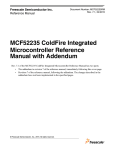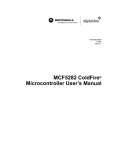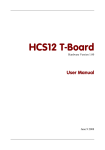Download MCF5213 ColdFire ® Integrated Microcontroller Reference Manual
Transcript
MCF5213 ColdFire® Integrated Microcontroller Reference Manual Devices Supported: MCF5211 MCF5212 MCF5213 Document Number: MCF5213RM Rev. 5 4/2011 How to Reach Us: Home Page: www.freescale.com Web Support: http://www.freescale.com/support USA/Europe or Locations Not Listed: Freescale Semiconductor Technical Information Center, CH370 1300 N. Alma School Road Chandler, Arizona 85224 +1-800-521-6274 or +1-480-768-2130 [email protected] Europe, Middle East, and Africa: Freescale Halbleiter Deutschland GmbH Technical Information Center Schatzbogen 7 81829 Muenchen, Germany +44 1296 380 456 (English) +46 8 52200080 (English) +49 89 92103 559 (German) +33 1 69 35 48 48 (French) [email protected] Japan: Freescale Semiconductor Japan Ltd. Headquarters ARCO Tower 15F 1-8-1, Shimo-Meguro, Meguro-ku, Tokyo 153-0064 Japan 0120 191014 or +81 3 5437 9125 [email protected] Asia/Pacific: Freescale Semiconductor China Ltd. Exchange Building 23F No. 118 Jianguo Road Chaoyang District Beijing 100022 China +86 10 5879 8000 [email protected] Information in this document is provided solely to enable system and software implementers to use Freescale Semiconductor products. There are no express or implied copyright licenses granted hereunder to design or fabricate any integrated circuits or integrated circuits based on the information in this document. Freescale Semiconductor reserves the right to make changes without further notice to any products herein. Freescale Semiconductor makes no warranty, representation or guarantee regarding the suitability of its products for any particular purpose, nor does Freescale Semiconductor assume any liability arising out of the application or use of any product or circuit, and specifically disclaims any and all liability, including without limitation consequential or incidental damages. “Typical” parameters that may be provided in Freescale Semiconductor data sheets and/or specifications can and do vary in different applications and actual performance may vary over time. All operating parameters, including “Typicals”, must be validated for each customer application by customer’s technical experts. Freescale Semiconductor does not convey any license under its patent rights nor the rights of others. Freescale Semiconductor products are not designed, intended, or authorized for use as components in systems intended for surgical implant into the body, or other applications intended to support or sustain life, or for any other application in which the failure of the Freescale Semiconductor product could create a situation where personal injury or death may occur. Should Buyer purchase or use Freescale Semiconductor products for any such unintended or unauthorized application, Buyer shall indemnify and hold Freescale Semiconductor and its officers, employees, subsidiaries, affiliates, and distributors harmless against all claims, costs, damages, and expenses, and reasonable attorney fees arising out of, directly or indirectly, any claim of personal injury or death associated with such unintended or unauthorized use, even if such claim alleges that Freescale Semiconductor was negligent regarding the design or manufacture of the part. For Literature Requests Only: Freescale Semiconductor Literature Distribution Center 1-800-441-2447 or 303-675-2140 Fax: 303-675-2150 [email protected] Freescale™ and the Freescale logo are trademarks of Freescale Semiconductor, Inc. All other product or service names are the property of their respective owners. © Freescale Semiconductor, Inc. 2010. All rights reserved. Document Number: MCF5213RM Rev. 5 4/2011 Chapter 1 Overview 1.1 1.2 1.3 1.4 1.5 1.6 Introduction ................................................................................................................................... 1-1 MCF5213 Family Configurations ................................................................................................. 1-1 Block Diagram .............................................................................................................................. 1-2 Part Numbers and Packaging ........................................................................................................ 1-3 Features ......................................................................................................................................... 1-4 1.5.1 V2 Core Overview ........................................................................................................ 1-8 1.5.2 Integrated Debug Module ............................................................................................. 1-8 1.5.3 JTAG ............................................................................................................................. 1-9 1.5.4 On-Chip Memories ....................................................................................................... 1-9 1.5.5 Power Management .................................................................................................... 1-10 1.5.6 FlexCAN ..................................................................................................................... 1-10 1.5.7 UARTs ........................................................................................................................ 1-10 1.5.8 I2C Bus ....................................................................................................................... 1-11 1.5.9 QSPI ........................................................................................................................... 1-11 1.5.10 Fast ADC .................................................................................................................... 1-11 1.5.11 DMA Timers (DTIM0–DTIM3) ................................................................................ 1-11 1.5.12 General Purpose Timer (GPT) .................................................................................... 1-11 1.5.13 Periodic Interrupt Timers (PIT0 and PIT1) ................................................................ 1-12 1.5.14 Pulse-Width Modulation (PWM) Timers ................................................................... 1-12 1.5.15 Software Watchdog Timer .......................................................................................... 1-12 1.5.16 Phase-Locked Loop (PLL) ......................................................................................... 1-12 1.5.17 Interrupt Controller (INTC) ........................................................................................ 1-12 1.5.18 DMA Controller ......................................................................................................... 1-13 1.5.19 Reset ........................................................................................................................... 1-13 1.5.20 GPIO ........................................................................................................................... 1-13 Memory Map Overview .............................................................................................................. 1-13 Chapter 2 Signal Descriptions 2.1 2.2 2.3 2.4 2.5 2.6 2.7 2.8 2.9 2.10 Introduction ................................................................................................................................... 2-1 Overview ....................................................................................................................................... 2-1 Pin Functions ................................................................................................................................. 2-2 Reset Signals ................................................................................................................................. 2-7 PLL and Clock Signals .................................................................................................................. 2-7 Mode Selection .............................................................................................................................. 2-7 External Interrupt Signals .............................................................................................................. 2-7 Queued Serial Peripheral Interface (QSPI) ................................................................................... 2-8 I2C I/O Signals .............................................................................................................................. 2-8 UART Module Signals .................................................................................................................. 2-8 Freescale Semiconductor iii 2.11 2.12 2.13 2.14 2.15 2.16 2.17 DMA Timer Signals ...................................................................................................................... 2-9 ADC Signals .................................................................................................................................. 2-9 General Purpose Timer Signals ..................................................................................................... 2-9 Pulse-Width Modulator Signals .................................................................................................. 2-10 Debug Support Signals ................................................................................................................ 2-10 EzPort Signal Descriptions .......................................................................................................... 2-11 Power and Ground Pins ............................................................................................................... 2-11 Chapter 3 ColdFire Core 3.1 3.2 3.3 Introduction ................................................................................................................................... 3-2 3.1.1 Overview ...................................................................................................................... 3-2 Memory Map/Register Description ............................................................................................... 3-3 3.2.1 Data Registers (D0–D7) ............................................................................................... 3-5 3.2.2 Address Registers (A0–A6) .......................................................................................... 3-5 3.2.3 Supervisor/User Stack Pointers (A7 and OTHER_A7) ................................................ 3-5 3.2.4 Condition Code Register (CCR) ................................................................................... 3-6 3.2.5 Program Counter (PC) .................................................................................................. 3-7 3.2.6 Vector Base Register (VBR) ......................................................................................... 3-7 3.2.7 Status Register (SR) ..................................................................................................... 3-8 3.2.8 Memory Base Address Registers (RAMBAR, FLASHBAR) ...................................... 3-9 Functional Description .................................................................................................................. 3-9 3.3.1 Version 2 ColdFire Microarchitecture .......................................................................... 3-9 3.3.2 Instruction Set Architecture (ISA_A+) ...................................................................... 3-14 3.3.3 Exception Processing Overview ................................................................................. 3-15 3.3.4 Processor Exceptions .................................................................................................. 3-18 3.3.5 Instruction Execution Timing ..................................................................................... 3-26 Chapter 4 Multiply-Accumulate Unit (MAC) 4.1 4.2 4.3 iv Introduction ................................................................................................................................... 4-2 4.1.1 Overview ...................................................................................................................... 4-2 Memory Map/Register Definition ................................................................................................. 4-3 4.2.1 MAC Status Register (MACSR) .................................................................................. 4-3 4.2.2 Mask Register (MASK) ................................................................................................ 4-5 4.2.3 Accumulator Register (ACC) ....................................................................................... 4-6 Functional Description .................................................................................................................. 4-7 4.3.1 Fractional Operation Mode ........................................................................................... 4-8 4.3.2 MAC Instruction Set Summary .................................................................................... 4-9 4.3.3 MAC Instruction Execution Times ............................................................................. 4-10 4.3.4 Data Representation .................................................................................................... 4-10 4.3.5 MAC Opcodes ............................................................................................................ 4-10 Freescale Semiconductor Chapter 5 Static RAM (SRAM) 5.1 5.2 5.3 Introduction ................................................................................................................................... 5-1 5.1.1 Overview ...................................................................................................................... 5-1 5.1.2 Features ......................................................................................................................... 5-1 Memory Map/Register Description ............................................................................................... 5-1 5.2.1 SRAM Base Address Register (RAMBAR) ................................................................. 5-2 Initialization/Application Information .......................................................................................... 5-3 5.3.1 SRAM Initialization Code ............................................................................................ 5-4 5.3.2 Power Management ...................................................................................................... 5-4 Chapter 6 Clock Module 6.1 6.2 6.3 6.4 6.5 6.6 6.7 6.8 Introduction ................................................................................................................................... 6-1 Features ......................................................................................................................................... 6-1 Modes of Operation ....................................................................................................................... 6-1 6.3.1 Normal PLL Mode ....................................................................................................... 6-1 6.3.2 1:1 PLL Mode ............................................................................................................... 6-2 6.3.3 External Clock Mode .................................................................................................... 6-2 6.3.4 Clock Mode Selection (CLKMOD[1:0]) ...................................................................... 6-2 Low-Power Mode Operation ......................................................................................................... 6-2 Block Diagram .............................................................................................................................. 6-3 Signal Descriptions ....................................................................................................................... 6-5 6.6.1 EXTAL ......................................................................................................................... 6-5 6.6.2 XTAL ............................................................................................................................ 6-5 6.6.3 CLKOUT ...................................................................................................................... 6-5 6.6.4 RSTO ............................................................................................................................ 6-5 Memory Map and Registers .......................................................................................................... 6-5 6.7.1 Register Descriptions .................................................................................................... 6-6 Functional Description ................................................................................................................ 6-10 6.8.1 System Clock Modes .................................................................................................. 6-10 6.8.2 Clock Operation During Reset ................................................................................... 6-11 6.8.3 System Clock Generation ........................................................................................... 6-11 6.8.4 PLL Operation ............................................................................................................ 6-12 Chapter 7 Power Management 7.1 7.2 Introduction ................................................................................................................................... 7-1 7.1.1 Features ......................................................................................................................... 7-1 Memory Map/Register Definition ................................................................................................. 7-1 7.2.1 Peripheral Power Management Registers (PPMRH, PPMRL) .................................... 7-2 7.2.2 Low-Power Interrupt Control Register (LPICR) .......................................................... 7-5 7.2.3 Peripheral Power Management Set Register (PPMRS) ................................................ 7-7 7.2.4 Peripheral Power Management Clear Register (PPMRC) ............................................ 7-7 7.2.5 Low-Power Control Register (LPCR) .......................................................................... 7-8 Freescale Semiconductor v 7.3 7.4 IPS Bus Timeout Monitor ............................................................................................................. 7-9 Functional Description ................................................................................................................ 7-10 7.4.1 Low-Power Modes ..................................................................................................... 7-10 7.4.2 Peripheral Behavior in Low-Power Modes ................................................................ 7-12 7.4.3 Summary of Peripheral State During Low-Power Modes .......................................... 7-17 Chapter 8 Chip Configuration Module (CCM) 8.1 8.2 8.3 Introduction ................................................................................................................................... 8-1 8.1.1 Features ......................................................................................................................... 8-1 External Signal Descriptions ......................................................................................................... 8-1 8.2.1 RCON ........................................................................................................................... 8-2 8.2.2 CLKMOD[1:0] ............................................................................................................. 8-2 8.2.3 JTAG_EN ..................................................................................................................... 8-2 8.2.4 TEST ............................................................................................................................. 8-2 Memory Map/Register Definition ................................................................................................. 8-2 8.3.1 Programming Model ..................................................................................................... 8-2 8.3.2 Memory Map ................................................................................................................ 8-3 8.3.3 Register Descriptions .................................................................................................... 8-3 Chapter 9 Reset Controller Module 9.1 9.2 9.3 9.4 9.5 9.6 Introduction ................................................................................................................................... 9-1 Features ......................................................................................................................................... 9-1 Block Diagram .............................................................................................................................. 9-1 Signals ........................................................................................................................................... 9-2 9.4.1 RSTI ............................................................................................................................. 9-2 9.4.2 RSTO ............................................................................................................................ 9-2 Memory Map and Registers .......................................................................................................... 9-2 9.5.1 Reset Control Register (RCR) ...................................................................................... 9-3 9.5.2 Reset Status Register (RSR) ......................................................................................... 9-4 Functional Description .................................................................................................................. 9-5 9.6.1 Reset Sources ................................................................................................................ 9-5 9.6.2 Reset Control Flow ....................................................................................................... 9-6 9.6.3 Concurrent Resets ......................................................................................................... 9-8 Chapter 10 System Control Module (SCM) 10.1 10.2 10.3 10.4 10.5 vi Introduction ................................................................................................................................. 10-1 Overview ..................................................................................................................................... 10-1 Features ....................................................................................................................................... 10-1 Memory Map and Register Definition ........................................................................................ 10-2 Register Descriptions .................................................................................................................. 10-3 10.5.1 Internal Peripheral System Base Address Register (IPSBAR) ................................... 10-3 10.5.2 Memory Base Address Register (RAMBAR) ............................................................ 10-4 Freescale Semiconductor 10.5.3 Core Reset Status Register (CRSR) ........................................................................... 10-6 10.5.4 Core Watchdog Control Register (CWCR) ................................................................ 10-7 10.5.5 Core Watchdog Service Register (CWSR) ................................................................. 10-8 10.6 Internal Bus Arbitration .............................................................................................................. 10-9 10.6.1 Overview .................................................................................................................... 10-9 10.6.2 Arbitration Algorithms ............................................................................................. 10-10 10.6.3 Bus Master Park Register (MPARK) ........................................................................ 10-10 10.7 System Access Control Unit (SACU) ....................................................................................... 10-12 10.7.1 Overview .................................................................................................................. 10-12 10.7.2 Features ..................................................................................................................... 10-12 10.7.3 Memory Map/Register Definition ............................................................................ 10-13 Chapter 11 General Purpose I/O Module 11.1 11.2 11.3 11.4 11.5 Introduction ................................................................................................................................. 11-1 Overview ..................................................................................................................................... 11-2 Features ....................................................................................................................................... 11-2 Signal Descriptions ..................................................................................................................... 11-2 Memory Map/Register Definition ............................................................................................... 11-2 11.5.1 Ports Memory Map ..................................................................................................... 11-2 11.6 Register Descriptions .................................................................................................................. 11-3 11.6.1 Port Output Data Registers (PORTn) ......................................................................... 11-3 11.6.2 Port Data Direction Registers (DDRn) ....................................................................... 11-5 11.6.3 Port Pin Data/Set Data Registers (PORTnP/SETn) .................................................... 11-7 11.6.4 Port Clear Output Data Registers (CLRn) .................................................................. 11-9 11.6.5 Pin Assignment Registers ......................................................................................... 11-10 11.6.6 Pad Control Registers ............................................................................................... 11-13 11.7 Ports Interrupts .......................................................................................................................... 11-15 Chapter 12 Edge Port Module (EPORT) 12.1 12.2 12.3 12.4 Introduction ................................................................................................................................. 12-1 Low-Power Mode Operation ....................................................................................................... 12-1 Interrupt/General-Purpose I/O Pin Descriptions ......................................................................... 12-2 Memory Map and Registers ........................................................................................................ 12-3 12.4.1 Memory Map .............................................................................................................. 12-3 12.4.2 Registers ..................................................................................................................... 12-3 Chapter 13 Interrupt Controller Module 13.1 68K/ColdFire Interrupt Architecture Overview .......................................................................... 13-1 13.1.1 Interrupt Controller Theory of Operation ................................................................... 13-2 13.2 Memory Map ............................................................................................................................... 13-4 13.3 Register Descriptions .................................................................................................................. 13-5 13.3.1 Interrupt Pending Registers (IPRHn, IPRLn) ............................................................. 13-5 Freescale Semiconductor vii 13.3.2 Interrupt Mask Registers (IMRHn, IMRLn) .............................................................. 13-6 13.3.3 Interrupt Force Registers (INTFRCHn, INTFRCLn) ................................................. 13-8 13.3.4 Interrupt Request Level Register (IRLRn) ................................................................. 13-8 13.3.5 Interrupt Acknowledge Level and Priority Register (IACKLPRn) ............................ 13-9 13.3.6 Interrupt Control Registers (ICRnx) ......................................................................... 13-10 13.3.7 Software and Level m IACK Registers (SWIACKn, LmIACKn) ............................ 13-11 13.3.8 Global Level m IACK Registers (GLmIACK) ......................................................... 13-12 13.4 Low-Power Wakeup Operation ................................................................................................. 13-15 Chapter 14 DMA Controller Module 14.1 Introduction ................................................................................................................................. 14-1 14.1.1 Overview .................................................................................................................... 14-1 14.1.2 Features ....................................................................................................................... 14-2 14.2 DMA Transfer Overview ............................................................................................................ 14-3 14.3 Memory Map/Register Definition ............................................................................................... 14-3 14.3.1 DMA Request Control (DMAREQC) ........................................................................ 14-4 14.3.2 Source Address Registers (SARn) .............................................................................. 14-5 14.3.3 Destination Address Registers (DARn) ...................................................................... 14-6 14.3.4 Byte Count Registers (BCRn) and DMA Status Registers (DSRn) ........................... 14-6 14.3.5 DMA Control Registers (DCRn) ................................................................................ 14-8 14.4 Functional Description .............................................................................................................. 14-11 14.4.1 Transfer Requests (Cycle-Steal and Continuous Modes) ......................................... 14-12 14.4.2 Dual-Address Data Transfer Mode ........................................................................... 14-12 14.4.3 Channel Initialization and Startup ............................................................................ 14-13 14.4.4 Data Transfer ............................................................................................................ 14-14 14.4.5 Termination ............................................................................................................... 14-15 Chapter 15 ColdFire Flash Module (CFM) 15.1 Introduction ................................................................................................................................. 15-1 15.1.1 Overview .................................................................................................................... 15-1 15.1.2 Features ....................................................................................................................... 15-2 15.2 External Signal Description ........................................................................................................ 15-3 15.3 Memory Map and Register Definition ........................................................................................ 15-3 15.3.1 Memory Map .............................................................................................................. 15-3 15.3.2 Flash Base Address Register (FLASHBAR) .............................................................. 15-4 15.3.3 Register Descriptions .................................................................................................. 15-7 15.4 Functional Description .............................................................................................................. 15-16 15.4.1 General ..................................................................................................................... 15-16 15.4.2 Flash Normal Mode .................................................................................................. 15-16 15.4.3 Flash Security Operation .......................................................................................... 15-30 viii Freescale Semiconductor Chapter 16 EzPort 16.1 Features ....................................................................................................................................... 16-1 16.2 Modes of Operation ..................................................................................................................... 16-1 16.3 External Signal Description ........................................................................................................ 16-2 16.3.1 Overview .................................................................................................................... 16-2 16.3.2 Detailed Signal Descriptions ...................................................................................... 16-2 16.4 Command Definition ................................................................................................................... 16-3 16.4.1 Command Descriptions .............................................................................................. 16-4 16.5 Functional Description ................................................................................................................ 16-7 16.6 Initialization/Application Information ........................................................................................ 16-8 Chapter 17 Programmable Interrupt Timers (PIT0–PIT1) 17.1 Introduction ................................................................................................................................. 17-1 17.1.1 Overview .................................................................................................................... 17-1 17.1.2 Block Diagram ............................................................................................................ 17-1 17.1.3 Low-Power Mode Operation ...................................................................................... 17-1 17.2 Memory Map/Register Definition ............................................................................................... 17-2 17.2.1 PIT Control and Status Register (PCSRn) .................................................................. 17-3 17.2.2 PIT Modulus Register (PMRn) .................................................................................. 17-4 17.2.3 PIT Count Register (PCNTRn) .................................................................................. 17-5 17.3 Functional Description ................................................................................................................ 17-5 17.3.1 Set-and-Forget Timer Operation ................................................................................. 17-5 17.3.2 Free-Running Timer Operation .................................................................................. 17-6 17.3.3 Timeout Specifications ............................................................................................... 17-6 17.3.4 Interrupt Operation ..................................................................................................... 17-6 Chapter 18 General Purpose Timer Module (GPT) 18.1 18.2 18.3 18.4 18.5 Introduction ................................................................................................................................. 18-1 Features ....................................................................................................................................... 18-1 Block Diagram ............................................................................................................................ 18-2 Low-Power Mode Operation ....................................................................................................... 18-3 Signal Description ....................................................................................................................... 18-3 18.5.1 GPT[2:0] ..................................................................................................................... 18-3 18.5.2 GPT3 ........................................................................................................................... 18-3 18.6 Memory Map and Registers ........................................................................................................ 18-3 18.6.1 GPT Input Capture/Output Compare Select Register (GPTIOS) ............................... 18-5 18.6.2 GPT Compare Force Register (GPCFORC) ............................................................... 18-5 18.6.3 GPT Output Compare 3 Mask Register (GPTOC3M) ................................................ 18-6 18.6.4 GPT Output Compare 3 Data Register (GPTOC3D) .................................................. 18-7 18.6.5 GPT Counter Register (GPTCNT) .............................................................................. 18-7 18.6.6 GPT System Control Register 1 (GPTSCR1) ............................................................. 18-8 18.6.7 GPT Toggle-On-Overflow Register (GPTTOV) ........................................................ 18-9 Freescale Semiconductor ix 18.6.8 GPT Control Register 1 (GPTCTL1) .......................................................................... 18-9 18.6.9 GPT Control Register 2 (GPTCTL2) ........................................................................ 18-10 18.6.10 GPT Interrupt Enable Register (GPTIE) ................................................................... 18-10 18.6.11 GPT System Control Register 2 (GPTSCR2) ........................................................... 18-11 18.6.12 GPT Flag Register 1 (GPTFLG1) ............................................................................. 18-12 18.6.13 GPT Flag Register 2 (GPTFLG2) ............................................................................. 18-12 18.6.14 GPT Channel Registers (GPTCn) ............................................................................. 18-13 18.6.15 Pulse Accumulator Control Register (GPTPACTL) ................................................. 18-13 18.6.16 Pulse Accumulator Flag Register (GPTPAFLG) ...................................................... 18-14 18.6.17 Pulse Accumulator Counter Register (GPTPACNT) ................................................ 18-15 18.6.18 GPT Port Data Register (GPTPORT) ....................................................................... 18-16 18.6.19 GPT Port Data Direction Register (GPTDDR) ......................................................... 18-16 18.7 Functional Description .............................................................................................................. 18-16 18.7.1 Prescaler ................................................................................................................... 18-17 18.7.2 Input Capture ............................................................................................................ 18-17 18.7.3 Output Compare ....................................................................................................... 18-17 18.7.4 Pulse Accumulator .................................................................................................... 18-18 18.7.5 Event Counter Mode ................................................................................................. 18-18 18.7.6 Gated Time Accumulation Mode ............................................................................. 18-18 18.7.7 General-Purpose I/O Ports ........................................................................................ 18-19 18.8 Reset .......................................................................................................................................... 18-21 18.9 Interrupts ................................................................................................................................... 18-21 18.9.1 GPT Channel Interrupts (CnF) ................................................................................. 18-21 18.9.2 Pulse Accumulator Overflow (PAOVF) ................................................................... 18-21 18.9.3 Pulse Accumulator Input (PAIF) .............................................................................. 18-21 18.9.4 Timer Overflow (TOF) ............................................................................................. 18-22 Chapter 19 DMA Timers (DTIM0–DTIM3) 19.1 Introduction ................................................................................................................................. 19-1 19.1.1 Overview .................................................................................................................... 19-1 19.1.2 Features ....................................................................................................................... 19-2 19.2 Memory Map/Register Definition ............................................................................................... 19-3 19.2.1 DMA Timer Mode Registers (DTMRn) ..................................................................... 19-3 19.2.2 DMA Timer Extended Mode Registers (DTXMRn) .................................................. 19-5 19.2.3 DMA Timer Event Registers (DTERn) ...................................................................... 19-5 19.2.4 DMA Timer Reference Registers (DTRRn) ............................................................... 19-7 19.2.5 DMA Timer Capture Registers (DTCRn) .................................................................. 19-7 19.2.6 DMA Timer Counters (DTCNn) ................................................................................ 19-8 19.3 Functional Description ................................................................................................................ 19-8 19.3.1 Prescaler ..................................................................................................................... 19-8 19.3.2 Capture Mode ............................................................................................................. 19-8 19.3.3 Reference Compare .................................................................................................... 19-8 19.3.4 Output Mode ............................................................................................................... 19-9 19.4 Initialization/Application Information ........................................................................................ 19-9 x Freescale Semiconductor 19.4.1 19.4.2 Code Example ............................................................................................................ 19-9 Calculating Time-Out Values ................................................................................... 19-10 Chapter 20 Queued Serial Peripheral Interface (QSPI) 20.1 Introduction ................................................................................................................................. 20-1 20.1.1 Block Diagram ............................................................................................................ 20-1 20.1.2 Overview .................................................................................................................... 20-2 20.1.3 Features ....................................................................................................................... 20-2 20.1.4 Modes of Operation .................................................................................................... 20-2 20.2 External Signal Description ........................................................................................................ 20-2 20.3 Memory Map/Register Definition ............................................................................................... 20-3 20.3.1 QSPI Mode Register (QMR) ...................................................................................... 20-3 20.3.2 QSPI Delay Register (QDLYR) ................................................................................. 20-5 20.3.3 QSPI Wrap Register (QWR) ...................................................................................... 20-6 20.3.4 QSPI Interrupt Register (QIR) .................................................................................... 20-6 20.3.5 QSPI Address Register (QAR) ................................................................................... 20-7 20.3.6 QSPI Data Register (QDR) ........................................................................................ 20-8 20.3.7 Command RAM Registers (QCR0–QCR15) ............................................................. 20-8 20.4 Functional Description ................................................................................................................ 20-9 20.4.1 QSPI RAM ............................................................................................................... 20-11 20.4.2 Baud Rate Selection ................................................................................................. 20-12 20.4.3 Transfer Delays ......................................................................................................... 20-13 20.4.4 Transfer Length ........................................................................................................ 20-14 20.4.5 Data Transfer ............................................................................................................ 20-14 20.5 Initialization/Application Information ...................................................................................... 20-15 Chapter 21 UART Modules 21.1 Introduction ................................................................................................................................. 21-1 21.1.1 Overview .................................................................................................................... 21-1 21.1.2 Features ....................................................................................................................... 21-2 21.2 External Signal Description ........................................................................................................ 21-3 21.3 Memory Map/Register Definition ............................................................................................... 21-3 21.3.1 UART Mode Registers 1 (UMR1n) ........................................................................... 21-5 21.3.2 UART Mode Register 2 (UMR2n) ............................................................................. 21-6 21.3.3 UART Status Registers (USRn) ................................................................................. 21-8 21.3.4 UART Clock Select Registers (UCSRn) .................................................................... 21-9 21.3.5 UART Command Registers (UCRn) .......................................................................... 21-9 21.3.6 UART Receive Buffers (URBn) ............................................................................... 21-11 21.3.7 UART Transmit Buffers (UTBn) .............................................................................. 21-12 21.3.8 UART Input Port Change Registers (UIPCRn) ........................................................ 21-12 21.3.9 UART Auxiliary Control Register (UACRn) ........................................................... 21-13 21.3.10 UART Interrupt Status/Mask Registers (UISRn/UIMRn) ........................................ 21-13 21.3.11 UART Baud Rate Generator Registers (UBG1n/UBG2n) ....................................... 21-15 Freescale Semiconductor xi 21.3.12 UART Input Port Register (UIPn) ............................................................................ 21-15 21.3.13 UART Output Port Command Registers (UOP1n/UOP0n) ..................................... 21-16 21.4 Functional Description .............................................................................................................. 21-16 21.4.1 Transmitter/Receiver Clock Source .......................................................................... 21-16 21.4.2 Transmitter and Receiver Operating Modes ............................................................. 21-18 21.4.3 Looping Modes ......................................................................................................... 21-22 21.4.4 Multidrop Mode ........................................................................................................ 21-24 21.4.5 Bus Operation ........................................................................................................... 21-26 21.5 Initialization/Application Information ...................................................................................... 21-26 21.5.1 Interrupt and DMA Request Initialization ................................................................ 21-26 21.5.2 UART Module Initialization Sequence .................................................................... 21-29 Chapter 22 I Interface 2C 22.1 Introduction ................................................................................................................................. 22-1 22.1.1 Block Diagram ............................................................................................................ 22-1 22.1.2 Overview .................................................................................................................... 22-2 22.1.3 Features ....................................................................................................................... 22-2 22.2 Memory Map/Register Definition ............................................................................................... 22-3 22.2.1 I2C Address Register (I2ADR) ................................................................................... 22-3 22.2.2 I2C Frequency Divider Register (I2FDR) .................................................................. 22-3 22.2.3 I2C Control Register (I2CR) ....................................................................................... 22-4 22.2.4 I2C Status Register (I2SR) .......................................................................................... 22-6 22.2.5 I2C Data I/O Register (I2DR) ..................................................................................... 22-7 22.3 Functional Description ................................................................................................................ 22-7 22.3.1 START Signal ............................................................................................................. 22-7 22.3.2 Slave Address Transmission ....................................................................................... 22-8 22.3.3 Data Transfer .............................................................................................................. 22-8 22.3.4 Acknowledge .............................................................................................................. 22-9 22.3.5 STOP Signal ............................................................................................................... 22-9 22.3.6 Repeated START ........................................................................................................ 22-9 22.3.7 Clock Synchronization and Arbitration .................................................................... 22-11 22.3.8 Handshaking and Clock Stretching .......................................................................... 22-12 22.4 Initialization/Application Information ...................................................................................... 22-12 22.4.1 Initialization Sequence ............................................................................................. 22-12 22.4.2 Generation of START ............................................................................................... 22-12 22.4.3 Post-Transfer Software Response ............................................................................. 22-13 22.4.4 Generation of STOP ................................................................................................. 22-13 22.4.5 Generation of Repeated START ............................................................................... 22-14 22.4.6 Slave Mode ............................................................................................................... 22-14 22.4.7 Arbitration Lost ........................................................................................................ 22-14 Chapter 23 Analog-to-Digital Converter (ADC) 23.1 Introduction ................................................................................................................................. 23-1 xii Freescale Semiconductor 23.2 Features ....................................................................................................................................... 23-1 23.3 Block Diagram ............................................................................................................................ 23-2 23.4 Memory Map and Register Definition ........................................................................................ 23-2 23.4.1 Control 1 Register (CTRL1) ....................................................................................... 23-3 23.4.2 Control 2 Register (CTRL2) ....................................................................................... 23-5 23.4.3 Zero Crossing Control Register (ADZCC) ................................................................. 23-8 23.4.4 Channel List 1 and 2 Registers (ADLST1 and ADLST2) .......................................... 23-8 23.4.5 Sample Disable Register (ADSDIS) ........................................................................ 23-10 23.4.6 Status Register (ADSTAT) ....................................................................................... 23-11 23.4.7 Limit Status Register (ADLSTAT) ........................................................................... 23-13 23.4.8 Zero Crossing Status Register (ADZCSTAT) .......................................................... 23-14 23.4.9 Result Registers (ADRSLTn) ................................................................................... 23-14 23.4.10 Low and High Limit Registers (ADLLMTn and ADHLMTn) ................................ 23-15 23.4.11 Offset Registers (ADOFSn) ..................................................................................... 23-17 23.4.12 Power Control Register (POWER) ........................................................................... 23-17 23.4.13 Voltage Reference Register (CAL) ........................................................................... 23-20 23.5 Functional Description .............................................................................................................. 23-21 23.5.1 Input MUX Function ................................................................................................ 23-23 23.5.2 ADC Sample Conversion ......................................................................................... 23-25 23.5.3 ADC Data Processing ............................................................................................... 23-27 23.5.4 Sequential vs. Parallel Sampling .............................................................................. 23-28 23.5.5 Scan Sequencing ....................................................................................................... 23-29 23.5.6 Scan Configuration and Control ............................................................................... 23-30 23.5.7 Interrupt Sources ...................................................................................................... 23-32 23.5.8 Power Management .................................................................................................. 23-32 23.5.9 ADC Clock ............................................................................................................... 23-34 23.5.10 Voltage Reference Pins VREFH and VREFL .......................................................... 23-37 23.5.11 Supply Pins VDDA and VSSA ................................................................................ 23-38 Chapter 24 Pulse-Width Modulation (PWM) Module 24.1 Introduction ................................................................................................................................. 24-1 24.1.1 Overview .................................................................................................................... 24-1 24.2 Memory Map/Register Definition ............................................................................................... 24-2 24.2.1 PWM Enable Register (PWME) ................................................................................ 24-3 24.2.2 PWM Polarity Register (PWMPOL) .......................................................................... 24-4 24.2.3 PWM Clock Select Register (PWMCLK) .................................................................. 24-4 24.2.4 PWM Prescale Clock Select Register (PWMPRCLK) .............................................. 24-5 24.2.5 PWM Center Align Enable Register (PWMCAE) ..................................................... 24-6 24.2.6 PWM Control Register (PWMCTL) .......................................................................... 24-7 24.2.7 PWM Scale A Register (PWMSCLA) ....................................................................... 24-8 24.2.8 PWM Scale B Register (PWMSCLB) ........................................................................ 24-9 24.2.9 PWM Channel Counter Registers (PWMCNTn) ....................................................... 24-9 24.2.10 PWM Channel Period Registers (PWMPERn) ........................................................ 24-10 24.2.11 PWM Channel Duty Registers (PWMDTYn) .......................................................... 24-11 Freescale Semiconductor xiii 24.2.12 PWM Shutdown Register (PWMSDN) .................................................................... 24-12 24.3 Functional Description .............................................................................................................. 24-13 24.3.1 PWM Clock Select ................................................................................................... 24-13 24.3.2 PWM Channel Timers .............................................................................................. 24-15 Chapter 25 FlexCAN 25.1 Introduction ................................................................................................................................. 25-1 25.1.1 Block Diagram ............................................................................................................ 25-1 25.1.2 Features ....................................................................................................................... 25-3 25.1.3 Modes of Operation .................................................................................................... 25-3 25.2 External Signal Description ........................................................................................................ 25-5 25.3 Memory Map/Register Definition ............................................................................................... 25-5 25.3.1 FlexCAN Configuration Register (CANMCR) .......................................................... 25-6 25.3.2 FlexCAN Control Register (CANCTRL) ................................................................... 25-8 25.3.3 FlexCAN Free Running Timer Register (TIMER) ................................................... 25-10 25.3.4 Rx Mask Registers (RXGMASK, RX14MASK, RX15MASK) .............................. 25-11 25.3.5 FlexCAN Error Counter Register (ERRCNT) ......................................................... 25-12 25.3.6 FlexCAN Error and Status Register (ERRSTAT) ..................................................... 25-13 25.3.7 Interrupt Mask Register (IMASK) ........................................................................... 25-15 25.3.8 Interrupt Flag Register (IFLAG) .............................................................................. 25-16 25.3.9 Message Buffer Structure ......................................................................................... 25-16 25.3.10 Functional Overview ................................................................................................ 25-20 25.3.11 Transmit Process ....................................................................................................... 25-20 25.3.12 Arbitration Process ................................................................................................... 25-21 25.3.13 Receive Process ........................................................................................................ 25-21 25.3.14 Matching Process ...................................................................................................... 25-23 25.3.15 Message Buffer Managing ....................................................................................... 25-23 25.3.16 CAN Protocol Related Frames ................................................................................. 25-25 25.3.17 Time Stamp ............................................................................................................... 25-25 25.3.18 Protocol Timing ........................................................................................................ 25-26 25.4 Initialization/Application Information ...................................................................................... 25-28 25.4.1 Interrupts ................................................................................................................... 25-29 Chapter 26 Debug Module 26.1 Introduction ................................................................................................................................. 26-2 26.1.1 Block Diagram ............................................................................................................ 26-2 26.1.2 Overview .................................................................................................................... 26-2 26.2 Signal Descriptions ..................................................................................................................... 26-3 26.3 Memory Map/Register Definition ............................................................................................... 26-4 26.3.1 Shared Debug Resources ............................................................................................ 26-5 26.3.2 Configuration/Status Register (CSR) ......................................................................... 26-6 26.3.3 BDM Address Attribute Register (BAAR) ................................................................ 26-9 26.3.4 Address Attribute Trigger Register (AATR) ............................................................ 26-10 xiv Freescale Semiconductor 26.3.5 Trigger Definition Register (TDR) ........................................................................... 26-11 26.3.6 Program Counter Breakpoint/Mask Registers (PBR0–3, PBMR) ........................... 26-14 26.3.7 Address Breakpoint Registers (ABLR, ABHR) ....................................................... 26-16 26.3.8 Data Breakpoint and Mask Registers (DBR, DBMR) .............................................. 26-17 26.4 Functional Description .............................................................................................................. 26-18 26.4.1 Background Debug Mode (BDM) ............................................................................ 26-18 26.4.2 Real-Time Debug Support ........................................................................................ 26-39 26.4.3 Concurrent BDM and Processor Operation .............................................................. 26-41 26.4.4 Real-Time Trace Support ......................................................................................... 26-41 26.4.5 Processor Status, Debug Data Definition ................................................................. 26-44 26.4.6 Freescale-Recommended BDM Pinout .................................................................... 26-50 Chapter 27 IEEE 1149.1 Test Access Port (JTAG) 27.1 Introduction ................................................................................................................................. 27-1 27.1.1 Block Diagram ............................................................................................................ 27-1 27.1.2 Features ....................................................................................................................... 27-2 27.1.3 Modes of Operation .................................................................................................... 27-2 27.2 External Signal Description ........................................................................................................ 27-2 27.2.1 JTAG Enable (JTAG_EN) .......................................................................................... 27-2 27.2.2 Test Clock Input (TCLK) ........................................................................................... 27-3 27.2.3 Test Mode Select/Breakpoint (TMS/BKPT) .............................................................. 27-3 27.2.4 Test Data Input/Development Serial Input (TDI/DSI) ............................................... 27-3 27.2.5 Test Reset/Development Serial Clock (TRST/DSCLK) ............................................ 27-4 27.2.6 Test Data Output/Development Serial Output (TDO/DSO) ....................................... 27-4 27.3 Memory Map/Register Definition ............................................................................................... 27-4 27.3.1 Instruction Shift Register (IR) .................................................................................... 27-4 27.3.2 IDCODE Register ....................................................................................................... 27-5 27.3.3 Bypass Register .......................................................................................................... 27-5 27.3.4 JTAG_CFM_CLKDIV Register ................................................................................. 27-5 27.3.5 TEST_CTRL Register ................................................................................................ 27-6 27.3.6 Boundary Scan Register ............................................................................................. 27-6 27.4 Functional Description ................................................................................................................ 27-6 27.4.1 JTAG Module ............................................................................................................. 27-6 27.4.2 TAP Controller ........................................................................................................... 27-6 27.4.3 JTAG Instructions ....................................................................................................... 27-7 27.5 Initialization/Application Information ...................................................................................... 27-10 27.5.1 Restrictions ............................................................................................................... 27-10 27.5.2 Nonscan Chain Operation ......................................................................................... 27-10 Appendix A Register Memory Map Quick Reference Appendix B Revision History Freescale Semiconductor xv B.1 Changes Between Rev. 4 and Rev. 5 ........................................................................................... 29-1 B.2 Changes Between Rev. 3 and Rev. 4 ........................................................................................... 29-1 xvi Freescale Semiconductor About This Book The primary objective of this reference manual is to define the functionality of the MCF5213 family of microcontrollers for use by software and hardware developers. The MCF5213 family is a highly integrated implementation of the ColdFire® family of reduced instruction set computing (RISC) microcontrollers that also includes the MCF5211 and MCF5212. This book is written from the perspective of the MCF5213, and unless otherwise noted, the information also applies to the MCF5211 and MCF5212. The differences between these parts are summarized in Table 1-1 and differences in data regarding bus timing, signal behavior, and AC, DC, and thermal characteristics are in the data sheet. The information in this book is subject to change without notice, as described in the disclaimers on the title page. As with any technical documentation, it is the reader’s responsibility to be sure he is using the most recent version of the documentation. To locate any published errata or updates for this document, refer to the world-wide web at http://www.freescale.com/coldfire. Audience This manual is intended for system software and hardware developers and applications programmers who want to develop products with the MCF5213. It is assumed that the reader understands operating systems, microprocessor system design, basic principles of software and hardware, and basic details of the ColdFire® architecture. Organization Following is a summary and brief description of the major sections of this manual: • Chapter 1, “Overview,” includes general descriptions of the modules and features on the device, focusing in particular on new features. • Chapter 2, “Signal Descriptions,” includes a listing of signals that characterizes each signal as an input or output, defines its state at reset, and identifies whether a pull-up resistor should be used. • Chapter 3, “ColdFire Core,” provides an overview of the microprocessor core. It describes the organization of the Version 2 (V2) ColdFire processor core and includes an overview of the programming model as it is implemented on the device. • Chapter 4, “Multiply-Accumulate Unit (MAC),” describes the module that executes integer multiply, multiply-accumulate, and miscellaneous register instructions. The MAC is integrated into the operand execution pipeline (OEP). • Chapter 5, “Static RAM (SRAM),” covers general operations, configuration, and initialization of the on-chip static RAM (SRAM) implementation. It also provides information and examples of how to minimize power consumption when using the SRAM. Freescale Semiconductor xxvii • • • • • • • • • • • • • • xxviii Chapter 6, “Clock Module,” describes the device’s different clocking methods. It also describes clock module operation in low power modes. Chapter 7, “Power Management,” describes the low power operation of the device and peripheral behavior in low power modes. Chapter 8, “Chip Configuration Module (CCM),” details the various operating configurations of the device. It provides a description of signals used by the CCM and a programming model. Chapter 9, “Reset Controller Module,” describes the operation of the reset controller module, detailing the different types of reset that can occur. Chapter 10, “System Control Module (SCM),” describes the functionality of the SCM, which provides the programming model for peripheral access control, the software core watchdog timer (CWT), and the generic access error information. Chapter 11, “General Purpose I/O Module,” describes the operation and programming model of the general purpose I/O (GPIO) ports on the device. Chapter 14, “DMA Controller Module,” describes operation of the interrupt controller portion of the SCM. It includes descriptions of the registers in the interrupt controller memory map and the interrupt priority scheme. Chapter 12, “Edge Port Module (EPORT),” describes the module’s functionality, including operation in low power mode. Chapter 19, “DMA Timers (DTIM0–DTIM3),” describes the direct memory access (DMA) controller module. It provides an overview of the module and describes in detail its signals and registers. The latter sections of this chapter describe operations, features, and supported data transfer modes in detail. Chapter 15, “ColdFire Flash Module (CFM),” describes implementation of the SuperFlash® technology licensed from SST used on this device. The ColdFire Flash Module (CFM) is constructed with four banks of 32K x 16-bit flash to generate a 256-Kbyte, 32-bit wide electrically erasable and programmable read-only memory array. The CFM is ideal for program and data storage for single-chip applications and allows for field reprogramming without external high-voltage sources. Chapter 16, “EzPort,” describes the interface that allows the flash memory contents on a 32 bit general-purpose microcontroller to be read, erased and programmed from off-chip in a format compatible to many standalone flash memory chips. Chapter 17, “Programmable Interrupt Timers (PIT0–PIT1),” describes the functionality of the PIT timers, including operation in low power mode. Chapter 18, “General Purpose Timer Module (GPT),” describes the functionality of the 4-channel general purpose timer module (GPT), including the configuration of channel 3 as a 16-bit pulse accumulator that can operate as a simple event counter or as a gated time accumulator. Chapter 19, “DMA Timers (DTIM0–DTIM3),” describes the configuration and operation of the four direct memory access (DMA) timer modules (DTIM0, DTIM1, DTIM2, and DTIM3). These 32-bit timers provide input capture and reference compare capabilities with optional signaling of events using interrupts or DMA triggers. Programming examples are included. Freescale Semiconductor • • • • • • • • • Chapter 20, “Queued Serial Peripheral Interface (QSPI),” provides a feature-set overview and a description of operation, including details of the QSPI’s internal storage organization. The chapter concludes with the programming model and a timing diagram. Chapter 21, “UART Modules,” describes the use of the universal asynchronous receiver/transmitters (UARTs) implemented on the device and includes programming examples. Chapter 22, “I2C Interface,” describes the I2C module, including I2C protocol, clock synchronization, and I2C programming model registers. Chapter 23, “Analog-to-Digital Converter (ADC),” describes the two separate and complete ADCs, each with their own sample and hold circuits and a common voltage reference and common digital control module. Chapter 24, “Pulse-Width Modulation (PWM) Module,” describes the configuration and operation of the pulse width modulation (PWM) module. It includes a block diagram, programming model, and functional description. Chapter 25, “FlexCAN,” describes the implementation of the controller area network (CAN) protocol. It describes FlexCAN module operation and provides a programming model. Chapter 26, “Debug Module,” describes the hardware debug support in the device. Chapter 27, “IEEE 1149.1 Test Access Port (JTAG),” describes configuration and operation of the Joint Test Action Group (JTAG) implementation. It describes those items required by the IEEE 1149.1 standard and provides additional information specific to the device. For internal details and sample applications, see the IEEE 1149.1 document. Appendix A, “Register Memory Map Quick Reference,” summarizes the address, name, and byte assignment for registers within the CPU space, lists an overview of the memory map for the on-chip modules, and provides a detailed memory map including all of the registers for on-chip modules. Additional literature is published as new processors become available. For a current list of ColdFire documentation, refer to http://www.freescale.com/coldfire. Conventions This document uses the following notational conventions: cleared/set When a bit takes the value zero, it is said to be cleared; when it takes a value of one, it is said to be set. MNEMONICS In text, instruction mnemonics are shown in uppercase. mnemonics In code and tables, instruction mnemonics are shown in lowercase. italics Italics indicate variable command parameters. Book titles in text are set in italics. 0x0 Prefix to denote hexadecimal number 0b0 Prefix to denote binary number REG[FIELD] Abbreviations for registers are shown in uppercase. Specific bits, fields, or ranges appear in brackets. For example, RAMBAR[BA] identifies the base address field in the RAM base address register. Freescale Semiconductor xxix nibble byte word longword x n ~ & | OVERBAR A 4-bit data unit An 8-bit data unit A 16-bit data unit1 A 32-bit data unit In some contexts, such as signal encodings, x indicates a don’t care. Used to express an undefined numerical value NOT logical operator AND logical operator OR logical operator An overbar indicates that a signal is active-low. Register Figure Conventions This document uses the following conventions for the register reset values: — Undefined at reset. u Unaffected by reset. [signal_name] Reset value is determined by the polarity of the indicated signal. The following register fields are used: 0 Indicates a reserved bit field in a memory-mapped register. These bits are always read as zeros. 1 W Indicates a reserved bit field in a memory-mapped register. These bits are always read as ones. R FIELDNAME Indicates a read/write bit. R W R W R FIELDNAME Indicates a read-only bit field in a memory-mapped register. W Indicates a write-only bit field in a memory-mapped register. R W FIELDNAME R FIELDNAME W w1c R 0 Write 1 to clear: indicates that writing a 1 to this bit field clears it. Indicates a self-clearing bit. W FIELDNAME 1. The only exceptions to this appear in the discussion of serial communication modules that support variable-length data transmission units. To simplify the discussion these units are referred to as words regardless of length. xxx Freescale Semiconductor Acronyms and Abbreviations Table i lists acronyms and abbreviations used in this document. Table i. Acronyms and Abbreviated Terms Term Meaning ADC Analog-to-digital conversion ALU Arithmetic logic unit BDM Background debug mode BIST Built-in self test BSDL Boundary-scan description language CODEC Code/decode DAC Digital-to-analog conversion DMA Direct memory access DSP Digital signal processing EA Effective address FIFO First-in, first-out GPIO General-purpose I/O I2C Inter-integrated circuit IEEE Institute for Electrical and Electronics Engineers IFP Instruction fetch pipeline IPL Interrupt priority level JEDEC Joint Electron Device Engineering Council JTAG Joint Test Action Group LIFO Last-in, first-out LRU Least recently used LSB Least-significant byte lsb MAC MBAR Least-significant bit Multiply accumulate unit, also Media access controller Memory base address register MSB Most-significant byte msb Most-significant bit Mux Multiplex NOP No operation OEP Operand execution pipeline PC Program counter Freescale Semiconductor xxxi Table i. Acronyms and Abbreviated Terms (continued) Term Meaning PCLK Processor clock PLIC Physical layer interface controller PLL Phase-locked loop POR Power-on reset PQFP Plastic quad flat pack PWM Pulse width modulation QSPI Queued serial peripheral interface RISC Reduced instruction set computing Rx Receive SIM System integration module SOF Start of frame TAP Test access port TTL Transistor transistor logic Tx UART Transmit Universal asynchronous/synchronous receiver transmitter Terminology Conventions Table ii shows terminology conventions used throughout this document. Table ii. Notational Conventions Instruction Operand Syntax Opcode Wildcard cc Logical condition (example: NE for not equal) Register Specifications An Ay,Ax Source and destination address registers, respectively Dn Any data register n (example: D5 is data register 5) Dy,Dx Source and destination data registers, respectively Rc Any control register (example VBR is the vector base register) Rm MAC registers (ACC, MAC, MASK) Rn Any address or data register Rw Destination register w (used for MAC instructions only) Ry,Rx xxxii Any address register n (example: A3 is address register 3) Any source and destination registers, respectively Freescale Semiconductor Table ii. Notational Conventions (continued) Instruction Xi Operand Syntax Index register i (can be an address or data register: Ai, Di) Miscellaneous Operands #<data> <ea> <ea>y,<ea>x <label> <list> Immediate data following the 16-bit operation word of the instruction Effective address Source and destination effective addresses, respectively Assembly language program label List of registers for MOVEM instruction (example: D3–D0) <shift> Shift operation: shift left (<<), shift right (>>) <size> Operand data size: byte (B), word (W), longword (L) bc Instruction and data caches dc Data cache ic Instruction cache # <vector> <> <xxx> Identifies the 4-bit vector number for trap instructions identifies an indirect data address referencing memory identifies an absolute address referencing memory dn Signal displacement value, n bits wide (example: d16 is a 16-bit displacement) SF Scale factor (x1, x2, x4 for indexed addressing mode, <<1n>> for MAC operations) Operations + Arithmetic addition or postincrement indicator – Arithmetic subtraction or predecrement indicator x Arithmetic multiplication / Arithmetic division ~ Invert; operand is logically complemented & Logical AND | Logical OR ^ Logical exclusive OR << Shift left (example: D0 << 3 is shift D0 left 3 bits) >> Shift right (example: D0 >> 3 is shift D0 right 3 bits) Source operand is moved to destination operand sign-extended Two operands are exchanged All bits of the upper portion are made equal to the high-order bit of the lower portion Freescale Semiconductor xxxiii Table ii. Notational Conventions (continued) Instruction Operand Syntax If <condition> then <operations> else <operations> Test the condition. If true, the operations after then are performed. If the condition is false and the optional else clause is present, the operations after else are performed. If the condition is false and else is omitted, the instruction performs no operation. Refer to the Bcc instruction description as an example. Subfields and Qualifiers {} Optional operation () Identifies an indirect address dn Displacement value, n-bits wide (example: d16 is a 16-bit displacement) Address xxxiv Calculated effective address (pointer) Bit Bit selection (example: Bit 3 of D0) lsb Least significant bit (example: lsb of D0) LSB Least significant byte LSW Least significant word msb Most significant bit MSB Most significant byte MSW Most significant word Freescale Semiconductor Chapter 1 Overview 1.1 Introduction This chapter provides an overview of the major features and functional components of the MCF5213 family of microcontrollers. The differences between these parts are summarized in Table 1-1. This document is written from the perspective of the MCF5213. The MCF5213 represents a family of highly integrated 32-bit reduced instruction set computing (RISC) microcontrollers based on the V2 ColdFire® microarchitecture. Featuring 32 Kbytes of internal SRAM and 256 Kbytes of flash memory, four 32-bit timers with DMA request capability, a 4-channel DMA controller, a CAN module, an I2C™ module, 3 UARTs and a queued SPI, the MCF5213 family has been designed for general-purpose industrial control applications. This 32-bit device is based on the Version 2 (V2) ColdFire reduced instruction set computing (RISC) core with a multiply-accumulate unit (MAC) and divider providing 76 Dhrystone 2.1 MIPS at a frequency up to 80 MHz from internal flash. On-chip modules include the following: • V2 ColdFire core with multiply-accumulate unit (MAC) • 32 Kbytes of internal SRAM • 256 Kbytes of on-chip flash memory • Three universal asynchronous receiver/transmitters (UARTs) • Controller area network 2.0B (FlexCAN) module • Inter-integrated circuit (I2C) bus controller • 12-bit analog-to-digital converter (ADC) • Queued serial peripheral interface (QSPI) module • Four-channel, 32-bit direct memory access (DMA) controller • Four-channel, 32-bit general purpose timers with optional DMA support • Two 16-bit periodic interrupt timers (PITs) • Programmable software watchdog timer • Interrupt controller capable of handling up to 63 interrupt sources • Clock module with 8 MHz on-chip relaxation oscillator and integrated phase-locked loop (PLL) To locate any published errata or updates for this document, refer to the ColdFire products website at http://www.freescale.com/coldfire. 1.2 MCF5213 Family Configurations Freescale Semiconductor 1-1 Overview Table 1-1. MCF5213 Family Configurations Module ColdFire Version 2 Core with MAC (Multiply-Accumulate Unit) 5211 5212 5213 System Clock Performance (Dhrystone 2.1 MIPS) 63 up to 76 Flash / Static RAM (SRAM) 128/16 Kbytes 256/32 Kbytes Interrupt Controller (INTC) Fast Analog-to-Digital Converter (ADC) See note1 — Four-channel Direct-Memory Access (DMA) Watchdog Timer Module (WDT) Programmable Interval Timer Module (PIT) 2 2 2 Four-Channel General-Purpose Timer 3 3 3 32-bit DMA Timers 4 4 4 QSPI UARTs 3 3 3 I2C PWM 8 8 8 General Purpose I/O Module (GPIO) Chip Configuration and Reset Controller Module Background Debug Mode (BDM) JTAG - IEEE 1149.1 Test Access Port2 64 LQFP 64 QFN 81 MAPBGA 64 LQFP 81 MAPBGA 81 MAPBGA 100 LQFP FlexCAN 2.0B Module Package 1 2 1.3 66, 80 MHz FlexCAN is available on the MCF5211 only in the 64 QFN package. The full debug/trace interface is available only on the 100-pin packages. A reduced debug interface is bonded on smaller packages. Block Diagram The superset device in the MCF5213 family comes in a 100-lead low-profile quad flat package (LQFP). Figure 1-1 shows a top-level block diagram of the MCF5213. Freescale Semiconductor 1-2 Overview EzPQ EzPCK EzPort EzPCS To/From PADI QSPI_DIN, QSPI_DOUT Interrupt Controller Arbiter 4 CH DMA GPTn QSPI_CLK, QSPI_CSn UART 0 UART 1 UART 2 I C QSPI SWT DTIM 0 DTIM 1 DTIM 2 DTIM 3 2 PADI – Pin Muxing EzPD UTXDn URXDn URTSn UCTSn DTINn/DTOUTn CANRX CANTX PWMn MUX JTAG_EN V2 ColdFire CPU IFP JTAG TAP AN[7:0] 32 Kbytes SRAM (4K16)4 ADC VRH FlexCAN OEP VRL MAC 256 Kbytes Flash (32K16)4 PMM PORTS (GPIO) CIM RSTI RSTO VSTBY Edge Port PLL OCO CLKGEN EXTAL XTAL PIT0 PIT1 GPT PWM CLKOUT CLKMOD0 CLKMOD1 To/From Interrupt Controller Figure 1-1. MCF5213 Block Diagram 1.4 Part Numbers and Packaging The table below summarizes the features of the MCF5213 product family. Several speed/package options are available to match cost- or performance-sensitive applications. 1-3 Freescale Semiconductor Overview Table 1-2. Orderable Part Number Summary Freescale Part Number Description Package Temp range (C) MCF5211CAE66 MCF5211 Microcontroller 66 128 / 16 64 LQFP -40 to +85 MCF5211CEP66 MCF5211 Microcontroller, FlexCAN 66 128 / 16 64 QFN -40 to +85 MCF5211LCEP66 MCF5211 Microcontroller 66 128 / 16 64 QFN -40 to +85 MCF5211LCVM66 MCF5211 Microcontroller 66 128 / 16 81 MAPBGA -40 to +85 MCF5211LCVM80 MCF5211 Microcontroller 80 128 / 16 81 MAPBGA -40 to +85 MCF5212CAE66 MCF5212 Microcontroller 66 256 / 32 64 LQFP -40 to +85 MCF5212LCVM66 MCF5212 Microcontroller 66 256 / 32 81 MAPBGA -40 to +85 MCF5212LCVM80 MCF5212 Microcontroller 80 256 / 32 81 MAPBGA -40 to +85 MCF5213CAF66 MCF5213 Microcontroller, FlexCAN 66 256 / 32 100 LQFP -40 to +85 MCF5213CAF80 MCF5213 Microcontroller, FlexCAN 80 256 / 32 100 LQFP -40 to +85 MCF5213LCVM66 MCF5213 Microcontroller, FlexCAN 66 256 / 32 81 MAPBGA -40 to +85 MCF5213LCVM80 MCF5213 Microcontroller, FlexCAN 80 256 / 32 81 MAPBGA -40 to +85 1.5 Speed Flash/SRAM (MHz) (Kbytes) Features The MCF5213 family includes the following features: • Version 2 ColdFire variable-length RISC processor core — Static operation — 32-bit address and data paths on-chip — Up to 80 MHz processor core frequency — Sixteen general-purpose, 32-bit data and address registers — Implements ColdFire ISA_A with extensions to support the user stack pointer register and four new instructions for improved bit processing (ISA_A+) — Multiply-Accumulate (MAC) unit with 32-bit accumulator to support 1616 32 or 3232 32 operations — Illegal instruction decode that allows for 68-Kbyte emulation support • System debug support — Real-time trace for determining dynamic execution path — Background debug mode (BDM) for in-circuit debugging (DEBUG_B+) — Real-time debug support, with six hardware breakpoints (4 PC, 1 address and 1 data) configurable into a 1- or 2-level trigger • On-chip memories — 32-Kbyte dual-ported SRAM on CPU internal bus, supporting core and DMA access with standby power supply support — 256 Kbytes of interleaved flash memory supporting 2-1-1-1 accesses • Power management Freescale Semiconductor 1-4 Overview • • • • 1-5 — Fully static operation with processor sleep and whole chip stop modes — Rapid response to interrupts from the low-power sleep mode (wake-up feature) — Clock enable/disable for each peripheral when not used FlexCAN 2.0B module — Based on and includes all existing features of the Freescale TouCAN module — Full implementation of the CAN protocol specification version 2.0B – Standard data and remote frames (up to 109 bits long) – Extended data and remote frames (up to 127 bits long) – Zero to eight bytes data length – Programmable bit rate up to 1 Mbit/sec — Flexible message buffers (MBs), totalling up to 16 message buffers of 0–8 byte data length each, configurable as Rx or Tx, all supporting standard and extended messages — Unused MB space can be used as general purpose RAM space — Listen-only mode capability — Content-related addressing — No read/write semaphores — Three programmable mask registers: global for MBs 0–13, special for MB14, and special for MB15 — Programmable transmit-first scheme: lowest ID or lowest buffer number — Time stamp based on 16-bit free-running timer — Global network time, synchronized by a specific message — Maskable interrupts Three universal asynchronous/synchronous receiver transmitters (UARTs) — 16-bit divider for clock generation — Interrupt control logic with maskable interrupts — DMA support — Data formats can be 5, 6, 7 or 8 bits with even, odd, or no parity — Up to two stop bits in 1/16 increments — Error-detection capabilities — Modem support includes request-to-send (RTS) and clear-to-send (CTS) lines for two UARTs — Transmit and receive FIFO buffers I2C module — Interchip bus interface for EEPROMs, LCD controllers, A/D converters, and keypads — Fully compatible with industry-standard I2C bus — Master and slave modes support multiple masters — Automatic interrupt generation with programmable level Queued serial peripheral interface (QSPI) — Full-duplex, three-wire synchronous transfers Freescale Semiconductor Overview • • • • — Up to four chip selects available — Master mode operation only — Programmable bit rates up to half the CPU clock frequency — Up to 16 pre-programmed transfers Fast analog-to-digital converter (ADC) — Eight analog input channels — 12-bit resolution — Minimum 1.125 s conversion time — Simultaneous sampling of two channels for motor control applications — Single-scan or continuous operation — Optional interrupts on conversion complete, zero crossing (sign change), or under/over low/high limit — Unused analog channels can be used as digital I/O Four 32-bit timers with DMA support — 12.5 ns resolution at 80 MHz — Programmable sources for clock input, including an external clock option — Programmable prescaler — Input capture capability with programmable trigger edge on input pin — Output compare with programmable mode for the output pin — Free run and restart modes — Maskable interrupts on input capture or output compare — DMA trigger capability on input capture or output compare Four-channel general purpose timer — 16-bit architecture — Programmable prescaler — Output pulse-widths variable from microseconds to seconds — Single 16-bit input pulse accumulator — Toggle-on-overflow feature for pulse-width modulator (PWM) generation — One dual-mode pulse accumulation channel Pulse-width modulation timer — Operates as eight channels with 8-bit resolution or four channels with 16-bit resolution — Programmable period and duty cycle — Programmable enable/disable for each channel — Software selectable polarity for each channel — Period and duty cycle are double buffered. Change takes effect when the end of the current period is reached (PWM counter reaches zero) or when the channel is disabled. — Programmable center or left aligned outputs on individual channels — Four clock sources (A, B, SA, and SB) provide for a wide range of frequencies Freescale Semiconductor 1-6 Overview • • • • • • 1-7 — Emergency shutdown Two periodic interrupt timers (PITs) — 16-bit counter — Selectable as free running or count down Software watchdog timer — 32-bit counter — Low-power mode support Clock generation features — Crystal, on-chip trimmed relaxation oscillator, or external oscillator reference options — Trimmed relaxation oscillator — Pre-divider capable of dividing the clock source frequency into the PLL reference frequency range — System can be clocked from PLL or directly from crystal oscillator or relaxation oscillator — Low power modes supported — 2n (0 n 15) low-power divider for extremely low frequency operation Interrupt controller — Uniquely programmable vectors for all interrupt sources — Fully programmable level and priority for all peripheral interrupt sources — Seven external interrupt signals with fixed level and priority — Unique vector number for each interrupt source — Ability to mask any individual interrupt source or all interrupt sources (global mask-all) — Support for hardware and software interrupt acknowledge (IACK) cycles — Combinatorial path to provide wake-up from low-power modes DMA controller — Four fully programmable channels — Dual-address transfer support with 8-, 16-, and 32-bit data capability, along with support for 16-byte (432-bit) burst transfers — Source/destination address pointers that can increment or remain constant — 24-bit byte transfer counter per channel — Auto-alignment transfers supported for efficient block movement — Bursting and cycle-steal support — Software-programmable DMA requests for the UARTs (3) and 32-bit timers (4) Reset — Separate reset in and reset out signals — Seven sources of reset: – Power-on reset (POR) – External – Software Freescale Semiconductor Overview • • • 1.5.1 – Watchdog – Loss of clock – Loss of lock – Low-voltage detection (LVD) — Status flag indication of source of last reset Chip configuration module (CCM) — System configuration during reset — Selects one of six clock modes — Configures output pad drive strength — Unique part identification number and part revision number General purpose I/O interface — Up to 56 bits of general purpose I/O — Bit manipulation supported via set/clear functions — Programmable drive strengths — Unused peripheral pins may be used as extra GPIO JTAG support for system level board testing V2 Core Overview The version 2 ColdFire processor core is comprised of two separate pipelines decoupled by an instruction buffer. The two-stage instruction fetch pipeline (IFP) is responsible for instruction-address generation and instruction fetch. The instruction buffer is a first-in-first-out (FIFO) buffer that holds prefetched instructions awaiting execution in the operand execution pipeline (OEP). The OEP includes two pipeline stages. The first stage decodes instructions and selects operands (DSOC); the second stage (AGEX) performs instruction execution and calculates operand effective addresses, if needed. The V2 core implements the ColdFire instruction set architecture revision A+ with support for a separate user stack pointer register and four new instructions to assist in bit processing. Additionally, the core includes the multiply-accumulate (MAC) unit for improved signal processing capabilities. The MAC implements a three-stage arithmetic pipeline, optimized for 16x16 bit operations, with support for one 32-bit accumulator. Supported operands include 16- and 32-bit signed and unsigned integers, signed fractional operands, and a complete set of instructions to process these data types. The MAC provides support for execution of DSP operations within the context of a single processor at a minimal hardware cost. 1.5.2 Integrated Debug Module The ColdFire processor core debug interface is provided to support system debugging with low-cost debug and emulator development tools. Through a standard debug interface, access to debug information and real-time tracing capability is provided on 100-lead packages. This allows the processor and system to be debugged at full speed without the need for costly in-circuit emulators. Freescale Semiconductor 1-8 Overview The on-chip breakpoint resources include a total of nine programmable 32-bit registers: an address and an address mask register, a data and a data mask register, four PC registers, and one PC mask register. These registers can be accessed through the dedicated debug serial communication channel or from the processor’s supervisor mode programming model. The breakpoint registers can be configured to generate triggers by combining the address, data, and PC conditions in a variety of single- or dual-level definitions. The trigger event can be programmed to generate a processor halt or initiate a debug interrupt exception. This device implements revision B+ of the ColdFire Debug Architecture. The processor’s interrupt servicing options during emulator mode allow real-time critical interrupt service routines to be serviced while processing a debug interrupt event. This ensures the system continues to operate even during debugging. To support program trace, the V2 debug module provides processor status (PST[3:0]) and debug data (DDATA[3:0]) ports. These buses and the PSTCLK output provide execution status, captured operand data, and branch target addresses defining processor activity at the CPU’s clock rate. The device includes a new debug signal, ALLPST. This signal is the logical AND of the processor status (PST[3:0]) signals and is useful for detecting when the processor is in a halted state (PST[3:0] = 1111). The full debug/trace interface is available only on the 100-pin packages. However, every product features the dedicated debug serial communication channel (DSI, DSO, DSCLK) and the ALLPST signal. 1.5.3 JTAG The processor supports circuit board test strategies based on the Test Technology Committee of IEEE and the Joint Test Action Group (JTAG). The test logic includes a test access port (TAP) consisting of a 16-state controller, an instruction register, and three test registers (a 1-bit bypass register, a 256-bit boundary-scan register, and a 32-bit ID register). The boundary scan register links the device’s pins into one shift register. Test logic, implemented using static logic design, is independent of the device system logic. The device implementation can: • Perform boundary-scan operations to test circuit board electrical continuity • Sample system pins during operation and transparently shift out the result in the boundary scan register • Bypass the device for a given circuit board test by effectively reducing the boundary-scan register to a single bit • Disable the output drive to pins during circuit-board testing • Drive output pins to stable levels 1.5.4 1.5.4.1 On-Chip Memories SRAM The dual-ported SRAM module provides a general-purpose 32-Kbyte memory block that the ColdFire core can access in a single cycle. The location of the memory block can be set to any 32-Kbyte boundary within the 4-Gbyte address space. This memory is ideal for storing critical code or data structures and for use as the system stack. Because the SRAM module is physically connected to the processor's high-speed 1-9 Freescale Semiconductor Overview local bus, it can quickly service core-initiated accesses or memory-referencing commands from the debug module. The SRAM module is also accessible by the DMA. The dual-ported nature of the SRAM makes it ideal for implementing applications with double-buffer schemes, where the processor and a DMA device operate in alternate regions of the SRAM to maximize system performance. 1.5.4.2 Flash Memory The ColdFire flash module (CFM) is a non-volatile memory (NVM) module that connects to the processor’s high-speed local bus. The CFM is constructed with four banks of 32-Kbyte16-bit flash memory arrays to generate 256 Kbytes of 32-bit flash memory. These electrically erasable and programmable arrays serve as non-volatile program and data memory. The flash memory is ideal for program and data storage for single-chip applications, allowing for field reprogramming without requiring an external high voltage source. The CFM interfaces to the ColdFire core through an optimized read-only memory controller that supports interleaved accesses from the 2-cycle flash memory arrays. A backdoor mapping of the flash memory is used for all program, erase, and verify operations, as well as providing a read datapath for the DMA. Flash memory may also be programmed via the EzPort, which is a serial flash memory programming interface that allows the flash memory to be read, erased and programmed by an external controller in a format compatible with most SPI bus flash memory chips. 1.5.5 Power Management The device incorporates several low-power modes of operation entered under program control and exited by several external trigger events. An integrated power-on reset (POR) circuit monitors the input supply and forces an MCU reset as the supply voltage rises. The low voltage detector (LVD) monitors the supply voltage and is configurable to force a reset or interrupt condition if it falls below the LVD trip point. The RAM standby switch provides power to RAM when the supply voltage to the chip falls below the standby battery voltage. 1.5.6 FlexCAN The FlexCAN module is a communication controller implementing version 2.0 of the CAN protocol parts A and B. The CAN protocol can be used as an industrial control serial data bus, meeting the specific requirements of reliable operation in a harsh EMI environment with high bandwidth. This instantiation of FlexCAN has 16 message buffers. 1.5.7 UARTs The device has three full-duplex UARTs that function independently. The three UARTs can be clocked by the system bus clock, eliminating the need for an external clock source. On smaller packages, the third UART is multiplexed with other digital I/O functions. Freescale Semiconductor 1-10 Overview 1.5.8 I2C Bus The I2C bus is an industry-standard, two-wire, bidirectional serial bus that provides a simple, efficient method of data exchange and minimizes the interconnection between devices. This bus is suitable for applications requiring occasional communications over a short distance between many devices. 1.5.9 QSPI The queued serial peripheral interface (QSPI) provides a synchronous serial peripheral interface with queued transfer capability. It allows up to 16 transfers to be queued at once, minimizing the need for CPU intervention between transfers. 1.5.10 Fast ADC The fast ADC consists of an eight-channel input select multiplexer and two independent sample and hold (S/H) circuits feeding separate 12-bit ADCs. The two separate converters store their results in accessible buffers for further processing. The ADC can be configured to perform a single scan and halt, a scan when triggered, or a programmed scan sequence repeatedly until manually stopped. The ADC can be configured for sequential or simultaneous conversion. When configured for sequential conversions, up to eight channels can be sampled and stored in any order specified by the channel list register. Both ADCs may be required during a scan, depending on the inputs to be sampled. During a simultaneous conversion, both S/H circuits are used to capture two different channels at the same time. This configuration requires that a single channel may not be sampled by both S/H circuits simultaneously. Optional interrupts can be generated at the end of the scan sequence if a channel is out of range (measures below the low threshold limit or above the high threshold limit set in the limit registers) or at several different zero crossing conditions. 1.5.11 DMA Timers (DTIM0–DTIM3) There are four independent, DMA transfer capable 32-bit timers (DTIM0, DTIM1, DTIM2, and DTIM3) on the device. Each module incorporates a 32-bit timer with a separate register set for configuration and control. The timers can be configured to operate from the system clock or from an external clock source using one of the DTINn signals. If the system clock is selected, it can be divided by 16 or 1. The input clock is further divided by a user-programmable 8-bit prescaler that clocks the actual timer counter register (TCRn). Each of these timers can be configured for input capture or reference (output) compare mode. Timer events may optionally cause interrupt requests or DMA transfers. 1.5.12 General Purpose Timer (GPT) The general purpose timer (GPT) is a four-channel timer module consisting of a 16-bit programmable counter driven by a seven-stage programmable prescaler. Each of the four channels can be configured for input capture or output compare. Additionally, channel three, can be configured as a pulse accumulator. 1-11 Freescale Semiconductor Overview A timer overflow function allows software to extend the timing capability of the system beyond the 16-bit range of the counter. The input capture and output compare functions allow simultaneous input waveform measurements and output waveform generation. The input capture function can capture the time of a selected transition edge. The output compare function can generate output waveforms and timer software delays. The 16-bit pulse accumulator can operate as a simple event counter or a gated time accumulator. 1.5.13 Periodic Interrupt Timers (PIT0 and PIT1) The two periodic interrupt timers (PIT0 and PIT1) are 16-bit timers that provide interrupts at regular intervals with minimal processor intervention. Each timer can count down from the value written in its PIT modulus register or it can be a free-running down-counter. 1.5.14 Pulse-Width Modulation (PWM) Timers The device has an 8-channel, 8-bit PWM timer. Each channel has a programmable period and duty cycle as well as a dedicated counter. Each of the modulators can create independent continuous waveforms with software-selectable duty rates from 0% to 100%. The PWM outputs have programmable polarity, and can be programmed as left aligned outputs or center aligned outputs. For higher period and duty cycle resolution, each pair of adjacent channels ([7:6], [5:4], [3:2], and [1:0]) can be concatenated to form a single 16-bit channel. The module can, therefore, be configured to support 8/0, 6/1, 4/2, 2/3, or 0/4 8-/16-bit channels. 1.5.15 Software Watchdog Timer The watchdog timer is a 32-bit timer that facilitates recovery from runaway code. The watchdog counter is a free-running down-counter that generates a reset on underflow. To prevent a reset, software must periodically restart the countdown. 1.5.16 Phase-Locked Loop (PLL) The clock module contains a crystal oscillator, 8 MHz on-chip relaxation oscillator (OCO), phase-locked loop (PLL), reduced frequency divider (RFD), low-power divider status/control registers, and control logic. To improve noise immunity, the PLL, crystal oscillator, and relaxation oscillator have their own power supply inputs: VDDPLL and VSSPLL. All other circuits are powered by the normal supply pins, VDD and VSS. 1.5.17 Interrupt Controller (INTC) The device has a single interrupt controller that supports up to 63 interrupt sources. There are 56 programmable sources, 49 of which are assigned to unique peripheral interrupt requests. The remaining seven sources are unassigned and may be used for software interrupt requests. Freescale Semiconductor 1-12 Overview 1.5.18 DMA Controller The direct memory access (DMA) controller provides an efficient way to move blocks of data with minimal processor intervention. It has four channels that allow byte, word, longword, or 16-byte burst line transfers. These transfers are triggered by software explicitly setting a DCRn[START] bit or by the occurrence of certain UART or DMA timer events. 1.5.19 Reset The reset controller determines the source of reset, asserts the appropriate reset signals to the system, and keeps track of what caused the last reset. There are seven sources of reset: • External reset input • Power-on reset (POR) • Watchdog timer • Phase locked-loop (PLL) loss of lock • PLL loss of clock • Software • Low-voltage detector (LVD) Control of the LVD and its associated reset and interrupt are managed by the reset controller. Other registers provide status flags indicating the last source of reset and a control bit for software assertion of the RSTO pin. 1.5.20 GPIO Nearly all pins on the device have general purpose I/O capability and are grouped into 8-bit ports. Some ports do not use all eight bits. Each port has registers that configure, monitor, and control the port pin. 1.6 Memory Map Overview Table 1-3. System Memory Map 1-13 Base Address (Hex) Size Use 0x0000_0000 1G 0x4000_0000 64 bytes System Control Module 0x4000_0040 64 bytes Reserved 0x4000_0080 128 bytes Reserved 0x4000_0100 16 bytes DMA (Channel 0) 0x4000_0110 16 bytes DMA (Channel 1) 0x4000_0120 16 bytes DMA (Channel 2) On-Chip Flash/RAM Array2 Freescale Semiconductor Overview Table 1-3. System Memory Map (continued) Base Address (Hex) Size 0x4000_0130 16 bytes DMA (Channel 3) 0x4000_0140 196 bytes Reserved 0x4000_0200 64 bytes UART0 0x4000_0240 64 bytes UART1 0x4000_0280 64 bytes UART2 0x4000_02c0 64 bytes Reserved 0x4000_0300 64 bytes I2C 0x4000_0340 64 bytes QSPI 0x4000_0380 128 bytes Reserved 0x4000_0400 64 bytes TMR0 0x4000_0440 64 bytes TMR1 0x4000_0480 64 bytes TMR2 0x4000_04c0 64 bytes TMR3 0x4000_0500 1792 bytes Reserved 0x4000_0c00 256 bytes Interrupt Cntl 0 0x4000_0d00 256 bytes Reserved 0x4000_0e00 256 bytes Reserved 0x4000_0f00 256 bytes Global Interrupt Ack Cycles 0x4000_1000 1M - 4K 0x4010_0000 64K Ports 0x4011_0000 64K CIM_IBO 0x4012_0000 64K Clocks (PLLMRBI) 0x4013_0000 64K Edge Port 0x4014_0000 64K Reserved 0x4015_0000 64K Programmable Interval Timer 0 0x4016_0000 64K Programmable Interval Timer 1 0x4017_0000 64K Reserved 0x4018_0000 64K Reserved 0x4019_0000 64K ADC 0x401a_0000 64K Timer 0x401b_0000 64K PWM 0x401c_0000 64K FlexCAN2 0x401d_0000 64K CFM (Flash) control registers Freescale Semiconductor Use Reserved 1-14 Overview Table 1-3. System Memory Map (continued) 1-15 Base Address (Hex) Size 0x401e_0000 63M +128K 0x4400_0000 256K 0x4408_0000 1G - 64M - 256K Reserved 0x8000_0000 2G Use CFM (Flash) memory for IPS reads and writes Reserved Freescale Semiconductor Chapter 2 Signal Descriptions 2.1 Introduction This chapter describes signals implemented on this device and includes an alphabetical listing of signals that characterizes each signal as an input or output, defines its state at reset, and identifies whether a pull-up resistor should be used. NOTE The terms assertion and negation are used to avoid confusion when dealing with a mixture of active-low and active-high signals. The term asserted indicates that a signal is active, independent of the voltage level. The term negated indicates that a signal is inactive. Active-low signals, such as SRAS and TA, are indicated with an overbar. 2.2 Overview Figure 2-1 shows the block diagram of the device with the signal interface. Freescale Semiconductor 2-1 Signal Descriptions EzPCK EzPort EzPQ EzPCS To/From PADI QSPI_DIN, QSPI_DOUT Interrupt Controller Arbiter 4 CH DMA GPTn QSPI_CLK, QSPI_CSn UART 0 UART 1 UART 2 I C QSPI SWT DTIM 0 DTIM 1 DTIM 2 DTIM 3 2 PADI – Pin Muxing EzPD UTXDn URXDn URTSn UCTSn DTINn/DTOUTn CANRX CANTX PWMn MUX JTAG_EN V2 ColdFire CPU IFP JTAG TAP AN[7:0] 32 Kbytes SRAM (4K16)4 ADC VRH FlexCAN OEP VRL MAC 256 Kbytes Flash (32K16)4 PMM PORTS (GPIO) CIM RSTI RSTO VSTBY Edge Port PLL OCO CLKGEN EXTAL XTAL PIT0 PIT1 GPT PWM CLKOUT CLKMOD0 CLKMOD1 To/From Interrupt Controller Figure 2-1. Block Diagram with Signal Interfaces 2.3 2-2 Pin Functions Freescale Semiconductor Freescale Semiconductor Table 2-1. Pin Functions by Primary and Alternate Purpose Drive Slew Rate / Pull-up / Strength / Control1 Pull-down2 1 Control Pin Group Primary Function Secondary Function Tertiary Function Quaternary Function ADC AN7 — — GPIO Low FAST AN6 — — GPIO Low AN5 — — GPIO AN4 — — AN3 — AN2 AN1 AN0 Clock Generation Debug Data I Pin on 81 MAPBGA Pin on 64 LQFP/QFN — 51 H9 33 FAST — 52 G9 34 Low FAST — 53 G8 35 GPIO Low FAST — 54 F9 36 — GPIO Low FAST — 46 G7 28 — — GPIO Low FAST — 45 G6 27 — — GPIO Low FAST — 44 H6 26 — — GPIO Low FAST — 43 J6 25 SYNCA 3 — — — N/A N/A — — — — SYNCB 3 — — — N/A N/A — — — — VDDA — — — N/A N/A — 50 H8 32 VSSA — — — N/A N/A — 47 H7, J9 29 VRH — — — N/A N/A — 49 J8 31 VRL — — — N/A N/A — 48 J7 30 EXTAL — — — N/A N/A — 73 B9 47 XTAL — — — N/A N/A — 72 C9 46 VDDPLL — — — N/A N/A — 74 B8 48 VSSPLL — — — N/A N/A — 71 C8 45 ALLPST — — — High FAST — 86 A6 55 DDATA[3:0] — — GPIO High FAST — 84,83,78,77 — — PST[3:0] — — GPIO High FAST — 70,69,66,65 — — SCL CANTX4 PSRR[0] pull-up5 10 E1 8 SDA CANRX3 PSRR[0] pull-up5 11 E2 9 UTXD2 URXD2 GPIO GPIO PDSR[0] PDSR[0] 2-3 Signal Descriptions 2C Pin on 100 LQFP Drive Slew Rate / Pull-up / Strength / 1 2 Control Pull-down Control1 Pin Group Primary Function Secondary Function Tertiary Function Quaternary Function Interrupts IRQ7 — — GPIO Low FAST IRQ6 — — GPIO Low IRQ5 — — GPIO IRQ4 — — IRQ3 — IRQ2 — JTAG/BDM Mode Selection7 PWM Pin on 100 LQFP Pin on 81 MAPBGA Pin on 64 LQFP/QFN pull-up 95 C4 58 FAST pull-up 94 B4 — Low FAST pull-up 91 A4 — GPIO Low FAST pull-up 90 C5 57 — GPIO Low FAST pull-up 89 A5 — — GPIO Low FAST pull-up 88 B5 — 87 C6 56 IRQ1 SYNCA PWM1 GPIO High FAST pull-up5 JTAG_EN — — — N/A N/A pull-down 26 J2 17 64 C7 44 TCLK/ PSTCLK CLKOUT — — High FAST pull-up6 TDI/DSI — — — N/A N/A pull-up6 79 B7 50 TDO/DSO — — — High FAST — 80 A7 51 76 A8 49 TMS /BKPT — — — N/A N/A pull-up6 TRST /DSCLK — — — N/A N/A pull-up6 85 B6 54 CLKMOD0 — — — N/A N/A pull-down7 40 G5 24 39 H5 — Freescale Semiconductor CLKMOD1 — — — N/A N/A pull-down7 RCON/ EZPCS — — — N/A N/A pull-up 21 G3 16 PWM7 — — GPIO PDSR[31] PSRR[31] — 63 D7 — PWM5 — — GPIO PDSR[30] PSRR[30] — 60 E8 — PWM3 — — GPIO PDSR[29] PSRR[29] — 33 J4 — PWM1 — — GPIO PDSR[28] PSRR[28] — 38 J5 — Signal Descriptions 2-4 Table 2-1. Pin Functions by Primary and Alternate Purpose (continued) Freescale Semiconductor Table 2-1. Pin Functions by Primary and Alternate Purpose (continued) Drive Slew Rate / Pull-up / Strength / 1 2 Control Pull-down Control1 Pin Group Primary Function Secondary Function Tertiary Function Quaternary Function QSPI QSPI_DIN/ EZPD CANRX4 URXD1 GPIO PDSR[2] PSRR[2] QSPI_DOUT /EZPQ CANTX4 UTXD1 GPIO PDSR[1] QSPI_CLK/ EZPCK SCL URTS1 GPIO QSPI_CS3 SYNCA SYNCB QSPI_CS2 — QSPI_CS1 — QSPI_CS0 9 Reset Test Timers, 16-bit Timers, 32-bit UART 0 SDA Pin on 100 LQFP Pin on 81 MAPBGA Pin on 64 LQFP/QFN — 16 F3 12 PSRR[1] — 17 G1 13 PDSR[3] PSRR[3] pull-up8 18 G2 14 GPIO PDSR[7] PSRR[7] — 12 F1 — — GPIO PDSR[6] PSRR[6] — 13 F2 — — GPIO PDSR[5] PSRR[5] — 19 H2 — PSRR[4] pull-up8 20 H1 15 96 A3 59 97 B3 60 UCTS1 GPIO PDSR[4] RSTI — — — N/A N/A pull-up9 RSTO — — — high FAST — TEST — — — N/A N/A pull-down GPT3 — PWM7 GPIO PDSR[23] 5 C2 3 PSRR[23] pull-up 10 62 D8 43 61 D9 42 GPT2 — PWM5 GPIO PDSR[22] PSRR[22] pull-up10 GPT1 — PWM3 GPIO PDSR[21] PSRR[21] pull-up10 59 E9 41 10 58 F7 40 — PWM1 GPIO PDSR[20] PSRR[20] pull-up DTIN3 DTOUT3 PWM6 GPIO PDSR[19] PSRR[19] — 32 H3 19 DTIN2 DTOUT2 PWM4 GPIO PDSR[18] PSRR[18] — 31 J3 18 DTIN1 DTOUT1 PWM2 GPIO PDSR[17] PSRR[17] — 37 G4 23 DTIN0 DTOUT0 PWM0 GPIO PDSR[16] PSRR[16] — 36 H4 22 UCTS0 CANRX — GPIO PDSR[11] PSRR[11] — 6 C1 4 URTS0 CANTX — GPIO PDSR[10] PSRR[10] — 9 D3 7 URXD0 — — GPIO PDSR[9] PSRR[9] — 7 D1 5 UTXD0 — — GPIO PDSR[8] PSRR[8] — 8 D2 6 2-5 Signal Descriptions GPT0 Primary Function Secondary Function Tertiary Function Quaternary Function UART 1 UCTS1 SYNCA URXD2 GPIO PDSR[15] PSRR[15] URTS1 SYNCB UTXD2 GPIO PDSR[14] URXD1 — — GPIO UTXD1 — — UCTS2 — URTS2 UART 2 FlexCAN 1 Drive Slew Rate / Pull-up / Strength / 1 2 Control Pull-down Control1 Pin Group Pin on 100 LQFP Pin on 81 MAPBGA Pin on 64 LQFP/QFN — 98 C3 61 PSRR[14] — 4 B1 2 PDSR[13] PSRR[13] — 100 B2 63 GPIO PDSR[12] PSRR[12] — 99 A2 62 — GPIO PDSR[27] PSRR[27] — 27 — — — — GPIO PDSR[26] PSRR[26] — 30 — — URXD2 — — GPIO PDSR[25] PSRR[25] — 28 — — UTXD2 — — GPIO PDSR[24] PSRR[24] — 29 — — 4,11 CANRX N/A N/A — — — — CANTX4,11 N/A N/A — — — — VSTBY VSTBY — — — N/A N/A — 55 F8 37 VDD VDD — — — N/A N/A — 1,2,14,22, 23,34,41, 57,68,81,93 D5,E3–E7, F5 1,10,20,39, 52 VSS VSS — — — N/A N/A — 3,15,24,25, A1,A9,D4,D 35,42,56, 6,F4,F6,J1 67,75,82,92 11,21,38, 53,64 Freescale Semiconductor The PDSR and PSSR registers are described in the General Purpose I/O chapter. All programmable signals default to 2 mA drive and FAST slew rate in normal (single-chip) mode. 2 All signals have a pull-up in GPIO mode. 3 These signals are multiplexed on other pins. 4 CAN signals are available just on the MCF5211 QFN. 5 For primary and GPIO functions only. 6 Only when JTAG mode is enabled. 7 CLKMOD0 and CLKMOD1 have internal pull-down resistors; however, the use of external resistors is very strongly recommended. 8 For secondary and GPIO functions only. 9 RSTI has an internal pull-up resistor; however, the use of an external resistor is very strongly recommended. 10 For GPIO function. Primary Function has pull-up control within the GPT module. 11 CANTX and CANRX are secondary functions only. Signal Descriptions 2-6 Table 2-1. Pin Functions by Primary and Alternate Purpose (continued) Signal Descriptions 2.4 Reset Signals Table 2-2 describes signals that are used to reset the chip or as a reset indication. Table 2-2. Reset Signals 2.5 Signal Name Abbreviation Function I/O Reset In RSTI Primary reset input to the device. Asserting RSTI immediately resets the CPU and peripherals. I Reset Out RSTO Driven low for 512 CPU clocks after the reset source has deasserted and PLL locked. O PLL and Clock Signals Table 2-3 describes signals that are used to support the on-chip clock generation circuitry. Table 2-3. PLL and Clock Signals 2.6 Signal Name Abbreviation External Clock In EXTAL Crystal XTAL Clock Out CLKOUT Function I/O Crystal oscillator or external clock input except when the on-chip relaxation oscillator is used. I Crystal oscillator output except when CLKMOD0=0, then sampled as part of the clockmode selection mechanism. O This output signal reflects the internal system clock. O Mode Selection Table 2-4 describes signals used in mode selection, Table 6-1 describes particular clocking modes. Table 2-4. Mode Selection Signals Signal Name Clock Mode Selection 2.7 Abbreviation Function CLKMOD[1:0] Selects the clock boot mode. Reset Configuration RCON The serial flash programming mode is entered by asserting the RCON pin (with the TEST pin negated) as the chip comes out of reset. During this mode, the EzPort has access to the flash memory which can be programmed from an external device. Test TEST Reserved for factory testing only and in normal modes of operation should be connected to VSS to prevent unintentional activation of test functions. I/O I I External Interrupt Signals Table 2-5 describes the external interrupt signals. Freescale Semiconductor 2-7 Signal Descriptions Table 2-5. External Interrupt Signals 2.8 Signal Name Abbreviation External Interrupts IRQ[7:1] Function I/O External interrupt sources. I Queued Serial Peripheral Interface (QSPI) Table 2-6 describes the QSPI signals. Table 2-6. Queued Serial Peripheral Interface (QSPI) Signals Signal Name Abbreviation QSPI Synchronous Serial Output Function I/O QSPI_DOUT Provides the serial data from the QSPI and can be programmed to be driven on the rising or falling edge of QSPI_CLK. O QSPI Synchronous Serial Data Input QSPI_DIN Provides the serial data to the QSPI and can be programmed to be sampled on the rising or falling edge of QSPI_CLK. I QSPI Serial Clock QSPI_CLK Provides the serial clock from the QSPI. The polarity and phase of QSPI_CLK are programmable. O Synchronous Peripheral QSPI_CS[3:0] QSPI peripheral chip selects that can be programmed to be active Chip Selects high or low. O 2.9 I2C I/O Signals Table 2-7 describes the I2C serial interface module signals. Table 2-7. I2C I/O Signals 2.10 Signal Name Abbreviation Function I/O Serial Clock SCL Open-drain clock signal for the for the I2C interface. It is driven by the I2C module when the bus is in master mode or it becomes the clock input when the I2C is in slave mode. I/O Serial Data SDA Open-drain signal that serves as the data input/output for the I2C interface. I/O UART Module Signals Table 2-8 describes the UART module signals. Table 2-8. UART Module Signals Signal Name Abbreviation Function I/O Transmit Serial Data Output UTXDn Transmitter serial data outputs for the UART modules. The output is held high (mark condition) when the transmitter is disabled, idle, or in the local loopback mode. Data is shifted out, LSB first, on this pin at the falling edge of the serial clock source. O Receive Serial Data Input URXDn Receiver serial data inputs for the UART modules. Data is received on this pin LSB first. When the UART clock is stopped for power-down mode, any transition on this pin restarts it. I 2-8 Freescale Semiconductor Signal Descriptions Table 2-8. UART Module Signals (continued) Signal Name Abbreviation Function I/O Clear-to-Send UCTSn Indicate to the UART modules that they can begin data transmission. I Request-to-Send URTSn Automatic request-to-send outputs from the UART modules. This signal can also be configured to be asserted and negated as a function of the RxFIFO level. O 2.11 DMA Timer Signals Table 2-9 describes the signals of the four DMA timer modules. Table 2-9. DMA Timer Signals Signal Name Abbreviation DMA Timer Input DTINn DMA Timer Output DTOUTn Function I/O Event input to the DMA timer modules. I Programmable output from the DMA timer modules. O 2.12 ADC Signals Table 2-10 describes the signals of the analog-to-digital converter. Table 2-10. ADC Signals Signal Name Analog Inputs Analog Reference Abbreviation AN[7:0] VRH Function Inputs to the ADC. I Reference voltage high and low inputs. I I VRL Analog Supply VDDA I/O Isolate the ADC circuitry from power supply noise — — VSSA 2.13 General Purpose Timer Signals Table 2-11 describes the general purpose timer signals. Table 2-11. GPT Signals Signal Name Abbreviation General Purpose Timer Input/Output GPT[3:0] Freescale Semiconductor Function Inputs to or outputs from the general purpose timer module I/O I/O 2-9 Signal Descriptions 2.14 Pulse-Width Modulator Signals Table 2-12 describes the PWM signals. Table 2-12. PWM Signals Signal Name Abbreviation PWM Output Channels PWM[7:0] Function I/O Pulse-width modulated output for PWM channels O 2.15 Debug Support Signals The signals in Table 2-13 are used as the interface to the on-chip JTAG controller and also to interface to the BDM logic. Table 2-13. Debug Support Signals 2-10 Signal Name Abbreviation Function I/O JTAG Enable JTAG_EN Select between debug module and JTAG signals at reset I Test Reset TRST This active-low signal is used to initialize the JTAG logic asynchronously. I Test Clock TCLK Used to synchronize the JTAG logic. I Test Mode Select TMS Used to sequence the JTAG state machine. TMS is sampled on the rising edge of TCLK. I Test Data Input TDI Serial input for test instructions and data. TDI is sampled on the rising edge of TCLK. I Test Data Output TDO Serial output for test instructions and data. TDO is three-stateable and is actively driven in the shift-IR and shift-DR controller states. TDO changes on the falling edge of TCLK. O Development Serial Clock DSCLK Development Serial Clock. Internally synchronized input. (The logic level on DSCLK is validated if it has the same value on two consecutive rising bus clock edges.) Clocks the serial communication port to the debug module during packet transfers. Maximum frequency is PSTCLK/5. At the synchronized rising edge of DSCLK, the data input on DSI is sampled and DSO changes state. I Breakpoint BKPT Breakpoint. Input used to request a manual breakpoint. Assertion of BKPT puts the processor into a halted state after the current instruction completes. Halt status is reflected on processor status/debug data signals(PSTDDATA[7:0]) as the value 0xF. If CSR[BKD] is set (disabling normal BKPT functionality), asserting BKPT generates a debug interrupt exception in the processor. I Development Serial Input DSI Development Serial Input. Internally synchronized input that provides data input for the serial communication port to the debug module after the DSCLK has been seen as high (logic 1). I Development Serial Output DSO Development Serial Output. Provides serial output communication for debug module responses. DSO is registered internally. The output is delayed from the validation of DSCLK high. O Freescale Semiconductor Signal Descriptions Table 2-13. Debug Support Signals (continued) Signal Name Abbreviation Function I/O Debug Data DDATA[3:0] Debug data. Displays captured processor data and breakpoint status. The CLKOUT signal can be used by the development system to know when to sample DDATA[3:0]. O Processor Status Clock PSTCLK Processor Status Clock. Delayed version of the processor clock. Its rising edge appears in the center of valid PST and DDATA output. PSTCLK indicates when the development system should sample PST and DDATA values. If real-time trace is not used, setting CSR[PCD] keeps PSTCLK, and PST and DDATA outputs from toggling without disabling triggers. Non-quiescent operation can be reenabled by clearing CSR[PCD], although the external development systems must resynchronize with the PST and DDATA outputs. PSTCLK starts clocking only when the first non-zero PST value (0xC, 0xD, or 0xF) occurs during system reset exception processing. O Processor Status Outputs PST[3:0] Indicate core status. Debug mode timing is synchronous with the processor clock; status is unrelated to the current bus transfer. The CLKOUT signal can be used by the development system to know when to sample PST[3:0]. O All Processor Status Outputs ALLPST Logical AND of PST[3.0] O 2.16 EzPort Signal Descriptions Table 2-14 contains a list of EzPort external signals Table 2-14. EzPort Signal Descriptions Signal Name Abbreviation Function I/O EzPort Clock EZPCK Shift clock for EzPort transfers I EzPort Chip Select EZPCS Chip select for signaling the start and end of serial transfers I EzPort Serial Data In EZPD EZPD is sampled on the rising edge of EZPCK I EzPort Serial Data Out EZPQ EZPQ transitions on the falling edge of EZPCK O 2.17 Power and Ground Pins The pins described in Table 2-15 provide system power and ground to the chip. Multiple pins are provided for adequate current capability. All power supply pins must have adequate decoupling (bypass capacitance) for high-frequency noise suppression. Freescale Semiconductor 2-11 Signal Descriptions Table 2-15. Power and Ground Pins 2-12 Signal Name Abbreviation Function I/O PLL Analog Supply VDDPLL, VSSPLL Dedicated power supply signals to isolate the sensitive PLL analog circuitry from the normal levels of noise present on the digital power supply. I Positive Supply VDD These pins supply positive power to the core logic. I Ground VSS This pin is the negative supply (ground) to the chip. Freescale Semiconductor Chapter 3 ColdFire Core 3.1 Introduction This section describes the organization of the Version 2 (V2) ColdFire® processor core and an overview of the program-visible registers. For detailed information on instructions, see the ISA_A+ definition in the ColdFire Family Programmer’s Reference Manual. 3.1.1 Overview As with all ColdFire cores, the V2 ColdFire core is comprised of two separate pipelines decoupled by an instruction buffer. IAG Instruction Address Generation IC Instruction Fetch Cycle IB FIFO Instruction Buffer Instruction Fetch Pipeline Address [ 31 :0] Read Data[31:0] Operand Execution Pipeline & Select, DSOC Decode Operand Fetch Write Data[31:0] AGEX Address Generation, Execute Figure 3-1. V2 ColdFire Core Pipelines The instruction fetch pipeline (IFP) is a two-stage pipeline for prefetching instructions. The prefetched instruction stream is then gated into the two-stage operand execution pipeline (OEP), that decodes the Freescale Semiconductor 3-2 ColdFire Core instruction, fetches the required operands, and then executes the required function. Because the IFP and OEP pipelines are decoupled by an instruction buffer serving as a FIFO queue, the IFP is able to prefetch instructions in advance of their actual use by the OEP thereby minimizing time stalled waiting for instructions. The V2 ColdFire core pipeline stages include the following: • Two-stage instruction fetch pipeline (IFP) (plus optional instruction buffer stage) — Instruction address generation (IAG) — Calculates the next prefetch address — Instruction fetch cycle (IC)—Initiates prefetch on the processor’s local bus — Instruction buffer (IB) — Optional buffer stage minimizes fetch latency effects using FIFO queue • Two-stage operand execution pipeline (OEP) — Decode and select/operand fetch cycle (DSOC)—Decodes instructions and fetches the required components for effective address calculation, or the operand fetch cycle — Address generation/execute cycle (AGEX)—Calculates operand address or executes the instruction When the instruction buffer is empty, opcodes are loaded directly from the IC cycle into the operand execution pipeline. If the buffer is not empty, the IFP stores the contents of the fetched instruction in the IB until it is required by the OEP. For register-to-register and register-to-memory store operations, the instruction passes through both OEP stages once. For memory-to-register and read-modify-write memory operations, an instruction is effectively staged through the OEP twice; the first time to calculate the effective address and initiate the operand fetch on the processor’s local bus, and the second time to complete the operand reference and perform the required function defined by the instruction. The resulting pipeline and local bus structure allow the V2 ColdFire core to deliver sustained high performance across a variety of demanding embedded applications. 3.2 Memory Map/Register Description The following sections describe the processor registers in the user and supervisor programming models. The programming model is selected based on the processor privilege level (user mode or supervisor mode) as defined by the S bit of the status register (SR). Table 3-1 lists the processor registers. The user-programming model consists of the following registers: • 16 general-purpose 32-bit registers (D0–D7, A0–A7) • 32-bit program counter (PC) • 8-bit condition code register (CCR) • MAC registers (described fully in Chapter 4, “Multiply-Accumulate Unit (MAC)”) — One 32-bit accumulator (ACC) register — One 16-bit mask register (MASK) — 8-bit Status register (MACSR) 3-3 Freescale Semiconductor ColdFire Core The supervisor programming model is to be used only by system control software to implement restricted operating system functions, I/O control, and memory management. All accesses that affect the control features of ColdFire processors are in the supervisor programming model, that consists of registers available in user mode as well as the following control registers: • 16-bit status register (SR) • 32-bit supervisor stack pointer (SSP) • 32-bit vector base register (VBR) • Two 32-bit memory base address registers (RAMBAR, FLASHBAR) Table 3-1. ColdFire Core Programming Model BDM1 Register Width Access (bits) Reset Value Written with Section/Page MOVEC Supervisor/User Access Registers Load: 0x080 Store: 0x180 Data Register 0 (D0) 32 R/W 0xCF20_0 No 3.2.1/3-5 Load: 0x081 Store: 0x181 Data Register 1 (D1) 32 R/W 0x10A0_1070 No 3.2.1/3-5 Data Register 2–7 (D2–D7) 32 R/W Undefined No 3.2.1/3-5 32 R/W Undefined No 3.2.2/3-5 32 R/W Undefined No 3.2.3/3-5 Load: 0x082–7 Store: 0x182–7 Load: 0x088–8E Address Register 0–6 (A0–A6) Store: 0x188–8E Load: 0x08F Store: 0x18F Supervisor/User A7 Stack Pointer (A7) 0x804 MAC Status Register (MACSR) R/W 0x00 No 4.2.1/4-3 0x805 MAC Address Mask Register (MASK) R/W 0xFFFF No 4.2.2/4-5 0x806 MAC Accumulator (ACC) 32 R/W Undefined No 4.2.3/4-6 0x80E Condition Code Register (CCR) 8 R/W Undefined No 3.2.4/3-6 0x80F Program Counter (PC) 32 R/W Contents of location 0x0000_0004 No 3.2.5/3-7 Supervisor Access Only Registers 0x800 User/Supervisor A7 Stack Pointer (OTHER_A7) 32 R/W Contents of location 0x0000_0000 No 3.2.3/3-5 0x801 Vector Base Register (VBR) 32 R/W 0x0000_0000 Yes 3.2.6/3-7 0x80E Status Register (SR) 16 R/W 0x27-- No 3.2.7/3-8 0xC04 Flash Base Address Register (FLASHBAR) 32 R/W 0x0000_0000 Yes 3.2.8/3-9 Freescale Semiconductor 3-4 ColdFire Core Table 3-1. ColdFire Core Programming Model (continued) 1 Width Access (bits) BDM1 Register 0xC05 RAM Base Address Register (RAMBAR) 32 R/W Written with Section/Page MOVEC Reset Value See Section Yes 3.2.8/3-9 The values listed in this column represent the Rc field used when accessing the core registers via the BDM port. For more information see Chapter 26, “Debug Module”. 3.2.1 Data Registers (D0–D7) D0–D7 data registers are for bit (1-bit), byte (8-bit), word (16-bit) and longword (32-bit) operations; they can also be used as index registers. NOTE Registers D0 and D1 contain hardware configuration details after reset. See Section 3.3.4.15, “Reset Exception” for more details. BDM: Load: 0x080 + n; n = 0-7 (Dn) Store: 0x180 + n; n = 0-7 (Dn) Access: User read/write BDM read/write 31 30 29 28 27 26 25 24 23 22 21 20 19 18 17 16 15 14 13 12 11 10 9 R 8 7 6 5 4 3 2 1 0 Data W Reset – – – – – – – – – – – – – – – – – – – – – – – – – – – – – – – – (D2-D7) Reset (D0, D1) See Section 3.3.4.15, “Reset Exception” Figure 3-2. Data Registers (D0–D7) 3.2.2 Address Registers (A0–A6) These registers can be used as software stack pointers, index registers, or base address registers. They can also be used for word and longword operations. BDM: Load: 0x088 + n; n = 0–6 (An) Store: 0x188 + n; n = 0–6 (An) Access: User read/write BDM read/write 31 30 29 28 27 26 25 24 23 22 21 20 19 18 17 16 15 14 13 12 11 10 9 8 7 6 5 4 3 2 1 0 R Address W Reset – – – – – – – – – – – – – – – – – – – – – – – – – – – – – – – – Figure 3-3. Address Registers (A0–A6) 3.2.3 Supervisor/User Stack Pointers (A7 and OTHER_A7) The ColdFire architecture supports two independent stack pointer (A7) registers—the supervisor stack pointer (SSP) and the user stack pointer (USP). The hardware implementation of these two 3-5 Freescale Semiconductor ColdFire Core program-visible 32-bit registers does not identify one as the SSP and the other as the USP. Instead, the hardware uses one 32-bit register as the active A7 and the other as OTHER_A7. Thus, the register contents are a function of the processor operation mode, as shown in the following: if SR[S] = 1 then else A7 = Supervisor Stack Pointer OTHER_A7 = User Stack Pointer A7 = User Stack Pointer OTHER_A7 = Supervisor Stack Pointer The BDM programming model supports direct reads and writes to the (active) A7 and OTHER_A7. It is the responsibility of the external development system to determine, based on the setting of SR[S], the mapping of A7 and OTHER_A7 to the two program-visible definitions (SSP and USP). To support dual stack pointers, the following two supervisor instructions are included in the ColdFire instruction set architecture to load/store the USP: move.l Ay,USP;move to USP move.l USP,Ax;move from USP These instructions are described in the ColdFire Family Programmer’s Reference Manual. All other instruction references to the stack pointer, explicit or implicit, access the active A7 register. NOTE The USP must be initialized using the move.l entry into user mode. Ay,USP instruction before any The SSP is loaded during reset exception processing with the contents of location 0x0000_0000. BDM: Load: 0x08F (A7) Store: 0x18F (A7) 0x800 (OTHER_A7) Access: A7: User or BDM read/write OTHER_A7: Supervisor or BDM read/write 31 30 29 28 27 26 25 24 23 22 21 20 19 18 17 16 15 14 13 12 11 10 9 8 7 6 5 4 3 2 1 0 R Address W Reset – – – – – – – – – – – – – – – – – – – – – – – – – – – – – – – – Figure 3-4. Stack Pointer Registers (A7 and OTHER_A7) 3.2.4 Condition Code Register (CCR) The CCR is the LSB of the processor status register (SR). Bits 4–0 act as indicator flags for results generated by processor operations. The extend bit (X) is also an input operand during multiprecision arithmetic computations. NOTE The CCR register must be explicitly loaded after reset and before any compare (CMP), Bcc, or Scc instructions are executed. Freescale Semiconductor 3-6 ColdFire Core BDM: LSB of Status Register (SR) R Access: User read/write BDM read/write 7 6 5 0 0 0 4 3 2 1 0 X N Z V C — — — — — W Reset: 0 0 0 Figure 3-5. Condition Code Register (CCR) Table 3-2. CCR Field Descriptions Field 7–5 Description Reserved, must be cleared. 4 X Extend condition code bit. Set to the C-bit value for arithmetic operations; otherwise not affected or set to a specified result. 3 N Negative condition code bit. Set if most significant bit of the result is set; otherwise cleared. 2 Z Zero condition code bit. Set if result equals zero; otherwise cleared. 1 V Overflow condition code bit. Set if an arithmetic overflow occurs implying the result cannot be represented in operand size; otherwise cleared. 0 C Carry condition code bit. Set if a carry out of the operand msb occurs for an addition or if a borrow occurs in a subtraction; otherwise cleared. 3.2.5 Program Counter (PC) The PC contains the currently executing instruction address. During instruction execution and exception processing, the processor automatically increments PC contents or places a new value in the PC. The PC is a base address for PC-relative operand addressing. The PC is initially loaded during reset exception processing with the contents at location 0x0000_0004. BDM: 0x80F (PC) Access: User read/write BDM read/write 31 30 29 28 27 26 25 24 23 22 21 20 19 18 17 16 15 14 13 12 11 10 9 8 7 6 5 4 3 2 1 0 R Address W Reset – – – – – – – – – – – – – – – – – – – – – – – – – – – – – – – – Figure 3-6. Program Counter Register (PC) 3.2.6 Vector Base Register (VBR) The VBR contains the base address of the exception vector table in the memory. To access the vector table, the displacement of an exception vector is added to the value in VBR. The lower 20 bits of the VBR are 3-7 Freescale Semiconductor ColdFire Core not implemented by ColdFire processors. They are assumed to be zero, forcing the table to be aligned on a 1 MB boundary. BDM: 0x801 (VBR) Access: Supervisor read/write BDM read/write 31 30 29 28 27 26 25 24 23 22 21 20 19 18 17 16 15 14 13 12 11 10 9 R 8 7 6 5 4 3 2 1 0 0 0 0 0 0 0 0 0 0 0 0 0 0 0 0 0 0 0 0 0 Base Address W Reset 0 0 0 0 0 0 0 0 0 0 0 0 0 0 0 0 0 0 0 0 0 0 0 0 0 0 0 0 0 0 0 0 Figure 3-7. Vector Base Register (VBR) 3.2.7 Status Register (SR) The SR stores the processor status and includes the CCR, the interrupt priority mask, and other control bits. In supervisor mode, software can access the entire SR. In user mode, only the lower 8 bits (CCR) are accessible. The control bits indicate the following states for the processor: trace mode (T bit), supervisor or user mode (S bit), and master or interrupt state (M bit). All defined bits in the SR have read/write access when in supervisor mode. NOTE The lower byte of the SR (the CCR) must be loaded explicitly after reset and before any compare (CMP), Bcc, or Scc instructions execute. BDM: 0x80E (SR) Access: Supervisor read/write BDM read/write System Byte 15 R W Reset T 0 14 0 0 13 12 S M 1 0 11 Condition Code Register (CCR) 10 0 0 9 8 I 1 1 1 7 6 5 0 0 0 0 0 0 4 3 2 1 0 X N Z V C — — — — — Figure 3-8. Status Register (SR) Table 3-3. SR Field Descriptions Field Description 15 T Trace enable. When set, the processor performs a trace exception after every instruction. 14 Reserved, must be cleared. 13 S Supervisor/user state. 0 User mode 1 Supervisor mode 12 M Master/interrupt state. Bit is cleared by an interrupt exception and software can set it during execution of the RTE or move to SR instructions. 11 Reserved, must be cleared. Freescale Semiconductor 3-8 ColdFire Core Table 3-3. SR Field Descriptions (continued) Field Description 10–8 I Interrupt level mask. Defines current interrupt level. Interrupt requests are inhibited for all priority levels less than or equal to current level, except edge-sensitive level 7 requests, which cannot be masked. 7–0 CCR Refer to Section 3.2.4, “Condition Code Register (CCR)”. 3.2.8 Memory Base Address Registers (RAMBAR, FLASHBAR) The memory base address registers are used to specify the base address of the internal SRAM and flash modules and indicate the types of references mapped to each. Each base address register includes a base address, write-protect bit, address space mask bits, and an enable bit. FLASHBAR determines the base address of the on-chip flash, and RAMBAR determines the base address of the on-chip RAM. For more information, refer to Section 5.2.1, “SRAM Base Address Register (RAMBAR)” and Section 15.3.2, “Flash Base Address Register (FLASHBAR)”. 3.3 3.3.1 Functional Description Version 2 ColdFire Microarchitecture From the block diagram in Figure 3-1, the non-Harvard architecture of the processor is readily apparent. The processor interfaces to the local memory subsystem via a single 32-bit address and two unidirectional 32-bit data buses. This structure minimizes the core size without compromising performance to a large degree. A more detailed view of the hardware structure within the two pipelines is presented in Figure 3-9 and Figure 3-10 below. In these diagrams, the internal structure of the instruction fetch and operand execution pipelines is shown: IAG +4 IC IB Opword Core Bus Address Extension 1 Core Bus Read Data FIFO IB Extension 2 Figure 3-9. Version 2 ColdFire Processor Instruction Fetch Pipeline Diagram 3-9 Freescale Semiconductor ColdFire Core DSOC AGEX RGF Core Bus Address Opword Extension 1 Core Bus Write Data Extension 2 Core Bus Read Data Figure 3-10. Version 2 ColdFire Processor Operand Execution Pipeline Diagram The instruction fetch pipeline prefetches instructions from local memory using a two-stage structure. For sequential prefetches, the next instruction address is generated by adding four to the last prefetch address. This function is performed during the IAG stage and the resulting prefetch address gated onto the core bus (if there are no pending operand memory accesses assigned a higher priority). After the prefetch address is driven onto the core bus, the instruction fetch cycle accesses the appropriate local memory and returns the instruction read data back to the IFP during the cycle. If the accessed data is not present in a local memory (e.g., an instruction cache miss, or an external access cycle is required), the IFP is stalled in the IC stage until the referenced data is available. As the prefetch data arrives in the IFP, it can be loaded into the FIFO instruction buffer or gated directly into the OEP. The V2 design uses a simple static conditional branch prediction algorithm (forward-assumed as not-taken, backward-assumed as taken), and all change-of-flow operations are calculated by the OEP and the target instruction address fed back to the IFP. The IFP and OEP are decoupled by the FIFO instruction buffer, allowing instruction prefetching to occur with the available core bus bandwidth not used for operand memory accesses. For the V2 design, the instruction buffer contains three 32-bit locations. Consider the operation of the OEP for three basic classes of non-branch instructions: • Register-to-register: op • Embedded load: op • Ry,Rx <mem>y,Rx Register-to-memory (store) move Ry,<mem>x For simple register-to-register instructions, the first stage of the OEP performs the instruction decode and fetching of the required register operands (OC) from the dual-ported register file, while the actual Freescale Semiconductor 3-10 ColdFire Core instruction execution is performed in the second stage (EX) in one of the execute engines (e.g., ALU, barrel shifter, divider, EMAC). There are no operand memory accesses associated with this class of instructions, and the execution time is typically a single machine cycle. See Figure 3-11. Operand Execution Pipeline DSOC RGF AGEX Rx new Rx Ry Opword Core Bus Address Extension 1 Core Bus Write Data Extension 2 Core Bus Read Data Figure 3-11. V2 OEP Register-to-Register For memory-to-register (embedded-load) instructions, the instruction is effectively staged through the OEP twice with a basic execution time of three cycles. First, the instruction is decoded and the components of the operand address (base register from the RGF and displacement) are selected (DS). Second, the operand effective address is generated using the ALU execute engine (AG). Third, the memory read operand is fetched from the core bus, while any required register operand is simultaneously fetched (OC) from the RGF. Finally, in the fourth cycle, the instruction is executed (EX). The heavily-used 32-bit load instruction (move.l <mem>y,Rx) is optimized to support a two-cycle execution time. The following example in Figure 3-12 shows an effective address of the form <ea>y = (d16,Ay), i.e., a 16-bit signed displacement added to a base register Ay. 3-11 Freescale Semiconductor ColdFire Core Operand Execution Pipeline DSOC AGEX RGF <ea>y Ay Opword Core Bus Address d16 Extension 1 Core Bus Write Data Extension 2 Core Bus Read Data Figure 3-12. V2 OEP Embedded-Load Part 1 Operand Execution Pipeline DSOC AGEX Rx RGF new Rx Core Bus Address Opword Extension 1 Extension 2 Core Bus Read Data <mem>y Core Bus Write Data Figure 3-13. V2 OEP Embedded-Load Part 2 For register-to-memory (store) operations, the stage functions (DS/OC, AG/EX) are effectively performed simultaneously allowing single-cycle execution. See Figure 3-14 where the effective address is of the form <ea>x = (d16,Ax), i.e., a 16-bit signed displacement added to a base register Ax. Freescale Semiconductor 3-12 ColdFire Core For read-modify-write instructions, the pipeline effectively combines an embedded-load with a store operation for a three-cycle execution time. Operand Execution Pipeline DSOC AGEX Ax RGF Ry <ea>x Opword Extension 1 Core Bus Address d16 Core Bus Write Data Extension 2 Core Bus Read Data Figure 3-14. V2 OEP Register-to-Memory The pipeline timing diagrams of Figure 3-15 depict the execution templates for these three classes of instructions. In these diagrams, the x-axis represents time, and the various instruction operations are shown progressing down the operand execution pipeline. 3-13 Freescale Semiconductor ColdFire Core Core clock Register-to-Register OEP.DSOC OC OEP.AGEX next EX Core Bus Embedded-Load OEP.DSOC DS OEP.AGEX OC AG Core Bus next EX op read Register-to-Memory (Store) OEP.DSOC OEP.AGEX DSOC next AGEX op write Core Bus Figure 3-15. V2 OEP Pipeline Execution Templates 3.3.2 Instruction Set Architecture (ISA_A+) The original ColdFire instruction set architecture (ISA_A) was derived from the M68000 family opcodes based on extensive analysis of embedded application code. The ISA was optimized for code compiled from high-level languages where the dominant operand size was the 32-bit integer declaration. This approach minimized processor complexity and cost, while providing excellent performance for compiled applications. After the initial ColdFire compilers were created, developers noted there were certain ISA additions that would enhance code density and overall performance. Additionally, as users implemented ColdFire-based designs into a wide range of embedded systems, they found certain frequently-used instruction sequences that could be improved by the creation of additional instructions. The original ISA definition minimized support for instructions referencing byte- and word-sized operands. Full support for the move byte and move word instructions was provided, but the only other opcodes supporting these data types are CLR (clear) and TST (test). A set of instruction enhancements has been implemented in subsequent ISA revisions, ISA_B and ISA_C. The added opcodes primarily addressed three areas: 1. Enhanced support for byte and word-sized operands 2. Enhanced support for position-independent code 3. Miscellaneous instruction additions to address new functionality Freescale Semiconductor 3-14 ColdFire Core Table 3-4 summarizes the instructions added to revision ISA_A to form revision ISA_A+. For more details see the ColdFire Family Programmer’s Reference Manual. Table 3-4. Instruction Enhancements over Revision ISA_A Instruction Description BITREV The contents of the destination data register are bit-reversed; new Dn[31] equals old Dn[0], new Dn[30] equals old Dn[1],..., new Dn[0] equals old Dn[31]. BYTEREV FF1 The contents of the destination data register are byte-reversed; new Dn[31:24] equals old Dn[7:0],..., new Dn[7:0] equals old Dn[31:24]. The data register, Dn, is scanned, beginning from the most-significant bit (Dn[31]) and ending with the least-significant bit (Dn[0]), searching for the first set bit. The data register is then loaded with the offset count from bit 31 where the first set bit appears. Move from USP USP Destination register Move to USP STLDSR 3.3.3 Source register USP Pushes the contents of the status register onto the stack and then reloads the status register with the immediate data value. Exception Processing Overview Exception processing for ColdFire processors is streamlined for performance. The ColdFire processors differ from the M68000 family because they include: • A simplified exception vector table • Reduced relocation capabilities using the vector-base register • A single exception stack frame format All ColdFire processors use an instruction restart exception model. However, Version 2 ColdFire processors require more software support to recover from certain access errors. See Section 3.3.4.1, “Access Error Exception” for details. Exception processing includes all actions from fault condition detection to the initiation of fetch for first handler instruction. Exception processing is comprised of four major steps: 1. The processor makes an internal copy of the SR and then enters supervisor mode by setting the S bit and disabling trace mode by clearing the T bit. The interrupt exception also forces the M bit to be cleared and the interrupt priority mask to set to current interrupt request level. 2. The processor determines the exception vector number. For all faults except interrupts, the processor performs this calculation based on exception type. For interrupts, the processor performs an interrupt-acknowledge (IACK) bus cycle to obtain the vector number from the interrupt controller. The IACK cycle is mapped to special locations within the interrupt controller’s address space with the interrupt level encoded in the address. 3-15 Freescale Semiconductor ColdFire Core 3. The processor saves the current context by creating an exception stack frame on the system stack. The exception stack frame is created at a 0-modulo-4 address on top of the system stack pointed to by the supervisor stack pointer (SSP). As shown in Figure 3-16, the processor uses a simplified fixed-length stack frame for all exceptions. The exception type determines whether the program counter placed in the exception stack frame defines the location of the faulting instruction (fault) or the address of the next instruction to be executed (next). 4. The processor calculates the address of the first instruction of the exception handler. By definition, the exception vector table is aligned on a 1 MB boundary. This instruction address is generated by fetching an exception vector from the table located at the address defined in the vector base register. The index into the exception table is calculated as (4 vector number). After the exception vector has been fetched, the vector contents determine the address of the first instruction of the desired handler. After the instruction fetch for the first opcode of the handler has initiated, exception processing terminates and normal instruction processing continues in the handler. All ColdFire processors support a 1024-byte vector table aligned on any 1 Mbyte address boundary (see Table 3-5). The table contains 256 exception vectors; the first 64 are defined for the core and the remaining 192 are device-specific peripheral interrupt vectors. See Chapter 13, “Interrupt Controller Module” for details on the device-specific interrupt sources. Table 3-5. Exception Vector Assignments Vector Number(s) Vector Offset (Hex) Stacked Program Counter Assignment 0 0x000 — Initial supervisor stack pointer 1 0x004 — Initial program counter 2 0x008 Fault Access error 3 0x00C Fault Address error 4 0x010 Fault Illegal instruction 5 0x014 Fault Divide by zero 6–7 0x018–0x01C — Reserved 8 0x020 Fault Privilege violation 9 0x024 Next Trace 10 0x028 Fault Unimplemented line-A opcode 11 0x02C Fault Unimplemented line-F opcode 12 0x030 Next Debug interrupt 13 0x034 — Reserved 14 0x038 Fault Format error 15–23 0x03C–0x05C — Reserved 24 0x060 Next Spurious interrupt 25–31 0x064–0x07C — Reserved Freescale Semiconductor 3-16 ColdFire Core Table 3-5. Exception Vector Assignments (continued) 1 Vector Number(s) Vector Offset (Hex) Stacked Program Counter Assignment 32–47 0x080–0x0BC Next Trap # 0-15 instructions 48–63 0x0C0–0x0FC — Reserved 64–255 0x100–0x3FC Next Device-specific interrupts Fault refers to the PC of the instruction that caused the exception. Next refers to the PC of the instruction that follows the instruction that caused the fault. All ColdFire processors inhibit interrupt sampling during the first instruction of all exception handlers. This allows any handler to disable interrupts effectively, if necessary, by raising the interrupt mask level contained in the status register. In addition, the ISA_A+ architecture includes an instruction (STLDSR) that stores the current interrupt mask level and loads a value into the SR. This instruction is specifically intended for use as the first instruction of an interrupt service routine that services multiple interrupt requests with different interrupt levels. For more details, see ColdFire Family Programmer’s Reference Manual. 3.3.3.1 Exception Stack Frame Definition Figure 3-16 shows exception stack frame. The first longword contains the 16-bit format/vector word (F/V) and the 16-bit status register, and the second longword contains the 32-bit program counter address. SSP 31 30 29 28 27 Format 26 25 24 23 22 21 20 19 18 17 FS[3:2] Vector + 0x4 16 15 14 13 12 11 10 9 FS[1:0] 8 7 6 5 4 3 2 1 0 Status Register Program Counter Figure 3-16. Exception Stack Frame Form The 16-bit format/vector word contains three unique fields: • A 4-bit format field at the top of the system stack is always written with a value of 4, 5, 6, or 7 by the processor, indicating a two-longword frame format. See Table 3-6. Table 3-6. Format Field Encodings • 3-17 Original SSP @ Time of Exception, Bits 1:0 SSP @ 1st Instruction of Handler Format Field 00 Original SSP - 8 0100 01 Original SSP - 9 0101 10 Original SSP - 10 0110 11 Original SSP - 11 0111 There is a 4-bit fault status field, FS[3:0], at the top of the system stack. This field is defined for access and address errors only and written as zeros for all other exceptions. See Table 3-7. Freescale Semiconductor ColdFire Core Table 3-7. Fault Status Encodings • FS[3:0] Definition 00xx Reserved 0100 Error on instruction fetch 0101 Reserved 011x Reserved 1000 Error on operand write 1001 Attempted write to write-protected space 101x Reserved 1100 Error on operand read 1101 Reserved 111x Reserved The 8-bit vector number, vector[7:0], defines the exception type and is calculated by the processor for all internal faults and represents the value supplied by the interrupt controller in case of an interrupt. See Table 3-5. 3.3.4 3.3.4.1 Processor Exceptions Access Error Exception The exact processor response to an access error depends on the memory reference being performed. For an instruction fetch, the processor postpones the error reporting until the faulted reference is needed by an instruction for execution. Therefore, faults during instruction prefetches followed by a change of instruction flow do not generate an exception. When the processor attempts to execute an instruction with a faulted opword and/or extension words, the access error is signaled and the instruction is aborted. For this type of exception, the programming model has not been altered by the instruction generating the access error. If the access error occurs on an operand read, the processor immediately aborts the current instruction’s execution and initiates exception processing. In this situation, any address register updates attributable to the auto-addressing modes, (for example, (An)+,-(An)), have already been performed, so the programming model contains the updated An value. In addition, if an access error occurs during a MOVEM instruction loading from memory, any registers already updated before the fault occurs contain the operands from memory. The V2 ColdFire processor uses an imprecise reporting mechanism for access errors on operand writes. Because the actual write cycle may be decoupled from the processor’s issuing of the operation, the signaling of an access error appears to be decoupled from the instruction that generated the write. Accordingly, the PC contained in the exception stack frame merely represents the location in the program when the access error was signaled. All programming model updates associated with the write instruction are completed. The NOP instruction can collect access errors for writes. This instruction delays its Freescale Semiconductor 3-18 ColdFire Core execution until all previous operations, including all pending write operations, are complete. If any previous write terminates with an access error, it is guaranteed to be reported on the NOP instruction. 3.3.4.2 Address Error Exception Any attempted execution transferring control to an odd instruction address (if bit 0 of the target address is set) results in an address error exception. Any attempted use of a word-sized index register (Xn.w) or a scale factor of eight on an indexed effective addressing mode generates an address error, as does an attempted execution of a full-format indexed addressing mode, which is defined by bit 8 of extension word 1 being set. If an address error occurs on a JSR instruction, the Version 2 ColdFire processor calculates the target address then the return address is pushed onto the stack. If an address error occurs on an RTS instruction, the Version 2 ColdFire processor overwrites the faulting return PC with the address error stack frame. 3.3.4.3 Illegal Instruction Exception The ColdFire variable-length instruction set architecture supports three instruction sizes: 16, 32, or 48 bits. The first instruction word is known as the operation word (or opword), while the optional words are known as extension word 1 and extension word 2. The opword is further subdivided into three sections: the upper four bits segment the entire ISA into 16 instruction lines, the next 6 bits define the operation mode (opmode), and the low-order 6 bits define the effective address. See Figure 3-17. The opword line definition is shown in Table 3-8. 15 14 13 12 11 Line 10 9 8 7 6 5 4 OpMode 3 2 1 0 Effective Address Mode Register Figure 3-17. ColdFire Instruction Operation Word (Opword) Format Table 3-8. ColdFire Opword Line Definition Opword[Line] 3-19 Instruction Class 0x0 Bit manipulation, Arithmetic and Logical Immediate 0x1 Move Byte 0x2 Move Long 0x3 Move Word 0x4 Miscellaneous 0x5 Add (ADDQ) and Subtract Quick (SUBQ), Set according to Condition Codes (Scc) 0x6 PC-relative change-of-flow instructions Conditional (Bcc) and unconditional (BRA) branches, subroutine calls (BSR) 0x7 Move Quick (MOVEQ), Move with sign extension (MVS) and zero fill (MVZ) 0x8 Logical OR (OR) 0x9 Subtract (SUB), Subtract Extended (SUBX) Freescale Semiconductor ColdFire Core Table 3-8. ColdFire Opword Line Definition (continued) Opword[Line] Instruction Class 0xA MAC, Move 3-bit Quick (MOV3Q) 0xB Compare (CMP), Exclusive-OR (EOR) 0xC Logical AND (AND), Multiply Word (MUL) 0xD Add (ADD), Add Extended (ADDX) 0xE Arithmetic and logical shifts (ASL, ASR, LSL, LSR) 0xF Cache Push (CPUSHL), Write DDATA (WDDATA), Write Debug (WDEBUG) In the original M68000 ISA definition, lines A and F were effectively reserved for user-defined operations (line A) and co-processor instructions (line F). Accordingly, there are two unique exception vectors associated with illegal opwords in these two lines. Any attempted execution of an illegal 16-bit opcode (except for line-A and line-F opcodes) generates an illegal instruction exception (vector 4). Additionally, any attempted execution of any non-MAC line-A and most line-F opcodes generate their unique exception types, vector numbers 10 and 11, respectively. ColdFire cores do not provide illegal instruction detection on the extension words on any instruction, including MOVEC. 3.3.4.4 Divide-By-Zero Attempting to divide by zero causes an exception (vector 5, offset equal 0x014). 3.3.4.5 Privilege Violation The attempted execution of a supervisor mode instruction while in user mode generates a privilege violation exception. See ColdFire Programmer’s Reference Manual for a list of supervisor-mode instructions. There is one special case involving the HALT instruction. Normally, this opcode is a supervisor mode instruction, but if the debug module's CSR[UHE] is set, then this instruction can be also be executed in user mode for debugging purposes. 3.3.4.6 Trace Exception To aid in program development, all ColdFire processors provide an instruction-by-instruction tracing capability. While in trace mode, indicated by setting of the SR[T] bit, the completion of an instruction execution (for all but the stop instruction) signals a trace exception. This functionality allows a debugger to monitor program execution. The stop instruction has the following effects: 1. The instruction before the stop executes and then generates a trace exception. In the exception stack frame, the PC points to the stop opcode. 2. When the trace handler is exited, the stop instruction executes, loading the SR with the immediate operand from the instruction. Freescale Semiconductor 3-20 ColdFire Core 3. The processor then generates a trace exception. The PC in the exception stack frame points to the instruction after the stop, and the SR reflects the value loaded in the previous step. If the processor is not in trace mode and executes a stop instruction where the immediate operand sets SR[T], hardware loads the SR and generates a trace exception. The PC in the exception stack frame points to the instruction after the stop, and the SR reflects the value loaded in step 2. Because ColdFire processors do not support any hardware stacking of multiple exceptions, it is the responsibility of the operating system to check for trace mode after processing other exception types. As an example, consider a TRAP instruction execution while in trace mode. The processor initiates the trap exception and then passes control to the corresponding handler. If the system requires that a trace exception be processed, it is the responsibility of the trap exception handler to check for this condition (SR[T] in the exception stack frame set) and pass control to the trace handler before returning from the original exception. 3.3.4.7 Unimplemented Line-A Opcode A line-A opcode is defined when bits 15-12 of the opword are 0b1010. This exception is generated by the attempted execution of an undefined line-A opcode. 3.3.4.8 Unimplemented Line-F Opcode A line-F opcode is defined when bits 15-12 of the opword are 0b1111. This exception is generated when attempting to execute an undefined line-F opcode. 3.3.4.9 Debug Interrupt See Chapter 26, “Debug Module,” for a detailed explanation of this exception, which is generated in response to a hardware breakpoint register trigger. The processor does not generate an IACK cycle, but rather calculates the vector number internally (vector number 12). Additionally, SR[M,I] are unaffected by the interrupt. 3.3.4.10 RTE and Format Error Exception When an RTE instruction is executed, the processor first examines the 4-bit format field to validate the frame type. For a ColdFire core, any attempted RTE execution (where the format is not equal to {4,5,6,7}) generates a format error. The exception stack frame for the format error is created without disturbing the original RTE frame and the stacked PC pointing to the RTE instruction. The selection of the format value provides some limited debug support for porting code from M68000 applications. On M68000 family processors, the SR was located at the top of the stack. On those processors, bit 30 of the longword addressed by the system stack pointer is typically zero. Thus, if an RTE is attempted using this old format, it generates a format error on a ColdFire processor. If the format field defines a valid type, the processor: (1) reloads the SR operand, (2) fetches the second longword operand, (3) adjusts the stack pointer by adding the format value to the auto-incremented address after the fetch of the first longword, and then (4) transfers control to the instruction address defined by the second longword operand within the stack frame. 3-21 Freescale Semiconductor ColdFire Core 3.3.4.11 TRAP Instruction Exception The TRAP #n instruction always forces an exception as part of its execution and is useful for implementing system calls. The TRAP instruction may be used to change from user to supervisor mode. 3.3.4.12 Unsupported Instruction Exception If execution of a valid instruction is attempted but the required hardware is not present in the processor, an unsupported instruction exception is generated. The instruction functionality can then be emulated in the exception handler, if desired. All ColdFire cores record the processor hardware configuration in the D0 register immediately after the negation of RESET. See Section 3.3.4.15, “Reset Exception,” for details. 3.3.4.13 Interrupt Exception Interrupt exception processing includes interrupt recognition and the fetch of the appropriate vector from the interrupt controller using an IACK cycle. See Chapter 13, “Interrupt Controller Module,” for details on the interrupt controller. 3.3.4.14 Fault-on-Fault Halt If a ColdFire processor encounters any type of fault during the exception processing of another fault, the processor immediately halts execution with the catastrophic fault-on-fault condition. A reset is required to to exit this state. 3.3.4.15 Reset Exception Asserting the reset input signal (RESET) to the processor causes a reset exception. The reset exception has the highest priority of any exception; it provides for system initialization and recovery from catastrophic failure. Reset also aborts any processing in progress when the reset input is recognized. Processing cannot be recovered. The reset exception places the processor in the supervisor mode by setting the SR[S] bit and disables tracing by clearing the SR[T] bit. This exception also clears the SR[M] bit and sets the processor’s SR[I] field to the highest level (level 7, 0b111). Next, the VBR is initialized to zero (0x0000_0000). The control registers specifying the operation of any memories (e.g., cache and/or RAM modules) connected directly to the processor are disabled. NOTE Other implementation-specific registers are also affected. Refer to each module in this reference manual for details on these registers. After the processor is granted the bus, it performs two longword read-bus cycles. The first longword at address 0x0000_0000 is loaded into the supervisor stack pointer and the second longword at address 0x0000_0004 is loaded into the program counter. After the initial instruction is fetched from memory, program execution begins at the address in the PC. If an access error or address error occurs before the first instruction is executed, the processor enters the fault-on-fault state. Freescale Semiconductor 3-22 ColdFire Core ColdFire processors load hardware configuration information into the D0 and D1 general-purpose registers after system reset. The hardware configuration information is loaded immediately after the reset-in signal is negated. This allows an emulator to read out the contents of these registers via the BDM to determine the hardware configuration. Information loaded into D0 defines the processor hardware configuration as shown in Figure 3-18. BDM: Load: 0x080 (D0) Store: 0x180 (D0) 31 30 29 Access: User read-only BDM read-only 28 R 27 26 25 24 23 22 PF 21 20 19 18 VER 17 16 REV W Reset 1 15 R MAC 1 14 DIV 0 0 1 1 13 12 11 10 0 0 0 0 0 0 EMAC FPU 1 1 0 0 9 8 7 6 0 0 1 0 0 0 0 0 5 4 3 2 1 0 ISA DEBUG W Reset 1 1 0 0 1 0 0 0 1 0 0 1 Figure 3-18. D0 Hardware Configuration Info Table 3-9. D0 Hardware Configuration Info Field Description Field Description 31–24 PF Processor family. This field is fixed to a hex value of 0xCF indicating a ColdFire core is present. 23–20 VER ColdFire core version number. Defines the hardware microarchitecture version of ColdFire core. 0001 V1 ColdFire core 0010 V2 ColdFire core (This is the value used for this device.) 0011 V3 ColdFire core 0100 V4 ColdFire core 0101 V5 ColdFire core Else Reserved for future use 19–16 REV Processor revision number. The default is 0b0000. 15 MAC MAC present. This bit signals if the optional multiply-accumulate (MAC) execution engine is present in processor core. 0 MAC execute engine not present in core. 1 MAC execute engine is present in core. (This is the value used for this device.) 14 DIV Divide present. This bit signals if the hardware divider (DIV) is present in the processor core. 0 Divide execute engine not present in core. 1 Divide execute engine is present in core. (This is the value used for this device.) 13 EMAC 12 FPU 3-23 EMAC present. This bit signals if the optional enhanced multiply-accumulate (EMAC) execution engine is present in processor core. 0 EMAC execute engine not present in core. (This is the value used for this device.) 1 EMAC execute engine is present in core. FPU present. This bit signals if the optional floating-point (FPU) execution engine is present in processor core. 0 FPU execute engine not present in core. (This is the value used for this device.) 1 FPU execute engine is present in core. Freescale Semiconductor ColdFire Core Table 3-9. D0 Hardware Configuration Info Field Description (continued) Field Description 11–8 Reserved. 7–4 ISA ISA revision. Defines the instruction-set architecture (ISA) revision level implemented in ColdFire processor core. 0000 ISA_A 0001 ISA_B 0010 ISA_C 1000 ISA_A+ (This is the value used for this device.) Else Reserved 3–0 Debug module revision number. Defines revision level of the debug module used in the ColdFire processor core. DEBUG 0000 DEBUG_A 0001 DEBUG_B 0010 DEBUG_C 0011 DEBUG_D 0100 DEBUG_E 1001 DEBUG_B+ (This is the value used for this device.) 1011 DEBUG_D+ 1111 DEBUG_D+PST Buffer Else Reserved Information loaded into D1 defines the local memory hardware configuration as shown in the figure below. BDM: Load: 0x1 (D1) Store: 0x1 (D1) 31 R 30 Access: User read-only BDM read-only 29 CLSZ 28 27 CCAS 26 25 24 23 22 CCSZ 21 20 19 FLASHSZ 18 17 16 0 0 0 W Reset R 0 0 0 1 0 0 0 0 1 0 1 0 0 0 0 0 15 14 13 12 11 10 9 8 7 6 5 4 3 2 1 0 0 0 0 0 0 0 0 0 0 0 0 0 0 0 MBSZ UCAS SRAMSZ W Reset 0 0 0 1 0 1 1 1 0 Figure 3-19. D1 Hardware Configuration Info Table 3-10. D1 Hardware Configuration Information Field Description Field Description 31–30 CLSZ Cache line size. This field is fixed to a hex value of 0x0 indicating a 16-byte cache line size. 29–28 CCAS Configurable cache associativity. 00 Four-way 01 Direct mapped (This is the value used for this device) Else Reserved for future use Freescale Semiconductor 3-24 ColdFire Core Table 3-10. D1 Hardware Configuration Information Field Description (continued) Field Description 27–24 CCSZ Configurable cache size. Indicates the amount of instruction/data cache.The cache configuration options available are 50% instruction/50% data, 100% instruction, or 100% data, and are specified in the CACR register. 0000 No configurable cache (This is the value used for this device) 0001 512 B configurable cache 0010 1 KB configurable cache 0011 2 KB configurable cache 0100 4 KB configurable cache 0101 8 KB configurable cache 0110 16 KB configurable cache 0111 32 KB configurable cache Else Reserved 23–19 FLASHSZ Flash bank size. 00000-01110 No flash 10000 64 KB flash 10010 128 KB flash 10011 96 KB flash 10100 256 KB flash (This is the value used for this device) 10110 512 KB flash Else Reserved for future use 18–16 Reserved 15–14 MBSZ Bus size. Defines the width of the ColdFire master bus datapath. 00 32-bit system bus datapath (This is the value used for this device) 01 64-bit system bus datapath Else Reserved 13–8 Reserved, resets to 0b01_0000 7–3 SRAMSZ 2–0 3-25 SRAM bank size. 00000 No SRAM 00010 512 bytes 00100 1 KB 00110 2 KB 01000 4 KB 01010 8 KB 01100 16 KB 01111 24 KB 01110 32 KB (This is the value used for this device) 10000 64 KB 10010 128 KB Else Reserved for future use Reserved. Freescale Semiconductor ColdFire Core 3.3.5 Instruction Execution Timing This section presents processor instruction execution times in terms of processor-core clock cycles. The number of operand references for each instruction is enclosed in parentheses following the number of processor clock cycles. Each timing entry is presented as C(R/W) where: • C is the number of processor clock cycles, including all applicable operand fetches and writes, and all internal core cycles required to complete the instruction execution. • R/W is the number of operand reads (R) and writes (W) required by the instruction. An operation performing a read-modify-write function is denoted as (1/1). This section includes the assumptions concerning the timing values and the execution time details. 3.3.5.1 Timing Assumptions For the timing data presented in this section, these assumptions apply: 1. The OEP is loaded with the opword and all required extension words at the beginning of each instruction execution. This implies that the OEP does not wait for the IFP to supply opwords and/or extension words. 2. The OEP does not experience any sequence-related pipeline stalls. The most common example of stall involves consecutive store operations, excluding the MOVEM instruction. For all STORE operations (except MOVEM), certain hardware resources within the processor are marked as busy for two clock cycles after the final decode and select/operand fetch cycle (DSOC) of the store instruction. If a subsequent STORE instruction is encountered within this 2-cycle window, it is stalled until the resource again becomes available. Thus, the maximum pipeline stall involving consecutive STORE operations is two cycles. The MOVEM instruction uses a different set of resources and this stall does not apply. 3. The OEP completes all memory accesses without any stall conditions caused by the memory itself. Thus, the timing details provided in this section assume that an infinite zero-wait state memory is attached to the processor core. 4. All operand data accesses are aligned on the same byte boundary as the operand size; for example, 16-bit operands aligned on 0-modulo-2 addresses, 32-bit operands aligned on 0-modulo-4 addresses. The processor core decomposes misaligned operand references into a series of aligned accesses as shown in Table 3-11. Table 3-11. Misaligned Operand References Freescale Semiconductor address[1:0] Size Bus Operations Additional C(R/W) 01 or 11 Word Byte, Byte 2(1/0) if read 1(0/1) if write 01 or 11 Long Byte, Word, Byte 3(2/0) if read 2(0/2) if write 10 Long Word, Word 2(1/0) if read 1(0/1) if write 3-26 ColdFire Core 3.3.5.2 MOVE Instruction Execution Times Table 3-12 lists execution times for MOVE.{B,W} instructions; Table 3-13 lists timings for MOVE.L. NOTE For all tables in this section, the execution time of any instruction using the PC-relative effective addressing modes is the same for the comparable An-relative mode. ET with {<ea> = (d16,PC)} equals ET with {<ea> = (d16,An)} ET with {<ea> = (d8,PC,Xi*SF)} equals ET with {<ea> = (d8,An,Xi*SF)} The nomenclature xxx.wl refers to both forms of absolute addressing, xxx.w and xxx.l. Table 3-12. MOVE Byte and Word Execution Times Destination Source Rx (Ax) (Ax)+ -(Ax) (d16,Ax) (d8,Ax,Xi*SF) xxx.wl Dy 1(0/0) 1(0/1) 1(0/1) 1(0/1) 1(0/1) 2(0/1) 1(0/1) Ay 1(0/0) 1(0/1) 1(0/1) 1(0/1) 1(0/1) 2(0/1) 1(0/1) (Ay) 3(1/0) 3(1/1) 3(1/1) 3(1/1) 3(1/1) 4(1/1)) 3(1/1) (Ay)+ 3(1/0) 3(1/1) 3(1/1) 3(1/1) 3(1/1) 4(1/1)) 3(1/1) -(Ay) 3(1/0) 3(1/1) 3(1/1) 3(1/1) 3(1/1) 4(1/1)) 3(1/1) (d16,Ay) 3(1/0) 3(1/1) 3(1/1) 3(1/1) 3(1/1) — — (d8,Ay,Xi*SF) 4(1/0) 4(1/1) 4(1/1) 4(1/1) — — — xxx.w 3(1/0) 3(1/1) 3(1/1) 3(1/1) — — — xxx.l 3(1/0) 3(1/1) 3(1/1) 3(1/1) — — — (d16,PC) 3(1/0) 3(1/1) 3(1/1) 3(1/1) 3(1/1) — — (d8,PC,Xi*SF) 4(1/0) 4(1/1) 4(1/1) 4(1/1)) — — — #xxx 1(0/0) 3(0/1) 3(0/1) 3(0/1) — — — Table 3-13. MOVE Long Execution Times Destination Source 3-27 Rx (Ax) (Ax)+ -(Ax) (d16,Ax) (d8,Ax,Xi*SF) xxx.wl Dy 1(0/0) 1(0/1) 1(0/1) 1(0/1) 1(0/1) 2(0/1) 1(0/1) Ay 1(0/0) 1(0/1) 1(0/1) 1(0/1) 1(0/1) 2(0/1) 1(0/1) (Ay) 2(1/0) 2(1/1) 2(1/1) 2(1/1) 2(1/1) 3(1/1) 2(1/1) (Ay)+ 2(1/0) 2(1/1) 2(1/1) 2(1/1) 2(1/1) 3(1/1) 2(1/1) -(Ay) 2(1/0) 2(1/1) 2(1/1) 2(1/1) 2(1/1) 3(1/1) 2(1/1) (d16,Ay) 2(1/0) 2(1/1) 2(1/1) 2(1/1) 2(1/1) — — Freescale Semiconductor ColdFire Core Table 3-13. MOVE Long Execution Times (continued) Destination Source Rx (Ax) (Ax)+ -(Ax) (d16,Ax) (d8,Ax,Xi*SF) xxx.wl (d8,Ay,Xi*SF) 3(1/0) 3(1/1) 3(1/1) 3(1/1) — — — xxx.w 2(1/0) 2(1/1) 2(1/1) 2(1/1) — — — xxx.l 2(1/0) 2(1/1) 2(1/1) 2(1/1) — — — (d16,PC) 2(1/0) 2(1/1) 2(1/1) 2(1/1) 2(1/1) — — (d8,PC,Xi*SF) 3(1/0) 3(1/1) 3(1/1) 3(1/1) — — — #xxx 1(0/0) 2(0/1) 2(0/1) 2(0/1) — — — 3.3.5.3 Standard One Operand Instruction Execution Times Table 3-14. One Operand Instruction Execution Times Effective Address Opcode <EA> Rn (An) (An)+ -(An) (d16,An) (d8,An,Xn*SF) xxx.wl #xxx BITREV Dx 1(0/0) — — — — — — — BYTEREV Dx 1(0/0) — — — — — — — CLR.B <ea> 1(0/0) 1(0/1) 1(0/1) 1(0/1) 1(0/1) 2(0/1) 1(0/1) — CLR.W <ea> 1(0/0) 1(0/1) 1(0/1) 1(0/1) 1(0/1) 2(0/1) 1(0/1) — CLR.L <ea> 1(0/0) 1(0/1) 1(0/1) 1(0/1) 1(0/1) 2(0/1) 1(0/1) — EXT.W Dx 1(0/0) — — — — — — — EXT.L Dx 1(0/0) — — — — — — — EXTB.L Dx 1(0/0) — — — — — — — FF1 Dx 1(0/0) — — — — — — — NEG.L Dx 1(0/0) — — — — — — — NEGX.L Dx 1(0/0) — — — — — — — NOT.L Dx 1(0/0) — — — — — — — SCC Dx 1(0/0) — — — — — — — SWAP Dx 1(0/0) — — — — — — — TST.B <ea> 1(0/0) 3(1/0) 3(1/0) 3(1/0) 3(1/0) 4(1/0) 3(1/0) 1(0/0) TST.W <ea> 1(0/0) 3(1/0) 3(1/0) 3(1/0) 3(1/0) 4(1/0) 3(1/0) 1(0/0) TST.L <ea> 1(0/0) 2(1/0) 2(1/0) 2(1/0) 2(1/0) 3(1/0) 2(1/0) 1(0/0) Freescale Semiconductor 3-28 ColdFire Core 3.3.5.4 Standard Two Operand Instruction Execution Times Table 3-15. Two Operand Instruction Execution Times Effective Address Opcode 3-29 <EA> Rn (An) (An)+ -(An) (d16,An) (d8,An,Xn*SF) (d16,PC) (d8,PC,Xn*SF) xxx.wl #xxx ADD.L <ea>,Rx 1(0/0) 3(1/0) 3(1/0) 3(1/0) 3(1/0) 4(1/0) 3(1/0) 1(0/0) ADD.L Dy,<ea> — 3(1/1) 3(1/1) 3(1/1) 3(1/1) 4(1/1) 3(1/1) — ADDI.L #imm,Dx 1(0/0) — — — — — — — ADDQ.L #imm,<ea> 1(0/0) 3(1/1) 3(1/1) 3(1/1) 3(1/1) 4(1/1) 3(1/1) — ADDX.L Dy,Dx 1(0/0) — — — — — — — AND.L <ea>,Rx 1(0/0) 3(1/0) 3(1/0) 3(1/0) 3(1/0) 4(1/0) 3(1/0) 1(0/0) AND.L Dy,<ea> — 3(1/1) 3(1/1) 3(1/1) 3(1/1) 4(1/1) 3(1/1) — ANDI.L #imm,Dx 1(0/0) — — — — — — — ASL.L <ea>,Dx 1(0/0) — — — — — — 1(0/0) ASR.L <ea>,Dx 1(0/0) — — — — — — 1(0/0) BCHG Dy,<ea> 2(0/0) 4(1/1) 4(1/1) 4(1/1) 4(1/1) 5(1/1) 4(1/1) — BCHG #imm,<ea> 2(0/0) 4(1/1) 4(1/1) 4(1/1) 4(1/1) — — — BCLR Dy,<ea> 2(0/0) 4(1/1) 4(1/1) 4(1/1) 4(1/1) 5(1/1) 4(1/1) — BCLR #imm,<ea> 2(0/0) 4(1/1) 4(1/1) 4(1/1) 4(1/1) — — — BSET Dy,<ea> 2(0/0) 4(1/1) 4(1/1) 4(1/1) 4(1/1) 5(1/1) 4(1/1) — BSET #imm,<ea> 2(0/0) 4(1/1) 4(1/1) 4(1/1) 4(1/1) — — — BTST Dy,<ea> 2(0/0) 3(1/0) 3(1/0) 3(1/0) 3(1/0) 4(1/0) 3(1/0) — BTST #imm,<ea> 1(0/0) 3(1/0) 3(1/0) 3(1/0) 3(1/0) — — — CMP.L <ea>,Rx 1(0/0) 3(1/0) 3(1/0) 3(1/0) 3(1/0) 4(1/0) 3(1/0) 1(0/0) CMPI.L #imm,Dx 1(0/0) — — — — — — — DIVS.W <ea>,Dx 20(0/0) 23(1/0) 23(1/0) 23(1/0) 23(1/0) 24(1/0) 23(1/0) 20(0/0) DIVU.W <ea>,Dx 20(0/0) 23(1/0) 23(1/0) 23(1/0) 23(1/0) 24(1/0) 23(1/0) 20(0/0) DIVS.L <ea>,Dx 35(0/0) 38(1/0) 38(1/0) 38(1/0) 38(1/0) — — — DIVU.L <ea>,Dx 35(0/0) 38(1/0) 38(1/0) 38(1/0) 38(1/0) — — — EOR.L Dy,<ea> 1(0/0) 3(1/1) 3(1/1) 3(1/1) 3(1/1) 4(1/1) 3(1/1) — EORI.L #imm,Dx 1(0/0) — — — — — — — LEA <ea>,Ax — 1(0/0) — — 1(0/0) 2(0/0) 1(0/0) — LSL.L <ea>,Dx 1(0/0) — — — — — — 1(0/0) LSR.L <ea>,Dx 1(0/0) — — — — — — 1(0/0) MOVEQ.L #imm,Dx — — — — — — — 1(0/0) OR.L <ea>,Rx 1(0/0) 3(1/0) 3(1/0) 3(1/0) 3(1/0) 4(1/0) 3(1/0) 1(0/0) OR.L Dy,<ea> — 3(1/1) 3(1/1) 3(1/1) 3(1/1) 4(1/1) 3(1/1) — ORI.L #imm,Dx 1(0/0) — — — — — — — Freescale Semiconductor ColdFire Core Table 3-15. Two Operand Instruction Execution Times (continued) Effective Address Opcode <EA> Rn (An) (An)+ -(An) (d16,An) (d8,An,Xn*SF) (d16,PC) (d8,PC,Xn*SF) xxx.wl #xxx REMS.L <ea>,Dx 35(0/0) 38(1/0) 38(1/0) 38(1/0) 38(1/0) — — — REMU.L <ea>,Dx 35(0/0) 38(1/0) 38(1/0) 38(1/0) 38(1/0) — — — SUB.L <ea>,Rx 1(0/0) 3(1/0) 3(1/0) 3(1/0) 3(1/0) 4(1/0) 3(1/0) 1(0/0) SUB.L Dy,<ea> — 3(1/1) 3(1/1) 3(1/1) 3(1/1) 4(1/1) 3(1/1) — SUBI.L #imm,Dx 1(0/0) — — — — — — — SUBQ.L #imm,<ea> 1(0/0) 3(1/1) 3(1/1) 3(1/1) 3(1/1) 4(1/1) 3(1/1) — SUBX.L Dy,Dx 1(0/0) — — — — — — — 3.3.5.5 Miscellaneous Instruction Execution Times Table 3-16. Miscellaneous Instruction Execution Times Effective Address Opcode <EA> Rn (An) (An)+ -(An) (d16,An) (d8,An,Xn*SF) xxx.wl #xxx CPUSHL (Ax) — 11(0/1) — — — — — — LINK.W Ay,#imm 2(0/1) — — — — — — — MOVE.L Ay,USP 3(0/0) — — — — — — — MOVE.L USP,Ax 3(0/0) — — — — — — — MOVE.W CCR,Dx 1(0/0) — — — — — — — MOVE.W <ea>,CCR 1(0/0) — — — — — — 1(0/0) MOVE.W SR,Dx 1(0/0) — — — — — — — MOVE.W <ea>,SR 7(0/0) — — — — — — 7(0/0) 2 MOVEC Ry,Rc 9(0/1) — — — — — — — MOVEM.L <ea>, and list — 1+n(n/0) — — 1+n(n/0) — — — MOVEM.L — 1+n(0/n) — — 1+n(0/n) — — — 3(0/0) — — — — — — — 2(0/1) — and list,<ea> NOP PEA <ea> PULSE 2(0/1) 4 5 — 2(0/1) — — 1(0/0) — — — — — — — 3(0/1) STLDSR #imm — — — — — — — 5(0/1) STOP #imm — — — — — — — 3(0/0) 3 TRAP #imm — — — — — — — 15(1/2) TPF 1(0/0) — — — — — — — TPF.W 1(0/0) — — — — — — — TPF.L 1(0/0) — — — — — — — 2(1/0) — — — — — — — UNLK Ax Freescale Semiconductor 3-30 ColdFire Core Table 3-16. Miscellaneous Instruction Execution Times (continued) Effective Address Opcode <EA> Rn (An) (An)+ -(An) (d16,An) (d8,An,Xn*SF) xxx.wl #xxx WDDATA <ea> — 3(1/0) 3(1/0) 3(1/0) 3(1/0) 4(1/0) 3(1/0) — WDEBUG <ea> — 5(2/0) — — 5(2/0) — — — 1 The n is the number of registers moved by the MOVEM opcode. If a MOVE.W #imm,SR instruction is executed and imm[13] equals 1, the execution time is 1(0/0). 3 The execution time for STOP is the time required until the processor begins sampling continuously for interrupts. 4 PEA execution times are the same for (d16,PC). 5 PEA execution times are the same for (d8,PC,Xn*SF). 2 3.3.5.6 MAC Instruction Execution Times Table 3-17. MAC Instruction Execution Times Effective Address Opcode MAC.L Ry, Rx (d8,An, xxx.wl Xn*SF) Rn (An) (An)+ -(An) (d16,An) #xxx 3(0/0) — — — — — — — — — — MAC.L Ry, Rx, <ea>, Rw — (1/0) (1/0) (1/0) (1/0)1 MAC.W Ry, Rx 1(0/0) — — — — — — — — — — MAC.W Ry, Rx, <ea>, Rw — (1/0) (1/0) (1/0) (1/0)1 MOVE.L <ea>y, Racc 1(0/0) — — — — — — 1(0/0) MOVE.L <ea>y, MACSR 2(0/0) — — — — — — 2(0/0) MOVE.L <ea>y, Rmask 1(0/0) — — — — — — 1(0/0) MOVE.L Racc, <ea>x 1(0/0)2 — — — — — — — MOVE.L MACSR, <ea>x 1(0/0) — — — — — — — MOVE.L Rmask, <ea>x 1(0/0) — — — — — — — MSAC.L Ry, Rx 3(0/0) — — — — — — — MSAC.W Ry, Rx 1(0/0) — — — — — — — MSAC.L Ry, Rx, <ea>, Rw — (1/0) (1/0) (1/0) (1/0)1 — — — — — — MSAC.W Ry, Rx, <ea>, Rw — (1/0) (1/0) (1/0) (1/0)1 MULS.L <ea>y, Dx 5(0/0) (1/0) (1/0) (1/0) (1/0) — — — MULS.W <ea>y, Dx 3(0/0) (1/0) (1/0) (1/0) (1/0) (1/0) (1/0) 3(0/0) MULU.L <ea>y, Dx 5(0/0) (1/0) (1/0) (1/0) (1/0) — — — MULU.W <ea>y, Dx 3(0/0) (1/0) (1/0) (1/0) (1/0) (1/0) (1/0) 3(0/0) 1 2 3-31 <EA> Effective address of (d16,PC) not supported Storing the accumulator requires one additional processor clock cycle when rounding is performed Freescale Semiconductor ColdFire Core 3.3.5.7 Branch Instruction Execution Times Table 3-18. General Branch Instruction Execution Times Effective Address Opcode <EA> Rn (An) (An)+ -(An) (d16,An) (d16,PC) (d8,An,Xi*SF) (d8,PC,Xi*SF) xxx.wl #xxx BRA — — — — 2(0/1) — — — BSR — — — — 3(0/1) — — — JMP <ea> — 3(0/0) — — 3(0/0) 4(0/0) 3(0/0) — JSR <ea> — 3(0/1) — — 3(0/1) 4(0/1) 3(0/1) — RTE — — 10(2/0) — — — — — RTS — — 5(1/0) — — — — — Table 3-19. Bcc Instruction Execution Times Opcode Forward Taken Forward Not Taken Backward Taken Backward Not Taken Bcc 3(0/0) 1(0/0) 2(0/0) 3(0/0) Freescale Semiconductor 3-32 Chapter 4 Multiply-Accumulate Unit (MAC) 4.1 Introduction This chapter describes the functionality, microarchitecture, and performance of the multiply-accumulate (MAC) unit in the ColdFire family of processors. 4.1.1 Overview The MAC design provides a set of DSP operations that can improve the performance of embedded code while supporting the integer multiply instructions of the baseline ColdFire architecture. The MAC provides functionality in three related areas: 1. Signed and unsigned integer multiplication 2. Multiply-accumulate operations supporting signed and unsigned integer operands as well as signed, fixed-point, and fractional operands 3. Miscellaneous register operations The MAC features a three-stage execution pipeline optimized for 16-bit operands, with a 16x16 multiply array and a single 32-bit accumulator. The three areas of functionality are addressed in detail in following sections. The logic required to support this functionality is contained in a MAC module (Figure 4-1). Operand Y Operand X X Shift 0,1,-1 +/- Accumulator(s) Figure 4-1. Multiply-Accumulate Functionality Diagram 4.1.1.1 Introduction to the MAC The MAC is an extension of the basic multiplier in most microprocessors. It is typically implemented in hardware within an architecture and supports rapid execution of signal processing algorithms in fewer Freescale Semiconductor 4-2 Multiply-Accumulate Unit (MAC) cycles than comparable non-MAC architectures. For example, small digital filters can tolerate some variance in an algorithm’s execution time, but larger, more complicated algorithms such as orthogonal transforms may have more demanding speed requirements beyond scope of any processor architecture and may require full DSP implementation. To balance speed, size, and functionality, the ColdFire MAC is optimized for a small set of operations that involve multiplication and cumulative additions. Specifically, the multiplier array is optimized for single-cycle pipelined operations with a possible accumulation after product generation. This functionality is common in many signal processing applications. The ColdFire core architecture is also modified to allow an operand to be fetched in parallel with a multiply, increasing overall performance for certain DSP operations. Consider a typical filtering operation where the filter is defined as in Equation 4-1. N–1 yi = N–1 a k y i – k + b k x i – k k=1 Eqn. 4-1 k=0 Here, the output y(i) is determined by past output values and past input values. This is the general form of an infinite impulse response (IIR) filter. A finite impulse response (FIR) filter can be obtained by setting coefficients a(k) to zero. In either case, the operations involved in computing such a filter are multiplies and product summing. To show this point, reduce Equation 4-1 to a simple, four-tap FIR filter, shown in Equation 4-2, in which the accumulated sum is a past data values and coefficients sum. 3 yi = b k x i – k = b 0 x i + b 1 x i – 1 + b 2 x i – 2 + b 3 x i – 3 Eqn. 4-2 k=0 4.2 Memory Map/Register Definition The following table and sections explain the MAC registers: Table 4-1. MAC Memory Map BDM1 1 Register Width (bits) Access Reset Value Section/Page 0x804 MAC Status Register (MACSR) 8 R/W 0x00 4.2.1/4-3 0x805 MAC Address Mask Register (MASK) 16 R/W 0xFFFF 4.2.2/4-5 0x806 Accumulator (ACC) 32 R/W Undefined 4.2.3/4-6 The values listed in this column represent the Rc field used when accessing the core registers via the BDM port. For more information see Chapter 26, “Debug Module.” 4.2.1 MAC Status Register (MACSR) The MAC status register (MACSR) contains a 4-bit operational mode field and condition flags. Operational mode bits control whether operands are signed or unsigned and whether they are treated as integers or fractions. These bits also control the overflow/saturation mode and the way in which rounding is performed. Negative, zero, and overflow condition flags are also provided. 4-3 Freescale Semiconductor Multiply-Accumulate Unit (MAC) BDM: 0x4 (MACSR) Access: Supervisor read/write BDM read/write 7 6 5 4 3 2 1 0 OMC S/U F/I R/T N Z V C 0 0 0 0 0 0 0 0 R W Reset: Figure 4-2. MAC Status Register (MACSR) Table 4-2. MACSR Field Descriptions Field Description 7 OMC Overflow saturation mode. Enables or disables saturation mode on overflow. If set, the accumulator is set to the appropriate constant (see S/U field description) on any operation that overflows the accumulator. After saturation, the accumulator remains unaffected by any other MAC or MSAC instructions until the overflow bit is cleared or the accumulator is directly loaded. 6 S/U Signed/unsigned operations. In integer mode: S/U determines whether operations performed are signed or unsigned. It also determines the accumulator value during saturation, if enabled. 0 Signed numbers. On overflow, if OMC is enabled, the accumulator saturates to the most positive (0x7FFF_FFFF) or the most negative (0x8000_0000) number, depending on the instruction and the product value that overflowed. 1 Unsigned numbers. On overflow, if OMC is enabled, the accumulator saturates to the smallest value (0x0000_0000) or the largest value (0xFFFF_FFFF), depending on the instruction. In fractional mode: S/U controls rounding while storing the accumulator to a general-purpose register. 0 Move accumulator without rounding to a 16-bit value. Accumulator is moved to a general-purpose register as a 32-bit value. 1 The accumulator is rounded to a 16-bit value using the round-to-nearest (even) method when moved to a general-purpose register. See Section 4.3.1.1, “Rounding”. The resulting 16-bit value is stored in the lower word of the destination register. The upper word is zero-filled. This rounding procedure does not affect the accumulator value. 5 F/I Fractional/integer mode. Determines whether input operands are treated as fractions or integers. 0 Integers can be represented in signed or unsigned notation, depending on the value of S/U. 1 Fractions are represented in signed, fixed-point, two’s complement notation. Values range from -1 to 1 - 2-15 for 16-bit fractions and -1 to 1 - 2-31 for 32-bit fractions. See Section 4.3.4, “Data Representation." 4 R/T Round/truncate mode. Controls rounding procedure for MSAC.L instructions when in fractional mode. 0 Truncate. The product’s lsbs are dropped before it is combined with the accumulator. 1 Round-to-nearest (even). The 64-bit product of two 32-bit, fractional operands is rounded to the nearest 32-bit value. If the low-order 32 bits equal 0x8000_0000, the upper 32 bits are rounded to the nearest even (lsb = 0) value. See Section 4.3.1.1, “Rounding”. 3 N Negative. Set if the msb of the result is set, otherwise cleared. N is affected only by MAC, MSAC, and load operations; it is not affected by MULS and MULU instructions. 2 Z Zero. Set if the result equals zero, otherwise cleared. This bit is affected only by MAC, MSAC, and load operations; it is not affected by MULS and MULU instructions. Freescale Semiconductor 4-4 Multiply-Accumulate Unit (MAC) Table 4-2. MACSR Field Descriptions (continued) Field Description 1 V Overflow. Set if an arithmetic overflow occurs, implying that the result cannot be represented in the operand size. After set, V remains set until the accumulator register is loaded with a new value or MACSR is directly loaded. MULS and MULU instructions do not change this value. 0 Carry. This field is always zero. Table 4-3 summarizes the interaction of the MACSR[S/U,F/I,R/T] control bits. Table 4-3. Summary of S/U, F/I, and R/T Control Bits 4.2.2 S/U F/I R/T Operational Modes 0 0 x Signed, integer 0 1 0 Signed, fractional Truncate on MAC.L and MSAC.L No round on accumulator stores 0 1 1 Signed, fractional Round on MAC.L and MSAC.L No round on accumulator stores 1 0 x Unsigned, integer 1 1 0 Signed, fractional Truncate on MAC.L and MSAC.L Round-to-16-bits on accumulator stores 1 1 1 Signed, fractional Round on MAC.L and MSAC.L Round-to-16-bits on accumulator stores Mask Register (MASK) The MASK register performs a simple AND with the operand address for MAC instructions. The processor calculates the normal operand address and, if enabled, that address is then ANDed with {0xFFFF, MASK[15:0]} to form the final address. Therefore, with certain MASK bits cleared, the operand address can be constrained to a certain memory region. This is used primarily to implement circular queues with the (An)+ addressing mode. This minimizes the addressing support required for filtering, convolution, or any routine that implements a data array as a circular queue. For MAC + MOVE operations, the MASK contents can optionally be included in all memory effective address calculations. The syntax is as follows: mac.sz Ry,RxSF,<ea>y&,Rw The & operator enables the MASK use and causes bit 5 of the extension word to be set. The exact algorithm for the use of MASK is: 4-5 Freescale Semiconductor Multiply-Accumulate Unit (MAC) if extension word, bit [5] = 1, the MASK bit, then if <ea> = (An) oa = An & {0xFFFF, MASK} if <ea> = (An)+ oa = An An = (An + 4) & {0xFFFF, MASK} if <ea> =-(An) oa = (An - 4) & {0xFFFF, MASK} An = (An - 4) & {0xFFFF, MASK} if <ea> = (d16,An) oa = (An + se_d16) & {0xFFFF0x, MASK} Here, oa is the calculated operand address and se_d16 is a sign-extended 16-bit displacement. For auto-addressing modes of post-increment and pre-decrement, the updated An value calculation is also shown. Use of the post-increment addressing mode, {(An)+} with the MASK is suggested for circular queue implementations. BDM: 0x5 (MASK) 15 14 Access: User read/write BDM read/write 13 12 11 10 9 8 7 6 5 4 3 2 1 0 1 1 1 1 1 1 1 R MASK W Reset 1 1 1 1 1 1 1 1 1 Figure 4-3. Mask Register (MASK) Table 4-4. MASK Field Descriptions Field Description 15–0 MASK 4.2.3 Performs a simple AND with the operand address for MAC instructions. Accumulator Register (ACC) The accumulator register store 32-bits of the MAC operation result. BDM: 0x806 (ACC) Access: User read/write BDM read/write 31 30 29 28 27 26 25 24 23 22 21 20 19 18 17 16 15 14 13 12 11 10 9 R W 8 7 6 5 4 3 2 1 0 Accumulator Reset – – – – – – – – – – – – – – – – – – – – – – – – – – – – – – – – Figure 4-4. Accumulator Register (ACC) Freescale Semiconductor 4-6 Multiply-Accumulate Unit (MAC) Table 4-5. ACC Field Descriptions Field 31–0 Accumulator 4.3 Description Store 32-bits of the result of the MAC operation. Functional Description The MAC speeds execution of ColdFire integer-multiply instructions (MULS and MULU) and provides additional functionality for multiply-accumulate operations. By executing MULS and MULU in the MAC, execution times are minimized and deterministic compared to the 2-bit/cycle algorithm with early termination that the OEP normally uses if no MAC hardware is present. The added MAC instructions to the ColdFire ISA provide for the multiplication of two numbers, followed by the addition or subtraction of the product to or from the value in the accumulator. Optionally, the product may be shifted left or right by 1 bit before addition or subtraction. Hardware support for saturation arithmetic can be enabled to minimize software overhead when dealing with potential overflow conditions. Multiply-accumulate operations support 16- or 32-bit input operands in these formats: • Signed integers • Unsigned integers • Signed, fixed-point, fractional numbers The MAC is optimized for 16-bit multiplications to keep the area consumption low. Two 16-bit operands produce a 32-bit product. Longword operations are performed by reusing the 16-bit multiplier array at the expense of a small amount of extra control logic. Again, the product of two 32-bit operands is a 32-bit result. For longword integer operations, only the least significant 32 bits of the product are calculated. For fractional operations, the entire 64-bit product is calculated and then truncated or rounded to a 32-bit result using the round-to-nearest (even) method. Because the multiplier array is implemented in a three-stage pipeline, MAC instructions have an effective issue rate of 1 cycle for word operations, 3 cycles for longword integer operations, and 4 cycles for 32-bit fractional operations. All arithmetic operations use register-based input operands, and summed values are stored in the accumulator. Therefore, an additional MOVE instruction is needed to store data in a general-purpose register. The need to move large amounts of data presents an obstacle to obtaining high throughput rates in DSP engines. Existing ColdFire instructions can accommodate these requirements. A MOVEM instruction can efficiently move large data blocks by generating line-sized burst references. The ability to load an operand simultaneously from memory into a register and execute a MAC instruction makes some DSP operations such as filtering and convolution more manageable. The programming model includes a mask register (MASK), which can optionally be used to generate an operand address during MAC + MOVE instructions. The register application with auto-increment addressing mode supports efficient implementation of circular data queues for memory operands. 4-7 Freescale Semiconductor Multiply-Accumulate Unit (MAC) 4.3.1 Fractional Operation Mode This section describes behavior when the fractional mode is used (MACSR[F/I] is set). 4.3.1.1 Rounding When the processor is in fractional mode, there are two operations during which rounding can occur: 1. The 32-bit accumulator is moved into a general purpose register. If MACSR[S/U] is cleared, the accumulator is stored as is in the destination register; if it is set, the 32-bit value is rounded to a 16-bit value using the round-to-nearest (even) method. The resulting 16-bit number is stored in the lower word of the destination register. The upper word is zero-filled. The accumulator value is unaffected by this rounding procedure. 2. Execution of a MAC (or MSAC) instruction with 32-bit operands. If MACSR[R/T] is zero, multiplying two 32-bit numbers creates a 64-bit product truncated to the upper 32 bits; otherwise, it is rounded using round-to-nearest (even) method. To understand the round-to-nearest-even method, consider the following example involving the rounding of a 32-bit number, R0, to a 16-bit number. Using this method, the 32-bit number is rounded to the closest 16-bit number possible. Let the high-order 16 bits of R0 be named R0.U and the low-order 16 bits be R0.L. • If R0.L is less than 0x8000, the result is truncated to the value of R0.U. • If R0.L is greater than 0x8000, the upper word is incremented (rounded up). • If R0.L is 0x8000, R0 is half-way between two 16-bit numbers. In this case, rounding is based on the lsb of R0.U, so the result is always even (lsb = 0). — If the lsb of R0.U equals 1 and R0.L equals 0x8000, the number is rounded up. — If the lsb of R0.U equals 0 and R0.L equals 0x8000, the number is rounded down. This method minimizes rounding bias and creates as statistically correct an answer as possible. The rounding algorithm is summarized in the following pseudocode: if R0.L < 0x8000 then Result = R0.U else if R0.L > 0x8000 then Result = R0.U + 1 else if lsb of R0.U = 0 then Result = R0.U else Result = R0.U + 1 /* R0.L = 0x8000 */ The round-to-nearest-even technique is also known as convergent rounding. 4.3.1.2 Saving and Restoring the MAC Programming Model The presence of rounding logic in the MAC output datapath requires special care during the MAC’s save/restore process. In particular, any result rounding modes must be disabled during the save/restore process so the exact bit-wise contents of the MAC registers are accessed. Consider the memory structure containing the MAC programming model: struct macState { int acc; int mask; Freescale Semiconductor 4-8 Multiply-Accumulate Unit (MAC) int macsr; } macState; The following assembly language routine shows the proper sequence for a correct MAC state save. This code assumes all Dn and An registers are available for use, and the memory location of the state save is defined by A7. MAC_state_save: move.l clr.l move.l move.l move.l movem.l macsr,d7 d0 d0,macsr acc,d5 mask,d6 #0x00e0,(a7) ; ; ; ; ; ; save the macsr zero the register to ... disable rounding in the macsr save the accumulator save the address mask move the state to memory This code performs the MAC state restore: MAC_state_restore: movem.l (a7),#0x00e0; restore the state from memory move.l #0,macsr ; disable rounding in the macsr move.l d5,acc ; restore the accumulator move.l d6,mask ; restore the address mask move.l d7,macsr ; restore the macsr Executing this sequence type can correctly save and restore the exact state of the MAC programming model. 4.3.1.3 MULS/MULU MULS and MULU are unaffected by fractional-mode operation; operands remain assumed to be integers. 4.3.1.4 Scale Factor in MAC or MSAC Instructions The scale factor is ignored while the MAC is in fractional mode. 4.3.2 MAC Instruction Set Summary Table 4-6 summarizes MAC unit instructions. Table 4-6. MAC Instruction Summary Command Mnemonic Description Multiply Signed muls <ea>y,Dx Multiplies two signed operands yielding a signed result Multiply Unsigned mulu <ea>y,Dx Multiplies two unsigned operands yielding an unsigned result Multiply Accumulate mac Ry,RxSF msac Ry,RxSF Multiplies two operands, then adds/subtracts the product to/from the accumulator Multiply Accumulate with Load mac Ry,RxSF,Rw msac Ry,RxSF,Rw Multiplies two operands, combines the product to the accumulator while loading a register with the memory operand Load Accumulator move.l {Ry,#imm},ACC Loads the accumulator with a 32-bit operand Store Accumulator move.l ACC,Rx Writes the contents of the accumulator to a CPU register 4-9 Freescale Semiconductor Multiply-Accumulate Unit (MAC) Table 4-6. MAC Instruction Summary (continued) Command Mnemonic Description Load MACSR move.l {Ry,#imm},MACSR Writes a value to MACSR Store MACSR move.l MACSR,Rx Write the contents of MACSR to a CPU register Store MACSR to CCR move.l MACSR,CCR Write the contents of MACSR to the CCR Load MAC Mask Reg move.l {Ry,#imm},MASK Writes a value to the MASK register Store MAC Mask Reg move.l MASK,Rx Writes the contents of the MASK to a CPU register 4.3.3 MAC Instruction Execution Times The instruction execution times for the MAC can be found in Section 3.3.5.6, “MAC Instruction Execution Times”. 4.3.4 Data Representation MACSR[S/U,F/I] selects one of the following three modes, where each mode defines a unique operand type: 1. Two’s complement signed integer: In this format, an N-bit operand value lies in the range -2(N-1) < operand < 2(N-1) - 1. The binary point is right of the lsb. 2. Unsigned integer: In this format, an N-bit operand value lies in the range 0 < operand < 2N - 1. The binary point is right of the lsb. 3. Two’s complement, signed fractional: In an N-bit number, the first bit is the sign bit. The remaining bits signify the first N-1 bits after the binary point. Given an N-bit number, aN-1aN-2aN-3... a2a1a0, its value is given by the equation in Equation 4-3. N–2 value = – 1 a N – 1 + 2 – i + 1 – N ai Eqn. 4-3 i=0 This format can represent numbers in the range -1 < operand < 1 - 2-(N-1). For words and longwords, the largest negative number that can be represented is -1, whose internal representation is 0x8000 and 0x8000_0000, respectively. The largest positive word is 0x7FFF or (1 - 2-15); the most positive longword is 0x7FFF_FFFF or (1 - 2-31). Thus, the number range for these signed fractional numbers is [-1.0, ..., 1.0]. 4.3.5 MAC Opcodes MAC opcodes are described in the ColdFire Programmer’s Reference Manual. Remember the following: • Unless otherwise noted, the value of MACSR[N,Z] is based on the result of the final operation that involves the product and the accumulator. • The overflow (V) flag is managed differently. It is set if the complete product cannot be represented as a 32-bit value (this applies to 32 32 integer operations only) or if the combination of the Freescale Semiconductor 4-10 Multiply-Accumulate Unit (MAC) • product with the accumulator cannot be represented in the given number of bits. This indicator is treated as a sticky flag, meaning after set, it remains set until the accumulator or the MACSR is directly loaded. See Section 4.2.1, “MAC Status Register (MACSR)”. The optional 1-bit shift of the product is specified using the notation {<< | >>} SF, where <<1 indicates a left shift and >>1 indicates a right shift. The shift is performed before the product is added to or subtracted from the accumulator. Without this operator, the product is not shifted. If the MAC is in fractional mode (MACSR[F/I] is set), SF is ignored and no shift is performed. Because a product can overflow, the following guidelines are implemented: — For unsigned word and longword operations, a zero is shifted into the product on right shifts. — For signed, word operations, the sign bit is shifted into the product on right shifts unless the product is zero. For signed, longword operations, the sign bit is shifted into the product unless an overflow occurs or the product is zero, in which case a zero is shifted in. — For all left shifts, a zero is inserted into the lsb position. The following pseudocode explains basic MAC or MSAC instruction functionality. This example is presented as a case statement covering the three basic operating modes with signed integers, unsigned integers, and signed fractionals. Throughout this example, a comma-separated list in curly brackets, {}, indicates a concatenation operation. switch (MACSR[6:5]) /* MACSR[S/U, F/I] */ { case 0: /* signed integers */ if (MACSR.OMC == 0 || MACSR.V == 0) then { MACSR.V = 0 /* select the input operands */ if (sz == word) then {if (U/Ly == 1) then operandY[31:0] = {sign-extended else operandY[31:0] = {sign-extended if (U/Lx == 1) then operandX[31:0] = {sign-extended else operandX[31:0] = {sign-extended } else {operandY[31:0] = Ry[31:0] operandX[31:0] = Rx[31:0] } Ry[31], Ry[31:16]} Ry[15], Ry[15:0]} Rx[31], Rx[31:16]} Rx[15], Rx[15:0]} /* perform the multiply */ product[63:0] = operandY[31:0] * operandX[31:0] /* check for product overflow */ if ((product[63:31] != 0x0000_0000_0) && (product[63:31] != 0xffff_ffff_1)) then { /* product overflow */ MACSR.V = 1 if (inst == MSAC && MACSR.OMC == 1) then if (product[63] == 1) then result[31:0] = 0x7fff_ffff else result[31:0] = 0x8000_0000 else if (MACSR.OMC == 1) then /* overflowed MAC, saturationMode enabled */ if (product[63] == 1) 4-11 Freescale Semiconductor Multiply-Accumulate Unit (MAC) then result[31:0] = 0x8000_0000 else result[31:0] = 0x7fff_ffff } /* scale product before combining with accumulator */ switch (SF) /* 2-bit scale factor */ { case 0: /* no scaling specified */ break; case 1: /* SF = “<< 1” */ if (product[31] ^ product[30]) then {MACSR.V = 1 if (inst == MSAC && MACSR.OMC == 1) then if (product[63] == 1) then result[31:0] = 0x7fff_ffff else result[31:0] = 0x8000_0000 else if (MACSR.OMC == 1) then /* overflowed MAC, saturationMode enabled */ if (product[63] == 1) then result[31:0] = 0x8000_0000 else result[31:0] = 0x7fff_ffff } else product[31:0] = {product[30:0], 0} break; case 2: /* reserved encoding */ break; case 3: /* SF = “>> 1” */ if (MACSR.OMC == 0 || MACSR.V = 0) then product[31:0] = {product[31], product[31:1]} break; } /* combine with accumulator */ if (MACSR.V == 0) then {if (inst == MSAC) then result[31:0] = acc[31:0] - product[31:0] else result[31:0] = acc[31:0] + product[31:0] } /* check for accumulation overflow */ if (accumulationOverflow == 1) then {MACSR.V = 1 if (MACSR.OMC == 1) then /* accumulation overflow, saturationMode enabled */ if (result[31] == 1) then result[31:0] = 0x7fff_ffff else result[31:0] = 0x8000_0000 } /* transfer the result to the accumulator */ acc[31:0] = result[31:0] MACSR.N = result[31] if (result[31:0] == 0x0000_0000) then MACSR.Z = 1 else MACSR.Z = 0 Freescale Semiconductor 4-12 Multiply-Accumulate Unit (MAC) } break; case 1: case 3: /* signed fractionals */ if (MACSR.OMC == 0 || MACSR.V == 0) then { MACSR.V = 0 if (sz == word) then {if (U/Ly == 1) then operandY[31:0] = {Ry[31:16], else operandY[31:0] = {Ry[15:0], if (U/Lx == 1) then operandX[31:0] = {Rx[31:16], else operandX[31:0] = {Rx[15:0], } else {operandY[31:0] = Ry[31:0] operandX[31:0] = Rx[31:0] } 0x0000} 0x0000} 0x0000} 0x0000} /* perform the multiply */ product[63:0] = (operandY[31:0] * operandX[31:0]) << 1 /* check for product rounding */ if (MACSR.R/T == 1) then { /* perform convergent rounding */ if (product[31:0] > 0x8000_0000) then product[63:32] = product[63:32] + 1 else if ((product[31:0] == 0x8000_0000) && (product[32] == 1)) then product[63:32] = product[63:32] + 1 } /* combine with accumulator */ if (inst == MSAC) then result[31:0] = acc[31:0] - product[63:32] else result[31:0] = acc[31:0] + product[63:32] /* check for accumulation overflow */ if (accumulationOverflow == 1) then {MACSR.V = 1 if (MACSR.OMC == 1) then /* accumulation overflow, saturationMode enabled */ if (result[31] == 1) then result[31:0] = 0x7fff_ffff else result[31:0] = 0x8000_0000 } /* transfer the result to the accumulator */ acc[31:0] = result[31:0] MACSR.N = result[31] if (result[31:0] == 0x0000_0000) then MACSR.Z = 1 else MACSR.Z = 0 } break; 4-13 Freescale Semiconductor Multiply-Accumulate Unit (MAC) case 2: /* unsigned integers */ if (MACSR.OMC == 0 || MACSR.V == 0) then { MACSR.V = 0 /* select the input operands */ if (sz == word) then {if (U/Ly == 1) then operandY[31:0] = {0x0000, else operandY[31:0] = {0x0000, if (U/Lx == 1) then operandX[31:0] = {0x0000, else operandX[31:0] = {0x0000, } else {operandY[31:0] = Ry[31:0] operandX[31:0] = Rx[31:0] } Ry[31:16]} Ry[15:0]} Rx[31:16]} Rx[15:0]} /* perform the multiply */ product[63:0] = operandY[31:0] * operandX[31:0] /* check for product overflow */ if (product[63:32] != 0x0000_0000) then { /* product overflow */ MACSR.V = 1 if (inst == MSAC && MACSR.OMC == 1) then result[31:0] = 0x0000_0000 else if (MACSR.OMC == 1) then /* overflowed MAC, saturationMode enabled */ result[31:0] = 0xffff_ffff } /* scale product before combining with accumulator */ switch (SF) /* 2-bit scale factor */ { case 0: /* no scaling specified */ break; case 1: /* SF = “<< 1” */ if (product[31] == 1) then {MACSR.V = 1 if (inst == MSAC && MACSR.OMC == 1) then result[31:0] = 0x0000_0000 else if (MACSR.OMC == 1) then /* overflowed MAC, saturationMode enabled */ result[31:0] = 0xffff_ffff } else product[31:0] = {product[30:0], 0} break; case 2: /* reserved encoding */ break; case 3: /* SF = “>> 1” */ product[31:0] = {0, product[31:1]} break; } /* combine with accumulator */ Freescale Semiconductor 4-14 Multiply-Accumulate Unit (MAC) if (MACSR.V == 0) then {if (inst == MSAC) then result[31:0] = acc[31:0] - product[31:0] else result[31:0] = acc[31:0] + product[31:0] } /* check for accumulation overflow */ if (accumulationOverflow == 1) then {MACSR.V = 1 if (inst == MSAC && MACSR.OMC == 1) then result[31:0] = 0x0000_0000 else if (MACSR.OMC == 1) then /* overflowed MAC, saturationMode enabled */ result[31:0] = 0xffff_ffff } /* transfer the result to the accumulator */ acc[31:0] = result[31:0] MACSR.N = result[31] if (result[31:0] == 0x0000_0000) then MACSR.Z = 1 else MACSR.Z = 0 } break;} 4-15 Freescale Semiconductor Chapter 5 Static RAM (SRAM) 5.1 Introduction This chapter describes the on-chip static RAM (SRAM) implementation, including general operations, configuration, and initialization. It also provides information and examples showing how to minimize power consumption when using the SRAM. 5.1.1 Overview The SRAM module provides a general-purpose memory block that the ColdFire processor can access in a single cycle. The location of the memory block can be specified to any 0-modulo-32K address. The memory is ideal for storing critical code or data structures or for use as the system stack. Because the SRAM module is physically connected to the processor's high-speed local bus, it can service processor-initiated accesses or memory-referencing commands from the debug module. The SRAM is dual-ported to DMAprovide access. The SRAM is partitioned into two physical memory arrays to allow simultaneous access to arrays by the processor core and another bus master. For more information see Chapter 10, “System Control Module (SCM).” 5.1.2 Features The major features includes: • One 32 Kbyte SRAM (16 Kbyte for MCF5211) • Single-cycle access • Physically located on the processor's high-speed local bus • Memory location programmable on any 0-modulo-32 Kbyte address • Byte, word, and longword address capabilities 5.2 Memory Map/Register Description The SRAM programming model shown in Table 5-1 includes a description of the SRAM base address register (RAMBAR), SRAM initialization, and power management. Freescale Semiconductor 5-1 Static RAM (SRAM) Table 5-1. SRAM Programming Model Rc[11:0]1 Width Access (bits) Register Written Section/Page w/ MOVEC Reset Value Supervisor Access Only Registers 0xC05 1 RAM Base Address Register (RAMBAR) 32 R/W See Section Yes 5.2.1/5-2 The values listed in this column represent the Rc field used when accessing the core registers via the BDM port. For more information see Chapter 26, “Debug Module.” 5.2.1 SRAM Base Address Register (RAMBAR) The configuration information in the SRAM base-address register (RAMBAR) controls the operation of the SRAM module. • The RAMBAR holds the SRAM base address. The MOVEC instruction provides write-only access to this register. • The RAMBAR can be read or written from the debug module. • All undefined bits in the register are reserved. These bits are ignored during writes to the RAMBAR and return zeroes when read from the debug module. • A reset clears the RAMBAR’s valid bit. This invalidates the processor port to the SRAM (The RAMBAR must be initialized before the core can access the SRAM.) All other bits are unaffected. NOTE Do not confuse this RAMBAR with the SCM RAMBAR in Section 10.5.2, “Memory Base Address Register (RAMBAR).” Although similar, this core RAMBAR enables core access to the SRAM memory, while the SCM RAMBAR enables peripheral (e.g., DMA) access to the SRAM. The RAMBAR contains several control fields. These fields are shown in Figure 5-1. Rc[11:0]: 0x0C05 (RAMBAR) Access: User write-only Debug read/write 31 30 29 28 27 26 25 24 23 22 21 20 19 18 17 16 15 14 13 12 R 0 0 0 BA W Reset U U U U U U U U U U U U U U U U U 0 0 0 11 10 9 8 PRIU PRIL SPV WP 0 0 0 U 7 6 0 0 0 0 5 4 3 2 1 C/I SC SD UC UD V U U U U U Figure 5-1. SRAM Base Address Register (RAMBAR) Table 5-2. RAMBAR Field Descriptions Field 5-2 0 Description 31–15 BA Base Address. Defines the 0-modulo-32K base address of the SRAM module (0-modulo-16 for the MCF5211). By programming this field, the SRAM may be located on any 32-Kbyte boundary (16-Kbyte boundary for the MCF5211). Bit 14 is reserved on the MCF5212and MCF5213 devices and must be cleared. 14–12 Reserved, must be cleared. Freescale Semiconductor 0 Static RAM (SRAM) Table 5-2. RAMBAR Field Descriptions (continued) Field Description 11–10 PRIU PRIL Priority Bit. PRIU determines if DMA or CPU has priority in the upper 16K bank of memory. PRIL determines if DMA or CPU has priority in the lower 16K bank of memory. If a bit is set, the CPU has priority. If a bit is cleared, DMA has priority. Priority is determined according to the following table: PRIU,PRIL Upper Bank Priority Lower Bank Priority 00 01 10 11 DMA DMA CPU CPU DMA CPU DMA CPU Note: The recommended setting (maximum performance) for the priority bits is 00. 9 SPV Secondary port valid. Allows access by DMA . 0 DMA access to memory is disabled. 1 DMA access to memory is enabled. Note: The SPV bit in the second RAMBAR register must also be set to allow dual port access to the SRAM. For more information, see Section 10.5.2, “Memory Base Address Register (RAMBAR).” 8 WP Write Protect. Allows only read accesses to the SRAM. When this bit is set, any attempted write access from the core generates an access error exception to the ColdFire processor core. 0 Allows core read and write accesses to the SRAM module 1 Allows only core read accesses to the SRAM module Note: This bit does not affect non-core write accesses. 7–6 Reserved, must be cleared. 5–1 Address Space Masks (ASn). These five bit fields allow types of accesses to be masked or inhibited from C/I, SC, SD, UC, accessing the SRAM module. The address space mask bits are: UD C/I = CPU space/interrupt acknowledge cycle mask SC = Supervisor code address space mask SD = Supervisor data address space mask UC = User code address space mask UD = User data address space mask For each address space bit: 0 An access to the SRAM module can occur for this address space 1 Disable this address space from the SRAM module. If a reference using this address space is made, it is inhibited from accessing the SRAM module and is processed like any other non-SRAM reference. These bits are useful for power management as detailed in Section 5.3.2, “Power Management.” In most applications, the C/I bit is set 0 V 5.3 Valid. When set, this bit enables the SRAM module; otherwise, the module is disabled. A hardware reset clears this bit. 0 Contents of RAMBAR are not valid 1 Contents of RAMBAR are valid Initialization/Application Information After a hardware reset, the SRAM module contents are undefined. The valid bit of the RAMBAR is cleared, disabling the processor port into the memory. If the SRAM requires initialization with instructions or data, perform the following steps: 1. Load the RAMBAR, mapping the SRAM module to the desired location within the address space. Freescale Semiconductor 5-3 Static RAM (SRAM) 2. Read the source data and write it to the SRAM. Various instructions support this function, including memory-to-memory move instructions, or the MOVEM opcode. The MOVEM instruction is optimized to generate line-sized burst fetches on 0-modulo-16 addresses, so this opcode generally provides maximum performance. 3. After the data loads into the SRAM, it may be appropriate to load a revised value into the RAMBAR with a new set of attributes. These attributes consist of the write-protect and address space mask fields. The ColdFire processor or an external debugger using the debug module can perform these initialization functions. 5.3.1 SRAM Initialization Code The following code segment describes how to initialize the SRAM. The code sets the base address of the SRAM at 0x2000_0000 and initializes the SRAM to zeros. RAMBASE EQU 0x20000000 RAMVALID ;set this variable to 0x20000000 EQU 0x00000001 move.l #RAMBASE+RAMVALID,D0 ;load RAMBASE + valid bit into D0. movec.l D0, RAMBAR ;load RAMBAR and enable SRAM The following loop initializes the entire SRAM to zero: lea.l RAMBASE,A0 ;load pointer to SRAM move.l #8192,D0 ;load loop counter into D0 (SRAM size/4) clr.l (A0)+ ;clear 4 bytes of SRAM clr.l (A0)+ ;clear 4 bytes of SRAM clr.l (A0)+ ;clear 4 bytes of SRAM clr.l (A0)+ ;clear 4 bytes of SRAM subq.l #4,D0 ;decrement loop counter bne.b SRAM_INIT_LOOP ;if done, then exit; else continue looping SRAM_INIT_LOOP: 5.3.2 Power Management If the SRAM is used only for data operands, setting the ASn bits associated with instruction fetches can decrease power dissipation. Additionally, if the SRAM contains only instructions, masking operand accesses can reduce power dissipation. Table 5-3 shows examples of typical RAMBAR settings. Table 5-3. Typical RAMBAR Setting Examples 5-4 Data Contained in SRAM RAMBAR[7:0] Instruction Only 0x2B Data Only 0x35 Instructions and Data 0x21 Freescale Semiconductor Chapter 6 Clock Module 6.1 Introduction The clock module allows the device to be configured for one of several clocking methods. Clocking modes include internal phase-locked loop (PLL) clocking with an external clock reference or an external crystal reference supported by an internal crystal amplifier. The PLL can also be disabled and an external oscillator can be used to clock the device directly. The clock module contains the following: • Crystal amplifier and oscillator (OSC) • Phase-locked loop (PLL) • Reduced frequency divider (RFD) • Status and control registers • Control logic 6.2 Features Features of the clock module include the following: • Crystal, on-chip relaxation oscillator, or external oscillator reference options • Trimmed relaxation oscillator • Pre-divider capable of dividing the clock source frequency into the PLL reference frequency range • System can be clocked from PLL or directly from crystal oscillator or relaxation oscillator • Support for low-power modes • Separate clock out signal • 2n (0 n 15) low-power divider for extremely low frequency operation 6.3 Modes of Operation The clock module can be operated in normal PLL mode (default), 1:1 PLL mode, or external clock mode (PLL disabled). 6.3.1 Normal PLL Mode In normal PLL mode, the PLL is fully programmable. It can synthesize frequencies ranging from 4x to 18x the reference frequency and has a post divider capable of reducing this synthesized frequency without disturbing the PLL. The PLL reference can be a crystal oscillator or an external clock. Freescale Semiconductor 6-1 Clock Module 6.3.2 1:1 PLL Mode In 1:1 PLL mode, the PLL synthesizes a frequency equal to the external clock input reference frequency. The post divider is not active. 6.3.3 External Clock Mode In external clock mode, the PLL is bypassed, and the external clock is applied to EXTAL. The resulting operating frequency is equal to the external clock frequency. 6.3.4 Clock Mode Selection (CLKMOD[1:0]) These digital inputs are sampled during reset (all resets including cold and warm resets) and determine which clock source should be used as the system clock, as illustrated in Table 6-1. Table 6-1. Clocking Modes CLKMOD[1:0] XTAL Clocking Mode 00 0 MHz crystal oscillator bypass with PLL disabled 00 1 Relaxation oscillator with PLL disabled 01 10 0 MHz crystal oscillator bypass with PLL enabled 10 1 Relaxation oscillator with PLL enabled 11 6.4 Not applicable MHz crystal oscillator with PLL disabled Not applicable MHz crystal oscillator with PLL enabled Low-Power Mode Operation This subsection describes the operation of the clock module in low-power and halted modes of operation. Low-power modes are described in Chapter 6, “Clock Module.” Table 6-1 shows the clock module operation in low-power modes. Table 6-2. Clock Module Operation in Low-power Modes Low-power Mode Mode Exit Wait Clocks sent to peripheral modules only Exit not caused by clock module, but normal clocking resumes upon mode exit Doze Clocks sent to peripheral modules only Exit not caused by clock module, but normal clocking resumes upon mode exit Stop All system clocks disabled Exit not caused by clock module, but clock sources are re-enabled and normal clocking resumes upon mode exit Normal Exit not caused by clock module Halted 6-2 Clock Operation Freescale Semiconductor Clock Module In wait and doze modes, the system clocks to the peripherals are enabled and the clocks to the CPU and SRAM are stopped. Each module can disable its clock locally at the module level. In stop mode, all system clocks are disabled. There are several options for enabling or disabling the PLL or crystal oscillator in stop mode, compromising between stop mode current and wakeup recovery time. The PLL can be disabled in stop mode, but requires a wakeup period before it can relock. The oscillator can also be disabled during stop mode, but requires a wakeup period to restart. When the PLL is enabled in stop mode (STPMD[1:0]), the external CLKOUT signal can support systems using CLKOUT as the clock source. There is also a fast wakeup option for quickly enabling the system clocks during stop recovery. This eliminates the wakeup recovery time but at the risk of sending a potentially unstable clock to the system. To prevent a non-locked PLL frequency overshoot when using the fast wakeup option, change the RFD divisor to the current RFD value plus one before entering stop mode. In external clock mode, there are no wakeup periods for oscillator startup or PLL lock. 6.5 Block Diagram Figure 6-1 shows a block diagram of the entire clock module. Freescale Semiconductor 6-3 Clock Module EXTOSC ADC auto-standby clock CRYOSC FlexCAN oscillator clock EXTAL OSCILLATOR XTAL Reference Clock 0 0 Low Power Divider ON-CHIP 8MHz OSCILLATOR 1 1 PLL STOP MODE LPD[3:0] OCOSC OCOSC PLLMODE PLLEN CLKSRC System Clock (fsys) 2 ColdFire V2 Core PPMRH[11] PPMRL[1] BDM FlexCAN Interrupt Controller PPMRH[10] PPMRL[17] CLKOUT DISCLK CFM PWM DMA Timers PPMRH[9] PPMRL[16:13] GPT QSPI PPMRH[8] PPMRL[10] I2C ADC PPMRH[7] PPMRL[9] PITs UARTs PPMRH[4:3] PPMRL[7:5] Edge Port DMA PPMRH[1] PPMRL[4] WDOG GPIO / Ports PPMRH[0] Figure 6-1. Clock Module Block Diagram 6-4 Freescale Semiconductor Clock Module 6.6 Signal Descriptions The clock module signals are summarized in Table 6-3 and a brief description follows. For more detailed information, refer to Chapter 2, “Signal Descriptions.” Table 6-3. Signal Properties Name 6.6.1 Function EXTAL Oscillator or clock input XTAL Oscillator output CLKOUT System clock output CLKMOD[1:0] Clock mode select inputs RSTO Reset signal from reset controller EXTAL This input is driven by an external clock except when used as a connection to the external crystal when using the internal oscillator. 6.6.2 XTAL This output is an internal oscillator connection to the external crystal. If CLKMOD0 is driven low during reset, XTAL is sampled to determine clocking mode. 6.6.3 CLKOUT This output reflects the internal system clock. 6.6.4 RSTO The RSTO pin is asserted by one of the following: • Internal system reset signal • FRCRSTOUT bit in the reset control status register (RCR); see Section 11.5.1, “Reset Control Register (RCR).” 6.7 Memory Map and Registers The clock module programming model shown in Table 6-4 consists of registers that define clock operation and status as well as additional peripheral power management registers. Freescale Semiconductor 6-5 Clock Module Table 6-4. Clock Module Memory Map IPSBAR Offset1 Width (bits) Register Access Reset Value Section/Page Supervisor Mode Access Only 0x12_0000 Synthesizer Control Register (SYNCR) 16 R/W 0x1002 6.7.1.1/6-6 0x12_0002 Synthesizer Status Register (SYNSR) 8 R 0x00 6.7.1.2/6-8 0x12_0007 Low Power Divider Register (LPDR) 8 R/W 0x00 6.7.1.3/6-10 0x00_000C Peripheral Power Management Register High (PPMRH)2 32 R/W 0x00 10.2.1/10-2 32 R/W 0x01 10.2.1/10-2 0x00_0018 1 2 Peripheral Power Management Register Low (PPMRL)2 Addresses not assigned to a register and undefined register bits are reserved for expansion. See Section 7.2.1, “Peripheral Power Management Registers (PPMRH, PPMRL).” 6.7.1 Register Descriptions This subsection provides a description of the clock module registers. 6.7.1.1 Synthesizer Control Register (SYNCR) IPSBAR Offset: 0x12_0000 (SYNCR) R W Reset R W Reset Access: Supervisor read/write 15 14 13 12 11 10 9 8 LOLRE MFD2 MFD1 MFD0 LOCRE RFD2 RFD1 RFD0 0 0 0 1 0 0 0 0 7 6 5 4 3 2 1 0 LOCEN DISCLK FWKUP — — 0 0 0 0 0 CLKSRC1 PLLMODE 0 1 PLLEN1 0 Figure 6-2. Synthesizer Control Register (SYNCR) 1 The reset value of PLLEN and CLKSRC depend on the value of CLKMOD1 during reset (set to 1 if PLL is enabled when the device emerges from reset). Table 6-5. SYNCR Field Descriptions 6-6 Field Description 15 LOLRE Loss-of-lock reset enable. Determines how the system manages a loss-of-lock indication. When operating in normal mode or 1:1 PLL mode, the PLL must be locked before setting the LOLRE bit. Otherwise, reset is immediately asserted. To prevent an immediate reset, the LOLRE bit must be cleared before writing the MFD[2:0] bits or entering stop mode with the PLL disabled. 0 No reset on loss of lock 1 Reset on loss of lock Note: In external clock mode, the LOLRE bit has no effect. Freescale Semiconductor Clock Module Table 6-5. SYNCR Field Descriptions (continued) Field Description 14–12 MFD Multiplication Factor Divider. Contain the binary value of the divider in the PLL feedback loop. The MFD[2:0] value is the multiplication factor applied to the reference frequency. When MFD[2:0] are changed or the PLL is disabled in stop mode, the PLL loses lock. In 1:1 PLL mode, MFD[2:0] are ignored, and the multiplication factor is one. Note: In external clock mode, the MFD[2:0] bits have no effect. The following table shows the system frequency multiplier of the reference frequency1 in normal PLL mode. RFD[2:0] MFD[2:0] 0002 (4x) 0013 (6x) 010 (8x) 0003 (1) 4 63 8 10 12 14 16 18 001 (2) 2 3 4 5 6 7 8 9 010 (4) 1 3/2 2 5/2 3 7/2 4 9/2 011 (8) 1/2 3/4 1 5/4 3/2 7/4 2 9/4 100 (16) 1/4 3/8 1/2 5/8 3/4 7/8 1 9/8 101 (32) 1/8 3/16 1/4 5/16 3/8 7/16 1/2 9/16 110 (64) 1/16 3/32 1/8 5/32 3/16 7/32 1/4 9/32 111 (128) 1/32 3/64 1/16 5/64 3/32 7/64 1/8 9/64 011 100 101 110 111 (10x) (12x) (14x) (16x) (18x) fsys = fref 2(MFD + 2) / 2RFD; fref 2(MFD + 2) Max_Spec) MHz, fsys (Max_Spec) MHz 2 MFD = 000 not valid for f ref < 3 MHz 3 Default value out of reset 1 11 LOCRE Loss-of-clock reset enable. Determines how the system manages a loss-of-clock condition. When the LOCEN bit is clear, LOCRE has no effect. If the LOCS flag in SYNSR indicates a loss-of-clock condition, setting the LOCRE bit causes an immediate reset. To prevent an immediate reset, the LOCRE bit must be cleared before entering stop mode with the PLL disabled. 0 No reset on loss-of-clock 1 Reset on loss-of-clock Note: In external clock mode, the LOCRE bit has no effect. 10–8 RFD Reduced frequency divider field. The binary value written to RFD[2:0] is the PLL frequency divisor; see table in MFD bit description. Changing RFD[2:0] does not affect the PLL or cause a relock delay. Changes in clock frequency are synchronized to the next falling edge of the current system clock. To avoid surpassing the allowable system operating frequency, write to RFD[2:0] only when the LOCK bit is set. 7 LOCEN Enables the loss-of-clock function. LOCEN does not affect the loss-of-lock function. 0 Loss-of-clock function disabled 1 Loss-of-clock function enabled Note: In external clock mode, the LOCEN bit has no effect. 6 DISCLK Disable CLKOUT determines whether CLKOUT is driven. Setting the DISCLK bit holds CLKOUT low. 0 CLKOUT enabled 1 CLKOUT disabled Freescale Semiconductor 6-7 Clock Module Table 6-5. SYNCR Field Descriptions (continued) Field Description 5 FWKUP Fast wakeup. Determines when the system clocks are enabled during wakeup from stop mode. 0 System clocks enabled only when PLL is locked or operating normally 1 System clocks enabled on wakeup regardless of PLL lock status Note: When FWKUP = 0, if the PLL or oscillator is enabled and unintentionally lost in stop mode, the PLL wakes up in self-clocked mode or reference clock mode depending on the clock that was lost. In external clock mode, the FWKUP bit has no effect on the wakeup sequence. 4–3 — Reserved, must be cleared. 2 CLKSRC 1 PLLMODE 0 PLLEN 6.7.1.2 Clock Source. Determines whether the PLL output clock or the PLL reference clock is to drive the system clock. This bit is ignored when the PLL is disabled, in which case the PLL reference clock drives the system clock. Having this separate bit allows the PLL to first be enabled, and then the system clock can be switched to the PLL output clock only after the PLL has locked. When disabling the PLL, the clock can be switched before disabling the PLL so that a smooth transfer is ensured. 0) PLLreference clock (input clock) drives the system clock. 1) PLL output clock drives the system clock (provided the PLL is enabled). Determines the operating mode of the PLL. This bit should only be changed after reset with the PLL disabled. 0) PLL operates in 1:1 mode 1) PLL operates in normal mode Enables and disables the PLL. If the PLL is enabled out of reset, the chip does not leave the reset state until the PLL is locked and the system clock is driven by the PLL output clock. Use the CLKSRC control bit to switch the system clock between the PLL output clock and PLL bypass clock after the PLL is enabled. 0) PLL is disabled 1) PLL is enabled Synthesizer Status Register (SYNSR) The SYNSR is a read-only register that can be read at any time. Writing to the SYNSR has no effect and terminates the cycle normally. IPSBAR Offset: 0x12_0002 (SYNSR) R Access: Supervisor read/write 7 6 5 4 3 2 1 0 EXTOSC OCOSC CRYOSC LOCKS LOCK LOCS — — See note 2 See note 2 0 0 0 W Reset: See note 1 Note: 1. Reset state determined during reset configuration. 2. See the LOCKS and LOCK bit descriptions. Figure 6-3. Synthesizer Status Register (SYNSR) 6-8 Freescale Semiconductor Clock Module Table 6-6. SYNSR Field Descriptions Field Description 7 EXTOSC Indicates if an external oscillator is providing the reference clock source 0) Reference clock is not external oscillator 1 Reference clock is external oscillator 6 OCOSC Indicates if the on-chip oscillator is providing the reference clock source. 0 Reference clock is not on-chip oscillator 1 Reference clock is on-chip oscillator 5 CRYOSC Indicates if an external crystal is providing the reference clock source 0 Reference clock is not external crystal 1 Crystal clock reference 4 LOCKS Sticky indication of PLL lock status. 0 PLL loss of lock since last system reset or MFD change or currently not locked due to exit from STOP with FWKUP set 1 No unintentional PLL loss of lock since last system reset or MFD change The lock detect function sets the LOCKS bit when the PLL achieves lock after: • A system reset • A write to SYNCR that changes the MFD[2:0] bits When the PLL loses lock, LOCKS is cleared. When the PLL relocks, LOCKS remains cleared until one of the two listed events occurs. In stop mode, if the PLL is intentionally disabled, then the LOCKS bit reflects the value prior to entering stop mode. However, if FWKUP is set, then LOCKS is cleared until the PLL regains lock. after lock is regained, the LOCKS bit reflects the value prior to entering stop mode. Furthermore, reading the LOCKS bit at the same time that the PLL loses lock does not return the current loss of lock condition. In external clock mode, LOCKS remains cleared after reset. In normal PLL mode and 1:1 PLL mode, LOCKS is set after reset. 3 LOCK Set when the PLL is locked. PLL lock occurs when the synthesized frequency is within approximately 0.75% of the programmed frequency. The PLL loses lock when a frequency deviation of greater than approximately 1.5% occurs. Reading the LOCK flag at the same time that the PLL loses lock or acquires lock does not return the current condition of the PLL. The power-on reset circuit uses the LOCK bit as a condition for releasing reset. If operating in external clock mode, LOCK remains cleared after reset. 0 PLL not locked 1 PLL locked 2 LOCS Sticky indication of whether a loss-of-clock condition has occurred at any time since exiting reset in normal PLL and 1:1 PLL modes. • LOCS = 0 when the system clocks are operating normally. • LOCS = 1 when system clocks have failed due to a reference failure or PLL failure. After entering stop mode with FWKUP set and the PLL and oscillator intentionally disabled (STPMD[1:0] = 11), the PLL exits stop mode in the SCM while the oscillator starts up. During this time, LOCS is temporarily set regardless of LOCEN. It is cleared after the oscillator comes up and the PLL is attempting to lock. If a read of the LOCS flag and a loss-of-clock condition occur simultaneously, the flag does not reflect the current loss-of-clock condition. A loss-of-clock condition can be detected only if LOCEN = 1 or the oscillator has not yet returned from exit from stop mode with FWKUP = 1. 0 Loss-of-clock not detected since exiting reset 1 Loss-of-clock detected since exiting reset or oscillator not yet recovered from exit from stop mode with FWKUP = 1 Note: The LOCS flag is always 0 in external clock mode. 1–0 Reserved, must be cleared. Freescale Semiconductor 6-9 Clock Module 6.7.1.3 Low-Power Divider Register (LPDR) The LPDR contains a 4-bit field that divides down the system clock (regardless if the reference clock or PLL clock is driving the system clock) by a factor of 2n (where n is a number from 0 to 15 represented by the 4 bit field). The clock change takes effect with the next rising edge of the system clock. IPSBAR Offset: 0x12_0007 (LPDR) R Access: Supervisor read/write 7 6 5 4 — — — — 3 2 1 0 LPD3 LPD2 LPD1 LPD0 0 0 0 0 W Reset: 0 0 0 0 Figure 6-4. Low-Power Divider Register (LPDR) Table 6-7. LPDR Field Descriptions Field Description 7–4 Reserved, must be cleared. 3–0 LPD Low-Power Divider. This field is used to divide down the system clock by a factor of 2LPD. 6.8 Functional Description This section provides a functional description of the clock module. 6.8.1 System Clock Modes The system clock source and PLL mode (enabled/disabled) are determined during reset (see Table 11-5). The values of CLKMOD[1:0] (and XTAL if CLKMOD0 does not equal 1) are latched during reset and are of no importance after reset is negated. If CLKMOD1 or CLKMOD0 change during a reset other than power-on reset, the internal clocks may glitch as the system clock source is changed between external clock mode and PLL clock mode. When CLKMOD1 or CLKMOD0 is changed in reset, an immediate loss-of-lock condition occurs. Table 6-8 shows the clock out frequency to clock in frequency relationships for the possible system clock modes. Table 6-8. Clock Out and Clock In Relationships System Clock Mode Normal PLL clock mode 6-10 PLL Options1 fsys = fref 2(MFD + 2)/2RFD Freescale Semiconductor Clock Module Table 6-8. Clock Out and Clock In Relationships PLL Options1 System Clock Mode 1:1 PLL clock mode fsys = fref External clock mode fsys = fref 1 fref = input reference frequency fsys = CLKOUT frequency MFD ranges from 0 to 7. RFD ranges from 0 to 7. The external clock is divided by two internally to produce the system clocks. 6.8.2 Clock Operation During Reset In external clock mode, the system is static and does not recognize reset until a clock is generated from the reference clock source selected by the CLKMOD pins (see Section 6.3.4, “Clock Mode Selection (CLKMOD[1:0]). In PLL mode, the PLL operates in self-clocked mode (SCM) during reset until the input reference clock to the PLL begins operating within the limits given in the electrical specifications. If a PLL failure causes a reset, the system enters reset using the reference clock. Then the system clock source changes to the PLL operating in SCM. If SCM is not functional, the system becomes static. Alternately, if SYNCR[LOCEN] is cleared when the PLL fails, the system becomes static. If external reset is asserted, the system cannot enter reset unless the PLL is capable of operating in SCM. 6.8.3 System Clock Generation In normal PLL clock mode, the default system frequency is six times the reference frequency after reset. The RFD[2:0] and MFD[2:0] bits in the SYNCR select the frequency multiplier. The LPD[3:0] field in the LPDR register provides additional settings for dividing down the system clock (including when the PLL is disabled) for low-power operation. When programming the PLL, do not exceed the maximum system clock frequency listed in the electrical specifications. Use this procedure to accommodate the frequency overshoot that occurs when the MFD bits are changed: 1. Determine the appropriate value for the MFD and RFD fields in the SYNCR. The amount of jitter in the system clocks can be minimized by selecting the maximum MFD factor that can be paired with an RFD factor to provide the required frequency. 2. Write a value of 1 + RFD (from step 1) to the RFD field of the SYNCR. 3. Write the MFD value from step 1 to the SYNCR. 4. Monitor the LOCK flag in SYNSR. When the PLL achieves lock, write the RFD value from step 1 to the RFD field of the SYNCR. This changes the system clocks frequency to the required frequency. Freescale Semiconductor 6-11 Clock Module NOTE Keep the maximum system clock frequency below the limit given in the electrical characteristics. 6.8.4 PLL Operation In PLL mode, the PLL synthesizes the system clocks. The PLL can multiply the reference clock frequency by 4x to 18x, provided that the system clock frequency remains within the range listed in electrical specifications. For example, if the reference frequency is 2 MHz, the PLL can synthesize frequencies of 8 MHz to 36 MHz. In addition, the RFD can reduce the system frequency by dividing the output of the PLL. The RFD is not in the feedback loop of the PLL, so changing the RFD divisor does not affect PLL operation. Figure 6-5 shows the external support circuitry for the crystal oscillator with example component values. Actual component values depend on crystal specifications. The following subsections describe each major block of the PLL. Refer to Figure 6-5 to see how these functional sub-blocks interact. C2 C1 R1 VSSPLL EXTAL XTAL ON-CHIP 8 MHz CRYSTAL CONFIGURATION C1 = C2 = 16 pF RF = 1 M RS = 470 R1 = 1 M VSSPLL RS RF Figure 6-5. Crystal Oscillator Example 6.8.4.1 Phase and Frequency Detector (PFD) The PFD is a dual-latch phase-frequency detector. It compares the phase and frequency of the reference and feedback clocks. The reference clock comes from the crystal oscillator or an external clock source. The feedback clock comes from one of the following: • CLKOUT in 1:1 PLL mode • VCO output divided by two if CLKOUT is disabled in 1:1 PLL mode • VCO output divided by the MFD in normal PLL mode When the frequency of the feedback clock equals the frequency of the reference clock, the PLL is frequency-locked. If the falling edge of the feedback clock lags the falling edge of the reference clock, the PFD pulses the UP signal. If the falling edge of the feedback clock leads the falling edge of the reference clock, the PFD pulses the DOWN signal. The width of these pulses relative to the reference clock depends 6-12 Freescale Semiconductor Clock Module on how much the two clocks lead or lag each other. After phase lock is achieved, the PFD continues to pulse the UP and DOWN signals for very short durations during each reference clock cycle. These short pulses continually update the PLL and prevent the frequency drift phenomenon known as dead-banding. 6.8.4.2 Charge Pump/Loop Filter In 1:1 PLL mode, the charge pump uses a fixed current. In normal mode the current magnitude of the charge pump varies with the MFD as shown in Table 6-9. Table 6-9. Charge Pump Current and MFD in Normal Mode Operation Charge Pump Current MFD 1x 0MFD < 2 2x 2MFD < 6 4x 6MFD The UP and DOWN signals from the PFD control whether the charge pump applies or removes charge, respectively, from the loop filter. The filter is integrated on the chip. 6.8.4.3 Voltage Control Output (VCO) The voltage across the loop filter controls the frequency of the VCO output. The frequency-to-voltage relationship (VCO gain) is positive, and the output frequency is four times the target system frequency. 6.8.4.4 Multiplication Factor Divider (MFD) When the PLL is not in 1:1 PLL mode, the MFD divides the output of the VCO and feeds it back to the PFD. The PFD controls the VCO frequency via the charge pump and loop filter such that the reference and feedback clocks have the same frequency and phase. Thus, the frequency of the input to the MFD, which is also the output of the VCO, is the reference frequency multiplied by the same amount that the MFD divides by. For example, if the MFD divides the VCO frequency by six, the PLL is frequency locked when the VCO frequency is six times the reference frequency. The presence of the MFD in the loop allows the PLL to perform frequency multiplication, or synthesis. In 1:1 PLL mode, the MFD is bypassed, and the effective multiplication factor is one. 6.8.4.5 PLL Lock Detection The lock detect logic monitors the reference frequency and the PLL feedback frequency to determine when frequency lock is achieved. Phase lock is inferred by the frequency relationship, but is not guaranteed. The LOCK flag in the SYNSR reflects the PLL lock status. A sticky lock flag, LOCKS, is also provided. The lock detect function uses two counters: one is clocked by the reference, and the other is clocked by the PLL feedback. When the reference counter has counted N cycles, its count is compared to that of the feedback counter. If the feedback counter has also counted N cycles, the process is repeated for N + K counts. Then, if the two counters continue to match, the lock criteria is relaxed by 1/2 and the system is notified that the PLL has achieved frequency lock. Freescale Semiconductor 6-13 Clock Module After lock is detected, the lock circuit continues to monitor the reference and feedback frequencies using the alternate count and compare process. If the counters do not match at any comparison time, then the LOCK flag is cleared to indicate that the PLL has lost lock. At this point, the lock criteria is tightened and the lock detect process is repeated. The alternate count sequences prevent false lock detects due to frequency aliasing while the PLL tries to lock. Alternating between tight and relaxed lock criteria prevents the lock detect function from randomly toggling between locked and non-locked status due to phase sensitivities. Figure 6-6 shows the sequence for detecting locked and non-locked conditions. In external clock mode, the PLL is disabled and cannot lock. Start with Tight Lock Criteria Loss of Lock Detected Set Tight Lock Criteria and Notify System of Loss of Lock Condition Reference Count Reference Count Feedback Count Feedback Count Count N Reference Cycles and Compare Number of Feedback Cycles Elapsed Count N + K Reference Cycles and Compare Number of Feedback Cycles Elapsed Reference Count = Feedback Count = N In Same Count/Compare Sequence Lock Detected. Set Relaxed Lock Condition and Notify System of Lock Condition Reference Count = Feedback Count = N + K In Same Count/Compare Sequence Figure 6-6. Lock Detect Sequence 6.8.4.6 PLL Loss of Lock Conditions After the PLL acquires lock after reset, the LOCK and LOCKS flags are set. If the MFD is changed, or if an unexpected loss of lock condition occurs, the LOCK and LOCKS flags are negated. While the PLL is in the non-locked condition, the system clocks continue to be sourced from the PLL as the PLL attempts to relock. Consequently, during the relocking process, the system clocks frequency is not well defined and may exceed the maximum system frequency, violating the system clock timing specifications. However, after the PLL has relocked, the LOCK flag is set. The LOCKS flag remains cleared if the loss of lock was unexpected. The LOCKS flag is set when the loss of lock is caused by changing MFD. If the PLL is intentionally disabled during stop mode, then after exit from stop mode, the LOCKS flag reflects the value prior to entering stop mode after lock is regained. 6-14 Freescale Semiconductor Clock Module 6.8.4.7 PLL Loss of Lock Reset If the LOLRE bit in the SYNCR is set, a loss of lock condition asserts reset. Reset reinitializes the LOCK and LOCKS flags. Therefore, software must read the LOL bit in the reset status register (RSR) to determine if a loss of lock caused the reset. See Section 11.5.2, “Reset Status Register (RSR).” To exit reset in PLL mode, the reference must be present, and the PLL must achieve lock. In external clock mode, the PLL cannot lock. Therefore, a loss of lock condition cannot occur, and the LOLRE bit has no effect. 6.8.4.8 Loss of Clock Detection The LOCEN bit in the SYNCR enables the loss of clock detection circuit to monitor the input clocks to the phase and frequency detector (PFD). When the reference or feedback clock frequency falls below the minimum frequency, the loss of clock circuit sets the sticky LOCS flag in the SYNSR. NOTE In external clock mode, the loss of clock circuit is disabled. 6.8.4.9 Loss of Clock Reset The clock module can assert a reset when a loss of clock or loss of lock occurs. When a loss-of-clock condition is recognized, reset is asserted if the LOCRE bit in SYNCR is set. The LOCS bit in SYNSR is cleared after reset. Therefore, the LOC bit must be read in RSR to determine that a loss of clock condition occurred. LOCRE has no effect in external clock mode. To exit reset in PLL mode, the reference must be present, and the PLL must acquire lock. Reset initializes the clock module registers to a known startup state as described in Section 6.7, “Memory Map and Registers.” 6.8.4.10 Alternate Clock Selection Depending on which clock source fails, the loss-of-clock circuit switches the system clocks source to the remaining operational clock. The alternate clock source generates the system clocks until reset is asserted. As Table 6-10 shows, if the reference fails, the PLL goes out of lock and into self-clocked mode (SCM). The PLL remains in SCM until the next reset. When the PLL is operating in SCM, the system frequency depends on the value in the RFD field. The SCM system frequency stated in electrical specifications assumes that the RFD has been programmed to binary 000. If the loss-of-clock condition is due to PLL failure, the PLL reference becomes the system clocks source until the next reset, even if the PLL regains and relocks. Table 6-10. Loss of Clock Summary Clock Mode System Clock Source Before Failure Reference Failure Alternate Clock Selected by LOC Circuit1 Until Reset PLL Failure Alternate Clock Selected by LOC Circuit Until Reset PLL PLL PLL self-clocked mode PLL reference External External clock None NA Freescale Semiconductor 6-15 Clock Module 1 The LOC circuit monitors the reference and feedback inputs to the PFD. See Figure 6-5. A special loss-of-clock condition occurs when the reference and the PLL fail. The failures may be simultaneous, or the PLL may fail first. In either case, the reference clock failure takes priority and the PLL attempts to operate in SCM. If successful, the PLL remains in SCM until the next reset. If the PLL cannot operate in SCM, the system remains static until the next reset. The reference and the PLL must be functioning properly to exit reset. 6.8.4.11 Loss of Clock in Stop Mode Table 6-11 shows the resulting actions for a loss of clock in stop mode when the device is being clocked by the various clocking methods. EXT NRM NRM 6-16 X 0 X X 0 0 X 0 0 X X X Off Off 0 Off Off 1 — — MODE Out EXT 0 0 — LOCS PLL Action During Stop LOCK Expected PLL Action at Stop LOCKSS FWKUP OSC PLL LOLRE LOCRE MODE In LOCEN Table 6-11. Stop Mode Operation Comments 0 Lose reference clock Stuck Lose lock, f.b. clock, reference clock Regain NRM No regain Stuck Lose lock, f.b. clock, reference clock Regain clocks, but SCM–> don’t regain lock unstable NRM 0–>‘LK 0–>1 1–>‘LC Block LOCS and LOCKS until clock and lock respectively regain; enter SCM regardless of LOCEN bit until reference regained No reference clock regain SCM–> 0–> No f.b. clock regain Stuck ‘LK — — — 1 — ‘LC — 0–> — — 1–> Block LOCS and LOCKS until clock and lock respectively regain; enter SCM regardless of LOCEN bit — Freescale Semiconductor Clock Module NRM NRM NRM 0 0 0 0 0 0 0 0 0 Off On 0 Off On 1 On On 0 Lose lock Lose lock MODE Out NRM Lose reference clock or no lock regain Stuck Lose reference clock, regain NRM ‘LK ‘LC Block LOCKS from being cleared No lock regain Unstable NRM 0–>‘LK 0–>1 ‘LC Block LOCKS until lock regained Lose reference clock or no f.b. clock regain Stuck Lose reference clock, regain Unstable NRM 0–>‘LK 0–>1 ‘LC NRM ‘LK — — NRM 0 X 0 X 0 1 On On 1 Off X Freescale Semiconductor X 1 — 1 — — — — 0 1 ‘LC Lose clock and lock, regain NRM 0 1 ‘LC NRM ‘LK 1 ‘LC Lose lock Unstable NRM 0 0–>1 ‘LC Lose lock, regain NRM 0 1 Lose clock Stuck — — — 0 0–>1 ‘LC Lose clock, regain NRM with lock 0 1 RESET — LOCS not set because LOCEN = 0 ‘LC Lose clock, regain Unstable without lock NRM RESET LOCS not set because LOCEN = 0 ‘LC NRM — Block LOCKS from being cleared — Lose lock, regain — Lose lock, f.b. clock, reference clock ‘LC — — Lose lock or clock Stuck NRM 1 Comments Regain — ‘LK LOCS PLL Action During Stop LOCK Expected PLL Action at Stop LOCKSS FWKUP OSC PLL LOLRE LOCRE MODE In LOCEN Table 6-11. Stop Mode Operation (continued) ‘LC — — Reset immediately 6-17 Clock Module NRM 0 0 1 On On X — — MODE Out NRM ‘LK Lose lock or clock RESET NRM NRM NRM NRM NRM 6-18 1 1 1 1 1 0 0 0 0 0 0 0 0 0 0 Off Off 0 Off On 0 Off On 1 On On 0 On On 1 Lose lock, f.b. clock, reference clock Lose lock, f.b. clock Lose lock, f.b. clock — — 1 — Comments ‘LC — 1 — NRM No regain Stuck Regain NRM No f.b. clock or lock regain Stuck Lose reference clock SCM 0 Regain f.b. clock Unstable NRM 0–>‘LK 0–>1 ‘LC No f.b. clock regain Stuck Lose reference clock SCM 0 0 1 NRM ‘LK 1 ‘LC Lose reference clock SCM 0 0 1 Wakeup without lock Lose f.b. clock REF 0 X 1 Wakeup without lock Lose lock Stuck Lose lock, regain NRM 0 1 ‘LC — NRM ‘LK 1 ‘LC Lose reference clock SCM 0 0 1 Wakeup without lock Lose f.b. clock REF 0 X 1 Wakeup without lock Lose lock Unstable NRM 0 0–>1 ‘LC — ‘LK ‘LC Reset immediately Regain — ‘LK LOCS PLL Action During Stop LOCK Expected PLL Action at Stop LOCKSS FWKUP OSC PLL LOLRE LOCRE MODE In LOCEN Table 6-11. Stop Mode Operation (continued) — 1 — — ‘LC — 0 — REF mode not entered during stop — 1 — — REF not entered during stop; SCM entered during stop only during oscillator startup Wakeup without lock REF mode not entered during stop — — Wakeup without lock — Freescale Semiconductor Clock Module NRM 1 0 1 On On X NRM 1 1 X Off X NRM 1 1 0 On On 0 NRM NRM 1 1 1 1 0 1 X On On 1 On On X — — Lose lock, f.b. clock, reference clock — — — MODE Out NRM 1 0 0 X X X — 1 ‘LC — — — Reset immediately RESET — — — Reset immediately RESET — NRM ‘LK 1 ‘LC Lose clock RESET — — — Lose lock Stuck — — — Lose lock, regain NRM 0 1 ‘LC — NRM ‘LK 1 ‘LC Lose clock RESET Lose lock Unstable NRM 0 0–>1 ‘LC Lose lock, regain NRM 0 1 ‘LC — NRM ‘LK 1 ‘LC — — — 0 X 1 — REF Lose reference clock Stuck — — — — — 1 0 0 Off X 0 PLL disabled Regain SCM SCM 0 0 1 SCM 1 0 0 Off X 1 PLL disabled Regain SCM SCM 0 0 1 SCM 1 0 0 On On 0 SCM 0 0 1 — Lose reference clock Freescale Semiconductor SCM Reset immediately Reset immediately Reset immediately — SCM — Comments Lose lock or clock RESET Lose clock or lock RESET REF ‘LK LOCS PLL Action During Stop LOCK Expected PLL Action at Stop LOCKSS FWKUP OSC PLL LOLRE LOCRE MODE In LOCEN Table 6-11. Stop Mode Operation (continued) Wakeup without lock Wakeup without lock 6-19 Clock Module SCM 1 0 0 On On 1 — — Lose reference clock MODE Out SCM 0 0 LOCS PLL Action During Stop LOCK Expected PLL Action at Stop LOCKSS FWKUP OSC PLL LOLRE LOCRE MODE In LOCEN Table 6-11. Stop Mode Operation (continued) Comments 1 SCM Note: PLL = PLL enabled during STOP mode. PLL = On when STPMD[1:0] = 00 or 01 OSC = oscillator enabled during STOP mode. Oscillator is on when STPMD[1:0] = 00, 01, or 10 MODES NRM = normal PLL crystal clock reference or normal PLL external reference or PLL 1:1 mode. During PLL 1:1 or normal external reference mode, the oscillator is never enabled. Therefore, during these modes, refer to the OSC = On case regardless of STPMD values. EXT = external clock mode REF = PLL reference mode due to losing PLL clock or lock from NRM mode SCM = PLL self-clocked mode due to losing reference clock from NRM mode RESET = immediate reset LOCKS ‘LK -= expecting previous value of LOCKS before entering stop 0–>‘LK = current value is 0 until lock is regained which then is the previous value before entering stop 0–> = current value is 0 until lock is regained but lock is never expected to regain LOCS ‘LC = expecting previous value of LOCS before entering stop 1–>‘LC = current value is 1 until clock is regained which then is the previous value before entering stop 1–> = current value is 1 until clock is regained but CLK is never expected to regain 6-20 Freescale Semiconductor Chapter 7 Power Management 7.1 Introduction This chapter explains the low-power operation of the MCF5213. 7.1.1 Features The following features support low-power operation. • Four modes of operation: run, wait, doze, and stop • Ability to shut down most peripherals independently • Ability to shut down the external CLKOUT pin 7.2 Memory Map/Register Definition The power management programming model consists of registers from the SCM and CCM memory space, as shown in Table 7-1. Table 7-1. Power Management Memory Map IPSBAR Offset1 Width (bits) Register Access Reset Value Section/Page 0x11_0004 Chip Configuration Register (CCR)2 16 R 0x1 8.3.3.1/8-3 0x11_0007 Low-Power Control Register (LPCR) 8 R/W 0x2 7.2.5/7-8 0x00_000C Peripheral Power Management Register High (PPMRH) 32 R/W 0x0 7.2.1/7-2 0x00_0010 Core Reset Status Register (CRSR)3 8 R/W 8 R/W 0x0 10.5.4/10-7 8 R/W 0x0 7.2.2/7-5 8 R/W (CWCR)3 0x00_0011 Core Watchdog Control Register 0x00_0012 Low-Power Interrupt Control Register (LPICR) (CWSR)3 10.5.3/10-6 0x00_0013 Core Watchdog Service Register 0x00_0018 Peripheral Power Management Register Low (PPMRL) 32 R/W 0x8 7.2.1.1/7-4 0x00_0021 Peripheral Power Management Set Register (PPMRS) 8 W 0x0 7.2.3/7-7 0x00_0022 Peripheral Power Management Clear Register (PPMRC) 32 R/W 0x0 7.2.4/7-7 10.5.5/10-8 1 Addresses not assigned to a register and undefined register bits are reserved for expansion. The CCR is described in the Chip Configuration Module. It is shown here only to warn against accidental writes to this register when accessing the LPCR. 3 The CRSR, CWCR, and CWSR are described in the System Control Module. They are shown here only to warn against accidental writes to these registers when accessing the LPICR. 2 Freescale Semiconductor 7-1 Power Management 7.2.1 Peripheral Power Management Registers (PPMRH, PPMRL) The PPMRH and PPMRL registers provide a bit map for controlling the generation of the module clocks for each decoded address space associated with the IPS controller. The PPMRx provides a unique control bit for each of these address spaces that defines whether the module clock for the given space is enabled or disabled. NOTE It is software’s responsibility to appropriately disable module clocks using the PPMRx only when a module is completely unused or quiescent. Because the operation of the IPS controller and the system control module (SCM) are fundamental to the operation of the system, the clocks for these three modules cannot be disabled. The individual bits of the PPMRx can be modified using a read-modify-write to this register directly or indirectly through writes to the PPMRS and PPMRC registers to set/clear individual bits. See Figure 7-1 and Table 7-2 for the PPMRH definition. IPSBAR Offset: 0x000C (PPMRH) R Access: read/write 31 30 29 28 27 26 25 24 0 0 0 0 0 0 0 0 0 0 0 0 0 0 0 0 23 22 21 20 19 18 17 16 0 0 0 0 0 0 0 0 0 0 0 0 0 0 0 0 15 14 13 12 11 10 9 8 0 0 0 0 CDCFM CDFCAN CDPWM CDGPT 0 0 0 0 0 0 0 0 4 3 2 1 0 CDEPORT CDPORTS 0 0 W Reset R W Reset R W Reset 7 R W CDADC Reset 0 6 5 0 0 0 0 CDPIT1 CDPIT0 0 0 0 0 Figure 7-1. Peripheral Power Management Register High (PPMRH) Table 7-2. PPMRH Field Descriptions Field 31–12 11 CDCFM 7-2 Description Reserved, should be cleared. Disable clock to the CFM (Common Flash Module) 0 CFM module clock is enabled 1 CFM module clock is disabled Freescale Semiconductor Power Management Table 7-2. PPMRH Field Descriptions (continued) Field Description 10 CDFCAN Disable clock to the FlexCAN module. 0 FlexCAN module clock is enabled 1 FlexCAN module clock is disabled 9 CDPWM Disable clock to the PWM module. 0 PWM module clock is enabled 1 PWM module clock is disabled 8 CDGPT Disable clock to the 16 bit general purpose timer module (GPT). 0 ICOC module clock is enabled 1 ICOC module clock is disabled 7 CDADC Disable clock to the ADC module. 0 ADC module clock is enabled 1 ADC module clock is disabled 6–5 Reserved, should be cleared. 4 CDPIT1 Disable clock to the PIT1 module. 0 PIT0 module clock is enabled 1 PIT1 module clock is disabled 3 CDPIT0 Disable clock to the PIT0 module. 0 PIT0 module clock is enabled 1 PIT0 module clock is disabled 2 Reserved, should be cleared. 1 CDEPORT Disable clock to the EPORT module. 0 EPORT module clock is enabled 1 EPORT module clock is disabled 0 CDPORTS Disable clock to the Ports module. 0 Ports module clock is enabled 1 Ports module clock is disabled Freescale Semiconductor 7-3 Power Management 7.2.1.1 Peripheral Power Management Register Low (PPMRL) IPSBAR Offset: 0x0018 (PPMRL) R Access: read/write 31 30 29 28 27 26 25 24 0 0 0 0 0 0 0 0 0 0 0 0 0 0 0 0 23 22 21 20 19 18 17 16 0 0 0 0 0 0 CDINTC0 CDTMR3 0 0 0 0 0 0 0 0 15 14 13 12 11 10 9 8 0 0 CDQSPI CDI2C1 CDI2C0 0 0 0 0 1 W Reset R W Reset R W CDTMR2 CDTMR1 CDTMR0 0 0 0 0 7 6 5 4 Reset R W CDUART2 CDUART1 CDUART0 CDDMA 0 0 0 0 Reset 3 2 1 0 1 0 CDG 0 0 0 0 Figure 7-2. Peripheral Power Management Register Low (PPMRL) Table 7-3. PPMRL Field Descriptions Field 31–18 Reserved, should be cleared. 17 CDINTC0 Disable clock to the INTC0 module. 0 INTC0 module clock is enabled 1 INTC0 module clock is disabled 16 CDTMR3 Disable clock to the DTIM3 module. 0 TMR3 module clock is enabled 1 TMR3 module clock is disabled 15 CDTMR2 Disable clock to the DTIM2 module. 0 TMR2 module clock is enabled 1 TMR2 module clock is disabled 14 CDTMR1 Disable clock to the DTIM1 module. 0 TMR1 module clock is enabled 1 TMR1 module clock is disabled 13 CDTMR0 Disable clock to the DTIM0 module. 0 TMR0 module clock is enabled 1 TMR0 module clock is disabled 12–11 7-4 Description Reserved, should be cleared. Freescale Semiconductor Power Management Table 7-3. PPMRL Field Descriptions (continued) Field Description 10 CDQSPI Disable clock to the QSPI module. 0 QSPI module clock is enabled 1 QSPI module clock is disabled 9 CDI2C Disable clock to the I2C1 module. 0 I2C1 module clock is enabled 1 I2C1 module clock is disabled 8 CDI2C Disable clock to the I2C0 module. 0 I2C0 module clock is enabled 1 I2C0 module clock is disabled 7 CDUART2 Disable clock to the UART2 module. 0 UART1 module clock is enabled 1 UART2 module clock is disabled 6 CDUART1 Disable clock to the UART1 module. 0 UART1 module clock is enabled 1 UART1 module clock is disabled 5 CDUART0 Disable clock to the UART0 module. 0 UART0 module clock is enabled 1 UART0 module clock is disabled 4 CDDMA 3 Reserved, should be set. 2 Reserved, should be cleared. 1 CDG 0 7.2.2 Disable clock to the DMA module. 0 DMA module clock is enabled 1 DMA module clock is disabled Disable clock to the Global off-platform modules. 0 Global off-platform module clocks are enabled 1 Global off-platform module clocks are disabled Reserved, should be cleared. Low-Power Interrupt Control Register (LPICR) Implementation of low-power stop mode and exit from a low-power mode via an interrupt require communication between the CPU and logic associated with the interrupt controller. The LPICR is an 8-bit register that enables entry into low-power stop mode, and includes the setting of the interrupt level needed to exit a low-power mode. NOTE The setting of the low-power mode select (LPMD) field in the power management module’s low-power control register (LPCR) determines which low-power mode the device enters when a STOP instruction is issued. If this field is set to enter stop mode, then the ENBSTOP bit in the LPICR must also be set. Freescale Semiconductor 7-5 Power Management The following is the sequence of operations needed to enable this functionality: 1. The LPICR is programmed, setting the ENBSTOP bit (if stop mode is the desired low-power mode) and loading the appropriate interrupt priority level. 2. At the appropriate time, the processor executes the privileged STOP instruction. After the processor has stopped execution, it asserts a specific Processor Status (PST) encoding. Issuing the STOP instruction when the LPICR[ENBSTOP] bit is set causes the SCM to enter stop mode. 3. The entry into a low-power mode is processed by the low-power mode control logic, and the appropriate clocks (usually those related to the high-speed processor core) are disabled. 4. After entering the low-power mode, the interrupt controller enables a combinational logic path which evaluates any unmasked interrupt requests. The device waits for an event to generate an interrupt request with a priority level greater than the value programmed in LPICR[XLPM_IPL[2:0]]. NOTE Only a fixed (external) interrupt can bring a device out of stop mode. To exit from other low-power modes, such as doze or wait, fixed or programmable interrupts may be used; however, the module generating the interrupt must be enabled in that particular low-power mode. 5. After an appropriately high interrupt request level arrives, the interrupt controller signals its presence, and the SCM responds by asserting the request to exit low-power mode. 6. The low-power mode control logic senses the request signal and re-enables the appropriate clocks. 7. With the processor clocks enabled, the core processes the pending interrupt request. IPSBAR Offset: 0x0012 (LPICR) 7 Access: read/write 6 5 4 R ENBSTOP 3 2 1 0 0 0 0 0 0 0 0 0 XLPM_IPL W Reset: 0 0 0 0 Figure 7-3. Low-Power Interrupt Control Register (LPICR) Table 7-4. LPICR Field Description Field Description 7 Enable low-power stop mode. ENBSTOP 0 Low-power stop mode disabled 1 Low-power stop mode enabled. After the core is stopped and the signal to enter stop mode is asserted, processor clocks can be disabled. 6–4 Exit low-power mode interrupt priority level. This field defines the interrupt priority level needed to exit the XLPM_IPL low-power mode.Refer to Table 7-5. 3–0 7-6 Reserved, should be cleared. Freescale Semiconductor Power Management Table 7-5. XLPM_IPL Settings 7.2.3 XLPM_IPL[2:0] Interrupts Level Needed to Exit Low-Power Mode 000 Any interrupt request exits low-power mode 001 Interrupt request levels 2–7 exit low-power mode 010 Interrupt request levels 3–7 exit low-power mode 011 Interrupt request levels 4–7 exit low-power mode 100 Interrupt request levels 5–7 exit low-power mode 101 Interrupt request levels 6–7 exit low-power mode 11x Interrupt request level 7 exits low-power mode Peripheral Power Management Set Register (PPMRS) The PPMRS register provides a simple memory-mapped mechanism to set a given bit in the PPMRx registers to disable the clock for a given IPS module without the need to perform a read-modify-write on the PPMR. The data value on a register write causes the corresponding bit in the PPMRx register to be set. A data value of 64 to 127 provides a global set function, forcing the entire contents of the PPMRx to be set, disabling all IPS module clocks. Reads of this register return all zeroes. See Figure 7-4 and Table 7-6 for the PPMRS definition. IPSBAR Offset: 0x0021 (PPMRS) 7 R Access: write-only 6 5 4 2 1 0 0 0 0 0 W Reset: 3 PPMRS 0 0 0 0 0 Figure 7-4. Peripheral Power Management Set Register (PPMRS) Table 7-6. PPMRS Field Descriptions Field 7 6–0 PPMRS 7.2.4 Description Reserved, should be cleared. Set Module Clock Disable 0–63 Set corresponding bit in PPMRx, disabling the module clock 64–127 Set all bits in PPMRx, disabling all the module clocks Peripheral Power Management Clear Register (PPMRC) The PPMRC register provides a simple memory-mapped mechanism to clear a given bit in the PPMRx registers to enable the clock for a given IPS module without the need to perform a read-modify-write on the PPMRx. The data value on a register write causes the corresponding bit in the PPMRx register to be cleared. A data value of 64 to 127 provides a global clear function, forcing the entire contents of the PPMRx to be zeroed, enabling all IPS module clocks. In the event on simultaneous writes of the PPMRS Freescale Semiconductor 7-7 Power Management and PPMRC, the write to the PPMRC takes priority. Reads of this register return all zeroes. See Figure 7-5 and Table 7-7 for the PPMRC definition. IPSBAR Offset: 0x0022 (PPMRC) Access: write-only 7 R 6 5 4 2 1 0 0 0 0 0 W Reset: 3 PPMRC 0 0 0 0 0 Figure 7-5. Peripheral Power Management Clear Register (PPMRC) Table 7-7. PPMRC Field Descriptions Field Description 7 Reserved, should be cleared. 6–0 PPMRC 7.2.5 Clear Module Clock Disable 0–63 Clear corresponding bit in PPMRx, enabling the module clock 64–127 Clear all bits in PPMRx, enabling all the module clocks Low-Power Control Register (LPCR) The LPCR controls chip operation and module operation during low-power modes. It specifies the low-power mode entered when the STOP instruction is issued, and controls clock activity in this low-power mode. IPSBAR Offset: 0x11_0007 (LPCR) 7 Access: read/write 6 R 5 4 3 0 2 1 0 LPMD STPMD 0 0 LVDSE W Reset: 0 0 0 0 0 0 1 0 Figure 7-6. Low-Power Control Register (LPCR) 7-8 Freescale Semiconductor Power Management Table 7-8. LPCR Field Descriptions Field Description 7–6 LPMD Low-power mode select. Used to select the low-power mode the chip enters after the ColdFire CPU executes the STOP instruction. These bits must be written prior to instruction execution for them to take effect. The LPMD[1:0] bits are readable and writable in all modes. Below illustrates the four different power modes that can be configured with the LPMD bit field. LPMD[1:0] Mode 11 STOP 10 WAIT 01 DOZE 00 RUN Note: If LPCR[LPMD] is cleared, the device stops executing code upon issue of a STOP instruction. However, no clocks are disabled. 5 4–3 STPMD Reserved, should be cleared. CLKOUT stop mode. This field controls CLKOUT operation during stop mode. Operation During Stop Mode 2 1 LVDSE 0 7.3 STPMD[1:0] System Clocks CLKOUT PLL OSC PMM 00 Disabled Enabled Enabled Enabled Enabled 01 Disabled Disabled Enabled Enabled Enabled 10 Disabled Disabled Disabled Enabled Enabled 11 Disabled Disabled Disabled Disabled Low Power Option Reserved, should be cleared. LVD Standby Enable bit. This bit controls whether the PMM enters VREG Standby Mode (LVD disabled) or VREG Pseudo-Standby (LVD enabled) mode when the PMM receives a power down request. This bit has no effect if RCR[LVDE] is cleared (see Section 9.5.1, “Reset Control Register (RCR)”). 0 VREG Standby mode (LVD disabled on power down request). 1 VREG Pseudo-Standby mode (LVD enabled on power down request). Reserved, should be cleared. IPS Bus Timeout Monitor The IPS controller implements a bus timeout monitor to ensure that every IPS bus cycle is properly terminated within a programmed period of time. The monitor continually checks for termination of each IPS bus cycle and completes the cycle if there is no response when the programmed monitor cycle count is reached. The error termination is propagated onto the system bus and eventually back to the ColdFire Core. The monitor can be programmed from 8–1024 system bus cycles under control of the IPS Bus Monitor Timeout Register (IPSBMT). The timeout value must be selected so that it is larger than the response time of the slowest IPS peripheral device. The bus timeout monitor begins counting on the initial assertion of any IPS module enable and continues to count until the bus cycle is terminated via the negation of ips_xfr_wait. If the programmed timeout value is reached before a termination, the bus monitor completes Freescale Semiconductor 7-9 Power Management the cycle with an error termination. At reset, the IPSBMT is enabled with a maximum timeout value. See Figure 7-7 and Table 7-9 for the IPSBMT definition. IPSBAR Offset: 0x0023 (IPSBMT) Access: read/write 31 30 29 28 27 26 25 24 23 22 21 20 19 18 17 16 0 0 0 0 0 0 0 0 0 0 0 0 0 0 0 0 0 0 0 0 0 0 0 0 0 0 0 0 0 0 0 0 15 14 13 12 11 10 9 8 7 6 5 4 3 2 1 0 0 0 0 0 0 0 0 0 0 0 0 0 0 0 0 0 0 0 0 0 0 0 0 0 R W Reset R W Reset BME 1 BMT 0 0 0 Figure 7-7. IPS Bus Timeout Monitor (IPSBMT) Register Table 7-9. IPSBMT Field Description Field Description 15–4 Reserved, should be cleared. 3 BME Bus Timeout Monitor Enable 0 The bus timeout monitor is disabled. 1 The bus timeout monitor is enabled. 2–0 BMT[2:0] 7.4 Bus Monitor Timeout. This field selects the timeout period (measured in system bus clock cycles) for the bus monitor. 000 1024 cycles 001 512 cycles 010 256 cycles 011 128 cycles 100 64 cycles 101 32 cycles 110 16 cycles 111 8 cycles Functional Description The functions and characteristics of the low-power modes, and how each module is affected by, or affects these modes are discussed in this section. 7.4.1 Low-Power Modes The system enters a low-power mode by executing a STOP instruction. Which mode the device actually enters (stop, wait, or doze) depends on what is programmed in LPCR[LPMD]. Entry into any of these modes idles the CPU with no cycles active, powers down the system and stops all internal clocks appropriately. During stop mode, the system clock is stopped low. For entry into stop mode, the LPICR[ENBSTOP] bit must be set before a STOP instruction is issued. 7-10 Freescale Semiconductor Power Management A wakeup event is required to exit a low-power mode and return to run mode. Wakeup events consist of any of these conditions: • Any type of reset • Any valid, enabled interrupt request Exiting from low-power mode via an interrupt request requires: • An interrupt request whose priority is higher than the value programmed in the XLPM_IPL field of the LPICR. • An interrupt request whose priority higher than the value programmed in the interrupt priority mask (I) field of the core’s status register. • An interrupt request from a source which is not masked in the interrupt controller’s interrupt mask register. • An interrupt request which has been enabled at the module of the interrupt’s origin. 7.4.1.1 Run Mode Run mode is the normal system operating mode. Current consumption in this mode is related directly to the system clock frequency. 7.4.1.2 Wait Mode Wait mode is intended to be used to stop only the CPU and memory clocks until a wakeup event is detected. In this mode, peripherals may be programmed to continue operating and can generate interrupts, which cause the CPU to exit from wait mode. 7.4.1.3 Doze Mode Doze mode affects the CPU in the same manner as wait mode, except that each peripheral defines individual operational characteristics in doze mode. Peripherals which continue to run and have the capability of producing interrupts may cause the CPU to exit the doze mode and return to run mode. Peripherals that are stopped restart operation on exit from doze mode as defined for each peripheral. 7.4.1.4 Stop Mode Stop mode affects the CPU in the same manner as the wait and doze modes, except that all clocks to the system are stopped and the peripherals cease operation. Stop mode must be entered in a controlled manner to ensure that any current operation is properly terminated. When exiting stop mode, most peripherals retain their pre-stop status and resume operation. The following subsections specify the operation of each module while in and when exiting low-power modes. 7.4.1.5 Peripheral Shut Down Most peripherals may be disabled by software to cease internal clock generation and remain in a static state. Each peripheral has its own specific disabling sequence (refer to each peripheral description for Freescale Semiconductor 7-11 Power Management further details). A peripheral may be disabled at any time and remains disabled during any low-power mode of operation. 7.4.2 7.4.2.1 Peripheral Behavior in Low-Power Modes ColdFire Core The ColdFire core is disabled during any low-power mode. No recovery time is required when exiting any low-power mode. 7.4.2.2 Static Random-Access Memory (SRAM) SRAM is disabled during any low-power mode. No recovery time is required when exiting any low-power mode. 7.4.2.3 Flash The flash module is in a low-power state if not being accessed. No recovery time is required after exit from any low-power mode. 7.4.2.4 System Control Module (SCM) The SCM’s core watchdog timer can bring the device out of all low-power modes except stop mode. In stop mode, all clocks stop, and the core watchdog does not operate. When enabled, the core watchdog can bring the device out of wait and doze modes via a core watchdog interrupt. This system setup must meet the conditions specified in Section 7.4.1, “Low-Power Modes” for the core watchdog interrupt to bring the device out of waite and doze modes. 7.4.2.5 DMA Controller (DMA0–DMA3) In wait and doze modes, the DMA controller is capable of bringing the device out of a low-power mode by generating an interrupt upon completion of a transfer or an error condition. The completion of transfer interrupt is generated when DMA interrupts are enabled by the setting of the DCR[INT] bit, and an interrupt is generated when the DSR[DONE] bit is set. The interrupt upon error condition is generated when the DCR[INT] bit is set, and an interrupt is generated when the CE, BES, or BED bit in the DSR becomes set. The DMA controller is stopped in stop mode and thus cannot cause an exit from this low-power mode. 7.4.2.6 UART Modules (UART0, UART1, and UART2) In wait and doze modes, the UART may generate an interrupt to exit the low-power modes. • Clearing the transmit enable bit (TE) or the receiver enable bit (RE) disables UART functions. • The UARTs are unaffected by wait mode and may generate an interrupt to exit this mode. 7-12 Freescale Semiconductor Power Management In stop mode, the UARTs stop immediately and freeze their operation, register values, state machines, and external pins. During this mode, the UART clocks are shut down. Coming out of stop mode returns the UARTs to operation from the state prior to the low-power mode entry. 7.4.2.7 I2C Module When the I2C Module is enabled by the setting of the I2CR[IEN] bit and when the device is not in stop mode, the I2C module is operable and may generate an interrupt to bring the device out of a low-power mode. For an interrupt to occur, the I2CR[IIE] bit must be set to enable interrupts, and the setting of the I2SR[IIF] generates the interrupt signal to the CPU and interrupt controller. The setting of I2SR[IIF] signifies the completion of one byte transfer or the reception of a calling address matching its own specified address when in slave receive mode. In stop mode, the I2C Module stops immediately and freezes operation, register values, and external pins. Upon exiting stop mode, the I2C resumes operation unless stop mode was exited by reset. 7.4.2.8 Queued Serial Peripheral Interface (QSPI) In wait and doze modes, the queued serial peripheral interface (QSPI) may generate an interrupt to exit the low-power modes. • Clearing the QSPI enable bit (SPE) disables the QSPI function. • The QSPI is unaffected by wait mode and may generate an interrupt to exit this mode. In stop mode, the QSPI stops immediately and freezes operation, register values, state machines, and external pins. During this mode, the QSPI clocks are shut down. Coming out of stop mode returns the QSPI to operation from the state prior to the low-power mode entry. 7.4.2.9 DMA Timers (DTIM0–DTIM3) In wait and doze modes, the DMA timers may generate an interrupt to exit a low-power mode. This interrupt can be generated when the DMA Timer is in input capture mode or reference compare mode. In input capture mode, where the capture enable (CE) field of the timer mode register (DTMR) has a non-zero value and the DMA enable (DMAEN) bit of the DMA timer extended mode register (DTXMR) is cleared, an interrupt is issued upon a captured input. In reference compare mode, where the output reference request interrupt enable (ORRI) bit of DTMR is set and the DTXMR[DMAEN] bit is cleared, an interrupt is issued when the timer counter reaches the reference value. DMA timer operation is disabled in stop mode, but the DMA timer is unaffected by the wait or doze modes and may generate an interrupt to exit these modes. Upon exiting stop mode, the timer resumes operation unless stop mode was exited by reset. 7.4.2.10 Interrupt Controllers (INTC0, INTC1) The interrupt controller is not affected by any of the low-power modes. All logic between the input sources and generating the interrupt to the processor is combinational to allow the ability to wake up the CPU processor during low-power stop mode when all system clocks are stopped. Freescale Semiconductor 7-13 Power Management An interrupt request causes the CPU to exit a low-power mode only if that interrupt’s priority level is at or above the level programmed in the interrupt priority mask field of the CPU’s status register (SR). The interrupt must also be enabled in the interrupt controller’s interrupt mask register as well as at the module from which the interrupt request would originate. 7.4.2.11 I/O Ports The I/O ports are unaffected by entry into a low-power mode. These pins may impact low-power current draw if they are configured as outputs and are sourcing current to an external load. If low-power mode is exited by a reset, the state of the I/O pins reverts to their default direction settings. 7.4.2.12 Reset Controller A power-on reset (POR) always causes a chip reset and exit from any low-power mode. In wait and doze modes, asserting the external RESET pin for at least four clocks causes an external reset that resets the chip and exit any low-power modes. In stop mode, the RESET pin synchronization is disabled and asserting the external RESET pin asynchronously generates an internal reset and exit any low-power modes. Registers lose current values and must be reconfigured from reset state if needed. If the phase lock loop (PLL) in the clock module is active and if the appropriate (LOCRE, LOLRE) bits in the synthesizer control register are set, then any loss-of-clock or loss-of-lock resets the chip and exit any low-power modes. The watchdog timer in the SCM is only able to request an interrupt, so a reset request must be performed in software. When the CPU is inactive, a software reset cannot be generated to exit any low-power mode. 7.4.2.13 Chip Configuration Module The Chip Configuration Module is unaffected by entry into a low-power mode. If low-power mode is exited by a reset, chip configuration may be executed if configured to do so. 7.4.2.14 Clock Module In wait and doze modes, the clocks to the CPU, flash, and SRAM are stopped and the system clocks to the peripherals are enabled. Each module may disable the module clocks locally at the module level. In stop mode, all clocks to the system are stopped. During stop mode, the PLL continues to run. The external CLKOUT signal may be enabled or disabled when the device enters stop mode, depending on the LPCR[STPMD] bit settings.The external CLKOUT output pin may be disabled to lower power consumption via the SYNCR[DISCLK] bit. The external CLKOUT pin function is enabled by default at reset. 7-14 Freescale Semiconductor Power Management 7.4.2.15 Edge Port In wait and doze modes, the edge port continues to operate normally and may be configured to generate interrupts (an edge transition or low level on an external pin) to exit the low-power modes. In stop mode, there is no system clock available to perform the edge detect function. Thus, only the level detect logic is active (if configured) to allow any low level on the external interrupt pin to generate an interrupt (if enabled) to exit the stop mode. 7.4.2.16 Programmable Interrupt Timers (PIT0–PIT1) In stop mode (or in doze mode, if so programmed), the programmable interrupt timer (PIT) ceases operation, and freezes at the current value. When exiting these modes, the PIT resumes operation from the stopped value. It is the responsibility of software to avoid erroneous operation. When not stopped, the PIT may generate an interrupt to exit the low-power modes. 7.4.2.17 FlexCAN When enabled, the FlexCAN module is capable of generating interrupts and bringing the device out of a low-power mode. The module has 35 interrupt sources (32 sources due to message buffers and 3 sources due to Bus-off, Error and Wake-up). When in stop mode, a recessive to dominant transition on the CAN bus causes the WAKE-INT bit in the error & status register to be set. This event can cause a CPU interrupt if the WAKE-MASK bit in module configuration register (MCR) is set. When setting stop mode in the FlexCAN (by setting the MCR[STOP] bit), the FlexCAN checks for the CAN bus to be idle or waits for the third bit of intermission and checks to see if it is recessive. When this condition exists, the FlexCAN waits for all internal activity other than in the CAN bus interface to complete and then the following occurs: • The FlexCAN shuts down its clocks, stopping most of the internal circuits, to achieve maximum possible power saving. • The internal bus interface logic continues operation, enabling CPU to access the MCR register. • The FlexCAN ignores its Rx input pin, and drives its Tx pins as recessive. • FlexCAN loses synchronization with the CAN bus, and STOP_ACK and NOT_RDY bits in MCR register are set. Exiting stop mode is done in one of the following ways: • Reset the FlexCAN (by hard reset or asserting the SOFT_RST bit in MCR). • Clearing the STOP bit in the MCR. • Self-wake mechanism. If the SELF-WAKE bit in the MCR is set at the time the FlexCAN enters stop mode, then upon detection of recessive to dominant transition on the CAN bus, the FlexCAN resets the STOP bit in the MCR and resumes its clocks. Recommendations for, and features of, FlexCAN’s stop mode operation are as follows: Freescale Semiconductor 7-15 Power Management • • • • • • • • • • Upon stop/self-wake mode entry, the FlexCAN tries to receive the frame that caused it to wake; that is, it assumes that the dominant bit detected is a start-of-frame bit. It does not arbitrate for the CAN bus then. Before asserting stop Mode, the CPU should disable all interrupts in the FlexCAN, otherwise it may be interrupted while in stop mode upon a non-wake-up condition. If desired, the WAKE-MASK bit should be set to enable the WAKE-INT. If stop mode is asserted while the FlexCAN is BUSOFF (see error and status register), then the FlexCAN enters stop mode and stops counting the synchronization sequence; it continues this count after stop mode is exited. The correct flow to enter stop mode with SELF-WAKE: — assert SELF-WAKE at the same time as STOP. — wait for STOP_ACK bit to be set. The correct flow to negate STOP with SELF-WAKE: — negate SELF-WAKE at the same time as STOP. — wait for STOP_ACK negation. SELF-WAKE should be set only when the MCR[STOP] bit is negated and the FlexCAN is ready; that is, the NOT_RDY bit in the MCR is negated. If STOP and SELF_WAKE are set and if a recessive to dominant edge immediately follows on the CAN bus, the STOP_ACK bit in the MCR may never be set, and the STOP bit in the MCR is reset. If the user does not want to have old frames sent when the FlexCAN is awakened (STOP with Self-Wake), the user should disable all Tx sources, including remote-response, before stop mode entry. If halt mode is active at the time the STOP bit is set, then the FlexCAN assumes that halt mode should be exited; hence it tries to synchronize to the CAN bus (11 consecutive recessive bits), and only then does it search for the correct conditions to stop. Trying to stop the FlexCAN immediately after reset is allowed only after basic initialization has been performed. If stop with self-wake is activated, and the FlexCAN operates with single system clock per time-quanta, then there are extreme cases in which FlexCAN's wake-up upon recessive to dominant edge may not conform to the standard CAN protocol, in the sense that the FlexCAN synchronization is shifted one time quanta from the required timing. This shift lasts until the next recessive to dominant edge, which re-synchronizes the FlexCAN back to conform to the protocol. The same holds for auto-power save mode upon wake-up by recessive to dominant edge. The auto-power save mode in the FlexCAN is intended to enable NORMAL operation with optimized power saving. Upon setting the AUTO POWER SAVE bit in the MCR register, the FlexCAN looks for a set of conditions in which there is no need for clocks to run. If all these conditions are met, then the FlexCAN stops its clocks, thus saving power. While its clocks are stopped, if any of the conditions below is not met, the FlexCAN resumes its clocks. It then continues to monitor the conditions and stops/resumes its clocks appropriately. The following are conditions for the automatic shut-off of FlexCAN clocks: 7-16 Freescale Semiconductor Power Management • • • • No Rx/Tx frame in progress. No moving of Rx/Tx frames between SMB and MB and no Tx frame is pending for transmission in any MB. No host access to the FlexCAN module. The FlexCAN is not in halt mode (MCR bit 8), in stop mode (MCT bit 15), nor in BUSOFF. 7.4.2.18 PWM Module The PWM module is user programmable as to how it behaves when the device enters wait mode (PWMCTL[PSWAI]) and doze mode (PWMCTL[PFRZ]). If either of these bits are set, the PWM input clock to the prescaler is disabled during the respective low-power mode. In stop mode the input clock is disabled and PWM generation is halted. 7.4.2.19 BDM Entering halt mode via the BDM port (by asserting the external BKPT pin) causes the CPU to exit any low-power mode. 7.4.2.20 JTAG The JTAG (Joint Test Action Group) controller logic is clocked using the TCLK input and is not affected by the system clock. The JTAG cannot generate an event to cause the CPU to exit any low-power mode. Toggling TCLK during any low-power mode increases the system current consumption. 7.4.3 Summary of Peripheral State During Low-Power Modes The functionality of each of the peripherals and CPU during the various low-power modes is summarized in Table 7-10. The status of each peripheral during a given mode refers to the condition the peripheral automatically assumes when the STOP instruction is executed and the LPCR[LPMD] field is set for the particular low-power mode. Individual peripherals may be disabled by programming its dedicated control bits. The wakeup capability field refers to the ability of an interrupt or reset by that peripheral to force the CPU into run mode. Table 7-10. CPU and Peripherals in Low-Power Modes Peripheral Status1 / Wakeup Capability Module Wait Mode Doze Mode Stop Mode CPU Stopped N/A Stopped N/A Stopped N/A SRAM Stopped N/A Stopped N/A Stopped N/A Flash Stopped N/A Stopped N/A Stopped N/A System Control Module Enabled Reset Enabled Reset Stopped N/A DMA Controller Enabled Yes Enabled Yes Stopped N/A UART0, UART1 and UART2 Enabled Interrupt Enabled Interrupt Stopped N/A Freescale Semiconductor 7-17 Power Management Table 7-10. CPU and Peripherals in Low-Power Modes (continued) Peripheral Status1 / Wakeup Capability Module Wait Mode Doze Mode Stop Mode I2C Module Enabled Interrupt Enabled Interrupt Stopped N/A QSPI Enabled Interrupt Enabled Interrupt Stopped N/A DMA Timers Enabled Interrupt Enabled Interrupt Stopped N/A Interrupt Controller Enabled Interrupt Enabled Interrupt Enabled Interrupt I/O Ports Enabled N/A Enabled N/A Enabled N/A Reset Controller Enabled Reset Enabled Reset Enabled Reset Chip Configuration Module Enabled N/A Enabled N/A Stopped N/A Power Management Enabled N/A Enabled N/A Stopped N/A Clock Module Enabled Interrupt Enabled Interrupt Enabled Interrupt Edge port Enabled Interrupt Enabled Interrupt Stopped Interrupt Programmable Interrupt Timers Enabled Interrupt Program Interrupt Stopped N/A ADC Enabled Interrupt Program Interrupt Stopped N/A General Purpose Timer Enabled Interrupt Enabled Interrupt Stopped N/A FlexCAN Enabled Interrupt Enabled Interrupt Stopped No PWM Program N/A Program N/A Stopped N/A BDM Enabled Yes2 Enabled Yes2 Enabled Yes2 JTAG Enabled N/A Enabled N/A Enabled N/A 1 Program Indicates that the peripheral function during the low-power mode is dependent on programmable bits in the peripheral register map. 2 The BDM logic is clocked by a separate TCLK clock. Entering halt mode via the BDM port exits any low-power mode. Upon exit from halt mode, the previous low-power mode is re-entered and changes made in halt mode remains in effect. 7-18 Freescale Semiconductor Chapter 8 Chip Configuration Module (CCM) 8.1 Introduction This chapter describes the various operating configurations of the device. It also provides a description of signals used by the CCM and a programming model. 8.1.1 Features The chip configuration for the MCF5213 is determined by the chip configuration module (CCM). The configuration options selectable at reset are: • Operating Mode — Serial flash programming mode (EzPort mode) — Single-chip mode • Clock Reference — External oscillator — External crystal — On-chip 8 MHz oscillator • Phase-locked look (PLL) • BDM or JTAG mode 8.2 External Signal Descriptions Table 8-1 provides an overview of the CCM signals. Table 8-1. Signal Properties Name RCON 1 2 Reset State1 Function Reset configuration select Internal weak pull-up device 2 — CLKMOD[1:0] Clock mode select JTAG_EN JTAG or BDM mode selection Internal weak pull-down device TEST Test mode selection Internal weak pull-down device The use of external pull-up/down resistors is highly recommended. Refer to Chapter 6, “Clock Module” for more information. Freescale Semiconductor 8-1 Chip Configuration Module (CCM) 8.2.1 RCON The serial flash programming mode is entered by asserting the RCON pin (with the TEST pin negated) as the chip comes out of reset. While the device is in this mode, the EzPort has access to the flash memory, which allows it to be programmed from an external device. 8.2.2 CLKMOD[1:0] The state of the CLKMOD[1:0] pins during reset determines the clock mode after reset. Refer to Chapter 6, “Clock Module” for more information. 8.2.3 JTAG_EN The JTAG_EN signal is used to select between debug module (JTAG_EN = 0) and JTAG (JTAG_EN = 1) modes at reset. 8.2.4 TEST Reserved for factory testing only. In normal modes of operation, this pin must be connected to VSS to avoid unintentional activation of test functions. 8.3 Memory Map/Register Definition This subsection provides a description of the memory map and registers. 8.3.1 Programming Model The CCM programming model consists of these registers: • The chip configuration register (CCR) controls the main chip configuration. • The reset configuration register (RCON) indicates the default chip configuration. • The chip identification register (CIR) contains a unique part number. Table 8-2. Write-Once Bits Read/Write Accessibility 8-2 Configuration Read/Write Access All configurations Read-always Debug operation Write-always Freescale Semiconductor Chip Configuration Module (CCM) 8.3.2 Memory Map Table 8-3. Chip Configuration Module Memory Map IPSBAR Offset1 Width (bits) Register Access Reset Value Section/Page Supervisor Mode Access Only 0x11_0004 Chip Configuration Register (CCR) 2 0x11_0007 Low-Power Control Register (LPCR) 0x11_0008 Reset Configuration Register (RCON) 0x11_000A Chip Identification Register (CIR) 16 R 0x0001 8.3.3.1/8-3 8 R/W 0x00 7.2.5/7-8 16 R 0x0000 8.3.3.2/8-4 16 R See note3 8.3.3.3/8-4 Unimplemented4 0x11_0010 — 1 Addresses not assigned to a register and undefined register bits are reserved for expansion. See Chapter 7, “Power Management” for a description of the LPCR. It is shown here only to warn against accidental writes to this register. 3 The reset value for the CIR is device-dependent. 4 Accessing an unimplemented address has no effect other than causing a cycle termination transfer error. 2 8.3.3 Register Descriptions The following section describes the CCM registers. 8.3.3.1 Chip Configuration Register (CCR) IPSBAR 0x11_0004 (CCR) Offset: R Access: Supervisor read-only 15 14 13 12 11 0 0 0 0 0 0 0 0 0 0 10 9 8 Mode 7 6 5 4 3 2 1 0 0 0 0 0 0 0 0 0 0 0 0 0 0 0 0 1 W Reset 1 1 0 Figure 8-1. Chip Configuration Register (CCR) Table 8-4. CCR Field Descriptions Field Description 15–11 Reserved, should be cleared. 10-8 Mode Chip configuration mode. This read-only field reflects the configuration selected at reset. 111 Reserved 110 Single Chip Mode 101 EzPort Mode 100 Reserved 0xx Reserved 7–0 Reserved, should be cleared. Freescale Semiconductor 8-3 Chip Configuration Module (CCM) 8.3.3.2 Reset Configuration Register (RCON) At reset, RCON determines the default operation of certain chip functions. All default functions defined by the RCON values can only be overridden during reset configuration if the external RCON pin is asserted. RCON is a read-only register. IPSBAR 0x11_0008 (RCON) Offset: R Access: Supervisor read-only 15 14 13 12 11 10 9 8 7 6 5 4 3 2 1 0 0 0 0 0 0 0 0 0 0 0 RLOAD 0 0 0 0 MODE 0 0 0 0 0 0 0 0 0 0 0 0 0 0 0 0 W Reset Figure 8-2. Reset Configuration Register (RCON) Table 8-5. RCON Field Descriptions Field Description 15–6 Reserved, should be cleared. 5 RLOAD Pad Driver Load. This read-only field reflects the reset value of the pin drive strength register. If booting into EzPort mode, all pins default to high drive strength. In single-chip mode, all PDSR controlled pins default to low drive strength, 0 Single-chip mode. All PDSR bits reset to 0 (low drive strength). 1 EzPort mode. All PDSR bits reset to 1 (high drive strength). 4–1 Reserved, should be cleared. 0 MODE Chip Configuration Mode. Reflects the default chip configuration mode. 0 Single-chip mode (This is the value used for the MCF5213.) 1 Reserved. The default mode cannot be overridden during reset configuration. 8.3.3.3 Chip Identification Register (CIR) IPSBAR 0x11_000A (CIR) Offset: 15 14 13 Access: read-only 12 R 11 10 9 8 7 6 5 4 3 PIN 2 1 0 – – – PRN W Reset1 1 – – – – – – – – – – – – – The reset value is device-dependent. Figure 8-3. Chip Identification Register (CIR) 8-4 Freescale Semiconductor Chip Configuration Module (CCM) Table 8-6. CIR Field Description Field Description 15–6 PIN Part identification number. Contains a unique identification number for the device. MCF5211 = 0x3C MCF5212 = 0x42 MCF5213 = 0x43 5–0 PRN Part revision number. This number is increased by one for each new full-layer mask set of this part. The revision numbers are assigned in chronological order, beginning with zero. Freescale Semiconductor 8-5 Chapter 9 Reset Controller Module 9.1 Introduction The reset controller is provided to determine the cause of reset, assert the appropriate reset signals to the system, and keep a history of what caused the reset. The low voltage detection module, which generates low-voltage detect (LVD) interrupts and resets, is implemented within the reset controller module. 9.2 Features Module features include the following: • Seven sources of reset: — External reset input — Power-on reset (POR) — Watchdog timer — Phase locked-loop (PLL) loss of lock — PLL loss of clock — Software — Low-voltage detector (LVD) • Software-assertable RSTO pin independent of chip reset state • Software-readable status flags indicating the cause of the last reset • LVD control and status bits for setup and use of LVD reset or interrupt 9.3 Block Diagram Figure 9-1 illustrates the reset controller and is explained in the following sections. Freescale Semiconductor 9-1 Reset Controller Module RSTI Pin Power-On Reset RSTO Pin PLL Loss of Clock Reset Controller PLL Loss of Lock To Internal Resets Software Reset LVD Detect Figure 9-1. Reset Controller Block Diagram 9.4 Signals Table 9-1 provides a summary of the reset controller signal properties. The signals are described in the following sections. Table 9-1. Reset Controller Signal Properties 1 9.4.1 Name Direction Input Hysteresis Input Synchronization RSTI I Yes Yes1 RSTO O — — RSTI is always synchronized except when in low-power stop mode. RSTI Asserting the external RSTI for at least four rising CLKOUT edges causes the external reset request to be recognized and latched. 9.4.2 RSTO This active-low output signal is driven low when the internal reset controller module resets the chip. When RSTO is active, the user can drive override options on the data bus. 9.5 Memory Map and Registers The reset controller programming model consists of these registers: • Reset control register (RCR)—selects reset controller functions • Reset status register (RSR)—reflects the state of the last reset source 9-2 Freescale Semiconductor Reset Controller Module See Table 9-2 for the memory map and the following paragraphs for a description of the registers. Table 9-2. Reset Controller Memory Map IPSBAR Offset1 1 Width (bits) Register Access Reset Value 0x11_0000 Reset Control Register (RCR) 8 R/W 0x11_0001 Reset Status Register (RSR) 8 R 0x05 Section/Page 9.5.1/9-3 9.5.2/9-4 Addresses not assigned to a register and undefined register bits are reserved for expansion. 9.5.1 Reset Control Register (RCR) The RCR allows software control for requesting a reset, independently asserting the external RSTO pin, and controlling low-voltage detect (LVD) functions. IPSBAR 0x11_0000 (RCR) Offset: 7 6 5 FRCRSTOU T 0 SOFTRST 0 0 0 R W Reset: Access: User read/write 4 3 2 LVDF LVDIE LVDRE 0 0 1 1 0 0 LVDE 0 1 Figure 9-2. Reset Control Register (RCR) Table 9-3. RCR Field Descriptions Field 7 SOFTRST Description Allows software to request a reset. The reset caused by setting this bit clears this bit. 1 Software reset request 0 No software reset request 6 Allows software to assert or negate the external RSTO pin. FRCRSTOUT 1 Assert RSTO pin 0 Negate RSTO pin CAUTION: External logic driving reset configuration data during reset needs to be considered when asserting the RSTO pin when setting FRCRSTOUT. 5 — Reserved, should be cleared. 4 LVDF LVD flag. Indicates the low-voltage detect status if LVDE is set. Write a 1 to clear the LVDF bit. 1 Low voltage has been detected 0 Low voltage has not been detected NOTE: The setting of this flag causes an LVD interrupt if LVDE and LVDIE bits are set and LVDRE is cleared when the supply voltage VDD drops below VDD (minimum). The vector for this interrupt is shared with INT0 of the EPORT module. Interrupt arbitration in the interrupt service routine is necessary if both of these interrupts are enabled. Also, LVDF is not cleared at reset; however, it always initializes to a zero because the part does not come out of reset while in a low-power state (LVDE/LVDRE bits are enabled out of reset). 3 LVDIE LVD interrupt enable. Controls the LVD interrupt if LVDE is set. This bit has no effect if the LVDE bit is a logic 0. 1 LVD interrupt enabled 0 LVD interrupt disabled Freescale Semiconductor 9-3 Reset Controller Module Table 9-3. RCR Field Descriptions (continued) Field Description 2 LVDRE LVD reset enable. Controls the LVD reset if LVDE is set. This bit has no effect if the LVDE bit is a logic 0. LVD reset has priority over LVD interrupt, if both are enabled. 1 LVD reset enabled 0 LVD reset disabled 1 — Reserved, should be cleared. 0 LVDE Controls whether the LVD is enabled. 1 LVD is enabled 0 LVD is disabled 9.5.2 Reset Status Register (RSR) The RSR contains a status bit for every reset source. When reset is entered, the cause of the reset condition is latched, along with a value of 0 for the other reset sources that were not pending at the time of the reset condition. These values are then reflected in RSR. One or more status bits may be set at the same time. The cause of any subsequent reset is also recorded in the register, overwriting status from the previous reset condition. RSR can be read at any time. Writing to RSR has no effect. IPSBAR 0x11_0001 (RSR) Offset: R Access: User read-only 7 6 5 4 3 2 1 0 0 LVD SOFT 0 POR EXT LOC LOL W Reset: Reset Dependent Figure 9-3. Reset Status Register (RSR) Table 9-4. RSR Field Descriptions Field 7 6 LVD 5 SOFT 4 3 POR 9-4 Description Reserved, should be cleared. Low voltage detect. Indicates that the last reset state was caused by an LVD reset. 1 Last reset state was caused by an LVD reset 0 Last reset state was not caused by an LVD reset Software reset flag. Indicates that the last reset was caused by software. 1 Last reset caused by software 0 Last reset not caused by software Reserved, should be cleared. Power-on reset flag. Indicates that the last reset was caused by a power-on reset. 1 Last reset caused by power-on reset 0 Last reset not caused by power-on reset Freescale Semiconductor Reset Controller Module Table 9-4. RSR Field Descriptions (continued) Field Description 2 EXT External reset flag. Indicates that the last reset was caused by an external device asserting the external RSTI pin. 1 Last reset state caused by external reset 0 Last reset not caused by external reset 1 LOC Loss-of-clock reset flag. Indicates that the last reset state was caused by a PLL loss of clock. 1 Last reset caused by loss of clock 0 Last reset not caused by loss of clock 0 LOL Loss-of-lock reset flag. Indicates that the last reset state was caused by a PLL loss of lock. 1 Last reset caused by a loss of lock 0 Last reset not caused by loss of lock 9.6 9.6.1 Functional Description Reset Sources Table 9-5 defines the sources of reset and the signals driven by the reset controller. Table 9-5. Reset Source Summary Source Type Power on Asynchronous External RSTI pin (not stop mode) Synchronous External RSTI pin (during stop mode) Asynchronous Loss-of-clock Asynchronous Loss-of-lock Asynchronous Software Synchronous LVD reset Asynchronous To protect data integrity, a synchronous reset source is not acted upon by the reset control logic until the end of the current bus cycle. Reset is then asserted on the next rising edge of the system clock after the cycle is terminated. When the reset control logic must synchronize reset to the end of the bus cycle, the internal bus monitor is automatically enabled regardless of the BME bit state in the chip configuration register (CCR). Then, if the current bus cycle is not terminated normally, the bus monitor terminates the cycle based on the length of time programmed in the BMT field of the CCR. Internal byte, word, or longword writes are guaranteed to complete without data corruption when a synchronous reset occurs. External writes, including longword writes to 16-bit ports, are also guaranteed to complete. Asynchronous reset sources usually indicate a catastrophic failure. Therefore, the reset control logic does not wait for the current bus cycle to complete. Reset is asserted immediately to the system. Freescale Semiconductor 9-5 Reset Controller Module 9.6.1.1 Power-On Reset At power up, the reset controller asserts RSTO. RSTO continues to be asserted until VDD has reached a minimum acceptable level and, if PLL clock mode is selected, until the PLL achieves phase lock. Then after approximately another 512 cycles, RSTO is negated and the part begins operation. 9.6.1.2 External Reset Asserting the external RSTI for at least four rising CLKOUT edges causes the external reset request to be recognized and latched. The bus monitor is enabled and the current bus cycle is completed. The reset controller asserts RSTO for approximately 512 cycles after RSTI is negated and the PLL has acquired lock. The part then exits reset and begins operation. In low-power stop mode, the system clocks are stopped. Asserting the external RSTI in stop mode causes an external reset to be recognized. 9.6.1.3 Loss-of-Clock Reset This reset condition occurs in PLL clock mode when the LOCRE bit in the SYNCR is set and the PLL reference or the PLL itself fails. The reset controller asserts RSTO for approximately 512 cycles after the PLL has acquired lock. The device then exits reset and begins operation. 9.6.1.4 Loss-of-Lock Reset This reset condition occurs in PLL clock mode when the LOLRE bit in the SYNCR is set and the PLL loses lock. The reset controller asserts RSTO for approximately 512 cycles after the PLL has acquired lock. The device then exits reset and resumes operation. 9.6.1.5 Software Reset A software reset occurs when the SOFTRST bit is set. If the RSTI is negated and the PLL has acquired lock, the reset controller asserts RSTO for approximately 512 cycles. Then the device exits reset and resumes operation. 9.6.1.6 LVD Reset The LVD reset occurs when the supply input voltage, VDD, drops below VLVD (minimum). 9.6.2 Reset Control Flow The reset logic control flow is shown in Figure 9-4. In this figure, the control state boxes have been numbered, and these numbers are referred to (within parentheses) in the flow description that follows. All cycle counts given are approximate. 9-6 Freescale Semiconductor Reset Controller Module 0 1 POR OR LVD Y LOSS OF CLOCK? N 2 LOSS OF LOCK? Y 5 ENABLE BUS MONITOR N 3 RSTI PIN OR WD TIMEOUT OR SW RESET? Y 6 N BUS CYCLE COMPLETE? N 4 ASSERT RSTO AND LATCH RESET STATUS Y 7 ASSERT RSTO AND LATCH RESET STATUS 8 N RSTI NEGATED? Y 9 PLL MODE? Y 9A N PLL LOCKED? Y N 10 12 NEGATE RSTO WAIT 512 CLKOUT CYCLES 11A 11 Y RCON ASSERTED? LATCH CONFIGURATION N Figure 9-4. Reset Control Flow Freescale Semiconductor 9-7 Reset Controller Module 9.6.2.1 Synchronous Reset Requests In this discussion, the references in parentheses refer to the state numbers in Figure 9-4. All cycle counts given are approximate. If the external RSTI signal is asserted by an external device for at least four rising CLKOUT edges (3) and if software requests a reset, the reset control logic latches the reset request internally and enables the bus monitor (5). When the current bus cycle is completed (6), RSTO is asserted (7). The reset control logic waits until the RSTI signal is negated (8) and for the PLL to attain lock (9, 9A) before waiting 512 CLKOUT cycles (1). The reset control logic may latch the configuration according to the RCON signal level (11, 11A) before negating RSTO (12). If the external RSTI signal is asserted by an external device for at least four rising CLKOUT edges during the 512 count (10) or during the wait for PLL lock (9A), the reset flow switches to (8) and waits for the RSTI signal to be negated before continuing. 9.6.2.2 Internal Reset Request If reset is asserted by an asynchronous internal reset source, such as loss of clock (1) or loss of lock (2), the reset control logic asserts RSTO (4). The reset control logic waits for the PLL to attain lock (9, 9A) before waiting 512 CLKOUT cycles (1). Then the reset control logic may latch the configuration according to the RCON pin level (11, 11A) before negating RSTO (12). If loss of lock occurs during the 512 count (10), the reset flow switches to (9A) and waits for the PLL to lock before continuing. 9.6.2.3 Power-On Reset/Low-Voltage Detect Reset When the reset sequence is initiated by power-on reset (0), the same reset sequence is followed as for the other asynchronous reset sources. 9.6.3 Concurrent Resets This section describes the concurrent resets. As in the previous discussion, references in parentheses refer to the state numbers in Figure 9-4. 9.6.3.1 Reset Flow If a power-on reset or low-voltage detect condition is detected during any reset sequence, the reset sequence starts immediately (0). If the external RSTI pin is asserted for at least four rising CLKOUT edges while waiting for PLL lock or the 512 cycles, the external reset is recognized. Reset processing switches to wait for the external RSTI pin to negate (8). If a loss-of-clock or loss-of-lock condition is detected while waiting for the current bus cycle to complete (5, 6) for an external reset request, the cycle is terminated. The reset status bits are latched (7) and reset processing waits for the external RSTI pin to negate (8). 9-8 Freescale Semiconductor Reset Controller Module If a loss-of-clock or loss-of-lock condition is detected during the 512 cycle wait, the reset sequence continues after a PLL lock (9, 9A). 9.6.3.2 Reset Status Flags For a POR reset, the POR and LVD bits in the RSR are set, and the SOFT, EXT, LOC, and LOL bits are cleared even if another type of reset condition is detected during the reset sequence for the POR. If a loss-of-clock or loss-of-lock condition is detected while waiting for the current bus cycle to complete (5, 6) for an external reset request, the EXT, and/or SOFT bits along with the LOC and/or LOL bits are set. If the RSR bits are latched (7) during the EXT, and/or SOFT reset sequence with no other reset conditions detected, only the EXT, and/or SOFT bits are set. If the RSR bits are latched (4) during the internal reset sequence with the RSTI pin not asserted and no SOFT event, then the LOC and/or LOL bits are the only bits set. For a LVD reset, the LVD bit in the RSR is set, and the SOFT, EXT, LOC, and LOL bits are cleared to 0, even if another type of reset condition is detected during the reset sequence for LVD. Freescale Semiconductor 9-9 Chapter 10 System Control Module (SCM) 10.1 Introduction This section details the functionality of the system control module (SCM) that provides the programming model for the system access control unit (SACU), system bus arbiter, 32-bit core watchdog timer (CWT), and system control registers and logic. Specifically, the system control includes the internal peripheral system (IPS) base address register (IPSBAR), the processor’s dual-port RAM base address register (RAMBAR), and system control registers that include the core watchdog timer control. 10.2 Overview The SCM provides the control and status for a variety of functions including base addressing and address space masking for the IPS peripherals and resources (IPSBAR) and the ColdFire core memory spaces (RAMBAR). The CPU core supports two memory banks, one for the internal SRAM and the other for the internal flash. The SACU provides the mechanism needed to implement secure bus transactions to the system address space. The programming model for the system bus arbitration resides in the SCM. The SCM sources the necessary control signals to the arbiter for bus master management. The CWT provides a means of preventing system lockup due to uncontrolled software loops via a special software service sequence. If periodic software servicing action does not occur, the CWT times out with a programmed response (system reset or interrupt) to allow recovery or corrective action to be taken. 10.3 Features The SCM includes these distinctive features: • IPS base address register (IPSBAR) — Base address location for 1-Gbyte peripheral space — User control bits • Processor-local memory base address register (RAMBAR) • System control registers — Core reset status register (CRSR) indicates type of last reset — Core watchdog service register (CWSR) services watchdog timer — Core watchdog control register (CWCR) for watchdog timer control • System bus master arbitration programming model (MPARK) Freescale Semiconductor 10-1 System Control Module (SCM) • 10.4 System access control unit (SACU) programming model — Master privilege register (MPR) — Peripheral access control registers (PACRs) — Grouped peripheral access control registers (GPACR0, GPACR1) Memory Map and Register Definition The memory map for the SCM registers is shown in Table 10-1. All the registers in the SCM are memory-mapped as offsets within the 1-Gbyte IPS address space and accesses are controlled to these registers by the control definitions programmed into the SACU. Table 10-1. SCM Register Map IPSBAR Offset1 10-2 Register Width (bits) Access Reset Value Section/Page 0x0000 IPS Base Address Register (IPSBAR) 32 R/W 0x4000_0001 10.5.1/10-3 0x0008 Memory Base Address Register (RAMBAR) 32 R/W 0x00 10.5.2/10-4 0x000C Peripheral Power Management Register High (PPMRH)2 32 R/W 0x00 7.2.1/7-2 0x0010 Core Reset Status Register (CRSR) 8 R/W See Section 10.5.3/10-6 0x0011 Core Watchdog Control Register (CWCR) 8 R/W 0x00 10.5.4/10-7 0x0012 Low-Power Interrupt Control Register (LPICR) 8 R/W 0x00 7.2.2/7-5 0x0013 Core Watchdog Service Register (CWSR) 8 R/W Uninitialized 10.5.5/10-8 0x0014 DMA Request Control Register (DMAREQC) 32 R/W 0x00 14.3.1/14-4 0x0018 Peripheral Power Management Register Low (PPMRL)2 32 R/W 0x01 7.2.1.1/7-4 0x001C Default Bus Master Park Register (MPARK) 32 R/W 0x30E1_0000 10.6.3/10-10 0x0020 Master Privilege Register (MPR) 8 R/W 0x03 10.7.3.1/10-14 0x0021 Peripheral Power Management Set Register (PPMRS)2 8 W 0x00 7.2.3/7-7 0x0022 Peripheral Power Management Clear Register (PPMRC)2 32 R/W 0x00 7.2.4/7-7 0x0023 IPS Bus Timeout Monitor Register (IPSBMT)2,3 32 R/W 0x08 7.3/7-9 0x0024 Peripheral Access Control Register (PACR0) 8 R/W 0x00 10.7.3.2/10-14 0x0025 Peripheral Access Control Register (PACR1) 8 R/W 0x00 10.7.3.2/10-14 0x0026 Peripheral Access Control Register (PACR2) 8 R/W 0x00 10.7.3.2/10-14 0x0027 Peripheral Access Control Register (PACR3) 8 R/W 0x00 10.7.3.2/10-14 0x0028 Peripheral Access Control Register (PACR4) 8 R/W 0x00 10.7.3.2/10-14 0x0029 Peripheral Access Control Register (PACR5) 8 R/W 0x00 10.7.3.2/10-14 0x002A Peripheral Access Control Register (PACR6) 8 R/W 0x00 10.7.3.2/10-14 0x002B Peripheral Access Control Register (PACR7) 8 R/W 0x00 10.7.3.2/10-14 Freescale Semiconductor System Control Module (SCM) Table 10-1. SCM Register Map (continued) IPSBAR Offset1 Register Width (bits) Access Reset Value Section/Page 0x002C Peripheral Access Control Register (PACR8) 8 R/W 0x00 10.7.3.2/10-14 0x0030 GPACR0 Register 8 R/W 0x00 10.7.3.3/10-16 0x0031 GPACR1 Register 8 R/W 0x00 10.7.3.3/10-16 1 Addresses not assigned to a register and undefined register bits are reserved for expansion. The PPMRH, LPICR, PMRL, PPMRS, PPMRC, and IPSBMT are described in Chapter 7, “Power Management.” 3 Register must be addressed as a byte. 2 Table 10-2. Accessing as 32-Bit Registers IPSBAR Offset [31:24] [23:16] 0x0000 IPSBAR 0x0004 — 0x0008 RAMBAR 0x000C PPMRH1 0x0010 CRSR CWCR [15:8] [7:0] LPICR1 CWSR 0x0014 DMAREQC2 0x0018 PPMRL1 0x001C MPARK 0x0020 MPR PPMRS1 PPMRC1 IPSBMT1,3 0x0024 PACR0 PACR1 PACR2 PACR3 0x0028 PACR4 PACR5 PACR6 PACR7 0x002C PACR8 — — — 0x0030 GPACR0 GPACR1 — — 0x0034 — — — — 0x0038 — — — — 0x003C — — — — 1 The LPICR is described in Chapter 7, “Power Management.” The DMAREQC register is described in Chapter 14, “DMA Controller Module.” 3 Register must be addressed as a byte. 2 10.5 10.5.1 Register Descriptions Internal Peripheral System Base Address Register (IPSBAR) The IPSBAR specifies the base address for the 1-Gbyte memory space associated with the on-chip peripherals. At reset, the base address is loaded with a default location of 0x4000_0000 and marked as valid (IPSBAR[V]=1). If desired, the address space associated with the internal modules can be moved by loading a different value into the IPSBAR at a later time. Freescale Semiconductor 10-3 System Control Module (SCM) NOTE Accessing reserved IPSBAR memory space could result in an unterminated bus cycle that causes the core to hang. Only a hard reset allows the core to recover from this state. Therefore, all bus accesses to IPSBAR space should fall within a module’s memory map space. If an address hits in overlapping memory regions, the following priority is used to determine what memory is accessed: 1. IPSBAR 2. RAMBAR NOTE This is the list of memory access priorities when viewed from the processor core. See Figure 10-1 and Table 10-3 for descriptions of the bits in IPSBAR. IPSBAR Offset: 0x0000 (IPSBAR) 31 R 30 BA31 BA30 W Reset R Access: read/write 29 28 27 26 25 24 23 22 21 20 19 18 17 16 0 0 0 0 0 0 0 0 0 0 0 0 0 0 0 0 0 0 0 0 0 0 0 0 0 0 1 0 0 0 0 15 14 13 12 11 10 9 8 7 6 5 4 3 2 1 0 0 0 0 0 0 0 0 0 0 0 0 0 0 0 0 0 0 0 0 0 0 0 0 0 0 0 0 0 0 W Reset V 1 Figure 10-1. IPS Base Address Register (IPSBAR) Table 10-3. IPSBAR Field Description Field Description 31–30 Base address. Defines the base address of the 1-Gbyte internal peripheral space. This is the starting address for the BA IPS registers when the valid bit is set. 29–1 0 V Reserved, should be cleared. Valid. Enables/disables the IPS Base address region. V is set at reset. 0 IPS Base address is not valid. 1 IPS Base address is valid. 10.5.2 Memory Base Address Register (RAMBAR) The device supports dual-ported local SRAM memory. This processor-local memory can be accessed directly by the core and/or other system bus masters. Because this memory provides single-cycle accesses at processor speed, it is ideal for applications where double-buffer schemes can be used to maximize system-level performance. For example, a DMA channel in a typical double-buffer application (also 10-4 Freescale Semiconductor System Control Module (SCM) known as a ping-pong scheme) may load data into one portion of the dual-ported SRAM while the processor is manipulating data in another portion of the SRAM. After the processor completes the data calculations, it begins processing the recently-loaded buffer while the DMA moves out the recently-calculated data from the other buffer, and reloads the next data block into the recently-freed memory region. The process repeats with the processor and the DMA ping-ponging between alternate regions of the dual-ported SRAM. The device design implements the dual-ported SRAM in the memory space defined by the RAMBAR register. There are two physical copies of the RAMBAR register: one located in the processor core and accessible only via the privileged MOVEC instruction at CPU space address 0xC05 and another located in the SCM at IPSBAR + 0x008. ColdFire core accesses to this memory are controlled by the processor-local copy of the RAMBAR, while module accesses are enabled by the SCM's RAMBAR. The physical base address programmed in both copies of the RAMBAR is typically the same value; however, they can be programmed to different values. By definition, the base address must be a 0-modulo-size value. IPSBAR Offset: 0x0008 (RAMBAR) 31 30 29 Access: read/write 28 27 26 25 24 R R 0 0 0 0 0 0 0 15 14 13 12 11 10 9 0 0 0 0 0 0 0 0 0 0 0 0 W Reset 22 21 20 19 18 17 16 0 0 0 0 0 0 0 0 BA W Reset 23 BDE 0 0 8 7 6 5 4 3 2 1 0 0 0 0 0 0 0 0 0 0 0 0 0 0 0 0 0 0 0 Figure 10-2. Memory Base Address Register (RAMBAR) Table 10-4. RAMBAR Field Description Field Description 31–16 Base address. Defines the memory module's base address on a 64-Kbyte boundary corresponding to the physical BA array location within the 4 Gbyte address space supported by ColdFire. 15–10 Reserved, should be cleared. 9 BDE Back door enable. Qualifies non-core master module accesses to the memory. 0 Disables non-core master module accesses to the internal SRAM 1 Enables non-core master module accesses to the internal SRAM Note: The SPV bit in the CPU’s RAMBAR must also be set to allow dual port access to the SRAM. For more information, see Section 5.2.1, “SRAM Base Address Register (RAMBAR).” 8–0 Reserved, should be cleared. The SRAM modules are configured through the RAMBAR shown in Figure 10-2. • RAMBAR specifies the base address of the SRAM. • All undefined bits are reserved. These bits are ignored during writes to the RAMBAR and return zeros when read. Freescale Semiconductor 10-5 System Control Module (SCM) • The back door enable bit, RAMBAR[BDE], is cleared at reset, disabling the module access to the SRAM. NOTE The RAMBAR default value of 0x0000_0000 is invalid. The RAMBAR located in the processor’s CPU space must be initialized with the valid bit set before the CPU (or modules) can access the on-chip SRAM (see Chapter 5, “Static RAM (SRAM),” for more information. For details on the processor's view of the local SRAM memories, see Section 5.2.1, “SRAM Base Address Register (RAMBAR).” 10.5.3 Core Reset Status Register (CRSR) The CRSR contains a bit that indicates the reset source to the CPU. When the EXT bit (bit 7) reads as 1, an external device driving RSTI has caused the most recent reset. The CRSR is updated by the control logic when the reset is complete. Only one bit is set at any one time in the CRSR. The register reflects the cause of the most recent reset. To clear a bit, a logic 1 must be written to the bit location; writing a zero has no effect. Unused bits are reserved and should not be written. NOTE The reset status register (RSR) in the reset controller module provides indication of all reset sources except the core watchdog timer (see Chapter 9, “Reset Controller Module”). IPSBAR Offset: 0x0010 (CRSR) 7 R Access: read/write 6 5 4 3 2 1 0 0 0 0 0 0 0 0 0 0 0 0 0 0 0 EXT W Reset: See Note Note: The reset value of EXT depend on the last reset source. All other bits are initialized to zero. Figure 10-3. Core Reset Status Register (CRSR) Table 10-5. CRSR Field Descriptions Field Description 7 EXT External reset. 1 An external device driving RSTI caused the last reset. Assertion of reset by an external device causes the processor core to initiate reset exception processing. All registers are forced to their initial state. 6–0 Reserved, should read as 0. Do not write to these locations. 10-6 Freescale Semiconductor System Control Module (SCM) 10.5.4 Core Watchdog Control Register (CWCR) The core watchdog timer prevents system lockup if the software becomes trapped in a loop with no controlled exit. The core watchdog timer can be enabled or disabled through CWCR[CWE]. It is disabled by default. If enabled, the watchdog timer requires the periodic execution of a core watchdog servicing sequence. If this periodic servicing action does not occur, the timer times out, resulting in a watchdog timer interrupt as programmed by CWCR[CWRI]. If the timer times out and the core watchdog transfer acknowledge enable bit (CWCR[CWTA]) is set, a watchdog timer interrupt is asserted. If a core watchdog timer interrupt acknowledge cycle has not occurred after another timeout, CWT TA is asserted in an attempt to allow the interrupt acknowledge cycle to proceed by terminating the bus cycle. The setting of CWCR[CWTAVAL] indicates that the watchdog timer TA was asserted. To prevent the core watchdog timer from interrupting, the CWSR must be serviced by performing the following sequence: 1. Write 0x55 to CWSR. 2. Write 0xAA to CWSR. Both writes must occur in order before the time-out, but any number of instructions can be executed between the two writes. This order allows interrupts and exceptions to occur, if necessary, between the two writes. Caution should be exercised when changing CWCR values after the software watchdog timer has been enabled with the setting of CWCR[CWE], because it is difficult to determine the state of the core watchdog timer while it is running. The countdown value is constantly compared with the time-out period specified by CWCR[CWT]. The following steps must be taken to change CWT: 1. Disable the core watchdog timer by clearing CWCR[CWE]. 2. Reset the counter by writing 0x55 and then 0xAA to CWSR. 3. Update CWCR[CWT]. 4. Re-enable the core watchdog timer by setting CWCR[CWE]. This step can be performed in step 3. The CWCR controls the software watchdog timer, time-out periods, and software watchdog timer transfer acknowledge. The register can be read at any time, but can be written only if the CWT is not pending. At system reset, the software watchdog timer is disabled. IPSBAR Offset: 0x0011 (CWCR) Access: read/write 7 6 CWE CWRI 0 0 5 4 3 2 1 0 CWTA CWTAVAL CWTIF 0 0 0 R CWT[2:0] W Reset: 0 0 0 Figure 10-4. Core Watchdog Control Register (CWCR) Freescale Semiconductor 10-7 System Control Module (SCM) Table 10-6. CWCR Field Description Field Description 7 CWE Core watchdog enable. 0 SWT disabled. 1 SWT enabled. 6 CWRI Core watchdog interrupt select. 0 If a time-out occurs, the CWT generates an interrupt to the processor core. The interrupt level for the CWT is programmed in the interrupt control register 8 (ICR8) of INTC0. 1 Reserved. If a one is written undetermined behavior results. Note: If a core reset is required, the watchdog interrupt should set the soft reset bit in the interrupt controller. 5–3 Core watchdog timing delay. These bits select the timeout period for the CWT as shown in the following table. At CWT[2:0] system reset, the CWT field is cleared signaling the minimum time-out period but the watchdog is disabled (CWCR[CWE] = 0). the following table shows the core watchdog timer delay. 2 CWTA CWT [2:0] CWT Time-Out Period 000 29 Bus clock frequency 001 211 Bus clock frequency 010 213 Bus clock frequency 011 215 Bus clock frequency 100 219 Bus clock frequency 101 223 Bus clock frequency 110 227 Bus clock frequency 111 231 Bus clock frequency Core watchdog transfer acknowledge enable. 0 CWTA Transfer acknowledge disabled. 1 CWTA Transfer Acknowledge enabled. After one CWT time-out period of the unacknowledged assertion of the CWT interrupt, the transfer acknowledge asserts, which allows CWT to terminate a bus cycle and allow the interrupt acknowledge to occur. 1 Core watchdog transfer acknowledge valid. CWTAVA 0 CWTA Transfer Acknowledge has not occurred. L 1 CWTA Transfer Acknowledge has occurred. Write a 1 to clear this flag bit. 0 CWTIF Core watchdog timer interrupt flag. 0 CWT interrupt has not occurred 1 CWT interrupt has occurred. Write a 1 to clear the interrupt request. 10.5.5 Core Watchdog Service Register (CWSR) The software watchdog service sequence must be performed using the CWSR as a data register to prevent a CWT time-out. The service sequence requires two writes to this data register: first a write of 0x55 followed by a write of 0xAA. Both writes must be performed in this order prior to the CWT time-out, but any number of instructions or accesses to the CWSR can be executed between the two writes. If the CWT has already timed out, writing to this register has no effect in negating the CWT interrupt. Figure 10-5 illustrates the CWSR. At system reset, the contents of CWSR are uninitialized. 10-8 Freescale Semiconductor System Control Module (SCM) IPSBAR 0x0013 (CWSR) Offset: 7 Access: read/write 6 5 4 3 2 1 0 R CWSR[7:0] W Reset: Uninitialized Figure 10-5. Core Watchdog Service Register (CWSR) 10.6 Internal Bus Arbitration The internal bus arbitration is performed by the on-chip bus arbiter, which containing the arbitration logic that controls which of up to four MBus masters (M0–M3 in Figure 10-6) has access to the external buses. The function of the arbitration logic is described in this section. Figure 10-6. Arbiter Module Functions Back door to SRAM and flash SRAM1 MPARK RAMBAR CPU M0 DMA M2 Internal Bus Master M1 10.6.1 MARB Internal Modules Overview The basic functionality is that of a 2-port, pipelined internal bus arbitration module with the following attributes: • The master pointed to by the current arbitration pointer may get on the bus with zero latency if the address phase is available. All other requesters face at least a one cycle arbitration pipeline delay to meet bus timing constraints on address phase hold. • If a requester receives an immediate address phase (that is, it is pointed to by the current arbitration pointer and the bus address phase is available), it is the current bus master and is ignored by arbitration. All remaining requesting ports are evaluated by the arbitration algorithm to determine the next-state arbitration pointer. Freescale Semiconductor 10-9 System Control Module (SCM) • • • • There are two arbitration algorithms: fixed and round-robin. Fixed arbitration sets the next-state arbitration pointer to the highest priority requester. Round-robin arbitration sets the next-state arbitration pointer to the highest priority requester (calculated by adding a requester's fixed priority to the current bus master’s fixed priority and then taking this sum modulo the number of possible bus masters). The default priority is DMA (M2) > CPU (M0), where M2 is the highest and M0 the lowest priority. There are two actions for an idle arbitration cycle, leave the current arbitration pointer as is or set it to the lowest priority requester. The anti-lock-out logic for the fixed priority scheme forces the arbitration algorithm to round-robin if any requester has been held for longer than a specified cycle count. 10.6.2 Arbitration Algorithms There are two modes of arbitration: fixed and round-robin. This section discusses the differences between them. 10.6.2.1 Round-Robin Mode Round-robin arbitration is the default mode after reset. This scheme cycles through the sequence of masters as specified by MPARK[Mn_PRTY] bits. Upon completion of a transfer, the master is given the lowest priority and the priority for all other masters is increased by one. If no masters are requesting, the arbitration unit must park, pointing at one of the masters. There are two possibilities: park the arbitration unit on the last active master, or park pointing to the highest priority master. Setting MPARK[PRK_LAST] causes the arbitration pointer to be parked on the highest priority master. In round-robin mode, programming the timeout enable and lockout bits MPARK[13,11:8] has no effect on the arbitration. 10.6.2.2 Fixed Mode In fixed arbitration, the master with highest priority (as specified by the MPARK[Mn_PRTY] bits) wins the bus. That master relinquishes the bus when all transfers to that master are complete. If MPARK[TIMEOUT] is set, a counter increments for each master for every cycle it is denied access. When a counter reaches the limit set by MPARK[LCKOUT_TIME], the arbitration algorithm is changed to round-robin arbitration mode until all locks are cleared. The arbitration then returns to fixed mode and the highest priority master is granted the bus. As in round-robin mode, if no masters are requesting, the arbitration pointer parks on the highest priority master if MPARK[PRK_LAST] is set or parks on the master that last requested the bus if cleared. 10.6.3 Bus Master Park Register (MPARK) The MPARK controls the operation of the system bus arbitration module. The platform bus master connections are defined as the following: 10-10 Freescale Semiconductor System Control Module (SCM) • • Master 2 (M2): 4-channel DMA Master 0 (M0): V2 ColdFire Core IPSBAR Offset: 0x001C (MPARK) R Access: read/write 31 30 29 28 27 26 0 0 0 0 0 0 0 0 1 1 0 0 0 0 15 14 13 12 11 10 9 8 W Reset R 0 W Reset 0 TIME PRKL FIXED OUT AST 0 0 0 25 24 M2_P BCR2 _EN 4BIT LCKOUT_TIME 0 0 0 0 23 22 0 0 1 1 21 20 M2_PRTY 1 0 19 18 M0_PRTY 0 0 17 16 0 0 0 1 7 6 5 4 3 2 1 0 0 0 0 0 0 0 0 0 0 0 0 0 0 0 0 0 Figure 10-7. Default Bus Master Park Register (MPARK) Table 10-7. MPARK Field Description Field 31–26 Description Reserved, should be cleared. 25 M2_P_EN DMA bandwidth control enable 0 disable the use of the DMA's bandwidth control to elevate the priority of its bus requests. 1 enable the use of the DMA's bandwidth control to elevate the priority of its bus requests. 24 BCR24BIT Enables the use of 24 bit byte count registers in the DMA module 0 DMA BCRs function as 16 bit counters. 1 DMA BCRs function as 24 bit counters. 23–22 Reserved, should be cleared. 21–20 M2_PRTY Master priority level for master 2 (DMA Controller) 00 fourth (lowest) priority 01 third priority 10 second priority 11 first (highest) priority 19–18 M0_PRTY Master priority level for master 0 (ColdFire Core) 00 fourth (lowest) priority 01 third priority 10 second priority 11 first (highest) priority 17–16 Reserved, should be cleared. 15 Reserved, should be cleared. 14 FIXED 13 TIMEOUT Fixed or round robin arbitration 0 round robin arbitration 1 fixed arbitration Timeout Enable 0 disable count for when a master is locked out by other masters. 1 enable count for when a master is locked out by other masters and allow access when LCKOUT_TIME is reached. Freescale Semiconductor 10-11 System Control Module (SCM) Table 10-7. MPARK Field Description (continued) Field Description 12 PRKLAST Park on the last active master or highest priority master if no masters are active 0 park on last active master 1 park on highest priority master 11–8 Lock-out Time. Lock-out time for a master being denied the bus. LCKOUT_TIME The lock out time is defined as 2^ LCKOUT_TIME[3:0]. 7–0 Reserved, should be cleared. The initial state of the master priorities is M2 > M0. System software should guarantee that the programmed Mn_PRTY fields are unique, otherwise the hardware defaults to the initial-state priorities. 10.7 System Access Control Unit (SACU) This section details the functionality of the system access control unit (SACU), which provides the mechanism needed to implement secure bus transactions to the address space mapped to the internal modules. 10.7.1 Overview The SACU supports the traditional model of two privilege levels: supervisor and user. Typically, memory references with the supervisor attribute have total accessibility to all the resources in the system, while user mode references cannot access system control and configuration registers. In many systems, the operating system executes in supervisor mode, while application software executes in user mode. The SACU further partitions the access control functions into two parts: one control register defines the privilege level associated with each bus master, and another set of control registers define the access levels associated with the peripheral modules and memory space. The SACU’s programming model is physically implemented as part of the system control module (SCM) with the actual access control logic included as part of the arbitration controller. Each bus transaction targeted for the IPS space is first checked to see if its privilege rights allow access to the given memory space. If the privilege rights are correct, the access proceeds on the bus. If the privilege rights are insufficient for the targeted memory space, the transfer is immediately aborted and terminated with an exception, and the targeted module is not accessed. 10.7.2 Features Each bus transfer can be classified by its privilege level and the reference type. The complete set of access types includes the following: • Supervisor instruction fetch • Supervisor operand read • Supervisor operand write • User instruction fetch • User operand read 10-12 Freescale Semiconductor System Control Module (SCM) • User operand write Instruction fetch accesses are associated with the execute attribute. It should be noted that while the bus does not implement the concept of reference type (code versus data) and only supports the user/supervisor privilege level, the reference type attribute is supported by the system bus. Accordingly, the access checking associated with privilege level and reference type is performed in the IPS controller using the attributes associated with the reference from the system bus. The SACU partitions the access control mechanisms into three distinct functions: • Master privilege register (MPR) — Allows each bus master to be assigned a privilege level: – Disable the master’s user/supervisor attribute and force to user mode access – Enable the master’s user/supervisor attribute — The reset state provides supervisor privilege to the processor core (bus master 0). — Input signals allow the non-core bus masters to have their user/supervisor attribute enabled at reset. This is intended to support the concept of a trusted bus master, and also controls the ability of a bus master to modify the register state of any of the SACU control registers; that is, only trusted masters can modify the control registers. • Peripheral access control registers (PACRs) — Provide read/write access rights, supervisor/user privilege levels. — Reset state provides supervisor-only read/write access to these modules. — Nine 8-bit registers control access to 17 of the on-chip peripheral modules • Grouped peripheral access control registers (GPACR0, GPACR1) — Provide read/write/execute access rights, supervisor/user privilege levels. — One single register (GPACR0) controls access to 14 of the on-chip peripheral modules. — One register (GPACR1) controls access for IPS reads and writes to the flash module. — Reset state provides supervisor-only read/write access to each of these peripheral spaces. 10.7.3 Memory Map/Register Definition The memory map for the SACU program-visible registers within the system control module (SCM) is shown in Table 10-8. The MPR, PACR, and GPACRs are 8 bits wide. Table 10-8. SACU Register Memory Map IPSBAR Offset [31:28] [27:24] [23:20] [19:16] [15:12] [11:8] [7:4] [3:0] 0x020 MPR PPMRS PPMRC IPSBMT 0x024 PACR0 PACR1 PACR2 PACR3 0x028 PACR4 PACR5 PACR6 PACR7 0x02C PACR8 — — — 0x030 GPACR0 GPACR1 — — Freescale Semiconductor 10-13 System Control Module (SCM) Table 10-8. SACU Register Memory Map (continued) IPSBAR Offset [31:28] [27:24] [23:20] [19:16] [15:12] [11:8] [7:4] [3:0] 0x034 — — — — 0x038 — — — — 0x03C — — — — 10.7.3.1 Master Privilege Register (MPR) The MPR specifies the access privilege level associated with each bus master in the platform. The register provides one bit per bus master. Bit 3 is reserved and should be cleared. Bits 2:0 correspond to master 2 (DMA Controller), master 1 (internal bus master), and master 0 (ColdFire core), respectively. IPSBAR Offset: 0x0020 (MPR) R Access: read/write 7 6 5 4 0 0 0 0 3 2 1 0 0 1 MPR[3:0] W Reset: 0 0 0 0 0 0 Figure 10-8. Master Privilege Register (MPR) Table 10-9. MPR[n] Field Descriptions Field 7–4 Description Reserved. Should be cleared. 3–0 Each 1-bit field defines the access privilege level of the given bus master n. MPR 0 All bus master accesses are in user mode. 1 All bus master accesses use the sourced user/supervisor attribute. Note: Bit 3 is reserved and should be cleared. Only trusted bus masters can modify the access control registers. If a non-trusted bus master attempts to write any of the SACU control registers, the access is aborted with an error termination and the registers remain unaffected. The processor core is connected to bus master 0 and is always treated as a trusted bus master. Accordingly, MPR[0] is forced to 1 at reset. 10.7.3.2 Peripheral Access Control Registers (PACR0–PACR8) Access to several on-chip peripherals is controlled by shared peripheral access control registers. A single PACR defines the access level for each of the two modules. These modules only support operand reads and writes. Each PACR follows the format illustrated in Figure 10-9. For a list of PACRs and the modules that they control, refer to Table 10-12. 10-14 Freescale Semiconductor System Control Module (SCM) IPSBAR 0x0024 + Offset (PACRn) Offset: 7 Access: read/write 6 5 4 3 2 1 0 R LOCK1 ACCESS_CTRL1 LOCK0 ACCESS_CTRL0 W Reset: 0 0 0 0 0 0 0 0 Figure 10-9. Peripheral Access Control Register (PACRn) Table 10-10. PACR Field Descriptions Field Description 7 LOCK1 This bit, when set, prevents subsequent writes to ACCESSCTRL1. Any attempted write to the PACR generates an error termination and the contents of the register are not affected. Only a system reset clears this flag. 6–4 This 3-bit field defines the access control for the given platform peripheral. ACCESS_CTRL1 The encodings for this field are shown in Table 10-11. 3 LOCK0 This bit, when set, prevents subsequent writes to ACCESSCTRL0. Any attempted write to the PACR generates an error termination and the contents of the register are not affected. Only a system reset clears this flag. 2–0 This 3-bit field defines the access control for the given platform peripheral. ACCESS_CTRL0 The encodings for this field are shown in Table 10-11. Table 10-11. PACR ACCESSCTRL Bit Encodings Bits Supervisor Mode User Mode 000 Read/Write No Access 001 Read No Access 010 Read Read 011 Read No Access 100 Read/Write Read/Write 101 Read/Write Read 110 Read/Write Read/Write 111 No Access No Access Table 10-12. Peripheral Access Control Registers (PACRs) Modules Controlled1 IPSBAR Offset Name ACCESS_CTRL1 ACCESS_CTRL0 0x024 PACR0 SCM — 0x025 PACR1 — DMA 0x026 PACR2 UART0 UART1 Freescale Semiconductor 10-15 System Control Module (SCM) Table 10-12. Peripheral Access Control Registers (PACRs) (continued) Modules Controlled1 IPSBAR Offset Name ACCESS_CTRL1 ACCESS_CTRL0 PACR3 UART2 — 0x028 PACR4 2 I C QSPI 0x029 PACR5 — — 0x02A PACR6 DTIM0 DTIM1 0x02B PACR7 DTIM2 DTIM3 0x02C PACR8 INTC0 — 0x027 1 A value of — in these columns indicates that the bits are not associated with any module and are reserved. At reset, these on-chip modules are configured to have only supervisor read/write access capabilities. If an instruction fetch access to any of these peripheral modules is attempted, the IPS bus cycle is immediately terminated with an error. 10.7.3.3 Grouped Peripheral Access Control Registers (GPACR0 & GPACR1) The on-chip peripheral space starting at IPSBAR is subdivided into sixteen 64-Mbyte regions. Each of the first two regions has a unique access control register associated with it. The other 14 regions are in reserved space; the access control registers for these regions are not implemented. Bits [29:26] of the address select the specific GPACRn to be used for a given reference within the IPS address space. These access control registers are 8 bits wide so that read, write, and execute attributes may be assigned to the given IPS region. NOTE The access control for modules with memory space protected by PACR0–PACR8 are determined by the PACR0–PACR8 settings. The access control is not affected by GPACR0, even though the modules are mapped in its 64-Mbyte address space. IPSBAR 0x0030 (GPACR0) Offsets: 0x0031 (GPACR1) 7 R Access: read/write 6 5 4 0 0 0 3 LOCK 2 1 0 ACCESS_CTRL W Reset: 0 0 0 0 0 0 0 0 Figure 10-10. GPACR Register 10-16 Freescale Semiconductor System Control Module (SCM) Table 10-13. Grouped Peripheral Access Control Register (GPACR) Field Descriptions Field Description 7 LOCK This bit, after set, prevents subsequent writes to the GPACR. Any attempted write to the GPACR generates an error termination and the contents of the register are not affected. Only a system reset clears this flag. 6–4 Reserved, should be cleared. 3–0 This 4-bit field defines the access control for the given memory region. ACCESS_CTRL The encodings for this field are shown in Table 10-14. At reset, these on-chip modules are configured to have only supervisor read/write access capabilities. Bit encodings for the ACCESS_CTRL field in the GPACR are shown in Table 10-14. Table 10-15 shows the memory space protected by the GPACRs and the modules mapped to these spaces. Table 10-14. GPACR ACCESS_CTRL Bit Encodings Bits Freescale Semiconductor Supervisor Mode User Mode 0000 Read / Write No Access 0001 Read No Access 0010 Read Read 0011 Read No Access 0100 Read / Write Read / Write 0101 Read / Write Read 0110 Read / Write Read / Write 0111 No Access No Access 1000 Read / Write / Execute No Access 1001 Read / Execute No Access 1010 Read / Execute Read / Execute 1011 Execute No Access 1100 Read / Write / Execute Read / Write / Execute 1101 Read / Write / Execute Read / Execute 1110 Read / Write Read 1111 Read / Write / Execute Execute 10-17 System Control Module (SCM) Table 10-15. GPACR Address Space Register 10-18 Space Protected (IPSBAR Offset) Modules Protected GPACR0 0x0000_0000– 0x03FF_FFFF Ports, CCM, PMM, Reset controller, Clock, EPORT, WDOG, PIT0–PIT3, QADC, GPTA, GPTB, FlexCAN, CFM (Control) GPACR1 0x0400_0000– 0x07FF_FFFF CFM (Flash module’s backdoor access for programming or access by a bus master other than the core) Freescale Semiconductor Chapter 11 General Purpose I/O Module 11.1 Introduction Many of the pins associated with the external interface may be used for several different functions. When not used for their primary function, many of the pins may be used as general-purpose digital I/O pins. In some cases, the pin function is set by the operating mode, and the alternate pin functions are not supported. The digital I/O pins are grouped into 8-bit ports. Some ports do not use all 8 bits. Each port has registers that configure, monitor, and control the port pins. Figure 11-1 is a block diagram of the MCF5213 ports. DDATA[3:0] / PDD[7:4] PORT DD PORT UC CTS2 / PUC[3] RTS2 / PUC[2] RXD2 / PUC[1] TXD2 / PUC[0] PORT UB CTS1 / PUB[3] / SYNCA / RXD2 RTS1 / PUB[2] / SYNCB / TXD2 RXD1 / PUB[1] TXD1 / PUB[0] CTS0 / PUA[3] / CANRX RTS0 / PUA[2] / CANTX RXD0 / PUA[1] TXD0 / PUA[0] PST[3:0] / PDD[3:0] PORT AS SDA / PAS[1] / CANRX / RXD2 SCL / PAS[0] / CANTX / TXD2 PORT QS QSPI_CS3 / PQS[6] / SYNCA / SYNCB QSPI_CS2 / PQS[5] QSPI_CS1 / PQS[4] QSPI_CS0 / PQS[3] / SDA / CTS1 QSPI_SCK / PQS[2] / SCL / RTS1 QSPI_DIN / PQS[1] / CANRX / RXD1 QSPI_DOUT / PQS[0] / CANTX RXD0 PORT UA PORT TA GPT[3] / PTA[3] / PWM7 GPT[2] / PTA[2] / PWM5 GPT[1] / PTA[1] / PWM3 GPT[0] / PTA[0] / PWM1 PORT AN PORT TD PWM7 / PTD[3] PWM5 / PTD[2] PWM3 / PTD[1] PWM1 / PTD[0] PORT NQ PORT TC DTIN3 / PTC[3] / DTOUT3 / PWM6 DTIN2 / PTC[2] / DTOUT2 / PWM4 DTIN1 / PTC[1] / DTOUT1 / PWM2 DTIN0 / PTC[0] / DTOUT0 / PWM0 AN0 / PAN[0] AN1 / PAN[1] AN2 / PAN[2] AN3 / PAN[3] AN4 / PAN[4] AN5 / PAN[5] AN6 / PAN[6] AN7 / PAN[7] IRQ1 / PNQ[1] / SYNCA / PWM1 IRQ2 / PNQ[2] IRQ3 / PNQ[3] IRQ4 / PNQ[4] IRQ5 / PNQ[5] IRQ6 / PNQ[6] IRQ7 / PNQ[7] Figure 11-1. General Purpose I/O Module Block Diagram Freescale Semiconductor 11-1 General Purpose I/O Module 11.2 Overview The MCF5213 ports module controls the configuration for the following external pins: • External bus accesses • Chip selects • Debug data • Processor status • FlexCAN transmit/receive data • I2C serial control • QSPI • UART transmit/receive • 32-bit DMA timers 11.3 Features The MCF5213 ports includes these distinctive features: • Control of primary function use on all ports • Digital I/O support for all ports; registers for: — Storing output pin data — Controlling pin data direction — Reading current pin state — Setting and clearing output pin data registers 11.4 Signal Descriptions Refer to Chapter 2, “Signal Descriptions,” for more detailed information on the different signals and pins. 11.5 11.5.1 Memory Map/Register Definition Ports Memory Map Table 11-1 summarizes all the registers in the MCF5213 ports address space. 11-2 Freescale Semiconductor General Purpose I/O Module Table 11-1. Ports Memory Map Address1 31–24 23–16 15–8 7–0 Access2 Port Output Data Registers 0x10_0000 Reserved S/U 0x10_0004 Reserved S/U 0x10_0008 PORTNQ PORTDD PORTAN PORTAS S/U 0x10_000C Reserved PORTQS PORTTA PORTTC S/U 0x10_0010 PORTTD PORTUA PORTUB PORTUC S/U Port Data Direction Registers 0x10_0014 Reserved S/U 0x10_0018 Reserved S/U 0x10_001C DDRNQ DDRDD DDRAN DDRAS S/U 0x10_0020 Reserved DDRQS DDRTA DDRTC S/U 0x10_0024 DDRTD DDRUA DDRUB DDRUC S/U Port Pin Data/Set Data Registers 0x10_0028 Reserved S/U 0x10_002C Reserved S/U 0x10_0030 PORTNQP/SETNQ PORTDDP/SETDD PORTANP/SETAN PORTASP/SETAS S/U 0x10_0034 Reserved PORTQSP/SETQS PORTTAP/SETTA PORTTCP/SETTC S/U 0x10_0038 PORTTDP/SETTD PORTUAP/SETUA PORTUBP/SETUB PORTUCP/SETUC S/U Port Clear Output Data Registers 0x10_003C Reserved S/U 0x10_0040 Reserved S/U 0x10_0044 CLRNQ CLRDD CLRAN CLRAS S/U 0x10_0048 Reserved CLRQS CLRTA CLRTC S/U 0x10_004C CLRTD CLRUA CLRUB CLRUC S/U PDDPAR PANPAR PASPAR S/U PTAPAR PTCPAR S/U PUBPAR PUCPAR S/U Port Pin Assignment Registers 0x10_0050 PNQPAR 0x10_0054 PQSPAR 0x10_0058 PTDPAR PUAPAR 0x10_005C– 0x10_0074 Reserved S/U 0x10_0078 PSRR[31:0] S/U 0x10_007C PDSR[31:0] S/U Port Pad Control Registers 1 The register address is the sum of the IPSBAR address and the value in this column. 2S/U = supervisor or user mode access. User mode accesses to supervisor-only addresses cycle termination transfer error. 11.6 11.6.1 have no effect and cause a Register Descriptions Port Output Data Registers (PORTn) The PORTn registers store the data to be driven on the corresponding port n pins when the pins are configured for digital output. Freescale Semiconductor 11-3 General Purpose I/O Module The PORTn registers with a full 8-bit implementation are shown in Figure 11-2. The remaining PORTn registers use fewer than 8 bits. Their bit definitions are shown in Figure 11-3, Figure 11-4, Figure 11-5, and Figure 11-6. The fields are described in Table 11-2, which applies to all PORTn registers. The PORTn registers are read/write. At reset, all bits in the PORTn registers are set. Reading a PORTn register returns the current values in the register, not the port n pin values. PORTn bits can be set by setting the PORTn register, or by setting the corresponding bits in the PORTnP/SETn register. They can be cleared by clearing the PORTn register, or by clearing the corresponding bits in the CLRn register. IPSBAR 0x10_0009 (PORTDD) Offsets: 0x10_000A (PORTAN) R Access: User read/write 7 6 5 4 3 2 1 0 PORTn7 PORTn6 PORTn5 PORTn4 PORTn3 PORTn2 PORTn1 PORTn0 1 1 1 1 1 1 1 1 W Reset: Figure 11-2. Port Output Data Registers with Bits 7:0 Implemented (PORTDD, PORTAN) IPSBAR 0x10_000E (PORTTA) Offsets: 0x10_000F (PORTTC) 0x10_0010 (PORTTD) 0x10_0011 (PORTUA) 0x10_0012 (PORTUB) 0x10_0013 (PORTUC) R Access: User read/write 7 6 5 4 0 0 0 0 0 0 0 0 3 2 1 0 PORTn3 PORTn2 PORTn1 PORTn0 1 1 1 1 W Reset: Figure 11-3. Port Output Data Registers with Bits 3:0 Implemented (PORTTA, PORTTC, PORTDD, PORTUA, PORTUB, PORTUC) IPSBAR Offset: 0x10_000D (PORTQS) 7 R 0 Access: User read/write 6 5 4 3 2 1 0 PORTn6 PORTn5 PORTn4 PORTn3 PORTn2 PORTn1 PORTn0 1 1 1 1 1 1 1 W Reset: 0 Figure 11-4. Port QS Output Data Register (PORTQS) 11-4 Freescale Semiconductor General Purpose I/O Module IPSBAR Offset: 0x10_0008 (PORTNQ) R Access: User read/write 7 6 5 4 3 2 1 PORTn7 PORTn6 PORTn5 PORTn4 PORTn3 PORTn2 PORTn1 1 1 1 1 1 1 1 0 0 W Reset: 0 Figure 11-5. Port NQ Output Data Register (PORTNQ) IPSBAR Offset: 0x10_000B (PORTAS) R Access: User read/write 7 6 5 4 3 2 0 0 0 0 0 0 0 0 0 0 0 0 1 0 PORTn1 PORTn0 1 1 W Reset: Figure 11-6. Port AS Output Data Register (PORTAS) Table 11-2. PORTn Field Descriptions Field Portnx 11.6.2 Description Data to be driven when the port pin is configured as a digital output. 0 Output is a logic “0” 1 Output is a logic “1” Port Data Direction Registers (DDRn) The DDRn registers control the direction of the port n pin drivers when the pins are configured for digital I/O. The DDRn registers with a full 8-bit implementation are shown in Figure 11-7. The remaining DDRn registers use fewer than eight bits. Their bit definitions are shown in Figure 11-8, Figure 11-9, Figure 11-10, and Figure 11-11. The fields are described in Table 11-3, which applies to all DDRn registers. The DDRn registers are read/write. At reset, all bits in the DDRn registers are cleared. Setting any bit in a DDRn register configures the corresponding port n pin as an output. Clearing any bit in a DDRn register configures the corresponding pin as an input. Freescale Semiconductor 11-5 General Purpose I/O Module IPSBAR 0x10_001D (DDRDD) Offsets: 0x10_001E (DDRAN) R Access: User read/write 7 6 5 4 3 2 1 0 DDRn7 DDRn6 DDRn5 DDRn4 DDRn3 DDRn2 DDRn1 DDRn0 0 0 0 0 0 0 0 0 W Reset: Figure 11-7. Port Data Direction Registers with Bits 7:0 Implemented (DDRDD, DDRAN) IPSBAR 0x10_0022 (DDRTA) Offsets: 0x10_0023 (DDRTC) 0x10_0024 (DDRTD) 0x10_0025 (DDRUA) 0x10_0026 (DDRUB) 0x10_0027 (DDRUC) R Access: User read/write 7 6 5 4 0 0 0 0 0 0 0 0 3 2 1 0 DDRn3 DDRn2 DDRn1 DDRn0 0 0 0 0 W Reset: Figure 11-8. Port Data Direction Registers with Bits 3:0 Implemented (DDRTA, DDRTC, DDRTD, DDRUA, DDRUB, DDRUC) IPSBAR Offset: 0x10_0021 (DDRQS) 7 R 0 Access: User read/write 6 5 4 3 2 1 0 DDRn6 DDRn5 DDRn4 DDRn3 DDRn2 DDRn1 DDRn0 0 0 0 0 0 0 0 W Reset: 0 Figure 11-9. Port QS Data Direction Register (DDRQS) IPSBAR Offset: 0x10_001C (DDRNQ) R Access: User read/write 7 6 5 4 3 2 1 DDRn7 DDRn6 DDRn5 DDRn4 DDRn3 DDRn2 DDRn1 0 0 0 0 0 0 0 0 0 W Reset: 0 Figure 11-10. Port NQ Data Direction Register (DDRNQ) 11-6 Freescale Semiconductor General Purpose I/O Module IPSBAR Offset: 0x10_001F (DDRAS) R Access: User read/write 7 6 5 4 3 2 0 0 0 0 0 0 0 0 0 0 0 0 1 0 DDRn1 DDRn0 0 0 W Reset: Figure 11-11. Port AS Data Direction Register (DDRAS) Table 11-3. DDRn Field Descriptions Field Description DDRnx 11.6.3 Sets data direction for port nx pin when the port is configured as a digital output. 0 DDRnx is configured as an input 1 DDRnx is configured as an output Port Pin Data/Set Data Registers (PORTnP/SETn) The PORTnP/SETn registers reflect the current pin states and control the setting of output pins when the pin is configured for digital I/O. The PORTnP/SETn registers with a full 8-bit implementation are shown in Figure 11-12. The remaining PORTnP/SETn registers use fewer than eight bits. Their bit definitions are shown in Figure 11-13, Figure 11-14, Figure 11-15, and Figure 11-16. The fields are described in Table 11-4, which applies to all PORTnP/SETn registers. The PORTnP/SETn registers are read/write. At reset, the bits in the PORTnP/SETn registers are set to the current pin states. Reading a PORTnP/SETn register returns the current state of the port n pins. Writing 1s to a PORTnP/SETn register sets the corresponding bits in the PORTn register. Writing 0s has no effect. IPSBAR 0x10_0031 (PORTDDP/SETDD) Offsets: 0x10_0032 (PORTANP/SETAN) R Access: User read/write 7 6 5 4 3 2 1 0 PORTnP7 PORTnP6 PORTnP5 PORTnP4 PORTnP3 PORTnP2 PORTnP1 PORTnP0 1 1 1 1 1 1 1 1 W Reset: Figure 11-12. Port Pin Data/Set Data Registers with Bits 7:0 Implemented (PORTDD/SETDD, PORTAN/SETAN) Freescale Semiconductor 11-7 General Purpose I/O Module IPSBAR 0x10_0036 (PORTTAP/SETTA) Offsets: 0x10_0037 (PORTTCP/SETTC) 0x10_0038 (PORTTDP/SETTD) 0x10_0039 (PORTUAP/SETUA) 0x10_003A (PORTUBP/SETUB) 0x10_003B (PORTUCP/SETUC) R Access: User read/write 7 6 5 4 0 0 0 0 0 0 0 0 3 2 1 0 PORTnP3 PORTnP2 PORTnP1 PORTnP0 1 1 1 1 W Reset: Figure 11-13. Port Pin Data/Set Data Registers with Bits 3:0 Implemented (PORTTA/SETTA, PORTTC/SETTC, PORTTD/SETTD, PORTUA/SETUA, PORTUB/SETUB, PORTUC/SETUC) IPSBAR Offset: 0x10_0035 (PORTQSP/SETQS) 7 R 0 Access: User read/write 6 5 4 3 2 1 0 PORTnP6 PORTnP5 PORTnP4 PORTnP3 PORTnP2 PORTnP1 PORTnP0 1 1 1 1 1 1 1 W Reset: 0 Figure 11-14. Port QS Pin Data/Set Data Register (PORTQS/SETQS) IPSBAR Offset: 0x10_0030 (PORTNQP/SETNQ) R Access: User read/write 7 6 5 4 3 2 1 PORTnP7 PORTnP6 PORTnP5 PORTnP4 PORTnP3 PORTnP2 PORTnP1 1 1 1 1 1 1 1 0 0 W Reset: 0 Figure 11-15. Port NQ Pin Data/Set Data Register (PORTNQ/SETNQ) IPSBAR Offset: 0x10_0033 (PORTASP/SETAS) R Access: User read/write 7 6 5 4 3 2 0 0 0 0 0 0 0 0 0 0 0 0 1 0 PORTnP1 PORTnP0 1 1 W Reset: Figure 11-16. Port AS Pin Data/Set Data Register (PORTAS/SETAS) 11-8 Freescale Semiconductor General Purpose I/O Module Table 11-4. PORTnP/SETn Field Descriptions Field Description PortnPx 11.6.4 Port nx pin data/set data bits. 0 PortnPx pin state is “0” 1 PortnPx pin state is “1” (read); writing a 1 sets the corresponding port nx bit to “1” Port Clear Output Data Registers (CLRn) Writing 0s to a CLRn register clears the corresponding bits in the PORTn register. Writing 1s has no effect. Reading the CLRn register returns 0s. The CLRn registers with a full 8-bit implementation are shown in Figure 11-17. The remaining DDRn registers use fewer than eight bits. Their bit definitions are shown in Figure 11-18, Figure 11-19, Figure 11-20, and Figure 11-21. The fields are described in Table 11-5, which applies to all CLRn registers. The CLRn registers are read/write. IPSBAR 0x10_0045 (CLRDD) Offsets: 0x10_0046 (CLRAN) R Access: User read/write 7 6 5 4 3 2 1 0 CLRn7 CLRn6 CLRn5 CLRn4 CLRn3 CLRn2 CLRn1 CLRn0 0 0 0 0 0 0 0 0 W Reset: Figure 11-17. Port Clear Output Data Registers with Bits 7:0 Implemented (CLRDD, CLRAN) IPSBAR 0x10_004A (CLRTA) Offsets: 0x10_004B (CLRTC) 0x10_004C (CLRTD) 0x10_004D (CLRUA) 0x10_004E (CLRUB) 0x10_004F (CLRUC) R Access: User read/write 7 6 5 4 0 0 0 0 0 0 0 0 3 2 1 0 CLRn3 CLRn2 CLRn1 CLRn0 0 0 0 0 W Reset: Figure 11-18. Port Clear Output Data Registers with Bits 3:0 Implemented (CLRTA, CLRTC, CLRTD, CLRUA, CLRUB, CLRUC) Freescale Semiconductor 11-9 General Purpose I/O Module IPSBAR Offset: 0x10_0049 (CLRQS) 7 R 0 Access: User read/write 6 5 4 3 2 1 0 CLRn6 CLRn5 CLRn4 CLRn3 CLRn2 CLRn1 CLRn0 0 0 0 0 0 0 0 W Reset: 0 Figure 11-19. Port QS Clear Output Data Register (CLRQS) IPSBAR Offset: 0x10_0044 (CLRNQ) R Access: User read/write 7 6 5 4 3 2 1 CLRn7 CLRn6 CLRn5 CLRn4 CLRn3 CLRn2 CLRn1 0 0 0 0 0 0 0 0 0 W Reset: 0 Figure 11-20. Port NQ Clear Output Data Register (CLRNQ) IPSBAR Offset: 0x10_0047 (CLRAS) R Access: User read/write 7 6 5 4 3 2 0 0 0 0 0 0 0 0 0 0 0 0 1 0 CLRn1 CLRn0 0 0 W Reset: Figure 11-21. Port AS Clear Output Data Register (CLRAS) Table 11-5. CLRn Field Descriptions Field CLRnx 11.6.5 Description Portnx pin data/set data bits. 0 Always returned for reads; clears corresponding port nx bit for writes 1 Never returned for reads; no effect for writes Pin Assignment Registers All pin assignment registers are read/write. Refer to Table 2-1 for the different functions assignable to each pin. Some signals can be assigned to different pins (see Table 2-1). However, a signal should not be assigned to more than one pin at the same time. If a signal is assigned to two or more pins simultaneously, the result is undefined. 11-10 Freescale Semiconductor General Purpose I/O Module 11.6.5.1 Dual-Function Pin Assignment Registers The dual function pin assignment registers allow each pin controlled by each register bit to be configured for the primary function or the GPIO function. The fields are described in Table 11-6, which applies to all dual-function registers. IPSBAR 0x10_0051 (PDDPAR) Offsets: 0x10_0052 (PANPAR) R Access: User read/write 7 6 5 4 3 2 1 0 PnPAR7 PnPAR6 PnPAR5 PnPAR4 PnPAR3 PnPAR2 PnPAR1 PnPAR0 0 0 0 0 0 0 0 0 W Reset: Figure 11-22. Dual-Function Pin Assignment Registers with Bits 7:0 Implemented (PDDPAR, PANPAR) IPSBAR 0x10_0058 (PTDPAR) Offsets: 0x10_005B (PUCPAR) R Access: User read/write 7 6 5 4 0 0 0 0 0 0 0 0 3 2 1 0 PnPAR3 PnPAR2 PnPAR1 PnPAR0 0 0 0 0 W Reset: Figure 11-23. Dual-Function Pin Assignment Registers with Bits 3:0 Implemented (PTDPAR, PUCPAR) . Table 11-6. Dual-Function PnPAR Field Descriptions Field PnPARx Description PnPARx pin assignment register bits. 0 Pin assumes the GPIO (quaternary) function 1 Pin assumes the primary function Freescale Semiconductor 11-11 General Purpose I/O Module 11.6.5.2 Quad Function Pin Assignment Registers The quad function pin assignment registers allow each pin controlled by each register bit to be configured for the primary, alternate 1 (secondary), alternate 2 (tertiary), and GPIO (quaternary) functions. The fields are described in Table 11-7, which applies to all quad-function registers. IPSBAR Offset: 0x10_0054 (PQSPAR) R Access: User read/write 15 14 0 0 13 12 0 0 0 0 0 0 0 0 7 6 5 4 3 2 1 0 PnPAR6 W Reset R PnPAR3 W Reset 0 11 0 9 PnPAR5 PnPAR2 0 10 PnPAR4 PnPAR1 0 8 PnPAR0 0 0 0 0 Figure 11-24. Port QS Pin Assignment Register (PQSPAR) IPSBAR Offset: 0x10_0053 (PASPAR) R Access: User read/write 7 6 5 4 0 0 0 0 0 0 0 0 3 2 1 PnPAR1 0 PnPAR0 W Reset: 0 0 0 0 Figure 11-25. Port AS Pin Assignment Register (PASPAR) IPSBAR 0x10_0056 (PTAPAR) Offsets: 0x10_0057 (PTCPAR) 0x10_0059 (PUAPAR) 0x10_005A (PUBPAR) 7 R 6 Access: User read/write 5 PnPAR3 4 3 PnPAR2 2 1 PnPAR1 0 PnPAR0 W Reset: 0 0 0 0 0 0 0 0 Figure 11-26. Quad-Function Pin Assignment Registers with Bits 7:0 Implemented (PTAPAR, PTCPAR, PUAPAR, PUBPAR) 11-12 Freescale Semiconductor General Purpose I/O Module Table 11-7. Quad-Function PnPAR Field Descriptions Field Description PnPARx 11.6.5.3 PnPARx pin assignment register bits. 00 Pin assumes the GPIO (quaternary) function 01 Pin assumes the primary function 10 Pin assumes the alternate 1 (secondary) function 11 Pin assumes the alternate 2 (tertiary) function Port NQ Pin Assignment Register (PNQPAR) The port NQ pin assignment register (PNQPAR) contains quad-function (for IRQ1) and dual-function pin assignment controls. Refer to Table 11-6 and Table 11-7 for the encodings for the different fields. The reset value of the PNQPAR register defaults to the primary function (IRQ) instead of GPIO. IPSBAR Offset: 0x10_0050 (PNQPAR) R Access: User read/write 7 6 5 4 3 2 PNQPAR7 PNQPAR6 PNQPAR5 PNQPAR4 PNQPAR3 PNQPAR2 1 1 1 1 1 1 1 0 PNQPAR1 W Reset: 0 1 Figure 11-27. Port NQ Pin Assignment Register (PNQPAR) 11.6.6 11.6.6.1 Pad Control Registers Pin Slew Rate Register (PSRR) The pin slew rate register (PSRR) is read/write. Each bit resets to logic 0 in Single Chip mode (MCF5213 default) and logic 1 in EzPort and FAST mode. The fields are described in Table 11-8. The slew rate control bits corresponding to each pin/signal are listed in Table 2-1. Freescale Semiconductor 11-13 General Purpose I/O Module IPSBAR Offset: 0x10_0078 (PSRR) R W Access: User read/write 31 30 29 28 27 26 25 24 PSRR31 PSSR30 PSSR29 PSSR28 PSSR27 PSSR26 PSSR25 PSSR24 Reset R W See note 1 23 22 21 20 19 18 17 16 PSRR23 PSSR22 PSSR21 PSSR20 PSSR19 PSSR18 PSSR17 PSSR16 Reset R W See note 1 15 14 13 12 11 10 9 8 PSRR15 PSSR14 PSSR13 PSSR12 PSSR11 PSSR10 PSSR9 PSSR8 Reset R W See note 1 7 6 5 4 3 2 1 0 PSRR7 PSSR6 PSSR5 PSSR4 PSSR3 PSSR2 PSSR1 PSSR0 Reset See note 1 1) Each bit resets to logic 0 in Single Chip mode and logic 1 in EzPort/FAST mode. Figure 11-28. Pin Slew Rate Register (PSRR) Table 11-8. PSRR Field Descriptions Field PSSRx 11-14 Description PSSRx slew rate register control bits. 1 Pin is configured for slow slew rate (delay is approximately 10 times slower) 0 Pin is configured for fast slew rate Freescale Semiconductor General Purpose I/O Module 11.6.6.2 Pin Drive Strength Register (PDSR) The pin drive strength register is read/write. Each bit resets to logic 0 in single chip mode (MCF5213 default) and logic 1 in EzPort and FAST mode. The fields are described in Table 11-9. Refer to Table 2-1 for details of which PDSR bit controls which pin. IPSBAR Offset: 0x10_007C (PDSR) R W Access: User read/write 31 30 29 28 27 26 25 24 PDSR31 PDSR30 PDSR29 PDSR28 PDSR27 PDSR26 PDSR25 PDSR24 Reset R W See note 1 23 22 21 20 19 18 17 16 PDSR23 PDSR22 PDSR21 PDSR20 PDSR19 PDSR18 PDSR17 PDSR16 Reset R W See note 1 15 14 13 12 11 10 9 8 PDSR15 PDSR14 PDSR13 PDSR12 PDSR11 PDSR10 PDSR9 PDSR8 Reset R W See note 1 7 6 5 4 3 2 1 0 PDSR7 PDSR6 PDSR5 PDSR4 PDSR3 PDSR2 PDSR1 PDSR0 Reset See note 1 1)Each bit resets to logic 0 in Single Chip mode and logic 1 in EzPort/FAST mode. Figure 11-29. Pin Drive Strength Register (PDSR) . Table 11-9. PDSR Field Descriptions Field PDSRx 11.7 Description PDSRx pin strength register control bits. 1 Pin is configured for high drive strength (10mA) 0 Pin is configured for low drive strength (2mA) Ports Interrupts The ports module does not generate interrupt requests. Freescale Semiconductor 11-15 Chapter 12 Edge Port Module (EPORT) 12.1 Introduction The edge port module (EPORT) has seven external interrupt pins, IRQ7–IRQ1. Each pin can be configured individually as a level-sensitive interrupt pin, an edge-detecting interrupt pin (rising edge, falling edge, or both), or a general-purpose input/output (I/O) pin. See Figure 12-1. Stop Mode EPPAR[2n, 2n + 1] Edge Detect Logic EPFR[n] D0 Q D0 IPBUS D1 Q D1 To Interrupt Controller EPPDR[n] Synchronizer Rising Edge of System Clock EPIER[n] IRQx PIN EPDR[n] EPDDR[n] Figure 12-1. EPORT Block Diagram 12.2 Low-Power Mode Operation This section describes the operation of the EPORT module in low-power modes. For more information on low-power modes, see Chapter 7, “Power Management.” Table 12-1 shows EPORT module operation in low-power modes and describes how this module may exit from each mode. Freescale Semiconductor 12-1 Edge Port Module (EPORT) NOTE The low-power interrupt control register (LPICR) in the system control module specifies the interrupt level at or above what is needed to bring the device out of a low-power mode. Table 12-1. Edge Port Module Operation in Low-power Modes Low-power Mode EPORT Operation Mode Exit Wait Normal Any IRQx Interrupt at or above level in LPICR Doze Normal Any IRQx Interrupt at or above level in LPICR Stop Level-sensing Only Any IRQx Interrupt set for level-sensing at or above level in LPICR In wait and doze modes, the EPORT module continues to operate as it does in run mode. It may be configured to exit the low-power modes by generating an interrupt request on a selected edge or a low level on an external pin. In stop mode, there are no clocks available to perform the edge-detect function. Only the level-detect logic is active (if configured) to allow any low level on the external interrupt pin to generate an interrupt (if enabled) to exit stop mode. NOTE The input pin synchronizer is bypassed for the level-detect logic because no clocks are available. 12.3 Interrupt/General-Purpose I/O Pin Descriptions All pins default to general-purpose input pins at reset. The pin value is synchronized to the rising edge of CLKOUT when read from the EPORT pin data register (EPPDR). The values used in the edge/level detect logic are also synchronized to the rising edge of CLKOUT. These pins use Schmitt-triggered input buffers that have built in hysteresis designed to decrease the probability of generating false edge-triggered interrupts for slow rising and falling input signals. When a pin is configured as an output, it is driven to a state whose level is determined by the corresponding bit in the EPORT data register (EPDR). All bits in the EPDR are high at reset. 12-2 Freescale Semiconductor Edge Port Module (EPORT) 12.4 Memory Map and Registers This subsection describes the memory map and register structure. 12.4.1 Memory Map Refer to Table 12-2 for a description of the EPORT memory map. The EPORT has an IPSBAR offset of 0x13_0000. Table 12-2. Edge Port Module Memory Map IPSBAR Offset1 Width (bits) Register Access Reset Value Section/Page User Mode Access 0x13_0004 EPORT Data Register (EPDR) 8 R/W 0xFF 12.4.2.4/12-5 0x13_0005 EPORT Pin Data Register (EPPDR) 8 R 0x13_0006 EPORT Flag Register (EPFR) 8 R/W 0x00 12.4.2.6/12-6 12.4.2.5/12-6 Supervisor Mode Access Only 1 0x13_0000 EPORT Pin Assignment Register (EPPAR) 32 R/W 0x0000 12.4.2.1/12-4 0x13_0002 EPORT Data Direction Register (EPDDR) 8 R/W 0x00 12.4.2.2/12-4 0x13_0003 EPORT Interrupt Enable Register (EPIER) 8 R/W 0x00 12.4.2.3/12-5 Addresses not assigned to a register and undefined register bits are reserved for expansion. 12.4.2 Registers The EPORT programming model consists of these registers: • EPORT pin assignment register (EPPAR)—controls the function of each pin individually. • EPORT data direction register (EPDDR)—controls the direction of each one of the pins individually. • EPORT interrupt enable register (EPIER)—enables interrupt requests for each pin individually. • EPORT data register (EPDR)—holds the data to be driven to the pins. • EPORT pin data register (EPPDR)—reflects the current state of the pins. • EPORT flag register (EPFR)—individually latches EPORT edge events. Freescale Semiconductor 12-3 Edge Port Module (EPORT) 12.4.2.1 EPORT Pin Assignment Register (EPPAR) IPSBAR Offset: 0x13_0000 (EPPAR) 15 R 14 EPPA7 W Reset 0 13 Access: Supervisor read/write 12 EPPA6 0 0 0 11 10 EPPA5 0 0 9 8 EPPA4 0 0 7 6 EPPA3 0 0 5 4 EPPA2 0 0 3 2 EPPA1 0 0 1 0 0 0 0 0 Figure 12-2. EPORT Pin Assignment Register (EPPAR) Table 12-3. EPPAR Field Descriptions Field Description 15–2 EPORT pin assignment select fields. The read/write EPPAx fields configure EPORT pins for level detection and rising EPPAx and/or falling edge detection. Pins configured as level-sensitive are inverted so that a logic 0 on the external pin represents a valid interrupt request. Level-sensitive interrupt inputs are not latched. To guarantee that a level-sensitive interrupt request is acknowledged, the interrupt source must keep the signal asserted until acknowledged by software. Level sensitivity must be selected to bring the device out of stop mode with an IRQx interrupt. Pins configured as edge-triggered are latched and need not remain asserted for interrupt generation. A pin configured for edge detection can trigger an interrupt regardless of its configuration as input or output. Interrupt requests generated in the EPORT module can be masked by the interrupt controller module. EPPAR functionality is independent of the selected pin direction. Reset clears the EPPAx fields. 00 Pin IRQx level-sensitive 01 Pin IRQx rising edge triggered 10 Pin IRQx falling edge triggered 11 Pin IRQx falling edge and rising edge triggered 1–0 Reserved, should be cleared. 12.4.2.2 EPORT Data Direction Register (EPDDR) IPSBAR Offset: 0x13_0002 (EPDDR) Access: Supervisor read/write 7 6 5 4 3 2 1 EPDD7 EPDD6 EPDD5 EPDD4 EPDD3 EPDD2 EPDD1 0 0 0 0 0 0 0 R 0 0 W Reset: 0 Figure 12-3. EPORT Data Direction Register (EPDDR) 12-4 Freescale Semiconductor Edge Port Module (EPORT) Table 12-4. EPDD Field Descriptions Field Description 7–1 Setting any bit in the EPDDR configures the corresponding pin as an output. Clearing any bit in EPDDR configures EPDDx the corresponding pin as an input. Pin direction is independent of the level/edge detection configuration. Reset clears EPDD7-EPDD1. To use an EPORT pin as an external interrupt request source, its corresponding bit in EPDDR must be clear. Software can generate interrupt requests by programming the EPORT data register when the EPDDR selects output. 1 Corresponding EPORT pin configured as output 0 Corresponding EPORT pin configured as input 0 Reserved, should be cleared. 12.4.2.3 Edge Port Interrupt Enable Register (EPIER) IPSBAR 0x13_0003 (EPIER) Offset: Access: Supervisor read/write 7 6 5 4 3 2 1 EPIE7 0EPIE6 EPIE5 EPIE4 EPIE3 EPIE2 EPIE1 0 0 0 0 0 0 0 R 0 0 W Reset: 0 Figure 12-4. EPORT Port Interrupt Enable Register (EPIER) Table 12-5. EPIER Field Descriptions Field 7–1 EPIEx 0 Description Edge port interrupt enable bits enable EPORT interrupt requests. If a bit in EPIER is set, EPORT generates an interrupt request when: • The corresponding bit in the EPORT flag register (EPFR) is set or later becomes set. • The corresponding pin level is low and the pin is configured for level-sensitive operation. Clearing a bit in EPIER negates any interrupt request from the corresponding EPORT pin. Reset clears EPIE7-EPIE1. 1 Interrupt requests from corresponding EPORT pin enabled 0 Interrupt requests from corresponding EPORT pin disabled Reserved, should be cleared. 12.4.2.4 Edge Port Data Register (EPDR) IPSBAR Offset: 0x13_0004 (EPDR) Access: User read/write 7 6 5 4 3 2 1 EPD7 EPD6 EPD5 EPD4 EPD3 EPD2 EPD1 1 1 1 1 1 1 1 R 0 0 W Reset: 1 Figure 12-5. EPORT Port Data Register (EPDR) Freescale Semiconductor 12-5 Edge Port Module (EPORT) Table 12-6. EPDR Field Descriptions Field Description 7–1 EPDx Edge port data bits. Data written to EPDR is stored in an internal register; if any pin of the port is configured as an output, the bit stored for that pin is driven onto the pin. Reading EDPR returns the data stored in the register. Reset sets EPD7-EPD1. 0 Reserved, should be cleared. 12.4.2.5 Edge Port Pin Data Register (EPPDR) IPSBAR Offset: 0x13_0005 (EPPDR) R Access: User read-only 7 6 5 4 3 2 1 0 EPPD7 EPPD6 EPPD5 EPPD4 EPPD3 EPPD2 EPPD1 0 W Reset: Current pin state 0 Figure 12-6. EPORT Port Pin Data Register (EPPDR) Table 12-7. EPPDR Field Descriptions Field Description 7–1 EPPDx Edge port pin data bits. The read-only EPPDR reflects the current state of the EPORT pins IRQ7–IRQ1. Writing to EPPDR has no effect, and the write cycle terminates normally. Reset does not affect EPPDR. 0 Reserved, should be cleared. 12.4.2.6 Edge Port Flag Register (EPFR) IPSBAR Offset: 0x13_0006 (EPFR) Access: User read/write 7 6 5 4 3 2 1 EPF7 EPF6 EPF5 EPF4 EPF3 EPF2 EPF1 0 0 0 0 0 0 0 0 0 R W Reset: 0 Figure 12-7. EPORT Port Flag Register (EPFR) 12-6 Freescale Semiconductor Edge Port Module (EPORT) Table 12-8. EPFR Field Descriptions Field Description 7–1 EPFx Edge port flag bits. When an EPORT pin is configured for edge triggering, its corresponding read/write bit in EPFR indicates that the selected edge has been detected. Reset clears EPF7-EPF1. Bits in this register are set when the selected edge is detected on the corresponding pin. A bit remains set until cleared by writing a 1 to it. Writing 0 has no effect. If a pin is configured as level-sensitive (EPPARx = 00), pin transitions do not affect this register. 1 Selected edge for IRQx pin has been detected. 0 Selected edge for IRQx pin has not been detected. 0 Reserved, should be cleared. Freescale Semiconductor 12-7 Chapter 13 Interrupt Controller Module This section details the functionality for the interrupt controller. The general features of the interrupt controller include: • Interrupt sources — 56 fully-programmable interrupt sources (of which some are reserved) — 7 fixed-level interrupt sources • Each of the sources has a unique interrupt control register (ICRnx) to define the software-assigned levels and priorities within the level • Unique vector number for each interrupt source • Ability to mask any individual interrupt source, plus global mask-all capability • Supports hardware and software interrupt acknowledge cycles • Wake-up signal from low-power stop modes The 50 fully-programmable and seven fixed-level interrupt sources for the interrupt controller manage the complete set of interrupt sources from all of the modules on the device. This section describes how the interrupt sources are mapped to the interrupt controller logic and how interrupts are serviced. 13.1 68K/ColdFire Interrupt Architecture Overview Before continuing with the specifics of the interrupt controller, a brief review of the interrupt architecture of the 68K/ColdFire family is appropriate. The interrupt architecture of ColdFire is exactly the same as the M68000 family, where there is a 3-bit encoded interrupt priority level sent from the interrupt controller to the core, providing 7 levels of interrupt requests. Level 7 represents the highest priority interrupt level, while level 1 is the lowest priority. The processor samples for active interrupt requests once per instruction by comparing the encoded priority level against a 3-bit interrupt mask value (I) contained in bits 10:8 of the core’s status register (SR). If the priority level is greater than the SR[I] field at the sample point, the processor suspends normal instruction execution and initiates interrupt exception processing. Level 7 interrupts are treated as non-maskable and edge-sensitive within the processor, while levels 1–6 are treated as level-sensitive and may be masked depending on the value of the SR[I] field. For correct operation, ColdFire requires that the interrupt source, after asserted, remains asserted until explicitly disabled by the interrupt service routine. During the interrupt exception processing, the CPU enters supervisor mode, disables trace mode, and then fetches an 8-bit vector from the interrupt controller. This byte-sized operand fetch is known as the interrupt acknowledge (IACK) cycle, with the ColdFire implementation using a special encoding of the transfer type and transfer modifier attributes to distinguish this data fetch from a normal memory access. The fetched data provides an index into the exception vector table, which contains 256 addresses, each pointing Freescale Semiconductor 13-1 Interrupt Controller Module to the beginning of a specific exception service routine. In particular, vectors 64–255 of the exception vector table are reserved for user interrupt service routines. The first 64 exception vectors are reserved for the processor to manage reset, error conditions (access, address), arithmetic faults, system calls, etc. After the interrupt vector number has been retrieved, the processor continues by creating a stack frame in memory. For ColdFire, all exception stack frames are 2 longwords in length and contain 32 bits of vector and status register data, along with the 32-bit program counter value of the instruction that was interrupted (see Section 3.3.3.1, “Exception Stack Frame Definition,” for more information on the stack frame format). After the exception stack frame is stored in memory, the processor accesses the 32-bit pointer from the exception vector table using the vector number as the offset, and then jumps to that address to begin execution of the service routine. After the status register is stored in the exception stack frame, the SR[I] mask field is set to the level of the interrupt being acknowledged, effectively masking that level and all lower values while in the service routine. For this device, the processing of the interrupt acknowledge cycle is fundamentally different than previous 68K/ColdFire cores. In the new approach, all IACK cycles are directly managed by the interrupt controller, so the requesting peripheral device is not accessed during IACK. As a result, the interrupt request must be explicitly cleared in the peripheral during the interrupt service routine. For more information, see Section 13.1.1.3, “Interrupt Vector Determination.” Unlike the M68000 family, all ColdFire processors guarantee that the first instruction of the service routine is executed before sampling for interrupts is resumed. By making this initial instruction a load of the SR, interrupts can be safely disabled if required. During the execution of the service routine, the appropriate actions must be performed on the peripheral to negate the interrupt request. For more information on exception processing, perform a keyword search at http://www.freescale.com/coldfire for “CFPRM,” then click the CFPRM: ColdFire Family Programmer’s Reference Manual link in the list of search results. 13.1.1 Interrupt Controller Theory of Operation To support the interrupt architecture of the 68K/ColdFire programming model, the combined 63 interrupt sources are organized as 7 levels, with each level supporting up to 9 prioritized requests. Consider the priority structure within a single interrupt level (from highest to lowest priority) as shown in Table 13-1. Table 13-1. Interrupt Priority Within a Level Freescale Semiconductor ICR[2:0] Priority Interrupt Sources 111 7 (Highest) 8–63 110 6 8–63 101 5 8–63 100 4 8–63 — Fixed Midpoint Priority 1–7 13-2 Interrupt Controller Module Table 13-1. Interrupt Priority Within a Level (continued) ICR[2:0] Priority Interrupt Sources 011 3 8–63 010 2 8–63 001 1 8–63 000 0 (Lowest) 8–63 The level and priority is fully programmable for all sources except interrupt sources 1–7. Interrupt source 1–7 (from the edge port module) are fixed at the corresponding level’s midpoint priority. Thus, a maximum of 8 fully-programmable interrupt sources are mapped into a single interrupt level. The fixed interrupt source is hardwired to the given level and represents the mid-point of the priority within the level. For the fully-programmable interrupt sources, the 3-bit level and the 3-bit priority within the level are defined in the 8-bit interrupt control register (ICRnx). The operation of the interrupt controller can be broadly partitioned into three activities: • Recognition • Prioritization • Vector determination during IACK 13.1.1.1 Interrupt Recognition The interrupt controller continuously examines the request sources and the interrupt mask register to determine if there are active requests. This is the recognition phase. 13.1.1.2 Interrupt Prioritization As an active request is detected, it is translated into the programmed interrupt level, and the resulting 7-bit decoded priority level (IRQ[7:1]) is driven out of the interrupt controller. 13.1.1.3 Interrupt Vector Determination After the core has sampled for pending interrupts and begun interrupt exception processing, it generates an interrupt acknowledge (IACK) cycle. The IACK transfer is treated as a memory-mapped byte read by the processor and routed to the appropriate interrupt controller. Next, the interrupt controller extracts the level being acknowledged from address bits 4:2, determines the highest priority interrupt request active for that level, and returns the 8-bit interrupt vector for that request to complete the cycle. The 8-bit interrupt vector is formed using the following algorithm: vector_number = 64 + interrupt source number Recall that vector numbers 0–63 are reserved for the ColdFire processor and its internal exceptions. Thus, the mapping of bit positions to vector numbers is as follows: if interrupt source 1 is active and acknowledged, then Vector number = 65 if interrupt source 2 is active and acknowledged, then Vector number = 66 13-3 Freescale Semiconductor Interrupt Controller Module ... if interrupt source 8 is active and acknowledged, then Vector number = 72 if interrupt source 9 is active and acknowledged, then Vector number = 73 ... if interrupt source 62 is active and acknowledged, then Vector number = 126 The net effect is a fixed mapping between the bit position within the source to the actual interrupt vector number. If there is no active interrupt source for the given level, a special spurious interrupt vector (vector number = 24) is returned. It is the responsibility of the service routine to manage this error situation. This protocol implies the interrupting peripheral is not accessed during the acknowledge cycle because the interrupt controller completely services the acknowledge. This means the interrupt source must be explicitly disabled in the interrupt service routine. This design provides unique vector capability for all interrupt requests, regardless of the complexity of the peripheral device. 13.2 Memory Map The register programming model for the interrupt controllers is memory-mapped to a 256-byte space. In the following discussion, there are a number of program-visible registers greater than 32 bits. For these control fields, the physical register is partitioned into two 32-bit values: a register high (the upper longword, represented by an appended H) and a register low (the lower longword, represented by an appended L). The registers and their locations are defined in Table 13-3. The register names include the (zero-based) interrupt controller number n, which is useful in devices with multiple controllers. This device has only one interrupt controller; hence, n = 0. Table 13-2. Interrupt Controller Base Addresses Interrupt Controller Number Base Address INTC0 IPSBAR + 0xC00 1 IPSBAR + 0xF00 Global IACK Registers Space 1 This address space only contains the L1ACK-L7IACK registers. See Section 13.3.7, “Software and Level m IACK Registers (SWIACKn, LmIACKn)" for more information Table 13-3. Interrupt Controller Memory Map Address Register Width Access (bits) Reset Value Section/ Page Interrupt Controller 0 0x00_0C00 Interrupt Pending Register High (IPRH0) 32 R 0x0000_0000 13.3.1/13-5 0x00_0C04 Interrupt Pending Register Low (IPRL0) 32 R 0x0000_0000 13.3.1/13-5 0x00_0C08 Interrupt Mask Register High (IMRH0) 32 R/W 0xFFFF_FFFF 13.3.2/13-6 0x00_0C0C Interrupt Mask Register Low (IMRL0) 32 R/W 0xFFFF_FFFF 13.3.2/13-6 Freescale Semiconductor 13-4 Interrupt Controller Module Table 13-3. Interrupt Controller Memory Map (continued) Address Width Access (bits) Register Reset Value Section/ Page 0x00_0C10 Interrupt Force Register High (INTFRCH0) 32 R/W 0x0000_0000 13.3.3/13-8 0x00_0C14 Interrupt Force Register Low (INTFRCL0) 32 R/W 0x0000_0000 13.3.3/13-8 0x00_0C18 Interrupt Request Level Register (IRLR0) 8 R/W 0x00 13.3.4/13-8 0x00_0C19 Interrupt Acknowledge Level and Priority Register (IACKLPR0) 8 W 0x00 13.3.5/13-9 Interrupt Control Registers (ICR0n) 8 W 0x00 13.3.6/13-10 Software Interrupt Acknowledge (SWIACK0) 8 R 0x00 13.3.7/13-11 Level m Interrupt Acknowledge Registers (LmIACK0) 8 R 0x00 13.3.7/13-11 8 R 0x00 13.3.8/13-12 0x00_0C40 + n (n=0:63) 0x00_0CE0 0x00_0CE0 + 4n (n=1:7) Global IACK Registers 0x00_0F0E0 + 4n (n=1:7) 13.3 Global Level m Interrupt Acknowledge Registers (GLmIACK) Register Descriptions The interrupt controller registers are described in the following sections. 13.3.1 Interrupt Pending Registers (IPRHn, IPRLn) The IPRHn and IPRLn registers, Figure 13-1 and Figure 13-2, each 32 bits, provide a bit map for each interrupt request to indicate if there is an active request (1 = active request, 0 = no request) for the given source. The state of the interrupt mask register does not affect the IPRn. The IPRn is cleared by reset. The IPRn is a read-only register, so any attempted write to this register is ignored. Bit 0 is not implemented and reads as a zero. IPSBAR 0x00_0C00 (IPRH0) Offset: Access: User read-only 31 30 29 28 27 26 25 24 23 22 21 20 19 18 17 16 15 14 13 12 11 10 9 R 8 7 6 5 4 3 2 1 0 INT[63:32] W Reset 0 0 0 0 0 0 0 0 0 0 0 0 0 0 0 0 0 0 0 0 0 0 0 0 0 0 0 0 0 0 0 0 Figure 13-1. Interrupt Pending Register High (IPRHn) 13-5 Freescale Semiconductor Interrupt Controller Module Table 13-4. IPRHn Field Descriptions Field Description 31–0 INT Interrupt pending. Each bit corresponds to an interrupt source. The corresponding IMRHn bit determines whether an interrupt condition can generate an interrupt. At every system clock, the IPRHn samples the signal generated by the interrupting source. The corresponding IPRHn bit reflects the state of the interrupt signal even if the corresponding IMRHn bit is set. 0 The corresponding interrupt source does not have an interrupt pending 1 The corresponding interrupt source has an interrupt pending IPSBAR 0x00_0C04 (IPRL0) Offset: Access: User read-only 31 30 29 28 27 26 25 24 23 22 21 20 19 18 17 16 15 14 13 12 11 10 9 R 8 7 6 5 4 3 2 1 INT[31:1] 0 0 W Reset 0 0 0 0 0 0 0 0 0 0 0 0 0 0 0 0 0 0 0 0 0 0 0 0 0 0 0 0 0 0 0 0 Figure 13-2. Interrupt Pending Register Low (IPRLn) Table 13-5. IPRLn Field Descriptions Field Description 31–1 INT Interrupt Pending. Each bit corresponds to an interrupt source. The corresponding IMRLn bit determines whether an interrupt condition can generate an interrupt. At every system clock, the IPRLn samples the signal generated by the interrupting source. The corresponding IPRLn bit reflects the state of the interrupt signal even if the corresponding IMRLn bit is set. 0 The corresponding interrupt source does not have an interrupt pending 1 The corresponding interrupt source has an interrupt pending 0 Reserved, must be cleared. 13.3.2 Interrupt Mask Registers (IMRHn, IMRLn) The IMRHn and IMRLn registers are each 32 bits and provide a bit map for each interrupt to allow the request to be disabled (1 = disable the request, 0 = enable the request). The IMRn is set to all ones by reset, disabling all interrupt requests. The IMRn can be read and written. A write that sets bit 0 of the IMRLn forces the other 63 bits to be set, disabling all interrupt sources, and providing a global mask-all capability. IPSBAR 0x00_0C08 (IMRH0) Offset: Access: User read/write 31 30 29 28 27 26 25 24 23 22 21 20 19 18 17 16 15 14 13 12 11 10 9 R W 8 7 6 5 4 3 2 1 0 INT_MASK[63:32] Reset 1 1 1 1 1 1 1 1 1 1 1 1 1 1 1 1 1 1 1 1 1 1 1 1 1 1 1 1 1 1 1 1 Figure 13-3. Interrupt Mask Register High (IMRHn) Freescale Semiconductor 13-6 Interrupt Controller Module Table 13-6. IMRHn Field Descriptions Field Description 31–0 Interrupt mask. Each bit corresponds to an interrupt source. The corresponding IMRHn bit determines whether an INT_MASK interrupt condition can generate an interrupt. The corresponding IPRHn bit reflects the state of the interrupt signal even if the corresponding IMRHn bit is set. 0 The corresponding interrupt source is not masked 1 The corresponding interrupt source is masked IPSBAR 0x00_0C0C (IMRL0) Offset: Access: User read/write 31 30 29 28 27 26 25 24 23 22 21 20 19 18 17 16 15 14 13 12 11 10 9 R W 8 7 6 5 4 3 2 1 0 MASK ALL INT_MASK[31:1] Reset 1 1 1 1 1 1 1 1 1 1 1 1 1 1 1 1 1 1 1 1 1 1 1 1 1 1 1 1 1 1 1 1 Figure 13-4. Interrupt Mask Register Low (IMRLn) Table 13-7. IMRLn Field Descriptions Field Description 31–1 Interrupt mask. Each bit corresponds to an interrupt source. The corresponding IMRLn bit determines whether an INT_MASK interrupt condition can generate an interrupt. The corresponding IPRLn bit reflects the state of the interrupt signal even if the corresponding IMRLn bit is set. 0 The corresponding interrupt source is not masked 1 The corresponding interrupt source is masked 0 Mask all interrupts. Setting this bit forces the other 63 bits of the IMRHn and IMRLn to ones, disabling all interrupt MASKALL sources, and providing a global mask-all capability. NOTE A spurious interrupt may occur if an interrupt source is being masked in the interrupt controller mask register (IMR) or a module’s interrupt mask register while the interrupt mask in the status register (SR[I]) is set to a value lower than the interrupt’s level. This is because by the time the status register acknowledges this interrupt, the interrupt has been masked. A spurious interrupt is generated because the CPU cannot determine the interrupt source. To avoid this situation for interrupts sources with levels 1–6, first write a higher level interrupt mask to the status register, before setting the mask in the IMR or the module’s interrupt mask register. After the mask is set, return the interrupt mask in the status register to its previous value. Because level 7 interrupts cannot be disabled in the status register prior to masking, use of the IMR or module interrupt mask registers to disable level 7 interrupts is not recommended. 13-7 Freescale Semiconductor Interrupt Controller Module 13.3.3 Interrupt Force Registers (INTFRCHn, INTFRCLn) The INTFRCHn and INTFRCLn registers, each 32 bits, provide a mechanism to allow software generation of interrupts for each possible source for functional or debug purposes. The system design may reserve one or more sources to allow software to self-schedule interrupts by forcing one or more of these bits (1 = force request, 0 = negate request) in the appropriate INTFRCn register. The assertion of an interrupt request via the INTFRCn register is not affected by the interrupt mask register. The INTFRCn register is cleared by reset. IPSBAR 0x00_0C10 (INTFRCH0) Offset: Access: User read/write 31 30 29 28 27 26 25 24 23 22 21 20 19 18 17 16 15 14 13 12 11 10 9 R 8 7 6 5 4 3 2 1 0 INTFRCH[63:32] W Reset 0 0 0 0 0 0 0 0 0 0 0 0 0 0 0 0 0 0 0 0 0 0 0 0 0 0 0 0 0 0 0 0 Figure 13-5. Interrupt Force Register High (INTFRCHn) Table 13-8. INTFRCHn Field Descriptions Field Description 31–0 Interrupt force. Allows software generation of interrupts for each possible source for functional or debug purposes. INTFRCH 0 No interrupt forced on corresponding interrupt source 1 Force an interrupt on the corresponding source IPSBAR 0x00_0C14 (INTFRCL0) Offset: Access: User read/write 31 30 29 28 27 26 25 24 23 22 21 20 19 18 17 16 15 14 13 12 11 10 9 R 8 INTFRCL[31:1] W 7 6 5 4 3 2 1 0 0 Reset 0 0 0 0 0 0 0 0 0 0 0 0 0 0 0 0 0 0 0 0 0 0 0 0 0 0 0 0 0 0 0 0 Figure 13-6. Interrupt Force Register Low (INTFRCLn) Table 13-9. INTFRCLn Field Descriptions Field Description 31–1 Interrupt force. Allows software generation of interrupts for each possible source for functional or debug purposes. INTFRCL 0 No interrupt forced on corresponding interrupt source 1 Force an interrupt on the corresponding source 0 13.3.4 Reserved, must be cleared. Interrupt Request Level Register (IRLRn) This 7-bit register is updated each machine cycle and represents the current interrupt requests for each interrupt level, where bit 7 corresponds to level 7, bit 6 to level 6, etc. Freescale Semiconductor 13-8 Interrupt Controller Module IPSBAR 0x00_0C18 (IRLR0) Offset: 7 Access: Read-only 6 5 R 4 3 2 1 IRQ[7:1] 0 0 W Reset: 0 0 0 0 0 0 0 0 Figure 13-7. Interrupt Request Level Register (IRLRn) Table 13-10. IRLRn Field Descriptions Field 7–1 IRQ 0 Description Interrupt requests. Represents the prioritized active interrupts for each level. 0 There are no active interrupts at this level 1 There is an active interrupt at this level Reserved 13.3.5 Interrupt Acknowledge Level and Priority Register (IACKLPRn) Each time an IACK is performed, the interrupt controller responds with the vector number of the highest priority source within the level being acknowledged. In addition to providing the vector number directly for the byte-sized IACK read, this 8-bit register is also loaded with information about the interrupt level and priority being acknowledged. This register provides the association between the acknowledged physical interrupt request number and the programmed interrupt level/priority. IPSBAR 0x00_0C19 (IACKLPR0) Offset: 7 R 6 0 Access: Read-only 5 4 3 2 LEVEL 1 0 0 0 PRI W Reset: 0 0 0 0 0 0 Figure 13-8. IACK Level and Priority Register (IACKLPRn) Table 13-11. IACKLPRn Field Descriptions Field 7 13-9 Description Reserved Freescale Semiconductor Interrupt Controller Module Table 13-11. IACKLPRn Field Descriptions (continued) Field Description 6–4 Interrupt level. Represents the interrupt level of the interrupt currently being acknowledged. LEVEL 3–0 PRI Interrupt Priority. Represents the priority within the interrupt level of the interrupt currently being acknowledged. 0 Priority 0 1 Priority 1 2 Priority 2 3 Priority 3 4 Priority 4 5 Priority 5 6 Priority 6 7 Priority 7 8 Mid-point priority associated with the fixed level interrupts only 13.3.6 Interrupt Control Registers (ICRnx) Each ICRnx, where x = 1, 2,..., 63, specifies the interrupt level (1–7) and the priority within the level (0–7). As shown in Table 13-12, all ICRnx registers can be read, but only ICRn8 through ICRn63 can be written. Registers ICRn1 through ICRn7 are read-only because the interrupt levels for IRQ1 through IRQ7 are hard-coded to their respective source numbers (see Section 13.1.1, “Interrupt Controller Theory of Operation”). The registers are described in Figure 13-9 and Table 13-13. It is the responsibility of the software to program the ICRnx registers with unique and non-overlapping level and priority definitions. Failure to program the ICRnx registers in this manner can result in undefined behavior. If a specific interrupt request is completely unused, the ICRnx value can remain in its reset (and disabled) state. Table 13-12. ICRnx Register Accessibility Registers Access ICRn1 – ICRn7 Read-only ICRn8 – ICRn63 Read / write IPSBAR Offsets: See Table 13-2 for register offsets (ICRnx) R 7 6 0 0 5 Access: R/W (Read only for ICRn1-ICRn7) 4 3 2 IL 1 0 IP W Reset: 0 0 0 0 0 0 0 0 Note: It is the responsibility of the software to program the ICRnx registers with unique and non-overlapping level and priority definitions. Failure to program the ICRnx registers in this manner can result in undefined behavior. If a specific interrupt request is completely unused, the ICRnx value can remain in its reset (and disabled) state. Figure 13-9. Interrupt Control Register (ICRnx) Freescale Semiconductor 13-10 Interrupt Controller Module Table 13-13. ICRnx Field Descriptions Field Description 7–6 Reserved, must be cleared. 5–3 IL Interrupt level. Indicates the interrupt level assigned to each interrupt input. 2–0 IP Interrupt priority. Indicates the interrupt priority for internal modules within the interrupt-level assignment. 0x0 represents the lowest priority and 0x7 represents the highest. For the fixed level interrupt sources, the priority is fixed at the midpoint for the level, and the IP field always reads as 0x0. 13.3.7 Software and Level m IACK Registers (SWIACKn, LmIACKn) The eight IACK registers can be explicitly addressed via the CPU, or implicitly addressed via a processor-generated interrupt acknowledge cycle during exception processing. In either case, the interrupt controller’s actions are very similar. When a level-m IACK arrives in the interrupt controller, the controller examines all the currently-active level m interrupt requests, determines the highest priority within the level, and then responds with the unique vector number corresponding to that specific interrupt source. The vector number is supplied as the data for the byte-sized IACK read cycle. In addition to providing the vector number, the interrupt controller also loads the level and priority number for the level into the IACKLPR register, where it may be retrieved later. This interrupt controller design also supports the concept of a software IACK. A software IACK allows an interrupt service routine to determine if there are other pending interrupts so that the overhead associated with interrupt exception processing (including machine state save/restore functions) can be minimized. In general, the software IACK is performed near the end of an interrupt service routine, and if there are additional active interrupt sources, the current interrupt service routine (ISR) passes control to the appropriate service routine, but without taking another interrupt exception. When the interrupt controller receives a software IACK read, it returns the vector number associated with the highest level, highest priority unmasked interrupt source for that interrupt controller. The IACKLPR register is also loaded as the software IACK is performed. If there are no active sources, the interrupt controller returns an all-zero vector as the operand. For this situation, the IACKLPR register is also cleared. IPSBAR See Table 13-2 for register offsets Offsets: (SWIACKn, LmIACKn) 7 6 5 Access: read-only 4 R 3 2 1 0 0 0 0 0 VECTOR W Reset: 0 0 0 0 Figure 13-10. Software and Level m IACK Registers (SWIACKn, LmIACKn) 13-11 Freescale Semiconductor Interrupt Controller Module Table 13-14. SWIACKn and LmIACKn Field Descriptions Field Description 7–0 Vector number. A read from the SWIACK register returns the vector number associated with the highest level, VECTOR highest priority unmasked interrupt source. A read from one of the LmIACK registers returns the highest priority unmasked interrupt source within the level. 13.3.8 Global Level m IACK Registers (GLmIACK) In addition to the software IACK registers (Section 13.3.7, “Software and Level m IACK Registers (SWIACKn, LmIACKn)”), there are global IACK registers, GLmIACK. (There is no global SWIACK register.) On devices with multiple interrupt controllers, a read from one of the GLmIACK registers returns the vector for the highest priority unmasked interrupt within a level for all interrupt controllers. Because this device has only one interrupt controller, the global registers effectively provide the same information as the LmIACK registers. IPSBAR See Table 13-2 for register offsets Offsets: (GLmIACK) 7 6 5 Access: read-only 4 R 3 2 1 0 0 0 0 0 VECTOR W Reset: 0 0 0 0 Figure 13-11. Global Level m IACK Registers (GLmIACK) Table 13-15. GSWIACK and GLmIACK Field Descriptions Field Description 7–0 Vector number. A read from one of the LmIACK registers returns the vector for the highest priority unmasked VECTOR interrupt within a level for all interrupt controllers. As implemented on the MCF5213, these registers contain the same information as LmIACK. Freescale Semiconductor 13-12 Interrupt Controller Module 13.3.8.1 Interrupt Sources Table 13-6 lists the interrupt sources for each interrupt request line. Table 13-16. Interrupt Source Assignments Source Module Flag Source Description 0 Flag Clearing Mechanism Not used (Reserved) 1 EPF1 Edge port flag 1 Write EPF1 = 1 2 EPF2 Edge port flag 2 Write EPF2 = 1 3 EPF3 Edge port flag 3 Write EPF3 = 1 EPF4 Edge port flag 4 Write EPF4 = 1 5 EPF5 Edge port flag 5 Write EPF5 = 1 6 EPF6 Edge port flag 6 Write EPF6 = 1 7 EPF7 Edge port flag 7 Write EPF7 = 1 SWTI Software watchdog timeout Cleared when service complete. DONE DMA Channel 0 transfer complete Write DONE = 1 DONE DMA Channel 1 transfer complete Write DONE = 1 DONE DMA Channel 2 transfer complete Write DONE = 1 DONE DMA Channel 3 transfer complete Write DONE = 1 4 8 EPORT SCM 9 10 11 DMA 12 13 UART0 INT UART0 interrupt Automatically cleared 14 UART1 INT UART1 interrupt Automatically cleared 15 UART2 INT UART2 interrupt Automatically cleared 16 Not used (Reserved) 17 I2C IIF I2C interrupt Write IIF = 0 18 QSPI INT QSPI interrupt Write 1 to appropriate QIR bit 19 DTIM0 INT DTIM0 interrupt Write 1 to appropriate DTER0 bit 20 DTIM1 INT DTIM1 interrupt Write 1 to appropriate DTER1 bit 21 DTIM2 INT DTIM2 interrupt Write 1 to appropriate DTER2 bit 22 DTIM3 INT DTIM3 interrupt Write 1 to appropriate DTER3 bit 13-13 Freescale Semiconductor Interrupt Controller Module Table 13-16. Interrupt Source Assignments (continued) Source Module Flag Source Description Flag Clearing Mechanism 23 BUF0I Message Buffer 0 Interrupt Write 1 to BUF0I after reading as 1 24 BUF1I Message Buffer 1 Interrupt Write 1 to BUF1I after reading as 1 25 BUF2I Message Buffer 2 Interrupt Write 1 to BUF2I after reading as 1 26 BUF3I Message Buffer 3 Interrupt Write 1 to BUF3I after reading as 1 27 BUF4I Message Buffer 4 Interrupt Write 1 to BUF4I after reading as 1 28 BUF5I Message Buffer 5 Interrupt Write 1 to BUF5I after reading as 1 29 BUF6I Message Buffer 6 Interrupt Write 1 to BUF6I after reading as 1 30 BUF7I Message Buffer 7 Interrupt Write 1 to BUF7I after reading as 1 31 BUF8I Message Buffer 8 Interrupt Write 1 to BUF8I after reading as 1 BUF9I Message Buffer 9 Interrupt Write 1 to BUF9I after reading as 1 33 BUF10I Message Buffer 10 Interrupt Write 1 to BUF10I after reading as 1 34 BUF11I Message Buffer 11 Interrupt Write 1 to BUF11I after reading as 1 35 BUF12I Message Buffer 12 Interrupt Write 1 to BUF12I after reading as 1 36 BUF13I Message Buffer 13 Interrupt Write 1 to BUF13I after reading as 1 37 BUF14I Message Buffer 14 Interrupt Write 1 to BUF14I after reading as 1 38 BUF15I Message Buffer 15 Interrupt Write 1 to BUF15I after reading as 1 32 FLEXCAN 39 ERR_INT Error Interrupt Read reported error bits in ESR or write 0 to ERR_INT 40 BOFF_INT Bus-Off Interrupt Write 0 to BOFF_INT 41 TOF Timer overflow Write TOF = 1 or access TIMCNTH/L if TFFCA = 1 42 PAIF Pulse accumulator input Write PAIF = 1 or access PAC if TFFCA = 1 43 PAOVF Pulse accumulator overflow Write PAOVF = 1 or access PAC if TFFCA = 1 C0F Timer channel 0 Write C0F = 1 or access IC/OC if TFFCA = 1 45 C1F Timer channel 1 Write 1 to C1F or access IC/OC if TFFCA = 1 46 C2F Timer channel 2 Write 1 to C2F or access IC/OC if TFFCA = 1 47 C3F Timer channel 3 Write 1 to C3F or access IC/OC if TFFCA = 1 LVDF LVD Write LVDF = 1 ADCA ADCA conversion complete Write 1 to EOSI0 ADCB ADCB conversion complete Write 1 to EOSI1 ADC Interrupt Write 1 to ZCI, LLMTI and HLMTI 44 48 GPT PMM 49 50 ADC 51 52 Freescale Semiconductor ADCINT Not used (Reserved) 13-14 Interrupt Controller Module Table 13-16. Interrupt Source Assignments (continued) Source Module Flag Source Description Flag Clearing Mechanism 53 Not used (Reserved) 54 Not used (Reserved) 55 PIT0 PIF PIT interrupt flag Write PIF = 1 or write PMR 56 PIT1 PIF PIT interrupt flag Write PIF = 1 or write PMR 57 Not Used (Reserved) 58 Not Used (Reserved) 59 CFM CBEIF SGFM buffer empty Write CBEIF = 1 60 CFM CCIF SGFM command complete Cleared automatically 61 CFM PVIF Protection violation Cleared automatically 62 CFM AEIF Access error Cleared automatically 63 PWM PWM PWM Interrupt Write PWMIF = 1 13.4 Low-Power Wakeup Operation The system control module (SCM) contains an 8-bit low-power interrupt control register (LPICR) used explicitly for controlling the low-power stop mode. This register must explicitly be programmed by software to enter low-power mode. The interrupt controller provides a special combinatorial logic path to provide a special wake-up signal to exit from the low-power stop mode. This special mode of operation works as follows: 1. LPICR[6:4] is loaded with the specified mask level while the core is in stop mode. LPICR[7] must be set to enable this mode of operation. NOTE The wakeup mask level taken from LPICR[6:4] is adjusted by hardware to allow a level 7 IRQ to generate a wakeup. That is, the wakeup mask value used by the interrupt controller must be in the range of 0–6. 2. The processor executes a STOP instruction which places it in stop mode. After the processor is stopped, each interrupt controller enables a special logic path that evaluates the incoming interrupt sources in a purely combinatorial path; that is, there are no clocked storage elements. If an active interrupt request is asserted and the resulting interrupt level is greater than the mask value contained in LPICR[6:4], then the interrupt controller asserts the wake-up output signal, which is routed to the SCM and PLL module to re-enable the device’s clock trees and resume processing. 13-15 Freescale Semiconductor Chapter 14 DMA Controller Module 14.1 Introduction This chapter describes the direct memory access (DMA) controller module. It provides an overview of the module and describes in detail its signals and registers. The latter sections of this chapter describe operations, features, and supported data transfer modes in detail. NOTE The designation n is used throughout this section to refer to registers or signals associated with one of the four identical DMA channels: DMA0, DMA1, DMA2, or DMA3. 14.1.1 Overview The DMA controller module enables fast transfers of data, providing an efficient way to move blocks of data with minimal processor interaction. The DMA module, shown in Figure 14-1, has four channels that allow byte, word, longword, or 16-byte burst data transfers. Each channel has a dedicated source address register (SARn), destination address register (DARn), byte count register (BCRn), control register (DCRn), and status register (DSRn). Transfers are dual address to on-chip devices, such as UART and GPIOs. Freescale Semiconductor 14-1 DMA Controller Module DREQ0 DREQ1 DREQ2 DREQ3 Channel 0 Channel 1 Channel 2 Channel 3 Internal Bus SAR0 SAR1 SAR2 SAR3 DAR0 DAR1 DAR2 DAR3 BCR0 BCR1 BCR2 BCR3 DCR0 DCR1 DCR2 DCR3 DSR0 DSR1 DSR2 DSR3 Channel Requests Channel Attributes Channel Enables System Bus Address MUX MUX Control Data Path Read Data Bus Interrupts System Bus Size Current Master Attributes Arbitration/ Control Data Path Control Bus Interface Registered Bus Signals Write Data Bus Figure 14-1. DMA Signal Diagram NOTE Throughout this chapter, the terms external request and DREQ are used to refer to a DMA request from one of the on-chip UARTS, DMA timers or DREQ signals. For details on the connections associated with DMA request inputs, see Section 14.3.1, “DMA Request Control (DMAREQC).” 14.1.2 Features The DMA controller module features: • Four independently programmable DMA controller channels • Auto-alignment for source or destination accesses • Dual-address transfers • Channel arbitration on transfer boundaries • Data transfers in 8-, 16-, 32-, or 128-bit blocks using a 16-byte buffer • Continuous-mode or cycle-steal transfers • Independent transfer widths for source and destination • Independent source and destination address registers • Modulo addressing on source and destination addresses • Automatic channel linking Freescale Semiconductor 14-2 DMA Controller Module 14.2 DMA Transfer Overview The DMA module can move data within system memory (including memory and peripheral devices) with minimal processor intervention, greatly improving overall system performance. The DMA module consists of four independent, functionally equivalent channels, so references to DMA in this chapter apply to any of the channels. It is not possible to implicitly address all four channels at once. The processor generates DMA requests internally by setting DCR[START]; the UART modules and DMA timers can generate a DMA request by asserting internal DREQ signals. The processor can program bus bandwidth for each channel. The channels support cycle-steal and continuous transfer modes; see Section 14.4.1, “Transfer Requests (Cycle-Steal and Continuous Modes).” The DMA controller supports dual-address transfers. The DMA channels support up to 32 data bits. • Dual-address transfers—A dual-address transfer consists of a read followed by a write and is initiated by an internal request using the START bit or by a peripheral DMA request. Two types of transfer can occur: a read from a source device or a write to a destination device. See Figure 14-2 for more information. Control and Data Memory/ Peripheral DMA Control and Data Memory/ Peripheral Figure 14-2. Dual-Address Transfer Any operation involving the DMA module follows the same three steps: 1. Channel initialization—Channel registers are loaded with control information, address pointers, and a byte-transfer count. 2. Data transfer—The DMA accepts requests for operand transfers and provides addressing and bus control for the transfers. 3. Channel termination—Occurs after the operation is finished, successfully or due to an error. The channel indicates the operation status in the channel’s DSR, described in Section 14.3.4, “Byte Count Registers (BCRn) and DMA Status Registers (DSRn).” 14.3 Memory Map/Register Definition This section describes each internal register and its bit assignment. Modifying DMA control registers during a DMA transfer can result in undefined operation. Table 14-1 shows the mapping of DMA controller registers. 14-3 Freescale Semiconductor DMA Controller Module Table 14-1. DMA Controller Memory Map IPSBAR Offset 1 Register Width Access Reset Value Section/Page 0x00_0014 DMA request control register (DMAREQC)1 32 R/W 0x0000_0000 14.3.1/14-4 0x00_0100 + n * 0x10 Source address register n (SARn) where n = 0–3 32 R/W 0x0000_0000 14.3.2/14-5 0x00_0104 + n * 0x10 Destination address register n (DARn) where n = 0–3 32 R/W 0x0000_0000 14.3.3/14-6 0x00_0108 + n * 0x10 DMA status (DSRn) and byte count register n (BCRn) where n = 0–3 32 R/W 0x0000_0000 14.3.4/14-6 0x00_010C + n * 0x10 DMA control register n (DCRn) where n = 0–3 32 R/W 0x0000_0000 14.3.5/14-8 Located within the SCM, but listed here for clarity. 14.3.1 DMA Request Control (DMAREQC) The DMAREQC register provides a software-controlled connection matrix for DMA requests. It logically routes DMA requests from the DMA timers and UARTs to the four channels of the DMA controller. Writing to this register determines the exact routing of the DMA request to the four channels of the DMA modules. If DCRn[EEXT] is set and the channel is idle, the assertion of the appropriate external DREQn signal activates channel n. IPSBAR Offset: 0x00_0014 (DMAREQC) R Access: read/write 31 30 29 28 27 26 25 24 23 22 21 20 19 18 17 16 0 0 0 0 0 0 0 0 0 0 0 0 0 0 0 0 0 0 0 0 0 0 0 0 0 0 0 0 0 0 0 0 15 14 13 12 11 10 9 8 7 6 5 4 3 2 1 0 W Reset R DMAC3 W Reset 0 0 0 DMAC2 0 0 0 0 DMAC1 0 0 0 0 DMAC0 0 0 0 0 0 Figure 14-3. DMA Request Control Register (DMAREQC) Freescale Semiconductor 14-4 DMA Controller Module Table 14-2. DMAREQC Field Description Field Description 15–0 DMACn DMA channel n. Each four bit field defines the logical connection between the DMA requesters and that DMA channel. There are ten possible requesters (4 DMA Timers and 6 UARTs). Any request can be routed to any of the DMA channels. Effectively, the DMAREQC provides a software-controlled routing matrix of the 10 DMA request signals to the 4 channels of the DMA module. DMAC3 controls DMA channel 3, DMAC2 controls DMA channel 2, etc. 0100 DMA Timer 0 0101 DMA Timer 1 0110 DMA Timer 2 0111 DMA Timer 3 1000 UART0 Receive 1001 UART1 Receive 1010 UART2 Receive 1100 UART0 Transmit 1101 UART1 Transmit 1110 UART2 Transmit All other values are reserved and do not generate a DMA request. 14.3.2 Source Address Registers (SARn) SARn, shown in Figure 14-4, contains the address from which the DMA controller requests data. IPSBAR 0x00_0100 (SAR0) Offset: 0x00_0110 (SAR1) 0x00_0120 (SAR2) 0x00_0130 (SAR3) 31 30 29 Access: read/write 28 27 26 25 24 R 21 20 19 18 17 16 0 0 0 0 0 0 0 0 0 0 0 0 0 0 0 0 15 14 13 12 11 10 9 8 7 6 5 4 3 2 1 0 0 0 0 0 0 0 0 0 R SAR W Reset 22 SAR W Reset 23 0 0 0 0 0 0 0 0 Figure 14-4. Source Address Registers (SARn) NOTE The backdoor enable bit must be set in the SCM RAMBAR, as well as the secondary port valid bit in the core RAMBAR to enable backdoor accesses from the DMA to SRAM. See Section 14.5.2, “Memory Base Address Register (RAMBAR)and Section 5.2.1, “SRAM Base Address Register (RAMBAR),” for more details. 14-5 Freescale Semiconductor DMA Controller Module 14.3.3 Destination Address Registers (DARn) DARn holds the address to which the DMA controller sends data. IPSBAR 0x00_0104 (DAR0) Offset: 0x00_0114 (DAR1) 0x00_0124 (DAR2) 0x00_0134 (DAR3) 31 30 Access: Read/write 29 28 27 26 25 24 R 21 20 19 18 17 16 0 0 0 0 0 0 0 0 0 0 0 0 0 0 0 0 15 14 13 12 11 10 9 8 7 6 5 4 3 2 1 0 0 0 0 0 0 0 0 0 R DAR W Reset 22 DAR W Reset 23 0 0 0 0 0 0 0 0 Figure 14-5. Destination Address Registers (DARn) 14.3.4 Byte Count Registers (BCRn) and DMA Status Registers (DSRn) The BCRn and DSRn registers are two logical registers that occupy one 32-bit register, as shown in Figure 14-6. The address used to access both registers is the same; DSRn occupies bits 31–24, and BCRn occupies bits 23–0. BCRn contains the number of bytes yet to be transferred for a given block. BCRn decrements on the successful completion of the address transfer of a write transfer. BCRn decrements by 1, 2, 4, or 16 for byte, word, longword, or line accesses, respectively. IPSBAR 0x00_0108 (BCR0/DSR0) Offset: 0x00_0118 (BCR1/DSR1) 0x00_0128 (BCR2/DSR2) 0x00_0138 (BCR3/DSR3) 31 30 29 28 Access: Read/write 27 26 25 24 23 22 21 20 19 18 17 16 R DSR BCR W Reset 0 0 0 0 0 0 0 0 0 0 0 0 0 0 0 0 15 14 13 12 11 10 9 8 7 6 5 4 3 2 1 0 0 0 0 0 0 0 0 0 R BCR W Reset 0 0 0 0 0 0 0 0 Figure 14-6. Byte Count Registers (BCRn) and DMA Status Registers (DSRn) The fields of the DSRn register (bits 31–24 in Figure 14-6) are shown in Figure 14-7. In response to an event, the DMA controller writes to the appropriate DSRn bit. Only a write to DSRn[DONE] results in action. DSRn[DONE] is set when the block transfer is complete. Freescale Semiconductor 14-6 DMA Controller Module When a transfer sequence is initiated and BCRn[BCR] is not a multiple of 16, 4, or 2 when the DMA is configured for line, longword, or word transfers, respectively, DSRn[CE] is set and no transfer occurs. IPSBAR 0x00_0108 (DSR0) Offsets: 0x00_0118 (DSR1) 0x00_0128 (DSR2) 0x00_0138 (DSR3) 7 R Access: Read/write 6 5 4 3 CE BES BED 0 0 0 0 2 1 0 REQ BSY DONE 0 0 0 0 W Reset: 0 0 Figure 14-7. DMA Status Registers (DSRn) Table 14-3. DSRn Field Descriptions Field 7 6 CE Reserved, should be cleared. Configuration error. Occurs when BCR, SAR, or DAR does not match the requested transfer size, or if BCR equals 0 when the DMA receives a start condition. CE is cleared at hardware reset or by writing a 1 to DSR[DONE]. 0 No configuration error exists. 1 A configuration error has occurred. 5 BES Bus error on source 0 No bus error occurred. 1 The DMA channel terminated with a bus error during the read portion of a transfer. 4 BED Bus error on destination 0 No bus error occurred. 1 The DMA channel terminated with a bus error during the write portion of a transfer. 3 Reserved, should be cleared. 2 REQ Request 0 No request is pending or the channel is currently active. Cleared when the channel is selected. 1 The DMA channel has a transfer remaining and the channel is not selected. 1 BSY Busy 0 DMA channel is inactive. Cleared when the DMA has finished the last transaction. 1 BSY is set the first time the channel is enabled after a transfer is initiated. 0 DONE 14-7 Description Transactions done. Set when all DMA controller transactions complete, as determined by transfer count or error conditions. When BCR reaches zero, DONE is set when the final transfer completes successfully. DONE can also be used to abort a transfer by resetting the status bits. When a transfer completes, software must clear DONE before reprogramming the DMA. 0 Writing or reading a 0 has no effect. 1 DMA transfer completed. Writing a 1 to this bit clears all DMA status bits and can be used in an interrupt handler to clear the DMA interrupt and error bits. Freescale Semiconductor DMA Controller Module 14.3.5 DMA Control Registers (DCRn) The DMA control registers (DCRn) are described in Figure 14-8 and Table 14-4. IPSBAR 0x00_010C (DCR0) Offsets: 0x00_011C (DCR1) 0x00_012C (DCR2) 0x00_013C (DCR3) 31 30 Access: Read/write 29 28 CS AA 27 26 25 R INT EEXT 24 23 0 0 BWC 22 21 20 19 18 17 0 SINC SSIZE DINC DSIZE W Reset 16 START 0 0 0 0 0 0 0 0 0 0 0 0 0 0 0 0 15 14 13 12 11 10 9 8 7 6 5 4 3 2 1 0 R 0 SMOD DMOD D_REQ LINKCC LCH1 LCH2 W Reset 0 0 0 0 0 0 0 0 0 0 0 0 0 0 0 0 Figure 14-8. DMA Control Registers (DCRn) Table 14-4. DCRn Field Descriptions Field Description 31 INT Interrupt on completion of transfer. Determines whether an interrupt is generated by completing a transfer or by the occurrence of an error condition. 0 No interrupt is generated. 1 Internal interrupt signal is enabled. 30 EEXT Enable external request. Care should be taken because a collision can occur between the START bit and DREQn when EEXT equals 1. 0 External request is ignored. 1 Enables external request to initiate transfer. The internal request (initiated by setting the START bit) is always enabled. 29 CS Cycle steal. 0 DMA continuously makes read/write transfers until the BCR decrements to 0. 1 Forces a single read/write transfer per request. 28 AA Auto-align. AA and SIZE determine whether the source or destination is auto-aligned, that is, transfers are optimized based on the address and size. See Section 14.4.4.1, “Auto-Alignment.” 0 Auto-align disabled 1 If SSIZE indicates a transfer no smaller than DSIZE, source accesses are auto-aligned; otherwise, destination accesses are auto-aligned. Source alignment takes precedence over destination alignment. If auto-alignment is enabled, the appropriate address register increments, regardless of DINC or SINC. Freescale Semiconductor 14-8 DMA Controller Module Table 14-4. DCRn Field Descriptions (continued) Field Description 27–25 BWC Bandwidth control. Indicates the number of bytes in a block transfer. When the byte count reaches a multiple of the BWC value, the DMA releases the bus. BWC Number of kilobytes per block 000 DMA has priority and does not negate its request until transfer completes. 001 16 Kbytes 010 32 Kbytes 011 64 Kbytes 100 128 Kbytes 101 256 Kbytes 110 512 Kbytes 111 1024 Kbytes 24–23 Reserved, should be cleared. 22 SINC Source increment. Controls whether a source address increments after each successful transfer. 0 No change to SAR after a successful transfer. 1 The SAR increments by 1, 2, 4, or 16, as determined by the transfer size. 21–20 SSIZE Source size. Determines the data size of the source bus cycle for the DMA control module. 00 Longword 01 Byte 10 Word 11 Line (16-byte burst) 19 DINC Destination increment. Controls whether a destination address increments after each successful transfer. 0 No change to the DAR after a successful transfer. 1 The DAR increments by 1, 2, 4, or 16, depending upon the size of the transfer. 18–17 DSIZE Destination size. Determines the data size of the destination bus cycle for the DMA controller. 00 Longword 01 Byte 10 Word 11 Line (16-byte burst) 16 START Start transfer. 0 DMA inactive 1 The DMA begins the transfer in accordance to the values in the control registers. START is cleared automatically after one system clock and is always read as logic 0. 14-9 Freescale Semiconductor DMA Controller Module Table 14-4. DCRn Field Descriptions (continued) Field Description 15–12 SMOD Source address modulo. Defines the size of the source data circular buffer used by the DMA Controller. If enabled (SMOD is non-zero), the buffer base address is located on a boundary of the buffer size. The value of this boundary is based upon the initial source address (SAR). The base address should be aligned to a 0-modulocircular buffer size boundary. Misaligned buffers are not possible. The boundary is forced to the value determined by the upper address bits in the field selection. 11–8 DMOD SMOD Circular Buffer Size 0000 Buffer Disabled 0001 16 Bytes 0010 32 Bytes ... ... 1111 1111 256 Kbytes Destination address modulo. Defines the size of the destination data circular buffer used by the DMA Controller. If enabled (DMOD value is non-zero), the buffer base address is located on a boundary of the buffer size. The value of this boundary depends on the initial destination address (DAR). The base address should be aligned to a 0-modulo- circular buffer size boundary. Misaligned buffers are not possible. The boundary is forced to the value determined by the upper address bits in the field selection. . 7 D_REQ 6 DMOD Circular Buffer Size 0000 Buffer Disabled 0001 16 Bytes 0010 32 Bytes ... ... 1111 256 Kbytes Disable request. DMA hardware automatically clears the corresponding DCRn[EEXT] bit when the byte count register reaches zero. 0 EEXT bit is not affected. 1 EEXT bit is cleared when the BCR is exhausted. Reserved; should be cleared. Freescale Semiconductor 14-10 DMA Controller Module Table 14-4. DCRn Field Descriptions (continued) Field Description 5–4 LINKCC Link channel control. Allows DMA channels to have their transfers linked. The current DMA channel triggers a DMA request to the linked channels (LCH1 or LCH2) depending on the condition described by the LINKCC bits. 00 No channel-to-channel linking 01 Perform a link to channel LCH1 after each cycle-steal transfer followed by a link to LCH2 after the BCR decrements to zero. 10 Perform a link to channel LCH1 after each cycle-steal transfer 11 Perform a link to channel LCH1 after the BCR decrements to zero If not in cycle steal mode (DCRn[CS]=0) and LINKCC equals 01 or 10, no link to LCH1 occurs. If LINKCC equals 01, a link to LCH1 is created after each cycle-steal transfer performed by the current DMA channel is completed. As the last cycle-steal is performed and the BCR reaches zero, then the link to LCH1 is closed and a link to LCH2 is created. If the LINKCC field is non-zero, the contents of the bandwidth control field (DCRn[BWC]) are ignored and effectively forced to zero by the DMA hardware. This is done to prevent any non-zero bandwidth control settings from allowing channel arbitration while any type of link is to be performed. 3-2 LCH1 Link channel 1. Indicates the DMA channel assigned as link channel 1. The link channel number cannot be the same as the currently executing channel, and generates a configuration error if this is attempted (DSRn[CE] is set). 00 DMA Channel 0 01 DMA Channel 1 10 DMA Channel 2 11 DMA Channel 3 1-0 LCH2 Link channel 2. Indicates the DMA channel assigned as link channel 2. The link channel number cannot be the same as the currently executing channel, and generates a configuration error if this is attempted (DSRn[CE] is set). 00 DMA Channel 0 01 DMA Channel 1 10 DMA Channel 2 11 DMA Channel 3 14.4 Functional Description In the following discussion, the term DMA request implies that DCRn[START or EEXT] is set, followed by assertion of an internal or external DMA request. The START bit is cleared when the channel begins an internal access. Before initiating a dual-address access, the DMA module verifies that DCRn[SSIZE,DSIZE] are consistent with the source and destination addresses. If they are not consistent, the configuration error bit, DSRn[CE], is set. If misalignment is detected, no transfer occurs, DSRn[CE] is set, and, depending on the DCR configuration, an interrupt event is issued. If the auto-align bit, DCRn[AA], is set, error checking is performed on the appropriate registers. A read/write transfer reads bytes from the source address and writes them to the destination address. The number of bytes is the larger of the sizes specified by DCRn[SSIZE] and DCRn[DSIZE]. See 14.3.5, “DMA Control Registers (DCRn).” 14-11 Freescale Semiconductor DMA Controller Module Source and destination address registers (SARn and DARn) can be programmed in the DCRn to increment at the completion of a successful transfer. 14.4.1 Transfer Requests (Cycle-Steal and Continuous Modes) The DMA channel supports internal and external requests. A request is issued by setting DCRn[START] or when a UART or DMA timer asserts a DMA request. Setting DCRn[EEXT] enables recognition of external DMA requests. Selecting between cycle-steal and continuous modes minimizes bus usage for internal or external requests. • Cycle-steal mode (DCRn[CS] = 1)—Only one complete transfer from source to destination occurs for each request. If DCRn[EEXT] is set, a request can be internal or external. An internal request is selected by setting DCRn[START]. An external request is initiated by an on-chip peripheral while DCRn[EEXT] is set. • Continuous mode (DCRn[CS] = 0)—After an internal or external request, the DMA continuously transfers data until BCRn reaches zero or a multiple of DCRn[BWC] or until DSRn[DONE] is set. If BCRn is a multiple of BWC, the DMA request signal is negated until the bus cycle terminates to allow the internal arbiter to switch masters. DCRn[BWC] equaling 000 specifies the maximum transfer rate; other values specify a transfer rate limit. The DMA performs the specified number of transfers, then relinquishes bus control. The DMA negates its internal bus request on the last transfer before BCRn reaches a multiple of the boundary specified in BWC. Upon completion, the DMA reasserts its bus request to regain mastership at the earliest opportunity. The DMA loses bus control for a minimum of one bus cycle. 14.4.2 Dual-Address Data Transfer Mode Each channel supports dual-address transfers. Dual-address transfers consist of a source data read and a destination data write. The DMA controller module begins a dual-address transfer sequence during a DMA request. If no error condition exists, DSRn[REQ] is set. • Dual-address read—The DMA controller drives the SARn value onto the internal address bus. If DCRn[SINC] is set, the SARn increments by the appropriate number of bytes upon a successful read cycle. When the appropriate number of read cycles complete (multiple reads if the destination size is larger than the source), the DMA initiates the write portion of the transfer. If a termination error occurs, DSRn[BES, DONE] are set and DMA transactions stop. • Dual-address write—The DMA controller drives the DARn value onto the address bus. If DCRn[DINC] is set, DARn increments by the appropriate number of bytes at the completion of a successful write cycle. BCRn decrements by the appropriate number of bytes. DSRn[DONE] is set when BCRn reaches zero. If the BCRn is greater than zero, another read/write transfer is initiated. If the BCRn is a multiple of DCRn[BWC], the DMA request signal is negated until termination of the bus cycle to allow the internal arbiter to switch masters. If a termination error occurs, DSRn[BED, DONE] are set and DMA transactions stop. Freescale Semiconductor 14-12 DMA Controller Module 14.4.3 Channel Initialization and Startup Before a block transfer starts, channel registers must be initialized with information describing configuration, request-generation method, and the data block. 14.4.3.1 Channel Prioritization The four DMA channels are prioritized in ascending order (channel 0 having highest priority and channel 3 having the lowest) or in an order determined by DCRn[BWC]. If the BWC encoding for a DMA channel is 000, that channel has priority only over the channel immediately preceding it. For example, if DCR3[BWC] equals 000, DMA channel 3 has priority over DMA channel 2 (assuming DCR2[BWC] 000), but not over DMA channel 1. If DCR0[BWC] equals 000 and DCR1[BWC] equals 000, DMA0 continues having priority over DMA1. In this case, DCR1[BWC] equals 000 does not affect prioritization. Simultaneous external requests are prioritized in ascending order or in an order determined by each channel’s DCRn[BWC] bits. 14.4.3.2 Programming the DMA Controller Module General guidelines for programming the DMA are: • No mechanism exists within the DMA module itself to prevent writes to control registers during DMA accesses. • If the DCRn[BWC] value of sequential channels are equal, the channels are prioritized in ascending order. The DMAREQC register is configured to assign peripheral DMA requests to the individual DMA channels. The SARn is loaded with the source (read) address. If the transfer is from a peripheral device to memory, the source address is the location of the peripheral data register. If the transfer is from memory to a peripheral device or memory, the source address is the starting address of the data block. This can be any aligned byte address. The DARn should contain the destination (write) address. If the transfer is from a peripheral device to memory, or from memory to memory, the DARn is loaded with the starting address of the data block to be written. If the transfer is from memory to a peripheral device, DARn is loaded with the address of the peripheral data register. This address can be any aligned byte address. SARn and DARn change after each cycle depending on DCRn[SSIZE,DSIZE, SINC,DINC,SMOD,DMOD] and on the starting address. Increment values can be 1, 2, 4, or 16 for byte, word, longword, or 16-byte line transfers, respectively. If the address register is programmed to remain unchanged (no count), the register is not incremented after the data transfer. BCRn[BCR] must be loaded with the number of byte transfers to occur. It is decremented by 1, 2, 4, or 16 at the end of each transfer, depending on the transfer size. DSRn[DONE] must be cleared for channel startup. 14-13 Freescale Semiconductor DMA Controller Module As soon as the channel has been initialized, it is started by writing a one to DCRn[START], or a peripheral DMA request, depending on the status of DCRn[EEXT]. Programming the channel for internal requests causes the channel to request the bus and start transferring data immediately. If the channel is programmed for external request, a peripheral DMA request must be asserted before the channel requests the bus. Changes to DCRn are effective immediately while the channel is active. To avoid problems with changing a DMA channel setup, write a one to DSRn[DONE] to stop the DMA channel. 14.4.4 Data Transfer This section describes auto-alignment and bandwidth control for DMA transfers. . 14.4.4.1 Auto-Alignment Auto-alignment allows block transfers to occur at the optimal size based on the address, byte count, and programmed size. To use this , DCRn[AA] must be set. The source is auto-aligned if DCRn[SSIZE] indicates a transfer size larger than DCRn[DSIZE]. Source alignment takes precedence over the destination when the source and destination sizes are equal. Otherwise, the destination is auto-aligned. The address register chosen for alignment increments regardless of the increment value. Configuration error checking is performed on registers not chosen for alignment. If BCRn is greater than 16, the address determines transfer size. Bytes, words, or longwords are transferred until the address is aligned to the programmed size boundary, at which time accesses begin using the programmed size. If BCRn is less than 16 at the start of a transfer, the number of bytes remaining dictates transfer size. For example, AA equals 1, SARn equals 0x0001, BCRn equals 0x00F0, SSIZE equals 00 (longword), and DSIZE equals 01 (byte). Because SSIZE > DSIZE, the source is auto-aligned. Error checking is performed on destination registers. The access sequence is as follows: 1. Read byte from 0x0001—write 1 byte, increment SARn. 2. Read word from 0x0002—write 2 bytes, increment SARn. 3. Read longword from 0x0004—write 4 bytes, increment SARn. 4. Repeat longwords until SARn = 0x00F0. 5. Read byte from 0x00F0—write byte, increment SARn. If DSIZE is another size, data writes are optimized to write the largest size allowed based on the address, but not exceeding the configured size. 14.4.4.2 Bandwidth Control Bandwidth control makes it possible to force the DMA off the bus to allow access to another device. DCRn[BWC] provides seven levels of block transfer sizes. If the BCRn decrements to a multiple of the decode of the BWC, the DMA bus request negates until the bus cycle terminates. If a request is pending, the arbiter may then pass bus mastership to another device. If auto-alignment is enabled, Freescale Semiconductor 14-14 DMA Controller Module DCRn[AA] equals 1, the BCRn may skip over the programmed boundary, in which case, the DMA bus request is not negated. If BWC equals 000, the request signal remains asserted until BCRn reaches zero. DMA has priority over the core. In this scheme, the arbiter can always force the DMA to relinquish the bus. 14.4.5 Termination An unsuccessful transfer can terminate for one of the following reasons: • Error conditions—When the DMA encounters a read or write cycle that terminates with an error condition, DSRn[BES] is set for a read and DSRn[BED] is set for a write before the transfer is halted. If the error occurred in a write cycle, data in the internal holding register is lost. • Interrupts—If DCRn[INT] is set, the DMA drives the appropriate internal interrupt signal. The processor can read DSRn to determine whether the transfer terminated successfully or with an error. DSRn[DONE] is then written with a one to clear the interrupt and the DONE and error bits. 14-15 Freescale Semiconductor Chapter 15 ColdFire Flash Module (CFM) 15.1 15.1.1 Introduction Overview The ColdFire Flash Module (CFM) is a non-volatile memory (NVM) module for integration with a CPU. The CFM provides 256 Kbytes of 32-bit flash memory serving as electrically erasable and programmable, non-volatile memory. The flash memory is ideal for program and data storage for single-chip applications, allowing for field reprogramming without requiring external programming voltage sources. The common flash bus interface executes read operations to the flash memory using one or two system bus cycles to access each flash physical block, with access latency depending on the factory setting of the CLKSEL bits in the CFMCLKSEL register. Flash physical blocks are interleaved between odd and even addresses to form a flash logical block. Interleaving allows back-to-back read operations to the flash memory at an effective access rate of one system bus cycle per word after the initial two-cycle access if the CLKSEL bits are not set for single cycle access. It is not possible to read from any flash logical block while the same logical block is being erased, programmed, or verified. Flash logical blocks are divided into multiple -kByte logical pages that can be erased separately. An erased bit reads 1 and a programmed bit reads 0. Freescale Semiconductor 15-1 ColdFire Flash Module (CFM) COMMON FLASH BUS EVEN ODD COMMON FLASH BUS INTERFACE EVEN BLOCK ARRAY 0 ARRAY 1 ODD BLOCK ARRAY 2 ARRAY 3 FLASH MEMORY CONTROLLER FLASH COMMAND CONTROLLER INTERNAL FLASH BUS INTERFACE INTERNAL FLASH BUS Figure 15-1. CFM Block Diagram 15.1.2 • • • • • • • Features 256 Kbytes of 32-bit flash memory Automated program, erase, and verify operations Single power supply for program and erase operations Software programmable interrupts on command completion, access violations, or protection violations Fast page erase operation Fast word program operation Protection scheme to prevent accidental program or erase of flash memory Freescale Semiconductor 15-2 ColdFire Flash Module (CFM) • • Access restriction control for supervisor/user and data/instruction operations Security to prevent unauthorized access to the flash memory 15.2 External Signal Description The CFM contains no signals that connect off-chip for the end customer. 15.3 Memory Map and Register Definition This section describes the CFM memory map and registers. 15.3.1 Memory Map The memory map for the CFM memory is shown in Figure 15-2. The starting address of the flash memory is determined by the flash array base address as defined by the system level configuration. The flash memory map shows how a pair of 32-bit flash physical blocks (even and odd) interleave every four bytes to form a contiguous memory space as follows: Flash Block 0 includes byte addresses (PROGRAM_ARRAY_BASE+0x0000_0000) to (PROGRAM_ARRAY_BASE+0x0003_FFFF). (PROGRAM_ARRAY_BASE + 0x0003_FFFF) (PROGRAM_ARRAY_BASE + 0x0000_0000) • • • 256 kBytes Configuration Field BLOCK BLOCK BLOCK BLOCK (PROGRAM_ARRAY_BASE+0x400) to (PROGRAM_ARRAY_BASE+0x417) ODD (4Bytes) EVEN (4Bytes) ODD (4Bytes) EVEN (4Bytes) Figure 15-2. CFM Flash Memory Map The CFM has hardware interlocks that protect data from accidental corruption using program or erase operations. A flexible scheme allows the protection of any combination of flash logical sectors as described in Section 15.3.3.4, “CFMPROT — CFM Protection Register”. A similar scheme is available to control supervisor/user and data/instruction access to these flash logical sectors. Security information that allows the MCU to prevent intrusive access to the flash memory is stored in the flash configuration field. The flash configuration field is composed of 24 bytes of reserved memory space within the flash memory, which contains information that determines the CFM protection and access restriction scheme out of reset. A description of each byte found in the flash configuration field is given in Table 15-1. 15-3 Freescale Semiconductor ColdFire Flash Module (CFM) Table 15-1. CFM Configuration Field Address Offset (from PROGRAM_ARRAY_BASE) Size (bytes) Description Factory Default 0x0400 - 0x0407 8 Backdoor Comparison Key 0xFFFF_FFFF_FFFF_FFFF 0x0408 - 0x040B 4 Flash Protection Bytes (see Section 15.3.3.4, “CFMPROT — CFM Protection Register”) 0xFFFF_FFFF 0x040C - 0x040F 4 Flash SUPV Access Bytes (see Section 15.3.3.5, “CFMSACC — CFM Supervisor Access Register”) 0xFFFF_FFFF 0x0410 - 0x0413 4 Flash DATA Access Bytes (see Section 15.3.3.6, “CFMDACC — CFM Data Access Register”) 0xFFFF_FFFF 0x0414 - 0x0417 4 Flash Security Word (see Section 15.3.3.3, “CFMSEC — CFM Security Register”) 0xFFFF_FFFF 15.3.2 Flash Base Address Register (FLASHBAR) The configuration information in the flash base address register (FLASHBAR) controls the operation of the flash module. • The FLASHBAR holds the base address of the flash. The MOVEC instruction provides write-only access to this register. • The FLASHBAR can be read or written from the debug module in a similar manner. • All undefined bits in the register are reserved. These bits are ignored during writes to the FLASHBAR and return zeroes when read from the debug module. • The FLASHBAR valid bit is programmed according to the chip mode selected at reset (see Chapter 8, “Chip Configuration Module (CCM)” for more details). All other bits are unaffected. The FLASHBAR register contains several control fields. These fields are shown in Figure 15-3. NOTE The default value of the FLASHBAR is determined by the chip configuration selected at reset (see Chapter 8, “Chip Configuration Module (CCM)” for more information). Freescale Semiconductor 15-4 ColdFire Flash Module (CFM) NOTE Flash accesses (reads/writes) by a bus master other than the core (e.g. DMA controller), or writes to flash by the core during programming must use the backdoor flash address of IPSBAR plus an offset of 0x0400_0000. For example, for a DMA transfer from the first location of flash when IPSBAR is at its default location of 0x4000_0000, the source register would be loaded with 0x4400_0000. Backdoor access to flash for reads can be made by the bus master, but it takes two cycles longer than a direct read of the flash if using its FLASHBAR address. NOTE The flash is marked as valid on reset based on the RCON (reset configuration) pin state. Flash space is valid on reset when booting in single-chip mode . See Chapter 8, “Chip Configuration Module (CCM)” for more details. When the default reset configuration is not overridden, the MCU (by default) boots up in single-chip mode and the flash space is marked as valid at address 0x0. The flash configuration field is checked during the reset sequence to see if the flash is secured. If it is, the part always boots from internal flash because it is marked as valid regardless of what is done for chip configuration. Address CPU + 0xC04 (FLASHBAR) 31 R W Reset R 30 29 28 Access: User read/write 27 26 25 24 23 21 20 19 BA31 BA30 BA29 BA28 BA27 BA26 BA25 BA24 BA23 BA22 BA21 BA20 BA19 18 17 16 0 0 0 0 0 0 0 0 0 0 0 0 0 0 0 0 0 0 0 15 14 13 12 11 10 9 8 7 6 5 4 3 2 1 0 0 0 0 0 0 0 0 WP 0 AFS C/I SC SD UC UD V1 0 0 0 0 0 0 0 1 0 0 1 0 0 0 0 0 W Reset 22 Figure 15-3. Flash Base Address Register (FLASHBAR) 1 The reset value for the valid bit is determined by the chip mode selected at reset (see Chapter 8, “Chip Configuration Module (CCM)”). Table 15-2. FLASHBAR Field Descriptions Bits Name Description 31–19 BA[31:18] Base Address Field. Defines the 0-modulo-512K base address of the flash module. By programming this field, the flash may be located on any 512-Kbyte boundary within the processor’s four gigabyte address space. 18–9 — 8 WP 15-5 Reserved, should be cleared. Write Protect. Read-only. Allows only read accesses to the flash. This bit is always set and any attempted write access generates an access error exception to the ColdFire processor core. 0 Allows read and write accesses to the flash module 1 Allows only read accesses to the flash module Freescale Semiconductor ColdFire Flash Module (CFM) Table 15-2. FLASHBAR Field Descriptions Bits Name 7 — 6 AFS 5–1 Description Reserved, should be cleared. Address fetch speculation. Performance enhancement to generate speculative flash accesses. to reduce the effective flash access time from the actual two-cycle array time to a smaller number approaching one cycle. 0 Speculation enabled 1 Disable speculation C/I, SC, SD, Address Space Masks (ASn). UC, UD These five bit fields allow certain types of accesses to be masked or inhibited from accessing the flash module. The address space mask bits are: C/I SC SD UC UD CPU space/interrupt acknowledge cycle mask Supervisor code address space mask Supervisor data address space mask User code address space mask User data address space mask For each address space bit: 0 An access to the flash module can occur for this address space 1 Disable this address space from the flash module. If a reference using this address space is made, it is inhibited from accessing the flash module, and is processed like any other non-flash reference. These bits are useful for power management as detailed in Chapter 7, “Power Management.” 0 V Valid. When set, this bit enables the flash module; otherwise, the module is disabled. 0 Contents of FLASHBAR are not valid 1 Contents of FLASHBAR are valid The CFM contains a set of control and status registers located at the register base address as defined by the system level configuration. A summary of the CFM registers is given in Table 15-3. Table 15-3. CFM Register Address Map Register Bits IPSBAR Offset 31 - 24 0x1D_0000 23 - 16 CFMMCR 15 - 8 7-0 CFMCLKD RESERVED1 RESERVED1 0x1D_0004 0x1D_0008 CFMSEC 0x1D_000C RESERVED1 0x1D_0010 CFMPROT 0x1D_0014 CFMSACC 0x1D_0018 CFMDACC 0x1D_001C RESERVED1 0x1D_0020 CFMUSTAT RESERVED1 0x1D_0024 CFMCMD RESERVED1 0x1D_0028 RESERVED1 0x1D_002C RESERVED1 0x1D_0030 RESERVED1 Freescale Semiconductor 15-6 ColdFire Flash Module (CFM) Table 15-3. CFM Register Address Map Register Bits IPSBAR Offset 31 - 24 23 - 16 0x1D_0034 0x1D_0038 RESERVED1 0x1D_003C RESERVED1 0x1D_0040 RESERVED1 1 0x1D_0048 15.3.3 7-0 RESERVED1 0x1D_0044 1 15 - 8 RESERVED1 RESERVED CFMCLKSEL Access to reserved address locations generate a cycle termination transfer error. Register Descriptions 15.3.3.1 CFMMCR — CFM Module Configuration Register The CFMMCR register is used to configure and control the operation of the internal bus interface. IPSBAR Offset: 0x1D_0000 (CFMMCR) R Access: User read/write 15 14 13 12 11 0 0 0 0 0 0 0 0 0 0 W Reset 10 9 8 LOCK PVIE AEIE 0 0 0 7 6 5 4 3 2 1 0 0 0 0 0 0 0 0 0 CBE IE CCIE KEY ACC 0 0 0 0 0 Figure 15-4. CFM Module Configuration Register (CFMMCR) CFMMCR register bits [10:5] are readable and writable with restrictions, while the remaining bits read 0 and are not writable. Table 15-4. CFMMCR Field Descriptions Field 15-7 Description 15-11 Reserved, read as 0 10 LOCK Write Lock Control. The LOCK bit is always readable and is set once. 0 CFMPROT, CMFSACC, and CFMDACC registers are writable. 1 CFMPROT, CMFSACC, and CFMDACC registers are write-locked. 9 PVIE Protection Violation interrupt Enable The PVIE bit is always readable and writable. The PVIE bit enables an interrupt in case the protection violation flag, PVIOL in the CFMUSTAT register, is set. 0 PVIOL interrupt disabled. 1 An interrupt is requested when the PVIOL flag is set. 8 AEIE Access Error Interrupt Enable The AEIE bit is always readable and writable. The AEIE bit enables an interrupt in case the access error flag, ACCERR in the CFMUSTAT register, is set. 0 ACCERR interrupt disabled. 1 An interrupt is requested when the ACCERR flag is set. Freescale Semiconductor ColdFire Flash Module (CFM) Table 15-4. CFMMCR Field Descriptions (continued) Field Description 7 CBEIE Command Buffer Empty Interrupt Enable The CBEIE bit is always readable and writable. The CBEIE bit enables an interrupt in case the command buffer empty flag, CBEIF in the CFMUSTAT register, is set. 0 CBEIF interrupt disabled. 1 An interrupt is requested when the CBEIF flag is set. 6 CCIE Command Complete Interrupt Enable The CCIE bit is always readable and writable. The CCIE bit enables an interrupt in case the command completion flag, CCIF in the CFMUSTAT register, is set. 0 CCIF interrupt disabled. 1 An interrupt is requested when the CCIF flag is set. 5 KEYACC Enable Security Key Writing The KEYACC bit is readable and only writable if the KEYEN bits in the CFMSEC register are set to enable backdoor key access. 0 Writes to CFM flash memory are interpreted as the start of a command write sequence. 1 Writes to CFM flash memory are interpreted as keys to release security. 4-0- 15.3.3.2 Reserved, read as 0 CFMCLKD — CFM Clock Divider Register The CFMCLKD register is used to control the period of the clock used for timed events in program and erase algorithms. IPSBAR Offset: 0x1D_0002 (CFMCLKD) 7 R 6 Access: User read/write 5 4 3 2 1 0 0 0 0 DIVLD PRDIV8 DIV W Reset: 0 0 0 0 0 Figure 15-5. CFM Clock Divider Register (CFMCLKD) All CFMCLKD register bits are readable, while bits [6:0] write once and bit 7 is not writable. Table 15-5. CFMCLKD Field Descriptions Field 7 DIVLD Description Clock Divider Loaded 0 CFMCLKD register has not been written. 1 CFMCLKD register has been written to since the last reset. Freescale Semiconductor 15-8 ColdFire Flash Module (CFM) Table 15-5. CFMCLKD Field Descriptions (continued) Field Description 6 PRDIV8 Enable Prescaler by 8 0 The internal flash bus clock is directly fed into the clock divider. 1 Enables a prescaler to divide the internal flash bus clock by 8 before feeding into the clock divider. 5-0 DIV Clock Divider Bits The combination of PRDIV8 and DIV effectively divides the internal flash bus clock down to a frequency of 150 KHz - 200 KHz. The internal flash bus clock frequency range is 150 KHz less than the internal flash bus clock which is less than 102.4 MHz. The CFMCLKD register bits PRDIV8 and DIV must be set with appropriate values before programming or erasing the CFM flash memory Section 15.4.2.3.1, “Writing the CFMCLKD Register.” 15.3.3.3 CFMSEC — CFM Security Register The CFMSEC register is used to store the flash security word and CFM security state. IPSBAR Offset: 0x1D_0008 (CFMSEC) R Access: User read/write 31 30 29 28 27 26 25 24 23 22 21 20 19 18 17 16 KEYEN SEC STAT 0 0 0 0 0 0 0 0 0 0 0 0 0 0 F1 -2 0 0 0 0 0 0 0 0 0 0 0 0 0 0 15 14 13 12 11 10 9 8 7 6 5 4 3 2 1 0 F1 F1 F1 F1 F1 F1 F1 F1 W Reset R SEC W Reset F1 F1 F1 F1 F1 F1 F1 F1 Figure 15-6. CFM Security Register (CFMSEC) 1 2 Reset state loaded from flash configuration field during reset. Reset state determined by security state of CFM. CFMSEC register bits [31:30,15:0] are readable, while remaining bits read 0 and all bits are not writable. Table 15-6. CFMSEC Field Descriptions Field 31 KEYEN 30 SECSTAT 15-9 Description Enable backdoor key access to unlock security 0 Backdoor key access to flash module is disabled. 1 Backdoor key access to flash module is enabled. Flash memory security status 0 Flash security is disabled. 1 Flash security is enabled. 29-16 Reserved, should read 0 15–0 SEC Flash memory security bits The SEC bits define the security state of the MCU as shown in Table 15-7, which defines the single code that enables the security in the CFM Freescale Semiconductor ColdFire Flash Module (CFM) The CFMSEC register is loaded from the flash configuration field in the flash block at offset 0x0414 during the reset sequence, indicated by F in Figure 15-6. Table 15-7. CFM Security States 1 SEC[15:0] Description 0x4AC81 Flash Memory Secured All other combinations Flash Memory Unsecured This value was chosen because it represents the ColdFire HALT instruction, making it unlikely that a user compiled code accidentally programmed at the security configuration field location would unintentionally secure the flash memory. The CFM flash security operation is described in Section 15.4.3, “Flash Security Operation”. 15.3.3.4 CFMPROT — CFM Protection Register The CFMPROT register defines which flash logical sectors are protected against program and erase operations. IPSBAR Offset: 0x1D_0010 (CFMPROT) 31 30 29 28 Access: User read/write 27 26 25 R 21 20 19 18 17 16 F1 F1 F1 F1 F1 F1 F1 F1 F1 F1 F1 F1 F1 F1 F1 15 14 13 12 11 10 9 8 7 6 5 4 3 2 1 0 F1 F1 F1 F1 F1 F1 F1 PROTECT W 1 22 F1 R Reset 23 PROTECT W Reset 24 F1 F1 F1 F1 F1 F1 F1 F1 F1 Reset state loaded from flash configuration field during reset. Figure 15-7. CFM Protection Register (CFMPROT) All CFMPROT register bits are readable and only writable when LOCK=0. The flash memory is divided into logical sectors for the purpose of data protection using the CFMPROT register. The flash memory consists of thirty-two 8-Kbyte sectors, as shown in Figure 15-8. To change the flash memory protection on a temporary basis, the CFMPROT register should be written after the LOCK bit in the CFMMCR register has been cleared. To change the flash memory protection loaded during the reset sequence, the flash logical sector containing the flash configuration field must first be unprotected, and then the flash protection bytes must be programmed with the desired value. Freescale Semiconductor 15-10 ColdFire Flash Module (CFM) Table 15-8. CFMPROT Field Descriptions Field 31–0 PROTECT Description Each flash logical sector can be protected from program and erase operations by setting the PROTECT[M] bit. 1 Flash logical sector M is protected. 0 Flash logical sector M is not protected. PROTECT[31:0] (PROGRAM_ARRAY_BASE + 0x0003_FFFF) PROTECT[31] (PROGRAM_ARRAY_BASE + 0x0003_E000) (PROGRAM_ARRAY_BASE + 0x0002_2000) SECTOR 31 8kBytes • • • SECTOR 16 8kBytes SECTOR 15 8kBytes Flash Logical Sectors protection defined by CFMPROT (PROGRAM_ARRAY_BASE + 0x0002_0000) (PROGRAM_ARRAY_BASE + 0x0001_E000) (PROGRAM_ARRAY_BASE + 0x0000_2000) PROTECT[0] • • • SECTOR 0 8kBytes (PROGRAM_ARRAY_BASE + 0x0000_0000) Figure 15-8. CFMPROT Protection Diagram 15-11 Freescale Semiconductor ColdFire Flash Module (CFM) 15.3.3.5 CFMSACC — CFM Supervisor Access Register The CFMSACC register is used to control supervisor/user access to the flash memory. IPSBAR Offset: 0x1D_0014 (CFMSACC) 31 30 29 28 Access: User read/write 27 26 25 24 R 20 19 18 17 16 F1 F1 F1 F1 F1 F1 F1 F1 F1 F1 F1 F1 F1 F1 F1 15 14 13 12 11 10 9 8 7 6 5 4 3 2 1 0 F1 F1 F1 F1 F1 F1 F1 F1 R 1 21 F1 SUPV W Reset 22 SUPV W Reset 23 F1 F1 F1 F1 F1 F1 F1 F1 Reset state loaded from flash configuration field during reset. Figure 15-9. CFM Supervisor Access Register (CFMSACC) All CFMSACC register bits are readable and only writable when LOCK is cleared. To change the flash supervisor access on a temporary basis, the CFMSACC register should be written after the LOCK bit in the CFMMCR register has been cleared. To change the flash supervisor access loaded during the reset sequence, the flash logical sector containing the flash configuration field must first be unprotected, and then the flash supervisor access bytes must be programmed with the desired value. Each flash logical sector may be mapped into supervisor or unrestricted address space (see Figure 15-8 for details on flash sector mapping). Table 15-9. CFMSACC Field Descriptions Field 31–0 SUPV 15.3.3.6 Description Flash address space assignment for supervisor/user access 0 Flash logical sector M is placed in unrestricted address space. 1 Flash logical sector M is placed in supervisor address space CFMDACC — CFM Data Access Register The CFMDACC register is used to control data/instruction access to the flash memory. Freescale Semiconductor 15-12 ColdFire Flash Module (CFM) IPSBAR Offset: 0x1D_0018 (CFMDACC) 31 30 29 28 Access: User read/write 27 26 25 24 R 20 19 18 17 16 F1 F1 F1 F1 F1 F1 F1 F1 F1 F1 F1 F1 F1 F1 F1 15 14 13 12 11 10 9 8 7 6 5 4 3 2 1 0 F1 F1 F1 F1 F1 F1 F1 R 1 21 F1 DACC W Reset 22 DACC W Reset 23 F1 F1 F1 F1 F1 F1 F1 F1 F1 Reset state loaded from flash configuration field during reset. Figure 15-10. CFM Data Access Register (CFMDACC) All CFMDACC register bits are readable and only writable when LOCK is cleared. To change the flash data access on a temporary basis, the CFMDACC register should be written after the LOCK bit in the CFMMCR register has been cleared. To change the flash data access loaded during the reset sequence, the flash logical sector containing the flash configuration field must first be unprotected, and then the flash data access bytes must be programmed with the desired value. Each flash logical sector may be mapped into data or both data and instruction address space (see Figure 15-8 for details on flash sector mapping). Table 15-10. CFMDACC Field Descriptions Field 31–0 DACC 15.3.3.7 Description Flash memory address space assignment for data/instruction access 0 Flash logical sector M is placed in data and instruction address space. 1 Flash logical sector M is placed in data address space. CFMUSTAT — CFM User Status Register The CFMUSTAT register defines the flash command controller status and flash memory access, protection and verify status. IPSBAR Offset: 0x1D_0020 (CFMUSTAT) 7 6 Access: User read/write 5 4 PVIOL ACCERR 0 0 CCIF R CBEIF 3 2 0 1 0 0 0 0 0 BLANK W Reset: 1 1 0 0 Figure 15-11. CFM User Status Register (CFMUSTAT) CFMUSTAT register bits CBEIF, PVIOL, ACCERR, and BLANK are readable and writable while CCIF is readable but not writable, and remaining bits read 0 and are not writable. 15-13 Freescale Semiconductor ColdFire Flash Module (CFM) The CFMUSTAT register bits CBEIF, CCIF, PVIOL, ACCERR, and BLANK are available as external signals CFM_STATUS_BITS[7:4,2] on the module boundary. NOTE Only one CFMUSTAT register bit can be cleared at a time. Table 15-11. CFMUSTAT Field Descriptions Field Description 7 CBEIF Command Buffer Empty Interrupt Flag The CBEIF flag, set by the flash command controller, indicates that the address, data, and command buffers are empty so that a new command write sequence can be started. The CBEIF flag is cleared by writing a 1 to CBEIF as part of a command write sequence. Writing a 0 to the CBEIF flag has no effect on CBEIF, but can be used to abort a command write sequence. The CBEIF flag can generate an interrupt if the CBEIE bit in the CFMMCR register is set. 0 Buffers are full. 1 Buffers are ready to accept a new command write sequence. 6 CCIF Command Complete Interrupt Flag The CCIF flag, set by the flash command controller, indicates that there are no more commands pending. The CCIF flag is cleared by the flash command controller when CBEIF is cleared and sets upon completion of all active and pending commands. Writing to the CCIF flag has no effect on CCIF. The CCIF flag can generate an interrupt if the CCIE bit in the CFMMCR register is set. 0 Command in progress. 1 All commands are completed. 5 PVIOL Protection Violation The PVIOL flag, set by the flash command controller, indicates an attempt was made to program or erase an address in a protected flash logical sector. The PVIOL flag is cleared by writing a 1 to PVIOL. Writing a 0 to the PVIOL flag has no effect on PVIOL. While the PVIOL flag is set, it is not possible to launch a command or start a command write sequence. 0 No protection violation has been detected. 1 Protection violation has occurred. 4 ACCERR Access Error The ACCERR flag, set by the flash command controller, indicates an illegal access was made to the flash memory or registers caused by an illegal command write sequence. The ACCERR flag is cleared by writing a 1 to the ACCERR flag. Writing a 0 to the ACCERR flag has no effect on ACCERR. While the ACCERR flag is set, it is not possible to launch a command or start a command write sequence. See Section 15.4.2.3.5, “Flash Normal Mode Illegal Operations” for details on what action sets the ACCERR flag. 0 No access error has been detected. 1 Access error has occurred. 3 2 BLANK 1 -0 Reserved, should read 0 All flash memory locations or the selected flash logical page have been verified as erased. The BLANK flag, set by the flash command controller, indicates that a blank check or page erase verify operation has checked all flash memory locations or the selected flash logical page and found them to be erased. The BLANK flag is cleared by writing a 1 to BLANK. Writing a 0 to the BLANK flag has no effect on BLANK. 0 If a blank check or page erase verify command has been executed, and the CCIF flag is set, then a 0 in the BLANK flag indicates that all flash memory locations are not erased or the selected flash logical page is not erased. 1 All flash memory locations or selected logical page verify as erased. Reserved, should read 0 Freescale Semiconductor 15-14 ColdFire Flash Module (CFM) 15.3.3.8 CFMCMD — CFM Command Register The CFMCMD register is the flash command register. IPSBAR Offset: 0x1D_0024 (CFMCMD) 7 R Access: User read/write 6 5 4 3 2 1 0 0 0 0 0 CMD W Reset: 0 0 0 0 0 Figure 15-12. CFM Command Buffer and Register (CFMCMD) All CFMCMD register bits are readable and writable except bit 7, which reads zero and is not writable. Table 15-12. CFMCMD Field Descriptions Field 7 6-0 CMD Description Reserved, should read 0 Valid flash memory commands are shown in Table 15-13. Writing a command other than those listed in Table 15-13 during a command write sequence causes the ACCERR flag in the CFMUSTAT register to set. Table 15-13. CFM Flash Memory Commands 15.3.3.9 CMD[6:0] Description 0x05 Blank Check 0x06 Page Erase Verify 0x20 Word Program 0x40 Page Erase 0x41 Mass Erase CFMCLKSEL — CFM Clock Select Register The CFMCLKSEL register reflects the factory setting for read access latency from the system bus to the flash block. 15-15 Freescale Semiconductor ColdFire Flash Module (CFM) IPSBAR Offset: 0x1D_004A(CFMCLKSEL) R Access: User read/write 15 14 13 12 11 10 9 8 7 6 5 4 3 2 0 0 0 0 0 0 0 0 0 0 0 0 0 0 CLKSEL 1 0 0 0 0 0 0 0 0 0 0 0 0 0 0 0 F1 W Reset 1 F1 Reset state set by factory and is not modifiable. Figure 15-13. CFM Clock Select Register (CFMCLKSEL) CFMCLKSEL register bits [1:0] are read-only, while the remaining bits read 0 and are not writable. Table 15-14. CFMCLKSEL Field Descriptions Field Description 15 - 2 Reserved, should read 0 1-0 CLKSEL Flash Read Access Latency Select The CLKSEL bits set the read access latency to the flash block. Table 15-15 describes the setting that selects between single-cycle and two-cycle flash block read access. Table 15-15. Clock Select States 15.4 15.4.1 CLKSEL[1:0] Description Burst Read Access 2’b10 Single-Cycle Flash Block Read Access 1-1-1-1 All other combinations Two-cycle Flash Block Read Access 2-1-1-1 Functional Description General The following modes and operations are described in the corresponding sections: 1. Flash normal mode (Section 15.4.2, “Flash Normal Mode”) a) Read operation (Section 15.4.2.1, “Read Operation”) b) Write operation (Section 15.4.2.2, “Write Operation”) c) Program, erase, and verify operations (Section 15.4.2.3, “Program, Erase, and Verify Operations”) d) Stop mode (Section 15.4.2.4, “Stop Mode”) 2. Flash security operation (Section 15.4.3, “Flash Security Operation”) 15.4.2 Flash Normal Mode In flash normal mode, the user can access the CFM registers and the CFM flash memory (see Section 15.3.1, “Memory Map”). Freescale Semiconductor 15-16 ColdFire Flash Module (CFM) 15.4.2.1 Read Operation A valid read operation occurs when a transfer request is initiated, the address is equal to an address within the valid range of the CFM flash memory space, and the read/write control indicates a read cycle. 15.4.2.2 Write Operation A valid write operation occurs when a transfer request is initiated, the address is equal to an address within the valid range of the CFM flash memory space and the read/write control indicates a write cycle. The action taken on a valid flash array write depends on the subsequent user command issued as part of a valid command write sequence. Only 32-bit write operations are allowed to the flash memory space. Byte and half-word write operations to the flash memory space results in a cycle termination transfer error. 15.4.2.3 Program, Erase, and Verify Operations Write and read operations are used for the program, erase, and verify algorithms described in this section. These algorithms are controlled by the flash memory controller whose timebase, for program and erase operations, is derived from the internal flash bus clock via a programmable counter. The command register as well as the associated address and data registers operate as a buffer and a register (2-stage FIFO), so that a new command along with the necessary data and address can be stored to the buffer while the previous command is in progress. This buffering operation provides time optimization when programming more than one word on a physical row in the flash memory as the high voltage generation can be kept active in between two programming operations. This saves the time overhead needed for setup of the high voltage charge pumps. Buffer empty, as well as command completion, is signaled by flags in the CFMUSTAT register with interrupts generated, if enabled. The next four sections describe: • How to write the CFMCLKD register • Command write sequences used to program, erase, and verify the flash memory • Valid flash commands • Errors resulting from illegal command write sequences to the flash memory 15.4.2.3.1 Writing the CFMCLKD Register Prior to issuing any command, it is necessary to write the CFMCLKD register to divide the internal bus frequency to within the 150- to 200-kHz range. CFMCLKD[PRDIV8 and DIV] are set as follows: For bus frequencies greater than 12.8 MHz, the CFMCLKD bit PRDIV8 must be set. CFMCLKD DIV bit field must be chosen so that the following equation is valid: If PRDIV8 == 1 then FCLK = input clock / 8, else FCLK = input clock If (FCLK[KHz] / 200KHz) is integer then DIV = (FCLK[KHz] / 200KHz) - 1, else DIV = INT (FCLK[KHz] / 200kHz) Therefore, the clock to the flash block timing control, FCLK, is: FCLK = (input clock) / (DIV + 1) 150KHz < FCLK <= 200KHz 15-17 Freescale Semiconductor ColdFire Flash Module (CFM) For example, if the bus frequency is 33 MHz, CFMCLKD[DIV] should be set to 0x14 and bit PRDIV8 set to 1. The resulting FCLK is 196.4 KHz. As a result, the flash memory program and erase algorithm timings are increased over the optimum target by: (200 - 196.4) / 200 x 100% = 1.78% Remark: INT(X) means taking the integer part of X Example: INT(33MHz/8/200KHz) = 20 CAUTION Programming the flash with bus frequency < 150 KHz should be avoided. Setting CFMCLKD to a value such that FCLK < 150 KHz can destroy the flash memory due to overstress. Setting CFMCLKD to a value such that FCLK > 200 KHz can result in incomplete programming or erasure of the flash memory array cells. NOTE Program and Erase command execution time increases proportionally with the period of FCLK. If the CFMCLKD register is written, the DIVLD bit is set automatically. If the DIVLD bit is 0, the CFMCLKD register has not been written since the last reset. No command can be executed if the CFMCLKD register has not been written to Section 15.4.2.3.5, “Flash Normal Mode Illegal Operations.” 15.4.2.3.2 Command Write Sequence The flash command controller is used to supervise the command write sequence to execute blank check, page erase verify, program, page erase, and mass erase algorithms. Before starting a command write sequence, the ACCERR and PVIOL flags in the CFMUSTAT register must be clear and the CBEIF flag should be tested to determine the state of the address, data, and command buffers. If the CBEIF flag is set, indicating the buffers are empty, a new command write sequence can be executed. A command write sequence consists of three steps that must be strictly adhered to, because writes to the CFM are not permitted between steps. However, flash register and array reads are allowed during a command write sequence. The basic command write sequence is as follows: 1. Write to one or more addresses in the flash memory. 2. Write a valid command to the CFMCMD register. 3. Clear CBEIF flag by writing a 1 to CBEIF to launch the command. When the CBEIF flag is cleared, the CCIF flag is cleared on the same bus cycle by the flash command controller indicating that the command was successfully launched. The CBEIF flag is set again indicating that the address, data, and command buffers are ready for a new command write sequence to begin. A buffered command waits for the active command to be completed before being launched. The CCIF flag in the CFMUSTAT register set upon completion of all active and buffered commands. A command write sequence can be aborted at anytime prior to clearing the CBEIF flag in the CFMUSTAT register by writing a 0 to the CBEIF flag. The ACCERR flag in the CFMUSTAT register is set after Freescale Semiconductor 15-18 ColdFire Flash Module (CFM) successfully aborting a command write sequence and the ACCERR flag must be cleared prior to starting a new command write sequence. 15.4.2.3.3 Bus Arbitration During Write Operations After a command has been successfully launched, the CFM signals the core platform to hold off read accesses to any active flash physical block until all active and buffered commands have completed (CCIF=1). A flash write operation from the internal flash bus holds off the Core platform until it is completed. 15.4.2.3.4 Flash Normal Mode Commands Table 15-16 summarizes the valid flash normal mode commands. Table 15-16. CFM Flash Memory Command Description CFMCMD Meaning Description 0x05 Blank Check Verify that the entire flash memory is erased. If all bits are erased, the BLANK bit sets in the CFMUSTAT register, Figure 15-11, upon command completion. 0x06 Page Erase Verify Verifies that a flash logical page is erased. If the flash logical page is erased, the BLANK bit sets in the CFMUSTAT register, Figure 15-11, upon command completion. 0x20 Program 0x40 Page Erase Erase a flash logical page. 0x41 Mass Erase Erase the entire flash memory. All flash memory protection must be disabled. Program a 32-bit word. Blank Check The blank check operation verifies all flash memory addresses in the CFM are erased. An example flow to execute the blank check command is shown in Figure 15-14. The blank check command write sequence is as follows: 1. Write to any flash memory address to start the command write sequence for the blank check command. The specific address and data written during the blank check command write sequence is ignored. 2. Write the blank check command, 0x05, to the CFMCMD register. 3. Clear the CBEIF flag by writing a 1 to CBEIF to launch the blank check command. Because all flash physical blocks are verified simultaneously, the number of internal flash bus cycles required to execute the blank check operation on a fully erased flash memory is equal to the number of word addresses in a flash logical block plus 15 internal flash bus cycles as measured from the time the CBEIF flag is cleared until the CCIF flag is set in the CFMUSTAT register. Upon completion of the blank check operation (CCIF=1), the BLANK flag sets in the CFMUSTAT register if the entire flash memory is erased. If any flash memory location is not erased, the blank check operation terminates and the BLANK flag remains clear. 15-19 Freescale Semiconductor ColdFire Flash Module (CFM) START Read: Register CFMCLKD Bit DIVLD Set? Clock Register Written Check yes no Write: Register CFMCLKD Read: Register CFMUSTAT Bit CBEIF Set? Address, Data, Command Buffer Empty Check no yes Bit yes Write: Register CFMUSTAT ACCERR/PVIOL Clear bit ACCERR/PVIOL 0x30 Set? Access Error and Protection Violation Check no 1. Write: Array Address and Data 2. Write: Register CFMCMD Blank Check Command 0x05 NOTE: command write sequence aborted by writing 0x00 to CFMUSTAT register. 3. Write: Register CFMUSTAT Clear bit CBEIF 0x80 NOTE: command write sequence aborted by writing 0x00 to CFMUSTAT register. Read: Register CFMUSTAT Bit Polling for Command Completion Check Bit CCIF Set? no yes Read: Register CFMUSTAT Blank Check Verify Status Bit BLANK Set? no yes Write: Register CFMUSTAT Clear bit BLANK 0x04 Flash Memory EXIT Erased EXIT Flash Memory Not Erased Figure 15-14. Example Blank Check Command Flow Page Erase Verify The page erase verify operation verifies all memory addresses in a flash logical page are erased. Freescale Semiconductor 15-20 ColdFire Flash Module (CFM) An example flow to execute the page erase verify operation is shown in Figure 15-15. The page erase verify command write sequence is as follows: 1. Write to any word address in a flash logical page to start the command write sequence for the page erase verify command. The address written determines the flash logical page to be verified, while the data written during the page erase verify command write sequence is ignored. 2. Write the page erase verify command, 0x06, to the CFMCMD register. 3. Clear the CBEIF flag by writing a 1 to CBEIF to launch the page erase verify command. Because the word addresses in even and odd flash blocks are interleaved, pages from adjacent interleaving flash physical blocks are automatically erase verified at the same time. The number of internal flash bus cycles required to execute the page erase verify operation on a fully erased flash logical page is equal to the number of word addresses in a flash logical page plus 15 internal flash bus cycles as measured from the time the CBEIF flag is cleared until the CCIF flag is set in the CFMUSTAT register. Upon completion of any page erase verify operation (CCIF=1), the BLANK flag in the CFMUSTAT register is set if all addresses in the selected flash logical page are verified to be erased. If any address in the selected flash logical page is not erased, the page erase verify operation terminates and the BLANK flag remains clear. 15-21 Freescale Semiconductor ColdFire Flash Module (CFM) START Read: Register CFMCLKD Bit DIVLD Set? Clock Register Written Check no yes Write: Register CFMCLKD Read: Register CFMUSTAT Address, Data, Command Buffer Empty Check Bit CBEIF Set? no yes Bit ACCERR/PVIOL yes Write: Register CFMUSTAT Clear bit ACCERR/PVIOL 0x30 Set? Access Error and Protection Violation Check no 1. Write: Logical Page Address and Dummy Data 2. NOTE: Command write sequence Write: Register CFMCMD Page Erase Verify Command 0x06 aborted by writing 0x00 to CFMUSTAT register. 3. Write: Register CFMUSTAT Clear bit CBEIF 0x80 NOTE: Command write sequence aborted by writing 0x00 to CFMUSTAT register. Read: Register CFMUSTAT Bit Polling for Command Completion Check Bit CCIF Set? no yes Read: Register CFMUSTAT Bit BLANK Set? Page Erase Verify Status no yes Write: Register CFMUSTAT Clear bit BLANK 0x04 Flash Logical Page Erased EXIT EXIT Flash Logical Page Not Erased Figure 15-15. Example Page Erase Verify Command Flow Program The operation programs a previously erased address in the flash memory using an embedded algorithm. Freescale Semiconductor 15-22 ColdFire Flash Module (CFM) An example flow to execute the program operation is shown in Figure 15-16. The program command write sequence is as follows: 1. Write to a word address in a flash physical block to start the command write sequence for the program command. The word address written determines the flash physical block address to program while the data written during the program command write sequence determines the data stored at that address. To write to two physical blocks simultaneously, perform the following steps: a) Write data to even address (where address is a multiple of eight) b) Write data to odd address (previous address + 4) c) Write PROGRAM command to CFMCMD d) Clear CBEIF, by writing a 1 to it The flash physical block written to in the first array write limits the ability to simultaneously program in block order only those flash physical blocks that remain. 2. Write the program command, 0x20, to the CFMCMD register. 3. Clear the CBEIF flag by writing a 1 to CBEIF to launch the program command. If the address to be programmed is in a protected sector of the flash memory, the PVIOL flag in the CFMUSTAT register sets and the program command does not launch. After the program command has successfully launched, the CCIF flag in the CFMUSTAT register sets after the program operation has completed unless a new command write sequence has been buffered. 15-23 Freescale Semiconductor ColdFire Flash Module (CFM) START Read: Register CFMCLKD Clock Register Written Check Bit DIVLD Set? yes no Write: Register CFMCLKD Read: Register CFMUSTAT Bit CBEIF Set? no yes Bit ACCERR/PVIOL yes Write: Register CFMUSTAT Clear bit ACCERR/PVIOL 0x30 Set? Access Error and Protection Violation Check no 1. Write: Array Address and Data 2. Write: Register CFMCMD Program Command 0x20 NOTE: Command write sequence aborted by writing 0x00 to CFMUSTAT register. 3. Write: Register CFMUSTAT Clear bit CBEIF 0x80 NOTE: Command write sequence aborted by writing 0x00 to CFMUSTAT register. Read: Register CFMUSTAT Bit PVIOL Set? Protection Violation Check yes Write: Register CFMUSTAT Clear bit PVIOL 0x20 Change Protection yes no Address, Data, Command Buffer Empty Check Bit CBEIF Set? yes Next Write? no no Read: Register CFMUSTAT Bit Polling for Command Completion Check Bit CCIF Set? • no yes EXIT Figure 15-16. Example Program Command Flow Page Erase The page erase operation erases all memory addresses in a flash logical page using an embedded algorithm. Freescale Semiconductor 15-24 ColdFire Flash Module (CFM) An example flow to execute the page erase operation is shown in Figure 15-17. The page erase command write sequence is as follows: 1. Write to any word address in a flash logical page to start the command write sequence for the page erase command. The word address written determines the flash logical page to erase while the data written during the page erase command write sequence is ignored. 2. Write the page erase command, 0x40, to the CFMCMD register. 3. Clear the CBEIF flag by writing a 1 to CBEIF to launch the page erase command. If the flash logical page to be erased is in a protected sector of the flash memory, the PVIOL flag in the CFMUSTAT register sets and the page erase command does not launch. After the page erase command has successfully launched, the CCIF flag in the CFMUSTAT register sets after the page erase operation has completed, unless a new command write sequence has been buffered. 15-25 Freescale Semiconductor ColdFire Flash Module (CFM) START Read: Register CFMCLKD Clock Register Written Check Bit DIVLD Set? yes no Write: Register CFMCLKD Read: Register CFMUSTAT Bit CBEIF Set? no yes Access Error and Protection Violation Check Bit ACCERR/PVIOL yes Write: Register CFMUSTAT Clear bit ACCERR/PVIOL 0x30 Set? no 1. Write: Logical Page Address and Dummy Data 2. Write: Register CFMCMD Page Erase Command 0x40 NOTE: Command write sequence aborted by writing 0x00 to CFMUSTAT register. 3. Write: Register CFMUSTAT Clear bit CBEIF 0x80 NOTE: Command write sequence aborted by writing 0x00 to CFMUSTAT register. Read: Register CFMUSTAT Bit PVIOL Set? Protection Violation Check yes Write: Register CFMUSTAT Clear bit PVIOL 0x20 Change Protection yes no Address, Data, Command Buffer Empty Check Bit CBEIF Set? yes Next Write? no no Read: Register CFMUSTAT Bit Polling for Command Completion Check Bit CCIF Set? • no yes EXIT Figure 15-17. Example Page Erase Command Flow Mass Erase The mass erase operation erases all flash memory addresses using an embedded algorithm. Freescale Semiconductor 15-26 ColdFire Flash Module (CFM) An example flow to execute the mass erase command is shown in Figure 15-18. The mass erase command write sequence is as follows: 1. Write to any flash memory address to start the command write sequence for the mass erase command. The specific address and data written during the mass erase command write sequence is ignored. 2. Write the mass erase command, 0x41, to the CFMCMD register. 3. Clear the CBEIF flag by writing a 1 to CBEIF to launch the mass erase command. If any flash logical sector is protected, the PVIOL flag in the CFMUSTAT register sets during the command write sequence and the mass erase command does not launch. After the mass erase command has successfully launched, the CCIF flag in the CFMUSTAT register sets after the mass erase operation has completed, unless a new command write sequence has been buffered. 15-27 Freescale Semiconductor ColdFire Flash Module (CFM) START Read: Register CFMCLKD Clock Register Written Check Bit DIVLD Set? yes no Write: Register CFMCLKD Read: Register CFMUSTAT Bit CBEIF Set? no yes Access Error and Protection Violation Check Bit ACCERR/PVIOL yes Write: Register CFMUSTAT Clear bit ACCERR/PVIOL 0x30 Set? no 1. Write: Array Address and Dummy Data 2. Write: Register CFMCMD Mass Erase Command 0x41 NOTE: command write sequence aborted by writing 0x00 to CFMUSTAT register. 3. Write: Register CFMUSTAT Clear bit CBEIF 0x80 NOTE: command write sequence aborted by writing 0x00 to CFMUSTAT register. Read: Register CFMUSTAT Bit PVIOL Set? Protection Violation Check yes Write: Register CFMUSTAT Clear bit PVIOL 0x20 Change Protection yes no Address, Data, Command Buffer Empty Check Bit CBEIF Set? yes Next Write? no no Read: Register CFMUSTAT Bit Polling for Command Completion Check Bit CCIF Set? • no yes EXIT Figure 15-18. Example Mass Erase Command Flow Freescale Semiconductor 15-28 ColdFire Flash Module (CFM) 15.4.2.3.5 Flash Normal Mode Illegal Operations The ACCERR flag is set during the command write sequence if any of the following illegal operations are performed, causing the command write sequence to immediately abort: • Writing to the flash memory before initializing CFMCLKD. • Writing to the flash memory while CBEIF is not set. • Writing to a flash block with a data size other than 32 bits. • After writing to the flash even block, writing an additional word to the flash memory during the flash command write sequence other than the flash odd block. • Writing an invalid flash normal mode command to the CFMCMD register. • Writing to any CFM register other than CFMCMD after writing to the flash memory. • Writing a second command to the CFMCMD register before executing the previously written command. • Writing to any CFM register other than CFMUSTAT (to clear CBEIF) after writing to the command register, CFMCMD. • The part enters stop mode and any command is in progress. Upon entering STOP mode, any active command is aborted. • Aborting a command write sequence by writing a 0 to the CBEIF flag after writing to the flash memory or after writing a command to the CFMCMD register but before the command is launched. The PVIOL flag is set during the command write sequence if any of the following illegal operations are performed, causing the command write sequence to immediately abort: • Writing a program command if the address to program is in a protected flash logical sector. • Writing a page erase command if the address to erase is in a protected flash logical sector. • Writing a mass erase command while any protection is enabled. If a read operation is attempted on a flash logical block while a command is active on that logical block (CCIF=0), the read operation returns invalid data and the ACCERR flag in the CFMUSTAT register is not set. 15.4.2.4 Stop Mode If a command is active (CCIF=0) when the MCU enters stop mode, the flash command controller and flash memory controller performs the following: • The active command is aborted. Therefore, if data was being programmed, it is now lost. • The high voltage circuitry to the flash arrays is switched off. • Any buffered command (CBEIF=0)is not executed after the MCU exits stop mode. • The CCIF and ACCERR flags is set if a command is active when the MCU enters stop mode. CAUTION As active commands are immediately aborted when the MCU enters stop mode, it is strongly recommended not to execute the stop instruction during program and erase operations. 15-29 Freescale Semiconductor ColdFire Flash Module (CFM) If a command is not active (CCIF=1) when the MCU enters stop mode, the ACCERR flag does not set. 15.4.3 Flash Security Operation The CFM provides security information to the integration module and the rest of the MCU. This security information is stored within a word in the flash configuration field. This security word is read automatically after each reset and stored in the CFMSEC register. NOTE Enabling flash security disables BDM communications. In flash normal mode, it is possible to bypass the security via a backdoor access sequence using an 8-byte long key. Upon successful completion of the backdoor access sequence, the SECSTAT bit in the CFMSEC register is cleared indicating that the MCU is unsecured. The CFM may be unsecured by: • Executing a backdoor access sequence. • Passing a blank check operation on the flash memory. 15.4.3.1 Backdoor Access Sequence If the KEYEN bits in the CFMSEC register are set to the enabled state, it is possible to bypass security by: 1. Setting the KEYACC bit in the CFMMCR register. 2. Writing the correct 8-byte backdoor comparison key to the flash memory at offset 0x0400 0x0407. This operation must be composed of two 32-bit writes to address 0x0400 and 0x0404 in that order. The two backdoor write cycles can be separated by any number of internal flash bus cycles. NOTE Any attempt to use a key of all zeros or all ones locks the backdoor access sequence until the CFM is reset. 3. Clearing the KEYACC bit. 4. If all eight bytes written match the flash memory content at offset 0x0400 - 0x0407, security is bypassed until the next reset. In the unsecured state, the software has full control of the contents of the 8-byte backdoor comparison key by programming the bytes at offset 0x0400 - 0x0407 of the flash configuration field. If at any time a key of all zeroes or all ones is received, the backdoor access sequence is terminated and cannot be successfully restarted until after the CFM is reset. The security of the CFM as defined in the flash security word at address offset 0x0414 is not changed by the executing the backdoor access sequence to unsecure the device. After the next reset sequence, the CFM is secured again and the same backdoor key is in effect unless the flash configuration field was changed by program or erase prior to reset. The backdoor access sequence to unsecure the device has no effect on the program and erase protections defined in the CFM protection register. Freescale Semiconductor 15-30 ColdFire Flash Module (CFM) The contents of the flash security word at address offset 0x0414 must be changed by programming that address when the device is unsecured and the sector containing the flash configuration field is unprotected. 15.4.3.2 Blank Check A secured CFM can be unsecured by verifying that the entire flash memory is erased. If required, the mass erase command can be executed on the flash memory. The blank check command must then be executed on the flash memory. The CFM is unsecured if the blank check operation determines that the entire flash memory is erased. After the next reset sequence, the security state of the CFM is determined by the flash security word at address offset 0x0414. For further details on security, see the MCU security specification. 15.4.3.3 JTAG Lockout Recovery A secured CFM can be unsecured by mass erasing the flash memory via a sequence of JTAG commands, as specified in the system level security documentation followed by a reset of the MCU. 15.4.3.4 EzPort Lockout Recovery A secured CFM can also be unsecured by mass erasing the flash memory via the EzPort bulk erase (BE) command. Doing so clears the flash security (FS) bit in the EzPort status register, after which a reset chip (RESET) command can be issued to regain access to the device. 15-31 Freescale Semiconductor Chapter 16 EzPort The EzPort is a serial programming interface that allows the microcontroller's on-chip flash memory to be read, erased, and programmed using the command set of industry-standard, SPI-compatible flash memory devices. 16.1 Features The EzPort includes the following features: • Same serial interface as, and subset of, the command set used by industry-standard SPI flash memories • Ability to read, erase, and program flash memory • Reset command to boot the system after flash programming The EzPort allows the on-chip flash memory to be programmed like industry-standard SPI flash memories. The EzPort implements the core industry-standard SPI flash commands so that existing code, whether written for another microcontroller or for automated test equipment, can be used to program, erase, and verify the on-chip flash under the control of an external device. In essence, the EzPort virtualizes the on-chip flash by making it mimic the behavior of simple, industry-standard SPI flash devices, thus eliminating the need to use the background-debug-mode interface to download and run user-developed flash-programming code. 16.2 Modes of Operation The EzPort can operate in one of two different modes: • Enabled—When enabled, the EzPort steals access to the flash memory, preventing access from other cores or peripherals. The rest of the micro-controller is disabled when the EzPort is enabled to avoid conflicts. • Disabled—When the EzPort is disabled, the rest of the micro-controller can access flash memory as normal. Freescale Semiconductor 16-1 EzPort Figure 16-1 is a block diagram of the EzPort. EzPort Enabled G EZPCS EZPCK Flash Controller EzPort EZPD EZPQ Reset Flash Memory Reset Out Reset Controller Microcontroller Core Figure 16-1. EzPort Block Diagram 16.3 External Signal Description 16.3.1 Overview Table 16-1 contains a list of EzPort external signals. Table 16-1. Signal Descriptions 16.3.2 16.3.2.1 Name Description I/O EZPCK EzPort Clock Input EZPCS EzPort Chip Select Input EZPD EzPort Serial Data In Input EZPQ EzPort Serial Data Out Output Detailed Signal Descriptions EZPCK — EzPort Clock EzPort clock (EZPCK) is the serial clock for data transfers. Serial data in (EZPD) and chip select (EZPCS) are registered on the rising edge of EZPCK while serial data out (EZPQ) is driven on the falling edge of 16-2 Freescale Semiconductor EzPort EZPCK.The maximum frequency of the EzPort clock is half the system clock frequency for all commands except when executing the read data command. When executing the Read Data command, the EzPort clock has a maximum frequency of one eighth the system clock frequency. 16.3.2.2 EZPCS — EzPort Chip Select EzPort chip select (EZPCS) is the chip select for signalling the start and end of serial transfers. If EZPCS is asserted during and when the micro-controller’s reset out signal is negated, then EzPort is enabled out of reset; otherwise it is disabled. After EzPort is enabled, asserting EZPCS commences a serial data transfer, which continues until EZPCS is negated again. The negation of EZPCS indicates the current command is finished and resets the EzPort state machine so that it is ready to receive the next command. 16.3.2.3 EZPD — EzPort Serial Data In EzPort serial data in (EZPD) is the serial data in for data transfers. It is registered on the rising edge of EZPCK. All commands, addresses, and data are shifted in most significant bit first. When EzPort is driving output data on EZPQ, the data shifted in EZPD is ignored. 16.3.2.4 EZPQ — EzPort Serial Data Out EzPort serial data out (EZPQ) is the serial data out for data transfers. It is driven on the falling edge of EZPCK. It is tri-stated, unless EZPCS is asserted and the EzPort is driving data out. All data is shifted out most significant bit first. 16.4 Command Definition The EzPort receives commands from an external device and translates those commands into flash memory accesses. Table 16-2 lists the supported commands. Table 16-2. EzPort Commands Address Dummy Bytes Bytes Data Bytes Compatible Commands1 Command Description Code WREN Write Enable 0x06 0 0 0 WREN WRDI Write Disable 0x04 0 0 0 WRDI RDSR Read Status Register 0x05 0 0 1 RDSR WRCR Write Config Register 0x01 0 0 1 WRSR READ Read Data 0x03 3 0 1+ READ FAST_READ Read Data at High Speed 0x0B 3 1 1+ FAST_READ PP Page Program 0x02 3 0 4 to 256 PP SE Sector Erase 0xD8 3 0 0 SE BE Bulk Erase 0xC7 0 0 0 BE RESET Reset Chip 0xB9 0 0 0 DP 1Lists the compatible commands on the ST Microelectronics Serial Flash Memory parts. Freescale Semiconductor 16-3 EzPort 16.4.1 Command Descriptions 16.4.1.1 Write Enable The Write Enable command sets the write enable register bit in the status register. The write enable bit must be set for a Write Configuration Register (WRCR), Page Program (PP), Sector Erase (SE), or Bulk Erase (BE) command to be accepted. The write enable register bit clears on reset, on a Write Disable command, and at the completion of a write, program, or erase command. This command should not be used if a write is already in progress. 16.4.1.2 Write Disable The Write Disable command clears the write enable register bit in the status register. This command should not be used if a write is already in progress. 16.4.1.3 Read Status Register The read status register command returns the contents of the EzPort status register. IPSBAR Offset: R Access: read/write 7 6 5 FS WEF CRL 0/11 0 0 4 3 2 1 0 WEN WIP 0 0 W Reset: 0 0 0 Figure 16-2. EzPort Status Register 1Reset value reflects if flash security is enabled or disabled out of reset. Table 16-3. EzPort Status Register Field Description 16-4 Field Descriptions 7 FS Flash Security. Status flag that indicates if the flash memory is in secure mode. In secure mode, the following commands are not accepted: Read (READ), Fast Read (FAST_READ), Page Program (PP), Sector Erase (SE). Secure mode can be exited by performing a Bulk Erase (BE) command, which erases the entire contents of the flash memory. 0 Flash is not in secure mode. 1 Flash is in secure mode. 6 WEF Write Error Flag. Status flag that indicates if there has been an error with an erase or program instruction inside the flash controller due to attempting to program or erase a protected sector, or if there is an error in the flash memory after performing a Bulk Erase command. The flag clears after a Read Status Register (RDSR) command. 0 No error on previous erase/program command. 1 Error on previous erase/program command. Freescale Semiconductor EzPort Table 16-3. EzPort Status Register Field Description (continued) Field Descriptions 5 CRL Configuration Register Loaded. Status flag that indicates if the configuration register has been loaded. The configuration register initializes the flash controllers clock configuration register to generate a divided down clock from the system clock that runs at a frequency of 150 kHz to 200 kHz. This register must be initialized before any erase or program commands are accepted. 0 Configuration register has not been loaded; erase and program commands are not accepted. 1 Configuration register has been loaded; erase and program commands are accepted. 4–2 — Reserved, should be cleared. 1 WEN Write Enable. Control bit that must be set before a Write Configuration Register (WRCR), Page Program (PP), Sector Erase (SE), or Bulk Erase (BE) command is accepted. Is set by the Write Enable (WREN) command and cleared by reset or a Write Disable (WRDI) command. It also clears on completion of a write, erase, or program command. 0 Disables the following write, erase, or program command. 1 Enables the following write, erase, or program command. 0 WIP Write In Progress. Status flag that sets after a Write Configuration Register (WRCR), Page Program (PP), Sector Erase (SE), or Bulk Erase (BE) command is accepted and clears after the flash memory erase or program is completed. Only the Read Status Register (RDSR) command is accepted while a write is in progress. 0 Write is not in progress. Accept any command. 1 Write is in progress. Only accept RDSR command. 16.4.1.4 Write Configuration Register The Write Configuration Command updates the flash controller’s clock configuration register. The clock configuration register divides down the flash controller’s internal system clock to a 150 kHz to 200 kHz clock. This register must be initialized before any erase or program commands are issued to the flash controller. This command should not be used if the write error flag is set, a write is in progress, or the configuration register has already been loaded (as it is a write-once register). IPSBAR Offset: Access: read/write 7 6 5 4 3 2 1 0 0 0 0 R W Reset: PRDIV8 0 0 DIV[5:0] 0 0 0 Figure 16-3. EzPort Configuration Register Freescale Semiconductor 16-5 EzPort Table 16-4. EzPort Configuration Register Field Description Field 7 — Descriptions Reserved, should be cleared. 6 PRDIV Enables prescaler divide by 8. 0 The system clock is fed directly into the divider. 1 Enables a prescaler that divides the system clock by 8 before it enters the divider. 5–0 DIV[5:0] Clock divider field. The combination of PRDIV8 and DIV[5:0] effectively divides the system clock down to a frequency between 150 kHz and 200 kHz. 16.4.1.5 Read Data The Read Data command returns data from the flash memory, starting at the address specified in the command word. Data continues being returned for as long as the EzPort chip select (EZPCS) is asserted, with the address automatically incrementing. When the address reaches the highest flash memory address, it wraps around to the lowest flash memory address. In this way, the entire contents of the flash memory can be returned by one command. For this command to return the correct data, the EzPort Clock (EZPCK) must run at no more than divide by eight of the internal system clock. This command should not be used if the write error flag is set, or a write is in progress. This command is not accepted if flash security is enabled. 16.4.1.6 Read Data at High Speed This command is identical to the Read Data command, except for the inclusion of a dummy byte following the address bytes and before the first data byte is returned. This allows the command to run at any frequency of the EzPort Clock (EZPCK) up to and including half the internal system clock frequency of the micro-controller.This command should not be used if the write error flag is set, or a write is in progress. This command is not accepted if flash security is enabled. 16.4.1.7 Page Program The Page Program command programs locations in flash memory that have previously been erased. The starting address of the memory to program is sent after the command word and must be a 32-bit aligned address (the two LSBs must be zero). After every four bytes of data are received by the EzPort, that 32-bit word is programmed into flash memory with the address automatically incrementing after each write. For this reason, the number of bytes to program must be a multiple of four. Only a maximum of 256 bytes can be programmed at a time; when the address reaches the highest address within any given 256-byte space of memory, it wraps around to the lowest address in that same space. This command should not be used if the write error flag is set, a write is in progress, the write enable bit is not set, or the configuration register has not been written.This command is not accepted if flash security is enabled. The write error flag sets if there is an attempt to program a protected area of the flash memory. 16-6 Freescale Semiconductor EzPort 16.4.1.8 Sector Erase The Sector Erase command erases the contents of a 2-Kbyte space of flash memory. The 3-byte address sent after the command byte can be any address within the space to erase. This command should not be used if the write error flag is set, a write is in progress, the write enable bit is not set, or the configuration register has not been written. This command is not accepted if flash security is enabled. The write error flag sets if there is an attempt to erase a protected area of the flash memory. 16.4.1.9 Bulk Erase The Bulk Erase command erases the entire contents of flash memory, ignoring any protected sectors or flash security. The write error flag sets if the Bulk Erase command does not successfully erase the entire contents of flash memory. Flash security is disabled if the Bulk Erase command is followed by a Reset Chip command. This command should not be used if the write error flag is set, a write is in progress, the write enable bit is not set, or the configuration register has not been written. 16.4.1.10 Reset Chip The Reset Chip command forces the chip into the reset state. If the EzPort chip select (EZPCS) pin is asserted at the end of the reset period, EzPort is enabled; otherwise, it is disabled. This command allows the chip to boot up from flash memory after it has been programmed by an external source. This command should not be used if a write is in progress. 16.5 Functional Description The EzPort provides a simple interface to connect an external device to the flash memory on board a 32 bit microcontroller. The interface itself is compatible with the SPI interface (with the EzPort operating as a slave) running in either of the two following modes with data transmitted most significant bit first: • CPOL = 0, CPHA = 0 • CPOL = 1, CPHA = 1 Commands are issued by the external device to erase, program, or read the contents of the flash memory. The serial data out from the EzPort is tri-stated unless data is being driven, allowing the signal to be shared among several different EzPort (or compatible) devices in parallel, provided they have different chip selects. Freescale Semiconductor 16-7 EzPort 16.6 Initialization/Application Information Prior to issuing any program or erase commands, the clock configuration register must be written to set the flash state machine clock (FCLK). The flash controller module runs at the system clock frequency divide by 2, but FCLK must be divided down from this frequency to a frequency between 150 kHz and 200 kHz. Use the following procedure to set the PRDIV8 and DIV[5:0] bits in the clock configuration register. 1. If fSYS is greater than 25.6 MHz, PRDIV8 = 1; otherwise PRDIV8 = 0. 2. Determine DIV[5:0] by using the following equation. Keep only the integer portion of the result and discard any fraction. Do not round the result. Fsys DIV = ------------------------------------------------------------------------------2x200kHzx 1 + PRDIV8x7 Eqn. 16-1 3. Therefore, the flash state machine clock is: Fsys Fclk = -----------------------------------------------------------------------------------2x DIV + 1 x 1 + PRDIV8x7 Eqn. 16-2 Therefore, for Fsys equaling 66 MHz, writing 0x54 to the clock configuration register sets Fclk to 196.43 kHz, which is a valid frequency for the timing of program and erase operations. For proper program and erase operations, it is critical to set Fclk between 150 kHz and 200 kHz. Array damage due to overstress can occur when Fclk is less than 150 kHz. Incomplete programming and erasure can occur when Fclk is greater than 200 kHz. 16-8 Freescale Semiconductor Chapter 17 Programmable Interrupt Timers (PIT0–PIT1) 17.1 Introduction This chapter describes the operation of the two programmable interrupt timer modules: PIT0–PIT1. 17.1.1 Overview Each PIT is a 16-bit timer that provides precise interrupts at regular intervals with minimal processor intervention. The timer can count down from the value written in the modulus register or it can be a free-running down-counter. 17.1.2 Block Diagram Internal Bus 16-bit PCNTRn Internal Bus Clock (fsys/2) Prescaler 16-bit PIT Counter COUNT = 0 PIF To Interrupt Controller Load Counter EN PRE[3:0] PIE OVW RLD DOZE DBG 16-bit PMRn Internal Bus Figure 17-1. PIT Block Diagram 17.1.3 Low-Power Mode Operation This subsection describes the operation of the PIT modules in low-power modes and debug mode of operation. Low-power modes are described in the power management module, Chapter 7, “Power Management.” Table 17-1 shows the PIT module operation in low-power modes and how it can exit from each mode. Freescale Semiconductor 17-1 Programmable Interrupt Timers (PIT0–PIT1) NOTE The low-power interrupt control register (LPICR) in the system control module specifies the interrupt level at or above which the device can be brought out of a low-power mode. Table 17-1. PIT Module Operation in Low-power Modes Low-power Mode PIT Operation Wait Normal Doze Mode Exit N/A Normal if PCSRn[DOZE] cleared, Any interrupt at or above level in LPICR, exit doze stopped otherwise mode if PCSRn[DOZE] is set. Otherwise interrupt assertion has no effect. Stop Stopped Debug Normal if PCSRn[DBG] cleared, stopped otherwise No No. Any interrupt is serviced upon normal exit from debug mode In wait mode, the PIT module continues to operate as in run mode and can be configured to exit the low-power mode by generating an interrupt request. In doze mode with the PCSRn[DOZE] bit set, PIT module operation stops. In doze mode with the PCSRn[DOZE] bit cleared, doze mode does not affect PIT operation. When doze mode is exited, PIT continues operating in the state it was in prior to doze mode. In stop mode, the internal bus clock is absent and PIT module operation stops. In debug mode with the PCSRn[DBG] bit set, PIT module operation stops. In debug mode with the PCSRn[DBG] bit cleared, debug mode does not affect PIT operation. When debug mode is exited, the PIT continues to operate in its pre-debug mode state, but any updates made in debug mode remain. 17.2 Memory Map/Register Definition This section contains a memory map (see Table 17-2) and describes the register structure for PIT0–PIT1. Table 17-2. Programmable Interrupt Timer Modules Memory Map IPSBAR Offset PIT 0 PIT 1 Register Width Access1 (bits) Reset Value Section/Page Supervisor Access Only Registers2 0x15_0000 0x16_0000 PIT Control and Status Register (PCSRn) 16 R/W 0x0000 17.2.1/17-3 0x15_0002 0x16_0002 PIT Modulus Register (PMRn) 16 R/W 0xFFFF 17.2.2/17-4 R 0xFFFF 17.2.3/17-5 User/Supervisor Access Registers 0x15_0004 0x16_0004 1 PIT Count Register (PCNTRn) 16 Accesses to reserved address locations have no effect and result in a cycle termination transfer error. 17-2 Freescale Semiconductor Programmable Interrupt Timers (PIT0–PIT1) 2 User mode accesses to supervisor only addresses have no effect and result in a cycle termination transfer error. 17.2.1 PIT Control and Status Register (PCSRn) The PCSRn registers configure the corresponding timer’s operation. IPSBAR 0x15_0000 (PCSR0) Offset: 0x16_0000 (PCSR1) R Access: Supervisor read/write 15 14 13 12 0 0 0 0 11 10 0 0 0 0 8 0 0 7 0 PRE W Reset 9 0 0 0 6 5 4 DOZE DBG OVW 0 0 0 3 PIE 0 2 PIF w1c 0 1 0 RLD EN 0 0 Figure 17-2. PCSRn Register Table 17-3. PCSRn Field Descriptions Field Description 15–12 Reserved, must be cleared. 11–8 PRE Prescaler. The read/write prescaler bits select the internal bus clock divisor to generate the PIT clock. To accurately predict the timing of the next count, change the PRE[3:0] bits only when the enable bit (EN) is clear. Changing PRE[3:0] resets the prescaler counter. System reset and the loading of a new value into the counter also reset the prescaler counter. Setting the EN bit and writing to PRE[3:0] can be done in this same write cycle. Clearing the EN bit stops the prescaler counter. 7 6 DOZE PRE Internal Bus Clock Divisor Decimal Equivalent 0000 20 1 0001 21 2 0010 22 4 ... ... ... 1101 213 8192 1110 214 16384 1111 215 32768 Reserved, must be cleared. Doze Mode Bit. The read/write DOZE bit controls the function of the PIT in doze mode. Reset clears DOZE. 0 PIT function not affected in doze mode 1 PIT function stopped in doze mode. When doze mode is exited, timer operation continues from the state it was in before entering doze mode. Freescale Semiconductor 17-3 Programmable Interrupt Timers (PIT0–PIT1) Table 17-3. PCSRn Field Descriptions (continued) Field Description 5 DBG Debug mode bit. Controls the function of PIT in halted/debug mode. Reset clears DBG. During debug mode, register read and write accesses function normally. When debug mode is exited, timer operation continues from the state it was in before entering debug mode, but any updates made in debug mode remain. 0 PIT function not affected in debug mode 1 PIT function stopped in debug mode Note: Changing the DBG bit from 1 to 0 during debug mode starts the PIT timer. Likewise, changing the DBG bit from 0 to 1 during debug mode stops the PIT timer. 4 OVW Overwrite. Enables writing to PMRn to immediately overwrite the value in the PIT counter. 0 Value in PMRn replaces value in PIT counter when count reaches 0x0000. 1 Writing PMRn immediately replaces value in PIT counter. 3 PIE PIT interrupt enable. This read/write bit enables PIF flag to generate interrupt requests. 0 PIF interrupt requests disabled 1 PIF interrupt requests enabled 2 PIF PIT interrupt flag. This read/write bit is set when PIT counter reaches 0x0000. Clear PIF by writing a 1 to it or by writing to PMR. Writing 0 has no effect. Reset clears PIF. 0 PIT count has not reached 0x0000. 1 PIT count has reached 0x0000. 1 RLD Reload bit. The read/write reload bit enables loading the value of PMRn into PIT counter when the count reaches 0x0000. 0 Counter rolls over to 0xFFFF on count of 0x0000 1 Counter reloaded from PMRn on count of 0x0000 0 EN PIT enable bit. Enables PIT operation. When PIT is disabled, counter and prescaler are held in a stopped state. This bit is read anytime, write anytime. 0 PIT disabled 1 PIT enabled 17.2.2 PIT Modulus Register (PMRn) The 16-bit read/write PMRn contains the timer modulus value loaded into the PIT counter when the count reaches 0x0000 and the PCSRn[RLD] bit is set. When the PCSRn[OVW] bit is set, PMRn is transparent, and the value written to PMRn is immediately loaded into the PIT counter. The prescaler counter is reset (0xFFFF) anytime a new value is loaded into the PIT counter and also during reset. Reading the PMRn returns the value written in the modulus latch. Reset initializes PMRn to 0xFFFF. IPSBAR 0x15_0002 (PMR0) Offset: 0x16_0002 (PMR1) 15 14 13 Access: Supervisor read/write 12 11 10 9 8 R 6 5 4 3 2 1 0 1 1 1 1 1 1 1 1 PM W Reset 7 1 1 1 1 1 1 1 1 Figure 17-3. PIT Modulus Register (PMRn) 17-4 Freescale Semiconductor Programmable Interrupt Timers (PIT0–PIT1) Table 17-4. PMRn Field Descriptions Field Description 15–0 PM Timer modulus. The value of this register is loaded into the PIT counter when the count reaches zero and the PCSRn[RLD] bit is set. However, if PCSRn[OVW] is set, the value written to this field is immediately loaded into the counter. Reading this field returns the value written. 17.2.3 PIT Count Register (PCNTRn) The 16-bit, read-only PCNTRn contains the counter value. Reading the 16-bit counter with two 8-bit reads is not guaranteed coherent. Writing to PCNTRn has no effect, and write cycles are terminated normally. IPSBAR 0x15_0004 (PCNTR0) Offset: 0x16_0004 (PCNTR1) 15 14 13 Access: User read only 12 11 10 9 8 R 7 6 5 4 3 2 1 0 1 1 1 1 1 1 1 1 PC W Reset 1 1 1 1 1 1 1 1 Figure 17-4. PIT Count Register (PCNTRn) Table 17-5. PCNTRn Field Descriptions Field Description 15–0 PC Counter value. Reading this field with two 8-bit reads is not guaranteed coherent. Writing to PCNTRn has no effect, and write cycles are terminated normally. 17.3 Functional Description This section describes the PIT functional operation. 17.3.1 Set-and-Forget Timer Operation This mode of operation is selected when the RLD bit in the PCSR register is set. When PIT counter reaches a count of 0x0000, PIF flag is set in PCSRn. The value in the modulus register loads into the counter, and the counter begins decrementing toward 0x0000. If the PCSRn[PIE] bit is set, the PIF flag issues an interrupt request to the CPU. When the PCSRn[OVW] bit is set, the counter can be directly initialized by writing to PMRn without having to wait for the count to reach 0x0000. Freescale Semiconductor 17-5 Programmable Interrupt Timers (PIT0–PIT1) PIT Clock Counter 0x0002 0x0001 0x0000 Modulus 0x0005 0x0005 PIF Figure 17-5. Counter Reloading from the Modulus Latch 17.3.2 Free-Running Timer Operation This mode of operation is selected when the PCSRn[RLD] bit is clear. In this mode, the counter rolls over from 0x0000 to 0xFFFF without reloading from the modulus latch and continues to decrement. When the counter reaches a count of 0x0000, PCSRn[PIF] flag is set. If the PCSRn[PIE] bit is set, PIF flag issues an interrupt request to the CPU. When the PCSRn[OVW] bit is set, counter can be directly initialized by writing to PMRn without having to wait for the count to reach 0x0000. PIT CLOCK COUNTER 0x0002 0x0001 MODULUS 0x0000 0xFFFF 0x0005 PIF Figure 17-6. Counter in Free-Running Mode 17.3.3 Timeout Specifications The 16-bit PIT counter and prescaler supports different timeout periods. The prescaler divides the internal bus clock period as selected by the PCSRn[PRE] bits. The PMRn[PM] bits select the timeout period. Timeout period 17.3.4 = (PMRn[PM] + 1) -------------------------------------------------------------------------2 PCSRn[PRE] Eqn. 17-1 f sys/2 Interrupt Operation Table 17-6 shows the interrupt request generated by the PIT. Table 17-6. PIT Interrupt Requests 17-6 Interrupt Request Flag Enable Bit Timeout PIF PIE Freescale Semiconductor Programmable Interrupt Timers (PIT0–PIT1) The PIF flag is set when the PIT counter reaches 0x0000. The PIE bit enables the PIF flag to generate interrupt requests. Clear PIF by writing a 1 to it or by writing to the PMR. Freescale Semiconductor 17-7 Chapter 18 General Purpose Timer Module (GPT) 18.1 Introduction This device has one 4-channel general purpose timer module (GPT). It consists of a 16-bit counter driven by a 7-stage programmable prescaler. A timer overflow function allows software to extend the timing capability of the system beyond the 16-bit range of the counter. Each of the four timer channels can be configured for input capture, which can capture the time of a selected transition edge, or for output compare, which can generate output waveforms and timer software delays. These functions allow simultaneous input waveform measurements and output waveform generation. Additionally, channel 3 can be configured as a 16-bit pulse accumulator that can operate as a simple event counter or as a gated time accumulator. The pulse accumulator uses the GPT channel 3 input/output pin in event mode or gated time accumulation mode. 18.2 Features Features of the general-purpose timer include the following: • Four 16-bit input capture/output compare channels • 16-bit architecturef • Programmable prescaler • Pulse-widths variable from microseconds to seconds • Single 16-bit pulse accumulator • Toggle-on-overflow for pulse-width modulator (PWM) generation Freescale Semiconductor 18-1 General Purpose Timer Module (GPT) 18.3 Block Diagram CLK[1:0] PR[2:0] PACLK PACLK/256 PACLK/65536 Internal bus clock (fsys/2) Channel 3 Output Compare MUX Prescaler TCRE CxI GPTCNTH:GPTCNTL CxF Clear Counter 16-Bit Counter TOF Interrupt Logic TOI TE Interrupt Request Channel 0 16-Bit Comparator Edge Detect C0F IOS0 CH. 0 Capture PT0 LOGIC GPTC0H:GPTC0L 16-Bit Latch EDG0A OM:OL0 EDG0B TOV0 CH. 0 Compare GPTx0 Pin CHANNEL 1 16-Bit Comparator Edge Detect C1F IOS1 CH. 1 Capture GPTC1H:GPTC1L 16-Bit Latch EDG1A OM:OL1 EDG1B TOV1 PT1 LOGIC CH. 1 Compare GPTx1 Pin Channel 2 Channel3 16-Bit Comparator Edge Detect C3F IOS3 PT3 LOGIC GPTC3H:GPTC3L 16-Bit Latch EDG3A OM:OL3 EDG3B TOV3 PEDGE PAOVF GPTPACNTH:GPTPACNTL PACLK/256 Interrupt Request Interrupt Logic GPTx3 Pin PAIF MUX PACLK CH. 3 Compare EDGE DETECT PAE 16-Bit Counter PACLK/65536 CH.3 Capture PA Input Divide-by-64 Internal bus clock (fsys/2) PAMOD PAOVI PAI PAOVF PAIF Figure 18-1. GPT Block Diagram Freescale Semiconductor 18-2 General Purpose Timer Module (GPT) 18.4 Low-Power Mode Operation This subsection describes the operation of the general purpose timer module in low-power modes and halted mode of operation. Low-power modes are described in Chapter 10, “Power Management.” Table 18-1 shows the general purpose timer module operation in the low-power modes, and shows how this module may facilitate exit from each mode. Table 18-1. Watchdog Module Operation in Low-power Modes Low-power Mode Watchdog Operation Mode Exit Wait Normal No Doze Normal No Stop Stopped No Halted Normal No General purpose timer operation stops in stop mode. When stop mode is exited, the general purpose timer continues to operate in its pre-stop mode state. 18.5 Signal Description Table 18-2 provides an overview of the signal properties. Table 18-2. Signal Properties 18.5.1 Pin Name GPTPORT Register Bit GPT0 PORTTn0 GPT1 Function Reset State Pull-up GPT channel 0 IC/OC pin Input Active PORTTn1 GPT channel 1 IC/OC pin Input Active GPT2 PORTTn2 GPT channel 2 IC/OC pin Input Active GPT3 PORTTn3 GPT channel 3 IC/OC or PA pin Input Active GPT[2:0] The GPT[2:0] pins are for channel 2–0 input capture and output compare functions. These pins are available for general-purpose input/output (I/O) when not configured for timer functions. 18.5.2 GPT3 The GPT3 pin is for channel 3 input capture and output compare functions or for the pulse accumulator input. This pin is available for general-purpose I/O when not configured for timer functions. 18.6 Memory Map and Registers Table 18-3 shows the memory map of the GPT module. The base address for GPT is IPSBAR + 0x1A_0000. 18-3 Freescale Semiconductor General Purpose Timer Module (GPT) NOTE Reading reserved or unimplemented locations returns zeros. Writing to reserved or unimplemented locations has no effect. Table 18-3. GPT Memory Map IPSBAR Offset1 Width (bits) Register Access Reset Value Section/Page Supervisor Mode Access Only 0x1A_0000 GPT IC/OC Select Register (GPTIOS) 8 R/W 0x00 18.6.1/18-5 0x1A_0001 GPT Compare Force Register (GPTCFORC) 8 R/W 0x00 18.6.2/18-5 0x1A_0002 GPT Output Compare 3 Mask Register (GPTOC3M) 8 R/W 0x00 18.6.3/18-6 0x1A_0003 GPT Output Compare 3 Data Register (GPTOC3D) 8 R/W 0x00 18.6.4/18-7 2 0x1A_0004 GPT Counter Register High (GPTCNTH) 8 R 0x00 18.6.5/18-7 0x1A_0005 GPT Counter Register Low (GPTCNTL)2 8 R 0x00 18.6.5/18-7 0x1A_0006 GPT System Control Register 1 (GPTSCR1) 8 R/W 0x00 18.6.6/18-8 0x1A_0008 GPT Toggle-on-Overflow Register (GPTTOV) 8 R/W 0x00 18.6.7/18-9 0x1A_0009 GPT Control Register 1 (GPTCTL1) 8 R/W 0x00 18.6.8/18-9 0x1A_000B GPT Control Register 2 (GPTCTL2) 8 R/W 0x00 18.6.9/18-10 0x1A_000C GPT Interrupt Enable Register (GPTIE) 8 R/W 0x00 18.6.10/18-10 0x1A_000D GPT System Control Register 2 (GPTSCR2) 8 R/W 0x00 18.6.11/18-11 0x1A_000E GPT Flag Register 1 (GPTFLG1) 8 R/W 0x00 18.6.12/18-12 0x1A_000F GPT Flag Register 2 (GPTFLG2) 8 R/W 0x00 18.6.13/18-12 (GPTC0H)2 0x1A_0010 GPT Channel 0 Register High 0x1A_0011 GPT Channel 0 Register Low (GPTC0L)2 (GPTC1H)2 0x1A_0012 GPT Channel 1 Register High 0x1A_0013 GPT Channel 1 Register Low (GPTC1L)2 (GPTC2H)2 0x1A_0014 GPT Channel 2 Register High 0x1A_0015 GPT Channel 2 Register Low (GPTC2L)2 (GPTC3H)2 8 18.6.14/18-13 8 18.6.14/18-13 8 18.6.14/18-13 8 18.6.14/18-13 8 18.6.14/18-13 8 18.6.14/18-13 8 18.6.14/18-13 18.6.14/18-13 0x1A_0016 GPT Channel 3 Register High 0x1A_0017 GPT Channel 3 Register Low (GPTC3L)2 8 0x1A_0018 Pulse Accumulator Control Register (GPTPACTL) 8 R/W 0x00 18.6.15/18-13 0x1A_0019 Pulse Accumulator Flag Register (GPTPAFLG) 8 R/W 0x00 18.6.16/18-14 0x1A_001A Pulse Accumulator Counter Register High (GPTPACNTH)2 8 R/W 18.6.17/18-15 0x1A_001B Pulse Accumulator Counter Register Low (GPTPACNTL)2 8 R/W 18.6.17/18-15 Freescale Semiconductor 18-4 General Purpose Timer Module (GPT) Table 18-3. GPT Memory Map (continued) IPSBAR Offset1 1 2 Width (bits) Register Access Reset Value Section/Page 0x1A_001D GPT Port Data Register (GPTPORT) 8 R/W 0x00 18.6.18/18-16 0x1A_001E GPT Port Data Direction Register (GPTDDR) 8 R/W 0x00 18.6.19/18-16 Addresses not assigned to a register and undefined register bits are reserved for expansion. This register is 16 bits wide, and should be read using only word accesses. 18.6.1 GPT Input Capture/Output Compare Select Register (GPTIOS) IPSBAR Offset: 0x1A_0000 (GPTIOS) R Access: Supervisor read/write 7 6 5 4 0 0 0 0 3 2 1 0 0 0 IOS W Reset: 0 0 0 0 0 0 Figure 18-2. GPT Input Capture/Output Compare Select Register (GPTIOS) Table 18-4. GPTIOS Field Descriptions Field Description 7–4 Reserved, should be cleared. 3–0 IOS I/O select. The IOS[3:0] bits enable input capture or output compare operation for the corresponding timer channels. These bits are read anytime (always read 0x00), write anytime. 1 Output compare enabled 0 Input capture enabled 18.6.2 GPT Compare Force Register (GPCFORC) IPSBAR Offset: 0x1A_0001 (GPCFORC) R Access: Supervisor read/write 7 6 5 4 0 0 0 0 3 2 1 0 0 0 FOC W Reset: 0 0 0 0 0 0 Figure 18-3. GPT Input Compare Force Register (GPCFORC) 18-5 Freescale Semiconductor General Purpose Timer Module (GPT) Table 18-5. GPTCFORC Field Descriptions Field Description 7–4 Reserved, should be cleared. 3–0 FOC Force output compare.Setting an FOC bit causes an immediate output compare on the corresponding channel. Forcing an output compare does not set the output compare flag. These bits are read anytime, write anytime. 1 Force output compare 0 No effect NOTE A successful channel 3 output compare overrides any compare on channels 2:0. For each OC3M bit that is set, the output compare action reflects the corresponding OC3D bit. 18.6.3 GPT Output Compare 3 Mask Register (GPTOC3M) IPSBAR Offset: 0x1A_0002 (GPTOC3M) R Access: Supervisor read/write 7 6 5 4 0 0 0 0 3 2 1 0 0 0 OC3M W Reset: 0 0 0 0 0 0 Figure 18-4. GPT Output Compare 3 Mask Register (GPTOC3M) Table 18-6. GPTOC3M Field Descriptions Field 7–4 3–0 OC3M Description Reserved, should be cleared. Output compare 3 mask. Setting an OC3M bit configures the corresponding PORTTn pin to be an output. OC3Mn makes the GPT port pin an output regardless of the data direction bit when the pin is configured for output compare (IOSx = 1). The OC3Mn bits do not change the state of the PORTTnDDR bits. These bits are read anytime, write anytime. 1 Corresponding PORTTn pin configured as output 0 No effect Freescale Semiconductor 18-6 General Purpose Timer Module (GPT) 18.6.4 GPT Output Compare 3 Data Register (GPTOC3D) IPSBAR Offset: 0x1A_0003 (GPTOC3D) R Access: Supervisor read/write 7 6 5 4 0 0 0 0 3 2 1 0 0 0 OC3D W Reset: 0 0 0 0 0 0 Figure 18-5. GPT Output Compare 3 Data Register (GPTOC3D) Table 18-7. GPTOC3D Field Descriptions Field 7–4 Description Reserved, should be cleared. 3–0 OC3D Output compare 3 data. When a successful channel 3 output compare occurs, these bits transfer to the PORTTn data register if the corresponding OC3Mn bits are set. These bits are read anytime, write anytime. NOTE A successful channel 3 output compare overrides any channel 2:0 compares. For each OC3M bit that is set, the output compare action reflects the corresponding OC3D bit. 18.6.5 GPT Counter Register (GPTCNT) IPSBAR Offset: 0x1A_0004 (GPTCNT) 15 14 13 Access: Supervisor read-only 12 11 10 9 8 R 7 6 5 4 3 2 1 0 0 0 0 0 0 0 0 CNTR W Reset 0 0 0 0 0 0 0 0 0 Figure 18-6. GPT Counter Register (GPTCNT) Table 18-8. GPTCNT Field Descriptions Field Description 15–0 CNTR Read-only field that provides the current count of the timer counter. To ensure coherent reading of the timer counter, such that a timer rollover does not occur between two back-to-back 8-bit reads, it is recommended that only word (16-bit) accesses be used. A write to GPTCNT may have an extra cycle on the first count because the write is not synchronized with the prescaler clock. The write occurs at least one cycle before the synchronization of the prescaler clock. These bits are read anytime. They should be written to only in test (special) mode; writing to them has no effect in normal modes. 18-7 Freescale Semiconductor General Purpose Timer Module (GPT) 18.6.6 GPT System Control Register 1 (GPTSCR1) IPSBAR Offset: 0x1A_0006 (GPTSCR1) 7 Access: Supervisor read/write 6 R 5 4 0 GPTEN 3 2 1 0 0 0 0 0 0 0 0 0 TFFCA W Reset: 0 0 0 0 Figure 18-7. GPT System Control Register 1 (GPTSCR1) Table 18-9. GPTSCR1 Field Descriptions Field Description 7 Enables the general purpose timer. When the timer is disabled, only the registers are accessible. Clearing GPTEN GPTEN reduces power consumption. These bits are read anytime, write anytime. 1 GPT enabled 0 GPT and GPT counter disabled 6–5 4 TFFCA 3–0 Reserved, should be cleared. Timer fast flag clear all. Enables fast clearing of the main timer interrupt flag registers (GPTFLG1 and GPTFLG2) and the PA flag register (GPTPAFLG). TFFCA eliminates the software overhead of a separate clear sequence. See Figure 18-8. When TFFCA is set: • An input capture read or a write to an output compare channel clears the corresponding channel flag, CxF. • Any access of the GPT count registers (GPTCNTH/L) clears the TOF flag. • Any access of the PA counter registers (GPTPACNT) clears the PAOVF and PAIF flags in GPTPAFLG. Writing logic 1s to the flags clears them only when TFFCA is clear. 1 Fast flag clearing 0 Normal flag clearing Reserved, should be cleared. Write GPTFLG1 Register Data Bit n CnF Clear CnF Flag TFFCA Read GPTCn Registers Write GPTCn Registers Figure 18-8. Fast Clear Flag Logic Freescale Semiconductor 18-8 General Purpose Timer Module (GPT) 18.6.7 GPT Toggle-On-Overflow Register (GPTTOV) IPSBAR Offset: 0x1A_0008 (GPTTOV) R Access: Supervisor read/write 7 6 5 4 0 0 0 0 3 2 1 0 0 0 TOV W Reset: 0 0 0 0 0 0 Figure 18-9. GPT Toggle-On-Overflow Register (GPTTOV) Table 18-10. GPTTOV Field Description Field Description 7–4 Reserved, should be cleared. 3–0 TOV Toggles the output compare pin on overflow for each channel. This only takes effect when in output compare mode. When set, it takes precedence over forced output compare but not channel 3 override events. These bits are read anytime, write anytime. 1 Toggle output compare pin on overflow enabled 0 Toggle output compare pin on overflow disabled 18.6.8 GPT Control Register 1 (GPTCTL1) IPSBAR Offset: 0x1A_0009 (GPTCTL1) Access: Supervisor read/write 7 6 5 4 3 2 1 0 OM3 OL3 OM2 OL2 OM1 OL1 OM0 OL0 0 0 0 0 0 0 0 0 R W Reset: Figure 18-10. GPT Control Register 1 (GPTCTL1) Table 18-11. GPTCL1 Field Descriptions Field Description 7–0 Output mode/output level. Selects the output action to be taken as a result of a successful output compare on each OMx/OLx channel. When OMn or OLn is set and the IOSn bit is set, the pin is an output regardless of the state of the corresponding DDR bit. These bits are read anytime, write anytime. 00 GPT disconnected from output pin logic 01 Toggle OCn output line 10 Clear OCn output line 11 Set OCn line Note: Channel 3 shares a pin with the pulse accumulator input pin. To use the PAI input, clear the OM3 and OL3 bits and clear the OC3M3 bit in the output compare 3 mask register. 18-9 Freescale Semiconductor General Purpose Timer Module (GPT) 18.6.9 GPT Control Register 2 (GPTCTL2) IPSBAR Offset: 0x1A_000B (GPTCTL2) Access: Supervisor read/write 7 6 5 4 3 2 1 0 EDG3B EDG3A EDG2B EDG2A EDG1B EDG1A EDG0B EDG0A 0 0 0 0 0 0 0 0 R W Reset: Figure 18-11. GPT Control Register 2(GPTCTL2) Table 18-12. GPTLCTL2 Field Descriptions Field Description 7–0 EDGn[B:A] Input capture edge control. Configures the input capture edge detector circuits for each channel. These bits are read anytime, write anytime. 00 Input capture disabled 01 Input capture on rising edges only 10 Input capture on falling edges only 11 Input capture on any edge (rising or falling) 18.6.10 GPT Interrupt Enable Register (GPTIE) IPSBAR Offset: 0x1A_000C (GPTIE) R Access: Supervisor read/write 7 6 5 4 0 0 0 0 3 2 1 0 0 0 CI W Reset: 0 0 0 0 0 0 Figure 18-12. GPT Interrupt Enable Register (GPTIE) Table 18-13. GPTIE Field Descriptions Field Description 7–4 Reserved, should be cleared. 3–0 Cnl Channel interrupt enable. Enables the C[3:0]F flags in GPT flag register 1 to generate interrupt requests for each channel. These bits are read anytime, write anytime. 1 Corresponding channel interrupt requests enabled 0 Corresponding channel interrupt requests disabled Freescale Semiconductor 18-10 General Purpose Timer Module (GPT) 18.6.11 GPT System Control Register 2 (GPTSCR2) IPSBAR Offset: 0x1A_000D (GPTSCR2) 7 R 6 Access: Supervisor read/write 5 4 3 PUPT RDPT TCRE 0 0 0 2 1 0 0 TOI PR W Reset: 0 0 0 0 0 Figure 18-13. GPT System Control Register 2 (GPTSCR2) Table 18-14. GPTSCR2 Field Descriptions Field 7 TOI 6 Description Enables timer overflow interrupt requests. 1 Overflow interrupt requests enabled 0 Overflow interrupt requests disabled Reserved, should be cleared. 5 PUPT Enables pull-up resistors on the GPT ports when the ports are configured as inputs. 1 Pull-up resistors enabled 0 Pull-up resistors disabled 4 RDPT GPT drive reduction. Reduces the output driver size. 1 Output drive reduction enabled 0 Output drive reduction disabled 3 TCRE Enables a counter reset after a channel 3 compare. 1 Counter reset enabled 0 Counter reset disabled Note: When the GPT channel 3 registers contain 0x0000 and TCRE is set, the GPT counter registers remain at 0x0000 all the time. When the GPT channel 3 registers contain 0xFFFF and TCRE is set, TOF does not get set even though the GPT counter registers go from 0xFFFF to 0x0000. 2–0 PR Prescaler bits. Select the prescaler divisor for the GPT counter. 000 Prescaler divisor 1 001 Prescaler divisor 2 010 Prescaler divisor 4 011 Prescaler divisor 8 100 Prescaler divisor 16 101 Prescaler divisor 32 110 Prescaler divisor 64 111 Prescaler divisor 128 Note: The newly selected prescaled clock does not take effect until the next synchronized edge of the prescaled clock when the clock count transitions to 0x0000.) 18-11 Freescale Semiconductor General Purpose Timer Module (GPT) 18.6.12 GPT Flag Register 1 (GPTFLG1) IPSBAR Offset: 0x1A_000E (GPTFLG1) R Access: Supervisor read/write 7 6 5 4 0 0 0 0 3 2 1 0 0 0 CF W Reset: 0 0 0 0 0 0 Figure 18-14. GPT Flag Register 1 (GPTFLG1) Table 18-15. GPTFLG1 Field Descriptions Field Description 7–4 Reserved, should be cleared. 3–0 CnF Channel flags. A channel flag is set when an input capture or output compare event occurs. These bits are read anytime, write anytime (writing 1 clears the flag, writing 0 has no effect). Note: When the fast flag clear all bit, GPTSCR1[TFFCA], is set, an input capture read or an output compare write clears the corresponding channel flag. When a channel flag is set, it does not inhibit subsequent output compares or input captures. 18.6.13 GPT Flag Register 2 (GPTFLG2) IPSBAR Offset: 0x1A_000F (GPTFLG2) 7 R Access: Supervisor read/write 6 5 4 3 2 1 0 0 0 0 0 0 0 0 0 0 0 0 0 0 0 TOF W Reset: 0 Figure 18-15. GPT Flag Register 2 (GPTFLG2) Table 18-16. GPTFLG2 Field Descriptions Field Description 7 TOF Timer overflow flag. Set when the GPT counter rolls over from 0xFFFF to 0x0000. If the TOI bit in GPTSCR2 is also set, TOF generates an interrupt request. This bit is read anytime, write anytime (writing 1 clears the flag, and writing 0 has no effect). 1 Timer overflow 0 No timer overflow Note: When the GPT channel 3 registers contain 0xFFFF and TCRE is set, TOF does not get set even though the GPT counter registers go from 0xFFFF to 0x0000. When TOF is set, it does not inhibit subsequent overflow events. 6–0 Reserved, should be cleared. NOTE When the fast flag clear all bit, GPTSCR1[TFFCA], is set, any access to the GPT counter registers clears GPT flag register 2. Freescale Semiconductor 18-12 General Purpose Timer Module (GPT) 18.6.14 GPT Channel Registers (GPTCn) IPSBAR 0x1A_0010 (GPTC0) Offsets: 0x1A_0012 (GPTC1) 0x1A_0014 (GPTC2) 0x1A_0016 (GPTC3) 15 14 13 Access: Supervisor read/write 12 11 10 9 8 R 6 5 4 3 2 1 0 0 0 0 0 0 0 0 CCNT W Reset 7 0 0 0 0 0 0 0 0 0 Figure 18-16. GPT Channel[0:3] Register (GPTCn) Table 18-17. GPTCn Field Descriptions Field Description 15–0 CCNT When a channel is configured for input capture (IOSn = 0), the GPT channel registers latch the value of the free-running counter when a defined transition occurs on the corresponding input capture pin. When a channel is configured for output compare (IOSn = 1), the GPT channel registers contain the output compare value. To ensure coherent reading of the GPT counter, such that a timer rollover does not occur between back-to-back 8-bit reads, it is recommended that only word (16-bit) accesses be used. These bits are read anytime, write anytime (for the output compare channel); writing to the input capture channel has no effect. 18.6.15 Pulse Accumulator Control Register (GPTPACTL) IPSBAR Offset: 0x1A_0018 (GPTPACTL) 7 R Access: Supervisor read/write 6 5 4 PAE PAMOD PEDGE 0 0 0 3 2 1 0 PAOVI PAI 0 0 0 CLK W Reset: 0 0 0 Figure 18-17. Pulse Accumulator Control Register (GPTPACTL) Table 18-18. GPTPACTL Field Descriptions Field 7 6 PAE Description Reserved, should be cleared. Enables the pulse accumulator. 1 Pulse accumulator enabled 0 Pulse accumulator disabled Note: The pulse accumulator can operate in event mode even when the GPT enable bit, GPTEN, is clear. 5 Pulse accumulator mode. Selects event counter mode or gated time accumulation mode. PAMOD 1 Gated time accumulation mode 0 Event counter mode 18-13 Freescale Semiconductor General Purpose Timer Module (GPT) Table 18-18. GPTPACTL Field Descriptions (continued) Field Description 4 Pulse accumulator edge. Selects falling or rising edges on the PAI pin to increment the counter. PEDGE In event counter mode (PAMOD = 0): 1 Rising PAI edge increments counter 0 Falling PAI edge increments counter In gated time accumulation mode (PAMOD = 1): 1 Low PAI input enables divide-by-64 clock to pulse accumulator and trailing rising edge on PAI sets PAIF flag. 0 High PAI input enables divide-by-64 clock to pulse accumulator and trailing falling edge on PAI sets PAIF flag. Note: The timer prescaler generates the divide-by-64 clock. If the timer is not active, there is no divide-by-64 clock. To operate in gated time accumulation mode: 1. Apply logic 0 to RSTI pin. 2. Initialize registers for pulse accumulator mode test. 3. Apply appropriate level to PAI pin. 4. Enable GPT. 3–2 CLK Select the GPT counter input clock. Changing the CLK bits causes an immediate change in the GPT counter clock input. 00 GPT prescaler clock (When PAE = 0, the GPT prescaler clock is always the GPT counter clock.) 01 PACLK 10 PACLK/256 11 PACLK/65536 1 PAOVI 0 PAI Pulse accumulator overflow interrupt enable. Enables the PAOVF flag to generate interrupt requests. 1 PAOVF interrupt requests enabled 0 PAOVF interrupt requests disabled Pulse accumulator input interrupt enable. Enables the PAIF flag to generate interrupt requests. 1 PAIF interrupt requests enabled 0 PAIF interrupt requests disabled 18.6.16 Pulse Accumulator Flag Register (GPTPAFLG) IPSBAR Offset: 0x1A_0019 (GPTPAFLG) R Access: Supervisor read/write 7 6 5 4 3 2 0 0 0 0 0 0 1 0 PAOVF PAIF 0 0 W Reset: 0 0 0 0 0 0 Figure 18-18. Pulse Accumulator Flag Register (GPTPAFLG) Table 18-19. GPTPAFLG Field Descriptions Field 7–2 Description Reserved, should be cleared. Freescale Semiconductor 18-14 General Purpose Timer Module (GPT) Table 18-19. GPTPAFLG Field Descriptions (continued) Field Description 1 PAOVF Pulse accumulator overflow flag. Set when the 16-bit pulse accumulator rolls over from 0xFFFF to 0x0000. If the GPTPACTL[PAOVI] bit is also set, PAOVF generates an interrupt request. Clear PAOVF by writing a 1 to it. This bit is read anytime, write anytime. (Writing 1 clears the flag; writing 0 has no effect.) 1 Pulse accumulator overflow 0 No pulse accumulator overflow 0 PAIF Pulse accumulator input flag. Set when the selected edge is detected at the PAI pin. In event counter mode, the event edge sets PAIF. In gated time accumulation mode, the trailing edge of the gate signal at the PAI pin sets PAIF. If the PAI bit in GPTPACTL is also set, PAIF generates an interrupt request. Clear PAIF by writing a 1 to it. 1 Active PAI input 0 No active PAI input NOTE When the fast flag clear all enable bit (GPTSCR1[TFFCA]) is set, any access to the pulse accumulator counter registers clears all the flags in GPTPAFLG. 18.6.17 Pulse Accumulator Counter Register (GPTPACNT) IPSBAR Offset: 0x1A_001A (GPTPACNT) 15 14 13 12 Access: Supervisor read/write 11 10 9 8 R 6 5 4 3 2 1 0 0 0 0 0 0 0 0 PACNT W Reset 7 0 0 0 0 0 0 0 0 0 Figure 18-19. Pulse Accumulator Counter Register (GPTPACNT) Table 18-20. GPTPACR Field Descriptions Field Description 15–0 PACNT Contains the number of active input edges on the PAI pin since the last reset. Note: Reading the pulse accumulator counter registers immediately after an active edge on the PAI pin may miss the last count because the input first has to be synchronized with the bus clock. To ensure coherent reading of the PA counter, such that the counter does not increment between back-to-back 8-bit reads, it is recommended that only word (16-bit) accesses be used. These bits are read anytime, write anytime. 18-15 Freescale Semiconductor General Purpose Timer Module (GPT) 18.6.18 GPT Port Data Register (GPTPORT) IPSBAR Offset: 0x1A_001D (GPTPORT) R Access: Supervisor read/write 7 6 5 4 0 0 0 0 3 2 1 0 0 0 PORTT W Reset: 0 0 0 0 0 0 Figure 18-20. GPT Port Data Register (GPTPORT) Table 18-21. GPTPORT Field Descriptions Field 7–4 Description Reserved, should be cleared. 3–0 GPT port input capture/output compare data. Data written to GPTPORT is buffered and drives the pins only when PORTT they are not used in output compare. Reading an input (DDR bit = 0) reads the pin state; reading an output (DDR bit = 1) reads the latched value. Writing to a pin configured as a GPT output does not change the pin state. These bits are read anytime (read pin state when corresponding GPTDDRn bit is 0, read pin driver state when corresponding GPTDDR bit is 1), write anytime. 18.6.19 GPT Port Data Direction Register (GPTDDR) IPSBAR Offset: 0x1A_001E (GPTDDR) R Access: Supervisor read/write 7 6 5 4 0 0 0 0 3 2 1 0 0 0 DDRT W Reset: 0 0 0 0 0 0 Figure 18-21. GPT Port Data Direction Register (GPTDDR) Table 18-22. GPTDDR Field Descriptions Bit(s) Name 7–4 — 3–0 DDRT 18.7 Description Reserved, should be cleared. Control the port logic of PORTTn. Reset clears the PORTTn data direction register, configuring all GPT port pins as inputs. These bits are read anytime, write anytime. 1 Corresponding pin configured as output 0 Corresponding pin configured as input Functional Description The general purpose timer (GPT) module is a 16-bit, 4-channel timer with input capture and output compare functions and a pulse accumulator. Freescale Semiconductor 18-16 General Purpose Timer Module (GPT) 18.7.1 Prescaler The prescaler divides the module clock by 1 or 16. The PR[2:0] bits in GPTSCR2 select the prescaler divisor. 18.7.2 Input Capture Clearing an I/O select bit (IOSn) configures channel n as an input capture channel. The input capture function captures the time at which an external event occurs. When an active edge occurs on the pin of an input capture channel, the timer transfers the value in the GPT counter into the GPT channel registers (GPTCn). The minimum pulse width for the input capture input is greater than two module clocks. The input capture function does not force data direction. The GPT port data direction register controls the data direction of an input capture pin. Pin conditions such as rising or falling edges can trigger an input capture only on a pin configured as an input. An input capture on channel n sets the CnF flag. The CnI bit enables the CnF flag to generate interrupt requests. 18.7.3 Output Compare Setting an I/O select bit (IOSn) configures channel n as an output compare channel. The output compare function can generate a periodic pulse with a programmable polarity, duration, and frequency. When the GPT counter reaches the value in the channel registers of an output compare channel, the timer can set, clear, or toggle the channel pin. An output compare on channel n sets the CnF flag. The CnI bit enables the CnF flag to generate interrupt requests. The output mode (OMn) and level bits (OLn) select, set, clear, or toggle on output compare. Clearing OMn and OLn disconnects the pin from the output logic. Setting a force output compare bit (FOCn) causes an output compare on channel n. A forced output compare does not set the channel flag. A successful output compare on channel 3 overrides output compares on all other output compare channels. A channel 3 output compare can cause bits in the output compare 3 data register to transfer to the GPT port data register, depending on the output compare 3 mask register. The output compare 3 mask register masks the bits in the output compare 3 data register. The GPT counter reset enable bit, TCRE, enables channel 3 output compares to reset the GPT counter. A channel 3 output compare can reset the GPT counter even if the OC3/PAI pin is being used as the pulse accumulator input. An output compare overrides the data direction bit of the output compare pin but does not change the state of the data direction bit. Writing to the PORTTn bit of an output compare pin does not affect the pin state. The value written is stored in an internal latch. When the pin becomes available for general-purpose output, the last value written to the bit appears at the pin. 18-17 Freescale Semiconductor General Purpose Timer Module (GPT) 18.7.4 Pulse Accumulator The pulse accumulator (PA) is a 16-bit counter that can operate in two modes: • Event counter mode: counts edges of selected polarity on the pulse accumulator input pin, PAI • Gated time accumulation mode: counts pulses from a divide-by-64 clock The PA mode bit (PAMOD) selects the mode of operation. The minimum pulse width for the PAI input is greater than two module clocks. 18.7.5 Event Counter Mode Clearing the PAMOD bit configures the PA for event counter operation. An active edge on the PAI pin increments the PA. The PA edge bit (PEDGE) selects falling edges or rising edges to increment the PA. An active edge on the PAI pin sets the PA input flag (PAIF). The PA input interrupt enable bit (PAI) enables the PAIF flag to generate interrupt requests. NOTE The PAI input and GPT channel 3 use the same pin. To use the PAI input, disconnect it from the output logic by clearing the channel 3 output mode and output level bits, OM3 and OL3. Also clear the channel 3 output compare 3 mask bit (OC3M3). The PA counter register (GPTPACNT) reflects the number of active input edges on the PAI pin since the last reset. The PA overflow flag (PAOVF) is set when the PA rolls over from 0xFFFF to 0x0000. The PA overflow interrupt enable bit (PAOVI) enables the PAOVF flag to generate interrupt requests. NOTE The PA can operate in event counter mode even when the GPT enable bit (GPTEN) is clear. 18.7.6 Gated Time Accumulation Mode Setting the PAMOD bit configures the PA for gated time accumulation operation. An active level on the PAI pin enables a divide-by-64 clock to drive the PA. The PA edge bit (PEDGE) selects low levels or high levels to enable the divide-by-64 clock. The trailing edge of the active level at the PAI pin sets the PA input flag (PAIF). The PA input interrupt enable bit (PAI) enables the PAIF flag to generate interrupt requests. NOTE The PAI input and GPT channel 3 use the same pin. To use the PAI input, disconnect it from the output logic by clearing the channel 3 output mode (OM3) and output level (OL3) bits. Also clear the channel 3 output compare mask bit (OC3M3). Freescale Semiconductor 18-18 General Purpose Timer Module (GPT) The PA counter register (GPTPACNT) reflects the number of pulses from the divide-by-64 clock since the last reset. NOTE The GPT prescaler generates the divide-by-64 clock. If the timer is not active, there is no divide-by-64 clock. Pulse Accumulator Pad Channel 3 Output Compare OM3 OL3 OC3M3 Figure 18-22. Channel 3 Output Compare/Pulse Accumulator Logic 18.7.7 General-Purpose I/O Ports An I/O pin used by the timer defaults to general-purpose I/O unless an internal function that uses that pin is enabled. The PORTTn pins can be configured for an input capture function or an output compare function. The IOSn bits in the GPT IC/OC select register configure the PORTTn pins as input capture or output compare pins. The PORTTn data direction register controls the data direction of an input capture pin. External pin conditions trigger input captures on input capture pins configured as inputs. To configure a pin for input capture: 1. Clear the pin’s IOS bit in GPTIOS. 2. Clear the pin’s DDR bit in PORTTnDDR. 3. Write to GPTCTL2 to select the input edge to detect. PORTTnDDR does not affect the data direction of an output compare pin. The output compare function overrides the data direction register but does not affect the state of the data direction register. To configure a pin for output compare: 1. Set the pin’s IOS bit in GPTIOS. 2. Write the output compare value to GPTCn. 3. Clear the pin’s DDR bit in PORTTnDDR. 4. Write to the OMn/OLn bits in GPTCTL1 to select the output action. Table 18-23 shows how various timer settings affect pin functionality. 18-19 Freescale Semiconductor General Purpose Timer Module (GPT) Table 18-23. GPT Settings and Pin Functions EDGx [B:A] GPTEN DDR1 GPTIOS 1 2 3 4 5 6 Pin OMx/ Pin 3 Data 2 OC3Mx OLx Driven by Dir. Pin Function Comments 0 0 X4 X X X In Ext. Digital input GPT disabled by GPTEN = 0 0 1 X X X X Out Data reg. Digital output GPT disabled by GPTEN = 0 1 0 0 (IC) 0 (IC disabled) X 0 In Ext. Digital input Input capture disabled by EDGn setting 1 1 0 0 X 0 Out Data reg. Digital output Input capture disabled by EDGn setting 1 0 0 <> 0 X 0 In Ext. 1 1 0 <> 0 X 0 Out Data reg. 1 0 0 <> 0 X 1 In Ext. 1 1 0 <> 0 X 1 Out Data reg. Digital output 1 0 1 (OC) X(3) 05 0 In Ext. Digital input Output compare takes place but does not affect the pin because of the OMn/OLn setting 1 1 1 X 0 0 Out Data reg. Digital output Output compare takes place but does not affect the pin because of the OMn/OLn setting 1 0 1 X <> 0 0 Out OC action Output compare Pin readable only if DDR = 0(5) 1 1 1 X <> 0 0 Out OC action Output compare Pin driven by OC action(5) 1 0 1 X X 1 Out OC action/ OC3Dn Output compare (ch 3) Pin readable only if DDR = 06 1 1 1 X X 1 Out OC action/ Output Pin driven by channel OC action and OC3Dn compare/OC3Dn OC3Dn via channel 3 OC(6) (ch 3) IC and digital input Normal settings for input capture Digital output Input capture of data driven to output pin by CPU IC and digital input OC3M setting has no effect because IOS = 0 OC3M setting has no effect because IOS = 0; input capture of data driven to output pin by CPU When DDR sets the pin as input (0), reading the data register returns the state of the pin. When DDR set the pin as output (1), reading the data register returns the content of the data latch. Pin conditions such as rising or falling edges can trigger an input capture on a pin configured as an input. OMn/OLn bit pairs select the output action to be taken as a result of a successful output compare. When OMn or OLn is set and the IOSn bit is set, the pin is an output regardless of the state of the corresponding DDR bit. Setting an OC3M bit configures the corresponding PORTTn pin to be output. OC3Mn makes the PORTTn pin an output regardless of the data direction bit when the pin is configured for output compare (IOSn = 1). The OC3Mn bits do not change the state of the PORTTnDDR bits. X = Don’t care An output compare overrides the data direction bit of the output compare pin but does not change the state of the data direction bit. Enabling output compare disables data register drive of the pin. A successful output compare on channel 3 causes an output value determined by OC3Dn value to temporarily override the output compare pin state of any other output compare channel.The next OC action for the specific channel continues to be output to the pin. A channel 3 output compare can cause bits in the output compare 3 data register to transfer to the GPT port data register, depending on the output compare 3 mask register. Freescale Semiconductor 18-20 General Purpose Timer Module (GPT) 18.8 Reset Reset initializes the GPT registers to a known startup state as described in Section 18.6, “Memory Map and Registers.” 18.9 Interrupts Table 18-24 lists the interrupt requests generated by the timer. Table 18-24. GPT Interrupt Requests Interrupt Request Flag Enable Bit Channel 3 IC/OC C3F C3I Channel 2 IC/OC C2F C2I Channel 1 IC/OC C1F C1I Channel 0 IC/OC C0F C0I PAOVF PAOVI PA input PAIF PAI Timer overflow TOF TOI PA overflow 18.9.1 GPT Channel Interrupts (CnF) A channel flag is set when an input capture or output compare event occurs. Clear a channel flag by writing a 1 to it. NOTE When the fast flag clear all bit (GPTSCR1[TFFCA]) is set, an input capture read or an output compare write clears the corresponding channel flag. When a channel flag is set, it does not inhibit subsequent output compares or input captures 18.9.2 Pulse Accumulator Overflow (PAOVF) PAOVF is set when the 16-bit pulse accumulator rolls over from 0xFFFF to 0x0000. If the PAOVI bit in GPTPACTL is also set, PAOVF generates an interrupt request. Clear PAOVF by writing a 1 to this flag. NOTE When the fast flag clear all enable bit (GPTSCR1[TFFCA]) is set, any access to the pulse accumulator counter registers clears all the flags in GPTPAFLG. 18.9.3 Pulse Accumulator Input (PAIF) PAIF is set when the selected edge is detected at the PAI pin. In event counter mode, the event edge sets PAIF. In gated time accumulation mode, the trailing edge of the gate signal at the PAI pin sets PAIF. If the 18-21 Freescale Semiconductor General Purpose Timer Module (GPT) PAI bit in GPTPACTL is also set, PAIF generates an interrupt request. Clear PAIF by writing a 1 to this flag. NOTE When the fast flag clear all enable bit (GPTSCR1[TFFCA]) is set, any access to the pulse accumulator counter registers clears all the flags in GPTPAFLG. 18.9.4 Timer Overflow (TOF) TOF is set when the GPT counter rolls over from 0xFFFF to 0x0000. If the GPTSCR2[TOI] bit is also set, TOF generates an interrupt request. Clear TOF by writing a 1 to this flag. NOTE When the GPT channel 3 registers contain 0xFFFF and TCRE is set, TOF does not get set even though the GPT counter registers go from 0xFFFF to 0x0000. When the fast flag clear all bit (GPTSCR1[TFFCA]) is set, any access to the GPT counter registers clears GPT flag register 2. When TOF is set, it does not inhibit future overflow events. Freescale Semiconductor 18-22 Chapter 19 DMA Timers (DTIM0–DTIM3) 19.1 Introduction This chapter describes the configuration and operation of the four direct memory access (DMA) timer modules (DTIM0, DTIM1, DTIM2, and DTIM3). These 32-bit timers provide input capture and reference compare capabilities with optional signaling of events using interrupts or DMA triggers. Additionally, programming examples are included. NOTE The designation n appears throughout this section to refer to registers or signals associated with one of the four identical timer modules: DTIM0, DTIM1, DTIM2, or DTIM3. 19.1.1 Overview Each DMA timer module has a separate register set for configuration and control. The timers can be configured to operate from the internal bus clock (fsys) or from an external clocking source using the DTnIN signal. If the internal bus clock is selected, it can be divided by 16 or 1. The selected clock source is routed to an 8-bit programmable prescaler that clocks the actual DMA timer counter register (DTCNn). Using the DTMRn, DTXMRn, DTCRn, and DTRRn registers, the DMA timer may be configured to assert an output signal, generate an interrupt, or request a DMA transfer on a particular event. NOTE The GPIO module must be configured to enable the peripheral function of the appropriate pins (refer to Chapter 11, “General Purpose I/O Module”) prior to configuring the DMA Timers. Freescale Semiconductor 19-1 DMA Timers (DTIM0–DTIM3) Figure 19-1 is a block diagram of one of the four identical timer modules. Internal Bus to/from DMA Timer Registers DMA Timer 0 15 Internal Bus Clock DMA Timer Mode Register (DTMRn) Prescaler Mode Bits DMA Timer Clock Generator DTnIN 7 0 DMA Timer Extended Mode Register (DTXMRn) Divider clock 31 Capture Detection 0 DMA Timer Counter Register (DTCNn) (contains incrementing value) 31 0 DMA Timer Capture Register (DTCRn) (latches DTCN value when triggered byDTnIN) DTnOUT Interrupt Request DMA Request 31 0 DMA Timer Reference Register (DTRRn) (reference value for comparison with DTCN) 0 7 DMA Timer Event Register (DTERn) (indicates capture or when DTCN = DTRRn) Figure 19-1. DMA Timer Block Diagram 19.1.2 Features Each DMA timer module has: • Maximum timeout period of 266,548 seconds at 66 MHz (~74 hours) • 15-ns resolution at 66 MHz • Programmable sources for the clock input, including external clock • Programmable prescaler • Input-capture capability with programmable trigger edge on input pin • Programmable mode for the output pin on reference compare • Free run and restart modes • Programmable interrupt or DMA request on input capture or reference-compare • Ability to stop the timer from counting when the ColdFire core is halted Freescale Semiconductor 19-2 DMA Timers (DTIM0–DTIM3) 19.2 Memory Map/Register Definition The timer module registers, shown in Table 19-1, can be modified at any time. Table 19-1. DMA Timer Module Memory Map IPSBAR Offset DMA Timer 0 DMA Timer 1 DMA Timer 2 DMA Timer 3 Width Access (bits) Register Reset Value Section/Page 0x00_0400 0x00_0440 0x00_0480 0x00_04C0 DMA Timer n Mode Register (DTMRn) 16 R/W 0x0000 19.2.1/19-3 0x00_0402 0x00_0442 0x00_0482 0x00_04C2 DMA Timer n Extended Mode Register (DTXMRn) 8 R/W 0x00 19.2.2/19-5 0x00_0403 0x00_0443 0x00_0483 0x00_04C3 DMA Timer n Event Register (DTERn) 8 R/W 0x00 19.2.3/19-5 0x00_0404 0x00_0444 0x00_0484 0x00_04C4 DMA Timer n Reference Register (DTRRn) 32 R/W 0xFFFF_FFFF 19.2.4/19-7 0x00_0408 0x00_0448 0x00_0488 0x00_04C8 DMA Timer n Capture Register (DTCRn) 32 R/W 0x0000_0000 19.2.5/19-7 0x00_040C 0x00_044C 0x00_048C 0x00_04CC DMA Timer n Counter Register (DTCNn) 32 R 0x0000_0000 19.2.6/19-8 19.2.1 DMA Timer Mode Registers (DTMRn) The DTMRn registers program the prescaler and various timer modes. IPSBAR 0x00_0400 (DTMR0) Offset: 0x00_0440 (DTMR1) 0x00_0480 (DTMR2) 0x00_04C0 (DTMR3) 15 14 13 Access: User read/write 12 R 10 9 8 7 PS W Reset 11 0 0 0 0 6 CE 0 0 0 0 0 5 OM 0 0 4 3 2 ORRI FRR 0 0 1 CLK 0 0 RST 0 0 Figure 19-2. DTMRn Registers 19-3 Freescale Semiconductor DMA Timers (DTIM0–DTIM3) Table 19-2. DTMRn Field Descriptions Field Description 15–8 PS Prescaler value. Divides the clock input (internal bus clock/(16 or 1) or clock on DTnIN) 0x00 1 ... 0xFF 256 7–6 CE Capture edge. 00 Disable capture event output. Timer in reference mode. 01 Capture on rising edge only 10 Capture on falling edge only 11 Capture on any edge 5 OM Output mode. 0 Active-low pulse for one internal bus clock cycle (15-ns resolution at 66 MHz) 1 Toggle output. 4 ORRI Output reference request, interrupt enable. If ORRI is set when DTERn[REF] is set, a DMA request or an interrupt occurs, depending on the value of DTXMRn[DMAEN] (DMA request if set, interrupt if cleared). 0 Disable DMA request or interrupt for reference reached (does not affect DMA request or interrupt on capture function). 1 Enable DMA request or interrupt upon reaching the reference value. 3 FRR Free run/restart 0 Free run. Timer count continues incrementing after reaching the reference value. 1 Restart. Timer count is reset immediately after reaching the reference value. 2–1 CLK Input clock source for the timer. Avoid setting CLK when RST is already set. Doing so causes CLK to zero (stop counting). 00 Stop count 01 Internal bus clock divided by 1 10 Internal bus clock divided by 16. This clock source is not synchronized with the timer; therefore, successive time-outs may vary slightly. 11 DTnIN pin (falling edge) 0 RST Reset timer. Performs a software timer reset similar to an external reset, although other register values can be written while RST is cleared. A transition of RST from 1 to 0 resets register values. The timer counter is not clocked unless the timer is enabled. 0 Reset timer (software reset) 1 Enable timer Freescale Semiconductor 19-4 DMA Timers (DTIM0–DTIM3) 19.2.2 DMA Timer Extended Mode Registers (DTXMRn) The DTXMRn registers program DMA request and increment modes for the timers. IPSBAR 0x00_0402 (DTXMR0) Offset: 0x00_0442 (DTXMR1) 0x00_0482 (DTXMR2) 0x00_04C2 (DTXMR3) 7 6 DMAEN HALTED 0 0 R Access: User read/write 5 4 3 2 1 0 0 0 0 0 0 MODE16 W Reset: 0 0 0 0 0 0 Figure 19-3. DTXMRn Registers Table 19-3. DTXMRn Field Descriptions Field Description 7 DMA request. Enables DMA request output on counter reference match or capture edge event. DMAEN 0 DMA request disabled 1 DMA request enabled 6 Controls the counter when the core is halted. This allows debug mode to be entered without timer interrupts affecting HALTED the debug flow. 0 Timer function is not affected by core halt. 1 Timer stops counting while the core is halted. Note: This bit is only applicable in reference compare mode, see Section 19.3.3, “Reference Compare.” 5–1 Reserved, must be cleared. 0 Selects the increment mode for the timer. Setting MODE16 is intended to exercise the upper bits of the 32-bit timer MODE16 in diagnostic software without requiring the timer to count through its entire dynamic range. When set, the counter’s upper 16 bits mirror its lower 16 bits. All 32 bits of the counter remain compared to the reference value. 0 Increment timer by 1 1 Increment timer by 65,537 19.2.3 DMA Timer Event Registers (DTERn) DTERn, shown in Figure 19-4, reports capture or reference events by setting DTERn[CAP] or DTERn[REF]. This reporting happens regardless of the corresponding DMA request or interrupt enable values, DTXMRn[DMAEN] and DTMRn[ORRI,CE]. Writing a 1 to DTERn[REF] or DTERn[CAP] clears it (writing a 0 does not affect bit value); both bits can be cleared at the same time. If configured to generate an interrupt request, clear REF and CAP early in the interrupt service routine so the timer module can negate the interrupt request signal to the interrupt controller. If configured to generate a DMA request, processing of the DMA data transfer automatically clears the REF and CAP flags via the internal DMA ACK signal. 19-5 Freescale Semiconductor DMA Timers (DTIM0–DTIM3) Access: User read/write IPSBAR 0x00_0403 (DTER0) Offset: 0x00_0443 (DTER1) 0x00_0483 (DTER2) 0x00_04C3 (DTER3) R 7 6 5 4 3 2 1 0 0 0 0 0 0 0 REF CAP w1c w1c 0 0 W Reset: 0 0 0 0 0 0 Figure 19-4. DTERn Registers Table 19-4. DTERn Field Descriptions Field Description 7–2 Reserved, must be cleared. 1 REF Output reference event. The counter value (DTCNn) equals DTRRn. Writing a 1 to REF clears the event condition. Writing a 0 has no effect. 0 CAP REF DTMRn[ORRI] DTXMRn[DMAEN] 0 X X No event 1 0 0 No request asserted 1 0 1 No request asserted 1 1 0 Interrupt request asserted 1 1 1 DMA request asserted Capture event. The counter value has been latched into DTCRn. Writing a 1 to CAP clears the event condition. Writing a 0 has no effect. Freescale Semiconductor CAP DTMRn[CE] DTXMRn [DMAEN] 0 XX X No event 1 00 0 Disable capture event output 1 00 1 Disable capture event output 1 01 0 Capture on rising edge and trigger interrupt 1 01 1 Capture on rising edge and trigger DMA 1 10 0 Capture on falling edge and trigger interrupt 1 10 1 Capture on falling edge and trigger DMA 1 11 0 Capture on any edge and trigger interrupt 1 11 1 Capture on any edge and trigger DMA 19-6 DMA Timers (DTIM0–DTIM3) 19.2.4 DMA Timer Reference Registers (DTRRn) As part of the output-compare function, each DTRRn contains the reference value compared with the respective free-running timer counter (DTCNn). The reference value is matched when DTCNn equals DTRRn. The prescaler indicates that DTCNn should be incremented again. Therefore, the reference register is matched after DTRRn + 1 time intervals. IPSBAR 0x00_0404 (DTRR0) Offset: 0x00_0444 (DTRR1) 0x00_0484 (DTRR2) 0x00_04C4 (DTRR3) Access: User read/write 31 30 29 28 27 26 25 24 23 22 21 20 19 18 17 16 15 14 13 12 11 10 9 R 8 7 6 5 4 3 2 1 0 REF (32-bit reference value) W Reset 1 1 1 1 1 1 1 1 1 1 1 1 1 1 1 1 1 1 1 1 1 1 1 1 1 1 1 1 1 1 1 1 Figure 19-5. DTRRn Registers Table 19-5. DTRRn Field Descriptions Field Description 31–0 REF Reference value compared with the respective free-running timer counter (DTCNn) as part of the output-compare function. 19.2.5 DMA Timer Capture Registers (DTCRn) Each DTCRn latches the corresponding DTCNn value during a capture operation when an edge occurs on DTnIN, as programmed in DTMRn. The internal bus clock is assumed to be the clock source. DTnIN cannot simultaneously function as a clocking source and as an input capture pin. Indeterminate operation results if DTnIN is set as the clock source when the input capture mode is used. IPSBAR 0x00_0408 (DTCR0) Offset: 0x00_0448 (DTCR1) 0x00_0488 (DTCR2) 0x00_04C8 (DTCR3) Access: User read-only 31 30 29 28 27 26 25 24 23 22 21 20 19 18 17 16 15 14 13 12 11 10 9 R 8 7 6 5 4 3 2 1 0 CAP (32-bit capture counter value) W Reset 0 0 0 0 0 0 0 0 0 0 0 0 0 0 0 0 0 0 0 0 0 0 0 0 0 0 0 0 0 0 0 0 Figure 19-6. DTCRn Registers Table 19-6. DTCRn Field Descriptions Field 31–0 CAP 19-7 Description Captures the corresponding DTCNn value during a capture operation when an edge occurs on DTnIN, as programmed in DTMRn. Freescale Semiconductor DMA Timers (DTIM0–DTIM3) 19.2.6 DMA Timer Counters (DTCNn) The current value of the 32-bit timer counter can be read at anytime without affecting counting. Writes to DTCNn clear the timer counter. The timer counter increments on the clock source rising edge (internal bus clock divided by 1, internal bus clock divided by 16, or DTnIN). IPSBAR 0x00_040C (DTCN0) Offset: 0x00_044C (DTCN1) 0x00_048C (DTCN2) 0x00_04CC (DTCN3) Access: User read/write 31 30 29 28 27 26 25 24 23 22 21 20 19 18 17 16 15 14 13 12 11 10 9 R 8 7 6 5 4 3 2 1 0 CNT (32-bit timer counter value count) W Reset 0 0 0 0 0 0 0 0 0 0 0 0 0 0 0 0 0 0 0 0 0 0 0 0 0 0 0 0 0 0 0 0 Figure 19-7. DMA Timer Counters (DTCNn) Table 19-7. DTCNn Field Descriptions Field 31–0 CNT 19.3 19.3.1 Description Timer counter. Can be read at anytime without affecting counting and any write to this field clears it. Functional Description Prescaler The prescaler clock input is selected from the internal bus clock (fsys divided by 1 or 16) or from the corresponding timer input, DTnIN. DTnIN is synchronized to the internal bus clock, and the synchronization delay is between two and three internal bus clocks. The corresponding DTMRn[CLK] selects the clock input source. A programmable prescaler divides the clock input by values from 1 to 256. The prescaler output is an input to the 32-bit counter, DTCNn. 19.3.2 Capture Mode Each DMA timer has a 32-bit timer capture register (DTCRn) that latches the counter value when the corresponding input capture edge detector senses a defined DTnIN transition. The capture edge bits (DTMRn[CE]) select the type of transition that triggers the capture and sets the timer event register capture event bit, DTERn[CAP]. If DTERn[CAP] and DTXMRn[DMAEN] are set, a DMA request is asserted. If DTERn[CAP] is set and DTXMRn[DMAEN] is cleared, an interrupt is asserted. 19.3.3 Reference Compare Each DMA timer can be configured to count up to a reference value. If the reference value is met, DTERn[REF] is set. • If DTMRn[ORRI] is set and DTXMRn[DMAEN] is cleared, an interrupt is asserted. • If DTMRn[ORRI] and DTXMRn[DMAEN] are set, a DMA request is asserted. Freescale Semiconductor 19-8 DMA Timers (DTIM0–DTIM3) If the free run/restart bit (DTMRn[FRR]) is set, a new count starts. If it is clear, the timer keeps running. 19.3.4 Output Mode When a timer reaches the reference value selected by DTRR, it can send an output signal on DTnOUT. DTnOUT can be an active-low pulse or a toggle of the current output, as selected by the DTMRn[OM] bit. 19.4 Initialization/Application Information The general-purpose timer modules typically, but not necessarily, follow this program order: • The DTMRn and DTXMRn registers are configured for the desired function and behavior. — Count and compare to a reference value stored in the DTRRn register — Capture the timer value on an edge detected on DTnIN — Configure DTnOUT output mode — Increment counter by 1 or by 65,537 (16-bit mode) — Enable/disable interrupt or DMA request on counter reference match or capture edge • The DTMRn[CLK] register is configured to select the clock source to be routed to the prescaler. — Internal bus clock (can be divided by 1 or 16) — DTnIN, the maximum value of DTnIN is 1/5 of the internal bus clock, as described in the device’s electrical characteristics NOTE DTnIN may not be configured as a clock source when the timer capture mode is selected or indeterminate operation results. • • • The 8-bit DTMRn[PS] prescaler value is set. Using DTMRn[RST], counter is cleared and started. Timer events are managed with an interrupt service routine, a DMA request, or by a software polling mechanism. 19.4.1 Code Example The following code provides an example of how to initialize and use DMA Timer0 for counting time-out periods. DTMR0 DTMR1 DTRR0 DTRR1 DTCR0 DTCR1 DTCN0 DTCN1 DTER0 DTER1 EQU EQU EQU EQU EQU EQU EQU EQU EQU EQU IPSBARx+0x400 IPSBARx+0x440 IPSBARx+0x404 IPSBARx+0x444 IPSBARx+0x408 IPSBARx+0x448 IPSBARx+0x40C IPSBARx+0x44C IPSBARx+0x403 IPSBARx+0x443 ;Timer0 ;Timer1 ;Timer0 ;Timer1 ;Timer0 ;Timer1 ;Timer0 ;Timer1 ;Timer0 ;Timer1 mode register mode register reference register reference register capture register capture register counter register counter register event register event register * TMR0 is defined as: * *[PS] = 0xFF, divide clock by 256 19-9 Freescale Semiconductor DMA Timers (DTIM0–DTIM3) *[CE] = 00 *[OM] = 0 *[ORRI] = 0, *[FRR] = 1, *[CLK] = 10, *[RST] = 0, disable capture event output output=active-low pulse disable ref. match output restart mode enabled internal bus clock/16 timer0 disabled move.w #0xFF0C,D0 move.w D0,TMR0 move.l #0x0000,D0;writing to the timer counter with any move.l DO,TCN0 ;value resets it to zero move.l #0xAFAF,DO ;set the timer0 reference to be move.l #D0,TRR0 ;defined as 0xAFAF The simple example below uses Timer0 to count time-out loops. A time-out occurs when the reference value, 0xAFAF, is reached. timer0_ex clr.l DO clr.l D1 clr.l D2 move.l #0x0000,D0 move.l D0,TCN0 move.b #0x03,D0 move.b D0,TER0 move.w TMR0,D0 bset #0,D0 move.w D0,TMR0 ;reset the counter to 0x0000 ;writing ones to TER0[REF,CAP] ;clears the event flags ;save the contents of TMR0 while setting ;the 0 bit. This enables timer 0 and starts counting ;load the value back into the register, setting TMR0[RST] T0_LOOP move.b TER0,D1 btst #1,D1 beq T0_LOOP ;load TER0 and see if ;TER0[REF] has been set addi.l #1,D2 cmp.l #5,D2 beq T0_FINISH ;Increment D2 ;Did D2 reach 5? (i.e. timer ref has timed) ;If so, end timer0 example. Otherwise jump back. move.b #0x02,D0 move.b D0,TER0 jmp T0_LOOP ;writing one to TER0[REF] clears the event flag T0_FINISH HALT 19.4.2 ;End processing. Example is finished Calculating Time-Out Values Equation 19-1 determines time-out periods for various reference values: Timeout period = 1 clock frequency 1 or 16 DTMRn[PS] + 1 DTRRn[REF] + 1 Eqn. 19-1 When calculating time-out periods, add one to the prescaler to simplify calculating, because DTMRn[PS] equal to 0x00 yields a prescaler of one, and DTMRn[PS] equal to 0xFF yields a prescaler of 256. Freescale Semiconductor 19-10 DMA Timers (DTIM0–DTIM3) For example, if a 66-MHz timer clock is divided by 16, DTMRn[PS] equals 0x7F, and the timer is referenced at 0xFBC5 (64,453 decimal), the time-out period is: 1 Timeout period = -------------------6- 16 127 + 1 64453 + 1 = 2.00 seconds 66 10 19-11 Eqn. 19-2 Freescale Semiconductor Chapter 20 Queued Serial Peripheral Interface (QSPI) 20.1 Introduction This chapter describes the queued serial peripheral interface (QSPI) module. 20.1.1 Block Diagram Figure 20-1 illustrates the QSPI module. Queue Control Block Queue Pointer Comparator End Queue Pointer 4 80-byte QSPI RAM Done QSPI Address Register QSPI Data Register 4 Control Logic Chip Selects Status Regs Control Regs msb lsb 8/16 Bit Shift Reg. Logic Array QSPI_DIN Rx/Tx Data Reg. 4 QSPI_DOUT Command QSPI_CS[3:0] Delay Counter Internal Bus Internal Bus Clock (fsys) Baud Rate Generator Divide by 2 QSPI_CLK Figure 20-1. QSPI Block Diagram , Freescale Semiconductor 20-1 Queued Serial Peripheral Interface (QSPI) 20.1.2 Overview The queued serial peripheral interface module provides a serial peripheral interface with queued transfer capability. It allows users to queue up to 16 transfers at once, eliminating CPU intervention between transfers. Transfer RAM in the QSPI is indirectly accessible using address and data registers. NOTE The GPIO module must be configured to enable the peripheral function of the appropriate pins (refer to Chapter 11, “General Purpose I/O Module”) prior to configuring the QSPI module. 20.1.3 Features Features include: • Programmable queue to support up to 16 transfers without user intervention — 80 bytes of data storage provided • Supports transfer sizes of 8 to 16 bits in 1-bit increments • Four peripheral chip-select lines for control of up to 15 devices (All chip selects may not be available on all devices. See Chapter 2, “Signal Descriptions,” for details on which chip-selects are pinned-out.) • Baud rates from 129.4 Kbps to 16.6 Mbps at 66 MHz internal bus frequency • Programmable delays before and after transfers • Programmable QSPI clock phase and polarity • Supports wraparound mode for continuous transfers 20.1.4 Modes of Operation Because the QSPI module only operates in master mode, the master bit in the QSPI mode register (QMR[MSTR]) must be set for the QSPI to function properly. If the master bit is not set, QSPI activity is indeterminate. The QSPI can initiate serial transfers but cannot respond to transfers initiated by other QSPI masters. 20.2 External Signal Description The module provides access to as many as 15 devices with a total of seven signals: QSPI_DOUT, QSPI_DIN, QSPI_CLK, QSPI_CS[3:0]. Peripheral chip-select signals, QSPI_CSn, are used to select an external device as the source or destination for serial data transfer. Signals are asserted when a command in the queue is executed. More than one chip-select signal can be asserted simultaneously. Although QSPI_CSn signals function as simple chip selects in most applications, up to 15 devices can be selected by decoding them with an external 4-to-16 decoder. , 20-2 Freescale Semiconductor Queued Serial Peripheral Interface (QSPI) Table 20-1. QSPI Input and Output Signals and Functions Signal Name 20.3 Hi-Z or Actively Driven Function Data output (QSPI_DOUT) Configurable Serial data output from QSPI Data input (QSPI_DIN) N/A Serial data input to QSPI Serial clock (QSPI_CLK) Actively driven Clock output from QSPI Peripheral chip selects (QSPI_CSn) Actively driven Peripheral selects from QSPI Memory Map/Register Definition Table 20-2 is the QSPI register memory map. Reading reserved locations returns zeros. Table 20-2. QSPI Memory Map IPSBAR Offset1 1 2 Width (bits) Register Access Reset Value Section/Page 0x00_0340 QSPI Mode Register (QMR) 16 R/W 0x0104 20.3.1/20-3 0x00_0344 QSPI Delay Register (QDLYR) 16 R/W 0x0404 20.3.2/20-5 0x00_0348 QSPI Wrap Register (QWR) 16 R/W2 0x0000 20.3.3/20-6 0x00_034C QSPI Interrupt Register (QIR) 16 R/W2 0x0000 20.3.4/20-6 0x00_0350 QSPI Address Register (QAR) 16 R/W2 0x0000 20.3.5/20-7 0x00_0354 QSPI Data Register (QDR) 16 R/W 0x0000 20.3.6/20-8 Addresses not assigned to a register and undefined register bits are reserved for expansion. See the register description for special cases. Some bits may be read- or write-only. 20.3.1 QSPI Mode Register (QMR) The QMR, shown in Figure 20-2, determines the basic operating modes of the QSPI module. Parameters such as QSPI_CLK polarity and phase, baud rate, master mode operation, and transfer size are determined by this register. NOTE Because the QSPI does not operate in slave mode, the master mode enable bit (QMR[MSTR]) must be set for the QSPI module to operate correctly. NOTE Because of the implementation of the QSPI module on this device, CPOL and CPHA may be modified only once, typically during software initialization. Changing CPOL and CPHA during operation is not supported. , Freescale Semiconductor 20-3 Queued Serial Peripheral Interface (QSPI) IPSBAR 0x00_0340 (QMR) Offset: 15 R W Reset MSTR 0 14 Access: User read/write 13 12 0 0 11 10 BITS 0 0 9 8 7 6 5 CPOL CPHA 0 0 0 1 4 3 2 1 0 1 0 0 BAUD 0 0 0 0 0 Figure 20-2. QSPI Mode Register (QMR) Table 20-3. QMR Field Descriptions Field 15 MSTR 14 13–10 BITS Description Master mode enable. 0 Reserved, do not use. 1 The QSPI is in master mode. Must be set for the QSPI module to operate correctly. Reserved, must be cleared. Transfer size. Determines the number of bits to be transferred for each entry in the queue. BITS Bits per Transfer 0000 16 0001–0111 Reserved 1000 8 1001 9 1010 10 1011 11 1100 12 1101 13 1110 14 1111 15 9 CPOL Clock polarity. Defines the clock polarity of QSPI_CLK. 0 The inactive state value of QSPI_CLK is logic level 0. 1 The inactive state value of QSPI_CLK is logic level 1. 8 CPHA Clock phase. Defines the QSPI_CLK clock-phase. 0 Data captured on the leading edge of QSPI_CLK and changed on the following edge of QSPI_CLK. 1 Data changed on the leading edge of QSPI_CLK and captured on the following edge of QSPI_CLK. 7–0 BAUD Baud rate divider. The baud rate is selected by writing a value in the range 2–255. A value of zero disables the QSPI. A value of 1 is an invalid setting. The desired QSPI_CLK baud rate is related to the internal bus clock and QMR[BAUD] by the following expression: QMR[BAUD] = fsys/ [desired QSPI_CLK baud rate]) , 20-4 Freescale Semiconductor Queued Serial Peripheral Interface (QSPI) Figure 20-3 shows an example of a QSPI clocking and data transfer. QSPI_CLK QSPI_DOUT 15 14 13 12 11 10 9 8 7 6 5 4 3 2 1 0 14 13 12 11 10 9 8 7 6 5 4 3 2 1 0 msb QSPI_DIN 15 A B QSPI_CS QMR[CPOL] = 0 QMR[CPHA] = 1 QCR[CONT] = 0 Chip selects are active low A = QDLYR[QCD] B = QDLYR[DTL] Figure 20-3. QSPI Clocking and Data Transfer Example 20.3.2 QSPI Delay Register (QDLYR) The QDLYR is used to initiate master mode transfers and to set various delay parameters. IPSBAR 0x00_0344 (QDLYR) Offset: 15 R W Reset 14 13 Access: User read/write 12 SPE 0 11 10 9 8 7 6 5 4 QCD 0 0 0 0 3 2 1 0 0 1 0 0 DTL 1 0 0 0 0 0 0 Figure 20-4. QSPI Delay Register (QDLYR) Table 20-4. QDLYR Field Descriptions Field Description 15 SPE QSPI enable. When set, the QSPI initiates transfers in master mode by executing commands in the command RAM. The QSPI clears this bit automatically when a transfer completes. The user can also clear this bit to abort transfer unless QIR[ABRTL] is set. The recommended method for aborting transfers is to set QWR[HALT]. 14–8 QCD QSPI_CLK delay. When the DSCK bit in the command RAM is set this field determines the length of the delay from assertion of the chip selects to valid QSPI_CLK transition. See Section 20.4.3, “Transfer Delays” for information on setting this bit field. 7–0 DTL Delay after transfer. When the DT bit in the command RAM is set this field determines the length of delay after the serial transfer. , Freescale Semiconductor 20-5 Queued Serial Peripheral Interface (QSPI) 20.3.3 QSPI Wrap Register (QWR) The QSPI wrap register provides halt transfer control, wraparound settings, and queue pointer locations. IPSBAR 0x00_0348 (QWR) Offset: 15 R W Reset 14 Access: User read/write 13 12 11 10 HALT WREN WRTO CSIV 0 0 0 0 9 8 7 6 ENDQP 0 0 5 4 3 CPTQP 0 0 0 0 2 1 0 NEWQP 0 0 0 0 0 0 Figure 20-5. QSPI Wrap Register (QWR) Table 20-5. QWR Field Descriptions Field Description 15 HALT Halt transfers. Assertion of this bit causes the QSPI to stop execution of commands after it has completed execution of the current command. 14 WREN Wraparound enable. Enables wraparound mode. 0 Execution stops after executing the command pointed to by QWR[ENDQP]. 1 After executing command pointed to by QWR[ENDQP], wrap back to entry zero, or the entry pointed to by QWR[NEWQP] and continue execution. 13 WRTO Wraparound location. Determines where the QSPI wraps to in wraparound mode. 0 Wrap to RAM entry zero. 1 Wrap to RAM entry pointed to by QWR[NEWQP]. 12 CSIV QSPI_CS inactive level. 0 QSPI chip select outputs return to zero when not driven from the value in the current command RAM entry during a transfer (that is, inactive state is 0, chip selects are active high). 1 QSPI chip select outputs return to one when not driven from the value in the current command RAM entry during a transfer (that is, inactive state is 1, chip selects are active low). 11–8 End of queue pointer. Points to the RAM entry that contains the last transfer description in the queue. ENDQP 7–4 CPTQP Completed queue entry pointer. Points to the RAM entry that contains the last command to have been completed. This field is read only. 3–0 Start of queue pointer. This 4-bit field points to the first entry in the RAM to be executed on initiating a transfer. NEWQP 20.3.4 QSPI Interrupt Register (QIR) The QIR contains QSPI interrupt enables and status flags. IPSBAR 0x00_034C (QIR) Offset: 15 R W Reset 14 WCEFB ABRTB 0 0 Access: User read/write 13 0 0 12 11 10 ABRTL WCEFE ABRTE 0 0 0 9 0 0 8 SPIFE 0 7 6 5 4 0 0 0 0 0 0 0 0 3 2 WCEF ABRT w1c w1c 0 0 1 0 0 SPIF w1c 0 0 Figure 20-6. QSPI Interrupt Register (QIR) , 20-6 Freescale Semiconductor Queued Serial Peripheral Interface (QSPI) Table 20-6. QIR Field Descriptions Field Description 15 Write collision access error enable. A write collision occurs during a data transfer when the RAM entry containing WCEFB the current command is written to by the CPU with the QDR. When this bit is asserted, the write access to QDR results in an access error. 14 ABRTB 13 12 ABRTL Abort access error enable. An abort occurs when QDLYR[SPE] is cleared during a transfer. When set, an attempt to clear QDLYR[SPE] during a transfer results in an access error. Reserved, must be cleared. Abort lock-out. When set, QDLYR[SPE] cannot be cleared by writing to the QDLYR. QDLYR[SPE] is only cleared by the QSPI when a transfer completes. 11 Write collision (WCEF) interrupt enable. WCEFE 0 Write collision interrupt disabled 1 Write collision interrupt enabled 10 ABRTE 9 8 SPIFE 7–4 Abort (ABRT) interrupt enable. 0 Abort interrupt disabled 1 Abort interrupt enabled Reserved, must be cleared. QSPI finished (SPIF) interrupt enable. 0 SPIF interrupt disabled 1 SPIF interrupt enabled Reserved, must be cleared. 3 WCEF Write collision error flag. Indicates that an attempt has been made to write to the RAM entry that is currently being executed. Writing a 1 to this bit (w1c) clears it and writing 0 has no effect. 2 ABRT Abort flag. Indicates that QDLYR[SPE] has been cleared by the user writing to the QDLYR rather than by completion of the command queue by the QSPI. Writing a 1 to this bit (w1c) clears it and writing 0 has no effect. 1 0 SPIF 20.3.5 Reserved, must be cleared. QSPI finished flag. Asserted when the QSPI has completed all the commands in the queue. Set on completion of the command pointed to by QWR[ENDQP], and on completion of the current command after assertion of QWR[HALT]. In wraparound mode, this bit is set every time the command pointed to by QWR[ENDQP] is completed. Writing a 1 to this bit (w1c) clears it and writing 0 has no effect. QSPI Address Register (QAR) The QAR is used to specify the location in the QSPI RAM that read and write operations affect. As shown in Section 20.4.1, “QSPI RAM”, the transmit RAM is located at addresses 0x0 to 0xF, the receive RAM is located at 0x10 to 0x1F, and the command RAM is located at 0x20 to 0x2F. (These addresses refer to the QSPI RAM space, not the device memory map.) NOTE A read or write to the QSPI RAM causes QAR to increment. However, the QAR does not wrap after the last queue entry within each section of the RAM. The application software must manage address range errors. , Freescale Semiconductor 20-7 Queued Serial Peripheral Interface (QSPI) IPSBAR 0x00_0350 (QAR) Offset: R Access: User read/write 15 14 13 12 11 10 9 8 7 6 0 0 0 0 0 0 0 0 0 0 0 0 0 0 0 0 0 0 0 0 5 4 3 1 0 0 0 ADDR W Reset 2 0 0 0 0 Figure 20-7. QSPI Address Register (QAR) Table 20-7. QAR Field Descriptions Field Description 15–6 Reserved, must be cleared. 5–0 ADDR 20.3.6 Address used to read/write the QSPI RAM. Ranges are as follows: 0x00–0x0F Transmit RAM 0x10–0x1F Receive RAM 0x20–0x2F Command RAM 0x30–0x3F Reserved QSPI Data Register (QDR) The QDR is used to access QSPI RAM indirectly. The CPU reads and writes all data from and to the QSPI RAM through this register. A write to QDR causes data to be written to the RAM entry specified by QAR[ADDR]. This also causes the value in QAR to increment. Correspondingly, a read at QDR returns the data in the RAM at the address specified by QAR[ADDR]. This also causes QAR to increment. A read access requires a single wait state. IPSBAR 0x00_0354 (QDR) Offset: 15 14 13 Access: User read/write 12 11 10 9 8 R 6 5 4 3 2 1 0 0 0 0 0 0 0 0 0 DATA W Reset 7 0 0 0 0 0 0 0 0 Figure 20-8. QSPI Data Register (QDR) Table 20-8. QDR Field Descriptions Field Description 15–0 DATA A write to this field causes data to be written to the QSPI RAM entry specified by QAR[ADDR]. Similarly, a read of this field returns the data in the QSPI RAM at the address specified by QAR[ADDR]. During command RAM accesses (QAR[ADDR] = 0x20–0x2F), only the most significant byte of this field is used. 20.3.7 Command RAM Registers (QCR0–QCR15) The command RAM is accessed using the upper byte of the QDR; the QSPI cannot modify information in command RAM. There are 16 bytes in the command RAM. Each byte is divided into two fields. The chip select field enables external peripherals for transfer. The command field provides transfer operations. , 20-8 Freescale Semiconductor Queued Serial Peripheral Interface (QSPI) NOTE The command RAM is accessed only using the most significant byte of QDR and indirect addressing based on QAR[ADDR]. Address: QAR[ADDR] 15 14 Access: CPU write-only 13 12 DT DSCK — — 11 10 9 8 7 6 5 4 3 2 1 0 0 0 0 0 0 0 0 0 — — — — — — — — R W CONT BITSE Reset — — QSPI_CS — — — — Figure 20-9. Command RAM Registers (QCR0–QCR15) Table 20-9. QCR0–QCR15 Field Descriptions Field Description 15 CONT Continuous. 0 Chip selects return to inactive level defined by QWR[CSIV] when a single word transfer is complete. 1 Chip selects return to inactive level defined by QWR[CSIV] only after the transfer of the queue entries (max of 16 words). Note: To keep the chip selects asserted for transfers beyond 16 words, the QWR[CSIV] bit must be set to control the level that the chip selects return to after the first transfer. 14 BITSE Bits per transfer enable. 0 Eight bits 1 Number of bits set in QMR[BITS] 13 DT 12 DSCK Delay after transfer enable. 0 Default reset value. 1 The QSPI provides a variable delay at the end of serial transfer to facilitate interfacing with peripherals that have a latency requirement. The delay between transfers is determined by QDLYR[DTL]. Chip select to QSPI_CLK delay enable. 0 Chip select valid to QSPI_CLK transition is one-half QSPI_CLK period. 1 QDLYR[QCD] specifies the delay from QSPI_CS valid to QSPI_CLK. 11–8 Peripheral chip selects. Used to select an external device for serial data transfer. More than one chip select may be QSPI_CS active at once, and more than one device can be connected to each chip select. Bits 11-8 map directly to the corresponding QSPI_CSn pins. If more than four chip selects are needed, then an external demultiplexor can be used with the QSPI_CSn pins. 0 Enable chip select. 1 Mask chip select. Note: Not all chip selects may be available on all device packages. See Chapter 2, “Signal Descriptions,” for details on which chip selects are pinned-out. 7–0 20.4 Reserved, must be cleared. Functional Description The QSPI uses a dedicated 80-byte block of static RAM accessible to the module and CPU to perform queued operations. The RAM is divided into three segments: • 16 command control bytes (command RAM) • 32 transmit data bytes (transmit data RAM) , Freescale Semiconductor 20-9 Queued Serial Peripheral Interface (QSPI) • 32 receive data bytes (receive data RAM) The RAM is organized so that 1 byte of command control data, 1 word of transmit data, and 1 word of receive data comprise 1 of the 16 queue entries (0x0–0xF). NOTE Throughout ColdFire documentation, the term word is used to designate a 16-bit data unit. The only exceptions to this appear in discussions of serial communication modules such as QSPI that support variable-length data units. To simplify these discussions, the functional unit is referred to as a word regardless of length. The user initiates QSPI operation by loading a queue of commands in command RAM, writing transmit data into transmit RAM, and then enabling the QSPI data transfer. The QSPI executes the queued commands and sets the completion flag in the QSPI interrupt register (QIR[SPIF]) to signal their completion. As another option, QIR[SPIFE] can be enabled to generate an interrupt. The QSPI uses four queue pointers. The user can access three of them through fields in QSPI wrap register (QWR): • New queue pointer (QWR[NEWQP])—points to the first command in the queue • Internal queue pointer—points to the command currently being executed • Completed queue pointer (QWR[CPTQP])—points to the last command executed • End queue pointer (QWR[ENDQP]) —points to the final command in the queue The internal pointer is initialized to the same value as QWR[NEWQP]. During normal operation, the following sequence repeats: 1. The command pointed to by the internal pointer is executed. 2. The value in the internal pointer is copied into QWR[CPTQP]. 3. The internal pointer is incremented. Execution continues at the internal pointer address unless the QWR[NEWQP] value is changed. After each command is executed, QWR[ENDQP] and QWR[CPTQP] are compared. When a match occurs, QIR[SPIF] is set and the QSPI stops unless wraparound mode is enabled. Setting QWR[WREN] enables wraparound mode. QWR[NEWQP] is cleared at reset. When the QSPI is enabled, execution begins at address 0x0 unless another value has been written into QWR[NEWQP]. QWR[ENDQP] is cleared at reset but is changed to show the last queue entry before the QSPI is enabled. QWR[NEWQP] and QWR[ENDQP] can be written at any time. When the QWR[NEWQP] value changes, the internal pointer value also changes unless a transfer is in progress, in which case the transfer completes normally. Leaving QWR[NEWQP] and QWR[ENDQP] set to 0x0 causes a single transfer to occur when the QSPI is enabled. Data is transferred relative to QSPI_CLK, which can be generated in any one of four combinations of phase and polarity using QMR[CPHA,CPOL]. Data is transferred with the most significant bit (msb) first. The number of bits transferred defaults to 8, but can be set to any value between 8 and 16 by writing a value into the BITSE field of the command RAM (QCR[BITSE]). , 20-10 Freescale Semiconductor Queued Serial Peripheral Interface (QSPI) 20.4.1 QSPI RAM The QSPI contains an 80-byte block of static RAM that can be accessed by the user and the QSPI. This RAM does not appear in the device memory map, because it can only be accessed by the user indirectly through the QSPI address register (QAR) and the QSPI data register (QDR). The RAM is divided into three segments with 16 addresses each: • • • Receive data RAM—the initial destination for all incoming data Transmit data RAM—a buffer for all out-bound data Command RAM—where commands are loaded The transmit data and command RAM are user write-only. The receive RAM is user read-only. Figure 20-10 shows the RAM configuration. The RAM contents are undefined immediately after a reset. The command and data RAM in the QSPI are indirectly accessible with QDR and QAR as 48 separate locations that comprise 16 words of transmit data, 16 words of receive data, and 16 bytes of commands. A write to QDR causes data to be written to the RAM entry specified by QAR[ADDR] and causes the value in QAR to increment. Correspondingly, a read from QDR returns the data in the RAM at the address specified by QAR[ADDR]. This also causes QAR to increment. A read access requires a single wait state. Relative Address Register 0x00 QTR0 0x01 QTR1 ... ... 0x0F QTR15 0x10 QRR0 0x11 QRR1 ... ... 0x1F QRR15 0x20 QCR0 0x21 QCR1 ... ... 0x2F QCR15 Function Transmit RAM 16 bits wide Receive RAM 16 bits wide Command RAM 8 bits wide Figure 20-10. QSPI RAM Model 20.4.1.1 Receive RAM Data received by the QSPI is stored in the receive RAM segment located at 0x10 to 0x1F in the QSPI RAM space. Read this segment to retrieve data from the QSPI. Data words with less than 16 bits are stored in , Freescale Semiconductor 20-11 Queued Serial Peripheral Interface (QSPI) the least significant bits of the RAM. Unused bits in a receive queue entry are set to zero upon completion of the individual queue entry. Receive RAM is not writeable. QWR[CPTQP] shows which queue entries have been executed. The user can query this field to determine which locations in receive RAM contain valid data. 20.4.1.2 Transmit RAM Data to be transmitted by the QSPI is stored in the transmit RAM segment located at addresses 0x0 to 0xF. The user normally writes 1 word into this segment for each queue command to be executed. The user cannot read data in the transmit RAM. Outbound data must be written to transmit RAM in a right-justified format. The unused bits are ignored. The QSPI copies the data to its data serializer (shift register) for transmission. The data is transmitted most significant bit first and remains in transmit RAM until overwritten by the user. 20.4.1.3 Command RAM The CPU writes one byte of control information to this segment for each QSPI command to be executed. Command RAM, referred to as QCR0–15, is write-only memory from a user’s perspective. Command RAM consists of 16 bytes, each divided into two fields. The peripheral chip select field controls the QSPI_CS signal levels for the transfer. The command control field provides transfer options. A maximum of 16 commands can be in the queue. Queue execution proceeds from the address in QWR[NEWQP] through the address in QWR[ENDQP]. The QSPI executes a queue of commands defined by the control bits in each command RAM entry that sequence the following actions: • Chip-select pins are activated. • Data is transmitted from the transmit RAM and received into the receive RAM. • The synchronous transfer clock QSPI_CLK is generated. Before any data transfers begin, control data must be written to the command RAM, and any out-bound data must be written to the transmit RAM. Also, the queue pointers must be initialized to the first and last entries in the command queue. Data transfer is synchronized with the internally generated QSPI_CLK, whose phase and polarity are controlled by QMR[CPHA] and QMR[CPOL]. These control bits determine which QSPI_CLK edge is used to drive outgoing data and to latch incoming data. 20.4.2 Baud Rate Selection The maximum QSPI clock frequency is one-fourth the clock frequency of the internal bus clock (fsys). Baud rate is selected by writing a value from 2–255 into QMR[BAUD]. The QSPI uses a prescaler to derive the QSPI_CLK rate from the internal bus clock divided by two. Table 20-10 shows the QSPI_CLK frequency as a function of internal bus clock and baud rate. A baud rate value of zero turns off the QSPI_CLK. , 20-12 Freescale Semiconductor Queued Serial Peripheral Interface (QSPI) The desired QSPI_CLK baud rate is related to the internal bus clock and QMR[BAUD] by the following expression: f sys QMR[BAUD] = ----------------------------------------------------------------------------------2 [desired QSPI_CLK baud rate] Eqn. 20-1 Table 20-10. QSPI_CLK Frequency as Function of Internal Bus Clock and Baud Rate Internal Bus Clock = 66 MHz 20.4.3 QMR [BAUD] QSPI_CLK 2 16.5 MHz 4 8.25 MHz 8 4.1 MHz 16 2.06 MHz 32 1.0 MHz 255 12.9 kHz Transfer Delays The QSPI supports programmable delays for the QSPI_CS signals before and after a transfer. The time between QSPI_CS assertion and the leading QSPI_CLK edge, and the time between the end of one transfer and the beginning of the next, are both independently programmable. The chip select to clock delay enable bit in the command RAM, QCR[DSCK], enables the programmable delay period from QSPI_CS assertion until the leading edge of QSPI_CLK. QDLYR[QCD] determines the period of delay before the leading edge of QSPI_CLK. The following expression determines the actual delay before the QSPI_CLK leading edge: QDLYR[QCD] QSPI_CS-to-QSPI_CLK delay = ------------------------------------f sys Eqn. 20-2 QDLYR[QCD] has a range of 1–127. When QDLYR[QCD] or QCR[DSCK] equals zero, the standard delay of one-half the QSPI_CLK period is used. The command RAM delay after transmit enable bit, QCR[DT], enables the programmable delay period from the negation of the QSPI_CS signals until the start of the next transfer. The delay after transfer can be used to provide a peripheral deselect interval. A delay can also be inserted between consecutive transfers to allow serial A/D converters to complete conversion. There are two transfer delay options: the user can choose to delay a standard period after serial transfer is complete or can specify a delay period. Writing a value to QDLYR[DTL] specifies a delay period. QCR[DT] determines whether the standard delay period (DT = 0) or the specified delay period (DT = 1) is used. The following expression is used to calculate the delay when DT equals 1: 32 QDLYR[DTL] Delay after transfer = -----------------------------------------------f sys (DT = 1) Eqn. 20-3 , Freescale Semiconductor 20-13 Queued Serial Peripheral Interface (QSPI) where QDLYR[DTL] has a range of 1–255. A zero value for DTL causes a delay-after-transfer value of 8192/fsys. Standard delay period (DT = 0) is calculated by the following: 17 Standard delay after transfer = ------f sys (DT = 0) Eqn. 20-4 Adequate delay between transfers must be specified for long data streams because the QSPI module requires time to load a transmit RAM entry for transfer. Receiving devices need at least the standard delay between successive transfers. If the internal bus clock is operating at a slower rate, the delay between transfers must be increased proportionately. 20.4.4 Transfer Length There are two transfer length options. The user can choose a default value of 8 bits or a programmed value of 8 to 16 bits. The programmed value must be written into QMR[BITS]. The command RAM bits per transfer enable field, QCR[BITSE], determines whether the default value (BITSE = 0) or the BITS[3–0] value (BITSE = 1) is used. QMR[BITS] indicates the required number of bits to be transferred, with the default value of 16 bits. 20.4.5 Data Transfer The transfer operation is initiated by setting QDLYR[SPE]. Shortly after QDLYR[SPE] is set, the QSPI executes the command at the command RAM address pointed to by QWR[NEWQP]. Data at the pointer address in transmit RAM is loaded into the data serializer and transmitted. Data that is simultaneously received is stored at the pointer address in receive RAM. When the proper number of bits has been transferred, the QSPI stores the working queue pointer value in QWR[CPTQP], increments the working queue pointer, and loads the next data for transfer from the transmit RAM. The command pointed to by the incremented working queue pointer is executed next unless a new value has been written to QWR[NEWQP]. If a new queue pointer value is written while a transfer is in progress, the current transfer is completed normally. When the CONT bit in the command RAM is set, the QSPI_CSn signals are asserted between transfers. When CONT is cleared, QSPI_CSn are negated between transfers. The QSPI_CSn signals are not high impedance. When the QSPI reaches the end of the queue, it asserts the SPIF flag, QIR[SPIF]. If QIR[SPIFE] is set, an interrupt request is generated when QIR[SPIF] is asserted. Then the QSPI clears QDLYR[SPE] and stops, unless wraparound mode is enabled. Wraparound mode is enabled by setting QWR[WREN]. The queue can wrap to pointer address 0x0, or to the address specified by QWR[NEWQP], depending on the state of QWR[WRTO]. In wraparound mode, the QSPI cycles through the queue continuously, even while requesting interrupt service. QDLYR[SPE] is not cleared when the last command in the queue is executed. New receive data overwrites previously received data in the receive RAM. Each time the end of the queue is reached, , 20-14 Freescale Semiconductor Queued Serial Peripheral Interface (QSPI) QIR[SPIFE] is set. QIR[SPIF] is not automatically reset. If interrupt driven QSPI service is used, the service routine must clear QIR[SPIF] to abort the current request. Additional interrupt requests during servicing can be prevented by clearing QIR[SPIFE]. There are two recommended methods of exiting wraparound mode: clearing QWR[WREN] or setting QWR[HALT]. Exiting wraparound mode by clearing QDLYR[SPE] is not recommended because this may abort a serial transfer in progress. The QSPI sets SPIF, clears QDLYR[SPE], and stops the first time it reaches the end of the queue after QWR[WREN] is cleared. After QWR[HALT] is set, the QSPI finishes the current transfer, then stops executing commands. After the QSPI stops, QDLYR[SPE] can be cleared. 20.5 Initialization/Application Information The following steps are necessary to set up the QSPI 12-bit data transfers and a QSPI_CLK of 4.125 MHz. The QSPI RAM is set up for a queue of 16 transfers. All four QSPI_CS signals are used in this example. 1. Write the QMR with 0xB308 to set up 12-bit data words with the data shifted on the falling clock edge, and a QSPI_CLK frequency of 4.125 MHz (assuming a 66-MHz internal bus clock). 2. Write QDLYR with the desired delays. 3. Write QIR with 0xD00F to enable write collision, abort bus errors, and clear any interrupts. 4. Write QAR with 0x0020 to select the first command RAM entry. 5. Write QDR with 0x7E00, 0x7E00, 0x7E00, 0x7E00, 0x7D00, 0x7D00, 0x7D00, 0x7D00, 0x7B00, 0x7B00, 0x7B00, 0x7B00, 0x7700, 0x7700, 0x7700, and 0x7700 to set up four transfers for each chip select. The chip selects are active low in this example. 6. Write QAR with 0x0000 to select the first transmit RAM entry. 7. Write QDR with sixteen 12-bit words of data. 8. Write QWR with 0x0F00 to set up a queue beginning at entry 0 and ending at entry 15. 9. Set QDLYR[SPE] to enable the transfers. 10. Wait until the transfers are complete. QIR[SPIF] is set when the transfers are complete. 11. Write QAR with 0x0010 to select the first receive RAM entry. 12. Read QDR to get the received data for each transfer. 13. Repeat steps 5 through 13 to do another transfer. , Freescale Semiconductor 20-15 Chapter 21 UART Modules 21.1 Introduction This chapter describes the use of the three universal asynchronous receiver/transmitters (UARTs) and includes programming examples. NOTE The designation n appears throughout this section to refer to registers or signals associated with one of the three identical UART modules: UART0, UART1, or UART2. 21.1.1 Overview The internal bus clock can clock each of the three independent UARTs, eliminating the need for an external UART clock. As Figure 21-1 shows, each UART module interfaces directly to the CPU and consists of: • Serial communication channel • Programmable clock generation • Interrupt control logic and DMA request logic • Internal channel control logic Internal Bus UART UCTSn Internal Channel Control Logic Serial Communications Channel URTSn URXDn UTXDn Interrupt Request (to Interrupt Controller) Transmit DMA Request Receive DMA Request Interrupt Control Logic DMA Request Logic Programmable Clock Generation External Signals UART Registers Internal Bus Clock (fsys) or External Clock (DTINn) (To DMA Controller) Figure 21-1. UART Block Diagram Freescale Semiconductor 21-1 UART Modules NOTE The DTINn pin can clock UARTn. However, if the timers are operating and the UART uses DTINn as a clock source, input capture mode is not available for that timer. The serial communication channel provides a full-duplex asynchronous/synchronous receiver and transmitter deriving an operating frequency from the internal bus clock or an external clock using the timer pin. The transmitter converts parallel data from the CPU to a serial bit stream, inserting appropriate start, stop, and parity bits. It outputs the resulting stream on the transmitter serial data output (UTXDn). See Section 21.4.2.1, “Transmitter.” The receiver converts serial data from the receiver serial data input (URXDn) to parallel format, checks for a start, stop, and parity bits, or break conditions, and transfers the assembled character onto the bus during read operations. The receiver may be polled, interrupt driven, or use DMA requests for servicing. See Section 21.4.2.2, “Receiver.” NOTE The GPIO module must be configured to enable the peripheral function of the appropriate pins (refer to ”) prior to configuring the UART module. 21.1.2 Features The device contains three independent UART modules with: • Each clocked by external clock or internal bus clock (eliminates need for an external UART clock) • Full-duplex asynchronous/synchronous receiver/transmitter • Quadruple-buffered receiver • Double-buffered transmitter • Independently programmable receiver and transmitter clock sources • Programmable data format: — 5–8 data bits plus parity — Odd, even, no parity, or force parity — One, one-and-a-half, or two stop bits • Each serial channel programmable to normal (full-duplex), automatic echo, local loopback, or remote loopback mode • Automatic wake-up mode for multidrop applications • Four maskable interrupt conditions • All three UARTs have DMA request capability • Parity, framing, and overrun error detection • False-start bit detection • Line-break detection and generation • Detection of breaks originating in the middle of a character • Start/end break interrupt/status Freescale Semiconductor 21-2 UART Modules 21.2 External Signal Description Table 21-1 briefly describes the UART module signals. Table 21-1. UART Module External Signals Signal Description UTXDn Transmitter Serial Data Output. UTXDn is held high (mark condition) when the transmitter is disabled, idle, or operating in the local loopback mode. Data is shifted out on UTXDn on the falling edge of the clock source, with the least significant bit (lsb) sent first. URXDn Receiver Serial Data Input. Data received on URXDn is sampled on the rising edge of the clock source, with the lsb received first. UCTSn Clear-to- Send. This input can generate an interrupt on a change of state. URTSn Request-to-Send. This output can be programmed to be negated or asserted automatically by the receiver or the transmitter. When connected to a transmitter’s UCTSn, URTSn can control serial data flow. Figure 21-2 shows a signal configuration for a UART/RS-232 interface. UART RS-232 Transceiver URTSn DI2 UCTSn DO2 UTXDn DI1 URXDn DO1 Figure 21-2. UART/RS-232 Interface 21.3 Memory Map/Register Definition This section contains a detailed description of each register and its specific function. Flowcharts in Section 21.5, “Initialization/Application Information,” describe basic UART module programming. Writing control bytes into the appropriate registers controls the operation of the UART module. NOTE UART registers are accessible only as bytes. NOTE Interrupt can mean an interrupt request asserted to the CPU or a DMA request. 21-3 Freescale Semiconductor UART Modules Table 21-2. UART Module Memory Map UART0 UART1 UART2 Register Width Access Reset Value Section/Page (bit) 0x00 0x0 0x0 UART Mode Registers1 (UMR1n), (UMR2n) 8 R/W 0x00 21.3.1/21-5 21.3.2/21-6 0x04 0x4 0x4 UART Status Register (USRn) 8 R 0x00 21.3.3/21-8 UART Clock Select Register1(UCSRn) 8 W See Section 21.3.4/21-9 0x08 0x8 0x8 UART Command Registers (UCRn) 8 W 0x00 21.3.5/21-9 0x0C 0xC 0xC UART Receive Buffers (URBn) 8 R 0xFF 21.3.6/21-11 UART Transmit Buffers (UTBn) 8 W 0x00 21.3.7/21-12 UART Input Port Change Register (UIPCRn) 8 R See Section 21.3.8/21-12 UART Auxiliary Control Register (UACRn) 8 W 0x00 21.3.9/21-13 UART Interrupt Status Register (UISRn) 8 R 0x00 21.3.10/21-13 UART Interrupt Mask Register (UIMRn) 8 W 0x00 0x18 0x8 0x8 UART Baud Rate Generator Register (UBG1n) 8 W2 0x00 21.3.11/21-15 0x1C 0xC 0xC UART Baud Rate Generator Register (UBG2n) 8 W2 0x00 21.3.11/21-15 0x34 0x4 0x4 UART Input Port Register (UIPn) 8 R 0xFF 21.3.12/21-15 0x38 0x8 0x8 UART Output Port Bit Set Command Register (UOP1n) 8 W2 0x00 21.3.13/21-16 0x3C 0xC 0xC UART Output Port Bit Reset Command Register (UOP0n) 8 W2 0x00 21.3.13/21-16 0x10 0x0 0x0 0x14 0x4 0x4 1 UMR1n, UMR2n, and UCSRn must be changed only after the receiver/transmitter is issued a software reset command. If operation is not disabled, undesirable results may occur. 2 Reading this register results in undesired effects and possible incorrect transmission or reception of characters. Register contents may also be changed. Freescale Semiconductor 21-4 UART Modules 21.3.1 UART Mode Registers 1 (UMR1n) The UMR1n registers control UART module configuration. UMR1n can be read or written when the mode register pointer points to it, at RESET or after a RESET MODE REGISTER POINTER command using UCRn[MISC]. After UMR1n is read or written, the pointer points to UMR2n. Access: User read/write1 IPSBAR 0x00_0200 (UMR10) Offset: 0x00_0240 (UMR11) 0x00_0280 (UMR12) 7 6 5 RXRTS RXIRQ/ FFULL ERR 0 0 0 R W Reset: 1 4 3 PM 0 2 1 PT 0 0 0 B/C 0 0 After UMR1n is read or written, the pointer points to UMR2n Figure 21-3. UART Mode Registers 1 (UMR1n) Table 21-3. UMR1n Field Descriptions Field Description 7 RXRTS Receiver request-to-send. Allows the URTSn output to control the UCTSn input of the transmitting device to prevent receiver overrun. If the receiver and transmitter are incorrectly programmed for URTSn control, URTSn control is disabled for both. Transmitter RTS control is configured in UMR2n[TXRTS]. 0 The receiver has no effect on URTSn. 1 When a valid start bit is received, URTSn is negated if the UART's FIFO is full. URTSn is reasserted when the FIFO has an empty position available. 6 RXIRQ/ FFULL Receiver interrupt select. 0 RXRDY is the source generating interrupt or DMA requests. 1 FFULL is the source generating interrupt or DMA requests. 5 ERR Error mode. Configures the FIFO status bits, USRn[RB,FE,PE]. 0 Character mode. The USRn values reflect the status of the character at the top of the FIFO. ERR must be 0 for correct A/D flag information when in multidrop mode. 1 Block mode. The USRn values are the logical OR of the status for all characters reaching the top of the FIFO since the last RESET ERROR STATUS command for the UART was issued. See Section 21.3.5, “UART Command Registers (UCRn).” 4–3 PM Parity mode. Selects the parity or multidrop mode for the UART. The parity bit is added to the transmitted character, and the receiver performs a parity check on incoming data. The value of PM affects PT, as shown below. 21-5 Freescale Semiconductor UART Modules Table 21-3. UMR1n Field Descriptions (continued) Field 2 PT Description Parity type. PM and PT together select parity type (PM = 0x) or determine whether a data or address character is transmitted (PM = 11). 1–0 B/C PM Parity Mode Parity Type (PT= 0) Parity Type (PT= 1) 00 With parity Even parity Odd parity 01 Force parity Low parity High parity 10 No parity 11 Multidrop mode N/A Data character Address character Bits per character. Selects the number of data bits per character to be sent. The values shown do not include start, parity, or stop bits. 00 5 bits 01 6 bits 10 7 bits 11 8 bits 21.3.2 UART Mode Register 2 (UMR2n) The UMR2n registers control UART module configuration. UMR2n can be read or written when the mode register pointer points to it, which occurs after any access to UMR1n. UMR2n accesses do not update the pointer. Access: User read/write1 IPSBAR 0x00_0200 (UMR20) Offset: 0x00_0240 (UMR21) 0x00_0280 (UMR22) 7 6 5 4 TXRTS TXCTS 0 0 3 2 1 0 0 0 R CM SB W Reset: 0 1 0 0 0 After UMR1n is read or written, the pointer points to UMR2n Figure 21-4. UART Mode Registers 2 (UMR2n) Freescale Semiconductor 21-6 UART Modules Table 21-4. UMR2n Field Descriptions Field 7–6 CM Description Channel mode. Selects a channel mode. Section 21.4.3, “Looping Modes,” describes individual modes. 00 Normal 01 Automatic echo 10 Local loopback 11 Remote loopback 5 TXRTS Transmitter ready-to-send. Controls negation of URTSn to automatically terminate a message transmission. Attempting to program a receiver and transmitter in the same UART for URTSn control is not permitted and disables URTSn control for both. 0 The transmitter has no effect on URTSn. 1 In applications where the transmitter is disabled after transmission completes, setting this bit automatically clears UOP[RTS] one bit time after any characters in the transmitter shift and holding registers are completely sent, including the programmed number of stop bits. 4 TXCTS Transmitter clear-to-send. If TXCTS and TXRTS are set, TXCTS controls the operation of the transmitter. 0 UCTSn has no effect on the transmitter. 1 Enables clear-to-send operation. The transmitter checks the state of UCTSn each time it is ready to send a character. If UCTSn is asserted, the character is sent; if it is deasserted, the signal UTXDn remains in the high state and transmission is delayed until UCTSn is asserted. Changes in UCTSn as a character is being sent do not affect its transmission. 3–0 SB Stop-bit length control. Selects length of stop bit appended to the transmitted character. Stop-bit lengths of 9/16 to 2 bits are programmable for 6–8 bit characters. Lengths of 1-1/16 to 2 bits are programmable for 5-bit characters. In all cases, the receiver checks only for a high condition at the center of the first stop-bit position, one bit time after the last data bit or after the parity bit, if parity is enabled. If an external 1x clock is used for the transmitter, clearing bit 3 selects one stop bit and setting bit 3 selects two stop bits for transmission. 21-7 SB 5 Bits 6–8 Bits SB 5–8 Bits 0000 1.063 0.563 1000 1.563 0001 1.125 0.625 1001 1.625 0010 1.188 0.688 1010 1.688 0011 1.250 0.750 1011 1.750 0100 1.313 0.813 1100 1.813 0101 1.375 0.875 1101 1.875 0110 1.438 0.938 1110 1.938 0111 1.500 1.000 1111 2.000 Freescale Semiconductor UART Modules 21.3.3 UART Status Registers (USRn) The USRn registers show the status of the transmitter, the receiver, and the FIFO. IPSBAR 0x00_0204 (USR0) Offset: 0x00_0244 (USR1) 0x00_0284 (USR2) R Access: User read-only 7 6 5 4 3 2 1 0 RB FE PE OE TXEMP TXRDY FFULL RXRDY 0 0 0 0 0 0 0 0 W Reset: Figure 21-5. UART Status Registers (USRn) Table 21-5. USRn Field Descriptions Field Description 7 RB Received break. The received break circuit detects breaks originating in the middle of a received character. However, a break in the middle of a character must persist until the end of the next detected character time. 0 No break was received. 1 An all-zero character of the programmed length was received without a stop bit. Only a single FIFO position is occupied when a break is received. Further entries to the FIFO are inhibited until URXDn returns to the high state for at least one-half bit time, which equals two successive edges of the UARTclock. RB is valid only when RXRDY is set. 6 FE Framing error. 0 No framing error occurred. 1 No stop bit was detected when the corresponding data character in the FIFO was received. The stop-bit check occurs in the middle of the first stop-bit position. FE is valid only when RXRDY is set. 5 PE Parity error. Valid only if RXRDY is set. 0 No parity error occurred. 1 If UMR1n[PM] equals 0x (with parity or force parity), the corresponding character in the FIFO was received with incorrect parity. If UMR1n[PM] equals 11 (multidrop), PE stores the received address or data (A/D) bit. PE is valid only when RXRDY is set. 4 OE Overrun error. Indicates whether an overrun occurs. 0 No overrun occurred. 1 One or more characters in the received data stream have been lost. OE is set upon receipt of a new character when the FIFO is full and a character is already in the shift register waiting for an empty FIFO position. When this occurs, the character in the receiver shift register and its break detect, framing error status, and parity error, if any, are lost. The RESET ERROR STATUS command in UCRn clears OE. 3 TEMP Transmitter empty. 0 The transmit buffer is not empty. A character is shifted out, or the transmitter is disabled. The transmitter is enabled/disabled by programming UCRn[TC]. 1 The transmitter has underrun (the transmitter holding register and transmitter shift registers are empty). This bit is set after transmission of the last stop bit of a character if there are no characters in the transmitter holding register awaiting transmission. 2 TXRDY Transmitter ready. 0 The CPU loaded the transmitter holding register, or the transmitter is disabled. 1 The transmitter holding register is empty and ready for a character. TXRDY is set when a character is sent to the transmitter shift register or when the transmitter is first enabled. If the transmitter is disabled, characters loaded into the transmitter holding register are not sent. Freescale Semiconductor 21-8 UART Modules Table 21-5. USRn Field Descriptions (continued) Field Description 1 FFULL FIFO full. 0 The FIFO is not full but may hold up to two unread characters. 1 A character was received and the receiver FIFO is now full. Any characters received when the FIFO is full are lost. 0 RXRDY Receiver ready. 0 The CPU has read the receive buffer and no characters remain in the FIFO after this read. 1 One or more characters were received and are waiting in the receive buffer FIFO. 21.3.4 UART Clock Select Registers (UCSRn) The UCSRs select an external clock on the DTIN input (divided by 1 or 16) or a prescaled internal bus clock as the clocking source for the transmitter and receiver. See Section 21.4.1, “Transmitter/Receiver Clock Source.” The transmitter and receiver can use different clock sources. To use the internal bus clock for both, set UCSRn to 0xDD. IPSBAR 0x00_0204 (UCSR0) Offset: 0x00_0244 (UCSR1) 0x00_0284 (UCSR2) 7 Access: User write-only 6 5 4 3 2 1 0 R W Reset: RCS TCS See Note See Note Note: The RCS and TCS reset values are set so the receiver and transmitter use the prescaled internal bus clock as their clock source. Figure 21-6. UART Clock Select Registers (UCSRn) Table 21-6. UCSRn Field Descriptions Field Description 7–4 RCS Receiver clock select. Selects the clock source for the receiver. 1101 Prescaled internal bus clock (fsys) 1110 DTINn divided by 16 1111 DTINn 3–0 TCS Transmitter clock select. Selects the clock source for the transmitter. 1101 Prescaled internal bus clock (fsys) 1110 DTINn divided by 16 1111 DTINn 21.3.5 UART Command Registers (UCRn) The UCRs supply commands to the UART. Only multiple commands that do not conflict can be specified in a single write to a UCRn. For example, RESET TRANSMITTER and ENABLE TRANSMITTER cannot be specified in one command. 21-9 Freescale Semiconductor UART Modules IPSBAR 0x00_0208 (UCR0) Offset: 0x00_0248 (UCR1) 0x00_0288 (UCR2) 7 Access: User write-only 6 5 4 3 2 1 0 R W 0 Reset: 0 MISC 0 0 TC 0 0 RC 0 0 0 Figure 21-7. UART Command Registers (UCRn) Table 21-7 describes UCRn fields and commands. Examples in Section 21.4.2, “Transmitter and Receiver Operating Modes,” show how these commands are used. Table 21-7. UCRn Field Descriptions Field 7 6–4 MISC Description Reserved, must be cleared. MISC Field (this field selects a single command) Command Description 000 NO COMMAND — 001 RESET MODE Causes the mode register pointer to point to UMR1n. REGISTER POINTER 010 RESET RECEIVER Immediately disables the receiver, clears USRn[FFULL,RXRDY], and reinitializes the receiver FIFO pointer. No other registers are altered. Because it places the receiver in a known state, use this command instead of RECEIVER DISABLE when reconfiguring the receiver. 011 RESET Immediately disables the transmitter and clears USRn[TXEMP,TXRDY]. No other registers are altered. Because it places the transmitter in a known state, use this command instead of TRANSMITTER DISABLE when reconfiguring the transmitter. TRANSMITTER 100 Clears USRn[RB,FE,PE,OE]. Also used in block mode to clear all error bits after a data block is received. RESET ERROR STATUS 101 RESET BREAK – Clears the delta break bit, UISRn[DB]. CHANGE INTERRUPT 110 START BREAK Forces UTXDn low. If the transmitter is empty, break may be delayed up to one bit time. If the transmitter is active, break starts when character transmission completes. Break is delayed until any character in the transmitter shift register is sent. Any character in the transmitter holding register is sent after the break. Transmitter must be enabled for the command to be accepted. This command ignores the state of UCTSn. 111 STOP BREAK Causes UTXDn to go high (mark) within two bit times. Any characters in the transmit buffer are sent. Freescale Semiconductor 21-10 UART Modules Table 21-7. UCRn Field Descriptions (continued) Field 3–2 TC Description Transmit command field. Selects a single transmit command. Command 00 NO ACTION TAKEN Causes the transmitter to stay in its current mode: if the transmitter is enabled, it remains enabled; if the transmitter is disabled, it remains disabled. 01 TRANSMITTER Enables operation of the UART’s transmitter. USRn[TXEMP,TXRDY] are set. If the transmitter is already enabled, this command has no effect. ENABLE 10 TRANSMITTER DISABLE 11 1–0 RC Description — Terminates transmitter operation and clears USRn[TXEMP,TXRDY]. If a character is being sent when the transmitter is disabled, transmission completes before the transmitter becomes inactive. If the transmitter is already disabled, the command has no effect. Reserved, do not use. Receive command field. Selects a single receive command. Command 00 NO ACTION TAKEN 01 RECEIVER ENABLE 10 RECEIVER DISABLE 11 21.3.6 — Description Causes the receiver to stay in its current mode. If the receiver is enabled, it remains enabled; if disabled, it remains disabled. If the UART module is not in multidrop mode (UMR1n[PM] 11), RECEIVER ENABLE enables the UART's receiver and forces it into search-for-start-bit state. If the receiver is already enabled, this command has no effect. Disables the receiver immediately. Any character being received is lost. The command does not affect receiver status bits or other control registers. If the UART module is programmed for local loopback or multidrop mode, the receiver operates even though this command is selected. If the receiver is already disabled, the command has no effect. Reserved, do not use. UART Receive Buffers (URBn) The receive buffers contain one serial shift register and three receiver holding registers, which act as a FIFO. URXDn is connected to the serial shift register. The CPU reads from the top of the FIFO while the receiver shifts and updates from the bottom when the shift register is full (see Figure 21-18). RB contains the character in the receiver. 21-11 Freescale Semiconductor UART Modules IPSBAR 0x00_020C (URB0) Offset: 0x00_024C (URB1) 0x00_028C (URB2) 7 6 Access: User read-only 5 4 R 3 2 1 0 1 1 1 1 RB W Reset: 1 1 1 1 Figure 21-8. UART Receive Buffer (URBn) 21.3.7 UART Transmit Buffers (UTBn) The transmit buffers consist of the transmitter holding register and the transmitter shift register. The holding register accepts characters from the bus master if UART’s USRn[TXRDY] is set. A write to the transmit buffer clears USRn[TXRDY], inhibiting any more characters until the shift register can accept more data. When the shift register is empty, it checks if the holding register has a valid character to be sent (TXRDY = 0). If there is a valid character, the shift register loads it and sets USRn[TXRDY] again. Writes to the transmit buffer when the UART’s TXRDY is cleared and the transmitter is disabled have no effect on the transmit buffer. Figure 21-9 shows UTBn. TB contains the character in the transmit buffer. IPSBAR 0x00_020C (UTB0) Offset: 0x00_024C (UTB1) 0x00_028C (UTB2) 7 6 Access: User write-only 5 4 3 2 1 0 0 0 0 0 R W Reset: TB 0 0 0 0 Figure 21-9. UART Transmit Buffer (UTBn) 21.3.8 UART Input Port Change Registers (UIPCRn) The UIPCRs hold the current state and the change-of-state for UCTSn. IPSBAR 0x00_0210 (UIPCR0) Offset: 0x00_0250 (UIPCR1) 0x00_0290 (UIPCR2) R Access: User read-only 7 6 5 4 3 2 1 0 0 0 0 COS 1 1 1 CTS 0 0 0 0 1 1 1 UCTSn W Reset: Figure 21-10. UART Input Port Changed Registers (UIPCRn) Freescale Semiconductor 21-12 UART Modules Table 21-8. UIPCRn Field Descriptions Field Description 7–5 Reserved 4 COS Change of state (high-to-low or low-to-high transition). 0 No change-of-state since the CPU last read UIPCRn. Reading UIPCRn clears UISRn[COS]. 1 A change-of-state longer than 25–50 s occurred on the UCTSn input. UACRn can be programmed to generate an interrupt to the CPU when a change of state is detected. 3–1 Reserved 0 CTS Current state of clear-to-send. Starting two serial clock periods after reset, CTS reflects the state of UCTSn. If UCTSn is detected asserted at that time, COS is set, which initiates an interrupt if UACRn[IEC] is enabled. 0 The current state of the UCTSn input is asserted. 1 The current state of the UCTSn input is deasserted. 21.3.9 UART Auxiliary Control Register (UACRn) The UACRs control the input enable. IPSBAR 0x00_0210 (UACR0) Offset: 0x00_0250 (UACR1) 0x00_0290 (UACR2) Access: User write-only 7 6 5 4 3 2 1 0 W 0 0 0 0 0 0 0 IEC Reset: 0 0 0 0 0 0 0 0 R Figure 21-11. UART Auxiliary Control Registers (UACRn) Table 21-9. UACRn Field Descriptions Field Description 7–1 Reserved, must be cleared. 0 IEC Input enable control. 0 Setting the corresponding UIPCRn bit has no effect on UISRn[COS]. 1 UISRn[COS] is set and an interrupt is generated when the UIPCRn[COS] is set by an external transition on the UCTSn input (if UIMRn[COS] = 1). 21.3.10 UART Interrupt Status/Mask Registers (UISRn/UIMRn) The UISRs provide status for all potential interrupt sources. UISRn contents are masked by UIMRn. If corresponding UISRn and UIMRn bits are set, internal interrupt output is asserted. If a UIMRn bit is cleared, state of the corresponding UISRn bit has no effect on the output. The UISRn and UIMRn registers share the same space in memory. Reading this register provides the user with interrupt status, while writing controls the mask bits. 21-13 Freescale Semiconductor UART Modules NOTE True status is provided in the UISRn regardless of UIMRn settings. UISRn is cleared when the UART module is reset. IPSBAR 0x00_0214 (UISR0) Offset: 0x00_0254 (UISR1) 0x00_0294 (UISR2) Access: User read/write 7 6 5 4 3 2 1 0 R (UISRn) COS 0 0 0 0 DB FFULL/ RXRDY TXRDY W (UIMRn) COS 0 0 0 0 DB FFULL/ RXRDY TXRDY 0 0 0 0 0 0 0 0 Reset: Figure 21-12. UART Interrupt Status/Mask Registers (UISRn/UIMRn) Table 21-10. UISRn/UIMRn Field Descriptions Field Description 7 COS Change-of-state. 0 UIPCRn[COS] is not selected. 1 Change-of-state occurred on UCTSn and was programmed in UACRn[IEC] to cause an interrupt. 6–3 Reserved, must be cleared. 2 DB Delta break. 0 No new break-change condition to report. Section 21.3.5, “UART Command Registers (UCRn),” describes the RESET BREAK-CHANGE INTERRUPT command. 1 The receiver detected the beginning or end of a received break. 1 FFULL/ RXRDY 0 TXRDY Status of FIFO or receiver, depending on UMR1[FFULL/RXRDY] bit. Duplicate of USRn[FIFO] and USRn[RXRDY] UIMRn UISRn [FFULL/RXRDY] [FFULL/RXRDY] UMR1n[FFULL/RXRDY] 0 (RXRDY) 1 (FIFO) 0 0 Receiver not ready FIFO not full 1 0 Receiver not ready FIFO not full 0 1 Receiver is ready, Do not interrupt FIFO is full, Do not interrupt 1 1 Receiver is ready, interrupt FIFO is full, interrupt Transmitter ready. This bit is the duplication of USRn[TXRDY]. 0 The transmitter holding register was loaded by the CPU or the transmitter is disabled. Characters loaded into the transmitter holding register when TXRDY is cleared are not sent. 1 The transmitter holding register is empty and ready to be loaded with a character. Freescale Semiconductor 21-14 UART Modules 21.3.11 UART Baud Rate Generator Registers (UBG1n/UBG2n) The UBG1n registers hold the MSB, and the UBG2n registers hold the LSB of the preload value. UBG1n and UBG2n concatenate to provide a divider to the internal bus clock for transmitter/receiver operation, as described in Section 21.4.1.2.1, “Internal Bus Clock Baud Rates.” IPSBAR 0x00_0218 (UBG10) Offset: 0x00_0258 (UBG11) 0x00_0298 (UBG12) 7 6 Access: User write-only 5 4 3 2 1 0 0 0 0 0 R W Reset: Divider MSB 0 0 0 0 Figure 21-13. UART Baud Rate Generator Registers (UBG1n) IPSBAR 0x00_021C (UBG20) Offset: 0x00_025C (UBG21) 0x00_029C (UBG22) 7 6 Access: User write-only 5 4 3 2 1 0 0 0 0 0 R W Reset: Divider LSB 0 0 0 0 Figure 21-14. UART Baud Rate Generator Registers (UBG2n) NOTE The minimum value loaded on the concatenation of UBG1n with UBG2n is 0x0002. The UBG2n reset value of 0x00 is invalid and must be written to before the UART transmitter or receiver are enabled. UBG1n and UBG2n are write-only and cannot be read by the CPU. 21.3.12 UART Input Port Register (UIPn) The UIPn registers show the current state of the UCTSn input. IPSBAR 0x00_0234 (UIP0) Offset: 0x00_0274 (UIP1) 0x00_02B4 (UIP2) R Access: User read-only 7 6 5 4 3 2 1 0 1 1 1 1 1 1 1 CTS 1 1 1 1 1 1 1 1 W Reset: Figure 21-15. UART Input Port Registers (UIPn) 21-15 Freescale Semiconductor UART Modules Table 21-11. UIPn Field Descriptions Field Description 7–1 Reserved 0 CTS Current state of clear-to-send. The UCTSn value is latched and reflects the state of the input pin when UIPn is read. Note: This bit has the same function and value as UIPCRn[CTS]. 0 The current state of the UCTSn input is logic 0. 1 The current state of the UCTSn input is logic 1. 21.3.13 UART Output Port Command Registers (UOP1n/UOP0n) The URTSn output can be asserted by writing a 1 to UOP1n[RTS] and negated by writing a 1 to UOP0n[RTS]. IPSBAR 0x00_0238 (UOP10) Offset: 0x00_023C (UOP00) 0x00_0278 (UOP11) 0x00_027C (UOP01) 0x00_02B8 (UOP12) 0x00_02BC (UOP02) Access: User write-only 7 6 5 4 3 2 1 0 W 0 0 0 0 0 0 0 RTS Reset: 0 0 0 0 0 0 0 0 R Figure 21-16. UART Output Port Command Registers (UOP1n/UOP0n) Table 21-12. UOP1n/UOP0n Field Descriptions Field Description 7–1 Reserved, must be cleared. 0 RTS Output port output. Controls assertion (UOP1)/negation (UOP0) of URTSn output. 0 Not affected. 1 Asserts URTSn in UOP1. Negates URTSn in UOP0. 21.4 Functional Description This section describes operation of the clock source generator, transmitter, and receiver. 21.4.1 Transmitter/Receiver Clock Source The internal bus clock serves as the basic timing reference for the clock source generator logic, which consists of a clock generator and a programmable 16-bit divider dedicated to each UART. The 16-bit divider is used to produce standard UART baud rates. Freescale Semiconductor 21-16 UART Modules 21.4.1.1 Programmable Divider As Figure 21-17 shows, the UARTn transmitter and receiver can use the following clock sources: • An external clock signal on the DTINn pin. When not divided, DTINn provides a synchronous clock; when divided by 16, it is asynchronous. • The internal bus clock supplies an asynchronous clock source divided by 32 and then divided by the 16-bit value programmed in UBG1n and UBG2n. See Section 21.3.11, “UART Baud Rate Generator Registers (UBG1n/UBG2n).” The choice of DTIN or internal bus clock is programmed in the UCSR. DTOUTn On-Chip Timer Module DTINn UART UTXDn Tx Buffer Clocking sources programmed in UCSR TIN 1 Tx 16 TIN Rx 16-bit Divider URXDn 32 Internal Bus Clock fsys Rx Buffer Figure 21-17. Clocking Source Diagram NOTE If DTINn is a clocking source for the timer or UART, that timer module cannot use DTINn for timer input capture. 21.4.1.2 Calculating Baud Rates The following sections describe how to calculate baud rates. 21.4.1.2.1 Internal Bus Clock Baud Rates When the internal bus clock is the UART clocking source, it goes through a divide-by-32 prescaler and then passes through the 16-bit divider of the concatenated UBG1n and UBG2n registers. The baud-rate calculation is: f sys Baudrate = ---------------------------------- 32 x Divider 21-17 Eqn. 21-1 Freescale Semiconductor UART Modules Using a 66-MHz internal bus clock and letting baud rate equal 9600, then 66MHz Divider = ------------------------------- = 215 decimal = 0x00D6 hexadecimal 32 x 9600 Eqn. 21-2 Therefore, UBG1n equals 0x00 and UBG2n equals 0xD6. 21.4.1.2.2 External Clock An external source clock (DTINn) passes through a divide-by-1 or 16 prescaler. If fextc is the external clock frequency, baud rate can be described with this equation: f extc Baudrate = --------------------(16 or 1) 21.4.2 Eqn. 21-3 Transmitter and Receiver Operating Modes Figure 21-18 is a functional block diagram of the transmitter and receiver showing the command and operating registers, which are described generally in the following sections. For detailed descriptions, refer to Section 21.3, “Memory Map/Register Definition.” UARTn UART Command Register (UCRn) UART Transmit Buffer (UTBn) (2 Registers) W UART Mode Register 1 (UMR1n) R/W UART Mode Register 2 (UMR2n) R/W UART Status Register (USRn) R Transmitter Holding Register W UTXDn Transmitter Shift Register Receiver Holding Register 1 R FIFO Receiver Holding Register 2 External Interface Receiver Holding Register 3 UART Receive Buffer (URBn) (4 Registers) Receiver Shift Register URXDn Figure 21-18. Transmitter and Receiver Functional Diagram 21.4.2.1 Transmitter The transmitter is enabled through the UART command register (UCRn). When it is ready to accept a character, UART sets USRn[TXRDY]. The transmitter converts parallel data from the CPU to a serial bit stream on UTXDn. It automatically sends a start bit followed by the programmed number of data bits, an Freescale Semiconductor 21-18 UART Modules optional parity bit, and the programmed number of stop bits. The lsb is sent first. Data is shifted from the transmitter output on the falling edge of the clock source. After the stop bits are sent, if no new character is in the transmitter holding register, the UTXDn output remains high (mark condition) and the transmitter empty bit (USRn[TXEMP]) is set. Transmission resumes and TXEMP is cleared when the CPU loads a new character into the UART transmit buffer (UTBn). If the transmitter receives a disable command, it continues until any character in the transmitter shift register is completely sent. If the transmitter is reset through a software command, operation stops immediately (see Section 21.3.5, “UART Command Registers (UCRn)”). The transmitter is reenabled through the UCRn to resume operation after a disable or software reset. If the clear-to-send operation is enabled, UCTSn must be asserted for the character to be transmitted. If UCTSn is negated in the middle of a transmission, the character in the shift register is sent and UTXDn remains in mark state until UCTSn is reasserted. If transmitter is forced to send a continuous low condition by issuing a SEND BREAK command, transmitter ignores the state of UCTSn. If the transmitter is programmed to automatically negate URTSn when a message transmission completes, URTSn must be asserted manually before a message is sent. In applications in which the transmitter is disabled after transmission is complete and URTSn is appropriately programmed, URTSn is negated one bit time after the character in the shift register is completely transmitted. The transmitter must be manually reenabled by reasserting URTSn before the next message is sent. Figure 21-19 shows the functional timing information for the transmitter. 21-19 Freescale Semiconductor UART Modules C1 in transmission C11 UTXDn C2 C3 C4 Break C6 Transmitter Enabled USRn[TXRDY] internal module select W2 W W C11 C2 C3 Start break W W W C4 Stop break W W C5 not transmitted C6 UCTSn3 Manually asserted by BIT-SET command URTSn4 Manually asserted 1 Cn = transmit characters 2 W = write 3 UMR2n[TXCTS] = 1 4 UMR2n[TXRTS] = 1 Figure 21-19. Transmitter Timing Diagram 21.4.2.2 Receiver The receiver is enabled through its UCRn, as described in Section 21.3.5, “UART Command Registers (UCRn).” When the receiver detects a high-to-low (mark-to-space) transition of the start bit on URXDn, the state of URXDn is sampled eight times on the edge of the bit time clock starting one-half clock after the transition (asynchronous operation) or at the next rising edge of the bit time clock (synchronous operation). If URXDn is sampled high, start bit is invalid and the search for the valid start bit begins again. If URXDn remains low, a valid start bit is assumed. The receiver continues sampling the input at one-bit time intervals at the theoretical center of the bit until the proper number of data bits and parity, if any, is assembled and one stop bit is detected. Data on the URXDn input is sampled on the rising edge of the programmed clock source. The lsb is received first. The data then transfers to a receiver holding register and USRn[RXRDY] is set. If the character is less than 8 bits, the most significant unused bits in the receiver holding register are cleared. After the stop bit is detected, receiver immediately looks for the next start bit. However, if a non-zero character is received without a stop bit (framing error) and URXDn remains low for one-half of the bit period after the stop bit is sampled, receiver operates as if a new start bit were detected. Parity error, Freescale Semiconductor 21-20 UART Modules framing error, overrun error, and received break conditions set the respective PE, FE, OE, and RB error and break flags in the USRn at the received character boundary. They are valid only if USRn[RXRDY] is set. If a break condition is detected (URXDn is low for the entire character including the stop bit), a character of all 0s loads into the receiver holding register and USRn[RB,RXRDY] are set. URXDn must return to a high condition for at least one-half bit time before a search for the next start bit begins. The receiver detects the beginning of a break in the middle of a character if the break persists through the next character time. The receiver places the damaged character in the Rx FIFO and sets the corresponding USRn error bits and USRn[RXRDY]. Then, if the break lasts until the next character time, the receiver places an all-zero character into the Rx FIFO and sets USRn[RB,RXRDY]. Figure 21-20 shows receiver functional timing. URXDn C1 C2 C3 C4 C5 C6 C7 C8 C6, C7, and C8 is lost Receiver Enabled USRn[RXRDY] USRn[FFULL] Internal module select Status Data (C1) C5 is lost (C2) (C3) (C4) Reset by command Overrun USRn[OE] URTSn1 Status Status Status Data Data Data Manually asserted first time, automatically negated if overrun occurs UOP0[RTS] = 1 1 UMR2n[RXRTS] Automatically asserted when ready to receive =1 Figure 21-20. Receiver Timing Diagram 21.4.2.3 FIFO The FIFO is used in the UART’s receive buffer logic. The FIFO consists of three receiver holding registers. The receive buffer consists of the FIFO and a receiver shift register connected to the URXDn (see Figure 21-18). Data is assembled in the receiver shift register and loaded into the top empty receiver holding register position of the FIFO. Therefore, data flowing from the receiver to the CPU is quadruple-buffered. In addition to the data byte, three status bits—parity error (PE), framing error (FE), and received break (RB)—are appended to each data character in the FIFO; overrun error (OE) is not appended. By 21-21 Freescale Semiconductor UART Modules programming the ERR bit in the UART’s mode register (UMR1n), status is provided in character or block modes. USRn[RXRDY] is set when at least one character is available to be read by the CPU. A read of the receive buffer produces an output of data from the top of the FIFO. After the read cycle, the data at the top of the FIFO and its associated status bits are popped and the receiver shift register can add new data at the bottom of the FIFO. The FIFO-full status bit (FFULL) is set if all three positions are filled with data. The RXRDY or FFULL bit can be selected to cause an interrupt and TXRDY or RXRDY can be used to generate a DMA request. The two error modes are selected by UMR1n[ERR]: • In character mode (UMR1n[ERR] = 0), status is given in the USRn for the character at the top of the FIFO. • In block mode, the USRn shows a logical OR of all characters reaching the top of the FIFO since the last RESET ERROR STATUS command. Status is updated as characters reach the top of the FIFO. Block mode offers a data-reception speed advantage where the software overhead of error-checking each character cannot be tolerated. However, errors are not detected until the check is performed at the end of an entire message—the faulting character is not identified. In either mode, reading the USRn does not affect the FIFO. The FIFO is popped only when the receive buffer is read. The USRn should be read before reading the receive buffer. If all three receiver holding registers are full, a new character is held in the receiver shift register until space is available. However, if a second new character is received, the contents of the character in the receiver shift register is lost, the FIFOs are unaffected, and USRn[OE] is set when the receiver detects the start bit of the new overrunning character. To support flow control, the receiver can be programmed to automatically negate and assert URTSn, in which case the receiver automatically negates URTSn when a valid start bit is detected and the FIFO is full. The receiver asserts URTSn when a FIFO position becomes available; therefore, connecting URTSn to the UCTSn input of the transmitting device can prevent overrun errors. NOTE The receiver continues reading characters in the FIFO if the receiver is disabled. If the receiver is reset, the FIFO, URTSn control, all receiver status bits, interrupts, and DMA requests are reset. No more characters are received until the receiver is reenabled. 21.4.3 Looping Modes The UART can be configured to operate in various looping modes. These modes are useful for local and remote system diagnostic functions. The modes are described in the following paragraphs and in Section 21.3, “Memory Map/Register Definition.” The UART’s transmitter and receiver should be disabled when switching between modes. The selected mode is activated immediately upon mode selection, regardless of whether a character is being received or transmitted. Freescale Semiconductor 21-22 UART Modules 21.4.3.1 Automatic Echo Mode In automatic echo mode, shown in Figure 21-21, the UART automatically resends received data bit by bit. The local CPU-to-receiver communication continues normally, but the CPU-to-transmitter link is disabled. In this mode, received data is clocked on the receiver clock and re-sent on UTXDn. The receiver must be enabled, but the transmitter need not be. URXDn Input Rx CPU Disabled Tx Disabled UTXDn Output Figure 21-21. Automatic Echo Because the transmitter is inactive, USRn[TXEMP,TXRDY] is inactive and data is sent as it is received. Received parity is checked but not recalculated for transmission. Character framing is also checked, but stop bits are sent as they are received. A received break is echoed as received until the next valid start bit is detected. 21.4.3.2 Local Loopback Mode Figure 21-22 shows how UTXDn and URXDn are internally connected in local loopback mode. This mode is for testing the operation of a UART by sending data to the transmitter and checking data assembled by the receiver to ensure proper operations. Rx Disabled URXDn Input Tx Disabled UTXDn Output CPU Figure 21-22. Local Loopback Features of this local loopback mode are: • Transmitter and CPU-to-receiver communications continue normally in this mode. • URXDn input data is ignored. • UTXDn is held marking. • The receiver is clocked by the transmitter clock. The transmitter must be enabled, but the receiver need not be. 21.4.3.3 Remote Loopback Mode In remote loopback mode, shown in Figure 21-23, the UART automatically transmits received data bit by bit on the UTXDn output. The local CPU-to-transmitter link is disabled. This mode is useful in testing receiver and transmitter operation of a remote UART. For this mode, transmitter uses the receiver clock. Because the receiver is not active, received data cannot be read by the CPU and all status conditions are inactive. Received parity is not checked and is not recalculated for transmission. Stop bits are sent as they are received. A received break is echoed as received until next valid start bit is detected. 21-23 Freescale Semiconductor UART Modules Disabled Rx Disabled URXDn Input Disabled UTXDn Output CPU Disabled Tx Figure 21-23. Remote Loopback 21.4.4 Multidrop Mode Setting UMR1n[PM] programs the UART to operate in a wake-up mode for multidrop or multiprocessor applications. In this mode, a master can transmit an address character followed by a block of data characters targeted for one of up to 256 slave stations. Although slave stations have their receivers disabled, they continuously monitor the master’s data stream. When the master sends an address character, the slave receiver notifies its respective CPU by setting USRn[RXRDY] and generating an interrupt (if programmed to do so). Each slave station CPU then compares the received address to its station address and enables its receiver if it wishes to receive the subsequent data characters or block of data from the master station. Unaddressed slave stations continue monitoring the data stream. Data fields in the data stream are separated by an address character. After a slave receives a block of data, its CPU disables the receiver and repeats the process. Functional timing information for multidrop mode is shown in Figure 21-24. Freescale Semiconductor 21-24 UART Modules Master Station A/D UTXDn ADD1 1 A/D A/D C0 ADD2 1 Transmitter Enabled USRn[TXRDY] internal module select UMR1n[PM] = 11 ADD 1 C0 UMR1n[PT] = 1 UMR1n[PT] = 0 ADD 2 UMR1n[PT] = 1 Peripheral Station URXDn A/D A/D 0 ADD1 1 A/D C0 A/D A/D ADD2 1 0 Receiver Enabled USRn[RXRDY] internal module select UMR1n[PM] = 11 ADD 1 Status Data (C0) Status Data (ADD 2) Figure 21-24. Multidrop Mode Timing Diagram A character sent from the master station consists of a start bit, a programmed number of data bits, an address/data (A/D) bit flag, and a programmed number of stop bits. A/D equals 1 indicates an address character; A/D equals 0 indicates a data character. The polarity of A/D is selected through UMR1n[PT]. UMR1n should be programmed before enabling the transmitter and loading the corresponding data bits into the transmit buffer. In multidrop mode, the receiver continuously monitors the received data stream, regardless of whether it is enabled or disabled. If the receiver is disabled, it sets the RXRDY bit and loads the character into the receiver holding register FIFO provided the received A/D bit is a 1 (address tag). The character is discarded if the received A/D bit is 0 (data tag). If the receiver is enabled, all received characters are transferred to the CPU through the receiver holding register during read operations. In either case, data bits load into the data portion of the FIFO while the A/D bit loads into the status portion of the FIFO normally used for a parity error (USRn[PE]). Framing error, overrun error, and break detection operate normally. The A/D bit takes the place of the parity bit; therefore, parity is neither calculated nor checked. Messages in this mode may continues containing error detection and correction information. If 8-bit characters are not required, one way to provide error detection is to use software to calculate parity and append it to the 5-, 6-, or 7-bit character. 21-25 Freescale Semiconductor UART Modules 21.4.5 Bus Operation This section describes bus operation during read, write, and interrupt acknowledge cycles to the UART module. 21.4.5.1 Read Cycles The UART module responds to reads with byte data. Reserved registers return zeros. 21.4.5.2 Write Cycles The UART module accepts write data as bytes only. Write cycles to read-only or reserved registers complete normally without an error termination, but data is ignored. 21.5 Initialization/Application Information The software flowchart, Figure 21-25, consists of: • UART module initialization—These routines consist of SINIT and CHCHK (See Sheet 1 p. 21-30 and Sheet 2 p. 21-31). Before SINIT is called at system initialization, the calling routine allocates 2 words on the system FIFO. On return to the calling routine, SINIT passes UART status data on the FIFO. If SINIT finds no errors, the transmitter and receiver are enabled. SINIT calls CHCHK to perform the checks. When called, SINIT places the UART in local loopback mode and checks for the following errors: — Transmitter never ready — Receiver never ready — Parity error — Incorrect character received • I/O driver routine—This routine (See Sheet 4 p. 21-33 and Sheet 5 p. 21-34) consists of INCH, the terminal input character routine which gets a character from the receiver, and OUTCH, which sends a character to the transmitter. • Interrupt handling—This consists of SIRQ (See Sheet 4 p. 21-33), which is executed after the UART module generates an interrupt caused by a change-in-break (beginning of a break). SIRQ then clears the interrupt source, waits for the next change-in-break interrupt (end of break), clears the interrupt source again, then returns from exception processing to the system monitor. 21.5.1 21.5.1.1 Interrupt and DMA Request Initialization Setting up the UART to Generate Core Interrupts The list below provides steps to properly initialize the UART to generate an interrupt request to the processor’s interrupt controller. See Section 13.3.8.1, “Interrupt Sources,” for details on interrupt assignments for the UART modules. 1. Initialize the appropriate ICRx register in the interrupt controller. 2. Unmask appropriate bits in IMR in the interrupt controller. Freescale Semiconductor 21-26 UART Modules 3. Unmask appropriate bits in the core’s status register (SR) to enable interrupts. 4. If TXRDY or RXRDY generates interrupt requests, verify that DMAREQC (in the SCM) does not also assign the UART’s TXRDY and RXRDY into DMA channels. 5. Initialize interrupts in the UART, see Table 21-13. Table 21-13. UART Interrupts 21.5.1.2 Register Bit Interrupt UMR1n 6 RxIRQ UIMRn 7 Change of State (COS) UIMRn 2 Delta Break UIMRn 1 RxFIFO Full UIMRn 0 TXRDY Setting up the UART to Request DMA Service The UART is capable of generating two internal DMA request signals: transmit and receive. The transmit DMA request signal is asserted when the TXRDY (transmitter ready) in the UART interrupt status register (UISRn[TXRDY]) is set. When the transmit DMA request signal is asserted, the DMA can initiate a data copy, reading the next character transmitted from memory and writing it into the UART transmit buffer (UTBn). This allows the DMA channel to stream data from memory to the UART for transmission without processor intervention. After the entire message has been moved into the UART, the DMA would typically generate an end-of-data-transfer interrupt request to the CPU. The resulting interrupt service routine (ISR) could query the UART programming model to determine the end-of-transmission status. Similarly, the receive DMA request signal is asserted when the FIFO full or receive ready (FFULL/RXRDY) flag in the interrupt status register (UISRn[FFULL/RXRDY]) is set. When the receive DMA request signal is asserted, the DMA can initiate a data move, reading the appropriate characters from the UART receive buffer (URBn) and storing them in memory. This allows the DMA channel to stream data from the UART receive buffer into memory without processor intervention. After the entire message has been moved from the UART, the DMA would typically generate an end-of-data-transfer interrupt request to the CPU. The resulting interrupt service routine (ISR) should query the UART programming model to determine the end-of-transmission status. In typical applications, the receive DMA request should be configured to use RXRDY directly (and not FFULL) to remove any complications related to retrieving the final characters from the FIFO buffer. The implementation described in this section allows independent DMA processing of transmit and receive data while continuing to support interrupt notification to the processor for CTS change-of-state and delta break error managing. 21-27 Freescale Semiconductor UART Modules To configure the UART for DMA requests: 1. Initialize the DMAREQC in the SCM to map the desired UART DMA requests to the desired DMA channels. For example, setting DMAREQC[7:4] to 1000 maps UART0 receive DMA requests to DMA channel 1, setting DMAREQC[11:8] to 1101 maps UART1 transmit DMA requests to DMA channel 2, and so on. It is possible to independently map transmit-based and receive-based UART DMA requests in the DMAREQC. 2. Disable interrupts using the UIMR register. The appropriate UIMR bits must be cleared so that interrupt requests are disabled for those conditions for which a DMA request is desired. For example, to generate transmit DMA requests from UART1, UIMR1[TXRDY] should be cleared. This prevents TXRDY from generating an interrupt request while a transmit DMA request is generated. 3. Enable DMA access to the UARTn registers by setting the corresponding PACR register in the SCM for read/write in supervisor and user modes. 4. Enable DMA access to SRAM by setting the SPV bit in the core RAMBAR, and the BDE bit in the SCM RAMBAR 5. Initialize the DMA channel. The DMA should be configured for cycle steal mode and a source and destination size of one byte. This causes a single byte to be transferred for each UART DMA request. Set the disable request bit (DCRn[D_REQ] to disable external requests when the BCR reaches zero. 6. For a transmit process: — Set the DMA SAR register to the address of the source data — Set DCRn[SINC] to increment the source pointer — Set DAR to the address if the UART transmit buffer (UTB) — Clear DCRn[DINC] — Set BCR to the number of bytes to transmit. 7. For a receive process: — Set the DMA SAR register to the address of the UART receive buffer (URB) — Clear DCRn[SINC] — Set DAR to the address of the source data — Set DCRn[DINC] to increment the destination pointer — Set BCR to the number of bytes to transmit. 8. Start the data transfer by setting DCRn[EEXT], which enables the UART channel to issue DMA requests. Table 21-14 shows the DMA requests. Table 21-14. UART DMA Requests Register Bit UISRn 1 Receive DMA request UISRn 0 Transmit DMA request Freescale Semiconductor DMA Request 21-28 UART Modules 21.5.2 UART Module Initialization Sequence The following shows the UART module initialization sequence. 1. UCRn: a) Reset the receiver and transmitter. b) Reset the mode pointer (MISC[2–0] = 0b001). 2. UIMRn: Enable the desired interrupt sources. 3. UACRn: Initialize the input enable control (IEC bit). 4. UCSRn: Select the receiver and transmitter clock. Use timer as source if required. 5. UMR1n: a) If preferred, program operation of receiver ready-to-send (RXRTS bit). a) Select receiver-ready or FIFO-full notification (RXRDY/FFULL bit). b) Select character or block error mode (ERR bit). c) Select parity mode and type (PM and PT bits). d) Select number of bits per character (B/Cx bits). 6. UMR2n: a) Select the mode of operation (CM bits). b) If preferred, program operation of transmitter ready-to-send (TXRTS). c) If preferred, program operation of clear-to-send (TXCTS bit). d) Select stop-bit length (SB bits). 7. UCRn: Enable transmitter and/or receiver. 21-29 Freescale Semiconductor UART Modules Enable Serial Module Any Errors? Y SINIT N Initiate: Channel Interrupts Enable Receiver CHK1 Assert Request To Send Call CHCHK SINITR Save Channel Status Return Figure 21-25. UART Mode Programming Flowchart (Sheet 1 of 5) Freescale Semiconductor 21-30 UART Modules CHCHK CHCHK Place Channel In Local Loopback Mode Enable Transmitter Clear Status Word TxCHK N Is Transmitter Ready? N Waited Too Long? Y Set TransmitterNever-ready Flag Y Set ReceiverNever-ready Flag Y SNDCHR Send Character To Transmitter RxCHK N Has Character Been Received? N Waited Too Long? Y B A Figure 21-25. UART Mode Programming Flowchart (Sheet 2 of 5) 21-31 Freescale Semiconductor UART Modules A B FRCHK RSTCHN Have Framing Error? N Disable Transmitter Y Restore To Original Mode Set Framing Error Flag PRCHK Have Parity Error? N Return Y Set Parity Error Flag CHRCHK Get Character From Receiver Same As Transmitted Character? Y N Set Incorrect Character Flag B Figure 21-25. UART Mode Programming Flowchart (Sheet 3 of 5) Freescale Semiconductor 21-32 UART Modules SIRQ INCH ABRKI Was IRQ Caused By Beginning Of A Break? N Y Does Channel A Receiver Have A Character? N Y Clear Change-inBreak Status Bit Place Character In D0 ABRKI1 Has End-of-break IRQ Arrived Yet? N Return Y Clear Change-inBreak Status Bit Remove Break Character From Receiver FIFO Replace Return Address On System Stack And Monitor Warm Start Address SIRQR RTE Figure 21-25. UART Mode Programming Flowchart (Sheet 4 of 5) 21-33 Freescale Semiconductor UART Modules OUTCH Is Transmitter Ready? N Y Send Character To Transmitter Return Figure 21-25. UART Mode Programming Flowchart (Sheet 5 of 5) Freescale Semiconductor 21-34 Chapter 22 I2C Interface 22.1 Introduction This chapter describes the I2C module, clock synchronization, and I2C programming model registers. It also provides extensive programming examples. 22.1.1 Block Diagram Figure 22-1 is a I2C module block diagram, illustrating the interaction of the registers described in Section 22.2, “Memory Map/Register Definition”. Internal Bus IRQ Address Data Address Decode Data MUX I2C Data I/O Register (I2DR) I2C Address Register (I2ADR) Registers and Slave Interface I2C Frequency Divider Register (I2FDR) I2C Control Register (I2CR) I2C Status Register (I2SR) Clock Control Start, Stop, and Arbitration Control In/Out Data Shift Register Address Compare Input Sync I2C_SCL I2C_SDA Figure 22-1. I2C Module Block Diagram Freescale Semiconductor 22-1 I2C Interface 22.1.2 Overview I2C is a two-wire, bidirectional serial bus that provides a simple, efficient method of data exchange, minimizing the interconnection between devices. This bus is suitable for applications that require occasional communication between many devices over a short distance. The flexible I2C bus allows additional devices to connect to the bus for expansion and system development. The interface operates up to 100 Kbps with maximum bus loading and timing. The device is capable of operating at higher baud rates, up to a maximum of the internal bus clock divided by 20, with reduced bus loading. The maximum communication length and the number of devices connected are limited by a maximum bus capacitance of 400 pF. The I2C system is a true multiple-master bus; it uses arbitration and collision detection to prevent data corruption in the event that multiple devices attempt to control the bus simultaneously. This supports complex applications with multiprocessor control and can be used for rapid testing and alignment of end products through external connections to an assembly-line computer. NOTE The module is compatible with the Philips I2C bus protocol. For information on system configuration, protocol, and restrictions, see The I2C Bus Specification, Version 2.1. I2C NOTE The GPIO module must be configured to enable the peripheral function of the appropriate pins (refer to Chapter 11, “General Purpose I/O Module”) prior to configuring the I2C module. 22.1.3 Features The I2C module has these key features: • Compatibility with I2C bus standard version 2.1 • Multiple-master operation • Software-programmable for one of 50 different serial clock frequencies • Software-selectable acknowledge bit • Interrupt-driven, byte-by-byte data transfer • Arbitration-lost interrupt with automatic mode switching from master to slave • Calling address identification interrupt • START and STOP signal generation/detection • Repeated START signal generation • Acknowledge bit generation/detection • Bus-busy detection Freescale Semiconductor 22-2 I2C Interface 22.2 Memory Map/Register Definition The below table lists the configuration registers used in the I2C interface. Table 22-1. I2C Module Memory Map IPSBAR Offset Register Access Reset Value Section/Page 0x00_0300 I2C Address Register (I2ADR) R/W 0x00 22.2.1/22-3 0x00_0304 I2C Frequency Divider Register (I2FDR) R/W 0x00 22.2.2/22-3 2 0x00_0308 I C Control Register (I2CR) R/W 0x00 22.2.3/22-4 0x00_030C I2C Status Register (I2SR) R/W 0x81 22.2.4/22-6 R/W 0x00 22.2.5/22-7 0x00_0310 2 I C Data I/O Register (I2DR) I2C Address Register (I2ADR) 22.2.1 I2ADR holds the address the I2C responds to when addressed as a slave. It is not the address sent on the bus during the address transfer when the module is performing a master transfer. IPSBAR 0x00_0300 (I2ADR) Offset: 7 Access: User read/write 6 5 4 3 2 1 R 0 0 ADR W Reset: 0 0 0 0 0 0 0 0 Figure 22-2. I2C Address Register (I2ADR) Table 22-2. I2ADR Field Descriptions Field Description 7–1 ADR Slave address. Contains the specific slave address to be used by the I2C module. Slave mode is the default I2C mode for an address match on the bus. 0 22.2.2 Reserved, must be cleared. I2C Frequency Divider Register (I2FDR) The I2FDR, shown in Figure 22-3, provides a programmable prescaler to configure the I2C clock for bit-rate selection. 22-3 Freescale Semiconductor I2C Interface IPSBAR 0x00_0304 (I2FDR) Offset: R 7 6 0 0 Access: User read/write 5 4 3 2 1 0 0 0 0 IC W Reset: 0 0 0 0 0 Figure 22-3. I2C Frequency Divider Register (I2FDR) Table 22-3. I2FDR Field Descriptions Field Description 7–6 Reserved, must be cleared. 5–0 IC I2C clock rate. Prescales the clock for bit-rate selection. The serial bit clock frequency is equal to the internal bus clock divided by the divider shown below. Due to potentially slow I2C_SCL and I2C_SDA rise and fall times, bus signals are sampled at the prescaler frequency. 22.2.3 IC Divider IC Divider IC Divider IC Divider 0x00 28 0x10 288 0x20 20 0x30 160 0x01 30 0x11 320 0x21 22 0x31 192 0x02 34 0x12 384 0x22 24 0x32 224 0x03 40 0x13 480 0x23 26 0x33 256 0x04 44 0x14 576 0x24 28 0x34 320 0x05 48 0x15 640 0x25 32 0x35 384 0x06 56 0x16 768 0x26 36 0x36 448 0x07 68 0x17 960 0x27 40 0x37 512 0x08 80 0x18 1152 0x28 48 0x38 640 0x09 88 0x19 1280 0x29 56 0x39 768 0x0A 104 0x1A 1536 0x2A 64 0x3A 896 0x0B 128 0x1B 1920 0x2B 72 0x3B 1024 0x0C 144 0x1C 2304 0x2C 80 0x3C 1280 0x0D 160 0x1D 2560 0x2D 96 0x3D 1536 0x0E 192 0x1E 3072 0x2E 112 0x3E 1792 0x0F 240 0x1F 3840 0x2F 128 0x3F 2048 I2C Control Register (I2CR) I2CR enables the I2C module and the I2C interrupt. It also contains bits that govern operation as a slave or a master. Freescale Semiconductor 22-4 I2C Interface IPSBAR 0x00_0308 (I2CR) Offset: Access: User read/write 7 6 5 4 3 2 IEN IIEN MSTA MTX TXAK RSTA 0 0 0 0 0 0 R 1 0 0 0 0 0 W Reset: Figure 22-4. I2C Control Register (I2CR) Table 22-4. I2CR Field Descriptions Field Description 7 IEN I2C enable. Controls the software reset of the entire I2C module. If the module is enabled in the middle of a byte transfer, slave mode ignores the current bus transfer and starts operating when the next START condition is detected. Master mode is not aware that the bus is busy; initiating a start cycle may corrupt the current bus cycle, ultimately causing the current master or the I2C module to lose arbitration, after which bus operation returns to normal. 0 The I2C module is disabled, but registers can be accessed. 1 The I2C module is enabled. This bit must be set before any other I2CR bits have any effect. 6 IIEN I2C interrupt enable. 0 I2C module interrupts are disabled, but currently pending interrupt condition is not cleared. 1 I2C module interrupts are enabled. An I2C interrupt occurs if I2SR[IIF] is also set. 5 MSTA Master/slave mode select bit. If the master loses arbitration, MSTA is cleared without generating a STOP signal. 0 Slave mode. Changing MSTA from 1 to 0 generates a STOP and selects slave mode. 1 Master mode. Changing MSTA from 0 to 1 signals a START on the bus and selects master mode. 4 MTX Transmit/receive mode select bit. Selects the direction of master and slave transfers. 0 Receive 1 Transmit. When the device is addressed as a slave, software must set MTX according to I2SR[SRW]. In master mode, MTX must be set according to the type of transfer required. Therefore, when the MCU addresses a slave device, MTX is always 1. 3 TXAK Transmit acknowledge enable. Specifies the value driven onto I2C_SDA during acknowledge cycles for master and slave receivers. Writing TXAK applies only when the I2C bus is a receiver. 0 An acknowledge signal is sent to the bus at the ninth clock bit after receiving one byte of data. 1 No acknowledge signal response is sent (acknowledge bit = 1). 2 RSTA Repeat start. Always read as 0. Attempting a repeat start without bus mastership causes loss of arbitration. 0 No repeat start 1 Generates a repeated START condition. 1–0 22-5 Reserved, must be cleared. Freescale Semiconductor I2C Interface I2C Status Register (I2SR) 22.2.4 I2SR contains bits that indicate transaction direction and status. IPSBAR 0x00_030C (I2SR) Offset: R Access: User read/write 7 6 5 ICF IAAS IBB 4 3 2 0 SRW IAL 1 0 RXAK IIF W Reset: 1 0 0 0 0 0 0 1 2 Figure 22-5. I C Status Register (I2SR) Table 22-5. I2SR Field Descriptions Field 7 ICF 6 IAAS Description I2C Data transferring bit. While one byte of data is transferred, ICF is cleared. 0 Transfer in progress 1 Transfer complete. Set by falling edge of ninth clock of a byte transfer. I2C addressed as a slave bit. The CPU is interrupted if I2CR[IIEN] is set. Next, the CPU must check SRW and set its TX/RX mode accordingly. Writing to I2CR clears this bit. 0 Not addressed. 1 Addressed as a slave. Set when its own address (IADR) matches the calling address. 5 IBB I2C bus busy bit. Indicates the status of the bus. 0 Bus is idle. If a STOP signal is detected, IBB is cleared. 1 Bus is busy. When START is detected, IBB is set. 4 IAL I2C arbitration lost. Set by hardware in the following circumstances. (IAL must be cleared by software by writing zero to it.) • I2C_SDA sampled low when the master drives high during an address or data-transmit cycle. • I2C_SDA sampled low when the master drives high during the acknowledge bit of a data-receive cycle. • A start cycle is attempted when the bus is busy. • A repeated start cycle is requested in slave mode. • A stop condition is detected when the master did not request it. 3 Reserved, must be cleared. 2 SRW Slave read/write. When IAAS is set, SRW indicates the value of the R/W command bit of the calling address sent from the master. SRW is valid only when a complete transfer has occurred, no other transfers have been initiated, and the I2C module is a slave and has an address match. 0 Slave receive, master writing to slave. 1 Slave transmit, master reading from slave. 1 IIF I2C interrupt. Must be cleared by software by writing a 0 in the interrupt routine. 0 No I2C interrupt pending 1 An interrupt is pending, which causes a processor interrupt request (if IIEN = 1). Set when one of the following occurs: • Complete one byte transfer (set at the falling edge of the ninth clock) • Reception of a calling address that matches its own specific address in slave-receive mode • Arbitration lost 0 RXAK Received acknowledge. The value of I2C_SDA during the acknowledge bit of a bus cycle. 0 An acknowledge signal was received after the completion of 8-bit data transmission on the bus 1 No acknowledge signal was detected at the ninth clock. Freescale Semiconductor 22-6 I2C Interface I2C Data I/O Register (I2DR) 22.2.5 In master-receive mode, reading I2DR allows a read to occur and for the next data byte to be received. In slave mode, the same function is available after the I2C has received its slave address. IPSBAR 0x00_0310 (I2DR) Offset: 7 Access: User read/write 6 5 4 3 2 1 0 0 0 0 0 R DATA W Reset: 0 0 0 0 Figure 22-6. I2C Data I/O Register (I2DR) Table 22-6. I2DR Field Description Field Description 7–0 DATA I2C data. When data is written to this register in master transmit mode, a data transfer is initiated. The most significant bit is sent first. In master receive mode, reading this register initiates the reception of the next byte of data. In slave mode, the same functions are available after an address match has occurred. Note: In master transmit mode, the first byte of data written to I2DR following assertion of I2CR[MSTA] is used for the address transfer and should comprise the calling address (in position D7–D1) concatenated with the required R/W bit (in position D0). This bit (D0) is not automatically appended by the hardware, software must provide the appropriate R/W bit. Note: I2CR[MSTA] generates a start when a master does not already own the bus. I2CR[RSTA] generates a start (restart) without the master first issuing a stop (i.e., the master already owns the bus). To start the read of data, a dummy read to this register starts the read process from the slave. The next read of the I2DR register contains the actual data. 22.3 Functional Description The I2C module uses a serial data line (I2C_SDA) and a serial clock line (I2C_SCL) for data transfer. For I2C compliance, all devices connected to these two signals must have open drain or open collector outputs. The logic AND function is exercised on both lines with external pull-up resistors. Out of reset, the I2C default state is as a slave receiver. Therefore, when not programmed to be a master or responding to a slave transmit address, the I2C module should return to the default slave receiver state. See Section 22.4.1, “Initialization Sequence,” for exceptions. Normally, a standard communication is composed of four parts: START signal, slave address transmission, data transfer, and STOP signal. These are discussed in the following sections. 22.3.1 START Signal When no other device is bus master (I2C_SCL and I2C_SDA lines are at logic high), a device can initiate communication by sending a START signal (see A in Figure 22-7). A START signal is defined as a high-to-low transition of I2C_SDA while I2C_SCL is high. This signal denotes the beginning of a data transfer (each data transfer can be several bytes long) and awakens all slaves. 22-7 Freescale Semiconductor I2C Interface Interrupt bit set (Byte complete) msb I2C_SCL 2 3 4 5 6 7 msb 8 9 AD7 AD6 AD5 AD4 AD3 AD2 AD1 R/W A Interrupt is serviced lsb 1 I2C_SDA I2C_SCL held low while Calling Address START Signal XXX B 2 3 4 5 6 7 8 D7 D6 D5 D4 D3 D2 D1 D0 C 9 Data Byte ACK Bit R/W lsb 1 No ACK Bit E D STOP Signal F 2 Figure 22-7. I C Standard Communication Protocol 22.3.2 Slave Address Transmission The master sends the slave address in the first byte after the START signal (B). After the seven-bit calling address, it sends the R/W bit (C), which tells the slave data transfer direction (0 equals write transfer, 1 equals read transfer). Each slave must have a unique address. An I2C master must not transmit its own slave address; it cannot be master and slave at the same time. The slave whose address matches that sent by the master pulls I2C_SDA low at the ninth serial clock (D) to return an acknowledge bit. 22.3.3 Data Transfer When successful slave addressing is achieved, data transfer can proceed (see E in Figure 22-7) on a byte-by-byte basis in the direction specified by the R/W bit sent by the calling master. Data can be changed only while I2C_SCL is low and must be held stable while I2C_SCL is high, as Figure 22-7 shows. I2C_SCL is pulsed once for each data bit, with the msb being sent first. The receiving device must acknowledge each byte by pulling I2C_SDA low at the ninth clock; therefore, a data byte transfer takes nine clock pulses. See Figure 22-8. I2C_SCL held low while Interrupt is serviced I2C_SCL 1 2 3 4 5 6 7 8 9 1 2 3 4 5 6 7 8 9 Bit4 Bit3 Bit2 Bit1 Bit0 Interrupt Bit Set (Byte Complete) I2C_SDA Bit7 Bit6 Bit5 Bit4 Bit3 Bit2 Bit1 Bit0 R/W Bit7 Bit6 Data Byte Slave Address START Signal Bit5 ACK from Receiver No ACK Bit STOP Signal Figure 22-8. Data Transfer Freescale Semiconductor 22-8 I2C Interface 22.3.4 Acknowledge The transmitter releases the I2C_SDA line high during the acknowledge clock pulse as shown in Figure 22-9. The receiver pulls down the I2C_SDA line during the acknowledge clock pulse so that it remains stable low during the high period of the clock pulse. If it does not acknowledge the master, the slave receiver must leave I2C_SDA high. The master can then generate a STOP signal to abort data transfer or generate a START signal (repeated start, shown in Figure 22-10 and discussed in Section 22.3.6, “Repeated START”) to start a new calling sequence. I2C_SCL I2C_SDA by Transmitter 1 2 3 4 5 6 7 8 Bit7 Bit6 Bit5 Bit4 Bit3 Bit2 Bit1 Bit0 R/W 9 I2C_SDA by Receiver START Signal ACK Figure 22-9. Acknowledgement by Receiver If the master receiver does not acknowledge the slave transmitter after a byte transmission, it means end-of-data to the slave. The slave releases I2C_SDA for the master to generate a STOP or START signal (Figure 22-9). 22.3.5 STOP Signal The master can terminate communication by generating a STOP signal to free the bus. A STOP signal is defined as a low-to-high transition of I2C_SDA while I2C_SCL is at logical high (see F in Figure 22-7). The master can generate a STOP even if the slave has generated an acknowledgment, at which point the slave must release the bus. The master may also generate a START signal following a calling address, without first generating a STOP signal. Refer to Section 22.3.6, “Repeated START.” 22.3.6 Repeated START A repeated START signal is a START signal generated without first generating a STOP signal to terminate the communication, as shown in Figure 22-10. The master uses a repeated START to communicate with another slave or with the same slave in a different mode (transmit/receive mode) without releasing the bus. 22-9 Freescale Semiconductor I2C Interface msb I2C_SCL 1 I2C_SDA lsb 2 3 4 5 6 7 9 1 AD7 AD6 AD5 AD4 AD3 AD2 AD1 R/W START Signal Calling Address lsb msb 8 XX R/W ACK Bit 2 3 4 5 6 7 8 9 AD7 AD6 AD5 AD4 AD3 AD2 AD1 R/W New Calling Address Repeated START Signal A R/W No ACK Bit STOP Signal Figure 22-10. Repeated START Various combinations of read/write formats are then possible: • The first example in Figure 22-11 is the case of master-transmitter transmitting to slave-receiver. The transfer direction is not changed. • The second example in Figure 22-11 is the master reading the slave immediately after the first byte. At the moment of the first acknowledge, the master-transmitter becomes a master-receiver and the slave-receiver becomes slave-transmitter. • In the third example in Figure 22-11, START condition and slave address are repeated using the repeated START signal. This is to communicate with same slave in a different mode without releasing the bus. The master transmits data to the slave first, and then the master reads data from slave by reversing the R/W bit. ST = Start SP = Stop From Master to Slave A = Acknowledge (I2C_SDA low) A = Not Acknowledge (I2C_SDA high) From Slave to Master Rept ST = Repeated Start R/W Example 1: ST 7bit Slave Address 0 A Data A Data A Data A Data A/A SP R/W Example 2: ST 7bit Slave Address 1 A SP Note: No acknowledge on the last byte Example 3: ST 7-bit Slave Address R/W 1 R/W A Data A Master Reads from Slave Rept ST 7-bit Slave Address 0 A Data A Data A/A SP Master Writes to Slave Figure 22-11. Data Transfer, Combined Format Freescale Semiconductor 22-10 I2C Interface 22.3.7 Clock Synchronization and Arbitration I2C is a true multi-master bus that allows more than one master connected to it. If two or more master devices simultaneously request control of the bus, a clock synchronization procedure determines the bus clock. Because wire-AND logic is performed on the I2C_SCL line, a high-to-low transition on the I2C_SCL line affects all the devices connected on the bus. The devices start counting their low period and after a device’s clock has gone low, it holds the I2C_SCL line low until the clock high state is reached. However, change of low to high in this device’s clock may not change the state of the I2C_SCL line if another device clock remains within its low period. Therefore, synchronized clock I2C_SCL is held low by the device with the longest low period. Devices with shorter low periods enter a high wait state during this time (see Figure 22-12). When all devices concerned have counted off their low period, the synchronized clock (I2C_SCL) line is released and pulled high. At this point, the device clocks and the I2C_SCL line are synchronized, and the devices start counting their high periods. The first device to complete its high period pulls the I2C_SCL line low again. Wait Start counting high period I2C_SCL1 I2C_SCL2 I2C_SCL Internal Counter Reset Figure 22-12. Clock Synchronization A data arbitration procedure determines the relative priority of the contending masters. A bus master loses arbitration if it transmits logic 1 while another master transmits logic 0. The losing masters immediately switch over to slave receive mode and stop driving I2C_SDA output (see Figure 22-13). In this case, transition from master to slave mode does not generate a STOP condition. Meanwhile, hardware sets I2SR[IAL] to indicate loss of arbitration. I2C_SCL I2C_SDA by Master1 I2C_SDA by Master2 Master 2 Loses Arbitration, and becomes slave-receiver I2C_SDA Figure 22-13. Arbitration Procedure 22-11 Freescale Semiconductor I2C Interface 22.3.8 Handshaking and Clock Stretching The clock synchronization mechanism can acts as a handshake in data transfers. Slave devices can hold I2C_SCL low after completing one byte transfer. In such a case, the clock mechanism halts the bus clock and forces the master clock into wait states until the slave releases I2C_SCL. Slaves may also slow down the transfer bit rate. After the master has driven I2C_SCL low, the slave can drive I2C_SCL low for the required period and then release it. If the slave I2C_SCL low period is longer than the master I2C_SCL low period, the resulting I2C_SCL bus signal low period is stretched. 22.4 Initialization/Application Information The following examples show programming for initialization, signaling START, post-transfer software response, signaling STOP, and generating a repeated START. 22.4.1 Initialization Sequence Before the interface can transfer serial data, registers must be initialized: 1. Set I2FDR[IC] to obtain I2C_SCL frequency from the system bus clock. See Section 22.2.2, “I2C Frequency Divider Register (I2FDR).” 2. Update the I2ADR to define its slave address. 3. Set I2CR[IEN] to enable the I2C bus interface system. 4. Modify the I2CR to select or deselect master/slave mode, transmit/receive mode, and interrupt-enable or not. NOTE If I2SR[IBB] is set when the bus module is enabled, execute the following pseudocode sequence before proceeding with normal initialization code. This issues a STOP command to the slave device, placing it in idle state as if it were power-cycled on. I2C I2CR = 0x0 I2CR = 0xA0 dummy read of I2DR I2SR = 0x0 I2CR = 0x0 I2CR = 0x80 22.4.2 ; re-enable Generation of START After completion of the initialization procedure, serial data can be transmitted by selecting the master transmitter mode. On a multiple-master bus system, I2SR[IBB] must be tested to determine whether the serial bus is free. If the bus is free (IBB is cleared), the START signal and the first byte (the slave address) can be sent. The data written to the data register comprises the address of the desired slave and the lsb indicates the transfer direction. The free time between a STOP and the next START condition is built into the hardware that generates the START cycle. Depending on the relative frequencies of the system clock and the I2C_SCL period, the Freescale Semiconductor 22-12 I2C Interface processor may need to wait until the I2C is busy after writing the calling address to the I2DR before proceeding with the following instructions. The following example signals START and transmits the first byte of data (slave address): 1. Check I2SR[IBB]. If it is set, wait until it is clear. 2. After cleared, set to transmit mode by setting I2CR[MTX]. 3. Set master mode by setting I2CR[MSTA]. This generates a START condition. 4. Transmit the calling address via the I2DR. 5. Check I2SR[IBB]. If it is clear, wait until it is set and go to step #1. 22.4.3 Post-Transfer Software Response Sending or receiving a byte sets the I2SR[ICF], which indicates one byte communication is finished. I2SR[IIF] is also set. An interrupt is generated if the interrupt function is enabled during initialization by setting I2CR[IIEN]. Software must first clear I2SR[IIF] in the interrupt routine. Reading from I2DR in receive mode or writing to I2DR in transmit mode can clear I2SR[ICF]. Software can service the I2C I/O in the main program by monitoring the IIF bit if the interrupt function is disabled. Polling should monitor IIF rather than ICF, because that operation is different when arbitration is lost. When an interrupt occurs at the end of the address cycle, the master is always in transmit mode; the address is sent. If master receive mode is required, I2CR[MTX] should be toggled. During slave-mode address cycles (I2SR[IAAS] = 1), I2SR[SRW] is read to determine the direction of the next transfer. MTX is programmed accordingly. For slave-mode data cycles (IAAS = 0), SRW is invalid. MTX should be read to determine the current transfer direction. The following is an example of a software response by a master transmitter in the interrupt routine (see Figure 22-14). 1. Clear the I2CR[IIF] flag. 2. Check if acknowledge has been received, I2SR[RXAK]. 3. If no ACK, end transmission. Else, transmit next byte of data via I2DR. 22.4.4 Generation of STOP A data transfer ends when the master signals a STOP, which can occur after all data is sent, as in the following example. 1. Check if acknowledge has been received, I2SR[RXAK]. If no ACK, end transmission and go to step #5. 2. Get value from transmitting counter, TXCNT. If no more data, go to step #5. 3. Transmit next byte of data via I2DR. 4. Decrement TXCNT and go to step #1 5. Generate a stop condition by clearing I2CR[MSTA]. 22-13 Freescale Semiconductor I2C Interface For a master receiver to terminate a data transfer, it must inform the slave transmitter by not acknowledging the last data byte. This is done by setting I2CR[TXAK] before reading the next-to-last byte. Before the last byte is read, a STOP signal must be generated, as in the following example. 1. Decrement RXCNT. 2. If last byte (RXCNT = 0) go to step #4. 3. If next to last byte (RXCNT = 1), set I2CR[TXAK] to disable ACK and go to step #5. 4. This is last byte, so clear I2CR[MSTA] to generate a STOP signal. 5. Read data from I2DR. 6. If there is more data to be read (RXCNT 0), go to step #1 if desired. 22.4.5 Generation of Repeated START If the master wants the bus after the data transfer, it can signal another START followed by another slave address without signaling a STOP, as in the following example. 1. Generate a repeated START by setting I2CR[RSTA]. 2. Transmit the calling address via I2DR. 22.4.6 Slave Mode In the slave interrupt service routine, software must poll the I2SR[IAAS] bit to determine if the controller has received its slave address. If IAAS is set, software must set the transmit/receive mode select bit (I2CR[MTX]) according to the I2SR[SRW]. Writing to I2CR clears IAAS automatically. The only time IAAS is read as set is from the interrupt at the end of the address cycle where an address match occurred; interrupts resulting from subsequent data transfers have IAAS cleared. A data transfer can now be initiated by writing information to I2DR for slave transmits, or read from I2DR in slave-receive mode. A dummy read of I2DR in slave/receive mode releases I2C_SCL, allowing the master to send data. In the slave transmitter routine, I2SR[RXAK] must be tested before sending the next byte of data. Setting RXAK means an end-of-data signal from the master receiver, after which software must switch it from transmitter to receiver mode. Reading I2DR releases I2C_SCL so the master can generate a STOP signal. 22.4.7 Arbitration Lost If several devices try to engage the bus at the same time, one becomes master. Hardware immediately switches devices that lose arbitration to slave receive mode. Data output to I2C_SDA stops, but I2C_SCL continues generating until the end of the byte during which arbitration is lost. An interrupt occurs at the falling edge of the ninth clock of this transfer with I2SR[IAL] set and I2CR[MSTA] cleared. If a non-master device tries to transmit or execute a START, hardware inhibits the transmission, clears MSTA without signaling a STOP, generates an interrupt to the CPU, and sets IAL to indicate a failed attempt to engage the bus. When considering these cases, slave service routine should first test IAL and software should clear it if it is set. Freescale Semiconductor 22-14 I2C Interface Clear IIF Y TX TX/Rx ? Master Mode? N Y RX Arbitration Lost? N Last Byte Transmitted ? N RXAK= 0 ? Clear IAL Y Last Byte to be Read ? N Y Y N End of ADDR Cycle (Master RX) ? N Write Next Byte to I2DR N Y Y (Read)Y N Data Cycle SRW=1 ? Generate STOP Signal Switch to Rx Mode Generate STOP Signal Tx/Rx ? N (WRITE) N Y Set TX Mode Write Data to I2DR Dummy Read from I2DR IAAS=1 ? Address Y Cycle 2nd Last Byte to be Read? Set TXAK =1 Y IAAS=1 ? Read Data from I2DR And Store Tx Next Byte RX TX ACK from Receiver ? N Read Data from I2DR and Store Set RX Mode Switch to Rx Mode Dummy Read from I2DR Dummy Read from I2DR RTE Figure 22-14. Flow-Chart of Typical I2C Interrupt Routine 22-15 Freescale Semiconductor Chapter 23 Analog-to-Digital Converter (ADC) 23.1 Introduction The analog-to-digital converter (ADC) consists of two separate and complete ADCs, each with their own sample and hold circuits. The converters share a common voltage reference and common digital control module. 23.2 Features The ADC’s characteristics include the following: • 12-bit resolution • Maximum ADC clock frequency of 5.0 MHz, 200 ns period • Sampling rate up to 1.66 million samples per second1 • Single conversion time of 8.5 ADC clock cycles (8.5 200 ns = 1.7 s) • Additional conversion time of 6 ADC clock cycles (6 200 ns = 1.2 s) • Eight conversions in 26.5 ADC clocks (26.5 200 ns = 5.3 s) using simultaneous mode • Ability to simultaneously sample and hold 2 inputs • Ability to sequentially scan and store up to 8 measurements • Internal multiplex to select two of 8 inputs • Power savings modes allow automatic shutdown/startup of all or part of ADC • Those inputs not selected tolerate injected/sourced current without affecting ADC performance, supporting operation in noisy industrial environments. • Optional interrupts at the end of a scan, if an out-of-range limit is exceeded (high or low), or at zero crossing • Optional sample correction by subtracting a pre-programmed offset value • Signed or unsigned result • Single ended or differential inputs for all input pins with support for an arbitrary mix of input types 1. In loop mode, the time between each conversion is 6 ADC clock cycles (1.2 s at 5.0 MHz). Using simultaneous conversion, two samples are captured in 1.2 s, providing an overall sample rate of 1.66 million samples per second. Freescale Semiconductor 23-1 Analog-to-Digital Converter (ADC) 23.3 Block Diagram The ADC function, shown in Figure 23-1, consists of two four-channel input select functions, interfacing with two independent Sample and Hold (S/H) circuits, which feed two 12-bit ADCs. The two converters store their results in a buffer, awaiting further processing. Voltage Reference Circuit VREFH VREFL Digital Output Storage Registers AN0 AN1 AN2 AN3 Scaling & Cyclic Converter A MUX 12 • • • Sample/Hold AN4 AN5 AN6 AN7 SYNCx Scaling & Cyclic Converter B MUX 12 16 Controller IRQ Bus Interface Data Figure 23-1. Dual ADC Block Diagram 23.4 Memory Map and Register Definition This section presents the registers of the ADC module. A summary of these registers is given in Table 23-1. All ADC registers are supervisor-mode access only. Table 23-1. ADC Register Summary IPSBAR Offset1 Register Width (bits) Access Reset Value Section/Page 0x19_0000 Control Register 1 (CTRL1) 16 R/W 0x5005 23.4.1/23-3 0x19_0002 Control Register 2 (CTRL2) 16 R/W 0x0002 23.4.2/23-5 0x19_0004 Zero Crossing Control Register (ADZCC) 16 R/W 0x0000 23.4.3/23-8 0x19_0006 Channel List Register 1 (ADLST1) 16 R/W 0x3210 23.4.4/23-8 0x19_0008 Channel List Register 2 (ADLST2) 16 R/W 0x7654 23.4.4/23-8 0x19_000A Sample Disable Register (ADSDIS) 16 R/W 0x0000 23.4.5/23-10 0x19_000C Status Register (ADSTAT) 16 R/W 0x0000 23.4.6/23-11 0x19_000E Limit Status Register (ADLSTAT) 16 R/W 0x0000 23.4.7/23-13 0x19_0010 Zero Crossing Status Register (ADZCSTAT) 16 R/W 0x0000 23.4.8/23-14 0x19_0012–20 Result Registers 0-7 (ADRSLT0-7) 16 R/W 0x0000 23.4.9/23-14 0x19_0022–30 Low Limit Registers 0-7 (ADLLMT0-7) 16 R/W 0x0000 23.4.10/23-15 23-2 Freescale Semiconductor Analog-to-Digital Converter (ADC) Table 23-1. ADC Register Summary (continued) IPSBAR Offset1 1 Width (bits) Register Access Reset Value Section/Page 0x19_0032–40 High Limit Registers 0-7 (ADHLMT0-7) 16 R/W 0x0000 23.4.10/23-15 0x19_0042–50 Offset Registers 0-7 (ADOFS0-7) 16 R/W 0x0000 23.4.11/23-17 0x19_0052 Power Control Register (POWER) 16 R/W 0x00D7 23.4.12/23-17 0x19_0054 Voltage Reference Register (CAL) 16 R/W 0x0000 23.4.13/23-20 Addresses not assigned to a register and undefined register bits are reserved for expansion. 23.4.1 Control 1 Register (CTRL1) The CTRL1 register, shown in Figure 23-2, is used to configure and control the ADC module. The associated field descriptions are given in Table 23-2. Please see Section 23.5.6, “Scan Configuration and Control” for details on the functionality controlled by this register. IPSBAR Offset: 0x19_0000 (CTRL1) 15 R 0 W Reset 0 14 13 Access: read/write 12 11 10 9 8 7 LLMT HLMT EOSI STOP0 SYNC0 ZCIE IE IE E0 START0 1 0 1 0 0 0 0 6 5 4 3 2 CHNCFG 0 0 0 1 0 SMODE 0 0 1 0 1 Figure 23-2. Control 1 Register (CTRL1) Table 23-2. CTRL1 Field Descriptions Field 15 14 STOP0 Description Reserved, should be cleared. Stop Conversion 0 bit. When STOP0 is set, the current scan is stopped and no further scans can start. Any further SYNC0 input pulses (see the SYNC0 field description) or writes to START0 are ignored until STOP0 is cleared. After the ADC is in stop mode, the result registers can be modified by the processor. Any changes to the result registers in stop mode are treated as if the analog core supplied the data. Therefore, limit checking, zero crossing, and associated interrupts can occur if enabled. 0 Normal operation 1 Stop mode Note: This is not the same as the device’s STOP mode. 13 START0 Start Conversion 0 bit. A scan is started by writing a 1 to this bit. START0 is write-only. Writing 1 to the START0 bit again is ignored until the end of the current scan. The ADC must be in a stable power configuration prior to writing to START0 (see Section 23.5.8, “Power Management”). 0 No action 1 Start command is issued Freescale Semiconductor 23-3 Analog-to-Digital Converter (ADC) Table 23-2. CTRL1 Field Descriptions (continued) 23-4 Field Description 12 SYNC0 Synchronization 0 Enable bit. When this bit is set, a conversion may be initiated by asserting a positive edge on the SYNC0 input. Any subsequent SYNC0 input pulses that occur during the scan are ignored. In once sequential and once parallel scan modes, only the first SYNC0 input pulse is honored. Subsequent SYNC0 input pulses are ignored until SYNC0 input is re-armed by setting SYNC0. This can be done at any time, even during the execution of the scan. The ADC must be in a stable power configuration prior to writing to START0 (see Section 23.5.8, “Power Management”). 0 Scan is initiated by a write to the START0 bit only 1 Scan is initiated by a SYNC0 input pulse or a write to the START0 bit 11 EOSIE0 End of Scan Interrupt 0 Enable bit. This bit enables an EOSI0 interrupt to be generated upon completion of the scan. For looping scan modes, the interrupt triggers after the completion of each iteration of the loop. 0 Interrupt disabled 1 Interrupt enabled 10 ZCIE Zero Crossing Interrupt Enable bit. This bit enables the zero crossing interrupt if the current result value has a sign change from the previous result as configured by the ADZCC register. 0 Interrupt disabled 1 Interrupt enabled 9 LLMTIE Low Limit Interrupt Enable bit. This bit enables the low limit exceeded interrupt when the current result value is less than the low limit register value. The raw result value is compared to ADLLMTn[LLMT] before the offset register value is subtracted. 0 Interrupt disabled 1 Interrupt enabled 8 HLMTIE High Limit Interrupt Enable bit. This bit enables the high limit exceeded interrupt if the current result value is greater than the high limit register value. The raw result value is compared to ADHLMT[HLMT] before the offset register value is subtracted. 0 Interrupt disabled 1 Interrupt enabled Freescale Semiconductor Analog-to-Digital Converter (ADC) Table 23-2. CTRL1 Field Descriptions (continued) Field Description 7–4 CHNCFG Channel Configure. This field configures the inputs for single-ended or differential conversions: CHNCFG Inputs Description xxx1 AN0–AN1 Configured as differential pair (AN0 is + and AN1 is –) xxx0 Both configured as single ended inputs xx1x AN2–AN3 xx0x Both configured as single ended inputs x1xx AN4–AN5 x0xx AN6–AN7 0xxx 23.4.2 Configured as differential pair (AN4 is + and AN5 is –) Both configured as single ended inputs 1xxx 2–0 SMODE Configured as differential pair (AN2 is + and AN3 is –) Configured as differential pair (AN6 is + and AN7 is –) Both configured as single ended inputs Scan Mode Control. This field controls the scan mode of the ADC module. See Section 23.5.6, “Scan Configuration and Control” for details on each scan mode. 000 Once sequential 001 Once parallel 010 Loop sequential 011 Loop parallel 100 Triggered sequential 101 Triggered parallel (default) 110 Reserved; do not use 111 Reserved; do not use Control 2 Register (CTRL2) The structure of the CTRL2 register depends on whether the ADC is operating in sequential or parallel mode (see Section 23.4.1, “Control 1 Register (CTRL1)”). 23.4.2.1 CTRL2 Under Sequential Scan Modes IPSBAR Offset: 0x19_0002 (CTRL2) R Access: read/write 15 14 13 12 11 10 9 8 7 6 5 0 0 0 0 0 0 0 0 0 0 0 0 0 0 0 0 0 0 0 0 0 0 4 3 1 0 1 0 DIV W Reset 2 0 0 0 Figure 23-3. Control 2 Register (CTRL2) Under Sequential Scan Modes Freescale Semiconductor 23-5 Analog-to-Digital Converter (ADC) Table 23-3. CTRL2 Field Descriptions Under Sequential Scan Modes Field Description 15–5 Reserved, should be cleared. 4–0 DIV Clock Divisor Select. This field controls the divider circuit, which generates the ADC clock by dividing the system clock by 2DIV+1). DIV must be chosen so the ADC clock does not exceed 5.0 MHz. See Table 23-5 for a listing of ADC clock frequency based on the value of DIV for several configurations. 23.4.2.2 CTRL2 Under Parallel Scan Modes When the ADC operates in a parallel scan mode, the CTRL2 register is used to control the operation of converter B. The interaction between converters A and B (and hence CTRL1 and CTRL2) is determined by the CTRL2[SIMULT] bit. By default, CTRL2[SIMULT] equals 1 and converter B operates together with converter A. In this case, the STOP1, START1, SYNC1, and EOSIE1 bits in the CTRL2 register do not affect converter B operation. If CTRL2[SIMULT] equals 0, these bits and the SYNC1 input are used to control the converter B scan. In this case, EOSIE1 enables the EOSI1 interrupt, signaling the end of a B converter scan. In addition, ADSTAT[CIP1] is used to indicate a converter B scan is active. IPSBAR Offset: 0x19_0002 (CTRL2) 15 R 0 W Reset 0 14 13 STOP1 1 Access: read/write START1 0 12 11 SYNC1 EOSIE1 1 0 10 9 8 7 6 5 0 0 0 0 0 SIMU LT 0 0 0 0 0 0 4 3 2 1 0 1 0 DIV 0 0 0 Figure 23-4. Control 2 Register (CTRL2) Under Parallel Scan Modes Table 23-4. CTRL2 Field Descriptions Under Parallel Scan Modes Field 15 14 STOP1 Description Reserved, should be cleared. Stop Conversion 1bit. In parallel-scan modes when SIMULT equaling 0, setting STOP1 stops parallel scans in the B converter and prevents new scans from starting. Any further SYNC1 input pulses (see the SYNC1 field description) or writes to START1 are ignored until STOP1 is cleared. After the ADC is in stop mode, the result registers can be modified by the processor. Any changes to the result registers in stop mode are treated as if the analog core supplied the data. Therefore, limit checking, zero crossing, and associated interrupts can occur if enabled. 0 Normal operation 1 Stop mode Note: This is not the same as the device’s STOP mode. 13 START1 23-6 Start Conversion 1 bit. In parallel-scan modes when SIMULT equaling 0, a scan by the B converter is started by writing a 1 to this bit. START1 is write-only. Writing 1 to the START1 bit again is ignored until the end of the current scan. The ADC must be in a stable power configuration prior to writing to START1 (see Section 23.5.8, “Power Management”). 0 No action 1 Start command is issued Freescale Semiconductor Analog-to-Digital Converter (ADC) Table 23-4. CTRL2 Field Descriptions Under Parallel Scan Modes (continued) Field Description 12 SYNC1 Synchronization 1 Enable bit. In parallel-scan modes when SIMULT equaling 0, setting SYNC1 allows a conversion to be initiated by asserting a positive edge on the SYNC1 input. Any subsequent SYNC1 input pulses that occur during the scan are ignored. In once sequential and once parallel scan modes, only the first SYNC1 input pulse is honored. Subsequent SYNC1 input pulses are ignored until SYNC1 input is re-armed by setting SYNC1. This can be done at any time, even during the execution of the scan. The ADC must be in a stable power configuration prior to writing to START0 (see Section 23.5.8, “Power Management”). 0 Scan is initiated by a write to the START1 bit only 1 Scan is initiated by a SYNC1 input pulse or a write to the START1 bit 11 EOSIE1 End of Scan Interrupt 1 Enable bit. In parallel-scan modes when SIMULT equaling 0, this bit enables an EOSI1 interrupt to be generated upon completion of the scan. For looping scan modes, the interrupt triggers after the completion of each iteration of the loop. 0 Interrupt disabled 1 Interrupt enabled 10–6 Reserved, should be cleared. 5 SIMULT Simultaneous Mode bit. This bit only affects parallel scan modes. When SIMULT equals 1, parallel scans operate in simultaneous mode. The scans in the A and B converter operate simultaneously and always result in pairs of simultaneous conversions in the A and B converter. START0, STOP0, SYNC0, and EOSIE0 control bits and the SYNC0 input are used to start and stop scans in both converters simultaneously. A scan ends in both converters when either converter encounters a disabled sample slot. When the parallel scan completes, the EOSI0 triggers if EOSIE0 is set. The CIP0 status bit indicates that a parallel scan is in process. When SIMULT equals 0, parallel scans in the A and B converters operate independently. The B converter has its own independent set of the above controls (START1, STOP1, SYNC1, EOSIE1, SYNC1) designed to control its operation and report its status. Each converter’s scan continues until its sample list is exhausted (four samples) or a disabled sample is encountered. For looping parallel scan mode, each converter starts its next iteration as soon as the previous iteration in that converter is complete and continues until the STOP bit for that converter is asserted. 0 Parallel scans occur independently 1 Parallel scans occur simultaneously (default) 4–0 DIV Clock Divisor Select. This field controls the divider circuit, which generates the ADC clock by dividing the system clock by 2DIV+1. DIV must be chosen so the ADC clock does not exceed 5.0 MHz. See Table 23-5 for a listing of ADC clock frequency based on the value of DIV for several configurations. Table 23-5. ADC Clock Frequency for Various Conversion Clock Sources DIV Divisor ROSC Standby 400 kHz ROSC Normal 8 MHz PLL 64 MHz External CLK 200 kHz Sys Clock 4 MHz Sys Clock 32 MHz Sys Clock CLK/2 Sys Clock 00000 2 100 kHz 2.00 MHz 16.0 MHz CLK/4 00001 4 100 kHz 1.00 MHz 8.00 MHz CLK/8 00010 6 100 kHz 500 kHz 5.33 MHz CLK/12 00011 8 100 kHz 250 kHz 4.00 MHz CLK/16 00100 10 100 kHz 125 kHz 3.20 MHz CLK/20 — — — — — — Freescale Semiconductor 23-7 Analog-to-Digital Converter (ADC) Table 23-5. ADC Clock Frequency for Various Conversion Clock Sources (continued) — — — — — — 11111 64 100 kHz 62.5 kHz 500 kHz CLK/128 23.4.3 Zero Crossing Control Register (ADZCC) The ADC zero crossing control (ADZCC) register provides the ability to monitor the selected channels and determine the direction of zero crossing triggering the optional interrupt. Zero crossing logic monitors only the sign change between current and previous sample. The ZCE0 bit monitors the sample stored in ADRSLT0, ZCE1 bit monitors ADRSLT1, and ZCE7 bit monitors ADRSLT7. When the zero crossing is disabled for a selected result register, sign changes are not monitored or updated in the ADZCSTAT register. IPSBAR Offset: 0x19_0004 (ADZCC) 15 R 13 ZCE7 W Reset 14 0 Access: read/write 12 11 ZCE6 0 0 10 9 ZCE5 0 0 8 7 ZCE4 0 0 6 5 ZCE3 0 0 4 3 ZCE2 0 0 2 1 ZCE1 0 0 0 ZCE0 0 0 0 Figure 23-5. Zero Crossing Control Register (ADZCC) Table 23-6. ADZCC Field Descriptions Field 15–0 ZCEn 23.4.4 Description Zero Crossing Enable. For each channel n, setting the ZCEn field allows detection of the indicated zero crossing condition, provided the corresponding offset register (ADOFSn) has a value offset, 0 < offset < 0x7FF8. 00 Zero crossing disabled 01 Zero crossing enabled for positive to negative sign change 10 Zero crossing enabled for negative to positive sign change 11 Zero crossing enabled for any sign change Channel List 1 and 2 Registers (ADLST1 and ADLST2) The channel list register contains an ordered list of the analog input channels to be converted when the next scan is initiated. If all samples are enabled in the ADSDIS register, a sequential scan of inputs proceeds in order of SAMPLE0 through SAMPLE7. If one of the parallel sampling modes is selected instead, the converter A sampling order is SAMPLE0-3, and the converter B sampling order is SAMPLE4-7. In sequential modes, the sample slots are converted in order from SAMPLE0 to SAMPLE7. Analog input pins can be sampled in any order, including sampling the same input pin more than once. In parallel modes, converter A processes sample slots SAMPLE0 through SAMPLE3, while converter B processes sample slots SAMPLE4 through SAMPLE7. Because converter A only has access to analog inputs AN0 through AN3, sample slots SAMPLE0-3 should only contain binary values between 000 and 011. Likewise, because converter B only has access to analog inputs AN4 through AN7, sample slots 23-8 Freescale Semiconductor Analog-to-Digital Converter (ADC) SAMPLE4-7 should only contain binary values between 100 and 111. No damage occurs if this constraint is violated, but results are undefined. When inputs are configured as differential pairs, a reference to either analog input in a differential pair by a sample slot implies a differential measurement on the pair. The details of single ended and differential measurement are described in Section 23.5.2.1, “Single-Ended Samples” and Section 23.5.2.2, “Differential Samples”. Sample slots are disabled using the ADSDIS register. IPSBAR Offset: 0x19_0006 (ADLST1) 15 14 R 12 11 10 SAMPLE3 W Reset 13 Access: read/write 0 0 1 9 8 7 6 SAMPLE2 1 0 0 1 5 4 3 2 SAMPLE1 0 0 0 0 1 0 SAMPLE0 1 0 0 0 0 Figure 23-6. Channel List 1 Register (ADLST1) Table 23-7. ADLST1 Field Descriptions Field Description 15 Reserved, should be cleared. 14–12 SAMPLE3 11 Sample input channel select 3. The settings for this field are given in Table 23-9. Reserved, should be cleared. 10–8 SAMPLE2 7 Sample input channel select 2. The settings for this field are given in Table 23-9. Reserved, should be cleared. 6–4 SAMPLE1 3 Sample input channel select 1. The settings for this field are given in Table 23-9. Reserved, should be cleared. 2–0 SAMPLE0 Sample input channel select 0. The settings for this field are given in Table 23-9. IPSBAR Offset: 0x19_0008 (ADLST2) 15 14 R 12 11 10 SAMPLE7 W Reset 13 Access: read/write 0 1 1 9 8 7 6 SAMPLE6 1 0 1 1 5 4 3 2 SAMPLE5 0 0 1 0 1 0 SAMPLE4 1 0 1 0 0 Figure 23-7. Channel List 2 Register (ADLST2) Freescale Semiconductor 23-9 Analog-to-Digital Converter (ADC) Table 23-8. ADLST2 Field Descriptions Field 15 Description Reserved, should be cleared. 14–12 SAMPLE7 11 Sample input channel select 7. The settings for this field are given in Table 23-9. Reserved, should be cleared. 10–8 SAMPLE6 7 Sample input channel select 6. The settings for this field are given in Table 23-9. Reserved, should be cleared. 6–4 SAMPLE5 3 Sample input channel select 5. The settings for this field are given in Table 23-9. Reserved, should be cleared. 2–0 SAMPLE4 Sample input channel select 4. The settings for this field are given in Table 23-9. Table 23-9. ADC Input Conversion for Sample Bits SAMPLEn[2:0] ADC Input Pins Selected Sequential Mode 23.4.5 Parallel Mode n=0,1,2,...,7 n=0,1,2,3 (Conv. A) 000 n=4,5,6,7 (Conv. B) Single Ended Differential 000 AN0 AN0+, AN1– 001 001 AN1 010 010 AN2 011 011 AN3 100 100 AN4 101 101 AN5 110 110 AN6 111 111 AN7 AN2+, AN3– AN4+, AN5– AN6+, AN7– Sample Disable Register (ADSDIS) This register is an extension to the ADLST1and ADLST2, providing the ability to enable only the desired samples programmed in the SAMPLE0–SAMPLE7. At reset, all samples are enabled. For example, if in sequential mode and bit DS5 is set to 1, SAMPLE0 through SAMPLE4 are sampled. However, if in parallel mode and bits DS5 or DS1 are set to 1, only SAMPLE0 and SAMPLE4 are sampled. 23-10 Freescale Semiconductor Analog-to-Digital Converter (ADC) IPSBAR Offset: 0x19_000A (ADSDIS) R Access: read/write 15 14 13 12 11 10 9 8 0 0 0 0 0 0 0 0 0 0 0 0 0 0 0 0 W Reset 7 6 5 4 3 2 1 0 DS7 DS6 DS5 DS4 DS3 DS2 DS1 DS0 0 0 0 0 0 0 0 0 Figure 23-8. Sample Disable Register (ADSDIS) Table 23-10. ADSDIS Field Descriptions Field Description 15–8 Reserved, should be cleared. 7–0 DSn Disable Sample bits. Setting or clearing DSn enables or disables the corresponding SAMPLEn field. 0 Enable SAMPLEn 1 Disable SAMPLEn and all subsequent samples. Which samples are actually disabled depends on the conversion mode, sequential/parallel, and the value of SIMULT. 23.4.6 Status Register (ADSTAT) This register provides the current status of the ADC module. RDYn bits are cleared by reading their corresponding result (ADRSLTn) registers. The HLMTI and LLMTI bits are cleared by writing 1 to each asserted bit in the ADC limit status (ADLSTAT) register. Likewise, the ZCI bit is cleared by writing 1 to each asserted bit in the ADC zero crossing status (ADZCSTAT) register. The EOSIn bits are cleared by writing 1 to them. Except for CIP0 and CIP1 all bits in ADSTAT are sticky – after being set, they require some specific action to be cleared. They are not cleared automatically on the next scan sequence. IPSBAR Offset: 0x19_000C (ADSTAT) 15 R CIP0 14 13 CIP1 0 0 0 W Reset 0 Access: read/write 12 11 EOSI1 EOSI0 0 0 10 ZCI 0 9 8 7 6 5 4 3 2 1 0 LLMTI HLMTI RDY7 RDY6 RDY5 RDY4 RDY3 RDY2 RDY1 RDY0 0 0 0 0 0 0 0 0 0 0 Figure 23-9. Status Register (ADSTAT) Freescale Semiconductor 23-11 Analog-to-Digital Converter (ADC) Table 23-11. ADSTAT Field Descriptions Field Description 15 CIP0 Conversion in Progress 0 bit. This bit indicates when a scan is in progress. This bit supports any sequential scan or parallel scan with SIMULT equaling 1. When executing a parallel scan with SIMULT equaling 0, this bit services the scan of converter A, and the CIP1 bit services the scan of converter B. 0 Idle state 1 A scan cycle is in progress (the ADC ignores all sync pulses or start commands) 14 CIP1 Conversion in Progress 1 bit. This refers only to a B converter scan in non-simultaneous (SIMULT=0) parallel scan modes. 0 Idle state 1 A scan cycle is in progress (the ADC ignores all sync pulses or start commands) 13 23-12 Reserved, should be cleared. 12 EOSI1 End of Scan Interrupt 1 bit. This bit indicates whether a scan of analog inputs has been completed since the last read of ADSTAT or a reset. The EOSI1 bit is cleared by writing a 1 to it. This bit cannot be set by software. In looping scan modes, this interrupt is triggered at the completion of each iteration of the loop. This interrupt is triggered only by the completion of a B converter scan in non-simultaneous (SIMULT=0) parallel scan modes. In this case the EOSI0 interrupt is triggered when converter A completes its scan. 0 A scan cycle has not been completed, no end of scan IRQ pending 1 A scan cycle has been completed, end of scan IRQ pending 11 EOSI0 End of Scan Interrupt 0 bit. This bit indicates whether a scan of analog inputs has been completed since the last read of ADSTAT or a reset. The EOSI0 bit is cleared by writing a 1 to it. This bit cannot be set by software. EOSI0 is the preferred bit to poll for scan completion if interrupts are not enabled. In looping scan modes, this interrupt is triggered at the completion of each iteration of a loop. This interrupt is triggered upon the completion of any sequential scan or parallel scan with SIMULT equaling 1. When executing parallel scans with SIMULT equaling 0, this interrupt is triggered when converter A completes its scan while the EOSI1 interrupt services converter B. 0 A scan cycle has not been completed, no end of scan IRQ pending 1 A scan cycle has been completed, end of scan IRQ pending 10 ZCI Zero Crossing Interrupt bit. This bit is asserted at the completion of an individual conversion experiencing a zero crossing enabled in the ADC zero crossing control (ADZCC) register. The bit is set as soon as an enabled zero crossing event occurs rather than at the end of the ADC scan. ZCI is cleared by writing 1 to all active ADZCSTAT[ZCS] bits. 0 No ZCI interrupt request 1 Zero crossing encountered; IRQ pending if CTRL1[ZCIE] is set 9 LLMTI Low Limit Interrupt bit. If any low limit register (ADLLMTn) is enabled by having a value other than 0x0, low limit checking is enabled. This bit is set at the completion of an individual conversion which may or may not be the end of a scan. It is cleared by writing 1 to all active ADLSTAT[LLS] bits. 0 No low limit interrupt request 1 Low limit exceeded, IRQ pending if CTRL1[LLMTIE] is set Freescale Semiconductor Analog-to-Digital Converter (ADC) Table 23-11. ADSTAT Field Descriptions (continued) Field Description 8 HLMTI High Limit Interrupt bit. If any high limit register (ADHLMTn) is enabled by having a value other than 0x7FF8, high limit checking is enabled. This bit is set at the completion of an individual conversion which may or may not be the end of a scan. It is cleared by writing 1 to all active ADLSTAT[HLS] bits. 0 No high limit interrupt request 1 High limit exceeded, IRQ pending if CTRL1[HLMTIE] is set 7–0 RDYn Ready Sample bits. These bits indicate samples 7-0 are ready to be read. The RDYn bits are set as the individual channel conversions are completed and stored in a ADRSLTn register. These bits are cleared after a read from the corresponding ADC results (ADRSLTn) register. If polling the RDYn bits to determine if a particular sample is executed, care should be taken not to start a new scan until all enabled samples are completed. 0 Sample not ready or has been read 1 Sample ready to be read Note: RDYn bits can be cleared when the debugger reads the corresponding results register during a debug session. 23.4.7 Limit Status Register (ADLSTAT) The ADC limit status (ADLSTAT) register latches in the result of the comparison between the result of the sample in the ADRSLTn register and the respective limit register, ADHLMTn or ADLLMTn. For example, if the result for ADRSLT0 is greater than the value programmed into ADHLMT0, then the the HLS0 bit is set. An interrupt is generated if CTRL1[HLMTIE] is set. These bits are sticky—they are not cleared automatically by subsequent conversions. A bit may only be cleared by writing a 1 to it. IPSBAR Offset: 0x19_000E (ADLSTAT) 15 R W 14 13 Access: read/write 12 11 10 9 8 7 6 5 4 3 2 1 0 HLS7 HLS6 HLS5 HLS4 HLS3 HLS2 HLS1 HLS0 LLS7 LLS6 LLS5 LLS4 LLS3 LLS2 LLS1 LLS0 Reset 0 0 0 0 0 0 0 0 0 0 0 0 0 0 0 0 Figure 23-10. Limit Status Register (ADLSTAT) Table 23-12. ADLSTAT Field Descriptions Field Description 15–8 HLSn High Limit Status bits. These bits hold the result of a comparison between the sample (stored in ADRSLTn) and the high-limit value (stored in ADHLMTn). 0 Sample n is less than or equal to the associated high-limit value 1 Sample n is greater than the associated high-limit value Note: These bits are sticky, and can only be cleared by writing a 1 to them. 7–0 LLSn Low Limit Status bits. These bits hold the result of a comparison between the sample (stored in ADRSLTn) and the low-limit value (stored in ADLLMTn). 0 Sample n is greater than or equal to the associated low-limit value 1 Sample n is less than the associated low-limit value Note: These bits are sticky, and can only be cleared by writing a 1 to them. Freescale Semiconductor 23-13 Analog-to-Digital Converter (ADC) 23.4.8 Zero Crossing Status Register (ADZCSTAT) The ADC zero crossing status (ADZCSTAT) register latches in the result of a sign comparison between the current and previous sample. The type of comparison is controlled by the ADZCC register (see Section 23.4.3, “Zero Crossing Control Register (ADZCC)”). For example, if the result for the channel programmed in SAMPLE0 changes sign from the previous conversion, and the respective ZCE bit in the ADZCC register is set to 0b11 (any edge change), then the ZCS0 bit is set. An interrupt is generated if CTRL1[ZCIE] is set. These bits are sticky—they are not cleared automatically by subsequent conversions. A bit may only be cleared by writing a 1 to it. IPSBAR Offset: 0x19_0010 (ADZCSTAT) R Access: read/write 15 14 13 12 11 10 9 8 0 0 0 0 0 0 0 0 0 0 0 0 0 0 0 0 W Reset 7 6 5 4 3 2 1 0 ZCS7 ZCS6 ZCS5 ZCS4 ZCS3 ZCS2 ZCS1 ZCS0 0 0 0 0 0 0 0 0 Figure 23-11. Zero Crossing Status Register (ADZCSTAT) Table 23-13. ADLSTAT Field Descriptions Field Description 15–8 Reserved, should be cleared. 7–0 ZCSn Zero Crossing Status bits. These bits hold the result of a sign comparison between the current and previous sample. The type of comparison is controlled by the ADZCC register (see Section 23.4.3, “Zero Crossing Control Register (ADZCC)”). 0 Sample did not change sign, or sign comparison is disabled 1 Sample changed sign Note: These bits are sticky, and can only be cleared by writing a 1 to them. 23.4.9 Result Registers (ADRSLTn) The 8 result registers contain the converted results from a scan. The SAMPLEn result is loaded into ADRSLTn. In a simultaneous parallel scan mode, the first channel pair, designated by SAMPLE0 and SAMPLE4 in register LIST1/2, is stored in ADRSLT0 and ADRSLT4, respectively. When writing to this register, only the RSLT portion of the value written is used. This value is modified as shown in Figure 23-23 and the result of the subtraction is stored. The SEXT bit is only set as a result of this subtraction and is not directly determined by the value written. RSLT can be interpreted as a signed integer or a signed fixed point (fractional) number. As a fixed point number, RSLT can be used directly. If RSLT is interpreted as a signed integer, you have two options: • Right shift with sign extend (ASR) three places to fit it into the range [0,4095] • Accept the number as presented in the register, knowing there are missing codes, because the lower three LSBs are always zero 23-14 Freescale Semiconductor Analog-to-Digital Converter (ADC) Negative results (SEXT = 1) are always presented in twos-complement format. If an application requires that the result be always positive, the corresponding offset register (ADOFSn) must be set to 0x0. The interpretation of the numbers programmed into the ADC limit and offset registers (ADLLMTn, ADHLMTn, and ADOFSn) must match your interpretation of the result register. IPSBAR 0x19_0012 (ADRSLT0) Offsets: 0x19_0014 (ADRSLT1) 0x19_0016 (ADRSLT2) 0x19_0018 (ADRSLT3) 0x19_001A (ADRSLT4) 0x19_001C (ADRSLT5) 0x19_001E (ADRSLT6) 0x19_0020 (ADRSLT7) 15 14 13 Access: read/write 12 11 10 9 R SEXT 0 7 6 5 4 3 RSLT W Reset 8 0 0 0 0 0 0 0 0 0 0 0 0 2 1 0 0 0 0 0 0 0 Figure 23-12. Result Registers (ADRSLTn) Table 23-14. ADRSLTn Field Descriptions Field Description 15 SEXT Sign Extend bit. 0 Result is positive 1 Result is negative Note: If only positive results are required, then the respective offset register (ADOFSn) must be set to 0x0. 14–3 RSLT Result of the conversion. 2–0 Reserved, should be cleared. 23.4.10 Low and High Limit Registers (ADLLMTn and ADHLMTn) Each ADC sample is compared against the values in the limit registers. The comparison is based upon the raw conversion value before the offset correction is applied. Refer to Figure 23-23. ADC limit registers (ADLLMTn and ADHLMTn) correspond to result registers (ADRSLTn). The high limit register is used for the comparison of result > high limit. The low limit register is used for the comparison of result < low limit. Limit checking can be disabled by programming the respective limit register with 0x7FF8 for the high limit and 0x0000 for the low limit. At reset, limit checking is disabled. Freescale Semiconductor 23-15 Analog-to-Digital Converter (ADC) IPSBAR 0x19_0022 (ADLLMT0) Offsets: ox19_0024 (ADLLMT1) 0x19_0026 (ADLLMT2) 0x19_0028 (ADLLMT3) 0x19_002A (ADLLMT4) 0x19_002C (ADLLMT5) 0x19_002E (ADLLMT6) 0x19_0030 (ADLLMT7) 15 R 14 13 Access: read/write 12 11 10 9 0 0 7 6 5 4 3 LLMT W Reset 8 0 0 0 0 0 0 0 0 0 0 0 0 2 1 0 0 0 0 0 0 0 Figure 23-13. Low Limit Registers (ADLLMTn) Table 23-15. ADLLMTn Field Descriptions Field Description 15 Reserved, should be cleared. 14–3 LLMT Low limit. 2–0 Reserved, should be cleared. IPSBAR 0x19_0032 (ADHLMT0) Offset: 0x19_0034 (ADHLMT1) 0x19_0036 (ADHLMT2) 0x19_0038 (ADHLMT3) 0x19_003A (ADHLMT4) 0x19_003C (ADHLMT5) 0x19_003E (ADHLMT6) 0x19_0040 (ADHLMT7) 15 R 14 13 Access: read/write 12 11 10 9 0 0 7 6 5 4 3 HLMT W Reset 8 0 0 0 0 0 0 0 0 0 0 0 0 2 1 0 0 0 0 0 0 0 Figure 23-14. High Limit Registers (ADHLMTn) Table 23-16. ADHLMTn Field Descriptions Field 15 14–3 HLMT 2–0 23-16 Description Reserved, should be cleared. High limit. Reserved, should be cleared. Freescale Semiconductor Analog-to-Digital Converter (ADC) 23.4.11 Offset Registers (ADOFSn) The values in the offset registers (ADOFSn) are subtracted from the raw ADC values, and the results are stored in the ADRSLTn registers. To obtain unsigned results, the respective offset register must be programmed with a value of 0x0 to yield a resulting range of 0x0 to 0x7FF8. IPSBAR 0x19_0042 (ADOFS0) Offsets: 0x19_0044 (ADOFS1) 0x19_0046 (ADOFS2) 0x19_0048 (ADOFS3) 0x19_004A (ADOFS4) 0x19_004C (ADOFS5) 0x19_004E (ADOFS6) 0x19_0050 (ADOFS7) 15 R 14 13 Access: read/write 12 11 10 0 0 8 7 6 5 4 3 OFFSET W Reset 9 0 0 0 0 0 0 0 0 0 0 0 0 2 1 0 0 0 0 0 0 0 Figure 23-15. Offset Registers (ADOFSn) Table 23-17. ADOFSn Field Descriptions Field 15 14–3 OFFSET 2–0 Description Reserved, should be cleared. Offset value. This value is subtracted from the raw ADC value, and the result is stored in the respective ADRSLTn register. Reserved, should be cleared. 23.4.12 Power Control Register (POWER) This register controls the power management features of the ADC module. There are manual power-down control bits for the two ADC converters and the shared voltage reference generator. There are also 5 distinct power modes with related controls: 1. Powered-down state Each converter and the voltage reference generator can individually be put into a powered down state. When powered down, the unit consumes no power. Results of scans referencing a powered down converter are undefined. The voltage reference generator and at least one converter must be powered up to use the ADC module. 2. Manual power-down controls Each converter and the voltage reference generator have a manual power control bit capable of forcing that component into the power down state. Also, each converter and the voltage reference generator can be powered up/down automatically as part of ADC operation. 3. Idle state The ADC module is idle when neither of the two converters has a scan in process. 4. Active state The ADC module is active when at least one of the two converters has a scan in process. Freescale Semiconductor 23-17 Analog-to-Digital Converter (ADC) 5. Current mode • Normal current mode is used to power the converters at clock rates above 100 kHz. • Standby current mode uses less power and is engaged only when the ADC clock is at 100 kHz. The current mode active does not affect the number of ADC clock cycles required to do a conversion or the accuracy of a conversion. The ADC module may change the current mode when idle as part of the power saving strategy. Both converters are in the same current mode at all times. In addition to the power modes, there is startup delay: • Auto power-down and auto standby power modes cause a startup delay when the ADC module goes between the idle and active states to allow time to switch clocks or power configurations. The number of ADC clocks used in the startup delay is defined by the PUDELAY field. See the discussion of power modes in the Functional Description Section 23.5, “Functional Description” for details of the 5 power modes and how to configure them. See Section 23.5.9, “ADC Clock,” for a more detailed description of the clocking system and the control of current mode. IPSBAR Offset: 0x19_0052 (POWER) 15 R W ASB Reset 0 14 13 0 0 0 0 Access: read/write 12 11 10 9 8 PSTS2 PSTS1 PSTS0 0 0 0 7 6 5 4 PUDELAY 0 0 1 1 0 1 3 2 1 0 APD PD2 PD1 PD0 0 1 1 1 Figure 23-16. Power Control Register (POWER) Table 23-18. POWER Field Descriptions Field Description 15 ASB Auto Standby bit. This bit selects auto standby mode. ASB is ignored if APD is set. When the ADC is idle, auto standby mode selects the standby clock as the ADC clock source and puts the converters into standby current mode. At the start of any scan, the conversion clock is selected as the ADC clock and a delay of PUDELAY ADC clock cycles is imposed for current levels to stabilize. After this delay, the ADC initiates the scan. When the ADC returns to the idle state, the standby clock is again selected and the converters revert to the standby current state. 0 Auto standby mode disabled 1 Auto standby mode enabled 14–13 Reserved, should be cleared. 12 PSTS2 Voltage Reference Power Status bit. 0 Voltage reference circuit is currently enabled 1 Voltage reference circuit is currently disabled 11 PSTS1 Converter B Power Status bit. This bit is asserted immediately after PD1 is set. It is deasserted PUDELAY ADC clock cycles after PD1 is cleared if APD is 0. This bit can be read as a status bit to determine when the ADC is ready for operation. During auto power-down mode, this bit indicates the current powered state of converter B. 0 ADC converter B is currently enabled 1 ADC converter B is currently disabled 23-18 Freescale Semiconductor Analog-to-Digital Converter (ADC) Table 23-18. POWER Field Descriptions (continued) Field Description 10 PSTS0 Converter A Power Status bit. This bit is asserted immediately after PD0 is set. It is deasserted PUDELAY ADC clock cycles after PD0 is cleared if APD is 0. This bit can be read as a status bit to determine when the ADC is ready for operation. During auto power-down mode, this bit indicates the current powered state of converter A. 0 = ADC converter A is currently enabled 1 = ADC converter A is currently disabled 9–4 PUDELAY Power-Up Delay. This field determines the number of ADC clock cycles provided to enable an ADC converter (after clearing PD0 or PD1) before allowing a scan to start. It also determines the number of ADC clock cycles of delay provided in auto power-down (APD) and auto standby (ASB) modes between when the ADC goes from the idle to active state and when the scan is allowed to start. The default value is 13 ADC clock cycles. Accuracy of the initial conversions in a scan is degraded if PUDELAY is too low. Note: PUDELAY defaults to a value typically sufficient for any power mode. The latency of a scan can be reduced by reducing PUDELAY to the lowest value for which accuracy is not degraded. Please refer to the Device Data Sheet for further details. 3 APD Auto Power-Down Mode bit. Auto power-down mode disables converters when they are not in use for a scan. APD takes precedence over ASB. When a scan is started in APD mode, a delay of PUDELAY ADC clock cycles is imposed during which the needed converter(s), if idle, are enabled. The ADC then initiates a scan equivalent to when APD is not active. When the scan is completed, the converter(s) are disabled again. 0 Auto power-down mode is not active 1 Auto power-down mode is active Note: If ASB or APD is asserted while a scan is in progress, that scan is unaffected and the ADC waits to enter its low-power state until after all conversions are complete and both ADCs are idle. Note: ASB and APD are not useful in looping modes. The continuous nature of scanning means the ADC can never enter the low-power state. 2 PD2 Power-Down Control for Voltage Reference Circuit bit. This bit controls the power-down of the ADC’s voltage reference circuit. This circuit is shared by both converters. When PD2 is set, the voltage reference is activated when PD1 or PD0 are enabled. It is not usually necessary to modify this bit, because disabling (powering-down) converter A and converter B automatically powers-down the voltage reference. 0 Manually power-up voltage reference circuit 1 Power-down voltage reference circuit is controlled by PD0 and PD1 (default) Freescale Semiconductor 23-19 Analog-to-Digital Converter (ADC) Table 23-18. POWER Field Descriptions (continued) Field Description 1 PD1 Manual Power-Down for Converter B bit. This bit forces Converter B to power-down. Setting PD1 powers-down converter B immediately. The results of a scan using converter B is invalid when PD1 is set. When PD1 is cleared, converter B is continuously powered-up (APD = 0) or automatically powered-up when needed (APD = 1). 0 Power-up ADC converter B 1 Power-down ADC converter B Note: When clearing PD1 in any power mode except auto power-down (APD = 1), wait PUDELAY ADC clock cycles before initiating a scan to stabilize power levels within the converter. The PSTS1 bit can be polled to determine when the PUDELAY time has elapsed. Failure to follow this procedure can result in loss of accuracy of the first two samples. 0 PD0 Manual Power-Down for Converter A bit. This bit forces Converter A to power-down. Setting PD0 powers-down converter A immediately. The results of a scan using converter A is invalid when PD0 is set. When PD0 is cleared, converter A is continuously powered-up (APD = 0) or automatically powered-up when needed (APD = 1). 0 = Power-up ADC converter A 1 = Power-down ADC converter A Note: When clearing PD0 in any power mode except auto power-down (APD = 1), wait PUDELAY ADC clock cycles before initiating a scan to stabilize power levels within the converter. The PSTS0 bit can be polled to determine when the PUDELAY time has elapsed. Failure to follow this procedure can result in loss of accuracy of the first two samples. 23.4.13 Voltage Reference Register (CAL) In earlier series, this register supported ADC calibration and had a different name. Improvements in ADC performance have eliminated the need for on-chip calibration support, hence the new name. IPSBAR Offset: 0x19_0054 (CAL) 15 R W Access: read/write 14 SEL_VREFH SEL_VREFL Reset 0 0 13 12 11 10 9 8 7 6 5 4 3 2 1 0 0 0 0 0 0 0 0 0 0 0 0 0 0 0 0 0 0 0 0 0 0 0 0 0 0 0 0 0 Figure 23-17. Voltage Reference Register (CAL) Table 23-19. CAL Field Descriptions Field Description 15 SEL_VREFH Select VREFH Source bit. This bit selects the source of the VREFH reference for conversions. 0 VRH 1 AN2 14 SEL_VREFL Select VREFL Source bit. This bit selects the source of the VREFL reference for conversions. 0 VRL 1 AN6 13–0 23-20 Reserved, should be cleared. Freescale Semiconductor Analog-to-Digital Converter (ADC) 23.5 Functional Description The ADC’s conversion process is initiated by a sync signal from one of two input pins (SYNCx) or by writing 1 to a STARTn bit. Starting a single conversion actually begins a sequence of conversions, or a scan of up to 8 single-ended or differential samples one at a time in sequential scan mode. The operation of the module in sequential scan mode is shown in Figure 23-18. ADHLMT[0:3] ADC0 ADC1 ADC2 > ADLLMT[0:3] Test Data (From CPU) VREFL Zero Crossing Logic 12 V+ V– ADCA 12 12 + – + 13 ADRSLT[0:3] ADOFS[0:3] Channel Select Single-Ended vs Differential > ADLLMT[4:7] < VREFL Zero Crossing or Error Limit Interrupt ADHLMT[4:7] Crossbars allow AN0-3 to be stored in samples 4-7, or AN4-7 to be stored in samples 0-3 AN4 AN5 AN6 AN7 End of Scan A Interrupt IRQ Logic AN0 AN1 AN2 AN3 < End of Scan B Interrupt Zero Crossing Logic V+ V– ADCB 12 12 Channel Select Single-Ended vs Differential Test Data 12 + – + 13 ADRSLT[4:7] ADOFS[4:7] (From CPU) Figure 23-18. Sequential Mode Operation of the ADC Scan sequence is determined by defining eight sample slots in ADLST1/2 registers, processed in order SAMPLE0-7 during sequential scan or in order SAMPLE0-3 by converter A and in order SAMPLE4-7 by converter B in parallel scan. SAMPLE slots may be disabled using the SDIS register. The following pairs of analog inputs can be configured as a differential pair: AN0-1, AN2-3, AN4-5, and AN6-7. When configured as a differential pair, a reference to either member of the differential pair by a sample slot results in a differential measurement using that differential pair. Freescale Semiconductor 23-21 Analog-to-Digital Converter (ADC) Parallel scan can be simultaneous or non-simultaneous. During simultaneous scan, the scans in the two converters are done simultaneously and always result in simultaneous pairs of conversions, one by converter A and one by converter B. The two converters share the same start, stop, sync, end-of-scan interrupt enable control, and interrupt. Scanning in both converters is terminated when either converter encounters a disabled sample. In non-simultaneous scan, the parallel scans in the two converters are achieved independently. The two converters have their own start, stop, sync, end-of-scan interrupt enable controls, and end-of-scan interrupts. Scanning in either converter terminates only when that converter encounters a disabled sample in its part of SDIS register (DS0-DS3 for A, DS4-DS7 for B). ADHLMT[0:3] ADC0 ADC1 ADC2 > ADLLMT[0:3] Test Data (From CPU) VREFL Zero Crossing Logic 12 V+ V– ADCA 12 12 + – + 13 ADRSLT[0:3] ADOFS[0:3] Channel Select Single-Ended vs Differential Zero Crossing or Error Limit Interrupt ADHLMT[4:7] Crossbars do not operate in this mode > ADLLMT[4:7] < AN4 AN5 AN6 AN7 VREFL End of Scan A Interrupt IRQ Logic AN0 AN1 AN2 AN3 < End of Scan B Interrupt Zero Crossing Logic V+ V– ADCB 12 12 Channel Select Single-Ended vs Differential Test Data 12 + – + 13 ADRSLT[4:7] ADOFS[4:7] (From CPU) Figure 23-19. Parallel Mode Operation of the ADC The ADC can be configured to perform a single scan and halt, perform a scan when triggered, or perform the scan sequence repeatedly until manually stopped. The single scan (once mode) differs from the triggered mode only in that SYNC input signals must be re-armed after each using a once mode scan, and subsequent SYNC inputs are ignored until the SYNC input is re-armed. This arming can occur anytime after the SYNC pulse occurs, even while the scan it initiated remains in process. 23-22 Freescale Semiconductor Analog-to-Digital Converter (ADC) Optional interrupts can be generated at the end of a scan sequence. Interrupts are available simply to indicate the scan ended, that a sample was out of range, or at several different zero crossing conditions. Out-of-range is determined by the high and low limit registers. To understand the operation of the ADC, it is important to understand the feature and limitations of each of the functional parts. 23.5.1 Input MUX Function The input MUX function is shown in Figure 23-20. The channel select and single ended vs. differential switches are indirectly controlled based on settings within the LIST1, LIST2, and SDIS registers, and the CHNCFG field of the CTRL1 register. 1. MUXing for Sequential mode, single-ended conversions—During each conversion cycle (sample), any one input of the two muxes can be directed to any ADRSLTn register. 2. MUXing for sequential mode, differential conversions—During any conversion cycle (sample), either member of a differential pair may be referenced as a SAMPLE, resulting in a differential measurement on that pair being stored in the corresponding ADRSLTn register. 3. MUXing for parallel mode, single-ended conversions—During any conversion cycle (sample), any of AN0-AN3 can be directed to ADRSLT0-3 and any of AN4-AN7 can be directed to ADRSLT4-7. 4. MUXing for parallel mode, differential conversions—During any conversion cycle (sample), either member of differential pair AN0/1 or either member of differential pair AN2/3 can be referenced as a SAMPLE, resulting in a differential measurement of that pair being stored in one of the ADRSLT0-3 registers. Likewise, either member of differential pair AN4/5 or either member of differential pair AN6/7 can be referenced as a SAMPLE, resulting in a differential measurement of that pair being stored in one of the ADRSLT4-7 registers. Details of switch operation is shown in Table 23-20. Internally, all measurements are performed differentially. During single ended measurements, VREFL is used as the negative (-) input voltage, while the selected analog input is used as the positive (+) input. Table 23-20. Analog MUX Controls for Each Conversion Mode Conversion Mode Channel Select Switches Single Ended Differential Switches Sequential, Single Ended The two 1-of-4 select muxes can be set for the appropriate input line. The lower switch selects VREFL for the V- input of the A/D. The upper switch is always closed so that any of the four inputs can get to the V+ A/D input. Sequential, Differential The channel select switches are turned on in pairs, providing a dual 1-of-2 select function, such that either of the two differential channels can be routed to the A/D input. The upper switch is open and the bottom switch selects the differential channel for the V- input of the A/D. Freescale Semiconductor 23-23 Analog-to-Digital Converter (ADC) Table 23-20. Analog MUX Controls for Each Conversion Mode (continued) Conversion Mode Channel Select Switches Single Ended Differential Switches Parallel, Single Ended The two 1-of-4 select muxes can be set for the appropriate input line. The lower switch selects VREFL for the V- input of the A/D. The upper switch is always closed so that any of the four inputs can get to the V+ A/D input. Parallel, Differential The channel select switches are The upper and lower switches are turned on in pairs, providing a dual open and the middle switch is closed, 1-of-2 select function, such that either providing the differential channel to of the two differential channels can be the differential input of the A/D. routed to the A/D input. MUX Configuration for Single-Ended vs MUX Configuration for Differential Channel Select Channel Select AN0 AN0 AN1 V+ AN2 AN3 V– To Converter A Interface Function VREFL AN1 V+ AN2 AN3 V– To Converter A Interface Function VREFL Single-Ended Differential Channel Select Channel Select Single-Ended vs Differential Single-Ended vs Differential Channel Select Channel Select AN4 AN4 AN5 V+ AN6 AN7 V– To Converter B Interface Function VREFL AN5 V+ AN6 AN7 V– To Converter B Interface Function VREFL Single-Ended Differential Channel Select Channel Select Single-Ended vs Differential Single-Ended vs Differential Figure 23-20. Input Select Mux 23-24 Freescale Semiconductor Analog-to-Digital Converter (ADC) 23.5.2 ADC Sample Conversion The ADC consists of a cyclic, algorithmic architecture using two recursive sub-ranging sections (RSD#1 and RSD#2), shown in Figure 23-21. Each sub-ranging section resolves a single bit for each conversion clock, resulting in an overall conversion rate of two bits per clock cycle. Each sub-ranging section is designed to run at a maximum clock speed of 5.0 MHz. Thus a complete 12-bit conversion takes 6 ADC clocks (1.2 s), not including sample or post processing time. ADCA AN0 AN1 AN2 AN3 V+ V+ V– V– VREFL Interface Function Cyclic ADC Core MUX RSD#2 2 Channel Select Single-Ended vs Differential ADCB AN4 AN5 AN6 AN7 RSD#1 1 V+ V+ V– V– VREFL Interface Function Cyclic ADC Core MUX RSD#1 1 RSD#2 2 Channel Select Single-Ended vs Differential Figure 23-21. Cyclic ADC — Top Level Block Diagram The input mode for a given sample is determined by the CHNCFG field of the CTRL1 register. The ADC has two input modes: 1. Single-ended mode (CHNCFG bit=0)—In single-ended mode, input mux of the ADC selects one of the analog inputs and directs it to the plus terminal of the A/D core. The minus terminal of the A/D core is connected to the VREFL reference during this mode. The ADC measures the voltage of the selected analog input and compares it against the (VREFH - VREFL) reference voltage range. 2. Differential mode (CHNCFG bit = 1)—In differential mode, the ADC measures the voltage difference between two analog inputs and compares that against the (VREFH - VREFL) voltage range. The input is selected as an input pair: AN0/1, AN2/3, AN4/5, or AN6/7. In this mode, the plus terminal of the A/D core is connected to the even analog input, while the minus terminal is connected to the odd analog input. A mix and match combination of differential and single-ended configurations may exist. Examples: • AN0 and AN1 differential, AN2 and AN3 single-ended • AN4 and AN5 differential, AN6 and AN7 single-ended Freescale Semiconductor 23-25 Analog-to-Digital Converter (ADC) 23.5.2.1 Single-Ended Samples The ADC module performs a ratio metric conversion. For single ended measurements, the digital result is proportional to the ratio of the analog input to the reference voltage in the following formula: V IN – V REFL V REFH – V REFL SingleEndedValue = round(----------------------------------------- 4095) 8 VIN = Applied voltage at the input pin VREFH and VREFL = Voltage at the external reference pins on the device (typically VREFH = VDDA and VREFL = VSSA) Note: The 12-bit result is rounded to the nearest LSB. Note: The ADC is a 12-bit function with 4096 possible states. However, the 12 bits have been left shifted three bits on the 16-bit data bus so its magnitude, as read from the data bus, is now 32760. Single-ended measurements return the max value 32760 when the input is at VREFH, return 0 when the input is at VREFL, and scale linearly between based on the amount by which the input exceeds VREFL. 23.5.2.2 Differential Samples For differential measurements, the digital result is proportional to the ratio of the difference in the inputs to the difference in the reference voltages (VREFH and VREFL). Figure 23-22 shows typical configurations for differential inputs. When converting differential measurements, the following formula is useful: V IN 1 – V IN 2 V REFH – V REFLO DifferentialValue = round(------------------------------------------- 4095) 8 VIN = Applied voltage at the input pin VREFH and VREFL = Voltage at the external reference pins on the device (typically VREFH = VDDA and VREFL = VSSA) Note: The 12-bit result is rounded to the nearest LSB. Note: The ADC is a 12-bit function with 4096 possible states. However, the 12 bits have been left shifted three bits on the 16-bit data bus so its magnitude, as read from the data bus, is now 32760. Differential measurements return the max value 32760 (= 4095 8) when the plus () input is VREFH and the minus ( input is VREFL, return 0 when the plus () input is at VREFL and the minus ( input is at VREFL, and scale linearly between based on the voltage difference between the two signals. 23-26 Freescale Semiconductor Analog-to-Digital Converter (ADC) VREFH Potential AN+ + – AN– Differential buffer centers about mid-point AN+ NOTE: Normally, VREFL is set to VSSA = 0V VREF/2 AN– Center tap held at (VREFH + VREFL) /2 Figure 23-22. Typical Connections for Differential Measurements 23.5.3 ADC Data Processing As shown in Figure 23-23, the raw result of the ADC conversion process is sent to an adder for offset correction. The adder subtracts the ADOFSn register value from each sample and the result is stored in the corresponding result register (ADRSLTn). Concurrent to this the raw ADC value is checked for limit violations, and the ADRSLTn values are checked for zero-crossing. Appropriate interrupts are asserted, if enabled. The sign of the result is calculated from the ADC unsigned result minus the respective offset register. If the offset register is programmed with a value of zero, the result register value is unsigned and equals the cyclic converter unsigned result. The range of the result registers (ADRSLTn) is 0x0000–0x7FF8, assuming the offset (ADOFSn) registers are set to zero. The processor can write to the result registers when the ADC is in stop mode or powered down. The data from this write operation is treated as if it came from the ADC analog core; so the limit checking, zero crossing, and the offset registers function as if in normal mode. For example, if the ADC is stopped and the processor writes to ADRSLT5, the data written to ADRSLT5 is muxed to the ADC digital logic inputs, processed, and stored into ADRSLT5, as if the analog core had provided the data. This test data must be left justified by 3 bits (as shown in the ADRSLT register definition) and does not include the sign bit. The sign bit (SEXT) is calculated during subtraction of the corresponding ADOFSn offset value. Freescale Semiconductor 23-27 Analog-to-Digital Converter (ADC) ADHLMT[0:3] > End of Scan A Interrupt ADLLMT[0:3] Test Data (From CPU) < Zero Crossing Logic V– ADCA 12 12 + – + 13 ADRSLT[0:3] IRQ Logic 12 V+ ADOFS[0:3] ADHLMT[4:7] > ADLLMT[4:7] < ADC0 ADC1 ADC2 Zero Crossing or Error Limit Interrupt End of Scan B Interrupt Zero Crossing Logic V+ V– ADCB 12 12 12 + – + 13 ADRSLT[4:7] ADOFS[4:7] Test Data (From CPU) Figure 23-23. Result Register Data Manipulation 23.5.4 Sequential vs. Parallel Sampling All scan modes make use of the 8 SAMPLE slots in the ADLST1 and ADLST2 registers. These slots are used to define which single-ended input or differential input pair is measured at each step in a scan sequence. The SDIS register is used to disable unneeded slots. Differential measurements are made on input pairs AN0/1, AN2/3, AN4/5, and AN6/7 using the CHNCFG field of the CTRL1 register. A single ended measurement is made if a SAMPLE slot refers to an input not configured as a member of a differential pair by CHNCFG. A differential measurement is made if a SAMPLE slot refers to either member of a differential pair. Refer to the CHNCFG field description in the CTRL1 register for details of differential and single ended measurement. Scan modes are sequential or parallel, as defined by the SMODE field of the CTRL1 register. In sequential scans, up to 8 SAMPLE slots are sampled one at a time in the order SAMPLE 0-7. Each SAMPLE slot may refer to any of the 8 analog inputs (AN0-7), thus the same input may be referenced by more than one SAMPLE slot. Scanning is initiated when the START0 bit is written as 1 or, if the SYNC0 23-28 Freescale Semiconductor Analog-to-Digital Converter (ADC) bit is 1, when the SYNC0 input goes high. A scan ends when the first disabled sample slot is encountered in the SDIS register. Completion of the scan triggers the EOSI0 interrupt if the interrupt is enabled by the EOSIE0 bit. The START0 bit and SYNC0 input are ignored while a scan is in process. Scanning stops and cannot be initiated when the STOP0 bit is set. Parallel scans differ in that converter A collects up to 4 samples (SAMPLE 0-3) in parallel to converter B collecting up to 4 samples (SAMPLE 4-7). SAMPLEs 0-3 may only reference inputs AN0-3, and SAMPLEs 4-7 may only reference inputs AN4-7. Within these constraints, any sample may reference any pin and the same input may be referenced by more than one sample slot. By default (when SIMULT=1), parallel scans of the converters are initiated together when the START0 bit is written as 1 or, if the SYNC0 bit is 1, when the SYNC0 input goes high. The scan in both converters terminates when either converter encounters a disabled sample slot in SDIS. Completion of a scan triggers the EOSI0 interrupt provided the EOSIE0 interrupt enable is set. Samples are always taken simultaneously in the A and B converters. Setting the STOP0 bit stops and prevents the initiation of scanning in both converters. Setting SIMULT equal to 0 (non-simultaneous mode) causes parallel scanning to operate independently in the A and B converter. Each converter has its own set of STARTn, STOPn, SYNCn, and EOSIEn control bits, SYNCn input, EOSIn interrupt, and CIPn status indicators (n = 0 for converter A, n = 1 for converter B). Although continuing to operate in parallel, the scans in the A and B converter start and stop independently according to their own controls. They may be simultaneous, phase shifted, or asynchronous, depending on when scans are initiated on the respective converters. The A and B converter may be of different length (up to a maximum of four) and each converter’s scan completes when a disabled sample is encountered in that converters sample list only. STOP0 only stops the A converter, and STOP1 only stops the B converter. Looping scan modes repeat independently, with the A converter capturing SAMPLE 0-3, and B converter capturing SAMPLE 4-7. In loop modes, each converter independently restarts its scan after capturing its samples. 23.5.5 Scan Sequencing Scan modes break down into three types based on how they repeat: once, triggered, or loop. Be certain to read Section 23.5.4, “Sequential vs. Parallel Sampling” to understand the operation of sequential and parallel scan modes before proceeding. During a once mode scan, a single sequential or parallel scan is executed. Once scan modes differ from triggered scan modes in that they must be re-armed after each use. While all scan modes ignore sync pulses occurring while a scan is in process, once scan modes continues to ignore sync pulses even after the scan completes until re-armed. However, re-arming can occur any time, including during the scan, by writing to a CTRLn register. If operating in a sequential mode or simultaneous parallel, write to the CTRL1 register. If operating in a non-simultaneous parallel mode, re-arm converter A by writing to the CTRL1 register and converter B by writing to the CTRL2 register. Triggered scan modes are identical to the corresponding once scan modes, except that re-arming of sync inputs is not necessary. Loop scan modes automatically restart a scan as soon as the previous scan completes. In the loop sequential mode, up to 8 samples are captured in each loop, and the next scan starts immediately after the Freescale Semiconductor 23-29 Analog-to-Digital Converter (ADC) completion of the previous scan. In loop parallel scan modes, both converters restart together if SIMULT equals 1 and restart independently if SIMULT equals 0. All subsequent start and sync pulses are ignored after the scan begins. Scanning can only be terminated by setting a STOPn bit. Use STOP0 in the CTRL1 register if operating in a sequential or simultaneous parallel mode. If operating in a non-simultaneous parallel mode, use STOP0 to stop converter A and STOP1 in the CTRL2 register to stop converter B. 23.5.6 Scan Configuration and Control The operation of the ADC module is controlled by the CTRL1 and CTRL2 registers. The CTRL1 register is described in Section 23.4.1, “Control 1 Register (CTRL1)”. The structure of the CTRL2 register depends on whether the ADC is in sequential-scan or parallel-scan mode (see Section 23.4.2.1, “CTRL2 Under Sequential Scan Modes” and Section 23.4.2.2, “CTRL2 Under Parallel Scan Modes”, respectively). These are used to set the scan mode, configure channels, and start/stop scans. The ADC can operate in several sequential or parallel scan modes, as determined by CTRL1[SMODE]. These are summarized in Table 23-21. When the ADC operates in a parallel scan mode, its functionality can be further controlled by CTRL2[SIMULT]. All scan modes make use of the 8 sample slots defined by the ADLST1 and ADLST2 registers. A scan is the process of stepping through these sample slots, converting the analog input indicated by that slot, and storing the result. Slots that are not required may be disabled by writing 1 to the appropriate bits of the SDIS register. Input pairs AN0-1, AN2-3, AN4-5, and AN6-7 may be configured as differential pairs using CTRL1[CHNCFG]. When a slot in ADLSTn refers to either member of a differential pair, a differential measurement on that pair is made; otherwise, a single-ended measurement is taken on that input. The details of single-ended and differential measurements are described in Section 23.5.2.1, “Single-Ended Samples” and Section 23.5.2.2, “Differential Samples”, respectively. CTRL1[SMODE] determines whether the slots are used to perform a sequential scan of up to 8 samples or 2 parallel scans up to 4 samples. It also controls how these scans are initiated/terminated and whether the scans are performed one time or repetitively. For more details, please see Figure 23-18 and Figure 23-19. Parallel scans may be simultaneous or non-simultaneous depending on CTRL2[SIMULT]. This bit only applies to parallel operating modes and is ignored during sequential operating modes. During simultaneous parallel scans, A and B converters scan synchronously using one set of shared controls (CTRL1 register). During non-simultaneous scans, the A and B converters operate asynchronously with each converter using its own independent set of controls (CTRL1 for A and CTRL2 for B). Refer to Section 23.4.2.2, “CTRL2 Under Parallel Scan Modes,” for more information. 23-30 Freescale Semiconductor Analog-to-Digital Converter (ADC) Table 23-21. ADC Scan Modes Scan Mode Description Once sequential Upon START or an enabled sync signal, samples are taken one at a time starting with SAMPLE0 until a first disabled sample is encountered. If no disabled sample is encountered in the ADSDIS register, conversion concludes after SAMPLE7. If the scan is initiated by a sync signal, only one scan is completed until the converter is rearmed by writing to the CTRL1 register. Once parallel Upon START or an armed and enabled sync signal, converter A captures samples 0-3 and converter B captures samples 4-7. By default (CTRL2[SIMULT]=1), samples are taken simultaneously (synchronously), and scanning stops when either converter encounters a disabled sample or both converters complete all four samples. When SIMULT equals 0, samples are taken asynchronously, and scanning stops when each converter encounters a disabled sample in its part of the SDIS register or completes all 4 samples. If the scan is initiated by a sync signal, only one scan is completed until the converter is re-armed by writing to the CTRL1 register. (When SIMULT equals 0, the B converter must be re-armed separately by writing to the CTRL2 register.) Loop sequential Upon an initial start or enabled sync pulse, up to 8 samples are taken one at a time until a disabled sample is encountered. The process repeats until the STOP0 bit is set. While a loop mode is running, any additional start commands or sync pulses are ignored. If auto standby (POWER[ASB]=1) or auto power-down (POWER[APD]=1) is the selected power mode control, the power-up delay defined by PUDELAY is applied only on the first conversion. Loop parallel Upon an initial start or enabled sync pulse, converter A captures Samples 0-3, and converter B captures Samples 4-7. Each time a converter completes its current scan, it immediately restarts its scan sequence. This continues until a STOPn bit is asserted. While a loop is running, any additional start commands or sync pulses are ignored. By default (CTRL2[SIMULT]=1), samples are taken simultaneously (synchronously), and scanning stops when either converter encounters a disabled sample or both converters complete all four samples. When SIMULT equals 0, samples are taken asynchronously, and scanning stops when each converter encounters a disabled sample in its part of the SDIS register or completes all 4 samples. If auto standby or auto power-down is the selected power mode control, the power-up delay defined by PUDELAY is applied only on the first conversion. Triggered sequential Upon START or an enabled sync signal, samples are taken one at a time starting with SAMPLE0 until a first disabled sample is encountered. If no disabled sample is encountered, conversion concludes after SAMPLE7. If external sync is enabled, new scans are started for each sync pulse that is non-overlapping with a current scan in progress. Triggered parallel (default) Upon START or an enabled sync signal, converter A converts Samples 0-3, and converter B converts Samples 4-7 in parallel. By default (CTRL2[SIMULT]=1), samples are taken simultaneously (synchronously), and scanning stops when either converter encounters a disabled sample or both converters complete all four samples. When CTRL2[SIMULT] equals 0, samples are taken asynchronously, and scanning stops when each converter encounters a disabled sample in its part of the ADSDIS register or completes all 4 samples. If external sync is enabled (SYNC0=1), new scans are started for each sync pulse as long as the ADC has completed the previous scan (STAT[CIPn]=0). Freescale Semiconductor 23-31 Analog-to-Digital Converter (ADC) 23.5.7 Interrupt Sources Figure 23-24 illustrates how five interrupt sources are combined into three entries in the interrupt vector table. EOSI0 EOSIE0 ADCA Conversion Complete (ADC_CC0_INT) EOSI1 EOSIE1 ADCB Conversion Complete (ADC_CC1_INT) ZCI ZCIE LLMTI LLMTIE ADC Zero Crossing or Limit Error (ADC_ERR_INT) HLMTI HLTMIE Figure 23-24. ADC Interrupt Sources 23.5.8 Power Management The five supported power modes are described below. They are in order of highest to lowest power utilization at the expense of increased conversion latency and/or startup delay. Please see Section 23.5.9, “ADC Clock,” for details of the various clocks referenced below. 23.5.8.1 Power Management Modes 1. Normal power mode This mode operates when: — At least one ADC converter is powered up (PD0 or PD1=0 in the POWER register); — Auto power-down and auto standby modes are disabled (APD=0, ASB=0 in the POWER register); — The ADC’s clock is enabled (ADC=1 in the SIM module’s SIM_PCE register). In this mode, the ADC uses the conversion clock as the ADC clock source when active or idle. To minimize conversion latency, it is recommended the conversion clock be configured to 5.0 MHz. No startup delay (defined by PUDELAY in the POWER register) is imposed. 2. Auto power-down mode This mode operates when: — At least one ADC converter is powered up (PD0 or PD1=0 in the POWER register); — Auto power-down mode is enabled (APD=1 in the POWER register); — The ADC’s clock is enabled (ADC=1 in the SIM module’s SIM_PCE register). Auto power-down and standby modes can be used together by setting APD equal to 1 in the above configuration. This hybrid mode converts at an ADC clock rate of 100 kHz using standby current mode when active, and gates off the ADC clock and powers down the converters when idle. A startup delay of 23-32 Freescale Semiconductor Analog-to-Digital Converter (ADC) PUDELAY ADC clock cycles execute at the start of all scans while the ADC engages the conversion clock and the ADC powers up, stabilizing in the standby current mode. This provides the lowest possible power configuration for ADC operation. 3. Auto standby mode This mode operates when: — At least one ADC converter is powered up (PD0 or PD1=0 in the POWER register); — Auto power-down is disabled (APD=0 in the POWER register); — Auto standby is enabled (ASB=1 in the POWER register); — The ADC’s clock is enabled (ADC=1 in the SIM module’s SIM_PCE register); — The relaxation oscillator must be enabled for 8-MHz operation or the external oscillator clock must be running at 8 MHz in this mode. In auto standby mode, the ADC uses the conversion clock when active and the100 kHz Standby clock when idle. The standby (low current) state automatically engages when the ADC is idle. The ADC executes a startup delay of PUDELAY ADC clocks at the start of all scans, allowing the ADC to switch to the Conversion clock and to revert from standby to normal current mode. It is recommended the conversion clock be configured at or near 5.0 MHz to minimize conversion latency when active. In this mode, the ADC uses the conversion clock when active and gates off the conversion clock and powers down the converters when idle. A startup delay of PUDELAY ADC clocks is executed at the start of all scans, allowing the ADC to stabilize when switching to normal current mode from a completely powered off condition. This mode uses less power than normal and more power than auto standby. It requires more startup latency than auto standby when leaving the idle state to start a scan (higher PUDELAY value). 4. POWER-DOWN MODE This mode operates when: — Both ADC converters are powered down (PD0=PD1=1 in the POWER register); — The ADC’s clock is disabled (ADC=0 in the SIM module’s SIM_PCE register). In this configuration, the clock trees to the ADC and all of its analog components are shut down and the ADC uses no power. 23.5.8.2 Power Management Details The ADC voltage reference and converters are powered down (PDn=1 in the POWER register) on reset. Individual converters can be manually powered down when not in use (PD0=1 or PD1=1), and the voltage reference can be automatically powered down when no converter is in use (PD2=1) or manually powered up when no converters are powered (PD2=0). When the ADC voltage reference is powered down, output reference voltages are set to low (VSSA). A delay of PUDELAY ADC clock cycles is imposed when PD0 or PD1 are cleared to power-up a converter and when the ADC goes from an idle (neither converter has a scan in process) to an active state when not operating in normal power mode. The ADC is active when at least one converter has a scan in process. A device recommends the use of two PUDELAY values: a large value for full power-up and a smaller value for going from standby current levels to full power-up. The following paragraphs provide an explanation of how to use PUDELAY when starting the ADC up or changing modes. Freescale Semiconductor 23-33 Analog-to-Digital Converter (ADC) When starting up in normal mode, first set PUDELAY to the large power-up value. Next, clear the PD0 and or PD1 bits to power-up the required converters. Poll the status bits (PSTSn in the POWER register) until all required converters are powered up. Following polling, start scan operations. The value in PUDELAY provides a power-up delay before scans begin. Because normal mode does not use PUDELAY at start of scans, no further delays are imposed. When starting up using auto standby mode, first use the normal mode startup procedure. Before starting scan operations, set PUDELAY to the smaller value, then set ASB in the POWER register. Auto standby mode automatically reduces current levels until active and then impose a PUDELAY wait to allow current levels to rise from standby to normal levels. When starting up using auto power-down mode, first use the normal mode startup procedure. Before starting scan operations, set PUDELAY to the large power-up value. Next, set APD in the POWER register. Finally, clear the PD0 and or PD1 bits for the required converters. Converters remain powered off until scanning goes active, at which time the large PUDELAY executes as the ADC goes from powered down to fully powered at the start of the scan. In auto power-down mode, when the ADC goes from idle to active, a converter is only powered up if it is required for the scan, as determined by the ADLST1, ADLST2, and SDIS registers. It is recommended to power-off both converters (PD0=PD1=1 in the POWER register) when re-configuring clocking or power controls to avoid generating bad samples and ensure proper delays are applied when powering up or starting scans. Attempts to start a scan during the PUDELAY time-out are ignored until the appropriate PSTSn bits are cleared in the POWER register. Any attempt to use a converter when powered down or with the voltage reference disabled results in invalid results. It is possible to read ADC result registers after converter power down to see results calculated before power-down. However, a new scan sequence must be started with a SYNCn pulse or a write to the STARTn bit before new results are available. 23.5.8.3 ADC STOP Mode of Operation Any conversion sequence in progress can be stopped by setting the relevant STOPn bit. Any further sync pulses or writes to the STARTn bit are ignored until the STOPn bit is cleared. In this stop mode, the results registers can be modified by writes from the processor. Any write to ADRSLTn in the ADC stop mode is treated as if the analog core supplied the data, so limit checking, zero crossing, and associated interrupts can occur if enabled. 23.5.9 23.5.9.1 ADC Clock General The ADC has two external clock inputs used to drive two clock domains within the ADC module. 23-34 Freescale Semiconductor Analog-to-Digital Converter (ADC) Table 23-22. ADC Clock Summary Clock input Source Characteristics Peripheral Clock (=System Clock) 1/2 Core clock Maximum rate is PLL output divided by 2 if PLL enabled. When PLL disabled, max rate is oscillator clock divided by 2. ADC 8MHz Clock 23.5.9.2 Relaxation Provides 8MHz for auto standby power saving mode. Oscillator (8MHz), Crystal Oscillator (1-16MHz), or external Oscillator Description of Clock Operation As shown in Figure 23-25, the conversion clock is the primary source for the ADC clock and is always selected as the ADC clock when conversions are in process. The DIV value in the CTRL2 register should be configured so the conversion clock frequency falls between 100 kHz and 5.0 MHz. Operating the ADC at out-of-spec clock frequencies degrades conversion accuracy. Similarly, modifying the parameters affect clock rates or power modes while the regulators are powered up (PD0=0 or PD1=0) also degrades conversion accuracy. The conversion clock ADC uses for sampling is calculated using the IPBus clock and the clock divisor bits within the CTRL2 register. Please see Section 23.4.1, “Control 1 Register (CTRL1)” or Section 23.4.2, “Control 2 Register (CTRL2)”. The ADC clock is active 100% of the time while in loop modes, or if power management is set to normal. It is also active during all ADC power-up for a period of time determined by the PUDELAY field in the power (POWER) register. After the power-up delay times out, the ADC clock continues until the completion of the ADCn scan when operating in auto standby or auto power-down modes. Auto Standby Enabled (ASB=1) Auto Power-Down Disabled (APD=0) Standby Current Mode Status ADC Idle CTRL2:DIV 0 0 1 Peripheral (System) Clock 1/2 Core Frequency Oscillator Clock (8MHz) (+80) DIV (+2 x [DIV+1]) ADC Conversion Clock 0 1 Auto Standby Clock (100kHz) ADC Clock ADC Bit in SIM_PCE Figure 23-25. ADC Clock Generation The oscillator clock feeds an 80:1 divider, generating the auto standby clock. The auto standby clock is selected as the ADC clock during the auto standby power mode when both converters are idle. The auto Freescale Semiconductor 23-35 Analog-to-Digital Converter (ADC) standby power mode requires an 8 MHz oscillator clock from the relaxation oscillator, crystal oscillator, or external oscillator. 23.5.9.3 ADC Clock Resynchronization at Start of Scan At the fastest ADC speed, each ADC clock period is 6 system clock periods long. When asserting the start of a scan, by writing to a STARTn bit or by a SYNCn signal, the ADC clock is re-synchronized to align it to the system clock. This allows the commanded scan to begin as soon as possible rather than wait up to 5 additional system clocks for the start of the next ADC clock period. This is shown in Figure 23-26 for sequential and simultaneous parallel modes of operation. In these modes, both ADCs operate off of the same start signal. In a parallel scan mode when SIMULT equals 0, both ADCs operate using independent STARTn bits and SYNCn signals. As shown in Figure 23-27, the first scan started is re-synchronized to the system clock, but the second scan may wait up to 5 additional system clocks before starting. Also, which converter is synchronized to the system clock depends on which convert first starts to use the ADC. The case shown has ADCA synchronized, but one could easily imagine the case where the ADCA start comes after instead of before the ADCB start. In this case, ADCAs start would be delayed up to 5 additional system clock periods instead of ADCBs. If there is a known timing relationship between ADCA and ADCB when operating in a non-simultaneous parallel mode, then the application can control which ADC starts first and gets the re-synchronized clock. The application can also control the delay to starting the second ADC scan so that its start signal aligns with the ADC clock, and the start of the second ADC is not delayed. START0 Asserted ADC Conversion Clock Resynchronized ADC Scans Start System Clock Old ADC Clock ADC Clock After Resynchronization ADCA Scan ADCB Scan Figure 23-26. ADC Clock Resynchronization for Sequential and Simultaneous Parallel Modes 23-36 Freescale Semiconductor Analog-to-Digital Converter (ADC) ADC Conversion Clock Resynchronized ADCA Scan Start START1 Asserted ADCB Scan Should Start Here ADCB Scan Start START0 Asserted System Clock Wait for next rising edge of ADC Conversion Clock Old ADC Clock ADC Clock After Resynchronization ADCA Scan ADCB Scan Delay in start because ADC Clock cannot be resynchronized: 5 System Clocks Figure 23-27. ADC Clock Resynchronization for Non-Simultaneous Parallel Modes 23.5.10 Voltage Reference Pins VREFH and VREFL The voltage difference between VREFH and VREFL provides the reference voltage that all analog inputs are measured against. The reference voltage should be provided from a low noise filtered source capable of providing up to 1mA of reference current. 1.0mH 0.1F VRH External Reference Voltage AN2 VREFH to ADC SEL_VREFH VREFL to ADC AN6 SEL_VREFL VRL Figure 23-28. ADC Voltage Reference Circuit When tying VREFH to the same potential as VDDA, relative measurements are being made with respect to the amplitude of VDDA. It is imperative that special precautions be taken to assure the voltage applied to Freescale Semiconductor 23-37 Analog-to-Digital Converter (ADC) VREFH is as noise-free as possible. Any noise residing on the VREFH voltage is directly transferred to the digital result. Figure 23-28 illustrates the internal workings of the ADC voltage reference circuit. VREFH must be noise filtered; a minimum configuration is shown in the figure. 23.5.11 Supply Pins VDDA and VSSA Dedicated power supply pins are provided for the purposes of reducing noise coupling and to improve accuracy. The power provided to these pins is suggested to come from a low noise filtered source. Uncoupling capacitors ought to be connected between VDDA and VSSA. 23-38 Freescale Semiconductor Chapter 24 Pulse-Width Modulation (PWM) Module 24.1 Introduction This chapter describes the configuration and operation of the pulse-width modulation (PWM) module. It includes a block diagram, programming model, and functional description. 24.1.1 Overview The PWM module, shown in Figure 24-1, generates a synchronous series of pulses having programmable period and duty cycle. With a suitable low-pass filter, the PWM can be used as a digital-to-analog converter. PWM Clocks Internal Bus Clock (fsys) PWM Channels Clock select Channel 7 Period and Duty PWMOUT7 Counter Channel 6 Control Period and Duty PWMOUT6 Counter Channel 5 Enable Period and Duty PWMOUT5 Counter Channel 4 Polarity Period and Duty Alignment Period and Duty PWMOUT4 Counter Channel 3 PWMOUT3 Counter Channel 2 Period and Duty PWMOUT2 Counter Channel 1 Period and Duty PWMOUT1 Counter Channel 0 Period and Duty PWMOUT0 Counter Figure 24-1. PWM Block Diagram Freescale Semiconductor 24-1 Pulse-Width Modulation (PWM) Module Main features include the following: • Double-buffered period and duty cycle • Left- or center-aligned outputs • Eight independent PWM modules • Byte-wide registers provide programmable duty cycle and period control • Four programmable clock sources NOTE The GPIO module must be configured to enable the peripheral function of the appropriate pins (refer to ”) prior to configuring the PWM module. 24.2 Memory Map/Register Definition This section describes the registers and control bits in the PWM module. There are eight independent PWM modules, each with its own control and counter registers. The memory map for the PWM is shown below. Table 24-1. PWM Memory Map IPSBAR Offset1,2 Register Width Access (bits) Reset Value Section/Page Supervisor Read/Write Only Access 0x1B_0000 PWM Enable Register (PWME) 8 R/W 0x00 24.2.1/24-3 0x1B_0001 PWM Polarity Register (PWMPOL) 8 R/W 0x00 24.2.2/24-4 0x1B_0002 PWM Clock Select Register (PWMCLK) 8 R/W 0x00 24.2.3/24-4 0x1B_0003 PWM Prescale Clock Select Register (PWMPRCLK) 8 R/W 0x00 24.2.4/24-5 0x1B_0004 PWM Center Align Enable Register (PWMCAE) 8 R/W 0x00 24.2.5/24-6 0x1B_0005 PWM Control Register (PWMCTL) 8 R/W 0x00 24.2.6/24-7 0x1B_0008 PWM Scale A Register (PWMSCLA) 8 R/W 0x00 24.2.7/24-8 0x1B_0009 PWM Scale B Register (PWMSCLB) 8 R/W 0x00 24.2.8/24-9 0x1B_000C + n n = 0–7 PWM Channel n Counter Register (PWMCNTn) 8 R/W 0x00 24.2.9/24-9 0x1B_0014 + n n = 0–7 PWM Channel n Period Register (PWMPERn) 8 R/W 0xFF 24.2.10/24-10 0x1B_001C + n n = 0–7 PWM Channel n Duty Register (PWMDTYn) 8 R/W 0xFF 24.2.11/24-11 PWM Shutdown Register (PWMSDN) 8 R/W 0x00 24.2.12/24-12 0x1B_0024 1 Addresses not assigned to a register and undefined register bits are reserved for expansion. Write accesses to these reserved address spaces and reserved register bits have no effect. 2 A 32-bit access to any of these registers results in a bus transfer error. 24-2 Freescale Semiconductor Pulse-Width Modulation (PWM) Module 24.2.1 PWM Enable Register (PWME) Each PWM channel has an enable bit (PWMEn) to start its waveform output. While in run mode, if all eight PWM output channels are disabled (PWME[7:0] = 0), the prescaler counter shuts off for power savings. See Section 24.3.2.1, “PWM Enable” for more information. IPSBAR 0x1B_0000 (PWME) Offset: Access: Supervisor Read/Write 7 6 5 4 3 2 1 0 PWME7 PWME6 PWME5 PWME4 PWME3 PWME2 PWME1 PWME0 0 0 0 0 0 0 0 0 R W Reset: Figure 24-2. PWM Enable Register (PWME) Table 24-2. PWME Field Descriptions Field Description 7 PWM Channel 7 Enable. In normal mode, if enabled, the PWM signal becomes available at PWMOUT7 when its PWME7 corresponding clock source begins its next cycle. When PWMSDN[SDNEN] is set this channel is an input for emergency shutdown. 0 PWM7 disabled 1 PWM7 enabled 6 PWM Channel 6 Output Enable. If enabled, the PWM signal becomes available at PWMOUT6 when its PWME6 corresponding clock source begins its next cycle. If PWMCTL[CON67] is set, then this bit has no effect and PWMOUT6 is disabled. 0 PWM output disabled 1 PWM output enabled 5 PWM Channel 5 Output Enable. If enabled, the PWM signal becomes available at PWMOUT5 when its PWME5 corresponding clock source begins its next cycle. 0 PWM output disabled 1 PWM output enabled 4 PWM Channel 4 Output Enable. If enabled, the PWM signal becomes available at PWMOUT4 when its PWME4 corresponding clock source begins its next cycle. If PWMCTL[CON45] is set, then this bit has no effect and PWMOUT4 is disabled. 0 PWM output disabled 1 PWM output enabled 3 PWM Channel 3 Output Enable. If enabled, the PWM signal becomes available at PWMOUT3 when its PWME3 corresponding clock source begins its next cycle. 0 PWM output disabled 1 PWM output enabled 2 PWM Channel 2 Output Enable. If enabled, the PWM signal becomes available at PWMOUT2 when its PWME2 corresponding clock source begins its next cycle. If PWMCTL[CON23] is set, then this bit has no effect and PWMOUT2 is disabled. 0 PWM output disabled 1 PWM output enabled, if PWMCTL[CON23]=0 Freescale Semiconductor 24-3 Pulse-Width Modulation (PWM) Module Table 24-2. PWME Field Descriptions (continued) Field Description 1 PWM Channel 1 Output Enable. If enabled, the PWM signal becomes available at PWMOUT1 when its PWME1 corresponding clock source begins its next cycle. 0 PWM output disabled 1 PWM output enabled 0 PWM Channel 0 Output Enable. If enabled, the PWM signal becomes available at PWMOUT0 when its PWME0 corresponding clock source begins its next cycle. If PWMCTL[CON01] is set, then this bit has no effect and PWMOUT0 is disabled. 0 PWM output disabled 1 PWM output enabled, if PWMCTL[CON01]=0 24.2.2 PWM Polarity Register (PWMPOL) The starting polarity of each PWM channel waveform is determined by the associated PWMPOL[PPOLn] bit. If the polarity is changed while a PWM signal is being generated, a truncated or stretched pulse can occur during the transition. IPSBAR 0x1B_0001 (PWMPOL) Offset: Access: SupervisorRead/Write 7 6 5 4 3 2 1 0 PPOL7 PPOL6 PPOL5 PPOL4 PPOL3 PPOL2 PPOL1 PPOL0 0 0 0 0 0 0 0 0 R W Reset: Figure 24-3. PWM Polarity Register (PWMPOL) Table 24-3. PWMPOL Field Descriptions Field 7–0 PPOLn 24.2.3 Description PWM Channel n Polarity. The even-numbered channels’ polarity has no effect when the corresponding PWMCTL[CONn(n+1)] bit is set. For example, if PWMCTL[CON01] equals 1, PWMPOL[PPOL0] has no affect. 0 PWM channel n output is low at the beginning of the period, then goes high when the duty count is reached 1 PWM channel n output is high at the beginning of the period, then goes low when the duty count is reached PWM Clock Select Register (PWMCLK) Each PWM channel has the capability of selecting one of two clocks. For channels0, 1, 4, and 5, the clock choices are clock A or SA. For channels2, 3, 6, and 7, the choices are clock B or SB. The clock selection is done with the below PWMCLK[PCLKn] control bits. If a clock select is changed while a PWM signal is being generated, a truncated or stretched pulse can occur during the transition. 24-4 Freescale Semiconductor Pulse-Width Modulation (PWM) Module IPSBAR 0x1B_0002 (PWMCLK) Offset: Access: Supervisor Read/Write 7 6 5 4 3 2 1 0 PCLK7 PCLK6 PCLK5 PCLK4 PCLK3 PCLK2 PCLK1 PCLK0 0 0 0 0 0 0 0 0 R W Reset: Figure 24-4. PWM Clock Select Register (PWMCLK) Table 24-4. PWMCLK Field Descriptions Field Description 7–0 PCLKn PWM channel n clock select. Selects between one of two clock sources for each PWM channel. See Section 24.2.4, “PWM Prescale Clock Select Register (PWMPRCLK)” and Section 24.2.7, “PWM Scale A Register (PWMSCLA)” for more information on how the different clock rates are generated. The even-numbered channels’ clock select has no effect when the corresponding PWMCTL[CONn(n+1)] bit is set. For example, if PWMCTL[CON01] equals 1, PWMCLK[PCLK0] has no affect. 24.2.4 PCLK6 & PCLK7 (PWM6 & PWM7 Clock Source) PCLK4 & PCLK5 (PWM4 & PWM5 Clock Source) PCLK2 & PCLK3 (PWM2 & PWM3 Clock Source) PCLK0 & PCLK1 (PWM0 & PWM1 Clock Source) 0 B A B A 1 SB SA SB SA PWM Prescale Clock Select Register (PWMPRCLK) The PWMPRCLK register selects the prescale clock source for clocks A and B independently. If the clock prescale is changed while a PWM signal is being generated, a truncated or stretched pulse can occur during the transition. IPSBAR 0x1B_0003 (PWMPRCLK) Offset: 7 R 6 Access: SupervisorRead/Write 5 4 0 3 2 1 0 0 PCKB PCKA W Reset: 0 0 0 0 0 0 0 0 Figure 24-5. PWM Prescale Clock Select Register (PWMPRCLK) Freescale Semiconductor 24-5 Pulse-Width Modulation (PWM) Module Table 24-5. PWMPRCLK Field Descriptions Field 7 Description Reserved, must be cleared. 6–4 PCKB 3 Clock B prescaler select. These three bits control the rate of Clock B, which can be used for PWM channels2, 3, 6 and 7. PCKB Clock B Rate 000 Internal bus clock 20 001 Internal bus clock 21 ... ... 111 Internal bus clock 27 Reserved, must be cleared. 2–0 PCKA Clock A prescaler select. These three bits control the rate of Clock A, which can be used for PWM channels0, 1, 4 and 5. 24.2.5 PCKA Clock A Rate 000 Internal bus clock 20 001 Internal bus clock 21 ... ... 111 Internal bus clock 27 PWM Center Align Enable Register (PWMCAE) The PWMCAE register contains eight control bits for the selection of center-aligned outputs or left-aligned outputs for each PWM channel. Write these bits only when the corresponding channel is disabled. See Section 24.3.2.5, “Left-Aligned Outputs” and Section 24.3.2.6, “Center-Aligned Outputs” for a more detailed description of the PWM output modes. IPSBAR 0x1B_0004 (PWMCAE) Offset: Access: SupervisorRead/Write 7 6 5 4 3 2 1 0 CAE7 CAE6 CAE5 CAE4 CAE3 CAE2 CAE1 CAE0 0 0 0 0 0 0 0 0 R W Reset: Figure 24-6. PWM Center Align Enable Register (PWMCAE) 24-6 Freescale Semiconductor Pulse-Width Modulation (PWM) Module Table 24-6. PWMCAE Field Descriptions Field Description 7–0 CAEn Center align enable for channel n. The even-numbered channels’ center align enable has no effect when the corresponding PWMCTL[CONn(n+1)] bit is set. For example, if PWMCTL[CON01] equals 1, PWMCAE[CAE0] has no affect. 0 Channel n operates in left-aligned output mode 1 Channel n operates in center-aligned output mode 24.2.6 PWM Control Register (PWMCTL) The PWMCTL register provides various control of the PWM module. Change the CONn(n+1) bits only when both corresponding channels are disabled. See Section 24.3.2.7, “PWM 16-Bit Functions” for a more detailed description of the concatenation function. IPSBAR 0x1B_0005 (PWMCTL) Offset: Access: SupervisorRead/Write 7 6 5 4 3 2 CON67 CON45 CON23 CON01 PSWAI PFRZ 0 0 0 0 0 0 R 1 0 0 0 0 0 W Reset: Figure 24-7. PWM Control Register (PWMCTL) Table 24-7. PWMCTL Field Descriptions Field Description 7 CON67 Concatenates PWM channels 6 and 7 to form one 16-bit PWM channel. 0 Channels 6 and 7 are separate 8-bit PWMs 1 Concatenate PWM 6 and 7. Channel 6 becomes the high order byte and channel 7 the low order byte. PWMOUT7 is the output for this 16-bit PWM signal, and PWMOUT6 is disabled. The channel 7 clock select, polarity, center align enable, and enable bits control this concatenated output. 6 CON45 Concatenates PWM channels 4 and 5 to form one 16-bit PWM channel. 0 Channels 4 and 5 are separate 8-bit PWMs 1 Concatenate PWM 4 and 5. Channel 4 becomes the high order byte and channel 5 the low order byte. PWMOUT5 is the output for this 16-bit PWM signal, and PWMOUT4 is disabled. The channel 5 clock select, polarity, center align enable, and enable bits control this concatenated output. 5 CON23 Concatenates PWM channels 2 and 3 to form one 16-bit PWM channel. 0 Channels 2 and 3 are separate 8-bit PWMs 1 Concatenate PWM 2 and 3. Channel 2 becomes the high order byte and channel 3 the low order byte. PWMOUT3 is the output for this 16-bit PWM signal, and PWMOUT2 is disabled. The channel 3 clock select, polarity, center align enable, and enable bits control this concatenated output. 4 CON01 Concatenates PWM channels 0 and 1 to form one 16-bit PWM channel. 0 Channels 0 and 1 are separate 8-bit PWMs 1 Concatenate PWM 0 and 1. Channel 0 becomes the high order byte and channel 1 the low order byte. PWMOUT1 is the output for this 16-bit PWM signal, and PWMOUT0 is disabled. The channel 1 clock select, polarity, center align enable, and enable bits control this concatenated output. Freescale Semiconductor 24-7 Pulse-Width Modulation (PWM) Module Table 24-7. PWMCTL Field Descriptions (continued) Field Description 3 PSWAI PWM stops in doze mode. Disables the input clock to the prescaler while in doze mode. 0 Allow the clock to the prescaler while in doze mode 1 Stop the input clock to the prescaler when the core is in doze mode 2 PFRZ PWM counters stop in debug mode (BKPT asserted). 0 Allow PWM counters to continue while in debug mode 1 Disable PWM input clock to the prescaler when the core is in debug mode. Useful for emulation as it allows the PWM function to be suspended. 1–0 Reserved, must be cleared. 24.2.7 PWM Scale A Register (PWMSCLA) PWMSCLA is the programmable scale value used in scaling clock A to generate clock SA. Clock SA is generated with the following equation: Clock A Clock SA = ----------------------------------------2 PWMSCLA Eqn. 24-1 Any value written to this register causes the scale counter to load the new scale value (PWMSCLA). IPSBAR 0x1B_0008 (PWMSCLA) Offset: 7 6 Access: SupervisorRead/Write 5 4 3 2 1 0 0 0 0 0 R SCALEA W Reset: 0 0 0 0 Figure 24-8. PWM Scale A Register (PWMSCLA) Table 24-8. PWMSCLA Field Descriptions Field Description 7–0 Part of divisor used to form Clock SA from Clock A. SCALEA 24-8 SCALEA Value 0x00 256 0x01 1 0x02 2 ... ... 0xFF 255 Freescale Semiconductor Pulse-Width Modulation (PWM) Module 24.2.8 PWM Scale B Register (PWMSCLB) PWMSCLB is the programmable scale value used in scaling clock B to generate clock SB. Clock SB is generated according to the following equation: Clock B Clock SB = ---------------------------------------2 PWMSCLB Eqn. 24-2 Any value written to this register causes the scale counter to load the new scale value (PWMSCLB). IPSBAR 0x1B_0009 (PWMSCLB) Offset: 7 6 Access: SupervisorRead/Write 5 4 3 2 1 0 0 0 0 0 R SCALEB W Reset: 0 0 0 0 Figure 24-9. PWM Scale B Register (PWMSCLB) Table 24-9. PWMSCLB Field Descriptions Field Description 7–0 Divisor used to form Clock SB from Clock B. SCALEB 24.2.9 SCALEB Value 0x00 256 0x01 1 0x02 2 ... ... 0xFF 255 PWM Channel Counter Registers (PWMCNTn) Each channel has a dedicated 8-bit up/down counter that runs at the rate of the selected clock source, PWMCLK[PCLKn]. The user can read the counters at any time without affecting the count or the operation of the PWM channel. In left-aligned output mode, the counter counts from 0 to the value in the period register minus 1. In center-aligned output mode, the counter counts from 0 up to the value in the period register and then back down to 0. Therefore, given the same value in the period register, center-aligned mode is twice the period of left-aligned mode. Any value written to the counter causes the counter to reset to 0x00, the counter direction to be set to up for center-aligned mode, the immediate load of duty and period registers with values from the buffers, and the output to change according to the polarity bit. The counter is also cleared at the end of the effective period (see Section 24.3.2.5, “Left-Aligned Outputs” and Section 24.3.2.6, “Center-Aligned Outputs” for more details). When the channel is disabled Freescale Semiconductor 24-9 Pulse-Width Modulation (PWM) Module (PWMEn=0), the PWMCNTn register does not count. When a channel is enabled (PWMEn=1), the associated PWM counter starts at the count in the PWMCNTn register. For more detailed information on the operation of the counters, refer to Section 24.3.2.4, “PWM Timer Counters.” IPSBAR 0x1B_000C (PWMCNT0) Offset: 0x1B_000D (PWMCNT1) 0x1B_000E (PWMCNT2) 0x1B_000F (PWMCNT3) 0x1B_0010 (PWMCNT4) 0x1B_0011 (PWMCNT5) 0x1B_0012 (PWMCNT6) 0x1B_0013 (PWMCNT7) 7 6 Access: SupervisorRead/Write 5 4 3 2 1 0 0 0 0 0 R COUNT W Reset: 0 0 0 0 Figure 24-10. PWM Counter Registers (PWMCNTn) Table 24-10. PWMCNTn Field Descriptions Field Description 7–0 Current value of the PWM up counter. Resets to zero when written. COUNT 24.2.10 PWM Channel Period Registers (PWMPERn) The PWM period registers determine the period of the associated PWM channel. Refer to Section 24.3.2.3, “PWM Period and Duty” for more information. Calculating the output period depends on the output mode (center-aligned has twice the period as left-aligned mode) as well as PWMPERn. See the below equation: PWMn period = Channel clock period PWMCAE CAEn + 1 PWMPERn Eqn. 24-3 For boundary case programming values (e.g. PWMPERn = 0x00), please refer to Section 24.3.2.8, “PWM Boundary Cases”. 24-10 Freescale Semiconductor Pulse-Width Modulation (PWM) Module IPSBAR 0x1B_0014 (PWMPER0) Offset: 0x1B_0015 (PWMPER1) 0x1B_0016 (PWMPER2) 0x1B_0017 (PWMPER3) 0x1B_0018 (PWMPER4) 0x1B_0019 (PWMPER5) 0x1B_001A (PWMPER6) 0x1B_001B (PWMPER7) 7 6 Access: SupervisorRead/Write 5 4 3 2 1 0 1 1 1 1 R PERIOD W Reset: 1 1 1 1 Figure 24-11. PWM Period Registers (PWMPERn) Table 24-11. PWMPERn Field Descriptions Field Description 7–0 Period counter for the output PWM signal. PERIOD If PERIOD equals 0x00, the PWMn output is always high (PPOLn=1) or always low (PPOLn=0). See Section 24.3.2.8, “PWM Boundary Cases” for other special cases. 24.2.11 PWM Channel Duty Registers (PWMDTYn) The PWM duty registers determine the duty cycle of the associated PWM channel. To calculate the output duty cycle (high time as a percentage of period) for a particular channel: PWMDTYn Duty Cycle = 1 – PWMPOL PPOLn – ------------------------------ 100% PWMPERn Eqn. 24-4 For boundary case programming values (e.g. PWMDTYn = 0x00 or PWMDTYn > PWMPERn), refer to Section Section 24.3.2.8, “PWM Boundary Cases”. IPSBAR 0x1B_001C (PWMDTY0) Offset: 0x1B_001D (PWMDTY1) 0x1B_001E (PWMDTY2) 0x1B_001F (PWMDTY3) 0x1B_0020 (PWMDTY4) 0x1B_0021 (PWMDTY5) 0x1B_0022 (PWMDTY6) 0x1B_0023 (PWMDTY7) 7 6 Access: SupervisorRead/Write 5 4 3 2 1 0 1 1 1 1 R DUTY W Reset: 1 1 1 1 Figure 24-12. PWM Duty Registers (PWMDTYn) Freescale Semiconductor 24-11 Pulse-Width Modulation (PWM) Module Table 24-12. PWMDTYn Field Descriptions Field Description 7–0 DUTY Contains the duty value used to determine when a transition occurs on the PWM output signal. When a match occurs with the corresponding PWMCNTn register, the PWM output toggles. If DUTY equals 0x00, the PWMn output is always low (PPOLn=1) or always high (PPOLn=0). See Section 24.3.2.8, “PWM Boundary Cases” for other special cases. 24.2.12 PWM Shutdown Register (PWMSDN) The PWM shutdown register provides emergency shutdown functionality of the PWM module. The PWMSDN[7:1] bits are ignored if PWMSDN[SDNEN] is cleared. IPSBAR 0x1B_0024 (PWMSDN) Offset: 7 R 6 Access: SupervisorRead/Write 5 IF 0 IE W Reset: 3 2 0 PWM7IN LVL w1c 0 4 1 0 PWM7IL SDNEN 0 0 RESTART 0 0 0 0 0 Figure 24-13. PWM Shutdown Register (PWMSDN) Table 24-13. PWMSDN Field Descriptions Field Description 7 IF PWM interrupt flag. Any change in state of PWM7IN is flagged by setting this bit. The flag is cleared by writing a 1 to it. Writing 0 has no effect. 0 No change in PWM7IN input 1 Change in PWM7IN input 6 IE PWM interrupt enable. An interrupt is triggered to the device’s interrupt controller when PWMSDN[IF] is set. 0 Interrupt is disabled 1 Interrupt is enabled 5 PWM restart. After setting the RESTART bit, the PWM channels start running after the corresponding counter resets RESTART to zero. Also, if emergency shutdown is cleared (after being set), the PWM outputs restart after the corresponding counter resets to zero. This bit is self-clearing, so is always read as zero. 4 LVL 3 PWM shutdown output level. Describes the behavior of the PWM outputs when PWM7IN input is asserted and PWMSDN[SDNEN] is set. 0 PWM outputs are forced to logic 0 1 PWM outputs are forced to logic 1 Reserved, must be cleared. 2 PWM channel 7 input status. Reflects the current status of the PWMOUT7 pin. Read only. PWM7IN 24-12 Freescale Semiconductor Pulse-Width Modulation (PWM) Module Table 24-13. PWMSDN Field Descriptions (continued) Field Description 1 PWM7IL PWM channel 7 input polarity. If PWMSDN[SDNEN] is set, this bit sets the active level of the PWM 7 channel 0 PWM 7 input is active low 1 PWN 7 input is active high 0 SDNEN PWM emergency shutdown enable. If set, the pin associated with PWM channel 7 is forced to input and the emergency shutdown is enabled. 0 Emergency shutdown is disabled 1 Emergency shutdown is enabled 24.3 24.3.1 Functional Description PWM Clock Select There are four available clocks—clock A, B, SA (scaled A), and SB (scaled B)—all based on the internal bus clock. Clock A and B can be programmed to run at 1, 1/2,..., 1/128 times the internal bus clock. Clock SA and SB use clock A and B respectively as an input and divide it further with a reloadable counter. The rates available for clock SA and SB are programmable to run at clock A and B divided by 2, 4,..., or 512. Each PWM channel has the capability of selecting one of two clocks, the prescaled clock (clock A or B) or the scaled clock (clock SA or SB). The block diagram in Figure 24-14 shows the four different clocks and how the scaled clocks are created. Freescale Semiconductor 24-13 Pulse-Width Modulation (PWM) Module PCLR0 1 Clock to PWM0 0 1 Clock to PWM1 0 PCLR1 Clock SA PWMSCLA PCLR4 1 2 Clock to PWM4 0 PWMPRCLK [PCKA] 1 Clock to PWM5 0 Clock A PCLR5 PCLR2 Internal Bus Clock (fsys/) Clock SB 1 PWMSCLB 2 Clock to PWM2 0 PWMPRCLK [PCKB] 1 Clock to PWM3 0 Clock B PCLR3 PCLR6 1 0 1 0 Clock to PWM6 Clock to PWM7 PCLR7 Figure 24-14. PWM Clock Select Block Diagram 24.3.1.1 Prescaled Clock (A or B) The internal bus clock is the input clock to the PWM prescaler that can be disabled when the device is in debug mode by setting the PWMCTL[PFRZ] bit. This is useful for reducing power consumption and for emulation to freeze the PWM. The input clock is also disabled when all PWM channels are disabled (PWMEn=0). Clock A and B are scaled values of the input clock. The value is software selectable for clock A and B and has options of 1, 1/2,..., or 1/128 times the internal bus clock. The value selected for clock A and B is determined by the PWMPRCLK[PCKAn] and PWMPRCLK[PCKBn] bits. 24-14 Freescale Semiconductor Pulse-Width Modulation (PWM) Module 24.3.1.2 Scaled Clock (SA or SB) The scaled A (SA) and scaled B (SB) clocks use clock A and B respectively as inputs, divide it further with a user programmable value, then divide this by 2. The rates available for clock SA are programmable to run at clock A divided by 2, 4,..., or 512. Similar rates are available for clock SB. Clock SA equals clock A divided by two times the value in the PWMSCLA register: Clock A Clock SA = ----------------------------------------2 PWMSCLA Eqn. 24-5 Similarly, clock SB is generated according to the following equation: Clock B Clock SB = ---------------------------------------2 PWMSCLB Eqn. 24-6 As an example, consider the case in which the user writes 0xFF into the PWMSCLA register. Clock A for this case is selected to be internal bus clock divided by 4. A pulse occurs at a rate of once every 2554 bus cycles. Passing this through the divide by two circuit produces a clock signal of the internal bus clock divided by 2040. Similarly, a value of 0x01 in the PWMSCLA register when clock A is internal bus clock divided by 4 produces an internal bus clock divided by 8 rate. Writing to PWMSCLA or PWMSCLB causes the associated 8-bit down counter to be re-loaded. Otherwise, when changing rates, the counter would have to count down to 0x01 before counting at the proper rate. Forcing the associated counter to re-load the scale register value every time PWMSCLA or PWMSCLB is written prevents this. Writing to the scale registers while channels are operating can cause irregularities in the PWM outputs. 24.3.1.3 Clock Select Each PWM channel has the capability of selecting one of two clocks. For channels 0, 1, 4, and 5 the clock choices are clock A or SA. For channels 2, 3, 6 and 7, the choices are clock B or SB. The clock selection is done with the PWMCLK[PCLKx] control bits. Changing clock control bits while channels are operating can cause irregularities in the PWM outputs. 24.3.2 PWM Channel Timers The main part of the PWM module is the actual timers. Each of the timer channels has a counter, a period register, and a duty register (each are 8-bit). The waveform output period is controlled by a match between the period register and the value in the counter. The duty is controlled by a match between the duty register and the counter value and causes the state of the output to change during the period. The starting polarity of the output is also selectable on a per channel basis. Figure 24-15 shows a block diagram for a PWM timer. Freescale Semiconductor 24-15 Pulse-Width Modulation (PWM) Module Clock Source From Figure 24-14 PWMCNTn PWMDTYn 0 Up/Down Reset 1 PWMOUTn PWMEn PPOLn PWMPERn PWMCAE = 1 PWMCAE = 0 Figure 24-15. PWM Timer Channel Block Diagram 24.3.2.1 PWM Enable Each PWM channel has an enable bit (PWMEn) to start its waveform output. When any of the PWMEn bits are set (PWMEn=1), the associated PWM output signal is enabled immediately. However, the actual PWM waveform is not available on the associated PWM output until its clock source begins its next cycle; this is due to the synchronization of PWMEn and the clock source. An exception is when channels are concatenated. Refer to Section 24.3.2.7, “PWM 16-Bit Functions” for more detail. The first PWM cycle after enabling the channel can be irregular. When the channel is disabled (PWMEn=0), the counter for the channel does not count. 24.3.2.2 PWM Polarity Each channel has a polarity bit to allow starting a waveform cycle with a high or low signal. This is shown on the block diagram as a mux select. When one of the bits in the PWMPOL register is set, the associated PWM channel output is high at the beginning of the waveform, then goes low when the duty count is reached. Conversely, if the polarity bit is zero, the output starts low and then goes high when the duty count is reached. 24.3.2.3 PWM Period and Duty Dedicated period and duty registers exist for each channel and are double buffered so that if they change while the channel is enabled, the change does not take effect until one of the following occurs: • The effective period ends • The PWMCNTn register is written (counter resets to 0x00) • The channel is disabled, PWMEn = 0 In this way, the output of the PWM is always the old waveform or the new waveform, not some variation in between. If the channel is not enabled, writes to the period and duty registers go directly to the latches as well as the buffer. A change in duty or period can be forced into effect immediately by writing the new value to the duty and/or period registers and then writing to the counter. This forces the counter to reset and the new duty 24-16 Freescale Semiconductor Pulse-Width Modulation (PWM) Module and/or period values to be latched. In addition, because the counter is readable, it is possible to know where the count is with respect to the duty value, and software can be used to make adjustments. When forcing a new period or duty into effect immediately, an irregular PWM cycle can occur. Depending on the polarity bit, the duty registers contain the count of the high time or the low time. 24.3.2.4 PWM Timer Counters Each channel has a dedicated 8-bit up/down counter that runs at the rate of the selected clock source (see Figure 24-14 for the available clock sources and rates). The counter compares to two registers, a duty register and a period register, as shown in Figure 24-15. When the PWM counter matches the duty register, the output flip-flop changes state, causing the PWM waveform to also change state. A match between the PWM counter and the period register behaves differently depending on what output mode is selected as shown in Figure 24-15 and described in Section 24.3.2.5, “Left-Aligned Outputs” and Section 24.3.2.6, “Center-Aligned Outputs.” Each channel counter can be read at anytime without affecting the count or the operation of the PWM channel. Any value written to the counter causes the counter to reset to 0x00, the counter direction to be set to up, the immediate load of duty and period registers with values from the buffers, and the output to change according to the polarity bit. When the channel is disabled (PWMEn = 0), the counter stops. When a channel becomes enabled (PWMEn = 1), the associated PWM counter continues from the count in the PWMCNTn register. This allows the waveform to continue where it left off when the channel is re-enabled. When the channel is disabled, writing 0 to the period register causes the counter to reset on the next selected clock. NOTE If the user wants to start a new clean PWM waveform without any history from the old waveform, the user must write to channel counter (PWMCNTn) prior to enabling the PWM channel (PWMEn = 1). Generally, writes to the counter are done prior to enabling a channel to start from a known state. However, writing a counter can also be done while the PWM channel is enabled (counting). The effect is similar to writing the counter when the channel is disabled, except that the new period is started immediately with the output set according to the polarity bit. Writing to the counter while the channel is enabled can cause an irregular PWM cycle to occur. The counter is cleared at the end of the effective period (see Section 24.3.2.5, “Left-Aligned Outputs” and Section 24.3.2.6, “Center-Aligned Outputs” for more details). Table 24-14. PWM Timer Counter Conditions Counter Clears (0x00) Counter Counts When PWMCNTn register written to any When PWM channel is enabled value (PWMEn = 1). Counts from last value in PWMCNTn. Effective period ends Freescale Semiconductor Counter Stops When PWM channel is disabled (PWMEn = 0) 24-17 Pulse-Width Modulation (PWM) Module 24.3.2.5 Left-Aligned Outputs The PWM timer provides the choice of two types of outputs: left- or center-aligned. They are selected with the PWMCAE[CAEn] bits. If the CAEn bit is cleared, the corresponding PWM output is left-aligned. In left-aligned output mode, the 8-bit counter is configured as an up counter only. It compares to two registers, a duty register and a period register, as shown in the block diagram in Figure 24-15. When the PWM counter matches the duty register, the output flip-flop changes state causing the PWM waveform to also change state. A match between the PWM counter and the period register resets the counter and the output flip-flop, as shown in Figure 24-16, as well as performing a load from the double buffer period and duty register to the associated registers, as described in Figure 24.3.2.3. The counter counts from 0 to the value in the period register minus 1. NOTE Changing the PWM output mode from left-aligned to center-aligned output (or vice versa) while channels are operating can cause irregularities in the PWM output. It is recommended to program the output mode before enabling the PWM channel. PPOLn = 0 PPOLn = 1 PWMDTYn Period = PWMPERn Figure 24-16. PWM Left-Aligned Output Waveform To calculate the output frequency in left-aligned output mode for a particular channel, take the selected clock source frequency for the channel (A, B, SA, or SB) and divide it by the value in the period register for that channel. Clock (A, B, SA, or SB) PWMn frequency = ---------------------------------------------------------PWMPERn Eqn. 24-7 The PWMn duty cycle (high time as a percentage of period) is expressed as: PWMDTYn Duty Cycle = 1 – PWMPOL PPOLn – ------------------------------- 100% PWMPERn 24.3.2.5.1 Eqn. 24-8 Left-Aligned Output Example As an example of a left-aligned output, consider the following case: Clock source = internal bus clock, where internal bus clock = 40 MHz (25 ns period) PPOLn = 0, PWMPERn = 4, PWMDTYn = 1 PWMn frequency = 40 MHz 4 = 10 MHz PWMn period = 100 ns 1 PWMn Duty Cycle = 1 – --- 100% = 75% 4 The output waveform generated is below: 24-18 Freescale Semiconductor Pulse-Width Modulation (PWM) Module E = 25ns DUTY CYCLE = 75% PERIOD = 100ns Figure 24-17. PWM Left-Aligned Output Example Waveform 24.3.2.6 Center-Aligned Outputs For center-aligned output mode selection, set the PWMCAE[CAEn] bit and the corresponding PWM output is center-aligned. The 8-bit counter operates as an up/down counter in this mode and is set to up when the counter is equal to 0x00. The counter compares to two registers, a duty register and a period register, as shown in the block diagram in Figure 24-15. When the PWM counter matches the duty register, the output flip-flop changes state, causing the PWM waveform to also change state. A match between the PWM counter and the period register changes the counter direction from an up-count to a down-count. When the PWM counter decrements and matches the duty register again, the output flip-flop changes state causing the PWM output to also change state. When the PWM counter decrements and reaches zero, the counter direction changes from a down-count back to an up-count, and a load from the double buffer period and duty registers to the associated registers is performed as described in Figure 24.3.2.3. The counter counts from 0 up to the value in the period register and then back down to 0. Thus the effective period is PWMPERn 2. Changing the PWM output mode from left-aligned output to center-aligned output (or vice versa) while channels are operating can cause irregularities in the PWM output. It is recommended to program the output mode before enabling the PWM channel. PPOLn = 0 PPOLn = 1 PWMDTYn PWMDTYn PWMPERn PWMPERn Period = PWMPERn 2 Figure 24-18. PWM Center-Aligned Output Waveform To calculate the output frequency in center-aligned output mode for a particular channel, take the selected clock source frequency for the channel (A, B, SA, or SB) and divide it by twice the value in the period register for that channel. Clock (A, B, SA, or SB) PWMn frequency = ---------------------------------------------------------2 P WMPERn Eqn. 24-9 The PWMn duty cycle (high time as a percentage of period) is expressed as: Freescale Semiconductor 24-19 Pulse-Width Modulation (PWM) Module PWMDTYn Duty Cycle = 1 – PWMPOL PPOLn – ------------------------------- 100% PWMPERn 24.3.2.6.1 Eqn. 24-10 Center-Aligned Output Example As an example of a center-aligned output, consider the following case: Clock source = internal bus clock, where internal bus clock = 40 MHz (25 ns period) PPOLn = 0, PWMPERn = 4, PWMDTYn = 1 PWMn frequency = 40 MHz / (24) = 5 MHz PWMn period = 200 ns 1 PWMn Duty Cycle = 1 – --- 100% = 75% 4 Shown below is the generated output waveform. E = 25ns E = 25ns DUTY CYCLE = 75% PERIOD = 200ns Figure 24-19. PWM Center-Aligned Output Example Waveform 24.3.2.7 PWM 16-Bit Functions The PWM timer also has the option of generating eight 8-bit channels or four 16-bit channels for greater PWM resolution. This 16-bit channel option is achieved through the concatenation of two 8-bit channels. The PWMCTL register contains four concatenation control bits, each used to concatenate a pair of PWM channels into one 16-bit channel. Channels 0 and 1 are concatenated with the CON01 bit, channels 2 and 3 are concatenated with the CON23 bit, and so on. Change these bits only when both corresponding channels are disabled. As shown in Figure 24-20, when channels 2 and 3 are concatenated, channel 2 registers become the high order bytes of the double byte channel. When channels 0 and 1 are concatenated, channel 0 registers become the high order bytes of the double byte channel. When using the 16-bit concatenated mode, the clock source is determined by the low order 8-bit channel clock select control bits (the odd numbered channel). The resulting PWM is output to the pins of the corresponding low order 8-bit channel, as shown in Figure 24-20. The polarity of the resulting PWM output is controlled by the PPOLn bit of the corresponding low order 8-bit channel as well. After concatenated mode is enabled (PWMCTL[CONnn] bits set), enabling/disabling the corresponding 16-bit PWM channel is controlled by the low order PWMEn bit. In this case, the high order bytes’ PWMEn bits have no effect, and their corresponding PWM output is disabled. In concatenated mode, writes to the 16-bit counter by using a 16-bit access or writes to the low or high order byte of the counter resets the 16-bit counter. Reads of the 16-bit counter must be made by 16-bit access to maintain data coherency. 24-20 Freescale Semiconductor Pulse-Width Modulation (PWM) Module Clock Source 7 High PWMCNT6 Low PWMCNT7 Period/Duty Compare Clock Source 5 High PWMCNT4 PWMOUT7 Low PWMCNT5 Period/Duty Compare Clock Source 3 High PWMCNT2 PWMOUT5 Low PWMCNT3 Period/Duty Compare Clock Source 1 High PWMCNT0 PWMOUT3 Low PWMCNT1 Period/Duty Compare PWMOUT1 Figure 24-20. PWM 16-Bit Mode Left- or center-aligned output mode can be used in concatenated mode and is controlled by the low order CAEn bit. The high order CAEn bit has no effect. The table shown below is used to summarize which channels are used to set the various control bits when in 16-bit mode. Table 24-15. 16-bit Concatenation Mode Summary CONnn PWMEn PPOLn PCLKn CAEn PWMn Output CON67 PWM7 PPOL7 PCLK7 CAE7 PWMOUT7 CON45 PWM5 PPOL5 PCLK5 CAE5 PWMOUT5 CON23 PWME3 PPOL3 PCLK3 CAE3 PWMOUT3 CON01 PWME1 PPOL1 PCLK1 CAE1 PWMOUT1 Freescale Semiconductor 24-21 Pulse-Width Modulation (PWM) Module 24.3.2.8 PWM Boundary Cases The following table summarizes the boundary conditions for the PWM regardless of the output mode (leftor center-aligned) and 8-bit (normal) or 16-bit (concatenation): Table 24-16. PWM Boundary Cases 1 24-22 PWMDTYn PWMPERn PPOLn PWMn Output 0x00 (indicates no duty) >0x00 1 Always Low 0x00 (indicates no duty) >0x00 0 Always High XX 0x001 (indicates no period) 1 Always High XX 0x001 (indicates no period) 0 Always Low PWMPERn XX 1 Always High PWMPERn XX 0 Always Low Counter = 0x00 and does not count. Freescale Semiconductor Chapter 25 FlexCAN 25.1 Introduction The FlexCAN is a communication controller implementing the controller area network (CAN) protocol, an asynchronous communications protocol used in automotive and industrial control systems. It is a high speed (1 Mbps), short distance, priority-based protocol that can communicate using a variety of mediums (such as fiber optic cable or an unshielded twisted pair of wires). The FlexCAN supports the standard and extended identifier (ID) message formats specified in the CAN protocol specification, revision 2.0, part B. The CAN protocol was primarily, but not only, designed to be used as a vehicle serial data bus, meeting the specific requirements of this field: real-time processing, reliable operation in the EMI environment of a vehicle, cost-effectiveness, and required bandwidth. A general working knowledge of the CAN protocol revision 2.0 is assumed in this document. For details, refer to the CAN protocol revision 2.0 specification. 25.1.1 Block Diagram A block diagram describing the various submodules of the FlexCAN module is shown in Figure 25-1. Each submodule is described in detail in subsequent sections. FlexCAN MB15 Message Buffer Management MB14 •• • ••• • ••• •• •• • ••• •• MB3 MB2 MB1 MB0 Max MB # [0:15] CAN Protocol Interface CANTX CANRX Bus Interface Unit Internal Bus Interface Clocks, Address and Data Buses, Interrupt and Test Signals Figure 25-1. FlexCAN Block Diagram Freescale Semiconductor 25-1 FlexCAN The message buffer architecture is shown in Figure 25-2. Control Interrupt Request Serial Buffers Tx Tx Shifter Rx Rx Shifter Data • • • • • • • Buffer 0 Data Buffer 13 Global Mask Buffer 14 Mask 14 Buffer 15 Mask 15 Data • • • • Data Length • • • 16 Transmit/Receive Message Buffers Transparent to User Time Stamp ID Figure 25-2. FlexCAN Message Buffer Architecture 25.1.1.1 The CAN System A typical CAN system is shown below in Figure 25-3. Each CAN station is connected physically to the CAN bus through a transceiver. The transceiver provides the transmit drive, waveshaping, and receive/compare functions required for communicating on the CAN bus. It can also provide protection against damage to the FlexCAN caused by a defective CAN bus or defective stations. CAN Station 1 CAN Station 2 CAN Station n ColdFire Processor FlexCAN CANTX CANRX Transceiver CAN Bus Figure 25-3. Typical CAN System 25-2 Freescale Semiconductor FlexCAN 25.1.2 Features Following are the main features of the FlexCAN module: • Full implementation of the CAN protocol specification version 2.0B — Standard data and remote frames (up to 109 bits long) — Extended data and remote frames (up to 127 bits long) — 0–8 bytes data length — Programmable bit rate up to 1 Mbps — Content-related addressing • Up to 16 flexible message buffers of zero to eight bytes data length, each configurable as Rx or Tx, all supporting standard and extended messages • Listen-only mode capability • Three programmable mask registers: global (for MBs 0–13), special for MB14, and special for MB15 • Programmable transmission priority scheme: lowest ID or lowest buffer number • Time stamp based on 16-bit, free-running timer • Global network time, synchronized by a specific message • Maskable interrupts • Independent of the transmission medium (an external transceiver is assumed) • Open network architecture • Multimaster bus • High immunity to EMI • Short latency time due to an arbitration scheme for high-priority messages 25.1.3 25.1.3.1 Modes of Operation Normal Mode In normal mode, the module operates receiving and/or transmitting message frames, errors are managed normally, and all the CAN protocol functions are enabled. User and supervisor modes differ in the access to some restricted control registers. 25.1.3.2 Freeze Mode Freeze mode is entered by setting: • CANMCR[FRZ], and • CANMCR[HALT], or by asserting the BKPT signal. After entry into freeze mode is requested, the FlexCAN waits until an intermission or idle condition exists on the CAN bus, or until the FlexCAN enters the error passive or bus off state. After one of these conditions exists, the FlexCAN waits for the completion of all internal activity such as arbitration, matching, move-in, and move-out. When this happens, the following events occur: Freescale Semiconductor 25-3 FlexCAN • • • • • The FlexCAN stops transmitting/receiving frames. The prescaler is disabled, thus halting all CAN bus communication. The FlexCAN ignores its Rx pins and drives its Tx pins as recessive. The FlexCAN loses synchronization with the CAN bus and the NOTRDY and FRZACK bits in CANMCR are set. The CPU is allowed to read and write the error counter registers (in other modes they are read-only). After engaging one of the mechanisms to place the FlexCAN in freeze mode, the user must wait for the FRZACK bit to be set before accessing any other registers in the FlexCAN; otherwise, unpredictable operation may occur. In freeze mode, all memory mapped registers are accessible. To exit freeze mode, the BKPT line must be negated or the HALT bit in CANMCR must be cleared. After freeze mode is exited, the FlexCAN resynchronizes with the CAN bus by waiting for 11 consecutive recessive bits before beginning to participate in CAN bus communication. 25.1.3.3 Module Disabled Mode This mode disables the FlexCAN module; it is entered by setting CANMCR[MDIS]. If the module is disabled during freeze mode, it shuts down the system clocks, sets the LPMACK bit, and clears the FRZACK bit. If the module is disabled during transmission or reception, FlexCAN does the following: • Waits to be in idle or bus-off state, or else waits for the third bit of intermission and then checks it to be recessive • Waits for all internal activities such as arbitration, matching, move-in, and move-out to finish • Ignores its Rx input pin and drives its Tx pin as recessive • Shuts down the system clocks The bus interface unit continues to operate, enabling the CPU to access memory-mapped registers, except the free-running timer, the error counter register, and the message buffers, which cannot be accessed when the module is disabled. Exiting from this mode is done by negating the MDIS bit, which resumes the clocks and negate the LPMACK bit. 25.1.3.4 Loop-back Mode The module enters this mode when the LPB bit in the control register is set. In this mode, FlexCAN performs an internal loop back that can be used for self test operation. The bit stream output of the transmitter is internally fed back to the receiver input. The Rx CAN input pin is ignored and the Tx CAN output goes to the recessive state (logic 1). FlexCAN behaves as it normally does when transmitting and treats its own transmitted message as a message received from a remote node. In this mode, FlexCAN ignores the bit sent during the ACK slot in the CAN frame acknowledge field to ensure proper reception of its own message. Transmit and receive interrupts are generated. 25-4 Freescale Semiconductor FlexCAN 25.1.3.5 Listen-only Mode In listen-only mode, transmission is disabled, all error counters are frozen and the module operates in a CAN error passive mode. Only messages acknowledged by another CAN station are received. If FlexCAN detects a message that has not been acknowledged, it flags a BIT0 error (without changing the REC), as if it was trying to acknowledge the message. Because the module does not influence the CAN bus in this mode, the device is capable of functioning like a monitor or for automatic bit-rate detection. 25.2 External Signal Description Each FlexCAN module has two I/O signals connected to the external MPU pins: CANTX and CANRX. CANTX transmits serial data to the CAN bus transceiver, while CANRX receives serial data from the CAN bus transceiver. 25.3 Memory Map/Register Definition The FlexCAN module address space is split into 128 bytes starting at the base address, and 256 bytes starting at the base address + 0x80. Out of the lower 128 bytes, only part is occupied by various registers. The upper 256 bytes are fully used for the message buffer structures, as described in Section 25.3.9, “Message Buffer Structure.” Table 25-1. FlexCAN Memory Map IPSBAR Offset Affected Affected Width by Hard by Soft Access (bits) Reset Reset Register FlexCAN Reset Value Section/Page R/W 0xD890_000F 25.3.1/25-6 Supervisor-only Access Registers 0x1C_0000 FlexCAN Module Configuration Register (CANMCR) 32 Y Y Supervisor/User Access Registers 0x1C_0004 FlexCAN Control Register (CANCTRL) 32 Y N R/W 0x0000_0000 25.3.2/25-8 0x1C_0008 Free Running Timer (TIMER) 32 Y Y R/W 0x0000_0000 25.3.3/25-10 0x1C_0010 Rx Global Mask (RXGMASK) 32 Y N R/W 0x1FFF_FFFF 25.3.4/25-11 0x1C_0014 Rx Buffer 14 Mask (RX14MASk) 32 Y N R/W 0x1FFF_FFFF 25.3.4/25-11 0x1C_0018 Rx Buffer 15 Mask (RX15MASK) 32 Y N R/W 0x1FFF_FFFF 25.3.4/25-11 0x1C_001C Error Counter Register (ERRCNT) 32 Y Y R/W 0x0000_0000 25.3.6/25-13 0x1C_0020 Error and Status Register (ERRSTAT) 32 Y Y R/W 0x0000_0000 25.3.6/25-13 0x1C_0028 Interrupt Mask Register (IMASK) 32 Y Y R/W 0x0000_0000 25.3.7/25-15 0x1C_0030 Interrupt Flag Register (IFLAG) 32 Y Y R/W 0x0000_0000 25.3.8/25-16 0x1C_0080 Message Buffers 0–15 (MB0–15) 2048 N N R/W — 25.3.9/25-16 Freescale Semiconductor 25-5 FlexCAN NOTE The FlexCAN has no hard-wired protection against invalid bit/field programming within its registers. Specifically, no protection is provided if the programming does not meet CAN protocol requirements. Programming the FlexCAN control registers is typically done during system initialization, prior to the FlexCAN becoming synchronized with the CAN bus. The configuration registers can be changed after synchronization by halting the FlexCAN module. This is done when the user sets the CANMCR[HALT] bit. The FlexCAN responds by setting the CANMCR[NOTRDY] bit. 25.3.1 FlexCAN Configuration Register (CANMCR) CANMCR defines global system configurations, such as the module operation mode and maximum message buffer configuration. Most of the fields in this register can be accessed at any time, except the MAXMB field, which should only be changed while the module is in freeze mode. IPSBAR 0x1C_0000 (CANMCR) Offset: 31 30 R MDIS FRZ 29 0 Access: Supervisor read/write 28 27 NOT HALT RDY 26 0 W Reset R 25 24 23 FRZ SOFT ACK SUPV RST 0 0 1 22 21 20 19 18 17 16 0 0 LPM ACK 0 0 0 0 0 0 1 0 0 0 0 3 2 1 0 1 1 0 1 1 0 15 14 13 12 11 10 9 8 7 6 5 4 0 0 0 0 0 0 0 0 0 0 0 0 0 0 0 0 0 0 0 0 0 0 0 0 MAXMB W Reset 1 1 1 1 Figure 25-4. FlexCAN Configuration Register (CANMCR) Table 25-2. CANMCR Field Descriptions Field Description 31 MDIS Module disable. This bit controls whether FlexCAN is enabled or not. When disabled, FlexCAN shuts down the FlexCAN clocks that drive the CAN interface and Message Buffer sub-module. This is the only bit in CANMCR not affected by soft reset. See Section 25.1.3.3, “Module Disabled Mode,” for more information. 0 Enable the FlexCAN module, clocks enabled 1 Disable the FlexCAN module, clocks disabled 30 FRZ Freeze mode enable. When set, the FlexCAN can enter freeze mode when the BKPT line is asserted or the HALT bit is set. Clearing this bit causes the FlexCAN to exit freeze mode. Refer to Section 25.1.3.2, “Freeze Mode,” for more information. 0 FlexCAN ignores the BKPT signal and the CANMCR[HALT] bit. 1 FlexCAN module enabled to enter debug mode. 29 25-6 Reserved, must be cleared. Freescale Semiconductor FlexCAN Table 25-2. CANMCR Field Descriptions (continued) Field Description 28 HALT Halt FlexCAN. Setting this bit puts the FlexCAN module into freeze mode. It has the same effect as assertion of the BKPT signal. This bit is set after reset and should be cleared after initializing the message buffers and control registers. FlexCAN message buffer receive and transmit functions are inactive until this bit is cleared. While in freeze mode, the CPU has write access to the error counter register (ERRCNT) that is otherwise read-only. 0 The FlexCAN operates normally 1 FlexCAN enters freeze mode if FRZ equals 1 27 NOTRDY FlexCAN not ready. This bit indicates that the FlexCAN is in disable or freeze mode. This bit is read-only and it is cleared after the FlexCAN exits these modes. 0 FlexCAN is in normal mode, listen-only mode, or loop-back mode. 1 FlexCAN is in disable or freeze mode. 26 Reserved, must be cleared. 25 Soft reset. When set, the FlexCAN resets its internal state machines (sequencer, error counters, error flags, and SOFTRST timer) and the host interface registers (CANMCR [except the MDIS bit], TIMER, ERRCNT, ERRSTAT, IMASK, and IFLAG). The configuration registers that control the interface with the CAN bus are not changed (CANCTRL, RXGMASK, RX14MASK, RX15MASK). Message buffers are also not changed. This allows SOFTRST to be used as a debug while the system is running. Because soft reset is synchronous and has to follow a request/acknowledge procedure across clock domains, it may take some time to fully propagate its effect. The SOFTRST bit remains set while reset is pending and is automatically cleared when reset completes. The user should poll this bit to know when the soft reset has completed. 0 Soft reset cycle completed 1 Soft reset cycle initiated 24 FRZACK Freeze acknowledge. Indicates that the FlexCAN module has entered freeze mode. The user should poll this bit after freeze mode has been requested, to know when the module has actually entered freeze mode. When freeze mode is exited, this bit is cleared after the FlexCAN prescaler is enabled. This is a read-only bit. 0 The FlexCAN has exited freeze mode and the prescaler is enabled. 1 The FlexCAN has entered freeze mode, and the prescaler is disabled. 23 SUPV Supervisor/user data space. Places the FlexCAN registers in supervisor or user data space. 0 Registers with access controlled by the SUPV bit are accessible in user or supervisor privilege mode. 1 Registers with access controlled by the SUPV bit are restricted to supervisor mode. 22–21 Reserved, must be cleared. 20 LPMACK 19–4 3–0 MAXMB Low power mode acknowledge. Indicates that FlexCAN is disabled. Disabled mode cannot be entered until all current transmission or reception processes have finished, so the CPU can poll the LPMACK bit to know when the FlexCAN has actually entered low power mode. See Section 25.1.3.3, “Module Disabled Mode,” and Chapter 7, “Power Management,” for more information. This bit is read-only. 0 FlexCAN not disabled. 1 FlexCAN is in disabled mode. Reserved, must be cleared. Maximum number of message buffers. Defines the maximum number of message buffers that take part in the matching and arbitration process. The reset value (0xF) is equivalent to16 message buffer (MB) configuration. This field should be changed only while the module is in freeze mode. Note: Maximum MBs in Use = MAXMB + 1 Freescale Semiconductor 25-7 FlexCAN 25.3.2 FlexCAN Control Register (CANCTRL) CANCTRL is defined for specific FlexCAN control features related to the CAN bus, such as bit-rate, programmable sampling point within an Rx bit, loop back mode, listen-only mode, bus off recovery behavior, and interrupt enabling. It also determines the division factor for the clock prescaler. Most of the fields in this register should only be changed while the module is disabled or in freeze mode. Exceptions are the BOFFMSK, ERRMSK, and BOFFREC bits, which can be accessed at any time. IPSBAR 0x1C_0004 (CANCTRL) Offset: 31 30 29 R 27 26 25 24 23 0 0 0 0 0 15 14 13 12 11 10 0 0 0 0 0 0 0 0 0 LPB 0 22 21 RJW 0 R BOFF ERR CLK_ W MSK MSK SRC Reset 28 PRESDIV W Reset Access: User read/write 0 0 0 9 8 7 0 0 SMP 0 20 19 18 PSEG1 17 16 PSEG2 0 0 0 0 0 0 0 6 5 4 3 2 1 0 BOFF TSYN LBUF LOM REC 0 0 0 0 PROPSEG 0 0 0 Figure 25-5. FlexCAN Control Register (CANCTRL) Table 25-3. CANCTRL Field Descriptions Field Description 31–24 Prescaler division factor. Defines the ratio between the clock source frequency (set by CLK_SRC bit) and the serial PRESDIV clock (S clock) frequency. The S clock period defines the time quantum of the CAN protocol. For the reset value, the S clock frequency is equal to the clock source frequency. The maximum value of this register is 0xFF, that gives a minimum S clock frequency equal to the clock source frequency divided by 256. For more information refer to Section 25.3.18, “Protocol Timing.” f sys or EXTAL S clock frequency = -------------------------------------PRESDIV + 1 23–22 RJW Resynchronization jump width. Defines the maximum number of time quanta (one time quantum is equal to the S clock period) that a bit time can be changed by one resynchronization. The valid programmable values are 0–3. Resync jump width = (RJW + 1) time quanta 21–19 PSEG1 Eqn. 25-2 Phase buffer segment 1. Defines the length of phase buffer segment 1 in the bit time. The valid programmable values are 0–7. Phase buffer segment 1 = (PSEG1 + 1) time quanta 18–16 PSEG2 Eqn. 25-1 Eqn. 25-3 Phase buffer segment 2. Defines the length of phase buffer segment 2 in the bit time. The valid programmable values are 1–7. Phase buffer segment 2 = (PSEG2 + 1) time quanta Eqn. 25-4 15 Bus off interrupt mask. BOFFMSK 0 Bus off interrupt disabled 1 Bus off interrupt enabled 25-8 Freescale Semiconductor FlexCAN Table 25-3. CANCTRL Field Descriptions (continued) Field 14 ERRMSK Description Error interrupt mask. 0 Error interrupt disabled 1 Error interrupt enabled 13 Clock source. Selects the clock source for the CAN interface to be fed to the prescalar. This bit should only be CLK_SRC changed while the module is disabled. 0 Clock source is EXTAL 1 Clock source is the internal bus clock, fsys 12 LPB Loop back. Configures FlexCAN to operate in loop-back mode. In this mode, FlexCAN performs an internal loop back that can be used for self test operation. The bit stream output of the transmitter is fed back internally to the receiver input. The Rx CAN input pin is ignored and the Tx CAN output goes to the recessive state (logic 1). FlexCAN behaves as it normally does when transmitting, and treats its own transmitted message as a message received from a remote node. In this mode, FlexCAN ignores the bit sent during the ACK slot in the CAN frame acknowledge field, generating an internal acknowledge bit to ensure proper reception of its own message. Transmit and receive interrupts are generated. 0 Loop back disabled 1 Loop back enabled 11–8 Reserved, must be cleared. 7 SMP Sampling mode. Determines whether the FlexCAN module samples each received bit one time or three times to determine its value. 0 One sample, taken at the end of phase buffer segment 1, is used to determine the value of the received bit. 1 Three samples are used to determine the value of the received bit. The samples are taken at the normal sample point and at the two preceding periods of the S-clock; a majority rule is used. 6 Bus off recovery mode. Defines how FlexCAN recovers from bus off state. If this bit is cleared, automatic recovering BOFFREC from bus off state occurs according to the CAN Specification 2.0B. If the bit is set, automatic recovering from bus off is disabled and the module remains in bus off state until the bit is cleared by the user. If the bit is cleared before 128 sequences of 11 recessive bits are detected on the CAN bus, then bus off recovery happens as if the BOFFREC bit had never been set. If the bit is cleared after 128 sequences of 11 recessive bits occurred, FlexCAN re-synchronizes to the bus by waiting for 11 recessive bits before joining the bus. After clearing, the BOFFREC bit can be set again during bus off, but it is only effective the next time the module enters bus off. If BOFFREC was cleared when the module entered bus off, setting it during bus off is not effective for the current bus off recovery. 0 Automatic recovering from bus off state enabled, according to CAN Spec 2.0B 1 Automatic recovering from bus off state disabled 5 TSYN Timer synchronize mode. Enables the mechanism that resets the free-running timer each time a message is received in Message Buffer 0. This provides the means to synchronize multiple FlexCAN stations with a special SYNC message (global network time). 0 Timer synchronization disabled. 1 Timer synchronization enabled. Note: There can be a bit clock skew of four to five counts between different FlexCAN modules that are using this on the same network. 4 LBUF Lowest buffer transmitted first. Defines the ordering mechanism for message buffer transmission. 0 Message buffer with lowest ID is transmitted first 1 Lowest numbered buffer is transmitted first Freescale Semiconductor 25-9 FlexCAN Table 25-3. CANCTRL Field Descriptions (continued) Field Description 3 LOM Listen-only mode. Configures FlexCAN to operate in listen-only mode. In this mode transmission is disabled, all error counters are frozen, and the module operates in a CAN error passive mode. Only messages acknowledged by another CAN station is received. If FlexCAN detects a message that has not been acknowledged, it flags a BIT0 error (without changing the REC), as if it was trying to acknowledge the message. 0 FlexCAN module is in normal active operation; listen-only mode is deactivated 1 FlexCAN module is in listen-only mode operation 2–0 Propagation segment. Defines the length of the propagation segment in the bit time. The valid programmable PROPSEG values are 0–7. Propagation segment time = (PROPSEG + 1) time-quanta Eqn. 25-5 Note: A time-quantum equals 1 S clock period. 25.3.3 FlexCAN Free Running Timer Register (TIMER) This register represents a 16-bit free running counter that can be read and written to by the CPU. The timer starts from 0x0000 after reset, counts linearly to 0xFFFF, and wraps around. The timer is clocked by the FlexCAN bit-clock (which defines the baud rate on the CAN bus). During a message transmission/reception, it increments by one for each received or transmitted bit. When there is no message on the bus, it counts using the previously programmed baud rate. During freeze mode, the timer is not incremented. The timer value is captured at the beginning of the identifier (ID) field of any frame on the CAN bus. This captured value is written into the TIMESTAMP entry in a message buffer after a successful reception or transmission of a message. Writing to the timer is an indirect operation. The data is first written to an auxiliary register, then an internal request/acknowledge procedure across clock domains is executed. All this is transparent to the user, except for the fact that the data takes some time to be actually written to the register. If desired, software can poll the register to discover when the data was actually written. IPSBAR 0x1C_0008 (TIMER) Offset: 31 30 29 28 27 26 25 24 23 22 21 20 19 18 17 16 15 14 13 12 11 10 9 R 0 0 0 0 0 0 0 0 0 0 0 0 0 0 0 0 W Access: User read/write 8 7 6 5 4 3 2 1 0 TIMER Reset 0 0 0 0 0 0 0 0 0 0 0 0 0 0 0 0 0 0 0 0 0 0 0 0 0 0 0 0 0 0 0 0 Figure 25-6. FlexCAN Timer Register (TIMER) 25-10 Freescale Semiconductor FlexCAN Table 25-4. TIMER Field Descriptions Field Description 31–16 Reserved, must be cleared. 15–0 TIMER Free running timer. Captured at the beginning of the identifier (ID) field of any frame on the CAN bus. This captured value is written into the TIMESTAMP entry in a message buffer after a successful reception or transmission of a message. 25.3.4 Rx Mask Registers (RXGMASK, RX14MASK, RX15MASK) These registers are used as acceptance masks for received frame IDs. Three masks are defined: a global mask (RXGMASK) used for Rx buffers 0–13 and two separate masks for buffers 14 (RX14MASK) and 15 (RX15MASK). The meaning of each mask bit is the following: MIn bit = 0: The corresponding incoming ID bit is don’t care. MIn bit = 1: The corresponding ID bit is checked against the incoming ID bit, to see if a match exists. These masks are used for standard and extended ID formats. The value of the mask registers should not be changed while in normal operation (only while in freeze mode), as locked frames that matched a message buffer (MB) through a mask may be transferred into the MB (upon release) but may no longer match. Table 25-5. Mask Examples for Normal/Extended Messages Base ID ID28.................ID18 IDE Extended ID ID17......................................ID0 MB2-ID 11111111000 0 MB3-ID 11111111000 1 MB4-ID 00000011111 0 MB5-ID 00000011101 1 010101010101010101 MB14-ID 11111111000 1 010101010101010101 Rx_Global_Mask 11111111110 Rx_Msg in1 11111111001 1 Rx_Msg in2 11111111001 0 Rx_Msg in3 11111111001 1 Rx_Msg in4 01111111000 0 Rx_Msg in5 01111111000 1 RX14MASK 01111111111 Rx_Msg in6 10111111000 1 010101010101010101 6 Rx_Msg in7 01111111000 1 010101010101010101 MB147 Match 010101010101010101 111111100000000001 010101010101010101 MB31 MB22 010101010101010100 3 4 010101010101010101 MB145 111111100000000000 1 Match for Extended Format (MB3). Match for Normal Format. (MB2). 3 Mismatch for MB3 because of ID0. 2 Freescale Semiconductor 25-11 FlexCAN 4 Mismatch for MB2 because of ID28. Mismatch for MB3 because of ID28, Match for MB14 (Uses RX14MASK). 6 Mismatch for MB14 because of ID27 (Uses RX14MASK). 7 Match for MB14 (Uses RX14MASK). 5 IPSBAR 0x1C_0010 (RXGMASK) Offsets: 0x1C_0014 (RX14MASK) 0x1C_0018 (RX15MASK) Access: User read/write 31 30 29 28 27 26 25 24 23 22 21 20 19 18 17 16 15 14 13 12 11 10 9 R 0 0 0 W MI Standard ID 8 7 6 5 4 3 2 1 0 MI Extended ID Reset 0 0 0 1 1 1 1 1 1 1 1 1 1 1 1 1 1 1 1 1 1 1 1 1 1 1 1 1 1 1 1 1 Figure 25-7. FlexCAN Rx Mask Registers (RXGMASK, RX14MASK, RX15MASK) Table 25-6. RXxxMASK Field Descriptions Field 31–29 Description Reserved, must be cleared. 28–18 MI28–18 Standard ID mask bits. These bits are the same mask bits for the Standard and Extended Formats. 17–0 MI17–0 Extended ID mask bits. These bits are used to mask comparison only in Extended Format. 25.3.5 FlexCAN Error Counter Register (ERRCNT) This register has two 8-bit fields reflecting the value of two FlexCAN error counters: transmit error counter (TXECTR) and receive error counter (RXECTR). The rules for increasing and decreasing these counters are described in the CAN protocol and are completely implemented in the FlexCAN module. Both counters are read-only, except in freeze mode, where they can be written by the CPU. Writing to the ERRCNT register while in freeze mode is an indirect operation. The data is first written to an auxiliary register, then an internal request/acknowledge procedure across clock domains is executed. All this is transparent to the user, except for the fact that the data takes some time to be actually written to the register. If desired, software can poll the register to discover when the data was actually written. FlexCAN responds to any bus state as described in the protocol, e.g. transmit error-active or error-passive flag, delay its transmission start time (error-passive), and avoid any influence on the bus when in bus off state. The following are the basic rules for FlexCAN bus state transitions: • If the value of TXECTR or RXECTR increases to be greater than or equal to 128, the FLTCONF field in the error and status register (ERRSTAT) is updated to reflect error-passive state. • If the FlexCAN state is error-passive, and TXECTR or RXECTR decrements to a value less than or equal to 127 while the other already satisfies this condition, the ERRSTAT[FLTCONF] field is updated to reflect error-active state. • If the value of TXECTR increases to be greater than 255, the ERRSTAT[FLTCONF] field is updated to reflect bus off state, and an interrupt may be issued. The value of TXECTR is then reset to zero. 25-12 Freescale Semiconductor FlexCAN • If FlexCAN is in bus off state, then TXECTR is cascaded together with another internal counter to count the 128th occurrences of 11 consecutive recessive bits on the bus. Hence, TXECTR is reset to zero and counts in a manner where the internal counter counts 11 such bits and then wraps around while incrementing the TXECTR. When TXECTR reaches the value of 128, the ERRSTAT[FLTCONF] field is updated to be error-active, and both error counters are reset to zero. At any instance of a dominant bit following a stream of less than 11 consecutive recessive bits, the internal counter resets itself to zero without affecting the TXECTR value. If during system start-up, only one node is operating, then its TXECTR increases in each message it is trying to transmit, as a result of acknowledge errors (indicated by the ERRSTAT[ACKERR] bit). After the transition to error-passive state, the TXECTR does not increment anymore by acknowledge errors. Therefore, the device never goes to the bus off state. If the RXECTR increases to a value greater than 127, it is not incremented further, even if more errors are detected while being a receiver. At the next successful message reception, the counter is set to a value between 119 and 127 to resume to error-active state. • • IPSBAR 0x1C_001C (ERRCNT) Offset: Access: User read/write 31 30 29 28 27 26 25 24 23 22 21 20 19 18 17 16 15 14 13 12 11 10 9 R 0 0 0 0 0 0 0 0 0 0 0 0 0 0 0 0 W 8 7 RXECTR 6 5 4 3 2 1 0 TXECTR Reset 0 0 0 0 0 0 0 0 0 0 0 0 0 0 0 0 0 0 0 0 0 0 0 0 0 0 0 0 0 0 0 0 Figure 25-8. FlexCAN Error Counter Register (ERRCNT) Table 25-7. ERRCNT Field Descriptions Field 31–16 Description Reserved, must be cleared. 15–8 RXECTR Receive error counter. Indicates current number of receive errors. 7–0 TXECTR Transmit error counter. Indicates current number of transmit errors. 25.3.6 FlexCAN Error and Status Register (ERRSTAT) ERRSTAT reflects various error conditions, some general status of the device, and is the source of three interrupts to the CPU. The reported error conditions (bits 15:10) are those occurred since the last time the CPU read this register. The read action clears bits 15-10. Bits 9–3 are status bits. Most bits in this register are read only, except for BOFFINT and ERRINT, which are interrupt flags that can be cleared by writing 1 to them. Writing 0 has no effect. Refer to Section 25.4.1, “Interrupts.” Freescale Semiconductor 25-13 FlexCAN IPSBAR 0x1C_0020 (ERRSTAT) Offset: Access: User read/write 31 30 29 28 27 26 25 24 23 22 21 20 19 18 17 16 0 0 0 0 0 0 0 0 0 0 0 0 0 0 0 0 0 0 0 0 0 0 0 0 0 0 0 0 0 0 0 0 10 9 8 7 6 5 4 3 2 1 0 0 BOFF INT ERR INT 0 w1c w1c 0 0 R W Reset 15 R BIT1 ERR 14 13 12 11 BIT0 ERR ACK ERR CRC ERR FRM ERR 0 0 0 0 STF TX RX IDLE ERR WRN WRN TXRX FLT CONF W Reset 0 0 0 0 0 0 0 0 0 0 Figure 25-9. FlexCAN Error and Status Register (ERRSTAT) Table 25-8. ERRSTAT Field Descriptions Field 31–16 Description Reserved, must be cleared. 15 BIT1ERR Bit1 error. Indicates inconsistency between the transmitted and received bit in a message. 0 No transmit bit error 1 At least one bit sent as recessive was received as dominant Note: The transmit bit error field is not modified during the arbitration field or the ACK slot bit time of a message, or by a transmitter that detects dominant bits while sending a passive error frame. 14 BIT0ERR Bit0 error. Indicates inconsistency between the transmitted and received bit in a message. 0 No transmit bit error 1 At least one bit sent as dominant was received as recessive 13 ACKERR Acknowledge error. Indicates whether an acknowledgment has been correctly received for a transmitted message. 0 No ACK error was detected since the last read of this register. 1 An ACK error was detected since the last read of this register. 12 CRCERR Cyclic redundancy check error. Indicates whether or not a CRC error has been detected by the receiver. 0 No CRC error was detected since the last read of this register. 1 A CRC error was detected since the last read of this register. 11 FRMERR Message form error. Indicates that a form error has been detected by the receiver node, i.e. a fixed-form bit field contains at least one illegal bit. 0 No form error was detected since the last read of this register. 1 A form error was detected since the last read of this register. 10 STFERR Bit stuff error. 0 No bit stuffing error was detected since the last read of this register. 1 A bit stuffing error was detected since the last read of this register. 9 TXWRN Transmit error status flag. Reflects the status of the FlexCAN transmit error counter. 0 Transmit error counter 96 1 TXErrCounter 96 8 RXWRN Receiver error status flag. Reflects the status of the FlexCAN receive error counter. 0 Receive error counter 96 1 RxErrCounter 96 25-14 Freescale Semiconductor FlexCAN Table 25-8. ERRSTAT Field Descriptions (continued) Field Description 7 IDLE Idle status. Indicates when there is activity on the CAN bus. 0 The CAN bus is not idle. 1 The CAN bus is idle. 6 TXRX Transmit/receive status. Indicates when the FlexCAN module is transmitting or receiving a message. TXRX has no meaning when IDLE equals 1. 0 The FlexCAN is receiving a message if IDLE equals 0. 1 The FlexCAN is transmitting a message if IDLE equals 0. 5–4 FLTCONF Fault confinement state. Indicates the confinement state of the FlexCAN module, as shown below. If the CANCTRL[LOM] bit is set, FLTCONF indicates error-passive. Because the CANCTRL register is not affected by soft reset, the FLTCONF field is not affected by soft reset if the LOM bit is set. 00 Error active 01 Error passive 1x Bus off 3 Reserved, must be cleared. 2 BOFFINT Bus off interrupt. Used to request an interrupt when the FlexCAN enters the bus off state. The user must write a 1 to clear this bit. Writing 0 has no effect. 0 No bus off interrupt requested. 1 This bit is set when the FlexCAN state changes to bus off. If the CANCTRL[BOFFMSK] bit is set an interrupt request is generated. This interrupt is not requested after reset. 1 ERRINT Error interrupt. Indicates that at least one of the ERRSTAT[15:10] bits is set. The user must write a 1 to clear this bit. Writing 0 has no effect. 0 No error interrupt request. 1 At least one of the error bits is set. If the CANCTRL[ERRMSK] bit is set, an interrupt request is generated. 0 Reserved, must be cleared. 25.3.7 Interrupt Mask Register (IMASK) IMASK contains one interrupt mask bit per buffer. It enables the CPU to determine which buffer generates an interrupt after a successful transmission/reception (when the corresponding IFLAG bit is set). IPSBAR 0x1C_0028 (IMASK) Offset: 31 30 29 28 27 26 25 24 23 22 21 20 19 18 17 16 15 14 13 12 11 10 9 R 0 0 0 0 0 0 0 0 0 0 0 0 0 0 0 0 W Access: User read/write 8 7 6 5 4 3 2 1 0 BUFnM Reset 0 0 0 0 0 0 0 0 0 0 0 0 0 0 0 0 0 0 0 0 0 0 0 0 0 0 0 0 0 0 0 0 Figure 25-10. FlexCAN Interrupt Mask Register (IMASK) Freescale Semiconductor 25-15 FlexCAN Table 25-9. IMASK Field Descriptions Field Description 31–16 Reserved, must be cleared. 15–0 BUFnM Buffer interrupt mask. Enables the respective FlexCAN message buffer (MB0 to MB15) interrupt. These bits allow the CPU to designate which buffers generate interrupts after successful transmission/reception. 0 The interrupt for the corresponding buffer is disabled. 1 The interrupt for the corresponding buffer is enabled. Note: Setting or clearing an IMASK bit can assert or negate an interrupt request, if the corresponding IFLAG bit it is set. 25.3.8 Interrupt Flag Register (IFLAG) IFLAG contains one interrupt flag bit per buffer. Each successful transmission/reception sets the corresponding IFLAG bit and, if the corresponding IMASK bit is set, generates an interrupt. The interrupt flag is cleared by writing a 1, while writing 0 has no effect. IPSBAR 0x1C_0030 (IFLAG) Offset: Access: User read/write 31 30 29 28 27 26 25 24 23 22 21 20 19 18 17 16 15 14 13 12 11 10 9 R 0 0 0 0 0 0 0 0 0 0 0 0 0 0 0 0 W 8 7 6 5 4 3 2 1 0 BUFnI w1c Reset 0 0 0 0 0 0 0 0 0 0 0 0 0 0 0 0 0 0 0 0 0 0 0 0 0 0 0 0 0 0 0 0 Figure 25-11. FlexCAN Interrupt Flags Register (IFLAG) Table 25-10. IFLAG Field Descriptions Field Description 31–16 Reserved, must be cleared. 15–0 BUFnI Buffer interrupt flag. Indicates a successful transmission/reception for the corresponding message buffer. If the corresponding IMASK bit is set, an interrupt request is generated. The user must write a 1 to clear an interrupt flag; writing 0 has no effect. 0 No such occurrence. 1 The corresponding buffer has successfully completed transmission or reception. 25.3.9 Message Buffer Structure The message buffer memory map starts at an offset of 0x80 from the FlexCAN’s base address (0x1C_0000). The 256-byte message buffer space is fully used by the16 message buffer structures. Each message buffer consists of a control and status field that configures the message buffer, an identifier field for frame identification, and up to 8 bytes of data. 25-16 Freescale Semiconductor FlexCAN FlexCAN Base Address Offset 0x80 Control/Status 0x84 Identifier Message Buffer 0 0x88 8 byte Data fields 0x8F 0x90 Message Buffer 1 0x9F 0xA0 Message Buffer 2 0xAF 0xB0 Message Buffer 3 Message Buffer 14 0x16F 0x170 Message Buffer 15 0x17F Figure 25-12. FlexCAN Message Buffer Memory Map The message buffer structure used by the FlexCAN module is shown in Figure 25-13. Standard and extended frames used in the CAN Specification Version 2.0, Part B are represented. A standard frame is represented by the 11-bit standard identifier, and an extended frame is represented by the combined 29-bits of the standard identifier (11 bits) and the extended identifier (18 bits). 31 0x0 30 29 28 27 26 25 CODE 0x4 24 23 22 21 20 SRR IDE RTR 19 18 17 16 15 14 13 12 11 10 LENGTH Standard ID[28:18] 9 8 7 6 5 4 3 2 1 0 TIME STAMP Extended ID[17:0] 0x8 Data Byte 0 Data Byte 1 Data Byte 2 Data Byte 3 0xC Data Byte 4 Data Byte 5 Data Byte 6 Data Byte 7 Figure 25-13. Message Buffer Structure for Extended and Standard Frames Freescale Semiconductor 25-17 FlexCAN Table 25-11. Message Buffer Field Descriptions Field Description 31–28 Reserved, must be cleared. 27–24 CODE Message buffer code. Can be accessed (read or write) by the CPU and by the FlexCAN module itself, as part of the message buffer matching and arbitration process. The encoding is shown in Table 25-12 and Table 25-13. See Section 25.3.10, “Functional Overview,” for additional information. 23 Reserved, must be cleared. 22 SRR Substitute remote request. Fixed recessive bit, used only in extended format. It must be set by the user for transmission (Tx Buffers) and is stored with the value received on the CAN bus for Rx receiving buffers. It can be received as recessive or dominant. If FlexCAN receives this bit as dominant, then it is interpreted as arbitration loss. 0 Dominant is not a valid value for transmission in Extended Format frames 1 Recessive value is compulsory for transmission in Extended Format frames 21 IDE ID extended bit. Identifies whether the frame format is standard or extended. 0 Standard frame format 1 Extended frame format 20 RTR Remote transmission request. Used for requesting transmissions of a data frame. If FlexCAN transmits this bit as 1 (recessive) and receives it as 0 (dominant), it is interpreted as arbitration loss. If this bit is transmitted as 0 (dominant), then if it is received as 1 (recessive), the FlexCAN module treats it as bit error. If the value received matches the value transmitted, it is considered as a successful bit transmission. 0 Indicates the current MB has a data frame to be transmitted 1 Indicates the current MB has a remote frame to be transmitted 19–16 LENGTH Length of data in bytes. Indicates the length (in bytes) of the Rx or Tx data; data is located in offset 0x8 through 0xF of the MB space (see Figure 25-13). In reception, this field is written by the FlexCAN module, copied from the DLC (data length code) field of the received frame. DLC is defined by the CAN Specification and refers to the data length of the actual frame before it is copied into the message buffer. In transmission, this field is written by the CPU and is used as the DLC field value of the frame to be transmitted. When RTR is set, the frame to be transmitted is a remote frame and is transmitted without the DATA field, regardless of the LENGTH field. 15–-0 TIME STAMP Free-running counter time stamp. Stores the value of the free-running timer which is captured when the beginning of the identifier (ID) field appears on the CAN bus. 31–29 Reserved, must be cleared. 28–0 ID Standard frame identifier: In standard frame format, only the 11 most significant bits (28 to 18) are used for frame identification in receive and transmit cases. The 18 least significant bits are ignored. Extended frame identifier: In extended frame format, all bits (the 11 bits of the standard frame identifier and the 18 bits of the extended frame identifier) are used for frame identification in receive and transmit cases. 31–24, Data field. Up to eight bytes can be used for a data frame. For Rx frames, the data is stored as it is received from 23–16, the CAN bus. For Tx frames, the CPU provides the data to be transmitted within the frame. 15–8, 7–0 DATA 25-18 Freescale Semiconductor FlexCAN Table 25-12. Message Buffer Code for Rx Buffers Rx Code BEFORE Rx New Frame Description Rx Code AFTER Rx New Frame 0000 INACTIVE: MB is not active. — 0100 EMPTY: MB is active and empty. 0010 MB participates in the matching process. When a frame is received successfully, the code is automatically updated to FULL. 0010 The act of reading the control & status (C/S) word followed by unlocking the MB does not make the code return to EMPTY. It remains FULL. If a new frame is written to the MB after the C/S word was read and the MB was unlocked, the code remains FULL. 0110 If the MB is FULL and a new frame should be written into this MB before the CPU had time to read it, the MB is overwritten, and the code is automatically updated to OVERRUN. 0010 If the code indicates OVERRUN but the CPU reads the C/S word and then unlocks the MB, when a new frame is written to the MB, the code returns to FULL. 0110 If the code already indicates OVERRUN, and yet another new frame must be written, the MB is overwritten again, and the code remains OVERRUN. 0010 An EMPTY buffer was written with a new frame (XY was 01). 0010 FULL: MB is full. OVERRUN: A frame was overwritten into a full buffer. 0110 BUSY: Flexcan is updating the contents of the MB with a new receive frame. The CPU should not try to access the MB. 0XY11 1 0110 Comment MB does not participate in the matching process. A FULL/OVERRUN buffer was overwritten (XY was 11). For transmit message buffers (see Table 25-13), the BUSY bit should be ignored upon read. Table 25-13. Message Buffer Code for Tx Buffers MBn[RTR] Initial Tx Code Code After Successful Transmission X 1000 — 0 1100 1000 Data frame to be transmitted once, unconditionally. After transmission, the MB automatically returns to the INACTIVE state. 1 1100 0100 Remote frame to be transmitted unconditionally once, and message buffer becomes an Rx message buffer with the same ID for data frames. Freescale Semiconductor Description INACTIVE: Message buffer not ready for transmit and participates in the arbitration process. 25-19 FlexCAN Table 25-13. Message Buffer Code for Tx Buffers (continued) MBn[RTR] Initial Tx Code Code After Successful Transmission 0 1010 1010 Transmit a data frame when a remote request frame with the same ID is received. This message buffer participates simultaneously in the matching and arbitration processes. The matching process compares the ID of the incoming remote request frame with the ID of the MB. If a match occurs, this message buffer is allowed to participate in the current arbitration process and the CODE field is automatically updated to 1110 to allow the MB to participate in future arbitration runs. When the frame is eventually transmitted successfully, the code automatically returns to 1010 to restart the process again. 0 1110 1010 This is an intermediate code automatically written to the message buffer as a result of match to a remote request frame. The data frame is transmitted unconditionally once, and then the code automatically returns to 1010. The CPU can also write this code with the same effect. Description 25.3.10 Functional Overview The FlexCAN module is flexible in that each one of its 16 message buffers (MBs) can be assigned as a transmit buffer or a receive buffer. Each MB, which is up to 8 bytes long, is also assigned an interrupt flag bit that indicates successful completion of transmission or reception. An arbitration algorithm decides the prioritization of MBs to be transmitted based on the message ID or the MB ordering. A matching algorithm makes it possible to store received frames only into MBs that have the same ID programmed on its ID field. A masking scheme makes it possible to match the ID programmed on the MB with a range of IDs on received CAN frames. Data coherency mechanisms are implemented to guarantee data integrity during MB manipulation by the CPU. Before proceeding with the functional description, an important concept must be explained. A message buffer is said to be active at a given time if it can participate in the matching and arbitration algorithms that are happening at that time. An Rx MB with a 0000 code is inactive (refer to Table 25-12). Similarly, a Tx MB with a 1000 code is inactive (refer to Table 25-13). An MB not programmed with 0000 or 1000 is temporarily deactivated (does not participate in the current arbitration/matching run) when the CPU writes to the C/S field of that MB. 25.3.11 Transmit Process The CPU prepares or changes an MB for transmission by writing the following: 1. Control/status word to hold Tx MB inactive (CODE = 1000) 2. ID word 3. Data bytes 4. Control/status word (active CODE, LENGTH) 25-20 Freescale Semiconductor FlexCAN NOTE The first and last steps are mandatory. The first write to the control/status word is important in case there was pending reception or transmission. The write operation immediately deactivates the MB, removing it from any currently ongoing arbitration or ID matching processes, giving time for the CPU to program the rest of the MB (see Section 25.3.15.1, “Message Buffer Deactivation”). After the MB is activated in the fourth step, it participates in the arbitration process and eventually be transmitted according to its priority. At the end of the successful transmission, the value of the free running timer (TIMER) is written into the message buffer’s time stamp field, the code field in the control and status word is updated, a status flag is set in the IFLAG register, and an interrupt is generated if allowed by the corresponding IMASK register bit. The new code field after transmission depends on the code that was used to activate the MB in step four (see Table 25-13). 25.3.12 Arbitration Process The arbitration process is an algorithm executed by the message buffer management (MBM) that scans the entire MB memory looking for the highest priority message to be transmitted. All MBs programmed as transmit buffers are scanned to find the lowest ID or the lowest MB number, depending on the CANCTRL[LBUF] bit. NOTE If CANCTRL[LBUF] is cleared, the arbitration considers not only the ID, but also the RTR and IDE bits placed inside the ID at the same positions they are transmitted in the CAN frame. The arbitration process is triggered in the following events: • During the CRC field of the CAN frame • During the error delimiter field of the CAN frame • During intermission, if the winner MB defined in a previous arbitration was deactivated, or if there was no MB to transmit, but the CPU wrote to the C/S word of any MB after the previous arbitration finished • When MBM is in idle or bus off state and the CPU writes to the C/S word of any MB • Upon leaving freeze mode After the highest priority MB is selected, it is transferred to a temporary storage space called serial message buffer (SMB), which has the same structure as a normal MB but is not user accessible. This operation is called move-out. At the first opportunity window on the CAN bus, the message on the SMB is transmitted according to the CAN protocol rules. FlexCAN transmits up to 8 data bytes, even if the data length code (DLC) value is bigger. 25.3.13 Receive Process The CPU prepares or changes an MB for frame reception by writing the following: 1. Control/status word to hold Rx MB inactive (CODE = 0000) Freescale Semiconductor 25-21 FlexCAN 2. ID word 3. Control/status word to mark the Rx MB as active and empty (CODE = 0100) NOTE The first and last steps are mandatory. The first write to the control/status word is important in case there was a pending reception or transmission. The write operation immediately deactivates the MB, removing it from any currently ongoing arbitration or matching process, giving time for the CPU to program the rest of the MB. After the MB is activated in the third step, it is able to receive CAN frames that match the programmed ID. At the end of a successful reception: • The value of the free running timer (TIMER) is written into the time stamp field, • The received ID, data (8 bytes at most) and length fields are stored, • The CODE field in the control and status word is updated (see Table 25-12), and • A status flag is set in the IFLAG register and an interrupt is generated if allowed by the corresponding IMASK bit. The CPU should read a receive frame from its MB by reading the following: 1. Control/status word (mandatory—activates internal lock for this buffer) 2. ID (optional—needed only if a mask was used) 3. Data field words 4. Free-running timer (Releases internal lock —optional) Upon reading the control and status word, if the BUSY bit is set in the CODE field, then the CPU should defer the access to the MB until this bit is negated. Reading the free running timer is not mandatory. If not executed the MB remains locked, unless the CPU reads the C/S word of another MB. Only a single MB is locked at a time. The only mandatory CPU read operation is the one on the control and status word to assure data coherency. The CPU should synchronize to frame reception by an IFLAG bit for the specific MB (see Section 25.3.8, “Interrupt Flag Register (IFLAG)”), and not by the control/status word CODE field for that MB. Polling the CODE field does not work because after a frame was received and the CPU services the MB (by reading the C/S word followed by unlocking the MB), the CODE field does not return to EMPTY. It remains FULL, as explained in Table 25-12. If the CPU tries to workaround this behavior by writing to the C/S word to force an EMPTY code after reading the MB, the MB is actually deactivated from any currently ongoing matching process. As a result, a newly received frame matching the ID of that MB may be lost. In summary, never poll by directly reading the C/S word of the MBs. Instead, read the IFLAG register. The received identifier field is always stored in the matching MB, thus the contents of the ID field in an MB may change if the match was due to masking. 25.3.13.1 Self-Received Frames Self-received frames are frames that are sent by the FlexCAN and received by itself. The FlexCAN sends a frame externally through the physical layer onto the CAN bus. If the ID of the frame matches the ID of the FlexCAN MB, the frame is received by the FlexCAN. Such a frame is a self-received frame. FlexCAN 25-22 Freescale Semiconductor FlexCAN does not receive frames transmitted by itself if another device on the CAN bus has an ID that matches the FlexCAN Rx MB ID. 25.3.14 Matching Process The matching process is an algorithm that scans the entire MB memory looking for Rx MBs programmed with the same ID as the one received from the CAN bus. Only MBs programmed to receive participate in the matching process for received frames. While the ID, DLC and data fields are retrieved from the CAN bus, they are stored temporarily in the serial message buffer. The matching process takes place during the CRC field. If a matching ID is found in one of the MBs, the contents of the SMB are transferred to the matched MB during the sixth bit of the end-of-frame field of the CAN protocol. This operation is called move-in. If any protocol error (CRC, ACK, etc.) is detected, than the move-in operation does not happen. An MB with a matching ID is free to receive a new frame if the MB is not locked (see Section 25.3.15.2, “Locking and Releasing Message Buffers”). The CODE field is EMPTY, FULL, or OVERRUN but the CPU has already serviced the MB (read the C/S word and then unlocked the MB). Matching to a range of IDs is possible by using ID acceptance masks. FlexCAN supports a masking scheme with three mask registers (RXGMASK, RX14MASK, and RX15MASK). During the matching algorithm, if a mask bit is asserted, then the corresponding ID bit is compared. If the mask bit is negated, the corresponding ID bit is don’t care. 25.3.15 Message Buffer Managing To maintain data coherency and FlexCAN proper operation, the CPU must obey the rules described in Section 25.3.11, “Transmit Process” and Section 25.3.13, “Receive Process.” Any form of CPU accessing a MB structure within FlexCAN other than those specified may cause FlexCAN to behave in an unpredictable way. 25.3.15.1 Message Buffer Deactivation If the CPU wants to change the function of an active MB, the recommended procedure is to put the module into freeze mode and then change the CODE field of that MB. This is a safe procedure because the FlexCAN waits for pending CAN bus and MB moving activities to finish before entering freeze mode. Nevertheless, a mechanism is provided to maintain data coherence when the CPU writes to the control and status word of active MBs out of freeze mode. Any CPU write access to the C/S word of an MB causes that MB to be excluded from the transmit or receive processes during the current matching or arbitration round. This mechanism is called MB deactivation. It is temporary, affecting only for the current match/arbitration round. The purpose of deactivation is data coherency. The match/arbitration process scans the MBs to decide which MB to transmit or receive. If the CPU updates the MB in the middle of a match or arbitration process, the data of that MB may no longer be coherent; therefore, that MB is deactivated. Freescale Semiconductor 25-23 FlexCAN Even with the coherence mechanism described above, writing to the C/S word of active MBs when not in freeze mode may produce undesirable results. Examples are: • Matching and arbitration are one-pass processes. If MBs are deactivated after they are scanned, no re-evaluation is done to determine a new match/winner. If an Rx MB with a matching ID is deactivated during the matching process after it was scanned, then this MB is marked as invalid to receive the frame, and FlexCAN continues looking for another matching MB within the ones it has not scanned yet. If it can not find one, the message is lost. Suppose, for example, that two MBs have a matching ID to a received frame, and the user deactivated the first matching MB after FlexCAN has scanned the second. The received frame is lost even if the second matching MB was free to receive. • If a Tx MB containing the lowest ID is deactivated after the FlexCAN has scanned it, the FlexCAN looks for another winner within the MBs that it has not yet scanned. Therefore, it may transmit an MB that may not have the lowest ID at the time because a lower ID might be present that it had already scanned before the deactivation. • There is a point in time until which the deactivation of a Tx MB causes it not to be transmitted (end of move-out). After this point, it is transmitted, but no interrupt is issued and the CODE field is not updated. 25.3.15.2 Locking and Releasing Message Buffers Besides MB deactivation, FlexCAN has another data coherence mechanism for the receive process. When the CPU reads the control and status word of an active not empty Rx MB, FlexCAN assumes that the CPU wants to read the whole MB in an atomic operation, and thus it sets an internal lock flag for that MB. The lock is released when the CPU reads the free running timer (global unlock operation), or when it reads the control and status word of another MB. The MB locking is done to prevent a new frame to be written into the MB while the CPU is reading it. NOTE The locking mechanism only applies to Rx MBs which have a code different than INACTIVE (0000) or EMPTY1 (0100). Also, Tx MBs can not be locked. Suppose, for example, that FlexCAN has already received and stored a message into one of the MBs. Suppose now that the CPU decides to read that MB at the same time another message with the same ID is arriving. When the CPU reads the control and status word, the MB is locked. The new message arrives and the matching algorithm finds out that the matching MB is not free to receive It remains in the SMB waiting for the MB to be unlocked, and only then, is it written to the MB. If the MB is not unlocked in time and yet another new message with the same ID arrives, then the new message overwrites the one on the SMB and there is no indication of lost messages in the code field of the MB or in the error and status register. While the message is being moved-in from the SMB to the MB, the BUSY bit on the code field is set. If the CPU reads the control and status word and finds out that the BUSY bit is set, it should defer accessing the MB until the BUSY bit is cleared. If the BUSY bit is set or if the MB is empty, then reading the control and status word does not lock the MB. 25-24 Freescale Semiconductor FlexCAN NOTE Deactivation takes precedence over locking. If the CPU deactivates a locked Rx MB, then its lock status is negated, and the MB is marked as invalid for the current matching round. Any pending message on the SMB is not transferred to the MB anymore. 25.3.16 CAN Protocol Related Frames 25.3.16.1 Remote Frames The remote frame is a message frame transmitted to request a data frame. The FlexCAN can be configured to transmit a data frame automatically in response to a remote frame, or to transmit a remote frame and then wait for the responding data frame to be received. When transmitting a remote frame, the user initializes a message buffer as a transmit message buffer with the RTR bit set. After this remote frame is transmitted successfully, the transmit message buffer automatically becomes a receive message buffer, with the same ID as the remote frame that was transmitted. When a remote frame is received by the FlexCAN, the remote frame ID is compared to the IDs of all transmit message buffers programmed with a CODE of 1010. If there is an exact matching ID, the data frame in that message buffer is transmitted. If the RTR bit in the matching transmit message buffer is set, the FlexCAN transmits a remote frame as a response. A received remote frame is not stored in a receive message buffer. It is only used to trigger the automatic transmission of a frame in response. The mask registers are not used in remote frame ID matching. All ID bits (except RTR) of the incoming received frame must match for the remote frame to trigger a response transmission. The matching message buffer immediately enters the internal arbitration process, but is considered as a normal Tx MB, with no higher priority. The data length of this frame is independent of the data length code (DLC) field in the remote frame that initiated its transmission. 25.3.16.2 Overload Frames Overload frame transmissions are not initiated by the FlexCAN unless certain conditions are detected on the CAN bus. These conditions include detection of a dominant bit in the following: • First or second bit of intermission • Seventh (last) bit of the end-of-frame (EOF) field in receive frames • Eighth (last) bit of the error frame delimiter or overload frame delimiter 25.3.17 Time Stamp The value of TIMER is sampled at the beginning of the identifier field on the CAN bus. For a message being received, the time stamp is stored in the TIMESTAMP entry of the receive message buffer at the time the message is written into that buffer. For a message being transmitted, the TIMESTAMP entry is written into the transmit message buffer after the transmission has completed successfully. Freescale Semiconductor 25-25 FlexCAN The free-running timer can optionally be reset upon the reception of a frame into message buffer 0. This allows network time synchronization to be performed. See the CANCTRL[TSYN] bit. 25.3.18 Protocol Timing The FlexCAN module CANCTRL register configures the bit timing parameters required by the CAN protocol. The CLK_SRC, PRESDIV, RJW, PSEG1, PSEG2, and the PROPSEG fields allow the user to configure the bit timing parameters. The CANCTRL[CLK_SRC] bit defines whether the module uses the internal bus clock or the output of the crystal oscillator via the EXTAL pin. The crystal oscillator clock should be selected when a tight tolerance (up to 0.1%) is required for the CAN bus timing. The crystal oscillator clock has better jitter performance than PLL generated clocks. The value of this bit should not be changed, unless the module is in disable mode (CANMCR[MDIS] bit is set) The PRESDIV field controls a prescaler that generates the serial clock (S-clock), whose period defines the time quantum used to compose the CAN waveform. A time quantum is the atomic unit of time managed by the CAN engine. CANCTRL[CLK_SRC] Internal Bus Clock (fsys) Oscillator Clock (EXTAL) 1 Prescaler (1 .. 256) S clock 0 Figure 25-14. CAN Engine Clocking Scheme f sys or EXTAL f Tq = ------------------------------------- PRESDIV + 1 segments1 (see Figure 25-15 Eqn. 25-6 A bit time is subdivided into three and Table 25-14): • SYNC_SEG: Has a fixed length of one time quantum. Signal edges are expected to happen within this section. • Time Segment 1: Includes the propagation segment and the phase segment 1 of the CAN standard. It can be programmed by setting the PROPSEG and the PSEG1 fields of the CANCTRL register so that their sum (plus 2) is in the range of 4 to 16 time quanta. • Time Segment 2: Represents the phase segment 2 of the CAN standard. It can be programmed by setting the PSEG2 field of the CANCTRL register (plus 1) to be 2 to 8 time quanta long. f Tq Bit Rate = ------------------------------------------------------------(number of Time Quanta) Eqn. 25-7 1. For further explanation of the underlying concepts please refer to ISO/DIS 11519–1, Section 10.3. Reference also the Bosch CAN 2.0A/B protocol specification dated September 1991 for bit timing. 25-26 Freescale Semiconductor FlexCAN NRZ Signal SYNC_SEG Time Segment 1 (PROP_SEG + PSEG1 + 2) 1 4 ... 16 Time Segment 2 (PSEG2 + 1) 2 ... 8 8 ... 25 Time Quanta = 1 Bit Time Transmit Point Sample Point (single or triple sampling) Figure 25-15. Segments within the Bit Time Table 25-14. Time Segment Syntax Syntax Description SYNC_SEG System expects transitions to occur on the bus during this period. Transmit Point A node in transmit mode transfers a new value to the CAN bus at this point. Sample Point A node samples the bus at this point. If the three samples per bit option is selected, then this point marks the position of the third sample. Table 25-15 gives an overview of the CAN compliant segment settings and the related parameter values. NOTE It is the user’s responsibility to ensure the bit time settings are in compliance with the CAN standard. For bit time calculations, use an IPT (Information Processing Time) of 2, which is the value implemented in the FlexCAN module Table 25-15. CAN Standard Compliant Bit Time Segment Settings Freescale Semiconductor Time Segment 1 Time Segment 2 Re-synchronization Jump Width 5 .. 10 2 1 .. 2 4 .. 11 3 1 .. 3 5 .. 12 4 1 .. 4 6 .. 13 5 1 .. 4 7 .. 14 6 1 .. 4 25-27 FlexCAN Table 25-15. CAN Standard Compliant Bit Time Segment Settings (continued) 25.4 Time Segment 1 Time Segment 2 Re-synchronization Jump Width 8 .. 15 7 1 .. 4 9 .. 16 8 1 .. 4 Initialization/Application Information Initialization of the FlexCAN includes the initial configuration of the message buffers and configuration of the CAN communication parameters following a reset, as well as any reconfiguration that may be required during operation. The FlexCAN module may be reset in three ways: • Device level hard reset—resets all memory mapped registers asynchronously • Device level soft reset—resets some of the memory mapped registers synchronously (refer to Table 25-1 to see which registers are affected by soft reset) • CANMCR[SOFT_RST] bit—has the same effect as the device level soft reset Soft reset is synchronous and has to follow an internal request/acknowledge procedure across clock domains. Therefore, it may take some time to fully propagate its effects. The CANMCR[SOFT_RST] bit remains asserted while soft reset is pending, so software can poll this bit to know when the reset has completed. Also, soft reset can not be applied while clocks are shut down in any of the low power modes. The low power mode should be exited and the clocks resumed before applying soft reset. The clock source, CANCTRL[CLK_SRC], should be selected while the module is in disable mode. After the clock source is selected and the module is enabled (CANMCR[MDIS] bit cleared), the FlexCAN automatically enters freeze mode. In freeze mode, the FlexCAN is un-synchronized to the CAN bus, the CANMCR register’s HALT and FRZ bits are set, the internal state machines are disabled, and the CANMCR register’s FRZ_ACK and NOT_RDY bits are set. The CANTX pin is in recessive state and the FlexCAN does not initiate any transmission or reception of CAN frames. The message buffers are not affected by reset, so they are not automatically initialized. For any configuration change/initialization, the FlexCAN must be in freeze mode (see Section 25.1.3.2, “Freeze Mode”). The following is a generic initialization sequence applicable to the FlexCAN module: 1. Initialize all operation modes in the CANCTRL register. a) Initialize the bit timing parameters PROPSEG, PSEGS1, PSEG2, and RJW. b) Select the S-clock rate by programming the PRESDIV field. c) Select the internal arbitration mode via the LBUF bit. 2. Initialize message buffers. a) The control/status word of all message buffers must be written as an active or inactive message buffer b) All other entries in each message buffer should be initialized as required 3. Initialize RXGMASK, RX14MASK, and RX15MASK registers for acceptance mask as needed. 25-28 Freescale Semiconductor FlexCAN 4. Initialize FlexCAN interrupt handler. a) Initialize the interrupt controller registers for any needed interrupts. See Chapter 13, “Interrupt Controller Module,” for more information. b) Set the required mask bits in the IMASK register (for all message buffer interrupts) and the CANCTRL (for bus off and error interrupts). 5. Clear the CANMCR[HALT] bit. At this point, the FlexCAN attempts to synchronize with the CAN bus. 25.4.1 Interrupts There are 18 interrupt sources for the FlexCAN module. An interrupt for each of the 16 MBs. The other interrupt sources (bus off and error) act in the same manner, and are located in the ERRSTAT register. The bus off and error interrupt mask bits are located in the CANCTRL register. Freescale Semiconductor 25-29 Chapter 26 Debug Module 26.1 Introduction This chapter describes the revision B+ enhanced hardware debug module. 26.1.1 Block Diagram The debug module is shown in Figure 26-1. High-speed local bus ColdFire CPU Core Debug Module Control BKPT Trace Port PST[3:0], DDATA[3:0] PSTCLK Communication Port DSCLK, DSI, DSO Figure 26-1. Processor/Debug Module Interface 26.1.2 Overview Debug support is divided into three areas: • Real-time trace support—The ability to determine the dynamic execution path through an application is fundamental for debugging. The ColdFire solution implements an 8-bit parallel output bus that reports processor execution status and data to an external emulator system. See Section 26.4.4, “Real-Time Trace Support”. • Background debug mode (BDM)—Provides low-level debugging in the ColdFire processor complex. In BDM, the processor complex is halted and a variety of commands can be sent to the processor to access memory, registers, and peripherals. The external emulator uses a three-pin, serial, full-duplex channel. See Section 26.4.1, “Background Debug Mode (BDM),” and Section 26.3, “Memory Map/Register Definition”. • Real-time debug support—BDM requires the processor to be halted, which many real-time embedded applications cannot do. Debug interrupts let real-time systems execute a unique service routine that can quickly save the contents of key registers and variables and return the system to normal operation. External development systems can access saved data, because the hardware supports concurrent operation of the processor and BDM-initiated commands. In addition, the option allows interrupts to occur. See Section 26.4.2, “Real-Time Debug Support”. Freescale Semiconductor 26-2 Debug Module The first version 2 ColdFire core devices implemented the original debug architecture, now called revision A. Based on feedback from customers and third-party developers, enhancements have been added to succeeding generations of ColdFire cores. For revision A, CSR[HRL] is 0. See Section 26.3.2, “Configuration/Status Register (CSR)”. Revision B (and B+) of the debug architecture offers more flexibility for configuring the hardware breakpoint trigger registers and removing the restrictions involving concurrent BDM processing while hardware breakpoint registers are active. Revision B+ adds three additional PC breakpoint registers. For revision B, CSR[HRL] is 1, and for revision B+, CSR[HRL] is 0x9. The following table summarizes the various debug revisions. Table 26-1. Debug Revision Summary 26.2 Revision CSR[HRL] Enhancements A 0000 — Initial debug revision B 0001 — BDM command execution does not affect hardware breakpoint logic Added BDM address attribute register (BAAR) BKPT configurable interrupt (CSR[BKD]) Level 1 and level 2 triggers on OR condition, in addition to AND SYNC_PC command to display the processor’s current PC B+ 1001 — 3 additional PC breakpoint registers PBR1–3 Signal Descriptions Table 26-2 describes debug module signals. All ColdFire debug signals are unidirectional and related to a rising edge of the processor core’s clock signal. The standard 26-pin debug connector is shown in Section 26.4.6, “Freescale-Recommended BDM Pinout”. Table 26-2. Debug Module Signals Signal Development Serial Clock (DSCLK) Description Internally synchronized input. (The logic level on DSCLK is validated if it has the same value on two consecutive rising bus clock edges.) Clocks the serial communication port to the debug module during packet transfers. Maximum frequency is 1/5 the processor status clock (PSTCLK). At the synchronized rising edge of DSCLK, the data input on DSI is sampled and DSO changes state. Development Serial Input (DSI) Internally synchronized input that provides data input for the serial communication port to the debug module after the DSCLK has been seen as high (logic 1). Development Serial Output (DSO) Provides serial output communication for debug module responses. DSO is registered internally. The output is delayed from the validation of DSCLK high. Breakpoint (BKPT) Input requests a manual breakpoint. Assertion of BKPT puts the processor into a halted state after the current instruction completes. Halt status is reflected on processor status signals (PST[3:0]) as the value 0xF. If CSR[BKD] is set (disabling normal BKPT functionality), asserting BKPT generates a debug interrupt exception in the processor. 26-3 Freescale Semiconductor Debug Module Table 26-2. Debug Module Signals (continued) Signal Description Processor Status Clock (PSTCLK) Delayed version of the processor clock. Its rising edge appears in the center of valid PST and DDATA output. PSTCLK indicates when the development system should sample PST and DDATA values. The following figure shows PSTCLK timing with respect to PSTD and DATA. PSTCLK PST or DDATA If real-time trace is not used, setting CSR[PCD] keeps PSTCLK, PST and DDATA outputs from toggling without disabling triggers. Non-quiescent operation can be reenabled by clearing CSR[PCD], although the external development systems must resynchronize with the PST and DDATA outputs. PSTCLK starts clocking only when the first non-zero PST value (0xC, 0xD, or 0xF) occurs during system reset exception processing. Table 26-24 describes PST values. Debug Data (DDATA[3:0]) Processor Status (PST[3:0]) These output signals display the register breakpoint status as a default, or optionally, captured address and operand values. The capturing of data values is controlled by the setting of the CSR. Additionally, execution of the WDDATA instruction by the processor captures operands that are displayed on DDATA. These signals are updated each processor cycle. These signals are not implemented on packages containing fewer than 100 pins. These output signals report the processor status. Table 26-24 shows the encoding of these signals. These outputs indicate the current status of the processor pipeline and, as a result, are not related to the current bus transfer. The PST value is updated each processor cycle. These signals are not implemented on packages containing fewer than 100 pins. All Processor Status ALLPST is a logical AND of the four PST signals and is provided on all packages. PST[3:0] and Outputs (ALLPST) DDATA[3:0] are not available on the low cost (less than 100 pin) packages. When asserted, reflects that the core is halted. 26.3 Memory Map/Register Definition In addition to the existing BDM commands that provide access to the processor’s registers and the memory subsystem, the debug module contain a number of registers to support the required functionality. These registers are also accessible from the processor’s supervisor programming model by executing the WDEBUG instruction (write only). Therefore, the breakpoint hardware in debug module can be read or written by the external development system using the debug serial interface or written by the operating system running on the processor core. Software guarantees that accesses to these resources are serialized and logically consistent. Hardware provides a locking mechanism in CSR to allow external development system to disable any attempted writes by the processor to the breakpoint registers (setting CSR[IPW]). BDM commands must not be issued if the ColdFire processor is using the WDEBUG instruction to access debug module registers, or the resulting behavior is undefined. The DSCLK must be quiescent during operation of the WDEBUG command. These registers, shown in Table 26-3, are treated as 32-bit quantities, regardless of the number of implemented bits. These registers are also accessed through the BDM port by the commands, WDMREG and RDMREG, described in Section 26.4.1.5, “BDM Command Set”. These commands contain a 5-bit field, DRc, that specifies the register, as shown in Table 26-3. Freescale Semiconductor 26-4 Debug Module Table 26-3. Debug Module Memory Map DRc[4–0] 1 Register Name Width (bits) Access Reset Value R/W 0x0090_0000 See Note Section/ Page 0x00 Configuration/status register (CSR) 32 26.3.2/26-6 0x05 BDM address attribute register (BAAR) 321 W 0x05 26.3.3/26-9 0x06 Address attribute trigger register (AATR) 321 W 0x0005 26.3.4/26-10 0x07 Trigger definition register (TDR) 32 W 0x0000_0000 26.3.5/26-11 0x08 PC breakpoint register 0 (PBR0) 32 W Undefined 26.3.6/26-14 0x09 PC breakpoint mask register (PBMR) 32 W Undefined 26.3.6/26-14 0x0C Address breakpoint high register (ABHR) 32 W Undefined 26.3.7/26-16 0x0D Address breakpoint low register (ABLR) 32 W Undefined 26.3.7/26-16 0x0E Data breakpoint register (DBR) 32 W Undefined 26.3.8/26-17 0x0F Data breakpoint mask register (DBMR) 32 W Undefined 26.3.8/26-17 0x18 PC breakpoint register 1 (PBR1) 32 W See Section 26.3.6/26-14 0x1A PC breakpoint register 2 (PBR2) 32 W See Section 26.3.6/26-14 0x1B PC breakpoint register 3 (PBR3) 32 W See Section 26.3.6/26-14 Each debug register is accessed as a 32-bit register; reserved fields are not used (don’t care). NOTE Debug control registers can be written by the external development system or the CPU through the WDEBUG instruction. These control registers are write-only from the programming model and they can be written through the BDM port using the WDMREG command. In addition, the configuration/status register (CSR) can be read through the BDM port using the RDMREG command. The ColdFire debug architecture supports a number of hardware breakpoint registers, that can be configured into single- or double-level triggers based on the PC or operand address ranges with an optional inclusion of specific data values. 26.3.1 Shared Debug Resources The debug module revision A implementation provides a common hardware structure for BDM and breakpoint functionality. Certain hardware structures are used for BDM and breakpoint purposes as shown in Table 26-4. 26-5 Freescale Semiconductor Debug Module Table 26-4. Shared BDM/Breakpoint Hardware Register BDM Function Breakpoint Function AATR Bus attributes for all memory commands Attributes for address breakpoint ABHR Address for all memory commands Address for address breakpoint DBR Data for all BDM write commands Data for data breakpoint Therefore, loading a register to perform a specific function that shares hardware resources is destructive to the shared function. For example, if an operand address breakpoint is loaded into the debug module, a BDM command to access memory overwrites an address breakpoint in ABHR. If a data breakpoint is configured, a BDM write command overwrites the data breakpoint in DBR. Revision B added hardware registers to eliminate these shared functions. The BAAR is used to specify bus attributes for BDM memory commands and has the same format as the LSB of the AATR. The registers containing the BDM memory address and the BDM data are not program visible. 26.3.2 Configuration/Status Register (CSR) The CSR defines the debug configuration for the processor and memory subsystem and contains status information from the breakpoint logic. CSR is write-only from the programming model. It can be read from and written to through the BDM port. CSR is accessible in supervisor mode as debug control register 0x00 using the WDEBUG instruction and through the BDM port using the RDMREG and WDMREG commands. DRc[4:0]: 0x00 (CSR) 31 R Access: Supervisor write-only BDM read/write 30 29 28 BSTAT 27 FOF 26 25 24 23 22 TRG HALT BKPT 21 20 HRL 19 0 W Reset R W Reset 0 0 0 0 0 0 0 0 15 14 13 12 11 10 9 8 MAP TRC EMU 0 0 0 DDC 0 UHE 0 0 0 0 1 7 6 5 4 0 BTB 0 1 0 0 NPL IPI SSM 0 0 0 0 18 17 16 BKD PCD IPW 0 0 0 1 0 3 2 0 0 0 0 FDBG DBGH 0 0 Figure 26-2. Configuration/Status Register (CSR) Freescale Semiconductor 26-6 Debug Module Table 26-5. CSR Field Descriptions Field Description 31–28 BSTAT Breakpoint Status. Provides read-only status (from the BDM port only) information concerning hardware breakpoints. BSTAT is cleared by a TDR write or by a CSR read when a level-2 breakpoint is triggered or a level-1 breakpoint is triggered and the level-2 breakpoint is disabled. 0000 No breakpoints enabled 0001 Waiting for level-1 breakpoint 0010 Level-1 breakpoint triggered 0101 Waiting for level-2 breakpoint 0110 Level-2 breakpoint triggered Else Reserved 27 FOF Fault-on-fault. If FOF is set, a catastrophic halt occurred and forced entry into BDM. FOF is cleared when CSR is read (from the BDM port only). 26 TRG Hardware breakpoint trigger. If TRG is set, a hardware breakpoint halted the processor core and forced entry into BDM. Reset, the debug GO command or reading CSR (from the BDM port only) clear TRG. 25 HALT Processor halt. If HALT is set, the processor executed a HALT and forced entry into BDM. Reset, the debug GO command, or reading CSR (from the BDM port only) clear HALT. 24 BKPT Breakpoint assert. If BKPT is set, BKPT was asserted, forcing the processor into BDM. Reset, the debug GO command, or reading CSR (from the BDM port only) clear BKPT. 23–20 HRL Hardware revision level. Indicates, from the BDM port only, the level of debug module functionality. An emulator could use this information to identify the level of functionality supported. 0000 Revision A 0001 Revision B 0010 Revision C 0011 Revision D 1001 Revision B+ (This is the value used for this device) 1011 Revision D+ 1111 Revision D+PSTB 19 Reserved, must be cleared. 18 BKD Breakpoint disable. Disables the normal BKPT input signal functionality, and allows the assertion of this pin to generate a debug interrupt. 0 Normal operation 1 BKPT is edge-sensitive: a high-to-low edge on BKPT signals a debug interrupt to the ColdFire core. The processor makes this interrupt request pending until the next sample point occurs, when the exception is initiated. In the ColdFire architecture, the interrupt sample point occurs once per instruction. There is no support for nesting debug interrupts. 17 PCD PST/DDATA Disable. Disables the PST/DDATA output signal. PSTCLK is unaffected, it remains under the control of the SYNCR[DISCLK] bit. 0 Normal operation 1 Disables the generation of the PSTDDATA output signals, and forces these signals to remain quiescent Note: When PCD is set, do not execute a wddata instruction or perform any debug captures. Doing so, hangs the device. 16 IPW Inhibit processor writes. Setting IPW inhibits processor-initiated writes to the debug module’s programming model registers. Only commands from the external development system can modify IPW. 26-7 Freescale Semiconductor Debug Module Table 26-5. CSR Field Descriptions (continued) Field Description 15 MAP Force processor references in emulator mode. 0 All emulator-mode references are mapped into supervisor code and data spaces. 1 The processor maps all references while in emulator mode to a special address space, TT equals 10, TM equals 101 or 110. The internal SRAM and caches are disabled. 14 TRC Force emulation mode on trace exception. 0 The processor enters supervisor mode 1 The processor enters emulator mode when a trace exception occurs 13 EMU Force emulation mode. 0 Do not force emulator mode 1 The processor begins executing in emulator mode. See Section 26.4.2.2, “Emulator Mode”. 12–11 DDC Debug data control. Controls operand data capture for DDATA, which displays the number of bytes defined by the operand reference size before the actual data; byte displays 8 bits, word displays 16 bits, and long displays 32 bits (one nibble at a time across multiple PSTCLK clock cycles). See Table 26-24. 00 No operand data is displayed. 01 Capture all write data. 10 Capture all read data. 11 Capture all read and write data. 10 UHE User halt enable. Selects the CPU privilege level required to execute the HALT instruction. 0 HALT is a supervisor-only instruction. 1 HALT is a supervisor/user instruction. 9–8 BTB Branch target bytes. Defines the number of bytes of branch target address DDATA displays. 00 0 bytes 01 Lower 2 bytes of the target address 10 Lower 3 bytes of the target address 11 Entire 4-byte target address See Section 26.4.4.1, “Begin Execution of Taken Branch (PST = 0x5)”. 7 6 NPL 5 IPI 4 SSM Reserved, must be cleared. Non-pipelined mode. Determines whether the core operates in pipelined mode or not. 0 Pipelined mode 1 Non-pipelined mode. The processor effectively executes one instruction at a time with no overlap. This adds at least 5 cycles to the execution time of each instruction. Given an average execution latency of 1.6 cycles/instruction, throughput in non-pipeline mode would be 6.6 cycles/instruction, approximately 25% or less of pipelined performance. Regardless of the NPL state, a triggered PC breakpoint is always reported before the triggering instruction executes. In normal pipeline operation, occurrence of an address and/or data breakpoint trigger is imprecise. In non-pipeline mode, triggers are always reported before the next instruction begins execution and trigger reporting can be considered precise. An address or data breakpoint should always occur before the next instruction begins execution. Therefore, the occurrence of the address/data breakpoints should be guaranteed. Ignore pending interrupts. 0 Core services any pending interrupt requests that were signalled while in single-step mode. 1 Core ignores any pending interrupt requests signalled while in single-instruction-step mode. Single-Step Mode. Setting SSM puts the processor in single-step mode. 0 Normal mode. 1 Single-step mode. The processor halts after execution of each instruction. While halted, any BDM command can be executed. On receipt of the GO command, the processor executes the next instruction and halts again. This process continues until SSM is cleared. Freescale Semiconductor 26-8 Debug Module Table 26-5. CSR Field Descriptions (continued) Field Description 3–2 Reserved, must be cleared. 1 FDBG Force the debug mode core output signal (to the on-chip peripherals). The debug mode output is logically defined as: Debug mode output = CSR[FDBG] | (CSR[DBGH] and Core is halted) 0 Debug mode output is not forced asserted. 1 Debug mode output core output signal is asserted. 0 DBGH Disable debug signal assertion during core halt. The debug mode output (to the on-chip peripherals) is logically defined as: Debug mode output = CSR[FDBG] | (CSR[DBGH] and Core is halted) 0 Debug mode output is asserted when the core is halted. 1 Debug mode output is not asserted when the core is halted. 26.3.3 BDM Address Attribute Register (BAAR) The BAAR register defines the address space for memory-referencing BDM commands. BAAR[R, SZ] are loaded directly from the BDM command, while the low-order 5 bits can be programmed from the external development system. To maintain compatibility with revision A, BAAR is loaded any time the AATR is written. The BAAR is initialized to a value of 0x05, setting supervisor data as the default address space. DRc[4:0]: 0x05 (BAAR) 7 Access: Supervisor write-only BDM write-only 6 5 4 3 2 1 0 R W R Reset: 0 SZ 0 TT 0 0 TM 0 1 0 1 Figure 26-3. BDM Address Attribute Register (BAAR) Table 26-6. BAAR Field Descriptions Field 7 R Description Read/Write. 0 Write 1 Read 6–5 SZ Size. 00 Longword 01 Byte 10 Word 11 Reserved 4–3 TT Transfer Type. See the TT definition in the AATR description, Section 26.3.4, “Address Attribute Trigger Register (AATR)”. 2–0 TM Transfer Modifier. See the TM definition in the AATR description, Section 26.3.4, “Address Attribute Trigger Register (AATR)”. 26-9 Freescale Semiconductor Debug Module 26.3.4 Address Attribute Trigger Register (AATR) The AATR defines address attributes and a mask to be matched in the trigger. The register value is compared with address attribute signals from the processor’s local high-speed bus, as defined by the setting of the trigger definition register (TDR). AATR is accessible in supervisor mode as debug control register 0x06 using the WDEBUG instruction and through the BDM port using the WDMREG command. DRc[4:0]: 0x06 (AATR) 15 14 Access: Supervisor write-only BDM write-only 13 12 11 10 9 8 7 6 5 4 3 2 1 0 R W Reset RM 0 SZM 0 TTM 0 0 TMM 0 0 0 R 0 0 SZ 0 TT 0 0 TM 0 1 0 1 Figure 26-4. Address Attribute Trigger Register (AATR) Table 26-7. AATR Field Descriptions Field 15 RM Description Read/write Mask. Setting RM masks R in address comparisons. 14–13 SZM Size Mask. Setting an SZM bit masks the corresponding SZ bit in address comparisons. 12–11 TTM Transfer Type Mask. Setting a TTM bit masks the corresponding TT bit in address comparisons. 10–8 TMM Transfer Modifier Mask. Setting a TMM bit masks the corresponding TM bit in address comparisons. 7 R 6–5 SZ Read/Write. R is compared with the R/W signal of the processor’s local bus. Size. Compared to the processor’s local bus size signals. 00 Longword 01 Byte 10 Word 11 Reserved Freescale Semiconductor 26-10 Debug Module Table 26-7. AATR Field Descriptions (continued) Field Description 4–3 TT Transfer Type. Compared with the local bus transfer type signals. 00 Normal processor access 01 Reserved 10 Emulator mode access 11 Acknowledge/CPU space access These bits also define the TT encoding for BDM memory commands. In this case, the 01 encoding indicates an external or DMA access (for backward compatibility). These bits affect the TM bits. 2–0 TM Transfer Modifier. Compared with the local bus transfer modifier signals, which give supplemental information for each transfer type. These bits also define the TM encoding for BDM memory commands (for backward compatibility). 26.3.5 TM TT=00 (normal mode) TT=10 (emulator mode) TT=11 (acknowledge/CPU space transfers) 000 Reserved Reserved CPU space access 001 User data access Reserved Interrupt ack level 1 010 User code access Reserved Interrupt ack level 2 011 Reserved Reserved Interrupt ack level 3 100 Reserved Reserved Interrupt ack level 4 101 Supervisor data access Emulator mode access Interrupt ack level 5 110 Supervisor code access Emulator code access Interrupt ack level 6 111 Reserved Reserved Interrupt ack level 7 Trigger Definition Register (TDR) The TDR configures the operation of the hardware breakpoint logic corresponding with the ABHR/ABLR/AATR, PBR/PBR1/PBR2/PBR3/PBMR, and DBR/DBMR registers within the debug module. TDR controls the actions taken under the defined conditions. Breakpoint logic may be configured as a one- or two-level trigger. TDR[31–16] bits define second-level trigger, and bits 15–0 define first-level trigger. NOTE The debug module has no hardware interlocks to prevent spurious breakpoint triggers while the breakpoint registers are being loaded. Disable TDR (by clearing TDR[29,13]) before defining triggers. A write to TDR clears the CSR trigger status bits, CSR[BSTAT]. TDR is accessible in supervisor mode as debug control register 0x07 using the WDEBUG instruction and through the BDM port using the WDMREG command. 26-11 Freescale Semiconductor Debug Module DRc[4:0]: 0x07 (TDR) Access: Supervisor write-only BDM write-only Second Level Trigger 31 30 29 28 27 26 25 24 23 22 21 20 19 18 17 16 R W Reset TRC 0 L2EBL 0 0 L2ED 0 0 0 0 L2DI 0 0 0 L2EA L2EPC L2PCI 0 0 0 0 0 0 5 4 3 2 1 0 First Level Trigger 15 14 13 12 11 10 0 0 0 9 8 7 6 0 0 0 R W L2T Reset 0 L1T L1EBL 0 0 L1ED 0 L1DI 0 L1EA 0 0 L1EPC L1PCI 0 0 0 Figure 26-5. Trigger Definition Register (TDR) Table 26-8. TDR Field Descriptions Field Description 31–30 TRC Trigger Response Control. Determines how the processor responds to a completed trigger condition. The trigger response is always displayed on DDATA. 00 Display on DDATA only 01 Processor halt 10 Debug interrupt 11 Reserved 29 L2EBL Enable Level 2 Breakpoint. Global enable for the breakpoint trigger. 0 Disables all level 2 breakpoints 1 Enables all level 2 breakpoint triggers 28–22 L2ED Enable Level 2 Data Breakpoint. Setting an L2ED bit enables the corresponding data breakpoint condition based on the size and placement on the processor’s local data bus. Clearing all ED bits disables data breakpoints. TDR Bit 21 L2DI Description 28 Data longword. Entire processor’s local data bus. 27 Lower data word. 26 Upper data word. 25 Lower lower data byte. Low-order byte of the low-order word. 24 Lower middle data byte. High-order byte of the low-order word. 23 Upper middle data byte. Low-order byte of the high-order word. 22 Upper upper data byte. High-order byte of the high-order word. Level 2 Data Breakpoint Invert. Inverts the logical sense of all the data breakpoint comparators. This can develop a trigger based on the occurrence of a data value other than the DBR contents. 0 No inversion 1 Invert data breakpoint comparators. Freescale Semiconductor 26-12 Debug Module Table 26-8. TDR Field Descriptions (continued) Field Description 20–18 L2EA Enable Level 2 Address Breakpoint. Setting an L2EA bit enables the corresponding address breakpoint. Clearing all three bits disables the breakpoint. TDR Bit 17 L2EPC Description 20 Address breakpoint inverted. Breakpoint is based outside the range between ABLR and ABHR. 19 Address breakpoint range. The breakpoint is based on the inclusive range defined by ABLR and ABHR. 18 Address breakpoint low. The breakpoint is based on the address in the ABLR. Enable Level 2 PC Breakpoint. 0 Disable PC breakpoint 1 Enable PC breakpoint where the trigger is defined by the logical summation of: (PBR0 and PBMR) | PBR1 | PBR2 | PBR3 16 L2PCI Eqn. 26-1 Level 2 PC Breakpoint Invert. 0 The PC breakpoint is defined within the region defined by PBRn and PBMR. 1 The PC breakpoint is defined outside the region defined by PBRn and PBMR. 15 L2T Level 2 Trigger. Determines the logic operation for the trigger between the PC_condition and the (Address_range & Data_condition) where the inclusion of a Data_condition is optional. The ColdFire debug architecture supports the creation of single or double-level triggers. 0 Level 2 trigger = PC_condition & Address_range & Data_condition 1 Level 2 trigger = PC_condition | (Address_range & Data_condition) Note: Debug Rev A only had the AND condition available for the triggers. 14 L1T Level 1 Trigger. Determines the logic operation for the trigger between the PC_condition and the (Address_range & Data_condition) where the inclusion of a Data_condition is optional. The ColdFire debug architecture supports the creation of single or double-level triggers. 0 Level 1 trigger = PC_condition & Address_range & Data_condition 1 Level 1 trigger = PC_condition | (Address_range & Data_condition) Note: Debug Rev A only had the AND condition available for the triggers. 13 L1EBL 26-13 Enable Level 1 Breakpoint. Global enable for the breakpoint trigger. 0 Disables all level 1 breakpoints 1 Enables all level 1 breakpoint triggers Freescale Semiconductor Debug Module Table 26-8. TDR Field Descriptions (continued) Field Description 12–6 L1ED Enable Level 1 Data Breakpoint. Setting an L1ED bit enables the corresponding data breakpoint condition based on the size and placement on the processor’s local data bus. Clearing all L1ED bits disables data breakpoints. TDR Bit Description 12 Data longword. Entire processor’s local data bus. 11 Lower data word. 10 Upper data word. 9 Lower lower data byte. Low-order byte of the low-order word. 8 Lower middle data byte. High-order byte of the low-order word. 7 Upper middle data byte. Low-order byte of the high-order word. 6 Upper upper data byte. High-order byte of the high-order word. 5 L1DI Level 1 Data Breakpoint Invert. Inverts the logical sense of all the data breakpoint comparators. This can develop a trigger based on the occurrence of a data value other than the DBR contents. 0 No inversion 1 Invert data breakpoint comparators. 4–2 L1EA Enable Level 1 Address Breakpoint. Setting an L1EA bit enables the corresponding address breakpoint. Clearing all three bits disables the address breakpoint. TDR Bit Description 4 Enable address breakpoint inverted. Breakpoint is based outside the range between ABLR and ABHR. 3 Enable address breakpoint range. The breakpoint is based on the inclusive range defined by ABLR and ABHR. 2 Enable address breakpoint low. The breakpoint is based on the address in the ABLR. 1 L1EPC Enable Level 1 PC breakpoint. 0 Disable PC breakpoint 1 Enable PC breakpoint 0 L1PCI Level 1 PC Breakpoint Invert. 0 The PC breakpoint is defined within the region defined by PBRn and PBMR. 1 The PC breakpoint is defined outside the region defined by PBRn and PBMR. 26.3.6 Program Counter Breakpoint/Mask Registers (PBR0–3, PBMR) The PBRn registers define an instruction address for use as part of the trigger. These registers’ contents are compared with the processor’s program counter register when the appropriate valid bit is set (for PBR1–3) and TDR is configured appropriately. PBR0 bits are masked by setting corresponding PBMR bits (PBMR has no effect on PBR1–3). Results are compared with the processor’s program counter register, as defined in TDR. Breakpoint registers, PBR1–3, have no masking associated with them. The Freescale Semiconductor 26-14 Debug Module contents of the breakpoint registers are compared with the processor’s program counter register when TDR is configured appropriately. The PC breakpoint registers are accessible in supervisor mode using the WDEBUG instruction and through the BDM port using the WDMREG command using values shown in Section 26.4.1.5, “BDM Command Set”. DRc[4:0]: 0x08 (PBR0) Access: Supervisor write-only BDM write-only 31 30 29 28 27 26 25 24 23 22 21 20 19 18 17 16 15 14 13 12 11 10 9 8 7 6 5 4 3 2 1 0 R W Address Reset – – – – – – – – – – – – – – – – – – – – – – – – – – – – – – – – Figure 26-6. PC Breakpoint Register (PBR0) Table 26-9. PBR0 Field Descriptions Field Description 31–0 PC Breakpoint Address. The address to be compared with the PC as a breakpoint trigger. Address Note: PBR0[0] should always be loaded with a 0. DRc[4:0]: 0x18 (PBR1) 0x1A (PBR2) 0x1B (PBR3) Access: Supervisor write-only BDM write-only 31 30 29 28 27 26 25 24 23 22 21 20 19 18 17 16 15 14 13 12 11 10 9 8 7 6 5 4 3 2 1 0 R W Address V Reset – – – – – – – – – – – – – – – – – – – – – – – – – – – – – 0 0 0 Figure 26-7. PC Breakpoint Register n (PBRn) Table 26-10. PBRn Field Descriptions Field Description 31–1 PC Breakpoint Address. The 31-bit address to be compared with the PC as a breakpoint trigger. Address 0 V Valid Bit. This bit must be set for the PC breakpoint to occur at the address specified in the Address field. 0 PBR is disabled. 1 PBR is enabled. Figure 26-8 shows PBMR. PBMR is accessible in supervisor mode using the WDEBUG instruction and via the BDM port using the WDMREG command. PBMR only masks PBR0. 26-15 Freescale Semiconductor Debug Module DRc[4:0]: 0x09 (PBMR) Access: Supervisor write-only BDM write-only 31 30 29 28 27 26 25 24 23 22 21 20 19 18 17 16 15 14 13 12 11 10 9 8 7 6 5 4 3 2 1 0 R W Mask Reset – – – – – – – – – – – – – – – – – – – – – – – – – – – – – – – – Figure 26-8. PC Breakpoint Mask Register (PBMR) Table 26-11. PBMR Field Descriptions Field 31–0 Mask 26.3.7 Description PC Breakpoint Mask. 0 The corresponding PBR0 bit is compared to the appropriate PC bit. 1 The corresponding PBR0 bit is ignored. Address Breakpoint Registers (ABLR, ABHR) The ABLR and ABHR define regions in the processor’s data address space that can act as part of the trigger. These register values are compared with the address for each transfer on the processor’s high-speed local bus. The trigger definition register (TDR) identifies the trigger as one of three cases: • Identically the value in ABLR • Inside the range bound by ABLR and ABHR inclusive • Outside that same range ABLR and ABHR are accessible in supervisor mode using the WDEBUG instruction and via the BDM port using the WDMREG command. DRc[4:0]: 0x0C (ABHR) 0x0D (ABLR) Access: Supervisor write-only BDM write-only 31 30 29 28 27 26 25 24 23 22 21 20 19 18 17 16 15 14 13 12 11 10 9 8 7 6 5 4 3 2 1 0 R W Address Reset – – – – – – – – – – – – – – – – – – – – – – – – – – – – – – – – Figure 26-9. Address Breakpoint Registers (ABLR, ABHR,) Table 26-12. ABLR Field Description Field Description 31–0 Low Address. Holds the 32-bit address marking the lower bound of the address breakpoint range. Breakpoints for Address specific single addresses are programmed into ABLR. Table 26-13. ABHR Field Description Field Description High Address. Holds the 32-bit address marking the upper bound of the address breakpoint range. 31–0 Address Freescale Semiconductor 26-16 Debug Module 26.3.8 Data Breakpoint and Mask Registers (DBR, DBMR) The data breakpoint register (DBR), specify data patterns used as part of the trigger into debug mode. DBR bits are masked by setting corresponding DBMR bits, as defined in TDR. DBR and DBMR are accessible in supervisor mode using the WDEBUG instruction and through the BDM port using the WDMREG command. DRc[4:0]: 0x0E (DBR) Access: Supervisor write-only BDM write-only 31 30 29 28 27 26 25 24 23 22 21 20 19 18 17 16 15 14 13 12 11 10 9 8 7 6 5 4 3 2 1 0 R W Data Reset – – – – – – – – – – – – – – – – – – – – – – – – – – – – – – – – Figure 26-10. Data Breakpoint Registers (DBR) Table 26-14. DBR Field Descriptions Field Description 31–0 Data Data Breakpoint Value. Contains the value to be compared with the data value from the processor’s local bus as a breakpoint trigger. DRc[4:0]: 0x0F (DBMR) Access: Supervisor write-only BDM write-only 31 30 29 28 27 26 25 24 23 22 21 20 19 18 17 16 15 14 13 12 11 10 9 8 7 6 5 4 3 2 1 0 R W Mask Reset – – – – – – – – – – – – – – – – – – – – – – – – – – – – – – – – Figure 26-11. Data Breakpoint Mask Registers (DBMR) Table 26-15. DBMR Field Descriptions Field Description 31–0 Mask Data Breakpoint Mask. The 32-bit mask for the data breakpoint trigger. Clearing a DBMR bit allows the corresponding DBR bit to be compared to the appropriate bit of the processor’s local data bus. Setting a DBMR bit causes that bit to be ignored. The DBR supports aligned and misaligned references. Table 26-16 shows relationships between processor address, access size, and location within the 32-bit data bus. 26-17 Freescale Semiconductor Debug Module Table 26-16. Address, Access Size, and Operand Data Location 26.4 Address[1:0] Access Size Operand Location 00 Byte D[31:24] 01 Byte D[23:16] 10 Byte D[15:8] 11 Byte D[7:0] 0x Word D[31:16] 1x Word D[15:0] xx Longword D[31:0] Functional Description 26.4.1 Background Debug Mode (BDM) The ColdFire family implements a low-level system debugger in the microprocessor in a dedicated hardware module. Communication with the development system is managed through a dedicated, high-speed serial command interface. Although some BDM operations, such as CPU register accesses, require the CPU to be halted, other BDM commands, such as memory accesses, can be executed while the processor is running. BDM is useful because: • In-circuit emulation is not needed, so physical and electrical characteristics of the system are not affected. • BDM is always available for debugging the system and provides a communication link for upgrading firmware in existing systems. • Provides high-speed cache downloading (500 Kbytes/sec), especially useful for flash programming • Provides absolute control of the processor, and thus the system. This allows quick hardware debugging with the same tool set used for firmware development. 26.4.1.1 CPU Halt Although most BDM operations can occur in parallel with CPU operations, unrestricted BDM operation requires the CPU to be halted. The sources that can cause the CPU to halt are listed below in order of priority: 1. A catastrophic fault-on-fault condition automatically halts the processor. 2. A hardware breakpoint trigger can generate a pending halt condition similar to the assertion of BKPT. This type of halt is always first marked as pending in the processor, which samples for pending halt and interrupt conditions once per instruction. When a pending condition is asserted, the processor halts execution at the next sample point. See Section 26.4.2.1, “Theory of Operation”. Freescale Semiconductor 26-18 Debug Module 3. The execution of a HALT instruction immediately suspends execution. Attempting to execute HALT in user mode while CSR[UHE] is cleared generates a privilege violation exception. If CSR[UHE] is set, HALT can be executed in user mode. After HALT executes, the processor can be restarted by serial shifting a GO command into the debug module. Execution continues at the instruction after HALT. 4. The assertion of the BKPT input is treated as a pseudo-interrupt; asserting BKPT creates a pending halt postponed until the processor core samples for halts/interrupts. The processor samples for these conditions once during the execution of each instruction; if a pending halt is detected, the processor suspends execution and enters the halted state. The are two special cases involving the assertion of BKPT: • After the system reset signal is negated, the processor waits for 16 processor clock cycles before beginning reset exception processing. If the BKPT input is asserted within eight cycles after RESET is negated, the processor enters the halt state, signaling halt status (0xF) on the PST outputs. While the processor is in this state, all resources accessible through the debug module can be referenced. This is the only chance to force the processor into emulation mode through CSR[EMU]. • After system initialization, the processor’s response to the GO command depends on the set of BDM commands performed while it is halted for a breakpoint. Specifically, if the PC register was loaded, the GO command causes the processor to exit halted state and pass control to the instruction address in the PC, bypassing normal reset exception processing. If the PC was not loaded, the GO command causes the processor to exit halted state and continue reset exception processing. • The ColdFire architecture also manages a special case of BKPT asserted while the processor is stopped by execution of the STOP instruction. For this case, the processor exits the stopped mode and enters the halted state, at which point all BDM commands may be exercised. When restarted, the processor continues by executing the next sequential instruction, which follows the STOP opcode. The CSR[27–24] bits indicate the halt source, showing the highest priority source for multiple halt conditions. 26.4.1.2 BDM Serial Interface When the CPU is halted and PST reflects the halt status, the development system can send unrestricted commands to the debug module. The debug module implements a synchronous serial protocol using two inputs (DSCLK and DSI) and one output (DSO), where DSO is specified as a delay relative to the rising edge of the processor clock. See Table 26-2. The development system serves as the serial communication channel master and must generate DSCLK. The serial channel operates at a frequency from DC to 1/5 of the PSTCLK frequency. The channel uses full-duplex mode, where data is sent and received simultaneously by master and slave devices. The transmission consists of 17-bit packets composed of a status/control bit and a 16-bit data word. As shown in Figure 26-12, all state transitions are enabled on a rising edge of the PSTCLK clock when DSCLK is high; DSI is sampled and DSO is driven. 26-19 Freescale Semiconductor Debug Module C0 C1 C2 C3 C4 PSTCLK DSCLK Current DSI BDM State Machine Next Next State Current State Past DSO Current Figure 26-12. Maximum BDM Serial Interface Timing DSCLK and DSI are synchronized inputs. DSCLK acts as a pseudo clock enable and is sampled, along with DSI, on the rising edge of PSTCLK. DSO is delayed from the DSCLK-enabled PSTCLK rising edge (registered after a BDM state machine state change). All events in the debug module’s serial state machine are based on the PSTCLK rising edge. DSCLK must also be sampled low (on a positive edge of PSTCLK) between each bit exchange. The msb is sent first. Because DSO changes state based on an internally recognized rising edge of DSCLK, DSO cannot be used to indicate the start of a serial transfer. The development system must count clock cycles in a given transfer. C0–C4 are described as: • C0: Set the state of the DSI bit • C1: First synchronization cycle for DSI (DSCLK is high) • C2: Second synchronization cycle for DSI (DSCLK is high) • C3: BDM state machine changes state depending upon DSI and whether the entire input data transfer has been transmitted • C4: DSO changes to next value NOTE A not-ready response can be ignored except during a memory-referencing cycle. Otherwise, the debug module can accept a new serial transfer after 32 processor clock periods. 26.4.1.3 Receive Packet Format The basic receive packet consists of 16 data bits and 1 status bit . 16 15 14 S 13 12 11 10 9 8 7 6 5 4 3 2 1 0 Data Figure 26-13. Receive BDM Packet Freescale Semiconductor 26-20 Debug Module Table 26-17. Receive BDM Packet Field Description Field 16 S Description Status. Indicates the status of CPU-generated messages listed below. The not-ready response can be ignored unless a memory-referencing cycle is in progress. Otherwise, the debug module can accept a new serial transfer after 32 processor clock periods. 15–0 Data S Data Message 0 xxxx Valid data transfer 0 FFFF Status OK 1 0000 Not ready with response; come again 1 0001 Error-Terminated bus cycle; data invalid 1 FFFF Illegal Command Data. Contains the message to be sent from the debug module to the development system. The response message is always a single word, with the data field encoded as shown above. 26.4.1.3.1 Transmit Packet Format The basic transmit packet consists of 16 data bits and 1 reserved bit. 16 15 14 13 12 11 10 9 8 — 7 6 5 4 3 2 1 0 Data Figure 26-14. Transmit BDM Packet Table 26-18. Transmit BDM Packet Field Description Field 16 Description Reserved, must be cleared. 15–0 Data Data bits 15–0. Contains the data to be sent from the development system to the debug module. 26.4.1.3.2 BDM Command Format All ColdFire family BDM commands include a 16-bit operation word followed by an optional set of one or more extension words. 15 14 13 12 Operation 11 10 9 8 0 R/W 7 6 5 4 3 Op Size 0 0 A/D 2 1 0 Register Extension Word(s) Figure 26-15. BDM Command Format 26-21 Freescale Semiconductor Debug Module Table 26-19. BDM Field Descriptions Field Description 15–10 Specifies the command. These values are listed in Table 26-20. Operation 9 8 R/W 7–6 Op Size Reserved, must be cleared. Direction of operand transfer. 0 Data is written to the CPU or to memory from the development system. 1 The transfer is from the CPU to the development system. Operand Data Size for Sized Operations. Addresses are expressed as 32-bit absolute values. A command performing a byte-sized memory read leaves the upper 8 bits of the response data undefined. Referenced data is returned in the lower 8 bits of the response. Operand Size Bit Values 00 Byte 8 bits 01 Word 16 bits 10 Longword 32 bits 11 Reserved — 5–4 Reserved, must be cleared. 3 A/D Address/Data. Determines whether the register field specifies a data or address register. 0 Data register. 1 Address register. 2–0 Register Contains the register number in commands that operate on processor registers. See Table 26-21. 26.4.1.3.3 Extension Words as Required Some commands require extension words for addresses and/or immediate data. Addresses require two extension words because only absolute long addressing is permitted. Longword accesses are forcibly longword-aligned and word accesses are forcibly word-aligned. Immediate data can be 1 or 2 words long. Byte and word data each requires a single extension word, while longword data requires two extension words. Operands and addresses are transferred most-significant word first. In the following descriptions of the BDM command set, the optional set of extension words is defined as address, data, or operand data. 26.4.1.4 Command Sequence Diagrams The command sequence diagram in Figure 26-16 shows serial bus traffic for commands. Each bubble represents a 17-bit bus transfer. The top half of each bubble indicates the data the development system sends to the debug module; the bottom half indicates the debug module’s response to the previous development system commands. Command and result transactions overlap to minimize latency. Freescale Semiconductor 26-22 Debug Module Commands transmitted to the debug module Command code transmitted during this cycle High-order 16 bits of memory address Low-order 16 bits of memory address Non-serial-related activity READ (LONG) ??? MS ADDR ’NOT READY’ LS ADDR ’NOT READY’ XXX ’ILLEGAL’ NEXT CMD ’NOT READY’ READ MEMORY LOCATION Sequence taken if operation has not completed XXX ’NOT READY’ Next Command Code XXX MS RESULT NEXT CMD LS RESULT XXX BERR NEXT CMD ’NOT READY’ Data used from this transfer Sequence taken if illegal command is received by debug module Results from previous command Sequence taken if bus error occurs on memory access Responses from the debug module High- and low-order 16 bits of result Figure 26-16. Command Sequence Diagram The sequence is as follows: • In cycle 1, the development system command is issued (READ in this example). The debug module responds with the low-order results of the previous command or a command complete status of the previous command, if no results are required. • In cycle 2, the development system supplies the high-order 16 address bits. The debug module returns a not-ready response unless the received command is decoded as unimplemented, which is indicated by the illegal command encoding. If this occurs, the development system should retransmit the command. NOTE A not-ready response can be ignored except during a memory-referencing cycle. Otherwise, the debug module can accept a new serial transfer after 32 processor clock periods. • • In cycle 3, the development system supplies the low-order 16 address bits. The debug module always returns a not-ready response. At the completion of cycle 3, the debug module initiates a memory read operation. Any serial transfers that begin during a memory access return a not-ready response. Results are returned in the two serial transfer cycles after the memory access completes. For any command performing a byte-sized memory read operation, the upper 8 bits of the response data are undefined and the referenced data is returned in the lower 8 bits. The next command’s opcode is sent to the debug module during the final transfer. If a bus error terminates a memory or register access, error status (S = 1, DATA = 0x0001) returns instead of result data. 26-23 Freescale Semiconductor • Debug Module 26.4.1.5 BDM Command Set Table 26-20 summarizes the BDM command set. Subsequent sections contain detailed descriptions of each command. Issuing a BDM command when the processor is accessing debug module registers using the WDEBUG instruction causes undefined behavior. See Table 26-21 for register address encodings. Table 26-20. BDM Command Summary Command Mnemonic Read A/D register RAREG/ Write A/D register WAREG/ Read memory location Description CPU State1 Section/Page Command (Hex) Read the selected address or data register and return the results through the serial interface. Halted 26.4.1.5.1/26-25 0x218 {A/D, Reg[2:0]} Write the data operand to the specified address or data register. Halted 26.4.1.5.2/26-25 0x208 {A/D, Reg[2:0]} READ Read the data at the memory location specified by the longword address. Steal 26.4.1.5.3/26-26 0x1900—byte 0x1940—word 0x1980—lword Write memory location WRITE Write the operand data to the memory location specified by the longword address. Steal 26.4.1.5.4/26-27 0x1800—byte 0x1840—word 0x1880—lword Dump memory block DUMP Used with READ to dump large blocks of memory. An initial READ executes to set up the starting address of the block and to retrieve the first result. A DUMP command retrieves subsequent operands. Steal 26.4.1.5.5/26-29 0x1D00—byte 0x1D40—word 0x1D80—lword Fill memory block FILL Used with WRITE to fill large blocks of memory. An initial WRITE executes to set up the starting address of the block and to supply the first operand. A FILL command writes subsequent operands. Steal 26.4.1.5.6/26-31 0x1C00—byte 0x1C40—word 0x1C80—lword Resume execution GO The pipeline is flushed and refilled before resuming instruction execution at the current PC. Halted No operation NOP Perform no operation; may be used as a null command. Parallel 26.4.1.5.8/26-33 0x0000 Output the current PC SYNC_PC Capture the current PC and display it on the PST/DDATA outputs. Parallel 26.4.1.5.9/26-33 0x0001 Read control register RCREG Read the system control register. Halted 26.4.1.5.10/26-34 0x2980 Write control register WCREG Write the operand data to the system control register. Halted 26.4.1.5.13/26-36 0x2880 Read debug module register RDMREG Read the debug module register. Parallel 26.4.1.5.14/26-37 0x2D {0x42 DRc[4:0]} Write debug module register WDMREG Write the operand data to the debug module register. Parallel 26.4.1.5.15/26-38 0x2C {0x42 DRc[4:0]} 1 RDREG WDREG 26.4.1.5.7/26-32 0x0C00 General command effect and/or requirements on CPU operation: - Halted: The CPU must be halted to perform this command. - Steal: Command generates bus cycles that can be interleaved with bus accesses. - Parallel: Command is executed in parallel with CPU activity. Freescale Semiconductor 26-24 Debug Module 2 0x4 is a three-bit field. Freescale reserves unassigned command opcodes. All unused command formats within any revision level perform a NOP and return the illegal command response. The following sections describe the commands summarized in Table 26-20. NOTE The BDM status bit (S) is 0 for normally completed commands. S is set for illegal commands, not-ready responses, and transfers with bus-errors. Section 26.4.1.2, “BDM Serial Interface,” describes the receive packet format. 26.4.1.5.1 Read A/D Register (RAREG/RDREG) Read the selected address or data register and return the 32-bit result. A bus error response is returned if the CPU core is not halted. Command/Result Formats: 15 Command 14 13 12 11 0x2 10 9 8 7 0x1 Result 6 5 0x8 4 3 2 A/D 1 0 Register D[31:16] D[15:0] Figure 26-17. RAREG/RDREG Command Format Command Sequence: RAREG/RDREG ??? XXX MS RESULT NEXT CMD LS RESULT XXX BERR NEXT CMD ’NOT READY’ Figure 26-18. RAREG/RDREG Command Sequence Operand Data: Result Data: 26.4.1.5.2 None The contents of the selected register are returned as a longword value, most-significant word first. Write A/D Register (WAREG/WDREG) The operand longword data is written to the specified address or data register. A write alters all 32 register bits. A bus error response is returned if the CPU core is not halted. Command Format: 26-25 Freescale Semiconductor Debug Module 15 14 13 12 11 10 0x2 9 8 7 6 0x0 5 4 0x8 3 2 A/D 1 0 Register D[31:16] D[15:0] Figure 26-19. WAREG/WDREG Command Format Command Sequence: WAREG/WDREG ??? MS DATA ’NOT READY’ LS DATA ’NOT READY’ XXX BERR NEXT CMD ’NOT READY’ NEXT CMD ’CMD COMPLETE’ Figure 26-20. WAREG/WDREG Command Sequence Operand Data: Longword data is written into the specified address or data register. The data is supplied most-significant word first. Command complete status is indicated by returning 0xFFFF (with S cleared) when the register write is complete. Result Data: 26.4.1.5.3 Read Memory Location (READ) Read data at the longword address. Address space is defined by BAAR[TT,TM]. Hardware forces low-order address bits to 0s for word and longword accesses to ensure that word addresses are word-aligned and longword addresses are longword-aligned. Command/Result Formats: 15 14 Byte 13 12 11 10 0x1 9 8 7 0x9 6 5 4 3 0x0 Command 2 1 0 0x0 A[31:16] A[15:0] Result Word Command X X X 0x1 X X X X X 0x9 D[7:0] 0x4 0x0 0x8 0x0 A[31:16] A[15:0] Result Longword Command D[15:0] 0x1 0x9 A[31:16] A[15:0] Result D[31:16] D[15:0] Figure 26-21. READ Command/Result Formats Freescale Semiconductor 26-26 Debug Module Command Sequence: READ (B/W) ??? MS ADDR ’NOT READY’ LS ADDR ’NOT READY’ READ MEMORY LOCATION XXX ’NOT READY’ NEXT CMD RESULT XXX BERR READ (LONG) ??? MS ADDR ’NOT READY’ LS ADDR ’NOT READY’ READ MEMORY LOCATION NEXT CMD ’NOT READY’ XXX ’NOT READY’ XXX MS RESULT NEXT CMD LS RESULT XXX BERR NEXT CMD ’NOT READY’ Figure 26-22. READ Command Sequence Operand Data: Result Data: 26.4.1.5.4 The only operand is the longword address of the requested location. Word results return 16 bits of data; longword results return 32. Bytes are returned in the LSB of a word result; the upper byte is undefined. 0x0001 (S = 1) is returned if a bus error occurs. Write Memory Location (WRITE) Write data to the memory location specified by the longword address. BAAR[TT,TM] defines address space. Hardware forces low-order address bits to 0s for word and longword accesses to ensure that word addresses are word-aligned and longword addresses are longword-aligned. 26-27 Freescale Semiconductor Debug Module Command Formats: 15 14 Byte 13 12 11 10 0x1 9 8 7 0x8 6 5 4 3 0x0 2 1 0 0x0 A[31:16] A[15:0] X Word X X 0x1 X X X X X 0x8 D[7:0] 0x4 0x0 0x8 0x0 A[31:16] A[15:0] D[15:0] Longword 0x1 0x8 A[31:16] A[15:0] D[31:16] D[15:0] Figure 26-23. WRITE Command Format Freescale Semiconductor 26-28 Debug Module Command Sequence: WRITE (B/W) ??? MS ADDR ’NOT READY’ LS ADDR ’NOT READY’ DATA ’NOT READY’ WRITE MEMORY LOCATION XXX ’NOT READY’ NEXT CMD ’CMD COMPLETE’ XXX BERR NEXT CMD ’NOT READY’ WRITE (LONG) ??? MS ADDR ’NOT READY’ LS ADDR ’NOT READY’ MS DATA ’NOT READY’ LS DATA ’NOT READY’ WRITE MEMORY LOCATION XXX ’NOT READY’ NEXT CMD ’CMD COMPLETE’ XXX BERR NEXT CMD ’NOT READY’ Figure 26-24. WRITE Command Sequence Operand Data: Result Data: 26.4.1.5.5 This two-operand instruction requires a longword absolute address that specifies a location the data operand is written. Byte data is sent as a 16-bit word, justified in the LSB; 16- and 32-bit operands are sent as 16 and 32 bits, respectively. Command complete status is indicated by returning 0xFFFF (with S cleared) when the register write is complete. A value of 0x0001 (with S set) is returned if a bus error occurs. Dump Memory Block (DUMP) is used with the READ command to access large blocks of memory. An initial READ is executed to set up the starting address of the block and to retrieve the first result. If an initial READ is not executed before the first DUMP, an illegal command response is returned. The DUMP command retrieves subsequent operands. The initial address increments by the operand size (1, 2, or 4) and saves in a temporary register. Subsequent DUMP commands use this address, perform the memory read, increment it by the current operand size, and store the updated address in the temporary register. DUMP 26-29 Freescale Semiconductor Debug Module NOTE DUMP does not check for a valid address; it is a valid command only when preceded by NOP, READ, or another DUMP command. Otherwise, an illegal command response is returned. NOP can be used for intercommand padding without corrupting the address pointer. The size field is examined each time a DUMP command is processed, allowing the operand size to be dynamically altered. Command/Result Formats: 15 Byte Command Result Word 14 13 12 11 10 0x1 X Command X 9 8 7 0xD X X X 0x1 X 6 5 4 3 0x0 X Result 1 0 0x0 X 0xD 2 D[7:0] 0x4 0x0 0x8 0x0 D[15:0] Longword Command 0x1 0xD Result D[31:16] D[15:0] Figure 26-25. DUMP Command/Result Formats Command Sequence: READ MEMORY LOCATION DUMP (B/W) ??? XXX ’NOT READY’ NEXT CMD RESULT XXX ’ILLEGAL’ NEXT CMD ’NOT READY’ READ MEMORY LOCATION DUMP (LONG) ??? XXX ’ILLEGAL’ XXX BERR NEXT CMD ’NOT READY’ XXX ’NOT READY’ NEXT CMD MS RESULT NEXT CMD LS RESULT XXX BERR NEXT CMD ’NOT READY’ NEXT CMD ’NOT READY’ Figure 26-26. DUMP Command Sequence Operand Data: Freescale Semiconductor None 26-30 Debug Module Result Data: 26.4.1.5.6 Requested data is returned as a word or longword. Byte data is returned in the least-significant byte of a word result. Word results return 16 bits of significant data; longword results return 32 bits. A value of 0x0001 (with S set) is returned if a bus error occurs. Fill Memory Block (FILL) A FILL command is used with the WRITE command to access large blocks of memory. An initial WRITE is executed to set up the starting address of the block and to supply the first operand. The FILL command writes subsequent operands. The initial address increments by the operand size (1, 2, or 4) and saves in a temporary register after the memory write. Subsequent FILL commands use this address, perform the write, increment it by the current operand size, and store the updated address in the temporary register. If an initial WRITE is not executed preceding the first FILL command, the illegal command response is returned. NOTE The FILL command does not check for a valid address: FILL is a valid command only when preceded by another FILL, a NOP, or a WRITE command. Otherwise, an illegal command response is returned. The NOP command can be used for intercommand padding without corrupting the address pointer. The size field is examined each time a FILL command is processed, allowing the operand size to be altered dynamically. Command Formats: 15 14 Byte X Word 13 12 11 10 0x1 X X 0x1 9 8 7 0xC X X X 6 5 4 3 0x0 X X 0xC 2 1 0 0x0 D[7:0] 0x4 0x0 0x8 0x0 D[15:0] Longword 0x1 0xC D[31:16] D[15:0] Figure 26-27. FILL Command Format 26-31 Freescale Semiconductor Debug Module Command Sequence: FILL (LONG) ??? MS DATA ’NOT READY’ LS DATA ’NOT READY’ XXX ’ILLEGAL’ NEXT CMD ’NOT READY’ WRITE MEMORY LOCATION XXX ’NOT READY’ NEXT CMD ’CMD COMPLETE’ XXX BERR FILL (B/W) ??? DATA ’NOT READY’ WRITE MEMORY LOCATION XXX ’ILLEGAL’ NEXT CMD ’NOT READY’ NEXT CMD ’NOT READY’ XXX ’NOT READY’ NEXT CMD ’CMD COMPLETE’ XXX BERR NEXT CMD ’NOT READY’ Figure 26-28. FILL Command Sequence Operand Data: A single operand is data to be written to the memory location. Byte data is sent as a 16-bit word, justified in the least-significant byte; 16- and 32-bit operands are sent as 16 and 32 bits, respectively. Command complete status (0xFFFF) is returned when the register write is complete. A value of 0x0001 (with S set) is returned if a bus error occurs. Result Data: 26.4.1.5.7 Resume Execution (GO) The pipeline is flushed and refilled before normal instruction execution resumes. Prefetching begins at the current address in the PC and at the current privilege level. If any register (such as the PC or SR) is altered by a BDM command while the processor is halted, the updated value is used when prefetching resumes. If a GO command issues and the CPU is not halted, the command is ignored. 15 14 13 0x0 12 11 10 9 0xC 8 7 6 5 0x0 4 3 2 1 0 0x0 Figure 26-29. GO Command Format Command Sequence: GO ??? NEXT CMD ’CMD COMPLETE’ Figure 26-30. GO Command Sequence Freescale Semiconductor 26-32 Debug Module Operand Data: Result Data: 26.4.1.5.8 NOP None The command-complete response (0xFFFF) is returned during the next shift operation. No Operation (NOP) performs no operation and may be used as a null command where required. Command Formats: 15 14 13 0x0 12 11 10 9 0x0 8 7 6 5 4 0x0 3 2 1 0 0x0 Figure 26-31. NOP Command Format Command Sequence: NOP ??? NEXT CMD ’CMD COMPLETE’ Figure 26-32. NOP Command Sequence Operand Data: Result Data: 26.4.1.5.9 None The command-complete response, 0xFFFF (with S cleared), is returned during the next shift operation. Synchronize PC to the PST/DDATA Lines (SYNC_PC) The SYNC_PC command captures the current PC and displays it on the PST/DDATA outputs. After the debug module receives the command, it sends a signal to the ColdFire processor that the current PC must be displayed. The processor then forces an instruction fetch at the next PC with the address being captured in the DDATA logic under control of the CSR[BTB] bits. The specific sequence of PST and DDATA values is defined below: 1. Debug signals a SYNC_PC command is pending. 2. CPU completes the current instruction. 3. CPU forces an instruction fetch to the next PC, generates a PST equaling 0x5 value indicating a taken branch and signals the capture of DDATA. 4. The instruction address corresponding to the PC is captured. 5. The PST marker (0x9–0xB) is generated and displayed as defined by the CSR[BTB] bit followed by the captured PC address. The SYNC_PC command can be used to dynamically access the PC for performance monitoring. The execution of this command is considerably less obtrusive to the real-time operation of an application than a HALT-CPU/READ-PC/RESUME command sequence. Command Formats: 26-33 Freescale Semiconductor Debug Module 15 14 13 12 11 10 0x0 9 8 7 6 0x0 5 4 3 2 0x0 1 0 0x1 Figure 26-33. SYNC_PC Command Format Command Sequence: SYNC_PC NEXT CMD ??? CMD COMPLETE Figure 26-34. SYNC_PC Command Sequence Operand Data: Result Data: None Command complete status (0xFFFF) is returned when the register write is complete. 26.4.1.5.10 Read Control Register (RCREG) Read the selected control register and return the 32-bit result. Accesses to the processor/memory control registers are always 32 bits wide, regardless of register width. The second and third words of the command form a 32-bit address, which the debug module uses to generate a special bus cycle to access the specified control register. The 12-bit Rc field is the same the processor’s MOVEC instruction uses. Command/Result Formats: 15 Command 14 13 12 11 10 9 8 7 6 5 4 3 2 1 0x2 0x9 0x8 0x0 0x0 0x0 0x0 0x0 0x0 0 Rc Result D[31:16] D[15:0] Figure 26-35. RCREG Command/Result Formats Command Sequence: RCREG ??? MS ADDR ’NOT READY’ MS ADDR ’NOT READY’ READ CONTROL REGISTER XXX ’NOT READY’ NEXT CMD MS RESULT NEXT CMD LS RESULT XXX BERR NEXT CMD ’NOT READY’ Figure 26-36. RCREG Command Sequence Operand Data: Freescale Semiconductor The only operand is the 32-bit Rc control register select field. 26-34 Debug Module Result Data: Control register contents are returned as a longword, most-significant word first. The implemented portion of registers smaller than 32 bits is guaranteed correct; other bits are undefined. Rc encoding: See Table 26-21. Table 26-21. Control Register Map 1 Rc Register Definition 0x009 RGPIO Base Address Register (RGPIOBAR)1 0x(0,1)80 – 0x(0,1)87 Data Registers 0–7 (0 = load, 1 = store) 0x(0,1)88 – 0x(0,1)8F Address Registers 0–7 (0 = load, 1 = store) (A7 is user stack pointer) 0x800 Other Stack Pointer (OTHER_A7) 0x801 Vector Base Register (VBR) 0x804 MAC Status Register (MACSR) 0x805 MAC Mask Register (MASK) 0x806 MAC Accumulator (ACC) 0x80E Status Register (SR) 0x80F Program Register (PC) 0xC04 Flash Base Address Register (FLASHBAR) 0xC05 RAM Base Address Register (RAMBAR) If an RGPIO module is available on this device. 26.4.1.5.11 BDM Accesses of the Stack Pointer Registers (A7: SSP and USP) The ColdFire core supports two unique stack pointer (A7) registers: the supervisor stack pointer (SSP) and the user stack pointer (USP). The hardware implementation of these two programmable-visible 32-bit registers does not uniquely identify one as the SSP and the other as the USP. Rather, the hardware uses one 32-bit register as the currently-active A7; the other is named the OTHER_A7. Therefore, the contents of the two hardware registers is a function of the operating mode of the processor: if SR[S] = 1 then else A7 = Supervisor Stack Pointer OTHER_A7 = User Stack Pointer A7 = User Stack Pointer OTHER_A7 = Supervisor Stack Pointer The BDM programming model supports reads and writes to A7 and OTHER_A7 directly. It is the responsibility of the external development system to determine the mapping of A7 and OTHER_A7 to the two program-visible definitions (supervisor and user stack pointers), based on the SR[S] bit. 26.4.1.5.12 BDM Accesses of the MAC Registers The presence of rounding logic in the output datapath of the MAC requires special care for BDM-initiated reads and writes of its programming model. In particular, any result rounding modes must be disabled during the read/write process so the exact bit-wise MAC register contents are accessed. 26-35 Freescale Semiconductor Debug Module For example, a BDM read of the accumulator (ACC) must be preceded by two commands accessing the MAC status register, as shown in the following sequence: BdmReadACC ( rcreg wcreg rcreg wcreg ) macsr; // #0,macsr; // ACC; // #saved_data,macsr;// read current macsr contents and disable all rounding modes read the desired accumulator restore the original macsr save Likewise, to write an accumulator register, the following BDM sequence is needed: BdmWriteACC ( rcreg wcreg wcreg wcreg ) macsr; // #0,macsr; // #data,ACC; // #saved_data,macsr;// read current macsr contents and disable all rounding modes write the desired accumulator restore the original macsr save For more information on saving and restoring the complete MAC programming model, see Section 4.3.1.2, “Saving and Restoring the MAC Programming Model.” 26.4.1.5.13 Write Control Register (WCREG) The operand (longword) data is written to the specified control register. The write alters all 32 register bits. See the RCREG instruction description for the Rc encoding and for additional notes on writes to the A7 stack pointers and the EMAC programming model. Command/Result Formats: 15 Command 14 13 12 11 10 9 8 7 5 4 3 2 1 0x2 0x8 0x8 0x0 0x0 0x0 0x0 0x0 0x0 Result 6 0 Rc D[31:16] D[15:0] Figure 26-37. WCREG Command/Result Formats Command Sequence: Freescale Semiconductor 26-36 Debug Module WCREG ??? MS ADDR ’NOT READY’ MS ADDR ’NOT READY’ MS DATA ’NOT READY’ LS DATA ’NOT READY’ WRITE CONTROL REGISTER XXX ’NOT READY’ NEXT CMD ’CMD COMPLETE’ XXX BERR NEXT CMD ’NOT READY’ Figure 26-38. WCREG Command Sequence Operand Data: This instruction requires two longword operands. The first selects the register to the operand data writes to; the second contains the data. Successful write operations return 0xFFFF. Bus errors on the write cycle are indicated by the setting of bit 16 in the status message and by a data pattern of 0x0001. Result Data: 26.4.1.5.14 Read Debug Module Register (RDMREG) Read the selected debug module register and return the 32-bit result. The only valid register selection for the RDMREG command is CSR (DRc=0x00). Command/Result Formats: 15 Command 14 13 0x2 12 11 10 9 0xD Result 8 7 6 1 0 5 4 3 2 1 0 DRc D[31:16] D[15:0] Figure 26-39. RDMREG Command/Result Formats Table 26-22 shows the definition of DRc encoding. Table 26-22. Definition of DRc Encoding—Read DRc[5:0] 0x00 26-37 Debug Register Definition Configuration/Status Mnemonic CSR Freescale Semiconductor Debug Module Command Sequence: RDMREG ??? XXX MS RESULT NEXT CMD LS RESULT XXX ’ILLEGAL’ NEXT CMD ’NOT READY’ Figure 26-40. RDMREG Command Sequence Operand Data: Result Data: None The contents of the selected debug register are returned as a longword value. The data is returned most-significant word first. 26.4.1.5.15 Write Debug Module Register (WDMREG) The operand (longword) data is written to the specified debug module register. All 32 bits of the register are altered by the write. DSCLK must be inactive while the debug module register writes from the CPU accesses are performed using the WDEBUG instruction. Command Format: Figure 26-41. WDMREG BDM Command Format 15 14 13 12 0x2 11 10 9 0xC 8 7 6 1 0 5 4 3 2 1 0 DRc D[31:16] D[15:0] Table 26-3 shows the definition of the DRc write encoding. Command Sequence: WDMREG ??? MS DATA ’NOT READY’ LS DATA ’NOT READY’ XXX ’ILLEGAL’ NEXT CMD ’NOT READY’ NEXT CMD ’CMD COMPLETE’ Figure 26-42. WDMREG Command Sequence Operand Data: Result Data: Freescale Semiconductor Longword data is written into the specified debug register. The data is supplied most-significant word first. Command complete status (0xFFFF) is returned when register write is complete. 26-38 Debug Module 26.4.2 Real-Time Debug Support The ColdFire family provides support debugging real-time applications. For these types of embedded systems, the processor must continue to operate during debug. The foundation of this area of debug support is that while the processor cannot be halted to allow debugging, the system can generally tolerate the small intrusions of the BDM inserting instructions into the pipeline with minimal effect on real-time operation. The debug module provides four types of breakpoints: PC with mask, PC without mask, operand address range, and data with mask. These breakpoints can be configured into one- or two-level triggers with the exact trigger response also programmable. The debug module programming model can be written from the external development system using the debug serial interface or from the processor’s supervisor programming model using the WDEBUG instruction. Only CSR is readable using the external development system. 26.4.2.1 Theory of Operation Breakpoint hardware can be configured through TDR[TCR] to respond to triggers by displaying DDATA, initiating a processor halt, or generating a debug interrupt. As shown in Table 26-23, when a breakpoint is triggered, an indication (CSR[BSTAT]) is provided on the DDATA output port when it is not displaying captured processor status, operands, or branch addresses. Table 26-23. DDATA[3:0]/CSR[BSTAT] Breakpoint Response 1 DDATA[3:0]1 CSR[BSTAT]1 0000 0000 No breakpoints enabled 0010 0001 Waiting for level-1 breakpoint 0100 0010 Level-1 breakpoint triggered 1010 0101 Waiting for level-2 breakpoint 1100 0110 Level-2 breakpoint triggered Breakpoint Status Encodings not shown are reserved for future use. The breakpoint status is also posted in the CSR. CSR[BSTAT] is cleared by a CSR read when a level-2 breakpoint is triggered or a level-1 breakpoint is triggered and a level-2 breakpoint is not enabled. Status is also cleared by writing to either TDR to disable trigger options. BDM instructions use the appropriate registers to load and configure breakpoints. As the system operates, a breakpoint trigger generates the response defined in TDR. PC breakpoints are treated in a precise manner—exception recognition and processing are initiated before the excepting instruction executes. All other breakpoint events are recognized on the processor’s local bus, but are made pending to the processor and sampled like other interrupt conditions. As a result, these interrupts are imprecise. In systems that tolerate the processor being halted, a BDM-entry can be used. With TDR[TRC] equals 01, a breakpoint trigger causes the core to halt (PST = 0xF). If the processor core cannot be halted, the debug interrupt can be used. With this configuration, TDR[TRC] equals 10, breakpoint trigger becomes a debug interrupt to the processor, which is treated 26-39 Freescale Semiconductor Debug Module higher than the nonmaskable level-7 interrupt request. As with all interrupts, it is made pending until the processor reaches a sample point, which occurs once per instruction. Again, the hardware forces the PC breakpoint to occur before the targeted instruction executes and is precise. This is possible because the PC breakpoint is enabled when interrupt sampling occurs. For address and data breakpoints, reporting is considered imprecise, because several instructions may execute after the triggering address or data is detected. As soon as the debug interrupt is recognized, the processor aborts execution and initiates exception processing. This event is signaled externally by the assertion of a unique PST value (PST = 0xD) for multiple cycles. The core enters emulator mode when exception processing begins. After the standard 8-byte exception stack is created, the processor fetches a unique exception vector, 12, from the vector table.Refer to the ColdFire Programmer’s Reference Manual. for more information. Execution continues at the instruction address in the vector corresponding to the debug interrupt. All interrupts are ignored while the processor is in emulator mode. The debug interrupt handler can use supervisor instructions to save the necessary context, such as the state of all program-visible registers into a reserved memory area. When debug interrupt operations complete, the RTE instruction executes and the processor exits emulator mode. After the debug interrupt handler completes execution, the external development system can use BDM commands to read the reserved memory locations. In revision B/B+, the hardware inhibits generation of another debug interrupt during the first instruction after the RTE exits emulator mode. This behavior is consistent with the logic involving trace mode where the first instruction executes before another trace exception is generated. Thus, all hardware breakpoints are disabled until the first instruction after the RTE completes execution, regardless of the programmed trigger response. 26.4.2.2 Emulator Mode Emulator mode facilitates non-intrusive emulator functionality. This mode can be entered in three different ways: • Setting CSR[EMU] forces the processor into emulator mode. EMU is examined only if RSTI is negated and the processor begins reset exception processing. It can be set while the processor is halted before reset exception processing begins. See Section 26.4.1.1, “CPU Halt”. • A debug interrupt always puts the processor in emulation mode when debug interrupt exception processing begins. • Setting CSR[TRC] forces the processor into emulation mode when trace exception processing begins. While operating in emulation mode, the processor exhibits the following properties: • All interrupts are ignored, including level-7 interrupts. • If CSR[MAP] is set, all caching of memory and the SRAM module are disabled. All memory accesses are forced into a specially mapped address space signaled by TT equals 0x2, TM equals 0x5, or 0x6. This includes stack frame writes and vector fetch for the exception that forced entry into this mode. Freescale Semiconductor 26-40 Debug Module The RTE instruction exits emulation mode. The processor status output port provides a unique encoding for emulator mode entry (0xD) and exit (0x7). 26.4.3 Concurrent BDM and Processor Operation The debug module supports concurrent operation of the processor and most BDM commands. BDM commands may be executed while the processor is running, except these following operations that access processor/memory registers: • Read/write address and data registers • Read/write control registers For BDM commands that access memory, the debug module requests the processor’s local bus. The processor responds by stalling the instruction fetch pipeline and waiting for current bus activity to complete before freeing the local bus for the debug module to perform its access. After the debug module bus cycle, the processor reclaims the bus. NOTE Breakpoint registers must be carefully configured in a development system if the processor is executing. The debug module contains no hardware interlocks, so TDR should be disabled while breakpoint registers are loaded, after which TDR can be written to define the exact trigger. This prevents spurious breakpoint triggers. Because there are no hardware interlocks in the debug unit, no BDM operations are allowed while the CPU is writing the debug’s registers (DSCLK must be inactive). NOTE The debug module requires the use of the internal bus to perform BDM commands. For this processor core, if the processor is executing a tight loop contained within a single aligned longword, the processor may never grant the internal bus to the debug module, for example: label1: align4 nop bra.b label1 or label2: align4 bra.w label2 The processor grants the internal bus if these loops are forced across two longwords. 26.4.4 Real-Time Trace Support Real-time trace, which defines the dynamic execution path and is also known as instruction trace, is a fundamental debug function. The ColdFire solution is to include a parallel output port providing encoded processor status and data to an external development system. This port is partitioned into two 4-bit nibbles: one nibble allows the processor to transmit processor status, (PST), and the other allows operand data to 26-41 Freescale Semiconductor Debug Module be displayed (debug data, DDATA). The processor status may not be related to the current bus transfer, due to the decoupling FIFOs. External development systems can use PST outputs with an external image of the program to completely track the dynamic execution path. This tracking is complicated by any change in flow, where branch target address calculation is based on the contents of a program-visible register (variant addressing). DDATA outputs can display the target address of such instructions in sequential nibble increments across multiple processor clock cycles, as described in Section 26.4.4.1, “Begin Execution of Taken Branch (PST = 0x5)”. Two 32-bit storage elements form a FIFO buffer connecting the processor’s high-speed local bus to the external development system through PST[3:0] and DDATA[3:0]. The buffer captures branch target addresses and certain data values for eventual display on the DDATA port, one nibble at a time starting with the least significant bit (lsb). Execution speed is affected only when both storage elements contain valid data to be dumped to the DDATA port. The core stalls until one FIFO entry is available. Table 26-24 shows the encoding of these signals. Table 26-24. Processor Status Encoding PST[3:0] Definition 0x0 Continue execution. Many instructions execute in one processor cycle. If an instruction requires more clock cycles, subsequent clock cycles are indicated by driving PST outputs with this encoding. 0x1 Begin execution of one instruction. For most instructions, this encoding signals the first processor clock cycle of an instruction’s execution. Certain change-of-flow opcodes, plus the PULSE and WDDATA instructions, generate different encodings. 0x2 Reserved 0x3 Entry into user-mode. Signaled after execution of the instruction that caused the ColdFire processor to enter user mode. 0x4 Begin execution of PULSE and WDDATA instructions. PULSE defines logic analyzer triggers for debug and/or performance analysis. WDDATA lets the core write any operand (byte, word, or longword) directly to the DDATA port, independent of debug module configuration. When WDDATA is executed, a value of 0x4 is signaled on the PST port, followed by the appropriate marker, and then the data transfer on the DDATA port. Transfer length depends on the WDDATA operand size. 0x5 Begin execution of taken branch or SYNC_PC command issued. For some opcodes, a branch target address may be displayed on DDATA depending on the CSR settings. CSR also controls the number of address bytes displayed, indicated by the PST marker value preceding the DDATA nibble that begins the data output. See Section 26.4.4.1, “Begin Execution of Taken Branch (PST = 0x5)”. Also indicates that the SYNC_PC command has been issued. 0x6 Reserved 0x7 Begin execution of return from exception (RTE) instruction. 0x8– 0xB Indicates the number of bytes to be displayed on the DDATA port on subsequent clock cycles. The value is driven onto the PST port one PSTCLK cycle before the data is displayed on DDATA. 0x8 Begin 1-byte transfer on DDATA. 0x9 Begin 2-byte transfer on DDATA. 0xA Begin 3-byte transfer on DDATA. 0xB Begin 4-byte transfer on DDATA. Freescale Semiconductor 26-42 Debug Module Table 26-24. Processor Status Encoding (continued) PST[3:0] Definition 0xC Normal exception processing. Exceptions that enter emulation mode (debug interrupt or optionally trace) generate a different encoding, as described below. Because the 0xC encoding defines a multiple-cycle mode, PST outputs are driven with 0xC until exception processing completes. 0xD Emulator mode exception processing. Displayed during emulation mode (debug interrupt or optionally trace). Because this encoding defines a multiple-cycle mode, PST outputs are driven with 0xD until exception processing completes. 0xE Processor is stopped. Appears in multiple-cycle format when the processor executes a STOP instruction. The ColdFire processor remains stopped until an interrupt occurs, thus PST outputs display 0xE until the stopped mode is exited. 0xF Processor is halted. Because this encoding defines a multiple-cycle mode, the PST outputs display 0xF until the processor is restarted or reset. See Section 26.4.1.1, “CPU Halt”. 26.4.4.1 Begin Execution of Taken Branch (PST = 0x5) PST is 0x5 when a taken branch is executed. For some opcodes, a branch target address may be displayed on DDATA depending on the CSR settings. CSR also controls the number of address bytes displayed, which is indicated by the PST marker value immediately preceding the DDATA nibble that begins the data output. Multiple byte DDATA values are displayed in least-to-most-significant order. The processor captures only those target addresses associated with taken branches that use a variant addressing mode (RTE and RTS instructions, JMP and JSR instructions using address register indirect or indexed addressing modes, and all exception vectors). The simplest example of a branch instruction using a variant address is the compiled code for a C language case statement. Typically, the evaluation of this statement uses the variable of an expression as an index into a table of offsets, where each offset points to a unique case within the structure. For such change-of-flow operations, the ColdFire processor uses the debug pins to output the following sequence of information on two successive processor clock cycles: 1. Use PST (0x5) to identify that a taken branch is executed. 2. Signal the target address to be displayed sequentially on the DDATA pins. Encodings 0x9–0xB identify the number of bytes displayed.Using the PSTB, o 3. The new target address is optionally available on subsequent cycles using the DDATA port. The number of bytes of displayed on this port is configurable (2, 3, or 4 bytes, where the DDATA encoding is 0x9, 0xA, and 0xB, respectively). Another example of a variant branch instruction would be a JMP (A0) instruction. Figure 26-43 shows the PST and DDATA outputs that indicate a JMP (A0) execution, assuming the CSR was programmed to display the lower 2 bytes of an address. 26-43 Freescale Semiconductor Debug Module PSTCLK PST 0x5 0x9 default default default default DDATA 0x0 0x0 A[3:0] A[7:4] A[11:8] A[15:12] Figure 26-43. Example JMP Instruction Output on PST/DDATA PST of 0x5 indicates a taken branch and the marker value 0x9 indicates a 2-byte address. Therefore, the subsequent 4 nibbles of DDATA display the lower two bytes of address register A0 in least-to-most-significant nibble order. The PST output after the JMP instruction completes depends on the target instruction. The PST can continue with the next instruction before the address has completely displayed on DDATA because of the DDATA FIFO. If the FIFO is full and the next instruction has captured values to display on DDATA, the pipeline stalls (PST = 0x0) until space is available in the FIFO. 26.4.5 Processor Status, Debug Data Definition This section specifies the ColdFire processor and debug module’s generation of the processor status (PST) and debug data (DDATA) output on an instruction basis. In general, the PST/DDATA output for an instruction is defined as follows: PST = 0x1, {PST = [0x89B], DDATA = operand} where the {...} definition is optional operand information defined by the setting of the CSR. The CSR provides capabilities to display operands based on reference type (read, write, or both). A PST value {0x8, 0x9, or 0xB} identifies the size and presence of valid data to follow on the DDATA output {1, 2, or 4 bytes}. Additionally, for certain change-of-flow branch instructions, CSR[BTB] provides the capability to display the target instruction address on the DDATA output {2, 3, or 4 bytes} using a PST value of {0x9, 0xA, or 0xB}. Addresses use the markers x0D, x0E, or 0xF to store 2, 3, or 4 bytes of address packets with address shifted right by 1 bit. 26.4.5.1 User Instruction Set Table 26-25 shows the PST/DDATA specification for user-mode instructions. Rn represents any {Dn, An} register. In this definition, the y suffix generally denotes the source, and x denotes the destination operand. For a given instruction, the optional operand data is displayed only for those effective addresses referencing memory. The DD nomenclature refers to the DDATA outputs. Table 26-25. PST/DDATA Specification for User-Mode Instructions Instruction Operand Syntax PST/DDATA add.l <ea>y,Dx PST = 0x1, {PST = 0xB, DD = source operand} add.l Dy,<ea>x PST = 0x1, {PST = 0xB, DD = source}, {PST = 0xB, DD = destination} adda.l <ea>y,Ax PST = 0x1, {PST = 0xB, DD = source operand} Freescale Semiconductor 26-44 Debug Module Table 26-25. PST/DDATA Specification for User-Mode Instructions (continued) Instruction Operand Syntax PST/DDATA addi.l #<data>,Dx PST = 0x1 addq.l #<data>,<ea>x PST = 0x1, {PST = 0xB, DD = source}, {PST = 0xB, DD = destination} addx.l Dy,Dx PST = 0x1 and.l <ea>y,Dx PST = 0x1, {PST = 0xB, DD = source operand} and.l Dy,<ea>x PST = 0x1, {PST = 0xB, DD = source}, {PST = 0xB, DD = destination} andi.l #<data>,Dx PST = 0x1 asl.l {Dy,#<data>},Dx PST = 0x1 asr.l {Dy,#<data>},Dx PST = 0x1 bcc.{b,w} if taken, then PST = 0x5, else PST = 0x1 bchg.{b,l} #<data>,<ea>x PST = 0x1, {PST = 0x8, DD = source}, {PST = 0x8, DD = destination} bchg.{b,l} Dy,<ea>x PST = 0x1, {PST = 0x8, DD = source}, {PST = 0x8, DD = destination} bclr.{b,l} #<data>,<ea>x PST = 0x1, {PST = 0x8, DD = source}, {PST = 0x8, DD = destination} bclr.{b,l} Dy,<ea>x PST = 0x1, {PST = 0x8, DD = source}, {PST = 0x8, DD = destination} bitrev.l Dx PST = 0x1 bra.{b,w} PST = 0x5 bset.{b,l} #<data>,<ea>x PST = 0x1, {PST = 0x8, DD = source}, {PST = 0x8, DD = destination} bset.{b,l} Dy,<ea>x PST = 0x1, {PST = 0x8, DD = source}, {PST = 0x8, DD = destination} bsr.{b,w} PST = 0x5, {PST = 0xB, DD = destination operand} btst.{b,l} #<data>,<ea>x PST = 0x1, {PST = 0x8, DD = source operand} btst.{b,l} Dy,<ea>x PST = 0x1, {PST = 0x8, DD = source operand} byterev.l Dx PST = 0x1 clr.b <ea>x PST = 0x1, {PST = 0x8, DD = destination operand} clr.l <ea>x PST = 0x1, {PST = 0xB, DD = destination operand} clr.w <ea>x PST = 0x1, {PST = 0x9, DD = destination operand} cmp.l <ea>y,Dx PST = 0x1, {PST = 0xB, DD = source operand} cmpa.l <ea>y,Ax PST = 0x1, {PST = 0xB, DD = source operand} cmpi.l #<data>,Dx PST = 0x1 divs.l <ea>y,Dx PST = 0x1, {PST = 0xB, DD = source operand} divs.w <ea>y,Dx PST = 0x1, {PST = 0x9, DD = source operand} divu.l <ea>y,Dx PST = 0x1, {PST = 0xB, DD = source operand} divu.w <ea>y,Dx PST = 0x1, {PST = 0x9, DD = source operand} eor.l Dy,<ea>x PST = 0x1, {PST = 0xB, DD = source}, {PST = 0xB, DD = destination} eori.l #<data>,Dx PST = 0x1 26-45 Freescale Semiconductor Debug Module Table 26-25. PST/DDATA Specification for User-Mode Instructions (continued) Instruction Operand Syntax PST/DDATA ext.l Dx PST = 0x1 ext.w Dx PST = 0x1 extb.l Dx PST = 0x1 PST = 0x11 illegal jmp <ea>y PST = 0x5, {PST = [0x9AB], DD = target address}2 jsr <ea>y PST = 0x5, {PST = [0x9AB], DD = target address}, {PST = 0xB, DD = destination operand}2 lea.l <ea>y,Ax PST = 0x1 link.w Ay,#<displacement> PST = 0x1, {PST = 0xB, DD = destination operand} lsl.l {Dy,#<data>},Dx PST = 0x1 lsr.l {Dy,#<data>},Dx PST = 0x1 move.b <ea>y,<ea>x PST = 0x1, {PST = 0x8, DD = source}, {PST = 0x8, DD = destination} move.l <ea>y,<ea>x PST = 0x1, {PST = 0xB, DD = source}, {PST = 0xB, DD = destination} move.w <ea>y,<ea>x PST = 0x1, {PST = 0x9, DD = source}, {PST = 0x9, DD = destination} move.w CCR,Dx PST = 0x1 move.w {Dy,#<data>},CCR PST = 0x1 movea.l <ea>y,Ax PST = 0x1, {PST = 0xB, DD = source} movea.w <ea>y,Ax PST = 0x1, {PST = 0x9, DD = source} movem.l #list,<ea>x PST = 0x1, {PST = 0xB, DD = destination},... 3 movem.l <ea>y,#list PST = 0x1, {PST = 0xB, DD = source},... 3 moveq.l #<data>,Dx PST = 0x1 muls.l <ea>y,Dx PST = 0x1, {PST = 0xB, DD = source operand} muls.w <ea>y,Dx PST = 0x1, {PST = 0x9, DD = source operand} mulu.l <ea>y,Dx PST = 0x1, {PST = 0xB, DD = source operand} mulu.w <ea>y,Dx PST = 0x1, {PST = 0x9, DD = source operand} neg.l Dx PST = 0x1 negx.l Dx PST = 0x1 nop PST = 0x1 not.l Dx PST = 0x1 or.l <ea>y,Dx PST = 0x1, {PST = 0xB, DD = source operand} or.l Dy,<ea>x PST = 0x1, {PST = 0xB, DD = source}, {PST = 0xB, DD = destination} ori.l #<data>,Dx PST = 0x1 pea.l <ea>y PST = 0x1, {PST = 0xB, DD = destination operand} Freescale Semiconductor 26-46 Debug Module Table 26-25. PST/DDATA Specification for User-Mode Instructions (continued) Instruction Operand Syntax pulse PST/DDATA PST = 0x4 rems.l <ea>y,Dw:Dx PST = 0x1, {PST = 0xB, DD = source operand} remu.l <ea>y,Dw:Dx PST = 0x1, {PST = 0xB, DD = source operand} rts PST = 0x1, {PST = 0xB, DD = source operand}, PST = 0x5, {PST = 0x[9AB], DD = target address} rts PSTDDATA = 0x1, {0xB, source operand}, 0x5, {0x[9AB], target address} (not predicted) PSTDDATA = 0x1, {0xB, source operand}, 0x5 rts (predicted)4 scc.b Dx PST = 0x1 sub.l <ea>y,Dx PST = 0x1, {PST = 0xB, DD = source operand} sub.l Dy,<ea>x PST = 0x1, {PST = 0xB, DD = source}, {PST = 0xB, DD = destination} suba.l <ea>y,Ax PST = 0x1, {PST = 0xB, DD = source operand} subi.l #<data>,Dx PST = 0x1 subq.l #<data>,<ea>x PST = 0x1, {PST = 0xB, DD = source}, {PST = 0xB, DD = destination} subx.l Dy,Dx PST = 0x1 swap.w Dx PST = 0x1 tpf PST = 0x1 tpf.l #<data> PST = 0x1 tpf.w #<data> PST = 0x1 trap #<data> PST = 0x11 tst.b <ea>x PST = 0x1, {PST = 0x8, DD = source operand} tst.l <ea>y PST = 0x1, {PST = 0xB, DD = source operand} tst.w <ea>y PST = 0x1, {PST = 0x9, DD = source operand} unlk Ax PST = 0x1, {PST = 0xB, DD = destination operand} wddata.b <ea>y PST = 0x4, {PST = 0x8, DD = source operand} wddata.l <ea>y PST = 0x4, {PST = 0xB, DD = source operand} wddata.w <ea>y PST = 0x4, {PST = 0x9, DD = source operand} 26-47 Freescale Semiconductor Debug Module 1 During normal exception processing, the PST output is driven to a 0xC indicating the exception processing state. The exception stack write operands, as well as the vector read and target address of the exception handler may also be displayed. Exception Processing: PST = 0xC, {PST = 0xB,DD = destination}, // stack frame {PST = 0xB,DD = destination}, // stack frame {PST = 0xB,DD = source}, // vector read PST = 0x5,{PST = [0x9AB],DD = target}// handler PC The PST/DDATA specification for the reset exception is shown below: Exception Processing: PST = 0xC, PST = 0x5,{PST = [0x9AB],DD = target}// handler PC The initial references at address 0 and 4 are never captured nor displayed because these accesses are treated as instruction fetches. For all types of exception processing, the PST = 0xC value is driven at all times, unless the PST output is needed for one of the optional marker values or for the taken branch indicator (0x5). 2 For JMP and JSR instructions, the optional target instruction address is displayed only for those effective address fields defining variant addressing modes. This includes the following <ea>x values: (An), (d16,An), (d8,An,Xi), (d8,PC,Xi). 3 For move multiple instructions (MOVEM), the processor automatically generates line-sized transfers if the operand address reaches a 0-modulo-16 boundary and there are four or more registers to be transferred. For these line-sized transfers, the operand data is never captured nor displayed, regardless of the CSR value. The automatic line-sized burst transfers are provided to maximize performance during these sequential memory access operations. 4 For a predicted RTS instruction, the source operand is displayed if CSR[12], CSR[9], or CSR[8] is set. Table 26-26 shows the PST/DDATA specification for multiply-accumulate instructions. Table 26-26. PST/DDATA Values for User-Mode Multiply-Accumulate Instructions Instruction Operand Syntax PST/DDATA mac.l Ry,Rx PST = 0x1 mac.l Ry,Rx,<ea>y,Rw, PST = 0x1, {PST = 0xB, DD = source operand} mac.w Ry,Rx PST = 0x1 mac.w Ry,Rx,ea,Rw PST = 0x1, {PST = 0xB, DD = source operand} move.l {Ry,#<data>},ACC PST = 0x1 move.l {Ry,#<data>},MACSR PST = 0x1 move.l {Ry,#<data>},MASK PST = 0x1 move.l ACC,Rx PST = 0x1 move.l MACSR,CCR PST = 0x1 move.l MACSR,Rx PST = 0x1 move.l MASK,Rx PST = 0x1 msac.l Ry,Rx PST = 0x1 msac.l Ry,Rx,<ea>y,Rw PST = 0x1, {PST = 0xB, DD = source}, {PST = 0xB, DD = destination} Freescale Semiconductor 26-48 Debug Module Table 26-26. PST/DDATA Values for User-Mode Multiply-Accumulate Instructions (continued) Instruction Operand Syntax PST/DDATA msac.w Ry,Rx PST = 0x1 msac.w Ry,Rx,<ea>y,Rw PST = 0x1, {PST = 0xB, DD = source}, {PST = 0xB, DD = destination} 26.4.5.2 Supervisor Instruction Set The supervisor instruction set has complete access to the user mode instructions plus the opcodes shown below. The PST/DDATA specification for these opcodes is shown in Table 26-27. Table 26-27. PST/DDATA Specification for Supervisor-Mode Instructions Instruction cpushl Operand Syntax (Ax) halt PST/DDATA PST = 0x1 PST = 0x1, PST = 0xF move.l Ay,USP PST = 0x1 move.l USP,Ax PST = 0x1 move.w SR,Dx PST = 0x1 move.w {Dy,#<data>},SR PST = 0x1, {PST = 0x3} movec.l Ry,Rc PST = 0x1 rte PST = 0x7, {PST = 0xB, DD = source operand}, {PST = 0x3}, { PST = 0xB, DD =source operand}, PST = 0x5, {[PST = 0x9AB], DD = target address} stldsr.w #imm PST = 0x1, {PST = 0xA, DD = destination operand, PST = 0x3} stop #<data> PST = 0x1, PST = 0xE wdebug.l <ea>y PST = 0x1, {PST = 0xB, DD = source, PST = 0xB, DD = source} The move-to-SR and RTE instructions include an optional PST = 0x3 value, indicating an entry into user mode. Additionally, if the execution of a RTE instruction returns the processor to emulator mode, a multiple-cycle status of 0xD is signaled. Similar to the exception processing mode, the stopped state (PST = 0xE) and the halted state (PST = 0xFF) display this status throughout the entire time the ColdFire processor is in the given mode. 26-49 Freescale Semiconductor Debug Module 26.4.6 Freescale-Recommended BDM Pinout The ColdFire BDM connector is a 26-pin Berg connector arranged 2 x 13 as shown below. Developer reserved1 1 2 BKPT GND 3 4 DSCLK GND 5 6 Developer reserved1 RESET 7 8 DSI EVDD2 9 10 GND PST2 11 12 DSO PST3 13 14 PST1 PST0 15 16 DDATA2 DDATA0 17 18 DDATA3 DDATA1 19 20 GND Freescale reserved 21 22 Freescale reserved GND 23 24 PSTCLK IVDD 25 26 TA 1 Pins reserved for BDM 2 Supplied by target developer use. Figure 26-44. Recommended BDM Connector Freescale Semiconductor 26-50 Chapter 27 IEEE 1149.1 Test Access Port (JTAG) 27.1 Introduction The Joint Test Action Group (JTAG) is a dedicated user-accessible test logic compliant with the IEEE 1149.1 standard for boundary-scan testability, which helps with system diagnostic and manufacturing testing. This architecture provides access to all data and chip control pins from the board-edge connector through the standard four-pin test access port (TAP) and the JTAG reset pin, TRST. 27.1.1 Block Diagram Figure 27-1 shows the block diagram of the JTAG module. TAP Controller 1-bit Bypass Register TDI/DSI 147 0 148-bit Boundary Scan Register 31 0 32-bit IDCODE Register 1 6 0 TDO/DSO 7-bit JTAG_CFM_CLKDIV Register 2 0 0 3-bit TEST_CTRL Register 4-bit TAP Instruction Decoder 3 0 4-bit TAP Instruction Register JTAG_EN TCLK TMS/BKPT TRST/DSCLK Disable DSCLK Force BKPT = 1 DSI = 0 1 0 DSO JTAG Module to Debug Module DSI BKPT DSCLK Figure 27-1. JTAG Block Diagram Freescale Semiconductor 27-1 IEEE 1149.1 Test Access Port (JTAG) 27.1.2 Features The basic features of the JTAG module are the following: • Performs boundary-scan operations to test circuit board electrical continuity • Bypasses instruction to reduce the shift register path to a single cell • Sets chip output pins to safety states while executing the bypass instruction • Samples the system pins during operation and transparently shifts out the result • Selects between JTAG TAP controller and Background Debug Module (BDM) using a dedicated JTAG_EN pin 27.1.3 Modes of Operation The JTAG_EN pin can select between the following modes of operation: • JTAG mode (JTAG_EN = 1) • Background debug mode (BDM)—for more information, refer to Section 26.4.1, “Background Debug Mode (BDM)”; (JTAG_EN = 0). 27.2 External Signal Description The JTAG module has five input and one output external signals, as described in Table 27-1. Table 27-1. Signal Properties Name Direction Function Reset State Pull up JTAG_EN Input JTAG/BDM selector input — — TCLK Input JTAG Test clock input — Active TMS/BKPT Input JTAG Test mode select / BDM Breakpoint — Active TDI/DSI Input JTAG Test data input / BDM Development serial input — Active TRST/DSCLK Input JTAG Test reset input / BDM Development serial clock — Active TDO/DSO Output JTAG Test data output / BDM Development serial output Hi-Z / 0 — 27.2.1 JTAG Enable (JTAG_EN) The JTAG_EN pin selects between the debug module and JTAG. If JTAG_EN is low, the debug module is selected; if it is high, the JTAG is selected. Table 27-2 summarizes the pin function selected depending on JTAG_EN logic state. 27-2 Freescale Semiconductor IEEE 1149.1 Test Access Port (JTAG) Table 27-2. Pin Function Selected JTAG_EN = 0 JTAG_EN = 1 Pin Name Module selected BDM JTAG — Pin Function — BKPT DSI DSO DSCLK TCLK TMS TDI TDO TRST TCLK BKPT DSI DSO DSCLK When one module is selected, the inputs into the other module are disabled or forced to a known logic level, as shown in Table 27-3, to disable the corresponding module. Table 27-3. Signal State to the Disable Module JTAG_EN = 0 JTAG_EN = 1 Disabling JTAG TRST = 0 TMS = 1 — Disabling BDM — Disable DSCLK DSI = 0 BKPT = 1 NOTE The JTAG_EN does not support dynamic switching between JTAG and BDM modes. 27.2.2 Test Clock Input (TCLK) The TCLK pin is a dedicated JTAG clock input to synchronize the test logic. Pulses on TCLK shift data and instructions into the TDI pin on the rising edge and out of the TDO pin on the falling edge. TCLK is independent of the processor clock. The TCLK pin has an internal pull-up resistor, and holding TCLK high or low for an indefinite period does not cause JTAG test logic to lose state information. 27.2.3 Test Mode Select/Breakpoint (TMS/BKPT) The TMS pin is the test mode select input that sequences the TAP state machine. TMS is sampled on the rising edge of TCLK. The TMS pin has an internal pull-up resistor. The BKPT pin is used to request an external breakpoint. Assertion of BKPT puts the processor into a halted state after the current instruction completes. 27.2.4 Test Data Input/Development Serial Input (TDI/DSI) The TDI pin receives serial test and data, which is sampled on the rising edge of TCLK. Register values are shifted in least significant bit (lsb) first. The TDI pin has an internal pull-up resistor. The DSI pin provides data input for the debug module serial communication port. Freescale Semiconductor 27-3 IEEE 1149.1 Test Access Port (JTAG) 27.2.5 Test Reset/Development Serial Clock (TRST/DSCLK) The TRST pin is an active low asynchronous reset input with an internal pull-up resistor that forces the TAP controller to the test-logic-reset state. The DSCLK pin clocks the serial communication port to the debug module. Maximum frequency is 1/5 the processor clock speed. At the rising edge of DSCLK, data input on DSI is sampled and DSO changes state. 27.2.6 Test Data Output/Development Serial Output (TDO/DSO) The TDO pin is the lsb-first data output. Data is clocked out of TDO on the falling edge of TCLK. TDO is tri-stateable and actively driven in the shift-IR and shift-DR controller states. The DSO pin provides serial output data in BDM mode. 27.3 Memory Map/Register Definition The JTAG module registers are not memory mapped and are only accessible through the TDO/DSO pin. All registers described below are shift-in and parallel load. 27.3.1 Instruction Shift Register (IR) The JTAG module uses a 4-bit shift register with no parity. The IR transfers its value to a parallel hold register and applies an instruction on the falling edge of TCLK when the TAP state machine is in the update-IR state. To load an instruction into the shift portion of the IR, place the serial data on the TDI pin before each rising edge of TCLK. The msb of the IR is the bit closest to the TDI pin, and the lsb is the bit closest to the TDO pin. See Section 27.4.3, “JTAG Instructions” for a list of possible instruction codes. TAP state: Update-IR R 3 2 1 0 0 1 0 1 Instruction Code W Reset Access: User read/write 0 0 0 1 Figure 27-2. 4-Bit Instruction Register (IR) 27-4 Freescale Semiconductor IEEE 1149.1 Test Access Port (JTAG) 27.3.2 IDCODE Register The IDCODE is a read-only register; its value is chip dependent. For more information, see Section 27.4.3.1, “IDCODE Instruction”. IR[4:0]: 0_0001 (IDCODE) Access: User read-only 31 30 29 28 27 26 25 24 23 22 21 20 19 18 17 16 15 14 13 12 11 10 R PRN DC PIN See note1 See note2 See note1 9 8 7 6 5 4 3 2 1 JEDEC 0 ID W Reset 1 2 0 0 0 0 0 0 0 1 1 1 0 1 The reset values for PRN and PIN are device-dependent. Varies, depending on design center location. Figure 27-3. IDCODE Register Table 27-4. IDCODE Field Descriptions Field Description 31–28 PRN Part revision number. Indicate the revision number of the device. 27–22 DC Freescale design center number. 21–12 PIN Part identification number. Indicate the device number. 0x03C MCF5211 0x042 MCF5212 0x043 MCF5213 11–1 JEDEC Joint Electron Device Engineering Council ID bits. Indicate the reduced JEDEC ID for Freescale (0x0E). 0 ID 27.3.3 IDCODE register ID. This bit is set to 1 to identify the register as the IDCODE register and not the bypass register according to the IEEE standard 1149.1. Bypass Register The bypass register is a single-bit shift register path from TDI to TDO when the BYPASS instruction is selected. 27.3.4 JTAG_CFM_CLKDIV Register The JTAG_CFM_CLKDIV register is a 7-bit clock divider for the CFM that is used with the LOCKOUT_RECOVERY instruction. It controls the period of the clock used for timed events in the CFM erase algorithm. The JTAG_CFM_CLKDIV register must be loaded before the lockout sequence can begin. Freescale Semiconductor 27-5 IEEE 1149.1 Test Access Port (JTAG) 27.3.5 TEST_CTRL Register The TEST_CTRL register is a 3-bit shift register path from TDI to TDO when the ENABLE_TEST_CTRL instruction is selected. The TEST_CTRL transfers its value to a parallel hold register on the rising edge of TCLK when the TAP state machine is in the update-DR state. 27.3.6 Boundary Scan Register The boundary scan register is connected between TDI and TDO when the EXTEST or SAMPLE/PRELOAD instruction is selected. It captures input pin data, forces fixed values on output pins, and selects a logic value and direction for bidirectional pins or high impedance for tri-stated pins. The boundary scan register contains bits for bonded-out and non bonded-out signals, excluding JTAG signals, analog signals, power supplies, compliance enable pins, and clock signals. 27.4 27.4.1 Functional Description JTAG Module The JTAG module consists of a TAP controller state machine, which is responsible for generating all control signals that execute the JTAG instructions and read/write data registers. 27.4.2 TAP Controller The TAP controller is a state machine that changes state based on the sequence of logical values on the TMS pin. Figure 27-4 shows the machine’s states. The value shown next to each state is the value of the TMS signal sampled on the rising edge of the TCLK signal. Asserting the TRST signal asynchronously resets the TAP controller to the test-logic-reset state. As Figure 27-4 shows, holding TMS at logic 1 while clocking TCLK through at least five rising edges also causes the state machine to enter the test-logic-reset state, whatever the initial state. 27-6 Freescale Semiconductor IEEE 1149.1 Test Access Port (JTAG) 1 TEST-LOGIC-RESET 0 0 RUN-TEST/IDLE 1 SELECT DR-SCAN SELECT IR-SCAN 1 1 CAPTURE-DR 1 CAPTURE-IR 0 0 0 SHIFT-DR 1 EXIT1-DR 1 EXIT1-IR 1 1 0 0 0 PAUSE-DR 0 PAUSE-IR 1 1 EXIT2-DR EXIT2-IR 0 1 1 UPDATE-DR 1 0 SHIFT-IR 1 0 1 0 0 UPDATE-IR 0 1 0 Figure 27-4. TAP Controller State Machine Flow 27.4.3 JTAG Instructions Table 27-5 describes public and private instructions. Table 27-5. JTAG Instructions Instruction IR[3:0] Instruction Summary EXTEST 0000 Selects boundary scan register while applying fixed values to output pins and asserting functional reset IDCODE 0001 Selects IDCODE register for shift SAMPLE/PRELOAD 0010 Selects boundary scan register for shifting, sampling, and preloading without disturbing functional operation Freescale Semiconductor 27-7 IEEE 1149.1 Test Access Port (JTAG) Table 27-5. JTAG Instructions (continued) Instruction IR[3:0] Instruction Summary TEST_LEAKAGE1,2 0101 Selects bypass register while tri-stating all output pins and assert to high the jtag_leakage signal ENABLE_TEST_CTRL 0110 Selects TEST_CTRL register HIGHZ 1001 Selects bypass register while tri-stating all output pins and asserting functional reset LOCKOUT_RECOVERY 1011 Allows for the erase of the TFM flash when the part is secure CLAMP 1100 Selects bypass while applying fixed values to output pins and asserting functional reset BYPASS 1111 Selects bypass register for data operations Reserved all others3 Decoded to select bypass register 1 Instruction for manufacturing purposes only TRST pin assertion or power-on reset is required to exit this instruction. 3 Freescale reserves the right to change the decoding of the unused opcodes in the future. 2 27.4.3.1 IDCODE Instruction The IDCODE instruction selects the 32-bit IDCODE register for connection as a shift path between the TDI and TDO pin. This instruction allows interrogation of the MCU to determine its version number and other part identification data. The shift register lsb is forced to logic 1 on the rising edge of TCLK following entry into the capture-DR state. Therefore, the first bit to be shifted out after selecting the IDCODE register is always a logic 1. The remaining 31 bits are also forced to fixed values on the rising edge of TCLK following entry into the capture-DR state. IDCODE is the default instruction placed into the instruction register when the TAP resets. Thus, after a TAP reset, the IDCODE register is selected automatically. 27.4.3.2 SAMPLE/PRELOAD Instruction The SAMPLE/PRELOAD instruction has two functions: • SAMPLE - obtain a sample of the system data and control signals present at the MCU input pins and before the boundary scan cell at the output pins. This sampling occurs on the rising edge of TCLK in the capture-DR state when the IR contains the $2 opcode. The sampled data is accessible by shifting it through the boundary scan register to the TDO output by using the shift-DR state. The data capture and the shift operation are transparent to system operation. NOTE External synchronization is required to achieve meaningful results because there is no internal synchronization between TCLK and the system clock. • 27-8 PRELOAD - initialize the boundary scan register update cells before selecting EXTEST or CLAMP. This is achieved by ignoring the data shifting out on the TDO pin and shifting in initialization data. The update-DR state and the falling edge of TCLK can then transfer this data to Freescale Semiconductor IEEE 1149.1 Test Access Port (JTAG) the update cells. The data is applied to the external output pins by the EXTEST or CLAMP instruction. 27.4.3.3 EXTEST Instruction The external test (EXTEST) instruction selects the boundary scan register. It forces all output pins and bidirectional pins configured as outputs to the values preloaded with the SAMPLE/PRELOAD instruction and held in the boundary scan update registers. EXTEST can also configure the direction of bidirectional pins and establish high-impedance states on some pins. EXTEST asserts internal reset for the MCU system logic to force a predictable internal state while performing external boundary scan operations. 27.4.3.4 TEST_LEAKAGE Instruction The TEST_LEAKAGE instruction forces the jtag_leakage output signal to high. It is intended to tri-state all output pad buffers and disable all of the part’s pad input buffers except TEST and TRST. The jtag_leakage signal is asserted at the rising edge of TCLK when the TAP controller transitions from update-IR to run-test/idle state. After asserted, the part disables the TCLK, TMS, and TDI inputs into JTAG and forces these JTAG inputs to logic 1. The TAP controller remains in the run-test/idle state until the TRST input is asserted (logic 0). 27.4.3.5 ENABLE_TEST_CTRL Instruction The ENABLE_TEST_CTRL instruction selects a 3-bit shift register (TEST_CTRL) for connection as a shift path between the TDI and TDO pin. When the user transitions the TAP controller to the UPDATE_DR state, the register transfers its value to a parallel hold register. It allows the control chip to test functions independent of the JTAG TAP controller state. 27.4.3.6 HIGHZ Instruction The HIGHZ instruction eliminates the need to backdrive the output pins during circuit-board testing. HIGHZ turns off all output drivers, including the 2-state drivers, and selects the bypass register. HIGHZ also asserts internal reset for the MCU system logic to force a predictable internal state. 27.4.3.7 LOCKOUT_RECOVERY Instruction If a user inadvertently enables security on a MCU, the LOCKOUT_RECOVERY instruction allows the disabling of security by the complete erasure of the internal flash contents including the configuration field. This does not compromise security as the entire contents of the user’s secured code stored in flash gets erased before security is disabled on the MCU on the next reset or power-up sequence. The LOCKOUT_RECOVERY instruction selects a 7-bit shift register for connection as a shift path between the TDI pin and the TDO pin. When the user transitions the TAP controller to the UPDATE-DR state, the 7-bit shift register is loaded into the 7-bit JTAG_TFM_CLKDIV register and this value is output to the TFM’s clock divider circuit. When the user transitions the TAP controller to the RUN-TEST/IDLE state, the erase signal to the TFM asserts and the lockout sequence starts. The controller must remain in that state until the erase sequence has completed. After the lockout recovery sequence has completed, the user must reset the JTAG TAP controller and the MCU to return to normal operation. Freescale Semiconductor 27-9 IEEE 1149.1 Test Access Port (JTAG) 27.4.3.8 CLAMP Instruction The CLAMP instruction selects the bypass register and asserts internal reset while simultaneously forcing all output pins and bidirectional pins configured as outputs to the fixed values that are preloaded and held in the boundary scan update register. CLAMP enhances test efficiency by reducing the overall shift path to a single bit (the bypass register) while conducting an EXTEST type of instruction through the boundary scan register. 27.4.3.9 BYPASS Instruction The BYPASS instruction selects the bypass register, creating a single-bit shift register path from the TDI pin to the TDO pin. BYPASS enhances test efficiency by reducing the overall shift path when a device other than the ColdFire processor is the device under test on a board design with multiple chips on the overall boundary scan chain. The shift register lsb is forced to logic 0 on the rising edge of TCLK after entry into the capture-DR state. Therefore, the first bit shifted out after selecting the bypass register is always logic 0. This differentiates parts that support an IDCODE register from parts that support only the bypass register. 27.5 27.5.1 Initialization/Application Information Restrictions The test logic is a static logic design, and TCLK can be stopped in a high or low state without loss of data. However, the system clock is not synchronized to TCLK internally. Any mixed operation using the test logic and system functional logic requires external synchronization. Using the EXTEST instruction requires a circuit-board test environment that avoids device-destructive configurations in which MCU output drivers are enabled into actively driven networks. Low-power stop mode considerations: • The TAP controller must be in the test-logic-reset state to enter or remain in the low-power stop mode. Leaving the test-logic-reset state negates the ability to achieve low-power, but does not otherwise affect device functionality. • The TCLK input is not blocked in low-power stop mode. To consume minimal power, the TCLK input should be externally connected to VDD. • The TMS, TDI, and TRST pins include on-chip pull-up resistors. For minimal power consumption in low-power stop mode, these three pins should be connected to VDD or left unconnected. 27.5.2 Nonscan Chain Operation Keeping the TAP controller in the test-logic-reset state ensures that the scan chain test logic is transparent to the system logic. It is recommended that TMS, TDI, TCLK, and TRST be pulled up. TRST could be connected to ground. However, because there is a pull-up on TRST, some amount of current results. The internal power-on reset input initializes the TAP controller to the test-logic-reset state on power-up without asserting TRST. 27-10 Freescale Semiconductor Appendix A Register Memory Map Quick Reference Table A-1 summarizes the address, name, and byte assignment for registers within the MCF5213 CPU space. Table A-2 lists an overview of the memory map for the on-chip modules, and Table A-3 is a detailed memory map including all of the registers for on-chip modules. Table A-1. CPU Space Register Memory Map Address Name Mnemonic Size CPU @ 0x800 Other Stack Pointer OTHER_A7 32 CPU @ 0x801 Vector Base Register VBR 32 CPU @ 0x804 MAC Status Register MACSR 8 CPU @ 0x805 MAC Mask Register MASK 16 CPU @ 0x806 MAC Accumulator 0 ACC0 16 CPU @ 0x80E Status Register SR 16 CPU @ 0x80F Program Counter PC 32 CPU @ 0xC04 Flash Base Address Register FLASHBAR 32 CPU @ 0xC05 RAM Base Address Register RAMBAR 32 Freescale Semiconductor A-1 Register Memory Map Quick Reference Table A-2. Module Memory Map Overview A-2 Address Module Size 0x0000_0000 On-chip Flash/RAM Array 1G IPSBAR + 0x00_0000 System Control Module 64 bytes IPSBAR + 0x00_0040 Reserved 64 bytes IPSBAR + 0x00_0080 Reserved 128 bytes IPSBAR + 0x00_0100 DMA (Channel 0) 64 bytes IPSBAR + 0x00_0110 DMA (Channel 1) 64 bytes IPSBAR + 0x00_0120 DMA (Channel 2) 64 bytes IPSBAR + 0x00_0130 DMA (Channel 3) 64 bytes IPSBAR + 0x00_0140 Reserved 196 bytes IPSBAR + 0x00_0200 UART0 64 bytes IPSBAR + 0x00_0240 UART1 64 bytes IPSBAR + 0x00_0280 UART2 64 bytes IPSBAR + 0x00_02C0 Reserved 64 bytes IPSBAR + 0x00_0300 2C 64 bytes IPSBAR + 0x00_0340 QSPI 64 bytes IPSBAR + 0x00_0380 Reserved 128 bytes IPSBAR + 0x00_0400 DMA Timer 0 64 bytes IPSBAR + 0x00_0440 DMA Timer 1 64 bytes IPSBAR + 0x00_0480 DMA Timer 2 64 bytes IPSBAR + 0x00_04C0 DMA Timer 3 64 bytes IPSBAR + 0x00_0500 Reserved 1792 bytes IPSBAR + 0x00_0C00 Interrupt Controller 256 bytes IPSBAR + 0x00_0D00 Reserved 256 bytes IPSBAR + 0x00_0E00 Reserved 256 bytes IPSBAR + 0x00_1000 Reserved 1M-4K IPSBAR + 0x10_0000 Ports 64K IPSBAR + 0x11_0000 Reset Controller, Chip Configuration, and Power Management 64K IPSBAR + 0x12_0000 Clock Module 64K IPSBAR + 0x13_0000 Edge Port 64K IPSBAR + 0x14_0000 Reserved 64K IPSBAR + 0x15_0000 Programmable Interval Timer 0 64K IPSBAR + 0x16_0000 Programmable Interval Timer 1 64K IPSBAR + 0x17_0000 Reserved 64K IPSBAR + 0x18_0000 Reserved 64K IPSBAR + 0x19_0000 ADC 64K I Freescale Semiconductor Register Memory Map Quick Reference Table A-2. Module Memory Map Overview (continued) Address Module Size IPSBAR + 0x1A_0000 General Purpose Timer A 64K IPSBAR + 0x1B_0000 PWM 64K IPSBAR + 0x1C_0000 FlexCAN 64K IPSBAR + 0x1D_0000 CFM (Flash) Control Registers 64K IPSBAR + 0x1E_0000 Reserved 63M+128K IPSBAR + 0x400_0000 CFM (Flash) Memory for IPS Reads and Writes 512K Table A-3. Register Memory Map Address Name Mnemonic Size (bits) SCM Registers IPSBAR + 0x0000 Internal Peripheral System Base Address Register IPSBAR 32 IPSBAR + 0x0008 Memory Base Access Register RAMBAR 32 IPSBAR + 0x000C Peripheral Power Management Register - High PPMRH 32 IPSBAR + 0x0010 Core Reset Status Register CRSR 8 IPSBAR + 0x0011 Core Watchdog Control Register CWCR 8 IPSBAR + 0x0012 Low-Power Interrupt Control Register LPICR 8 IPSBAR + 0x0013 Core Watchdog Service Register CWSR 8 IPSBAR + 0x0014 DMA Request Control Register DMAREQC 32 IPSBAR + 0x0018 Peripheral Power Management Register - Low PPMRL 32 IPSBAR + 0x001C Default Bus Master Park Register MPARK 32 IPSBAR + 0x0020 Master Privilege Register MPR 8 IPSBAR + 0x0024 Peripheral Access Control Register 0 PACR0 8 IPSBAR + 0x0025 Peripheral Access Control Register 1 PACR1 8 IPSBAR + 0x0026 Peripheral Access Control Register 2 PACR2 8 IPSBAR + 0x0027 Peripheral Access Control Register 3 PACR3 8 IPSBAR + 0x0028 Peripheral Access Control Register 4 PACR4 8 IPSBAR + 0x0029 Peripheral Access Control Register 5 PACR5 8 IPSBAR + 0x002A Peripheral Access Control Register 6 PACR6 8 IPSBAR + 0x002B Peripheral Access Control Register 7 PACR7 8 IPSBAR + 0x002C Peripheral Access Control Register 8 PACR8 8 IPSBAR + 0x0030 Grouped Peripheral Access Control Register 0 GPACR0 8 IPSBAR + 0x0031 Grouped Peripheral Access Control Register 1 GPACR1 8 DMA Registers Freescale Semiconductor A-3 Register Memory Map Quick Reference Table A-3. Register Memory Map (continued) Address Name Mnemonic Size (bits) IPSBAR + 0x0100 Source Address Register 0 SAR0 32 IPSBAR + 0x0104 Destination Address Register 0 DAR0 32 IPSBAR + 0x0108 Byte Count Register 0 / DMA Status Register 0 BCR0 / DSR0 32 IPSBAR + 0x010C DMA Control Register 0 DCR0 32 IPSBAR + 0x0110 Source Address Register 1 SAR1 32 IPSBAR + 0x0114 Destination Address Register 1 DAR1 32 IPSBAR + 0x0118 Byte Count Register 1 / DMA Status Register 1 BCR1 / DSR1 32 IPSBAR + 0x011C DMA Control Register 1 DCR1 32 IPSBAR + 0x0120 Source Address Register 2 SAR2 32 IPSBAR + 0x0124 Destination Address Register 2 DAR2 32 IPSBAR + 0x0128 Byte Count Register 2 / DMA Status Register 2 BCR2 / DSR2 32 IPSBAR + 0x012C DMA Control Register 2 DCR2 32 IPSBAR + 0x0130 Source Address Register 3 SAR3 32 IPSBAR + 0x0134 Destination Address Register 3 DAR3 32 IPSBAR + 0x0138 Byte Count Register 3 / DMA Status Register 3 BCR3 / DSR3 32 IPSBAR + 0x013C DMA Control Register 3 DCR3 32 UART Registers IPSBAR + 0x0200 UART Mode Register 01 UMR10, UMR20 8 IPSBAR + 0x0204 (Read) UART Status Register 0 USR0 8 (Write) UART Clock Select Register 01 UCSR0 8 IPSBAR + 0x0208 IPSBAR + 0x020C IPSBAR + 0x0210 IPSBAR + 0x0214 IPSBAR + 0x0218 (Read) Reserved (Write) UART Command Register 0 UCR0 8 (Read) UART Receive Buffer 0 URB0 8 (Write) UART Transmit Buffer 0 UTB0 8 (Read) UART Input Port Change Register 0 UIPCR0 8 (Write) UART Auxiliary Control Register 01 UACR0 8 (Read) UART Interrupt Status Register 0 UISR0 8 (Write) UART Interrupt Mask Register 0 UIMR0 8 (Read) Reserved UART Baud Rate Generator Register 10 IPSBAR + 0x021C 8 UBG10 (Read) Reserved UART Baud Rate Generator Register 20 A-4 8 8 8 UBG20 8 Freescale Semiconductor Register Memory Map Quick Reference Table A-3. Register Memory Map (continued) Address Name Mnemonic Size (bits) IPSBAR + 0x0234 (Read) UART Input Port Register 0 UIP0 8 IPSBAR + 0x0238 (Write) Reserved 8 (Read) Reserved 8 (Write) UART Output Port Bit Set Command Register 0 IPSBAR + 0x023C UOP10 (Read) Reserved 8 8 (Write) UART Output Port Bit Reset Command Register 0 UIP00 8 IPSBAR + 0x0240 UART Mode Registers 11 UMR11, UMR21 8 IPSBAR + 0x0244 (Read) UART Status Register 1 USR1 8 (Write) UART Clock Select Register 11 UCSR1 8 IPSBAR + 0x0248 IPSBAR + 0x024C IPSBAR + 0x0250 IPSBAR + 0x0254 IPSBAR + 0x0258 (Read) Reserved (Write) UART Command Register 1 UCR1 8 (UART/Read) UART Receive Buffer 1 URB1 8 (UART/Write) UART Transmit Buffer 1 UTB1 8 (Read) UART Input Port Change Register 1 UIPCR1 8 (Write) UART Auxiliary Control Register 11 UACR1 8 (Read) UART Interrupt Status Register 1 UISR1 8 (Write) UART Interrupt Mask Register 1 UIMR1 8 (Read) Reserved UART Baud Rate Generator Register 11 IPSBAR + 0x025C IPSBAR + 0x0274 IPSBAR + 0x0278 8 UBG11 (Read) Reserved 8 8 UART Baud Rate Generator Register 21 UBG21 8 (Read) UART Input Port Register 1 UIP1 8 (Write) Reserved 8 (Read) Reserved 8 (Write) UART Output Port Bit Set Command Register 1 IPSBAR + 0x027C 8 UOP11 (Read) Reserved 8 8 (Write) UART Output Port Bit Reset Command Register 1 UIP01 8 IPSBAR + 0x0280 UART Mode Register 21 UMR12, UMR22 8 IPSBAR + 0x0284 (Read) UART Status Register 2 USR2 8 (Write) UART Clock Select Register 21 UCSR2 8 IPSBAR + 0x0288 (Read) Reserved (Write) UART Command Register 2 Freescale Semiconductor 8 UCR2 8 A-5 Register Memory Map Quick Reference Table A-3. Register Memory Map (continued) Address Name Mnemonic Size (bits) IPSBAR + 0x028C (Read) UART Receive Buffer 2 URB2 8 (Write) UART Transmit Buffer 2 UTB2 8 (Read) UART Input Port Change Register 2 UIPCR2 8 (Write) UART Auxiliary Control Register 21 UACR2 8 (Read) UART Interrupt Status Register 2 UISR2 8 (Write) UART Interrupt Mask Register 2 UIMR2 8 IPSBAR + 0x0290 IPSBAR + 0x0294 IPSBAR + 0x0298 (Read) Reserved UART Baud Rate Generator Register 12 IPSBAR + 0x029C IPSBAR + 0x02B4 8 UBG12 (Read) Reserved 8 8 UART Baud Rate Generator Register 22 UBG22 8 (Read) UART Input Port Register 2 UIP2 8 IPSBAR + 0x02B8 (Write) Reserved 8 (Read) Reserved 8 (Write) UART Output Port Bit Set Command Register 2 IPSBAR + 0x02BC UOP12 (Read) Reserved (Write) UART Output Port Bit Reset Command Register 2 8 8 UIP02 8 I2ADR 8 I2FDR 8 I2C Registers I2C Address Register IPSBAR + 0x0300 IPSBAR + 0x0304 I2C Frequency Divider Register IPSBAR + 0x0308 I2C Control Register I2CR 8 IPSBAR + 0x030C I2C I2SR 8 I2DR 8 IPSBAR + 0x0310 Status Register I2C Data I/O Register QSPI Registers IPSBAR + 0x0340 QSPI Mode Register QMR 16 IPSBAR + 0x0344 QSPI Delay Register QDLYR 16 IPSBAR + 0x0348 QSPI Wrap Register QWR 16 IPSBAR + 0x034C QSPI Interrupt Register QIR 16 IPSBAR + 0x0350 QSPI Address Register QAR 16 IPSBAR + 0x0354 QSPI Data Register QDR 16 DMA Timer Registers A-6 IPSBAR + 0x0400 DMA Timer Mode Register 0 DTMR0 16 IPSBAR + 0x0402 DMA Timer Extended Mode Register 0 DTXMR0 8 Freescale Semiconductor Register Memory Map Quick Reference Table A-3. Register Memory Map (continued) Address Name Mnemonic Size (bits) IPSBAR + 0x0403 DMA Timer Event Register 0 DTER0 8 IPSBAR + 0x0404 DMA Timer Reference Register 0 DTRR0 32 IPSBAR + 0x0408 DMA Timer Capture Register 0 DTCR0 32 IPSBAR + 0x040C DMA Timer Counter Register 0 DTCN0 32 IPSBAR + 0x0440 DMA Timer Mode Register 1 DTMR1 16 IPSBAR + 0x0442 DMA Timer Extended Mode Register 1 DTXMR1 8 IPSBAR + 0x0443 DMA Timer Event Register 1 DTER1 8 IPSBAR + 0x0444 DMA Timer Reference Register 1 DTRR1 32 IPSBAR + 0x0448 DMA Timer Capture Register 1 DTCR1 32 IPSBAR + 0x044C DMA Timer Counter Register 1 DTCN1 32 IPSBAR + 0x0480 DMA Timer Mode Register 2 DTMR2 16 IPSBAR + 0x0482 DMA Timer Extended Mode Register 2 DTXMR2 8 IPSBAR + 0x0483 DMA Timer Event Register 2 DTER2 8 IPSBAR + 0x0484 DMA Timer Reference Register 2 DTRR2 32 IPSBAR + 0x0488 DMA Timer Capture Register 2 DTCR2 32 IPSBAR + 0x048C DMA Timer Counter Register 2 DTCN2 32 IPSBAR + 0x04C0 DMA Timer Mode Register 3 DTMR3 16 IPSBAR + 0x04C2 DMA Timer Extended Mode Register 3 DTXMR3 8 IPSBAR + 0x04C3 DMA Timer Event Register 3 DTER3 8 IPSBAR + 0x04C4 DMA Timer Reference Register 3 DTRR3 32 IPSBAR + 0x04C8 DMA Timer Capture Register 3 DTCR3 32 IPSBAR + 0x04CC DMA Timer Counter Register 3 DTCN3 32 Interrupt Controller 0 IPSBAR + 0x0C00 Interrupt Pending Register High 0 IPRH0 32 IPSBAR + 0x0C04 Interrupt Pending Register Low 0 IPRL0 32 IPSBAR + 0x0C08 Interrupt Mask Register High 0 IMRH0 32 IPSBAR + 0x0C0C Interrupt Mask Register Low 0 IMRL0 32 IPSBAR + 0x0C10 Interrupt Force Register High 0 INTFRCH0 32 IPSBAR + 0x0C14 Interrupt Force Register Low 0 INTFRCL0 32 IPSBAR + 0x0C18 Interrupt Request Level Register 0 IRLR0 8 IPSBAR + 0x0C19 Interrupt Acknowledge Level and Priority Register 0 IACKLPR0 8 IPSBAR + 0x0C41 Interrupt Control Register 0-01 ICR001 8 Freescale Semiconductor A-7 Register Memory Map Quick Reference Table A-3. Register Memory Map (continued) A-8 Address Name Mnemonic Size (bits) IPSBAR + 0x0C42 Interrupt Control Register 0-02 ICR002 8 IPSBAR + 0x0C43 Interrupt Control Register 0-03 ICR003 8 IPSBAR + 0x0C44 Interrupt Control Register 0-04 ICR004 8 IPSBAR + 0x0C45 Interrupt Control Register 0-05 ICR005 8 IPSBAR + 0x0C46 Interrupt Control Register 0-06 ICR006 8 IPSBAR + 0x0C47 Interrupt Control Register 0-07 ICR007 8 IPSBAR + 0x0C48 Interrupt Control Register 0-08 ICR008 8 IPSBAR + 0x0C49 Interrupt Control Register 0-09 ICR009 8 IPSBAR + 0x0C4A Interrupt Control Register 0-10 ICR010 8 IPSBAR + 0x0C4B Interrupt Control Register 0-11 ICR011 8 IPSBAR + 0x0C4C Interrupt Control Register 0-12 ICR012 8 IPSBAR + 0x0C4D Interrupt Control Register 0-13 ICR013 8 IPSBAR + 0x0C4E Interrupt Control Register 0-14 ICR014 8 IPSBAR + 0x0C4F Interrupt Control Register 0-15 ICR015 8 IPSBAR + 0x0C50 Interrupt Control Register 0-16 ICR016 8 IPSBAR + 0x0C51 Interrupt Control Register 0-17 ICR017 8 IPSBAR + 0x0C52 Interrupt Control Register 0-18 ICR018 8 IPSBAR +0x0C53 Interrupt Control Register 0-19 ICR019 8 IPSBAR + 0x0C54 Interrupt Control Register 0-20 ICR020 8 IPSBAR + 0x0C55 Interrupt Control Register 0-21 ICR021 8 IPSBAR + 0x0C56 Interrupt Control Register 0-22 ICR022 8 IPSBAR + 0x0C57 Interrupt Control Register 0-23 ICR023 8 IPSBAR + 0x0C58 Interrupt Control Register 0-24 ICR024 8 IPSBAR + 0x0C59 Interrupt Control Register 0-25 ICR025 8 IPSBAR + 0x0C5A Interrupt Control Register 0-26 ICR026 8 IPSBAR + 0x0C5B Interrupt Control Register 0-27 ICR027 8 IPSBAR + 0x0C5C Interrupt Control Register 0-28 ICR028 8 IPSBAR + 0x0C5D Interrupt Control Register 0-29 ICR029 8 IPSBAR + 0x0C5E Interrupt Control Register 0-30 ICR030 8 IPSBAR + 0x0C5F Interrupt Control Register 0-31 ICR031 8 IPSBAR + 0x0C60 Interrupt Control Register 0-32 ICR032 8 IPSBAR + 0x0C61 Interrupt Control Register 0-33 ICR033 8 IPSBAR + 0x0C62 Interrupt Control Register 0-34 ICR034 8 Freescale Semiconductor Register Memory Map Quick Reference Table A-3. Register Memory Map (continued) Address Name Mnemonic Size (bits) IPSBAR + 0x0C63 Interrupt Control Register 0-35 ICR035 8 IPSBAR + 0x0C64 Interrupt Control Register 0-36 ICR036 8 IPSBAR + 0x0C65 Interrupt Control Register 0-37 ICR037 8 IPSBAR + 0x0C66 Interrupt Control Register 0-38 ICR038 8 IPSBAR + 0x0C67 Interrupt Control Register 0-39 ICR039 8 IPSBAR + 0x0C68 Interrupt Control Register 0-40 ICR040 8 IPSBAR + 0x0C69 Interrupt Control Register 0-41 ICR041 8 IPSBAR + 0x0C6A Interrupt Control Register 0-42 ICR042 8 IPSBAR + 0x0C6B Interrupt Control Register 0-43 ICR043 8 IPSBAR + 0x0C6C Interrupt Control Register 0-44 ICR044 8 IPSBAR + 0x0C6D Interrupt Control Register 0-45 ICR045 8 IPSBAR + 0x0C6E Interrupt Control Register 0-46 ICR046 8 IPSBAR + 0x0C6F Interrupt Control Register 0-47 ICR047 8 IPSBAR + 0x0C70 Interrupt Control Register 0-48 ICR048 8 IPSBAR + 0x0C71 Interrupt Control Register 0-49 ICR049 8 IPSBAR + 0x0C72 Interrupt Control Register 0-50 ICR050 8 IPSBAR + 0x0C73 Interrupt Control Register 0-51 ICR051 8 IPSBAR + 0x0C74 Interrupt Control Register 0-52 ICR052 8 IPSBAR + 0x0C75 Interrupt Control Register 0-53 ICR053 8 IPSBAR + 0x0C76 Interrupt Control Register 0-54 ICR054 8 IPSBAR + 0x0C77 Interrupt Control Register 0-55 ICR055 8 IPSBAR + 0x0C78 Interrupt Control Register 0-56 ICR056 8 IPSBAR + 0x0C79 Interrupt Control Register 0-57 ICR057 8 IPSBAR + 0x0C7A Interrupt Control Register 0-58 ICR058 8 IPSBAR + 0x0C7B Interrupt Control Register 0-59 ICR059 8 IPSBAR + 0x0C7C Interrupt Control Register 0-60 ICR060 8 IPSBAR + 0x0C7D Interrupt Control Register 0-61 ICR061 8 IPSBAR + 0x0C7E Interrupt Control Register 0-62 ICR062 8 IPSBAR + 0x0C7F Interrupt Control Register 0-63 ICR063 8 IPSBAR + 0x0CE0 Software Interrupt Acknowledge Register 0 SWACK0 8 IPSBAR + 0x0CE4 Level 1 Interrupt Acknowledge Register 0 L1IACK0 8 IPSBAR + 0x0CE8 Level 2 Interrupt Acknowledge Register 0 L2IACK0 8 IPSBAR + 0x0CEC Level 3 Interrupt Acknowledge Register 0 L3IACK0 8 Freescale Semiconductor A-9 Register Memory Map Quick Reference Table A-3. Register Memory Map (continued) Address Name Mnemonic Size (bits) IPSBAR + 0x0CF0 Level 4 Interrupt Acknowledge Register 0 L4IACK0 8 IPSBAR + 0x0CF4 Level 5 Interrupt Acknowledge Register 0 L5IACK0 8 IPSBAR + 0x0CF8 Level 6 Interrupt Acknowledge Register 0 L6IACK0 8 IPSBAR + 0x0CFC Level 7 Interrupt Acknowledge Register 0 L7IACK0 8 IPSBAR + 0x0FE4 Global Level 1 Interrupt Acknowledge Register GL1IACK 8 IPSBAR + 0x0FE8 Global Level 2 Interrupt Acknowledge Register GL2IACK 8 IPSBAR + 0x0FEC Global Level 3 Interrupt Acknowledge Register GL3IACK 8 IPSBAR + 0x0FF0 Global Level 4 Interrupt Acknowledge Register GL4IACK 8 IPSBAR + 0x0FF4 Global Level 5 Interrupt Acknowledge Register GL5IACK 8 IPSBAR + 0x0FF8 Global Level 6 Interrupt Acknowledge Register GL6IACK 8 IPSBAR + 0x0FFC Global Level 6 Interrupt Acknowledge Register GL7IACK 8 GPIO Registers A-10 IPSBAR + 0x10_0000 Reserved — 8 IPSBAR + 0x10_0001 Reserved — 8 IPSBAR + 0x10_0002 Reserved — 8 IPSBAR + 0x10_0003 Reserved — 8 IPSBAR + 0x10_0004 Reserved — 8 IPSBAR + 0x10_0005 Reserved — 8 IPSBAR + 0x10_0006 Reserved — 8 IPSBAR + 0x10_0007 Reserved — 8 IPSBAR + 0x10_0008 Port NQ Out Data Register PORTNQ 8 IPSBAR + 0x10_0009 Port DD Output Data Register PORTDD 8 IPSBAR + 0x10_000A Port AN Output Data Register PORTAN 8 IPSBAR + 0x10_000B Port AS Output Data Register PORTAS 8 IPSBAR + 0x10_000C Reserved — 8 IPSBAR + 0x10_000D Port QS Output Data Register PORTQS 8 IPSBAR + 0x10_000E Port TA Output Data Register PORTTA 8 IPSBAR + 0x10_000F Port TC Output Data Register PORTTC 8 IPSBAR + 0x10_0010 Port TD Output Data Register PORTTD 8 IPSBAR + 0x10_0011 Port UA Output Data Register PORTUA 8 IPSBAR + 0x10_0012 Port UB Output Data Register PORTUB 8 IPSBAR + 0x10_0013 Port UC Output Data Register PORTUC 8 Freescale Semiconductor Register Memory Map Quick Reference Table A-3. Register Memory Map (continued) Address Name Mnemonic Size (bits) IPSBAR + 0x10_0014 Reserved — 8 IPSBAR + 0x10_0015 Reserved — 8 IPSBAR + 0x10_0016 Reserved — 8 IPSBAR + 0x10_0017 Reserved — 8 IPSBAR + 0x10_0018 Reserved — 8 IPSBAR + 0x10_0019 Reserved — 8 IPSBAR + 0x10_001A Reserved — 8 IPSBAR + 0x10_001B Reserved — 8 IPSBAR + 0x10_001C Port NQ Data Direction Register DDRNQ 8 IPSBAR + 0x10_001D Port DD Data Direction Register DDRDD 8 IPSBAR + 0x10_001E Port AN Data Direction Register DDRAN 8 IPSBAR + 0x10_001F Port AS Data Direction Register DDRAS 8 IPSBAR + 0x10_0020 Reserved — 8 IPSBAR + 0x10_0021 Port QS Data Direction Register DDRQS 8 IPSBAR + 0x10_0022 Port TA Data Direction Register DDRTA 8 IPSBAR + 0x10_0023 Port TC Data Direction Register DDRTC 8 IPSBAR + 0x10_0024 Port TD Data Direction Register DDRTD 8 IPSBAR + 0x10_0025 Port UA Data Direction Register DDRUA 8 IPSBAR + 0x10_0026 Port UB Data Direction Register DDRUB 8 IPSBAR + 0x10_0027 Port UC Data Direction Register DDRUC 8 IPSBAR + 0x10_0028 Reserved — 8 IPSBAR + 0x10_0029 Reserved — 8 IPSBAR + 0x10_002A Reserved — 8 IPSBAR + 0x10_002B Reserved — 8 IPSBAR + 0x10_002C Reserved — 8 IPSBAR + 0x10_002D Reserved — 8 IPSBAR + 0x10_002E Reserved — 8 IPSBAR + 0x10_002F Reserved — 8 IPSBAR + 0x10_0030 Port NQ Pin Data/Set Data Register PORTNQP/ SETNQ 8 IPSBAR + 0x10_0031 Port DD Pin Data/Set Data Register PORTDDP/ SETDD 8 IPSBAR + 0x10_0032 Port AN Pin Data/Set Data Register PORTANP/ SETAN 8 Freescale Semiconductor A-11 Register Memory Map Quick Reference Table A-3. Register Memory Map (continued) A-12 Address Name Mnemonic Size (bits) IPSBAR + 0x10_0033 Port AS Pin Data/Set Data Register PORTASP/ SETAS 8 IPSBAR + 0x10_0034 Reserved — 8 IPSBAR + 0x10_0035 Port QS Pin Data/Set Data Register PORTQSP/ SETQS 8 IPSBAR + 0x10_0036 Port TA Pin Data/Set Data Register PORTTAP/ SETTA 8 IPSBAR + 0x10_0037 Port TC Pin Data/Set Data Register PORTTCP/ SETTC 8 IPSBAR + 0x10_0038 Port TD Pin Data/Set Data Register PORTTDP/ SETTD 8 IPSBAR + 0x10_0039 Port UA Pin Data/Set Data Register PORTUAP/ SETUA 8 IPSBAR + 0x10_003A Port UB Pin Data/Set Data Register PORTUBP/ SETUB 8 IPSBAR + 0x10_003B Port UC Pin Data/Set Data Register PORTUCP/ SETUC 8 IPSBAR + 0x10_003C Reserved — 8 IPSBAR + 0x10_003D Reserved — 8 IPSBAR + 0x10_003E Reserved — 8 IPSBAR + 0x10_003F Reserved — 8 IPSBAR + 0x10_0040 Reserved — 8 IPSBAR + 0x10_0041 Reserved — 8 IPSBAR + 0x10_0042 Reserved — 8 IPSBAR + 0x10_0043 Reserved — 8 IPSBAR + 0x10_0044 Port NQ Clear Output Data Register CLRNQ 8 IPSBAR + 0x10_0045 Port DD Clear Output Data Register CLRDD 8 IPSBAR + 0x10_0046 Port AN Clear Output Data Register CLRAN 8 IPSBAR + 0x10_0047 Port AS Clear Output Data Register CLRAS 8 IPSBAR + 0x10_0048 Reserved — 8 IPSBAR + 0x10_0049 Port QS Clear Output Data Register CLRQS 8 IPSBAR + 0x10_004A Port TA Clear Output Data Register CLRTA 8 IPSBAR + 0x10_004B Port TC Clear Output Data Register CLRTC 8 IPSBAR + 0x10_004C Port TD Clear Output Data Register CLRTD 8 IPSBAR + 0x10_004D Port UA Clear Output Data Register CLRUA 8 IPSBAR + 0x10_004E Port UB Clear Output Data Register CLRUB 8 Freescale Semiconductor Register Memory Map Quick Reference Table A-3. Register Memory Map (continued) Address Name Mnemonic Size (bits) IPSBAR + 0x10_004F Port UC Clear Output Data Register CLRUC 8 IPSBAR + 0x10_0050 Port NQ Pin Assignment Register PNQPAR 8 IPSBAR + 0x10_0051 Port DD Pin Assignment Register PDDPAR 8 IPSBAR + 0x10_0052 Port AN Pin Assignment Register PANPAR 8 IPSBAR + 0x10_0053 Port AS Pin Assignment Register PASPAR 8 IPSBAR + 0x10_0054 Port QS Pin Assignment Register PQSPAR 16 IPSBAR + 0x10_0056 Port TA Pin Assignment Register PTAPAR 8 IPSBAR + 0x10_0057 Port TC Pin Assignment Register PTCPAR 8 IPSBAR + 0x10_0058 Port TD Pin Assignment Register PTDPAR 8 IPSBAR + 0x10_0059 Port UA Pin Assignment Register PUAPAR 8 IPSBAR + 0x10_005A Port UB Pin Assignment Register PUBPAR 8 IPSBAR + 0x10_005B Port UC Pin Assignment Register PUCPAR 8 IPSBAR + 0x10_005C Reserved — 8 IPSBAR + 0x10_005D Reserved — 8 IPSBAR + 0x10_005E Reserved — 8 IPSBAR + 0x10_005F Reserved — 8 IPSBAR + 0x10_0060 Reserved — 8 IPSBAR + 0x10_0061 Reserved — 8 IPSBAR + 0x10_0062 Reserved — 8 IPSBAR + 0x10_0063 Reserved — 8 IPSBAR + 0x10_0064 Reserved — 8 IPSBAR + 0x10_0065 Reserved — 8 IPSBAR + 0x10_0066 Reserved — 8 IPSBAR + 0x10_0067 Reserved — 8 IPSBAR + 0x10_0068 Reserved — 8 IPSBAR + 0x10_0069 Reserved — 8 IPSBAR + 0x10_006A Reserved — 8 IPSBAR + 0x10_006B Reserved — 8 IPSBAR + 0x10_006C Reserved — 8 IPSBAR + 0x10_006D Reserved — 8 IPSBAR + 0x10_006E Reserved — 8 IPSBAR + 0x10_006F Reserved — 8 IPSBAR + 0x10_0070 Reserved — 8 Freescale Semiconductor A-13 Register Memory Map Quick Reference Table A-3. Register Memory Map (continued) Address Name Mnemonic Size (bits) IPSBAR + 0x10_0071 Reserved — 8 IPSBAR + 0x10_0072 Reserved — 8 IPSBAR + 0x10_0073 Reserved — 8 IPSBAR + 0x10_0074 Reserved — 8 IPSBAR + 0x10_0075 Reserved — 8 IPSBAR + 0x10_0076 Reserved — 8 IPSBAR + 0x10_0077 Reserved — 8 IPSBAR + 0x10_0078 Pin Slew Rate Register PSRR 32 IPSBAR + 0x10_007C Pin Drive Strength Register PDSR 32 Reset Control, Chip Configuration, and Power Management Registers IPSBAR + 0x11_0000 Reset Control Register RCR 8 IPSBAR + 0x11_0001 Reset Status Register RSR 8 IPSBAR + 0x11_0004 Chip Configuration Register CCR 16 IPSBAR + 0x11_0007 Low-Power Control Register LPCR 8 IPSBAR + 0x11_0008 Reset Configuration Register RCON 16 IPSBAR + 0x11_000A Chip Identification Register CIR 16 Clock Module Registers IPSBAR + 0x12_0000 Synthesizer Control Register SYNCR 16 IPSBAR + 0x12_0002 Synthesizer Status Register SYNSR 16 IPSBAR + 0x12_0007 Low Power Divider Register LPDR 16 Edge Port Registers IPSBAR + 0x13_0000 EPORT Pin Assignment Register EPPAR 16 IPSBAR + 0x13_0002 EPORT Data Direction Register EPDDR 8 IPSBAR + 0x13_0003 EPORT Interrupt Enable Register EPIER 8 IPSBAR + 0x13_0004 EPORT Data Register EPDR 8 IPSBAR + 0x13_0005 EPORT Pin Data Register EPPDR 8 IPSBAR + 0x13_0006 EPORT Flag Register EPFR 8 Backup Watchdog Timer Registers A-14 IPSBAR + 0x14_0000 Backup Watchdog Timer Control Register WCR 8 IPSBAR + 0x14_0002 Backup Watchdog Timer Modulus Register WMR 16 IPSBAR + 0x14_0004 Backup Watchdog Timer Count Register WCNTR 16 IPSBAR + 0x14_0006 Backup Watchdog Timer Service Register WSR 16 Freescale Semiconductor Register Memory Map Quick Reference Table A-3. Register Memory Map (continued) Address Name Mnemonic Size (bits) Programmable Interrupt Timer 0 Registers IPSBAR + 0x15_0000 PIT Control and Status Register 0 PCSR0 16 IPSBAR + 0x15_0002 PIT Modulus Register 0 PMR0 16 IPSBAR + 0x15_0004 PIT Count Register 0 PCNTR0 16 Programmable Interrupt Timer 1 Registers IPSBAR + 0x16_0000 PIT Control and Status Register 1 PCSR1 16 IPSBAR + 0x16_0002 PIT Modulus Register 1 PMR1 16 IPSBAR + 0x16_0004 PIT Count Register 1 PCNTR1 16 ADC Registers IPSBAR + 0x19_0000 Control Register 1 CTRL1 16 IPSBAR + 0x19_0002 Control Register 2 CTRL2 16 IPSBAR + 0x19_0004 Zero Crossing Control Register ADZCC 16 IPSBAR + 0x19_0006 Channel List Register 1 ADLST1 16 IPSBAR + 0x19_0008 Channel List Register 2 ADLST2 16 IPSBAR + 0x19_000A Sample Disable Register ADSDIS 16 IPSBAR + 0x19_000C Status Register ADSTAT 16 IPSBAR + 0x19_000E Limit Status Register ADLSTAT 16 IPSBAR + 0x19_0010 Zero Crossing Status Register ADZCSTAT 16 IPSBAR + 0x19_0012-20 Result Registers 0-7 ADRSLT0-7 16 IPSBAR + 0x19_0022-30 Low Limit Registers 0-7 ADLLMT0-7 16 IPSBAR + 0x19_0032-40 High Limit Registers 0-7 ADHLMT0-7 16 IPSBAR + 0x19_0042-50 Offset Registers 0-7 ADOFS0-7 16 IPSBAR + 0x19_0052 Power Control Register POWER 16 IPSBAR + 0x19_0054 Voltage Reference Register CAL 16 General Purpose Timer Registers IPSBAR + 0x1A_0000 GPT IC/OC Select Register GPTIOS 8 IPSBAR + 0x1A_0001 GPT Compare Force Register GPTCFORC 8 IPSBAR + 0x1A_0002 GPT Output Compare 3 Mask Register GPTOC3M 8 IPSBAR + 0x1A_0003 GPT Output Compare 3 Data Register GPTOC3D 8 IPSBAR + 0x1A_0004 GPT Counter Register GPTCNT 16 IPSBAR + 0x1A_0006 GPT System Control Register 1 GPTSCR1 8 IPSBAR + 0x1A_0008 GPT Toggle-on-Overflow Register GPTTOV 8 Freescale Semiconductor A-15 Register Memory Map Quick Reference Table A-3. Register Memory Map (continued) Address Name Mnemonic Size (bits) IPSBAR + 0x1A_0009 GPT Control Register 1 GPTCTL1 8 IPSBAR + 0x1A_000B GPT Control Register 2 GPTCTL2 8 IPSBAR + 0x1A_000C GPT Interrupt Enable Register GPTIE 8 IPSBAR + 0x1A_000D GPT System Control Register 2 GPTSCR2 8 IPSBAR + 0x1A_000E GPT Flag Register 1 GPTFLG1 8 IPSBAR + 0x1A_000F GPT Flag Register 2 GPTAFLG2 8 IPSBAR + 0x1A_0010 GPT Channel 0 Register GPTC0 16 IPSBAR + 0x1A_0012 GPT Channel 1 Register GPTC1 16 IPSBAR + 0x1A_0014 GPT Channel 2 Register GPTC2 16 IPSBAR + 0x1A_0016 GPT Channel 3 Register GPTC3 16 IPSBAR + 0x1A_0018 Pulse Accumulator Control Register GPTPACTL 8 IPSBAR + 0x1A_0019 Pulse Accumulator Flag Register GPTPAFLG 8 IPSBAR + 0x1A_001A Pulse Accumulator Counter Register GPTPACNT 16 IPSBAR + 0x1A_001D GPT Port Data Register GPTPORT 8 IPSBAR + 0x1A_001E GPT Port Data Direction Register GPTDDR 8 Pulse-Width Modulator A-16 IPSBAR + 0x1B_0000 PWM Enable Register PWME 8 IPSBAR + 0x1B_0001 PWM Polarity Register PWMPOL 8 IPSBAR + 0x1B_0002 PWM Clock Select Register PWMCLK 8 IPSBAR + 0x1B_0003 PWM Prescale Clock Select Register PWMPRCLK 8 IPSBAR + 0x1B_0004 PWM Center Align Enable Register PWMCAE 8 IPSBAR + 0x1B_0005 PWM Control Register PWMCTL 8 IPSBAR + 0x1B_0008 PWM Scale A Register PWMSCLA 8 IPSBAR + 0x1B_0009 PWM Scale B Register PWMSCLB 8 IPSBAR + 0x1B_000C PWM Channel Counter Register 0 PWMCNT0 8 IPSBAR + 0x1B_000D PWM Channel Counter Register 1 PWMCNT1 8 IPSBAR + 0x1B_000E PWM Channel Counter Register 2 PWMCNT2 8 IPSBAR + 0x1B_000F PWM Channel Counter Register 3 PWMCNT3 8 IPSBAR + 0x1B_0010 PWM Channel Counter Register 4 PWMCNT4 8 IPSBAR + 0x1B_0011 PWM Channel Counter Register 5 PWMCNT5 8 IPSBAR + 0x1B_0012 PWM Channel Counter Register 6 PWMCNT6 8 IPSBAR + 0x1B_0013 PWM Channel Counter Register 7 PWMCNT7 8 Freescale Semiconductor Register Memory Map Quick Reference Table A-3. Register Memory Map (continued) Address Name Mnemonic Size (bits) IPSBAR + 0x1B_0014 PWM Channel Period Register 0 PWMPER0 8 IPSBAR + 0x1B_0015 PWM Channel Period Register 1 PWMPER1 8 IPSBAR + 0x1B_0016 PWM Channel Period Register 2 PWMPER2 8 IPSBAR + 0x1B_0017 PWM Channel Period Register 3 PWMPER3 8 IPSBAR + 0x1B_0018 PWM Channel Period Register 4 PWMPER4 8 IPSBAR + 0x1B_0019 PWM Channel Period Register 5 PWMPER5 8 IPSBAR + 0x1B_001A PWM Channel Period Register 6 PWMPER6 8 IPSBAR + 0x1B_001B PWM Channel Period Register 7 PWMPER7 8 IPSBAR + 0x1B_001C PWM Channel Duty Register 0 PWMDTY0 8 IPSBAR + 0x1B_001D PWM Channel Duty Register 1 PWMDTY1 8 IPSBAR + 0x1B_001E PWM Channel Duty Register 2 PWMDTY2 8 IPSBAR + 0x1B_001F PWM Channel Duty Register 3 PWMDTY3 8 IPSBAR + 0x1B_0020 PWM Channel Duty Register 4 PWMDTY4 8 IPSBAR + 0x1B_0021 PWM Channel Duty Register 5 PWMDTY5 8 IPSBAR + 0x1B_0022 PWM Channel Duty Register 6 PWMDTY6 8 IPSBAR + 0x1B_0023 PWM Channel Duty Register 7 PWMDTY7 8 IPSBAR + 0x1B_0024 PWM Shutdown Register PWMSDN 8 FlexCAN Registers IPSBAR + 0x1C_0000 Module Configuration Register CANMCR 32 IPSBAR + 0x1C_0004 FlexCAN Control Register CANCTRL 32 IPSBAR + 0x1C_0008 Free Running TImer TIMER 32 IPSBAR + 0x1C_000C Reserved IPSBAR + 0x1C_0010 Rx Global Mask RXGMASK 32 IPSBAR + 0x1C_0014 Rx Buffer 14 Mask RX14MASK 32 IPSBAR + 0x1C_0018 Rx Buffer 15 Mask RX15MASK 32 IPSBAR + 0x1C_001C Error Counter Register ERRCNT 32 IPSBAR + 0x1C_0020 Error and Status ERRSTAT 32 IPSBAR + 0x1C_0024 Reserved IPSBAR + 0x1C_0028 Interrupt Mask Register IPSBAR + 0x1C_002C Reserved IPSBAR + 0x1C_0030 Interrupt Flag Register IFLAG 32 IPSBAR + 0x1C_0080 Message Buffer 0 - Message Buffer 15 MBUFF0– MBUFF15 16x16bytes Freescale Semiconductor 32 32 IMASK 32 32 A-17 Register Memory Map Quick Reference Table A-3. Register Memory Map (continued) Address Name Mnemonic Size (bits) Flash Registers 1 A-18 IPSBAR + 0x1D_0000 CFM Configuration Register CFMMCR 16 IPSBAR + 0x1D_0002 CFM Clock Divider Register CFMCLKD 8 IPSBAR + 0x1D_0008 CFM Security Register CFMSEC 32 IPSBAR + 0x1D_0010 CFM Protection Register CFMPROT 32 IPSBAR + 0x1D_0014 CFM Supervisor Access Register CFMSACC 32 IPSBAR + 0x1D_0018 CFM Data Access Register CFMDACC 32 IPSBAR + 0x1D_0020 CFM User Status Register CFMUSTAT 8 IPSBAR + 0x1D_0024 CFM Command Register CFMCMD 8 IPSBAR + 0x1D_004A CFM Clock Select Register CFMCLKSEL 16 UMR1n, UMR2n, and UCSRn should be changed only after the receiver/transmitter is issued a software reset command. That is, if channel operation is not disabled, undesirable results may occur. Freescale Semiconductor Appendix B Revision History This appendix lists major changes between versions of the MCF5213 Reference Manual. B.1 Changes Between Rev. 4 and Rev. 5 Table 1. MCF5213 Rev. 4 and Rev. 5changes Location B.2 Description Section 6.3.4 Consolidated Table: Clocking modes in Chapter “Signal Description” and Clock Module Section 20.3.1 Added NOTE to QMR register Changes Between Rev. 3 and Rev. 4 Table 2. MCF5213 Rev. 3 and Rev. 4 changes Location Description Section 1.4 /Page 1-8 In clock generation features: • Replaced “One to 48 MHz crystal, 8 MHz on-chip trimmed relaxation oscillator, or external oscillator reference options” with “1 to 10 MHz Crystal, 8 MHz on-chip trimmed relaxation oscillator, or external oscillator reference options”. • Updated “Two to 10 MHz reference frequency for normal PLL mode with a pre-divider programmable from 1 to 8” with “Two to 10 MHz reference frequency for normal PLL mode”. Table 2-1 / Page 2-3 Synchronized the table in the reference manual and the device data sheet. Section 6.2 /Page 6-1 Replaced “1- to 16-MHz crystal, 8-MHz on-chip relaxation oscillator, or external oscillator reference options” with “1 to 10 MHz Crystal, 8 MHz on-chip relaxation oscillator, or external oscillator reference options.” Section 6.5 /Page 6-3 Updated clock module block diagram. Throughout Section 10.5.4 / Page 10-7 Formatting, layout, spelling, and grammar corrections. Updated the section to reflect the fact that the CWT does not cause a hardware reset. Section 10.7.3.1 / Page 10-14 • Rewrote the introductory text describing the MPR (removing erroneous reference to a fast Ethernet controller). • Corrected the MPR reset value (was 0x11, is 0x1). Table 10-6 / Page 10-8 In the CWCR[CWRI] field description, changed “The interrupt level for the CWT is programmed in the interrupt control register 7 (ICR7)...” to “The interrupt level for the CWT is programmed in the interrupt control register 8 (ICR8)...”. Section 12-1 / Page 12-2 Deleted the sentence beginning with “For many peripheral devices...”. Table 12-2 / Page 12-5 Deleted the entry for the (nonexistent) GSWIACK register. Section 12.3.8 / Page 12-16 Deleted references to the (nonexistent) GSWIACK register. Freescale Semiconductor B-1 Revision History Table 2. MCF5213 Rev. 3 and Rev. 4 changes (continued) Location Section 14.4 / Page 14-12 Description Deleted the sentence “BCRn decrements when an address transfer write completes for a single-address access (DCRn[SAA] = 0), or when SAA equals 1.” Section 18-3/ Page 18-2 Updated GPT block diagram for Internal bus clock. Figure 21-6 / Page 21-9 Added a note to clarify the UCSRn reset values. Figure 21-20 / Page 21-20 • Corrected the label of the top signal (was UnTXD, is UnRXD). • Corrected the text in the footnote (was TXRTS, is RXRTS). Figure 21-23 / Page 21-23 Corrected the UnTXD label (was “Input”, is “Output”). Figure 21-24 / Page 21-24 • Corrected a label on the bottom row (was UMR1n[PT]=2, is UMR1n[PT]=1). • Deleted duplicate UMR1n[PM]=11 label. Section 24.3.2.5.1 / Page 24-17 Corrected the numerical values in the left-aligned example. Section 24.3.2.6.1 / Page 24-19 Corrected the numerical values in the center-aligned example. Appendix A Deleted the entry for the (nonexistent) GSWIACK register. Throughout Formatting, layout, spelling, and grammar corrections. Table 1-1 / Page 1-2 Added the following footnote to the MCF5211 FlexCAN entry: “FlexCAN is available on the MCF5211 only in the 64 QFN package.” Table 2-1 / Page 2-3 Changed the value in the “Pull-up/pull-down” column for IRQ2-IRQ6 (was “—”, is “pull-up”). Table 3-1 / Page 3-3 • For the PC, changed the reset value (was “Undefined”, is “Contents of Location 0x0000_0004”) and the “Written with MOVEC entry” value (was “Yes”, is “No”). • Changed the reset value for the OTHER_A7 (was “Undefined”, is “Contents of Location 0x0000_0000”). • Changed the reset value for the RAMBAR (was “0x0000_0000”, is “See Section”). Figure 3-5 / Page 3-5 • Modified the figure to show that Bits 4:0 are read/write. • Changed the access (was “Access: User read-only”, is “Access: User read/write”). Table 3-2 / Page 3-6 Removed the last sentence in the C bit field description. Figure 3-7 / Page 3-6 Updated the figure to show that bits 19:0 are read-only. Figure 3-8 / Page 3-7 Updated the figure to show that bits 4:0 are read/write. Section 3.4 / Page 3-9 Changed the last sentence in step 2 to “The IACK cycle is mapped to special locations within the interrupt controller's address space with the interrupt level encoded in the address”. Table 5-1 / Page 5-2 Section 5.2.1 / Page 5-2 Table 7-2 / Page 7-2 Changed the RAMBAR reset value (was “0x0000_0000”, is “See Section”). • Corrected section to show the proper RAMBAR figure and field description table. • Changed the last bullet to “A reset clears the RAMBAR’s priority, backdoor write-protect, and valid bits, and sets the backdoor enable bit. This enables the backdoor port and invalidates the processor port to the SRAM. (The RAMBAR must be initialized before the core can access the SRAM.) All other bits are unaffected.”. Deleted superfluous table. Section 7.2.4.1 / Page 7-9 • Updated LPCR figure and field description table to inc