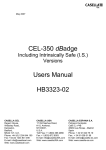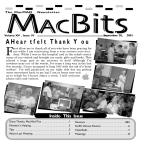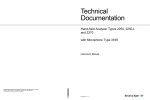Download Technical Documentation: Personal Noise Dose
Transcript
BE184411_Cover.fm Page 1 Thursday, September 29, 2011 2:34 PM Technical Documentation Personal Noise Dose Meter Type 4448 HEADQUARTERS: Brüel & Kjær Sound & Vibration Measurement A/S · DK-2850 Nærum · Denmark Telephone: +45 7741 2000 · Fax: +45 4580 1405 · www.bksv.com · [email protected] Local representatives and service organisations worldwide ËBE-1844---3Î User Manual English BE 1844 – 11 Personal Noise Dose Meter Type 4448 User Manual BE 184411 September 2011 Safety Considerations This apparatus has been designed and tested in accordance with IEC/EN 61010 – 1 and ANSI/UL 61010 – 1 Safety Requirements for Electrical Equipment for Measurement, Control and Laboratory Use. This manual contains information and warnings which must be followed to ensure safe operation and to retain the apparatus in safe condition. Special note should be made of the following: Safety Symbols The apparatus will be marked with this symbol when it is important that you refer to the associated warning statements given in the manual. Protective Earth Terminal Hazardous Voltage Explosion Hazard Type 4448-A-001 and Type 4448-B-001 are not designed to be used in potentially explosive environments. They should not be operated in the presence of flammable liquids or gases. Type 4448-A-002 and Type 4448-B-002 are designed to be used in potentially explosive environments. They can be operated in the presence of flammable liquids or gases to the extent covered by certificate number Sira 07ATEX2032X. The certificate number includes an ‘X’ suffix indicating that special conditions of certification apply, see page 3 for more information. Warnings • • Whenever it is likely that the correct function or operating safety of the apparatus has been impaired, it must be made inoperative and be secured against unintended operation Any adjustment, maintenance and repair of the open apparatus under voltage must be avoided as far as possible and, if unavoidable, must be carried out only by trained service • Do not dispose of electronic equipment or batteries as unsorted municipal waste • It is your responsibility to contribute to a clean and healthy environment by using the appropriate local return and collection systems • Hazardous substances in electronic equipment or batteries may have detrimental effects on the environment and human health • The symbol shown to the left indicates that separate collection systems must be used for any discarded equipment or batteries marked with that symbol • Waste electrical and electronic equipment or batteries may be returned to your local Brüel & Kjær representative or to Brüel & Kjær Headquarters for disposal Trademarks Microsoft and Windows are registered trademarks of Microsoft Corporation Copyright 2011, Brüel & Kjær Sound & Vibration Measurement A/S All rights reserved. No part of this publication may be reproduced or distributed in any form, or by any means, without prior written consent from Brüel & Kjær Sound & Vibration Measurement A/S, Nærum, Denmark Contents CHAPTER 1 Introduction......................................................................................................... 1 1.1 1.2 1.3 About This Manual ............................................................................................... Conventions Used in this Manual ........................................................................ What is Type 4448? ............................................................................................. Instrument and Kit Components .......................................................................... Instrument ............................................................................................................ Kit......................................................................................................................... 1 1 2 3 4 4 CHAPTER 2 Getting Started.................................................................................................... 7 2.1 2.2 2.3 2.4 2.5 Initial Setup .......................................................................................................... 7 Charging Type 4448 ............................................................................................ 7 Switch On and Off.............................................................................................. 10 Configuration on Instrument............................................................................... 10 Calibration.......................................................................................................... 11 Mounting Type 4448 .......................................................................................... 11 Making a Measurement ..................................................................................... 12 Using Preset Measurement Time ...................................................................... 13 Reviewing Measurement Data on the Instrument.............................................. 13 Alarm Settings.................................................................................................... 15 CHAPTER 3 Calibration......................................................................................................... 17 CHAPTER 4 Post-processing with Protector PC Software for Calculation of Personal Noise Exposure Type 7825 .............................................................................. 21 4.1 4.2 4.3 Installing Protector Type 7825 ........................................................................... 21 Connect Type 4448 to a PC and Perform Basic Adjustments 21 Transferring data from Type 4448 ..................................................................... 25 CHAPTER 5 Theory................................................................................................................ 27 5.1 5.2 5.3 Human Hearing Basics ...................................................................................... 27 Noise-induced Hearing Loss.............................................................................. 28 Measurements with Noise Dose Meters ............................................................ 30 5.4 5.5 What is Measured .............................................................................................. The Importance of Peak Levels ......................................................................... The Different Approaches to Taking Measurements ......................................... Which Approach to Choose? ............................................................................. Things to Keep in Mind when Doing Dose Meter Measurements...................... Using Type 4448-B to Select Hearing Protection .............................................. Next Steps ......................................................................................................... 30 32 32 34 34 35 36 CHAPTER 6 Specifications ................................................................................................... 37 APPENDIX A Glossary ............................................................................................................ 41 1 Chapter 1 Introduction 1.1 About This Manual This user manual describes Personal Noise Dose Meter Type 4448 and connection to Protector PC Software for Calculation of Personal Noise Exposure Type 7825. This manual is divided into the following sections: 1.1.1 • Chapter 1 – Introduction: Brief overview of the manual and Type 4448 • Chapter 2 – Getting Started: Getting ready to use Type 4448 for the first time • Chapter 3 – Calibration: Instructions for calibration • Chapter 4 – Post-processing: Transfer data from Type 4448 to your PC for processing • Chapter 5 – Theory: Considerations for noise exposure assessment • Chapter 6 – Specifications: Technical specifications for Type 4448 Conventions Used in this Manual Type 4448 pushbuttons are referred to as 'L' (left) and 'R' (right). Menu Items and Icons In this manual, menu items and pushbutton names are indicated with bold text (for example, click Transfer). Displayed Parameters and Text Appearing on the Screen Displayed parameters, on-screen text and mathematical variables are indicated by italics (for example, ‘Language’). 2 Personal Noise Dose Meter Type 4448 – User Manual 1.2 What is Type 4448? Personal Noise Dose Meter Type 4448 is a measurement device that will help collect data for the assessment of noise exposure. The cable-free design comprises the meter and microphone in one compact instrument. The instrument is mounted on the shoulder of the person for whom the exposure is to be determined and stays mounted through all work scenarios, measuring and registering all relevant noise exposure data. Type 4448’s robust design enables noise exposure measurements even in harsh environments. All Type 4448 versions come with a windshield, which provides extra protection for the microphone. Intrinsically safe (IS) models are available for applications in hazardous areas requiring IS approvals, see Intrinsically Safe Versions, below, and Specifications. The small, self-contained unit has: • Two pushbuttons to switch the instrument on and off, configure it and control the measurements. The pushbuttons can be locked during measurement to prevent tampering • A microphone mounted on the instrument body and protected by a removable protective cover • A display giving information on instrument status and a selected set of measured parameters • A warning/status LED • The analyser based on digital signal processing, ensuring measurement precision and flexibility to adapt to future needs/requirements • An infrared (IR) port for measurement data download and detailed instrument configuration Type 4448 measures all parameters required by ISO, ANSI and other standards that require combinations of some or all of those same parameters. LAeq, Lav, LCpeak and LZpeak are logged at 1-minute intervals, offering insight into the noise history that is causing the particular exposure. In addition, Type 4448-B simultaneously measures LAeq and LCeq, giving the difference LCeq–LAeq for the total measured period, which is needed for selecting hearing protection using the High, Middle, Low (HML) rating, Noise Reduction Rating (NRR) and Single Number Rating (SNR) methods. Type 4448 contains a rechargeable NiMH battery pack. Recharging is done using the supplied charger – the instrument has two charger contacts at the bottom. With a fully charged battery, the instrument can measure for up to 28 hours. The internal non-volatile memory can store up to 180 hours of measurement data. Data are downloaded to post-processing PC software wirelessly through an IR-to-USB cable. A wide range of mounting accessories is available for Type 4448. By default Type 4448 is equipped with a pair of crocodile clips, but they can be swapped quickly with safety pins (also included) or hard hat or harness mounting kits, as appropriate for circumstances (e.g., clothing that must not be pierced, heavy physical activities, helmet, etc.). CHAPTER 1 Introduction 3 Intrinsically Safe Versions Both Type 4448-A and Type 4448-B are available as IS models, meeting the requirements of ATEX EEx ia I M1, EEx ia IIC T2 II 1 G. The following instructions apply to equipment covered by certificate number SIRA 07ATEX2032X for Type 4448-A-002 and Type 4448-B-002: The certificate number includes an ‘X’ suffix indicating that the following special conditions of certification apply: 1.3 • Parts of the enclosure are non-conducting and may generate an ignition–capable level of electrostatic charge under certain extreme conditions. The user should ensure that the equipment is not installed or used in a location where it may be subjected to external conditions (such as high-pressure steam), which might cause a build-up of electrostatic charge on non-conducting surfaces. Additionally, cleaning of the equipment should be done only with a damp cloth • The Noise Dose Meter shall not be used in areas where a layer of coal dust may be deposited on the enclosure • The microphone should not be removed in a hazardous area • The equipment may be used with flammable gases and vapours with apparatus Groups IIA, IIB and IIC and with temperature classes T1 and T2 • The equipment is only certified for use in ambient temperatures in the range –20 to +40°C and should not be used outside this range • Repair of this equipment shall only be carried out by the manufacturer or in accordance with the applicable code of practice • If the equipment is likely to come into contact with aggressive substances, then it is the responsibility of the user to take suitable precautions that prevent it from being adversely affected, thus ensuring that the type of protection is not compromised. Aggressive substances e.g. solvents may affect polymeric materials • Do not charge the batteries in a hazardous area. Only charge Type 4448-A-002 and Type 4448-B-002 using the recommended charger ZG-0860 • Calibration of Type 4448-A-002 and Type 4448-B-002 must only be done in a nonhazardous atmosphere Instrument and Kit Components Type 4448 can be purchased as single units or in kits. The kits consist of a carrying case with space for up to 10 instruments, up to two 3-way chargers, a power supply, the IR-to-USB data transfer cable, additional mounting accessories, a screwdriver (to switch mounting accessories), a field calibrator and the field guide. 4 Personal Noise Dose Meter Type 4448 – User Manual 1.3.1 Instrument All functions of Type 4448 are operated with two pushbuttons: Left (‘L’) and right (‘R’). Fig.1.1 Type 4448 1. ’L’ pushbutton 2. ’R’ pushbutton 3. Status indicator 4. Display 5. Windshield 6. IR sensor 2 1 3 5 4 6 110413 1.3.2 Kit There are two configurations. Kits with one, three or five Type 4448 units (see Fig.1.2) contain: • 3-way Charger ZG-0860 • Power Supply ZG-0864 • IR-to-USB Cable AO-1492 • Screwdriver QA-0232 • Field Guide BR 2244 • DVD BZ-5298 containing Type 4448 documentation, Brüel & Kjær Environmental Software Suite and drivers) CHAPTER 1 Introduction Fig.1.2 Kit containing five Type 4448 units Also showing optional: Sound Calibrator Type 4231 and Additional 3-way Charger ZG-0860 Kits with 10 Type 4448 units contain the above and: • Additional 3-way Charger ZG-0860 • Extension Cable AO-1943 for linking chargers • Additional set of spare windshields (set of 5; DS-1174) Note: The calibrator is always optional. 5 6 Personal Noise Dose Meter Type 4448 – User Manual 7 Chapter 2 Getting Started 2.1 Initial Setup Before using Type 4448 the first time: 1) Fully charge the unit (section 2.1.1). 2) Switch on the unit and perform initial parameter setup (section 2.1.3). 3) Calibrate the unit (section 2.1.4 and chapter 3). The unit is now ready for a first measurement; however, before making on-site measurements, you may want to: 4) Install and run the PC software (Type 7825 Protector; chapter 4). 5) Connect Type 4448 to the PC to synchronise time and date with your computer (section 4.2). 6) Assign a name and enter a customised welcome text for your device(s). You may also switch the mounting hardware of your Type 4448(s) before first use to match your particular needs (section 2.1.5). 2.1.1 Charging Type 4448 Charging Type 4448 must be done with the dedicated drop-in 3-way Charger ZG-0860, which in turn requires Power Supply ZG-0864. One 3-way charger can charge up to three units simultaneously. Further, the power supply can drive up to four linked 3-way Charger ZG-0860 stations, allowing simultaneous charging of up to 12 Type 4448 units. Preparing the charger for first time use: 1) Equip the Power Supply ZG-0864 with the adaptor for your local power outlet. 2) Align the adaptor with the guides and gently slide it towards the body until the adaptor snaps into position, Fig.2.1 8 Personal Noise Dose Meter Type 4448 – User Manual Fig.2.1 Slide in a new adaptor 110525 3) To change the adaptor: firmly push the plastic latch on the body and slide the adaptor out of the guide. Fig.2.2 Depress latch to remove adaptor 110524 WARNING: NEVER charge any version of Type 4448 in a hazardous area. To charge one, two or three Type 4448: 1) Plug Power Supply ZG-0864 into either of the two DC connectors on the back of the 3-way charger. 2) Insert the power supply in a 230V/110V socket 3) Place Type 4448(s) on the charger. Charging begins immediately. While charging the LED on Type 4448 will flash red. Each unit will indicate progress by displaying the charge status as hours of available measurement time. When fully charged, the LED will stop flashing and turn blue. 3-way Charger ZG-0860 stations are intelligent. They control each Type 4448 individually. Individual units can be placed or removed as required, regardless of charge status. CHAPTER 2 Getting Started 9 When a unit is fully charged, the charger will switch to trickle-charge mode to maintain the charge without damaging the battery through overcharging. To charge more than three Type 4448s simultaneously: 1) PlugPower Supply ZG-0864 into either of the two DC connectors on the back of a 3-way charger. 2) Insert the power supply into a 230V/110V socket 3) Plug one end of the extension cable (AO-1493) into the free DC socket of the primary charger or last charger in the link (Fig.2.3). Fig.2.3 Linking charging stations Right: Primary Left: Secondary 110523 4) Plug the other end of the extension cable (AO-1493) into one of the DC sockets of the next charger. 5) To link a third or fourth charger repeat steps 2 and 3, using the extension cable to connect another 3-way Charger with the free DC socket of the last charger in the chain. 6) Once the chargers are linked, follow steps 3 – 5, above, for all units to be charged. Charging from fully discharged takes about 90 minutes. The charging time will be reduced if the battery was only partially discharged. The built-in NiMH batteries do not need to be fully discharged before recharging. A new, fully charged battery will provide power for about 28 hours measurement time, though it might take a few initial charge-discharge cycles for the battery to develop full capacity. The capacity will drop over time and is expected to drop to 80% after ca. 500 charging cycles. To keep capacity performance, it is recommended to occasionally fully discharge (keep the instrument running until the power is almost entirely used up) and recharge the battery. Especially make sure to recharge the instrument from time to time even if it is not used for an extended period (several weeks or months of no use), since overly discharging the NiMH cells might cause cell degeneration and damage to the instrument. Battery replacement can only be done by Brüel & Kjær. Contact authorised representative. 10 Personal Noise Dose Meter Type 4448 – User Manual 2.1.2 Switch On and Off Switch On Press the ’L’ pushbutton (no need to hold it in). The device will run through a short start-up sequence, showing the unit model number and firmware version, followed by a custom text screen (see section 4.2, page 24 for information on configuring this text). The screen will then change to the current time and date. After this the instrument will enter stand-by mode – ready for measurements. If you leave the instrument in stand-by mode, the display will cycle through a series of screens starting with battery /memory status, time/date and momentary SPL, as well as a few selected data for the most recent measurement (as long as there is one in memory). For more information see reviewing measurements on Type 4448 (chapter 4). Note: Type 4448 will show a warning sign (exclamation mark in triangular sign) on the battery screen when remaining battery capacity is below 2 hours of measurement time. Switch Off Hold the ’L’ pushbutton for three seconds (during which, the unit will display a countdown: SWITCH OFF 3...2...1). If you release the pushbutton too early, Type 4448 will resume standby mode. The instrument must be in stand-by mode. If there is a measurement in progress, that measurement must be stopped. Note: Type 4448 will automatically switch off after 15 minutes in stand-by mode. Note: If preset measurement time is used, Type 4448 will automatically stop the measurement when the set time is over and then switch off. If no time has been preset, it will continue to measure until the battery is exhausted. Just prior to shutting down, the measurement will be stopped and data until that point will be saved. 2.1.3 Configuration on Instrument The following settings can be changed during start up on the instrument: • CONTRAST (6 stages) • LANGUAGE (ENGLISH, FRANCAIS, DEUTSCH, ITALIANO, ESPANOL, PORTUGUES) • PRO. MODE (YES, NO; selecting YES displays addiditional parameters during measurement and for the last maeasurement while in stand-by mode) • DISPLAY MODE (ISO/OSHA: parameters selected for display on Type 4448) • If PRO. MODE is set to Yes and OSHA has been selected: THRESH (80 dB, 90 dB or 80+90 dB; additional parameters are displayed for the selected thresholds) • If PRO. MODE is selected: SCROLL LCD (YES, NO) • dB ALARMS (YES, NO: Flashing LED under specific conditions) CHAPTER 2 Getting Started • PRESET MODE (0:00 – no preset time; 30-minute steps up to 12 hours of measurement) • AUTO • CLEAR MEMORY (YES, NO: deletes all data on instrument) 11 (YES, NO: enter locked mode when starting a measurement) Note: Time and date cannot be adjusted manually on the instrument. Instead they will automatically be set to the internal clock of the PC every time you use Protector PC Software Type 7825 to download data or change settings for Type 4448. To change configurations: 1) During start up, press and hold the ’R’ pushbutton until Type 4448 shows the first configuration screen (CONTRAST). 2) Press the ’L’ pushbutton to cycle through the possible settings (see list above) for the parameter on screen. The selection will start from the beginning after you reach the last possible choice. 3) Press the ’R’ pushbutton to accept a changed configuration and/or move on. Type 4448 goes into stand-by mode after the last configuration option has been accepted. To re-enter configuration you must switch the instrument off and on again. 2.1.4 Calibration It is important to calibrate each Type 4448 before and after use, in accordance with workplace noise regulations. It is necessary to remove the windshield to gain access to the microphone. See Chapter 3 for complete instructions. During use, it is essential Type 4448 is fitted with the windshield (supplied). 2.1.5 Mounting Type 4448 Unless stipulated by local legislation, personal sound exposure meters should be always be mounted on the shoulder, at least 10 cm from the most exposed ear, with the microphone approximately 4 cm above the shoulder (ensured by the instrument’s shape), see Fig.2.4. Fig.2.4 Type 4448 mounted (with pins) on the shoulder 10 cm from the ear with the microphone approximately 4 cm above the shoulder 110435 12 Personal Noise Dose Meter Type 4448 – User Manual Type 4448 can be equipped with different mounting clips to provide the best fit depending on the wearer's activity and or cloths: • The default mounting solution is a pair of crocodile clips. Using these is quick and materials will not be pierced • Pin mounting is recommended when the person wearing the device will undergo physically demanding tasks. However, care should be taken not to pierce the wearer’s skin. Also, these pins should not be used on fire retardant or other special protective clothing because piercing the outer layer migh compromise protection • Harness Mounting Kit DV-0218 – Type 4448 can be attached to Three Point Harness DV-0221or an existing harness that the employee may wear • Hard Hat Mounting Kit DV-0220 can be used to fit Type 4448 to most hard hats. It consists of a loop with four hooks which loop over the rim of the hard hat. Pins (DV-0217) are used to connect Type 4448 to the Hard Hat Mounting Kit All mounting clips are attached to Type 4448 by two screws. By removing the screws with the screwdriver provided, the mounting clips can be changed. 2.2 Making a Measurement Before you start a measurement ensure the windshield is fitted because it protects the microphone from dust, moisture and impact damage. Also ensure there is sufficient battery operating life and memory by checking the status screen. If necessary charge Type 4448 and/or download previous measurements to free memory, as described in chapter 4. Start a Measurement To start a measurement: 1) Simultaneously push the ‘L’ and ‘R’ pushbuttons for 3 seconds. 2) Type 4448 will show a countdown on the display: START 3...2...1. During this time the measurement can be aborted by releasing the pushbuttons. Once the measurement run has begun, will appear in the top left of the screen. During measurements, Type 4448 will alternate between two screens: one showing the battery and memory status, the other showing the instantaneous SPL and elapsed measurement time. Stop a Measurement 1) Simultaneously push the ‘L’ and ‘R’ pushbuttons for 3 seconds, see . 2) Type 4448 will show a countdown on the display: Stop 3...2...1. During this time stopping the measurement can be aborted by releasing the pushbuttons. CHAPTER 2 Getting Started 13 After stopping the measurement Type 4448 will show data from this last measurement run. A new measurement run can be started immediately. Ensure enough battery life and memory capacity remains if a consecutive measurement run is to be performed. The instrument must be unlocked to stop a measurement. Lock and Unlock the Pushbuttons You should consider locking pushbuttons and screen during measurement to prevent the wearer or anybody else to tamper with the measurement. To lock Type 4448 during a measurement: 1) Press and hold the ‘R’ pushbutton. 2) While the ‘R’ pushbutton is pressed, press the ‘L’ pushbutton three times. The pushbuttons are now locked and the display only shows and status information (elapsed time and remaining battery capacity). This removes the temptation to shout into the microphone, as it has no visual effect. Note: If during a measurement run, the remaining battery or memory capacity falls below 2 hours, the red LED will flash and will be displayed. To unlock the unit: 1) Press and hold the ‘R’ pushbutton. 2) While the ‘R’ pushbutton is pressed, press the ‘L’ pushbutton three times. Type 4448 can be set up to automatically go into locked mode (see section 2.1.3). This automatically prevents tampering. The unit can be unlocked if required. 2.3 Using Preset Measurement Time Type 4448 can be programmed for a preset measurement time (section 2.1.3). This feature makes it easy to repeat measurements with the same duration. Start a measurement with preset measurement as for a manually controlled measurement, by holding both the ’L’ and ’R’ pushbuttons simultaneously pressed for 3 seconds. Once the measurement is running, Type 4448 will count down the time and automatically stop the measurement once the preset time has elapsed, even when in locked mode. You can still manually abort such a measurement at any moment by holding the ’L’ and ’R’ pushbuttons pressed together for 3 seconds (if in locked mode, the unit must be unlocked first). 2.4 Reviewing Measurement Data on the Instrument As soon as a measurement run has been stopped, Type 4448 will automatically display results from the completed measurement run. The screen contents will depend upon which display mode is selected. See Table 2.1for ISO and Table 2.2 for OSHA. 14 Personal Noise Dose Meter Type 4448 – User Manual Each screen will be shown for about 2 seconds. Pressing the ’R’ pushbutton once will halt the sequence for about 10 seconds. Repeatedly (two or more times) pressing the ’R’ pushbutton (not holding) will advance the screens manually. Note: Until you make another measurement or clear the memory, these data are shown in stand-by mode every time you switch on the instrument. Table 2.1 ISO display sequence for Types 4448-A and -B in default and PRO. MODE display modes – If there is no corresponding X for the Type and display mode, the parameter is not displayed. Unless stated, all displayed data are for the last run Displayed in Type 4448-A Displayed in Type 4448-B Default Pro. Mode Default Pro. Mode Battery Status Memory Status X X X X Time LAF (instantaneous level) X X X X Duration X X X X LAeq LCpeak X X X X Pa2 hr X X X X Projected Dose X X X X Parameter Display Sequence LEx, 8h dB Projected dB LCeq LC – A X X X X CHAPTER 2 15 Getting Started Table 2.2 OSHA display sequence for Types 4448-A and -B in default and PRO. MODE display modes – If there is no corresponding X for the Type and display mode, the parameter is not displayed. Unless stated, all displayed data are for the last run Parameter Display Sequence Displayed in Type 4448-A Default Pro. T80 Battery Status Memory Status X X Time LAS (current real time) X Duration Lav LZpeak * Pro. T90 Displayed in Type 4448-B † Default Pro. T80 Pro. T90 X X X X X X X X X X X X X X X X X X X X X T80 Dose % X X T80 Projected Dose % X X T80 Lav dB X X T80 TWAv dB X X T90 Dose % X X T90 Projected Dose % X X T90 Lav dB X X T90 TWAv dB X X LCeq LC – A * † X X X Pro. T80: Display configuration PRO. MODE and THRESH. set to 80 dB or 80 + 90 dB Pro. T90: Display configuration PRO. MODE and THRESH. set to 90 dB or 80 + 90 dB Note: For the OSHA data, the Lav and the % dose data use a threshold of 80 dB and a criterion value of 90 dB. 2.5 Alarm Settings Type 4448 has a built-in LED alarm function that activates when critical noise exposure levels are approached. Alarm levels can be set using Protector Type 7825 software based on action levels for local workplace noise regulations. If these pre-determined alarm levels are exceeded then the blue LED status indicator on the front of Type 4448 will flash. The location of the LED is shown in Fig.1.1. The default alarm levels will depend on which display mode is selected, either ISO or OSHA mode. The default levels are summarised insection Table 2.3. 16 Personal Noise Dose Meter Type 4448 – User Manual Table 2.3 Default alarm levels for ISO and OSHA Display Mode Blue LED Off Blue LED Flashing Slow Blue LED Flashing Fast ISO LAeq 80 dB and LCpeak 135 dB 80 LAeq 85 dB or 135 LCpeak 137 dB LAeq 85 dB or LCpeak 137 dB OSHA Lav (T=80) 85 dB and LZpeak 140 dB Lav (T=80) 85 dB or LZpeak 140 dB Lav (T=80) 85 dB and LZpeak 140 dB For the ISO mode, the alarm levels are based upon the EU Directive 2003/10/EC. OSHA levels are based upon the American Occupational Safety and Health Administration (OSHA) regulations 29 CFR 1910.95. As an example, if Type 4448 is in ISO mode, and the Leq rises above 80 dB(A) then the LED will flash slowly (approximately once per second). If an impulsive noise occurs above 137 dB(C) peak, the blue LED will flash quickly (approximately twice per second). Note that for peak levels, the action level only needs to be exceeded once during the day for the employee to be over the relevant action level. However, for the timeaveraged data (Leq and Lav) the LED may switch on and off depending on how exposure varies throughout the day. It is important to realise that alarm indications are based on the average or peak levels since the start of the run, not referred to 8 hours. 17 Chapter 3 Calibration It is important to calibrate each Type 4448 before and after use, in accordance with workplace noise regulations. For each calibration Type 4448 records calibration level and time. The last calibration before and the first after a measurement will be attached to each measurement record. To calibrate Type 4448 using the Sound Calibrator Type 4231: 1) Switch on Type 4448 and wait for it to start up. 2) Remove windshield by twisting the black plastic ring below the foam counter-clockwise and lifting it away from the unit to remove it completely, Fig.3.1. Fig.3.1 Removing the windshield (DS-1174) Note: Grip the black plastic ring to avoid damaging the windshield foam 110416 3) Place Sound Calibrator Type 4231 over the microphone, see Fig.3.2. Make sure the microphone is completely inserted. During calibration Type 4448 should be stable on a desk and let the calibrator sit on the instrument. Unstable surfaces (for example, hand held) may cause the relative position between calibrator and microphone to change, resulting in unstable calibration levels. 18 Personal Noise Dose Meter Type 4448 – User Manual Fig.3.2 Calibrating Type 4448 with Sound Calibrator Type 4231 4) Turn on the calibrator. Type 4448 automatically recognises calibration tones and enters calibration mode. If Type 4448 does not recognise the calibration tone, see Table 3.1, below. 5) Press the 'R' pushbutton to confirm that you wish to calibrate. Type 4448 will take a few seconds to automatically adjust to the required level: 94.0 dB. Note: 94.0 dB is the default calibration level. Using Protector Type 7825, the target level can be changed. For calibration in noisy environments, it is recommended to calibrate at 114.0 dB (Sound Calibrator Type 4231’s secondary calibration level; see Type 7825 online help and Sound Calibrator Type 4231 User Manual BB 0910). Once calibration is completed, CAL OK and the calibration level will appear. Type 4448 stores the calibration date, time and level then returns to the default screens. In the unlikely event of an error, CAL. ERROR will be displayed (see Table 3.1, below). 6) When CAL OK appears, remove the calibrator and turn it off. 7) After Type 4448 has been calibrated, refit the windshield by placing it back into the body and twisting the black plastic ring below the foam clockwise, see Fig.3.3. During use, it is essential Type 4448 is fitted with the windshield (supplied). CHAPTER 3 Calibration Fig.3.3 Attaching the windshield Note: Grip the black plastic ring to avoid damaging the windshield foam 110415 Note: You can remove and attach the windshield while the instrument is on. Table 3.1 Possible calibration issues Symptom Cause Solution Calibration fails to initiate Calibrator automatically switched off prior to the start of the calibration sequence Restart the calibration sequence Turn on the calibrator after placing it on the microphone Calibration fails to initiate Target calibration level and calibrator operation level are different Using Protector Type 7825, check (and adjust if needed) to ensure that the target level and calibration operation level are the same CAL. ERROR The calibration signal is interrupted prior to the end of the calibration sequence Restart the calibration sequence CAL. ERROR The calibrator shifts during calibration Reposition calibrator and restart the calibration sequence 19 20 Personal Noise Dose Meter Type 4448 – User Manual 21 Chapter 4 Post-processing with Protector PC Software for Calculation of Personal Noise Exposure Type 7825 4.1 Installing Protector Type 7825 Protector Type 7825 is required to set up Type 4448 and downloaddownload data after measurements. To install this software: 1) Insert the software DVD into your PC. If auto-start is enabled a menu should appear. 2) If auto start is not activated locate your DVD drive (usually D:\ or E:\) and run the Setup.exe program. 3) Select your preferred language. 4) Select Applications (#1). 5) Select Type 7825 Protector (#4) installation and follow the instructions. 4.2 Connect Type 4448 to a PC and Perform Basic Adjustments Type 4448 communicates with the PC wirelessly using IR light. Each unit has a small IR sensor right below the microphone (Fig.4.1). The kits contain a cable with an IR sensor at one end and a USB plug on the other. 22 Personal Noise Dose Meter Type 4448 – User Manual Fig.4.1 IR sensor 110425 To setup Type 4448 from the PC: 1) Plug the USB end of the IR-to-USB Cable AO-1492 into the PC. The first time you do this drivers must be installed (this might recurr every time a different USB socket is used on the PC). The drivers should install automatically. If they do not automatically intall, they must be intalled manually (follow Microsoft® Windows® instructions on how to install a driver). The driver is contained on the Environmental DVD. Wait until the PC says that the device is ready to use. 2) The IR-to-USB cable simulates a COM port (a serial RS 232 connection). To find out which COM port is assigned to the IR-to-USB cable, on your PC open Start > Control Panel > System > Device Manager. The device manager contains a Ports (COM/LPT) group. Expand it. It will contain an entry USB Serial Port (COM X), where X denotes the COM port number assigned to the IR-to-USB cable. The COM port must be designated as port from 1 to 8 3) Start Protector PC Software Type 7825. 4) Select Tools > SLM Communication setup (Fig.4.2). CHAPTER 4 Post-processing with Protector PC Software for Calculation of Personal Noise Exposure Type 7825 23 Fig.4.2 Select SLM Communication setup 5) Select the 4448 tab. 6) In the drop down box choose the COM port that you identified as being assigned to the IR-to-USB cable (see Fig.4.3). Fig.4.3 Select 4448 tab and appropriate COM port 7) Select Tools > Dose Meter Setup > Type 4448. 24 Personal Noise Dose Meter Type 4448 – User Manual Fig.4.4 Select 4448 8) Select the tab you wish to set up: – Display: Language: English, French, Spanish, Portuguese, Italian or German Two lines of text to be shown during start up (each line limited to 12 characters) – Mode and Alarms: Select ISO or OSHA parameter display (see also section 2.5), enable/disable alarm function and adjust alarm levels – Time and calibration: choose whether or not to sync Type 4448's clock with PC, define a preset measurement time (in single minute steps, 00:00 is equal to no preset time), toggle automatic locking when measuring with preset measurement times, adjust expected calibration target level Make all adjustments then switch on Type 4448 and place it on the table with the IR sensor face to face with the IR window of the cable (Fig.4.5). Fig.4.5 Type 4448 and IR sensor positioned for data transfer 110433 9) Press the Transfer button. 10) During data transfer the blue LED on Type 4448 will flash.’ 11) A dialogue will tell you when transfer is complete. CHAPTER 4 Post-processing with Protector PC Software for Calculation of Personal Noise Exposure Type 7825 4.3 25 Transferring data from Type 4448 To transfer data from Type 4448 to Type 7825 Protector: 1) Plug the Infrared-to-USB cable into PC (see section 4.2). 2) Start Protector. 3) Switch on Type 4448 and place its infrared sensor face to face with the Infrared-to-USB cable's sensor (Fig.4.5). 4) In Protector either click or Insert > New Measurement (via RS-232) or right click the Measurements folder in the project tree and select New Measurement (via RS-232) (Fig.4.6). Fig.4.6 New measurement from the project tree 5) A dialogue will open. On the first page click the drop-down box and select 4448 from the list. The button to the right of this list opens a dialogue that you can use for quick changes to the communications setup (select COM port). 6) Click the Next button. 7) The next page will show whether a Type 4448 has been successfully identified and indicates how many runs (measurements) are available on the device. Select clear memory if you want the runs to be removed from Type 4448 after a successful download 8) Click Next – download starts. A dialogue will announce success or failure Each downloaded run will be entered as a separate measurement item in a Type 7825 Protector project. 26 Personal Noise Dose Meter Type 4448 – User Manual 27 Chapter 5 Theory 5.1 Human Hearing Basics The human hearing consists of the so called outer ear, middle ear and inner ear (see picture): • The outer ear collects sound and guides it towards the eardrum, a thin membrane separating the outer from the middle ear • The middle ear is a small air filled chamber between outer and inner ear. It contains a mechanism of three bones, called the auditory ossicles, connecting the eardrum and the inner ear. The gear box like mechanism is needed since the inner ear is filled with a fluid, making a direct excitation by the eardrum inefficient • The middle ear is connected to the throat through the Eustachian tube. The tube briefly opens when we swallow, causing the pressure on the eardrum's inside to become the same as that in the outer ear. The importance of this is best experienced when climbing and descending inside an airplane, where the ambient pressure changes due to a change in altitude. Before we swallow, the sound gradually becomes duller, since the eardrum depending on whether the ambient pressure in the airplane drops or increases – is pushed in or out • The inner ear is the most complex element in the chain. It is a fluid filled chamber and consists of two parts, the vestibular labyrinth which functions as part of the body's balance mechanism, and the cochlea containing the sensory elements that convert sound into nerve pulses so that our brain can process the information 28 Personal Noise Dose Meter Type 4448 – User Manual Fig.5.1 Basic view of an average human ear Hammer Anvil Semicircular Canal Nerve Fibers Cochlea Basilar embrane Pinna Auditory Canal Eardrum Stirrup Round Window Oval Window Outer Ear Middle Ear Inner Ear When sound arrives at the outer ear it is funnelled towards the eardrum, which in turn is set into motion by the oscillating air pressure. The auditory ossicles in the middle ear pick up these oscillations and transfer them to one of the two eardrum-like membranes that separate the cochlea from the middle ear. Exciting this membrane will generate waves in the fluid filled inner ear. They travel along the so called organ of Corti, thereby setting it into motion. This also membrane like organ contains thousands of small hair-cells, these being connected to the acoustic nerve. Depending on which area of the organ is in motion a different group of hair-cells will be activated sending impulses through the nerves towards the brain. Thus the organ of Corti splits up the sound into its spectral components, similar to rain drops splitting up sun light into single colours. 5.2 Noise-induced Hearing Loss The human hearing is a system with amazing features. As an example, at the lower end of the sensitivity range it can almost detect random motion of air molecules. At the higher end, when sound pressure starts to cause pain in the ear it is already several millions times as strong as the just perceivable pressure. However, this outstanding performance comes at a price – the human auditory system is very fragile, and while some damages can be cured others cannot. CHAPTER 5 Theory 29 Noise-induced hearing loss is a kind of damage that, if observed too late, will be permanent since long-term excessive noise exposure causes damage of the sensory part of the human hearing, the hair cells in the inner ear and – often as a consequence – the acoustic nerve. The inner ear is the most fragile part of our hearing and the part that, at least with our current knowledge and techniques, cannot be repaired. It is therefore of great importance to take the necessary measures to prevent damage. Therefore, health and safety regulations, such as OSHA 29 CFR 1910 General Industry Regulations: Standar No. 1910.95 Occupational noise exposure and tive 2003/10/EC of the European Parlement and Council of February 6, 2003, on minimum health and safety requirements regarding the exposure of workers to the risks arising from physical agents (noise), require employers to assess the noise exposure for all their employees. The primary goal of these assessments is to identify whether there is a risk of hearing impairment due to excessive noise or not. Based on the outcome, employers may have to take further actions: • The exposure is below the action value specified of the regulation: The employer is not obliged to take any further actions, since the workplace is not considered posing a risk for hearing damage • The exposure is above the action value but below the critical limit of the regulation: The employer must administer a hearing conservation program, by informing workers about the risk, provide hearing protection, organise training in how to use protection properly and how to reduce noise exposure actively, ensure audiometric monitoring of workers' hearing • The exposure is above the critical limit of the regulation: The employer must take measures to reduce the noise exposure. If it is not possible to do this by changing working pattern, workplace design, noise sources (noise reduced tools and machinery) or using technical means (mufflers, absorbers), workers must wear hearing protection that ensure noise exposure not above the limits. Naturally, it is even more appropriate to administer a hearing conservation programme Clearly, the efforts involved in administering hearing conservation programs and changing the configuration of workplaces can be enormous, as can be the damage if the assessment failed to indicate the risk. Therefore, to do the right choice it is important to have a clear picture of the situation. This requires measurements of the noise exposure, but also - and often overlooked observation of the working processes, as an example to: • Understand the reasons behind the particular noise exposure: while machinery and room acoustics cause the specific noise level in the work place, personal behaviour can make a big difference • Understand the various elements of the day: the different environments, tasks and tools used. Without this, advice on how to improve the situation is difficult • See how people use hearing protection: do they neglect them, are they not properly fit, do glasses and other equipment prevent protectors from proper function, is worn out protection used 30 Personal Noise Dose Meter Type 4448 – User Manual Observation can also tell whether the background noise levels require shouting to communicate, and how much this may add to noise exposure. Last but not least observing the measurement process ensures that you know what caused the measured levels, and helps determining measurement errors. 5.3 Measurements with Noise Dose Meters A wide range of measurement equipment is available, covering the various needs of the noise assessment process. Using noise dose meters for measurements of personal noise exposure provides a number of advantages over measurements with sound level meters: • Noise dose meters move with the worker measuring the exposure at their exact location and for their particular behaviour • While the meters move with the worker, the analyst can observe the processes and take notes • Since observation is done from some distance, working processes are not interrupted, allowing for natural behaviour of the workers and ensuring correct/representative data • Using several dose meters at the same time, data for a larger group of individuals can be gathered simultaneously, the increased amount of data reducing uncertainty in/of the gathered data Generally it is recommended to use logging noise dosimeters, since they record a time history of the measured exposure, storing data for short intervals. One advantage of such a profile is that reviewing it gives a better understanding of how the measured exposure is to be explained. The other advantage of profiles is that using them data for each particular working task can be extracted during post-processing, while the measurement itself is continues, not interrupting the workflow. 5.3.1 What is Measured In most cases the risk of hearing impairment will come from people being exposed to an average high level of noise over an extended period of time, i.e. every week or day in their occupation. Typical sources generating such noise are construction and production machinery, generators, all kinds of power tools, but also loud music (bars, concerts, rehearsals) and working processes where multiple objects repeatedly and forcefully strike each other as it happens in bottling, recycling, canteen kitchens, agriculture etc. To characterise the risk due to such noise, measurement devices and post-processing software measure and/or calculate an equivalent average sound pressure level or, alternatively, the noise dose*. Both are a measure for the noise exposure but express it in a different way: • * The equivalent average sound pressure level represents a constant noise level that – if applied over the same amount of time as the duration of the measurement – would lead to the same exposure as the varying noise level of the actual working process Note: The trem “dose” is currently neither used in the latest relevant ISO standards nor in the Europenan directive. CHAPTER 5 Theory • 31 In contrast the dose is an accumulative parameter; it represents the collected dose of noise the worker was exposed to over the measured time. It is often expressed in percentage of the maximum allowed noise exposure Regulations prescribe the maximum equivalent average sound pressure level (A-weighted) over an 8-hour workday that must not be exceeded. OSHA refers to this as the Criterion Level, defined as the Time Weighted Average TWA [dB(A)]. Being exposed to noise at this level over the full period of 8 hours corresponds to a Dose of 100%. In the European Union (EU) directive, the level that must not be exceeded under any circumstances (included the effects of hearing protection) is referred to as the Exposure Limit, which is defined as the Daily Noise Exposure Level LEX,8h [dB(A)]. Both EU and OSHA regulations also specify Action Values (EU) or Action Levels (OSHA), respectively (Table 5.1 and Table 5.2), which are a few decibels below the critical limits. They create a kind of safety zone, requiring employers to take preventive protective actions. Table 5.1 OSHA 29 CFR 1910.95 Table 5.2 EU Directive 2003/10/EC* * LZpeak TWA Criterion Level 90 dB(A) Action Level 85 dB(A) 140 dB(Z) LCpeak TWA Exposure Limit 87 dB(A) 140 dB(C) Upper Exposure Action Value 85 dB(A) 137 dB(C) Lower Exposure Action Value 80 dB(A) 135 dB(C) The EU directive sets minimum requirements, which means countries that adapt the directive can set more stringent limits. Several countries have used this possibility and set the Exposure Limit equal to the Upper Exposure Action Value. This means that the level of exposure that must not be exceeded is 85 dB(A). It is important to consult and use ahear to local limit regulations. The limits can be reached either by extended exposure to noise at about this critical level or due to shorter exposure to significantly higher noise levels. This means there is a relation between exposure time and exposure level: • The higher the level the shorter workers should be exposed to this noise • The lower the level the longer workers can be exposed to the noise The relation between time and level is called the Exchange Rate. The relevant ISO standards, referred to by the EU directive for analysis and measurement, use an energy-based average for the noise dose calculation, which means that the exchange rate or amount of increase that corresponds to a doubling of the noise dose is 3 dB. Using the 3 dB exchange rate, the 8 hour average level is known as LEX,8h or LEP,d (see Glossary). As an example, considering the exposure limit of the EU directive, a person being exposed to noise with a constant or equivalent sound pressure level of 87 dB for eight hours would be subjected to the maximum permitted amount of noise. According to the ISO standard, an equivalent or constant level of 90 dB – 3 dB above the limit – is a doubling. 32 Personal Noise Dose Meter Type 4448 – User Manual In contrast, the exchange rate defined in the OSHA standard is 5 dB; that is, the level must be raised to 90 dB to double the noise dose. Using the 5 dB exchange rate, the 8 hour average level is known as TWA, while for exchange rates of 4, 5 or 6 the average level for the measurement duration is known as Lav. 5.3.2 The Importance of Peak Levels While in most cases, long-term exposure to rather constant noise is the problem (in which case equivalent average levels or noise dose will be the determining parameters), there are some professions where exposure to impulses of extremely high noise pressure level can damage the hearing immediately. Examples for such noise events are gunfire in military, explosions in mining and construction work, and impulsive processes in smith-type work. There may however also be situations where you initially would not expect peaks to be a problem, but dropping heavy objects on rigid surfaces or doing certain actions close to ears can lead to peaks exceeding the critical limits (see Table 5.1 and Table 5.2). Therefore each assessment must include measurements of peaks. In contrast to equivalent average noise levels, peak levels are determined from Z- or C-frequency-weighted signals. Type 4448 measures and logs the maximum peak levels and provides the number of times peaks exceeded 135 dB, 137 dB and 140 dB, respectively, over the course of the measurement, as required by new standards and directives. Note: Care must be taken when reviewing measured data for peaks. While peaks caused by sources in the occupational environment have to be taken seriously, there is always a chance that some peaks are the result of tactile contact between an object and the sensitive microphone, persons shouting into the dose meter “for fun”, or similar events that should not be considered and must be excluded from the assessment. Observation would ensure confidence in the measured data. 5.3.3 The Different Approaches to Taking Measurements When measuring over the entire workday, the result from the measurement can be directly compared to the limits defined in regulations. However, it is also possible to take shorter, representative measurements for the various tasks or take random samples and project the exposure for an 8-hour workday. Whatever approach is used, the first step should always be to observe and interview workers about their workday. Task-based Approach If observation shows that the day and processes can be clearly split into distinguished tasks, it is recommended to assess them separately and find the average noise level for each individual task. The full workday is then modelled by combining these levels with the individual task durations determined by observation and with interviews. The model must include breaks with the noise exposure levels in the resting environment. The sum of all durations should be 8 hours, i.e., the full workday. The major advantage of this approach is that it makes “what if” analysis easy; the analyst can simply vary duration and tasks for workers or simulate hearing protection or other noise reduction measures to find the best solution for an acceptable noise exposure. CHAPTER 5 Theory 33 ISO 9612-2009 (Acoustics – Determination of occupational noise exposure – Engineering method), sets the following requirements for the task based approach: • At least 3 measurements must be taken for each task • The duration of each measurement must be at least 5 minutes, unless the task is shorter, in which case measurement duration must be as long as the task • If a task is cyclic, each single measurement must cover at least 3 cycles or at least the maximum number of cycles per task. In any case, measurements must cover full cycles only If the difference between the measurement with the maximum and minimum exposure is more than 3 dB, one has to consider one or several of the following options to reduce variation in results: • Split the tasks in several shorter tasks, since the originally identified task may be too complex or varying • Perform three additional measurements (six measurements in total) • Repeat the measurement with a longer averaging/measurement time Job-based Approach – Random Samples It is not always possible to separate the workday into clear tasks, and a different method may be required to determine exposure. One alternative is the job-based approach. In this approach, identify groups of workers with comparable noise exposure, which means with the same kind of jobs in the same environments. Then take a number of sample measurements, randomly distributed over time and space by carrying out measurements following different persons in this group at random time throughout the work shifts. The exposure for members of this group is then determined as the average over these measurements and projected onto a full workday. ISO 9612–2009 (Acoustics – Determination of occupational noise exposure – Engineering method), sets the following requirements for the job based approach: • Take at least five samples, whatever the size of the noise group • Minimum total measurement time depends on the size of the group and must be longer the larger the noise group (seeTable 5.3) • Expanded uncertainty for the measurements taken in one group must be smaller than 6 dB If the expanded uncertainty is larger than 6 dB more random samples need to be taken. Table 5.3 Measurement time samples according to group size Group (G) Size Minimum Measurement Time G≤ Min Tmeas,tot = 5 hr 5 < G ≤ 15 Min Tmeas,tot = 5 hr + (G – 5) 0.5 hr = 5 ... 10 hr 15 < G ≤ 40 Min Tmeas,tot = 10 hr + (G – 15) 0.25 hr = 10 ... 16.25 hr (~17 hr) G > 40 Min Tmeas,tot = 17 hr (or split the group) 34 Personal Noise Dose Meter Type 4448 – User Manual Workday-based Approach Another alternative is to carry out measurements over the entire workday. This approach has the advantage that the measurement comprises the full noise history of the day, including the various tasks and breaks. As a consequence, the exact exposure for the 8-hour day is determined without the need for post-processing. However, to determine the noise exposure with sufficient confidence, measurements must be taken and averaged over several days. ISO 9612–2009 (Acoustics – Determination of occupational noise exposure – Engineering method), sets the following requirements for the working day approach: • A minimum of measuring 3 working days. A random selection of days is recommended and the measurements may be done with some days or weeks distance, especially if the working pattern and thus exposure can change significantly from week to week or seasonal • The difference between the lowest and highest exposures measured must be less than 3 dB If the difference is larger two more measurements (days) must be taken. Note: The ISO standard also permits measurements that do not cover the entire day as full day measurements. When doing this, some post-processing must be applied to make sure that the exposure reported covers the noise exposure of the full day, even if this is done by some means of projecting the results onto the 8-hour day. 5.3.4 Which Approach to Choose? When the goal is only to asses risk, all three approaches let you identify the current exposure situation and – if properly carried out – will lead to the same result. Time, effort and practical issues are the primary factors in determining which method to choose. However, if you want to go beyond the assessment and generate suggestions for an improved noise at work situation, you need detailed data on each aspect of the noise exposure. The task-based approach is the most suitable option bacause neither the job-based nor the workday-based approach provide data in a form that allows “what if” analysis. Both approaches deliver data by measuring the average exposure over several tasks/situations/ environments; i.e., the detailed information necessary to do plan for noise reduced workplace layouts is lost in the average. 5.3.5 Things to Keep in Mind when Doing Dose Meter Measurements Whatever your approach will be, proper dose meter positioning is of great importance for the validity of measured data. Today, most standards require the dose meter to be positioned on the subject's shoulder, about 10 – 15 cm from the most exposed ear and at a height of ca. 4 cm above the shoulder. Type 4448 is designed to ensure the 4 cm height criterion; you only need to position the device at the right distance from the ear. CHAPTER 5 Theory 35 The subject's body will of course influence the measurements, providing reflection and coverage at the same time, but the same effect also applies to the pressure at the ear. It is therefore important to keep in mind that: • Doing all measurements with this setup ensures comparable data • The units should be mounted on the side of the body that will be turned towards noise sources, such as hand-held power tools, since otherwise the body would be between source and measurement device, shielding the noise and thus the measured sound pressure levels would be lower than the actual levels at the most exposed ear. In case of doubt it is recommended to run measurements with dose meters on both shoulders, especially when subjects perform tasks in small enclosures, where sound pressure levels have a strong spatial variation. Also keep in mind to calibrate the instrument in the field, under the environmental conditions of the actual measurement. Doing a calibration directly before and after all measurement runs gives immediate confidence in that the unit is working properly and collected data is valid. 5.4 Using Type 4448-B to Select Hearing Protection Type 4448-B can be used for the selection of hearing protection by three different methods. These are the Noise Reduction Rating (NRR), Single Number Rating (SNR) and the High, Middle, Low (HML) rating methods. Hearing protection manufacturers will provide data as follows: HML values H = 31 M = 25 L = 17 SNR value = 28 Both NRR and SNR are single-number values that represent the attenuation of the hearing protection. However, they are determined following two different procedures and NRR and SNR for the same hearing protector will therefore usually be different. Use the method stipulated by the requirements of your local legislations and standards. The intended use is usually the determination of the A-weighted sound pressure level of the protected ear by subtracting the rating value from the measured C-weighted sound pressure level (as provided by Type 4448). The Sound Pressure Level (SPL) at the ear can be calculated as follows: LAeq at the ear = LCeq – NNR or LAeq at the ear = LCeq – SNR For example, if the measured LCeq from Type 4448-B was 102 dB, and using the value for SNR in the example above LAeq at the ear = 102 – 28 = 74 dB(A) The HML method is a more effective method of calculating the effectiveness of hearing protection because it takes into account the frequency component of the noise. This is because the H, M and L values is the attenuation of the hearing protection at high, medium and low 36 Personal Noise Dose Meter Type 4448 – User Manual frequencies respectively. Using the HML method requires one of two different formulas to calculate the Predicted Noise Level Reduction (PNR). Which one to use depends on the difference LCeq – LAeq : If LCeq – LAeq is less than or equal to 2 then: PNR = M – (H – M)/4 (LCeq – LAeq – 2) If LCeq – LAeq is greater than 2: PNR = M – (M – L)/8 (LCeq – LAeq – 2) For example, if from Type 4448-B the values were LCeq = 102.4 dB and LAeq = 98.6 dB, then the difference LCeq – LAeq value is greater than 2 and thus: PNR = M – (H – L)/8 (LCeq – LAeq – 2) And with the data of the exact hearing protector mentioned: PNR = 25 – (31 – 17)/8 (102.4 – 98.6 – 2) PNR = 23.2 dB The A-weighted SPL at the ear is then LAeq – PNR: LAeq at the ear = 98.6 – 23.2 = 75.4 = 75 dB(A)* 5.5 Next Steps Iif the assessment indicates noise exposures above the exposure limits or criterion level, actions must be taken to improve the situation and ensure acceptable exposure. To make the right choices, some actions may require further, advanced measurements, such as measurements of reverberation time, sound intensity or noise mapping of the area. Brüel & Kjær provides measurement instrumentation, analysis and modelling software that covers all these tasks. * Note: Some countries assume that 'real world factors' will effectively reduce the effectiveness of hearing protection and correction factors are used to reduce PNR appropriately. 37 Chapter 6 Specifications Specifications apply to all types unless otherwise stated. STANDARDS All types conform with the following National and International Standards: • IEC 61252:2002 • ANSI S1.25:1991 Intrinsically safe versions also conform to: • ATEX EEx ia I M1, EEx ia IIC T2 II 1 G, certificate number 07ATEX2032X • FM/CSA approvals are to Class 1, Division 1, Groups A, B C, D, temperature classification T2 SUPPLIED MICROPHONE Type: 1/2" Condenser Microphone mounted on instrument body FREQUENCY WEIGHTINGS Leq and RMS Detector: A (and simultaneously C on Type 4448-B) Peak Detector: A, C and Z (Linear) TIME WEIGHTINGS Slow, Fast and Impulse MEASUREMENT PARAMETERS Equivalent Continuous Sound Level: LAeq, LCeq*, LCeq–LAeq* Average Sound Level: Lav Impulse Weighted Average Sound Level: LAleq Maximum Peak Level: LCpeak, LApeak, LZpeak Time Weighted Average (TWA): Using Q=5 Maximum Sound Pressure Level: LAFmax, LASmax, LAlmax Minimum Sound Pressure Level: LAFmin, LASmin, LAlmin * Type 4448-B only Sound Exposure Level: LAEPd, LEX,8h, LAE Sound Exposure: Pa2hr, Pa2sec Dose percentage: Dose % 8 hour projected dose percentage: Projected dose % Peak Count: 135, 137 and 140 dB exceedance MEASURING RANGE Sound Level Range: 65.0–140.3 dB (LAeq; LCeq*) Peak Range: 95.0–143.3 dB(C) LOGGING Up to 180 hours with 1 minute logging period LAeq, Lav (Q=5), LZpeak, LCpeak STABILISATION TIME 3 seconds after start EXCHANGE RATE Q=3 dB and Q=5 dB UNDERRANGE 1 dB below measurement range OVERLOAD INDICATION RMS: at 140.4dB (0.1dB above measurement range) Peak: at 143.4dB linear (0.1dB above peak range) Indicated in display during measurement and on PC in downloaded data THRESHOLD AND CRITERION LEVELS Type 4448 displays OSHA data for 80 and/or 90 dB thresholds and a 90 dB criterion level. After download to PC, data can be recalculated with the following levels: • Threshold Levels: 70 – 90 dB in 1 dB steps • Criterion Level: 70 – 90 dB in 1 dB steps 38 Personal Noise Dose Meter Type 4448 – User Manual CALIBRATION Using Sound Calibrator Type 4231 (optional) Target calibration level can be user defined - default 94 dB Units automatically detect calibration; press accept to store calibration Calibration history stores dates, times and levels. Last calibration before and first calibration after assigned to/ stored with measurement USER INTERFACE Operation: Two pushbuttons: on/off, configuration/ measurement control. Display: LCD 100 x 32 pixels Languages: English, German, French, Spanish, Portuguese and Italian Status During Measurement: Display alternates between status (remaining battery and memory capacity) and measurement information (elapsed time and instantaneous level, LAF (ISO mode) or LAS (OSHA mode)), respectively ISO or OSHA mode can be chosen to select the data subset displayed on the instrument (does not change measured data) Stand-by mode: Alternating display status and selected set of data for most recent measurement, respectively Locked mode: Only battery status and elapsed time SETUP All parameters are always measured simultaneously On Instrument: Contrast (6 steps) Language (see above) Auto (Auto-lock pushbuttons Yes/No) Display mode (ISO/OSHA), Pro. Mode (Yes/No) Alarms (Activate/Deactivate LED dB Alarm function) Preset time (No or up to 12 hours in 30 min steps) Clear Memory Using PC: Language, welcome screen text, display mode, LED Alarms, calibration target level, time and date, preset measurement time (1-minute steps) auto-lock Pro. Mode: Threshold and criteria levels PRESET MEASUREMENT TIME Set up using PC: Any period from 1 minute to 12 hours Set up on instrument: 30 min steps from 30 min to 12 hours Preset time = 0 corresponds no preset time chosen; i.e., manual measurement control (must be manually started and stopped) MEMORY/DATA STORAGE 180 hours of time history with 1 minute logging period Non-volatile, 10 years of storage Maximum number of measurements: 180 CLOCK Real-time clock with calendar Accuracy: better than 1 min per month (ca. 2 s per day) DOWNLOAD Data are downloaded to the PC using Infrared- to-USB cable (AO-1492) BATTERY Internal Rechargeable NiMH Cells: recharge using charger (ZG-0860) Battery Operating Time: 28 hr Battery Status Indication: Symbol and estimated remaining time (hr) Time to Fully Charge: 90 min max. Battery Replacement: Requires authorised service MEASUREMENT CONTROL Manual Control Mode: Use pushbuttons for Start/ Stop Preset Measurement Time Activated: Measurement started manually. Unit will automatically stop measurement and turn off at preset time ENVIRONMENTAL CONDITIONS Operating temperature: 0 to +40°C (32 to 104°F) Storage temperature: –10 to +50°C (14 to 122°F) Storage humidity: 30 to 95% RH (non-condensing) INTRENSICALLY SAFE VERSIONS The Noise Dose Meter shall not be used in areas where a layer of coal dust may be deposited on the enclosure The microphone shall not be removed in the hazardous area The unit is not to be charged within a hazardous area. Battery charging is only permitted using the approved charger DIMENSIONS AND WEIGHT Dimensions: 80 × 47 × 52 mm (3.1 × 1.8 × 2.0 in.) including windshield Weight: 71 g (2.5 oz.) CHAPTER 6 Specifications Ordering Information Type 4448-A-001* Personal Noise Dose Meter Type 4448-A-002* Personal Noise Dose Meter, Intrinsically Safe Model Type 4448-B-001* Personal Noise Dose Meter with HML parameters Type 4448-B-002* Personal Noise Dose Meter with HML parameters, Intrinsically Safe Model STARTER KITS Basic Noise Dose Meter Type 4448-A-001 Kits: Type 4448-A-101 Starter kit with 1Type 4448-A-001 unit Type 4448-A-103 Starter kit with 3 Type 4448-A-001 units Type 4448-A-105 Starter kit with 5 Type 4448-A-001 units Type 4448-A-110 Starter kit with 10 Type 4448-A-001 units I.S. Basic Noise Dose Meter Type 4448-A-002 Kits: Type 4448-A-201 Starter kit with 1 Type 4448-A-002 unit Type 4448-A-203 Starter kit with 3 Type 4448-A-002 units Type 4448-A-205 Starter kit with 5 Type 4448-A-002 units Type 4448-A-210 Starter kit with 10 Type 4448-A-002 units HML Noise Dose Meter Type 4448-B-001 Kits: Type 4448-B-101 Starter kit with 1 Type 4448-B-001 unit Type 4448-B-103 Starter kit with 3 Type 4448-B-001 units Type 4448-B-105 Starter kit with 5 Type 4448-B-001 units Type 4448-B-110 Starter kit with 10 Type 4448-B-001 units I.S. HML Noise Dose Meter Type 4448-B-002 Kits: Type 4448-B-201 Starter kit with 1 Type 4448-B-002 unit Type 4448-B-203 Starter kit with 3 Type 4448-B-002 units * Each Type 4448 comes with one set of crocodile mounting clips and one set of safety pin mounts. Type 4448-B-205 Starter kit with 5 Type 4448-B-002 units Type 4448-B-210 Starter kit with 10 Type 4448-B-002 units All Starter Kits include the following accessories: • ZG-0860: 3-way Charger • QA-0232: Screwdriver • KE-0461: Kit case • ZG-0864: Power Supply for ZG-0860 • AO-1492: Infrared to USB cable • DS-1174: Spare windshields for Type 4448 (5 pack) • BR-2212: Multilanguage field guide for Type 4448 • BZ-5298: Environmental Software DVD (license not included) Starter kits with 10 units include additional: • ZG-0865: 3-way Charger (ZG-0860) and extension cable (AO-1943) • DS-1174: Spare windshields for Type 4448 (5 pack) EXPANSION KITS Basic Noise Dose Meter Type 4448-A-001 Expansion Kits: Type 4448-A-303 Expansion kit with threeType 4448-A-001 units Type 4448-A-305 Expansion kit with five Type 4448-A-001 units I.S. Basic Noise Dose Meter Type 4448-A-002 Kits: Type 4448-A-403 Expansion kit with threeType 4448-A-002 units Type 4448-A-405 Expansion kit with five Type 4448-A-002 units HML Noise Dose Meter Type 4448-B-001 Kits: Type 4448-B-303 Expansion kit with threeType 4448-B-001 units Type 4448-B-305 Expansion kit with five Type 4448-B-001 units I.S. HML Noise Dose Meter Type 4448-B-002 Kits: Type 4448-B-403 Expansion kit with threeType 4448-B-002 units Type 4448-B-405 Expansion kit with five Type 4448-B-002 units All Expansion Kits include the following accessory: • ZG-0865: 3-way Charger (ZG-0860) and extension cable (AO-1943) 39 40 Personal Noise Dose Meter Type 4448 – User Manual OPTIONAL ACCESSORIES Type 4231 Sound Calibrator DV-0216 Crocodile Mounting Kit (5 pack) DV-0217 Pin Mounting Kit (5 pack) DV-0218 Harness Mounting Kit (5 pack) DV-0220 Hard-Hat Mounting Kit (1 pack) DV-0221 3-Point Harness (1 pack) DS-1174 Spare Windshield for Type 4448 (5 pack) Type 7825 Protector PC Software for Calculation of Personal Noise Exposure Type 7825-X-100 Upgrade to latest version of Protector PC Software for Calculation of Personal Noise Exposure Service and Support Products ACCREDITED CALIBRATION 4448-CAI Accredited Initial Calibration of Type 4448 4448-CAF Accredited Calibration of Type 4448 4448-TCF Conformance Test of Type 4448, with certificate Compliance with Standards , CE-mark indicates compliance with: EMC Directive and Low Voltage Directive. C-Tick mark indicates compliance with the EMC requirements of Australia and New Zealand. Safety ATEX Directive 94/9/EC and the following intrinsic safety standards: EN 60079–0: 2009, EN 60079–11: 2007 and EN 60079–26: 2006. EN 60950: Safety of IT Equipment. EN 60335–2–29: Safety of Electrical Appliances. EMC Emission IEC 61000–4–3/6–3: Test techniques and requirements for Radiated Electromagnetic compatibility (EMC) field tests. EMC Immunity IEC 61000–4–6/6–2: Test techniques and requirements for Immunity to Electromagnetic compatibility (EMC) – disturbances induced by radio frequency fields. Tested at 10 V/m or greater. IEC 61000–4–2: Test techniques and requirements for Electrostatic discharge immunity tests. Product Specific Standards IEC 61252: 2002: Electro-acoustics – Specifications for Personal Sound Exposure Meters. ANSI S1.25: 1991: Specifications for Personal Noise Dosimeters. Temperature Ambient Operating Temperature: 0 to +40°C (32 to 104°F) Humidity IEC 61252: 2002: section 12.4 (Operating): The indicated sound exposure remains within –11 to +12% over 30 to 90% RH relative to a reference point of 65% RH at 40C. Atmospheric Pressure EN 61252: section 12.2: The indicated sound exposure remains within –11 to +12% relative to reference conditions for an ambient pressure of 1013 ± 10% 41 Appendix A Glossary A-weighting filter: Frequency weighting corresponding approximately to the 40 dB equal loudness curve, that is to say, the human ear’s response at low to medium sound levels. It is by far the most commonly applied frequency weighting and is used for all levels of sound. B-weighting filter: Frequency weighting corresponding approximately to the 70 dB equal loudness curve, that is to say, the human ear’s response at medium sound levels. C-weighting filter: Frequency weighting corresponding to the 100 dB equal loudness curve, that is to say, the human ear’s response at fairly high sound levels. Mainly used when assessing peak values of high sound pressure levels. Criterion Level: Criterion Level is the maximum averaged sound level allowed for an 8-hour period. Used for calculation of Dose, ProjDose, DoseUQ and ProjDoseUQ, where U = F or S and Q = 4, 5 or 6 dB. Decibel (dB): The measurement unit for expressing the relative intensity of sound. A direct application of linear scales (in Pa) to the measurement of sound pressure leads to large and unwieldy numbers. As the ear responds logarithmically rather than linearly to stimuli, it is more practical to express acoustic parameters as a logarithmic ratio of the measured value to a reference value. This logarithmic ratio is called a decibel or dB. The advantage of using dB can be clearly seen in the below illustration. Here, the linear scale with its large numbers is converted into a manageable scale from 0 dB at the threshold of hearing (20 Pa) to 130 dB at the threshold of pain (100 Pa). 42 Personal Noise Dose Meter Type 4448 – User Manual Our hearing covers a surprisingly wide range of sound pressures – a ratio of over a million to one. The dB scale makes the numbers manageable Dose, ProjDose: The Noise Dose is the equivalent averaged A-weighted Noise Level (taking the Threshold Level into account) using Exchange Rate = 3 for an 8 hour period (reference duration) relative to the maximum allowed (the Criterion Level) – expressed in percentage. Example: If the Criterion Level is 85 dB and a person is exposed to a constant sound pressure level of 85 dB for 8 hours, then the Dose is 100%. A constant level 88 dB results in a Dose of 200% and a constant level of 82 dB results in a dose of 50%. The Projected Dose is the Noise Dose based on measurement duration less than 8 hours, assuming the sound level for the remaining time stays the same. APPENDIX A Glossary DoseUQ, ProjDoseUQ: The Noise Dose is the averaged A-weighted Noise Level (taking the Threshold Level into account) with Time Weighting U = F or S and Exchange Rate Q = 4, 5 or 6 for an 8 hour period (reference duration) relative to the maximum allowed (the Criterion Level) – expressed in percentage. Example: If the Criterion Level is 90 dB and a person is exposed to a constant average sound level of 90 dB for 8 hours with Time Weighting S and Exchange Rate 5, then the DoseS5 is 100%. A constant level 95 dB results in a DoseS5 of 200% and a constant level of 85 dB results in a doseS5 of 50%. The Projected DoseS5 is the Noise DoseS5 based on measurement duration less than 8 hours, assuming the sound level for the remaining time stays the same. E: Sound Exposure is the energy of the A-weighted sound calculated over the measurement time. The unit is Pa2h. Exchange Rate: Exchange Rate is the increase in noise level that corresponds to a doubling of the noise level. The Exchange Rate is used for calculation of LavUQ, TWA, TWAv, DoseUQ and ProjDoseUQ, where U = F or S and Q = Exchange Rate: 4, 5 or 6 dB. Note: LAeq is always based on an Exchange Rate = 3. Exposure Time: Exposure Time is the actual time that a person is exposed to noise during a workday. Used for calculation of LEX,8h, Lep,d and Lep,d,v. ‘F’, ‘S’ or ‘I’ time weighting: A time weighting (sometimes called a ‘time constant’) defines how the exponential averaging in root-mean-square (RMS) measurement is done. It defines how the heavily fluctuating sound pressure variations are smoothed or averaged to allow useful readings. The standards define three time weightings: F (Fast), S (Slow) and I (Impulse). Most measurements are carried out using the ‘F’ time weighting, which uses a 125 ms time constant. Frequency: The number of pressure variations per second. Frequency is measured in hertz (Hz). The normal hearing for a healthy young person ranges from approximately 20 Hz to 20000 Hz (20 kHz). Frequency weighting: Our hearing is less sensitive at very low and very high frequencies. In order to account for this, weighting filters can be applied when measuring sound. The most commonly used weighting is the ‘A-weighting’, which approximates the human ear’s response to low – medium noise levels. 43 44 Personal Noise Dose Meter Type 4448 – User Manual Frequency weighting (cont.): A ‘C-weighting’ curve is also used, particularly when evaluating very loud or low-frequency sounds. Lp (dB) 0 A C –20 –40 –60 10 20 50 100 200 500 1k 2k 5k 10k 20k Frequency (Hz) 000055 LAE: Sound Exposure Level – sometimes abbreviated SEL and sometimes called Single Event Level, is the Sound Exposure expressed as a level. The letter ‘A’ denotes that the A-weighting has been included. LAeq: A widely used noise parameter that calculates a constant level of noise with the same energy content as the varying acoustic noise signal being measured. The letter ‘A’ denotes that the A-weighting has been included and ‘eq’ indicates that an equivalent level has been calculated. Hence, LAeq is the A-weighted equivalent continuous noise level. LAF: The instantaneous time-weighted sound level, Lp, is available at any time. ‘A’ denotes that the A-frequency weighting is used. ‘F’ denotes that the Fast time-weighting is used. LAFmax: Maximum time-weighted sound level measured with A-frequency weighting and Fast time weighting. It is the highest level of environmental noise occurring during the measurement time. It is often used in conjunction with another noise parameter (for example LAeq) to ensure a single noise event does not exceed a limit. LAFmin: Minimum time-weighted sound level measured with A-frequency weighting and Fast time weighting. It is the lowest level of environmental noise occurring during the measurement time (time resolution is 1 s). LAF90.0: The noise level exceeded for 90% of the measurement period with Afrequency weighting and Fast time weighting. The level is based on statistical analysis of a parameter (LAF or LAS) sampled at 10 ms intervals into 0.2 dB wide classes. The percentage is user-definable. An analysis of the statistical distributions of sound levels is a useful tool when assessing noise. The analysis not only provides useful information about the variability of noise levels, but is also prominent in many standards as the basis for assessing background noise. For example, LAF90 is used as an indicator of background noise levels while LAF10 or LAF5 are sometimes used to indicate the level of noise events. APPENDIX A Glossary LA90.0: The noise level exceeded for 90% of the measurement period with Afrequency weighting. The level is based on statistical analysis of LAeq sampled at 1 s intervals into 0.2 dB wide classes. The percentage is user-definable. LAF(SPL): The Sound Pressure Level (maximum time-weighted sound level during the latest second) is available at any time. 'A' denotes that the A frequency weighting is used. ‘F’ denotes that the Fast time-weighting is used. LAFTeq: Taktmaximal Mittelungspegel as defined by DIN 45641. LAFTeq has also been called LAFTm5 or LATm5F. LavUQ: Average Sound Level with Time Weighting U = F or S and Exchange Rate Q = 4, 5 or 6. This is a widely used occupational health noise parameter in the USA, corresponding to the LAeq used otherwise. LCpeak: Maximum peak sound level during a measurement. ‘C’ denotes that the C frequency weighting is used. Used for assessing possible damages to human hearing caused by very high short-duration noise levels. Lep,d, LEX,8h: The Daily Noise Exposure Level is the average A-weighted noise exposure level for a nominal 8-hour workday. Lep,d is also known as LEX,8h. Lep,d is calculated from the measured LAE, the setting of Exposure Time and a Reference time of 8 h. Used for assessing the noise exposed to a worker during a workday – in accordance with ISO standards. The European Noise at Work Directive 2003/10/EC defines the following limit and action values: Exposure Limit Value: 87 dB Upper Exposure Action Value: 85 dB Lower Exposure Action Value: 80 dB. Lep,d,v: The Daily Noise Exposure Level for a user-defined reference period. Lep,d,v is calculated from the measured LAE and the settings of Exposure Time and Reference Time. Used, for example, for calculating a Weekly Noise Exposure Level, by setting the Reference Time to 40 h. #CPeaks (>135, 137, 140 dB): Three peak counters are available. The number of 1 s peak sound levels over 135, 137, 140 dB. ‘C’ denotes that the C frequency weighting is used. The European Noise at Work Directive 2003/10/EC defines the following limit and action values: Limit Value: 140 dB corresponding to 200 Pa Upper Action Value: 137 dB corresponding to 140 Pa Lower Action Value: 135 dB corresponding to 112 Pa. Reference Time: Reference Time is used for calculation of Sound Exposure Level Lep,d,v or Time Weighed Average TWAv with a reference time other than 8 hours. 45 46 Personal Noise Dose Meter Type 4448 – User Manual Sound: Sound level or sound pressure level: Any pressure variation that the human ear can detect. Just like dominoes, a wave motion is set off when an element sets the nearest particle of air into motion. This motion gradually spreads to adjacent air particles further away from the source. Depending on the medium, sound extends and affects a greater area (propagates) at different speeds. In air, sound propagates at a speed of approximately 340 m/s. In liquids and solids, the propagation velocity is greater – 1500 m/s in water and 5000 m/s in steel. The level in decibels of the pressure variation of a sound. See also decibel. Std.Dev. The Std.Dev. is calculated as the Standard Deviation of the noise samples used for statistics. This is either LAF or LAS sampled every 10 ms, or LAeq sampled every second. TCpeak: The time when the peak sound level occurred. ‘C’ denotes that the C frequency weighting is used. Threshold Level: Any sound levels below the threshold level do not contribute to the Dose measurement data. For example, if you set the threshold level to 80, any sound levels below 80 dB are not taking into consideration by the instrument, when it calculates doses and time weighted averages. Used for calculation of Dose, ProjDose, TWA, TWAv DoseSQ, ProjDoseSQ. TWA: The Time Weighted Average is the average A-weighted sound level for a nominal 8-hour workday with Time Weighting S and Exchange Rate 5. TWA is calculated from the measured LavS5 (taking Threshold Level into account) and a Reference time of 8 h. Mainly used in the USA for assessing the noise exposure for a worker during a workday. TWAv: The Time Weighted Average for a user-defined reference period. TWAv is calculated from the measured LavS5 (taking Threshold Level into account) and the Reference Time. Used, for example, for calculating a Weekly Time Averaged Level by setting the Reference Time to 40 h. Z-weighting: ‘Zero’ frequency weighting is without any frequency weighting, that is, equivalent to Linear, LIN or FLAT. 47 Symbols F #CPeaks(>140dB) .................................................... 45 Frequency ................................................................ 43 Frequency Weighting ........................................ 43, 44 Numerics 3-way Charger .................................. 3, 4, 7, 8, 9, 39 A Action Value................................................ 29, 31, 45 Alarm Settings .......................................................... 15 ANSI ............................................................. 2, 37, 40 S1.25 1991 ................................................... 37, 40 ATEX ............................................................ 3, 37, 40 A-weighting filter ....................................................... 41 B Battery .......................... 2, 9, 10, 12, 13, 14, 15, 38 Status .................................................... 14, 15, 38 B-weighting filter ....................................................... 41 C Cable Extension AO-1493.................................... 5, 9, 39 IR-to-USB AO-1492 .............................2, 4, 22, 23 Calibrate ..................................................................... 7 Calibration............................ 1, 3, 11, 17, 24, 35, 38 Accredited............................................................ 40 Errors ................................................................... 19 Level ............................................................. 17, 18 Target ...................................................... 24, 38 Secondary Level .................................................. 18 Tone .................................................................... 18 Charging ..................................................................... 7 Clear Memory................................................................ 38 COM port .................................................... 22, 23, 25 Configuration On Instrument ...................................................... 10 Criterion Level........................................................... 41 C-weighting filter ....................................................... 41 D Decibel (dB) .............................................................. 41 Display ........................................ 2, 4, 10, 13, 24, 38 Display Mode .......................... 10, 13, 14, 15, 16, 38 Dose ......................................................................... 42 DoseUQ .................................................................... 43 Download.................................. 2, 11, 12, 25, 37, 38 E EU Directive 2003/10/EC............................................ 16, 30, 31 Exchange Rate ......................................................... 43 Exposure Limit ............................................ 31, 36, 45 Exposure Time.......................................................... 43 G Glossary ................................................................... 41 H Hazardous Areas........................................................ 2 Hearing Protection........................... 2, 29, 31, 32, 35 Selection.............................................................. 35 High, Middle, Low................................... 2, 35, 36, 39 I Infrared ......................................... 2, 3, 4, 21, 22, 24 Sensor ............................................... 4, 21, 22, 24 Initial Setup................................................................. 7 Instrument .................................................................. 4 Instrument and Kit Components................................. 3 Intrinsically Safe ............................................2, 37, 39 ISO .............................2, 10, 13, 14, 15, 16, 24, 30, .................................................... 31, 33, 34, 38, 45 9612-2009 ....................................... 33, 34, 38, 45 J Job-based Approach ................................................ 33 K Kit ............................................................................... 4 L LA90.0 ........................................................................ 45 LAE............................................................................ 44 LAeq ...................................2, 14, 16, 35, 36, 37, 43 LAeq .......................................................................... 44 LAeq .................................................................. 45, 46 LAF ............................................................................ 44 LAF(SPL) .................................................................... 45 LAF90.0 ...................................................................... 44 LAFmax ...................................................................... 44 LAFmin ....................................................................... 44 LAFTeq ....................................................................... 45 Lav................................................... 2, 15, 16, 32, 37 LavUQ ........................................................................ 45 LCeq......................................... 2, 14, 15, 35, 36, 37 LCpeak ............................................ 2, 14, 16, 31, 37 LCpeak ....................................................................... 45 LED ...............................2, 8, 10, 13, 15, 16, 24, 38 Lep,d .......................................................................... 45 Lep,d,v........................................................................ 45 Lock and Unlock....................................................... 13 LZpeak ............................................ 2, 15, 16, 31, 37 Personal Noise Dose Meter Type 4448 – User Manual 48 M R Making a Measurement............................................ 12 Memory ................ 2, 10, 11, 12, 13, 14, 15, 25, 38 Clear..............................................................11, 25 Status .............................................. 10, 12, 14, 15 memory .................................................................... 10 Microphone................................ 2, 3, 11, 12, 13, 17, .................................................... 19, 21, 32, 37, 38 Mounting..........................2, 3, 7, 11, 12, 35, 39, 40 Reference Time ........................................................45 Reviewing Measurement Data On Instrument ......................................................13 S Noise Exposure ......................... 1, 2, 15, 29, 30, 31, .............................................. 32, 33, 34, 36, 45, 46 Noise Reduction Rating........................................2, 35 Noise-induced Hearing Loss .................................... 28 Single Number Rating.......................................... 2, 35 Sound........................................................................46 Sound Level ..............................................................46 Sound Pressure Level...............................................46 Stand-by............................................... 10, 11, 14, 38 Start a Measurement ................................................12 Status.............................. 2, 4, 8, 10, 12, 13, 14, 15 Stop a Measurement.................................................12 Switch On and Off.....................................................10 O T OSHA .......... 10, 13, 15, 16, 24, 29, 31, 32, 37, 38 OSHA 29 CFR 1910................................................. 29 OSHA 29 CFR 1910.95............................................ 31 Task-based Approach...............................................32 TCpeak .......................................................................46 Threshold Level ........................................................46 Time and Date ....................................... 7, 10, 11, 38 Time Weightings .......................................................43 Transfer Button .........................................................24 TWA ...............................................31, 32, 37, 43, 46 TWAv ........................................................................46 TWAv.........................................................................46 N P Post-processing....................................................1, 21 Power Supply ................................... 3, 4, 7, 8, 9, 39 Predicted Noise Level Reduction ............................. 36 Preset Measurement Time ....................................... 13 ProjDose................................................................... 42 ProjDoseUQ ............................................................. 43 Protector PC................................................21, 22, 23 Protector PC Software for Calculation of Personal Noise Exposure Type 7825 ..................... 1, 7, 11, 15, .............................................. 18, 19, 21, 22, 25, 40 W Windshield ............. 2, 4, 11, 12, 17, 18, 19, 38, 40 Workday-based Approach ........................................34 BE184411_Cover.fm Page 1 Thursday, September 29, 2011 2:34 PM Technical Documentation Personal Noise Dose Meter Type 4448, HEADQUARTERS: Brüel & Kjær Sound & Vibration Measurement A/S · DK-2850 Nærum · Denmark Telephone: +45 7741 2000 · Fax: +45 4580 1405 · www.bksv.com · [email protected] Local representatives and service organisations worldwide ËBE-1844---3Î User Manual English BE 1844 – 11
























































![[Italian] Documentazione Tecnica: 2250 Light con](http://vs1.manualzilla.com/store/data/006160524_1-f69e9fdf78c2a064fca03fcd4c87c082-150x150.png)
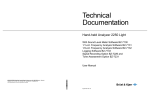
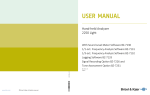

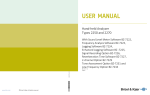

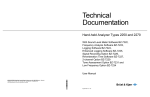
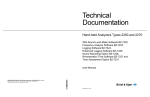
![[Italian]Documentazione Tecnica: Analizzatori portatili](http://vs1.manualzilla.com/store/data/006162879_1-c9f956b7ab0328a00893d3c6418e422c-150x150.png)