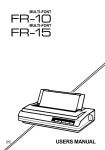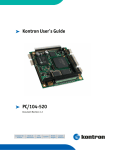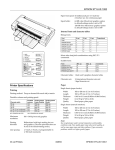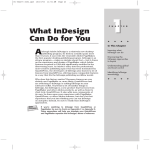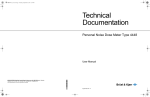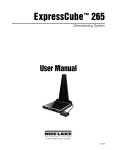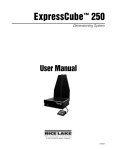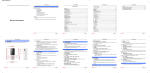Download PC480A(E) Manual
Transcript
OCTOBER 1995 PC480A PC480AE Reverse Protocol Converter 4000 Menu I/O List t Selec Alt CUSTOMER SUPPORT INFORMATION ro rse P Reve 000 ter 4 nver l Co toco Order toll-free in the U.S. 24 hours, 7 A.M. Monday to midnight Friday: 877-877-BBOX FREE technical support, 24 hours a day, 7 days a week: Call 724-746-5500 or fax 724-746-0746 Mail order: Black Box Corporation, 1000 Park Drive, Lawrence, PA 15055-1018 Web site: www.blackbox.com • E-mail: [email protected] FCC STATEMENT FEDERAL COMMUNICATIONS COMMISSION AND INDUSTRY CANADA RADIO FREQUENCY INTERFERENCE STATEMENTS This equipment generates, uses, and can radiate radio frequency energy and if not installed and used properly, that is, in strict accordance with the manufacturer’s instructions, may cause interference to radio communication. It has been tested and found to comply with the limits for a Class A computing device in accordance with the specifications in Subpart J of Part 15 of FCC rules, which are designed to provide reasonable protection against such interference when the equipment is operated in a commercial environment. Operation of this equipment in a residential area is likely to cause interference, in which case the user at his own expense will be required to take whatever measures may be necessary to correct the interference. Changes or modifications not expressly approved by the party responsible for compliance could void the user’s authority to operate the equipment. This digital apparatus does not exceed the Class A limits for radio noise emission from digital apparatus set out in the Radio Interference Regulation of Industry Canada. Le présent appareil numérique n’émet pas de bruits radioélectriques dépassant les limites applicables aux appareils numériques de classe A prescrites dans le Règlement sur le brouillage radioélectrique publié par Industrie Canada. TRADEMARKS UNIX® is a registered trademark of UNIX System Laboratories, Inc. IBM®, Proprinter®, and IPDS™ are trademarks or registered trademarks of IBM Corporation. Epson® is a registered trademark of Seiko Epson Corporation. Centronics® is a registered trademark of GENICOM Corporation. Windows™ is a trademark of Microsoft Corporation. WordPerfect® is a registered trademark of Corel Corporation. All applied-for and registered trademarks are the property of their respective owners. 3 INSTRUCCIONES DE SEGURIDAD NORMAS OFICIALES MEXICANAS (NOM) ELECTRICAL SAFETY STATEMENT INSTRUCCIONES DE SEGURIDAD 1. Todas las instrucciones de seguridad y operación deberán ser leídas antes de que el aparato eléctrico sea operado. 2. Las instrucciones de seguridad y operación deberán ser guardadas para referencia futura. 3. Todas las advertencias en el aparato eléctrico y en sus instrucciones de operación deben ser respetadas. 4. Todas las instrucciones de operación y uso deben ser seguidas. 5. El aparato eléctrico no deberá ser usado cerca del agua—por ejemplo, cerca de la tina de baño, lavabo, sótano mojado o cerca de una alberca, etc.. 6. El aparato eléctrico debe ser usado únicamente con carritos o pedestales que sean recomendados por el fabricante. 7. El aparato eléctrico debe ser montado a la pared o al techo sólo como sea recomendado por el fabricante. 8. Servicio—El usuario no debe intentar dar servicio al equipo eléctrico más allá a lo descrito en las instrucciones de operación. Todo otro servicio deberá ser referido a personal de servicio calificado. 9. El aparato eléctrico debe ser situado de tal manera que su posición no interfiera su uso. La colocación del aparato eléctrico sobre una cama, sofá, alfombra o superficie similar puede bloquea la ventilación, no se debe colocar en libreros o gabinetes que impidan el flujo de aire por los orificios de ventilación. 10. El equipo eléctrico deber ser situado fuera del alcance de fuentes de calor como radiadores, registros de calor, estufas u otros aparatos (incluyendo amplificadores) que producen calor. 4 INSTRUCCIONES DE SEGURIDAD 11. El aparato eléctrico deberá ser connectado a una fuente de poder sólo del tipo descrito en el instructivo de operación, o como se indique en el aparato. 12. Precaución debe ser tomada de tal manera que la tierra fisica y la polarización del equipo no sea eliminada. 13. Los cables de la fuente de poder deben ser guiados de tal manera que no sean pisados ni pellizcados por objetos colocados sobre o contra ellos, poniendo particular atención a los contactos y receptáculos donde salen del aparato. 14. El equipo eléctrico debe ser limpiado únicamente de acuerdo a las recomendaciones del fabricante. 15. En caso de existir, una antena externa deberá ser localizada lejos de las lineas de energia. 16. El cable de corriente deberá ser desconectado del cuando el equipo no sea usado por un largo periodo de tiempo. 17. Cuidado debe ser tomado de tal manera que objectos liquidos no sean derramados sobre la cubierta u orificios de ventilación. 18. Servicio por personal calificado deberá ser provisto cuando: A: El cable de poder o el contacto ha sido dañado; u B: Objectos han caído o líquido ha sido derramado dentro del aparato; o C: El aparato ha sido expuesto a la lluvia; o D: El aparato parece no operar normalmente o muestra un cambio en su desempeño; o E: El aparato ha sido tirado o su cubierta ha sido dañada. 5 REVERSE PROTOCOL CONVERTER 4000 Contents Chapter Page 1. Specifications ........................................................................................7 2. Quick Setup...........................................................................................8 2.1 Unpacking.....................................................................................8 2.2 Installation ....................................................................................8 2.3 Configuring the Reverse Protocol Converter Setup Options..........................................................................................9 3. Introduction..........................................................................................10 3.1 Compatible Printers .....................................................................11 3.2 Unpacking.....................................................................................11 4. Installation ............................................................................................12 4.1 Connecting to the Host and Printer ...........................................15 4.2 Connecting Power ........................................................................15 5. Configuration........................................................................................16 5.1 Using the Front Panel ..................................................................16 5.2 Test Menu .....................................................................................17 5.3 Setup Menu...................................................................................18 5.4 Set Factory Defaults ......................................................................20 5.5 Command Pass-Thru ....................................................................21 6. Troubleshooting ...................................................................................23 6.1 Performing Diagnostics................................................................23 6.2 Reverse Protocol Converter Self-Tests.........................................26 6.3 Problem Resolution Guide ..........................................................29 6.4 Indicated Errors............................................................................29 Appendix A: ASCII Command Translation Table.................................30 Appendix B: Interface Cable Requirements ..........................................49 6 REVERSE PROTOCOL CONVERTER 4000 1. Specifications Hardware Requirements — IBM® Proprinter® or Epson FX printer Software Requirements — No special host drivers needed Emulation — IBM twinax or coax printer Systems Supported — ASCII hosts (PC, PC LAN, UNIX®, AIX®, etc.) Connectors — (2) DB25 serial, (1) DB25 parallel, (1) Centronics® parallel, (1) 9-pin to twinax V-connector, (1) Power receptacle Operating Temperature — 32° to 99° F (0° to 37.2° C) Maximum Relative Humidity — 100% Power — PC480A: 115 VAC, 60 Hz, PC480AE: 230 VAC, 50 Hz Indicators — LCD panel 7 REVERSE PROTOCOL CONVERTER 4000 2. Quick Setup This Quick Setup Guide is designed to help you get up and running in a short amount of time. 2.1 Unpacking Check the box for freight or water damage. If any damage is evident, please contact your carrier immediately. The package should contain the following items: • Reverse Protocol Converter 4000 • Power supply • Twinax V-connector and Coax adapter cable • This user’s manual 2.2 Installation The Reverse Protocol Converter 4000 is easy to install and requires no special tools. Follow these steps to connect and set up the RPC: 1. Power off the printer. 2. If you decide to use the Centronics compatible parallel input, connect a parallel cable to the “Parallel In” connector on the Reverse Protocol Converter. 8 If you wish to use the RS-232 serial input, connect a serial cable to the “Serial In” connector on the Reverse Protocol Converter. A description of the cable requirements is found in Appendix B. 3. Connect the 9-pin Twinax V-adapter or Coax adapter to the 9-pin connector labeled “Twinax/Coax” on the back panel of the Reverse Protocol Converter. 4. For a twinax printer, connect the twinax cable from the printer to either one of the twinax connectors on the V-connector. For a coax printer, connect the coax cable from the printer to the coax connector on the adapter cable. 5. Plug the wall-mounted transformer into a standard 110-VAC power outlet. 6. Plug the center post connector into the 9 VDC receptacle on the back panel of the Reverse Protocol Converter. 7. Power on the Reverse Protocol Converter by pressing the “1-0” power switch and proceed to configure the Converter. REVERSE PROTOCOL CONVERTER 4000 2.3 Configuring the Reverse Protocol Converter Setup Options Set the Reverse Protocol Converter up for operation by using the LCD front-panel display with its four option switches. This is done in the “Setup Menu.” The options available to use with your twinax or coax printer are described in Section 5.3. After connecting the Reverse Protocol Converter, you can use your twinax or coax printer just like an ASCII printer from your PC or UNIX® host by defining your twinax or coax printer in the host software as an IBM® Proprinter® or an Epson® FX. 9 REVERSE PROTOCOL CONVERTER 4000 3. Introduction The Reverse Protocol Converter 4000 lets you print ASCII host (PC, PC LAN, UNIX, AIX, etc.) print jobs formatted for an IBM Proprinter or Epson FX printer on an IBM twinax or coax printer. It accepts all Epson FX and Proprinter formatting commands, then selectively converts and passes on only the commands that match the capabilities of the twinax or coax printer. For example, the command to print 12 CPI (Characters Per Inch) is sent if the Reverse Protocol Converter is attached to an IBM twinax 4234, 5219, or 4214 printer, which is capable of printing 12 CPI, but is ignored if attached to the 5224, 5225, 5256, or 3262, which cannot print 12 CPI. In coax mode, you select whether the 12 CPI command is to be sent. This means that you do not have to 10 remove any complex formatting commands from your documents before they are printed on the twinax or coax printer. Appendix A lists ASCII commands and their Reverse Protocol Converter interpretation for your twinax or coax printer. The Reverse Protocol Converter is very simple to use. All configuration on the twinax side is automatic, because the twinax printer identifies its address and printing capabilities via twinax protocol. For coax operation, you need to define a few simple capabilities of your printer. The ASCII side only requires that you configure whether Proprinter II or Epson FX input protocol will be used by the ASCII host. If the serial input is used you need to match the serial input parameters to the host serial output parameters. REVERSE PROTOCOL CONVERTER 4000 3.1 Compatible Printers 3.2 Unpacking The Reverse Protocol Converter in Twinax mode uses IBM SCS commands (non IPDS™). The following is a list of IBM twinax printers recognized and supported by the Reverse Protocol Converter: When you receive the Reverse Protocol Converter, check the packaging for water or physical damage, and notify the carrier immediately if any damage is evident. • 5256 Model 1, 2, 3 (5262 emulating 5256 Model 3) The package should contain the following items: • 5224 Model 1, 2 • Reverse Protocol Converter 4000 • 5225 Model 1, 2, 3, 4 • Power supply • 4214 Model 2 (4210 emulating 4214 Model 2) • Twinax output V-connector • 5219 Model D01, D02 (3812 emulating 5219) • 4234 Model 2 The Reverse Protocol Converter in Coax mode uses LU1 IBM SCS commands. The coax printer needs to support the LU1 data stream. The user configures capabilities such as 10, 12, 15 CPI, and LPI settings. The following printers have been tested and have functioned properly with the Reverse Protocol Converter: • Coax output connector • This user’s manual Keep the original packaging in case you need to move or ship the Reverse Protocol Converter. • 3268 • 3287 • 4214 Model 1 • 4224 Compatible third-party twinax printers should function with the Reverse Protocol Converter, but their compliance with IBM twinax or coax specifications cannot be assured. 11 REVERSE PROTOCOL CONVERTER 4000 4. Installation The Reverse Protocol Converter 4000 is easy to install and requires no special tools. Refer to the illustrations of the front and back panels of the Reverse Protocol Converter (see Figures 4-1 and 4-2), and follow the instructions on the following pages to connect and set up the Reverse Protocol Converter. Select Menu Alt List I/O Figure 4-1. Reverse Protocol Converter: Front Panel. 12 REVERSE PROTOCOL CONVERTER 4000 LCD Display—This displays the current status of the Reverse Protocol Converter, and is used to perform tests and configure the settings. During operational “ONLINE” mode, the top line displays Twinax or Coax mode or diagnostics mode, then the operation of the Reverse Protocol Converter, OFFLINE or ONLINE. The lower line displays line-sync or no line-sync with the printer, and any error status. Alt—When the operator is displaying the available options, pressing “Alt” will “alter” the option. Menu—Pressing “Menu” moves to the next “Menu” group if possible. List—Pressing “List” will “list” the next setup item. 1-0—Press to power ON the Reverse Protocol Converter; press again to power it OFF. Select—When the Reverse Protocol Converter is in operating mode, pressing “Select” will “de-select” or place the Reverse Protocol Converter into front panel mode. While the operator is viewing different options, pressing “Select” will “select” the displayed option as the active option. 13 REVERSE PROTOCOL CONVERTER 4000 Serial Out Parallel Out Twinax/Coax 9V Serial In Parallel In Figure 4-2. Reverse Protocol Converter: Back Panel. 9 VDC—Power receptacle for connecting the 9-VDC power supply. Parallel Out—Diagnostic port used in troubleshooting or in test modes. See Chapter 6, Troubleshooting. Parallel In—When selected from the front panel, Centronics® compatible ASCII data is received. Serial In—When selected from the front panel, RS-232 serial ASCII data is received at the baud rate selected. 14 Twinax/Coax—The 9-pin-to-twinax V-connector automatically configures the Reverse Protocol Converter for connecting a twinax printer on power-on; the 9-pin coax connector configures for a coax printer. Serial Out—This port is not used on the Reverse Protocol Converter. REVERSE PROTOCOL CONVERTER 4000 4.1 Connecting to the Host and Printer Take the following steps to connect the Reverse Protocol Converter to your ASCII host and twinax or coax printer. NOTE Make sure power is OFF on the printer and the Reverse Protocol Converter before connecting any cables. 1. If Centronics compatible input is desired, connect a parallel cable from the 36-pin “Parallel In” port on the Reverse Protocol Converter to the parallel port on the ASCII host (PC, LAN, UNIX, AIX, etc.). 2. If RS-232 serial input is desired, connect a serial cable compatible with the 25-pin “Serial In” Reverse Protocol Converter connector and the serial port of your host computer. If you are using an IBM PC compatible serial port, the serial cables with part numbers ECM25C, ECM16C, and ECM12C have been tested and found to work. Please refer to Appendix B for cable requirements. NOTE Do not use a parallel adapter cable longer than 6 feet (1.8 m), or a serial cable over 25 feet (7.6 m). Your printer can be located further from the host since the twinax or coax cable from the printer to the Reverse Protocol Converter can be up to 5000 feet (1524 m) long. 3. Connect the twinax V-connector or the coax adapter cable to the 9-pin “Twinax/Coax” connector on the back of the Reverse Protocol Converter. 4. Connect the twinax cable from the printer to either one of the twinax connectors on the V-connector, or the coax cable from the coax printer to the Reverse Protocol Converter coax adapter cable. 5. If you are printing to a coax printer, follow the user manual of the printer to set the default language to U.S./Canada. (This is necessary only on coax printers—the Reverse Protocol Converter will request the desired language setting on twinax printers.) 4.2 Connecting Power Take the following steps to connect the Reverse Protocol Converter to power. 1. Plug the wall-mounted transformer into a standard power outlet. (The outlet should supply 115 VAC if you have model PC480A, or 230 VAC if you have model PC480AE.) 2. Plug the center post connector into the 9 VDC receptacle on the back panel of the Reverse Protocol Converter. 15 REVERSE PROTOCOL CONVERTER 4000 5. Configuration After connecting the Reverse Protocol Converter, you can use your twinax or coax printer just like an ASCII printer from your PC or UNIX host. Simply define your twinax or coax printer as an IBM Proprinter or Epson FX printer in your host software, and send print jobs in the usual manner. (The printer definition you use must match the front-panel “Printer Emulation” selection.) NOTE Some high-capability wordprocessing programs (e.g., Windows™ Printer Driver or WordPerfect®) and desktoppublishing programs may issue extensive pagepositioning commands that exceed the capabilities of the attached twinax or coax printer. In these cases, we recommend that you define your printer as a DOS or generic printer in the software to reduce the complexity of the output documents. 5.1 Using the Front Panel The LCD front panel was designed to be easy for the operator to configure and use the Reverse Protocol Converter. To review or alter the configuration, proceed as follows: 1. Power on the Reverse Protocol Converter by pressing the 1-0 switch. A twinax or coax adapter cable must be attached, or an error message will be displayed asking you to attach it. The Reverse Protocol Converter should proceed to the “ONLINE” condition as noted in the upper right-hand corner of the display. 2. Put the Reverse Protocol Converter in the “OFFLINE” condition by pressing Select. (Note “OFFLINE” in upper right-hand corner.) 3. Now the display gives you the choice of returning to “ONLINE” operation by pressing Select or proceeding to use the menus by pressing Menu. Press Menu to continue. 4. The display gives you the choice of entering the “Test Menu” by pressing List to list items in that menu, or proceeding to the next menu by pressing Menu. Press Menu for setup. 16 REVERSE PROTOCOL CONVERTER 4000 5. The display gives you the choice of proceeding to the next menu by pressing Menu or listing the Setup Menu items by pressing List. If you want to review or alter the setup, press List. 6. The first Setup Menu item, “Printer Emulation,” is displayed on the top line. The displayed setting is on the second line. An asterisk in the first position indicates that this is the current active selection. Press Alt to alter the displayed selection. Press Select to make this displayed option the active selection. An asterisk will appear in front of the selection. Press List to list the next item in the menu. Press Menu to exit the setup menu and go to the next menu. 7. Follow the instructions in #6 above to review and change the menu item settings that you desire. When you are satisfied with your changes, and wish to exit, press Menu until you reach the “OFFLINE” display. Pressing Select will then return the Reverse Protocol Converter to normal operation. 5.2 Test Menu • ASCII Self Test (C/T)—Prints configuration data and a self-test to an ASCII parallel printer attached to the “Parallel Out” diagnostics port. • EBCDIC Self Test (C/T)—Prints the same test as the ASCII selftest, but it is printed on the attached twinax or coax printer. This is followed by a characterset “barber pole” pattern until power is off. • DIAGNOSTICS TEST (T)—This test will test all of the twinax circuitry and then print the results to an ASCII parallel printer attached to the “Parallel Out” port. Refer to Chapter 6, Troubleshooting, for more information. • Hard Loopback Test (C/T)— The Reverse Protocol Converter will continuously “poll” itself. This test is only for a technician to debug the circuitry. The following is a list of the LCD menu options and a brief explanation of their usage. To indicate their usage, the following conventions are used: (C/T) applies to both twinax and coax, (T) is a twinax-only option, (C) is a coaxonly option. The default is listed after the asterisk (*). 17 REVERSE PROTOCOL CONVERTER 4000 5.3 Setup Menu • Printer Emulation (C/T) *IBM - PPDS—When there are differences in the definition between Epson FX commands and IBM Proprinter commands, which definition is used by the Reverse Protocol Converter? IBM - PPDS, Proprinter II command definitions EPSON - FX, Epson ESC/P 9-pin printer commands *Default settings • Diagnostic Mode (C/T) *Off— This turns OFF or ON the diagnostic print mode that prints to an ASCII parallel printer attached to the “Parallel Out” diagnostic port all actions of the Reverse Protocol Converter. Refer to Chapter 6, Troubleshooting, for more information. • ASCII Character Set (C/T) *PC set 2 - CP437—The received ASCII characters are defined as either: Code Page 850 PC Set 2 - CP437 • Non-busy on Commands (T) *Normal—The twinax protocol requires printers to report busy after a command is received. Some faster IBM printers and some third-party printers do not do this. You can disable the Reverse Protocol Converter’s error checking on this function if required. • Non-busy on Data (T) *Normal—The twinax protocol requires printers to report busy after any data is received. Some faster IBM printers and some third-party printers do not do this. You can disable the Reverse Protocol Converter’s error checking on this function if required. • Fix MPP on CPI change (C/T) *Yes fix MPP with CPI—IBM printers maintain a MPP (Maximum Print Position) even when the CPI (Characters Per Inch) changes. If you had been printing in 10 CPI, the MPP would have been 132. If the CPI changes to 15 CPI the MPP would remain at 132, even though the printer could print 198 characters. The Reverse Protocol Converter can adjust the MPP to its maximum amount on every CPI change. Yes FIX MPP with CPI No change CPI only 18 REVERSE PROTOCOL CONVERTER 4000 • Sheet Feed Commands (C/T) *Not Supported—If your IBM printer supports sheet-feed commands, you can select them, or disable them if no sheet feeder is used. The sheet-feed commands are used as bin selection on coax and twinax laser printers. Twinax: Coax: Not Supported Supported Not Supported Use FC byte (the 4028 uses this method) Use SD byte (the 3912 uses this method) *Default settings • Fix Hor. Pos. on CPI (C/T) *Yes—“Fix Horizontal Position when CPI changes.” If the ASCII command changes CPI in the middle of a line, such as at print position 60, the IBM printer treats it as 6 inches at 10 CPI and 4 inches at 15 CPI. Overprints and gaps can result. The Reverse Protocol Converter can adjust the printer to better match what the ASCII printer does. • Printer CPI support (C) *Only 10 CPI—For coax printers, the operator needs to select the CPI support available on the coax printer. (The Reverse Protocol Converter reads the CPI support automatically with twinax printers.) Only 10 CPI, (Printers with only 10 CPI: 3287, 3268), 10 and 15 CPI, (Printers that support 10 and 15 CPI):, 10 12 and 15 CPI, (Printers that support 10, 12, and 15 CPI: 4224, 4234) • PPM commands for NLQ (C) *Disabled—Select the type of command to control r your coax printer. Disabled: ignore NLQ, or no printer support Enabled 4214: Two-type, Draft/NLQ as in 4214 Enabled 4224/30/34, Threetype, Draft/Text/NLQ, as used in 4224, 4230 and 4234 • Send LF for ESC J (C/T) *Disabled—ESC J can be used to move the ASCII printing down x/216 of an inch. Twinax and coax printers cannot do this. You can select how an ESC J will be treated. Enabled, sends a Line Feed(LF) when ESC J is received Disabled, ignores any ESC J received • Change CR to NL (C/T) *Disabled—This is an “Auto Feed” function. Some ASCII jobs expect the printer to do a New Line (NL=CR + LF) when a CR (Carriage Return) is received. You can enable or disable this function. 19 REVERSE PROTOCOL CONVERTER 4000 • LPI commands to 5256 (T) *Normal 5256—A true 5256 printer will halt and report an error if an LPI command is received. Some printers that report to the host as a 5256, such as the 5262, can receive LPI commands. You can select the Reverse Protocol Converter to send LPI commands, or you can select a normal 5256 without LPI commands. • UNIX LF (LF=NL) (C/T) *Disabled—UNIX and other hosts expect Line Feed (LF) to position to the start of the next line. But LF is a New Line (NL) function in IBM. You can enable this feature so that the printer works the way a UNIX host expects; or you can disable it, so that an ASCII LF sends an EBCDIC LF. • PC support +5 fix (C/T) *Disabled—IBM PC Support has an error of 5 print positions when there is a CPI change in the middle of the line. To correct this, the Reverse Protocol Converter has this feature. When the feature is enabled, and the “Fix Hor. Pos. on CPI” option is enabled, the Reverse Protocol Converter will adjust 5 positions further on the Horizontal fix. 20 • Command Pass Thru (CPT) (C/T) *Enabled—You can enable or disable the Command Pass-Thru feature, as explained below. This is useful if the Twinax or Coax printer has a command-passthrough feature that you wish to use, and not have the Reverse Protocol Converter intercept it. • Input Data Source (C/T) *Parallel—Select RS-232 serial or Centronics compatible parallel. • Input Baud Rate (C/T) *9600— Select from: 38.4K, 19.2K, 9600, 4800, 2400, 1200, 600, 300 • Parity (C/T) *None—Select from: Odd, Even, None • Data Bits (C/T) *8—Select from: 8 or 7 • Stop Bits (C/T) *1—Select from: 1 or 2 *Default settings 5.4 Set Factory Defaults Pressing Select will restore the optional settings to the factory default selections. REVERSE PROTOCOL CONVERTER 4000 5.5 Command Pass-Thru If you are familiar with EBCDIC twinax printer commands, you can use the Reverse Protocol Converter’s Command Pass-Thru feature to access all of the built-in features of a printer, even if those features are not normally available through the ASCII host software. You can insert printer-specific command sequences into the data sent to the twinax or coax printer from the host. The Reverse Protocol Converter recognizes these special sequences and “passes the command through” to the printer. The steps below describe how to use Command PassThru. 4. Move the cursor to the point in the text that you want to change the print feature back to. Enter the delimiter, the new printer command, and then the delimiter again. For example: 2B D2 04 29 00 0F is the command in EBCDIC hexadecimal code for 15 CPI printing on printers that support it. 2B D2 04 29 00 0A is the command in hexadecimal for 10 CPI printing. So, to begin 15 CPI printing, enter the command as follows: &%2B D2 04 29 00 0F&% 1. Find the command for the print feature in the printer’s manual. Then, to change printing back to 10 CPI, enter: 2. Convert the printer command to EBCDIC hexadecimal. &%2B D2 04 29 00 0A&% 3. Place the Command Pass-Thru delimiter, &%, in the document at the point where you want the feature to take effect. This signals the start of the print feature. Enter the printer command in EBCDIC hexadecimal code, then enter the delimiter, &%, again. Only characters from 00 to FF are recognized (letters must be in upper case). Errors in the Command Pass-Thru sequence will cause the Reverse Protocol Converter to ignore the command and resume printing at the point where the error occurred. You may enter a space between hexadecimal code pairs to make the command easier to read, but do not put spaces between the delimiter and the hexadecimal characters. 21 REVERSE PROTOCOL CONVERTER 4000 Command Pass-Thru may change horizontal spacing. Although the command is displayed on the screen, the Reverse Protocol Converter treats it as a command and does not print it. If part of the sequence is printed, you have made an error in entering the codes; check your document and make sure you are using the correct format and EBCDIC hexadecimal characters. Avoid sending codes that would move the print position during 22 Command Pass-Thru. Since the Reverse Protocol Converter does not process these commands, it cannot keep track of the changes in print position; this may affect the position of following characters and page layout. You can also send the Reverse Protocol Converter Command PassThru strings to the printer by typing them on the ASCII host screen and pressing the screen-print key. REVERSE PROTOCOL CONVERTER 4000 6. Troubleshooting This chapter provides information to help analyze and solve possible problems with the Reverse Protocol Converter. Before you call for technical support, perform the diagnostic tests described below. Then look for the problem in the tables in this chapter and try the suggested actions to solve it. If you still have problems, contact Technical Support and have the following information ready: • Serial number of Reverse Protocol Converter • Type of ASCII host • Date of purchase of Reverse Protocol Converter • Model of twinax or coax printer • Description of problem error message • Diagnostic results 6.1 Performing Diagnostics Reverse Protocol Converter diagnostics will provide you with information on any error conditions identified by the Reverse Protocol Converter, as well as documentation of its operation. • Press Menu twice to get to “Setup Menu.” • Press List twice to get to “Diagnostic Mode” option. • Press Alt to alter selection from “*Off” to “On.” • Press Select to activate the selection, which now appears as “*On.” • Press Menu to return to the “OFFLINE” selection. • Press Select to return to Diagnostics “ONLINE” operation. 4. To end Diagnostics mode, repeat steps in #3 above, but change “Off” and “On.” This setting is constantly monitored, and the function can be activated even while a document is printing to capture a problem later in documents. (Allow for a delay in printing caused by the size of the ASCII printer’s buffer.) A list of statements documenting the sequence of the operations and conversions performed by the Reverse Protocol Converter prints. A sample printout from the diagnostic port is shown on the next page. NOTE Activating the diagnostic port significantly slows down printing speed and may cause the Line Sync LED on the twinax printers to flash. 23 REVERSE PROTOCOL CONVERTER 4000 Twinax Driver (c) I-O Rev A07 1-21-94 Communication established - at Address 3 ID - 2D = 5219D01 0 : 1 : 2 2D0802D02002C002C0402C042C083C03C0 B1310B2490AB62CB8300B222B124441401 JaK F H Bâ Ad D { 0D 0A 41 42 43 44 46 56 47 48 49 4A 4B 4C 4D 4E 4F 50 51 52 53 54 55 56 57 58 59 5A 20 31 32 33 34 35 36 37 38 39 30 20 20 20 20 20 20 20 20 20 20 20 20 20 20 20 20 20 20 20 20 20 20 20 20 20 20 20 20 20 20 20 20 20 20 20 20 20 20 20 20 20 20 20 20 20 0D 0A 41 42 43 44 45 56 57 58 49 4A 4B 4C 4D 4E 4F 50 51 52 53 54 55 56 57 58 59 5A 20 31 32 34 35 36 37 38 39 30 20 20 20 20 20 20 20 20 20 20 20 20 20 20 20 20 20 20 20 20 20 20 20 20 20 20 20 20 20 20 20 20 20 20 20 20 20 20 20 20 20 20 20 20 20 20 0D 0A 41 42 43 44 45 56 57 48 49 4A 4B 4C 4D 4E 4F 50 51 52 53 54 55 56 57 58 59 5A 20 31 32 33 34 35 36 37 38 39 30 20 20 20 20 20 20 20 20 20 20 20 20 20 20 20 20 20 20 20 20 20 20 20 20 20 20 20 20 20 20 20 20 20 20 20 20 20 20 20 20 20 20 20 20 20 0D 0A 41 42 43 44 45 46 0 : 1 : 2 : 3 : 02CCCCCCCCCDDDDDDDDDEEEEEEEEE4FFFFFFFFF444444444444444444 D5123456789123456789234567890123456789000000000000000000000000000000 ABCDEFGHIJKLMNOPQRSTUVWXYZ 1234567890 4 : 5 : 6 : 7 : 444444444444444444402CCCCCCCCCDDDDDDDDDEEEEEEEEE4FFFFFFFF 0000000000000000D512345678912345678923456789123456789000000000000000 ABCDEFGHIJKLMNOPQRSTUVWXYZ 1234567890 Figure 6-1. Sample Twinax Diagnostics Printout. 24 REVERSE PROTOCOL CONVERTER 4000 COAX Driver (c) 1994 SDE Rev 1.00 12-06-94 Communication established with printer Printer Registers. Addr 0 1 2 0000 -20 04 00 0010-00 06 01 00 0020-00 00 00 00 0030-00 00 00 00 0040-00 00 00 00 3 00 00 00 00 00 4 00 0D 00 00 00 5 00 03 00 00 00 6 00 00 00 00 00 7 00 00 00 00 00 8 00 00 00 00 00 9 00 00 00 00 00 A 01 00 00 00 00 B 40 00 00 00 00 C 15 00 00 00 00 D 10 00 00 00 00 E 10 00 00 00 00 F 00 00 00 00 00 Print Buffer. Addr 0 1 2 3 4 5 6 7 8 9 A B C D E D 0010-2B C6 02 0C 2B C2 02 42 2B C1 02 84 0D .F...B..A.d. ASCII data. 31 32 33 34 35 36 37 38 39 30 31 32 33 34 35 36 37 38 39 30 31 32 33 34 35 36 37 38 39 30 31 32 33 34 35 36 37 38 39 30 31 32 33 34 35 36 37 38 39 30 31 32 33 34 35 36 37 38 39 30 31 32 33 34 35 36 37 38 39 30 31 32 33 34 35 36 37 38 39 30 31 32 33 34 35 36 37 38 39 30 31 32 33 34 35 36 37 38 39 30 31 32 33 34 35 36 37 38 39 30 31 32 33 34 35 36 37 38 39 30 31 32 33 34 35 36 37 38 39 30 31 32 0D 0A 30 32 58 58 58 58 58 58 58 58 58 58 58 58 58 58 58 58 58 58 58 58 58 58 58 58 58 58 58 58 58 58 58 58 58 58 58 58 58 58 58 58 58 58 58 58 58 58 58 58 58 58 58 58 58 58 58 58 58 58 58 58 58 58 58 58 58 58 58 58 58 58 58 58 58 58 58 58 58 58 58 58 58 58 58 58 58 58 58 58 58 58 58 58 58 58 58 58 58 58 58 58 58 58 58 58 58 58 58 58 58 58 58 58 58 58 58 58 58 58 58 Printer Registers. Addr 0 1 2 0000 -20 04 00 0010 -00 06 01 0020 -00 00 00 0030 -00 00 00 0040 -00 00 00 3 00 00 00 00 00 4 00 00 00 00 00 5 00 FE 00 00 00 6 00 03 00 00 00 7 00 00 00 00 00 8 00 00 00 00 00 9 00 00 00 00 00 A 01 00 00 00 00 B 40 00 00 00 00 C 15 00 00 00 00 D 10 00 00 00 00 E 10 00 00 00 00 F 00 00 00 00 00 Print Buffer. Addr 0 1 2 3 4 5 6 7 8 9 A B C D E F 0100 -F1 F2 F3 F4 F5 F6 F7 F8 F9 F0 F1 F2 F3 F4 F5 F6 1234567890123456 0110 -F7 F8 F9 F0 F1 F2 3F F4 F5 F6 F7 F8 F9 F0 F1 F2 7890123456789012 0120 -F3 F4 F5 F6 F7 F8 F9 F0 F1 F2 F3 F4 F5 F6 F7 F8 3456789012345678 0130 -F9 F0 F1 F2 F3 F4 F5 F6 F7 F8 F9 F0 F1 F2 F3 F4 9012345678901234 0140 -F5 F6 F7 F8 F9 F0 F1 F2 F3 F4 F5 F6 F7 F8 F9 F0 5678901234567890 0150 -F1 F2 F3 F4 F5 F6 F7 F8 F9 F0 F1 F2 F3 F4 F5 F6 1234567890123456 0160 -F7 F8 F9 F0 F1 F2 F3 F4 F5 F6 F7 F8 F9 F0 F1 F2 7890123456789012 0170 -F3 F4 F5 F6 F7 F8 F9 F0 F1 F2 F3 F4 F5 F6 F7 F8 3456789012345678 0180 -F9 F0 F1 F2 0D 25 F0 F2 E7 E7 E7 E7 E7 E7 E7 E7 9012..02XXXXXXX 0190 -E7 E7 E7 E7 E7 E7 E7 E7 E7 E7 E7 E7 E7 E7 E7 E7 XXXXXXXXXXXX 01A0 -E7 E7 E7 E7 E7 E7 E7 E7 E7 E7 E7 E7 E7 E7 E7 E7 XXXXXXXXXXXX 01B0 -E7 E7 E7 E7 E7 E7 E7 E7 E7 E7 E7 E7 E7 E7 E7 E7 XXXXXXXXXXXX 01C0 -E7 E7 E7 E7 E7 E7 E7 E7 E7 E7 E7 E7 E7 E7 E7 E7 XXXXXXXXXXXX 01D0 -E7 E7 E7 E7 E7 E7 E7 E7 E7 E7 E7 E7 E7 E7 E7 E7 XXXXXXXXXXXX 01E0 -E7 E7 E7 E7 E7 E7 E7 E7 E7 E7 E7 E7 E7 E7 E7 E7 XXXXXXXXXXXX 01F0 -E7 E7 E7 E7 E7 E7 E7 E7 E7 E7 E7 E7 E7 E7 XXXXXXXXXX Figure 6-2. Sample Coax Diagnostics Printout. 25 REVERSE PROTOCOL CONVERTER 4000 6.2 Reverse Protocol Converter Self-Tests The front panel is used to perform self-tests. A complete description of front-panel use is given in Chapter 5, Configuration. To enter the front-panel Test Menu, do the following: • With the Reverse Protocol Converter in “ONLINE” mode (ONLINE upper right), press Select to take “OFFLINE.” • Press Menu to get to “Test Menu.” To perform a self-test, press List twice to display the EBCDIC self-test option, then press Select to select the test. The results of an internal self-test, the software version, and the setup selections are printed out on the attached twinax or coax printer. An example of the self-test printout is shown on the next pages. If you wish to test the diagnostic port, press List once to display the ASCII self test option, then press Select to select the test. The same self-test printout as above is printed on an ASCII parallel printer connected to the diagnostic port. 26 If you wish to test twinax communications (this test is unavailable for coax), disconnect the twinax cable from the twinax V-connector (connected to the Reverse Protocol Converter’s “Twinax/Coax” port), but leave the “V” cable connected to the Reverse Protocol Converter. Press List three times to display the DIAGNOSTICS TEST option. Press Select to select the test. A comprehensive diagnostic self-test is performed and “Test Complete” or a description of errors identified is sent to a parallel printer attached to the diagnostic port. NOTE If the twinax cable is not disconnected, you may receive the error message “Input Data Available Bit Bad.” The final test is for use by a repair technician with an oscilloscope. A twinax or coax loopback signal is generated. Press List three times in coax mode or four times in twinax mode to display the Hard Loopback test option, then press Select to select the test. REVERSE PROTOCOL CONVERTER 4000 TWINAX Driver (c) I-O Rev 1.00 1-21-94 Configuration Switch Selections: 1Printer Emulation . . . . . . . . . . . . . . . . . . : 2Debug Mode. . . . . . . . . . . . . . . . . . . . . . .: 3ASCII Character Set . . . . . . . . . . . . . . . . : 4Test BUSY on Twinax commands. . . . . .: 5Test BUSY on Twinax data. . . . . . . . . . . : 6Adjust MPP on CPI changes . . . . . . . . . . : 7Send Sheet Feeder Commands. . . . . . . . : 8Adjust Hor. Pos. on CPI changes . . . . . . : IBM -PPDS Off PC Set 2 - CP437 Normal Normal Change MPP on CPI changes Off Off RAM OK ROM OK ASCII cp437 to EBCDIC Translate Table 00 10 20 30 40 50 60 70 80 90 A0 B0 C0 D0 E0 F0 0: 00 00 40 F0 7C D7 79 97 68 71 45 40 40 40 40 40 1: 00 00 4F F1 C1 D8 81 98 DC 9C 55 40 40 40 59 8F 2: 00 7F F2 C2 D9 82 99 51 9E CE 40 40 40 40 DA 3: 00 00 7B F3 C3 E2 83 A2 42 CB DE BB 40 40 40 8D 4: 00 5B F4 C4 E3 84 A3 43 CC 49 40 40 40 40 40 5: 00 B5 6C F5 C5 E4 85 A4 44 CD 69 40 40 40 40 40 6: 00 00 50 F6 C6 E5 86 A5 47 DB 9A 40 40 40 A0 40 7: 2F 00 7D F7 C7 E6 87 A6 48 DD 9B 40 40 40 40 40 8: 00 4D F8 C8 E7 88 A7 52 DF AB 40 40 40 40 90 9: 00 00 5D F9 C9 E8 89 A8 53 EC 00 40 40 40 40 B3 A: 00 5C 7A D1 E9 91 A9 54 FC BA 40 40 40 40 4B B: 4E 5E D2 4A 92 C0 57 B0 B8 40 40 40 8C 40 C: 00 6B 4C D3 E0 93 6A 56 B1 B7 40 40 40 40 40 D: 00 60 7E D4 5A 94 D0 58 B2 AA 40 40 40 80 EA E: 00 4B 6E D5 5F 95 A1 63 B3 8A 40 40 40 40 40 F: 00 61 6F D6 6D 96 00 67 B4 8B 40 40 40 40 40 ASCII cp850 to EBCDIC Translate Table 00 10 20 30 40 50 60 70 80 90 A0 B0 C0 D0 E0 F0 0: 00 00 40 F0 7C D7 79 97 68 71 45 40 40 8C EE CA 1: 00 00 4F F1 C1 D8 81 98 DC 9C 55 40 40 AC 59 8F 2: 00 7F F2 C2 D9 82 99 51 9E CE 40 40 72 EB BF 3: 00 00 7B F3 C3 E2 83 A2 42 CB DE BB 40 73 ED B9 4: 00 5B F4 C4 E3 84 A3 43 CC 49 40 40 74 CF B6 5: 00 B5 6C F5 C5 E4 85 A4 44 CD 69 65 40 40 EF B5 6: 00 00 50 F6 C6 E5 86 A5 47 DB 9A 62 46 75 A0 40 7: 2F 00 7D F7 C7 E6 87 A6 48 DD 9B 64 66 76 AE 9D 8: 00 4D F8 C8 E7 88 A7 52 DF AB AF 40 77 8E 90 9: 00 00 5D F9 C9 E8 89 A8 53 EC AF 40 40 40 FE BD A: 00 5C 7A D1 E9 91 A9 54 FC BA 40 40 40 FB B3 B: 4E 5E D2 4A 92 C0 57 B0 B8 40 40 40 FD DA C: 00 6B 4C D3 E0 93 6A 56 B1 B7 40 40 40 8D FA D: 00 60 7E D4 5A 94 D0 58 80 AA B0 40 6A AD EA E: 00 4B 6E D5 5F 95 A1 63 B3 8A B2 40 78 BC 40 F: 00 61 6F D6 6D 96 00 67 B4 8B 40 9F 40 BE 40 Figure 6-3. Sample Twinax Self-Test Printout. 27 REVERSE PROTOCOL CONVERTER 4000 COAX Driver (c) 1994 SDE Rev 1.00 12-06-94 Active Configuration Selections: Printer Emulation:............................: Debug Mode......................................: ASCII Character Set..........................: Adjust MPP on CPI changes.............: CPI support on printer.....................: Send PPM commands for NLQ........: Command-Pass-Thru (CPT) enabled: Send a LF when ESC J received.......: Change CR into NL..........................: UNIX LF (Change LF into NL).......: PC Support +5 position fix..............: Input Data Source............................: IBM — PPDS Off PC Set 2 — CP437 Change MPP on CPI changes Only 10 CPI Disabled Enabled Off Off Off Off Parallel RAM OK ROM OK ASCII cp437 to EBCDIC Translate Table 00 10 20 30 40 50 60 70 80 90 A0 B0 C0 D0 E0 F0 0: 00 00 40 F0 7C D7 79 97 68 71 45 40 40 40 40 40 1: 00 00 5A F1 C1 D8 81 98 DC 9C 55 40 40 40 59 8F 2: 00 7F F2 C2 D9 82 99 51 9E CE 40 40 40 40 DA 3: 00 00 7B F3 C3 E2 83 A2 42 CB DE 4F 40 40 40 8D 4: 00 5B F4 C4 E3 84 A3 43 CC 49 40 40 40 40 40 5: 00 B5 6C F5 C5 E4 85 A4 44 CD 69 40 40 40 40 40 6: 00 00 50 F6 C6 E5 86 A5 47 DB 9A 40 40 40 A0 40 7: 2F 00 7D F7 C7 E6 87 A6 48 DD 9B 40 40 40 40 40 8: 00 4D F8 C8 E7 88 A7 52 DF AB 40 40 40 40 40 9: 00 00 5D F9 C9 E8 89 A8 53 EC 00 40 40 40 40 B3 A: 00 5C 7A D1 E9 91 A9 54 FC B0 40 40 40 40 4B B: 4E 5E D2 BA 92 C0 57 4A B8 40 40 40 8C 40 C: 00 6B 4C D3 E0 93 6A 56 B1 B7 40 40 40 40 40 D: 00 60 7E D4 BB 94 D0 58 B2 AA 40 40 40 80 EA E: 00 4B 6E D5 B0 95 A1 63 B3 8A 40 40 40 40 40 F: 00 61 6F D6 6D 96 00 67 B4 8B 40 40 40 40 40 ASCII cp850 to EBCDIC Translate Table 00 10 20 30 40 50 60 70 80 90 A0 B0 C0 D0 E0 F0 0: 00 00 40 F0 7C D7 79 97 68 71 45 40 40 8C EE CA 1: 00 00 5A F1 C1 D8 81 98 DC 9C 55 40 40 AC 59 8F 2: 00 7F F2 C2 D9 82 99 51 9E CE 40 40 72 EB BF 3: 00 00 7B F3 C3 E2 83 A2 42 CB DE 4F 40 73 ED B9 4: 00 5B F4 C4 E3 84 A3 43 CC 49 40 40 74 CD B6 5: 00 B5 6C F5 C5 E4 85 A4 44 CD 69 65 40 40 EF B5 6: 00 00 50 F6 C6 E5 86 A5 47 DB 9A 62 46 75 A0 40 7: 2F 00 7D F7 C7 E6 87 A6 48 DD 9B 64 66 76 AE 9D 8: 00 4D F8 C8 E7 88 A7 52 DF AB AF 40 77 8E 90 9: 00 00 5D F9 C9 E8 89 A8 53 EC AF 40 40 40 FE BD A: 00 5C 7A D1 E9 91 A9 54 FC 5F 40 40 40 FB B3 B: 4E 5E D2 BA 92 C0 57 70 B8 40 40 40 FD DA Figure 6-4. Sample Coax Self-Test Printout. 28 REVERSE PROTOCOL CONVERTER 4000 6.3 Problem Resolution Guide Use the following information as a guide to possible solutions to common problems with the Reverse Protocol Converter or the twinax printer. • Solution: Print out a self-test to determine whether Epson or IBM mode is selected and if the Code Page 437 or Code Page 850 character is selected. Verify that it is appropriate for the printer driver selected in the software, and reset the frontpanel settings if they are not. • Problem: Twinax printer does not indicate “busy” when data received and the Major Error message is displayed. 6.4 Indicated Errors • Probable Cause: Some twinax printers from makers other than IBM normally do not indicate “busy” after receiving a command or data. Some errors will be displayed on the LCD front panel of the Reverse Protocol Converter (see Figure 4-1). The errors involving the printer are as follows. • Solution: Activate the diagnostic port to determine if this is the problem. If it is, select “No Error Check” from the front panel “Non-Busy” options to instruct the Reverse Protocol Converter to ignore the error; it will not affect the printing. • Parity Err—A parity error is generally caused by defective cabling or poor connectors to the printer. If the error occurs frequently, check the cables for problems. To clear the error, press the Select button to take the Reverse Protocol Converter “OFFLINE” and press Select again to return to “ONLINE.” • Problem: Vertical spacing of the printing is not consistent. • Probable Cause: The vertical spacing commands are too complex for the limited capabilities of your twinax or coax printer. • Solution: Print the job again using the diagnostic port to list the ASCII commands being sent from the PC. • Major Err—Major Error indicates that the printer experienced a major error that may or may not affect the printed output. If the problem occurs consistently, or if in coax mode, and the Reverse Protocol Converter resets often, activate the diagnostic port to print out more details about the error. • Problem: ASCII commands are printed out on the twinax or coax printer. • Probable Cause: The emulation you selected on the front panel is incorrect. 29 REVERSE PROTOCOL CONVERTER 4000 Appendix A: ASCII Command Translation Table Table A-1 lists ASCII commands and their Reverse Protocol Converter interpretation in relation to the capabilities of the twinax or coax printer the Reverse Protocol Converter is connected to. All ASCII commands received on the parallel port are either used or purged from the data stream that is sent to the twinax printer. Table A-1. ASCII Command Interpretations for the Reverse Protocol Converter. Command Printer Emulation ASCII DEC HEX Description BEL 7 07 Beeper Proprinter and Epson EBCDIC BEL command is sent, which sounds the alarm and takes the printer off-line BS 8 08 Backspace Proprinter and Epson For printers supporting EBCDIC BACKSPACE command it is sent; for other printers, position is changed using SET ABSOLUTE HORIZONTAL POSITION command 30 Interpretation REVERSE PROTOCOL CONVERTER 4000 Table A-1. ASCII Command Interpretations for the Reverse Protocol Converter (continued). Command Printer Emulation ASCII DEC HEX Description Interpretation HT 9 09 Tab Proprinter horizontally and Epson A blank space prints (TAB not supported) LF 10 0A Line feed Proprinter and Epson EBCDIC LINE FEED command is sent VT 11 0B Tab vertically Proprinter and Epson Line feed is sent (TAB not supported) FF 12 0C Form feed Proprinter and Epson EBCDIC FORM FEED command is sent CR 13 0D Carriage return Proprinter and Epson EBCDIC CARRIAGE RETURN command is sent SO 14 0E Select doublewidth (1 line) Proprinter and Epson 5 CPI sent to 4214M2 (twinax) ignored on all other printers SI 15 0F Select condensed mode Proprinter and Epson Twinax: 15 CPI sent (ignored on 5256 printer). Coax: Front-panel setting is followed for sending 15 CPI to the printer. 31 REVERSE PROTOCOL CONVERTER 4000 Table A-1. ASCII Command Interpretations for the Reverse Protocol Converter (continued). Command ASCII DEC HEX Description Printer Emulation DC1 17 11 Select printer Proprinter and Epson Ignored (not supported) DC2 18 12 Cancel condensed mode Proprinter and Epson Twinax: 10 CPI sent (ignored on 5256 printer) Coax: If only 10 CPI is selected, this is ignored, if not, 10 CPI is sent DC3 19 13 Deselect printer Proprinter and Epson Ignored (not supported) DC4 20 14 Cancel doublewidth (1 line) Proprinter and Epson 5 CPI for single-line only on 4214M2 (Twinax) returned to 10 CPI, otherwise ignored CAN 24 18 Cancel line Proprinter and Epson Ignored (not supported) DEL 127 7F Delete character Proprinter and Epson Ignored (not supported) ESC SO 14 0E Select doublewidth (1 line) Proprinter and Epson 5 CPI sent to 4214M2 (Twinax), ignored on all other printers 32 Interpretation REVERSE PROTOCOL CONVERTER 4000 Table A-1. ASCII Command Interpretations for the Reverse Protocol Converter (continued). Command ASCII DEC Printer Emulation HEX Description Interpretation ESC SI 15 0F Select condensed mode Proprinter and Epson Twinax: 15 CPI sent (ignored on 5256 printer) Coax: Ignored if set to 10 CPI only, if not 15 CPI sent to printer ESC EM 25 19 Automatic sheet feeder on/off Proprinter and Epson Twinax: Epson command #2 or B selects back paper bin on 4214 and 5219 only, otherwise, front bin selected Coax: as above, but following front panel setting ESC SP 32 20 Set intercharacter space Proprinter and Epson Ignored (not supported) ESC ! 33 21 Master select Proprinter and Epson Ignored (not supported) ESC # 35 23 Cancel MSB command Proprinter and Epson Ignored (not supported) 33 REVERSE PROTOCOL CONVERTER 4000 Table A-1. ASCII Command Interpretations for the Reverse Protocol Converter (continued). Command Printer Emulation ASCII DEC HEX Description ESC $ 36 24 Set absolute print position Proprinter and Epson Twinax: EBCDIC SET ABSOLUTE HORIZONTAL POSITION command is sent Coax: CR and space positioning sent ESC % 37 25 Select userdefined set Proprinter and Epson Ignored (not supported) ESC & 38 26 Define userdefined characters Proprinter and Epson Ignored (not supported) ESC * 2A Select graphics mode Proprinter and Epson Ignored (not supported) 34 42 Interpretation REVERSE PROTOCOL CONVERTER 4000 Table A-1. ASCII Command Interpretations for the Reverse Protocol Converter (continued). Command Printer Emulation ASCII DEC HEX Description Interpretation ESC - 45 2D Turn underlining on/off Proprinter and Epson Twinax: EBCDIC START and END UNDERLINE command sent to 5219. SET ABSOLUTE HORIZONTAL POSITION and re-strike with underline sent to all other printers Coax: BS and restrike are activated ESC / 47 2F Select vertical tab channel Proprinter and Epson Ignored (not supported) ESC 0 48 30 Select 1/8inch line spacing Proprinter and Epson 9/72-inch sent (ignored on 5256 printer) ESC 1 49 31 Select Proprinter 7/72-inch and Epson line spacing Twinax: 7/72-inch sent (ignored on 5256 printer) Coax: 8 LPI selected if LPI commands are set on front panel 35 REVERSE PROTOCOL CONVERTER 4000 Table A-1. ASCII Command Interpretations for the Reverse Protocol Converter (continued). Command Printer Emulation ASCII DEC HEX Description ESC 2 50 32 Select Epson 1/6-inch line spacing 12/72-inch (6 LPI) sent (ignored on 5256 printer) Coax: 6 LPI selected if LPI commands are set on front panel ESC 2 50 32 Select programmable line spacing Proprinter n/72-inch command previously set by ESC A is activated Coax: closest LPI selected for LPI commands set on front panel ESC 3 51 33 Select n/216 line spacing Proprinter and Epson (n/3) 72-inch sent (ignored on 5256 printer) Coax: closest LPI selected for LPI commands set on front panel ESC 4 52 34 Select italic mode Epson Ignored (not supported) ESC 4 52 34 Set top-of-form Proprinter Current vertical format sent to establish new top-of-form 36 Interpretation REVERSE PROTOCOL CONVERTER 4000 Table A-1. ASCII Command Interpretations for the Reverse Protocol Converter (continued). Command Printer Emulation Interpretation Cancel italic mode Epson Ignored (not supported) 35 Turn automatic line feed on/off Proprinter If following parameter is 1 (01h or 31h), LF added to each CR. If following parameter is 0 (00h or 30h), function is canceled. 54 36 Printable code area expansion Epson Ignored (not supported— only Code Page 437 or 850 supported, not duplicate control codes) ESC 6 54 36 Select Proprinter international character set Ignored (not supported— only Code Page 437 or 850 supported) ESC 7 55 37 Cancel ESC 6 Epson Ignored (not supported) ESC 7 55 37 Select standard character set Proprinter Ignored (not supported) ASCII DEC HEX Description ESC 5 53 35 ESC 5 53 ESC 6 37 REVERSE PROTOCOL CONVERTER 4000 Table A-1. ASCII Command Interpretations for the Reverse Protocol Converter (continued). Command Printer Emulation Interpretation Disable paper-out sensor Proprinter and Epson Ignored (not supported on EBCDIC printers) 39 Enable paper-out sensor Proprinter and Epson Ignored (paper-out always enabled on EBCDIC printers) 58 3A Copy ROM into RAM Epson Ignored (not supported) ESC: 58 3A Select elite pitch Proprinter Twinax: 12 CPI sent to 4214 and 5219 printers. Ignored on 5256 printer. 10 CPI sent to all other printers. Coax: 12 CPI sent if selected by front panel ESC < 60 3C Select unidirectional mode (1-line) Proprinter and Epson Ignored (not supported) ASCII DEC HEX Description ESC 8 56 38 ESC 9 57 ESC : 38 REVERSE PROTOCOL CONVERTER 4000 Table A-1. ASCII Command Interpretations for the Reverse Protocol Converter (continued). Command Printer Emulation ASCII DEC HEX Description Interpretation ESC = 61 3D Set MSB to 0 Epson Ignored (not supported— only Code Page 437 or 850 supported) ESC = 61 3D Define userdefined characters Proprinter Ignored (not supported) ESC > 62 3E Set MSB to 1 Proprinter and Epson Ignored (not supported— only Code Page 437 or 850 supported) ESC ? 63 3F Reassign graphics mode Proprinter and Epson Ignored (not supported) ESC @ 64 40 Initialize printer Proprinter and Epson Commands to reset printer functions to defaults are sent ESC A 65 41 Select n/72- Epson inch line spacing Twinax: n/72-inch sent (ignored on 5256 printer) Coax: closest LPI selected for LPI commands set on front panel 39 REVERSE PROTOCOL CONVERTER 4000 Table A-1. ASCII Command Interpretations for the Reverse Protocol Converter (continued). Command ASCII Printer Emulation HEX Description ESC A 65 41 Set n/72inch line spacing Proprinter Twinax: n/72-inch sent if selected by following ESC (32h) command (ignored on 5256 printer) Coax: closest LPI selected for LPI commands set on front panel ESC B 66 42 Set vertical tabs Proprinter and Epson Ignored (not supported— LF sent) ESC C 67 43 Set page length in lines Proprinter and Epson Page length set to number of lines defined by following parameter ESC C 67 00 0 43 00 Set page length in inches Proprinter and Epson Ignored (not supported) ESC D 68 44 Set horizon- Proprinter tal tabs and Epson 40 DEC Interpretation Ignored (not supported— tabs treated as spaces) REVERSE PROTOCOL CONVERTER 4000 Table A-1. ASCII Command Interpretations for the Reverse Protocol Converter (continued). Command ASCII DEC Printer Emulation HEX Description ESC E 69 45 Select Proprinter emphasized and Epson mode (bold) Character sent. SET ABSOLUTE HORIZONTAL POSITION sent to place print-head over character, then character sent again ESC F 70 46 Cancel Proprinter emphasized and Epson mode Cancels emphasized mode commands ESC G 71 47 Select Proprinter doubleand Epson strike mode (bold) Same as ESC E ESC H 72 48 Cancel Proprinter doubleand Epson strike mode Cancels double-strike mode commands ESC I 49 Printable code are expansion Ignored (not supported— only Code Page 437 or 850 supported) 73 Epson Interpretation 41 REVERSE PROTOCOL CONVERTER 4000 Table A-1. ASCII Command Interpretations for the Reverse Protocol Converter (continued). Command ASCII DEC HEX Description Printer Emulation ESC I 73 49 Select font Proprinter Twinax: NLQ or DRAFT set on 4214 (0, 1, 4, 5 selects Draft; 2, 3, 6, 7 selects NLQ) ignored on all other printers Coax: NLQ Draft and Test is sent as selected on front panel ESC J 74 4A Perform n/216-inch or n/180 line feed Proprinter and Epson A LF is sent if front panel setting for ESC J is active, if not, ignored. ESC K 75 4B Select single Proprinter density and Epson graphics Ignored (not supported) ESC L 4C Select double density graphics Ignored (not supported) 42 76 Proprinter and Epson Interpretation REVERSE PROTOCOL CONVERTER 4000 Table A-1. ASCII Command Interpretations for the Reverse Protocol Converter (continued). Command HEX Description Printer Emulation ESC M 77 4D Select elite pitch Proprinter and Epson Twinax: 12 CPI sent to 4214 and 5219 printers. Ignored on 5256 printer 10 CPI sent to all other printers. Coax: 12 CPI is sent if selected on front panel. ESC N 78 4E Set skipoverperforation Proprinter and Epson Ignored (not supported) ESC O 79 4F Cancel skip-overperforation Proprinter and Epson Ignored (not supported) ESC P 80 50 Select pica pitch Epson Twinax: 10 CPI sent. Ignored on 5256 printer. Coax: If 10 CPI only is sent, it is ignored, if not 10 CPI is sent. ESC P 80 50 Begin or Proprinter end proportional spacing ASCII DEC Interpretation Proportional spacing selected on 5219 printer, ignored on all others (0131 begins proportional spacing, 0030 ends it) 43 REVERSE PROTOCOL CONVERTER 4000 Table A-1. ASCII Command Interpretations for the Reverse Protocol Converter (continued). Command ASCII Printer Emulation HEX Description ESC Q 81 51 Set right margin Epson Line length set as defined by following parameter ESC Q 81 51 Deselect printer Proprinter Ignored (not supported) ESC R 82 52 International Epson character set Ignored (not supported— only Code Page 437 or 850 supported) ESC R 82 52 Restore default tab settings Proprinter Ignored (tabs not supported are treated as spaces ESC S 83 00 0 53 00 Select superscript mode Proprinter and Epson Superscript set on 5219 printer, ignored on all other printers ESC S 83 01 1 53 01 Select subscript mode Proprinter and Epson Subscript set on 5219 printer, ignored on all other printers ESC T 54 Cancel Proprinter superscript/ and Epson subscript 44 DEC 84 Interpretation Superscript canceled on 5219 printer, ignored on all other printers REVERSE PROTOCOL CONVERTER 4000 Table A-1. ASCII Command Interpretations for the Reverse Protocol Converter (continued). Command ASCII DEC Printer Emulation HEX Description ESC U 85 55 Turn uniProprinter directional and Epson mode on/off Ignored (not supported) ESC W 87 57 Turn doublewidth on/off Proprinter and Epson Double-width command sent to 4214M2 (twinax) printer (01 or 31 selects 5 CPI; 00 or 30 returns to 10 CPI); ignored on all other printers ESC X 88 58 Set left and right margins Proprinter and Epson Ignored (not supported) ESC Y 89 59 High-speed Proprinter double and Epson density graphics Ignored (not supported) ESC Z 90 5A Quadruple density graphics Ignored (not supported) ESC \ 92 5C Set relative Epson position Proprinter and Epson Interpretation Ignored (not supported— space is sent) 45 REVERSE PROTOCOL CONVERTER 4000 Table A-1. ASCII Command Interpretations for the Reverse Protocol Converter (continued). Command Printer Emulation ASCII DEC HEX Description ESC \ 92 5C Print Proprinter characters from symbol set Ignored (not supported) ESC ^ 94 5E Select 9-pin Epson graphics Ignored (not supported) ESC ^ 94 5E Print 1 character from symbol set Ignored (not supported) ESC _ 95 5F Turn over- Proprinter score on/off and Epson Ignored (not supported) ESC a 97 61 NLQ justification Proprinter and Epson Ignored (not supported) ESC b 98 62 Set vertical tabs in channels Proprinter and Epson Ignored (not supported) ESC i 105 69 Turn Proprinter immediate and Epson mode on/off Ignored (not supported) 46 Proprinter Interpretation REVERSE PROTOCOL CONVERTER 4000 Table A-1. ASCII Command Interpretations for the Reverse Protocol Converter (continued). Command Printer Emulation ASCII DEC HEX Description ESC j 106 6A Perform n/216-inch reverse LF Proprinter and Epson Ignored (not supported) ESC k 107 6B Select NLQ Proprinter font and Epson Ignored (not supported) ESC l 108 6C Set left margin Ignored (not supported) ESC p 112 70 Turn Proprinter proportional and Epson mode on/off Proportional mode turned on or off on 5219 printer, ignored on all other printers ESC r 114 72 Select printing color Proprinter and Epson Ignored (not supported) ESC s 115 73 Turn halfProprinter speed mode and Epson on/off Ignored (not supported) ESC t 116 74 Select character table Ignored (not supported) Proprinter and Epson Proprinter and Epson Interpretation 47 REVERSE PROTOCOL CONVERTER 4000 Table A-1. ASCII Command Interpretations for the Reverse Protocol Converter (continued). Command Printer Emulation ASCII DEC HEX Description ESC x 120 78 Select NLQ Proprinter or draft and Epson 48 Interpretation Twinax: NLQ or DRAFT set on 4214 (00 or 30 selects draft; 01 or 31 selects NLQ); ignored on all other printers. Coax: Draft if NLQ is selected on front panel REVERSE PROTOCOL CONVERTER 4000 Appendix B: Interface Cable Requirements Table B-1. 36-Pin Centronics Compatible Parallel Input. Signal Pin Return Pin Signal Direction Description 1 19 STROBE IN Strobe pulse to read data in. Pulse width must be minimum 5 µsec. at interface. 2 3 4 5 6 7 8 9 20 21 22 23 24 25 26 27 DATA1 DATA2 DATA3 DATA4 DATA5 DATA6 DATA7 DATA8 IN IN IN IN IN IN IN IN These signals represent information in bits 1 to 8 of parallel data respectively. Each signal is HIGH when data is logical 1 and LOW when it is logical 0. 10 28 ACKNLG OUT A LOW pulse of minimum width of 4 µsec. A low indicates that data has been received and that the printer is ready to accept more data. 11 29 BUSY OUT A HIGH signal indicates that the printer cannot receive data. It goes HIGH on each data byte received. 49 REVERSE PROTOCOL CONVERTER 4000 Table B-1. 36-Pin Centronics Compatible Parallel Input (continued). Signal Pin Return Pin Signal Direction Description 50 12 30 PE OUT HIGH when printer reports out of paper. 13 — SLCT OUT High when interface is in normal mode. 14 — AUTO FEED IN This signal is not supported by this interface. 15 — NC — Not used 16 — GND — Logic ground 17 — CGND — Chassis ground 18 — NC — Not used 19-30 — GND — Twisted pair ground returns listed above 31 — INIT IN Defined to reset and clear the printer when LOW. The RESET and CLEAR are not supported by this interface. An ACKNLG is generated for handshaking REVERSE PROTOCOL CONVERTER 4000 Table B-1. 36-Pin Centronics Compatible Parallel Input (continued). Signal Pin Return Pin Signal Direction Description 32 — ERROR OUT This signal goes LOW when the printer reports an error state such as out of paper 33 — GND — Logic ground 34 — NC — Not used 35 — HIGH — Pulled up to +5V through a 3.3 Kohm resistance 36 — SLCTIN — Not supported 51 REVERSE PROTOCOL CONVERTER 4000 Table B-2. 25-Pin Centronics Compatible Parallel Output Diagnostic Port. 52 Signal Pin Return Pin Signal Direction Description 1 21 STROBE OUT Strobe pulse to data to printer. Pulse width is nominally 1 µsec 2 3 4 5 6 7 8 9 22 22 22 22 23 23 23 23 DATA1 DATA2 DATA3 DATA4 DATA5 DATA6 DATA7 DATA8 OUT OUT OUT OUT OUT OUT OUT OUT These signals represent information in bits 1 to 8 of parallel data respectively. Each signal is HIGH when data is logical 1 and LOW when it is logical 0. The setup and high times are nominally 1 µsec 10 24 ACKNLG IN A LOW pulse of minimum width of 1 µsec indicates that data has been received and that the printer is ready to accept more data. 11 25 BUSY IN When HIGH the interface will not send more data 12 35 PE IN HIGH when printer reports out of paper 13 — SLCT IN High when printer is selected REVERSE PROTOCOL CONVERTER 4000 Table B-2. 25-Pin Centronics Compatible Parallel Output Diagnostic Port (contined). Signal Pin Return Pin Signal Direction Description 14 — AUTO FEED OUT The interface holds this HIGH 15 — ERROR IN This signal goes LOW when the printer reports an error status such as out of paper 16 — INIT OUT LOW resets printer. The interface holds this high 17 — SLCTIN OUT LOW selects printer Interface holds this LOW 18-25 — GND — Logic grounds 53 REVERSE PROTOCOL CONVERTER 4000 The 25-pin serial input connector was designed to appear the same as an IBM Proprinter serial connector. The connections appear in Table B-3. Table B-3. 25-Pin RS-232 Serial Input Port. 54 Pin Number Signal Name Direction 1 Chassis Ground (CG) — 2 Transmit Data (TXD) OUT 3 Receive Data (RXD) IN 4 Request to Send (RTS) OUT 5 Clear to Send (CTS) IN 6 Data Set Ready (DSR) IN 7 Logic Ground (GND) — 20 Data Terminal Ready (DTR) OUT REVERSE PROTOCOL CONVERTER 4000 If you are using an IBM PC compatible serial output, the serial cable needed to input data to the Reverse Protocol Converter is equivalent to part number EYN254C. Below is an example of this cable to aid you in obtaining or making a cable to function with the Reverse Protocol Converter. Computer—Female 25-pin Male 25-pin—RPC 1 - Chassis Ground —————————(CG) Chassis Ground -1 2 - Transmit Data ——————————(RXD) Receive Data -3 3 - Receive Data ——————————(TXD) Transmit Data -2 7 - Logic Ground (GND) ——————(GND) Logic Ground - 7 5, 6, 8 - CTS, DSR, DCD ———————(DTR) Data Terminal Ready-20 20 - Data Terminal Ready (DTR) ———CTS, DSR, DCD-5, 6, 8 Figure B-1. Serial Cable Pinout. NOTE CTS is Clear To Send, DSR is Data Set Ready, and DCD is Data Carrier Detect. 55 © Copyright 1995. Black Box Corporation. All rights reserved. 1000 Park Drive • Lawrence, PA 15055-1018 • 724-746-5500 • Fax 724-746-0746