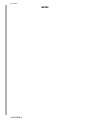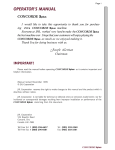Download Operator`s Manual CONCORDE 2 - Jvl-ent
Transcript
Page 1 Operator’s Manual CONCORDE 2 IMPORTANT! Please read this manual before operating this CONCORDE 2. It contains important and helpful information on this touch screen entertainment device’s operating, accounting and monitoring systems. Manual revised December 1997 © JVL Enterprises Ltd. JVL Enterprises Ltd. reserves the right to make changes to this manual and the product which it describes without notice. JVL Enterprises Ltd. is not liable for technical or editorial errors or omissions made herein; nor for incidental or consequential damages resulting from improper installation or performance of the CONCORDE 2 stemming from this document. JVL Enterprises Ltd. 1-390 Edgeley Blvd. Concord, Ont. Canada L4K 3Z6 Toll Free Tel: 1 (800) 296-6657 Toll Free Fax: 1 (800) 296-6681 Tel: (905) 738-1344 Fax: (905) 738-5625 CONCORDE 2 Page 2 Table of Contents CONCORDE 2 .................................................................................. 1 Important! ......................................................................................................... 1 Chapter 1 ....................................................................................... 4 Introduction ..................................................................................................... 4 Features ........................................................................................................... 5 Options .............................................................................................................. 5 Locking devices ................................................................................................. 5 Installation ...................................................................................................... 6 Powering Up ...................................................................................................... 6 Compact Disc Player ......................................................................................... 6 Banknote Validator .......................................................................................... 6 Setup and Adjustments .................................................................................... 7 General Settings .............................................................................................. 8 Games ................................................................................................................ 9 Statistics .......................................................................................................... 9 Hall of Fame ................................................................................................... 10 Free Credits .................................................................................................... 10 Credits ............................................................................................................ 10 Advertisements ............................................................................................... 11 Test ................................................................................................................. 12 Calibration ..................................................................................................... 12 Volume ............................................................................................................. 13 Operator ......................................................................................................... 13 Chapter 3 ..................................................................................... 14 How To Play ..................................................................................................... 14 PUZZLE GAMES ................................................................................................ 15 Shanghai .............................................................................................. 15 Type-O-Phraze ...................................................................................... 15 Matching Pairs ..................................................................................... 15 Jigsaw Puzzle ...................................................................................... 16 Picture Shuffle .................................................................................. 16 Mine Sweeper ....................................................................................... 16 What’s the difference? ....................................................................... 17 Mission Impossible .............................................................................. 17 Word Chase ......................................................................................... 17 STRATEGY ........................................................................................................ 18 Getta Line ............................................................................................ 18 Color Invasion ..................................................................................... 18 Pegged ................................................................................................. 18 Reversi ................................................................................................. 19 Balltrix ............................................................................................... 19 Cosmi Checkers ................................................................................... 19 Yacht .................................................................................................... 20 Virus Attack ........................................................................................ 20 Tik-Tak-Toe ............................................................................................ 20 CONCORDE 2 Page 3 ACTION ............................................................................................................ 21 The Wall .............................................................................................. 21 Rumble in the Jungle .......................................................................... 21 Block’em Up ......................................................................................... 21 Magic Hoops ......................................................................................... 22 Battle Ships ........................................................................................ 22 Bar Tender ........................................................................................... 22 Eye Twister .......................................................................................... 23 Marsians’ Invasion .............................................................................. 23 Corners ............................................................................................... 23 CARDS ............................................................................................................. 24 Draw Poker .......................................................................................... 24 Jokers Wild ......................................................................................... 24 Free Cell ............................................................................................. 25 Classic Solitaire ................................................................................. 25 Black Jack ........................................................................................... 26 Pick 21 ................................................................................................. 26 Elevens ................................................................................................ 26 Flush 21 .............................................................................................. 27 Triple Towers ...................................................................................... 27 TRIVIA .............................................................................................................. 27 Erotic .............................................................................................................. 28 Carnal Knowledge .......................................................................................... 28 Bomb Shell .......................................................................................... 28 Matching Pairs ..................................................................................... 28 Jigsaw Puzzle ...................................................................................... 29 Turn Me On .......................................................................................... 29 Strip Poker* ........................................................................................ 29 Sexy Type .............................................................................................. 30 Sexonix ................................................................................................. 30 Tile-A-Babe .......................................................................................... 30 Chapter 4 ..................................................................................... 31 Technical Support .......................................................................................... 31 Maintenance .................................................................................................... 31 Factory Reset procedure ............................................................................... 31 Service Startup Mode ..................................................................................... 31 Troubleshooting Guide ................................................................................... 31 No Screen Display: .............................................................................. 31 Power Supply but no Picture: ............................................................. 31 Machine stops at loading screen: ...................................................... 32 Fault Codes: .................................................................................................... 32 Disk Read Errors ................................................................................. 32 Memory Errors .................................................................................... 32 Touch Screen Errors .......................................................................... 32 Coin Jam Error .................................................................................... 32 Warning! .......................................................................................................... 32 Technical Specifications ................................................................................ 33 Wiring Diagram ................................................................................................ 34 Countertop Model ............................................................................... 34 Upright Model ..................................................................................... 35 CONCORDE 2 Page 4 Chapter 1 INTRODUCTION Congratulations on your purchase of the CONCORDE 2 - the most advanced and versatile touch screen entertainment device on the market today. The CONCORDE 2 is packed with loads of new games featuring spectacular new highresolution graphics. Categories include Cards, Puzzles, Trivia, Strategy, Action and a new selection of adult-oriented packages. The CONCORDE 2 now has the fastest play action of any machine in the industry from the moment your player touches the screen. A new tilted design improves touchscreen play and makes viewing easier. Result? Longer play from your customers. The CONCORDE 2’s new optional linking capability networks machines so players can test their speed skills against other players in real time competition. The CONCORDE 2’s new design allows players to compete against each other on the same machine - without having to wait turns. Tournament action (optional) for every game (in addition to any combination of games) for the best action in tournament play! CONCORDE 2 Page 5 FEATURES In order to provide photo-realistic images, synthesized music and sound effects, as well as to provide maximum security and minimal servicing, the CONCORDE 2 features the following parts and components: • • • • • • • • • • • • • • • • • • CD-ROM Driven / Easy Upgrades Super VGA Graphics Touch Screen with Easy Calibration All Games Operator Selectable Sex Ratings with Time of Day Control Buy-In Feature Built-in Speed Bonus on All Games Highest Score Displayed At All Times Categorized Trivia Questions 9 Advertising Screens - No Keyboard Needed - Graphics, Sound, and Text Multiple Sound Effects Comprehensive Statistics, Setup Each Game Water Splash-Proof Industrial Grade Electronics Easy Service Access Universal Power 110VAC/60Hz or 220VAC/50 Hz Lockable Coin Box and Bill Validator Cassette Large Capacity Coin Box OPTIONS • • • • • • Multi-Language English, Spanish, German, French, Italian, Greek, and Portuguese Wide Choice of Electronic, Mechanical Coin Acceptors and Bill Validators Embedded Bill Validator, with Stacker and Lockable 400 Bill Cassette Custom Graphics XXX sexually explicit pictures Compliance for Individual State Requirements LOCKING DEVICES The CONCORDE 2 Countertop model has two locking panels. Panel 1 (the cash door) provides access to the coin slot and optional banknote validator, and the cash box where coins and bills are secured. Panel 2 provides access to the game boards and power supply - all connected to the main harness (wiring), and the touch screen video monitor. The CONCORDE 2 Upright model has two locking doors. The main cash door provides access to the coin and bill validators. Inside the cash door there is a secure metal compartment housing the CD-ROM player, the computer electronics and the power supply. For operator’s and player’s safety and protection from High Voltage all panels and doors should be locked in order to operate this machine. For extra security, each door has a separate lock and key. It is recommended that operators replace these standard locks. CONCORDE 2 Page 6 INSTALLATION Unpack and install the CONCORDE 2 on a flat surface. The box and all packing materials should be stored in case the machine needs to be returned to the factory at a later date. Attach the power cord beside the on/off switch at the rear of the machine. Plug the machine into a standard 110 or 220 Volt AC outlet depending on the electricity system in your country. The CONCORDE 2 must be grounded. Do not use a cheater plug. While the CONCORDE 2 does have a built in surge protector, it is recommended that an external surge suppresser also be used. When subject to lightning or other voltage surges, the protector can fail, requiring replacement. It is much easier to replace an external surge protector than the built in internal one. Suitable surge protectors are available at most hardware and electrical supply stores. POWERING UP The CONCORDE 2 requires a few seconds to power up during which time the computer carries out an extensive systems diagnostics check. If no problems are detected, the opening screen will appear. If problems are detected please refer to the trouble-shooting guide. While the CONCORDE 2 has been preset and is ready for play, it is recommended that an operator run the initial tests, calibrate the touch screen, and test the coin acceptor and banknote validator. (See sections “Test” and “Calibration” below.) COMPACT DISC PLAYER On the Countertop model the Compact Disc player is located beneath the monitor in the front of the machine. A metal panel held in place with two screws protects it from customer tampering. On the Upright model the Compact Disc player is located inside the secure electronics compartment behind the cash door. The cash door and the electronics compartment require a separate key for access. The CONCORDE 2 ships with game disc installed. Game CD upgrades are issued periodically. Contact your JVL distributor for pricing information. BANKNOTE VALIDATOR JVL’s optional CashCode® banknote validator comes in a stacker design with a cassette storage capacity of 400 bills. The banknote validator will accept bills inserted in any of the four directions and will operate if either of the doors are open or a game is in progress. The unit includes dual magnetic and optical protection against counterfeit currency, and mechanical protection against fraud. CONCORDE 2 SETUP AND ADJUSTMENTS Page 7 On the Countertop Model the setup button is located inside the cash section behind the mechanical counter. On the Upright Model the setup button is located the inside of the cash the wooden cash door. Pressing the setup button once brings up 12 options: • General settings - the overall settings for the machine. • Games - the programs on the CD and their features. • Statistics - data on games played, money inserted, and free plays. • Hall of Fame - the record of the highest scores. • Free Credits - allows an operator to provide games without payment. • Credits - controls the number of games (pulses) bought for each coin and bill. • Advertisements - are messages an operator may program, for example: “Happy Hour 4 - 7 pm - All drinks two for one.” • Test - allows testing of monitor, coin and bill validator, and System faults. • Calibrate - Adjust touch screen calibration. • Volume - adjusts the volume control. • Operator - set passwords that limit access to the setup screen and the changing of certain setup parameters. Note: If for any reason the touch screen calibration is not functioning properly, adjustments are made by calling up the Setup menu. To access this, unlock the cash door and press the setup button once for the setup screen, twice for screen calibration, and one more time for calibration mode. Return to game play by Exit. CONCORDE 2 Page 8 GENERAL SETTINGS An operator has the option of enabling or disabling any of these settings by touching the appropriate button. Sex - Women and Sex Men enable or disable all games with sexual content. The level of sexual content is set under advanced setting (see below). Language (Multi Language game CD’s are Optional) may be set to any language available on the game CD, or User Selected. If User Selects is enabled, a language choice button appears in game category menu. Trivia Show answers enables or disables the display of a check mark beside the correct answer if a wrong choice is selected. Allow Zero Bets allows a player to finish the time left in his game even though he has no points left to play. Attraction enable or disables the display of attraction mode (game demos and advertising screens) if there are no credits in the machine. Note: If disabled advertising screen will not display. Top Games enable the display of a screen for the selecting the most played games. When enabled, games that rise to the top 9 most popular will be automatically displayed New Games enables the screen that display newly introduced games. The games on this screen have to be set up by the operator in Games Setup. Advanced switches to a screen that allows the operator to set the level of nudity in the Erotic category, background color, and system clock. Glamour - Fully dressed, non-sexual Lingerie - Swimsuit, Boudoir Topless - No full frontal nudity, sexually provocative Nudity - Sexually provocative, full frontal nudity XXX (Optional) - Extreme sexual content Each level of nudity can be turned on or of for men and women, and restricted to a specific time of day by setting the Begin and End times. Texture changes the background color of the user interface screens Time sets the system clock. The clock is set in 12-hour AM and PM settings. The clock must be set accurately for proper operation of time controlled features of the machine. Exit saves the changes and returns to Setup screen. CONCORDE 2 GAMES Page 9 Any of the games may be disabled by touching the game name in the selected column. To enable a game touch the game name in the available column and then touch an empty button in the selected column. Touch the tabs at the top of the screen to set games in other categories. The available column display all the game available on the game CD. Use the arrows at the bottom of the column to scroll through the list. You can setup any game to appear in any category. STATISTICS Statistics shows how many times each game has been played, a single game’s use as a percentage of the total games played, the average time played and the total number of buyins. Use the Up and Down buttons to scroll the game list. Or hit More to view four more statistical tables re: wins, bonus rounds, free games and maximum scores. Master is a summary for the entire life of the machine. This record cannot be altered. Period 1 is the time since the last reset. An operator may wish to do a reset weekly. Touching the Period 1 button will bring up Period End. Touch this to reset the machine to a new statistical time period. Usage displays the period the machine has been On and Off, and period machine was Played or was Idle. Credits shows auxiliary information: Power ON’s, Coin Jams, Help Accessed, Exit Activated, Screen Calibrated, Credits In, and Free Credits. CONCORDE 2 Page 10 HALL OF FAME This screen allows the operator to maintain the hall of fame display. To clear all the games at once, simply hit the Clear button. The machine will ask: Clear all Hall of Fame lists. Are you sure? Yes. No. To clear each game individually, press the selected game then the Clear button. Obscene and derogatory words such as “F__K YOU” will not be registered. Should you encounter objectionable entries please notify JVL and they will be added to this restricted vocabulary list. FREE CREDITS Free Credits allows an operator to give a customer another game in the event that he claims his coin or bill was accepted but no credits were issued. (Though it is more likely the customer is mistaken that an error has occurred, for goodwill an operator may wish to accept his client’s claim at face value.) Free credits can be issued in increments of 1, 10 or 100. Free credits are also cleared from this menu. Clear Credits clears all credit in the machine. Note: Some jurisdictions do not allow this feature. CREDITS This screen allows the setting of game credits issued by the pulses generated by currency acceptors. The bill function will only work if the optional CashCode® banknote validator has been installed. Default will restore the factory settings. Cancel will return the settings to their previous position. Maximum Credits limits the number of credits accumulated at one time up to 200 including free credits. CONCORDE 2 ADVERTISEMENTS Page 11 This screen allows an operator to include messages which appear in the attraction mode. The message is enhanced with fonts, colours and graphics. Screen 1/9 selects which of the 9 available advertising screens to edit. Time set the duration for displaying that screen. Touching Add will allow pictures and text to be added to that advertising screen. Text switches to the text entry screen. Use the on-screen keyboard to enter a text message. Sft shifts between upper and lower case, and special characters. Sp insets a space. Bk deletes one character to the left. Touching OK places the Text on the advertising screen. Touch the Font, Size, and Color buttons repeatedly to change text attributes. Press Picture to add available graphics. The left and right arrows will cycle through the pictures available. Press Texture or Color to switch to various available backgrounds. Time controls how long the advertisement will remain on the screen. This can be increased from 5 up to 60 seconds. If set to 0 screen will not display Text and pictures can be places anywhere on the screen, simply by touching and moving them. Text can be aligned left, right or center. To change any element already on the screen touch it and the available editing tools will appear at the bottom of the screen. CONCORDE 2 Page 12 TEST System Information lists manufacturer’s data: game disc version currently running, System hardware and it’s status and configuration, Loader/ Boot Versions, Touch Screen version, Control number and Systems faults. Coin/Bill Acceptor allows an operator to test that the coin/bill acceptor is working properly. The Inhibit button can be toggled to off during tests to confirm the unit can be programmed to stop accepting money. Tilt will show on if the machine has detected a counterfeit coin or bill. Pulses refers to the number of credits the machine is programmed. For example, a $5 bill may be 20 pulses. Monitor Adjustment shows a set of screen that aid in the adjustment the display: brightness, contrast vertical and horizontal picture centering and size. System Faults records the 10 last system faults that forced the machine to stop operating. When such a computer crash occurs, the screen turns red and a message flashes. Note! When Critical Error occurred, normally the machine will reset itself in 10 seconds. If the machine doesn’t reset itself turn the Power OFF, wait 10 seconds and then restart the CONCORDE 2. CALIBRATION To calibrate the touch screen, touch the crosses that appear in all corners of the screen. When calibration is completed the message will flash: “Calibration is successfully completed.” Manual Test allows you to test the calibration. Touch the screen at various point and drag you finger around the screen to test the touchscreen accuracy. Do not touch the screen for 20 seconds to exit. CONCORDE 2 VOLUME Page 13 Volume can be adjusted from off to maximum by moving the touch screen bar. A bell will sound as the volume is adjusted to demonstrate the sound level. OPERATOR This allows the operator to restrict and control access to the setup of the machine. Up to three Operator PIN numbers can be setup for full accesses to all setup screens. For security reason, such as theft, the operator may set the machine to stop working after a specific number of days this will lock the machine after the set period. To extend the period the operator must enter their PIN number and enter the Operator setup screen. This will automatically extend the period for the last set time or the operator may change the period. Location PIN numbers can be set for limited access to selected setup screen. Those setup screen can be accessed by tapping the CONCORDE 2 logo 5 times and there is no need to open the cash box cover. After entering their PIN number they may access - Sex On/Off, Screen Calibration, Volume Control, Hall of Fame. Free Credits, and a specific number of Advertising Screens. An operator may limit the number of free credits a Location PIN holder can enter. CONCORDE 2 Page 14 Chapter 3 HOW TO PLAY Touching the screen or inserting money displays the category screen showing the enabled categories. Touching any of the categories will switch to display the available games in that category. When not in play, the CONCORDE 2 displays in sequence a demonstration of each enabled game and its Hall of Fame. Advertising are displayed after each game demonstration. (See Advertising Section in chapter 2). Credits appear at the center of the bottom of the screen. Most games may be played by one or two players, and in the Tournament format (optional). When played by two people, players play a round in turn. Some games may be played by two players as opponents such as Checkers or Tik-Tak-Toe. CONCORDE 2 Page 15 PUZZLE GAMES SHANGHAI Pair up matching tiles thus removing them from the playing area. Removing a pair of tiles reveals the tiles underneath. Pairs include matching numbers, scenery, pictograms or animals. Tiles are “blocked” if they are beneath another tile or if they are flanked by tiles on all sides. If you do not see any possible moves press Hint. Hint: While not identical, all flower, animal, and landscape tiles are pairs. TYPE-O-PHRAZE Solve the word puzzle in the quickest possible time. Pick the letters you believe are in the puzzle. When you know the answer, press Solve. Earn bonus points for speed. Earn bonus playing time for each correct solution. Touch Pass to skip to the next puzzle. Bonus time is awarded for correct answers. MATCHING PAIRS Find the hidden pairs of pictures. At the start of each round, the pairs of images are flashed on the screen for a few seconds. Then all the pictures are hidden. Touch the screen to identify the matching pairs. Touching the incorrect photo will cause both images to disappear and time is lost. Earn bonus points for speed. Earn bonus point for correctly matching the mark picture are the beginning of the round. Picture layout changes after every successful round. Advanced rounds are blind rounds where all the pictures are revealed only after all matches have been made. CONCORDE 2 Page 16 JIGSAW PUZZLE Place all the puzzle pieces in their proper position. Touch a piece and than touch the desired position. If correct, it will lock into place. If incorrect drag the tile to other places until it fits. Continue until the puzzle is complete. Earn bonus points for placing the correct piece in the marked position at the beginning of the round. Bonus points are awarded for speed. PICTURE SHUFFLE Correctly unscramble the jumbled picture or numbers and get the 15 pieces in the proper sequence. Pieces may only be moved one space at a time. Upon successfully completing the first round, the second round consists of a scrambled picture with numbers. The bonus round is a scrambled picture with no numbers. MINE SWEEPER Clear the minefield without tripping any mines. Use the man at work to uncover the picture and the flag to mark a suspected mine. Hitting a mine costs a player a life. Numbers specify how many mines border a site. Earn a bonus round after clearing to mine fields. CONCORDE 2 WHAT’S THE DIFFERENCE? Page 17 The object is to find the five differences between the two pictures. Some elements of the image are different in the left picture from the right. Touch the element that is different and it will be marked with a green outline. If you can’t find all the differences, touch one of the unmarked magnifiers above the right picture to receive a hint. The hinted area will be marked with a red outline and you loose time. Incorrect selections will also cost you a time penalty. Bonus time is awarded when certain scores are reached. MISSION IMPOSSIBLE Choose from one of the six layouts for game play. Make room for the ball to pass through the door on the right. The blocks slide vertically and horizontally. Upon successfully completing a round you will be presented a different layout. WORD CHASE Find the hidden words. The words appear in a column on the left. Touch the individual letters from the first to the last to reveal the location of the hidden word. Words may appear forward, backward, horizontal, vertical and diagonal. If you can’t find the word, to receive a hint touch the word from the list and it will be mark for you. CONCORDE 2 Page 18 STRATEGY GETTA LINE Form lines of 5 or more balls of the same color. Lines may be vertical, horizontal or diagonal. Touch the ball you wish to move, and then touch the square you wish to place it in. Balls may not be moved if there is no clear pathway of vertical and horizontal squares. Each ball is worth 1,000 points unless marked double or triple (X2 or X3). The next balls to appear are shown on the left side. Balls may be cleared from the board if it gets too crowded by selecting a colored ball on the right side marked SOS. Each ball is worth 250 points. COLOR INVASION Occupy the majority of the playing area. Beginning in the lower left corner, select a color that adjoins your first square. This connects it to your mass of squares. The computer or opponent does the same from the upper right corner. You may not pick the color of your opponent’s mass. PEGGED Jump a peg across any adjacent peg and place it in an open space on the other side. Only horizontal and vertical jumps are allowed. A peg that has been “jumped” is automatically removed from the board. Jump all the pegs until only one remains. Plan several moves ahead to minimize the number of pegs left freestanding at the end of the game. It is most challenging to finish the game with the last peg in the center of the board, but a player wins as long as only one peg is left anywhere in the grid. CONCORDE 2 REVERSI Page 19 Occupy the majority of the 64square playing area. Select one of the outlined squares to place your ball. Any opponents balls between your placed ball and any other of your balls will turn to your color. The opponent then moves in turn. If no moves are possible, the computer will show Pass. Touch Pass and the computer or opponent will make another move. Strategy Hint: The side row and corners have more strategic value than the center of the board. BALLTRIX Form a four ball line - horizontally, vertically or diagonally. Place your balls strategically to both form lines for yourself, and to prevent your opponent from forming lines. Earn bonus point by winning fasted. COSMI CHECKERS The objective is to jump over thus capturing the opponent's pieces. Ordinary pieces only move and jump forward. The pieces reaching the 8th line of the checker board become kings and are able to jump and move in any direction. The longer a jump the more points it is worth. Though it's only a game take it serious - you are playing to protect Earth. . CONCORDE 2 Page 20 YACHT Roll the dice to get the best possible combination. Touch the dice you wish to hold, and the remaining dice will then roll. You are allowed to roll twice, touching the shuffle cup, to roll after making your selection. Assign your score to one of the six boxes. If you get no winning combination you have to select any of the empty boxes and receive zero score. Winning combinations include: three of a kind, four of a kind, straight (five in a row), full house (a pair and three of a kind), yacht (five of a kind). VIRUS ATTACK Occupy the majority of the 49square grid. A player moves his pieces to the desired location with the intention of outflanking his opponent. There are three legal moves in Virus Attack: 1. A ball may be moved to any adjacent open square, either vertically or horizontally, by touching the screen and moving a ball. This causes a new ball to appear while keeping the original position. 2. An opponent’s ball may be “jumped” and automatically is converted to the player’s color. A ball can also jump over a blank space. 3. A ball may be moved in a three-square “L” like a Knight in Chess. In the case of points 2 and 3, the original ball(s) disappears. All of an opponent’s balls adjoining where a player lands are captured. The tiles a player can move to are outlined in a colour. TIK-TAK-TOE Get a row of five X’s horizontally, vertically or diagonally before your opponent does. The quicker you win, the more bonus points your receive. The game has five levels of increasing complexity. CONCORDE 2 ACTION Page 21 THE WALL Advance to the highest level. Control the racket to bounce the ball off the bricks. Some bricks must be hit more than once to be demolished. Break all the bricks to complete the round. Catch the falling tablets for a bonus. RUMBLE IN THE JUNGLE Reach the treasure before being caught by the ape. You can move vertically or horizontally to any lily pad. Eat the fruits for bonus lives. BLOCK’EM UP Complete as many horizontal lines of blocks as possible. Touch the controls on the bottom right of the screen to rotate, move left, right, and down to push the shape into it’s place faster. Bombs will fall to destroy blocks. The bombs trajectory can be controlled with the controls. CONCORDE 2 Page 22 MAGIC HOOPS The object is to reach the highest possible score by sinking baskets. The more consecutive baskets, the higher the score. Hit the monkey for extra points. BATTLE SHIPS Destroy the enemy fleet before your ships are sunk. The battle ships are placed randomly across the 10×10 grid ocean. Select a cell to direct your fire. If you hit an enemy ship you receive another turn. BAR TENDER Serve beer to each customer, while picking up empty glasses and tips. Failing to serve a thirsty cowboy will result in the bartender's face being rearranged. Return the empty glasses to the bar for refills. Pick-up the money bags of the careless cowboys for bonus. Call dancing girls by touching the stage if you need a rest. The game has many levels of increasing complexity, move fast to get more customers. CONCORDE 2 EYE TWISTER Page 23 Keep your eye on the girl hiding under the nut shell, hat, bell or sea shell. The three or four shells move around and mix on the table. Guess under which shell the girl is under to advance to the next level. Sometime a little devil pops up to help or deceive you - take your chances MARSIANS’ INVASION Protect your planets and stations from the Alien Invasion. Keep moving your ship left or right to keep you guns firing at the enemy ship and to destroy the bombs that are aimed at you planets and stations. It take many hits to destroy the enemy ship. You score with every hit on a the enemy ship and enemy bombs Proceed to the next level by destroying an enemy ship. Each Level has a more powerful ship that requires more hits to destroy. The game ends when your last planet is destroyed or you have destroyed all the enemy ships. CORNERS The object is to transfer your balls into the diagonally opposite corner before your opponent. Balls jump vertically or horizontally over an adjoining ball of either color. Hint: Try to arrange your balls for multiple space jumps. CONCORDE 2 Page 24 CARDS NOTE: Laws vary from state to state concerning the legality of card games. DRAW POKER Poker uses standard five-card poker rules with High-Low double up. Winning combinations start at any pair, all the way up to a royal flush. The higher the hand and the larger the wager, the greater the score. Selects a wager Bet 1/4, Bet 1/2 or Bet All your points. Then hit Deal. Select the cards you wish to hold and touch the Draw button. Hitting the same card twice cancels the hold command, restoring the original card. After winning a hand you can Take Score or Double Up. If you choose to double up, 5 cards are dealt out with the left card face up. Pick one of the remaining cards. If your card is higher you win, and you may double up again or take score. You may double-up a maximum of 5 times. Bonus time is awarded for better hand combinations. JOKERS WILD Jokers Wild uses standard five-card poker rules plus two jokers. Winning combinations start at any pair, all the way up to a royal flush. The higher the hand and the larger the wager, the greater the score. Selects a wager Bet 1/4, Bet 1/ 2 or Bet All your points. Then hit Deal. Touch the cards wishes to trade and touch the Draw button. Hitting the same card twice cancels the Hold command, restoring the original card. Jokers are wild and automatically assume the highest winning value. When Winning a hands you can Take Score or Double Up. If you choose to double up, 5 cards are dealt out with the left card face up. Pick one of the remaining cards. If your card is higher you win, and you may double up again. You may double-up a maximum of 5 times. Bonus time is awarded for better hand combinations. CONCORDE 2 FREE CELL Page 25 This card game plays just like Solitaire but all the cards are already on display and must be arranged in ascending order on the four Ace stacks. Free Cell has three game areas: • the four boxes at the top left of the screen are reserved for Aces and then must be built up in ascending sequence in the same suit. • eight columns in the center of the screen. • four free cells in the upper right corner. In column cards must be arranged in descending order, alternating between red and black. Cards may be moved on and off the four free cells, as well as any open stack. But cards once placed on the ace stacks may not be played again. New Deck allows a player to begin a new game at any time. CLASSIC SOLITAIRE Solitaire is a single player game. The cards are laid out automatically at the beginning of the game. You can touch the New Deck button to get a different layout at any point in the game to start over. There are three game areas: • the deck of unplayed cards at the bottom right. • the four Ace trays at the bottom left of the screen are reserved for Aces and then must be built up in ascending order in the same suit. • seven stacks of cards cascade from the top. Cards must be placed in these stacks in descending numerical order and alternating colors. The object is to reveal all the hidden cards in the deck and stacks. You win when no cards are left in the unplayed deck and the stacks. Place the turned card from the deck to either one of the one of the seven row stacks or four suit stacks. If you can’t place the dealt card touch the deck for the next card. Aces move to the Ace tray automatically. Touching a card in the ace tray will automatically pull the next card into the ace tray if possible. When all the cards have been moved from one row stack to join another and no cards remain, a king may be placed to start a new row stack. The number of cards remaining in the deck always shows. To move a card, touch it with a finger and than touch the desired location. Concealed cards are automatically flipped over. If you run out of time you may chose to buy more time and finish the game - this will set the score to 0. CONCORDE 2 Page 26 BLACK JACK Beat the dealer by getting a card point total closer to, but not over, 21. The cards 2-9 have their face value; 10, Jack, Queen and King all equal 10; Ace equals either 1 or 11. Select a wager Bet 1/4, Bet 1/2 or Bet All you are dealt two cards. Black Jacks are automatically paid off. For more cards press Hit, or Stand to keep the current hand. When you stop drawing cards, it is the dealer’s turn. The dealer draws another card at 16 and stands on 17. Bonus time is awarded for better hand combinations. PICK 21 Pick 21 is a variation on Black Jack, but you play five hands simultaneously. The object is to get as close as possible to a maximum of 105 points without exceeding 21 in any hand. The cards 2-9 have their face value; 10, Jack, Queen and King all equal 10; and an Ace equals either 1 or 11. A player touches any of the five hands he wants to place the cards on. Cards may be placed in any order. The closer one is to a perfect score of 105 (21 X five) the higher the points scored. Bonus points are awarded for speed. You may Pass one card and use it later. Strategy Hint: If you have a 10 or face card with an Ace being counted as 11, it converts to 1, allowing you an extra card without lowering his score. ELEVENS Remove the cards by forming combinations of two or more cards totalling 11. While the deck has 52 cards, picture cards are replaced with an ace. If you can’t make a match of 11, pick a new card from the deck. The previous card will be moved up into the displayed cards. Each row of displayed cards has a different point value in ascending order. NOTE: Laws vary from state to state concerning the legality of card games. CONCORDE 2 FLUSH 21 Page 27 Put cards in one of the four stalls to get as many hands of 21 as possible. Touch stall to place a card. Cards can be placed in any stall. Face cards are worth 10, aces 1 or 11. You may reserve three cards in the "Pass" slot. The upper card will be automatically used, whenever it completes a stall to 21. W h e n a l l f o u r stalls a r e closed, the round is over. Bonus points awarded if you get all stalls cleared in a row, and for completing a deck. TRIPLE TOWERS Clear all the cards to reach the three towers. Select a card under the towers that is one higher or lower than the dealt card. If no selections are possible, touch the deck for a new card. You earn bonus points by achieving long runs, and by clearing cards with bonus banners. TRIVIA Pick from the nine categories: • • • • • • • • • General Trivia Sports Mania Showbiz Baseball Basketball Football Movies TV Shows Music Multiple choice or true/false questions are asked. Score points and bonus playing time for correct answers and speed. Lose time for wrong answers. Press Pass to skip to the next answer. An operator may opt to reveal the correct answer if the customer selects a wrong one. To enable this feature see the General Settings screen (Chapter 2). CONCORDE 2 Page 28 EROTIC CARNAL KNOWLEDGE Multiple choice or true/false questions are asked. Score points and bonus playing time for correct answers and speed. Lose time for wrong answers. Press Pass to skip to the next answer. An operator may opt to reveal the correct answer if the customer selects a wrong one. To enable this feature see the General Settings screen (Chapter 2). BOMB SHELL Clear the minefield without tripping any mines. Use the scissors to uncover the picture and the butterfly to mark a suspected mine. Hitting a mine costs a player a life. Numbers specify how many mines border a site. MATCHING PAIRS Find the hidden pairs of pictures. At the start of each round, the pairs of images are flashed on the screen for a few seconds. Then all the pictures are hidden. Touch the screen to identify the matching pairs. Touching the incorrect photo will cause both images to disappear and time is lost. Earn bonus points for speed. Earn bonus point for correctly matching the mark picture are the beginning of the round. Picture layout changes after every successful round. Advanced rounds are blind rounds where all the pictures are revealed only after all matches have been made. CONCORDE 2 JIGSAW PUZZLE Page 29 Place all the puzzle pieces in their proper position. Touch a piece and than touch the desired position. If correct, it will lock into place. If incorrect drag the tile to other places until it fits. Continue until the puzzle is complete. Earn bonus points for placing the correct piece in the marked position at the beginning of the round. Bonus points are awarded for speed. TURN ME ON Touch each of the 16 or 25 squares to turn them until they are correctly oriented. When a square is in the right position a bell will sound go on the next peace. Bonus points are awarded for speed. STRIP POKER* Get your opponent to strip by winning consecutive hands. Each correct answer reveals more skin or a more provocative pose, while losing hands causes your opponent to dress. The opponent “speaks” a humorous comment after each winning or losing hand. *NOTE: Laws vary from state to state concerning the legality of card games. CONCORDE 2 Page 30 SEXY TYPE Solve the word puzzle in the quickest possible time. Pick the letters you believe are in the puzzle. When you know the answer, press Solve. Earn bonus points for speed. Earn bonus playing time for each correct solution. Touch Pass to skip to the next puzzle. All entries in this game have an explicit sexual meaning or innuendo. SEXONIX Uncover the hidden picture by slicing the board without touching the moving balls. Move your laser cutter across the screen to block off sections without having a ball touch the line before it reaches the edge of the picture or the edge of a revealed area. You can change direction vertical or horizontal as the laser cuts. After uncovering 71% or more of the picture you proceed to the next level. TILE-A-BABE Complete as many horizontal lines of blocks as possible. Touch the controls on the bottom right of the screen to rotate, move left, right, and down to push the shape into it’s place faster. Bombs will fall to destroy blocks. The bombs trajectory can be controlled with the controls. As rows are completed a picture will be revealed. When the picture is fully revealed the next round will begin. CONCORDE 2 Page 31 Chapter 4 TECHNICAL SUPPORT For technical support and sales please call: Inside the United States and Canada Tel: 1 (800) 296-6657 Fax: 1 (800) 296-6681 Outside the United States and Canada Tel: (905) 738-1344 Fax: (905) 738-5625 MAINTENANCE The cabinet and touchscreen monitor should be cleaned with a damp cloth and mild detergent. Do not use any abrasive solvents, acid or vinegar-based cleaners on the monitor. Such cleaners could harm the touchscreen over time. FACTORY RESET PROCEDURE • Turn machine OFF. Wait a few seconds then turn machine on. • When you see the message JVL and Loading appear on the screen press and hold down the Setup Button in the cash box near the mechanical counter. • Hold the button down for approximately 15 seconds and the Factory Reset Screen will appear. • The screen will instruct you to release the Setup Button and press it down again immediately. • When you press it down for the second time you should hold it down until the display reads Factory Reset Successful. • The screen will display Release Setup Button. Release the Setup Button and the game will load up as normal with all the game parameters reset to Factory Settings. • If a red message stating Factory Reset Aborted you probably released the Setup Button for too long before pressing it down again. • Try the procedure again until completed successfully. SERVICE STARTUP MODE • Turn off the main power switch. • Hold down the Setup Button on the cash unit side beside the mechanical counter. • Turn the power switch on. • Hold the setup button down until you see a picture on the display. • This procedure will display information to help troubleshoot machine problems. TROUBLESHOOTING GUIDE NO SCREEN DISPLAY: • Check that the machine is receiving power by visually inspecting the indicator LED’s. • If both the red (+5VDC) and the yellow (+12VDC) are illuminated proceed to section 2. • If the LED’s are not illuminated, check for AC line voltage, blown line fuse, blown power supply fuse, or defective power supply. POWER SUPPLY BUT NO PICTURE: • Press the Video Enable Button on the CONCORDE 2 Page 32 Back Plane Board. This will display the error condition that is disabling the machine. If you are receiving any CMOS setup errors, attach a keyboard to the CPU Board and reset all the parameters. • If nothing is displayed still, then the problem is likely to be on either PCB. MACHINE STOPS AT LOADING SCREEN: • If the machine will not proceed past the loading screen upon startup, restart the machine in the Service Startup Mode. • Check for error messages that are being displayed near the bottom of the screen. It may take a couple of minutes for the message to be displayed. • If you receive an error message stating “Read Fault Error Reading Drive E: Abort, Retry, Fail”, open the CD-ROM drive tray and remove the CD-ROM and inspect for any damage or dirt. • Clean the disk if dirty, reinsert the disk into the drive unit, and close the drive tray. • Restart the machine in Service Startup Mode and see if the error persists. • If you receive the same error message, the CD-ROM drive may be defective. • • FAULT CODES: DISK READ ERRORS • If you are experiencing any of the following error codes, or the machine takes a very long to load the games, the disk should be cleaned. • Code Numbers: 43, 63, 90, 94, 95, 97, 170, or 241. MEMORY ERRORS • The following error codes will cause the game not to start up. • Code Numbers: 201, 211, or 213. • If the mechanical counter is constantly advancing and will not stop. • Performing a Factory Reset will rewrite the memory and correct the above problems. TOUCH SCREEN ERRORS • Error 209 is caused by a problem with the touch screen, or touch screen controller. • Check that the controller is correctly connected to the lower COM Port on the CPU Board. • Check that the LED on the controller is not flashing an error code and that it is responding to touch. COIN JAM ERROR • Error 210 is caused by a problem with the coin sensor. • Check for coins blocking the optical sensor. • The error could occur only when a coin is inserted into the machine and the sensor is blocked. • If error 210 occurs as soon as the machine is powered up, unplug the sensor board from the wire harness and restart machine. • If the machine starts up okay with no error message, then replace defective coin sensor board. CONCORDE 2 Page 33 WARNING! JVL Enterprises Ltd. warrants that its touch screen entertainment devices match the highest standards of performance. However, due to, but not limited to, criminal tampering or electrical disruption, it is possible for this product to fail to perform as expected. TECHNICAL SPECIFICATIONS UPRIGHT MACHINE DIMENSIONS: Height: 1315.3 mm Width: 571.5 mm Depth: 462.7 mm 51.783" 22.5" 23" POWER CONSUMPTION: Idle (Avrg): 115 VAC Idle (Avrg): 220 VAC 0.40 Amps 0.70 Amps COUNTERTOP MACHINE DIMENSIONS: Height: 408.5 mm Width: 486.4 mm Depth: 462.7 mm 16.082" 19.15" 18.218" POWER CONSUMPTION: Idle (Avrg): Idle (Avrg): 115 VAC 0.60 Amps 220 VAC 0.35 Amps CONCORDE 2 Page 34 WIRING DIAGRAM COUNTERTOP MODEL CONCORDE 2 UPRIGHT MODEL Page 35 CONCORDE 2 Page 36 NOTES CONCORDE 2