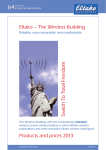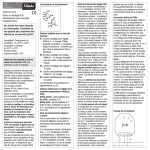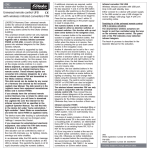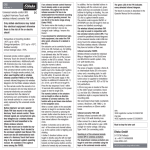Download Sw itch To To tal Freed o m
Transcript
1949–2011 YEARS OF INNOVATION Eltako – The Wireless Building Switch To Total Freedom Reliable, very reasonable and comfortable The wireless building with the revolutionary wireless sensors without battery or wire in Eltako wireless pushbuttons and with innovative Eltako wireless switchgear. Products and prices 2012 Switching on the future 06/2012 Eltako – The Wireless Building Introduction Unlimited flexibility and convenience in building services The wireless network with the revolutionary wireless sensors without battery or wire in Eltako wireless pushbuttons and with innovative Eltako wireless switchgear. Wireless networks only function well with batteryless wireless modules. They generate their own power supply of approx. 50μWs when a pushbutton is operated, therefore they require no external power supply. They transmit ultra short interference-proof signals in the 868MHz band with a range of up to 100 meters in halls. They are integrated in Eltako wireless pushbuttons that are only 11mm or 15mm high. These are screwed directly to the wall, bonded to glass or on furniture, and they can also be screwed conventionally to a socket box. Maintenance-free all inclusive. Eltako wireless pushbuttons without battery or wire reduce the electrosmog load since they emit high-frequency waves that are 100 times weaker than conventional light switches. There is also a significant reduction in low-frequency alternating fields since fewer power cables need to be installed in the building. Passive and active wireless sensors Receivers + switchgear (actuators) The batteryless wireless pushbuttons comprise an wireless module. It is available with inner frame dimensions of 55x55 mm (standard), 60x60mm (Swiss design) and 63x63 mm (flat pushbutton). They are combinable with the frames of many other manufacturers. Using the same system, we manufacture flat pushbuttons, mini pushbuttons, hand-held transmitters, remote controls, pull switches and hotel key card switch. With its own solar cell power supply, we manufacture window/door contacts, motion/brightness sensors, brightness sensors, twilight sensors, humidity temperature sensors, temperature controllers and temperature sensors. Other sensors require an external power supply. For centralised wireless systems with DIN rail mounted actuators, we manufacturer wireless antenna modules which are linked to the associated actuators over the Eltako RS485 bus in the switchboard or distribution box. For decentralised wireless systems we manufacture wireless actuators for the 55mm switch socket and for mounting, e.g. in false ceilings with integrated wireless receivers and internal antennas. Accessories For difficult reception conditions, we manufacture 2-level wireless repeaters - as well as connectors for external antennas. For metal switching cabinets, the standard antenna of the wireless antenna module and the wireless transmitter modules can be replaced by an external antenna with a magnetic base as required. Reduced costs for many installations in new buildings and for expansions. Eltako Wireless Building can bring you significant savings over conventional solutions since it cuts out the need to lay cables. Of course, this also depends on the size of the building. However, you always win through greater convenience and flexibility. II www.eltako-wireless.com Eltako – The Wireless Building Contents Passive wireless sensors 1 The shapes and colours of the pushbuttons, pushbuttons without battery or wire, noiseless pushbuttons, pushbuttons with sensor key, pushbutton lighting, accessories: frames, blind covers, socket outlets and intermediate frames, universal remote control, hand-held transmitter, mini hand-held transmitter, window/door contact, Hoppe window handles, wireless sensor card switch and pull switch; compatible design frames as well as single rockers Active wireless sensors 2 transmitter modules, smoke alarm, motion/brightness sensors, brightness sensors, humidity temperature sensors, twilight sensors, clock thermometer, temperature controllers, temperature sensors, timer and teach-in list sensors/actuators Wireless antenna modules, pushbutton input module, timer and bus connector 3 for the Eltako RS485 bus; antenna module server FVS-Safe for PC, wireless Powernet connector, wireless Powernet repeater and wireless Powernet phase coupler Switching and dimming actuators for the Eltako RS485 bus – centralised installation: 4 electronic impulse switches, relays, universal dimmer switches, roller blind switch, shading element switch, 1-10V controller, constant light controllers, light scene controllers, staircase time switch, time relay, heating/cooling relay, ventilation relay and mains disconnection relay Switching and dimming actuators for installation – decentralised installation: 5 electronic impulse switches, relays, universal dimmer switches with and without N connection, roller blind switch, shading element switch, 1-10V controller, constant light controllers, light scene controller, staircase off-delay timer, time relay, heating/cooling relays, ventilation relay mains disconnection relay and gong module Switching actuators and dimming actuators as cord switches and actuators universal indicator with LEDs and small actuator for radiators Smart Metering - smart energy metering, visualisation and display 6 7 energy consumption indicators, FVS-Energy visualisation software, energy meter transmitter modules and single-phase energy meter transmitter modules The blue wireless network in the building Einstellungen V Server-assisted building monitoring, control and visualisation. Secure data management with Eltako FVS-Safe and the factory installed Eltako FVS Wireless Visualisation and Control Software Accessories Z repeater, switching power supply units, wireless antennas with extension cables, level meter, short-stroke pushbuttons Technical data, teaching-in guide, operating distances and contents of Eltako wireless telegrams Index, key to abbreviations of functions, terms of delivery and sensor-actuator allocation list T S III Pictograms The performance of our devices has become so complex that we have devised pictograms to depict technical features of particular importance. Minimized standby loss of electronic devices supports international efforts to reduce energy consumption. 98% of the devices produced by ELTAKO have a standby loss of less than 0.8 watt. Numerous pushbuttons, sensors and transmitter modules work without stand-by loss. Bistable switching relays help electronic switchgear to reduce heating and current consumption. This prolongs lifetime and reduces or avoids standby loss. After installation the short automatic synchronization in the Off position is carried out, partly at initial operation. Bidirectional wireless expands the functions of the wireless actuators by another dimension: every change in state and incoming central control telegrams are confirmed by wireless telegram. This wireless telegram can be taught-in in other actuators, the FVS Software and in universal displays. In addition, a repeater function can partially be enabled in these actuators to reach other actuators that are located far away from the wireless source. The Eltako RS485 bus connects the wireless antenna module FAM12 and/or pushbutton input modules FTS12EM with the RS485 bus actuators in the switchboard or distribution box. It is an often used and very safe 2-wire bus. Zero passage switching of the mains voltage sinusoidal wave prolongs contact lifetime. This provides very high switching capacities and the shallow current flow curve protects the connected consumers. This prolongs in particular the lifetime of energy saving lamps ESL. With the patented Eltako Duplex technology (DX) the normally potential-free contacts can still switch in zero passage when switching 230V AC 50Hz and therefore drastically reduce wear. Simply connect the neutral conductor to the terminal (N) and L to the contact input terminal (L). This gives an additional standby consumption of only 0.1 Watt. Universal dimmer for R, L and C loads. Only universal dimmers with the marking R+L, R+C or R, L, C recognize automatically the connected load and adjust their dimmer function accordingly. Other dimmers have to be replaced when luminaires with different kind of loads will be used later on. Only universal dimmer switches with an additional ESL marking are optimized for dimmable energy saving lamps and only universal dimmer switches with an additional LED marking are optimized for dimmable 230 V LED lamps. Encrypted wireless system. The internet connections from the FVS software to smartphones and/or energy suppliers are highly encrypted. Only a trained electrician may install our devices, otherwise there is a risk of fire or electric shock. It is therefore prohibited to sell to other customers for this reason otherwise the risk passes to the seller. Special models and non-standard control voltages are only supplied ex works. Any return is excluded. Subject to change! The product descriptions on the internet are valid only for newly manufactured devices at that time. Also this print-catalogue is only a snap-shot. Older and newer devices might differ from them. Therefore, only the operation instructions enclosed with the devices are binding. Terms of delivery see page S-3. ! All articles are available with Declarations of Conformity that document compliance of the devices with the Low-Voltage Directive 2006/95/EC and/or the EMC Directive 2004/108/EC. The -mark is affixed to the devices and the packaging. All articles comply with EU Directives 2002/95 EC (RoHS) and 1907/2006/EC (REACH) and contain no substances that are on the candidate list. IV Supply and invoice only through wholesalers. Eltako – The Wireless Building Passive Wireless Sensors 1 The shapes and colours of the pushbuttons The Q Design. Single, double and triple frames plastic, glass and stainless steel Pushbuttons without battery or wire FT4F, FT55 and FT4 flat pushbuttons FFT55Q and wireless mini pushbuttons FMT55 Noiseless pushbuttons FT4GF, FT55G and FT4G Pushbuttons with sensor key FT2SF, FT55S and FT2S Pushbutton lighting FTB Accessories: Frames, blind cover, socket outlet and intermediate frames as well as single rockers Wireless pushbuttons FT4CH and blind cover BLA-CH, Swiss Design Wireless sensors temperature controllers FTR55-CH, FTR55D-CH, energy consumption indicator FEA55D-CH and timer FSU55D-CH, Swiss Design Rockers and double rockers laser engraved or printed Universal remote control UFB and hand-held transmitters FHS Remote control FF8 Mini hand-held transmitters FMH8, FMH4 and FMH2 Window/door contact FTK Wireless window handles FHF from Hoppe (SecuSignal) Wireless sensor hotel key card switches FKF and FKC Wireless sensor pull switch FZS Compatible design frames from other manufacturers Switching on the future 1-0 1-1 1-3 1-11 1-15 1-19 1-20 1-25 1-26 1-27 1-29 1-33 1-37 1-41 1-42 1-43 1-45 1-46 Eltako – The Wireless Building The shapes and colours of the pushbuttons 1-0 Wireless pushbuttons FT4F/FT4GF/FT2SF Wireless pushbuttons FT55/FT55G/FT55S Wireless pushbuttons FT4/FT4G/FT2S 80x80x12 mm external dimensions, internal frame dimensions 63x63 mm. 80x80x12 mm external dimensions, internal frame dimensions 55x55 mm. 80x80x12 mm external dimensions, internal frame dimensions 55x55 mm. Rocker and double rocker 63x63 mm, 3mm projecting. Rocker and double rocker 55x55 mm, 3mm projecting. Rocker and double rocker 50x50 mm, with intermediate frame, 3mm projecting. 0/I by laser engraving. 0/I by laser engraving. 0/I by laser engraving. By laser engraving up and down arrows. By laser engraving up and down arrows. By laser engraving up and down arrows. By laser engraving customised to text supplied. By laser engraving customised to text supplied. By laser engraving customised to text supplied. wireless flat pushbuttons FFT55Q white, ws pure white, rw pure white glossy, wg coated/aluminium paint, al 84x84x9 mm external dimensions, internal frame dimensions 55x55mm. Rocker 55x55 mm, 2 mm projecting. black, sz By laser engraving. anthracite, an cream-white glossy, cg silver grey glossy, si black glossy, sg anthracite/ chrome, ac With anthracitesoft painting (only hand-held transmitters) The new Q Design, Single Frames QR QR1.. 1-1 Q Design, single frames White glass frame with white glossy body Our wireless flat pushbutton FFT55Q in 84x84mm square design was the first representative of our new pushbutton series in the appropriately named Q-design. With an overall height of only 11mm, it differs significantly from the other series with 15mm. Mounted as a single switch, it works particularly easily on the wall. Now we amended the Q-series with additional frames, which are also available 2-fold and 3-fold. Although the overall height is 15 mm, the design with the 'floating' panel is as light as the 11mm high wireless flat pushbutton FFT55Q. In addition, both wire- and batteryless EnOcean transmitter modules can be combined, and the noiseless wireless pushbuttons, the wireless sensor pushbuttons and the sensors of the 55 series. These also require an intermediate frame ZR, which is included in the delivery. The Q-frames are supplied as an accessory, the pushbuttons FT55, FT55G or FT55S as well as the 55 sensors with standard frames must be ordered separately. Black glass frame with white glossy body Black glass frame with black body White glossy plastic frame Brushed stainless steel frame with glossy white body Anthracite plastic frame Aluminium-silver plastic frame QR1Gw-gw Q frame single white glass, white glossy body EAN 4010312313237 15,50 €/pc. QR1Gs-gw Q frame single black glass, white glossy body EAN 4010312313220 15,50 €/pc. QR1Gs-sz Q frame single black glass, black body EAN 4010312313244 15,50 €/pc. QR1E-gw Q frame single brushed stainless steel, white glossy body EAN 4010312313275 29,80 €/pc. QR1K-gw Q frame single white glossy plastic EAN 4010312313213 3,30 €/pc. QR1K-an Q frame single anthracite plastic EAN 4010312313251 3,60 €/pc. QR1K-as Q frame single aluminium-silver plastic EAN 4010312313268 5,30 €/pc. Recommended retail prices excluding VAT. The new Q Design, Double and Triple Frames QR QR2.. 1-2 Q Design, double frames Dimensions 84x156mm, usually like the 1-fold frame QR1. White glass frame Black glass frame Black glass frame Brushed stainless White glossy plastic frame steel frame with with white glossy with white glossy with black body glossy white body body body Anthracite plastic frame Aluminium-silver plastic frame QR2Gw-gw Q frame double white glass, white glossy body EAN 4010312313305 25,50 €/pc. QR2Gs-gw Q frame double black glass, white glossy body EAN 4010312313312 25,50 €/pc. QR2Gs-sz Q frame double black glass, black body EAN 4010312313329 25,50 €/pc. QR2E-gw Q frame double brushed stainless steel, white glossy body EAN 4010312313336 41,90 €/pc. QR2K-gw Q frame double white glossy plastic EAN 4010312313343 4,10 €/pc. QR2K-an Q frame double anthracite plastic EAN 4010312313350 4,80 €/pc. QR2K-as Q frame double aluminium-silver plastic EAN 4010312313367 7,90 €/pc. QR3.. Q Design, triple frames Dimensions 84x227mm, usually like the 1-fold frame QR1. White glass frame Black glass frame Black glass frame Brushed stainless White glossy plastic frame steel frame with with white glossy with white glossy with black body glossy white body body body Anthracite plastic frame Aluminium-silver plastic frame QR3Gw-gw Q frame triple white glass, white glossy body EAN 4010312313374 42,20 €/pc. QR3Gs-gw Q frame triple black glass, white glossy body EAN 4010312313381 42,20 €/pc. QR3Gs-sz Q frame triple black glass, black body EAN 4010312313398 42,20 €/pc. QR3E-gw Q frame triple brushed stainless steel, white glossy body EAN 4010312313404 58,40 €/pc. QR3K-gw Q frame triple white glossy plastic EAN 4010312313411 6,60 €/pc. QR3K-an Q frame triple anthracite plastic EAN 4010312313428 8,10 €/pc. QR3K-as Q frame triple aluminium-silver plastic EAN 4010312313435 13,60 €/pc. Recommended retail prices excluding VAT. Eltako – The Wireless Building Pushbuttons without battery or wire 1-3 Wireless flat pushbuttons, only 11mm high, with rocker 55x55 mm. In the new Q design Wireless pushbuttons FFT55Q 1-4 Wireless flat pushbuttons 80x80 mm external dimensions, 15mm high, with rocker and double rocker 63x63mm Wireless flat pushbuttons FT4F 1-5 Wireless pushbuttons 80x80 mm external dimensions, 15mm high, with rocker and double rocker 55x55mm Wireless pushbuttons FT55 1-6 Wireless pushbuttons with intermediate frame 80x80mm external dimensions, 15mm high, with rocker and double rocker 50x50 mm Wireless pushbuttons FT4 1-7 Wireless mini pushbuttons 55x55mm external dimensions, 15mm high, with rocker and double rocker 50x50 mm Switching on the future Wireless mini pushbuttons FMT55/2 1-8 Wireless mini pushbuttons FMT55/4 1-9 Wireless Sensors Pushbuttons without battery or wire FFT55Q FFT55Q1-4 Wireless flat pushbutton, 84x84mm external dimensions, internal frame dimensions 55x55mm,11mm high. Generates the power for wireless telegrams itself when the button is pressed, therefore there is no connecting wire and no standby loss. Wireless flat pushbutton with rocker The scope of supply comprises the frame R1FQ, a rocker WFQ (both same colour), the wireless module installed firmly on the mounting base and one adhesive foil. Wireless flat pushbuttons with one rocker can transmit one evaluable signal: press down rocker in the marked area. The wireless flat pushbutton can be screwed onto a flat surface or glued to the wall, on glass or on furniture using the enclosed adhesive foil. Use the sleeves in the 55 mm socket box for screw mounting. Then the wireless switch lighting FTB can be snapped into the mounting plate from the rear. Before screwing on the device, remove the rocker and remove the frame from the mounting plate. Then screw on the mounting plate - with the 'top' marking pointing upwards. Snap the frame and rocker back in. We recommend sheet metal countersink screws 2.9x25mm, DIN 7982 C, for screw connections. Both with rawl plugs 5x25mm and with 55mm switch boxes. See Accessories on page Z-4. Rockers laser engraved page 1-27. FFT55Q-ws Wireless flat pushbutton 55x55 mm without battery or wire, white, only 11mm high EAN 4010312312605 32,90 €/pc. FFT55Q-rw Wireless flat pushbutton 55x55 mm without battery or wire, pure white, only 11mm high EAN 4010312312636 32,90 €/pc. FFT55Q-sz Wireless flat pushbutton 55x55 mm without battery or wire, black, only 11mm high EAN 4010312312643 32,90 €/pc. FFT55Q-an Wireless flat pushbutton 55x55 mm without battery or wire, anthracite, only 11mm high EAN 4010312312650 32,90 €/pc. FFT55Q-wg Wireless flat pushbutton 55x55 mm without battery or wire, pure white glossy, only 11mm high EAN 4010312312667 32,90 €/pc. FFT55Q-si Wireless flat pushbutton 55x55 mm without battery or wire, silver grey glossy, only 11mm high EAN 4010312312681 32,90 €/pc. FFT55Q-al Wireless flat pushbutton 55x55 mm without battery or wire, coated/aluminium paint, only 11mm high EAN 4010312312698 41,10 €/pc. FFT55Q-sg Wireless flat pushbutton 55x55 mm without battery or wire, black glossy, only 11mm high EAN 4010312312704 41,10 €/pc. Recommended retail prices excluding VAT. Wireless Sensors Flat Pushbuttons without battery or wire FT4F FT4F1-5 Wireless flat pushbuttons, 80x80mm external dimensions, internal frame dimensions 63x63 mm, 15 mm high. Generates the power for wireless telegrams itself when the button is pressed, therefore there is no connecting wire and no standby loss. Wireless flat pushbutton with rocker Wireless flat pushbutton with double rocker The scope of supply comprises the frame R1F, a flat rocker WF, a flat double rocker DWF (all same colour), an attachment frame BRF, the mounting base HP, the wireless module and one adhesive foil. Wireless pushbuttons with one rocker can transmit two evaluable signals: press rocker up and press rocker down. Wireless pushbuttons with double rocker can transmit four evaluable signals: press two rockers up or down. The mounting base can be screwed onto a flat surface or glued to the wall, on glass or on furniture using the enclosed adhesive foil. Use the sleeves in the 55mm socket box for screw mounting. Then the wireless switch lighting FTB can be snapped into the mounting plate from the rear. The double rocker is snapped onto the wireless module at the factory. If the double rocker is replaced by the large rocker, remove the rocker halves by pulling off to the front. Do not bend towards the middle. Then snap the large rocker so that the markings 0 and I on the back line up with the same markings on the wireless module. Adhesion: First adhere the set comprising the mounting base, frame and attachment frame - with the latches pointing at the top and bottom. Then snap on the set comprising the wireless module and rocker - with the marking 0 on the back always pointing up. Before screwing, remove the mounting base from the frame and the attachment frame. To do this, press the latches on the mounting base outwards. Then screw the mounting base - with the latches at top and bottom -, snap on the frame with the attachment frame and snap on the set comprising the wireless module and rocker - with the marking 0 on the back always pointing to the top. We recommend sheet metal countersink screws 2.9x25mm, DIN 7982 C, for screw connections. Both with rawl plugs 5x25mm and with 55mm switch boxes. See Accessories on page Z-4. The Eltako frame can be replaced on installation at any time by a design frame with internal dimensions 63x63mm from other manufacturers. Rockers and double rockers laser engraved page 1-27. FT4F-ws Wireless flat pushbutton without battery or wire, white EAN 4010312302927 37,50 €/pc. FT4F-rw Wireless flat pushbutton without battery or wire, pure white EAN 4010312302941 37,50 €/pc. FT4F-sz Wireless flat pushbutton without battery or wire, black EAN 4010312302965 37,50 €/pc. FT4F-an Wireless flat pushbutton without battery or wire, anthracite EAN 4010312302996 37,50 €/pc. FT4F-wg Wireless flat pushbutton without battery or wire, pure white glossy EAN 4010312302972 37,50 €/pc. FT4F-cg Wireless flat pushbutton without battery or wire, cream-white glossy EAN 4010312309698 37,50 €/pc. FT4F-si Wireless flat pushbutton without battery or wire, silver grey glossy EAN 4010312303818 37,50 €/pc. FT4F-al Wireless flat pushbutton without battery or wire, coated/aluminium paint EAN 4010312306697 44,70 €/pc. FT4F-sg Wireless flat pushbutton without battery or wire, black glossy EAN 4010312306703 44,70 €/pc. Recommended retail prices excluding VAT. Wireless Sensors Pushbuttons without battery or wire FT55 FT551-6 Wireless pushbuttons, 80x80mm external dimensions, internal frame dimensions 55x55mm, 15mm high. Generates the power for wireless telegrams itself when the button is pressed, therefore there is no connecting wire and no standby loss. Wireless pushbutton with rocker Wireless pushbutton with double rocker The scope of supply comprises the frame R, a rocker W55, a double rocker DW55 (all same colour), an attachment frame BRF, the mounting base HP, the wireless module and one adhesive foil. Wireless pushbuttons with one rocker can transmit two evaluable signals: press rocker up and press rocker down. Wireless pushbuttons with double rocker can transmit four evaluable signals: press two rockers up or down. The mounting base can be screwed onto a flat surface or glued to the wall, on glass or on furniture using the enclosed adhesive foil. Use the sleeves in the 55mm socket box for screw mounting. Then the wireless switch lighting FTB can be snapped into the mounting plate from the rear. The double rocker is snapped onto the wireless module at the factory. If the double rocker is replaced by the large rocker, remove the rocker halves by pulling off to the front. Do not bend towards the middle. Then snap the large rocker so that the markings 0 and I on the back line up with the same markings on the wireless module. Adhesion: First adhere the set comprising the mounting base, frame and attachment frame - with the latches pointing at the top and bottom. Then snap on the set comprising the wireless module and rocker - with the marking 0 on the back always pointing up. Before screwing, remove the mounting base from the frame and the attachment frame. To do this, press the latches on the mounting base outwards. Then screw the mounting base - with the latches at top and bottom -, snap on the frame with the attachment frame and snap on the set comprising the wireless module and rocker - with the marking 0 on the back always pointing to the top. We recommend sheet metal countersink screws 2.9x25mm, DIN 7982 C, for screw connections. Both with rawl plugs 5x25mm and with 55mm switch boxes. See Accessories on page Z-4. The Eltako frame can be replaced on installation at any time by a design frame with internal dimensions 55x55mm from other manufacturers. Rockers and double rockers laser engraved page 1-27. FT55-ws Wireless pushbutton 55x55mm, without battery or wire, white EAN 4010312308936 37,50 €/pc. FT55-rw Wireless pushbutton 55x55mm, without battery or wire, pure white EAN 4010312305775 37,50 €/pc. FT55-sz Wireless pushbutton55x55mm, without battery or wire, black EAN 4010312305782 37,50 €/pc. FT55-an Wireless pushbutton 55x55mm, without battery or wire, anthracite EAN 4010312305805 37,50 €/pc. FT55-wg Wireless pushbutton 55x55mm, without battery or wire, pure white glossy EAN 4010312305799 37,50 €/pc. FT55-cg Wireless pushbutton 55x55mm, without battery or wire, cream-white glossy EAN 4010312309742 37,50 €/pc. FT55-si Wireless pushbutton 55x55mm, without battery or wire, silver grey glossy EAN 4010312305812 37,50 €/pc. FT55-al Wireless pushbutton 55x55mm, without battery or wire, coated/aluminium paint EAN 4010312305829 44,70 €/pc. FT55-sg Wireless pushbutton 55x55mm, without battery or wire, black glossy EAN 4010312305836 44,70 €/pc. Recommended retail prices excluding VAT. Wireless Sensors – Pushbuttons without battery or wire FT4 FT4 1-7 Wireless pushbuttons, 80x80mm external dimensions, internal frame dimensions 55x55mm, 15mm high. With intermediate frame. Generates the power for wireless telegrams itself when the button is pressed, therefore there is no connecting wire and no standby loss. Wireless pushbutton with intermediate frame and rocker Wireless pushbutton with intermediate frame and double rocker The scope of supply comprises the frame R, one large rocker W, one double rocker DW, one intermediate frame ZR (all same colour), the mounting base HP, the wireless module and one adhesive foil. Wireless pushbuttons with one rocker can transmit two evaluable signals: press rocker up and press rocker down. Wireless pushbuttons with double rocker can transmit four evaluable signals: press two rockers up or down. The mounting base can be screwed onto a flat surface or glued to the wall, on glass or on furniture using the enclosed adhesive foil. Use the sleeves in the 55mm socket box for screw mounting. Then the wireless switch lighting FTB can be snapped into the mounting plate from the rear. The double rocker is snapped onto the wireless module at the factory. If the double rocker is replaced by the large rocker, remove the rocker halves by pulling off to the front. Do not bend towards the middle. Then snap the large rocker so that the markings 0 and I on the back line up with the same markings on the wireless module. Adhesion: First adhere the set comprising the mounting base, frame and intermediate frame - with the latches pointing at the top and bottom. Then snap on the set comprising the wireless module and rocker - with the marking 0 on the back always pointing up. Before screwing, remove the mounting base from the frame and the intermediate frame. To do this, press the latches on the mounting base outwards. Then screw the mounting base - with the latches at top and bottom -, snap on the frame with the intermediate frame and snap on the set comprising the wireless module and rocker - with the marking 0 on the back always pointing to the top. We recommend sheet metal countersink screws 2.9x25mm, DIN 7982 C, for screw connections. Both with rawl plugs 5x25mm and with 55mm switch boxes. See Accessories on page Z-4. The Eltako frame can be replaced on installation at any time by a design frame with internal dimensions 55x55mm from numerous manufacturers. Rockers and double rockers laser engraved page 1-27. FT4-ws Wireless pushbutton without battery or wire, white EAN 4010312300121 37,50 €/pc. FT4-rw Wireless pushbutton without battery or wire, pure white EAN 4010312300350 37,50 €/pc. FT4-sz Wireless pushbutton without battery or wire, black EAN 4010312300442 37,50 €/pc. FT4-an Wireless pushbutton without battery or wire, anthracite EAN 4010312300817 37,50 €/pc. FT4-wg Wireless pushbutton without battery or wire, pure white glossy EAN 4010312300459 37,50 €/pc. FT4-cg Wireless pushbutton without battery or wire, cream-white glossy EAN 4010312309797 37,50 €/pc. FT4-si Wireless pushbutton without battery or wire, silver grey glossy EAN 4010312304655 37,50 €/pc. FT4-al Wireless pushbutton without battery or wire, coated/aluminium paint EAN 4010312300138 44,70 €/pc. FT4-sg Wireless pushbutton without battery or wire, black glossy EAN 4010312300466 44,70 €/pc. Recommended retail prices excluding VAT. Wireless Sensors Mini Pushbuttons without battery or wire FMT55/2 FMT55/21-8 Wireless mini pushbutton, 55x55mm external dimensions, 15mm high, with rocker. Generates the power for wireless telegrams itself when the button is pressed, therefore there is no connecting wire and no standby loss. Wireless mini pushbutton with rocker The scope of supply comprises the frame R55, one rocker W55, the wireless module and one adhesive foil. Wireless pushbuttons with one rocker can transmit two evaluable signals: press rocker up and press rocker down. The mounting base can be screwed onto a flat surface or glued to the wall, on glass or on furniture using the enclosed adhesive foil. Before screwing on the device, press the wireless module and rocker from the rear out of the frame. Afterwards screw on the frame with the right and left safety latches and click the wireless module with rocker – the marking 0 on the back is always up – into place. Rockers laser engraved page 1-27. FMT55/2-ws Wireless mini pushbutton without battery or wire, with rocker, white EAN 4010312312445 35,10 €/pc. FMT55/2-rw Wireless mini pushbutton without battery or wire, with rocker, pure white EAN 4010312312469 35,10 €/pc. FMT55/2-sz Wireless mini pushbutton without battery or wire, with rocker, black EAN 4010312312476 35,10 €/pc. FMT55/2-an Wireless mini pushbutton without battery or wire, with rocker, anthracite EAN 4010312312506 35,10 €/pc. FMT55/2-wg Wireless mini pushbutton without battery or wire, with rocker, pure white glossy EAN 4010312312483 35,10 €/pc. FMT55/2-si Wireless mini pushbutton without battery or wire, with rocker, silver grey glossy EAN 4010312312513 35,10 €/pc. FMT55/2-al Wireless mini pushbutton without battery or wire, with rocker, coated/aluminium paint EAN 4010312312452 42,30 €/pc. FMT55/2-sg Wireless mini pushbutton without battery or wire, with rocker, black glossy EAN 4010312312490 42,30 €/pc. Recommended retail prices excluding VAT. Wireless Sensors – Mini Pushbuttons without battery or wire FMT55/4 FMT55/4 1-9 Wireless mini pushbutton, 55x55mm external dimensions, 15mm high, with double rocker. Generates the power for wireless telegrams itself when the button is pressed, therefore there is no connecting wire and no standby loss. Wireless mini pushbutton with double rocker The scope of supply comprises the frame R55, one double rocker DW55, the wireless module and one adhesive foil. Wireless pushbuttons with double rocker can transmit four evaluable signals: press two rockers up or down. The mounting base can be screwed onto a flat surface or glued to the wall, on glass or on furniture using the enclosed adhesive foil. Before screwing on the device, press the wireless module and rocker from the rear out of the frame. Afterwards screw on the frame with the right and left safety latches and click the wireless module with rocker – the marking 0 on the back is always up – into place. Double rockers laser engraved page 1-27. FMT55/4-ws Wireless mini pushbutton without battery or wire, with double rocker, white EAN 4010312312520 37,50 €/pc. FMT55/4-rw Wireless mini pushbutton without battery or wire, with double rocker, pure white EAN 4010312312544 37,50 €/pc. FMT55/4-sz Wireless mini pushbutton without battery or wire, with double rocker, black EAN 4010312312551 37,50 €/pc. FMT55/4-an Wireless mini pushbutton without battery or wire, with double rocker, anthracite EAN 4010312312582 37,50 €/pc. FMT55/4-wg Wireless mini pushbutton without battery or wire, with double rocker, pure white glossy EAN 4010312312568 37,50 €/pc. FMT55/4-si Wireless mini pushbutton without battery or wire, with double rocker, silver grey glossy EAN 4010312312599 37,50 €/pc. FMT55/4-al Wireless mini pushbutton without battery or wire, with double rocker, coated/aluminium paint EAN 4010312312537 44,70 €/pc. FMT55/4-sg Wireless mini pushbutton without battery or wire, with double rocker, black glossy EAN 4010312312575 44,70 €/pc. Recommended retail prices excluding VAT. Eltako – The Wireless Building Wireless Noiseless Pushbuttons 1-11 Wireless noiseless flat pushbuttons with rocker and double rocker 63x63 mm Wireless noiseless flat pushbuttons FT4GF 1-12 Wireless pushbuttons with rocker and double rocker 55x55mm Wireless pushbuttons FT55G 1-13 Wireless pushbuttons with intermediate frame, with rocker and double rocker 50x50 mm Wireless pushbuttons FT4G Switching on the future 1-14 Wireless Sensors, noiseless Flat Pushbuttons FT4GF FT4GF-230 V1-12 Wireless noiseless flat pushbuttons, 80x80 mm external dimensions, internal frame dimensions 63x63mm, 15+15mm high. Supply voltage 230V. Only 0.1 watt standby loss. With switchable pushbutton lighting. Flat pushbutton with rocker Flat pushbutton with double rocker The scope of supply comprises the frame R1F, a flat rocker WF, a flat double rocker DWF (all same colour), an attachment frame BRF with plug-in wireless pushbutton module and the mounting base HP with plug-in wireless transmitter module. Wireless pushbuttons with one rocker can transmit two evaluable signals: press rocker up and press rocker down. Wireless pushbuttons with double rocker can transmit four evaluable signals: press two rockers up or down. The pushbutton lighting can be switched by means of a jumper. The standby loss therefore increases by 0.1 watt. Remove the opaque cover of the wireless transmitter module (before remove the module from the mounting base) and do not forget to replace it after making your settings, otherwise there is the risk of electric shock. The gap between the rocker and the frame lights up. To reduce the lighting intensity, replace the opaque cover with one of the two coloured covers. Fitting using a 55 mm switch box. The wireless electronics only require an installation depth of 15 mm. The FT4GF-230 V has a black/blue connecting wire that is 20 cm long and is routed out to the rear. The double rocker is snapped onto the pushbutton module at the factory. If the double rocker is replaced by the large rocker, remove the rocker halves by pulling off to the front. Do not bend towards the middle. Then snap the large rocker so that the markings 0 and I on the back line up with the same markings on the pushbutton module. Fitting: at first connect the 230 V black and blue connecting wires in the switch box and screw the mounting base to the switch box. The red plug socket has to be at top right and the straps of the mounting base at top and bottom. After that pull the connecting wire of the wireless pushbutton module through the frame and press the red plug into the red plug socket. Place frame on mounting base and snap pushbutton module and attachment frame in latches on mounting base. The marking 0 of the wireless pushbutton module is at the top. Snap on the double rocker or rocker. The marking 0 on the back line of the rocker has to be at the top. We recommend sheet metal countersink screws 2.9x25mm, DIN 7982 C, for screw connections on 55mm switch boxes. See Accessories on page Z-4. The Eltako frame can be replaced on installation at any time by a design frame with internal dimensions 63x63mm from numerous manufacturers. Rockers and double rockers laser engraved page 1-27. FT4GF-230V-ws Wireless noiseless flat pushbutton, white EAN 4010312304884 75,20 €/pc. FT4GF-230V-rw Wireless noiseless flat pushbutton, pure white EAN 4010312304891 75,20 €/pc. FT4GF-230V-sz Wireless noiseless flat pushbutton, black EAN 4010312304921 75,20 €/pc. FT4GF-230V-an Wireless noiseless flat pushbutton, anthracite EAN 4010312304938 75,20 €/pc. FT4GF-230V-wg Wireless noiseless flat pushbutton, pure white glossy EAN 4010312304907 75,20 €/pc. FT4GF-230V-si Wireless noiseless flat pushbutton, silver grey glossy EAN 4010312304914 75,20 €/pc. FT4GF-230V-al Wireless noiseless flat pushbutton, coated/aluminium paint EAN 4010312306635 82,40 €/pc. FT4GF-230V-sg Wireless noiseless flat pushbutton, black glossy EAN 4010312306642 82,40 €/pc. Recommended retail prices excluding VAT. Wireless Sensors, noiseless Pushbuttons FT55G FT55G-230 V1-13 Wireless noiseless pushbuttons, 80x80 mm external dimensions, internal frame dimensions 55x55mm, 15+15mm high. Supply voltage 230V. Only 0.1 watt standby loss. With switchable pushbutton lighting. Wireless pushbutton with rocker Wireless pushbutton with double rocker The scope of supply comprises the frame R, a rocker W55, a double rocker DW55 (all same colour), an attachment frame BRF with plug-in wireless pushbutton module and the mounting base HP with plug-in wireless transmitter module. Wireless pushbuttons with one rocker can transmit two evaluable signals: press rocker up and press rocker down. Wireless pushbuttons with double rocker can transmit four evaluable signals: press two rockers up or down. The pushbutton lighting can be switched by means of a jumper. The standby loss therefore increases by 0.1 watt. Remove the opaque cover of the wireless transmitter module (before remove the module from the mounting base) and do not forget to replace it after making your settings, otherwise there is the risk of electric shock. The gap between the rocker and the frame lights up. To reduce the lighting intensity, replace the opaque cover with one of the two coloured covers. Fitting using a 55 mm switch box. The wireless electronics only require an installation depth of 15mm. The FT55G-230V has a black/blue connecting wire that is 20cm long and is routed out to the rear. The double rocker is snapped onto the pushbutton module at the factory. If the double rocker is replaced by the large rocker, remove the rocker halves by pulling off to the front. Do not bend towards the middle. Then snap the large rocker so that the markings 0 and I on the back line up with the same markings on the pushbutton module. Fitting: at first connect the 230 V black and blue connecting wires in the switch box and screw the mounting base to the switch box. The red plug socket has to be at top right and the straps of the mounting base at top and bottom. After that pull the connecting wire of the wireless pushbutton module through the frame and press the red plug into the red plug socket. Place frame on mounting base and snap pushbutton module and attachment frame in latches on mounting base. The marking 0 of the wireless pushbutton module is at the top. Snap on the double rocker or rocker. The marking 0 on the back line of the rocker has to be at the top. We recommend sheet metal countersink screws 2.9x25mm, DIN 7982 C, for screw connections on 55mm switch boxes. See Accessories on page Z-4. The Eltako frame can be replaced on installation at any time by a design frame with internal dimensions 55x55mm from numerous manufacturers. Rockers and double rockers laser engraved page 1-27. FT55G-230V-ws Wireless noiseless pushbutton 55x55 mm, white EAN 4010312307359 75,20 €/pc. FT55G-230V-rw Wireless noiseless pushbutton 55x55 mm, pure white EAN 4010312307366 75,20 €/pc. FT55G-230V-sz Wireless noiseless pushbutton 55x55 mm, black EAN 4010312307373 75,20 €/pc. FT55G-230V-an Wireless noiseless pushbutton 55x55 mm, anthracite EAN 4010312307397 75,20 €/pc. FT55G-230V-wg Wireless noiseless pushbutton 55x55 mm, pure white glossy EAN 4010312307380 75,20 €/pc. FT55G-230V-si Wireless noiseless pushbutton 55x55 mm, silver grey glossy EAN 4010312307403 75,20 €/pc. FT55G-230V-al Wireless noiseless pushbutton 55x55 mm, coated/aluminium paint EAN 4010312307410 82,40 €/pc. FT55G-230V-sg Wireless noiseless pushbutton 55x55 mm, black glossy EAN 4010312307427 82,40 €/pc. Recommended retail prices excluding VAT. Wireless Sensors, noiseless Pushbuttons FT4G FT4G-230 V1-14 Wireless noiseless pushbuttons, 80x80 mm external dimensions, internal frame dimensions 55x55mm, 15+15mm high. With intermediate frame. Supply voltage 230 V. Only 0.1 watt standby loss. With switchable pushbutton lighting. Wireless pushbutton with intermediate frame and rocker Wireless pushbutton with intermediate frame and double rocker The scope of supply comprises the frame R, one large rocker W, one double rocker DW, one intermediate frame ZR with plug-in wireless pushbutton module (all same colour), one opaque intermediate frame and the mounting base HP with plug-in wireless transmitter module. Wireless pushbuttons with one rocker can transmit two evaluable signals: press rocker up and press rocker down. Wireless pushbuttons with double rocker can transmit four evaluable signals: press two rockers up or down. The pushbutton lighting can be switched by means of a jumper. The standby loss therefore increases by 0.1 watt and the opaque intermediate frame must be used. Remove the opaque cover of the wireless transmitter module (before remove the module from the mounting base) and do not forget to replace it after making your settings, otherwise there is the risk of electric shock. The opaque intermediate frame lights up. To reduce the lighting intensity, replace the opaque cover with one of the two coloured covers. Fitting using a 55 mm switch box. The wireless electronics only require an installation depth of 15mm. The FT4G-230V has a black/blue connecting wire that is 20cm long and is routed out to the rear. The double rocker is snapped onto the pushbutton module at the factory. If the double rocker is replaced by the large rocker, remove the rocker halves by pulling off to the front. Do not bend towards the middle. Then snap the large rocker so that the markings 0 and I on the back line up with the same markings on the pushbutton module. Fitting: at first connect the 230 V black and blue connecting wires in the switch box and screw the mounting base to the switch box. The red plug socket has to be at top right and the straps of the mounting base at top and bottom. After that pull the connecting wire of the wireless pushbutton module through the frame and press the red plug into the red plug socket. Place frame on mounting base and snap pushbutton module and intermediate frame in latches on mounting base. The marking 0 of the wireless pushbutton module is at the top. Snap on the double rocker or rocker. The marking 0 on the back line of the rocker has to be at the top. We recommend sheet metal countersink screws 2.9x25mm, DIN 7982 C, for screw connections on 55mm switch boxes. See Accessories on page Z-4. The Eltako frame can be replaced on installation at any time by a design frame with internal dimensions 55x55mm from numerous manufacturers. Rockers and double rockers laser engraved page 1-27. FT4G-230V-ws Wireless noiseless pushbutton, white EAN 4010312304532 75,20 €/pc. FT4G-230V-rw Wireless noiseless pushbutton, pure white EAN 4010312304778 75,20 €/pc. FT4G-230V-sz Wireless noiseless pushbutton, black EAN 4010312304815 75,20 €/pc. FT4G-230V-an Wireless noiseless pushbutton, anthracite EAN 4010312304808 75,20 €/pc. FT4G-230V-wg Wireless noiseless pushbutton, pure white glossy EAN 4010312304785 75,20 €/pc. FT4G-230V-si Wireless noiseless pushbutton, silver grey glossy EAN 4010312304792 75,20 €/pc. FT4G-230V-al Wireless noiseless pushbutton, coated/aluminium paint EAN 4010312308141 82,40 €/pc. FT4G-230V-sg Wireless noiseless pushbutton, black glossy EAN 4010312308158 82,40 €/pc. Recommended retail prices excluding VAT. Wireless Pushbuttons with Sensor Key(s) 1-15 Flat wireless sensor button with touch surfaces 63x63mm Flat wireless sensor button FT2SF 1-16 Wireless sensor button with rocker and double rocker 55x55mm Wireless sensor button FT55S 1-17 Wireless sensor button with intermediate frame and with touch surfaces 50x50mm Wireless sensor button FT2S Switching on the future 1-18 Wireless Sensors Flat Wireless Sensor Button FT2SF FT2SF-UC1-16 Flat wireless pushbutton with sensor key, 80x80mm external dimensions, internal frame dimensions 63x63mm, 15+15mm high. Supply voltage 8 till 230V UC. Only 0.03 till 0.3 watt standby loss. Flat wireless sensor button with one touch surface Flat wireless sensor button with two touch surfaces The scope of supply comprises the frame R1F, a flat rocker WF, a flat double rocker DWF (all same colour), an attachment frame BRF, the mounting base HP with plug-in wireless transmitter module and the sensor module. The wireless touch button with one rocker can only send one evaluatable signal. This is achieved by teaching in the two touch surfaces behind the rocker in the actuator. With the double rocker fitted at the factory, two evaluatable signals can be transmitted. The sensor module including the mounting plate is mounted together with the top and bottom halves of a double rocker to produce a direction button for an actuator. The connecting wire exits at the bottom rear. Then the top is 'SWITCH ON/DIM UP' and the bottom is 'SWITCH OFF/DIM DOWN'. If two actuators are controlled as universal buttons using the touch button, it is recommended to fit the touch button completely rotated through 90 degrees so that the two double rocker halves are adjacent to each other. Fit using a 55mm switch box. The wireless electronics device requires an installation depth of only 15 mm. Behind, a 20 cm long black/blue connecting wire is routed to the outside. The double rocker is snapped onto the touch module at the factory. If the rocker has to be exchanged for a large rocker, pull the rocker halves to the front. Do not bend them to the centre. Then snap on the large rocker. Before screwing, remove the mounting base from the frame and the attachment frame. To do this, press the latches on the mounting base outwards. Then screw the mounting base - with the latches left and right -, snap on the frame with the attachment frame and snap on the set comprising the sensor module and rocker. We recommend sheet metal countersink screws 2.9x25mm, DIN 7982 C, for screw connections on 55mm switch boxes. See Accessories on page Z-4. The Eltako frame can be replaced on installation at any time by a design frame with internal dimensions 63x63mm from numerous manufacturers. Rockers and double rockers laser engraved page 1-27. FT2SF-UC-ws Flat wireless sensor button, white EAN 4010312306864 60,90 €/pc. FT2SF-UC-rw Flat wireless sensor button, pure white EAN 4010312306888 60,90 €/pc. FT2SF-UC-sz Flat wireless sensor button, black EAN 4010312306895 60,90 €/pc. FT2SF-UC-an Flat wireless sensor button, anthracite EAN 4010312306925 60,90 €/pc. FT2SF-UC-wg Flat wireless sensor button, pure white glossy EAN 4010312306901 60,90 €/pc. FT2SF-UC-si Flat wireless sensor button, silver grey glossy EAN 4010312306932 60,90 €/pc. FT2SF-UC-al Flat wireless sensor button, coated/aluminium paint EAN 4010312306857 68,10 €/pc. FT2SF-UC-sg Flat wireless sensor button, black glossy EAN 4010312306918 68,10 €/pc. Recommended retail prices excluding VAT. Wireless Sensors Wireless Sensor Button FT55S FT55S-UC1-17 Wireless pushbutton with sensor key, 80x80mm external dimensions, internal frame dimensions 55x55mm, 15+15mm high. Supply voltage 8 till 230V UC. Only 0.03 till 0.3 watt standby loss. Flat wireless sensor button with one touch surface Flat wireless sensor button with two touch surfaces The scope of supply comprises the frame R, a rocker W55, a double rocker DW55 (all same colour), an attachment frame BRF, the mounting base HP with plug-in wireless transmitter module and the sensor module. The wireless touch button with one rocker can only send one evaluatable signal. This is achieved by teaching in the two touch surfaces behind the rocker in the actuator. With the double rocker fitted at the factory, two evaluatable signals can be transmitted. The sensor module including the mounting plate is mounted together with the top and bottom halves of a double rocker to produce a direction button for an actuator. The connecting wire exits at the bottom rear. Then the top is 'SWITCH ON/DIM UP' and the bottom is 'SWITCH OFF/DIM DOWN'. If two actuators are controlled as universal buttons using the touch button, it is recommended to fit the touch button completely rotated through 90 degrees so that the two double rocker halves are adjacent to each other. Fit using a 55mm switch box. The wireless electronics device requires an installation depth of only 15 mm. Behind, a 20 cm long black/blue connecting wire is routed to the outside. The double rocker is snapped onto the touch module at the factory. If the rocker has to be exchanged for a large rocker, pull the rocker halves to the front. Do not bend them to the centre. Then snap on the large rocker. Before screwing, remove the mounting base from the frame and the attachment frame. To do this, press the latches on the mounting base outwards. Then screw the mounting base - with the latches left and right -, snap on the frame with the attachment frame and snap on the set comprising the sensor module and rocker. We recommend sheet metal countersink screws 2.9x25mm, DIN 7982 C, for screw connections on 55mm switch boxes. See Accessories on page Z-4. The Eltako frame can be replaced on installation at any time by a design frame with internal dimensions 55x55mm from numerous manufacturers. Rockers and double rockers laser engraved page 1-27. FT55S-UC-ws Wireless sensor button 55x55 mm, white EAN 4010312306949 60,90 €/pc. FT55S-UC-rw Wireless sensor button 55x55 mm, pure white EAN 4010312306963 60,90 €/pc. FT55S-UC-sz Wireless sensor button 55x55 mm, black EAN 4010312306970 60,90 €/pc. FT55S-UC-an Wireless sensor button 55x55 mm, anthracite EAN 4010312307014 60,90 €/pc. FT55S-UC-wg Wireless sensor button 55x55 mm, pure white glossy EAN 4010312306987 60,90 €/pc. FT55S-UC-si Wireless sensor button 55x55 mm, silver grey glossy EAN 4010312310144 60,90 €/pc. FT55S-UC-al Wireless sensor button 55x55 mm, coated/aluminium paint EAN 4010312306956 68,10 €/pc. FT55S-UC-sg Wireless sensor button 55x55 mm, black glossy EAN 4010312306994 68,10 €/pc. Recommended retail prices excluding VAT. Wireless Sensors Wireless Sensor Button FT2S FT2S-UC1-18 Wireless pushbutton with sensor key, 80x80mm external dimensions, internal frame dimensions 55x55mm, 15+15mm high. With intermediate frame. Supply voltage 8 till 230V UC. Only 0.03 till 0.3 watt standby loss. Wireless sensor button with intermediate frame and one touch surface Wireless sensor button with intermediate frame and two touch surfaces The scope of supply comprises the frame R, one intermediate frame ZR, one large rocker W, one double rocker DW (all same colour), the mounting base HP with plug-in wireless transmitter module and the sensor module. The wireless touch button with one rocker can only send one evaluatable signal. This is achieved by teaching in the two touch surfaces behind the rocker in the actuator. With the double rocker fitted at the factory, two evaluatable signals can be transmitted. The sensor module including the mounting plate is mounted together with the top and bottom halves of a double rocker to produce a direction button for an actuator. The connecting wire exits at the bottom rear. Then the top is 'SWITCH ON/DIM UP' and the bottom is 'SWITCH OFF/DIM DOWN'. If two actuators are controlled as universal buttons using the touch button, it is recommended to fit the touch button completely rotated through 90 degrees so that the two double rocker halves are adjacent to each other. Fit using a 55mm switch box. The wireless electronics device requires an installation depth of only 15 mm. Behind, a 20 cm long black/blue connecting wire is routed to the outside. The double rocker is snapped onto the touch module at the factory. If the rocker has to be exchanged for a large rocker, pull the rocker halves to the front. Do not bend them to the centre. Then snap on the large rocker. Before screwing, remove the mounting base from the frame and the attachment frame. To do this, press the latches on the mounting base outwards. Then screw the mounting base - with the latches left and right -, snap on the frame with the attachment frame and snap on the set comprising the sensor module and rocker. We recommend sheet metal countersink screws 2.9x25mm, DIN 7982 C, for screw connections on 55mm switch boxes. See Accessories on page Z-4. The Eltako frame can be replaced on installation at any time by a design frame with internal dimensions 55x55mm from numerous manufacturers. Rockers and double rockers laser engraved page 1-27. FT2S-UC-ws FT2S-UC-rw FT2S-UC-sz FT2S-UC-an FT2S-UC-wg FT2S-UC-si FT2S-UC-al FT2S-UC-sg Wireless sensor button, white Wireless sensor button, pure white Wireless sensor button, black Wireless sensor button, anthracite Wireless sensor button, pure white glossy Wireless sensor button, silver grey glossy Wireless sensor button, coated/aluminium paint Wireless sensor button, black glossy Recommended retail prices excluding VAT. EAN 4010312306710 60,90 €/pc. EAN 4010312306727 60,90 €/pc. EAN 4010312306734 60,90 €/pc. EAN 4010312306758 60,90 €/pc. EAN 4010312306741 60,90 €/pc. EAN 4010312306772 60,90 €/pc. EAN 4010312306802 68,10 €/pc. EAN 4010312310151 68,10 €/pc. Wireless Pushbutton Lighting FTB FTB-230 V 1-19 Wireless pushbutton lighting with LED for rear latching to cordless wireless pushbuttons. Supply voltage 230V. Only 0.1 watt standby loss. The scope of supply contains an opaque intermediate frame for the wireless pushbutton FT4 or FT4CH. Fitted using a 55 mm switch box, the LED lighting requires an installation depth of only 15 mm. A 20cm long black/blue connecting wire is routed to the rear. The gap between the rocker and the frame lights up on the wireless pushbuttons FT4F and FT55, the opaque intermediate frame lights up on FT4 and FT4CH. To reduce the lighting intensity replace the opaque cover with one of the two enclosed coloured covers. Caution: You must fit one of these covers, otherwise there is the risk of electric shock. FT4F with FTB FT4 with ZR-op FTB-230V Pushbutton lighting EAN 4010312303313 21,20 €/pc. FTB / 8-24 V UC Wireless pushbutton lighting with LED for rear latching to cordless wireless pushbuttons FT4F, FT4 and FT4CH. Supply voltage 8 to 24V UC. Only 0.04-0.1 watt standby loss. FT4F-an with FTB The scope of supply contains an opaque intermediate frame for wireless pushbutton FT4 or FT4CH. Fitted using a 55 mm switch box, the LED lighting requires an installation depth of only 15 mm. A 20cm long red/black connecting wire is routed to the rear. The gap between the rocker and the frame lights up on the wireless pushbuttons FT4F and FT55, the opaque intermediate frame lights up on FT4 and FT4CH. To reduce the lighting intensity replace the opaque cover with one of the two enclosed coloured covers. Caution: You must fit one of these covers, otherwise there is the risk of electric shock. FT4-an with ZR-op FTB/8-24V UC Pushbutton lighting Recommended retail prices excluding VAT. EAN 4010312303757 18,40 €/pc. Frames for Flat Pushbuttons, internal dimensions 63x63 mm R1F-, R2F- and R3F1-20 Single frame for flat pushbuttons R1F, 80x80 mm external dimensions, double frame R2F, 80x151mm external dimensions, and triple frame R3F, 80x222 mm external dimensions. Internal frame dimensions 63x63 mm, 12 mm high. For the flat range 63x63 mm. Double frame R2F with DSS+SDO and BLF R1F-ws Single frame for flat pushbuttons white EAN 4010312904299 3,90 €/pc. R1F-rw Single frame for flat pushbuttons pure white EAN 4010312904312 3,90 €/pc. R1F-sz Single frame for flat pushbuttons black EAN 4010312904336 3,90 €/pc. R1F-an Single frame for flat pushbuttons anthracite EAN 4010312904909 3,90 €/pc. R1F-wg Single frame for flat pushbuttons pure white glossy EAN 4010312904343 3,90 €/pc. R1F-cg Single frame for flat pushbuttons cream-white glossy EAN 4010312905708 3,90 €/pc. R1F-si Single frame for flat pushbuttons silver grey glossy EAN 4010312905593 3,90 €/pc. R1F-al Single frame for flat pushbuttons coated/aluminium paint EAN 4010312905715 6,30 €/pc. R1F-sg Single frame for flat pushbuttons black glossy EAN 4010312905722 6,30 €/pc. R2F-ws Double frame for flat pushbuttons white EAN 4010312904367 4,10 €/pc. R2F-rw Double frame for flat pushbuttons pure white EAN 4010312904381 4,10 €/pc. R2F-sz Double frame for flat pushbuttons black EAN 4010312904404 4,10 €/pc. R2F-an Double frame for flat pushbuttons anthracite EAN 4010312904435 4,10 €/pc. R2F-wg Double frame for flat pushbuttons pure white glossy EAN 4010312904411 4,10 €/pc. R2F-cg Double frame for flat pushbuttons cream-white glossy EAN 4010312905746 4,10 €/pc. R2F-si Double frame for flat pushbuttons silver grey glossy EAN 4010312905609 4,10 €/pc. R2F-al Double frame for flat pushbuttons coated/aluminium paint EAN 4010312905739 8,90 €/pc. R2F-sg Double frame for flat pushbuttons black glossy EAN 4010312905753 8,90 €/pc. R3F-ws Triple frame for flat pushbuttons white EAN 4010312904442 4,30 €/pc. R3F-rw Triple frame for flat pushbuttons pure white EAN 4010312904459 4,30 €/pc. R3F-sz Triple frame for flat pushbuttons black EAN 4010312904473 4,30 €/pc. R3F-an Triple frame for flat pushbuttons anthracite EAN 4010312904503 4,30 €/pc. R3F-wg Triple frame for flat pushbuttons pure white glossy EAN 4010312904480 4,30 €/pc. R3F-cg Triple frame for flat pushbuttons cream-white glossy EAN 4010312905845 4,30 €/pc. R3F-si Triple frame for flat pushbuttons silver grey glossy EAN 4010312905616 4,30 €/pc. R3F-al Triple frame for flat pushbuttons coated/aluminium paint EAN 4010312905760 11,50 €/pc. R3F-sg Triple frame for flat pushbuttons black glossy EAN 4010312905777 11,50 €/pc. Recommended retail prices excluding VAT. Frames, internal dimensions 55x55mm for Wireless Pushbuttons 50x50mm with intermediate frame and for Wireless Pushbuttons 55x55mm R-, R2- and R3 1-21 Single frame R, 80x80 mm external dimensions, double frame R2, 80x151mm external dimensions, and triple frame R3, 80x222 mm external dimensions. Internal frame dimensions 55x55 mm, 12 mm high. For the pushbutton and touch button ranges 55x55 mm and 50x50 mm. Triple frame R3 with FT4, BLA and DSS+SDO R-ws Single frame for pushbuttons white EAN 4010312902356 3,90 €/pc. R-rw Single frame for pushbuttons pure white EAN 4010312902370 3,90 €/pc. R-sz Single frame for pushbuttons black EAN 4010312902394 3,90 €/pc. R-an Single frame for pushbuttons anthracite EAN 4010312902424 3,90 €/pc. R-wg Single frame for pushbuttons pure white glossy EAN 4010312902400 3,90 €/pc. R-cg Single frame for pushbuttons cream-white glossy EAN 4010312905661 3,90 €/pc. R-si Single frame for pushbuttons silver grey glossy EAN 4010312905654 3,90 €/pc. R-al Single frame for pushbuttons coated/aluminium paint EAN 4010312902363 4,70 €/pc. R-sg Single frame for pushbuttons black glossy EAN 4010312902417 4,70 €/pc. R2-ws Double frame for pushbuttons white EAN 4010312903681 4,10 €/pc. R2-rw Double frame for pushbuttons pure white EAN 4010312903704 4,10 €/pc. R2-sz Double frame for pushbuttons black EAN 4010312903698 4,10 €/pc. R2-an Double frame for pushbuttons anthracite EAN 4010312903711 4,10 €/pc. R2-wg Double frame for pushbuttons pure white glossy EAN 4010312903728 4,10 €/pc. R2-cg Double frame for pushbuttons cream-white glossy EAN 4010312905661 4,10 €/pc. R2-si Double frame for pushbuttons silver grey glossy EAN 4010312905678 4,10 €/pc. R2-al Double frame for pushbuttons coated/aluminium paint EAN 4010312903742 8,90 €/pc. R2-sg Double frame for pushbuttons black glossy EAN 4010312903735 8,90 €/pc. R3-ws Triple frame for pushbuttons white EAN 4010312903766 4,30 €/pc. R3-rw Triple frame for pushbuttons pure white EAN 4010312903780 4,30 €/pc. R3-sz Triple frame for pushbuttons black EAN 4010312903773 4,30 €/pc. R3-an Triple frame for pushbuttons anthracite EAN 4010312903797 4,30 €/pc. R3-wg Triple frame for pushbuttons pure white glossy EAN 4010312903803 4,30 €/pc. R3-cg Triple frame for pushbuttons cream-white glossy EAN 4010312905852 4,30 €/pc. R3-si Triple frame for pushbuttons silver grey glossy EAN 4010312905685 4,30 €/pc. R3-al Triple frame for pushbuttons coated/aluminium paint EAN 4010312903827 11,50 €/pc. R3-sg Triple frame for pushbuttons black glossy EAN 4010312905692 11,50 €/pc. Recommended retail prices excluding VAT. Blind Cover BLF1-22 Blind cover BLF for R1F, R2F and R3F. An attachment frame BRF, a mounting plate HP and an adhesive foil are enclosed. The blind cover snaps flush in the frame after the mounting plate, frame and attachment frame are fitted. BLF-ws BLF-rw BLF-sz BLF-an BLF-wg BLF-cg BLF-si BLF-al BLF-sg Blind cover BLF for R1F, R2F and R3F white Blind cover BLF for R1F, R2F and R3F pure white Blind cover BLF for R1F, R2F and R3F black Blind cover BLF for R1F, R2F and R3F anthracite Blind cover BLF for R1F, R2F and R3F pure white glossy Blind cover BLF for R1F, R2F and R3F cream-white glossy Blind cover BLF for R1F, R2F and R3F silver grey glossy Blind cover BLF for R1F, R2F and R3F coated/aluminium paint Blind cover BLF for R1F, R2F and R3F black glossy EAN EAN EAN EAN EAN EAN EAN EAN EAN 4010312904213 4010312904237 4010312904251 4010312904282 4010312904268 4010312905784 4010312905623 4010312905791 4010312905807 3,10 €/pc. 3,10 €/pc. 3,10 €/pc. 3,10 €/pc. 3,10 €/pc. 3,10 €/pc. 3,10 €/pc. 5,50 €/pc. 5,50 €/pc. BLA55 Blind cover BLA55 for R, R2 and R3. An attachment frame BRF, a mounting plate HP and an adhesive foil are enclosed. The blind cover snaps flush in the frame after the mounting plate, frame and attachment frame are fitted. BLA55-ws BLA55-rw BLA55-sz BLA55-an BLA55-wg BLA55-cg BLA55-si BLA55-al BLA55-sg Blind cover BLA55 for R, R2 and R3 white Blind cover BLA55 for R, R2 and R3 pure white Blind cover BLA55 for R, R2 and R3 black Blind cover BLA55 for R, R2 and R3 anthracite Blind cover BLA55 for R, R2 and R3 pure white glossy Blind cover BLA55 for R, R2 and R3 cream-white glossy Blind cover BLA55 for R, R2 and R3 silver grey glossy Blind cover BLA55 for R, R2 and R3 coated/aluminium paint Blind cover BLA55 for R, R2 and R3 black glossy EAN EAN EAN EAN EAN EAN EAN EAN EAN 4010312905869 4010312905883 4010312905906 4010312905937 4010312905913 4010312905890 4010312905944 4010312905876 4010312905920 3,10 €/pc. 3,10 €/pc. 3,10 €/pc. 3,10 €/pc. 3,10 €/pc. 3,10 €/pc. 3,10 €/pc. 5,50 €/pc. 5,50 €/pc. BLABlind cover BLA for R, R2 and R3. An intermediate frame ZR (same colour), a mounting base HP and one adhesive foil come with the blind cover. The blanking plate is flush with the frame and is engaged in the intermediate frame after fitting the retaining plate, the frame and the intermediate frame ZR. BLA-ws BLA-rw BLA-sz BLA-an BLA-wg BLA-cg BLA-si BLA-al BLA-sg Blind cover BLA for R, R2 and R3 white Blind cover BLA for R, R2 and R3 pure white Blind cover BLA for R, R2 and R3 black Blind cover BLA for R, R2 and R3 anthracite Blind cover BLA for R, R2 and R3 pure white glossy Blind cover BLA for R, R2 and R3 cream-white glossy Blind cover BLA for R, R2 and R3 silver grey glossy Blind cover BLA for R, R2 and R3 coated/aluminium paint Blind cover BLA for R, R2 and R3 black glossy Recommended retail prices excluding VAT. EAN EAN EAN EAN EAN EAN EAN EAN EAN 4010312903926 4010312903940 4010312903933 4010312903957 4010312903964 4010312905814 4010312905838 4010312903988 4010312905821 3,10 €/pc. 3,10 €/pc. 3,10 €/pc. 3,10 €/pc. 3,10 €/pc. 3,10 €/pc. 3,10 €/pc. 6,30 €/pc. 6,30 €/pc. Fused Safety Socket DSS with Socket Outlet Front SDO DSS+SDOF1-23 German Fused Safety Socket DSS with socket outlet front SDOF. With increased shock protection. The socket base DSS bearing the VDE sign has screw terminals. Fitted in 63x63 mm frames R1F, R2F and R3F. DSS+SDOF-ws DSS+SDOF-rw DSS+SDOF-sz DSS+SDOF-an DSS+SDOF-wg DSS+SDOF-cg DSS+SDOF-si DSS+SDOF-al DSS+SDOF-sg DSS with socket outlet front white DSS with socket outlet front pure white DSS with socket outlet front black DSS with socket outlet front anthracite DSS with socket outlet front pure white glossy DSS with socket outlet front cream-white glossy DSS with socket outlet front silver grey glossy DSS with socket outlet front coated/aluminium paint DSS with socket outlet front black glossy EAN EAN EAN EAN EAN EAN EAN EAN EAN 4010312311295 4010312311318 4010312311332 4010312311363 4010312311349 4010312311325 4010312311370 4010312311301 4010312311356 5,70 €/pc. 5,70 €/pc. 5,70 €/pc. 5,70 €/pc. 5,70 €/pc. 5,70 €/pc. 5,70 €/pc. 12,90 €/pc. 12,90 €/pc. DSS+SDO55 German Fused Safety Socket DSS with socket outlet front SDO55. With increased shock protection. The socket base DSS bearing the VDE sign has screw terminals. Fitted in 55x55mm frames R, R2 and R3. DSS+SDO55-ws DSS+SDO55-rw DSS+SDO55-sz DSS+SDO55-an DSS+SDO55-wg DSS+SDO55-cg DSS+SDO55-si DSS+SDO55-al DSS+SDO55-sg DSS with socket outlet front white DSS with socket outlet front pure white DSS with socket outlet front black DSS with socket outlet front anthracite DSS with socket outlet front pure white glossy DSS with socket outlet front cream-white glossy DSS with socket outlet front silver grey glossy DSS with socket outlet front coated/aluminium paint DSS with socket outlet front black glossy EAN EAN EAN EAN EAN EAN EAN EAN EAN 4010312310830 4010312310854 4010312310878 4010312310908 4010312310885 4010312310861 4010312310915 4010312310847 4010312310892 5,70 €/pc. 5,70 €/pc. 5,70 €/pc. 5,70 €/pc. 5,70 €/pc. 5,70 €/pc. 5,70 €/pc. 12,90 €/pc. 12,90 €/pc. DSS+SDO German Fused Safety Socket DSS with socket outlet front SDO. With increased shock protection. The socket base DSS bearing the VDE sign has screw terminals. Fitted in 55x55mm frames R, R2 and R3 using the enclosed socket intermediate frame SZR. DSS+SDO-ws DSS+SDO-rw DSS+SDO-sz DSS+SDO-an DSS+SDO-wg DSS+SDO-cg DSS+SDO-si DSS+SDO-al DSS+SDO-sg DSS with socket outlet front white DSS with socket outlet front pure white DSS with socket outlet front black DSS with socket outlet front anthracite DSS with socket outlet front pure white glossy DSS with socket outlet front cream-white glossy DSS with socket outlet front silver grey glossy DSS with socket outlet front coated/aluminium paint DSS with socket outlet front black glossy Recommended retail prices excluding VAT. EAN EAN EAN EAN EAN EAN EAN EAN EAN 4010312304181 4010312304310 4010312304204 4010312304228 4010312304211 4010312310687 4010312304235 4010312304198 4010312310694 5,70 €/pc. 5,70 €/pc. 5,70 €/pc. 5,70 €/pc. 5,70 €/pc. 5,70 €/pc. 5,70 €/pc. 12,90 €/pc. 12,90 €/pc. Accessories Intermediate Frames ZR and SZR for colour combinations ZRDSS+SDO -* 1-24 Intermediate frame ZR for wireless pushbuttons FT4, FT4G and FT2S. The scope of supply of the wireless pushbuttons FT4, FT4G and FT2S comprises one intermediate frame ZR in the same colour. For colour combinations, the intermediate frame ZR is available as a 5-piece set. In addition to the colours on page 1-0, the intermediate frame ZR is also available in gold vaporised go, copper vaporised ku and aluminium vaporised am. ZR-ws 5 intermediate frames white EAN 4010312902288 4,90 €/pc. ZR-rw 5 intermediate frames pure white EAN 4010312902301 4,90 €/pc. ZR-sz 5 intermediate frames black EAN 4010312902325 4,90 €/pc. ZR-an 5 intermediate frames anthracite EAN 4010312902332 4,90 €/pc. ZR-cg 5 intermediate frames cream-white EAN 4010312905951 4,90 €/pc. ZR-si 5 intermediate frames silver grey EAN 4010312903032 4,90 €/pc. ZR-al 5 intermediate frames coated/aluminium paint EAN 4010312902295 8,90 €/pc. ZR-go 5 intermediate frames vapour-deposited with gold EAN 4010312902349 16,30 €/pc. ZR-ku 5 intermediate frames vapour-deposited with copper EAN 4010312903015 16,30 €/pc. ZR-am 5 intermediate frames vapour-deposited with aluminium EAN 4010312903018 16,30 €/pc. SZRDSS+SDO -* Socket intermediate frame SZR for the socket outlet front SDO. The scope of supply of socket outlet front SDO comprises one socket intermediate frame SZR in the same colour. For colour combinations, the socket intermediate frame SZR is available as a 5-piece set. In addition to the colours on page 1-0, the socket intermediate frame SZR is also available in gold vaporised go, copper vaporised ku and aluminium vaporised am. SZR-ws 5 socket intermediate frames white EAN 4010312903612 4,90 €/pc. SZR-rw 5 socket intermediate frames pure white EAN 4010312903858 4,90 €/pc. SZR-sz 5 socket intermediate frames black EAN 4010312903841 4,90 €/pc. SZR-an 5 socket intermediate frames anthracite EAN 4010312903865 4,90 €/pc. SZR-cg 5 socket intermediate frames cream-white EAN 4010312905968 4,90 €/pc. SZR-si 5 socket intermediate frames silver grey EAN 4010312903902 4,90 €/pc. SZR-al 5 socket intermediate frames coated/aluminium paint EAN 4010312903872 8,90 €/pc. SZR-go 5 socket intermediate frames vapour-deposited with gold EAN 4010312903889 16,30 €/pc. SZR-ku 5 socket intermediate frames vapour-deposited with copper EAN 4010312906163 16,30 €/pc. SZR-am 5 socket intermediate frames vapour-deposited with aluminium EAN 4010312903896 16,30 €/pc. Recommended retail prices excluding VAT. Wireless Sensors, Pushbuttons without battery or wire FT4CH and BLA-CH, Swiss Design FT4CH 1-25 Wireless pushbuttons, for internal frame dimensions 60x60mm, 15mm high. Generates the power for wireless telegrams itself when the button is pressed, therefore there is no connecting wire and no standby loss. Wireless pushbutton with intermediate frame and rocker (without frame) Wireless pushbutton with intermediate frame and double rocker (without frame) Rockers laser engraved page 1-27. For Swiss cover frames from ABB Normelec, Feller and Hager. The scope of supply comprises one large rocker, one double rocker, one intermediate frame (all same colour), the mounting base, the wireless module and one adhesive foil. Wireless pushbuttons with one rocker can transmit two evaluable signals: press rocker up and press rocker down. Wireless pushbuttons with double rocker can transmit four evaluable signals: press two rockers up or down. The mounting base can be screwed onto a flat surface or glued to the wall, on glass or on furniture using the enclosed adhesive foil. Use the sleeves in the 55mm socket box for screw mounting. Then the wireless switch lighting FTB can be snapped into the mounting plate from the rear. The double rocker is snapped onto the wireless module at the factory. If the double rocker is replaced by the large rocker, remove the rocker halves by pulling off to the front. Do not bend towards the middle. Then snap the large rocker so that the markings 0 and I on the back line up with the same markings on the wireless module. Adhesion: First adhere the mounting base and intermediate frame - with the latches pointing at the top and bottom. Then snap on the set comprising the wireless module and rocker - with the marking 0 on the back always pointing up. Before screwing, remove the mounting base from the intermediate frame. To do this, press the latches on the mounting base outwards. Then screw the mounting base - with the latches at top and bottom -, snap on the frame with the intermediate frame and snap on the set comprising the wireless module and rocker - with the marking 0 on the back always pointing to the top. We recommend sheet metal countersink screws 2.9x25mm, DIN 7982 C, for screw connections. Both with rawl plugs 5x25mm and with 55mm switch boxes. See Accessories on page Z-4. FT4CH-ws Wireless pushbutton without battery or wire, without frame white (61) EAN 4010312300978 40,70 €/pc. FT4CH-hg Wireless pushbutton without battery or wire, without frame light grey (65) EAN 4010312300985 40,70 €/pc. FT4CH-sz Wireless pushbutton without battery or wire, without frame black (60) EAN 4010312300992 40,70 €/pc. BLA-CHBlind cover BLA-CH for internal frame dimensions 60x60mm. Supplied colours same as for pushbutton FT4CH. An intermediate frame ZR-CH (same colour) and a mounting base HP-CH come with the blind cover. The blanking plate is flush with the frame and is engaged in the intermediate frame after fitting the mounting base, the frame and the intermediate frame. (without frame) BLA-CH-ws Blind cover white (61), without frame EAN 4010312904053 5,10 €/pc. BLA-CH-hg Blind cover light grey (65), without frame EAN 4010312904060 5,10 €/pc. BLA-CH-sz Blind cover black (60), without frame EAN 4010312904077 5,10 €/pc. Recommended retail prices excluding VAT. Wireless Sensors – Temperature Controllers, Energy Consumption Indicator and Timer, Swiss Design FTR55H -CH-w 1-26 Wireless temperature controller with hand wheel for surface mounting and integration in the 60x60mm switch system. Own power supply from integrated solar cell. For Swiss cover frames from ABB Normelec, Feller and Hager. The scope of supply comprises the FTR55H and one intermediate frame ZR-CH in the same colour, the mounting base and one adhesive foil. Description see FTR55H. Also available in light grey hg (65) and black sz (60). (without frame) FTR55H-CH-w Temperature controller with hand wheel, white (61) EAN 4010312312155 83,20 € /pc. FTR55D- CH -w Wireless temperature controller with display for surface mounting and integration in the 60x60mm switch system. Own power supply from integrated solar cell. For Swiss cover frames from ABB Normelec, Feller and Hager. The scope of supply comprises the FTR55D and one intermediate frame ZR-CH in the same colour, the mounting base and one adhesive foil. Description see FTR55D. Also available in light grey hg (65) and black sz (60). (without frame) FTR55D-CH-w Temperature controller with display, white (61) EAN 4010312305065 145,30 € /pc. FEA55D-CH-w Wirless energy consumption indicator with display for individual fitting and integration in the 60x60mm switch system. Standby loss 0.8 watt only. For Swiss cover frames from ABB Normelec, Feller and Hager. The scope of supply comprises the FEA55D and one intermediate frame ZR-CH in the same colour, the mounting base and one adhesive foil. Description see FEA55D. Also available in light grey hg (65) and black sz (60). (without frame) FEA55D-CH-w Energy consumption indicator with display, weiss (61) EAN 4010312304419 64,50 € /pc. FSU55D -CH-w Wireless timer with display and with 8 channels for individual fitting and integration in the 60x60mm switch system. From production week 39/11 with 'astro' function. Only 0.2 watt standby loss. (without frame) FSU55D-CH-w For Swiss cover frames from ABB Normelec, Feller and Hager. The scope of supply comprises the FSU55D and one intermediate frame ZR-CH in the same colour, the mounting base and one adhesive foil. Description see FSU55D. Also available in light grey hg (65) and black sz (60). Timer with display, white (61) Recommended retail prices excluding VAT. EAN 4010312305096 84,90 € /pc. Rockers and Double Rockers laser engraved W and DW W + DW 1-27 Rockers and double rockers laser engraved. For all pushbuttons and hand-held transmitters we provide rockers and double rockers offered in all colors and hand-held transmitters with laser engraving. The additional title +2P will do for each arrow top (up) and bottom (down). The additional title +0I will do for 0 (=off) top and I (=on) down. The additional title +I0 will do for I (=on) top and 0 (=off) down. Other prints with a maximum of 6 lines must be characterized and then we engrave it in Arial font. Maximum of two lines at the top, middle and bottom. If we receive an E-mail to [email protected] with an Adobe Illustrator or Corel Draw file with the extension .ai or .cdr, we engrave individual customer requirements. Rockers: W-FT4F/4GF/2SF, W-FT55/55G/55S, W-FT4/4G/2S, W-FMT55/2-, W-FT4CH, W-FHS / FMH2 add. nomenclature add. nomenclature according to individual customer ...+OI ...+2P specifications Double rockers: DW-FT4F/4GF, DW-FT55/55G, DW-FT4/4G, DW-FMT55/4-, DW-FHS, DW-FHS / FMH4 add. nomenclature add. nomenclature according to individual customer ...+IO ...+2P specifications Rockers: W-FFT55Q Double rockers: DW-FF8 according to add. nomenclature according to individual customer individual customer ...+2P specifications specifications Double rockers: DW-FT2SF, DW-FT55S, DW-FT2S add. nomenclature add. nomenclature according to individual customer ...+IO ...+2P specifications W-FFT55Q W-FT4F/4GF/2SF DW-FT4F/4GF/2SF W-FT55/55G/55S DW-FT55/55G/55S W-FT4/4G/2S DW-FT4/4G/2S W-FMT55/2 DW-FMT55/4 W-FT4CH DW-FT4CH W-FHS/FMH2 DW-FHS/FMH4 DW-FF8 Rocker for wireless flat pushbuttons ws /rw/sz /an / wg /si /al or sg Rocker for wireless flat pushbuttons ws /rw/sz /an / wg /cg /si /al bzw. sg Double rocker for wireless flat pushbuttons ws /rw/sz /an / wg /cg /si /al bzw. sg Rocker for wireless pushbuttons 55x55mm ws /rw/sz /an / wg /cg /si /al bzw. sg Double rocker for wireless pushbuttons 55x55mm ws /rw/sz /an / wg /cg /si /al bzw. sg Rocker for wireless pushbuttons with intermediate frame ws /rw/sz /an / wg /cg /si /al bzw. sg Double rocker for wireless pushbuttons with intermediate frame ws /rw/sz /an / wg /cg /si /al bzw. sg Rocker for wireless mini pushbuttons ws /rw/sz /an / wg /si /al bzw. sg Double rocker for wireless mini pushbuttons ws /rw/sz /an / wg /si /al bzw. sg Rocker for wireless pushbuttons Swiss Design ws(61)/ hg(65)/sz(60) Double rocker for wireless pushbuttons Swiss Design ws(61)/ hg(65)/sz(60) Rocker for wireless hand-held transmitters and mini handheld transmitters FMH2 ws /rw/sz /an / wg /si /al or sg Double rocker for wireless hand-held transmitters and mini hand-held transmitters FMH4 ws /rw/sz /an / wg /si /al or sg Double rocker for wireless remote control anthracite-soft paint Recommended retail prices excluding VAT. EAN 4010312906255 5,90 € /pc. EAN 4010312906262 5,90 € /pc. EAN 4010312906279 6,30 € /pc. EAN 4010312906286 5,90 € /pc. EAN 4010312906293 6,30 € /pc. EAN 4010312906309 5,90 € /pc. EAN 4010312906316 6,30 € /pc. EAN 4010312906323 5,90 € /pc. EAN 4010312906330 6,30 € /pc. EAN 4010312906347 6,30 € /pc. EAN 4010312906385 6,70 € /pc. EAN 4010312906354 5,90 € /pc. EAN 4010312906361 6,30 € /pc. EAN 4010312906378 6,30 € /pc. Universal Remote Control UFB, Hand-held Transmitters FHS and Mini Hand-held Transmitters FMH 1-29 Universal remote control Universal remote control UFB Wireless infrared converter FIW-USB Wireless infrared converter FIW55 1-30 1-31 1-32 Hand-held transmitters Remote control FF8 Wireless hand-held transmitters FHS8 Wireless hand-held transmitters FHS12 1-33 1-35 1-36 Mini hand-held transmitters Wireless mini hand-held transmitters FMH8 1-37 Wireless mini hand-held transmitters FMH8 laser engr. individually 1-37 Wireless mini hand-held transmitters FMH2 and FMH2S key ring 1-38 Wireless mini hand-held transmitters FMH4 FMH4S key ring 1-39 Wireless mini hand-held transmitter for calling systems FMH2S-wr 1-40 Switching on the future Wireless Sensor Universal Remote Control UFB UFB-Harmony One+E 1-30 Control Eltako wireless actuators and entertainment electronics with only one remote control! LOGITECH Harmony One+ universal remote control for almost all entertainment electronics devices. Additionally with 28 channels plus one 4-way scene control for the Eltako Wreless Building. LOGITECH Harmony One+ with 2" colour display This universal remote control not only replaces 14 single remote controls, but, when used together with a wireless infrared converter FIW55 or FIW-USB, converts infrared telegrams into wireless telegrams for the Eltako wireless network. This remote control is supported by data records for almost all commercially available electronic entertainment equipment of both old and recent date. The data records are available online for downloading. For this reason, this universal remote control very easily replaces all the single remote controls in a room. Before shipment, we load a special Eltako FIW data record in the original Harmony One or One+ remote control. These infrared signals are converted into wireless telegrams by a wireless infrared converter FIW and transmitted to the Eltako wireless network. This data record can be loaded by any owner of a Harmony One backed by the enclosed Logitech User Manual. The data record is in the Logitech menu from equipment manufacturer Eltako and is named FIW55. If you download for entertainment electronic equipment, also select the FIW data record, otherwise it is deleted in the UFB. An actuator can be controlled by each of the 28 channels, e.g. for lighting, blinds, awnings and roller shutters as described with the infrared converters FIW55 and FIW-USB. WEEE registration number DE 52635780 UFB-Harmony One+E Logitech universal remote control Recommended retail prices excluding VAT. 1) Only EAN 4010312304266 the service proportion of €70.00 is discountable! 167,00 €/pc.1) Wireless Sensor Infrared Converter FIW-USB FIW-USB 1-31 Wireless infrared converter with USB port. Only 0.05 watt standby loss. W E Either connect to a device with power supply to the USB socket or use a USN charger for mains vvoltage. USB plug Type A with 2m connecting cable. TThe wireless infrared converter converts the predefined infrared telegrams of the universal remote ccontrol UFB-Harmony One into wireless telegrams for the Eltako wireless network. Otherwise it has h no function of its own. The downstream wireless actuators are taught in and then controlled using the keys on the universal remote control. The green LED on the FIW indicates every detected infrared telegram. One actuator can be controlled by each of the max 32 channels e.g. for lighting, blinds, awnings and roller shutters. In as-delivered state, the FIW sends a message every time one of the numeric buttons on the UFB is clicked. This permits the teach-in of 10 rapid channels using the numeric buttons. If additional channels are required, switch over to the 'double-click' function by using the key sequence 7 and 3 on the UFB within 10 seconds after switching on the FIW power supply. In this function an additional 10 channels 00, 11, 22, 33 etc. up to 99 can be taught-in. Press the key sequence 9 and 1 within 10 seconds after switching on the power supply to reset to single-click. The numeric buttons in the actuators can be taught-in either as direction switches or universal switches. Dim function with up and down arrow buttons in the navigation cross. When a numeric button in the associated actuator is taught-in as direction button, first select the channel by pressing the numeric button when the device is in service, then control by pressing the up and down arrow buttons in the navigation cross. Another 4 channels can be set to the + and - of the volume and channel buttons, e.g. for the central control of lighting and shading. A further 3 direction buttons can be taught-in directly using the left and right buttons in the navigation cross, the fast forward and fast reverse buttons and the buttons for forward skip and reverse skip. In addition, the four labelled buttons in the display with the colours red, green, yellow and blue are available as scene buttons for lighting or shading. You can change their labels using the enclosed CD and a Logitech Internet access. The central control signals ON/OFF or UP/DOWN can also be taught-in here as scenes and labelled accordingly. WEEE registration number DE 30298319 FIW-USB Wireless infrared converter with USB port Recommended retail prices excluding VAT. EAN 4010312311158 85,80 €/pc. Wireless Infrared Converter FIW55 FIW551-32 Wireless infrared converter for individual fitting or integration in the 55x55mm and 63x63mm switch system. Only 0.4 watt standby loss. Power supply 230 V. The scope of supply includes a frame R, an intermediate frame ZR in the same colour and a mounting plate. In addition, an intermediate frame ZRF in the same colour is supplied for installation in an existing frame R1F, R2F or R3F for flat pushbuttons. A 20cm long wire is located at the rear for the 230V power connection, black (L) and blue (N). Otherwise no further installation depth is required behind the mounting plate. We recommend sheet metal countersink screws 2.9x25mm, DIN 7982 C, for screw connections on 55mm switch boxes. See Accessories on page Z-4. The wireless infrared converter converts the predefined infrared telegrams of the universal remote control UFB-Harmony One into wireless telegrams for the Eltako wireless network. Otherwise it has no function of its own. The downstream wireless actuators are taught in and then controlled using the keys on the universal remote control. The green LED on the FIW indicates every detected infrared telegram. One actuator can be controlled by each of the max 32 channels e.g. for lighting, blinds, awnings and roller shutters. In as-delivered state, the FIW sends a message every time one of the numeric buttons on the UFB is clicked. This permits the teach-in of 10 rapid channels using the numeric buttons. If additional channels are required, switch over to the "double-click" function by using the key sequence 7 and 3 on the UFB within 10 seconds after switching on the FIW power supply. In this function an additional 10 channels 00, 11, 22, 33 etc. up to 99 can be taught-in. Press the key sequence 9 and 1 within 10 seconds after switching on the power supply to reset to single-click. The numeric buttons in the actuators can be taught-in either as direction switches or universal switches. Dim function with up and down arrow buttons in the navigation cross. When a numeric button in the associated actuator is taught-in as direction button, first select the channel by pressing the numeric button when the device is in service, then control by pressing the up and down arrow buttons in the navigation cross. Another 4 channels can be set to the + and - of the volume and channel buttons, e.g. for the central control of lighting and shading. A further 3 direction buttons can be taught-in directly using the left and right buttons in the navigation cross, the fast forward and fast reverse buttons and the buttons for forward skip and reverse skip. In addition, the four labelled buttons in the display with the colours red, green, yellow and blue are available as scene buttons for lighting or shading. You can change their labels using the enclosed CD and a Logitech Internet access. The central control signals ON/OFF or UP/DOWN can also be taught-in here as scenes and labelled accordingly. FIW55-ws Wireless infrared converter white EAN 4010312303238 88,90 €/pc. FIW55-rw Wireless infrared converter pure white EAN 4010312303252 88,90 €/pc. FIW55-sz Wireless infrared converter black EAN 4010312303269 88,90 €/pc. FIW55-wg * Wireless infrared converter pure white glossy EAN 4010312303276 88,90 €/pc. FIW55-al Wireless infrared converter coated/aluminium paint EAN 4010312308820 97,70 €/pc. * The bottom of the housing is matt. Recommended retail prices excluding VAT. Wireless Sensors Remote Control FF8 FF81-33 Wireless remote control 185x50 mm, 17mm high. The batteryless remote control FF8 contains two identical wireless modules the same as the cordless wireless pushbuttons FT4 and has 2 double rockers. It can transmit 8 evaluable wireless telegrams. The top is painted in aluminum and the bottom and the rockers have an anthracite-soft paint. The rockers can be easily removed and replaced with laser engraved rockers. Compared to the wireless pushbuttons and hand-held transmitters the wireless modules are rotated 90° to the left. Therefore the upper half of the rocker corresponds to the right half of the pushbutton and the hand-held transmitter. This must be considered when teaching-in in wireless actuators. If wireless modules will be exchanged, the label 0 has to be on the left. June 2012. Double rockers laser engraved page 1-27. WEEE-registration number DE 30298319 FF8-al/an Wireless remote control with 2 double rockers, painted aluminium top, bottom and rockers anthracite-soft paint Recommended retail prices excluding VAT. EAN 4010312303931 99,90 €/pc. Wireless Sensors Hand-held Transmitters FHS8 FHS8 1-35 Wireless hand-held transmitter 154x50mm, 16mm high. The batteryless hand-held transmitter FHS8 contains two identical wireless modules the same as the cordless wireless pushbuttons FT4 and has 2 double rockers. It can transmit 8 evaluable wireless telegrams. This wireless hand-held transmitter can be attached to the wall, on glass or on furniture using an adhesive foil. Enclosed are 2 labels for the rear and 1 adhesive foil. Double rockers laser engraved page 1-27. WEEE registration number DE 30298319 FHS8-ws Wireless hand-held transmitter white with 2 double rockers EAN 4010312300145 68,70 €/pc. FHS8-rw Wireless hand-held transmitter pure white with 2 double rockers EAN 4010312300862 68,70 €/pc. FHS8-sz Wireless hand-held transmitter black with 2 double rockers EAN 4010312300848 68,70 €/pc. FHS8-an Wireless hand-held transmitter anthracite with 2 double rockers EAN 4010312300824 68,70 €/pc. FHS8-wg Wireless hand-held transmitter pure white glossy with 2 double rockers EAN 4010312300947 68,70 €/pc. FHS8-si Wireless hand-held transmitter silver grey glossy with 2 double rockers EAN 4010312303948 68,70 €/pc. FHS8-al Wireless hand-held transmitter coated/aluminium paint with 2 double rockers EAN 4010312300282 80,30 €/pc. FHS8-sg Wireless hand-held transmitter black glossy with 2 double rockers EAN 4010312300428 80,30 €/pc. FHS8-ac Wireless hand-held transmitter anthracite/chrome with 2 double rockers; anthracite-soft painting EAN 4010312300893 80,30 €/pc. Recommended retail prices excluding VAT. Wireless Sensors Hand-held Transmitters FHS12 FHS121-36 Wireless hand-held transmitter 154x50mm, 16mm high. The batteryless hand-held transmitter FHS12 contains three identical wireless modules the same as the cordless wireless pushbuttons FT4 and has 3 double rockers. It can transmit 12 evaluable wireless telegrams. This wireless hand-held transmitter can be attached to the wall, on glass or on furniture using an adhesive foil. Enclosed are 2 labels for the rear and 1 adhesive foil. Double rockers laser engraved page 1-27. WEEE registration number DE 30298319 FHS12-ws Wireless hand-held transmitter white with 3 double rockers EAN 4010312300312 99,90 €/pc. FHS12-rw Wireless hand-held transmitter pure white with 3 double rockers EAN 4010312300343 99,90 €/pc. FHS12-sz Wireless hand-held transmitter black with 3 double rockers EAN 4010312300855 99,90 €/pc. FHS12-an Wireless hand-held transmitter anthracite with 3 double rockers EAN 4010312300831 99,90 €/pc. FHS12-wg Wireless hand-held transmitter pure white glossy with 3 double rockers EAN 4010312300954 99,90 €/pc. FHS12-si Wireless hand-held transmitter silver grey glossy with 3 double rockers EAN 4010312304020 99,90 €/pc. FHS12-al Wireless hand-held transmitter coated/aluminium paint with 3 double rockers EAN 4010312300329 114,80 €/pc. FHS12-sg Wireless hand-held transmitter black glossy with 3 double rockers EAN 4010312300435 114,80 €/pc. FHS12-ac Wireless hand-held transmitter anthracite/chrome with 3 double rockers; anthracite-soft painting EAN 4010312300909 114,80 €/pc. Recommended retail prices excluding VAT. Wireless Sensors Mini Hand-held Transmitters FMH8 FMH81-37 Wireless mini hand-held transmitter 45x85 mm, 18 mm high. Weighs only 60 grams. The batteryless mini hand-held transmitter FMH8 contains the same wireless module as the wireless pushbuttons FT4 and has 8 pushbuttons. It can transmit 8 evaluable wireless telegrams. The housing is laser-engraved with the numerals 1 to 8. WEEE registration number DE 30298319 FMH8+LGIWireless mini hand-held transmitter 45x85 mm, 18 mm high. Weighs only 60 grams. Individual laser engraving LGI with text according to customer request. The batteryless mini hand-held transmitter FMH8 contains the same wireless module as the wireless pushbuttons FT4 and has 8 pushbuttons. It can transmit 8 evaluable wireless telegrams. The housing is engraved by laser to customer specifications. WEEE registration number DE 30298319 FMH8-rw Wireless mini hand-held transmitter pure white, 8 signals EAN 4010312311714 69,50 €/pc. FMH8-an Wireless mini hand-held transmitter anthracite, 8 signals EAN 4010312311707 69,50 €/pc. FMH8-al/an Wireless mini hand-held transmitter, the top is painted in aluminum and the bottom and the pushbuttons have an anthracite-soft paint, 8 signals EAN 4010312313282 76,00 €/pc. FMH8+LGI-rw Wireless mini hand-held transmitter pure white, 8 signals, laser engraved EAN 4010312311721 76,50 €/pc. FMH8+LGI-an Wireless mini hand-held transmitter anthracite, 8 signals, laser engraved EAN 4010312311752 76,50 €/pc. FMH8+LGI-al/an Wireless mini hand-held transmitter, the top is painted in aluminum and the bottom and the pushbuttons have an anthracite-soft paint, 8 signals, laser engraved EAN 4010312313299 83,70 €/pc. Recommended retail prices excluding VAT. Wireless Sensors Mini Hand-held Transmitters FMH2 FMH2- and FMH2S1-38 Wireless mini hand-held transmitter 43x43 mm, 16 mm high. Weighs only 30 grams. The batteryless mini hand-held transmitter FMH2 contains the same wireless module as the cordless wireless pushbuttons FT4 and has 1 rocker. It can transmit 2 evaluable wireless telegrams. The rocker is laser engraved with 0 and I. This wireless hand-held transmitter can be attached to the wall, on glass or on furniture using an enclosed adhesive foil. The mini hand-held transmitter FMH2S is also prepared to attach a key ring. The mini hand-held transmitter is supplied with the following engraving: 0 (= OFF) on upper part and I (= ON) on bottom part. Rockers laser engraved page 1-27. WEEE registration number DE 30298319 FMH2-ws Wireless mini hand-held transmitter white, 2 signals, laser engraved 0 + I EAN 4010312303450 36,30 €/pc. FMH2-rw Wireless mini hand-held transmitter pure white, 2 signals, laser engraved 0 + I EAN 4010312303467 36,30 €/pc. FMH2-sz Wireless mini hand-held transmitter black, 2 signals, laser engraved 0 + I EAN 4010312303474 36,30 €/pc. FMH2-an Wireless mini hand-held transmitter anthracite, 2 signals, laser engraved 0 + I EAN 4010312303498 36,30 €/pc. FMH2-wg Wireless mini hand-held transmitter pure white glossy, 2 signals, laser engraved 0 + I EAN 4010312303481 36,30 €/pc. FMH2-si Wireless mini hand-held transmitter silver grey glossy, 2 signals, laser engraved 0 + I EAN 4010312303504 36,30 €/pc. FMH2-al Wireless mini hand-held transmitter coated/aluminium paint, 2 signals, laser engraved 0 + I EAN 4010312305294 40,70 €/pc. FMH2-sg Wireless mini hand-held transmitter black glossy, 2 signals, laser engraved 0 + I EAN 4010312305287 40,70 €/pc. FMH2S-ws Wireless mini hand-held transmitter white for key ring, 2 signals, laser engraved 0 + I EAN 4010312303368 38,50 €/pc. FMH2S-rw Wireless mini hand-held transmitter pure white for key ring, 2 signals, laser engraved 0 + I EAN 4010312303375 38,50 €/pc. FMH2S-sz Wireless mini hand-held transmitter black for key ring, 2 signals, laser engraved 0 + I EAN 4010312303382 38,50 €/pc. FMH2S-an Wireless mini hand-held transmitter anthracite for key ring, 2 signals, laser engraved 0 + I EAN 4010312303405 38,50 €/pc. FMH2S-wg Wireless mini hand-held transmitter pure white glossy for key ring, 2 signals, laser engraved 0 + I EAN 4010312303399 38,50 €/pc. FMH2S-si Wireless mini hand-held transmitter silver grey glossy for key ring, 2 signals, laser engraved 0 + I EAN 4010312303412 38,50 €/pc. FMH2S-al Wireless mini hand-held transmitter coated/aluminium paint for key ring, 2 signals, laser engraved 0 + I EAN 4010312305256 42,90 €/pc. FMH2S-sg Wireless mini hand-held transmitter black glossy for key ring, 2 signals, laser engraved 0 + I EAN 4010312305324 42,90 €/pc. Recommended retail prices excluding VAT. Wireless Sensors Mini Hand-held Transmitters FMH4 FMH4- and FMH4S1-39 Wireless mini hand-held transmitter 43x43 mm, 16 mm high. Weighs only 30 grams. The batteryless mini hand-held transmitter FMH4 contains the same wireless module as the cordless wireless pushbuttons FT4 and has 1 double rocker. It can transmit 4 evaluable wireless telegrams. The double rocker is laser engraved with 1, 2, 3 and 4. This wireless hand-held transmitter can be attached to the wall, on glass or on furniture using an enclosed adhesive foil. The mini hand-held transmitter FMH4S is also prepared to attach a key ring. The mini hand-held transmitter is supplied with the following engraving: '1' on upper part left, '2' on upper part right, '3' on bottom part left and '4' on bottom part right. Double rockers laser engraved page 1-27. WEEE registration number DE 30298319 FMH4-ws Wireless mini hand-held transmitter white, 4 signals, laser engraved 1+2+3+4 EAN 4010312301029 38,30 €/pc. FMH4-rw Wireless mini hand-held transmitter pure white, 4 signals, laser engraved 1+2+3+4 EAN 4010312301036 38,30 €/pc. FMH4-sz Wireless mini hand-held transmitter black, 4 signals, laser engraved 1+2+3+4 EAN 4010312301012 38,30 €/pc. FMH4-an Wireless mini hand-held transmitter anthracite, 4 signals, laser engraved 1+2+3+4 EAN 4010312301043 38,30 €/pc. FMH4-wg Wireless mini hand-held transmitter pure white glossy, 4 signals, laser engraved 1+2+3+4 EAN 4010312301067 38,30 €/pc. FMH4-si Wireless mini hand-held transmitter silver grey glossy, 4 signals, laser engraved 1+2+3+4 EAN 4010312303436 38,30 €/pc. FMH4-al Wireless mini hand-held transmitter coated/aluminium paint, 4 signals, laser engraved 1+2+3+4 EAN 4010312301975 42,70 €/pc. FMH4-sg Wireless mini hand-held transmitter black glossy, 4 signals, laser engraved 1+2+3+4 EAN 4010312301050 42,70 €/pc. FMH4S-ws Wireless mini hand-held transmitter white for key ring, 4 signals, laser engraved 1+2+3+4 EAN 4010312301371 40,50 €/pc. FMH4S-rw Wireless mini hand-held transmitter pure white for key ring, 4 signals, laser engraved 1+2+3+4 EAN 4010312301562 40,50 €/pc. FMH4S-sz Wireless mini hand-held transmitter black for key ring, 4 signals, laser engraved 1+2+3+4 EAN 4010312301555 40,50 €/pc. FMH4S-an Wireless mini hand-held transmitter anthracite for key ring, 4 signals, laser engraved 1+2+3+4 EAN 4010312301579 40,50 €/pc. FMH4S-wg Wireless mini hand-held transmitter pure white glossy for key ring, 4 signals, laser engraved 1+2+3+4 EAN 4010312301586 40,50 €/pc. FMH4S-si Wireless mini hand-held transmitter silver grey glossy for key ring, 4 signals, laser engraved 1+2+3+4 EAN 4010312303429 40,50 €/pc. FMH4S-al Wireless mini hand-held transmitter coated/aluminium paint for key ring, 4 signals, laser engraved 1+2+3+4 EAN 4010312305270 44,90 €/pc. FMH4S-sg Wireless mini hand-held transmitter black glossy for key ring, 4 signals, laser engraved 1+2+3+4 EAN 4010312305263 44,90 €/pc. Recommended retail prices excluding VAT. Wireless Sensor Mini Hand-held Transmitter for Calling Systems FMH2S-wr 1-40 Wireless mini hand-held transmitter for calling systems 43x43mm, 16 mm high. Weighs only 48 grams. The mini hand-held transmitter FMH2S-wr without battery for calling systems has a pure white rocker with red lettering and a grey carry strap. It transmits a wireless telegram to the Eltako wireless network each time you make a confirmation (by pressing on the red button). When operated (by pressing on the red button) it transmits the same wireless telegram as a wireless pushbutton and can therefore be taught-in in actuators and the FVS software in the same way. If it will be taught-in in an actuator as 'central on' as an emergency call switch the emergency can only be received with another taught-in switch with 'central off'. For display we recommend the universal display FUA55LED with 10 LEDs. FMH2S-wr Wireless mini hand-held transmitter with grey carry strap for calling systems, pure white with red lettering Recommended retail prices excluding VAT. EAN 4010312303337 44,90 €/pc. Wireless Sensor Window/Door Contact FTK FTK 1-41 Wireless window/door contact 75x25x12mm, pure white/silver grey/anthracite The batteryless window/door contact FTK powers itself from a solar cell and stores the energy for night operation. A signal is transmitted when the contact is opened or closed. Every 15 minutes a signal indicating the current status is also transmitted. Adhesive foil mounting. Protection class IP54, therefore suitable for outdoor mounting. Window/door contact dimensions lxwxh: 75x25x12mm; magnet dimensions l xwxh: 37x10 x6 mm. Solar-powered energy accumulator: For testing porposes or for operating the device, the FTK needs to be charged several hours at daylight or at artificial light. The device is then ready for immediate operation in compliance with the actuator operating instructions. Here, the magnet need only be briefly halted at the point marked ■ after the actuator to be taught-in is activated. After window/door contacts FTK are taught-in in switching actuators FSA12, it is possible to link up to 32 FTKs. Please refer to the actuator operating instructions. When a wireless window/door contact FTK is taught-in in switching actuators FSB12, FSB61NP or FSB70, a lock-out protection is set up while the door is open and disables a Central Down command. Please refer to the actuator operating instructions. After the window/door contacts FTK are taught-in in switching actuators FHK12, FHK61, FZK12, FZK61, FZK70 or FHK70, heating and air-conditioning equipment are switched off when windows are opened. For more assignments, please see the teach-in list on page 2-20. Both the window/door contact and the magnet have an approx. 10 mm long notch to mark the point where they must be located next to each other when the window is closed. They may not be spaced more than 5mm apart. The wireless sensor can be taught-in into the following actuators and the wireless visualization and control software: F2L61, F2L70, F4H12, F4L12, FADS60, FGM, FHK12, FHK61, FHK70, FLC61, FMZ12, FMZ61, FSB12, FSB61, FSB70, FSR12, FSR61, FSR70, FTN12, FTN61, FUA55LED, FUT55D, FZK12, FZK61, FZK70 FTK-rw Wireless window/door contact pure white EAN 4010312305010 67,40 €/pc. FTK-si Wireless window/door contact silver grey EAN 4010312305171 67,40 €/pc. FTK-an Wireless window/door contact anthracite EAN 4010312305164 67,40 €/pc. Recommended retail prices excluding VAT. Wireless Sensors Window Handles FHF from Hoppe (SecuSignal) FHF1-42 Wireless Hoppe 'SecuSignal' window handles with integrated wireless transmit module, no battery or cable required. Transmit wireless telegrams automatically when windows are opened, tilted or closed. The scope of supply includes complete installation materials. Suppliable with or without lock. Teach-in possible in numerous actuators as shown in teach-in list on page 2-20. The list includes the universal wireless indicator FUA55LED. FHF-vw FHF-al FHF-em FHFS-al The wireless sensor can be taught-in into the following actuators and the wireless visualization and control software: F2L61, F2L70, F4H12, F4L12, FADS60, FGM, FHK12, FHK61, FHK70, FLC61, FMZ12, FSB12, FSB61, FSB70, FSR12, FSR61, FSR70, FUA55LED, FUT55D, FZK12, FZK61, FZK70 FHF-vw Window handle traffic-white EAN 4010312304686 63,80 €/pc. FHFS-vw Window handle traffic-white with lock EAN 4010312304693 80,50 €/pc. FHF-al Window handle handle aluminium steel EAN 4010312304709 64,50 €/pc. FHFS-al Window handle aluminium steel with lock EAN 4010312304716 83,70 €/pc. FHF-em Window handle stainless steel matt EAN 4010312304723 110,10 €/pc. Recommended retail prices excluding VAT. Wireless Sensor Hotel Key Card Switch FKF FKF1-43 Wireless card switch 80x80mm external dimensions, with internal frame dimensions 63x63mm, 27mm high. When the hotel key card in standard bank card format 86x54mm is inserted and removed, a wireless telegram is sent over the Eltako wireless network. The scope of supply comprises the two-part card guide in the same colour as frame R1F and an attachment frame BRF, one mounting base HP-KS, one wireless module with rocker and one adhesive foil. FKF-rw Mounting Secure the mounting plate by screwing or bonding. Engage the frame with the hook-in recesses at top with the attachment frame and snap in the transmitter module with the mark 0 pointing up. Insert the assembled card guide in the hook-in recesses of the frame and screw tight in the bottom of the mounting plate using the supplied screw. Worn card guides can be easily replaced without changing the transmitter module. We recommend sheet metal countersink screws 2.9x25mm, DIN 7982 C, for screw connections. Both with rawl plugs 5x25mm and with 55mm switch boxes. See Accessories on page Z-4. Fitting actuators The wireless timers for card switches FZK12-12V DC, FZK61NP-230 V and FZK70-230 V were specially developed to activate the wireless card switch FKF. A release delay and a response delay are adjustable on these switching relays. To switch higher loads than specified in the technical data, the actuator must switch a contactor. In this case do not activate the zero crossing circuit on the FZK12-12 V DC. The wireless sensor can be taught-in into the following actuators and the wireless visualization and control software: FGM, FLC61, FMS12, FMZ12, FMZ61, FSR12, FSR61, FSR70, FZK12, FZK61, FZK70 FKF-ws Hotel key card switch white EAN 4010312302606 43,60 €/pc. FKF-rw Hotel key card switch pure white EAN 4010312302613 43,60 €/pc. FKF-wg Hotel key card switch pure white glossy EAN 4010312302644 43,60 €/pc. Recommended retail prices excluding VAT. Wireless Sensor Hotel Key Card Switch FKC FKC1-44 Wireless card switch with encoding 80x80 mm external dimensions, with internal frame dimensions 63x63 mm, 27 mm high. When the encoded key card in standard bank card format 86 x 54 mm is inserted and removed, a wireless telegram is sent over the Eltako wireless network. The scope of supply comprises the two-part card guide in the same colour as frame R1F and an attachment frame BRF, one mounting base HP-KS, one wireless module and one adhesive foil. Only guest cards KCG with 2 cut-outs and 2 coding slits can be inserted in the card reader slot. Please refer to Drawing A below. Normal cheque cards do not emit a wireless telegram since they cannot be inserted deep enough. In addition, a second card can be encoded as service card KCS as shown in Drawing B. The wireless telegram deviates from the normal card and can therefore be evaluated by the FVS Software accordingly. For example, it detects and visualises the attendance of a service employee. We deliver blank white cards encoded as KCG or KCS. Cards supplied printed can be provided by us with coding slits at the full price of the KCG or KCS. FKC-rw A: Guest card encoding KCG B: Service card encoding KCS Mounting Secure the mounting plate by screwing or bonding. Engage the frame with the hook-in recesses at top with the attachment frame and snap in the transmitter module with the mark 0 pointing up. Insert the assembled card guide in the hook-in recesses of the frame and screw tight in the bottom of the mounting plate using the supplied screw. We recommend sheet metal countersink screws 2.9x25mm, DIN 7982 C, for screw connections. Both with rawl plugs 5x25mm and with 55mm switch boxes. See Accessories on page Z-4. Worn card guides can be easily replaced without changing the transmitter module. Fitting actuators The wireless timers for card switches FZK12-12 V DC, FZK61NP-230 V and FZK70-230 V were specially developed to activate the wireless card switches FKF and FKC. A release delay and a response delay are adjustable on this 16A switching relay. To switch higher loads than specified in the technical data, the actuator must switch a contactor. In this case, do not activate the zero cross contactor at the FZK12-12 V DC. A guestcard KCG and service card KCS is enclosed to every card switch FKC. The wireless sensor can be taught-in into the following actuators and the wireless visualization and control software: FGM, FLC61, FMS12, FMZ12, FMZ61, FSR12, FSR61, FSR70, FZK12, FZK61, FZK70 KCG Keycard white, unprinted, encoded as guest card EAN 4010312906187 2,00 €/pc. KCS Keycard white, unprinted, encoded as service card EAN 4010312906194 2,00 €/pc. FKC-ws Card switch with encoding white EAN 4010312311622 45,60 €/pc. FKC-rw Card switch with encoding pure white EAN 4010312311646 45,60 €/pc. FKC-wg Card switch with encoding pure white glossy EAN 4010312311660 45,60 €/pc. Recommended retail prices excluding VAT. Wireless Sensor Pull Switch FZS FZS1-45 1-61 Wireless pull switch 80x80mm external dimensions, with internal frame dimensions 63x63mm, 22mm high. With grey and red handle. When the handle is pulled and released, a wireless telegram is sent to the Eltako wireless network. The scope of supply includes the completely assembled pull switch, an unprinted grey handle, a white printed red handle and two screws and rawl plugs. Fitting First dismantle the fully assembled pull switch. To do this, remove the screw, unhook the cover and remove the intermediate frame together with the rocker and transmitter module by loosening the retaining bars at the top and bottom. Fit the mounting plate by tightening the screws. Engage the frame together with the hook-in cut-outs at the top and the intermediate frame including the transmitter module and rocker with the rear ID 0 upwards. Insert the cover with the inserted cord into the hook-in cut-outs of the frame and screw tight into the retaining plate using the screw at the bottom. Shorten the cord to the required length, push it through the red or grey handle and secure it by a double knot. Independent of position The pull switch functions in any position, even when attached to the ceiling. FZS-rw Matching actuators The wireless pull switch transmits the same wireless telegrams when operated as a wireless pushbutton and can therefore be taught-in in actuators and the FVS software in the same way. If it will be taught-in in an actuator as 'central on' as an emergency call switch the emergency can only be received with another taught-in switch with 'central off'. For display, we recommend use of a universal indicator FUA55LED with 10 LEDs. The wireless sensor can be taught-in into the following actuators and the wireless visualization and control software: FGM, FLC61, FMS12, FMZ12, FMZ61, FSR12, FSR61, FSR70, FZK12, FZK61, FZK70 FZS-ws Pull switch white EAN 4010312313053 60,40 €/pc. FZS-rw Pull switch pure white EAN 4010312313060 60,40 €/pc. Recommended retail prices excluding VAT. Compatible design frames 55x55 mm internal dimension (not for wireless flat pushbutton FFT55Q) Series 1-46 Material Colour variants S.1 Plastic, matt and glossy polar white similar to RAL 9010 white similar to RAL 1013 White glossy, polar white glossy, polar white matt, red glossy, anthracite matt B.7 Glas Glass, high gloss polar white matt similar to RAL 9010 Polar white B.3 Metal, aluminium neutral anodised Aluminium/polar white, aluminium/anthracite B.1 Plastic, matt: polar white similar to RAL 9010; anthracite similar to RAL 7021 Matt, painted: aluminium similar to RAL 9006; blue metallic similar to RAL 5010 orange metallic similar to RAL 2011 green metallic special colour red metallic special colour Polar white/polar white, anthracite/anthracite, aluminium/aluminium, polar white/blue metallic, polar white/orange metallic, polar white/green metallic, polar white/red metallic, polar white/aluminium, polar white/ anthracite, anthracite/blue metallic, anthracite/orange metallic, anthracite/ green metallic, anthracite/red metallic, anthracite/aluminium, aluminium/ blue metallic, aluminium/orange metallic, aluminium/green metallic, aluminium/red metallic, aluminium/polar white, aluminium/anthracite JOY Plastic Pearl white, pure white RIVA with combined frame 55 Plastic, glass, aluminium Pearl white, pure white, stainless steel effect, aluminium effect SCALA with combined frame 55 Plastic Pearl white, pure white, stainless steel effect, aluminium effect FASHION with combined frame 55 Plastic Thermal unbreakable Pearl white, pure white Standard 55 Thermoplastic Cream white glossy, pure white glossy, pure white silky matt Event Thermoplastic Pure white, aluminium colour, anthracite, opaque orange, opaque red, opaque amber, opaque dark brown, opaque white, opaque mint, opaque blue E2 Thermoplastic Pure white glossy, pure white silky matt, aluminium colour, anthracite Esprit Glass Glass white, glass mint, glass black Esprit Aluminium E 1 EV1: ground anodised matt; brass: high gloss galvanised gold-plated; chrome: high gloss; wenge wood: wood Aluminium, brass, chrome, wenge wood TX_44 Thermoplastic Pure white, anthracite, aluminium colour Plastic glossy, aluminium, glass Brilliant white, silver, anthracite, cream; aluminium nature brush-finished, aluminium anthracite brush-finished; glass white, glass mint, glass anthracite A 500 Thermoplastic, thermosetting plastic Alpine white, aluminium AS 500 Thermoplastic, thermosetting plastic A plus Thermoplastic, thermosetting plastic, metal A creation Thermosetting plastic, glass White, alpine white White, alpine white, aluminium, anthracite-aluminium, blue-aluminium, sun yellow-aluminium, aluminium-alpine white, anthracite-alpine white, blue-alpine white, sun yellow-alpine white, bright chrome-aluminium, bright chrome-alpine white Thermosetting plastic: alpine white, aluminium, black Glass: black, red, alpine white, bluegrey, matt white, silver-coated Berker Elso GIRA Hager Kallysto pur/stil /art Jung Merten M-SMART Thermoplastic, thermosetting plastic Thermoplastic brilliant: white glossy, polar white glossy, active white glossy; Thermoplastic noble matt: white, polar white Thermosetting plastic highly scratchproof: white, polar white M-ARC Thermoplastic, noble matt White, polar white, sand, night blue, anthracite, aluminium M-PLAN Thermoplastic Thermoplastic brilliant: white glossy, polar white glossy, active white glossy; Thermoplastic noble matt: white, polar white, anthracite, aluminium M-PLAN Safety glass 6 mm Brilliant white, onyx black, diamond silver, sapphire blue, ruby red, mahogany brown ATELIER-M Thermoplastic White, polar white, active white 1) Not all colour variants can be supplied in Eltako design. Even same colour terms can slightly differ from each other. Eltako – The Wireless Building Active Wireless Sensors and Transmitter Modules 2 Colour range Transmitter modules FSM12 and F8S12 Outdoor transmitter module FASM60 and transmitter module FSM61 Wireless energy meter transmitter module FSS12 Wireless single-phase energy meter transmitter modules FWZ12 and FWZ61 Weather data transmitter module FWS61 Smoke alarm FRW Motion/brightness sensor FBH63AP Outdoor motion/brightness sensor FABH63 Indoor brightness sensor FIH63AP Outdoor brightness sensor FAH63 Wireless indoor humidity temperature sensor FIFT63AP Outdoor brightness sensor FAH60 Outdoor twilight sensor FADS60 Wireless outdoor humidity temperature sensor FAFT60 Clock thermometer FUT55D with display Temperature controller FTR55H Temperature controller FTR55D Temperature sensor FTF55 Timer FSU55D with display Teach-in list: wireless sensors that can be taught-in in wireless actuators Switching on the future 2- 0 2 -1 2 -2 2-3 2- 4 2-5 2- 6 2-7 2- 8 2-9 2-10 2-11 2-12 2-13 2-14 2-15 2 -16 2-17 2 -18 2 -19 2 -20 Eltako – The Wireless Building Our colour range for wireless sensors 2-0 white, ws pure white, rw black, sz anthracite, an pure white glossy, wg * coated/aluminium paint, al silver grey glossy, si * black glossy, sg * Outdoor sensors are only available in pure white, anthracite, black and silver grey. Indoor sensors FBH63AP and FIH63AP are not available in glossy. * The bottom of the housing is matt. Recommended retail prices excluding VAT. Wireless Transmitter Modules FSM12 and F8S12 FSM12-UC Wireless 2-fold transmitter module. With internal antenna. No standby loss. Modular device for DIN-EN 60715 TH35 rail mounting. 1 module = 18mm wide, 58mm deep. The wireless transmitter module FSM12-UC has two channels and, like a wireless pushbutton, it can transmit wireless telegrams into the Eltako wireless building. A1 initiates a wireless telegram like 'press rocker above' of a wireless pushbutton with one rocker and A3 like 'press rocker below'. The telegram on opening the two control contacts is identical like 'release wireless pushbutton'. Severel wireless transmitter modules must not be switched at the same time. If the terminals A1 and A3 are connected with a bridge, the wireless telegram is transmitted from A3, as long as the conrol voltage is applied, e.g. for central commands with priority. The universal control voltage processes control commands of 8 to 253V AC or 10 to 230V DC with periods lasting min. 0.2 seconds. Max. parallel capacitance (approx. length) of control lead at 230 V 0.06 μF. This corresponds to a length of approx. 200 meters. No permanent power supply required, therefore no standby losses. FSM12-UC Wireless transmitter module EAN 4010312300886 51,30 €/pc. F8S12-12V DC Wireless 8-fold transmitter module, 8 control inputs for universal control voltage. With replaceable transmit antenna. If required, a wireless antenna FA250 can be connected. Only 0.5 watt standby loss. The enclosed small antenna can be replaced with a wireless antenna FA250 with magnetic base and cable. F8S12-12V DC Modular device for DIN-EN 60715 TH35 rail mounting. 2 modules = 36mm wide, 58mm deep. The wireless transmitter module F8S12-UC has eight channels and, like wireless pushbuttons, it can transmit local and central control signals into the Eltako wireless network. 4 control inputs may be connected to different potentials since they are electrically isolated. Control voltage 8 to 253V AC or 10 to 230V DC. A 12V DC voltage is supplied from a switching power supply unit FSNT12-12V/12W which has a width of only 1 module. If two pushbuttons are defined as direction switch, the two pushbuttons must be taught-in as direction switches in an actuator. Control inputs are then defined in pairs for the direction 'ON', 'central ON', 'UP' and 'BRIGHTER' and control inputs 'OFF', 'central OFF', 'DOWN' and 'DARKER': A1/A3, A4/A5, E1/E3, E4/E5. The LED flashes once when a wireless signal is transmitted. Control current at 8/12/24V AC/DC: 2.5/4/9mA. Control current at 230 V AC/DC (<5 s): 5 (100) mA. Wireless 8-fold transmitter module Recommended retail prices excluding VAT. EAN 4010312302286 74,60 €/pc. 2-1 Wireless Outdoor Transmitter Module FASM60 Wireless Transmitter Module FSM61 FASM60-UC Wireless outdoor transmitter module 2 channels. LxWxH: 60x46x30 mm. With internal antenna. No standby loss. 2-2 Typical connection +A3 -A2 -A2 -A2 +A1 The wireless transmitter module FASM60-UC has two channels and can transmit wireless pushbutton telegrams to the Eltako building wireless system. A1 initiates a wireless telegram, such as 'Press top rocker' for a wireless pushbutton with one rocker and A3 such as 'Press bottom rocker'. The telegram on opening the two control contacts is identical to 'Release wireless pushbutton'. Severel wireless transmitter modules must not be switched at the same time. There is a screw joint M12 at the bottom for the waterproof connection IP54. Connection to a 5-fold inside terminal for the control input +A1/-A2 and +A3/-A2. Loosen the 2 screws on the front and remove lid. If the terminals A1 and A3 are connected with a bridge, the wireless telegram is transmitted once per minute by A3, provided the control voltage is applied, e.g. for central commands with priority. The universal control voltage processes control commands of 8 to 253V AC or 10 to 230V DC with periods lasting min. 0.2 seconds. Max. parallel capacitance of the single control leads (separately installed) at 230V 3nF, this corresponds to a lenght of approx. 10 meters. Parallel control leads (jointly installed) at 230V 0.5nF, approx. 2 meters. Max. parallel capacitance (approx. length) of control lead at 12-24V UC 0.03μF, this corresponds to a lenght of approx. 100 meters. No permanent power supply required, therefore no standby losses. + – 8-230 V UC 15 FASM60-UC Outdoor transmitter module 2 channels EAN 4010312311998 57,40 €/pc. FSM61-UC Wireless 2-fold transmitter module. With internal antenna. No standby loss. For installation. 45 mm long, 55 mm wide, 18 mm deep. The wireless transmitter module FSM61-UC has two channels and can transmit wireless pushbutton telegrams to the Eltako building wireless system. A1 initiates a wireless telegram, such as 'Press top rocker' for a wireless pushbutton with one rocker and A3 such as 'Press bottom rocker'. The telegram on opening the two control contacts is identical to 'Release wireless pushbutton'. Severel wireless transmitter modules must not be switched at the same time. If the terminals A1 and A3 are connected with a bridge, the wireless telegram is transmitted once per minute by A3, provided the control voltage is applied, e.g. for central commands with priority. The universal control voltage processes control commands of 8 to 253V AC or 10 to 230V DC with periods lasting min. 0.2 seconds. Max. parallel capacitance (approx. length) of control lead at 230 V 0.5 nF. This correspond to a length of approx. 2 meters. No permanent power supply required, therefore no standby losses. FSM61-UC Wireless transmitter module Recommended retail prices excluding VAT. EAN 4010312300152 49,60 €/pc. Wireless Energy Meter Transmitter Module FSS12 Smart Metering see chapter 7 FSS12-12 V DC Wireless energy meter transmitter module for connection to S0 interface of the Eltako single-phase energy meter and three-phase energy meter. Only 0.5 watt standby loss. With load shedding relay 1 NO contact potential free 4 A/250 V. With exchangeable antenna. If required, a wireless antenna FA250 can be connected. Field 1 Field 2 Field 3 L N S0+ S0- L N S0+ S0- FSS12 energy Strommeter zähler 2 -12V +12V E2 1 E1 – + power Schaltsupply Netzteil unit FSNT12FSNT1212V/12W 12V/12W oder 24W or 24W Modular device for DIN-EN 60715 TH35 rail mounting. 2 modules = 36mm wide, 58mm deep. The energy meter transmitter module FSS12 evaluates the signals from the energy meter S0 interface and transmits wireless telegrams containing consumption and meter reading to the Eltako wireless network for evaluation on a PC using the Visualisation and Control Software FVS-Home and FVS-Energy. On three-phase energy meters, the data sent includes normal rate (HT) or off-peak (NT) energy tariff data, provided the E1/E2 terminals on the The enclosed small antenna three-phase energy meter are connected to E1/E2 on the FSS12. can be replaced with a wireless FVS-Energy and FVS-Home support up to 100 transmitter modules and FVS-Professional up to antenna FA250 with magnetic 250 transmitter modules. base and cable. The 12V DC supply voltage of the complete RS485 bus is mainly powered at 12W or 24W by a Typical connection switch mode power supply unit FSNT12-12V DC that is only 1 or 2 pitch units wide. If the relay of the FSS12 is switched on, a power of 0.6 watts is required. The setting and display screen is subdivided into 3 fields: Field 1: The normal display is the unit of the meter reading currently displayed in Field 3. This alternates every 4 seconds with either kilowatt hours kWh (KWH in display) or megawatt hours MWh (MWH in display). The display in Field 1 is supplemented by a + sign after the reading to indicate that the off-peak tariff rate is applied to E1/E2. Field 2: Instantaneous values of energy consumption (active power) in watt (W) or kilowatt (kW). The left-pointing arrow in Field 1 indicates an automatic switchover from 0 to 99W to 0.1 to 65kW. Field 3: The meter reading is the normal display. Every 4 seconds the display alternates between 3 whole numbers and 1 decimal point (from 0.1 to 999.9kWh) and 1 or max. 3 whole numbers (from 0 to 999 MWh). Press the left button MODE to access setting mode. Press the right button SET to browse through the setting options, enter or edit settings as required and finally confirm by pressing MODE. 1. HT flashes to indicate normal rate meter reading. Confirm by pressing MODE again and MWH flashes. SET changes the meter reading from 0 to 999 in Field 3. Press SET briefly to increment by 1; hold down to increment rapidly. Release and press again to change direction. Confirm by pressing MODE even if nothing was entered. 2. KWH flashes and SET changes the meter reading from 0.1 to 999.9 in Field 3, as before with MWH. Also confirm the correct entry by pressing MODE. 3. NT flashes and the off-peak meter reading may be displayed as described under HT above. 4. S0 flashes and the number of S0 pulses per kWh on the meter is entered in Field 3. This is specified on the meter sticker. 0010, 0100, 0800, 1000 or 2000 can be set by pressing SET. Press MODE to confirm your entry. 5. LRN flashes and after confirming by pressing MODE, a wireless teach-in telegram is transmitted by pressing SET. If a smart metering display is already installed, it is used to teach-in the transmitter ID, provided the receiver was set to LRN shortly before. To transmit further wireless teach-in telegrams, confirm the flashing LRN again by pressing MODE and transmit by pressing SET. 6. PSW flashes and after confirming by pressing MODE, press SET to set the power threshold from 0 to 60kW for the load shedding relay NO contact and a corresponding wireless telegram. The left pointing arrow in Field 1 indicates kW. Confirm by pressing MODE. In the setting 0.0, the relay contact closes after switching over from normal rate HT to off-peak NT. At the same time, a wireless telegram EIN (ON) is transmitted. When the device is switched over from NT to HT, AUS (OFF) is transmitted and the relay contact opens. With any other value from 1 to 60, the load shedding relay switches on when the set threshold value is overshot and switches off when the set threshold value is undershot at a hysteresis of 25%. At the same time, a wireless telegram EIN or AUS is transmitted. Lock settings: Press MODE and SET together briefly and lock the flashing LCK in Field 1 by pressing SET. To unlock, press MODE and SET together for 2 seconds and confirm the flashing UNL in Field 1 by pressing SET. Wireless telegrams: Within 20 seconds, a power telegram is sent if the power changes by minimum 10%. A switchover from HT to NT is transmitted immediately in the same way as a meter reading change. A full telegram comprising meter reading HT, meter reading NT and power is transmitted 20 seconds after the power supply is switched on and then every 10 minutes. The LED lights up briefly when a telegram is transmitted. The power display in Field 2 depends on the number of S0 pulses per kWh of the meter. The minimum load displayed is 14 watts at 2000 pulses per kWh, 28 watts at 1000 pulses/kWh, 35 watts at 800 pulses/kWh, 280 watts at 100 pulses/kWh and 2800 watts at 10 pulses/kWh. FSS12-12V DC Wireless energy meter transmitter module Recommended retail prices excluding VAT. EAN 4010312301944 79,80 €/pc. 2-3 Wireless Single-phase Energy Meter Transmitter Modules FWZ12 and FWZ61 FWZ12-16 A Wireless single-phase energy meter transmitter module, maximum current 16A. Only 0.5 watt standby loss. Modular device for DIN-EN 60715 TH35 rail mounting. 1 module = 18mm wide, 58mm deep. This single-phase energy meter measures active energy by means of the current between input and output and transmits the consumption and meter reading over the Eltako wireless network. Accuracy class B (1%). Evaluation on PC using the Visualisation and Control Software FVS or the energy consumption indicators FEA55LED or FEA55D. FVS-Energy and FVS-Home support up to 100 transmitter modules, FVS-Professional up to 250 transmitter modules. The internal power consumption of max. 0.5 watt active power is neither metered nor indicated. Like all meters without PTB or MID approval in Germany, not approved to levy electricity charges. 1 phase conductor with a max. current up to 16A can be connected. The inrush current is 20mA. The consumption is saved to a non-volatile memory and is immediately available again after a power failure. Wireless telegrams: A telegram is transmitted within 20 seconds if the power status changes by min. 10 percent. A change in meter reading is transmitted immediately. A full telegram comprising meter reading and power status is transmitted every 10 minutes. When the power supply is switched on, a teach-in telegram is sent to teach in the associated energy consumption indicator. If the L input and the L output were interchanged when hooked up, a normal rate (HT)/offpeak (NT) switchover telegram is transmitted to indicate the hook-up error. 2-4 FWZ12-16A Wireless single-phase energy meter transmitter module EAN 4010312303184 74,80 €/pc. FWZ12-65 A Wireless single-phase energy meter transmitter module, maximum current 65A. Only 0.5 watt standby loss. Modular device for DIN-EN 60715 TH35 rail mounting. 1 module = 18mm wide, 58mm deep. This single-phase energy meter measures active energy by means of the current between input and output and transmits the consumption and meter reading over the Eltako wireless network. Accuracy class B (1%). 1 phase conductor with a max. current up to 65A can be connected. The inrush current is 40 mA. The consumption is saved to a non-volatile memory and is immediately available again after a power failure. Evaluation, internal power consumption and wireless telegrams see FWZ12-16A. FWZ12-65A Wireless single-phase energy meter transmitter module 65A EAN 4010312311059 80,80 €/pc. FWZ61-16 A Wireless single-phase energy meter transmitter module, maximum current 16A. Only 0.5 watt standby loss. For installation. 45 mm long, 55 mm wide, 35 mm deep. Accuracy class B (1%). This single-phase energy meter measures active energy by means of the current between input and output and transmits the consumption and meter reading over the Eltako wireless network. Accuracy class B (1%). 1 phase conductor with a max. current up to 16A can be connected. The inrush current is 20mA. The consumption is saved to a non-volatile memory and is immediately available again after a power failure. Evaluation, internal power consumption and wireless telegrams see FWZ12-16A. FWZ61-16A Wireless single-phase energy meter transmitter module Recommended retail prices excluding VAT. EAN 4010312302354 71,80 €/pc. Wireless Weather Data Transmitter Module FWS61 FWS61-24 V DC Wireless weather data transmitter module for the seven weather items sent by the multisensor MS. Only 0.3 watt standby loss. For installation. 45 mm long, 55 mm wide, 18 mm deep. Power (24V DC) is supplied by the switch mode power supply unit FSNT61-24V/6W (33mm deep, 45mm long, 55mm wide). This switching power supply unit simultaneously supplys the multisensor MS including the heating of the rain sensor. It is possible to use a deep UP box for the two devices. This weather data transmitter module receives the seven momentary readings of the weather items: brightness (from three cardinal points), twilight, wind, rain and ambient temperature by cable J-Y (ST) Y 2x2x0,8 from the multisensor MS attached to the outside of the building. The readings are sent in the form of wireless telegrams over the Eltako wireless network with the priorities listed below. Evaluation is carried out by the FVS Wireless Visualisation and Control Software, the wireless multifunction sensor relay FMSR12 and the weather data display FWA55D (in preparation). When the supply voltage is applied, a teach-in telegram is sent immediately and two status telegrams containing the momentary values are sent approx. 60 seconds later. At least every 10 minutes, but also: Brightness values West, South and East each from 0 to 150 kLux if a change of minimum 10% occurs. Twilight values from 0 to 999 Lux if a change of minimum 10% occurs. Wind speeds from 0 to 70m/s. From 4m/s to 16m/s, the momentary values are sent immediately 3 times at intervals of 1 second. After that, further value increases are sent within 20 seconds. Dropping wind speeds are sent progressively delayed by 20 seconds. Rain values at the start are sent immediately 3 times. After the rain stops, a telegram is sent within 20 seconds. Temperature values from -40.0 °C to +80.0 °C are sent every 10 minutes together with all the other values in a status telegram. Evaluation is carried out by the FVS Wireless Visualisation and Control Software, the wireless multifunction sensor relay FMSR12 (in preparation) and the weather data display FWA55D (in preparation). Monitoring multisensor function and line break. If the weather data message from multisensor MS is not sent for 5 seconds, the FWS61 immediately sends an alarm telegram which is repeated every 30 seconds. The alarm telegram can be taught-in as a switch telegram in an actuator to initiate further action as required. In addition, the two status telegrams containing the values brightness 0 Lux, twilight 0 Lux, temperature -40°C (frost), wind 70m/s and rain are sent. When a message is again detected from the multisensor MS, the alarm stops automatically. Wireless weather data transmitter module FWS61-24V DC EAN 4010312301937 58,60 €/pc. Multi sensor MS The MS multi sensor sends the current weather details, including brightness (from three points of the compass), wind, rain and frost, to the multifunction sensor relay MSR12 connected in series once per second. A standard telephone wire is sufficient as connecting lead: J-Y(ST)Y 2x2x 0,8 or equivalent. 100m line length is permitted. Solid plastic housing, LxWxH = 118 x96 x77 mm. Degree of protection IP44. Temperature at mounting location -30°C to +50°C. A power supply unit FSNT61-24V/6W is required for the power supply, including heating of the rain sensor. This simultaneously supplys the wireless weather data transmitter module FWS61-24V DC. EAN 4010312901731 Multi sensor MS 267,30 €/pc. FSNT61-24V/6W Rated capacity 6 W. Standby loss 0.1 watt only. 24V DC / 0,25A 207-253V / 50-60Hz L N – + Only required for the weather data transmitter module FWS61 Built-in device for installation. 45 mm long, 55 mm wide, 33 mm deep. Input voltage 230V (-20 % up to +10 %). Efficiency 82%. Stabilised output voltage ±1%, low residual ripple. Short-circuit proof. Overload protection and over-temperature switch-off by means of swichting off with automatic switching-on after fault clearance (autorecovery function). FSNT61-24V/6W Recommended retail prices excluding VAT. EAN 4010312313169 30,00 €/pc. 2-5 Wireless Sensor Smoke Alarm FRW FRW-ws Wireless smoke alarm Detectomat HDv 3000 OS, white, with wireless transmitter module inserted. Only 0.03mW standby loss of the wireless transmitter module. This battery-powered smoke alarm is a reliable device that generates an alarm in case of fire by visual detection based on the scattered light principle. Certified to EN 14604:2005 by the VdS (German independent testing institution). Alarm signal produces loud tone at intervals of 0.5 second. Operation indication every 40 seconds by flashing red LED. Fault and battery change display by short alert tone every 40 seconds. In case of an alarm, the inserted wireless transmitter module transmits an NO contact telegram to the Eltako wireless network. This also takes place when the test button is pressed. While the alarm sounds, the telegram is repeated every 10 seconds. Power consumption during an alarm is 23 μA from a fitted 9 V lithium battery that powers the smoke alarm. As soon as the alarm is cleared, 2 button NC contact telegrams are sent at an interval of 400ms. Every 20 minutes, a button NC contact telegram is sent as status telegram. If the battery voltage is less than 7.2 V, a battery status telegram is sent in addition. It can be taught into an actuator in the same way as the upper NO contact of a left double-switch rocker. Several FRW-ws devices can be taught in the FZK actuators. By logic linking, alarm end is only signalled when all FRW-ws devices send no more alarms. Battery life cycle of 9V lithium approx. 6 years, 9V alkaline approx. 3 years. A lithium battery is contained in the scope of supply. 2-6 Product highlights (manufacturer specifications) Early, reliable fire detection by automatic evaluation sensor system High operating reliability through sophisticated automatic self-test of entire electronics and separate power measurement Low battery is signalled visually and acoustically for 30 days The alarm is equipped with a soiling meter and display in compliance with UL standards Faults signalled by loud 85 dB warning tone in case of alarm Proof against false alarm due to powerful measuring chamber and consideration of temperature fluctuations (not a temperature smoke alarm) Light transmission bar (LED) acts as 'alarm mute test button' 'Alarm memory' function. This indicates which HDv 3000 OS smoke alarm was triggered in the past 24 hours Wireless-based alarm signal forwarding Approved by VdS (test centre) for fitting in habitable recreational vehicles Scope of supply includes smoke alarm, detector base, user manual, 9V lithium battery and 2 screws and rawl plugs for mounting the alarm The wireless sensor can be taught-in into the following actuators and the wireless visualization and control software: FGM, FLC61, FMS12, FMZ12, FMZ61, FSR12, FSR61, FSR70, FZK12, FZK61, FZK70 FRW-ws Wireless smoke alarm, white Recommended retail prices excluding VAT. EAN 4010312312308 88,30 €/pc. Wireless Sensor Motion/Brightness Sensor FBH63AP FBH63APWireless motion/brightness sensor for individual fitting and mounting in 55x55mm or 63x63mm switch system. The scope of supply includes a frame R, an intermediate frame ZR in the same colour and a mounting plate. The installation in an existing frame R1F, R2F or R3F for flat pushbuttons takes place with the intermediate frame ZR. In as-delivered state the energy accumulators are empty and must be charged in bright daylight for about 5 hours or connected to a charger for about 10 minutes via the red/black 12V DC connecting cable. In normal ambient brightness (at least a daily average of 200 Lux), the energy of the integrated solar module is sufficient to power the FBH63. Then the 12V DC connecting cable may be cut off if necessary. The sensor then requires no installation depth behind the mounting plate. It can be screwed or stuck to any flat surface. An adhesive film is supplied. The power reserve stored in capacitors supplies the power requirement for the night. If the ambient brightness is insufficient, power is supplied by the connecting cable from a switching power supply unit FSNT61-12V/6W fitted below in a switch box. The complete module can be removed from the frame for screw mounting. We recommend sheet metal countersink screws 2.9x25mm, DIN 7982 C, for screw connections. Both with rawl plugs 5x25mm and with 55mm switch boxes. See Accessories on page Z-4. To teach-in in an actuator in teach-in mode, hold the supplied blue magnet or any other magnet at hand below the point on the side panel of the sensor marked by ■. This sends a teach-in telegram. The sensor measures from 0 to 2000 lux and transmits a message to the Eltako wireless network every 100 seconds if the brightness changes by min 10 lux. If the sensor detects motion, it sends a signal twice immediately. The switch-off signal is sent after the off delay which has a fixed setting of 1 minute. If there is no change, a status message is sent every 20 minutes. When teaching-in in actuators, the switching threshold is defined for switching the light on/off depending on the brightness. Additional variables are also taught-in on the FKR12. If a FBH63 detects motion, then the device is switched on and only when all the FBH63s taught-in in an actuator fail to detect motion for one minute, the actuator return delay starts if this was previously set. Wall mounting Ceiling mounting The wireless sensor can be taught-in into the following actuators and the wireless visualization and control software: As motion sensor: FADS60, FGM, FHK12, FHK61, FKR12, FKR70, FLC61, FLS70, FSR12, FSR61, FSR70, FTN12, FTN61, FUA55LED, FUD61, FZK12, FZK61, FZK70 As brightness sensor: FKR12, FKR70, FLC61, FSB12, FSB61, FSB70, FSR12, FSR61, FSR70, FUD61 FBH63AP-ws FBH63AP-rw FBH63AP-sz Motion/brightness sensor white Motion/brightness sensor pure white Motion/brightness sensor black Recommended retail prices excluding VAT. EAN 4010312303566 EAN 4010312303573 EAN 4010312303580 129,50 € /pc. 129,50 € /pc. 129,50 € /pc. 2-7 Wireless Sensor Outdoor Motion/Brightness Sensor FABH63 FABH63Wireless outdoor motion/brightness sensor, LxWxH = 80x80x39 mm, protection class IP54. In as-delivered state the energy accumulators are empty and must be charged in bright daylight for about 5 hours. In normal ambient brightness (at least a daily average of 200 Lux), the energy of the integrated solar module is sufficient to power the FABH63. The power reserve stored in capacitors supplies the power requirement for the night. The sensor requires no installation depth behind the mounting plate and can be screwed or stuck to any flat surface. An adhesive film is supplied. We recommend sheet metal countersink screws 2.9x25mm, DIN 7982 C, for screw connections. Both with rawl plugs 5x25mm and with 55mm switch boxes. See Accessories on page Z-4. To teach-in in an actuator in teach-in mode, hold the supplied blue magnet or any other magnet at hand below the point on the side panel of the sensor marked by ■. This sends a teach-in telegram. The sensor transmits a message to the Eltako wireless network every 100 seconds if the brightness changes by min 10 lux. If the sensor detects motion, it sends a signal twice immediately. The switch-off signal is sent after the off delay which has a fixed setting of 1 minute. If there is no change, a status message is sent every 20 minutes. When teaching-in in actuators, the switching threshold is defined for switching the light on/off depending on the brightness. Additional variables are also taught-in on the FKR12. If a FABH63 detects motion, then the device is switched on and only when all the FABH63s taught-in in an actuator fail to detect motion for one minute, the actuator return delay starts if this was previously set. 2-8 Wall mounting Ceiling mounting The wireless sensor can be taught-in into the following actuators and the wireless visualization and control software: As motion sensor: FADS60, FGM, FHK12, FHK61, FKR12, FKR70, FLC61, FLS70, FSR12, FSR61, FSR70, FTN12, FTN61, FUA55LED, FUD61, FZK12, FZK61, FZK70 As brightness sensor: FKR12, FKR70, FLC61, FSB12, FSB61, FSB70, FSR12, FSR61, FSR70, FUD61 FABH63-rw FABH63-si FABH63-an FABH63-sz Outdoor motion/brightness sensor pure white Outdoor motion/brightness sensor silver grey Outdoor motion/brightness sensor anthracite Outdoor motion/brightness sensor black Recommended retail prices excluding VAT. EAN EAN EAN EAN 4010312312056 4010312312094 4010312312087 4010312312063 133,70 € /pc. 133,70 € /pc. 133,70 € /pc. 133,70 € /pc. Wireless Sensor Wireless Indoor Brightness Sensor FIH63AP FIH63APWireless indoor brightness sensor for individual fitting and mounting in 55x55mm or 63x63mm switch system. The electronic requires no intrinsic power supply, so there is no standby loss. The scope of supply includes a frame R, an intermediate frame ZR in the same colour and a mounting plate. The installation in an existing frame R1F, R2F or R3F for flat pushbuttons takes place with the intermediate frame ZR. The wireless indoor brightness sensor FIH63AP powered by a solar module covers the range from 0 to 30000 Lux. From approx. 300 Lux, it transmits a wireless telegram to the Eltako wireless network every time there is a brightness change of more than approx. 500 Lux within approx. 10 seconds. If the brightness does not change, a control signal is sent approx. every 100 seconds. New actuators FSR and FSB can cover the range from 0 to approx. 30 Lux using the twilight switch function. A wireless telegram is sent about every 100 seconds within this range. In as-delivered state the energy accumulators are empty and must be charged in bright daylight for about 5 hours or connected to a charger for about 10 minutes via the red/black 12V DC connecting cable. The power reserve stored in capacitors supplies the power requirement for the night. In normal ambient brightness (at least a daily average of 200 Lux), the energy of the integrated solar module is sufficient to power the FIH63AP. Then the 12V DC connecting cable may be cut off if necessary. The sensor then requires no installation depth behind the mounting plate. It can be screwed or stuck to any flat surface. An adhesive film is supplied. We recommend sheet metal countersink screws 2.9x25mm, DIN 7982 C, for screw connections. Both with rawl plugs 5x25mm and with 55mm switch boxes. See Accessories on page Z-4. If the ambient brightness is insufficient, power is supplied by the connecting cable from a switching power supply unit FSNT61-12V/6W fitted below in a switch box. The complete module can be removed from the frame for screw mounting. To teach-in in an actuator in teach-in mode, hold the supplied blue magnet or any other magnet at hand below the point on the side panel of the sensor marked by . This sends a teach-in telegram. When teaching-in in actuators, the switching threshold is defined for switching the light on/off depending on the brightness. The wireless sensor can be taught-in into the following actuators and the wireless visualization and control software: FKR12, FKR70, FLC61, FSB12, FSB61, FSB70, FSR12, FSR61, FSR70, FUD61 FIH63AP-ws FIH63AP-rw FIH63AP-si FIH63AP-an FIH63AP-sz FIH63AP-al Brightness sensor white Brightness sensor pure white Brightness sensor silver grey Brightness sensor anthracite Brightness sensor black Brightness sensor coated/aluminium paint Recommended retail prices excluding VAT. EAN EAN EAN EAN EAN EAN 4010312311431 4010312311783 4010312311820 4010312311813 4010312311790 4010312311776 82,50 € /pc. 82,50 € /pc. 82,50 € /pc. 82,50 € /pc. 82,50 € /pc. 89,70 € /pc. 2-9 Wireless Sensor Outdoor Brightness Sensor FAH63 FAH63Wireless outdoor brightness sensor, LxWxH = 80x80x30mm, Protection degree IP54. The electronic requires no intrinsic power supply, so there is no standby loss. The wireless outdoor brightness sensor FAH63 powered by a solar module covers the range from 0 to 30000 Lux. From approx. 300 Lux, it transmits a wireless telegram to the Eltako wireless network every time there is a brightness change of more than approx. 500 Lux within approx. 10 seconds. If the brightness does not change, a control signal is sent approx. every 100 seconds. New actuators FSR and FSB can cover the range from 0 to approx. 30 Lux using the twilight switch function. A wireless telegram is sent about every 100 seconds within this range. In as-delivered state the energy accumulators are empty and must therefore be charged in bright daylight for approx. 5 hours. The power reserve stored in capacitors supplies the power requirement for the night. In normal ambient brightness (at least a daily average of 200 Lux), the energy of the integrated solar module is sufficient to power the FAH63. The sensor requires no installation depth behind the mounting plate and can be screwed or glued to any flat surface. An adhesive film is supplied. The complete module can be removed from the frame for screw mounting. We recommend sheet metal countersink screws 2.9x25mm, DIN 7982 C, for screw connections. Both with rawl plugs 5x25mm and with 55mm switch boxes. See Accessories on page Z-4. To teach-in in an actuator in teach-in mode, hold the supplied blue magnet or any other magnet at hand below the point on the side panel of the sensor marked by . This sends a teach-in telegram. When teaching-in in actuators, the switching threshold is defined for switching the light on/off depending on the brightness. 2-10 The wireless sensor can be taught-in into the following actuators and the wireless visualization and control software: FKR12, FKR70, FLC61, FSB12, FSB61, FSB70, FSR12, FSR61, FSR70, FUD61 FAH63-rw FAH63-si FAH63-an FAH63-sz Brightness sensor pure white Brightness sensor silver grey Brightness sensor anthracite Brightness sensor black Recommended retail prices excluding VAT. EAN EAN EAN EAN 4010312312117 4010312312148 4010312312131 4010312312124 95,10 € /pc. 95,10 € /pc. 95,10 € /pc. 102,30 € /pc. Wireless Sensor Indoor Humidity Temperature Sensor FIFT63AP FIFT63APWireless indoor humidity temperature sensor for individual fitting and mounting in 55x55mm or 63x63mm switch system. The electronic requires no intrinsic power supply, so there is no standby loss. The scope of supply includes a frame R, an intermediate frame ZR in the same colour and a mounting plate. The installation in an existing frame R1F, R2F or R3F for flat pushbuttons takes place with the intermediate frame ZR. The power supplied wireless indoor humidity/temperature sensor FIFT63AP with a solar module measures constantly the relative humidity between 0 and 100% (±5%) and the temperature between -20 and +60°C (±0.5°C). A wireless telegram will be sent to the Eltako wireless network in case of a humidity change of 2% and temperature change of 0.6°C. A control signal follows every 100 to 3000 seconds at stable values depending on the state of charge of the sensor. In as-delivered state the energy accumulators are empty and must be charged in bright daylight for about 5 hours or connected to a charger for about 10 minutes via the red/black 12V DC connecting cable. The power reserve stored in capacitors supplies the power requirement for the night. In normal ambient brightness (at least a daily average of 200 Lux), the energy of the integrated solar module is sufficient to power the FIFT63AP. Then the 12V DC connecting cable may be cut off if necessary. The sensor then requires no installation depth behind the mounting plate. It can be screwed or stuck to any flat surface. An adhesive film is supplied. We recommend sheet metal countersink screws 2.9x25mm, DIN 7982 C, for screw connections. Both with rawl plugs 5x25mm and with 55mm switch boxes. See Accessories on page Z-4. If the ambient brightness is insufficient, power is supplied by the connecting cable from a switching power supply unit FSNT61-12V/6W fitted below in a switch box. The complete module can be removed from the frame for screw mounting. To teach-in in an actuator in teach-in mode or the FVS Software, hold the supplied blue magnet or any other magnet at hand below the point on the side panel of the sensor marked by . This sends a teach-in telegram. The wireless sensor can be taught-in into the following actuators and the wireless visualization and control software: F2L61, F2L70, F4H12, F4L12, FHK12, FHK61, FHK70 FIFT63AP-ws FIFT63AP-rw FIFT63AP-sz FIFT63AP-al Humidity temperature sensor white Humidity temperature sensor pure white Humidity temperature sensor black Humidity temperature sensor coated/aluminium paint Recommended retail prices excluding VAT. EAN EAN EAN EAN 4010312311448 4010312311844 4010312311851 4010312311868 108,40 € /pc. 108,40 € /pc. 108,40 € /pc. 115,60 € /pc. 2-11 Wireless Sensor Outdoor Brightness Sensor FAH60 FAH60 Wireless outdoor brightness sensor, 60x46mm, 30mm deep. The electronic requires no intrinsic power supply, so there is no standby loss. The wireless outdoor brightness sensor FAH60 powered by a solar module covers the range from 0 to 30000 Lux. From approx. 300 Lux, it transmits a wireless telegram to the Eltako wireless network every time there is a brightness change of more than approx. 500 Lux within approx. 10 seconds. If the brightness does not change, a control signal is sent approx. every 100 seconds. New actuators FSR and FSB can cover the range from 0 to approx. 30 Lux using the twilight switch function. A wireless telegram is sent about every 100 seconds within this range. 2-12 Starting in production week 28/2011: To teach-in in an actuator in teach-in mode, hold the supplied blue magnet or any other magnet at hand below the point on the side panel of the sensor marked by . This sends a teach-in telegram. Solar-powered energy accumulator: Before startup the energy accumulator must be charged. The charge time is approx. 5 hours at 400 Lux. Keep the cover of the solar cell clean! The protection class is IP54, the allowable ambient temperature is -20°C to +55°C. For screw mounting or attachment with adhesive. The scope of supply comprises an adhesive foil. Shading elements may not cover brightness sensors. Keep the cover of the solar cells clean! The wireless sensor can be taught-in into the following actuators and the wireless visualization and control software: FKR12, FKR70, FLC61, FSB12, FSB61, FSB70, FSR12, FSR61, FSR70, FUD61 FAH60 Wireless outdoor brightness sensor Recommended retail prices excluding VAT. EAN 4010312305218 89,90 €/pc. Wireless Sensor Outdoor Twilight Sensor with Actuator FADS60 FADS60 Wireless outdoor twilight sensor with actuator, 60x46mm, 30mm deep. 1 NO contact not potential free 10A/250V AC, incandescent lamps 2000 Watt. Bidirectional wireless and with repeater function. Only 0.7 watt standby loss. Typical connection This sensor/actuator combination can be used to switch on/off a garden lighting system, for example. In addition, wireless pushbuttons, hand-held wireless transmitters, FTK wireless window/door contacts and FABH63 wireless motion sensors can be taught in. Every status change and incoming central control telegrams are confirmed by a wireless telegram. This wireless telegram can be taught into other actuators, the FVS-Software and FUA55 universal displays. Brightness parameters are not sent. On the underside there is an M12 screw for the IP54 waterproof 230V mains connection. Connection to an internal 4-way terminal for L, 2 x N and the contact output. To access the terminal, undo the two screws on the front and remove the cover. Also, there are two rotary switches inside to teach-in sensors and switch on/off the repeater function if required. In operation, these rotary switches are used to set the switching threshold 'ON in darkness' and 'OFF in brightness'. The switching threshold and hysteresis are selectable up to 200 lux. When the upper rotary switch is in ESV position, the twilight function is switched off and the actuator operates as an impulse switch. The lower rotary switch can be used to set a time delay. 15 FADS60 Wireless outdoor twilight sensor with actuator Recommended retail prices excluding VAT. EAN 4010312311233 88,40 €/pc. 2-13 Wireless Sensor Wireless Outdoor Humidity Temperature Sensor FAFT60 FAFT60 Wireless outdoor humidity temperature sensor, 60x46 mm, 30 mm deep. The electronic requires no intrinsic power supply, so there is no standby loss. The wireless outside humidity temperature sensor FAFT60 powered by a solar module continuously measures the relative air humidity between 0 and 100% (±5%) and temperature between -20 and +60°C (±0.5°C). Of course, it performs these functions not only outdoors but also indoors, provided the brightness is sufficient. A wireless telegram is sent to the Eltako wireless network when humidity changes by 2% and in case of a temperature change of 0.6°C. If readings remain constant, a control message is sent every 100 to 3000 seconds, depending on the charge state of the sensor. To teach-in in an actuator in teach-in mode or the FVS Software, hold the supplied blue magnet or any other magnet at hand below the point on the side panel of the sensor marked by ■. This sends a teach-in telegram. Solar-powered energy accumulator: Before startup the energy accumulator must be charged. The charge time is approx. 5 hours at 400 Lux. Keep the cover of the solar cell clean! The protection class is IP54, the allowable ambient temperature is -20°C to +55°C. For screw mounting or attachment with adhesive. The scope of supply comprises an adhesive foil. 2-14 The wireless sensor can be taught-in into the following actuators and the wireless visualization and control software: F2L61, F2L70, F4H12, F4L12, FHK12, FHK61, FHK70 FAFT60 Wireless outdoor humidity temperature sensor Recommended retail prices excluding VAT. EAN 4010312310120 109,40 €/pc. Wireless Sensor Clock Thermometer with display FUT55D FUT55D Wireless clock thermometer with display for individual fitting and mounting in 55x55mm or 63x63mm switch system. Only 0.8 watt standby loss. With adjustable day and night reference temperatures. Preset ready to operate. The scope of supply includes a frame R, an intermediate frame ZR in the same colour and a mounting plate. In addition, an intermediate frame ZRF in the same colour is supplied for installation in an existing frame R1F, R2F or R3F for flat pushbuttons. Power supply 230 V. A 20cm long black/blue connecting wire is routed to the rear. Before screwing on, remove the frame and intermediate frame from the mounting plate. To do this, press out the catches on the mounting plate. Then screw on the mounting plate - with the catches at the top and bottom -, snap on the frame and the intermediate frame, and connect and snap on the clock thermostat. We recommend sheet metal countersink screws 2.9x25mm, DIN 7982 C, for screw connections on 55mm switch boxes. See Accessories on page Z-4. Up to 50 timer memory locations are freely assigned to the channels. With date and automatic summer/winter time changeover. Ca. 14 days power reserve without battery. The wireless clock thermostat sends a message to the Eltako wireless network every 50 seconds when there is an actual temperature change of minimum 0.3°C. A change in reference temperature is sent immediately. If there is no change, a status report is sent every 10 minutes. Queries of a wireless small actuator FKS which are received approximately every 10 minutes will be answered immediately. The timer is set using the MODE and SET buttons and the settings can be interlocked. A complete switching programme is preset and can be very easily changed: day reference temperature 22°C Monday to Thursday from 6:00 to 22:00, Friday from 6:00 to 23:00, Saturday from 7:00 to 23:00 and Sunday from 7:00 to 22:00. The preset night reference temperature is 18°C. Set language: Every time the power supply is applied, press SET within 10 seconds to set the language and press MODE to confirm. D = Germanand GB = English. The normal display then appears: Weekday, time and actual temperature from 0°C to +40°C to one decimal point. If the settings are locked, the reference temperature STP can be displayed and changed here from +8°C to +40°C in steps of 0.5°C by pressing MODE followed by SET. Rapid scroll: In the following settings, the numerals scroll rapidly when you press and hold down Enter. Release then press and hold down to change the scroll direction. Set clock: Press MODE then at PRG (program) press SET to search for the CLK function. Press MODE to set. In H, press SET to select the hour and press MODE to confirm. In M proceed in the same way to set the minute. Set date: Press MODE then at PRG press SET to search for the DAT function. Press MODE to select. At Y, press SET to select the year and press MODE to confirm. Proceed in the same way at M to set the month and at D to set the day. The last setting in the sequence is MO (weekday) blinking. Press SET to set it. Summer/winter time changeover: Press MODE then at PRG press SET to search for the SWT function and press MODE to select. Now press SET to switch between ON and OFF. If you select ON, changeover is automatic. Teaching-in actuators according to the Operating Manual. Different actuators as well as small actuators FKS (kieback&peter, type MD15-FtL-HE) can be taught-in. Teaching in window/door contacts FTK and Hoppe window handles can be taught-in for FKS in this clock thermostat FUT55D, otherwise in the actuators mentioned. If window/door contacts FTK or Hoppe window handles were taught-in, the setting is lowered to frost protection temperature 8°C as long as one or several windows are open. Lock settings: Briefly press MODE and SET together and at LCK, press SET to lock. This is displayed by an arrow next to the lock symbol. Unlock settings: Press MODE and SET together for 2 seconds and at UNL press SET to unlock. The wireless sensor can be taught-in into the following actuators and the wireless visualization and control software: F2L61, F2L70, F4H12, F4L12, FHK12, FHK61, FHK70 FUT55D-ws FUT55D-rw FUT55D-sz FUT55D-wg * FUT55D-al Clock thermometer with display white Clock thermometer with display pure white Clock thermometer with display black Clock thermometer with display pure white glossy Clock thermometer with display coated/aluminium paint * The bottom of the housing is matt. EAN EAN EAN EAN EAN 4010312310700 4010312310922 4010312310946 4010312310953 4010312310984 98,90 € /pc. 98,90 € /pc. 98,90 € /pc. 98,90 € /pc. 107,70 € /pc. Recommended retail prices excluding VAT. 2-15 Wireless Sensor Temperature Controller FTR55H FTR55HWireless temperature controller with hand wheel for surface mounting and integration in the 55x55mm and 63x63mm switch system. Own power supply from integrated solar cell. 2-16 The scope of supply includes a frame R and an intermediate frame ZR in the same colour, a mounting plate and an adhesive film. In addition, an intermediate frame ZRF in the same colour is supplied for installation in an existing frame R1F, R2F or R3F for flat pushbuttons. In the as-delivered state, the energy accumulators are empty and therefore they must first be charged either in bright daylight for approx. 5 hours or using the red/black 12V DC connecting cable for approx. 10 minutes. The power reserve stored in capacitors supplies the power requirement for the night. In normal ambient brightness (at least a daily average of 200 Lux) the energy of the integrated solar module is sufficient to power the FTR55H. The 12V DC connecting cable can then be cut off if necessary. This means the sensor requires no installation depth behind the mounting plate. It can be screwed or affixed to any flat surface. An adhesive film is supplied. We recommend sheet metal countersink screws 2.9x25mm, DIN 7982 C, for screw connections. Both with rawl plugs 5x25mm and with 55mm switch boxes. See Accessories on page Z-4. If the ambient brightness is insufficient, power is supplied by the connecting cable from a switch mode power supply unit FSNT61-12V/6W fitted below in a switch box. To teach-in in an actuator in teach-in mode, hold the supplied blue magnet or any other magnet at hand below the point on the side panel of the sensor marked by ■. This sends a teach-in telegram. The temperature controller sends a message into the Eltako wireless network within 100 seconds when there is a change in the actual or reference temperature of min 0.3°C. If there is no change, a status report is sent every 20 minutes. Measurement accuracy is approx. 1°C. The day reference temperature that ranges from +12°C to +28°C is changed using the hand wheel. A night reduction can be activated by the slide switch. This makes the night reference temperature 4°C lower than the day reference temperature. The slide switch is for function selection. = normal mode (day). 0 = temperature control off; the actual temperature continues to be sent, however = night reduction active. The wireless sensor can be taught-in into the following actuators and the wireless visualization and control software: F2L61, F2L70, F4H12, F4L12, FHK12, FHK61, FHK70 FTR55H-ws FTR55H-rw FTR55H-sz FTR55H-wg * FTR55H-al Temperature controller with hand wheel white Temperature controller with hand wheel pure white Temperature controller with hand wheel black Temperature controller with hand wheel pure white glossy Temperature controller with hand wheel coated/aluminium paint * The bottom of the housing is matt. EAN EAN EAN EAN EAN 4010312311189 4010312311929 4010312311936 4010312311943 4010312311981 90,80 € /pc. 90,80 € /pc. 90,80 € /pc. 90,80 € /pc. 99,60 € /pc. Recommended retail prices excluding VAT. Wireless Sensors Temperature Controller FTR55D FTR55DWireless temperature controller with display for surface mounting and integration in the 55x55mm and 63x63mm switch system. Own power supply from integrated solar cell. The scope of supply includes a frame R, an intermediate frame ZR in the same colour, a mounting plate and an adhesive film. In addition, an intermediate frame ZRF in the same colour is supplied for installation in an existing frame R1F, R2F or R3F for flat pushbuttons. In the as-delivered state, the energy accumulators are empty and therefore they must first be charged either in bright daylight for approx. 5 hours or using the red/black 12V DC connecting cable for approx. 10 minutes. The power reserve stored in capacitors supplies the power requirement for the night. In normal ambient brightness (daily average of at least 200 Lux) the energy of the integrated solar module is sufficient to power the sensor. Then the 12V DC connecting cable may be cut off if necessary. This means the sensor requires no installation depth behind the mounting plate. It can be screwed or affixed to any flat surface. An adhesive film is supplied. We recommend sheet metal countersink screws 2.9x25mm, DIN 7982 C, for screw connections. Both with rawl plugs 5x25mm and with 55mm switch boxes. See Accessories on page Z-4. If the ambient brightness is insufficient, power is supplied by the connecting cable from a switch mode power supply unit FSNT61-12V/6W fitted below it in a switch box. The complete module can be removed from the frame so that it can be screwed on. The sensor sends a message every 100 seconds to the Eltako wireless network at an actual temperature change of minimum 0.3°C. The bistable display is updated. A change in reference temperature is sent immediately. The display is updated. If there is no change, a status report is sent every 20 minutes. Measurement accuracy is approx. 1°C. The normal display consists of a large ambient temperature display ranging from 0°C to +40°C. Above the day reference temperature is displayed in small digits preceded by 'd' (= day). Adjust the day reference temperature from +8°C to +40°C in steps of 0.5°C by pressing the ▲ and ▼ buttons. Several key operations are accumulated. The new reference temperature appears in the display in large digits after approx. 1 second. After a further approx. 4 seconds, the display returns to normal mode. Night reduction can also be activated and adjusted by pressing the ▲ and ▼ keys. Activation is by pressing both keys simultaneously and briefly. The top of the display shows the night reference temperature in small digits preceded by 'n' (= night). The presetting is a value which is 4°C lower than the day reference temperature. Terminate the night reduction function by briefly pressing the two keys simultaneously. The temperature reduction value can be changed in steps of 1°C by pressing the ▲ and ▼ keys as long as the night reduction function is activated. Here too, several key operations are accumulated. The new temperature reduction value is shown in the display in large digits after approx. 1 second. After a further approx. 4 seconds, the display returns to night reduction mode. Terminate the night reduction function by briefly pressing the two keys simultaneously. The wireless sensor can be taught-in into the following actuators and the wireless visualization and control software: F2L61, F2L70, F4H12, F4L12, FHK12, FHK61, FHK70 FTR55D-ws FTR55D-rw FTR55D-sz FTR55D-wg * FTR55D-al Temperature controller with display white Temperature controller with display pure white Temperature controller with display black Temperature controller with display pure white glossy Temperature controller with display coated/aluminium paint * The bottom of the housing is matt. EAN EAN EAN EAN EAN 4010312302361 4010312302385 4010312302408 4010312302415 4010312305393 145,30 € /pc. 145,30 € /pc. 145,30 € /pc. 145,30 € /pc. 154,10 € /pc. Recommended retail prices excluding VAT. 2-17 Wireless Sensor Temperature Sensor FTF55 FTF55Wireless temperature sensor for surface mounting and integration in the 55x55mm and 63x63mm switch system. Own power supply from integrated solar cells. The scope of supply includes a frame R, an intermediate frame ZR in the same colour, a mounting plate and an adhesive film. In addition, an intermediate frame ZRF in the same colour is supplied for installation in an existing frame R1F, R2F or R3F for flat flat pushbuttons. In the as-delivered state, the energy accumulators are empty and therefore they must first be charged either in bright daylight for approx. 5 hours or using the red/black 12V DC connecting cable for approx. 10 minutes. The power reserve stored in capacitors supplies the power requirement for the night. In normal ambient brightness (daily average of at least 200 Lux) the energy of the integrated solar module is sufficient to power the sensor. Then the 12V DC connecting cable may be cut off if necessary. This means the sensor requires no installation depth behind the mounting plate. It can be screwed or affixed to any flat surface. An adhesive film is supplied. We recommend sheet metal countersink screws 2.9x25mm, DIN 7982 C, for screw connections. Both with rawl plugs 5x25mm and with 55mm switch boxes. See Accessories on page Z-4. If the ambient brightness is insufficient, power is supplied by the connecting cable from a switch mode power supply unit FSNT61-12V/6W fitted below it in a switch box. The complete module can be removed from the frame so that it can be screwed on. The sensor sends a message every 100 seconds to the Eltako wireless network at an actual temperature change of minimum 0.3°C. The bistable display is updated. If there is no change, a status report is sent every 20 minutes. Measurement accuracy is approx. 1°C. 2-18 The wireless sensor can be taught-in into the following actuators and the wireless visualization and control software: F2L61, F2L70, F4H12, F4L12, FHK12, FHK61, FHK70 FTF55-ws FTF55-rw FTF55-sz FTF55-wg * FTF55-al Temperature sensor white Temperature sensor pure white Temperature sensor black Temperature sensor pure white glossy Temperature sensor coated/aluminium paint * The bottom of the housing is matt. EAN EAN EAN EAN EAN 4010312302521 4010312302545 4010312302569 4010312302576 4010312305423 92,90 € /pc. 92,90 € /pc. 92,90 € /pc. 92,90 € /pc. 101,70 € /pc. Recommended retail prices excluding VAT. Wireless Sensor Timer FSU55D with display FSU55DWireless timer with display and with 8 channels for individual fitting and integration in the 55x55mm and 63x63mm switch system. From production week 39/11 with 'astro' function. Only 0.2 watt standby loss. The scope of supply includes a frame R, an intermediate frame ZR in the same colour and a mounting plate. In addition, an intermediate frame ZRF in the same colour is supplied for installation in an existing frame R1F, R2F or R3F for flat pushbuttons. Power supply 230 V. A 20cm long black/blue connecting wire is routed to the rear. Before screwing on, remove the frame and intermediate frame from the mounting plate. To do this, press out the catches on the mounting plate. Then screw on the mounting plate with the catches at the top and bottom -, snap on the frame and the intermediate frame, and connect and snap on the timer. We recommend sheet metal countersink screws 2.9x25mm, DIN 7982 C, for screw connections on 55mm switch boxes. See Accessories on page Z-4. Up to 60 timer memory locations are freely assigned to the channels. With date and automatic summer/winter time changeover. Ca. 20 days power reserve without battery. The timer is set using the MODE and SET buttons and the settings can be interlocked. Set language: Every time the power supply is applied, press SET within 10 seconds to set the language and press MODE to confirm. D = German, GB = English, F = French, IT = Italian and ES = Spanish. The normal display then appears: weekday, time, day and month. Rapid scroll: In the following settings, the numerals scroll rapidly when you press and hold down Enter. Release then press and hold down to change the scroll direction. Set clock: Press MODE then at PRG (program) press SET to search for the CLK function. Press MODE to set. In H, press SET to select the hour and press MODE to confirm. In M proceed in the same way to set the minute. Set date: Press MODE then at PRG press SET to search for the DAT function. Press MODE to select. At Y, press SET to select the year and press MODE to confirm. Proceed in the same way at M to set the month and at D to set the day. The last setting in the sequence is MO (weekday) blinking. Press SET to set it. Set geographic position (if the astro function is required): Press MODE then press SET at PRG to search for the POS function. Select by pressing MODE. For LAT press SET to select the latitude and press MODE to confirm. Repeat this procedure for LON to select the longitude and press MODE to confirm. As the last setting in the sequence, GMT flashes. Here press SET to select the time zone and press MODE to confirm. Summer/winter time changeover: Press MODE then at PRG press SET to search for the SWT function and press MODE to select. Now press SET to switch between ON and OFF. If you select ON, changeover is automatic. Teach in channels in actuators: Press MODE then at PRG press SET to search for the LRN function and press MODE to select. At CH press SET to select the channel and press MODE to confirm. Now press SET to switch from ON to OFF. If you press MODE to confirm ON, LRN+ flashes and the ON function is taught in a teachable actuator. The procedure is identical to teach-in OFF. Switch random mode on/off: Press MODE then at PRG press SET to search for the RND function and press MODE to select. Press SET to set to ON (RND+) or OFF (RND) and press MODE to confirm. When random mode is switched on, all switch-on time points of all channels are shifted at random by up to 15 minutes. Switch-on times are switched earlier and switch-off times are switched later. Lock settings: Briefly press MODE and SET together and at LCK, press SET to lock. This is displayed by an arrow next to the lock symbol. Unlock settings: Press MODE and SET together for 2 seconds and at UNL press SET to unlock. The wireless sensor can be taught-in into the following actuators and the wireless visualization and control software: all actuators except for FZK12, FZK61, FZK70, F4H12, F4L12 and FUT55D. FSU55D-ws FSU55D-rw FSU55D-sz FSU55D-wg * FSU55D-al Timer with display white Timer with display pure white Timer with display black Timer with display pure white glossy Timer with display coated/aluminium paint * The bottom of the housing is matt. EAN EAN EAN EAN EAN 4010312303740 4010312303764 4010312303771 4010312303788 4010312305454 84,90 € /pc. 84,90 € /pc. 84,90 € /pc. 84,90 € /pc. 93,70 € /pc. Recommended retail prices excluding VAT. 2-19 Chart Wireless sensors that can be taught-in in wireless actuators Sensors 2-20 Actuators FT2S, FT4F FSM12 FT4, FFT55Q, F8S12 FMT55, FHS4 FSM61 FHS6, FHS8 FTS12EM FHS12, FMH2 FSU55D FMH4, FMH8 FSU12 FFR12-12 V DC FHK12-12 V DC FKR12/1-10 V FKR12UD-12 V DC FLS12/1-10 V FLS12UD-12 V DC FMS12-12 V DC FMZ12-12 V DC FSA12-12 V DC FSB12-12 V DC FSG12/1-10 V FSR12-12 V DC FSR12-4x-12 V DC FTN12-12 V DC FUD12/800 W FUD12NPN-12 V DC FZK12-12 V DC F4H12-12 V DC F4L12-12 V DC X X X X X X X X X X X X X X X X X X FADS60 FFR61-230 V FGM FHK61-230 V FHK61/8-24 V UC FHK70-230 V FKR70/1-10 V FKR70UD-230 V FLC61NP-230 V FLS70/1-10 V FLS70UD-230 V FMS61NP-230 V FMZ61-230 V FSB61NP-230 V FSB70-230 V FSG70/1-10 V FSR61-230 V FSR61/8-24 V UC FSR61NP-230 V FSR70-230 V FSR70S-230 V FTN61NP-230 V FUA55LED FUD61NP-230 V FUD61NPN-230 V FUD70-230 V FUD70S-230 V FUT55D FZK61NP-230 V FZK70-230 V F2L61-230 V F2L70-230 V X X X X X X X X X X X X X X X X X X X X X X X X X X X X X X 1) Hoppe window handle Motion sensors Brightness sensors Temperature controller/ sensors FTK FHF FBH63 FABH63 FABH63 FAH60 FAH63 FBH63 FIH63AP FTR55H FTR55D FTF55 FUT55D FAFT60 FIFT63 X X X X X X X X X X X X X X X X X X X X X X X X X X X X X X X X X X X X X X X X X X X X X X X Pushbuttons TransCard switch, Window/ and hand-held mitter pull switch and door transmitters modules smoke alarm contact FKF FKC FZS FRW X X X X X X X X X X X X X X X X X X X X X X X X X X X X X X X X X X X X X X X X X X X X X X X X X X X X X X X X X X X X X X X X X X X X X X X Only FTR55H, FTR55D and FUT55D 2) X X X X X X X X X X X X X X X X 1) X X X X X X X X X X X X X X X X X X X X X X X X X X X X X X X X Control from a PC using FVS Software X X X X X 2) X 2) X X X X 2) X X X X X 2) X 2) X X X X X X X X X X X 2) X 2) X X X 2) X 2) X X X X X X X X X X 2) X 2) X 2) X X Also controllable by activation telegrams from the FVS software X X X X 26.06.2012 Wireless Antenna and Pushbutton Modules, Display Timer, Bus Connectors and Powernet Devices for the RS485 Bus 3 Wireless antenna modules FAM12 Pushbutton input module FTS12EM RS485 bus display Timer FSU12D RS485 bus connector FBV12 Wireless antenna module for PC FAM-USB Wireless Powernet connector FPV12 Wireless Powernet meter connector FPZ12 Wireless Powernet repeater FPR12 Wireless Powernet phase coupler FPP12 Switching on the future 3-0 3-1 3-2t 3-3 3-4 3-5 3-6 3-7 3-7 Wireless Antenna Modules FAM12 FAM12-12V DC Wireless antenna module for the Eltako RS485 bus with exchangeable antenna. Only 0.7 watt standby loss. If required, a wireless antenna FA250 or FA200 can be connected. 3-0 The enclosed small antenna can be replaced with a wireless antenna FA250 or FA200 with magnetic base and cable. FAM12-12V DC Modular device for DIN-EN 60715 TH35 rail mounting. 1 module = 18 mm wide, 58 mm deep. The wireless antenna module FAM12 receives and tests all signals from wireless transmitters and repeaters within its receiving range. These are transmitted via an RS485 interface to RS485 bus switching actuators connected in series: Up to 128 actuators can be connected to the Eltako RS485 bus (terminals RSA/RSB). The upper LED shows all perceived wireless commands in the receiving range by short flickering. If the lines of the RS485 bus are longer than 2 m, a terminal resistor of approx. 220 ohms must be connected to the last actuator under the terminal RSA/RSB. Wireless antenna module EAN 4010312300879 62,30 €/pc. FAM12RS232 Wireless antenna module for the Eltako RS485 bus RS232-Gateway with exchangeable antenna. Only 0.4 watt standby loss. If required, a wireless antenna FA250 or FA200 can be connected. The enclosed small antenna can be replaced with a wireless antenna FA250 or FA200 with magnetic base and cable. FAM12RS232 Modular device for DIN-EN 60715 TH35 rail mounting. 1 module = 18 mm wide, 58 mm deep. The wireless antenna module FAM12RS232 receives and tests all signals from wireless transmitters and repeaters within its receiving range. These are transmitted via an RS485 interface to RS485 bus switching actuators connected in series: Up to 128 actuators can be connected to the Eltako RS485 bus (terminals RSA/RSB). The upper LED shows all perceived wireless commands in the receiving range by short flickering. If the lines of the RS485 bus are longer than 2 m, a terminal resistor of approx. 220 ohms must be connected to the last actuator under the terminal RSA/RSB. Via the terminals TxD, GND and RxD RS232 signals can be feeded into the Eltako bus RS485 as well as wireless signals can be evaluated through the RS232 interface. Wireless antenna module with RS232 EAN 4010312301609 77,80 €/pc. FA250 and FA200 Wireless antennas with magnetic base The small enclosed wireless antenna of the wireless antenna modules FAM12 can be replaced by a larger antenna to feed wireless signals into metallic switching cabinets. It is mounted on the magnetic base externally and the cable is routed inside the cabinet to the FAM12. Description and extension cables see page Z-3. FA250 Wireless antenna with 250cm cable EAN 4010312300244 19,90 €/pc. FA200 High-performance receive antenna with 200cm cable EAN 4010312303306 64,70 €/pc. Recommended retail prices excluding VAT. Pushbutton Input Module FTS12EM FTS12EM-UC Pushbutton input module for the Eltako RS485 bus, 10 control inputs for universal control voltage. Only 0.3 watt standby loss. ID rotary switch Standard setting ex works. Typical connection Possibly by a wireless antenna module FAM12 FTS12EM-UC Modular device for DIN-EN 60715 TH35 railmounting. 2 modules = 36mm wide, 58mm deep. Connection to the Eltako RS485 bus, terminals RSA/RSB. 5 control inputs may be connected to different potentials since they are electrically isolated. Control voltage 8 to 253V AC or 10 to 230V DC. A 12V DC voltage is supplied from a switching power supply unit FSNT12-12V/12W which has a width of only 1 module. One FAM12 wireless antenna module and up to 10 FTS12EM pushbutton input modules and timers FSU12D per FAM12 may be switched in series to the RS485 bus. The wireless antenna module FAM12 must then be connected upstream of the FTS12EM. The rotary switch assigns a separate ID range to a maximum of 10 FTS12EM's. 1 = ID 1-10; 11 = ID 11-20; 21 = ID 21-30 etc. An ID from the above listed range is assigned to each pushbutton during teach-in as specified in the user's manual for each actuator. If two pushbuttons are defined as direction switch, the two pushbuttons must be taught-in as direction switches in an actuator. Control inputs are then defined in pairs for the direction 'ON', 'central ON', 'UP' and 'BRIGHTER' and control inputs 'OFF', 'central OFF', 'DOWN' and 'DARKER': A1/A3, A4/A5, A6/E6, E1/E3 and E4/E5. A1, A6 and E1 = ^ wireless pushbutton right upper part A3, E3 and E6 = ^ wireless pushbutton right bottom part A4 and E4 = ^ wireless pushbutton left upper part A5 and E5 = ^ wireless pushbutton left bottom part From production week 30/2011 2 pushbuttons for light scenes with 4 light scenes each can be taught-in in the Eltako wireless system with this pushbutton input module. The LED under the rotary switch flashes once if a connected pushbutton is operated. If the lines of the RS485 bus are longer than 2 m, a terminal resistor of approx. 220 ohms must be connected to the last actuator under the terminal RSA/RSB. Control current at 8/12/24V AC/DC: 2.5/4/9mA. Control current at 230V AC/DC (< 5s): 5(100)mA. This pushbutton is not only used as a complement to the Eltako Wireless system to feed signals into the RS485 bus in addition to the wireless antenna module, but it is also the basic device for the remote switch system FTS12. To other FTS12EMs or FSU12Ds and then to the RS485 bus actuators Pushbutton input module Recommended retail prices excluding VAT. EAN 4010312301203 55,30 €/pc. 3-1 RS485 Bus Display Timer FSU12D FSU12D-12 V DC Display timer with 8 channels for the Eltako RS485 bus. From production week 37/11 with 'astro' function. Only 0.3 watt standby loss. 3-2 Modular device for DIN-EN 60715 TH35 rail mounting. 1 module = 18 mm wide, 58 mm deep. Connection to the Eltako RS485 bus, terminals RSA and RSB. A 12V DC voltage is supplied from a switching power supply unit FSNT12-12V/12W which has a width of only 1 module. One FAM12 wireless antenna module and up to 10 FTS12EM pushbutton input modules and timers FSU12D per FAM12 may be switched in series to the RS485 bus. The wireless antenna module FAM12 has to be connected before the FSU12D. If the lines of the RS485 bus are longer than 2m, a terminal resistor of approx. 220 ohms must be connected to the last actuator under the terminal RSA/RSB. Up to 60 timer memory locations are freely assigned to the channels. With date and automatic summer/winter time changeover. Ca. 20 days power reserve without battery. Each memory location can be assigned with the astro function (automatic switching after sunrise or sundown) or the time function. The astro switch on/off time can be changed by +/- 2 hours. The timer is set using the MODE and SET buttons and the settings can be interlocked. Set language: Every time the power supply is applied, press SET within 10 seconds to set the language and press MODE to confirm. D = German, GB = English, F = French, IT = Italian and ES = Spanish. The normal display then appears: weekday, time, day and month. Rapid scroll: In the following settings, the numerals scroll rapidly when you press and hold down Enter. Release then press and hold down to change the scroll direction. Set clock: Press MODE then at PRG (program) press SET to search for the CLK function. Press MODE to set. In H, press SET to select the hour and press MODE to confirm. In M proceed in the same way to set the minute. Set date: Press MODE then at PRG press SET to search for the DAT function. Press MODE to select. At Y, press SET to select the year and press MODE to confirm. Proceed in the same way at M to set the month and at D to set the day. The last setting in the sequence is MO (weekday) blinking. Press SET to set it. Set geographic position (if the astro function is required): Press MODE then press SET at PRG to search for the POS function. Select by pressing MODE. For LAT press SET to select the latitude and press MODE to confirm. Repeat this procedure for LON to select the longitude and press MODE to confirm. As the last setting in the sequence, GMT flashes. Here press SET to select the time zone and press MODE to confirm. Summer/winter time changeover: Press MODE then at PRG press SET to search for the SWT function and press MODE to select. Now press SET to switch between ON and OFF. If you select ON, changeover is automatic. Identification number: Up to 10 timers can be identified in the RS485 bus. 0 is saved at the factory. Press MODE then at PRG press SET to search for the ID function. Press MODE to select, then press SET to search for a number and press MODE to select. Teach in channels in actuators: Press MODE then at PRG press SET to search for the LRN function and press MODE to select. At CH press SET to select the channel and press MODE to confirm. Now press SET to switch from ON to OFF. If you press MODE to confirm ON, LRN+ flashes and the ON function is taught in a teachable actuator. The procedure is identical to teach-in OFF. Switch random mode on/off: Press MODE then at PRG press SET to search for the RND function and press MODE to select. Press SET to set to ON (RND+) or OFF (RND) and press MODE to confirm. When random mode is switched on, all switch-on time points of all channels are shifted at random by up to 15 minutes. Switch-on times are switched earlier and switch-off times are switched later. Lock settings: Briefly press MODE and SET together and at LCK, press SET to lock. This is displayed by an arrow next to the lock symbol. Unlock settings: Press MODE and SET together for 2 seconds and at UNL press SET to unlock. FSU12D-12V DC Display timer Recommended retail prices excluding VAT. EAN 4010312302835 55,70 €/pc. RS485 Bus Connector FBV12 FBV12-12 V DC Bus connector for the Eltako RS485 bus. Only 0.1 watt standby loss. Modular device for DIN-EN 60715 TH35 rail mounting. 1 module = 18mm wide, 58mm deep. The bus connector transmits up to 35 selected and taught-in signals from an Eltako RS485 bus to another Eltako RS485 bus. In this way, signals can be transmitted over large distances with a 2-wire bus to avoid using a repeater to transmit more remote sensing signals to their associated switching actuators, for example for central control commands spanning several floors. The bus connector must be installed behind its FAM12 according to the connection example in bus 2 because the bus 2 bus lines RSA and RSB must be looped through the bus connector. The sensors, whose telegrams are to be transmitted from bus 1 to bus 2 must first be taught-in in the bus connector before they are additionally taught-in in the corresponding actuators in bus 2, according to their operation manuals. In operating mode 4-6 FSU12D and FTS12EM only have to be taught-in in the actuators of bus 2. The upper function rotary switch has the following functions: Operating mode 1: All into FBV12 taught-in bus 1 signals are unchanged transmitted to bus 2. Operating mode 2: All into FBV12 taught-in bus 1 signals are unchanged transmitted to bus 2. However FSU12D and FTS12EM signals have a 256 points greater identification number (ID). Operating mode 3: All into FBV12 taught-in bus 1 signals are unchanged transmitted to bus 2. However FSU12D and FTS12EM signals have a 512 points greater identification number (ID). Operating mode 4: FSU12D and FTS12EM signals from bus 1 are unchanged transmitted from bus 1 to bus 2 without being taught-in into the FBV12. All other signals have to be taught-in into the FBV12 for transmission to bus 2. Operating mode 5: FSU12D and FTS12EM signals from bus 1 are transmitted with a 256 points greater identification number from bus 1 to bus 2 without being taught-in into the FBV12. All other signals have to be taught-in into the FBV12 for transmission to bus 2. Operating mode 6: and FTS12EM signals from bus 1 are transmitted with a 512 points greater identification number from bus 1 to bus 2 without being taught-in into the FBV12. All other signals have to be taught-in into the FBV12 for transmission to bus 2. In the operating mode 4, 5 and 6 a maximum of 30 FTS12EM can be operated in bus 1 and bus 2 with two FBV12 and 10 switches each. Function rotary switch Typical connection bus connector FBV12 from RSA, Bus1 from RSB, Bus1 + 12 V DC – – + -12V +12V Bus 1 signals are tapped by RSA/RSB and transmitted directly to the antenna module FAM12 in Bus 2. -12 V +12V RSA1 RSB1 power supply unit Bus 2 FSNT1212 V/12 W or 24 W FAM12 FBV12 RSA2 RSB2 N L RSA RSB to Bus 2 actuators RSA2 RSB2 L N 230 V FBV12-12V DC Bus connector Recommended retail prices excluding VAT. EAN 4010312301388 50,20 €/pc. 3-3 Wireless Antenna Module for Server FVS-Safe or PC FAM-USB FAM-USB W Wireless antenna module (receiver and transmitter) with USB port to ooperate a FVS-Safe server or a PC in conjunction with the FVS-Home Wireless W Visualisation and Control Software. U port type A with 1m connecting cable. USB SSMA socket for enclosed small antenna. When a larger wireless antenna FA250 or FA200 is connected in an optimised position, the W ttransmit/receive range is significant increased. It is only permitted to connect a high performance receive antenna FA200 if wireless signals are only received and not transmitted. Housing dimensions lxwxh: 78x40x22 mm. The license for the FVS-Home software is included in the price of the FAM-USB. One license key is included. 3-4 WEEE registration number DE 30298319 FAM-USB Wireless USB receiver Recommended retail prices excluding VAT. EAN 4010312305003 149,60 €/pc. Wireless Powernet Connector for Input and Output FPV12 FPV12-12 V DC Wireless Powernet connector to input and output wireless telegrams into and out of the 230V power system. With 32 data channels. Only 0.7 watt standby loss. Also settable as repeater. If required, a wireless antenna FA250 or FA200 can be connected. Modular device for DIN-EN 60715 TH35 rail mounting. 2 modules = 36 mm wide, 58 mm deep. FPV12s are used to input wireless telegrams into the power mains and output them to the Eltako wireless network at another location. An FPV12 can operate in both directions. Up to four FPV12s and FPV12USBs can be combined into a group to enter or output telegrams at various points in the power mains. The 12V DC power supply is provided by a switching power supply unit FSNT12-12V that is only 1 or 2 modules wide. With a power consumption of 12W or 24W, it can also power actuators as a rail mounted device. The length of the 230V transmission line between input and output can be up to 300 metres. It is dependent on the contact resistance of the intermediate connections and the cable layout. If Powernet telegrams are not coupled into other external cables via parallel lines, this can be arranged using a phase coupler FPP12 so that output can be made to any line. Up to 32 sensors with their fixed ID numbers saved can be taught-in in the input FPV12. When these sensors are taught-in in the actuators, new unique ID numbers are issued by the output FPV12. This ensures that the actuators only execute the commands of the output FPV12, even if the original wireless telegrams arrive there. Every FPV is equipped with a fault relay for safety applications. This closes the floating contact 1-2 for 3 seconds if the output FPV sends no receive confirmation within a preset time or the data buffer overflows. Up to 24 consecutive incoming wireless telegrams are buffered and pushbutton signals are transferred as first priority. Transmission takes place in compliance with CENELEC B in the range from 95 to 125KHz at up to 2.5Kbps. The red LED accompanies the teach-in process and indicates incoming wireless telegrams in operation by blinking briefly. The green LED indicates received Powernet telegrams in operation by blinking briefly. FPV12-12V DC Wireless Powernet connector EAN 4010312305249 208,90 €/pc. FPV12USB-12 V DC Wireless Powernet connector to input wireless telegrams from the FVS-Safe server into the 230V power mains and to output wireless telegrams from the 230V power mains via the USB interface directly to a FVS-Safe server. Only 0.7 watt standby loss. Modular device for DIN-EN 60715 TH35 rail mounting. 2 modules = 36 mm wide, 58 mm deep. Up to four FPV12s and FPV12USBs can be combined into a group to enter or output telegrams at various points in the power mains. For power supply, cable length and fault relay, see the FPV12-12V DC description. FPV12USB-12V DC Wireless Powernet connector Recommended retail prices excluding VAT. EAN 4010312311219 199,80 €/pc. 3-5 Wireless Powernet Meter Connector for Input and Output FPZ12 FPZ12S0-12 V DC -12 V +12 V S03+ S0- S0- E1 E2 S01+ S0- S02+ N 3-6 Wireless Powernet meter connector with 3 S0 inputs to enter meter telegrams into the 230V power mains. Only 0.7 watt standby loss. Modular device for DIN-EN 60715 TH35 rail mounting. 2 modules = 36 mm wide, 58 mm deep. To input meter telegrams in the power mains, up to 10 FPZ12S0s and therefore 30 meters can be connected to form one group. Up to 3 meters and their meter readings can be metered in the input FPZ12 via the display by pressing MODE and SET. At the same time, you can define from which output FPZ12 meter messages can be evaluated. Meter telegrams can be output from the power mains either by one or several FPZ12USBs and their USB interfaces directly into an FVS-Safe or by FPZ12Fs into Eltako wireless networks. For power supply and cable length, see the FPV12-12V DC description. Wireless Powernet meter connector FPZ12S0-12V DC EAN 4010312311387 183,80 €/pc. FPZ12F-12 V DC Wireless Powernet meter connector to output meter telegrams from the 230V power mains into the Eltako wireless network. With exchangeable antenna. Only 0.7 watt standby loss. If required, a wireless antenna FA250 or FA200 can be connected. N FPZ12F-12V DC Modular device for DIN-EN 60715 TH35 rail mounting. 2 modules = 36 mm wide, 58 mm deep. To output meter telegrams into the Eltako wireless network, up to 30 FPZ12Fs for 30 meters can be connected to form a group. Every FPZ12F sends only telegrams whose authorisation are saved in the input FPZ12S0. For power supply and cable length, see the FPV12-12V DC description. Wireless Powernet meter connector EAN 4010312311394 232,00 €/pc. FPZ12USB-12 V DC Wireless Powernet meter connector to output meter telegrams from the 230 V power mains into the Eltako building wireless network. Only 0.7 watt standby loss. Modular device for DIN-EN 60715 TH35 rail mounting. 2 modules = 36 mm wide, 58 mm deep. To output meter telegrams in the power mains in up to 30 server networks, up to 30 FPZ12USBs for 30 meters can be connected to form one group. Every FPZ12USB sends only telegrams whose authorisation is saved in the input FPZ12S0. For power supply and cable length, see the FPV12-12V DC description. FPZ12USB-12V DC Wireless Powernet meter connector Recommended retail prices excluding VAT. EAN 4010312311400 199,80 €/pc. Wireless Powernet Repeater FPR12 Wireless Powernet Phase Coupler FPP12 FPR12-12 V DC Wireless Powernet repeater for the Powernet connectors FPV12 and the Powernet meter connectors FPZ12. Only 0.7 watt standby loss. N Modular device for DIN-EN 60715 TH35 rail mounting. 2 modules = 36mm wide, 58mm deep. The 12V DC power supply is provided by a switching power supply unit FSNT12-12V that is only 1 or 2 modules wide. With a power consumption of 12W or 24W, it can also power actuators as a rail mounted device. The length of the 230V transmission line between the input Powernet connector and the repeater can be up to 300 metres. It is dependent on the contact resistance of the intermediate connections and the cable layout. The repeater also lengthens the distance by up to 300 metres. Up to 10 FPZ12SO devices can be taught-in for up to 30 meters. Two connected FPV12 devices require no teach-in since the rotary switch settings are sufficient for this. Up to 24 consecutive incoming wireless telegrams are buffered and pushbutton signals are transferred as first priority. Transmission takes place in compliance with CENELEC B in the range from 95 to 125KHz at up to 2.5Kbps. The green LED under the bottom rotary switch accompanies the teach-in process according to the operating instruction and indicates incoming Powernet telegrams in operation by blinking briefly. Wireless Powernet repeater FPR12-12V DC EAN 4010312312162 159,80 €/pc. FPP12 Wireless Powernet phase coupler to transmit wireless telegrams over the 230V power mains. Only 0.2 watt standby loss. Modular device for DIN-EN 60715 TH35 rail mounting. 1 module = 18 mm wide, 58 mm deep. Voltage between the two outer conductors: 400V/50Hz. The phase coupler increases the capacitive coupling between 2 different outer conductors if, for example, the cables within the installation are not laid in parallel at a distance of at least several metres apart (as ribbon cables or jacketed cables). Caution: The phase coupler may only be connected to the input side of the line circuit-breaker. Typical connection and / or FPP12 and / or consumers Wireless Powernet phase coupler Recommended retail prices excluding VAT. EAN 4010312311769 25,40 €/pc. 3-7 Switching Actuators and Dimming Actuators for the Eltako RS485 Bus Schematic diagram Eltako Wireless and Eltako Remote Control System with centralised mounting of DIN rail mounted actuators 4 FAM12 FTS12EM RS485-Bus RS485 bus switching actuator 4-channel impulse switch FSR12 RS485 bus switching actuator FSA12 RS485 bus switching actuator 2 channel impulse switch with integr. relay function FSR12 RS485 bus switching actuator multifunction impulse switch with integr. relay function FMS12 RS485 bus universal dimming actuator FUD12NPN and FUD12/800 W Capacity enhancer LUD12 for universal dimmer switch FUD12/800W RS485 bus switching actuator for shading elements and roller shutters FSB12 RS485 bus dimming actuator controller FSG12 for electronic ballast units 1-10V RS485 bus dimming actuator constant light controller FKR12 for electronic ballast units 1-10V RS485 bus dimming actuator constant light controller FKR12UD with universal dimmer switch RS485 bus dimming actuator light scene controller FLS12 for electronic ballast units 1-10V RS485 bus dimming actuator light scene controller FLS12UD with universal dimmer switch RS485 bus switching actuator staircase off-delay timer FTN12 RS485 bus switching actuator multifunction time relay FMZ12 RS485 bus switching actuator heating/cooling relay FHK12 and 4 channel heating relay F4H12 RS485 bus switching actuator ventilation relay F4L12 RS485 bus switching actuator mains disconnection relay FFR12 RS485 bus switching actuator time relay for card switch FZK12 RS485 bus switching actuator multifunction sensor relay FMSR12 Switching on the future 4-1 4-2 4-3 4-4 4-5 4-7 4-9 4-10 4-11 4-12 4-13 4-14 4-15 4-16 4-17 4-19 4-20 4-21 4-22 Centralised installation of actuators Centralised installation in the 'intelligent distributor' has advantages and disadvantages compared with decentralised installation in switch boxes or suspended ceilings. The main disadvantage is long wires since each actuator and consumer requires a direct connection. However, the additional material consumption and the routing costs are immediately compensated since only a single receiver module (FAM antenna module) is required for centralised installation and only a single power supply (FSNT12 switch mode power supply unit), whereas every single decentralised actuator requires an integrated receiver and power supply. Another disadvantage is the longer wireless links from the pushbuttons to the distributor. However, here too, the disadvantage very quickly becomes an advantage: distances are reduced by a rather low-cost FA250 receive antenna or even a high performance FA200 receive antenna with a gain of 7dBi. An FVS-Safe server can even be installed. What remains are only the familiar advantages: very simply installation, well arranged wiring, easy replacement, rapid upgrading and no need to open up plaster, wallpaper etc. on site. Some functions cannot be implemented anyway due to space constraints in the switch box. Very often the ideal solution is a combination of centralised and decentralised installation. 4-0 Typical connection wireless antenna module with wireless switching actuators connected in series + – 12 V DC -12V +12V -12 V +12 V 1 Schaltpower netzteil supply unit FSNT1212V/12W FSNT12oder 24W 12V/12W or 24W 2 (N) FAM12 FSR12-4x FSA12 F4L12 F4H12 RSA RSB RSA RSB 4 K(L) 3 N L -12 V +12 V -12 V +12V 1(L) 2 (N) RSA RSB LW FSR12 FHK12 FUD12NPN FUD12/800W FKR12UD FLS12UD only FSG12 nur FSG12 + only FUD12 nur FUD12 – -12 V +12V RSA FSB12 RSA RSB LW RSB FTN12 FSG12 FKR12/1-10V FLS12/1-10V 3(L) 4 (N) N L -0 +Q1 N RSA RSB L N EVG L RSB RSA L N 230 V + 12 V DC frost Frost – -12 V +12V RSA RSB 6 +B1 +B1 -12V +12V FMSR12-12 V DC -A2 +B1 -A2 +A3 +A5 +A4 +A3 +A5 +A4 EGS12Z EGS12Z +A7 +A6 +A8 +A7 +A6 +A8 FMS12 FMZ12 FFR12 5 2 Sonne sun RSB 4 3 K2 K3 K2 K3 twilight Dämmerung RSA 2 rain Regen 1 (N) Wind wind K(L) RSB RSA L N 230 V RS485 Bus Switching Actuator 4-channel Impulse Switch FSR12 FSR12-4x-12 V DC 4-channel switching actuator ES/ER/EW impulse switch with integrated relay function, 1 NO contact per channel 4A/250V AC, incandescent lamps 1000 watts, potential free from the power supply, with DX technology. Only 0.1 watt standby loss. Modular device for DIN-EN 60715 TH35 rail mounting. 1 module = 18 mm wide, 58 mm deep. Connection to the Eltako RS485 Bus, terminals RSA and RSB. Up to a total of 128 actuators can be added in this way. Up to 48 wireless pushbuttons each with 4 functions can be assigned to each channel therefrom one or more central pushbuttons. Patented Eltako Duplex technology allows you to switch normally potential free contacts in zero passage switching when 230V A/C voltage 50Hz is switched. This drastically reduces Function rotary switches wear. To achieve this, simply connect the N conductor to the terminal (N) and L to K (L). This results in an additional standby consumption of only 0.1 watt. The 12V DC supply voltage of the complete RS485 bus is mainly powered at 12W or 24W by a switch mode power supply unit FSNT12-12V that is only 1 or 2 pitch units wide. When all 4 relays of the FSR12 are switched on, a power of 0.7 watts is required. If a power failure occurs, the device is switched off in a defined sequence. The channels can be taught-in as ES and/or ER channel separately from each other. Scene control: Several channels of one or several FSR12-4x-12V DC devices can be switched on or off in a scene by one of the four signals of a pushbutton with double rocker taught-in as a scene button. Central commands on PC are sent using the FVS Wireless Visualisation and Control Software. To do this, teach-in one or several FSR12-4x-12V DC devices. Use the rotary switches to teach-in the buttons and test the 4 channels as required. For normal mode, the middle and lower rotary switches are then set to AUTO. With the upper rotary switch the EW time (0-120 seconds) is directly set for relays or the RV time (0-120 minutes) for impulse Standard setting ex works. switches for all channels if necessary. When wireless motion detector and brightness sensors FBH are taught-in, define the switching threshold separately for each channel using the top rotary switch. The switching threshold switches the lighting on or off depending on the brightness (also motion) (from approx. 30lux in position 0 to approx. 300lux in position 90). If the FBH is taught-in in position 120, it is only evaluated as a motion detector. A off delay of 1 minutes is a fixed setting in the FBH. An additionally set RV time is not taken into account. When wireless brightness sensors FAH60 are taught-in, define the switching threshold separately for each channel using the top rotary switch. The switching threshold switches the lighting on or off depending on the brightness (from approx. 0 lux in position 0 to approx. 50 lux in position 120). A hysteresis of approx. 300 lux is permanently set for switch on/off. An additionally set RV time is not taken into account. Only one FBH or FAH is taught-in per channel. However, one FBH or FAH can be taught-in in several channels. When wireless window/door contacts FTK oder Hoppe window handles are taught-in, different functions can be set with the middle rotary switch in position AUTO 1 to AUTO 4 and linked to maximum 40 FTKs: AUTO 1 = window closed then output active. AUTO 2 = window open then output active. In settings AUTO 3 and AUTO 4 the FTKs taught-in to a single channel are linked automatically. With AUTO 3 all FTKs must be closed so that the N/O contact closes (e.g. for climate control). With AUTO 4 one open FTK is sufficient to close the N/O contact (e.g. for an alarm signal or to switch on the power supply for an extractor hood). One or several FTKs can be taught-in in several channels to allow several simultaneous functions in each FTK. After a power failure the link is restored by a new signal to the FTK and a signal on the next status message 15 minutes later. Connection example page 4-0. An additionally set RV time is not taken into account. Technical data, see page T-0. The LED below the upper function rotary switch performs during the teach-in process according Housing for operating instructions to the operation manual. It shows control commands by short flickering during operation. GBA12 page Z-4. FSR12-4x-12V DC RS485 bus switching actuator Recommended retail prices excluding VAT. EAN 4010312311424 51,90 €/pc. 4-1 RS485 Bus Switching Actuator FSA12 FSA12-12 V DC 4-channel switching actuator ES/ER/EW, 1 NO contact per channel 4A/250V AC, potential free from the power supply, with DX technology. Only 0.1 watt standby loss. Function rotary switches 4-2 Standard setting ex works. Modular device for DIN-EN 60715 TH35 rail mounting. 1 module = 18 mm wide, 58 mm deep. Connection to the Eltako RS485 bus, terminals RSA and RSB. Up to a total of 128 actuators can be added in this way. Up to 35 pushbuttons each with 4 functions can be assigned to each channel of an FSA12, of which one or more central control pushbuttons in the setting ES. The channels are configured together. Each NO contact has a switching capacity up to 4 A /250 V AC. Incandescent lamps 1000 watts. Patented Eltako Duplex technology allows you to switch normally potential free contacts in zero passage switching when 230V A/C voltage 50Hz is switched. This drastically reduces wear. To achieve this, simply connect the N conductor to the terminal (N) and L to K(L). This results in an additional standby consumption of only 0.1 watt. If the channels are used to control switchgear that has no zero passage switching, (N) should not be connected, otherwise the additional off-delay would have the opposite effect. The 12V DC supply voltage of the complete RS485 bus is mainly powered at 12W or 24W by a switch mode power supply unit FSNT12-12V that is only 1 or 2 pitch units wide. When all 4 relays are switched on, a power of 0.7 watts is required. The upper rotary switch defines the function of the 4 channels together as impulse switch with universal switch (ES-UT), as impulse switch with direction switch (ES-RT), as fleeting NO contact (EW) or as relay (ER). In ES function, central control commands ON/OFF can be taught-in. In EW function, a wiping time of 2 to 25 seconds can be set. The middle and the lower rotary switches are for teaching-in the pushbuttons and if necessary the four channels will be tested. In normal mode, the two rotary switches are finally set to AUTO. When wireless motion/brightness sensors FBH are taught-in, turn the top rotary switch to define the switching threshold on the last FBH taught-in. This switches the sensor on or off in case of motion detected or dependent on the brightness detected (from approx. 30 lux in position RT to approx. 300 lux in position 25). If the FBH is taught-in in position ER, it is only evaluated as motion detector. An off delay of 1 minute is a fixed setting in the FBH. When wireless window/door contacts FTK are taught-in, different functions can be set with the middle rotary switch in position AUTO 1 to AUTO 4 and linked to maximum 32 FTKs: AUTO 1 = window closed then output active. AUTO 2 = window open then output active. In settings AUTO 3 and AUTO 4 the FTKs taught-in to a single channel are linked automatically. With AUTO 3 all FTKs must be closed so that the N/O contact closes (e.g. for climate control). With AUTO 4 one open FTK is sufficient to close the N/O contact (e.g. for an alarm signal or to switch on the power supply for an extractor hood). One or several FTKs can be taught-in in several channels to allow several simultaneous functions in each FTK. After a power failure the link is restored by a new signal to the FTK and a signal on the next status message 15 minutes later. The LED below the upper function rotary switch performs during the teach-in process according to the operation manual. It shows control commands by short flickering during operation. Connection example page 4-0. Technical data, see page T-0. Housing for operating instructions GBA12 page Z-4. FSA12-12V DC RS485 bus switching actuator Recommended retail prices excluding VAT. EAN 4010312300237 51,90 €/pc. RS485 Bus Switching Actuator – 2 Channel Impulse Switch with integrated relay function FSR12 FSR12-12 V DC 2-channel switching actuator ES/ER/EW impulse switch with integrated relay function, 1+1 NO contacts potential free 4A/250V AC, incandescent lamps 1000 watts, with DX technology. Only 0.1 watt standby loss. Function rotary switches Standard setting ex works. Modular device for DIN-EN 60715 TH35 rail mounting. 1 module = 18mm wide, 58mm deep. Connection to the Eltako RS485 bus, terminals RSA and RSB. Up to a total of 128 actuators can be added in this way. Up to 35 pushbuttons each with 4 functions can be assigned to each channel, of which one or more central control pushbuttons in the setting ES. Patented Eltako Duplex technology allows you to switch normally potential free contacts in zero passage switching when 230V A/C voltage 50Hz is switched. This drastically reduces wear. To achieve this, simply connect the N conductor to the terminal (N) and L to 1(L) and/or 3(L). This results in an additional standby consumption of only 0.1 watt. The 12V DC supply voltage of the complete RS485 bus is mainly powered at 12W or 24W by a switch mode power supply unit FSNT12-12V that is only 1 or 2 pitch units wide. When both relays of the FSR12 are switched on, 0.5 watts are required. The upper rotary switch defines the function of the 2 channels together as impulse switch with universal switch (ES-UT), as impulse switch with direction switch (ES-RT), as fleeting NO contact (EW) or as relay (ER). In ES function, central control commands ON/OFF can be taught-in. In EW function, a wiping time of 2 to 25 seconds can be set. The middle and the lower rotary switches are for teaching-in the pushbuttons and if necessary the two channels will be tested. In normal mode, the two rotary switches are finally set to AUTO. When wireless motion/brightness sensors FBH are taught-in, use the top rotary switch to select the switching threshold separately for each channel. The switching threshold switches the lighting on or off depending on the brightness (from approx. 30 lux in position RT to approx. 300 lux in position 25). If the FBH is taught-in in position ER, it is only evaluated as motion detector. An off delay of 1 minute is a fixed setting in the FBH. When wireless outdoor brightness sensors FAH60 are taught-in, use the top rotary switch to select the switching threshold separately for each channel. The switching threshold switches the lighting on or off depending on the brightness (from approx. 0 lux in position RT to approx. 50 lux in position 25). A hysteresis of approx. 300 lux is permanently set for switch on/off. In operation, FBH and FAH perform the switch on/off function in function position ES. In function position ER, FBH and FAH generate a switch-on wiping impulse of 0.2 seconds. When wireless window/door contacts FTK are taught-in, different functions can be set with the middle rotary switch in position AUTO 1 to AUTO 4 and linked to maximum 32 FTKs: AUTO 1 = window closed then output active. AUTO 2 = window open then output active. In settings AUTO 3 and AUTO 4 the FTKs taught-in to a single channel are linked automatically. With AUTO 3 all FTKs must be closed so that the N/O contact closes (e.g. for climate control). With AUTO 4 one open FTK is sufficient to close the N/O contact (e.g. for an alarm signal or to switch on the power supply for an extractor hood). One or several FTKs can be taught-in in several channels to allow several simultaneous functions in each FTK. After a power failure the link is restored by a new signal to the FTK and a signal on the next status message 15 minutes later. The LED below the upper function rotary switch performs during the teach-in process according to the operation manual. It shows control commands by short flickering during operation. Connection example page 4-0. Technical data, see page T-0. Housing for operating instructions GBA12 page Z-4. FSR12-12V DC RS485 bus switching actuator Recommended retail prices excluding VAT. EAN 4010312301425 43,40 €/pc. 4-3 RS485 Bus Switching Actuator Multifunction Impulse Switch with integr. relay function FMS12 FMS12-12 V DC Switching actuator multifunction time relay. 1+1 NO contacts potential free 16A/250V AC, incandescent lamps 2000 watts, with DX technology. Only 0.05-0.5 watt standby loss. Function rotary switches 4-4 Standard setting ex works. Modular device for DIN-EN 60715 TH35 rail mounting. 1 module = 18 mm wide, 58 mm deep. State-of-the-art hybrid technology combines advantages of nonwearing electronic control with high capacity of special relays. Connection to the Eltako RS485 bus, terminals RSA and RSB. Up to a total of 128 actuators can be added in this way. Up to 35 pushbuttons can be assigned, of which one or more central control pushbuttons. Patented Eltako Duplex technology allows you to switch normally potential free contacts in zero passage switching when 230V A/C voltage 50Hz is switched. This drastically reduces wear. To achieve this, simply connect the N conductor to the terminal (N) and L to K (L). This results in an additional standby consumption of only 0.1 watt. Maximum current as the sum of both contacts 16 A at 230 V. The 12V DC supply voltage of the complete RS485 bus is mainly powered at 12W or 24W by a switch mode power supply unit FSNT12-12V that is only 1 or 2 pitch units wide. When both relays of the FSM12 are switched on, 0.5 watts is required. The upper and the middle rotary switches are for teaching-in the sensors. In normal mode, the middle rotary switch is then set to AUTO and the bottom rotary switch to the required function: 2S = Impulse switch with 2 NO contacts (2xS) = 2-fold impulse switch with 1 NO contact each WS = Impulse switch with 1 NO contact and 1 NC contact (0.3W standby loss) SS1 = Impulse multi circuit switch 1 + 1 NO contacts for switching sequence 1 SS2 = Impulse multi circuit switch 1 + 1 NO contacts for switching sequence 2 SS3 = Impulse multi circuit switch 1 + 1 NO contacts for switching sequence 3 GS = Impulse group switch 1 + 1 NO contacts 2R = Switching relay with 2 NO contacts WR = Switching relay with 1 NO contact and 1 NC contact (0.3W standby loss) RR = Switching relay (closed-circuit current relay) with 2 NC contacts (0.5W standby loss) GR = Group relay 1 + 1 NO contacts Switching sequence SS1: 0 - contact 1 (K-1) - contact 2 (K-2) - contacts 1+ 2 Switching sequence SS2: 0 - contact 1 - contacts 1 + 2 - contact 2 Switching sequence SS3: 0 - contact 1 - contacts 1 + 2 Switching sequence GS: 0 - contact 1 - 0 - contact 2 GR: Relay with alternating closing contacts. The LED below the upper function rotary switch performs during the teach-in process according to the operation manual. It shows control commands by short flickering during operation. Connection example page 4-0. Technical data, see page T-0. Housing for operating instructions GBA12 page Z-4. FMS12-12V DC RS485 bus switching actuator Recommended retail prices excluding VAT. EAN 4010312302842 40,60 €/pc. RS485 Bus Universal Dimming Actuator FUD12NPN FUD12NPN-12 V DC Universal dimming actuator 1 channel, power MOSFET up to 500W, energy saving lamps ESL up to 100W and LED up to 100W. Only 0.3 watt standby loss. With adjustable minimum or maximum brightness and dimming speed. With switching operation for light alarm clocks, children's rooms and snooze function. Also with light scene control by PC or wireless pushbuttons. Modular device for DIN-EN 60715 TH35 rail mounting. 1 module = 18mm wide, 58mm deep. Universal dimming actuator for R, L and C loads up to 500 watts, depending on ventilation conditions. Dimmable energy saving lamps ESL up to 100 watts and dimmable 230 V LED lamps up to 100 watts. Automatic detection of load R+L or R+C. ESL and LED is manually settable. Zero passage switching with soft ON and soft OFF to protect lamps. Function rotary switches Switching voltage 230V. No minimum load required. The 12V DC supply voltage of the complete RS485 bus is mainly powered at 12W or 24W by a switch mode power supply unit FSNT12-12V that is only 1 or 2 pitch units wide. The power consumption of the 12V DC power supply is only 0.05W. The brightness level is stored on switch-off (memory). In case of a power failure the switch position and the brightness stage are stored and may be switched on when the power supply is restored. Automatic electronic overload protection and overtemperature switch-off. Connection to the Eltako RS485 bus, terminals RSA and RSB. Up to a total of 128 actuators can be added in this way. The top rotary switch LA/LRN is first required for teach-in and in operation, it defines what load type the dimming curve should be set to: Position R, L, C is the setting for all load types except for ESL and LED. In particular for 230V glow and halogen lamps. The load type, inductive or capacitive, is detected automatically. The settings +ESL and -ESL consider the special conditions regarding dimmable energy saving lamps: The starting operation is optimized and adapted to the dimming curve. In these settings the special switching operation for children's rooms is not possible and no wound (inductive) transformer must be dimmed. In position -ESL Memory is switched off. This can be of advantage for energy saving lamps because cold energy saving lamps require a higher minimum brightness as it will possibly be stored in Memory for warmer energy saving lamps. The position LEDs take account of special conditions with dimmable 230V LED lamps: A number of different dimming curves are available. An updated list with dimming curve assignment for commercially available dimmable 230V LED lamps is ready for downloading at www.eltako.com/dimming_curve/LED_gb.pdf. In these settings no wound (inductive) transformer must be dimmed. The minimum brightness (fully dimmed down) or maximum brightness (fully dimmed up) is adjustable with the middle % rotary switch. In the setting LRN up to 30 pushbuttons can be assigned, of which one or more central pushbuttons. The dimming speed is adjustable using the bottom dimming speed rotary switch. At the same time, the soft ON and soft OFF periods are changed. The pushbuttons can be taught-in either as direction switches or universal switches: When installed as a direction switch, one side is then 'switch on and dim up' and the other side is 'switch off and dim down'. A double-click on the switch-on side activates automatic dim-up to full brightness at dim speed. A double click on the switch-off side activates the snooze function. The children's room function is implemented on the switch-on side. As a universal switch, change the direction by briefly releasing the pushbutton. With switching operation for children's rooms and snooze function. Switching for light alarm clocks: A wireless signal of a time clock which was taught-in accordingly starts the wake up function by switching on the light at the lowest brightness level and dims up slowly until the maximum level is reached. Dependent on the set dim speed the wake up time is between 30 and 60 minutes. The dimming process is stopped by tapping briefly, e.g. on the hand-held transmitter. The contact of the timer must conect terminals +12V and LW at least 0.2 seconds. At the settings ESL no switching for light alarm clocks is possible. Switching operation for children's rooms (universal switch or direction switch on the switch-on side): If the light is switched on by holding down the pushbutton, it starts at the lowest brightness level after approx. 1 second and dims up slowly as long as the pushbutton is held down. The last saved brightness level is not modified. Snooze function (universal switch or direction switch on the switch-off side): With a double impulse the lighting is dimmed down from the current dimming position to the minimum brightness level and switched off. The current dimming position as well as the adjustable minimum brightness level determine the dimming time (max. = 60 minutes) which can be reduced as required. It can be switched off at any time by short-time control commands during the lighting is dimmed down. Light scenes on the PC are set and retrieved using the Wireless Visualisation and Control Software FVS. One or several FUD12NPN devices must be taught in on the PC as dimming switches with percentage brightness values. Lights scenes with wireless pushbuttons are taught-in on the FUD. Up to four brightness values are retrievable using a direct light scene pushbutton (pushbutton with double rocker, top left = light scene 1, top right = light scene 2, bottom left = light scene 3 and bottom right = light scene 4) and/ or using a sequential light scene pushbutton (pushbutton or one half of a double pushbutton, press top = next light scene, press bottom = previous light scene). The LED below the upper function rotary switch performs during the teach-in process according to the operation manual. It shows control commands by short flickering during operation. Connection example page 4-0. Technical data, see page T-0. Housing for operating instructions GBA12 page Z-4. FUD12NPN-12V DC RS485 bus universal dimming actuator Recommended retail prices excluding VAT. EAN 4010312300305 56,50 €/pc. 4-5 RS485 Bus Universal Dimming Actuator FUD12/800W FUD12/800 W-12 V DC Universal dimming actuator 1 channel, power MOSFET up to 800W, energy saving lamps ESL up to 100W and LED up to 100W. Only 0.3 watt standby loss. With adjustable minimum or maximum brightness and dimming speed. With switching operation for light alarm clocks, children's rooms and snooze function. Also with light scene control by PC or wireless pushbuttons. 4-6 Modular device for DIN-EN 60715 TH35 rail mounting. 2 modules = 36mm wide, 58mm deep. Universal dimming actuator for R, L and C loads up to 800 watts, depending on ventilation conditions. Automatic detection of load R+L or R+C. ESL and LED is manually settable. Dimmable energy saving lamps ESL up to 100 watts and dimmable 230 V LED lamps up to 100 watts. Up to 3400W with capacity enhancers LUD12-230V (for description see next page) at Function rotary switches terminals X1 and X2. Zero passage switching with soft ON and soft OFF to protect lamps. Switching voltage 230V. No minimum load required. The 12V DC supply voltage of the complete RS485 bus is mainly powered at 12W or 24W by a switch mode power supply unit FSNT12-12V that is only 1 or 2 pitch units wide. The power consumption of the 12 V DC power supply is only 0.05 W. The brightness level is stored on switch-off (memory). In case of a power failure the switch position and the brightness stage are stored and may be switched on when the power supply is restored. Automatic electronic overload protection and overtemperature switch-off. Connection to the Eltako RS485 Bus, terminals RSA and RSB. Up to a total of 128 actuators can be added in this way. The top rotary switch LA/LRN is first required for teach-in and in operation, it defines what load type the dimming curve should be set to. Standard setting ex works. Position R, L, C is the setting for all load types except for ESL and LED. In particular for 230V glow and halogen lamps. The load type, inductive or capacitive, is detected automatically. The settings +ESL and -ESL consider the special conditions regarding dimmable energy saving lamps: The starting operation is optimized and adapted to the dimming curve. In these settings Typical connection the special switching operation for children's rooms is not possible and no wound (inductive) transformer must be dimmed. In position -ESL Memory is switched off. This can be of advantage for energy saving lamps because cold energy saving lamps require a higher minimum brightness as it will possibly be stored in Memory for warmer energy saving lamps. The position LEDs take account of special conditions with dimmable 230 V LED lamps: A number of different dimming curves are available. An updated list with dimming curve assignment for commercially available dimmable 230V LED lamps is ready for downloading at www.eltako.com/dimming_curve/LED_gb.pdf. In these settings no wound (inductive) transformer must be dimmed. The minimum brightness (fully dimmed down) or maximum brightness (fully dimmed up) is adjustable with the top % rotary switch. In the setting LRN up to 30 pushbuttons can be assigned, of which one or more central pushbuttons. The dimming speed is adjustable using the bottom dimming speed rotary switch. At the same time, the soft ON and soft OFF periods are changed. The pushbuttons can be taught-in either as direction switches or universal switches: When installed as a direction switch, one side is then 'switch on and dim up' and the other side is 'switch off and dim down'. A double-click on the switch-on side activates automatic dim-up to full brightness at dim speed. A double click on the switch-off side activates the snooze function. The children's room function is implemented on the switch-on side. As a universal switch, change the direction by briefly releasing the pushbutton. With switching operation for children's rooms and snooze function. Connection example page 4-0. Functions switching for light alarm clocks, switching operation for children's rooms, snooze Technical data, see page T-0. function, light scenes on PC and light scenes by wireless pushbuttons same as FUD12NPN. Housing for operating instructions The LED below the upper function rotary switch performs during the teach-in process according to the operation manual. It shows control commands by short flickering during operation. GBA12 page Z-4. FUD12/800W-12V DC RS485 bus universal dimming actuator Recommended retail prices excluding VAT. EAN 4010312302347 87,50 €/pc. Capacity Enhancer LUD12 for Multifunktions-Stromstoß-Schaltrelais* Universal Dimming Actuator FUD12/800W ESR12M LUD12-230 V Power MOSFET up to 400 W, ESL up to 100W and 230V LED up to 100W. Standby loss 0.1 watt only. Function rotary switch Modular device for DIN EN 60715 TH35 rail mounting. 1 module = 18 mm wide, 58 mm deep. Capacity enhancers LUD12-230 V can be connected to the universal dimming actuator EUD12Z, EUD12D, SUD12 (1-10 V) input and FUD12/800W. By this the switching capacity for one lamp will be increased according to the tables depending on ventilation conditions up to 400, 350 or 300W or alternatively for additional lamps up to 400W per each capacity enhancer. Both switching modes for increase of capacity can be executed simultaneously. Automatic detection of load R+L or R+C in the circuit "Increase of capacity with additional lamps". Supply voltage 230 V. Automatic electronic overload protection and over-temperature switch-off. In the mode "Increase of capacity with additional lamps" the kind of load of a capacity enhancer LUD12-230 V can vary from the kind of load of the universal dimming actuator. Therefore it is possible to mix L loads and C loads. Increase of capacity for one lampe ( ), ESL and LED see next page FUD12 /800 W: Standard setting ex factory. to further LUD12 The switching mode "one lamp"( ) or "additional lamps" ( ) is set with a rotary switch on the front. 1.-4. LUD12 + 350 W each 5.-8. LUD12 + 300 W each EUD12Z and EUD12D: 1. LUD12 + 400 W 2.-5. LUD12 + 350 W each 6.-9. LUD12 + 300 W each This setting must be same as the actual installation, otherwise there is a risk of destruction of the electronics. Please refer to the deviations in the connection diagrams for EUD12Z, EUD12D and SUD12 in the Operator Manual. For different setting on ESL and 230V LED lamps, see next page. Increase of capacity with additional lamps ( ), ESL and LED see next page FUD12 /800 W: 1.-6. LUD12 + 400 W each 7. LUD12 + 200 W to further LUD12 EUD12Z, EUD12D and SUD12: 1.-7. LUD12 8. LUD12 + 400 W each + 200 W Please refer to the deviations in the connection diagrams for EUD12Z, EUD12D and SUD12 in the Operator Manual. Housing for operating instructions GBA12 page Z-4. LUD12-230V Power MOSFET up to 400W Recommended retail prices excluding VAT. EAN 4010312107867 62,20 €/pc. 4-7 Capacity Enhancer LUD12 for Universal Dimming Actuator FUD12/800W Increase of capacity for dimmable energy saving lamps ESL and dimmable 230V LED lamps Function rotary switch Increase of capacity for one lamps 1.-9. LUD12 + 100 W each to further LUD12 4-8 This setting must be made on the front panel on ESL and 230V LED lamps, also with power increase with additional lamps. Otherwise there is a risk of destruction of the electronics. Increase of capacity with additional lamps 1.-9. LUD12 + 100 W each to further LUD12 Housing for operating instructions GBA12 page Z-4. LUD12-230V Power MOSFET up to 500W Recommended retail prices excluding VAT. EAN 4010312107867 62,20 €/pc. RS485 Bus Switching Actuator for Shading Elements and Roller Shutters FSB12 FSB12-12 V DC 2-channel switching actuator for two 230V motors, 2+2 NO contact 4A/250V AC, potential free from power supply 12V. Only 0.1 watt standby loss. Modular device for DIN-EN 60715 TH35 rail mounting. 1 module = 18mm wide, 58mm deep. Connection to the Eltako RS485 bus, terminals RSA and RSB. Up to a total of 128 actuators can be added in this way. Up to 35 pushbuttons each with 4 functions can be maximal assigned to each channel, of which one or more central pushbuttons. Zero passage switching to protect contacts and motors. A motor is connected to 1, 2 and N; a second motor may be connected to 3, 4 and N. The 12V DC supply voltage of the complete RS485 bus is mainly powered at 12W or 24W by a switch mode power supply unit FSNT12-12V that is only 1 or 2 pitch units wide. If both relays Function rotary switches of the FSB12 are switched on, a power of 0.5 watts is required. The pushbuttons can be taught-in either as direction switches or universal switches: Local control with universal pushbuttons: Each impulse causes the FSB12 to change its position in the UP-Stop-DOWN-Stop sequence. Local control with direction pushbutton: A top impulse by pushbutton directly activates the 'UP' switch position. A bottom impulse by pushbutton directly activates the 'DOWN' switch position. A further impulse from one of the two pushbuttons stops the sequence immediately. Central control dynamic without priority: A control signal from a pushbutton with rocker or double rocker which was taught-in as a central control direction pushbutton directly activates the switch position 'Up' with a scanning pulse up and the switch position 'Down' with a scanning pulse down. A further control signal interrupts this process immediately. Without priority because this function can be overridden by other control signals. Central control dynamic with priority: A control signal of min. 2 seconds from a pushbutton which was taught-in as a central control pushbutton with priority directly activates the switch position 'Up' with a scanning pulse up and the switch position 'Down' with a scanning pulse down. With Standard setting ex works. priority because these control signals cannot be overridden by other control signals until an impulse is cancelled by pressing pushbutton 'Up' or 'Down' before pressing the central control pushbutton. Shading scene control: Up to 4 saved 'Down' running times are retrievable using the control signal of a pushbutton and double rocker taught-in as a scene pushbutton or taught-in by a PC loaded with the FVS software. Function rotary switch below AUTO 1 = In this position, the local advanced automatic reversing system for Venetian blinds is activated. When a universal pushbutton or a direction pushbutton are used for control a double impulse activates a slow rotation in the opposite direction, which can be stopped with a further impulse. AUTO 2 = In this position, the local advanced automatic reversing system for Venetian blinds is completely switched off. AUTO 3 = In this position, the local pushbuttons act static at first, thus, allow reversal of Venetian blinds by operating pushbuttons. They only switch to dynamic after 0.7 seconds continuous operation. AUTO 4 = In this position, the local pushbuttons act only static (ER function). The time delay RV (wiping time) of the upper rotary switch is active. Central control is not possible. = (UP) and (DOWN) of the lower rotary switch are the positions for manual control. Manual control has priority over all other control commands. WA = Automatic reversal for Venetian blinds and awnings is controlled by the middle rotary switch. 0 = OFF, otherwise from 0.1 to 5 seconds ON with the selected reversal time. In this case, it is only for DOWN that the direction is reversed on time-out of the time lag selected by the top rotary switch, e.g. to extend awnings or set Venetian blinds to a defined position. A LED is located behind the RV-rotary switch to show the reversal time. RV = The time delay (delay time RV) is set by the top rotary switch. If the FSB12 is in the UP or DOWN position the selected delay time runs (elapses); at time-out the device changes automatically to STOP. Therefore, the time delay must be chosen at least as long as the shading element or roller shutter will need to move from one limit position to the other. The LED indication for the delay time RV is located behind the rotary switch RV. When one or several wireless window/door contacts FTK or Hoppe window handles are taught-in, a lock-out protection is set up while the door is open and disables a Central Down command. The LED below the upper function rotary switch performs during the teach-in process according to the operation manual. It shows control commands by short flickering during operation. Connection example page 4-0. Technical data, see page T-0. Housing for operating instructions GBA12 page Z-4. FSB12-12V DC RS485 bus switching actuator B+R Recommended retail prices excluding VAT. EAN 4010312300374 51,90 €/pc. 4-9 RS485 Bus Dimming Actuator Controller FSG12 for electronic ballast units 1-10V FSG12/1-10 V Dimming actuator 1 channel, 1 NO contact not potential free 600VA and 1-10 V control output 40 mA. Only 0.9 watt standby loss. With adjustable minimum brightness and dimming speed. With switching operation for light alarm clocks, children's rooms and snooze function. Function rotary switches 4-10 Standard setting ex works. Typical connection Connection example page 4-0. Technical data, see page T-0. Housing for operating instructions GBA12 page Z-4. FSG12/1-10V Modular device for DIN-EN 60715 TH35 rail mounting. 1 module = 18mm wide, 58mm deep. State-of-the-art hybrid technology combines advantages of nonwearing electronic control with high capacity of special relays. Zero passage switching to protect contacts. The 12V DC supply voltage of the complete RS485 bus is mainly powered at 12W or 24W by a switch mode power supply unit FSNT12-12V that is only 1 or 2 pitch units wide. The power consumption of the 12 V DC power supply is only 0.05 W. The brightness level is stored on switch-off (memory). In case of a power failure the switch position and the brightness stage are stored and may be switched on when the power supply is restored. Connection to the Eltako RS485 bus, terminals RSA and RSB. Up to a total of 128 actuators can be added in this way. The minimum brightness (fully dimmed) is adjustable with the % rotary switch. In the setting LRN up to 35 wireless pushbuttons can be assigned, of which one ore more central pushbuttons. The dimming speed is adjustable using the dimming speed rotary switch. The load is switched on and off by a bistable relay at output EVG. Switching capacity for fluorescent lamps or LV halogen lamps with EVG 600VA. By using a bistable relay coil power loss and heating is avoided even in the on mode. After installation, wait for short automatic synchronisation before the switched consumer is connected to the mains. The pushbuttons can be taught-in either as direction switches or universal switches: As a direction switch, press up is brighter and press down is darker respectively above short pressing means switch ON and below short pressing switch OFF. A double click above activates automatic updimming until full brightness with dim speed. A double click below activates snooze function. The children's room function will be realized with the upper switch. As a universal switch, change the direction by briefly releasing the pushbutton. With switching operation for children's rooms and snooze function. Switching for light alarm clocks: A wireless signal of a time clock which was taught-in accordingly starts the wake up function by switching on the light at the lowest brightness level and dims up slowly until the maximum level is reached. Dependent on the set dim speed the wake up time is between 30 and 60 minutes. The dimming process is stopped by tapping briefly. The contact of the timer must connect terminals +12V and LW at least 0.2 seconds. Switching operation for children's rooms, when activated: If the light is switched on by holding down the pushbutton (universal switch or direction switch above), it starts at the lowest brightness level after approx. 1 second and dims up slowly as long as the pushbutton is held down. The last saved brightness level is not modified. Snooze function, when activated (universal switch or direction switch below): With a double impulse the lighting is dimmed down from the current dimming position to the minimum brightness level and switched off. The current dimming position as well as the adjustable minimum brightness level determine the dimming time (max. = 60 minutes) which can be reduced as required. It can be switched off at any time by short-time control commands during the lighting is dimmed down. The LED below the upper function rotary switch performs during the teach-in process according to the operation manual. It shows control commands by short flickering during operation. RS485 bus dimming actuator controller Recommended retail prices excluding VAT. EAN 4010312300411 53,70 €/pc. RS485 Bus Dimming Actuator – Constant Light Controller FKR12 for electronic ballast units 1-10V FKR12/1-10 V Dimming actuator 1 channel, 1 NO contact not potential free 600VA and 1-10 V control output 40 mA. Only 0.9 watt standby loss. Motion-dependent and brightness-dependent light control with the wireless motion/brightness sensor FBH. Function rotary switches Standard setting ex works. Typical connection Connection example page 4-0. Technical data, see page T-0. Housing for operating instructions GBA12 page Z-4. FKR12/1-10V Modular device for DIN-EN 60715 TH35 rail mounting. 1 module = 18mm wide, 58mm deep. State-of-the-art hybrid technology combines advantages of nonwearing electronic control with high capacity of special relays. Zero passage switching to protect contacts. The 12V DC supply voltage of the complete RS485 bus is mainly powered at 12W or 24W by a switch mode power supply unit FSNT12-12V that is only 1 or 2 pitch units wide. The power consumption of the 12 V DC power supply is only 0.05 W. The brightness level is stored on switch-off (memory). In case of a power failure the switch position and the brightness stage are stored and may be switched on when the power supply is restored. Connection to the Eltako RS485 bus, terminals RSA and RSB. Up to a total of 128 actuators can be added in this way. By using a bistable relay coil power loss and heating is avoided even in the on mode. After installation, wait for short automatic synchronisation before the switched consumer is connected to the mains. Function of FKR12 The wireless constant light controller FKR12 receives its signals from one or several wireless sensors FBH via a wireless antenna module FAM12-12V DC and then controls the 1-10V output or switches the light on or off. 3 operation modes BA can be selected: 1 = fully automatic (switch-on and switch-off is brightness and motion controlled), 2 = semi-automatic (only switch-off is brightness and motion controlled) and 3 = switch-off is brightness controlled (motion sensor is not active). With one wireless pushbutton or wireless hand-held transmitter the automatic system can be overloaded to a preset value in order to dim the light for a beamer presentation, for example. Several FBH can be taught-in in a FKR12. As long as one of the motion detection sensors FBH detects activity, the necessary lighting remains on and only after all FBHs report no activity for 1 minute does the adjustable time delay RV commence. Only 1 FBH (Master) is used for the constant light control. The FBHs can also be taught-in in several FKR12s. This not only allows an increase in the total switching capacity but also the set-up of zones with different brightness settings by setting different basic brightness values GH. Several independent FKR12 systems can be installed simultaneously. To teach-in wireless pushbuttons and wireless hand-held transmitters, one rocker is taught-in as direction switches. Tap the bottom part to switch the light off. Press the top or bottom to dim up or down. This shifts the control automatic towards brighter or darker. A double tap on the bottom part dims down to the taught-in value 'Beamer Presentation'. When the light is switched off and the top part is held down, the light is dimmed up from the lowest brightness level until the rocker is released. Resetting to automatic control is effected either by automatic light switch-off or by double-tapping the top direction switch. The beamer value can additionally be taught-in in a further universal switch. In addition to the beamer value the minimum brightness and the brightness for emergency lighting can be set and stored. As long as the control input NB is connected to +12V DC, it is dimmed to the set brightness for emergency lighting. All wireless signals are ignored then. The upper rotary switch LRN is required for teach-in and for setting the base brightness. The middle rotary switch RV is set after teach-in to the required delay time from 0 to 10 minutes. There is also an additional 1 minute of FBH. The base brightness GH dependent on use of the room is set with the lower rotary switch plus the upper rotary switch adding the adjusted values. The smallest settable value is 1 (0+1), the largest value is 40 (30+10). The normal setting is approx. at 21. The LED below the upper function rotary switch performs during the teach-in process according to the operation manual. It shows control commands by short flickering during operation. RS485 bus dimming actuator constant light controller Recommended retail prices excluding VAT. EAN 4010312300923 53,80 €/pc. 4-11 RS485 Bus Dimming Actuator Constant Light Controller FKR12UD with Universal Dimmer Switch FKR12UD-12 V DC Universal dimming actuator 1 channel, Power MOSFET up to 500W, ESL up to 100W and LED up to 100W. Only 0.3 watt standby loss. Motion-dependent and brightness-dependent light control of dimmable energy saving lamps ESL and 230 V LED lamps, incandescent and halogen lamps with the wireless motion/brightness sensor FBH or wireless outdoor brightness sensor FAH. 4-12 Modular device for DIN-EN 60715 TH35 rail mounting. 1 module = 18mm wide, 58mm deep. Universal dimmer switch for R, L and C loads up to 500 watts, depending on ventilation conditions. Automatic detection of load R+L or R+C. ESL and LED is manually settable. Dimmable energy saving lamps ESL up to 100 watts and dimmable 230V LED lamps up to 100 watts. Zero passage switching with soft ON and soft OFF to protect lamps. The 12V DC supply voltage of the complete RS485 bus is mainly powered at 12W or 24W by a switch mode power supply unit FSNT12-12V that is only 1 or 2 pitch units wide. The power Function rotary switches consumption of the 12 V DC power supply is only 0.05 W. The brightness level is stored on switch-off (memory). In case of a power failure the switch position and the brightness stage are stored and may be switched on when the power supply is restored. Automatic electronic overload protection and overtemperature switch-off. Connection to the Eltako RS485 bus, terminals RSA and RSB. Up to a total of 128 actuators can be added in this way. The wireless constant light controller FKR12UD receives its information from one or several wireless sensors FAH or FBH via a wireless antenna module FAM12-12V DC and then controls the output or switches the light on or off. Since incandescent lamps and halogen lamps have a large infrared percentage like daylight, these lamps can only be controlled by measuring the brightness outside the building by a wireless outdoor brightness sensor FAH acting as master. Motion detection takes place inside the room by a FBH acting as slave. Dimmable energy saving lamps and LED require only a FBH inside the room for brightness control and motion detection. Operating modes BA are taught-in: 1 = fully automatic ESL (for brightness-dependent and motion-dependent switch-on and switch-off of ESL), 2 = semiautomatic ESL (only for brightness-dependent and motion-dependent switch-off of ESL), 3 = switch-off of ESL is Standard setting ex works. brightness-dependent (only for brightness-dependent switch-off of ESL, the motion sensor inside the FBH is then inactive), 4 = fully automatic incandescent/ halogen lamps, 5 = semiautomatic incandescent/halogen lamps, 0 = fully automatic 230V LED lamps (dimming curve 1), 10 = semiautomatic 230V LED lamps (dimming curve 1), 20 = fully automatic 230V LED lamps Typical connection (dimming curve 2), 30 = semiautomatic 230V LED lamps (dimming curve 2). + With one wireless pushbutton or wireless hand-held transmitter the automatic system can be 12 V DC – overloaded to a preset value in order to dim the light for a beamer presentation, for example. Several FBHs can be taught-in in a FKR12UD. As long as one of the motion detection sensors detects activity, the necessary lighting remains on and only after all FBHs report no activity for 1 minute does the adjustable time delay RV commence. NB Only a FBH in operation mode BA 1, 2 or 3, otherwise a FAH provides constant light control. RSA The FBHs and FAHs can also be taught-in in several FKR12s. This not only allows an increase RSB in the total switching capacity but also the set-up of zones with different brightness settings by setting different basic brightness values GH. Several independent FKR12 systems can be installed simultaneously. To teach-in wireless pushbuttons and wireless hand-held transmitters, one rocker is taught-in as direction switches. Tap the bottom part to switch the light off. Press the top or bottom to dim up or down. This shifts the control automatic towards brighter or darker. A double tap on the bottom part dims down to the taught-in value 'Beamer Presentation'. When the light is switched off and the top part is held down, the light is dimmed up from the lowest brightness L level until the rocker is released. Resetting to automatic control is effected either by automatic N light switch-off or by double-tapping the top direction switch. The beamer brightness can additionally be taught-in in a further universal switch. In addition to the beamer brightness the minimum brightness and the brightness for emergency lighting can be set and stored. As long as the control input NB is connected to +12V DC, it is dimmed to the set brightness for emergency lighting. All wireless signals are ignored then. The upper rotary switch LRN is required for teach-in and for setting the base brightness. The middle rotary switch RV is set after teach-in to the required delay time from 0 to 10 minutes, provided a FBH is available. There is also an additional 1 minute of FBH. The base brightness GH dependent on use of the room is set with the lower rotary switch plus the upper rotary switch adding the adjusted values. The smallest settable value is 1 (0+1), the largest value is 40 (30+10). The normal setting is approx. at 21. The LED below the upper function rotary switch performs during the teach-in process according to the operation manual. It shows control commands by short flickering during operation. Connection example page 4-0. Technical data, see page T-0. Housing for operating instructions GBA12 page Z-4. FKR12UD-12V DC RS485 bus dimming actuator constant light controller Recommended retail prices excluding VAT. EAN 4010312300961 56,50 €/pc. RS485 Bus Dimming Actuator – Light Scene Controller FLS12 for electronic ballast units 1-10V FLS12/1-10 V Dimming actuator 1 channel, 1 NO contact not potential free 600VA and 1-10 V control output 40 mA. Only 0.9 watt standby loss. Stores up to 40 light scenes for a fluorescent lamp group with 1-10V ballasts. Also with light scene control by PC or wireless pushbuttons. Function rotary switches Standard setting ex works. Typical connection Modular device for DIN-EN 60715 TH35 rail mounting. 1 module = 18mm wide, 58mm deep. State-of-the-art hybrid technology combines advantages of nonwearing electronic control with high capacity of special relays. Zero passage switching to protect contacts. The 12V DC supply voltage of the complete RS485 bus is mainly powered at 12W or 24W by a switch mode power supply unit FSNT12-12V that is only 1 or 2 pitch units wide. The power consumption of the 12 V DC power supply is only 0.05 W. The brightness level is stored on switch-off (memory). In case of a power failure the switch position and the brightness stage are stored and may be switched on when the power supply is restored. Connection to the Eltako RS485 bus, terminals RSA and RSB. Up to a total of 128 actuators can be added in this way. By using a bistable relay coil power loss and heating is avoided even in the on mode. After installation, wait for short automatic synchronisation before the switched consumer is connected to the mains. Function of FLS12/1-10V All FLS12s in a room can be switched in series to obtain light scenes. The brightness of each lamp group is manually adjustable and the entire light scene can then be taught-in. Up to 40 light scenes are programmable. Up to 10 light scenes are retrievable sequentially with only one pushbutton. Up to 30 additional light scenes are directly retrievable with single assigned pushbuttons. Each FLS12 or FLS12 groups can also be switched and dimmed individually with direction switches. There are a total of 35 inputs on each FLS12 for light scene and individual pushbuttons. Retrieving a light scene overrides an individual setting. A wireless transmitter module FSM12 or FSM61 appropriately taught-in via a wireless antenna module FAM12-12V DC has the same function as a light scene switch. Specific light scenes can then be retrieved with event-dependent or time-dependent control. Motion detection with taught-in wireless motion detector FBH. The light switches off automatically after 15 minutes provided no more motion is detected. Light scenes on the PC are set and retrieved using the Wireless Visualisation and Control Software FVS. One or several FLS12 devices must be taught in on the PC as dimming switches with percentage brightness values. Lights scenes with wireless pushbuttons are taught in on the FLS12 device. Either four sequentially retrievable brightness values (press up = next light scene, press down = previous light scene) and/or up to four brightness values taught in a light scene pushbutton with double rocker. The LED below the upper function rotary switch performs during the teach-in process according to the operation manual. It shows control commands by short flickering during operation. Connection example page 4-0. Technical data, see page T-0. Housing for operating instructions GBA12 page Z-4. FLS12/1-10V RS485 bus dimming actuator light scene controller Recommended retail prices excluding VAT. EAN 4010312301081 56,10 €/pc. 4-13 RS485 Bus Dimming Actuator Light Scene Controller FLS12UD with Universal Dimmer Switch FLS12UD-12 V DC Universal dimming actuator 1 channel, Power MOSFET up to 500W, ESL up to 100W and LED up to 100W. Only 0.3 watt standby loss. Stores up to 40 light scenes for a group of dimmable energy saving lamps ESL, incandescent lamps and halogen lamps. Also with light scene control by PC or wireless pushbuttons. Function rotary switches 4-14 Standard setting ex works. Typical connection Connection example page 4-0. Technical data, see page T-0. Housing for operating instructions GBA12 page Z-4. FLS12UD-12V DC Modular device for DIN-EN 60715 TH35 rail mounting. 1 module = 18mm wide, 58mm deep. Universal dimmer switch for R, L and C loads up to 500 watts, depending on ventilation conditions. Automatic detection of load R+L or R+C. ESL and LED is manually settable. Dimmable energy saving lamps ESL up to 100 watts and dimmable 230V LED lamps up to 100 watts. Zero passage switching with soft ON and soft OFF to protect lamps. The 12V DC supply voltage of the complete RS485 bus is mainly powered at 12W or 24W by a switch mode power supply unit FSNT12-12V that is only 1 or 2 pitch units wide. The power consumption of the 12 V DC power supply is only 0.05 W. The brightness level is stored on switch-off (memory). In case of a power failure the switch position and the brightness stage are stored and may be switched on when the power supply is restored. Automatic electronic overload protection and overtemperature switch-off. Connection to the Eltako RS485 bus, terminals RSA and RSB. Up to a total of 128 actuators can be added in this way. Function of FLS12UD-12V DC All FLS12s in a room can be switched in series to obtain light scenes. The brightness of each lamp group is manually adjustable and the entire light scene can then be taught-in. Up to 40 light scenes are programmable. Up to 10 light scenes are retrievable sequentially with only one pushbutton. Up to 30 additional light scenes are directly retrievable with single assigned pushbuttons. Each FLS12 or FLS12 groups can also be switched and dimmed individually with direction switches. There are a total of 35 light scene and individual pushbuttons on each FLS12. Retrieving a light scene overrides an individual setting. A wireless transmitter module FSM12 or FSM61 appropriately taught-in via a wireless antenna module FAM12-12 V DC has the same function as a light scene switch. Specific light scenes can then be retrieved with event-dependent or time-dependent control. Position R,L,C is the setting for all load types except for ESL and LED. In particular for 230 V glow and halogen lamps. The load type, inductive or capacitive, is detected automatically. The setting ESL considers the special conditions regarding dimmable energy saving lamps: The starting operation is optimized and adapted to the dimming curve. In this setting the special switching operation for children‘s rooms is not possible and no wound (inductive) transformer must be dimmed. The position LEDs take account of special conditions with dimmable 230 V LED lamps: A number of different dimming curves are available. An updated list with dimming curve assignment for commercially available dimmable 230V LED lamps is ready for downloading at www.eltako.com/dimming_curve/LED_gb.pdf. In these settings no wound (inductive) transformer must be dimmed. Light scenes on the PC are set and retrieved using the Wireless Visualisation and Control Software FVS. One or several FLS12UD devices must be taught in on the PC as dimming switches with percentage brightness values. Lights scenes with wireless pushbuttons are taught in on the FLS12UD device. Either four sequentially retrievable brightness values (press up = next light scene, press down = previous light scene) and/or up to four brightness values taught in a light scene pushbutton with double rocker. Motion detection with taught-in wireless motion detector FBH. The light switches off automatically after 15 minutes provided no more motion is detected. The LED below the upper function rotary switch performs during the teach-in process according to the operation manual. It shows control commands by short flickering during operation. RS485 bus universal dimming actuator light scene controller Recommended retail prices excluding VAT. EAN 4010312301104 57,60 €/pc. RS485 Bus Switching Actuator Staircase Off-delay Timer FTN12 FTN12-12 V DC 1-channel switching actuator, 1 NO contact not potential free 16A/250V AC, incandescent lamps up to 2000 watts, off-delay with switch-off early warning and switchable pushbutton permanent light. Also for energy saving lamps ESL up to 200 watts. Only 0.1 watt standby loss. Modular device for DIN-EN 60715 TH35 rail mounting. 1 module = 18mm wide, 58mm deep. Connection to the Eltako RS485 bus, terminals RSA and RSB. Up to a total of 128 actuators can be added in this way. Up to 35 pushbuttons each with 4 functions can be assigned to each channel, of which one or more central pushbuttons. Switching voltage 230V. Zero passage switching to protect contacts and consumers. The 12V DC supply voltage of the complete RS485 bus is mainly powered at 12W or 24W by Function rotary switches a switch mode power supply unit FSNT12-12V that is only 1 or 2 pitch units wide. When the relay of the FTN12 is switched on, 0.3 watt are required. After installation, wait for short automatic synchronisation before the switched consumer is connected to the mains. If the function TLZ is set, the lighting is switched on again after a power failure provided the set time has not yet elapsed. In addition to the bus control input, this staircase off-delay timer can also be controlled locally by a conventional 230V control switch. Glow lamp current up to 5mA, dependent on the ignition voltage of the glow lamps. The upper rotary switch LRN is required for teach-in. Then the off-delay 1 to 30 minutes can be set. Use the middle rotary switch in position LRN to assign up to 35 switches and/or wireless motion/brightness sensors FBH via a wireless antenna module FAM12-12 V DC, of which one or several may be central control switches. The required function of this staircase off-delay Standard setting ex works. timer can then be selected: NLZ = off-delay timer with adjustable operate delay TLZ = staircase time switch ESL = staircase time switch for energy saving lamps ESL Typical connection + = with pushbutton permanent light (only TLZ) + = with switch-off early warning (TLZ + ESL) + = with pushbutton permanent light and switch-off early warning (TLZ + ESL) is switched on, the function can be activated by pressing If the permanent light function the pushbutton for longer than 1 second. This function switches off automatically after 60 minutes or by pressing the pushbutton for longer than 2 seconds. If the switch-off early warning is switched on, the light starts to flicker approx. 30 seconds before time-out. This is repeated three times at decreasing time intervals. are switched on, If both switch-off early warning and pushbutton permanent light switch-off early warning is activated before automatic switch-off of the permanent light. With the bottom rotary switch an operate delay (AV-time) can be set at NLZ. Setting AUTO 1 = 1s, AUTO 2 = 30 s, AUTO 3 = 60 s, AUTO 4 = 90 s und AUTO 5 = 120 s (right stop). Also permanent light function can be set manually. When teaching-in wireless motion/brightness sensors FBH, the switching threshold is defined on the last FBH taught-in to switch the light on/off depending on the brightness provided motion is detected. The off delay set on the FTN12 is prolonged by a setting of 1 minute fixed in the FBH. When teaching-in wireless window/door contacts FTK, a NC or NO can be taught-in as required. Accordingly, the timing period starts when opening or closing the window or the door. Connection example page 4-0. If switches for permanent operation are taught-in, for example wireless transmitter modules Technical data, see page T-0. or FTS12EM, it is switched on when pressing and the time will be started when releasing. Housing for operating instructions The LED below the upper function rotary switch performs during the teach-in process according to the operation manual. It shows control commands by short flickering during operation. GBA12 page Z-4. FTN12-12V DC RS485 bus switching actuator staircase off-delay timer Recommended retail prices excluding VAT. EAN 4010312300930 40,60 €/pc. 4-15 RS485 Bus Switching Actuator Multifunction Time Relay FMZ12 FMZ12-12 V DC Switching actuator multifunction time relay with 10 functions, 1 CO contact potential free 10A/250V AC, incandescent lamps 2000 watts*, with DX technology. Only 0.3 watt standby loss. Function rotary switches 4-16 Standard setting ex works. Modular device for DIN-EN 60715 TH35 rail mounting. 1 module = 18 mm wide, 58 mm deep. State-of-the-art hybrid technology combines advantages of nonwearing electronic control with high capacity of special relays. Connection to the Eltako RS485 bus, terminals RSA and RSB. Up to a total of 128 actuators can be added in this way. Up to 35 switches are assignable, of which may be one or several central control switches. In addition, via a wireless antenna module FAM12-12V DC wireless window/door contact (FTK) with a NO or NC function with the window open. If a direction switch is taught-in, a function (e.g. TI) can be started using the top switch (START) and stopped with the bottom switch (STOP). Patented Eltako Duplex technology allows you to switch normally potential free contacts in zero passage switching when 230V A/C voltage 50Hz is switched. This drastically reduces wear. To achieve this, simply connect the N conductor to the terminal (N) and L to K (L). This results in an additional standby consumption of only 0.1 watt. The 12V DC supply voltage of the complete RS485 bus is mainly powered at 12W or 24W by a switch mode power supply unit FSNT12-12V that is only 1 or 2 pitch units wide. When energised, each of the relays of the FMZ12 requires a power consumption of only 0.3 watt. Time setting between 0.5 second and 20 hours. Teach-in takes place using the top and middle rotary switches and then the time is set. T is the time base and xT the multiplier. The function is selected using the bottom rotary switch: RV = off delay AV = operate delay TI = clock generator starting with impulse TP = clock gener ator starting with pause IA = impulse controlled operate delay (e.g. automatic door opener) EW = fleeting NO contact AW = fleeting NC contact ARV = operate and release delay ON = Permanent ON OFF = Permanent OFF The LED below the upper function rotary switch performs during the teach-in process according to the operation manual. It shows control commands by short flickering during operation. * The maximum load can be used starting at a delay time or clock cycle of 5 minutes. The maximum load will be reduced for shorter times as follows: up to 2 seconds 15 %, up to 2 minutes 30 %, up to 5 minutes 60 %. Connection example page 4-0. Technical data, see page T-0. Housing for operating instructions GBA12 page Z-4. FMZ12-12V DC RS485 bus switching actuator Recommended retail prices excluding VAT. EAN 4010312302866 40,60 €/pc. RS485 Bus Switching Actuator Heating/Cooling Relay FHK12 FHK12-12 V DC 1+1 NO contacts potential free 4A/250V AC, 2 channels, with DX technology. Only 0.1 watt standby loss. Modular device for DIN-EN 60715 TH35 rail mounting. 1 module = 18mm wide, 58mm deep. State-of-the-art hybrid technology combines advantages of nonwearing electronic control with high capacity of special relays. Connection to the Eltako RS485 bus, terminals RSA and RSB. Up to a total of 128 actuators can be added in this way. Patented Eltako Duplex technology allows you to switch normally potential free contacts in zero passage switching when 230V A/C voltage 50Hz is switched. This drastically reduces wear. To achieve this, simply connect the N conductor to the terminal (N) and L to 1(L) and/or 3(L). This results in an additional standby consumption of only 0.1 watt. The 12V DC supply voltage of the complete RS485 bus is mainly powered at 12W or 24W by a switch mode power supply unit FSNT12-12V that is only 1 or 2 pitch units wide. When both Function rotary switches relays of the FHK12 are switched on, 0.5 watts are required. This heating/cooling relay assesses information about wireless temperature controllers or sensors. Possibly supplemented by window/door contacts, motion detectors, Hoppe window handles and wireless pushbuttons. As an alternative to a wireless temperature controller, the temperature information on the set and actual values can also be obtained by the FVS software. It is also possible to specify the set temperature via FVS software and thus limit the setting range of the wireless temperature controller. Top rotary switch for adjustable hysteresis: Left stop: lowest hysteresis 0.5º. Middle position: hysteresis 2.5º. Right stop: largest hysteresis 4.5º. Inbetween, divisions in steps of 0.5°. Middle rotary switch for regulation types: AUTO 1: With PWM control at T = 4 minutes. (PWM = pulse width modulation). (suitable for valves with thermoelectric valve drive) AUTO 2: With PWM control at T = 15 minutes. (suitable for valves with motor-driven valve drive) Standard setting ex works. AUTO 3: With 2-point control. Bottom rotary switch for operating modes: H: heating mode (Contacts 1-2 and 3-4); K: cooling mode (Contacts 1-2 and 3-4); HK: heating mode (Contact 3-4) and cooling mode (Contact 1-2) Two-point control mode: The hysteresis rotary switch sets the required difference between the switch-on and switch-off temperatures. When the 'actual temperature >= reference temperature', the device is switched off. When the 'actual temperature <= (reference temperature – hysteresis)', the device is switched on. The signs are the opposite in cooling mode. PWM control mode: The hysteresis rotary switch set the required temperature difference at which the device is switched on at 100%. When the 'actual temperature >= reference temperature', the device is switched off. When the 'actual temperature <= (reference temperature – hysteresis)', the device is switched on at 100%. If the 'actual temperature' lies between the 'reference temperature – hysteresis' and the 'reference temperature', the device is switched on and off with a PWM in steps of 10% depending on the temperature difference. The lower the temperature difference, the shorter the switch-on time. As a result of the settability of the 100% value, the PWM can be adapted to the heater size and inertia. The signs are the opposite in cooling mode. In heating mode, the frost protection function is always enabled. As soon as the actual temperature drops below 8°C, the temperature is controlled in the selected operating mode to 8°C. If one or several windows are open, the output remains off provided the window/door contacts FTK or Hoppe window handles are taught-in. In heating mode, however, the frost protection remains enabled. As long as all taught-in motion detectors FBH detect no motion, the device is switched to setback mode. In heating mode, the reference temperature is set back by 2°; in cooling mode, it is raised by 2°. As soon as a motion detector signals movement again, the device is switched to normal mode. When a wireless pushbutton FT4 is taught-in, the assignment of the 4 keys is assigned with the following fixed functions: Top right: Normal mode (can also be enabled by timer). Bottom right: Night setback mode by 4°; in cooling mode, raised by 4° (can also be enabled by timer). Top left: Setback mode by 2°, in cooling mode, raised by 2°. Bottom left: Off (in heating mode, frost protection enabled; in cooling mode permanent off). If the motion detector and wireless pushbutton are taught-in at the same time, the last telegram received is always the one that is valid. A motion detector therefore switches off a setback mode selected by wireless pushbutton when a movement is detected. The LED below the upper function rotary switch performs during the teach-in process according to the operation manual. It shows control commands by short flickering during operation. Connection example page 4-0. Technical data, see page T-0. Housing for operating instructions GBA12 page Z-4. FHK12-12V DC RS485 bus switching actuator Recommended retail prices excluding VAT. EAN 4010312302323 43,40 €/pc. 4-17 RS485 Bus Switching Actuator Heating Relay F4H12 F4H12-12 V DC 4-channel switching actuator, 1 NO contact per channel 4A/250V AC, potential free from the power supply, with DX technology. Only 0.1 watt standby loss. 4-18 Modular device for DIN-EN 60715 TH35 rail mounting. 1 module = 18mm wide, 58mm deep. State-of-the-art hybrid technology combines advantages of nonwearing electronic control with high capacity of special relays. Connection to the Eltako RS485 bus, terminals RSA and RSB. Up to a total of 128 actuators can be added in this way. Patented Eltako Duplex technology allows you to switch normally potential free contacts in zero passage switching when 230V A/C voltage 50Hz is switched. This drastically reduces wear. To achieve this, simply connect the N conductor to the terminal (N) and L to K (L). Function rotary switches This results in an additional standby consumption of only 0.1 watt. The 12V DC supply voltage of the complete RS485 bus is mainly powered at 12W or 24W by a switch mode power supply unit FSNT12-12V that is only 1 or 2 pitch units wide. When all 4 relays of the F4H12 are switched on, 1 watt is required. This heating relay evaluates the information of each wireless temperature controller via a wireless antenna module FAM12-12 V DC for each channel. If required, this information may be supplemented by a window/door contact or a Hoppe window handle. As an alternative to a wireless temperature controller, the temperature information on the set and actual values can also be obtained by the FVS software. Top rotary switch for adjustable hysteresis: Left stop: lowest hysteresis 0.5º. Right stop: largest hysteresis 4.5º. Inbetween, divisions in steps of 0.5°. Middle rotary switch for regulation types: Standard setting ex works. AUTO 1: With PWM control at T = 4 minutes. (PWM = pulse width modulation). (suitable for valves with thermoelectric valve drive) AUTO 2: With PWM control at T = 15 minutes. (suitable for valves with motor-driven valve drive) AUTO 3: With 2-point control. The bottom rotary switch LRN is required for teach-in and is set to AUTO in operating mode. Two-point control mode: The hysteresis rotary switch sets the required difference between the switch-on and switch-off temperatures. When the 'actual temperature >= reference temperature', the device is switched off. When the 'actual temperature <= (reference temperature – hysteresis)', the device is switched on. PWM control mode: The hysteresis rotary switch set the required temperature difference at which the device is switched on at 100%. When the 'actual temperature >= reference temperature', the device is switched off. When the 'actual temperature <= (reference temperature – hysteresis)', the device is switched on at 100%. If the 'actual temperature' lies between the 'reference temperature – hysteresis' and the 'reference temperature', the device is switched on and off with a PWM in steps of 10% depending on the temperature difference. The lower the temperature difference, the shorter the switch-on time. As a result of the settability of the 100% value, the PWM can be adapted to the heater size and inertia. The frost protection function is always enabled. As soon as the actual temperature drops below 8°C, the temperature is controlled in the selected operating mode to 8°C. If a window/door contact FTK or a Hoppe window handle was taught-in to a channel, the channel is switched off as long as the window is open. However, the frost protection remains enabled. Wireless switches FT4 can be taught-in for each channel or for many channels in a group. The assignment of the 4 keys is assigned with the following fixed functions: Top right: Normal mode, can also be enabled by timer. Bottom right: Night setback mode by 4°. Top left: Setback mode by 2°. Bottom left: Off (frost protection stays enabled). The LED below the upper function rotary switch performs during the teach-in process according to the operation manual. It shows control commands by short flickering during operation. Connection example page 4-0. Technical data, see page T-0. Housing for operating instructions GBA12 page Z-4. F4H12-12V DC RS485 bus switching actuator Recommended retail prices excluding VAT. EAN 4010312304280 51,90 €/pc. RS485 Bus Switching Actuator Ventilation Relay F4L12 F4L12-12 V DC 4-channel switching actuator, 1 NO contact per channel 4A/250V AC, potential free from the power supply, with DX technology. Only 0.2 watt standby loss. Function rotary switches Standard setting ex works. Modular device for DIN-EN 60715 TH35 rail mounting. 1 module = 18mm wide, 58mm deep. State-of-the-art hybrid technology combines advantages of nonwearing electronic control with high capacity of special relays. Connection to the Eltako RS485 bus, terminals RSA and RSB. Up to a total of 128 actuators can be added in this way. Patented Eltako Duplex technology allows you to switch normally potential free contacts in zero passage switching when 230V A/C voltage 50Hz is switched. This drastically reduces wear. To achieve this, simply connect the N conductor to the terminal (N) and L to K (L). This results in an additional standby consumption of only 0.1 watt. The 12V DC supply voltage of the complete RS485 bus is mainly powered at 12W or 24W by a switch mode power supply unit FSNT12-12V that is only 1 or 2 pitch units wide. When all 3 relays of the F4L12 are switched on, 0.7 watt are required. The top rotary switch is required for teach-in. Middle rotary switch for operating modes: AUTO1: The 4 contact surfaces are assigned 'exclusively' when a wireless pushbutton with double rocker is taught-in as follows: top left closes Contact 1; bottom left closes Contact 2; top right closes Contact 3; bottom right closes Contact 4 (switch-off function). All other contacts are opened. Wireless window/door contact FTK or Hoppe window handles closes Contact 4 'exclusively' when a window is opened. A wireless transmitter module can also be taught-in to close Contact 4 'exclusively'. AUTO2: Same as AUTO1, but a wireless pushbutton with double rocker is assigned 'adding': top left closes Contact 1; bottom left closes Contacts 1 and 2; top right closes Contacts 1, 2 and 3; bottom right closes Contact 4 (switch-off function). All other contacts are opened. AUTO3: Activating with wireless CO2 sensor. The contacts close 'exclusively'. AUTO4: Same as AUTO3, but activated by the wireless humidity sensor. AUTO5: Same as AUTO3, but activated by the wireless temperature sensor. AUTO6: Same as AUTO3, but the contacts close 'adding'. AUTO7: Same as AUTO4, but the contacts close 'adding'. AUTO8: Same as AUTO5, but the contacts close 'adding'. The bottom and top rotary switches are used when sensor activation AUTO3 to AUTO8 are in operation to set the switch-on threshold for Contact 1 and to set the additional value at which Contacts 2 and/or 3 close. Overview of switch-on thresholds (lower rotary switch): CO2 (ppm): 1 = 700 ppm; 2 = 800 ppm; 3 = 900 ppm; 4 = 1000 ppm; 5 = 1200 ppm; 6 = 1400 ppm; 7 = 1600 ppm; 8 = 1800 ppm, 9 = 2000 ppm and 10 = 2200 ppm. Humidity (%): 1 = 10%, 2 = 20%, ... 10 = 100%. Temperature (°C): 1 = 20°C, 2 = 22°C, 3 = 24°C, ... 10 = 38°C. Overview of addition values (upper rotary switch): CO2 difference: 1 = 50ppm, 2 = 100ppm, 3 = 150ppm, ... 10 = 500ppm. Fixed hysteresis: 50ppm. Humidity difference: 1 = 5%, 2 = 10%, 3 = 15%, ... 10 = 50%. Fixed hysteresis: 5%. Temperature difference (K): 1 = 1K, 2 = 2K, 3 = 3K, ... 10 = 10K. Fixed hysteresis: 1K. The LED below the upper function rotary switch performs during the teach-in process according to the operation manual. It shows control commands by short flickering during operation. Connection example page 4-0. Technical data, see page T-0. Housing for operating instructions GBA12 page Z-4. F4L12-12V DC RS485 bus switching actuator Recommended retail prices excluding VAT. EAN 4010312304761 51,90 €/pc. 4-19 RS485 Bus Switching Actuator Mains Disconnection Relay FFR12 FFR12-12 V DC Switching actuator mains disconnection relay, 1+1 NO contacts potential free 16A/250V AC, incandescent lamps 2000 watts. Only 0.1 watt standby loss. Function rotary switches 4-20 Standard setting ex works. Modular device for DIN-EN 60715 TH35 rail mounting. 1 module = 18 mm wide, 58 mm deep. Connection to the Eltako RS485 bus, terminals RSA and RSB. Up to a total of 128 actuators can be added in this way. State-of-the-art hybrid technology combines advantages of nonwearing electronic control with high capacity of special relays. The mains disconnection relay FFR12-12 V DC interrupts the power supply of 1 or 2 circuits and prevents interfering electromagnetic fields. To enable zero passage switching in patented Eltako Duplex technology, L must normally be connected to K(L) and N to (N). N may not be connected if a contactor is switched downstream for the purpose of increasing performance. The 12V DC supply voltage of the complete RS485 bus is mainly powered at 12W or 24W by a switch mode power supply unit FSNT12-12V that is only 1 or 2 pitch units wide. When both relays of the FFR12 are switched on, 0.5 watts are required. Maximum current as the sum of both contacts 16 A at 230 V. This mains disconnection relay is switched in the circuit distributor downstream of the 16 A circuit breaker which protects up to two circuits in the room to be protected by mains disconnection. For example, one circuit for the lighting and one circuit for the socket outlets. The circuits are enabled and disabled manually using one or several stationary wireless pushbuttons or hand-held wireless transmitters. Contact L-2 can store a switch-off delay of 10 to 90 minutes. If a wireless pushbutton rocker is assigned to 'central ON' for the mains disconnection relay and to 'ON' for the lighting, the mains disconnection relay is automatically cancelled when the lighting is switched on. If a wireless pushbutton rocker, e.g. a bedside light, is assigned with 'OFF' for the lamp and 'central OFF' for the mains disconnection relay, the mains disconnection is automatically activated when the bedside lamp is switched off. 10 teach-in positions of the FFR12 plus the switch-off delay give the user plenty of scope to define the settings the mains disconnection relay. The LED below the upper function rotary switch performs during the teach-in process according to the operation manual. It shows control commands by short flickering during operation. Connection example page 4-0. Technical data, see page T-0. Housing for operating instructions GBA12 page Z-4. FFR12-12V DC RS485 bus switching actuator Recommended retail prices excluding VAT. EAN 4010312303214 43,40 €/pc. RS485 Bus Switching Actuator – Time Relay for Card Switch or Smoke Alarm FZK12 FZK12-12 V DC 1-channel switching actuator, 1 NO contact not potential free 16A/250V AC, incandescent lamps up to 2000 watts. Off-delay and response lag are adjustable. Only 0.1 watt standby loss. Function rotary switches Standard setting ex works. Typical connection Modular device for DIN-EN 60715 TH35 rail mounting. 1 module = 18 mm wide, 58 mm deep. Connection to the Eltako RS485 bus, terminals RSA and RSB. Up to a total of 128 actuators can be added in this way. Up to 35 pushbuttons each with 4 functions can be assigned to each channel, of which one or more central pushbuttons. Switching voltage 230V. Zero passage switching to protect contacts and consumers. The 12V DC supply voltage of the complete RS485 bus is mainly powered at 12W or 24W by a switch mode power supply unit FSNT12-12V that is only 1 or 2 pitch units wide. The power consumption of the 12 V DC power supply is only 0.05 W. The upper rotary switch AV is required for teach-in. Then set here the response lag time AV between 0 and 120 seconds for Contact L-1. The middle rotary switch is required for teach-in. Then define here the response after a power failure. In position AUTO1 the switch position is retained; in position AUTO2, the device is switched off according to a defined procedure. Use the bottom rotary switch RV to set the time delay time RV between 0 and 120 seconds for Contact L-1. The AV and RV times permit the simple control of lights and air conditioning systems with the wireless card switches FKF and FKC. The response lag AV starts as soon as the hotel card/key card is inserted in the wireless card-operated door lock FKF and the time delay RV starts after the card is removed. In addition to the wireless card switch FKF, wireless window/door contacts FTK, Hoppe window handles and motion/brightness sensor FBH can also be taught in. Opening a monitored window also starts the RV time. When the RV time expires, Contact L-1 opens. Closing all monitored windows starts the AV time. When the AV time expires, Contact L-1 closes. When motion/brightness sensors are used and the hotel card/key card is inserted, Contact L-1 closes immediately motion is detected. If no motion is detected for 15 minutes the contact opens, even if the hotel card/key card is inserted. Several wireless smoke alarms FRW-ws are logically linked with this switch actuator time relay so that the RV time only starts after all FRW-ws devices have signalled alarm end. Card switches and smoke alarms can not be operated together with an FZK device. The LED below the upper function rotary switch performs during the teach-in process according to the operation manual. It shows control commands by short flickering during operation. Connection example page 4-0. Technical data, see page T-0. Housing for operating instructions GBA12 page Z-4. FZK12-12V DC RS485 bus switching actuator time relay for card switch Recommended retail prices excluding VAT. EAN 4010312303849 39,20 €/pc. 4-21 RS485 Bus Switching Actuator Multifunction Sensor Relay FMSR12 FMSR12-12 V DC Multifunction sensor relay for brightness, twilight, wind, rain and frost, 5 OptoMOS semiconductor outputs 50mA/8..230V UC. Only 0.2 watt standby loss. 4-22 Modular device for DIN-EN 60715 TH35 rail mounting. 2 modules = 36mm wide, 58mm deep. Connection to the Eltako RS485 Bus, terminals RSA and RSB. Up to a total of 128 actuators can be added in this way. The multifunction sensor relay FMSR12 evaluates the telegrams of the wireless weather data transmitter module FWS61 and sends control commands to the downstream actuators EGS12Z or EGS12Z2 depending on the setting of the rotary switches on the front panel. The OptoMOS semiconductor outputs switch the voltage present on the universal voltage input terminal +B1. The 12V DC supply voltage of the complete RS485 bus is mainly powered at 12W or 24W by a switch mode power supply unit FSNT12-12V that is only 1 or 2 pitch units wide. Function rotary switches Function rotary switches BA = Setting the operating modes 1 to 10 from the table. 2 delay times RD - for wind and twilight - each in connection with 5 brightness ranges for light and twilight. The LED behind the rotary switch indicates frost at an outdoor temperature below 2°C, at this point output 6 is closed. This output opens again as soon as the temperature is above 3°C for 5 minutes. O-S-W = If the multi sensor MS is aligned towards the south, the weighting for light and twilight can be shifted towards the east or west. lf the MS is mounted in a different direction, the desired point of the compass can be set using this rotary switch. A LED behind the rotary switch indicates rain detection, at this point output 4 is closed. Once the rain sensor surface dries out - assisted by a heating unit - contact 4 opens immediately. This is automatically followed by a 2-second pulse on output 2 if the sun signal is present at that moment. m/s = This rotary switch is used to select the wind speed in metres per second at which the wind signal is triggered. This closes output 5. This is indicated by the LED behind the rotary switch. Opening takes place after the delay time RD which has been set, during which the LED flashes. This is automatically followed by a 2-second pulse on output 2 if the sun signal is Standard setting ex works. present at that moment. DSR = In this position of the wind rotary switch the FMSR12 operates like a twilight sensor relay. The twilight signal as described under Lux is then continuously present at output 3 as long as the set twilight value is undershot. Output 3 opens with a delay of 5 minutes if the set twilight value is exceeded. The outputs 4 (rain) and 6 (frost) remains active as described there. Output 5 (wind) likewise remains active, but the wind signal is triggered at 10m/s. TEST = As long as 'TEST' remains switched on, each switchover from the 'OFF' position to the 'TEST' position activates the outputs 2 to 6 in ascending order. OFF = In the 'OFF' position the FMSR12 is ready for teach-in. Lux = This rotary switch is used to set the brightness at which the sun signal is triggered as a 2-second pulse on output 2 after 20 seconds. The LED behind the rotary switch indicates when the brightness value is exceeded. Lux = This rotary switch is used for setting the brightness at which the 2-second twilight signal is triggered at output 3 after the set delay time RD when the value is undershot. This is indicated by the LED behind the rotary switch. It flashes during the delay time. If the twilight switching threshold is set to the same level or higher than the sun switching threshold, then the sun switching threshold is raised internally above the twilight switching threshold. Light change compensation: If there was a continuous change from sun to rain clouds, the result would be a nervous opening and closing of shading elements. This is prevented by using light change compensation. Telegram monitoring: The weather data transmitter module FWS61 sends a status telegram at least every 10 minutes. If the telegram is not sent twice in a row, an alarm is tripped: The wind output 5 is closed for 2 second in order to protect any awnings or windows which may be connected here. This pulse is repeated every hour. Three LEDs flash at a fast rate if telegram transmission is interrupted. When a telegram is again received, the alarm stops automatically. Connection example page 4-0. Technical data, see page T-0. Housing for operating instructions GBA12 page Z-4. FMSR12-12 V DC RS485 bus sensor relay Recommended retail prices excluding VAT. EAN 4010312311172 68,40 €/pc. Switching Actuators and Dimming Actuators for installation Schematic diagram Eltako Wireless with decentralised mounting of built-in devices 5 Wireless actuator impulse switch with integr. relay function FSR61NP and FSR61NP with wireless sensor FTK Wireless actuator impulse switches with integr. relay function FSR61/8-24V UC and FSR61-230V Wireless actuator impulse switch with integr. relay function FSR61LN-230V for bipolar switching of L and N Wireless actuator impulse switch with integr. relay function with current measurement FSR61VA Wireless actuator multifunction impulse switch FMS61NP Wireless actuator light controller FLC61NP Wireless actuator universal dimmer switch FUD61NP without N and with FUD61NPN N Wireless actuator for shading elements and roller shutters FSB61NP Wireless actuator staircase time switch and off-delay timer FTN61NP Wireless actuator multifunction time relay FMZ61 Wireless actuator heating/cooling relays FHK61-230V and FHK61/8-24V UC Wireless actuator fan relay F2L61NP Wireless actuator mains disconnection relay FFR61 Wireless actuator time relay for card switch FZK61NP Wireless actuator impulse switch with integrated relay function FSR70 Wireless actuator impulse switch with integr. relay function with active power measurement FSR70W-16A Wireless actuator universal dimmer switch FUD70 Wireless actuator controller FSG70 for electronic ballast units 1-10V Wireless actuator for shading elements and roller shutters FSB70 Wireless actuator heating/cooling relay FHK70 and wireless actuator fan relay F2L70 Wireless actuator time relay for card switch FZK70 Wireless actuator constant light controllers FKR70/1-10 V and FKR70UD-230 V Wireless actuator light scene controllers FLS70/1-10 V and FLS70UD-230 V Wireless actuator gong module FGM and switching power supply unit FSNT61-230 V/12 V DC Switching on the future 5-0 5-2 5-4 5-5 5-6 5-7 5-8 5-10 5-11 5-12 5-13 5-15 5-16 5-17 5-18 5-19 5-20 5-21 5-22 5-23 5-25 5-26 5-28 5-30 Wireless Actuator Impulse Switch with integr. relay function FSR61NP FSR61NP-230 V 1 NO contact not potential free 10A/250V AC, incandescent lamps up to 2000 watts, off delay with switch-off early warning and switchable pushbutton permanent light. Bidirectional wireless and with repeater function. Only 0.7 watt standby loss. 5-0 For installation. 45mm long, 55mm wide, 33mm deep. Switching voltage and control voltage local 230V. This wireless actuator features state-of-the-art hybrid technology that we developed: Function rotary switches we combined the wear-free receiver and evaluation electronics and a bistable relay with zero passage switching. In addition to the wireless control input via an internal antenna, this wireless actuator can also be controlled locally by a conventional 230 V control switch if fitted previously. Glow lamp current is not permitted. Starting in production week 14/2011 with bidirectional wireless; in addition, a repeater function can be switched in. Every change in state and incoming central command telegrams are confirmed by a wireless telegram. This wireless telegram can be taught-in in other actuators, in Standard setting ex works. the FVS software and in FUA55 universal displays. Scene control: several FSR61s can be switched on or off in a scene by one of the four control signals of a double-rocker pushbutton taught-in as scene pushbutton. With the top rotary switch in the setting LRN up to 35 wireless pushbuttons can be assigned, Typical connection of which one or more central control pushbuttons. In addition wireless window/door contacts with the function N/O contact or N/C contact while the window is open, wireless outdoor brightness sensors FAH and wireless motion/brightness sensors FBH. The required function of the impulse switch with integrated relay function can then be selected: ER = switching relay ESV = impulse switch. Possibly with off delay, then: + = ESV with pushbutton permanent light + = ESV with switch-off early warning + = ESV with pushbutton permanent light and switch-off early warning is switched on, the function can be activated by pressing the pushbutton for longer than 1 second. If the permanent light function This function switches off automatically after 2 hours or by pressing the pushbutton. is switched on, the light starts to flicker approx. 30 seconds before time-out. If the switch-off early warning This is repeated three times at decreasing time intervals. are switched on, switch-off early warning is activated before If both switch-off early warning and pushbutton permanent light automatic switch-off of the permanent light. The function ESV on the bottom rotary switch sets the off delay from 2 to 120 minutes. In setting normal impulse switch function ES without off delay, without pushbutton permanent light and without switch-off early warning. In setting ER = switching relay of the other rotary switch, this 2nd rotary switch fulfils a safety and power saving function in the settings except . If the switch-off command is not recognised, e.g. since the pushbutton is jammed or it was pressed too quickly, the relay switches off automatically on expiry of a time adjustable between 2 and 120 seconds. When a FTK is taught-in, this time function is turned off. If there are open flames, waste air fans may only be switched on if the windows are open to ensure oxygen supply. See combination FSR61NP-230 V+FTK below. Twilight switch with taught-in wireless outdoor brightness sensor FAH and then in function setting ESV. In time setting 120 the the contact opens instantly. contact opens with a delay of 4 minutes if the brightness level is sufficient. In time setting The local and central push-button control is still possible. Motion detection with taught-in wireless motion detector FBH in function setting ER. The device switches on when motion is ). detected. If no more motion is detected, the contact opens after the time delay setting t = 2 to 255 seconds (Position Outdoor brightness sensor and motion detector can be used together with function setting ER to evaluate motion only in darkness. If the FAH detects brightness, the contact opens immediately. When teaching-in, the switching threshold is also taught-in: between break of twilight and complete darkness. The LED performs during the teach-in process according to the operation manual. It shows wireless control commands by short flickering during operation. Technical data page T-1. FSR61NP-230V Wireless actuator Impulse switch with integr. relay function Recommended retail prices excluding VAT. EAN 4010312300190 73,60 €/pc. Wireless Actuator – Impulse Switch with integr. relay function FSR61NP with Wireless Sensor FTK-rw FSR61NP-230V+FTK-rw For the control of extractor hoods etc. 1 NO contact not potential free 10 A/250 V AC. Bidirectional wireless and with repeater function. Only 0.7 watt standby loss. Typical connection Function rotary switches For installation. 45mm long, 55mm wide, 33mm deep. Switching voltage and control voltage local 230V. This wireless actuator features state-of-the-art hybrid technology that we developed: we combined the wear-free receiver and evaluation electronics and a bistable relay with zero passage switching. By using a bistable relay coil power loss and heating is avoided even in the on mode. After installation, wait for short automatic synchronisation before the switched consumer is connected to the mains. Starting in production week 14/2011 with bidirectional wireless; in addition, a repeater function can be switched in. Every change in state and incoming central command telegrams are confirmed by a wireless telegram. This wireless telegram can be t aught-in in other actuators, in the FVS software and in FUA55 universal displays. The rotary switches are set to the correct positions ER and at the factory. The FTK-rw is already taught-in to the FSR61NP-230V. If a repeated teach-in is necessary after integration in a larger wireless system, please refer to the operating manuals of the FSR61NP-230 V and the FTK-rw. They are available on the www.eltako.com website under 'Operating instructions'. Standard setting ex works. Wireless window/door contact 75x25x12mm, pure white FTK-rw The batteryless window/door contact FTK-rw powers itself from a solar cell and stores the energy for night operation. A signal is transmitted when the contact is opened or closed. Every 15 minutes a signal indicating the current status is also transmitted. Adhesive foil mounting. Protection class IP54, therefore suitable for outdoor mounting. Window/door contact dimensions lxwxh: 75x25x12mm; magnet dimensions l xwxh: 37x10 x6 mm. Solar-powered energy accumulator. For testing porposes or for operating the device, the FTK-rw needs to be charged several hours at daylight or at artificial light. Technical data page T-1. FSR61NP-230V+FTK-rw Wireless actuator – Impulse switch with integr. relay function with FTK-rw Recommended retail prices excluding VAT. EAN 4010312300916 142,70 €/pc. 5-1 Wireless Actuator Impulse Switch with integrated relay function FSR61/8-24 V UC FSR61/ 8-24 V UC 1 NO contact potential free 10A/250V AC, incandescent lamps up to 2000 watts, off delay with switch-off early warning and switchable pushbutton permanent light. Bidirectional wireless and with repeater function. Only 0.3-0.8 watt standby loss. 5-2 For installation. 45 mm long, 55 mm wide, 33 mm deep. Supply voltage and if necessary control voltage locally 8 to 24V UC. Function rotary switches This wireless actuator features state-of-the-art hybrid technology that we developed: we combined the wear-free receiver and evaluation electronics with a bistable relay. In addition to the wireless control input via an internal antenna, this wireless actuator can also be controlled locally by a conventional control switch if fitted previously. Glow lamp current is not permitted. Starting in production week 14/2011 with bidirectional wireless; in addition, a repeater function can be switched in. Every change in state and incoming central command telegrams are confirmed by a wireless telegram. This wireless telegram can be taught-in in other actuators, in Standard setting ex works. the FVS software and in FUA55 universal displays. Scene control: several FSR61s can be switched on or off in a scene by one of the four control signals of a double-rocker pushbutton taught-in as scene pushbutton. Typical connection With the top rotary switch in the setting LRN up to 35 wireless pushbuttons can be assigned, of which one or more central control pushbuttons. In addition wireless window/door contacts with the function N/O contact or N/C contact while the window is open, wireless outdoor brightness sensors FAH and wireless motion/brightness sensors FBH. The required function of the impulse switch with integrated relay function can then be selected: ER = switching relay ESV = impulse switch. Possibly with off delay, then: + = ESV with pushbutton permanent light + = ESV with switch-off early warning + = ESV with pushbutton permanent light and switch-off early warning is switched on, the function can be activated by pressing the pushbutton for longer than If the permanent light function 1 second. This function switches off automatically after 2 hours or by pressing the pushbutton. If the switch-off early warning is switched on, the light starts to flicker approx. 30 seconds before time-out. This is repeated three times at decreasing time intervals. If both switch-off early warning and pushbutton permanent light are switched on, switch-off early warning is activated before automatic switch-off of the permanent light. The function ESV on the bottom rotary switch sets the off delay from 2 to 120 minutes. In setting normal impulse switch function ES without off delay, without pushbutton permanent light and without switch-off early warning. In setting ER = switching relay of the other rotary switch, this 2nd rotary switch fulfils a safety and power saving function in the settings except . If the switch-off command is not recognised, e.g. since the pushbutton is jammed or it was pressed too quickly, the relay switches off automatically on expiry of a time adjustable between 2 and 120 seconds. When a FTK is taught-in, this time function is turned off. Twilight switch with taught-in wireless outdoor brightness sensor FAH and then in function setting ESV. In time setting 120 the contact opens with a delay of 4 minutes if the brightness level is sufficient. In time setting the contact opens instantly. The local and central pushbutton control is still possible. Motion detection with taught-in wireless motion detector FBH in function setting ER. The device switches on when motion is detected. If no more motion is detected, the contact opens after the time delay setting t = 2 to 255 seconds (Position ). Outdoor brightness sensor and motion detector can be used together with function setting ER to evaluate motion only in darkness. If the FAH detects brightness, the contact opens immediately. When teaching-in, the switching threshold is also taught-in: between break of twilight and complete darkness. The LED performs during the teach-in process according to the operation manual. It shows wireless control commands by short flickering during operation. Technical data page T-1. FSR61/8-24V UC Wireless actuator Impulse switch with integr. relay function Recommended retail prices excluding VAT. EAN 4010312301357 70,50 €/pc. Wireless Actuator – Impulse Switch with integrated relay function FSR61-230 V FSR61-230 V 1 NO contact potential free 10A/250V AC, incandescent lamps up to 2000 watts, off delay with switch-off early warning and switchable pushbutton permanent light. Bidirectional wireless and with repeater function. Only 0.6 watt standby loss. For installation. 45 mm long, 55 mm wide, 33 mm deep. Supply voltage and if necessary control voltage locally 230V. Function rotary switches This wireless actuator features state-of-the-art hybrid technology that we developed: we combined the wear-free receiver and evaluation electronics with a bistable relay. In addition to the wireless control input via an internal antenna, this universal impulse switching relay can also be controlled locally by a conventional control switch if fitted previously. Glow lamp current is not permitted. Starting in production week 14/2011 with bidirectional wireless; in addition, a repeater function can be switched in. Every change in state and incoming central command telegrams are confirmed by a wireless telegram. This wireless telegram can be taught-in in other actuators, in the FVS Standard setting ex works. software and in FUA55 universal displays. Scene control: several FSR61s can be switched on or off in a scene by one of the four control signals of a double-rocker pushbutton taught-in as scene pushbutton. With the top rotary switch in the setting LRN up to 35 wireless pushbuttons can be assigned, Typical connection of which one or more central control pushbuttons. In addition wireless window/door contacts with the function N/O contact or N/C contact while the window is open, wireless outdoor brightness sensors FAH and wireless motion/brightness sensors FBH. The required function of the impulse switch with integrated relay function can then be selected: ER = switching relay ESV = impulse switch. Possibly with off delay, then: + = ESV with pushbutton permanent light + = ESV with switch-off early warning + = ESV with pushbutton permanent light and switch-off early warning is switched on, the function can be activated by pressing the pushbutton for longer than If the permanent light function 1 second. This function switches off automatically after 2 hours or by pressing the pushbutton. is switched on, the light starts to flicker approx. 30 seconds before time-out. This is repeated If the switch-off early warning three times at decreasing time intervals. are switched on, switch-off early warning is activated If both switch-off early warning and pushbutton permanent light before automatic switch-off of the permanent light. normal impulse switch The function ESV on the bottom rotary switch sets the off delay from 2 to 120 minutes. In setting function ES without off delay, without pushbutton permanent light and without switch-off early warning. In setting ER = switching relay of the other rotary switch, this 2nd rotary switch fulfils a safety and power saving function in the settings except . If the switch-off command is not recognised, e.g. since the pushbutton is jammed or it was pressed too quickly, the relay switches off automatically on expiry of a time adjustable between 2 and 120 seconds. When a FTK is taught-in, this time function is turned off. Twilight switch with taught-in wireless outdoor brightness sensor FAH and then in function setting ESV. In time setting 120 the the contact opens instantly. contact opens with a delay of 4 minutes if the brightness level is sufficient. In time setting The local and central pushbutton control is still possible. Motion detection with taught-in wireless motion detector FBH in function setting ER. The device switches on when motion is ). detected. If no more motion is detected, the contact opens after the time delay setting t = 2 to 255 seconds (Position Outdoor brightness sensor and motion detector can be used together with function setting ER to evaluate motion only in darkness. If the FAH detects brightness, the contact opens immediately. When teaching-in, the switching threshold is also taught-in: between break of twilight and complete darkness. The LED performs during the teach-in process according to the operation manual. It shows wireless control commands by short flickering during operation. Technical data page T-1. FSR61-230V Wireless actuator Impulse switch with integr. relay function Recommended retail prices excluding VAT. EAN 4010312301531 70,50 €/pc. 5-3 Wireless Actuator – Impulse Switch with integrated relay function FSR61LN-230V for bipolar switching of L and N FSR61LN-230 V L N LA NA L 5-4 LA NA N 2 NO contacts for bipolar switching of L and N 10A/250V AC, incandescent lamps up to 2000 watts, off delay with switch-off early warning and switchable pushbutton permanent light. Bidirectional wireless and with repeater function. Only 0.7 watt standby loss. For installation. 45 mm long, 55 mm wide, 33 mm deep. Switching voltage and control voltage local 230V. Function rotary switches This wireless actuator features state-of-the-art hybrid technology that we developed: we combined the wear-free receiver and evaluation electronics with a bistable relay with zero passage switching. In addition to the wireless control input via an internal antenna, this universal impulse switching relay can also be controlled locally by a conventional control switch if fitted previously. Glow lamp current is not permitted. With bidirectional wireless; in addition, a repeater function can be switched in. Every change in state and incoming central command telegrams are confirmed by a wireless telegram. This wireStandard setting ex works. less telegram can be taught-in in other actuators, in the FVS software and in FUA55 universal displays. Scene control: several FSR61LNs can be switched on or off in a scene by one of the four control signals of a double-rocker pushbutton taught-in as scene pushbutton. Typical connection With the top rotary switch in the setting LRN up to 35 wireless pushbuttons can be assigned, of which one or more central control pushbuttons. In addition wireless window/door contacts L N with the function N/O contact or N/C contact while the window is open. The required function of the impulse switch with integrated relay function can then be selected: LA NA ER = switching relay ESV = impulse switch. Possibly with off delay, then: L + = ESV with pushbutton permanent light N + = ESV with switch-off early warning + = ESV with pushbutton permanent light and switch-off early warning is switched on, the function can be activated by pressing the pushbutton for longer than If the permanent light function 1 second. This function switches off automatically after 2 hours or by pressing the pushbutton. is switched on, the light starts to flicker approx. 30 seconds before time-out. This is repeated If the switch-off early warning three times at decreasing time intervals. are switched on, switch-off early warning is activated If both switch-off early warning and pushbutton permanent light before automatic switch-off of the permanent light. normal impulse switch The function ESV on the bottom rotary switch sets the off delay from 2 to 120 minutes. In setting function ES without off delay, without pushbutton permanent light and without switch-off early warning. In setting ER = switching relay of the other rotary switch, this 2nd rotary switch fulfils a safety and power saving function in the settings except . If the switch-off command is not recognised, e.g. since the pushbutton is jammed or it was pressed too quickly, the relay switches off automatically on expiry of a time adjustable between 2 and 120 seconds. When a FTK is taught-in, this time function is turned off. Twilight switch with taught-in wireless outdoor brightness sensor FAH and then in function setting ESV. In time setting 120 the the contact opens instantly. contact opens with a delay of 4 minutes if the brightness level is sufficient. In time setting The local and central pushbutton control is still possible. Motion detection with taught-in wireless motion detector FBH in function setting ER. The device switches on when motion is ). detected. If no more motion is detected, the contact opens after the time delay setting t = 2 to 255 seconds (Position Outdoor brightness sensor and motion detector can be used together with function setting ER to evaluate motion only in darkness. If the FAH detects brightness, the contact opens immediately. When teaching-in, the switching threshold is also taught-in: between break of twilight and complete darkness. The LED performs during the teach-in process according to the operation manual. It shows wireless control commands by short flickering during operation. L LA NA N Technical data page T-1. FSR61LN-230V Wireless actuator Impulse switch with integr. relay function Recommended retail prices excluding VAT. EAN 4010312313190 70,50 €/pc. Wireless Actuator – Impulse Switch with integr. relay function with current measurement FSR61VA-10A FSR61VA-10 A 1 NO contact not potential free 10A/250V AC, incandescent lamps up to 2000 watts, off delay with switch-off early warning and switchable pushbutton permanent light. With integrated current measurement up to 10 A. Bidirectional wireless and with repeater function. Only 0.7 watt standby loss. For installation. 45 mm long, 55 mm wide, 33 mm deep. Function rotary switches Supply voltage 230 V. This wireless actuator features state-of-the-art hybrid technology that we developed: we combined the wear-free receiver and evaluation electronics and a bistable relay. Apparent power is measured by the integrated current measurement from approx. 10VA to 2300 VA when the contact is closed. A wireless telegram is transmitted into the Eltako wireless network within 30 seconds after switching on the load or after a change in power by min 5% and cyclically every 10 minutes. Signal evaluated by the Wireless Visualisation and Control Software FVS or the energy consumption indicators FEA55. With bidirectional wireless; in addition, a repeater function can be switched in. Every change Standard setting ex works. in state and incoming central command telegrams are confirmed by a wireless telegram. This wireless telegram can be taught-in in other actuators, in the FVS software and in FUA55 universal displays. Scene control: several FSR61s can be switched on or off in a scene by one of the four control Typical connection signals of a double-rocker pushbutton taught-in as scene pushbutton. With the top rotary switch in the setting LRN up to 35 wireless pushbuttons can be assigned therefrom one ore more central control pushbuttons. In addition wireless window/door contacts with the function N/O contact or N/C contact while the window is open. The required function of the impulse switch with integrated relay function can then be selected: ER = switching relay ESV = impulse switch. Possibly with off delay, then + = ESV with pushbutton permanent light + = ESV with switch-off early warning + = ESV with pushbutton permanent light and switch-off early warning is switched on, the function can be activated by pressing the pushbutton for longer than If the permanent light function 1 second. This function switches off automatically after 2 hours or by pressing the pushbutton. is switched on, the light starts to flicker approx. 30 seconds before time-out. This is repeated If the switch-off early warning three times at decreasing time intervals. are switched on, switch-off early warning is activated before If both switch-off early warning and pushbutton permanent light automatic switch-off of the permanent light. normal impulse switch function The function ESV on the bottom rotary switch sets the off delay from 2 to 120 minutes. In setting ES without off delay, without pushbutton permanent light and without switch-off early warning. In setting ER = switching relay of the other rotary switch, this 2nd rotary switch fulfils a safety and power saving function in the settings except . If the switch-off command is not recognised, e.g. since the pushbutton is jammed or it was pressed too quickly, the relay switches off automatically on expiry of a time adjustable between 2 and 120 seconds. When a FTK is taught-in, this time function is turned off. Twilight switch with taught-in wireless outdoor brightness sensor FAH and then in function setting ESV. In time setting 120 the contact opens with a delay of 4 minutes if the brightness level is sufficient. In time setting 4 the contact openys instantly. The local and central pushbutton control is still possible. Motion detection with taught-in wireless motion detector FBH in function setting ER. The device switches on when motion is ). detected. If no more motion is detected, the contact opens after the time delay setting t = 2 to 255 seconds (Position Outdoor brightness sensor and motion detector can be used together with function setting ER to evaluate motion only in darkness. If the FAH detects brightness, the contact opens immediately. When teaching-in, the switching threshold is also taught-in: between break of twilight and complete darkness. The LED performs during the teach-in process according to the operation manual. It shows wireless control commands by short flickering during operation. Technical data page T-1. FSR61VA-10 A Wireless actuator - Impulse switch with integr. relay function with current measurement Recommended retail prices excluding VAT. EAN 4010312311462 73,70 €/pc. 5-5 Wireless Actuator Multifunction Impulse Switch FMS61NP FMS61NP-230 V 1+1 NO contacts not potential free 10 A/250 V AC, incandescent lamps up to 2000 watts. Bidirectional wireless and with repeater function. Only 0.7 watt standby loss. Function rotary switches Standard setting ex works. Typical connection 5-6 For installation. 45mm long, 55mm wide, 33mm deep. Switching voltage and control voltage local 230V. This wireless actuator is a multifunction impulse switch and features state-of-the-art hybrid technology that we developed: we combined the wear-free receiver and evaluation electronics and two bistable relays with zero passage switching. By using a bistable relay coil power loss and heating is avoided even in the on mode. After installation, wait for short automatic synchronisation before the switched consumer is connected to the mains. In addition to the wireless control input via an internal antenna, this multifunction impulse switch can also be controlled locally by a conventional 230V control switch previously mounted (in the 2xS function only contact 1). Starting in production week 18/2011 with bidirectional wireless; in addition, a repeater function can be switched in. Every change in state and incoming central command telegrams are confirmed by a wireless telegram. This wireless telegram can be taught-in in other actuators, in the FVS software and in FUA55 universal displays. With the top rotary switch in the setting LRN up to 35 wireless pushbuttons can be assigned, of which one or more central control pushbuttons. The required function of this multifunction impulse switch can then be selected. Switching will be visualised by flashing of the LED. 2xS = 2fold impulse switch each with 1 NO contact 2S = impulse switch with 2 NO contacts WS = impulse switch with 1 NO contact and 1 NC contact SS1 = impulse multicircuit switch 1 + 1 NO contact with switching sequence 1 SS2 = impulse multicircuit switch 1 + 1 NO contact with switching sequence 2 Switching sequence SS1: 0 - contact 1 - contact 2 - contacts 1+2 Switching sequence SS2: 0 - contact 1 - contacts 1+2 - contact 2 The bottom rotary switch is only required to teach-in the transmitters. The LED performs during the teach-in process according to the operation manual. It shows wireless control commands by short flickering during operation. Technical data page T-1. FMS61NP-230V Wireless actuator Multi-function impulse switch Recommended retail prices excluding VAT. EAN 4010312300268 74,10 €/pc. Wireless Actuator Light Controller FLC61NP FLC61NP-230 V 1 NO contact not potential free 10A/250V AC, incandescent lamps 2000 watts, 5 selectable operating modes. Bidirectional wireless and with repeater function. Only 0.7 watt standby loss. Function rotary switches Standard setting ex works. For installation. 45 mm long, 55 mm wide, 33 mm deep. Switching voltage and control voltage local 230 V. This wireless actuator features state-of-the-art hybrid technology that we developed: we combined the wear-free receiver and evaluation electronics and a bistable relay with zero passage switching. In addition to the wireless control input via an internal antenna, this wireless actuator can also be controlled locally by a conventional 230V control pushbutton mounted upstream. Glow lamp current is not approved. With bidirectional wireless; in addition, a repeater function can be switched in. Every change in state and incoming central command telegrams are confirmed by a wireless telegram. This wireless telegram can be taught-in in other actuators, in the FVS software and in FUA55 universal displays. With the top rotary switch in the setting LRN up to 35 wireless pushbuttons can be assigned therefrom one ore more central control pushbuttons. In addition, wireless motion and brightness sensors. Then select the required operating mode: Typical connection ES(V)+TLZ: In this mode, the normal impulse switch function with buttons is active. Use the lower rotary switch RV to set a time delay between 0 and 60 minutes for the ESV function. Press the universal buttons to switch on and off. The staircase time switch function TLZ results from the Central ON buttons and a time delay set using the rotary switch RV. AUTO1: In AUTO1 mode, (semi automatic motion: only switch off motion controlled), switch on/off takes place by means of universal buttons or central control buttons. Switch-off takes place by means of one or several wireless motion sensors (e.g. FBH63 or FABH63) in case of no motion on expiry of the time delay set between 0 and 60 minutes using the lower rotary switch RV. AUTO2: In AUTO2 mode (semi automatic motion and brightness: only switch off, motion and brightness controlled), switch on/off takes place by means of the universal buttons or central control buttons. Switch-off takes place by means of one or several wireless motion/brightness sensors (e.g. FBH63) in case of no motion or insufficient brightness on expiry of the time delay set between 0 and 60 minutes using the lower rotary switch RV. AUTO3: In AUTO3 mode, (fully automatic motion: switch on and off, motion controlled), switch-on takes place in case of brightness threshold undershoot by means of one or several wireless motion/brightness sensors (e.g. FBH63 or FABH63) and switch-off takes place in case of no motion on expiry of time delay set between 0 and 60 minutes using lower rotary switch RV. In addition, switch on/off takes place by means of universal buttons or central control buttons. AUTO4: In AUTO4 mode (fully automatic motion and brightness: switch on and off, motion and brightness controlled), switch-on takes place in case of brightness threshold undershoot by means of one or several wireless motion/brightness sensors (e.g. FBH63) and switch-off takes place in case of no motion or sufficient brightness on expiry of time delay set between 0 and 60 minutes using lower rotary switch RV. In addition, switch on/off takes place by means of universal buttons or central control buttons. One FBH in the room is sufficient to measure brightness when the lighting comprises fluorescent lamps, energy saving lamps or LED lamps. If lighting consists of electric light bulbs or halogen lamps, an outdoor brightness sensor must be taught-in as Master (e.g. FAH60 or FAH63) for operating modes AUTO2 and AUTO4. If several sensors are taught-in, switch-off only takes place when all sensors report no motion or sufficient brightness. The LED performs during the teach-in process according to the operation manual. It shows wireless control commands by short flickering during operation. Technical data page T-1. FLC61NP-230V Wireless actuator Light controller Recommended retail prices excluding VAT. EAN 4010312312032 75,50 €/pc. 5-7 Wireless Actuator Universal Dimmer Switch without N, FUD61NP FUD61NP-230 V Without N connection, power MOSFET up to 300W. Only 0.7 watt standby loss. With adjustable minimum brightness and dimming speed. With switching operation for children's rooms and snooze function. Light scenes can be taught-in. Bidirectional wireless and with repeater function. Function rotary switches Standard setting ex works. Typical connection 5-8 Technical data page T-1. FUD61NP-230V For installation. 45mm long, 55mm wide, 33mm deep. Universal dimmer switch for R, L and C loads up to 300 watts, depending on ventilation conditions. Automatic detection of load R+L or R+C. Without N connection, therefore it is suitable for mounting directly behind the pushbutton light switch, even if there is no N wire. Energy saving lamps ESL cannot be controlled by dimmers without N-connection. 230V local switching voltage and control voltage. Minimum load only 40W. Zero passage switching with soft ON and soft OFF to protect lamps. The brightness level is stored on switch-off (memory). In case of a power failure the switch position is stored and may be switched on when the power supply is restored. Automatic electronic overload protection and overtemperature switch-off. The minimum brightness (fully dimmed) is adjustable with the % rotary switch. In the setting LRN up to 35 wireless pushbuttons can be assigned, of which one or more central pushbuttons. The dimming speed is adjustable using the dimming speed rotary switch. At the same time, the soft ON and soft OFF periods are changed. In addition to the wireless control input via an internal antenna, this universal dimmer switch can also be controlled locally by a conventional 230V control switch if fitted previously. From production week 23/2011 with bidirectional wireless communication and a repeater function switch on facility. Every status change and incoming central control telegrams are confirmed by a wireless telegram. This wireless telegram can be taught into other actuators, FUA55 universal displays and the FVS-Software. The current dimming value is also displayed in % in the FVS-Software. The wireless pushbuttons can be taught-in either as direction switches or universal switches: When installed as a direction switch, one side is then 'switch on and dim up' and the other side is 'switch off and dim down'. A double-click on the switch-on side activates automatic dim-up to full brightness at dim speed. A double click on the switch-off side activates the snooze function. The children's room function is implemented on the switch-on side. As a universal switch, change the direction by briefly releasing the pushbutton. Short control commands switch on/off. Switching operation for children's rooms (universal switch or direction switch on the switch-on side): If the light is switched on by holding down the pushbutton, it starts at the lowest brightness level after approx. 1 second and dims up slowly as long as the pushbutton is held down. The last saved brightness level is not modified. Snooze function (universal switch or direction switch on the switch-off side): With a double impulse the lighting is dimmed down from the current dimming position to the minimum brightness level and switched off. The current dimming position as well as the adjustable minimum brightness level determine the dimming time (max. = 60 minutes) which can be reduced as required. It can be switched off at any time by short-time control commands during the lighting is dimmed down. Light scenes on the PC are set and retrieved using the Wireless Visualisation and Control Software FVS. A description of the FVS is in Chapter V. One or several FUD61NP devices must be taught in on the PC as dimming switches with percentage brightness values. Lights scenes with wireless pushbuttons are taught in on the FUD61NP device. Up to four brightness values taught in a light scene pushbutton with double rocker. The LED performs during the teach-in process according to the operation manual. It shows wireless control commands by short flickering during operation. Wireless actuator Universal dimmer switch without N Recommended retail prices excluding VAT. EAN 4010312300183 90,70 €/pc. Wireless Actuator Universal Dimmer Switch FUD61NPN FUD61NPN-230 V L Function rotary switches N Power MOSFET up to 300W, ESL up to 100W and LED up to 100W. Only 0.6 watt standby loss. With adjustable minimum brightness or dimming speed. With switching operation for light alarm clocks, children's rooms and snooze function. Also with light scene control by PC or wireless pushbuttons. Bidirectional wireless and with repeater function. For installation. 45mm long, 55mm wide, 33mm deep. Universal dimmer switch for R, L and C loads up to 300 watts, depending on ventilation conditions. Dimmable energy saving lamps ESL up to 100 watts and dimmable 230V LED lamps up to 100 watts. Automatic detection of load R+L or R+C when the lower rotary switch is in position R, L, C. ESL and LED is manually settable. Zero passage switching with soft ON and soft OFF to protect lamps. Switching voltage and control voltage local 230V. No minimum load. The brightness level is stored on switch-off (memory). In case of a power failure the switch position and the brightStandard setting ex works. ness stage are stored and may be switched on when the power supply is restored. Automatic Typical connection electronic overload protection and overtemperature switch-off. From production week 15/2011 with bidirectional wireless communication and a repeater function switch on facility. Every status change and incoming central control telegrams are confirmed by a wireless telegram. This wireless telegram can be taught into other actuators, FUA55 universal displays and the FVS-Software. The current dimming value is also displayed in % in the FVS-Software. N L The minimum brightness (fully dimmed) or the dimming speed is adjustable with the L % /dimming speed rotary switch. In the setting LRN up to 35 wireless pushbuttons can be N assigned, of which one or more central pushbuttons. Position R, L, C is the setting for all load types except for ESL and LED. In particular for 230V glow and halogen lamps. The settings +ESL and -ESL consider the special conditions regarding dimmable energy saving lamps: The starting operation is optimized and adapted to the dimming curve. In these settings the special switching operation for children's rooms is not possible and no wound (inductive) transformer must be dimmed. In position -ESL Memory is switched off. This can be of advantage for energy saving lamps because cold energy saving lamps require a higher minimum brightness as it will possibly be stored in Memory for warmer energy saving lamps. The position LEDs take account of special conditions with dimmable 230V LED lamps: A number of different dimming curves are available. An updated list with dimming curve assignment for commercially available dimmable 230V LED lamps is ready for downloading at www.eltako.com/dimming_curve/LED_gb.pdf. In these settings no wound (inductive) transformer must be dimmed. In addition to the wireless control input via an internal antenna, this universal dimmer switch can also be controlled locally by a conventional 230V control switch if fitted previously. Either separate local control inputs for dim brighter and dim darker as a direction switch, or these two inputs can be bridged and controlled with a single switch as a universal switch. The dimming direction can then be changed by interrupting the control. Short control commands switch on/off. The wireless pushbuttons can be taught-in either as direction switches or universal switches: When installed as a direction switch, one side is then 'switch on and dim up' and the other side is 'switch off and dim down'. A double-click on the switch-on side activates automatic dim-up to full brightness at dim speed. A double click on the switch-off side activates the snooze function. The children's room function is implemented on the switch-on side. As a universal switch, change the direction by briefly releasing the pushbutton. With switching operation for children's rooms and snooze function. Switching for light alarm clocks: A wireless signal of a time clock which was taught-in accordingly starts the wake up function by switching on the light at the lowest brightness level and dims up slowly until the maximum level is reached. Dependent on the set dim speed the wake up time is between 30 and 60 minutes. The dimming process is stopped by tapping briefly, e.g. on the handheld transmitter. At setting ESL is no switching for light alarm clocks possible. Switching operation for children's rooms (universal switch or direction switch on the switch-on side): If the light is switched on by holding down the pushbutton, it starts at the lowest brightness level after approx. 1 second and dims up slowly as long as the pushbutton is held down. The last saved brightness level is not modified. Snooze function (universal switch or direction switch on the switch-off side): With a double impulse the lighting is dimmed down from the current dimming position to the minimum brightness level and switched off. The current dimming position as well as the adjustable minimum brightness level determine the dimming time (max. = 60 minutes) which can be reduced as required. It can be switched off at any time by short-time control commands during the lighting is dimmed down. Light scenes on the PC are set and retrieved using the Wireless Visualisation and Control Software FVS. A description of the FVS is in Chapter V. One or several FUD61NPN devices must be taught in on the PC as dimming switches with percentage brightness values. Lights scenes with wireless pushbuttons are taught in on the FUD61NPN device. Up to four brightness values taught in a light scene pushbutton with double rocker. Either an FBH or an FAH can be taught in according to the operation manual. The LED performs during the teach-in process according to the operation manual. It shows wireless control commands by short flickering during operation. Technical data page T-1. FUD61NPN-230V Wireless actuator – Universal dimmer switch Recommended retail prices excluding VAT. EAN 4010312300299 91,70 €/pc. 5-9 Wireless Actuator for Shading Elements and Roller Shutters FSB61NP FSB61NP-230 V 1+1 NO contact not potential free 10A/250V AC, for roller blinds and shading systems. Bidirectional wireless and with repeater function. Only 0.7 watt standby loss. Function rotary switches Standard setting ex works. 5-10 Typical connection For installation. 45mm long, 55mm wide, 33mm deep. Switching voltage and control voltage local 230V. This wireless actuator features state-of-the-art hybrid technology that we developed: we combined the wear-free receiver and evaluation electronics and two bistable relays with zero passage switching. By using a bistable relay coil power loss and heating is avoided even in the on mode. After installation, wait for short automatic synchronisation before the switched consumer is connected to the mains. In addition to the wireless control input via an internal antenna, this wireless actuator can also be controlled locally by a conventional 230V control switch previously mounted. Starting in production week 41/2011 with bidirectional wireless; in addition, a repeater function can be switched in. Every change in state and incoming central command telegrams are confirmed by a wireless telegram. This wireless telegram can be taught-in in other actuators, in the FVS software and in FUA55 universal displays. With the top rotary switch in the setting LRN up to 35 wireless pushbuttons can be assigned, of which one ore more central pushbuttons. The required function of this impulse group switch can then be selected: GS1 = Group switch with pushbutton control and off delay in seconds. Both a wireless pushbutton with the function 'Up-Hold-Down-Hold' as well as the local pushbutton can be taught-in or a wireless pushbutton like a roller Venetian blind double pushbutton with pressing above 'Up' and pressing below 'Down'. Tap briefly to interrupt the movement immediately. Dynamic central control with and without priority can be implemented. GS2 = Group switch same as GS1, central switch always without priority. GS3 = Group switch same as GS2, in addition with double-click reverse function for the local pushbutton and a wireless pushbutton as universal switch taught-in appropriately: After double-clicking, the Venetian blind moves in the opposite direction until it is stopped by a brief tap. GS4 = Group switch same as GS2, in addition with tip reverse function: The control pushbutton is initially in static mode. The relay is energised as long as the pushbutton is tapped so that the Venetian blind can be reversed in the opposite direction by short impulses. GR = Group relay. As long as the wireless pushbutton is closed, a contact is closed. Then it reopens. On reception of the next wireless signal the other contact closes, etc. Shading scene control: Up to 4 saved 'Down' running times are retrievable using the control signal of a pushbutton and double rocker taught-in as a scene button or taught-in by a PC loaded with the FVS software. If a wireless outdoor brightness sensor FAH60 is also taught-in in addition to a scene pushbutton, the taught-in scenes 1, 2 and 4 are executed automatically depending on the outdoor brightness. Use the bottom rotary switch to set the time delay to the position 'Halt' in seconds. Select a delay time that is at least as long as the shading element or roller shutter needs to move from its end position to the other position. When a wireless window/door contact FTK or Hoppe window handle is taught-in, a lock-out protection is set up while the door is open and disables a Central Down command. The LED performs during the teach-in process according to the operation manual. It shows wireless control commands by short flickering during operation. Technical data page T-1. FSB61NP-230V Wireless actuator for shading elements and roller shutters Recommended retail prices excluding VAT. EAN 4010312300213 77,40 €/pc. Wireless Actuator Staircase Off-delay Timer FTN61NP FTN61NP-230 V 1 NO contact not potential free 10A/250V AC, incandescent lamps up to 2000 watts, off delay with switch-off early warning and switchable pushbutton permanent light. Bidirectional wireless and with repeater function. Only 0.7 watt standby loss. Function rotary switches Standard setting ex works. Typical connection For installation. 45mm long, 55mm wide, 33mm deep. Switching voltage 230V. Zero passage switching to protect contacts and consumers. This wireless actuator is a staircase off-delay timer and features state-of-the-art hybrid technology that we developed: we combined the wear-free receiver and evaluation electronics and a bistable relay with zero passage switching. By using a bistable relay coil power loss and heating is avoided even in the on mode. After installation, wait for short automatic synchronisation before the switched consumer is connected to the mains. In addition to the wireless control input via an internal antenna, this staircase off-delay timer can also be controlled locally by a conventional 230V control switch previously mounted. Glow lamp current up to 5 mA, dependent on the ignition voltage of the glow lamps. The lighting is switched on again after a power failure provided the set time has not yet elapsed. Starting in production week 25/2011 with bidirectional wireless; in addition, a repeater function can be switched in. Every change in state and incoming central command telegrams are confirmed by a wireless telegram. This wireless telegram can be taught-in in other actuators, in the FVS software and in FUA55 universal displays. With the top rotary switch in the setting LRN up to 35 wireless pushbuttons and/or wireless motion/brightness sensors FBH can be assigned, of which one ore more central pushbuttons. The required function of this staircase off-delay timer can then be selected. The flashing of the LED as soon as a new setting range has been reached when turning the rotary switch helps to find the desired position reliably. NLZ = off-delay timer TLZ = staircase time switch + = TLZ with pushbutton permanent light + = TLZ with switch-off early warning + = TLZ with pushbutton permanent light and switch-off early warning is switched on, the function can be activated by pressing If the permanent light function the pushbutton for longer than 1 second. This function switches off automatically after 60 minutes or by pressing the pushbutton for longer than 2 seconds. If the switch-off early warning is switched on, the light starts to flicker approx. 30 seconds before time-out. This is repeated three times at decreasing time intervals. If both switch-off early warning and pushbutton permanent light are switched on, switch-off early warning is activated before automatic switch-off of the permanent light. With the bottom rotary switch, the off delay is adjusted from 1 to 20 minutes. When motion/brightness sensors FBH are taught-in, use the last FBH that was taught-in to define the switching threshold at which the lighting is switched on or off depending on the brightness or motion detected. The off delay set on the FTN61NP is prolonged by a setting of 1 minute fixed in the FBH. The LED performs during the teach-in process according to the operation manual. It shows wireless control commands by short flickering during operation. Technical data page T-1. FTN61NP-230V Wireless actuator Staircase off-delay timer Recommended retail prices excluding VAT. EAN 4010312300206 69,30 €/pc. 5-11 Wireless Actuator Multifunction Time Relay FMZ61 FMZ61-230 V 1 NO contact potential free 10A/250V AC, incandescent lamps up to 2000 watts.* Bidirectional wireless and with repeater function. Only 0.6 watt standby loss. Function rotary switches Standard setting ex works. Typical connection 5-12 For installation. 45 mm long, 55 mm wide, 33 mm deep. Supply voltage and if necessary control voltage locally 230V. This wireless actuator features state-of-the-art hybrid technology that we developed: we combined the wear-free receiver and evaluation electronics with a bistable relay. By using a bistable relay coil power loss and heating is avoided even in the on mode. After installation, wait for short automatic synchronisation before the switched consumer is connected to the mains. In addition to the wireless control input via an internal antenna, this wireless actuator can also be controlled locally by a conventional control switch if fitted previously. Glow lamp current is not permitted. Starting in production week 18/2011 with bidirectional wireless; in addition, a repeater function can be switched in. Every change in state and incoming central command telegrams are confirmed by a wireless telegram. This wireless telegram can be taught-in in other actuators, in the FVS software and in FUA55 universal displays. With the top rotary switch in the setting LRN up to 35 wireless pushbuttons can be assigned, of which one or more central control pushbuttons. In addition, wireless window/door contacts (FTK) may have a NO or NC function when the window is open. If a direction switch is taught-in, a function (e.g. TI) can be started using the top switch (START) and stopped with the bottom switch (STOP). The required function can then be selected. Switching will be visualised by flashing of the LED. RV = off delay AV = operating delay TI = clock generator starting with impulse IA = impulse-controlled operating delay EW = fleeting NO contact The bottom rotary switch sets the time from 0.5 seconds to 60 minutes. The LED performs during the teach-in process according to the operation manual. It shows wireless control commands by short flickering during operation. * The maximum load can be used from a delay time or clock cycle of 5 minutes. The maximum load is reduced for shorter times as follows: up to 2 minutes 30 %, up to 5 minutes 60 %. Technical data page T-1. FMZ61-230V Wireless actuator Multifunction time relay Recommended retail prices excluding VAT. EAN 4010312302293 73,30 €/pc. Wireless Actuator Heating/Cooling Relay FHK61-230V FHK61-230 V 1 NO contact potential free 10A/250V AC. Only 0.6 watt standby loss. Bidirectional wireless and with repeater function. For installation. 45 mm long, 55 mm wide, 33 mm deep. Supply voltage 230 V. This wireless actuator features state-of-the-art hybrid technology that we developed: we combined the wear-free receiver and evaluation electronics with a bistable relay. By using a bistable relay coil power loss and heating is avoided even in the on mode. Function rotary switches After installation, wait for short automatic synchronisation before the switched consumer is connected to the mains. This heating/cooling relay evaluates the information from wireless temperature controllers or sensors. Possibly supplemented by window/door contacts, motion detector, Hoppe window handles and wireless pushbuttons. Starting in production week 25/2011 with bidirectional wireless; in addition, a repeater function can be switched in. Every change in state is confirmed by a wireless telegram. This wireless telegram can be taught-in in other actuators, in the FVS software and in FUA55 Standard setting ex works. universal displays. Left rotary switch for operating modes: Typical connection H1: Heating operation with PWM control at T = 4 minutes (PWM = pulse width modulation). (suitable for valves with thermoelectric valve drive) H2: Heating operation with PWM control at T = 15 minutes. (suitable for valves with motor-driven valve drive) H3: Operating mode with 2-point control. K1: Cooling operation with PWM control at T = 15 minutes. K2: Cooling mode with 2-point control. Switchover is visualised by LEDs flashing. Right rotary switch for adjustable hysteresis and PWM influence: Left stop: lowest hysteresis 0.5°. Middle position: hysteresis 2.5°. Right stop: largest hysteresis 4.5°. Inbetween, divisions in steps of 0.5° visualised by LEDs flashing. Two-point control mode: The hysteresis rotary switch sets the required difference between the switch-on and switch-off temperatures. When the 'actual temperature >= reference temperature', the device is switched off. When the 'actual temperature <= (reference temperature – hysteresis)', the device is switched on. The signs are the opposite in cooling mode. PWM control mode: The hysteresis rotary switch set the required temperature difference at which the device is switched on at 100%. When the 'actual temperature >= reference temperature', the device is switched off. When the 'actual temperature <= (reference temperature – hysteresis)', the device is switched on at 100%. If the 'actual temperature' lies between the 'reference temperature – hysteresis' and the 'reference temperature', the device is switched on and off with a PWM in steps of 10% depending on the temperature difference. The lower the temperature difference, the shorter the switch-on time. As a result of the settability of the 100% value, the PWM can be adapted to the heater size and inertia. The signs are the opposite in cooling mode. In heating mode, the frost protection function is always enabled. As soon as the actual temperature drops below 8°C, the temperature is controlled in the selected operating mode to 8°C. If one or several windows are open, the output remains off provided the window/door contacts FTK or Hoppe window handles are taught-in. In heating mode, however, the frost protection remains enabled. As long as all taught-in motion detectors FBH detect no motion, the device is switched to setback mode. In heating mode, the reference temperature is set back by 2°; in cooling mode, it is raised by 2°. As soon as a motion detector signals movement again, the device is switched to normal mode. When a wireless pushbutton FT4 is taught-in, the assignment of the 4 keys is assigned with the following fixed functions: Top right: Normal mode (can also be enabled by timer). Bottom right: Night setback mode by 4°; in cooling mode, raised by 4° (can also be enabled by timer). Top left: Setback mode by 2°, in cooling mode, raised by 2°. Bottom left: Off (in heating mode, frost protection enabled; in cooling mode permanent off). If the motion detector and wireless pushbutton are taught-in at the same time, the last telegram received is always the one that is valid. A motion detector therefore switches off a setback mode selected by wireless pushbutton when a movement is detected. The LED performs during the teach-in process according to the operation manual. It shows wireless control commands by short flickering during operation. Technical data page T-1. FHK61-230V Wireless actuator – Heating/cooling relay Recommended retail prices excluding VAT. EAN 4010312302309 70,50 €/pc. 5-13 Wireless Actuator Heating/Cooling Relay FHK61/8-24V UC FHK61/8-24 V UC 1 NO contact potential free 10A/250V AC. Only 0.3-0.8 watt standby loss. Bidirectional wireless and with repeater function. 5-14 For installation. 45 mm long, 55 mm wide, 33 mm deep. Supply voltage 8 to 24V UC. This wireless actuator features state-of-the-art hybrid technology that we developed: we combined the wear-free receiver and evaluation electronics with a bistable relay. By using a bistable relay coil power loss and heating is avoided even in the on mode. Function rotary switches After installation, wait for short automatic synchronisation before the switched consumer is connected to the mains. This heating/cooling relay evaluates the information from wireless temperature controllers or sensors. Possibly supplemented by window/door contacts, motion detector, Hoppe window handles and wireless pushbuttons. Starting in production week 25/2011 with bidirectional wireless; in addition, a repeater function can be switched in. Every change in state is confirmed by a wireless telegram. This wireless telegram can be taught-in in other actuators, in the FVS software and in FUA55 Standard setting ex works. universal displays. Left rotary switch for operating modes: Typical connection H1: Heating operation with PWM control at T = 4 minutes. (suitable for valves with thermoelectric valve drive) H2: Heating operation with PWM control at T = 15 minutes. (suitable for valves with motor-driven valve drive) H3: Heating operation with 2-point control. K1: Cooling operation with PWM control at T = 15 minutes. K2: Cooling mode with 2-point control. + 8 -24 V UC Switchover is visualised by LEDs flashing. – L Right rotary switch for adjustable hysteresis and PWM influence: N Left stop: lowest hysteresis 0.5°. Middle position: hysteresis 2.5°. Right stop: largest hysteresis 4.5°. Inbetween, divisions in steps of 0.5° visualised by LEDs flashing. Two-point control mode: The hysteresis rotary switch sets the required difference between the switch-on and switch-off temperatures. When the 'actual temperature >= reference temperature', the device is switched off. When the 'actual temperature <= (reference temperature – hysteresis)', the device is switched on. The signs are the opposite in cooling mode. PWM control mode: The hysteresis rotary switch set the required temperature difference at which the device is switched on at 100%. When the 'actual temperature >= reference temperature', the device is switched off. When the 'actual temperature <= (reference temperature – hysteresis)', the device is switched on at 100%. If the 'actual temperature' lies between the 'reference temperature – hysteresis' and the 'reference temperature', the device is switched on and off with a PWM in steps of 10% depending on the temperature difference. The lower the temperature difference, the shorter the switch-on time. As a result of the settability of the 100% value, the PWM can be adapted to the heater size and inertia. The signs are the opposite in cooling mode. In heating mode, the frost protection function is always enabled. As soon as the actual temperature drops below 8°C, the temperature is controlled in the selected operating mode to 8°C. If one or several windows are open, the output remains off provided the window/door contacts FTK or Hoppe window handles are taught-in. In heating mode, however, the frost protection remains enabled. As long as all taught-in motion detectors FBH detect no motion, the device is switched to setback mode. In heating mode, the reference temperature is set back by 2°; in cooling mode, it is raised by 2°. As soon as a motion detector signals movement again, the device is switched to normal mode. When a wireless pushbutton FT4 is taught-in, the assignment of the 4 keys is assigned with the following fixed functions: Top right: Normal mode (can also be enabled by timer). Bottom right: Night setback mode by 4°; in cooling mode, raised by 4° (can also be enabled by timer). Top left: Setback mode by 2°, in cooling mode, raised by 2°. Bottom left: Off (in heating mode, frost protection enabled; in cooling mode permanent off). If the motion detector and wireless pushbutton are taught-in at the same time, the last telegram received is always the one that is valid. A motion detector therefore switches off a setback mode selected by wireless pushbutton when a movement is detected. The LED performs during the teach-in process according to the operation manual. It shows wireless control commands by short flickering during operation. Technical data page T-1. FHK61/8-24V UC Wireless actuator – Heating/cooling relay Recommended retail prices excluding VAT. EAN 4010312302316 70,50 €/pc. Wireless Actuator Fan Relay F2L61NP F2L61NP-230 V 2-speed fan actuator 1+1 NO contacts not potential free 10 A /250 V AC. Only 0.9 watt standby loss. Activates passive and active sensors. Function rotary switches Standard setting ex works. Typical connection For installation. 45 mm long, 55 mm wide, 33 mm deep. Supply voltage and switching voltage 230V. This wireless actuator features state-of-the-art hybrid technology that we developed: we combined the wear-free receiver and evaluation electronics and two bistable relays with zero passage switching. By using a bistable relay coil power loss and heating is avoided even in the on mode. An automatic short synchronisation takes place after installation. Maximum current as the sum of both contacts 16A at 230V. When the two contacts are switched in parallel, the 2-speed actuator for 2 fan speeds becomes an actuator for one fan. The top rotary switch must be set to position LRN for teach-in. The bottom rotary switch selects the later function in operation during teach-in. Up to 34 passive sensors are taught-in, e.g. wireless pushbuttons, window/door contacts, Hoppe window handles or wireless transmitter modules. A single active sensor for CO2, humidity or temperature can be taught-in additionally or individually. A wireless switch with double rocker is taught-in in rotary switch position 1 if the 2 contacts are supposed to remain individually closed in the two speeds (exclusive), or in position 7 if contact 2 is supposed to cut in for Speed 2 (accumulative). The double rockers are programmed automatically as follows: top left Speed 1, top right Speed 2. Bottom left and bottom right OFF: the two contacts open. If the two contacts are switched in parallel, it is sufficient to have one wireless switch with 1 rocker. Here, top is ON and bottom is OFF. In rotary switch position 4, all passive sensors can be taught-in as circuit-breakers. The active sensors are assigned as follows: CO2 sensor exclusive = position 2, CO2 sensor accumulative = position 5; humidity sensor exclusive = position 3, humidity sensor accumulative = position 6; temperature sensors exclusive = position 4, temperature sensors accumulative = position 7. Only one sensor can be taught-in. When operated with an active sensor, use the bottom rotary switch to set the switch-on threshold. When the threshold is reached, stage 1 is switched on. Use the top rotary switch to set the addition value at which Contact 2 closes. Overview of switch-on thresholds (lower rotary switch): CO2 (ppm): 1 = 800 ppm; 2 = 1000 ppm; 3 = 1200 ppm; 4 = 1400 ppm; 5 = 1600 ppm; 6 = 1800 ppm and 7 = 2000 ppm. Humidity (%): 1 = 10 %, 2 = 25 %, 3 = 40 %, 4 = 55 %, 5 = 70 %, 6 = 85 % and 7 = 100 %. Temperature (°C): 1 = 20°C, 2 = 23°C, 3 = 26°C, 4 = 29°C, 5 = 32 °C, 6 = 35 °C and 7 = 38°C. Overview of addition values (upper rotary switch): CO2 difference: 1 = 50 ppm, 2 = 100 ppm, 3 = 200 ppm, 4 = 300 ppm and 5 = 500 ppm. Fixed hysteresis: 50 ppm. Humidity difference: 1 = 5%, 2 = 15%, 3 = 25%, 4 = 35% and 5 = 45%. Fixed hysteresis: 5%. Temperature difference (K): 1 = 1K, 2 = 2K, 3 = 4K, 4 = 7K and 5 = 10 K. Fixed hysteresis: 1K. The LED performs during the teach-in process according to the operation manual. It shows control commands by short flickering during operation. Technical data page T-1. F2L61NP-230V Wireless actuator Fan relay Recommended retail prices excluding VAT. EAN 4010312305027 80,60 €/pc. 5-15 Wireless Actuator Mains Disconnection Relay FFR61 FFR61-230 V 1+1 NO contacts not potential free 10 A/250 V AC, incandescent lamps up to 2000 watts. Only 0.7 watt standby loss. Bidirectional wireless and with repeater function. Function rotary switches Standard setting ex works. Typical connection 5-16 For installation. 45mm long, 55mm wide, 33mm deep. Supply voltage and switching voltage 230V. This wireless actuator features state-of-the-art hybrid technology that we developed: we combined the wear-free receiver and evaluation electronics and two bistable relays with zero passage switching. By using a bistable relay coil power loss and heating is avoided even in the on mode. An automatic short synchronisation takes place after installation. The mains disconnection relay FFR61-230 V interrupts the power supply of 1 or 2 circuits and this prevents interfering electromagnetic fields. Maximum current as the sum of both contacts 16 A at 230 V. Starting in production week 31/2011 with bidirectional wireless; in addition, a repeater function can be switched in. Every status change and incoming central control telegrams are confirmed by a wireless telegram. This wireless telegram can be taught-in in other actuators, in the FVS software and in FUA55 universal displays. This mains disconnection relay is fitted in the circuit distributor which branch off to max two 16 A protected circuits in the room to be protected by mains disconnection. For example, one circuit for the lighting and one circuit for the socket outlets. The circuits are enabled and disabled manually using one or several stationary wireless pushbuttons or hand-held wireless transmitters. Contact L-2 can store a switch-off delay of 10 to 90 minutes. If a wireless pushbutton rocker is assigned to 'central ON' for the mains disconnection relay and to 'ON' for the lighting, the mains disconnection relay is automatically cancelled when the lighting is switched on. If a wireless pushbutton rocker, e.g. a bedside light, is assigned with 'OFF' for the lamp and 'central OFF' for the mains disconnection relay, the mains disconnection is automatically activated when the bedside lamp is switched off. 7 teach-in positions of the FFR61 plus the switch-off delay gives the user plenty of scope to define the settings for the mains disconnection relay. The LED performs during the teach-in process according to the operation manual. It shows wireless control commands by short flickering during operation. Technical data page T-1. FFR61-230V Wireless actuator Mains disconnection relay Recommended retail prices excluding VAT. EAN 4010312303221 77,30 €/pc. Wireless Actuator – Time Relay for Card Switch or Smoke Alarm FZK61NP FZK61NP-230 V 1+1 NO contacts not potential free 10A/250V AC, incandescent lamps 2000 watts. Only 0.7 watt standby loss. Off-delay and response lag are adjustable for one contact. Bidirectional wireless and with repeater function. Function rotary switches Standard setting ex works. Typical connection For installation. 45 mm long, 55 mm wide, 33 mm deep. Supply voltage and switching voltage 230V. This wireless actuator features state-of-the-art hybrid technology that we developed: we combined the wear-free receiver and evaluation electronics and two bistable relays with zero passage switching. By using a bistable relay coil power loss and heating is avoided even in the on mode. An automatic short synchronisation takes place after installation. Maximum current as the sum of both contacts 16A at 230V. Starting in production week 27/2011 with bidirectional wireless; in addition, a repeater function can be switched in. Every status change and incoming central control telegrams are confirmed by a wireless telegram. This wireless telegram can be taught-in in other actuators, in the FVS software and in FUA55 universal displays The upper rotary switch AV is required for teach-in. Then set here the response lag time AV between 0 and 180 seconds for Contact L-2. Use the bottom rotary switch RV to set the time delay time RV between 0 and 180 seconds for Contact L-2. The AV and RV times permit the simple control of air conditioning systems with the wireless card switches FKF and FKC. The response lag AV starts as soon as the hotel card/key card is inserted in the wireless card switch FKF and the time delay RV starts after the card is removed. In addition to the wireless card switch FKF, wireless window/door contacts FTK, Hoppe window handles and motion/brightness sensor FBH can also be taught in. Opening a monitored window also starts the RV time. When the RV time expires, Contact L-2 opens. Closing all monitored windows starts the AV time. When the AV time expires, Contact L-2 closes. Contact L-1 is provided for light switching and always switches immediately without AV/RV. To increase the switching capacity for one channel, outputs 1 and 2 can be bridged, provided no air conditioning control is required. Then AV and RV must be set to 0. When motion detectors are taught in, the two channels switch on immediately motion is detected. If no motion is detected for 15 minutes, the two channels are switched off. Several wireless smoke alarms FRW-ws are logically linked with this switch actuator time relay so that the RV time only starts after all FRW-ws devices have signalled alarm end. Card switches and smoke alarms can not be operated together with an FZK device. The LED performs during the teach-in process according to the operation manual. It shows wireless control commands by short flickering during operation. Technical data page T-1. FZK61NP-230V Wireless actuator Time relay for card switch Recommended retail prices excluding VAT. EAN 4010312304273 72,90 €/pc. 5-17 Wireless Actuator Impulse Switch with integr. relay function FSR70 FSR70-230 V 1 NO contact not potential free 10A/250V AC, incandescent lamps up to 2000 watts. Bidirectional wireless and with repeater function. Only 0.6 watt standby loss. 5-18 Mounting in the 230 V power supply cord, e.g. in false ceilings. 100 mm long, 50 mm wide and 31mm deep. This wireless actuator is an impulse switch with integrated relay function and features state-of-the-art hybrid technology that we developed: we combined the wear-free receiver and evaluation electronics and a bistable relay with zero passage switching. By using a bistable relay coil power loss and heating is avoided even in the on mode. Starting in production week 15/2012 with bidirectional wireless; in addition, a repeater function can be switched in. Every change in state and incoming central command telegrams are confirmed by a wireless telegram. This wireless telegram can be taught-in in other actuators, in the FVS software and in FUA55 universal displays. Scene control: several FSR70s can be switched on or off in a scene by one of the four conFunction rotary switches trol signals of a double-rocker pushbutton taught-in as scene pushbutton. on the side With the middle rotary switch on the side in the setting LRN up to 35 wireless pushbuttons can be assigned, of which one or more central control pushbuttons. In addition wireless window/door contacts with the function N/O contact or N/C contact while the window is open. The required function of the impulse switch with integrated relay function can then be selected: ER = switching relay ESV = impulse switch. Possibly with off delay, then: Standard setting ex works. + = ESV with pushbutton permanent light + = ESV with switch-off early warning + = ESV with pushbutton permanent light and switch-off early warning If the permanent light function is switched on, the function can be activated by pressing the pushbutton for longer than 1 second. This function switches off automatically after 2 hours or by pressing the pushbutton. If the switch-off early warning is switched on, the light starts to flicker approx. 30 seconds before time-out. This is repeated three times at decreasing time intervals. If both switch-off early warning and pushbutton permanent light are switched on, switch-off early warning is activated before automatic switch-off of the permanent light. The function ESV on the right rotary switch on the side sets the off delay from 2 to 120 minutes. In setting normal impulse switch function ES without off delay, without pushbutton permanent light and without switch-off early warning. In setting ER = switching relay of the middle rotary switch, this rotary switch fulfils a safety and power saving function in the settings except . If the switch-off command is not recognised, e.g. since the pushbutton is jammed or it was pressed too quickly, the relay switches off automatically on expiry of a time adjustable between 2 and 120 seconds. When a FTK is taught-in, this time function is turned off. Twilight switch with taught-in wireless outdoor brightness sensor FAH and then in function setting ESV. In time setting 120 the contact opens with a delay of 4 minutes if the brightness level is sufficient. In time setting the contact opens instantly. The local and central push-button control is still possible. Motion detection with taught-in wireless motion detector FBH in function setting ER. The device switches on when motion is ). detected. If no more motion is detected, the contact opens after the time delay setting t = 2 to 255 seconds (Position Outdoor brightness sensor and motion detector can be used together with function setting ER to evaluate motion only in darkness. If the FAH detects brightness, the contact opens immediately. When teaching-in, the switching threshold is also taught-in: between break of twilight and complete darkness. The LED on the side below the left rotary switch accompanies the teach-in process as described in the operation manual. It indicates control commands by short flickering during operation. Technical data page T-1. FSR70-230V Wireless actuator Impulse switch with integr. relay function Recommended retail prices excluding VAT. EAN 4010312301517 70,30 €/pc. Wireless Actuator – Impulse Switch with integr. relay function with active power measurement FSR70W FSR70W-16 A 1 NO contact not potential free 16A/250V AC, incandescent lamps up to 2000 watts. With integrated active power measurement up to 3680 watts. Bidirectional wireless and with repeater function. Only 0.9 watt standby loss. Mounting in the 230 V power supply cord, e.g. in false ceilings. 100mm long, 50mm wide and 31mm deep. This wireless actuator is an impulse switch with integrated relay function and features state-of-the-art hybrid technology that we developed: we combined the wear-free receiver and evaluation electronics and a bistable relay with zero passage switching. By using a bistable relay coil power loss and heating is avoided even in the on mode. Power is measured by the integrated active power measurement from approx 10W when the contact is closed. A wireless telegram is transmitted into the Eltako wireless network within 20 seconds after switching on the load or after a change in power by min 5% and cyclically every 10 minutes. Signal evaluated by the Wireless Visualisation and Control Software FVS or Function rotary switches the energy consumption indicators FEA55. on the side With bidirectional wireless; in addition, a repeater function can be switched in. Every change in state and incoming central command telegrams are confirmed by a wireless telegram. This wireless telegram can be taught-in in other actuators, in the FVS software and in FUA55 universal displays. With the middle rotary switch on the side in the setting LRN up to 35 wireless pushbuttons can be assigned, of which one or more central control pushbuttons. In addition wireless Standard setting ex works. window/door contacts with the function N/O contact or N/C contact while the window is open. The required function of the impulse switch with integrated relay function can then be selected: ER = switching relay ESV = impulse switch. Possibly with off delay, then + = ESV with pushbutton permanent light + = ESV with switch-off early warning + = ESV with pushbutton permanent light and switch-off early warning is switched on, the function can be activated by pressing the pushbutton for longer than If the permanent light function 1 second. This function switches off automatically after 2 hours or by pressing the pushbutton. is switched on, the light starts to flicker approx. 30 seconds before time-out. This is repeated If the switch-off early warning three times at decreasing time intervals. are switched on, switch-off early warning is activated before If both switch-off early warning and pushbutton permanent light automatic switch-off of the permanent light. The function ESV on the right rotary switch on the side sets the off delay from 2 to 120 minutes. In setting normal impulse switch function ES without off delay, without pushbutton permanent light and without switch-off early warning. In setting ER = switching relay of the middle rotary switch, this rotary switch fulfils a safety and power saving function in the settings except . If the switch-off command is not recognised, e.g. since the pushbutton is jammed or it was pressed too quickly, the relay switches off automatically on expiry of a time adjustable between 2 and 120 seconds. When a FTK is taught-in, this time function is turned off. Twilight switch with taught-in wireless outdoor brightness sensor FAH and then in function setting ESV. In time setting 120 the the contact opens instantly. The contact opens with a delay of 4 minutes if the brightness level is sufficient. In time setting local and central pushbutton control is still possible. Motion detection with taught-in wireless motion detector FBH in function setting ER. The device switches on when motion is ). detected. If no more motion is detected, the contact opens after the time delay setting t = 2 to 255 seconds (Position Outdoor brightness sensor and motion detector can be used together with function setting ER to evaluate motion only in darkness. If the FAH detects brightness, the contact opens immediately. When teaching-in, the switching threshold is also taught-in: between break of twilight and complete darkness. The LED under the left rotary switch on the side performs during the teach-in process as described in the instructions below. It shows wireless control commands by short flickering during operation. Technical data page T-1. FSR70W-16A Wireless actuator – Impulse switch with integr. relay function with active power measurement Recommended retail prices excluding VAT. EAN 4010312312179 95,90 €/pc. 5-19 Wireless Actuator Universal Dimmer Switch FUD70 FUD70-230 V Universal dimmer switch, Power MOSFET 400 W, ESL up to 100 W and LED up to 100W. Only 0.6 watt standby loss. With adjustable minimum or maximum brightness and dimming speed. With switching operation for light alarm clocks, children's rooms and snooze function. Also with light scene control by PC or wireless pushbuttons. 5-20 Mounting in the 230 V power supply cord, e.g. in false ceilings. 100mm long, 50mm wide and 25mm deep. Universal dimmer switch for R, L and C loads up to 400 watts. Dimmable energy saving lamps ESL up to 100 watts and dimmable 230 V LED lamps up to 100 watts.. Zero passage switching with soft ON and soft OFF to protect lamps. The brightness level is stored on switch-off (memory). In case of a power failure the switch position and the brightness stage are stored and may be switched on when the power supply is restored. Automatic electronic overload protection and overtemperature switch-off. The left rotary switch on the side is first required for teach-in and in operation, it defines what Function rotary switches load type the dimming curve should be set to: on the side Position R, L, C is the setting for all load types except for ESL and LED. In particular for 230V glow and halogen lamps. The load type, inductive or capacitive, is detected automatically. The settings +ESL and -ESL consider the special conditions regarding dimmable energy saving lamps: The starting operation is optimized and adapted to the dimming curve. In these settings the special switching operation for children's rooms is not possible and no wound (inductive) transformer must be dimmed. In position -ESL Memory is switched off. This can be of advantage for energy saving lamps because cold energy saving lamps require a higher minimum Standard setting ex works. brightness as it will possibly be stored in Memory for warmer energy saving lamps. The position LEDs take account of special conditions with dimmable 230V LED lamps: A number of different dimming curves are available. An updated list with dimming curve assignment for commercially available dimmable 230V LED lamps is ready for downloading at www.eltako.com/dimming_curve/LED_gb.pdf. In these settings no wound (inductive) transformer must be dimmed. The minimum brightness (fully dimmed down) or maximum brightness (fully dimmed up) is adjustable with the middle % rotary switch on the side. In the setting LRN up to 30 pushbuttons can be assigned, of which one or more central pushbuttons. The dimming speed is adjustable using the right dimming speed rotary switch on the side. At the same time, the soft ON and soft OFF periods are changed. The wireless pushbuttons can be taught-in either as direction switches or universal switches: When installed as a direction switch, one side is then 'switch on and dim up' and the other side is 'switch off and dim down'. A double-click on the switch-on side activates automatic dim-up to full brightness at dim speed. A double click on the switch-off side activates the snooze function. The children's room function is implemented on the switch-on side. As a universal switch, change the direction by briefly releasing the pushbutton. With switching operation for children's rooms and snooze function. Switching for light alarm clocks: A wireless signal of a time clock which was taught-in accordingly starts the wake up function by switching on the light at the lowest brightness level and dims up slowly until the maximum level is reached. Dependent on the set dim speed the wake up time is between 30 and 60 minutes. The dimming process is stopped by tapping briefly, e.g. on the handheld transmitter. At setting ESL the switching for light alarm clocks is not possible. Switching operation for children's rooms (universal switch or direction switch on the switch-on side): If the light is switched on by holding down the pushbutton, it starts at the lowest brightness level after approx. 1 second and dims up slowly as long as the pushbutton is held down. The last saved brightness level is not modified. Snooze function (universal switch or direction switch on the switch-off side): With a double impulse the lighting is dimmed down from the current dimming position to the minimum brightness level and switched off. The current dimming position as well as the adjustable minimum brightness level determine the dimming time (max. = 60 minutes) which can be reduced as required. It can be switched off at any time by short-time control commands during the lighting is dimmed down. Light scenes on the PC are set and retrieved using the Wireless Visualisation and Control Software FVS. A description of the FVS is in Chapter V. One or several FUD70 devices must be taught in on the PC as dimming switches with percentage brightness values. Lights scenes with wireless pushbuttons are taught-in on the FUD. Up to four brightness values are retrievable using a direct light scene pushbutton (pushbutton with double rocker, top left = light scene 1, top right = light scene 2, bottom left = light scene 3 and bottom right = light scene 4) and/ or using a sequential light scene pushbutton (pushbutton or one half of a double pushbutton, press top = next light scene, press bottom = previous light scene). The LED on the side below the left rotary switch accompanies the teach-in process as described in the operation manual. It indicates control commands by short flickering during operation. Technical data page T-1. FUD70-230V Wireless actuator – Universal dimmer switch Recommended retail prices excluding VAT. EAN 4010312301524 88,30 €/pc. Wireless Actuator – Controller FSG70 for electronic ballast units 1-10V FSG70/1-10 V Dimming actuator 1 channel, 1 NO contact not potential free 600VA and 1-10 V control output 40 mA. 1.7 watts standby loss. With adjustable minimum brightness and dimming speed. With switching operation for light alarm clocks, children's rooms and snooze function. Function rotary switches on the side Standard setting ex works. Mounting in the 230 V power supply cord, e.g. in false ceilings. 100 mm long, 50 mm wide and 25 mm deep. State-of-the-art hybrid technology combines advantages of nonwearing electronic control. Zero passage switching to protect contacts. The brightness level is stored on switch-off (memory). In case of a power failure the switch position and the brightness stage are stored and may be switched on when the power supply is restored. The minimum brightness (fully dimmed) is adjustable with the % rotary switch on the side. In the setting LRN up to 35 wireless pushbuttons can be assigned, of which one or more central pushbuttons. The dimming speed is adjustable using the dimming speed rotary switch on the side. The load is switched on and off by a bistable relay at output EVG. Switching capacity for fluorescent lamps or LV halogen lamps with EVG 600VA. By using a bistable relay coil power loss and heating is avoided even in the on mode. After installation, wait for short automatic synchronisation before the switched consumer is connected to the mains. The pushbuttons can be taught-in either as direction switches or universal switches: As a direction switch, press up is brighter and press down is darker respectively above short pressing means switch ON and below short pressing switch OFF. A double click above activates automatic updimming until full brightness with dim speed. A double click below activates snooze function. The children's room function will be realized with the upper switch. As a universal switch, change the direction by briefly releasing the pushbutton. With switching operation for children's rooms and snooze function. Switching for light alarm clocks: A wireless signal of a time clock which was taught-in accordingly starts the wake up function by switching on the light at the lowest brightness level and dims up slowly until the maximum level is reached. Dependent on the set dim speed the wake up time is between 30 and 60 minutes. The dimming process is stopped by tapping briefly. The contact of the timer must connect terminals +12V and LW at least 0.2 seconds. Switching operation for children's rooms: If the light is switched on by holding down the pushbutton (universal switch or direction switch above), it starts at the lowest brightness level after approx. 1 second and dims up slowly as long as the pushbutton is held down. The last saved brightness level is not modified. Snooze function (universal switch or direction switch below): With a double impulse the lighting is dimmed down from the current dimming position to the minimum brightness level and switched off. The current dimming position as well as the adjustable minimum brightness level determine the dimming time (max. = 60 minutes) which can be reduced as required. It can be switched off at any time by short-time control commands during the lighting is dimmed down. The LED on the side below the left rotary switch accompanies the teach-in process as described in the operation manual. It indicates control commands by short flickering during operation. Technical data page T-1. FSG70/1-10V Dimming actuator Controller for electronic ballast units Recommended retail prices excluding VAT. EAN 4010312301982 90,50 €/pc. 5-21 Wireless Actuator for Shading Elements and Roller Shutters FSB70 FSB70-230 V Impulse group switch 1+1 NO contact not potential free 10A/250V AC, for roller blinds and shading systems. Bidirectional wireless and with repeater function. Only 0.6 watt standby loss. Function rotary switches on the side 5-22 Standard setting ex works. Mounting in the 230 V power supply cord, e.g. in false ceilings. 100mm long, 50mm wide and 25mm deep. This wireless actuator is an impulse group switch and features state-of-the-art hybrid technology that we developed: we combined the wear-free receiver and evaluation electronics and two bistable relays with zero passage switching. By using a bistable relay coil power loss and heating is avoided even in the on mode. After installation, wait for short automatic synchronisation before the switched consumer is connected to the mains. Starting in production week 21/2012 with bidirectional wireless; in addition, a repeater function can be switched in. Every change in state and incoming central command telegrams are confirmed by a wireless telegram. This wireless telegram can be taught-in in other actuators, in the FVS software and in FUA55 universal displays. With the middle rotary switch in the setting LRN up to 35 wireless pushbuttons can be assigned, of which one ore more central pushbuttons. Then the automatic turning system (WA) is set using the same rotary switch. The required function of the actuator can then be selected with the right rotary switch: GS1 = Group switch with pushbutton control and off delay in seconds. Both a wireless pushbutton with the function 'Up-Hold-Down-Hold' as well as the local pushbutton can be taught-in or a wireless pushbutton like a roller Venetian blind double pushbutton with pressing above 'Up' and pressing below 'Down'. Tap briefly to interrupt the movement immediately. Dynamic central control with and without priority can be implemented. GS2 = Group switch same as GS1, central switch always without priority. GS3 = Group switch same as GS2, in addition with double-click reverse function for a wireless pushbutton as universal switch taught-in appropriately: After double-clicking, the Venetian blind moves in the opposite direction until it is stopped by a brief tap. GS4 = Group switch same as GS2, in addition with tip reverse function: The control pushbutton is initially in static mode. The relay is energised as long as the pushbutton is tapped so that the Venetian blind can be reversed in the opposite direction by short impulses. GR = Group relay. As long as the wireless pushbutton is closed, a contact is closed. Then it reopens. On reception of the next wireless signal the other contact closes, etc. Shading scene control: Up to 4 saved 'Down' running times are retrievable using the control signal of a pushbutton and double rocker taught-in as a scene button or taught-in by a PC loaded with the FVS software. If a wireless outdoor brightness sensor FAH60 is also taught-in in addition to a scene pushbutton, the taught-in scenes 1, 2 and 4 are executed automatically depending on the outdoor brightness. With the left rotary switch the off delay can be set in position 'Hold' in seconds. Therefore, the time delay must be chosen at least as long as the shading element or roller shutter will need to move from one limit position to the other. When a wireless window/door contact FTK or Hoppe window handle is taught-in, a lock-out protection is set up while the door is open and disables a Central Down command. The LED on the side below the left rotary switch accompanies the teach-in process as described in the operation manual. It indicates control commands by short flickering during operation. Technical data page T-1. FSB70-230V Wireless actuator Impulse group switch Recommended retail prices excluding VAT. EAN 4010312303207 79,60 €/pc. Wireless Actuator Heating/Cooling Relay FHK70 FHK70-230 V 1+1 NO contact not potential free 10A/250V AC, 2 channels. Only 0.9 watt standby loss. Function rotary switches on the side Standard setting ex works. Mounting in the 230 V power supply cord, e.g. in false ceilings. 100mm long, 50mm wide and 25mm deep. This wireless actuator features state-of-the-art hybrid technology that we developed: we combined the wear-free receiver and evaluation electronics and two bistable relays with zero passage switching. By using a bistable relay coil power loss and heating is avoided even in the on mode. After installation, wait for short automatic synchronisation before the switched consumer is connected to the mains. This heating/cooling relay assesses information about wireless temperature controllers or sensors. Possibly supplemented by window/door contacts FTK, motion detectors FBH and Hoppe window handles. Left rotary switch for adjustable hysteresis: Left stop: lowest hysteresis 0.5º. Right stop: largest hysteresis 4.5º. Inbetween, divisions in steps of 0.5°. Middle rotary switch for regulation types: AUTO 1: With PWM control at T = 4 minutes. (PWM = pulse width modulation). (suitable for valves with thermoelectric valve drive) AUTO 2: With PWM control at T = 15 minutes. (suitable for valves with motor-driven valve drive) AUTO 3: With 2-point control. Right rotary switch for operating modes: H: heating mode (Contacts L-1 and L-2); K: cooling mode (Contacts L-1 and L-2); HK: heating mode (Contact L-2) and cooling mode (Contact L-1) Two-point control mode: The hysteresis rotary switch sets the required difference between the switch-on and switch-off temperatures. When the 'actual temperature >= reference temperature', the device is switched off. When the 'actual temperature <= (reference temperature – hysteresis)', the device is switched on. The signs are the opposite in cooling mode. PWM control mode: The hysteresis rotary switch set the required temperature difference at which the device is switched on at 100%. When the 'actual temperature >= reference temperature', the device is switched off. When the 'actual temperature <= (reference temperature – hysteresis)', the device is switched on at 100%. If the 'actual temperature' lies between the 'reference temperature – hysteresis' and the 'reference temperature', the device is switched on and off with a PWM in steps of 10% depending on the temperature difference. The lower the temperature difference, the shorter the switch-on time. As a result of the settability of the 100% value, the PWM can be adapted to the heater size and inertia. The signs are the opposite in cooling mode. In heating mode, the frost protection function is always enabled. As soon as the actual temperature drops below 8°C, the temperature is controlled in the selected operating mode to 8°C. If one or several windows are open, the output remains off provided the window/door contacts FTK or Hoppe window handles are taught-in. In heating mode, however, the frost protection remains enabled. As long as all taught-in motion detectors FBH detect no motion, the device is switched to setback mode. In heating mode, the reference temperature is set back by 2°; in cooling mode, it is raised by 2°. As soon as a motion detector signals movement again, the device is switched to normal mode. When a wireless pushbutton FT4 is taught-in, the assignment of the 4 keys is assigned with the following fixed functions: Top right: Normal mode (can also be enabled by timer). Bottom right: Night setback mode by 4°; in cooling mode, raised by 4° (can also be enabled by timer). Top left: Setback mode by 2°, in cooling mode, raised by 2°. Bottom left: Off (in heating mode, frost protection enabled; in cooling mode permanent off). If the motion detector and wireless pushbutton are taught-in at the same time, the last telegram received is always the one that is valid. A motion detector therefore switches off a setback mode selected by wireless pushbutton when a movement is detected. The LED on the side below the left rotary switch accompanies the teach-in process as described in the operation manual. It indicates control commands by short flickering during operation. Technical data page T-1. FHK70-230V Wireless actuator Heating/cooling relay Recommended retail prices excluding VAT. EAN 4010312304303 79,60 €/pc. 5-23 Wireless Actuator Fan Relay F2L70 F2L70-230 V 2-speed fan actuator 1+1 NO contacts not potential free 10 A /250 V AC. Only 0.9 watt standby loss. Activates passive and active sensors. 5-24 Mounting in the 230 V power supply cord, e.g. in false ceilings. 100mm long, 50mm wide and 25mm deep. This wireless actuator features state-of-the-art hybrid technology that we developed: we combined the wear-free receiver and evaluation electronics and two bistable relays with zero passage switching. By using a bistable relay coil power loss and heating is avoided even in the on mode. After installation, wait for short automatic synchronisation before the switched consumer is connected to the mains. This fan relay evaluates the information of up to 23 passive sensors, e.g. wireless pushbuttons, window/door contacts, Hoppe window handles or wireless transmitter modules. A single active sensor for CO2, humidity or temperature can be taught-in additionally or individually. When the two contacts are switched in parallel, the 2-speed actuator for 2 fan speeds becomes Function rotary switches an actuator for one fan. on the side The middle rotary switch must be set to position LRN for teach-in. Set the required operating mode when the fan actuator is in operation. During the teach-in process, adjust the left rotary switch to set the sensor type. A double rocker wireless pushbutton is taught-in in rotary switch position 1. The double rockers are assigned automatically: top left for Stage 1, top right for Stage 2. Bottom left and bottom right OFF, both contacts open. If you switch the two contacts in parallel, one wireless pushbutton Standard setting ex works. and 1 rocker are sufficient. In this case, top is ON and bottom is OFF. All passive sensors, such as wireless buttons and wireless transmitter modules, can be taught-in in rotary switch position 2. An active sensor can be taught-in in any teach-in position. Only one sensor can be taught-in. When operated with an active sensor, use the right rotary switch to set the switch-on threshold. When the threshold is reached, stage 1 is switched on. Use the left rotary switch to set the addition value at which Contact 2 closes. The middle rotary switch sets one of the operating modes AUTO1 to AUTO8: AUTO1 for manual mode of a 2-stage fan by means of a double rocker wireless pushbutton. Each contact is closed separately (exclusive). AUTO2 same as AUTO1, Contact 2 cuts in to switch Stage 2 (accumulative). AUTO1 and AUTO2 cause both contacts to open in the case of passive sensors, such as wireless pushbuttons and transmitter modules which are taught-in as off-switches. As long as the control voltage is applied to transmitter modules or a window monitored by an FTK or Hoppe window handle is open, the contacts are open and can not be switched on manually. AUTO3: Activating with wireless CO2 sensor. The switch-on thresholds are set by the rotary switches on the right and left. The contacts close 'exclusively'. AUTO4: Same as AUTO3, but activated by the wireless humidity sensor. AUTO5: Same as AUTO3, but activated by the wireless temperature sensor. AUTO6: Same as AUTO3, but the contacts close 'adding'. AUTO7: Same as AUTO4, but the contacts close 'adding'. AUTO8: Same as AUTO5, but the contacts close 'adding'. The right and left rotary switches are used in conjunction with sensor activation AUTO3 to AUTO8 to set the switch-on thresholds for Contact 1 and to set accumulative values at which Contact 2 closes. Overview of switch-on thresholds (right rotary switch): CO2 (ppm): 1 = 700 ppm; 2 = 800 ppm; 3 = 900 ppm; 4 = 1000 ppm; 5 = 1200 ppm; 6 = 1400 ppm; 7 = 1600 ppm; 8 = 1800 ppm, 9 = 2000 ppm and 10 = 2200 ppm. Humidity (%): 1 = 10 %, 2 = 20 %, ... 10 = 100 %. Temperature (°C): 1 = 20°C, 2 = 22°C, 3 = 24°C, ... 10 = 38°C. Overview of addition values (left rotary switch): CO2 difference: 1 = 50 ppm, 2 = 100 ppm, 3 = 150 ppm, ... 10 = 500 ppm. Fixed hysteresis: 50 ppm. Humidity difference: 1 = 5%, 2 = 10 %, 3 = 15%, ... 10 = 50 %. Fixed hysteresis: 5%. Temperature difference (K): 1 = 1K, 2 = 2K, 3 = 3 K, ... 10 = 10 K. Fixed hysteresis: 1K. The LED on the side below the left rotary switch accompanies the teach-in process as described in the operation manual. It indicates control commands by short flickering during operation. Technical data page T-1. F2L70-230V Wireless actuator – Fan relay Recommended retail prices excluding VAT. EAN 4010312305225 79,60 €/pc. Wireless Actuator – Time Relay for Card Switch or Smoke Alarm FZK70 FZK70-230 V 1+1 NO contacts not potential free 10A/250V AC, incandescent lamps 2000 watts. Only 0.9 watt standby loss. Off-delay and response lag are adjustable for one contact. Function rotary switches on the side Standard setting ex works. Mounting in the 230 V power supply cord, e.g. in false ceilings. 100mm long, 50mm wide and 25mm deep. This wireless actuator features state-of-the-art hybrid technology that we developed: we combined the wear-free receiver and evaluation electronics and a bistable relay. By using a bistable relay coil power loss and heating is avoided even in the on mode. After installation, wait for short automatic synchronisation before the switched consumer is connected to the mains. Use the left rotary switch RV to set the time delay time RV between 0 and 120 seconds for Contact L-2. The middle rotary switch is required for teach-in. It is then used to set the response in case of a power failure. AUTO1 retains the switch position, AUTO2 carries out a defined switch-off. Use the right rotary switch AV to set the response lag time AV between 0 and 120 seconds for Contact L-2. The AV and RV times permit the simple control of air conditioning systems with the wireless card switches FKF and FKC. The response lag AV starts as soon as the hotel card/key card is inserted in the wireless card switch FKF and the time delay RV starts after the card is removed. In addition to the wireless card switch FKF, wireless window/door contacts FTK and Hoppe window handles can also be taught in. Opening a monitored window also starts the RV time. When the RV time expires, Contact L-2 opens. Closing all monitored windows starts the AV time. When the AV time expires, Contact L-2 closes. Contact L-1 is provided for light switching and always switches immediately without AV/RV. To increase the switching capacity for one channel, outputs 1 and 2 can be bridged, provided no air conditioning control is required. Then AV and RV must be set to 0. When motion detectors are taught in, the two channels switch on immediately motion is detected. If no motion is detected for 15 minutes, the two channels are switched off. Several wireless smoke alarms FRW-ws are logically linked with this switch actuator time relay so that the RV time only starts after all FRW-ws devices have signalled alarm end. Card switches and smoke alarms can not be operated together with an FZK device. The LED on the side below the left rotary switch accompanies the teach-in process as described in the operation manual. It indicates control commands by short flickering during operation. Technical data page T-1. FZK70-230V Wireless actuator Time relay for card switch Recommended retail prices excluding VAT. EAN 4010312303863 79,60 €/pc. 5-25 Wireless Actuator Constant Light Controller FKR70 for electronic ballast units 1-10V FKR70 /1-10 V Dimming actuator 1 channel, 1 NO contact not potential free 600VA and 1-10 V control output 40 mA. 1.7 watts standby loss. Motion-dependent and brightness-dependent light control with the wireless motion/brightness sensor FBH. Function rotary switches on the side 5-26 Standard setting ex works. Mounting in the 230V power supply cord, e.g. in false ceilings. 100mm long, 50mm wide and 25mm deep. State-of-the-art hybrid technology combines advantages of nonwearing electronic control. Zero passage switching to protect contacts. The brightness level is stored on switch-off (memory). In case of a power failure the switch position and the brightness stage are stored and may be switched on when the power supply is restored. By using a bistable relay coil power loss and heating is avoided even in the on mode. After installation, wait for short automatic synchronisation before the switched consumer is connected to the mains. Function of FKR70 The wireless constant light controller FKR70 receives its signals from one or several wireless motion/brightness sensors FBH and then controls the 1-10V output or switches the light on or off. 3 operation modes BA can be selected: 1 = fully automatic (switch-on and switch-off is brightness and motion controlled), 2 = semi-automatic (only switch-off is brightness and motion controlled) and 3 = switch-off is brightness controlled (motion sensor is not active). With one wireless pushbutton or wireless hand-held transmitter the automatic system can be overloaded to a preset value in order to dim the light for a beamer presentation, for example. Several FBHs can be taught-in in a FKR70. As long as one of the motion detection sensors detects activity, the necessary lighting remains on and only after all FBHs report no activity for 1 minute does the adjustable time delay RV commence. Only 1 FBH (Master) is used for the constant light control. The FBHs can also be taught-in in several FKR70s. This not only allows an increase in the total switching capacity but also the set-up of zones with different brightness settings by setting different basic brightness values GH. Several independent FKR70 systems can be installed in one room simultaneously. To teach-in wireless pushbuttons and wireless hand-held transmitters, one rocker is taught-in as direction switches. Tap the bottom part to switch the light off. Press the top or bottom to dim up or down. This shifts the control automatic towards brighter or darker. A double tap on the bottom part dims down to the taught-in value 'Beamer Presentation'. When the light is switched off and the top part is held down, the light is dimmed up from the lowest brightness level until the rocker is released. Resetting to automatic control is effected either by automatic light switch-off or by double-tapping the top direction switch. The beamer value can additionally be taught-in in a further universal switch. In addition to the beamer value the minimum brightness can be set and stored. The left rotary switch LRN is required for teach-in and for setting the base brightness. The middle rotary switch RV is set after teach-in to the required delay time from 0 to 10 minutes. There is also an additional 1 minute of FBH. The base brightness GH dependent on use of the room is set with the right rotary switch plus the left rotary switch adding the adjusted values. The smallest settable value is 1 (0+1), the largest value is 40 (30+10). The normal setting is approx. at 21. The LED on the side below the left rotary switch accompanies the teach-in process as described in the operation manual. It indicates control commands by short flickering during operation. Technical data page T-1. FKR70/1-10V Wireless actuator Controller for electronic ballast units Recommended retail prices excluding VAT. EAN 4010312304327 89,80 €/pc. Wireless Actuator – Constant Light Controller FKR70UD with Universal Dimmer Switch FKR70UD-230 V Power MOSFET up to 400W, ESL up to 100W and LED up to 100W. Only 0.6 watt standby loss. Motion-dependent and brightness-dependent light control of dimmable energy saving lamps ESL and 230 V LED lamps, incandescent and halogen lamps with the wireless motion/brightness sensor FBH or wireless outdoor brightness sensor FAH. Function rotary switches on the side Standard setting ex works. Technical data page T-1. FKR70UD-230V Mounting in the 230V power supply cord, e.g. in false ceilings. 100mm long, 50mm wide and 25mm deep. Universal dimmer switch for R, L and C loads up to 400 watts, depending on ventilation conditions. Dimmable energy saving lamps ESL up to 100 watts and dimmable 230V LED lamps up to 100 watts. Automatic detection of load R+L or R+C. ESL and LED manually settable. Zero passage switching with soft ON and soft OFF to protect lamps. The brightness level is stored on switch-off (memory). In case of a power failure the switch position and the brightness stage are stored and may be switched on when the power supply is restored. Automatic electronic overload protection and overtemperature switch-off. The wireless constant light controller receives its information from one or several wireless sensors FAH or FBH and then controls the output or switches the light on or off. Since incandescent lamps and halogen lamps have a large infrared percentage like daylight, these lamps can only be controlled by measuring the brightness outside the building by a wireless outdoor brightness sensor FAH acting as master. Motion detection takes place inside the room by a FBH acting as slave. Dimmable energy saving lamps and LED require only a FBH inside the room for brightness control and motion detection. Operating modes BA are taught-in: 1 = fully automatic ESL (for brightness-dependent and motion-dependent switch-on and switch-off of ESL), 2 = semiautomatic ESL (only for brightness-dependent and motion-dependent switch-off of ESL), 3 = switch-off of ESL is brightness-dependent (only for brightness-dependent switch-off of ESL, the motion sensor inside the FBH is then inactive), 4 = fully automatic incandescent/ halogen lamps, 5 = semiautomatic incandescent/halogen lamps, 0 = fully automatic 230V LED lamps (dimming curve 1), 10 = semiautomatic 230V LED lamps (dimming curve 1), 20 = fully automatic 230V LED lamps (dimming curve 2), 30 = semiautomatic 230V LED lamps (dimming curve 2). With one wireless pushbutton or wireless hand-held transmitter the automatic system can be overloaded to a preset value in order to dim the light for a beamer presentation, for example. Several FBHs can be taught-in in a constant light controller. As long as one of the motion detection sensors detects activity, the necessary lighting remains on and only after all FBHs report no activity for 1 minute does the adjustable time delay RV commence. Only a FBH in operation mode BA 1, 2 or 3, otherwise a FAH provides constant light control. The FBHs and FAHs can also be taught-in in several constant light controllers. This not only allows an increase in the total switching capacity but also the set-up of zones with different brightness settings by setting different basic brightness values GH. Several independent constant light controller systems can be installed simultaneously. To teach-in wireless pushbuttons and wireless hand-held transmitters, one rocker is taught-in as direction switches. Tap the bottom part to switch the light off. Press the top or bottom to dim up or down. This shifts the control automatic towards brighter or darker. A double tap on the bottom part dims down to the taught-in value 'Beamer Presentation'. When the light is switched off and the top part is held down, the light is dimmed up from the lowest brightness level until the rocker is released. Resetting to automatic control is effected either by automatic light switch-off or by double-tapping the top direction switch. The beamer brightness can additionally be taught-in in a further universal switch. In addition to the beamer brightness the minimum brightness can be set and stored. The left rotary switch LRN is required for teach-in and for setting the base brightness. The middle rotary switch RV is set after teach-in to the required delay time from 0 to 10 minutes, provided a FBH is available. There is also an additional 1 minute of FBH. The base brightness GH dependent on use of the room is set with the right rotary switch plus the upper rotary switch adding the adjusted values. The smallest settable value is 1 (0+1), the largest value is 40 (30+10). The normal setting is approx. at 21. The LED on the side below the left rotary switch accompanies the teach-in process as described in the operation manual. It indicates control commands by short flickering during operation. Wireless actuator – Constant light controller with universal dimmer switch Recommended retail prices excluding VAT. EAN 4010312304518 89,80 €/pc. 5-27 Wireless Actuator Light Scene Controller FLS70 for electronic ballast units 1-10V FLS70 /1-10 V Dimming actuator 1 channel, 1 NO contact not potential free 600VA and 1-10 V control output 40 mA. Only 1.7 watt standby loss. Stores up to 40 light scenes for a fluorescent lamp group with 1-10V ballasts. Also with light scene control by PC or wireless pushbuttons. Function rotary switches on the side 5-28 Standard setting ex works. Mounting in the 230V power supply cord, e.g. in false ceilings. 100mm long, 50mm wide and 25mm deep. State-of-the-art hybrid technology combines advantages of nonwearing electronic control with high switching capacity of special relays. Zero passage switching to protect contacts. The brightness level is stored on switch-off (memory). In case of a power failure the switch position and the brightness stage are stored and may be switched on when the power supply is restored. By using a bistable relay coil power loss and heating is avoided even in the on mode. After installation, wait for short automatic synchronisation before the switched consumer is connected to the mains. Function of FLS70/1-10V All FLS70's in a room can be switched in series to obtain light scenes. The brightness of each lamp group is manually adjustable and the entire light scene can then be taught-in. Up to 40 light scenes are programmable. Up to 10 light scenes are retrievable sequentially with only one pushbutton. Up to 30 additional light scenes are directly retrievable with single assigned pushbuttons. Each FLS70 or FLS70 groups can also be switched and dimmed individually with direction switches. There are a total of 35 inputs on each FLS70 for light scene and individual pushbuttons. Retrieving a light scene overrides an individual setting. The same function as a light scene pushbutton has an associated taught-in wireless transmitter module FSM12 or FSM61. Specific light scenes can then be retrieved with event-dependent or time-dependent control. Motion detection with taught-in wireless motion detector FBH. The light switches off automatically after 15 minutes provided no more motion is detected. Light scenes on the PC are set and retrieved using the Wireless Visualisation and Control Software FVS. One or several FLS70 devices must be taught in on the PC as dimming switches with percentage brightness values. Lights scenes with wireless pushbuttons are taught in on the FLS70 device. Either four sequentially retrievable brightness values (press up = next light scene, press down = previous light scene) and/or up to four brightness values taught in a light scene pushbutton with double rocker. The LED on the side below the left rotary switch accompanies the teach-in process as described in the operation manual. It indicates control commands by short flickering during operation. Technical data page T-1. FLS70/1-10V Dimming actuator Controller for electronic ballast units Recommended retail prices excluding VAT. EAN 4010312304334 91,10 €/pc. Wireless Actuator – Light Scene Controller FLS70UD with Universal Dimmer Switch FLS70UD-230 V Power MOSFET up to 400W, ESL up to 100W and LED up to 100W. Only 0.6 watt standby loss. Stores up to 40 light scenes for a group of dimmable energy saving lamps ESL 230 V LED lamps, incandescent lamps and halogen lamps. Also with light scene control by PC or wireless pushbuttons. , , Function rotary switches on the side Standard setting ex works. Mounting in the 230V power supply cord, e.g. in false ceilings. 100mm long, 50mm wide and 25mm deep. Universal dimmer switch for R, L and C loads up to 400 watts. Dimmable energy saving lamps ESL up to 100 watts and dimmable 230V LED lamps up to 100 watts. Zero passage switching with soft ON and soft OFF to protect lamps. The brightness level is stored on switch-off (memory). In case of a power failure the switch position and the brightness stage are stored and may be switched on when the power supply is restored. Automatic electronic overload protection and overtemperature switch-off. Function of FLS70UD-230 V All FLS in a room can be switched in series to obtain light scenes. The brightness of each lamp group is manually adjustable and the entire light scene can then be taught-in. Up to 40 light scenes are programmable. Up to 10 light scenes are retrievable sequentially with only one pushbutton. Up to 30 additional light scenes are directly retrievable with single assigned pushbuttons. Each FLS or FLS groups can also be switched and dimmed individually with direction switches. There are a total of 35 light scene and individual pushbuttons on each FLS. Retrieving a light scene overrides an individual setting. A wireless transmitter module FSM12 or FSM61 appropriately taught-in has the same function as a light scene switch. Specific light scenes can then be retrieved with event-dependent or time-dependent control. Position R, L, C is the setting for all load types except for ESL and LED. In particular for 230V glow and halogen lamps. The load type, inductive or capacitive, is detected automatically. The setting ESL considers the special conditions regarding dimmable energy saving lamps: The starting operation is optimized and adapted to the dimming curve. In this setting no wound (inductive) transformer must be dimmed. The position LEDs take account of special conditions with dimmable 230V LED lamps: A number of different dimming curves are available. An updated list with dimming curve assignment for commercially available dimmable 230V LED lamps is ready for downloading at www.eltako.com/dimming_curve/LED_gb.pdf. In these settings no wound (inductive) transformer must be dimmed. Motion detection with taught-in wireless motion detector FBH. The light switches off automatically after 15 minutes provided no more motion is detected. Light scenes on the PC are set and retrieved using the Wireless Visualisation and Control Software FVS. One or several FLS70UD devices must be taught in on the PC as dimming switches with percentage brightness values. Lights scenes with wireless pushbuttons are taught in on the FLS70UD device. Either four sequentially retrievable brightness values (press up = next light scene, press down = previous light scene) and/or up to four brightness values taught in a light scene pushbutton with double rocker. The LED on the side below the left rotary switch accompanies the teach-in process as described in the operation manual. It indicates control commands by short flickering during operation. Technical data page T-1. FLS70UD-230V Wireless actuator – Light scene controller with universal dimmer switch Recommended retail prices excluding VAT. EAN 4010312304525 Lagertype 91,10 €/pc. 5-29 Wireless Actuator Gong Module FGM FGM Wireless gong module for fitting in the 3xAA battery compartment. Only 0.5 watt standby loss. 52 mm long, 42 mm wide and 16mm deep. This gong module is suitable for all gongs that can be powered with 3 pieces AA batteries or with 8 to 12 V UC transformer connection and activated by one contact. The gong module FGM also fits in the much larger battery compartment for 3 or 4 pieces baby cells. The gong module is placed in the battery compartment in accordance with the operating instructions and connected to the gong terminals. The gong is powered by a switch mode power supply unit FSNT61-230V/12V DC which is fitted in a flush-mounted wall socket behind the gong and requires a 230V connection. A rotary switch is located on the circuit board for teach-in. Normal switches can also be connected to the appropriate gong terminals. In addition to one or several wireless switches, wireless window/door contacts FTK, motion detector/brightness sensors FBH and Hoppe window handles can be taught in. The rotary switch is required for teach-in and is then set to AUTO (right stop). The LED performs during the teach-in process according to the operation manual. It shows wireless control commands by short flickering during operation. 5-30 Examples of suitable gongs: Friedland D844 and D525S Grothe Croma 100 Wireless actuator Gong module FGM EAN 4010312303290 54,90 €/pc. FSNT61-12V/6W Rated capacity 6W. Standby loss 0.1 watt only. 12V DC / 0,5A 207-253V / 50-60Hz L N – + For installation. 45 mm long, 55 mm wide, 33 mm deep. Input voltage 230V (-20% up to +10%). Efficiency 81%. Stabilised output voltage ±1%, low residual ripple. Short-circuit proof. Overload protection and over-temperature switch-off by means of swichting off with automatic switching-on after fault clearance (autorecovery function). FSNT61-12V/6W Recommended retail prices excluding VAT. EAN 4010312313145 30,00 €/pc. Switching Actuators and Dimming Actuators as Cord Switches, Actuators Universal Display and Small Actuator 6 Wireless actuator impulse switch with integr. relay function FSR70S as cord switch Wireless actuator universal dimmer switch FUD70S as cord switch Wireless actuator universal display with LED FUA55LED Wireless actuator small actuator FKS Switching on the future 6-0 6 -1 6 -2 6 -3 Wireless Actuator Impulse Switch with integr. relay function FSR70S FSR70S-230 V 1 NO contact not potential free 10A/250V AC, incandescent lamps up to 2000 watts, energy saving lamps ESL up to 200W. Only 0.8 watt standby loss. Installation in the 230 V power supply cord of standard lamps and bedside lights. 100mm long, 50mm wide and 25mm deep. Supplied colours: pure white, black and anthracite. This wireless actuator is an impulse switch with integrated relay function and features state-of-the-art hybrid technology that we developed: we combined the wear-free receiver and evaluation electronics and a bistable relay with zero passage switching. By using a bistable relay coil power loss and heating is avoided even in the on mode. With the rotary switch on the side in the settings LRN up to 35 wireless pushbuttons can be assigned, of which one or more central control pushbuttons. In addition, wireless motion/brightness sensor FBH and/or a wireless outside brightness sensor FAH for a presence simulation. The required function of the impulse switch with integrated relay function can then be selected: FSR70S-230 V-an Function rotary switch on the side 6-0 Standard setting ex works. ES = Impulse switch After the FBH is taught-in, the device switches on when movement is detected and, after an additional FAH is taught-in, at twilight and when movement is detected. If no movement is detected, the contact opens after a 4 minute delay. A wireless switch can only be taught-in additionally to activate or deactivate presence simulation. ER = Switching relay When FAH is taught-in, the device switches on at twilight. The contact opens after a 4 minute delay when brightness is detected. AS = Presence simulation The AS starts with a random pause time of 20 to 40 minutes followed by a random switch-on time of 30 to 120 minutes. When the rotary switch is turned to AS or when the line voltage is switched on in AS position, the light switches on for 5 seconds after 1 second. When the FAH is taught-in, the AS only starts when twilight commences. After the FAH detects brightness, the AS ends after 4 minutes. The LED on the side below the left rotary switch accompanies the teach-in process as described in the operation manual. It indicates control commands by short flickering during operation. Technical data page T-1. FSR70S-230V-rw FSR70S-230V-sz FSR70S-230V-an Impulse switch with integr. relay function pure white Impulse switch with integr. relay function black Impulse switch with integr. relay function anthracite Recommended retail prices excluding VAT. EAN 4010312301487 EAN 4010312301494 EAN 4010312301500 70,30 €/pc. 70,30 €/pc. 70,30 €/pc. Wireless Actuator Universal Dimmer Switch FUD70S as cord switch FUD70S-230 V Universal dimmer switch, Power MOSFET 400 W, ESL up to 100 W and LED up to 100W. Only 0.6 watt standby loss. With adjustable minimum or maximum brightness and dimming speed. With switching operation for light alarm clocks, children's rooms and snooze function. Also with light scene control by PC or wireless pushbuttons. Installation in the 230 V power supply cord of standard lamps and bedside lights. 100mm long, 50mm wide and 25mm deep. Supplied colours: pure white, black and anthracite. Universal dimmer switch for R, L and C loads up to 400 watts. Dimmable energy saving lamps ESL up to 100 watts and dimmable 230 V LED lamps up to 100 watts.. Zero passage switching with soft ON and soft OFF to protect lamps. The brightness level is stored on switch-off (memory). In case of a power failure the switch position and the brightness stage are stored and may be switched on when the power supply is restored. Automatic electronic overload protection and overtemperature switch-off. The left rotary switch on the side is first required for teach-in and in operation, it defines what load type the dimming curve should be set to: Position R, L, C is the setting for all load types except for ESL and LED. In particular for 230V glow and halogen lamps. The load type, inductive or capacitive, is detected automatically. The settings +ESL and -ESL consider the special conditions regarding dimmable energy saving lamps: The starting operation is optimized and adapted to the dimming curve. In these FUD70S-230 V-rw settings the special switching operation for children's rooms is not possible and no wound (inductive) transformer must be dimmed. In position -ESL Memory is switched off. This can be of Function rotary switches advantage for energy saving lamps because cold energy saving lamps require a higher minimum brightness as it will possibly be stored in Memory for warmer energy saving lamps. on the side The position LEDs take account of special conditions with dimmable 230 V LED lamps: A number of different dimming curves are available. An updated list with dimming curve assignment for commercially available dimmable 230V LED lamps is ready for downloading at www.eltako.com/dimming_curve/LED_gb.pdf. In these settings no wound (inductive) transformer must be dimmed. The minimum brightness (fully dimmed down) or maximum brightness (fully dimmed up) is adjustable with the middle % rotary switch on the side. In the setting LRN up to 30 pushStandard setting ex works. buttons can be assigned, of which one or more central pushbuttons. The dimming speed is adjustable using the right dimming speed rotary switch on the side. At the same time, the soft ON and soft OFF periods are changed. The wireless pushbuttons can be taught-in either as direction switches or universal switches: When installed as a direction switch, one side is then 'switch on and dim up' and the other side is 'switch off and dim down'. A double-click on the switch-on side activates automatic dim-up to full brightness at dim speed. A double click on the switch-off side activates the snooze function. The children's room function is implemented on the switch-on side. As a universal switch, change the direction by briefly releasing the pushbutton. With switching operation for children's rooms and snooze function. Switching for light alarm clocks: A wireless signal of a time clock which was taught-in accordingly starts the wake up function by switching on the light at the lowest brightness level and dims up slowly until the maximum level is reached. Dependent on the set dim speed the wake up time is between 30 and 60 minutes. The dimming process is stopped by tapping briefly, e.g. on the handheld transmitter. At setting ESL the switching for light alarm clocks is not possible. Switching operation for children's rooms (universal switch or direction switch on the switch-on side): If the light is switched on by holding down the pushbutton, it starts at the lowest brightness level after approx. 1 second and dims up slowly as long as the pushbutton is held down. The last saved brightness level is not modified. Snooze function (universal switch or direction switch on the switch-off side): With a double impulse the lighting is dimmed down from the current dimming position to the minimum brightness level and switched off. The current dimming position as well as the adjustable minimum brightness level determine the dimming time (max. = 60 minutes) which can be reduced as required. It can be switched off at any time by short-time control commands during the lighting is dimmed down. Light scenes on the PC are set and retrieved using the Wireless Visualisation and Control Software FVS. A description of the FVS is in Chapter V. One or several FUD70 devices must be taught in on the PC as dimming switches with percentage brightness values. Lights scenes with wireless pushbuttons are taught-in on the FUD. Up to four brightness values are retrievable using a direct light scene pushbutton (pushbutton with double rocker, top left = light scene 1, top right = light scene 2, bottom left = light scene 3 and bottom right = light scene 4) and/ or using a sequential light scene pushbutton (pushbutton or one half of a double pushbutton, press top = next light scene, press bottom = previous light scene). The LED on the side below the left rotary switch accompanies the teach-in process as described in the operation manual. It indicates control commands by short flickering during operation. Technical data page T-1. FUD70S-230V-rw FUD70S-230V-sz FUD70S-230V-an Universal dimmer switch pure white Universal dimmer switch black Universal dimmer switch anthracite Recommended retail prices excluding VAT. EAN 4010312301395 EAN 4010312301401 EAN 4010312301418 88,30 €/pc. 88,30 €/pc. 88,30 €/pc. 6-1 Wireless Actuator Universal Display with LED FUA55LED FUA55LED Universal display with 10 LEDs for individual fitting and integration in the 55x55mm and 63x63mm switch system. Standby loss 0.8 watt only. The scope of supply includes a frame R, an intermediate frame ZR in the same colour and a mounting plate. In addition, an intermediate frame ZRF in the same colour is supplied for installation in an existing frame R1F, R2F or R3F for flat pushbuttons. Supply voltage 230 V. A 20cm long black/blue connecting wire is routed to the rear. Before screwing on, remove the frame and intermediate frame from the mounting plate. To do this, press out the catches on the mounting plate. Then screw on the mounting plate - with the catches at the top and bottom -, snap on the frame and the intermediate frame, and connect and snap on the universal indicator. We recommend sheet metal countersink screws 2.9x25mm, DIN 7982 C, for screw connections on 55mm switch boxes. See Accessories on page Z-4. Since all LED displays can be taught in individually or together, universal displays are possible. Up to 4 sensors can be taught-in in an LED display. Position display with single LED The numbered LEDs can be taught in individually to indicate the position of up to 10 windows, doors, roller shutters, shading elements and lights as well as for room surveillance with FBH. Either with window/door contacts, Hoppe window handles, relay outputs, motion detectors or the new bidirectional actuators with switch position feedback. In addition, wireless pushbuttons and hand-held transmitters can be taught-in. A light sensor controls the brightness of the LEDs depending on the ambient brightness. In addition, the small rotary switch underneath the LEDs influence the automatic brightness control: starting from middle position, turn to the left = darker, turn to the right = brighter. Automatic control is switched off in the end positions. Call signals with all LEDs Two different call signals can be taught in: 'all LEDs blinking simultaneously' and 'all LEDs flowing in a circle'. If both light alerts occur simultaneously, then the two semicircles blink alternately. A time delay can also be taught in using these call signals in order to display a short door bell contact for a long time, for example. Acknowledge light call signals If a call is initiated via a wireless transmitter FMH2S-wr on the carry strap, the call can be cleared by a wireless pushbutton taught-in as an 'acknowledgement button'. 6-2 FUA55LED-ws FUA55LED-rw FUA55LED-sz FUA55LED-wg * FUA55LED-al Universal display with LED white Universal display with LED pure white Universal display with LED black Universal display with LED pure white glossy Universal display with LED coated/aluminium paint * The bottom of the housing is matt. EAN EAN EAN EAN EAN 4010312303689 4010312303696 4010312303702 4010312303719 4010312310755 72,30 €/pc. 72,30 €/pc. 72,30 €/pc. 72,30 €/pc. 81,10 €/pc. Recommended retail prices excluding VAT. Wireless Actuator Small Actuator FKS FKS Wireless small actuator MD15-FtL-HE from kieback&peter for radiators. No wires since it is battery powered. Low standby losses. The valve lower part depicted is not included in the scope of delivery. FKS Room temperature control for constant control in conjunction with clock thermostat FUT55D. Fitted to customary radiator valves made by numerous manufacturers. The small actuator is powered by 3 alkaline Mignon Type AA batteries that have a service life of up to 3 years. Energy-saving technologies and sophisticated engineering ensure very low power consumption. Battery monitoring: The battery capacity is monitored continuously. A low battery capacity is signaled acoustically with short beeps every 6 hours. The remaining capacity of the batteries is then <10%. If the battery voltage drops further, take the safety position, the small actuator occupys the safety position of 50% unlocked. The reference temperature is set on the FUT55D as well as the switching times for heat reduction at night. Teaching-in of FUT55D in a FKS: By pressing the pushbutton located under the removable cover for about 1 second a ready to be taught-in FUT55D will be taught-in into a FKS according to the operating manual. The status LED lights up briefly and an acoustic signal is emitted. After the taught-in confirmation of the FUT55D the LED lights up for 2 seconds and 2 beeps occur. Communication test: With the pushbutton located under the hood a communication test can be performed manually. By pressing this pushbutton for 2 seconds the wireless link to the FUT55D will be checked. A successful communication is acknowledged by the status LED about 3 seconds after the button is released and by a beep. Wireless interface: The wireless communication with the FUT55D is cyclical (wireless cycle approximately every 10 minutes). At the same time the entire wireless protocol will be sent to the FUT55D and values of the FUT55D will be received. Energy hold (automatic identification 'window open'): With the window open, the heat energy supply for the room is interrupted. An open window will be detected by a strong and rapid temperature drop at the small wireless actuator FKS. This then closes the valve for 30 minutes, then the small actuator FKS returns to normal operation and the function 'energy hold' is active again. If window contacts FTK are taught-in in the FUT55D, the temperature reduction is controlled by the FTK. Anti-freeze function: If the temperature at the internal temperature measuring transducer drops below 6°C, the small wireless actuator opens the valve as long as 8°C will be reached. Emergency operation: An integrated temperature controller is activated when no wireless telegram is received. With the integrated temperature measuring transducer (actual value) and the integrated control function of the actuator it will be regulated to a fixed setpoint of 20°C. Without adapter on valves with M30x1.5 connection thread made by Heimeier, HoneywellMNG, Junkers, TA, Honeywell-Bankmann, Oventrop (2001 or later), Cazzaniga etc. Small actuator Recommended retail prices excluding VAT. EAN 4010312311103 145,00 €/pc. 6-3 Smart Metering 7 Smart metering with the Eltako Wireless Building Wirless energy consumption indicator FEA55LED with LED Wirless energy consumption indicator FEA55D with display Wireless Visualisation and Control Software FVS-Energy and wireless energy meter transmitter module FSS12 Energy consumption indicator EVA12 Wireless single-phase energy meter transmitter module FWZ12-16A Wireless single-phase energy meter transmitter module FWZ12-65A Wireless single-phase energy meter transmitter module FWZ61-16A Wireless actuator Impulse switch with integr. relay function with active power measurement FSR70W-16A and with current measurement FSR61VA-10A Selection table single-phase and three-phase energy meters Switching on the future 7-0 7-1 7-2 7-3 7-4 7-5 7-5 7-6 7-7 7-8 Smart metering with the Eltako Wireless Building Observing power consumption is a recognised way to sharpen awareness about energy consumption and to realise how consumers are driving up costs at what time of the day. If automatic countermeasures are taken – e.g. appliances with high consumption are only switched on at low tariff periods – this knowledge and the corresponding efforts take on a practical ecological and economic purpose. Eltako Wireless Building offers Smart Metering in several stages. From a low-cost solution in the home up to a professional solution in large buildings for genuine energy management. Stage 1 in a home A FWZ single-phase energy meter transmitter module in a circuit measures power consumption and sends wireless telegrams to the Eltako wireless network. We manufacture transmitter modules such as FWZ12 rail mounted devices for central installation up to 16 A and 65 A, or the FWZ61 build-in device for decentralised installation up to 16 A. An FEA55LED energy consumption indicator receives these wireless telegrams and displays realtime consumption and normal rate / off-peak by LEDs. + + Stage 2 in a home Consumption measurement as for Stage 1. A FEA55D digital energy consumption indicator with display and a memory for consumption parameters receives the wireless telegrams. Realtime consumption and accumulated consumption are displayed constantly. The consumption over the past hours, days, months and years is also retrievable. + + Stage 3 in a home or a building 7-0 Power consumption is queried directly from the energy meters via their S0 interfaces and sent over the Eltako wireless network by an FSS12 energy meter transmitter module. An integrated load shedding relay can switch off consumers if a preset consumption is exceeded. Energy consumption in Stages 1 and 2 can be indicated by a FEA55 or by means of the FVS-Energy FVS Wireless Visualisation and Control Software or the FVS of the FVS-Safe. FVS-Energy is downloadable free of charge from the Eltako website. + + Zeitraum Von 09.11.2009 Stage 4 in all residential, office and commercial buildings Up to 30 energy meters in a group can be connected by their S0 interfaces to the FPZ12 wireless Powernet meter connector. Up to 3 meters per FPZ12. These FPZ12s transmit meter information over the power mains (Powernet). This information can be read out with other FPZ12s at any point in the internal building power mains and either transmitted over the Eltako wireless network or directly sent via an USB connection to FVS-Safe. The data is displayed, evaluated and stored using the FVS Wireless Visualisation and Control Software of the FVS-Safe server. This can also be performed by FEA55 energy consumption displays in individual homes, departments or machine locations. + + + Einstellungen Direct display with the Wireless Energy Consumption Indicator FEA55LED Smart Metering is so cost-effective and incurs no follow-on costs: The Energy Consumption Indicator EVA12 (page 7-4) displays the current active current consumption in the control cabinet or distributor. They save the consumption figures in non-volatile memories that are viewable at any time. The Wireless Energy Consumption Indicators FEA55LED and FEA55D show directly the wireless readings of an Energy Meter Transmitter Module FSS12 (pages 7-3), FWZ12 (pages 7-5) or FWZ61 (pages 7-6). The Energy Consumption Indicator with Display FEA55D saves the values in the same way as the EVA12. Only the Wireless Visualisation and Control Software FVS on your PC can evaluate several meters. FVS Energy and FVS Home can evaluate up to 100 meters and FVS Professional up to 250 meters. FEA55LEDWirless energy consumption indicator with 10 red LEDs for individual fitting and integration in the 55x55mm and 63x63mm switch system. Standby loss 0.8 watt only. The scope of supply includes a frame R, an intermediate frame ZR in the same colour, a mounting plate and an adhesive film. In addition, an intermediate frame ZRF in the same colour is supplied for installation in an existing frame R1F, R2F or R3F for flat pushbuttons. Power supply 230 V. A 20cm long black/blue connecting wire is routed to the rear. Before screwing on, remove the frame and intermediate frame from the mounting plate. To do this, press out the catches on the mounting plate. Then screw on the mounting plate with the catches at the top and bottom -, snap on the frame and the intermediate frame, and connect and snap on the energy consumption indicator. We recommend sheet metal countersink screws 2.9x25mm, DIN 7982 C, for screw connections on 55mm switch boxes. See Accessories on page Z-4. The energy consumption indicator evaluates the information received from the wireless energy meter transmitter module FSS12 or the wireless single-phase energy meters FWZ12- or FWZ61-16A or from a wireless impulse switch with integrated relay function with active current meter FSR70W-16 A respectively with power measurement FSR61VA-10 A and indicates the current energy consumption by a row of LEDs. The normal rate and off-peak status are also displayed by the FSS12. The 15W to 30kW reading is adaptable to maximum expected consumption using a rotary switch to visualise even minor changes. There are 5 ranges to choose from, starting on the left with 1, 3, 7, 15 and 30 kW. On the energy consumption indicator, a maximum of 5 out of 10 LEDs light up simultaneously, and the last clockwise LED lights up the brightest. If one range setting is exceeded, the last LED flashes. A light sensor controls LED brightness depending on the ambient brightness. FEA55LED-ws FEA55LED-rw FEA55LED-sz FEA55LED-an FEA55LED-wg* FEA55LED-si* FEA55LED-al FEA55LED-sg* Energy consumption indicator with LED white Energy consumption indicator with LED pure white Energy consumption indicator with LED black Energy consumption indicator with LED anthracite Energy consumption indicator with LED pure white glossy Energy consumption indicator with LED silver grey glossy Energy consumption indicator with LED coated/aluminium paint Energy consumption indicator with LED black glossy * The bottom of the housing is matt. EAN EAN EAN EAN EAN EAN EAN EAN 4010312302750 4010312302774 4010312302798 4010312302828 4010312302804 4010312304631 4010312310779 4010312310786 74,90 € /pc. 74,90 € /pc. 74,90 € /pc. 74,90 € /pc. 74,90 € /pc. 74,90 € /pc. 83,70 € /pc. 83,70 € /pc. Recommended retail prices excluding VAT. 7-1 Direct display with the Wireless Energy Consumption Indicator FEA55D FEA55DWirless energy consumption indicator with display for individual fitting and integration in the 55x55mm and 63x63mm switch system. Standby loss 0.8 watt only. The scope of supply includes a frame R, an intermediate frame ZR in the same colour, a mounting plate and an adhesive film. In addition, an intermediate frame ZRF in the same colour is supplied for installation in an existing frame R1F, R2F or R3F for flat pushbuttons. Power supply 230 V. A 20cm long black/blue connecting wire is routed to the rear. Before screwing on, remove the frame and intermediate frame from the mounting plate. To do this, press out the catches on the mounting plate. Then screw on the mounting plate - with the catches at the top and bottom -, snap on the frame and the intermediate frame, and connect and snap on the energy consumption indicator. We recommend sheet metal countersink screws 2.9x25mm, DIN 7982 C, for screw connections on 55mm switch boxes. See Accessories on page Z-4. The energy consumption indicator evaluates the information received from the wireless energy meter transmitter module FSS12 or the wireless single-phase energy meters FWZ12 or FWZ61 and indicates alternately at a rate of 4 seconds the aggregate power consumption and the momentary power consumption (P at the end of the display) from 15W to 65kW. In addition, press the MOD and SEL buttons to call up consumption values in the last hours, days, months and years. The normal rate and off-peak status are also displayed on the FSS12 by an LED. Display readings The standard display appears after power is applied. The power consumption is displayed alternating for a duration of 4 seconds. The reading, comprising 7 digits of which there is one decimal place, ranges from 0.1 to 999999.9 kWh or the actual value of the power consumption from 15P to 65000P (active power) in watts (W). Press the top button MOD to page through the display options. They are indicated by a bar: h (hours), d (days), m (months), y (years), LRN. Press the bottom button SEL within the display options. Each press of the button increments the number displayed by 1 and the actual value is indicated in the display. The last full hour then becomes the last hour but one, etc. 7-2 h01 = shows the consumption for the last hour up to h24 = 24 hours ago. d01 = shows the consumption for the last day up to d31 = 31 days ago. m01 = shows the consumption for the last month up to m12 = 12 months ago. y01 = shows the consumption for the last year up to y24 = 24 years ago. The program returns to the standard display mode automatically if MOD or SEL are not operated for 20 seconds or if you press both buttons briefly simultaneously. FEA55D-ws FEA55D-rw FEA55D-wg* FEA55D-al Energy consumption indicator with display white Energy consumption indicator with display pure white Energy consumption indicator with display pure white glossy Energy consumption indicator with display coated/aluminium paint * The bottom of the housing is matt. EAN EAN EAN EAN 4010312302675 4010312302699 4010312302729 4010312310809 60,90 € /pc. 60,90 € /pc. 60,90 € /pc. 69,70 € /pc. Recommended retail prices excluding VAT. Wireless Visualisation and Control Software FVS-Energy Radio telegrams from the wireless energy meter transmitter module FSS12 and the self-learning wireless single-phase energy meter transmitter modules FWZ12 and FWZ61 can be received and displayed on a PC using the Wireless Visualisation and Control Software FVS-Energy and the USB receiver FAM-USB. ! Caution! The FVS-Energy software is contained in the Wireless Visualisation Software FVS-Home and FVS-Professional and need not be installed separately. FVS-Energy Free-of-charge wireless visualisation and control software for up to 100 energy meters with energy meter transmitter module FSS12. The software is ready for downloading at "eltako-wireless.com". Updates will also be available there free of charge. The wireless receiver FAM-USB with USB port is also required for PC reception and if required for transmitting wireless telegrams from a PC to load shedding relays in addition. A web license is necessary. Zeitraum Von 09.11.2009 FAM-USB FSS12-12 V DC Wireless Energy meter transmitter module for connection to S0 interface of the Eltako single-phase energy meter and three-phase energy meter. Only 0.5 watt standby loss. With load shedding relay 1 NO contact potential free 4 A/250 V and with exchangeable antenna. If required, a wireless antenna FA250 can be connected. Field 1 Field 2 Field 3 The enclosed small antenna can be replaced with a wireless antenna FA250 or FA200 with magnetic base and cable. L N L N FSNT12FSNT1212V/12W 12V/12W oder 24W or 24W S0+ S0S0+ S0- FSS12 energy Stromzähler meter 2 -12V +12V E2 1 E1 – power Schaltsupply Netzteil unit + Typical connection Modular device for DIN-EN 60715 TH35 rail mounting. 2 modules = 36mm wide, 58mm deep. The energy meter transmitter module FSS12 evaluates the signals from the energy meter S0 interface and transmits wireless telegrams containing consumption and meter reading to the Eltako wireless network for evaluation on a PC using the Visualisation and Control Software FVS Home and FVS Energy. On three-phase energy meters, the data sent includes normal rate (HT) or off-peak (NT) energy tariff data, provided the E1/E2 terminals on the three-phase energy meter are connected to E1/E2 on the FSS12. FVS-Energy and FVS-Home support up to 100 transmitter modules and FVS-Professional up to 250 transmitter modules. The 12V DC supply voltage of the complete RS485 bus is mainly powered at 12W or 24W by a switch mode power supply unit FSNT12-12V DC that is only 1 or 2 pitch units wide. When the relay of the FSS12 is switched on, a power of 0.6 watts is required. The setting and display screen is subdivided into 3 fields: Field 1: The normal display is the unit of the meter reading currently displayed in Field 3. This alternates every 4 seconds with either kilowatt hours kWh (KWH in display) or megawatt hours MWh (MWH in display). The display in Field 1 is supplemented by a + sign after the reading to indicate that the off-peak tariff rate is applied to E1/E2. Field 2: Instantaneous values of energy consumption (active power) in watt (W) or kilowatt (kW). The left-pointing arrow in Field 1 indicates an automatic switchover from 0 to 99W to 0.1 to 65kW. Field 3: The meter reading is the normal display. Every 4 seconds the display alternates between 3 whole numbers and 1 decimal point (from 0.1 to 999.9kWh) and 1 or max 3 whole numbers (from 0 to 999 MWh). Wireless telegrams: A power telegram is transmitted every 130 seconds and the display is updated. Otherwise a telegram is transmitted within 20 seconds if the power changes by minimum 10 percent. A switchover from HT to NT is transmitted immediately in the same way as a meter reading change. A full telegram comprising meter reading HT, meter reading NT and power is transmitted 20 seconds after the power supply is switched on and then every 10 minutes. The LED lights up briefly when a telegram is transmitted. See page 2-3 for a detailed description. FAM-USB with license FVS-Energy USB wireless receiver FSS12-12V DC Wireless energy meter transmitter module Recommended retail prices excluding VAT. EAN 4010312305003 149,60 €/pc. EAN 4010312301944 79,80 €/pc. 7-3 Direct display with the Energy Consumption Indicator EVA12 EVA12-32 A Maximum current 32A, standby loss 0.5 watt only. Field 1 Field 2 Field 3 Typical connection Field 1 Field 2 Field 3 Modular device for DIN-EN 60715 TH35 rail mounting. 1 module = 18mm wide, 58mm deep. The energy consumption indicator EVA12 uses the current between input and output to measure active energy in the same way as a single-phase energy meter. It saves the consumption parameter in a non-volatile memory. Accuracy conforms to Class B MID (1%) like all Eltako single-phase energy meters. The inrush current is 20mA. In this way the energy consumption indicator reproduces exactly the reading on the billing energy meter installed at a different location in the building. The display is subdivided into 3 fields. Field 1: This display refers to the cumulative value in field 3. IIII moving slowly to the right = Field 3 shows the cumulative consumption since last reset. This is the display standard mode. H01 = Field 3 shows the consumption for the last hour up to H24 = 24 hours ago. D01 = Field 3 shows the consumption for the last day up to D31 = 31 days ago. M01 = Field 3 shows the consumption for the last month up to M12 = 12 months ago. Y01 = Field 3 shows the consumption for the last year up to Y24 = 24 years ago. Field 2: Instantaneous values of energy consumption (active power) in watt (W) or kilowatt (kW). The display arrows on the left and right show the automatic change W and kW. Field 3: Cumulative value in kWh. Display up to 9.999kWh with 3 decimal digits, from 10kWh with 1 deciaml digit and from 1000 kWh without decimal digit. Press the left button MODE to scroll down the display options which are shown in field 1: H01, D01, M01 and Y01 as described above. Finally, press MODE to show the abbreviation of the set language, e.g. GB for English, D for German and F for French. Press the right button SELECT once within the display options to increment the indicated figure by 1. The corresponding value is indicated in field 3. The last clock hour then becomes the hour before last, etc. If the active language was selected with MODE, press SELECT to switch to a different language. Exit the new language setting by pressing MODE to activate the setting. The program returns to the standard display mode automatically if MODE or SELECT are not operated for 20 seconds or if you press both buttons briefly simultaneously. 7-4 Reset To start saving the values to the nearest hour, we recommend performing a reset at an opportune moment after installation. Hold down the buttons MODE and SELECT simultaneously for a further 3 seconds until RES appears in field 1. Then press SELECT briefly to reset all memories. Afterwards the program returns automatically to standard display mode. EVA12-32A Maximum current 32 A Recommended retail prices excluding VAT. EAN 4010312500828 59,90 €/pc. Wireless Single-phase Energy Meter Transmitter Modules FWZ12 FWZ12-16 A Wireless single-phase energy meter transmitter module, maximum current 16A. Only 0.5 watt standby loss. Modular device for DIN-EN 60715 TH35 rail mounting. 1 module = 18mm wide, 58mm deep. This single-phase energy meter measures active energy by means of the current between input and output and transmits the consumption and meter reading over the Eltako wireless network. Accuracy class B (1%). Evaluation on PC using the Visualisation and Control Software FVS or the energy consumption indicators FEA55LED or FEA55D. FVS-Energy and FVS-Home support up to 100 transmitter modules, FVS-Professional up to 250 transmitter modules. The internal power consumption of max. 0.5 watt active power is neither metered nor indicated. Like all meters without PTB or MID approval in Germany, not approved to levy electricity charges. 1 phase conductor with a max. current up to 16A can be connected. The inrush current is 20mA. The consumption is saved to a non-volatile memory and is immediately available again after a power failure. Wireless telegrams: A telegram is transmitted within 20 seconds if the power status changes by min. 10 percent. A change in meter reading is transmitted immediately. A full telegram comprising meter reading and power status is transmitted every 10 minutes.When the power supply is switched on, a teach-in telegram is sent to teach in the associated energy consumption indicator. If the L input and the L output were interchanged when hooked up, a normal rate (HT)/off-peak (NT) switchover telegram is transmitted to indicate the hook-up error. FWZ12-16A Wireless single-phase energy meter transmitter module 16A EAN 4010312303184 74,80 €/pc. FWZ12-65 A Wireless single-phase energy meter transmitter module, maximum current 65A. Only 0.5 watt standby loss. Modular device for DIN-EN 60715 TH35 rail mounting. 1 module = 18mm wide, 58mm deep. This single-phase energy meter measures active energy by means of the current between input and output and transmits the consumption and meter reading over the Eltako wireless network. Accuracy class B (1%). Evaluation on PC using the Visualisation and Control Software FVS or the energy consumption indicators FEA55LED or FEA55D. FVS-Energy and FVS-Home support up to 100 transmitter modules, FVS-Professional up to 250 transmitter modules. The internal power consumption of max. 0.5 watt active power is neither metered nor indicated. Like all meters without PTB or MID approval in Germany, not approved to levy electricity charges. 1 phase conductor with a max. current up to 65A can be connected. The inrush current is 40 mA. The consumption is saved to a non-volatile memory and is immediately available again after a power failure. Wireless telegrams: A telegram is transmitted within 60 seconds if the power status changes by min. 10 percent. A change in meter reading is transmitted immediately. A full telegram comprising meter reading and power status is transmitted every 10 minutes. When the power supply is switched on, a teach-in telegram is sent to teach in the associated energy consumption indicator. If the L input and the L output were interchanged when hooked up, a normal rate (HT)/off-peak (NT) switchover telegram is transmitted to indicate the hook-up error. FWZ12-65A Wireless single-phase energy meter transmitter module 65A Recommended retail prices excluding VAT. EAN 4010312311059 80,80 €/pc. 7-5 Wireless Single-phase Energy Meter Transmitter Module FWZ61 FWZ61-16 A Wireless single-phase energy meter transmitter module, maximum current 16A. Only 0.5 watt standby loss. For installation. 45 mm long, 55 mm wide, 35 mm deep. Accuracy class B (1%). This single-phase energy meter measures active energy by means of the current between input and output and transmits the consumption and meter reading over the Eltako wireless network. Accuracy class B (1%). Evaluation on PC using the Visualisation and Control Software FVS or the energy consumption indicators FEA55LED or FEA55D. FVS-Energy and FVS-Home support up to 100 transmitter modules, FVS-Professional up to 250 transmitter modules. The internal power consumption of max. 0.5 watt active power is neither metered nor indicated. Like all meters without PTB or MID approval in Germany, not approved to levy electricity charges. 1 phase conductor with a max. current up to 16A can be connected. The inrush current is 20mA. The consumption is saved to a non-volatile memory and is immediately available again after a power failure. Wireless telegrams: A telegram is transmitted within 20 seconds if the power status changes by min. 10 percent. A change in meter reading is transmitted immediately. A full telegram comprising meter reading and power status is transmitted every 10 minutes. When the power supply is switched on, a teach-in telegram is sent to teach in the associated energy consumption indicator. If the L input and the L output were interchanged when hooked up, a normal rate (HT)/off-peak (NT) switchover telegram is transmitted to indicate the hook-up error. 7-6 FWZ61-16A Wireless single-phase energy meter transmitter module Recommended retail prices excluding VAT. EAN 4010312302354 71,80 €/pc. Wireless Actuator – Impulse Switch with integr. relay function FSR70W and FSR61VA FSR70W-16 A 1 NO contact not potential free 16A/250V AC, incandescent lamps up to 2000 watts. With integrated active power measurement up to 3680 watts. Bidirectional wireless and with repeater function. Only 0.9 watt standby loss. Mounting in the 230 V power supply cord, e.g. in false ceilings. 100mm long, 50mm wide and 31mm deep. The integrated active power measurement measures power upwards of approx. 10W when the contact is closed and transmits it to the Eltako wireless network. Signal evaluated by the FVS Wireless Visualisation and Control Software or the power consumption displays FEA55. With bidirectional wireless; in addition, a repeater function can be switched in. Every change in state and incoming central command telegrams are confirmed by a wireless telegram. This wireless telegram can be taught-in in other actuators, in the FVS software and in FUA55 universal displays. Function rotary switches on the side FSR70W-16A Wireless actuator – Impulse switch with integr. relay function with active power measurement EAN 4010312312179 95,90 €/pc. FSR61VA-10 A 1 NO contact not potential free 10A/250V AC, incandescent lamps up to 2000 watts, off delay with switch-off early warning and switchable pushbutton permanent light. With integrated current measurement up to 10 A. Bidirectional wireless and with repeater function. Only 0.7 watt standby loss. Typical connection FSR61VA-10 A For installation. 45 mm long, 55 mm wide, 33 mm deep. Supply voltage 230 V. The apparent power from approx. 10VA up to 2300VA will be measured at closed contacts with the integrated power measurement and transmitted into the Eltako wireless system. Signal evaluated by the FVS Wireless Visualisation and Control Software or the power consumption displays FEA55. With bidirectional wireless; in addition, a repeater function can be switched in. Every change in state and incoming central command telegrams are confirmed by a wireless telegram. This wireless telegram can be taught-in in other actuators, in the FVS software and in FUA55 universal displays. Scene control: several FSR61s can be switched on or off in a scene by one of the four control signals of a double-rocker pushbutton taught-in as scene pushbutton. Wireless actuator – Impulse switch with integr. relay function with current measurement Recommended retail prices excluding VAT. EAN 4010312311462 73,70 €/pc. 7-7 Selection Table Single-phase and Three-phase Energy Meters The smart counting champions Eltako offers a complete range of energy meters for DIN-EN 60715 TH35 rail mounting from 32A up to 65A. Special attention should be paid to the power consumption of only 0.3W active power of the 32A and 65A single-phase devices. If energy meters for DIN-EN 60715 TH35 rail mounting are not used for billing we recommend the "Economy Line" without approval. Our marking is an "E" in the type designation: WSZ12DE-32A, WSZ12E-65A, DSZ12DE-3x65A and DSZ12WDE-3x5A. All meters have an S0 interface according to DIN 43 864. 1 1 4 4 4 4 4 4 - - - – – – Display LC display digits – – 5 (32) 10(65) 5(32) 10(65) 5 (32) 10(65) 5 (6)1) 10(65) 5 (6)1) 10(65) 5 (6)1) 5 (60) 5 (60) 5(60) Display drum type register digits 7-8 bottom 1 Two-way three-phase energy meter Reference current I ref (Limiting current I max) A F16 center 1 Three-phase energy meter With MID approval F16 top 1 Meter mounting installation Single-phase energy meter F16 DSZ60D Economy Line F15 DSZ60 Economy Line F14 WSZ60 bottom DSZ12WDZ-3x5A F13 top DSZ12DZ-3x65A F13 bottom DSZ12WDE-3x5 A F12 top DSZ12DE-3x65 A Economy Line F12 DSZ12WD-3x5 A Economy Line F11 DSZ12D-3x65 A bottom WZR12-32 A F10 top WSZ12DE-65 A F10 bottom WSZ12DE-32 A F9 top WSZ12D-65 A Modular device for mounting on DIN rail EN 60715 TH35, number of modules 18 mm each F9 WSZ12D-32 A Page in Catalogue "Switchgear, power supplies and electronic electricity meters" 6+1 5+2 2) 5+2 2) 5+2 2) 5+2 2) 6 +1 6 +1 6 +1 6 +1 2 /4 6+1 5+2 2) 5+2 2) 5+2 2) 5+2 2) 5+2 2) 5+2 2) 6 +1 6 +1 6 +1 6 +1 6 +1 6 +1 6 +1 Accuracy class MID, inaccuracy ±1% B B B B B B B B B B B B B B With return stop Display instantaneous values Indication of misconnection Low standby loss S0 interface potential free 1) CT operated energy meter 2) Switches over automatically from 5+2 to 6+1. The blue wireless network in the building Eltako – The Wireless Building FVS-Safe Server with installed FVS Wireless Visualisation and Control Software BSC-BAP Wireless LAN access point (receiver and transmitter) approx. 200 to 400 m² per BSC-BAP FAM-USB Wireless antenna module (receiver and transmitter) with USB port The Eltako Wireless Building is the wireless network for all buildings. Server-assisted building monitoring, control and visualisation. Secure data management with Eltako FVS-Safe and the factory installed FVS-Home Wireless Visualisation and Control Software ■ Monitoring and transmitting of wireless information independent of the size of the building and number of locations. ■ Eltako BSC-BAP wireless LAN access points each for approx. 200 to 400 m² building surface area with data buffer and automatic management of important functions. ■ Eltako FAM-USB wireless antenna module for smaller buildings. ■ Transmitting of wireless telegrams over long distances using Eltako FPV12 wireless Powernet connectors over the power mains. ■ Transmitting of energy meter information directly from the meter S0 interface to one of the USB interfaces of the FVS-Safe computer using Eltako FPZ12 Powernet meter connectors. V Eltako – The Wireless Building The blue wireless network in the building 1) The Eltako Wireless Building is the wireless network for all buildings. Server-controlled building monitoring, control and visualisation. Secure data management 2) by means of Eltako FVS-Safe 3) and the factory installed Eltako FVS Wireless Visualisation and Control Software 4). Monitors and transmits wireless information independent of the size of the building and number of locations. Eltako BSC-BAP wireless LAN access points 5) for 200 to 400m² building surface area including large data buffer and automatic management of key functions. Eltako FAM-USB wireless antenna module for smaller buildings. Transmits wireless telegrams over long distances using Eltako FPV wireless Powernet connectors over the power mains 6). Transmits energy meter information directly from the meter S0 interface to one of the USB interfaces of the FVS-Safe computer using Eltako FPZ12 Powernet meter connectors 6). The Eltako Wireless Building is prepared to set up an encrypted data link to power supply companies. This is a precondition for future load-dependent tariff controls in the Smart Net 7). Eltako also supplies the associated Smart Meters. The FVS-Safe Server Wireless Visualisation and Control Software FVS-Professional Einstellungen V-0 1) The blue network. Derived from the Eltako corporate colour blue which is the symbolic colour for environmental protection and sustainability in numerous countries – e.g. in the USA. 2) All data and events are saved to a database for a predefined period. A net storage capacity of up to 75 GB is available for data. As protection against data loss, data is stored redundantly on a hard disc partition using a special process. In addition, data can be stored externally, e.g. on a USB stick. 3) The Eltako FVS-Safe is a flat fanless server which can either be secured under a table top or to the rear of an appropriately equipped monitor using one of the VESA mounts contained in the scope of delivery. The Windows 7 operating system is also installed as well as the FVS-Home Wireless Visualisation and Control Software. 4) The FVS Wireless Visualisation and Control Software visualises the switch positions of actuators and the consumption of connected meters for electricity, gas, water and heat. On the other hand, direct hook-ups and controls can be switched using preset software links. All you need to do then is click the mouse or touch the monitor screen. This is not included in the scope of delivery to allow the user to select the solution according to his personal requirements. It could also be an existing TV set. A notebook can be connected to the computer at any time. The connecting cable is contained in the scope of delivery. 5) The BSC-BAP wireless LAN access points communicate with all components in the Eltako wireless network. They exchange information by intercommunication and with the computer using TCP/IP over the ETHERNET. Every BSC-BAP covers a building surface area of approx. 200 to 400m². This is dependent on the construction of the building. 6) The wireless network is an ideal supplement to the wireless building and additionally uses the power mains (Powernet) to transmit information over large distances up to 300 metres. However, compared with wireless components, Powernet components are very expensive and therefore they are not a practical general substitute for wireless. 7) If required, the power supply company can retrieve the load profile of a building and offer the appropriate tariffs. Tariffs are then saved in the computer so that you can perform and display a calculation of costs. Control information can also be saved so that certain consumers are only switched on depending on the tariff in order to lower energy costs. The server and its assistants Like a spider in a web the FVS-Safe server 'feels' all 'vibrations' in the network. It detects every single wireless telegram within the entire building. This is the work of the BSC-BAP wireless LAN access points which capture all signals and send them to the computer via ETHERNET. Or the FAM-USB wireless antenna module. Or the FPV12 and FPZ12 wireless Powernet connectors which use the power mains to send information over large distances to the computer. No conventional bus lines within the entire building are required for this, so you can definitely save costs here. There is more to the server and its assistants than listening, they can also send control commands and information over the Eltako wireless network. For example, to control a building's energy supply, to supply fresh air, control shading elements optimally or switch lighting from a central point. Reliable calculations show that optimised automatic building control is required to implement the zero energy building or even the + energy building. The FVS-Safe Server LAN-Access-Point BSC-BAP Wireless Powernet connector FPV12-12V DC Wireless antenna module FAM-USB V-1 The basis with sensors and actuators Without Eltako sensors and actuators no information or control commands can be sent over the wireless network. They form the basis for the Eltako Wireless and of course they operate without a server if there is no requirement for centralised building monitoring, centralised building control or visualisation. Eltako sensors for switch commands, temperature, brightness, motion, humidity and air quality run partly without external power supply. Batteryless and cordless Eltako FFT, FT4, FHS and FMH wireless pushbuttons generate their own power requirements for wireless telegrams when operated. Eltako FAFT, FAH, FBH, FTF, FTK and FTR sensors generate their power requirements from a solar cell and save excess energy from daylight to storage capacitors so that there is sufficient energy for troublefree functioning in the dark. Further Eltako sensors have a higher power requirement which they cannot generate themselves and therefore require an external power supply. Eltako actuators are the backbone of Eltako Wireless. They only evaluate directly addressed wireless telegrams in order to switch or control any number of consumers in the building. Some have a bidirectional function. This allows them to send back their switch states to the server or displays or directly initiate other functions via actuators. In addition, these actuators may also function as repeaters. Of course there are specific actuators for either centralised or decentralised installation – as with all conventional Eltako switchgear. If the Eltako RS485 bus is installed centrally with rail mounted devices in switch cabinets, an Eltako FAM12 antenna module is used to communicate with the actuators. The RS485 bus can also be used composite or without wireless by means of the Eltako FTS12 pushbutton input module. The Eltako Wireless Building uses all Eltako Wireless components in an ingenious way and can be installed even in small installations. The components are all downwards-compatible! All sensors and actuators communicate within the Eltako wireless network by means of telegrams using the world-wide standard of EnOcean Alliance. The batteryless and cordless wireless modules in the Eltako Wireless pushbuttons are produced by EnOcean in Munich as well as the wireless microchips in the other sensors and actuators. Eltako therefore develops and manufactures all the sensors and actuators it offers. These are of course compatible with all products made by other manufacturers within the enormous international EnOcean family. V-2 A short selection of our wireless sensors and actuators FT4F Flat pushbutton without battery or wire FT2SF Flat wireless sensor pushbutton with two touch surfaces FMH2S-wr Mini hand-held transmitter for calling systems FBH63AP Motion/brightness sensor FSA12 Switching actuator ES/ER /EW FUD12NPN Dimming actuator 500W FSR61NP Switching actuator UF UFB-Harmony One+E U Universal remote control from LOGITECH FTR55H Temperature controller FUD61NP Dimming actuator without N Eltako – The Wireless Building for all You can start small with Eltako Wireless. An actuator with two batteryless and cordless wireless pushbuttons is already a very elegant solution to the problem of missing pushbuttons. The old light switch is replaced by a wireless actuator preceded by a wireless pushbutton and any number of other wireless pushbuttons can be fitted. Then of course, the wireless actuator can also be a wireless dimming actuator. At the other end of the unlimited and wide spectrum of possibilities with the Eltako Wireless Building, there are networked skyscrapers with hundreds of wireless sensors and wireless actuators, in groups or grouped floor by floor, monitored, controlled and visualised by FVS-Safe servers and installed FVS software. The 4 stages on the Eltako Wireless success ladder Stage 1 A few wireless sensors and wireless actuators to improve or expand an existing installation. Generally with actuators installed decentrally. + Stage 2 Several wireless sensors and wireless actuators to renovate an existing building or construct a new building but without centralised monitoring, control or visualisation. With actuators installed decentralised and/or centralised. + + + + + + Stage 3 Several wireless sensors and wireless actuators in a residential building with centralised monitoring, control or visualisation. With a FVS-Safe Server and a FAM-USB wireless antenna module which includes a software license for FVS-Home. Actuators mainly installed centrally and supplemented by decentralised installation. External access with a smartphone via internet is possible. + + + + + + + + V-3 + Einstellungen Stage 4 Many wireless sensors and wireless actuators in a large building with centralised monitoring, control or visualisation. With the Eltako FVS-Safe Server, software license for FVS-Professional and BSC-BAP wireless LAN Access Points. Actuators partly installed centrally, partly installed decentrally in suspended ceilings. External access with a smartphone via internet is possible. + + + + + + + + + Einstellungen Some applications with the FVS-Safe Server Lighting Optimal lighting in all rooms. Dimmer sand light scenes create a homely ambience. Sunshading Control roller shutters and blinds automatically as you require. The powered awning provides protection against the rays of the sun. Heating Control the temperature in every room. Energy efficient temperature control and ideal heat distribution. Air conditioning Fresh air at all times – Automatic switching of air conditioning and window surveillance systems. Convenience Automatic switching using motion and brightness sensors. Presence simulation with time-dependent control of lighting, sunshading and heating systems. Remote access Remote access to the building by smartphone, tablet or PC including camera link. Safety V-4 Display open windows and doors. Warnings in the event of malfunctions, burglary or emergency call. On request, encrypted wireless radio even inside your home. Networking Set up or integrate a complete network topology. Various access points to the building. Energy savings Consumption monitoring and indication by display or software (smart metering). Automatic switching on/off of consumers to save energy. Encrypted data exchange with the power supply company. Visualisation Visualisation and control of building automation by software. Eltako – The Wireless Building Products and Prices, Contents Server FVS-Safe Wireless Visualisation and Control Software FVS-Home and FVS-Professional Additional license for 5 cameras FVS-CAM and 1 Client FVS-Client FVS mobile apps for mobile phones WIBU CodeMeter file on USB stick FVS-ToGo LAN-Access-Point BSC-BAP Wireless antenna module FAM-USB Wireless Powernet connector FPV12 Wireless Powernet meter connector FPZ12 Wireless Powernet repeater FPR12 Wireless Powernet phase coupler FPP12 Switching on the future V-6 V-7 V-8 V-8 V-8 V-9 V-9 V-10 V-11 V-12 V-12 V-5 Eltako Server FVS-Safe FVS-Safe Server FVS-Safe FVS-Safe is a flat and fanless server which can be fixed under a table top or to the rear of a monitor fitted with one of the VESA mounts contained in the scope of delivery. The Windows 7 operating system (included in the price) is also installed as well as the Eltako FVS Wireless Visualisation and Control Software (not included in the price) which is activated by a FVS-Home or FVS-Professional license key. All data and events are saved to a database for a predefined period. There is a net memory capacity of up to 75GB available for data. As protection against data loss, data is stored redundantly on a hard disc partition using a special process. In addition, data can be stored externally, e.g. on an USB stick. The installed FVS Wireless Visualisation and Control Software visualises the switch positions of actuators and the consumption of connected meters for electricity, gas, water and heat. On the other hand, direct hook-ups and controls can be made using preset software links. Then you only need to click the mouse or touch the monitor screen. This is not included in the scope of delivery to allow the user to select the solution according to his personal requirements. It could also be an existing TV set. A notebook can be connected to the computer at any time. Software and license encryption by CodeMeter from WIBU-Systems. External data communication using 256-bit encryption. Without ETHERNET or WLAN, only a FAM-USB is required to communicate with the Eltako wireless network. This device and the supplied license key activate the FVS-Home software. At least one BSC-BAP is required for ETHERNET as well as a license key to activate the FVS-Professional software. This license key can also upgrade the system from FVS-Home to FVS-Professional. Technical data V-6 operating system Windows 7 HP CPU Intel® Atom N270 1.6 GHz chip set Intel® 945GSE RAM 1GB SO-DDRII RAM 800 MHz hard disk 2.5" HDD SATA 160 GB ports left 1 x serial port, 3 x USB ports right 1 x DVI-I (VGA via adapter), 1 x USB 2.0 2 x Intel LAN 10/100/1000 Mbit, 2 x audio 6-channel HD power consumption approx. 10 watts (standby), approx. 14 watts (idle), approx. 17 watts (full load) ventilation silent, passive cooling dimensions (HxWxT) 2 x 26 x18 cm wall mount VESA standard weight ca. 1.25 kg FVS-Safe Eltako Wireless Building computer Recommended retail prices excluding VAT. EAN 4010312311127 888,00 €/pc.* * Price excluding software license Wireless Visualisation and Control Software FVS-Home and FVS-Professional FVS-Home Wireless visualisation and control software for up to 100 wireless sensors and up to 128 wireless actuators, 5 cameras and 25 timers. Einstellungen The FAM-USB wireless receiver with USB connection is required in addition for reception at the server and to send wireless telegrams from the server. FVS-Home is already included in the price and the license key is included with the FAM-USB. Updates for the installed FVS software can be downloaded from the Internet free of charge. FAM-USB FVS-Professional Wireless visualisation and control software for LAN links. Up to 250 wireless sensors, unlimited number of actuators, 1 client, 25 cameras and 250 timers. Einstellungen At least one BSC-BAP LAN Access Point is required in addition for reception at the server and to send wireless telegrams from the server. The software is activated by a license key. Updates for the installed FVS software can be downloaded from the Internet free of charge. One FAM-USB can also be used in addition to the BSC-BAP. BSC-BAP Performance features FVS-Home FVS-Professional Number of supported sensors and energy meter transmitter modules 100 250 Number of supported actuators 128 128 per BSC-BAP Number of supported cameras 5 25 Number of supported timers 25 250 Supports BSC-BAP - unlimited SQL database in scope of delivery ✓ ✓ Sends text messages/e-mails ✓ ✓ Supports FVS-ToGo ✓ ✓ Supports Eltako Mobile ✓ ✓ Supports Clients ✓ ✓ (A Client is included in FVS Professional.) 256 bit encryption ✓ ✓ FAM-USB with license FVS-Home USB wireless receiver V-7 EAN 4010312305003 149,60 €/pc. FVS Professional license License key EAN 4010312302002 540,00 €/pc. BSC-BAP Wireless LAN-Access-Point EAN 4010312302040 298,00 €/pc. Recommended retail prices excluding VAT. Additional licenses for FVS-Cam and FVS-Client Mobile phone apps, FVS-Mobile and WIBU stick FVS-ToGo FVS-Cam An additional FVS-Cam license allows you to expand visualisation to 5 USB and IP cameras within a building. In their basic equipment levels, FVS-Home visualises up to 5 cameras and FVS-Professional up to 25 cameras. The drivers for commercial cameras are included in the software. New cameras are added in upgrades. FVS Cam license Expansion kit each for 5 cameras EAN 4010312302019 68,00 €/pc. FVS-Client Additional licenses FVS-Client-1 or FVS-Client-5 permit the expansion of FVS-Safe by external access (Clients). In basic equipment level, the FVS-Professional already supports one Client. The precondition is of course an additional IP connection to the Internet or an Intranet. The most important external access (Client) is the link to a mobile phone, in particular one of the new Smartphones. For the iPhone, iPad and all mobile phones equipped with Android software, FVS Mobile apps can be downloaded free of charge from the Internet shops of Apple and Google. The download is available at www.eltako-wireless.com for windows mobile and Blackberry. The mobile phones are then capable of visualising, controlling and accessing installed USB and IP cameras. Authentication and data transmission are encrypted. V-8 FVS-Client-1 to activate one Client EAN 4010312311110 98,00 €/pc. FVS-Client-5 to activate five Clients EAN 4010312312964 459,80 €/pc. FVS-ToGo The WIBU CodeMeter file on the 1GB 'Metal Secure' USB stick is one Client and permits world-wide encrypted access to the FVS-Safe from any Windows PC equipped to access the Internet. Visualisation and control can be executed depending on the authorisation saved. Visualisation also with USB and IP cameras. Authentication and data transmission are protected by the 256-bit hardware key. It leaves no evaluatable trace on the PC used. The free data memory can be used for personal codes and data. One license key is included. FVS-ToGo Stick 1 GB with WIBU CodeMeter file Recommended retail prices excluding VAT. EAN 4010312305119 140,60 €/pc. Wireless LAN-Access-Point BSC-BAP Wireless Antenna Module FAM-USB BSC-BAP Wireless LAN Access Point with ETHERNET interface for operation with a FVS-Safe server in conjunction with the FVS-Professional Wireless Visualisation and Control Software. 100 MBit LAN. Delivery including configuration software and power supply unit. The BSC-BAP receives all wireless telegrams from the Eltako wireless network from a building area of approx. 200 to 400m2 and forwards them via ETHERNET to the FVS-Software server. It also transmits wireless telegrams at the instigation of the software in the Eltako wireless network. Housing dimensions l xwxh: 110 x75x 25 mm. BSC-BAP Wireless LAN-Access-Point EAN 4010312302040 298,00 €/pc. FAM-USB W Wireless antenna module (receiver and transmitter) with USB port to operate a FVS-Safe server in conjunction with the FVS-Home Wireless Visualisation aand Control Software. U port type A with 1m connecting cable. USB SSMA socket for enclosed small antenna. When a larger wireless antenna FA250 or FA200 is connected in an optimised position, the W ttransmit/receive range is significant increased. It is only permitted to connect a high performance receive antenna FA200 if wireless signals are only received and not transmitted. Housing dimensions lxwxh: 78x40x22 mm. The license for the FVS-Home software is included in the price of the FAM-USB. One license key is included. WEEE registration number DE 30298319 FAM-USB with FVS-Home license Wireless USB receiver/transmitter Recommended retail prices excluding VAT. EAN 4010312305003 149,60 €/pc. V-9 Wireless Powernet Connector for Input and Output FPV12 FPV12-12 V DC Wireless Powernet connector to input and output wireless telegrams into and out of the 230V power system. With 32 data channels. Only 0.7 watt standby loss. Also settable as repeater. If required, a wireless antenna FA250 or FA200 can be connected. Modular device for DIN-EN 60715 TH35 rail mounting. 2 modules = 36 mm wide, 58 mm deep. FPV12s are used to input wireless telegrams into the power mains and output them to the Eltako wireless network at another location. An FPV12 can operate in both directions. Up to four FPV12s and FPV12USBs can be combined into a group to enter or output telegrams at various points in the power mains. The 12V DC power supply is provided by a switching power supply unit FSNT12-12V that is only 1 or 2 modules wide. With a power consumption of 12W or 24W, it can also power actuators as a rail mounted device. The length of the 230V transmission line between input and output can be up to 300 metres. It is dependent on the contact resistance of the intermediate connections and the cable layout. If Powernet telegrams are not coupled into other external cables via parallel lines, this can be arranged using a phase coupler FPP12 so that output can be made to any line. Up to 32 sensors with their fixed ID numbers saved can be taught-in in the input FPV12. When these sensors are taught-in in the actuators, new unique ID numbers are issued by the output FPV12. This ensures that the actuators only execute the commands of the output FPV12, even if the original wireless telegrams arrive there. Every FPV is equipped with a fault relay for safety applications. This closes the floating contact 1-2 for 3 seconds if the output FPV sends no receive confirmation within a preset time or the data buffer overflows. Up to 24 consecutive incoming wireless telegrams are buffered and pushbutton signals are transferred as first priority. Transmission takes place in compliance with CENELEC B in the range from 95 to 125KHz at up to 2.5Kbps. The red LED accompanies the teach-in process and indicates incoming wireless telegrams in operation by blinking briefly. The green LED indicates received Powernet telegrams in operation by blinking briefly. V-10 FPV12-12V DC Wireless Powernet connector EAN 4010312305249 208,90 €/pc. FPV12USB-12 V DC Wireless Powernet connector to input wireless telegrams from the FVS-Safe server into the 230V power mains and to output wireless telegrams from the 230V power mains via the USB interface directly to a FVS-Safe server. Only 0.7 watt standby loss. Modular device for DIN-EN 60715 TH35 rail mounting. 2 modules = 36 mm wide, 58 mm deep. Up to four FPV12s and FPV12USBs can be combined into a group to enter or output telegrams at various points in the power mains. For power supply, cable length and fault relay, see the FPV12-12V DC description. FPV12USB-12V DC Wireless Powernet connector Recommended retail prices excluding VAT. EAN 4010312311219 199,80 €/pc. Wireless Powernet Meter Connector for Input and Output FPZ12 FPZ12S0-12 V DC -12 V +12 V S03+ S0- S0- E1 E2 S01+ S0- S02+ N Wireless Powernet meter connector with 3 S0 inputs to enter meter telegrams into the 230V power mains. Only 0.7 watt standby loss. Modular device for DIN-EN 60715 TH35 rail mounting. 2 modules = 36 mm wide, 58 mm deep. To input meter telegrams in the power mains, up to 10 FPZ12S0s and therefore 30 meters can be connected to form one group. Up to 3 meters and their meter readings can be metered in the input FPZ12 via the display by pressing MODE and SET. At the same time, you can define from which output FPZ12 meter messages can be evaluated. Meter telegrams can be output from the power mains either by one or several FPZ12USBs and their USB interfaces directly into an FVS-Safe or by FPZ12Fs into Eltako wireless networks. For power supply and cable length, see the FPV12-12V DC description. Wireless Powernet meter connector FPZ12S0-12V DC EAN 4010312311387 183,80 €/pc. FPZ12F-12 V DC Wireless Powernet meter connector to output meter telegrams from the 230V power mains into the Eltako wireless network. With exchangeable antenna. Only 0.7 watt standby loss. If required, a wireless antenna FA250 or FA200 can be connected. N FPZ12F-12V DC Modular device for DIN-EN 60715 TH35 rail mounting. 2 modules = 36 mm wide, 58 mm deep. To output meter telegrams into the Eltako wireless network, up to 30 FPZ12Fs for 30 meters can be connected to form a group. Every FPZ12F sends only telegrams whose authorisation are saved in the input FPZ12S0. For power supply and cable length, see the FPV12-12V DC description. Wireless Powernet meter connector EAN 4010312311394 232,00 €/pc. V-11 FPZ12USB-12 V DC Wireless Powernet meter connector to output meter telegrams from the 230V power mains into the Eltako building wireless network. Only 0.7 watt standby loss. Modular device for DIN-EN 60715 TH35 rail mounting. 2 modules = 36 mm wide, 58 mm deep. To output meter telegrams in the power mains in up to 30 server networks, up to 30 FPZ12USBs for 30 meters can be connected to form one group. Every FPZ12USB sends only telegrams whose authorisation is saved in the input FPZ12S0. For power supply and cable length, see the FPV12-12V DC description. FPZ12USB-12V DC Wireless Powernet meter connector Recommended retail prices excluding VAT. EAN 4010312311400 199,80 €/pc. Wireless Powernet Repeater FPR12 Wireless Powernet Phase Coupler FPP12 FPR12-12 V DC Wireless Powernet repeater for the Powernet connectors FPV12 and the Powernet meter connectors FPZ12. Only 0.7 watt standby loss. N Modular device for DIN-EN 60715 TH35 rail mounting. 2 modules = 36mm wide, 58mm deep. The 12V DC power supply is provided by a switching power supply unit FSNT12-12V that is only 1 or 2 modules wide. With a power consumption of 12W or 24W, it can also power actuators as a rail mounted device. The length of the 230V transmission line between the input Powernet connector and the repeater can be up to 300 metres. It is dependent on the contact resistance of the intermediate connections and the cable layout. The repeater also lengthens the distance by up to 300 metres. Up to 10 FPZ12SO devices can be taught-in for up to 30 meters. Two connected FPV12 devices require no teach-in since the rotary switch settings are sufficient for this. Up to 24 consecutive incoming wireless telegrams are buffered and pushbutton signals are transferred as first priority. Transmission takes place in compliance with CENELEC B in the range from 95 to 125KHz at up to 2.5Kbps. The green LED under the bottom rotary switch accompanies the teach-in process according to the operating instruction and indicates incoming Powernet telegrams in operation by blinking briefly. Wireless Powernet repeater FPR12-12V DC EAN 4010312312162 159,80 €/pc. FPP12 Wireless Powernet phase coupler to transmit wireless telegrams over the 230V power mains. Only 0.2 watt standby loss. Modular device for DIN-EN 60715 TH35 rail mounting. 1 module = 18 mm wide, 58 mm deep. Voltage between the two outer conductors: 400V/50Hz. The phase coupler increases the capacitive coupling between 2 different outer conductors if, for example, the cables within the installation are not laid in parallel at a distance of at least several metres apart (as ribbon cables or jacketed cables). Caution: The phase coupler may only be connected to the input side of the line circuit-breaker. V-12 Typical connection and / or FPP12 and / or consumers Wireless Powernet phase coupler Recommended retail prices excluding VAT. EAN 4010312311769 25,40 €/pc. Accessories for Wireless Pushbuttons Wireless repeater FRP61-230 V Wireless repeater FRP61/8-24V UC Wireless repeater FRP70-230 V Outdoor wireless repeater FARP60-230 V Switching power supply units FSNT12 and FSNT61 Wireless antennas FA250, FA200, HF ground FHM175 and extension cables FAV5 and FAV10 Level meter EPM300 Screws and rawl plugs S+D 25 Housing for operating instructions GBA12 Short-stroke pushbuttons KT Switching on the future Z- 0 Z- 0 Z-1 Z-1 Z-2 Z-3 Z- 4 Z- 4 Z- 4 Z-5 Z Accessories Wireless Repeater FRP61-230 V 1 and 2 level wireless repeater. Only 0.8 watt standby loss. For installation. 45mm long, 55mm wide, 33mm deep. Supply voltage 230V. This repeater is only needed if the building conditions do not allow undisturbed reception or the distance between the wireless pushbutton and receiver is too great. The 1-level mode is activated ex works. Only the signals are received, tested and retransmitted at full transmit power. Wireless signals from other repeaters are ignored to reduce the data volume. Switchover to 2-level mode is carried out by removing the cover (lightly press the latching clips) and repositioning the jumper flush right. In this setting, wireless signals from other 1-level repeaters are also processed. A signal may therefore be received and amplified twice. Wireless repeaters need not be taught-in. They receive and amplify signals from all wireless sensors within their reception area. FRP61-230V Wireless repeater EAN 4010312300251 46,10 €/pc. FRP61/8-24V UC 1 and 2 level wireless repeater. Standby loss only 0.3 watt (at 8V UC), 0.5 watt (at 12V UC) and 1 watt (at 24V UC). For installation. 45mm long, 55mm wide, 18mm deep. Supply voltage 8 to 24V UC. This repeater is only needed if the building conditions do not allow undisturbed reception or the distance between the wireless pushbutton and receiver is too great. The 1-level mode is activated ex works. Only the signals are received, tested and retransmitted at full transmit power. Wireless signals from other repeaters are ignored to reduce the data volume. Switchover to 2-level mode is carried out by removing the cover (lightly press the latching clips) and repositioning the jumper flush right. In this setting, wireless signals from other 1-level repeaters are also processed. A signal may therefore be received and amplified twice. Wireless repeaters need not be taught-in. They receive and amplify signals from all wireless sensors within their reception area. Z-0 FRP61/8-24V UC Wireless repeater Recommended retail prices excluding VAT. EAN 4010312302330 46,10 €/pc. Accessoires Wireless Repeater FRP FRP70-230 V 1 and 2 level wireless repeater with small antenna and with antenna FA250. Only 0.6 watt standby loss. A wireless antenna FA250 is connectable as required. FA250 Mounting in the 230 V power supply cord, e.g. in false ceilings. 100mm long, 50mm wide and 25mm deep. This repeater is only needed if the building conditions prevent undisturbed reception or the distance between the wireless pushbutton and receiver is too great. Antenna FA250 with 250cm cable is connectable instead of the enclosed antenna. The range can be extended considerably by placing it in the optimum position. The 1-level mode is activated ex works. Only the signals from sensors and actuators are received, tested and retransmitted at full transmit power. Wireless signals from other repeaters are ignored to reduce the data volume. The rotary switch on the side is for changing over to 2-level mode. In this setting, wireless signals from other 1-level repeaters are also processed. A signal may therefore be received and amplified twice. Wireless repeaters need not be taught-in. They receive and amplify signals from all wireless sensors within their reception area. The LED under the rotary switch blinks briefly to indicate all the wireless signals detected. FRP70-230V Wireless repeater EAN 4010312306482 80,80 €/pc. FA250 Wireless antenna with 250 cm cable EAN 4010312300244 19,90 €/pc. FARP60-230 V Outside wireless repeater 1 and 2 levels, 60x46 mm, 30 mm deep. Only 0.7 watt standby loss. Supply voltage 230V. This repeater is only needed if the building conditions prevent undisturbed reception or the distance between the wireless pushbutton and receiver is too great. The 1-level mode is activated ex works. Only the signals from sensors and actuators are received, tested and retransmitted at full transmit power. Wireless signals from other repeaters are ignored to reduce the data volume. Switchover to 2-level mode is carried out by removing the cover (loosen two screws on the front panel) and repositioning the jumper flush right. In this setting, wireless signals from other 1-level repeaters are also processed. A signal may therefore be received and amplified twice. A red LED blinks briefly to indicate all the wireless signals detected. Wireless repeaters need not be taught-in. They receive and amplify signals from all wireless sensors within their reception area. On the underside there is an M12 screw for a waterproof mains connection. The protection class is IP54, the allowable ambient temperature is -20°C to +55°C. For screw mounting. 15 FARP60-230V Outdoor wireless repeater Recommended retail prices excluding VAT. EAN 4010312310137 65,70 €/pc. Z-1 Accessories Switching Power Supply Units FSNT12 and FSNT61 FSNT12-12V/12W Rated capacity 12 W. Standby loss 0.2 watt only. + – N Modular device for DIN 60715 TH35 rail mounting. 1 module = 18 mm wide, 58 mm deep. At a load of more than 50 % of the rated capacity and always if there are adjacent switching power supply units from 12 W rated capacity and if there are dimmers a ventilation clearance of 1/ 2 module must be maintained with the spacers DS12 on both sides. Input voltage 230V (-20 % up to +10 %). Efficiency 83%. Stabilised output voltage ±1%, low residual ripple. Short-circuit proof. Overload protection and over-temperature switch-off by means of swichting off with automatic switching-on after fault clearance (autorecovery function). For redundant operation 2 switching power supply units can be connected in parallel. L EAN 4010312313151 FSNT12-12V/12W 35,50 €/pc. FSNT12-12V/24W + – L N Rated capacity 24 W. Standby loss 0.2 watt only. Modular device for DIN 60715 TH35 rail mounting. 2 modules = 36 mm wide, 58 mm deep. At a load of more than 50 % of the rated capacity and always if there are adjacent switching power supply units from 12 W rated capacity and if there are dimmers a ventilation clearance of 1/ 2 module must be maintained with the spacers DS12 on both sides. Input voltage 230V (-20 % up to +10 %). Efficiency 83%. Stabilised output voltage ±1%, low residual ripple. Short-circuit proof. Overload protection and over-temperature switch-off by means of swichting off with automatic switching-on after fault clearance (autorecovery function). For redundant operation 2 switching power supply units can be connected in parallel. EAN 4010312313176 FSNT12-12V/24W 44,90 €/pc. FSNT61-12V/6W Rated capacity 6W. Standby loss 0.1 watt only. 12V DC / 0,5A 207-253V / 50-60Hz L Z-2 N – + For installation. 45 mm long, 55 mm wide, 33 mm deep. Input voltage 230V (-20% up to +10%). Efficiency 81%. Stabilised output voltage ±1%, low residual ripple. Short-circuit proof. Overload protection and over-temperature switch-off by means of swichting off with automatic switching-on after fault clearance (autorecovery function). EAN 4010312313145 FSNT61-12V/6W 30,00 €/pc. FSNT61-24V/6W Rated capacity 6 W. Standby loss 0.1 watt only. 24V DC / 0,25A 207-253V / 50-60Hz L N – + Only required for the weather data transmitter module FWS61 For installation. 45 mm long, 55 mm wide, 33 mm deep. Input voltage 230V (-20 % up to +10 %). Efficiency 82%. Stabilised output voltage ±1%, low residual ripple. Short-circuit proof. Overload protection and over-temperature switch-off by means of swichting off with automatic switching-on after fault clearance (autorecovery function). FSNT61-24V/6W Recommended retail prices excluding VAT. EAN 4010312313169 30,00 €/pc. Accessories Wireless Antennas FA250, FHM175 and FA200 Wireless antenna FA250 with magnetic base and 250 cm cable The small enclosed wireless antenna of the wireless antenna modules and several wireless transmitter modules are replaceable by this larger antenna to receive and transmit wireless signals to or from metal control cabinets. It is mounted on the magnetic base externally and the 250cm cable is routed inside the cabinet. The best performance is achieve by attaching the magnetic foot on a metal surface. The transmit and receive ranges are almost spherical around this antenna. Antenna height, only 9.6 cm. With SMA screw terminal. Extension by 5 metres using wireless antenna extension FAV5 or by 10 metres using FAV10. HF ground FHM175 for the HF wireless antenna FA250, aluminium disc anodized, 4mm thick, 175mm diameter. This HF ground optimizes the receiver and transmitter performance of the HF antenna FA250 since the diameter has twice the length of the antenna plus its bar diameter. A deepened steel disc with the diameter of the magnetic antenna coil is pressed into the center. Thereby the FA250 can easily be centered. The aluminium disc is formed with a hole and a slot to be fixed to the wall. High-performance receive antenna FA200 with magnetic base and 200cm cable This antenna has a radial gain of up to 7dBi and therefore has a much greater range than wireless antenna FA250. As a trade-off the receive power along the antenna axis is considerably lower. This must be taken into consideration when positioning the antenna. It may only be used as a receive antenna. Antenna height 45 cm. With SMA screw terminal. Extension by 5 metres using wireless antenna extension FAV5 or by 10 metres using FAV10. Z-3 FA250 Wireless antenna with 250 cm cable EAN 4010312300244 19,90 €/pc. FHM175 HF ground for FA250 EAN 4010312313121 34,00 €/pc. FA200 High-performance receive antenna with 200 cm cable EAN 4010312303306 64,70 €/pc. FAV5 Wireless antenna extension 5 m EAN 4010312302897 23,90 €/pc. FAV10 Wireless antenna extension 10 m EAN 4010312302903 26,80 €/pc. Recommended retail prices excluding VAT. Accessories – Level Meter EPM300, Screws and Rawl Plugs and Housing for Operating Instructions EPM300 EnOcean level meter to assist in installation of wireless sensors and wireless actuators. For range analysis and for evaluation of the signal quality of wireless sensors respectively for detecting of interferences. 2 AA/LR06 batteries are additionally necessary. Switch on and off with the button and press for 2 seconds. The desired operating condition is selected with the MODE button. Hold Short indicates the signal strength of an EnOcean wireless telegram for 1 second. Hold Long indicates the signal strength of an EnOcean wireless telegram for 60 seconds. Repeater repeats an EnOcean wireless telegram. Radio Link Test transmits an individual EnOcean wireless telegram every 2 seconds whose quality at the receiving station can be measured with a second EPM300. WEEE-Reg.-Nr. DE 30298319 Level meter EPM300 EAN 4010312313039 99,20 €/pc. S+D 25 25 pcs screws and rawl plugs to fit the mounting plate for wireless pushbuttons. Screws also for fitting on UP boxes. Contents: 25 pcs countersink sheet metal screws with cross head 2.9x25mm DIN 7982 C, stainless steel A2 and 25 pcs Fischer rawl plugs with lip SX5, 25mm long. The screw head fits exactly (in height and diameter) between the mounting plate of the wireless pushbutton and the Eltako frame. Moreover, the screws are also suitable for fixing devices on UP switch boxes in the screw sleeves there. S+D 25 25 screws and rawl plugs 25mm EAN 4010312906231 4,10 €/pc. Gehäuse für Bedienungsanleitungen GBA12 Modular device for DIN-EN 60715 TH35 rail mounting. 1 module = 18 mm wide, 55 mm deep. Housing without front panel to insert operating instructions. Z-4 GBA12 Housing for operating instructions Recommended retail prices excluding VAT. EAN 4010312901779 1,50 € /pc. Short-stroke Pushbuttons KT4F KT4F Flat short-stroke pushbutton 4 NO contacts 8 A /250 V AC, contact gap 0.5 mm, 80x80mm external dimensions, internal frame dimensions 63x63mm, 15mm high. The scope of supply comprises the frame R1F, a flat rocker WF, a flat double rocker DWF (all same colour), an attachment frame BRF, the mounting base HP and the pushbutton module. Fitted using a 55 mm switch box. We recommend sheet metal countersink screws 2.9x25mm, DIN 7982 C, for screw connections on 55mm switch boxes. See Accessories on page Z-4. The unprinted double rocker is snapped onto the pushbutton module at the factory. If the double rocker is replaced by the large unprinted rocker, remove the rocker halves by pulling off to the front. Do not bend towards the middle. Then snap the large rocker so that the markings 0 and I on the back line up with the same markings on the pushbutton module. The Eltako frame can be replaced on installation at any time by a design frame with internal dimensions 63x63mm from other manufacturers. KT4F-ws Flat short-stroke pushbutton white EAN 4010312303108 25,10 € /pc. KT4F-rw Flat short-stroke pushbutton pure white EAN 4010312303122 25,10 € /pc. KT4F-sz Flat short-stroke pushbutton black EAN 4010312303146 25,10 € /pc. KT4F-an Flat short-stroke pushbutton anthracite EAN 4010312303177 25,10 € /pc. KT4F-wg Flat short-stroke pushbutton pure white glossy EAN 4010312303153 25,10 € /pc. KT4F-cg Flat short-stroke pushbutton creme white glossy EAN 4010312311509 25,10 € /pc. KT4F-si Flat short-stroke pushbutton silvergray glossy EAN 4010312303351 25,10 € /pc. KT4F-al Flat short-stroke pushbutton coated/aluminium paint EAN 4010312311516 32,30 € /pc. KT4F-sg Flat short-stroke pushbutton black glossy EAN 4010312311523 32,30 € /pc. Currently supplied colours of the short-stroke pushbuttons KT4F and their order abbreviations: ws rw sz Recommended retail prices excluding VAT. an wg cg si al sg Z-5 Short-stroke Pushbuttons KT55 KT55 Short-stroke pushbutton 4 NO contacts 8 A /250 V AC, contact gap 0.5 mm, 80x80mm external dimensions, internal frame dimensions 55x55mm, 15 mm high. The scope of supply comprises the frame R, one large rocker W55, one double rocker DW55 (all same colour), the mounting base HP and the pushbutton module. Fitted using a 55 mm switch box. We recommend sheet metal countersink screws 2.9x25mm, DIN 7982 C, for screw connections on 55mm switch boxes. See Accessories on page Z-4. The unprinted double rocker is snapped onto the pushbutton module at the factory. If the double rocker is replaced by the large unprinted rocker, remove the rocker halves by pulling off to the front. Do not bend towards the middle. Then snap the large rocker so that the markings 0 and I on the back line up with the same markings on the pushbutton module. The Eltako frame can be replaced on installation at any time by a design frame with internal dimensions 55x55mm from other manufacturers. Z-6 KT55-ws Short-stroke pushbutton 55x55 mm, white EAN 4010312311554 25,10 € /pc. KT55-rw Short-stroke pushbutton 55x55 mm, pure white EAN 4010312311592 25,10 € /pc. KT55-sz Short-stroke pushbutton 55x55 mm, black EAN 4010312311578 25,10 € /pc. KT55-an Short-stroke pushbutton 55x55 mm, anthracite EAN 4010312311585 25,10 € /pc. KT55-wg Short-stroke pushbutton 55x55 mm, pure white glossy EAN 4010312311608 25,10 € /pc. KT55-cg Short-stroke pushbutton 55x55 mm, creme white glossy EAN 4010312311561 25,10 € /pc. KT55-si Short-stroke pushbutton 55x55 mm, silvergrey glossy EAN 4010312311615 25,10 € /pc. KT55-al Short-stroke pushbutton 55x55 mm, coated/aluminium paint EAN 4010312311530 32,30 € /pc. KT55-sg Short-stroke pushbutton 55x55 mm, black glossy EAN 4010312311547 32,30 € /pc. Currently supplied colours of the short-stroke pushbuttons KT55 and their order abbreviations: ws rw sz Recommended retail prices excluding VAT. an wg cg si al sg Short-stroke Pushbuttons KT4 KT4 Short-stroke pushbutton 4 NO contacts 8 A /250 V AC, contact gap 0.5 mm, 80x80mm external dimensions, internal frame dimensions 55x55mm, 15 mm high. The scope of supply comprises the frame R, one large rocker W, one double rocker DW, one intermediate frame ZR (all same colour), the mounting base HP and the pushbutton module. Fitted using a 55 mm switch box. We recommend sheet metal countersink screws 2.9x25mm, DIN 7982 C, for screw connections on 55mm switch boxes. See Accessories on page Z-4. The unprinted double rocker is snapped onto the pushbutton module at the factory. If the double rocker is replaced by the large unprinted rocker, remove the rocker halves by pulling off to the front. Do not bend towards the middle. Then snap the large rocker so that the markings 0 and I on the back line up with the same markings on the pushbutton module. The Eltako frame can be replaced on installation at any time by a design frame with internal dimensions 55x55 mm from other manufacturers. KT4-ws Short-stroke pushbutton white EAN 4010312302910 25,10 € /pc. KT4-rw Short-stroke pushbutton pure white EAN 4010312303047 25,10 € /pc. KT4-sz Short-stroke pushbutton black EAN 4010312303061 25,10 € /pc. KT4-an Short-stroke pushbutton anthracite EAN 4010312303092 25,10 € /pc. KT4-wg Short-stroke pushbutton pure white glossy EAN 4010312303078 25,10 € /pc. KT4-cg Short-stroke pushbutton creme white glossy EAN 4010312311479 25,10 € /pc. KT4-si Short-stroke pushbutton silvergrey glossy EAN 4010312303501 25,10 € /pc. KT4-al Short-stroke pushbutton coated/aluminium paint EAN 4010312311486 32,30 € /pc. KT4-sg Short-stroke pushbutton black glossy EAN 4010312311493 32,30 € /pc. Currently supplied colours of the short-stroke pushbuttons KT4 and their order abbreviations: ws rw sz Recommended retail prices excluding VAT. an wg cg si al sg Z-7 Technical data, teaching-in guide, operating distances and contents of Eltako wireless telegrams settings modular devices settings built-in devices Technical data switching actuators for the Eltako RS485 bus Technical data switching actuators for installation Teaching-in wireless sensors in wireless actuators Teach-in list: wireless sensors that can be taught-in in wireless actuators Operating distances of the Eltako wireless Contents of Eltako wireless telegrams T- 0 T-1 T-2 T-3 T- 4 T- 6 T Switching on the future Technical Data Switching Actuators and Dimming Actuators for the Eltako RS485 Bus FUD12, FUD12/800 7) FSG12/1-10 V b) FMS12, FTN12 FKR12UD-12V DC FKR12/1-10 V b) FFR12, FMZ12, FLS12UD-12V DC FLS12/1-10 V b) FZK12 b) FMSR12 Contacts FSA12, FSR12, FSB12, FHK12, F4H12, F4L12 Contact material/contact gap AgSnO2 / 0.5 mm Power MOSFET AgSnO2 / 0.5 mm AgSnO2 / 0.5 mm OptoMOS Test voltage control connections/contact – – – 2000 V 4000 V Rated switching capacity each contact 4 A / 250 V AC – 600 VA 5) 16 A / 250 V AC; 50 mA FMZ12: 10A/250V AC Incandescent lamp and halogen lamp load 230V 2), I on d70A /10 ms 1000 W up to 500W; FUD12/800W: up to 800W 1) 3) 4) – 2000 W – Fluorescent lamp load with KVG * in lead-lag circuit or non compensated 500 VA – – 1000 VA – Fluorescent lamp load with KVG * shunt-compensated or with EVG * 250 VA, I on d10A /10 ms – 600 VA 5) 500 VA – Compact fluorescent lamps with EVG* and energy saving lamps 8x7 W 5x 20 W up to 100 W 6) 9) – 15 x 7 W 10 x 20 W – Inductive laod cos M= 0.6/230 V AC inrush current d35 A 650 W 8) – – 650 W 8) – Dimmable 230 V LED lamps – up to 100 W 6) 9) – – – Max. switching current DC1: 12 V/24 V DC 4A – – 8 A (not FNT12 and FZK12 50 mA Service life at rated load, cos M = 1 or incandescent lamps 500 W at 100/h > 10 5 – > 10 5 > 10 5 – Service life at rated load, cos M= 0.6 at 100/h > 4 x 10 4 – > 4 x 10 4 > 4 x 10 4 – Max. operating cyles 103/h – 103/h 103/h – Maximum conductor cross-section (3-fold terminal) 6 mm2 (4 mm2) 6 mm2 (4 mm2) 6 mm2 (4 mm2) 6 mm2 (4 mm2) 6 mm2 (4 mm2) Two conductors of same cross-section (3-fold terminal) 2.5mm2 (1.5mm2) 2.5mm2 (1.5mm2) 2.5mm2 (1.5mm2) 2.5mm2 (1.5mm2) 2.5mm2 (1.5mm2) Screw head slotted/crosshead, pozidriv slotted/crosshead, pozidriv slotted/crosshead, pozidriv slotted/crosshead, pozidriv slotted/crosshead, pozidriv Type of enclosure / terminals IP50 / IP20 IP50 / IP20 IP50 / IP20 IP50 / IP20 IP50 / IP20 Time on 100 % 100 % 100 % 100 % 100 % Max./min. temperature at mounting location +50°C/-20°C +50°C /-20°C +50°C /-20°C +50°C /-20°C +50°C /-20°C Standby loss (active power) 0.1W; F4L12: 0.2 W 0.3 W 0.9 W 0.05-0.5 W 0.2 W – 5 mA – – FTN12: 0.3 μF (1000 m) – Electronics Local control current at 230 V control input – Max. parallel capacitance (approx. length) of local control lead at 230 V AC – – – b) Bistable relay as relay contact. After installation, wait for short automatic synchronisation before teaching-in the wireless pushbuttons. At a load of more than 300 W a ventilation clearance of 1/2 module to adjacent devices must be maintained. 2) Applies to lamps of max. 150 W. 3) Per dimmer or capacity enhancer it is only allowed to use max. 2 inductive (wound) transformers of the same type, furthermore no-load operation on the secondary part is not permitted. The dimmer might be destroyed. Therefore do not permit load breaking on the secondary part. Operation in parallel of inductive (wound) and capacative (electronic) transformers is not permitted! 4) When calculating the load a loss of 20% for inductive (wound) transformers and a loss of 5% for capacitive (electronic) transformers must be considered in addition to the lamp load. 5) Fluorescent lamp or low voltage halogen lamp with electronic ballast units. 6) In the settings and operation modes for dimmable energy saving lamps ESL and LED no wound (inductive) transformer must be dimmed. 7) Increase of capacity for dimmable energy saving lamps ESL and dimmable 230V LED lamps with capacity enhancer LUD12. 8) All actuators with 2 contacts: Inductive load cos M = 0.6 as sum of both contacts 1000 W max. 9) Maximal 10 lamps. If the lines of the RS485 bus are longer than 2m, a terminal resistor of approx. 220 ohms must be connected to the last actuator under the terminal RSA/RSB. * EVG = electronic ballast units; KVG = conventional ballast units 1) T-0 Eltako Wireless is based on the EnOcean wireless standard for 868 MHz, frequency 868.3 MHz, data rate 125 kbps, modulation mode ASK, max. transmit power 7dBm (< 10 mW). Unverbindliche Preisempfehlung zuzüglich gesetzl.and MwSt. Compliance with: EN 61000-6-3, EN 61000-6-1 EN 60 669 Technical Data Switching Actuators and Multifunktions-Stromstoß-Schaltrelais* Dimming Actuators for installation ESR12M FUD61NP FUD61NPN FUD70 FUD70S FKR70UD FLS70UD FSR61, FMS61, FLC61, FSB61, FSG70 FTN61, FMZ61, FHK61, FSR61LN, FKR70/1-10 V F2L61, FFR61, FZK61, FSR70, FLS70/1-10 V FSB70, FHK70, F2L70, FZK70 Contact material/contact gap Power MOSFET Power MOSFET AgSnO2 / 0.5 mm b) AgSnO2 / 0.5 mm b) Spacing of control connections/contact – – 3 mm – Test voltage control connections/contact – – 2000 V – Rated switching capacity each contact – – 10 A / 250 V AC FSR70W: 16 A/250 V AC 600 VA 4) Incandescent lamp and halogen lamp load 1) 230V, I on d70A /10 ms up to 300 W 2) up to 400 W 2) 2000 W – Fluorescent lamp load with KVG * in lead-lag circuit or non compensated – 1000 VA – Fluorescent lamp load with KVG * shunt-compensated or with EVG * – – 500 VA 600 VA 4) Compact fluorescent lamps with EVG* and energy saving lamps only FUD61NPN: up to 100 W 3) up to 100 W 3) 15 x 7 W, 10 x 20 W – Inductive laod cos M= 0.6/230 V AC inrush current d35 A – – 650 W 5) – Dimmable 230V LED lamps only FUD61NPN: up to 100 W 3) up to 100 W 3) – – Max. switching current DC1: 12 V /24 V DC – – 8 A (not NP and 70) – Service life at rated load, cos M = 1 or incandescent lamps 500 W at 100/h – – > 10 5 > 10 5 Service life at rated load, cos M= 0.6 at 100/h – – > 4 x10 4 > 4 x 10 4 Max. operating cyles – – 103/h 103/h Maximum conductor cross-section 4 mm2 4 mm2 4 mm2 4 mm2 Two conductors of same cross-section 1.5 mm2 1.5 mm2 1.5 mm2 1.5 mm2 Screw head slotted/cross-head slotted/cross-head slotted/cross-head slotted/cross-head Type of enclosure/terminals IP30 / IP20 IP30 / IP20 IP30 / IP20 IP30 / IP20 Time on 100 % 100 % 100 % 100 % Max./min. temperature at mounting location +50°C/-20°C +50°C /-20°C +50°C /-20°C +50°C /-20°C Standby loss (active power) FUD61NP: 0.7 W; FUD61NPN: 0.5W 0.6W 0.3 W - 0.9 W 1.7 W Local control current at 230 V control input, only on Series 61 1mA – 3.5 mA; FSR61+FHK61/8-24 V UC, at 24 V DC: 0.2 mA – – 0.01μF (30 m) – Contacts Electronics Max. parallel capacitance (approx. length) of local 0.06 μF (200 m) control lead at 230 V AC b) Bistable relay as relay contact. After installation, wait for short automatic synchronisation before teaching-in the wireless pushbuttons. Applies to lamps of max. 150 W. 2) Also max. 2 induction transformers of the same type (L load) and electronic transformers (C load). 3) In the settings ESL for dimmable energy saving lamps ESL or in the LED settings für dimmable 230V LED lamps no wound (inductive) transformers must be dimmed. Only for dimmable energy saving lamps ESL. 4) Fluorescent lamps or LV halogen lamps with electronic ballast. 5) All actuators with 2 contacts: Inductive load cos M = 0.6 as sum of both contacts 1000 W max. * EVG = electronic ballast units; KVG = conventional ballast units 1) Eltako Wireless is based on the EnOcean wireless standard for 868 MHz, frequency 868.3 MHz, data rate 125 kbps, modulation mode ASK, max. transmit power 7dBm (< 10 mW). Compliance with: EN 61000-6-3, EN 61000-6-1 and EN 60 669 T-1 Teaching-in Wireless Sensors in Wireless Actuators All sensors such as wireless pushbuttons, wireless hand-held transmitters, wireless transmitter modules, wireless window/door contacts, wireless timers, wireless motion/brightness sensors and hotel key card switches must be taught-in in the actuators (receivers with dimmers, switches and relays) so that they can detect and execute commands. The teach-in memory is empty on delivery from the factory. If you are unsure whether the teach-in memory contains something or not, you must first clear the memory contents completely: On DIN rail devices, set the middle rotary switch to CLR ALL (or to CLR 1..4 if you only want to clear one channel and also set the lower rotary switch to the required channel). For built-in devices, only set the upper rotary switch to CLR. settings built-in devices settings modular devices The LED flashes at a high rate. Within the next 10 seconds, turn the upper rotary switch on the DIN rail devices or the lower rotary switch on the other actuators three times to the right stop (turn clockwise) and then turn back away from the stop. The LED stops flashing and goes out after 2 seconds. All taught-in sensors or sensors of a channel are cleared. Clear individual taught-in sensors in the same way as in the teach-in procedure, except that you set the middle rotary switch on DIN rail devices and the upper rotary switch for all other actuators to CLR instead of LRN, and operate the sensor. The LED previously flashing at a high rate goes out. Teach-in settings of lower rotary switch on the most common integrated devices in Series 61 type FMS61 FSB61 FSR61 FTN61 FMZ61 FUD61NP FUD61NPN (2) 2 2 max +ESL teaching-in function universal switch ON/OFF(/dim); or UP/HOLD/DOWN; or switch on/reset EA1 + EA2 + 2 middle middle 120 universal switch as NC contact direction switch ON/OFF(/dim) min direction switch UP/DOWN (START/STOP) 1h central OFF or DOWN ZA 1 2 1 central ON or UP ZE 3 20 FTK as NC contact 2 20 0.5s FTK as NO contact 1 (3) 1 1 3 3 20 FBH as motion sensor 1 ... middle FBH as brightness sensor FAH as twilight sensor (1) min ... max 2 ... 120 -ESL FSU55D and FSU12D PC and light scene pushbutton T-2 max min R, L, C To carry out a teach-in, please refer to the operating instructions supplied with the device or visit our website at www.eltako.com. If there are several operating instructions as a result of later development stages, please refer to the date of manufacture on the underside of the device, e.g. 50/08 = manufactured in Week 50 of the year 2008. ! Important note! When an actuator is ready for teach-in (the LED flashes at a low rate), the very next incoming signal is taught-in. Therefore, make absolutely sure that you do not activate any other sensors during the teach-in phase. Unverbindliche Preisempfehlung zuzüglich gesetzl. MwSt. Chart – Wireless sensors that can be taught-in in wireless actuators Sensors Actuators FT2S, FT4F FSM12 FT4, FFT55Q, F8S12 FMT55, FHS4 FSM61 FHS6, FHS8 FTS12EM FHS12, FMH2 FSU55D FMH4, FMH8 FSU12 FFR12-12 V DC FHK12-12 V DC FKR12/1-10 V FKR12UD-12 V DC FLS12/1-10 V FLS12UD-12 V DC FMS12-12 V DC FMZ12-12 V DC FSA12-12 V DC FSB12-12 V DC FSG12/1-10 V FSR12-12 V DC FSR12-4x-12 V DC FTN12-12 V DC FUD12/800 W FUD12NPN-12 V DC FZK12-12 V DC F4H12-12 V DC F4L12-12 V DC X X X X X X X X X X X X X X X X X X FADS60 FFR61-230 V FGM FHK61-230 V FHK61/8-24 V UC FHK70-230 V FKR70/1-10 V FKR70UD-230 V FLC61NP-230 V FLS70/1-10 V FLS70UD-230 V FMS61NP-230 V FMZ61-230 V FSB61NP-230 V FSB70-230 V FSG70/1-10 V FSR61-230 V FSR61/8-24 V UC FSR61NP-230 V FSR70-230 V FSR70S-230 V FTN61NP-230 V FUA55LED FUD61NP-230 V FUD61NPN-230 V FUD70-230 V FUD70S-230 V FUT55D FZK61NP-230 V FZK70-230 V F2L61-230 V F2L70-230 V X X X X X X X X X X X X X X X X X X X X X X X X X X X X X X 1) Hoppe window handle Motion sensors Brightness sensors Temperature controller/ sensors FTK FHF FBH63 FABH63 FABH63 FAH60 FAH63 FBH63 FIH63AP FTR55H FTR55D FTF55 FUT55D FAFT60 FIFT63 X X X X X X X X X X X X X X X X X X X X X X X X X X X X X X X X X X X X X X X X X X X X X X X Pushbuttons TransCard switch, Window/ and hand-held mitter pull switch and door transmitters modules smoke alarm contact FKF FKC FZS FRW X X X X X X X X X X X X X X X X X X X X X X X X X X X X X X X X X X X X X X X X X X X X X X X X X X X X X X X X X X X X X X X X X X X X X X X Only FTR55H, FTR55D and FUT55D 2) X X X X X X X X X X X X X X X X 1) X X X X X X X X X X X X X X X X X X X X X X X X X X X X X X X X Control from a PC using FVS Software X X X X X 2) X 2) X X X X 2) X X X X X 2) X 2) X X X X X X X X X X X 2) X 2) X X X 2) X 2) X X X X X X X X X X 2) X 2) X 2) X X Also controllable by activation telegrams from the FVS software X X X X 26.06.2012 T-3 Operating distances of the Eltako wireless Operating distances between sensors and actuators Compared with hard-wired systems, EnOcean wireless systems are highly flexible and simple to install. The following instructions simplify installation. You will find detailed instructions on wireless network planning in the 12-page booklet "EnOcean Wireless Systems – Range planning Guide" that you can download from www.enocean.com. 1. Wireless signal range Wireless signals are electromagnetic waves. The field strength at the receiver decreases the further the distance away from the transmitter. The wireless range is therefore limited. Obstacles standing in the radio field the also shorten range compared with line-of-sight links: Obstacle Reduced range Wood, plaster, glass uncoated, with no metal 0 - 10 % Brick, particle board 5 - 35 % Concrete with iron reinforcement bars 10 - 90 % see 2. Metal, aluminium cladding The geometric shape of a room determines the radio range since propagation is not in the form of a beam but requires a certain volume of space (the radio beam from the transmitter and receiver ellipsoidal at their points of focus). Narrow corridors with solid walls are bad for propagation. External antennas typically have better radio characteristics than flush-mounted receivers installed in walls. The type of fitted for the antennas and the spacing from ceilings, floors and walls all play a role. People and obstacles in a room may reduce range. It is therefore essential to integrated some reserve when performing range planning to ensure the reliable functioning of the wireless system even in poor conditions. A sturdy, reliable installation in a building is achieved by integrating sufficient range reserves. Recommendations from everyday practice: Range Conditions > 30 m Under excellent conditions: Large free room, optimum antenna design and good antenna position. > 20 m (planning safety) If there are furniture and persons in the room, through up to 5 dry plasterboard walls or 2 brick/aerated concrete walls: For transmitters and receivers with good antenna design and good antenna position. > 10 m (planning safety) If there are furniture and persons in the room, through up to 5 plasterboard drywalls or 2 brick/aerated concrete walls: For receivers fitted in wall or in ceiling. Or small receiver with internal antenna. Or together with switch/wire antenna on/near metal. Or a narrow corridor. Dependent on reinforcement and antenna design Vertical through 1-2 ceilings 2. Partitioning So-called radio shadows form behind metal surfaces, e.g. behind metal partition walls and metal ceilings, behind metal foils of heat insulation and solid reinforcement in concrete walls. Single thin metal strips have very little influence, for example the profile sections in a plasterboard drywall. It has been observed that radio communications also works with metal room dividers. This occurs by reflections: metal and concrete walls reflect radio waves and they travel to neighbouring corridors or rooms through openings, e.g. in a wooden door or a glass partition. The range may be strongly reduced depending on the location. An additional repeater at a suitable location can easily offer alternative radio paths. Important conditions that reduce radio range: T-4 ■ Metal partition walls or hollow walls filled with insulation wool backed by metal foil ■ Suspended ceilings with panels made of metal or carbon fibre ■ Steel furniture or glass with metal coating ■ Fitting the pushbutton on a metal wall (typical range loss: 30%) ■ Use of metal pushbutton frames (typical range loss: 30%) Firewalls, staircases and building services areas should be regarded as partitions. A partition can be avoided by repositioning the transmitter/receiver antenna out of the radio shadow or by using a repeater. Operating distances of the Eltako wireless Operating distances between sensors and actuators 3. Penetration angle The angle at which the transmitted signal impinges on the wall plays a special role. Signals should penetrate masonry as vertically as possible. Wall niches must be avoided. 4. Antenna installation The receive antenna or a receiver with an integrated antenna should not be installed on the same side of the wall as the transmitter. It is better to install the antenna on adjacent or opposite walls. The antennas should be spaced from the room corner at a distance of >10cm as far as possible. The ideal installation location for the receive antenna is a central position in the room. A "magnet foot antenna" (e.g. Eltako FA200 or FA250) must adhere on a metallic surface that is as large as possible in order to create a sufficient opposite pole. For example, the simplest installation can be on a ventilation pipe. 5. Spacings between receiver and other interference sources The spacing between the receiver and other transmitters (e.g. GSM/DECT/Wireless LAN) and high-frequency interference sources (computer, audio and video systems) should be >50cm. Eltako transmitters, on the other hand, can be installed without any problem next to other transmitters and interference sources. 6. Use of repeaters In case of problems with reception quality, it may be helpful to use a wireless repeater. The Eltako Repeater FRP61 (see page Z-0) requires no configuration, only a mains connection. If receives the wireless signal and passes it on. This almost doubles the range. Eltako repeaters are switchable to 2-level function and allow more than two repeaters to be cascaded. 7. Field strength measuring instrument The field strength measuring instrument EPM400 (see page Z-4) helps to find the best position for transmitter and receiver. Moreover, it can be used to test link interferences in installed devices and even identify an interfering transmitter. 8. Installation in residential buildings Here there is no real necessity to overcome large radio links. If necessary, a central wireless repeater can be installed to amplify the signal. 9. Installation in industrial buildings To cover large premises, a wireless gateway is typically used as an automation bus (TCP/IP, EIB/KNX, LON, etc.). Planning with a range radius of 10-12m offers sufficient security, even if there are the usual changes to the environmental conditions later. T-5 Contents of Eltako Wireless Telegrams Communication within Eltako Wireless Building All Eltako wireless sensors and Eltako wireless actuators communicate within the Eltako wireless network by means of wireless telegrams that are formatted using the world-wide standard of EnOcean Alliance. These are the EEPs as described below; some of them are partly modified to a certain extent. The feedback from the bidirectional actuators to confirm the switch position correspond to those of the PTM200 wireless modules but without the telegram sent when the button is released. Sensor telegrams FABH63+FBH55+FBH63+FIBH63 (EEP: similar to 07-08-01) (EEP: similar to 07-08-01, expanded brightness range, no Occupancy Button in DB0_Bit0) ORG = 0x07 Data_byte3 = Data_byte2 = brightness 0 – 2048 lux, linear n = 0x00 – 0xFF Data_byte1 = Data_byte0 = DB0_Bit3 = LRN Button (0 = teach-in telegram, 1 = data telegram) DB0_Bit1 = motion (0 = motion , 1 = no motion) for data telegram: 0x0D (motion), 0x0F (no motion) for teach-in telegram: 0x85 Teach-in telegram BD3..DB0: 0x20, 0x08, 0x0D, 0x85 FAFT60+FIFT63AP (EEP: 07-04-02 plus Data_byte3) ORG = Data_byte3 = 0x07 charge state of energy accumulator (e.g 2.5 V = 0x59 … 4 V = 0x9B) Data_byte2 = rel. humidity 0 .. 100%, linear 0x00 – 0xFA, i.e. (0..250 dez.) Data_byte1 = Actual temperature -20°C .. +60°C, linear 0x00 - 0xFA, i.e. (0..250 dez.) Data_byte0 = DB0_Bit3 = LRN Button (0 = teach-in telegram, 1 = data telegram) for data telegram: 0x0F, for teach-in telegram: 0x87 Teach-in telegram BD3..DB0: 0x10, 0x10, 0x0D, 0x87 FAH60+FAH63+FIH63 (EEP: 07-06-01 plus Data_byte3) ORG = Data_byte3 = 0x07 brightness 0 – 100 lux, linear n = 0x00 – 0xFF (only valid if DB2 = 0x00) Data_byte2 = brightness 300 – 30.000 lux, linear n = 0x00 – 0xFF Data_byte1 = Data_byte0 = DB0_Bit3 = LRN Button (0 = teach-in telegram, 1 = data telegram) for data telegram: 0x0F, for teach-in telegram: 0x87 Teach-in telegram BD3..DB0: 0x18, 0x08, 0x0D, 0x87 (EEP: 07-12-01) ORG = 0x07 Data_byte3 to Data_byte1 form a 24-bit binary coded number Data_byte3 = Data Byte 3 (MSB) 0…16777215 Data_byte2 = Data Byte 2 0…16777215 Data_byte1 = Data Byte 1 (LSB) 0…16777215 Data_byte0 = DB0_Bit4 = tariff switchover (0 = normal rate, 1 = off-peak rate) DB0_Bit3 = LRN Button (0 = teach-in telegram, 1 = data telegram) DB0_Bit2 = switchover data content: 1 = momentary power in watts, 0 = meter status in 0.1KW/h DB0_Bit1 = 0 (fix) DB0_Bit0 = 1 (fix) Possible values in data telegram: DB0 = 0x09 -> meter status normal rate in 0,1KW/h DB0 = 0x19 -> meter status off-peak rate in 0,1KW/h DB0 = 0x0C -> momentary power in W, normal rate active DB0 = 0x1C -> momentary power in W, off-peak rate active Teach-in telegram BD3..DB0: 0x48, 0x08, 0x0D, 0x80 (is sent once at every power-up) FT4+FT4F+FT55 with rocker ORG = Data_byte3 = 0x05 0x70/0x50 FT4+FT4F+FT55 with double rocker ORG = Data_byte3 = FTF55 0x05 0x70/0x50/0x30/0x10 (EEP: 07-02-05) 0x05 0x70/0x50 0x07 actual temperature 0 – 40°C, linear 0xFF - 0x00 DB0_Bit3 = LRN Button (0 = teach-in telegram, 1 = data telegram) for data telegram: 0x0F, for teach-in telegram: 0x87 Teach-in telegram BD3..DB0: 0x08, 0x28, 0x0D, 0x87 0x05 0x10/0x00 FTK FASM60+FSM12+FSM61+FSU12D+FSU55D ORG = Data_byte3 = FSS12 ORG = Data_byte3 = Data_byte2 = Data_byte1 = Data_byte0 = FKC+FKF T-6 ORG = Data_byte3 = FRW ORG = Data_byte3 = 0x05 0x10 = alarm 0x00 = alarm-end 0x30 = battery voltage < 7.2 V Unverbindliche Preisempfehlung zuzüglich gesetzl. MwSt. (EEP: 06-00-01) ORG = Data_byte3 = 0x06 contact closed -> 0x09 contact open -> 0x08 teach-in button pressed -> 0x00 Data_byte2 = Data_byte1 = Data_byte0 = Teach-in telegram BD3..DB0: 0x00, 0x00, 0x00, 0x00 07.05.2012 Contents of Eltako Wireless Telegrams Sensor telegrams FTR55D+FTR55H (EEP: 07-10-03 plus Data_byte3) ORG = Data_byte3 = 0x07 night reduction 0-5°K in 1° steps 0x00 = 0°K, 0x06 = 1°K, 0x0C = 2°K, 0x13 = 3°K, 0x19 = 4°K, 0x1F = 5°K Data_byte2 = reference temperature 0 – 40°C, linear 0x00 - 0xFF adjustable range: 8°C – 40°C Data_byte1 = actual temperature 0 – 40°C, linear 0xFF - 0x00 Data_byte0 = DB0_Bit3 = LRN Button (0 = teach-in telegram, 1 = data telegram) for data telegram: 0x0F, for teach-in telegram: 0x87 Teach-in telegram BD3..DB0: 0x40, 0x30, 0x0D, 0x87 FTS12EM (only telegrams for the Eltako-RS485-Bus) The pushbutton input module generates FT4 telegrams within the RS485 Bus. The basis ID's 1, 11, 21, 31, 41, 51, 61, 71, 81 and 91 are used depending on the preset ID range. ORG = 0x05 Data_byte3 = control of +A1 -> 0x70 (basis-ID+0) control of +A3 -> 0x50 (basis-ID+1) control of +A4 -> 0x70 (basis-ID+2) New from week 30/2011 -> 0x30 control of +A5 -> 0x50 (basis-ID+3) New from week 30/2011 -> 0x10 control of +A6 -> 0x70 (basis-ID+4) control of +E1 -> 0x70 (basis-ID+5) control of +E3 -> 0x50 (basis-ID+6) control of +E4 -> 0x70 (basis-ID+7) New from week 30/2011 -> 0x30 Ansteuerung von +E5 -> 0x50 (basis-ID+8) New from week 30/2011 -> 0x10 Ansteuerung von +E6 -> 0x50 (basis-ID+9) If the control of a control input will be finished, a telegram with the respective ID and Data_byte3 = 0x00 will be created. Data_byte2 = not used (0x00) Data_byte1 = not used (0x00) Data_byte0 = not used (0x00) FWS61 The FWS61 has two telegrams to one data set, which are sent successively. In the telegrams last Byte (UU oder YY) it can be identified, which telegram part is involved. Telegram part 1: 0xRRSSTTUU - RR is the twilight sensor which supplies data from 0-1000 Lux (0-255) e.g.: 0x7A = 122; 122*1000/255 = 478lux - SS is the temperature which lies between -40°C (corresponding 0) and +80°C (255) e.g.: 0x2C = 44; 44*120/255 = 20,7 à lower 40 after that 40-20,7 = -19.3°C e.g.: 0x6F = 111; 111*120/255 = 52,2 à not lower then 40 after that 52.2-40 = 12,2°C - TT is the wind speed which lies between 0m/s (corresponding 0) and 70m/s (255) e.g.: 0x55 = 85; 85*70/255 = 23m/s - UU is either 0x1A with "rain" or 0x18 with "no rain". Telegram part 2: 0xVVWWXXYY - VV is the solar value of the west sensor 0(0)-150kLux(255) e.g.: 0x44 = 68; 68*150/255 = 40klux - WW is the solar value of the south sensor 0 (0)-150kLux (255) - XX is the value of the east sensor 0 (0)-150kLux (255) - YY is always 0x28 Teach-in telegram BD3..DB0: 0x4C080D80 Unverbindliche Preisempfehlung zuzüglich gesetzl. MwSt. FWZ12 (EEP: 07-12-01) ORG = 0x07 Data_byte3 to Data_byte1 form a 24-bit binary coded number Data_byte3 = Data Byte 3 (MSB) 0…16777215 Data_byte2 = Data Byte 2 0…16777215 Data_byte1 = Data Byte 1 (LSB) 0…16777215 Data_byte0 = DB0_Bit4 = 0 (fixed) DB0_Bit3 = LRN Button (0 = teach-in telegram, 1 = data telegram) DB0_Bit2 = switchover data content: 1 = momentary power in watts, 0 = meter status in 0.1 KW/h DB0_Bit1 = 0 (fixed) DB0_Bit0 = 1 (fixed) Possible values in data telegram: DB0 = 0x09 -> meter status normal rate in 0.1KW/h DB0 = 0x19 -> meter status off-peak rate in 0.1KW/h DB0 = 0x0C -> momentary power in W, normal rate active DB0 = 0x1C -> momentary power in W, off-peak rate active Teach-in telegram BD3..DB0: 0x48, 0x08, 0x0D, 0x80 (is sent once on every power-up) FWZ61 (EEP: 07-12-01) ORG = 0x07 Data_byte3 to Data_byte1 form a 24-bit binary coded number Data_byte3 = Data Byte 3 (MSB) 0…16777215 Data_byte2 = Data Byte 2 0…16777215 Data_byte1 = Data Byte 1 (LSB) 0…16777215 Data_byte0 = DB0_Bit4 = 0 (fixed) DB0_Bit3 = LRN Button (0 = teach-in telegram, 1 = data telegram) DB0_Bit2 = switchover data content: 1 = momentary power in watts, 0 = meter status in 0.1 KW/h DB0_Bit1 = 0 (fixed) DB0_Bit0 = 1 (fixed) Possible values in data telegram: DB0 = 0x09 -> meter status normal rate in 0.1KW/h DB0 = 0x19 -> meter status off-peak rate in 0.1KW/h DB0 = 0x0C -> momentary power in W, normal rate active DB0 = 0x1C -> momentary power in W, off-peak rate active Teach-in telegram BD3..DB0: 0x48, 0x08, 0x0D, 0x80 (is sent once on every power-up) FZS ORG = Data_byte3 = 0x05 0x10/0x00 T-7 Contents of Eltako Wireless Telegrams Activation telegrams from the FVS software FLC61-230 V FSR12-4x-12 V DC Direct switching command, FUNC=38, Command 1, (like EEP 07-38-08). There is the possibility to block* the switching state with absolut priority so that it cannot be changed by other taught-in pushbuttons. ORG = 0x07 Data_byte3 = 0x01 Data_byte2 = no used Data_byte1 = no used Data_byte0 = DB0_Bit3 = LRN Button (0 = teach-in telegram, 1 = data telegram) DBO_Bit2 = 1: block* switching state, 0: do not block switching state DBO_Bit0 = 1: switching output ON, 0: switching output OFF Data telegrams have to look like date: 0x01, 0x00, 0x00, 0x09 (switching output ON, not blocked) 0x01, 0x00, 0x00, 0x08 (switching output OFF, not blocked) 0x01, 0x00, 0x00, 0x0D (switching output ON, blocked) 0x01, 0x00, 0x00, 0x0C (switching output OFF, blocked) Direct switching command, FUNC=38, Command 1, (like EEP 07-38-08). Separately for each channel. There is the possibility to block* the switching state with absolut priority so that it cannot be changed by other taught-in pushbuttons. ORG = 0x07 Data_byte3 = 0x01 Data_byte2 = no used Data_byte1 = no used Data_byte0 = DB0_Bit3 = LRN Button (0 = teach-in telegram, 1 = data telegram) DBO_Bit2 = 1: block* switching state, 0: do not block switching state DBO_Bit0 = 1: switching output ON, 0: switching output OFF Data telegrams have to look like date: 0x01, 0x00, 0x00, 0x09 (switching output ON, not blocked) 0x01, 0x00, 0x00, 0x08 (switching output OFF, not blocked) 0x01, 0x00, 0x00, 0x0D (switching output ON, blocked) 0x01, 0x00, 0x00, 0x0C (switching output OFF, blocked) FSB12 FUD12NPN, FUD61NP, FUD61NPN Direct drive command with specification of runtime in s. FUNC=3F, Typ=7F (universal) ORG = 0x07 Data_byte3 = Data_byte2 = runtime in seconds 1-255 dec, the runtime setting on the device is ignored. Data_byte1 = command: 0x00 = Stop 0x01 = Up 0x02 = Down Data_byte0 = DB0_Bit3 = LRN Button (0 = teach-in telegram, 1 = data telegram) Teach-in telegram BD3..DB0 must look like this: 0xFF, 0xF8, 0x0D, 0x80 It is possible to interrupt at any time by pressing taught-in buttons! Direct transfer of dimming value from 0 to 100%, similar to FUNC=38, Command 2 ORG = 0x07 Data_byte3 = 0x02 Data_byte2 = dimming value in % from 0 to 100 dec. Data_byte1 = dimming speed 0x00 = the dimming speed set on the dimmer is used. 0x01 = very fast dimming speed …. to … 0xFF = very slow dimming speed Data_byte0 = DB0_Bit3 = LRN Button (0 = teach-in telegram, 1 = data telegram) DB0_Bit0 = 1: Dimmer ON, 0: Dimmer OFF. Teach-in telegram BD3..DB0 must look like this: 0x02, 0x00, 0x00, 0x00 FSB61 Direct drive command with specification of runtime in s. FUNC=3F, Typ=7F (universal) ORG = 0x07 Data_byte3 = Data_byte2 = runtime in seconds 1-255 dec, the runtime setting on the device is ignored. Data_byte1 = command: 0x00 = Stop 0x01 = Up 0x02 = Down Data_byte0 = DB0_Bit3 = LRN Button (0 = teach-in telegram, 1 = data telegram) Teach-in telegram BD3..DB0 must look like this: 0xFF, 0xF8, 0x0D, 0x80 It is possible to interrupt at any time by pressing taught-in buttons! T-8 Unverbindliche Preisempfehlung zuzüglich gesetzl. MwSt. Data telegrams BD3..DB0 must look like this, for example: 0x02, 0x32, 0x00, 0x09 (dimmer on at 50% and internal dimming speed) 0x02, 0x64, 0x01, 0x09 (dimmer on at 100% and fastest dimming speed) 0x02, 0x14, 0xFF, 0x09 (dimmer on at 20% and slowest dimming speed) 0x02, 0x.., 0x.., 0x08 (dimmer off) Contents of Eltako Wireless Telegrams Confirmation telegrams of bidirectional actuators FADS60 -230 V Every time the internal switching relay changes state, a PTM200 telegram containing the unique ID of the integrated TCM300 is sent after approx. 300-400ms. With central commands (ZE/ZA), the relay state is also sent if the state already matches the required state. ORG = 0x05 Data_byte3 = 0x70 = relay ON, 0x50 = relay OFF Remark: ON 0x00 (would be equivalent to button released) is never sent! FFR61-230 V, FZK61NP-230 V Every time the state of the internal switching relay 1 changes, the internal switching relay 1 sends a PTM200 telegram containing the unique ID of the integrated TCM300 after approx. 300 ms. Relay 2 sends the same telegram after approx. 1000ms. ORG = 0x05 Data_byte3 = 0x70 = channel 1 ON, 0x50 = channel 1 OFF 0x30 = channel 2 ON, 0x10 = channel 2 OFF Remark: ON 0x00 (would be equivalent to button released) is never sent! FHK61-230 V, FHK61/8 -24 V Every time the internal switching relay changes state, a PTM200 telegram containing the unique ID of the integrated TCM300 is sent after approx. 300 ms. ORG = 0x05 Data_byte3 = 0x70 = relay ON, 0x50 = relay OFF Remark: ON 0x00 (would be equivalent to button released) is never sent. FMS61NP-230 V Every time the internal switching relay 1 changes state, a PTM200 telegram containing the unique ID of the integrated TCM300 is sent after approx. 300ms. Relay 2 sends this message after approx. 1000 ms. With central commands (ZE/ZA), the relay state is also sent if the state already corresponds to the desired state. ORG = 0x05 Data_byte3 = 0x70 = channel 1 ON, 0x50 = channel 1 OFF 0x30 = channel 2 ON, 0x10 = channel 2 OFF Remark: ON 0x00 (would be equivalent to button released) is never sent. FSR61NP-230 V, FSR61-230 V, FSR61/8-24 V, FSR61LN-230V, FSR61VA-10 A, FSR70-230 V, FSR70W-16 A, FTN61NP-230 V, FLC61NP-230 V Every time the the internal switching relay state changes, a PTM200 telegram containing the unique ID of the integrated TCM300 is sent after approx. 300-400ms. With central commands (ZE/ZA) the relay state is also sent if the state already corresponds to the required state. ORG = 0x05 Data_byte3 = 0x70 = relay ON, 0x50 = relay OFF Remark: ON 0x00 (would be equivalent to button released) is never sent. FUD61NP-230 V, FUD61NPN-230 V Every time the dimmer is switched on or off, a PTM200 telegram containing the unique ID of the integrated TCM300 is sent after approx. 300-400ms. ORG = 0x05 Data_byte3 = 0x70 = dimmer ON, 0x50 = dimmer OFF In addition, approx. 1 second after reaching the required dimming value, a 4BS telegram containing the unique ID of the integrated TCM300 is also sent. ORG = 0x07 Data_byte3 = 0x02 Data_byte2 = dimming value in % of 0-100 dec . Data_byte1 = 0x00 Data_byte0 = 0x08 = dimmer OFF, 0x09 = dimmer ON. Caution: No teach-in telegram containing ORG=7 can be generated. Caution: Two telegram kinds (ORG=5, ORG=7) containing the same ID are sent! FMZ61-230 V Every time the the internal switching relay changes state, a PTM200 telegram containing the unique ID of the integrated TCM300 is sent after approx. 300-400ms. With central commands (ZE/ZA), the relay state is also sent if the state already corresponds to the desired state. ORG = 0x05 Data_byte3 = 0x70 = relay ON, 0x50 = relay OFF Remark: ON 0x00 (would be equivalent to button released) is never sent. FSB61NP-230 V When the top or bottom end position is reached on expiry of the RV time set on the device, a PTM telegram containing the unique ID of the integrated TCM300 after approx. 300-400ms. ORG = 0x05 Data_byte3 = 0x70 = top end position, 0x50 = bottom end position 0x00 = motor running, or roller shutter stopped at some indefinite position since it was stopped manually Remark: The RV time must be set on the device so that the end position is always reached. If the roller shutter is already at an end position, the relay is switched on receipt of a drive command anyway (0x00 is sent) and it is switched off on expiry of the RV. (0x70 or 0x50 is sent) To teach-in reply confirmation telegrams of bidirectional actuators into other actuators or into the FVS software the local control input has to be used to change the switching position and to simultanously send the confirmation telegrams. Unverbindliche Preisempfehlung zuzüglich gesetzl. MwSt. T-9 Index A Chapter actuator allocation list antenna antenna extension antenna module antenna module for PC attachment frame 4, 5, 6 S 3, Z Z 3 3 1 B bidirectional bipolar switching blind cover brightness sensor bus connector V V 4 1 2 Z 4 4, 5 4 6 6 D dimmer switch door contact double rocker 4, 5, 6 2 1 E energy consumption indicator Energy, FVSenergy meter transmitter module energy saving lamp ESL Enterprise, FVS- 7 7 2 4, 5 V F feedback flat pushbutton flat pushbutton fleeting NO contact frames fused safety socket 5, T 1 1 4, 5 1, Z 1 G gong module group relay group switch, impulse group switch 5 4, 5 4, 5 H hand-held transmitter heating/cooling relay heating relay HF ground high-performance wireless antenna Home, FVSHoppe window handle hotel key card switch hotelcard 1 4, 5 4 Z Z V 2 1 1 I indoor brightness sensor indoor humidity temperature sensor infrared converter intermediate frame impulse switch with integrated relay function impulse switch, group switch impulse switch, multicircuit switch 2 2 1 1 5, 6 4, 5 4, 5 K S-0 key ring key to abbreviations of functions 1 S L LAN-Access-Point laser engraving 4, 5 Z 1, 6 5 4 2 1 2 , 4, 5 M 5, T 5 1 2 4 C cam, FVScams capacity enhancer central control pushbutton clock thermometer compatible design frames constant light controller controller 1-10 V control relay cord impulse switch with integr. relay function cord universal dimmer switch LED lamp 230V level meter light call signal light controller light scene controller light sensor lit pushbutton lock-out protection V 1 mains disconnection relay masking frames mini hand-held transmitter mini hand-held transmitter for calling systems mini pushbutton motion/brightness sensor mounting base multicircuit switch multifunction impulse switch multifunction time relay 4, 5 1, Z 1 1, 6 1 2 1 5 4, 5 4, 5 O off-delay timer off-delay, impulse switch with operating distance outdoor brightness sensor outdoor humidity temperature sensor outdoor motion/brightness sensor outdoor transmitter module outdoor twilight sensor with actuator outdoor wireless repeater 4, 5 4, 5 T 2 2 2 2 2 Z P power supply unit Powerline Powernet connector Powernet phase coupler Powernet repeater presence detector (motion sensor) Professional, FVSpushbutton pushbutton input module pushbutton lighting Z 3 3 3 3 2 V 1 3 1 R relay remote control remote switch system repeater rocker 4, 5 1 3 Z 1 S screws and rawl plugs sensor shading system control short-stroke pushbutton single-phase energy meter transmitter module Smart Metering smoke alarm socket outlet solar cell module staircase time switch Swiss Design switching actuator switching relay switch-off early warning Z 1, 2 4, 5 Z 7 7 2 1 2 4, 5 1 4, 5, 6 4, 5 4, 5 T teach-in list teaching-in technical data temperature controller temperature sensor terms of delivery thermometer timer time relay for card switch 2 T T 2 2 2 2, 3 4 Key to abbreviations of functions touch button transmitter modules twilight switch typical connection 1 2 5, 6 T U universal display universal dimmer switch universal remote control USB wireless receiver 6 4, 5, 6 1 V V venetian blind control ventilation relay visualisation and control software 4, 5 4, 5 7, V W weather data transmitter module window/door contact window handle 2 2 2 Key to abbreviations Type Meaning BSC-BoR BSC-BAP BLA, BLF BRF DW, DWF DSS EPM F4H F2L F4L F8S FA FABH FADS FAFT FAH FAM FAM-USB FARP FASM FBH FBV FEA FFR FFT FGM FHF FHS FHK FHM FIFT FIH FIW FKF FKR FKS FLC FLS FMH FMS FMT FMZ FPP USB wireless receiver LAN-Access-Point blind cover attachment frame double rocker german fused safety socket EnOcean level meter wireless 4 channel heating relay wireless 2-channel fan relay wireless 4-channel ventilation relay wireless 8-fold transmitter module wireless antenna outdoor motion/brightness sensor outdoor twilight sensor with actuator wireless outdoor humidity temperature sensor wireless outdoor brightness sensor wireless antenna module wireless antenna module with USB port outdoor wireless repeater wireless outdoor transmitter module wireless motion/brightness sensor wireless bus connector wireless energy consumption indicator wireless mains disconnection relay flat pushbuttons wireless gong module wireless window handle from Hoppe wireless hand-held transmitter wireless heating/cooling relay wireless HF ground for FA250 indoor humidity temperature sensor indoor brightness sensor wireless infrared converter wireless hotel key card switch wireless constant light controller wireless small actuator light controller wireless light scene controllers wireless mini hand-held transmitter wireless multifunction impulse switch mini pushbuttons wireless multifunction time relay wireless Powernet phase coupler Chapter V V 1 1 1 1 Z 4 5 4 2 3, Z 2 2 2 2 3 V Z 2 2 3 7 4, 5 1 5 2 1 4, 5 Z 2 2 1 1 4, 5 6 5 4, 5 1 4, 5 1 4, 5 3 Type Meaning FPR wireless Powernet repeater FPV wireless Powernet connector FRP FRW FSA wireless repeater smoke alarm wireless switching actuator FSB wireless switching actuator for shading elements 4, 5 FSG FSM FSNT wireless controller wireless transmitter module wireless power supply unit 4, 5 2 Z FSR wireless impulse switch with integr. relay function FSS FSU FT4, FT4F FT4G, FT4GF FTB FTF FTK wireless energy meter transmitter module wireless timer wireless pushbutton with up to 4 signals wireless pushbutton with up to 4 signals wireless pushbutton LED lighting wireless temperature sensor wireless window/door contact 2, 7 3 1 1 1 2 2 FTN wireless staircase time switch and off-delay timer 4, 5 FTR FTS12 FUA FUD FUT FVS FWS FWZ FZK HP KT LUD R, R1F R2, R2F R3, R3F SDO+DSS SZR, SZF UFB+E W, WF ZR wireless temperature controller wireless pushbutton input module wireless universal display wireless universal dimmer switch wireless clock thermometer wireless visualisation and control software weather data transmitter module wireless single-phase energy meter wireless time relay for card switch mounting plate short-stroke pushbutton capacity enhancer single frames double frames triple frames socket outlet socket outlet intermediate frame universal remote control rocker intermediate frame Chapter 3 3 Z 2 4 4, 5, 6 2 3 6 4, 5, 6 2 7+V 2 7 4, 5 1 Z 4 1 1 1 1 1 1 1 1 S-1 Terms of Delivery Terms of delivery Deliveries will be made in conformity with 'General Conditions for the supply of products and services of the Electrical and Electronics Industry', June 2011. All deliveries are subject to an expanded retention of title and are sold according to our price list at the given time. S-2 ! Only a trained electrician may install our switchgear, power supply units and energy meters, otherwise there is a risk of fire or electric shock. It is therefore prohibited to sell to other customers for this reason otherwise the risk passes to the seller. Eltako – The Wireless Building Sensor-actuator allocation list Sensor-actuator allocation list Building: ___________________________________________________________________________________________ Taught-in by: ___________________________________________________________________ Page: ____________ Sensors Actuators Please assign a consecutive number and enter it. Enter types and consecutive numbers FT FHS FMH FIW FKF FHF FSM F8S FSS FTK FBH FAH FAFT FUT FTR FTF FTS12 FSU Type No S-3 Germany International contact addresses Offices and Sales representatives and sales representatives Mecklenburg-Vorpommern/ Brandenburg (North)/ Saxony-Anhalt (North) Fellbach Eltako Headquarter Hofener Straße 54 70736 Fellbach 0711 94350000 0711 5183740 [email protected] [email protected] Klaus-Peter Schmitz 18276 Sarmstorf 03843 215884 03843 215884 0176 13582501 [email protected] Baden-Württemberg Carsten Krampe 75172 Pforzheim 0173 3180392 [email protected] Lower Saxony Detlef Hilker 31840 Hessisch Oldendorf/Barksen 05152 6984480 0173 3180390 [email protected] Bavaria (North) Horst Rock 91126 Schwabach 09122 61179 09122 61159 [email protected] North Rhine-Westphalia (North) Stefan Krause 32351 Stemwede 0162 2575119 [email protected] Bavaria (South) Austria (West) Norway Representative Robert Goedicke +43 664 1823322 [email protected] Malthe Winje Automasjon AS NO-1415 Oppegard Austria (East) Representative Andreas Kaider +43 699 11090025 [email protected] Austria (East) Representative Winfried Rac +43 660 8081310 [email protected] Belgium/France/ Luxembourg Serelec n.v. B-9000 Gent +32 9 2234953 [email protected] Cyprus MeshMade Ltd CY 1096, Nicosia +357 7000 6374 [email protected] Czech Republic Elka Hugo Krischke GmbH 82024 Taufkirchen 089 3090409-0 089 3090409-50 [email protected] North Rhine-Westphalia (South) Jörg Kleimann 53340 Meckenheim 0162 2575120 [email protected] Representative Peter Loužecký CZ-40011 Ústí nad Labem +420 475 621132 +420 724 175676 [email protected] Denmark Berlin/Brandenburg/ Saxony (East) North Rhine-Westphalia (East) Olaf Knobel 15746 Groß-Köris 033766 21240 033766 21241 0176 13582503 [email protected] Kay Westphal 44265 Dortmund 0176 13582506 0231 734171 [email protected] Hamburg/Schl.-Holstein/Bremen Gunnar Wetteborn 25355 Barmstedt 0176 13582502 04123 6834673 [email protected] Rhineland-Palatinate/Saarland Rainer Brilmayer 55411 Bingen 0176 13582516 [email protected] Thuringia/Saxony (West)/ Saxony-Anhalt (South) Hessen Andreas Misch 39218 Schönebeck OT Elbenau Daniel Böth 63811 Stockstadt am Main 0173 3180391 [email protected] 0176 13582505 [email protected] Technical support: +49 176 13582514 +49 711 94350002 Export Sales Manager: +49 711 94350005 [email protected] [email protected] SOLAR A/S DK-6600 Vejen +45 76 961200 [email protected] Gulf area M/S Golden Sand Trading U.A.E. – Dubai +9 71 43595611 [email protected] Iceland +47 66996100 fi[email protected] Netherlands (North) Representative Hans Oving NL-7701 VV Dedemsvaart +31 523 616688 +31 6 21816115 [email protected] Netherlands (South) Representative Dennis Schellenberg NL-5854 PC Bergen (LB) +31 6 50419067 [email protected] Portugal TEV2 – Dist. Mat. Eléctrico, Lda P-4470-434 Maia +351 229 478 170 [email protected] Russia ATLAS Group JSC RU-127591 Moscow +7 495 6423463 [email protected] Sweden (North / Middle) Representative Patrick Savinainen S-69332 Degerfors +46 070 9596906 [email protected] Sweden (West/East) Representative Dan Koril S-57010 Korsberga +46 070 3201102 [email protected] Sweden (South) Representative Jonas Lundquist S-26433 Klippan +46 073 5815692 [email protected] Reykjafell Ltd. IS-125 Reykjavik Iceland +35 4 5886010 [email protected] Switzerland Israel Spain Avital B.S. Ltd Il-Holon +97 23 5587717 [email protected] Italy Representative Tommaso Scrofani I-64025 Pineto TE +39 085 9491796 +39 347 3774888 [email protected] [email protected] Eltako GmbH Hofener Straße 54, D-70736 Fellbach +49 711 94350000 +49 711 5183740 [email protected] www.eltako.de www.eltako-wireless.com Demelectric AG CH-8954 Geroldswil +41 43 4554400 [email protected] Representative Thomas Klassmann E-08397 PINEDA/Poble Nou +34 93 7692419 +34 650 959702 [email protected] South Africa Innomatic (Pty) Ltd - Franz Marktl ZA-Midrand +27 11 8400840 [email protected]