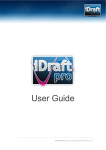Download USER MANUAL Mobile Label printer
Transcript
LP58A User Manual Mobile Label printer LP58A Series USER MANUAL 1 LP58A User Manual Statement: Without permission, this user manual is not allowed to be modified. Beijing RuiGong Tech.,Co.,Ltd reserves the rights of changes for technology, spare part, software and hardware. If user need more details, please contact Beijing RuiGong Tech., Co.,Ltd. Copyright This user manual is published in 2013. The copyright belongs to Beijing RuiGong Tech Co.,Ltd. Version: 1.0 Safety Note Warnings must be observed to avoid bodily harm and damage to equipments. Cautions point out important operation information or notes of printer. ☆ Special note: Dear customers, thank you very much for chosing and purchasing our products. In order to protect your interests in after-sales service, please fill out the warranty card accompanying the product. 2 LP58A User Manual Content STATEMENT .................................................................................................................................. 1 SAFE NOTE .................................................................................................. 错误!未定义书签。 CHAPTER 1 BRIEF INTRODUCTION .................................................... 错误!未定义书签。 1.1APPEARANCE ............................................................................................................................ 5 1.2ACCESSORIES ........................................................................................................................... 6 CHAPTER 2 SPECIFICATION .................................................................. 错误!未定义书签。 2.1 PRINTING SPECIFICATIONS ....................................................................................................... 6 2.2 PHYSICAL SPECIFICATIONS....................................................................................................... 6 2.3 ENVIRONMENT SPECIFICATIONS............................................................................................... 6 CHAPTER 3 OPERATION METHODS .................................................... 错误!未定义书签。 3.1 PREPARATION BEFORE USING ................................................................................................... 7 3.1.1 Li-ion battery installation ................................................................................................. 7 3.1.2 belt buckle installation ..................................................................................................... 7 3.1.3 Paper loading.................................................................................................................... 8 3.2 BASIC FUNCTION.................................................................................................................... 10 3.2.1 Printer on ........................................................................................................................ 10 3.2.2 Printer off ....................................................................................................................... 10 3.2.3 Self-test .......................................................................................................................... 10 3.2.4 Battery charging ............................................................................................................. 10 3 LP58A User Manual Precautions: Please read the following precautions carefully before using this printer. 1. Safety Warning Warning: Print head is a part that becomes heat after working. Please don’t touch the printer head and peripherals during printing and just finish printing. Warning: Please do not touch and connect the print head so as to avoid static electricity damage to the print head. 2. Operation Precautions: 1) Install the printer on a flat, stable place. 2) To allow sufficient space around the printer for operation and maintenance. 3) Don’t throw the printer into water, or expose to rain for a long time, which may cause damage to printer. 4) Don’t use and save printers under high temperature, humidity and pollution environment. 5) Avoid placing the printer in a place where vibration and shock. 6) The printer's power adapter is connected to a properly grounded outlet, avoid to use the same socket with large motors or other power supply voltage fluctuations 7) If do not use the printer long time, disconnect the printer power. 8) Printer may not print in paperless state, otherwise it will seriously damage the print head. 9) To ensure print quality and life of the product, please use recommended paper or equivalent qualified paper. 10) When connecting or disconnecting the interface, you must turn off the power, or it may cause damage to the printer control circuit board. 11) Do not disassemble the printer for maintenance. 12) Keep this manual for use of reference. 4 LP58A User Manual Chapter 1 Brief Introductions 1.1 Appearance 1. 2. 3. 4. 5. 6. 7. 8. 9. Brand LOGO Cover open button OLED FEED Power on/off Status indicator Charging indicator RS232 serial port USB port 10. Power socket 5 LP58A User Manual 1.2Accessories Chapter 2 Specifications 2.1 Printing specifications Printing method: Thermal Line Paper width: ≤59mm; Effective width:48mm; Resolution:8dots/mm(203dpi) ` Dot/line:384dots Printing speed:Max.50 mm/s; Paper thickness:60~120μm; Multiple language option. Code 39, EAN13, EAN8, CODEBAR, CODE 93, ITF, Graphic 2.2 Physical specifications Outer dimensions: 102*108*50mm Weight: 325g(no paper roll) Paper roll diameter: ≤40mm Interface: USB, Bluetooth 2.3 Environment specifications Working temperature:-10℃~50℃ Working humidity: 20%~85% Storage temperature:-20℃~70℃ Storage humidity: 5%~95% 6 LP58A User Manual Chapter 3 Operation 3.1 Preparation before using 3.1.1 Li-ion Battery installation 1. Place the battery into the battery compartment, pay attention to the orientation of the battery. 2. Close the battery compartment cover 3. Fastening the battery compartment cover screws 3.1.2 Belt buckle installation 7 1. Well-match belt buckle and screw hole 2. Put into the screw LP58A User Manual 3.1.3 Paper loading Operation Method 1.Push the left and right cover-opening button with your finger, slightly forced is permitted 2. Put the paper as picture below, pay attention to the direction of paper, if upside will not print 3. As pic 3 below, pay attention to the roll out of paper outside the warehouse 4. Well put the paper roll, close the top cover When using label paper there is two ways: pear off automatically or tear off Pear off automatically: when printing, label will pear off the labels from the label paper Top cover Paper roll Open button Platen 8 LP58A User Manual Pear off automatically - Tear off 9 LP58A User Manual 3.2 Basic functions 3.2.1 Power on When power off, hold “POWER” button for 2 seconds, power indicator light is green. If there is no paper roll or not well-put the paper, power indicator light is green and status indicator blink blue. If there is paper roll and working status is normal, then power indicator is green. 3.2.2 Power off When standby, push power button for 2 seconds, power off, all LED indicators go off. 3.2.3 Self-test Self-test to test current settings and status. Methods: When power off, press FEED button, and then press POWER on about 3 second, it print the testing page automatically, including current status and testing samples. 3.2.4 Charging When li-ion battery runs out of power, blue LED indicator flash slowly, It will power off automatically when continues printing. If you want to go on, please charge it. Charging method: Plug in socket ( 220V, 50Hz) with power adapter. Blue LED indicator is continuously bright while charging. When full, blue LED indicator will be dark. When charging, printing is available. 10