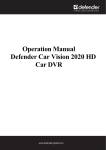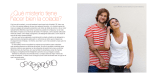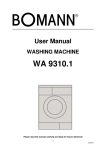Download Vein Illuminator Pro B300 - User Manual
Transcript
Vein Illuminator Pro B300 - User Manual 2014-10 A/0 Qingdao Bright Medical Manufacturing Co., Ltd. Thank you for purchasing our product. In order to use the product safely and correctly, please read this product manual and keep it properly for necessary reference. Statement for revision This product manual may subject to revision without further notice. Copyright statement All the information contained in this document, including but not limited to texts, pictures and illustrations, is protected by law. All the copyrights are held by Qingdao Bright Medical Manufacturing Co., Ltd. Trademark Is a registered trademark of Qingdao Bright Medical Manufacturing Co., Ltd. Exclusive Distributor - UAE Elixir Medical Equipment LLC 3rd floor-310, Arif & Bin Toak Bldg, Zaabeel Road, Dubai, UAE PO Box 123650, Dubai, United Arab Emirates Telephone: +9714370 8777 Fax: +97143709777 Email: [email protected] Qingdao Bright Medical Manufacturing Co., Ltd. Revision Versions Revised on Revised by Revision content A/0 2014/10/20 Jiang Zhishun Original version 2 Qingdao Bright Medical Manufacturing Co., Ltd. Contents Warnings and Cautions... .......................................................................................................... .. 4 1. Product Information... ....................................................................................................... .. 5 2. Application Scope... .......................................................................................................... ..6 3. Contraindications... .......................................................................................................... ... 6 4. Product Symbols and Labels... ........................................................................................ . 6 5. Mark instructions... ...............................................................................................................7 6. Unpack and Installation..................................................................................................... . 9 6.1 Unpack... ...................................................................................................................... ...9 6.2 Product Structure... .................................................................................................... ... 9 6.3 Installation of the Support... ........................................................................................ . 9 6.4 Device Calibration... .................................................................................................... ..9 7. Product operating instructions... .................................................................................. ... 10 8. Performance and Technical Parameters... ................................................................ ... 13 9. Common Faults and Troubleshooting... ...................................................................... .. 14 10. Care and maintenance...................................................................................................... 14 11. Storage and Transportation... ......................................................................................... . 15 12. Warranty and Limitation of Liability... ............................................................................. .15 3 Qingdao Bright Medical Manufacturing Co., Ltd. Warnings and Cautions † This product is only intended for trained and qualified medical personnel. Read the instructions carefully before using the product. Please strictly follow the medical procedures and management of the healthcare organization during usage. † The product is type-B applied part and IP0X (no waterproof protection). Do not dip any component of the product into liquid. During charging or using, do not spray or drip any liquid on or into the device. For any spray or dripping, power off immediately and stop using the device. † Please check the power line, adapter and other parts before using, if damaged, please stop using immediately. † Please check whether the device is locked, prevent dropping or bruising. † The device has a removable battery inside. For easier and safer application, strictly follow the instructions of this manual in operation, storage, and transportation. Do not use the device in flammable and explosive environment. † The original Lithium battery, when not use for an extended time, please Charge it before storage. The use and storage life of battery 1 year. † The projection window may be due to the touch and stagnant, resulting in the projection is not clear or vascular positioning is not accurate. Please according to the specification requirements, regular maintenance, cleaning and calibration of the products please refer to the detailed method of maintenance section. † The company shall not be liable for any consequence caused by unauthorized disassembly of the device. Users and suppliers of the product are entitled to relevant rules of use and technical services provided by Qingdao bright. † Please use the company's products accessories. The other companies’ 4 Qingdao Bright Medical Manufacturing Co., Ltd. Accessories may damage the equipment. † Once the life-cycle of the device comes to an end, do not discard it at will. Since the device contains a battery, dispose the battery in a professional mode according to Technical Policy for Discarded Batteries Pollution Prevention. 1. Product Information With the rapid development of science technology and gradual improvement of people's living standards, the rate of obesity also increases daily. Since it is hard to locate and trace veins of the obesity and some infants, venous puncture has become an increasingly challenging area for medical practitioners and brings great pains to the patients during injection or blood-drawing. Compared with superficial skin, hemoglobin has a stronger absorption of near-infrared light. Based on this principle, Qingdao bright has developed this Vein Illuminator Pro. It can greatly reduce patients’ fear of injections and the difficulty of venous puncture for medical personnel in vein injection and blood-drawing. Vein Illuminator Pro designed and developed upon the mechanism that hemoglobin is strong in absorbing infrared light. Since hemoglobin has stronger absorption of infrared light than superficial skin and other tissues, it is possible to perceive the intensity of infrared light through the CCD. After a series of digital image processing, Vein Illuminator Pro maps the outline of the vein. Then, the projector projects the image on the surface of human skin to restore vascular distribution. In this way, qualified medical personnel can observe the projected vein image and locate the vein for venous puncture. This product only serves as a reference and assistance in vein locating or training demonstration for medical personnel. It is not the sole mode of vein locating and cannot completely substitute other vein locating modes based on 5 Qingdao Bright Medical Manufacturing Co., Ltd. Reliable medical judgments and sight or touch judgments. 2. Application Scope The Vein Illuminator Pro is mainly used to observe and locate veins beneath superficial skin, and to assist medical personnel in venous puncture such as injection and blood-drawing. 3. Contraindications Do not apply this product for veins inside or around the eyes. This product is only effective for identification of veins instead of arteries. Do not use the product as a diagnostic device or for any therapeutic purpose. Do not use the product if there is any scar, tattoo, birthmark, or hairs on the skin to be pierced for injection or blood-drawing. 4. Product Symbols and Labels Power button: press the green button and the indicator light turns on, after preheating the projector opens. Shortly press the button to turn off the instrument. Battery: adopt 6000mAH high performance rechargeable lithium battery, Continuous use time ≤200 minutes. Power interface: This product is equipped with medical grade 220V-50Hz to 12V DC power adapter. Note: when the equipment is running host fan will continue to work after the Shutdown of the fan stops working equipment. 6 Qingdao Bright Medical Manufacturing Co., Ltd. 5. Mark instructions LED lights: DC power supply (green): external DC switch on the lights. MS (green): the machine running state indicating lamp. BS battery (green): battery status indicator. Explain: The external power supply charge: charge indicating lamp is bright, after charging indicator. Battery powered operation: operation indicator slow flash, low battery indicator light flash. Product label: 7 Qingdao Bright Medical Manufacturing Co., Ltd. Fast operation guide: Product Symbols: Symbol SN Description Serial Number Date of Manufacture Caution Manufacturer No waterproof protection Refer to instructions DC power (12V) Can not be discarded Type B applied part (on medical equipment) 8 Qingdao Bright Medical Manufacturing Co., Ltd. 6. Unpack and Installation 6.1 Unpack Item Qty Host 1 Power adapter 1 Power cord 1 User manual 1 Precision test card 1 Warranty card 1 Product qualification certificate 1 6.2 Product Structure The device mainly consists of an infrared emission module, an image sensor, an image processing chip, a projection module, an internal light path module, a portable power module, an outer cover, a power adapter, and a support unit. The removable battery Description: open the battery chamber, plug battery into the host, and then installed the battery cover. 6.3 Installation of the Support Please refer to the installation instructions of the corresponding support for details. 6.4 Device Calibration Every time after assembly or transportation, the device needs to be checked at first start-up. Put the precision test plate on the optimal imaging position and test the offset between the projected image and the original image. When the offset is greater than 1mm, stop using the device and contact the Customer 9 Qingdao Bright Medical Manufacturing Co., Ltd. Service Department directly. Figure 6-1Appearance of the Precision Test Plate 7. Product operating instructions 7.1 Place the full power device in the holding support. Or connect to the power adapter for charging directly in the DC power supply. i) Press to the Power button, projection image after preheating. ii) Adjust the height and angle of the supporting until the skin to be pierced is right 300mm ± 30mm below the host device and the LOGO is displayed clearly. The image of the vein beneath the superficial skin is then projected on the skin. Make a venous puncture according to the projected image (As shown in Figure 7-1). Figure 7-1 iii) Short press the Mode button, switch to other modes to use. The 10 Qingdao Bright Medical Manufacturing Co., Ltd. Medical staff can puncture, blood and other operation according to the Images of different model results (as shown in Figure 7-2, figure 7-3, figure 7-4). Notices If use of image Enhance mode, you need to be measured depth vein align with Center Red Cross, after alignment, the side of the vein will display vein depth information. From shallow to deep respectively will light up 1, 2, 3 green light. iv) Short press the Inverse button, switch to Contrary color to use(as shown in Figure 7-5, figure 7-6). v) Short press the Size button, switch to another projection region to use. In the small projection region, particularly for infants and young children. (As shown in Figure 7-7, figure 7-8). Figure 7-2The basic mode Figure 7-3The enhance mode 11 Qingdao Bright Medical Manufacturing Co., Ltd. Figure 7-4 The green mode Figure 7-5The original color Figure 7-6 The Contrary color 12 Qingdao Bright Medical Manufacturing Co., Ltd. Figure 7-7 The adult region Figure 7-8 The child region vi) After use, turn off the device. When wanted, to remove the battery to charge which can ensure the battery. 8. Performance and Technical Parameters Item Type of device Function Power adapter Built-in battery Work mode Usage property Parameter Type-I Project image of the vein on the superficial skin for display DC 12V, AC 220V 50Hz DC7.4V 6000mAH Continuous operation Non-permanent installation Technical Parameters Item Rated power Battery-powered working time Parameter 25VA ≤200mins 13 Qingdao Bright Medical Manufacturing Co., Ltd. Alignment precision Image resolution Optimal imaging distance Infrared radiation energy <0.3mm 360*240 300±30mm <200μW/㎡ Continuous operating time >24h 9. Common Faults and Troubleshooting External faults: External faults are normally caused by improper operation, connection and usage or damaged accessory. Internal faults: Internal faults are generally caused by the fault of an interior circuit, displacement of a component, or a damaged part. In the event of such fault, please contact us for technical support. Fault Description Possible Cause Treatment The device is connected to The adapter already, no Image is projected. the external power has no voltage. The internal Battery is exhausted. After the device is Disconnected from the External power, no image is projected. The image has an obvious spot or is unclear. the internal battery is exhausted or storage environment is too wet 1.inspectionpower adapter is normal. 2. Replace the external Power supply socket. Connect to external power to charge the device. the lens of the projector is covered by dust. Clean the lens by a dry Cloth. 10. Care and maintenance The device can be operated by qualified and trained medical personnel only after careful reading of this manual. To prolong the service life and ensure stable operation of the device, the user should disinfect, sterilize, clean, inspect, and maintain the device periodically. Regular cleaning and disinfection of medical staff to cope with Vein Illuminator Pro, clean the host and support to be carried out in the case of power off. Dip a sterilized cloth in soapy water, medicinal alcohol, and 70% Isopropanol or 10%-CL decolorizing dilution and then wipe the host device and 14 Qingdao Bright Medical Manufacturing Co., Ltd. The support bracket by the cloth. Wipe the window of the device by using optical fibreless lens paper. Drip several drops of absolute ethyl alcohol on the lens paper and then wipe the surface of the window gently in one direction. Dry up the window after cleaning. Before use, verify that there is no spot on the glass. 11. Storage and Transportation Conditions Range Temperature 0°C ~45°C Humidity ≦ 80% RH Temperature -10°C ~55°C Humidity ≦ 80% RH Temperature -10°C ~55°C Humidity ≦ 80% RH Working Storage Transportation THIS SIDE UP FRAGILE KEEP DRY AVOID SUNLIGH 12. Warranty and Limitation of Liability Warranty If the user follows the regulations on operation, storage, transportation and maintenance, the company provides warranty for the first year. If the warranty expires, the company charges maintenance or servicing of the product. 15 Qingdao Bright Medical Manufacturing Co., Ltd. Without permission, no person other than the company engineer shall detach the device. Otherwise, it shall not provide free warranty. Validity: Product life cycle for 5 years. Disclaimer Products not intended use or user does not have the qualifications of medical staff and the error to operate the equipment accident situation. Medical dispute if the customer in the non-normal procedures to third parties or leased to the unqualified medical institutions produced has nothing to do with the company. 16