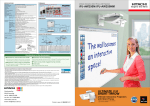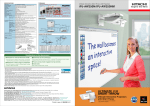Download 360˚ Advantages: iPJ
Transcript
360˚ Advantages: iPJ-AW250N 10W Audio Output 10W Audio Output eliminates the need to connect external speakers. Perfect Fit 2 Adjust four corners and four sides of the image one by one Ultra Short Throw Project an 80” image from only 22.” Ultra Sonic and IR Sensor The Ultra Sonic and IR Sensor allow for virtually no lag time between pen and projection. 4,000 Hour Hybrid Filter Provides users with a lower total cost of ownership by offering easier and less frequent maintenance Template Function Four line templates in the projector can help when writing on a whiteboard Ships with StarBoard Software Transform lessons into creative opportunities to inspire learning with StarBoard Software, a dynamic set of teaching and lesson building tools designed for educators. The projector also allows you to use your software. Exclusive to Hitachi IR Remote Frequency Change HDMI Input Source Naming Users can name sources in simple language instead of factory default name Microphone Input The iPJ-AW250N provides a dedicated microphone jack that even works in standby mode Advantages Template Function With signals transferred completely in the digital domain, your presentations are assured of the highest image quality. Input Source Naming Specification Highlights Ultra Short Throw Lens (80” diagonal image at 10” from edge) 2,500 ANSI Lumens Ultra Sonic and IR Sensor WXGA Resolution (1280 x 800) Hitachi Proprietary StarBoard Software 4,000 Hour Hybrid Filter* Interactive Pen for Natural Writing 2000:1 Contrast Ratio (Using Active Iris) HDMI (HDCP)/Component/Composite/S-Video 9.1 Lbs. Perfect Fit 2 10 Watt Audio Output Network Control, Maintenance, & Security 29dB (Eco Mode) Microphone Input 0.3W in Power Saving Standby Mode Template Function CC1, CC2, CC3, CC4 Standby Audio PC-Less Presentation Input Source Naming Display via USB ** Actual lamp life will vary by individual lamp and based on environmental conditions, selected operating mode, user settings and usage. Hours of average lamp life specified are not guaranteed and do not constitute part of the product or lamp warranty. Lamp brightness decreases over time. * Actual filter life will vary by individual filter and based on environmental conditions, selected operating mode, user settings and usage. Hours of average filter life specified are not guaranteed and do not constitute part of the product warranty. For sales information, please call 800.225.1741 Printed 2.11 All specifications subject to change without notice. 3LCD and the 3LCD logo are registered trademarks of the Seiko Epson Corporation. ©2010 Hitachi America, Ltd. All Rights Reserved. 360˚ Advantages: iPJ-AW250N 2,500 ANSI Lumens Project a clear image in any classroom or conference room. Interactive Pen Left and right click give you instant access to Hitachi Software tools. Ships with Hitachi Proprietary StarBoard Software Transform lessons into creative opportunities to inspire learning with StarBoard Software, a dynamic set of teaching and lesson building tools designed for educators. The projector also allows you to use your software. Ultra Short Throw Lens Featuring an Ultra Short Throw lens which will project a 80” image at 10” from edge of projector. This not only prevents shadows caused by obstructions but also means no shadows and no light shining in the presenter’s eyes. Ultra Sonic and IR Sensor For better performance, both an IR Sensor and Ultra Sonic technology are used. This increases reliability as well as eliminating lag time from pen to projection for a more natural writing experience. Perfect Fit 2 Perfect fit 2 enables the user to adjust individual corners and sides independent of one another. Perfect Fit 2 provides vertical and horizontal digital correction of either barrel or pin cushion distortions. This feature helps correct geometric and complicated distortions. Perfect Fit 2 allows the projected image to fit correctly to the screen quickly and easily. Hybrid Filter (4,000 Hours between maintenance)* Hitachi’s hybrid filter consists of a two-stage, layered design and an electrostatic filter, providing dust protection for up to 5,000 hours. 5,000 Hour Lamp Life (Eco Mode)* Another key to low total cost of ownership is a long life lamp. The lamp is rated at 3,000 hours in standard mode and 5,000 hours in Eco mode. Input Source Naming Users can name input sources in simple language instead of factory default name. Exclusive to Hitachi. Transition Detector and Security Bar A security sensor located inside the projector recognizes when the projector has been moved. Moving the projector without using the correct PIN Code will disable the projector. Closed Captioning Closed Captioning lets viewers see captions that tell them what is being said or heard on the projector. Support modes CC1, CC2, CC3, CC4 ** Actual lamp life will vary by individual lamp and based on environmental conditions, selected operating mode, user settings and usage. Hours of average lamp life specified are not guaranteed and do not constitute part of the product or lamp warranty. Lamp brightness decreases over time. * Actual filter life will vary by individual filter and based on environmental conditions, selected operating mode, user settings and usage. Hours of average filter life specified are not guaranteed and do not constitute part of the product warranty. For sales information, please call 800.225.1741 Printed 2.11 Microphone Input Research studies have shown that microphones improve classroom test scores. The iPJ-AW250N provides a dedicated microphone jack that even works in standby mode. Power Saving Mode Power Saving Mode reduces the stand-by power consumption to .5W with limitations to some features. Microphone Input Research studies have shown that microphones improve classroom test scores. The iPJ-AW250N provides a dedicated microphone jack that even works in standby mode. 10 Watt Audio Output 10W Audio Output eliminates the need to connect external speakers. HDMI Input (HDCP) Digital connectivity allows for highest image quality from your HD device. Compliancy with HDCP. Display via USB Connect to your computer using the USB port. Template Function Line templates in the projector menu can help when writing on a whiteboard. There are four types of line templates to choose from. Exclusive to Hitachi. IR Remote Frequency Change To avoid conflict with fluorescent lights or IrDA (IR Signal) from notebook PC, the frequency of the IR remote control can be changed from the menu. Exclusive to Hitachi. MyButton / MySource - Doc Camera Two customizable buttons on the remote control allow users to create a shortcut for any projector command such as: Direct Input (RGB1, S-Video etc.), Picture Mode, or Filter Reset. For connection to a document camera, MySource allows users to add a third “Document Camera” source button. PIN Lock / MyScreen / MyText PIN lock protection can limit projector users. MyScreen PIN Lock keeps captured images on the startup screen. Users can set a school’s name or company’s logo to “MyScreen,” clearly identifying ownership. MyText provides the ability to write text on the start up screen, such as model name, serial number, or location. Serial Number Label on Side It is convenient for users or auditors to be able to check the model name and serial number of an asset easily when the product is ceiling mounted. The label is upside-down and easily viewable for ceiling-use. All specifications subject to change without notice. 3LCD and the 3LCD logo are registered trademarks of the Seiko Epson Corporation. ©2010 Hitachi America, Ltd. All Rights Reserved. iPJ-AW250N: StarBoard Software StarBoard Software allows you to arrange and save multiple custom toolbars to suit your specific needs. Drag and drop tools onto any page for added interactivity in every presentation. Captivate students by pulling together images, videos, links, and Adobe Flash® files to use in conjunction with your lessons. Choose from our library of interactive Flash learning activities and games or bring in your own content. Save preparation time by inporting your existing PowerPoint, Word, PDF, JPEG and other documents directly into StarBoard Software. Create hyperlinks to toggle between pages, files or online content. Organize your students’ ideas by importing one of StarBoard’s graphic organizers. Then distribute the class notes in a matter of minutes by saving, printing, or exporting to a variety of formats. The intellipen converts your freehand notes into typed text with one click. Search what you wrote in Google™, or the search engine of your choice, directly from StarBoard Software to bring images and articles into your lessons. Manipulate representations of concrete objects to help students master math concepts. Use the digital protractor to measure angles, or the ruler and grid to demonstrate a graph. For sales information, please call 800.225.1741 Printed 2.11 All specifications subject to change without notice. ©2010 Hitachi America, Ltd. All Rights Reserved. Specifications: iPJ-AW250N 3LCD Technology AMX Device Discovery Closed Captioning HDMI Feature Highlights • 2,500 ANSI Lumens • Interactive • Software Agnostic • Native WXGA Resolution(1280x800) • Ultra Short Throw 80” diagonal image at 10” from edge • Perfect Fit 2 • 10W Speaker Output • Closed Captioning • 29dB (Eco Mode) Hitachi Trade-Up Program WXGA Interactive Perfect Fit 2 • HDMI (HDCP)/Component/Composite/S-Video • Network Control, Maintenance, & Security • Campus Notification System • Content over IP • Microphone Input • Template Function • Standby Audio • 0.3W in Power Saving Standby Mode Specifications Model Name Liquid Crystal Panel Structure Number of Pixels ResolutionVideo RGB Colors Aspect Ratio Lens Throw Ratio (distance : width) Lamp Brightness Color Light Output Expected lamp Life Contrast Ratio Speaker Output Power Supply Power Consumption Operating Temperature Input Signals RGB Composite Video Component Video Average Acoustic Noise Level H-Sync V-Sync Approvals RGB Input Analog RGB RGB Output RGB Digital Input Video Input S-Video Composite Video Component Video Audio Input Output Ethernet Control Terminals USB(Mouse) Interactive Pen Dimensions (W x H x D) Weight Additional Features Aspect Ratio 16:10 Screen Diagonal Distance from Leading Edge of Projector to Screen Distance from Mirror to Screen 60” 4.7” 16.8” 70” 7.4” 19.4” 80” 10.1” 22.1” 90” 12.8” 24.9” 100” 15.4” 27.5” Throw Ratio from Edge of Projector: 0.3 : 1 Throw Ratio from Mirror: 0.1:1 Disclaimer: Please use this throw distance calculator for reference purpose only. For permanent installation purpose, we recommended that you assume 10% calculation margin of error or to test the unit on site. ** Actual lamp life will vary by individual lamp and based on environmental conditions, selected operating mode, user settings and usage. Hours of average lamp life specified are not guaranteed and do not constitute part of the product or lamp warranty. Lamp brightness decreases over time. * Actual filter life will vary by individual filter and based on environmental conditions, selected operating mode, user settings and usage. Hours of average filter life specified are not guaranteed and do not constitute part of the product warranty. For sales information, please call 800.225.1741 Printed 2.11 Crestron Integrated Partner Supplied Accessories Lamp Part # Remote Control Part # Filter Part # Optional Wall Arm USB Type B USB Type A LAN AC In Control Security Bar Kensington Lock Monitor Out Mic iPJ-AW250N 0.59” Polysilicon Active-matrix TFT x 3 1,024,000 Pixels 540 TV lines 1280 dots x 800 lines 16,700,000 colors Native 16:10 F=1.8 0.3 : 1 210W UHP 2,500 ANSI lumens 2,500 ANSI lumens Approximately 3,000 hours (normal) 5,000 hours (Eco Mode) 2000:1 (using Active Iris) 10W AC90 ~ 132V / AC198 - 264V 50/60 Hz Power 310W (0.3W @ standby in Power Saving Mode) 5˚C - 35˚C (41˚F - 95˚F) VGA, SVGA, XGA, WXGA, WXGA+, SXGA, WSXGA+, UXGA, MAC16” NTSC, NTSC4.43, PAL, SECAM, PAL-M, PAL-N 480i, 576i, 480p, 720p, 1080i, 1080p 35 dB (29 dB in Eco Mode)(TBD) 15 kHz - 106 kHz 50 Hz - 120 Hz UL, C-UL, FCC, CE 15-pin D-sub connector x 2 15-pin D-sub connector x 1 HDMI x 1 (HDCP Compliant) Mini DIN 4-pin connector x 1 RCA jack x 1 15-pin D-sub connector (Shared with Analog RGB) Stereo mini jack x 2, RCA (L/R) x 1 pair, Microphone Jack x 1 RCA (L/R) x 1 pair RJ-45 port 9-pin D-sub connector x 1 (RS-232 control) USB Type-B x 1 (Remote Mouse) I-PEN 11.6” x 4.0” x 11.9” (Mirror Closed) 9.1 lbs. Kensington Slot, Digital Gamma Correction, Input Source Naming, MyMemory / MyScreen / MyButton, Wired Remote Power Cord, RGB Cable, Wireless Remote Control, AA Batteries(2), Security Label, User’s Manual, Network Manual, Interactive Pen, Application Software CPAW250NLAMP (DT01181) HLO2772 UX37191 AW250NWALLARM HDMI Computer In2 Computer In1 S-Video Composite Video Audio Out Audio In3 Audio In1 Audio In2 All specifications subject to change without notice. 3LCD and the 3LCD logo are registered trademarks of the Seiko Epson Corporation. ©2010 Hitachi America, Ltd. All Rights Reserved.