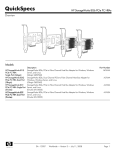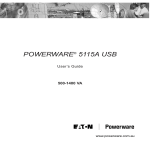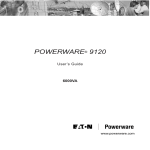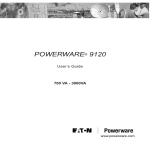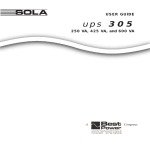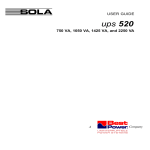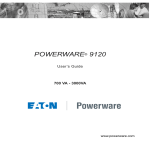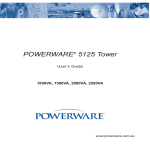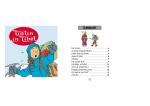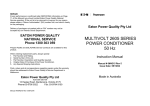Download Powerware 9120 External Battery Charger User Manual
Transcript
USER GUIDE 9120 EBCU Battery Charger MODELS: 9120EBCU96V 9120EBCU240V www.powerware.com.au OMM9120EBCURev2.doc 1 Table of Contents List of Figures and Tables.......................................................................... 2 Safety Instructions .................................................................................... 3 1.0 Charger Features ................................................................................. 4 1.1 CHARGER OPERATION ...................................................................................................... 4 2.0 Quick Startup ...................................................................................... 5 3.0 Operation ............................................................................................ 6 3.1 3.2 3.3 BATTERY CHARGER FRONT PANEL....................................................................................... 6 CONNECTING THE BATTERY CHARGER ................................................................................. 7 TURNING THE BATTERY CHARGER ON/OFF ........................................................................... 7 4.0 Safety and Maintenance ..................................................................... 8 4.1 4.2 V ISUAL CHECKS ............................................................................................................ 8 PREVENTATIVE MAINTENANCE ........................................................................................... 8 5.0 Specifications...................................................................................... 9 5.1 POWERWARE BATTERY CHARGER S PECIFICATIONS .................................................................. 9 6.0 Troubleshooting ................................................................................ 10 6.1 TROUBLESHOOTING PROCEDURE ...................................................................................... 10 7.0 Warranty ........................................................................................... 11 7.1 WARRANTY INFORMATION ............................................................................................... 11 8.0 Powerware Australia / New Zealand Offices.................................... 12 8.1 OFFICE LOCATIONS ...................................................................................................... 12 OMM9120EBCURev2 2 List of Figures and Tables FIGURE 1: FIGURE 2: FIGURE 3: Charger Front Panel Indicators and Connections ...................................................... 4 Charger Connection diagram ............................................................................... 5 Battery Charger Front Panel .................................................................................. 6 TABLE TABLE TABLE TABLE TABLE TABLE Electrical Input ................................................................................................... 9 Electrical Output ................................................................................................. 9 Connections ....................................................................................................... 9 Environmental and Safety..................................................................................... 9 Mass and Dimensions .......................................................................................... 9 Troubleshooting Guide ........................................................................................ 10 1: 2: 3: 4: 5: 6. OMM9120EBCURev2 3 Safety Instructions IMPORTANT SAFETY INSTRUCTIONS SAVE THESE INSTRUCTIONS! This User Guide contains important instructions for your Powerware Battery Charger that must be followed during installation and maintenance of the battery charger. CAUTION! Whenever the Battery Charger is turned “On”, there are dangerous voltages present at the unit’s outlet. High voltages are present inside the battery charger. To reduce the risk of electric shock, install the unit in a temperature - and humidity controlled indoor area. The power supply cord is intended to serve as the disconnect device. The socket-outlet shall be near the equipment and shall be easily accessible. Always connect the charger to the batteries using the supplied, approved connectors. Keep the unit free from water, and clean with a dry cloth. All servicing of this equipment must be performed by qualified service personnel. Before maintenance or repair, all connections must be removed. Before maintenance, repair, or shipment, the unit must be completely switched off and unplugged/disconnected from both the mains and the battery. The installation and use of this product must comply with all national, federal, state, municipal, or local codes that apply. For assistance, call Powerware Service on 1300-303-059 or contact your local Powerware office. If the 9120EBCU Battery Charger has been damaged during shipment, contact your vendor immediately. OMM9120EBCURev2 4 1.0 1.1 Charger Features Charger Operation The 9120 EBCU charger is designed to augment UPS charger capabilities for recharging sealed lead acid batteries. It is intended for commercial/industrial applications only. It uses a constant voltage / variable current recharge operation to maintain batteries at a constant float voltage. All charging phases are detected and controlled by a microprocessor, providing “smart” recharge operation. Front panel LED’s inform you of the unit’s status. Use the drawing shown below to identify the features of the unit. Mains Circuit Breaker and ON/OFF Switch Start LED Ammeter Bar Graph Charge Status LED Fault LED Battery Connection Socket Front View Figure 1. Charger Front Panel Indicators and Connections (9120EBCU96V 5A model shown) The 9120EBCU is protected from overload by an input circuit breaker, DC output fuse and protected from over/under voltage by electronic voltage and current limiting. OMM9120EBCURev2 5 (Plugs located on the rear of unit) BATTERY PACK (Not supplied) 230/240VAC Power outlet UPS (Not supplied) 9120 EBCU 230/240VAC Power outlet (Plug located on the front of unit) 2m Battery cable (Supplied with charger) 2m Battery cable (Not Supplied with charger) Figure 2. Charger Connection diagram (9120EBCU96V 5A model shown) 2.0 Quick Startup BEFORE CONNECTING CHARGER, CHECK THAT THE VOLTAGE ON THE RATING PLATE IS THE CORRECT VOLTAGE FOR YOUR BATTERY PACK. 9120 EBCU Battery Charger has an external battery connector on the front panel. Use the 1 The supplied cable to connect your battery pack to the battery connection socket on the charger. See Figure 2. battery charger has a power cord at the rear of the unit. Plug the power cord into a wall outlet 2 The and turn the wall outlet on. See Figure 2. (Note that 270V/7.5A models require a 15A outlet). the charger on via the front panel mains circuit breaker. The front panel “Start” LED will flash 3 Turn to indicate initialisation phase has begun. 3.a. After the initialisation phase is complete, the “Start” LED will flash to indicate charger is on, and the “Gas Full” LED will flash to indicate the charger is successfully float charging your battery pack. See Figure 3 overleaf for LED location. 3.b. The ammeter bar graph should indicate how much current your charger is supplying to the battery pack. A battery pack at a low voltage will require higher amounts of current to bring it to nominal voltage. See Figure 3 overleaf for ammeter location. the charger LED’s do not light 4 IfTroubleshooting Guide in Section 6. OMM9120EBCURev2 up in the manner indicated above, please consult the 6 3.0 Operation This section covers: • The battery charger front panel • Connecting the battery charger • Turning the battery charger on/off 3.1 Battery Charger Front Panel Mains Circuit Breaker and ON/OFF Switch Start LED Ammeter Bar Graph Charge Status LED Fault LED Battery Connection Socket Front View Figure 3. Battery Charger Front Panel (9120EBCU96V 5A model shown) NORMAL OPERATION: The “Start” LED will flash to indicate charger is on, and the “Gas Full” LED will flash to indicate the charger is successfully float charging your battery pack. Refer to Figure 3. BATTERY CHARGER FAULT: If the “EMERGENCY” LED is on, see Table 2 in Section 6 to identify and correct the problem. OMM9120EBCURev2 7 3.2 Connecting the Battery Charger Check that the rating plate voltage matches the voltage of the battery pack you are charging before you turn the charger on. Inspect the unit for any visible damage to connectors and/or cables. If the cables have been grazed or cracked please contact your retailer for replacement. Place the unit in its correct position and connect the battery pack to the battery connector socket on the charger front panel using the cable supplied. Refer to Figure 3 for socket location. Next take the power cable located at the rear of the unit and plug it into a wall outlet. Refer to Fig. 2 for cord location. 3.3 Turning the Battery Charger on/off Turn the wall outlet on. Next, turn the battery charger on via the front panel ON/OFF mains circuit breaker. See Fig 1. The “Starting” LED and “Gas Full” LED should light up and begin flashing. This indicates the initialisation phase has begun. Once the float charging begins, the “Starting” LED and the “Gas Full” LED will continue to flash. Here is a simple checklist to follow to confirm correct charger operation: Check that the ammeter bargraph settles down to show a non-zero current flow. Check that the LED’s are functioning as per front panel operation description. See section 3.1. Check that charger is maintaining battery bank float voltage via the UPS front panel LCD screen. Refer to your UPS manual for further instruction on how to check the battery voltage. To turn the unit off, simply switch the front panel circuit breaker to the “Off” position. See Figure 1 for switch location. OMM9120EBCURev2 8 4.0 Safety and Maintenance Your 9120EBCU Battery Charger should run for many years without electrical or mechanical failures. However, in the interests of safe, trouble free operation it is advisable to make the following checks at monthly intervals. *****Safety Instructions must be observed at all times! (see page 3 for details)***** 4.1 Visual Checks First remove power from the unit. Check for: Overheated battery leads and loose connectors. Deposits of dust, moisture, and deterioration of insulation. Exposure of any dangerous live voltage conductors through insulation or casing. 4.2 Preventative Maintenance It is important to keep the battery charger clean. Do not use water to clean the charger. Use only approved cleaning substances for cleaning electrical goods. Use only the supplied battery cable and connector at all times. Never use artificial connectors to connect the battery and charger. All repairs and/or alterations must only be made by a qualified Powerware technician. Do not cover or obstruct ventilation openings. OMM9120EBCURev2 9 5.0 Specifications 5.1 9120 EBCU Battery Charger Specifications Table 1: Electrical Input 9120 EBCU96V5A Rated Voltage 240 VAC ± 10% Nominal 50Hz ± 5% Frequency Input Current 4A 9120 EBCU96V10A 240 VAC ± 10% 50Hz ± 5% 9120 EBCU240V2.5A 240 VAC ± 10% 50 Hz ± 5% 9120 EBCU240V7.5A 240 VAC ± 10% 50 Hz ± 5% 9A 4A 13.5A Table 2: Electrical Output 9120 EBCU96V5A Float Voltage 110 VDC Max. Current 5.0 A 9120 EBCU96V10A 110 VDC 10 A 9120 EBCU240V2.5A 270 VDC 2.5 A 9120 EBCU240V7.5A 270 VDC 7.5 A Table 3: Connections 9120 EBCU96V5A Input Australian 10A Power plug Output 5 pin 96V keyed Powerware external battery socket. 9120 EBCU96V10A Australian 15A Power plug 5 pin 96V keyed Powerware external battery socket. 9120 EBCU240V2.5A Australian 10A Power plug 5 pin 240V keyed Powerware external battery socket. 9120 EBCU240V7.5A Australian 15A Power plug 5 pin 240V keyed Powerware external battery socket. Table 4: Environmental and Safety 9120 9120 EBCU96V5A EBCU96V10A Operating Temp 0 - 40°C 0 - 40°C Relative 0 – 90% non0 – 90% nonHumidity condensing condensing Audible Noise <45 dBA <45 dBA EMC Emissions AS/NZS 2064, AS/NZS 2064, CC-Tick Tick 9120 EBCU240V2.5A 0 - 40°C 0 – 90% noncondensing <45 dBA AS/NZS 2064, CTick 9120 EBCU240V7.5A 0 - 40°C 0 – 90% noncondensing <45 dBA AS/NZS 2064, CTick Table 5: Mass and Dimensions 9120 EBCU96V5A W x H x D (mm) 223 x 216 x 409 Mass (kg) 18 kg 9120 EBCU240V2.5A 223 x 216 x 409 20 kg 9120 EBCU240V7.5A 433 x 310 x 300 37 kg OMM9120EBCURev2 9120 EBCU96V10A 433 x 310 x 300 26 kg 10 6.0 Troubleshooting Troubleshooting Procedure 6.1 If you have a question or problem, the Troubleshooting Table may help (See Table 2 below). If you require further assistance, phone Powerware Service on 1300-303-059 or your local Powerware office. Please have the model number and serial number available. If the unit must be returned, Powerware will give you a Return Authorisation (RA) number. You must phone Powerware National Service & Repair Centre on 1300 303 059 for an RA number before returning the unit for any reason. Table 6. Troubleshooting guide Fault Possible Cause(s) Emergency LED is on. OR Fault lies in connection, or battery is faulty. Charger remains in initialisation phase. Action Switch charger off and wait 10 seconds before restarting. Check the connection to the battery is properly connected. Disconnect and reconnect the battery. If the problem is not resolved consult your Powerware representative. LED’s on front panel don’t turn on. Fault lies in connection, or battery is faulty. Check the connection to the battery is properly connected. Disconnect and reconnect the battery. If the problem is not resolved consult your Powerware representative. Both LED’s continue to blink after charger is turned on. OMM9120EBCURev2 No AC input Check input supply. Normal operation No action required. 11 7.0 Warranty 7.1 WARRANTY INFORMATION This Warranty is subject to Invensys Energy Systems Pty Ltd (IES) standard Conditions of Sale which govern all sales of products by Invensys Energy Systems Pty Ltd. 1. IES products, in general, are warranted against failure due to faulty materials and/or workmanship for a period of two years from despatch date (ex IES store) as per invoice. Ferroresonant and 95 Series Power Conditioners and Dry Type Transformers have an extended warranty - 5 years from date of despatch. 2. If, within the applicable Warranty period, any IES product does not meet the warranty specified above, and the product was installed and operated in accordance with Australian standards and IES standard installation procedures, IES shall thereupon correct any defects due to faulty materials and/or workmanship. 3. Any modifications made to the product other than those made by IES or its authorised representative may cause the Warranty to be void. 4. For units up to 3kVA that are installed as a portable device, the Warranty covers repair or replacement of defective parts at the factory, or other service locations as nominated by IES, provided the unit has been returned by the user packed adequately to prevent shipping damage, and approval has been obtained from IES before shipment. All costs associated with the return of the product to IES are at the customer’s expense. For hardwired products 3kVA and above, the Warranty covers on site repair (Metropolitan area, Capital Cities only) during normal working hours, by IES technicians or appointed agents. For units installed in remote locations, IES may, at its discretion, request the equipment to be recovered and returned to the factory or other nominated service locations. In this case, it is the customer’s responsibility to pack the equipment adequately to prevent shipping damages and pay freight charges to the location nominated by IES. Approval to return goods must be obtained from IES before the goods are despatched. 5. Units returned for in-warranty repairs, which are found not to be defective, will be subject to an inspection and handling charge, plus transportation charges. 6. High grade batteries, designated for Uninterruptible Power Supply (UPS) applications, are supplied by IES for use with IES UPS equipment. These batteries have a finite life expectancy depending on a number of variables, including rate of discharge, depth of discharge, operating temperature, etc. 7. Providing that the batteries are used within the limits as set out in the battery manufacturer’s warranty statement and are provided as an integral part of new equipment, they are guaranteed for two years, from despatch date as per invoice. A copy of this warranty statement is available on request. Batteries provided as spare parts or replacements have a one year warranty. Other optional warranty terms for batteries are available on request. 8. IES reserves the right to charge for replacement batteries if within the one year guarantee period replacement batteries are necessary as a result of misuse or misapplication by the purchaser or end user. OMM9120EBCURev2 12 Powerware Australia/New Zealand Offices 8.1 OFFICE LOCATIONS Head Office - Melbourne Powerware Pty Ltd ABN 82 054 056 709 13 Healey Road Dandenong VIC 3175 Phone: 61-3-9706-5022 Fax: 61-3-9794-9150 National Service and Repair Centre 1300 303 059 Web Site: www.powerware.com.au Customer Service Offices Adelaide PO Box 481, Marlestone Business Centre SA 5033 Phone: 08-8347-3622 Fax: 08-8445-6328 Brisbane Unit 4, 11 Donkin Street West End QLD 4101 Phone: 07-3891-1211 Fax: 07-3891-2492 Melbourne 13 Healey Road Dandenong VIC 3175 Phone: 03-9706-5022 Fax: 03-9794-9150 Perth Unit 2, 23 Geddes Street Balcatta WA 6021 Phone: 08-9240-5655 Fax: 08-9240-5644 Sydney 119-127 Wicks Road North Ryde NSW 2113 Phone: 02-9878-5000 Fax: 02-9887-2186 Auckland 14 The Boulevard, SunnyhillsPakuranga Auckland New Zealand 1706 Phone: 09-576-6842 Fax: 09-576-6843 Trademarks All brand and product names are trademarks or registered trademarks of their respective holders. OMM9120EBCURev2