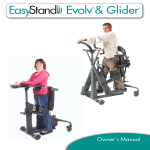Download Quick Start
Transcript
Quick Start Any person who pariticipates in or assists in skateboarding assumes the know and unknow inherent risks in skateboarding activities and is legally reponsible for all damages, injury or death to himself or herself or other persons or property which result from these activities. Wear a helmet and protective skateboard riding gear at all times. This includes elbow and kneepads, protective eyewear, long pants and long shirts / outerwear protection. The user of this product and the adult supervisor assumes all risks associated with its use. Riding a Maverix Skateboard may involve risks of serious injury or death due to loss of control, a collision or a fall. This Quick Start only resumed a part of the User Manual. It is your responsibility to fully read and understand this User Manual. Quick Start Safety; Use secure and appropriate lifting and battery loading techniques. Ask for help if it is too heavy for you to manipulate. How does it works? Remote The wireless remote control regulates the speed of your Maverix Skateboard. Pulling the trigger toward you will accelerate the board. Releasing the lever will return it the the nearneutral position, and allow you to coast downhill. Pushing the trigger away from you will engage braking. Quick start; Note; When synchronizing skateboard to remote; do it apart and one at a time, so there is no confusion into frequences. Once remote and skateboards are synchronized, they are communicating exclusively together. Step 1.Check that you are on the low speed mode (see instructions below). Select your speed level (in remote’s handle) Three speed positions are available under the 9 volts battery as follows; Position 1; Maximum speed Position 2; Medium speed Position 3; Low speed Always start your experience on Position 3; Low speed. Once familiar with the control, you can pass to higher speed. Make sure the power button on your Maverix electric skateboard (switch located on front of the battery) is set to ‘ON’ and the power of the remote is set to ‘O’ (off). Step 2. Get on the board, connect your safety leash and make sure to have a comfortable and adequate position before starting. (The chest straight, the knees slightly bent, the body weight slighly forward…) Step 3. Without putting your finger on the trigger, turn on your remote control, setting the knob to “I” or “II” if you want to use the remote control light. Step 4. Lightly squeeze the trigger in order to make your Maverix skateboard gain speed. Quick Start Step 5. Slighty push the trigger forward in order to brake. Step 6. Be sure you are thoroughly familiar with all the features and controls discussed in the manual before you ride your Maverix electric skateboard. Know your limits and ride within them. ***Each times you change your settings, you need to reprogram your skateboard. To do so, put the remote at « Off / O» position, and then turn it back to « ON / I or II ». It will then send a new signal to the board with its new speed level.*** Charging the battery; In order to charge your Maverix, the charger (provided) plugs into an ordinary outlet (120 volts), and into the battery block below the deck. The batteries are fully charge when the light on the charger turns from red to green. Caution; When the light turns green, disconnect the charger from the battery and the wall outlet. If the battery remains in charge too long, you may damage the charger and battery.