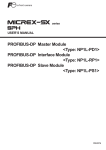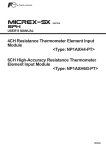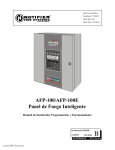Download Section 4 Software Interface
Transcript
series USER’S MANUAL High-speed Multi-range Analog Module 8Ch Voltage Input 8Ch Current Input 8Ch Voltage Output 8Ch Current Output 4Ch Voltage Output 4Ch Current Output 6Ch Input/Output <Type: NP1AXH8V-MR> <Type: NP1AXH8I-MR> <Type: NP1AYH8V-MR> <Type: NP1AYH8I-MR> <Type: NP1AYH4V-MR> <Type: NP1AYH4I-MR> <Type: NP1AWH6-MR> FEH206c Preface This user's manual describes the system configuration, specifications and operating method of the following modules for MICREX-SX series: Multi-range analog 8ch voltage input module (type: NP1AXH8V-MR) Multi-range analog 8ch current input module (type: NP1AXH8I-MR) Multi-range analog 8ch voltage output module (type: NP1AYH8V-MR) Multi-range analog 8ch current output module (type: NP1AYH8I-MR) Multi-range analog 4ch voltage output module (type: NP1AYH4V-MR) Multi-range analog 4ch current output module (type: NP1AYH4I-MR) Multi-range analog 6ch input/output module (type: NP1AWH6-MR) Read this manual carefully to ensure correct operation. When using modules or peripheral devices, be sure to read the corresponding user's manuals listed below: <SX-Programmer Expert (D300win)> Title Manual No. Contents User's Manual Instruction, MICREX-SX series FEH200 Explains the memory, language and system definitions of the MICREX-SX series. User's Manual Hardware, MICREX-SX series SPH FEH201 Explains the system configuration, the specifications and operations of modules in the MICREX-SX series. User's Manual D300win <Reference>, MICREX-SX series FEH257 Explains the methods for installing, the functions and the operations of D300winV3. User's Manual D300win <LD/FBD Editor>, MICREX-SX series FEH257-1 Explains the operations of LD/FBD added to D300winV3. <SX-Programmer Standard (Standard loader)> Title Manual No. Contents User's Manual Instruction, MICREX-SX series FEH588 Explains the memory, language and system definitions of the MICREX-SX series. User's Manual Hardware, MICREX-SX series SPH FEH201 Explains the system configuration, the specifications and operations of modules in the MICREX-SX series. User's Manual SX-Programmer Standard <Reference>, MICREX-SX series FEH590 Explains the functions and the operations of SX-Programmer Standard. * This manual is structured such that you can consult it, whether you use SX-Programmer Expert (D300win ) or SX-programmer standard (Standard loader). * In addition to the above manuals, the following Fuji Electric FA Components & Systems Co., Ltd. site offers various manuals and technical documents associated with MICREX-SX. URL http://www.fujielectric.co.jp/fcs/eng/ Notes 1. This manual may not be reproduced in whole or part in any form without prior written approval by the manufacturer. 2. The contents of this manual (including specifications) are subject to change without prior notice. 3. If you find any ambiguous or incorrect descriptions in this manual, please write them down (along with the manual No. shown on the cover) and contact FUJI. Safety Precautions Be sure to read the “Safety Precautions” thoroughly before using the module. Here, the safety precautions items are classified into “Warning” and “Caution”. Warning : Incorrect handling of the device may result in death or serious injury. Caution : Incorrect handling of the device may result in minor injury or physical damage. Even some items indicated by “Caution” may result in a serious accident. Both safety instruction categories provide important information. Be sure to strictly observe these instructions. The items to be cared most are shown below: Warning Never touch any part of charged circuits as terminals and exposed metal portion while the power is turned ON. It may result in an electric shock to the operator. Turn OFF the power before mounting, dismounting, wiring, maintaining or checking, otherwise, electric shock, erratic operation or troubles might occur. Place the emergency stop circuit, interlock circuit or the like for safety outside the PLC. A failure of PLC might break or cause problems to the machine. Do not connect in reverse polarity, charge (except rechargeable ones), disassemble, heat, deform, throw in a fire or short-circuit the batteries, otherwise, they might burst or take fire. If batteries have any deformation, spilled fluids, or other abnormality, do not use them. The use of such batteries might cause explosion or firing. Safety Precautions Caution Do not use one found damaged or deformed when unpacked, otherwise, fire, failure or erratic operation might be caused. Do not shock the product by dropping or tipping it over, otherwise, it might be damaged or troubled. Follow the directions of the operating instructions and manual when mounting the product. If mounting is improper, the product might drop or develop problems or erratic operations. Use the rated voltage and current mentioned in the operating instructions and manual. Use beyond the rated values might cause fire, erratic operation or failure. Operate (keep) in the environment specified in the operating instructions and manual. High temperature, high humidity, condensation, dust, corrosive gases, oil, organic solvents, excessive vibration or shock might cause electric shock, fire, erratic operation or failure. Select a wire size to suit the applied voltage and carrying current. Tighten the wire terminals to the specified torque. Inappropriate wiring or tightening might cause fire, malfunction or failure, or might cause the product to drop from its mounting. Contaminants, wiring chips, iron powder or other foreign matter must not enter the device when installing it, otherwise, fire, accident, erratic operation or failure might occur. Remove the dust-cover seals of modules or units after wiring, otherwise, fire, accident, erratic operation or failure might occur. Connect the ground terminal to the ground, otherwise, electric shock or erratic operation might occur. Periodically make sure the terminal screws and mounting screws are securely tightened. Operation at a loosened status might cause fire or erratic operation. Put the furnished connector covers on unused connectors, otherwise, erratic operation or failure might occur. Put the furnished terminal covers on the terminal blocks, otherwise, electric shock or fire might occur. Sufficiently make sure of safety before program change, forced output, starting, stopping or anything else during a run. Wrong operation might break or cause problems to the machine Engage the loader connector in a correct orientation, otherwise, an erratic operation might occur. Before touching the PLC, discharge any static electricity that may have been collected on your body. To discharge it, touch a grounded metallic object. Static electricity might cause erratic operation or failure. Be sure to install the electrical wiring correctly and securely, observing the directions of the operating instructions and manual. Wrong or loose wiring might cause fire, accident or failure. When disengaging the plug from the outlet, do not pull the cord, otherwise, break of cable might cause fire or failure. Do not attempt to change system configurations (such as installing or removing I/O modules) while the power is ON, otherwise, erratic operation or failure might occur. Do not attempt to repair the module by yourself, but contact your Fuji Electric agent. When replacing the batteries, correctly and securely connect the battery connectors, otherwise, fire, accident or failure might occur. Do not remodel or disassemble the product, otherwise, failure might occur. Follow the regulations of industrial wastes when the device is to be discarded. The modules covered in these operating instructions have not been designed or manufactured for use in equipment or systems which, in the event of failure, can lead to loss of human life. If you intend to use the modules covered in these operating instructions for special applications, such as for nuclear energy control, aerospace, medical or transportation, please consult your Fuji Electric agent. Be sure to provide protective measures when using the module covered in these operating instructions in equipment which, in the event of failure, can lead to loss of human life or other grade results. External power supply (such as 24 V DC power supply) which is connected to DC I/O should be strongly isolated from AC power supply. (Use of EN60950 conforming power supply is recommended.) Otherwise, accident or failure might be caused. Revisions *The manual No. is printed at the bottom right of the cover of this manual. Printed on *Manual No. Revision contents Sep. 2002 FEH206 First edition Jun. 2004 FEH206a Operations when using SX-Programmer Standard were added. Apr. 2006 FEH206b Specifications of Analog Input/Output Module (type: NP1AWH6-MR) were added. May 2007 FEH206c Some errors in writing were corrected. Expository writing was reviewed. (The expressions were revised.) Contents Preface Safety Precautions Revisions Contents Page Section 1 General ....................................................................................... 1-1 1-1 List of Modules ............................................................................................................................... 1-1 1-2 Supported Versions of Program Loader ...................................................................................... 1-1 Section 2 Specifications ............................................................................ 2-1 2-1 General Specifications .................................................................................................................. 2-1 2-2 Performance Specifications .......................................................................................................... 2-2 2-2-1 2-2-2 2-2-3 2-2-4 2-2-5 2-2-6 2-2-7 8ch 8ch 8ch 8ch 4ch 4ch 6ch voltage input module ................................................................................................................... 2-2 current input module .................................................................................................................... 2-2 voltage output module ................................................................................................................. 2-3 current output module .................................................................................................................. 2-3 voltage output module ................................................................................................................. 2-4 current output module .................................................................................................................. 2-4 input/output module ..................................................................................................................... 2-5 2-3 Conversion Characteristics ........................................................................................................... 2-6 2-3-1 2-3-2 2-3-3 2-3-4 Conversion Conversion Conversion Conversion characteristics of analog voltage input .......................................................................... 2-6 characteristics of analog current input .......................................................................... 2-8 characteristics of analog voltage output ...................................................................... 2-10 characteristics of analog current output ...................................................................... 2-12 2-4 Functional Specifications ............................................................................................................. 2-13 2-4-1 Analog input module functions ........................................................................................................ 2-13 2-4-2 Analog output module functions ...................................................................................................... 2-14 2-4-3 Analog input/output module functions ............................................................................................. 2-15 2-5 Names and Functions ................................................................................................................... 2-16 2-5-1 Analog input module (NP1AXH8V-MR/NP1AXH8I-MR) ................................................................... 2-16 2-5-2 Analog output module (NP1AYH8V-MR, NP1AYH8I-MR, NP1AYH4V-MR, NP1AYH4I-MR) ............. 2-18 2-5-3 Analog input/output module (NP1AWH6-MR) .................................................................................. 2-21 2-6 Dimensions .................................................................................................................................... 2-23 Section 3 System Configuration ............................................................... 3-1 3-1 Mounting on the Base Board ........................................................................................................ 3-1 3-1-1 Mounting position ............................................................................................................................... 3-1 3-1-2 Number of mountable modules ......................................................................................................... 3-1 Section 4 Software Interface ..................................................................... 4-1 4-1 Analog Input Module ..................................................................................................................... 4-1 4-1-1 Memory allocation in Switch Batch Setting mode .............................................................................. 4-1 4-1-2 Memory allocation in Software Set Range Operation mode ............................................................. 4-2 4-2 Analog Output Module .................................................................................................................. 4-14 4-2-1 Memory allocation in Switch Batch Setting mode ............................................................................ 4-14 4-2-2 Memory allocation in Software Set Range Operation mode ........................................................... 4-16 4-3 Analog Input/Output Module ........................................................................................................ 4-26 4-3-1 Memory allocation in Switch Batch Setting mode ............................................................................ 4-26 4-3-2 Memory allocation in Software Set Range Operation mode ........................................................... 4-27 Contents Page Section 5 Wiring .......................................................................................... 5-1 5-1 Wiring of Analog Input Module .................................................................................................... 5-1 5-1-1 Terminal arrangement ........................................................................................................................ 5-1 5-1-2 Wiring example ................................................................................................................................... 5-2 5-2 Wiring of Analog Output Module .................................................................................................. 5-3 5-2-1 Terminal arrangement ........................................................................................................................ 5-3 5-2-2 Wiring example ................................................................................................................................... 5-4 5-3 Wiring of Analog Input/Output Module ........................................................................................ 5-5 5-3-1 Terminal arrangement ........................................................................................................................ 5-5 5-3-2 Wiring example ................................................................................................................................... 5-6 Appendix 1 Offset/Gain Adjustment <D300win> .............................. App.1-1 Appendix 1-1 Offset/Gain Adjustment of Analog Input Module ............................................... App.1-1 Appendix 1-2 Offset/Gain Adjustment of Analog Output Module ............................................. App.1-6 Appendix 2 Offset/Gain Adjustment <SX-Programmer Standard> ............ App.2-1 Appendix 2-1 Offset/Gain Adjustment of Analog Input Module ............................................... App.2-1 Appendix 2-2 Offset/Gain Adjustment of Analog Output Module ............................................. App.2-6 Section 1 General 1-1 List of Modules Analog modules listed below are described in this manual. Type Analog voltage input 0 to 5V, 1 to 5V, 0 to 10V, -10 to 10V Analog current input 4 to 20mA, 0 to 20mA, -20 to 20mA Analog voltage output 0 to 5V, 1 to 5V, 0 to 10V, -10 to 10V Analog current output 0 to 20mA, 4 to 20mA NP1AXH8V-MR 8 channels - - - NP1AXH8I-MR - 8 channels - - NP1AYH8VMR - - 8 channels - NP1AYH8I-MR - - - 8 channels NP1AYH4V-MR - - 4 channels - NP1AYH4I-MR - - - 4 channels NP1AWH6-MR 4 channels 2 channels 1-2 Supported Versions of Program Loader Type D300winV2 NP4H-SEDBV2 SX-Programmer Expert D300winV3 NP4H-SEDBV3 SX-Programmer Standard NP4H-SWN V2.2.0.0 or later V3.0.0.0 or later V2.0.0.0 or later - V3.3.3.0 or later V2.2.3.0 or later NP1AXH8V-MR NP1AXH8I-MR NP1AYH8VMR NP1AYH8I-MR NP1AYH4V-MR NP1AYH4I-MR NP1AWH6-MR 1-1 Section 2 Specifications 2-1 General Specifications Item Specification Physical Operating ambient environmental temperature conditions Storage (transportation) temperature 0 to + 55 Mechanical service conditions Electrical service conditions -20 to 70 Relative humidity 20 to 95%RH, no condensation Pollution degree 2 (no condensation) Corrosion immunity Free from corrosive gases. Not stained with organic solvents Corrosive gas Free from corrosive gases. Operating altitude 2000 m or less above sea level Transport condition: 70 kPa (equivalent to 3000 m above sea level) or more Vibration Half amplitude: 0.15 mm, Constant acceleration: 19.6 m/s2 2 hours in each of X, Y and Z directions, total 6 hours Shock Peak acceleration: 147 m/s2(3 cycles in each direction) Noise immunity Rise time 1 ns, pulse width 1 μs, 1.5 V (noise simulator) Electrostatic discharge Contact discharge: 6 kV, Aerial discharge: 8 kV Radioelectromagnetic field 10 V/m (80 MHz to 1,000 MHz) Isolation method Between external terminal and internal logic circuit: photocoupler (signal), isolated power supply (DC/DC converter) Between channels: Not insulated Dielectric strength 500 V AC, 1 minute (between external wires connected together and ground) Insulation resistance 10 MΩ or more with 500 V DC megger (between external wires connected together and ground) Internal current Analog input consumption NP1AXH8V-MR: 24 V DC, max. 200 mA (supplied from the power module) NP1AXH8I-MR: 24 V DC, max. 200 mA (supplied from the power module) Analog output NP1AYH8V-MR: 24 V DC, max. 240 mA (supplied from the power module) NP1AYH8I-MR: 24 V DC, max. 300 mA (supplied from the power module) NP1AYH4V-MR: 24 V DC, max. 200 mA (supplied from the power module) NP1AYH4I-MR: 24 V DC, max. 200 mA (supplied from the power module) Analog input/output NP1AWH6-MR: 24V DC, max. 200mA (supplied from the power module) Installation conditions Structure Panel built in type, IP30 Cooling method Natural air cooled Mass Analog input NP1AXH8V-MR: approx. 240 g NP1AXH8I-MR: approx. 240 g Analog output NP1AYH8V-MR: approx. 240 g NP1AYH8I-MR: approx. 240 g NP1AYH4V-MR: approx. 240 g NP1AYH4I-MR: approx. 240 g Analog input/output NP1AWH6-MR: approx. 240g Outside dimensions W35*H105*D111 mm (protrusion 21 mm) 2-1 Section 2 Specifications 2-2 Performance Specifications 2-2-1 8ch voltage input module Item Specification Type NP1AXH8V-MR No. of input points 8 Analog input range 0 to 5 V Input impedance 1 MΩ Maximum allowable input 1 to 5 V 0 to 10 V -10 to 10 V 1.25 mV 1.25 mV 1.25 mV 15 V Maximum resolution 1.25 mV Digital output value (INT type) 0 to 16000 Measurement accuracy Ambient temperature 18 to 28 : 0.1% (of full scale) Ambient temperature 0 to 55 : 0.2% (of full scale) (See note 1.) Sampling time 0.27 ms x (Number of conversion enabled channels + 1) Input filtering time Max. approx. 100 μs (hard filter) Input delay time Max. 2.5 ms/8 points + takt time (ms) External connecting method Detachable terminal block: M3 screw, 20 poles For the signal assignment of terminals, refer to "Section 5 Wiring". Cable to use Be sure to use shielded twisted pair cable. Treatment of unused input To basically be short-circuited No. of occupied slots 1 (one) No. of occupied words Input: 8 words, output: 4 words (fixed) Note: For the range of 1 to 5 V, -8000 to 8000 0.3% (of full scale) when ambient temperature is 0 to 55 . 2-2-2 8ch current input module Item Specification Type NP1AXH8I-MR No. of input points 8 Analog input range 4 to 20 mA Input impedance 250 Ω Maximum allowable input 0 to 20 mA -20 to 20 mA 30 mA Maximum resolution 2.5 μA Digital output value (INT type) 0 to 16000 Measurement accuracy Ambient temperature 18 to 28 : 0.1% (of full scale) Ambient temperature 0 to 55 : 0.4% (of full scale) Sampling time 0.27 ms x (Number of conversion enabled channels + 1) Input filtering time Max. approx. 100 μs (hard filter: time constant of primary delay) Input response time Max. 2.5 ms/8 points + takt time External connecting method Detachable terminal block: M3 screw, 20 poles For the signal assignment of terminals, refer to "Section 5 Wiring". Cable to use Be sure to use shielded twisted pair cable. Treatment of unused input To basically be short-circuited No. of occupied slots 1 (one) No. of occupied words Input: 8 words, output: 4 words (fixed) 2-2 Section 2 Specifications 2-2 Performance Specifications 2-2-3 8ch voltage output module Item Specification Type NP1AYH8V-MR No. of output points 8 Analog output range 0 to 5 V 1 to 5 V 0 to 10 V -10 to 10 V External load resistance Min. 500Ω Min. 500Ω Min. 1kΩ Min. 1kΩ Maximum resolution 1.25 mV 1.25 mV 1.25 mV 1.25 mV Digital input value (INT type) 0 to 16000 Measurement accuracy Ambient temperature 18 to 28 : 0.1% (of full scale) Ambient temperature 0 to 55 : 0.2% (of full scale) (See note 1.) Output response time Max. 2.0 ms + takt time (ms) Max. 1.0 ms + takt time (ms) when output is disabled for channels 5 to 8 Load short-circuit protection Provided. (See note 2.) External connecting method Detachable terminal block: M3 screw, 20 poles For the signal assignment of terminals, refer to "Section 5 Wiring". Cable to use Be sure to use shielded twisted pair cable. Treatment of unused output To basically be opened No. of occupied slots 1 (one) No. of occupied words Input: 4 words, output: 8 words (fixed) -8000 to 8000 Note 1: For the range of 1 to 5 V, 0.3% (of full scale) when ambient temperature is 0 to 55 . Note 2: Short-circuit protection for arbitrary one channel. The occurrence of short-circuit on multiple channels in an environment where ambient temperature is higher than 30 may have a bad influence on internal electronic component of the module. 2-2-4 8ch current output module Item Specification Type NP1AYH8I-MR No. of output points 8 Analog output range 0 to 20 mA External load resistance Max. 600Ω Maximum resolution 2.5 μA Digital input value (INT type) 0 to 16000 Measurement accuracy Ambient temperature 18 to 28 : 0.1% (of full scale) Ambient temperature 0 to 55 : 0.4% (of full scale) Output response time Max. 2.0 ms + takt time (ms) Max. 1.0 ms + takt time (ms) when output is disabled for channels 5 to 8 External connecting method Detachable terminal block: M3 screw, 20 poles For the signal assignment of terminals, refer to "Section 5 Wiring". Cable to use Be sure to use shielded twisted pair cable. Treatment of unused output To basically be short-circuited No. of occupied slots 1 (one) No. of occupied words Input: 4 words, output: 8 words (fixed) 4 to 20 mA 2-3 Section 2 Specifications 2-2 Performance Specifications 2-2-5 4ch voltage output module Item Specification Type NP1AYH4V-MR No. of output points 4 Analog output range 0 to 5 V 1 to 5 V 0 to 10 V -10 to 10 V External load resistance Min. 500Ω Min. 500Ω Min. 1kΩ Min. 1kΩ Maximum resolution 1.25 mV 1.25 mV 1.25 mV 1.25 mV Digital input value (INT type) 0 to 16000 Measurement accuracy Ambient temperature 18 to 28 : 0.1% (of full scale) Ambient temperature 0 to 55 : 0.2% (of full scale) (See note 1.) Output response time Max. 1.0 ms + takt time (ms) Load short-circuit protection Provided. (See note 2.) External connecting method Detachable terminal block: M3 screw, 10 poles For the signal assignment of terminals, refer to "Section 5 Wiring". Cable to use Be sure to use shielded twisted pair cable. Treatment of unused output To basically be opened No. of occupied slots 1 (one) No. of occupied words Input: 4 words, output: 4 words (fixed) -8000 to 8000 Note 1: For the range of 1 to 5 V, 0.3% (of full scale) when ambient temperature is 0 to 55 . Note 2: Short-circuit protection for arbitrary one channel. The occurrence of short-circuit on multiple channels in an environment where ambient temperature is higher than 30 may have a bad influence on internal electronic component of the module. 2-2-6 4ch current output module Item Specification Type NP1AYH4I-MR No. of output points 4 Analog output range 0 to 20 mA External load resistance Max. 600Ω Maximum resolution 2.5 μA Digital input value (INT type) 0 to 16000 Measurement accuracy Ambient temperature 18 to 28 : 0.1% (of full scale) Ambient temperature 0 to 55 : 0.4% (of full scale) Output response time Max. 1.0 ms + takt time (ms) External connecting method Detachable terminal block: M3 screw, 10 poles For the signal assignment of terminals, refer to "Section 5 Wiring". Cable to use Be sure to use shielded twisted pair cable. Treatment of unused output To basically be short-circuited No. of occupied slots 1 (one) No. of occupied words Input: 4 words, output: 4 words (fixed) 4 to 20 mA 2-4 Section 2 Specifications 2-2 Performance Specifications 2-2-7 6ch input/output module Item Specification Type NP1AWH6-MR No. of input points 4 Analog input range 0 to 5V, 1 to 5V, 0 to 10V, -10 to 10V 0 to 20mA, 4 to 20mA, -20 to 20mA Input impedance 1 MΩ 250 Ω Maximum allowable input Analog input Analog output 15 V 30 mA 2.5 μA Maximum resolution 0.625 mV Digital output value (INT type) 0 to 16000, -8000 to 8000 Sampling time 0.25 ms x (Number of conversion enabled channels + 1) Input filtering time Max. approx. 47 μs (hard filter: time constant of primary delay) Input delay time Max. 1.0 ms/4 channels + takt time (ms) No. of output points 2 Analog output range 0 to 5V, 1 to 5V, 0 to 10V, -10 to 10V 0 to 20mA, 4 to 20mA External load resistance Min. 2 kΩ Max. 500 Ω Maximum resolution 0.625 mV 2.5 μA Digital input value (INT type) 0 to 16000, -8000 to 8000 Output response time Max. 0.5 ms + takt time (ms) Load short-circuit protection Provided (voltage output) (See note 1.) Measurement accuracy Ambient temperature 18 to 28 : 0.1% (of full scale) Ambient temperature 0 to 55 : 0.2% (of full scale) (See note 2.) External connecting method Detachable terminal block: M3 screw, 10 poles For the signal assignment of terminals, refer to "Section 5 Wiring". Cable to use Be sure to use shielded twisted pair cable. Treatment of unused input Input: To basically be short-circuited (between V+ and COM) Output: To basically be opened No. of occupied slots 1 (one) No. of occupied words Input: 4 words, Output: 4 words (fixed) Note 1: Short-circuit protection for arbitrary one channel. The occurrence of short-circuit on multiple channels in an environment where ambient temperature is higher than 30 may have a bad influence on internal electronic component of the module. Note 2: For the range of 4 to 20 mA and 0 to 20 mA, 0.3% (of full scale) when ambient temperature is 0 to 55 . 2-5 Section 2 Specifications 2-3 Conversion Characteristics 2-3-1 Conversion characteristics of analog voltage input Output range Digital input range 0 to 5 V 0 to 16000 0 to 10000 1 to 5 V 0 to 16000 0 to 10000 0 to 10 V 0 to 16000 0 to 10000 -10 to 10 V -8000 to 8000 0 to 10000 1) Characteristic curve for the input range of 0 to 5 V Digital output value (INT type) Gain value (10250) 16400 (10000) 16000 (Note) Practicable digital output range Offset value -0.125 0 5 5.125 -400 (-250) Analog input voltage (V) 2) Characteristic curve for the input range of 1 to 5 V <NP1AWH6-MR only> Digital output value (INT type) Digital output value (INT type) Gain value Gain value (10250) 16400 (10000) 16000 (Note) 16400 16000 Practicable digital output range 0 0.9 5 5.1 1 (-250) -400 Analog input voltage (V) Offset value Practicable digital output range 0 -4000 5 5.1 1 Analog input voltage (V) Offset value Note: Parenthesized figures mean the values when the unit of digital output value is % in Fixed Range Operation mode (excl. NP1AWH6-MR). In software Set Range Operation mode, scaling is necessary to express output values by the %. 2-6 Section 2 Specifications 2-3 Conversion Characteristics 3) Characteristic curve for the input range of 0 to 10 V Digital output value (INT type) Gain value (10250) 16400 (10000) 16000 (Note) Practicable digital output range Offset value -0.25 Analog input voltage (V) 0 10 10.25 -400 (-250) 4) Characteristic curve for the input range of -10 to 10 V Digital output value (INT type) Gain value (10125) 8200 (10000) 8000 (Note) Practicable digital output range -10.25 -10 0 Analog input voltage (V) 10 10.25 -8000 (0) -8200 (-125) Offset value Note: Parenthesized figures mean the values when the unit of digital output value is % in Fixed Range Operation mode (excl. NP1AWH6-MR). In software Set Range Operation mode, scaling is necessary to express output values by the %. 2-7 Section 2 Specifications 2-3 Conversion Characteristics 2-3-2 Conversion characteristics of analog current input Input range Digital output range 4 to 20 mA 0 to 16000 0 to 10000 0 to 20 mA 0 to 16000 0 to 10000 -20 to 20 mA -8000 to 8000 0 to 10000 1) Characteristic curve for the input range of 4 to 20 mA Digital output value (INT type) Gain value (10250) 16400 (10000) 16000 (Note) Practicable digital output range 0 3.6 Analog input current (mA) 4 (-250) -400 20 20.4 Offset value 2) Characteristic curve for the input range of 0 to 20 mA Digital output value (INT type) Gain value (10250) 16400 (10000) 16000 (Note) Practicable digital output range Offset value -0.5 0 -400 (-250) Analog input current (mA) 20 20.5 Note: Parenthesized figures mean the values when the unit of digital output value is % in Fixed Range Operation mode (excl. NP1AWH6-MR). In software Set Range Operation mode, scaling is necessary to express output values by the %. 2-8 Section 2 Specifications 2-3 Conversion Characteristics 3) Characteristic curve for the input range of -20 to 20 mA Digital output value (INT type) Gain value (10125) 8200 (10000) 8000 (Note) Practicable digital output range -20.5 -20 0 Analog input current (mA) 20 20.5 -8000 (0) -8200 (-125) Offset value Note: Parenthesized figures mean the values when the unit of digital output value is % in Fixed Range Operation mode (excl. NP1AWH6-MR). In software Set Range Operation mode, scaling is necessary to express output values by the %. 2-9 Section 2 Specifications 2-3 Conversion Characteristics 2-3-3 Conversion characteristics of analog voltag output Output range Digital input range 0 to 5 V 0 to 16000 0 to 10000 1 to 5 V 0 to 16000 0 to 10000 0 to 10 V 0 to 16000 0 to 10000 -10 to 10 V -8000 to 8000 - 1) Characteristic curve for the output range of 0 to 5 V Analog output voltage (V) Gain value 5.125 5 Practicable analog output range (Note) Offset value (-250) -400 0 -0.125 16000 (10000) Digital input value (INT type) 16400 (10250) 2) Characteristic curve for the output range of 1 to 5 V Analog output voltage (V) Gain value 5.1 5 Practicable analog output range Offset value 1 (-250) -400 -0.9 0 Digital input value (INT type) (Note) 16000 (10000) 16400 (10250) Note 1: Parenthesized figures mean the values when the unit of digital input value is % in Fixed Range Operation mode (excl. NP1AWH6-MR). In Software Set Range Operation mode, scaling is necessary to express input values by the %. Note 2: If parameter mode is activated in Software Set Range Operation mode, analog output value becomes equal to the offset value. 2-10 Section 2 Specifications 2-3 Conversion Characteristics 3) Characteristic curve for the output range of 0 to 10 V Analog output voltage (V) Gain value 10.25 10 Practicable analog output range Offset value (-250) -400 0 -0.25 16000 (Note) (10000) Digital input value (INT type) 16400 (10250) 4) Characteristic curve for the output range of -10 to 10 V Analog output voltage (V) Gain value 10.25 10 -8200 (-125) -8000 (0) (Note) Practicable analog output range 0 8000 (10000) Digital input value (INT type) 8200 (10125) -10 -10.25 Offset value Note 1: Parenthesized figures mean the values when the unit of digital input value is % in Fixed Range Operation mode (excl. NP1AWH6-MR). In Software Set Range Operation mode, scaling is necessary to express input values by the %. Note 2: For the range of -10 to 10 V, the unit of % cannot be selected by switch setting. Note 3: If parameter mode is activated in Software Set Range Operation mode, analog output value becomes equal to the offset value, except that 0 V is output for the range of -10 to 10 V. 2-11 Section 2 Specifications 2-3 Conversion Characteristics 2-3-4 Conversion characteristics of analog current output Output range Digital input range 4 to 20 mA 0 to 16000 0 to 10000 0 to 20 mA 0 to 16000 0 to 10000 1) Characteristic curve for the output range of 4 to 20 mA Analog output current (mA) Gain value 20.4 20 Practicable analog output range Offset value 4 (Note) (-250) -400 -3.6 0 16000 (Note) (10000) 16400 (10250) Digital input value (INT type) 2) Characteristic curve for the output range of 0 to 20 mA Analog output current (mA) Gain value 20.5 20 Practicable analog output range 0 Offset value Digital input value (INT type) 16000 (Note) (10000) 16400 (10250) Note 1: Parenthesized figures mean the values when the unit of digital input value is % in Fixed Range Operation mode (excl. NP1AWH6-MR). In Software Set Range Operation mode, scaling is necessary to express input values by the %. Note 2: If parameter mode is activated in Software Set Range Operation mode, analog output value becomes equal to the offset value. 2-12 Section 2 Specifications 2-4 Functional Specifications 2-4-1 Analog input module functions (1) Switch batch setting function With the operation setting switches provided on the module rear panel, it is possible to set the following items for all the channels in a batch: Operation range and the unit for digital conversion Moving average execution times (can be selected from 1, 2, 4 and 8 times). When the unit of digital output value is set to %, the module operates, regarding Lower limit value of range as 0.00%, Upper limit value of range as 100.00%, and Digital output range as -2.50% to 102.5%. Note 1: If the Switch Batch Setting function is enabled after scaling values or other parameters have been changed from the parameter setting window, the changed parameters are not reflected on operation and the parameters return to the default values. Note 2: When the switch is set to an invalid value, the status code of “30005” is returned to all the channels. Note 3: The setting of the switch cannot be checked from application program. Be sure to check the switch setting before the system is started or before maintenance or replacement is performed. D For how to set the switch, refer to “2-5 Names and Functions”. (2) Individual channel operation range setting function When the operation setting switch on the module rear panel is set to “Software Set Range”, operation range can be set for individual channel by application program. (3) Individual channel moving average execution times setting function When the operation setting switch on the module rear panel is set to “Software Set Range”, moving average execution times can be set for individual channel by application program. Default is once (sampling operation). Averaging execution times can be selected from 1, 2, 4 and 8. Note: The “Average” switch on the module rear panel is disabled. (4) Individual channel conversion enable/disable setting function When the operation setting switch on the module rear panel is set to “Software Set Range”, enable/disable of A/D conversion can be set for individual channel by application program. Default is “enable conversion”. Sampling time can be reduced by disabling A/D conversion for unused channels. For conversion disabled channels, digital output value is fixed to 0 (zero). (5) Individual channel gain/offset value fine adjustment function When the operation setting switch on the module rear panel is set to “Software Set Range”, gain and offset values can finely be adjusted for individual channel by application program. * For the detailed specifications and setting, refer to “4-1-2 (6)”. (6) Scaling function When the operation setting switch on the module rear panel is set to “Software Set Range”, the scale for A/D conversion can be set for individual channel by application program. * For the detailed specifications and setting, refer to “4-1-2 (6)”. 2-13 Section 2 Specifications 2-4 Functional Specifications 2-4-2 Analog output module functions (1) Switch batch setting function With the operation setting switches provided on the module rear panel, it is possible to set operation range and the unit for digital input value for all the channels in a batch. When the unit of digital input value is set to %, the module operates, regarding Lower limit value of range as 0.00%, Upper limit value of range as 100.00% Digital output range as 2.50% to 102.5%. Note 1: If the Switch Batch Setting function is enabled after scaling values or other parameter have been changed from the parameter setting window, the changed parameters are not reflected on operation and the parameters return to the default values. Note 2: When the switch is set to an invalid value, bit 11 of offset address +0 is set ON. Note 3: The setting of the switch cannot be checked from application program. Be sure to check the switch setting before the system is started or before maintenance or replacement is performed. D For how to set the switch, refer to “2-5 Names and Functions”. (2) Individual channel operation range setting function When the operation setting switch on the module rear panel is set to “Software Set Range”, operation range can be set for individual channel by application program. (3) Output enable/disable setting function (analog 8ch output modules only) When the operation setting switch on the module rear panel is set to “Software Set Range”, “enable output for all channels” or “enable output for CH1 to CH4, disable output for CH5 to CH8” can be set by application program. When “enable output for CH1 to CH4, disable output for CH5 to CH8” is set, sampling time is halved, and the output disabled channels output 0 V or 0 mA. Note: Because the accuracy of output value is not guaranteed for output disabled channels, these channels may output slightly offset values. (4) Individual channel gain/offset value fine adjustment function When the operation setting switch on the module rear panel is set to “Software Set Range”, gain and offset values can finely be adjusted for individual channel by application program. * For the detailed specifications and setting, refer to “4-2-2 (8)”. (5) Scaling function When the operation setting switch on the module rear panel is set to “Software Set Range”, the scale for D/A conversion can be set for individual channel by application program. * For the detailed specifications and setting, refer to “4-2-2 (8)”. When the system is started up, the analog value that corresponds to digital value “0” (zero) is output (for approximately several hundreds milliseconds since the “ONL” LED has lit till the application program starts). Therefore, for scaling, the value that corresponds to digital value “0” (zero) should be set such that fail safe operation will be performed. Also when the system is shut down or becomes abnormal, the analog value that corresponds to digital value "0" (zero) is output (when this module in I/O Reset mode). 2-14 Section 2 Specifications 2-4 Functional Specifications 2-4-3 Analog input/output module functions (1) Switch batch setting function With the operation setting switches provided on the module rear panel, it is possible to set operation range. For analog input, it can be set for 4 channels in a batch; for analog output, 2 channels in a batch. Note 1: If the Switch Batch Setting function is enabled after scaling values or other parameter have been changed from the parameter setting window, the changed parameters are not reflected on operation and the parameters return to the default values. Note 2: When the switch is set to an invalid value, the status code of “30005” is returned to all the channels. Note 3: The setting of the switch cannot be checked from application program. Be sure to check the switch setting before the system is started or before maintenance or replacement is performed. D For how to set the switch, refer to “2-5 Names and Functions”. (2) Individual channel operation range setting function When the operation setting switch on the module rear panel is set to “Software Set Range”, operation range can be set for individual channel by application program. (3) Individual channel moving average execution times setting function When the operation setting switch on the module rear panel is set to “Software Set Range”, moving average execution times can be set for individual channel by application program. Default is once (sampling operation). Averaging execution times can be selected from 1, 2, 4 and 8. (4) Individual channel conversion enable/disable setting function When the operation setting switch on the module rear panel is set to “Software Set Range”, enable/disable of A/D conversion can be set for individual channel by application program. Default is “enable conversion”. Sampling time can be reduced by disabling A/D conversion for unused channels. For conversion disabled channels, digital output value is fixed to 0 (zero). (5) Individual channel gain/offset value fine adjustment function When the operation setting switch on the module rear panel is set to “Software Set Range”, gain and offset values can finely be adjusted for individual channel by application program. * For the detailed specifications and setting, refer to “4-3-2 (8)”. (6) Scaling function When the operation setting switch on the module rear panel is set to “Software Set Range”, the scale for A/D conversion can be set for individual channel by application program. * For the detailed specifications and setting, refer to “4-3-2 (8)”. 2-15 Section 2 Specifications 2-5 Names and Functions 2-5-1 Analog input module (NP1AXH8V-MR/NP1AXH8I-MR) (1) Names 1) Status indication LED 4) Version seal ONL SETTING 3) Detachable terminal block ERR 2) Operation setting switches Nameplate Front Rear (2) Functions 1) Status Indication LED Indicates the current status of the analog input module. ONL SETTING ERR Symbol Color Description ONL Green Lights when the module is operating normally. Blinks while connecting to SX bus. ERR Red Lights when the module is abnormal. SETTING Green Blinks while gain or offset value is being adjusted. <Example of status indication> O: Lighting, U: Blinking, -: Unlit Status ONL (green) ERR (red) SETTING (green) Initializing U - Normally operating O - - - Adjusting offset/gain value O - U Fatal fault - O - 2-16 Section 2 Specifications 2-5 Names and Functions 2) Operation setting switches These switches are used to set input range and moving average execution times. “Average” switch: Used to set a same value of moving average execution times for all channels. In Software Set Range Operation mode, the setting of this switch is ignored, and instead the initial value is used for operation. For more information, refer to “Section 4 Software Interface”. “Range” switch: When this switch is set to one of numbers “0” to “7”, same range is set for all channels. It is impossible to set input range differently for individual channels. When this switch is set to “8”, Software Set Range Operation mode is activated, and it becomes possible to set various parameters differently for individual channels. For more information, refer to “Section 4 Software Interface”. 2 3 9 0 1 4 5 6 7 8 I At shipment, both “Average” and “Range” switches are set to “0” (zero). 2 3 9 0 1 4 5 6 7 8 <Range switch setting list> NP1AXH8V-MR Switch No. Input range 0 -10 to 10 V At shipment 1 0 to 10 V 2 NP1AXH8I-MR Switch No. Digital output range -8000 to 8000 Input range 0 4 to 20 mA At shipment 0 to 16000 Digital output range 0 to 16000 1 0 to 20 mA 0 to 5 V 2 -20 to 20 mA 3 1 to 5 V 3 4 to 20 mA 4 -10 to 10 V 4 0 to 20 mA 5 0 to 10 V 5 -20 to 20 mA Software Set Range Operation mode 0 to 10000 6 0 to 5 V 6 7 1 to 5 V 7 8 Software Set Range Operation mode (Note1) 8 9 Unused (Note 2) 9 -8000 to 8000 0 to 10000 Unused (Note 2) <Average switch setting list> Switch No. NP1AXH8V-MR Note 1: For how to set in Software Set Range Operation mode, refer to “Section 4 Software Interface”. NP1AXH8I-MR 0 Once (no moving average) At shipment 1 Twice 2 4 times 3 8 times 4 to 9 Note 2: If an unused number is set, a “switch setting error” will occur. Unused (no moving average) 3) Detachable terminal block M3 20-pole detachable terminal block. For terminal arrangement, refer to “5-1-1 Terminal arrangement”. For wiring, be sure to use crimp type terminals and surely tighten them (tightening torque: 0.5 to 0.7 N-m.) 4) Version seal Versions of the hardware and firmware of the module are indicated on this seal. 20 30 Hardware version Firmware version 2-17 Section 2 Specifications 2-5 Names and Functions 2-5-2 Analog output module (NP1AYH8V-MR, NP1AYH8I-MR, NP1AYH4V-MR, NP1AYH4I-MR) (1) Names <Analog 8ch output module> 1) Status indication LED 4) Version seal ONL SETTING ERR 3) Detachable terminal block 2) Operation setting switches Nameplate Front Rear <Analog 4ch output module> 1) Status indication LED 4) Version seal ONL SETTING ERR 3) Detachable terminal block 2) Operation setting switches Nameplate Front Rear 2-18 Section 2 Specifications 2-5 Names and Functions (2) Functions 1) Status indication LED Indicates the current status of the analog output module. ONL SETTING ERR Symbol Color Description ONL Green Lights when the module is operating normally. Blinks while connecting to SX bus. ERR Red Lights when the module is abnormal. SETTING Green Blinks while gain or offset value is being adjusted. <Example of status indication> O: Lighting, U: Blinking, -: Unlit Status ONL (green) ERR (red) SETTING (green) Initializing U - - Normally operating O - - Adjusting offset/gain value O - U Fatal fault - O - 2) Operation setting switch Used to set output range. “Range” switch: When this switch is set to one of numbers “0” to “7” (“0” to “3” for current output modules), same output range is set for all channels. It is impossible to set output range differently for individual channel. When this switch is set to “8” (“4” for current output modules), Software Set Range Operation mode is activated, and it becomes possible to set various parameters differently for individual channel. For more information, refer to “Section 4 Software Interface”. 2 3 9 0 1 4 5 6 I At shipment, this switch is set to “0” (zero). 7 8 <Range switch setting list> NP1AYH8V-MR Switch No. Output range 0 0 to 10 V At shipment NP1AYH8I-MR Digital input range Switch No. 0 to 16000 0 4 to 20 mA At shipment Output range Digital input range 0 to 16000 1 0 to 5 V 1 0 to 20 mA 2 1 to 5 V 2 4 to 20 mA 3 -10 to 10 V -8000 to 8000 3 0 to 20 mA 4 0 to 10 V 0 to 10000 4 Software Set Range Operation mode 5 0 to 5 V 5 6 1 to 5 V 6 7 Unused (the operation for switch No. 0) 7 8 Software Set Range Operation mode (Note) 8 9 Unused (the operation for switch No. 0) 9 0 to 10000 Unused (the operation for switch No. 0) Note: For how to set in Software Set Range Operation mode, refer to "Section 4 Software Interface". 2-19 Section 2 Specifications 2-5 Names and Functions 3) Detachable terminal block M3 20-pole detachable terminal block (M3 10-pole for 4ch output modules). For terminal arrangement, refer to “5-2-1 Terminal arrangement”. For wiring, be sure to use crimp type terminals and surely tighten them (tightening torque: 0.5 to 0.7 N-m.) 4) Version seal Versions of the hardware and firmware of the module are indicated on this seal. 20 30 Hardware version Firmware version 2-20 Section 2 Specifications 2-5 Names and Functions 2-5-3 Analog input/output module (NP1AWH6-MR) (1) Names 1) Status indication LED 4) Version seal ONL SETTING 3) Detachable terminal block ERR 2) Operation setting switches Nameplate Front Rear (2) Functions 1) Status Indication LED Indicates the current status of the analog input/output module. ONL SETTING ERR Symbol Color Description ONL Green Lights when the module is operating normally. Blinks while connecting to SX bus. ERR Red Lights when the module is abnormal. SETTING Green Blinks while gain or offset value is being adjusted. <Example of status indication> O: Lighting, U: Blinking, -: Unlit Status ONL (green) ERR (red) SETTING (green) Initializing U - Normally operating O - - - Adjusting offset/gain value O - U Fatal fault - O - 2-21 Section 2 Specifications 2-5 Names and Functions 2) Operation setting switches These switches are used to set input/output range. When input/output range is set with these switches, the same range is set for input and output channels. It is impossible to set input range differently for individual channels. 2 3 9 0 1 4 5 6 7 8 2 3 9 0 1 4 5 6 7 8 Switch No. Input range Digital output range 0 0 to 10 V At shipment Switch No. Output range Digital input range 0 0 to 10V At shipment 0 to 16000 1 0 to 5 V 2 1 to 5 V 3 -10 to 10 V 4 0 to 20 mA 5 4 to 20 mA 6 -20 to 20mA 7 Software Set Range Operation mode (Note) 7 8 Unused (the operation for switch No. 0) 8 9 Unused (the operation for switch No. 0) 9 -8000 to 8000 0 to 16000 -8000 to 8000 1 0 to 5V 2 1 to 5V 3 -10 to 10V 4 0 to 20 mA 5 4 to 20 mA 0 to 16000 -8000 to 8000 0 to 16000 6 Unused (the operation for switch No. 0) Note: For how to set in Software Set Range Operation mode, refer to "Section 4 Software Interface". 3) Detachable terminal block M3 20-pole detachable terminal block. For terminal arrangement, refer to “5-3-1 Terminal arrangement”. For wiring, be sure to use crimp type terminals and surely tighten them (tightening torque: 0.5 to 0.7 N-m.) 4) Version seal Versions of the hardware and firmware of the module are indicated on this seal. 20 30 Hardware version Firmware version 2-22 Section 2 Specifications 2-6 Dimensions (Unit: mm) 111 90 105 35 2-23 Section 3 System Configuration 3-1 Mounting on the Base Board 3-1-1 Mounting position To use these modules, they need to be connected to the SX bus of MICREX-SX series SPH or to the link (remote I/O) of I/O master module. Their mounting position on the base board is as follows. <8/11/13-slot base board> These modules can be mounted in any slot except those for the power supply module (the two slots from the left on the base board). Mountable slots <3/6-slot base board> Mountable slots Mountable slots Note: These modules can be mounted also on the base board of remote I/O such as T-link,OPCN-1 and DeviceNet. Mountable slots 3-1-2 Number of mountable modules It is possible to connect a maximum of 238 modules to the SX bus (a maximum of 254 modules in one configuration including the link of the I/O master) (due to hardware limitation). It should be noted, however, that the maximum number of analog voltage/current input modules and analog voltage/current output modules that can actually be connected is limited by the number of words (512 words) they occupy in the input/output areas (I/Q areas). Because the number of words occupied by an analog 8ch module is 12 words and that occupied by an analog 4ch output module and analog input/output module is 8 words, the maximum number of mountable modules becomes as follows: Analog 8ch modules: 512 words / 12 words = 42 units Analog 4ch modules / Analog input/output module: 512 words / 8 words = 64 units Note: Suppose that 42 units of 8ch analog modules are connected in one configuration, then the input/output areas that other input/output modules can use become 8 words. 3-1 Section 4 Software Interface 4-1 Analog Input Module NP1AXH8V-MR (voltage input module) and NP1AXH8I-MR (current input module) occupy 12 words of I/O area (input: 8 words, output: 4 words). 4-1-1 Memory allocation in Switch Batch Setting mode Moving average execution times for conversion operation is set with the “Average” switch (upper side switch on the module rear panel), and operation range is set with the “Range” switch (lower side switch on the module rear panel). Offset address 15(F) 0 +0 Channel 1 Digital output value / Status +1 Channel 2 Digital output value / Status +2 Channel 3 Digital output value / Status +3 Channel 4 Digital output value / Status +4 Channel 5 Digital output value / Status +5 Channel 6 Digital output value / Status +6 Channel 7 Digital output value / Status +7 Channel 8 Digital output value / Status +8 Unused (fixed to 0 (zero)) +9 Unused (fixed to 0 (zero)) +10 Unused (fixed to 0 (zero)) +11 Unused (fixed to 0 (zero)) This module to CPU module CPU module to this module <Status list> Status code Error Description 30002 (7532h) EEPROM calibration data error (Module fatal fault) If the calibration data of EEPROM is destroyed or if EEPROM cannot be written or read, this error is notified. Module internal EEPROM is abnormal. If this error occurred, it is necessary to replace the module. 30003 (7533h) If the user setting data of EEPROM is destroyed, this error is notified. EEPROM user setting data If this error occurred, all parameters need to be reset. If this error recurs error even after parameters are reset, the module seems to have failed. 30004 (7534h) Internal power supply down If the internal power supply of the module becomes down, this error is notified. 30005 (7535h) Switch setting error If the operation setting switch on the module rear panel is set at invalid position, this error is notified. 30006 (7536h) Conversion error If conversion became abnormal because the module failed or was used in an out-of-spec environment, this error is notified. Ordinarily digital output values (INT type) are stored in the registers explained above. If the module becomes abnormal, the following status code (INT type) is stored in these registers. When making an application program, be sure to interlock erroneous and normal (A/D conversion) conditions. 4-1 Section 4 Software Interface 4-1 Analog Input Module 4-1-2 Memory allocation in Software Set Range Operation mode In Software Set Range Operation mode, memory allocation differs between when operating in A/D conversion mode (during normal operation) and when operating in parameter mode. <When operating in A/D conversion mode> When operating in A/D conversion mode, memory allocation becomes as follows: Offset address 15(F) 0 +0 Channel 1 Digital output value / Status +1 Channel 2 Digital output value / Status +2 Channel 3 Digital output value / Status +3 Channel 4 Digital output value / Status +4 Channel 5 Digital output value / Status +5 Channel 6 Digital output value / Status +6 Channel 7 Digital output value / Status +7 Channel 8 Digital output value / Status +8 Unused (fixed to 0 (zero)) +9 Unused (fixed to 0 (zero)) +10 Unused (fixed to 0 (zero)) +11 Unused (fixed to 0 (zero)) This module to CPU module CPU module to this module <When operating in parameter mode> Parameter mode is activated when bit 7 of the parameter type setting register is set ON. In parameter mode, memory allocation becomes as follows: Offset address 0 15(F) +0 Module status +1 Parameter type setting status +2 +3 +4 This module to CPU module Parameter read data +5 +6 +7 +8 Parameter type setting +9 +10 CPU module to this module Parameter setting data +11 4-2 Section 4 Software Interface 4-1 Analog Input Module (1) Digital output value/status register (offset address: +0 to +7) When this module is in A/D conversion mode, digital output values and/or statuses are stored in the registers of offset address +0 to +7. * When using D300win, assign INT type variables to these registers. Offset address 15(F) 0 +0 Channel 1 Digital output value / Status +1 Channel 2 Digital output value / Status +2 Channel 3 Digital output value / Status +3 Channel 4 Digital output value / Status +4 Channel 5 Digital output value / Status +5 Channel 6 Digital output value / Status +6 Channel 7 Digital output value / Status +7 Channel 8 Digital output value / Status <Status list> Status code Condition of modul Description 30001 (7531h) Parameter mode Parameters are now being set or read out. 30002 (7532h) EEPROM calibration data error (Module fatal fault) If the calibration data of EEPROM is destroyed or if EEPROM cannot be written or read, this error is notified. Module internal EEPROM is abnormal. If this error occurred, it is necessary to replace the module. 30003 (7533h) If the user setting data of EEPROM is destroyed, this error is notified. EEPROM user setting data If this error occurred, all parameters need to be reset. If this error recurs error even after parameters are reset, the module seems to have failed. 30004 (7534h) Internal power supply down If the internal power supply of the module becomes down, this error is notified. 30005 (7535h) Switch setting error If the operation setting switch on the module rear panel is set at invalid position, this error is notified. 30006 (7536h) Conversion error If conversion became abnormal because the module failed or was used in an out-of-spec environment, this error is notified. Ordinarily digital output values (INT type) are stored in the registers explained above. If the module becomes abnormal, the following status code (INT type) is stored in these registers. When making an application program, be sure to interlock erroneous and normal (A/D conversion) conditions. (2) Module status register (offset address +0) When the module is in parameter mode, offset address +0 becomes the “module status register”, in which the code “30001” (INT type) is stored, indicating that the parameter mode (parameters are now being set or read out) is activated. * When using D300win, assign an INT type variable to this register. +0 30001(7531h) 4-3 Section 4 Software Interface 4-1 Analog Input Module (3) Parameter type setting status register (offset address +1) This register stores the information of what parameter is now being written or read by the module. * When using D300win, assign a WORD type variable to this register. If you access by the bit, assign a BOOL type variable to each bit. 15(F) 8 7 0 +1 Channel No. Bit Parameter type Flag name Description 0 Operation parameter read mode ON: Operation parameter read mode (all channels in a batch) 1 Scaling parameter read mode ON: Scaling parameter read mode (individual channel) 2, 3 Unused 4 Operation parameter write mode ON: Operation parameter write mode (all channels in a batch) 5 Scaling parameter write mode ON: Scaling parameter write mode (individual channel) 6 Offset/gain adjustment mode ON: Offset/gain adjustment mode (individual channel) 7 Unused 8 Channel 1 9 Channel 2 10(A) Channel 3 11(B) Channel 4 12(C) Channel 5 13(D) Channel 6 14(E) Channel 7 15(F) Channel 8 In "scaling parameter read mode", "scaling parameter write mode" or "offset/gain adjustment mode", one of bits 8 to 15 is set ON to indicate which channel is now being set or read out. (4) Parameter read data register (offset address +2 to +7) In “operation parameter read mode”, “scaling parameter read mode” or “offset/gain adjustment mode”, the content of the setting for the corresponding mode is stored in this register. 1) When operation parameter read mode is activated When parameter mode (module status register = 30001(7531h)) is activated and bit 0 of the parameter type setting status register is set ON, the status of the operation parameter is stored. * When using D300win, assign WORD type variables to these registers. 15(F) +2 0 Conversion enable/disable Unused (fixed to 0 (zero)) +3 Input range +4 Moving average execution times +5 to +7 Unused (fixed to 0 (zero)) 4-4 Section 4 Software Interface 4-1 Analog Input Module <Conversion enable/disable, the unit of digital output value> (offset address +2) Bit Flag name 0 to 7 Description Unused 8 Channel 1 Conversion enable/disable 9 Channel 2 Conversion enable/disable 10 Channel 3 Conversion enable/disable 11 Channel 4 Conversion enable/disable 12 Channel 5 Conversion enable/disable 13 Channel 6 Conversion enable/disable 14 Channel 7 Conversion enable/disable 15 Channel 8 Conversion enable/disable OFF: Enable, ON: Disable <Input range setting> (Offset address +3) Bit 0 (L) 1 (H) 2 (L) 3 (H) 4 (L) 5 (H) 6 (L) 7 (H) 8 (L) 9 (H) Flag name Description Channel 1 Input range The set range is indicted by a combination of ON/OFF status of two bits. Channel 2 Input range Channel 3 Input range Channel 4 Input range Channel 5 Input range 10 (L) 11 (H) 12 (L) 13 (H) 14 (L) 15 (H) Channel 6 Input range <NP1AXH8V-MR> H L OFF OFF : -10 to 10 V OFF ON : 0 to 10 V ON OFF : 0 to 5 V ON ON : 1 to 5 V <NP1AXH8I-MR> H L OFF OFF : 4 to 20 mA OFF ON : 0 to 20 mA ON OFF : -20 to 20 mA ON ON : 4 to 20 mA Channel 7 Input range Channel 8 Input range 4-5 Section 4 Software Interface 4-1 Analog Input Module <Moving average execution times setting> (offset address +4) Bit 0 (L) 1 (H) 2 (L) 3 (H) 4 (L) 5(H) 6(L) 7 (H) 8 (L) 9 (H) 10 (L) 11 (H) 12 (L) 13 (H) 14 (L) 15 (H) Flag name Description Channel 1 Moving average execution times Moving average execution times is indicted by a combination of ON/OFF status of two bits. H OFF OFF ON ON Channel 2 Moving average execution times Channel 3 Moving average execution times L OFF ON OFF ON : Once : Twice : 4 times : 8 times Channel 4 Moving average execution times Channel 5 Moving average execution times Channel 6 Moving average execution times Channel 7 Moving average execution times Channel 8 Moving average execution times 2) When scaling parameter read mode is activated When parameter mode is activated (module status register = 30001) and bit 1 of the parameter type setting status register is set ON, the scaling parameter setting status of the corresponding channel is stored. * When using D300win, assign INT type variables to these registers. 15(F) 0 +2 Offset value +3 Gain value +4 to 7 Unused (fixed to 0 (zero)) 4-6 Section 4 Software Interface 4-1 Analog Input Module 3) When offset/gain adjustment mode is activated When parameter mode is activated (module status register = 30001(7531h)) and bit 6 of the parameter type setting status register is set ON, the status of offset/gain adjustment is indicated. For this, the digital output values of the 5 channels starting with specified channel, EEPROM writing completion flag, and offset/gain value indication flag are displayed. * When using D300win, assign an WORD type variable to this register (offset address+2). If you access by the bit, assign a BOOL type variable to each bit. 15(F) 8 0 +2 Unused (fixed to 0 (zero)) ON: Module internal EEPROM writing completed. OFF: Offset value is displayed. ON: Gain value is displayed. 15 +3 0 Channel n Digital output value +4 Channel n+1 Digital output value +5 Channel n+2 Digital output value +6 Channel n+3 Digital output value +7 Channel n+4 Digital output value Parameter setting data (INT type) (The data for 5 channels starting with the first channel that is specified by offset address +9 is displayed.) * When using D300win, assign INT type variables to these registers. (5) Parameter type setting register (Offset address +8) Parameter type and channel number for reading/writing parameters are set in this register. * When using D300win, assign a WORD type variable to this register. If you access by the bit, assign a BOOL type variable to each bit. 15(F) 8 7 0 +8 Channel No. Parameter type Request to set parameter Bit Flag name Description 0 Operation parameter read mode ON: Operation parameter read mode (all channels in a batch) 1 Scaling parameter read mode ON: Scaling parameter read mode (individual channel) 2, 3 Unused 4 Operation parameter write mode ON: Operation parameter write mode (all channels in a batch) 5 Scaling parameter write mode ON: Scaling parameter write mode (individual channel) 6 Offset/gain adjustment mode ON: Offset/gain adjustment mode (individual channel) 7 Parameter mode ON: Parameter mode, OFF: A/D conversion mode 8 Channel 1 9 Channel 2 10 Channel 3 11 Channel 4 In "scaling parameter read mode", "scaling parameter write mode" or "offset/gain adjustment mode", arbitrary channel is specified. In "scaling parameter read mode", one of bits 8 to 15 is set ON to specify a channel for which parameters are to be set. When same data is to be set in "scaling parameter write mode" or "offset/gain adjustment mode", multiple arbitrary channels may be specified. 12 Channel 5 13 Channel 6 14 Channel 7 15 Channel 8 4-7 Section 4 Software Interface 4-1 Analog Input Module (6) Parameter setting data register (offset address +9 to +11) When bit 7 of the parameter type setting register (offset address +8) is set ON, module status (offset address +0) becomes “30001” (INT type) and “parameter mode” is activated. The set values of “operation parameter write” mode, “scaling parameter” mode or “offset/gain adjustment” mode are written in this register. 1) When operation parameter write mode is activated In this mode, data is set in the locations as shown below, and “operation parameter write mode flag” (bit 4 of the parameter type setting register) is set ON. * When using D300win, assign WORD type variables to these registers. If you access by the bit, assign a BOOL type variable to each bit. 15(F) 0 Unused (fixed to 0 (zero)) Conversion enable/disable +9 +10(A) Input range +11(B) Moving average execution times <Conversion enable/disable> (offset address +9) Bit Flag name 0 to 7 Description Unused 8 Channel 1 Conversion enable/disable 9 Channel 2 Conversion enable/disable 10 Channel 3 Conversion enable/disable 11 Channel 4 Conversion enable/disable 12 Channel 5 Conversion enable/disable 13 Channel 6 Conversion enable/disable 14 Channel 7 Conversion enable/disable 15 Channel 8 Conversion enable/disable Conversion is enabled or disabled when the corresponding bit is set to OFF or ON. OFF: Enable, ON: Disable <Input range> (offset address +10) Flag name Description 0 (L), 1 (H) Channel 1 Input range Range is set by a combination of ON/OFF status of two bits. 2 (L), 3 (H) Channel 2 Input range 4 (L), 5 (H) Channel 3 Input range 6 (L), 7 (H) Channel 4 Input range 8 (L), 9 (H) Channel 5 Input range 10 (L), 11 (H) Channel 6 Input range 12 (L), 13 (H) Channel 7 Input range 14 (L), 15 (H) Channel 8 Input range Bit <NP1AXH8V-MR> H L OFF OFF : -10 to 10 V OFF ON : 0 to 10 V ON OFF : 0 to 5 V ON ON : 1 to 5 V 4-8 <NP1AXH8I-MR> H L OFF OFF : 4 to 20 mA OFF ON : 0 to 20 mA ON OFF : -20 to 20 mA ON ON : 4 to 20 mA Section 4 Software Interface 4-1 Analog Input Module <Moving average execution times> (offset address +11) Bit 0 (L) 1 (H) 2 (L) 3 (H) 4 (L) 5 (H) 6 (L) 7 (H) 8 (L) 9 (H) 10 (L) 11 (H) 12 (L) 13 (H) 14 (L) 15 (H) Flag name Description Channel 1 Moving average execution times Moving average execution times is set by a combination of ON/OFF status of two bits. Channel 2 Moving average execution times Channel 3 Moving average execution times H OFF OFF ON ON L OFF ON OFF ON Channel 4 Moving average execution times Channel 5 Moving average execution times Channel 6 Moving average execution times Channel 7 Moving average execution times Channel 8 Moving average execution times 4-9 : Once : Twice : 4 times : 8 times Section 4 Software Interface 4-1 Analog Input Module 2) When scaling parameter write mode is activated For scaling, data is set in the locations shown below. * When using D300win, assign INT type variables to these registers. 15(F) 0 +9 Offset value +10 Gain value +11 Unused (fixed to 0 (zero)) <Scaling> The analog input modules convert the analog values that are input to them into digital values. The operation to change the width (scale) of converted digital values is referred to as “scaling”. The available range of scaling of these modules is -25000 to 25000 (INT type). If a value that is out of this range is set, it will be limited to -25000 or 25000. <Initial value for the scaling of input range> Input range Initial value of scaling Scaling range 0 to 5 V 0 to 16000 0 to 25000 1 to 5 V 0 to 16000 0 to 25000 0 to 10 V 0 to 16000 0 to 25000 -10 to 10 V -8000 to 8000 -25000 to 25000 4 to 20 mA 0 to 16000 0 to 25000 0 to 20 mA 0 to 16000 0 to 25000 -20 to 20 mA -8000 to 8000 -25000 to 25000 Note 1: Scaling is enabled only when the operation setting switch on the module rear panel is set to “Soft Set Range Operation mode”. In fixed range operation mode, scaling is disabled. Note 2: Over range is fixed to “(Gain value - Offset value) x 0.025 + Gain value”. (“(Gain value - Offset value) x 0.0125 + Gain value” for the range of -10 to +10 V or of -20 to +20 mA) On the other hand, under range is fixed to “Offset value - (Gain value - Offset value) x 0.025”. (“Offset value - (Gain value - Offset value) x 0.0125” for the range of -10 to +10 V or of -20 to +20 mA) Note 3: If scaling results in “resolution < maximum resolution”, digital output value does not change in steps of one. Note 4: Once scaling values are set, they won't change even when range is changed in Soft Set Range Operation mode. <Example of scaling> Set values Gain: 4000 Offset: -1000 Digital output value (INT type) Digital output value (INT type) Gain value Gain value 4125 4000 16400 16000 Analog input current (mA) 0.5 0 -400 0.5 20 20.4 Analog input current (mA) 0 -1000 -1125 Offset value Offset value 4-10 20 20.4 Section 4 Software Interface 4-1 Analog Input Module <Procedure for scaling> 1) Set ON bit 7 of the parameter type setting register to activate parameter mode. (Make sure that module status is “30001”.) 2) Input gain and offset values to the parameter setting data register, and set ON bit 5 and bit 8 (in the case of channel 1) of the parameter type setting register. Bit 7 must be kept ON. (In the above example of scaling, set as follows.) 15(F) 0 +9 -1000 +10 4000 +11 Unused (fixed to 0 (zero)) 3) Make sure that bit 5 (scaling parameter write mode) and bit 8 (channel 1) of the parameter type setting register are set ON. 4) Set OFF all the bits of the parameter type setting register, and clear all the bits of the parameter setting data register to zero. This completes the operation for adjustment. 4-11 Section 4 Software Interface 4-1 Analog Input Module 3) When offset/gain adjustment mode is activated For offset/gain adjustment, data is set in the locations shown below: * When using D300win, assign INT type variables to these registers. 15(F) 8 7 0 First channel No. to monitor +9 +10 Free (fixed to 0 (zero)) OFF: Offset value ON: Gain value At the rising edge at which status changes from OFF to ON, adjustment values are stored in the module internal EEPROM. <Offset/gain adjustment> In this mode, offset value and/or gain value can finely be adjusted for individual channel. Offset value: Means the lower limit value of the range span. When this value is adjusted, the conversion characteristic curve moves parallel in vertical direction. Gain value: Means the upper limit value of the range span. When this value is adjusted, only gain value is changed while offset value is kept unchanged. When offset and gain values are changed by scaling, the values that are set by scaling take effect as offset and gain values. When offset and/or gain values are to be adjusted after scaling, adjust by the values of scaling. Note 1: Offset/gain adjustable range is within 1% of range span. If adjustment is made using an analog value that exceeds the adjustable range (if the value is input to a terminal of the module), the value is limited to 1% of range span. Note 2: If range is changed, offset and gain return to the default values. Note 3: Offset/gain adjustment is disabled when analog range is set in a batch with the switch provided on the module rear panel. <Example 1 of gain/offset adjustment> Offset and gain values for the range of 0 to 5 V. Digital output value (INT type) Gain value 16400 16000 Practicable digital output range Offset value -0.125 Analog input voltage (V) 0 -400 5 5.125 4-12 Section 4 Software Interface 4-1 Analog Input Module <Example 2 of gain/offset adjustment> Offset and gain values for the range of -10 to 10 V. Digital output value (INT type) Gain value 8200 8000 Practicable digital output range -10.25 -10 0 Analog input voltage (V) 10 10.25 -8000 (0) -8200 (-125) Offset value <Offset/gain adjustment procedure> Offset is adjusted first. 1) Set ON bit 7 and bit 6 of the parameter type setting register to activate offset/gain adjustment mode. (Make sure that module status is “30001”.) 2) Set ON the bit for the channel to be adjusted (the corresponding bit of bits 8 to 15 of the parameter type setting register). (The “SETTING” LED of the module blinks.) 3) Apply a voltage (or a current) that corresponds to the offset value to the terminal of the channel that is to be adjusted. 4) Set ON bit 0 (zero) of offset address +10 of the parameter type setting register to write the offset adjustment value in the module internal EEPROM. When bit 0 (zero) of offset address +2 is set ON, the writing of EEPROM is completed. After confirming this, set OFF bit 0 (zero) of the parameter setting data register. 5) Then set bit 0 (zero) OFF and bit 15 ON of offset address +10 of the parameter type setting register. (Gain adjustment) 6) Apply a voltage (or a current) that corresponds to the gain value to the terminal. 7) Set ON bit 0 (zero) of offset address +10 of the parameter type setting register to write the gain adjustment value in the module internal EEPROM. Confirm the completion of writing in the same way as explained for offset adjustment. 8) Set OFF all the bits of the parameter type setting register, and clear all the bits of the parameter setting data register to zero. This completes the operation for adjustment. [Reference] For concrete operating method with the SX Control Utility of D300win, refer to “Appendix 1 Offset/Gain Adjustment <D300win>”. For concrete operating method with SX-Programmer Standard, refer to “Appendix 2 Offset/Gain Adjustment <SX-Programmer Standard>”. 4-13 Section 4 Software Interface 4-2 Analog Output Module NP1AYH8V-MR (voltage output module) and NP1AYH8I-MR (current output module) occupy 12 words of I/O area (input: 4 words, output: 8 words); NP1AYH4V-MR (voltage output module) and NP1AYH4I-MR (current output module) occupy 8 words of I/O area (input: 4 words, output: 4 words). 4-2-1 Memory allocation in Switch Batch Setting mode <Analog 8ch output> Offset address 15(F) 0 +0 Module status +1 Operation setting switch No. +2 Unused +3 Unused +4 Channel 1 Digital input value +5 Channel 2 Digital input value +6 Channel 3 Digital input value +7 Channel 4 Digital input value +8 Channel 5 Digital input value +9 Channel 6 Digital input value +10 Channel 7 Digital input value +11 Channel 8 Digital input value This module to CPU module CPU module to this module <Analog 4ch output> Offset address 15(F) 0 +0 Module status +1 Operation setting switch No. +2 Unused +3 Unused +4 Channel 1 Digital input value +5 Channel 2 Digital input value +6 Channel 3 Digital input value +7 Channel 4 Digital input value This module to CPU module CPU module to this module 4-14 Section 4 Software Interface 4-2 Analog Output Module (1) Module status register (offset address +0) Operation information and RAS information of this module are stored in this register. * When using D300win, assign a WORD type variable to this register. If you access by the bit, assign a BOOL type variable to each bit. 15(F) 8 7 0 +0 Unused Unused Unused EEPROM calibration data error EEPROM user setting data error Internal power supply down Switch setting error Status of initialization OFF: Initializing ON: Initialization completed Error Cause and remedy EEPROM calibration data error If the calibration data of EEPROM is destroyed or if EEPROM cannot be written, this error is notified. Module internal EEPROM is abnormal. EEPROM user setting data error If the user setting data of EEPROM is destroyed, this error is notified. If this error occurred, all parameters need to be reset. If this error recurs even after parameters are reset, the module seems to have failed. Internal power supply down If the internal power supply of the module becomes down, this error is notified. Because output is stopped in case of this error, interlock should be provided as needed for the interface with external devices. Switch setting error If the operation setting switch on the module rear panel is set at invalid position, this error is notified. (2) Switch setting No. (offset address +1) The set value (INT type) of the operation setting switch that is provided on the module rear panel is stored in this memory area. * When using D300win, assign an INT type variable to this register. (3) Digital input values of channels 1 to 8 (offset address +4 to +11) The digital values to undergo D/A conversion are stored in these memory areas. Just after the system is powered up, 0 V or 0 mA is output. When the initialization of the module is completed, the analog value that corresponds to the digital input value of 0 (zero) is output, and initialization completion flag (bit 15 of offset address +0) is set ON. For more information of conversion characteristics, refer to “2-3 Conversion Characteristics”. * When using D300win, assign INT type variables to these registers. Offset address 15(F) 0 +4 Channel 1 Digital input value +5 Channel 2 Digital input value +6 Channel 3 Digital input value +7 Channel 4 Digital input value +8 Channel 5 Digital input value +9 Channel 6 Digital input value +10 Channel 7 Digital input value +11 Channel 8 Digital input value Up to this address for analog 4ch modules 4-15 Section 4 Software Interface 4-2 Analog Output Module 4-2-2 Memory allocation in Software Set Range Operation mode In Software Set Range Operation mode, memory allocation differs between when operating in D/A conversion mode (during normal operation) and when operating in parameter mode. <When operating in D/A conversion mode> When operating in D/A conversion mode, memory allocation becomes as shown below: Offset address 15(F) 0 +0 Module status +1 Operation setting switch No. +2 Unused +3 Unused This module to CPU module +4 Channel 1 Digital Input (Note) +5 Channel 2 Digital Input +6 Up to this address for analog 4ch modules +7 Channel 3 Digital Input +8 Channel 5 Digital Input +9 Channel 6 Digital Input +10 Channel 7 Digital Input +11 Channel 8 Digital Input Channel 4 Digital Input CPU module to this module Note: In D/A conversion mode, the digital input value register for channel 1 (offset address +4) serves also as the setting command register (for changing over to parameter mode) and therefore interlock is necessary. When a value in the range from “30000” to “32767” is input to this register, parameter mode is activated. Just after parameter mode is activated, analog output value is equal to the offset value (0 V for the range of -10 to 10 V). <When operating in parameter mode> Offset address 15(F) 0 +0 Module status +1 Parameter type setting status This module to CPU module +2 Parameter read data +3 +4 Mode changeover +5 Parameter type setting +6 Up to this address for analog 4ch modules +7 Parameter setting data CPU module to this module +8 Unused +9 Unused +10 Unused +11 Unused 4-16 Section 4 Software Interface 4-2 Analog Output Module (1) Module status (offset address +0) Operation information and RAS information of this module are stored in this register. This register is common to D/A conversion mode and parameter mode. * When using D300win, assign a WORD type variable to this register. If you access by the bit, assign a BOOL type variable to each bit. 15(F) 8 7 0 +0 Unused Unused EEPROM calibration data error EEPROM user setting data error Internal power supply down Switch setting error Status of initialization OFF: Initializing ON: Initialization completed Operating status OFF: D/A conversion mode ON: Parameter mode Error Cause and remedy EEPROM calibration data error If the calibration data of EEPROM is destroyed or if EEPROM cannot be written or read out, this error is notified. Module internal EEPROM is abnormal. If this error occurred, it is necessary to replace the module. EEPROM user setting data error If the user setting data of EEPROM is destroyed, this error is notified. If this error occurred, all parameters need to be reset. If this error recurs even after parameters are reset, the module seems to have failed. Internal power supply down If the internal power supply of the module becomes down, this error is notified. Because output is stopped in case of this error, interlock should be provided as needed for the interface with external devices. Switch setting error If the operation setting switch on the module rear panel is set at invalid position, this error is notified. (2) Operation setting switch setting No. (offset address +1) The set value (INT type) of the operation setting switch on the module rear panel is stored in this memory area. * When using D300win, assign an INT type variable to this register. 4-17 Section 4 Software Interface 4-2 Analog Output Module (3) Digital input values of channels 1 to 8 (offset address +4 to +11) The digital values to undergo D/A conversion are stored in these memory areas. Just after the system is powered up, 0 V or 0 mA is output. When the initialization of the module is completed, the analog value that corresponds to the digital input value of 0 (zero) is output (for example, 1 V for the range of 1 to 5 V). At the same time, initialization completion flag (bit 15 of offset address +0) is set ON. When the system is started (when the CPU module starts running), the analog value that corresponds to the digital value input to this memory area is output. For more information of conversion characteristics, refer to “2-3 Conversion Characteristics”. * When using D300win, assign INT type variables to these registers. Offset address 15(F) 0 +4 Channel 1 Digital input value +5 Channel 2 Digital input value +6 Channel 3 Digital input value +7 Channel 4 Digital input value +8 Channel 5 Digital input value +9 Channel 6 Digital input value +10 Channel 7 Digital input value +11 Channel 8 Digital input value When a value in the range from “30000” to “32767” is input to offset address +4, parameter mode is activated. To change over from parameter mode to D/A conversion mode, input a value that is smaller than “30000”. Up to this address for analog 4ch modules (4) Parameter type setting status register (offset address +2) The information of which parameter is now being written or read out by this module is stored in this register. * When using D300win, assign a WORD type variable to this register. If you access by the bit, assign a BOOL type variable to each bit. 15 (F) 8 7 0 +2 Channel No. Bit Parameter type Flag name Description 0 Operation parameter read mode ON: Operation parameter read mode (all channels in a batch) 1 Scaling parameter read mode ON: Scaling parameter read mode (individual channel) 2, 3 Unused 4 Operation parameter write mode ON: Operation parameter write mode (all channels in a batch) 5 Scaling parameter write mode ON: Scaling parameter write mode (individual channel) 6 Offset/gain adjustment mode ON: Offset/gain adjustment mode (individual channel) 7 Unused 8 Channel 1 9 Channel 2 10(A) Channel 3 11(B) Channel 4 12(C) Channel 5 13(D) Channel 6 14(E) Channel 7 15(F) Channel 8 In "scaling parameter read mode", "scaling parameter write mode" or "offset/gain adjustment mode", one of bits 8 to 15 is set ON to indicate which channel is now being set or read out by this module. 4-18 Section 4 Software Interface 4-2 Analog Output Module (5) Parameter read data register (offset address +2 to +7) In “operation parameter read mode”, “scaling parameter read mode” or “offset/gain adjustment mode”, the content of the setting for the corresponding mode is stored in this register. 1) When operation parameter read mode is activated When parameter mode is activated (when bit 15 of the module status register is set ON) and bit 0 (zero) of the changeover command status register is set ON, the status of the operation parameter is stored in this memory area. * When using D300win, assign WORD type variables to these registers. If you access by the bit, assign a BOOL type variable to each bit. 15(F) 0 +2 Unused (fixed to 0 (zero)) +3 Output range Output enable/disable OFF: Output enabled for all channels ON: Output disabled for channels 5 to 8 <Output range> Bit 0 (L) 1 (H) 2 (L) 3 (H) 4 (L) 5 (H) 6 (L) 7 (H) 8 (L) 9 (H) 10 (L) 11 (H) 12 (L) 13 (H) 14 (L) 15 (H) Flag name Description Channel 1 Output range The set range is indicated by a combination of ON/OFF status of two bits. Channel 2 Output range Channel 3 Output range Channel 4 Output range Channel 5 Output range <NP1AYH8V-MR> H L OFF OFF : 0 to 10 V OFF ON : 0 to 5 V ON OFF : 1 to 5 V ON ON : -10 to 10 V <NP1AYH8I-MR> H L OFF OFF : 4 to 20 mA OFF ON : 0 to 20 mA ON OFF : 4 to 20 mA ON ON : 0 to 20 mA Channel 6 Output range Channel 7 Output range Channel 8 Output range 2) When scaling parameter read mode is activated When parameter mode is activated (when bit 15 of the module status register is set ON) and bit 1 (one) of the parameter type setting status register is set ON, the current setting of the scaling parameter for the corresponding channel is displayed. * When using D300win, assign INT type variables to these registers. 15(F) 0 +2 Offset value +3 Gain value 4-19 Section 4 Software Interface 4-2 Analog Output Module 3) When offset/gain adjustment mode is activated When parameter mode is activated (when bit 15 of the module status register is set ON) and bit 6 of the parameter type setting status register is set ON, the status of offset/gain adjustment is indicated. For this, the status of EEPROM writing completion flag, voltage or current up/down status, and which of offset and gain values is now indicated are displayed. In this mode, offset address +3 is unused. * When using D300win, assign a WORD type variable to this register. If you access by the bit, assign a BOOL type variable to each bit. 15(F) 8 7 0 +2 Unused Unused OFF: Offset value is displayed ON: Gain value is displayed ON: Module internal EEPROM writing completed ON: Down ON: Up (6) Mode changeover register (offset address +4) When a value in the range from “30000” to “32767” (INT type) is input to offset address +4, parameter mode is activated. In this mode, offset address +5 becomes the parameter type setting register, and offset addresses +6 and +7 become the parameter setting data registers. To change over from parameter mode to D/A conversion mode, input a digital value (smaller than “30000”) that corresponds to the analog value to be output. * When using D300win, assign an INT type variable to this register. Note: When mode is changed over from “D/A conversion” to “parameter”, the value that corresponds to the digital input value of 0 (zero) is output as analog output value. The values shown in the table below may not apply when conversion characteristic has been changed by scaling. Output range Output value in parameter mode 0 to 5 V 0V 1 to 5 V 1V 0 to 10 V 0V -10 to 10V 0V 4 to 20 mA 4 mA 0 to 20 mA 0 mA 4-20 Section 4 Software Interface 4-2 Analog Output Module (7) Parameter type setting register (offset address +5) Parameter type and channel number for reading/writing parameters are set in this register. * When using D300win, assign a WORD type variable to this register. If you access by the bit, assign a BOOL type variable to each bit. 15(F) 8 7 0 +5 Channel No. Bit Parameter type Flag name Description 0 Operation parameter read mode ON: Operation parameter read mode (all channels in a batch) 1 Scaling parameter read mode ON: Scaling parameter read mode (individual channel) 2, 3 Unused 4 Operation parameter write mode ON: Operation parameter write mode (all channels in a batch) 5 Scaling parameter write mode ON: Scaling parameter write mode (individual channel) 6 Offset/gain adjustment mode ON: Offset/gain adjustment mode (individual channel) 7 Unused 8 Channel 1 9 Channel 2 10 Channel 3 11 Channel 4 12 Channel 5 13 Channel 6 14 Channel 7 15 Channel 8 In "scaling parameter read mode", "scaling parameter write mode" or "offset/gain adjustment mode", arbitrary channel is specified. In "scaling parameter read mode", one of bits 8 to 15 is set ON to indicate for which channel to set parameters. When same data is to be set in "scaling parameter write mode" or "offset/gain adjustment mode", multiple arbitrary channels may be specified. 4-21 Section 4 Software Interface 4-2 Analog Output Module (8) Parameter setting data register (offset address +6, +7) When a value in the range from “30000” to “32767” (INT type) is input to the mode changeover register (offset address +4), bit 15 of the module status register (offset address +0) is set ON, and “parameter mode” is activated. The set values of “operation parameter write” mode, “scaling parameter” mode or “offset/gain adjustment” mode are written in this register. 1) When operation parameter write mode is activated Data is set in the locations shown below, and “operation parameter write mode flag” (bit 4 of the parameter type setting register) is set ON. * When using D300win, assign WORD type variables to these registers. If you access by the bit, assign a BOOL type variable to each bit. 15(F) 0 +6 Unused (fixed to 0 (zero)) +7 Output range Output enable/disable OFF: Output enabled for all channels ON: Output disabled for channels 5 to 8 <Output range> Bit Flag name 0 (L) 1 (H) 2 (L) 3 (H) 4 (L) 5 (H) 6 (L) 7 (H) 8 (L) 9 (H) 10 (L) 11 (H) 12 (L) 13 (H) 14 (L) 15 (H) Channel 1 Output range Channel 2 Output range Channel 3 Output range Channel 4 Output range Channel 5 Output range Description Output range is set by a combination of ON/OFF status of two bits. <NP1AYH8V-MR> H L OFF OFF : 0 to 10 V OFF ON : 0 to 5 V ON OFF : 1 to 5 V ON ON : -10 to 10 V <NP1AYH8I-MR> H L OFF OFF : 4 to 20 mA OFF ON : 0 to 20 mA ON OFF : 4 to 20 mA ON ON : 0 to 20 mA Channel 6 Output range Channel 7 Output range Channel 8 Output range 2) When scaling parameter setting mode is activated For scaling, offset and gain values are set in the locations shown below. * When using D300win, assign INT type variables to these registers. 15(F) 0 +6 Offset value +7 Gain value <Scaling> The analog output modules convert the digital values that are input to them by application program into analog values. The operation to change the width (scale) of input digital values is referred to as “scaling”. The available range of scaling of these modules is -25000 to 25000 (INT type). If a value that is out of this range is set, it will be limited to -25000 or 25000. 4-22 Section 4 Software Interface 4-2 Analog Output Module <Initial value of scaling for each output range> Output range Initial value of scaling Available range of scaling (See note.) 0 to 5 V 0 to 16000 0 to 25000 1 to 5 V 0 to 16000 0 to 25000 0 to 10 V 0 to 16000 0 to 25000 -10 to 10 V -8000 to 8000 -25000 to 25000 4 to 20 mA 0 to 16000 0 to 25000 0 to 20 mA 0 to 16000 0 to 25000 Note 1: Scaling is enabled only when the operation setting switch on the module rear panel is set to “Soft Set Range Operation mode”. In fixed range operation mode, scaling is disabled. Note 2: Over range is fixed to “(Gain value - Offset value) x 0.025 + Gain value”. (“(Gain value - Offset value) x 0.0125 + Gain value” for the range of -10 to +10 V) On the other hand, under range is fixed to “Offset value - (Gain value - Offset value) x 0.025”. (“Offset value - (Gain value - Offset value) x 0.0125” for the range of -10 to +10 V) Note 3: If scaling results in “resolution < maximum resolution”, digital output value does not change in steps of one. Note 4: Once scaling values are set, they won't change even when range is changed. <Example 1 of scaling> Set values Gain: 4000 Offset: -4000 Analog output voltage (V) Gain value Analog output voltage (V) Gain value 10.25 10 10.25 10 -8200 -8000 0 8000 8200 -4200 -4000 Digital input value (INT type) 0 4000 4200 Digital input value (INT type) -10 -10.25 -10 -10.25 Offset value Offset value <Example 2 of scaling> Set values Analog output current (mA) Gain value Gain: 4000 Offset: 1000 Analog output current (mA) Gain value 20.4 20 20.4 20 Offset value Offset value 4 -3.6 -400 0 16000 16400 Digital input value (INT type) 4-23 -3.6 4 0 1000 4000 4075 Digital input value (INT type) Section 4 Software Interface 4-2 Analog Output Module <Procedure for scaling> 1) Input “30000” (INT type) to the mode changeover register (offset address +4) to activate parameter mode. (Make sure that bit 15 of the module status register is set ON.) 2) Input gain and offset values to the parameter setting data register, and set ON bit 5 and bit 8 (in the case of channel 1) of the parameter type setting register. (In the above example 1 of scaling, set as follows.) 15(F) 0 +6 -4000 +7 4000 3) Make sure that bit 5 (scaling parameter write mode) and bit 8 (channel 1) of the parameter type setting register are set ON. 4) Set OFF all the bits of the parameter setting data register, and clear al the bits of the parameter setting data register to zero. This completes the operation for scaling. 3) When offset/gain adjustment mode is activated For offset/gain adjustment, data is set in the locations shown below: * When using D300win, assign a WORD type variable to this register. If you access by the bit, assign a BOOL type variable to each bit. 15(F) 8 7 0 +6 Unused Unused OFF: Offset value is displayed ON: Gain value is displayed ON: Down is specified ON: Up is specified ON: Module internal EEPROM writing completed No change when both bit 8 and bit 9 are set ON. <Offset/gain adjustment> In this mode, offset value and/or gain value can finely be adjusted for individual channel. Offset value: Means the lower limit value of the range span. When this value is adjusted, the conversion characteristic curve moves parallel in vertical direction. Gain value: Means the upper limit value of the range span. When this value is adjusted, only gain value is changed while offset value is kept unchanged. When offset and gain values are changed by scaling, the values that are set by scaling take effect as offset and gain values. When offset and/or gain values are to be adjusted after scaling, adjust by the values of scaling. Note 1: Offset/gain adjustable range is within 1% of range span. It takes approximately 2 minutes to adjust from 0% to 1%. If adjustment is made using an analog value that exceeds the adjustable range (if the value is input to a terminal of the module), the value is limited to 1% of range span. Note 2: If range is changed, offset and gain return to the default values. Note 3: Negative current value cannot be output. If offset value is set too low, the conversion characteristic curve becomes as follows: Analog output current (mA) Gain value 20.5 20 Practicable analog output range Offset value 0 Digital input value (INT type) 16000 16400 4-24 Section 4 Software Interface 4-2 Analog Output Module Offset and gain values for the range of -10 to 10 V. Analog output voltage (V) Gain value 10.25 10 -8200 Practicable analog output range -8000 0 8000 Digital input value (INT type) 8200 -10 -10.25 Offset value <Offset/gain adjustment procedure> Offset is adjusted first. 1) Input “30000” (INT type) to the mode changeover register (offset address +4) to activate parameter mode. (Make sure that bit 15 of the module status register is set ON.) 2) Set ON bit 6 of the parameter type setting register to activate offset/gain adjustment mode. (Make sure that bit 15 of the module status register is set ON.) 3) Set ON the bit for the channel to be adjusted (the corresponding bit of bits 8 to 15 of the parameter type setting register). (The “SETTING” LED of the module blinks.) 4) With an external device, etc. connected to the terminal of the channel that is to be adjusted, observe the output voltage or current value. 5) First, in the condition that bit 15 of the parameter setting data register (offset address +6) is set OFF, adjust output value by setting ON and OFF bit 8 (output value Down) and bit 9 (output value Up). 6) After the completion of offset adjustment, set ON bit 0 (zero) of the parameter setting data register (offset address +6) to write the offset adjustment value in the module internal EEPROM. When bit 0 (zero) of offset address +2 is set ON, the writing of EEPROM is completed. After confirming this, set OFF bit 0 (zero) of the parameter setting data register. 7) Then set bit 15 ON of the parameter setting data register (offset address +6) and, in the same way as offset adjustment, adjust output value by setting ON and OFF bit 8 (output value Down) and bit 9 (output value Up). (Gain adjustment) 8) After the completion of gain adjustment, set ON bit 0 (zero) of the parameter setting data register (offset address +6) to write the gain adjustment value in the module internal EEPROM. Confirm the completion of EEPROM writing, in the same way as explained for offset adjustment. 9) Set OFF all the bits of the parameter type setting register, and clear all the bits of the parameter setting data register to zero. This completes the adjustment work. [Reference] For concrete operating method with the SX Control Utility of D300win, refer to “Appendix 1 Offset/Gain Adjustment <D300win>”. For concrete operating method with SX-Programmer Standard, refer to “Appendix 2 Offset/Gain Adjustment <SX-Programmer Standard>”. 4-25 Section 4 Software Interface 4-3 Analog Input/Output Module NP1AWH6-MR occupies 8 words of I/O area (input: 4 words, output: 4 words). 4-3-1 Memory allocation in Switch Batch Setting mode Offset address 15(F) 0 +0 Channel 1 Digital output value / Status +1 Channel 2 Digital output value / Status +2 Channel 3 Digital output value / Status +3 Channel 4 Digital output value / Status +4 Channel 5 Digital input value +5 Channel 6 Digital input value +6 Unused (fixed to 0 (zero)) +7 Unused (fixed to 0 (zero)) This module to CPU module Status code CPU module to this module Error Description 30002 (7532h) EEPROM calibration data error (Module fatal fault) If the calibration data of EEPROM is destroyed or if EEPROM cannot be written or read, this error is notified. Module internal EEPROM is abnormal. If this error occurred, it is necessary to replace the module. 30003 (7533h) If the user setting data of EEPROM is destroyed, this error is notified. EEPROM user setting data If this error occurred, all parameters need to be reset. If this error recurs error even after parameters are reset, the module seems to have failed. 30004 (7534h) Internal power supply down If the internal power supply of the module becomes down, this error is notified. 30006 (7536h) Conversion error If conversion became abnormal because the module failed or was used in an out-of-spec environment, this error is notified. Ordinarily digital output values (INT type) are stored in the registers explained above. If the module becomes abnormal, the following status code (INT type) is stored in these registers. When making an application program, be sure to interlock erroneous and normal (A/D conversion) conditions. 4-26 Section 4 Software Interface 4-3 Analog Input/Output Module 4-3-2 Memory allocation in Software Set Range Operation mode In Software Set Range Operation mode, memory allocation differs between when operating in A/D conversion mode (during normal operation) and when operating in parameter mode. <When operating in conversion mode> When operating in conversion mode, memory allocation becomes as follows: Offset address 15(F) 0 +0 Channel 1 Digital output value / Status +1 Channel 2 Digital output value / Status +2 Channel 3 Digital output value / Status +3 Channel 4 Digital output value / Status +4 Channel 5 Digital input value +5 Channel 6 Digital input value +6 Unused (fixed to 0 (zero)) +7 Unused (fixed to 0 (zero)) This module to CPU module CPU module to this module <When operating in parameter mode> Offset address 15(F) +0 Status +1 Parameter type setting status 0 This module to CPU module +2 Parameter read data +3 +4 Parameter setting request +5 Parameter type setting CPU module to this module +6 Parameter setting data +7 4-27 Section 4 Software Interface 4-3 Analog Input/Output Module (1) Digital output value/status register (offset address: +0 to +3) When this module is in conversion mode, digital output values and/or statuses are stored, in the registers of offset address +0 to +3. * When using D300win, assign INT type variables to these registers. Offset address 15(F) 0 +0 Channel 1 Digital output value / Status +1 Channel 2 Digital output value / Status +2 Channel 3 Digital output value / Status +3 Channel 4 Digital output value / Status Status code Condition of modul Description 30002 (7532h) EEPROM calibration data error (Module fatal fault) If the calibration data of EEPROM is destroyed or if EEPROM cannot be written or read, this error is notified. Module internal EEPROM is abnormal. If this error occurred, it is necessary to replace the module. 30003 (7533h) If the user setting data of EEPROM is destroyed, this error is notified. EEPROM user setting data If this error occurred, all parameters need to be reset. If this error recurs error even after parameters are reset, the module seems to have failed. 30004 (7534h) Internal power supply down If the internal power supply of the module becomes down, this error is notified. 30006 (7536h) Conversion error If conversion became abnormal because the module failed or was used in an out-of-spec environment, this error is notified. Ordinarily digital output values (INT type) are stored in the registers explained above. If the module becomes abnormal, the following status code (INT type) is stored in these registers. When making an application program, be sure to interlock erroneous and normal (A/D conversion) conditions. (2) Digital input values of channels 5 and 6 (offset address +4 and +5) The digital values to undergo D/A conversion are stored in these memory areas. Just after the system is powered up, 0 V or 0 mA is output. When the initialization of the module is completed, the analog value that corresponds to the digital input value of 0 (zero) is output (for example, 1 V for the range of 1 to 5 V). When the system is started (when the CPU module starts running), the analog value that corresponds to the digital value input to this memory area is output. For more information of conversion characteristics, refer to “2-3 Conversion Characteristics”. * When using D300win, assign INT type variables to these registers. Offset address 15(F) +4 Channel 5 Digital input value +5 Channel 6 Digital input value 0 (3) Status register (offset address +0) When parameters are being set or read out, “30001” is output by the module. 4-28 Section 4 Software Interface 4-3 Analog Input/Output Module (4) Parameter type setting status register (offset address +1) This register stores the information of what parameter is now being written or read by the module. * When using D300win, assign a WORD type variable to this register. If you access by the bit, assign a BOOL type variable to each bit. 15(F) 8 7 0 +1 Channel No. Bit Parameter type Flag name Description 0 Operation parameter read mode ON: Operation parameter read mode (all channels in a batch) 1 Scaling parameter read mode ON: Scaling parameter read mode (individual channel) 2 Operation range parameter read mode ON: Operation range parameter read mode (all channels in a batch) 3 Unused 4 Operation parameter write mode ON: Operation parameter write mode (all channels in a batch) 5 Scaling parameter write mode ON: Scaling parameter write mode (individual channel) 6 Operation range parameter write mode ON: Operation range parameter write mode (all channels in a batch) 7 Offset/gain adjustment mode ON: Offset/gain adjustment mode (individual channel) 8 Channel 1 9 Channel 2 In "scaling parameter read mode" or "scaling parameter write mode", one of bits 8 to 15 is set ON to indicate which channel is now being set or read out. 10 Channel 3 11 Channel 4 12 Channel 5 13 Channel 6 14 Unused 15 Unused (5) Parameter read data register (offset address +2 and +3) In “operation parameter read mode”, “scaling parameter read mode”, “operation range parameter read mode”or “offset/gain adjustment mode”, the content of the setting for the corresponding mode is stored in this register. 1) When operation parameter read mode is activated Conversion (output) enable/disable +2 8 13(D) 15(F) 7 Unused 0 Unused Moving average execution times Unused +3 Conversion (output) enable/disable OFF: (Output) enable, ON: (Output) disable 13(D)12(C) 11(B)10(A) 9 8 CH6 CH5 CH4 CH3 CH2 CH1 Moving average execution times H/L = OFF/OFF: Once, OFF/ON: Twice, ON/OFF: 4 times, ON/ON: 8 times 7 6 CH4 H L 5 4 CH3 H L 3 2 CH2 H L 1 0 CH1 H L * When using D300win, assign WORD type variables to these registers. If you access by the bit, assign a BOOL type variable to each bit. 4-29 Section 4 Software Interface 4-3 Analog Input/Output Module 2) When scaling parameter read mode is activated 15(F) 0 +2 Offset value +3 Gain value * When using D300win, assign INT type variables to these registers. 3) When operation range parameter read mode is activated Analog input operation range 15(F) CH3 CH2 CH1 Unused (fixed to 0 (zero)) CH6 CH5 CH4 +2 +3 0 Analog output operation range OFF/OFF/OFF/OFF : 0 to 10 V OFF/OFF/OFF/ON : 0 to 5 V OFF/OFF/ON/OFF : 1 to 5 V OFF/OFF/ON/ON : -10 to 10 V OFF/ON/OFF/OFF : 4 to 20 mA OFF/ON/OFF/ON : 0 to 20 mA OFF/ON/ON/ON : -20 to 20 mA Others : 0 to 10 V 4) When offset/gain adjustment mode is activated * When using D300win, assign a WORD type variable to this register (offset address +2). If you access by the bit, assign a BOOL type variable to each bit. 15(F) 0 +2 Unused (fixed to 0 (zero)) For analog input ON: Writing to module internal EEPROM Analog input OFF: Offset value is displayed ON: Gain valu is displayed Analog output OFF: Offset value is displayed ON: Gain valu is displayed +3 For analog output ON: Writing to module internal EEPROM ON: Down is specified. ON: Up is specified. AD converted value AD converted value (INT type) (A converted value of a channel specified by the affset address +6 can be monitored.) * When using D300win, assign an INT type variable to this register. 4-30 Section 4 Software Interface 4-3 Analog Input/Output Module (6) Parameter setting request (offset address +4) When a value in the range from “30000” to “32767” is input to the parameter setting request register (offset address +4), the status register (offset address +0) becomes “30001”, and “parameter” mode is activated. Make sure that the status register (offset address +0) is “30001” and then set parameters. If a value that is smaller than “30000” is input to this register, the mode is changed over from “parameter” mode to “conversion mode (normal mode)”. (7) Parameter type setting register (offset address +5) Parameter type and channel number for reading/writing parameters are set in this register. * When using D300win, assign a WORD type variable to this register. If you access by the bit, assign a BOOL type variable to each bit. 15(F) 8 7 0 +5 Channel No. Bit Parameter type Flag name Description 0 Operation parameter read mode ON: Operation parameter read mode (all channels in a batch) 1 Scaling parameter read mode ON: Scaling parameter read mode (individual channel) 2 Operation range parameter read mode ON: Operation range parameter read mode (all channels in a batch) 3 Unused 4 Operation parameter write mode ON: Operation parameter write mode (all channels in a batch) 5 Scaling parameter write mode ON: Scaling parameter write mode (individual channel) 6 Operation range parameter write mode ON: Operation range parameter write mode (all channels in a batch) 7 Offset/gain adjustment mode ON: Offset/gain adjustment mode (individual channel) 8 Channel 1 9 Channel 2 In "scaling parameter read mode", "scaling parameter write mode" or "offset/gain adjustment mode", one of bits 8 to 15 is set ON to specify a channel for which parameters are to be set. 10 Channel 3 11 Channel 4 12 Channel 5 13 Channel 6 14 Unused 15 Unused 4-31 Section 4 Software Interface 4-3 Analog Input/Output Module (8) Parameter setting data register (offset address +6 and +7) When “parameter” mode is activated, the set values of “operation parameter write” mode, “scaling parameter” mode “operation range parameter” mode or “offset/gain adjustment” mode are written in this register. 1) When operation parameter write mode is activated Data is set in the locations shown below, and “operation parameter write mode flag” (bit 4 of the parameter type setting register) is set ON. * When using D300win, assign WORD type variables to these registers. If you access by the bit, assign a BOOL type variable to each bit. Conversion (output) enable/disable 8 7 13(D) 15(F) +6 Unused 0 Unused Moving average execution times Unused +7 Conversion (output) enable/disable OFF: (Output) enable, ON: (Output) disable 13(D)12(C) 11(B)10(A) 9 8 CH6 CH5 CH4 CH3 CH2 CH1 Moving average execution times H/L = OFF/OFF: Once, OFF/ON: Twice, ON/OFF: 4 times, ON/ON: 8 times 7 6 CH4 H 5 4 3 CH3 L H L 2 1 CH1 CH2 H 0 L H L 2) When scaling parameter write mode is activated For scaling, offset and gain values are set in the locations shown below, and “scaling parameter write mode flag” (bit 5 of the parameter type setting register) is set ON. * When using D300win, assign INT type variables to these registers. 15(F) 0 +6 Offset value +7 Gain value Input range Initial value of scaling Scaling range 0 to 5 Vvalue for the 0 toscaling 16000 of input range> <Initial 1 to 5 V 0 to 16000 0 to 25000 0 to 10 V 0 to 16000 0 to 25000 -10 to 10 V -8000 to 8000 -25000 to 25000 4 to 20 mA 0 to 16000 0 to 25000 0 to 20 mA 0 to 16000 0 to 25000 -20 to 20 mA -8000 to 8000 -25000 to 25000 0 to 25000 Note 1: Scaling is enabled only when the operation setting switch on the module rear panel is set to “Soft Set Range Operation mode”. In fixed range operation mode, scaling is disabled. Note 2: Over range is fixed to “(Gain value - Offset value) x 0.025 + Gain value”. (“(Gain value - Offset value) x 0.0125 + Gain value” for the range of -10 to +10 V or of -20 to +20 mA) On the other hand, under range is fixed to “Offset value - (Gain value - Offset value) x 0.025”. (“Offset value - (Gain value - Offset value) x 0.0125” for the range of -10 to +10 V or of -20 to +20 mA) Note 3: If scaling results in “resolution < maximum resolution”, digital output value does not change in steps of one. Note 4: Once scaling values are set, they won't change even when range is changed in Soft Set Range Operation mode. 4-32 Section 4 Software Interface 4-3 Analog Input/Output Module <Example of scaling> Set values Gain: 4000 Offset: -1000 Digital output value (INT type) Digital output value (INT type) Gain value Gain value 4125 4000 16400 16000 Analog input current (mA) 0.5 0 -400 0.5 20 20.4 Analog input current (mA) 0 -1000 -1125 20 20.4 Offset value Offset value <Procedure for scaling> 1) Input “30000” to the parameter setting request register to activate parameter mode. (Make sure that the status register is “30001”.) 2) Input gain and offset values to the parameter setting data register, and set ON bit 5 and bit 8 (in the case of channel 1) of the parameter type setting register. (In the above example of scaling, set as follows.) 15(F) 0 +6 -1000 +7 4000 3) Make sure that bit 5 (scaling parameter write mode) and bit 8 (channel 1) of the parameter type setting register are set ON. 4) Set OFF all the bits of the parameter type setting register, and clear all the bits of the parameter setting data register to zero. This completes the operation for adjustment. <Scaling for analog output> The analog output converts the digital values that are input to them by application program into analog values. The operation to change the width (scale) of input digital values is referred to as “scaling”. The available range of scaling of these modules is -25000 to 25000 (INT type). If a value that is out of this range is set, it will be limited to -25000 or 25000. <Initial value of scaling for each output range> Output range Initial value of scaling Available range of scaling (See note.) 0 to 5 V 0 to 16000 0 to 25000 1 to 5 V 0 to 16000 0 to 25000 0 to 10 V 0 to 16000 0 to 25000 -10 to 10 V -8000 to 8000 -25000 to 25000 4 to 20 mA 0 to 16000 0 to 25000 0 to 20 mA 0 to 16000 0 to 25000 4-33 Section 4 Software Interface 4-3 Analog Input/Output Module Note 1: Scaling is enabled only when the operation setting switch on the module rear panel is set to “Soft Set Range Operation mode”. In fixed range operation mode, scaling is disabled. Note 2: Over range is fixed to “(Gain value - Offset value) x 0.025 + Gain value”. (“(Gain value - Offset value) x 0.0125 + Gain value” for the range of -10 to +10 V) On the other hand, under range is fixed to “Offset value - (Gain value - Offset value) x 0.025”. (“Offset value - (Gain value - Offset value) x 0.0125” for the range of -10 to +10 V) Note 3: If scaling results in “resolution < maximum resolution”, digital output value does not change in steps of one. Note 4: Once scaling values are set, they won't change even when range is changed. <Example 1 of scaling> Set values Gain: 4000 Offset: -4000 Analog output voltage (V) Gain value Analog output voltage (V) Gain value 10.25 10 10.25 10 -8200 -8000 0 8000 8200 -4200 -4000 Digital input value (INT type) 0 4000 4200 Digital input value (INT type) -10 -10.25 -10 -10.25 Offset value Offset value <Example 2 of scaling> Set values Analog output current (mA) Gain value Gain: 4000 Offset: 1000 Analog output current (mA) Gain value 20.4 20 20.4 20 Offset value Offset value 4 -3.6 -400 0 16000 16400 Digital input value (INT type) -3.6 4 0 1000 4000 4075 Digital input value (INT type) <Procedure for scaling> 1) Input “30000” to the parameter setting request register (offset address +4) to activate parameter mode. (Make sure that the status register is “30001”.) 2) Input gain and offset values to the parameter setting data register, and set ON bit 5 and bit 12 (in the case of channel 5) of the parameter type setting register. (In the above example 1 of scaling, set as follows.) 15(F) 0 +6 -4000 +7 4000 3) Make sure that bit 5 (scaling parameter write mode) and bit 12 (channel 5) of the parameter type setting register are set ON. 4) Set OFF all the bits of the parameter setting data register, and clear al the bits of the parameter setting data register to zero. This completes the operation for scaling. 4-34 Section 4 Software Interface 4-3 Analog Input/Output Module 3) When operation range parameter write mode is activated For offset/gain adjustment, data is set in the locations shown below: * When using D300win, assign INT type variables to these registers. Analog input operation range 15(F) CH3 CH2 CH1 Unused (fixed to 0 (zero)) CH6 CH5 CH4 +6 +7 0 Analog output operation range OFF/OFF/OFF/OFF : 0 to 10 V OFF/OFF/OFF/ON : 0 to 5 V OFF/OFF/ON/OFF : 1 to 5 V OFF/OFF/ON/ON : -10 to 10 V OFF/ON/OFF/OFF : 4 to 20 mA OFF/ON/OFF/ON : 0 to 20 mA OFF/ON/ON/ON : -20 to 20 mA Others : 0 to 10 V 4) When offset/gain adjustment mode is activated For offset/gain adjustment, data is set in the locations shown below: * When using D300win, assign INT type variables to these registers. 15(F) +6 8 7 0 Channel No. to monitor +7 Free (fixed to 0 (zero)) Analog input OFF: Offset value is displayed ON: Gain value is displayed ON: Up is specified. ON: Down is specified. Analog output OFF: Offset value is displayed ON: Gain value is displayed For analog input At the rising edge at which status changes from OFF to ON, adjustment values are stored in the module internal EEPROM. For analog output At the rising edge at which status changes from OFF to ON, adjustment values are stored in the module internal EEPROM. <Analog input Offset/gain adjustment> In this mode, offset value and/or gain value can finely be adjusted for individual channel. Offset value: Means the lower limit value of the range span. When this value is adjusted, the conversion characteristic curve moves parallel in vertical direction. Gain value: Means the upper limit value of the range span. When this value is adjusted, only gain value is changed while offset value is kept unchanged. When offset and gain values are changed by scaling, the values that are set by scaling take effect as offset and gain values. When offset and/or gain values are to be adjusted after scaling, adjust by the values of scaling. Note 1: Offset/gain adjustable range is within 1% of range span. If adjustment is made using an analog value that exceeds the adjustable range (if the value is input to a terminal of the module), the value is limited to 1% of range span. Note 2: If range is changed, offset and gain return to the default values. Note 3: Offset/gain adjustment is disabled when analog range is set in a batch with the switch provided on the module rear panel. 4-35 Section 4 Software Interface 4-3 Analog Input/Output Module <Example 1 of gain/offset adjustment> Offset and gain values for the range of 0 to 5 V. Digital output value (INT type) Gain value 16400 16000 Practicable digital output range Offset value -0.125 Analog input voltage (V) 0 5 5.125 -400 <Example 2 of gain/offset adjustment> Offset and gain values for the range of -10 to 10 V. Digital output value (INT type) Gain value 8200 8000 Practicable digital output range -10.25 -10 0 Analog input voltage (V) 10 10.25 -8000 (0) -8200 (-125) Offset value <Offset/gain adjustment procedure> Offset is adjusted first. 1) Input “30000” to the the parameter setting request register to activate parameter mode. (Make sure that the status register is “30001”.) 2) Set ON bit 7 of the parameter type setting register to activate offset/gain adjustment mode. 3) Set ON the bit for the channel to be adjusted (the corresponding bit of bits 8 to 15 of the parameter type setting register). (The “SETTING” LED of the module blinks.) 4) Apply a voltage (or a current) that corresponds to the offset value to the terminal of the channel that is to be adjusted. 5) Set ON bit 0 (zero) of offset address +7 of the parameter setting data register to write the offset adjustment value in the module internal EEPROM. When bit 0 (zero) of offset address +2 is set ON, the writing of EEPROM is completed. After confirming this, set OFF bit 0 (zero) of the parameter setting data register (offset address +7). 6) Then set bit 14 ON of offset address +7 of the parameter setting data register. (Gain adjustment of analog input) 7) Apply a voltage (or a current) that corresponds to the gain value to the terminal. 8) Set ON bit 0 (zero) of offset address +7 of the parameter type setting register to write the gain adjustment value in the module internal EEPROM. Confirm the completion of writing in the same way as explained for offset adjustment. 9) Set OFF all the bits of the parameter type setting register, and clear all the bits of the parameter setting data register to zero. This completes the operation for adjustment. 4-36 Section 4 Software Interface 4-3 Analog Input/Output Module <Analog output Offset/gain adjustment> In this mode, offset value and/or gain value can finely be adjusted for individual channel. Offset value: Means the lower limit value of the range span. When this value is adjusted, the conversion characteristic curve moves parallel in vertical direction. Gain value: Means the upper limit value of the range span. When this value is adjusted, only gain value is changed while offset value is kept unchanged. When offset and gain values are changed by scaling, the values that are set by scaling take effect as offset and gain values. When offset and/or gain values are to be adjusted after scaling, adjust by the values of scaling. Note 1: Offset/gain adjustable range is within 1% of range span. It takes approximately 2 minutes to adjust from 0% to 1%. If adjustment is made using an analog value that exceeds the adjustable range (if the value is input to a terminal of the module), the value is limited to 1% of range span. Note 2: If range is changed, offset and gain return to the default values. Note 3: Negative current value cannot be output. If offset value is set too low, the conversion characteristic curve becomes as follows: Analog output current (mA) Gain value 20.5 20 Practicable analog output range Offset value Digital input value (INT type) 0 16000 16400 Offset and gain values for the range of -10 to 10 V. Analog output voltage (V) Gain value 10.25 10 -8200 Practicable analog output range -8000 0 Digital input value (INT type) 8000 8200 -10 -10.25 Offset value 4-37 Section 4 Software Interface 4-3 Analog Input/Output Module <Offset/gain adjustment procedure> Offset is adjusted first. 1) Input “30000” to the parameter setting request register to activate the parameter mode. (Make sure that the status register is “30001”.) 2) Set ON bit 7 of the parameter type setting register to activate offset/gain adjustment mode. 3) Set ON the bit for the channel to be adjusted (the corresponding bit of bits 12 or 13 of the parameter type setting register). (The “SETTING” LED of the module blinks.) 4) With an external device, etc. connected to the terminal of the channel that is to be adjusted, observe the output voltage or current value. 5) First, in the condition that bit 15 of the parameter setting data register (offset address +7) is set OFF, adjust output value by setting ON and OFF bit 4 (output value Down) and bit 5 (output value Up). 6) After the completion of offset adjustment, set ON bit 0 (zero) of the parameter setting data register (offset address +7) to write the offset adjustment value in the module internal EEPROM. When bit 0 (zero) of offset address +2 is set ON, the writing of EEPROM is completed. After confirming this, set OFF bit 0 (zero) of the parameter setting data register (offset address +7). 7) Then set bit 15 ON of the parameter setting data register (offset address +7) and, in the same way as offset adjustment, adjust output value by setting ON and OFF bit 4 (output value Down) and bit 5 (output value Up). (Gain adjustment) 8) After the completion of gain adjustment, set ON bit 0 (zero) of the parameter setting data register (offset address +7) to write the gain adjustment value in the module internal EEPROM. Confirm the completion of EEPROM writing, in the same way as explained for offset adjustment. 9) Set OFF all the bits of the parameter type setting register, and clear all the bits of the parameter setting data register to zero. This completes the adjustment work. 4-38 Section 5 Wiring 5-1 Wiring of Analog Input Module 5-1-1 Terminal arrangement <NP1AXH8V-MR> <NP1AXH8I-MR> Terminal No. CH1 Channel 1 CH2 Channel 2 CH3 Channel 3 CH4 Channel 4 CH5 Channel 5 Channel 6 CH7 Channel 7 CH8 8 10 N.C. Channel 7 14 Channel 8 16 17 10 11 12 I+ I- CH8 15 9 I+ I- CH7 13 13 14 15 I+ I- 16 17 N.C. 18 * Unused terminals 19 N.C. N.C. Channel 6 12 7 8 I+ I- CH6 11 N.C. * Unused terminals Channel 5 5 6 I+ I- CH5 9 V+ V- Channel 4 3 4 I+ I- CH4 7 V+ V- Channel 8 6 V+ V- Channel 3 2 I+ I- CH3 5 V+ V- CH6 4 V+ V- Channel 2 1 I+ I- CH2 3 V+ V- Channel 1 2 V+ V- CH1 1 V+ V- Terminal No. 20 N.C. 18 N.C. N.C. 19 20 * Unused terminals can be used as relay terminals for shielded wires or analog signal cables. 5-1 Section 5 Wiring 5-1 Wiring of Analog Input Module 5-1-2 Wiring example The analog input modules shall be wired according to the figure below, using shielded twisted pair cables. Analog input module Shielded twisted pair cable Terminal No. Analog output device V+/I+ 1 V-/I- 2 Analog output device V+/I+ 3 V-/I- 4 Analog output device V+/I+ 5 V-/I- 6 Analog output device V+/I+ 7 V-/I- 8 Analog output device V+/I+ 9 V-/I- 10 Analog output device V+/I+ 11 V-/I- 12 Analog output device V+/I+ 13 V-/I- 14 V+/I+ 15 V-/I- 16 (Note 1) NC NC NC NC 17 18 19 20 (Note 2) Note 1: Unused channels shall basically be short-circuited. Note 2: Ground shielded wires at one point on the PC side (class D grounding). However, when shielded wires had better be grounded on the external device side due to the condition of external noise, their ends on the module side must be open. For grounding, NC terminals can be used as relay terminals for shielded wires. However, they must not be used as relay terminals for other control signal cables or power cables. Note 3: Keep signal wires that go out of this module sufficiently away from high-voltage or power cables, and avoid parallel wiring. Note 4: Avoid wiring the signal cables in the vicinity of load cables coming from devices other than PLC or bundling them with such cables. Note 5: Keep the signal cables sufficiently away from circuits where high frequencies occur, such as inverter main load circuit. 5-2 Section 5 Wiring 5-2 Wiring of Analog Output Module 5-2-1 Terminal arrangement <NP1AYH8I-MR> <NP1AYH8V-MR> Terminal No. V+ CH1 Channel 1 V- Channel 4 V- VV+ CH6 Channel 6 V- V- N.C. * Unused terminals 18 N.C. 15 16 17 N.C. * Unused terminals 19 N.C. 13 14 N.C. 17 N.C. I+ I- Channel 8 16 11 12 I- CH8 15 9 10 I+ Channel 7 14 V- I- CH7 13 V+ CH8 Channel 8 I+ Channel 6 12 V+ CH7 Channel 7 I- CH6 11 7 8 I+ Channel 5 10 6 I- CH5 9 5 I+ Channel 4 8 V+ CH5 Channel 5 I- CH4 7 3 4 I+ Channel 3 6 V+ CH4 I- CH3 5 1 2 I+ Channel 2 4 V- I- CH2 3 V+ CH3 Channel 3 Channel 1 2 V- I+ CH1 1 V+ CH2 Channel 2 Terminal No. 18 N.C. 19 N.C. 20 <NP1AYH4V-MR> 20 <NP1AYH4I-MR> Terminal No. CH1 V+ Terminal No. CH1 1 I+ 1 Channel 1 Channel 1 V- V+ CH2 I- 2 I+ CH2 3 2 3 Channel 2 Channel 2 V- V+ CH3 I- 4 I+ CH3 5 4 5 Channel 3 Channel 3 V- V+ CH4 I- 6 I+ CH4 7 6 7 Channel 4 Channel 4 V- N.C. * Unused terminals N.C. I- 8 9 N.C. 9 N.C. 10 * Unused terminals 10 * Unused terminals can be used as relay terminals for shielded wires or analog signal cables. 5-3 8 Section 5 Wiring 5-2 Wiring of Analog Output Module 5-2-2 Wiring example The analog output modules shall be wired according to the figure below, using shielded twisted pair cables. Shielded twisted pair cable Analog output module Terminal No. 1 2 3 4 5 6 7 8 9 10 11 12 13 14 15 16 17 18 19 20 V+/I+ V-/IV+/I+ V-/IV+/I+ V-/IV+/I+ V-/IV+/I+ V-/IV+/I+ V-/IV+/I+ V-/IV+/I+ V-/I- CH1 Analog Device CH2 Analog Device CH3 Analog Device CH4 Analog Device CH5 Analog Device CH6 Analog Device CH7 Analog Device CH8 (Note 1) NC NC NC NC (Note 2) Note 1: Unused channels shall basically be opened when the voltage output module is used or short-circuited when the current output module is used. Note 2: Shielded wires shall be grounded basically on the external device side (class D grounding). When shielded wires are grounded on the analog output module side (class D grounding) due to the condition of external noise, NC terminals can be used as relay terminals for shielded wires. However, they must not be used as relay terminals for other control signal cables or power cables. Note 3: Keep signal wires that go out of this module sufficiently away from high-voltage or power cables, and avoid parallel wiring. Note 4: Avoid wiring the signal cables in the vicinity of load cables coming from devices other than PLC or bundling them with such cables. Note 5: Keep the signal cables sufficiently away from circuits where high frequencies occur, such as inverter main load circuit. 5-4 Section 5 Wiring 5-3 Wiring of Analog Input/Output Module 5-3-1 Terminal arrangement Terminal No. 1 V1 Channel 1 COM1 2 I1 V2 Channel 2 3 4 5 COM2 I2 6 7 V3 Channel 3 COM3 8 9 I3 V4 Channel 4 10 COM4 I4 11 12 13 V5 Channel 5 COM5 14 15 I5 V6 Channel 6 16 17 COM6 I6 18 19 SLD SLD 20 5-5 Section 5 Wiring 5-3 Wiring of Analog Input/Output Module 5-3-2 Wiring example The analog input/output module shall be wired according to the figure below, using shielded twisted pair cables. Shielded twisted pair cable Analog input/output module V1 Analog output device Analog output device Analog output device Analog output device Analog input device *1 Analog input device Terminal No. 1 COM1 2 I1 3 V2 4 COM2 5 I2 6 V3 7 COM3 8 I3 9 V4 10 COM4 11 I4 12 V5 13 COM5 14 I5 15 V6 16 COM6 17 I6 18 SLDޓ 19 SLDޓ 20 *2 Current input When current is input, short-circuit between “V” and “I”. * 1 When voltage is output, connect between “V” and “COM” terminals. * 2 When current is output, connect between “I” and “COM” terminals. Connected internally (Note 2) Note 1: Unused channels shall basically be short-circuited and output terminals shall be open. Note 2: Ground shielded wires at one point on the PC side (class D grounding). However, when shielded wires had better be grounded on the external device side due to the condition of external noise, their ends on the module side must be open. If an external input device has the same FG, it may be better to ground both sides. Note 3: Keep signal wires that go out of this module sufficiently away from high-voltage or power cables, and avoid parallel wiring. Note 4: Avoid wiring the signal cables in the vicinity of load cables coming from devices other than PLC or bundling them with such cables. Note 5: Keep the signal cables sufficiently away from circuits where high frequencies occur, such as inverter main load circuit. 5-6 Appendix 1 Offset/Gain Adjustment <D300win> Appendix 1-1 Offset/Gain Adjustment of Analog Input Module <Offset/gain adjustment> In this mode, offset value and/or gain value can finely be adjusted for individual channel. Offset value: Means the lower limit value of the range span. When this value is adjusted, the conversion characteristic curve moves parallel in vertical direction. Gain value: Means the upper limit value of the range span. When this value is adjusted, only gain value is changed while offset value is kept unchanged. When offset and gain values are changed by scaling, the values that are set by scaling take effect as offset and gain values. When offset and/or gain values are to be adjusted after scaling, adjust by the values of scaling. Note 1: Offset/gain adjustable range is within 1% of range span. If adjustment is made using an analog value that exceeds the adjustable range (if the value is input to a terminal of the module), the value is limited to 1% of range span. Note 2: If range is changed, offset and gain return to the default values. Note 3: Offset/gain adjustment is disabled when analog range is set in a batch with the switch provided on the module rear panel. Offset and gain values for the range of 0 to 5 V. Digital output value (INT type) Gain value 16400 16000 Practicable digital output range Offset value -0.125 Analog input voltage (V) 0 -400 5 5.125 <Offset/gain adjustment with SX Control Utility of D300win> 1) Start SX Control Utility to monitor the input/output areas of the analog input module that is to be adjusted. Input/output status of analog input module App.1-1 Appendix 1 Offset/Gain Adjustment <D300win> Appendix 1-1 Offset/Gain Adjustment of Analog Input Module 2) Offset is adjusted first. Set ON bit 7 and bit 6 of the parameter type setting register (offset address +8) to activate offset/gain adjustment mode. Bit 6 of the parameter type setting status register (offset address +1) is set ON, indicating that offset/gain adjustment mode is activated. Make sure that module status is "30001". 3) Set ON the bit for the channel that is to be adjusted (the corresponding one of bits 8 to 15 of the parameter type setting register). (The "SETTING" LED of the module starts blinking.) The bit of the parameter type setting status register that corresponds to the channel to be adjusted is set ON. In this example, bit 8 (channel 1) is set ON. Channel 8 Channel 7 Channel 6 Channel 5 Channel 4 Channel 3 Channel 2 Channel 1 App.1-2 Appendix 1 Offset/Gain Adjustment <D300win> Appendix 1-1 Offset/Gain Adjustment of Analog Input Module 4) Apply a voltage (or a current) that corresponds to the offset value to the terminal of the channel that is to be adjusted. Set ON bit 0 (zero) of the parameter setting data register (offset address +0) to write the offset adjustment value in the module internal EEPROM. The completion of EEPROM writing can be confirmed by that bit 0 (zero) of offset address +2 is set ON. Completion of EEPROM writing EEPROM write command 5) After confirming that the data is written in the EEPROM, set OFF bit 0 (zero) of offset address +10 of the parameter type setting register. App.1-3 Appendix 1 Offset/Gain Adjustment <D300win> Appendix 1-1 Offset/Gain Adjustment of Analog Input Module 6) When offset/gain adjustment mode is activated, offset adjustment value can be monitored. Input the first channel number of the channels that are to be monitored to the parameter setting data register (offset address +9), and the statuses of offset values for 5 channels will be displayed in the fields for offset addresses +3 to +7 of the parameter read data register. (Gain adjustment values can be monitored in the same way.) The statuses of offset values can be monitored. Set “1” (one) when you want to monitor channel 1 (one) and following channels. 7) Set ON bit 15 of the parameter type setting register and adjust gain. Bit 15 of the parameter type setting status register is set ON. App.1-4 Appendix 1 Offset/Gain Adjustment <D300win> Appendix 1-1 Offset/Gain Adjustment of Analog Input Module 8) Apply a voltage (or a current) that corresponds to the gain adjustment value to the terminal. Set ON bit 0 (zero) of offset address +10 of the parameter type setting register to write gain adjustment value in the module internal EEPROM. Confirm the completion of EEPROM writing in the same way as offset adjustment. Completion of EEPROM writing EEPROM write command 9) Set OFF all the bits of the parameter type setting register and clear all the bits of the parameter setting data register to zero. This completes the adjustment work. Clear all these to zero. App.1-5 Appendix 1 Offset/Gain Adjustment <D300win> Appendix 1-2 Offset/Gain Adjustment of Analog Output Module <Offset/gain adjustment> In this mode, offset value and/or gain value can finely be adjusted for individual channel. Offset value: Means the lower limit value of the range span. When this value is adjusted, the conversion characteristic curve moves parallel in vertical direction. Gain value: Means the upper limit value of the range span. When this value is adjusted, only gain value is changed while offset value is kept unchanged. When offset and gain values are changed by scaling, the values that are set by scaling take effect as offset and gain values. When offset and/or gain values are to be adjusted after scaling, adjust by the values of scaling. Note 1: Offset/gain adjustable range is within 1% of range span. It takes approximately 2 minutes to adjust from 0% to 1%. If adjustment is made using an analog value that exceeds the adjustable range (if the value is input to a terminal of the module), the value is limited to 1% of range span. Note 2: If range is changed, offset and gain return to the default values. Note 3: The current output modules cannot output negative current value. Offset and gain values for the range of -10 to 10 V. Analog output voltage (V) Gain value 10.25 10 8200 Practicable analog output range -8000 0 Digital input value (INT type) 8000 8200 -10 -10.25 Offset value App.1-6 Appendix 1 Offset/Gain Adjustment <D300win> Appendix 1-2 Offset/Gain Adjustment of Analog Output Module <Offset/gain adjustment with SX Control Utility of D300win> 1) Start SX Control Utility to monitor the input/output areas of the analog output module that is to be adjusted. Input/output status of analog output module (of 8ch specification) 2) Offset is adjusted first. Input a value in the range from "30000" to "32767" to offset address +4 to change mode. Make sure that bit 15 of the module status register (offset address +0) is set ON (parameter mode). App.1-7 Appendix 1 Offset/Gain Adjustment <D300win> Appendix 1-2 Offset/Gain Adjustment of Analog Output Module 3) Set ON bit 6 of the parameter type setting register (offset address +5) to activate offset/gain adjustment mode, and set ON the bit for the channel that is to be adjusted (the corresponding one of bits 8 to 15 of the parameter type setting register). Channel 8 Channel 7 Channel 6 Channel 5 Channel 4 Channel 3 Channel 2 Channel 1 4) With an external device, etc. connected to the terminal of the channel to be adjusted, observe output voltage or current value. First, in the condition that bit 15 of the parameter setting data register (offset address +6) is set OFF, adjust output value by setting ON and OFF bit 8 (output value Down) and bit 9 (output value Up). 0: Offset value adjustment Output value Down Output value Up * While the output value up bit and down bit are on, the values change. (1% per 2minutes) App.1-8 Appendix 1 Offset/Gain Adjustment <D300win> Appendix 1-2 Offset/Gain Adjustment of Analog Output Module 5) After the completion of offset adjustment, set ON bit 0 (zero) of the parameter setting data register (offset address +6) to write the offset adjustment value in the module internal EEPROM. When bit 0 (zero) of offset address +2 is set ON, the writing of EEPROM is completed. After confirming this, set OFF bit 0 (zero) of the parameter setting data register. Completion of EEPROM writing EEPROM write command 6) Then set bit 15 ON of the parameter setting data register (offset address +6) and, in the same way as offset adjustment, adjust output value by setting ON and OFF bit 8 (output value Down) and bit 9 (output value Up). (Gain adjustment) 0: Offset value adjustment Output value Down Output value Up * While the output value up bit and down bit are on, the values change. (1% per 2minutes) App.1-9 Appendix 1 Offset/Gain Adjustment <D300win> Appendix 1-2 Offset/Gain Adjustment of Analog Output Module 7) After the completion of gain adjustment, set ON bit 0 (zero) of the parameter setting data register (offset address +6) to write the gain adjustment value in the module internal EEPROM. Confirm the completion of EEPROM writing, in the same way as explained for offset adjustment. Completion of EEPROM writing EEPROM write command 8) Set OFF all the bits of the parameter type setting register, and clear all the bits of the parameter setting data register to zero. This completes the adjustment work. Clear all these to zero. Finally clear the mode changeover register (offset address +4) to zero. App.1-10 Appendix 2 Offset/Gain Adjustment <SX-Programmer Standard> Appendix 2-1 Offset/Gain Adjustment of Analog Input Module <Offset/gain adjustment> In this mode, offset value and/or gain value can finely be adjusted for individual channel. Offset value: Means the lower limit value of the range span. When this value is adjusted, the conversion characteristic curve moves parallel in vertical direction. Gain value: Means the upper limit value of the range span. When this value is adjusted, only gain value is changed while offset value is kept unchanged. When offset and gain values are changed by scaling, the values that are set by scaling take effect as offset and gain values. When offset and/or gain values are to be adjusted after scaling, adjust by the values of scaling. Note 1: Offset/gain adjustable range is within 1% of range span. If adjustment is made using an analog value that exceeds the adjustable range (if the value is input to a terminal of the module), the value is limited to 1% of range span. Note 2: If range is changed, offset and gain return to the default values. Note 3: Offset/gain adjustment is disabled when analog range is set in a batch with the switch provided on the module rear panel. Offset and gain values for the range of 0 to 5 V. Digital output value (INT type) Gain value 16400 16000 Practicable digital output range Offset value -0.125 Analog input voltage (V) 0 -400 5 5.125 <Offset/gain adjustment with the data monitor and the setting function of SX-Programmer Standard> 1) Connect the loader to the PLC online to monitor the input/output areas of the analog input module that is to be adjusted. Input/output status of analog input module App.2-1 Appendix 2 Offset/Gain Adjustment <SX-Programmer Standard> Appendix 2-1 Offset/Gain Adjustment of Analog Input Module 2) Offset is adjusted first. Set ON bit 7 and bit 6 of the parameter type setting register (offset address +8) to activate offset/gain adjustment mode. Bit 6 of the parameter type setting status register (offset address +1) is set ON, indicating that offset/gain adjustment mode is activated. Make sure that module status is “30001”. 3) Set ON the bit for the channel that is to be adjusted (the corresponding one of bits 8 to 15 of the parameter type setting register). (The "SETTING" LED of the module starts blinking.) The bit of the parameter type setting status register that corresponds to the channel to be adjusted is set ON. In this example, bit 8 (channel 1) is set ON. Channel 8 Channel 7 Channel 6 Channel 5 Channel 4 Channel 3 Channel 2 Channel 1 App.2-2 Appendix 2 Offset/Gain Adjustment <SX-Programmer Standard> Appendix 2-1 Offset/Gain Adjustment of Analog Input Module 4) Apply a voltage (or a current) that corresponds to the offset value to the terminal of the channel that is to be adjusted. Set ON bit 0 (zero) of the parameter setting data register (offset address +0) to write the offset adjustment value in the module internal EEPROM. The completion of EEPROM writing can be confirmed by that bit 0 (zero) of offset address +2 is set ON. Completion of EEPROM writing EEPROM write command 5) After confirming that the data is written in the EEPROM, set OFF bit 0 (zero) of offset address +10 of the parameter type setting register. App.2-3 Appendix 2 Offset/Gain Adjustment <SX-Programmer Standard> Appendix 2-1 Offset/Gain Adjustment of Analog Input Module 6) When offset/gain adjustment mode is activated, offset adjustment value can be monitored. Input the first channel number of the channels that are to be monitored to the parameter setting data register (offset address +9), and the statuses of offset values for 5 channels will be displayed in the fields for offset addresses +3 to +7 of the parameter read data register. (Gain adjustment values can be monitored in the same way.) The statuses of offset values can be monitored. Set “1” (one) when you want to monitor channel 1 (one) and following channels. 7) Set ON bit 15 of the parameter type setting register and adjust gain. Bit 15 of the parameter type setting status register is set ON. App.2-4 Appendix 2 Offset/Gain Adjustment <SX-Programmer Standard> Appendix 2-1 Offset/Gain Adjustment of Analog Input Module 8) Apply a voltage (or a current) that corresponds to the gain adjustment value to the terminal. Set ON bit 0 (zero) of offset address +10 of the parameter type setting register to write gain adjustment value in the module internal EEPROM. Confirm the completion of EEPROM writing in the same way as offset adjustment. Completion of EEPROM writing EEPROM write command 9) Set OFF all the bits of the parameter type setting register and clear all the bits of the parameter setting data register to zero. This completes the adjustment work. Clear all these to zero. App.2-5 Appendix 2 Offset/Gain Adjustment <SX-Programmer Standard> Appendix 2-2 Offset/Gain Adjustment of Analog Output Module <Offset/gain adjustment> In this mode, offset value and/or gain value can finely be adjusted for individual channel. Offset value: Means the lower limit value of the range span. When this value is adjusted, the conversion characteristic curve moves parallel in vertical direction. Gain value: Means the upper limit value of the range span. When this value is adjusted, only gain value is changed while offset value is kept unchanged. When offset and gain values are changed by scaling, the values that are set by scaling take effect as offset and gain values. When offset and/or gain values are to be adjusted after scaling, adjust by the values of scaling. Note 1: Offset/gain adjustable range is within 1% of range span. It takes approximately 2 minutes to adjust from 0% to 1%. If adjustment is made using an analog value that exceeds the adjustable range (if the value is input to a terminal of the module), the value is limited to 1% of range span. Note 2: If range is changed, offset and gain return to the default values. Note 3: The current output modules cannot output negative current value. Offset and gain values for the range of -10 to 10 V. Analog output voltage (V) Gain value 10.25 10 8200 Practicable analog output range -8000 0 Digital input value (INT type) 8000 8200 -10 -10.25 Offset value App.2-6 Appendix 2 Offset/Gain Adjustment <SX-Programmer Standard> Appendix 2-2 Offset/Gain Adjustment of Analog Output Module <Offset/gain adjustment with SX Control Utility of D300win> 1) Connect a loader to a PLC online to monitor the input/output areas of the analog input module that is to be adjusted. Input/output status of analog output module (of 8ch specification) 2) Offset is adjusted first. Input a value in the range from "30000" to "32767" to offset address +4 to change mode. Make sure that bit 15 of the module status register (offset address +0) is set ON (parameter mode). 3) Set ON bit 6 of the parameter type setting register (offset address +5) to activate offset/gain adjustment mode, and set ON the bit for the channel that is to be adjusted (the corresponding one of bits 8 to 15 of the parameter type setting register). Channel 8 Channel 7 Channel 6 Channel 5 Channel 4 Channel 3 Channel 2 Channel 1 App.2-7 Appendix 2 Offset/Gain Adjustment <SX-Programmer Standard> Appendix 2-2 Offset/Gain Adjustment of Analog Output Module 4) With an external device, etc. connected to the terminal of the channel to be adjusted, observe output voltage or current value. First, in the condition that bit 15 of the parameter setting data register (offset address +6) is set OFF, adjust output value by setting ON and OFF bit 8 (output value Down) and bit 9 (output value Up). 0: Offset value adjustment Output value Down Output value Up 5) After the completion of offset adjustment, set ON bit 0 (zero) of the parameter setting data register (offset address +6) to write the offset adjustment value in the module internal EEPROM. When bit 0 (zero) of offset address +2 is set ON, the writing of EEPROM is completed. After confirming this, set OFF bit 0 (zero) of the parameter setting data register. Completion of EEPROM writing EEPROM write command 6) Then set bit 15 ON of the parameter setting data register (offset address +6) and, in the same way as offset adjustment, adjust output value by setting ON and OFF bit 8 (output value Down) and bit 9 (output value Up). (Gain adjustment) 0: Offset value adjustment Output value Down Output value Up App.2-8 Appendix 2 Offset/Gain Adjustment <SX-Programmer Standard> Appendix 2-2 Offset/Gain Adjustment of Analog Output Module 7) After the completion of gain adjustment, set ON bit 0 (zero) of the parameter setting data register (offset address +6) to write the gain adjustment value in the module internal EEPROM. Confirm the completion of EEPROM writing, in the same way as explained for offset adjustment. Completion of EEPROM writing EEPROM write command 8) Set OFF all the bits of the parameter type setting register, and clear all the bits of the parameter setting data register to zero. This completes the adjustment work. Clear all these to zero. Finally clear the mode changeover register (offset address +4) to zero. App.2-9 Mitsui Sumitomo Bank Ningyo-cho Bldg., 5-7, Nihonbashi Odemma-cho, Chuo-ku, Tokyo 103-0011, Japan Phone: +81-3-5847-8011 Fax: +81-3-5847-8172 URL http://www.fujielectric.co.jp/fcs/eng/ Information in this manual is subject to change without notice.