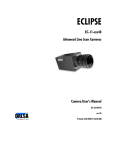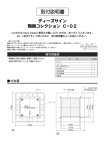Download L50/L75 User`s Manual - pdf, 512 KB
Transcript
USER’S MANUAL Document Number: DA00064502 Release Date: June 10, 2004 For customers in the U.S.A. This equipment has been tested and found to comply with the limits for a Class A digital device, pursuant to Part 15 of the FCC Rules. These limits are designed to provide reasonable protection against harmful interference when the equipment is operated in a commercial environment. This equipment generates, uses, and can radiate radio frequency energy and, if not installed and used in accordance with the instruction manual, may cause harmful interference to radio communications. Operation of this equipment in a residential area is likely to cause harmful interference in which case the user will be required to correct the interference at his own expense. You are cautioned that any changes or modifications not expressly approved in this manual could void your authority to operate this equipment. The shielded interface cable recommended in this manual must be used with this equipment in order to comply with the limits for a computing device pursuant to Subpart B of Part 15 of FCC Rules. In addition, the video data cable and power cable must have two ferrite cores with a diameter of 6.5 mm (one ferrite core at each cable end) to comply with the limits. For customers in Canada This apparatus complies with the Class A limits for radio noise emissions set out in Radio Interference Regulations. Pour utilisateurs au Canada Cet appareil est conforme aux normes Classe A pour bruits radioélectriques, spécifiées dans le Règlement sur le brouillage radioélectrique. Life Support Applications These products are not designed for use in life support appliances, devices, or systems where malfunction of these products can reasonably be expected to result in personal injury. Basler customers using or selling these products for use in such applications do so at their own risk and agree to fully indemnify Basler for any damages resulting from such improper use or sale. Warranty Note Do not open the housing of the camera. The warranty becomes void if the housing is opened. All material in this publication is subject to change without notice and is copyright Basler Vision Technologies. Contacting Basler Support Worldwide Europe: Basler AG An der Strusbek 60 - 62 22926 Ahrensburg Germany Tel.: +49-4102-463-500 Fax.: +49-4102-463-599 [email protected] Americas: Basler, Inc. 740 Springdale Drive, Suite 100 Exton, PA 19341 U.S.A. Tel.: +1-877-934-8472 Fax.: +1-877-934-7608 [email protected] Asia: Basler Asia Pte Ltd 25 Internat. Business Park #04-15/17 German Centre Singapore 609916 Tel.: +65-6425-0472 Fax.: +65-6425-0473 [email protected] www.basler-vc.com DRAFT Table of Contents 1 Introduction 1.1 The Basler L50/L75 Product Family . . . . . . . . . . . . . . . . . . . . . . . . . . . . . . . . . . . . 1-1 1.2 Performance Specifications . . . . . . . . . . . . . . . . . . . . . . . . . . . . . . . . . . . . . . . . . . 1-2 1.3 Precautions . . . . . . . . . . . . . . . . . . . . . . . . . . . . . . . . . . . . . . . . . . . . . . . . . . . . . . . 1-3 2 Camera Interface 2.1 Connections . . . . . . . . . . . . . . . . . . . . . . . . . . . . . . . . . . . . . . . . . . . . . . . . . . . . . . 2-1 2.1.1 General Description. . . . . . . . . . . . . . . . . . . . . . . . . . . . . . . . . . . . . . . . . . . . 2-1 2.1.2 Pin Assignments . . . . . . . . . . . . . . . . . . . . . . . . . . . . . . . . . . . . . . . . . . . . . . 2-3 2.2 Cable Information . . . . . . . . . . . . . . . . . . . . . . . . . . . . . . . . . . . . . . . . . . . . . . . . . 2-4 2.2.1 Video Data Cable . . . . . . . . . . . . . . . . . . . . . . . . . . . . . . . . . . . . . . . . . . . . . 2-4 2.2.2 Power Cable . . . . . . . . . . . . . . . . . . . . . . . . . . . . . . . . . . . . . . . . . . . . . . . . . 2-4 2.3 Video Data and Control Signals . . . . . . . . . . . . . . . . . . . . . . . . . . . . . . . . . . . . . . . 2-5 2.3.1 Input Signals . . . . . . . . . . . . . . . . . . . . . . . . . . . . . . . . . . . . . . . . . . . . . . . . . 2-5 2.3.1.1 ExSync: Controls Line Readout and Exposure Time . . . . . . . . . . . 2-5 2.3.1.2 Master Clock . . . . . . . . . . . . . . . . . . . . . . . . . . . . . . . . . . . . . . . . . 2-5 2.3.2 Output Signals . . . . . . . . . . . . . . . . . . . . . . . . . . . . . . . . . . . . . . . . . . . . . . . . 2-5 2.3.2.1 LVAL: Indicates a Valid Line . . . . . . . . . . . . . . . . . . . . . . . . . . . . . . 2-5 2.3.2.2 Pixel Clock: Indicates a Valid Pixel . . . . . . . . . . . . . . . . . . . . . . . . . 2-5 2.3.2.3 Video Data . . . . . . . . . . . . . . . . . . . . . . . . . . . . . . . . . . . . . . . . . . . 2-5 2.3.3 LVDS and RS-644 Information . . . . . . . . . . . . . . . . . . . . . . . . . . . . . . . . . . . 2-7 2.3.4 Converting TTL to RS-644. . . . . . . . . . . . . . . . . . . . . . . . . . . . . . . . . . . . . . . 2-8 2.4 Power Supply . . . . . . . . . . . . . . . . . . . . . . . . . . . . . . . . . . . . . . . . . . . . . . . . . . . . . 2-8 3 Basic Operation and Features 3.1 Functional Description . . . . . . . . . . . . . . . . . . . . . . . . . . . . . . . . . . . . . . . . . . . . . . 3-1 3.2 Exposure Time Control . . . . . . . . . . . . . . . . . . . . . . . . . . . . . . . . . . . . . . . . . . . . . 3-1 4 Mechanical Considerations 4.1 Dimensions . . . . . . . . . . . . . . . . . . . . . . . . . . . . . . . . . . . . . . . . . . . . . . . . . . . . . . . 4-1 4.2 Positioning Accuracy of the Sensor Chip . . . . . . . . . . . . . . . . . . . . . . . . . . . . . . . . 4-2 4.3 Mounting Facilities . . . . . . . . . . . . . . . . . . . . . . . . . . . . . . . . . . . . . . . . . . . . . . . . . 4-3 4.4 Optical Interface . . . . . . . . . . . . . . . . . . . . . . . . . . . . . . . . . . . . . . . . . . . . . . . . . . . 4-4 BASLER L50/L75 I DRAFT 5 Troubleshooting 5.1 No Image . . . . . . . . . . . . . . . . . . . . . . . . . . . . . . . . . . . . . . . . . . . . . . . . . . . . . . . . 5-2 5.2 Image Quality Problems . . . . . . . . . . . . . . . . . . . . . . . . . . . . . . . . . . . . . . . . . . . . 5-3 5.2.1 Image Is Completely White . . . . . . . . . . . . . . . . . . . . . . . . . . . . . . . . . . . . . . 5-3 5.2.2 Image Is Completely Black . . . . . . . . . . . . . . . . . . . . . . . . . . . . . . . . . . . . . . 5-3 5.2.3 Horizontal Lines or Stripes in the Image . . . . . . . . . . . . . . . . . . . . . . . . . . . . 5-4 5.2.4 Vertical Black Lines or Stripes in the Image . . . . . . . . . . . . . . . . . . . . . . . . . 5-4 5.2.5 Random Horizontal Black Lines in the Image . . . . . . . . . . . . . . . . . . . . . . . . 5-4 5.2.6 White or Black Lines, or Points on Black/White Transitions . . . . . . . . . . . . . 5-4 Revision History . . . . . . . . . . . . . . . . . . . . . . . . . . . . . . . . . . . . . . . . . . . . . . i Index . . . . . . . . . . . . . . . . . . . . . . . . . . . . . . . . . . . . . . . . . . . . . . . . . . . . . . . iii II BASLER L50/L75 DRAFT Introduction 1 Introduction 1.1 The Basler L50/L75 Product Family L50/L75 series line scan cameras are versatile monochrome cameras designed for industrial use. Superb image sensing features are combined with high-speed data acquisition. Important features are: • High sensitivity • Dark current correction circuitry allowing stable video signal during changes in surrounding temperature • Industrial housing with easy positional adjustments using the optional camera holder • Compact size • Lightweight L50/L75 line scan cameras are available in two different versions. The version depends on the sensor size. The L50 sensor has 5000 pixels, the L75 sensor has 7450 pixels. BASLER L50/L75 1-1 Introduction DRAFT 1.2 Performance Specifications Specifications L50 L75 Sensor Type Pixels Pixel Size Linear CCD 5000 pixels 7450 pixels 7 µm (H) x 7 µm (V), 7 µm pitch 4.7 µm (H) x 4.7 µm (V), 4.7 µm pitch ~ 100% Fill Factor Spectral Response 400 nm to 1200 nm, peak at 580 nm (see Figure 1-1) Photo Response Non-uniformity ±10% max Pixel Clock Maximum Line Rate 40 MHz 7.63 kHz Minimum Line Rate 5.20 kHz 60 Hz Video Output 8 bit, RS-644 LVDS, single Synchronization External via ExSync signal Exposure Time Control Mode Power Requirements Edge-controlled 5 V DC (± 5%), max. 2.8 W (L50) or 3 W (L75) 15 V DC (± 5%), max. 4.5 W (L50) or 4.5 W (L75) -15 V DC (± 5%), max. 0.6 W (L50) or 0.6 W (L75) Max. Video Data Cable Length Lens Adapter Housing Size (L x W x H) Weight Conformity 11 m F-mount 76.2 mm x 65.0 mm x 65.0 mm (with F-mount adapter) ~ 300 g (with F-mount adapter) CE, FCC Table 1-1: L50/L75 Performance Specifications 1-2 BASLER L50/L75 DRAFT Introduction Relative Response Typical Spectral Response Wavelength λ (nm) Figure 1-1: L50/L75 Spectral Response (as Specified for the Sensor) L The spectral response curve excludes lens characteristics and light source characteristics. 1.3 Precautions Read the manual Read the manual carefully before using the camera. Power Caution! ! Be sure that all power to your system is switched off before you make or break connections to the camera. Making or breaking connections when power is on can result in damage to the camera. The camera is not protected for reverse voltage or overvoltage. If reverse voltage or overvoltage is applied to the camera while it is connected to a frame grabber in a PC, the camera could be seriously damaged. Refer to Table 2-2 on page 2-4 for information about the input power pin assignments. BASLER L50/L75 1-3 DRAFT Introduction Keep Foreign Matter Outside of the Camera Do not open the camera housing. Touching internal components may damage them. Be careful not to allow liquid, flammable, or metallic material inside the camera housing. If operated with any foreign matter inside, the camera may fail or cause a fire. Ventilation Allow sufficient air circulation around the camera or provide additional cooling to prevent internal heat build-up. Warning! ! Without sufficient cooling the camera can get hot enough during operation to cause burning when touched. Environmental Requirements Ambient temperature during operation: 0° C … +40° C (+ 32° F … +104° F) Operation humidity: 5% … 85%, relative, non-condensing Storage temperature: -25° C … + 85° C (-13° F … +185° F) Storage humidity: 5% … 85%, relative, non-condensing Sunlight Do not operate the camera in areas subject to direct sunlight. Electromagnetic Fields Do not operate the camera in the vicinity of strong electromagnetic fields. Avoid electrostatic charging. Transporting Only transport the camera in its original packaging. Do not discard the packaging. Cleaning Avoid cleaning the surface of the CCD sensor if possible. If you must clean it, use a soft, lint free cloth dampened with a small quantity of isopropyl alcohol. Do not use methylated alcohol. Because electrostatic discharge can damage the CCD sensor, you must use a cloth that will not generate electrostatic charge during cleaning (cotton is a good choice). To clean the surface of the camera housing, use a soft, dry cloth. To remove severe stains, use a soft cloth dampened with a small quantity of neutral detergent, then wipe dry. Do not use volatile solvents such as benzine and thinners; they can damage the surface finish. 1-4 BASLER L50/L75 DRAFT Camera Interface 2 Camera Interface 2.1 Connections 2.1.1 General Description L50/L75 series line scan cameras are interfaced to external circuitry via two connectors located on the back of the camera. Figure 2-1 shows the connector types used on the camera and Figure 2-2 provides a general description of the function of each connector. Figure 2-3 shows the pin numbering. 9 Pin, D-Sub Plug 26 Pin, MDR Receptacle Figure 2-1: L50/L75 Connector Types BASLER L50/L75 2-1 DRAFT Camera Interface Power Video Data Out ExSync In Master Clock In Figure 2-2: L50/L75 Connector Functions 1 5 6 13 9 26 1 14 Figure 2-3: L50/L75 Pin Numbering 2-2 BASLER L50/L75 DRAFT Camera Interface 2.1.2 Pin Assignments 26-Pin MDR Receptacle The pin assignments for the 26 pin, MDR receptacle used to transmit video data, control signals, and configuration commands are shown in Table 2-1. The receptacle type is a Sumimoto3M, part number 10226-6202VC. Pin Number Signal Name Direction Level Function 1 ExSync+ Input External Trigger 14 ExSync- RS-644 LVDS 2 MCLK+ Input Master Clock 15 MCLK- RS-644 LVDS 4 D0+ Output Video Data (LSB) 17 D0- RS-644 LVDS 5 D1+ Output Video Data 18 D1- RS-644 LVDS 6 D2+ Output Video Data 19 D2- RS-644 LVDS 7 D3+ Output Video Data 20 D3- RS-644 LVDS 8 D4+ Output Video Data 21 D4- RS-644 LVDS 9 D5+ Output Video Data 22 D5- RS-644 LVDS 10 D6+ Output Video Data 23 D6- RS-644 LVDS 11 D7+ Output Video Data (MSB) 24 D7- RS-644 LVDS 12 PCLK+ Output Pixel Clock 25 PCLK- RS-644 LVDS 13 LVAL+ Output Line Valid 26 LVAL- RS-644 LVDS Input Ground DC Ground 3, 16 DC Gnd Table 2-1: L50/L75 Pin Assignments for the 26-pin MDR Receptacle L BASLER L50/L75 The camera housing is not grounded and is electrically isolated from the circuit boards inside of the camera. 2-3 DRAFT Camera Interface 9-Pin D-Sub Plug The 9-pin D-Sub plug is used to provide power to the camera. The pin assignments for the plug are shown in Table 2-2. Pin Signal 1, 6 [1] +5 V 2, 7 [2] GND (+5 V) 3 +15 V 4 -15 V 5 Not connected 8 GND (+15 V) 9 GND (-15 V) [1] Pins 1 and 6 are tied together inside of the camera. [2] Pins 2 and 7 are tied together inside of the camera. Table 2-2: L50/L75 Pin Assignments for the 9-pin D-Sub Plug 2.2 Cable Information 2.2.1 Video Data Cable The video data cable between the camera and the frame grabber must be made with 28 gauge AWG twisted pair wire and have a characteristic impedance of 100 ohms. The maximum length of the cable is 11 m. 2.2.2 Power Cable For proper EMI protection, the power supply cable attached to the 9-pin D-Sub plug must be a twin-cored, shielded cable. Also, the housing of the 9-pin D-Sub plug must be connected to the cable shield and the cable must be connected to earth ground at the power supply. Power requirements are given in Section 2-4. A suitable power supply is available from Basler as a stock item. L 2-4 The shielded interface cable recommended in this manual must be used with this equipment in order to comply with the limits for a computing device pursuant to Subpart B of Part 15 of FCC Rules. In addition, the video data cable and power cable must have two ferrite cores with a diameter of 6.5 mm (one ferrite core at each cable end) to comply with the limits. BASLER L50/L75 DRAFT Camera Interface 2.3 Video Data and Control Signals All video data and control signals on the L50/L75 series cameras use LVDS technology as specified for RS-644. Detailed information on RS-644 appears in Section 2.3.3. 2.3.1 Input Signals 2.3.1.1 ExSync: Controls Line Readout and Exposure Time The camera functions in edge-controlled exposure time control mode. In this mode, an external trigger (ExSync) signal is used to control exposure time and line read out. For more detailed information, see Section 3.2. ExSync can be a periodic or non-periodic function. The frequency of the ExSync signal determines the camera’s line rate. Minimum high level time for the ExSync signal is two pixel clock cycles, that is, 50 ns. Maximum high level time for the ExSync signal is 30 pixel clock cycles, that is, 750 ns. Note that ExSync is edge sensitive and therefore must toggle. 2.3.1.2 Master Clock The master clock (MCLK) drives the camera’s line CCD and is supplied externally at a clock rate of 40 MHz. The high level time for the master clock signal must be approximately as long as the low level time (± 20%). 2.3.2 Output Signals 2.3.2.1 LVAL: Indicates a Valid Line LVAL indicates a valid line of data as illustrated in Figure 2-4. Video data is valid when LVAL is high. 2.3.2.2 Pixel Clock: Indicates a Valid Pixel Pixel clock indicates a valid pixel of data as illustrated in Figure 2-4. The LVAL and the pixel clock signal are used to clock the digital video output data into external circuitry. The length of one pixel clock cycle is 25 ns. The pixel clock rate is 40 MHz. Digital data is valid on the rising edge of the pixel clock signal with LVAL high. 2.3.2.3 Video Data L50/L75 cameras output pixels as a single data stream as shown in Figure 2-4. On each pixel clock, the camera transmits data for one pixel at 8 bit depth and a line valid bit (LVAL). D7 is the most significant bit of video data, D0 is the least significant bit. The pixel clock is used to time data sampling and transmission. The pixels are in sequential order, starting with the first valid pixel and ending with the last pixel. No further sorting is required. The whole range of intensity includes 256 gray values. The digital gray value 0 corresponds to black and the digital gray value 255 to white. BASLER L50/L75 2-5 DRAFT Camera Interface 25 ns Master Clock 2 ... 30 Pclk EXSYNC < 5.5 µs LVAL 10 ... 14 ns Pixel Clock Video Out D 7 to D0 1 2 3 N-4 N-3 N-2 N-1 N N = 5000 (L50) 7450 (L75) Figure 2-4: L50/L75 Pixel Timing, Edge-controlled Exposure Mode 2-6 BASLER L50/L75 DRAFT Camera Interface 2.3.3 LVDS and RS-644 Information All video data and control signals on L50/L75 series cameras use LVDS technology as specified for RS-644. Basic RS-644 characteristics are outlined in Table 2-3. L50/L75 cameras use National Semiconductor DS90C031 differential line drivers to generate LVDS output signals and a National Semiconductor DS90C032 differential line receiver to receive LVDS input signals. Detailed spec sheets for these devices are available at the National Semiconductor web site (www.national.com). RS-644 Low, High Voltage Level (min./max.) 1.0 V, 1.4 V Voltage Swing (typical) ± 0.35 V Receiver Threshold ± 0.10 V Receiver Input Voltage Tolerance Termination Max. Data Rate per Line Pair Max. Cable Length at 40 MHz [3] (typical) Power Requirements (transmitter + receiver) for 20 line pairs at 20 MBits/s (typical) 0.0 V to 5.0 V [1] 100 Ohm 655 MBits/s [2] 11 m 0.93 W [1] Device-dependent, 5V devices handle this range [2] Device-dependent [3] Note that the frequency refers to the pixel clock and not the number of pixels transferred per clock cycle Table 2-3: RS-644 Characteristics BASLER L50/L75 2-7 DRAFT Camera Interface 2.3.4 Converting TTL to RS-644 In many cases, ExSync signals in RS-644 format are generated by a frame grabber board. In some situations, however, you may want to generate an ExSync signal directly from a TTL device such as a sensor. Figure 2-5 illustrates a simple circuit that can be used to convert TTL signals to RS-644 compatible signals. The circuit produces a symmetric 200mV output. The 5V power required for the circuit can be found on many frame grabbers on the GPIO port. There is no significant time delay due to the TTL to RS-644 conversion. A disadvantage to this circuit is the constantly existing DC current of approximately 5 mA. TTL EXSYNC Input + EXSYNC GND /EXSYNC RS644 EXSYNC Output +5V 1k 1k Figure 2-5: TTL to RS-644 Conversion 2.4 Power Supply L50/L75 series cameras require three voltages, +5V, +15V and -15V. A suitable power supply is available from Basler. Ripple must be less than ± 5%. The maximum power consumption is given in Table 2-4. Power Supply Maximum Power Consumption L50 L75 5 V DC 2.8 W 3W 15 V DC 4.5 W 4.5 W -15 V DC 0.6 W 0.6 W Table 2-4: Power Consumption Caution! ! Be sure that all power to your system is switched off before you make or break connections to the camera. Making or breaking connections when power is on can result in damage to the camera. The camera is not protected for reverse voltage or overvoltage. If reverse voltage or overvoltage is applied to the camera while it is connected to a frame grabber in a PC, the camera could be seriously damaged. Refer to Table 2-2 on page 2-4 for information about the input power pin assignments. 2-8 BASLER L50/L75 DRAFT Basic Operation and Features 3 Basic Operation and Features 3.1 Functional Description L50/L75 series line scan cameras use a CCD sensor chip which provides an electronic exposure time control. Exposure is controlled via an external ExSync signal. The ExSync signal facilitates asynchronous pixel readout. Exposure time is edge-controlled, which means exposure time is set to the full line period of the ExSync signal. The rising edge of ExSync triggers the readout of accumulated charges from the sensor elements to the CCD shift registers. The accumulated charges are transported from the light-sensitive sensor elements to the CCD shift registers. The charges from odd and even pixels are processed separately in two channels. The charges then move from the two lines of shift registers to the output amplifiers where they are converted to voltages proportional to the accumulated charges. The shift register is clocked according to the camera’s internal data rate. The overall output data rate is fixed at 40 MHz. The voltages are digitized and transferred from the camera. The video data is transmitted as a single 8 bit video data stream depending on the camera settings. All output signals use LVDS technology as specified for RS-644. 3.2 Exposure Time Control The camera’s line rate and exposure time are controlled by an externally generated (ExSync) signal. Charge is accumulated over the full line period of the ExSync signal (rising edge to rising edge). The falling edge of ExSync is irrelevant. The line is read out and transferred with the rising edge of ExSync. The length of the ExSync signal determines the line rate. See Figure 3-1. This exposure time control mode is called “edge-controlled“. exposure time line period EXSYNC line read out Figure 3-1: Edge-controlled Exposure Time Control BASLER L50/L75 3-1 Basic Operation and Features 3-2 DRAFT BASLER L50/L75 DRAFT 4 Mechanical Considerations 4.1 Dimensions The camera’s sensor and electronics are housed in an aluminum case. Dimensions are given in the diagram in Figure 4-1. All dimensions are in mm. . 65 76.2 (38.2) 38 8.9 Drawings are NOT TO SCALE. Figure 4-1: Mechanical Dimensions [in mm] (Front View / Side View) BASLER L50/L75 4-1 DRAFT 4.2 Positioning Accuracy of the Sensor Chip Translatory and rotational positioning accuracy of the sensor chip is as shown in Figure 4-2. Since the translatory and rotational positioning tolerance depend on each other, the worst case of maximum rotational and horizontal/vertical mis-positioning cannot occur at the same time. The maximum tilt of the sensor chip is ±0.56°. ± 0.8° ± 0.375 ± 0.5 Drawings are NOT TO SCALE. Figure 4-2: Sensor Positioning Accuracy 4-2 BASLER L50/L75 DRAFT 4.3 Mounting Facilities Optionally, L50/L75 series cameras can be equipped with a camera holder. It is mounted around the F-mount adapter of the camera. A clamping screw fastens the camera. The camera holder has four mounting holes as indicated in Figure 4-3. Clamping screw Front View 6 Top View 80 90 Figure 4-3: Camera Holder BASLER L50/L75 4-3 DRAFT 4.4 Optical Interface An adapter for F-mount lenses is available for all L50/L75 series cameras. When choosing a lens, ensure that the image circle diameter of the lens is at least as great as the length of the photosensitive sensor area. Caution! ! 4-4 To avoid collecting dust on the sensor, mount a lens on the camera immediately after removing the dust cap. BASLER L50/L75 DRAFT Troubleshooting 5 Troubleshooting The following pages contain several troubleshooting checklists which can help you find the cause of problems that users sometimes encounter. The checklists assume that you are familiar with the camera’s features and settings and with the settings for your frame grabber. If you are not, we suggest that you review the manuals for your camera and frame grabber before you troubleshoot a problem. BASLER L50/L75 5-1 DRAFT Troubleshooting 5.1 No Image Use this checklist if you see no image at all when you attempt to capture an image with your frame grabber (in this situation, you will usually get a message from the frame grabber such as “timeout”), or if the camera sends no line valid (LVAL) signal. If you see a completely white image, a completely black image, or if you have other image quality problems, use the checklists in Section 5.2. Caution! ! Be sure that all power to your system is switched off before you make or break connections to the camera. Making or breaking connections when power is on can result in damage to the camera. The camera is not protected for reverse voltage or overvoltage. If reverse voltage or overvoltage is applied to the camera while it is connected to a frame grabber in a PC, the camera could be seriously damaged. Make sure that the following requirements are met: Power is applied to the camera and it meets the specifications shown in Section 2.4. Use a voltmeter to check the power source for the camera. The power cable is plugged into the camera and the power source. The data cable between the camera and the frame grabber is properly fabricated (see Section 2.2). Using a lower quality cable or non-twisted pair cable can result in poor image quality. The data cable is plugged into the camera and the frame grabber. The Master Clock (MCLK) signal and the ExSync signal are present. The camera is not operating in the vicinity of strong electromagnetic fields or other sources of electrical noise. Check the setup on your frame grabber and make sure that the ExSync signal is not too short, that is, the line rate does not exceed the allowed maximum (see Section 2.3.1.1). (On many frame grabbers, the period of the ExSync signal is adjusted by changing a setting for the “line rate”. Your line rate should not exceed the limit shown in Table 1-1 on page 1-2.) If the problem is still present, contact Basler Technical Support. The contact numbers appear on the title page of this manual. 5-2 BASLER L50/L75 DRAFT Troubleshooting 5.2 Image Quality Problems Use this section if the image is completely white, if the image is completely black, or if you have other image quality problems. If you get no image at all when you attempt to capture an image with the frame grabber, use the checklist that appears in Section 5.1. 5.2.1 Image Is Completely White Do the following: Try decreasing the intensity of your light source or moving the light source away from your object. Your light source must not be too bright. Try closing the lens aperture. Make sure that the camera’s position is correct. If the problem is still present, contact Basler Technical Support. The contact numbers appear on the title page of this manual. 5.2.2 Image Is Completely Black Go through the checklist in Section 5.1. If the problem is still present afterwards, do the following: Try increasing the intensity of your light source or moving the light source closer to your object. Your light source must not be too dark. Make sure that the lens cap has been removed. Try opening the lens aperture. Make sure that no black target is in the camera’s field of view. Make sure that the camera’s position is correct. Use an ohm meter to check the wires in the video data cable. Make sure that there are no broken wires and that no wires are shorted together. If the problem is still present, contact Basler Technical Support. The contact numbers appear on the title page of this manual. BASLER L50/L75 5-3 Troubleshooting DRAFT 5.2.3 Horizontal Lines or Stripes in the Image Make sure that: You use a constant illumination source such as a DC halogen lamp or a bank of fluorescent tubes specifically designed to provide a constant light level. Do not use a low-frequency light source such as a single flourescent tube or AC lamp. If the problem is still present, contact Basler Technical Support. The contact numbers appear on the title page of this manual. 5.2.4 Vertical Black Lines or Stripes in the Image Dust or dirt on the camera’s objective lens or sensor chip may cause the lines or stripes. Go through the following checklist: Use a soft, lint free cloth dampened with a small quantity of isopropyl alcohol to clean the objective lens. Use a soft, lint free cloth dampened with a small quantity of isopropyl alcohol to clean the camera’s sensor chip. If the problem is still present, contact Basler Technical Support. The contact numbers appear on the title page of this manual. 5.2.5 Random Horizontal Black Lines in the Image Make sure that: The camera is not operating in the vicinity of strong electromagnetic fields or other sources of electrical noise. If the problem is still present, contact Basler Technical Support. The contact numbers appear on the title page of this manual. 5.2.6 White or Black Lines, or Points on Black/White Transitions Do the following: Check the setup on your frame grabber and make sure that the ExSync signal is not too short, that is, the line rate does not exceed the allowed maximum (see Section 2.3.1.1). (On many frame grabbers, the period of the ExSync signal is adjusted by changing a setting for the “line rate”. Your line rate should not exceed the limit shown in Table 1-1 on page 1-2.) If the problem is still present, contact Basler Technical Support. The contact numbers appear on the title page of this manual. 5-4 BASLER L50/L75 DRAFT Revision History Document Number Date Changes DA00064501 17 Dec 2003 Initial draft release version of this manual. DA00064502 10 June 2004 Initial release version of this manual. Feedback Your feedback will help us improve our documentation. Please click the link below to access an online feedback form. Your input will be greatly appreciated. http://www.baslerweb.com/umfrage/survey.html BASLER L50/L75 i DRAFT ii BASLER L50/L75 DRAFT Index P C cable information . . . . . . . . . . . . . . . . . . . . . . . . . cleaning the camera and sensor . . . . . . . . . . . . . conformity . . . . . . . . . . . . . . . . . . . . . . . . . . . . . . connections . . . . . . . . . . . . . . . . . . . . . . . . . . . . . 2-4 1-4 1-2 2-1 D dimensions . . . . . . . . . . . . . . . . . . . . . . . . . . . . . 4-1 E environmental requirements . . . . . . . . . . . . . . . . 1-4 exposure time control . . . . . . . . . . . . . . . . . . . . . 3-1 ExSync . . . . . . . . . . . . . . . . . . . . . . . . . . . . . . . . 2-5 F fill factor . . . . . . . . . . . . . . . . . . . . . . . . . . . . . . . . 1-2 F-mount adapter . . . . . . . . . . . . . . . . . . . . . . . . . 4-4 functional description . . . . . . . . . . . . . . . . . . . . . . 3-1 performance specifications . . . . . . . . . . . . . . . . . 1-2 photo response non-uniformity . . . . . . . . . . . . . . 1-2 pinouts . . . . . . . . . . . . . . . . . . . . . . . . . . . . . . . . . 2-3 pixel clock . . . . . . . . . . . . . . . . . . . . . . . . . . 1-2, 2-5 pixel size . . . . . . . . . . . . . . . . . . . . . . . . . . . . . . . 1-2 pixels . . . . . . . . . . . . . . . . . . . . . . . . . . . . . . . . . . 1-2 power requirements . . . . . . . . . . . . . . . . . . . . . . . 1-2 power supply . . . . . . . . . . . . . . . . . . . . . . . . . . . . 2-8 precautions . . . . . . . . . . . . . . . . . . . . . . . . . . . . . 1-3 product family features . . . . . . . . . . . . . . . . . . . . . 1-1 R RS-644 converting TTL to . . . . . . . . . . . . . . . . . . . . . 2-8 general information . . . . . . . . . . . . . . . . . . . . 2-7 S sensor chip positioning accuracy . . . . . . . . . . . . . . . . . . . 4-2 sensor size . . . . . . . . . . . . . . . . . . . . . . . . . . . . . . 1-2 sensor type . . . . . . . . . . . . . . . . . . . . . . . . . . . . . 1-2 signals . . . . . . . . . . . . . . . . . . . . . . . . . . . . . . . . . 2-5 size of the camera . . . . . . . . . . . . . . . . . . . . . . . . 1-2 spectral response . . . . . . . . . . . . . . . . . . . . . 1-2, 1-3 I input signals . . . . . . . . . . . . . . . . . . . . . . . . . . . . 2-5 interfacing the camera . . . . . . . . . . . . . . . . . . . . . 2-1 L lens adapter . . . . . . . . . . . . . . . . . . . . . . . . . .1-2, line scan rate . . . . . . . . . . . . . . . . . . . . . . . . . . . . LVAL . . . . . . . . . . . . . . . . . . . . . . . . . . . . . . . . . . LVDS . . . . . . . . . . . . . . . . . . . . . . . . . . . . . . . . . . 4-4 1-2 2-5 2-7 M master clock . . . . . . . . . . . . . . . . . . . . . . . . . . . . 2-5 mounting facilities . . . . . . . . . . . . . . . . . . . . . . . . 4-3 T troubleshooting . . . . . . . . . . . . . . . . . . . . . . . . . . 5-1 troubleshooting checklist image quality problems . . . . . . . . . . . . . . . . . 5-3 no image . . . . . . . . . . . . . . . . . . . . . . . . . . . . 5-2 V ventilation . . . . . . . . . . . . . . . . . . . . . . . . . . . . . . . 1-4 versions of the camera . . . . . . . . . . . . . . . . . . . . . 1-1 video output . . . . . . . . . . . . . . . . . . . . . . . . . . . . . 1-2 W weight . . . . . . . . . . . . . . . . . . . . . . . . . . . . . . . . . . 1-2 O optical interface . . . . . . . . . . . . . . . . . . . . . . . . . . 4-4 output signals . . . . . . . . . . . . . . . . . . . . . . . . . . . 2-5 BASLER L50/L75 iii DRAFT iv BASLER L50/L75