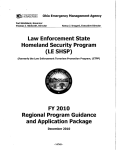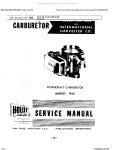Download USER MANUAL - File Management
Transcript
USER MANUAL
I .Produc't Features:
o
o
Support WIFI wireless internet ,quickly open the
webpage ,support online games fight & skype video
chatiing , online TV,online video .
Video format,support 1080P(1920x1080) fu1l HD
decode
.
o
Game
a
o
simulator games (Nintendo, SEGA, SONY) ,
support android large 3D games.
Build-in multi-game Manager.
Support internet multiplayer fight games, support
format, support PC grade HSD(HD real 3D)
magnanimity internet games , support B-64
mahjong
o
o
o
a
,
chinese poker
,
chess fight etc.
Support WIFI-direct connect multiplayer games
Support adobe flash 11"
Support online games .
HD camera (DC) , DV fuction ,Support internet
video calling and chatting
. Built-in full HDMI 1080P output
o 24 real color screen,never color 1ump.
a Full screen touch , built-in muitichannel sensor,
.
perfectly support various games and application
touch screen + button+
-1-
360 degree joy stick + sensor, overall contain all kinds
of games and application
a ARM-Cortex A8 CPU, and now most advanced
supposed type degree flow line .The speed of l.2GHz
dominant frequency is 5-10 times that..of ARM 9/11.
o Lower power consumption .
o Powerful PowerVR SGX531 GPU 3D graphics engine,
built in OpenGL ES 2.0 GPU,support large scale 3D
games
.
o Memory is 512M DDR3.
o Built-in android 4.0 operating
system ,Support
internet marvelous quantity android utility software :
skype,msn, dictionary, Ebook read, PPTV,
electronic dictionary , Eurpean commom market stocks
software etc,user can download mass network
application
.
ll.Basic function Iist :
l.VIDEO
(1) full formats support,support 1080 (P1920x1080
pixel) decode and RM/RMVB.
(2) support PPS ,Support online TV &film .
(3) support flash player 11 online flash play.
2. Music : Full formats decode ,multitask play , enjoy
music ,read book and play games at the same time ,
multichannel output
j
_
3.CAMERA
(1) Photo function (2) DV function
9) Support ful1 screen touch control games ,support direction
gravity sensor games and online multiplayer fight .
4. GAMES
(1) Bbit nes/fc,gb,gbc (x.nes,x.g5,*.gbc)
III
(2) 16bit smc,smd,sfc/snes (*. smc,*.smd,*.sfc)
(3) 32bit gba (*.gba)
(4) 64bit N64, V64 (*.n64,x.V64,*.264)
(5) 3D Mame (Arcade) (*.zip,*.fba)
l.button &interface instruction
(1) UP ( Use for VOL+ and Fn at the same.time
(2) LEFT
(3) RIGHT
(6) SONY PSX (*.img, *.bin, *.iso, *.p sx, x.7,*.[7,,r.7ny)
(7) GP copyright game: native game (*.nge)
(4) DOWN ( Use for VOL- and Fn at the same time)
(5) A (eame Y key) (6) tr (game X key)
(7) O
(game maker(*.sgm)
(8) android apk same (*.apk)
(9) Flash 11 game, Flash online game ('r.swf)
5. picture browsing
6. E-book Adobe reader .PDF read function
7. perpetual calendar
8. calculator
9. IE Quickly open any website to seJ news ,office
online download.support webpage flash display
, read,
.
10. E-mail,Office work . Support mail send and
receive ,word &excel software open
11. Support multiple input method and handwriting input
.
12. Support QQ/MSN/Skype chattins ,video chattins
-J-
.
. Operating guide
.
(eame A
key) (8) x
(game B key)
)
(9)
over 3 seconds in boot state,then entering off state ,and
Th'e power indication is off. Sleep: make a short press
Select
(10) Start
(11) L+
on POWER key in boot state,then entering sleep state.
Wake up :make a short press on POWER button in blank
(12) R+
(13) ESC
(14)
Fn ( Use VOL and UP/DOWN at the same time)
(15) TF external expansion card interface
screen ,then entering wake up state .
Note: (1)if you do not use machine ,make a long press
on POWER key to shut down,or
it will waste electricity
.
(19) POWER button
The POWER indication is light ,when it is in boot sate .
The charging indication is light ,when it is in charging
state . The power indication is flash light ,when it is in
sleep state .
(2)make a long press on power button for over 8 seconds
(20) (reset) reset key
21.) DC 5V charge interface
in any boot state,then power off state.
3.start entering system
(16) charge indicator
(17) power indicator
(18) Wifi power button (option)
22)USB interface
23) Earphone output interface
24) HDMi TV output interface
:
25) HOME
26) MENU
27) 360 degree 8 direction joy stick
2. power onr/shut down/sleep lwake
Power on :makeing a long press on"POWER" key for over
3 seconds until screen display boot logo ,then it can enter
the android 4.0 (ICS) operating system screen .
Shut down :make a long press on power button for
-5-
After entering Android system screen ,machine is in HOLD
(lock) state, on touch screen by finger to unlock,then
showing the HOME operating screen .
Status bar :
(1) ESC (2) Home (3)task (4) Vo1 volume adjust
(5) full screen display (6)wifi wireless internet signal
indication
IV.Android operating instruction
In Android system ,when operating some softwares,
you can see the list as below : | / -----------)
represent root area
-6-
/boot
/cache
(4)
Vo1+ /Vo1- : Hold down the Fn and then press UP / DOWN
to control volume
(5) UP/DOWN/LEFT/RIGHT : Direction key,support 45
/data
degree direction
Fn + UP : volume increase
Fn + Down: volume decrease
/dev
/mnt ------) Storage card mount
/system -----) system folder
(6) Start: confirmation
1. button operating
(1) ESC Quit and return the last operation .or
Enter before checked function
return to the main menu .Generaliy it used to exit
the application software, or return to previous menu.
(2) Menu : Menu /quit
Menu : popup environment setting menu.
Quit : some application need to use menu to choose
(quit )instead of ESC.
Live Wallpapers setting:on the menu of HOME
interface , it can set Live Wallpapers
(3) Home : button to return/recent use software
button to return:
Home: Pressing the key directly return to a Home
interface,unlike the ESC,ESC may return the former
menu step by step . Inaddition, ESC exit will close the
software. When the Home returns, software like
multiple task switching, At the same time, opening
application too much may slow down the system .
2. SK android system folder general instruction
.
Choose and click to enter on screen.
Android system is based on linux development , therefore,it
isnecessary for user to know the difference between Android
and Windows
. (t) " l'
path mark,when only one " l" ,it means
the root area of catalogue .namely the top .both internal
storage system and sdcard (or tfcard) are hung in the "/mnt"
directory folder of the root zone
(2) Android system can tell the capital and lower case .so ,
generally with lower case.Eg. SDcard finding is not exist ,
because only sdcard
.
3. application software: install / uninstall tool
Applnstaller instruction installation executable package of
Android name is the. APK file, such as msn.apk, can be
downloaded from internet a variety of games and other
applications of APK file to the system of sdcard or flash, then
Applnstaller
-8-
(6)
can be installed.
Installation: after entering OI file manager, Choose the APK
file that need to install ,confirm it and then finish the
installation.
Uninstall :(1) click the apk file that has been installed again,
0)
(8)
(9)
(1 1) Concerning equipment: check battery electronic
quantity ,type , Android edition .
.
4.setting menu instruction
5. Game instruction
(1) wireless internet
O make the wifi switch to show [On]
Opor to"game manager",the
enter [setting] menu of home interface.
enter [wireless internet] @ choose Iopen wifi ]
Enter Wifi setting, find 1,6ur- own network name ,if
have password ,input your password and connect. a condition
icon on the screen will show Wifi sigal intensity .
(2)
Sound: setting mute mode ,volume ,advice ring ,choice
operating sound,screen lock-in tiine
(3)
Display:set screen brightness,autorotation screen,Carton
lock screen time
(4)
Screen calibration: calibrating touch position
(5)
Application program:set unknown source,Compatibility
-9-
.
will to list all local game files.
BACK: return to last
@
@
@
Mode,quick start ,manage application program
Privacy right: recover product setting
SD card device&memory: inquire capacity
Language&keyboard :choose language;input method,
input keyboard
(1 0) Date & time: setting time&date
to uninstall the application software.
(2) Or enter Isetting]- [application program]Imanagement application programJ-[downloaded] to uninstall
Account&synchronizationiset background data,
automat ic synchronization
REFRESH: refresh interface
ltdrl"^h
r.r &$t
xl
@
We "F *.
{i*'r
a
rn
l
I
FLASH: /mnt/sdcard
TFCARD: /mnt/ext_sd
FOLDER: folder list
FILE: file list
-
l0-
ALLGAMtr:list all type sames
Selected a game will show As foliows:
Support games:
(1). NES (Nintendo Sbit nes game)
(1) Single
Single player select this item.
File type(*.nes)
(2) Server/Client
(2).GBC (Nintendo Sbit GBC game)
File type (x.gb,x.gbc)
(3) SFC (super Nintendo 16 bit)
File type (x.smc, *.sfc)
(4) SMD (SEGA 16bit)
File type (*.smd)
The network connet by wifi-router, Server is master,
Client is Slave, (Note : wifi-router maybe Not necessarily
connect \4/AN Intelnet)
connect to wifi-AP.
2)From game manager Click same game file(eg.
(5) GBA (Nintendo 32 bit)
File type (x.gba)
"sanguo.zip"), one player use for Server, other player use
for client. The will list can use server,when Client player
(6).N64 Nintendo 64bit,SK copyright64 bit)
File type N64(x.n64,x.Y 64,x.264)
SK copyright File type (*.nge,*.sgm)
(7) PSX
enter, eg. " GPLUS0.0.
5 : sansuo.zip".
players
enter the
3) Client click the server name, both
same game by network. (Note : Please select 2P mode,and
(SONY PSX)
File type (x.l6g,x.f
in, x.iso, *.p5x,
r,.2,*.b2,*.znx),
Support compression PSX files,Jsupply psx
compression tools),thzlt u,.i11 be reduce the 1/3
(8) \{ame (Arcade)
File type : (x.2lp,x.fla)
6. Game Multi-Player by network / WiFi-direct
Open"game manager", only
NES/SFC/SMD/N64/PSX/MAME
can
Multi-players by network / WiFi-direct.
-l t-
"
Usage:1)From system setting open wifi,and
support
click Start to play)
slze
1
@
192.168.2.110
: 7 57
"
(3) DCServer/DCClient
DC Server/Client is wifi-direct connect network.
:
wifi, and click
"
"
to off-line wifi-network.
wifi-AP, select Forget
2) From game manager Click same game file
(eg. "sanguo.zip"), one player use for DCServer, other
player use for DCclient. " The
Usage
1) From system setting open
-12-
server will display servername (eg. SSID : AndroidAp
-FQ6p) iClient player select current wifi-direct server
name "AndroidAp-FQ6p".
V.Apply software instruction
1. OI file manager as per application installation department
and file management.
2. Camera---photo/record DV :click OK or ICON on the
bottom right to take photo.or transfer DV function to
press OK/ICON, then starting to record DV ,finished
and click Icon on the upside right corner to play .the file
will be stored in the folder of /mnt/sdcard/DCiM.
3.
Music :support APE/MP3/WMA/AAC/WAV/
OGG/FLAC/AC-3/DTS/RM etc.
4. Medium player --video play : f6lrrrul,support Movie
Subtitle SMI titles
.
5.Ebook reading(lReader option) support CHM, TXT, UMD,
PDB, HTML, picture,with a ftip
effectl, but the file can only
be placed in the external expansion card.Reading will always
do goods - it may support TXT, CHM, UMD, ZIP and other
text. reading.it Can support the memory and external card.
6. Search
7.
8.
9.
calcuiator
10. Play Store (Android market): it can be used
install/upgrade application software .
11. E-mail
12. picture browser
13. browser :network browseer, at frist,open wifi function,
surf input corresponding website by google,,if it need to use
chinese input/ write /spell input ,please enter [baidu input
method I - llanguage&keYboard I
-
[settingl
15. Online video- odd art movies:you can watch movie /
TV series etc.by network,image quality is HD standard. As
the machine adopts top kernel A8 and bigger 512M
memory , it is very smooth in the network over 2M network'
16. Input method: the machine is installed 2 input methods
software.which is android input method with associative
ability.
It can support baidu choose baidu input
method :PingYin/strokes/handwriting/five-stroke method'
-
lsetting]-llanguage&keyboard
settingl,choose [baidu input method],cancelIandroid
keyboardl.eg. When you enter browser ,it wiil popup baidu
Usage:enter IHOMEI
input
clock
calendar
-
13-
to download/
-14-
method automatically.
L7. Angry Birds
The player will disply to disk ,one is mnt/sdcard,
game
18. Fruitninja (same)
19. Asphalt (game) 3D Race Game,when use it, put the date
package in /mnt/flash. about gTMB,if not exist
. it will
indicate to download it bv Wifi . memory.
VI. use wireless networks
(1) if have wifi switch,please switch wifiswitch to
ION] postion.
(2) click Setring
menu:
other is mnt/ext-sd,when connected to pc.
(2) direct
connect to pc
Enter [setging]
-
[device] -Connect to PC select auto connect.
X. system upgrade/recovery
1. USB upgrade (HOME = ISP key)"
In power off stata,press HOME(ISP) and hold, and plug
USB cab1e, the play will enter ISP upgrade mode,if the nand
flash is new,the player will auto enter ISP mode.
(3) click wifi,select to Wi-Fi ON
(5) trind your Wi-Fi AP,then input passwd.
HDMI TV OUT
It can output high amounting to 10g0p Full HD video
to HD television. Connect with HDMI line, the machine will
prompt ( HDMI is connected ). Remove the HDMI line,it
VII.
will off-line. The user can use the ppS / eiyi network
video software,and view online netwlrk television drama
etc.by HDMI output.
(
T
:
1)bootheader.bin
(2)scanram.bin
(3)bootpack.bin
VI['USB
. (1)
Code save path \Code\burnBinaries
(4Xirmware.bin
USB connect:
In Power on state,the USB cable connectto
PC, then click icon on touch screen.
2.Open G+ MassProductionTool For GP33OXX.exe
(1)ln Power OFF state, press Home kev
and plug USB cable.
-
15-
-16-
(2)click
(
Start Download).
(3)The download finish and
5
restart
rcD
7'
800x480 pixel
2. TFT5.0' 800x480 pixel
player.
2 USER firmware upgrade (Menu key = Update)
In Power OFF state, press menu key
1.TFT
3.
TFT4.3
48Ox272 pixel
6
Touch
Two / Five Point
7
Ext SD
Micro TF(max.32GB)
Enter Update mode, place firmware.bin into
8
DDR
DDR3 512M8
or TF memory, use joy to select. click
9
wifi
802.1
Power key to confirm.
10.
USB
USB 2.0
X. System Specifications
t2.
DC
3.5mm >1.5A
14.
DV
VGA (640x480 @30fps)
15.
Joy
360 degree, 8 direction
16.
key
12 full function
and
hold,then press power key to start.
Nand
NO.
Item
Specifications
I
CPU
ARM-Contex
2
3D GPU
OpenGL ES 2.Q. PowerVR
A8
1.2 GHz
1
scx531
kev,
Vo1 key.
3
OS
Android ICS 4.0.4
4.
TV Out
HDMI
1O8OP
-17
-
t7.
Nand ECC
60bit ECC
-
l8-
key, 3 android