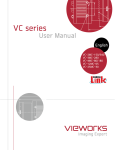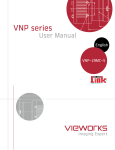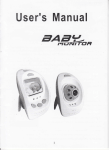Download User`s manual
Transcript
User Manual ENGLISH Model : VC-2MC-M/C340 VC-4MC-M/C180 VC-4MC-M/C180 VC-2MC-M/C340 Revision History Revision Date 1.0 2010/10/01 Initial release 1.1 2010/12/13 Adding missing commands (”scl”,”gcl”). 1.2 2010/12/21 Adding VC-2MC-M/C340 model data 1.3 2011/04/07 Revising Maximum Frame rate (Table 1.1) 1.4 2011/07/12 Adding 10 bit supports on 2 Tap and 4 Tap www.vieworks.com Descriptions 2 of 45 VC-4MC-M/C180 VC-2MC-M/C340 Contents 1. Precautions ---------------------------------------------------------------------------------------------------- 5 2. Warranty -------------------------------------------------------------------------------------------------------- 5 3. Compliance & Certifications ----------------------------------------------------------------------------- 6 3.1. FCC Declaration ------------------------------------------------------------- 6 3.2. CE : DoC ------------------------------------------------------------------ 6 4. Package Contents ------------------------------------------------------------------------------------------- 7 4.1.1. VC Series ------------------------------------------------------------- 7 4.1.2. Mount Plate (OPTION) --------------------------------------------------- 7 4.1.3. CD------------------------------------------------------------------ 7 5. Installation ----------------------------------------------------------------------------------------------------- 8 5.1.1. VC Camera (Camera Link Interface) ----------------------------------------- 8 5.1.2. Mount Plate ----------------------------------------------------------- 8 6. Overview -------------------------------------------------------------------------------------------------------- 9 6.1. Specifications -------------------------------------------------------------- 10 6.2. Spectral Response ----------------------------------------------------------- 11 6.3. Camera Interface ------------------------------------------------------------ 12 6.3.1. Camera Link Connector ------------------------------------------------- 12 6.3.2. Power Input Connector -------------------------------------------------- 16 6.3.3. Control Connecter ----------------------------------------------------- 17 6.3.4. Trigger Input Circuit ---------------------------------------------------- 18 6.3.5. Strobe Output Circuit --------------------------------------------------- 19 6.4. Mechanical Dimension -------------------------------------------------------- 20 7. Camera Features -------------------------------------------------------------------------------------------- 21 7.1. Area Of Interest (AOI) --------------------------------------------------------- 21 7.2. Exposure ------------------------------------------------------------------ 22 7.3. Trigger Mode --------------------------------------------------------------- 22 7.3.1. Free-Run Mode ------------------------------------------------------- 22 7.3.2. External Sync Mode ---------------------------------------------------- 24 7.3.2.1. Overlap Trigger input -------------------------------------------------------------------------------------------- 25 7.4. Camera Link Output ---------------------------------------------------------- 26 7.5. Gain and Offset ------------------------------------------------------------- 27 7.6. Temperature Monitor --------------------------------------------------------- 28 7.7. Status LED ----------------------------------------------------------------- 28 7.8. Test Image----------------------------------------------------------------- 29 7.9. Strobe -------------------------------------------------------------------- 30 www.vieworks.com 3 of 45 VC-4MC-M/C180 VC-2MC-M/C340 7.9.1. Strobe Output -------------------------------------------------------- 30 7.9.2. Strobe Polarity -------------------------------------------------------- 30 7.10. Field Upgrade ------------------------------------------------------------- 31 7.11. Dark Image Correction ------------------------------------------------------- 31 8. Serial Communication ------------------------------------------------------------------------------------ 32 8.1. Setup command ------------------------------------------------------------- 32 8.1.1. Types of Error Code ---------------------------------------------------- 33 8.2. Parameter Storage Space ------------------------------------------------------ 34 8.2.1. Camera Setting Command List #1 ----------------------------------------- 35 8.2.2. Camera Setting Command List #2 ----------------------------------------- 36 8.2.3. Camera Configuration Command List --------------------------------------- 36 8.3. Configurator GUI ------------------------------------------------------------ 37 8.3.1. Camera Scan --------------------------------------------------------- 37 8.3.2. Menu --------------------------------------------------------------- 38 8.3.2.1. File ------------------------------------------------------------------------------------------------------------------- 38 8.3.2.2. Start-Up ------------------------------------------------------------------------------------------------------------- 39 8.3.2.3. Tool ------------------------------------------------------------------------------------------------------------------- 40 8.3.2.4. About----------------------------------------------------------------------------------------------------------------- 41 8.3.3. Tab ---------------------------------------------------------------- 42 8.3.3.1. VIEW tab------------------------------------------------------------------------------------------------------------ 42 8.3.3.2. MODE/EXP Tap --------------------------------------------------------------------------------------------------- 43 8.3.3.3. ANALOG Tab ------------------------------------------------------------------------------------------------------ 44 www.vieworks.com 4 of 45 VC-4MC-M/C180 VC-2MC-M/C340 1. Precautions General Do not drop or damage the device. Do not disassemble, repair or alter the device. Do not let children touch the device without supervision. Do not use the device for any other purpose than specified. Contact your nearest distributor in case of trouble or problem. Installation & Maintenance Do not install the device in a place subject to direct sun light, humidity, dust or soot. Do not place magnets near the product. Do not place the device next to heating equipments. Be careful not to let liquid like water, drinks or chemicals leak inside the device. Clean the device often to remove dust on it. In clearing, do not splash water on the device but wipe it out with smooth cloth or towel. Power Supply It is recommended the use of 12V DC with ±10% of voltage, over 1A of output current with KC, CE or other local certification. (※ Vieworks Co., Ltd. does NOT provide power supplies with the devices.) If voltage over 16V is supplied, it will cause damages to the device. 2. Warranty For information about the warranty, please contact your factory representative. www.vieworks.com 5 of 45 VC-4MC-M/C180 VC-2MC-M/C340 3. Compliance & Certifications 3.1. FCC Declaration This equipment has been tested and found to comply with the limits for a Class A digital device, pursuant to part 15 of the FCC Rules. These limits are designed to provide reasonable protection against harmful interference when the equipment is operated in a commercial environment. This equipment generates, uses, and can radiate radio frequency energy and, if not installed and used in accordance with the instruction manual, may cause harmful interference to radio communications. Operation of this equipment in a residential area is likely to cause harmful interference in which case the user will be required to correct the interference at own expenses. 3.2. CE : DoC EMC Directive 2004/108/EC. Testing Standard EN 55022:2006+A1:2007, EN 55024:1998+A1:2001+A2:2003 Class A www.vieworks.com 6 of 45 VC-4MC-M/C180 VC-2MC-M/C340 4. Package Contents 4.1.1. VC Series Camera (1 unit) < C-Mount Type> < F-Mount Type > 4.1.2. Mount Plate (OPTION) 4.1.3. CD www.vieworks.com 7 of 45 VC-4MC-M/C180 VC-2MC-M/C340 5. Installation 5.1.1. VC Camera (Camera Link Interface) - Camera Link Cable Connection - Power Cable Connection - Control Cable Connection 5.1.2. Mount Plate - The Mount Plate is provided as an optional item. - The camera can be fixed without using this Mount Plate. www.vieworks.com 8 of 45 VC-4MC-M/C180 VC-2MC-M/C340 6. Overview VIEWORKS VC series is an industrial Area Scan Camera with high-speed frame rate using high resolution CMOS sensors. With its high reliability and durability, this camera is suitable for machine vision requiring high-speed continuous shooting. Following are the system block diagram and the main features. DDR2 Ext. Trig FPGA 16 / 32 Channel LVDS Image Data CMOS Sensor Image Processing And Control Logic SPI Control FLASH SRAM Figure 6.1 System Block Diagram Main Features - High Speed 4 Mega-pixel CMOS image sensor - Electronic exposure time control(Global shutter) - Strobe Output - Defective Pixel Correction - Output Channel 2 Tap, 4Tap, 8 Tap, 10 Tap - Gain / Offset Control - Test Image - LVDS(RS-644) Serial Communication by Camera Link Interface - Temperature Monitor - Field Upgrade www.vieworks.com 9 of 45 CameraLink Full Configuration MicroController EEPROM Strobe VC-4MC-M/C180 VC-2MC-M/C340 6.1. Specifications Model VC-2MC-M/C340 VC-4MC-M/C180 Image Sensor CMV 2000 CMV 4000 Active Size 2048 X1088 ( 2 Megapixels) 2048 X 2048 ( 4 Megapixels) Pixel Size 5.5 ㎛ × 5.5 ㎛ 5.5 ㎛ × 5.5 ㎛ Quantum Efficiency 50 % at 550 nm with micro lens 50 % at 550 nm with micro lens Imaging Area (H×V) 11.26 × 5.98 ㎜ (Diagonal: 12.75 ㎜) 11.26 × 11.26 ㎜ (Diagonal: 15.92 ㎜) Sensor Type CMOS (Mono / Color) CMOS (Mono / Color) 8 bit Max. Frame Rate 10 bit 8 bit 10 bit 2 Tap (Base) : 74.4 fps 2 Tap (Base) : 39.6 fps 4 Tap (Medium) : 148.5 fps 4 Tap (Medium) : 78.9 fps 8 Tap (Full): 295.4 fps N/A 8 Tap (Full): 157.1 fps N/A 10 Tap (Full): 337.6 fps N/A 10 Tap (Full): 179.5 fps N/A (at full Image) 2 Tap (Base) Transfer Time (at full Image) 4 Tap (Medium) : : 13.44 ㎳ 2 Tap (Base) : 6.73 ㎳ 4 Tap (Medium) : 12.67 ㎳ 8 Tap (Full): 3.38 ㎳ N/A 8 Tap (Full): 6.37 ㎳ N/A 10 Tap (Full): 2.96 ㎳ N/A 10 Tap (Full): 5.58 ㎳ N/A Dynamic Range 60 ㏈ Exposure Control Electronic Global shutter Pixel Clock 85 ㎒ Data Output 8 bit (2, 4, 8 or 10 Tap) or 10 bit (2 or 4 Tap) Trigger Input Camera-Link : CC1 External Port: 3.3 – 5.0V Logic level input, optically isolated. Gain Control Range: 0~ 12 dB, 64-step Gain Control Offset Control Range: 0 ~ 63 LSB, 64-step Offset Control Mechanical Spec. 68 mm x 68 mm x 54 mm, 420 g (With F-mount) (W×H×L), weight Lens Mount Power Requirements Environment Connectors C Mount or F Mount 12 VDC ± 20% MAX 6.0 W @ 12 V DC Operating: 0 °C ~ 40°C, Storage: -30 °C ~ 65°C Data Transfer/ Communication: Power: Control: Two, 26 pin, Female MDR connector 6 pin, Hirose HR connector 4 pin, Hirose HR connector Table 6.1 Specifications of echo model www.vieworks.com 25.3 ㎳ 10 of 45 VC-4MC-M/C180 VC-2MC-M/C340 6.2. Spectral Response Figure 6.2 Spectral Response for Mono Figure 6.3 Spectral Response for Color www.vieworks.com 11 of 45 VC-4MC-M/C180 VC-2MC-M/C340 6.3. Camera Interface As shown in the following figure, 3 types of connectors and status indicator LED are located on the back of the camera and have the functions as follows: 6 pin Power Input Connector : camera power input, 4 pin Control Connector : external trigger signal input and Strobe output 26 pin Camera-Link Connector #1 : video data transmission, camera control 26 pin Camera-Link Connector #2: video data transmission Status LED : power and operation mode display Figure 6.4 VC Series Connectors and LED 6.3.1. Camera Link Connector CAMERA LINK 1 13 1 26 14 Figure 6.5 Camera Link Connector www.vieworks.com 12 of 45 VC-4MC-M/C180 VC-2MC-M/C340 Following list shows the pin configuration of connector. PAIR List Pin Signal Name Type Description 1 Ground Ground Cable Shield 14 Ground Ground Cable Shield 2 -X0 LVDS - Out Camera Link Transmitter 15 +X0 LVDS - Out Camera Link Transmitter 3 -X1 LVDS - Out Camera Link Transmitter 16 +X1 LVDS - Out Camera Link Transmitter 4 -X2 LVDS - Out Camera Link Transmitter 17 +X2 LVDS - Out Camera Link Transmitter 5 -XCLK LVDS - Out Camera Link Transmitter 18 -XCLK LVDS - Out Camera Link Transmitter 6 -X3 LVDS - Out Camera Link Transmitter 19 +X3 LVDS - Out Camera Link Transmitter 7 + SerTC LVDS - In Serial Data Receiver 20 - SerTC LVDS - In Serial Data Receiver 8 - SerTFG LVDS - Out Serial Data Transmitter 21 + SerTFG LVDS - Out Serial Data Transmitter 9 - CC 1 LVDS - In Software External Trigger 22 + CC 1 LVDS - In Software External Trigger 10 N/C N/C N/C 23 N/C N/C N/C 11 N/C N/C N/C 24 N/C N/C N/C 12 N/C N/C N/C 25 N/C N/C N/C 13 Ground Ground Cable Shield 26 Ground Ground Cable Shield PAIR 0 PAIR 1 PAIR 2 PAIR 3 PAIR 4 PAIR 5 PAIR 6 PAIR 7 PAIR 8 PAIR 9 PAIR 10 PAIR 11 PAIR 12 Table 6.2 Pin Assignments for Camera Link Connector 1 www.vieworks.com 13 of 45 VC-4MC-M/C180 VC-2MC-M/C340 PAIR List Pin Signal Name Type Description 1 Ground Ground Cable Shield 14 Ground Ground Cable Shield 2 -Y0 LVDS - Out Camera Link Transmitter 15 +Y0 LVDS - Out Camera Link Transmitter 3 -Y1 LVDS - Out Camera Link Transmitter 16 +Y1 LVDS - Out Camera Link Transmitter 4 -Y2 LVDS - Out Camera Link Transmitter 17 +Y2 LVDS - Out Camera Link Transmitter 5 -YCLK LVDS - Out Camera Link Transmitter 18 +YCLK LVDS - Out Camera Link Clock Tx 6 -Y3 LVDS - Out Camera Link Channel Tx 19 +Y3 LVDS - Out Camera Link Channel Tx PAIR 0 PAIR 1 PAIR 2 PAIR 3 PAIR 4 PAIR 5 7 Not Used 20 Not Used PAIR 6 Connected with 100 ohm 8 -Z0 LVDS - Out Camera Link Transmitter 21 +Z0 LVDS - Out Camera Link Transmitter 9 -Z1 LVDS - Out Camera Link Transmitter 22 +Z1 LVDS - Out Camera Link Transmitter 10 -Z2 LVDS - Out Camera Link Transmitter 23 +Z2 LVDS - Out Camera Link Transmitter 11 -ZCLK LVDS - Out Camera Link Transmitter 24 +ZCLK LVDS - Out Camera Link Clock Tx 12 -Z3 LVDS - Out Camera Link Channel Tx 25 +Z3 LVDS - Out Camera Link Channel Tx 13 Ground Ground Cable Shield 26 Ground Ground Cable Shield PAIR 7 PAIR 8 PAIR 9 PAIR 10 PAIR 11 PAIR 12 Table 6.3 Pin Assignments for Camera Link Connector 2 www.vieworks.com 14 of 45 VC-4MC-M/C180 VC-2MC-M/C340 Camera-Link Camera-Link Camera-Link Camera-Link Output Mode Configuration Connector 1 Connector 2 2 Tap’s BASE O X 4 Tap’s MEDIUM O O 8 Tap’s FULL O O 10 Tap’s FULL O O Model VC – 4MC-M/C180 Table 6.4 Connector Connection per Camera Link Output Mode In connecting the connector to Frame Grabber, it is required to be careful of sequence of Camera Link Connector. If the sequence is changed, camera image output and serial communication do not work properly. www.vieworks.com 15 of 45 VC-4MC-M/C180 VC-2MC-M/C340 6.3.2. Power Input Connector Power input connector of camera is Hirose 6 pin connector(part # HR10A-7R-6PB). Pin arrangement and configuration are as follows: 1 6 3 4 2 5 Figure 6.6 Pin Arrangement of Power Input Connector Pin Number Signal Direction Function 1, 2,3 + 12V DC Input DC Power Input 4,5,6 DC Ground Input DC Ground Table 6.5 Pin Configuration of Power Input Connector Power plug can be configured using the Hirose 6 pin plug (part # HR10A-7P-6S) or compatible parts enclosed in the camera box. For power supply, it is recommended to use the power adapter twith over 1A current output at 12VDC ±10% voltage output. Cautions for Power Input Make sure the power is turned off before connecting the power cord to the camera. Otherwise, damage to the camera may result. If the camera input voltage is greater than 16 V, damage to the camera may result. www.vieworks.com 16 of 45 VC-4MC-M/C180 VC-2MC-M/C340 6.3.3. Control Connecter Control connector is Hirose 4 pin connector(part # HR10A-7R-4S) and consists of external trigger signal input and strobe output port. Pin arrangement and configuration are as follows: 4 1 3 2 Figure 6.7 Pin Arrangement of Control Connector Pin Number Signal Direction Function 1 Trigger Input + Input 2 Trigger Input - Input 3 DC Ground - DC Ground 4 Strobe Out Output 3.3V TTL Output Output resistance : 47 Ω Table 6.6 Pin Arrangement of Control Connector Mating plug connector can use Hirose 4 pin plug(part # HR10A-7P-4P) or equivalent connector. www.vieworks.com 17 of 45 VC-4MC-M/C180 VC-2MC-M/C340 6.3.4. Trigger Input Circuit Following figure shows trigger signal input circuit of 4 pin connector. Trigger signal entered is delivered to internal circuit through photo coupler. Minimum trigger width that can be recognized at camera is 1us. If trigger signal entered is less than 1us, trigger signal is ignored in camera. External trigger signal can approve signals to the circuits in the 2 methods shown below. +5V 1 kΩ 330 Ω STROBE_OUT + 4 1 TRIGGER_IN+ 3 2 TRIGGER_IN- TRIGGER_IN PHOTO COUPLER HR10A-7R-4SB Figure 6.8 Trigger Input Schematic Output Resistance < 100 Ω TRIGGER_IN + : Pin 1 Pulse Width > 1us Amplitude Range : 3 V ~ 5 V TRIGGER_IN - : PIN 2 Figure 6.9 Recommended Pulse Trigger Driver Input ON Resistance < 100 Ω TRIGGER_IN - : Pin 2 Minimum ON Time > 1us GROUND Figure 6.10 Recommended Contact Trigger Input www.vieworks.com 18 of 45 : PIN 3 VC-4MC-M/C180 VC-2MC-M/C340 6.3.5. Strobe Output Circuit Strobe output signal is output through TTL Driver IC of 3.3 V output level and pulse width of signal is output in synchronization with exposure of camera. +3.3V 3.3 V 3.3 V 0 V 47 Ω STROBE_SIGNAL STROBE_OUT TTL Driv er 4 1 TRIGGER_IN + 3 2 TRIGGER_IN - HR10A-7R-4SB Figure 6.11 Strobe Out Schematic www.vieworks.com 19 of 45 VC-4MC-M/C180 VC-2MC-M/C340 6.4. Mechanical Dimension Figure 6.12 Mechanical Dimension www.vieworks.com 20 of 45 VC-4MC-M/C180 VC-2MC-M/C340 7. Camera Features 7.1. Area Of Interest (AOI) AOI is the area containing the data required by the user among total areas of image. The user can obtain the image faster, with the quality same as when obtaining overall areas by designating the area as AOI when part of area is required in all areas. AOI is determined as the overlapping area of 2 areas when designating Start point and End point in horizontal and vertical direction as shown in Figure 7.1. Start point and End point mean the starting and end of the area. The narrower Vertical AOI gets, the faster the frame speed. But Horizontal AOI does not affect frame speed. (0, 0) (HSIZE -1 , 1) Horizontal AOI V Start Vertical AOI Area Of Interest V End (0, VSIZE - 1 ) (HSIZE -1, VSIZE - 1) H Start H End Figure 7.1 AOI Maximum frame speed depends on change of AOI size as shown in the following table. AOI Size ( H X V) 2 Tap 4 Tap 8 Tap 10 Tap 2048 X 16 3412.9 fps 5464.4 fps 7874.0 fps 8403.3 fps 2048 X 32 2040.8 fps 3558.7 fps 5681.8 fps 6162.8 fps 2048 X 64 1132.5 fps 2092.5 fps 3636.3 fps 4032.2 fps 2048 X 128 599.1 fps 1148.1 fps 2123.1 fps 2375.3 fps 2048 X 256 308.4 fps 603.5 fps 1157.4 fps 1308.9 fps 2048 X 512 156.5 fps 309.6 fps 605.6 fps 688.7 fps 2048 X 1024 78.8 fps 156.8 fps 264.8 fps 353.6 fps Table 7.1 Maximum Frame Rate per AOI setting www.vieworks.com 21 of 45 VC-4MC-M/C180 VC-2MC-M/C340 7.2. Exposure The CMOS sensor of VC series uses global shutter that exposes the entire imager simultaneously. The below figure illustrates the timing of exposure and readout of CMOS sensor. Readout is performed from the first line in consecutive order where readout defines the process of reading the accumulated charges on pixels. Readout Time (also called Transfer Time) defines the rate at which one frame of an image is transferred. Start of exposure End of exposure Trigger Signal Input Image Read-out Read-out Time Figure 7.1 Exposure Timing Diagram 7.3. Trigger Mode Trigger mode of camera is divided into Free-Run mode where image is synchronized to Internal Trigger signal created inside camera, and External Sync mode where image is synchronized to the trigger signal entered in external port. 7.3.1. Free-Run Mode In Free-Run mode, the cycle of internal trigger signal is determined by Transfer Time (1 Frame data transmission time) and Exposure setting value, and image is obtained with such periodic signal. Cycle of internal signal, that is, Frame Rate, is determined with the following 2 conditions. Case 1 : Exposure Time < Frame Transfer time Frame Rate(FPS) = 1/ Frame Transfer Time (sec) : has fixed value Case 2 : Exposure Time > Frame Transfer time Frame Rate(FPS) = 1 / Exposure Time (sec) : change depending on Exposure Time value. www.vieworks.com 22 of 45 VC-4MC-M/C180 VC-2MC-M/C340 Transfer Time Exposure SettingTime Internal Trigger Exposure Image N-1 Frame Transfer Image N Image N-1 Image N + 1 Image N Figure 7.2 Exposure Time is Shorter than Readout Time Exposure Setting Time Transfer Time (Readout Time) Internal Trigger Exposure Frame Transfer Image N-1 Image N Image N-1 Figure 7.3 Exposure Time is longer than Readout Time www.vieworks.com 23 of 45 Image N + 1 Image N VC-4MC-M/C180 VC-2MC-M/C340 7.3.2. External Sync Mode In External Sync Mode, camera keeps standby status until trigger signal is entered and performs image transmission (Frame Transfer) after exposure process if trigger input occurs as shown in Figure 7.4. To operate camera in External Sync mode, it is required to set Trigger Source regarding which input, CC1 input port or External Trigger port, will be used for trigger signal, as well as Polarity and Exposure source of signal entered. Trigger Pulse Width External Trigger (CC1 or External) EXPOSURE Exposure Time Data Transfer Transfer Time Figure 7.4 External Sync Mode Following is the summary of basic setting items. Trigger Source: select either of CC1(Camera Control Port 1) and External Connector as source of external trigger input signals. Trigger Polarity: set whether polarity of Trigger signal entered is Active High or Active Low. Exposure Source: select to synchronize exposure time with pulse width of trigger input signal or with exposure time programmed inside the camera. www.vieworks.com 24 of 45 VC-4MC-M/C180 VC-2MC-M/C340 7.3.2.1. Overlap Trigger input When trigger input occurs in the course of Frame Transfer and Figure 7.5, it simultaneously performs exposure of next image for new trigger input. In this case, image shooting is possible up to the speed of 1/Transfer Time(sec), the Maximum Frame Rate conditions regardless of exposure time. Exposure Source (Pulse width / Program exposure time ) External Trigger (CC1 or External) EXPOSURE Exposure N Exposure N+1 Exposure N+2 Strobe Out Data Transfer (FVAL) Image N Image N+1 Image N+2 Figure 7.5 Camera Operation at Input of Overlap Trigger Following list shows the operation of camera on exceptional trigger input. When the trigger signal with cycle faster than maximum Frame Rate conditions, next Frame Transfer is performed while one Frame Transfer is not completed, failing to obtain overall image. When new trigger input occurs in Exposure section while Exposure Source is set in Program, the signal is ignored. It is the case that exposure setting value is set longer than trigger input cycle, and since it is not synchronized for all trigger signal entered in camera, Frame Rate gets slower than Trigger input cycle. www.vieworks.com 25 of 45 VC-4MC-M/C180 VC-2MC-M/C340 7.4. Camera Link Output VC 2MC and 4MC model supports 2 Tap, 4 Tap, 8 Tap or 10 Tap output modes according to user interface. Tap setting value means the number of pixel data output for each cycle of Pixel Clock (85 MHz), and speed of Frame Data transmission varies depending on tap setting. Frame Data is output in interleaved type and as shown in Figure 7.6. This Tap setting can be set using “scl” command. A B A B 2 Tap Output (BASE *1) 1 Pixel Clock Cycle A B C D A B 4 Tap Output (MEDIUM *1) 1 Pixel Clock Cycle A B C D E F G H A B 1 Pixel Clock Cycle A B C D E F G H AI J B A B 1 Pixel Clock Cycle *1 : Camera-Link Configuration Figure 7.6 Camera Link Output configuration www.vieworks.com 26 of 45 8 Tap Output (FULL *1) 10 Tap Output (FULL *1) VC-4MC-M/C180 VC-2MC-M/C340 7.5. Gain and Offset Gain and Offset can be changed through Voltage Reference adjustment applied commonly to all ADCs. Gain adjustment scope can be set between 0 ~ 12 dB and setting value has values in 64 steps. Relation between setting value and actual Gain(dB) are as shown below: Gain(dB) = (setting value) x 0.19dB Figure 7.7 Register Setting vs Gain Offset can be set between 0 ~ 64 (LSB) based on 8 bit Data output and setting value has a total of 64 steps value. www.vieworks.com 27 of 45 VC-4MC-M/C180 VC-2MC-M/C340 7.6. Temperature Monitor Camera has sensor chip for monitoring internal temperature. “gct” command is used to check the temperature of camera. 7.7. Status LED Green LED on back of camera shows the operation status of camera. LED status and camera status corresponding to this are as follows: Continuous ON Status – camera operates in Free-Run Mode ON for 0.5 sec. and OFF for 0.5 sec. repeats – camera operates in Trigger Mode. ON for 1 sec. and OFF for 1 sec. repeats – Test Image is output. ON for 0.25 sec. and OFF for 0.25 sec. repeats – operates in Trigger Mode and Test Image is output www.vieworks.com 28 of 45 VC-4MC-M/C180 VC-2MC-M/C340 7.8. Test Image It can be set to output test image created inside instead of image data output from image sensor, in order to check normal operation of camera. 3 types of test image are available; image with different values in horizontal direction (Figure 7.8), images with different values in diagonal direction (Figure 7.9), and moving image with different values in diagonal direction (Figure 7.10). Test image can be applied to all operation modes of camera and set using “sti” command. Figure 7.8 Test Image 1 Figure 7.9 Test Image 2 www.vieworks.com 29 of 45 VC-4MC-M/C180 VC-2MC-M/C340 Figure 7.10 Test Image 3 (Moving Pattern) 7.9. Strobe Strobe signal is used to synchronize the external light source with camera or to measure the exposure time applied to the current camera. 7.9.1. Strobe Output Strobe outputs the signal synchronized with exposure time of the camera to the external port. Strobe output signal is shown below. Pulse Width Internal or External Trigger Exposure Exposure Time Strobe Out (Active High) Strobe Figure 7.11 Strobe signal in Trigger mode 7.9.2. Strobe Polarity Polarity can be set for Strobe signal output. “ssp” command is used to set the polarity of strobe signal. www.vieworks.com 30 of 45 VC-4MC-M/C180 VC-2MC-M/C340 7.10. Field Upgrade This camera has the function to upgrade firmware and FGPA logic through RS-644 interface of Camera Link, rather than disassembly of camera in the field. See Appendix A for how to change in details. 7.11. Dark Image Correction Fixed Pattern Noise of CMOS sensor varies depending on operating temperature of camera due to change in features according to temperature of ADC and sensor cell It may result in lower sensitivity at Dark Level. Sensitivity change due to temperature change is less than 1 dB/10 degree. The variation due to temperature change is not big and acquisition condition of corrected data is 25 degree based on case temperature. For optimization of user to environmental conditions, it is recommended to correct after the temperature of camera case gets stabilized while camera is installed. Correction Sequence of Camera Dark Image Figure 7.12 Dark Image Correction - How to Correct Image using Configurator 1. Prevent penetration of light into camera image sensor. 2. Click “Generate Data” button in “Dark Image Correction” of “View” tab to generate correction data. 3. Click “Save Data” button to save correction data in the flash memory. - How to Correct Image using Serial Command 1. Prevent penetration of light to camera image sensor. 2. Use terminal command “gop” to generate correction data in camera. 3. Use terminal command “sop” to save correction data in flash memory. www.vieworks.com 31 of 45 VC-4MC-M/C180 VC-2MC-M/C340 8. Serial Communication 8.1. Setup command All setup in camera is carried out RS-644 serial interface of camera link. With the following communication setting, it can be controlled using terminal or direct control at user application. BOUD Rate : 19200 bps Data Bit : 8 bit Parity Bit : No Parity Stop bit : 1 stop bit Flow control : None All types of camera setting commands except Firmware Download, requiring massive data transmission are delivered in ASCII command type. All camera setup commands start from user application and the camera returns the response(“OK”, “Error” or information) for command The camera informs the completion of command execution through response with write command, while the camera returns the error response or information with read command. Command format <command> <parameter1> <parameter2> <cr> 0~2 parameters follow the command. Response: - If execution of write command is successfully completed OK <cr> <lf> <prompt> - If execution of read command is successfully completed <parameter1> <cr> <lf> <prompt> - If execution of command is not completed Error : <Error Code> <cr> <lf> <prompt> www.vieworks.com 32 of 45 VC-4MC-M/C180 VC-2MC-M/C340 ex) Write command In response to a “set 100” command the camera will return (in hex value) Command : set 100<cr> ( 73 65 74 20 31 30 30 0D ) Response : Set 100<cr><lf> OK<cr><lf> > ( 73 65 74 20 31 30 30 0D 0A 4F 4B 0D 0A 3E) Echo ex) Read command result prompt In response to a “get” command the camera will return (in hex value) Command : get <cr> 67 65 74 0D Response : 67 65 74 0D 0A 31 30 30 0D 0A 3E get<cr><lf> 100<cr><lf> echo response > prompt 8.1.1. Types of Error Code 0x80000481 : values of parameter not valid 0x80000482 : number of parameter is not matched 0x80000484 : command that does not exist 0x80000486 : no execution right www.vieworks.com 33 of 45 VC-4MC-M/C180 VC-2MC-M/C340 8.2. Parameter Storage Space The camera has 3 non-volatile storage space used for parameter storage and 1 volatile work space that is applied to actual camera operation. 3 storage space is divided into Factory Space that contain basic value at the factory, and 2 user space(User Space 1, User Space 2) that can save parameter value temporarily set by the user. User space can be read and written, but Factory space can be read only. At camera booting, setting value in one of 3 storage spaces is copied to work space according to Config Initialization value and value of the space is used for camera setting. Since values in work space is valid only while the power is on, it should be copied to user space 1 or user space 2 using “sct” command. Volatile Memory (RAM) Non_volatile Memory (ROM) Factory Space User 1 Space Work Space User 2 Space Figure 8.1 Parameter www.vieworks.com 34 of 45 VC-4MC-M/C180 VC-2MC-M/C340 8.2.1. Camera Setting Command List #1 Value Command Syntax Description Returned Help h Set Read-Out Mode srm Get Read-Out Mode grm Set Horizontal Area sha Get Horizontal Area gha Set Vertical Area sva Get Vertical Area gva Set Trigger Mode stm Get Trigger Mode gtm Set Trigger Source sts Get Trigger Source gts Set Trigger Polarity stp Get Trigger Polarity gtp Set Exposure Time set Get Exposure Time get Set Analog Gain sag get Analog Gain gag Set Analog Offset sao get Analog Offset gao Set Test Image sti Get Test Image gti String Displays a list of all commands 0 : Nomal Mode 0|1 OK 1 : AOI(Area Of Interest) Mode 0|1 n1 n2 n1 n2 OK 1|2 0|1 n n n2 : End point of horizontal direction OK n1 : Starting point of vertical direction 0 : Free Run Mode 0|1 1 : Trigger/Overlap Mode OK 1 : CC1 Port Input 1|2 2 : External Input OK 0 : Active Low 0|1 1 : Active High OK n : Exposure Time in us N (Setting range : 10 ~ 7,000,000 us) OK n :Analog Gain Parameter OK n 0|1|2|3 n2 : End point of vertical direction OK n n n1: Starting point of horizontal direction n1 n2 n1 n2 0|1 (AOI area is set using “sha” and “sva” commands) OK 0|1|2|3 (Setting Range : 0 ~ 63) n :Analog Gain Parameter (Setting Range : 0 ~ 63) 0 : OFF 1,2 : Fixed Pattern Image 3 : Moving Pattern Image Set Strobe Polarity ssp 0|1 OK 0 : Active Low Get Strobe Polarity gsp 0|1 1 : Active High Generate Offset –Calibration god OK Generate offset Calibration Data Data Save Offset-Calibration Data to the volatile Memory sod OK Save offset Calibration Data to the Flash Memory Load Offset-Calibration Data Lod OK Load offset Calibration Data from the Flash Memory (the calibration data is loaded Automatically at the Stat-up status) www.vieworks.com 35 of 45 VC-4MC-M/C180 VC-2MC-M/C340 8.2.2. Camera Setting Command List #2 Value Command Syntax Description Returned Set Defect Correction sdc 0|1 OK 0 : Off Get Defect Correction gdc 0|1 1 : Active of Defect Correction 0 : 2 Tap’s Output Set Camera-Link Mode scl 0|1|2|3 Set Camera-Link Mode gcl OK 1 : 4 Tap’s Output 0|1|2|3 2 : 8 Tap’s Output 3 : 10 Tap’s Output 8.2.3. Camera Configuration Command List Value Command Syntax Description Returned Save Config To sct 1|2 OK 1 : Save to User 1 Setting 2 : Save to User 2 Setting Load Config From lcf 0|1|2 OK 0 : Load from Factory Setting 1 : Load from User 1 Setting 2 : Load from User 2 Set Config Initialization sci 0|1|2 Get Config Initialization gci Setting OK 0 : Load from Factory Setting when initializing 0|1|2 1 : Load from User 1 Setting when initializing 2 : Load from User 2 Setting when initializing Get Model Name gmn String Displays Model Name Get MCU Version gmv String Displays MCU Version Get FPGA Version gfv String Displays FPGA Version Get Serial Number gsn piece String Display Serial Number gct String Display Temperature Value Get Current Temperature www.vieworks.com 36 of 45 VC-4MC-M/C180 VC-2MC-M/C340 8.3. Configurator GUI 8.3.1. Camera Scan When you execute the program while the camera is turned on, Camera Scan window appears as shown in Figure 8.2. At this time, the program checks serial port of computer and DLL provided by Camera Link to scan whether the camera is connected. If there is a camera connected, it displays model name on the screen. If the camera is not properly displayed on the screen, check the connection of cable with power of camera and press refresh button. When you double-click model name displayed on the screen, Configurator is executed and displays current setting value of camera connected. Figure 8.2 Camera Configurator Loading Window www.vieworks.com 37 of 45 VC-4MC-M/C180 VC-2MC-M/C340 8.3.2. Menu 8.3.2.1. File Figure 8.3 File Menu - Load Setting: load setting value of camera, from setting value storage space (Factory, User1, User2) inside the camera or file in the computer. - Save Setting: save setting value of camera in setting value storage space (User1, User2) inside the camera or file in the user computer. - Defect Pixel: download Defect information to camera (Download to Camera) or upload the Defect information saved in camera to user computer (Upload to PC) - System Upgrade: upgrade MCU program or FPGA logic. - Exit: exit program. www.vieworks.com 38 of 45 VC-4MC-M/C180 VC-2MC-M/C340 8.3.2.2. Start-Up The menu to select the space to load the setting value from, when the camera is turned on. Figure 8.4 Start-Up Menu - Factory Setting: load the setting value from Factory space when camera is turned on. - User1 Setting: load the setting value from User1 space when camera is turned on. - User2 Setting: load the setting value from User2 space when camera is turned on. www.vieworks.com 39 of 45 VC-4MC-M/C180 VC-2MC-M/C340 8.3.2.3. Tool Figure 8.5 Tool Menu - Refresh: Read the current setting value of camera and display on program. - Terminal: Display user command in GUI in terminal. Click to display the terminal window on the lower part of program and click again to hide Terminal window. - High Speed: www.vieworks.com Not supported in VC Model. 40 of 45 VC-4MC-M/C180 VC-2MC-M/C340 8.3.2.4. About Figure 8.6 About Menu - Camera Info: www.vieworks.com display camera information (product name, serial number, version, etc.). 41 of 45 VC-4MC-M/C180 VC-2MC-M/C340 8.3.3. Tab 8.3.3.1. VIEW tab VIEW tab allows the user to set the camera readout mode, test image mode, data bit, channel, LUT, image processing, etc. Figure 8.7 VIEW Tab. - Mode: The Normal outputs the Full Resolution of the camera and the AOI mode outputs only a pre-set area. - Test Image: Selects whether to apply test image and the type of test image. - Camera Link Output: Selects Camera Link output mode. - Data Bit: Selects width of data output. - Dark Image Correction: Corrects Fixed Pattern Noise at camera dark image. - Image Processing: Sets Defect Correction function On or Off. www.vieworks.com 42 of 45 VC-4MC-M/C180 VC-2MC-M/C340 8.3.3.2. MODE/EXP Tap This tab is to set Trigger mode, exposure time and Strobe setting. Figure 8.8 MODE/EXP Tab - Trigger Mode: Selects trigger mode. - Exposure: Selects exposure source. - Source: Selects trigger source. - Polarity: Selects polarity of trigger input. - Exposure Time: Sets exposure time when trigger mode is set with Free-Run mode or when Exposure is set with program. - Strobe Type: Sets strobe type. - Strobe Polarity: Sets the polarity of strobe output signal. www.vieworks.com 43 of 45 VC-4MC-M/C180 VC-2MC-M/C340 8.3.3.3. ANALOG Tab This tab is to set gain and Offset setting of image. Figure 8.9 ANALOG Tab - Video Gain : Sets gain value. - Video Offset : Sets offset value. www.vieworks.com 44 of 45 – Vieworks Co., Ltd. #604 SuntechcityⅡ, 307-2 Sangdaewon-dong, Jungwon-gu, Seongnam-city, Gyeonggi-do, 462-806 South Korea Tel: +82-70-7011-6161 Fax: +82-31-737-4954 www.vieworks.com [email protected]