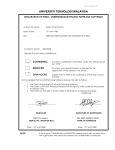Download MS260i™ - Newport Corporation
Transcript
MS260i™
®
Oriel 1/4m Imaging
Spectrograph Family
User's Manual
Family of Brands – ILX Lightwave® • New Focus™ • Ophir® • Corion • Richardson Gratings™ • Spectra-Physics®
MMS260i, Rev A
MMS260i
1/4M IMAGING SPECTROGRAPHS
2
TABLE OF CONTENTS
1
2
3
4
5
6
7
8
9
10
11
12
13
14
15
16
GENERAL INFORMATION .................................................................................................................. 5
1.1 SYMBOLS AND DEFINITIONS ............................................................................................. 6
1.2 GENERAL WARNINGS ......................................................................................................... 7
1.3 ELECTRICAL HAZARDS ....................................................................................................... 7
1.4 MECHANICAL HANDLING .................................................................................................... 8
1.5 OPTICS CARE AND HANDLING ........................................................................................... 8
INTRODUCTION .................................................................................................................................. 9
2.1 OPTICAL CONFIGURATION ................................................................................................. 9
2.2 STRAY LIGHT REJECTION ................................................................................................ 10
2.3 AVAILABLE MODELS .......................................................................................................... 10
INITIAL SETUP .................................................................................................................................. 11
3.1 WHAT’S INCLUDED ............................................................................................................ 11
3.2 UNPACKING ........................................................................................................................ 11
3.3 CHOOSING A LOCATION ................................................................................................... 11
3.4 MOUNTING OPTIONS......................................................................................................... 12
3.5 ELECTRICAL AND COMPUTER CONNECTIONS ............................................................. 13
SHUTTER........................................................................................................................................... 15
4.1 REMOTE OPERATION ........................................................................................................ 15
SLITS AND ARRAY DETECTOR ADAPTER .................................................................................... 16
5.1 FIXED SLIT HOLDER AND FIXED SLITS ........................................................................... 16
5.2 MICROMETER ADJUSTABLE SLIT .................................................................................... 17
5.3 MOTORIZED SLIT ............................................................................................................... 19
DIFFRACTION GRATINGS ............................................................................................................... 20
6.1 GRATING TYPES ................................................................................................................ 21
6.2 GRATING EFFICIENCY AND BLAZING ............................................................................. 22
6.3 POLARIZATION EFFECTS.................................................................................................. 25
SPECTROGRAPH RESOLUTION AND BANDPASS ....................................................................... 26
7.1 DETERMINING RESOLUTION ............................................................................................ 27
GETTING LIGHT INTO A MONOCHROMATOR ............................................................................... 29
8.1 ACCEPTANCE PYRAMID ................................................................................................... 29
8.2 F NUMBER MATCHING ...................................................................................................... 30
BLOCKING HIGHER ORDER RADIATION ....................................................................................... 31
9.1 ORDER SORTING FILTERS ............................................................................................... 31
COMMUNICATION METHODS ......................................................................................................... 32
10.1 UTILITY SOFTWARE........................................................................................................... 33
10.2 HAND CONTROLLER.......................................................................................................... 34
10.3 TRACQ BASIC SOFTWARE ............................................................................................... 35
10.4 LOW-LEVEL COMMANDS .................................................................................................. 36
10.5 MONO TERM SOFTWARE AND LABVIEW EXAMPLES ................................................... 36
GRATING INSTALLATION AND CALIBRATION............................................................................... 37
11.1 RECALIBRATION SERVICES ............................................................................................. 37
11.2 SETTING THE WAVELENGTH OFFSET ............................................................................ 37
11.3 DETERMINING THE GRATING CALIBRATION FACTOR ................................................. 38
11.4 GRATING INSTALLATION .................................................................................................. 39
TROUBLESHOOTING ....................................................................................................................... 41
12.1 CORRUPTED MEMORY ..................................................................................................... 41
12.2 GRATING TURRET POSITION ERROR ............................................................................. 42
SPECIFICATIONS.............................................................................................................................. 43
DIMENSIONS ..................................................................................................................................... 45
EU DECLARATION OF CONFORMITY............................................................................................. 47
APPENDIX I: LOW LEVEL COMMANDS AND QUERIES ................................................................ 48
MMS260i
1/4M IMAGING SPECTROGRAPHS
3
17
18
19
20
16.1 OPENING LOW LEVEL COMMUNICATION INTERFACE ................................................. 48
16.2 COMMAND AND QUERY SYNTAX .................................................................................... 48
16.3 STANDARD MODE .............................................................................................................. 49
16.4 HANDSHAKE MODE ........................................................................................................... 50
16.5 COMMAND REFERENCE SUMMARY................................................................................ 51
16.6 DETAILED COMMAND REFERENCE ................................................................................ 52
16.7 ERROR CODES FOR LOW LEVEL COMMANDS .............................................................. 57
APPENDIX II: HAND CONTROLLER COMMANDS ......................................................................... 58
17.1 ACTIVATING THE HAND CONTROLLER........................................................................... 58
17.2 USING THE KEYPAD .......................................................................................................... 58
17.3 KEY REFERENCE ............................................................................................................... 59
APPENDIX III: USB DLL ................................................................................................................... 61
18.1 GENERAL CONSIDERATIONS ........................................................................................... 61
18.2 LABVIEW USERS ................................................................................................................ 61
18.3 C# USERS ........................................................................................................................... 62
18.4 C++ USERS ......................................................................................................................... 65
APPENDIX IV: GRATING PHYSICS TUTORIAL.............................................................................. 66
19.1 THE GRATING EQUATION ................................................................................................. 66
19.2 THE GRATING EQUATION IN PRACTICE ......................................................................... 67
19.3 GRATING ORDER ............................................................................................................... 68
19.4 GRATING DISPERSION ...................................................................................................... 69
19.5 GRATING ILLUMINATION AND RESOLUTION.................................................................. 69
WARRANTY AND SERVICE ............................................................................................................. 70
20.1 CONTACTING NEWPORT CORPORATION ...................................................................... 70
20.2 REQUEST FOR ASSISTANCE / SERVICE......................................................................... 71
20.3 REPAIR SERVICE ............................................................................................................... 71
20.4 NON-WARRANTY REPAIR ................................................................................................. 71
20.5 WARRANTY REPAIR .......................................................................................................... 72
20.6 LOANER / DEMO MATERIAL .............................................................................................. 73
MMS260i
1/4M IMAGING SPECTROGRAPHS
4
LIST OF FIGURES
Figure 1: Optical Configuration of the MS260i ............................................................................................. 9
Figure 2: Model Number Codes ................................................................................................................. 10
Figure 3: Model 74104 Mounting Kit .......................................................................................................... 12
Figure 4: Spectrograph Connections ......................................................................................................... 14
Figure 5: Remote Shutter Control BNC Connector .................................................................................... 15
Figure 6: A Fixed Slit Installed into the Holder ........................................................................................... 16
Figure 7: Available Fixed Slits .................................................................................................................... 16
Figure 8: A Micrometer Adjustable Slit ....................................................................................................... 17
Figure 9: A Fully Closed Micrometer Adjustable Slit .................................................................................. 17
Figure 10: Shortest Micrometer Adjustable Slit Height .............................................................................. 18
Figure 11: Tallest Micrometer Adjustable Slit Height ................................................................................. 18
Figure 12: A Motorized Slit ......................................................................................................................... 19
Figure 13: Mono Utility Software Slit Control ............................................................................................. 19
Figure 14: Gratings Installed onto Mounts ................................................................................................. 20
Figure 15: Grating Properties Table ........................................................................................................... 21
Figure 16: Grating Efficiency Curves, High Resolution and Holographic Models ...................................... 23
Figure 17: Grating Efficiency Curves, Extended Range and Wide Bandpass Models .............................. 24
Figure 18: Resolution vs. Throughput ........................................................................................................ 26
Figure 19: Acceptance Pyramid of Spectrograph ...................................................................................... 29
Figure 20: Grating Correctly “Filled” with Light .......................................................................................... 29
Figure 21: Mismatched F Numbers Resulting in Stray Light ..................................................................... 30
Figure 22: F Number Matcher Used with Fiber Optic Cable ...................................................................... 30
Figure 23: Model 74010 Filter Wheel ......................................................................................................... 32
Figure 24: Mono Utility Software Screens .................................................................................................. 33
Figure 25: 74009 Hand Controller .............................................................................................................. 34
Figure 26: TracQ Basic Screens ................................................................................................................ 35
Figure 27: Query Using MonoTerm Software ............................................................................................ 36
Figure 28: Grating Platform Without Gratings ............................................................................................ 40
Figure 29: Grating Platform With Three Gratings Installed ........................................................................ 40
Figure 30: Entering Calibration Values in Utility Software ......................................................................... 41
Figure 31: Grating Turret Position Sensor Pin Range ............................................................................... 42
Figure 32: MS260i Dimensions .................................................................................................................. 45
Figure 33: Micrometer Adjustable Slit Dimensions .................................................................................... 46
Figure 34: Model 74104 Mounting Kit ........................................................................................................ 46
Figure 35: 74009 Hand Controller Keypad ................................................................................................ 58
Figure 36: MonoTerm LabVIEW Source Code .......................................................................................... 61
Figure 37: The Sawtooth Pattern of a Grating Section .............................................................................. 66
Figure 38: The Grating Equation Satisfied for a Parallel Beam of Monochromatic Light .......................... 67
Figure 39: Polychromatic Light Diffracted From a Grating ......................................................................... 67
Figure 40: Sign Convention for the Angle of Incidence, Angle of Diffraction and Grating Angle............... 68
MMS260i
1/4M IMAGING SPECTROGRAPHS
5
1 GENERAL INFORMATION
™
®
Thank you for your purchase of this MS260i Imaging Spectrograph from Oriel Instruments .
Please carefully read the following important safety precautions prior to unpacking and operating this
equipment. In addition, please refer to the complete User’s Manual and all other documentation provided
for additional important notes and cautionary statements regarding the use and operation of the system.
Do not attempt to operate any system without reading all the information provided with each of the
components.
Please read all instructions that were provided prior to operation of the system. If
there are any questions, please contact Oriel Instruments or the representative
through whom the system was purchased.
MMS260i
1/4M IMAGING SPECTROGRAPHS
6
1.1
SYMBOLS AND DEFINITIONS
WARNING
Situation has the potential to cause bodily harm or death.
CAUTION
Situation has the potential to cause damage to property or equipment.
ELECTRICAL SHOCK
Hazard arising from dangerous voltage. Any mishandling could result
in irreparable damage to the equipment, and personal injury or death.
EUROPEAN UNION CE MARK
The presence of the CE Mark on Newport Corporation equipment
means that it has been designed, tested and certified as complying
with all applicable European Union (CE) regulations and
recommendations.
WEEE
This symbol on the product or on its packaging indicates that this
product must not be disposed of with regular waste. Instead, it is the
user’s responsibility to dispose of waste equipment according to the
local laws. The separate collection and recycling of the waste
equipment at the time of disposal will help to conserve natural
resources and ensure that the materials are recycled in a manner that
protects human health and the environment.
ON
The ON symbol in the above figure indicates the ON position of the
power switch.
OFF
The OFF symbol in the above figure indicates the OFF position of the
power switch.
MMS260i
1/4M IMAGING SPECTROGRAPHS
7
1.2
GENERAL WARNINGS
•
Read all warnings and operating instructions for this system prior to setup and use.
•
Do not use this equipment in or near water.
•
To prevent damage to the equipment, read the instructions in the equipment manual for proper
input voltage and check the requirement on the power supply.
•
This equipment is grounded through the grounding conductor of the power cord.
•
Route power cords and other cables so they are not likely to be damaged.
•
Disconnect power before cleaning the equipment
•
Do not use liquid or aerosol cleaners; use only a damp lint-free cloth.
•
Lock out all electrical power sources before servicing the equipment.
•
To avoid explosion, do not operate this equipment in an explosive atmosphere.
•
Qualified service personnel should perform safety checks after any service.
•
If this equipment is used in a manner not specified in this manual, the protection provided by this
equipment may be impaired.
•
Do not position this product in such a manner that would make it difficult to disconnect the power
cords.
1.3
•
Use only the specified replacement parts.
•
Follow precautions for static sensitive devices when handling this equipment.
•
This product should only be powered as described in the manual.
•
Do not remove the cover for normal usage.
ELECTRICAL HAZARDS
Make all connections to or from the instrument with the power off.
This instrument requires DC voltage for operation, which is provided by an external power supply.
This power supply has no user serviceable parts. Do not attempt to open the external power
supply. Do not attempt to work in the instrument compartment without first disconnecting the
power cord, since electrical hazards are present inside the compartment even with the power
switch in the “off” position.
The MS260i contains a microprocessor and should be installed with appropriate surge/EMI/RFI
protection on the power line. A dedicated power line or line isolation may be required for some
extremely noisy sites. The electronic circuits within the spectrograph are extremely sensitive to
static electricity and radiated electromagnetic fields. Operation of this instrument close to intense
pulsed sources (lasers, xenon strobes, arc lamps, etc.) may compromise performance if shielding
is inadequate, and may cause permanent damage to the microprocessor.
Note: This instrument conforms to CE standards for both safety and EMC. During normal use, this
equipment will not pose any electrical hazards to the user. Read all warnings before installing or
operating this system. If there are any questions or concerns, contact Oriel Instruments or the
regional sales representative for Newport.
MMS260i
1/4M IMAGING SPECTROGRAPHS
8
1.4
MECHANICAL HANDLING
Avoid dropping, sudden shocks, or rough handling of the spectrograph since this may cause the
system to lose its calibration and may destroy the high precision drive components or optics.
1.5
OPTICS CARE AND HANDLING
Do not touch any optical surfaces since this is likely to cause irreparable damage. Always wear
powder-free gloves that cover the entire hand, not finger cots. Never touch the surface of a
diffraction grating, even when wearing gloves.
Dust or debris on the grating surface may negatively impact performance, so it should be
prevented from entering the instrument by keeping the protective grating covers in place when it is
not in use. If the gratings do require cleaning, do not attempt to clean any optical surface except
by blowing off dust or lint particles with a stream of dry clean air or nitrogen. Wiping the grating
surface will cause permanent damage.
Avoid getting any moisture or condensation onto the grating. Do not breathe on or talk directly in
front of a grating, as the moisture from one’s breath should never be allowed to condense on the
grating surface.
This instrument comes with gratings pre-installed, aligned and the calibration parameters set. An
experienced user may choose to install a different grating in the field, although it is strongly
encouraged to send the instrument back to the factory instead.
If a grating is installed in the field, the grating cover must never touch the grating’s front surface.
The specially designed grating cover contacts only the edges of the grating. When removing this
cover, a grating can be scratched easily, so use extreme caution when handling.
Hand tighten the grating mount screws. Do not use tools, since this may cause damage to the
drive assembly. Never touch the surface of the grating, even while wearing gloves. Handle the
grating assembly only by its mount.
MMS260i
1/4M IMAGING SPECTROGRAPHS
9
2 INTRODUCTION
The Oriel MS260i is a high performance, economical and user-friendly imaging spectrograph – an ideal
instrument for research and OEM applications.
Each of these instruments includes up to three diffraction gratings, filter wheel control circuitry and an
integrated electronic shutter. Communication may be established using USB, RS232, GPIB (IEEE-488)
or an optional hand controller designed specifically for use with the MS260i family of spectrographs.
The MS260i includes a utility program designed to run on a computer using the Microsoft Windows
operating system. The simple, intuitive interface means that users can get up and running within minutes
of opening the box. Instrument control examples using National Instruments LabVIEW are provided,
along with a command set and API for those wishing to develop their own programs. An optional hand
controller may be used for quick access to all common commands and queries, without requiring a
computer. This is especially beneficial in universities and secure facilities. Please note that the utility
software controls only the spectrograph and does not acquire data from the camera connected to the
instrument’s output port.
A wide selection of preconfigured grating selections are available for the MS260i, as well as special order
options. Throughput and resolution can be adjusted by selecting the appropriate slit size. Fixed slits are
available for high accuracy and repeatability, and micrometer adjustable slits may be used for maximum
flexibility. Automatic bandpass control is available with the use of motorized slits.
2.1
OPTICAL CONFIGURATION
The optical design of the MS260i is based upon an asymmetrical in-plane version of a CzernyTurner spectrograph. The optical configuration is designed to ensure high resolution and maximum
throughput. This F/3.9 spectrograph is optimized to provide excellent stray light rejection while
minimizing aberrations. A high precision motor is used to select the desired wavelength and switch
between diffraction gratings quickly, without sacrificing performance.
Figure 1: Optical Configuration of the MS260i
MMS260i
1/4M IMAGING SPECTROGRAPHS
10
2.2
STRAY LIGHT REJECTION
Stray light may have a variety of origins. Its presence may be caused by a wide variety of design
and manufacturing factors. The level of stray light due to the dispersed radiation inside the
spectrograph is affected by the design of the instrument, its baffles and interior finish. The MS260i
incorporates a sophisticated design, proven materials, and a quality manufacturing system to
ensure high stray light rejection.
The amount of stray light measured on top of true signal will depend on many experimental factors
as well as the performance of the instrument. When comparing stray light specifications, it is
important to compare values that were measured under identical circumstances. The spectral
distribution of the source and the response of the detection system are often the dominant factors
when determining a stray light value.
2.3
AVAILABLE MODELS
The model number of each spectrograph reflects its features. Refer to the part number code to
determine the features present in the instrument. If the model number differs from the code, it is a
Special Order configuration. In that case, refer to the Sales Order of the instrument for more
information. Available standard configurations are listed on Newport.com. Please note that not all
configurations may be available.
MS260i- _ _ _ - _ - _ _ - _
COMPUTER INTERFACE
RG = RS232 and GPIB (IEEE-488)
USB = USB 2.0
GRATING CONFIGURATION
1 = High Resolution
2 = Holographic
3 = Extended Range
4 = Wide Bandwidth
OUTPUT PORT
A = Axial Output Port
D = Dual Output Ports (Axial and Lateral)
SLIT(S)
FH = Fixed Slit Holder
MC = Micrometer Adjustable Slit
MT = Motorized Slit
Figure 2: Model Number Codes
MMS260i
1/4M IMAGING SPECTROGRAPHS
11
3 INITIAL SETUP
3.1
WHAT’S INCLUDED
•
Preselected diffraction gratings, installed and aligned
•
Electronic shutter at input port
•
A choice of single or dual output ports
•
A choice of micrometer adjustable slits, motorized or fixed slit holders at the input port and
optional output port(s)
3.2
•
Oriel LineSpec™ CCD detector adapter flange at axial output port
•
A choice of electronics interface for GPIB/RS232 or USB communication
•
LabVIEW™ based utility software
•
Application Programming Interface (API) for LabVIEW with examples
•
MonoTerm low-level command software
•
Certificate of Calibration
•
Spectrograph Power Supply
•
Line cords (U.S. and European)
•
User’s manual
UNPACKING
Remove all items from the shipping containers and verify each item is accounted for. The
instrument is carefully packaged to minimize the possibility of damage during shipment. Inspect
the shipping box for external signs of damage or mishandling. Inspect the contents for damage.
If any item is missing or damaged, immediately contact Oriel Instruments or the Newport
representative from whom the system was purchased.
It is suggested to save the packaging material and shipping container, in case the equipment
needs to be relocated at a future date.
WARNING
Do not attempt to operate this equipment if there is evidence of
shipping damage or there is suspicion that the equipment will not
operate correctly. Damaged equipment may present hazards.
3.3
CHOOSING A LOCATION
Choose an installation location where the power requirements can be met for the spectrograph, as
well as the rest of the optical system. Be sure power is not applied to the system until the setup
has been completed and all electrical connections made.
Ensure that there is easy access to the spectrograph’s power switch and the electrical outlet.
MMS260i
1/4M IMAGING SPECTROGRAPHS
12
3.4
MOUNTING OPTIONS
The ability to mount the spectrograph simplifies setup and alignment of the optical system. The
mounting plate or kits also helps ensure consistent results over time, as the spectrograph cannot
be accidentally moved out of position. The following options are available for securing the MS260i:
• Mounting plate
• Mounting kit to couple with Oriel’s Research Lamp Housings
• Optical rods
The 74105 Mounting Plate is used to secure a MS260i Spectrograph to an inch or metric optical
table. The plate adds 0.25 inch [6.35 mm] to the optical height. If the MS260i will be used with
Oriel’s research lamp housing, consider using the 74104 mounting kit.
The 74104 Mounting Kit connects the MS260i spectrograph to an arc lamp or quartz tungsten
halogen light source. This kit is compatible with Oriel's Research Lamp Housings that hold 50 to
250 watt lamps. It includes a base plate, a flexible light shield, a 1.5-inch diameter focusing lens
and lens holder. All the hardware required to mount the lamp housing and spectrograph to the
base plate is provided. The mounting kit's base plate uses four adjustable leveling feet. The feet
may be removed to secure the base plate to an inch or metric optical table.
The most economical option is to use optical rods and rod holders to mount the MS260i to an
optical table or breadboard. On the spectrograph’s mounting surface, four #1/4-20 threaded holes
may be used to install standard optical rods. Care should be taken to ensure the instrument is
level and secured well enough that its location remains consistent over time, even if the instrument
is bumped or components coupled to the ports.
Figure 3: Model 74104 Mounting Kit
MMS260i
1/4M IMAGING SPECTROGRAPHS
13
3.5
ELECTRICAL AND COMPUTER CONNECTIONS
Before powering up the system for the first time, it is suggested to have a qualified electrician
verify the wall socket to be used with the instrument meets the requirements for operation as
noted.
Before making any electrical connections, verify the front panel power switch is in the off position
for the spectrograph.
WARNING
To avoid electric shock, connect the instrument to properly earthFailure to observe this
grounded, 3-prong receptacles only.
precaution can result in severe injury or death.
The line voltage requirement is as follows:
Spectrograph Power Adapter
100 to 240 VAC, 47-63 Hz
The spectrograph conforms to CE standards for both safety and EMC. During normal use, this
equipment will not pose any electrical hazards to the user. Read all warnings before installing or
operating this system. If there are any questions or concerns, contact Oriel Instruments or the
regional sales representative for Newport.
ELECTRICAL SHOCK
Never attempt to open the lamp power supply or spectrograph power
adapter. These items do not contain any user serviceable parts.
Failure to follow this warning can result in severe injury or death.
The spectrograph’s power adapter connects to an AC wall socket and supplies DC voltage to the
instrument. Do not open the spectrograph cover and attempt to work inside without first turning
the instrument off and disconnecting the power cord from the AC mains.
The spectrograph provides power to the filter wheel and allows the user to select which filter is
placed in the optical path.
Ensure the spectrograph power switch is in the off position (marked as O). Then connect the
power adapter to the spectrograph, as shown. Insert the power cord provided into the power
adapter and connect to the AC mains.
Connect the USB, RS232 or GPIB cable to the spectrograph. If using the computer’s USB port,
plug the other end of the USB cable into the computer only after the TracQ Basic software is
installed.
MMS260i
1/4M IMAGING SPECTROGRAPHS
14
Figure 4: Spectrograph Connections
The USB models of the MS260i each include a USB 2.0 cable. A GPIB cable (model 70038) and
RS232 cable (model 70040) are available from Oriel, ordered separately.
If using a commercially available USB/GPIB or USB/RS232 converter cable, the driver for the cable
must be installed before communication to the spectrograph can be established. This driver is
available from the manufacturer of the cable.
Follow the instructions provided in the Quick Start Guide to install the utility software onto a
computer. The software is named MonoTerm. The utilty software instructions apply to the MS260i,
as well as the Cornerstone 130 and Cornerstone 260 monochromator families.
MMS260i
1/4M IMAGING SPECTROGRAPHS
15
4 SHUTTER
An electronic shutter is integrated into spectrograph’s design. It is mounted inside the housing at the
input port. This shutter is normally closed.
The shutter is used to close the light path when light is not required. This allows the light source to
remain on, and therefore remain warmed up, so that it continues to provide stable performance.
Additionally, restarting a lamp results in wear of the filament (with quartz tungsten halogen lamps) or wear
of the anode/cathode (with arc lamps). Therefore, when the light is not needed during short periods,
closing the shutter is suggested.
Diffraction gratings are mounted on a rotating turret inside the spectrograph. When the spectrograph
switches between diffraction gratings, the changing angle of the grating causes light to be diffracted at
various wavelengths. This includes white light, which is output at a higher power than other individual
wavelengths. In order to prevent saturation of a detection system, it is suggested to close the shutter
temporarily while changing gratings. It is especially important to prevent saturation and possible damage
when using a photomultiplier tube.
A scan may be completed while the shutter is closed to perform background subtraction calculations on
subsequent scans completed while the shutter is open.
Please note that the shutter is not designed to block high power direct light. When using a 450W or
greater light source, heat mitigation strategies should be employed. For example, Oriel offers liquid filters
to protect the shutter, filters and other items to prevent potential heat damage.
4.1
REMOTE OPERATION
The BNC female connector located on the outside of the spectrograph allows the shutter to be
controlled remotely, if desired. A TTL low condition will open the shutter. The shutter may also be
opened by completing a connection between the BNC conductor and shield (i.e. shorting out the
connector). Control can be overridden by the shutter commands issued from a computer or the
optional hand controller.
Figure 5: Remote Shutter Control BNC Connector
MMS260i
1/4M IMAGING SPECTROGRAPHS
16
5 SLITS AND ARRAY DETECTOR ADAPTER
To operate any spectrograph, a slits are required at the input port. All types of slits offered with the
MS260i all have 1.5-inch male flanges, allowing them to be easily connected to the wide variety of Oriel
accessories and instruments. The detector is mounted at the axial output port, where an adapter is
installed to mount the Oriel LineSpec detector at the optical plane. The LineSpec detector may be
ordered separately, or the adapter port removed by the end user for installation of a custom adapter.
Note: If it is desired to use this instrument as both a monochromator and spectrograph, dual output port
instrments are available where the lateral output port features a slit identical to the one located at the
input port. The slits should be the same width and height at the input and output ports. A wider input slit
when compared to the output slit results in more stray light inside the instrument. A wider output slit with
respect to the input slit will not increase throughput.
5.1
FIXED SLIT HOLDER AND FIXED SLITS
The fixed slits slide into the holders at the input and optional lateral output port. The width and
height cannot be adjusted, but may be individually replaced with other slit sizes. Fixed slits are a
low cost alternative to micrometer adjustable or motorized slits, and provide excellent repeatability.
They are a good choice when only a few slit sizes are required.
Fixed slits are sold separately to allow customized choices based on the needs of the application.
When ordering an instrument with a fixed slit holder, be sure to purchase one fixed slit for single
output port instruments. When ordering a dual output port instrument, be sure to purchase two
fixed slits of the same model – one for the input port, and the other for the output port. Insert the
slit as shown, with the label facing outward. Be sure that it is fully inserted into the holder’s slot to
ensure the best performance and repeatability.
Figure 6: A Fixed Slit Installed into the Holder
Fixed Slit Model
77222
77220
77725
77221
77219
77728
77729
77730
77731
77732
Width
10 µm
25 µm
25 µm
50 µm
50 µm
100 µm
100 µm
200 µm
200 µm
500 µm
Height
2 mm
3 mm
3 mm
6 mm
3 mm
6 mm
3 mm
10 mm
3 mm
10 mm
Figure 7: Available Fixed Slits
MMS260i
1/4M IMAGING SPECTROGRAPHS
17
5.2
MICROMETER ADJUSTABLE SLIT
A micrometer adjustable slit assembly is continuously variable from fully closed to 3 mm width. A
height adjustment slide allows variation in the height from 2 to 12 mm. Benefits of the micrometer
adjustable slit are flexibility and high throughput. This type of slit is designed primarily for versatility
and convenience in changing resolution and throughput, which are related to the slit width.
The micrometer is used to make the slit
narrow or wide
The slide is used to
change the slit height
Figure 8: A Micrometer Adjustable Slit
The slit width setting is read on the micrometer. A set of numbers go around the turning dial.
Another set of numbers are located on the shaft. When the zeroes in both these locations line up,
the slit is fully closed. Turning the dial clockwise advances the dial position further down on the
shaft, closer to the body of the micrometer. This opens the slit.
Use a 10x multiplier to convert the micrometer reading to the actual slit opening size. For
example, turning the dial one full revolution starting from the fully closed position will give a
reading of 50 on the micrometer. Using the multiplier, this indicates the micrometer width is set to
500 um. If unsure of the reading, begin at the fully closed position and add up each full revolution
made.
Figure 9: A Fully Closed Micrometer Adjustable Slit
MMS260i
1/4M IMAGING SPECTROGRAPHS
18
The slit height is continuously adjustable. Pull the lever out for the shortest height. Push the slide
in for the tallest height setting.
Use a 10x multiplier to convert the micrometer reading to the actual slit opening size. For
example, turning the dial one full revolution starting from the fully closed position will give a
reading of 50 on the micrometer. Using the multiplier, this indicates the micrometer width is set to
500 um. If unsure of the reading, begin at the fully closed position and add up each full revolution
made.
Figure 10: Shortest Micrometer Adjustable Slit Height
Figure 11: Tallest Micrometer Adjustable Slit Height
MMS260i
1/4M IMAGING SPECTROGRAPHS
19
5.3
MOTORIZED SLIT
A motorized slit assembly may be adjusted from 6 µm to 2 mm width in 6 µm steps. The slit width
is controlled through the utility software, optional hand controller, optional TracQ Basic software or
by using low level commands.
An advantage of using the motorized slit is that in addition to setting a specific slit width, the
software may be configured to an automatic bandpass setting. The software then adjusts the slit
width to maintain the chosen bandpass as scans are performed using multiple gratings. The
mathematics involved in determining the slit width takes into account the input and output focal
lengths of the instrument’s design, as well as the angle of the grating at the specified wavelength.
Please note that a motorized slit is not available for use at the lateral output port of the MS260i.
Figure 12: A Motorized Slit
Figure 13: Mono Utility Software Slit Control
MMS260i
1/4M IMAGING SPECTROGRAPHS
20
6 DIFFRACTION GRATINGS
Diffraction gratings are used to disperse light, i.e. to spatially separate light of different wavelengths. They
have replaced prisms in most fields of spectral analysis. Two or three gratings are installed into the
MS260i spectrograph, depending upon the configuration selected. In general, the grating with the highest
efficiency is chosen at a particular wavelength. The optional Oriel TracQ™ Basic Data Acquisition and
Radiometery Software allows users to set up a specific grating switchover wavelength, so the most
appropriate grating will automatically be chosen while performing a scan over a range of wavelengths.
The MS260i spectrographs feature diffraction gratings produced by Richardson Gratings. Both Oriel
Instruments and Richardson Gratings are part of the Newport family of brands, and have a long history of
working together to design spectrographs that are appropriate for a wide variety of applications.
A tutorial on grating physics may be found in the Appendix of this user’s manual.
The photo below illustrates diffraction gratings mounted into holders for installation into the MS260i
spectrograph. The grating is precisely positioned on the mount using a fixture, and then the grating angle
is aligned by Oriel, with the screws locked into place using the red adhesive. An unmounted grating
cannot be installed by the user in the field; gratings must be installed onto the appropriate mount for the
MS260i spectrograph and aligned at the factory. The mount differs, depending on whether it is a dualgrating or triple-grating instrument configuration.
Figure 14: Gratings Installed onto Mounts
MMS260i
1/4M IMAGING SPECTROGRAPHS
21
6.1
GRATING TYPES
Ruled grating masters (also called interference gratings) are produced using a ruling engine with an
extremely fine cutting tool. Holographic gratings are produced by recording interference fringes in
photoresist. The different techniques cause some differences in performance. Holographic gratings
are most frequently available at high groove densities due to manufacturing limitations inherent in
the technology.
Holographic gratings are generally favored for work in the UV and through the visible to about 600
nm. Holographic gratings produce less scattering, thereby reducing stray light inside the
spectrograph. The signal-to-noise ratio (SNR) is the ratio of diffracted energy to unwanted light
energy. Although it may be assumed that increasing diffraction efficiency will increase SNR, stray
light usually plays the limiting role in the achievable SNR for a grating system. Note that the actual
signal to noise ratio will depend on the spectral content of the incident light and the detector.
Ruled gratings typically have higher efficiencies. Ruled gratings may have periodic errors in the
grating grooves caused by minor defects in the ruling machine, resulting in anomalous readings or
“ghosts”. Holographic gratings do not suffer from ghosts, so interpretation of line spectra is
simplified.
GRATING PROPERTIES
Configuration
High Resolution
Holographic
Extended Range
Wide Bandwidth
Type
Ruled
Ruled
Ruled
Groove
Density
(lines/mm)
1200
1200
1200
Blaze
Wavelength
(nm)
360
500
750
Array
Bandpass
(nm) **
80
81
80
#1
Holographic
1200
250
80
#2
Holographic
1800
500
50
#1
Ruled
600
200
160
#2
Ruled
600
400
165
#3
Ruled
600
1000
160
#1
Ruled
300
500
325
#2
Ruled
300
1000
325
#3
Ruled
300
2000
325
Grating
Position
#1
#2
#3
*** Bandpass is measured across a 1 inch array, with grating centered at blaze wavelength.
Figure 15: Grating Properties Table
MMS260i
1/4M IMAGING SPECTROGRAPHS
22
6.2
GRATING EFFICIENCY AND BLAZING
Efficiency and its variation with wavelength and spectral order are important characteristics of a
diffraction grating. For a reflection grating, efficiency is defined as the energy flow (power) of
monochromatic light diffracted into the order being measured, relative either to the energy flow of
the incident light (absolute efficiency) or to the energy flow of specular reflection from a polished
mirror substrate coated with the same material (relative efficiency). Efficiency is defined similarly for
transmission gratings, except that an uncoated substrate is used in the measurement of relative
efficiency.
High-efficiency gratings are desirable for several reasons. A grating with high efficiency is more
useful than one with lower efficiency in measuring weak transition lines in optical spectra. A grating
with high efficiency may allow the reflectivity and transmissivity specifications for the other
components in the spectrometer to be relaxed. Moreover, higher diffracted energy may imply lower
instrumental stray light due to other diffracted orders, as the total energy flow for a given
wavelength leaving the grating is conserved (being equal to the energy flow incident on it minus any
scattering and absorption).
Control over the magnitude and variation of diffracted energy with wavelength is called blazing, and
it involves the manipulation of the micro-geometry of the grating grooves. The energy flow
distribution (by wavelength) of a diffraction grating can be altered by modifying the shape of the
grating grooves. The blaze wavelength is the wavelength where the grating efficiency is enhanced
by shaping the grating grooves. Although holographic gratings are not shaped like ruled gratings,
the peak grating efficiency wavelength is also referred to as the blaze wavelength.
The choice of an optimal efficiency curve for a grating depends on the specific application. Often
the desired instrumental efficiency is linear; that is, the intensity of light transformed into signal at
the image plane must be constant across the spectrum. To approach this as closely as possible,
the spectral emissivity of the light source and the spectral response of the detector should be
considered, from which the desired grating efficiency curve can be derived. Usually this requires
peak grating efficiency in the region of the spectrum where the detectors are least sensitive.
In many instances, the diffracted power depends on the polarization of the incident light. For
completely unpolarized incident light, the efficiency curve will be exactly halfway between the P and
S efficiency curves. Anomalies are locations on an efficiency curve (efficiency plotted vs.
wavelength) at which the efficiency changes abruptly. These sharp peaks and troughs in an
efficiency curve are sometimes referred to as Wood's anomalies.
The efficiency curves shown are relative (not absolute) and were measured using an in-plane near
Littrow configuration. Please use the curves as a guide and not as absolute data. Grating
diffraction is dependent on the polarization of the radiation incident on the grating.
Software such as MonoTerm and Oriel’s TracQ Basic may be configured to switch between
gratings at a specific wavelength. Typically, the most efficient grating is selected, so this switchover
wavelength would be where the two efficiency curves meet. To determine empirically the ideal
switchover wavelength, the output should be measured by an optical detector. Run a scan in the
crossover region using only Grating 1. Repeat the scan using only Grating 2. Where the detector
readings are closest is the optimal switchover wavelength. For a triple grating instrument, this
process can be repeated for Grating 2 and Grating 3.
If the selected grating’s efficiency has a sudden increase or decrease at a particularly critical
wavelength and the application demands extreme accuracy, it may be more desirable to select the
grating with the more gradual change in efficiency.
MMS260i
1/4M IMAGING SPECTROGRAPHS
23
Figure 16: Grating Efficiency Curves, High Resolution and Holographic Models
MMS260i
1/4M IMAGING SPECTROGRAPHS
24
Figure 17: Grating Efficiency Curves, Extended Range and Wide Bandpass Models
MMS260i
1/4M IMAGING SPECTROGRAPHS
25
6.3
POLARIZATION EFFECTS
The diffraction efficiency from a grating usually depends on the polarization of the radiation
incident on the grating. There can be significant differences between the efficiency for radiation
with the electric field vector parallel to the grating grooves and radiation with the electric vector
perpendicular to the grooves.
Radiation with the electric vector restricted to a specific direction is linearly polarized. Linearly
polarized radiation with the electric vector parallel to the grooves is P-polarized. Radiation
polarized perpendicular to the grooves is S-polarized. For Oriel’s monochromators and
spectrographs, P-polarized radiation has the polarization axis parallel to the entrance slit. In most
laboratory applications with the instrument sitting on its mounting surface on a horizontal bench or
optical table, P-polarized radiation is vertically polarized.
Note: this definition of S- and P-polarization for diffraction gratings does not follow the general
rules for S and P-polarization for optics where the plane of incidence rather than the grooves are
used to define parallel and perpendicular.
The graphs for the MS260i configurations have one efficiency curve per grating. This is
representative of 45-degree polarization, which is the average of the P-polarization and Spolarization efficiency curves.
Typically, the efficiency curve for P-polarized light peaks slightly lower than the nominal blaze
wavelength and smoothly declines to 0% at about three times the blaze wavelength. The curves
for P-polarization are generally smooth, without dramatic changes in direction or sharp features.
The curves for S-polarized light peak slightly above the nominal blaze wavelength and decline.
However, the efficiency can recover dramatically and show good efficiency over a broader
wavelength range. The S-polarization curves can show sharp features (anomalies) which
complicate data deconvolution from spectral scans.
If a source is being measured close to an anomaly, then the real feature may be dramatically
distorted. If possible, a grating should be selected (or polarization) which has no significant
anomaly in the spectral region of interest. Contact an Oriel sales engineer for more information on
the effects of polarized light in terms of grating efficiency.
MMS260i
1/4M IMAGING SPECTROGRAPHS
26
7 SPECTROGRAPH RESOLUTION AND BANDPASS
Gratings are available in various groove densities (i.e. lines/mm). Higher groove densities have higher
reciprocal dispersion and therefore higher resolution. The spectrograph bandpass with a 1200 lines/mm
grating is half that of the same arrangement with a 600 lines/mm grating. Note that this simple
relationship is not accurate for slit widths below 50 µm, as the optical aberrations begin to play a role in
the bandpass and resolution.
Using a grating with a high groove density may increase resolution, but the spectral range narrows. The
dispersion of a grating changes inversely with the groove density. If the groove density is halved, the
dispersion is doubled. A spectrograph mechanism can only tilt the grating through a limited range of
angles. The angle and groove density determine the transmitted wavelength.
The gratings can be tilted to 0 degrees, so the lowest possible wavelength for a UV grating is set by the
transmittance of air at about 180 nm. The ability to output wavelengths below 180 nm is also dependent
on the efficiency characteristics of the grating.
The following graphs are intended to illustrate the effects of slit width selection, in terms of throughput and
resolution. The concept of resolution is easily visualized by using the output of a monochromator, which
is also the type of output achievable by the MS260i lateral port (dual output port instruments only) This
data was taken using Oriel’s CS130 monochromator and using various slit widths to change the
resolution. The concept of resolution vs. slit width is the same for the MS260i spectrographs.
Figure 18: Resolution vs. Throughput
MMS260i
1/4M IMAGING SPECTROGRAPHS
27
7.1
DETERMINING RESOLUTION
All spectrographs featuring fixed slit holder(s) require fixed slits to be installed at the input port and
optional output ports. Fixed slits are ordered separately, and should be the same size at the input
and output ports. Micrometers adjustable slits allow for continuous variation of the width and
height. Use the table below for guidance on resolution vs. slit width.
Resolution is listed for each grating at the grating's blaze wavelength, i.e. the wavelength with the
greatest efficiency. Actual performance is determined by the spectrograph wavelength accuracy,
precision and calibration. Newport suggests having the spectrograph recalibrated annually by a
qualified service technician.
Unless otherwise stated, the values shown are for a 1024 array with 26 x 26 um pixels. For 200
um high pixels (2048 element array), the resolution is half this value. All gratings used in the high
resolution configuration are 1200 lines/mm.
Calculation of Resolution Based on Fixed Slit Selection
Grating 1
Grating 2
Grating 3
Fixed Slit
Slit Width
77222
10 µm*
0.25 nm
0.25 nm**
0.25 nm
25 µm*
0.35 nm
0.35 nm
0.35 nm
50 µm*
0.50 nm
0.50 nm
0.50 nm
100 µm
0.65 nm
0.65 nm
0.65 nm
200 µm
1.2 nm
1.2 nm
1.2 nm
500 µm
3.2 nm
3.2 nm
3.2 nm
77220
77725
77221
77219
77728
77729
77730
77731
77732
High Resolution Configuration
* For slits with widths of 50 µm or less, aberrations begin to play a role in the actual achievable
resolution. Empirically measured resolution values shown which differ from calculations due to
aberrations present when using narrow slit widths.
** This value is achieved with either a 1024 or 2048 element array.
MMS260i
1/4M IMAGING SPECTROGRAPHS
28
For other grating line densities or slit widths not specified in the previous table, multiply the m slit
width setting (mm) by the reciprocal dispersion (nm/mm) to calculate the resolution for each
grating.
As a general rule, a grating with 1200 lines/mm will have half the resolution value of a 600 line/mm
grating. Please note that this equation is valid at the blaze wavelength of the grating and does not
take into account the abberations present will narrow slits.
GRATING PROPERTIES
Configuration
Grating
Position
Reciprocal Dispersion
(nm/mm)
High Resolution
#1
#2
#3
3.2
3.2
3.1
#1
3.2
#2
2.1
Holographic
Extended Range
Wide Bandwidth
#1
6.4
#2
6.5
#3
6.4
#1
12.8
#2
12.9
#3
12.9
MMS260i
1/4M IMAGING SPECTROGRAPHS
29
8 GETTING LIGHT INTO A MONOCHROMATOR
8.1
ACCEPTANCE PYRAMID
The figure below shows the optical path of the light input to the instrument. The spectrograph has
an acceptance pyramid, often described by an F/#. The position and dimensions of the internal
optics determines the pyramid. The optical equivalent is a grating image located behind the slit as
shown in below. Only light that passes through the slit in the direction of this grating image is
useful.
Always fill the acceptance pyramid of the instrument with light.
Figure 19: Acceptance Pyramid of Spectrograph
Figure 20: Grating Correctly “Filled” with Light
MMS260i
1/4M IMAGING SPECTROGRAPHS
30
8.2
F NUMBER MATCHING
The MS260i spectrograph is an F/3.9 instrument. Without matching the F/# of the incoming light
beam, stray light increases and throughput of desired signal suffers. To illustrate this concept, the
photos below show a fiber optic cable placed at the entrance of a spectrograph. Fibers are typically
F/2. The Oriel model 77529 may be used to match the F/# to the spectrograph.
Figure 21: Mismatched F Numbers Resulting in Stray Light
Figure 22: F Number Matcher Used with Fiber Optic Cable
MMS260i
1/4M IMAGING SPECTROGRAPHS
31
9 BLOCKING HIGHER ORDER RADIATION
Detailed information regarding grating physics can be found in the Appendix of this user’s manual. A
summary of grating physics is noted here.
•
•
•
•
•
•
•
•
•
•
•
9.1
Only wavelengths that satisfy the grating equation pass through the output port of the
instrument.
The remainder of the light is scattered and absorbed inside the instrument.
The grating is rotated to bring different wavelength regions of light in line with the output.
A grating creates interference patterns when light is shown onto it.
Different wavelengths interfere at different angles off the grating.
Light occurs when there is constructive interference, called grating orders.
All wavelengths interfere at one specific angle of the grating. This is called the “zero order”.
When a parallel beam of monochromatic light is incident on a grating, the light is diffracted from
the grating in directions corresponding to m = -2, -1, 0, 1, 2, 3, etc.
When a parallel beam on polychromatic light is incident on a grating, the light is dispersed so
that each wavelength satisfies the Grating Equation.
Usually only the first order is desired. The other wavelengths in higher orders may need to be
blocked.
The input spectrum and detector sensitivity determine whether order sorting or blocking
filters are needed.
ORDER SORTING FILTERS
For meaningful spectral measurements, care should be taken to remove unwanted orders of
radiation, particularly if the input radiation is intense or the detector more sensitive at the higher
order. The examples below are for monochromatic light at the lateral output port. This same
concept applies when an entire of region of light is simultaneously viewed by a camera attached to
the axial output port of the MS260i.
Erroneous measurements may be taken because what was thought to be a measurement with a
single wavelength was actually a measurement using radiation at that wavelength – but
contaminated with higher order radiation. Consider using Newport’s Colored-Glass Alternative
Filters for blocking higher order diffraction.
Example 1:
• A spectrograph is set to output 600 nm and the signal read by a UV-enhanced Si detector
with a spectral responsivity range of 200 nm to 1100 nm.
• Additional output will be 300 nm (600/2) and 200 nm (600/3). These are the second and
third order wavelengths.
• The second and third order wavelengths are within the responsivity range of this detector.
• In order to block these extra orders, a filter needs to be inserted into the optical path.
Example 2:
• A spectrograph is set to output 1200 nm and the signal read by a Ge detector with a
spectral responsivity range of 700 nm to 1800 nm.
• Additional output will be 600 nm (1200/2) and 400 nm (1200/3). These are the second
and third order wavelengths.
• The second and third order wavelengths are outside the responsivity range of this
detector.
MMS260i
1/4M IMAGING SPECTROGRAPHS
32
10 COMMUNICATION METHODS
In order to satisfy the needs of as many users as possible, the MS260i is designed to be controlled from a
variety of sources.
The MS260i is capable of automatically controlling an optional filter wheel, Model 74010 . It is also able to
interface with the motorized filter wheel included with Oriel’s APEX2 light sources. These filter wheels
hold up to six 1-inch [25.4 mm] diameter filters. Neutral density filters can be used for intensity
adjustment. Order sorting filters may be installed to block higher order diffraction.
The filter wheel may be mounted to the male flange of the spectrograph slit or slit holder. The filters are
mounted external to the spectrograph. Thus, the refractive index and thickness of the filters do not
significantly affect the focal distance to the collimating mirror inside the spectrograph. With internal filters,
this distance would be different for every wavelength and every filter, and would therefore adversely affect
resolution. The MS260i is designed and manufactured to have errors of only a fraction of a millimeter in
the focal distance. Positioning the filters externally, usually before the input slit, has only a slight effect on
the light throughput. Since the slit acts as a secondary source, the focal distance is not affected.
Figure 23: Model 74010 Filter Wheel
MMS260i
1/4M IMAGING SPECTROGRAPHS
33
10.1 UTILITY SOFTWARE
LabVIEW-based utility software is included at no extra cost with all MS260i models to control both
the spectrograph gratings and optional motorized filter wheel. The MonoTerm software provided
with the spectrograph includes USB drivers for Windows 7 32-bit and 64-bit operating systems.
The software can also control the instrument through an RS232 or GPIB connection.
Please refer to the Quick Start Guide provided with the spectrograph for instructions on installation
and use.
Figure 24: Mono Utility Software Screens
MMS260i
1/4M IMAGING SPECTROGRAPHS
34
10.2 HAND CONTROLLER
The optional 74009 Hand Controller is designed specifically for use with MS260i imaging
spectrographs and Oriel’s Cornerstone series monochromators. It is very easy to set up – simply
plug it into the instrument and it’s ready to go. There is no need to purchase a computer and set
up the software. The Hand Controller is a very convenient option in locations where security is a
concern, such as defense facilities and universities.
There is no need to memorize commands or key sequences. The 24 keys are clearly labeled with
functions like “Shutter”, “Go Wave” and “Filter”. The backlit LCD display provides information on
the grating selection, grating line density, active filter position, current wavelength and shutter
status. Using the Hand Controller is intuitive and provides access to nearly all the functionality of
the spectrographs and monochromators. The hand controller comes with a 14 foot [4.3 meter] long
cable.
Hand Controller commands are listed in the Appendix of this user’s manual. The photograph
shown here illustrates the hand controller with Oriel’s CS260 monochromator. The connection to
the MS260i spectrograph is identical.
Figure 25: 74009 Hand Controller
MMS260i
1/4M IMAGING SPECTROGRAPHS
35
10.3 TRACQ BASIC SOFTWARE
Oriel’s optional TracQ Basic Data Acquisition and Radiometery Software is an instrument control
package that includes data acquisition and processing. TracQ Basic allows users to acquire
spectroscopic measurement data quickly and easily, without requiring any programming
knowledge. TracQ Basic enables users to acquire basic voltage measurements or use the built-in
algorithms for spectroscopic measurements. Data acquisition and processing occurs in real time.
TracQ Basic is an application integrating Oriel spectrographs with various detection instruments,
such as the Newport Optical Power and Energy Meters, 1918-R, 1936-R and 2936-R, plus Oriel’s
LIDA-SRS-KIT. Software prompts guide users through the measurement process. Instruments are
controlled and scan parameters are set up through simple, intuitive dialog boxes. The front panel
of the software allows one to see instrument status, present wavelength, signal reading and the
selected wavelength units.
Please note that the camera used with a spectrograph is an independent instrument that is not
controlled by TracQ Basic.
Figure 26: TracQ Basic Screens
MMS260i
1/4M IMAGING SPECTROGRAPHS
36
10.4 LOW-LEVEL COMMANDS
An intuitive command set is provided for those wishing to create their own programming. A list of
these commands is provided in the user’s manual included with the spectrograph. Commands are
simple to use. For example, to query the wavelength, enter “WAVE?” The command to close the
shutter is “SHUTTER C”. A full list of commands is available in the Appendix of this user’s
manual.
10.5 MONO TERM SOFTWARE AND LABVIEW EXAMPLES
For those users who are developing their own LabVIEW based programs, an Application
Programming Interface (API) document is included with the instrument. The Oriel MonoTERM
utility is also provided for sending low-level commands to the spectrograph. This is very
convenient for assisting programmers in their software development efforts and helps to
coordinate operations with various third party cameras.
The MonoTERM utility software was developed in National Instruments LabVIEW. It's open source
code, so it may be used to provide LabVIEW programming examples.
The MonoTerm software is included on the memory stick provided with the instrument.
Figure 27: Query Using MonoTerm Software
MMS260i
1/4M IMAGING SPECTROGRAPHS
37
11 GRATING INSTALLATION AND CALIBRATION
Grating installation and field calibration are typically performed at one of Newport’s manufacturing
location, or by qualified field service personnel. The instructions provided in this section are for advanced
users only.
11.1 RECALIBRATION SERVICES
Newport suggests that spectrographs be returned annually for service. In addition to verifying the
calibration, the instrument also undergoes full inspection. Any refurbishment required, such as
fresh lubrication on the worm gear, would be included during the recalibration of the instrument.
11.2 SETTING THE WAVELENGTH OFFSET
A wavelength offset is used to shift the wavelength position to either a higher or a lower
wavelength. For example, if a HeNe laser operating at 632.8 nm is sent through the spectrograph
and the output is visible when the spectrograph is set to 640 nm, an offset can be introduced.
When performing this procedure, it is necessary to use a light source with a known spectral line
appearing within the operating range of the grating. Oriel offers a number of pencil calibration
lamps for this purpose, such as the model 6035 Hg lamp. Another line source such as a laser may
also be used. Always be sure to follow the appropriate safety precautions when dealing with any
light source.
Procedure:
1. Select a radiation source that has at least one narrow spectral line in the
wavelength region of interest.
2. Select a detector with an operating range appropriate for the spectral line.
3. Focus the radiation onto the entrance slit (the spectrograph is F/3.9). Note that a
narrower slit provides greater resolution.
4. Ensure the focused beam is parallel to the spectrograph’s optical axis.
5. Command the spectrograph to select the grating for which the offset is to be
applied to.
6. Use the STEP command to move the grating position until the spectral line is
visible at the output.
7. Use the CALIBRATE command to enter the exact wavelength of the spectral line.
The MS260i wavelength offset has now been entered into memory. This offset
applies to all other wavelength positions when using this grating.
8. Repeat the process for the second and third gratings, if required. Depending on
the configuration, the spectrograph may have two or three gratings installed.
MMS260i
1/4M IMAGING SPECTROGRAPHS
38
11.3 DETERMINING THE GRATING CALIBRATION FACTOR
The following procedure allows advanced users to perform a two-point grating calibration.
Procedure:
1. Select a radiation source that has at least two narrow spectral lines in the wavelength region
of interest.
2. Select a detector with an operating range appropriate for the spectral lines.
3. Focus the radiation onto the entrance slit (the spectrograph is F/3.97). Note that a narrower
slit provides greater resolution.
4. Ensure the focused beam is parallel to the spectrograph’s optical axis.
5. Command the spectrograph to select the grating to be recalibrated.
6. Use the STEP command to move the grating position until the first spectral line is visible at the
output.
7. Note the wavelength at which this first spectral line peak appears.
8. Use the STEP command to move the grating position until the second spectral line is visible at
the output.
9. Note the wavelength at which this second spectral line peak appears.
10. Use the formula to calculate the new Grating Factor.
11. Use the utility software to enter the new Grating Factor. The GRATINGn FACTOR command
may also be used
12. Repeat the process for the second and third gratings, if required.
configuration, the spectrograph may have two or three gratings installed.
Spectral Line
Observed Peak
Wavelength 1
Wavelength 2
FACTOR = | L1 – L2 | / | P1 – P2 |
Example:
Spectral Line
Observed Peak
Wavelength 1
546
577
Wavelength 2
365
372
FACTOR = |546 – 365| / |577 – 372| = 181 / 205 = 0.8829268
Depending on the
MMS260i
1/4M IMAGING SPECTROGRAPHS
39
11.4 GRATING INSTALLATION
Each grating comes mounted and aligned on a grating mount. For most applications, there is no
need to adjust this grating holder. Refer to the general warnings and precautions section of this
manual regarding the care and handling of diffraction gratings. Note that only one grating should
be replaced at a time.
Procedure:
1. Using the MS260i Hand Controller or utility software, close the shutter.
2. Command the MS260i to go to the grating that is to be replaced.
3. Go to wavelength 0. The grating facing the collimating mirror is the grating that was selected.
4. Turn off the power switch on the spectrograph and unplug the instrument from the electrical
mains.
5. Remove all screws holding the spectrograph cover in place, then remove the cover.
6. Two long screws, one on each side of the grating, must be removed. Used a screwdriver to
loosen these screws.
7. Grasp the sides of the grating mount with one hand and firmly pull the grating up and out of
the instrument. Pull in a direction parallel to the grating face – not directly upwards. During
this process, ensure the other grating or gratings do not move. They should be held in place
using a free hand by grasping or pressing down on the remaining grating holder(s).
8. Carefully uncover the new grating to be installed and set aside.
9. Use the cover from the new grating to protect the grating that was just removed.
10. Install the new grating onto the grating platform and ensure the new grating is parallel to the
other gratings. The grating should fit into a pin located on the platform.
11. Push the new grating up against the large central pin in the middle of the platform.
12. Re-install the long screws that held the previous grating in place. Use only firm finger
pressure to tighten them. Do not tighten one completely while the other screw is loose. It is
best to alternate tightening between the two screws. Ensure the screws line up parallel with
the grating face.
13. Replace the cover on the spectrograph and secure using all screws provided. Failure to use
all hardware will result in increased stray light.
14. Connect the spectrograph to the electrical mains and switch on the power.
15. Follow the procedures outlined in this manual to determine the grating factor and any offset.
16. Use the Mono utility software to update the calibration parameters as needed.
17. It is suggested to verify the calibration factors and offsets of the other gratings that were not
replaced, as they may have accidentally been moved during this process.
MMS260i
1/4M IMAGING SPECTROGRAPHS
40
Figure 28: Grating Platform Without Gratings
Figure 29: Grating Platform With Three Gratings Installed
MMS260i
1/4M IMAGING SPECTROGRAPHS
41
12 TROUBLESHOOTING
This section suggests solutions to potential issues that may be encountered when operating the MS260i
spectrograph. If the tips in this section do not restore the instrument to working condition, contact
Newport to arrange for technical support or repair. Contact information can be found in the Warranty and
Service section of this user’s manual.
12.1 CORRUPTED MEMORY
The spectrograph comes with calibration parameters, which are stored in a file on the memory
stick shipped with the instrument. If these parameters were corrupted from, possibly, performing
an incorrect field calibration, they will need to be reset. Other possible causes include electrostatic
discharge or other high field radiation near or in contact with the instrument.
The instrument parameters need to be reloaded from the calibration parameter sheet. Use the
utility program and select the first grating. Update the parameters for this grating. Then go to the
second grating and third grating (if equipped) to also update these parameters.
Figure 30: Entering Calibration Values in Utility Software
MMS260i
1/4M IMAGING SPECTROGRAPHS
42
12.2 GRATING TURRET POSITION ERROR
The photo below shows the inside of a MS260i spectrograph. Normally two or three gratings are
mounted on the rotating turret. They are not shown in the photo for clarity. The instrument senses
the turret’s angle of rotation based on a sensor. A small pin mounting just under the turret is seen
by the sensor. The pin position may shift to a location where it cannot be picked up by the sensor
when the instrument is turned on. This may be due to a sudden power outage, inadvertently
toggling the power switch very rapidly or entering an incorrect calibration value (most often a
decimal point error).
To correct this situation, the shaft with the worm gear attached needs to be manually rotated to
bring this pin back to its normal operating range. The normal operating range is shown in green in
the photo below.
Be sure to turn off the spectrograph and unplug it prior to performing this procedure. Take all
necessary precautions outlined in this user’s manual to ensure the optics are not damaged
through inadvertent contact.
Figure 31: Grating Turret Position Sensor Pin Range
MMS260i
1/4M IMAGING SPECTROGRAPHS
43
13 SPECIFICATIONS
General Specifications
Focal Length
F/#
Wavelength Selection
Usable Wavelength Range
Spectral Resolution
Spatial Resolution *
Wavelength Accuracy
Wavelength Precision
Maximum Slew Rate
Horizontal Magnification
Vertical Mangification
257 mm
F/3.9
Motorized
180 to 2500 nm, grating dependent
Grating dispersion and slit width dependent
~ 50 um (FWHM)
0.35 nm
0.08 nm
205 nm/s with 1200 line/mm grating
1.1
1.6
1 input port, expandable to two input sources
Input Ports
using optional 77765 Beam Steerer
Output Ports
Axial (all models) and Lateral (dual port models)
BNC connector (normally closed),
External Shutter Control
TTL low or short opens shutter
Shutter minimum exposure 0.2 s
Shutter maximum repetition 0.5 Hz
Motorized Filter Wheel
Filter Wheel Model 74010, Apex2 Filter Wheel
Utility Software
Windows 7 32-bit or 64-bit operating system
Requirements
(Windows XP compatible software also available)
TracQ Basic Software
Yes, provides grating and filter control
Compatible
74009 Hand Controller
Yes
Compatible
100-240 VAC, 47-63 Hz
100-240 VAC, 47-63 Hz
Weight
21 lb [9.5 kg]
Wavelength Accuracy: the capability of the spectrograph to output the desired
wavelength.
Wavelength Precision: the ability of a wavelength to be consistently reproduced
and the number of significant digits to which it has been reliably measured.
MMS260i
1/4M IMAGING SPECTROGRAPHS
44
Motorized Slit Specifications
Width Range
Height
Repeatability
Accuracy
6 µm to 2 mm, in 6 µm increments
15 mm
±5 µm
±10 µm
Micrometer Adjustable Slit Specifications
Width Range
Height
Repeatability
Accuracy
4 μm to 3 mm
3 mm to 12 mm
± 10 μm
± 10 μm (width from 4 μm to 250 um)
MMS260i
1/4M IMAGING SPECTROGRAPHS
45
14 DIMENSIONS
Figure 32: MS260i Dimensions
MMS260i
1/4M IMAGING SPECTROGRAPHS
46
Figure 33: Micrometer Adjustable Slit Dimensions
Figure 34: Model 74104 Mounting Kit
MMS260i
1/4M IMAGING SPECTROGRAPHS
47
15 EU DECLARATION OF CONFORMITY
We declare that the accompanying product, identified with the
mark, complies with
requirements of the Electromagnetic Compatibility Directive, 2014/30/EU and the Low
Voltage Directive 2006/95/EC.
Model Numbers:
MS260i-RG-x-xx-A
MS260i-RG-x-xx-D
MS260i-USB-x-xx-A
MS260i-USB-x-xx-D
Please refer to drawing 90075915 (Rev A) for the full model numbers.
Year
mark affixed: 2015
Type of Equipment: Electrical equipment for measurement, control and laboratory use
in industrial locations.
Manufacturer:
Newport Corporation
1791 Deere Avenue
Irvine, CA 92606
Standards Applied:
Compliance was demonstrated to the following standards to the extent applicable:
BS EN61326-1: 2013 “Electrical equipment for measurement, control and laboratory
use – EMC requirements” for use in a controlled electromagnetic environment.
Mark Carroll
Sr. Director, Instruments Business
Newport Corporation
1791 Deere Ave, Irvine, CA92606 USA
MMS260i
1/4M IMAGING SPECTROGRAPHS
48
16 APPENDIX I: LOW LEVEL COMMANDS AND QUERIES
16.1 OPENING LOW LEVEL COMMUNICATION INTERFACE
Commands and Queries may be sent using Oriel’s MonoTerm software, HyperTerminal or other
similar terminal emulation programs. Settings are as follows:
Baud Rate:
Data Bits:
Parity:
Stop Bits:
Flow Control:
9600
8
None
1
None
Once the terminal program is open and running, select a COM port and configure it according to
the parameters previously listed. Additionally, set the terminal to “Send line ends with line feeds”.
There is no reason to turn on the local echo since the MS260i will automatically echo each
character as it is typed. All the MS260i responses end with a carriage return and linefeed.
Likewise, all messages sent to the MS260i must end with the linefeed character.
16.2 COMMAND AND QUERY SYNTAX
For the purposes of this discussion, communications with the instrument is divided into two parts.
The messages sent to the spectrograph are called “Statements”. The messages received from the
spectrograph are called “Responses”. When communicating with the instrument, two types of
Statements are used: “Commands” and “Queries”. A Command causes some physical action or
sets an internal parameter. A Query asks a question of the instrument and automatically returns a
Response. Fundamentally, the syntax is the same for all messages.
Termination
Both Statements and Responses end with a carriage return (ASCII character code 13 decimal)
and linefeed (ASCII character code 10 decimal). This manual will show the termination as [cr][lf]. It
may be more convenient to end Statements with only the linefeed [lf]; this is also acceptable.
Capitalization
Statements may be sent in upper case, lower case, or in any combination of the two. Responses
are returned in upper case. For clarity throughout this manual, Statements are shown in upper
case (i.e. STATEMENT) and Responses are shown in upper case italics (i.e. RESPONSE ).
Parameters
Some Statements require a parameter. In this manual numeric parameters are shown as “XX”;
each X will fill a numeric position and decimals are used to indicate where floating point number
should be expected. Numeric notation is not strict and integers can be substituted for floating point
numbers as desired. There are some specific cases where alphanumeric values or exponential
notation may be required; these special Statements are detailed in this manual.
MMS260i
1/4M IMAGING SPECTROGRAPHS
49
16.3 STANDARD MODE
Most normal communication with the MS260i, especially communication handled inside closed
application software, is done in Standard Mode. This mode follows all of the rules on the previous
page, plus there are some additional features for error handling.
The MS260i stores errors internally in a status byte and an error byte, where each bit has a
specific meaning. Details of the status and error bytes can be found in this manual under Error
Codes.
In all cases, Statements must be terminated properly with [lf] for MS260i to take any action.
Statements that are not understood or parameters that are unacceptable generate an error code in
the status byte, i.e. status byte not equal to 0. Moreover, the status byte must be explicitly read. It
is not returned after general Statements.
Correct Statements are handled as follows:
Commands
Under RS-232, Statements are echoed back to the PC. Thus, after sending a Command you
should read back this echo. There is no further response to a Command.
Example:
Send: GOWAVE 500[lf]
Response: GOWAVE 500[lf]
Under IEEE-488 and USB, there is no echo. There is no automatic response to a Command.
Example:
Send: GOWAVE 500[lf]
Response: {none}
Queries
Under RS232, Statements are echoed back to the PC. Additionally, there will be an explicit
response to that query. Thus, after sending a Query the echo and the answer should be read back
together.
Example:
Send : WAVE?[lf]
Response: WAVE?[lf]500[cr][lf]
Under IEEE-488 and USB, there is no echo. Thus, the Response can be read back by itself.
Example:
Send : WAVE?[lf]
Response: 500[cr][lf]
MMS260i
1/4M IMAGING SPECTROGRAPHS
50
16.4 HANDSHAKE MODE
This communications mode is most useful for methods development, troubleshooting or in the
early stages of programming. Use the command: “HANDSHAKE 1[lf]” to put the MS260i into
Handshake Mode. This mode follows the command syntax listed in this manual, but in addition,
every Statement is acknowledged. The “handshake” that received is the status byte.
The MS260i stores errors internally in a status byte and an error byte, where each bit has a
specific meaning. Details of the status and error bytes can be found in this manual under Error
Codes.
In all cases, Statements must be terminated properly with [lf] for he MS260i to take any action.
Statements that are not understood or parameters that are unacceptable generate an error code in
the status byte, i.e. status byte 0.
This status byte will be reported immediately if it contains an error, otherwise the status byte “00”
will be returned upon completion of the Statement.
Correct Statements are handled as follows:
Commands
Under RS-232, Statements are echoed back to the PC. Thus, after sending a Command, this echo
should be read back. Additionally, the status byte is reported when the action is complete.
Example:
Send: GOWAVE 500[lf]
Response: GOWAVE 500[lf]00[cr][lf]
Under IEEE-488 and USB, there is no echo. The only response will be the status byte.
Example:
Send: GOWAVE 500[lf]
Response: 00[cr][lf]
Queries
Under RS-232, Statements are echoed back to the PC. Additionally, there will be an explicit
response to that query, and the statues byte. After sending a Query, a three-part answer should
be read back.
Example:
Send : WAVE?[lf]
Response: WAVE?[lf]500[cr][lf]00[cr][lf]
Under IEEE-488 and USB, there is no echo. Thus, you will read back the Response and the status
byte.
Example:
Send : WAVE?[lf]
Response: 500[cr][lf]00[cr][lf]
MMS260i
1/4M IMAGING SPECTROGRAPHS
51
16.5 COMMAND REFERENCE SUMMARY
Command
Query
ABORT
Hand Controller Key
[ABORT]
ADDRESS XX
ADDRESS?
BANDPASS XXX.XX
BANDPASS?
CALIBRATE XXX.XXX
[SHIFT 1]
[CALIB]
ERROR?
FILTER X
FILTER?
[FILTER]
FILTER1LABEL TTTTTTTT
FILTER1LABEL?
[SHIFT LABEL]
GOWAVE XXX.XXX
WAVE?
[GO WAVE]
GRAT X
GRAT?
[GRAT]
GRAT1FACTOR XXX.XXX
GRAT1FACTOR?
GRAT1LABEL TTTTTTTT
GRAT1LABEL?
[SHIFT LABEL]
GRAT1LINES XXXX
GRAT1LINES?
[LINES]
GRAT1OFFSET XXX.XXX
GRAT1OFFSET?
GRAT1ZERO XXX.XXX
GRAT1ZERO?
GRAT2FACTOR XXX.XXX
GRAT2FACTOR?
GRAT2LABEL TTTTTTTT
GRAT2LABEL?
[SHIFT LABEL]
GRAT2LINES XXXX
GRAT2LINES?
[LINES]
GRAT2OFFSET XXX.XXX
GRAT2OFFSET?
GRAT2ZERO XXX.XXX
GRAT2ZERO?
GRAT3FACTOR XXX.XXX
GRAT3FACTOR?
GRAT3LABEL TTTTTTTT
GRAT3LABEL?
[SHIFT LABEL]
GRAT3LINES XXXX
GRAT3LINES?
[LINES]
GRAT3OFFSET XXX.XXX
GRAT3OFFSET?
GRAT3ZERO XXX.XXX
GRAT3ZERO?
HANDSHAKE X
HANDSHAKE?
INFO?
[LOCAL]
SHUTTER T
SHUTTER?
[SHUTTER]
SLIT1MICRONS XXXX
SLIT1MICRONS?
[1]
STB?
STEP XXX
UNITS TT
STEP?
[STEP UP]
[SHIFT UNITS]
MMS260i
1/4M IMAGING SPECTROGRAPHS
52
16.6 DETAILED COMMAND REFERENCE
This section describes the exact syntax, acceptable parameters, and functionality for every
MS260i Command. For each corresponding Query, in braces { }, type of Response expected is
also listed. Where appropriate, the corresponding Hand Controller key, in brackets [ ], is also
listed. Finally, there are some warnings as to possible errors that may occur if a command is not
used properly.
MS260i Motion Commands
UNITS TT
{UNITS?}
[UNITS]
Specifies the operational units designated by the mnemonic parameter “TT”. Possible parameters
are:
-1
“NM” for nanometers, “UM” for micrometers, “WN” for wavenumbers (cm ).
By default, the MS260i uses nanometers. Parameters for all motion Statements are handled in the
current units. When changing from nanometers to micrometers, GOWAVE parameter must be
entered in micrometers. Likewise, WAVE? answers will be returned in micrometers. The response
to UNITS? is always the two character mnemonic for the current units.
GOWAVE XXX.XXX
{WAVE?}
[GO WAVE]
Moves the wavelength drive at maximum speed to the step position closest to the specified
wavelength parameter. This parameter must be in the current units and may be either a floating
point number or an integer, i.e. “GOWAVE 500.00[lf]” and “GOWAVE 500[lf]” will be understood
the same way. For each grating, there is a maximum possible wavelength (approximately 1400 nm
for a 1200 line/mm grating, thus 700 nm for a 2400 l/mm, etc.) This command will generate an
error if the parameter is larger than the maximum wavelength. The response to WAVE? will be a
floating point number indicating the exact wavelength position. Current units are assumed and so
no units are passed with the floating point number.
CALIBRATE XXX.XXX
[CALIB]
This command is used to make minor corrections to the wavelength calibration of the MS260i. It is
used when installing new gratings, or at any point when the wavelength calibration is disrupted.
Execute this command to define the current position as the wavelength specified in the numeric
parameter XXX.XXX. Calculates a new OFFSET for the grating and saves it accordingly. A
calibration procedure is outlined in this user’s manual.
ABORT
[ABORT]
Stops any wavelength motion immediately, i.e. GOSCAN, GOWAVE, STEP, etc.
STEP XXXX
{STEP?}
[STEP UP] / [STEP DOWN]
Moves the wavelength drive by the integer number of steps indicated in XXXX. The parameter can
be positive or negative, however, one step is the smallest increment the MS260i can move, and so
this parameter must be an integer. The response to STEP? is the current step position as
measured from the physical home sensors.
MMS260i
1/4M IMAGING SPECTROGRAPHS
53
MS260i Grating Commands
GRAT X
{GRAT?}
[GRAT]
Moves the wavelength drive to the grating specified in the integer parameter. The parameter
should be either "1", "2" or “3”. When changing to grating #1 the instrument stops at the maximum
wavelength for that grating. When changing to grating #2 or #3, the system stops at the zero order
position for that grating. Therefore, this command is usually followed by a GOWAVE command.
The response to GRAT? contains three parameters separated by commas without spaces. The
first parameter is the grating number, then the lines/mm, then the label for that grating. For
example: “1,1200,BLUE[cr][lf]”.
GRAT1LABEL TTTTTTT
{GRAT1LABEL?}
[SHIFT LABEL]
Sets the user defined “label” for the grating #1 to the < 9 character parameter “TTTTTTTT”. The
parameter can letters or numbers. This label is for informational purposes only. Oriel uses these
labels to indicate blaze wavelength for those gratings that are installed in the MS260i at the
factory. Note: that the Hand Controller only displays four characters, however all eight may be
entered. Also, the Hand Controller only changes the current grating parameters.
GRAT2LABEL TTTTTTT
{GRAT2LABEL?}
[SHIFT LABEL]
Sets the user defined “label” for the grating #2 to the < 9 character string parameter “TTTTTTTT”.
The parameter can letters or numbers. This label is for informational purposes only. Oriel uses
these labels to indicate blaze wavelength for those gratings that are installed in the MS260i at the
factory. Note: that the Hand Controller only displays four characters, however all eight may be
entered. Also, the Hand Controller only changes the current grating parameters.
GRAT3LABEL TTTTTTT
{GRAT3LABEL?}
[SHIFT LABEL]
Sets the user defined “label” for the grating #3 to the < 9 character string parameter “TTTTTTTT”.
The parameter can letters or numbers. This label is for informational purposes only. Oriel uses
these labels to indicate blaze wavelength for those gratings that are installed in the MS260i at the
factory. Note: that the Hand Controller only displays four characters, however all eight may be
entered. Also, the Hand Controller only changes the current grating parameters.
GRAT1LINES XXXX
{GRAT1LINES?}
[LINES]
Sets the lines per millimeter of grating #1 to the integer parameter specified as XXXX. Warning:
this value is used to calculate wavelength motion. Lines/mm is usually changed only when
installing a new grating, and in that case, the parameter should match the value provided by
Newport. Note, the Hand Controller only changes the current grating parameters.
GRAT2LINES XXXX
{GRAT2LINES?}
[LINES]
Sets the lines per millimeter of grating #2 to the integer parameter specified as XXXX. Warning:
this value is used to calculate wavelength motion. Lines/mm is usually changed only when
installing a new grating, and in that case, the parameter should match the value provided by
Newport. Note, the Hand Controller only changes the current grating parameters.
GRAT3LINES XXXX
{GRAT3LINES?}
[LINES]
Sets the lines per millimeter of grating #3 to the integer parameter specified as XXXX. Warning:
this value is used to calculate wavelength motion. Lines/mm is usually changed only when
installing a new grating, and in that case, the parameter should match the value provided by
Newport. Note, the Hand Controller only changes the current grating parameters.
GRAT1FACTOR XXX.XXX
{GRAT1FACTOR?}
Sets the calibration factor of grating #1 to the numeric parameter specified as XXX.XXX. Warning:
this value is used to calculate wavelength motion. Factor is usually changed only when installing a
new grating, and in that case, the parameter should match the value provided by Oriel.
MMS260i
1/4M IMAGING SPECTROGRAPHS
54
GRAT2FACTOR XXX.XXX
{GRAT2FACTOR?}
Sets the calibration factor of grating #2 to the numeric parameter specified as XXX.XXX. Warning:
this value is used to calculate wavelength motion. Factor is usually changed only when installing a
new grating, and in that case, the parameter should match the value provided by Oriel.
GRAT3FACTOR XXX.XXX
{GRAT3FACTOR?}
Sets the calibration factor of grating #3 to the numeric parameter specified as XXX.XXX. Warning:
this value is used to calculate wavelength motion. Factor is usually changed only when installing a
new grating, and in that case, the parameter should match the value provided by Oriel.
GRAT1OFFSET XXX.XXX
{GRAT1OFFSET?}
Sets the calibration offset for grating #1 as the floating point parameter specified in XXX.XXX.
Warning: this value is used to calculate wavelength motion. Offset is usually changed only when
installing a new grating, and in that case, the parameter should match the value provided by
Newport. This value is automatically changed via the CALIBRATE command. A calibration
procedure is outlined in this user’s manual.
GRAT2OFFSET XXX.XXX
{GRAT3OFFSET?}
Sets the calibration offset for grating #1 as the floating point parameter specified in XXX.XXX.
Warning: this value is used to calculate wavelength motion. Offset is usually changed only when
installing a new grating, and in that case, the parameter should match the value provided by Oriel.
This value is automatically changed via the CALIBRATE command. A calibration procedure is
outlined in this user’s manual.
GRAT3OFFSET XXX.XXX
{GRAT2OFFSET?}
Sets the calibration offset for grating #3 as the floating point parameter specified in XXX.XXX.
Warning: this value is used to calculate wavelength motion. Offset is usually changed only when
installing a new grating, and in that case, the parameter should match the value provided by Oriel.
This value is automatically changed via the CALIBRATE command. A calibration procedure is
outlined in this user’s manual.
GRAT1ZERO XXX.XXX
{GRAT1ZERO?}
Sets the zero parameter for grating #1 as the floating point parameter specified in XXX.XXX.
Warning: this value is used to calculate wavelength motion. Zero is usually changed only when
changing the instrument from a double grating configuration to triple grating configuration, or visa
versa. The value for a double grating configuration is 0.0875665. For a triple grating
configuration, the value is 0.0872665. Please note that this instrument may hold one, two or three
gratings. The configuration indicates the maximum number of gratings that may be potentially
installed. This is dependent on the style of mount the grating is bonded to.
GRAT2ZERO XXX.XXX
{GRAT2ZERO?}
Sets the zero parameter for grating #1 as the floating point parameter specified in XXX.XXX.
Warning: this value is used to calculate wavelength motion. Zero is usually changed only when
changing the instrument from a double grating configuration to triple grating configuration, or visa
versa. The value for a double grating configuration is 3.2288591. For a triple grating
configuration, the value is 2.1816616.
GRAT3ZERO XXX.XXX
{GRAT3ZERO?}
Sets the zero parameter for grating #1 as the floating point parameter specified in XXX.XXX.
Warning: this value is used to calculate wavelength motion. Zero is usually changed only when
changing the instrument from a double grating configuration to triple grating configuration, or visa
versa. The value for a double grating configuration is 3.2288591. For a triple grating
configuration, the value is 4.2760567.
MMS260i
1/4M IMAGING SPECTROGRAPHS
55
MS260i Accessory Commands
SHUTTER T
{SHUTTER?}
[SHUTTER]
Closes or opens the shutter depending upon the single letter mnemonic parameter (T). Closing the
shutter requires "C", whereas opening it requires "O". The response to SHUTTER? is simply the
one character parameter describing the current state. When using the Hand Controller key
[SHUTTER] no parameter is necessary. Pressing this key toggles the shutter out of the current
state into the other state. Look to the display to check shutter position.
FILTER X
{FILTER?}
[FILTER]
Moves the filter wheel to the position specified in the single integer parameter “X”. Acceptable
values range from 1 through 6. The response to FILTER? is the integer value describing the
current filter position; if there is no filter wheel connected, or if the wheel is out of position, “0” is
returned and an error is set in the status byte. Sending this command while the filter wheel is out
of position will cause the wheel to search for #1 and then move to the requested position. This
search occurs at power on too.
FILTER#LABEL TTTTTTTT
{FILTER#LABEL?}
[SHIFT LABEL]
Sets the label for the filter position specified by # to the < 9 character string parameter
“TTTTTTTT”. Valid values of # are 1-6, using any other value will result in a status byte error
indicating a bad command, not a bad parameter. The value of “TTTTTTTT” can be letters or
numbers. This label is for informational purposes only.
SLIT1MICRONS XXXX
{SLIT1MICRONS?}
[1]
Commands the motorized slit at the input port to open to the size specified by the integer
parameter in microns. Slit range is 6-2000 microns, in 6 micron resolution steps; for values larger
than 2000 the slit goes to 2000, for values 0-6 the slit goes to 6. If the query responds with 0, there
is a problem with the slit.
BANDPASS
XXX.XX
{BANDPASS?}
[SHIFT 1]
The CS260 uses the Bandpass parameter to automatically adjust the motorized input slit. The
floating point parameter is the wavelength resolution to automatically adjust slits for. If Bandpass is
not set at zero the MS260i will be adjust all slits to maintain the Bandpass resolution at wavelength
moves and grating changes. Setting Bandpass to 0 turns off this automatic adjustment. Slit range
is 6-2000 microns, in 6 micron resolution steps. For Bandpass adjustments requiring a slit opening
larger than 2000 the slit goes to 2000, for values 0-6 the slit goes to 6.
OUTPORT
X
{OUTPORT?}
[SHIFT PORT]
Moves the motorized flip mirror inside the spectrograph to select either the axial or lateral output
port, as specified by the single integer parameter “X”. The axial port is designated as 1, and the
lateral port is designated as 2. The response to OUTPORT? is the integer value describing the
current output port.
MMS260i
1/4M IMAGING SPECTROGRAPHS
56
MS260i System Commands
{INFO?}
[LOCAL]
Query for basic instrument information. Generates the same response as the GPIB specific *IDN?
That response is “Oriel, Model 74050 MS260i,SNXXX,VYY.YY.YY” where XXX is the unit's serial
number and YY.YY.YY is the version number for internal firmware. This information is displayed
for 3 seconds when [LOCAL] is pressed on the Hand Controller. Model 74050 is displayed for
single output port RS232/GPIB instruments, while 74055 is displayed for dual output port
RS232/GPBI models.. Model 74085 or 74086 is displayed for USB instruments, single and dual
output port models respectively.
HANDSHAKE X
{HANDSHAKE?}
This command turns Handshake Mode on and off. Setting the parameter “X” to “1” causes the
MS260i to acknowledge command completion according to the description given in
5.1.2 Standard Mode. Setting the parameter to “0” returns the MS260i to normal operation
according to the description given in the section in this manual entitled Standard Mode. The
response to the query HANDSHAKE? is the single integer describing the current mode, “0” or “1”.
{STB?}
Use this query to check for MS260i error conditions. The response will be “32” when an error
occurred or “00” when no error is present. Reading this code clears the status byte. Further
information can be obtained using the ERROR? query below. A detailed discussion of error
handling is provided in this user’s manual.
{ERROR?}
Use this query to obtain further information about an error state reported in the Status byte. The
response will be an integer from 0 through 9. The definition of each error code and a detailed
discussion of error handling are provided in this user’s manual.
ADDRESS XX
{ADDRESS?}
Use this command to change the IEEE-488 primary address for the MS260i if the default address
(4) conflicts with another instrument in the laboratory. Turn off the other instrument(s), establish
communication with the MS260i, and then send this command with the integer parameter from 1 to
30. If successful, the address change takes place immediately and any further communication
using the previous address will cause an IEEE-488 error. If unsuccessful, an error will be reported
in the Status byte.
MMS260i
1/4M IMAGING SPECTROGRAPHS
57
16.7 ERROR CODES FOR LOW LEVEL COMMANDS
MS260i errors are stored internally in the Status byte and Error code. The Status byte is usually
empty (decimal value 0) but if an error condition occurs, bit 5 of the Status byte will be set (decimal
value 32). By checking this byte, all error conditions can be checked at once. Further information is
provided in the individual error codes. There is a detailed list of error codes later in this . There are
two ways to check for errors. First, one can explicitly query the Status Byte. This method is used
for most communication and programming and is described in in the section for Standard Mode.
Use the query “STB?” to get the decimal value of the Status Byte, either “00” for success or nonzero for error. If the response is not a zero then you should check the code for that particular error
using the query “ERROR?”. Please note that reading the Status Byte and the Error Code resets
them back to “0”.
Errors may be checked for immediately in Handshake Mode. Turn this mode on with the command
“HANDSHAKE 1[lf]”. Handshaking causes the MS260i to respond to every Statement with the
Status byte. The exact syntax is discussed in the section covering Handshaking Mode. Again, if
the response is “20” then you should check the code for that particular error using the query
“ERROR?”. Likewise, the Status Byte is cleared after it is reported as the handshake.
Read Status Byte with:
STB?
00 indicates no error
20 indicates error condition.
Read Error Code with:
ERROR?
Error codes are listed below.
Error code
1
2
3
6
7
8
9
0
Condition
Command not understood
Bad parameter used in Command
Destination position for wavelength motion not allowed
Accessory not present (usually filter wheel)
Accessory already in specified position
Could not home wavelength drive
Label too long
System error (miscellaneous)
MMS260i
1/4M IMAGING SPECTROGRAPHS
58
17 APPENDIX II: HAND CONTROLLER COMMANDS
The optional 74009 Hand Controller is designed specifically for use with Oriel’s Cornerstone series
monochromators and MS260i spectrographs. It is very easy to set up – simply plug it into the instrument
and it’s ready to go. There is no need to purchase a computer and set up the software. The Hand
Controller is a very convenient option in locations where security is an issue, such as defense facilities
and universities.
There is no need to memorize commands or key sequences. The 24 keys are clearly labeled with
functions like “Shutter”, “Go Wave” and “Filter”. The backlit LCD display provides information on the
grating selection, grating line density, active filter position, current wavelength and shutter status. Using
the Hand Controller is intuitive and provides access to nearly all the functionality of the spectrographs and
spectrographs. It comes with a 14 foot [4.3 meter] long cable.
17.1 ACTIVATING THE HAND CONTROLLER
With the Hand Controller connected, turn on power to the MS260i. A horizontal cursor will appear
in the upper left corner of the display. Press the LOCAL key to activate communications through
the Hand Controller. Please note that if the Hand Controller is active (the display is lit and
information fills the screen), you cannot command the MS260i via either RS-232 , IEEE-488 or
USB. Press the LOCAL key again to deactivate the Hand Controller, allowing PC communications.
17.2 USING THE KEYPAD
Some keys are divided into top and bottom halves. The function for the yellow top half is called a
“shifted” function. To activate these commands press the SHIFT key in the bottom left corner and
then press the function key.
Many of the MS260i commands require a numeric parameter. First, press the function key for your
command. The bottom line of the LCD display will then show an abbreviated form of the command
and the current parameter. There is no need to erase this number; simply typing the first key for
your desired parameter will overwrite the current value. To execute the command press the
ENTER key in the bottom right corner.
While entering parameters, if you mistype one digit press SHIFT and then DEL (above the decimal
point in the numeric keypad); this will move backward one display position and delete that
character.
Figure 35: 74009 Hand Controller Keypad
MMS260i
1/4M IMAGING SPECTROGRAPHS
59
17.3 KEY REFERENCE
These commands are listed based on the key locations from the top of the controller to the bottom,
left to right.
ABORT-
If you accidentally press a function key or enter a bad parameter you may press
the ABORT key to clear that command before it executes. The ABORT key has
no effect on most functions once the command is executed (by pressing
ENTER). However, wavelength motion will stop immediately upon ABORT and
the display will update to show the wavelength where motion was halted.
STEP DOWN
Press this key once to move the MS260i to shorter wavelengths by the smallest
possible increment. Holding this key causes rapid single stepping toward lower
wavelengths. Press SHIFT and then STEP DOWN, you can use the keypad to
define a number of steps to move at once. Press ENTER to execute this larger
move.
STEP UP
Press this key once to move the MS260i to higher wavelengths by the smallest
possible increment. Holding this key causes rapid single stepping toward higher
wavelengths. Press SHIFT and then STEP UP, you can use the keypad to
define a number of steps to move at once. Press ENTER to execute this larger
move.
GO WAVE
This key induces wavelength motion to a specified position. Press GO WAVE,
then use the keypad to enter the desired wavelength, and finally press ENTER
to execute the move.
GRAT
Press this key to move to the other grating position. Press GRAT, then press
either 1 or 2 on the numeric keypad, and finally press ENTER to execute the
change. The display will update to show the correct parameters for the new
grating.
SHIFT LABEL
This key (located directly above GRAT) provides access to the grating label.
The label is an eight character alpha-numeric field that is used for information
only. Newport puts the grating blaze wavelength as the label during calibration.
However, you can use the keypad to type any number, then press ENTER to
accept that new value. The Hand Controller display only shows the first four
digits of the label, and you can only enter numbers.
LINES
Press this key to change the lines/mm of the grating. This value is used for
wavelength calculations and will affect your calibration. This parameter should
be changed only when adding a new grating.
SHIFT CALIB-
This button is used to change the wavelength calibration of the current grating.
Use the GO WAVE, STEP DOWN, and STEP UP keys to move to a known
wavelength (often the intensity peak for a spectral calibration lamp). If the
wavelength shown in the top row of the display does not match the known
value, press SHIFT CALIB and use the numeric keypad to enter the known
wavelength. Then press ENTER to change the calibration. The current grating is
thus calibrated over its entire range.
SHUTTER
Alternately, open and close the shutter by pressing this button. The shutter
position is shown in the display as “OPN” for open and “CLS” for closed.
MMS260i
1/4M IMAGING SPECTROGRAPHS
60
SHIFT PORT
To change the port, press this key. Followed by either 1 or 2 and then press
ENTER. The number 1 corresponds to the axial port and the number 2
corresponds to the lateral output port.
FILTER
Move the 74010 Filter Wheel accessory to the specified position. Press FILTER,
then type the number 1, 2, 3, 4, 5, or 6 indicating the desired position, then
finally press ENTER to execute the move.
SHIFT LABEL
This key (located directly above FILTER) provides access to the filter label.
These labels are eight character alpha-numeric fields, used for information only.
You can use the keypad to type any number, then press ENTER to accept that
new value. The Hand Controller display only shows the first four digits of the
label, and you can only enter numbers.
LOCAL
Use this key to toggle between “local” communication through the Hand
Controller and “remote” communication with a computer. Please note that if you
press LOCAL to activate the Hand Controller (the display is lit and information
fills the screen), you also lock out PC communications. You cannot command
the MS260i via either RS-232, IEEE-488 or USB while the Hand Controller is
active.
SHIFT UNITS
To change the wavelength units press this key, followed by either 1, 2, or 3 and
then press ENTER. Those three number keys are labeled with the
corresponding units: 1 is nanometers (nm), 2 is micrometers (µm), and 3 is
-1
.
wave numbers (cm ) shown as “ ”
1
Pressing the 1 key when not in a function parameter edit mode brings ups the
“Slit1um>” prompt to edit/enter the slit 1 size, (the slit at the input port), the
integer parameter is the open size specified in microns. Slit range is 6-2000
microns, in 6 micron resolution steps; for values larger than 2000 the slit goes to
2000, for values 0-6 the slit goes to 6.
SHIFT 1
Pressing the SHIFT-1 key when not in a function parameter edit mode brings
ups the “Bandpass>” prompt. The floating point parameter is the wavelength
resolution to automatically adjust slits for. If Bandpass is not set at zero the
CS260 will be adjust all slits to maintain the Bandpass resolution at wavelength
moves and grating changes. Setting Bandpass to 0 turns off this automatic
adjustment. Slit range is 6-2000 microns, in 6 micron resolution steps. For
Bandpass adjustments requiring slit openings larger than 2000 the slit goes to
2000, for values 0-6 the slit goes to 6.
MMS260i
1/4M IMAGING SPECTROGRAPHS
61
18 APPENDIX III: USB DLL
The MS260i USB DLL is shared by the Cornerstone 260 monochromators. It is named “Cornerstone.dll”
and is located in the C:\Program Files\Newport\Mono Utility x.x.x\Cornerstone DLL directory, with “x.x.x”
indicating the revision level of the software.
The following DLLs are provided:
Cornerstone.dll
CyUSB.dll
This section details how to interface with the instrument from either C#.NET or C++.
Other .NET
languages can also interface with the C#.NET DLL, as this is a function of the .NET languages. Please
see Microsoft documentation on how to adapt code accordingly. The Cornerstone monochromator is
referenced throughout this set of examples. They can also be applied to the MS260i.
18.1 GENERAL CONSIDERATIONS
Before using any of these programming examples, the MS260i must be set up and configured for
use. It is suggested to review the complete user’s manual to become familiar with the instrument.
The correct USB drivers need to be installed on the machine. Please note that they are compatible
with a Microsoft Windows operating system only.
Verify the DLL is in the same folder or in command path of executable before running, or it will not
be found.
18.2 LABVIEW USERS
LabVIEW users should refer to the MonoTerm software for example VIs.
The following directory contains a source distribution .zip file composed in LabVIEW 2009:
C:\Program Files\Newport\MonoTerm
Figure 36: MonoTerm LabVIEW Source Code
MMS260i
1/4M IMAGING SPECTROGRAPHS
62
18.3 C# USERS
This demonstrates how to call the DLL in C# .NET.
Below the code is how to add a DLL Reference to a .NET project.
Summary:
1.
2.
3.
4.
Add Code Reference to both the Cornerstone DLL and the CyUSB (Cypress) DLL
In the Form Designer file {Form.D} add the ‘using’ sections
{Form.D} Create new Cornerstone object
{Form.D} (optional)
Changes to (Form Designer) file:
//…
using CyUSB;
using CornerstoneDll;
namespace CornerstoneApp
{
partial class MainForm
{
/// <summary>
//….
USBDeviceList usbDevices;
CyUSBDevice cornerstone;
Cornerstone cs = new Cornerstone(true);
Int32 deviceCount = 0;
public MainForm()
{
InitializeComponent();
// This is C# standard form init function
connect();
usbDevices.DeviceAttached += new EventHandler(usbDevices_DeviceAttached);
usbDevices.DeviceRemoved += new EventHandler(usbDevices_DeviceRemoved)
}
/// These two functions below handle dynamic USB plug and unplug events
void usbDevices_DeviceRemoved(object sender, EventArgs e)
{
USBEventArgs usbEvent = e as USBEventArgs;
MMS260i
1/4M IMAGING SPECTROGRAPHS
63
cs.disconnect();
}
void usbDevices_DeviceAttached(object sender, EventArgs e)
{
USBEventArgs usbEvent = e as USBEventArgs;
cs.connect();
connect();
}
void connect()
{
cornerstone = cs.device;
usbDevices = cs.usbDevices;
deviceCount = usbDevices.Count;
}
void toggleButtons(Boolean toggle)
{
btnResponse.Enabled = toggle;
btnSend.Enabled = toggle;
btnQuery.Enabled = toggle;
}
C# (Form file) code:
namespace CornerstoneApp
{
public partial class MainForm : Form
{
public Int32 nActiveUnit = 1; // Used only for multiple devices (default) below
private void btnSend_Click(object sender, EventArgs e)
{
cs.sendCommand(txtComand.Text);
txtInfo.Text = cs.getLastMessage();
}
private void btnResponse_Click(object sender, EventArgs e)
{
txtInfo.Text = cs.getResponse();
}
//====================== Second Controls for second device if needed
// NOT needed for only one device.
private void btnSend2_Click(object sender, EventArgs e)
{
cs.setActiveDevice(cs.usbDevices.Count);
cs.sendCommand(txtComand2.Text);
txtInfo.Text = cs.getLastMessage();
MMS260i
1/4M IMAGING SPECTROGRAPHS
64
cs.setActiveDevice(nActiveUnit);
}
private void btnResponse2_Click(object sender, EventArgs e)
{
cs.setActiveDevice(cs.usbDevices.Count);
txtInfo.Text = cs.getResponse();
cs.setActiveDevice(nActiveUnit);
}
MMS260i
1/4M IMAGING SPECTROGRAPHS
65
18.4 C++ USERS
Oriel_USB.h file provides a COriel_USB class that links DLL functions to connect and control the
Cornerstone.
Reminder: Verify the DLL is in the same folder or in command path of executable before running.
Summary:
Add Oriel_USB.h, Cornerstone.dll and CyUSB.dll to project
Add Oriel_USB.h to #include in header file of project.
Create class object with “COriel_USB myDevice;”
Call functions in DLL such as write: “myDevice.Send(strCommand);”
Functions Defined in class:
char * GetLibraryVersion(void);
INT32 Send(const char* strCommand);
INT32 Read(LPSTR strReturn);
INT32 Query(const char* strCommand, char* strReturn);
Sample Query code:
void OnBtnQuery()
{
CString strCommand;
CString strCommunication;
char strPass[256];
char strReturn[1024];
// Command to send
GetDlgItemTextW(cntlCommand, strCommand);
strcpy_s(strPass, CStringA(strCommand).GetString());
strcpy_s(strReturn, "");
LPSTR pstrReturn = strReturn; // Response variable
// Query instrument
INT32 bSuccess = myDevice.Query(strPass, pstrReturn);
if (bSuccess)
{
strCommunication.Append(CString(strReturn));
}
else
{
strCommunication.Append(L"Attempting Read... Failed");
}
History.SetWindowTextW(strCommunication);
}
MMS260i
1/4M IMAGING SPECTROGRAPHS
66
19 APPENDIX IV: GRATING PHYSICS TUTORIAL
19.1 THE GRATING EQUATION
A typical diffraction grating consists of a substrate, usually of an “optical material”, with a large
number of parallel grooves ruled or replicated in its surface and overcoated with a reflecting
material such as aluminum. The quality and spacing of the grooves are crucial to the performance
of the grating, but the basic grating equation may be derived by supposing a section through the
grating surface, normal to the ruling direction as a sawtooth pattern, shown below.
Light rays A and B, of wavelength λ, incident on adjacent grooves at angle I to the grating normal
are shown. Consider light at angle D to the grating normal; this light originates from the A and B
rays as they strike the grating. The path difference between the A1 and B1 rays can be seen to be:
a sin I + a sin D.
Summing of the rays A1 and B1 results in constructive interference if the path difference is equal to
any integer multiple of the wavelength λ:
a(sin l+ sin D) = mλ
Where m = an integer, and is the order of diffraction
This is the basic grating equation. Note that if D is on the opposite side of the grating normal from I,
it is of the opposite sign.
We have considered only two grooves. Including all the other grooves does not change the basic
equation but sharpens the peak in the plot of diffracted intensity against angle D.
Figure 37: The Sawtooth Pattern of a Grating Section
MMS260i
1/4M IMAGING SPECTROGRAPHS
67
19.2 THE GRATING EQUATION IN PRACTICE
When a parallel beam of monochromatic light is incident on a grating, the light is diffracted from the
grating in directions corresponding to m = -2, -1, 0, 1, 2, 3, etc.
When a parallel beam of
polychromatic light is incident on a grating then the light is dispersed so that each wavelength
satisfies the grating equation. Positive orders have been eliminated from the illustration for clarity.
In most spectrographs, the input slit and collimating mirror fix the direction of the input beam that
strikes the grating. The focusing mirror and exit slit fix the output direction. Only wavelengths that
satisfy the grating equation pass through the exit slit. The remainder of the light is scattered and
absorbed inside the spectrograph. As the grating is rotated, the angles I and D change, although
the difference between them remains constant and is fixed by the geometry of the spectrograph.
A more convenient form of the grating equation for use with spectrographs is:
mλ = 2 x a x cos φ x sin θ
Where: φ = Half the included angle between the incident ray and the diffracted ray at the grating
θ = Grating angle relative to the zero order position
These terms are related to the incident angle I and diffracted angle D by:
I = θ + φ and D = θ - φ
Figure 38: The Grating Equation Satisfied for a Parallel Beam of Monochromatic Light
Figure 39: Polychromatic Light Diffracted From a Grating
MMS260i
1/4M IMAGING SPECTROGRAPHS
68
19.3 GRATING ORDER
It is important to note the sign of “m” is given by either form of the grating equation and can be
positive or negative. In a spectrograph, the angles I and D are determined by the rotational position
of the grating. We use the sign convention that all angles that are counter clockwise from the
grating normal are positive, and all angles that are clockwise to the grating are negative. See Fig. 4.
The incident light, diffracted light and grating rotation can be at positive or negative angles
depending on which side of the grating normal they are. The half angle is always regarded as
positive.
If the angle D is equal to I and of opposite sign, then the grating angle and order are zero, and the
light is simply being reflected. If the grating angle is positive then the order is positive (m=1), if the
grating angle is negative, then the order is negative (m = -1). The half angle of the Cornerstone 130
is 5.1 and the orders are positive. With Oriel’s MS260i spectrographs, the half angle is 11.83 and
the orders are positive.
The grating equation is also satisfied for wavelengths in higher orders, when | m | is >1. Therefore
λ2 = λ1/2 for m = ±2, λ3 = λ1/3 for m = ±3, etc. The wavelength λ2 is in the second order and λ3 is
in the third order, etc. Again, this concept is illustrated on the previous page.
Usually only the first order, positive or negative, is desired. The other wavelengths in higher orders
may need to be blocked. The input spectrum and detector sensitivity determine whether order
sorting or blocking filters are needed.
Figure 40: Sign Convention for the Angle of Incidence, Angle of Diffraction and Grating Angle
MMS260i
1/4M IMAGING SPECTROGRAPHS
69
19.4 GRATING DISPERSION
If we fix the angle I in the grating equation and differentiate with respect to wavelength we get:
a x cos D x δD = m x δλ
Thus:
δD/δλ is the angular dispersion or change of diffraction angle corresponding to a small change in
wavelength. It is greater for smaller groove spacing, a (greater number of lines per millimeter);
larger orders, m; and larger diffraction angles, D.
The linear dispersion, δL/δλ, at a spectrograph’s exit slit will vary with output focal length, f, and
angle D and is the product of the focal length and angular dispersion:
Normally, we use the “reciprocal linear dispersion”, which gives the wavelength dispersion in
nm/mm of slit width.
19.5 GRATING ILLUMINATION AND RESOLUTION
The resolving power R of a grating is defined in terms of wavelengths λ and λ + δλ, where λ + δλ is
the closest wavelength to λ that can be resolved. Theoretically:
Where:
δλ = Resolution
W = Illuminated width of the grating.
Normally the smallest slit available and optical aberrations, rather than the grating, determine the
attainable resolution. As an example, a spectrograph (in this case Oriel’s MS257 model) is set to λ
= 500 nm, with a 1200 l/mm grating, R is 60000 with a fully illuminated grating. Based on this, δλ is
0.008 nm. With 25 µm slits the product of slit width and reciprocal linear dispersion is 0.09 nm,
which is close to the measured value of 0.1 nm and R = 5000 instead of 60000.
If however, only a few mm of the grating are illuminated, as is sometimes the case with laser
sources incorrectly coupled to the spectrograph, the grating resolution can broaden the measured
bandwidths. For example, if a laser illuminates only 2 mm of the grating width, the measured
bandwidth will be 0.2 nm, even for a very narrowband laser. Very short pulse (ps) lasers will only
illuminate a small portion of the grating at any instant. The resolution is degraded in agreement with
Heisenberg’s Uncertainty Principle.
If two spectrographs are used in tandem then the reciprocal linear dispersion of the combination is
half that of a single spectrograph.
MMS260i
1/4M IMAGING SPECTROGRAPHS
70
20 WARRANTY AND SERVICE
20.1 CONTACTING NEWPORT CORPORATION
Oriel Instruments belongs to Newport Corporation's family of brands. Thanks to a steadfast
commitment to quality, innovation, hard work and customer care, Newport is trusted the world over
as the complete source for all photonics and laser technology and equipment.
Founded in 1969, Newport is a pioneering single-source solutions provider of laser and photonics
components to the leaders in scientific research, life and health sciences, photovoltaics,
microelectronics, industrial manufacturing and homeland security markets.
Newport Corporation proudly serves customers across Canada, Europe, Asia and the United
States through numerous international subsidiaries and sales offices worldwide. Every year, the
Newport Resource catalog is hailed as the premier sourcebook for those in need of advanced
technology products and services. It is available by mail request or through Newport's website.
The website is where one will find product updates, interactive demonstrations, specification charts
and more.
To obtain information regarding sales, technical support or factory service, United States and
Canadian customers should contact Newport Corporation directly.
Newport - Oriel Instruments
1791 Deere Avenue
Irvine, CA 92606 USA
Telephone:
800-222-6440 (toll-free in United States)
949-863-3144
Fax:
949-253-1680
Sales: [email protected]
Technical assistance: [email protected]
Repair Service: [email protected]
Customers outside of the United States must contact their regional representative for all sales,
technical support and service inquiries. A list of worldwide representatives can be found on the
following website: http://www.newport.com/oriel.
MMS260i
1/4M IMAGING SPECTROGRAPHS
71
20.2 REQUEST FOR ASSISTANCE / SERVICE
Please have the following information available when requesting assistance or service:
Contact information for the owner of the product.
Instrument model number (located on the product label).
Product serial number and date of manufacture (located on the product label).
Description of the problem.
To help Newport’s Technical Support Representatives diagnose the problem, please note the
following:
Is the system used for manufacturing or research and development?
What was the state of the system right before the problem?
Had this problem occurred before? If so, when and how frequently?
Can the system continue to operate with this problem, or is it non-operational?
Were there any differences in the application or environment before the problem occurred?
20.3 REPAIR SERVICE
This section contains information regarding factory service for this product. The user should not
attempt any maintenance or service of the system beyond the procedures outlined in this manual.
This product contains no user serviceable parts other than what is noted in this manual. Any
problem that cannot be resolved should be referred to Newport Corporation.
If the instrument needs to be returned for service, a Return Material Authorization (RMA) number
must be obtained prior to shipment to Newport. This RMA number must appear on both the
shipping container and the package documents.
Return the product to Newport, freight prepaid, clearly marked with the RMA number and it either
will be repaired or replaced it at Newport's discretion.
Newport is not responsible for damage occurring in transit. The Owner of the product bears all risk
of loss or damage to the returned Products until delivery at Newport’s facility. Newport is not
responsible for product damage once it has left the facility after repair or replacement has been
completed.
Newport is not obligated to accept products returned without an RMA number. Any return
shipment received by Newport without an RMA number may be reshipped by Newport, freight
collect, to the Owner of the product.
20.4 NON-WARRANTY REPAIR
For Products returned for repair that are not covered under warranty, Newport's standard repair
charges shall be applicable in addition to all shipping expenses. Unless otherwise stated in
Newport's repair quote, any such out-of-warranty repairs are warranted for ninety (90) days from
date of shipment of the repaired Product.
Newport will charge an evaluation fee to examine the product and determine the most appropriate
course of action. Payment information must be obtained prior to having an RMA number
assigned. Customers may use a valid credit card, and those who have an existing account with
Newport Corporation may use a purchase order.
When the evaluation had been completed, the owner of the product will be contacted and notified
of the final cost to repair or replace the item. If the decision is made to not proceed with the
MMS260i
1/4M IMAGING SPECTROGRAPHS
72
repair, only the evaluation fee will be billed. If authorization to perform the repair or provide a
replacement is obtained, the evaluation fee will be applied to the final cost. A revised purchase
order must be submitted for the final cost. If paying by credit card, written authorization must be
provided that will allow the full repair cost to be charged to the card.
20.5 WARRANTY REPAIR
If there are any defects in material or workmanship or a failure to meet specifications, notify
Newport Corporation promptly, prior to the expiration of the warranty.
Except as otherwise expressly stated in Newport’s quote or in the current operating manual or
other written guarantee for any of the Products, Newport warrants that, for the period of time set
forth below with respect to each Product or component type (the "Warranty Period"), the Products
sold hereunder will be free from defects in material and workmanship, and will conform to the
applicable specifications, under normal use and service when correctly installed and maintained.
Newport shall repair or replace, at Newport's sole option, any defective or nonconforming Product
or part thereof which is returned at Buyer's expense to Newport’s facility, provided, that Buyer
notifies Newport in writing promptly after discovery of the defect or nonconformity and within the
Warranty Period. Products may only be returned by Buyer when accompanied by a return material
authorization number ("RMA number") issued by Newport, with freight prepaid by Buyer. Newport
shall not be responsible for any damage occurring in transit or obligated to accept Products
returned for warranty repair without an RMA number. The buyer bears all risk of loss or damage to
the Products until delivery at Newport’s facility. Newport shall pay for shipment back to Buyer for
Products repaired under warranty.
WARRANTY PERIOD
All Products (except consumables such as lamps, filters, etc.) described here are warranted for a
period of twelve (12) months from the date of shipment or 3000 hours of operation, whichever
comes first.
Lamps, gratings, optical filters and other consumables / spare parts (whether sold as separate
Products or constituting components of other Products) are warranted for a period of ninety (90)
days from the date of shipment.
WARRANTY EXCLUSIONS
The above warranty does not apply to Products which are (a) repaired, modified or altered by any
party other than Newport; (b) used in conjunction with equipment not provided or authorized by
Newport; (c) subjected to unusual physical, thermal, or electrical stress, improper installation,
misuse, abuse, accident or negligence in use, storage, transportation or handling, alteration, or
tampering, or (d) considered a consumable item or an item requiring repair or replacement due to
normal wear and tear.
MMS260i
1/4M IMAGING SPECTROGRAPHS
73
DISCLAIMER OF WARRANTIES; EXCLUSIVE REMEDY
THE FOREGOING WARRANTY IS EXCLUSIVE AND IN LIEU OF ALL OTHER WARRANTIES.
EXCEPT AS EXPRESSLY PROVIDED HEREIN, NEWPORT MAKES NO WARRANTIES,
EITHER EXPRESS OR IMPLIED, EITHER IN FACT OR BY OPERATION OF LAW, STATUTORY
OR OTHERWISE, REGARDING THE PRODUCTS, SOFTWARE OR SERVICES. NEWPORT
EXPRESSLY DISCLAIMS ANY IMPLIED WARRANTIES OF MERCHANTABILITY OR FITNESS
FOR A PARTICULAR PURPOSE FOR THE PRODUCTS, SOFTWARE OR SERVICES. THE
OBLIGATIONS OF NEWPORT SET FORTH IN THIS SECTION SHALL BE NEWPORT'S SOLE
LIABILITY, AND BUYER'S SOLE REMEDY, FOR BREACH OF THE FOREGOING
WARRANTY. Representations and warranties made by any person including distributors, dealers
and representatives of Newport Corporation which are inconsistent or in conflict with the terms of
this warranty shall not be binding on Newport unless reduced to writing and approved by an
expressly an authorized officer of Newport.
20.6 LOANER / DEMO MATERIAL
Persons receiving goods for demonstrations or temporary use or in any manner in which title is not
transferred from Newport shall assume full responsibility for any and all damage while in their care,
custody and control. If damage occurs, unrelated to the proper and warranted use and
performance of the goods, recipient of the goods accepts full responsibility for restoring the goods
to their original condition upon delivery, and for assuming all costs and charges.
Confidentiality & Proprietary Rights
Reservation of Title:
The Newport programs and all materials furnished or produced in connection with them ("Related Materials") contain trade secrets
of Newport and are for use only in the manner expressly permitted. Newport claims and reserves all rights and benefits afforded
under law in the Programs provided by Newport Corporation.
Newport shall retain full ownership of Intellectual Property Rights in and to all development, process, align or assembly technologies
developed and other derivative work that may be developed by Newport. Customer shall not challenge, or cause any third party to
challenge the rights of Newport.
Preservation of Secrecy and Confidentiality and Restrictions to Access:
Customer shall protect the Newport Programs and Related Materials as trade secrets of Newport, and shall devote its best efforts to
ensure that all its personnel protect the Newport Programs as trade secrets of Newport Corporation. Customer shall not at any time
disclose Newport's trade secrets to any other person, firm, organization, or employee that does not need (consistent with
Customer's right of use hereunder) to obtain access to the Newport Programs and Related Materials. These restrictions shall not
apply to information (1) generally known to the public or obtainable from public sources; (2) readily apparent from the keyboard
operations, visual display, or output reports of the Programs; 3) previously in the possession of Customer or subsequently
developed or acquired without reliance on the Newport Programs; or (4) approved by Newport for release without restriction.
First printing 2015
© 2015 by Newport Corporation, Irvine, CA. All rights reserved.
No part of this manual may be reproduced or copied without the prior written approval of Newport Corporation.
This manual has been provided for information only and product specifications are subject to change without notice.
Any change will be reflected in future printings.
Newport Corporation 1791 Deere Avenue Irvine, CA, 92606 USA