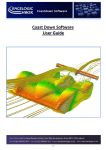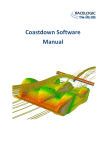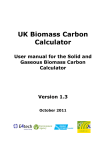Download Carbon Ready Reckoner
Transcript
User guide (including terms and conditions of use) Carbon Ready Reckoner Introduction The Carbon Ready Reckoner (CRR) is an on-line tool for assessing the carbon impacts of design changes to a packaged product. The CRR allows the user to specify the existing pack, enter changes to the design of the pack and receive an assessment of carbon changes associated with the redesign. The CRR has been developed by WRAP as part of its contribution to Phase 2 of the Courtauld 2 Commitment. The purpose of the tool is to help Signatories gain a better appreciation of the ways in which certain environmental impacts of packaging can be reduced. In general, many of the environmental impacts of products are determined at the design stage of the life cycle as these are subsequently locked into the later stages, such as materials manufacture. Thus, the design stage is a critical point at which to make changes to reduce environmental impacts. To this end, the CRR is offered as a tool to make informed decisions at the design stage and thereby provide a means to avoid greenhouse gas emissions (carbon dioxide equivalent, CO 2e) through the life cycle. In 2010 Wrap published a ‘Methodology for assessing the climate change impacts of packaging optimisation under the Courtauld Commitment Phase 2’. As with actions to meet weight-based targets, carbon-based thinking requires a holistic approach. For example, changing packaging at the expense of adequate product protection will not yield environmental or economic benefits. It is therefore envisaged that the methodology will be used to inform decisions, but that further investigations will have to be undertaken by affected parties before any changes are made. The intention is to build on the existing success of the Courtauld Commitment in optimising packaging and to recognise other environmental improvements made in packaging; for example, increasing the use of recycled content and / or raising recycling rates. The methodology has been incorporated into an on-line Carbon Ready Reckoner in response to requests from Signatories to the Courtauld Commitment for a quick & easy tool to assess the impact of any changes made to their packaging. The tool is available on-line at http://crr.wrap.org.uk The Carbon Methodology and Carbon Ready Reckoner do not represent a full life cycle assessment of the packaging. The strategy is informed by life cycle thinking, but is not a strict life cycle assessment. As with all work of this nature, it is essential that double-counting is avoided. Therefore, some life cycle stages have been excluded from this method, with the intention that they will be incorporated into other areas of work (i.e. household food and drink, supply chain product wastes, and in developing a target relating to grocery products under Phase 3 of the Courtauld Commitment). Avoiding under-counting is also important, in order to avoid, for example, under-estimating the benefits of closed loop recycling. For more information on the Carbon Methodology please see carbon methodology Terms and Conditions of Use of the Carbon Ready Reckoner The CRR is a tool which allows investigation of different design options but does not make calculations of the whole of the life cycle for any given design. Furthermore, the carbon emissions factors used within the CRR are generally based on industrial averages and may not necessarily correspond to those of a particular supply chain. The CRR therefore cannot be used to derive life cycle data for a packaging system and must not under any circumstances be used to establish or promote an environmental product declaration. The outputs provided by the CRR should not be used in any communications with customers about environmental characteristics of a particular packaging system. By using the CRR, the user accepts these limitations and agrees that the CRR shall be used solely for its intended purpose: to investigate different design options. The user accepts use of the CRR tool as is. WRAP has taken all reasonable precautions to ensure that the calculations made by the CRR are correct, within the bounds of the assumptions and simplifications built into the tool, and can accept no responsibility for the use outside of the parameters contained in the user manual. The carbon methodology scope and limitations Packaging system boundaries Geographical boundaries and relevance to UK production/sale – the datasets in the Carbon Methodology and the Carbon Ready Reckoner reflect European average production. This is in line with the majority of packaging used in the UK. End of life recycling rates corresponding to UK averages are used. For example the recycling rate for plastic bottle is for ALL types of plastic bottle and not differentiated between different levels within bottles such as milk or toiletries. Process improvements at material level are accounted for and will be adjusted annually. Updating – The methodology and ready reckoner may be updated with new data to reflect end of life changes and other changes that will impact on carbon figures. Before implementing changes informed by this Carbon Ready Reckoner, signatories must check for unintended consequences. For example, if a change affects the filling speed of packaging or shelf life of a product, it is vital that this is understood. If this negates any of the benefits identified above, it is clearly inadvisable to make this change. Definitions The `Pack’ is the Product plus the Primary Packaging `Primary Packaging’ constitutes the packaging designed to come into direct contact with the product (e.g. a toothpaste tube). `Consumer Unit’ is the packaging the consumer will take out of the shop (e.g. a toothpaste tube plus its cartonbox). `Secondary Packaging’ in the Carbon ready Reckoner is the packaging designed to handle and transport a number of Consumer Units. What the Carbon Ready Reckoner covers The Carbon Ready Reckoner allows the user to understand the carbon impact of changes made to the pack in relation to a number of areas. The user can choose which of these to include within an assessment and can include just a single area or all of them: Right-weighting the pack – making changes to the weight of the primary and/or secondary packaging materials used. Changing in recycled content – altering the amount of recycled content in the packaging materials. A change in recycled content is not available for paper based materials. Recycled content for metals is also not available as this is managed through the recycling rate. Change glass colours – in the case of glass the tool allows users to change the colour of glass used which also implies a change of the amount of recycled content. Changing the recycling rate – in the case of metals used in packaging the tool allows changes to be made to the recycling rate of that material. Product Concentration – altering the concentration of the product contained in the Consumer Unit pack. Number of servings – making changes to the number of product servings contained within each consumer pack. Consumer Units per secondary packaging – changing the number of consumer Units that are contained within each secondary package. Palletisation scheme – changing the palletisation scheme and altering the total number of Consumer Units per pallet. What the carbon ready reckoner tool does NOT cover The tool does NOT allow any of the following: Comparison between materials – the tool does not allow the comparison of similar packaging made from different materials. This is due to system boundary limitations. It implies that a given packaging material is not preferred in relation to another and carbon comparisons are only one criterion that should be considered when selecting packaging. Packaging must be fit for purpose and the suitable material to use depends on the application. Removal of whole packaging components – the tool does not allow the removal of whole components when assessing changes to packaging. If you require an assessment of a version of packaging that eliminates some materials and / or components completely you will have to run a separate assessment on the new packaging. Changes to recycling rate (except for metals) - signatories have no or little influence on this individually. This will be updated annually taking into account the evolving UK average recycling rate. Reuse vs. Single use Packaging- although this is not included in the Carbon Ready Reckoner, reuse can in some cases, contribute in reducing the carbon impact of your products. To help you in defining the most appropriate pack system for your company, WRAP has written the following report “Reusable Packaging Factors to Consider” choice-environment http://www.wrap.org.uk/content/single-trip-or-reusable-packaging-considering-right- Bulk transportation Packaging Systems- although this is not included in the Carbon Ready Reckoner, bulk transport can contribute in reducing the carbon impact of your products. See WRAP’s report “Quantifying Opportunities for the Bulk Importation of Wine” http://www.wrap.org.uk/content/quantifying-opportunitiesbulk-importation-wine Changes in modes of Transport – the effect of changing the transport mode used to transport products and packaging is excluded from the scope of Courtauld. Production base – the tool does not allow the comparison of changes to production base such as local production v overseas sourcing. Coverage of different packaging materials – The tool does not include certain packaging materials such as biopolymers or complex laminates etc. due to lack of data on carbon impact. Assumptions made in the calculations: Data on individual packaging materials - For each of the materials covered by this methodology, an illustrative system boundary diagram, together with information on the assumed losses through recycling systems is provided in the carbon methodology see carbon methodology Impact of the pallet efficiency – this is calculated from user data on number of packs per pallet and number of pallets per lorry. The overall distance per trip is set at a default of 95km which has been calculated as the average one way trip distance from distribution to retail distribution centre and to retailer. The user has the possibility to amend this distance per trip. Product weight vs. product volume. The tool allows users to specify product amounts contained within packaging by weight or volume. Where volume is the selected measure a density of 1kg per litre is assumed. Product concentration – in the case of product concentration the carbon reduction is calculated based on a reduced number of packs a year. E.g. if a product concentration is doubled the product, it is assumed that the number of packs per year will be reduced by a factor of two. Remarks on specific materials - particularly glass colours, paper based materials and metals Paper based materials It is not possible, using the carbon ready reckoner (or the carbon methodology) to compare virgin board with recycled board. The carbon figure represents an industry average for paper & board products, both recycled and virgin fibre, reflecting the current market balance. When interpreting your results, please bear the following in mind: Recycled papers may be heavier, but the recycling process continues to divert paper waste from landfill. A key benefit of recycling paper & board (rather than landfill or incineration) is that it saves 1.3 tonnes of CO2 per tonne of material. Sustainably managed forests remove carbon from the atmosphere, and this filtering process delivers a renewable, bio-based material which is the raw material for paper and board products”. Metals WRAP fully supports the metal industry’s position that recycling rate for metal packaging is the appropriate metric, rather than recycled content, in determining reductions in raw material and carbon emissions. Recycling rate must therefore be used as the prime metric. Recycled steel and aluminium are used widely for a large number of manufacturing applications including construction, automotive and packaging. The source of these recycled materials varies, thus aluminium or steel used originally for packaging can be recycled into new packaging or be used in other applications. This recycling can occur indefinitely with no loss of quality. Consumers perceive recycled content as advantageous; brand owners and retailers are keen to demonstrate their use and label packaging accordingly. However, the most important thing for steel and aluminium is that we engage with consumers to collect these packaging materials as efficiently as possible and increase the recycling rate. In fact, for metal packaging, recycling rate is a proxy for recycled content, due to the avoidance of the need to manufacture new material from ore regardless of end use application. Recycled materials require considerably less energy to reprocess than metal extracted from ore. Recycling steel and aluminium avoids the additional environmental burden associated with the manufacture of primary material.’ – see also carbon methodology, “Recycled content or recycling rate?” in Appendix 3: Approach to Recycling. Glass colours The Ready Reckoner gives the possibility of changing the colour of glass used in the packaging. The reason for this is to encourage companies to switch to green glass whenever appropriate. Green glass in the UK has a higher recycled content than clear or amber glass. Recycled content figures used in the carbon ready reckoner are: 72.4% for green, 28.1% for amber and 33.4% for clear (source British Glass). These figures will be updated when new data becomes available. Laminates The methodology and Ready Reckoner do not contain data in relation to laminate materials. However, estimations can be made by treating each material element of the packaging individually. For example a PET / Aluminium / PE laminate can be treated as e.g. 25% PET, 15% Aluminium and 60% polyethylene by weight. The tool however will ignore the carbon equivalent emissions occurring due to process or additional materials used when laminating the layers together. How to use the ready reckoner? The Carbon Ready Reckoner Tool can be accessed at http://crr.wrap.org.uk You need to log in using your user name and password, available from WRAP. PROJECTS page The tool allows you to create, edit and delete ‘projects’. Once created, a project will be saved in your `PROJECTS’ page until you decide to delete it. This allows you to save and edits projects at different points in time by clicking on `WORK ON THIS PROJECT’ button. These projects are definitions of packaging systems including information on materials, weights, recycled content, secondary packaging, palletisation etc. Each project follows a simple 5 stage process: Definition Consumer Unit Secondary Palletisation Results Once you have entered data at each stage it must be saved before moving to the next stage. Navigation between stages can be undertaken by use of the buttons at the bottom of the screen or by clicking in the name of each stage on the ‘bar’ across the top and bottom of the screen. Definition screen The Definition Screen is as shown below: Project Title – input free text of your choice. Ensure you enter a title which will allow you to identify your project easily in the future. The project title will appear on your projects list in your PROJECTS page. Description – Input free text as a description of your project. This gives you the opportunity to describe your project so that you can easily identify it in the future. The Description will also appear on your projects list in your PROJECTS page. What changes are you making to your pack/ product – Use each of the check boxes to define what changes you wish to make to your packaging or product. If you do not check a particular box you will not be able to make changes related to that particular aspect. - Packaging Weight – check this box to see the carbon impact of changing the weight of primary and/or secondary packaging. - Product concentration/Servings – check this box to see the impact of concentrating a product or changing the number of servings per pack (e.g. double concentrated squash allowing 80 servings per bottle instead of 40). Please note that if the selected new number of servings is twice as much as the existing number of servings, the Carbon Ready Reckoner will assume that only half the packaging per year is needed. - Secondary Packaging or Palletisation – check this box if you’re intending to make changes on your secondary packaging (e.g. change in number of Packs per secondary packaging) or palletisation plan. - Glass: Colour and/or Recycled Content – check this box to see the carbon impact of changing the level of recycled content and/or changing the colour (flint, amber or green) of your glass container. - Other materials: Recycled Content and/or Recycling Rate – check this box to see the impact of changing the level of recycled content of plastic packaging or changing the recycling rate of metals. - Other – check this box if the other boxes do not meet your needs. Choosing ‘other’ allows you to make any of the above changes. If you do choose ’other’ you need to put a description of the changes you want to make in the text box. This check box is intended to help identify improvement opportunities for the Carbon Ready Reckoner. If you identify some packaging changes that the Carbon Ready reckoner does not currently deal with, please send your feedback/suggestions for improvement to [email protected]. Your input will be considered during development of future improved versions of the Carbon Ready Reckoner. How is the amount of product measured? – You can choose what unit, either weight (g) or volume (ml), your product contained within the packaging is measured by. The Carbon Ready Reckoner currently assumes a density of 1kg per litre regardless of the product. Please bear this limitation in mind when defining your product weight or product volume. The final three pieces of data you need to enter at the ‘definition’ screen are: Product volume per Pack* (ml) depending on how you have defined the measurement of the product, the value in the ‘new’ column will be copied to the existing column and cannot be changed unless you have checked the ‘Product Concentration/Servings’ and/or the `Other’ box. *The Pack is the product plus its primary packaging. Servings per Pack - the value in the ‘new’ column will be copied to the existing column and cannot be changed unless you have checked the ‘Product Concentration/ Servings’ and/or the `Other’ box. Number of Packs per Year – the number of Packs you sell per year should be entered in the ‘existing’ box. In most cases, this will be copied across to the ‘new’ column and cannot be changed. However, if the Existing and the New number of `Servings per Pack’ is different, then the CRR will automatically update the New number of Packs per Year to reflect expected changes in sales. Once all these data are entered, press the SAVE button and move on to the Consumer Unit screen. Consumer unit screen The ‘consumer unit’ screen allows you to input information relating to the packaging the consumer takes out of the shop. To start with, you have to add a component by clicking on the green ‘ADD A NEW COMPONENT’ button. Clicking on this button brings up the following form: The component name is a free text input. Materials are chosen from a drop-down list. The current weight is a user input and the new weight can also be inputted (as long as the relevant boxes on the definition stage have been checked). ’Current recycled content’ is set at a default level automatically depending on choice of material but can be overwritten by the user (again dependent on relevant boxes being checked at the definition stage). New recycled content can also be changed by the user (as long as the relevant boxes on the definition stage have been checked). Once the data is complete, click ‘SAVE’ and the component will appear in the ‘Existing Components’ part of the main ‘Consumer Unit’ screen. Repeat this for each component of the packaging until you have included all the materials used in the package. Once you have completed a component it can be edited by clicking on the the component click on the at the end of the row. To remove which will delete that component. The ‘Existing CO2e per Consumer Unit’ and the ‘CO2e reduction per Consumer Unit’ are calculated by the tool. Once you have completed all the data check the button to define whether you require secondary packaging data input information to be included. Now you can move to the next screen, which will be either ‘Secondary’ or ‘Palletisation’ depending on your requirements. Secondary screen The secondary screen can be used to input data on secondary packaging. It works in the same way as the ‘Consumer Unit’ screen. The only other piece of data that is required is information on the number of Consumer Units that fit in each secondary pack. This is a free input in the boxes at the top of the screen. Unless you have checked the `Secondary Packaging or Palletisation’ box in the Definition screen, you cannot change the New number of Consumer Units per secondary packaging. Palletisation screen On the palletisation screen you can input data on the number of consumer units per pallet, type of transport and distance delivered. Type of vehicle used for delivery – choose the vehicle type form the drop down list. Average one-way distance to retailer – this is the distance from the manufacturing site to the Regional Distribution Centre and to the Retailer. The distance is set at a default of 95km but can be changed through input by the user. Number of consumer units per pallet – this is inputted by the user. Number of pallets per vehicle – this is inputted by the user. The ‘average weight in vehicle (t)’, ‘number of vehicle journeys needed’ and ‘CO2e per year’ are all calculated by the tool when pressing the SAVE button. Once all the data has been completed the results can be seen on the ‘Results’ Screen. Results The top part of the Results screen shows a summary of your project and the CO2e saved as a result of making changes on the packaging. CO2e savings will appear next to each box you have checked in the `Definition’ screen. Please note however that some savings might appear next to some box(es) you haven’t selected as one packaging change might have an impact on another. Light-weighting your packaging for instance will also lead to some savings in transport, even though you have not checked the box `Secondary packaging or Palletisation’. The middle part of the screen shows a breakdown of the existing CO2e and new CO2e of the packaging being assessed (per year, per pack and per serving). It uses pie charts to show the relative contributions of each component / stage. The table at the bottom of the page shows the details of the new and existing packs. The user can click on the ‘show difference’ at the top right of the table to change the figures in the table to a comparative assessment. Further Information of Help For further information or help on using the tool, or to provide feedback on the Carbon Ready Reckoner, please contact Stephanie Egee on [email protected]