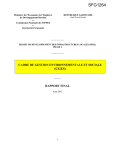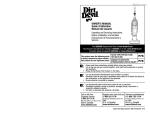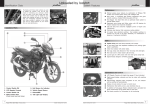Download VERY LARGE TELESCOPE
Transcript
VERY LARGE TELESCOPE NAOS-CONICA User Manual – Doc. No. VLT-MAN-ESO-14200-2761 Issue 81.1 Date 22.12.2007 Prepared N. Ageorges, C. Lidman .......................................... Name Date Signature Kaufer Approved . . . . . . . . . . . . . A. ............................. Name Date Signature Hainaut Released . . . . . . . . . . . . . O. ............................. Name Date Signature ii NAOS-CONICA User Manual This page intentionally left almost blank VLT-MAN-ESO-14200-2761 NAOS-CONICA User Manual VLT-MAN-ESO-14200-2761 iii Change Record Issue/Rev. First issue Second issue Corrections Third issue 1.4.1 1.4.2 1.4.3 1.4.4 1.5.0 1.5.1 1.5.2 1.5.3 1.6.0 Date 31 July 2001 06 Aug. 2001 12 Oct. 2001 01 Mar. 2002 05 Aug. 2002 01 Sep. 2002 17 Sep. 2002 30 Nov. 2002 22 Jan. 2003 31 Jan. 2003 12 Mar. 2003 12 May 2003 28 June 2003 1.7.0 01 Dec. 2003 1.7.1 1.7.2 01 Mar. 2004 01 Apr. 2004 1.7.3 1.8.0 19 May 2004 19 June 2004 2 23 Nov. 2004 3 16 May 2005 3 4 26 May 2005 01 Sep. 2005 4 5 19 Dec. 2005 01 Mar. 2006 Section/Parag. affected all all all all all all 5.10,5.11,6.2,6.9.4 4.5.1,6.4,B all Appendix B 1.2, 4.2, Tabs. 3, 17 4.5.3, 5.15 1.1, 1.2, 4.2, 4.3.4, 5.15 5.17, Tab. 28, 6.7, 6.9.4 1, 2.1, 2.2, Tabs. 5, 9, 10 and 15, 4.5.3 6.9.4 1.3, 4.1.3, 4.2, 4.3 4.1.3-5, 5.6, 5.8, 5.15 5.17, 6.4, 6.5.1-7 Tab. 15, 28, 29, Fig. 17 all 4.4.2, Fig. 6 4.6 6.2.1 Appendix B 1.1, 1.3 4.5, 4.5.1 6.2, 6.10.4 6.5.7 1.1, 5.14, 5.17, 6.10.4 Table 16 4.2 1.2, 1.3, 5.6 Tab. 9, 4.2, 5.6 all 1.3, 6.11.3 1.1, 1.3 3.4, 5.18 .../... Reason/Initiation/Documents/Remarks new corr. just after PAE comments by AMO,RLE,ALA,DMO,FCO Comm 1 and 2 updates Phase 2 P70 updates Phase 1 P71 updates Strehl Ratio Measurement Minor corrections Phase II P71 updates Minor Corrections P72 CfP Maximum DIT, Night time calibrations. Phase II P72 updates Phase II P73 updates FPI, SDI and 4QPM added Template desc. for FPI and SDI added Correction of typos new spec. modes with SL, SHK and prism Presentation of NEW CONICA detector special rotation template added New version of PS Update for P75 related to half-wave plate introduction of the half-wave plate introduction & definition of NACO pol obs Retarder Wollaston 45 is now offered Update for P76 (related to HWP) Update of full well depth & minDIT Inserted an image of the SDI FOV Update for P77 correction of few typos Presenting new coro template Update for P78 Introduction to LGSF iv NAOS-CONICA User Manual VLT-MAN-ESO-14200-2761 Change Record - Cont’ed Issue/Rev. 78 Date 12 Jun. 2006 78 23 Jun. 2006 79 79 01 Sep. 2006 19 Dec. 2006 80 05 Mar. 2007 81 24 Aug. 2007 Section/Parag. affected 1.3 4.3, 4.5 5.8, 5.9 5.11 6.5.2-6.5.7, 6.6.2-6.6.3,6.7.2-6.7.3 B.3, B.5 all 1.1, 6.1 5.5 5.9 6.7.1 B.1 B.3 1.1, 1.3, 6.1 1.3 B.5, B.5.1, B.5.2, B.6, B.8, B.9 Fig. 23 B.5.3 First page 1.2, 1.3 4.2, 4.3 5.2 5.18 5.19 First page 1.2, 1.3 4.4, 4.4.1, 4.4.2 2.2.2, 4, 4.1.3, 5.6 81.1 22 Dec. 2007 First page 1,2,3,4,5 6, App. B Reason/Initiation/Documents/Remarks Update of changes for P78 Adjustment of the performance quoted Changes for Pre-Imaging Update for LGS-operation Update of keywords Update due to LGS mode in PS Typos Update version & period number Adding a comment on FS limits’check Update for PRE PSF imaging Explaining the FPI order parameter Specifying JNPS working platforms Clarifying parameters Update version & period number Introduce the PS A V modification for phase II. Smoothing the english Replaced by the newest panel version. Definition of the new PS AV parameter Change version Presentation of changes for P80 Update of new modes Update to suit the observatory calibration plan Corrected the time for LGS-pola ACQ Update after commissioning Change version Acronyms list Presentation of changes for P81 Update of new modes Update of non-offered modes. Modified by: P. Amico Change version Included SDI+4, characterization of 4QPMs LGS guidelines, templates description Modified by: P. Amico NAOS-CONICA User Manual v VLT-MAN-ESO-14200-2761 Contents 1 Introduction 1.1 Current version of this User Manual . . . . . . . . . . . . . . . . . . . . . . . . . . . . . . . 1.2 Changes for period 81 . . . . . . . . . . . . . . . . . . . . . . . . . . . . . . . . . . . . . . 1 2 2 2 Observing with Adaptive Optics in the Infrared 2.1 Adaptive Optics . . . . . . . . . . . . . . . . 2.1.1 Atmospheric turbulence . . . . . . . 2.1.2 Adaptive Optics . . . . . . . . . . . . 2.2 Infrared Observations with an AO system . . 2.2.1 Transmission and background . . . . 2.2.2 Background subtraction . . . . . . . 2.2.3 Spectroscopy . . . . . . . . . . . . . . . . . . . . . . . . . . . . . . . . . . . . . . . . . . . . . . . . . . . . . . . . . . . . . . . . . . . . . . . . . . . . . . . . . . . . . . . . . . . . . . . . . . . . . . . . . . . . . . . . . . . . . . . . . . . . . . . . . . . . . . . . . . . . . . . . . . . . . . . . . . . . . . . . . . . . . . . . . . . . . . . . . . . . . . . . . . . . . . . . . . . 3 3 3 3 4 5 5 7 3 NAOS 3.1 Overview . . . . . . . . . . . . 3.2 NAOS Performance . . . . . . . 3.3 Anisoplanatism . . . . . . . . . 3.4 Laser Guide Star facility (LGSF) . . . . . . . . . . . . . . . . . . . . . . . . . . . . . . . . . . . . . . . . . . . . . . . . . . . . . . . . . . . . . . . . . . . . . . . . . . . . . . . . . . . . . . . . . . . . . . . . . . . . 8 . 8 . 9 . 9 . 10 4 CONICA 4.1 Imaging . . . . . . . . . . . . . . . . . . . . . . . . 4.1.1 Cameras . . . . . . . . . . . . . . . . . . . . 4.1.2 Filters . . . . . . . . . . . . . . . . . . . . . 4.1.3 Calibration plan . . . . . . . . . . . . . . . . 4.1.4 Pipeline . . . . . . . . . . . . . . . . . . . . 4.1.5 Fabry Perot Imager . . . . . . . . . . . . . . 4.2 Simultaneous Differential Imager . . . . . . . . . . . 4.3 Coronagraphy . . . . . . . . . . . . . . . . . . . . . 4.3.1 Radial attenuation . . . . . . . . . . . . . . 4.3.2 Contrast . . . . . . . . . . . . . . . . . . . . 4.3.3 Chromaticity . . . . . . . . . . . . . . . . . 4.3.4 Comparison with the classic Lyot masks . . . 4.3.5 Observations strategy with 4QPMs . . . . . . 4.3.6 Calibration plan . . . . . . . . . . . . . . . 4.3.7 Night flat fields . . . . . . . . . . . . . . . . 4.3.8 Pipeline . . . . . . . . . . . . . . . . . . . . 4.4 Simultaneous Differential Imaging plus coronagraphy 4.4.1 Contrast with SDI+4 . . . . . . . . . . . . . 4.4.2 Tests with 4QPM, SDI+4 and rotation . . . . 4.4.3 Calibration plan and night flats . . . . . . . . 4.4.4 Night flat fields . . . . . . . . . . . . . . . . 4.4.5 Pipeline . . . . . . . . . . . . . . . . . . . . 4.5 Spectroscopy . . . . . . . . . . . . . . . . . . . . . 4.5.1 Slits . . . . . . . . . . . . . . . . . . . . . . 4.5.2 Spectroscopic modes . . . . . . . . . . . . . 4.5.3 Calibration plan . . . . . . . . . . . . . . . 4.5.4 Night time arcs and flat fields . . . . . . . . 4.5.5 Pipeline . . . . . . . . . . . . . . . . . . . . . . . . . . . . . . . . . . . . . . . . . . . . . . . . 12 12 12 12 14 16 16 16 16 19 19 19 21 21 22 22 22 22 23 24 26 26 26 26 26 27 27 29 29 . . . . . . . . . . . . . . . . . . . . . . . . . . . . . . . . . . . . . . . . . . . . . . . . . . . . . . . . . . . . . . . . . . . . . . . . . . . . . . . . . . . . . . . . . . . . . . . . . . . . . . . . . . . . . . . . . . . . . . . . . . . . . . . . . . . . . . . . . . . . . . . . . . . . . . . . . . . . . . . . . . . . . . . . . . . . . . . . . . . . . . . . . . . . . . . . . . . . . . . . . . . . . . . . . . . . . . . . . . . . . . . . . . . . . . . . . . . . . . . . . . . . . . . . . . . . . . . . . . . . . . . . . . . . . . . . . . . . . . . . . . . . . . . . . . . . . . . . . . . . . . . . . . . . . . . . . . . . . . . . . . . . . . . . . . . . . . . . . . . . . . . . . . . . . . . . . . . . . . . . . . . . . . . . . . . . . . . . . . . . . . . . . . . . . . . . . . . . . . . . . . . . . . . . . . . . . . . . . . . . . . . . . . . . . . . . . . . . . . . . . . . . . . . . . . . . . . . . . . . . . . . . . . . . . . . . . . . . . . . . . . . . . . . . . . . . . . . . . . . . . . . . . . . . . . . . . . . . . . . . . . . . . . . . . . . . . . . . . . . . . . . . . . . . . . . . . . . . . . . . . . . . . . . . . . . . . . . . . . . . . . . . . . . . . . . . . . . . . . . . . . . . . . . . . . . . . . . . vi NAOS-CONICA User Manual 4.6 VLT-MAN-ESO-14200-2761 . . . . . . . . . . . . . . . . . . . . . . . . . . . . . . . . . . . . . . . . . . . . . . . . . . . . . . . . . . . . . . . . . . . . . . . . . . . . . . . . . . . . . . . . . . . . . . . . . . . . . . . . . . . . . . . . 29 30 30 31 31 32 32 5 Observing with NAOS-CONICA at the VLT 5.1 Overview . . . . . . . . . . . . . . . . . . . . . . . . . . . . . . 5.2 Visitor Mode Operations . . . . . . . . . . . . . . . . . . . . . . 5.3 Active optics and adaptive optics. . . . . . . . . . . . . . . . . . . 5.4 The Influence of the Moon . . . . . . . . . . . . . . . . . . . . . 5.5 Telescope control . . . . . . . . . . . . . . . . . . . . . . . . . . 5.6 Chopping and Counter Chopping . . . . . . . . . . . . . . . . . . 5.7 Target Acquisition . . . . . . . . . . . . . . . . . . . . . . . . . . 5.7.1 Imaging . . . . . . . . . . . . . . . . . . . . . . . . . . . 5.7.2 Spectroscopy . . . . . . . . . . . . . . . . . . . . . . . . 5.7.3 Coronagraphy . . . . . . . . . . . . . . . . . . . . . . . . 5.7.4 SDI+4 . . . . . . . . . . . . . . . . . . . . . . . . . . . . 5.7.5 Polarimetry . . . . . . . . . . . . . . . . . . . . . . . . . 5.8 Pre-Imaging . . . . . . . . . . . . . . . . . . . . . . . . . . . . . 5.9 Finding Charts, README Files and OB Naming Conventions . . 5.10 Reference Sources for Wavefront Sensing . . . . . . . . . . . . . 5.11 Measuring the Strehl Ratio and OB Classification in Service Mode 5.11.1 PSF Reference Stars . . . . . . . . . . . . . . . . . . . . 5.12 Recommended DITs and NDITs . . . . . . . . . . . . . . . . . . . 5.13 IR backgrounds . . . . . . . . . . . . . . . . . . . . . . . . . . . 5.14 Recommended Magnitude Ranges for Standard Stars . . . . . . . 5.15 Maximum Brightness of Observable Targets . . . . . . . . . . . . 5.16 Night time calibrations . . . . . . . . . . . . . . . . . . . . . . . 5.17 Pipelines . . . . . . . . . . . . . . . . . . . . . . . . . . . . . . . 5.18 Instrument and Telescope Overheads . . . . . . . . . . . . . . . . 5.19 Observing with the LGS . . . . . . . . . . . . . . . . . . . . . . . . . . . . . . . . . . . . . . . . . . . . . . . . . . . . . . . . . . . . . . . . . . . . . . . . . . . . . . . . . . . . . . . . . . . . . . . . . . . . . . . . . . . . . . . . . . . . . . . . . . . . . . . . . . . . . . . . . . . . . . . . . . . . . . . . . . . . . . . . . . . . . . . . . . . . . . . . . . . . . . . . . . . . . . . . . . . . . . . . . . . . . . . . . . . . . . . . . . . . . . . . . . . . . . . . . . . . . . . . . . . . . . . . . . . . . . . . . . . . . . . . . . . . . . . . . . . . . . . . . . . . . . . . . . . . . . . . . . . . . . . . . . . . . . . . . . . . . . . . . . . . . . . . . . . . . . . . . . . . . . . . . . . . . . . . . . . . . . . . . . . . . . . . . . . . . . . . . . . . . . . . . . . . . . . . . . . . . 34 34 34 34 35 35 36 36 36 36 36 36 36 37 37 38 38 38 39 39 39 40 40 41 41 41 6 NAOS-CONICA templates 6.1 Templates . . . . . . . . . . . . . . . . . 6.2 General remarks and reminders . . . . . . 6.2.1 NACO all obs Rotate . . . . . . 6.3 Offset conventions and definitions . . . . 6.4 Acquisition Templates . . . . . . . . . . 6.4.1 Introduction . . . . . . . . . . . . 6.4.2 NACO img acq MoveToPixel . . 6.4.3 NACO img acq SDIMoveToPixel 6.4.4 NACO img acq MoveToSlit . . . 6.4.5 NACO img acq MoveToMask . . . 6.4.6 NACO img acq SDIMoveToMask . 6.4.7 NACO img acq Polarimetry . . 6.5 Imaging and Wire Grid Polarimetry . . . 6.5.1 Introduction . . . . . . . . . . . . . . . . . . . . . . . . . . . . . . . . . . . . . . . . . . . . . . . . . . . . . . . . . . . . . . . . . . . . . . . . . . . . . . . . . . . . . . . . . . . . . . . . . . . . . . . . . . . . . . . . . . . . . . . . . . . . . . . . . . . . . . . . . . . . . . . . . . . . . . . . . . . . . . . . . . . . . . . . . . . . . . . . . . . . . . . . . . . . . . . . . . . . . . . . . . . . . . . . . . . . . . . . . . . . . . 51 51 51 53 53 55 55 55 56 57 58 59 59 61 61 4.7 Polarimetry . . . . . . . . . . . . . . . . . 4.6.1 Calibration plan . . . . . . . . . . 4.6.2 Pipeline . . . . . . . . . . . . . . . CONICA Detector . . . . . . . . . . . . . 4.7.1 General characteristics . . . . . . . 4.7.2 DIT and NDIT . . . . . . . . . . . . 4.7.3 Readout Modes and Detector Modes . . . . . . . . . . . . . . . . . . . . . . . . . . . . . . . . . . . . . . . . . . . . . . . . . . . . . . . . . . . . . . . . . . . . . . . . . . . . . . . . . . . . . . . . . . . . . . . . . . . . . . . . . . . . . . . . . . . . . . . . . . . . . . . . . . . . . . . . . . . . . . . . . . . . . . . . . . . . . . . . . . . . . . . . . . . . . . . . . . . . . . . . . . . . . . . . . . . . . . . . . . . . . . . . . . . . . . . . . . . . . . . . . . . . . . . . . . . . . . . . . . . . . . . . . . . . . . . . . . . NAOS-CONICA User Manual 6.5.2 NACO img obs AutoJitter . . . 6.5.3 NACO img obs GenericOffset . 6.5.4 NACO img obs FixedSkyOffset 6.5.5 NACO img cal StandardStar . 6.6 SDI . . . . . . . . . . . . . . . . . . . . 6.6.1 Introduction . . . . . . . . . . . . 6.6.2 NACO sdi obs GenericOffset . 6.7 Spectroscopic Templates . . . . . . . . . 6.7.1 Introduction . . . . . . . . . . . . 6.7.2 NACO spec obs AutoNodOnSlit 6.7.3 NACO spec obs GenericOffset 6.7.4 NACO spec cal StandardStar . 6.7.5 NACO spec cal NightCalib . . 6.8 Polarimetric Templates . . . . . . . . . . 6.8.1 Introduction . . . . . . . . . . . . 6.8.2 NACO pol obs GenericOffset . 6.8.3 NACO pol obs Retarder . . . . 6.8.4 NACO pol cal StandardStar . 6.9 Coronagraphic Templates . . . . . . . . . 6.9.1 Introduction . . . . . . . . . . . . 6.9.2 NACO coro obs Stare . . . . . . 6.9.3 NACO coro obs Astro . . . . . . 6.9.4 NACO coro cal NightCalib . . 6.9.5 NACO coro cal StandardStar . 6.10 SDI+4 Template . . . . . . . . . . . . . 6.10.1 Introduction . . . . . . . . . . . . 6.10.2 NACO sdi4 obs Stare . . . . . . 7 vii VLT-MAN-ESO-14200-2761 . . . . . . . . . . . . . . . . . . . . . . . . . . . . . . . . . . . . . . . . . . . . . . . . . . . . . . . . . . . . . . . . . . . . . . . . . . . . . . . . . . . . . . . . . . . . . . . . . . . . . . . . . . . . . . . . . . . . . . . . . . . . . . . . . . . . . . . . . . . . . . . . . . . . . . . . . . . . . . . . . . . . . . . . . . . . . . . . . . . . . . . . . . . . . . . . . . . . . . . . . . . . . . . . . . . . . . . . . . . . . . . . . . . . . . . . . . . . . . . . . . . . . . . . . . . . . . . . . . . . . . . . . . . . . . . . . . . . . . . . . . . . . . . . . . . . . . . . . . . . . . . . . . . . . . . . . . . . . . . . . . . . . . . . . . . . . . . . . . . . . . . . . . . . . . . . . . . . . . . . . . . . . . . . . . . . . . . . . . . . . . . . . . . . . . . . . . . . . . . . . . . . . . . . . . . . . . . . . . . . . . . . . . . . . . . . . . . . . . . . . . . . . . . . . . . . . . . . . . . . . . . . . . . . . . . . . . . . . . . . . . . . . . . . . . . . . . . . . . . . . . . . . . . . . . . . . . . . . . . . . . . . . . . . . . . . . . . . . . . . . . . . . . . . . . . . . . . . . . . . . . . . . . . . . . . . . . . . . . . . . . . . . . . . . . . . . . . . . . . . . . . . . . . . . . . . . . . . . . . . . . . . . . . . . . . . . . . . . . . . . . . . . . . . . . . . . . . . . . . . . . . . . . . . . . . . . . . . . . . . . . . . . . . . . . . . . . . . . . . . . . . . . . . . . . . . . . . . . . . . . . . . . . . . . . . . . . . . . . . . . . . . . . . . . . . . . . . . acknowledgements 61 62 63 67 68 68 68 70 70 70 72 74 74 75 75 75 76 78 79 79 79 80 81 82 84 84 84 86 A Filter Transmission Curves 87 A.1 CONICA Broad-band imaging and order-sorting filters . . . . . . . . . . . . . . . . . . . . . 87 A.2 CONICA Neutral density filters . . . . . . . . . . . . . . . . . . . . . . . . . . . . . . . . . 88 B Preparation Software B.1 Starting up the PS . . . . . . . . . . . . . . . . . . . . . B.2 Graphical User Interface Overview . . . . . . . . . . . . B.3 Target & Instrument Setup . . . . . . . . . . . . . . . . B.4 Sky Conditions . . . . . . . . . . . . . . . . . . . . . . B.5 Reference Objects . . . . . . . . . . . . . . . . . . . . . B.5.1 Handling several reference objects . . . . . . . . B.5.2 Morphology . . . . . . . . . . . . . . . . . . . B.5.3 Photometry . . . . . . . . . . . . . . . . . . . . B.5.4 Tracking table . . . . . . . . . . . . . . . . . . B.6 Optimizing NAOS and Getting a Performance Estimation B.7 Exporting to the Exposure Time Calculator . . . . . . . B.8 Exporting to P2PP . . . . . . . . . . . . . . . . . . . . . B.9 Exporting OBs from P2PP . . . . . . . . . . . . . . . . B.10 Saving/Restoring a PS Session . . . . . . . . . . . . . . B.11 Giving names to session, P2PP and PSF files . . . . . . . . . . . . . . . . . . . . . . . . . . . . . . . . . . . . . . . . . . . . . . . . . . . . . . . . . . . . . . . . . . . . . . . . . . . . . . . . . . . . . . . . . . . . . . . . . . . . . . . . . . . . . . . . . . . . . . . . . . . . . . . . . . . . . . . . . . . . . . . . . . . . . . . . . . . . . . . . . . . . . . . . . . . . . . . . . . . . . . . . . . . . . . . . . . . . . . . . . . . . . . . . . . . . . . . . . . . . . . . . . . . . . . . . . . . . . . . . . . . . . . . . . . . . . . . . . . . . . . . . . . . . . . . . . . . . . . . . . . . . . . . . . . . . . . . . . . . . . . . . . . . 89 89 89 90 91 91 91 92 93 93 94 97 97 98 98 98 viii NAOS-CONICA User Manual VLT-MAN-ESO-14200-2761 B.12 User’s preferences . . . . . . . . . . . . . . . . . . . . . . . . . . . . . . . . . . . . . . . . . 98 NAOS-CONICA User Manual ix VLT-MAN-ESO-14200-2761 List of Figures 1 2 3 4 5 6 7 8 9 10 11 12 13 14 15 16 17 18 19 20 21 22 23 24 25 26 27 28 29 30 31 32 33 34 35 Principle of Adaptive Optics . . . . . . . . . . . . . . Atmospheric transmission spectrum 1 - 5 microns . . . NAOS optics and mechanics . . . . . . . . . . . . . . LGSF-UT4 . . . . . . . . . . . . . . . . . . . . . . . CONICA schematic overview . . . . . . . . . . . . . CONICA SDI FoV . . . . . . . . . . . . . . . . . . . CONICA SDI FoV . . . . . . . . . . . . . . . . . . . Flatfield of 4QPMs . . . . . . . . . . . . . . . . . . . Radial attenuation for 4QPM . . . . . . . . . . . . . . Contrast of 4QPM . . . . . . . . . . . . . . . . . . . . Chromaticity of the 4QPM . . . . . . . . . . . . . . . Radial profile comparison . . . . . . . . . . . . . . . . SDI+4 flatfield . . . . . . . . . . . . . . . . . . . . . SDI+4 Contrast plot . . . . . . . . . . . . . . . . . . . Coparison of rotation tests plots . . . . . . . . . . . . Ghosts visible on CONICA . . . . . . . . . . . . . . . Orientation for Imaging, Polarimetry and Coronagraphy Orientation for Spectroscopy . . . . . . . . . . . . . . NACO img obs AutoJitter example . . . . . . . . . NACO img obs GenericOffset example 1 . . . . . . NACO img obs GenericOffset example 2 . . . . . . NACO img obs FixedSkyOffset example . . . . . . NACO spec obs AutoNodOnSlit example . . . . . . NACO spec obs GenericOffset example . . . . . . NACO pol obs GenericOffset example . . . . . . . NACO coro obs Stare example . . . . . . . . . . . . NACO coro obs Astro example . . . . . . . . . . . . Broad band filters . . . . . . . . . . . . . . . . . . . . CONICA Neutral density filters . . . . . . . . . . . . PS Graphical User Interface . . . . . . . . . . . . . . Extinction Curve . . . . . . . . . . . . . . . . . . . . Tracking tables . . . . . . . . . . . . . . . . . . . . . Performance sub-panel . . . . . . . . . . . . . . . . . AO configuration GUI . . . . . . . . . . . . . . . . . PSF profile . . . . . . . . . . . . . . . . . . . . . . . . . . . . . . . . . . . . . . . . . . . . . . . . . . . . . . . . . . . . . . . . . . . . . . . . . . . . . . . . . . . . . . . . . . . . . . . . . . . . . . . . . . . . . . . . . . . . . . . . . . . . . . . . . . . . . . . . . . . . . . . . . . . . . . . . . . . . . . . . . . . . . . . . . . . . . . . . . . . . . . . . . . . . . . . . . . . . . . . . . . . . . . . . . . . . . . . . . . . . . . . . . . . . . . . . . . . . . . . . . . . . . . . . . . . . . . . . . . . . . . . . . . . . . . . . . . . . . . . . . . . . . . . . . . . . . . . . . . . . . . . . . . . . . . . . . . . . . . . . . . . . . . . . . . . . . . . . . . . . . . . . . . . . . . . . . . . . . . . . . . . . . . . . . . . . . . . . . . . . . . . . . . . . . . . . . . . . . . . . . . . . . . . . . . . . . . . . . . . . . . . . . . . . . . . . . . . . . . . . . . . . . . . . . . . . . . . . . . . . . . . . . . . . . . . . . . . . . . . . . . . . . . . . . . . . . . . . . . . . . . . . . . . . . . . . . . . . . . . . . . . . . . . . . . . . . . . . . . . . . . . . . . . . . . . . . . . . . . . . . . . . . . . . . . . . . . . . . . . . . . . . . . . . . . . . . . . . . . . . . . . . . . . . . . . . . . . . . . . . . . . . . . . . . . . . . . . . . . . . . . . . . . . . . . . . . . . . . . . . . . . . . . . . . . . . . . . . . . . . . . . . . . . . . . . . . . . . . . . . . . . . . . . . . . . . . . . . . . . . . . . . . . . . . . . . . . . . . . . . . . . . . . . . . . . . . . . . . . 4 6 8 11 13 17 17 18 19 20 20 21 23 24 25 31 53 54 62 64 65 66 71 73 77 80 82 87 88 90 94 95 95 96 97 x NAOS-CONICA User Manual VLT-MAN-ESO-14200-2761 List of Tables 1 2 3 4 5 6 7 8 9 10 11 12 13 14 15 16 17 18 19 20 21 22 23 24 25 26 27 28 29 30 31 32 33 34 35 36 37 38 39 40 41 42 43 44 Main modes and parameters of NAOS-CONICA . . . . . . . . . . . . . . . . . . . . . . . NAOS dichroics/beamsplitters . . . . . . . . . . . . . . . . . . . . . . . . . . . . . . . . . Wavefront sensors: characteristics . . . . . . . . . . . . . . . . . . . . . . . . . . . . . . . Summary of NACO Strehl ratios . . . . . . . . . . . . . . . . . . . . . . . . . . . . . . . . CONICA Cameras . . . . . . . . . . . . . . . . . . . . . . . . . . . . . . . . . . . . . . . CONICA broad-band filters . . . . . . . . . . . . . . . . . . . . . . . . . . . . . . . . . . . CONICA narrow-band filters . . . . . . . . . . . . . . . . . . . . . . . . . . . . . . . . . . Diameter of coronagraphic masks . . . . . . . . . . . . . . . . . . . . . . . . . . . . . . . CONICA Slits . . . . . . . . . . . . . . . . . . . . . . . . . . . . . . . . . . . . . . . . . . Long slit grism spectroscopic modes . . . . . . . . . . . . . . . . . . . . . . . . . . . . . . New spectroscopic modes . . . . . . . . . . . . . . . . . . . . . . . . . . . . . . . . . . . . Beam separations of the Wollaston-prism . . . . . . . . . . . . . . . . . . . . . . . . . . . Wire Grids . . . . . . . . . . . . . . . . . . . . . . . . . . . . . . . . . . . . . . . . . . . . CONICA detector . . . . . . . . . . . . . . . . . . . . . . . . . . . . . . . . . . . . . . . . CONICA detector readout modes . . . . . . . . . . . . . . . . . . . . . . . . . . . . . . . . Recommended DITs and NDITs . . . . . . . . . . . . . . . . . . . . . . . . . . . . . . . . . IR Backgrounds . . . . . . . . . . . . . . . . . . . . . . . . . . . . . . . . . . . . . . . . . Recommended magnitude range for standard stars . . . . . . . . . . . . . . . . . . . . . . . Magnitude limits for DIT < 1. . . . . . . . . . . . . . . . . . . . . . . . . . . . . . . . . . Overheads . . . . . . . . . . . . . . . . . . . . . . . . . . . . . . . . . . . . . . . . . . . . Overheads – Example 1 – Imaging a faint source (V=15 for visual WFS or K=10 for IR WFS) with FowlerNsamp . . . . . . . . . . . . . . . . . . . . . . . . . . . . . . . . . . . . . . . Overheads – Example 2 – Imaging a bright source (V=11 with the visual WFS or K=7 with the IR WFS) with Double RdRstRd . . . . . . . . . . . . . . . . . . . . . . . . . . . . . . Overheads – Example 3 – Imaging a bright source in the L band (V=11 for visual WFS or K=7 for IR WFS) with Uncorr . . . . . . . . . . . . . . . . . . . . . . . . . . . . . . . . . Overheads – Example 4 – Spectroscopy of a faint source with FowlerNsamp . . . . . . . . Overheads – Example 5 – Polarimetry of a bright source with the Wollaston. . . . . . . . . . Overheads – Example 5b – Polarimetry of a bright source with the Wollaston & HWP. . . . Overheads – Example 6 – SW Coronography of a bright source with Double RdRstRd . . . Overheads – Example 7 – LW Coronography of a bright source. . . . . . . . . . . . . . . . Overheads – Example 8 – Imaging with chopping. . . . . . . . . . . . . . . . . . . . . . . . Overheads – Example 9 – Imaging a faint source with the FP. . . . . . . . . . . . . . . . . . Overheads – Example 10 – A bright source with SDI. . . . . . . . . . . . . . . . . . . . . . NACO templates: cookbook . . . . . . . . . . . . . . . . . . . . . . . . . . . . . . . . . . Parameters of NACO img acq MoveToPixel . . . . . . . . . . . . . . . . . . . . . . . . . . Parameters of NACO img acq SDIMoveToPixel . . . . . . . . . . . . . . . . . . . . . . . . Parameters of NACO img acq MoveToSlit . . . . . . . . . . . . . . . . . . . . . . . . . . Parameters of NACO img acq MoveToMask . . . . . . . . . . . . . . . . . . . . . . . . . . Parameters of NACO img acq SDIMoveToMask . . . . . . . . . . . . . . . . . . . . . . . . Parameters of NACO img acq Polarimetry . . . . . . . . . . . . . . . . . . . . . . . . . . Parameters of NACO img obs AutoJitter . . . . . . . . . . . . . . . . . . . . . . . . . . Parameters of NACO img obs GenericOffset . . . . . . . . . . . . . . . . . . . . . . . . Parameters of NACO img obs FixedSkyOffset . . . . . . . . . . . . . . . . . . . . . . . . Parameters of NACO img cal StandardStar . . . . . . . . . . . . . . . . . . . . . . . . . Parameters of NACO sdi obs GenericOffset . . . . . . . . . . . . . . . . . . . . . . . . Parameters of NACO spec obs AutoNodOnSlit . . . . . . . . . . . . . . . . . . . . . . . . . . . . . . . . . . . . . . . . . . . . 1 8 9 10 14 14 15 18 27 28 29 30 30 31 33 39 39 40 40 43 . 44 . 44 . . . . . . . . . . . . . . . . . . . . . . 45 45 46 47 48 48 49 49 50 52 56 56 57 58 59 60 61 63 67 67 68 70 NAOS-CONICA User Manual 45 46 47 48 49 50 51 52 53 Parameters of NACO Parameters of NACO Parameters of NACO Parameters of NACO Parameters of NACO Parameters of NACO Parameters of NACO Parameters of NACO Parameters of NACO spec obs GenericOffset . spec cal NightCalib . . . pol obs GenericOffset . pol obs Retarder . . . . . coro obs Stare . . . . . . coro obs Astro . . . . . . coro cal NightCalib . . . coro cal StandardStar . sdi4 obs Stare . . . . . . xi VLT-MAN-ESO-14200-2761 . . . . . . . . . . . . . . . . . . . . . . . . . . . . . . . . . . . . . . . . . . . . . . . . . . . . . . . . . . . . . . . . . . . . . . . . . . . . . . . . . . . . . . . . . . . . . . . . . . . . . . . . . . . . . . . . . . . . . . . . . . . . . . . . . . . . . . . . . . . . . . . . . . . . . . . . . . . . . . . . . . . . . . . . . . . . . . . . . . . . . . . . . . . . . . . . . . . . . . . . . . . . . . . . . . . . . . . . 72 74 76 78 79 81 82 83 84 xii NAOS-CONICA User Manual VLT-MAN-ESO-14200-2761 Acronyms 4QPM 4QPM H 4QPM K AO CONICA DPR DIT DM ESO ETC FLI FOV FP FS FW FWHM GUI HWP IB IR IRACE LN2 LW M2 NAOS NB ND NDIT NGS OB P2PP PS PSO PSF RON RTC SDI SDI+ SDI+4 SM SR SW TTM VLT VM WF WFS Four Quadrant Phase Mask Four Quadrant Phase Mask optimized for H band Four Quadrant Phase Mask optimized for K band Adaptive Optics High Resolution IR Camera and Spectrometer Data PRoduct Detector Integration Time Deformable Mirror European Southern Observatory Exposure Time Calculator Fractional Lunar Illumination Field of View Fabry-Perot Field Selector Full Well Full-Width at Half Maximum Graphical User Interface Half-Wave Plate Intermediate Band Infra-red Infra-red Array Control Electronics Liquid Nitrogen Long Wavelength Secondary Mirror Nasmyth Adaptive Optics System Narrow Band Neutral Density Number of Detector Integration Time Natural Guide Source Observation Block Phase 2 Proposal Preparation Preparation Software Paranal Science Operations Point-Spread Function Read Out Noise Real-Time Computer Simultaneous Differential Imager Simultaneous Differential Imager, larger FoV Coronagraphy with 4QPM and Simultaneous Differential Imager Service Mode Strehl Ratio Short Wavelength Tip-Tilt Mirror Very Large Telescope Visitor Mode Wavefront Wavefront Sensor NAOS-CONICA User Manual VLT-MAN-ESO-14200-2761 1 1 Introduction The Nasmyth Adaptive Optics System (NAOS) and the High–Resolution Near IR Camera (CONICA) are installed at the Nasmyth B focus of UT4. NAOS-CONICA provides multimode, adaptive optics corrected observations in the range 1–5µm. NAOS (Sec. 3) is an Adaptive Optics (AO) system (section 2.1) that is designed to work with natural guide stars and extended objects. Provisions have been made for it to work with a laser guide star. CONICA (Sec. 4) is an Infra-Red (IR) (1 – 5 µm) imager and spectrograph which is fed by NAOS. It is capable of imaging, long slit spectroscopy, coronographic and polarimetric observations with several different plate scales. The offered modes for period 79 are listed in Tab. 1. NAOS-CONICA can be used in Service (SM) or Visitor Mode (VM). A number of calibrations are regularly performed by ESO for general use via the NAOS-CONICA Calibration Plan. Pipelines for quick look data reduction are available for some modes of the instrument. Table 1: Main modes and parameters of NAOS-CONICA Adaptive Optics Performance Imaging Coronagraphy Spectroscopy Polarimetry 40% Strehl ratio in K under median atmospheric conditions and with a reference object of V=10 mag or K=6 mag Broad- and narrow- band filters in the 1 − 5.0µm region with 14–5600 fields of view and 13–54 mas pixel scales Simultaneous Differential Imaging (SDI+, VM only). occulting masks of various diameters + 4 quadrant phase masks: 4QPM H, 4QPM K (VM only). Simultaneous Differential Imaging plus Coronagraphy (SDI+ & 4QPM H, VM only) long slit and slitless spectroscopy, together with 4 grisms of resolving power 400–1400 Imaging with a Wollaston prism or wire grids This manual is organized as follows. A brief summary of AO techniques and IR observations are given Sec. 2. NAOS is described in Sec. 3, CONICA in Sec. 4 and NAOS-CONICA operations in Sec. 5. The templates, which are used to acquire and observe targets and to obtain calibrations, are described in Sec. 6. Readers of this manual are encouraged to read this section carefully. Transmission curves of the filters are given in Appendix A and the Preparation Software (PS) is described in Appendix B. Additional information can be found at the following URL addresses: • NAOS-CONICA web pages: http://www.eso.org/instruments/naco • NAOS-CONICA calibration plan: http://www.eso.org/instruments/naco • Call for Proposals for information on how to submit a proposal for NAOS-CONICA: http://www.eso.org/proposals • Exposure Time Calculator: http://www.eso.org/observing/etc/ 2 NAOS-CONICA User Manual VLT-MAN-ESO-14200-2761 • Catalogues for adaptive optics reference objects: Optical sources: GSC2 at ESO (skycat) — http://archive.eso.org/skycat/ or GSC2 at STScI — http://www-gsss.stsci.edu/ Infrared sources: http://vizier.u-strasbg.fr/viz-bin/VizieR?-source=2MASS • NAOS Preparation Software: http://www.eso.org/observing/etc/naosps/doc/ • Phase II Proposal Preparation: http://www.eso.org/observing/p2pp and notes relevant to NAOS-CONICA: http://www.eso.org/observing/p2pp/NACO/NACO-P2PP.html • NACO Quality control: http://www.eso.org/observing/dfo/quality Should you have any question regarding NAOS-CONICA operations, the point of contact is the User Support Department ([email protected]) in Garching. 1.1 Current version of this User Manual This is version 81 of the NAOS-CONICA User Manual, applicable for phase I preparation for period 81. Since NAOS-CONICA is in constant improvement and modes are refined (especially the new ones), it is advisable to check the NAOS-CONICA web page for possible updates to this manual and for recent news. 1.2 Changes for period 81 The following changes are implemented for P81: • In addition to the newly commissioned modes offered in P80, in P81 a new mode, which combines simultaneous differential imaging and coronagraphy (SDI+ with 4QPM optimized for H band, dubbed SDI+4), is offered in VM only. This mode is expected to improve the search for methane companions. like giant extrasolar planets around nearby stars. • Fabry-Perot imaging is not offered. • Chopping will not be supported in P81. All modes requiring chopping (imaging and polarimetry in M’ and coronagraphy with LW filters) will not be offered. • Coronagraphy with the semitransparent mask and the S13 camera is not recommended, since the spots are at the edge of the available field of view. Valid changes introduced in P80: • The ’old’ 4QPM coronagraphic mask has been replaced by a new one, still optimised for K band but with a limited field of view of 13×13”. • A new 4QPM, optimised for H band observations has been installed. Its field of view is of 8×8”. • A new SDI mode is offered. It uses the same camera as the old one, still useable, but has a different achromatic double Wollaston and has a square field of view of 8×8” instead of 5×5”. NAOS-CONICA User Manual VLT-MAN-ESO-14200-2761 3 2 Observing with Adaptive Optics in the Infrared 2.1 Adaptive Optics 2.1.1 Atmospheric turbulence The VLT (Very Large Telescope) has a diffraction–limited resolution of λ/D = 0.057 arcsec at λ = 2.2µm. But the resolution is severely limited by atmospheric turbulence to λ/r 0 ≈ 0.7 arcsec, where r0 is the Fried parameter. The Fried parameter is directly linked to the strength of the turbulence and it depends on the wavelength as λ6/5 . For average observing conditions, r 0 is typically 60cm at 2.2 µm. The correlation time of the turbulance, τ 0 , is related to r0 and the speed at which the turbulent air travels. For a windspeed of 10 m/s the correlation time is of the order of 60ms at 2.2 µm. Both τ0 and r0 are critical parameters. The larger they are, the more stable the atmosphere is and the better the performance of NAOS will be. 2.1.2 Adaptive Optics A powerful technique in overcoming the degrading effects of atmospheric turbulence is real-time compensation of the deformation of the wavefront (WF) by adaptive optics (AO, Figure 1). The wavefront sensor (WFS) measures WF distortions and these measurements are processed by a real-time computer (RTC). The RTC controls a deformable mirror (DM) and corrects the WF distortions. The DM is a continuous thin plate mirror mounted on a set of piezoelectric actuators that push and pull on the back of the mirror. Because of the significant reduction in the WF error by AO correction, it is possible to record images with exposure times that are significantly longer than the turbulence correlation time. This error directly determines the quality of the formed image. One of the main parameters characterizing this image quality is the Strehl ratio (SR), which basically corresponds to the amount of light contained in the diffraction-limited core relative to the total flux. An AO system is a servo-loop system working in closed loop. The DM flattens the incoming WF and the WFS measures the residual WF error. The WFS in NAOS uses a Shack-Hartmann screen. It consists of a lenslet array that samples the incoming WF in a pupil plane. Each lenslet forms an image of the object and the displacement of the image gives an estimate of the WF slope at that lenslet. A good feature of this WFS is that it works with white light, extended sources and very faint stars. The performance of an AO system is directly related to the number of lenslets in the lenslet array, the number of actuators behind the DM, and the rate at which WF errors can be measured, processed and corrected (the server-loop bandwidth). The performance of an AO system is also directly linked to the observing conditions. The most important parameters are the seeing (or more explicitly r 0 and τ0 ), the brightness of the reference source used for WFS and the distance between the reference source and the object of interest. In case of good conditions and a bright, nearby reference source, the correction is good and the resulting point spread function (PSF) is very close to the diffraction limit. A good correction in the K-band typically corresponds to a SR larger than 30%. At shorter wavelengths (particularly in the J-band) or in the case of poor conditions or a faint, distant reference source, the correction is only partial - the Strehl ratio may only be a few percent. 4 NAOS-CONICA User Manual VLT-MAN-ESO-14200-2761 Observed object Plane wavefront Atmospheric turbulence Corrugated wavefront Uncorrected image Deformable mirror Tip−tilt mirror Real−Time Computer Wavefront sensor Beam−splitter Corrected wavefront AO corrected image Camera (high−resolution image) Figure 1: Principle of Adaptive Optics 2.2 Infrared Observations with an AO system Observing in the IR with an AO system is, in broad terms, very similar to observing with other IR instruments. One has to deal with high and variable backgrounds and modest detector cosmetics. In general, the IR background, particularly at longer wavelengths, is higher for an IR instrument with an AO system, because of the additional optics in an AO system. Additionally, the classical chop and nod technique, which is commonly used for the LW filters in non-AO systems, works less well as the DM introduces background fluctuations that do not cancel perfectly. This does not degrade L-band observations but it may degrade M-band observations. Given the relatively small field of view of CONICA, it is possible to observe in the L-band without having to chop and nod. However, the overheads are relatively large (typically 50-100%) as the sky has to be sampled frequently (at least once a minute), and poor results can be obtained if one does not offset frequently or if the time scale for fluctuations in the L-band background is short. We strongly recommend that users limit themselves to the NACO img obs AutoJitter template (Section 6.5.2) if they choose not to use the classical chop and nod technique. Users are free to choose between jittering and the more classical chop and nod style of observations for the L’, NB 3.74 and NB 4.05 filters. Observations in the M-band can only be done with chopping. One of the major differences between AO and non-AO systems is the pixel scale. The pixel scale of CONICA can be as fine as 0.013 arc seconds, which is a factor 10 smaller than ISAAC. Hence, it will take ∼ 100 times longer to reach background limiting performance. Additionally, the fields-of-view are smaller, so large scale changes in the sky background are less noticeable in CONICA than in ISAAC. Thus, the typcial integration time and the typical amount of time between telescope offsets will be larger for CONICA. NAOS-CONICA User Manual 2.2.1 VLT-MAN-ESO-14200-2761 5 Transmission and background The transmission of the Earth’s atmosphere in the 1–5µm region is shown in Fig. 2. The X, J, H, K, L and M bands correspond to atmospheric windows which are approximately centered at 1, 1.25, 1.65, 2.2, 3.6, and 4.8 µm. The absorption is mostly due to water and carbon dioxide and it varies with zenith distance and the amount of water vapour. In regards to observations with NAOS-CONICA, the sky background can be split into two regions. Below ∼ 2.2 µm, the sky background is dominated by OH emission that originates at an altitude of ∼ 80 km. At longer wavelengths, the thermal background of the atmosphere and telescope dominate. 2.2.2 Background subtraction Subtraction of the background is critical to the success of observing in the IR and special observing techniques have been developed to do it. The techniques depend on the type of observation and on the wavelength region at which one is observing. For imaging observations shortward of 4.2 microns and for regions that are relatively uncrowded (i.e. tens of point sources in 20 square arcsec or moderately extended objects), the standard practice is to resort to the jitter technique, and all the CONICA imaging templates make use of it. The technique basically consists of taking numerous images of the field (typically 10 or more) with small offsets between the positions. The sky is then estimated from all the observations. The most critical aspect of jittering is that the size of the offsets should be larger than the spatial extent of the object(s) one is observing. For more crowded fields or extended objects (i.e. covering a large fraction of the array), the jittering technique works less well and the sky has to be sampled separately from the object, resulting in a loss of observing efficiency, which can amount to 50% of the time if the sky has to be sampled as frequently as the object. Still, all the ‘object’ positions can be ‘jittered’ between themselves, as well as the ‘sky’ positions. This minimises the effect that poor array cosmetics have on the data. In the case of crowded fields where there is no suitable, nearby sky field, the jittering technique can still give good results as long as the number of offsets is large, i.e. greater than 20. In spectroscopy, the classical technique is to observe point sources or moderately extended sources at two or more positions along the slit, allowing one to integrate continuously on the object. For crowded fields or extended objects, the sky has to be sampled separately from the object. At thermal IR wavelengths (> 3 µm), the background is considerably higher and more variable. In order to avoid saturation, the detector at these wavelengths needs to be read very rapidly which in turn leads to poorer detector cosmetics. The standard sky subtraction technique is to use chopping and nodding. Chopping is achieved by synchronizing the readout of the detector with the secondary mirror of the telescope (M2) which alternates (chops) between two positions. If the chopping is fast enough, efficient subtraction of the sky can be achieved by subtracting the images taken at the alternate positions. The result of a chopped image is therefore a background subtracted image with positive and negative (if within the field of view of the detector) objects. For the NAOS-CONICA, the typical distance between the two positions (the chop throw) is 10 arcsec and the chopping frequency is typically around 0.1 Hz. Usually, it is essential to combine chopping with telescope nodding, i.e. offsetting in the opposite direction of the chop, because chopped images usually leave strong residuals on the detector, due to the different optical paths through the telescope. With AO fed systems, there is an added complication. The amplitude of the residuals depends on the strength of the turbulence (stronger turbulence means that the deformable mirror 6 NAOS-CONICA User Manual VLT-MAN-ESO-14200-2761 Figure 2: Model atmospheric transmission between 1 and 5 µm for a water vapour column density of 1.6mm and at airmass 1 (Lord 1992, NASA Tech. Mem. 103957) NAOS-CONICA User Manual VLT-MAN-ESO-14200-2761 7 has to work harder) and the residuals on the two sides of the nod are generally different. Consequently, they cannot be be perfectly removed. For observations with NAOS-CONICA, it is not necessary to use chopping and nodding for LW imaging, spectroscopic and polarimetric observations if the central wavelength of the filter is less than 4.2µm, the sky is sampled frequently (i.e. more than once per minute) and if conditions are clear. But, for coronographic observations, where one cannot jitter, and for filters with wavelengths greater than 4.2 µm, efficient subtraction of the sky background will require chopping and nodding. Since chopping is not offered in P81, these observing modes will not be available. 2.2.3 Spectroscopy Spectroscopic observations with an AO system lead to the following effects. • An increase in the Strehl ratio along the spectrum with increasing wavelengths. Depending on the setting, the Strehl ratio can change by 10%. • A wavelength shift caused by the change in the Strehl ratio as a function of wavelength. In particular, at shorter wavelengths the FWHM of the PSF of the science object can be smaller than the slit width, which leads to the wavelength shift that depends on the location of the object in the slit. • A complex line profile. The spectrum is the sum of a diffraction limited core and a halo that is limited by the external seeing. This results in a combination of line profiles in the final spectrum: the line core is at the highest spectral resolution while the wings have a lower spectral resolution since they are defined by the slit width. Calibrating AO corrected IR spectra is, therefore, more complicated than calibrating IR spectra from an nonAO instrument. The steps are similar in both cases, but the accuracy at which it can be done in AO corrected spectra is likely to be lower. It will be harder to remove telluric lines that come from the Earth’s Atmosphere and to do spectrophotometric calibration. 8 NAOS-CONICA User Manual VLT-MAN-ESO-14200-2761 3 NAOS 3.1 Overview NAOS provides a turbulence-compensated f/15 beam and a 2 arcmin FOV to CONICA. Two off-axis parabolas reimage the telescope pupil on the deformable mirror and the Nasmyth focal plane on the entrance focal plane of CONICA. A schematic sketch of the optical train of NAOS common path is shown in Figure 3. The optical trains of the wavefront sensors are not shown in this figure. CONICA Input Focus Deformable mirror Dichroic Output Parabola Input Parabola WFS Input Focus Tip/tilt mirror VLT Nasmyth Focus Figure 3: A view of the NAOS optical train. The tip-tilt plane mirror (TTM) compensates for the overall WF tip and tilt, which are the largest disturbances generated by the turbulence. The DM, which contains 185 actuators, compensates for the higher order aberrations including the static aberrations of NAOS and CONICA. Dichroic Name VIS N20C80 N90C10 JHK K 1 The Reflected light to the WFS V,R,I 0.45 – 0.95 µm V,R,I,J,H,K 0.45 – 2.55 µm V,R,I,J,H,K 0.45 – 2.55 µm I,J,H,K 0.80 – 2.55 µm K 1.9 – 2.55 µm Table 2: NAOS dichroics/beamsplitters Efficiency Transmitted light Efficiency to CONICA 90% J, H, K, L, M 90% 1.05 – 5.0 µm 20% V, R, I, J, H, K 80% 0.45 – 2.55 µm 90% V, R, I, J, H, K 10% 0.45 – 2.55 µm 90% L, M 90% 2.8 – 5.5 µm 90% V, R, I, J, H 90% 0.45 – 1.8 µm Conditions of use near-IR observations with optical WF sensing WF sensing and observing in the infrared WF sensing and observing in the infrared 1 thermal-IR observations with WF sensing in the near-IR J, H observations with WF sensing in K N90C10 dichroic can also be used with the visible WFS. In this case, it acts as a neutral density filter. A dichroic splits the light between CONICA and the WFS channel. Each dichroic is associated with one WFS, with the exception of the N90C10. For example, the visual dichroic can only be used with the visual WFS and the other dichroics can only be used with the IR WFS. The conditions under which the dichroics can be used are listed in Tab. 2. Users are invited to study this table carefully. NAOS-CONICA User Manual VLT-MAN-ESO-14200-2761 9 A field selector (FS) is placed just after the WFS input focus in order to select the reference object for WF sensing. The FS also allows object tracking, precalibrated flexure compensation and counter-chopping. It is made up of two parallel tip-tilt mirrors working in closed loop to achieve a very high angular stability. Two WF sensors are implemented in NAOS: one operating in the visible and one in the near–IR. An off-axis natural guide star (NGS) can be selected anywhere within a 110 arcsecond (diameter) field of view (FOV), facilitating a target-to-reference distance of up to 55 arcsec. NAOS allows WF sensing with faint NGS and extended objects but with lower performance. The observation of very bright objects is possible with the visible WFS by using neutral density filters. Note that these neutral density filters are distincts from the neutral density filters of CONICA and are not selectable within the NAOS-PS software nor within P2PP. The two WF sensors are Shack-Hartmann sensors. For the visible WFS, two Shack-Hartmann sensors are available: a 14×14 lenslet array, with 144 valid sub-apertures and a 7×7 lenslet array, with 36 valid subapertures. For the IR WFS, three Shack-Hartmann sensors are available: a 14×14 lenslet array, with 144 valid sub-apertures and two 7×7 lenslet arrays, with 36 valid sub-apertures. Independent of which Shack-Hartmann sensor is used, all 185 actuators on the DM are used. The FOV, the temporal sampling frequency and the pixel scale of the WFS can also be optimized, providing a good performance over a large magnitude range. Characteristics of both WFS are given in Table 3. Table 3: Wavefront sensors: characteristics Characteristics Visible WFS Infrared WFS 1 Wavelength range 0.45 – 1.0 µm 0.8 – 2.5 µm 14×14: FOV per lenslet 2.32 arcsec 5.15 arcsec magnitude range (broadband) 0 – 12 4–9 7×7: FOV per lenslet 4.64 arcsec 4.8 and 5.15 arcsec magnitude range 12 – 16.7 9 – 12 Detector 128×128 EEV CCD 1024×1024 Rockwell Hawaii 1 With the N20C80 dichroic. The magnitude ranges with the N90C10 dichroic will be approximately 1.5 magnitudes fainter. 3.2 NAOS Performance The level of the AO correction depends on a large number of factors, such as seeing, the speed of the turbulance, the airmass, the brightness and morphology of the reference object, the distance between the reference object and target and instrument performance. The performance of NAOS is summarised in Tab. 4. The preparation software (Sec. B) should be used for more detailed predictions and simulated PSFs. 3.3 Anisoplanatism Anisoplanatism is the field dependence of the PSF. It corresponds to the angular decorrelation of the wavefront coming from two angularly separated stars. This phenomenon affects the quality of the AO correction in the direction of the target when the reference star is not on axis. 10 NAOS-CONICA User Manual VLT-MAN-ESO-14200-2761 Table 4: Summary of NACO Strehl ratios at 2.2 microns for an A0 reference star at an airmass of 1.2. Values are listed for the on-axis case (when the source and the reference are the same) and for a source that is 30 00 away from the reference star. The assumed seeing values are 0.8 00 and 1.200 (at Zenith at a wavelength of 0.5 microns). These values were derived with the Preparation Software (PS) and are also used in the CONICA Phase I Exposure Time Calculator to estimate signal-to-noise ratios. V on-axis SR SR at 3000 on-axis SR SR at 3000 (0.800 ) (0.800 ) (1.200 ) (1.200 ) 10.0 47 9 32 1.5 11.5 44 9 12 1.4 13.0 26 7 7 1.3 14.5 17 5 5 1.0 16.0 5 3 1 0.7 Note: Seeing of 0.800 or better can be obtained on Paranal 50% of the time, while 1.2 00 or better can be obtained 80% of the time. 3.4 Laser Guide Star facility (LGSF) Adaptive Optics Operations are strongly affected by the size of the isoplanatic angle, usually ∼ 20” at 2µm, but only ∼ 5” (in diameter) at 0.6µm. However, even for observations at 2.2µm, the sky coverage achievable by this technique (equal to the probability of finding a suitable reference star in the isoplanatic patch around the chosen target) is only of the order of 0.5 to 1%. The most promising way to overcome the isoplanatic angle limitation is the use of artificial reference stars, or laser guide stars (LGS). Laser Guide Stars are artificial sources, potentially replacing Natural Guide Stars (NGS) as reference objects for Adaptive Optics (AO) image corrections. The rationale is the much higher sky coverage offered in principle by an LGS, as opposed to the standard NGS approach. Due to the bright (m ∼ 11-13) artificial star created near the centre of the field, the probability to achieve a given minimum AO correction on an arbitrary astronomical target, goes e.g. from a meager 3% with an NGS to 65% with an LGS, for corrected images with at least a 20% K-band Strehl ratio. Nevertheless, there are still a number of physical limitations with an LGS. The first problem is the focus anisoplanatism, also called the cone effect. Because the artificial star is created at a relatively low altitude, back-scattered light collected by the telescope forms a conical beam, which does not cross exactly the same turbulence-layer areas as the light coming from the distant astronomical source. This leads to a phase estimation error. The effect is roughly equivalent on an 8-m telescope to the phase error experienced with an NGS 10” away from the astronomical target. However, contrary to the case of NGS-only AO, LGS-based corrections saturate at a relatively low maximum K-band Strehl ratio of ∼ 0.55, due to the cone effect. Even more severe is the image motion or tilt determination problem. Because the paths of the light rays are the same on the way up as on the way down, the centroid of the artificial light spot appears to be stationary in the sky, while the apparent position of an astronomical source suffers lateral motions (also known as tip/tilt). The simplest solution is to supplement the AO system using the LGS with a tip/tilt corrector set on a (generally) faint close NGS (m ∼ 17 or brighter). Performance is then limited by the poor photon statistics for correcting the tip/tilt error. The need of a natural guide star for tip-tilt sensing is the reason why sky coverage cannot go up to 100% for LGS-AO. The Laser Guide Star Facility (LGSF) at UT4 is a joint project in which ESO are building the laser room, beam relay and launch telescope while MPE and MPIA provide the laser itself. The PARSEC project is based on a 4W CW Sodium Laser (589 nm), focused at 90 km altitude in the mesosphere. The thin layer of atomic sodium present at that height backscatters the spot image and produces, in best conditions, an mV ≈ 11 artificial star to guide the AO servo loop. More typically, the artificial guide star NAOS-CONICA User Manual VLT-MAN-ESO-14200-2761 11 is in the range mV ≈ 11-13. This artificial reference star can be created at the position specified by the target coordinates, and the NAOS visible wavefront sensor is used to correct the high order wavefront aberrations on the target object. The laser is hosted in a dedicated laboratory under the Nasmyth platform of UT4 (Fig. 4). A custom-made single mode fibre carries the high laser power to the 50cm launch telescope situated on top of the secondary mirror assembly, providing the best possible artificial source image quality. As a safety measure, a twin whole-sky camera with specialized software is used to monitor incoming aircraft and shut down the beam accordingly. Launch Telescope Fiber Nasmyth A Laser Clean Room UT4 Figure 4: Illustration of the LGSF set-up at UT4: the laser clean room is installed below Nasmyth A. The laser beam is propagated via fiber to the launch telescope installed at the back of M2. 12 NAOS-CONICA User Manual VLT-MAN-ESO-14200-2761 4 CONICA CONICA is an IR (1 – 5 µm) imager and spectrograph, which is fed by NAOS. It is capable of imaging, long slit spectroscopy, coronagraphic and polarimetric observations with several different plate scales. This section describes the optical components of CONICA. See Fig. 5 for a drawing of the instrument. The optical path includes the following components: • the slider wheel, which is either open, closed in calibration position or with the Half Wave Plate inserted. • the mask/slit wheel, which contains various masks for imaging, SDI and polarimetry (note that now only the Wollaston 00 is available, since the Wollaston 45 mask had to be removed to make space for the 4QPM in H and K,, the coronagraphic masks and the slits for spectroscopy. • the Fabry-Perot wheel, which is set to open for non FPI-observations. • the Lyot wheel, which includes the ND filters. • the grism wheel, which contains the grisms, the prism, the SDI and SDI+ wollastons, the wire grid analyzers for polarimetry and the J broad band filter. • the first filter wheel, which contains all the intermediate band (IB) filters, NB 2.17, NB 2.12 and NB 4.05. • the second filter wheel, which contains all the broad band filters (except J), the remaining NB filters, and the order sorting filters used in spectroscopy. • the camera wheel, which contains all the objectives. 4.1 Imaging Imaging is the simplest mode of CONICA. Images can be obtained with a variety of filters and pixel-scales. 4.1.1 Cameras The characteristics of the cameras of CONICA are described in Table 5, in terms of plate scale and fieldof-view (FOV). Each camera has a corresponding field mask which is automatically set by the instrument software. 4.1.2 Filters All but one of the CONICA filters (Tables 6 and 7) are mounted on two filter wheels. Transmission curves, of several filters, are given in Appendix A. The J band filter is mounted on a third wheel which also contains the Wollaston prism and the wire grids, so J-band polarimetric observations are not possible with NAOSCONICA. In this manual, filters with central wavelengths longer than 2.5 microns will be referred to as LW filters and filters with wavelengths shorter than 2.5 microns will be referred to as SW filters. NAOS-CONICA User Manual VLT-MAN-ESO-14200-2761 Figure 5: CONICA schematic overview 13 14 NAOS-CONICA User Manual VLT-MAN-ESO-14200-2761 Table 5: List of available Cameras with plate scales, fields of view and wavelength ranges. Camera Scale FOV Spectral [mas/pixel] [arcsec] range S13 13.27 14 x 14 1.0–2.5 µm S27 27.15 28 x 28 1.0–2.5 µm S54 54.6 56 x 56 1.0–2.5 µm 1 SDI 17.32 5x5 1.6 µm SDI+1 17.32 8x8 1.6 µm L27 27.19 28 x 28 2.5–5.0 µm L54 54.9 56 x 56 2.5–5.0 µm 1 For imaging with the SDI mode only. See Sec. 4.2. Not all filter and camera combinations are supported. For the S13, S27 and S54 cameras, all SW filters can be used. For the L27 camera the NB 3.74, NB 4.05, L’ and M’ filters can be used. For the L54 camera, only the NB 3.74 and NB 4.05 filters can be used. Observations with the M’ filter are restricted to a FOV of 14 arcsec × 14 arcsec. The FOV is smaller in M’ than in other LW filters because the background in M’ is considerably higher, and this means that the integration time has to be reduced which can only be done by windowing the array. Additionally, there are two neutral density filters: ND Long, which can only be used with LW filters and ND Short which can only be used with SW filters. These filters are mounted in another wheel, so they can be used in parallel with other filters to reduce the flux of extremely bright sources. The intensity of sources are reduced by factors of 80 and 50 for the ND Short and ND Long filters respectively. Table 6: List of CONICA broad-band imaging filters Name λc [µm] FWHM[µm] max. trans. J 1.27 0.25 78% H 1.66 0.33 77% Ks 2.18 0.35 70% L’ 3.80 0.62 95% M’ 4.78 0.59 91% 4.1.3 Calibration plan For imaging observations, a variety of calibration frames will be taken, archived and updated at regular intervals. The what, when and how of calibrations is described in detail in the NACO Calibration Plan. http://www.eso.org/instruments/naos/index.html#Documentation. • Nightly zero points (provided it is clear) in J, H and Ks with the S27 objective and visual dichroic. Zero points in L’ and M’ with the L27 objective and zero points in the J, H and Ks filters with either the S13 or S54 objectives and other dichroics will be taken when these modes are used. Observations in J, H and Ks will be done with the detector in Double RdRstRd and observations in L’ and M’ will be done in Uncorr. Zero points in all other filters (including the FP) and readout modes are not supported by the calibration plan, and users should prepare the necessary OBs. These calibrations aim to provide a photometric accuracy of ∼ 5%. Should users need higher accuracy, NAOS-CONICA User Manual VLT-MAN-ESO-14200-2761 15 Table 7: List of CONICA narrow and intermediate band filters Name λc [µm] FWHM[µm] max. trans. NB 1.04 1.040 0.015 62% NB 1.08 1.083 0.015 65% NB 1.09 1.094 0.015 64% NB 1.24 1.237 0.015 60% NB 1.26 1.257 0.014 60% NB 1.28 1.282 0.014 67% NB 1.64 1.644 0.018 47% NB 1.75 1.748 0.026 72% NB 2.12 2.122 0.022 55% NB 2.17 2.166 0.023 52% NB 3.74 3.740 0.02 92% NB 4.05 4.051 0.02 89% IB 2.00 2.000 0.060 68% IB 2.03 2.030 0.060 64% IB 2.06 2.060 0.060 66% IB 2.09 2.090 0.060 62% IB 2.12 2.120 0.060 59% IB 2.15 2.150 0.060 60% IB 2.18 2.180 0.060 61% IB 2.21 2.210 0.060 58% IB 2.24 2.240 0.060 57% IB 2.27 2.270 0.060 51% IB 2.30 2.300 0.060 55% IB 2.33 2.330 0.060 54% IB 2.36 2.360 0.060 56% IB 2.39 2.390 0.060 53% IB 2.42 2.420 0.060 52% IB 2.45 2.450 0.060 57% IB 2.48 2.480 0.060 53% they should provide OBs that will be executed either immediately before or after their observations. In that case, the time spent doing these observations will be charged to the user. • Extinction coefficients for J, H and Ks filters. The observatory does not measure extinction every night. Instead, the observatory has calculated the average extinction from data than have been taken since operations began. • Twilight Flat Fields in all filters, with the exception of the FP. Observations in J, H and Ks will be taken with the detector in Double RdRstRd, observations in M’,L’, NB 3.74 and NB 4.05 will be done in Uncorr and observations with the remaining narrow or intermediate band filters will be done in FowlerNsamp. Because of the difficulty in taking twilight flats with NACO, some setups (filter + objective) may be missed. In these cases, the daytime lamp flats can be used as an alternative. • Lamp flats in all filters (including the FP), objectives and readout modes, with the exception of M’, L’, NB 3.74 and NB 4.05. • Detector darks in all readout modes and DITs as required. 16 4.1.4 NAOS-CONICA User Manual VLT-MAN-ESO-14200-2761 Pipeline The NACO img obs AutoJitter, NACO img obs AutoJitterOffset and NACO img obs FixedSkyOffset templates are supported by the pipeline. The NACO img obs GenericOffset is only partly supported. Sequences of observations with offsets larger than the field of view (mosaicking) are not reduced by the pipeline. The pipeline also calculates zero points and Strehl ratios for data taken with the NACO img cal StandardStar template, read out noise from detector darks, and it creates master twilight flats, master lamp flats and master dark frames. 4.1.5 Fabry Perot Imager In period 81 the Fabry-Perot imager is not offered. 4.2 Simultaneous Differential Imager The SDI mode of CONICA obtains four images through three narrow band filters simultaneously. Two images are taken outside the ≈ 1.6µm methane feature (at 1.575 µm and 1.600 µm) and two images are taken inside the feature (both at 1.625 µm). All filters have a FWHM of 25 nm. The platescale of the SDI camera is 17.32 mas/pixel. There are now two SDI modes, based on the same principle but with slight differences. In the “classical” SDI mode, the beam splitting is done by a double calcite Wollaston. The second Wollaston is rotated by 45 deg relative to the first, resulting in a rhomboid distribution of the four sub-images on the detector. See the NAOS-CONICA web pages for an example. To avoid overlapping of the FOVs, a small 5x5 arcsec mask is placed into the entrance focal plane. Particular care was taken to minimize differential static aberrations between the four beams (< 10 nm RMS per Zernike mode), resulting in PSFs and speckle noise distributions that are almost identical. The mask used to be tilted but this has been fixed in June 2005; so that the FOV is indeed 5x5” - untilted (See Fig. 6 for details). Please note that in Fig. 6, CONICA was not aligned. Please check regularly following webpage for the latest news and image of the SDI mask: http://www.eso.org/instruments/naco/news.html The new SDI+ mode, is based on the same principle but the four images are placed on a square. The Field of View is bigger: 8×8”. Please note that in the image Fig. 7, the alignment was not optimum. One aligns CONICA so that each square appears aligned with the rows and columns of CONICA; however the vertical vignetting will always remain; it cannot be suppressed due to physical limitation of the system. Please check http://www.eso.org/instruments/naco/inst/New cfp81.html for details of performance of this new SDI mode, offered in visitor mode as of period 80. The SDI has been designed to detect methane rich objects near very bright stars. To give an approximate idea of the performance, contrasts as high as 30,000 between a bright (H < 7 mag) primary star and a methane rich object (T e f f < 1000 K) can be obtained in 40 min with a signal-to-noise ratio of 6. The SDI modes of CONICA is not supported by either a pipeline or an ETC. 4.3 Coronagraphy For coronagraphic applications, a Lyot-type coronagraph with a circular focal plane mask and an undersized pupil plane mask can be rotated into the beam of CONICA. Three masks are available: two opaque masks with diameters of 0.7 and 1.4 arc seconds and a semi-transparent mask with a diameter of 0.7 arc seconds. NAOS-CONICA User Manual VLT-MAN-ESO-14200-2761 17 NACO SDI 5.5 x 5.0" FOV 1.600 microns 1.575 microns 1.625 microns 1.625 microns Figure 6: Flatfield image of the SDI mode. The transmitted wavelengths are indicated. Please note that on that image the mask was not centered. NaCo SDI+ 8x8" FOV 1.600 microns 1.625 microns 1.575 microns 1.625 microns Figure 7: Flatfield image of the SDI+ mode. The transmitted wavelengths are indicated. Please note that on that image the mask is not well centered. However the vertical vignetting cannot be corrected for. 18 NAOS-CONICA User Manual VLT-MAN-ESO-14200-2761 Figure 8: Flatfield image of the 4QPM K + Ks filter (left) and of the 4QPM H + H filter (right). The many dust particles observed in the flats generate flat-filed variations of 10-20% locally. The contrast between inside and outside of the 0.7” semi-transparent mask has been measured to be ∆Ks = 6.3 ± 0.1 and ∆H = 6.0 ± 0.1 (in Ks- and H-band respectively). The opaque masks are held by wires and the semi-transparent mask is situated on a transparent plate. The available masks are listed in Table 8. More information on coronagraphy can be found at http://www.eso.org/instruments/naco/inst/corono.html Name C 0.7 Table 8: Diameter, in arcsec, of the coronagraphic masks. Diameter Comment 0.7 Opaque and held in place with wires C 1.4 1.4 Opaque and held in place with wires C 0.7 sep 10 4QPM-K 4QPM-H 0.7 - Semi-transparent (≈ 3.5 × 10 −3 transmissivity), situated on a glass plate. Four quadrant phase mask for K band (13×13” FOV) Four quadrant phase mask for H band (8×8” FOV) 100% extinction over the mask 100% extinction over the mask In addition to the Lyot-style masks, there are two four quadrant phase masks (4QPM), which reduce the intensity of a source by adding a phase shift of π to the wavefront. Unlike the classical Lyot masks, a phasemask coronagraph split the focal plane into four equal areas, two of which are phase-shifted by π. As a consequence, a destructive interference occurs in the relayed pupil and the on-axis starlight rejected outside the geometric pupil is filtered with a diaphragm, a Lyot stop of 0.15” diameter. The advantage over a classical Lyot mask is twofold: there is no large opaque area at the center, enabling observations of objects that are within 0.35” of the main source, and a larger achievable contrast is met (cfr. Boccaletti et al., The fourquadrant phase mask coronagraph., PASP, 116, p. 1061, 2004). There are two such masks available (Fig. 8) : • 4QPM H - optimized for a wavelength of 1.60 µm, circular field of view 8” diameter • 4QPM K - optimized for a wavelength of 2.18 µm, circular field of view 13” diameter. These devices work best for filters that are centered at or near this wavelength. NAOS-CONICA User Manual VLT-MAN-ESO-14200-2761 19 Figure 9: Radial attenuation of an off-axis point source moved outwards of the mask centre in H (left) and Ks (right). The data are shown as symbols and the lines are from simulations. Error bars correspond to the uncertainty in the intensity normalization with respect to the simulations. 4.3.1 Radial attenuation The intensity of off-centered sources is also partially reduced. The radial attenuation was measured to evaluate the impact of the Lyot spot on the Inner Working Angle and hence on the attenuation of an off-axis point source. Measurements were made for both masks and are presented in Figure 9: these plots are important to correct the photometry of off-axis objects when looking at close companions for instance. For instance, a companion lying at 0.1 has its flux absorbed by 50% in the Ks band and 40% in the H band. 4.3.2 Contrast Contrasts were measured on the PSF fiber for the 4QPM K and the 4QPM H. Azimuthally averaged radial profiles are shown in Figure 10 and provide an averaged contrast. Another metric commonly used is the maximum attenuation which refers to the ratio of the maximum intensity in the PSF image to that of the coronagraphic image. Although maximum intensity is at r=0 on the PSF it is located at 1.5-2 λ/D on the coronagraphic image. Radial contrast does not reflect directly this value because of azimuthal averaging. The maximum attenuation is about 100, a little bit more in the H band probably because the Lyot spot is larger with respect to λ/D at shorter wavelengths. This is comparable to the result obtained in 2004 with the first 4QPM implemented in NACO. In this case, the limit of contrast is set by the residual static aberrations likely originating from non-common path aberrations. 4.3.3 Chromaticity Phase shifts as provided by phase masks are chromatic. However, the chromaticity effect must be balanced with other sources of degradations. Chromaticity turns out not to bean issue for NACO. Even with the fiber source, we observed very small variations as a function of the filter bandwidth as shown in Figure 11 The attenuation reaches a factor 60-70 in both Ks and NB 2.17 filters. Under atmospheric seeing the effect of chromaticity is totally negligible and a 4QPM designed for the K band can be used with any narrow to broad band filters in the K band and respectively for the 4QPM designed for the H band. 20 NAOS-CONICA User Manual VLT-MAN-ESO-14200-2761 Figure 10: Radial profiles of the PSF compared to that of the coronagraphic image obtained with the 4QPM K (left) and the 4QPM H (right). Figure 11: Chromaticity of the 4QPM K measured on the 2004 mask with a fiber (i.e. no seeing effects). NAOS-CONICA User Manual VLT-MAN-ESO-14200-2761 21 Figure 12: Radial profile for the PSF, the 4QPM and the 0.7” Lyot obtained with a natural star in 2004. 4.3.4 Comparison with the classic Lyot masks Measurements were made in 2004 and are still valid for the new masks. Figure 12 shows data obtained on a natural star. The maximum attenuation is only a factor 10 with the 4QPM while it reaches typically 200 with the 0.7 Lyot therefore allowing deeper integrations. However, the Lyot mask is blind over an area 4 times larger than the 4QPM near the centre and thats precisely the interest of the 4QPM. 4.3.5 Observations strategy with 4QPMs The precise centering of the science target behind the focal plane mask is critical for the success of the coronagraphic observations, and it is done interactively through an acquisition template. It can also be tuned during the execution of the observing templates. In general, the mask centers do not coincide with the center of the chip and the field of view can be vignetted in complex ways. Both the center and the amount of vignetting depend on the mask and the objective. Coronagraphic images with 4QPM and broad band filters provide a marginal improvement of contrast at a given radius although a significant maximum attenuation (20-200 depending on coronagraphs) enable large signal to noise ratio with no need of saturation. A large fraction of the flux is therefore left in the focal plane composed with a dynamical halo averaging over time (and fluctuating too) plus a quasi-static halo 22 NAOS-CONICA User Manual VLT-MAN-ESO-14200-2761 corresponding optical aberrations along the optical train (from telescope to detector). It is recommended here to observe a reference star to calibrate these 2 halos. The reference star is chosen with same visible and IR magnitudes to ensure similar AO correction and similar SNR in the image. More important, the reference MUST be observed with the same parallactic angle to have the same static speckle pattern (which result of interaction between telescope and instrument aberrations) and to match the spider spikes position in the images. In practice, the reference star has the same declination as the target but a right ascension which is that of the star plus or minus the OB duration (reference is observed for the same amount of time as the target). In general, it is possible to found a reference star within less than 1 degree in declination and a few minutes in right ascension. In these conditions an improvement of a factor 10 can be expected on the averaged contrast. A contrast of 9 to 9.5mag is achievable at 0.5 in H and Ks. Other techniques involving field rotation (active or passive) can be envisaged but not tested yet. Given the above, the use of the four quadrant phase mask is restricted to Visitor Mode observations. Please refer to the webpage: http://www.eso.org/instruments/naco/inst/New cfp81.html for more information. 4.3.6 Calibration plan For coronagraphic observations, a variety of calibration frames will be taken, archived and updated at regular intervals. The what, when and how of calibrations is described in detail in the NACO Calibration Plan. http://www.eso.org/instruments/naos/index.html#Documentation. • Twilight flats and daytime lamp flats as described in Sec. 4.1.3. These calibrations are done without the focal plane masks. • Detector darks in all readout modes and DITs. 4.3.7 Night flat fields Imperfections on the plates that hold the semi-transparent Lyot mask and the 4QPMs together with instrument flexure means that flat fields depend on the rotator angle. The template NACO coro cal NightCalib allows one to take night time flat fields immediately after coronagraphic data have been taken. We strongly recommend that these calibrations are taken for the said masks. Night time flat fields with the fully opaque masks are not needed. These flats are taken without the mask. Given the low transmissivity of the semi-transparent spot, it is practically impossible to normalise the response of the spot relative to the response outside it, i.e. absolute flatfielding inside the spot is very difficult. One can remove the pixel-to-pixel sensitivity variations by using a flat that is taken without the coronagraphic plate, but this kind of flat does not remove dust/features that are on the plate. 4.3.8 Pipeline Coronagraphic observations are not supported by the pipeline. 4.4 Simultaneous Differential Imaging plus coronagraphy SDI+4 is a new mode of NaCo offered as of P81 (April 2008). It was commissioned, together with the new 4QPMs by a team from LESIA, Observatoire de Paris, led by A. Boccaletti and collaborators (J. Baudrand, P. Riaud and P. Baudoz). NAOS-CONICA User Manual VLT-MAN-ESO-14200-2761 23 Figure 13: Flat field of the SDI+4, corrected from detector flat field taken with the H filter only (not SDI filters). The FoV is 8” for each quadrant. The SDI+ mode of CONICA can be combined with the 4 quadrants phase mask optimized for the H band to achieve high contrast and improve the detectability of faint substellar companions near bright stars, ideally down to massive EGPs, by reducing the photon noise at small angular separations. The advantages of this new mode are: • it allows deeper integration (by about a factor 50-100) with respect to conventional imaging with SDI (unsaturated). • it allows to get closer to the central star. An example flat field is shown in Figure 13. This mode is now completely commissioned, and is offered in VM only as of P81. Please refer to the webpage: http://www.eso.org/instruments/naco/inst/sdi+4.html for additional information. 4.4.1 Contrast with SDI+4 The contrast when combining the 4QPM H with SDI and SDI+ was measured. The measurements were done as follows: Gaussian fitting was used to determine accurately the position of the PSFs in order to measure the relative positions between the 4 images. These images were extracted and re-centered at the sub-pixels precision using the result of the Gaussian fitting. Sub-images were oversampled to improve alignment if needed and to allow better spectral rescaling. 24 NAOS-CONICA User Manual VLT-MAN-ESO-14200-2761 Figure 14: Radial profiles for the PSF (solid), the 4QPM image (dotted), and the SDI processing for PSFs (dash-dotted) and 4QPM images (dashed). Colors are for λ 0 − λ2 (red), λ0 − λ3 (green), λ1 − λ2 (blue), λ1 − λ3 (purple). Left plot is for SDI and right plot is for SDI+. Images are numbered from 0 to 3 starting from the lower left corner and turning anticlockwise with λ 0 = λ1 = 1.625µm, λ2 = 1.575µm and λ3 = 1.600µm We computed: λ0 − λ2 , λ0 − λ3 , λ1 − λ2 , λ1 − λ3 (normalization to total intensity). The results are displayed in Figure ??. The dotted line corresponding to the 4QPM alone is identical to Figure 10 except near the centre because the bandwidth is much smaller than previously and therefore the spectral leakage at the centre is smaller with SDI. There is a clear improvement of almost a factor of 10 to use a 4QPM with SDI at high Strehl regime. In addition to the fact that the signal to noise ratio is improved since deeper integration time are possible, the use of a coronagraph is known to be theoretically more favourable to differential imaging as demonstrated here. 4.4.2 Tests with 4QPM, SDI+4 and rotation In the following section the relative merits of different observing techniques with 4QPM and SDI+4 are discussed: this analysis was performed by the commissioning team. The tests were performed on sky, on a star and a reference and the results presented in Figure 15. In this figure, we compare the detection levels that can be reached with the classical (no SDI) coronagraphic imaging (using reference subtraction or not), with SDI+4 (using subtraction of SDI images of the reference or not). The effect of roll averaging is also studied. The reference subtraction is only done on 3/4th of the data (8 images out of 11) to match the parallactic angle of the star and its reference. In the figure, the SDI processing (solid green) appears to be slightly better for the short angular separation (less than 0.4) than the coronagraphic imaging using subtraction of a reference star (dotted black). To see the effect of the rotation, we added the different images we recorded after correcting for the instrument rotation in order to add up companion signal while averaging out speckle and readout noise. The effect is clearly an improvement of the detection capability especially at large angular distances (dashed green). The subtraction of the SDI image of the star with the SDI image of the reference star (solid red) was also investigated. This technique is more efficient than the SDI image at angular distance shorter than 1 arcsec and is the same further away. Roll averaging improves also the detection capability of the instrument (dashed red). The standard SDI processing which consist in 2 observations at of 2 roll angles separated by 33 ◦ is also given in blue, but for 25◦ apart. This result in a small improvement with respect to SDI (green line). Another technique, which is called double roll subtraction, has been tested (dashed blue). It consists in using NAOS-CONICA User Manual VLT-MAN-ESO-14200-2761 25 Figure 15: 5 σ detection level for different processing techniques. 4Q and 4Q-ref stand for direct coronagraphic imaging respectively not using and using reference subtraction. For all the lines that are called SDI, we are studying the spectral subtraction (image at λ = 1.575µm - image at λ = 1.625µ). SDI and SDI-roll show the results of SDI subtraction with and without roll averaging. It is the same for SDI-ref and SDI-refroll but using also the subtraction of the SDI image of a reference star at the same parallactic angle. The SDI double subtraction is described in details in the text. For the detection level estimation, we supposed that the companion has a contrast of 100% in the methane band (no flux in the image at λ = 1.625µ) 26 NAOS-CONICA User Manual VLT-MAN-ESO-14200-2761 only SDI data of the star and subtracting the SDI star data to themselves but with different angular separations. For example, we calculate the images that have a separation of 25 ◦ :SDI(0◦ ) -SDI(25◦ ) and SDI(5◦ ) - SDI(30◦ ) and SDI(10◦ ) - SDI(35◦ ), etc up to SDI(25◦ ) - SDI(50◦ ). Adding them after having rotated them of the right amount will add up the information of the companion. However, we have only added 6 times the information of the companion while we have a total of 11 images (and subtracted out 6 images). To add up the other 5 images, we can for example subtract to the 5 images that have not been added yet (SDI(30 ◦ ) to SDI(50◦ ), note that they were used for subtraction though) the images that show an angle difference of -25 ◦ : SDI(50◦ ) SDI(25◦ ) , SDI(45◦ ) - SDI(20◦ ), etc to SDI(30◦ ) - SDI(5◦ ). Adding all these roll subtracted images corrected from the instrument angle will create a typical spatial structure made of a positive PSF at the companion position and 2 negative PSF located at 25 ◦ on each side of the companion. The profile in Figure 15 clearly shows an improvement of about 1 mag with respect to standard SDI data reduction (SDI + 2 rolls). Obviously, for a companion located at close angular separation, the PSFs may overlap and subtract themselves. In our case, a simple simulation using the real PSF image has been used to estimate the attenuation of the positive PSF. For an angle of 25◦ , the PSF is attenuated by 20% at 150mas and less than 4% at 300 mas. The blue curve showed in Figure 15 has been corrected from this effect by dividing the detection level calculated on the double roll subtraction images by the theoretical attenuation. This last technique is outperforming all the others except at very short angular separation (less than 0.15) where the SDI subtracted by a SDI reference is better. However, since it does not use a reference image, the recorded time on the studied star is doubled for a given observing time. For this reason, we advise to record images with rotation steps of the instrument and use this double roll subtraction technique to improve at its best the efficiency of the instrument. In terms of operations, the rotation of the instrument is already implemented in the templates and is not time consuming. However during the rotation, the position of the star is changed compared to the coronagraph mask and a re-centring is mandatory, albeit time consuming. 4.4.3 Calibration plan and night flats The calibration plan does not support SDI+4. 4.4.4 Night flat fields SDI+4 is more affected by dust than those of 4QPMs. The same recommendations issued for 4QPMs hold for SDI+4. Imperfections on the plates that hold the 4QPMs together with instrument flexure means that flat fields depend on the rotator angle. For this reason, the template NACO coro cal NightCalib allows one to take night time flat fields immediately after SDI+4 data have been taken. We strongly recommend that these calibrations are taken for the said setup. Night time flat fields with the fully opaque masks are not needed. These flats are taken without the mask. 4.4.5 Pipeline SDI+4 observations are not supported by the pipeline or the ETC. 4.5 Spectroscopy Table 10 summarizes the main characteristics of the long slit spectroscopic modes. NAOS-CONICA User Manual 4.5.1 VLT-MAN-ESO-14200-2761 27 Slits Two long slits and a slitless mode are available for spectroscopy. The characteristics are listed in Tab. 9. Slitless spectroscopy is done with the FLM 13 mask, which is the field mask used for imaging with the S13 objective, and it is available for the SW grism modes only. The centering of the observed object in the slit (or to the center of the mask in the case of slitless spectroscopy) is done interactively through an acquisition template. Table 9: Available slits in CONICA. Name Slit 86mas Slit 172mas Slitless 4.5.2 Dimensions 86 mas x 40 arcsec 172 mas x 40 arcsec 14 arcsec x 14 arcsec Comments For S/L27 camera the slit length is 28 arcsec For S/L27 camera the slit length is 28 arcsec For the SW spectroscopic modes only. Spectroscopic modes A spectroscopic mode is made up of a grism, an order sorting filter and an objective. Details of the offered spectroscopic modes are given in Table 10. The mode name is the identifier given to the mode and it is used in P2PP. Moreover, a new prism with the capability of taking spectra over the 1- 5 micron range was inserted into the grism wheel. Three new spectroscopic modes with the new prism (See Table 11) have been defined. The spectral resolution varies from about 40, in the J-band, to 250, in the M-band. The L27 P1 mode is difficult to use. The resolution in J is very low and the background in M is high, although it is not so high that normal readout modes cannot be used. For targets with blue colours, it will be difficult to get good S/N at 5 microns without saturating the spectra at 1 micron. 4.5.3 Calibration plan For spectroscopic observations, a variety of calibration frames will be taken, archived and updated at regular intervals. The what, when and how of calibrations is described in detail in the NACO Calibration Plan. http://www.eso.org/instruments/naos/index.html#Documentation. • Telluric Standard Stars. Observations of telluric standards will be performed whenever the grisms are used. Whenever possible, we will limit the airmass difference between the standard and science target to ±0.1 airmasses. The standard will be observed with the setup that was used for the science target. The stars are generally chosen from the Hipparcos catalog and are either hot stars (spectral type B9 or earlier) or solar type stars (spectral types G0V to G4V). These calibrations are taken so that telluric features can be removed from science spectra. At this point in time, we cannot say how accurate these calibrations will be. Should users wish to use telluric standards of a particular spectral type, they should provide the corresponding OBs and detailed instructions. In this case, the time executing the OBs will be charged to the user and the observatory will not observe a separate telluric standard. • Spectroscopic lamp flats in all SW spectroscopic modes, slits and readout modes. • Spectroscopic arcs in all spectroscopic modes and slits. An atlas of lines for the SW modes is available from the NAOS-CONICA web page. LW spectroscopic arcs are not supported. For slitless spectroscopy, arcs with the 86mas slit will be provided. 28 NAOS-CONICA User Manual VLT-MAN-ESO-14200-2761 Table 10: Spectroscopic modes. The mode name consists of the objective, the grism number and the order sorting filter. Mode Name 2 S54 4 SJ1 S54 3 SH1 S27 3 SH S27 4 SH S54 4 SHK S54 2 SK S27 2 SK S54 3 SK1 S27 3 SK S54 4 SK L54 1 SL4 L27 1 SL4 L54 2 SL L27 2 SL L27 1 L L54 2 L L27 1 LP L54 2 LP L27 2 LP Spectral domain (microns) 0.91–1.40 1.37–1.84 1.37–1.72 1.37–1.84 1.30–2.60 1.79–2.49 1.79–2.24 1.79–2.57 2.02–2.53 1.79–2.57 2.60-4.20 2.60-4.10 3.02-4.20 3.47-4.20 3.20–3.76 3.20-3.76 3.50–4.10 3.50–4.10 3.50–4.10 Order 1 3 3 1 1 2 2 2 2 1 2 2 1 1 2 1 2 1 1 Spatial Scale (mas/pixel) 54 54 27 27 54 54 27 54 27 54 54 27 54 27 27 54 27 54 27 Linear dispersion (nm/pixel) 2.00 0.69 0.34 0.97 1.94 0.97 0.49 1.00 0.50 1.96 3.16 1.57 2.01 1.00 1.60 2.00 1.60 2.00 1.00 R3 400 1500 1500 500 550 1400 1400 1400 1400 700 700 700 1100 1100 700 1100 700 1100 1100 1 Light from the second order can also be seen but does not contaminate. SJ, SH, SK, SHK and SL are special broad-band filters for spectroscopic applications. They cover a wider wavelength range than the standard J-, H-, Ks- and L 0 -band filters, respectively. The L-band filter is only offered in spectroscopy, for imaging applications users should use the L 0 -filter. 3 The resolution is computed for the 86mas slit. For slitless spectroscopy and for spectroscopy with the 172mas slit, the spectral resolution is set by the PSF. 4 3rd order overlap at 3.90 microns. 2 • Detector darks. Darks are taken at the end of each night with the DITs and readout modes used during the night. Special note about the prism calibration - For the L27 P1 mode, given the low resolution at 1 micron and the high background at 5 microns, the normally used telluric standards (B dwarfs and solar analogs) are not suitable. As a consequence for this mode, two telluric standard stars will be taken as part of the calibration plan. One star adapted to the short wavelength calibration and one for the L & M’ calibration. - The arc lamps cannot be used to calibrate the dispersion of the prism modes. At long wavelengths, there are no visible arc lines: at short wavelengths, the lines are severely blended. One can take spectra with the NB and IB filters to define pseudo-arc lines. The RMS of the fit is relatively large (10 nm). The fit is only good between the bluest and reddest narrow band filters (currently 1.04 and 4.05) microns. Beyond 4.5 microns, one needs to use the telluric absorption features in the spectra of bright stars. This fit is more satisfying than the fit done with pseudo-arc lines and there might be a possibility of using the very broad telluric features shortward of 4 microns to use this technique over the entire 1-5 micron wavelength range. However this remains to be tested. NAOS-CONICA User Manual VLT-MAN-ESO-14200-2761 29 Table 11: New spectroscopic modes Dispersion Wavelength Resol. 1 Fit Fit RMS (nm/pixel) Range Order (nm) L27 P1 None 8.52 0.85-5.5 90 3 10 3 L27 P1 None 6.3 0.85-5.5 250 5 2.9 S13 P1 CutOff 2.5um 4.1 0.85-2.50 60 3 10 S27 P14 CutOff 2.5um 8.2 0.85-2.50 60 1 Based on the 86mas slit and on the central wavelength 2 Fit based on spectra taken were taken with several narrow band filters to create pseudo-arc lines. The fit is valid from 1 to 4 microns 3 Fit based on telluric absorption features at 5 microns. The fit is valid from 4.5 to 5.5 microns. 4 Data for the S27 P1 mode has not been taken Mode Name Filter Planetary nebulae do not appear to be suitable. At J, the resolution is too low, and, at M, the thermal emission from the nebulae dominates. 4.5.4 Night time arcs and flat fields Imperfections in the slits together with instrument flexure means that day time flat fields and arcs depend on the rotator angle. For this reason, the template NACO spec cal NightCalib allows one to take night time arcs and flat fields immediately after spectra have been taken. In general, the difference between night and day time calibrations is small and most users will not need to take these calibrations. 4.5.5 Pipeline The spectroscopic mode of NAOS-CONICA is not supported by the pipeline. 4.6 Polarimetry A Wollaston prism and four wire grids are available for imaging polarimetry, as well as a turnable half-wave plate. The latter is installed in the entrance wheel of CONICA, where the calibration mirror is situated. Internal calibrations with the half-wave plate are thus impossible. The Wollaston splits the incoming light into ordinary and extraordinary beams. Thus an image taken with the Wollaston prism will contain two images of every object. To avoid sources overlapping, a special mask, consisting of alternating opaque and transmitting strips, is inserted at the focal plane. Thus, in a single exposure, at least half the field will be missing, so three exposures, with telescope offsets in between, are required to image one field. See Sec. 6.8.2. Sample flat fields with the special polarimetric mask in the focal plane are available from the NACO web pages. To measure the Stokes parameters and hence the degree and position angle of polarisation, a second set of images with the Wollaston prism rotated by 45 degrees with respect to the first pair are required. This can be achieved either by rotating the entire instrument or by taking data with the half-wave plate rotated by 22.5 degrees compared to previous data. The beam separation for the different cameras are given in Table 12 The wavelength dependence of the beam separation shows that from 1 to 2.5µm the Wollaston prism can be used for broad band application without loss of spatial resolution. Within the K-band, for example, the 30 NAOS-CONICA User Manual VLT-MAN-ESO-14200-2761 Table 12: Beam separation of the Wollaston-prism. The average beam separation corresponds to about 3.3 arcsec on the sky. Camera separation [pixel] S13 254 S27 124 S54 62 resulting chromatic error is about 86mas. The Wollaston can also be used with the LW filters; however, the beam separation is less and there is slight overlap between the ordinary and extraordinary beams. Four wire grid analysers (See Tab. 13) are mounted in the grism wheel. Unlike the Wollaston, the entire FOV is available. However, to obtain the Stokes parameters, an image with each of the analysers (hence four images in total) or with four different rotator angle or with 4 different angles of the half-wave plate is required. Table 13: The names of the wire grid analysers and the angle at which they are mounted. Name Angle (degrees) Pol 00 0 Pol 45 45 Pol 90 90 Pol 135 135 Since the J-band filter is in the same wheel as the Wollaston prisms and the wire grids, J-band Polarimetric observations are not possible. The instrument induced polarisation, as for all Nasmyth instruments is a function of the parallactic angle; it is generally of the order of 2%, but can be as high as 4%. If users do not take care in determining the instrument induced polarisation, then it is not possible to get meaningful estimates of the polarisation, unless sources are more than 3% polarised. In general, we recommend that users come as visitors if they wish to measure the polarisation of sources that are less than 5%. At this stage, we do not know how accurately the instrument induced polarisation can be removed from data. 4.6.1 Calibration plan For polarimetric observations, a variety of calibration frames will be taken, archived and updated at regular intervals. The what, when and how of calibrations is described in detail in the NACO Calibration Plan. http://www.eso.org/instruments/naos/index.html#Documentation. • Twilight flats as described in Sec. 4.1.3. Twilight flats are done without the polarimetric mask and without the polarizer. However in visitor mode, twilight flats with the half-wave plate can be requested. • Lamp flats as described in 4.1.3. For polarimetric observations, two sets of flats are taken. For observations with the Wollaston, the first set is without the polarimetric mask and polarizer and the second set is with these elements. For polarimetric observations with the wire grids, flats with and without the polarizer are taken. There are no internal lamp flat calibration taken with the half-wave plate. • Detector darks in all readout modes and DITs. NAOS-CONICA User Manual 4.6.2 31 VLT-MAN-ESO-14200-2761 Pipeline Polarimetric observations are not supported by the pipeline. 4.7 CONICA Detector 4.7.1 General characteristics The CONICA detector is a Santa Barbara Research Center (SBRC) InSb Aladdin 3 array. It was installed into CONICA during May 2004 and it replaces the Aladdin 2 detector that had been used since the instrument was first offered. The main characteristics of the Aladdin 3 array are summarized in Table 14. Table 14: CONICA detector Detector Aladdin 3 Format (pixels) 10262 × 1024 Pixel Size (µm) 27 Dark current 1 (ADUs−1 pixel−1 ) 0.05-0.15 wavelength range (µm) 0.8-5.5 Q.E. 0.8-0.9 1 The dark current consists of the array dark current, which is much lower than the numbers listed here, and thermal radiation from the instrument. 2 Although the array has 1026 rows, only the first 1024 are used. The last two rows do not contain useful data. In most cases, users will receive images that have 1024 pixels in x and y. For observations in the M-band, the array is windowed to 512 × 514. The new detector is more sensitive to heavily saturated sources. The limiting magnitudes, that are observable, are specified in Table 19. Please check carefully section 5.15 for tolerated “saturated” observations. For bright objects, a number of electronic and optical ghosts become apparent. If the source is at pixel coordinates (x,y), there will electronic ghosts at approximately (1024-x,y), (1024-x,1024-y) and (x,1024-y) and there may be an optical ghost which looks like a set of concentric rings. The ghosts can be seen in Fig. 16. 4.7.2 DIT and NDIT The IRACE controller controls the detector front end electronics and manages pre-processing of the data before transferring them to the workstation. A single integration corresponds to DIT (Detector Integration Time) seconds. The pre-processor averages NDIT of these before transferring the result to disk. Note that the number of counts in the images always corresponds to DIT, not to the total integration time (i.e. DIT × NDIT). 4.7.3 Readout Modes and Detector Modes The readout mode refers to the way the array is read out. We offer three readout modes: • Uncorr - The array is reset and then read once. It is used for situations when the background is high, eg. LW imaging. The minimum DIT without windowing is 0.1750 seconds. For observations in M 0 , the array is windowed to 512x514 and the minimum DIT is 0.0558 seconds. 32 NAOS-CONICA User Manual VLT-MAN-ESO-14200-2761 Figure 16: Illustration of the ghosts present on CONICA images when observing a bright object. In addition to the electronic ghosts, there is also an optical ghost characterised by its circular shape. The electronic noise visible on the sides of the array, as well as the ’bias’ level of rows 512 & 512, disappear in the background subtraction. • Double RdRstRd - The array is read, reset and read again. It is used for situations when the background is intermediate between high and low. Eg. SW imaging or LW spectroscopy. The minimum DIT is 0.3454 seconds. • FowlerNsamp - The array is reset, read four times at the beginning of the integration ramp and four times again at the end of the integration ramp. Each time a pixel is addressed, it is read four times. It is used for situations when the background is low. Eg. SW spectroscopy or SW NB imaging. The minimum DIT is 1.7927 seconds. The detector mode refers to the setting of the array bias voltage, and four modes have been defined: HighSensitivity, HighDynamic, HighWellDepth and HighBackground. The well depth and the number of hot pixels is directly related to the detector mode. HighSensitivity has the fewest hot pixels, but it has the smallest well depth. Conversely, HighBackground has the largest well depth but has many more hot pixels. The former is used for long integrations in low background situations, where cosmetic quality and low readnoise are paramount, while the latter is used in high background situations where cosmetic quality is less important. The detector mode is not a parameter that users can select. It is set automatically and depends on the instrument setup. For example, all observations in FowlerNsamp will use HighSensitivity. Details of how the detector modes are assigned are given in Table 15. The maximum allowed DIT is now unconstrained by the array. However, in practice, the maximum DIT is defined by the need to get sky frames and this will be around 900 seconds. Users should be aware that some of the observatory provided calibrations will only be done in one readout mode. For example, standard star observations in the SW broad band filters will only be done in Double RdRstRd. If users want to observe a standard in a mode that is not supported in the calibration plan, they should submit their own OBs. See Sec. 4.1.3, 4.6.1 and 4.3.6 for additional details. NAOS-CONICA User Manual 33 VLT-MAN-ESO-14200-2761 Table 15: CONICA detector readout modes: for each astronomical use, the mode, Readout Noise (RON), gain, full-well (FW) capacity and minimum DIT (min-DIT) are given. Instrument mode SW SW LW NB imaging LW L’ imaging LW M’ imaging3 1 Readout mode Detector Mode FowlerNsamp2 Double RdRstRd Uncorr Uncorr Uncorr HighSensitivity HighDynamic HighDynamic HighWellDepth HighBackground RON (ADU) 1.3 4.2 4.4 4.4 4.4 Gain (e/ADU) 12.1 11.0 11.0 9.8 9.0 Full Well (ADU) 7500 15000 15000 22000 28000 1 Min-DIT (sec.) 1.7927 0.3454 0.1750 0.1750 0.0560 This refers to the full well depth. In this case the array is completely saturated and photometry cannot be done. Generally, users should keep the peak count to below two-thirds of the full well depth. 2 For exposures with DITs that are within a factor of a few of the minimum DIT the well depth is reduced by a factor of approximately two because of the readout overhead. 3 In M’ imaging, the array is windowed. 34 NAOS-CONICA User Manual VLT-MAN-ESO-14200-2761 5 Observing with NAOS-CONICA at the VLT 5.1 Overview As with other ESO instruments, users prepare their observations with P2PP. Acquisitions, observations and calibrations are coded via templates (Sec. 6) and two or more templates make up an Observing Block (OB). OBs contain all the information necessary for the execution of an observing sequence. Specific to NAOS-CONICA, the Preparation Software (PS) (See Appendix B) is a key–tool, since it allows one to optimize the adaptive optics configuration and to estimate performance. Both the Exposure Time Calculator (ETC) and P2PP use the output from PS to determine feasibility and to prepare observations. For phase II preparation, the PS must be used. The ETC can be accessed via the regular web based interface (http://www.eso.org/observing/etc/) or via the HTML file produced by PS. For the former, the ETC uses a grid of pre-defined setups; the user only specifies the usual parameters. For phase I preparation, users can use either access route, although we strongly recommend the use of the PS for phase I preparation as well. For phase II preparation, the HTML file produced by PS must be used. At the telescope, OBs are executed by the instrument operator. Both NAOS and CONICA are setup according to the contents of the OB. Note that the NAOS configuration might be further optimized at this time in order to provide better performance. A Real–Time Display is used to view the output of CONICA and to perform acquisitions, while the wavefront pupil is also displayed. Daytime calibrations are executed the following morning by observatory staff. 5.2 Visitor Mode Operations Visitors arrive on Paranal 2 days ahead of their observing run and receive support from Paranal Science Operations (PSO). Users are requested to read the P2PP and NAOS-CONICA User Manuals before arriving. During the night, users do not have direct interaction with the instrument and the telescope. The execution of their program is undertaken by the instrument operator. Visitors should be aware that upto 1 hour of their time can be taken by the observatory to comply with its calibration plan. Typically only 15 minutes are needed. The calibrations taken usually involves twilight flat fields and imaging standards. For spectroscopic observations, the observatory automatically takes telluric standards for each setting used. Visitors should think carefully about which telluric standards, fundamental to remove telluric features, should be observed. The observatory staff will help them make the right choice. Even though Paranal is an excellent site, bad weather or poor and fast seeing can occur. Visitors should come with backup programs, particularly if the targets are in the North, where, on some occasions, the wind can be strong enough to prevent the telescope from pointing in that direction. Visitors should also prepare targets with bright (V < 10) reference sources so that telescope time can be effectively used when the turbulance is fast. 5.3 Active optics and adaptive optics. Active optics is the active control of the primary and secondary mirrors of the telescope. Adaptive optics is the correction of wavefront errors induced by atmospheric turbulence. NAOS-CONICA User Manual VLT-MAN-ESO-14200-2761 35 Although, the instrument can run in closed loop without the active optics system controlling the primary and secondary mirrors, one gets better adaptive optics performance if the active optics system of the telescope is running. 5.4 The Influence of the Moon Moonlight does not noticeably increase the background in any of the CONICA modes, so there is no need to request dark or gray time for this reason. However, it is recommended not to observe targets closer than 30o to the moon to avoid problems linked to the telescope guiding/active optics system. The effect is difficult to predict and quantify as it depends on too many parameters. Just changing the guide star often solves the problem. Visitors are encouraged to carefully check their target positions with respect to the Moon at the time of their scheduled observations. Backup targets are recommended whenever possible, and users are encouraged to contact ESO in case of severe conflict (i.e. when the distance to the Moon is smaller than 30 o ). Visitors can use the tools that are available in http://www.eso.org/observing/support.html (select the link “airmass” which is under “User Support Tools”) to help determine the distance between targets and the moon for given dates. However, the moon may affect the quality of the adaptive optics correction, if the source used for wavefront sensing is fainter than V=16. In these cases, reducing the FLI constraint to approximately 0.7 and increasing the distance to the Moon to approximately 50 degrees is generally adequate. Even here, it is important not to over-specify the constraints, as this reduces the chances of the Observing Block being executed. For wavefront sensing in the IR and for reference sources that are brighter than V=16, the values for Lunar Illumination and Moon Angular Distance in the Constraint Sets of your OBs should be 1.0 and 30, respectively. 5.5 Telescope control Most interactions with the telescope consist of telescope presets for acquisition, telescope offsets during observations, and M2 chopping for some LW observations. Small offsets (i.e. less than one arc minute) are usually completed in 10 seconds of time or less. It is important to distinguish between the star that is used by the telescope for active optics and the reference object used by NAOS for wavefront sensing. The active optics stars are automatically found by the Telescope Control System, and users do not have to worry about finding them. The reference object used by NAOS for wavefront sensing, and specified within the PS, is chosen by the astronomer (See Appendix B). It is quite common to offset the telescope very frequently when observing with NAOS-CONICA, and since there are two stars that are used to control the system (one for active optics and the other for adaptive optics) as well as the scientific target, users have to pay very special attention to the restrictions imposed by the system. There are essentially two kinds of offsets. The first is an offset which results in the NAOS AO loop being closed at the end of the offset. The second is an offset which results in the NAOS AO loop being opened at the end of the offset. In the first case, the field selector (FS) has to move from where it was when the NAOS AO loop was last closed. In the second case the FS does not move. The field of view of the FS is a bit less than 2 arcminutes. If the offset sequence is such that the positions at which the loop needs to be closed is outside this region, the observations will fail. It is not possible for the system to know beforehand what offsets it will be asked to perform, so if it encounters an offset command which would move the FS beyond its limits, it will ’politely’ refuse. Template parameters which would lead 36 NAOS-CONICA User Manual VLT-MAN-ESO-14200-2761 to that happening are checked for during OB verification. When small telescope offsets are used (less than one arc minute), the telescope keeps the same active optics star. If, however, large telescope offsets are used (several arcminutes), the active optics star changes. Nevertheless, when returning to the science target and closing the AO loop on the same reference source, any offsets that might be caused by changing guide stars should be compensated by NAOS. 5.6 Chopping and Counter Chopping Important: in P81 chopping is not supported 5.7 Target Acquisition 5.7.1 Imaging Although the pointing accuracy of the VLT is very good, some of the CONICA fields-of-view are quite small. For the smaller fields-of-view (S13, S27 and L27), we recommend that users use the NACO img acq MoveToPixel template. This template provides interactive tools like dragging arrows to define telescope offsets. 5.7.2 Spectroscopy It is mandatory to use the NACO img acq MoveToSlit acquisition template for all spectroscopic OBs and the same slit in both the acquisition and observing templates. This template provides interactive tools to rotate the field and to center objects into the selected slit which is overlaid on the RTD. It can also be used to place two objects in the slit without having to pre-compute the position angle. Instructions for specifying this acquisition procedure at phase II are in Section 6.4.4. These instructions must be strictly adhered to. 5.7.3 Coronagraphy It is mandatory to use the NACO img acq MoveToMask acquisition template for all coronographic OBs and the same mask in both the acquisition and observing templates. This template provides interactive tools to center objects behind the selected mask which is overlaid on the RTD. 5.7.4 SDI+4 It is mandatory to use the NACO img acq SDIMoveToMask acquisition template for all SDI+4 OBs and also use the same setup in both the acquisition and observing templates, with the possible exception of the ND Short filter, which is used during acquisition of bright stars. This template provides interactive tools to center objects behind the 4QPM H mask. 5.7.5 Polarimetry For those OBs which use the Wollaston prism it is mandatory to use the NACO img acq Polarimetry acquisition template and to use the same mask in both the acquisition and observing template(s) NAOS-CONICA User Manual VLT-MAN-ESO-14200-2761 37 This template provides interactive tools to center objects in the center of the selected mask which is overlaid on the RTD. 5.8 Pre-Imaging As of P78, a “pre-imaging” mode is offered. It is offered for programs where critical conditions need to be checked to guarantee the successful execution of the science program. This mode ensures a quick delivery of the data to the user and is restricted to: • programs that have already requested a separate pre-imaging Run, or otherwise indicated an amount of time to be used for pre-imaging. Examples of cases that may require pre-imaging are programs needing to check either the field orientation (because of possible contamination by a close-by bright star), or the possible binarity of potential targets for occultations, or to refine the slit position in a crowded field. • to 2 imaging templates only: NACO img obs AutoJitter& NACO img obs GenericOffset. For these 2 templates, a new user selectable keyword Observation Category has been introduced and should be set to PRE-IMAGE in the above mentioned cases only. By default this parameter is set to SCIENCE. Failure set this keyword properly will result in delays to process and deliver the “pre-imaging” data. 5.9 Finding Charts, README Files and OB Naming Conventions In addition to the general instructions on finding charts and README files that are available at: http://www.eso.org/observing/p2pp/ServiceMode.html the following NAOS-CONICA requirements apply. • The field of view of all finding charts must be 2’ by 2’ in size, with a clear indication of field orientation. • All wavefront reference stars must be clearly marked according to the way they are ordered in the preparation software. They should be marked R1,R2,R3, etc. • For imaging, the field of view of the selected camera must be drawn. • For polarimetric and coronographic observations, the field of view of the selected camera must be drawn and the object that is to be placed behind the mask (in the case of coronography) or centered in the mask (in the case of polarimetry) should be clearly indicated. • For long-slit spectroscopy, the slit must be drawn. • For slitless spectroscopy, a 14 x 14 arcsecond box should be drawn. • For spectroscopic templates, the reference star used for preliminary slit centering must be identified. • For PSF reference stars, the OB name must be prefixed with the string PSF . • For pre-imaging, the OB name must be prefixed with the string PRE . • For PSF observations, which are to be done as pre-imaging, the OB name must begin with PRE PSF . 38 NAOS-CONICA User Manual VLT-MAN-ESO-14200-2761 • The magnitude of the brightest object in all fields, including standard stars, must be explicitly given in the README file (or otherwise indicated on the Finding Charts). See Sec. 5.15 for the limits applied to service mode observations. 5.10 Reference Sources for Wavefront Sensing The brighter the reference source is and the closer it is to the science target, the better the correction will be. It can even be the science target itself if it is sufficiently bright and point like. Whenever possible, several reference sources should be chosen in order to avoid acquisition problems due to binarity, faintness or proper motion of the reference source. The Guide Star and 2MASS catalogues can be used to find suitable references. However for LGS observations, to ease the (development of) operations, the user is restricted to a single Tip-Tilt Star per LGS OB, at least for Period 78. In general, the visual WFS will be used, as this ensures that the largest fraction of IR light enters the science channel. The IR WFS should be used for very red sources (V–K ≥ 6 mag), which could otherwise not be observed with NAOS-CONICA, or for which the IR WFS provides a better correction. 5.11 Measuring the Strehl Ratio and OB Classification in Service Mode To help the observatory determine whether or not an OB has been successfully executed in service mode, the Strehl Ratio of the reference source will be measured with the NB 2.17 filter during acquisition. The measurement during the acquisition process is automatic. Users do not have to worry about it. In previous periods, we had asked users to include the NACO img cal Strehl at the end of each OB. This template is no longer needed and it has been decommissioned. Depending on the morphology and brightness of the target, the service observer will measure the Strehl ratio on the reference source and a preliminary classification will be made. If the reference is extended, too faint or too bright, the measurement will not be made and the OB classification will be based on the performance that is computed by the RTC. If we believe that we have achieved a Strehl Ratio which is greater than 50% of that requested by the user, we will consider that the OB has been successfully completed (in the event that all other constraints are met satisfactorally). We are considering a similar classification scheme for the LGS-operation. Once completely decided a full update will be posted on the NaCo webpages: http://www.eso.org/instruments/naco/news.html. 5.11.1 PSF Reference Stars Observations of PSF stars are frequently used in the analysis of AO data. Generally speaking, the instrument set up should not change between the observation of the science target and the PSF reference, the brightness of the two should be similar and atmospheric conditions should be stable. With NAOS-CONICA, the simplest way of ensuring that the instrument configuration does not change is to ensure that the PSF reference? (T/F) flag in the acquisition template is set to T. When this flag is T, the telescope will preset to the target, the operator will acquire the target and AO will start without changing the NAOS configuration. The time required for PSF reference star observations will be charged to the user. For service mode observations, we request that all PSF reference OBs are prefixed with the string PSF and that clear instructions are written in the README file. NAOS-CONICA User Manual VLT-MAN-ESO-14200-2761 39 5.12 Recommended DITs and NDITs Unless the object is bright enough to cause saturation (See Tab. 15), DITs need to be somewhat larger than those used in ISAAC, because the NAOS-CONICA plate scale is considerably finer and it takes longer for exposures to be sky noise limited. However, if there are bright objects of scientific interest in the field of view, then DITs will have to be much smaller than the ones listed in Tab. 16. For DITs larger than 60 seconds, users should consider using FowlerNsamp and not Double RdRstRd. With DITs larger than 60 seconds, the number of hot pixels in Double RdRstRd is noticeably larger. Table 16: Recommended DIT (in seconds) and NDIT ranges for NAOS-CONICA. Filter DIT (seconds) DIT× NDIT(seconds) J, SW NB filters and FP 60-300 120-300 H and Ks 20-120 60-240 LW NB filters 0.175-2.4 40-80 L’ band 0.175 30 SW spectroscopy 60-900 120-900 LW spectroscopy 0.4-3.0 60-120 For observations that use chopping, DIT and NDIT are computed automatically by the templates. 5.13 IR backgrounds Backgrounds are a function of the filter and the dichroic. They are listed in Tab. 17. Table 17: IR backgrounds. The hyphens mark invalid combinations (NAOS dichroic + CONICA filter). Filter Background mag./sq. arc second VIS N20C80 N90C10 JHK K J 15.8 15.8 15.8 15.8 H 14.0 14.0 14.0 14.0 Ks 12.8 12.5 11.0 L’ 3.0 3.0 M’ -0.5 -0.5 Users should note that the RON of the array can dominate if DIT is too small. 5.14 Recommended Magnitude Ranges for Standard Stars The recommended magnitude range for standard stars in imaging and spectroscopy is given in Table 18. Saturation with the minimum DIT can occur for targets that are about 1 magnitude brighter than the lower limit in these ranges, but this limit is very sensitive to the level of correction. These magnitude ranges are valid for observations with the visual dichroic. Limits are similar for the JHK and K dichroics and respectively 0.2 and 3 magitudes brighter for the N20C80 and N90C10 dichroics. For detailed estimates, users should use the ETC. 40 NAOS-CONICA User Manual VLT-MAN-ESO-14200-2761 Table 18: Recommended magnitude range of standard stars for observations with the visual dichroic. Mode Magnitude Range SW broad band filters 10-12 SW NB filters 8-10 FP 4-6 LW L’ band 7-9 LW M’ band 6-8 LW NB filters 4-6 SW spectroscopy 6-9 LW spectroscopy 4.5-6 5.15 Maximum Brightness of Observable Targets Bright targets leave residual images that can take several minutes to disappear. The table below presents the absolute limits acceptable. IR Magnitude >6 > 4 and <6 > 2 and <4 > 0 and <2 Table 19: Magnitude limits for DIT < 1. Filters to use Any Any narrow band filter Any filter plus one neutral density filter. Any narrow band filter plus one neutral density filters. These limits apply for DIT < 1. Such bright objects heavily saturate the detector and cannot be used for science. For longer DITs, these limits should be increased by approximately 1 magnitude for every 10 fold increase in DIT. The careful reader will note that this is not a linear relation. When acquiring or when observing targets in imaging or polarimetry, a saturation of a factor 4 is the maximum acceptable. The saturation level is defined for each detector mode by the full well depth (see Table 15). Any other expected saturation level (for field stars) should be accepted prior to observation. In service mode waiver request must be submitted. In visitor mode, prior approval for such observation must be seeked especially if only half nights are attributed to the project. The magnitude at which saturation starts depends on several parameters (filters, Strehl, objective, etc.). The ETC should be used to check that objects of scientific interest do not saturate the detector. 5.16 Night time calibrations For spectroscopic observations, users can take spectroscopic flats and arcs immediately after the observation. These night time calibrations are generally better than the ones taken in the daytime, because daytime calibrations are taken with the rotator in a fixed position, and a combination of instrument flexure and inhomogenities along the slit causes the image of the slit on the detector to move by a fraction of pixel when the rotator angle changes. For coronographic observations with the semi-transparent mask, users should take night time flats with the NACO coro cal NightCalib template. These night time calibrations are sigificantly better than the ones taken in the daytime, because daytime calibrations are taken without the mask. Daytime calibrations with the mask are not useful, because they are taken with the rotator at a fixed angle, and a combination of irregularities NAOS-CONICA User Manual VLT-MAN-ESO-14200-2761 41 on the glass plate holding the mask and instrument flexure means that flats depend on the rotator angle. For FP imaging, we recommend that users do a scan of one of the bright argon arc lines with the NACO fpi cal Arcs template immediately after the observations. 5.17 Pipelines It is our long term aim to produce pipelines that reduce NAOS-CONICA data accurately. At this point in time, this is not the case and experienced observers will be able to do better than the pipeline. Thus we recommend that users only use pipeline products as a means of quickly assessing the data. For the templates supported by the pipeline (currently, only imaging templates are supported), service observers will receive pipeline reduced data. Visitors will have direct access to the data processed automatically on line, but the data are not calibrated (e.g. flat fielded) as they are in Garching for service observations. Visitors can save the pipeline reduced data for themselves. Pipeline reduced data are not part of the data package they receive at the end of their run. 5.18 Instrument and Telescope Overheads The execution time report produced by P2PP computes the overheads according to the rules reported in Table 20. Users, especially those in service mode, should check them and make sure to take them into account for their Phase 1 (& 2) proposal. Note that any LGS acquisition will last 10 minutes longer than the corresponding NGS acquisition, i.e. ∼22 minutes for a polarimetric acquisition using the LGSF. Some examples (Tables 21 to 31) are given below to illustrate how to compute overheads with NACO. In all examples, we have assumed that the reference source used for AO and the target are the same. Not all parameters of the listed templates are shown. Only those that have an impact on the overheads are listed. 5.19 Observing with the LGS At the time of updating this manual, the LGS mode of NAOS is still poorly characterised. Its use is for the time being recommended only for science programs which can take advantage of moderate Strehl ratios (”seeing enhancements”) to achieve their scientific goals. From the past commissionning experience, one advises to avoid LGS observations for objects below airmass 1.5, for which the AO correction degrades strongly. Due to the tip-tilt indetermination (see Section 3.4), a natural guide star (NGS) is still required to correct for the tip-tilt motions, which are not sensed by the LGS. The NGS has to be in the V magnitude range 12-17 and can be as far away as 40” from the science target, however, with decreasing performance with increasing distance. At 40” distance about half the Strehl ratio is achieved as compared to having the NGS on-axis with the LGS. It is also important to remember that due to the Cone effect, the maximum strehl achievable with the LGS is significantly less than the one obtained with a bright natural guide star (45% against 60% in K-band with the AO reference on axis). For information, the LGS is expected to have a magnitude equivalent to that of a star in the range mV=11-13. In order to apply for the LGS-mode, just make sure that you have a natural guide star within 40” from your object and that no other mode can be used. It should be stated clearly in the proposal, why only this mode can 42 NAOS-CONICA User Manual VLT-MAN-ESO-14200-2761 be used and which NGS will be used for tip-tilt sensing. There are borderline cases when one has to decide whether to select LGS or NGS mode. The limiting magnitude is currently 13.5-14, i.e. with AO reference stars which are fainter than this limit one should select LGS mode and keep the star as a tip tilt reference. Brighter stars offer better performance in NGS mode. When using the PS, a good rule of thumb is the following: if the expected Strehl ratio calculated for the NGS mode is 10% or higher, stay with NGS. Otherwise move to LGS. Chopping observations are impossible in LGS mode; thus M band observations cannot be performed. NAOS-CONICA User Manual Description Telescope Preset Guide star acquisition Initial setup (NAOS+CONICA) AO acquisition VLT-MAN-ESO-14200-2761 Table 20: Overheads Overheads Acquisition Templates 3 minutes 0.75 minutes 2 minutes 5-10 minutes Strehl measurement Imaging acquisition Polarimetric acquisition Spectroscopic acquisition Coronographic acquisition SDI+4 acquisition LGSF acquisition 4 minutes 0.5 minutes 1 minute 1-5 minutes 2-3 minutes 10 minutes 10 minutes Observation Templates Readout overhead per DIT (FowlerNsamp) 2 seconds Readout overhead per DIT × NDIT (Double RdRstRd) 0.7 seconds Readout overhead per DIT (Uncorr) negligible Telescope Offsets NAOS header Stop and Start AO Start and completion overheads for IRACE 9 seconds 7 seconds 2 seconds 9 seconds 1+2+3+4 = typical offset 27 seconds 2+4 = time between frames without offsets 16 seconds Change in instrument configuration FP setup HWP in (or out) HWP angle setup Rotator offset (for polarimetry and SDI) Re-centering for 4QPM and SDI+4 All observations using chopping 1 minute 10 seconds 30 seconds 15 seconds 1-2 minutes 2 minutes 30% Night time spectroscopic flats Night time spectroscopic arcs Night time coronographic flats 6 minutes 6 minutes 6 minutes 43 Comments Depends on the brightness of the source used for AO Not charged to the user Depends on target brightness Depends on target brightness Accurate centering is mandatory On top of the classical ACQ time 1 2 3 4 Add to the exposure time per on/off pair per on/off pair 44 NAOS-CONICA User Manual VLT-MAN-ESO-14200-2761 Table 21: Overheads – Example 1 – Imaging a faint source (V=15 for visual WFS or K=10 for IR WFS) with FowlerNsamp Template parameters Acquisition Template NACO img acq MoveToPixel Observation Template NACO img obs AutoJitter DIT 3 seconds NDIT 20 Number of offset positions 60 NEXPO per offset position 1 Readout mode FowlerNsamp Execution time Preset 3 minutes Guide Star Acquisition 0.75 minutes Initial Setup 2 minutes AO acquisition 10 minutes Imaging acquisition 0.5 minutes Sub-total (Acquisition) 16.25 minutes Observation1 = 60 * (27 + 20 * (3 + 2)) 127 minutes Total 145 minutes Overheads 141% 1 Observation = Number of offset positions × (Offset overhead + NDIT × (DIT + readout overhead)) Table 22: Overheads – Example 2 – Imaging a bright source (V=11 with the visual WFS or K=7 with the IR WFS) with Double RdRstRd Template parameters Acquisition Template NACO img acq MoveToPixel Observation Template NACO img obs AutoJitter DIT 2 seconds NDIT 30 Number of offset positions 20 NEXPO per offset position 3 Readout mode Double RdRstRd Execution time Preset 3 minutes Guide Star Acquisition 0.75 minutes Initial Setup 2 minutes AO acquisition 5 minutes Imaging acquisition 0.5 minutes Sub-total 11.25 minutes Observation1 = 20*(27 + 2 * 16 + 3*(30 * 2 + 0.7)) 80.3 minutes Total 91.6 minutes Overheads 53% 1 Observation = Number of offset positions × (Offset overhead + (NEXPO per offset position 1) × time between frames without offsets) + NEXPO per offset position × (DIT × NDIT + readout overhead)) NAOS-CONICA User Manual VLT-MAN-ESO-14200-2761 45 Table 23: Overheads – Example 3 – Imaging a bright source in the L band (V=11 for visual WFS or K=7 for IR WFS) with Uncorr Template parameters Acquisition Template NACO img acq MoveToPixel Observation Template NACO img obs AutoJitter DIT 0.2 seconds NDIT 150 Number of offset positions 120 NEXPO per offset position 1 Readout mode Uncorr Execution time Preset 3 minutes Guide Star Acquisition 0.75 minutes Initial Setup 2 minutes AO acquisition 5 minutes Imaging acquisition 0.5 minutes Sub-total 11.25 minutes Observation1 = 120*(27 + 150 * 0.2) 114 minutes Total 125 minutes Overheads 108% 1 Observation = Number of offset positions × (Offset overhead + DIT × NDIT) Table 24: Overheads – Example 4 – Spectroscopy of a faint source with FowlerNsamp Template parameters Acquisition Template NACO img acq MoveToSlit Observation Template NACO spec obs AutoNodOnSlit DIT 300 seconds NDIT 1 Number of AB or BA cycles 6 NEXPO per offset position 1 Readout mode FowlerNsamp Return to Origin ? (T/F) T Jitter Box Width 10 Execution time Preset 3 minutes Guide Star Acquisition 0.75 minutes Initial Setup 2 minutes AO acquisition 10 minutes Spectroscopic acquisition 5 minutes Through Slit 2 minutes Sub-total 22.75 minutes 1 Observation = 2 * 6 * (27 + 300 + 2) 65.8 minutes Total 88.6 minutes Overheads 48% 1 Observation = 2 × Number of AB or BA cycles × (Offset Overhead + DIT + readout overhead) 46 NAOS-CONICA User Manual VLT-MAN-ESO-14200-2761 Table 25: Overheads – Example 5 – Polarimetry of a bright source with the Wollaston. Template parameters Acquisition Template NACO img acq Polarimetry Observation Template NACO pol obs GenericOffset DIT 10 seconds NDIT 6 Number of offset positions 5 NEXPO per offset position 1 Readout mode FowlerNsamp List of Position Angle Offsets 0 45 Return to the Original Rotator Position? (T/F) F Execution time Preset 3 minutes Guide Star Acquisition 0.75 minutes Initial Setup 2 minutes AO acquisition 5 minutes Polarimetric acquisition 1 minute Sub-total 11.75 minutes Observation at 0 degrees1 = 5*(27 + 6 * (10+2)) 8.3 minutes Rotator offset 1 minute Observation at 45 degrees = 5*(27 + 6 * (10+2)) 8.3 minutes Total 29.35 minutes Overheads 193.5% 1 Observation = Number of offset positions × (Offset overhead + NDIT × (DIT + readout overhead)) NAOS-CONICA User Manual VLT-MAN-ESO-14200-2761 47 Table 26: Overheads – Example 5b – Polarimetry of a bright source with the Wollaston & HWP. Template parameters Acquisition Template NACO img acq Polarimetry Observation Template NACO pol obs Retarder DIT 10 seconds NDIT 6 Number of offset positions 5 NEXPO per offset position 1 Readout mode FowlerNsamp List of HWP Angle offsets 0 22.5 Execution time Preset 3 minutes Guide Star Acquisition 0.75 minutes Initial Setup 2 minutes Setting the HWP in/out1 1 minute AO acquisition 5 minutes Polarimetric acquisition 1 minute Sub-total 12.75 minutes Observation at 0 degrees2 = 5*(27 + 6 * (10+2)) 8.3 minutes HWP rotation 0.25 minutes Observation at 45 degrees = 5*(27 + 6 * (10+2)) 8.3 minutes Total 29.6 minutes Overheads 196% 1 At the beginning of each template the HWP is set into the beam and then moved away at the end, producing an extra 1 minute overhead per template. 2 Observation = Number of offset positions × (Offset overhead + NDIT × (DIT + readout overhead)) 48 NAOS-CONICA User Manual VLT-MAN-ESO-14200-2761 Table 27: Overheads – Example 6 – SW Coronography of a bright source with Double RdRstRd Template parameters Acquisition Template NACO img acq MoveToMask Observation Template NACO coro obs Stare Number of AB cycles 2 DIT 10 seconds NDIT for the OBJECT positions 6 Number of Exposures (Object Only) 10 NDIT for the SKY positions 5 Number of offset positions (Sky only) 4 Readout Mode Double RdRstRd Execution time Preset 3 minutes Guide Star Acquisition 0.75 minutes Initial Setup 2 minutes AO acquisition 5 minutes Coronographic acquisition 2 minutes Sub-total 12.75 minutes Observation1 = 2 * (10 * (6 * 10 + 0.7) + 9 * 16 + 27 + 4 * (5 * 10 + 0.7 + 27)) 36 minutes Total 49 minutes Overheads 84% 1 Observation = Number of AB cycles × (Number of Exposures (Object Only) × (DIT × NDIT + readout overhead) + (Number of Exposures (Object Only) - 1) × time between frames without offsets) + Offset overhead) + Number of offset positions (Sky only) × (DIT × NDIT + readout overhead + Offset overhead)) Table 28: Overheads – Example 7 – LW Coronography of a bright source. Template parameters Acquisition Template NACO img acq MoveToMask Observation Template NACO coro obs AutoChopNod Integration time (minutes) 20 minutes Execution time Preset 3 minutes Guide Star Acquisition 0.75 minutes Initial Setup 2 minutes AO acquisition 5 minutes Coronographic acquisition 2 minutes Sub-total 12.75 minutes Observation1 = 20 * (1.3 * 60 + 27) 35 minutes Total 48 minutes Overheads 140% 1 Observation = Integration time (minutes) × ((1 + 30%) × 60 seconds + Offset overhead) NAOS-CONICA User Manual VLT-MAN-ESO-14200-2761 49 Table 29: Overheads – Example 8 – Imaging with chopping. Template parameters Acquisition Template NACO img acq MoveToPixel Observation Template NACO img obs AutoChopNod Integration time (minutes) 20 minutes Execution time Preset 3 minutes Guide Star Acquisition 0.75 minutes Initial Setup 2 minutes AO acquisition 5 minutes Imaging acquisition 0.5 minutes Sub-total 11.25 minutes Observation1 = 20 * (1.3 * 60 + 27) 35 minutes Total 46 minutes Overheads 130% 1 Observation = Integration time (minutes) × ((1 + 30%) × 60 seconds + Offset overhead) Table 30: Overheads – Example 9 – Imaging a faint source with the FP. Template parameters Acquisition Template NACO img acq MoveToPixel Observation Template NACO fpi obs GenericOffset DIT 60 seconds NDIT 1 Number of offset positions 10 NEXPO per offset position 1 Readout mode FowlerNsamp Wavelength list 5 settings Execution time Preset 3 minutes Guide Star Acquisition 0.75 minutes Initial Setup 2 minutes AO acquisition 10 minutes Imaging acquisition 0.5 minutes Sub-total (Acquisition) 16.25 minutes Observation1 = 10 * (13 + 5 * (60 + 2 + 10 + 16)) 75.5 minutes Total 92 minutes Overheads 84% 1 Observation = Number of offset positions × (Offset overhead + Number of FP settings × NDIT × (DIT + readout overhead + FPI setup + time between frames without offsets)) 50 NAOS-CONICA User Manual VLT-MAN-ESO-14200-2761 Table 31: Overheads – Example 10 – A bright source with SDI. Template parameters Acquisition Template NACO img acq SDIMoveToPixel Observation Template NACO sdi obs GenericOffset DIT 10 seconds NDIT 6 Number of offset positions 5 NEXPO per offset position 1 Readout mode Double RdRstRd List of Position Angle Offsets 0 33 Return to the Original Rotator Position? (T/F) F Execution time Preset 3 minutes Guide Star Acquisition 0.75 minutes Initial Setup 2 minutes AO acquisition 5 minutes SDI acquisition 1 minutes Sub-total 11.75 minutes 1 Observation at 0 degrees = 5*(27 + 6 * 10 + 0.7) 7.3 minutes Rotator offset 1 minute Observation at 33 degrees = 5*(27 + 6 * 10 + 0.7) 7.3 minutes Total 27.3 minutes Overheads 173% 1 Observation = Number of offset positions × (Offset overhead + NDIT × DIT + readout overhead) NAOS-CONICA User Manual VLT-MAN-ESO-14200-2761 51 6 NAOS-CONICA templates 6.1 Templates The instrument, detector and telescope are controlled by Observing Blocks (OBs), which are made up of templates. Templates are divided into three categories: acquisition, observation and calibration. Usually, OBs consist of an acquisition template and one or more observation templates for nighttime observations and, in some limited cases, an additional nighttime calibration template. Only one acquisition template is allowed in an OB, and therefore only one preset on sky. It is not possible e.g. to group in the same OB observation templates on the science object and calibration template on a standard star. Table 32 provides a short summary of the templates offered for period 81. These templates should cover most needs. If this is not the case, users must contact the User Support Department ([email protected]) well before the start of observations. 6.2 General remarks and reminders • Only parameters specific to NACO are described. The description of other parameters, can be found in the P2PP User Manual (http://www.eso.org/observing/p2pp). • We strongly recommend that you consult the NACO web pages for the latest information. • All imaging observations (including observations with the Fabry Perot) must use the NACO img acq MoveToPixel template for acquisition. The NACO img acq Preset template has been removed. See Sec. 5.7. • All polarimetric observations with the wire grids must use the NACO img acq MoveToPixel template for acquisition. See Sec. 5.7. • All polarimetric observations with the Wollaston prisms must use NACO img acq Polarimetry for acquisition. • All spectroscopic observations must use NACO img acq MoveToSlit for acquisition. • All coronagraphic observations must use NACO img acq MoveToMask for acquisition. • All observations with the SDI and SDI+ must use NACO img acq SDIMoveToPixel for acquisition. • All observations with the SDI +4 must use NACO img acq SDIMoveToMask for acquisition. • It is possible to submit a single OB that comprises several observing descriptions, for example one can observe a single target with different filters. Most mixed mode observations (e.g. coronagraphy with spectroscopy) are generally not allowed. Direct imaging after any other mode is allowed, but users should note that the position of the object in the CONICA FOV will slightly change when moving from either coronagraphy or spectroscopy to imaging, because different flexure compensation models are used for these modes. • Some targets we are asked to observe saturate the detector with the minimum DIT. Consult the ETC. • The pixel scale is very small, so the readout noise can dominate if the DIT is too small. Consult the ETC. • In the NACO spec obs AutoNodOnSlit template, the jitter width should be smaller than the throw. 52 NAOS-CONICA User Manual Action VLT-MAN-ESO-14200-2761 Table 32: NACO templates: cookbook Template(s) to use Acquisition Turn the field (= telescope rotator) NACO all obs Rotate Preset telescope and acquire for imaging NACO img acq MoveToPixel Preset telescope and acquire for SDI NACO img acq SDIMoveToPixel Preset telescope and acquire for polarimetry NACO img acq Polarimetry Preset telescope and center NACO img acq MoveToSlit object(s) in the slit (spectroscopy) Preset telescope and center NACO img acq MoveToMask object behind the mask (coronagraphy) Preset telescope and center NACO img acq SDIMoveToMask object behind the mask in SDI+4 General to all observing templates Make a rotator offset NACO all obs Rotate Imaging or Wire Grid Polarimetry Imaging of uncrowded fields NACO img obs AutoJitter Imaging of extended objects or NACO img obs GenericOffset or crowded fields NACO img obs FixedSkyOffset Imaging requiring special NACO img obs GenericOffset offset sequences Imaging with SDI NACO sdi obs GenericOffset Spectroscopy Spectroscopy of point–like or NACO spec obs AutoNodOnSlit moderately extended objects Spectroscopy of extended objects (i.e. wider than ∼ 10 arc seconds) NACO spec obs GenericOffset or complex sequences of slit positions Polarimetry Imaging Polarimetry NACO pol obs GenericOffset Polarimetry with Half-Wave Plate NACO pol obs Retarder Coronagraphy Coronagraphy without chopping NACO coro obs Stare NACO coro obs Astro SDI+4 4QPM Coronagraphy with SDI+ NACO sdi4 obs Stare Standard Stars Standard Star (Imaging) NACO img cal StandardStar Standard Star (Fabry Perot Imaging) NACO fpi cal StandardStar Standard Star (Coronagraphy) NACO coro cal StandardStar Standard Star (Spectroscopy) NACO spec cal StandardStar Standard Star (Polarimetry) NACO pol cal StandardStar Night Time Calibrations Night time Coronagraphic and SDI+4 Flats NACO coro cal NightCalib Night time Spec. Flats and Arcs NACO spec cal NightCalib NAOS-CONICA User Manual 53 VLT-MAN-ESO-14200-2761 • With the exception of standards, the minimum amount of time between exposures is 30 seconds. • Ensure that the correct filters are used when acquiring bright targets for spectroscopy. See section 5.15. • When doing a blind offset from a bright reference object to a faint target, we strongly recommend that the position angle be set so that the reference object and target be in the slit at the same time. Additionally the co-ordinates of the reference object are the ones that should go into the OB. • When using extended objects as AO reference sources, make sure that the flux within the specified aperture is correct. Users tend to significantly overestimate this flux. • The verify button on P2PP checks that individual parameters are within the defined ranges and some additional checking on the global logic of selected OBs. • The Strehl, seeing and airmass constraints, as well as the epoch, equinox and RA and DEC (and respective proper motion) fields of P2PP will be automatically filled when the configuration file is loaded. Do not edit these fields. • There must be one AO configuration file per target. The same AO configuration file cannot be used for different targets. See Sec. B.8 for more details. 6.2.1 NACO all obs Rotate The NACO all obs Rotate template rotates the field of view and it has only one parameter - the rotator offset angle. The angle is in degrees and a positive angle will rotate the adaptor from North to East. Hence, objects in an image will rotate from North to West. The angle is relative, hence the position angle of the field at the end of the rotation will be the position angle of the field before the template was run plus the angle in the template. The template can only be followed by imaging templates. 6.3 Offset conventions and definitions Position Angle = 0 deg. Position Angle = 45 deg. (1024,1024) Y (1024,1024) Y N E N E (1,1) Conica FoV X (1,1) Conica FoV X Figure 17: Orientation for imaging, polarimetry and coronagraphy. (Left): Field orientation on detector at 0 o rotation angle on sky, (Right): Field orientation at +45 o rotation angle on sky. 54 NAOS-CONICA User Manual VLT-MAN-ESO-14200-2761 Position Angle = 0 deg. Position Angle = 45 deg. (1024,1024) (1024,1024) Y Y Slit Slit E E (1,1) Conica FoV N X (1,1) Conica FoV N X Figure 18: Orientation for spectroscopic observations . (Left): Field orientation on detector at 0 o rotation angle on sky, (Right): Field orientation at +45 o rotation angle on sky. • For imaging, polarimetry and coronagraphy, East is on the left (X − ) of the images for zero position angle. For spectroscopic acquisition, East is at the top (Y + ) for zero position angle. • For imaging, polarimetry and coronagraphy, North is at the top (Y + ) of the images for a zero position angle. For spectroscopic acquisition, North is on the right (X + ) for a zero position angle. • Position angle on sky. This angle is measured in the standard way, i.e. it is positive from North to East. • The slits are oriented along detector rows. • For spectroscopy, a position angle of zero means that the slit is aligned North-South. • For polarimetry, a position angle of zero means that the mask is aligned East-West. The templates make extensive use of telescope offsets. In some templates the offsets are set automatically (e.g. NACO img obs AutoJitter), but in others the offsets have to be entered manually as lists. In this latter case, the convention is that offsets are relative. E.g, the following list of offsets: RA offset list (arcsec) 0 10 -10 20 -20 DEC offset list (arcsec) 00000 will result in a first image without offset, a second image in which the telescope was moved 10 arcseconds East, a third image at the original position, etc. Sometimes, offsets may be defined in detector coordinates. In that case, a positive offset in X will move the image to the right (X+ ) (the telescope offset is therefore in the opposite direction). All offsets are defined in arcseconds, even the offsets that are defined in detector coordinates. Therefore, an offset of +10 in X will move the object 10 arcsec to the right. Reminder: the minimum time between exposures is 30 seconds. NAOS-CONICA User Manual VLT-MAN-ESO-14200-2761 55 6.4 Acquisition Templates 6.4.1 Introduction Telescope presets can only be done via acquisition templates and all observing blocks must start with one. There are six acquisition templates: two for imaging and wire grid polarimetry, and one each for SDI imaging, spectroscopy, coronagraphy and polarimetry with the Wollaston. They are listed in Table 32. All acquisition templates preset the telescope to the AO reference star, set up NAOS and CONICA, close the loop and acquire the science target. All acquisition templates require a NAOS parameter file, which contains information about the target, the reference source, the NAOS setup and other ancillary data. Once this file is loaded, the target fields in P2PP will contain the target coordinates. The acquisition templates can take anywhere from one to five images during the acquisition process. See the description of the individual acquisition templates for a description of what kind of images are recorded. In general, it is not necessary for the acquisition and the subsequent observation templates to have the same DIT and NDIT, nor the same filter. The detector and readout modes are not parameters of the acquisition templates. They are automatically set and they depend on the filter. For LW filters, the readout mode is set to Uncorr and the detector mode is set to HighDynamic. For all other filters the readout mode is set to Double RdRstRd and the detector mode is set to HighSensitivity. The minimum DITs for these modes are listed in Tab. 15. For very bright targets (see Sec. 5.15), a neutral density filter can be inserted into the light path. The choices are Full for no neutral density filter, ND Long for a LW neutral density filter and ND Short for a SW neutral density filter. Filter curves are plotted in Fig. 29. All acquisition templates can be used to acquire PSF stars. In such cases, the PSF reference? (T/F) flag should be set to true. Although the NAOS configuration will be ignored during the acquisition, a valid NAOS parameter file is still required. By default, the PSF reference? (T/F) flag is F. 6.4.2 NACO img acq MoveToPixel This template does a telescope preset and is followed by interactive centering of the object. It should be used when precise positioning of the object is required. It must be followed by an imaging template. Because the objectives are not aligned with respect to eachother, we recommend that the acquisition template and subsequent observing templates use the same objective. In visitor mode, the interactive part of the template will be executed by the instrument operator under the supervision of the visiting astronomer. In service mode, it is mandatory that users users provide detailed information for the field centering on their Finding Charts and/or in their README file. Table 33 describes the parameters of this template. In order for faint objects to be clearly seen, an image of the sky is acquired in an offset position defined by the RA offset (arcsec) and DEC offset (arcsec) parameters. This image is then subtracted from all images that are subsequently displayed on the RTD. The integration time for these acquisition images is defined by the DIT and NDIT parameters. This template records an image of the field after the acquisition has been completed. On some occasions, two additional (Br γ) images of the AO reference source, which are used by the operator to help in classifying the OB, are also taken. 56 NAOS-CONICA User Manual VLT-MAN-ESO-14200-2761 Table 33: Parameters of NACO img acq MoveToPixel P2PP label Default Description DIT NODEFAULT Detector Integration Time (secs) NDIT NODEFAULT Number of DITs PSF reference? (T/F) F PSF reference (T/F)? RA offset (arcsec) 5 RA offset for fixed pattern (arcsec) DEC offset (arcsec) 5 DEC offset for fixed pattern (arcsec) Position Angle on Sky 0 Position angle in degrees Add Velocity Alpha 1 0 Additional tracking vel. in RA 1 Add Velocity Delta 0 Additional tracking vel. in DEC Filter NODEFAULT Filter Name Neutral density filter Full Neutral density filter Camera NODEFAULT Camera Name Type of AO Observation (LGS/NGS) NODEFAULT LGS or NGS observation type NAOS parameter file NODEFAULT NAOS parameter file 1 In arcsec/sec 6.4.3 NACO img acq SDIMoveToPixel This template is very similar to the NACO img acq MoveToPixel template with the exception that the camera and the filter are not parameters of the template. It should only be used to aquire targets for SDI. The template does a telescope preset and is followed by interactive centering of the object. It must be followed by either an imaging template or an SDI template. In visitor mode, the interactive part of the template will be executed by the instrument operator under the supervision of the visiting astronomer. In service mode, it is mandatory that users provide detailed information for the field centering on their Finding Charts and/or in their README file. Table 34 describes the parameters of this template. Table 34: Parameters of NACO img acq SDIMoveToPixel P2PP label Default Description DIT NODEFAULT Detector Integration Time (secs) NDIT NODEFAULT Number of DITs PSF reference? (T/F) F PSF reference (T/F)? RA offset (arcsec) 5 RA offset for fixed pattern (arcsec) DEC offset (arcsec) 5 DEC offset for fixed pattern (arcsec) Position Angle on Sky 0 Position angle in degrees Add Velocity Alpha 1 0 Additional tracking vel. in RA Add Velocity Delta 1 0 Additional tracking vel. in DEC Neutral density filter Full Neutral density filter Type of AO Observation (LGS/NGS) NODEFAULT LGS or NGS observation type Camera NMODEFAULR SDI or SDI+ camera NAOS parameter file NODEFAULT NAOS parameter file 1 In arcsec/sec In order for faint objects to be clearly seen, an image of the sky is acquired in an offset position defined by the RA offset (arcsec) and DEC offset (arcsec) parameters. This image is then subtracted from NAOS-CONICA User Manual VLT-MAN-ESO-14200-2761 57 all images that are subsequently displayed on the RTD. The integration time for these acquisition images is defined by the DIT and NDIT parameters. This template records an image of the field after the acquisition has been completed. If three images are recorded, then the first two are images of the reference and they are used by the operator to help classify the OB. 6.4.4 NACO img acq MoveToSlit This template does a telescope preset and is followed by interactive centering of the object in the slit. It is very similar to the NACO img acq MoveToPixel template; however, it must be followed by a spectroscopic template. After the AO reference has been acquired, the slit is placed into the beam and an image is recorded. The slit position is computed, the slit is removed and a drawing of the slit is superimposed on the image of the field. The centering of the target is then done interactively. The template also allows one to place two objects into the slit without the requirement of calculating the position angle beforehand. In such cases, the acquisition strategy should be adequately explained in the README file, and those targets which should be placed in the slit should be clearly designated on the Finding Chart and their position on the slit clearly indicated. To save time during the acquisition, we recommend that users enter an estimate of the position angle into the acquisition template. Table 35 describes the parameters of this template. Table 35: Parameters of NACO img acq MoveToSlit P2PP label Default Description DIT NODEFAULT Detector Integration Time (secs) NDIT NODEFAULT Number of DITs PSF reference? (T/F) F PSF reference (T/F)? Alpha offset from Ref Star 0 Offset from Ref. Star (arcsec) Delta offset from Ref Star 0 Offset from Ref. Star (arcsec) RA offset (arcsec) 5 RA offset for fixed pattern (arcsec) DEC offset (arcsec) 5 DEC offset for fixed pattern (arcsec) Position Angle on Sky 0 Position angle in degrees Add Velocity Alpha 1 0 Additional tracking vel. in RA Add Velocity Delta 1 0 Additional tracking vel. in DEC Filter NODEFAULT Filter Name Neutral density filter Full Neutral density filter Camera NODEFAULT Camera Name Slit NODEFAULT Slit Name Type of AO Observation (LGS/NGS) NODEFAULT LGS or NGS observation type NAOS parameter file NODEFAULT NAOS parameter file 1 In arcsec/sec The Alpha offset from Ref Star and Delta offset from Ref Star parameters allow the user to define a telescope offset when the acquisition is made on a bright reference object. That is, once the reference object has been acquired and centered in the slit, the offsets defined here will offset the telescope so as to bring the desired target into the slit. Given the accuracy at which the offsets are likely to be defined (the smallest slit is only 86mas wide so the computed offsets have to be better than a few tens of mas), we do not recommend 58 NAOS-CONICA User Manual VLT-MAN-ESO-14200-2761 this option to users. If there is no other option, then the position angle of the slit should be set so that both the reference source and science target are in the slit at the same time. These offsets should not be confused with the RA offset (arcsec) and DEC offset (arcsec) offsets, which are used to define the offset between the target and a sky image, which is subsequently subtracted from all images. This template records between 2 and 5 images to disk. On some occasions the operator will record two images of the AO reference, which are used to help classify the OB. If this is the case, the image of the slit will be the third frame recorded to disk, otherwise it will be first. The next image (either the 2nd or the 4th image recorded to disk) is an image of the acquisition target after it has been centered. If reference offsets are used, an additional image (either the 3rd or the 5th image recorded to disk) is taken after the reference offset. 6.4.5 NACO img acq MoveToMask This template does a telescope preset and is followed by interactive centering of the object behind the coronagraphic mask. It is very similar to the NACO img acq MoveToPixel template; however, it must be followed by a coronagraphic template. A drawing of the selected mask is displayed on the RTD and is superimposed on the image of the field. The centering of the target is then done interactively. Acquisition must be done with the L27 objective for LW filters and can be done with either the S13 or S27 objectives for SW filters. For precise centering with the 4QPM mask, we recommend that users use the S13 objective. Table 36 describes the parameters of this template. Table 36: Parameters of NACO img acq MoveToMask P2PP label Default Description DIT NODEFAULT Detector Integration Time (secs) NDIT NODEFAULT Number of DITs PSF reference? (T/F) F PSF reference (T/F)? RA offset (arcsec) 5 RA offset for fixed pattern (arcsec) DEC offset (arcsec) 5 DEC offset for fixed pattern (arcsec) Position Angle on Sky 0 Position angle in degrees Add Velocity Alpha 1 0 Additional tracking vel. in RA Add Velocity Delta 1 0 Additional tracking vel. in DEC Filter NODEFAULT Filter Name Mask Position NODEFAULT Coronagraphic mask Neutral density filter Full Neutral density filter Camera NODEFAULT Camera Name Type of AO Observation (LGS/NGS) NODEFAULT LGS or NGS observation type NAOS parameter file NODEFAULT NAOS parameter file 1 In arcsec/sec This template records either two or four images. If only two images are recorded, then the first image is an image of the approximately centered target without the mask and the second image is an image of the target accurately centered behind the mask. If four images are recorded, then these images become, respectively, the 3rd and 4th images, and the first two are images of the reference and they are used by the operator to help in classifying the OB. NAOS-CONICA User Manual 6.4.6 VLT-MAN-ESO-14200-2761 59 NACO img acq SDIMoveToMask This template does a telescope preset which is followed by interactive acquisition of the object behind the 4QPM H in combination with the SDI+ camera. It must be followed by the dedicated SDI+4 template, which uses the same instrument setup. Exception to this rule, is the use of the neutral density filter (ND Short) for the acquisition of very bright targets. The star is first acquired in a suitable position 2” away from the center of the 4QPM and an image is recorded to serve as out-of-mask PSF for photometric reference. Then the following steps are performed: • rough offset to position the star behind the mask • removal of the ND Short filter • adapt DIT if needed • fine centring • record the final acquisition image Table 37 describes the parameters of this template. Table 37: Parameters of NACO img acq SDIMoveToMask P2PP label Default Description DIT NODEFAULT Detector Integration Time (secs) NDIT NODEFAULT Number of DITs PSF reference? (T/F) F PSF reference (T/F)? RA offset (arcsec) 5 RA offset for fixed pattern (arcsec) DEC offset (arcsec) 5 DEC offset for fixed pattern (arcsec) Position Angle on Sky 0 Position angle in degrees 1 Add Velocity Alpha 0 Additional tracking vel. in RA Add Velocity Delta 1 0 Additional tracking vel. in DEC Filter NODEFAULT Filter Name (H or empty) Neutral density filter Full Uszd Full Uszd mask or Neutral density filter Type of AO Observation (LGS/NGS) NODEFAULT LGS or NGS observation type NAOS parameter file NODEFAULT NAOS parameter file 1 In arcsec/sec 6.4.7 NACO img acq Polarimetry This template does a telescope preset and is followed by interactive centering of the object. It is very similar to the NACO img acq MoveToPixel template; however, it must be followed by a polarimetric template that uses the Wollaston prism. A drawing of the polarimetric mask is displayed on the RTD and is superimposed on the image of the field. The centering of the target is then done interactively. Acquisition must be done with the L27 objective for LW filters or the S27 objective for SW filters. The subsequent polarimetric templates allow one to set the angle before each template starts. Table 38 describes the parameters of this template. 60 NAOS-CONICA User Manual VLT-MAN-ESO-14200-2761 Table 38: Parameters of NACO img acq Polarimetry P2PP label Default Description DIT NODEFAULT Detector Integration Time (secs) NDIT NODEFAULT Number of DITs PSF reference? (T/F) F PSF reference (T/F)? RA offset (arcsec) 5 RA offset for fixed pattern (arcsec) DEC offset (arcsec) 5 DEC offset for fixed pattern (arcsec) Position Angle on Sky 0 Position angle in degrees Add Velocity Alpha 1 0 Additional tracking vel. in RA 1 Add Velocity Delta 0 Additional tracking vel. in DEC Filter NODEFAULT Filter Name Neutral density filter Full Neutral density filter Camera NODEFAULT Camera Name Which Polarimetric Mask Wollaston 00 Polarimetric mask Type of AO Observation (LGS/NGS) NODEFAULT LGS or NGS observation type NAOS parameter file NODEFAULT NAOS parameter file 1 In arcsec/sec This template records an image of the field after the acquisition has been completed. If three images are recorded, then the first two are images of the reference and they are used by the operator to help classify the OB. NAOS-CONICA User Manual VLT-MAN-ESO-14200-2761 61 6.5 Imaging and Wire Grid Polarimetry 6.5.1 Introduction For observations with the SW filters, the readout mode of the detector should be set to either Double RdRstRd or FowlerNsamp. For observations with LW filters the readout mode should be set to Uncorr. All imaging templates make use of the NEXPO per offset position parameter. It is the number of exposures (one exposure = DIT × NDIT) per offset position. For very bright targets (see Sec. 5.15), a neutral density filter can be inserted into the light path. The choices are Full for no neutral density filter, ND Long for a LW neutral density filter and ND Short for a SW neutral density filter. For polarimetry with the wire grids, set the Wire grid parameter to one of the four wire grids (See Tab. 13). For imaging observations, set this parameter to empty. Note that wire grid polarimetry observations can also be performed with the half-wave plate with the special template NACO pol obs Retarder(see 6.8.3). For LW observations without chopping, only the NACO img obs AutoJitter template should be used. The sky subtraction with the other templates is generally unsatisfactory. 6.5.2 NACO img obs AutoJitter This template offsets the telescope between exposures according to a random pattern of offsets automatically determined by the template. It is ideal for long integrations on sparse fields, and does not require a long list of offsets to be defined. Table 39 describes the parameters of this template. Table 39: Parameters of NACO img obs AutoJitter P2PP label Default Description Observation Category SCIENCE Observation Category DIT NODEFAULT Detector Integration Time (secs) NDIT NODEFAULT Number of DITs Readout mode Double RdRstRd Readout mode Jitter Box Width NODEFAULT Jitter Box Width NEXPO per offset position 1 Number of exposures per offset position Number of offset positions NODEFAULT Number of offset positions Return to Origin ? (T/F) T Return to origin at the end of the template Filter NODEFAULT Filter Name Neutral density filter Full Neutral density filter Wire grid empty Wire grid (use empty for imaging) Camera NODEFAULT Camera Name The offsets are distributed randomly within a box whose size is defined by the parameter “Jitter Box Width” (in arc seconds), with the condition that the distance between any two points in a series of ten values is greater than a system-determined minimum. This is intentionally done to ensure that the 5 frames before and after any frame are spatially not too close and can be safely used for creating skies without residual objects for sky subtraction. The value of the “Jitter Box Width” parameter corresponds to the full width of the box in which the 62 NAOS-CONICA User Manual VLT-MAN-ESO-14200-2761 NACO_img_obs_AutoJitter (1024,1024) Y E N Position Angle = 45 deg. 6 7 4 1 2 5 3 Conica FOV (28" for S27) (1,1) X Figure 19: An illustration of how the NACO img obs AutoJitter template works with: Jitter Box Width = 10 NEXPO per offset position = 1 Number of offset positions = 7 Return to Origin ? (T/F) = T Camera = S27 The last dashed line (joining 7 to 1) is the offset at the end of the template since the Return to Origin ? (T/F) was set to T. The dotted box defines the Jitter Box Width. offsets are generated. Defining too wide a box may lead to poor image overlap. Conversely, too small a value may lead to poor sky subtraction near extended objects. By construction, there is no telescope offset before the first exposure. If the parameter “Return to Origin ? (T/F)” is set to true (T), the telescope moves back to its original position at the end of the template. If not, the telescope is not moved. The total integration time (excluding overheads) is defined, in seconds, by: DIT × NDIT × NEXPO per offset position × Number of offset positions 6.5.3 NACO img obs GenericOffset This template is used for imaging and has the flexibility to do any sequence of telescope offsets, either in detector or sky coordinates. Table 40 describes the parameters of this template. Telescope offsets are defined as lists with the parameters List of offsets in RA or X and List of offsets in DEC or Y. The offsets are relative to the previous position, are in RA and DEC or in X and Y depending on the Offset Coordinates parameter, and are defined in arcsec. Additionally, the observation type can be defined for each image, and is entered as a list in the parameter NAOS-CONICA User Manual VLT-MAN-ESO-14200-2761 63 Table 40: Parameters of NACO img obs GenericOffset P2PP label Default Description Observation Category SCIENCE Observation Category DIT NODEFAULT Detector Integration Time (secs) Readout mode Double RdRstRd Readout mode List of NDITs NODEFAULT List of NDITs NEXPO per offset position 1 Number of exposures per offset position Number of offset positions NODEFAULT Number of offset positions Observation Type (O or S) NODEFAULT O is with AO, S is without Offset Coordinates NODEFAULT SKY or DETECTOR List of offsets in RA or X NODEFAULT Offset in arcseconds List of offsets in DEC or Y NODEFAULT Offset in arcseconds Return to Origin ? (T/F) T Return to the origin at the end Rotate Pupil ? F Rotate the pupil in sky frames Filter NODEFAULT Filter Name Neutral density filter Full Neutral density filter Wire grid empty Wire grid (use empty for imaging) Camera NODEFAULT Camera Name “Observation Type (O or S).” O stands for Object and assigns the DPR TYPE header keyword to OBJECT. S stands for Sky and assigns the DPR TYPE header keyword to SKY. The AO loop is closed for the former and open for the latter. The total number of offset positions is defined in the parameter “Number of offset positions.” This number can be different from the number of elements in the aforementioned lists. Lists do not need to have the same length. If the number of exposures is larger than the number of elements in a list, the list is restarted from the beginning as many times as needed until the correct number of frames have been acquired. The lists can have any length; however, having lists of different lengths can become extremely confusing. It is good practice to use lists of equal length or lists with only one value if one parameter is not changed. The template provides the possibility of rotating the instrument between object and sky frames so that pupil ghosts can be minimised (all object frames have the same position angle on sky). The technique has proved to be efficient with SOFI and ISAAC. For NAOS-CONICA, it is not required for observations with the SW filters, but it may be needed for the LW filters. For mosaics, it should be set to False. At the end of the template, the telescope is returned to the original position if the parameter “Return to Origin ? (T/F)” is set to true (T). If not, the telescope is not moved at the end of the template. Figs. 20 and 21 illustrate how this template can be used. The total integration time is defined, in seconds, by: PNumber of offset positions DIT × 1 NDIT (i)× NEXPO per offset position 6.5.4 NACO img obs FixedSkyOffset This template moves the telescope alternatively between ‘object’ and ‘sky’ positions. The ‘object’ positions are randomly distributed around the initial telescope position and within a box whose dimensions are set by the parameter “Jitter Box Width” (in arcsec). The ‘sky’ positions are randomly distributed around a position that is set at a constant distance (defined by the 64 NAOS-CONICA User Manual VLT-MAN-ESO-14200-2761 NACO_img_obs_GenericOffset (1024,1024) Y E' N &' &' $% $% $% & ' & % $ '&'& % $ % $ %$%$ Position Angle = 45 deg. &' &' $% $% $% ' % '&'& % % %$%$ &'&' &' $% $% $% & $ & $ $ ' & % $ '& % $ % $ %$%$ '&' 4 "# 5 1 8 3 2 ! 7 6 CONICA FOV (28" for S27) (1,1) X Figure 20: An illustration of how the NACO img obs GenericOffset template works. In this example the offsets are in DETECTOR co-ordinates. Exposures 1 and 5 occur at the same place, and the telescope will not return to the origin after the eighth exposure. The parameter settings for this example were: NEXPO per offset position = 1 Number of offset positions = 8 Return to Origin ? (T/F) = F Camera = S27 Observation Type (O or S)= O Offset Coordinates = DETECTOR List of offsets in RA or X = 0 3 0 -3 0 0 -3 0 List of offsets in DEC or Y = 0 0 7 0 -7 -7 0 7 parameters SEQ SKYOFFSET DEC and SEQ SKYOFFSET RA) from the original telescope position and within a box whose dimensions are set by the parameter “Jitter Box Width” (in arcsec). This template is similar to the the NACO img obs AutoJitterOffset template, but instead of a randomly positioned sky frame, the user specifies the exact location of the sky frame through the SEQ SKYOFFSET DEC and SEQ SKYOFFSET RA keywords. The ‘object’ positions’ will be observed with the AO loop closed. For the ’sky’ positions, the AO loop will be open. Table 41 describes the parameters of this template. By default, there is no telescope offset before the first exposure. If the parameter “Return to Origin ? (T/F)” is set to true (T), the telescope moves back to its original position at the end of the template. If not, the telescope is not moved. The Number of AB or BA cycles defines the number of OBJECT-SKY or SKY-OBJECT cycles to be executed. These cycles are executed in ABBA sequences. E.g. if Number of AB or BA cycles is set to 3, 6 exposures will be taken in an ABBAAB sequence. NAOS-CONICA User Manual VLT-MAN-ESO-14200-2761 65 NACO_img_obs_GenericOffset (1024,1024) Y E9 N 89 89 67 67 23 = 45 deg. 8 9 8 6 69898 7 6 7 6 7676 Position Angle 89 89 6 67 67 9 9898 7 7 7676 8989 89 6 67 67 8 6 8 6 6 9 8 698 7 6 7 6 7676 989 7 845 5*+ 1 4 01 () 6 ,- ./ 2 3 CONICA FOV (28" for S27) (1,1) X Figure 21: A second illustration of how the NACO img obs GenericOffset template works. As with the previous example, exposures 1 and 5 occur at the same place, and the telescope will not return to the origin after the eighth exposure. The parameter settings for this example were: NEXPO per offset position = 1 Number of offset positions = 8 Return to Origin ? (T/F) = F Camera = S27 Observation Type (O or S)= O Offset Coordinates = SKY List of offsets in RA or X = 0 4 0 -4 0 0 -4 0 List of offsets in DEC or Y = 0 0 8 0 -8 -8 0 8 The template provides the possibility of rotating the instrument between object and sky frames so that pupil ghosts can be minimised (all object frames have the same position angle on sky). The technique has proved to be efficient with SOFI and ISAAC. For NAOS-CONICA, it is not required for observations with the SW filters, but it may be needed for the LW filters. In addition, the template provides the flexibility to adjust the number of NDIT sub-integrations for the OBJECT and SKY frames. NDIT for the OBJECT positions defines the number of sub-integrations on the object, and NDIT for the SKY positions defines the number of sub-integrations on the sky. The total integration time (excluding overheads) is defined, in seconds, by: DIT × (NDIT for the OBJECT positions + NDIT for the SKY positions) × NEXPO per offset position × Number of AB or BA cycles Thus, the total integration time on the sky and on the object can be adjusted so that the S/N on the object is optimised. Remember that the ”30 second per telescope position rule” means here that both (DIT × NDIT for the OBJECT positions × NEXPO per offset position plus overheads) and (DIT× NDIT for the SKY positions × NEXPO per offset position plus overheads) shall each exceed 30 seconds of time. Fig. 22 illustrates how this template can be used. 66 NAOS-CONICA User Manual VLT-MAN-ESO-14200-2761 NACO_img_obs_FixedSkyOffset N DEC Offset E BDDC C BDDB 6 BDC B HG DB 3 HGC HGC HG JI IG JC JHC C IJC I HG JIJI FC EF 7FEEF 2 EC E FE FC Sky Positions 1 5 :; 8 @A <= >? 4 Object Positions RA Offset Figure 22: An illustration of how the NACO img obs FixedSkyOffset template works with: Jitter Box Width = 9 Number of AB or BA cycles = 4 Sky offset in Dec. = 15 Sky offset in RA. = -35 Return to Origin ? (T/F) = T Camera = S13 The AO loop is off when the sky is observed (large filled in circles) and on when the object is observed (small filled in circles). The dashed line connecting 8 with 1 is the offset done at the end of the telescope since Return to Origin ? (T/F) is set to T. The dashed box is defined by the Jitter Box Width. NAOS-CONICA User Manual VLT-MAN-ESO-14200-2761 67 Table 41: Parameters of NACO img obs FixedSkyOffset P2PP label Default Description DIT NODEFAULT Detector Integration Time (secs) Readout mode Double RdRstRd Readout mode Jitter Box Width NODEFAULT Jitter Box Width Number of AB or BA cycles NODEFAULT One cycle is an object-sky pair NDIT for the OBJECT positions NODEFAULT Number of DITs at the object position NDIT for the SKY positions NODEFAULT Number of DITs at the sky position NEXPO per offset position 1 Number of exposures per offset position Return to Origin ? (T/F) T Return to origin at the end of the template Rotate Pupil ? F Rotate the pupil in sky frames Sky offset in Dec. NODEFAULT Declination offset in arcseconds Sky offset in RA. NODEFAULT RA offset in arcseconds Filter NODEFAULT Filter Name Neutral density filter Full Neutral density filter Wire grid empty Wire grid (use empty for imaging) Camera NODEFAULT Camera Name 6.5.5 NACO img cal StandardStar This template is used for imaging standards and is similar to the NACO img obs GenericOffset template (see section 6.5.3), with the difference that some DPR keywords in the FITS headers of the images are set to different values allowing pipeline processing and archiving. Additionally, NDIT is single valued in this template and offsets are in detector coordinates only. This template should be used by all users who wish to take calibrations (standard stars observation) beyond the ones provided by the Calibration Plan. Table 42 describes the parameters of this template. Table 42: Parameters of NACO img P2PP label Default DIT NODEFAULT NDIT NODEFAULT Readout mode Double RdRstRd NEXPO per offset position 1 Number of offset positions NODEFAULT List of offsets in X NODEFAULT List of offsets in Y NODEFAULT Return to Origin ? (T/F) T Filter NODEFAULT Neutral density filter Full Wire grid empty Camera NODEFAULT cal StandardStar Description Detector Integration Time (secs) Number of DITs Readout mode Number of exposures per offset position Number of offset positions Offset in arcseconds Offset in arcseconds Return to origin at the end of the template Filter Name Neutral density filter Wire grid (use empty for imaging) Camera Name 68 NAOS-CONICA User Manual VLT-MAN-ESO-14200-2761 6.6 SDI 6.6.1 Introduction The simultaneous differential imager (SDI and SDI+) uses special templates to acquire (see Sec.6.4.3) and observe targets. 6.6.2 NACO sdi obs GenericOffset This template is used exclusively with the SDI and SDI+ modes. It is similar to the NACO pol obs GenericOffset template in that it allows one to rotate the field of view as well as offset the telescope. At each rotator angle, the telescope offsets according to a user defined list. Offsets are defined with the parameters List of offsets in X and List of offsets in Y. They are relative to the previous position, are in detector co-ordinates and are defined in arcsec. Additionally, the observation type can be defined for each image, and is entered as a list in the parameter “Observation Type (O or S).” O stands for Object and assigns the DPR TYPE header keyword to OBJECT. S stands for Sky and assigns the DPR TYPE header keyword to SKY. The AO loop is closed for the former and open for the latter. The total number of spatial offsets is defined by the parameter “Number of offset positions” This number can be different from the number of elements in the aforementioned lists. If the number of spatial offsets is larger than the number of elements in a list, the list is restarted from the beginning as many times as needed until the correct number of offsets have been done. These lists can have any length; however, having lists of different lengths can become extremely confusing. It is good practice to use lists of equal length or lists with only one value if one parameter is not changed. Unlike other templates, this template does not have a “Return to Origin ? (T/F)” flag. This flag refers to the spatial offsets only and the template will do this automatically before rotating the rotator to the new position. Table 43 describes the parameters of this template. Table 43: Parameters of NACO sdi obs GenericOffset P2PP label Default Description DIT NODEFAULT Detector Integration Time (secs) Readout mode Double RdRstRd Readout mode List of NDITs NODEFAULT List of NDITs NEXPO per offset position 1 Number of exposures per offset position Number of offset positions NODEFAULT Number of offset positions Observation Type (O or S) NODEFAULT O is with AO, S is without List of offsets in X NODEFAULT Offset in arcseconds List of offsets in Y NODEFAULT Offset in arcseconds Return to the Original Return to original rotator Rotator Position ? (T/F) F position at end of the template List of Position Angle Offsets NODEFAULT List of rotator offsets in degrees Neutral density filter Full Neutral density filter Camera NODEFAULT SDI or SDI+ camera Rotator offset angles are entered as a list. The angles are relative, so a sequence with 0 33 0 -33 would result in images that are taken 0, 33, 33 and 0 degrees from the original rotator position. Due to difficulties in NAOS-CONICA User Manual VLT-MAN-ESO-14200-2761 69 compensating for rotator offsets with the FS, we are presently requesting observers to keep the relative offset angle to 45 degrees or less. Additionally, the user can choose to rotate the rotator to the original rotator position once the template has ended with the parameter Return to the Original Rotator Position? (T/F). For observations with NAOS-CONICA, the default value for this flag is False. The total number of exposures is given by: the number of rotator positions × Number of offset positions × NEXPO per offset position With this scheme, it is possible for the user to sample the object and the sky as desired at several rotator positions. It is also possible to code the template so that the object and sky is sampled as desired for one angle only. The template can be restarted with another orientation on the sky for another series of exposures. The total integration time (excluding overheads) is defined, in seconds, by: DIT × NDIT × NEXPO per offset position × Number of offset positions × the number of rotator positions 70 NAOS-CONICA User Manual VLT-MAN-ESO-14200-2761 6.7 Spectroscopic Templates 6.7.1 Introduction For SW observations, the readout mode of the detector can be set to either FowlerNsamp or Double RdRstRd; for LW observations, the readout mode will be set to Double RdRstRd. The width of the slitless mask is 13 arc seconds, which is half the length of the regular slits. Users should keep this point in mind when programming the offsets. For the NACO spec obs AutoNodOnSlit and NACO spec cal StandardStar templates, this means that the nod throw should be less than 10 arc seconds. 6.7.2 NACO spec obs AutoNodOnSlit This template nods the telescope between two positions (A and B) along the slit. A cycle is a pair of AB or BA observations. Cycles are repeated on ABBA sequences. E.g. 3 cycles correspond to an ABBAAB sequence, 4 cycles correspond to an ABBAABBA sequence, etc. Table 44 describes the parameters of this template. Table 44: Parameters of NACO spec obs AutoNodOnSlit P2PP label Default Description DIT NODEFAULT Detector Integration Time (secs) NDIT NODEFAULT Number of DITs Readout mode FowlerNsamp Readout mode Jitter Box Width NODEFAULT Jitter Box Width Number of AB or BA cycles NODEFAULT One cycle is an object-sky pair NEXPO per offset position 1 Number of exposures Nod throw NODEFAULT Nod Throw in arc seconds Return to Origin ? (T/F) T Return to origin Slit NODEFAULT Name of the slit Spectroscopic Mode NODEFAULT Spectroscopic Mode The mean size of the nod is defined by the Nod throw parameter. The first exposure (A) is taken after offsetarcsec. The second exposure (B) is therefore − Nodthrow arcsec from ting the object along the slit by + Nodthrow 2 2 the initial position along the slit. In addition to nodding, random offsets can be added in the middle of a cycle. A sequence of 6 cycles with jittering will result in the following sequence: A(B+1 )(B+1 )(A+2 )(A+2 )(B+3 )(B+3 )(A+4 ) (A+4 )(B+5 )(B+5 )(A+6 ) where n are random offsets. In order to avoid the possibility of overlapping spectra, n should be smaller than half of the nod throw. The random offsets are generated inside an interval defined by the parameter “Jitter Box Width” (in arcsec). Offsets are randomly distributed between − JitterBoxWidth and + JitterBoxWidth . It is strongly recom2 2 NAOS-CONICA User Manual VLT-MAN-ESO-14200-2761 71 mended to define some non-zero value for the Jitter Box Width parameter, as this allows one to get several images with the spectra lying at different positions on the detector. However, it should be smaller than the Nod throw, otherwise spectra on either side of the throw could overlap. NACO_spec_obs_AutoNodOnSlit (1024,1024) Y Acquisition Position K 6MK ML Jitter Box 1 4,5 2,3 RL PQ RS NO Slit Nod Throw E Slit Angle = 0 degrees N CONICA FOV (S27) = 28" (1,1) X Figure 23: An illustration of how the NACO spec obs AutoNodOnSlit template works with: Jitter Box Width = 5 Return to Origin ? (T/F) = T Number of AB or BA cycles = 3 NEXPO per offset position = 1 Nod throw = 15 To better exploit the jittering facility offered by this template, it is also recommended to define the Number of AB or BA cycles to some value higher than 1, e.g. 4 or 5 so as to get several AB pairs of images with the spectra lying at different positions across the array. If the parameter “Jitter Box Width” is set to zero, then the template will just nod between A and B. If the parameter “Return to Origin ? (T/F)” is set to true (T), the telescope returns to the starting position. If not, the telescope is not moved. The NEXPO per offset position parameter defines the number of frames stored per A or B position. If, for example, DIT = 120s, NDIT = 1, NEXPO per offset position = 8, 8 images will be stored for each position. If, in addition, the Number of AB or BA cycles is set to 2, the template will deliver in total 32 images, 8 for the first A position, 16 for the B position, and 8 for the second A position. The total integration time (excluding overheads) is 64 minutes. Note: in the case where there are several OBs using this template on the same target (for several hours of integration on the same target), it is recommended to modify the Nod throw parameter by a few arcseconds between each OB. This is for the following reason: the acquisition is always done at the same position on the array (i.e. center of the slit). Therefore, different executions of the same template will position the targets at the same positions along the slit, and the spectra will fall at the same positions on on the detector. Therefore, 72 NAOS-CONICA User Manual VLT-MAN-ESO-14200-2761 even if you define some non-zero value for the Jitter Box Width parameter, it is recommended to give the Nod throw parameter different values between OBs so as to get the spectra at different positions across the array. When defining the nod throw, users are requested to ensure that other objects in the slit do not cause the spectra to overlap when the throw is executed. The total number of frames is: Number of AB or BA cycles × NEXPO per offset position × 2. The total integration time (excluding overheads) is defined, in seconds, by: DIT × NDIT × NEXPO per offset position × 2 × Number of AB or BA cycles 6.7.3 NACO spec obs GenericOffset This template is used for spectroscopy and has the flexibility of programming any sequence of telescope offsets. It is essentially intended for programs requiring large offsets (off the slit), or slit scanning across one object. Table 45 describes the parameters of this template. Table 45: Parameters of NACO spec obs GenericOffset P2PP label Default Description DIT NODEFAULT Detector Integration Time (secs) NDIT NODEFAULT Number of DITs Readout mode FowlerNsamp Readout mode NEXPO per offset position 1 Number of exposures per offset position Number of offset positions NODEFAULT Number of offset positions Observation Type (O or S) NODEFAULT O is with AO, S is without Offset Coordinates NODEFAULT SKY or DETECTOR List of offsets in RA or X NODEFAULT Offset in arcseconds List of offsets in DEC or Y NODEFAULT Offset in arcseconds Return to Origin ? (T/F) T Return to origin at the end of the template Slit NODEFAULT Name of the slit. Spectroscopic Mode NODEFAULT Spectroscopic Mode Telescope offsets are defined as lists with the “List of offsets in RA or X” and “List of offsets in DEC or Y” parameters. Telescope offsets are relative, defined either along detector lines (X) and columns (Y) or RA and DEC, and are in arcsec. Offsets in X are along the slit, offsets in Y are perpendicular to the slit. Additionally, the observation type can be defined for each image, and is entered as a list in the parameter “Observation Type (O or S).” O stands for Object and assigns the DPR TYPE header keyword to OBJECT. S stands for Sky and assigns the DPR TYPE header keyword to SKY. The loop is closed for the former and open for the latter. With large combined offsets, the guide probe may not be able to follow the same guide star. In such a case, the guiding system will automatically find another star, but not resume guiding. A pop up window will instruct the operator to resume guiding. If the guide star has changed during an offset, the accuracy of the offset will be poorer than it would have been if the same guide star had been used. This will only occur when offsetting from object to sky. On the return offset, the loop will close and the field selector in NAOS will make sure that the object remains centered in the slit even though the guide star has changed. NAOS-CONICA User Manual VLT-MAN-ESO-14200-2761 73 The total number of offset positions is defined in the parameter “Number of offset positions” This number can be different from the number of elements in the aforementioned lists. Lists do not need to have the same length. If the number of exposures is larger than the number of elements in a list, the list is restarted from the beginning as many times as needed until the correct number of frames have been acquired. The lists can have any length; however, having lists of different lengths can become extremely confusing. It is good practice to use lists of equal length or lists with only one value when one parameter remains constant. This template allows slit scanning across an object by defining a list of offsets in the Y direction. NACO_spec_obs_GenericOffset (1024,1024) Y Acquisition Position TU 4 VW ZL ZL XL XL XYYX [Z Z[[Z 3 YYL YYL ZL L XYL XYL E [L \]L \ ]L ] Z Z Z X X L [ [ \]\L]\]\ L Z [L Z [Z X YL X YXYX YL \L \ _^]L _^]_^ Slit Angle = 45 degrees _^L _^L _^L_^_^ N Slit 1 2 CONICA FOV (S27) = 28" (1,1) X Figure 24: An illustration of how the NACO spec obs GenericOffset template works. The AO loop is off when the sky (S) is observed (large filled in circles) and on when the object (O) is observed (small filled in circles). The dashed line connecting 4 with acquisition position is the offset done at the end of the telescope since the Return to Origin ? (T/F) was set to T. In this example the parameter settings were: Number of offset positions = 4 NEXPO per offset position = 1 Observation Type (O or S) = O S S O Offset Coordinates = DETECTOR List of offsets in RA or X = 7 0 -14 0 List of offsets in DEC or Y = 0 -7 0 7 Return to Origin ? (T/F) = T If the parameter “Return to Origin ? (T/F)” is set to true (T), the telescope returns to the starting position. If not, the telescope is not moved. The total integration time (excluding overheads) is defined, in seconds, by: DIT × NDIT × Number of offset positions × NEXPO per offset position 74 6.7.4 NAOS-CONICA User Manual VLT-MAN-ESO-14200-2761 NACO spec cal StandardStar This template is used for spectroscopic standard star observations. It is strictly equivalent to the NACO spec obs AutoNodOnSlit template in the definition of the parameters. The user is referred to the description of the NACO spec obs AutoNodOnSlit template for the description of the parameters (see section 6.7.2). This template should be used by users who need calibrations beyond the ones provided by the Calibration Plan of this mode. The differences with NACO spec obs AutoNodOnSlit are that some DPR keywords in the FITS headers of the images are set to different values allowing pipeline processing and archiving. 6.7.5 NACO spec cal NightCalib This template is used for taking night time arcs and flat fields and it should be placed immediately after the spectroscopic templates. If Night Arc? (T/F) is set to T, a pair of exposures, one with the arc lamp on and another with the arc lamp off will be taken. If set to F, no arcs are taken If Number of Night Flats is set n, where n can be from 0 to 3, n pairs of exposures are taken. Each pair consists of one exposure with the flatfield lamp on and one exposure with the flatfield lamp off. If n is set to zero, the default, no lamp flats are taken. Table 46 describes the parameters of this template. Table 46: Parameters of NACO spec P2PP label Default Night Arc? (T/F) F Number of Night Flats 0 cal NightCalib Description Night time arc Night time flat field NAOS-CONICA User Manual VLT-MAN-ESO-14200-2761 75 6.8 Polarimetric Templates 6.8.1 Introduction These templates are for polarimetric observations with the Wollaston prism. For polarimetric observations with the wire grids, please refer to Sec. 6.5. For SW observations, the readout mode of the detector should be set to either Double RdRstRd or FowlerNsamp. For LW observations, the readout mode should be set to Uncorr. All other combinations will be rejected at the time the OBs are checked. For very bright targets (see Sec. 5.15), a neutral density filter can be inserted into the light path. The choices are Full for no neutral density filter, ND Long for a LW neutral density filter and ND Short for a SW neutral density filter. Since the J-band filter is in the same wheel as the Wollaston, J-band polarimetric observations are not feasible. 6.8.2 NACO pol obs GenericOffset This template is used for imaging polarimetry. It can be used with all filters with the exception of J and M’. Rotator offset angles can now be entered as a list. The angles are relative, so a sequence with 0 45 45 45 would rotate the field by 0, 45, 90 and 135 degrees from the original rotator position.. Due to difficulties in compensating for rotator offsets with the FS, we are presently requesting observers to keep the relative offset angle to 45 degrees or less. Additionally, the user can choose to rotate the rotator to the original rotator position once the template has ended with the parameter Return to the Original Rotator Position? (T/F). For observations with NAOS-CONICA, the default value for this flag is False. After each rotator offset, the telescope can offset according to a user defined list. Spatial offsets are defined with the parameters List of offsets in X and List of offsets in Y. The offsets are relative to the previous position, are in X and Y and are defined in arcsec. Additionally, the observation type can be defined for each image, and is entered as a list in the parameter “Observation Type (O or S).” O stands for Object and assigns the DPR TYPE header keyword to OBJECT. S stands for Sky and assigns the DPR TYPE header keyword to SKY. The AO loop is closed for the former and open for the latter. The total number of spatial offsets is defined by the parameter “Number of offset positions” This number can be different from the number of elements in the aforementioned lists. If the number of spatial offsets is larger than the number of elements in a list, the list is restarted from the beginning as many times as needed until the correct number of offsets have been done. These lists can have any length; however, having lists of different lengths can become extremely confusing. It is good practice to use lists of equal length or lists with only one value if one parameter is not changed. The total number of exposures is given by: the number of rotator positions × Number of offset positions × NEXPO per offset position Unlike other templates, this template does not have a “Return to Origin ? (T/F)” flag. This flag refers to the spatial offsets only and the template will do this automatically before rotating the rotator to the new position. Table 47 describes the parameters of this template. With this scheme, it is possible for the user to sample the object and the sky as desired at several rotator positions. It is also possible to code the template so that the object and sky is sampled as desired for one angle 76 NAOS-CONICA User Manual VLT-MAN-ESO-14200-2761 Table 47: Parameters of NACO pol obs GenericOffset P2PP label Default Description DIT NODEFAULT Detector Integration Time (secs) NDIT NODEFAULT Number of DITs Readout mode Double RdRstRd Readout mode NEXPO per offset position 1 Number of exposures per offset position Number of offset positions NODEFAULT Number of offset positions Observation Type (O or S) NODEFAULT O is with AO, S is without List of offsets in X NODEFAULT Offset in arcseconds List of offsets in Y NODEFAULT Offset in arcseconds Return to the Original Return to original rotator Rotator Position ? (T/F) F positition at end of the template List of Position Angle Offsets NODEFAULT List of rotator offsets in degrees Filter NODEFAULT Filter Name Neutral density filter Full Neutral density filter Polarizer/Grism wheel Wollaston 00 Polarising element Camera NODEFAULT Camera Name only. The template can be restarted with another orientation on the sky for another series of exposures. At least two different orientations, separated by 45 degrees, are required for computing the Stokes parameters. To image the entire field of view at one position angle, one must take great care with the offsets. The opaque and transmitting parts of the mask have slightly different widths. The opaque strips have a width of 3.9 arcsec and the transmitting strips have a width of 3.1 arcseconds. An example of how one may choose to image the entire field of view is given in Fig. 25 The total integration time (excluding overheads) is defined, in seconds, by: DIT × NDIT × NEXPO per offset position × Number of offset positions × the number of rotator positions 6.8.3 NACO pol obs Retarder This template is used for imaging polarimetry (without chopping) exclusively with the half-wave plate. It can be used with all filters with the exception of J and M’ and with either a Wollaston prism or a wire grid polarimeter. This templates works with defined (generic) offsets. It can follow any of the following acquisition template: NACO img acq MoveToPixelor NACO img acq Polarimetry. The latter must be used if the Wollaston prism will be used. For each given offset position, the template runs over the list of half-wave plate angles before moving to the next offset position. Only at the end of the OB does the telescope move back to the original position and the half-wave plate to its default position (i.e. 0). The angles in the list of half-wave plate angle are relative one from the other, e.g. (0,22.5,22.5,22.5) would correspond to an absolute rotation of (0,22.5,45,67.5). Note that the first angle provided is absolute, since the HWP is always set to its zero position at the beginning of the template. Once the template has run over the list of half-wave plate angles, the telescope can offset according to a user defined list. Spatial offsets are defined with the parameters List of offsets in X and List of offsets NAOS-CONICA User Manual 77 VLT-MAN-ESO-14200-2761 NACO_pol_obs_GenericOffset Y CONICA FOV (S27) = 28" 1 6 2 (1024,1024) (1024,1024) Y 1 7 5 2 8 Opaque strips 3 4 3 9 N (1,1) 6 X (1,1) 7 5 8 4 E 9 N X E Figure 25: An illustration of how the NACO pol obs GenericOffset template works with: Number of offset positions = 9 NEXPO per offset position = 1 Observation Type (O or S) = O List of offsets in X = -4 0 0 4 0 0 4 0 0 List of offsets in Y = 2.3 -2.3 -2.3 0 2.3 2.3 0 -2.3 -2.3 List of Position Angle Offsets = 0 45 The dashed line connecting position 9 with 5 is the offset done after the 9th and 18th exposures. Position 5 corresponds to the position the target was acquired. This sequence has been designed so that the entire field of view is covered. in Y. The offsets are relative to the previous position, are in X and Y and are defined in arcsec. Additionally, the observation type can be defined for each image, and is entered as a list in the parameter “Observation Type (O or S).” O stands for Object and assigns the DPR TYPE header keyword to OBJECT. S stands for Sky and assigns the DPR TYPE header keyword to SKY. The AO loop is closed for the former and open for the latter. The total number of spatial offsets is defined by the parameter “Number of offset positions” This number can be different from the number of elements in the aforementioned lists. If the number of spatial offsets is larger than the number of elements in a list, the list is restarted from the beginning as many times as needed until the correct number of offsets have been done. These lists can have any length; however, having lists of different lengths can become extremely confusing. It is good practice to use lists of equal length or lists with only one value if one parameter is not changed. The total number of exposures is given by: NEXPO per offset position × number of half-wave plate angle × Number of offset positions Unlike other templates, this template does not have a “Return to Origin ? (T/F)” flag. By default at the end of the template, the telescope returns at the original position. It is important to remember that for technical reasons the HWP is moved into the beam, and set to its zero position, at the beginning of the template and then it is moved out of the beam at the end of the template. This introduces an extra 1 minute overhead 78 NAOS-CONICA User Manual VLT-MAN-ESO-14200-2761 per template. Table 48 describes the parameters of this template. Table 48: Parameters of NACO pol obs Retarder P2PP label Default Description DIT NODEFAULT Detector Integration Time (secs) NDIT NODEFAULT Number of DITs Readout mode Double RdRstRd Readout mode NEXPO per offset position 1 Number of exposures per offset position Number of offset positions NODEFAULT Number of offset positions Observation Type (O or S) NODEFAULT O is with AO, S is without List of offsets in X NODEFAULT Offset in arcseconds List of offsets in Y NODEFAULT Offset in arcseconds List of HWP Angle Offsets NODEFAULT List of Half-Wave Plate angle in degrees Filter NODEFAULT Filter Name Neutral density filter Full Neutral density filter Polarizer/Grism wheel Wollaston 00 Polarising element Camera NODEFAULT Camera Name The template can be restarted with another orientation on the sky for another series of exposures. At least two different half-wave plate orientations, separated by 22.5 degrees, are required for computing the Stokes parameters. By definition a rotation of the polarisation plane by 45 degrees does correspond to a rotation of the half-wave plate by 22.5 degrees. To image the entire field of view, while observing with the Wollaston prism, the same care must be taken as for observation with the NACO pol obs GenericOffsettemplate (see 6.8.2). The total integration time (excluding overheads) is defined, in seconds, by: DIT × NDIT × NEXPO per offset position × number of half-wave plate angle × Number of offset positions The angle of the HWP used is reported in the fits header under INS.RETA2.NAME. Previously this keyword did not exist. The angle at which the HWP was set could be retrieved from INS.ADC1.ENC (HWP encoder) via the following formula: HWP angle = (HWP encoder + 205 ) / (4096/360) – modulo 4096 Example: angles of 0 & 22.5 correspond to INS.ADC1.ENC = 3891 & 51 respectively. This information remains available from the fitsheader. 6.8.4 NACO pol cal StandardStar This template should be used to observe polarimetric standards that do not require chopping. It is strictly equivalent to the NACO pol obs GenericOffset template with the difference that some DPR keywords in the FITS headers of the images are set to different values allowing pipeline processing and archiving. The user is referred to the description of the NACO pol obs GenericOffset template for the description of the parameters (see Sec. 6.8.2). NAOS-CONICA User Manual VLT-MAN-ESO-14200-2761 79 6.9 Coronagraphic Templates 6.9.1 Introduction For SW observations, the readout mode of the detector should be set to either Double RdRstRd or to FowlerNsamp. 6.9.2 NACO coro obs Stare This template is used for Coronagraphic observations and it moves the telescope alternatively between a fixed object position and a sky position. The parameter Number of AB or BA cycles defines the number of times this is done, but, unlike the NACO spec obs AutoNodOnSlit, NACO img obs AutoJitterOffset, and NACO img obs FixedSkyOffset templates, the sequence is ABABAB and not ABBAAB for the example in which the Number of AB or BA cycles is set to 3. The number of exposures at the object position is defined by the Number of Exposures (Object Only) parameter. The telescope does not offset between these exposures. The number of exposures at the sky position is defined by the Number of offset positions (Sky only) and the telescope can offset between these exposures. The ‘sky’ positions are randomly distributed around a position that is set at a constant distance (defined by the parameters SEQ SKYOFFSET DEC and SEQ SKYOFFSET RA) from the original telescope position and within a box whose dimensions are set by the parameter “Jitter Box Width” (in arcsec). It is strongly recommended, especially for very bright sources to select an area so that the main target is out of the field of view for sky measurements (to avoid saturation effects). The coronagraphic mask is left in the beam for the sky exposures. The ‘object’ positions will be observed with the AO loop closed. The ’sky’ positions will be observed with the AO loop open. Table 49 describes the parameters of this template. Table 49: Parameters of NACO coro obs Stare P2PP label DIT Readout mode Jitter Box Width Number of AB cycles NDIT for the OBJECT positions NDIT for the SKY positions Number of Exposures (Object Only) Number of offset positions (Sky only) Sky offset in Dec. Sky offset in RA. Filter Mask Position Camera Default NODEFAULT Double RdRstRd NODEFAULT NODEFAULT NODEFAULT NODEFAULT NODEFAULT NODEFAULT NODEFAULT NODEFAULT NODEFAULT NODEFAULT NODEFAULT Description Detector Integration Time (secs) Readout mode Jitter Box Width (Sky only) Number of AB cycles. E.g. 2 for ABAB Number of DITs at the object position Number of DITs at the sky position Number of exposures on target Number of exposures on sky Declination offset in arcseconds RA offset in arcseconds Filter Name Coronagraphic mask Camera Name The template provides the flexibility to adjust the number of NDIT sub-integrations for the OBJECT and SKY frames. NDIT for the OBJECT positions defines the number of sub-integrations on the object, and NDIT for the SKY positions defines the number of sub-integrations on the sky. 80 NAOS-CONICA User Manual VLT-MAN-ESO-14200-2761 NACO_coro_obs_Stare N DEC Offset bdc dc bdbc4dbdbdb gg 3hghg fecfefe hc 8 fec e fe hc fc hgllc kc khgl klc k lklk jc ijc ii jijjii jc mc nnmcmnnm nmcnm 9 5 Jitter Box Width 10 E Sky Positions a`a 1,2 ` 6,7 Object Positions RA Offset Figure 26: An illustration of how the NACO coro obs Stare template works. The dashed line connecting position 10 with 1 is the offset done at the end of the telescope since Return to Origin ? (T/F) is set to T. The rather erratic bold lines are wires which hold the coronagraphic mask in place. The AO loop is off when the sky is observed (large filled in circles) and on when the object is observed (small filled in circles). In this example, the parameter settings were: Number of AB cycles = 2 Number of Exposures (Object Only) = 2 Number of offset positions (Sky only) = 3 Jitter Box Width = 9 Sky offset in Dec. = 15 Sky offset in RA. = -35 Return to Origin ? (T/F) = T Camera = S13 The total integration time (excluding overheads) is defined, in seconds, by: DIT × (NDIT for the OBJECT positions * Number of Exposures (Object Only) + NDIT for the SKY positions * × Number of offset positions (Sky only)) * Number of AB cycles If Number of offset positions (Sky only) is set to zero, the sky is not observed. In this case the total integration time is DIT × NDIT for the OBJECT positions * Number of Exposures (Object Only) and all other parameters are ignored. In this way the template takes a series of exposures of the target without offsets. However, sky subtraction is almost always required, so this option will probably only be used in very special circumstances. 6.9.3 NACO coro obs Astro This template is used for Coronagraphic observations. It runs after a normal coronagraphic acquisition. It takes NEXPO OBJ of a target behind the coronagraphic mask without moving the telescope. Then the coronagraphic mask is removed and (NOFF IMG -1) are taken. NAOS-CONICA User Manual VLT-MAN-ESO-14200-2761 81 The last offset provided in the NOFF IMG list moves the telescope onto the sky position (Generic offset principle). There the mask is inserted again and on an auto-jitter principle, NOFF SKY images are taken on sky. The idea is to get images of the target with and without the coronagraphic mask. Since most sources are too bright for simple imaging, there exists the possibility to define a different filter set-up for the ’imaging’ part of the template. The number of coronagraphic images to be taken on the source is defined by NEXPO CORO. NOFF CORO defines the number of sky images to be taken with the coronagraphic mask. The integration time (DIT CORO) is forced to be identical for all data taken with the coronagraphic mask, but NDIT can be different for images with the target (NDIT Obj) and on sky (NDIT Sky). The Readout mode can be selected but remains the same throughout all the template. For the imaging part of the template (= where no coronagraphic mask is used), DIT IMG & NDIT IMG can be defined independently of the rest of the template. Similarly the number of exposures per position (NEXPO IMG) and the number of offsets (NOFF IMG) are free parameters. Table 49 describes the parameters of this template. Table 50: Parameters of NACO coro obs Astro P2PP label NDIT (img) DIT (coro) DIT (img) Readout mode Jitter Box Width NDIT for object positions NDIT for sky positions NEXPO Obj only (coro) NEXPO per offset position (img) NOFF sky only (coro) NOFF (img) Offset Coordinates List of offsets in X List of offsets in Y Filter (coro) Filter (img) Mask Position Neutral density filter Camera Default NODEFAULT NODEFAULT NODEFAULT Double RdRstRd NODEFAULT NODEFAULT NODEFAULT NODEFAULT NODEFAULT NODEFAULT NODEFAULT NODEFAULT NODEFAULT NODEFAULT NODEFAULT NODEFAULT NODEFAULT Full NODEFAULT Description Number of DITs per image for the imaging DIT (secs) for the coronagraphy DIT (secs) for the imaging (no mask) Readout mode Jitter Box Width (Sky only) Num. of DITs at the obj. position under the mask Num. of DITs at the sky position with the mask Num. of exp. with target under the mask Num. of exposures per imaging position Num. of offsets pos. on sky (with the mask) Num. of offsets positions for the imaging SKY or DETECTOR Offset in arcseconds Offset in arcseconds Filter Name (for the coronagraphy) Filter Name (for the imaging) Coronagraphic mask Neutral Density Filter Camera Name The total integration time (excluding overheads) is defined, in seconds, by the sum of the “CORO” time and “IMAGING” time (=time spend on each mode respectively). CORO exposure = DIT CORO * NDIT OBJ * NEXPO OBJ + DIT CORO * NDIT SKY * NOFF SKY IMG exposure = DIT IMG * NDIT IMG * NEXPO IMG * NOFF IMG 6.9.4 NACO coro cal NightCalib This template is used for taking night time flat fields and it should be placed immediately after the coronagraphic or the SDI+4 templates. 82 NAOS-CONICA User Manual VLT-MAN-ESO-14200-2761 III II I 2 1 Coronography on target 3 4 Generic Offset Coronography on sky Figure 27: Illustration of how the NACO coro obs Astro template works. The 3 phases of the template are presented. Part I (left): coronagraphy without moving the telescope; part II (middle): simple imaging (the coronagraphic mask is removed). Normally the first offset is zero, to measure the exact position of the target out of the mask. The last offset of the list (NOFF SKY) bring you onto the sky position, where the original coronagraphic mask is inserted again and on sky coronagraphic images are taken in open loop (part III - right diagram). In this example, NOFF SKY = 5. If Number of Night Flats is set to n, where n can be from 0 to 3, n pairs of exposures, are taken. Each pair consists of one exposure with the flatfield lamp on and one exposure with the flatfield lamp off. If n is set to zero, no lamp flats are taken. The default is one. This template should be used to take flats with the 4QPM, the semi-transparent coronagraphic mask and SDI+4. Only the SW filters are supported. LW lamp flats are not possible. For the LW filters, the only alternative is to use a sky frame to flat field the data. Table 51 describes the parameters of this template. Table 51: Parameters of NACO coro cal NightCalib P2PP label Default Description Number of Night Flats 1 Night time flat field 6.9.5 NACO coro cal StandardStar This template is used to observe standards with the semi-transparent coronagraphic mask. It is similar to the NACO img obs GenericOffset template (see section 6.5.3), with the difference that some DPR keywords in the FITS headers of the images are set to values that allow pipeline processing and archiving. Additionally, NDIT is single valued in this template and offsets are in detector coordinates only. Users should specifiy the offsets with some care as the purpose of this template is to allow photomotry with the glass plate that holds the coronagraphic mask. Images of the coronagraphic masks are available from the NAOS-CONICA web pages. This template can also be used to observe photometric standards with the masks that are held by the wires C 0.7 and C 1.4. In this case, the masks will not be inserted in the focal plane, but the correct pupil mask will. Table 52 describes the parameters of this template. NAOS-CONICA User Manual VLT-MAN-ESO-14200-2761 Table 52: Parameters of NACO coro cal StandardStar P2PP label Default Description DIT NODEFAULT Detector Integration Time (secs) NDIT NODEFAULT Number of DITs Readout mode Double RdRstRd Readout mode NEXPO per offset position 1 Number of exposures per offset position Number of offset positions NODEFAULT Number of offset positions List of offsets in X NODEFAULT Offset in arcseconds List of offsets in Y NODEFAULT Offset in arcseconds Return to Origin ? (T/F) T Return to origin at the end of the template Filter NODEFAULT Filter Name Mask Position C 0.7 sep 10 Coronagraphic mask Camera NODEFAULT Camera Name 83 84 NAOS-CONICA User Manual VLT-MAN-ESO-14200-2761 6.10 SDI+4 Template 6.10.1 Introduction For SDI+4 observations, the readout mode of the detector should be set to either Double RdRstRd or to FowlerNsamp. 6.10.2 NACO sdi4 obs Stare This template is used for SDI+4 observations and it moves the telescope alternatively between a fixed object position and a sky position. The parameter Number of AB or BA cycles defines the number of times this is done, but, unlike the NACO spec obs AutoNodOnSlit , NACO img obs AutoJitterOffsetand NACO img obs FixedSkyOffset templates, the sequence is ABABAB and not ABBAAB for the example in which the Number of AB or BA cycles is set to 3. This part of the template works identically to NACO coro obs Stare The number of exposures at the object position is defined by the Number of Exposures (Object Only) parameter. The telescope does not offset between these exposures. The number of exposures at the sky position is defined by the Number of offset positions (Sky only) and the telescope can offset between these exposures. The ‘sky’ positions are randomly distributed around a position that is set at a constant distance (defined by the parameters SEQ SKYOFFSET DEC and SEQ SKYOFFSET RA) from the original telescope position and within a box whose dimensions are set by the parameter “Jitter Box Width” (in arcsec). It is strongly recommended, especially for very bright sources to select an area so that the main target is out of the field of view for sky measurements (to avoid saturation effects). The coronagraphic mask is left in the beam for the sky exposures. The ‘object’ positions will be observed with the AO loop closed. The ’sky’ positions will be observed with the AO loop open. Table 53 describes the parameters of this template. Table 53: Parameters of NACO sdi4 obs Stare P2PP label DIT Readout mode Jitter Box Width Number of AB cycles NDIT for the OBJECT positions NDIT for the SKY positions Number of Exposures (Object Only) Number of offset positions (Sky only) Sky offset in Dec. Sky offset in RA. Filter Default NODEFAULT Double RdRstRd NODEFAULT NODEFAULT NODEFAULT NODEFAULT NODEFAULT NODEFAULT NODEFAULT NODEFAULT NODEFAULT Description Detector Integration Time (secs) Readout mode Jitter Box Width (Sky only) Num. of AB cycles. E.g. 2 for ABAB Num. of DITs at the object position Num. of DITs at the sky position Num. of exposures on target Num. of exposures on sky Declination offset in arcseconds RA offset in arcseconds Filter Name (H or empty) The template provides the flexibility to adjust the number of NDIT sub-integrations for the OBJECT and SKY frames. NDIT for the OBJECT positions defines the number of sub-integrations on the object, and NDIT for the SKY positions defines the number of sub-integrations on the sky. NAOS-CONICA User Manual VLT-MAN-ESO-14200-2761 85 The total integration time (excluding overheads) is defined, in seconds, by: DIT × (NDIT for the OBJECT positions * Number of Exposures (Object Only) + NDIT for the SKY positions * × Number of offset positions (Sky only)) * Number of AB cycles If Number of offset positions (Sky only) is set to zero, the sky is not observed. In this case the total integration time is DIT × NDIT for the OBJECT positions * Number of Exposures (Object Only) and all other parameters are ignored. In this way the template takes a series of exposures of the target without offsets. However, sky subtraction is almost always required, so this option will probably only be used in very special circumstances. Note that an additional overhead of 2 minutes for target re-centring has to be considered everytime that Number of Exposures (Object Only) is greater than 1. 86 NAOS-CONICA User Manual VLT-MAN-ESO-14200-2761 7 acknowledgements We would like to express our deep thanks to W. Brandner and C. Moutou for their subtantial contribution to prior user’s manual versions. NAOS-CONICA User Manual A VLT-MAN-ESO-14200-2761 87 Filter Transmission Curves A.1 CONICA Broad-band imaging and order-sorting filters The transmission curves at the J, H, Ks, L 0 , M0 and spectroscopic order-sorting filters are displayed in Figure 28. Electronic versions of the transmission curves of all filters, including the NB and IB filters, are available from the NAOS-CONICA web pages. Figure 28: Filter curves for J, H, Ks, L 0 and M0 , and the order-sorting spectroscopic filters SJ, SK, L. The H and L band filters are also used as order-sorting filters in spectroscopy. 88 NAOS-CONICA User Manual VLT-MAN-ESO-14200-2761 A.2 CONICA Neutral density filters CONICA is equipped with a short wavelength (1 to 2.5 µm) and a long-wavelength (>2.5 µm) neutral density filter. The wavelength dependence of the attenuation is shown in Figure 29. Neutral Density Filter ND2_short ND2_long 0.025 Transmission 0.02 0.015 0.01 0.005 0 0.8 1 1.2 1.4 1.6 1.8 2 2.2 2.4 2.6 2.8 3 3.2 3.4 3.6 3.8 4 4.2 4.4 4.6 4.8 5 5.2 5.4 5.6 5.8 Wavelength [µm] Figure 29: Transmission curves of the neutral density filters in CONICA. 6 NAOS-CONICA User Manual VLT-MAN-ESO-14200-2761 89 B Preparation Software This section describes the Preparation Software (PS), which is a key tool in the preparation of OBs in both Visitor and Service Mode. The purpose of the PS is to find the optimal NAOS configuration for a given set of conditions, to compute the associated performance and to provide input to P2PP and the ETC. Input to the PS is done through a Graphical User Interface (GUI) and includes atmospheric conditions, such as seeing and airmass, target parameters, such as the observing wavelength and the dichroic, and reference source parameters, such as brightness, morphology and the distance between reference and target. Output consists of a configuration file for P2PP (Sec. B.8), an estimate of the performance in terms of Strehl, a 2 dimensional PSF, and an HTML formatted file (Sec. B.7) for the ETC. The ETC can be accessed via the regular web based interface (http://www.eso.org/observing/etc/) or via the HTML file produced by PS. For phase II preparation, the HTML file produced by PS must be used. Finally, in the course of the execution of the observations at the telescope, the PS is able to take into account the current external conditions and actual reference (instead of expected) source characteristics to optimize the observations, still respecting the astronomer’s requirements for observing wavelength, transmission, and so on. The FITS headers of NAOS-CONICA data contain all the necessary information on the setup used. Users can select the WFS directly. This will allow users to use the N90C10 dichroic as neutral density filter for CONICA when using the visual WFS. Additionally, we have updated some parameters to better reflect the average conditions of the atmosphere above Paranal. B.1 Starting up the PS The NAOS Preparation Software can be downloaded for a number of computer platforms at the following URL: http://www.eso.org/observing/etc/naosps/doc/. After installation, a link to the general server situated at ESO will be required (i.e. the local computer has to have access to the Internet.). In principle, JNPS will work within any Java Virtual Machine which supports Java Development Kit (JDK) 1.4.0 or later. It has been reported to work using a variety of Unix and Linux flavors, as well as MacOs X. Until further notice, ESO will only officially support JNPS under RedHat 9. The PS client is started by typing the command: jnps After initialization, the main GUI will appear. The start-up procedure partly depends on the contents of your preferences file, which is created in your home directory when you start the PS for the first time. This file, called .jnpscf, contains the user’s choices for several items, some of which can be accessed via the Preferences menu of the main GUI (section B.12). B.2 Graphical User Interface Overview The GUI that appears after the initialization phase is depicted in Figure 30. The panel is divided into three areas, which are, from top to bottom: • The menu bar, giving access to file-related operations and other miscellaneous functionalities (see following sections). • The main panel, divided in four sub-areas which respectively deal with the science target, the reference object, the sky conditions, and resulting performance (image quality). 90 NAOS-CONICA User Manual VLT-MAN-ESO-14200-2761 Figure 30: PS Graphical User Interface • The action area, gathering general actions such as requests for optimization, or creation of the P2PP parameter file and the HTML file for the ETC. B.3 Target & Instrument Setup The observing wavelength (in µm) can be entered as a filter, in which case the wavelength automatically appears, or it can be entered directly by selecting free from the list of CONICA filters and then typing the value directly into the space provided. The dichroic name can be selected or left free. If left free, the PS will select the dichroic which maximizes the Strehl, which usually means that most of the light will be sent to NAOS. If another dichroic is preferable, then the dichroic can be selected here. Tab. 2 gives the conditions under which the various dichroics should be used. Users should familiarize themselves with the contents of this table. In particular, the most critical choice will be between the N90C10 and N20C80 dichroics. The former will result in higher Strehl ratios but much lower sensitivity, particularly in the K band. The N90C10 dichroic can also be selected with the visible WFS in order to reduce the flux transmitted to CONICA (for instance with a very bright source). In a similar way, the wavefront sensor can be selected. This is where one can indicate the wish to use the laser guide star (LGS). Only if the WFS has been selected as LGS will an LGS mode be proposed to the user. There are borderline cases when one has to decide whether to select LGS or NGS mode. The limiting magnitude is currently 13.5-14, i.e. with AO reference stars which are fainter than this limit one should select LGS mode and keep the star as a tip tilt reference. Brighter stars offer better performance in NGS mode. When NAOS-CONICA User Manual VLT-MAN-ESO-14200-2761 91 using the PS, a good rule of thumb is the following: if the expected Strehl ratio calculated for the NGS mode is 10% or higher, stay with NGS. Otherwise move to LGS. Until further notice, no mixed configuration (or dual OBs) are allowed: if the first choice is LGS, the second cannot be NGS with VIS-WFS. Moreover only PIs that explicitely requested LGS in Phase I, will be granted its use. Target information consists of a name, coordinates and proper motion. For the proper motion to be taken into account, it is compulsory to provide both epoch and equinox for which the coordinates are provided. The corresponding coordinates at the time of observation does correspond to the precessed coordinates at the mean epoch for a given period, i.e. 2007.0 for P78, 2007.5 for P79; this is the hardcoded epoch of the reference target. The epoch of the science target is a free parameter to set (between 1850. & 2100.). The target and AO reference star can have different proper motion. It is however assumed that the coordinates are given for the same equinox. B.4 Sky Conditions The user characterizes the observing conditions via two parameters, the seeing (at Zenith and measured at 0.5µm) and the airmass. The ”on axis” quantities, such as the seeing on the reference, are automatically computed from these two parameters and some assumptions about the average wind speed and isoplanatic angle on Paranal. The Fried parameter (r0 ) and the isoplanatic angle θ0 are also displayed. All on-axis quantities are computed at 0.5 µm. B.5 Reference Objects The information about reference objects is gathered on the right hand part of the main GUI. For LGS-operations, the natural guide star for tip-tilt correction (TTS) has to be specified. Ease of operations requires that only one TTS can be specified per LGS OB. B.5.1 Handling several reference objects It is possible to keep a list of several possible reference objects for observations (in NGS) and work alternatively with each of them. The list of reference objects is shown as a table at the top of the form containing all the data pertaining to the reference object. Each row corresponds to a reference object, showing its name - if it has been provided - and its angular distance to the science target (mandatory parameter). The other columns are filled when requesting an optimization by the PS server (section B.6). If several reference objects are available in the table, you can select the one you want to work with by simply clicking on the corresponding row. This will update the contents of the form below the table, as well as the Resulting Performance sub-panel shown on the bottom left of the GUI. Indeed, each reference object is attached to its own configuration of the AO system, and to the performance estimated when considering this configuration. The order is important: if the first reference object is acquired successfully, then the other reference objects will not even be considered. Reference objects should be sorted in decreasing order of expected performance. Use the list manipulation buttons (Up/Down) to modify this order as needed. Every time you want to add an object to the list, you must first fill in the mandatory fields, and then click the button labeled Register Object, at the bottom of the reference object form. The mandatory fields are: • the coordinates of the reference, which sets the distance to target, 92 NAOS-CONICA User Manual VLT-MAN-ESO-14200-2761 • the reference brightness and • the reference morphology If the reference object is the target, one can use the Target -> Reference Object option from the Objects menu at the top of the panel as a shortcut. For test purposes, the interface can be run without knowing the precise coordinates of the target nor the reference object. In this case, one need only enter the separation between the two. But names and coordinates must be supplied if the interface is being used for OB preparation. The default morphology of the reference object is point-like, which does not need any additional input. Other morphologies can be specified (see section B.5.2). Other buttons that can be seen next to Register Object are: • Reset Form: this simply erases the form without confirmation. • Update Object: if you are modifying the characteristics of a reference object which is already recorded in the table, this button will automatically turn red, reminding you to click this button to record your changes. • Cancel: cancel any changes to the selected reference Underneath the table is another set of buttons, which allows one to manipulate the list of reference objects: • Up/Down: moves the selected object in the list, by swapping it with its neighbor. The order in which the reference objects are shown will be the one exported to P2PP (Sec. B.8) and hence the one tried at the telescope. • Delete: this discards all data pertaining to the selected reference object. A confirmation dialog is shown to prevent mistakes. • Clear all: same as above, except that all reference objects of the table will be erased. • Duplicate: makes a copy of all the characteristics of the currently selected reference object, and adds it at the bottom of the list. This may prove useful if you want to experiment with a reference object and you want to be able to compare different results of optimization while keeping all of them in the GUI, instead of simply overwriting the results. B.5.2 Morphology The Preparation Software - and the NAOS instrument - can also handle moderately extended objects (up to 3 arcsec in diameter) to analyze the incoming wavefront. Several models are available to define the morphology of the reference object. Objects with one of three different morphologies can be used as NAOS reference objects: • Point-like object • Binary object, which requires – an angular separation between the two components, given in the range (0,2.5] in arcseconds, and NAOS-CONICA User Manual VLT-MAN-ESO-14200-2761 93 – the flux ratio of the two components ([{flux of fainter companion} / {flux of brighter component}]; dimensionless). • Disc-like object. When using a resolved object in the solar system, you are asked to enter its diameter, in arcseconds. This morphology is modeled by a limb-darkened disk. B.5.3 Photometry The PS also has to compute the flux coming from the reference object. Since the WFS spectral bandwidths are very large, a single magnitude is not sufficient to compute the detected number of photons. The photometric information may be provided in different ways: • Magnitude + Spectral Type. Well suited to main sequence stellar objects. If you choose this option, you will need to enter the apparent magnitude, the filter in which the magnitude is measured (either V,J,H,K,L or M), and a spectral type. The spectral type is chosen in an option button. The list of available values is the same as that available in the interface of the CONICA ETC. This ensures the compatibility between the two tools, especially in the case when the target is also used as the reference object (see also section B.7). • Magnitude + Temperature. The magnitude is given in the same way as above (value + filter), but, in this case, the spectral energy distribution is modeled as a black body, which requires a temperature. Moreover the users now have the possibility to provide a visible extinction, A V value; by default and if not specified this value is 0 and the PS behaves exactly as before. When A V is defined it governs by how much the brightness of the AO reference target changes as function of the wavelength; which is especially important due to the broad bandwidth of the wavefront sensor detectors. We adopted a standard extinction law, represented in Figure 31, as defined by Cardelli, Clayton & Mathis (AJ 345, 245 (1989) - section IIIb), and expressed as: < A(λ)/AV >= a(x) + b(x)/RV with RV = AV /E(B − V) (1) We set < RV > to 3.1, which is an average value for the interstellar medium and is essentially independent of AV for wavelength longer than 0.7µm. B.5.4 Tracking table For objects with high proper motions, and this usually means solar system objects, the usual set of coordinates is not sufficient. The user has to provide a separate tracking table, giving the relative offsets between the AO reference object and the target in arcsec ([AO reference - science target] coordinates), as a function of universal time (UTC). An example of the format of this tracking table is given in Figure 32. The file containing the tracking data must be edited by hand and be available on the user’s local disk. Checking the Tracking Table check-button (below the coordinates entries) enables the Choose File button next to it. You can then attach your file to the selected reference object, and the tracking table can also be seen via the View button, which is enabled as soon as the file is attached. Please note that the data of the tracking table are then copied into the interface, which means that you do not need to keep the original file on your disk, except of course if you want to edit your data. You would then have to re-attach the table to the reference object. If you changed your mind and do not want the tracking table anymore, just deselect the Tracking Table check-button. 94 NAOS-CONICA User Manual VLT-MAN-ESO-14200-2761 Figure 31: Illustration of the extinction curve used when giving a non zero value to the extinction A V . The J, H, K and R bands are shown for reference along with the monochromatic wavelength for V. The bottom graph represents the quantum efficiency fo the WFS detectors as a function of wavelength. B.6 Optimizing NAOS and Getting a Performance Estimation The optimal configuration (i.e. the one giving the highest Strehl) and the resulting PSF are determined when the Optimize button, located in the bottom left corner of the graphical user interface, is selected. The typical response time from the server is 10 seconds, and should not exceed 60 seconds. When more than one reference object has been defined, the optimization is done for the selected (highlighted) one. For complete preparation, the Optimize command should be repeated for each (potentially) viable reference object. Once you have made a request for optimization, and if it has been successfully processed, the GUI will be updated with the optimal AO configuration (Figure 33) and an estimation of the resulting PSF. The Strehl ratio is always computed for the reference object (on-axis) at the observing wavelength and at 2.166 µm. For the science target (off-axis) the Strehl ratio is given at the observing wavelength only. NAOS-CONICA User Manual VLT-MAN-ESO-14200-2761 95 Figure 32: An example of tracking table window (acquisition and observation of moving objects). Offsets in RA and DEC are given in acrseconds Figure 33: Performance subpanel: the AO optimal configuration and the PSF is available from buttons in this panel. 96 NAOS-CONICA User Manual VLT-MAN-ESO-14200-2761 The optimal Adaptive Optics configuration can be displayed by clicking on the AO Config button in the subpanel depicted in Figure 33. An example is shown in Fig. 34. Figure 34: Pop-up window showing an optimal configuration of the AO system. You do not have to worry about these parameters, but they may give you some insight into the way NAOS works. From the perspective of the astronomer, the most significant result of the optimization is the corresponding estimated performance in terms of image quality. It is expressed quantitatively by the computed point-spread function (PSF) and its derived quantities. The PSF is returned to the user interface in FITS format. It characterizes the quality of the optical beam, which is provided by NAOS to CONICA, and is thus logically computed at the observing wavelength, and is available from the Resulting Performance area of the GUI. The provided PSF is computed off-axis, i.e., in the direction of the target seen by CONICA. The PS computes these data on 128×128 pixels. One pixel corresponds to an angle of λ/2D and the extracted PSF is assumed to be monochromatic. To access the PSF data once the optimization has been performed, click on the PSF button. This pops up a window that shows the profile of the PSF along the x- and y-axes (Figure 35). The FITS file itself can also be saved to the user’s local disk for later use. If you want to save the file, the Save PSF button brings a file browser and allows you to choose the name of the file on your local disk. This operation is performed by sending the appropriate request to the central server, where your PSF file has been stored under a unique name. Depending on your local installation, the file retrieval may take a few seconds. The other quantities which are outputs of the optimization are: • The Strehl ratio is expressed as a percentage. It is derived from the PSF, and as such it is linked to the observing wavelength. The on-axis Strehl ratio gives an estimate of the correction of the optical beam NAOS-CONICA User Manual VLT-MAN-ESO-14200-2761 97 Figure 35: Pop-up window showing the PSF profile. This also gives access to the PSF FITS file. The different width of the PSF in x- and y-direction are due to anisoplanatism. The x-axis is here defined as the axis that is parallel to the line connecting the reference object with the science target. in the direction of the reference object, i.e. as seen from the wavefront sensor in NAOS. Conversely, the off-axis Strehl ratio is computed from the estimated PSF on the science object, which allows one to estimate the correction provided by NAOS for the target (see section 3.3). • The full width at half-maximum of the PSF is given in arcseconds both in the main panel and in the pop-up window depicted in Figure 35. • Transmission to CONICA is expressed as a fraction of incoming light, at the observing wavelength. B.7 Exporting to the Exposure Time Calculator When clicking on Export to CONICA ETC at the bottom of the main panel, a file browser pops up. You can then give the name of an HTML file that will be created by the GUI and saved to your local disk. This HTML file contains the PSF profile, the CONICA filter and the magnitude and spectral type of the target. To call the ETC, load this file into your favorite web browser and click on the Call CONICA ETC button at the bottom of the page. B.8 Exporting to P2PP All NAOS-CONICA acquisition templates (Sec. 6.4) require a configuration file which is produced by the Export to P2PP button. It has the default extension aocfg and it is saved in the directory specified in the Preferences menu, under the option set the cache folder. This file contains all the information relevant to the setup of NAOS during acquisition of the target. When preparing your observations with the PS and P2PP the following points should be noted: 98 NAOS-CONICA User Manual VLT-MAN-ESO-14200-2761 • The output file is a text file, and it should never be manually edited. If you do, the execution of your OB will be seriously compromised. • There must be one configuration file per target. The same configuration file cannot be used for different targets, but is fine for different OBs using the same target. • The configuration file is inserted into the “NAOS parameter file” keyword of the relevant acquisition template. • The Strehl, seeing and airmass constraints, and the RA and DEC fields of P2PP will be automatically filled when the configuration file is loaded. Do not edit these fields. B.9 Exporting OBs from P2PP The export facility in P2PP allows one to export observing blocks. For NAOS-CONICA, two files are produced, one with the extension obx and another with the extension aocfg. These files should be kept in the same directory. P2PP will report an error if the two files are in different directories. B.10 Saving/Restoring a PS Session The complete PS session can be saved on local disk and restored. The Save Session and Load Session functions, available from the File menu of the main panel, allow you to save or load the corresponding information on your disk. Please be aware that loading a previously saved session file will discard all the data currently stored in the interface. However, it does not alter any of the configuration files that have been saved to disk. Only the files with an extension .jnps can be loaded into the PS. Once a previous session is loaded into the PS, one should run the optimization again before exporting to P2PP, otherwise a corrupted file may be exported and the observation may be impossible. In case one forgot to save a session, it is possible to copy the *.aocfg file into a *.jnps file and then import it as a session. B.11 Giving names to session, P2PP and PSF files Each time a file is about to be saved, one is asked to provide a name. The default name is based on the target name, but one may want to change it. This does not affect the operations, and may be convenient for the user. However, remember the files will be used by Unix based machines, so one should avoid special characters spaces, brackets, etc. - in the names. B.12 User’s preferences The Preferences menu gives access to configurable functionalities of the PS, which are detailed below: • Show tool tips: every field in the GUI has an attached tool tip. Though very useful when starting to use the PS, this may be annoying for more experienced users. This option allows one to switch them on/off. • Set server name: this menu item raises a small pop-up window that allows one to change the name of the host machine where the PS server can be accessed. It is unlikely that normal users will need to use this feature. If you do happen to accidentally change the name, the server name can be found at http://www.eso.org/observing/etc/naosps/doc/. NAOS-CONICA User Manual VLT-MAN-ESO-14200-2761 99 • Set cache folder: you can specify here the name of the directory where the output files are created by the PS (the one to be inserted in P2PP OBs) are saved. The default is your home directory. Every change is automatically recorded in the .jnpscf file, located in the user’s home directory. Additionally, depending on your local installation of the PS, you may want to edit the file and modify the web.enable resource, enabling you to switch between the standard installation (web.enable=true) and the case where you access the PS server on your local machine (web.enable=false). However, this latter case should normally never be encountered by the average user, hence the default value is the correct one in most cases.