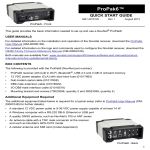Download GPstation-6 Receiver User Manual.book
Transcript
GPStation-6™ GNSS Ionospheric Scintillation and TEC Monitor (GISTM) Receiver User Manual OM-20000132 Rev 2 November 2012 Proprietary Notice GPStation-6 Receiver User Manual Publication Number: Revision Level: Revision Date: OM-20000132 Rev 2 2012/11/29 This manual reflects GPStation-6 Firmware Version 6.2 To download the latest firmware and/or software visit: http://www.novatel.com/firmware. Warranty NovAtel Inc. warrants that its GNSS products are free from defects in materials and workmanship, subject to the conditions set forth on our web site: http://www.novatel.com/products/warranty/. GPStation-6 Unit One (1) Year GPSAntenna Series One (1) Year Cables and Accessories Ninety (90) Days Software Warranty One (1) Year Return Instructions To return products, refer to the instructions found under the Return Tab on the Warranty page at http:// www.novatel.com/products/warranty/. Proprietary Notice Information in this document is subject to change without notice and does not represent a commitment on the part of NovAtel Inc. The software described in this document is furnished under a licence agreement or non-disclosure agreement. The software may be used or copied only in accordance with the terms of the agreement. It is against the law to copy the software on any medium except as specifically allowed in the license or non-disclosure agreement. No part of this manual may be reproduced or transmitted in any form or by any means, electronic or mechanical, including photocopying and recording, for any purpose without the express written permission of a duly authorized representative of NovAtel Inc. The information contained within this manual is believed to be true and correct at the time of publication. GPStation and NovAtel are registered trademarks of NovAtel Inc. OEM628, GPStation-6 and NovAtel Connect are trademarks of NovAtel Inc. All other product or brand names are trademarks of their respective holders. Manufactured and protected under U.S. patents. Refer to the NovAtel Patent Notice card enclosed with the GPStation-6. © Copyright 2012 NovAtel Inc. All rights reserved. Unpublished rights reserved under International copyright laws. 2 GPStation-6 User Manual Rev 2 Table of Contents Proprietary Notice Customer Support Notices Introduction 1 Installation 2 7 8 12 15 1.1 Required Equipment ................................................................................................................15 1.1.1 Included Equipment.......................................................................................................15 1.1.2 Additional Equipment.....................................................................................................15 1.1.3 Selecting an Antenna ....................................................................................................15 1.1.4 Choosing a Coaxial Cable for the Antenna ...................................................................16 1.1.5 Power Supply Requirements .........................................................................................16 1.2 Installation Overview................................................................................................................17 1.2.1 Mounting the Antenna ...................................................................................................17 1.2.2 Connecting the Antenna to the Receiver.......................................................................18 1.2.3 Applying Power to the Receiver ....................................................................................18 1.2.4 Connecting Data Communications Equipment..............................................................18 1.3 Additional Features and Information........................................................................................19 1.3.1 Status Indicators............................................................................................................20 1.3.2 10 MHz Oscillator ..........................................................................................................20 1.3.3 Mounting Bracket...........................................................................................................20 2 Operation 21 2.1 Pre-Start Checklist...................................................................................................................21 2.2 Start-Up ...................................................................................................................................21 2.3 Communicating with the GPStation-6......................................................................................21 2.4 Getting Started.........................................................................................................................22 2.5 NovAtel Connect™ ..................................................................................................................22 2.6 NovAtel SLOG Utility ...............................................................................................................24 2.7 TEC Calibration .......................................................................................................................25 2.7.1 What is TEC? ................................................................................................................25 2.7.2 How does TEC affect GNSS? .......................................................................................25 2.7.3 Bias in TEC Measurements...........................................................................................26 2.7.4 Determine Time of Day for Calibration ..........................................................................26 2.7.5 Use GPStation-6 Auto Calibration Feature....................................................................26 2.7.6 Apply Autocalibration Values to the Receiver................................................................27 2.8 Data Parsing Utilities ...............................................................................................................27 2.8.1 PARSEREDUCED.exe..................................................................................................28 2.8.2 PARSERAW.exe ...........................................................................................................28 2.9 GISTM Data Processing ..........................................................................................................29 2.10 Additional Features for Real-time Operation .........................................................................29 2.10.1 Controlling the Signal and Satellite Systems...............................................................29 GPStation-6 User Manual Rev 2 3 3 Messages 30 3.1 Message Types........................................................................................................................30 3.2 Abbreviated ASCII ...................................................................................................................32 3.3 ASCII........................................................................................................................................33 3.3.1 Binary.............................................................................................................................34 3.4 Responses ...............................................................................................................................40 3.4.1 Abbreviated Response ..................................................................................................40 3.4.2 ASCII Response ............................................................................................................40 3.4.3 Binary Response ...........................................................................................................40 3.4.4 32-Bit CRC.....................................................................................................................43 4 Commands 46 4.1 Using a Command ...................................................................................................................46 4.2 GISTM Specific Commands.....................................................................................................46 4.2.1 Listing of GISTM Commands.........................................................................................46 4.2.2 CLOCKADJUST Enables clock adjustments.................................................................48 4.2.3 ISMBANDWIDTH Controls detrending filter bandwidth .................................................49 4.2.4 ISMCALIBRATE Setup a TEC self-calibration...............................................................50 4.2.5 ISMSIGNALCONTROL Controls GISTM log output ......................................................51 4.2.6 ISMTECCALIBRATION Set TEC calibration value........................................................53 4.2.7 PLLBANDWIDTH Set the phase lock loop bandwidth...................................................54 4.2.8 SETDIFFCODEBIASES Sets satellite differential code biases .....................................56 5 Logs 57 5.1 Log Types ................................................................................................................................57 5.1.1 Listing of GISTM Specific Logs......................................................................................57 5.1.2 ISMDETOBS Detrended phase and amplitude measurements.....................................59 5.1.3 ISMRAWOBS Raw phase and amplitude measurement...............................................62 5.1.4 ISMRAWTEC Raw TEC measurements........................................................................64 5.1.5 ISMREDOBS Reduced phase and amplitude measurements.......................................66 5.1.6 ISMREDTEC Reduced TEC measurements .................................................................69 5.1.7 ISMCALIBRATIONSTATUS TEC self-calibration status ...............................................71 6 Technical Specifications 73 6.1 GPStation-6 Enclosure ...........................................................................................................73 6.2 Port Pin-Outs ...........................................................................................................................76 6.2.1 Cables............................................................................................................................77 6.2.2 USB Serial Cable (NovAtel part number 01017664) .....................................................80 6.3 Mounting Bracket Dimensions .................................................................................................81 Troubleshooting Index 4 82 87 GPStation-6 User Manual Rev 2 List of Figures Figure1 Figure2 Figure3 Figure4 Figure5 Primary and Secondary Lightning Protection ............................................ 10 GPStation-6 Enclosure .............................................................................. 12 Typical Receiver Installation ...................................................................... 17 Ionospheric TEC Characterized ................................................................ 25 TEC Before and After Example ................................................................. 26 GPStation-6 User Manual Rev 2 5 List of Tables Table 1 Table 2 Table 3 Table 4 Table 5 Table 6 Table 7 Table 8 Table 9 Table 10 Table 11 Table 12 Table 13 Table 14 Table 15 Table 16 Table 17 Table 18 Table 19 Table 20 Table 21 Table 22 Table 23 Table 24 Table 25 Table 26 Status Indicators (RS232)................................................................................. 20 Field Types ....................................................................................................... 31 Byte Arrangements ........................................................................................... 32 ASCII Message Header Structure..................................................................... 34 Binary Message Header Structure.................................................................... 36 Detailed Port Identifier ...................................................................................... 38 Binary Message Response Structure ............................................................... 41 Binary Message Sequence ............................................................................... 42 GISTM Commands ........................................................................................... 47 Legacy GSV4004B Commands ........................................................................ 47 Signal Type ....................................................................................................... 52 Signal Combination Code ................................................................................. 53 PLL Aiding Parameters ..................................................................................... 55 Log Type Triggers............................................................................................. 57 GISTM Logs...................................................................................................... 57 Legacy GSV4004B Logs................................................................................... 58 Satellite System ................................................................................................ 61 Signal Mapping for Satellite Systems ............................................................... 61 Power and ADR Bit Field Description ............................................................... 61 Signal Combination Type.................................................................................. 72 Serial Port Pin-Out Descriptions ....................................................................... 76 I/O Port Pin-Out Descriptions............................................................................76 Troubleshooting Based on Symptoms .............................................................. 82 Resolving a Receiver Error Word ..................................................................... 83 Resolving an Error in the Receiver Status Word .............................................. 84 Resolving an Error in the AUX1 Status Word ................................................... 86 GPStation-6 User Manual Rev 2 6 Customer Support Customer Support NovAtel Knowledge Base If you have a technical issue, visit http://www.novatel.com/support/. You can search for general information about GNSS and other technologies, information about NovAtel hardware and software and installation and operation issues. Before Contacting Customer Support Before contacting NovAtel Customer Support about a software problem, perform the following steps: 1. Log the following data to a file on your computer for 15 minutes: RXSTATUSB once RAWEPHEMB onchanged RANGECMPB ontime 1 BESTPOSB ontime 1 RXCONFIGA once VERSIONA once 2. Send the file containing the logs to NovAtel Customer Support at ftp.novatel.com/incoming or through [email protected]. 3. You can also issue a FRESET command to the receiver to clear any unknown settings. The FRESET command erases all user settings. Before you issue the FRESET command, record the receiver’s settings so that you can reconfigure the receiver. If you have a hardware problem, send a list of the troubleshooting steps taken and results. Contact Information Use one of the following methods to contact NovAtel Customer Support: Call the NovAtel Hotline at 1-800-NOVATEL (U.S. and Canada) (1-800-668-2835) or +1-403-295-4500 (international) Fax: +1-403-295-4501 E-mail: [email protected] Web site: http://www.novatel.com GPStation-6 User Manual Rev 2 Write: NovAtel Inc. Customer Support Department 1120 - 68 Avenue NE Calgary, AB Canada, T2E 8S5 7 Notices Notices The following notices apply to GPStation-6. Changes or modifications to this equipment not expressly approved by NovAtel Inc. could result in violation of FCC, Industry Canada and CE Marking rules and void the user’s authority to operate this equipment. FCC Notices This device complies with part 15 of the FCC Rules. Operation is subject to the following two conditions: (1) this device may not cause harmful interference, and (2) this device must accept any interference received, including interference that may cause undesired operation. GPStation-6 has been tested and found to comply with the radiated and conducted emission limits for a Class B digital device. The Class B limits are designed to provide reasonable protection against harmful interference in a residential installation. The equipment listed generates, uses, and can radiate radio frequency energy and, if not installed and used in accordance with the instructions, may cause harmful interference to radio communications. However, there is no guarantee that interference will not occur in a particular installation. If this equipment does cause harmful interference to radio or television reception, which can be determined by turning the equipment off and on, the user is encouraged to try to correct the interference by one or more of the following measures: • • • • Re-orient or relocate the receiving antenna Increase the separation between the equipment and the receiver Connect the equipment to an outlet on a circuit different from that to which the receiver is connected Consult the dealer or an experienced radio/TV technician for help To maintain compliance with the limits of a Class B digital device, you must use properly shielded interface cables (such as Belden #9539 or equivalent) when using the serial data ports, and double-shielded cables (such as Belden #9945 or equivalent) when using the I/O strobe port. Industry Canada GPStation-6 Class B digital apparatus comply with Canadian ICES-003. GPStation-6 appareil numérique de la classe B est conforme à la norme NMB-003 du Canada. CE Marking The GPStation-6 carries the CE mark. 8 GPStation-6 User Manual Rev 2 Notices WEEE If you purchased your GPStation-6 in Europe, please return it to your dealer or supplier at the end of its life. The objectives of the European Community's environment policy are, in particular, to preserve, protect and improve the quality of the environment, protect human health and utilise natural resources prudently and rationally. Sustainable development advocates the reduction of wasteful consumption of natural resources and the prevention of pollution. Waste Electrical and Electronic Equipment (WEEE) is a regulated area. Where the generation of waste cannot be avoided, it should be reused or recovered for its material or energy. WEEE products may be recognized by their wheeled bin label ( ). 1 RoHS The GPStation-6 is classified as an Industrial Monitoring and Control Instrument and is currently out of scope of EU RoHS (2002/95/ED). Industrial monitoring and control instruments enter into the scope of EU RoHS Recast (2011/65/EU) on July 22, 2017. Lightning Protection Installation and Grounding Procedure What is the hazard? A lightning strike into the ground causes an increase in the earth's potential which results in a high voltage potential between the centre conductor and shield of the coaxial cable. This high voltage develops because the voltage surge induced onto the centre conductor lags in time behind the voltage surge induced onto the shield. Hazard Impact A lightning strike causes the ground potential in the area to rise to dangerous levels resulting in harm to personnel or destruction of electronic equipment in an unprotected environment. It also conducts a portion of the strike energy down the inner conductor of the coax cable to the connected equipment. Only qualified personnel, electricians as mandated by the governing body in the country of installation, may install lightning protection devices. Actions to Mitigate Lightning Hazards 1. Do not install antennas or antenna coaxial cables outside the building during a lightning storm. 2. It is not possible to avoid over-voltages caused by lightning, but a lightning protection device may be used to shunt a large portion of the transient energy to the building ground reducing the over-voltage condition as quickly as possible. 3. Primary lightning protection must be provided by the operator/customer according to local building codes as part of the extra-building installation. 1. 9 See www.novatel.com | Products | WEEE and RoHS for more information. GPStation-6 User Manual Rev 2 Notices 4. To ensure compliance with clause 7 "Connection to Cable Distribution Systems" of EN 60950-1, Safety for Information Technology Equipment, a secondary lightning protection device must be used for in-building equipment installations with external antennas. The following device has been approved by NovAtel Inc.: Polyphaser - Surge Arrestor DGXZ+24NFNF-A If this device is not chosen as the primary lightning protection device, the device chosen must meet the following requirements: • UL listed, or equivalent, in country of installation (for example, TUV, VDE and so on) for lightning surge protection • The primary device must be capable of limiting an incoming surge to 10 kV 5. The shield of the coaxial cable entering the building should be connected at a grounding plate at the building's entrance. The lightning protection devices should have their chassis grounded to the same ground near to the building's entrance. 6. The primary and secondary lightning protections should be as close to the building's entrance as possible. Where feasible they should be mounted onto the grounding plate itself. See also Figure 1 on Page 10. Figure 1: Primary and Secondary Lightning Protection Ref # 1 2 3 Description Primary lightning protection device Secondary lightning protection device External antenna GPStation-6 User Manual Rev 2 Ref # 4 5 Description GNSS Receiver To ground 6 Grounding plate or grounding point at the building’s entrance 10 Notices Acceptable choices for Earth Grounds, for central buildings, are: • Grounded interior metal cold water pipe within five feet (1.5 m) of the point where it enters the building • Grounded metallic service raceway • Grounded electrical service equipment enclosure • Eight-foot grounding rod driven into the ground (only if bonded to the central building ground by #6, or heavier, bonding wire) These installation instructions are the minimum requirements for receiver and antenna installations. Where applicable, follow the electrical codes for the country of installation. Examples of country codes include: 11 • USA National Electrical Code (NFPA 70) • Canada Canadian Electrical Code (CSA C22) • UK British Standards Institute (BSI 7671) GPStation-6 User Manual Rev 2 Introduction NovAtel’s GPStation-6 technology combines a rugged enclosure with an ultra-low phase noise OCXO and advanced OEM628 receiver, providing a modernized GNSS Ionospheric Scintillation and TEC Monitor (GISTM) receiver. The GPStation-6 provides advanced ionospheric monitoring capabilities, using a future proof platform, supporting an array of ionospheric monitoring and space weather applications with the GNSS signals of today and tomorrow. Figure 2: GPStation-6 Enclosure With the 120-channel multi-constellation, multi-frequency OEM628 measurement engine at its core, the GPStation-6 takes advantage of NovAtel’s industry leading signal tracking and positioning performance to deliver the channel capacity and signal tracking capabilities to support all current and planned GNSS signals for the foreseeable future. The OEM628 receiver software is updated to provide advanced GISTM algorithms for Ionospheric Scintillation Monitoring (ISM) and Total Electron Content (TEC) measurements for all tracked signals. Depending on the GPStation-6 model purchased, ISM and TEC measurements are output for a combination of the following GNSS constellations and signal types: GPS L1-C/A, L2-P(Y), L2C, L5; GLONASS L1, L2; Galileo E1, E5a, E5b, AltBOC; SBAS L1, L5; COMPASS; QZSS With the ability to upgrade the GPStation-6 firmware in the field, additional signal support can be purchased as new signals become available. As a result of this specialized integration of advanced hardware and software, the GPStation-6 provides a unique platform to support local monitoring of ionospheric effects on GNSS. The receiver outputs raw (or detrended) observation data once every second, which includes 50 Hz phase and amplitude measurements and 1 Hz TEC measurements. The receiver also outputs extended summary messages every 60 seconds that include additional information and calculations for each tracked signal, including SV azimuth/elevation angle, C/N0, lock time, code-minus-carrier, calculations of different amplitude scintillation (S4), phase scintillation (σф) and TEC statistics. The wealth of data generated by the GPStation-6 GISTM receiver can be used to enable an array of applications. For example: 12 • Raw high-rate data can be used to develop real-time local ionospheric monitoring applications, where the primary goal may be to detect and report random ionosphere-induced disturbances in support of signal integrity. • Summary data can be used for near real-time applications to generate a local “map” of the ionosphere, where the primary may be to providing ionospheric corrections (TEC delay, scintillation) for local GNSS users. GPStation-6 User Manual Rev 2 Introduction • A combination of raw and summary data may be used to study the diurnal and seasonal trends of the ionosphere at a location of interest, in support of scientific research and long-term data collection. The GPStation-6 also includes a SW utility package to support control of receiver operations and data post-processing. Custom data extraction utilities for processing the GPStation-6 GISTM logs are included, and example C++ source code (.cpp files) is supplied to aid in users developing their own extraction or processing code. Detailed descriptions of all of these various software utilities are included on page 21. System Components The GPStation-6 GISTM system consists of the following components: • GPStation-6 receiver. The enclosure houses a OEM628 GNSS receiver and an Oven-Controlled Crystal Oscillator (OCXO) • CD-ROM. Real time data collection, status monitoring, receiver configuration and postprocessing software utilities. GISTM Receiver Heritage and the GSV4004B Built on nearly 20 years of technological heritage and a collaborative partnership between NovAtel Inc. and GPS Silicon Valley, the GPStation-6 is the next offering in a long line of GISTM receivers. The GPStation-6 is a direct upgrade and product replacement for the GSV4004B GISTM receiver, a product sold and supported by GPS Silicon Valley since 2004 (no longer commercially available). A business partnership with GPS Silicon Valley continues via GPStation-6 consulting support. The GPStation-6 combines the field proven enclosure design of the GSV4004B platform with NovAtel Inc.’s future-proof OEM628 GNSS receiver. This combination of advanced technologies allows NovAtel to bring to market a performance-proven, next generation GISTM receiver. The GPStation-6 was designed to provide maximum backward compatibility for existing GSV4004B customers. The enclosure communication interface and supporting software utilities will be familiar to existing customers and legacy logs and commands have been carried forward as possible. Due to fundamental changes between the OEM4 receiver used in the GSV4004B and the OEM628 receiver used in the GPStation-6, certain legacy commands have been replaced with their OEM628 equivalents. The new commands and logs are defined in Chapter 4, Commands and Chapter 5, Logs of this User Manual. Due to the required changes, special care should be taken when migrating existing GSV4004B scripts and processing software. What’s New from the GPStation-6 13 • GPS L2C/L5, SBAS L5, GLONASS L1/L2, Galileo E1/E5a/E5b/AltBOC, COMPASS, QZSS support • USB 2.0 • Higher speed RS-232 communications (up to 921,600 bps) • New GPStation-6 commands and logs GPStation-6 User Manual Rev 2 Introduction Prerequisites Chapter 1, Installation and Chapter 2, Operation of this document provide information concerning the installation requirements and considerations for the GPStation-6 receiver and supporting utilities. In order to operate the GPStation-6 Software Utility toolkit, a Windows system is required. It should be noted that the GPStation-6 receiver itself has no reliance on any operating system and that interface and data processing software can be developed on a suitable processing platform. GPStation-6 User Manual Rev 2 14 Chapter 1 Installation Installation This chapter contains instructions and tips to setup your NovAtel GPStation-6 receiver and create a GNSS Ionospheric Scintillation and TEC Monitor (GISTM) receiver system. 1.1 Required Equipment 1.1.1 Included Equipment The GPStation-6 package includes the following equipment for receiver operation: • Null modem serial cable (x1) • Straight through serial cable (x1) • I/O strobe cable (x1) • USB cable (x1) • Power cable (x1) 1.1.2 Refer to “Cables” on page 77 for details of each cable. Additional Equipment In order for the receiver to operate, the following additional equipment is required: • An interface for power, communications and other signals • An antenna • A quality coaxial cable (and interconnect adapter cable as necessary) • Data communications equipment capable of serial and/or USB communications • A power supply 1.1.3 When the GPStation-6 receiver is installed in a permanent location, such as in a building, it should be protected by a lightning protection device according to local building codes (refer to “Lightning Protection Installation and Grounding Procedure” on page 9 for details). Also refer to the “Warranty” on page 11. Selecting an Antenna The GPStation-6 receiver is offered in a variety of dual-frequency (L1/L2, L1/L5) or triple-frequency (L1/L2/L5) configurations. Frequency support is controlled by firmware model, allowing for any purchased model of the GPStation-6 receiver to be updated to triple-frequency in the field. If the installation only requires L1/L2 signals, then a dual-frequency antenna may be selected. A triple-frequency (L1/L2/L5) antenna is recommended for most GPStation-6 installations, given that L5 signals are already available and expanding (GEO, GPS, Galileo). The following NovAtel antennas may be considered: 15 GPStation-6 User Manual Rev 2 Installation Dual-frequency: GPS-702-GG (PinwheelTM), ANT-C2GA-TW-N (Choke Ring) L1/L2, L1/L5 Triple-frequency: GPS-703-GGG (PinwheelTM), GNSS-750 (Choke Ring) L1/L2/L5 Further information is available on the complete portfolio of antenna offerings by visiting the NovAtel web site (www.novatel.com). Please contact your NovAtel dealer for pricing and purchasing information. 1.1.4 Choosing a Coaxial Cable for the Antenna An appropriate coaxial cable is one matching the impedance of the antenna and receiver being used (50 ohms) and whose line loss does not exceed 10.0 dB. If the limit is exceeded, excessive signal degradation occurs and the receiver may not be able to meet its performance specifications. NovAtel offers a variety of coaxial cables to meet your interconnection requirements, including: • 5, 15, or 30 m RF cables with TNC male connectors on both ends (NovAtel part numbers C006, C016 and C032 respectively) Contact your local NovAtel dealer for advice about your specific configuration. Should your application require a cable longer than 30 m, refer to the NovAtel application note APN-003 RF Equipment Selection and Installation at our web site http://www.novatel.com/support/knowledge-and-learning/published-papers-and-documents/ application-notes/or contact NovAtel Customer Service directly. High-quality coaxial cables should be used because a mismatch in impedance, possible with lower quality cable, produces reflections in the cable that increase signal loss. Though it is possible to use other high quality RF cables, the performance specifications of the GPStation-6 receivers are warranted only when used with NovAtelsupplied accessories. 1.1.5 Power Supply Requirements This section contains information on the requirements for the input power to the receiver. Refer to “Technical Specifications” on page 73 for more power supply specifications. If the supplied voltage drops below the minimum specification, the receiver suspends operation. If the supplied voltage is above the maximum specification, the receiver may sustain permanent damage and the Warranty becomes void (refer to the “Warranty” on page 11 for details). The receiver is designed to prevent internal damage when subjected to a reverse polarity power connection. It also provides protection from short over voltage events. Use appropriate fuses or current limiting as a safety precaution on all power lines used. Use a sufficient gauge of wire to ensure the voltage at the connector is within the requirements. 1.1.5.1 GPStation-6 Enclosure The provided power cable and the accessory power adapter for the GPStation-6 is a 12 V power adapter with a built-in slow-blow fuse for use with a standard 12 VDC power outlet. If a different power supply is desired, the input range required is +11 to +18 VDC. The type of connector required to mate with the receiver’s power connector is a 4-pin LEMO socket connector labeled PWR. The supply should be capable of 12 W. GPStation-6 User Manual Rev 2 16 Installation 1.2 Installation Overview COM1 Port and LED COM2 Port and LED COM3 Port and LED Installation and power up is successful when the PWR LED turns Red. Connect the GNSS antenna to the receiver with an antenna RF cable (refer to the antenna manual for details) I/O Port OSC Port Apply power to the receiver (refer to Section 6.2.1.1 on page 77 for cable specifics) Connect the receiver to a computer or other data communications equipment (serial cable shown, Section 6.2.1.2 on page 78). A USB cable may be used instead (refer to Section 6.2.2 on page 80 for cable specifics) Figure 3: Typical Receiver Installation 1.2.1 Mounting the Antenna When installing an antenna: 17 • Mount the antenna on a secure, stable structure capable of safe operation in the specific environment • Choose an antenna location with a clear view of the sky so that each satellite above the horizon can be tracked without obstruction • For optimal performance, select a low multi-path environment GPStation-6 User Manual Rev 2 Installation 1.2.2 Connecting the Antenna to the Receiver Connect the antenna to the receiver using high quality coaxial cable (refer to “Choosing a Coaxial Cable for the Antenna” on page 16 for details). The GPStation-6 provides a TNC female connector which can be connected directly to the antenna using any of NovAtel’s coaxial cables. 1.2.3 Applying Power to the Receiver Connect the power supply to the PWR port of the GPStation-6 receiver. 1.2.4 Connecting Data Communications Equipment In order to communicate with the receiver by sending commands and obtaining logs, a connection to some form of data communications equipment is required. The default configuration for the GPStation-6 is given in the table below. Consult NovAtel Customer Service for more details on factory configuration. Refer to the Technical Specifications section of this manual, starting on page 74, for data connection details. Receiver COM1 COM2 COM3 GPStation-6 RS-232 / USB 2.0 RS-232 RS-232 Table 21 on Page 76 specifies the COM port pinouts. • Clear To Send (CTS) • Transmitted Data (TXD) • Request To Send (RTS) • Received Data (RXD) The GPStation-6 enclosure is Data Terminal Equipment (DTE) so that TXD and RTS are outputs while RXD and CTS are inputs. A null modem cable is required to connect to another DTE like a terminal or a PC. COM1 also supports USB 2.0 communications. A DB9 to USB communication cable is provided with the GPStation-6 for Customers wishing to use COM1 in USB communication mode. To install the NovAtel USB drivers, refer to Section 1.2.4.1, USB Driver Installation on page 18. 1.2.4.1 USB Driver Installation The NovAtel Utilities CD, included with the GPStation-6, contains the NovAtel USB Driver Kit used to configure your PC to communicate with the GPStation-6 over USB. The NovAtel USB Driver Kit contains the following: ngpsser.sys ngpsusb.sys novatelusb.exe Provides a virtual serial port for each USB port of the receiver. Connects the virtual serial ports to the USB stack. Controls the Windows COM ports that are assigned to each USB port of the receiver. This utility can also be used to uninstall the drivers when a newer version is available. During installation, a shortcut appears in the Start menu under All Programs | NovAtel USB Drivers. The latest USB driver can be found at www.novatel.com/Support/Firmware/ Software and Manuals/Product Updates/PC Utilities. GPStation-6 User Manual Rev 2 18 Installation 1.2.4.2 The USB drivers are certified by Microsoft’s Windows Hardware Quality Lab (WHQL). Depending on your computer’s Driver Signing Policy, Windows may refuse to install this driver or may display a warning. See Section 1.2.4.2 for details. Windows Driver Signing The NovAtel USB drivers are digitally signed and officially supported on Microsoft Windows XP, Windows Vista and Windows 7. They can also be installed on Windows 2000 and Windows Server 2003 but are not WHQL certified in that application. Depending on how your computer is configured, Windows may ignore device drivers that are not digitally signed, display a warning when it detects device drivers that are not digitally signed (the default) or prevent you from installing device drivers without digital signatures. To install NovAtel USB drivers, the computer's policy must be either Ignore or Warn. To change the Driver Signing Policy on your computer: 1. 2. 3. 4. 5. 6. 7. 1.3 Open System in the Control Panel. Select the Hardware tab. Click Driver Signing. Select either Ignore or Warn in the File signature verification box. Click OK to accept the new policy. Click OK again to close the System Properties dialog. Unplug the NovAtel receiver USB cable, plug it back in and follow the installation instructions described in either the Firmware Updates and Model Upgrades section. Additional Features and Information This section contains information on the additional features of the GPStation-6 receiver which may affect the overall design of your receiver system. 19 GPStation-6 User Manual Rev 2 Installation 1.3.1 Status Indicators The GPStation-6 enclosure has LED to indicate system status for power and communications. Refer to Table 1 for specific functionality. Table 1: Status Indicators (RS232) Indicator COM1 COM2 COM3 PWR 1.3.2 Indicator Colour Status Green Flashing Data is being transmitted from COM1 Red Flashing Data is being received on COM1 Green Flashing Data is being transmitted from COM2 Red Flashing Data is being received on COM2 Green Flashing Data is being transmitted from COM3 Red Flashing Data is being received on COM3 Red Solid The receiver is powered 10 MHz Oscillator The GPStation-6 enclosure houses its own high performance ultra-low phase-noise Oven Controlled Crystal Oscillator (OCXO), so no external frequency reference is required for GPStation-6 receiver operation. The GPStation-6 OCXO generates a 10 MHz reference signal delivered directly to the OEM628 GNSS receiver card via internal communication lines within the enclosure. The same 10 MHz OCXO signal is also output on the OSC port (BNC female) of the GPStation-6 enclosure and can be used as a frequency reference for other external equipment. The OSC port for the GPStation-6 enclosure is output only; the receiver will not operate properly if a 10 MHz signal is input to this port. 1.3.3 Mounting Bracket Along with the GPStation-6 enclosure, a mounting kit is provided to for mounting the receivers to a surface. To install the mounting bracket provided with the GPStation-6, refer to the instructions provided with the mounting kit. Also refer to Section 6.3, Mounting Bracket Dimensions on page 81 for bracket dimension information. The mounting kits are not designed for use in high dynamics/vibration environments. GPStation-6 User Manual Rev 2 20 Chapter 2 Operation Before operating the GPStation-6 for the first time, ensure the installation instructions in Chapter 1, Installation are properly followed. Sufficient information is provided in this User Manual to support custom development of GPStation-6 interface and processing software on platforms other than a PC, as would be required for many operational deployments. However, since each Customer deployment is unique, this Operation chapter focuses on the basic operational information required to get a new GPStation-6 customer up and running using their PC. If support is required for specific custom deployments, the Customer is encouraged to use this User Manual as a reference and to contact NovAtel Customer Support (refer to “Contact Information” on page 7). 2.1 Pre-Start Checklist Before turning on power to the GPStation-6, ensure the following conditions are met: • The antenna is properly installed, powered and connected • The PC is properly connected to the GPStation-6 receiver using a serial or USB cable and its communications protocol is configured to match that of the GPStation-6 Supply power to the GPStation-6 only after the above checks are made. Allow the GPStation-6 internal OCXO sufficient time to warm-up before starting normal operation. Warm-up time will vary depending on ambient temperature. It is recommended to allow for least 15 minutes of OCXO warmup time from a cold start condition. 2.2 Start-Up The GPStation-6’s firmware resides in non-volatile memory. After supplying power to the unit, a selfboot occurs before the GPStation-6 is ready for command input. When the GPStation-6 is ready to communicate, the PC will display the following prompt, indicating COM1 is connected: [COM1] Once connected, commands can be entered as explained in Section 2.3, Communicating with the GPStation-6. 2.3 Communicating with the GPStation-6 Communication with the receiver consists of issuing commands through the communication ports from an external serial and/or USB communications device. Using a PC or laptop, connect directly to one of the receiver’s serial ports using a null modem cable or USB port using the supplied DB9 to USB cable. The commands and logs used by the GPStation-6, as well as the fields within them, follow specific formats. The valid commands, used to control the operation and data logging of the GPStation-6, are specified in Chapter 4, Commands. Chapter 5, Logs provides details on the data logs that can be 21 GPStation-6 User Manual Rev 2 Operation requested from the GPStation-6. To ensure maximum utilization of the GPStation-6, a thorough understanding of Chapters 4 through 6 is required. 2.4 Getting Started Included with your receiver is a CD containing documentation and software utilities for the GPStation-6. Documentation Software Utilities GPStation-6 User Manual (this document) SLOG (Command Line) OEM6 Firmware Reference Guide Sample SLOG script (Command Line) SLOG User Guide GPStation-6 Data Parsers (Command Line) Sample C++ Source Code Download the most recent versions of the NovAtel PC Utilities at: http://www.novatel.com/support/firmwaresoftware-and-manuals/firmware-software-updates. 2.5 Install the GPStation-6 version of the PC Utilities provided on the CD. Although the latest version of NovAtel Connect (including Convert4) can be downloaded from the NovAtel web site, the GPStation-6 specific utilities are only available from this CD or directly from a NovAtel Customer Support representative. NovAtel Connect™ NovAtel Connect™ is a Windows based GUI that allows for easy access to your receiver’s many features without the need to use a terminal emulator or to write custom software. Connect lets you easily communicate with and configure your GPStation-6 receiver via one of the serial or USB ports using a PC running Windows XP or Windows 7. The latest version of Connect can be downloaded from the NovAtel web site. At the time of publication, Connect does not provide any custom display windows or tools specific to the special GISTM logs and commands provided by the GPStation-6 receiver. Connect is recommended for new GPStation-6 customers as it is a useful tool confirming device connections, configuring the receiver, monitoring basic receiver functionality (i.e., signal tracking), and logging data to file for postprocessing. For long-term data collection using the GPStation-6, it is recommended the user write their own interface software package or use the provided command line utility called SLOG (refer to “NovAtel SLOG Utility” on page 24 for details). After NovAtel Connect is downloaded and installed on your local machine, launch the program and create a device connection for the GPStation-6 receiver. If you are unfamiliar with Connect, then use the provided Help file that can be accessed under the NovAtel button or by pressing F1. After establishing a connection with your GPStation-6 receiver, Connect will automatically request standard OEM628 data logs in order to populate the default display windows. The basic functionality of your GPStation-6 receiver can be confirmed via these default display windows and additional windows that can be accessed via the Windows menu. GPStation-6 User Manual Rev 2 22 Operation For example: • Use the Constellation window to confirm the expected GNSS constellations are tracked • Use the Position window to confirm the receiver has solved for position/time • Use the Tracking Channel Status windows to confirm the expected GNSS signals are tracked The figure below provides an example default display window view for a basic connection to a GPStation-6 device. After the connection has been established to your GPStation-6 receiver and basic functionality is confirmed, the Console window can be used to enter configuration commands or request data logs. If desired, Connect can also be used to log specific GPStation-6 GISTM data to file for post-processing using the Save Data feature, available under the Tools menu. To ensure that only the desired data logs are saved to a file, first close all display windows except for the Console window. Then select Save Data from the Tools menu to enter the file name and location to save the data. Next request all desired logs, and Connect will automatically save them to file until the feature is disabled. 23 GPStation-6 User Manual Rev 2 Operation The following figure provides an example of the using the Console window to save GISTM specific data to file, assuming the Save Data configuration is already complete. The standard NovAtel log conversion utility Convert4 is installed along with the NovAtel Connect data package. At the time of publication Convert4 does not have support for the GPStation-6 specific logs, however data parsing utilities for GISTM logs are included with the Software Utilities CD and are described in detail in “Data Parsing Utilities” on page 27. 2.6 NovAtel SLOG Utility SLOG is a Windows console application that uses a script to control GNSS receivers and equipment, and to log data in a repeatable, controlled manner. It is also used in long-term data collection/ monitoring installations where stability and organized archiving are important. SLOG is provided with the GPStation-6 (as it was with the GSV4004B), in particular due to its power and flexibility for long-term data collection/monitoring applications. SLOG was developed by NovAtel, and has been used internally for many years to support automated testing and development activities, for data collection campaigns and NovAtel monitoring stations, and has occasionally been provided to customers to facilitate their own custom SLOG scripts and long-term installations. The SLOG Scriptable Logger Users Guide is provided with SLOG.exe and the sample SLOG script (GNSStest.slg) on the GPStation-6 SW Utilities CD. The following steps can be followed to start collecting data using SLOG: 1. Copy the “GNSStest.Slg” and “SLOG.exe” files from the GPStation-6 CD to a local drive. The GNSStest.slg script can be edited in any text based program. This test script will log ISMREDOBS, ISMREDTEC, ISMRAWTEC and ISMRAWOBS logs for 24 hours. 2. Open a command prompt and navigate to the directory where the script and executable are stored. 3. Type Slog GNSStest <PC port> <receiver name> to start collecting data. For example: Slog GNSStest 20 RX1 GPStation-6 User Manual Rev 2 24 Operation The SLOG interface in the command window supports real time data display. By pressing the ‘L’ key when the SLOG script is running a summary display including signal tracking information will be provided in the command window. SLOG will automatically log all raw data collected from the GPStation-6 receiver to *.GPS file(s) for post-processing. The NovAtel data parsing utilities described in the next section can be used along with Excel, MatLab or any other data processing software (including custom software) to process and analyze the raw data as desired. 2.7 TEC Calibration 2.7.1 What is TEC? Total Electron Content (TEC) is an important descriptive quantity for the ionosphere of the Earth. It is defined as the total number of electrons present along a path between two points and is significant in determining the group delay of a radio wave through a medium. 1016 electrons/m2 = 1 TEC unit (TECU) 2.7.2 How does TEC affect GNSS? Ionospheric TEC is characterized by observing carrier phase delays of received radio signals transmitted from satellites located above the ionosphere (e.g., GNSS). It is strongly affected by solar activity. Figure 4: Ionospheric TEC Characterized Satelite Ionosphere Baseline Reference Station 25 Mobile Station GPStation-6 User Manual Rev 2 Operation 2.7.3 Bias in TEC Measurements NovAtel recommends calibrating the TEC to remove biases from TEC measurements. Sources of TEC measurement bias include the GNSS antenna, antenna cable, amplifiers, splitters, connectors, working temperature and equipment aging. TEC measurement bias must be determined during the time of day when the Ionosphere shows the lowest amount of activity. This varies between regions. To improve the precision of absolute TEC measurements, follow the procedure outlined in the sections below. Figure 5: TEC Before and After Example Bias 2.7.4 Determine Time of Day for Calibration 1. Collect GPS data using the ISMREDOBS and ISMREDTEC logs. It is recommended collecting data for a period of 3 to 4 days to even out regional effects. 2. Identify an optimal time window to run a calibration when absolute TEC shows minimum (i.e., the time of day when TEC is at its minimum). 3. Avoid periods of significant ionospheric scintillations (sun spots). Apply satellite biases for available signal combinations (currently GPS C1P1). Example: SETDIFFCODEBIASES gps_c1p1 -0.207 -0.043 -0.623 1.018 ... ... 0.0 (40 values in nanosecond) 2.7.5 1. Refer to “SETDIFFCODEBIASES Sets satellite differential code biases” on page 56 for details on this command. Use GPStation-6 Auto Calibration Feature Send the following commands and logs to start the automatic calibration • ISMCALIBRATE Enable 0 21600 65 (0 sec to delay calibration start, 21600 calibration duration, 65 elevation angle cutoff) GPStation-6 User Manual Rev 2 26 Operation 2. • Log ISMCALIBRATIONSTATUSA ONNEW (will be output each minute for calibration duration) • Log ISMREDTECB ONNEW • Log ISMREDOBSB ONNEW Calibration offsets can be found in the last ISMCALIBRATIONSTATUS log, when the calibration period is complete. Example: #ISMCALIBRATIONSTATUSA,COM1,0,70.0,FINESTEERING,1704,39480.000,00800020,45d2,1 0832;18000, 5, GPSL1CAL2Y,302,27.690591812,3.667247295 GLOL1CAL2P,131,26.807550430,4.445590496, GPSL1CAL2C,63,21.765899658,0.235251412 GPSL1CAL5,63,10.893598557,0.282875121, GLOL1CAL2CA,131,19.007484436,5.380369663*9c884ea9 2.7.6 Refer to the SELECTCHANCONFIG command described in the OEM6 Family Firmware Reference manual for details on choosing satellite constellations and signals. Apply Autocalibration Values to the Receiver Use the following command to apply the results of the automatic calibration: ISMTECCALIBRATION signal_combination calibration_value Example: ISMTECCALIBRATION GPSL1CAL2Y 27.690591812 ISMTECCALIBRATION GLOL1CAL2P 26.807550430 ISMTECCALIBRATION GPSL1CAL2C 21.765899658 ISMTECCALIBRATION GPSL1CAL5 10.893598557 ISMTECCALIBRATION GLOL1CAL2CA 19.007484436 2.8 Data Parsing Utilities The GPStation-6 is provided with the following command line data parsing utilities which are used to parse the GISTM logs and output CSV data in organized and human-readable format: The input file accepted can be created using SLOG or NovAtel Connect. The output file is a comma separated data file (*.csv). 27 GPStation-6 User Manual Rev 2 Operation 2.8.1 PARSEREDUCED.exe The PARSEREDUCED utility is used to process the reduced GISTM data logs. It is executed from a command line window (similar to SLOG). Usage details are provided in the following screen shot: Command Line Example: PARSEREDUCED R DATAFILE.GPS OUTPUTFILE.CSV (for all GLONASS satellites) 2.8.2 PARSERAW.exe The PARSERAW utility is used to process the raw GISTM data logs. It is executed from a command line window (similar to SLOG). Usage details are provided in the following screen shot: Command Line Example: PARSERAW G1 DATAFILE.GPS OUTPUTFILE.CSV (for GPS PRN 1) GPStation-6 User Manual Rev 2 28 Operation 2.9 GISTM Data Processing The GPStation-6 CD includes sample C++ files that can be used to support custom code development for decoding and processing the GISTM data. During initial evaluation of the product and data analysis, the parsing utilities described above create ISMR summary files in .csv format. Postprocessing can then be done on the data using analysis software, such as Matlab or Microsoft Excel. 2.10 Additional Features for Real-time Operation 2.10.1 Controlling the Signal and Satellite Systems The GPStation-6 allows the user to control which signals from which satellite systems are output in the ISM logs. Refer to the ISMSIGNALCONTROL command, Section 4.2.5 on page 51 for details. Example: ISMSIGNALCONTROL GLOL2CA ENABLE Allows GLONASS L2 C/A phase to be included in ISMRAWOBS, ISMDETOBS and ISMREDOBS logs. Example: ISMSIGNALCONTROL GLOL2CA ENABLE ENABLE Also allows GLONASS L2 C/A to be used to calculate TEC measurements between this and the satellite’s primary signal. 29 L2P(Y) scintillation measurements and observations are disabled by default. L2P(Y) is an encrypted signal and is therefore tracked using a proprietary semi-codeless technique. This results in increased noise on the signal and therefore L2P(Y) measurements may not be suitable for computing scinitillation phase and amplitude indices. L2P(Y) is however suitable for TEC computations and L2P(Y) TEC computations are enabled by default. GPStation-6 User Manual Rev 2 Chapter 3 3.1 Messages Message Types The receiver handles incoming and outgoing NovAtel data in three different message formats: - Abbreviated ASCII - ASCII - Binary This allows for a great deal of versatility in the way the OEM6 family of receivers can be used. All NovAtel commands and logs can be entered, transmitted, output or received in any of the three formats. The receiver also supports RTCA, RTCMV3, RTCM, CMR, CMRPLUS and NMEA format messaging. For more information about message logs, refer to the contents of Chapters 2 and 3 in the OEM6 Family Firmware Reference manual. When entering an ASCII or abbreviated ASCII command to request an output log, the message type is indicated by the character appended to the end of the message name. ‘A’ indicates the message requested is ASCII and ‘B’ indicates binary. No character means the message requested is Abbreviated ASCII. When issuing binary commands, the output message type is dependent on the bit format in the message’s binary header (refer to Binary on page 34). Abbreviated ASCII LOG VERSION <OK [COM1]<VERSION COM1 0 84.0 FINESTEERING 1715 162477.928 00000020 3681 10826 < 1 < GPSCARD "D5SB0PF1S" "BFN11440053" "OEM628-1.00" "OEM060200RN0000" "OE M060100RB0000" "2012/Jul/11" "15:16:13" [COM1] ASCII LOG VERSIONA <OK [COM1]#VERSIONA,COM1,0,85.0,FINESTEERING,1715,162483.272,00000020,3681,10826;1,G PSCARD,"D5SB0PF1S","BFN11440053","OEM6281.00","OEM060200RN0000","OEM060100RB000 0","2012/Jul/11","15:16:13"*20371d8d Binary LOG VERSIONB GPStation-6 User Manual Rev 2 30 Messages Table 2: Field Types Type Binary Size (bytes) Description Char 1 The char type is an 8-bit integer in the range -128 to +127. This integer value may be the ASCII code corresponding to the specified character. In ASCII or Abbreviated ASCII this comes out as an actual character. UChar 1 The uchar type is an 8-bit unsigned integer. Values are in the range from +0 to +255. In ASCII or Abbreviated ASCII this comes out as a number. Short 2 The short type is 16-bit integer in the range -32768 to +32767. UShort 2 The same as Short except it is not signed. Values are in the range from +0 to +65535. Long 4 The long type is 32-bit integer in the range -2147483648 to +2147483647. ULong 4 The same as Long except it is not signed. Values are in the range from +0 to +4294967295. Double 8 The double type contains 64-bits: 1 for sign, 11 for the exponent and 52 for the mantissa. Its range is ±1.7E308 with at least 15 digits of precision. This is IEEE 754. Float 4 The float type contains 32-bits: 1 for the sign, 8 for the exponent and 23 for the mantissa. Its range is ±3.4E38 with at least 7 digits of precision. This is IEEE 754. Enum 4 A 4-byte enumerated type beginning at zero (an unsigned long). In binary, the enumerated value is output. In ASCII or Abbreviated ASCII, the enumeration label is spelled out. GPSec 4 This type has two separate formats dependant on whether you requested a binary or an ASCII format output. For binary, the output is in milliseconds and is a long type. For ASCII, the output is in seconds and is a float type. Hex n Hex is a packed, fixed length (n) array of bytes in binary but in ASCII or Abbreviated ASCII is converted into 2 character hexadecimal pairs. String n String is a variable length array of bytes that is null-terminated in the binary case and additional bytes of padding are added to maintain 4-byte alignment. The maximum byte length for each String field is shown in the row in the log or command tables. 31 GPStation-6 User Manual Rev 2 Messages Table 3: Byte Arrangements 3.2 Table 3 shows the arrangement of bytes, within each field type, when used by IBM PC computers. All data sent to or from the OEM6 family of receivers, however, is read least significant bit (LSB) first, opposite to what is shown in Table 3. Data is then stored in the receiver LSB first. For example, in char type data, the LSB is bit 0 and the most significant bit (MSB) is bit 7. Refer to the Section Channel Tracking Example in the OEM6 Family Firmware Reference manual for a more detailed example. Abbreviated ASCII This message format is designed to make the entering and viewing of commands and logs by the user as simple as possible. The data is represented as simple ASCII characters, separated by spaces or commas, and arranged in an easy to understand format. There is also no 32-bit CRC for error detection because it is meant for viewing by the user. Example Command: log com1 loglist Resultant Log: <LOGLIST COM1 0 69.0 FINE 0 0.000 00240000 206d 0 < 4 < COM1 RXSTATUSEVENTA ONNEW 0.000000 0.000000 NOHOLD < COM2 RXSTATUSEVENTA ONNEW 0.000000 0.000000 NOHOLD < COM3 RXSTATUSEVENTA ONNEW 0.000000 0.000000 NOHOLD < COM1 LOGLIST ONCE 0.000000 0.000000 NOHOLD As you can see, the array of 4 logs are offset from the left hand side and start with ‘<’. GPStation-6 User Manual Rev 2 32 Messages 3.3 ASCII ASCII messages are readable by both the user and a computer. The structures of all ASCII messages follow the general conventions as noted here: 1. The lead code identifier for each record is '#'. 2. Each log or command is of variable length depending on amount of data and formats. 3. All data fields are delimited by a comma ',' with two exceptions: • The first exception is the last header field which is followed by a ‘;’ to denote the start of the data message. • The second exception is the last data field, which is followed by a * to indicate end of message data. 4. Each log ends with a hexadecimal number preceded by an asterisk and followed by a line termination using the carriage return and line feed characters. For example: *1234ABCD[CR][LF]. This value is a 32-bit CRC of all bytes in the log, excluding the '#' identifier and the asterisk preceding the four checksum digits. See 32-Bit CRC on page 43 for the algorithm used to generate the CRC. 5. An ASCII string is one field and is surrounded by double quotation marks. For example: “ASCII string”. If separators are surrounded by quotation marks then the string is still one field and the separator will be ignored (example, “xxx,xxx” is one field). Double quotation marks within a string are not allowed. 6. If the receiver detects an error parsing an input message, it returns an error response message. Please see “Chapter Responses” on page 598 for a list of response messages from the receiver. Message Structure: header; data field..., data field..., data field... *xxxxxxxx [CR][LF] The ASCII message header structure is described in Table 3.2 on the next page. 33 GPStation-6 User Manual Rev 2 Messages Table 4: ASCII Message Header Structure Field # Field Name Field Type Description Ignored on Input 1 Sync Char Sync character. The ASCII message is always preceded by a single ‘#’ symbol N 2 Message Char The ASCII name of the log or command (lists are in Table 10, page 44 and Table 52, page 269) N 3 Port Char The name of the port from which the log was generated. The string is made up of the port name followed by an _x where x is a number from 1 to 31 denoting the virtual address of the port. If no virtual address is indicated, it is assumed to be address 0 Y 4 Sequence # Long Used for multiple related logs. It is a number that counts down from N-1 to 0, where 0 means it is the last one of the set. Most logs only come out one at a time in which case this number is 0 N 5 % Idle Time The minimum percentage of time the processor is idle, between successive logs, with the same Message ID Y 6 Time Status Enum The value indicates the quality of the GPS reference time (see Table 9, GISTM Commands on page 47) Y 7 Week Ulong GPS reference week number Y 8 Seconds GPSec Seconds from the beginning of the GPS reference week; accurate to the millisecond level Y 9 Receiver Status Ulong An eight digit hexadecimal number representing the status of various hardware and software components of the receiver, between successive logs, with the same Message ID (see Table 99 on page 523) Y 10 Reserved Ulong Reserved for internal use. Y 11 Receiver s/w Version Ulong A value (0 - 65535) representing the receiver software build number Y 12 ; Char The character indicates the end of the header N Float Example Log: #RAWEPHEMA,COM1,0,35.0,SATTIME,1364,496230.000,00100000,97b7,2310; 30,1364,496800,8b0550a1892755100275e6a09382232523a9dc04ee6f794a0000090394ee,8b05 50a189aa6ff925386228f97eabf9c8047e34a70ec5a10e486e794a7a,8b0550a18a2effc2f80061c 2fffc267cd09f1d5034d3537affa28b6ff0eb*7a22f279 3.3.1 Binary Binary messages are meant strictly as a machine readable format. They are also ideal for applications where the amount of data transmitted is fairly high. Due to the inherent compactness of binary as opposed to ASCII data, messages are much smaller. The smaller message size allows a larger amount of data to be transmitted and received by the receiver’s communication ports. The structure of all GPStation-6 User Manual Rev 2 34 Messages Binary messages follows the general conventions as noted here: 1. 2. Basic format of: Header 3 Sync bytes plus 25-bytes of header information. The header length is variable as fields may be appended in the future. Always check the header length. Data variable CRC 4 bytes The 3 Sync bytes will always be: Byte 35 Hex Decimal First AA 170 Second 44 68 Third 12 18 3. The CRC is a 32-bit CRC performed on all data including the header. 4. The header is in the format shown in Table 5 on page 36. GPStation-6 User Manual Rev 2 Messages Table 5: Binary Message Header Structure Binary Bytes Binary Offset Field # Field Name Field Type 1 Sync Char Hexadecimal 0xAA 1 0 N 2 Sync Char Hexadecimal 0x44 1 1 N 3 Sync Char Hexadecimal 0x12 1 2 N 4 Header Lgth Uchar Length of the header. 1 3 N 5 Message ID Ushort This is the Message ID number of the log (refer to the OEM6 Reference manual for the Message ID values of individual logs). 2 4 N 6 Message Type Char Bits 0-4 = Reserved Bits 5-6 = Format 00 = Binary 01 = ASCII 10 = Abbreviated ASCII, NMEA 11 = Reserved Bit 7 = Response bit (see Section 3.4, page 40) 0 = Original Message 1 = Response Message 1 6 N 7 Port Address Uchar See Table 6 on page 38 (decimal values >=32 may be used) (lower 8-bits only) a 1 7 Nb 8 Message Length Ushort The length in bytes of the body of the message, not including the header nor the CRC. 2 8 N Description Ignored on Input Continued on next page GPStation-6 User Manual Rev 2 36 Messages Binary Bytes Binary Offset Field # Field Name Field Type Description Ignored on Input 9 Sequence Ushort Used for multiple related logs. It is a number that counts down from N-1 to 0 where N is the number of related logs and 0 means it is the last one of the set. Most logs only come out one at a time in which case this number is 0. 2 10 N 10 Idle Time Uchar Time the processor is idle, in the last second between successive logs, with the same Message ID. Take the time (0 - 200) and divide by two to give the percentage of time (0 - 100%). 1 12 Y 11 Time Status Enum Indicates the quality of the GPS reference time 1c 13 Nd 12 Week Ushort GPS reference week number 2 14 Nd 13 ms GPSec Milliseconds from the beginning of the GPS reference week. 4 16 Nd 14 Receiver Status Ulong 32-bits representing the status of various hardware and software components of the receiver, between successive logs, with the same Message ID (refer to the OEM6 Firmware Reference manual). 4 20 Y 15 Reserved Ushort Reserved for internal use 2 24 Y 16 Receiver S/W Version Ushort A value (0 - 65535) representing the receiver software build number. 2 26 Y a. The 8-bit size means you will only see 0xA0 to 0xBF when the top bits are dropped from a port value greater than 8-bits. For example, ASCII port USB1 will be seen as 0xA0 in the binary output. b. Recommended value is THISPORT (binary 192). c. This ENUM is not 4-bytes long but, as indicated in the table, is only 1-byte. d. These time fields are ignored if Field #11, Time Status, is invalid. In this case, the current receiver time is used. The recommended values for the three time fields are 0, 0, 0. 37 GPStation-6 User Manual Rev 2 Messages Table 6: Detailed Port Identifier ASCII Port Name Hex Port Value Decimal Port Value a Description NO_PORTS 0 0 No ports specified COM1_ALL 1 1 All virtual ports for COM1 COM2_ALL 2 2 All virtual ports for COM2 COM3_ALL 3 3 All virtual ports for COM3 THISPORT_ALL 6 6 All virtual ports for the current port ALL_PORTS 8 8 All virtual ports for all ports XCOM1_ALL 9 9 All virtual ports for XCOM1 XCOM2_ALL 10 10 All virtual ports for XCOM2 USB1_ALL d 13 All virtual ports for USB1 USB2_ALL e 14 All virtual ports for USB2 USB3_ALL f 15 All virtual ports for USB3 XCOM3_ALL 11 17 All virtual XCOM3 COM1 20 32 COM1, virtual port 0 COM1_1 21 33 COM1, virtual port 1 COM1_31 3f 63 COM1, virtual port 31 COM2 40 64 COM2, virtual port 0 COM2_31 5f 95 COM2, virtual port 31 COM3 60 96 COM3, virtual port 0 COM3_31 7f 127 COM3, virtual port 31 SPECIAL a0 160 Unknown port, virtual port 0 SPECIAL_31 bf 191 Unknown port, virtual port 31 THISPORT c0 192 Current COM port, virtual port 0 df 223 Current COM port, virtual port 31 ... ... ... ... ... THISPORT_31 GPStation-6 User Manual Rev 2 38 Messages Table 6: Detailed Port Identifier ASCII Port Name Hex Port Value Decimal Port Value a Description XCOM1 1a0 416 XCOM1, virtual port 0 XCOM1_1 1a1 417 XCOM1, virtual port 1 XCOM1_31 1bf 447 XCOM1, virtual port 31 XCOM2 2a0 672 XCOM2, virtual port 0 XCOM2_1 2a1 673 XCOM2, virtual port 1 XCOM2_31 2bf 703 XCOM2, virtual port 31 USB1 5a0 1440 USB1, virtual port 0 USB1_1 5a1 1441 USB1, virtual port 1 USB1_31 5bf 1471 USB1, virtual port 31 USB2 6a0 1696 USB2, virtual port 0 USB2_31 6bf 1727 USB2, virtual port 31 USB3 7a0 1952 USB3, virtual port 0 7bf 1983 USB port 3, virtual port 31 9a0 2464 XCOM3, virtual port 0 9bf 2495 XCOM3, virtual port 31 ... ... ... ... ... USB3_31 ... XCOM3 ... XCOM3_31 a. Decimal port values 0 through 16 are only available to the UNLOGALL command and cannot be used in the UNLOG command or in the binary message header (refer to the OEM6 Firmware Reference manual). 39 GPStation-6 User Manual Rev 2 Messages 3.4 COM1_ALL, COM2_ALL, COM3_ALL, THISPORT_ALL, ALL_PORTS, USB1_ALL, USB2_ALL, USB3_ALL, ICOM1_ALL, ICOM2_ALL, ICOM3_ALL, XCOM1_ALL, XCOM2_ALL and XCOM3_ALL are only valid for the UNLOGALL command. Responses By default, if you input a message you get back a response. If desired, the INTERFACEMODE command can be used to disable response messages (refer to the OEM6 Firmware Reference manual). The response will be in the exact format you entered the message (that is, binary input = binary response). 3.4.1 Abbreviated Response Just the leading '<' followed by the response string, for example: <OK. 3.4.2 ASCII Response Full header with the message name being identical except ending in an 'R' (for response). The body of the message consists of a 40 character string for the response string. For example: #BESTPOSR,COM1,0,67.0,FINE,1028,422060.400,00000000,a31b,0;"OK" *b867caad 3.4.3 Binary Response Similar to an ASCII response except that it follows the binary protocols, see Table 7 on page 41. Table 8, Binary Message Sequence on page 42 is an example of the sequence for requesting and then receiving BESTPOSB. The example is in hex format. When you enter a hex command, you may need to add a ‘\x’ or ‘0x’ before each hex pair, depending on your code. For example: 0xAA0x440x120x1C0x010x000x02 and so on). GPStation-6 User Manual Rev 2 40 Messages Table 7: Binary Message Response Structure Field # Field Name Field Type Binary Bytes Description Binary Offset 1 Sync Char Hexadecimal 0xAA 1 0 2 Sync Char Hexadecimal 0x44 1 1 3 Sync Char Hexadecimal 0x12 1 2 4 Header Length Uchar Length of the header. 1 3 5 Message ID Ushort Message ID number 2 4 6 Message Type Char Bit 7 = Response Bit 1 = Response Message 1 6 7 Port Address Uchar See Table 6 on page 38 1 7 8 Message Length Ushort The length in bytes of the body of the message (not including the CRC) 2 8 9 Sequence Ushort Normally 0 not including the CRC 2 10 10 Idle Time Uchar Idle time 1 12 11 Time Status Enum 1a 13 12 Week Ushort GPS reference week number 2 14 13 ms GPSec Milliseconds into GPS reference week 4 16 14 Receiver Status Ulong 4 20 15 Reserved Ushort Reserved for internal use 2 24 16 Receiver S/W Version Ushort Receiver software build number 2 26 I D 17 Response ID Enum 4 28 H E X 18 Response Hex B I N A R Y H E A D E R String containing the ASCII response in hex coding to match the ID above (for example, 0x4F4B = OK) variable 32 a. This ENUM is not 4-bytes long but as indicated in the table is only 1 byte. 41 GPStation-6 User Manual Rev 2 Messages Table 8: Binary Message Sequence Direction Sequence To Receiver LOG Command Header AA44121C 01000240 20000000 1D1D0000 29160000 00004C00 55525A80 LOG Parameters 20000000 2A000000 02000000 00000000 0000F03F 00000000 00000000 00000000 Checksum 2304B3F1 LOG Response Header AA44121C 01008220 06000000 FFB4EE04 605A0513 00004C00 FFFF5A80 Log Response Data 01000000 4F4B Checksum DA8688EC BESTPOSB Header AA44121C 2A000220 48000000 90B49305 B0ABB912 00000000 4561BC0A BESTPOSB Data 00000000 10000000 1B0450B3 F28E4940 16FA6BBE 7C825CC0 0060769F 449F9040 A62A82C1 3D000000 125ACB3F CD9E983F DB664040 00303030 00000000 00000000 0B0B0000 00060003 Checksum 42DC4C48 From Receiver From Receiver GPStation-6 User Manual Rev 2 Data 42 Messages 3.4.4 32-Bit CRC The ASCII and Binary OEM6 family message formats all contain a 32-bit CRC for data verification. This allows the user to ensure the data received (or transmitted) is valid with a high level of certainty. This CRC can be generated using the following C algorithm: #define CRC32_POLYNOMIAL 0xEDB88320L /* -------------------------------------------------------------------------Calculate a CRC value to be used by CRC calculation functions. -------------------------------------------------------------------------- */ unsigned long CRC32Value(int i) { int j; unsigned long ulCRC; ulCRC = i; for ( j = 8 ; j > 0; j-- ) { if ( ulCRC & 1 ) ulCRC = ( ulCRC >> 1 ) ^ CRC32_POLYNOMIAL; else ulCRC >>= 1; } return ulCRC; } /* -------------------------------------------------------------------------Calculates the CRC-32 of a block of data all at once -------------------------------------------------------------------------- */ unsigned long CalculateBlockCRC32( unsigned long ulCount, /* Number of bytes in the data block */ unsigned char *ucBuffer ) /* Data block */ { unsigned long ulTemp1; unsigned long ulTemp2; unsigned long ulCRC = 0; while ( ulCount-- != 0 ) { ulTemp1 = ( ulCRC >> 8 ) & 0x00FFFFFFL; ulTemp2 = CRC32Value( ((int) ulCRC ^ *ucBuffer++ ) & 0xff ); ulCRC = ulTemp1 ^ ulTemp2; } return( ulCRC ); } 43 GPStation-6 User Manual Rev 2 Messages The NMEA checksum is an XOR of all the bytes (including delimiters such as ',' but excluding the * and $) in the message output. It is therefore an 8-bit and not a 32-bit checksum. Not all logs may be available. Every effort is made to ensure examples are correct, however, a checksum may be created for promptness in publication. In this case it will appear as ‘9999’. Example: BESTPOSA and BESTPOSB from an OEM6 family receiver. ASCII: #BESTPOSA,COM1,0,78.0,FINESTEERING,1427,325298.000,00000000,6145,2748; SOL_COMPUTED,SINGLE,51.11678928753,-114.03886216575,1064.3470,-16.2708, WGS84,2.3434,1.3043,4.7300,"",0.000,0.000,7,7,0,0,0,06,0,03*9c9a92bb BINARY: 0xaa, 0x44, 0x12, 0x1c 0x2a, 0x00, 0x02, 0x20, 0x48, 0x00, 0x00, 0x00, 0x90, 0xb4, 0x93, 0x05, 0xb0, 0xab, 0xb9, 0x12, 0x00, 0x00, 0x00, 0x00, 0x45, 0x61, 0xbc, 0x0a, 0x00, 0x00, 0x00, 0x00, 0x10, 0x00, 0x00, 0x00, 0x1b, 0x04, 0x50, 0xb3, 0xf2, 0x8e, 0x49, 0x40, 0x16, 0xfa, 0x6b, 0xbe, 0x7c, 0x82, 0x5c, 0xc0, 0x00, 0x60, 0x76, 0x9f, 0x44, 0x9f, 0x90, 0x40, 0xa6, 0x2a, 0x82, 0xc1, 0x3d, 0x00, 0x00, 0x00, 0x12, 0x5a, 0xcb, 0x3f, 0xcd, 0x9e, 0x98, 0x3f, 0xdb, 0x66, 0x40, 0x40, 0x00, 0x30, 0x30, 0x30, 0x00, 0x00, 0x00, 0x00, 0x00, 0x00, 0x00, 0x00, 0x0b, 0x0b, 0x00, 0x00, 0x00, 0x06, 0x00, 0x03, 0x42, 0xdc,0x4c, 0x48 Below is a demonstration of how to generate the CRC from both ASCII and BINARY messages using the function described above. When you pass the data into the code that follows, exclude the checksum shown in bold italics above. ASCII: #include <iostream.h> #include <string.h> void main() { char_*i_=_”BESTPOSA,COM2,0,77.5,FINESTEERING,1285,160578.000,00000020,5941,11 64; SOL_COMPUTED,SINGLE,51.11640941570,-114.03830951024,1062.6963,-16.2712, WGS84,1.6890,1.2564,2.7826,\"\",0.000,0.000,10,10,0,0,0,0,0,0"; unsigned long iLen = strlen(i); unsigned long CRC = CalculateBlockCRC32(iLen, (unsigned char*)i); cout << hex << CRC <<endl; } GPStation-6 User Manual Rev 2 44 Messages BINARY: #include <iostream.h> #include <string.h> int main() { unsigned char buffer[] = {0xAA, 0x44, 0x12, 0x1C, 0x2A, 0x00, 0x02, 0x20, 0x48, 0x00, 0x00, 0x00, 0x90, 0xB4, 0x93, 0x05, 0xB0, 0xAB, 0xB9, 0x12, 0x00, 0x00, 0x00, 0x00, 0x45, 0x61, 0xBC, 0x0A, 0x00, 0x00, 0x00, 0x00, 0x10, 0x00, 0x00, 0x00, 0x1B, 0x04, 0x50, 0xB3, 0xF2, 0x8E, 0x49, 0x40, 0x16, 0xFA, 0x6B, 0xBE, 0x7C, 0x82, 0x5C, 0xC0, 0x00, 0x60, 0x76, 0x9F, 0x44, 0x9F, 0x90, 0x40, 0xA6, 0x2A, 0x82, 0xC1, 0x3D, 0x00, 0x00, 0x00, 0x12, 0x5A, 0xCB, 0x3F, 0xCD, 0x9E, 0x98, 0x3F, 0xDB, 0x66, 0x40, 0x40, 0x00, 0x30, 0x30, 0x30, 0x00, 0x00, 0x00, 0x00, 0x00, 0x00, 0x00, 0x00, 0x0B, 0x0B, 0x00, 0x00, 0x00, 0x06, 0x00, 0x03}; unsigned long crc = CalculateBlockCRC32(sizeof(buffer)buffer); cout << hex << crc <<endl; //Please note that this hex needs to be reversed due to Big Endian order where the most significant value in the sequence is stored first (at the lowest storage address). For example, the two bytes required for the hex number 4F52 is stored as 524F. } 45 GPStation-6 User Manual Rev 2 Chapter 4 Commands The GPStation-6 specific commands are described further in this chapter. For information on other available commands, refer to the OEM6 Family Firmware Reference Manual available from:http://www.novatel.com/support/firmware-software-and-manuals/productmanuals-and-doc-updates/oem6/om-20000129.pdf. 4.1 Using a Command All NovAtel commands may be used for data input as normal or used to request data output (a unique OEM6 Family feature). GISTM specific commands, relevant to GISTM operation, may be in Abbreviated ASCII, ASCII or Binary format (refer to Messages on page 30 for details). Consider the lockout command (refer to the OEM6 Family Firmware Reference Manual) with the syntax: lockout prn You can put this command into the receiver to de-weight an undesirable satellite in the solution or you can use the lockout command as a log to see if there is a satellite PRN that has already been locked out. In ASCII, this might be: log com1 lockouta once Notice the ‘a’ after lockout to signify you are looking for ASCII output. 4.2 Ensure that all windows, other than the Console, are closed in NovAtel Connect and then use the SAVECONFIG command to save settings in Non-Volatile Memory (NVM). Otherwise, unnecessary data logging occurs and may overload your system. GISTM Specific Commands Please refer to the OEM6 Family Firmware Reference Manual for a complete list of commands categorized by function and then detailed in alphabetical order. Available from: http:// www.novatel.com/assets/Documents/Manuals/om-20000129.pdf. 4.2.1 Listing of GISTM Commands Table 9 lists the commands relevant to GISTM operation. A detailed description of each command follows in this chapter. GPStation-6 User Manual Rev 2 46 Commands Table 9: GISTM Commands Command Description CLOCKADJUST Enables clock adjustments ISMBANDWIDTH Control phase and amplitude detrending filter bandwidth ISMCALIBRATE Setup a TEC self-calibration ISMSIGNALCONTROL Control GISTM logging output ISMTECCALIBRATION Sets a TEC calibration value PLLBANDWDITH Set phase lock loop bandwidth SETDIFFCODEBIASES Set satellite differential code biases Table 10 lists the GSV4004B legacy commands and their GPStation-6 equivalent commands. While some legacy commands are still fully supported in the GPStation-6, it is recommended to use the new commands to ensure access to all of the newest functionality available, including the modernized GNSS signals and systems. For this reason these commands are not described in detail in this manual. The SINBANDWIDTH and SINTECCALIBRATION are still supported in GPStation-6, however CPOFFSET and LOOPSBANDWIDTH can no longer be used due to fundamental changes between the products. Table 10: Legacy GSV4004B Commands Legacy Command 47 Description Equivalent GPStation-6 Command SINBANDWIDTH Control detrending filter bandwidth ISMBANDWIDTH SINTECCALIBRATION Sets a TEC calibration value ISMTECCALIBRATION CPOFFSET Set C/A to P code bias SETDIFFCODEBIASES LOOPSBANDWIDTH Set phase lock loop bandwidth PLLBANDWIDTH GPStation-6 User Manual Rev 2 Commands 4.2.2 CLOCKADJUST Enables clock adjustments All oscillators have some inherent drift. By default, the receiver will steer its clock to accurately match GPS time. The GPStation-6 receiver automatically locks to the 10 MHz reference signal generated by the OCXO internal to the enclosure. Therefore, when clock adjustments are enabled the receiver will steer the OCXO towards GPS time. Note that the act of steering the clock may increase phase noise on the measurements. Since the clock adjustments should be very small on an OCXO, the default configuration is to leave clock steering enabled. When clock steering is disabled, the clock drift over a very long period of time could cause the receiver time offset from GPS to exceed its limits. Disabling clock steering will ensure the lowest possible phase noise on the phase scintillation measurements. Either setting is valid and can be selected by user preference given application needs. Abbreviated ASCII Syntax: CLOCKADJUST switch Message ID: 15 Input Example: clockadjust disable Field Field Type 1 CLOCKADJUST header 2 Switch ASCII Value Binary Value - - DISABLE 0 ENABLE 1 GPStation-6 User Manual Rev 2 Description This field contains the command name or the message header depending on whether the command is abbreviated ASCII, ASCII or binary, respectively Disallow adjustment of internal clock Allow adjustment of internal clock Binary Binary Binary Format Bytes Offset - H 0 ENUM 4 H 48 Commands 4.2.3 ISMBANDWIDTH Controls detrending filter bandwidth This command allows the user to modify the bandwidths of the 6th-order Butterworth filters: a highpass filter for detrending raw phase measurements and a low-pass filter for detrending raw amplitude measurements. The bandwidths may be individually varied between 0.01 to 1.0 Hz (phase) and 0 to 1.0 Hz (amplitude). A 0 Hz value for the phase filter bandwidth is not valid. If 0 Hz (default value) is input for the amplitude filter bandwidth, the amplitude detrending is accomplished using a straight 60 second average of the amplitude. This is the most desirable method when long fade amplitude scintillation is present, since the Butterworth detrending of amplitude tends to become unstable and provides excessively large S4 values. The straight averaging method is more susceptible to multipath fading. Abbreviated ASCII Syntax: ISMBANDWIDTH phase_bandwidth amplitude_bandwidth Message ID: 1392 Input Example: ismbandwidth 0.01 0.0 Field 49 Field Type ASCII Binary Value Value Binary Format Description Binary Binary Bytes Offset This field contains the command name or the message header depending on whether the command is abbreviated ASCII, ASCII or binary, respectively - H 0 Phase bandwidth Phase filter bandwidth (Hz) DOUBLE 8 H Amplitude bandwidth Amplitude filter bandwidth (Hz) DOUBLE 8 H+8 1 ISMBANDWIDTH Header 2 3 - GPStation-6 User Manual Rev 2 Commands 4.2.4 ISMCALIBRATE Setup a TEC self-calibration This command instructs the receiver to perform a self-calibration of TEC offsets for all enabled signal combinations (see ISMSIGNALCONTROL). The calibration status and current calibrated TEC offsets can be collected from the ISMCALIBRATIONSTATUS log. The Enable parameter controls whether to start or abort a calibration. The Start Delay parameter can be used to start calibration at a time of day when absolute ionospheric TEC is at its lowest. In addition, scintillation activity must be low for the calibration to be successful. The Duration field controls how long the calibration is performed. The Elevation cutoff field sets an elevation mask so that only satellites above this elevation will be used in the TEC calibration. Due to the unpredictable nature of ionospheric activity, this command does not automatically set the TEC calibration values in the receiver once the calibration is complete. The user must log the ISMCALIBRATIONSTATUS message to examine the results of the calibration and then use the TEC offset values reported in that log as input to the ISMTECCALIBRATION command. Abbreviated ASCII Syntax: ISMCALIBRATE enable [start_ delay] [duration] [elevation_cutoff] Message ID: 1405 Input Example: ismcalibrate enable 0 21600 65 Field 1 2 Field Type ISMCALIBRATE Header ASCII Value Binary Value Description - - Disable 0 Stop a TEC selfcalibration 1 Start a TEC selfcalibration Option Enable This field contains the command name or the message header depending on whether the command is abbreviated ASCII, ASCII or binary, respectively Binary Format Binary Offset - H 0 ENUM 4 H 4 H+4 4 H+8 4 H+12 3 Start offset 0 to 604800 Seconds to delay calibration start (Default = 0) ULONG 4 Duration 1 to 604800 Calibration duration in seconds (Default = 21600) ULONG 5 Elevation cutoff -90 to 90 Elevation cutoff, in degrees, for calibration (Default = 65) GPStation-6 User Manual Rev 2 Binary Bytes FLOAT 50 Commands 4.2.5 ISMSIGNALCONTROL Controls GISTM log output This command allows the user to control which signals from which satellite systems are used in the scintillation measurements and output in the GISTM logs. All available signals types are enabled by default for raw scintillation measurement and TEC output. For some applications, you may want to reduce the amount of data being output by the receiver. Use this command to customize the output by enabling or disabling specific signal types from being output in the GISTM logs. The raw measurement output control parameter affects the ISMRAWOBS, ISMDETOBS, and ISMREDOBS logs. The TEC output control parameter affects the ISMRAWTEC and ISMREDTEC logs. If a primary signal, such as GPSL1CA is disabled for TEC output, all the associated TEC combinations are also disabled (e.g., GPSL1CA-GPSL2PY, GPSL1CA-GPSL5, and GPSL1CAGPSL2C). L2P(Y) scintillation measurements and observations are disabled by default. L2P(Y) is an encrypted signal and is therefore tracked using a proprietary semi-codeless technique. This results in increased noise on the signal and therefore L2P(Y) measurements may not be suitable for computing scinitillation phase and amplitude indices. L2P(Y) is however suitable for TEC computations and L2P(Y) TEC computations are enabled by default. Abbreviated ASCII Syntax: ISMSIGNALCONTROL signal obs_control TEC_control Message ID: 1398 Input Example: ismsignalcontrol glol1ca disable disable Field ASCII Value Field Type 1 ISMSIGNALCONTROL Header 2 Signal Type - DISABLE 3 Enable observations ENABLE 51 Binary Value - Description Binary Binary Binary Format Bytes Offset This field contains the command name or the message header depending on whether the command is abbreviated ASCII, ASCII or binary, respectively - H 0 Signal type to configure (refer to Table 11, Signal Type) ENUM 4 H ENUM 4 H+4 0 Do not output raw measurement for this signal type 1 Enable output of raw measurements for this signal type GPStation-6 User Manual Rev 2 Commands Field ASCII Value Field Type Binary Value DISABLE 4 Enable TEC ENABLE Description 0 Do not output TEC measurement for this signal type 1 Enable output of TEC measurements for this signal type Binary Binary Binary Format Bytes Offset ENUM 4 H+8 Table 11: Signal Type Signal Type (Binary) Signal Type (ASCII) Description 65 GPSL1CA GPS L1 C/A code 132 GPSL2Y GPS L2 P(Y) encrypted code 133 GPSL2C GPS L2C code 134 GPSL2P GPS L2 P unencrypted code 199 GPSL5Q GPS L5 code 4353 GLOL1CA GLONASS L1 C/A code 4419 GLOL2CA GLONASS L2 C/A code 4420 GLOL2P GLONASS L2 P code 8257 SBASL1CA SBAS L1 C/A code 8386 SBASL5I SBAS L5 code 10433 GALE1 Galileo E1 code 10466 GALE5A Galileo E5A code 10499 GALE5B Galileo E5B code 10532 GALALTBOC Galileo AltBOC code 14753 QZSSL1CA QZSS L1 C/A code 14787 QZSSL2C QZSS L2C code 14820 QZSSL5Q QZSS L5Q code GPStation-6 User Manual Rev 2 52 Commands 4.2.6 ISMTECCALIBRATION Set TEC calibration value This command allows the user to set a TEC calibration value for each signal combination. The TEC calibration value is added onto the measured TEC value before publishing in any of the GISTM measurement logs. Valid entries for the Signal Combination field can be found in Table 12. Any double value can be entered for the calibration value. Calibration values can be determined using a built-in self-calibration algorithm. The user can initiate a self-calibration of TEC offsets using the ISMCALIBRATE command. Then the ISMCALIBRATIONSTATUS log can be used to output the results of the calibration. Once the user has reviewed the results from the self-calibration they can use this command to enter them into the receiver. Users performing their own TEC calibration can also use this command to enter in their calibration values. These calibrations can be saved into NVM using the SAVECONFIG command so the TEC offsets will be used by default at start-up. Abbreviated ASCII Syntax: ISMTECCALIBRATION signal_combination calibration_value Message ID: 1388 Input Example: ismteccalibration gpsl1cal5 -12.24 Field Field Type 1 ISMTECCALIBRATION Header 2 3 ASCII Binary Value Value - - Binary Format Description Binary Binary Bytes Offset This field contains the command name or the message header depending on whether the command is abbreviated ASCII, ASCII or binary, respectively - H 0 Signal Combination Signal combination to use for the TEC calibration (refer to Table 12, Signal Combination Code) ENUM 4 H TEC Calibration Value Calibration value DOUBLE 8 H+4 Table 12: Signal Combination Code Signal Combination (Binary) 53 Signal Combination (ASCII) Description 0 GPSL1CAL2Y GPSL1CA + GPSL2P(Y) 1 GLOL1CAL2P GLOL1CA + GLOL2P 2 GPSL1CAL2C GPSL1CA + GPSL2C 3 GPSL1CAL5 GPSL1CA + GPSL5 4 SBASL1CAL5 SBAS L1 + SBAS L5 5 GLOL1CAL2CA GLOL1CA + GLOL2CA GPStation-6 User Manual Rev 2 Commands 4.2.7 PLLBANDWIDTH Set the phase lock loop bandwidth Depending upon the environment, it may be beneficial to change the Phase Lock Loop (PLL) bandwidths. The default bandwidth of the GPStation-6 is 10Hz, however tracking performance in certain scintillation environments may be improved by changing this bandwidth. This command also allows the default channel aiding to be changed for secondary signal tracking loops. Issuing this command will cause all affected channels to reset lock as they re-initialize their tracking loops. There are some considerations when using this command: • • • Lower bandwidths impedes the ability of the feedback loop to track step functions, resulting in more “hang-off” phase errors in the measurements. Step functions can occur in the phase when the clock frequency has small jumps or “pops” that the PLL needs to react to. The GPStation-6 uses a low noise OCXO to minimize these jumps, but in extreme cases clock frequency “pop” could cause extra losses of lock in lower bandwidth PLLs. Changing the bandwidth will change the overall phase noise of the ADR measurements. Generally, the higher the bandwidth, the noisier the ADR measurements, but the more robust the tracking loop. By default, all secondary signals except GPSL2P(Y) are tracked independently on the GPStation-6. It is recommended that this setting not be changed for ionospheric monitoring applications. Abbreviated ASCII Syntax: PLLBANDWIDTH signal_type bandwidth [aiding] Message ID: 687 Input Example: pllbandwidth gpsl1ca 15.0 Field Field Type ASCII Value - Binary Format Binary Bytes Binary Offset This field contains the command name or the message header depending on whether the command is abbreviated ASCII, ASCII or binary, respectively - H 0 Description 1 PLLBANDWIDTH Header 2 Signal type Signal type to configure (refer to Table 11, Signal Type) ENUM 4 H 3 PLL bandwidth Phase lock loop bandwidth, units Hz FLOAT 4 H+4 4 PLL aiding parameter Secondary channel phase lock loop aiding parameter (Default = PLLAIDING_CURRE NT) (refer to Table 13, PLL Aiding Parameters) ENUM 4 H+8 GPStation-6 User Manual Rev 2 - Binary Value 54 Commands Table 13: PLL Aiding Parameters Parameter (Binary) 55 Parameter (ASCII) Description 0 CURRENT Do not change the current PLL aiding selection 1 AIDED Enable secondary channel PLL aiding 2 INDEPENDENT Disable secondary channel PLL aiding GPStation-6 User Manual Rev 2 Commands 4.2.8 SETDIFFCODEBIASES Sets satellite differential code biases The GPStation-6 measures TEC by differencing pseudo range measurements between frequencies. The code phase between different signals can have a bias as broadcast by the satellites. These biases typically vary by satellite and can change over time as satellites age or new satellites are introduced to replace older ones. This bias will cause a bias in the TEC output values. Use this command to enter the magnitude of these biases per PRN, in nanoseconds. These values are then used in the TEC calculations to remove the bias. The biases are calculated by the International GNSS Service (IGS). Calculation details, analysis, and results are available at http://aiuws.unibe.ch/spec/dcb.php. The most recent 30 day average bias values can be downloaded from http://aiuws.unibe.ch/ionosphere/p1c1.dcb. Abbreviated ASCII Syntax: SETDIFFCODEBIASES bias_type biases Message ID: 687 Input Example: setdiffcodebiases gps_c1p1 -0.542 -0.069 -0.597 1.030 -1.289 0.089 -1.878 -0.686 0.044 -1.982 0.528 1.285 1.405 0.029 1.696 -0.838 1.237 -0.514 -2.094 -1.482 -0.543 0.473 0.629 -0.343 0.337 0.911 -0.498 -0.440 1.783 1.808 1.542 -1.031 0.0 0.0 0.0 0.0 0.0 0.0 0.0 0.0 Field ASCII Value Field Type 1 SETDIFFCODE BIASES Header 2 Code Pair 3 Biases Binary Value Description Binary Bytes Binary Offset - H 0 Selects the code phase pair ENUM 4 H Pseudo range code phase biases Fixed Float Array[40] 160 H+4 - - This field contains the command name or the message header depending on whether the command is abbreviated ASCII, ASCII or binary, respectively. GPS_C1P1 0 GPS_C2P2 1 GPStation-6 User Manual Rev 2 Binary Format 56 Chapter 5 Logs For information on other available logs, refer to the OEM6 Family Firmware Reference Manual available from: http://www.novatel.com/assets/Documents/Manuals/om-20000129.pdf. 5.1 Log Types The receiver is capable of generating three type of logs: - synchronous - asynchronous - polled The data for synchronous logs is generated on a regular schedule. In order to output the most current data as soon as it is available, Asynchronous data is generated at irregular intervals. The data in polled logs is generated on demand. The following table outlines the log types and the valid triggers to use: Table 14: Log Type Triggers Type Recommended Trigger Illegal Trigger Synch ONTIME ONNEW, ONCHANGED Asynch ONCHANGED - Polled ONCE or ONTIMEa ONNEW, ONCHANGED a. Polled log types do not allow fractional offsets and cannot do ontime rates faster than 1 Hz. 5.1.1 Listing of GISTM Specific Logs Table 15 lists the GISTM specific logs new to GPStation-6. A detailed description of each log follows in this chapter. Table 15: GISTM Logs Log Description ISMCALIBRATIONSTATUS Current status of TEC self-calibration procedure ISMDETOBS Detrended phase and amplitude measurements ISMRAWOBS Raw phase and amplitude measurements ISMRAWTEC 1 second TEC measurements ISMREDOBS 60 second reduced phase and amplitude measurements ISMREDTEC 60 second reduced TEC measurements Table 16 lists the GSV4004B legacy logs and their modernized GPStation-6 equivalents. While all legacy logs are still fully supported in the GPStation-6, it is recommended to use the new logs to ensure access to all of the newest functionality available, including the modernized GNSS signals and systems. For this reason these logs are not described in detail in this manual. GPStation-6 User Manual Rev 2 57 Logs Table 16: Legacy GSV4004B Logs Legacy Log Description Equivalent Log DETRSIN Detrended phase and amplitude measurements ISMDETOBS ISMR 60 second reduced measurements ISMREDOBS/ ISMREDTEC RAWSIN Raw phase and amplitude measurements ISMRAWOBS/ ISMRAWTEC GPStation-6 User Manual Rev 2 58 Logs 5.1.2 ISMDETOBS Detrended phase and amplitude measurements This log contains carrier phase and amplitude data that has been passed through a detrending filter. The raw phase measurements include satellite motion, the rate of change of the ionosphere and satellite and receiver oscillator drift. Thus, observing scintillation in the measurements without detrending is not possible. A high pass Butterworth filter is used for detrending phase measurements. There are 2 different techniques available for detrending amplitude measurements: • Butterworth low-pass filter • 60 second averaging filter See the description of the ISMBANDWIDTH command for further details on the detrending filter and how to modify the bandwidth of the filters. The receiver collects phase and amplitude measurements at a 50 Hz rate (i.e., 50 sets of measurements per second) and outputs them in this log every second. Each data block contains a base ADR and a base power measurement representing the measurement at the time of week (TOW) specified in the log header. This is followed by 49 sets of compressed data reporting the measurements taken at each 0.02 second epoch following the TOW. For example the first compressed value reports the measurement at (TOW + 0.02); the second set at (TOW + 0.04) seconds, and so on. The following section describes how to recover the full ADR and power measurements from the compressed data. ADR The values stored in the compressed ADR data represent a delta value from the previous epoch’s measurement. So to compute the ADR measurement for a particular epoch, start with the base ADR measurement and add in all previous delta values up to and including the delta value for the epoch in question. For example the ADR value for TOW + 0.04 would be: (First ADR) + (delta ADR @ TOW + 0.02) + (delta ADR @ TOW + 0.04). Power The compressed power factor data fields give power measurements as a value relative to the base power. The 12 bits of the power factor field should be treated as 2 parts: • an 11-bit unsigned power factor in the lower 11 bits • 1 “scaling” bit in the most significant bit representing the power scaling formula to be used. One formula will calculate a power increase (scalar >= 1.0) from the base power and the other will calculate a decrease (scalar < 1.0). The 2 formulas to be used are described below: Power increase case (scaling bit = 0): This_Power = Base_Power * 2048 / (power_factor + 1) Power decrease case (scaling bit = 1): This_Power = Base_Power * (power_factor + 1) / 2048 These formulas yield a scale factor that can be anywhere from 1/2048 to 2048. So this gives a relative power range of ±33dB from the base power measurement. Structure: 59 Message ID: 1395 Log Type: Asynch GPStation-6 User Manual Rev 2 Logs Recommended Input: LOG ISMDETOBSB ONNEW ASCII example: #ISMDETOBSA,USB1,0,81.5,FINESTEERING,1666,421608.000,00000020,b3aa,10283;GPS, 12,8,0,1,0,0.278304088,1333279,6fafffef,734ffffc,65100002,6d0ffff5,74600002,6 ecffff5,699fffe0,78e0000f,75d0000a,71cfffee,66000011,6c40000d,67dffff2,73d000 08,71efffe7,789ffffa,735ffff9,6b5ffffa, 5efffff9,78000017,5fc0000e,6d500002,7af00018,fc8ffffa,73affffe,623fffff,77c00 00b,fc6ffff4,7e10000c,71b0000b,76effffc,677ffff2,7bf00010,f280001f,6ceffffa,6 a30001e,fee00023,681fffd9,5f9ffffd,7130000f,6ecfffe0,76affff3,74b00004,76afff fd,700fffd4,744fffff,f90fffff,67ffffe8,74dffff4 … Field Field Type Data Description Format Binary Bytes Binary Offset H 0 1 ISMDETOBS Header Log header 2 Satellite system Satellite system identifier (refer to Table 17, Satellite System) ENUM 4 H 3 # chans Number of hardware channels with information to follow ULONG 4 H+4 4 SVID Satellite vehicle ID (GPS: 1 to 32, SBAS: 120 to 138, GLONASS: 1 to 24, GALILEO: 1 to 50, QZSS: 193 to 197) UCHAR 1 H+8 5 Frequency For GLONASS only. Range: -7 to +6 CHAR 1 H+9 6 Signal Refer to Table 18, Signal Mapping for Satellite Systems UCHAR 1 H+10 7 Reserved Reserved UCHAR 1 H+11 8 First ADR Base ADR (cycles) DOUBLE 8 H+12 9 First Power Base power measurement ULONG 4 H+20 10 Observation2a Delta for TOW + 0.02 (refer to Table 19, Power and ADR Bit Field Description) ULONG 4 H+24 11 Observation3a Delta for TOW + 0.04 (refer to Table 19, Power and ADR Bit Field Description ULONG 4 H+28 Delta for TOW + 0.98 (refer to Table 19, Power and ADR Bit Field Description ULONG 4 H+216 ..... 58 Observation 50 59 Next record offset = H + 8 + (chan # x 220) variable xxx 32-bit CRC (ASCII and Binary only) HEX 4 H+8+ (chan # x 220) variable [CR][LF] Sentence terminator (ASCII only) - - - a. Observation1 is not listed because Observation1 data is in the first ADR and first power fields. GPStation-6 User Manual Rev 2 60 Logs Table 17: Satellite System Satellite System (Binary) Satellite System (ASCII) Description 0 GPS GPS system 1 GLONASS GLONASS system 2 SBAS SBAS system, e.g., WAAS, EGNOS 5 GALILEO Galileo system 7 QZSS QZSS system Table 18: Signal Mapping for Satellite Systems Satellite System GPS GLONASS SBAS Galileo QZSS Signal Type (ASCII) Signal Type (Binary) L1CA 1 L2Y 4 L2C 5 L2P 6 L5Q 7 L1CA 1 L2CA 3 L2P 4 L1CA 1 L5I 2 E1 1 E5A 2 E5B 3 AltBOC 4 L1CA 1 L2C 3 L5Q 4 Table 19: Power and ADR Bit Field Description Bits 61 Field Description Units Format 31..20 Power Factor Change in power from the first value N/A sign/magnitude 19..0 Delta ADR Change in ADR from the previous value milli-cycles signed integer GPStation-6 User Manual Rev 2 Logs 5.1.3 ISMRAWOBS Raw phase and amplitude measurement This log contains the raw unfiltered carrier phase and amplitude data for each receiver channel tracking a GNSS signal. Each GNSS system is output in a separate log. The receiver collects phase and amplitude measurements at a 50 Hz rate (i.e., 50 sets of measurements per second) and outputs them into this log every second. Each data block contains a base ADR and a base power measurement representing the measurement at the Time of Week (TOW) specified in the log header. This is followed by 49 sets of compressed data reporting the measurements taken at each 0.02 second epoch following the TOW. For example the first compressed value reports the measurement at (TOW + 0.02); the second set at (TOW + 0.04) seconds and so on. The following section describes how to recover the full ADR and power measurements from the compressed data. ADR The values stored in the compressed ADR data represent a delta value from the previous epoch’s measurement. So, to compute the ADR measurement for a particular epoch, start with the base ADR measurement and add in all previous delta values up to and including the delta value for the epoch in question. For example the ADR value for TOW + 0.04 would be: (First ADR) + (delta ADR @ TOW + 0.02) + (delta ADR @ TOW + 0.04) Power The compressed power factor data fields give power measurements as a value relative to the base power. The 12 bits of the power factor field should be treated as 2 parts: • an 11-bit unsigned power factor in the lower 11 bits • 1 “scaling” bit in the most significant bit representing the power scaling formula to be used One formula will calculate a power increase (scalar >= 1.0) from the base power and the other will calculate a decrease (scalar < 1.0). The 2 formulas to be used are described below: Power increase case (scaling bit = 0): This_Power = Base_Power * 2048 / (power_factor + 1) Power decrease case (scaling bit = 1): This_Power = Base_Power * (power_factor + 1) / 2048 These formulas yield a scale factor that can be anywhere from 1/2048 to 2048. So this gives a relative power range of ± 33dB from the base power measurement. Structure: Message ID: 1389 Log Type: Asynch Recommended Input: LOG ISMRAWOBSB ONNEW ASCII example: #ISMRAWOBSA,USB1,1,83.5,FINESTEERING,1666,424004.000,00000020,36d0,10283;GLON ASS,16,17,4,1,0,8799727.933294836,864769,f0f134c1,e0e134c6,ff3134b4,ff5134b4, e7713494,f3c13499,fc6134c2,f3613499, fca134c3,f85134a8,f3f134d5,ee4134b7,fed134ca,ec9134b0,f9e134b7,ed4134b0,7f513 4a6,ead13498,7d613498,fcd134b5,f4f1348f,fdd1349c,ed9134af,78f1349b,fad134ae,f 58134a9,ee313490,ff6134a2,f7713498,fec13494 ,f07134a0,f221349f,7b813486,f82134a8,fc01348b,f95134b8,ef4134b2,f99134c8,7701 34ad,fa0134b2,ee213495,fcf134b8,fdf134ad,f341349d,e89134a6,f8b134a8,ea513481, f83134a6,ed913489 GPStation-6 User Manual Rev 2 62 Logs Field Field Type Data Description Format Binary Bytes Binary Offset H 0 1 ISMRAWOBS Header Log header 2 Satellite system Satellite system identifier (refer to Table 17, Satellite System) ENUM 4 H 3 # chans Number of hardware channels with information to follow ULONG 4 H+4 4 SVID Satellite vehicle ID (GPS: 1 to 32, SBAS: 120 to 138. GLONASS: slot 1 to 24, GALILEO: 1 to 50, QZSS: 193 to 197) UCHAR 1 H+8 5 Frequency For GLONASS only. Range: -7 to +6 CHAR 1 H+9 6 Signal Satellite signal type (refer to Table 18, Signal Mapping for Satellite Systems) UCHAR 1 H+10 7 Reserved Reserved UCHAR 1 H+11 8 First ADR Base ADR DOUBLE 8 H+12 9 First Power Base power measurement ULONG 4 H+20 10 Observation 2a Delta for TOW + 0.02 (refer to Table 19, Power and ADR Bit Field Description) ULONG 4 H+24 11 Observation 3a Delta for TOW + 0.04 (refer to Table 19, Power and ADR Bit Field Description) ULONG 4 H+28 Delta for TOW + 0.98 (refer to Table 19, Power and ADR Bit Field Description) ULONG 4 H+216 ..... 58 Observation 50 59 Next record offset = H + 8 + (chan # x 220) variable xxx 32-bit CRC (ASCII and Binary only) HEX 4 H+8+(c han # x 220) variable [CR][LF] Sentence terminator (ASCII only) - - - a. Observation1 is not listed because Observation1 data is in the first ADR and first power fields. 63 GPStation-6 User Manual Rev 2 Logs 5.1.4 ISMRAWTEC Raw TEC measurements This log outputs 1 second TEC measurements for all valid frequency combinations. TEC is a measure of the number of electrons along the path from the satellite and is reported in TEC Units (1 TECU = 1016 electrons/m2). The number is proportional to the ionospheric delay between frequencies. The general TEC equation for signal combinations with L1 as the primary frequency is: TECx Coef x PRLx - PRL1) where: Coef Kmeter /TEC TECU meter 1 where: = (fL1/fx)2 , where fL1 is the L1 frequency and fx is the frequency of the secondary signal PRLx is the secondary signal pseudo range in metres PRL1 is the primary signal pseudo range in metres Kmeter/TEC = (1/0.163) TECU/metre at L1 There are biases in the TEC measurements that are automatically removed by the receiver if properly calibrated: • Satellite code phase bias. See SETDIFFCODEBIASES command • Receiver RF bias. See ISMCALIBRATE and ISMTECCALIBRATION commands ΔTEC is based upon carrier phase measurements differences between frequencies. For an ionospheric delay measured in L1 carrier cycles, the total electron content becomes: ΔTEC = (1.1723 ΔPRL1,carrier) TECU over the 1-second interval, where ΔPRL1,carrier = 1.54573 (ΔADRL1 – ΔADRLX) cycles The TEC measurements contained in this log are the raw, unsmoothed values. Structure: Message ID: 1390 Log Type: Asynch Recommended Input: LOG ISMRAWTECB ONNEW GPStation-6 User Manual Rev 2 64 Logs ASCII example: #ISMRAWTECA,USB1,0,82.5,FINESTEERING,1666,425841.000,00000020,a1ef,10283; 18,9,0,0,1,4,0,0,0,38.493114471,0.007926244, 18,0,0,1,4,0,0,0,6.637878895,0.015745759, 19,0,0,1,4,0,0,0,36.521724701,0.008677047, 21,0,0,1,4,0,0,0,8.050815582,-0.011746574, 22,0,0,1,4,0,0,0,22.012269974,0.005037198, 16,0,0,1,4,0,0,0,47.712604523,0.050444040, 26,0,0,1,4,0,0,0,24.817647934,0.006916158, 6,0,0,1,4,0,0,0,6.755585670,-0.000776932, 3,0,0,1,4,0,0,0,13.312349319,0.000238499, … Field Field Type Data Description 1 ISMRAWTEC Header Log header 2 # chans Number of hardware channels with information to follow 3 SVID 4 Frequency 5 Format Binary Bytes Binary Offset H 0 ULONG 4 H Satellite vehicle ID (GPS: 1 to 32, SBAS: 120 to 138. For GLONASS: slot 1 to 24,GALILEO: 1 to 50, QZSS: 193 to 197) UCHAR 1 H+4 For GLONASS only. Range: -7 to +6 CHAR 1 H+5 Satellite System Satellite system identifier (refer to Table 17, Satellite System) UCHAR 1 H+6 6 Primary Signal Signal type of primary signal in combination (refer to Table 18, Signal Mapping for Satellite Systems) UCHAR 1 H+7 7 Secondary Signal Signal type of secondary signal in combination (refer to Table 18, Signal Mapping for Satellite Systems) UCHAR 1 H+8 8 Reserved UCHAR 1 H+9 9 Reserved UCHAR 1 H+10 10 Reserved UCHAR 1 H+11 11 TEC Primary TEC at TOW (TECU) FLOAT 4 H+12 12 Delta TEC Primary signal delta TEC at TOW (TECU) FLOAT 4 H+16 13 Next record offset = H+4 + (chan # x 16) variable xxxx 32-bit CRC (ASCII and Binary only) HEX 4 H+4+(# chans x 16) variable [CR][LF] Sentence terminator (ASCII only) - - - 65 GPStation-6 User Manual Rev 2 Logs 5.1.5 ISMREDOBS Reduced phase and amplitude measurements This log outputs the 60 second reduced and detrended phase and amplitude measurements. The following data is included in this log to aid in ionospheric scintillation monitoring: 1. Phase. The raw phase measurements are first detrended with a 6th order Butterworth high-pass filter (with a user specified cutoff frequency). Then, for every minute on the minute, the statistics of the residuals (of the previous 3,000 detrended phase measurements) are computed over periods of 1 second, 3 seconds, 10 seconds, 30 seconds and 60 seconds. Thus for every 60 seconds, 5 values (1-sec, 3-sec, 10-sec, 30-sec and 60 second phase sigmas) are logged along with the time tag (in week number and time of week). 2. Amplitude. The raw amplitude measurements are detrended (by normalization), either with a 6th order Butterworth low-pass filter output (with a user specified cutoff frequency) or with the measurement average over the 60 second interval (if the user specified cutoff frequency is 0). The latter method is the default method if no cutoff frequency is specified. Then, the total S4, which includes S4 due to the effects of ambient noise (and multi-path), is computed over the same 60 second interval as the phase parameters. The receiver also computes the correction to the total S4, which is the effect of ambient noise, based upon the average of the raw 1 Hz C/N0 values over the same 60 second intervals. 3. Code/Carrier Divergence. The receiver also collects raw code/carrier divergence (difference between code and carrier measurement) every second. The average and standard deviation of the code/carrier divergence are then computed every minute on the minute. These values are indicative of multi-path (and noise) activity and can be used to distinguish between S4 due to multi-path (and noise) and S4 due to scintillation, since there is no code/carrier divergence due to scintillation. 4. Lock Time. The lock time indicates how long the receiver has been locked to the carrier phase on the signal. Since the phase detrending high-pass filter has to be reinitialized whenever lock is lost, all phase parameters (sigmas) should be discarded for any lock time less than 180-240 seconds (for a 0.1 Hz bandwidth) to allow the detrending filter to settle. For other bandwidths, this time may vary inverse proportionally to the bandwidth. For the S4 parameters, it suffices to only discard data for any lock time value less than 60 seconds. S4 may also be valid for Lock Time less than 60 seconds since the power measurements are non coherent measurements that do not require phase lock. However, on rare occasions, total signal lock could have been lost, so the use of S4 for lock time less than 60 seconds should be used with caution. However, in those cases, the code/carrier divergence measurements could be used to discard the data. Structure: Message ID: 1393 Log Type:Asynch Recommended Input: LOG ISMREDOBSB ONNEW GPStation-6 User Manual Rev 2 66 Logs ASCII example: #ISMREDOBSA,USB1,0,81.5,FINESTEERING,1666,427860.000,00000020,fcee,10283;27, 9,0,0,1,101.798,19.606,45.9,2706.980,7.826680660,0.044332456,0.065357298,0.05 0490826,0.605885,1.052804,1.332497,1.341329,1.341106, 18,0,0,1,70.769,74.623,51.8,6935.710,0.526755095,0.063336819,0.027212607,0.02 5670499,0.603473,1.051849,1.333854,1.342483,1.342260, 19,0,0,1,308.785,29.901,46.1,4267.460,8.926915169,0.097247794,0.064283803,0.0 49415980,0.606543,1.052361,1.332236,1.340793,1.340570, 14,0,0,1,194.180,19.440,42.5,1997.580,7.524831772,0.053565901,0.106134832,0.0 75353585,0.609627,1.052703,1.333876,1.342554,1.342330, 21,0,0,1,130.606,51.924,50.2,6936.620,0.515299559,0.016452787,0.033724409,0.0 30960422,0.605722,1.053075,1.338819,1.347473,1.347248, … Field 67 Field Type Data Description 1 ISMREDOBS Header Log header 2 # chans Number of hardware channels with information to follow 3 SVID 4 Frequency 5 Format Binary Binary Bytes Offset H 0 ULONG 4 H Satellite vehicle ID (GPS: 1 to 32, SBAS: 120 to 138. GLONASS: slot 1 to 24, GALILEO: 1 to 50, QZSS: 193 to 197) UCHAR 1 H+4 For GLONASS only. Range: -7 to +6 CHAR 1 H+5 Satellite System Satellite system identifier (refer to Table 17, Satellite System) UCHAR 1 H+6 6 Signal Type Signal type of primary signal in combination (refer to Table 18, Signal Mapping for Satellite Systems) UCHAR 1 H+7 7 Azimuth Satellite vehicle azimuth (degrees) FLOAT 4 H+8 8 Elevation Satellite vehicle elevation (degrees) FLOAT 4 H+12 9 C/No Satellite vehicle carrier to noise density ratio FLOAT C/No = 10[log10(S/No)] (dB-Hz) 4 H+16 10 Locktime # of seconds of continuous locktime FLOAT 4 H+20 11 Average CMC Average of code/carrier divergence (m) FLOAT 4 H+24 12 CMC Std Dev Sigma of code/carrier divergence (m) FLOAT 4 H+28 13 Total S4 Total S4 FLOAT 4 H+32 14 Corr. S4 Correction to total S4 FLOAT 4 H+36 15 1-second phase sigma 1-second phase sigma (radians) FLOAT 4 H+40 16 3-second phase sigma 3-second phase sigma (radians) FLOAT 4 H+44 GPStation-6 User Manual Rev 2 Logs Field Field Type Data Description Format Binary Binary Bytes Offset 17 10-second phase sigma 10-second phase sigma (radians) FLOAT 4 H+48 18 30-second phase sigma 30-second phase sigma (radians) FLOAT 4 H+52 19 60-second phase sigma 60-second phase sigma (radians) FLOAT 4 H+56 20 Next record offset = H+4+ (chan # x 56) variable xxxx 32-bit CRC (ASCII and Binary only) HEX 4 H+4+ (chan # x 56) variable [CR][LF] Sentence terminator (ASCII only) - - - GPStation-6 User Manual Rev 2 68 Logs 5.1.6 ISMREDTEC Reduced TEC measurements This log outputs the 60 second reduced TEC measurements. Each log contains TEC and delta TEC measurements at 15 second intervals, for a total of 4 measurements over a one minute span. Please see the description of the ISMRAWTEC log for the definition of the TEC and delta TEC measurements. The TEC data contained in this log have been carrier smoothed using a Kalman filter. Structure: Message ID: 1394 Log Type: Asynch Recommended Input: LOG ISMREDTECB ONNEW ASCII example: #ISMREDTECA,USB1,0,84.0,FINESTEERING,1666,429480.000,00000020,c159,10283;18, 9,0,0,1,4,0,0,0,90.579,26.759,4318.900,39.7,12.727622986,0.036517017,13.418455124,-0.002712072,14.268491745,0.207451344,14.547099113,-0.033018101, 18,0,0,1,4,0,0,0,75.572,62.832,8536.300,44.8,2.103402615,0.012430400,2.120460 272,0.071657941,2.012428761,-0.106827006,2.237020493,0.045161925, 19,0,0,1,4,0,0,0,297.287,35.959,5880.400,45.2,23.756959915,0.033341203,23.600 599289,0.028503742,22.912609100,-0.156302705,22.301378250,0.005075458, 14,0,0,1,4,0,0,0,195.549,31.927,3610.900,39.3,16.052797318,0.114494205,15.993096352,-0.023176139,15.609300613,0.212158322,15.450096130,-0.066596538, 21,0,0,1,4,0,0,0,135.703,39.378,8537.300,40.0,8.488627434,0.024110690,8.46588 4209,0.115596518,8.030915260,-0.080930516,7.703978539,0.083380610, 22,0,0,1,4,0,0,0,266.255,70.840,8525.300,46.8,5.051339149,0.031253934,6.26811 4090,0.042785808,7.564490795,-0.155712500,9.159376144,0.015237894, Field 69 Field Type Data Description Format Binary Bytes Binary Offset 1 ISMREDTEC Header Log header H 0 2 # chans Number of hardware channels with information to follow 4 H 3 SVID Satellite vehicle ID (GPS: 1 to 32, SBAS: 120 to 138. GLONASS: slot 1 to 24, GALILEO: 1 to 50, QZSS: 193 to 197) UCHAR 1 H+4 4 Frequency For GLONASS only. Range: -7 to +6 CHAR 1 H+5 5 Satellite system Satellite system identifier (refer to Table 17, Satellite System) UCHAR 1 H+6 6 Primary signal Primary signal type in TEC measurement (refer to Table 18, Signal Mapping for Satellite Systems) UCHAR 1 H+7 GPStation-6 User Manual Rev 2 Logs Field Field Type Data Description Binary Bytes Binary Offset UCHAR 1 H+8 7 Secondary signal 8 Reserved UCHAR 1 H+9 9 Reserved UCHAR 1 H+10 10 Reserved UCHAR 1 H+11 11 Azimuth Azimuth of satellite (degrees) FLOAT 4 H+12 12 Elevation Satellite elevation (degrees) FLOAT 4 H+16 13 Secondary locktime Lock time of the secondary signal (seconds) FLOAT 4 H+20 14 Secondary CNo Carrier to noise density ratio of the secondary signal C/No = 10[log10(S/No)] (dB-Hz) FLOAT 4 H+24 15 TEC15 pseudo range TEC measurement at 15 second epoch (TOW - 60 to TOW - 45 sec) FLOAT 4 H+28 16 DeltaTEC15 Delta TEC measurement from TOW - 60 to TOW - 45 seconds (TECU) FLOAT 4 H+32 17 TEC30 pseudo range TEC measurement at 30 second epoch (TOW - 30 sec) FLOAT 4 H+36 18 DeltaTEC30 Delta TEC measurement from TOW - 45 to TOW - 30 seconds (TECU) FLOAT 4 H+40 19 TEC45 pseudo range TEC measurement at 45 second epoch (TOW - 15 sec) FLOAT 4 H+44 20 DeltaTEC45 Delta TEC measurement from TOW - 30 to TOW - 15 seconds (TECU) FLOAT 4 H+48 21 TECTOW pseudo range TEC measurement at 60 second epoch (TOW) FLOAT 4 H+52 22 Delta-TECTOW Delta TEC measurement from TOW - 15 to TOW (TECU) FLOAT 4 H+56 23 Next record offset = H+4+ (chan # x 56) variable xxxx 32-bit CRC (ASCII and Binary only) HEX 4 H+ 4+ (# chans x 56) variable [CR][LF] Sentence terminator (ASCII only) - - - GPStation-6 User Manual Rev 2 Secondary signal type in TEC measurement (refer to Table 18, Signal Mapping for Satellite Systems) Format 70 Logs 5.1.7 ISMCALIBRATIONSTATUS TEC self-calibration status This log shows the status of a TEC self-calibration (see ISMCALIBRATE command) procedure used to determine TEC bias caused by receiver RF delay. Once the calibration is complete the TEC calibration values reported in this log can be used with the ISMTECCALIBRATION command to set the TEC offsets used in the receiver calculations. If this log is output ONNEW it will stop being produced once the calibration duration set using the ISMCALIBRATE command has passed. It can also be logged ONCE at the end of calibration to report the final computed values. The following information is included in this log: • Duration that the calibration has been running at the time the log is output • Number of measurement samples that have been included in calculating the current TEC calibration value. Only measurements above the elevation cutoff specified with the ISMCALIBRATE command are included in the calibration. • The current TEC calibration value in units of TECU • The standard deviation of the current TEC calibration value Structure: Message ID: 1406 Log Type: Asynch Recommended Input: LOG ISMCALIBRATIONSTATUSA ONNEW ASCII example: #ISMCALIBRATIONSTATUSA,USB1,0,81.0,FINESTEERING,1666,430620.000,00000020,45d2 ,10283;1680,2, GPSL1CAL2Y,28,-27.513463974,1.702342391 GLOL1CAL2P,10,7.925333500,1.621402383 Field Field Type Data Description Format Binary Bytes Binary Offset H 0 4 H 1 ISMCALIBRATION STATUS Header Log header 2 Calibration time Time in calibration mode (seconds) 3 # records Number of records in this log ULONG 4 H+4 4 Signal type Signal combination type (refer to Table 20, Signal Combination Type ENUM 4 H+8 5 # samples Number of samples collected ULONG 4 H+12 6 TEC calibration Current computed TEC calibration value (TECU) FLOAT 4 H+16 7 TEC Std.Dev Standard deviation of TEC calibration (TECU) FLOAT 4 H+20 8 ... Next record offset = H + 8 + (# records x 20) variable xxxx 32-bit CRC (ASCII and Binary only) HEX 4 H+8+ (# records x 20) variable [CR][LF] Sentence terminator (ASCII only) - - - 71 ULONG GPStation-6 User Manual Rev 2 Logs Table 20: Signal Combination Type Signal Combination Type (Binary) Signal Combination Type (ASCII) 0 GPSL1CAL2Y 1 GLOL1CAL2P 2 GPSL1CAL2C 3 GPSL1CAL5 4 SBASL1CAL5 5 GLOL1CAL2CA GPStation-6 User Manual Rev 2 72 Chapter 6 6.1 Technical Specifications GPStation-6 Enclosure PHYSICAL Size 233 x 154 x 71 mm Weight 1.4 kg DIMENSIONS Top View 233 154 Side View 236 Front View 71 GPStation-6 User Manual Rev 2 73 Technical Specifications INPUT/OUTPUT DATA INTERFACE COM1, COM2 AND COM3 Electrical format RS-232 Bit rate1 9600 (default), 19200, 38400, 57600, 115200, 230400, 460800 and 921600 bps Signals supported RS232-TX, RX, RTS, CTS 1. Baud rates higher than 115,200 bps are not supported by standard computer hardware. Special computer hardware is required for higher rates, including 230,400 bps. INPUT/OUTPUT STROBES MKI (Mark Input) An input mark, time tags output log data to the time of the falling edge of the mark input pulse. Can be either polarity but a pulse of 100 ns is required. PV (Position Valid) Output indicates a ‘good solution’ or a valid GPS solution when high. ERROR Output that Indicates fatal error warning when high. PPS (Pulse Per Second) Active high or low and is programmable. Output Voltage: LVTTL levels Low: High: minimum 0 VDC and maximum 0.55 VDC @ 24 mA minimum 2.4 VDC and maximum 3.6 VDC @ 8 mA Voltage: LVTTL levels Low: High: minimum 0 VDC and maximum 0.8 VDC minimum 2.0 VDC and maximum 3.6 VDC STROBE ELECTRICAL SPECIFICATIONS Input USB Electrical format Conforms to USB 2.0 Bit rates Low (1.5 Mbps) and Full speed (12 Mbps) USB Signals supported USB D(+) and USB D (-) GPStation-6 User Manual Rev 2 74 Technical Specifications INPUT/OUTPUT CONNECTORS Antenna Input TNC female jack, 50 nominal impedance +5 VDC, 100 mA max (output from GPStation-6 to antenna/LNA) PWR COM1 COM2 COM3 I/O OSC1 4-pin LEMO connector Enclosure Input Voltage: Power Consumption: +11 to +18 VDC 6 W Typical DB-9 male connector DB-9 male connector DB-9 male connector DB-9 female connector BNC female connector ENVIRONMENTAL Operating Temperature -20°C to +45°C Storage Temperature -45C to +85C Humidity Not to exceed 95% non-condensing 1. 10 MHz output only. 75 GPStation-6 User Manual Rev 2 Technical Specifications 6.2 Port Pin-Outs Table 21: Serial Port Pin-Out Descriptions Connector Pin No. COM1 (RS-232) COM2 (RS-232) COM3 (RS-232) 1 Reserved N/C N/C 2 RXD1 RXD2 RXD3 3 TXD1 TXD2 TXD3 4 N/C N/C N/C 5 GND GND GND 6 D (+) N/C N/C 7 RTS1 RTS2 N/C1 8 CTS1 CTS2 1 9 D (-) N/C N/C 1. No flow control available on COM3. Table 22: I/O Port Pin-Out Descriptions Connector Pin No. Signal Name Signal Descriptions 1 Reserved 2 PPS 3 Reserved 4 MKI Mark input 5 PV Valid position available 6 Reserved 7 Reserved N/C 8 ERROR Indicates a fatal error when high 9 GND Digital ground GPStation-6 User Manual Rev 2 Pulse per second 76 Technical Specifications 6.2.1 Cables 6.2.1.1 12V Power Adapter Cable (NovAtel part number 01017663) The supplied power adapter cable provides +12 VDC while operating. Input is provided through the standard 12 V power outlet. The output from the power adapter utilizes a 4-pin LEMO connector (LEMO part number FGG.0B.304.CLAD52Z) and plugs directly into the PWR input located on the back panel of the enclosure. Reference 1 2 3 4 9 10 11 Description Black Red Orange or Green Brown or White Connector key marking 12V adapter Spring Reference 5 6 7 8 12 13 Description Ground +9 to +18 VDC +9 to +18 VDC Ground Universal tip 6 Amp slow blow fuse 5. 77 NovAtel recommends tying to ground any floating input lines. GPStation-6 User Manual Rev 2 Technical Specifications 6.2.1.2 Null-Modem Cable (NovAtel part number 01017658) This cable allows the GPStation-6 to communication with a computer. The cable is equipped with a 9-pin connector at the receiver end which can be plugged into the COM1, COM2 or COM3 port. At the computer end, a 9-pin connector is provided to accommodate a computer serial (RS232) communication port. Wiring Table: Connector To DB9 (A) 2 3 8 7 4 5 1&6 To DB9 (B) 3 2 7 8 1&6 5 4 Reference Description 10 DB9 (Female) 11 DB9 (Female) 6.2.1.3 Pin Number Cables may contain DEHP. Straight Through Serial Cable (NovAtel part number 01018520) This cable can be used to connect the receiver to a modem or radio transmitter to propagate differential corrections. The cable is equipped with a female DB9 connector at the receiver end. The male DB9 connector at the other end is provided to plug into your user supplied equipment (refer to your modem or radio transmitter user guide for more information on its connectors). The cable is approximately 2 m in length. Reference 10 11 Description DB9 (male) connector DB9 (female) connector GPStation-6 User Manual Rev 2 Reference 12 Description 9-conductor cable 78 Technical Specifications 6.2.1.4 I/O Strobe Port Cable (NovAtel part number 01018519) The GPStation-6’s strobe lines can be accessed by inserting the male DB9 connector of the I/O strobe port cable into the I/O port. The other end of this cable is provided without a connector for maximum flexibility. The cable is approximately 2 m in length. Wiring Table: I/O Port Pin I/O Port Cable Wire Color I/O Port Pin I/O Port Signal I/O Port Cable Wire Color 1 Reserved Black 6 Reserved Green 2 PPS Brown 7 Reserved Blue 3 Reserved Red 8 Error Violet 4 MKI Orange 9 GND White/Grey 5 PV Yellow Reference 10 79 I/O Port Signal Description DB9 (male) connector Reference 11 Description 9-conductor cable GPStation-6 User Manual Rev 2 Technical Specifications 6.2.2 USB Serial Cable (NovAtel part number 01017664) The USB cable provides a means of interfacing between the COM1 port on the GPStation-6 and another serial communications device, such as a computer. At the enclosure end, the cable has a DB9 connector that plugs into a COM port. The other end of the cable has a USB connector. This cable is RoHS compliant. Wiring Table DB9 Connection on Receiver Pin 5 Pin 6 Pin 9 Reference Signal GND USB D+ USB D- Series “A” USB Plug Pin 4 Pin 3 Pin 2 Description 10 Female DB9 connector 11 USB connector GPStation-6 User Manual Rev 2 80 Technical Specifications 6.3 Mounting Bracket Dimensions Top View Ø6.6 ± 0.5 54 ± 0.5 70 233 55 173.4 ± 0.5 Side View 236 Front View 71 75 186 81 GPStation-6 User Manual Rev 2 Troubleshooting Troubleshooting When your receiver appears not to be working properly, there are often simple ways to diagnose and resolve the problem. In many cases, the issue can be resolved within a few minutes, avoiding the inconvenience and loss of productivity that results from having to return your receiver for repair. This chapter is designed to assist you in troubleshooting problems and includes cross-references to sections of the manual that may provide resolution information. If you are unsure of the symptoms or if the symptoms do not match any of those listed, use the RXSTATUS log to check the receiver status and error words. See “Examining the RXSTATUS Log” on page 83. Try to resolve the problem using the troubleshooting guide in Table 23, then try our Knowledge Base at http:// www.novatel.com/support/. If you are still not able to resolve the problem, contact NovAtel Customer Support. Table 23: Troubleshooting Based on Symptoms Symptom Related Section The receiver is not properly powered Check and replace a faulty power cable. See Section 1.1.5, Power Supply Requirements, page 16, The receiver cannot establish communication Check and replace faulty serial cables and ports. Refer also to the COMCONFIG log in the OEM6 Family Firmware Reference Manual. The receiver is not tracking satellites Ensure that you have an unobstructed view of the sky from horizon to horizon. Check the RXSTATUS error states. See Section , Examining the RXSTATUS Log, page 83. If the receiver is in error mode, it will not track anything. Check for and replace a faulty antenna cable. refer to the Time to First Fix and Satellite Acquisition descriptions in the Glossary of Terms on our web site at www.novatel.com through Support | Knowledge and Learning. No data is being logged Refer to the OEM6 Family Firmware Reference Manual Random data is being output by the receiver, or binary data is streaming Check the baud rate on the receiver and in the communication software. Refer to the SERIALCONFIG log and FRESET command in the OEM6 Family Firmware Reference Manual A command is not accepted by the receiver 82 Check for correct spelling and command syntax. Refer to the FRESET command in the OEM6 Family Firmware Reference Manual Differential mode is not working properly See the COMCONFIG log in the OEM6 Family Firmware There appears to be a problem with the receiver’s memory Refer to the NVMRESTORE command in the OEM6 Family Reference Manual Firmware Reference Manual GPStation-6 User Manual Rev 2 Troubleshooting An environmental or memory failure. The receiver temperature is out of acceptable range or the internal thermometer is not working See the ENVIRONMENTAL sections in the tables in Technical Specifications on page 73. Move the receiver to within an acceptable temperature range or increase the baud rate. Overload and overrun problems. Either the CPU or port buffers are overloaded Reduce the amount of logging or increase the baud rate. The receiver is indicating that an invalid authorization code has been used Refer to the Version log, VALIDMODELS log and the MODEL command in the OEM6 Family Firmware Reference The receiver is being affected by jamming Move the receiver away from any possible jamming sources. The receiver’s automatic gain control (AGC) is not working properly Refer to the jamming symptom in this table. Manual Examining the RXSTATUS Log The RXSTATUS log provides detailed status information about your receiver and can be used to diagnose problems. Refer to the OEM6 Firmware Reference Manual for details on this log and on how to read the receiver error word and status word. Tables 24 and 25 on pages 83 to 85 give you actions to take when your receiver has an error flag in either of these words. If you are not able to resolve the condition, contact NovAtel Customer Support. Table 24: Resolving a Receiver Error Word 83 Bit Set Action to Resolve 0-2 Issue a FRESET command 4 Contact Customer Support 5 Check the VERSION log. The VERSION log will indicate "Invalid authcode". 6 Issue a FRESET command 7 See Section 1.1.5, Power Supply Requirements, page 16 8 This is the thermometer error bit, indicating a possible hardware or environmental condition. If you cannot resolve, contact Customer Support. 9 Check temperature ranges in the ENVIRONMENTAL table sections of Technical Specifications on page 73 10-14 Possible hardware or environmental condition. If you cannot resolve the problem, contact Customer Support. 15 Issue a FRESET command and power cycle the unit. If the bit is still present, contact Customer Support. 16 Monitor CPU idle time. Reduce number of logs or the rate of data logging. GPStation-6 User Manual Rev 2 Troubleshooting 17 Ensure that the version log is consistent with the hardware. 20 SoftLoad is in progress. 21 You may be exceeding the receiver’s velocity limit. If so, reduce velocity. This error can only be cleared by resetting the receiver. 22 Reload firmware using WinLoad or the SoftLoad commands. 31 Possible hardware failure. Contact Customer Support. Table 25: Resolving an Error in the Receiver Status Word Bit Set Action to Resolve 0 Check the Error Word in the RXSTATUS log. See also Table 24, “Resolving a Receiver Error Word,” on page 83. 1 Check temperature ranges in the ENVIRONMENTAL table sections of Technical Specifications on page 73 2 See Section 1.1.5, Power Supply Requirements, page 16. 3 4 5 Refer to the Time to First Fix and Satellite Acquisition descriptions in the Glossary of Terms on our web site at www.novatel.com through Support | Knowledge and Learning. 6 7 Check the CPU idle time. Check for unnecessary logging. Check for simultaneous use of functionality, for example, API and RTK. 8 Check the serial port communication settings 15 Move the receiver away from any possible jamming sources. If still a problem contact Customer Support. 17 Move the receiver away from any possible jamming sources. 18 When the receiver has tracked GNSS satellites long enough for a valid almanac to be received, this bit will be set to 0. Also, refer to the Time to First Fix and Acquisition descriptions in the Glossary of Terms at www.novatel.com | Support | Knowledge and Learning. 19 None. This bit only indicates if the receiver has calculated a position. Refer to the Time to First Fix and Acquisition descriptions in the Glossary of Terms at www.novatel.com | Support | Knowledge and Learning. 20 None. This bit is a status bit indicating if the receiver’s position has been manually fixed and does not represent a problem. Refer also to the FIX command in the OEM6 Family Firmware Reference Manual. Continued on the following page GPStation-6 User Manual Rev 2 84 Troubleshooting Bit Set Action to Resolve 21 None. This bit indicates if clock steering has been manually disabled. Refer also to the FRESET command in the OEM6 Family Firmware Reference Manual 22 None. This bit only indicates if the clock model is valid. Refer also to the FRESET command in the OEM6 Family Firmware Reference Manual 23 None. This bit indicates if the phase-lock-loop is locked when using an external oscillator. Refer also to the FRESET command in the OEM6 Family Firmware Reference Manual 24 29 Check the CPU idle time. Check for unnecessary logging. Check for simultaneous use of functionality, for example, API and RTK. None. This bit indicates if any bits in the auxiliary 3 status word are set. The auxiliary 3 word provides status information and does not contain any new information on problems. Refer also to the FRESET command in the OEM6 Family Firmware Reference Manual 30 None. This bit indicates if any bits in the auxiliary 2 status word are set. The auxiliary 2 word provides status information and does not contain any new information on problems. Refer also to the FRESET command in the OEM6 Family Firmware Reference Manual 31 None. This bit indicates if any bits in the auxiliary 1 status word are set. The auxiliary 1 word provides status information and does not contain any new information on problems. Refer also to the FRESET command in the OEM6 Family Firmware Reference Manual Examining the AUX1 Status Word Table 26 provides actions to take when your receiver has an error flag in the AUX1 status word. If you are not able to resolve the condition, contact NovAtel Customer Support. 85 GPStation-6 User Manual Rev 2 Troubleshooting Table 26: Resolving an Error in the AUX1 Status Word Bit Set Action to Resolve 0-2 (Reserved bits) 3 None. This bit indicates that Position Averaging is ON 4-6 (Reserved bits) 7 Connect the receiver via USB 8-10 Reduce the amount of logging on the USB ports 11-13 (Reserved bits) 14-17 AGC error on RF1 through RF4 respectively. To resolve, ensure antenna cable is connected and signal input level is within specification. 18 Connect the receiver via Ethernet 19-21 Reduce the amount of logging on the Ethernet ports 22-24 Reduce the amount of logging on the NTRIP ports 25-27 Reduce the amount of logging on the Virtual COM ports 28-31 (Reserved bits) GPStation-6 User Manual Rev 2 86 Index 10 MHz Oscillator, 20 A abbreviated ascii, 32 Antenna, 15 antenna input, 75 antenna cable, 16 antenna connecting, 18 Antenna mounting, 17 ascii message, 33 overview, 33 response, 40 asterisk, 33 B binary overview, 34 response, 40 byte, 36, 41 C cables, 80 warranty, 2 checksum, 33, 35 Command ISMSIGNALCONTROL, 51 PLLBANDWIDTH, 54 Communicating with the GPStation-6, 21 communication, 78 cable, 80 Connect the GNSS antenna, 17 Connect the receiver, 17 connectors, 75, 77 copyright, 2 CRC, see cyclic redundancy check cyclic redundancy check (CRC), 32–33, 35–36, 41, 43 87 D data communications equipment, 18 DC, 75 defaults, 74 DETRSINB, 42 DIMENSIONS, 73 E e-mail, 7 emissions notice, 8 Equipment additional, 15 Included, 15 equipment data communications, 18 F field type, 31 format, 32–33, 43 G GLONASS L2 C/A, 29 GPSAntenna, 2 H header ascii, 33–34, 40 binary, 30 hexadecimal, 31, 33, 36, 41 I I/O, 76 identifier ascii message, 33 serial port, 38 impedance, 75 INPUT, 74 input, 75–76 Installation, 15, 17 GPStation-6 User Manual Rev 2 Index ISMBANDWIDTH, 49 ISMDETOBS, 42, 59 ISMRAWOBS, 62 ISMRAWTEC, 64 ISMREDOBS, 66 ISMREDTEC, 69 ISMSIGNALCONTROL, 51 ISMTECCALIBRATION, 53 L logging, 46 LSB, 32 LVTTL, 74 M mark input (MKI), 74 message ascii, 33 format, 30, 32, 43 response, 40 MKI, see mark input Mounting Bracket, 20 MSB, 32 O output, 75 P PLLAiding Parameters, 55 port ascii header, 34 communication, 34 identifier, 38 Power, 17 power, 77 Power Supply Requirements, 16 Power to receiver, 18 processing, 34, 37 PWR LED, 17 R RAWSINB, 66, 71 response, 40 revision, manual, 2 S selecting antenna, 15 serial cable, 80 Signal Combination Code, 53 Signal Type, 52 status receiver, 34 time, 34 support, 7 T time status, 34 troubleshooting, 21, 30, 46, 57, 73 type, field, 31 U USB cable, 80 USB Driver Installation, 18 using a command as a log, 46 V virtual address, 34 voltage, 74 W warranty, 2 Web site, 7 WEEE notice, 9 Windows Driver Signing, 19 Q quotation mark, 33 GPStation-6 User Manual Rev 2 88 OM-20000132 Rev 2 November 2012