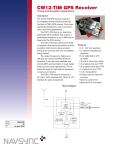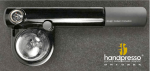Download User Manual - Box Design by Pro
Transcript
INSTRUCTIONS FOR USE Pro-Ject Bluetooth Box S Dear music lover, Thank you for purchasing a Pro-Ject Audio Systems Bluetooth Box S. In order to achieve maximum performance and reliability you should study these instructions for use carefully. ! Warning of a hazard for the user, the unit or possible misuse Important notice Safety instructions ! AC outlet voltages vary from country to country. Before connecting to the mains, make sure that the voltage in your area meets the voltage requirements printed on the power supply. The power supply is used to connect/disconnect the unit from the mains. Make sure that the power supply is easily accessible at all times. Never handle the device, the power supply while your hands are wet or damp. Avoid letting liquids enter the device or the power supply. Never place any item containing liquid, such as a flower vase on or near the device. Never spill any liquid on the device or the power supply. Never place any naked flame sources, such as lighted candles on or near the device. The product shall not be used in damp or wet locations, next to a bathtub, sink, swimming pool or any other similar conditions. Connectors ! Make all connections whilst the converter is disconnected from the power supply. Take care to connect the left and right channels correctly. The right channel is usually marked red, the left channel black or white. Never use any other power supply than the one supplied with the unit. Connection to the amplifier Connect the Out sockets to a line input (such as AUX) on your amplifier. Alternatively it is possible to use Digital outputs to connect the unit to a D/A converter or to a digital input of your amplifier or AVR. Mains power connection Connect the low voltage plug from the power supply to the Power 9VDC socket before connecting the power supply to the mains. 2 © Pro-Ject Audio Systems · Pro-Ject Bluetooth Box S · Revision 2015.8.20 Main power switch The push button on the left hand side of the front panel turns the unit on or back into standby. The blue LED above the power button indicates the status of the unit: Slow blinking: Powered on, waiting for devices (no Bluetooth device connected) Fast blinking: Waiting for pairing confirmation - press power button to confirm pairing Illuminated: Bluetooth device connected, ready to play Output selector Pressing the push button on the right side switches between the analogue output and digital outputs. LED above selector is illuminated once digital output is selected. Bluetooth connection Pairing with Android devices Open Settings and tap on Bluetooth. Turn on Bluetooth and tap on Scan. Searched devices will show up. Tap on BT_Box_S and confirm presented pairing code on your Android device. Then confirm by pressing power button on the left side of Bluetooth Box S as soon as the blue LED above power button is blinking. Confirm “Pairing” on your Android device. When paired with BT_Box_S, your Android device will show "Connected to media Audio". Now you can play music from your Android device over Bluetooth to BT_Box_S. ! Older devices may request a pairing code. Enter "0000" and confirm. No more confirmation on BT Box S is then needed. Bluetooth pairing with Apple devices Tap on Settings, tap on Bluetooth, turn on Bluetooth. Your device will automatically start searching for available devices. Tap on BT_Box_S and confirm by pressing power button on the left side of Bluetooth Box S as soon as the blue LED above power button is blinking. Confirm “Pairing” on your Apple device. Bluetooth pairing with Windows smartphones Open Settings and tap on Bluetooth. Turn on Bluetooth and a scan for available devices starts automatically. Searched devices will show up. Tap on BT_Box_S and confirm presented pairing code on your Windows device. Then press Power button on BT_Box_S, when the blue Power LED is blinking. When paired with BT_Box_S, your Windows device will show "Connected to media Audio". Now you can play music from your Windows device over Bluetooth to BT Box S. Bluetooth pairing with Windows PC For example - Windows 7® operating system: Control Panel Devices and Printers Add device Select BT_Box_S (make sure no other Bluetooth device is connected) Confirm by pressing Power button on BT_Box_S, when the blue Power LED is blinking PC screen will display this question: “Confirm if code is identical” Select “Yes” and continue Select BT Box S from list of devices with double-click Select “Listen to music” and make sure that “Bluetooth Audio” is selected as standard device ! A new connection is only possible if the Power LED is off (it indicates that no device is connected). If a problem with Bluetooth connection occurs, it is necessary to reset memory and to delete all paired devices. For reset turn off the unit > disconnect power supply > press & hold power button > connect power supply > still hold power button for another 5 seconds > release power button. The blue LED above the power button will blink for few seconds. When the LED stops blinking, memory is erased and you can turn on the unit. The LED above output selector switch blinks 3 times, once aptX is active. © Pro-Ject Audio Systems · Pro-Ject Bluetooth Box S · Revision 2015.8.20 3 Troubleshooting No music from my speakers: - make sure an audio cable or an optical cable is correctly connected to Bluetooth Box S - make sure you are within the range - make sure the Bluetooth is enabled and the device is connected and volume level is properly set Technical specifications Pro-Ject Bluetooth Box S Effective working range: Bluetooth Profile : Supported codecs: Frequency: Sensitivity: Maximum received signal at 0.1% BER: Maximum level of inter modulation interference: Spurious output level: Audio Output Level (nominal): Frequency response: SNR (nominal, Audio RL): THD (nominal, Audio RL): Analog output: Digital output: Dimensions W x H x D (D with sockets): Weight: Outboard power supply: Power consumption: up to 10m (direct visibility) A2DP aptX, SBC 2402 ~ 2480 MHz - 84dBm > = -10dBm >= -30dBm -156dBm/Hz 2 Vrms 20Hz - 20Khz > 100 dB 0.02% (aptX) 1 pair RCA/cinch 1x coaxial (RCA/cinch), 1x optical (Toslink®) 103 x 36 x 104 (109)mm 576g 9V/300mA 9V/100mA max. Service Should you encounter a problem which you are not able to alleviate or identify, please contact your dealer for further advice. Only if the problem cannot be resolved there, the unit should be sent to the responsible distributor in your country. Warranty The manufacturer accepts no responsibility for damage caused by not adhering to these instructions for use. Modification or changes to any part of the product by unauthorized persons release the manufacturer from any liability over and above the lawful rights of the customer. Copyright, trademarks Pro-Ject Audio Systems is a registered Trademark of H. Lichtenegger. This guide was produced by: Pro-Ject Audio Systems Copyright © 2015. All rights reserved. 4 The information was correct at the time of going to press. The manufacturer reserves the right to make changes to the technical specification without prior notice as deemed necessary to uphold the ongoing process of technical development. © Pro-Ject Audio Systems · Pro-Ject Bluetooth Box S · Revision 2015.8.20