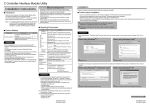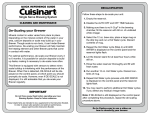Transcript
Concept Pro VA-MAT162 Front panel operation Switching channels •If more than one monitor is connected, press the MON button to switch between monitor 1 or 2 16 input / 2 output matrix •To choose a channel to display on the currently selected monitor, press the appropriate button 1 – 16 Sequencing User Manual •To start a sequence on the currently selected monitor, press the AUTO button. To stop the sequence, press one of the channel selection buttons •To exclude a channel from a sequence, press the appropriate button 1-16 followed by the SKIP button. Repeat this step to exclude other channels as necessary •To add a channel back in to a sequence, press the appropriate button 1-16 followed by the INSE button. Repeat this step to add other channels as necessary •The sequence dwell time can be set between 1 to 16 seconds. To change the dwell time, press the appropriate button 1-16 followed by the TIME button. The sequence automatically starts with the new dwell time applied VA-KBDPRO+ operation Switching channels In CAM mode, as monitors and / or camera IDs are selected, the corresponding input is sent to the selected monitor output on the VA-MAT162 Key features •16 inputs and 2 outputs When multiple monitors are connected, individual cameras can be displayed on different monitors. •Can be controlled directly from the front panel or remotely by RS485 using a VA-KBDPRO+ keyboard To select the required monitor, press •Auto sequence mode or selection of individual channels And then select the required camera to be displayed on that monitor by pressing •Any channel can be excluded from a sequence CAM/DVR – XXX – ENTER •Sequence and channel selections are remembered for each monitor output To manually switch to the next input, press the NEXT key MON – XXX – ENTER To manually switch to the previous input, press the PREV key Getting started •Connect up to 16 coax video inputs to the V.IN connectors on the rear of the matrix. •Connect one or two composite monitors to the V.OUT connectors on the rear of the matrix •If using a VA-KBDPRO+ keyboard to control the matrix, connect RS485 + / - on the rear of the matrix to RS485 + / - on the VA-KBDPRO+ junction box. Ensure that the matrix baud rate on the VA-KBDPRO+ is set to 9600 – see page 3 of the VA-KBDPRO+ user manual for further information •Connect 12V DC power Operation in DVR or DVR/AI mode is virtually identical but note that the matrix input selected is determined during DVR / Set Associate programming on the keyboard (refer to page 3 of the VA-KBDPRO+ user manual for further information) Sequencing To start / stop a sequence in CAM mode, press the RUN key To start / stop a sequence in DVR or DVR/AI mode, first switch the VA-KBDPRO+ in to CAM mode by pressing the CAM button, and then press the RUN key To include / exclude channels from a sequence or adjust the sequence dwell time, follow the appropriate steps for front panel operation above