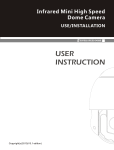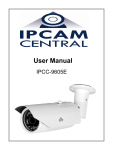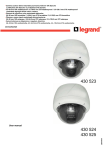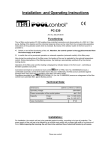Download Manual - Videcon
Transcript
AIR701/IRH Weatherproof Zoom Colour/Mono IR Camera USER MANUAL P o w e r e d b y T E C H N O LO GY A D V A N C E D INFRARED The Concept Pro AIR701/IRH is a weatherproof IR camera, suitable for monitoring areas in hostile conditions and in low light. 1 3 4 2 5 6 1 Fixing Bolt for Sunvisor 5 Mounting Bracket 2. Photo Sensor 6 Bracket Adjustment 3. IR LED 7 Service Video Outputt 4. Sunvisor 7 PACKING CONTENTS FIXING PLATE X1 WALL SCREW X4 BRACKET/FIXING PLATE SCREW X4 EASY FIT BNC CONNECTOR X1 FIXING PLATE LOCATING SCREW X2 ALLEN KEY X1 EASY FIT POWER CONNECTOR X1 MOUNTING DRAWING PAPER X1 OSD CABLE (AIR4526HG / 4527HG / 5026HG MODELS ONLY) X1 L U USER MANUAL X1 D ENT R USER MANUAL CAUTION 1. This installation should be made by a qualified service person and should abide to all local codes. 2. In order to prevent electronic shock and/or destroy waterproof seals, do not loosen any screws on the camera body. 3. Adjust the sunshield cover to avoid exposure of direct sunlight on the lens. 4. Do not touch the front glass directly. If necessary, use a soft cloth moistened with alcohol to wipe off dust or debris. 5. Avoid installation on a surface subjected to frequent vibration or shocks. 6. Do not operate the camera beyond its temperature range or power source ratings. 7. Should any damage or suspected damage occur, shutdown the power source, unplug and contact your service provider. 8. Do not install the camera under unstable lighting conditions. Severe lighting change or flicker can cause the camera to work improperly. 9. Never use the camera close to a gas or oil leak. 10. Do not disassemble the camera. 11. Do not drop the camera or subject the unit to physical shocks. Never keep the camera face to strong light directly, this can damage the CCD. 12. Ensure all removable covers are replaced to protect the inner components. 13. Do not install near devices which emit a strong electro-magnetic field. 14. Use a dry or damp cloth only for cleaning. PLEASE FOLLOW THE ABOVE CAUTIONS – FAILURE TO DO SO MAY INVALIDATE THE WARRANTY OR CAUSE SERIOUS INJURY. Remark: Changes or modifications not expressly approved by the manufacturer can cause the camera to be damaged and become inoperable. This may invalidate the user warranty. INSTALLATION Important: Ensure all cautionary procedures are observed during installation. It is recommended the camera is tested during the most demanding environmental conditions such as low light or bright sunlight to ensure continuity of effective CCTV monitoring. You may find the use of an ND filter helpful. Remove the camera unit carefully from the box, reserving the accessory contents in a safe place. FIXING TO A WALL Use the supplied drill mounting template to mark the spacing for drilling. Following drilling, securely attach the bracket and camera to the wall. MOUNTING TEMPLATE POSITIONING Point the Camera towards the intended area to be monitored. CONNECTION RS485 CONNECTOR BNC CONNECTOR POWER CONNECTOR PSU Connect the video out port to your video cable running to the monitoring recorder. Check the power supply is of the correct level and connect your power supply into the power port on the Camera. View the picture on a monitoring device to check the power and video connection is working properly. Connect the RS485 to keyboard (if required) When using the VA-KBDPRO+ for RS485 control please use the command ‘Preset 95’ for entering the menu and again for entering sub-menus POWER DVR ALM/ AUX/ SEARCH CAM MENU GROUP/ SET OFF/ RUN/ PANIC PRESET ON/ PATTERN/ SETUP VST/ PREV / DISPLAY 1 2 3 4 5 6 7 8 9 * 0 NEXT / SEQ DVR OPEN IRIS CLOSE Rx Tx AI CAM FAR FOCUS NEAR WIDE ZOOM TELE MON CAM/DVR ESC ENTER Troubleshooting Ensure all power and cable connections are correct with the Camera, DVR and Test monitor or Telemetry devices if used. Power Voltage Check - Remove the OSD cover to see if the green correct power LED is lit. If there red LED is lit the power voltage is too high. If the yellow LED is lit the power voltage is not high enough. If there are no LEDs lit there is no power getting to the camera If all power and cable connections are correct and the camera picture can not be produced or configured then contact your supplier for technical support. ON SCREEN DISPLAY (OSD) The Service Video Out panel contains a power indicator and test monitor connection for ease of adjusting the camera settings during installation. 3 2 1 PL PN PO 5 ON U D OSD OUTPUT CABLE TEST MONITOR L 4 ENT R 1 2 3 4 5 6 7 8 The power indicator LEDs display the power supply being fed into the camera and whether it is too high, low or correct. 1. "PO": Red LED - Voltage is too high 2. "PN": Green LED - Voltage is correct 3. "PL": Yellow LED - Voltage is too low 4. Extra video out and OSD Connector - Attach your Video test monitor with the service video cable enclosed in your camera box. The camera footage will appear on your test monitor and zoom/focus adjustments can be carried out as the installation requires. 5. Camera ID Setup ID number of camera is set using binary numbers. The example is shown to the right shows ID 1 PIN D 3 4 5 6 1) Press “U” to navigate upwards R ENT 2 OSD Controller U 4 5 6 2) Press “D” to navigate downwards 3) Press “L” to navigate left 4) Press “R” to navigate right 5) Press “ENT” to open menu/sub-menu 7 8 8 16 32 64 128 ON 1 L 1 2 3 ID Value 1 2 4 7 8 FOCUS FOCUS FOCUS MODE FOCUS DIST ZOOM START ZOOM END ZOOM SPEED REFRESH MODE REFRESH TIME INITIAL AUTO MANUAL PUSH [PRESS ENT] 1CM ~ 3M x001 ~ x027 x001 ~ x270 1~3 ON / OFF [SET TIME] OFF / ON EXPOSURE EXPOSURE AE MODE SHUTTER IRIS AGC BRIGHTNESS FLICKERLESS D.S.S. INITIAL AUTO / SHUT MAN / IRIS MAN / AGC MAN NORMAL / x125 ~ x10000 0 ~ 255 0 ~ 255 0 ~ 48 OFF / ON OFF / FLD 2 ~ 128 OFF / ON DAY / NIGHT DAY / NIGHT AUTO NIGHT DAY D&N MODE DWELL TIME INITIAL D&N MODE DWELL TIME INITIAL D&N MODE DWELL TIME INITIAL AE / EXT D&N 1 ~ 10SEC OFF / ON AE / EXT D&N 1 ~ 10SEC OFF / ON AE / EXT D&N 1 ~ 10SEC OFF / ON BLC BLC NORMAL / C1 / C2 / L1 / L2 / U1 / U2 / D1 / D2 / R1 / R2 WHITE BAL ATW MANUAL WHITE BALANCE INDOOR OUTDOOR PUSH RED CONT BLUE CONT [PRESS ENT] 3D-DNR 3D-DNR OFF / LOW / MIDDLE / HIGH 0 ~ 255 0 ~ 255 SPECIAL SPECIAL D-EFFECT SHARPNESS FREEZE COLOUR MOTION PRIVACY INITIAL OFF / V-FLIP / ROTATE / MIRROR 1 ~ 16 OFF / ON ON / OFF ZONE SELECT CENTRE / WHOLE / UPPER / OUT ZONE STATE OFF / ON SENSITIVITY 1 ~ 15 INITIAL OFF / ON MASK NUMBER 0 ~ 3 MASK STATE OFF / ON MASK COLOUR GREY / BLACK / WHITE / YELLOW TOP (SELECT SIZE) BOTTOM (SELECT SIZE) LEFT (SELECT SIZE) RIGHT (SELECT SIZE) INITIAL OFF / ON OFF / ON GENERAL GENERAL CAM ID ID DISPLAY CAM TITLE LANGUAGE PROTOCOL BAUDRATE VERSION INITIAL INITIAL INITIAL OFF / ON NOT USED NOT USED ON / OFF ENG NOT USED NOT USED OFF / ON DIMENSIONS 85mm(3.35”) 97mm(3.85”) 302.2mm(11.89”) 40mm(1.57”) 219mm(8.62”) 300mm(11.81”) 319mm(12.56”) ITEM AIR701/IRH Type Twin IR Zoom Colour/Monochrome (Removable IR Cut Filter) Signal System PAL Image Sensor 1/4 inch SONY Exview CCD Total Pixels Effective Pixels Lens Digital Zoom Resolution Min Illumination Focus Frequency Scanning System S/N ( Y signal ) Electronic Shutter Speed White Balance Back Light Comp. Auto Gain Control 3D-DNR DSS Video Output Communication Protocol Power Supply Current Consumption (Max) IR Effect Distance Dimension Weight (Product) 795(H)x596(V) 470K 752(H)x582(V) 440K 27x. F1.6(W) ~ 3.7(T) ( ± 7 %), f = 3.6 ~ 97.2 mm ( ± 7 %) x10 580 TV Lines 0 Lux ( 220pcs IR LED ON) Auto/Manual/Push (H) 15.625 KHz (V) 50 Hz 2:1 Interlace More than 50 dB Normal / x125 ~ x10000 ATW, Manual, Indoor, Outdoor, Push Normal / C1 / C2 / L1 / L2 / U1 / U2 / D1 / D2 / R1 / R2 Auto / 0 ~ 255 Off / Low / Middle / High Off / Up to 128x CVBS : 1.0Vp-p / 75Ω RS-485 Pelco-D DC12v ( ± 10%) AC 24v ( ±10%) DC: 2000mA AC: 1400mA 75~80m (245.9~262.3ft) (Outdoor) 302.2mm (11.98") (W) x 219mm (8.62") (H) x 319mm (12.56") (D) 3.9kg Storage Temperature -30° to +60° Operating Temperature -10° to +40° Design and specification are subject to change without notice. AIR CAMERA RANGE AIR15 Range 18 IR LEDs 420 TVL / 520 TVL Options 3.6mm / 6mm Fixed Lens Options 182 x 70 x 81mm (WxHxD) AIR30 Range 42 IR LEDs Varifocal Lens Options Service Video Output Option On Screen Display Option External Lens / Zoom Adjustments 202 x 85 x 118mm (WxHxD) AIR45 / 50 Range 60 IR LEDs Varifocal Lens Options Service Video Output Option On Screen Display Option External Lens / Zoom Adjustments 340 x 219 x 100mm (WxHxD) Extend the IR range up to 80m with AIR-IR.