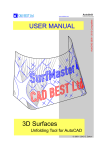Download Detailed Design Specification - The University of Texas at Arlington
Transcript
Department of Computer Science and Engineering
The University of Texas at Arlington
Detailed Design Specification
Project: Virtual Reality Xplorer
Team Members:
Osuvaldo Ramos
Joseph Onwuchekwa
Sukuya Nakhaima
Chris Otterbine
Last Updated: 2/28/2014 1:18 PM
Detailed Design Specification
Virtual Reality Xplorer
Table of Contents
TABLE OF CONTENTS
2
DOCUMENT REVISION HISTORY
4
LIST OF FIGURES
5
LIST OF TABLES
6
1. INTRODUCTION
7
1.1 PRODUCT CONCEPT
1.2 PRODUCT SCOPE
7
7
2. ARCHITECTURE OVERVIEW
8
2.1
2.2
2.3
2.4
UNREAL DEVELOPMENT KIT
MODULE DECOMPOSITION
DECOMPOSITION DIAGRAM
PRODUCER-CONSUMER RELATIONSHIP MATRIX
8
8
9
10
3. INPUT LAYER: USER INPUT SUBSYSTEM
11
3.1 PLAYER INPUT MODULE
3.2 PLAYER CONTROLLER MODULE
11
13
4. PROCESSING LAYER: GAME MAP SUBSYSTEM
15
4.1
4.2
4.3
4.4
4.5
15
17
19
22
24
PAWN MODULE
ACTORS MODULE
GAME EVENTS MODULE
PAUSE MENU MODULE
HUD MODULE
5. PROCESSING LAYER: GAME SUBSYSTEM
26
5.1 GAME INFO MODULE
5.2 SAVE GAME STATE MODULE
26
28
2/28/2014
2|Page
Team VR-X
Detailed Design Specification
Virtual Reality Xplorer
5.3 ACADEMIC REPORT MODULE
30
6. PROCESSING LAYER: USER INTERFACE MAPS
32
6.1 LOAD SCREEN MODULE
6.2 MAIN MENU MODULE
32
34
7. STORAGE LAYER: CONTENT SUBSYSTEM
36
7.1
7.2
7.3
7.4
36
37
38
39
TEXTURES MODULE
MATERIALS MODULE
STATIC MESH MODULE
AUDIO MODULE
8. QUALITY ASSURANCE
40
8.1
8.2
8.3
8.4
8.5
40
40
42
43
43
TEST PLANS AND PROCEDURES
MODULE TEST
COMPONENT TESTING
INTEGRATION TESTING
REQUIREMENT TESTING
9. REQUIREMENTS TRACEABILITY MATRIX
44
10. ACCEPTANCE PLAN
46
10.1
10.2
10.3
10.4
46
46
46
47
OVERVIEW
INSTALLATION AND PACKAGING
ACCEPTANCE TESTING
ACCEPTANCE CRITERIA
2/28/2014
3|Page
Team VR-X
Detailed Design Specification
Virtual Reality Xplorer
Document Revision History
Revision Revision
Number Date
Description
Rationale
0.1
1.0
2/10/14
2/10/14
Initial Integration
Review-ready final version
1.1
2/27/14
Re-review version
2.0
2/28/14
Baseline version
2/28/2014
4|Page
Added QA, Acceptance Plan, and
Traceability matrices
Completely reworked modules and
revised Quality Assurance section.
Corrected list of figures and tables. Added
description of UDK and tools.
Baseline submission
Team VR-X
Detailed Design Specification
Virtual Reality Xplorer
List of Figures
Figure #
2-1
3-1
3-2
4-1
4-2
4-3
4-4
4-5
4-6
5-1
5-2
5-3
6-1
6-2
7-1
7-2
7-3
7-4
2/28/2014
Title
Page #
Detailed Design Decomposition Diagram
Player Input Module
Player Controller Module
Pawn Module
Actors Module
Game Events Module
Kismet Visual Script
Pause Menu Module
HUD Module
Game Info Module
Save Game State Module
Academic Report Module
Load Screen Module
Main Menu Module
Textures Module
Materials Module
Static Mesh Module
Audio Module
5|Page
9
11
13
15
17
19
20
22
24
25
28
30
32
34
36
37
38
39
Team VR-X
Detailed Design Specification
Virtual Reality Xplorer
List of Tables
Table #
Title
2-1
3-1
3-2
4-1
4-2
4-3
4-4
4-5
5-1
5-2
5-3
6-1
9-1
10-1
Producer-Consumer Relationship Matrix
Input Module Interfaces
Player Controller Module Interfaces
Pawn Module Interfaces
Actors Module Interfaces
Game Events Module Interfaces
Pause Menu Module Interfaces
HUD Module Interfaces
Game Info Module Interfaces
Save Game State Module Interfaces
Academic Report Module Interfaces
Main Menu Module Interfaces
Requirements Traceability Matrix
Acceptance Criteria
2/28/2014
Page #
6|Page
10
12
13
15
17
19
22
24
26
29
30
34
44
47
Team VR-X
Detailed Design Specification
Virtual Reality Xplorer
1. Introduction
1.1
Product Concept
The Virtual Reality Xplorer is an educational video game that will employ the Oculus Rift virtual reality
device and an Xbox controller to immerse students in a virtual environment where they can learn and
explore different topics from their curriculum. Students will be presented different topics and learn how
to apply the knowledge they are learning in the virtual environment. Teachers will be able to see how
each student performed in the different virtual environments.
The Virtual Reality Xplorer is a product designed to simulate an environment while simultaneously
providing the user an entertaining and educational experience. The Virtual Reality Xplorer will be
installed on a PC. The program will be launched from the operating system and display the main menu.
Once the user starts a new game, they will be allowed to explore an open environment while the Virtual
Reality Xplorer displays information using the heads up display. The user will also encounter
intermittent puzzles and challenges.
The Virtual Reality Xplorer’s intended users will be 5th and 6th grade science students. The intended
consumer will be 5th and 6th grade science teachers that want an alternative method of teaching a
certain topic. Other audiences may consist of school districts or educational programs.
1.2
Product Scope
The Virtual Reality Xplorer sets out to provide an educational and entertaining experience through
virtual reality as to allow the user to gain more “sensory” knowledge.
The hardware component of this system accommodates the Oculus Rift, a piece of hardware needed for
virtual reality, an Xbox 360 controller for lateral movement, and a wireless headset for user freedom.
The user interface will feature a menu for selecting options such as new, save, quit, etc. While
navigating through the virtual environment, the user will see the environment as well as the HUD
(Heads-up Display). The HUD is a user interface that provides a crosshair, tool tips when you can
interact with objects, and statistics. The user sees the HUD in addition to the virtual environment.
This product is designed for 5th and 6th graders, although the system is informative to all ages.
2/28/2014
7|Page
Team VR-X
Detailed Design Specification
Virtual Reality Xplorer
2. Architecture Overview
2.1
Unreal Development Kit
The Unreal Development Kit (or UDK) is a development environment specifically for game
development. The UDK acts as an operating environment for our product. Every module is built on top
of the UDK. The UDK handles all input and outputs from the Oculus Rift and Xbox Controller as well
as rendering graphics and audio. The UDK also comes with a set of INI files that can be modified to
customize the functionality of the UDK. The UDK provides tools to make the game development
process easier. The Unreal Editor is a software application for building maps and managing content such
as textures, materials, static meshes, animations, lighting, and audio. UnrealScript is an object oriented
programming language for the UDK environment. The framework provides hundreds of utility and base
classes as a starting point. Kismet is a visual scripting language with built-in triggers, events, and actions
that can be connected to the map and actors in the game. Matinee is an animation scripting tool that
allows users to create custom animations easily. An actor is any object that can interact with the map
world. Actors can be cameras, sound actors that trigger sound events, objects that the player can interact
with, or static objects like walls and floors. Actors can be placed using the Unreal Editor or dynamically
with UnrealScript. A Pawn is a specific actor that represents the player’s physics presence in the map. A
heads-up display (or HUD) is the display drawn over the player’s view that displays information about
their gameplay.
2.2
Module Decomposition
A. User Input Subsystem
1. Player Input Module
2. Player Controller Module
B. Game Map Subsystem
1. Pawn Module
2. Actors Module
3. Game Events Module
4. Pause Menu Module
5. HUD Module
C. Game Subsystem
1. Game Info Module
2. Save Game State Module
3. Academic Report Module
D. User Interface Maps Subsystem
1. Load Screen Module
2. Main Menu Module
E. Content Subsystem
1. Textures Module
2/28/2014
8|Page
Team VR-X
Detailed Design Specification
Virtual Reality Xplorer
2. Materials Module
3. Static Mesh Module
4. Audio Module
2.3
Decomposition Diagram
Figure 2.1 Detailed Design Module Decomposition Diagram
In this diagram the UDK encompasses the entire system. Every module interacts with the UDK
in one way or another so it would not make sense to depict it as a subsystem/modules. The way it
is depicted in this diagram is meant to show how the UDK acts as an operating environment for
the subsystems and modules.
2/28/2014
9|Page
Team VR-X
Detailed Design Specification
Player Controller
UI3
UI5
UI4
Pause Menu
GM1
HUD
Pawn
GM4
Actor
GM5
Game Events
Save Game State
GM5
GM2
GM3
Game Info
GM7
GM6
GM7
GS3
Academic Report
Main Menu
UIM1
Load Screen
Static Meshes
Producer
Materials
C2
Audio
Textures
C1
Table 2.1 Producer-Consumer Relationship Matrix
2/28/2014
10 | P a g e
Team VR-X
Textures
Audio
Materials
Static Meshes
Load Screen
Main Menu
Academic Report
Game Info
Save Game State
Game Events
Actor
UI1
Pawn
UI2
HUD
Pause Menu
Player Input
Player Controller
Producer-Consumer Relationship Matrix
Player Input
2.4
Virtual Reality Xplorer
Detailed Design Specification
Virtual Reality Xplorer
3. Input Layer: User Input Subsystem
3.1
Player Input Module
Figure 3.1 Player Input Module
3.1.1 Description
Stores the player’s input in variables that are updated by the UDK. The UDK reads the
UDKInput.ini file and loads bindings from keyboard, mouse, and gamepad (Xbox Controller in
this case) to variables defined inside of the Player Input module. This module is a class that
extends the default UDK’s PlayerInput class.
2/28/2014
11 | P a g e
Team VR-X
Detailed Design Specification
Virtual Reality Xplorer
3.1.2 Interfaces
Data
Source
Destination
Description
-
UDK
Player Input
The state of the buttons and axes on Xbox controller,
mouse buttons and movement, and keyboard key
presses.
UI2
Player Input
Player Controller
A floating point number between -1.0 and 1.0 for
each joystick axis. A byte with either 0 or 1 for not
pressed or pressed for each button.
UI3
Player Input
Main Menu
A floating point number between -1.0 and 1.0 for
each joystick axis. A byte with either 0 or 1 for not
pressed or pressed for each button.
UI1
Player Input
Pause Menu
A floating point number between -1.0 and 1.0 for
each joystick axis. A byte with either 0 or 1 for not
pressed or pressed for each button.
Table 3.1 Player Input Module Interfaces
3.1.3 Physical Data Structures and Data File Descriptions
/**
Defines the variables the UDK updates
**/
class VRXPlayerInput extends UDKPlayerInput
var float gForward;
var float gBack;
var float gLeft;
var float gRight;
var input byte aRun;
var input byte bInteract;
var input byte yJump;
var input byte xActivate;
3.1.4 Processing
/**
Acquires and binds buttons to certain actions
**/
function initializeInput(){
InitializeBindings = (Name=" XboxTypeS_A",Command="Button aRun");
InitializeBindings = (Name=" XboxTypeS_LeftX ",Command="Axis gLeft");
//Additional bindings go here
}
2/28/2014
12 | P a g e
Team VR-X
Detailed Design Specification
3.2
Virtual Reality Xplorer
Player Controller Module
Figure 3.2 Player Controller Module
3.2.1 Description
Reads the input values from the Player Input class and updates the player’s Pawn speed and
direction. The UDK reads the Oculus Rift settings from the UDKEngine.ini file and updates the
game camera
3.2.2 Interfaces
Data
Source Module
Destination Module
Description
UI2
Player Input
Player Controller
A floating point number between -1.0 and 1.0 for
each joystick axis. A byte with either 0 or 1 for not
pressed or pressed for each button.
UI4
Player Controller
Pawn
Speed and direction of the player’s Pawn.
UI5
Player Controller
HUD
Player’s status to be displayed on the HUD.
Table 3.2 Player Controller Module Interfaces
3.2.3 Physical Data Structures and Data File Descriptions
None.
2/28/2014
13 | P a g e
Team VR-X
Detailed Design Specification
Virtual Reality Xplorer
3.2.4 Processing
class VRXPlayerController extends UDKPlayerController{
/**
Translates certain values of the Xbox Controller into values that are easily calculated.
**/
function convertValues(float accelerationInput, float rotationRate,
float tilt, float gravityInput){
float sensitivity = VectorValue(accelerationInput, rotationRate,
tilt, gravityInput);
//VectorValue represents the amount of
sensitivity generated by these four inputs via
the control sticks
float rotation = RotationValue(rotationRate,tilt);
//FloatValue represents the rotation generated
by rotating the control sticks. 0 represents
no change while 65535 represents a full
revolution
}
}
2/28/2014
14 | P a g e
Team VR-X
Detailed Design Specification
Virtual Reality Xplorer
4. Processing Layer: Game Map Subsystem
4.1
Pawn Module
Figure 4.1 Pawn Module
4.1.1 Description
The Pawn is an Actor that represents the player’s physical presence in the game. The pawn class
is specified in the Game Info module which is loaded when the map is loaded. The pawn is
assigned a static mesh which the UDK uses to calculate collisions and render the pawn.
4.1.2 Interfaces
Data
Source Module
Destination Module
Description
UI4
Player Controller
Pawn
Speed and direction of the player’s Pawn.
GM2
Save Game State
Pawn
Serialized data to be de-serialized by the Pawn.
GM2
Pawn
Save Game State
Serialized Pawn data to be saved to save file.
GM4
Pawn
Game Events
Pawn triggers an event in a Kismet script.
Table 4.1 Pawn Module Interfaces
2/28/2014
15 | P a g e
Team VR-X
Detailed Design Specification
Virtual Reality Xplorer
4.1.3 Physical Data Structures and Data File Descriptions
None
4.1.4 Processing
A Pawn is the player. This class stores and initializes all properties of the player.
**/
class VRXPawn extends Pawn{
/**
Takes in parameters representing the properties of the player and initializes them
**/
function initializeProperties(UTPawn pwn, Swimming swm, Camera cmr, ….){
var UTPawn height = pwn.EyeHeight();
var Swimming swimSpeed = swm.zSwimming();
var Camera victoryCamera = cmr.HeroCamera();
//More initializations
}
}
2/28/2014
16 | P a g e
Team VR-X
Detailed Design Specification
4.2
Virtual Reality Xplorer
Actors Module
Figure 4.2 Actors Module
4.2.1 Description
A map is made up of a collection of actors. The Actors module represents this collection of
actors. Objects in the environment are instances of the Actor class. Actors can be cameras, sound
actors that trigger sound events, objects that the player can interact with, or static objects like
walls and floors. Actors are placed in the map using the UDK Editor.
4.2.2 Interfaces
Data
Source Module
Destination Module
Description
GM3 Save Game State
Actors
Serialized data to be de-serialized by the Actor.
GM3 Actors
Save Game State
Serialized Actor data to be saved to save file.
GM5 Actors
Game Events
Actors triggers an event in a Kismet script.
GM5 Game Events
Actors
Game Events can cause an Actor’s state to
change.
Table 4.2 Actors Module Interfaces
4.2.3 Physical Data Structures and Data File Descriptions
None
2/28/2014
17 | P a g e
Team VR-X
Detailed Design Specification
Virtual Reality Xplorer
4.2.4 Processing
/**
Actors are game related objects that make up the overall structure of a game. Examples would be an object
that determines where a player spawns or adding a lighting effect.
This class initializes and spawns all actors that were created
**/
class VRXActor extends Actor{
/**
The function initializeActors takes in an array of Actors as well as a vector of their
location and spawns them respectively in the world.
**/
function initializeActors(class <Actor> arrAct, class <Actor>(Vector) location){
Spawn(arrAct,location);
}
}
2/28/2014
18 | P a g e
Team VR-X
Detailed Design Specification
4.3
Virtual Reality Xplorer
Game Events Module
Figure 4.3 Game Events Module
4.3.1
Description
The Game Events module consists of Kismet scripts that control specific game events and
Matinee scripts that control game animations. Kismet scripts are triggered by the player Pawn
and Kismet scripts can play and stop Matinee animations.
4.3.2
Interfaces
Data
Source Module
Destination
Module
Description
GM4
Pawn
Game Events
Pawn triggers an event in a Kismet script.
GS3
Game Info
Game Events
Game state data
GS3
Game Events
Game Info
Updates game state data
GM7
Game Events
Save Game State
Serialized Kismet and Matinee script data
that captures the state of each script
GM7
Save Game State
Game Events
Serialized Kismet and Matinee script data
to restore the state of each script
2/28/2014
19 | P a g e
Team VR-X
Detailed Design Specification
GM6
Game Events
Virtual Reality Xplorer
Academic Report
Sends academic progress information to
be written to the report file
Table 4.3 Game Events Module Interfaces
4.3.3
Physical Data Structures and Data File Descriptions
None
4.3.4
Processing
Figure 4.4 Kismet Visual Script
The visual script above demonstrates a simple event. A trigger (Ex: switch) is assigned to an
object and sends the data to the Action Object “Toggle Hidden”. This object sends data to the
“Toggle” object in which upon success, triggers one more event which sends this data to the
Matinee object. The Matinee object functions as an animation and upon feedback from
Trigger_1, opens a door.
Begin Object Class=SeqVar_Object Name=SeqVar_Object_6
ObjValue=InterpActor'InterpActor_4'
ObjInstanceVersion=1
ParentSequence=Sequence'Open_Door_Switch'
ObjPosX=392
ObjPosY=648
DrawWidth=32
DrawHeight=32
Name="SeqVar_Object_6"
ObjectArchetype=SeqVar_Object'Engine.Default__SeqVar_Object'
End Object
Begin Object Class=SeqAct_ToggleHidden Name=SeqAct_ToggleHidden_1
2/28/2014
20 | P a g e
Team VR-X
Detailed Design Specification
Virtual Reality Xplorer
InputLinks(0)=(DrawY=541,OverrideDelta=14)
InputLinks(1)=(DrawY=562,OverrideDelta=35)
InputLinks(2)=(DrawY=583,OverrideDelta=56)
OutputLinks(0)=(DrawY=562,OverrideDelta=35)
VariableLinks(0)=(LinkedVariables=(SeqVar_Object'SeqVar_Object_6'),DrawX=422,Override
Delta=16)
VariableLinks(1)=(DrawX=473,OverrideDelta=76)
EventLinks(0)=(DrawX=522,OverrideDelta=119)
ObjInstanceVersion=1
ParentSequence=Sequence'Open_Door_Switch'
ObjPosX=384
ObjPosY=504
DrawWidth=173
DrawHeight=109
Name="SeqAct_ToggleHidden_1"
ObjectArchetype=SeqAct_ToggleHidden'Engine.Default__SeqAct_ToggleHidden'
End Object
2/28/2014
21 | P a g e
Team VR-X
Detailed Design Specification
4.4
Virtual Reality Xplorer
Pause Menu Module
Figure 4.5 Pause Menu Module
4.4.1
Description
The Pause Menu is responsible for displaying the pause menu and invoking the process for
saving the game and exiting to the main menu. The UDK must be provided with a class to
display the pause menu. By default, the Escape key on the keyboard and the Start button on the
Xbox Controller are bound to toggle the pause menu.
4.4.2
Interfaces
Data
Source Module
Destination
Module
Description
UI1
Player Input
Pause Menu
Reads the input from the controller to
navigate the menu.
Save Game State
Invokes the Save Game State object to
begin serializing all the game state data
and gives it the file name to save to.
GM1 Pause Menu
Table 4.4 Pause Menu Module Interfaces
4.4.3
2/28/2014
Physical Data Structures and Data File Descriptions
22 | P a g e
Team VR-X
Detailed Design Specification
Virtual Reality Xplorer
The Pause Menu Module implements Scaleform GFx, an external API that utilizes Flash in order
to create graphical user interfaces.
4.4.4
Processing
Processing is handled by a Kismet script that displays the menu items and responds to user input.
2/28/2014
23 | P a g e
Team VR-X
Detailed Design Specification
4.5
Virtual Reality Xplorer
HUD Module
Figure 4.6 HUD Module
4.5.1 Description
The HUD is responsible for displaying the heads-up display over the camera view. The UDK
must also be provided with a class to draw the HUD and toggles between the Pause Menu and
the HUD automatically when the key bound to the pause menu is pressed.
4.5.2 Interfaces
Data
Source Module
Destination Module
Description
UI5
Player Controller
HUD
Reads the player’s state to display on the HUD
Table 4.5 HUD Module Interfaces
4.5.3 Physical Data Structures and Data File Descriptions
The HUD Module implements Scaleform GFx, an external API that utilizes Flash in order to
create graphical user interfaces.
2/28/2014
24 | P a g e
Team VR-X
Detailed Design Specification
Virtual Reality Xplorer
4.5.4 Processing
#import “GFx.lib”
/**
This class governs the Heads Up Display (HUD) that players will see during the actual gameplay. The GFx
library is needed as well as the Canvas for displaying images
**/
class UIHeadsUpDisplay extends GFxMoviePlayer{
local GFxObject TimeImage;
local GFxObject CompassImage;
local GFxObject SpecialBarImage;
local GFxObject CrosshairImage;
/**
Initializes and displays the HUD
**/
function drawHUD(){
Canvas.ShowHUD = true;
Canvas.HUDCanvasScale(1);
assembleHUD();
Super.drawHUD();
//Adjusts the scale of the TV ratio
}
/**
The function assembleHUD places the images loaded into positions on a
256 * 256 screen. Precision can be increased if necessary.
**/
function assembleHUD(){
getImages();
Canvas.SetPosition(TimeImage,256,256);
Canvas.SetPosition(CompassImage, 128,256);
Canvas.SetPosition(SpecialBarImage, 0,256);
Canvas.SetPosition(CrosshairImage,128,128);
}
/**
This function obtains images from the package specified
**/
function getImages(){
TimeImage = GetObject(“TimeImage”); //Gets an object that references itself
TimeImage.SetImage(“source”,”img://MyPackage.Interface.HUD.TimeClock”);
CompassImage = GetObject(“CompassImage”);
CompassImage.SetImage(“source”,”img://MyPackage.Interface.HUD.Compass”);
SpecialBarImage = GetObject(“SpecialImage”);
SpecialBarImage.SetImage(“source”,”img://MyPackage.Interface.HUD.SpecialMeterBar”);
CrosshairImage = GetObject(“CrosshairImage”);
CrosshairImage.SetImage(“source”,”img://MyPackage.Interface.HUD.CrosshairDefault”);
}
}
2/28/2014
25 | P a g e
Team VR-X
Detailed Design Specification
Virtual Reality Xplorer
5. Processing Layer: Game Subsystem
5.1
Game Info Module
Figure 5.1 Game Info Module
5.1.1
Description
The Game Info module consists of a class named VRXGame. This class is instantiated when the
game map is loaded. The Game Info module sets the Player Controller and Pawn to be used in
the map and tells the UDK what class to use for the HUD and Pause Menu.
5.1.2
Interfaces
Data
Source Module
Destination Module
Description
GS3
Game Info
Game Events
Game state data
GS3
Game Events
Game Info
Updates game state data
Table 5.1 Game Info Module Interfaces
5.1.3
Physical Data Structures and Data File Descriptions
None
2/28/2014
26 | P a g e
Team VR-X
Detailed Design Specification
5.1.4
Virtual Reality Xplorer
Processing
/**
This class initializes variables needed for the game to start
**/
class VRXGame extends UDKGame{
struct InitSettings{
var int setActors;
var int time;
var float progress;
var bool playerSpawn;
var Vector playerSpawnLocation;
//Additional initializations are listed here
}
/**
This function loads the game with proper values from the struct allowing the game to be played
at a logical level
**/
function InitGame(InitSettings init){
// initialize game
}
}
2/28/2014
27 | P a g e
Team VR-X
Detailed Design Specification
5.2
Virtual Reality Xplorer
Save Game State Module
Figure 5.2 Save Game State Module
5.2.1
Description
The Save Game State module reads and writes the serialized actor and Kismet/Matinee scripts
from and to the save file. It also requests serialized data from all actors and Kismet and Matinee
scripts and sends the serialized data to be restored to all actors and scripts. This module uses the
UDK BasicSaveObject and BasicLoadObject to write and read to the save files. These objects
require a file name and the data to be saved.
2/28/2014
28 | P a g e
Team VR-X
Detailed Design Specification
5.2.2
Data
Virtual Reality Xplorer
Interfaces
Source Module
Destination Module
Description
GM2 Save Game State
Pawn
Serialized data to be de-serialized by the Pawn.
GM2 Pawn
Save Game State
Serialized Pawn data to be saved to save file.
GM3 Save Game State
Actors
Serialized data to be de-serialized by the Actor.
GM3 Actors
Save Game State
Serialized Actor data to be saved to save file.
GM1 Pause Menu
Save Game State
Invokes the Save Game State object to begin
serializing all the game state data and gives it
the file name to save to.
GS2
Save Game State
File
Writes the serialized save data to a file on the
hard drive.
GS2
File
Save Game State
Reads the serialized save data from a file on the
hard drive.
Table 5.2 Save Game State Module Interfaces
5.2.3
Physical Data Structures and Data File Descriptions
None
5.2.4
Processing
//This function takes a filename as input, serializes the data, and stores it on the disk.
function SaveGameState(String fileName) {
WorldData = SerializeWorldData();
ActorData = SerializeActors();
KismetData = SerializeKismet();
MatineeData = SerializeMatinee();
}
//This function takes a filename, reverses the serialization process, and loads the saved file.
function LoadGameState(String fileName) {
WorldData = UnSerializeWorldData();
ActorData = UnSerializeActors();
KismetData = UnSerializeKismet();
MatineeData = UnSerializeMatinee();
}
2/28/2014
29 | P a g e
Team VR-X
Detailed Design Specification
5.3
Virtual Reality Xplorer
Academic Report Module
Figure 5.3 Academic Report Module
5.3.1
Description
The Academic Report module is responsible for writing the player’s academic progress to a plain
text and human readable file. This module uses the UDK FileWriter which provides an easy
interface to write lines of text to a file.
5.3.2
Interfaces
Data
Source Module
Destination Module
Description
GS3
Game Info
Game Events
Game state data
GS3
Game Events
Game Info
Updates game state data
GS1
Academic Report
File
Writes the academic progress data to a file on
the hard drive.
Table 5.3 Academic Report Module Interfaces
5.3.3
Physical Data Structures and Data File Descriptions
None
2/28/2014
30 | P a g e
Team VR-X
Detailed Design Specification
5.3.4
Virtual Reality Xplorer
Processing
/**
This function gets passed parameters from a level and stores the statistics in a .ini file.
**/
function createAcademicReport(float timeTaken, int retries,
int grade){
var FWFileVar cTimeTaken = timeTaken;
var FWFileVar cRetries = retries;
var FWFileVar cGrade = grade;
var FWFileType acadReport;
CreateFile(acadReport, FWFT_Files, .txt ); //Creates a file with these statistics and stores
it in the Files folder.
}
2/28/2014
31 | P a g e
Team VR-X
Detailed Design Specification
Virtual Reality Xplorer
6. Processing Layer: User Interface Maps
6.1
Load Screen Module
Figure 6.1 Load Screen Module
6.1.1 Description
The Load Screen module is the map that is loaded when transitioning from the main menu to a
new game or a saved game. This module does not interact with any other module but it is
automatically loaded by the UDK when another map is loaded. The map file to load is specified
in UDKEngine.ini.
6.1.2 Interfaces
None.
6.1.3 Physical Data Structures and Data File Descriptions
The Load Screen Module implements Scaleform GFx, an external API that utilizes Flash in order
to create graphical user interfaces.
2/28/2014
32 | P a g e
Team VR-X
Detailed Design Specification
Virtual Reality Xplorer
6.1.4 Processing
#import “GFx.lib”
/**
When a user triggers a certain event, this class loads the respective movie with the loadScreen function.
**/
class LoadingScreenMovie extends GFxMoviePlayer{
/**
Loads the screen given the proper index of the screen located in the array screen
**/
event bool loadScreen(LoadMap screen, index i){
switch(i){
case(0):
LoadMapMovies(“C:\UDK\UDK-2013-09\UDKGame\Content\Screen0.bik”,i,screen);
break;
case(1):
LoadMapMovies(“C:\UDK\UDK-2013-09\UDKGame\Content\Screen1.bik”,i,screen);
break;
//And so on
default:
LoadMapMovies(“C:\UDK\UDK-2013-09\UDKGame\Content\Default.bik”);
}
}
}
2/28/2014
33 | P a g e
Team VR-X
Detailed Design Specification
6.2
Virtual Reality Xplorer
Main Menu Module
Figure 6.2 Main Menu Module
6.2.1 Description
The Main Menu module is the default map loaded by the UDK. This is specified in the
UDKEngine.ini file.
6.2.2 Interfaces
Data
Source Module
UIM1 Player Input
Destination Module
Description
Main Menu
A floating point number between -1.0 and 1.0
for each joystick axis. A byte with either 0 or 1
for not pressed or pressed for each button.
Table 6.1 Main Menu Module Interfaces
6.2.3 Physical Data Structures and Data File Descriptions
The Main Menu Module implements Scaleform GFx, an external API that utilizes Flash in order
to create graphical user interfaces.
2/28/2014
34 | P a g e
Team VR-X
Detailed Design Specification
Virtual Reality Xplorer
6.2.4 Processing
#import “GFx.lib”
/**
This class contains code from the GFx library that implements the main menu.
**/
class UIMainMenu extends GFxMoviePlayer{
var GFxCLIKWidget NewGameButton;
var GFxCLIKWidget LoadGameButton;
var GFxCLIKWidget OptionsButton;
var GFxCLIKWidget QuitButton;
function bool StartGame(){
Super.start();
Advance();
return true;
}
//Starts the game
//Advances objects initialized (Ex: Load up Movie)
/**
This event features a switch statement that allows the program to
execute an event when a certain button is pressed
**/
event bool UICommandWidget(WidgetName name, Widget wdgt){
switch(name){
case ‘newGameButton’:
//Equivalent to creating a new button and adding it
NewGameButton = GFxCLIKWidget(wdgt);
//Performs the action if the button is pressed
NewGameButton.AddActionListener(‘CLIK_clik’,CreateNewGame);
break;
case ‘loadGameButton’:
LoadGameButton = GFxCLIKWidget(wdgt);
LoadGameButton.AddActionListener(‘CLIK_clik’,LoadSavedGame);
break;
case ‘optionsButton’:
OptionsButton = GFxCLIKWidget(wdgt);
OptionsButton.AddActionListener(‘CLIK_clik’,LoadOptionMovie);
break;
case ‘quitButton’:
QuitButton = GFxCLIKWidget(wdgt);
QuitButton.AddActionListener(‘CLIK_clik’,CloseMovie);
break;
default:
return false;
}
}
}
2/28/2014
35 | P a g e
Team VR-X
Detailed Design Specification
7.
Virtual Reality Xplorer
Storage Layer: Content Subsystem
The storage layer is a special layer because no other module directly interacts with it. The modules in
the processing layer tell the UDK what assets from the content subsystem and the UDK manages
loading and rendering the graphics and audio.
7.1
Textures Module
Figure 7.1 Textures Module
7.1.1 Description
Textures are 2D images that are stored and managed by the UDK Editor. Textures can be
rendered directly to the screen using the UDK Canvas interface or applied to materials in the
material editor of the UDK Editor. Most common image formats are supported.
2/28/2014
36 | P a g e
Team VR-X
Detailed Design Specification
7.2
Virtual Reality Xplorer
Materials Module
Figure 7.2 Materials Module
7.2.1 Description
Materials are made up of layers of textures and can be applied to static meshes. Materials are
also stored in the UDK Editor and can be created and edited in the material editor.
2/28/2014
37 | P a g e
Team VR-X
Detailed Design Specification
7.3
Virtual Reality Xplorer
Static Mesh Module
Figure 7.3 Static Mesh Module
7.3.1 Description
A Static Mesh is made up of a wireframe and a material. Static meshes can be applied to actors
in the world to be rendered. Static meshes are also stored in the UDK Editor and managed and
edited with the static mesh editor.
2/28/2014
38 | P a g e
Team VR-X
Detailed Design Specification
7.4
Virtual Reality Xplorer
Audio Module
Figure 7.4 Audio Module
7.4.1 Description
The Audio files are also stored and managed by the UDK Editor. The UDK only supports
uncompressed little endian 16 bit wave files.
2/28/2014
39 | P a g e
Team VR-X
Detailed Design Specification
Virtual Reality Xplorer
8. Quality Assurance
8.1
Test Plans and Procedures
Team VR-X will perform comprehensive testing in order to verify that the Virtual Reality Xplorer meets
all specified requirements detailed in the SRS, and depicted in the ADS. This comprehensive testing
will consist of module testing for each individual module, component testing for any hardware that will
be used, and integration testing for the overall functionality of the Virtual Reality Xplorer system.
8.2
Module Test
Since there is no Unit testing framework for testing Unreal script (UDK programming language), Team
VRX will write small programs to test the functionality of each individual module.
Input Layer
o Player Input
Team VRX will write small programs to check if the key binding specified in the
“Default.ini file” are adequately read by the Player input subsystem.
o Player Controller
This subsystem will be tested by verifying if the buttons/keys mapped to a
specific action in the “Default.ini file” are actually initiating its corresponding
action.
Processing Layer
o Pawn
During game play, specific actions like jump, picking up objects will be
performed to ensure that the Pawn is receiving the appropriate commands from
the Player Controller module.
o Pause Menu
During game play the Pause Menu module will be tested by hitting a button
bound to pause the current game play, which will then display the Pause menu.
o Actors
Team VRX will write scripts to trigger an Actor (object) in a scene to perform a
specific action. Based on this action, Team VRX will verify if the key binding
2/28/2014
40 | P a g e
Team VR-X
Detailed Design Specification
Virtual Reality Xplorer
specified in Default.ini file are corresponding to the action performed by the
Actor.
o Game Events
This module contains all the script needed to control an object in order to perform
an action. Small programs or scripts will be written in this module to make sure
that Pawn and Actor are performing specific action based on the logic specified in
the Kismet script.
o HUD
The HUD provide most of the information and contents the player needs to
interact with objects during the game, so this module will be tested by writing
small programs to trigger the HUD during game play. The test must verify that
the information being passed to the HUD are being displayed at the appropriate
time.
o Academic Report
Modular programs will be written to check if XML or text files can be written to
within the Academic report class. Then after a game play, the Academic Files
folder will be checked to see if text files contain the data from Academic Report
class.
o Save Game State
When a previous saved game is loaded, the Game State should be able to pull all
data relating to that stage from the Scene folder. In order to test the Save Game
state, the player’s characters (Pawn) and actors (other stage objects) must start
from the last position before the game was saved.
o Game Info
Since this subsystem contains all variables related to the game state such as
players positions, calculated velocity, and scores. Functions will be written to
check if the values of the game variables are being updated based on the game
play. In addition to testing the variable, boundary checks will also be conducted to
avoid buffer overflow or infinite loops that could result in inaccurate behavior of
objects. The subsystem will also be tested to ensure that the Pawn and Player
Controller are given control to interact with objects in the scene.
o Main Menu
This subsystem will be tested after the game is started, it shall display a menu
containing the options to load game, save game.
2/28/2014
41 | P a g e
Team VR-X
Detailed Design Specification
Virtual Reality Xplorer
o Load Screen
This subsystem will be tested during the loading of a stage; it is generally
supposed to appear during a loading phase. Adequate testing will be conducted to
ensure that Kismet scripts are proper mapped in the pipeline to produce the Load
Screen.
Storage Layer
Most of the modules in the storage layer will be tested by verifying that the appropriate stored files are
easily viewable in their respective folders. The Storage layer should contain all the Static meshes and
Audio, materials and texture.
8.3
Component Testing
This section will define the procedures that will be performed to ensure adequate functionality of all the
hardware required for the use of the system.
Oculus Rift
Whenever the Oculus Rift is being used, readings showing the angles of the player’s head
movement will be displayed in the configuration utility window. The configuration utility
window must be checked to make sure corresponding angles are generated during head
movements. The Oculus Rift will also be tested based on the player’s immersive feel during
game play.
Xbox Controller
A basic key pressed event on the Xbox controller must be recognized by the Xbox controller
Driver which should be accessible from the Player Input module.
Headphones
Before the game is loaded or started, the headphones should be properly tested by making sure
that the Operating System detects it. During game play, the headphone should be correctly
outputting the appropriate sounds generated in the game environment.
Monitor
The monitor must be set to the display high quality image for the user, so the player’s view when
wearing the Oculus Rift must be similar to what is being displayed on the monitor excluding the
3D immersive depth.
2/28/2014
42 | P a g e
Team VR-X
Detailed Design Specification
8.4
Virtual Reality Xplorer
Integration Testing
After rigorous testing of each individual module, a comprehensive test will be performed to
ensure adequate compliance and compatibility of each subsystem to create a complete functional
system. Complete inputs or actions will be supplied by team VR-X to ensure proper data flow
from between subsystems.
8.5
Requirement Testing
After Integration testing have been perform, an additional requirement testing will be conducted
to make sure every subsystem, and the system as a whole fulfills the requirements specified in
the SRS.
2/28/2014
43 | P a g e
Team VR-X
Detailed Design Specification
9.
Virtual Reality Xplorer
Requirements Traceability Matrix
3.9
5.1
5.2
5.3
Configurable Controls
Frame Rate
Graphics Quality
Installation
9.5
3.8
Semantically Realistic
5.4
3.7
3.6
Entertaining
Interactive
3.5
Input Layer
Academic Report Generation
Requirements
Processing Layer
Player Input
X
Safety
X
Player Controller
X
Pause Menu
X
Pawn
X
Actors
X
HUD
X
Game Events
Academic Report
Responsiveness
Storage Layer
X
X
X
X
X
X
X
X
Save Game State
Game Info
X
Main Menu
X
Modules
Load Screen
X
Static Meshes
X
X
X
X
Material
X
X
X
X
Textures
X
X
X
X
Audio
X
X
Table 9.1 Requirements Traceability Matrix
2/28/2014
44 | P a g e
Team VR-X
Detailed Design Specification
Virtual Reality Xplorer
9.1 Analysis:
The requirement traceability matrix shows that saving and loading do not play a large role in the
creation of our product. While the feature is more important than the “Other Requirements” section
listed in the SRS, this should not be a feature with high priority. Saving and loading will most likely be
implemented in an “Autosave” fashion. Autosave refers to developers forcing the game to save when a
certain event is triggered.
2/28/2014
45 | P a g e
Team VR-X
Detailed Design Specification
Virtual Reality Xplorer
10. Acceptance Plan
10.1 Overview
This section will outline the requirements needed for the Virtual Reality Xplorer to be considered an
acceptable product.
10.2 Installation and Packaging
The Virtual Reality Xplorer will be an accumulation of products composed of the Oculus Rift, an Xbox
360 Controller, a wireless headset, and a CD.
10.2.1 Installation CD
This CD will contain all data and executables that will allow our software to run. It will also
include a user manual.
10.2.2 Oculus Rift
The Oculus Rift will come bundled with an HDMI/DVI cable for displaying visuals, a USB
cable to interface with the CPU, and a cord for power supply.
10.2.3 Xbox 360 Controller
A standard Xbox 360 Wireless Controller with a wireless receiver will be included.
10.2.4 Wireless Headset
Quality sound headphones will be included.
10.3 Acceptance Testing
Testing for the Virtual Reality Xplorer will be executed in several ways. Testing of various components
such as modules, layers, and subsystems will be conducted. Further details are included in the System
Test Plan.
2/28/2014
46 | P a g e
Team VR-X
Detailed Design Specification
Virtual Reality Xplorer
10.4 Acceptance Criteria
For the Virtual Reality Xplorer to be considered functional and acceptable, these criteria must be met:
Req. #
(SRS)
3.1-3.4
Requirement Name
Description
3.6
Learning various
scientific subjects.
Academic Report
Generation
Entertaining
3.7
Interactive
3.8
Semantically Realistic
The user will learn different scientific subjects such as
force, environments, matter, refraction, etc.
Teachers will track statistics from a previously attempted
course such as time spent, number of retries, etc.
The game must be able to capture and hold the student’s
attention with elements such as story and environments.
The environment allows the user to interface with the
Menu/HUD and control components within the
environment to an extent.
The game must be able to provide a sense of realism.
3.9
Configurable Controls
5.1
Frame Rate
5.2
Graphics Quality
5.3
Installation
5.4
Responsiveness
9.5
Safety
3.5
The game must allow the user to customize their controls
as the user sees fit.
Frame rate of the Oculus Rift must be at minimum 60.
Resolution must be at minimum 1280 * 800 (for the
Oculus Rift).
The package must allow for a user friendly installation of
executables.
The game must be responsive to the user’s actions
through the controller at minimum 1/60ths of a second.
The game must be created in such a way that the user’s
risk of nausea is reduced/eliminated.
Table 10.1 Acceptance Criteria
2/28/2014
47 | P a g e
Team VR-X