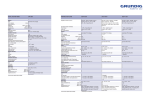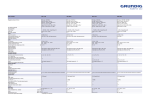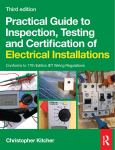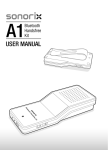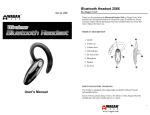Download CBTH3 - Cobra
Transcript
Bluetooth Speakerphone User Guide ® CBTH3 1. Notice Before Using Thank you for purchasing the Cobra Bluetooth® Visor Speakerphone CBTH3. Your Cobra CBTH3 is a Bluetooth® wireless technology device that enables a cable-free connection between your speakerphone and Bluetooth® wireless technology enabled handset. 2. Package List Please inspect your packaging contents and refer to the package list below to confirm that there are no shortages or defects. The packaging contents include the following items: ► CBTH3 Bluetooth® Visor Speakerphone....1 ► User Guide..................................................1 ► Warranty Card..............................................1 ► USB Cable...................................................1 ► Vehicle Charger.. .......................................1 ► Removable Metal Clip.................................1 If you find any shortage or defect, please contact your retailer where you purchased your Bluetooth® wireless technology speakerphone. Getting Started 1. Charging the CBTH3 Handsfree Visor Speakerphone The CBTH3 includes a built-in rechargeable Lithium Polymer battery. IMPORTANT: For first time use, charge the speakerphone for at least 5 hours before pairing using the included vehicle charger or via your PC using the USB cable. 1. Connect the USB charging cable to the charging port on CBTH3. Connect the other end of the USB charging cable to the vehicle charger or the USB port of your PC/Notebook. 2. Charging is indicated by a RED charging LED on the side of CBTH3 near “DC IN”. It may take up to 5 hours, depending on the power source you are using. Charging is complete when the RED charging LED indicator is no longer illuminated. NOTE: ● Only use supplied charger or original Cobra products to charge the speakerphone. ● Do not charge for more than 24 hours. ● Recharge speakerphone only within temperature range of 41 degrees F to 113 degrees F. 2. Power On/Off IMPORTANT: To conserve battery power, it is a good idea to turn the CBTH3 off during storage or during long periods of non-use. 1. To POWER ON press and hold the multi-function button for 5+ seconds. The BLUE indicator will slowly flash and a low-high tone will be heard. 2. To POWER OFF press and hold the multi-function button for 1+ seconds until you hear the high-low tone. The RED indicator will flash momentarily and then the unit will power down. ® NOTE: If the Bluetooth wireless technology link to your phone is disconnected or you take your paired phone out of range for 10+ minutes, the CBTH3 will automatically power down to conserve battery life. 3. Pairing the CBTH3 Speakerphone IMPORTANT: Your Cobra Bluetooth® CBTH3 Speakerphone and your Bluetooth® wireless technology enabled phone or other Bluetooth® wireless technology devices, must be “paired” together before first time use. 1. Ensure the CBTH3 is powered off (no flashing indicator lights). 2. Press and hold the multi-function button for 7+ seconds, until the unit alternates RED and BLUE flashes. 3. Ensure your mobile phone has the Bluetooth® wireless technology function, and start the Bluetooth® wireless technology new device searching function. Please follow the instructions of your mobile phone to proceed with the pairing operation. 4. Activate the Bluetooth® “discovery” function in the mobile phone or other Bluetooth® device. (See phone manual for specific Bluetooth® wireless technology pairing instructions.) 5. When Bluetooth® wireless technology speakerphone is recognized by your phone, “CBTH3” will appear in the list of found devices. 6. Scroll to select or highlight “CBTH3” and press OK 7. You will get promted to enter the speakerphone password “1234” and press OK. 8. If pairing is successful, the BLUE indicator will flash slowly. Your speakerphone is now paired and ready to use. 9. If pairing is unsuccessful, the unit will continue to alternate RED and BLUE flashes. Please repeat the pairing process again from step 1. 10. Certain phone models may require you to press “connect” or “add to trusted devices” (See phone manual for specific Bluetooth® wireless technology pairing instructions.) NOTE: Recommended distance between mobile phone and speakerphone during pairing is 1 to 3 feet. If speakerphone is not successfully paired within 2 minutes, it will automatically abandon pairing mode and revert to standby mode. 4. Using the CBTH3 Speakerphone Option 1: Handsfree table-top speakerphone Option 2: Vehicle visor speakerphone (Slide the metal clip onto your car’s sun visor) 1. Hold the multi-function button for 5 seconds to power the unit on. 2. Rotate the microphone to point toward your voice for optimal clarity of your voice. NOTE: If the microphone is quite close to the speaker, your may hear an echo in your telephone conversations. To correct, position the microphone away from the speaker. 3. Adjust the volume on the front of the CBTH3 using the Volume Up (+) and Volume Down (-) key to your preferred listening level. NOTE: If you hear an echo in your telephone conversations, reduce the volume level using the Volume Down (-) key. Option 3: PC speakerphone ® The CBTH3 can be used with a Bluetooth wireless technology enabled PC as a handsfree device for applications such as Skype. Please refer to your PC or software user manual for exact instructions on connecting CBTH3 to your PC. Remember to make sure that any software applications you wish to use with the handsfree are configured to route audio through the Bluetooth® wireless technology system and not through the PC speakers. 5. Reconnecting to Your Mobile Phone (after initial pairing) 1. The CBTH3 will automatically establish a connection with the phone when the CBTH3 is powered on, a confirmation tone will be heard. 2. If the speakerphone does NOT automatically reconnect, press the multi-function button once. NOTE: If your phone enters the required operating range (33 feet) in less than ten minutes, the devices will automatically reconnect. 6. Making an Outgoing Call 1. Dial your desired phone number using your handset and press “send”. Call recipient’s voice will be heard on the speakerphone. 7. Making a Call Using Voice Dialing* *IMPORTANT: Your mobile phone and carrier must support this feature and/or it must be activated to work properly. 1. Briefly press and release the multi-function button to activate voice dialing and follow your mobile phone instructions to proceed with the voice dialing. 8. Answering and Ending an Incoming Call 1. Press the multi-function button briefly and release to answer an incoming call. 2. Press the multi-function button to end the call. 9. Muting Microphone 1. Press the mute button (next to microphone arm) to mute the microphone. Speakerphone will continuously “beep” to signify that mute function is on. 2. Press the mute button again to turn off the mute function. 10. Call Waiting* *IMPORTANT: Your mobile phone and carrier must support this feature and/or it must be activated to work properly. 1. During a phone call, hold the volume down (-) button for 2 seconds; the call is then placed on hold. 2. You will now be connected to incoming caller or you can make an outgoing call. 3. Hold the volume down (-) button again for 2 seconds to return to original your call. 11. Transferring Active Call From the CBTH3 to Handset 1. Hold the volume up (+) key for 2 seconds. The audio is transferred from CBTH3 to your handset. 2. Hold the volume up (+) key again for 2 seconds to transfer the call back to the speakerphone. 12. Rejecting an Incoming Call* *IMPORTANT: Your mobile phone and carrier must support this feature and/or it must be activated to work properly. 1. Hold the multi-function button for 2 seconds. 13. Redialing* *IMPORTANT: Your mobile phone and carrier must support this feature and/or it must be activated to work properly. 1. Hold the volume down (-) key on the CBTH3 for 2 seconds and release after you hear a confirm tone. 2. The last number is automatically redialed. 14. Resetting the CBTH3 You may need to reset your speakerphone in the event that it locks or freezes during operating. Use the end of a paperclip (diameter less than 1 mm) and insert it into the reset hole located on the back of the unit on the left hand corner of the visor clip. 15. Safety Instructions 1. Read the speakerphone manual carefully and use the speakerphone correctly by following the instructions. 2. Keep the speakerphone away from children. 3. Do not use cleaning liquid/spray to clean the speakerphone. 4. Do not clean the speakerphone while charging it. 5. Do not disassemble the speakerphone. 6. If you encounter a problem, contact your retailer. 16. Specification Product Model No. CBTH3 Standard Convention/ Signal Output Bluetooth® V2.0 RF Frequency Range 2402 ~ 2480 MHz Talk/ Standby Time Up to 15 hours / Up to 400 hours Supporting Profile Headset & Handsfree Safety Regulation CE, FCC, BQB Size (inches) 4.02 x 2.76 x 0.98 Power Capacity 1300 mAh Li-Polymer Battery Operation Range 33 feet Operation Temperature 32 ~ 113 o F Storage Temperature -4 ~ 140 o F Initial Charge Time 5 - 6 hours Standard Recharge Time 4-5 hours 17. Declaration of Conformity FCC (FCC ID: RS6 BTDSK08):CBTH3 is FCC certificated as this device complies with part 15 of the FCC rules. CBTH3 has been manufactured in accordance with the European R&TTE directive. BQE Qualification: CBTH3 is a speakerphone with Bluetooth® wireless technology. The product is approved by a qualified Bluetooth Qualification Expert (BQE) which ensures that the product is in compliance with the all applicable Bluetooth standards at the time of listing. Federal Communications Commission (FCC) Statement 15.21 You are cautioned that changes or modifications not expressly approved by the party responsible for compliance could void the user’s authority to operate the equipment. 15.105(b) This equipment has been tested and found to comply with the limits for a Class B digital device, pursuant to part 15 of the FCC rules. These limits are designed to provide reasonable protection against harmful interference in a residential installation. This equipment generates, uses and can radiate radio frequency energy and, if not installed and used in accordance with the instructions, may cause harmful interference to radio communications. However, there is no guarantee that interference will not occur in a particular installation. If this equipment does cause harmful interference to radio or television reception, which can be determined by turning the equipment off and on, the user is encouraged to try to correct the interference by one or more of the following measures: -Reorient or relocate the receiving antenna. -Increase the separation between the equipment and receiver. -Connect the equipment into an outlet on a circuit different from that to which the receiver is connected. -Consult the dealer or an experienced radio/TV technician for help. Operation is subject to the following two conditions: 1. this device may not cause interference and 2. this device must accept any interference, including interference that may cause undesired operation of the device. FCC RF Radiation Exposure Statement: This equipment complies with FCC radiation exposure limits set forth for an uncontrolled environment. End users must follow the specific operating instructions for satisfying RF exposure compliance. This transmitter must not be co-located or operating in conjunction with any other antenna or transmitter. The Bluetooth® word mark and logos are registered trademarks owned by Bluetooth SIG, Inc. and any use of such marks by Cobra Electronics Corporation is under license. Other trademarks and trade names are those of their respective owners. Cobra, Nothing Comes Close to a Cobra and the snake design are registered trademarks of Cobra Electronics Corporation, USA. Cobra Electronics Corporation is a trademark of Cobra Electronics Corporation, USA. MADE IN TAIWAN 18. Limited Warranty FREE OF CHARGE WARRANTY SERVICE: 1. All defective units within the applicable Warranty period will be repaired or replaced, in the case those faulty goods were handled normally. 2. If you use device commercially, the warranty period will be reduced by half. FREE OF CHARGE WARRANTY DOES NOT APPLY TO: 1. Defects or damage resulting from use of the unit in other than its normal and intended manner, eg, in excess of their maximum specifications or operating instructions. 2. Defects or damage from misuse, accident, neglect, improper testing, installation, alteration, modification of any kind, and/or spillage of food or liquid. 3. Faulty is caused by natural disaster. 4. Capacity of expendables is exhausted. Product Name Cobra Handsfree Visor Speakerphone Model Number CBTH3 Purchase Date Place of Purchase Customer Name Customer Address Telephone # Warranty Period 1 year Aries 2001 West Kelley Court Libertyville, IL 60048 www.CobraHandsfree.com 866.610.9322 (USA only)