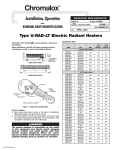Download VLT-MAN-ESO-17200
Transcript
EUROPEAN
SOUTHERN
OBSERVATORY
Organisation Européenne pour des Recherches Astronomiques dans l’Hémisphère Austral
Europäische Organisation für astronomische Forschung in der südlichen Hemisphäre
VERY LARGE TELESCOPE
VLT Software
Configuration Management Module
User Manual
Doc.No. VLT-MAN-ESO-17200-0780
Issue 1.3
Date 23/04/01
P. Forstmann
23/04/01
Prepared.....................................................................................................
Name
Approved
Date
Signature
Date
Signature
G. Filippi
Name
G. Raffi
Released .....................................................................................................
Name
Date
Signature
VLT PROGRAMME * TELEPHONE: +49 89 32006-0 * FAX: +49 89 320 2362
2
VLT Software Conf. Mngt. Module - User Manual - 1.3VLT-MAN-ESO-17200-0780
VLT Software Conf. Mngt. Module - User Manual - 1.3
VLT-MAN-ESO-17200-0780
Change Record
Issue/Rev.
Date
Section/Page affected
Reason/Initiation/Document/Remarks
1.2
10/03/96
Many
Updated for branching and client/server implementation.
1.1
21/10/96
All
Updated for new implementation (RCS only)
1.0
20/02/95
3
4
VLT Software Conf. Mngt. Module - User Manual - 1.3VLT-MAN-ESO-17200-0780
VLT Software Conf. Mngt. Module - User Manual - 1.3
1 INTRODUCTION
1.1
1.2
1.3
1.4
1.5
1.6
2.3
2.4
2.5
2.6
2.7
2.8
2.9
5
7
PURPOSE . . . . . . . . . . . . . . . . . . . . . . . . . . . . . . . . . . . . . . . . . . . . . . . . . . . . . . . . . . . . . . . . . . . . . 7
SCOPE . . . . . . . . . . . . . . . . . . . . . . . . . . . . . . . . . . . . . . . . . . . . . . . . . . . . . . . . . . . . . . . . . . . . . . . . 7
REFERENCE DOCUMENTS . . . . . . . . . . . . . . . . . . . . . . . . . . . . . . . . . . . . . . . . . . . . . . . . . . . . . 7
ABBREVIATIONS AND ACRONYMS . . . . . . . . . . . . . . . . . . . . . . . . . . . . . . . . . . . . . . . . . . . . 7
GLOSSARY . . . . . . . . . . . . . . . . . . . . . . . . . . . . . . . . . . . . . . . . . . . . . . . . . . . . . . . . . . . . . . . . . . . . 8
STYLISTIC CONVENTIONS . . . . . . . . . . . . . . . . . . . . . . . . . . . . . . . . . . . . . . . . . . . . . . . . . . . . . 8
2 USER’S GUIDE
2.1
2.2
VLT-MAN-ESO-17200-0780
9
OVERVIEW . . . . . . . . . . . . . . . . . . . . . . . . . . . . . . . . . . . . . . . . . . . . . . . . . . . . . . . . . . . . . . . . . . . 9
BASIC CONCEPTS . . . . . . . . . . . . . . . . . . . . . . . . . . . . . . . . . . . . . . . . . . . . . . . . . . . . . . . . . . . . . 9
2.2.1 Module identification . . . . . . . . . . . . . . . . . . . . . . . . . . . . . . . . . . . . . . . . . . . . . . . . . . . . . 9
2.2.2 Module handling . . . . . . . . . . . . . . . . . . . . . . . . . . . . . . . . . . . . . . . . . . . . . . . . . . . . . . . . . 9
A DAY IN A LIFE OF A SOFTWARE DEVELOPER . . . . . . . . . . . . . . . . . . . . . . . . . . . . . . . . . 9
2.3.1 Modifying a module . . . . . . . . . . . . . . . . . . . . . . . . . . . . . . . . . . . . . . . . . . . . . . . . . . . . . 10
2.3.2 Retrieving the version of a module. . . . . . . . . . . . . . . . . . . . . . . . . . . . . . . . . . . . . . . . . 10
2.3.3 Reserved patterns . . . . . . . . . . . . . . . . . . . . . . . . . . . . . . . . . . . . . . . . . . . . . . . . . . . . . . . 10
2.3.4 Preparing the archiving . . . . . . . . . . . . . . . . . . . . . . . . . . . . . . . . . . . . . . . . . . . . . . . . . . 11
2.3.5 Archiving a module . . . . . . . . . . . . . . . . . . . . . . . . . . . . . . . . . . . . . . . . . . . . . . . . . . . . . 12
WARNING. . . . . . . . . . . . . . . . . . . . . . . . . . . . . . . . . . . . . . . . . . . . . . . . . . . . . . . . . . . . . . . . . . . 13
Branching . . . . . . . . . . . . . . . . . . . . . . . . . . . . . . . . . . . . . . . . . . . . . . . . . . . . . . . . . . . . . . . . . . . . 13
2.5.1 What is branching ?. . . . . . . . . . . . . . . . . . . . . . . . . . . . . . . . . . . . . . . . . . . . . . . . . . . . . . 13
2.5.2 How to create a branch. . . . . . . . . . . . . . . . . . . . . . . . . . . . . . . . . . . . . . . . . . . . . . . . . . . 14
Working with branches. . . . . . . . . . . . . . . . . . . . . . . . . . . . . . . . . . . . . . . . . . . . . . . . . . . . . . . . . 14
OTHER FEATURES. . . . . . . . . . . . . . . . . . . . . . . . . . . . . . . . . . . . . . . . . . . . . . . . . . . . . . . . . . . . 14
2.7.1 Knowing which module version you are using . . . . . . . . . . . . . . . . . . . . . . . . . . . . . . 14
2.7.2 Module history. . . . . . . . . . . . . . . . . . . . . . . . . . . . . . . . . . . . . . . . . . . . . . . . . . . . . . . . . . 14
2.7.3 Who is doing what . . . . . . . . . . . . . . . . . . . . . . . . . . . . . . . . . . . . . . . . . . . . . . . . . . . . . . 15
2.7.4 Last versions of module . . . . . . . . . . . . . . . . . . . . . . . . . . . . . . . . . . . . . . . . . . . . . . . . . . 15
2.7.5 Compare Module Versions . . . . . . . . . . . . . . . . . . . . . . . . . . . . . . . . . . . . . . . . . . . . . . . 15
2.7.6 Retrieving an old version of a module. . . . . . . . . . . . . . . . . . . . . . . . . . . . . . . . . . . . . . 16
2.7.7 Concurrency issues . . . . . . . . . . . . . . . . . . . . . . . . . . . . . . . . . . . . . . . . . . . . . . . . . . . . . . 16
MODULE CREATION PREPARATION . . . . . . . . . . . . . . . . . . . . . . . . . . . . . . . . . . . . . . . . . . 16
2.8.1 module cleaning . . . . . . . . . . . . . . . . . . . . . . . . . . . . . . . . . . . . . . . . . . . . . . . . . . . . . . . . 16
2.8.2 module backup . . . . . . . . . . . . . . . . . . . . . . . . . . . . . . . . . . . . . . . . . . . . . . . . . . . . . . . . . 17
2.8.3 RCS keyword adding . . . . . . . . . . . . . . . . . . . . . . . . . . . . . . . . . . . . . . . . . . . . . . . . . . . . 17
2.8.4 Test your module . . . . . . . . . . . . . . . . . . . . . . . . . . . . . . . . . . . . . . . . . . . . . . . . . . . . . . . 17
2.8.5 Notify the SCCM. . . . . . . . . . . . . . . . . . . . . . . . . . . . . . . . . . . . . . . . . . . . . . . . . . . . . . . . 17
ADMINISTRATION COMMANDS . . . . . . . . . . . . . . . . . . . . . . . . . . . . . . . . . . . . . . . . . . . . . . 17
2.9.1 cmmInit . . . . . . . . . . . . . . . . . . . . . . . . . . . . . . . . . . . . . . . . . . . . . . . . . . . . . . . . . . . . . . . . 18
2.9.2 cmmCreate . . . . . . . . . . . . . . . . . . . . . . . . . . . . . . . . . . . . . . . . . . . . . . . . . . . . . . . . . . . . . 18
2.9.3 cmmW . . . . . . . . . . . . . . . . . . . . . . . . . . . . . . . . . . . . . . . . . . . . . . . . . . . . . . . . . . . . . . . . . 18
2.9.4 cmmLockArchive and cmmUnlockArchive . . . . . . . . . . . . . . . . . . . . . . . . . . . . . . . . . 18
2.9.5 cmmStartup and cmmShutdown . . . . . . . . . . . . . . . . . . . . . . . . . . . . . . . . . . . . . . . . . . 18
6
VLT Software Conf. Mngt. Module - User Manual - 1.3VLT-MAN-ESO-17200-0780
2.10 New features19
3 Troubleshooting guide21
3.1
3.2
3.3
Overview21
General failure21
CMM operation failure21
3.3.1 A successfull CMM operation21
3.3.2 A failed CMM operation with successfull recovery22
3.3.3 A failed CMM operation with failed recovery22
4 REFERENCE25
4.1
SCCM commands44
5 INSTALLATION GUIDE51
5.1
5.2
5.3
GNU software installation on the server host51
5.1.1 GNU diff 2.751
5.1.2 GNU sed 2.0551
5.1.3 RCS 5.752
Repository creation on the server host52
CMM module installation on the server host and on every client host52
VLT Software Conf. Mngt. Module - User Manual - 1.3
1
VLT-MAN-ESO-17200-0780
7
INTRODUCTION
The software decribed in this manual is intented to be used in the ESO VLT Project.
1.1
PURPOSE
This document is the User Manual of the code configuration system developed for the VLT Software project.
This manual documents both end-user commands and commands reserved to the Software Configuration Control Manager (SCCM).
The manual assumes that the reader is a software developer having a basic knowledge of UNIX and
familiar with software development activities applying rules described in [2]
In addition to the Introduction section, this manual contains two major sections:
User’s Guide. Describes the features of the configuration management module and includes
examples of “how to use it”
Reference. Describes all the commands available to the user.
1.2
SCOPE
This manual describes version 1.69 and higher of the Configuration Management Module.
This system is a very basic one, handling only code modules. It does not encompass all software development actvities (for example, documentation). It even does not implement the complete code
configuration system as described in [1].
1.3
REFERENCE DOCUMENTS
[1] VLT-SPE-ESO-17200-0704, 1.0/prep 1.0 02/09/94 -- Software Configuration Management System
- Functional Specification
[2] VLT-PRO-ESO-10000-0228, 1.0 10/03/93 -- VLT Software, Programming Standards
[3] VLT-MAN-ESO-17200-0793 -- VLT Software, CMM Maintenance Manual
1.4
ABBREVIATIONS AND ACRONYMS
The following abbreviations and acronyms are used in this document::
CASE
Computer Aided Software Engineering
CMM
Configuration Management Module
DBMS
Database Management System
HW
Hardware
I/O
Input/Output
LCU
Local Control Unit
N/A
Not Applicable
TBC
To Be Confirmed
SW
Software
8
1.5
VLT Software Conf. Mngt. Module - User Manual - 1.3VLT-MAN-ESO-17200-0780
TBD
To Be Defined
VLT
Very Large Telescope
WS
Workstation
SPR
Software Problem Report
SCCM
Software Configuration Control Manager
GLOSSARY
configuration item
a collection of elements treated as a unit, for the purpose of configuration management.
module
in this document has the meaning of software module, as defined in [2].
to check out an item
to retrieve from an archive an item in order to modify it or not.
to check in an item
to archive an item after having checked it out.
1.6
STYLISTIC CONVENTIONS
The following styles are used:
bold
in the text, for commands, filenames, pre/suffixes as they have to be typed.
italic
in the text, for parts that have to be substituted with the real content before typing.
teletype
for examples.
<name>
in the examples, for parts that have to be substituted with the real content before typing.
bold and italic are also used to highlight words.
VLT Software Conf. Mngt. Module - User Manual - 1.3
2
VLT-MAN-ESO-17200-0780
9
USER’S GUIDE
This chapter provides a functional description of the Configuration Management System.
2.1
OVERVIEW
The Configuration Management System gives the software developer the possibility to manage its
software modules according to the following rules of configuration management:
• module items can be identified
• module is built from a consistent set of components
• module items are available and accessible
• module items never get lost (e.g. after media failure or operator error)
• changes do not get lost (e.g. through simultaneous updates)
• it is always possible to go back to a previous version
• a history of changes is kept, so that it is always possible to know who did what and when
2.2
2.2.1
BASIC CONCEPTS
Module identification
A module is identified by its name and its version number. The version number has the format
<a>.<b> or <a>.<b>.<c>.<d> (<a>, <b>, <c> and <d> being positive integers). The version number
is changed everytime a module is checked in: <a>.<b> becomes <a>.<b+1> and <a>.<b>.<c>.<d>
becomes <a>.<b>.<c>.<d+1>.
2.2.2
Module handling
Only the SCCM can create modules using the cmmCreate command; the CMM first version usually starts at 1.0.
The software developer can modify the module by using the cmmModify command or get a read
only copy of the module by using the cmmCopy command. To archive the module, he must use the
cmmArchive command which will increment the version number.
It is not possible that the same module version is modified by two differents users. Once a module
is under modification, only the user having issued the cmmModify command can modify it. However it is possible to create a branch (see section 2.5).
2.3
A DAY IN A LIFE OF A SOFTWARE DEVELOPER
The basic loop of the software developer is made of the following steps:
- checking out a module for modification
- modifying the module and testing it
- preparing the module for archiving
- archiving the module.
10
VLT Software Conf. Mngt. Module - User Manual - 1.3VLT-MAN-ESO-17200-0780
2.3.1
Modifying a module
To modify a module in order to correct bugs and/or to add new features, the software developer
simply executes the command cmmModify:
$ cmmModify read
(... output for every directory and file retrieved ... )
Modifying read 1.3
cmmModify <module> creates in the current directory a directory <module> representing the
module: the contents of that directory is the set of the files tagged with version <a>.<b>+ representing the last version of the files belonging to this module (the meaning of ‘+’ is: under modification). This tagging is done using the following string “@(#) $Id$” (also known as the RCS keyword)
which is processed by CMM.
The user is now free to modify the whole module: files can be updated, added or deleted, directories can be added or deleted.
If the user wants to release the module because somebody else needs to modify the same version,
he should use the cmmCancel command.
2.3.2
Retrieving the version of a module
The module version number can be retrieved using the $Revision$ pattern. For example in C, to
add a function printing the version number of the module whom it belongs to, write:
void xxxGetVersion()
{
printf(“xxx version: $Revision$\n”,%s);
}
After archiving, cmm will substitute the right version: the function will look like this:
void xxxGetVersion()
{
printf(“xxx version: $Revision: 1.2 $\n”,%s);
}
Note: if you want only the version number, you must filter the ‘$Revision <a>.<b> $’ string.
2.3.3
Reserved patterns
The following string patterns are always modified in any file managed by CMM, whether they
are lower case or upper case. They should not be used because CMM will substitute them strings
linked to the status of the file.
• $author$
• $date$
• $header$
VLT Software Conf. Mngt. Module - User Manual - 1.3
VLT-MAN-ESO-17200-0780
11
• $id$
• $locker$
• $log$
• $name$
• $RCSfile$
• $revision$
• $source$
• $state$
2.3.4
Preparing the archiving
Before archiving the module, the user should run the command cmmCheckForArchive (in any
case this command will be automatically run by the cmmArchive):
$ cmmCheckForArchive read
DIRECTORIES:
src/RCS ADDED
FILES:
read/include/f~ ADDED
src/f.c ADDED
src/readonly ADDED
Add write permissions for you on:
read/src/readonly
Delete :
read/include/f~
Delete the links:
read/src/lf.c
Add RCS keyword in the following files (if not binary):
read/lib/libread.a
read/object/read.da
12
VLT Software Conf. Mngt. Module - User Manual - 1.3VLT-MAN-ESO-17200-0780
This command has three steps:
1. lists modified files as well as files and directories added or deleted.
2. checks the user write access on his own files, tells to delete some backup files or some links.
3. checks whether each file has the RCS keyword.
Although CMM can handle binary files, the user should run make clean before archiving its
module: every file which can be generated from a source file should not, in principle, be archived:
this is true for man pages, object files, libraries and binaries.
CMM cannot archive links: links should be created by running make and deleted by running make
clean.
cmmCheckForArchive fails if it detects some files in the second step : unsufficient write access or
existence of backup files or existence of links.
In general, cmmCheckForArchive fails if the following file names types are found:
RCS, SCCS, *~, #*, .#*, *,v*, *.old, *.bak, *.BAK, *.orig, *.a , *.o,
*.tar, *.Z, *.sl, *.so, .nfs*, core, * * (file names containing blanks).
cmmCheckForArchive does not fail if some files don’t have the RCS keyword because there is no
easy way to classify binary files.
2.3.5
Archiving a module
To archive a module you only need to run the cmmArchive command giving the module name
and a comment summing up the modifications:
$ cmmArchive read “SPR 959999 & added readInt and readFloat”
< ... cmmCheckForArchive output ... >
<
... output for each archived file ...>
Module read archived in version 1.4
If cmmCheckForArchive fails, the module will not be archived.
Warning: try to avoid special character in the comment line; the comment line must be less than 180
characters.
CMM does not support a file based archive, all module files are archived whether they have been
modified or not. This means that for a given module version each file of the module has always the
same version number: i.e. the version of the module.
After having archived a module, the module directory is updated and changed into a read only
one. To modify again the module, delete the module directory and run the cmmModify command.
At least, a module should be archived everytime it is made available to other people to be integrated or used. In addition, a module should be archived everytime the software developer wants to
make a checkpoint, i.e. to be able to retrieve exactly what has been done for a given modification
(SPR correction or new feature added). There are no restrictions on the number of times a module
can be archived. In other words, there is no direct link between a module archiving and a module
installation under INTROOT or VLTROOT.
VLT Software Conf. Mngt. Module - User Manual - 1.3
2.4
VLT-MAN-ESO-17200-0780
13
WARNING
CMM is based on RCS which does not have any atomicity feature with respect to modification to a
group of files. There are six commands which modify the archive module: cmmModify,cmmCancel, cmmArchive, cmmBranch, cmmArchiveBranch and cmmCancelBranch. In order to
minimize the risk of having a inconsistent archive module, CMM does the following:
• during execution of a critical command, INTR, QUIT and SUSPEND signals are disabled.
• before doing any modification, CMM backs up the archive module.
• in case of internal error, CMM will restore automatically the archive module enabling the user
to resubmit his command.
You should NEVER kill cmmModify, cmmArchive, cmmCancel, cmmBranch, cmmArchiveBranch, cmmCancelBranch, cmmCopy or cmmCompare because doing so will leave the repository in a inconsistent state. In this case, CMM does nothing and the user shall report it to the
SCCM for corrective action (there will be at least a lock to remove by hand).
2.5
2.5.1
Branching
What is branching ?
It is the possibility for a file to have a tree of version instead of one single trunk. Without branching,
each file version has only one descendant, the next version. With branching, each file version may
have several descendants.
only one branch
2.57
2.58
branches
2.57
2.58 2.57.1.1 2.57.2.1
There is always one branch called the (main) trunk : in the above example, version 2.57 and 2.58 belong to the main trunk. But version 2.57.1.1 belong to branch 2.57.1 and version 2.57.2.1 belong to
branch 2.57.2. Branches allow parallel development and especially urgent bug fixing when work on
the next release has already started and is not compatible with bug fixing. When branching is used,
there is no more a unique last version: there is instead a unique last for each branch.
Branching must be carefully used in order to avoid ending with many incompatible versions for the
same file. Branching should only be used to fix urgent bugs and branches should always be merged
in the trunk as soon as possible.
14
VLT Software Conf. Mngt. Module - User Manual - 1.3VLT-MAN-ESO-17200-0780
2.5.2
How to create a branch
A branch is created in 3 steps by running:
• cmmBranch <module> <a.b> where <module> is the module name and <a.b> is the root
version for branching. This command is similar to cmmModify in the sense that it registers the
intention to create a branch. The branch identifier is allocated by cmmBranch and follows the
pattern <a.b>.<c> where <c> starts at 1.
• cmmCheckForArchiveBranch <module> is similar to cmmCheckForArchive: it displays
which directories and files are added, removed or modified.
• cmmArchiveBranch <module> is similar to cmmArchive: it registers a new version of the
module <a.b.c.1> and creates the branch <a.b.c>.
If you run cmmCancelBranch <module> instead of cmmArchiveBranch, no new version is created and no branch is created.
2.6
Working with branches
Once a branch is created, you can use cmmModify, cmmCancel and cmmArchive as if the
branch was the main trunk. The only difference is that you must pass the branch identifier to
cmmModify.
cmmLast lists all last archived versions for the trunk and for all non closed branches. A branch can
be closed with the cmmCloseBranch command: the last version on the corresponding branch cannot be modified any more.
A module branch version can be retrieved with cmmCopy by passing the corresponding 4 digit version number.
Note that it is not possible to create branches on branches.
2.7
2.7.1
OTHER FEATURES
Knowing which module version you are using
To know which modules have been used to make a library or a binary file, use the cmmWhat command. cmmWhat <file> lists every CMM known module used in <file> with its version number.
$ cmmWhat readTest
read: 1.3+
ccs: 3.0
In this example, readTest is using read version 1.3 modified (1.3+) and ccs version 3.0.
2.7.2
Module history
cmmHistory <module> lists the history of the module: who has archived which version, when
and why. cmmHistory simply records the cmmArchive command line.
VLT Software Conf. Mngt. Module - User Manual - 1.3
VLT-MAN-ESO-17200-0780
15
$ cmmHistory read
version: 1.2 date: Mon Jan 23 10:53:03 MEZ 1995 user: vltsccm
> reason: creation
version: 1.3
date: Mon Jan 23 11:16:40 MEZ 1995
user: vltsccm
> reason: clean test
version: 1.4
date: Mon Jan 23 11:41:33 MEZ 1995
user: vltsccm
> reason: SPR 959999 & added readInt and readFloat
cmmHistory will also tells you if a module is currently modified or not.
2.7.3
Who is doing what
cmmWho lists the currently modified modules with check-out dates and user name.
$ cmmWho
<agws> modified by tphan since Mon Oct 14 18:47:17 MEZ 1996
<altaz> modified by bgilli since Mon Aug 19 15:07:10 MESZ 1996
<asmlcu> modified by ssandroc since Thu Sep 12 10:28:34 MESZ 1996
2.7.4
Last versions of module
CmmLast <module> gives the last archived version of the module and if currently modified, the
user doing it:
$ cmmLast cmm
cmm
last version: 1.50
modified by vltsccm
Without any argument, cmmLast does the same for all existing modules.
2.7.5
Compare Module Versions
cmmCompare allows to compare two archived module versions.
$ cmmCompare read 1.3 1.2
Retrieving read 1.3. Please wait ...
Retrieving read 1.2. Please wait ...
DIRECTORIES:
FILES:
16
VLT Software Conf. Mngt. Module - User Manual - 1.3VLT-MAN-ESO-17200-0780
F:src/f.c ADDED
F:test/Makefile MODIFIED
==================================================================
diff test/Makefile 1.3 1.2
15a4
clean:
rm -rf *.diff *.err *.out
==================================================================
diff read/src/ReadString.c 1.3 1.2
11c11
< i=0;
--> i=1;
< etc ... >
2.7.6
Retrieving an old version of a module.
cmmCopy <module> <version> retrieves a read-only copy of the module in the specified version.
This is useful for integration purposes or to compare two module versions on a finer way.
2.7.7
Concurrency issues
CMM allows that the modification of same module version by two different users only with
branching. But cmmModify locks the whole module: another user who want to modify the same
version of the module with cmmModify can only wait for the user locking the module to archive it
with cmmArchive or to cancel its modification with cmmCancel (in this case, all pending modifications are not archived). Furthermode, the following commands for a given module cannot run in
parallel: cmmCopy,cmmCompare,cmmModify,cmmArchive,cmmCancel, cmmArchiveBranch
or cmmCancelBranch.
The cmmWho command lists the modules currently under modification while the cmmW lists the
ongoing cmmCopy, cmmModify, cmmArchive, cmmCancel, cmmBranch, cmmArchivebranch and cmmCancelBranch operations.
2.8
MODULE CREATION PREPARATION
The module creation is an operation reserved to the SCCM. But the software developer must prepare the work of the SCCM because he is the only one knowing the internal structure of his module.
It is recommended to create a module as soon as possible, i.e. not to wait the last day before the delivery because the module preparation requires to test the module.
To prepare the module creation, execute the following steps:
2.8.1
module cleaning
First run make clean. Then clean your module using cmmCheckForCreate: this command has
two steps:
VLT Software Conf. Mngt. Module - User Manual - 1.3
VLT-MAN-ESO-17200-0780
17
1. checks the user write access on his files, tells to delete some backup files or some links
2. checks whether each file has the RCS keyword.
2.8.2
module backup
Save the module because the following step will modify your module and you must be able to retrieve a file before these modifications.
2.8.3
RCS keyword adding
Run cmmAddRCSKeyword <mod> on your module. This will modify any C source file by adding
two static variable and any script by adding a commented line. This command will also add by default the standard script header to ANY other file (taking into account CCS command definition table file) where it is missing except those containing the line ‘*DO NOT EDIT MANUALLY THIS
FILE*’.
Note that some files are not treated by cmmAddRCSKeyword because they don’t use the standard
templates. In this case add as a comment the following string “@(#) $Id$” (with the quotes) in the
file header. Some files cannot contain yet the RCS keyword like the error file generated by the error
editor or some test reference files or configuration files. In this case you have to DELETE what cmmAddRCSKeyword has generated and to restore the original file.
The best way to execute this step is to write a little shell script with the following actions:
cmmAddRCSKeyword <mod>
<copy old files that cmmAddRCSKeyword should NOT have modified>
Loop over this step until all files displayed by cmmAddRCSKeyword cannot have the RCS keyword.
2.8.4
Test your module
Because almost each module file has been modified, automatically or manually, this is a mandatory
step: compile and test your module.
2.8.5
Notify the SCCM.
Once your module is OK, do not modify it any more and get in touch with the SCCM: he will create
the module for you. When the module has been created, you can modify it with cmmModify or get
a read only copy with cmmCopy.
2.9
ADMINISTRATION COMMANDS
The following commands are reserved to the SCCM, the administrator of the code archive:
- cmmInit
- cmmCreate
- cmmW
- cmmLockArchive
18
VLT Software Conf. Mngt. Module - User Manual - 1.3VLT-MAN-ESO-17200-0780
-cmmUnlockArchive
-cmmStartup
-cmmShutdown
2.9.1
cmmInit
CAUTION !!!
This commands creates a new empty repository using the $CMM_ROOT environment variable
as the path of the repository. It should be executed only once because it deletes the current repository. It only exists for repository creation and test purposes. As a consequence, this command is
not installed under $VLTROOT and should be executed from the CMM module bin directory.
2.9.2
cmmCreate
This command allows the SCCM to create a module whose first version is by default 1.0.
2.9.3
cmmW
This command displays every ongoing CMM operation modifying the archive: cmmCopy,
cmmModify, cmmArchive, cmmCancel, cmmBranch, cmmArchiveBranch and cmmCancelBranch. It is an easy way to check if an operation has failed and left a lock on the corresponding module by checking the starting date of the operation. Example:
$ cmmW
cmm
2.9.4
cmmModify by vltsccm since Thu Feb 27 10:33:44 MEZ 1997 on te13
cmmLockArchive and cmmUnlockArchive
cmmLockArchive allows to the SCCM to lock the archive, i.e. to disable every command for every
user except the cmmW command (available for everyone) and the cmmUnlockArchive (only available for the SCCM). The parameter passed to cmmLockArchive is the message displayed by every
command trying to access the archive. To unlock the archive, the SCCM must execute cmmUnlockArchive. Example:
$ cmmLockArchive “until 10:35”
Archive is locked.
$
cmmModify cmm
A R C H I V E
I S
L O C K E D : until 10:35
$ cmmUnlockArchive
Archive is unlocked.
2.9.5
cmmStartup and cmmShutdown
CMM working in client/server mode, the process cmmServer should be started on the server host
to enable CMM. The cmmStartup commands takes care of this. cmmStartup can be executed in-
VLT Software Conf. Mngt. Module - User Manual - 1.3
VLT-MAN-ESO-17200-0780
19
teractively or at boot time: in both cases, it starts cmmServer iin background mode, using
$CMM_ROOT/cmm.log as standard output and standard error.
cmmShutdown stops cmmServer after checking that no one is using the archive and after locking
the archive.
2.10
New features
Starting with version 3.0, cmm has been reimplemented on a client server basis that doesn’t use
rcp any longer but a socket communication. Please refer to the [3] CMM Maintenance Manual Doc.
No. VLT-MAN-ESO-17200-0793 for more specific information on the new architecture.
Briefly here we report the main changes that involve the users:
• to access cmm, once it is installed on your machine, every user must create a file
$HOME/.cmmrc
that must contain the record:
username
keyword
The vltsccm is responsible for the creation of the keyword (just send a mail to
[email protected]). About the username, the default is: first letter of the first name + second
name up to 7 letters (i.e. a username will be max. 8 character long)
• whenever a module is created, it is possible to declare it read-only or read-write for a certain
group. Two main groups have been created on a project basis: VLT and ALMA; in ALMA
another restricted group exists called ACS. To make an example, all the ALMA modules are
read-only for all the users belonging to the ALMA group. Only a restricted group of users
belongs to the ACS group and has write access also to the ALMA modules.
For the moment, by default all the VLT modules are in r/w access for all the VLT users.
This information is mainteined in 3 files:
• modlist
example:
almatpl r=VLT: w=VLT:
alrm r=VLT: w=VLT:
altaz r=VLT: w=VLT:
altaz.old r=VLT: w=VLT:
altest r=VLT: w=VLT:
ambcan r=ALMA: w=ACS:
ambsi r=ALMA: w=ALMA:
ampl r=VLT: w=VLT:
amplx r=VLT: w=VLT:
...
• userlist
example:
username1 keyword1
20
VLT Software Conf. Mngt. Module - User Manual - 1.3VLT-MAN-ESO-17200-0780
username2 keyword2
...
• grouplist
example:
username1 VLT
username2 VLT
username3 ALMA ACS VLT
...
Again, as the responsible person for the creation of a module is vltsccm, if you wish to have
particular r/w permissions on your module, specify this in your request of creation to
[email protected]. By default a module belongs to the VLT group and will be r/w by all the
users belonging to the VLT group.
VLT Software Conf. Mngt. Module - User Manual - 1.3
3
VLT-MAN-ESO-17200-0780
21
Troubleshooting guide
3.1
Overview
CMM has been implemented as a client/server system: a CMM command uses the cmmClient program to send command to cmmServer. There is not a one to one mapping between a CMM command and the cmmClient calls: a single CMM command usually calls several times cmmClient.
cmmServer logs all incoming cmmClient requests and local CMM operation steps into
$CMM_ROOT/cmm.log. This file is the only source of information to check wether a CMM operation has failed or not, even if the CMM command output is available on the client host. Do not delete this file, truncate it if it becomes too big and do not forget to back up it as every sub directory of
$CMM_ROOT.
3.2
General failure
If any command fail with the following message: “Cannot connect (CMM_HOST or cmmServer on CMM_HOST is down): Connection refused”, check the following:
- is it possible to reach from the local host the server host specified with $CMM_HOST ? run
ping $CMM_HOST to check this. If this fail, there is a general network problem to be solved.
- if there is no network problem, check that cmmServer is running on $CMM_HOST by
running ps -eaf | grep cmmServer. If cmmServer is not running, restart it as user vltsccm with
the command cmmStartup (check cmm.log for an exit message of cmmServer that explains
why cmmServer has exited).
It may also happen that cmmServer is running but that every command hangs: in this case, check
that cmmServer is still alive with the basic cmmW command. If this command does not return, try
to shutdown cmmServer and to restart it with the following commands as user vltsccm: cmmShutdown; cmmStartup ; if cmmShutdown also hangs, use kill <cmmServer pid> to kill cmmServer.
3.3
CMM operation failure
The CMM operations that modify a module archive have been designed to recover automatically.
Before modifying the module in the archive, the module is backed up; if there is an error during execution, the operation fails but CMM restores the module and issues a error message.
3.3.1
A successfull CMM operation
Each successfull CMM operation may be decomposed form the server side into the following steps,
that are also logged into $CMM_ROOT/cmm.log:
1. cmmLock <module>: this lock protects the tranfer of the module using $CMM_ROOT/tmp
and the module update in the archive itself
2. cmmBackup <module>: backs up the module in the archive
3. cmm<Operation>: read and/or write the RCS files making up the module; the end is logged
with “cmm<Operation> <module> RCS op. end”
4. the successfull final step of the CMM operation itself is logged with “cmm<Operation>
<module> exit_OK”
5. cmmUnlock <module>: the step is executed AFTER the module has been transfered on the
client side, if needed.
22
VLT Software Conf. Mngt. Module - User Manual - 1.3VLT-MAN-ESO-17200-0780
A CMM operation is successfull IF AND ONLY IF all five steps above can be found in
$CMM_ROOT/cmm.log, even if everything looks OK from the client side (no error message,
module directory successfully retrieved).
3.3.2
A failed CMM operation with successfull recovery
Each unsuccessfull CMM operation that CMM manages to recover from may be decomposed from
the server side into the following steps, that are also logged into $CMM_ROOT/cmm.log:
1. cmmLock <module>: this lock protects the tranfer of the module using $CMM_ROOT/tmp
and the module update in the archive itself
2. cmmBackup <module>: backs up the module in the archive
3. cmm<Operation>: this failing step is logged with “abort see:
<module>.<operation>.<pid>”
4.
5.
cmmRestore <module> is logged with “cmmRestore
“cmmRestore <module> end”.
$CMM_ROOT/tmp/log/
<module>
begin” and
cmm<Operation> <module> is logged with “exit_NOK (cmmRestore OK)”
6. cmmUnlock <module>: this step is executed to enable other operations on the module.
This kind of failure may be caused by a temporary problem (file system full for example) or more
likely by a CMM bug: only a carefull study of the corresponding file $CMM_ROOT/tmp/log/
<module>.<operation>.<pid> may give further explanation.
3.3.3
A failed CMM operation with failed recovery
It is hard to give a general rule for such kind of errors because they may be caused by different reasons. Generally speaking, if running cmmW lists locks on old operations (more than 10 minutes after operation start), this means that something went wrong. A failure with no automatic recovery
happens most of the time because a client or server process has been killed, possibly due to a network failure. It may also occur if the cmmRestore step failed. The only way to check that an CMM
operation has failed this way is to check that cmm.log does not contain all the steps of one of the
above two cases (successfull CMM operation and failed CMM with sucessfull recovery).
To restore the module in the archive and to enable operations on this module:
- for cmmCopy and cmmBranch: just run cmmUnlock <module>
- for cmmModify, cmmArchive, cmmArchiveBranch, cmmCancel and cmmCancelBranch:
run:
$ cmmRestore <module>
$ cmmUnlockForFailure <module>
$ cmmUnlock <module>
Note that in the worst case (for example, running cmmRestore by hand has failed), the module
should be restored from a disk backup. To restore module <mod>, you should restore three files and
one complete directory (these three files and this directory should come from the same backup):
• $CMM_ROOT/HISTORY/<mod>.history
• $CMM_ROOT/HISTORY/<mod>.fl,v
• $CMM_ROOT/HISTORY/<mod>.dl,v
VLT Software Conf. Mngt. Module - User Manual - 1.3
• $CMM_ROOT/<mod>
VLT-MAN-ESO-17200-0780
23
24
VLT Software Conf. Mngt. Module - User Manual - 1.3VLT-MAN-ESO-17200-0780
VLT Software Conf. Mngt. Module - User Manual - 1.3
4
VLT-MAN-ESO-17200-0780
REFERENCE
This section provides a detailed description of all the CMM commands:
• cmmAddRCSKeyword
• cmmArchive
• cmmArchiveBranch
• cmmBranch
• cmmCancel
• cmmCancelbranch
• cmmCheckForArchive
• cmmCheckForCreate
• cmmCompare
• cmmCopy
• cmmHistory
• cmmLast
• cmmModify
• cmmWhat
• cmmWho
• cmmW
25
26
4.0.1
VLT Software Conf. Mngt. Module - User Manual - 1.3VLT-MAN-ESO-17200-0780
cmmAddRCSKeyword(1)
NAME
cmmAddRCSKeyword - adds RCS keyword to files in a directory tree
SYNOPSIS
cmmAddRCSKeyword [-n] <directory>
DESCRIPTION
Without -n option:
If the file is a C file:
- if the file contains the '#include vltPort.h directive the lines
'char *rcsId="@(#) $Id...$";' and
'static void *use_rcsId = ((void)&use_rcsId,(void *) &rcsId);' are added.
- else if the file contains the 'VLT project' line, the line
'@(#) $Id...$" is added.
- otherwise, the file is not modified and listed as "not treated".
If the file is a script file (starting with !#) or a Makefile or
C include file the line "@(#) $Id...$" is added after the line
'VLT project'.
If the file is not a .c file and not a .cdt file that does not begin
with the standard header and if the file does not contain the line
"DO NOT MANUALLY EDIT THIS FILE", then the standard header is added
(with the RCS keyword: "@(#) $Id...$").
If the file already contains the RCS keyword, it is not modified.
With no option:
All rcsId definition in .c or .C files belonging to <mod>
are changed into:
static void *use_rcsId = ((void)&use_rcsId,(void *) &rcsId);
With -l option (for lcctest module only):
every file -except *.tar files- containing the string "SCCS Id ..."
is modified by replacing this string with "@(#)$Id: cmmAddRCSKeyword,v 1.69 1997/02/
24 13:42:26 vltsccm Exp $".
CAUTIONS
Assumes that files have been created with the getTemplate templates.
- - - - - Last change:
28/02/97-15:06
VLT Software Conf. Mngt. Module - User Manual - 1.3
4.0.2
VLT-MAN-ESO-17200-0780
cmmArchive(1)
NAME
cmmArchive - checks in a module
SYNOPSIS
cmmArchive <module_name> <reason> [<version>]
DESCRIPTION
Registers the new version of the module.
This command must be executed from the parent directory of the
module.
The <reason> argument should sum-up the modifications made on
the module: typically, it's a SPR number and its short description.
<reason> is a string that should be enclosed in quotes: this string
is stored as a line in the module history file; this string can be
arbitrary long but it is recommended that its length does not exceed
80 characters.
If no version number is given, the next module version is automatically
computed by incrementing the last number (a.b will become a.(b+1)).
If a valid version number is given, this version number will be the new
module version (cmmArchive only checks that the new version is greater
than the last archived version number (version gaps are possible).
First, cmmCheckForArchive is executed. An error about read only files or
files that should be deleted or links that should be deleted stops
cmmArchive: the module is not archived and the module should be cleaned
according to cmmCheckForArchive messages.
Otherwise, each file, created, modified or deleted is taken into
account: every existing module file, initially of version <a>.<b> will
be registered with the new version number <a>.<b+1>: it is the new version
of the module <module_name> (a deleted file can be recreated).
Deleted and created directories are also taken into account.
The current module directory is updated to become a read only copy of the
module version <a>.<b+1> (files are read-only but directories are writable
to be able to execute 'make').
FILES
Requires:
- repository, working directory
Changes:
- repository, working directory
RETURN VALUES
0: module checked in.
1: module not checked in but module archive OK.
2: module not checked in AND module archive NOK.
CAUTIONS
This script MUST NOT be interrupted. It may leave the repository
27
28
VLT Software Conf. Mngt. Module - User Manual - 1.3VLT-MAN-ESO-17200-0780
in a inconsistent state.
In case of failure and recovery failure, user must:
- ask 'vltsccm' to restore the module archive by hand
AND
- restore its own module with : tar xf $.mod.tar
SEE ALSO
cmmCheckForArchive, cmmModify, cmmCopy, cmmHistory.
- - - - - Last change:
28/02/97-15:06
VLT Software Conf. Mngt. Module - User Manual - 1.3
4.0.3
VLT-MAN-ESO-17200-0780
cmmArchiveBranch(1)
NAME
cmmArchiveBranch - checks in a module to create a branch
SYNOPSIS
cmmArchiveBranch <module_name> <reason>
DESCRIPTION
Registers the new version of the module by creating a branch:
the branch id has been allocated when running cmmBranch.
This command must be executed from the parent directory of the
module.
The <reason> argument should sum-up the modifications made on
the module: typically, it's a SPR number and its short description.
<reason> is a string that should be enclosed in quotes: this string
is stored as a line in the module history file; this string can be
arbitrary long but it is recommended that its length does not exceed
80 characters.
The new version of the module will be <branch id>.1.
First, cmmCheckForArchiveBranch is executed. An error about read only
files or files that should be deleted or links that should be deleted stops
cmmArchiveBranch : the module is not archived and the module should be
cleaned according to cmmCheckForArchiveBranch messages.
Otherwise, each file, created, modified or deleted is taken into
account: every existing module file, initially of version <a>.<b> will
be registered with the new version number <a>.<b>.<c>.1 (<a>.<b>.<z> being
the branch id allocated by cmmBranch): it is the new version
of the module <module_name> (a deleted file can be recreated).
Deleted and created directories are also taken into account.
The current module directory is updated to become a read only copy of the
module version <a>.<b>.<c>.1 (files are read-only but directories are
writable to be able to execute 'make').
FILES
Requires:
- repository, working directory
Changes:
- repository, working directory
RETURN VALUES
0: module checked in.
1: module not checked in but module archive OK.
2: module not checked in AND module archive NOK.
CAUTIONS
This script MUST NOT be interrupted. It may leave the repository
in a inconsistent state.
29
30
VLT Software Conf. Mngt. Module - User Manual - 1.3VLT-MAN-ESO-17200-0780
In case of failure and recovery failure, user must:
- ask 'vltsccm' to restore the module archive by hand
AND
- restore its own module with : tar xf $.mod.tar
SEE ALSO
cmmCheckForArchiveBranch, cmmBranch.
- - - - - Last change:
28/02/97-15:06
VLT Software Conf. Mngt. Module - User Manual - 1.3
4.0.4
VLT-MAN-ESO-17200-0780
cmmBranch(1)
NAME
cmmBranch - checks out a module to create a branch
SYNOPSIS
cmmBranch <module_name> <version>
DESCRIPTION
Creates a writable copy of the module <module_name> in the current
directory for modification purposes.
The archived version specified by the second argument is retrieved.
Once the writable module copy has been created, files may be modified
added, deleted or re-created. Directories can be added, moved,
deleted or re-created.
If the retrieved version is <x>.<y>, the version number in the RCS
keyword is <x>.<y>.++ meaning that this is the version <x>.<y> currently
in modification to create branch <x>.<y>.<z>. This version number is
automatically updated in a string containing the '$Revision: 1.69 $' RCS
keyword after the module has been archived with cmmArchiveBranch or
retrieved via cmmCopy.
FILES
Requires:
- repository
Changes:
- working directory
RETURN VALUES
0: module checked out.
1: module not checked out but module archive OK.
2: module not checked out AND module archive NOK.
CAUTIONS
File executables permissions are not retrieved. The Makefile shall
take care of this (vltMake cares for standard file types: binaries,
scripts, etc.).
Do not use following names "quoted" with $ (i.e. $<name>$) in your files
because they will be modified by RCS : Author, Date, Header, Id, Locker,
Log, RCSfile, Revision, Source, State.
SEE ALSO
cmmArchiveBranch, cmmHistory, cmmCancelBranch.
- - - - - Last change:
28/02/97-15:06
31
32
4.0.5
VLT Software Conf. Mngt. Module - User Manual - 1.3VLT-MAN-ESO-17200-0780
cmmCancel(1)
NAME
cmmCancel - cancel module checkout
SYNOPSIS
cmmCancel <module>
DESCRIPTION
Cancels the corresponding cmmModify <module> request:
- nothing is archived
- the user module directory is deleted.
FILES
Requires:
- repository, working module.
Changes:
- working directory.
RETURN VALUES
0: OK
1: module not 'cancelled' but module archive OK.
2: module not 'cancelled' AND module archive NOK.
CAUTIONS
Must be executed from the parent directory of the directory module
(i.e. cd <module_name> must be possible).
Does not warn about modified files which will not be archived:
cmmCheckForArchive may be used to get a overview of the pending
modifications but saving these modifications is left to the user.
- - - - - Last change:
28/02/97-15:06
VLT Software Conf. Mngt. Module - User Manual - 1.3
4.0.6
VLT-MAN-ESO-17200-0780
cmmCancelBranch(1)
NAME
cmmCancelBranch - cancel cmmBranch
SYNOPSIS
cmmCancelBranch <module>
DESCRIPTION
Cancels the corresponding cmmBranch <module> request:
- nothing is archived
- the user module directory is deleted.
FILES
Requires:
- repository, working module.
Changes:
- working directory.
RETURN VALUES
0: OK
1: module not 'cancelled' but module archive OK.
CAUTIONS
Must be executed from the parent directory of the directory module
(i.e. cd <module_name> must be possible).
Does not warn about modified files which will not be archived:
cmmCheckForArchiveBranch may be used to get a overview of the pending
modifications but saving these modifications is left to the user.
- - - - - Last change:
28/02/97-15:06
33
34
4.0.7
VLT Software Conf. Mngt. Module - User Manual - 1.3VLT-MAN-ESO-17200-0780
cmmCheckForArchive(1)
NAME
cmmCheckForArchive- checks module before archiving it it.
SYNOPSIS
cmmCheckForArchive <module>
DESCRIPTION
This command shall be executed from the parent directory
of the module directory.
Checks if the module exists and if the module has the minimum
standard directory structure.
Gives every directory added or deleted, and every modified,
added or deleted file using cmmDiff.
Gives the following error messages if:
- files have unsufficient mode bits (-rw-r--r-- are the minimum set).
- following file name patterns are present in the module directory:
RCS, SCCS, *~, #*, .#*, *,v*, *.old, *.bak, *.BAK, *.orig, *.a , *.o,
*.tar, *.Z, core, * * (file names containing blanks)
- there are links in the module directory
Warns about files that do not contain the RCS keyword, but
does not check for binaries or man pages. ('make clean' should
be run before cmmCheckForArchive).
FILES
Requires:
- repository, working module.
BUGS
The '$Id' (end $ missing) RCS keyword for a file to be created
is not catched.
- - - - - Last change:
28/02/97-15:06
VLT Software Conf. Mngt. Module - User Manual - 1.3
4.0.8
VLT-MAN-ESO-17200-0780
cmmCheckForArchiveBranch(1)
NAME
cmmCheckForArchiveBranch- checks module before creating a branch.
SYNOPSIS
cmmCheckForArchiveBranch <module>
DESCRIPTION
This command shall be executed from the parent directory
of the module directory.
Checks if the module exists and if the module has the minimum
standard directory structure.
Gives every directory added or deleted, and every modified,
added or deleted file using cmmDiff.
Gives the following error messages if:
- files have unsufficient mode bits (-rw-r--r-- are the minimum set).
- following file name patterns are present in the module directory:
RCS, SCCS, *~, #*, .#*, *,v*, *.old, *.bak, *.BAK, *.orig, *.a , *.o,
*.tar, *.Z, core, * * (file names containing blanks)
- there are links in the module directory
Warns about files that do not contain the RCS keyword, but
does not check for binaries or man pages. ('make clean' should
be run before cmmCheckForArchive).
FILES
Requires:
- repository, working module.
BUGS
The '$Id' (end $ missing) RCS keyword for a file to be created
is not catched.
- - - - - Last change:
28/02/97-15:06
35
36
4.0.9
VLT Software Conf. Mngt. Module - User Manual - 1.3VLT-MAN-ESO-17200-0780
cmmCheckForCreate(1)
NAME
cmmCheckForCreate- checks module before creating it.
SYNOPSIS
cmmCheckForCreate <module>
DESCRIPTION
Checks if the module already exists and if the module has the minimum
standard directory structure.
Warns about files the owner cannot write.
Warns about the following file name patterns present in the module
directory that must be deleted:
Attic, RCS, SCCS, *~, #*, .#*, *,v*, *.old, *.bak, *.BAK, *.orig, *.a ,
*.o, *.tar, *.Z, core
Warns about links that must be deleted.
Warns about files that do not contain the RCS keyword, but
does not check for binaries or man pages. ('make clean' should
be run before cmmCheckForCreate).
FILES
Requires:
- working module
CAUTIONS
Must be executed from the parent directory of the directory module
(i.e. cd <module_name> must be possible).
BUGS
The '$Id' (end $ missing) RCS keyword for a file to be created
is not catched.
- - - - - Last change:
28/02/97-15:06
VLT Software Conf. Mngt. Module - User Manual - 1.3
4.0.10
VLT-MAN-ESO-17200-0780
cmmCompare(1)
NAME
cmmCompare - compare two module versions
SYNOPSIS
cmmCompare <module> <new version> <old version>
DESCRIPTION
First it gives the status of each file, with respect
to <new version> and <old version>:
- added
- deleted
- modified
Then, if the file is modified and is not binary,
the differences using 'diff' are also given.
Because of the module basis, each file existing in the two
versions are always considered as different because the RCS
keyword containing the version number is different.
FILES
Requires:
- repository
- - - - - Last change:
28/02/97-15:06
37
38
4.0.11
VLT Software Conf. Mngt. Module - User Manual - 1.3VLT-MAN-ESO-17200-0780
cmmCopy(1)
NAME
cmmCopy - get a read-only copy of a module
SYNOPSIS
cmmCopy <module_name> [ <version> ]
DESCRIPTION
Creates a directory <module_name> in the current directory
containing module <module_name> in version <version>.
<version> by default is the latest one on the main trunk.
Files cannot be modified: the module is given as read-only:
but directories are writable so that 'make ' cab be executed.
FILES
Requires:
- repository
Changes:
- working directory
SEE ALSO
cmmModify, cmmArchive, cmmHistory.
- - - - - Last change:
28/02/97-15:06
VLT Software Conf. Mngt. Module - User Manual - 1.3
4.0.12
VLT-MAN-ESO-17200-0780
cmmHistory(1)
NAME
cmmHistory - displays module history
SYNOPSIS
cmmHistory <module>
DESCRIPTION
Lists every archived version of the module with:
-
version number,
archiving date
user who has performed this archiving
comment (<reason> argument of the cmmArchive command).
If the module is currently modified with cmmModify/cmmBranch,
modifying it are also listed.
FILES
Requires:
- repository
- - - - - Last change:
28/02/97-15:06
user(s)
39
40
4.0.13
VLT Software Conf. Mngt. Module - User Manual - 1.3VLT-MAN-ESO-17200-0780
cmmLast(1)
NAME
cmmLast - displays module status (remote part)
SYNOPSIS
cmmLast <log_header> [ <module> ]
DESCRIPTION
Displays last archived version of <module> and if the module is
currently modified by cmmModify or cmmBranch, the user modifying it.
Last archived versions on branches are displayed if the corresponding
branch has not been closed with cmmCloseBranch.
If no argument is given, all modules status is displayed.
FILES
Requires:
- repository
RETURN VALUES
1 if <module> does not exist.
- - - - - Last change:
28/02/97-15:06
VLT Software Conf. Mngt. Module - User Manual - 1.3
4.0.14
VLT-MAN-ESO-17200-0780
cmmModify(1)
NAME
cmmModify - checks out a module
SYNOPSIS
cmmModify <module_name> [<branch_id>]
DESCRIPTION
Creates a writable copy of the module <module_name> in the current
directory for modification purposes.
If no branch id parameter is given, the last registered version
on the main trunk is retrieved. If a branch id parameter is given,
the last registered version on the given branch id is retrieved.
In both cases, if the module version is already under modification
(with cmmModify) by another user, no writable copy is produced. The lock
can be removed only by the user currently modifying the module, either by
archiving the modifications (with cmmArchive) or by removing the request
(with cmmCancel).
Once the writable module copy has been created, files may be modified
added, deleted or re-created. Directories can be added, moved,
deleted or re-created.
If the retrieved version is <x>.<y>.[<z>.<a>], the version number in the
RCS keyword is <x>.<y>[<z>.<a>]+ meaning that this is the version <x>.<y>
[<z>.<a>] currently in modification. This version number is automatically
updated in a string containing the '$Revision: 1.69 $' RCS keyword after
the module has been archived with cmmArchive or retrieved via cmmCopy.
FILES
Requires:
- repository
Changes:
- working directory
ENVIRONMENT
CMM_ROOT
repository directory.
RETURN VALUES
0: module checked out.
1: module not checked out but module archive OK.
2: module not checked out AND module archive NOK.
CAUTIONS
File executables permissions are not retrieved. The Makefile shall
take care of this (vltMake cares for standard file types: binaries,
scripts, etc.).
Do not use following names "quoted" with $ (i.e. $<name>$) in your files
because they will be modified by RCS : Author, Date, Header, Id, Locker,
Log, RCSfile, Revision, Source, State.
41
42
VLT Software Conf. Mngt. Module - User Manual - 1.3VLT-MAN-ESO-17200-0780
SEE ALSO
cmmArchive, cmmHistory, cmmCancel, cmmBranch, cmmArchiveBranch.
- - - - - Last change:
28/02/97-15:06
VLT Software Conf. Mngt. Module - User Manual - 1.3
4.0.15
VLT-MAN-ESO-17200-0780
cmmWhat(1)
NAME
cmmWhat - give module names and versions
SYNOPSIS
cmmWhat <file>
DESCRIPTION
Gives module names and versions making up a file (binary or library)
by searching <file> for the RCS keyword (@(#) $Id <..>$), sorting them
and filtering them according to the module name.
It assumes that every file belonging to the same module has the same
version number.
FILES
Requires:
- repository
- - - - - Last change:
28/02/97-15:06
43
44
VLT Software Conf. Mngt. Module - User Manual - 1.3VLT-MAN-ESO-17200-0780
4.0.16
cmmWho(1)
NAME
cmmWho - displays which modules are being modified by whom
SYNOPSIS
cmmWho
DESCRIPTION
For every module checked out with cmmModify/cmmBranch commands,
the following line is printed:
<module> modified by <user> since <date>
If the module is checked out for branching (cmmBranch), the line
is completed with "for branch <bid>" where <bid> is the branch id
allocated by cmmBranch.
FILES
Requires:
- repository
- - - - - Last change:
4.1
28/02/97-15:06
SCCM commands
The following commands are reserved to the SCCM:
• cmmCreate
• cmmInit
• cmmLockArchive
• cmmShutdown
• cmmStartup
• cmmUnlockArchive
VLT Software Conf. Mngt. Module - User Manual - 1.3
4.1.1
VLT-MAN-ESO-17200-0780
cmmInit(1)
NAME
cmmInit - creates a new repository
SYNOPSIS
cmmInit
DESCRIPTION
This command can only be run by vltsccm.
cmmInit creates a new repository which replaces the old one.
ENVIRONMENT
CMM_ROOT
Repository path
CAUTIONS
For the time being, there can be only ONE repository.
Note that the old one is DELETED.
THIS COMMAND DELETES THE CURRENT REPOSITORY.
- - - - - Last change:
28/02/97-15:06
45
46
4.1.2
VLT Software Conf. Mngt. Module - User Manual - 1.3VLT-MAN-ESO-17200-0780
cmmCreate(1)
NAME
cmmCreate - create a module
SYNOPSIS
cmmCreate <module_name> [ <version> ]
DESCRIPTION
First, the directory is checked using the cmmCheckForCreate
command. If any error is detected, the module is not archived
and the module should be cleaned according to cmmCheckForCreate
prerequisites. If there is no error, every file under
<module_name> (including binary files) is registered and
given the version <version>.
By default, first version is 1.0.
FILES
Requires:
- working module
Changes:
- repository
- working module: all files are deleted.
CAUTIONS
This command is reserved to "vltsccm" user.
This command shall be executed from the parent directory
of the directory module (i.e. cd <module_name> must be possible).
SEE ALSO
cmmCheckForCreate
- - - - - Last change:
28/02/97-15:06
VLT Software Conf. Mngt. Module - User Manual - 1.3
4.1.3
cmmLockArchive(1)
NAME
cmmLockArchive - lock all archive
SYNOPSIS
cmmLockArchive <message>
DESCRIPTION
Disable every cmm operation, print <message>.
This command can only be executed by "vltsccm".
- - - - - Last change:
28/02/97-15:06
VLT-MAN-ESO-17200-0780
47
48
4.1.4
VLT Software Conf. Mngt. Module - User Manual - 1.3VLT-MAN-ESO-17200-0780
cmmShutdown(1)
NAME
cmmShutdown - shutdown cmmServer
SYNOPSIS
cmmShutdown
DESCRIPTION
This command shutdown cmmServer after checking that no one
is updating the archive.
This command must be run on CMM_HOST.
ENVIRONMENT
CMM_ROOT should be defined.
SEE ALSO
cmmShutdown - cmmServer.
- - - - - Last change:
28/02/97-15:06
VLT Software Conf. Mngt. Module - User Manual - 1.3
4.1.5
VLT-MAN-ESO-17200-0780
cmmStartup(1)
NAME
cmmStartup - start cmmServer.
SYNOPSIS
cmmStartup
DESCRIPTION
At boot time on HP-UX 9, use: /bin/su - vltsccm -c 'cmmStartup'
(environments variables CMM_ROOT and CMM_PORT should be defined
for user vltsccm).
ENVIRONMENT
CMM_HOST, CMM_PORT and CMM_ROOT should be defined.
SEE ALSO
cmmShutdown - cmmServer.
- - - - - Last change:
28/02/97-15:06
49
50
4.1.6
VLT Software Conf. Mngt. Module - User Manual - 1.3VLT-MAN-ESO-17200-0780
cmmUnlockArchive(1)
NAME
cmmUnlockArchive - unlock all archive
SYNOPSIS
cmmUnlockArchive
DESCRIPTION
Undo cmmLockArchive: enable every end user command.
This command can only be executed by "vltsccm".
SEE ALSO
cmmUnlock
- - - - - Last change:
28/02/97-15:06
VLT Software Conf. Mngt. Module - User Manual - 1.3
5
VLT-MAN-ESO-17200-0780
51
INSTALLATION GUIDE
5.1
GNU software installation on the server host
Installing CMM requires the following products to be installed on the server host:
• GNU diff 2.7
• GNU sed 2.05
• RCS 5.7
It is essential that the GNU diff, GNU sed, ci, co and rcs (RCS binaries) are the one above listed
(otherwise CMM won’t behave the expected way). Pay particular attention that /usr/local/bin (the
installation target directory) precedes in the PATH environment variable a directory where diff,
sed, ci or co utilities may already be installed. For example, on HP-UX 9.x, diff and sed are installed under /bin and RCS binaries are installed under /usr/bin.
5.1.1
GNU diff 2.7
To install:
$ gunzip diffutils-2.7.tar.gz
$ tar xf diffutils-2.7.tar
$ cd diffutils-2.7
$ ./configure --prefix=/usr/local
$ make clean
$ make
$ make install
Check that:
$ diff -v
diff - GNU diffutils version 2.7
5.1.2
GNU sed 2.05
To install:
$ gunzip sed-2.05-ss-9.01.tar.gz
$ tar xf sed-2.05-ss-9.01.tar
$ cd sed-2.05
$ ./configure --prefix=/usr/local
$ make clean
$ make
$ make install
52
VLT Software Conf. Mngt. Module - User Manual - 1.3VLT-MAN-ESO-17200-0780
Check that:
$ sed --version
GNU sed version 2.05
5.1.3
RCS 5.7
To install:
$ gunzip
rcs-5.7.tar.gz
$ tar xf rcs-5.7.tar
$ ./configure --prefix=/usr/local
$ make
$ make install
Check that:
$ ci -V
RCS version 5.7
$ co -V
RCS version 5.7
$ rcs -V
RCS version 5.7
5.2
Repository creation on the server host
• create a user account named vltsccm that will represent the owner of the repository:
• choose a directory name for the repository and assign it to the environment variable
CMM_ROOT.
• as user vltsccm, run cmmInit from the cmm/bin directory module.
5.3
CMM module installation on the server host and on every client host
• run the following steps on the server host and on every client host
$ cd cmm/src
$ make clean
$ make
$ make man
$ make install
• choose a TCP port not yet used on the server host and assing it to the CMM_PORT on the
server host and on every client host:
$ CMM_PORT=3000
$ export CMM_PORT
VLT Software Conf. Mngt. Module - User Manual - 1.3
VLT-MAN-ESO-17200-0780
53
• define the environment variable CMM_HOST to the server host name for every client host:
$ CMM_HOST=te13.hq.eso.org
$ export CMM_HOST
To use the server host as a client host, you should also do the same on the server host.
• Every CMM user should have a user account on CMM_HOST and should be able to execute a
remote copy (rcp) from the client host to the server host and from the server host to the client
host (see hosts.equiv man page for more information).
Check that running cmmWho does not return any error.
___oOo___