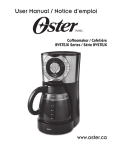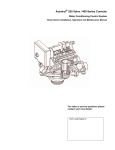Download Controls User Manual
Transcript
Controls User Manual Water-to-Water Heat Pump W2W-series with electronic controller Basic Version W2W Heat Pump Controller - Basic Table of Contents Controller Basics ............................................................................................... 3 Controller Keypad ............................................................................................. 4 USER MODE .................................................................................................... 4 ADMIN MODE................................................................................................... 4 Heat Pump Operation ....................................................................................... 4 Desuperheater............................................................................................... 5 Freeze Protection.............................................................................................. 5 Alarm Conditions and Lockout .......................................................................... 5 Controller Wiring Detail ..................................................................................... 6 Controls Wiring Diagram – Heat Pump ............. Error! Bookmark not defined. Control Parameters – User and Admin Mode ................................................... 8 Page 2 of 8 rev 1403 W2W Heat Pump Controller - Basic This document describes usage and operation of the controller for the Vortex Water-toWater (W2W) heat pump. It is recommended that the installing contractor read through this short manual in order to become familiar with the correct system setup procedure, and to take advantage of the various features available. The basic program uses standard Y and O inputs to operate the heat pump. Vortex also sells heat pumps with advanced control features which measure storage tanks directly and can utilize outdoor reset to adjust water temepratures. Controller Basics The controller operates the heat pump compressor, refrigerant valves, and system pumps. Through its LCD display and keypad, important system parameters may be configured and operating conditions may be monitored. When the controller keypad has not been pressed for a few minutes, the backlight will turn off and the display may go blank. Simply press any one of the buttons to wake up the controller. By default, the controller will display a short message describing the operating status of the system. Table 1 provides a list of the different possible status messages and their meaning. There are also a number of small icons that may appear around the edges of the display according to the current operating status. Table 2 below gives an explanation of the different icons. Table 1 - status messages Meaning Message READY DELAY NORMAL FRZ SRC FRZ LD REF PRES LOCK-OUT No thermostat calls, but system is ready Compressor call delayed to prevent short-cycling Heat pump operating normally Source-side water is below freeze protection setpoint, compressor stopped Load-side water is below freeze protection setpoint, compressor stopped Refrigerant high or low pressure switch activated, compressor stopped System has been locked due to recurring alarm conditions, call for service. Table 2 - display icons Icon Flame Snowflake Sun Meaning Compressor call at Y1_IN Cooling signal at O_IN Desuperheater pump on Page 3 of 8 rev 1403 W2W Heat Pump Controller - Basic Controller Keypad By using the option and setting keys, different parameters and their settings may be displayed and modified. Use the option key to scroll through the available parameters, and use the setting key to modify the parameter’s current setting (if available). By default, the control will remain in ‘user’ mode, in which a limited selection of parameters may be accessed. By entering ‘admin’ mode, additional parameters may be made available. Please exercise caution while in ‘admin’ mode, as these settings are meant to be accessed by the experienced user or installing contractor. A description of each of the modes is found below. USER MODE This is the basic display and operating mode, in which only a limited selection of parameters may be accessed and modified. Refer to Table 3 for description of each item displayed. ADMIN MODE This is the advanced display and configuration mode. It is intended only for the properly trained contractor. To enter ‘admin’ mode, press any button to illuminate the display backlight, then press and hold the two option buttons at the same time (‘user’ will be displayed at first, hold until ‘admin’ is displayed). You can now scroll through the display items by using the lower two option buttons, and adjust certain values using the upper two setting buttons. To return the control to ‘user’ mode simply wait a few minutes or press and hold both option buttons. Use Table 4 as a quick reference on the items available in this mode. Detailed descriptions on important parameters are found below. Heat Pump Operation There following parameters may be useful in system commissioning and troubleshooting. OFF_MIN (default is 5 minutes) – The anti short-cycle delay setting. The counter will begin at the end of a heating or cooling call, or upon initial unit power-up. COMP_AUTO (default=ON) – “Automatic” compressor mode - set this to OFF to prevent the compressor from running. This may be useful in basic system troubleshooting. Be sure to set back to ON when done to allow the system to operate normally. # Cycles – Counts the number of heating & cooling cycles that have occurred. This may be useful in determining the operation history of a heat pump. Run hrs – Counts the total elapsed time that the heat pump has run, in hours. This may be useful in determining the operation history of a heat pump. SRC_TMP – The measured source-side leaving water temperature, in degrees Fahrenheit. Page 4 of 8 rev 1403 W2W Heat Pump Controller - Basic LD_TMP – The measured load-side leaving water temperature, in degrees Fahrenheit. Desuperheater For W2W heat pumps equipped with an optional desuperheater (hot water booster), the following parameters apply: DSP_TMP – The measured desuperheater temperature, in degrees Fahrenheit. DSP_MAX (default is 140oF) – Maximum allowable desuperheater temperature. When the measured temperature exceeds this setting, the desuperheater pump will not be brought on. Freeze Protection The W2W heat pump controller measures the source- and load-side leaving water temperatures to help prevent the system from freezing. By default, the freeze protection level is set based on water. If an antifreeze solution is used, these levels may need to be changed to match that of the true freezing point of the solution. The parameters below are used to modify freeze protection settings: LD Min & SRC Min (default is 34oF) – the minimum allowable load and source leaving water temperatures. If the measured temperature drops below this setting, the compressor will be shut off. This value should be set slightly above the freeze point of the water or antifreeze solution used in the source/load loop. Alarm Conditions and Lockout There are a number of possible operating conditions which can result in a system alarm, causing the call to the compressor to be interrupted. When an alarm occurs, a short status message will be displayed, as outlined in Table 1 on page 3 of this manual. If three alarm conditions occur within 24 hours of one another, the system controls will “lock out” and no longer allow the heat pump to run. If this occurs, there may be an issue with the heat pump, and so a qualified technician should be contacted for service. LOCK-OUT – The system has locked out due to a recurring alarm condition. Contact a qualified technician for service. Qualified technicians may reset alarms and lockouts using the parameters below: LAST_TXT – will display the last alarm message that occurred. To reset this, set LAST_RST to ON for a few seconds, and then set back to OFF. It is important to write this down before resetting, in order to help with system troubleshooting. ALM_CTR – will count the number of alarm conditions encountered over the last 24 hours. If the alarm counter reaches three, the system will be locked out. To reset the alarm Page 5 of 8 rev 1403 W2W Heat Pump Controller - Basic counter, set ALM_RST to ON for a few seconds and then set back to OFF. Compressor should then be allowed to come back on once the delay period has passed. Controller Wiring Detail The diagram below shows the wire connections at the back of the heat pump controller. Depending on the model of W2W heat pump, some connections may not be used. To access the rear of the controller, use a 1.5 mm hex key to adjust the small set screws at the bottom left and right of the controller. Adjust the sets screws in (turn clockwise) in order to release the controller from the mounting bracket. Page 6 of 8 rev 1403 W2W Heat Pump Controller - Basic Controls Wiring Diagram – Single stage with optional desuperheater Page 7 of 8 rev 1403 W2W Heat Pump Controller - Basic Control Parameters – User and Admin Mode Table 3 - User Mode Parameters Line 1 Line 2 Set.* Description Notes Status #### D Displays status text. LAST_ERR #### D Displays last fault text. SRC_TMP ###.# F D Source (Ground) heat exchanger outlet water temperature LD_TMP ###.# F D Load (Tank) heat exchanger outlet water temperature # Cycles #### D Counts the # of compressor on cycles (lifetime) Run hrs #### D Counts number of hours of compressor run time. W2W Basic ##.## D Program name Default setting is 1 * Note: “D” in the set column indicates this parameter is for display only, and cannot be modified using the controller. Table 4 – Admin Mode Parameters Line 1 Line 2 Set.* Description Notes ALM_RST (0)Off/(1)On Manual reset of alarm counter. Default setting is 0 LAST_ERR #### D Displays last fault text. LAST_RST (0)Off/(1)On Manual reset of last fault. Default setting is 0 SRC_TMP ###.# F D Source (Ground) heat exchanger outlet water temperature LD_TMP ###.# F D Load (Tank) heat exchanger outlet water temperature DSP_TMP ###.# F D Desuperheater water temperature DSP_MAX #### F Maximum allowed desuperheater water temperature. Default setting is 140 DSP_DB #### F Thermostat deadband for desuperheater pump. Default setting is 10 SRC Min #### F Source HX outlet minimum allowed water temperature Default setting is 34 LD Min #### F Load HX outlet minimum allowed water temperature Default setting is 34 OFF_MIN #### m Time in minutes between compressor cycles. Default setting is 5 # Cycles #### D Counts the # of compressor on cycles (lifetime) Run hrs #### h D Counts number of hours of compressor run time. COMP_AUTO (0)Off/(1)On Compressor in "auto" mode. Turn off to lock out compressor for testing. Default setting is ON W2W Basic ##.## D Program name Default setting is 1 Modbus #### Modbus address Default setting is 123 * Note: “D” in the set column indicates this parameter is for display only, and cannot be modified using the controller. Rev_Q06 Page 8 of 8