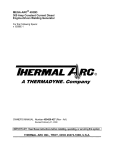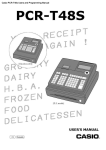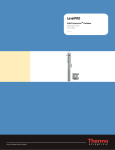Transcript
MT Box Nokia unlock BB5 without test point short user manual
•
•
•
•
•
•
Download and install MTB NK setup 1.54.exe software (or higher if any)
Connect your MT box to USB
Go to C:\Program Files\GriffinTeam\MT-Box\ and start MT box update tool v3.7 (do not use
older version because will not work)
Press info button to see it is communication ok
Press UPDATE button and wait to software finish
After successful activation log as bellow appears:
Device:<\\?\usb#vid_***0&pid_f00d#00xxxxxxxx#{e6ef 7dcd-1795-4a08-9fbf-aa78423c26f0}>
SN:00xxxxxxxx
Getting BOX Status...OK
Getting INI File Update....[PIN:74xxxxxBFB3xxxxx]OK
SN:00xxxxxxxx
Server Login... OK
Ask...OK
Server I/O....OK
Updating...BOX is Updated!
•
•
•
•
•
•
•
•
Update of box you need to do only first time
Your box is ready for unlock BB5 without TP
Close MT box update tool v3.7
Start MTB NK 1.54 exe or higher
Connect phone to box FBUS cable
Phone need to be in LOCAL mode
Press phone info button
Press UNLOCK button