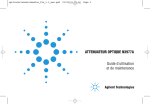Download 81490A User`s Guide
Transcript
Agilent 81490A Reference Transmitter Module User’s Guide Agilent Technologies Notices © Agilent Technologies, Inc. 2007 This document contains proprietary information that is protected by copyright. All rights are reserved. No part of this document may reproduced in (including electronic storage and retrieval or translation into a foreign language) without prior agreement and written consent from Agilent Technologies Deutschland GmbH as governed by United States and international copyright laws. Agilent Technologies Deutschland GmbH Herrenberger Str. 130 71034 Böblingen Germany Manual Part Number 81490-90A02 Edition First Edition, November 2007 Subject Matter The material in this document is subject to change without notice. Agilent Technologies makes no warranty of any kind with regard to this printed material, including, but not limited to, the implied warranties of merchantability and fitness for a particular purpose. Agilent Technologies shall not be liable for errors contained herein or for incidental or consequential damages in connection with the furnishing, performance, or use of this material. Printing History New editions are complete revisions of the guide reflecting alterations in the functionality of the instrument. Updates are occasionally made to the guide between editions. The date on the title page changes when an 2 updated guide is published. To find out the current revision of the guide, or to purchase an updated guide, contact your Agilent Technologies representative. Control Serial Number: First Edition applies directly to all instruments. Warranty This Agilent Technologies instrument product is warranted against defects in material and workmanship for a period of one year from date of shipment. During the warranty period, Agilent will, at its option, either repair or replace products that prove to be defective. For warranty service or repair, this product must be returned to a service facility designated by Agilent. Buyer shall prepay shipping charges to Agilent and Agilent shall pay shipping charges to return the product to Buyer. However, Buyer shall pay all shipping charges, duties, and taxes for products returned to Agilent from another country. Agilent warrants that its software and firmware designated by Agilent for use with an instrument will execute its programming instructions when properly installed on that instrument. Agilent does not warrant that the operation of the instrument, software, or firmware will be uninterrupted or error free. Limitation of Warranty The foregoing warranty shall not apply to defects resulting from improper or inadequate maintenance by Buyer, Buyer-supplied software or interfacing, unauthorized modification or misuse, operation outside of the environmental specifications for the product, or improper site preparation or maintenance. warranties of Merchantability and Fitness for a Particular Purpose. Exclusive Remedies The remedies provided herein are Buyer’s sole and exclusive remedies. Agilent Technologies shall not be liable for any direct, indirect, special, incidental, or consequential damages whether based on contract, tort, or any other legal theory. Assistance Product maintenance agreements and other customer assistance agreements are available for Agilent Technologies products. For any assistance contact your nearest Agilent Technologies Sales and Service Office. Certification Agilent Technologies Inc. certifies that this product met its published specifications at the time of shipment from the factory. Agilent Technologies further certifies that its calibration measurements are traceable to the United States National Institute of Standards and Technology, NIST (formerly the United States National Bureau of Standards, NBS) to the extent allowed by the Institutes’s calibration facility, and to the calibration facilities of other International Standards Organization members. ISO 9001 Certification Produced to ISO 9001 international quality system standard as part of our objective of continually increasing customer satisfaction through improved process control. No other warranty is expressed or implied. Agilent Technologies specifically disclaims the implied Agilent 81490A Reference Transmitter Module User’s Guide, First Edition Table of Contents Getting Started 5 Safety Considerations Safety Symbols Initial Inspection Line Power Requirements Firmware Requirements Operating Environment Storage and Shipment Environmental Information Laser Safety Information Getting Started with the Reference Transmitter Module What is a Reference Transmitter Module? The Front Panel Optical Output RF Data In Operation Setting the Wavelength Setting the Optical Attenuation Calibrating and Setting the Operating Point Programming Information SCPI Commands New Status Bit New Commands Accessories 6 6 6 7 7 7 7 7 8 10 10 11 11 12 13 13 13 13 17 18 18 18 21 Recommended Connector Interfaces Specifications 22 23 Definition of Terms Reference Transmitter Module Specifications General specifications Agilent 81490A Reference Transmitter Module User’s Guide, First Edition 24 32 33 3 Performance Tests 35 General General conditions Related information Test Record Test Failure Guaranteed specifications Tests Electrical-optical modulation bandwidth (data output) Eye Mask and Jitter Test Vertical Eye Closure Penalty Optical Wavelength (data output) Agilent 81490A Performance Test Record Cleaning Information 36 36 36 36 36 37 37 37 43 45 47 55 Safety Precautions Why is it important to clean optical devices? What do I need for proper cleaning? Preserving Connectors Cleaning Instructions Other Cleaning Hints Warranty Information 56 57 58 63 64 75 77 System Remove all doubt Product information online 4 36 Agilent 81490A Reference Transmitter Module User’s Guide, First Edition 77 77 80 1 Getting Started This chapter introduces the features of the Agilent 81490A Reference Transmitter Module. Safety Considerations . . . . . . . . . . . . . . . . . . . . . . . 6 Safety Symbols . . . . . . . . . . . . . . . . . . . . . . . . . . . . . . . . Initial Inspection . . . . . . . . . . . . . . . . . . . . . . . . . . . . . . Line Power Requirements . . . . . . . . . . . . . . . . . . . . . . . Firmware Requirements . . . . . . . . . . . . . . . . . . . . . . . . Operating Environment. . . . . . . . . . . . . . . . . . . . . . . . . Storage and Shipment . . . . . . . . . . . . . . . . . . . . . . . . . . Environmental Information . . . . . . . . . . . . . . . . . . . . . Laser Safety Information. . . . . . . . . . . . . . . . . . . . . . . . 6 6 7 7 7 7 7 8 Getting Started with the Reference Transmitter Module. . . . . . . . . . . . . . . . . . . . . . . . . . . . . . . . . . . 10 What is a Reference Transmitter Module? . . . . . . . . The Front Panel . . . . . . . . . . . . . . . . . . . . . . . . . . . . . . Optical Output . . . . . . . . . . . . . . . . . . . . . . . . . . . . . . . RF Data In. . . . . . . . . . . . . . . . . . . . . . . . . . . . . . . . . . . 10 11 11 12 Operation . . . . . . . . . . . . . . . . . . . . . . . . . . . . . . . . 13 Setting the Wavelength . . . . . . . . . . . . . . . . . . . . . . . . 13 Setting the Optical Attenuation . . . . . . . . . . . . . . . . . 13 Calibrating and Setting the Operating Point . . . . . . . 13 Agilent 81490A Reference Transmitter Module User’s Guide, First Edition 5 Getting Started Safety Considerations Safety Considerations The following general safety precautions must be observed during all phases of operation, service, and repair of this instrument. Failure to comply with these precautions or with specific warnings elsewhere in this manual violates safety standards of design, manufacture, and intended use of the instrument. Agilent Technologies assumes no liability for the customer’s failure to comply with these requirements. Before operation, review the instrument and manual, including the red safety page, for safety markings and instructions. You must follow these to ensure safe operation and to maintain the instrument in safe condition. WARNING The WARNING sign denotes a hazard. It calls attention to a procedure, practice or the like, which, if not correctly performed or adhered to, could result in injury or loss of life. Do not proceed beyond a WARNING sign until the indicated conditions are fully understood and met. Safety Symbols The apparatus will be marked with this symbol when it is necessary for the user to refer to the instruction manual in order to protect the apparatus against damage. Hazardous laser radiation. Initial Inspection Inspect the shipping container for damage. If there is damage to the container or cushioning, keep them until you have checked the contents of the shipment for completeness and verified the instrument both mechanically and electrically. The Performance Tests give procedures for checking the operation of the instrument. If the contents are incomplete, mechanical damage or defect is apparent, or if an instrument does not pass the operator’s checks, notify the nearest Agilent Technologies Sales/Service Office. WARNING 6 To avoid hazardous electrical shock, do not perform electrical tests when there are signs of shipping damage to any portion of the outer enclosure (covers, panels, etc.). Agilent 81490A Reference Transmitter Module User’s Guide, First Edition Getting Started Safety Considerations WARNING You MUST return instruments with malfunctioning laser modules to an Agilent Technologies Service Center for repair and calibration. Line Power Requirements The Agilent 81490A Reference Transmitter Module operates when installed in the Agilent 8163A/B Lightwave Multimeter, Agilent 8164A/B Lightwave Measurement System, or Agilent 8166A/B Lightwave Multichannel System. Firmware Requirements The Agilent 81490A Reference Transmitter Module can only operate with more recent versions of the mainframe firmware. To find the version of your firmware 1. Press Config. 2. Move to [About Mainframe], and press Enter. The bottom line shows the firmware revision. On an Agilent 8163A/B Lightwave Multimeter, you should have firmware V5.01 or greater. On an Agilent 8164A/B Lightwave Measurement System, you should have firmware V5.01 or greater. On an Agilent 8166A/B Lightwave Multichannel System, you should have firmware V5.01 or greater. Operating Environment The safety information in the Agilent 8163A/B Lightwave Multimeter, Agilent 8164A/B Lightwave Measurement System, & Agilent 8166A/B Lightwave Multichannel System User’s Guide summarizes the operating ranges for the Agilent 81490A Reference Transmitter Module. In order for these modules to meet specifications, the operating environment must be within the limits specified for the mainframe. Storage and Shipment The module can be stored or shipped at temperatures between −40 °C and +70 °C. Protect the module from temperature extremes that may cause condensation within it. Environmental Information This product complies with the WEEE Directive (2002/96/EC) marking requirements. The affixed label indicates that you must not discard this electrical/ electronic product in domestic household waste. Agilent 81490A Reference Transmitter Module User’s Guide, First Edition 7 Getting Started Safety Considerations Product Category: With reference to the equipment types in the WEEE Directive Annex I, this product is classed as a "Monitoring and Control instrumentation" product. Do not dispose in domestic household waste. To return unwanted products, contact your local Agilent office, or see www.agilent.com/environment/product/ for more information. Laser Safety Information The laser sources specified by this user guide are classified according to IEC 60825-1 (2001) The laser sources comply with 21 CFR 1040.10 except for deviations pursuant to Laser Notice No. 50, dated 2001-July-26 Table 1 Reference Transmitter Module Safety Information Agilent 81490A Laser type CW DFB Laser with built-in isolator Wavelength range 1310 nm / 1550 nm Max. CW output power* <10 mW Beam waist diameter 9 μm Numerical aperture 0.1 Laser Class according to IEC 60825-1 (2001)- International 1M Max. permissible CW output power ** 52 mW / 163 mW * Max. CW output power means the highest possible optical CW power that the laser source can produce at its output. ** Max. permissible CW output power is the highest possible power that is permitted within the appropriate IEC laser class. 8 Agilent 81490A Reference Transmitter Module User’s Guide, First Edition Getting Started Safety Considerations Laser Safety Labels A sheet of laser safety labels is included with the laser module as required. In order to meet the requirements of IEC 60825-1 we recommend that you stick the laser safety labels, in your language, onto a suitable location on the outside of the instrument where they are clearly visible to anyone using the instrument. WARNING Please pay attention to the following laser safety warnings: • Under no circumstances look into the end of an optical cable attached to the optical output when the device is operational. The laser radiation can seriously damage your eyesight. • Do not enable the laser when there is no fiber attached to the optical output connector. • The laser is enabled by pressing the gray button close to the optical output connector on the front panel of the module. The laser is on when the green LED on the front panel of the instrument is lit. • The use of the instruments with this product will increase the hazard to your eyes. • The laser module has built-in safety circuitry which will disable the optical output in the case of a fault condition. • Refer servicing only to qualified and authorized personnel. Agilent 81490A Reference Transmitter Module User’s Guide, First Edition 9 Getting Started Getting Started with the Reference Transmitter Module Getting Started with the Reference Transmitter Module What is a Reference Transmitter Module? A reference transmitter is an electrical-optical (E/O) converter, where the data input modulates the output of a (DFB) laser. The Agilent 81490A Reference Transmitter Module offers excellent eye quality as a reference for testing 10 GbE-LR and 10 GbE-ER, according to IEEE 802.3ae and according to 10 G Fibre Channel specifications. Offering both 1310 and 1550 nm gives the fastest reconfiguration between these two transmission bands without reconnecting. The separation of the signal source and the modulator is the only way to offer a zero-chirp modulation. This is essential for a clean and repeatable eye diagram when modulating with an appropriate clean external source to fulfill the requirements of the IEEE standard. Another advantage of this design, compared with directly modulated transmitters, is the wide extinction ratio range that can only be achieved by this architecture. Additionally, the reference transmitter has a linear transmission behavior. This means that when used with an electrical arbitrary waveform generator, the Agilent 81490A Reference Transmitter Module can be used as an optical arbitrary waveform generator. 10 Agilent 81490A Reference Transmitter Module User’s Guide, First Edition Getting Started Getting Started with the Reference Transmitter Module The Front Panel Figure 1 Front Panel of the Reference Transmitter Module To insert these modules into your mainframe see your mainframe’s User’s Guide. Optical Output Straight Contact Connectors The Agilent 81490A Reference Transmitter Module are equipped with a straight contact optical output connector. Straight contact connectors help you maximise the power output. CAUTION Only use cables with straight connectors with the instrument. Using an angled contact connector can result in losses of 7dB or more. 5VTCKIJV%QPVCEV %QPPGEVQT5[ODQN YKVJ2/( Figure 2 Straight Contact Connector Symbols Unlocking the Laser You have to unlock the laser before you can switch it on. You can unlock the laser when you first switch the mainframe by entering the password. If you need to unlock the laser later, 1. Press Config. Agilent 81490A Reference Transmitter Module User’s Guide, First Edition 11 Getting Started Getting Started with the Reference Transmitter Module 2. Move to [Unlock], and press Enter. 3. Enter the password, and press Enter. 4. Press Close. N O TE The default password for the mainframe is “1234”. Enabling and Disabling the Laser Output Switch the laser on and off by pressing the Active button on the front panel of the module. The State parameter and the Active LED indicate whether the module is emitting radiation. If the the laser is active, the State parameter is On and the Active LED on the front panel of the module is lit. If the laser is inactive, the State parameter is Off and the green LED on the front panel of the module is unlit. RF Data In CA U T I O N Do not apply signals to the Data In that exceed -2V and +2V. Within this range, the signal voltage must be less than 2V peak-to-peak. The RF input is a 2.4 mm female RF connector. It is AC coupled. The RF input signal should be less than 1Vpp. This is the linear area of the E/O converter. Values outside this range will overdrive the output signal. If you have applied a signal that overdrives the output 1. Reduce the level of the input. 2. Turn the laser off and back on again. 12 Agilent 81490A Reference Transmitter Module User’s Guide, First Edition Getting Started Operation Operation Setting the Wavelength 1. On your mainframe, move to the channel of the reference transmitter module. 2. Move to [λ], and press Enter. 3. Select the wavelength, and press Enter. Setting the Optical Attenuation 1. On your mainframe, move to the channel of the reference transmitter module. 2. Move to [Att] for the wavelength you are using, and press Enter. 3. Set the attenuation, and press Enter. Calibrating and Setting the Operating Point For the best possible results, the operating point for the reference transmitter should be as close as possible to the center of the modulator’s transfer characteristic. This ensures you can make the best use of the linear part of the transfer characteristic. RF Data In Modulator Transfer Characteristic Operating Point Optical Output When you turn the instrument on, a default value is used, and "Unc" or "Uncal" is shown on the display. The reference transmitter also checks its temperature periodically. If the temperature differs too much from the temperature at which the last recalibration was performed, this is reflected in the modules status line in the user interface (“Uncal” for 8164A/B, “Unc” for 8163A/B and 8166A/B). Agilent 81490A Reference Transmitter Module User’s Guide, First Edition 13 Getting Started Operation The instrument can set a first approximation to the best operating point. 1. Press Tx Recal. To fine tune the operating point 2. Set up your equipment as displayed in Figure 3. 5KIPCN5QWTEG /CKPHTCOG 1RVKECN5CORNKPIŏ5EQRG 4GHGTGPEG 6TCPUOKVVGT Figure 3 Operating Point Setup 3. On the signal source, set up a “best case” signal. 4. Turn on the laser of the reference transmitter. 5. Set up the optical sampling ’scope to show the “eye”. The crossing point for the eye should be at 50% ± 1%. If the crossing point is in this range, you do not need to adjust the operating point and you can start testing. Otherwise continue with the following steps. 6. On your mainframe, move to the channel of the reference transmitter module. 7. For the wavelength you are using, move to [Oper pt.]. OR a Press Menu. b Move to [Oper Pt.] for the wavelength you are using, and press Enter. 8. Set the value for the offset, and press Enter. You can adjust the operating point from -50 to 50. 9. Refresh the results on the optical sampling ’scope. If the crossing point is in the range 50% ± 1% (see Figure 1), 14 Agilent 81490A Reference Transmitter Module User’s Guide, First Edition Getting Started Operation you do not need to adjust the operating point further and you can start testing. Figure 1 Modulator bias operating point optimized to eye crossing of 50% \ 1 If the operating point is not optimized (see Figure 2), return to step 8. Figure 2 Modulator bias operating point not optimized. Agilent 81490A Reference Transmitter Module User’s Guide, First Edition 15 Getting Started 16 Operation Agilent 81490A Reference Transmitter Module User’s Guide, First Edition 2 Programming Information This chapter introduces the programming commands associated with the Agilent 81490A Reference Transmitter Module. SCPI Commands . . . . . . . . . . . . . . . . . . . . . . . . . . 18 New Status Bit . . . . . . . . . . . . . . . . . . . . . . . . . . . . . . . 18 New Commands . . . . . . . . . . . . . . . . . . . . . . . . . . . . . . 18 Agilent 81490A Reference Transmitter Module User’s Guide, First Edition 17 Programming Information SCPI Commands SCPI Commands N O TE New Status Bit The reference transmitter module occupies two slots. <SlotNr> always refers to the number of the left slot. A new status bit (bit 11, value 2048) indicates that the reference transmitter module needs to be calibrated. This is set at boot time and also after temperature changes. The module's status registers can be queried with ... :STATus<SlotNr>:QUEStionable[:EVENt]? :STATus<SlotNr>:QUEStionable:CONDition? N O TE New Commands command: 18 The condition register returns the actual state. That is, the bit is set when the module detects that it has to be recalibrated and cleared after a recalibration. The bit in the event register is also set when the module detects that it has to be recalibrated. However the bit is not cleared by a recalibration but when the event register is read. Recalibration :SOURce<SlotNr>:TRANsmitter:RECalibration syntax: :SOURce<SlotNr>:TRANsmitter:RECalibration description: Recalibrates a reference transmitter module. The result can be queried using :SYSTem:ERRor?: It is either ‘+0,”No error”’ or e.g. ‘-200,”Execution error (StatExecError)”’ Recalibration takes about 6.8 seconds, so it also takes this time to get the reply to the :SYSTem:ERRor? query. parameters: none response: none example: :SOUR1:TRAN:REC Agilent 81490A Reference Transmitter Module User’s Guide, First Edition Programming Information command: SCPI Commands :SOURce<SlotNr>:TRANsmitter:RECalibration? syntax: :SOURce<SlotNr>:TRANsmitter:RECalibration? description: Recalibrates a reference transmitter module. Recalibration takes about 6.8 seconds, so it also takes this time to get the reply to this query. parameters: none response: The result is returned as an unquoted string: “OK” or “ERROR - <error message>”. example: :SOUR1:TRAN:REC? → OK<END> Operating Point command: :SOURce<SlotNr>:TRANsmitter:OPOint<laser (1,2)> syntax: :SOURce<SlotNr>:TRANsmitter:OPOint<laser (1,2)> <data> description: Sets the operating point for one of the reference transmitter's two laser diodes (see “Calibrating and Setting the Operating Point” on page 13). You can also set the minimum, maximum or default value. parameters: Operating point or MINimum | MAXimum | DEFault. response: none example: :sour1:tran:opo1 -17 command: :SOURce<SlotNr>:TRANsmitter:OPOint<laser (1,2)>? syntax: :SOURce<SlotNr>:TRANsmitter:OPOint<laser (1,2)>? description: Get the operating point for one of the reference transmitter's two laser diodes (see “Calibrating and Setting the Operating Point” on page 13). You can also query the minimum, maximum or default value. parameters: none | MINimum | MAXimum | DEFault response: The operating point. example: :sour1:tran:opo2 → -17<END> Temperature Check The reference transmitter checks its temperature periodically. If the temperature differs too much from the temperature at which the last recalibration was performed, it sets the “uncalibrated” status. This is reflected in the modules status line in the user interface (“Uncal” for 8164A/B, “Unc” for 8163A/B and 8166A/B) and also in the status register (see “New Status Bit” on page 18). Agilent 81490A Reference Transmitter Module User’s Guide, First Edition 19 Programming Information command: 20 SCPI Commands :SOURce<SlotNr>:TRANsmitter:TCHeck? syntax: :SOURce<SlotNr>:TRANsmitter:TCHeck? description: Get the temperature check status of the transmitter reference module. parameters: none response: A value ranging from 0.0 (recalibration necessary) to 1.0. Values near 1.0 indicate the current temperature is close to the temperature at the last recalibration. Values near 0.0 indicate the current temperature has drifted towards its maximum tolerance limit to trigger the UNCAL bit. example: :SOUR1:TRAN:TCH? → 1.0<END> Agilent 81490A Reference Transmitter Module User’s Guide, First Edition 3 Accessories The Agilent 81490A Reference Transmitter Module is available in various configurations for the best possible match to the most common applications. This chapter provides information on the available options and accessories. Recommended Connector Interfaces. . . . . . . . . . 22 Agilent 81490A Reference Transmitter Module User’s Guide, First Edition 21 Accessories Recommended Connector Interfaces Recommended Connector Interfaces Agilent 8163A/B Lightwave Multimeter, Agilent 8164A/B Lightwave Measurement System Agilent 8166A/B Lightwave Multichannel System Ref Tx Module Connector Interface Figure 1 22 Reference Transmitter Module 81490A Connector Interfaces 81000FI FC/PC 81000KI SC 81000HI E-2000 81000LI LC/F3000 81000MI MU 81000SI DIN47526 81000VI ST Recommended Connector Interfaces Agilent 81490A Reference Transmitter Module User’s Guide, First Edition 4 Specifications Agilent 81490A Reference Transmitter Module are produced to the ISO 9001 international quality system standard as part of Agilent’s commitment to continually increasing customer satisfaction through improved quality control. Specifications describe the module’s warranted performance. Supplementary performance characteristics describe the module’s non-warranted typical performance. Because of the modular nature of the instrument, these performance specifications apply to these modules rather than the mainframe unit. Definition of Terms . . . . . . . . . . . . . . . . . . . . . . . . 24 Reference Transmitter Module Specifications . . 32 Agilent 81490A Reference Transmitter Module User’s Guide, First Edition 23 Specifications Definition of Terms Definition of Terms This section defines terms that are used both in this chapter and “Performance Tests” on page 35. Specification (guaranteed): describes a guaranteed product performance that is valid under the specified conditions. Specifications are based on a coverage factor1 of 2 (unless otherwise stated), corresponding to a level of confidence of >95%. Typical values (characteristics): a characteristic describing the product performance that is usually met but not guaranteed. Generally, all specifications are valid at the stated operating and measurement conditions for temperature, temperature stability and settings, with uninterrupted line voltage. Attenuation range (nominal) [optical out] The range of attenuation factors selectable on the reference transmitter. Attenuation is the ratio between optical output power (in Watt) with attenuation factor set to 0 dB and the attenuated optical output power, expressed in dB. P att [W] Attenuation [dB] 10 log 〈 -------------------------〉 P 0dB [W] Conditions: As specified. Average optical output power The average output power from a fiber connected to the reference transmitter optical output. Conditions: Using a fiber with high quality connectors in perfect condition. Other conditions as specified. 1 24 “Guide to the Expression of Uncertainty in Measurement” (“GUM”), BIPM, IEC, ISO et al. (1993) Agilent 81490A Reference Transmitter Module User’s Guide, First Edition Specifications Definition of Terms Electrical-optical conversion ratio The optical output amplitude response of the reference transmitter to an electrical input voltage stimulus R. calculated as the ratio of the →optical modulation amplitude (in Watt) to the electrical input voltage amplitude (in V), expressed in W/V. Note: Electrical-optical conversion ratio expressed dBW/V is calculated as ⎧ R ⎫ 20log 10 ⎨ ---------------- ⎬ ⎩ 1W/V ⎭ Conditions: High quality connectors in perfect condition. Other conditions as specified. Measurement: Using a suitable pattern generator and optical/electrical sampling scope with waveform and amplitude analysis software. Electro-optical modulation bandwidth The frequency range where the reference transmitter’s → Electrical-optical conversion ratio is above a specified limit. Conditions: specified. Response limit as specified. Other conditions as Input impedance nominal [RF in] The nominal input impedance at the data input. Input voltage range [RF in] The voltage range where the reference transmitter has an increasing response on increasing input voltage. Jitter (peak-peak) [optical out] The variation of time intervals between successive falling or rising edges of the data output at constant frequency of the data input. Agilent 81490A Reference Transmitter Module User’s Guide, First Edition 25 Specifications Definition of Terms It is calculated as the peak to peak variation of the time interval between reference transmitter optical output edge 50% crossing point level and the input edge. Conditions: Conditions as specified. Measurement: Using a suitable pattern generator and optical/electrical sampling scope with pattern trigger capability and jitter analysis software. Measured with data pattern PRBS 211-1 and “pattern lock” (see Agilent 86100C) enabled, 100 acquired waveforms and “BER” (see Agilent 86100C) set to 10-3. Maximum extinction ratio [optical out] The maximum ratio of the “one” level average optical power P1 (in Watt) and the “zero” level average optical power P0 (in Watt) of the reference transmitter data output, expressed in dB, calculated as P ER max [dB] 10log10 ⎛ ------1-⎞ ⎝P ⎠ 0 26 Agilent 81490A Reference Transmitter Module User’s Guide, First Edition Specifications Definition of Terms Maximum over input voltage amplitude. The power levels P0 and P1 are determined within the eye window boundaries. The eye window boundaries mark the central 1% range of the bit period. Conditions: Conditions as specified. Measurement: Using a suitable pattern generator and optical/electrical sampling scope with waveform analysis software. Maximum input voltage (RF in) The maximum safe input voltage amplitude and range that does not cause permanent change of the reference transmitter’s characteristics. CAUTION Applying a voltage beyond these limits may damage the reference transmitter. Operational data rate (RF in) The non-return to zero (NRZ) or return to zero (RZ) data rate the reference transmitter is designed for. Optical modulation amplitude (OMA) The difference between the “one” level average optical power P1 (in Watt) and the “zero” level average optical power P0 (in Watt) of the reference transmitter data output, calculated as OMA P 1 Ō P 0 Agilent 81490A Reference Transmitter Module User’s Guide, First Edition 27 Specifications Definition of Terms The power levels P0 and P1 are determined within the eye window boundaries. The eye window boundaries mark the central 20% range of the bit period. Measurement: Using a suitable pattern generator and optical/electrical sampling scope with waveform and amplitude analysis software, using an optical modulation amplitude square-wave data pattern “0 0 0 0 1 1 1 1”. Optical wavelength (optical out) Center of wavelength of the signal at the reference transmitter optical output. Wavelength is defined as wavelength in vacuum. Relative intensity noise (RIN) In general, RIN specifies the ratio between the mean-square of the optical power fluctuation amplitude ΔPf,B within a specified bandwidth BWN, and the square of the average optical power Pavg. 2 〈 ΔP B〉 1 RIN --------------------------------- -------2 Hz P av g ⋅ BW N RIN, if expressed as "dB/Hz", is calculated by: 2 ⎛ 〈 ΔP B〉 ⋅ 1Hz⎞ RIN 10 log ⎜ -----------------------------------⎟ ⎝ P 2 ⋅ BW ⎠ a vg N 28 Agilent 81490A Reference Transmitter Module User’s Guide, First Edition Specifications Definition of Terms For the reference transmitter, <ΔPB2> is calculated from the optical random noise power of the one level RNone(opt) and of zero level RNzero(opt): RN o ne ( opt ) RN zero ( opt )⎞ 2 2 〈 ΔP B〉 ⎛ -------------------------------------------------------------------------⎝ ⎠ 2 and Pavg equals the →optical modulation amplitude (OMA), leading to: 2 ⎛ ( RN o ne ( opt ) RNze ro ( opt ) ) ⋅ 1Hz⎞ RIN dB/Hz 10 log ⎜ ----------------------------------------------------------------------------------------------------⎟ 2 ⎝ ⎠ 4 ⋅ OMA ⋅ BW N For the reference transmitter definition, BWN relates to a 4th order Bessel-Thompson low pass filter, where BWN equals 1.05 3/4 x bit rate. Conditions: Conditions as specified. Measurement: Using a suitable pattern generator and optical/electrical sampling scope with waveform and amplitude analysis software. Attenuation set to 0 dB. Rise and fall time [optical out] Rise time is the average transition time of the data output response on an (instantaneous) upward edge at the data input. Fall time is defined correspondingly at the downward edge. Agilent 81490A Reference Transmitter Module User’s Guide, First Edition 29 Specifications Definition of Terms The transition time is the average time (over repetitions) between the data output crossing the 20% level (lower) and crossing the 80% level (upper). Levels 0% and 100% are the average power levels of the zero level and the one level (at the crossing point, i.e. where the signal crosses the middle level). Conditions: Conditions as specified. Measurement: Using a suitable pattern generator and optical/electrical sampling scope with waveform analysis software. Vertical eye closure penalty [optical out] The ratio VECP between →optical modulation amplitude (OMA) and the amplitude of the vertical eye opening AO (in Watt), expressed in dB, calculated as OMA VECP ( dB ) = 10log 10 ⎛ --------------⎞ ⎝ A ⎠ 0 The vertical eye opening AO is the power difference between eye “one” level boundary E1 and eye “zero” level boundary E0. 30 Agilent 81490A Reference Transmitter Module User’s Guide, First Edition Specifications Definition of Terms E1 is derived from a set of repeated data out values at “one” level within the eye window boundaries. The eye window boundaries mark the central 1% range of the bit period. The set contains 104 values. E1 A0 E0 From the set, the 5 smallest values are discarded. E1 is the lowest remaining value. E0 is derived accordingly from values at “zero” level, discarding the 5 largest values and taking the highest remaining value. Conditions: Conditions as specified. Measurement: Using a suitable pattern generator and optical/electrical sampling scope with waveform and amplitude analysis software. Agilent 81490A Reference Transmitter Module User’s Guide, First Edition 31 Specifications Reference Transmitter Module Specifications Reference Transmitter Module Specifications Data Input (RF in) Operational data rate Input voltage range 622Mb/s to 12.5Gb/s λ1 = 1310 nm up to 0.9 Vpp (typical) λ2 = 1550 nm up to 1.1 Vpp (typical) Maximum input voltage < 2 Vpp from -2 V to 2 V Nominal input impedance 50 Ω Data output (optical out) Fiber type Standard single-mode 9 / 125 μm Laser type CW DFB laser with built in isolator Optical Wavelength λ1 (1310 ±10) nm λ2 (1550 ±10) nm Average optical output powera, b > 5 dBm Attenuation range 6 dB Electrical-optical modulation bandwidthc 10 MHz to 33 GHz (typical) Electrical-optical conversion ratiob > 5 mW / V Relative intensity noise (RIN)d < -136 dB / Hz Maximum extinction ratio (ER)e > 10 dB (depending on input signal amplitude) Vertical eye closure penaltyf < 0.5 dB (typical) Rise and fall time (20 to 80 %) d Jitter (peak-peak)g < 25 ps 17 ps (typical) < 18 ps < 12 ps (typical) a After transmitter recalibration operation b At attenuation 0 dB c 6 dB(W/V) decrease relative to maximum d For 0.6 Vpp to 0.85 Vpp data at 1310 nm; for 0.6 Vpp to 1.0 Vpp data at 1550 nm e At data rates: 10.3125, 10.51875 Gb/s; for whole operational data range typical; temperature change ~ 1 K and operation point adjusted to 50% eye crossing f At 1% center region g Jitter of input signal < 10 ps 32 Agilent 81490A Reference Transmitter Module User’s Guide, First Edition Specifications General specifications Reference Transmitter Module Specifications Optical connector interface • Agilent universal Adapter • SMF 28, straight ferrule RF connector interface • 2.4mm female Module size (H x W x D) • 75 mm x 64 mm x 335 mm (2.8” x 2.6” x 13.2”) Module weight • 1.0 kg (2.2 lbs) Warm-up time • 60 minutes Operating temperature • +5 °C to +40 °C Storage temperature • -40 °C to +70 °C Humidity • 5% to 95% relative humidity, non-condensing 816xB firmware revision • 5.01 and higher Recommended re-calibration period • 2 years Agilent 81490A Reference Transmitter Module User’s Guide, First Edition 33 Specifications 34 Reference Transmitter Module Specifications Agilent 81490A Reference Transmitter Module User’s Guide, First Edition 5 Performance Tests General . . . . . . . . . . . . . . . . . . . . . . . . . . . . . . . . . . 36 General conditions. . . . . . . . . . . . . . . . . . . . . . . . . . . . Related information . . . . . . . . . . . . . . . . . . . . . . . . . . . Test Record . . . . . . . . . . . . . . . . . . . . . . . . . . . . . . . . . . Test Failure . . . . . . . . . . . . . . . . . . . . . . . . . . . . . . . . . . Guaranteed specifications . . . . . . . . . . . . . . . . . . . . . 36 36 36 36 36 Eye Mask and Jitter Test . . . . . . . . . . . . . . . . . . . . 37 Test method and setup . . . . . . . . . . . . . . . . . . . . . . . . 37 Required equipment . . . . . . . . . . . . . . . . . . . . . . . . . . 38 Test Procedure . . . . . . . . . . . . . . . . . . . . . . . . . . . . . . . 38 Agilent 81490A Performance Test Record . . . . . 47 Agilent 81490A Reference Transmitter Module User’s Guide, First Edition 35 Performance Tests General General General conditions Test environment conditions: • Temperature: 20 to 28°C (if not stated differently). • DUT warm-up time: 30 minutes or longer. Related information • “Definition of Terms” on page 24. • “Reference Transmitter Module Specifications” on page 32“Reference Transmitter Module Specifications” in the User’s Guide. Test Record Results of the performance test may be tabulated on the Test Record provided at the end of the test procedures. It is recommended that you fill out the Test Record and refer to it while doing the test. Since the test limits and setup information are printed on the Test Record for easy reference, the record can also be used as an abbreviated test procedure (if you are already familiar with the test procedures). The Test Record can also be used as a permanent record and may be reproduced without written permission from Agilent Technologies. Test Failure If the reference transmitter fails any performance test, return the instrument to the nearest Agilent Technologies Sales/Service Office for repair. Guaranteed specifications The following parameters are not tested because their accuracy is guaranteed by the components used in, or the design of the instrument. • Attenuation range (data output) • Optical wavelength (data output) • Input voltage range • Maximum input voltage • Operational data rate • Optical wavelength (data output) 36 Agilent 81490A Reference Transmitter Module User’s Guide, First Edition Performance Tests Tests Tests Electrical-optical modulation bandwidth (data output) Measured using an Agilent 4373B Lightwave Component Analyzer. The instrument setup with • Frequency range: 0.01 GHz to 40 GHz • Number of measurement points: 4000 (0.01 GHz step size) • IFBW: 100 Hz • Test wavelength: 1550 nm • RF output power: 0.5Vpp Store data (measured in dB) in a file with "s2p" format. Eye Mask and Jitter Test This tests for: • Average optical output power (data output) • Electrical-optical conversion ratio • Jitter (data output) • Maximum extinction ratio (data output) • Relative intensity noise (data output) • Rise and fall time (data output) Test method and setup Data Out J-BERT N4903A IF-Ch P1 Data-In Opt - Out Ref-TX 81490A ( *) O pt- I n Opt- Ou t Opt. Attenuator 81576A O pt-In DCA 86105B Clk-In DCA 86107A DCA-J 86100C Clk Ou t Trig-In Clk /O ut The connection marked (*) should not be opened, except when determining the insertion loss. Agilent 81490A Reference Transmitter Module User’s Guide, First Edition 37 Performance Tests Tests The pattern generator of the J-BERT generates the defined electrical stimulus signal. This is applied directly to the data-in of the transmitter module. The power level of the optical signal from the transmitter is adjusted by the optical attenuator, and applied to the optical plugin module of the sampling oscilloscope. The sampling scope analyzes waveform and amplitude properties of the signal. Required equipment Device Required specifications Comments (proposal) Pattern Generator with 1 RF cable (2.4 mm, male-male) Data rate: 150 Mb/s to 12.5 Gb/s Data amplitude: 0.1 to 1.8 V Data pattern: PRBS (2^7 to 2^15), and user defined. Interference Channel, Jitter Injection, Jitter Compliance Suite Cable Gore part number EM0CJ0CJ016.0 Agilent N4903A #C13, #J20, #J10, #J12 LMS Mainframe 4-slot Firmware Rev. 5.01 Agilent 8164B Optical Attenuator with 2 SM patch cords Single mode fiber interface Insertion Loss < 2 dB Insertion loss known within ± 0.2 dB wavelength range: 1290 to 1570 nm optical power monitor Patch cords with straight connectors at the DUT and DCA end. Agilent 81576A (straight connector) Agilent 81576A (angled connector) Sampling Scope Mainframe Sampling Scope with pattern trigger capability, and software for jitter, waveform, and amplitude analysis. Agilent 86100C #001, #200, #201, #300 Optical Sampling Module Single mode fiber interface wavelength range: 1290 to 1570 nm Sampling bandwidth > 15 GHz Data rate filters: 10.3125 Gb/s, 10.51825 Gb/s Agilent 86105B #111 or #112 or #113 Precision Time Base Module Trigger bandwidth: 2.0 to 15 GHz Jitter: < 280 fs Agilent 86107A #010 Test Procedure Setting up the test 1. Reset all the instruments. 38 Agilent 81490A Reference Transmitter Module User’s Guide, First Edition Performance Tests Tests 2. On the optical attenuator module, a Set the attenuation to 3.0 dB. b Enable the output. 3. On the reference transmitter module, enable the output. 4. On the J-BERT, set the data pattern to PRBS 211-1. 5. On the optical plug-in of the DCA (sampling ’scope), enable the optical channel. 6. On the DCA sampling ’scope a Set the trigger bandwidth to Divided Mode. b Disable the pattern lock. c Set the threshold definition to 20% - 50% - 80%. d Disable acquisition-limit testing. e Set the BER for total interference and jitter to 10-3. 7. On the optical plug-in of the DCA (sampling ’scope), a Turn off the internal low-pass filter. b Apply the correction factor of 4.5%. Setting up for 1310 nm 8. On the J-BERT, set the data rate to 10.51875 Gb/s. 9. On the DCA Precision Timebase, select the data rate 10.51875 Gb/s. 10.On the reference transmitter module, select the wavelength 1310 nm. 11.On the optical attenuator module, set the wavelength to 1310 nm. 12.On the optical plug-in of the DCA a Set the wavelength to 1310 nm. b Set the internal low-pass filter to s data rate of 10.51875 Gb/s. 13.On the J-BERT, set the data amplitude to 0.95V. Calibrating for the test 14.On the optical attenuator module, disable the output. Agilent 81490A Reference Transmitter Module User’s Guide, First Edition 39 Performance Tests Tests 15.On the DCA sampling ’scope, a Calibrate the optical plug-in module. b Execute the ER calibration of the optical channel. 16.On the optical attenuator module, enable the output. 17.On the DCA sampling ‘scope a Enable the Precision Timebase b Select Eye/Mask Measurement Mode. 18.On the reference transmitter module, execute the transmitter recalibration. 19.On the DCA sampling ’scope, execute an autoscale. 20.On the reference transmitter module, adjust the operating point to the crossing point 50% ± 1%. 21.On the DCA sampling ‘scope, enable acquisition limit testing, with the number of waveforms set to 100. Collecting eye/mask results 22.On the J-BERT a Set the data amplitude as given in the table below, according to the wavelength and iteration. Wavelength Iteration Data amplitude 1310 nm 1550 nm 1 0.85V 2 0.8V 3 0.6V 4 0.4V 5 0.2V 1 1.0V 2 0.8V 3 0.6V 4 0.4V 5 0.2V b Set the data pattern to 11110000. 40 Agilent 81490A Reference Transmitter Module User’s Guide, First Edition Performance Tests Tests 23.On the DCA sampling ‘scope a Select the oscilloscope measurement mode. b Enable the pattern lock. c Execute an autoscale. d Set the timebase to 100 ps. e Set averaging to 2. f Enable averaging. g Run the measurement. 24.Wait 12 seconds. 25.On the DCA sampling ‘scope, query the optical modulation amplitude, and calculate the values for EO conversion ratio. 26.On the DCA sampling ‘scope, disable averaging. 27.On the J-BERT, set the data pattern to PRBS 211-1. 28.On the DCA sampling ’scope a Select Eye/Mask Measurement Mode. b Disable the pattern lock. c Execute autoscale d Run the measurement. 29.Wait 20 seconds. 30.On the DCA sampling ’scope, where a value is required in the test record, query the • extinction ratio • average optical output power • rise time, and • fall time. Note the values in the test record. Calculate the final value for the average optical output power. Collecting jitter measurements 31.On the DCA sampling ’scope a Select Jitter Measurement Mode. b Clear the display. c Run the measurement. Agilent 81490A Reference Transmitter Module User’s Guide, First Edition 41 Performance Tests Tests 32.Wait 15 seconds. 33.On the DCA sampling ’scope, where a value is required in the test record, query the Total Jitter, and note the value in the test record. Collecting the RIN measurement 34.On the optical plug-in of the DCA, turn on the internal low-pass filter 35.On the DCA sampling ’scope, set the unit for RIN to db/Hz. 36.On the DCA sampling ’scope, execute an autoscale. 37.Wait 18s. 38.On the DCA sampling ’scope, note the value for RIN in the test record. 39.On the optical plug-in of the DCA, turn off the internal low-pass filter. 40.Repeat Step 22 to Step 39 for each of the values of data amplitude. Setting up for 1550 nm 41.On the J-BERT, set the data rate to 10.3125 Gb/s. 42.On the DCA Precision Timebase, select the data rate 10.3125 Gb/s 43.On the reference transmitter module, select the wavelength 1550 nm. 44.On the optical attenuator module, set the wavelength to 1550 nm. 45.On the optical plug-in of the DCA, set the wavelength to 1550 nm. 46.On the optical plug-in of the DCA (sampling ’scope), set the internal low-pass filter to s data rate of 10.3125 Gb/s. 47.On the J-BERT, set the data amplitude to 1.05V. 48.Repeat Step 14 to Step 40. 42 Agilent 81490A Reference Transmitter Module User’s Guide, First Edition Performance Tests Vertical Eye Closure Penalty Tests Test method and setup See “Test method and setup” on page 37. Required equipment Device Required specifications Pattern Generator with 1 RF cable (2.4 mm, male-male) See “Required equipment” on page 38. LMS Mainframe See “Required equipment” on page 38. Optical Attenuator with 2 SM patch cords Optional, See “Required equipment” Sampling Scope Mainframe See “Required equipment” on page 38. Optical Sampling Module Single mode fiber interface. Wavelength 1550nm (at least) Sampling bandwidth > 55 GHz Precision Time Base Module See “Required equipment” on page 38. Comments (proposal) on page 38. Agilent 86116B or 86116BC #111 or #112 or #113 Test Procedure 1 Reset all instruments 2 On the optical attenuator module, a Set attenuation to 0 dB. b Enable the output. 3 On the reference transmitter module, enable the output. 4 On the J-BERT, set the data pattern to PRBS 211-1. 5 On the DCA optical plug-in, enable the optical channel. 6 On the DCA Mainframe a Set the trigger bandwidth to Divided Mode. b Disable the pattern-lock. c Set the threshold definition to 20 % - 50 % - 80 %. d Disable Acquisition Limit Testing. e Set BER for total interference and jitter 10-3. 7 On the DCA optical plug-in, turn off the internal low-pass filter (if present). Agilent 81490A Reference Transmitter Module User’s Guide, First Edition 43 Performance Tests Tests 8 On the J-BERT, set the data rate to 10.3125 Gb/s. 9 On the DCA precision timebase, select the data rate 10.3125 Gb/s. 10 On the reference transmitter module, select the wavelength 1550 nm 11 On the optical attenuator module, set the wavelength to 1550 nm. 12 On the DCA optical plug-in, set the wavelength to 1550 nm. 13 On the J-BERT, set the data amplitude to 1.00 V 14 On the optical attenuator module, disable the output. 15 On the DCA mainframe, a calibrate the optical plug-in module. b Execute ER calibration of the optical channel. 16 On the optical attenuator module,: Enable output 17 On the DCA precision timebase, enable the precision timebase. 18 On the DCA mainframe, select the Eye/Mask Measurement Mode. 19 On the reference transmitter module, execute a transmitter recalibration. 20 On the DCA mainframe, execute an autoscale. 21 On the reference transmitter module, adjust the operating point until the crossing point is at 50 % ± 1 %. 22 On the DCA mainframe, enable Acquisition Limit Testing, set number of waveforms to 100. 29.Loop for all amplitudes DAk : 23 On the J-BERT, a Set the data amplitude as given in the table below, according to the iteration. Iteration Data amplitude 1 1.0V 2 0.8V 3 0.6V b Set the data pattern to 11110000. 44 Agilent 81490A Reference Transmitter Module User’s Guide, First Edition Performance Tests Tests 24 On the DCA mainframe, a Select Oscilloscope Measurement Mode. b Enable pattern-lock. c Execute an autoscale. d Set the timebase to 100 ps. e Set averaging to 2. f Enable averaging. g Run a measurement 25 Wait 12s. 26 On the DCA mainframe, note the Optical Modulation Amplitude in the test record. 27 On the DCA mainframe, disable averaging. 28 On the J-BERT, set the data pattern to PRBS 211-1. 29 On the DCA mainframe, a Select Eye/Mask Measurement Mode. b Disable the pattern lock. c Execute an autoscale. d Run the measurement. 30 Wait 20s. 31 On the DCA mainframe, a Select the Jitter Measurement Mode. b Clear the display. c Run the measurement. 32 Wait 15s 33 On the DCA mainframe, note the value for Eye Opening in the test record, and use the optical modulation amplitude and eye opening to calculate the vertical eye closure penalty. 34 Repeat from step 23 with the next amplitude. Optical Wavelength (data output) Test method and setup Attach the wave meter to the optical output of the module. Agilent 81490A Reference Transmitter Module User’s Guide, First Edition 45 Performance Tests Tests Required equipment Device Optical wave meter Required specifications Uncertainty <0.1 nm Comments (proposal) Agilent 86120C Test Procedure 1 On the reference transmitter module, select the wavelength 1550 nm 2 On the optical wave meter mainframe, note the value for the wavelength in the test record. 3 On the reference transmitter module, select the wavelength 1310 nm 4 On the optical wave meter mainframe, note the value for the wavelength in the test record. 46 Agilent 81490A Reference Transmitter Module User’s Guide, First Edition Performance Tests Agilent 81490A Performance Test Record Agilent 81490A Performance Test Record Page 1 of 8 Report No. Date: _____________________ _____________________ Test Facility ______________________________________________________________________ Customer: ______________________________________________________________________ Tested by: ______________________________________________________________________ Device Under Test Mainframe 81490A Reference Transmitter Reference Product No. Serial No. _____________________ Serial No. _____________________ Firmware Rev. _____________________ _____________________ Firmware Rev. _____________________ Conditions Ambient temperature ___________________ °C Relative humidity ___________________ % Line frequency ___________________ Hz Special Notes: Agilent 81490A Reference Transmitter Module User’s Guide, First Edition 47 Performance Tests Agilent 81490A Performance Test Record Page 2 of 8 Report No. Date: _____________________ _____________________ Test Equipment # Description 1 Pattern Generator 2 3 4 5 6 Model No. Trace No. Calibration due date _______________________ _______________________ ______ / ______ / ________ _______________________ _______________________ ______ / ______ / ________ _______________________ _______________________ ______ / ______ / ________ _______________________ _______________________ ______ / ______ / ________ _______________________ _______________________ ______ / ______ / ________ Precision Time Base Module _______________________ _______________________ ______ / ______ / ________ _______________________ _______________________ _______________________ ______ / ______ / ________ _______________________ _______________________ _______________________ ______ / ______ / ________ _______________________ _______________________ _______________________ ______ / ______ / ________ _______________________ _______________________ _______________________ ______ / ______ / ________ LMS Mainframe Optical Attenuator Sampling Scope Mainframe Optical Sampling Module 7 8 9 10 48 Agilent 81490A Reference Transmitter Module User’s Guide, First Edition Performance Tests Agilent 81490A Performance Test Record Page 3 of 7 Report No. Date: _____________________ λ Data amplitude _____________________ Extinction Ratio Average optical output power (measured) Average optical output power (calculated)a ________ dB ________ mW ________ mW ________ dB ________ mW ________ mW ________ dB ________ mW ________ mW ________ dB ________ mW ________ mW ________ dB ________ mW ________ mW ________ dB ________ mW ________ mW ________ dB ________ mW ________ mW ________ dB ________ mW ________ mW ________ dB ________ mW ________ mW ________ dB ________ mW ________ mW 1310 nm 0.85V 0.8V 0.6V 0.4V 0.2V 1550 nm 1.0V 0.8V 0.6V 0.4V 0.2V ≥ 10.0 dB Limit ≥ 5.0 dBm a The Average Optical Output Power is calculated as follows: measured value [mW] 10 × log10 ⎛ -----------------------------------------------------------------⎞ Insertion Loss of test setup [dB] Attenuator setting [dB] ⎝ ⎠ 1mW At 1310nm, this is measured value [mW] × 10 ( ( I L 3.0 ) ⁄ 10 ) measured value [mW] × 10 ( ( I L 3.0 ) ⁄ 10 ) At 1550nm, this is Where IL is the insertion loss of the optical attenuator and patch cord used in the test setup. Agilent 81490A Reference Transmitter Module User’s Guide, First Edition 49 Performance Tests Agilent 81490A Performance Test Record Page 4 of 7 Report No. Date: _____________________ λ Data amplitude _____________________ Rise time measured Rise timea Fall time measured Fall timeb ________ ps ________ ps ________ ps ________ ps ________ ps ________ ps ________ ps ________ ps ________ ps ________ ps ________ ps ________ ps ________ ps ________ ps ________ ps ________ ps ________ ps ________ ps ________ ps ________ ps ________ ps ________ ps ________ ps ________ ps ________ ps ________ ps ________ ps ________ ps ________ ps ________ ps ________ ps ________ ps ________ ps ________ ps ________ ps ________ ps ________ ps ________ ps ________ ps ________ ps 1310 nm 0.85V 0.8V 0.6V 0.4V 0.2V 1550 nm 1.0V 0.8V 0.6V 0.4V 0.2V ≤ 25.0 ps Limit ≤ 25.0 ps a The Rise Time is calculated as follows 2 Measured rise time Ō DCA intrinsic rise time 2 Measured rise time Ō 15.91ps 2 2 where 15.91 PS is the worst case rise time for the Agilent 86105B b The Fall Time is calculated as follows 2 Measured fall time Ō DCA intrinsic fall time 2 Measured fall time Ō 15.91ps 2 2 where 15.91 PS is the worst case fall time for the Agilent 86105B 50 Agilent 81490A Reference Transmitter Module User’s Guide, First Edition Performance Tests Agilent 81490A Performance Test Record Page 5 of 7 Report No. Date: _____________________ λ Data amplitude _____________________ Total jitter Optical modulation amplitude EO conversion ratioa ________ ps ________ mW ________ mW/V ________ ps ________ mW ________ mW/V ________ ps ________ mW ________ mW/V ________ ps ________ mW ________ mW/V ________ ps ________ mW ________ mW/V ________ ps ________ mW ________ mW/V ________ ps ________ mW ________ mW/V ________ ps ________ mW ________ mW/V ________ ps ________ mW ________ mW/V ________ ps ________ mW ________ mW/V 1310 nm 0.85V 0.8V 0.6V 0.4V 0.2V 1550 nm 1.0V 0.8V 0.6V 0.4V 0.2V Limit ≤ 18.0 ps ≥ 5.0 mW/V a The EO conversion ratio is calculated as follows Optical modulation amplitude -----------------------------------------------------------------------------------------Data amplitude Agilent 81490A Reference Transmitter Module User’s Guide, First Edition 51 Performance Tests Agilent 81490A Performance Test Record Page 6 of 7 Report No. Date: _____________________ λ Data amplitude _____________________ RIN 1310 nm 0.85V ________ dB/Hz 0.8V ________ dB/Hz 0.6V ________ dB/Hz 0.4V ________ dB/Hz 0.2V ________ dB/Hz 1550 nm 1.0V ________ dB/Hz 0.8V ________ dB/Hz 0.6V ________ dB/Hz 0.4V ________ dB/Hz 0.2V ________ dB/Hz Limit 52 ≤ 136 dB/Hz Agilent 81490A Reference Transmitter Module User’s Guide, First Edition Performance Tests Agilent 81490A Performance Test Record Page 7 of 7 Report No. Date: _____________________ λ Data amplitude _____________________ Modulation amplitude Eye opening Vertical eye closure penaltya ________ mW ________ mW ________ ________ mW ________ mW ________ ________ mW ________ mW ________ 1550 nm 1.0V 0.8V 0.6V Limit < 0.6 dB (typical) a The vertical eye closure penalty is calculated as follows Optical modulation amplitued (mW) 10 × log10 ⎛ ------------------------------------------------------------------------------------------------------------⎞ ⎝ ⎠ Eye opening (mW) λ Measured Wavelength Limit ________ nm 1540 nm ~ λ ~ 1560 nm ________ nm 1300 nm ~ λ ~ 1320 nm 1550 nm 1310 nm Agilent 81490A Reference Transmitter Module User’s Guide, First Edition 53 Performance Tests 54 Agilent 81490A Performance Test Record Agilent 81490A Reference Transmitter Module User’s Guide, First Edition 6 Cleaning Information The following Cleaning Information contains some general safety precautions, which must be observed during all phases of cleaning. Consult your specific optical device manuals or guides for full information on safety matters. Please try, whenever possible, to use physically contacting connectors, and dry connections. Clean the connectors, interfaces, and bushings carefully after use. If you are unsure of the correct cleaning procedure for your optical device, we recommend that you first try cleaning a dummy or test device. Agilent Technologies assume no liability for the customer’s failure to comply with these requirements. Cleaning Instructions for this Instrument This Cleaning Information applies to a number of different types of Optical Equipment. “How to clean instruments with a physical contact interface” on page 69 is particularly relevant to this module. Safety Precautions . . . . . . . . . . . . . . . . . . . . . . . . . 56 Why is it important to clean optical devices? . . . 57 What do I need for proper cleaning? . . . . . . . . . . 58 Preserving Connectors . . . . . . . . . . . . . . . . . . . . . 63 Cleaning Instructions . . . . . . . . . . . . . . . . . . . . . . 64 Other Cleaning Hints . . . . . . . . . . . . . . . . . . . . . . . 75 Agilent 81490A Reference Transmitter Module User’s Guide, First Edition 55 Cleaning Information Safety Precautions Safety Precautions Please follow the following safety rules: • Do not remove instrument covers when operating. • Ensure that the instrument is switched off throughout the cleaning procedures. • Use of controls or adjustments or performance of procedures other than those specified may result in hazardous radiation exposure. • Make sure that you disable all sources when you are cleaning any optical interfaces. • Under no circumstances look into the end of an optical device attached to optical outputs when the device is operational. The laser radiation is not visible to the human eye, but it can seriously damage your eyesight. • To prevent electrical shock, disconnect the instrument from the mains before cleaning. Use a dry cloth, or one slightly dampened with water, to clean the external case parts. Do not attempt to clean internally. • Do not install parts or perform any unauthorized modification to optical devices. • Refer servicing only to qualified and authorized personnel. 56 Agilent 81490A Reference Transmitter Module User’s Guide, First Edition Cleaning Information Why is it important to clean optical devices? Why is it important to clean optical devices? In transmission links optical fiber cores are about 9 µm (0.00035") in diameter. Dust and other particles, however, can range from tenths to hundredths of microns in diameter. Their comparative size means that they can cover a part of the end of a fiber core, and as a result will reduce the performance of your system. Furthermore, the power density may burn dust into the fiber and cause additional damage (for example, 0 dBm optical power in a single mode fiber causes a power density of approximately 16 million W/m2). If this happens, measurements become inaccurate and non-repeatable. Cleaning is, therefore, an essential yet difficult task. Unfortunately, when comparing most published cleaning recommendations, you will discover that they contain several inconsistencies. In this section, we want to suggest ways to help you clean your various optical devices, and thus significantly improve the accuracy and repeatability of your lightwave measurements. Agilent 81490A Reference Transmitter Module User’s Guide, First Edition 57 Cleaning Information What do I need for proper cleaning? What do I need for proper cleaning? Some Standard Cleaning Equipment is necessary for cleaning your instrument. For certain cleaning procedures, you may also require certain Additional Cleaning Equipment. Standard Cleaning Equipment Before you can start your cleaning procedure you need the following standard equipment: • Dust and shutter caps • Isopropyl alcohol • Cotton swabs • Soft tissues • Pipe cleaner • Compressed air Dust and shutter caps All of Agilent Technologies’ lightwave instruments are delivered with either laser shutter caps or dust caps on the lightwave adapter. Any cables come with covers to protect the cable ends from damage or contamination. We suggest these protective coverings should be kept on the equipment at all times, except when your optical device is in use. Be careful when replacing dust caps after use. Do not press the bottom of the cap onto the fiber too hard, as any dust in the cap can scratch or pollute your fiber surface. If you need further dust caps, please contact your nearest Agilent Technologies sales office. Isopropyl alcohol This solvent is usually available from any local pharmaceutical supplier or chemist's shop. 58 Agilent 81490A Reference Transmitter Module User’s Guide, First Edition Cleaning Information What do I need for proper cleaning? If you use isopropyl alcohol to clean your optical device, do not immediately dry the surface with compressed air (except when you are cleaning very sensitive optical devices). This is because the dust and the dirt is solved and will leave behind filmy deposits after the alcohol is evaporated. You should therefore first remove the alcohol and the dust with a soft tissue, and then use compressed air to blow away any remaining filaments. If possible avoid using denatured alcohol containing additives. Instead, apply alcohol used for medical purposes. Never drink this alcohol, as it may seriously damage to your health. Do not use any other solvents, as some may damage plastic materials and claddings. Acetone, for example, will dissolve the epoxy used with fiber optic connectors. To avoid damage, only use isopropyl alcohol. Cotton swabs We recommend that you use swabs such as Q-tips or other cotton swabs normally available from local distributors of medical and hygiene products (for example, a supermarket or a chemist's shop). You may be able to obtain various sizes of swab. If this is the case, select the smallest size for your smallest devices. Ensure that you use natural cotton swabs. Foam swabs will often leave behind filmy deposits after cleaning. Use care when cleaning, and avoid pressing too hard onto your optical device with the swab. Too much pressure may scratch the surface, and could cause your device to become misaligned. It is advisable to rub gently over the surface using only a small circular movement. Swabs should be used straight out of the packet, and never used twice. This is because dust and dirt in the atmosphere, or from a first cleaning, may collect on your swab and scratch the surface of your optical device. Soft tissues These are available from most stores and distributors of medical and hygiene products such as supermarkets or chemists' shops. Agilent 81490A Reference Transmitter Module User’s Guide, First Edition 59 Cleaning Information What do I need for proper cleaning? We recommend that you do not use normal cotton tissues, but multi-layered soft tissues made from non-recycled cellulose. Cellulose tissues are very absorbent and softer. Consequently, they will not scratch the surface of your device over time. Use care when cleaning, and avoid pressing on your optical device with the tissue. Pressing too hard may lead to scratches on the surface or misalignment of your device. Just rub gently over the surface using a small circular movement. Use only clean, fresh soft tissues and never apply them twice. Any dust and dirt from the air which collects on your tissue, or which has gathered after initial cleaning, may scratch and pollute your optical device. Pipe cleaner Pipe cleaners can be purchased from tobacconists, and come in various shapes and sizes.The most suitable one to select for cleaning purposes has soft bristles, which will not produces scratches. There are many different kinds of pipe cleaner available from tobacco nists. The best way to use a pipe cleaner is to push it in and out of the device opening (for example, when cleaning an interface). While you are cleaning, you should slowly rotate the pipe cleaner. Only use pipe cleaners on connector interfaces or on feed through adapters. Do not use them on optical head adapters, as the center of a pipe cleaner is hard metal and can damage the bottom of the adapter. Your pipe cleaner should be new when you use it. If it has collected any dust or dirt, this can scratch or contaminate your device. The tip and center of the pipe cleaner are made of metal. Avoid accidentally pressing these metal parts against the inside of the device, as this can cause scratches. Compressed air Compressed air can be purchased from any laboratory supplier. It is essential that your compressed air is free of dust, water and oil. Only use clean, dry air. If not, this can lead to filmy deposits or scratches on the surface of your connector. This will reduce the performance of your transmission system. 60 Agilent 81490A Reference Transmitter Module User’s Guide, First Edition Cleaning Information What do I need for proper cleaning? When spraying compressed air, hold the can upright. If the can is held at a slant, propellant could escape and dirty your optical device. First spray into the air, as the initial stream of compressed air could contain some condensation or propellant. Such condensation leaves behind a filmy deposit. Please be friendly to your environment and use a CFC-free aerosol. Additional Cleaning Equipment Some Cleaning Procedures need the following equipment, which is not required to clean each instrument: • Microscope with a magnification range about 50X up to 300X • Ultrasonic bath • Warm water and liquid soap • Premoistened cleaning wipes • Polymer film • Infrared Sensor Card Microscope with a magnification range about 50X up to 300X A microscope can be found in most photography stores, or can be obtained through or specialist mail order companies. Special fiber-scopes are available from suppliers of splicing equipment. Ideally, the light source on your microscope should be very flexible. This will allow you to examine your device closely and from different angles. A microscope helps you to estimate the type and degree of dirt on your device. You can use a microscope to choose an appropriate cleaning method, and then to examine the results. You can also use your microscope to judge whether your optical device (such as a connector) is severely scratched and is, therefore, causing inaccurate measurements. Ultrasonic bath Ultrasonic baths are also available from photography or laboratory suppliers or specialist mail order companies. An ultrasonic bath will gently remove fat and other stubborn dirt from your optical devices. This helps increase the life span of the optical devices. Agilent 81490A Reference Transmitter Module User’s Guide, First Edition 61 Cleaning Information What do I need for proper cleaning? Only use isopropyl alcohol in your ultrasonic bath, as other solvents may cause damage. Warm water and liquid soap Only use water if you are sure that there is no other way of cleaning your optical device without causing corrosion or damage. Do not use hot water, as this may cause mechanical stress, which can damage your optical device. Ensure that your liquid soap has no abrasive properties or perfume in it. You should also avoid normal washing up liquid, as it can cover your device in an iridescent film after it has been air dried. Some lenses and mirrors also have a special coating, which may be sensitive to mechanical stress, or to fat and liquids. For this reason we recommend you do not touch them. If you are not sure how sensitive your device is to cleaning, please contact the manufacturer or your sales distributor. Premoistened cleaning wipes Use pre-moistened cleaning wipes as described in each individual cleaning procedure. Cleaning wipes may be used in every instance where a moistened soft tissue or cotton swab is applied. Polymer film Polymer film is available from laboratory suppliers or specialist mail order companies. Using polymer film is a gentle method of cleaning extremely sensitive devices, such as reference reflectors and mirrors. Infrared Sensor Card Infrared sensor cards are available from laboratory suppliers or specialist mail order companies. With this card you are able to control the shape of laser light emitted. The invisible laser beam is projected onto the sensor card, then becomes visible to the normal eye as a round spot. Take care never to look into the end of a fiber or any other optical component, when they are in use. This is because the laser can seriously damage your eyes. 62 Agilent 81490A Reference Transmitter Module User’s Guide, First Edition Cleaning Information Preserving Connectors Preserving Connectors Listed below are some hints on how best to keep your connectors in the best possible condition. Making Connections Before you make any connection you must ensure that all cables and connectors are clean. If they are dirty, use the appropriate cleaning procedure. When inserting the ferrule of a patchcord into a connector or an adapter, make sure that the fiber end does not touch the outside of the mating connector or adapter. Otherwise you will rub the fiber end against an unsuitable surface, producing scratches and dirt deposits on the surface of your fiber. Dust Caps and Shutter Caps Be careful when replacing dust caps after use. Do not press the bottom of the cap onto the fiber as any dust in the cap can scratch or dirty your fiber surface. When you have finished cleaning, put the dust cap back on, or close the shutter cap if the equipment is not going to be used immediately. Always keep the caps on the equipment when it is not in use. All of Agilent Technologies’ lightwave instruments and accessories are shipped with either laser shutter caps or dust caps. If you need additional or replacement dust caps, contact your nearest Agilent Technologies Sales/Service Office. Immersion Oil and Other Index Matching Compounds Wherever possible, do not use immersion oil or other index matching compounds with your device. They are liable to impair and dirty the surface of the device. In addition, the characteristics of your device can be changed and your measurement results affected. Agilent 81490A Reference Transmitter Module User’s Guide, First Edition 63 Cleaning Information Cleaning Instructions Cleaning Instructions Cleaning Instrument Housings Use a dry and very soft cotton tissue to clean the instrument housing and the keypad. Do not open the instruments as there is a danger of electric shock, or electrostatic discharge. Opening the instrument can cause damage to sensitive components, and in addition your warranty will be voided. Which Cleaning Procedure should I use ? Light dirt If you just want to clean away light dirt, observe the following procedure for all devices: • Use compressed air to blow away large particles. • Clean the device with a dry cotton swab. • Use compressed air to blow away any remaining filament left by the swab. Heavy dirt If the above procedure is not enough to clean your instrument, follow one of the procedures below. Please consult “Cleaning Instructions for this Instrument” on page 55 for the procedure relevant for this instrument. If you are unsure of how sensitive your device is to cleaning, please contact the manufacturer or your sales distributor How to clean connectors Cleaning connectors is difficult as the core diameter of a single-mode fiber is only about 9 μm. This generally means you cannot see streaks or scratches on the surface. To be certain of the condition of the surface of your connector and to check it after cleaning, you need a microscope. 64 Agilent 81490A Reference Transmitter Module User’s Guide, First Edition Cleaning Information Cleaning Instructions In the case of scratches, or of dust that has been burnt onto the surface of the connector, you may have no option but to polish the connector. This depends on the degree of dirtiness, or the depth of the scratches. This is a difficult procedure and should only be performed by a skilled person, and as a last resort as it wears out your connector. WARNING Never look into the end of an optical cable that is connected to an active source. To assess the projection of the emitted light beam you can use an infrared sensor card. Hold the card approximately 5 cm from the output of the connector. The invisible emitted light is projected onto the card and becomes visible as a small circular spot. Preferred Procedure Use the following procedure on most occasions. 1 Clean the connector by rubbing a new, dry cotton swab over the surface using a small circular movement. 2 Blow away any remaining lint with compressed air. Procedure for Stubborn Dirt Use this procedure when there is greasy dirt on the connector: 1 Moisten a new cotton swab with isopropyl alcohol. 2 Clean the connector by rubbing the cotton swab over the surface using a small circular movement. 3 Take a new, dry soft tissue and remove the alcohol, dissolved sediment and dust, by rubbing gently over the surface using a small circular movement. 4 Blow away any remaining lint with compressed air. An Alternative Procedure A better, more gentle, but more expensive cleaning procedure is to use an ultrasonic bath with isopropyl alcohol. 1 Hold the tip of the connector in the bath for at least three minutes. Agilent 81490A Reference Transmitter Module User’s Guide, First Edition 65 Cleaning Information Cleaning Instructions 2 Take a new, dry soft tissue and remove the alcohol, dissolved sediment and dust, by rubbing gently over the surface using a small circular movement. 3 Blow away any remaining lint with compressed air. How to clean connector adapters CA U T I O N Some adapters have an anti-reflection coating on the back to reduce back reflection. This coating is extremely sensitive to solvents and mechanical abrasion. Extra care is needed when cleaning these adapters. Preferred Procedure Use the following procedure on most occasions. 1 Clean the adapter by rubbing a new, dry cotton swab over the surface using a small circular movement. 2 Blow away any remaining lint with compressed air. Procedure for Stubborn Dirt Use this procedure when there is greasy dirt on the adapter: 1 Moisten a new cotton swab with isopropyl alcohol. 2 Clean the adapter by rubbing the cotton swab over the surface using a small circular movement. 3 Take a new, dry soft tissue and remove the alcohol, dissolved sediment and dust, by rubbing gently over the surface using a small circular movement. 4 Blow away any remaining lint with compressed air. How to clean connector interfaces CA U T I O N Be careful when using pipe cleaners, as the core and the bristles of the pipe cleaner are hard and can damage the interface. Do not use pipe cleaners on optical head adapters, as the hard core of normal pipe cleaners can damage the bottom of an adapter. 66 Agilent 81490A Reference Transmitter Module User’s Guide, First Edition Cleaning Information Cleaning Instructions Preferred Procedure Use the following procedure on most occasions. 1 Clean the interface by pushing and pulling a new, dry pipe cleaner into the opening. Rotate the pipe cleaner slowly as you do this. 2 Then clean the interface by rubbing a new, dry cotton swab over the surface using a small circular movement. 3 Blow away any remaining lint with compressed air. Procedure for Stubborn Dirt Use this procedure when there is greasy dirt on the interface: 1 Moisten a new pipe cleaner with isopropyl alcohol. 2 Clean the interface by pushing and pulling the pipe cleaner into the opening. Rotate the pipe cleaner slowly as you do this. 3 Moisten a new cotton swab with isopropyl alcohol. 4 Clean the interface by rubbing the cotton swab over the surface using a small circular movement. 5 Using a new, dry pipe cleaner, and a new, dry cotton swab remove the alcohol, any dissolved sediment and dust. 6 Blow away any remaining lint with compressed air. How to clean bare fiber adapters Bare fiber adapters are difficult to clean. Protect from dust unless they are in use. CAUTION Never use any kind of solvent when cleaning a bare fiber adapter as solvents can: • Damage the foam inside some adapters. • Deposit dissolved dirt in the groove, which can then dirty the surface of an inserted fiber. Preferred Procedure Use the following procedure on most occasions. 1 Blow away any dust or dirt with compressed air. Agilent 81490A Reference Transmitter Module User’s Guide, First Edition 67 Cleaning Information Cleaning Instructions Procedure for Stubborn Dirt Use this procedure when there is greasy dirt on the adapter: 1 Clean the adapter by pushing and pulling a new, dry pipe cleaner into the opening. Rotate the pipe cleaner slowly as you do this. CA U T I O N Be careful when using pipe cleaners, as the core and the bristles of the pipe cleaner are hard and can damage the adapter. 2 Clean the adapter by rubbing a new, dry cotton swab over the surface using a small circular movement. 3 Blow away any remaining lint with compressed air. How to clean lenses Some lenses have special coatings that are sensitive to solvents, grease, liquid and mechanical abrasion. Take extra care when cleaning lenses with these coatings. Lens assemblies consisting of several lenses are not normally sealed. Therefore, use as little alcohol as possible, as it can get between the lenses and in doing so can change the properties of projection. Preferred Procedure Use the following procedure on most occasions. 1 Clean the lens by rubbing a new, dry cotton swab over the surface using a small circular movement. 2 Blow away any remaining lint with compressed air. Procedure for Stubborn Dirt Use this procedure when there is greasy dirt on the lens: 1 Moisten a new cotton swab with isopropyl alcohol. 2 Clean the lens by rubbing the cotton swab over the surface using a small circular movement. 3 Using a new, dry cotton swab remove the alcohol, any dissolved sediment and dust. 4 Blow away any remaining lint with compressed air. 68 Agilent 81490A Reference Transmitter Module User’s Guide, First Edition Cleaning Information Cleaning Instructions How to clean instruments with a fixed connector interface CAUTION Only use clean, dry compressed air. Make sure that the air is free of dust, water, and oil. If the air that you use is not clean and dry, this can lead to filmy deposits or scratches on the surface of your connector interface. This will degrade the performance of your transmission system. Never try to open the instrument and clean the optical block by yourself, because it is easy to scratch optical components, and cause them to become misaligned. You should only clean instruments with a fixed connector interface when it is absolutely necessary. This is because it is difficult to remove any used alcohol or filaments from the input of the optical block. It is important, therefore, to keep dust caps on the equipment at all times, except when your optical device is in use. If you do discover filaments or particles, the only way to clean a fixed connector interface and the input of the optical block is to use compressed air. If there are fluids or fat in the connector, please refer the instrument to the skilled personnel of Agilent’s service team. How to clean instruments with an optical glass plate Some instruments, for example, the optical heads from Agilent Technologies have an optical glass plate to protect the sensor. Clean this glass plate in the same way as optical lenses (see “How to clean lenses” on page 68). How to clean instruments with a physical contact interface Remove any connector interfaces from the optical output of the instrument before you begin the cleaning procedure. Cleaning interfaces is difficult as the core diameter of a single-mode fiber is only about 9 μm. This generally means you cannot see streaks or scratches on the surface. To be certain of the degree of pollution on the surface of your interface and to check whether it has been removed after cleaning, you need a microscope. WARNING Never look into an optical output, because this can seriously damage your eyesight. Agilent 81490A Reference Transmitter Module User’s Guide, First Edition 69 Cleaning Information Cleaning Instructions To assess the projection of the emitted light beam you can use an infrared sensor card. Hold the card approximately 5 cm from the interface. The invisible emitted light is projected onto the card and becomes visible as a small circular spot. Preferred Procedure Use the following procedure on most occasions. 1 Clean the interface by rubbing a new, dry cotton swab over the surface using a small circular movement. 2 Blow away any remaining lint with compressed air. Procedure for Stubborn Dirt Use this procedure when there is greasy dirt on the interface: 1 Moisten a new cotton swab with isopropyl alcohol. 2 Clean the interface by rubbing the cotton swab over the surface using a small circular movement. 3 Take a new, dry soft tissue and remove the alcohol, dissolved sediment and dust, by rubbing gently over the surface using a small circular movement. 4 Blow away any remaining lint with compressed air. How to clean instruments with a recessed lens interface WARNING For instruments with a deeply recessed lens interface (for example the Agilent 81633A and 81634A Power Sensors) do NOT follow this procedure. Alcohol and compressed air could damage your lens even further. Keep your dust and shutter caps on when your instrument is not in use. This should prevent it from getting too dirty. If you must clean such instruments, please refer the instrument to the skilled personnel of Agilent’s service team. Preferred Procedure Use the following procedure on most occasions. 1 Blow away any dust or dirt with compressed air. If this is not sufficient, then 2 Clean the interface by rubbing a new, dry cotton swab over the surface using a small circular movement. 70 Agilent 81490A Reference Transmitter Module User’s Guide, First Edition Cleaning Information Cleaning Instructions 3 Blow away any remaining lint with compressed air. Procedure for Stubborn Dirt Use this procedure when there is greasy dirt on the interface, and using the preferred procedure is not sufficient. Using isopropyl alcohol should be your last choice for recessed lens interfaces because of the difficulty of cleaning out any dirt that is washed to the edge of the interface: 1 Moisten a new cotton swab with isopropyl alcohol. 2 Clean the interface by rubbing the cotton swab over the surface using a small circular movement. 3 Take a new, dry soft tissue and remove the alcohol, dissolved sediment and dust, by rubbing gently over the surface using a small circular movement. 4 Blow away any remaining lint with compressed air. How to clean optical devices which are sensitive to mechanical stress and pressure Some optical devices, such as the Agilent 81000BR Reference Reflector, which has a gold plated surface, are very sensitive to mechanical stress or pressure. Do not use cotton swabs, soft tissues or other mechanical cleaning tools, as these can scratch or destroy the surface. Preferred Procedure Use the following procedure on most occasions. 1 Blow away any dust or dirt with compressed air. Procedure for Stubborn Dirt To clean devices that are extremely sensitive to mechanical stress or pressure you can also use an optical clean polymer film. This procedure is time-consuming, but you avoid scratching or destroying the surface. 1 Put the film on the surface and wait at least 30 minutes to make sure that the film has had enough time to dry. 2 Remove the film and any dirt with special adhesive tapes. Agilent 81490A Reference Transmitter Module User’s Guide, First Edition 71 Cleaning Information Cleaning Instructions Alternative Procedure For these types of optical devices you can often use an ultrasonic bath with isopropyl alcohol. Only use the ultrasonic bath if you are sure that it won't cause any damage any part of the device. 1 Put the device into the bath for at least three minutes. 2 Blow away any remaining liquid with compressed air. If there are any streaks or drying stains on the surface, repeat the cleaning procedure. How to clean metal filters or attenuator gratings This kind of device is extremely fragile. A misalignment of the grating leads to inaccurate measurements. Never touch the surface of the metal filter or attenuator grating. Be very careful when using or cleaning these devices. Do not use cotton swabs or soft tissues, as there is the danger that you cannot remove the lint and that the device will be destroyed by becoming mechanically distorted. Preferred Procedure Use the following procedure on most occasions. 1 Use compressed air at a distance and with low pressure to remove any dust or lint. Procedure for Stubborn Dirt Do not use an ultrasonic bath as this can damage your device. Use this procedure when there is greasy dirt on the device: 1 Put the optical device into a bath of isopropyl alcohol, and wait at least 10 minutes. 2 Remove the fluid using compressed air at some distance and with low pressure. If there are any streaks or drying stains on the surface, repeat the whole cleaning procedure. 72 Agilent 81490A Reference Transmitter Module User’s Guide, First Edition Cleaning Information Cleaning Instructions Additional Cleaning Information The following cleaning procedures may be used with other optical equipment: • How to clean bare fiber ends • How to clean large area lenses and mirrors How to clean bare fiber ends Bare fiber ends are often used for splices or, together with other optical components, to create a parallel beam. The end of a fiber can often be scratched. You make a new cleave. To do this: 1 Strip off the cladding. 2 Take a new soft tissue and moisten it with isopropyl alcohol. 3 Carefully clean the bare fiber with this tissue. 4 Make your cleave and immediately insert the fiber into your bare fiber adapter in order to protect the surface from dirt. How to clean large area lenses and mirrors Some mirrors, as those from a monochromator, are very soft and sensitive. Therefore, never touch them and do not use cleaning tools such as compressed air or polymer film. Some lenses have special coatings that are sensitive to solvents, grease, liquid and mechanical abrasion. Take extra care when cleaning lenses with these coatings. Lens assemblies consisting of several lenses are not normally sealed. Therefore, use as little liquid as possible, as it can get between the lenses and in doing so can change the properties of projection. Preferred Procedure occasions. Use the following procedure on most 1 Blow away any dust or dirt with compressed air. Procedure for Stubborn Dirt greasy dirt on the lens: CAUTION Use this procedure when there is Only use water if you are sure that there is no other way of cleaning your optical device without causing corrosion or damage. Agilent 81490A Reference Transmitter Module User’s Guide, First Edition 73 Cleaning Information Cleaning Instructions Only use water if you are sure that there is no other way of cleaning your optical device without causing corrosion or damage. Do not use hot water, as this may cause mechanical stress, which can damage your optical device. Ensure that your liquid soap has no abrasive properties or perfume in it. You should also avoid normal washing up liquid, as it can cover your device in an iridescent film after it has been air dried. Some lenses and mirrors also have a special coating, which may be sensitive to mechanical stress, or to fat and liquids. For this reason we recommend you do not touch them. If you are not sure how sensitive your device is to cleaning, please contact the manufacturer or your sales distributor. 1 Moisten the lens or the mirror with water. 2 Put a little liquid soap on the surface and gently spread the liquid over the whole area. 3 Wash off the emulsion with water, being careful to remove it all, as any remaining streaks can impair measurement accuracy. 4 Take a new, dry soft tissue and remove the water, by rubbing gently over the surface using a small circular movement. 5 Blow away remaining lint with compressed air. Alternative Procedure A To clean lenses that are extremely sensitive to mechanical stress or pressure you can also use an optical clean polymer film. This procedure is time-consuming, but you avoid scratching or destroying the surface. 1 Put the film on the surface and wait at least 30 minutes to make sure that the film has had enough time to dry. 2 Remove the film and any dirt with special adhesive tapes. Alternative Procedure B If your lens is sensitive to water then: 1 Moisten the lens or the mirror with isopropyl alcohol. 2 Take a new, dry soft tissue and remove the alcohol, dissolved sediment and dust, by rubbing gently over the surface using a small circular movement. 3 Blow away remaining lint with compressed air. 74 Agilent 81490A Reference Transmitter Module User’s Guide, First Edition Cleaning Information Other Cleaning Hints Other Cleaning Hints Selecting the correct cleaning method is an important element in maintaining your equipment and saving you time and money. This Appendix highlights the main cleaning methods, but cannot address every individual circumstance. This section contain some additional hints which we hope will help you further. For further information, please contact your local Agilent Technologies representative. Making the connection Before you make any connection you must ensure that all lightwave cables and connectors are clean. If not, then use the appropriate cleaning methods. When you insert the ferrule of a patchcord into a connector or an adapter, ensure that the fiber end does not touch the outside of the mating connector or adapter. Otherwise, the fiber end will rub up against something which could scratch it and leave deposits. Lens cleaning papers Some special lens cleaning papers are not suitable for cleaning optical devices like connectors, interfaces, lenses, mirrors and so on. To be absolutely certain that a cleaning paper is applicable, please ask the salesperson or the manufacturer. Immersion oil and other index matching compounds Do not use immersion oil or other index matching compounds with optical sensors equipped with recessed lenses. They are liable to dirty the detector and impair its performance. They may also alter the property of depiction of your optical device, thus rendering your measurements inaccurate. Cleaning the housing and the mainframe When cleaning either the mainframe or the housing of your instrument, only use a dry and very soft cotton tissue on the surfaces and the numeric pad. Agilent 81490A Reference Transmitter Module User’s Guide, First Edition 75 Cleaning Information Other Cleaning Hints Never open the instruments as they can be damaged. Opening the instruments puts you in danger of receiving an electrical shock from your device, and renders your warranty void. 76 Agilent 81490A Reference Transmitter Module User’s Guide, First Edition 7 Warranty Information All system warranties and support agreements are dependent upon the integrity of the Agilent 81490A Reference Transmitter Module. Any modification of the system software or hardware will terminate any obligation that Agilent Technologies may have to the purchaser. Please contact your local Agilent field engineer before embarking in any changes to the system. System Remove all doubt Included in the sales price is a one-year warranty. In addition to the one-year warranty, extended warranty periods, on-site troubleshooting, reduced response times and increased coverage hours can be negotiated under a separate support agreement and will be charged at an extra cost. Agilent offers a wide range of additional expert test and measurement services for your equipment, including initial start-up assistance onsite education and training, as well as design, system integration, and project management. Our repair and calibration services will get your equipment back to you, performing like new, when promised. You will get full value out of your Agilent equipment throughout its lifetime. Your equipment will be serviced by Agilent-trained technicians using the latest factory calibration procedures, automated repair diagnostics and genuine parts. You will always have the utmost confidence in your measurements. For more information on repair and calibration services, go to www.agilent.com/find/removealldoubt Agilent 81490A Reference Transmitter Module User’s Guide, First Edition 77 Warranty Information Agilent E-mail Updates Get the latest information on the products and applications you select. www.agilent.com/find/emailupdates Agilent Direct Quickly choose and use your test equipment solutions with confidence. www.agilent.com/find/agilentdirect Agilent Open Agilent Open simplifies the process of connecting and programming test systems to help engineers design, validate and manufacture electronic products. Agilent offers open connectivity for a broad range of systemready instruments, open industry software, PC-standard I/O and global support, which are combined to more easily integrate test system development. www.agilent.com/find/open 78 Agilent 81490A Reference Transmitter Module User’s Guide, First Edition Contacting Agilent www.agilent.com For additional information and software updates: www.agilent.com/find/ref For more information on Agilent Technologies’ products, applications or services, please contact your local Agilent office. The complete list is available at: www.agilent.com/find/contactus Phone or Fax United States: (tel) 800 829 4444 (fax) 800 829 4433 Canada: (tel) 877 894 4414 (fax) 800 746 4866 China: (tel) 800 810 0189 (fax) 800 820 2816 Europe: (tel) 31 20 547 2111 Japan: (tel) (81) 426 56 7832 (fax) (81) 426 56 7840 Korea: (tel) (080) 769 0800 (fax) (080) 769 0900 Latin America: (tel) (305) 269 7500 Agilent 81490A Reference Transmitter Module User’s Guide, First Edition 79 Product information online Taiwan: (tel) 0800 047 866 (fax) 0800 286 331 Other Asia Pacific Countries: (tel) (65) 6375 8100 (fax) (65) 6755 0042 Email: [email protected] www.agilent.com/find/ref www.agilent.com/find/optical_stress Agilent photonic discussion forum www.agilent.com/photonic _forum 80 Agilent 81490A Reference Transmitter Module User’s Guide, First Edition This page is intentionally blank www.agilent.com © Agilent Technologies, Deutschland GmbH 2007 Printed in Germany First Edition, November 2007 Agilent Technologies