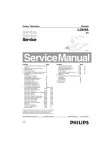Download SoC Reference Kit User Manual
Transcript
SoC Reference Kit User Manual Fujitsu Microelectronics America, Inc. Corporate Headquarters 1250 East Arques Avenue, M/S 333 Sunnyvale, California 94088-7470 Tel: (800) 866-8608 Fax: (408) 737-5999 E-mail: [email protected] Web Site: www.fma.fujitsu.com © 2005. All rights reserved. PN 5720-6104 Rev.1.1 SoC Reference Kit User Manual TABLE OF CONTENTS 1. 1.1 1.2 1.3 1.4 Overview ...................................................................................................................................1 Reference Kit Content...............................................................................................................1 SoC Reference Board Specifications........................................................................................1 1.2.1 General..........................................................................................................................1 1.2.2 Power Supply ................................................................................................................3 1.2.3 Processor ......................................................................................................................3 1.2.4 Upper Media Access Control (UMAC) Processor Peripherals......................................3 1.2.5 Clocks............................................................................................................................3 1.2.6 I/Q Output......................................................................................................................3 1.2.7 Baseband and RF Interface Connector ........................................................................4 1.2.8 External Processor Interface Connector .......................................................................4 1.2.9 Debugger Board Interface Connector ...........................................................................4 1.2.10 RS232 Connector..........................................................................................................4 1.2.11 ARM Debug Connector .................................................................................................4 1.2.12 ARM Embedded Test Module (ETM) Connector ..........................................................4 SoC Baseband Board Specifications ........................................................................................4 SoC Debugger Board Specifications ........................................................................................4 2. 2.1 2.2 2.3 2.4 Quick Start Guide......................................................................................................................5 Host PC Requirement ...............................................................................................................6 How To Configure HyperTerminal ............................................................................................6 Installing Heatsink and Powering Up ........................................................................................8 Setting Up SoC Reference Boards for a Traffic Test................................................................8 2.4.1 Baseband Traffic Procedure .........................................................................................8 2.4.2 RF Traffic Procedure.....................................................................................................8 3. 3.1 Using the Reference Kit Software...........................................................................................10 Terminal Setup........................................................................................................................10 3.1.1 SoC Main Menu ..........................................................................................................10 3.1.2 System Configuration Menu........................................................................................11 3.1.3 RF Board Configuration Menu ....................................................................................12 3.1.4 ARM Subsystem Tests Menu......................................................................................14 3.1.5 802.16 PHY Tests Menu .............................................................................................16 3.1.6 Traffic Application Menu..............................................................................................17 3.1.7 Upgrade Menu ............................................................................................................18 3.1.8 Save and Restore Configurations Menu .....................................................................19 Appendix 1: Definitions and Acronyms ........................................................................................... A-1 Appendix 2: Reference Board Functional Description.................................................................... A-2 Appendix 3: Connector PinOuts ................................................................................................... A-15 Appendix 4: Reference Board Bill of Materials (BOM) ................................................................. A-32 Appendix 5: Reference Board Schematics ................................................................................... A-37 i September 2005 SoC Reference Kit User Manual 1. OVERVIEW The System on Chip (SoC) Reference Kit is designed for Institute of Electrical Electronic Engineers (IEEE) 802.16-2004/WiMAX product developers for evaluation of WiMAX solutions from Fujitsu. The SoC Reference Kit includes the necessary software and hardware components to achieve a cost effective, fixed Broadband Wireless Access (BWA) system solution for • Low-cost subscriber stations (SS), • Enterprise SS, and • Base stations (BS). The Fujitsu 802.16 platform enables a BWA platform for SS or BS. It includes: • Compliance with IEEE 802.16-2004 standard specification. • Media Access Control (MAC) portability to different Real Time Operating System (RTOS). • MAC security sublayer for SS authentication and data encryption. • Multiple service class support to differentiate service quality. • Dynamic service management to activate the service class when needed. 1.1 Reference Kit Content The SoC Reference Kit consists of a combination of hardware and software components. The three (3) main components are the • SoC Reference Board with the 802.16/WiMAX SoC Integrated Circuit (IC) core processor, • Software package to run the SoC and the Reference Board, and • Software package to install the SoC Reference Kit as a half-duplex WiMAX SS. Figure 1 shows the hardware components included in the SoC Reference Kit, while Figure 2 illustrates the relationships between hardware and software components of the SoC Reference Kit. The SoC Reference Board has a high-density connector that can be attached to either a Baseband Adaptor Board or an Radio Frequency (RF) Evaluation Board from SiGe Semiconductor. Use two (2) SoC Reference Kits to create a simple point-to-point network, or purchase additional SoC Reference Kits to expand to a point-to-multipoint network. Additional RF boards can be purchased to evaluate other RF configurations (e.g., duplex mode or channel bandwidth). The software included in the SoC Reference Kit allows the user to customize operational configurations. 1.2 SoC Reference Board Specifications 1.2.1 General • Duplexing: Half Duplex-Frequency Division Duplexing (HD-FDD) or Time Division Duplexing (TDD). • Channel BW: 1.75 to 20MHz. • Wire Interface: Ethernet 10/100BT. • Radio Interface: Baseband, 3.5GHz Band. • Operating Temperature Range: -40°C to +85°C. 1 September 2005 SoC Reference Kit User Manual Figure 1: Hardware—SoC Reference Kit Figure 2: Relationships between Hardware and Software—SoC Reference Kit 2 September 2005 SoC Reference Kit User Manual 1.2.2 Power Supply • Power Requirements: 15W Max standalone or 25W Max with external processor board. • Input: 48VDC. • Connector: 5.5mm OD, 2.5mm ID, Center Positive DC Connector. • Power Reset: Voltage supervisor resets processor when rails drop below 20% nominal value. • Power Sequencing: Voltage rails are sequence to requirements of processor. 1.2.3 Processor One (1) Fujitsu MB87M3400 WiMAX SoC. 1.2.4 Upper Media Access Control (UMAC) Processor Peripherals • Processor: ARM 926 internal to SoC. • Memory: – Synchronous Dynamic Random Access Memory (SDRAM): 128Mb 4Mx32 Micron MT48LC8M32LF-F5-10. – Flash: 4Mb. • Ethernet Physical Layer (PHY): – AMD 79C874. • General Purpose Input/Output (GPIO) Light Emitting Diode (LED) status: – LED status indicators for each 24 GPIOs for software development. – Dual In-line Package (DIP) switch pull down for 10 GPIOs for software development. 1.2.5 Clocks • Clock Source: 20MHz Voltage Controlled Temperature Compensated Oscillator (VCTCXO), ±10ppm control, ±4.5ppm stability. • Front End (FE) PHY Clock: Generated by programmable Direct Digital Synthesis (DDS), Analog Devices AD9834. • Reference Board VCTCXO can be bypassed by a jumper when RF Boards are used. 1.2.6 I/Q Output • Transmit (Tx) Analog Output: – 10mA outputs requiring 75ohm termination resistor. – Differential outputs. • (Receive) Rx Analog Input: – 0.5VPP inputs. – 0.55V common mode differential inputs. – 1.2Kohm impedance. • Digital to Analog Converter (DAC) Outputs: – 10-bit DAC outputs for option of using external DACs. – Outputs provided on 38-pin Mictors for logic analyzer access. • Digital Analog to Digital Converter (ADC) Inputs: – 10-bit ADC inputs for option of using external ADC. – Inputs provided on 38-pin Mictors for logic analyzer access. 3 September 2005 SoC Reference Kit User Manual 1.2.7 Baseband and RF Interface Connector • Connector: Samtec TOLC-125-02-F-Q-LC. • Supported Boards: – Baseband Adapter Board. – SiGe SE7351L-AK1. – SiGe SE7351L-AK2. – SiGe SE7351L-AK3. – SiGe SE7351L-AK4. – SiGe SE7351L-AK5. – SiGe SE7351L-AK6. 1.2.8 External Processor Interface Connector • Connector: 152-pin Mictor Receptacle. • External Processor Board: GDA Technologies MPC8560 Mezzanine Card. 1.2.9 Debugger Board Interface Connector • Connectors: One (1) Samtec SOLC-130-02-S-LC and One (1) Samtec SOLC-150-02-S-LC. • Interfaces to Debugger Board. 1.2.10 RS232 Connector Connector: Micro D-Sub 9-Pin. 1.2.11 ARM Debug Connector • Connector: 2x10 0.1” shrouded male header. • Debugger: ARM Multi-Ice. 1.2.12 ARM Embedded Test Module (ETM) Connector • Connector: 38-pin MICTOR Receptacle. • ETM: ARM Multi-Trace. • Supported Mode: Multiplexed, half clock mode. 1.3 SoC Baseband Board Specifications The SoC Baseband Board and the SoC Reference Board interface via the baseband and RF interface connector. • Connector: Samtec TOLC-125-02-F-Q-LC. • Channel BW: 3.5MHz and 7MHz baseband filters selectable by shunt jumper. • Rx Inputs: I & Q single-ended inputs on MCX cables. • Tx Outputs: I & Q single-ended outputs on MCX cables. • Power Supply: ±5VDC powered by the SoC Reference Board, via the power cable. 1.4 SoC Debugger Board Specifications The SoC Debugger Board and the SoC Reference Board interface via the debugger connector. • Connectors: One (1) Samtec TOLC-130-02-S-Q-LC and One (1) Samtec TOLC-150-02-S-Q-LC. • ARC Debugger: DB25 female connector attached at the Personal Computer (PC) parallel port. • Logic analyzer Interface: Five (5) 38-Pin MICTOR receptacles and ARM external memory interface, Serial Peripheral Interface (SPI), I2C, Automatic Gain Control (AGC), RF control. 4 September 2005 SoC Reference Kit User Manual 2. QUICK START GUIDE Refer to Figure 3 to identify the components of the SoC Reference Board that are required for host PC requirements (Section 2.1) and Heatsink installation (Section 2.3). J23: RF Connector J11 J8 J9 J16: SED J20: External Processor U3: SoC S3: Reset J5 J19: MultiTrace J1: MultiICE J3 (bottom): Debug Connector S1: DIP Switch S2: DIP Switch J14 (bottom): Debug Connector DU PL 10 LIN10 EX 0BCO T L RXTXK BT J10 J2 J4 To PC Serial Port 48V Power Supply Figure 3: SoC Reference Board 5 September 2005 SoC Reference Kit User Manual 2.1 Host PC Requirement A host PC is required to change the default SoC Reference Kit software configuration and to initiate tests. To communicate with SoC you must have a computer system that meets the following hardware and software requirements: • One (1) available, standard hardware serial port (DB9). • An operating system that provides a standard RS-232 terminal program for the available hardware serial port (e.g., Microsoft Windows HyperTerminal). 2.2 How To Configure HyperTerminal The procedure for configuring HyperTerminal on a Windows-based PC is detailed below. 1. Select File, Properties from the main menu to display the Serial Properties screen. 2. The Serial Properties screen defaults to the Connect To tab. Under the Connect Using dropdown menu select an available COM port then click Configure to configure this port. 6 September 2005 SoC Reference Kit User Manual 3. The Com Properties screen shows the Port Settings tab. Configure the port settings as shown below, then click OK to confirm and return to the Serial Properties screen. 4. In the Serial Properties screen, select the Settings tab and configure it as shown below. 5. Return to the main HyperTerminal window. Select Call, Call to initiate communication with the SoC Reference Board. 7 September 2005 SoC Reference Kit User Manual 2.3 Installing Heatsink and Powering Up The procedure for installing Heatsink and powering up the SoC Reference Board is given below. Figure 3 identifies the components mentioned in this procedure. 1. Remove the clear plastic cover from the back of Heatsink to expose the adhesive. 2. Adhere SoC (U3) to the corresponding flat, square surface on the Reference Board (the red circle in the adjacent photo). 3. Connect (J4) to a serial terminal (e.g., 115200 Band, 8 bits, no start bit, 1 stop bit) using the serial cable included in the SoC Reference Kit. 4. Plug in the 48V power supply into a wall outlet (100-240 Vac, 1.25A, 50-60Hz). 5. Connect the barrel connector from the 48V power supply to the SoC Reference Board (J10). 6. The LEDs light up on Reference Board and HyperTerminal display the following: 2.4 Setting Up SoC Reference Boards for a Traffic Test Depending on if you install a Baseband Board or an RF Board on the SoC Reference Board, you can generate Baseband or RF traffic tests. The procedures for each are given below. 2.4.1 Baseband Traffic Procedure 1. Configure two (2) SoC Reference Boards as shown in Figure 4. 2. Install a Baseband Board on each of the SoC Reference Boards. 3. Connect the Tx/Rx I/Q ports of the Baseband Boards with the MCX cables provided in your SoC Reference Kit (refer to Figure 1). 4. Make sure that the shunts at J11 and J9 are installed and the shunt at J8 is removed. 5. From the SoC Main Menu (Section 3.1.1) select (5) Traffic Application, (a) Run Traffic to start traffic generation (see also Section 3.1.6). 2.4.2 RF Traffic Procedure 1. Configure two (2) SoC Reference Boards as shown in Figure 5. 2. Install an RF board on each of the SoC Reference Boards. 3. Access 60db of RF attenuation rated to at least 3.6GHz. Then, use adapters to couple the attenuation between the two RF Boards to prevent damage. 8 September 2005 SoC Reference Kit User Manual 4. Make sure that the shunt at J8 is installed and the shunts at J11 and J9 are removed. 5. From the SoC Main Menu (Section 3.1.1) select (5) Traffic Application, (a) Run Traffic to start traffic generation (see also Section 3.1.6). J4: Tx I J5: Rx I J5: Tx Q J6: Rx Q -5V +5V J4: Tx I J5: Rx I J5: Tx Q J6: Rx Q -5V +5V Tx EN Tx EN J23: RF Connector J23: RF Connector J11 J11 J8 J9 J8 J9 J16: SED J16: SED U3: SoC J20: External Processor S3: Reset J5 J19: MultiTrace J1: MultiICE J14 (bottom): Debug Connector J3 (bottom): Debug Connector 100BT COL RX TX LINK 10BT DUPLEX S1: DIP Switch S2: DIP Switch S3: Reset J5 J19: MultiTrace J1: MultiICE J10 S1: DIP Switch S2: DIP Switch J2 J4 Ethernet Traffic Generator (SmartBits) J14 (bottom): Debug Connector J3 (bottom): Debug Connector To PC Serial Port 100BT COL RX TX LINK 10BT DUPLEX J20: External Processor U3: SoC J10 J2 J4 48V Power Supply Ethernet Traffic Generator (SmartBits) To PC Serial Port 48V Power Supply Figure 4: Baseband Traffic Test Configuration RF Coax Cable Spectrum Analyzer T-Adapter -20 dB RX EN RF Coax Cable RF Coax Cable -20 dB TX EN RX EN JXX: RF TX EN JXX: RF SiGe Evaluation Board SiGe Evaluation Board IF LD RF LD IF LD RF LD J23: RF Connector J23: RF Connector J11 J11 J8 J9 J8 J9 J16: SED J16: SED J5 J19: MultiTrace J1: MultiICE J3 (bottom): Debug Connector S1: DIP Switch S2: DIP Switch J14 (bottom): Debug Connector J10 S1: DIP Switch S2: DIP Switch J4 To PC Serial Port J19: MultiTrace J1: MultiICE J3 (bottom): Debug Connector J2 Ethernet Traffic Generator (SmartBits) S3: Reset J5 48V Power Supply J14 (bottom): Debug Connector 100BT COL RX TX LINK 10BT DUPLEX J20: External Processor U3: SoC S3: Reset 100BT COL RX TX LINK 10BT DUPLEX J20: External Processor U3: SoC J10 J2 J4 Ethernet Traffic Generator (SmartBits) To PC Serial Port 48V Power Supply Figure 5: RF Traffic Test Configuration 9 September 2005 SoC Reference Kit User Manual 3. USING THE REFERENCE KIT SOFTWARE 3.1 Terminal Setup Windows HyperTerminal is the suggested interface for setting up the host PC and SoC Reference Board (Section 2.2 details how to configure HyperTerminal). However, any VT100 terminal will work with the following setup: • Baud rate: 115200, 8-bit data, no parity bit, 1 stop bit, and no flow control. • VT100 emulation must be chosen as terminal emulation type. • Do not send line ends with line feeds. • Do not echo locally typed characters. 3.1.1 SoC Main Menu Once your PC has been setup, the SoC software defaults to the SoC Main Menu. Navigate through the submenus to setup the SoC Reference Board. On your keyboard, type the number corresponding to the submenu you want to access. At any stage during setup, you can return to a previous submenu hitting the ESC key or return to the Main Menu by hitting ESC a few times consecutively. Each submenu is described below. 1. System Configuration—Setup the SoC Reference Board system configuration. Examples of system configurations include Baseband or RF operation mode, TDD or FDD operation, and Modulation type. 2. RF Board Configuration—Manipulate the RF Board and its registers from this submenu. 3. ARM Subsystem Tests—Access useful memory and I2C tests for the ARM subsystem. 4. 802.16 PHY Tests—Interact with 802.16 PHY. Peak the values for each register and configure registers using the poke command. 5. Traffic Application—Start traffic between the Master and the Slave. 6. Upgrade—Upgrade firmware using the XModem protocol. Erase the contents of Flash under this menu and retrieve firmware version information [see also Section 3.1.7, (b)]. 7. Save and Restore Config—Save customized configurations for the SoC Reference Board that are maintained on reboot. Factory default settings are also available from this menu. 10 September 2005 SoC Reference Kit User Manual 3.1.2 System Configuration Menu Use the System Configuration Menu to change default settings for the SoC Reference Board. Develop custom configurations for Baseband/RF, TDD/FDD and Modulation. Each submenu is described below. a. Station Type—Choose the station type of the board for the traffic tests. In Master mode the board initiates the PHY traffic. In Slave mode the Slave board will listen for the Master board and then sync to the Master before it can transmit uplink data. b. RF/BASEBAND—Setup the board to allow RF or Baseband traffic. In Baseband mode the RF Board is not initialized, and AGC and Automatic Frequency Control (AFC) are not operational. c. FDD/TDD—For an RF system, define the duplexing mode as either FDD or TDD. In FDD mode, Rx and Tx frequencies differ, while in TDD mode they are the same. Rx and Tx frequencies are set under the RF Board Configuration Menu (see Section 3.1.3). d. Modulation—Change the modulation scheme. Choose from BPSK, QPSK, QAM16, and QAM64. e. Ethernet—Configure the Ethernet PHY to Auto Negotiate, 100BT half Duplex, 100BT full Duplex, 10BT half Duplex or 10BT full Duplex. f. AFC Enable—Enable or disable the Automatic Frequency Control (AFC). This feature is only applicable to Slave mode and cannot be enabled in Master mode. (Refer to VCTCXO Setting, below, to understand AFC requirements for system configuration.) g. VCTCXO Setting (0x0-0xFFF)—Fine-tune the RF Center Frequency. This is critical for data transfer on an RF system (i.e., does not affect data transfer on a Baseband system). The VCTCXO Setting is the binary value of the VCTCXO adjustment, which is written to a 12-bit DAC that controls voltage at the control pin of the oscillator. AFC on the Slave board must be disabled in order for the VCTCXO value to take effect. To fine-tune the frequency write the value of 0x7FF to DAC on both Master and Slave boards. The ideal value for 0x7FF differs for each board due to its unique electrical characteristics. Determine the ideal value using lab equipment (i.e., a frequency counter and spectrum analyzer) to ensure the RF Center Frequency is closely matched on Master and Slave. h. AGC Enable—Enable or disable the Automatic Gain Control (AGC) of the receiver. i. AGC Atten Value—Specify a desired level of constant attenuation to control the Rx signal. This setting is used when AGC is disabled but a specific amount of attenuation is desired. j. Bandwidth Setting—Choose between the 3.5 MHz and 7.0 MHz data bandwidth. 11 September 2005 SoC Reference Kit User Manual Refer to Figure 6 for items k, l and o, below. k. TX Start Delay—Time between when Tx is enabled and data is actually transmitted. Maintain the default setting of 0x25. l. TX Stop Delay—Time delay between the end of Tx and when the system returns to the Tx enable low setting. Maintain the default setting of 0x25. m. TX_RX Delay— Time delay between a Tx enable low setting and an Rx enable high setting. Maintain the default setting of 0x50. n. RX Start Delay—Time delay between an Rx enable high setting and data being received. Maintain the default setting of 0x0. o. TR_Switch Delay—Time delay between Tx enable high and TR_SWITCH high. Maintain the default setting of 0x0. p. I/Q DAC ADC Int/Ext—Maintain the default setting of internal, as the external DAC and ADC are not connected to the I/Q output and can only be used to capture data. q. I/Q DAC Output Control BB—DAC output amplitude adjustment setting for baseband configuration. r. I/Q DAC Output Control RF—DAC output amplitude adjustment setting for RF configuration. s. Bit Error Rate (BER) Resolution—Ratio of incorrect bits to the correct bits. The BER Resolution conveys the accuracy of the BER. For example, a 10:3 ratio reflects a BER out of 1000 bits and a 10:9 ratio reflects a BER rate out of 1 billion bits. Figure 6: Tx and Rx Start/Stop Delay 3.1.3 RF Board Configuration Menu Use the RF Board Configuration Menu to configure the RF Board. Each submenu is detailed below. 12 September 2005 SoC Reference Kit User Manual a. Program with Default Settings—Program the RF Board to factory default settings. The contents of the registers will reflect these default settings. b. Power down pin—Control the digital line connected to the power down pin of the RF chip. This pin should be off for normal operation of the RF Board. c. Rf chip PM bit—Manipulate the PM bit of the SYS0 register of the RF chip. d. Set Center Freq (KHz)—Setup the RF center frequency. When the system is configured for TDD mode, you are prompted for a single center frequency that will be used for both Tx and Rx. In FDD mode you are prompted to enter a Tx frequency and an Rx frequency [Refer to Section 3.1.2, (c)]. Enter all frequencies in KHz. Tx and Rx frequencies must be reversed between Slave and Master for proper operation. It is important to ensure that the RF Board is capable of FDD mode operation before attempting this configuration. In FDD mode, Tx and Rx frequencies must be separated by 1MHz and the frequency channels must be 1MHz apart. The possible ranges of frequencies are: • 3.5MHz BW TDD radios: Center frequency range between 3,401,750 to 3,500,000KHz in 250KHz increments, e.g., Fc = 3,401,750 + 250n where n=0..393 • 3.5MHz BW HD-FDD SS (Slave) radios: Tx center frequency range between 3,401,750 to 3,500,000KHz in 250KHz increments, e.g., Fc = 3,401,750 + 250n where n=0..393 Rx center frequency range between 3,501,750 to 3,600,000KHz in 250KHz increments, e.g., Fc = 3,501,750 + 250n where n=0..393 • 3.5MHz BW HD-FDD BS (Master) radios: Tx center frequency range between 3,501,750 to 3,600,000KHz in 250KHz increments, e.g., Fc = 3,501,750 + 250n where n=0..393 Rx center frequency range between 3,401,750 to 3,500,000KHz in 250KHz increments, e.g., Fc = 3,401,750 + 250n where n=0..393 • 7MHz BW TDD radios: Center frequency range between 3,403,500 to 3,500,000KHz in 250KHz increments, e.g., Fc = 3,403,500 + 250n where n=0..386 • 7MHz BW HD-FDD SS (Slave) radios: Tx center frequency range between 3,403,500 to 3,500,000KHz in 250KHz increments, e.g., Fc = 3,403,500 + 250n where n=0..386 Rx center frequency range between 3,503,500 to 3,600,000KHz in 250KHz increments, e.g., Fc = 3,503,500 + 250n where n=0..386 • 7MHz BW HD-FDD BS (Master) radios: Tx center frequency range between 3,503,500 to 3,600,000KHz in 250KHz increments, e.g., Fc = 3,503,500 + 250n where n=0..386 Rx center frequency range between 3,403,500 to 3,500,000KHz in 250KHz increments, e.g., Fc = 3,3403,500 + 250n where n=0..386 e. Transmit Power Attenuation (0-95 dB)—Control Tx power by attenuating the maximum possible Tx power by the given amount of attenuation. Values range between 0 to 95 dB of effective attenuation. 13 September 2005 SoC Reference Kit User Manual The next four (4) items under the RF Board Configuration Menu display current, read only values for the four attenuators on the RF Board. f. 20dB attenuator pin g. Tx fe Agc Gain 0-35 (5dB steps) h. Tx agc gain 0-50 (1dB steps) i. Tx mixer gain (0, 6, 12, 18 dB) j. Show Registers—Display the read only RF Board Registers Menu. The RF Board is not automatically programmed with a modified register value. If you need to program the RF, do this after you manually modify each register value. a. Set REG0 Value—Modify the SYS0 register of the RF chip. b. Set REG1 Value—Modify the SYS1 register of the RF chip. c. Set REG2 Value—Modify the SYS2 register of the RF chip. d. Set REG3 Value—Modify the SYS3 register of the RF chip. e. Set REG4 Value—Modify the SYS4 register of the RF chip. f. Set REG_C Value—Modify the SYS_C register of the RF chip. g. Set REG_PD Value—Modify the SYS_PD register of the RF chip. 3.1.4 ARM Subsystem Tests Menu The Arm Subsystem Tests Menu lists six (6) specific sets of tests for ARM as described below. a. Memory—Internal and external memory tests for ARM as follows: • SDRAM tests (a-d) are for the external SDRAM chip interfaced with the ARM subsystem. • Code Random Access Memory (CODERAM) tests (e-h) verify the RAM memory contained in the ARC subsystem. This memory module is where the ARC executable is loaded and executes. 14 September 2005 SoC Reference Kit User Manual • Load/Store (LD/ST) tests (i-l) verify the load store RAM memory contained in the ARC subsystem. This memory module is where the interface between ARC and ARM occurs. • FLASH tests (m-p) are geared to the external FLASH chip interfaced with the ARM subsystem. FLASH tests do not erase the software image. b. Direct Memory Access (DMA)—Test the general DMA of SoC in Descriptor or Simple mode. c. GPIO—Test the input/output functionality of the GPIO pins (4-11) of the ARM subsystem. d. I2C —Read the temperature (°C) of the SoC chip as measured by the on-chip sensor. 15 September 2005 SoC Reference Kit User Manual e. Timers & WDT—Verify that Timers 1, 2, 3, and the Watchdog Timer (WDT) are working. Testing the Timers and WDT does not reset the SoC Reference Board. f. Debugging—Access two (2) ways to probe the ARM subsystem. Poke allows you to set a 32-bit value at a specific address location. Peek allows you to see the contents of a memory location. 3.1.5 802.16 PHY Tests Menu The PHY Test Menu allows read and write access to the PHY registers. When writing to the PHY registers, the software default value to the registers is overwritten. By having PHY register access, the user can experiment with different PHY settings. The PHY Test Menu has three (3) options that are used to interface the ARM to the PHY registers. For the PHY register memory map listing see the MB87M3400 data sheet. a. Poke—Manipulate the PHY control registers. You are prompted to provide a PHY register address and the desired value of that register in Hexadecimal. b. Peek—Read the contents of a PHY register. You are prompted to enter a PHY register address in Hexadecimal in order to display the contents of the register. c. Phy Test Tone—Generate a sinusoidal signal. Turn the test tone utility on/off and manipulate the phase, size and tone of the test tone. 16 September 2005 SoC Reference Kit User Manual 3.1.6 Traffic Application Menu The Traffic Application Menu has only one option: Run Traffic. a. Run Traffic—Start the Traffic application. In Master mode, Run Traffic commands SoC to transmit the Ethernet packets received at the RJ45 jack out through the PHY. In Slave mode with no Master connected, Run Traffic does not transfer data because the Slave is dependant on the Master Board to start the traffic process. If a Master and Slave are both used in either a Baseband or RF setup, the Slave will immediately sync to the signal transmitted from the Master to establish bi-directional traffic between the Slave and the Master Boards [see Section 3.1.2 (a)]. Run Traffic also provides some statistics such as number of Ethernet packets received/transmitted and the number of PHY frames received/transmitted. Receiver Sensitivity Signal Strength (RSSI) and (BER) are also displayed on the screen. The screenshots below show the traffic startup sequence for each type of Master/Slave configuration. 17 September 2005 SoC Reference Kit User Manual Traffic Startup Sequence When Running and Connected on Master When Running on Slave 3.1.7 Upgrade Menu The Upgrade Menu has three (3) operations, as described below. a. Upgrade XMODEM—Load a new version of the SoC software into the Flash chip using HyperTerminal. When the PC displays the HyperTerminal main menu, select Transfer, Send File. (Refer to Section 2.2 for details on how to configure HyperTerminal). 18 September 2005 SoC Reference Kit User Manual Ensure XMODEM 1K is selected as the transfer protocol, then locate the *.bin file (i.e., PreSoC-Ref-1-x.bin). Choose the *.bin file to begin Modem transfer. When the transfer is complete the firmware begins to update the contents of the Flash chip. Wait until the Upgrade Menu screen reappears, with a confirmation that the upgrade was successful. To run the newly upgraded software, you must reboot the system. b. Erase Flash—This option is provided for advanced Flash chip programming purposes. Caution: selecting this option completely erases the contents of the Flash chip. This is not recommended, as the firmware will be lost. c. Version Information—Display version information for the SoC Reference Board software. 3.1.8 Save and Restore Configurations Menu The Save and Restore Configurations Menu has three (3) options as described below. a. Restore Config Defaults—Rollback the configuration parameters to factory default settings. b. Reload Last Saved Config—Load the last saved configuration parameters into the system. c. Save Config—Once you are satisfied with the configuration settings, save them on the Flash chip for future access. 19 September 2005 SoC Reference Kit User Manual APPENDICES September 2005 SoC Reference Kit User Manual APPENDIX 1: DEFINITIONS AND ACRONYMS ADC AFC AGC AHB APB BER BS BWA CODERAM DAC DDS DIP DMA DSI ETM FDD FE GPIO HD IC IEEE IF LD/ST LED MAC PC PHY PLL RF RSSI RTOS Rx SDRAM SoC SPI SS TDD Tx UART UMAC VCTCXO Analog to Digital Converter Automatic Frequency Control Automatic Gain Control Advanced High Performance Bus Advanced Peripheral Bus Bit Error Rate Base Station Broadband Wireless Access Code Random Access Memory Digital to Analog Converter Direct Digital Synthesis Dual In-line Package Direct Memory Access Direct Slave Interface Embedded Test Module Frequency Division Duplexing Front End General Purpose Input Output High Density Integrated Circuit Institute of Electrical Electronic Engineers Intermediate Frequency Load/Store Light Emitting Diode Media Access Control Personal Computer Physical Layer Phase Locked Loop Radio Frequency Receiver Sensitivity Signal Strength Real Time Operating System Receive Synchronous Dynamic Random Access Memory System on Chip Serial Peripheral Interface Subscriber Station Time Division Duplexing Transmit Universal Asynchronous Receiver Transmitter Upper Media Access Control Voltage Controlled Temperature Compensated Oscillator A-1 September 2005 SoC Reference Kit User Manual Appendix 2: Reference Board Functional Description 1. INTRODUCTION The SoC Reference Board consists of the following modules: • 802.16 SoC. • 20 MHz VCTCXO and DDS for generation of all system clocks. • Memory components: Flash and SDRAM. • Debug/development connectors: ARM MultiICE, ARM MultiTRACE, ARC Debugger, RS232 serial port. • Ethernet PHY and connector. • PowerPC connector for half-duplex BS testing. • RF Board connector for connecting a RF deck such as the Radio Board. • LEDs and DIP Switches for aiding software development/system integration. • External high speed I&Q ADC and DAC. • Reset supervisory and push button. With the Radio Board the SoC Reference Board implements an 802.16 SS. In the BS build configuration the SoC Reference Board can interface to a GDA MPC8560 PowerPC board to implement a half-duplex BS. 802.16 SoC Reference Board Main Eval Board DC PWR CONNECTOR RJ45 Reset Push Button and Supervisory ARM TRACE 0R PLL1 20MHz VCTCXO LOAD SW Ethernet PHY RESET I2C Buffer 0R ARM ICE PLL2 SED PLL3 PowerPC Evaluation Board RS232 +8.5VPA VCTXCO CONTROL TX_EN Memory & External Device Interface (EMB) 802.16 SOC SPI DDS CLK DDS (9834) +6V ANALOG Tx I & Q Data Rx I & Q Data Sampling Clock 0R +6V RF SDRAM 8Mx32/ 4Mx32 (SS variant) LBCLK & FEEDBACK Sampling Clock Tx Analog Rx Analog ARM IRQs FLASH 32Mbit (2Mx16) (SS variant) -5V ANALOG +3.3V I/O ARC GPIO & IRQs PowerPC Interface Connector (BS variant) +3.3V for PowerPC Logic Analyzer Connector Qty: 2 +1.8V CORE 1.8V LDO +1.8V ANALOG +6V ANALOG 5V LDO +5V ANALOG Tx DAC VCTXCO CONTROL +6V ANALOG PLL CONFIG Rx ADC 2 x 8 POLE DIPSW Jumpers ARC DEBU G AGC, RF CONTROL LOGIC Tx/Rx I&Q analog signals SPI VCTCXO I2C Note: There will be two variants of the SOC Evaluation board: a Subscriber Station (SS) variant and a Base Station (BS) variant. Components that are only required on one variant will be designated as "SS variant" or "BS variant". LEDs Tx ARM GPIO Rx RF BOARD CONNECTOR Debugger Connector (J14) Debugger Connector (J3) Debug Board AGC, RF CONTROL LOGIC SiGe EVALUATION BOARD EMB ARM GPIO ARM IRQs Logic Analyzer Connector Logic Analyzer Connector LBCLK Logic Analyzer Connector Qty: 3 ARC GPIO & IRQs Logic Analyzer Connector ARC DEBUG (DB25 & 1284) Figure A-1: SoC Reference Board Block Diagram A-2 September 2005 SoC Reference Kit User Manual 2. POWER SUPPLY The SoC Reference Board requires a 48VDC input voltage @ 1A when configured as an SS. When configured as a BS the current requirement is 1.5A. The input voltage range can be 37VDC to 60VDC. The 48V power supply can be connected to the SoC Reference Board via a 2.5mm ID/ 5.5mm OD DC power jack [barrel connector, (J6)]. Inner pin is positive. Diode protection against polarity reversal is provided. The 48V power supply feeds an isolated 48V to 12V power module. This power module feeds DCto-DC converters to generate the following voltages: • 1.8VDC@4A: SoC core voltage. • [email protected]/6A: SoC I/O voltage and digital components (0.5A)⎯Provides power to PowerPC Board in BS configuration (6A). • [email protected]: Analog components on SoC Reference Board. RF circuitry on Radio Board. • [email protected]: Tx power amp on Radio Board. • [email protected]: Analog components on SoC Reference Board. The 1.8V core and 3.3V I/O rails are generated by Point of Load (POL) modules. The 6.0V and 8.5V rails are generated by LT1765 DC-to-DC converters. As RF circuitry is sensitive to power supply noise, the power supply rails for the Radio Board are kept separate from power supply rails for the SoC Reference Board. The 6.0V rail is partitioned into the 6.0VRF rail, which feeds the Radio Board and the 6.0VA rail, which feeds analog components on the SoC. The 8.5V power supply rail only feeds the Tx power amp on the Radio Board. The SoC requires that power supplies be sequenced as follows: 1.8V core -> 3.3V I/O -> 1.8V analog on power up. The Intersil ISL6123 provides this sequencing. On power up it will sequentially turn on load switches that are gating these power supply rails. 3. DIGITAL ENGINE 3.1 Clocks A 20 MHz VCTCXO is the main clock source for SoC Reference Board. It outputs a sinusoidal signal and feeds the RF LO, (intermediate Frequency) IF LO on the RF Board and digital Phase Locked Loops (PLLs) on the SoC. The SoC’s PLLs generate the following clocks: • 160MHz ARM subsystem Clock (REFCLK1*8). • 160MHz ARC subsystem Clock (REFCLK2*8). • 100MHz PHY subsystem Clock (REFCLK3*5). • 40 MHz DDS Synthesis Clock. (ARCCLK/4). All of the above clocks are shown with default rates. However, each clock can be set to different rates as follows: • ARM clock: 140, 160, 180 or 200 MHz; • ARC clock: 140, 160, 180 or 200 MHz; • PHY clock: 60 or 100 MHz; and • DDS clock: 40, 80 or 160 MHz. A-3 September 2005 SoC Reference Kit User Manual The VCTCXO frequency is centered on 20 MHz and is adjustable ±10ppm by the AFC function in the SoC. The AFC adjusts the VCTCXO frequency such that errors in the receive data from the access point are minimized. The front-end clock for PHY subsystem is required to be variable to implement variable bandwidth. This is also used as the sampling clock for I & Q ADC and DAC. The front-end clock is generated by a Direct Digital Synthesis (DDS) device (U7, AD9834). Table 1 shows the bandwidths supported by the SoC Reference Board. Each bandwidth has different filtering requirements in Baseband/IF/RF domain. The Radio Board only supports a bandwidth of either 3.5 or 7.0 MHz, depending on the build configuration (SAW filter). Table 1: Supported Bandwidths Bandwidth 1.5 MHz 3.0 MHz 5.5 MHz 1.75 MHz 3.5 MHz 7.0 MHz 10.0 MHz 14.0 MHz 20.0 MHz 3.2 Sampling Clock/ Front End Clock 3.440 MHz 6.880 MHz 12.640 MHz 4.000 MHz 8.000 MHz 16.000 MHz 23.040 MHz 32.000 MHz 46.080 MHz Reset and Power Management Power management is controlled by a voltage-monitoring supervisor, which holds the SoC at reset until the 3.3V I/O and 1.8V core supplies are up. If the 3.3V I/O falls below 88% or the 1.8V supply falls below 95% the voltage-monitoring supervisor will reset the SoC. SoC can be reset manually by pressing push button S3, or by the voltage monitoring supervisor. After SoC is resent, the ARM subsystem boots up and holds ARC and PHY in reset mode. ARM then loads the ARC software into the on-chip ARC code memory and releases it from reset mode. When ARC boots up it releases the PHY from reset mode. 3.3 Digital Engine • Interfaces to flash memory (16-bit data bus), and SDRAM memory (32-bit data bus) • Interfaces to ARC core through internal Advanced High Performance Bus (AHB) bus • MII interface to Ethernet Transceiver (AM79C874VI) • RS-232 terminal interface to provide user interface to SoC Reference Board configuration • Configures PLL synthesizers and Tx power settings on RF board • Configures sampling clock frequency synthesizer (AD9834 DDS) through SPI port A-4 September 2005 SoC Reference Kit User Manual Table 2: ARM I/O Pin Assignment Signal VPEN /M_RESET /RF_MEM_WP N/A FE_AGC2 FE_AGC1 FE_AGC0 SIGE_DATA SIGE_CLK ANT_A_B_SW N/A N/A N/A N/A N/A N/A N/A N/A N/A N/A PD _SE7051L SIGE_LE ATT20 Description Flash Program Enable Ethernet Transceiver Reset RF EEPROM Write Protect Not Used FE Tx Attenuation FE Tx Attenuation FE Tx Attenuation SE7051L Microwire Data SE7051L Microwire Clock Antenna A/B Switch Not Used Not Used Not Used Not Used Not Used Not Used Not Used Not Used Not Used Not Used Power down for SE7051L SE7051L Microwire Latch Enable Tx Power-amp 20 dB Attenuation Type Output Output Output N/A Output Output Output Output Output Output N/A N/A N/A N/A N/A N/A N/A N/A N/A N/A Output Output Output Location ARM_GPIO0 ARM_GPIO1 ARM_GPIO2 ARM_GPIO3 ARM_GPIO4 ARM_GPIO5 ARM_GPIO6 ARM_GPIO9 ARM_GPIO10 ARM_GPIO11 ARM_GPIO12 ARM_GPIO13 ARM_GPIO14 ARM_GPIO15 ARM_GPIO16 ARM_GPIO17 ARM_GPIO18 ARM_GPIO19 ARM_GPIO20 ARM_GPIO21 ARM_GPIO22 ARM_GPIO23 ARM_GPIO24 Comments Table 3: Interrupt Assignment IRQx 0 1 Signal ARM_EXT_IRQ0 ARM_EXT_IRQ1 Device SoC Not Used Description FT_INT from SoC Table 4: Chip Selects Csx 0 1 2 3 4 5 Signal /ECS0 /ECS1 /ECS2 /ECS3 /ECS4 /ECS5 Device Flash None None None SDRAM None Width 16-bit N/A N/A N/A 32-bit N/A Description Flash Read/Write Not Used Not Used Not Used SDRAM Read/Write Not Used. Spare SDRAM chip select A-5 September 2005 SoC Reference Kit User Manual Table 5: Configuration Pins Signal Description CMODE BOOT[1:0] PLL1_SPEED[1:0] Disables ARM subsystem when high. Used for BS mode Selects 8, 16 or 32 bit boot device Selects ARM subsystem PLL clock freq: 140, 160, 180, or 200MHz Selects ARC subsystem PLL clock freq: 140, 160, 180 or 200MHz Selects PHY subsystem PLL clock freq: 60 or 100 MHz ARM PLL enable ARC PLL enable PHY PLL enable PLL2_SPEED[1:0] PLL3_SPEED PLL1_S PLL2_S PLL3_S 3.4 Default state SS mode 0 (ARM Enabled) 01 (16-bit) 01 (160MHz) Default state BS mode 1 (ARM Disabled) 00 00 (N/A) 01 (160MHz) 01 (160MHz) 1 (100MHz) 1 (enabled) 1 (enabled) 1 (enabled) 1 (100MHz) 0 (disabled) 1 (enabled) 1 (enabled) LEDs ARM_GPIO[0:24] and ARC_GPIO[0:3] are routed to LEDs to aid testing and development with the SoC Reference Board. Table 6: LED Routings GPIO ARM_GPIO0 ARM_GPIO1 ARM_GPIO2 ARM_GPIO3 ARM_GPIO4 ARM_GPIO5 ARM_GPIO6 ARM_GPIO7 ARM_GPIO8 ARM_GPIO9 ARM_GPIO10 ARM_GPIO11 ARM_GPIO12 ARM_GPIO13 ARM_GPIO14 LED LD1 LD2 LD3 LD4 LD5 LD6 LD7 LD8 LD9 LD10 LD11 LD12 LD13 LD14 LD15 GPIO ARM_GPIO15 ARM_GPIO16 ARM_GPIO17 ARM_GPIO18 ARM_GPIO19 ARM_GPIO20 ARM_GPIO21 ARM_GPIO22 ARM_GPIO23 ARM_GPIO24 ARC_GPIO0 ARC_GPIO1 ARC_GPIO2 ARC_GPIO3 A-6 LED LD16 LD17 LD18 LD19 LD20 LD21 LD22 LD23 LD24 LD25 LD26 LD27 LD28 LD29 September 2005 SoC Reference Kit User Manual 3.5 DIP Switches DIP switches on the SoC Reference Board allow for ARM_GPIO level settings and PLL settings. For all DIP switches, setting the position to OFF causes logic level HIGH, while setting the position to ON causes logic level LOW. DIP switch settings for PLLs assume a REFCLK frequency of 20MHz. Table 7: DIP Switch Default Settings DIP SW S1-1 S1-2 S1-3 S1-4 S1-5 S1-6 S1-7 S1-8 Signal ARM_GPIO8 ARM_GPIO9 ARM_GPIO10 ARM_GPIO11 ARM_GPIO12 ARM_GPIO13 ARM_GPIO14 ARM_GPIO15 Default Setting OFF OFF OFF OFF OFF OFF OFF OFF DIP SW S2-1 S2-2 S2-3 S2-4 S2-5 S2-6 S2-7 S2-8 Signal ARM_GPIO16 ARM_GPIO17 PLL1_SPEED0 PLL1_SPEED1 PLL2_SPEED0 PLL2_SPEED1 PLL3_SPEED Not Used Default Setting OFF OFF OFF ON OFF ON OFF N/A Table 8: DIP Switch PLL Frequencies S2-3 ON OFF ON OFF S2-4 ON ON OFF OFF PLL1 Multiplier 7 8 9 10 PLL1 Frequency (ARM) 140MHz 160MHz (default) 180MHz 200MHz S2-5 ON OFF ON OFF S2-6 ON ON OFF OFF PLL2 Multiplier 7 8 9 10 PLL2 Frequency (ARC) 140MHz 160MHz (default) 180MHz 200MHz PLL3 Multiplier 3 5 PLL3 Frequency (PHY) 60MHz 100MHz (default) S2-7 ON OFF Table 9: Jumper Settings Designator J7 Description RF Board FE_AGC routing J5 J8,J9 (only present on Rev. D) ARM_BYPASSYNC control 20MHz Clock Settings 1-2: ARM_GPIO[6-4] routed to FE_AGC 2-3: AGC_CTRL[6-8] routed to FE_AGC (default) Must be installed for MultiICE to work J8 installed: RF board drives clock J9 installed: On board VCTCXO drives clock Either J8 or J9 to be installed not both. If no RF board is installed J9 must be installed for SoC to boot. A-7 September 2005 SoC Reference Kit User Manual 3.6 Memory Devices • SDRAM—128Mb of SDRAM is configured as 4M x 32b. SDRAM is used for program execution and data storage. The SDRAM clock is 80MHz generated by the ARM subsystem’s 160MHz clock (ARMCLK/2). The footprint is compatible with 256Mb and 512Mb devices. The SDRAM device is Micron P/N MT48LC4M32LFB5-10IT. • Flash—The 32Mb of flash memory is configured as 2M x 16b. Flash memory is used for the boot loader and program images for the ARM and ARC subsystems. The footprint is compatible with 64Mb and 128Mb devices. The Flash device is Micron P/N MT28F320J3BS-11 ET. Signal VPEN, ARM_GPIO0 is used for write protection. 4. RS-232 INTERFACE An RS-232 Interface connects to a terminal port to provide a menu-driven user interface for SoC configuration. Universal Asynchronous Receiver Transmitter (UART) in the ARM subsystem is connected to a RS-232 transceiver to provide a RS-232 port. The RS-232 port connector is a 9-pin Micro D-Sub connector. Molex P/N 83611-9006. Micro D-Sub to standard Dsub cables suitable for interfacing to a PC are available from Molex in 18”, 36” and 72” lengths: 83421-9039, 83421-9040, 83421-9041. The RS-232 port connector pins are as follows: 1) 2) 3) 4) 5) 5. Not Used Transmit Receive Not Used Ground 6) 7) 8) 9) Not Used Not Used Not Used Not Used POWERPC CONNECTOR The PowerPC connector (J20) is used in BS mode to interface to a PowerPC board. Power is provided to the PowerPC Board from 3.3V rail. The interface is designed for a GDA MPC8560 PowerPC board. The connector interfaces with the MPC8560 local bus data and address signals to the Direct Slave Interface (DSI) of SoC as well as IRQ signals and GPIOs. Table 10: PowerPC Connector Signals MPC8560 Signal LA[15:31] LD[0:31] LWE[0:3] LGPL[0:2] /LCS1 LGPL4 LGPL3 /IRQ[0:2] PA23 PA24 SoC Signal LB_A[16:0]* LB_D[31:0]* LB_BE[3:0]* LBSIZE[0:2] /LB_CS LB_RDY LB_W_/RD ARC_GPIO[0:2] ARC_EXT_IRQ0 ARC_EXT_IRQ1 * A Big Endian to Little Endian interface requires the bus order to be reversed for these signals (i.e. LD[31] -> LB_D[0], LD[0] -> LB_D[31]). A-8 September 2005 SoC Reference Kit User Manual 6. ETHERNET TRANSCEIVER Ethernet signals come into the SoC Reference Board through the 8-pin RJ45 and go through an Ethernet isolation transformer. This secondary transformer interfaces to the Ethernet transceiver. The Ethernet transceiver supports a MAC interface for 10/100Base-T operation and interfaces to the MAC module of the SoC’s ARM subsystem via the MII interface. LED Status indicators are provided on the PCB for the following: • Transmit LD36 • Receive LD35 • Link LD37 • Duplex LD39 • Collision LD34 • 100BT LD33 • 10BT LD38 A SEMTECH diode array for ESD and Latch-up protection is on the primary side of the isolation transformer. 6.1 I2C bus The I2C bus consists of a CSDA and a CSCL signal. Pull-up resistors are present on both these lines on the SoC Reference Board. These signals are present on the RF board connector (J23) to allow for storing of radio calibration data. ARM_GPIO2 (/RF_MEM_WP) is used as a write protect for this device. An LM77 temperature sensor is placed on the I2C bus to allow testing of this interface. 6.2 ARC Subsystem The ARC subsystem is intended to handle lower layer MAC functions. ARC interfaces to either the ARM subsystem in SS mode or to an external processor (e.g. PowerPC) in BS mode. ARC also interfaces to the 802.16 PHY and provides the only access to PHY from elsewhere in the system. The ARC subsystem operates at a default 160MHz but can also operate at 140, 180 and 200MHz. Features of ARC include: • ARC-4 RISC Core, Harvard Architecture. • DES, AES-CCM, HCS, and CRC-32 hardware blocks. • Extended Instructions for DEC, AES-CCM, HCS, and CRC-32. • 64KB Load/Store Memory, 32KB CODERAM, 16KB Scratch Pad RAM. • 6 Input Interrupts Lines. • 15 GPIOs. • Two (2) Timers. • AHB Bus Interface for downloading to CODERAM and data transfer to/from LD/ST memory. • DSI Bus Interface for External PowerPC processor or any other processor for BS functions. • PHY Interface extended through the peripheral I/F. • JTAG Debug Interface. A-9 September 2005 SoC Reference Kit User Manual Table 11: I/O Assignments Signal PPC IRQ0 PPC IRQ1 PPC IRQ2 CMODE GPIO ARC_GPIO0 ARC_GPIO1 ARC_GPIO2 ARC_GPIO3 Description PowerPC Interrupt when operating as BS PowerPC Interrupt when operating as BS PowerPC Interrupt when operating as BS Indicates to ARC if configured as BS or SS Table 12: Interrupt Assignments Signal PPC PA23 PPC PA24 6.3 IRQ ARC_EXT_IRQ0 ARC_EXT_IRQ1 ARM Multi-ICE and ARM MultiTrace Ports The ARM Multi-ICE port enables you to debug software running on the ARM processor. This port requires a Multi-ICE Interface unit with a 20-pin JTAG connector and debug software on the host PC. The ARM MultiTrace port works in conjunction with ARM Multi-ICE to provide RealTrace functionality. The Multi-ICE connector plugs on to the MultiTrace debugger. A data port width of 8bits has been implemented on the SoC. The MultiTrace port must be run at half clock speed. This is configurable in the MultiTrace-enabled debugger running on the host PC. 6.4 ARC Debugger The ARC debug signals are routed to a 200-pin Samtec SOLC connector (J3). The Debug Connector Board is required to connect to (J3) and bring the ARC debug signals to a DB-25 connector suitable for interfacing to a PC parallel port. 6.5 Debug Connectors The Debug Connectors are two (2) Samtec SOLC connectors (200-pin and 120-pin) on the bottom of the SoC Reference Board [(J3) and (J14)]. Most of the digital signals that are useful for troubleshooting are routed to these connectors. The Debug Connector Board makes these signals available on 38-pin MICTOR connectors suitable for connecting to a logic analyzer. It also serves double duty as an ARC debugger board. 6.6 SoC PHY Subsystem Physical Layer Functionality for SoC includes: • Mandatory Functionality: – Frequency Range: 2 – 11 GHz. – 256-point FFT. – 192 data carriers + 8 pilot carriers = 200 active carriers. – Forward Error Correction (FEC)—Concatenated Reed-Solomon/Viterbi. Mapping—BPSK, QPSK, 16-QAM with coding rates 1/2, 3/4. – Channel Quality Measurements. A-10 September 2005 SoC Reference Kit User Manual • Optional Functionality: – 64-QAM with coding rates 2/3, 3/4. – Reed-Solomon Bypass (BPSK, Subchannels). • Special Functions: – Alternate syncs. – Manufacturing Functions. 6.7 PHY Interface PHY interface signals are described in Section 7, below. PHY I & Q outputs are internally routed to on-chip high-speed ADC and DAC. These signals are also available in digital format for interfacing to external ADC and DAC. 6.8 Symbol Error Display (SED) SED allows monitoring of PHY parameters for the purpose of debugging. Debugging is not limited to PHY testing but also RF testing in the field. Some parameters can be monitored without a software interface, while others require a software interface to read registered values. The SED output is a 3-wire SPI interface designed to support a 12-bit serial DAC, such as Texas Instruments TLV5616. On the SoC Reference Board SED interfaces with TLV5616. The output of TLV5616 is available on an MCX connector (J16). 7. RF AND ANALOG 7.1 RF Circuit Interface Signals The RF circuit signals interface with the SoC on the Radio Board. Table 13: RF Circuit Interface Signals Signal AGC_CTRL[9:0] AGC_STRB /LD LD TX_EN RX_EN TR_SW RF_ENABLE Signal Type/Direction Digital Output Digital Output Digital Input Digital Input Digital Output Digital Output Digital Output Digital Input TX_PWR_DETECT RX_PWR_DETECT ATX_I_OUT+/ATX_Q_OUT+/ARX_I_IN+/- Analog Input Analog Input Analog Output Analog Output Analog Input Description Automatic Gain Control bus to control the Rx signal level on the Radio Board Strobe for AGC_CTRL bus PLL Lock detect from RF circuit PLL Lock detect from RF circuit Transmitter Enable. Enables Tx path on Radio Board Receiver Enable. Enables Rx path of Radio Board Tx/Rx switch RF_ENABLE. Signal to allow external processor to enable the PHY RF interface when operating in BS mode Input to power monitoring ADC Input to power monitoring ADC High-speed 10-bit DAC differential analog output pair. Current output High-speed 10-bit DAC differential analog output pair. Current output High-speed 10-bit ADC differential analog input pair A-11 September 2005 SoC Reference Kit User Manual Table 13: RF Circuit Interface Signals (continued) Signal ATX_Q_OUT+/ARX_I_IN+/ARX_Q_IN+/ADC_DAC_CLK Signal Type/Direction Analog Output Analog Input Analog Input Digital Output BS_SYNC_OUT BS_SYNC_IN FT_INT SED_CLK SED_DATA SED_FS DTX_I_OUT[9:0] DTX_Q_OUT[9:0] DRX_I_IN[9:0] DRX_Q_IN[9:0] Digital Output Digital Input Digital Output Digital Output Digital Output Digital Output Digital Output Digital Output Digital Input Digital Input 7.2 Description High-speed 10-bit DAC differential analog output pair. Current output High-speed 10-bit ADC differential analog input pair High-speed 10-bit ADC differential analog input pair Clock for digital I&Q outputs and inputs. For interfacing to external DAC and ADC. BS Synchronization Output BS Synchronization Input Frame Timer Interrupt Clock for Symbol Error Display (SED). Data for SED Frame Synchronization for SED Digital outputs for interfacing to external DAC Digital outputs for interfacing to external DAC Digital inputs for interfacing to external ADC Digital inputs for interfacing to external ADC RF Analog Interface Due to differences in common mode voltage requirements between the SoC and the SE7051L a level shifting circuit is required on the receive path. On the SoC Reference Board Rev D this is implemented by differential op-amps U24 and U27. The SoC has common mode voltage requirement of 0.55V. Since the output of the SoC DAC is in current mode, a resistor network is required on the Radio Board to provide a voltage level with the appropriate common mode voltage. This circuit needs to be physically close to the SE7051L modulator chip to minimize noise coupling. The SE7051L input requirements are 75 mVrms differential (nominal ) and 13V-1.6V common mode. 7.3 FE_AGC[2:0] Multiplexing FE_AGC[2:0] on SE7351L serves two functions: • Tx mode: Transmit path attenuation at RF frequency. • Rx mode: Receive path attenuation at RF frequency. SoC is required to use AGC lines to control Rx attenuation. As a result, the AGC lines cannot be used for Tx attenuation. An external multiplexer (U35, SN74CB3Q3257) is required to properly interface these signals to the SE7351L. The external multiplexer is controlled by a TR_SW signal. In Tx mode GPIOs are routed to the FE_AGC signals of SE7351L, while in Rx mode AGC signals are routed to SE7351L. 7.4 Power Monitoring Monitor the power of the ADC radio receiver and transmitter. The voltage range for power monitoring is set internally in SoC at 0.825V-2.475V. This range can be overridden by driving the ADC2_VRH and ADC2-VRL pins of the SoC. A-12 September 2005 SoC Reference Kit User Manual SoC pins for power monitoring are RX_POWER_DETECT and TX_POWER_DECTECT. These are exposed at the RF Board connector (J23). The Radio Board has an AD8318 RF logarithmic power detector for Tx power detection. It is connected to the TX_POWER_DETECT pin of the SoC. 7.5 AFC AFC is implemented by tuning 20MHz VCTCXO by +/- 10 ppm. SoC has a 12-bit AFC DAC for interfacing to the VCTCXO adjustment signal. DAC output comes out at pin VCTCXO_CNTL. The AFC DAC voltage range is set to 0.5V – 2.5V at pins ADC2_VRH, ADC2_VRL to match Temex DVT4564A tuning voltage requirement of 1.5V +/- 1.0V for an adjustment of +/- 10 ppm. 7.6 RF Power Control and Monitoring Tx power is controlled by the RF chipset through the Microwire interface and through the FE_AGC[2:0] and ATT20 signals (ARM_GPIO[4:6], ARM_GPIO24). This is controlled by the ARM subsystem. The Radio Board has an AD8318 power monitoring device for monitoring Tx power. The RF signal is converted to a voltage that represents the power in dBm. Power control for the Radio Board is user settable for up to 30 dBm. This device is connected to the TX_PWR_DETECT signal of SoC which is connected to an on-chip 10-bit ADC. ADC is read by the ARM subsystem through the APB bus. 7.7 RF Chipset Configuration The ARM subsystem is responsible for writing configuration data to the SE7051L chip on the Radio Board in order to set the IF and RF frequencies and Tx power. The signals required for the Radio Board configuration are: • SIGE_DATA: SE7051L configuration data. • SIGE_CLOCK: Clock for sending SE7051L configuration data. • SIGE_LE: Latch enable for updating SE7051L with configuration data. • FE_AGC[2:0]: SE7351L Tx power setting. • ATT20: Tx power amp 20dB attenuation 7.8 RF Amplifier Control /LD, LD⎯Lock detection signals that indicate when the RF PLLs are locked. /LD = LOW., while LD = HIGH. The /LD signal is active when the IF and RF PLLs on the Radio Board are locked. Both the /LD and LD signals must be locked for the TX_EN, RX_EN and TR_SW signals to operate. TX_EN⎯Enables the transmit amplifier and the transmit paths for the SE7351L and SE7051L on the Radio Board. RX_EN⎯Enables the receive paths for the SE7351L and SE7051L on the Radio Board. I & Q High Speed ADC/DAC⎯Digital data transmitted from the PHY is converted to analog using a pair of 10-bit DACs. Similarly, analog data is converted to digital by the PHY using a pair of 10-bit A-13 September 2005 SoC Reference Kit User Manual ADCs. Two (2) ADC/DACs are required for Quadrature Amplitude Modulation (QAM) to provide two streams of data, I and Q. ADC/DAC sampling rates support the maximum data bandwidth of the system and oversampling requirements of the PHY. The maximum supported bandwidth is 20MHz with a sampling clock of 46MSPS. ADC/DAC controls the inputs for registers such as output enable, data format (2’s complement or binary) and power down. Registers are controlled by the PHY and are accessible by the ARM via ARC. DAC requires an external reference of +1.1V. This is implemented on the SoC Reference Board by D9 and a resistor divider. The ADC input range is 0.25V-0.85V. This is equivalent to a 0.6Vpp (1.2Vpp differential) signal with a common mode voltage of 0.55V. Table 14: ADC and DAC Specifications ADC Specifications Resolution: 10 Bits Data Throughput: 100MS/S Data Format: Two’s complement and binary. SNR (Signal to Noise Ratio at 10MHz input): 56dBFS min. SINAD (Signal to Noise and Distortion at 10MHz input): 54dBFS ENOB (Effective Number of Bits at 10MHz input): 8.7 bits SFDR (Spurious Free Dynamic Range at 10MHz): 60dBc THD (Total Harmonic Distortion at 10MHz input): -59dBc DAC Specifications Resolution: 10 Bits Data Throughput: 110MS/s Data Format: Binary Spurious Free Dynamic Range with 110MHz clock: • At an output frequency of 110MHz/8 is –60DBc • At an output frequency of 110MHz/4 is –48DBc A-14 September 2005 SoC Reference Kit User Manual APPENDIX 3: CONNECTOR PINOUTS Table 15: J3 Pinout—Debugger Connector Pin 1 2 3 4 5 6 7 8 9 10 11 12 13 14 15 16 17 18 19 20 21 22 23 24 25 26 27 28 29 30 31 32 33 34 35 36 37 38 39 40 41 42 SS Name GND GND MA00 MA01 MA02 GND MA03 MA04 MA05 GND MA06 MA07 MA08 GND MA09 MA10 MA11 GND MA12 MA13 MA14 GND MA15 MA16 MA17 GND MA18 MA19 MA20 GND MA21 MA22 MA23 GND MA24 MA25 /CS0 GND /CS1 /CS2 /CS3 GND BS Name SS Description BS Description LBA00 LBA01 LBA02 Address Bus Address Bus Address Bus Local Bus Address Local Bus Address Local Bus Address LBA03 LBA04 LBA05 Address Bus Address Bus Address Bus Local Bus Address Local Bus Address Local Bus Address LBA06 LBA07 LBA08 Address Bus Address Bus Address Bus Local Bus Address Local Bus Address Local Bus Address LBA09 LBA10 LBA11 Address Bus Address Bus Address Bus Local Bus Address Local Bus Address Local Bus Address LBA12 LBA13 LBA14 Address Bus Address Bus Address Bus Local Bus Address Local Bus Address Local Bus Address LBA15 LBA16 Address Bus Address Bus Address Bus Local Bus Address Local Bus Address Address Bus Address Bus Address Bus Address Bus Address Bus Address Bus LBSZ0 LBSZ1 LBSZ2 Address Bus Address Bus Chip Select Chip Select Chip Select Chip Select A-15 Local Bus Burst Size Local Bus Burst Size Local Bus Burst Size September 2005 SoC Reference Kit User Manual Table 15: J3 Pinout—Debugger Connector (continued) Pin 43 44 45 46 47 48 49 50 51 52 53 54 55 56 57 58 59 60 61 62 63 64 65 66 67 68 69 70 71 SS Name /CS4 /CS5 /WE0 GND /WE1 /WE2 /WE3 GND MII_TXD0 MII_TXD1 MII_TXD2 GND MII_TXD3 MII_TXCLK MII_TXEN GND MII_TXER MII_RXCLK MII_RXDV GND MII_RXER MII_COL MII_CRS GND MII_RXD0 MII_RXD1 MII_RXD2 GND MII_RXD3 72 73 74 75 76 77 78 79 80 81 MII_MDIO MII_MDC GND SPARE SPARE ARM_GPIO0 GND ARM_GPIO1 SD_CKE TXD1 BS Name LBRDYMD /LB_CS /LB_BE0 SS Description Chip Select Chip Select SDRAM Write Enable BS Description Local Bus Ready Mode Local Bus Chip Select Local Bus Byte Enable /LB_BE1 /LB_BE2 /LB_BE3 SDRAM Write Enable SDRAM Write Enable SDRAM Write Enable Local Bus Byte Enable Local Bus Byte Enable Local Bus Byte Enable Ethernet Tx Data Bus Ethernet Tx Data Bus Ethernet Tx Data Bus Ethernet Tx Data Bus Ethernet Tx Clock Ethernet Enable for Tx Data Bus Ethernet Rx Clock Ethernet Rx Data Valid Ethernet Collision Ethernet Carrier Sense Ethernet Rx Data Bus Ethernet Rx Data Bus Ethernet Rx Data Bus Ethernet Rx Data Bus Ethernet Management Data Input/Output Ethernet Management Data Clock ARM General Purpose Input/Output ARM General Purpose Input/Output SDRAM Clock Enable UART Serial Tx Data A-16 September 2005 SoC Reference Kit User Manual Table 15: J3 Pinout—Debugger Connector (continued) Pin 82 83 84 85 86 87 88 89 90 91 92 93 94 95 96 97 98 99 100 101 102 103 104 105 106 107 108 109 110 111 112 113 114 115 116 117 118 119 120 121 122 123 124 SS Name GND RXD1 SD_CLK /PRESET GND SPARE GND SPARE GND SPARE 3V3 SPARE GND SPARE 3V3 3V3 3V3 3V3 3V3 GND GND MD00 MD01 MD02 GND MD03 MD04 MD05 GND MD06 MD07 MD08 GND MD09 MD10 MD11 GND MD12 MD13 MD14 GND MD15 MD16 BS Name SS Description BS Description UART Serial Rx Data SDRAM Clock Power up reset LBD00 LBD01 LBD02 Data Bus Data Bus Data Bus Local Bus Data Local Bus Data Local Bus Data LBD03 LBD04 LBD05 Data Bus Data Bus Data Bus Local Bus Data Local Bus Data Local Bus Data LBD06 LBD07 LBD08 Data Bus Data Bus Data Bus Local Bus Data Local Bus Data Local Bus Data LBD09 LBD10 LBD11 Data Bus Data Bus Data Bus Local Bus Data Local Bus Data Local Bus Data LBD12 LBD13 LBD14 Data Bus Data Bus Data Bus Local Bus Data Local Bus Data Local Bus Data LBD15 LBD16 Data Bus Data Bus Local Bus Data Local Bus Data A-17 September 2005 SoC Reference Kit User Manual Table 15: J3 Pinout—Debugger Connector (continued) Pin 125 126 127 128 129 130 131 132 133 134 135 136 137 138 139 140 141 142 143 144 145 146 147 148 149 150 151 152 153 154 155 156 157 158 159 160 161 162 163 164 SS Name MD17 GND MD18 MD19 MD20 GND MD21 MD22 MD23 GND MD24 MD25 MD26 GND MD27 MD28 MD29 GND MD30 MD31 /RE GND /SD_CAS /SD_RAS /SD_WE GND CSDA CSCL SPICLK GND SPIDATAOUT /SPI_CS0 ARM_GPIO2 GND /SPI_CS1 ARM_GPIO3 ARM_EXT_IRQ0 GND ARM_EXT_IRQ1 ARC_EXT_IRQ0 BS Name LBD17 SS Description Data Bus BS Description Local Bus Data LBD18 LBD19 LBD20 Data Bus Data Bus Data Bus Local Bus Data Local Bus Data Local Bus Data LBD21 LBD22 LBD23 Data Bus Data Bus Data Bus Local Bus Data Local Bus Data Local Bus Data LBD24 LBD25 LBD26 Data Bus Data Bus Data Bus Local Bus Data Local Bus Data Local Bus Data LBD27 LBD28 LBD29 Data Bus Data Bus Data Bus Local Bus Data Local Bus Data Local Bus Data LBD30 LBD31 LB_W|/RD Data Bus Data Bus Read Enable Local Bus Data Local Bus Data Local Bus Read/Write SDRAM Column Address Select SDRAM Row Address Select SDRAM Write Enable I2C Data I2C Clock SPI CLK SPI Data Out SPI Chip Select ARM General Purpose Input/Output SPI Chip Select ARM General Purpose Input/Output ARM External Interrupt ARM External Interrupt ARC External Interrupt A-18 September 2005 SoC Reference Kit User Manual Table 15: J3 Pinout—Debugger Connector (continued) Pin 165 166 167 168 169 170 171 172 173 174 175 176 177 178 179 180 181 182 183 184 185 186 187 188 189 190 191 192 193 194 195 196 197 198 199 200 SS Name ARC_EXT_IRQ1 GND ARC_GPIO0 ARC_GPIO1 ARC_GPIO2 GND ARC_GPIO3 LB_CLK ARM_GPIO4 GND ARM_GPIO5 ARM_GPIO6 ARM_GPIO7 GND ARM_GPIO8 ARM_GPIO9 ARM_GPIO10 GND ARM_GPIO11 ARC_TDI SPARE GND ARC_TMS ARC_TCK CLK_DDS GND ARC_TDO 3V3 ARC_SS1 GND SPARE 3V3 3V3 3V3 3V3 3V3 BS Name SS Description ARC External Interrupt BS Description ARC General Purpose Input/Output ARC General Purpose Input/Output ARC General Purpose Input/Output ARC General Purpose Input/Output ARM General Purpose Input/Output ARM General Purpose Input/Output ARM General Purpose Input/Output ARM General Purpose Input/Output ARM General Purpose Input/Output ARM General Purpose Input/Output ARM General Purpose Input/Output ARM General Purpose Input/Output ARC Debugger Data In ARC Debugger Mode Select ARC Debugger Clock Clock for DDS synthesis ARC Debugger Data Out ARM Debugger Port Reset A-19 September 2005 SoC Reference Kit User Manual Table 16: J14 Pinout⎯Debugger Connector Pin 1 2 3 4 5 6 7 8 9 10 11 12 13 14 15 16 17 18 19 20 21 22 23 24 25 26 27 28 29 30 31 32 33 34 35 36 37 38 39 40 41 42 43 44 Name ARM_GPIO12 GND ARM_GPIO13 ARM_GPIO14 ARM_GPIO15 GND ARM_GPIO16 ARM_GPIO17 ARM_GPIO18 GND ARM_GPIO19 ARM_GPIO20 ARM_GPIO21 GND ARM_GPIO22 ARM_GPIO23 ARM_GPIO24 GND SPARE SPARE SPARE GND AGC_CTRL0 AGC_CTRL1 AGC_CTRL2 GND AGC_CTRL3 AGC_CTRL4 AGC_CTRL5 GND AGC_STRB SPARE SPARE GND SPARE SPARE SPARE GND SPARE SPARE SPARE GND SPARE SPARE Description ARM General Purpose Input/Output ARM General Purpose Input/Output ARM General Purpose Input/Output ARM General Purpose Input/Output ARM General Purpose Input/Output ARM General Purpose Input/Output ARM General Purpose Input/Output ARM General Purpose Input/Output ARM General Purpose Input/Output ARM General Purpose Input/Output ARM General Purpose Input/Output ARM General Purpose Input/Output ARM General Purpose Input/Output Automatic Gain Control Bus Automatic Gain Control Bus Automatic Gain Control Bus Automatic Gain Control Bus Automatic Gain Control Bus Automatic Gain Control Bus Automatic Gain Control Bus A-20 September 2005 SoC Reference Kit User Manual Table 16: J14 Pinout⎯Debugger Connector (continued) Pin 45 46 47 48 49 50 51 52 53 54 55 56 57 58 59 60 61 62 63 64 65 66 67 68 69 70 71 72 73 74 75 76 77 78 79 80 81 82 83 84 85 86 87 Name SPARE GND SPARE SPARE SPARE GND SPARE SPARE SPARE GND 5V 3V3 5V 3V3 5V 3V3 GND SPARE SPARE SPARE GND SPARE SPARE SPARE GND SPARE SPARE SPARE GND SPARE SPARE SPARE GND SPARE SPARE SPARE GND SPARE SPARE SPARE GND SPARE SPARE Description A-21 September 2005 SoC Reference Kit User Manual Table 16: J14 Pinout⎯Debugger Connector (continued) Pin 88 89 90 91 92 93 94 95 96 97 98 99 100 101 102 103 104 105 106 107 108 109 110 111 112 113 114 115 116 117 118 119 120 Name SPARE GND SPARE TX_EN RX_EN GND TR_SW LD /LD GND AGC_CTRL6 AGC_CTRL7 SPARE GND SPARE SPARE SPARE GND SPARE AGC_STRB SED_CLK GND SED_DATA SED_FS SPARE SPARE BS_SYNC_IN BS_SYNC_OUT FT_INT SPARE SPARE AGC_CTRL8 AGC_CTRL9 Description Tx Enable Rx Enable Tx/Rx Switch Automatic Gain Control Bus Automatic Gain Control Bus Automatic Gain Control Strobe Symbol Error Display Clock Symbol Error Display Data Symbol Error Display Frame Synchronization Base-Station Synchronization Input Base-Station Synchronization Output Frame Timer Interrupt Output Automatic Gain Control Bus Automatic Gain Control Bus A-22 September 2005 SoC Reference Kit User Manual Table 17: J23 Pinout⎯RF Board Connector Pin 1 2 3 4 5 6 7 8 9 10 11 12 13 14 15 16 17 18 19 20 21 22 23 24 25 26 27 28 29 30 31 32 Name 20MHZ_RFCLK ARM_GPIO11 ARM_GPIO10 ARM_GPIO23 ARM_GPIO22 SPIDATAIN ARM_GPIO21 ARM_GPIO20 ARM_GPIO19 ARM_GPIO11 AGC_CTRL5 AGC_CTRL4 AGC_CTRL3 AGC_CTRL2 AGC_CTRL1 AGC_CTRL0 ARM_GPIO18 ARM_GPIO17 ARM_GPIO16 LD TR_SW AGND AGND ARM_GPIO15 ARM_GPIO14 ARM_GPIO13 ARM_GPIO12 RX_PWR_DECTECT ARM_GPIO10 ARM_GPIO9 ARM_GPIO8 ARM_GPIO7 33 FE_AGC0 34 FE_AGC1 35 36 37 38 39 40 41 FE_AGC2 AGC_CTRL9 ARM_GPIO24 TX_PWR_DETECT TX_EN RX_EN DGND Description 20 MHz oscillator for RF frequency synthesizers ARM General Purpose Input/Output ARM General Purpose Input/Output ARM General Purpose Input/Output ARM General Purpose Input/Output ARM General Purpose Input/Output ARM General Purpose Input/Output ARM General Purpose Input/Output ARM General Purpose Input/Output Automatic Gain Control Bus Automatic Gain Control Bus Automatic Gain Control Bus Automatic Gain Control Bus Automatic Gain Control Bus Automatic Gain Control Bus ARM General Purpose Input/Output ARM General Purpose Input/Output ARM General Purpose Input/Output Lock Detect output from radio Tx/Rx Switch ARM General Purpose Input/Output ARM General Purpose Input/Output ARM General Purpose Input/Output ARM General Purpose Input/Output Rx Power Detection from radio ARM General Purpose Input/Output ARM General Purpose Input/Output ARM General Purpose Input/Output ARM General Purpose Input/Output Multiplexed Automatic Gain Control/ Transmitter Power Control for SE7351L Front End Multiplexed Automatic Gain Control/ Transmitter Power Control for SE7351L Front End Multiplexed Automatic Gain Control/ Transmitter Power Control for SE7351L Front End Automatic Gain Control Bus ARM General Purpose Input/Output Tx Power Detection from radio Tx Enable Rx Enable A-23 September 2005 SoC Reference Kit User Manual Table 17: J23 Pinout⎯RF Board Connector (continued) Pin 42 43 44 45 46 47 48 49 50 51 52 53 54 55 56 57 58 59 60 61 62 63 64 65 66 67 68 69 70 71 72 73 74 75 76 77 78 79 80 81 82 83 84 Name ARM_GPIO2 AGND AGND 8V5 8V5 AGND AGND 8V5 8V5 VCTCXO_CNTL /LD AGND AGND ARX_I_IN+ ARX_I_INAGND 6V 6V AGND ARX_Q_IN+ ARX_Q_INAGND 6V 6V AGND AGND 6V 6V 6V AGND ATX_I_OUTATX_I_OUT+ AGND ATX_Q_OUT+ ATX_Q_OUTAGND CSDA CSCL 6V 6V DGND DGND 5V Description ARM General Purpose Input/Output Voltage for power amp. Switched by TX_EN Voltage for power amp. Switched by TX_EN Voltage for power amp. Switched by TX_EN Voltage for power amp. Switched by TX_EN Control Voltage for 20MHz oscillator Lock Detect output from radio (active low) Demodulated Analog Rx signal from radio Demodulated Analog Rx signal from radio Voltage for RF circuitry excluding power amp Voltage for RF circuitry excluding power amp Demodulated Analog Rx signal from radio Demodulated Analog Rx signal from radio Voltage for RF circuitry excluding power amp Voltage for RF circuitry excluding power amp Voltage for RF circuitry excluding power amp Voltage for RF circuitry excluding power amp Voltage for RF circuitry excluding power amp Analog Tx signal to radio Analog Tx signal to radio Analog Tx signal to radio Analog Tx signal to radio I2C Data I2C Clock Voltage for RF circuitry excluding power amp Voltage for RF circuitry excluding power amp A-24 September 2005 SoC Reference Kit User Manual Table 17: J23 Pinout⎯RF Board Connector (continued) Pin 85 86 87 88 89 90 91 92 93 94 95 96 97 98 99 100 Name DGND 5V DGND -5V DGND 3V3 DGND 3V3 AGND AGND 8V5 8V5 AGND AGND 8V5 8V5 Description Voltage for power amp. Switched by TX_EN Voltage for power amp. Switched by TX_EN Voltage for power amp. Switched by TX_EN Voltage for power amp. Switched by TX_EN A-25 September 2005 SoC Reference Kit User Manual Table 18: J20 Pinout⎯PowerPC Board Connector Pin 1 2 3 4 5 6 7 8 9 10 11 12 13 14 15 16 17 18 19 20 21 SS Name ARM_GPIO24 SPARE SPARE SPARE SPARE SPARE SPARE SPARE SPARE SPARE SPARE SPARE SPARE SPARE SPARE SPARE SPARE SPARE ARM_GPIO22 SPARE SPARE 22 23 24 25 PPC_LSYNC_IN SPARE GND SPARE 26 27 28 29 30 31 32 33 34 35 36 37 38 39 40 41 PPC_LSYNC_OUT SPARE GND ARM_GPIO6 SPARE CSCL GND CSDA SPARE ARM_GPIO2 GND SPARE LB_CLK ARC_GPIO0 GND ARC_GPIO1 BS Name SS Description ARM General Purpose Input/Output BS Description ARM General Purpose Input/Output PowerPC Local Bus Synchronization Input PowerPC Local Bus Synchronization Output ARM General Purpose Input/Output I2C Clock I2C Data ARM General Purpose Input/Output Local Bus Clock ARC General Purpose Input/Output ARC General Purpose Input/Output A-26 September 2005 SoC Reference Kit User Manual Table 18: J20 Pinout⎯PowerPC Board Connector (continued) Pin 42 43 44 45 46 47 48 49 50 51 52 53 54 55 56 57 58 59 60 61 62 63 64 65 66 67 68 69 70 71 72 73 74 75 76 77 78 79 80 81 82 83 84 SS Name SPARE ARC_GPIO2 SPARE FT_INT SPARE BS_SYNC_OUT SPARE SPARE SPARE SPARE SPARE SPARE SPARE SPARE SPARE SPARE SPARE SPARE SPARE SPARE SPARE ARC_EXT_IRQ1 SPARE SPICLK SPARE GND BS_SYNC_IN /SPI_CS0 SPARE ARC_EXT_IRQ0 GND SPIDATAOUT LB_RDY SPARE GND /RE GND RF_ENABLE /CS2 SPARE ARM_GPIO5 /EXT_RESET MD15 BS Name SS Description BS Description ARC General Purpose Input/Output Frame Timer Interrupt Output Base-Station Synchronization Output ARC External Interrupt SPI CLK Base-Station Synchronization Input SPI Chip Select ARC External Interrupt Spi Data Output Local Bus Ready Mode LB_W|/RD Read Enable Local Bus Read/Write LBSZ2 PHY RF Circuitry Enable Chip Select Local Bus Burst Size LBD15 ARM General Purpose Input/Output External Reset Data Bus Local Bus Data A-27 September 2005 SoC Reference Kit User Manual Table 18: J20 Pinout⎯PowerPC Board Connector (continued) Pin 85 86 87 88 89 90 91 92 93 94 95 96 97 98 99 100 101 102 103 104 105 106 107 108 109 110 111 112 113 114 115 116 117 118 119 120 121 122 123 124 125 126 127 SS Name /CS1 MD14 ARM_GPIO4 MD13 /CS0 MD12 ARM_GPIO23 MD11 /WE0 MD10 GND MD09 /WE1 MD08 GND MD07 /WE2 MD06 SPARE MD05 /WE3 MD04 GND MD03 SPARE MD02 GND MD01 SPARE MD00 /CS5_/LB_CS GND SPARE SPARE MA15 GND MA14 MD31 MA13 MD30 MA12 MD29 MA11 BS Name LBSZ1 LBD14 BS Description Local Bus Burst Size Local Bus Data LBD11 /LB_BE0 LBD10 SS Description Chip Select Data Bus ARM General Purpose Input/Output Data Bus Chip Select Data Bus ARM General Purpose Input/Output Data Bus SDRAM Write Enable Data Bus LBD09 /LB_BE1 LBD08 Data Bus SDRAM Write Enable Data Bus Local Bus Data Local Bus Byte Enable Local Bus Data LBD07 /LB_BE2 LBD06 Data Bus SDRAM Write Enable Data Bus Local Bus Data Local Bus Byte Enable Local Bus Data LBD05 /LB_BE3 LBD04 Data Bus SDRAM Write Enable Data Bus Local Bus Data Local Bus Byte Enable Local Bus Data LBD03 Data Bus Local Bus Data LBD02 Data Bus Local Bus Data LBD01 Data Bus Local Bus Data LBD00 Data Bus Chip Select Local Bus Data Local Bus Chip Select LBA15 Address Bus Local Bus Address LBA14 LBD31 LBA13 LBD30 LBA12 LBD29 LBA11 Address Bus Data Bus Address Bus Data Bus Address Bus Data Bus Address Bus Local Bus Address Local Bus Data Local Bus Address Local Bus Data Local Bus Address Local Bus Data Local Bus Address LBD13 LBSZ0 LBD12 A-28 Local Bus Data Local Bus Burst Size Local Bus Data Local Bus Data Local Bus Byte Enable Local Bus Data September 2005 SoC Reference Kit User Manual Table 18: J20 Pinout⎯PowerPC Board Connector (continued) Pin 128 129 130 131 132 133 134 135 136 137 138 139 140 141 142 143 144 145 146 147 148 149 150 151 152 SS Name MD28 MA10 MD27 MA09 MD26 MA08 MD25 MA07 MD24 MA06 MD23 MA05 MD22 MA04 MD21 MA03 MD20 MA02 MD19 MA01 MD18 MA00 MD17 MA16 MD16 BS Name LBD28 LBA10 LBD27 LBA09 LBD26 LBA08 LBD25 LBA07 LBD24 LBA06 LBD23 LBA05 LBD22 LBA04 LBD21 LBA03 LBD20 LBA02 LBD19 LBA01 LBD18 LBA00 LBD17 LBA16 LBD16 SS Description Data Bus Address Bus Data Bus Address Bus Data Bus Address Bus Data Bus Address Bus Data Bus Address Bus Data Bus Address Bus Data Bus Address Bus Data Bus Address Bus Data Bus Address Bus Data Bus Address Bus Data Bus Address Bus Data Bus Address Bus Data Bus A-29 BS Description Local Bus Data Local Bus Address Local Bus Data Local Bus Address Local Bus Data Local Bus Address Local Bus Data Local Bus Address Local Bus Data Local Bus Address Local Bus Data Local Bus Address Local Bus Data Local Bus Address Local Bus Data Local Bus Address Local Bus Data Local Bus Address Local Bus Data Local Bus Address Local Bus Data Local Bus Address Local Bus Data Local Bus Address Local Bus Data September 2005 SoC Reference Kit User Manual Table 19: J4 Pinout⎯Serial Connector Pin 1 2 3 4 5 6 7 8 9 Name N/A TX_RS232 RX_RS232 N/A GND N/A N/A N/A N/A Description RS232 Serial Data Output RS232 Serial Data Input Table 20: J1 Pinout⎯ARM MultiICE Connector Pin 1 2 3 4 5 6 7 8 9 10 11 12 13 14 15 16 17 18 19 20 Name 3V3 3V3 ARM_NTRST GND ARM_TDI GND ARM_TMS GND ARM_TCK GND ARM_RTCK GND ARM_TDO GND /PRESET GND DBGRQ GND DBGACK GND Description ARM JTAG Test Port Reset ARM JTAG Test Data In ARM JTAG Test Mode Select ARM JTAG Test Clock ARM JTAG Return Test Clock ARM JTAG Test Data Out Power-up Reset ARM JTAG Debug Request ARM JTAG Debug Acknowledge A-30 September 2005 SoC Reference Kit User Manual Table 21: J19 Pinout⎯ARM MultiTRACE Connector Pin 1 2 3 4 5 6 7 8 9 10 11 12 13 14 15 16 17 18 19 20 21 22 23 24 25 26 27 28 29 30 31 32 33 34 35 36 37 38 Name N/A N/A N/A N/A GND TRACECLK DBGRQ DBGACK /PRESET N/A ARM_TDO 3V3 ARM_RTCK 3V3 ARM_TCK TRACEPKT7 ARM_TMS TRACEPKT6 ARM_TDI TRACEPKT5 ARM_NTRST TRACEPKT4 GND TRACEPKT3 GND TRACEPKT2 GND TRACEPKT1 GND TRACEPKT0 GND TRACESYNC GND PIPESTAT2 GND PIPESTAT1 GND PIPESTAT0 Description ARM Trace Clock ARM JTAG Debug Request ARM JTAG Debug Acknowledge Power-up Reset ARM JTAG Test Data Out ARM JTAG Return Test Clock ARM JTAG Test Clock ARM Trace Packet Data ARM JTAG Test Mode Select ARM Trace Packet Data ARM JTAG Test Data In ARM Trace Packet Data ARM JTAG Test Port Reset ARM Trace Packet Data ARM Trace Packet Data ARM Trace Packet Data ARM Trace Packet Data ARM Trace Packet Data ARM Trace Synchronization Signal ARM Pipeline Status ARM Pipeline Status ARM Pipeline Status A-31 September 2005 SoC Reference Kit User Manual APPENDIX 4: REFERENCE BOARD BILL OF MATERIALS (BOM) Qty Reference Description Part Number 4 4 1 1 2 1 57 CAP MONO 0805 0.1UF 50V X7R CAP 1210 4.7UF 16V X5R CAP ELEC SMD 1000UF 25V CAP ELEC SMD 33UF 100V CAP X7R 0603 0.10UF 25VDC 10% CAP CERAMIC 0805 1UF 10V Y5V CAP CERAMIC 1210 10UF 10V X5R GMC21X7R104J50NT CC1210KRX7R7BB475 NACZ102M25V12.5X14 EEV-HA2A330P 06033C104KAT 0805ZG105ZAT2A 1210ZD106KAT2A CAL-CHIP KYOCERA NIC COMPONENTS PANASONIC AVX AVX AVX 1 C50-53 C46 C49 C100 C600 C201 C23 C43 C604 C211 C4-14 C21 C25 C32-34 C57-60 C64-65 C75-84 C86-96 C205-206 C210 C413 C415-416 C420-427 C207 650L100JT ATC 2 C97 C209 04025A101KAT2A AVX 7 C27 C44 C66-69 C601 04025C102JAT2A AVX 12 0402YC103KAT2A AVX 0402ZD104KAT2A AVX 6 C26 C61-63 C98-99 C216 C220-222 C232 C412 C1-3 C15-20 C28-29 C42 C101-145 C148-200 C203-204 C212 C223-231 C233 C245-287 C289-304 C323-341 C344 C603 C55-56 C70-73 CAP MONO 0402 10PF 25V 2% COG CAP MONO 0402 100PF 50V 5% COG CAP MONO 0402 1000PF 50V 5% X7R CAP CER 16V 0.01UF 16V 10% X7R 0402 CAP CER 10V 0.1U 10% 0402 X5R 04025A220JAT2A AVX 1 C217 0402YC223JAT2A AVX 2 C74 C85 04025A470JAT2A AVX 1 C219 0402YG473ZA AVX 1 C405 04025A560JAT2A AVX 1 C401 04025A680JAT2A AVX 1 C404 04025A820JAT2A AVX 2 1 C213-214 C218 NTC-T105M20 0402ZC333JAT2A NIC COMPONENTS AVX 2 1 2 1 2 1 4 1 C402-403 C202 C40-41 C215 C45 C602 C54 C22 C30-31 C35 C24 650L6R8BT 25T F931C226MC PCT47/10DK TPSD107K010R0065 TPSE107K016R0100 1812GC102KA11A 1812CC103KAT2A NOJC686M006RWJ ATC NICHICON NEMCO AVX AVX AVX AVX AVX 1 L8 BLM31P121SG MURATA 203 CAP MCNC 0402 22PF 50V 5% COG CAP MCNC 0402 0.022UF 16V 5% X7R CAP MCNC 0402 47PF 5% 50V COG CAP 0402 0.047UF 16V +80%/-20% Y5V CAP MCNC 0402 56PF 5% 50V COG CAP MCNC 0402 68PF 5% 50V COG CAP MCNC 0402 82PF 5% 50V COG CAP TANT SMD_A 1UF 20V 20% CAP MCNC 0402 0.033UF 10V5%X7R CAP MONO 6.8PF 0402 25V COG CAP TANT SMD_C 22UF 16V 20% CAP TANT SMD_D 47UF 10V 10% CAP TANT SMD D 100UF 10V 10% CAP TANT SMD E 100UF 16V 10% CAP 1812 1000PF 2KV X7R 10% CAP 1812 0.01UF 60 0V X7R 10% CAP SMD_C 68UF 6.3V 20% (ROHS - PB FREE) FERRITE BEAD 1206 3A 120R@100M A-32 Manufacturer September 2005 SoC Reference Kit User Manual Qty Reference 35 2 2 5 2 2 2 1 1 L1 L3 L6-7 L9-12 L14-16 L21 L25-26 L28-29 L33-38 L127 Z1-12 L24 L27 L19 L43 L2 L4-5 L13 L22 L17-18 L600 L30 XJ5 XJ9 J22 J20 1 3 1 J10 J17-19 J7 3 1 1 J5 J8-9 J1 J4 1 J2 1 1 1 1 J16 J14 J3 J23 1 1 Y1 X2 1 X1 1 51 6 D6 D1 D3 D605 LD1-48 H7-12 1 U16 1 U23 1 1 U25 U41 1 U11 1 U37 1 U17 2 2 Description Part Number Manufacturer FERRITE BEAD 0603 4A 27R EXCML16A270U PANASONIC IND COILCRAFT 3.3UH SMD 6.4A IND COMMON MODE 4000R 4A IND COIL 6.8MH SMT 1.4A IND 1210 1.5UH 20% IND POWER SMD 4.7 UH 2.2A SHUNT 2 PIN 2MM CONN DIL 2X5 PIN 0.1" SMT CONN 152 PIN MICTOR RECEPTACLE CONNECTOR DC PLUG 2.5MM CONN 38PIN RCPTCL 0.64 CL CONN 1X3PIN 2MM 0.126" H SMT DO3316P-332 CM3322P400R-00 DO1608C-682 380LB-1R5M LQH66SN4R7M01 2SN-BK-G TSM-105-01-L-DV 2-767004-5 COILCRAFT STEWARD COILCRAFT TOKO MURATA SAMTEC SAMTEC AMP/TYCO PJ-002B-SMT 2-767004-2 TMM-103-01-G-S-SM (P) TMM-102-01-G-S-SM TST-110-01-S-D 83611-9006 CUI Inc. AMP/TYCO SAMTEC 155-P3-8-1 82MCX-50-0-17/111NH SOLC-130-02-S-Q-LC SOLC-150-02-S-Q-LC TOLC-125-02-F-Q-LC REGAL ELECTRONICS HUBER & SUHNER SAMTEC SAMTEC SAMTEC ECS-200-S-5P PM-2MM 25.0000MHZ ECS M-TRON SBTO16DDVY20.000M Hz SANGSHIN SML-LX1206IC SML-LX0603GW-TR KFB3-632-8ET LUMEX LUMEX PENN ENGINEERING MT48LC4M32LFB5-10 IT AD9218BST-80 MICRON AD9763AST TLV5616ID ADM708TAR ANALOG DEVICES TEXAS INSTRUMENTS ANALOG DEVICES ISL6123 INTERSIL CONN 1X2PIN 2MM 0.126"H SMT TOP SHROUD TERMINAL STRIP CONN COMMERCIAL MICRO-D PLUG CONN RJ45S W/CONDUCT GASKET CONN RF MCX PCB JCK GGS CONN 4X30 PIN SOLC CONN 4X50 PIN SOLC CONNECTOR - QUAD ROW TERMINAL SMT CRYSTAL 20M 50PPM HC49S CRYSTAL 25M 50 PPM -40C TO+85C VCTCXO 20MHZ SMD +3V 4.0PPM LED RECT RD SMD LED GREEN 0603 STANDOFF FLARE-MOUNTED #632 0.250" L IC SDRAM 128MBIT VFBGA 90 IC 10-BIT 80 MPSP DUAL D/A CONVERTER IC 10-BIT 125 MSPS DUAL DAC IC DAC 12 BIT SOIC-8 SAMTEC SAMTECH MOLEX ANALOG DEVICES MT28F320J3BS-11ET MICRON U33 U600 IC VOLTLTG SPRVOLTSR 5VOLT SOIC8 IC POWER SEQUENCING CONTROLLER IC Q FLASH MEMORY W/ P0 SOFTWARE LOAD IC VOLT REG 1.25 MHZ LT1765 3A LT1765ES8 U4 U34 IC VOLT REG 5.0VOLT 0.8A LDO LM1117IMPX-5.0 LINEAR TECHNOLOGY NATIONAL A-33 September 2005 SoC Reference Kit User Manual Qty Reference Description Part Number 1 1 U26 U36 IC VOLTAGE REG 1.8VOLT 0.8A IC VOLT INVOLT -5VOLT SOT23-6 LM1117MPX-1.8 LTC1983ES6-5 1 D9 LM285M 1 1 1 3 2 1 2 5 U10 U1 U7 U14 U18 U30 U24 U27 U29 U2 U31 U6 U8 U15 U19-20 1 U32 1 U35 1 2 U5 U21-22 IC 1.24V TO 5.30V ADJUSTABLE REGULATOR IC DRIVER RX DUAL SO16 IC XCEIVER 10/100 BASET PQT80 IC DDS 50MHZ TSS0P20 IC AMP R-R HISPD SOT-23-5 IC OPAMP DIFFERENTIAL AD8132 IC ZERO DELAY BUFFER SOIC8 IC SINGLE SCHMITT TRIGGER INV IC OCTAL BUFFER/DRIVER W/ 3 STATE OUTPUTS IC ZERO DELAY BUFFER PROGRAMMABLE IC LOW V HIGH BANDWIDTH BUS SWITCH IC TEMP SENSOR 12C 9-BIT SIGN AUSTIN-LYNX PROGRAMMABLE POWER MODULE NON-ISOLATED 1 1 121 7 27 39 U3 U28 R2 R31 R36-37 R39-44 R46-47 R119-120 R123125 R128-129 R136-138 R140 R142-145 R153-157 R160-163 R169 R171 R173 R175-176 R194 R218 R222 R225-226 R232-233 R235 R239 R241 R243 R245 R247 R249 R255-256 R261 R265 R271-272 R291 R295 R297 R299-306 R316 R320 R323 R330 R333-336 R378-384 R399 R404-405 R419-441 R460 R500 R502 R523-524 R529 R540 R543 R198 R258 R450 R452 R454 R456 R533 R55 R80 R89 R209 R212 R227-229 R236-237 R262-263 R286 R329 R397-398 R408-410 R451 R453 R455 R457 R466 R476 R601-602 R8 R18 R25-27 R32-34 R48 R65-66 R87 R118 R127 R131 R147 R223 R324 R331 R411-412 R415-418 R442-443 R458 R477-478 R495-499 R503-504 R544-545 ADM3202ARN AM79C874VI AD9834BRU AD8051ART AD8132ARM CY2305SI-1H MC74VHC1G14DFT2 SN74LVC244APWR CY2302SI NATIONAL LINEAR TECHNOLOGY NATIONAL ANALOG DEVICES AMD ANALOG DEVICES ANALOG DEVICES ANALOG DEVICES CYPRESS ON SEMI TEXAS INSTRUMENTS CYPRESS LM77CIMX-3 AXA005A0X TEXAS INSTRUMENTS NATIONAL TYCO FUJITSU AIRMAN 802.16 CHIP CNVRTR DC/DC +/-48V TO +12V RES 0402 0R 5% 1/16W MB87M3400 PKB4713PINB RM04J000CT FUJITSU ERICSSON CAL-CHIP RES 0402 100OHM 0.062W 1% RM04F1000CT CAL-CHIP RES 0402 1.0KOHM 0.062W 1% RM04F1001CT CAL-CHIP RES 0402 10.0KOHM 0.062W 1% RM04F1002CT CAL-CHIP A-34 SN74CB3Q3257PWR Manufacturer September 2005 SoC Reference Kit User Manual Qty Reference 2 1 1 1 1 43 R215 R407 R200 R21 R22 R149 R3 R9-14 R16 R84-86 R90-98 R102-113 R116 R224 R254 R264 R274277 R402-403 R481 R158 R206 R214 R394 R67-68 R71 R207 R24 R201 R230 R459 R314-315 R479-480 R337 R328 R396 R600 R325 R401 R7 R117 R406 R534-535 R391 R208 R148 R393 R395 R390 R338 R332 R392 R23 R83 R151 R193 R213 R5-6 R19 R29-30 R51 R53-54 R56-62 R69-70 R72-79 R81-82 R100 R114-115 R130 R133-134 R152 R164-168 R177-192 R195-197 R199 R202-205 R219-221 R251-252 R268-270 R273 R280 R282-285 R339-366 R368-377 R538 R4 R35 R38 R45 R49 R99 R139 R141 R266 R278 R386-389 R1 R50 R210-211 R216217 R327 R52 R63-64 R28 R267 D5 D601 3 1 3 1 1 3 4 1 1 2 2 1 4 1 1 1 2 1 1 1 1 1 4 116 14 6 1 3 2 2 Description Part Number Manufacturer RES 0402 1MOHM 0.062W 1% RES 1/16W 1.1K 1% 0402 RES 0402 1.21KOHM 0.062W 1% RES 0402 12.1KOHM 0.062W 1% RES 0402 13K7 0.062W 1% RES 0402 150 OHM 0.062W 1% RM04F1004CT CR05-1101F-T RM04F1211CT RM04F1212CT RM04F1372CT RM04F1500CT CAL-CHIP AVX CAL-CHIP CAL-CHIP CAL-CHIP CAL-CHIP RES 0402 1.5KOHM 0.062W 1% RES 0402 1.82KOHM 0.062W 1% RES 0402 200OHM 0.062W 1% RES 0402 20K0 OHM 1% .062W RES 0402 2.43KOHM 0.062W 1% RES 0402 2.74KOHM 0.062W 1% RES 0402 332OHM 0.062W 1% RES 0402 3.32KOHM 0.062W 1% RES 0402 36.5KOHM 0.062W 1% RES 0402 3.92KOHM 0.062W 1% RES 0402 432OHM 0.062W 1% RES 0402 4.75KOHM 0.062W 1% RES 0402 499 OHM 0.062W 1% RES 0402 4.99KOHM 0.062W 1% RES 0402 49.9KOHM 0.062W 1% RES 0402 5K11 0.0625W 1% RES 0402 5.62KOHM 0.062W 1% RES 0402 681OHM 0.062W 1% RES 0402 7.50KOHM 0.062W 1% RES 0402 8.25KOHM 0.062W 1% RES 0402 931OHM 0.062W 1% RESISTOR 9.53K 1% 1/16W 0402 RES 0402 10.0OHM 0.062W 1% RES 0402 33.2OHM 0.062W 1% RM04F1501CT RM04F1821CT RM04F2000CT RM04F2002CT RM04F2431CT RM04F2741CT RM04F3320CT RM04F3321CT RM04F3652CT RM04F3921CT RM04F4320CT RM04F4751CT RM04F4990CT RM04F4991CT RM04F4992CT RM04F5111CT RM04F5621CT RM04F6810CT RM04F7501CT RM04F8251CT RM04F9310CT ERJ-2RKF9531X RM04F10R0CT RM04F33R2CT CAL-CHIP CAL-CHIP CAL-CHIP CAL-CHIP CAL-CHIP CAL-CHIP CAL-CHIP CAL-CHIP CAL-CHIP CAL-CHIP CAL-CHIP CAL-CHIP CAL-CHIP CAL-CHIP CAL-CHIP CAL-CHIP CAL-CHIP CAL-CHIP CAL-CHIP CAL-CHIP CAL-CHIP PANASONIC CAL-CHIP CAL-CHIP RES 0402 49.9OHM 0.062W 1% RM04F49R9CT CAL-CHIP RES 0402 75.0OHM 0.062W 1% RM04F75R0CT CAL-CHIP RES 0603 4K75 1% RES ARRAY ISOLATED 33RX12 5% RES ARRAY BUSSED 10KX15 5% DIODE STKY RECT 2A 60V ERJ3EKF4751 PRN1102433R0J PRN111161002J MBRS260T3 PANASONIC CMD CMD ON SEMI A-35 September 2005 SoC Reference Kit User Manual Qty Reference 1 1 D11 D10 1 2 4 3 U9 D4 D600 Q6-7 Q10 Q12 Q1 Q3 Q11 5 Q2 Q4-5 Q8-9 1 2 1 S3 S1-2 T1 Description DIODE ULTRAFAST RECT 200V/3A DIODE ZENER 6.2V 200MW SOD323 SLVU2.8-8 EPD DIODE ARRAY DIODE SW HISPD 100V 0.2A S0T23 TRANS NPN 3904 1A SOT23 MOSFET PWR N-CH 100V 6.9A SOIC-8 MOSFET PWR N-CH 20V 7.0A SOIC-8 SW NO PB RA PCB MOUNT SWITCH HALF PITCH DIP XFORMER SINGLE 10/100BTX SOIC A-36 Part Number Manufacturer MURS320T3 MM3Z6V2T1 ON SEMI ON SEMI SLVU2.8-8.TB(E) MMBD914LT1 MMBT3904 IRF7420 PROTEK MOTOROLA FAIRCHILD INT RECTIFIER IRF7401 INT RECTIFIER KT11P2SM 97C08S TG110-S050N2 C&K GRAYHILL HALO September 2005 SoC Reference Kit User Manual APPENDIX 5: REFERENCE BOARD SCHEMATICS Schematics of the SoC Reference Board and the RF Boards are included on the SoC Reference Kit CD-Rom in PDF format. A-37 September 2005