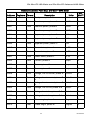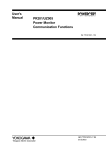Download 62-0442_B Din-Mon Installation Manual - E-Mon
Transcript
Din-Mon kWh Meter and Din-Mon Advanced kWh Meter TM TM INSTALLATION INSTRUCTIONS E-Mon 850 Town Center Drive Langhorne, PA 19047 (800) 334-3666 www.emon.com [email protected] 62-0442-02 Din-Mon D2 kWh Meter and Din-Mon D5 Advanced kWh Meter Dear Valued Customer, We are pleased that you chose to buy one of our products, and want you to be just as pleased with owning it. Before installing your new E-Mon product, please read the information on the following pages carefully. We believe that you will find the E-Mon D-Mon meters easy to install and to use for monitoring and evaluating your electrical usage. To be sure that you are 100% satisfied with your products, we provide toll-free technical and sales support Monday through Friday, 8:00 am to 7:30 pm, EST: (800) 334-3666. You may also reach us via email at [email protected]. If you have questions, we can handle them quickly and effectively with a telephone call. Please let us try to help you BEFORE you remove your meter. And to help us help you, we ask that you have all relevant information on hand when you call (model or part numbers, nature of difficulty, etc.) Be sure to forward this manual to the owner after installation is complete, so that they may use it as a reference guide when reading the E-Mon D-Mon meter. Thank you. 62-0442-02 2 Din-Mon D2 kWh Meter and Din-Mon D5 Advanced kWh Meter TABLE OF CONTENTS Section 1.0 Introduction 4 Section 2.0 Power Input Terminals, Sensor Input Terminals and Communication Ports 7 Section 3.0 Meter Technical Specifications 12 Section 4.0 Safety Label Definitions and Information 14 Section 5.0 Precautionary/Safety Information 14 Section 6.0 Meter Installation 15 Section 7.0 Multiple-Load Monitoring 34 Section 8.0 Preventative/Scheduled Maintenance 35 Section 9.0 Lithium Battery Replacement 36 Section 10.0 Din-Mon 38 Section 11.0 Frequently Asked Questions TM kWh Meter Operating Modes 52 Section 12.0 Protocol Descriptions 54 Section 13.0 High Voltage Metering 85 Section 14.0 Meter Limited Warranty 88 3 62-0442-02 Din-Mon D2 kWh Meter and Din-Mon D5 Advanced kWh Meter 1.0 INTRODUCTION Fig. 1. Din-MonTM Meter The Din-MonTM Model D2 kWh Meter (See Figure 2) is used to monitor electric power usage of individual loads after the utility meter and store kW and kVAR data for automatic meter reading. It has RS-485 communications capability. (See Figure 2). Refer to the Technical Specification Section on page 11 for detailed specifications on the Din-MonTM D2 kWh Meter. RS-485 Communications Terminals Fig. 2. D2 Meter Showing RS-485 Communications (Top View With Cover Removed) 62-0442-02 4 Din-Mon D2 kWh Meter and Din-Mon D5 Advanced kWh Meter Ethernet Connection Port Fig. 3. D5 Meter Showing Ethernet Communications (Top View With Cover Removed) The Din-MonTM Model D5 Advanced kWh Meter is also used to monitor electric power usage of individual loads after the utility meter and store kW and kVAR data for automatic meter reading. In addition, the Din-MonTM D5 Meter is also dual protocol capable and provides RS485, Ethernet or LonWorks communications. (See Figure 3-4). Refer to the Technical Specification Section on page 12 for detailed specifications on the Din-MonTM D5 Advanced kWh Meter. LONWORKS CONNECTION M34646 Fig. 4. D5 Meter Showing LonWorks Communications (Top View With Cover Removed) 5 62-0442-02 Din-Mon D2 kWh Meter and Din-Mon D5 Advanced kWh Meter 1.0 INTRODUCTION (CONTINUED) Installation must only be performed by qualified personnel and in accordance with these instructions and all applicable local and national electrical codes. E-Mon and its representatives assume no responsibility for damages or injury resulting from the improper installation of this meter. Fig. 5. Meter Name Plate. Verify the input voltage rating, amperage, sensor type and configuration on the meter name plate (located on the left side of the meter) to ensure that it is suitable for the intended electrical service. For example Din-MonTM kWh Meters labeled for 120/208V service MUST NOT be installed on service feeds of 277/480 volts or 347/600 and vice versa. Verify that the Din-MonTM kWh Meter’s current sensors are sized suitably for the load to be monitored. NOTE: If any trouble arises during installation or functional verification operations, do not immediately remove unit. Before removing the unit, contact E-Mon’s technical support department at (800) 334-3666. E-Mon’s technical department will assist you in detailed troubleshooting of the Din-MonTM kWh Meter installation. CAUTION Internal circuit card components are extremely sensitive to electrostatic discharge. Prior to handling or touching internal circuitry, discharge any static buildup on your person. To discharge yourself, touch a grounded metal object such as conduit or an earth grounded metal enclosure. WARNING Use of this instrument, Din-MonTM kWh Meter, in a manner inconsistent with this manual or not specified by the manufacturer in writing, can cause permanent damage to the unit and/or serious injury to the operator. The protection and safety features provided by this equipment may become impaired or otherwise compromised. 62-0442-02 6 Din-Mon D2 kWh Meter and Din-Mon D5 Advanced kWh Meter 2.0 POWER INPUT TERMINALS, SENSOR INPUT TERMINALS AND COMMUNICATION PORTS The unit is comprised of 3 main sub-assemblies, the Main Power Connections, Sensor Input Terminals and the Communications Ports and Terminals. These 3 subassemblies are mounted inside a standard enclosure. COMMUNICATION PORTS AND TERMINALS MAIN POWER INPUT TERMINALS SENSOR INPUT TERMINALS M34553 Fig. 6. Power Input Terminals, Sensor Input Terminals and Communication Ports. 7 62-0442-02 Din-Mon D2 kWh Meter and Din-Mon D5 Advanced kWh Meter 2.1 Main Power Input - Voltage And Sensors Connections to these terminals include the main power input wires and current sensors. The meter draws a maximum of 6 VA. The Main Power Input Terminals are the 4 screw terminals located on the lower left of the unit. The main power input wires connect to these terminals. The terminals are covered with a protective shield for safety purposes. The current sensor assemblies interface to the 6 Sensor Input Terminals located on the lower right of the unit. Each terminal block corresponds to an input voltage phase; care must be exercised to ensure that each current sensor is connected to the correct terminal block. 62-0442-02 8 Din-Mon D2 kWh Meter and Din-Mon D5 Advanced kWh Meter 2.2 Communication Ports and Terminals Located along the top edge of the meter are communication ports and pulse output terminals. The Var-Hour/Phase Loss and Watt-Hour pulse output terminals provide a scaled VAR-Hour/Watt-Hour pulse that is dependent on the meter amperage rating. Please see Section 2.3 for values. Optionally the VAR-Hour terminals can be set to indicate a “Loss of Phase” alarm output. See section 10.3.7 for phase loss set up. VAR-HOUR OR PHASE LOSS OUTPUT TERMINALS BATTERY WATT-HOUR PULSE OUTPUT TERMINALS RS-485 NETWORK INPUT TERMINALS OPTIONAL LONWORKS OR ETHERNET RJ-45 JACK (D5) M34556 Fig. 7. Communication Ports and Terminals. The Watt-Hour and VAR-Hour/Phase Loss output terminals are solid-state switches. Switching is to 100 mA (0.1 Amp) and voltage should not exceed 60 Volts AC or DC.One three terminal screw connector is provided for RS-485 communications. One RJ-45 jack is provided for 10/100-base-T Ethernet. Ethernet is only available on the Din-MonTM D5 meters. NOTE: If the meter was ordered with LonWorks, a two-wire LonWorks connector will occupy this space. LonWorks (optionally available on Din-MonTM D5 meters) is a protocol used to communicate via TP-FT10 (Twisted Pair - Free Topology) network. It allows the end user to read meter point data via SNVT’s (Standard Network Variable Types). See SNVT tables in section 12. 9 62-0442-02 Din-Mon D2 kWh Meter and Din-Mon D5 Advanced kWh Meter The Din-MonTM D5 Meter uses the LonWorks Protocol to provide remote monitoring of metered data points for use in e.g. BAS (Building Automation Systems), and AMR (Automatic Meter Reading Systems). LONWORKS CONNECTION M34646 Fig. 8. D5 Advanced kWh Meter with LonWorks Connection Point. 62-0442-02 10 Din-Mon D2 kWh Meter and Din-Mon D5 Advanced kWh Meter 2.3 Pulse Type and Value The pulse outputs provided by the Din-MonTM kWh Meter are VAR-Hour and WattHour. Output 1 is the Watt-Hour pulse and Output 2 is the VAR-Hour pulse. The pulse value is dependent on the amperage size of the meter. See the chart below for the standard pulse values. Refer to section 10.3.4 Pulse Values for detailed instructions on changing settings. Meter Amps Watt-Hour / Pulse VAR-Hour / Pulse 100 1.95313 1.95313 200 3.90625 3.90625 400 7.8125 7.8125 800 15.625 15.625 1600 31.25 31.25 3200 62.5 62.5 Din-MonTM meters support paralleling of up to 3 sets of 0.333V current sensors only, current sensors must be of the same type and model number. The pulse values listed in the above table are based on 1 set of current sensors. When multiple sets of current sensors are installed in parallel, the final pulse values will be the product of the base pulse values times the number of sets of current sensors in parallel. Formula for calculating pulse value: Pulse Value = (Base Pulse Value) x (Number of sets of Current Sensors in Parallel) Example: Calculate the multiplier for a meter of 120/208 Volt, 3-Phase, 200 Amp, 3 sets of Current Sensors in parallel. Final pulse value is 11.71875 that is the result of 3.90625 multiplied by 3. NOTE: The VAR-Hour pulse output contact can also be programmed to function as a phase loss contact. The normally open contact closes within the meter due to the loss of any one of the three lines of voltage inputs to the meter. The contact closure may be used to activate an audible alarm, light, control coil, or other indicator device. This alerts appropriate personnel to the loss of voltage. An emergency phone dialer may also be programmed to send notification automatically by phone, text, or pager. Alarming devices to be supplied by others and are not included with the Din-MonTM kWh Meter. 11 62-0442-02 Din-Mon D2 kWh Meter and Din-Mon D5 Advanced kWh Meter 3.0 METER TECHNICAL SPECIFICATIONS( Sensor Quantity S Current Sensor Input 100 Enclosure Amperage Voltage 480 Phase D5 Current Sensor Type E Communication Protocol Example Class Brand Table 1. Ordering Information 03 SPL 3 V3 KIT3 E-D5-480100-S03SPL3-V3KIT3 Brand E-Mon D-Mon Class Class Din-MonTM kWh Meter (D2) or Din-MonTM Advanced kWh Meter (D5) Input Voltage 120V, 120/208V, 277/480V, 220/380V, 230/400V, 240/415V (See table on page 18) Current Rating (Amperage) 25HV, 100A, 200A, 400A, 800A, 1600A, 3200A Enclosure DIN Rail / Flat mount Protocol RTU = MODBUS RTU (only D2), BAC=BACNET MS/TP (only D2), EZ7=EZ7 (only D2), 01=EZ-7, EZ-7 ETHERNET, 02=MODBUS RTU, EZ-7 ETHERNET, 03=BACNET MS/TP, EZ-7 ETHERNET, 04=EZ-7,MODBUS TCP/IP, 05=EZ-7, BACNET IP, 06=MODBUS RTU, MODBUS TCP/IP, 12=EZ-7/ LonWorks (TP/FT-10) Sensor Type Split Core Sensors(100,200,400,800,1600,3200A), Solid Core Sensor (100, 200) Amps Phase Single Phase, Two Phases, Three Phases Current V3 =0.333V Sensor Input C1 = 100mA Sensor Quantity 62-0442-02 blank=No Current Sensor, KIT1=Include 1 Current Sensor, KIT2=Include 2 Current Sensors, KIT3=Include 3 Current sensors 12 Din-Mon D2 kWh Meter and Din-Mon D5 Advanced kWh Meter Table 2. Technical Specifications Input Voltage Configuration 2-wire single phase, 3-wire single phase, 3-wire (Delta), or 4wire (WYE) Mains Voltage Input Up To 600 VAC RMS Available Input Power 6 VA Maximum Current Sensor Rating Up To 3200 Amps RMS AC Available Power Factor 0.5 Leading Or Lagging Line Frequency 50-60 Hz Meter Accuracy ANSI C12.20 Voltage Operating Range +/-10% Of Rated Voltage Temperature Range -30 C To +70 C Relative Humidity Range 0-95% Non-condensing Altitude 2000 Meters Voltage Overload +25% Continuously: +100% For 20 Cycles Pollution Degree Degree 2 In Accordance With IEC 664 Installation (Overvoltage) Category Category II Measurement Category Category II Enclosure Material PPO/PS (plastic) Display 4-Line LCD with backlight Standards EN 61326-1:2006 IEC 61010-1:2012, 3rd Edition Standard Ranges Voltage: 120 VAC (2-wire single phase) 277 VAC (2-wire single phase) 120/208-240 VAC (3-wire single phase) 120/208 VAC (4-wire WYE) 240 VAC (3-wire Delta) 277/480 VAC (4-wire WYE or 3-wire Delta) 230/400 VAC (4-wire WYE) Amperage: 25, 100, 200, 400, 800, 1600, 3200 Amp Recommended In-line Fuse Manufacturer: Littelfuse Mfg. Part No: OKLK.500T Rating: 0.5A, 600VAC Cartridge Fuse 13 62-0442-02 Din-Mon D2 kWh Meter and Din-Mon D5 Advanced kWh Meter Table 2. Technical Specifications Battery Cell Description: Non-rechargeable Cell Used For Memory Retention Manufacturer: Panasonic Mfg Part No: CR2032 Working Voltage: 3 VDC Current Capacity 225 mAHr Electrolyte: Manganese Dioxide Lithium 4.0 SAFETY LABEL DEFINITIONS AND INFORMATION The Din-MonTM kWh Meter may contain one or more of the following labels. Operator(s) should familiarize themselves with the meaning of each label to minimize risk. This symbol indicates double or reinforced insulation. The presence of this label is a cautionary indicator identifying a danger risk. The manual should be consulted prior to proceeding. The presence of this label indicates an electrical shock hazard exists in the location or area where the label is placed. Prior to proceeding, the MAINS power must be disconnected and the manual consulted for safety information. 5.0 PRECAUTIONARY AND SAFETY INFORMATION CAUTION Internal circuit card components are extremely sensitive to electrostatic discharge. Be careful not to touch internal circuitry prior to discharging any static buildup on your person. To discharge yourself, touch a grounded metal object such as conduit or an earth-grounded metal enclosure. High voltages present on voltage input connections screw terminals. Risk of serious injury and/or electrical shock exists. Prior to performing any wiring operations, review all contents of the user manual and de-energize the MAINS power switch. Only qualified personnel should perform installation wiring. Installation wiring must comply with all local and national electrical codes. 62-0442-02 14 Din-Mon D2 kWh Meter and Din-Mon D5 Advanced kWh Meter 6.0 METER INSTALLATION 6.1 General Mounting Instructions Installation must only be performed by qualified personnel and in accordance with these instructions and all applicable local and national electrical codes. E-Mon and its representatives assume no responsibility for damages or injury resulting from the improper installation of this meter. Use appropriately sized mounting hardware to fasten the meter enclosure to the selected mounting surface. Meters are designed to be installed in protective enclosures. The enclosure must be of the proper type to contain fire, should this occur. The environmental conditions of the application must be considered in choosing the appropriate enclosure type. The Din-MonTM is designed to be mounted by using the four mounting holes on the meter or attaching it to a DIN rail that has previously been installed. Refer to the wall mounting instructions below or to the DIN Rail mounting instructions on the following page. 6.2 Wall Mounting The meter mounts using four screws inserted through the corners of the base plate. Fasten securely with four No. 6 or No. 8 machine or sheet metal screws. 4 (102) 5-1/2 (140) 5-3/16 (132) 4-7/16 (113) M34550 Fig. 9. Meter Dimensions - Front View. 15 62-0442-02 Din-Mon D2 kWh Meter and Din-Mon D5 Advanced kWh Meter 6.3 DIN Rail Mounting Instructions TOP TABS DIN RAIL BOTTOM FLEX CONNECTORS M34647 Fig. 10. DIN Rail. The meter enclosure is constructed of a plastic base plate and 2 plastic screwmounted covers. The meter is designed so that the cover does not need to be removed from the base plate for either mounting or wiring. Ventilation openings are designed into a cover to allow proper heat dissipation, To install the meter on the DIN Rail, refer to figure above and perform the following steps: 1. 2. Holding the controller with its top tilted in towards the DIN rail, hook the two top tabs on the back of the controller onto the top of the DIN rail. Push down and in to snap the two bottom flex connectors of the controller onto the DIN rail. To remove the meter from the DIN rail, perform the following: 1. 2. Push straight up from the bottom to release the top tabs. Rotate the top of the meter out towards you and pull the meter down and away from the DIN rail to release the bottom flex connectors. 62-0442-02 16 Din-Mon D2 kWh Meter and Din-Mon D5 Advanced kWh Meter 6.4 Main Power Connections CAUTION You must de-energize the MAINS power switch before performing any maintenance or installation procedures. Only qualified personnel should perform electrical wiring procedures. All Installation wiring must comply with all local and national electrical codes. 1. Unit MAINS wiring: The four position terminal block located at the bottom left corner of the main power board, is clearly labeled V1, V2, V3, VN (neutral) Connect the NEUTRAL wire to the appropriate terminal block position. Fig. 11. Terminal Block. NOTE: For 3-wire delta-type applications, DO NOT connect the NEUTRAL wire. Remove the terminal block screw for this position. a. External Switch Mechanism/In-Line Fuse Installation. To ensure a safe installation, the Din-MonTM kWh Meter requires an external switch mechanism, such as a circuit breaker, be installed on the Din-MonTM kWh Meter MAINS input wiring. The switch mechanism must be installed in close proximity to the meter and easily reachable for the operator. This device must also be marked as the disconnecting device for the Din-MonTM kWh Meter. Install 1/2 Amp fast activation in-line fuses with the suitable voltage rating for each conductor phase at the MAINS input to the meter. The fuses must be labeled to indicate voltage and current rating as well as element characteristics. The fuse element must be fast activating type. b. Connect the three AC main power wires (Phases A, B and C) to their respective positions on the 4-position terminal block and tighten to 7 in-lb. Wiring should be a minimum of #14 AWG, stranded, with 600V insulation rating. After all conductors are connected to each of their respective terminal block positions and tightened down, verify that each terminal block screw is securely fastened by gently tugging on each conductor. 17 62-0442-02 Din-Mon D2 kWh Meter and Din-Mon D5 Advanced kWh Meter Verify that no conductor wires are frayed or shorting to adjacent terminal block positions. c. Energize the AC main power input. The meter display will light up showing the startup screens, then scroll through the following screens. Each display is visible for 5 seconds. Display screens are as follows: Screen 1 - Total kilowatt-hours (kWh) consumed Screen 2 - Peak demand (kW) with date & time stamp Screen 3 - Present load (kW) with current date & time Screen 4 - Current (amps) per phase Screen 5 - Voltage (volts) phase to neutral (for WYE service) Screen 6 - Voltage (volts) phase to phase Screen 7 - Power factor (PF) per phase d. Verify the voltage readings using an AC voltmeter. Typical readings shown below are measured phase to neutral for 4 wire and phase to phase for 3 wire. Readings should be +/- 10% of nominal. Meter Type 120/208V, 3ø, 4 Wire 120/240V, 1ø, 3 Wire 120V, 1ø, 2 Wire 277/480V, 3ø, 4 Wire 277V, 1ø, 2 Wire 240V, 3ø, 3 Wire 400V, 3ø, 4 Wire 480V, 3ø, 3 Wire 600V, 3ø, 4 Wire 62-0442-02 Nominal Voltage 120 VAC (L-N) Limits (+/- 10%) 108 to 132 VAC 277 VAC (L-N) 249 to 305 VAC 240 VAC (L-L) 230 VAC (L-N) 480 VAC (L-L) 347 VAC (L-N) 18 216 to 264 VAC 207 to 253 VAC 432 to 528 VAC 312 to 380 VAC Din-Mon D2 kWh Meter and Din-Mon D5 Advanced kWh Meter 6.5 Phasing of Line Voltage The 3-phase AC power input must be in proper phase sequence. If the sequence is incorrect or a phase is missing, there will be a message on the meter’s display: “PH Seq Err” or “PH Loss x” where ‘x’ is the missing phase. (Refer to the section on Line Voltage Diagnostics if this message is present.) When the line voltage is connected correctly, the error message will not be present. Wait for the meter display to scroll to the voltage display. Verify that the meter reads correct voltages on all three phases. Once the meter displays the correct line voltages and there are no error messages, you are ready to connect the current sensors to the meter. Before continuing with the installation, verify that the seven screens display as follows: Screen 1 (kWh): Should read 0.0 kWh. Screen 2 (kW Peak Demand): kW peak should read 0.0 kW. There will not be a date/time stamp yet. Screen 3 (Load/Date and Time): Should read 0.0 kW load. Screen 4 (Amps per Phase):There should be 0.0 on all three phases. Screen 5 (AC Volts, L-N):See Step 6.4.d Screen 6 (AC Volts, L-L):See Step 6.4.d Screen 7 (Power Factor):There should be 0.0 PF on all three phases. NOTE: The meter kWh and/or kW peak demand readings can be reset later. NOTE: Refer to Section 6.8.1 Line Voltage Diagnostics, for assistance in troubleshooting these errors. 19 62-0442-02 Din-Mon D2 kWh Meter and Din-Mon D5 Advanced kWh Meter 6.6 Current Sensor Installation & Wiring Once the AC voltages have been confirmed to be within acceptable limits, you are ready to install the current sensors. De-energize the meter for this procedure. In the lower right corner of the meter are the sensor connection terminals. Positions 1 and 2 are the inputs for Phase A sensor, positions 3 and 4 are the inputs for Phase B sensor and positions 5 and 6 are the inputs for Phase C sensor. SENSOR 1– PHASE A– TERMINAL POSITIONS 1-2 SENSOR 2– PHASE B– TERMINAL POSITIONS 3-4 SENSOR 3– PHASE C– TERMINAL POSITIONS 5-6 M34651 Fig. 12. Sensor Terminal Positions The Din-MonTM kWh Meter can be used with two types of current sensors: 1. 2. Split-core current sensor. This sensor opens so that it can be attached around the circuit being monitored without disconnecting the conductors. Solid-core current sensor. This sensor does not open and requires the monitored conductor to be removed from the circuit to install the current sensor. NOTE: Current sensors used with the Din-MonTM must be UL approved and meet reinforced insulation requirements 62-0442-02 20 Din-Mon D2 kWh Meter and Din-Mon D5 Advanced kWh Meter SOURCE LOAD M34593 Fig. 13. Typical Split Core Current Sensor. 6.6.1 Installing the Split-Core Current Sensor Assembly 1. Each phase being monitored will require one Split-Core current sensor assembly. Open the current sensor assembly by lifting the top off the sensor: 2. Reassemble the current sensor assembly around the conductor(s) to be monitored. Ensure the current sensor side marked “This Side Toward Source” is facing the source side of the conductor. 3. Run the black and white wires from the current sensors to the meter and install them according to the standard installation diagram. 21 62-0442-02 Din-Mon D2 kWh Meter and Din-Mon D5 Advanced kWh Meter 6.6.2 Installing the Solid-Core Current Sensor Assembly NOTE: Under no circumstances is this operation to take place without shutting off the power to the conductor(s) being monitored. 1. With the power off, disconnect the conductor from its breaker or terminal. 2. Slide the solid-core current sensor over the conductor, making sure that the indicator on the sensor is pointing in the direction of the load. 3. Reconnect the conductor 4. Run the black and white wires from the current sensors to the meter and install them according to the standard installation diagram. Fig. 14. Solid-Core Current Sensor. 62-0442-02 22 Din-Mon D2 kWh Meter and Din-Mon D5 Advanced kWh Meter SENSOR 1– PHASE A– TERMINAL POSITIONS 1-2 SENSOR 2– PHASE B– TERMINAL POSITIONS 3-4 SENSOR 3– PHASE C– TERMINAL POSITIONS 5-6 M34651 Fig. 15. Sensor Terminal Positions. 6.6.3 Current Sensor Wiring The current sensor connection points are located at the bottom right of the meter. Each sensor connects to two terminals, one labeled “WHT” for white and the other “BLK” for black. Connect current sensor from phase A to terminal 1 and 2, current sensor from phase B to terminal 3 and 4, current sensor from phase C to terminal 5 and 6. After all meter circuit wiring has been examined for correctness, power may be applied to the meter. If the monitored circuit is under load the arrow in the lower right corner of the display will blink off and on. Very light loads will result in an extended blink time. Use the meter’s built-in current sensor diagnostics to ensure proper orientation and installation of the current sensors. In order to verify the orientation, there must be at least 1% of the meter’s current rating (Amps) flowing in each of the conductors being monitored. Refer to Section 6.8.2 Current Sensor Diagnostics, for assistance in troubleshooting these errors. 23 62-0442-02 Din-Mon D2 kWh Meter and Din-Mon D5 Advanced kWh Meter 6.7 Main Power & Current Sensor Wiring Diagram V1 CURRENT SENSORS LINE VOLTAGE V2 V3 N N WB 2 1 3 3 1 1 WB WB 3 LOAD N SOURCE 1 RECOMMENDED FUSES OR CIRCUIT BREAKER PER THE NATIONAL ELECTRICAL CODE (METER LOAD 6VA.) 2 NEUTRAL NOT USED IN DELTA SYSTEM. 3 CURRENT SENSORS INSTALLED ACCORDING TO INSTRUCTIONS. M34548 Fig. 16. 3-Phase - 3-Wire or 3-Phase - 4-Wire Installation Diagram CURRENT SENSORS C WB WB LINE VOLTAGE N WB 2 1 4 3 3 1 LOAD SOURCE N 1 2 3 4 M34549 Fig. 17. Single-Phase, 3-Wire, 120/240, 120/208 or 277/480 Volt Installation Diagram. 62-0442-02 24 Din-Mon D2 kWh Meter and Din-Mon D5 Advanced kWh Meter V1 LINE VOLTAGE V2 V3 N CURRENT SENSORS WB WB WB 2 3 1 LOAD SOURCE N 1 2 3 M34695 Fig. 18. Single-Phase, 2-Wire, 120, 230, or 277 Volt Installation Diagram. 6.8 Line Voltage/Current Sensor Diagnostics Following is a list of diagnostic messages that may appear on the meter display. DIAGNOSTIC MESSAGES SHOULD NOT BE ON CONTINUOUSLY WHEN THE METER IS INSTALLED PROPERLY AND IS IN WORKING ORDER. 6.8.1 Line Voltage Diagnostics The diagnostics program detects line voltage faults by displaying one of two messages: Error Messages: PH Seq Err PH Loss C PH Seq Err: Indicates that the 3-phase line voltage is not hooked up in the proper phase sequence. This message should never be seen continuously on the display during normal operation. The meter will not display correct electrical data in this condition. The phase sequence error must be remedied in order for the meter to work properly. PH Loss C: Indicates that the line voltage is missing on Phase C. This message will appear whenever the power on Phase C is off. Screen 5 (Voltage per Phase) will also indicate a loss of line voltage. 25 62-0442-02 Din-Mon D2 kWh Meter and Din-Mon D5 Advanced kWh Meter 6.8.2 Current Sensor Diagnostics The load current must be at least 1% of the meter’s rated load in order to use the diagnostic function. Current sensor diagnostics can detect: 1. 2. Reversed current sensors Incorrect phase correspondence Error Messages: CT Err A CT Err A B CT Err A C CT Err: (ABC) is used to detect the swapping or incorrect wiring of current sensor phases. NOTE: If you have connected the current sensor to all three terminals and the error message is still appearing, reverse the black and white wires and repeat the previous steps until the correct connection is found. If the CT Error message is eliminated, you have found the correct sensor connection; however, the current sensor was not installed properly around the conductor, or the sensor wires were extended and not spliced together correctly. Correct the sensor installation, reconnect the black wire to the black terminal and the white wire to the white terminal on the plug and reinstall the plug into the correct phase terminal for that current sensor. The error message should be eliminated and the current sensor is now installed properly. If the CT Error message has not been eliminated at any time while trying all 3 inputs both ways, check the AC voltage output from the current sensor leads between the black and white wires using an AC voltmeter. If the reading on the AC voltmeter is close to or at zero, this indicates a very light load on the circuit or that the current sensors are not secured properly (check connection between current sensor halves or the lead splices to ensure they are tight). Once the first current sensor is connected properly and the error message has been eliminated, repeat the previous procedure for the remaining two current sensors. When all error messages have disappeared and all sensors are installed correctly, the meter is operational. When the meter is properly connected, replace Mains / Current Sensor cover and secure with cover screw. Then wait 5 seconds and look at the meter display. If the Error messages are eliminated, continue with the installation. 62-0442-02 26 Din-Mon D2 kWh Meter and Din-Mon D5 Advanced kWh Meter 6.9 RS-485 Wiring RS-485 communication allows a computer, automation system, or modem to communicate with one or more Din-MonTM kWh Meters. You can connect as many as 52 meters along a 4000-foot RS-485 cable run with BELDEN 1120A cable or equivalent with 600V rating. Meter is supplied with internal bias of 45K Ohms, some installations may require additional biasing. A typical RS-485 network requires the use of one 120 Ohm termination resistor at each end of the RS-485 cable run. The termination resistors are installed across the + (high) and – (low) terminals. NOTE: Equipment used with this meter should be IC60950 rated. There are three communication protocols available through the Din-MonTM kWh Meter’s RS-485 connection. They are available in Modbus RTU, BACnet MS/TP, or EZ7. The daisy-chain method is used to link multiple meters together for one connection back to the computer, automation system, or modem. NOTE: Belden 1120A recommended for RS-485 up to 600 V environment applications. M34690 Fig. 19. Daisy-Chain Configuration. 1. 2. 3. 4. Connect the + (high) terminal of each meter together so that the + terminals on all meters are linked, + to + to +... Connect the - (low) terminal of each meter together so that the - terminals on all meters are linked, - to -... Connect the SC (signal common) terminal of each meter so that the SC terminals on all meters are linked, SC to SC to SC. Be sure to install termination resistors at each end of the daisy-chain cable run. RS-485 NETWORK INPUT TERMINALS ETHERNET INPUT TERMINALS Fig. 20. RS-485 Terminal. 27 62-0442-02 Din-Mon D2 kWh Meter and Din-Mon D5 Advanced kWh Meter 6.10 Modbus RTU Wiring The Din-MonTM kWh Modbus RTU meter communicates with building automation equipment over a RS-485 network using Modbus RTU protocol. RS-485 NETWORK INPUT TERMINALS ETHERNET INPUT TERMINALS LEDS M34557 Fig. 21. Modbus RTU Wiring. The meter is shipped with a Modbus ID number of 01. This must be changed if the network has more than one meter installed. The change must be done before the meter is introduced into the network. The meter can be numbered from 1 to 247. There can be no duplicate numbers on a network, so caution must be taken when assigning a meter ID number prior to its installation on the RS-485 network. SEE SECTION 10 FOR INSTRUCTIONS ON CHANGING ID AND IP ADDRESSES. 6.11 BACnet MS/TP Wiring The Din-MonTM kWh BACnet MS/TP meter communicates with building automation equipment over RS-485 network using BACnet MS/TP protocol. SEE SECTION 10 FOR INSTRUCTIONS ON CHANGING ID AND IP ADDRESSES. 62-0442-02 28 Din-Mon D2 kWh Meter and Din-Mon D5 Advanced kWh Meter 6.12 USB Communication Key 6.12.1 Hardwired System using the USB Communication Key The USB Key communications key allows you to connect Din-MonTM kWh Meters to a personal computer that has the E-Mon Energy™ software installed. The computer communicates with the meters through the USB Key. The USB key must be located within 15 feet of the host computer. UP TO 52, CLASS 5000 METERS, ON RS485 CABLING USB KEY PC WITH USB UP TO 4000 FEET TOTAL RS485 CABLE LENGTH M34691 Fig. 22. Connecting Din-MonTM kWh Meters to the USB Key. NOTE: Belden 1120A recommended for RS-485 up to 600 V environment applications. The USB Key plugs into the PC’s USB port and provides a termination point for the RS-485 wiring from the meters. Up to 52 meters can be “Daisy chained” with up to 4000 feet total RS-485 wiring. The USB Key is labeled for “plus (+)”, “minus (-)“, and ground and the wiring must match the same positions on the meters. If more than 52 meters are to be monitored, additional USB Keys can be utilized to connect them to the PC. RS-485 NETWORK INPUT TERMINALS ETHERNET INPUT TERMINALS Fig. 23. RS-485 Network Input Terminals. 29 62-0442-02 Din-Mon D2 kWh Meter and Din-Mon D5 Advanced kWh Meter 6.13 Ethernet Communications (Optional on D5 models Only) Ethernet/IP communications connections are provided through an RJ-45 connector on the top of the meter. This port can be connected directly to a network port of a PC using a Cat. 5e cable. The Ethernet port also allows the meter to be connected to a LAN for use as an Intranet or Internet connection through its IP address. TWO CONNECTOR LED’S M34667 Fig. 24. Two Communication LED’s Two LEDs are provided as part of the connector They are located on the top of the modular jack. The LINK LED is yellow and when lit, indicates ethernet connectivity. The ACT led is green and when lit, indicates communication activity. The communication protocol for the Ethernet port is selected when ordering the meter. The available choices are EZ7, Modbus TCP/IP and BACnet IP. See the ordering information for the available choices in combination with the RS-485 output. Each device that is connected directly to the ethernet network requires a unique IP address. NOTE: Equipment used with this meter should be IC60950 rated. SEE SECTION 10 FOR INSTRUCTIONS ON CHANGING ID AND IP ADDRESSES. EMS OR CONTROL UNIT WITH MODBUS COMMUNICATION M34692 Fig. 25. Ethernet/IP Communications. 62-0442-02 30 Din-Mon D2 kWh Meter and Din-Mon D5 Advanced kWh Meter 6.14 LonWorks TP/FT-10 LonWorks is a protocol used to communicate via a TP/FT (Twisted Pair - Free Topology) network. It allows the end user to read meter point data via SNVT's (Standard Network Variable Types). See SNVT tables in Chapter12. The Din-MonTM D5 Meter uses the LonWorks protocol to provide remote monitoring of metered data points for use in e.g. BAS (Building Automation Systems), and AMR (Automatic Meter Reading Systems). NOTE: Equipment used with this meter should be IC60950 rated. Chapter 12 Protocol Definitions provides a list of LonWorks Protocol settings. LONWORKS Specifications: 1. 2. 3. 4. 5. 6. TP/FT-10 Channel Type supports up to 64 Devices / Nodes on a single network segment. Supports 78 kbps bit rate. TP/FT-10 accommodates Bus, Star, Loop, or combinations of topologies. Bus Topology Specifications (Doubly Terminated): a. MAX Bus Length: 1,000 meters (3280 Feet). b. MAX Stub Length: 3 meters (10 Feet). Free Topology Specifications (Single Terminated): a. MAX Device to Device distance 250 meters (820 Feet). b. MAX Total Wire Length 450 meters (1476 Feet). Required Termination: a. Bus Topology: (2) Terminators, ECHELON Model Number 44100R or equivalent. Please see Figure 26. b. Free Topology: (1) Terminator, ECHELON Model Number 44100R or equivalent. Please see Figure 27. 31 62-0442-02 Din-Mon D2 kWh Meter and Din-Mon D5 Advanced kWh Meter MAXIMUM BUS LENGTH 1000 METERS (3280 FT.) TERMINATOR TERMINATOR MAXIMUM STUB LENGTH: 3 METERS (10 FT.) NETWORK ADAPTOR M34591 Fig. 26. LonWorks Bus Topology. MAXIMUM TOTAL CABLE LENGTH: 450 METERS (1476 FT.) TERMINATOR MAXIMUM DISTANCE BETWEEN DEVICES 250 METERS (820 FT.) NETWORK ADAPTOR M34592 Fig. 27. LonWorks Free Topology. 62-0442-02 32 Din-Mon D2 kWh Meter and Din-Mon D5 Advanced kWh Meter LONWORKS Network connection: Use TIA 568A Category 5 / 24 AWG cable 1. 2. 3. 4. Remove the communications terminal cover. Remove the 2 position screw terminal plug from the Din-MonTM meter. See Fig 24. Connect 1 each conductor of network cable to each screw terminal. Torque screws to 2 in lbs. (Note: polarity is independent) Re-install the 2 position screw terminal plug to the Din-MonTM meter. TWO-POSITION SCREW TERMINAL BLOCK M34648 Fig. 28. 2-Position Screw Terminal Block. LonWorks Node Commissioning: 1. 2. 3. With all TP/FT-10 network connections made, apply power to Din-MonTM. Allow ample startup time. The network configuration tool using the TP/FT-10 standard can be set to search for a Neuron ID or listen for a Neuron ID when the service pin is pushed. a. Search for Neuron ID: The Din-MonTM Neuron ID is printed on the Order Specification label located on the side of the Din-MonTM enclosure. Enter the Neuron ID into the network configuration tool and discover the node on the network b. Service Pin: Set the network configuration tool to detect Service Pin. Press the Service Pin switch located next to the 2 position screw terminal plug. See Figure 25. Once commissioning has been completed, replace the communications terminal cover, and fasten with screw provided. SERVICE PIN M34649 Fig. 29. Service Pin. 33 62-0442-02 Din-Mon D2 kWh Meter and Din-Mon D5 Advanced kWh Meter 7.0 MULTIPLE-LOAD MONITORING The Din-MonTM kWh Meter provides extreme flexibility by allowing additional sets of current sensors to be used in parallel so multiple load locations can be monitored by one meter. This feature allows a totalized display readout from two or more load circuits. NOTE: Paralleling of current sensors applies only to those designed for 0.333 volt output. 100 mA sensors must not be paralleled. You may use parallel sensors to monitor specific breakers from one panel, specific breakers from more than one panel, two or more complete panels, etc. When paralleling current sensors, the following rules must be followed for accurate readings: 1. 2. 3. 4. Current sensors must be installed in complete sets of three. (or two with single phase installations), with a maximum of three sensors installed in parallel per phase. All sensors used in parallel must be of the same amperage rating (all 100-amp, all 400-amp, etc.) The rating is determined by the current rating of the meter. For example, a 200-amp meter must use extra sets of 200-amp current sensors. All locations being monitored must have the same power source. A 480-volt meter cannot monitor a 208-volt load, nor can a meter monitor two-480 volt loads if they are from different originating power sources or from different transformers. Multiply the meter display readings by the number of sets of current sensors installed. Example: Meter readings of 5 kWh with 2 sets of current sensors - 10 kWh is the actual usage. (5 x 2=10.) 62-0442-02 34 Din-Mon D2 kWh Meter and Din-Mon D5 Advanced kWh Meter NOTE: One set of current sensors equates to three sensors, one per phase. The multiplier only applies when extra sets of current sensors are installed on one meter. If you are using only one set of three current sensors, the multiplier is not required. LINE VOLTAGE CURRENT SENSORS ØA ØB ØC V1 V2 V3 VN WB WB WB ØAØB ØC N LOAD LOAD SOURCE LOAD A SOURCE LOAD B ØA ØB ØC N ØA ØB ØC N M34693 Fig. 30. Multiple-load Wiring Diagram. 8.0 PREVENTATIVE/SCHEDULED MAINTENANCE The unit is shipped in a calibrated and fully functional tested condition. Since the unit is factory-calibrated using proprietary firmware algorithms, no internal unit adjustments are necessary. This unit contains no internal adjustments, so no preventative or scheduled maintenance is required. No cleaning or decontamination procedures are required for this instrument. 35 62-0442-02 Din-Mon D2 kWh Meter and Din-Mon D5 Advanced kWh Meter 9.0 LITHIUM BATTERY REPLACEMENT INSTRUCTIONS The Din-MonTM kWh Meter has a Lithium Battery Cell, which is used to retain the contents of memory (SRAM) and the real-time clock (RTC) during power outages. The battery has a life expectancy of greater than 5 years. Nominal Working Voltage 3 Vdc Output Nominal Current Capacity 225 mAHr Cell Chemical Manganese Dioxide Lithium Operating Temperature Range -30 to +60 Degrees Celsius Manufacturer Panasonic Manufacturer’s Part Number CR2032 Fig. 31. Battery Specifications at 25 Degrees Celsius. WARNING Replace battery with Panasonic part number CR2032 only. Use of another battery may present a risk of explosion. See owners manual for safety instructions. Internal circuit card components are extremely sensitive to electrostatic discharge. Be careful not to touch internal circuitry prior to discharging any static buildup on your person. To discharge yourself, touch a grounded metal object such as conduit or a metal enclosure exterior. 62-0442-02 36 Din-Mon D2 kWh Meter and Din-Mon D5 Advanced kWh Meter The battery cell is mounted in a coin cell holder on the upper left side of the main power board. Replace the battery if the low battery warning is on display. + – BATTERY Fig. 32. Lithium Battery Cell. Use the following procedure to replace the battery cell: STEP 1: Remove the top cover from the meter. STEP 2: Remove the battery from its holder and place on a non-conductive surface. STEP 3: Install new battery into the battery holder. NOTE: Care should be taken to insure that the replacement battery is installed the same polarity as the battery that was removed. No damage to unit or battery will occur if battery is inadvertently installed in the wrong direction. See Figure above. STEP 4: Dispose of the used battery in accordance with the manufacturers’ (Panasonic) instructions. STEP 5: Replace the top cover on the meter and screw in the cover screw. 37 62-0442-02 Din-Mon D2 kWh Meter and Din-Mon D5 Advanced kWh Meter 10.0 Din-MonTM KWH METER OPERATING MODES The Din-MonTM kWh Meter is used to monitor electric power usage of individual loads after the utility meter and store kW and kVAR data for automatic meter reading. Fig. 33. Din-MonTM kWh Meter. 10.1 Start Up Screens When the meter starts up, the screen first displays the meter name and firmware image type. After approximately 4 seconds, the screen displays misc. information such as active configurations, meter configurations, phase, voltage, amperage, calibration factors, serial number, Date/time and firmware version. Din-Mon M Starting Up..... 121212Tr 9600 EZ7 EZ7 3P -208V - 100A 0.994 0.998 1.00 62-0442-02 38 Din-Mon D2 kWh Meter and Din-Mon D5 Advanced kWh Meter 10.2 Normal Mode Display Screens The Din-MonTM kWh Meter features seven Normal Mode Display Screens for monitoring the meter. Each screen is displayed for 5 second intervals, before scrolling onto the next screen. You can “lock” the scrolling display on any one of the seven screens. This will be explained in detail on following pages. Explanations of the Normal Mode Display Screens are as follows: Screen 1: Total Kilowatt-Hours (kWh) Delivered Screen 2: Peak Demand (kW) with Date & Time Stamp TOTAL: 123 KWH PEAK: DATE: TIME: 25.5 KW 05/15 11:45 Screen 3: Actual Load (kW) with Present Time LOAD: DATE: TIME: 24.0 KW 0/15/13 08:46:58 Screen 4: Average Current (amps) Per Phase PH-A: PH-B: PH-C: 12.3 AMPS 10.2 AMPS 14.7 AMPS Screen 5: Average Voltage (volts) Per Phase PH-A: PH-B: PH-C: 119.8 V 120.2 V 119.5 V Screen 6: Average Voltage (volts) Phase to Phase P-AB: P-BC: P-CA: 208.0 V 208.1V 207.8 V PH-A: PH-B: PH-C: Screen 7: Power Factor (pf) Per Phase 39 94.4 % PF 98.1 % PF 98.6 % PF 62-0442-02 Din-Mon D2 kWh Meter and Din-Mon D5 Advanced kWh Meter DISPLAY UP DOWN MENU SELECT M34559 Fig. 34. Push Buttons. 10.3 How to Program the Display Screens The display information can be programmed using four push buttons. The push buttons (MENU, SELECT, DOWN, UP) are located on the front of the meter. The buttons are used to program the following: Date & Time (This field sets the month, day, year, and time). Device ID (This field changes the default setting, which is 1A for EZ7 and 2 for Modbus). IP Settings (This field allows you to select the DHCP or static IP address, mask and gateway information). Pulse Value (This field changes the Pulse Value setting) Protocol (This field changes the Protocol setting) Baud Rate (This field changes the Baud Rate setting) Phase Loss (This field changes the Phase Loss setting) Access Protect (This field changes the Access Protect setting) Change Password (This field changes the Change Password setting) Reset KW/KWH Read (This field resets the Peak kW Demand to zero) 62-0442-02 40 Din-Mon D2 kWh Meter and Din-Mon D5 Advanced kWh Meter 10.3.1 Date & Time Display Screen To change the date and time, complete the following steps: 1. 2. Press the MENU button. The following screen will appear: —> DATE & TIME DEVICE ID IP SETTINGS PULSE VALUE 3. Press the SELECT button. The Date and Time Screen will appear, and the 2 digit month will be blinking. DATE 02-16-2012 TIME 01:57:36 4. Use UP or DOWN button to make changes, press the SELECT button to advance to the next setting. Repeat this step until all the date and time settings have been updated. Press the Menu button. 5. Press the Menu button. If changes were made, you’ll be asked to save, press UP or DOWN to select Y or N. Save changes: Y / N 6. Press SELECT to save new settings. This will also return you to main menu. In main menu, select EXIT to get out of programming mode and return to normal display mode. 41 62-0442-02 Din-Mon D2 kWh Meter and Din-Mon D5 Advanced kWh Meter 10.3.2 Device I.D. Display Screen To change Device I.D., complete the following steps: 1. 2. Press the MENU button. The following screen will appear: —> DATE & TIME DEVICE ID IP SETTINGS PULSE VALUE 3. Use UP or DOWN button until the arrow is on the Device ID line. DATE & TIME —> DEVICE ID IP SETTINGS PULSE VALUE 4. Press the SELECT button. The Device ID Screen will appear. EZ7 MODBUS 1A 2 5. Use UP or DOWN button to make changes, press the SELECT button to advance to the next setting. Repeat this step until all the settings have been updated. 6. Press the Menu Button. If changes were made, you’ll be asked to save, press UP or DOWN to select Y or N. Save changes: Y / N 7. Press SELECT to save new settings. This will also return you to main menu. In main menu, select EXIT to get out of programming mode and return to normal display mode. 62-0442-02 42 Din-Mon D2 kWh Meter and Din-Mon D5 Advanced kWh Meter 10.3.3 IP Setting Display Screen To Change the IP settings, complete the following steps: 1. 2. Press the MENU button. The following screen will appear: —> DATE & TIME DEVICE ID IP SETTINGS PULSE VALUE 3. Use UP or DOWN button until the arrow is on the IP Setting line. DATE & TIME DEVICE ID —> IP SETTINGS PULSE VALUE 4. Press the SELECT button. The IP Setting Screen will appear. ENABLE DHCP? N IP: 192.168. 0.168 MSK: 255.255.255.0 GWY: 192.168. 0. 1 5. 6. 7. 8. Use UP or DOWN button to make changes, press the SELECT button to advance to the next setting. To change the number of a single digit, Locate the number to be changed in the menu, press and hold the DOWN button for 3 seconds, release the button, the last digit for this number blinks. To change the number of the digit, use the UP Button to cycle through 0 to 9; Press DOWN Button to move to the next digit, and repeat Step 6;Repeat steps 6-7 until all the settings have been updated. Press the MENU button. If changes were made, you’ll be asked to save, press UP or DOWN to select Y or N. Save changes: Y / N 9. Press SELECT to save new settings. This will also return you to main menu. In main menu, select EXIT to get out of programming mode and return to normal display mode. 43 62-0442-02 Din-Mon D2 kWh Meter and Din-Mon D5 Advanced kWh Meter 10.3.4 Pulse Value Display Screen To Change the Pulse Value settings, complete the following steps: 1. 2. Press the MENU button. The following screen will appear: —> DATE & TIME DEVICE ID IP SETTINGS PULSE VALUE 3. Use UP or DOWN button until the arrow is on the Pulse Value Setting line. DATE & TIME DEVICE ID IP SETTINGS —> PULSE VALUE 4. Press the SELECT button. The Pulse Value Setting Screen will appear. OUT CHANNEL USE DEFAULT WHr/P 1.95313 5. 6. 7. 8. 1 Y Use UP or DOWN button to make changes, press the SELECT button to advance to the next setting. To change the number of a single digit, Locate the number to be changed in the menu, press and hold the DOWN button for 3 seconds, release the button, the last digit for this number blinks. To change the number of the digit, use the UP Button to cycle through 0 to 9; Press DOWN Button to move to the next digit, and repeat Step 6;Repeat steps 6-7 until all the settings have been updated. Press the MENU button. If changes were made, you’ll be asked to save, press UP or DOWN to select Y or N. Save changes: Y / N 9. Press SELECT to save new settings. This will also return you to main menu. In main menu, select EXIT to get out of programming mode and return to normal display mode. 62-0442-02 44 Din-Mon D2 kWh Meter and Din-Mon D5 Advanced kWh Meter 10.3.5 Protocol Display Screen To Change the Protocol settings, complete the following steps: 1. 2. Press the MENU button. The following screen will appear: —> DATE & TIME DEVICE ID IP SETTINGS PULSE VALUE 3. Use UP or DOWN button until the arrow is on the Protocol Setting line. DEVICE ID IP SETTINGS PULSE VALUE —> PROTOCOL 4. Press the SELECT button. The Protocol Setting Screen will appear. RS485 ETHERNET EZ7 EZ7 5. Use UP or DOWN button to make changes, press the SELECT button to advance to the next setting. Repeat this step until all the settings have been updated. 6. Press the MENU button If changes were made, you’ll be asked to save, press UP or DOWN to select Y or N. Save changes: Y / N 7. Press SELECT to save new settings. This will also return you to main menu. In main menu, select EXIT to get out of programming mode and return to normal display mode. 45 62-0442-02 Din-Mon D2 kWh Meter and Din-Mon D5 Advanced kWh Meter 10.3.6 Baud Rate Display Screen To Change the Baud Rate settings, complete the following steps: 1. 2. Press the MENU button. The following screen will appear: —> DATE & TIME DEVICE ID IP SETTINGS PULSE VALUE 3. Use UP or DOWN button until the arrow is on the Baud Rate Setting line. IP SETTINGS PULSE VALUE PROTOCOL —> BAUD RATE 4. Press the SELECT button. The Baud Setting Screen will appear. BAUD RATE 9600 5. Use UP or DOWN button to make changes, press the SELECT button to advance to the next setting. Repeat this step until all the settings have been updated. 6. Press the MENU button If changes were made, you’ll be asked to save, press UP or DOWN to select Y or N. Save changes: Y / N 7. Press SELECT to save new settings. This will also return you to main menu. In main menu, select EXIT to get out of programming mode and return to normal display mode. 62-0442-02 46 Din-Mon D2 kWh Meter and Din-Mon D5 Advanced kWh Meter 10.3.7 Phase Loss Display Screen To Change the Phase Loss settings, complete the following steps: 1. 2. Press the MENU button. The following screen will appear: —> DATE & TIME DEVICE ID IP SETTINGS PULSE VALUE 3. Use UP or DOWN button until the arrow is on the Phase Loss Setting line. PULSE VALUE PROTOCOL BAUD RATE —> PHASE LOSS 4. Press the SELECT button. The Phase Loss Setting Screen will appear. PHASE LOSS ENABLE: Y 5. Use UP or DOWN button to make changes, press the SELECT button to advance to the next setting. Repeat this step until all the settings have been updated. 6. Press the MENU button If changes were made, you’ll be asked to save, press UP or DOWN to select Y or N. A password screen appears. Enter your password and press the MENU button to save the Phase Loss setting. Save changes: Y / N 7. Press SELECT to save new settings. This will also return you to main menu. In main menu, select EXIT to get out of programming mode and return to normal display mode. 47 62-0442-02 Din-Mon D2 kWh Meter and Din-Mon D5 Advanced kWh Meter 10.3.8 Access Protect Display Screen To Change the Access Protect settings, complete the following steps: 1. 2. Press the MENU button. The following screen will appear: —> DATE & TIME DEVICE ID IP SETTINGS PULSE VALUE 3. Use UP or DOWN button until the arrow is on the Access Protect Setting line. PROTOCOL BAUD RATE PHASE LOSS —> ACCESS PROTECT 4. Press the SELECT button. The Access Protect Setting Screen will appear. ACCESS PROTECT REMOTE LCD Y Y 5. Use UP or DOWN button to make changes, press the SELECT button to advance to the next setting. Repeat this step until all the settings have been updated. 6. Press the MENU button If changes were made, you’ll be asked to save, press UP or DOWN to select Y or N. Save changes: Y / N 7. Press SELECT to save new settings. This will also return you to main menu. In main menu, select EXIT to get out of programming mode and return to normal display mode. 62-0442-02 48 Din-Mon D2 kWh Meter and Din-Mon D5 Advanced kWh Meter 10.3.9 Change Password Display Screen To Change the Change Password settings, complete the following steps: 1. 2. Press the MENU button. The following screen will appear: —> DATE & TIME DEVICE ID IP SETTINGS PULSE VALUE 3. Use UP or DOWN button until the arrow is on the Change Password Screen Setting line. BAUD RATE PHASE LOSS ACCESS PROTECT —> CHANGE PASSWORD 4. Press the SELECT button. The Change Password Screen will appear. OLD NEW: CONFIRM: 0000 0000 Y 5. Use UP or DOWN button to make changes, press the SELECT button to advance to the next setting. Repeat this step until all the settings have been updated. 6. Press the MENU button If changes were made, you’ll be asked to save, press UP or DOWN to select Y or N. 7. Press SELECT to save new settings. This will also return you to main menu. In main menu, select EXIT to get out of programming mode and return to normal display mode. 49 62-0442-02 Din-Mon D2 kWh Meter and Din-Mon D5 Advanced kWh Meter 10.3.10 Peak Demand Reset To reset the recorded peak kW demand, complete the following steps: 1. Press the MENU button until “Reset kW/kWh Read” is indicated by the arrow on the display. DATE & TIME DEVICE ID IP SETTINGS —> RESET KW/KWH READ 2. Press the SELECT button. The following screen will appear on the display. Reset kW only? N Reset all? N 3. Press the UP button to change the N to a Y after “Reset kW only?”. 4. The peak demand will be reset to zero and the meter will return to its normal scrolling display mode. 62-0442-02 50 Din-Mon D2 kWh Meter and Din-Mon D5 Advanced kWh Meter 10.3.11 Display Hold Feature You can “lock” the scrolling display so that it will stay locked on any one of the seven screens. To stop the display from scrolling, complete the following steps: 1. Press the UP and DOWN buttons to choose which of the seven screens you would like to display. 2. Press the Select button. At the bottom of the display, you will see the message HOLD1. This will lock the display for 1 HOUR. NOTE: The display hold feature has different selectable time periods. 3. Pressing Select again will show the message HOLD6. This will lock the display for 6 HOURS. 4. Continuing to press the Select button will provide additional timing choices: HOLD12: Locks the display for 12 HOURS HOLD24: Locks the display for 24 HOURS HOLD: Locks the display indefinitely To exit the HOLD mode: Press the Select button as many times as needed until the HOLD message disappears from the display. ** Be sure to exit from the HOLD mode when you are done using this feature. 51 62-0442-02 Din-Mon D2 kWh Meter and Din-Mon D5 Advanced kWh Meter 11.0 FREQUENTLY ASKED QUESTIONS Q. When providing line voltage to the meter, can I tap off of the same breaker I am monitoring? A. Yes, the voltage can be pulled from the same breaker being monitored. Q. Can the meter’s line voltage wires be run in the same conduit as the sensor leads? A. Yes. There will be no effect if the sensor leads and line voltage wires are run in the same conduit. Q. Can the meter’s communication wires and line voltage be run in the same conduit? A. It is not recommended to run these wires together due to noise concerns and their effects on the communications signal integrity. Communications wires can be routed separately using a 1/2” conduit port. Q. How do I find the cost for kWh and kW to bill my tenants? A. Your local utility bill should list the cost per kWh and kW. If not, simply call your utility and ask them to provide you with the cost per kWh and kW. Q. What size wire do I use for the line voltage leads? A. These wires are normally sized at #14 AWG, but be sure to confirm this requirement with your local and national electrical code requirements. Q. What size wire should I use to extend the current sensor leads? A. These wires are normally 14-22 AWG, twisted-pair arrangement. Consult your electrical code for proper wiring requirements. 62-0442-02 52 Din-Mon D2 kWh Meter and Din-Mon D5 Advanced kWh Meter Q. The load I need to monitor has parallel feeds. How do I install the current sensors for this application? A. There are two ways you can monitor parallel feeds. The easiest and preferred method is to clamp the sensors around all feed wires for each phase. The second way to monitor parallel feeds is to clamp the sensor around one of the feed wires for each phase. When you read the Din-MonTM kWh Meter, the final reading must be multiplied by the number of feed wires for each phase. Q. I have two subpanels I would like to monitor with one Din-MonTM kWh Meter. These subpanels are fed by different transformers in the building. Can I parallel sensors and monitor both panels with one meter? A. No. These panels cannot be monitored with one meter because they are different power sources. When you parallel current sensors, all loads being monitored must be from the same voltage source. Q. I have 5 breakers in one subpanel I would like to monitor with one Din-MonTM kWh Meter. Can this be done without having to parallel current sensors? A. Yes. Simply run all the breaker wires through one set of current sensors. Make sure all A-phase circuits are run through the A-phase sensor, and the same for B & C phases. The meter should be sized by the highest amount of current being monitored by one sensor. Q. I’ve gone through the troubleshooting guides and I still can’t get my Din-MonTM kWh Meter meter to work. What should I do? A. Before removing the unit, contact E-Mon’s technical services department at (800) 334-3666. E-Mon’s technical department will assist you in detailed troubleshooting of the meter installation and assist you in getting the unit running without having to remove and/or return it. 53 62-0442-02 Din-Mon D2 kWh Meter and Din-Mon D5 Advanced kWh Meter 12.0 PROTOCOL DESCRIPTIONS ModBus Customer Point Map: Din-MonTM kWh Meter Address Registers Format Description Units DinMonTM 400011 2 Integer Energy delivered Wh Pulse R/W 400031 2 Integer Energy received Wh Pulse R/W 400051 2 Integer Reactive energy delivered VARh Pulse R/W 400071 2 Integer Reactive energy received VARh Pulse R/W 410011 2 Float Energy delivered kWh R/W 410031 2 Float Energy received kWh R/W 410051 2 Float Reactive energy delivered kVARh R/W 410071 2 Float Reactive energy received kVARh R/W 41009 2 Float Real power kW R 41011 2 Float Reactive power kVAR R 41013 2 Float Apparent power kVA R 41015 2 Float Power factor % PF R 41017 2 Float Peak demand kW R 41019 2 Float Current average Amps R 41021 2 Float Voltage line-neutral Volts-N R 41023 2 Float Voltage line-line Volts-L R 41025 2 Float Frequency Hz R 41027 2 Float Phase angle Degree R 41029 2 Float Real power, phase A kW R 41031 2 Float Real power, phase B kW R 62-0442-02 54 Din-Mon D2 kWh Meter and Din-Mon D5 Advanced kWh Meter ModBus Customer Point Map: Din-MonTM kWh Meter Address Registers Format Description Units DinMonTM 41033 2 Float Real power, phase C kW R 41035 2 Float Reactive power, phase A kVAR R 41037 2 Float Reactive power, phase B kVAR R 41039 2 Float Reactive power, phase C kVAR R 41041 2 Float Apparent power, phase A kVA R 41043 2 Float Apparent power, phase B kVA R 41045 2 Float Apparent power, phase C kVA R 41047 2 Float Power factor, phase A % PF R 41049 2 Float Power factor, phase B % PF R 41051 2 Float Power factor, phase C % PF R 41053 2 Float Current, phase A Amps R 41055 2 Float Current, phase B Amps R 41057 2 Float Current, phase C Amps R 41059 2 Float Voltage, line to neutral, phase A- Volts-N N R 41061 2 Float Voltage, line to neutral, phase B- Volts-N N R 41063 2 Float Voltage, line to neutral, phase C- Volts-N N R 41065 2 Float Voltage, line to line, phase A-B Volts-L R 41067 2 Float Voltage, line to line, phase B-C Volts-L R 41069 2 Float Voltage, line to line, phase C-A Volts-L R 41071 2 Float Phase angle, phase A Degree R 41073 2 Float Phase angle, phase B Degree R 55 62-0442-02 Din-Mon D2 kWh Meter and Din-Mon D5 Advanced kWh Meter ModBus Customer Point Map: Din-MonTM kWh Meter Address Registers Format Description Units DinMonTM 41075 2 Float Phase angle, phase C Degree R 410832 2 Float External Input 1 Pulse R/W 410852 2 Float External Input 2 Pulse R/W 440013 6 Custom Interval Day Block 440074 1 per interval Integer Interval Data 455015 2 per day Custom Interval Data Headers R 460256 8 Custom RTC Date/Time R/W 460497 8 Custom EZ7 ID, ModBus ID, Serial Number R/W 46057 8 Custom Recorder Info., Demand Interval R/W 46513 8 Custom Flags L1: Power Failure, Battery R 46521 8 Custom Flags L2: Power Failure Date R R/W Pulse R 1. To clear single meter kWh/kVARh, set multiple points at 40001 or 41001 for 8 points with data set to 0000 0000 0000 0000 0000 0000 0000 0000. 2. External inputs are standard on Din-MonTM meters. 3. To set the interval data day block, set multiple points at 44001 for 6 points with data set to 0C0I 0000 MMDD YYYY 0000 0000. 0C = Channel, 0I = Interval (0F = 15 minute intervals, 05 = 5 minute intervals) 4. Each register represents a 15 or 5 minute kWh pulse value based on the interval day block. 96 registers max with 15 minute intervals. 288 registers max with 5 minute intervals. The first interval data register 44007 represents the pulse count for the first 15 or 5 minute interval beginning at midnight. 5. The interval data headers represent days with available interval data. Each day represents 2 registers. Format: MMDD YYYY. 6. To set the date and time, set multiple points at 46025 for 4 points with data set to HHMM SSDW MMDD YYYY (DW=day of week) 7. To change the ModBus ID, set single point at 46050 with data set to new ModBus ID (e.g. 1 to 247). 62-0442-02 56 Din-Mon D2 kWh Meter and Din-Mon D5 Advanced kWh Meter BACnet Object Descriptors: Din-MonTM kWh Meter Instance ID BACnet Object Description Units BACnet Property DinMon TM 11 Analog Input Energy delivered kWh Present Value R 21 Analog Input Energy received kWh Present Value R 31 Analog Input Reactive energy delivered kVARh Present Value R 41 Analog Input Reactive energy received kVARh Present Value R 5 Analog Input Real power kW Present Value R 6 Analog Input Reactive power kVAR Present Value R 7 Analog Input Apparent power kVA Present Value R 8 Analog Input Power factor % PF Present Value R 9 Analog Input Peak demand kW Present Value R 10 Analog Input Current average Amps Present Value R 11 Analog Input Voltage line-neutral Volts-N Present Value R 12 Analog Input Voltage line-line Volts-L Present Value R 13 Analog Input Frequency Hz Present Value R 14 Analog Input Phase angle Degree Present Value R 15 Analog Input Real power phase A kW Present Value R 16 Analog Input Real power phase B kW Present Value R 17 Analog Input Real power phase C kW Present Value R 18 Analog Input Reactive power phase A kVAR Present Value R 57 62-0442-02 Din-Mon D2 kWh Meter and Din-Mon D5 Advanced kWh Meter BACnet Object Descriptors: Din-MonTM kWh Meter Instance ID BACnet Object Description Units BACnet Property DinMon TM 19 Analog Input Reactive power phase B kVAR Present Value R 20 Analog Input Reactive power phase C kVAR Present Value R 21 Analog Input Apparent power phase A kVA Present Value R 22 Analog Input Apparent power phase B kVA Present Value R 23 Analog Input Apparent power phase C kVA Present Value R 24 Analog Input Power factor phase A % PF Present Value R 25 Analog Input Power factor phase B % PF Present Value R 26 Analog Input Power factor phase C % PF Present Value R 27 Analog Input Current phase A Amps Present Value R 28 Analog Input Current phase B Amps Present Value R 29 Analog Input Current phase C Amps Present Value R 30 Analog Input Voltage line-neutral phase A-N Volts-N Present Value R 31 Analog Input Voltage line-neutral phase B-N Volts-N Present Value R 32 Analog Input Voltage line-neutral phase C-N Volts-N Present Value R 33 Analog Input Voltage line-line phase A-B Volts-L Present Value R 34 Analog Input Voltage line-line phase B-C Volts-L Present Value R 35 Analog Input Voltage line-line phase C-A Volts-L Present Value R 36 Analog Input Phase angle phase A Degree Present Value R 37 Analog Input Phase angle phase B Degree Present Value R 62-0442-02 58 Din-Mon D2 kWh Meter and Din-Mon D5 Advanced kWh Meter BACnet Object Descriptors: Din-MonTM kWh Meter Instance ID BACnet Object BACnet Property DinMon Description Units 38 Analog Input Phase angle phase C Degree 39 Analog Input Reserve A No units Present Value R 40 Analog Input Reserve B No units Present Value R 41 Analog Input Reserve C No units Present Value R 42 Analog Input External Input 1 Pulse Present Value R 43 Analog Input External Input 2 Pulse Present Value R TM Present Value R 1. To clear single meter kWh/kVARh, select reset kW/kWh on the display menu of the meter. This function will also reset external inputs. 2. External inputs are standard on Din-MonTM meters. To clear external inputs, select reset kW/kWh on the display menu of the meter. This function will also reset external inputs. 59 62-0442-02 Din-Mon D2 kWh Meter and Din-Mon D5 Advanced kWh Meter Instance ID BACnet Object BACnet Property DinMonTM BACnet Device ID Device Object identifier R BACnet Device ID Device Object name R BACnet Device ID Device Object type R BACnet Device ID Device System status R/W BACnet Device ID Device Vendor name R BACnet Device ID Device Vendor Identifier R BACnet Device ID Device Model name R BACnet Device ID Device Firmware revision R BACnet Device ID Device Application software version R BACnet Device ID Device Location R/W BACnet Device ID Device Description R/W BACnet Device ID Device Protocol version R BACnet Device ID Device Protocol services supported R BACnet Device ID Device Protocol object types supported R BACnet Device ID Device Protocol revision R BACnet Device ID Device Object list R BACnet Device ID Device Max APDU length supported R BACnet Device ID Device Segmentation supported R BACnet Device ID Device Local time R BACnet Device ID Device Local date R BACnet Device ID Device APDU time out R/W BACnet Device ID Device Number of APDU retries R/W BACnet Device ID Device Device address binding R 1. To clear single meter kWh/kVARh, select reset kW/kWh on the display menu of the meter. This function will also reset external inputs. 62-0442-02 60 Din-Mon D2 kWh Meter and Din-Mon D5 Advanced kWh Meter SNVT_count_32 Energy delivered pulse Wh pulse R nvoWh_RecPulse1 2 4 SNVT_count_32 Energy received pulse Wh pulse R nvoVARh_RecPulse1 3 5 SNVT_count_32 Reactive energy delivered pulse VARh pulse R nvoVARh_DelPulse1 4 6 SNVT_count_32 Reactive energy received pulse VARh pulse R nvoKWh_Del1 5 7 SNVT_count_inc_f Energy delivered kWh R nvoKWh_Rec1 6 8 SNVT_count_inc_f Energy received kWh R nvoKVARh_Del1 7 9 SNVT_count_inc_f Reactive energy delivered kVARh R nvoKVARh_Rec1 8 10 SNVT_count_inc_f Reactive energy received kVARh R nvoReal_Pwr 9 11 SNVT_count_inc_f Real power kW R nvoReact_Pwr 10 12 SNVT_count_inc_f Reactive power kVAR R nvoAppar_Pwr 11 13 SNVT_count_inc_f Apparent power kVA R nvoPwr_Fact 12 14 SNVT_pwr_fact_f Power factor % PF R nvoPeak_Dem1 13 15 SNVT_count_inc_f Peak demand kW R 61 Units Din-MonTM 3 Description 1 SNVT Type Network Variable Index nvoWh_DelPulse1 Network Variable Name Func. Block Index Table 3. LonWorks Protocol Data Points 62-0442-02 Din-Mon D2 kWh Meter and Din-Mon D5 Advanced kWh Meter Table 3. LonWorks Protocol Data Points nvoCurrent_Avg 14 16 SNVT_amp_f Current average Amps R nvoVolt_LN 15 17 SNVT_volt_f Voltage lineneutral Volts-N R nvoVolt_LL 16 18 SNVT_volt_f Voltage line-line Volts-L R nvoFrequency 17 19 SNVT_freq_f Freq. Hz R nvoPhase_Angle 18 20 SNVT_count_inc_f Phase angle Degree R nvoReal_Pwr_PhA 19 21 SNVT_count_inc_f Real power, phase A kW R nvoReal_Pwr_PhB 20 22 SNVT_count_inc_f Real power, phase B kW R nvoReal_Pwr_PhC 21 23 SNVT_count_inc_f Real power, phase C kW R nvoReact_Pwr_PhA 22 24 SNVT_count_inc_f Reactive power, phase A kVAR R nvoReact_Pwr_PhB 23 25 SNVT_count_inc_f Reactive power, phase B kVAR R nvoReact_Pwr_PhC 24 26 SNVT_count_inc_f Reactive power, phase C kVAR R nvoAppar_Pwr_PhA 25 27 SNVT_count_inc_f Apparent power, phase A kVA R nvoAppar_Pwr_PhB 26 28 SNVT_count_inc_f Apparent power, phase B kVA R nvoAppar_Pwr_PhC 27 29 SNVT_count_inc_f Apparent power, phase C kVA R nvoPwr_Fact_PhA 28 30 SNVT_pwr_fact_f Power factor, phase A % PF R nvoPwr_Fact_PhB 29 31 SNVT_pwr_fact_f Power factor, phase B % PF R 62-0442-02 62 Din-Mon D2 kWh Meter and Din-Mon D5 Advanced kWh Meter Table 3. LonWorks Protocol Data Points nvoPwr_Fact_PhC 30 32 SNVT_pwr_fact_f Power factor, phase C % PF R nvoCurrent_PhA 31 33 SNVT_amp_f Current, phase A Amps R nvoCurrent_PhB 32 34 SNVT_amp_f Current, phase B Amps R nvoCurrent_PhC 33 35 SNVT_amp_f Current, phase C Amps R nvoVolt_LN_PhA_N 34 36 SNVT_volt_f Volts-N Voltage, line to neutral, phase A-N R nvoVolt_LN_PhB_N 35 37 SNVT_volt_f Volts-N Voltage, line to neutral, phase B-N R nvoVolt_LN_PhC_N 36 38 SNVT_volt_f Volts-N Voltage, line to neutral, phase C-N R nvoVolt_LL_PhA_B 37 39 SNVT_volt_f Volts-L Voltage, line to line, phase A-B R nvoVolt_LL_PhB_C 38 40 SNVT_volt_f Volts-L Voltage, line to line, phase B-C R nvoVolt_LL_PhC_A 39 41 SNVT_volt_f Volts-L Voltage, line to line, phase C-A R nvoPhase_AngleA 40 42 SNVT_count_inc_f Phase angle, phase A Degree R nvoPhase_AngleB 41 43 SNVT_count_inc_f Phase angle, phase B Degree R nvoPhase_AngleC 42 44 SNVT_count_inc_f Phase angle, phase C Degree R nvoReserve_A 43 45 SNVT_count_f Reserve A No units R nvoReserve_B 44 46 SNVT_count_f Reserve B No units R nvoReserve_C 45 47 SNVT_count_f Reserve C No units R 63 62-0442-02 Din-Mon D2 kWh Meter and Din-Mon D5 Advanced kWh Meter Table 3. LonWorks Protocol Data Points nvoExt_Input_11 46 48 SNVT_count_f External Input 1 Pulse R nvoExt_Input_21 47 49 SNVT_count_f External Input 2 Pulse R nviResetUsageCh1 48 50 SNVT_count Reset Usage Channel Integer R/W Channel nviRTC_DateTime2 49 51 SNVT_time_stamp RTC Date, Date, Time Time Read R/W nvoRTC_DateTime2 49 52 SNVT_time_stamp RTC Date, Date, Time Set Time R nvoIntervalData3 50 53 SNVT_reg_val_ts Integer Pulses, Date, Time R nviIntDataTime3 50 54 SNVT_time_stamp Interval Date, Time Set Date, Time R/W nviIntDataChan3 50 55 SNVT_count Interval Data Channel Set Integer R/W Channel nviIntDataPeriod3 50 56 SNVT_count Interval Data Window Set Minutes nvoIntDataChan3 50 57 SNVT_count Interval Data Channel Integer R Channel nvoStatus4 0 0 SNVT_obj_status Function Block Status Function R Block Status nviRequest4 0 1 SNVT_obj_request Function Block Request Function R/W Block Enable/ Disable nvoFileDirectory 0 2 SNVT_address Config R File Directory 62-0442-02 64 Interval Data Pulse Read File Directory R/W Din-Mon D2 kWh Meter and Din-Mon D5 Advanced kWh Meter Table 3. LonWorks Protocol Data Points 1. To clear kWh and kVARh, select reset kW/kWh on the display menu of the meter. Jumper J6 must be closed. Alternatively, to clear kWh and kVARh, set nviResetUsageCh to 1. To clear nvoExt_Input_1, set nviResetUsageCh to 2. To clear nvoExt_Input_2, set nviResetUsageCh to 3. To clear nvoPeak_Dem, set nviResetUsageCh to 4. 2. To set the real time clock, set nviRTC_DateTime to the desired date and time. 3. NvoIntervalData will display the number of pulses for the selected interval period and channel. For example, set nviIntDataTime to 6/1/2012 13:15:00 to read the number of pulses from 13:15:00 to 13:29:59. The second status bit value will be 0 if no error has occurred. The interval data period window can be set to read 15 or 5 minutes using the nviIntDataPeriod. This value will not change the default interval data period value of 15 minutes. NviIntDataChan will select the usage channel. For example, set nviIntDataChan to 1 to read the interval data for nvoKWh_Del. Set nviIntDataChan to 2 to read the interval data for nvoKVARh_Del. Set nviIntDataChan to 3 to read the interval data for nvoKWh_Rec. Set nviIntDataChan to 4 to read the interval data for nvoKVARh_Rec. 4. NviRequest commands can disable or enable functional blocks. Any changes will be saved even after powered down. Set nviRequest to 0,RQ_DISABLE to disable all functional blocks. Set nviRequest to 0,RQ_ENABLE to enable all function blocks. Set nviRequest to 1,RQ_DISABLE to disable only functional block 1. The first value of nvoStatus is the functional block, and the 3rd bit in the bit array is 1 when disabled. 65 62-0442-02 Din-Mon D2 kWh Meter and Din-Mon D5 Advanced kWh Meter UCPTSendDeltaWh_DelPulse3 UCPTMinSndTWh_RecPulse UCPTMaxSndTWh_RecPulse UCPTSendDeltaWh_RecPulse UCPTMinSndTVARh_DelPulse 62-0442-02 1 1 2 2 2 3 66 Seventeenth R/W 3 Maximum time to propagate NV SVNT_count R/W 3 Minimum change in value to propagate NV Unsigned quad R/W 4 Minimum time to propagate NV SVNT_count R/W 4 Maximum time to propagate NV SVNT_count R/W 4 Minimum change in value to propagate NV Unsigned quad R/W 5 Minimum time to propagate NV SVNT_count R/W Din-MonTM 3 Minimum time to propagate NV Units Description UCPTMaxSndTWh_DelPulse2 1 Network Var Index Ref UCPTMinSndTWh_DelPulse1 Func. Block Index Configuration Property Table 4. Lonworks Protocol Data Points Din-Mon D2 kWh Meter and Din-Mon D5 Advanced kWh Meter Table 4. Lonworks Protocol Data Points UCPTMaxSndTVARh_DelPulse UCPTSendDeltaVARh_DelPuls e UCPTMinSndTVARh_RecPulse UCPTMaxSndTVARh_RecPulse UCPTSendDeltaVARh_DelPuls e UCPTMinSndTKWh_Del UCPTMaxSndTKWh_Del UCPTSendDeltaKWh_Del 3 3 4 4 4 5 5 5 67 5 Maximum time to propagate NV SVNT_count R/W 5 Minimum change in value to propagate NV Unsigned quad R/W 6 Minimum time to propagate NV SVNT_count R/W 6 Maximum time to propagate NV SVNT_count R/W 6 Minimum change in value to propagate NV Unsigned quad R/W 7 Minimum time to propagate NV SVNT_count R/W 7 Maximum time to propagate NV SVNT_count R/W 7 Minimum change in value to propagate NV SVNT_count_f R/W 62-0442-02 Din-Mon D2 kWh Meter and Din-Mon D5 Advanced kWh Meter Table 4. Lonworks Protocol Data Points UCPTMinSndTKWh_Rec UCPTMaxSndTKWh_Rec UCPTSendDeltaKWh_Rec UCPTMinSndTKVarh_Del UCPTMaxSndTKVarh_Del UCPTSendDeltaKVarh_Del UCPTMinSndTKVarh_Rec UCPTMaxSndTKVarh_Rec 62-0442-02 6 6 6 7 7 7 8 8 68 8 Minimum time to propagate NV SVNT_count R/W 8 Maximum time to propagate NV SVNT_count R/W 8 Minimum change in value to propagate NV SVNT_count_f R/W 9 Minimum time to propagate NV SVNT_count R/W 9 Maximum time to propagate NV SVNT_count R/W 9 Minimum change in value to propagate NV SVNT_count R/W 10 Minimum time to propagate NV SVNT_count R/W 10 Maximum time to propagate NV SVNT_count R/W Din-Mon D2 kWh Meter and Din-Mon D5 Advanced kWh Meter Table 4. Lonworks Protocol Data Points UCPTSendDeltaKVarh_Rec UCPTMinSndTReal_Pwr UCPTMaxSndTReal_Pwr UCPTSendDeltaReal_Pwr UCPTMinSndTReact_Pwr UCPTMaxSndTReact_Pwr UCPTSendDeltaReact_Pwr UCPTMinSndTAppar_Pwr 8 9 9 9 10 10 10 11 69 10 Minimum change in value to propagate NV SVNT_count_f R/W 11 Minimum time to propagate NV SVNT_count R/W 11 Maximum time to propagate NV SVNT_count R/W 11 Minimum change in value to propagate NV SVNT_count_f R/W 12 Minimum time to propagate NV SVNT_count R/W 12 Maximum time to propagate NV SVNT_count R/W 12 Minimum change in value to propagate NV SVNT_count_f R/W 13 Minimum time to propagate NV SVNT_count R/W 62-0442-02 Din-Mon D2 kWh Meter and Din-Mon D5 Advanced kWh Meter Table 4. Lonworks Protocol Data Points UCPTMaxSndTAppar_Pwr UCPTSendDeltaAppar_Pwr UCPTMinSndTPwr_Fact UCPTMaxSndTPwr_Fact UCPTSendDeltaPwr_Fact UCPTMinSndTPeak_Dem UCPTMaxSndTPeak_Dem UCPTSendDeltaPeak_Dem 62-0442-02 11 11 12 12 12 13 13 13 70 13 Maximum time to propagate NV SVNT_count R/W 13 Minimum change in value to propagate NV SVNT_count_f R/W 14 Minimum time to propagate NV SVNT_count R/W 14 Maximum time to propagate NV SVNT_count R/W 14 Minimum change in value to propagate NV SVNT_count_f R/W 15 Minimum time to propagate NV SVNT_count R/W 15 Maximum time to propagate NV SVNT_count R/W 15 Minimum change in value to propagate NV SVNT_count_f R/W Din-Mon D2 kWh Meter and Din-Mon D5 Advanced kWh Meter Table 4. Lonworks Protocol Data Points UCPTMinSndTCurrent_Avg UCPTMaxSndTCurrent_Avg UCPTSendDeltaCurrent_Avg UCPTMinSndTVolt_LN UCPTMaxSndTVolt_LN UCPTSendDeltaVolt_LN UCPTMinSndTVolt_LL UCPTMaxSndTVolt_LL 14 14 14 15 15 15 16 16 71 16 Minimum time to propagate NV SVNT_count R/W 16 Maximum time to propagate NV SVNT_count R/W 16 Minimum change in value to propagate NV SVNT_count_f R/W 17 Minimum time to propagate NV SVNT_count R/W 17 Maximum time to propagate NV SVNT_count R/W 17 Minimum change in value to propagate NV SVNT_count_f R/W 18 Minimum time to propagate NV SVNT_count R/W 18 Maximum time to propagate NV SVNT_count R/W 62-0442-02 Din-Mon D2 kWh Meter and Din-Mon D5 Advanced kWh Meter Table 4. Lonworks Protocol Data Points UCPTSendDeltaVolt_LL UCPTMinSndTFrequency UCPTMaxSndTFrequency UCPTSendDeltaFrequency UCPTMinSndTPhase_Angle UCPTMaxSndTPhase_Angle UCPTSendDeltaPhase_Angle UCPTMinSndTReal_Pwr_PhA 62-0442-02 16 17 17 17 18 18 18 19 72 18 Minimum change in value to propagate NV SVNT_count_f R/W 19 Minimum time to propagate NV SVNT_count R/W 19 Maximum time to propagate NV SVNT_count R/W 19 Minimum change in value to propagate NV SVNT_count_f R/W 20 Minimum time to propagate NV SVNT_count R/W 20 Maximum time to propagate NV SVNT_count R/W 20 Minimum change in value to propagate NV SVNT_count_f R/W 21 Minimum time to propagate NV SVNT_count R/W Din-Mon D2 kWh Meter and Din-Mon D5 Advanced kWh Meter Table 4. Lonworks Protocol Data Points UCPTMaxSndTReal_Pwr_PhA UCPTSendDeltaReal_Pwr_Ph UCPTMinSndTReal_Pwr_PhB UCPTMaxSndTReal_Pwr_PhB UCPTSendDeltaReal_Pwr_Ph UCPTMinSndTReal_Pwr_PhC UCPTMaxSndTReal_Pwr_PhC UCPTSendDeltaReal_Pwr_Ph 19 19 20 20 20 21 21 21 73 21 Maximum time to propagate NV SVNT_count R/W 21 Minimum change in value to propagate NV SVNT_count_f R/W 22 Minimum time to propagate NV SVNT_count R/W 22 Maximum time to propagate NV SVNT_count R/W 22 Minimum change in value to propagate NV SVNT_count_f R/W 23 Minimum time to propagate NV SVNT_count R/W 23 Maximum time to propagate NV SVNT_count R/W 23 Minimum change in value to propagate NV SVNT_count_f R/W 62-0442-02 Din-Mon D2 kWh Meter and Din-Mon D5 Advanced kWh Meter Table 4. Lonworks Protocol Data Points UCPTMinSndTReact_Pwr_PhA UCPTMaxSndTReact_Pwr_PhA UCPTSendDeltaReact_Pwr_P UCPTMinSndTReact_Pwr_PhB UCPTMaxSndTReact_Pwr_PhB UCPTSendDeltaReact_Pwr_P UCPTMinSndTReact_Pwr_PhC UCPTMaxSndTReact_Pwr_PhC 62-0442-02 22 22 22 23 23 23 24 24 74 24 Minimum time to propagate NV SVNT_count R/W 24 Maximum time to propagate NV SVNT_count R/W 24 Minimum change in value to propagate NV SVNT_count_f R/W 25 Minimum time to propagate NV SVNT_count R/W 25 Maximum time to propagate NV SVNT_count R/W 25 Minimum change in value to propagate NV SVNT_count_f R/W 26 Minimum time to propagate NV SVNT_count R/W 26 Maximum time to propagate NV SVNT_count R/W Din-Mon D2 kWh Meter and Din-Mon D5 Advanced kWh Meter Table 4. Lonworks Protocol Data Points UCPTSendDeltaReact_Pwr_P UCPTMinSndTAppar_Pwr_PhA UCPTMaxSndTAppar_Pwr_PhA UCPTSendDeltaAppar_Pwr_P UCPTMinSndTAppar_Pwr_PhB UCPTMaxSndTAppar_Pwr_PhB UCPTSendDeltaAppar_Pwr_P UCPTMinSndTAppar_Pwr_PhC 24 25 25 25 26 26 26 27 75 26 Minimum change in value to propagate NV SVNT_count_f R/W 27 Minimum time to propagate NV SVNT_count R/W 27 Maximum time to propagate NV SVNT_count R/W 27 Minimum change in value to propagate NV SVNT_count_f R/W 28 Minimum time to propagate NV SVNT_count R/W 28 Maximum time to propagate NV SVNT_count R/W 28 Minimum change in value to propagate NV SVNT_count_f R/W 29 Minimum time to propagate NV SVNT_count R/W 62-0442-02 Din-Mon D2 kWh Meter and Din-Mon D5 Advanced kWh Meter Table 4. Lonworks Protocol Data Points UCPTMaxSndTAppar_Pwr_PhC UCPTSendDeltaAppar_Pwr_P UCPTMinSndTPwr_Fact_PhA UCPTMaxSndTPwr_Fact_PhA UCPTSendDeltaPwr_Fact_Ph UCPTMinSndTPwr_Fact_PhB UCPTMaxSndTPwr_Fact_PhB UCPTSendDeltaPwr_Fact_Ph 62-0442-02 27 27 28 28 28 29 29 29 76 29 Maximum time to propagate NV SVNT_count R/W 29 Minimum change in value to propagate NV SVNT_count_f R/W 30 Minimum time to propagate NV SVNT_count R/W 30 Maximum time to propagate NV SVNT_count R/W 30 Minimum change in value to propagate NV SVNT_count_f R/W 31 Minimum time to propagate NV SVNT_count R/W 31 Maximum time to propagate NV SVNT_count R/W 31 Minimum change in value to propagate NV SVNT_count_f R/W Din-Mon D2 kWh Meter and Din-Mon D5 Advanced kWh Meter Table 4. Lonworks Protocol Data Points UCPTMinSndTPwr_Fact_PhC UCPTMaxSndTPwr_Fact_PhC UCPTSendDeltaPwr_Fact_Ph UCPTMinSndTCurrent_PhA UCPTMaxSndTCurrent_PhA UCPTSendDeltaCurrent_PhA UCPTMinSndTCurrent_PhB UCPTMaxSndTCurrent_PhB 30 30 30 31 31 31 32 32 77 32 Minimum time to propagate NV SVNT_count R/W 32 Maximum time to propagate NV SVNT_count R/W 32 Minimum change in value to propagate NV SVNT_count_f R/W 33 Minimum time to propagate NV SVNT_count R/W 33 Maximum time to propagate NV SVNT_count R/W 33 Minimum change in value to propagate NV SVNT_count_f R/W 34 Minimum time to propagate NV SVNT_count R/W 34 Maximum time to propagate NV SVNT_count R/W 62-0442-02 Din-Mon D2 kWh Meter and Din-Mon D5 Advanced kWh Meter Table 4. Lonworks Protocol Data Points UCPTSendDeltaCurrent_PhB UCPTMinSndTCurrent_PhC UCPTMaxSndTCurrent_PhC UCPTSendDeltaCurrent_PhC UCPTMinSndTVolt_LN_PhA_N UCPTMaxSndTVolt_LN_PhA_N UCPTSendDeltaVolt_LN_PhA UCPTMinSndTVolt_LN_PhB_N 62-0442-02 32 33 33 33 34 34 34 35 78 34 Minimum change in value to propagate NV SVNT_count_f R/W 35 Minimum time to propagate NV SVNT_count R/W 35 Maximum time to propagate NV SVNT_count R/W 35 Minimum change in value to propagate NV SVNT_count_f R/W 36 Minimum time to propagate NV SVNT_count R/W 36 Maximum time to propagate NV SVNT_count R/W 36 Minimum change in value to propagate NV SVNT_count_f R/W 37 Minimum time to propagate NV SVNT_count R/W Din-Mon D2 kWh Meter and Din-Mon D5 Advanced kWh Meter Table 4. Lonworks Protocol Data Points UCPTMaxSndTVolt_LN_PhB_N UCPTSendDeltaVolt_LN_PhB UCPTMinSndTVolt_LN_PhC_N UCPTMaxSndTVolt_LN_PhC_N UCPTSendDeltaVolt_LN_PhC UCPTMinSndTVolt_LL_PhA_B UCPTMaxSndTVolt_LL_PhA_B UCPTSendDeltaVolt_LL_PhA 35 35 36 36 36 37 37 37 79 37 Maximum time to propagate NV SVNT_count R/W 37 Minimum change in value to propagate NV SVNT_count_f R/W 38 Minimum time to propagate NV SVNT_count R/W 38 Maximum time to propagate NV SVNT_count R/W 38 Minimum change in value to propagate NV SVNT_count_f R/W 39 Minimum time to propagate NV SVNT_count R/W 39 Maximum time to propagate NV SVNT_count R/W 39 Minimum change in value to propagate NV SVNT_count_f R/W 62-0442-02 Din-Mon D2 kWh Meter and Din-Mon D5 Advanced kWh Meter Table 4. Lonworks Protocol Data Points UCPTMinSndTVolt_LL_PhB_C UCPTMaxSndTVolt_LL_PhB_C UCPTSendDeltaVolt_LL_PhB UCPTMinSndTVolt_LL_PhC_A UCPTMaxSndTVolt_LL_PhC_A UCPTSendDeltaVolt_LL_PhC UCPTMinSndTPhase_AngleA UCPTMaxSndTPhase_AngleA 62-0442-02 38 38 38 39 39 39 40 40 80 40 Minimum time to propagate NV SVNT_count R/W 40 Maximum time to propagate NV SVNT_count R/W 40 Minimum change in value to propagate NV SVNT_count_f R/W 41 Minimum time to propagate NV SVNT_count R/W 41 Maximum time to propagate NV SVNT_count R/W 41 Minimum change in value to propagate NV SVNT_count_f R/W 42 Minimum time to propagate NV SVNT_count R/W 42 Maximum time to propagate NV SVNT_count R/W Din-Mon D2 kWh Meter and Din-Mon D5 Advanced kWh Meter Table 4. Lonworks Protocol Data Points UCPTSendDeltaPhase_Angle UCPTMinSndTPhase_AngleB UCPTMaxSndTPhase_AngleB UCPTSendDeltaPhase_Angle UCPTMinSndTPhase_AngleC UCPTMaxSndTPhase_AngleC UCPTSendDeltaPhase_Angle UCPTMinSndTReserve_A 40 41 41 41 42 42 42 43 81 42 Minimum change in value to propagate NV SVNT_count_f R/W 43 Minimum time to propagate NV SVNT_count R/W 43 Maximum time to propagate NV SVNT_count R/W 43 Minimum change in value to propagate NV SVNT_count_f R/W 44 Minimum time to propagate NV SVNT_count R/W 44 Maximum time to propagate NV SVNT_count R/W 44 Minimum change in value to propagate NV SVNT_count_f R/W 45 Minimum time to propagate NV SVNT_count R/W 62-0442-02 Din-Mon D2 kWh Meter and Din-Mon D5 Advanced kWh Meter Table 4. Lonworks Protocol Data Points UCPTMaxSndTReserve_A UCPTSendDeltaReserve_A UCPTMinSndTReserve_B UCPTMaxSndTReserve_B UCPTSendDeltaReserve_B UCPTMinSndTReserve_C UCPTMaxSndTReserve_C UCPTSendDeltaReserve_C 62-0442-02 43 43 44 44 44 45 45 45 82 45 Maximum time to propagate NV SVNT_count R/W 45 Minimum change in value to propagate NV SVNT_count_f R/W 46 Minimum time to propagate NV SVNT_count R/W 46 Maximum time to propagate NV SVNT_count R/W 46 Minimum change in value to propagate NV SVNT_count_f R/W 47 Minimum time to propagate NV SVNT_count R/W 47 Maximum time to propagate NV SVNT_count R/W 47 Minimum change in value to propagate NV SVNT_count_f R/W Din-Mon D2 kWh Meter and Din-Mon D5 Advanced kWh Meter Table 4. Lonworks Protocol Data Points UCPTMinSndTExt_Input_1 UCPTMaxSndTExt_Input_1 UCPTSendDeltaExt_Input_1 UCPTMinSndTExt_Input_2 UCPTMaxSndTExt_Input_2 UCPTSendDeltaExt_Input_2 46 46 46 47 47 47 83 48 Minimum time to propagate NV SVNT_count R/W 48 Maximum time to propagate NV SVNT_count R/W 48 Minimum change in value to propagate NV SVNT_count_f R/W 49 Minimum time to propagate NV SVNT_count R/W 49 Maximum time to propagate NV SVNT_count R/W 49 Minimum change in value to propagate NV SVNT_count_f R/W 62-0442-02 Din-Mon D2 kWh Meter and Din-Mon D5 Advanced kWh Meter Table 4. Lonworks Protocol Data Points Minimum time to propagate NV 49 52 R/W UCPTMinSndTDateTime SVNT_count 1. The MinSendTime configuration property corresponds to the shortest time that a bound network variable needs to wait in order to propagate an update as long as the SendDelta value has been exceeded. 2. The MaxSendTime configuration property corresponds to the longest time that a bound network variable needs to wait in order to propagate an update regardless of the SendDelta value. 3. The SendDelta configuration property corresponds to the difference in value between the current and previous value that must be exceeded in order to propagate a bound network variable. The MinSendTime configuration property for the nvoRTC_DateTime network variable corresponds to the frequency at which the date and time network variable is propagated. 62-0442-02 84 Din-Mon D2 kWh Meter and Din-Mon D5 Advanced kWh Meter 13.0 HIGH VOLTAGE METERING kWh Meter Installation Instructions for Use with E-Mon Meters in High Voltage Applications The E-Mon model # 12025HV kWh meter is designed to be used for monitoring high voltage (2400, 4160, 13200, etc) circuits, either “stand alone” or in an AMR application. This meter is intended to be used with the appropriate high voltage Potential Transformers (PTs) and Current Transformers CTs) supplied by others. The meter application is centered around a 120 VAC secondary output from the high voltage PTs and a 5 amp secondary output from the high voltage CTs. Items addressed by this document include the installation of the 12025HV meter on high voltage circuits as well as the calculations to provide the correct meter multiplier based on the PT and CT sizes used on the high voltage conductors. Installation should be performed by qualified personnel and only according to all applicable electrical codes. High Voltage CTs (supplied by others) reduce the primary current (amps) to a directly proportional 0~5 amp secondary output. As an example, a 0~400 amp primary becomes a 0~5 amp proportional signal from the secondary output. In our application, the high voltage CT secondary is installed as a continuous “loop”, with a single conductor connected to both secondary terminals. To convert the 0~5 amp signal to a 0~0.333 volt signal, E-Mon’s Current Sensors are installed on the CT secondary conductor. A set of 25 amp sensors is used in this application. These sensors have the high voltage CT secondary conductor passed through them five (5) times (see below) by looping the secondary conductor as shown in the drawing. The reason for this is so that the 5 amp secondary now appears to the current sensor as a 0~25 amp signal. This creates a conversion of the CT’s primary current to a directly proportional 0~0.333 volt signal which is utilized by the E-Mon meter. The example from the first paragraph has now become a 400 amp to 0~0.333 volt device, by this technique. 85 62-0442-02 Din-Mon D2 kWh Meter and Din-Mon D5 Advanced kWh Meter M34227 Fig. 35. High Voltage CTs. A B C X HIGH VOLT PT WITH 120V SECONDARIES VOLT INPUT CURRENT INPUT V1 V2 V3 N A B C A B C N GRD W B W B W B HIGH VOLTAGE CTS WITH SECONDARY @ 5 AMP 120 VAC E-MON 25 AMP CURRENT SENSORS WITH 5 WRAPS OF 5 AMP CT SECONDARY M34552 Fig. 36. Wiring Diagram For 3-wire High Voltage Circuits. 62-0442-02 86 Din-Mon D2 kWh Meter and Din-Mon D5 Advanced kWh Meter This special high voltage meter installation shows the correct wiring procedure for 4wire high voltage circuits. In this application, the 3 element meter connection is used on the secondary circuits of the user supplied high voltage Potential Transformers (PTs) and Current Transformers (CTs). The E-Mon meter used in this application is the model 12025 HV. Installation of these meters requires the use of three (3) current sensors mounted on the secondaries of the high voltage Current Transformers. See the drawing above for proper wiring. For correct operation, the meter must be installed correctly. This special high voltage meter installation utilizes high voltage Potential Transformers (PTs) and Current Transformers (CTs) supplied by others. The E-Mon meter is installed using the secondary outputs of these devices. High voltage PTs reduce the primary voltage (4160v, 13200v, etc.) to a Secondary output of 120v. This secondary is connected to the E-Mon meter voltage inputs as shown in the wiring diagram. High voltage CTs reduce the primary current (amps) to a directly proportional 0~5 amp output. As an example, a 0~400 amp primary becomes a 0~5 amp proportional signal from the secondary output. This allows much smaller wiring to be utilized in the meter hookup. The high voltage CT secondary is installed as a continuous “loop”, with a single lead connected to both secondary terminals. E-Mon meters accept a 0~0.333 volt signal from their Current Sensors. To convert the 0~5 amp signal, the Current Sensors are installed on the CT secondary lead. A set of 25 amp sensors is used in this application. These sensors have the high voltage CT secondary lead passed through them five (5) times by looping the wire as shown in the drawing. This allows a direct conversion of the CTs primary current to a directly proportional 0~0.333 volt signal, which is used by the meter. Since there is a signal ratio introduced by the high voltage CTs and PTs, it will be necessary to multiply the number on the meter’s display for a correct reading. The meter multiplier is calculated by using the CT ratio and the PT Ratio. [PTr x CTr / Number of Secondary Lead Passes Through Sensor]. The E-Mon 25 amp HV kWh meter with 5 wraps of the high voltage CT secondary will have its multiplier calculated by the formula shown below. EXAMPLE: CT = 400:5 = 80:1 (CTr = 80) PT = 4200:120 = 35:1 (PTr = 35) Wraps (Passes) = 5 METER MULTIPLIER = PTr x (CTr/Wraps) 35 x (80/5) 35 x (16) = 560 87 62-0442-02 DIN-MONTM KWH METER AND DIN-MONTM ADVANCED KWH METER 14.0 METER LIMITED WARRANTY Subject to the exclusions listed below, E-Mon will either repair or replace (at its option) any product that it manufactures and which contains a defect in material or workmanship. The following exclusions apply: 1. 2. 3. 4. 5. 6. 7. 8. This Limited Warranty is only effective for a period of (5) five years following the date of manufacture when installed in accordance with manufacturer’s instructions by qualified personnel. E-Mon must be notified of the defect within ninety (90) days after the defect becomes apparent or known. Buyer’s remedies shall be limited to repair or replacement of the product or component which failed to conform to E-Mon’s express warranty set forth above. Buyer shall be responsible for all freight costs and shall bear all risk of loss or damage to returned goods while in transit. This Limited Warranty does not cover installation, removal, reinstallation, or labor costs, and excludes normal wear and tear. Buyer shall provide labor for the removal of the defective component or item and installation of its replacement at no charge to E-Mon. This Limited Warranty does not cover any product if: (i) a product is altered or modified from its original manufactured condition, (ii) any repairs, alterations or other work has been performed by Buyer or others on such item, other than work performed with E-Mon’s authorization and according to its approved procedures; (iii) the alleged defect is a result of abuse, misuse, improper maintenance, improper installation, accident or the negligence of any party; (iv) damaged as a result of events beyond E-Mon’s control or other force majeure events or (v) used in conjunction with equipment, components, accessories, parts or materials not supplied or approved by E-Mon. This Limited Warranty is limited to the obligation to repair or replace the manufactured product. This is the sole and exclusive remedy for any breach of warranty. IN NO EVENT SHALL E-MON BE LIABLE FOR ANY INDIRECT, INCIDENTAL, SPECIAL, CONSEQUENTIAL OR PUNITIVE DAMAGES (INCLUDING ANY DAMAGE FOR LOST PROFITS) ARISING OUT OF OR IN CONNECTION WITH THE FURNISHING OF PRODUCTS, PARTS OR SERVICES, OR THE PERFORMANCE, USE OF, OR INABILITY TO USE ANY PRODUCTS, PARTS OR SERVICES, SALE OF OR OTHERWISE, WHETHER BASED IN CONTRACT, WARRANTY, TORT, INCLUDING WITHOUT LIMITATION, NEGLIGENCE, OR ANY OTHER LEGAL OR EQUITABLE THEORY. EXCEPT AS EXPRESSLY PROVIDED HEREIN, E-MON MAKES NO WARRANTY OF ANY KIND, EXPRESS OR IMPLIED WITH RESPECT TO ANY PRODUCTS, PARTS OR SERVICES PROVIDED BY E-MON INCLUDING, BUT NOT LIMITED TO, THE IMPLIED WARRANTIES OF MERCHANTABILITY AND FITNESS FOR A PARTICULAR PURPOSE. PRODUCTS OR COMPONENTS DISTRIBUTED, BUT NOT MANUFACTURED, BY E-MON ARE NOT WARRANTED BY E-MON AND BUYER MUST INSTEAD RELY ON THE REPRESENTATIONS AND WARRANTIES, IF ANY, PROVIDED DIRECTLY TO THE BUYER BY THE MANUFACTURER OF SUCH PRODUCT OR COMPONENT. E-Mon 850 Town Center Drive Langhorne, PA 19047 www.emon.com [email protected] (800) 334-3666 ® U.S. Registered Trademark © 2013 E-Mon 62-0442-02 JPG Rev. 04-13 Printed in United States