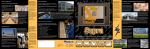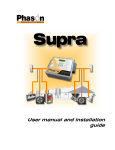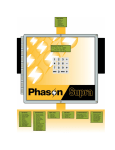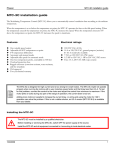Download SupraSaver user manual
Transcript
Phason SupraSaver user manual SupraSaver user manual The SupraSaver stores a complete copy of all a Supra's configuration and settings. The SupraSaver saves time and makes storing or transferring settings and configuration easy. You can even use the SupraSaver to set up new Supras in seconds! Saving settings to a SupraSaver 1. Loosen the screws in the Supra enclosure and then open the cover. 2. Insert the SupraSaver into CON 1 (see below) with the orange label facing right. Insert SupraSaver here 3. Press ENTER to access the main menu. Acknowledge any alarms before continuing. 4. Press 2 to enter the Maintenance menu. 5. Press the down button until the cursor is on the line reading Save Settings then press ENTER. 6. Press the down button until the cursor is on the line reading Save now and then press ENTER. 7. If you are sure you want to save the settings, press the up or down button to change the No to Yes and then press ENTER. The Supra transfers the settings to the SupraSaver. 8. Remove the SupraSaver and then press BACK. 9. Close the cover and then tighten the screws. 210531 rev 4 2006-10-16 Phason SupraSaver user manual Restoring settings from a SupraSaver 1. Loosen the screws in the Supra enclosure and then open the cover. 2. Insert the SupraSaver into CON 1 (see below) with the orange label facing right. Insert SupraSaver here 3. Press ENTER to access the main menu. Acknowledge any alarms before continuing. 4. Press 2 to enter the Maintenance menu. 5. Press the down button until the cursor is on the line reading Restore Settings then press ENTER. 6. Press the down button until the cursor is on the line reading Restore now and then press ENTER. 7. If you are sure you want to save the settings, press the up or down button to change the No to Yes and then press ENTER. The Supra transfers the settings from the SupraSaver. 8. Remove the SupraSaver and then press BACK. 9. Close the cover and then tighten the screws. Phason Inc. 2 Terracon Place Winnipeg, Manitoba, Canada R2J 4G7 210531 rev 4 Phone: Fax: 204-233-1400 204-233-3252 E-mail: Web site: [email protected] www.phason.ca 2006-10-16