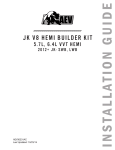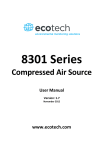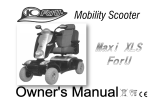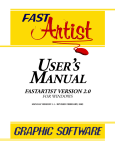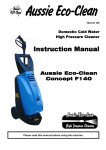Download ProCal Module User Guide - American Expedition Vehicles
Transcript
AEV ProCal MODULE User Guide Digital version of this document is available online at: http://www.aev-conversions.com/products/docs 2/5/2009 Page 1 of 10 AEV30200AA PLEASE READ BEFORE YOU START IN ORDER TO ENSURE PROPER FUNCTION, WE RECOMMEND READING THESE INSTRUCTIONS THOROUGHLY BEFORE BEGINNING ANY WORK. Included Parts ProCal Module Quick Reference Guide QTY 1 1 Required Tools Fine pointed instrument for toggling switches FEATURES OF THE MODULE The ProCal Module allows the user to reprogram several factory parameters including: • Tire size • Gear Ratio • One Touch Lane Change • Daytime Running Lamps • Low Tire Pressure Indicator • Smart Bar Indicator Disable (after Smart Bar removal) • Clear Diagnostic Trouble Codes While the module is plugged into the OBD port, the ProCal Module can also: • Set a Temporary Extended Idle • Provide a Dead Center Steering Wheel Indication • Clear Diagnostic Trouble Codes (DTCs) / Turn of the Check Engine Lamp For AEV HEMI Builders Kit customers, The ProCal Module will: • Program the Vehicle’s VIN into the new PCM Controller • Program the Pedal Calibration and Tolerance The ProCal Module is only designed to be plugged into the vehicle during programming or activation of runtime features. Between uses AEV recommends storing the unit in the glove box or console. The included Quick Reference Guide is intended to fit in your Owners Manual folder. It is important to cycle the key OFF after any successful programming before starting/running the vehicle. The module will lock to a vehicle’s VIN number and may not be used on another vehicle until the “RESTORE” function is used on the original vehicle. The “RESTORE” function will reset a vehicle’s default settings to stock and unlock the module for use in another vehicle. 2/5/2009 Page 2 of 10 AEV30200AA Tire Size Mode Description: This mode allows the user to adjust the tire size setting on the vehicle. This will ensure proper speedometer reading, odometer function, and automatic transmission shift points. In order to program the proper tire size, a measurement of the front tire will need to be taken on the vehicle under normal load and air pressure rounded to the nearest quarter inch (1/4”). Do not use the manufacturers listed tire size. Notes: There are two tire size modes, the first mode is for tires that are 24.00 inches to 38.75 inches in diameter and the second is for tires that are 39.00 inches to 53.75 inches in diameter. Begin by setting the first three switches to select the proper mode. Procedure: Consult the Quick Reference Guide and set the DIP switches accordingly. With the engine off and ignition on, plug the module into the OBD port and wait for the horn to sound. If the horn does not sound, consult the troubleshooting section of these instructions. Do not attempt to program tire size while the engine is running. It is important to cycle the key OFF after any successful programming before starting/running the vehicle. If the vehicle’s speedometer does not seem to function after a successful programming an error has occurred in the vehicle network. If at any time the vehicle modules do not agree on a tire size coefficient the speedometer will cease to operate, the Sway Bar light may come on, and the DTC U1412 (Implausible Vehicle Speed Signal Received) will be set along with the Check Engine Lamp / MIL. If this occurs there are some easy solutions (choose any one of these): 1. Cycle the key off then on to ignition, then Clear DTC codes using the AEV ProCal 2. Program a new tire size (at least .25” different then last programmed) then cycle the key off 3. Use the Restore feature, then reprogram desired settings (cycle the key between each feature) 4. Pull the Positive (+) battery terminal away from the battery for a few minutes to reset the vehicle 5. The problem will eventually resolve itself, but use this as a last resort. Axle Ratio Mode Description: This mode allows the user to modify the gear ratio setting in the vehicle’s computer. This will ensure proper automatic transmission shift points. Notes: There is a common decimal discrepancy in certain ratios, ignore minor conflicts in ratio value and select the closest ratio possible. Procedure: Consult the Quick Reference Guide and set the DIP switches accordingly. With the engine off and ignition on, plug the module into the OBD port and wait for the horn to sound. If the horn does not sound, consult the troubleshooting section of these instructions. 2/5/2009 Page 3 of 10 AEV30200AA One Touch Lane Change (OTLC) Mode Description: This mode is used to enable and disable the One Touch Lane Change feature. OTLC allows the driver to signal a lane change by moving the turn signal lever partially up or down without moving beyond the detent. The signal will light up three times for each activation. Procedure: Consult the Quick Reference Guide and set the DIP switches accordingly. With the engine off and ignition on, plug the module into the OBD port and wait for the horn to sound. If the horn does not sound, consult the troubleshooting section of these instructions. Tire Pressure Monitoring System (TPMS) Mode Description: This mode allows the user to modify the factory Tire Pressure Monitoring System (TPMS) low tire pressure threshold values. In stock configuration, when tire pressure drops below the factory threshold value, the TPMS warns the driver by illuminating a dash warning lamp. The ProCal Module can establish alternate threshold values so that low tire pressures can be utilized without triggering a warning. Generally, the warning threshold is set 4psi less than the desired tire pressure (ie. set the threshold at 24 psi for tires running at 28psi). For a detailed description of TPMS functions please consult your vehicle’s Owners Manual. Notes: Disabling the factory TPMS should be used for off road use only and may not be legal to change is certain countries, please check local regulations. For on road use, please consult your tire manufacturer to determine an appropriate value for your vehicle’s tires and gross vehicle weight (GVW). Some users have reported the TPMS indicator lamp staying on after setting the Low Pressure Threshold to a new value. The TPMS sensors use timed and pressure-loss triggers to update the vehicle of tire pressures. In the event that the Low Pressure Threshold has changed to a value equal to or higher than actual tire pressure, the tires must be inflated to at least 5 psi over the new low value. The vehicle must then be driven up to 10 minutes above 15mph before the TPMS sensors update the vehicle of the new tire pressure. Once the reported tire pressure is 5psi above the Low Pressure Threshold the TPMS indicator lamp will turn off. Procedure: Consult the Quick Reference Guide and set the DIP switches accordingly. With the engine off and ignition on, plug the module into the OBD port and wait for the horn to sound. If the horn does not sound, consult the troubleshooting section of these instructions. 2/5/2009 Page 4 of 10 AEV30200AA Daytime Running Lamps (DRL) Mode Description: This mode allows the user to activate, deactivate or change the vehicle’s Daytime Running Lamp (DRL) mode. If you live in a DRL Regulated areas (Canada, some parts of Europe), please check with your local laws prior to making any DRL changes. Notes: When DRL is enabled, the specified location’s lamps will light when the vehicle is in gear. The lamp location options are Low Beams, Fog Lights and Turn Signals. The lamps are fed half the normal voltage (roughly 6V) and will not affect normal operation of the vehicle’s lights. The DRL function is not a replacement for nighttime vehicle lighting. Procedure: Consult the Quick Reference Guide and set the DIP switches accordingly. With the engine off and ignition on, plug the module into the OBD port and wait for the horn to sound. If the horn does not sound, consult the troubleshooting section of these instructions. Automatic SmartBar System (ASBS) Mode Description: This mode allows the user to activate or deactivate the vehicle’s Automatic Smartbar System (ASBS). The ASBS is an electronic module that disconnects the front sway bar. For vehicles that were built with this feature, removal of the module will constantly illuminate the “Sway Bar” lamp on the dash. For vehicles that were built without this feature, addition of the module will not by itself enable the system. For either circumstance, the AEV ProCal can activate or deactivate the ASBS. Notes: Installing or removing the module must be done prior to using the ProCal Module. Procedure: Consult the Quick Reference Guide and set the DIP switches accordingly. With the engine off and ignition on, plug the module into the OBD port and wait for the horn to sound. If the horn does not sound, consult the troubleshooting section of these instructions. Throttle Tolerance Programming Mode Description: This mode allows the user to program throttle tolerance and effectively pair a PCM and pedal. When a new PCM or pedal has been installed, the previous values stored in the PCM may not match the specific tolerance of the pedal and need to be reprogrammed. Notes: This mode requires simultaneous inputs from a user on the throttle pedal as well as the multifunction light stalk. When programming, follow the steps in a deliberate, but not rushed, manner. 2/5/2009 Page 5 of 10 AEV30200AA The entire process should take approximately 3-4 seconds. If the process is completed either too fast or too slow, the pairing will fail. Procedure: Consult the Quick Reference Guide and set the DIP switches accordingly. With the engine off and ignition on, plug the module into the OBD port and follow the steps below: 1. When the module is ready, the Electronic Throttle (ETC) Indicator (a lightning bolt surrounded by two vertical lines) will flash on the dash. 2. To start the pedal routine, pull the headlight stalk back into the “Highbeam Flash” position, then release the headlight stalk allowing it to fall back into the “Highbeam Off” position. The routine has now started. 3. Press and hold the pedal all the way to the floor. 4. Move the headlight stalk forward to the “Highbeam On” position. 5. Release the pedal completely. 6. Move the headlight stalk back to the ”Highbeam Off” position. 7. The routine is now completed. 8. Turn the ignition Off, wait, then start the engine. Test the pedal and verify that it is functioning properly. If not, repeat steps 2-8. New Powertrain Control Module (PCM) Setup Mode Description: This mode allows the user to program the vehicle’s VIN number into a new Powertrain Control Module (PCM). When installing an AEV HEMI BuildersKit with a new PCM, the new module will need to be initialized and paired with the vehicle’s VIN in order for it to properly function. Notes: After setting the ProCal module’s DIP switches to this mode, no further input is required from the user. The module will determine the vehicle’s VIN and initialize the new PCM accordingly. After programming, the vehicle will need to be key cycled Off, then On. Without initializing a new PCM, the vehicle’s theft system will prevent the vehicle from running and possibly prevent the engine from cranking. This mode is only for new PCMs, such as those included in AEV HEMI Builders Kit. If the process is run again the AEV ProCal will report a successful programming (two honks), this is to confirm a proper initialization. Procedure: Consult the Quick Reference Guide and set the DIP switches accordingly. With the engine off and ignition on, plug the module into the OBD port and wait for the horn to sound. If the horn does not sound, consult the troubleshooting section of these instructions. 2/5/2009 Page 6 of 10 AEV30200AA Clear Diagnostic Trouble Codes Mode Description: This mode allows the user to turn off the Check Engine Light on the vehicle’s dash. Notes: This function will clear any codes stored in the PCM and TIPM modules. In most cases this will turn off the MIL (Malfunction Indicator Lamp) / Check Engine Light on the dash, provided there are no active problems in any of the engine systems. Depending on Active and Stored DTC codes that exist in certain vehicle modules, the AEV ProCal may not honk the horn after successful clearing of DTC codes, this is normal. Procedure: Consult the Quick Reference Guide and set the DIP switches accordingly. With the engine off and ignition on, plug the module into the OBD port and wait for the horn to sound. If the horn does not sound, consult the troubleshooting section of these instructions. Extended Idle Mode Feature Description: This mode allows the user to set the vehicle’s idle speed at a higher level than the stock level (up to 2000 rpm). The newer engine systems found in the latest Chrysler cars idle at a lower speed then previous generation vehicles. These lower idle speeds combined with an electronically sensitive vehicle network can create issues for power intensive tools such as winches and on-board welders. Notes: To prevent the vehicle from going into a lower power mode or presenting the user with a low power error lamp, the AEV ProCal should only be used while winching, using an on-board welder, or for other power intensive tools. This feature has a 10 minute timeout. The engine can safely be turned off at any time. Procedure: Consult the Quick Reference Guide and set the DIP switches accordingly. With the engine on and running, plug the module into the OBD port and engage the e-brake. Use the overhead light dimmer on the multifunction stalk to set the vehicle’s idle speed. To turn the feature off, check to ensure that the vehicle is in park or neutral, press the brakes firmly, and then release the e-brake. The idle should slowly return to its stock level. 2/5/2009 Page 7 of 10 AEV30200AA Steering Wheel Centering Mode Description: The ESP system present on all newer Chrysler vehicles utilizes a digital sensor pack in the steering wheel to determine exactly where the user wants the vehicle to go. Disconnecting the steering, or replacing any of the related components (tie rod, front axle etc) can cause this module to become out of correlation with the wheels. To center the wheels with the steering system, the AEV ProCal can indicate to the user exactly where zero is on the internal sensor. By enabling the Steering Center mode, the ProCal module determines where the steering wheel is and lights up a corresponding turn signal lamp and turn signal indicator. If the wheel is too far to the right, the right indicator will light. If the wheel is too far to the left, the left indicator will light. If the steering wheel is stopped exactly dead center, the highbeam indicator and both turn signal lamps will light. Notes: This is a feature normally found in the dealer diagnostic tool. The ProCal module will allow the user to perform a proper alignment without having to use the dealer diagnostic tool. The only way to exactly correlate the wheels with the steering wheel is to complete the process on an alignment rack. If the function is not terminated properly the lights/indicators may remain stuck on or off. Be sure to exit the mode properly by enabling either turn signal before removing the module. If a clean exit does not occur, plug the module back in, enable the turn signals, and then remove the module. This can also be reset by removing and reconnecting the Positive (+) battery terminal. Procedure: Consult the Quick Reference Guide and set the DIP switches accordingly. With the ignition on and engine off, plug the module into the OBD port. Use the indications to center the wheel. To exit the mode, activate either the right or left turn signal, and then remove the module. 2/5/2009 Page 8 of 10 AEV30200AA COMMENTS OR QUESTIONS? Troubleshooting On occasion, the ProCal module may be unable to complete a desired request for a variety of reasons, including network errors, an invalid DIP switch setting, or a prohibited request. For example, if a user tries to set a TPMS low pressure threshold on a 2007 JK Wrangler, the module will abort and present an error code because the 2007 JK Wrangler does not have TPMS. When in an error state, the ProCal module will flash a sequence on the dashboard of the vehicle, usually on the vehicle’s theft system indicator (this is most commonly a red LED in the cluster). This is a two stage display, where a sequence is flashed once, followed by a short pause, then another sequence, and finally a longer pause and the code will repeat. Simply count the two sequences and refer to the list below. For example, if using an improper DIP switch combination the user may see 6 flashes followed by a short pause, and then 4 more flashes. Troubleshooting Code List: First Number 4 Second Number 1 Error Name Description Paired Vehicle Mismatch 4 2, 3, or 4 Error in Vehicle ID 4 5 Requested Function is Prohibited 6 3 Routine Timeout 6 4 Unimplemented Feature This ProCal is locked to another vehicle. Restore the original vehicle to stock prior to using on another vehicle. The ProCal has encountered an unexpected error while determining the vehicle type and equipment. Make sure the vehicle’s ignition is ON and the vehicle is in a working state. Contact AEV if problem persists. The combination of vehicle and installed equipment does not support the requested function. Check procedure and instructions. Contact AEV if problem persists. Check DIP switches to ensure a proper selection. Contact AEV if problem persists. Any Other Error Code 2/5/2009 Internal or Undisclosed Error Page 9 of 10 AEV30200AA American Expedition Vehicles Phone: 406.251.2100 Email: [email protected] Website: http://www.aev-conversions.com 2/5/2009 Page 10 of 10 AEV30200AA