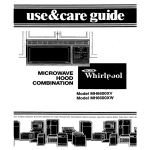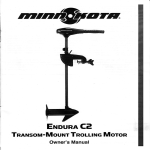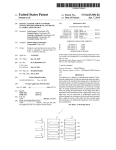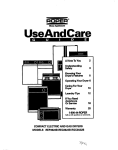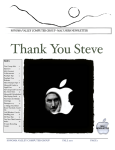Download Marble Madness Manual
Transcript
r----COMMAND
LIMITED WARRANTY
Limited Warranty. Electronic Arts ("EA") provides to the original purchaser of the computer software product, for
a period of ninety (90) days from the date of original purchase (the "Warranty Period"), the following limned
warranties'
Media: EA warrants that, under normal use, the magnetic media and the packaging provided with It are free from
defects In materials and workmanship.
Software: EA warrants that the software, as originally purchased, will perform substantially In conformance
With the spec~lcations set forth In the packaging and In the user manual.
Warranty information. If you are having any problems with the product, we are happy to help. Please address all
correspondence to Electronic Arts, 1820 Gateway Drive, San Mateo, Califomia 94404. Or call us at (415)
572-ARTS.
Warranty Clalma. To maka a warranty claim under this limited warranty, please retum the product to the point of
purchase, accompanied by proof of purchase, a statement of the defect, and your name and retum address. To
replace defective media after expiration of the Warranty Period, send the product, In protective packaging,
postage prepaid, to 8ectronlc Arts, at the above address, enclosing proof of purchase, a statement of the defect,
your name and retum address, and a check for $7.50. EA or Its authorized dealer will, at Its option, repair or
replace the product, and return It to you, postage prepaid, or Issue you with a credit equal to the purchase price.
THE FOREGOING STATES THE PURCHASER'S SOLE AND EXCLUSIVE REMEDY FOR ANY BREACH OF
WARRANTY WITH RESPECT TO THE SOFTWARE PRODUCT.
Warranty Exclualona. EA EXPRESSLY DISCLAIMS ANY IMPLIED WARRANTIES WITH RESPECT TO THE
MEDIA AND THE SOFTWARE, INCLUDING WARRANTIES OF MERCHANTABILITY OR FITNESS FOR A
PARTICULAR PURPOSE. ANY WARRANTIES IMPLIED BY LAW ARE LIMITED IN DURATIOO TO THE WARRANTY
PERIOD. SOME STATES DO NOT ALLOW LIMITATIONS ON THE DURATION OF AN IMPLIED WARRANTY, SO
THE ABOVE LIMITATION MAY NOT APPLY TO YOU. THIS WARRANTY GIVES YOU SPECIFIC LEGAL RIGHTS.
YOU MAY ALSO HAVE OTHER RIGHTS WHICH VARY FROM STATE TO STATE.
LIMITATIONS ON DAMAGES
EA SHALL NOT IN ANY CASE BE LIABLE FOR INCIDENTAL, CONSEQUENTIAL OR OTHER INDIRECT DAMAGES
ARISING FROM ANY CLAIM UNDER THIS AGREEMENT, EVEN IF EA OR ITS AGENTS HAVE BEEN ADVISED OF
THE POSSIBLrTY OF SUCH DAMAGES. SOME STATES DO NOT ALLOW THE EXCLUSION OR LIMITATION OF
INCIDENTAL OR CONSEQUENTIAL DAMAGES, SO THE ABOVE LIMITATION OR EXCLUSION MAY NOT APPLY
TO YOU.
•
SUMMARy----
MARBLE MADNESSTM
APPLE IIGS
GETTING STARTED
1. Plug in the mouse and or joystick, Player two must use either a
joystick or the keyboard while player one may use either a mouse, the
keyboard or a joystick.
2. Insert the disk into your startup drive.
3. Turn on the computer. The game will boot automatically,
4. After game is loaded, press 1 or 2 to start a one or two player game
respectively.
5. When you wish to exit the game, eject the disk and tum off the
computer.
Note: Do not attempt to enter the control panel (via Control-Open
Apple-Escape or Option-Control"Reset) during the game
as this will cause the game to reboot.
APPLE COMPUTER, INC. MAKES NO WARRANTIES, EITHER EXPRESS OR IMPLIED, REGARDING THE
ENCLOSED COMPUTER SOFTWARE PACKAGE, ITS MERCHANTIBILrTY OR ITS ATNESS FOR ANY PARTICULAR
PURPOSE. THE EXCLUSION OF IMPLIED WARRANTtES IS NOT PERMITTED BY SOME STATES. THE ABOVE
EXCLUStON MAY NOT APPLY TO YOU. THIS WARRANTY PROVIDES YOU WITH SPECIFIC LEGAL RIGHTS.
THERE MAY BE OTHER RIGHTS THAT YOU MAY HAVE WHICH VARY FROM STATE TO STATE.
Unless Indicated otherwise, all aottware and documentation are C 1987 Electronic Arts. All Rights Reserved.
t64703
e
ELECTRONIC ARTS
MOUSE AND JOYSTICK CONTROL
Directional keyboard controls for Player one.
Joystick-Move the joystick in the direction YQu wish to move your
marble. Press the button to give your marble an extra burst of speed.
Mouse-Roll the mouse to control the direction and speed of your
marble. Press the mouse button to give your marble an extra burst of
speed.
t
..
QWE'-
n-+
ZXC
+-AS
~
COMMAND KEYS
Use the following keys to set game options:
1.. ...........Start a one-player game.
2............. Start a two-player game.
Escape ... .Pauses the game. Press any other key to continue.
Note: In two-player games,both players may use
keyboard at the same time.
,
...
"
Press the OPTION key for an extra burst of speed.
Directional keyboard controls for Player two.
the
,
t
~
lOP
+-KL;-+
~
~
• I
....
"
Press the Command key for an extra burst of speed.
Marble MadnessThl Is a registered trademark of Atarl Games Corporation