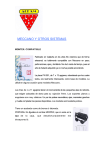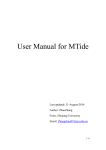Download MONSTER v1.0 User`s Guide
Transcript
MONSTER v1.0
User’s Guide
Contents
Chapter 1: Getting Started .............................................................................................................................. 3
MONSTER v 1.0 .................................................................................................................................. 3
Pipeline overview .................................................................................................................................. 3
System requirements.............................................................................................................................. 4
Setting up .............................................................................................................................................. 4
Additional files ..................................................................................................................................... 5
Chapter 2: Basic Usage .................................................................................................................................... 6
Aim of the tutorial ................................................................................................................................. 6
Preliminary steps .................................................................................................................................. 6
Preliminary files .................................................................................................................................... 6
Tutorial steps ........................................................................................................................................ 6
Chapter 3: Advanced Information................................................................................................................ 13
Non-branching extraction (nbRSSP_extractor) ................................................................................... 13
Filtering (match_filter) ........................................................................................................................ 14
Chaining (SSD_finder) ........................................................................................................................ 15
Comparing NBSs (SSD_compare) ...................................................................................................... 16
Chapter 4: Appendix ...................................................................................................................................... 17
File format specifications .................................................................................................................... 17
Running the script MONSTER.sh ....................................................................................................... 18
2
Getting Started
1
MONSTER_v1.0
MONSTER is a procedure to extract and search for RNA non-branching structures in order to identify
common structural motifs.
Pipeline overview
The pipeline is composed of three parts (Figure UG1):
1. Structure prediction and encoding of the reference into secondary structural descriptor (SSD).
a)
prediction of the reference structure through RNALfold;
b)
extraction of the non-overlapping non-branching structures (NBSs) thorough
nbRSSP_extractor module;
c)
encoding of SSD through nbRSSP_extractor module.
2. Matches searching and filtering.
a)
searching for matches between reference SSD and target sequence through Structator;
b)
filtering out of matches through match_ filter module.
3. Chains of matches building.
a)
building of chains of matches through SSD_finder module.
Figure UG1 Pipeline overview The pipeline is composed of three parts: (1) Structure prediction and SSD encoding of the reference
(step 1-4 in the manuscript) (2) Matches searching and filtering (step 5-6 in the manuscript); (3) Chains of matches building (step 7 in
the manuscript). More details are given in the paper. Such a flowchart is specific for the case in point of two RNA sequences
(HOTAIR and ANRIL), explained in the tutorial of chapter 2.
Legend: orange circles represent published available tools; green circles represent software developed by us; rectangles represent
software input and output (I/O), colored with water blue and yellow for what concerns reference and target, respectively.
3
System requirements
MONSTER version 1.1 has been tested on the following operative systems:
Mac OS
GNU/Linux (Ubuntu 12.04 or later; OS type: 64bit)
Windows 71
Setting up2
Download all necessary packages listed here:
archive.zip file with MONSTER_v1.0 from the supplementary material of the paper;
Structator1.1-linux-gnu.amd64.tar.gz (for Linux 64 bit) or select the best appropriate file for the user’s
operative system (http://www.zbh.uni-hamburg.de/en/research/application-orientedbioinformatics/software/structator.html);
ViennaRNA Package (http://www.tbi.univie.ac.at/~ronny/RNA/index.html). User can download
the latest version of ViennaRNA Package selecting the own Package format according to his
operative system. Otherwise older versions can be downloadable3.
When all packages are downloaded:
Install MONSTER_v1.04
- choose a directory and let “rootdir” be the path to this directory;
- unzip the archive.zip file in “rootdir”, that will create a folder named “archive”;
- type:
rootdir/archive> cd MONSTER_v1.0
rootdir/archive/MONSTER_v1.0> ls
- you should find the directories:
bin
include
libs
src
- type:
rootdir/archive/MONSTER_v1.0> cd src
rootdir/archive/MONSTER_v1.0/src> make
1
To run MONSTER, some pre-existing packages are required (listed in the “Setting up” session). Some of these packages are not
available for Window (e.g., afsearch). Thus, it is necessary to compile these packages on Window before running MONSTER.
2
The attached distribution does not contain configuration files for Windows platform. A distribution including the configuration files
for CMake is available on request. It can be used to generate the configuration files for Visual Studio.
3
Source code of the latest version or older versions of the ViennaRNA package need to be compiled according to the guide lines
provided in http://www.tbi.univie.ac.at/RNA/INSTALL.html.
4
The instruction of MONSTER installation on GNU/Linux and Mac OS are even included in the “INSTALL” file of
“archive/MONSTER_v1.0/src” folder.
4
- when the build process terminates you should
“rootdir/archive/MONSTER_v1.0/bin” the executables:
SSD_evaluator
SSD_finder
match_filter
find
in
the
directory
nbRSSP_extractor
Install Structator1.1
uncompress Structator1.1-linux-gnu.amd64.tar.gz;
-
go the subfolder “bin” of the unzipped “Structator1.1-linux-gnu.amd64” file;
-
copy the executable afsearch
v1.0/bin”.
5
according to the user operative system in “MONSTER
Install ViennaRNA Package
-
copy the executable RNALfold 6 according to the user operative system (e.g., RNALfold.exe on
Window platform) in “MONSTER v1.0/bin”. On unix platform (e.g., Mac OS, GNU/Linux)
you can find the executable path using the command: which RNALfold (e.g., /usr/bin
RNALfold).
Finally, in the directory “archive/MONSTER/bin” you should find the following executable files:
afsearch
RNALfold
nbRSSP_extractor
match_filter
SSD_evaluator
SSD_finder
To test if the executables have been correctly built type, run:
1)
2)
3)
4)
5)
6)
./afsearch
./RNALfold -h
./nbRSSP_extractor -h
./match_filter -h
./SSD_evaluator -h
./SSD_finder -h
The online help should be displayed for each command.
Additional files:
The “data” subfolder of “archive” contains the following additional files, needed to run MONSTER:
dna_rna.comp7;
rna.alphab8.
5
afSearch is a program for matching RNA sequence-structure patterns in a precomputed index or directly in a plain FASTA file.
RNALfold is a program for calculating locally stable secondary structures of RNAs.
7
File specifying the Watson-Crick and wobble complementary rules.
8
File specifying an alphabet to which characters are mapped and the sequences are then alphabetically transformed, needed to run
afsearch program (see the user’s manual v1.01 of Structator packages for details).
6
5
2
Basic Usage
After installing MONSTER software, you can follow a sample run executing the following tutorial9.
---------------------------------------------------------------------------------------------------------------------------------Aim of the tutorial:
The user whishes to search for chains (group of matches) of a reference lncRNA into a target lncRNA. For
this example we considered as a reference HOTAIR and as a target ANRIL.
---------------------------------------------------------------------------------------------------------------------------------Preliminary step:
Go to the “archive/example_data” subfolder which stores all the file needed to execute the tutorial. You can
run the tutorial step by step following the “tutorial step” section. Otherwise, you can run the script
“MONSTER.sh” on unix platforms to execute the whole tutorial procedure.
---------------------------------------------------------------------------------------------------------------------------------Preliminary files:
HOTAIR_human.fasta:
ANRIL_human.fasta:
a fasta file with the RNA sequence of HOTAIR
a fasta file with the RNA sequence of ANRIL
---------------------------------------------------------------------------------------------------------------------------------Tutorial Steps:
9
1
• ../MONSTER_v1.0/bin/RNALfold <HOTAIR_human.fasta -L 150 \
>HOTAIR_human_RNALfold_150_pred.txt
2
• ../MONSTER_v1.0/bin/nbRSSP_extractor -i HOTAIR_human_RNALfold_150_pred.txt \
-o HOTAIR_human_RNALfold_150_pred_ssd.pat
3
• ../MONSTER_v1.0/bin/afsearch ANRIL_human.fasta -comp ../data/dna_rna.comp -alph ../data/rna.alphab \
-pat HOTAIR_human_RNALfold_150_pred_ssd.pat -t HOTAIRvsANRIL_matches.txt
4
• ../MONSTER_v1.0/bin/RNALfold <ANRIL_human.fasta -L 150
>ANRIL_human_RNALfold_150_pred.txt
5
• ../MONSTER_v1.0/bin/nbRSSP_extractor -i ANRIL_human_RNALfold_150_pred.txt \
-o ANRIL_human_RNALfold_150_pred_ssd_com.txt --com --RNALfold_out
6
• ../MONSTER_v1.0/bin/match_filter -r ANRIL_human_RNALfold_150_pred_ssd_com.txt \
-m HOTAIRvsANRIL_matches.txt -o HOTAIRvsANRIL_filtered.txt --com
7
• ../MONSTER_v1.0/bin/SSD_finder -s HOTAIR_human_RNALfold_150_pred_ssd.pat \
-m HOTAIRvsANRIL_filtered.txt -o HOTAIR_chains.txt --com
We provide the command lines to run the tutorial on unix platforms (i.e., GNU/Linux, Mac OS).
6
Details of each step are explained as follows:
1. Run RNALfold of the Vienna Package to obtain the secondary structure predictions for the HOTAIR
sequence in dot-bracket notation 10.
Synopsis:
RNALfold.exe [-L span]
Description:
RNALfold reads RNA sequences from stdin and prints local structure predictions to stdout.
Options:
-L span
Set the maximum allowed separation of a base pair to span, i.e. no pairs (i,j) with j-i>L will be
allowed. In the present example, we used L = 150.
Command line example:
../MONSTER_v1.0/bin/RNALfold <HOTAIR_human.fasta -L 150 \
>HOTAIR_human_RNALfold_150_pred.txt
Input file: “HOTAIR_human.fasta”.
Output file: “HOTAIR_human_RNALfold_150_pred.txt”.
The format of the output file is as follows:
>hotair_human
Sequence header
Local predicted structure (dot-bracket notation)
Free energy (kcal/mol)
Starting position in the sequence
.((((((.....)))))). ( -2.60) 2317
.(((((......))))).((((((.....)))))). ( -3.10) 2300
.(((((((((.....))))))))).......((((((.....)))))). ( -8.20) 2287
[...]
.((((((...)))))) ( -4.10)
15
.(((((..(..((((((...))))))..)..))))) (-14.70)
5
Nucleotides sequence
ACAUUCUGCCCUGAUUUCCGGAACCUGGAAGCCUAGGCAGGCAGUGGGGAACUCUGACUCGCCUGUGCUCUGGAGCUUGAUCCGAAAG
CUUCCACAGUGAGGACUGCUCCGUGGGGGUAAGAGAGCACCAGGCACUGAGGCCUGGGAGUUCCACAGACCAACACCCCUGCUCCUGG
[...]
UGGUUUUAUAUGCCUUAUGGAGUAUAUACUCACAUGUAGCUAAAUAGACUCAGGACUGCACAUUCCUUGUGUAGGUUGUGUGUGUGUG
GUGGUUUUAUGCAUAAAUAAAGUUUUACAUGUGGUGAAAAAA
(-691.04)
Minimum free energy
10
dots represent unpaired nucleotides; matched brackets (opened/closed) represent paired nucleotides.
7
2. Run nbRSSP_extractor to extract the NBSs using the “HOTAIR_human_RNALfold_150_pred.txt”
file as input. The software returns the HOTAIR SSD comprising of 67 RSSPs.
Command line example:
../MONSTER_v1.0/bin/nbRSSP_extractor -i HOTAIR_human_RNALfold_150_pred.txt
-o HOTAIR_human_RNALfold_150_pred_ssd.pat
\
Input file: “HOTAIR_human_RNALfold_150_pred.txt”.
Output file: “HOTAIR_human_RNALfold_150_pred_ssd.pat”.
The format of the output file is as follows:
>RSSP0|startpos=6|occurrences=1|weight=3.50|cumulative_fe=0.408333|
NBS details
len=35|loop_pos=(21,25)|seq_len=2337
NNNNNNNNNNNNNNNNNNNNNNNNNNNNNNNNNNN
(((((..(..((((((...))))))..)..)))))
NBS sequence (wild-characters)
N
NBS
>RSSP1|startpos=42|occurrences=1|weight=1.50|cumulative_fe=0.423944|
len=15|loop_pos=(47,52)|seq_len=2337
NNNNNNNNNNNNNNN
(((.((....)))))
[...]
>RSSP65|startpos=2300|occurrences=5|weight=1.80|cumulative_fe=1.413313|
len=18|loop_pos=(2305,2312)|seq_len=2337
NNNNNNNNNNNNNNNNNN
((((((......))))))
>RSSP66|startpos=2318|occurrences=7|weight=1.70|cumulative_fe=1.359844|
len=17|loop_pos=(2323,2329)|seq_len=2337
NNNNNNNNNNNNNNNNN
((((((.....))))))
3. Run the afSearch program of Structator package to look for reference SSD of HOTAIR into the target
ANRIL sequence, setting a global modality. The software returns the found matches.
8
Command line example:
../MONSTER_v1.0/bin/afsearch ANRIL_human.fasta -comp ../data/dna_rna.comp \
-alph ../data/rna.alphab -pat HOTAIR_human_RNALfold_150_pred_ssd.pat -t
HOTAIRvsANRIL_matches.txt
Input files: “ANRIL_human.fasta” (target),
(reference), “dna_rna.comp”, and “rna.alphab”.
“HOTAIR_human_RNALfold_150_pred_ssd.pat”
Output file: “HOTAIRvsANRIL_matches.txt”.
The Structator output is in the following format:
![matched substring][structure][seq. id][matching pos.][pattern id][weight][strand]
GCUACAU
GCUACAUCCGU
GCUACAUCCGU
ACAUCCGU
ACAUCCGU
ACAUCCGU
ACAUCCGU
ACAUCCGU
ACAUCCGU
CAUCCG
(.....)
((.......))
((.......))
((....))
((....))
((....))
((....))
((....))
((....))
(....)
0
0
0
0
0
0
0
0
0
0
1
1
1
4
4
4
4
4
4
5
39
15
54
7
11
16
17
34
48
9
100
110
110
100
100
100
100
100
100
100
f
f
f
f
f
f
f
f
f
f
3818
3819
3819
3819
3823
3825
3826
3826
3826
3831
3831
3831
3831
48
9
22
40
39
39
9
22
40
9
22
40
39
100
100
100
100
100
100
100
100
100
100
100
100
100
f
f
f
f
f
f
f
f
f
f
f
f
f
[...]
UGGGCUCA
GGGCUC
GGGCUC
GGGCUC
UCAGACA
AGACAAU
GACAAU
GACAAU
GACAAU
UAAAAA
UAAAAA
UAAAAA
UAAAAAA
4.
((....))
(....)
(....)
(....)
(.....)
(.....)
(....)
(....)
(....)
(....)
(....)
(....)
(.....)
0
0
0
0
0
0
0
0
0
0
0
0
0
Run RNALfold (with a span L equal to 150) to obtain the secondary structure predictions of the ANRIL
sequence.
Command line example:
../MONSTER_v1.0/bin/RNALfold <ANRIL_human.fasta -L 150 \
>ANRIL_human_RNALfold_150_pred.txt
9
Input file: “ANRIL_human.fasta”.
Output file: “ANRIL_human_RNALfold_150_pred.txt”.
The output format is the same of step 1.
5. Run nbRSSP_extractor to extract the non-branching structures (NBSs) from the
“ANRIL_human_RNALfold_150_pred.txt” file, retaining even the overlapped RSSPs. Thus, we have a
wide array of possible structure predictions of the target.
Command line example:
../MONSTER_v1.0/bin/nbRSSP_extractor -i ANRIL_human_RNALfold_150_pred.txt \
-o ANRIL_human_RNALfold_150_pred_ssd_com.txt --com --RNALfold_out
Input file: “ANRIL_human_RNALfold_150_pred.txt”.
Output file: “ANRIL_human_RNALfold_150_pred_ssd_com.txt”.
The output format is the same of step 2, the only difference consists of the higher number of RSSPs that
are extracted, because the option --RNAlfold_out allows to maintain even overlapped predictions.
6. Run match_filter to discard the unlikely matches obtained running the step 5, based on the predicted
RSSPs of step 5. The software returns the filtered matches between HOTAIR and ANRIL.
Command line example:
../MONSTER_v1.0/bin/match_filter -r ANRIL_human_RNALfold_150_pred_ssd_com.txt
-m HOTAIRvsANRIL_matches.txt -o HOTAIRvsANRIL_filtered.txt --com
\
Input files: “ANRIL_human_RNALfold_150_pred_ssd_com.txt”, “HOTAIRvsANRIL_matches.txt”.
Output file: “HOTAIRvsANRIL_filtered.txt”.
The output format is the same of the step 3, but with a lower number of matches because of the filtering.
7. Run SSD_finder to perform the chaining. It returns the chains of matches that represent the structural
motif shared between ANRIL and HOTAIR.
Command line example:
../MONSTER_v1.0/bin/SSD_finder -s HOTAIR_human_RNALfold_150_pred_ssd.pat \
-m HOTAIRvsANRIL_filtered.txt -o HOTAIR_chains.txt --com
Input files: “HOTAIR_human_RNALfold_150_pred_ssd.pat” (reference),
HOTAIRvsANRIL_filtered.txt” (matches).
Output files: “HOTAIR_chains.txt”.
10
The format of the output file is as follows:
# <seqID = 0>
Chain score
Chain
Target sequence identifier
Pattern ID (reference)
Weight
Position in the target sequence
score 3.99
| pID=30, w=1.20, pos=41 | pID=32, w=1.00, pos=146 | pID=34, w=1.00,
pos=207 | dist=(116,105) | dist=(64,61)
Relative Distances between pID in (reference, target)
score 2.80
| pID=21, w=1.00, pos=182 | pID=22, w=1.00, pos=208 | dist=(25,26)
score 2.56
| pID=30, w=1.20, pos=205 | pID=32, w=1.00, pos=312 | dist=(116,107)
score 2.73
| pID=30, w=1.20, pos=205 | pID=32, w=1.00, pos=326 | dist=(116,121)
[...]
score 4.39
| pID=7, w=1.00, pos=2755 | pID=11, w=1.00, pos=2827 | pID=14, w=1.00,
pos=2960 | pID=17, w=1.00, pos=3045 | dist=(75,72) | dist=(141,133) | dist=(79,85)
score 4.11 | pID=11, w=1.00, pos=3625 | pID=14, w=1.00, pos=3767 | pID=15, w=1.10,
pos=3787 | dist=(141,142) | dist=(22,20)
score 2.75
| pID=9, w=1.00, pos=3769 | pID=11, w=1.00, pos=3819 | dist=(50,50)
score 3.98 | pID=30, w=1.20, pos=3654 | pID=32, w=1.00, pos=3757 | pID=34, w=1.00,
pos=3819 | dist=(116,103) | dist=(64,62)
The first line (starting with “#”) contains the number of target sequence (in this case <seqID = 0>
because ANRIL is the only target sequence analyzed); then, there is a line for each found chain of
matches. Each line starts with the computed score of the chain, and it is followed by (i) the pattern ID
(pID) of the reference RSSPs found in the target sequence; (ii) the positions (pos) at which RSSPs have
been found in the target; (iii) the weight (w) of each RSSP; and (iv) the pair-wise relative distances
(dist). This parameter consists of two numbers enclosed in the brackets and comma-separated: the first
providing the distance of the found RSSPs in the reference and the second representing the
corresponding distance in the target. The highest scores represent the most putative structural motifs
shared between the reference and the target.
11
Advanced Information
3
This chapter explains the details of our implemented algorithms.
Non-branching structure Extractor (nbRSSP_extractor)
nbRSSP_extractor generates a file containing the list of non-branching RSSPs (SSD) extracted from the
input. The input file is a list of sequence/description-of-structure pairs that may be provided in several
formats; one SSD for each pair is generated; non-branching RSSPs may produced according to different
algorithms. The default input format is the output of RNALfold. Since in this case many overlapping
substructures are provided for each sequence two different strategies may be used to select the RSSPs
forming the SSD: (i) “linearization” (option -RNALfold_lnrz) meaning that non-overlapping substructures
are first selected according to increasing free energy and then are extracted the RSSPs, (ii) “weighted”
(default) meaning that all possible RSSPs are extracted first from overlapping substructures and weighted
with the absolute value of the “mean free energy” (i.e., a free energy per nucleotide normalized with the
structure length) and then the non-overlapping extracted RSSPs are selected according to decreasing weight;
in the weighted case, with the option -RNALfold_out, all the RSSPs extracted from overlapping
substructures are directly sent to output without any selection.
1. Synopsis
nbRSSP_extractor.exe [-f <string>] [-i <string>] [-o <string>] [--com] [--fmtOut <string>] [--sort
<string>] [-s] [--RNALfold_lnrz] [--RNALfold_out] [--] [--version] [-h]
2. Input
RNALfold (default): output of RNALfold
Rfold: output of Rfold (only one sequence/description-of-structure pair at the time), or
Sfold: output of Sfold (only one sequence/description-of-structure pair at the time), or
seq-struct: output of RNAfold, or
seqs-structs: general sequence/structure pairs possibly preceded by a FASTA header.
3. Output
List of non-branching RSSP (SSD) extracted from the predicted structures
4. Options
-f <string>, --fmtIn <string>
Input file format [RNALfold|Rfold|Sfold|seq-struct|seqs-structs] (default: RNALfold)
-i <string>,--fin <string>
Input file name
-o <string>, --fout <string>
Output file name
--com
12
Enable insertion of comments in the output
--fmtOut <string>
Output file format [structator|fasta] (default: structator)
--sort <string>
Sort criterium for RSSP selection [sort_by_nfe|sort_by_cfe|sort_by_occs] (default: sort_by_nfe)
-s, --seq
Print sequence in the RSSP descriptors (default: prints N)
--RNALfold_lnrz
Enable RSSP extraction from a linearization of input produced by RNALfold
--RNALfold_out
Generate a file containing descriptors of all RSSP predicted by RNALfold (default: the file is not
generated)
--, --ignore_rest
Ignores the rest of the labeled arguments following this flag
--version
Displays version information and exits
-h, --help
Displays usage information and exits
Matches Filtering (match_filter)
Match_filter filters out matches that cannot actually fold. It writes a file of matches (following the output
format of Structator) containing for each sequence the matches that have been someway predicted. Current
implementation considers a match predicted if it is a substructure of some predicted RSSP. In particular the
external loop of the match must coincide with the one of the predicted RSSP.
1. Synopsis
match_filter.exe -r <string> [-m <string>] [-o <string>] [--com] [--] [--version] [-h]
2. Input
a list of matches corresponding to one or more sequences as generated by Structator;
a list of SSDs, one for each sequence present in the list of matches, corresponding to non-branching
RSSP predicted by some prediction tool for those sequences.
3. Output
List of filtered matches between reference and target.
13
4. Options
-r <string>, --RSSP <string>
(required) Input file name of predicted non-branching RSSPs
-m <string>, --match <string>
Input file name of matches
-o <string>, --fout <string>
Output file name
--com
Enable insertion of comments in the output
--, --ignore_rest
Ignores the rest of the labeled arguments following this flag
--version
Displays version information and exits
-h, --help
Displays usage information and exits
Chaining (SSD_finder)
SSD_finder finds most significant local groups of matches in a target file that have correspondence in a given
reference SSD.
1.
Synopsis
SSD_finder -s <string> [-m <string>] [-o <string>] [--com] [--] [--version] [-h]
2.
3.
Input
Reference SSD to be searched for;
List of matches founded between reference and target.
Output
Chain of matches.
4.
Options
-s <string>, --SSD <string>
(required) Input file name of the reference SSD
14
-m <string>, --match <string>
Input file name of matches
-o <string>, --fout <string>
Output file name
--com
Enable insertion of comments in the output
--, --ignore_rest
Ignores the rest of the labeled arguments following this flag.
--version
Displays version information and exits.
-h, --help
Displays usage information and exits.
Comparing non-branching structure option (SSD_compare)
SSD_compare generates statistics on the comparison between a list of reference SSDs and a corresponding
list of target SSDs.
1. Synopsis
SSD_compare.exe -r <string> [-t <string>] [-o <string>] [-v] [--] [--version] [-h]
2. Input
Reference SSD;
Target SSD.
3. Output
some statistics for each RSSP of an SSD (lines beginning with <r1> only when option -v, --verbose
is set);
some statistics for each SSD (lines beginning with <r2>)
comment lines (lines beginning with the '#' character) contain information aimed to make the file
readable.
4. Options
-r <string>, --ref <string>
(required) Input file name of reference SSDs
-t <string>, --target <string>
Input file name of target SSDs
15
-o <string>, --fout <string>
Output file name
-v, --verbose
Print complete SSD scores (default: print only global SSD scores)
--, --ignore_rest
Ignores the rest of the labeled arguments following this flag.
--version
Displays version information and exits.
-h, --help
Displays usage information and exits.
16
4
Appendix
File format specifications
The RNA sequence chosen as reference and target in the “Basic Usage” session are the human lncRNA
HOTAIR (2354 nucleotides) and ANRIL (3858 nucleotides) in FASTA format, respectively.
The FASTA format requires a single description line, followed by lines of nucleotides sequence. The
description line begins with a greater-than (">") symbol that separates the sequence identifiers from the
sequence data. Black lines are not allowed in the middle of the file.
An example for the reference and target sequences in FASTA format is shown:
>HOTAIR_human
acattctgccctgatttccggaacctggaagcctaggcaggcagtggg
gaactctgactcgcctgtgctctggagcttgatccgaaagcttccaca
gtgaggactgctccgtgggggtaagagagcaccaggcactgaggcctg
ggagttccacagaccaacacccctgctcctggcggct.....
>ANRIL_human
agctacatccgtcacctgacacggccctaccaggaacagccgcgctc
ccgcggattctggtgctgctcgcgtccccgctcccctattcccctta
ttttattcctggctcccctcgtcgaaagtcttccattcttcaaacta
gattatttaaaaatgaaaaaggaagaaaggaaagcgag....
Both sequences are included in the subdirectory “example data” of the archive.zip file (called
“HOTAIR_human.fasta” and “ANRIL_human.fasta”). However, they can be downloaded from the online
database lncRNAdb (http://www.lncrna.org/) with identifiers Gm16258 and CDKN2B-AS1for HOTAIR and
ANRIL lncRNAs, respectively.
17
Running the Script MONSTER.sh
MONSTER.sh searches for chains (group of matches) of a reference RNA into a target RNA.
1. Synopsys
MONSTER [-L span] [-h] <REFERENCE-FILE> <TARGET-FILE>
2. Input file
REFERENCE-FILE = File in fasta format of the reference RNA
(e.g., HOTAIR_human.fasta)
TARGET-FILE = File in fasta format of the target RNA (e.g., ANRIL_human.fasta)
3. Output file
Chains of the reference RNA into the target RNA
4. Options
- L:
Set maximum base pair separation to “span” (default = 150);
-h
Displays usage information and exits.
Command line example:
sh ./MONSTER.sh HOTAIR_human.fasta ANRIL_human.fasta
18