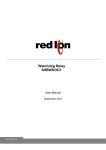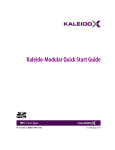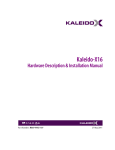Download DVC-Dock Manual
Transcript
GUIDE TO INSTALLATION AND OPERATION Safety Compliance Information Safety Compliance This equipment complies with: - CSA C22.2 No. 60950-1-03 / Safety of Information Technology Equipment, Including Electrical Business Equipment. st UL 60950-1 (1 Edition) / Safety of Information Technology Equipment, Including Electrical Business Equipment. st IEC 60950-1 (1 Edition) / Safety of Information Technology Equipment, Including Electrical Business Equipment. CAUTION These servicing instructions are for use by qualified service personnel only. To reduce the risk of electric shock, do not perform any servicing other than that contained in the operating instructions unless you are qualified to do so. Refer all servicing to qualified service personnel. Servicing should be done in a static-free environment. Electromagnetic Compatibility - This equipment has been tested for verification of compliance with FCC Part 15, Subpart B, class A requirements for Digital Devices. This equipment complies with the requirements of: EN 55022 Class A, Electromagnetic Emissions, EN 61000-3-2 & -3-3, Disturbance in Supply Systems EN 61000-4-2, -3, -4, -5, -6, -8 & -11 Electromagnetic Immunity How to contact us: For technical assistance, please contact the Miranda Technical support centre nearest you: Americas Telephone: +1-800-224-7882 e-mail: [email protected] Asia Telephone: +81-3-5730-2987 e-mail: [email protected] Visit our web site at www.miranda.com DVC-Dock Europe, Middle East, Africa, UK Telephone: +44 (0) 1491 820222 e-mail: [email protected] France (only) Telephone: +33 (0) 1 55 86 87 88 e-mail: [email protected] GUIDE TO INSTALLATION AND OPERATION 1 DVC-Dock 1.1 Introduction The DVC-Dock is a docking station that provides physical support and power for a Miranda DVC or MDCseries interface that needs to be operated in a freestanding mode, rather than mounted on a camera. The DVC and MDC-series interfaces were designed to be mounted on the rear of a hand-held or tripodmounted video camera, powered by the camera’s battery. These design requirements resulted in a physical configuration that is not convenient to operate in a stand-alone mode. However, the versatility and full feature set of these interfaces make them attractive tools in a variety of stand-alone scenarios. The DVC-Dock was developed to make it easy to operate the DVC or MDC in those situations. 1.2 Description The DVC-Dock consists of a body contoured to support the shape of the DVC or MDC interface, and a power supply providing the correct DC voltage for the DVC or MDC from a 120-240VAC supply. Figure 1.1 DVC-Dock physical configuration – front and back views DVC-Dock | 1 GUIDE TO INSTALLATION AND OPERATION 2 Operation To install the DVC or MDC in the DVC-Dock, • Place the DVC-Dock on a flat surface • Position the DVC or MDC with the power connector at the bottom and facing out • Slide the DVC or MDC into the slots on the side of the DVC-Dock • Plug the power connector into the DVC or MDC’s receptacle • Connect an AC power cord to the receptacle on top of the DVC-Dock • Power will be applied to the DVC or MDC when the AC cord is plugged into a 120VAC supply. Note that the DVC or MDC is held in place by its weight only, as it is not physically connected to the DVC-Dock except by the power cord. See the DVC or MDC User’s Manual for all information regarding the connection and operation of the DVC or MDC. Figure 2.2 3 Specifications POWER IN 120 - 240VAC nominal POWER OUT +12VDC nominal +/- 5% POWER CONNECTOR XLR-4 2 | DVC-Dock Installing the DVC or MDC-series interface in the DVC-Dock