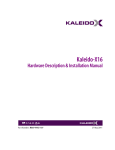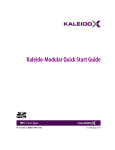Download Product Manual - Miranda - Kaleido-Alto HD
Transcript
Kaleido-Alto Kaleido-Quad Multi-Image Display Processor Installation Manual M791-4200-104 21 Jan 2008 Miranda Technologies Inc. 3499 Douglas-B.-Floreani St-Laurent, Québec, Canada H4S 1Y6 Tel. 514-333-1772 Fax. 514-333-9828 www.miranda.com © 2007 Miranda Technologies Inc.. Installation Manual Safety Compliance Information Safety Compliance This equipment complies with: - CSA C22.2 No. 60950-1-03 / Safety of Information Technology Equipment, Including Electrical Business Equipment. UL 60950-1 (1st Edition) / Safety of Information Technology Equipment, Including Electrical Business Equipment. st IEC 60950-1 (1 Edition) Incorporating A1, A2, A3, A4, and A11/ Safety of Information Technology Equipment, Including Electrical Business Equipment. CAUTION These servicing instructions are for use by qualified service personnel only. To reduce the risk of electric shock, do not perform any servicing other than that contained in the operating instructions unless you are qualified to do so. Refer all servicing to qualified service personnel. Servicing should be done in a static-free environment. CONTACT MIRANDA For technical assistance, please contact the Miranda Technical support centre nearest you: Americas Telephone: +1-800-224-7882 e-mail: [email protected] Asia Telephone: +81-3-5730-2987 e-mail: [email protected] Visit our web site at www.miranda.com Kaleido-Alto & Kaleido-Quad Europe, Middle East, Africa, UK Telephone: +44 (0) 1491 820222 e-mail: [email protected] France (only) Telephone: +33 (0) 1 55 86 87 88 e-mail: [email protected] Installation Manual Table of Contents 1 Kaleido-Alto & Kaleido-Quad ....................................................................................... 1 1.1 Introduction .............................................................................................................................................. 1 1.2 Kaleido-Alto Series: Supports up to 10 video inputs................................................................................ 1 1.3 Kaleido-Quad Series: Supports up to 4 video inputs. .............................................................................. 3 2 Installation ..................................................................................................................... 5 2.1 Unpacking ................................................................................................................................................ 5 2.2 Mechanical Installation............................................................................................................................. 5 2.3 Power Connection.................................................................................................................................... 5 2.4 Signal and Control Connections .............................................................................................................. 5 2.5 Dual power supplies (Optional).............................................................................................................. 11 2.6 Multiple Kaleido-Alto/Quad Installations ................................................................................................ 12 2.6.1 Ethernet Connection for use with KEdit........................................................................................... 12 2.6.2 Controlling Multiple Kaleido-Alto/Quads using RS-422 with a Kaleido-RCP .................................. 12 3 Operation ..................................................................................................................... 14 3.1 3.2 3.3 3.4 Powering Up........................................................................................................................................... 14 Front Panel Status LED ......................................................................................................................... 14 Startup and Preparation to Use Software. ............................................................................................. 14 Installation of Software........................................................................................................................... 14 4 Technical Specifications ............................................................................................ 15 4.1 4.2 4.3 4.4 4.5 Inputs ..................................................................................................................................................... 15 Outputs................................................................................................................................................... 16 Control.................................................................................................................................................... 17 Processing Performance........................................................................................................................ 18 Frame..................................................................................................................................................... 18 ANNEX............................................................................................................................... 19 Kaleido-Alto & Kaleido-Quad Installation Manual Kaleido-Alto & Kaleido-Quad Installation Manual 1 Kaleido-Alto & Kaleido-Quad 1.1 Introduction The Kaleido-Alto and Kaleido-Quad multi-image processors can display multiple video inputs (up to 10 for Alto, up to 4 for Quad) on a single high resolution output. The Kaleido-Alto/Quad combines the display of video windows, audio level metering, text identification labelling, tallies and in-screen status indicators in a convenient single RU frame. Various models are offered to support SDI video, composite video or the auto-detection of composite and SDI. Four stereo audio level meters can be displayed inside or outside each video window. Audio sources can be extracted from the embedded audio inside the SDI signals, or input via optional audio mezzanines providing 4 or 10 AES or Analog stereo input signals. A DVI input allows the insertion of an external computer signal to fill the background of the video layout. The layout can be created using the KEdit software and applied to the system afterward. Layouts and frequently-used functions can be operated via the Kaleido-RCP or via a mouse/pointer interface. Even though the Kaleido-Alto/Quad is not equipped with the entire Kaleido-K2 extended function set, it is an ideal solution in areas where fewer signals need to be monitored with fine picture quality. Its compact 1 RU frame is a real asset in areas where space is restricted. The Kaleido-Alto/Quad is available in several different models: 1.2 Kaleido-Alto Series: Supports up to 10 video inputs. Kaleido-Alto HD The Kaleido-Alto HD is configured with 10 auto-detect HD/SD-SDI/Composite video inputs. Each input is capable of displaying HD/SD-SDI and Composite video input in PAL, SECAM , NTSC or Black & White formats automatically Kaleido-Alto AD: The Kaleido-Alto AD is configured with 10 auto-detect SD-SDI/Composite video inputs. Each input is capable of displaying SD-SDI with 525 or 625 lines and Composite video input in PAL, SECAM, NTSC or Black & White formats automatically Kaleido-Alto A: The Kaleido-Alto A offers 10 Composite inputs. Each input auto-detects PAL, SECAM, NTSC or Black & White formats. Kaleido-Alto & Kaleido-Quad | 1 Installation Manual Kaleido-Alto Features • • • • • • • • • Auto-sensing HD-SDI, SDI and Analog Composite inputs (10) High quality DVI and RGBHV outputs with up to 1920 x 1080 pixel resolution (except Kaleido-Alto-A and Kaleido-Alto-AD models, which are limited to 1280 x 1024) Embedded, AES and Analog audio level metering with monitoring outputs Source IDs, Tallies, clocks (time of day and up/down timers) Easy offline layout editing with full choice of window ratio (4:3 and 16:9) and position Aspect ratio markers Compact (1 RU) frame Optional redundant power supply Optional, simple to use remote control panel Kaleido-Alto Configuration Here is a typical configuration for a Kaleido-Alto, in this case illustrating an Alto AD. Figure 1.1 Kaleido-Alto AD Configuration 2 | Kaleido-Alto & Kaleido-Quad Installation Manual 1.3 Kaleido-Quad Series: Supports up to 4 video inputs. Kaleido-QUAD HD The Kaleido-QUAD HD is configured with 4 auto-detect HD/SD-SDI/Composite video inputs. Each input is capable of displaying HD/SD-SDI and Composite video input in PAL, SECAM , NTSC or Black & White formats seamlessly. Kaleido-QUAD AD The Kaleido-QUAD AD is configured with 4 auto-detect SD-SDI/Composite video inputs. Each input is capable of displaying SD-SDI with 525 or 625 lines and Composite video input in PAL, SECAM, NTSC or Black & White formats seamlessly. Kaleido-Quad Features • • • • • • • • • Auto-sensing HD-SDI, SDI and Composite inputs (4) High quality DVI and RGBHV outputs with up to 1920 x 1080 pixel resolution Embedded, AES and Analog audio level metering with monitoring outputs Source IDs, Tallies, clocks (time of day and up/down timers) Easy offline layout editing with full choice of window ratio (4:3 and 16:9) and position Aspect ratio markers Compact (1 RU) frame Optional redundant power supply Optional, simple to use remote control panel Kaleido-Alto & Kaleido-Quad | 3 Installation Manual Kaleido-Quad Configuration Here is a typical configuration for a Kaleido-Quad, in this case illustrating a Quad AD Figure 1.2 Kaleido-Quad AD Configuration 4 | Kaleido-Alto & Kaleido-Quad Installation Manual 2 Installation 2.1 Unpacking Make sure the following items have been shipped with your Kaleido-Alto/Quad. If any of the following items are missing, contact your distributor or Miranda Technologies Inc. - Kaleido-Alto or Kaleido-Quad unit - a USB mouse - AC power cord - CD-ROM with software 2.2 Mechanical Installation Kaleido-Alto/Quad may be installed in a standard 19” rack, using the proper screws and washers ( not included). The optional Kaleido-RCP Remote Control Panel may also be installed in a rack using the optional mounting kit (order part #1229-1100-100). For proper ventilation, make sure the front and side panel air vents are not blocked and the air filter is clean. 2.3 Power Connection Connect the supplied AC power cord to the rear-panel AC receptacle, and secure it with the retainer clip attached to the receptacle. The Kaleido-Alto/Quad includes a universal power supply for 110V and 220V operation. 2.4 Signal and Control Connections All inputs and outputs are located on the rear panel of the Kaleido-Alto/Quad. Signals and connector types are listed and described below. The rear panel labels indicate the appropriate connection point for each signal. Figure 2.4.1 Kaleido-Alto AD/A Rear panel Figure 2.4.2 Kaleido-Alto HD Rear panel Figure 2.4.3 Kaleido-Quad HD/AD Rear panel The following chart summarizes the various inputs and outputs appearing on the rear panels of these units, and is followed by a discussion of each of the connections. Kaleido-Alto & Kaleido-Quad | 5 Installation Manual Kaleido Quad AD Signal connections & communication ports Alto HD A AD 4 HD 10 4 Connector type Video inputs HD-SDI BNC Video inputs SD-SDI BNC Video inputs Composite BNC DVI input (DVI connectors) DVI-D AES/EBU or stereo analog audio input (optional) DB-44S 10 10 1 1 1 1 1 4 or 10 4 or 10 4 or 10 4 or 10 4 or 10 1 1 1 1 1 PC audio input 3.5 mm jack 1 1 1 1 1 component analog (RGBHV) output DE-15P 1 1 1 1 1 DVI output DVI-I 1 1 1 1 1 Audio monitoring output DE-15P 20 20 20 20 20 GPI inputs DB-44S 10 10 10 10 10 GPI outputs DB-44S 1 1 1 1 1 Ethernet communication RJ-45 1 1 1 1 1 RS-422 A port DE-9 1 1 1 1 1 RS-232 port DE-9 1 1 1 1 1 RS-422 B port DE-9 2 2 2 2 2 Mouse and Keyboard USB type A Table 1: Signal connections Note that one set of BNC connectors serves all video inputs except the DVI inputs. The Kaleido-Alto/Quad will auto-detect the type of signal applied, and process it appropriately. HD-SDI Video Inputs These inputs must conform to the SMPTE 292M-C standard. The following input formats are supported: Display Aspect Ratio 16:9 16:9 16:9 16:9 Active Pixel Active Lines Total Pixels Total Lines 1920 1920 1280 1280 1080i 1080i 720 720 2200 2376 1650 1980 1125 1250 750 750 Pixel Aspect Ratio SQR SQR SQR SQR Scan Form. 2:1 2:1 1:1 1:1 Frame Rate (Hz) 29.97 25 59.94 50 Line Rate (KHz) 33.72 31.25 44.96 37.5 Pixel Rate (MHz) 74.18 74.25 74.18 74.25 Std. (SMPTE) 274M 295M 296M 296M Make sure the input cable has a maximum length of 100m (325') (Belden 1694) and that all serial digital video connections are point-to-point. For instance, there must be a point-to-point connection between the IN BNC and the source equipment. If a T-connector is used to connect other equipment, the maximum specified cable length is no longer valid. SD-SDI Video Inputs The inputs are on BNC connectors and accept 4:2:2 serial digital video signals in either 525 or 625-line format. These inputs must conform to the SMPTE 259M-C standard. 6 | Kaleido-Alto & Kaleido-Quad Installation Manual Make sure the input cable has a maximum length of 225m (730’ using Belden 1694A), and that all serial digital video connections are point-to-point. For instance, there must be a point-to-point connection between the IN BNC and the source equipment. If a T-connector is used to connect other equipment, the maximum specified cable length is no longer valid. Composite Video Inputs The inputs are BNC connectors, internally terminated and accept NTSC, PAL, SECAM and monochrome (B&W) video signals. NTSC-M signals must conform to the SMPTE 170M standard and PAL (625/50), PAL-M (525/60) signals must conform to the ITU-R BT.470-6 standard. DVI Input A DVI signal may be connected to the Kaleido-Alto/Quad to provide a background image behind the monitoring windows. Supported DVI signal resolutions are shown in the table 2 below. Kaleido Quad Alto Resolution Scanning format Line rate (khz) Frame rate (hz) AD HD A AD HD X X X X X 800 x 600 Progressive 37.7/31.4 59.94 50 X X X X X 1024 x 768 Progressive 48.4/40.3 59.94 50 X X X X X 1280 x 768 Progressive 48.1/40.1 59.94 50 X X X X X 1280 x 1024 Progressive 64/53.3 59.94 50 X X X X X 1360 x 768 Progressive 47.6/39.8 59.94 50 X X X 1600 x 1200 Progressive 74,9/62.5 59.94 50 X X X 1920 x 1080 Progressive 69.5/62.5 59.94 50 (H x V) Table 2 Supported DVI input signal resolutions Note that the 1600X1200 and 1920X1080 formats apply only to selected models, and that special consideration is required when using them. See the Annex for more information. Analog Audio Inputs (optional Alto-SA mezzanine with 10 or 4 Inputs) This option provides inputs for 10 or 4 channels of analog stereo audio. Two DB-44S connectors are available on the Alto-SA mezzanine. Connect balanced analog stereo audio signals to the audio input connectors. Each connector receives 5 stereo inputs (refer to figure 2.4.4 below for connector pinout). For the 4-input audio version only inputs IN 1-4 are available. To facilitate cabling of the audio inputs, a terminal block adapter is available separately (Miranda P/N 06869800-100). A lexan is provided to identify the terminal assignment for the input connectors. See figure 2.4.6 for lexan installation on the Alto-TBA-AG terminal block adapter. Kaleido-Alto & Kaleido-Quad | 7 Installation Manual Figure 2.4.4 Analog audio connector pinout Digital Audio Input (optional Alto-AES mezzanine) This option provides inputs for 10 or 4 channels of AES/EBU digital audio. A single DB-44S connector is available on the Alto-AES mezzanine. Connect AES balanced audio signals to the audio input connector. Signal must conform to AES3-1992/ANSI S4.40-1992 standard. The DB-44 connector receives 10 inputs (refer to figure 2.4.3 below for connector pinout). For the 4-input audio version only inputs IN 1-4 are available. To facilitate cabling of the audio inputs, a terminal block adapter is available separately (Miranda P/N 06869800-100). A lexan is provided to identify the terminals assignment for the input connectors. See figure 2.4.4 for lexan installation on the Alto-TBA-AG terminal block adapter. Figure 2.4.5 AES-EBU connector pinout 8 | Kaleido-Alto & Kaleido-Quad Figure 2.4.6 Lexan installation on Alto-TBA-AG Installation Manual PC Audio input Connect a 3.5mm audio jack to provide an analog stereo audio input coming from a personal computer. Note that this audio signal is input at its nominal level, which is controlled by the originating computer. Make sure that the level is within specifications (see section 4 Technical Specifications) by adjusting the level on the originating computer. Component analog (RGBHV) output Analog progressive scan component video output (DE-15P connector). Connector pinout is shown in figure 2.4.7 below. Figure 2.4.7 DE-15P connector pinout DVI output Digital progressive scan component output (DVI digital connector), with resolutions as shown in the chart on page 10 for the DVI input. For optimum performance, good DVI cables should be used. One recommended cable model is D-766 from Cable4PC (www.cable4pc.com) Audio monitoring output A DE-15P connector is provided to monitor one stereo audio channel, in both balanced AES3 and analog formats. Refer to figure 2.4.8 for connector pinout. Figure 2.4.8 Audio monitoring connector pinout GPI inputs /outputs The GPI input connector provides interfaces and processing to support 20 contact closure tally inputs and provisions to support 10 outputs using DB-44S connectors. The connector pinout and circuit schematics are shown in figure 2.4.9 and 2.4.10 below. To facilitate cabling of the GPI inputs and outputs, a terminal block adapter is available separately (Miranda P/N 0686-9800-100). A double-sided lexan is provided to identify the terminals assignment for both input and output connectors. Place the lexan as indicated in figure below, and install cables and plug the adapter into the connector. Kaleido-Alto & Kaleido-Quad | 9 Installation Manual Figure 2.4.9 GPI Connector pin-out GPI input characteristics: Signal: Connector: 20 short-to-ground inputs DB-44S GPI output characteristics: Signal: 10 opto-isolated contact closures DB-44S Connector: Characteristics: • Max differential voltage: • Max sink current: • Isolation voltage: 12 VDC 70 mA 2500 VRMS Figure 2.4.10 GPI I/O Characteristics RS-422 A DE-9S connector for connecting remote control devices such as routers or the Kaleido-RCP (12V is supplied through pin 5 to the Kaleido-RCP). Figure 2.4.11 RS-422 A Connector pin-out 10 | Kaleido-Alto & Kaleido-Quad Installation Manual RS-232 DE-9P connector to connect to router status information sources for tracking UMDs or inputting time code using a device such as Miranda’s “Little Red”. Figure 2.4.12 RS-232 Connector pin-out RS-422 B DE-9S connector for connecting remote control devices such as routers. Figure 2.4.13 RS-422 B Connector pin-out Ethernet An RJ-45 connector for 10/100 BASE-T Ethernet interface connection to LAN/WAN networks using TCP-IP. USB Dual USB 1.0 ports used to connect a mouse (supplied) and keyboard to allow the user to operate the KaleidoAlto/Quad. The Kaleido-Alto/Quad will not work with a multi-function keyboard (i.e. with volume controls or internet , so make sure to use a simple, basic USB keyboard. 2.5 Dual power supplies (Optional) The Kaleido-Alto HD and the Kaleido-Quad HD/SD can be configured with dual power supplies. The figure shows the location of the power supplies in the base configuration (single power supply) and the option dualsupply configuration. Kaleido-Alto & Kaleido-Quad | 11 Installation Manual The user can associate a software Alarm with these power supplies in order to monitor their status from a remote location via iControl. 2.6 Multiple Kaleido-Alto/Quad Installations 2.6.1 Ethernet Connection for use with KEdit KEdit software is used to create layouts for the Kaleido Alto/Quad. Each Kaleido Alto/Quad can have layouts created specifically for its application requirements. These layouts are created on a PC running KEdit software (described in its own manual) and uploaded to the Kaleido-Alto/Quad via Ethernet, each Kaleido-Alto/Quad having its own IP address. Figure 2.5.1 Kaleido-Alto/Quads connected to an ethernet network 2.6.2 Controlling Multiple Kaleido-Alto/Quads using RS-422 with a Kaleido-RCP Using the RS-422 A communication port allows up to 99 daisy-chained Kaleido-Alto/Quad frames to be controlled using only one Kaleido-RCP, through the use of a multidrop cable. Figure 2.5.2 illustrates cabling between the Kaleido-Alto/Quads and the Kaleido-RCP. Other products in the Kaleido family may be included, as shown in the figure. For this to work, the Kaleido-RCP must be able to send commands to a specific Kaleido-Alto/Quad in the daisychain. This is accomplished by assigning an identification code to each of the Kaleido-Alto/Quad frames. By default, Kaleido-RCP will send instructions using RS-422 protocol to ID 1. This means that a system comprised of only one Kaleido-Alto frame will work out of the box as each frame’s default ID is also set to 1. However, for applications where more than one Kaleido-Alto/Quad frame is used, you will need to assign a unique ID number to each of them. Consult the Kaleido-Alto/Quad software User’s Manual for details. As indicated in the figure below, a 120 Ω termination resistor must be installed on the cable connector on the last Kaleido Alto/Quad frame in the daisy-chain. In a point-to-point connection, it must be installed on the receiver; for a more-than-one Kaleido-Alto/Quad frame connection (called a “multidrop connection”), it must be installed on receiver and driver. For more details, consult Miranda Application Note #229-99T00-101. 12 | Kaleido-Alto & Kaleido-Quad Installation Manual RS-422 Multi-drop Cable Example Notes: 1: For pins 2/7 and 3/8, using Belden 8162 or similar is recommended, 24AWG. 2 Twisted Pairs individually shielded, both GND and the Overall foil connected to pin 1 2: For PINS 4 and 5, wires should be 20AWG. 3: As illustrated, it is strongly recommended to get 12V required for the RCP from an external DC supply or AC/DC adaptor. It shall deliver 3W or more (250mA or more). The distance between the supply and the RCP should be the shortest possible. Device #1: Kaleido-Classic, Kaleido-K2, Kaleido-Alto or Kaleido-Quad Kaleido-RCP DE9-M 2 Tx+ 7 DE9-M Pair 1 2 1 (overall shield) Foil GND shield 1 (overall shield) Rx- 8 GND shield GND 4 +12V 5 3 8 (overall shield) Foil Pair 4 8 1 (overall shield) 2 2 7 7 1 1 3 3 8 8 Foil GND shield 7 Pair 6 DE9-M GND shield GND shield 3 3 Pair 2 1 DE9-M Pair 7 Device #n: Kaleido-Classic, Kaleido-K2, Kaleido-Alto or Kaleido-Quad 2 Pair 8 120Ω 3 8 GND shield Foil GND shield Rx+ 2 DE9-M Pair 5 7 7 GND shield Device #3: Tango DE9-M Pair 3 Device #4: Kaleido-Classic, Kaleido-K2, Kaleido-Alto or Kaleido-Quad 120Ω Tx- Device #2: Kaleido-Classic, Kaleido-K2, Kaleido-Alto or Kaleido-Quad 4: As illustrated, the Tango has Tx and Rx signals located at different pins than other Kaleido products. External DC power supply or AC/DC adaptor Figure 2.5.2 Kaleido Alto/Kaleido-RCP interconnection for cascading multiple frames Kaleido-Alto & Kaleido-Quad | 13 Installation Manual 3 Operation The Kaleido-Alto has no local controls beyond the power switch. Operational concerns are outlined here, but for detailed operating instructions, see the Kaleido Alto Software Operation Manual. Periodically, new software versions may be uploaded using “live update” through the ethernet connection. 3.1 Powering Up The power switch is located on the rear panel of the Kaleido-Alto/Quad, just above the power cord. Plug the cord into an appropriate AC power supply, and set the switch to ON ( I ). If you have just switched the unit OFF ( 0 ), always wait a few seconds before turning it ON again to ensure proper startup procedure. 3.2 Front Panel Status LED There is a system status LED mounted on the front panel of the Kaleido-Alto/Quad. This LED gives operational status when powering up the unit, and signals any malfunction of the unit. Note that this LED does not report on the status of the inputs connected at the back. Figure 3.1 Front panel Status LED (Same location on Alto and Quad) At startup, the LED will briefly light up red, then flashing yellow. After 10 to 15 seconds the LED lights up green to indicate normal system operation. Other states may be: Yellow (continuous): system boot-up problem or live update not completed correctly. Red (continuous): system failure. 3.3 Startup and Preparation to Use Software. The Kaleido Alto is shipped with the current version of the software installed, and configured to auto-start when the system is powered on. Upon initial startup, the system will present the default monitoring window at its output. Upon subsequent start-ups, the system will present the last monitoring window that was present before shut-down. See the software manual for detailed instructions on how to operate the software. 3.4 Installation of Software In case of recovery from system failure, or when software is being updated, it is necessary to install the Kaleido-Alto and K-Edit software. This software is delivered on a CD-ROM which is included in the product package, or downloaded from Miranda’s web site. As Kaleido-Alto does not incorporate a CD-ROM drive, it is necessary to install the software from a remote computer through a network connection. Installation of the software is detailed in a “read me” file included with the update. 14 | Kaleido-Alto & Kaleido-Quad Installation Manual 4 Technical Specifications 4.1 Inputs INPUTS Model Digital Video Input (HD-SDI) Signal: Cable Length: Return Loss Impedance: Connector: Connector: Connector: AD 10 NA NA 4 NA 10 10 NA 4 4 10 10 10 4 4 1 NA NA 1 1 NA 1 1 NA NA 10 NA NA 4 NA 10 10 NA 4 4 SMPTE-292M 20-24 bits 48 kHz synchronous SD Embedded Audio Input Signal: Bit Resolution: Sampling Rate: HD Digital DVI 3.6 m (12’) with Altinex CB4012DV 800x600 to 1280X1024 at 50/59.94 Hz (see table 2 on page 7 for details) DVI HD Embedded Audio Input Signal: Bit Resolution: Sampling Rate: A Digital DVI 3.6 m (12’) with Altinex CB4012DV 800x600 to 1920X1080 w/56LB at 50/59.94 Hz (see table 2 on page 7 for details) DVI DVI-D Input (Limited res) Signal: Cable Length: Resolution: AD NTSC SMPTE 170M, PAL, PAL-M, SECAM, B&W 35dB up to 5.75MHz 8 bits 75Ω BNC DVI-D Input (High res) Signal: Cable Length: Resolution: HD 4:2:2 SMPTE 272M, 259M-C 225 m (Belden 1694A) 15dB up to 270 MHz 75Ω BNC Composite Video Input Signal: Return Loss: Quantization: Impedance: Connector: QUAD SMPTE 292M-C 100m (325') (Belden 1694) 15dB up to 1.5Gbps 75Ω BNC Digital Video Input (SD-SDI) Signal: Cable Length: Return Loss: Impedance: Connector: ALTO Kaleido SMPTE-272M 20 bits 48 kHz synchronous …..continued Kaleido-Alto & Kaleido-Quad | 15 Installation Manual INPUTS (continued) Model PC Audio Signal: Impedance: Max. level: Sampling Rate: Bit Resolution: Connector: ALTO Kaleido QUAD HD AD A HD AD 1 1 1 1 1 Analog Stereo, source level adjustable 16kΩ 2V peak to peak 48 kHz free run 20 bits Stereo audio jack 3.5 mm 4.2 Outputs OUTPUTS Model RGBHV Progressive Output (High Res) Resolution: H Frequency: V Frequency Level: Cable Length: Connector: H Frequency: V Frequency Level: Cable Length: Connector: Connector: Connector: A HD AD 1 NA NA 1 1 NA 1 1 NA NA 1 NA NA 1 1 1 NA NA 1 1 Digital DVI 3.6 m (12’) with Altinex CB4012DV 800x600 to 1920X1080 w/56LB at 50/59.94 Hz (see table 2 on page 7 for details) DVI DVI-I Output (limited res) Signal: Cable Length: Resolution: AD 800x600 to 1280X1024 at 50/59.94 Hz (see table 2 on page 7 for details) From 31.4 kHz to 74.9 kHz 50/59.94 Hz 0.7 or 1.0 Vp-p (selectable software) Short, Medium, Long DE-15S DVI-I Output (High res) Signal: Cable Length: Resolution: QUAD HD 800x600 to 1920X1080 w/56LB at 50/59.94 Hz (see table 2 on page 7 for details) From 31.4 kHz to 74.9 kHz 50/59.94 Hz 0.7 or 1.0 Vp-p (selectable software) Short, Medium, Long DE-15S RGBHV Progressive Output (Limited res) Resolution: ALTO Kaleido Digital DVI 3.6 m (12’) with Altinex CB4012DV 800x600 to 1280X1024 at 50/59.94 Hz (see table 2 on page 7 for details) DVI …..continued 16 | Kaleido-Alto & Kaleido-Quad Installation Manual OUTPUTS (continued) Model AES Audio Output Signal: Quantization Impedance Attenuation Sampling Rate: Connector: QUAD HD AD A HD AD 1 1 1 1 1 1 1 1 1 1 AES3 20 bits 110Ω Minimum level 0 dBFs (step 6 dBFs) 48 KHz DE-15S Analog Stereo Audio Output Signal: Quantization Impedance Level: SNR THD+N Frequency Response: Connector: ALTO Kaleido 1 stereo balanced output 20 bits (minimum) <50Ω +24 dBu, adjustable level (step 6 dBu) 98dB (A weighting) up to 20-22kHz 80dB @ 1kHz +/- 0.3dB DE-15S 4.3 Control CONTROL All models GPI Inputs Contact Closure: Total cable length: Minimum pulse duration: Connector: GND 200’ 100 ms DB-44S GPI Outputs Max. Voltage: Cable Length: Connector: 12 VDC differential voltage 100 ms DB-44S RS-232 Signal: Baud Rate: Connector: RS-232 (EIA/TIA-232) 9600 BPS, according to application DE-9P RS-422 A Signal: Data Rate: Connector: RS-422 (SMPTE 207M, EBU-3245) (a 12V power supply on pin 5 is provided for the Kaleido-RCP) 38400 BPS, according to application DE-9S …..continued Kaleido-Alto & Kaleido-Quad | 17 Installation Manual CONTROL (continued) All Models RS-422 B Signal: Data Rate: Connector: RS-422 (SMPTE 207M, EBU-3245) 38400 BPS, according to application DE-9S Ethernet Signal: Connector: 10 BASE-T, 100BASE-T (IEEE 802.3) RJ-45 USB Signal: Connector: USB ver. 1.0 USB double type receptacle A 4.4 Processing Performance PROCESSING PERFORMANCE Signal Path: Quantization: Graphic: All models 8 bits 24 bits on RGBVH output 18 bits on RGB 4.5 Frame FRAME Kaleido-Alto AD/A Voltage: Power: Dimensions: Weight Operating temperature: 100-240 VAC 90 W 1 RU (19” rack) X 16.625 in (422 mm) deep 8.1lbs (3.7 kg) 0-40° C Kaleido-Alto HD, Kaleido-QUAD HD/AD Voltage: Power: Power: Dimensions: Weight Operating temperature: 100-240 VAC 110 W (Kaleido-Alto HD) 50 W (Kaleido-Quad HD/AD) 1 RU (19” rack) X 19.25 in (490mm) deep 10lbs (4.5 kg) 0-40° C DB-44S 18 | Kaleido-Alto & Kaleido-Quad Installation Manual Annex – Kaleido display resolution The Kaleido-Alto/Quad displays all the elements of its layout in a frame whose maximum vertical resolution is 1024 pixels. However, the RGBHV output from all versions of the Kaleido-Alto and the Kaleido-Quad can drive displays with greater vertical resolution, provided they are equipped with an appropriate hardware version (see the chart below). In particular, displays operating at 1920x1080 and 1600x1200 can be used with these Kaleidos. 1600 x 1200 resolution: To drive a 1600x1200 display from Kaleido, the Kaleido layout must be created at 1600x1024 pixels. In KEdit, you must generate a 25 x 16 display aspect ratio. When this layout is shown on the display, 88 lines on top and bottom will be displayed in black. 1920 x 1080 resolution: To drive a 1920x1080 display from Kaleido, the Kaleido layout must be created at 1920x1024 pixels. In KEdit, you must generate a 15 x 8 display aspect ratio. When this layout is shown on the display, 28 lines on top and bottom will be displayed in black (see figure A1). Figure A1: Kaleido-Alto output on a 1920x1080 display showing black bars top and bottom A feature of Kaleido-Alto/Quad is the ability to replace the internally-generated background in the layout with images from an external source, via the DVI input. In this case, it is appropriate to select a DVI background source to match the display in use, i.e. 1600x1200 or 1920x1080. The background will occupy the entire display screen, and the Kaleido-generated elements will be keyed into the vertically-centered 1024-line portion of the screen, with no visible indication of any boundaries within the image (see figure A2). Three sets of alternative “color keys” can be used by the background application. For example, in the case of integration with iControl WEB, the background uses (255 blue, 255 green and 0 red). Kaleido-Alto & Kaleido-Quad | 19 Installation Manual Figure A2: Kaleido-Quad output on a 1920x1080 display showing the DVI background occupying the entire display with the Kaleido layout elements keyed in. Higher-resolution output support Here is a chart of Kaleido Alto/Quad models and hardware revisions that will support output at 1920x1080 and 1600x1200 resolution: Kaleido Models Hardware revision: 200 = v200 base version 200* = v200 enhanced version Kaleido-Alto A 100 - 200 200* Kaleido-Alto D 100 - 200 200* Kaleido-Alto AD 100 - 200 Resolution higher than 1024 lines (i.e. 1920 x 1080 and 1600 x 1200) displayed in letter box format) Not Supported Supported Not Supported Supported Not Supported 200* Supported Kaleido-Alto A2 300 and higher Supported Kaleido-Alto AD2 300 and higher Supported Kaleido-Alto HD 300 and higher Supported Kaleido-Quad HD 300 and higher Supported Kaleido-Quad AD 300 and higher Supported 20 | Kaleido-Alto & Kaleido-Quad