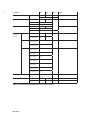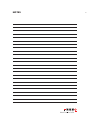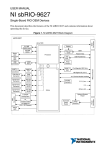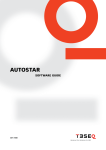Download NSG 5600
Transcript
NSG 5600 Hardware guide 601-303C NSG 5600 Hardware guide Contents 1 Safety instructions 1.1 Classification of dangers 1.2 Warning symbols on the Test System 1.3 Excess voltage category 1.4 Range of validity 1.5 Safety of operation 1.6 Personnel 1.7 Responsibility for safety precaution 1.8 Safety regulations 1.9 Reduction of operational safety 1.10 As agreed use 1.11 General instructions 1.11.1 Electrical safety 1.11.2 Safety testing 1.12 Installation 1.13 Test execution 1.14 Dangers concerning the generator 1.15 Dangers concerning the DUT 2Introduction 2.1 NSG 5600 overview 2.2 NSG 5600 automotive conducted immunity EMC standard types 2.2.1 Supply voltage variations (SVV) 2.2.1.1 Pulse 4c (Pulse 4) 2.2.1.2 Pulse 4d 2.2.1.3 Pulse 2b 2.2.1.4 Pulses CI260, CI250A, fuel pump transient (FPT) 2.2.2 Power magnetics (PM) 2.2.2.1 Helmholtz coil 2.2.2.2 Radiating loop 2.2.3 Conducted sine waves (CSW) 2.3 NSG 5600 system configuration 3Installation 3.1 Checking the shipment 3.2 Delivery contents 3.3 Operating position 3.4 Line voltage connection and grounding 3.4.1 Mains voltage selector 3.5 Installation/set-up NSG 5600 3.5.1 The interlock connector 3.6 Installation/set-up controller module CT 5610 3.6.1 Handling & safety 3.6.1.2 Handling 3.6.1.3 General module protection 3.6.2 Configuration 3.6.2.1 GPIB address 3.6.2.2 CAN address 7 8 8 9 9 9 9 9 10 10 10 10 11 11 12 13 13 14 15 15 16 16 16 16 16 16 16 17 17 17 17 19 19 19 19 19 20 23 24 24 24 24 24 25 25 26 3.6.3 Installation 3.6.4 Verification 3.7 Installation / set-up function generators FG 5620 / FG 5621 (option) 3.7.1 Handling & safety 3.7.1.2 Handling 3.7.2 Configuration 3.7.2.1 Setting the FG 5620 CAN address 3.7.2.2 Setting the FG 5621 CAN address 3.7.2.3 FG 5620 / FG 5621 module configuration in multiple FG card systems 3.7.3 Installation 3.7.4 Verification 3.8 Installation / set-up DC switch module DS 5630 (option) 3.8.1 Handling & safety 3.8.1.1 Storage and transport 3.8.1.2 Handling 3.8.1.3 General module protection 3.8.3 Installation 3.8.4 Verification 3.9 Installation / set-up power amplifier module PA 5640 (option) 3.9.1 Handling & safety 3.9.1.2 Handling 3.9.1.3 General module protection 3.9.2 Installation 3.8.4 Verification 3.10 Installation / set-up transformer coupler module TC 5650 (option) 3.10.1 Handling & safety 3.10.1.1 Storage and transport 3.10.1.2 General module protection 3.10.2 Installation 4Operation 4.1 NSG 5600 basic chassis 4.1.1 Basic chassis overview 4.1.2 Basic chassis types 4.1.3 NSG 5600 chassis components 4.1.3.1 Backplane 4.1.3.2 Modules 4.1.3.3 Blanking panels 4.1.3.4 On/off switch 4.1.3.5 Auxiliary interface card 4.1.3.6 Fans 4.1.4 Chassis connectors 4.1.4.2 Interlock signals 4.2 CT 5610 digital controller module 4.2.1 Introduction 4.2.2 Functional description 4.2.2.1 Carrier card 4.2.2.2 Microprocessor card 4.2.3 Connector pin-outs 4.2.3.1 Connector IEEE 488: 24 way 4.3 FG 5620/ FG 5621 function generator modules 4.3.1 Introduction 4.3.2 Functional description 4.3.3 FG 5620 module pin assignments NSG 5600 27 28 28 28 28 29 29 30 31 37 38 39 39 39 39 39 40 40 41 41 41 41 41 42 42 42 42 43 43 44 44 44 45 46 46 46 46 46 46 47 47 49 50 50 51 51 51 52 53 54 54 55 57 4.3.3.1 15 way D-Sub female 4.3.3.2 SMB socket SM 4.3.3.3 SMB socket RF 4.3.4 Using the arbitrary waveform memory 4.4.1 Introduction 4.4.2 Functional description 4.4.3 Connectors 4.5 PA 5640 power amplifier module 4.5.1 Introduction 4.5.2 Functional description 4.5.3 Connectors 4.6 TC 5650 conducted sine waves module 4.6.1 Introduction 4.6.2 Functional description 4.6.3 Connectors 5Maintenance 5.1 Cleaning the equipment 5.2 Moving and storing the device 5.3 Protection/fuses 5.4 Declaration of conformity (CE) 6 Technical specifications 6.1 Measures and weight 6.2 Environmental conditions 6.3 Basic chassis technical specifications 6.3.1 Auxiliary signals timing diagram 6.4 CT 5610 technical specifications 6.5 FG 5620 / FG 5621 technical specifications 6.5.1 FG 5620 / FG 5621 main output 6.5.2 FG 5620 / FG 5621 auxiliary output 6.5.3 FG 5620 / FG 5621 general 6.6 DS 5630 technical specifications 6.6.1 DS 5630 - Pulse 4c path specifications 6.6.2 DS 5630 - Pulse 4d path specifications 6.6.3 DS 5630 - Pulse 2b path specifications 6.6.4 DS 5630 - General specifications 6.7 PA 5640 technical specifications 6.7.1 CSW application specifications 6.7.2 Power magnetics application specifications 6.7.3 Supply voltage internal application specifications 6.7.4 General specifications 6.8 TC 5650 technical specifications 7Addresses 58 58 58 59 60 61 62 63 63 64 66 67 67 68 69 70 70 70 71 74 75 75 75 76 77 77 78 78 78 79 82 82 83 84 85 91 91 91 93 94 95 100 6 NSG 5600 1 Safety instructions DANGER! It is imperative that you read the following safety instructions and all safety instructions in the manuals of connected peripheral systems before installing and starting this test system for the first time. DANGER! The electrical and mechanical safety equipment must not be removed, put out of operation or bypassed. Handle all safety equipment with care. If a safety device should be broken or is not working, the system must be put out of operation until the safety device is repaired or exchanged and fully in working order again. DANGER! The NSG 5600 is used primarily to control amplifiers. The settings in Autostar of the gain of the amplifier must be closely observed and the output of the amplifier tested with these settings. Failures to set, or set correctly, these parameters can result in the amplifier being driven to maximum voltage. These operating instructions form an integral part of the equipment and must be available to the operating personnel at all times. All the safety instructions and advice notes are to be observed. 7 8 1.1 Classification of dangers The safety instructions in this manual are classified in different levels. The table below shows a survey over the relation of symbols (ideograms) and signal words to the specific risk and the (possible) consequences. Warning symbol Signal word Definition DANGER! Possibly dangerous situation, that may cause damage to persons or heavy damage to the tester and/or the equipment CAUTION! Situation, that may cause damage to the tester and/or the equipment NOTE! User tips and other important or useful information and comments Table 1-1: Classification of dangers 1.2 Warning symbols on the Test System Different warning symbols are placed on the test system. The following table shows the assignment of symbols and signal words to the specific risk. Warning symbol Signal word Definition DANGER! Warning of voltages that might involve the risk of electric shock CAUTION! Warning of a danger spot (refer to the documentation) Table 1-2: Warning symbols on the Test System Caution symbol Definition Warning of voltages that might involve the risk of electric shock Warning of a danger spot (refer to the documentation) Table 1-2: Warning symbols on the Test System NSG 5600 1.3 Excess voltage category The test system NSG 5600, as described in this manual, is related to the excess voltage category II according IEC 60664. 1.4 Range of validity These instructions are valid for the complete installation. Further safety regulations for components installed in this test system or additional installed devices are not suspended by these instructions. 1.5 Safety of operation Reliable function and safe operation of the test equipment are ensured only if the relevant general precautions as well as all safety instructions given in this manual are observed. In particular, observe the following: Connect the generator only to line voltage that confirms to the power specification given on the type label (on the back of the test system). Do not touch any conductive parts at the test point connectors, the fixture and the test object during a test run. Never apply external voltage to the system’s output connectors. Disconnect the generator from the mains before opening the casing for maintenance, repair or exchange of modules. Check that the voltage selector on the back panel of the system is set to the correct position, refer to chapter 3.4.1 Mains voltage selector. For power magnetics, the user is recommended to keep a safe distance from the system while in operation. During operating the generator always observe the relevant rules of ESD (Electro Static Discharge) protection. To guarantee the EMC features of the NSG 5600, the control computer must meet the requirements of the EN 50082, 55011, 61000 standard. The operation of radio equipment or other high frequency emitting devices near the DUT or adaptation cables, may possibly lead to wrong test results (while HF energy is emitted). Observe the environmental conditions as described in chapter 6.2 Environmental conditions. 1.6 Personnel The generator may be operated by qualified personnel only. It may be opened for adjustment, maintenance or repair by authorized staff only. Teseq or its representative may not be held responsible for service not performed by Teseq personnel. 1.7 Responsibility for safety precaution The owner, operation supervisor and/or operator of the equipment are responsible for safety. The owner, operation supervisor and/or operator are in charge of any safety measures that do not directly concern the generator itself. For details, see the relevant accident prevention regulations. See also the safety instructions in the manufacturer’s manual included with any additional instrument or device you intend to use with your Teseq equipment. Neither Teseq nor any of the sales organisations can accept any responsibility for personal, material or consequential injury, loss or damage that results from improper use of the equipment and accessories. 9 10 1.8 Safety regulations According to the EN 50191 standard, this equipment may involve the risk of electric shock. The owner, operation supervisor and/or operator are responsible to build-up and operate the equipment according to the EN 50191 standard. Conductive parts must not be touched, and the test station must have appropriate warning labels and signs. In general, observe the industrial health and safety standards pertaining to electrical test installations in your country. The construction of the equipment conforms to the safety requirements of IEC 348 and provides all the prerequisites for safe and reliable operation. Development and manufacture is in compliance with ISO 9001. The equipment conforms to the safety requirements of IEC 1010-1/EN 61010-1 (Safety requirements for electrical equipment for measurement, control and laboratory use). The switching power supply conforms to IEC 950. All mains driven types of generators are equipped for high voltage working safety in accordance with VDE 0104. The EMC compatibility has been tested with EN 61326 version 03/2002. 1.9 Reduction of operational safety If you have any reasons to suppose that the test equipment is not completely safe, you must shut it down and put it out of operation. Moreover, you must mark or label the equipment appropriately so it will not inadvertently be put into operation again. You should then call authorized service personnel for assistance. 1.10 As agreed use The tester may be used exclusively for simulation of automotive EMC events. 1.11 General instructions CAUTION! Use of the generator is restricted to authorised and trained specialists. The generator is to be used only for the purposes set down by the manufacturer. It is the user’s responsibility to ensure that the test set-up does not emit excessive radiation that may effect other equipment. DANGER! The construction of the unit renders it unsuitable for use in an explosive atmosphere. NSG 5600 DANGER! Persons fitted with a heart pacemaker must not operate the instrument nor approach the test rig while it is in operation. Only approved accessory items, connectors, adapters, etc. are to be used to ensure safe operation. 1.11.1 Electrical safety The NSG 5600 system is fitted with protective panels and covers that fully enclose any electrical mechanisms to reduce the risk of direct contact with live parts that may harm the user during normal use. The NSG 5600 system is clearly labelled for electrical safety: WARNING! LETHAL DANGER THROUGH HIGH VOLTAGE. DO NOT OPEN. NO USER SERVICABLE PARTS INSIDE. SERVICE WORK TO BE CARRIED OUT ONLY BY FACTORY TRAINED PERSONNEL. Picture 1–1: Electrical warning label on the rear side of the NSG 5600 1.11.2 Safety testing The following safety precaution label specifies that the NSG 5600 system is tested to safety standards. The CE mark label is situated on the rear of the system, which states that the system meets the European Economic Community requirements. Picture 1–2: CE mark label on the rear side of the NSG 5600 11 12 1.12 Installation The instrument conforms to protection class 1. Local installation regulations must be respected to ensure the safe flow of leakage currents. DANGER! Operation without a protective earth connection is forbidden! Operate the equipment only in dry surroundings. Any condensation that occurs must be allowed to evaporate before putting the equipment into operation. Do not exceed the permissible ambient temperature, humidity or altitude. This equipment must not be used in an enclosed space that would restrict the air flow through the instrument. Use only legally approved connectors and accessory items. The instrument must be powered from a mains supply that provides a properly earthed mains socket. Before the unit is powered up, check that the voltage selector on the instrument is set to the correct position. It is important that there is 0 V difference of potential between «neutral» and «ground» on the power plug for all instruments in the test, and that all instruments use the same mains source and ground. Due to complex mains wiring and grounding in many EMC labs, failure to observe these may result in instrument damage or unsafe conditions when the various instruments are connected together. The instruments must not in principle be opened. This may only be undertaken by a qualified specialist if specifically instructed to do so in the operating manual. Since the equipment generally works with two independent power supplies for the generator and the DUT, the instrument must first be disconnected from both sources before any changes are made. Besides the mains supply itself, certain instruments also operate at high voltages which are not provided with any internal form of extra protection against being touched. Ensure that all unused slots are blanked off before powering up. NSG 5600 1.13 Test execution The test area must be so organised that no unauthorised persons have access during execution of a test. DUTs, together with their accessories and cables, are to be considered as being live during a test. The test generator must be stopped and the DUT supply interrupted before any work is carried out on the DUT. DANGER! The DUT is to be tested only in a protective cage or under a hood which provides protection against electric shock and all manner of other dangers pertaining to the particular DUT (see dangers concerning the DUT). CAUTION! The safety instructions concerning all the instruments and associated equipment involved in the test rig are to be observed. CAUTION! The configuration of the test rig is to be strictly in compliance with the methods described in the relevant standard to ensure that the test is executed in a standard conforming manner. 1.14 Dangers concerning the generator DANGER! Local burning, arcing, ignition of explosive gases in the event of DUT failure. DANGER! Danger from the resultant DUT supply current caused by a flashover or breakdown resulting from the superimposed high voltage effects. DANGER! Dangers from a disrupted DUT. DANGER! Disturbance of unrelated electronics, telecommunications, navigational systems and heart pacemakers through unnoticed radiation of high frequency energy. 13 14 1.15 Dangers concerning the DUT DUTs are often simply functional samples that have not previously been subjected to any safety tests. It can therefore happen that in some cases that the DUT is quickly damaged by internal overloads caused by the control electronics being disrupted or it may even start to burn. CAUTION! As soon as the DUT shows signs of being disrupted the test must be stopped and the power to the DUT switched off. DANGER! Internal disruption of the electronics can result in the interference voltage or the DUT supply voltage being present on the DUT‘s housing. CAUTION! Electrical breakdown or arcing from and in plugged connections that are overstressed voltage-wise during the test. DANGER! Explosion of electronic components with fire or fragmentation as a result of the energy dissipated, e.g. from the resultant supply current or ignition of vaporised plastics materials. CAUTION! Faulty behaviour by the DUT, e.g. robot device strikes out, temperature controller fails, etc. NSG 5600 2INtroduction 15 2.1 NSG 5600 overview The NSG 5600 system performs EMC immunity testing for the automotive market and complements the NSG 5500 system. Emphasis has been placed on the modularity of the NSG 5600 to facilitate the configuration of a variety of systems. This solid platform allows for further system expansion and future developments. Computer AutoStar control software NSG 5500 Conducted transients NSG 5600 Supply voltage variations Conducted sine waves Power magnetics Digital scope capture PA 54840 (other sources) Battery simulation Supply voltage variations Picture 2–1: System modules System modules are housed in a chassis, providing power and inter-module interaction. A control module provides communication between system modules and a remote PC. Modules are front mounted in the chassis, which provides the operator with easy access to all controls. Autostar software is a testmanagement platform, which controls the NSG 5500, NSG 5600 and a variety of Sources, combining them into one system. In a uniform environment, Autostar provides predefined test parameters, test sequencing, autoconfiguration, reporting in Word and storage of user-defined tests. Test waveforms are displayed graphically and a facility exists for the capture of waveforms from a digital oscilloscope. For more details refer to the Autostar software manual. The NSG 5600 can be operated as a free-standing system or cabinet mounted. Four basic configurations are offered which are described in chapter 2.3 NSG 5600 system configuration. 16 2.2 NSG 5600 automotive conducted immunity EMC standard types 2.2.1 Supply voltage variations (SVV) Supply Voltage Variations are voltage variations of the battery supply caused by engine cranking, alternator ripple, battery charging, jump start etc. There are several types of supply voltage variation pulses and these are categorised by Schaffner as: 2.2.1.1 Pulse 4c (Pulse 4) 4c pulses are those arbitrary waveforms that can be built up using sine, square, triangle, exponential, Clone™ and ramp wave segments The majority of SVV tests are of type 4c The “c” refers to the customization of pulse 4 pulses available from the NSG 5600 system. 2.2.1.2 Pulse 4d 4d pulses are known as dips and drops A dip is a fast (~1 μs) change form one DC level to another DC level. A drop is a dip to 0 V It is difficult to achieve a 1 μs rise and fall time using an amplifier. Thus two DC sources and a fast semicon ductor switch are used to achieve the required rise and fall time specs. 2.2.1.3 Pulse 2b Pulse 2b is defined in SAEJ1113/11 and ISO 7637-2 Pulse 2b is created using a series of segments, like 4c, but requires additional control over the pulse impedance in some cases. For example, SAEJ1113/11 requires the pulse to have an impedance of 0.5 to 3 Ω. Before the pulse and after the pulse has fired the impedance should be < 0.01 Ω. Pulse 2b is caused by transients from DC motors which act as generators after the ignition is switched off. 2.2.1.4 Pulses CI260, CI250A, fuel pump transient (FPT) Some 4c type pulses (special pulses) cannot be generated using the standard waveform segments (sine, square, triangle, ramp), which is generally due to the high speed or short duration of the pulse. To generate these pulses the particular wave pattern is created as a bit pattern and clocked out at high speed. 2.2.2 Power magnetics (PM) Power magnetics are low frequency magnetic fields generated by devices such as electric motors and also from external mains (50 Hz) sources. Frequency range is 10 Hz to 100 kHz. Magnetic field density is from 180 dBpT at the fundamental frequency to ~52 dBpT at the highest frequency where 0 dBpT = 1 picoTesla (pT) = 7.96 10 -7 A/m. The test requirements generally follow the frequency spectrum of a square wave at the fundamental frequency. The ability to perform these tests depends on the amplifier and coil used. There are 2 test methods used for generating the magnetic fields: NSG 5600 2.2.2.1 Helmholtz coil With this method it is only necessary to know the current through the loop, because a Helmholtz coil sets up a uniform magnetic field within a defined region for a given current. 2.2.2.2 Radiating loop A small loop of wire is used to produce the magnetic field. A loop sensor may be fitted to it during calibration and the magnetic field strength read back. The DUT is marked off into small areas and the radiating loop is moved around the DUT. Less expensive than the Helmholtz coil and particularly useful if the DUT is large. 2.2.3 Conducted sine waves (CSW) Conducted Sine Waves are low amplitude sinusoids, which are superimposed upon the DC battery. Frequencies from 30 Hz to 250 kHz. Due to the high frequency nature of the sine waves it may not be possible to generate them using a DC amplifier, instead they are generated separately and transformer coupled to the battery using an isolation transformer. 2.3 NSG 5600 system configuration The NSG 5600 includes the minimum system requirements to operate: CT 5610 Digital controller module FG 5620 (single arb card) Additional components are available for the NSG 5600, which provide extra pulse test functionalities: DS 5630 DC switch module PA 5640 Power amplifier module TC 5650 Transformer coupler module for conducted sine waves Multiple arb cards (2, 3 or 4 Arbs) e.g. FG 5621 CT 5610 TC 5650 CSW output Trafo SVV internal output PA 5640 FG 5620 PM output (coil) DC source 1 2b Control SVV output DC source 2 Switch Protection & monitoring DS 5630 Picture 2-2: Functional block diagram of the NSG 5600 system 24 17 18 Customer systems can be configured by ordering from the following list of items: NSG 5601 Basic mainframe chassis INA 5601 TC / CSW Transformer coupler upgrade NSG 5602 Mainframe chassis with TC / CSW FG 5620 Function generator for arbitrary waveforms with 1 FG card FG 5621 Function generator for arbitrary waveforms with 2 FG cards INA 5621 FG card upgrade kit DS 5630 DC switch module PA 5640 Power amplifier module TC 5650 Transformer coupler for CSW There are four basic types of system configurations, which are as follows: 1. Voltage variation configuration (VV) NSG 5601 / CT 5610 / FG 5620 / Autostar software / internal/external power amplifier 2. Power magnetics configuration (PM) NSG 5601 / CT 5610 / FG 5620 / DS 5630 / PA 5640 / Autostar software / internal/external power amplifier 3. Conducted sine wave configuration (CSW) NSG 5602 / CT 5610 / FG 5620 / DS 5630 / PA 5640 / TC 5650 / Autostar software / internal/external power amplifier 4. Dips and drops configuration (DD) NSG 5601 / CT 5610 / FG 5620 / DS 5630 / Autostar software / internal/external power amplifier NSG 5600 3Installation 3.1 Checking the shipment Upon receiving the shipment, first check the packaging and outer equipment cover for visible damage. Also, check packaging and casings of peripherals (if you ordered any). Record in writing any defects which were possibly caused in transit. If the shipment shows damage or is not complete, immediately advise the shipping agency and/or your dealer. 3.2 Delivery contents The standard delivery contains the NSG 5600 with connection cables and the instruction manual. Optional modules are installed in the NSG 5600 if ordered. Possibly, there is also optional equipment, e.g. computer or printer. 3.3 Operating position The NSG 5600 must be placed in upright position firmly and securely during operation. 3.4 Line voltage connection and grounding DANGER! Connect the NSG 5600 only to line voltage conforming to the power specification given on the type label. If the grounding is interrupted inside or outside of the equipment, the NSG 5600 will become a source of danger. Additionally, the output of the device may not conform with the relevant test standards when the grounding of the power plug is interrupted. Carefully observe grounding precautions. The plug on the power cord may be replaced by qualified personnel only. The power input of the equipment is located on the rear side of the NSG 5600 (see picture 3-1). The power input is secured by two 6 A time-lag fuses. For details, refer to chapter 5.3 Protection/fuses. The power plug and outlet must have grounding contacts. When the NSG 5600 is brought from cold to warm environment, the ensuing condensation may bring about dangerous conditions. DANGER! The NSG 5600 may only be switched on after all parts have fully acclimatized. 19 20 3.4.1 Mains voltage selector The mains voltage selector is a small drawer placed in the mains input / main switch module. The user can select the regional input voltage range (110 - 120 V or 220 - 240 V) by pulling out the selector (using a small screwdriver) and turning it. The selected voltage range is marked by the small arrow on the module that points to the white mark at the input connector assembly. The small bar indicates the voltage range selected (220–240 V selection shown) Picture 3-1: Mains voltage selector (220–240 V range selected in the picture) NSG 5600 To select the other voltage range, proceed as follows: DANGER! The NSG 5600 must be disconnected from the mains before working on the mains voltage selector by disconnecting the power cord! Carefully loosen the drawer from the input connector assembly using a screwdriver and turning it slightly in both directions as shown in the picture below. Picture 3-2: Loosen the drawer using a screwdriver Pull out the drawer from the input connector assembly. Picture 3-3: Pull out the drawer 21 22 Turn the drawer until the text of the desired voltage range and its arrow is on the bottom of the drawer. Picture 3-4: Turn the drawer Push the drawer back in... Picture 3-5: Push the drawer back in NSG 5600 ...until it is fixed to the input connector assembly again. Picture 3-6: Fix the drawer to the input connector assembly Now reconnect the NSG 5600 to the mains. 3.5 Installation/set-up NSG 5600 This section outlines a brief checklist of items that should be done before the unit is powered up and put into service. The NSG 5600 may be set up by qualified personnel only. It is imperative to observe the safety instructions at the beginning of this manual. Check that all items and accessories ordered have been delivered. Inspect the equipment for damage during transit. Any damage found should be reported to the carrier immediately. Carefully study the documentation and operating instructions supplied. The mains voltage selector on the rear of the instrument must agree with the local mains voltage (mains frequency: 47 - 63 Hz) Connect the mains cable to a mains outlet that has a good earth connection. Ensure that all modules are inserted correctly and screwed home tightly. Observe, and adhere to, the polarity of all input and output connections. Power up and operate according to the instructions supplied. 23 24 3.5.1 The interlock connector CAUTION! AutoStar will not properly communicate with the NSG 5600 if the Interlock connector is not fitted. Connect the Interlock connector to the plug labelled “INTERLOCK” on the rear side of the NSG 5600. Picture 3-7: The interlock connector on the rear side of the NSG 5600 3.6 Installation/set-up controller module CT 5610 3.6.1 Handling & safety 3.6.1.1 Storage and transport The CT 5610 module is preinstalled in the NSG 5600 system upon delivery. If an exchange is required, a module can be ordered separately and it is shipped individually in a transparent static shielding bag and box. 3.6.1.2 Handling ATTENTION! Observe precautions for handling electrostatic discharge sensitive devices. 3.6.1.3 General module protection The CT 5610 digital controller module meets the safety guidelines in the IEC 1010 standard. NSG 5600 3.6.2 Configuration 25 3.6.2.1 GPIB address To change the GPIB address of the module, complete the following steps: 1. Remove the module from the NSG 5600 chassis. 2. Locate DIP switch S1 on the carrier card. 96 way connector 96 way connector IEEE S1 S2 BZ1 CAN 6 way DIP switch CAN 8 way DIP switch Picture 3-8: CT 5610 Module top view with DIP switches S1 and S2 3. For a “HIGH” bit, set the corresponding switch to ”OFF”, for a ”LOW” bit, set the corresponding switch to ”ON”. Switch 1 is the LSB. 4. For GPIB address 9, set switches 2 and 4 to “OFF” and the remaining switches to “ON”. Default address is 9. Setting IEEE address 9 : 9 = 1 + 8 = 20 + 23. The default system address is 9. 26 1 1 ON ON S1 S2 Picture 3-9: Switch S1 - GPIB address 5. Ensure that the system configuration utility in Autostar coincide’s with the hardware address change. Refer to the AutoStar user manual for details on the system configuration utility. 3.6.2.2 CAN address To change the CAN address of the CT 5610 module, complete the following steps: 1. Remove the card from the NSG 5600 chassis. 2. Locate DIP switch S2. 3. For a ”HIGH” bit, set the corresponding switch to ”OFF”, for a ”LOW” bit, set the corresponding switch to “ON”. Switch 1 is the LSB. 1 ON S2 Picture 3-10: Switch S2 - CAN address 4. Setting CAN address 0A : 10 = 2 + 8 = 21 + 23. Thus switches 2 and 4 are turned “OFF”. (An internal pull-up sets a bit “HIGH” when the switch is set to the “OFF” position). 5. To delete the application firmware set all switches to “OFF”. NSG 5600 3.6.3 Installation To install the CT 5610 in the chassis the following steps should be performed; 1. Before removing the module from it’s packaging or handling it, observe anti-static procedures. 2. Turn off the system and disconnect from mains before installing/replacing the module. 3. Slide the module carefully on the guide rails in the right-most slot of the NSG 5600 chassis. 4. Push the 96 way DIN 41612, type C plug securely into the mating socket on the backplane. 5. The module should be pushed firmly home and screwed in using the 4 collar screws mounted to the front panel of the CT 5610 module. Picture 3-11: CT 5610 Module installed in the right-most slot in the basic chassis 27 28 3.6.4 Verification After inserting the CT 5610 module, power on the chassis. The green and amber LEDs on the front panel of the CT 5610 module should flash for a few seconds while the system is initialising and the green LED should remain on. Any IEEE communication will result in amber LED flashing briefly. LED colour Red Amber Green LED function Lights continuously, only when there is a fault. Flashes to indicate an IEEE command being received/sent. Flashes rapidly when the board is initialising / resetting. Lights continuously, only when the board is ready to receive an IEEE command. Flashes rapidly when the board is initialising / resetting. Table 3-1: LED functions NOTE! If the green LED is not illuminated, this indicates “NO POWER“ to the card. NOTE! The CT 5610 may require up to 10 seconds to boot. No software communications will be available until the “Ready“ LED is illuminated and the other LEDs have stopped blinking. Please wait until the CT 5610 is completely initialized before starting AutoStar. 3.7 Installation / set-up function generators FG 5620 / FG 5621 (option) 3.7.1 Handling & safety 3.7.1.1 Storage and transport The FG 5620 module is preinstalled in the NSG 5600 system upon delivery. If an upgrade is required, an INA 5621 can be ordered separately and it is shipped individually in a transparent static shielding bag and box. Refer to document ISO 702-0126 «ARB 5220 / ARB 5221 module configuration in multiple arb card systems». Normally this upgrade will be performed by local service staff. 3.7.1.2 Handling ATTENTION! Observe precautions for handling electrostatic discharge sensitive devices. 3.7.1.3 General module protection The FG 5620 / FG 5621 Function generator modules meet the safety guidelines in the IEC 1010 standard. NSG 5600 3.7.2 Configuration 29 3.7.2.1 Setting the FG 5620 CAN address Before installing the FG 5620, the CAN address must be set. A cut-out has been designed on the solder side of the FG 5620 carrier card to allow easy access for the user to set the CAN addresses. 1. Locate the 4 way DIP switch on the solder side of the FG 5620 carrier card, refer to picture 3-12. 96 way connector 1 2 3 4 15 way connector SMB sockets FG 1 LED FG carrier card (motherboard) Picture 3-12: FG 5620 solder view showing the 4 way DIP switch NOTE! On some older versions of the FG (ARB) cards the switch used is numbered differently. Therefore, picture 3-13 should be used as a reference to determine SW1... SW4 positions. 2. Using a screwdriver, press the appropriate DIP switch within the 4 way DIP switch to set the CAN address. 3. When the DIP switch is pressed in, the DIP switch is ”ON” and the CAN Address is set. The table below shows the CAN Addresses and the DIP switch to set. 30 SW1 SW2 SW3 SW4 Address ARB1 MASTER On Off Off Off 1 ARB2 SLAVE1 Off On Off Off 2 ARB3 SLAVE2 On On Off Off 3 Table 3-2: FG 5620 4 way DIP switch CAN addresses 3.7.2.2 Setting the FG 5621 CAN address Before installing the FG 5621, the CAN addresses of the FG cards must be set. Two cutouts have been designed on the solder side of the FG 5621 carrier card to allow easy access for the user to set the CAN addresses. 1. Locate the 4 way DIP switches on the solder side of the ARB 5221 carrier card, refer to picture 3-13. 96 way connector 1. Locate the 4 way DIP switches on the solder side of the ARB 5221 carrier card, refer to picture 3-13. FG 1 4 way DIP switch FG card 1 15 way connector SMB sockets FG 1 LED FG 2 4 way DIP switch FG 2 LED 1 2 3 4 15 way connector SMB sockets FG card 1 Picture 3-13: FG 5620 solder view showing the 4 way DIP switch NOTE! On some older versions of the FG (ARB) cards the switch used is numbered differently. Therefore, picture 3-13 should be used as a reference to determine SW1... W4 positions. NSG 5600 2. Using a screwdriver, press the appropriate DIP switch within the 4 way DIP switches to set the CAN addresses. 3. When the DIP switch is pressed in, the DIP switch is ON and the CAN address is set. The table below shows the CAN Addresses and the DIP switches to set. SW1 SW2 SW3 SW4 Address ARB1 MASTER On Off Off Off 1 ARB2 SLAVE1 Off On Off Off 2 ARB3 SLAVE2 On On Off Off 3 ARB4 SLAVE3 Off Off On Off 4 Table 3-3: FG 5621 4 way DIP switch CAN addresses 3.7.2.3 FG 5620 / FG 5621 module configuration in multiple FG card systems This document describes how to configure the FG 5620 and FG 5621 modules for operation in a multiple FG card system. If a user has only a FG 5620 (1 FG card in one 4 HP module) then the module should already be configured correctly and the instructions below in section 1 are provided for reference only. If a user has only one FG 5621 (2 individual FG cards in one 4 HP module) then the module should already be configured correctly and the details in section 2 are provided for reference only. If a user has one FG 5621 and one FG 5620 then the FG 5620 module shall need to be configured correctly as detailed in section 3. If a user has two FG 5621 modules then the second FG 5621 module (the one that plugs into the left slot) shall need to be configured correctly as detailed in section 4. If a user has a FG 5620 but has bought an INA 5221 upgrade then the instructions in section 5 should be followed. Note that anti-static procedures should always be observed when handling the FG cards and FG modules. 31 32 Section 1: Single FG 5620 module configuration (1 FG card) The following details are provided for reference only. If the user has a single ARB 5220 then the module should be configured correctly on receipt. (a) The following connections should be linked on the FG carrier card, 701-0126 J6.1 to J6.2 J7.1 to J7.2 J21.1 to J21.2, J21.3 to J21.4, J21.5 to J21.6, J21.7 to J21.8, J21.9 to J21.10 J22.1 to J22.2, J22.3 to J22.4, J22.5 to J22.6, J22.7 to J22.8, J22.9 to J22.10 J23.1 to J23.2, J23.3 to J23.4 J24.1 to J24.2, J24.3 to J24.4 J25.1 to J25.2, J25.3 to J25.4 J26.1 to J26.2, J26.3 to J26.4 J27.1 to J27.2, J27.3 to J27.4 J28.1 to J28.2, J28.3 to J28.4 J29.1 to J29.2, J29.3 to J29.4 J30.1 to J30.2, J30.3 to J30.4 J31.1 to J31.2, J31.3 to J31.4 (b) On the FG card, S1 switch no. 1 should be set to “ON“ and switches 2 to 4 should be “OFF“, as per chapter 3.7.2.1 Setting the FG 5620 CAN address. NSG 5600 Section 2: Single FG 5621 Module configuration (2 FG cards) The following details are provided for reference only. If the user has a single FG 5621 then the module should be configured correctly on receipt. (a) The following connections should be linked on the FG carrier card, 701-0126 J6.1 to J6.2 J7.1 to J7.2 J21.1 to J21.2, J21.3 to J21.4, J21.5 to J21.6, J21.7 to J21.8, J21.9 to J21.10 J22.1 to J22.2, J22.3 to J22.4, J22.5 to J22.6, J22.7 to J22.8, J22.9 to J22.10 J23.1 to J23.2, J23.3 to J23.4 J24.1 to J24.2, J24.3 to J24.4 J25.1 to J25.2, J25.3 to J25.4 J26.1 to J26.2, J26.3 to J26.4 J27.1 to J27.2, J27.3 to J27.4 J28.1 to J28.2, J28.3 to J28.4 J29.1 to J29.2, J29.3 to J29.4 J30.1 to J30.2, J30.3 to J30.4 J31.1 to J31.2, J31.3 to J31.4 (b) On the master FG card, S1 switch no. 1 should be set to ”ON” and switches 2 to 4 should be ”OFF”. The master FG card is the FG card in the upper position. (c) On the slave FG card, S1 switch no. 2 should be set to ”ON” and switches 1, 3 and 4 should be ”OFF”. The slave FG card is the arb card in the lower position. Picture 3-14: Master (ARB 1 or ARB 1 and 2) 33 34 Picture 3-15: Slave (ARB 3 or ARB 3 and 4) Section 3: FG 5621 Module and FG 5620 module configuration (3 FG cards) If the user has a FG 5621 and a FG 5620 then the FG 5620 module shall need configuration upon receipt. The FG 5621 module should not need configuration and should be set-up as per section 2 above. The Master FG card should reside in the FG 5621 and the module should slot into the right position in the chassis. See picture 3-17. The module should also contain slave 1. The FG 5620 module should contain slave 2 and should slot into the left position in the chassis. See picture 3-17. To configure the FG 5620 it is necessary to do the following: (a) Remove the following links on the FG carrier card, 701-0126 J21.1 to J21.2, J21.3 to J21.4, J21.5 to J21.6, J21.7 to J21.8, J21.9 to J21.10 J22.1 to J22.2, J22.3 to J22.4, J22.5 to J22.6 J23.1 to J23.2, J23.3 to J23.4 J24.1 to J24.2, J24.3 to J24.4 J25.1 to J25.2, J25.3 to J25.4 J26.1 to J26.2, J26.3 to J26.4 J27.1 to J27.2, J27.3 to J27.4 J28.3 to J28.4 J29.3 to J29.4 J30.1 to J30.2, J30.3 to J30.4 J31.1 to J31.2, J31.3 to J31.4 (b) On the FG card, set S1 switches no. 1 and 2 to the ”ON” position and switches 3 and 4 to ”OFF”. This sets up a CAN ID address of 3. See chapter 3.7.2.1 Setting the FG 5620 CAN address. NSG 5600 Section 4: 2 ARB 5621 Modules configuration (4 FG cards) If the user has two FG 5621 modules then one FG 5621 module shall need configuration upon receipt. One FG 5621 module should be designated for the right slot and will not require configuration. The master FG card should reside in this FG 5621 the module should also contain slave 1. The second FG 5621 module should contain slave 2 and slave 3 and should slot into the left position in the chassis. See picture 3-17. To configure the second FG 5621 it is necessary to do the following: (a) Remove the following links on the FG carrier card, 701-0126 J21.1 to J21.2, J21.3 to J21.4, J21.5 to J21.6, J21.7 to J21.8, J21.9 to J21.10 J22.1 to J22.2, J22.3 to J22.4, J22.5 to J22.6 J23.1 to J23.2, J23.3 to J23.4 J24.1 to J24.2, J24.3 to J24.4 J25.1 to J25.2, J25.3 to J25.4 J26.1 to J26.2, J26.3 to J26.4 J27.1 to J27.2, J27.3 to J27.4 J28.3 to J28.4 J29.3 to J29.4 J30.1 to J30.2, J30.3 to J30.4 J31.1 to J31.2, J31.3 to J31.4 (b) On the FG card closest to the 96w DIN41612C connector, set S1 switches no. 1 and 2 to ”ON” and switches 3 and 4 to “OFF”. This sets up a CAN ID address of 3. See chapter 3.7.2.2 Setting the FG 5621 CAN address. (c) On the other FG card, set S1 switch no. 3 to “ON” and switches 1, 2 and 4 to “OFF.” This sets up a CAN ID address of 4. See chapter 3.7.2.2 Setting the FG 5621 CAN address. Section 5: Upgrading a FG 5620 to a FG 5621 using the INA 5621 If the user has a FG 5620 module (single arb system) and wishes to upgrade to a FG 5621 (dual arb system) this can be achieved by purchasing an INA 5621 upgrade kit. The kit consists of an Arb card, an assembled front panel and the various fixing parts needed to upgrade the FG 5620. The following instructions should be followed when upgrading the module. a) Get the FG 5620 module. Remove the two screws holding the front panel to the FG carrier PCB. Keep the screws as they are needed during assembly of the FG 5621. b) Get the 4 spacers and 4 M2.5x6 screws from the INA 5621 kit. Fit the spacers to the mounting holes as shown in picture 3-16. 35 36 Spacers Front panel Fixing hole Spacers Picture 3-16: Spacer positions for the second FG card c) Get the FG card from the INA 5621 kit. Set the CAN address to 2 by setting S1 switch no. 1 to “OFF” and S1 switch no. 2 to “ON”. S1 switches no.’s 3 and 4 should be “OFF”. d) Carefully assemble the FG card to the FG 5620 carrier card. The card fits upside down with the 15w D-sub connector facing in the same direction as the master FG card. Ensure that the card fits snugly into all of the connectors. e) Screw the remaining 4 M2.5x6 screws from the INA 5621 kit into the 4 spacers and gently tighten. f) Get the assembled front panel from the INA 5621 kit. Using the 2 screws removed in step (a) above fit the panel to the FG carrier card. g) The 15w D-sub cable in the INA 5621 kit is for the second arb card. h) The SMB cable assemblies and T-piece are for use in multiple arb systems. Refer to the NSG 5600 hardware manual regarding how to connect up multiple FG cards. NSG 5600 3.7.3 Installation 37 To install the FG module in the chassis the following steps should be performed; 1. Before removing the module from it’s packaging or handling it, observe anti-static procedures. 2. Turn off the system and disconnect it from the mains before installing/replacing the module. 3. Check if it is necessary to set the CAN address. Refer to chapter 3.7.2 Configuration. 4. Check if it is necessary to configure the FG modules in multiple FG card systems. Refer to chapter 3.7.2.3 FG 5620 / FG 5621 Module configuration in multiple FG card systems. 5. Slide the FG module carefully on the guide rails in either of the two slots to the left of the CT 5610 slot in the NSG 5600 chassis. Refer to table 3-4 and picture 3-17. 6. Push the 96 way DIN 41612 type C connector securely into mating socket on the backplane. 7. The module should be pushed firmly home and screwed in using the 2 collar screws mounted on the front panel of the FG 5620 or FG 5621 modules. FG modules (5620 or 5621) ARB1 ARB3 FG card ARB2 ARB4 CT 5610 slot left slot right slot Picture 3-17: Basic chassis containing 2 FG 5621 (4 ARB cards) in left and right slots 38 Picture 3-17: Basic chassis containing 2 FG 5621 (4 ARB cards) in left and right slots. No of ARBs FG modules Slot CAN Address 1 FG 5620 right/ARB1 1 2 FG 5621 right/ARB1 right/ARB2 1 2 3 FG 5621 (2 ARBs) right/ARB1 right/ARB2 1 2 FG 5620 (1 ARBs) left/ARB1 3 FG 5621 (2 ARBs) right/ARB1 right/ARB2 1 2 FG 5621 (2 ARBs) left/ARB3 left/ARB4 3 4 4 Table 3-4: Lists the no. of FG cards and their location in the chassis slots 3.7.4 Verification A single green LED is mounted on the front panel of the FG 5620 as it has a single FG card. There are two green LEDs on the front panel of the FG 5621 as there are two FG cards. The green LEDs are activated on the front panel of the module when a user selects a FG card using the Autostar software. LED colour LED function 1 Power up system and open Autostar, each green LED flashes for a short period. Flashes continously throughout the waveform generation. Table 3-5: LED functions NSG 5600 3.8 Installation / set-up DC switch module DS 5630 (option) 3.8.1 Handling & safety 3.8.1.1 Storage and transport The DS 5630 module is preinstalled in the NSG 5600 system upon delivery. If an upgrade is required, a module can be ordered separately and it is shipped individually in a transparent static shielding bag and box. 3.8.1.2 Handling As the module is quite heavy (approx. 6 kg), care should be taken when removing the system from it’s box and inserting it into the chassis. ATTENTION! Observe precautions for handling electrostatic discharge sensitive devices. 3.8.1.3 General module protection Overcurrent Front panel 75 A MCB protects against current overload for supply voltage variations. Overcurrent is indicated by Autostar. A Power “OFF/ON” is required if overcurrent occurs. Overvoltage Internal crowbar circuit senses overvoltage >75 volts. Overvoltage is indicated by Autostar. A power “OFF/ON” is required if overvoltage occurs. Reverse connection Internal crowbar senses reverse voltages > -15 V. A power “OFF/ON” is not required Protection action if reverse voltage crowbar occurs. Inductive load protection As with reverse voltage, inductive load kickback is protected against by an internal crowbar circuit. Overtemperature An overtemperature switch cuts out the main DC power path when the heatsink temperature exceeds 80 degrees. Safety The DS 5630 DC switch module meets the safety guidelines in the IEC 1010 standard. 3.8.2 Configuration The configuration of the module, cables, inputs, etc. is explained in chapter 4.1.2 Basic chassis types and in chapter 4.4.2 Functional description. 39 40 3.8.3 Installation To install the DS 5630 in the chassis the following steps should be performed: 1. Before removing the module from it’s packaging or handling it, observe anti-static procedures. 2. Turn off the system and disconnect from mains before installing/replacing the module. 3. Slide the module carefully on the guide rails in the left most slot of the NSG 5600 chassis. 4. The module will align itself using the four 4 mm banana plugs on the NSG 5601 or NSG 5602 backplane. 5. The module should be pushed firmly home and screwed in using the 4 collar screws mounted to the front panel of the DS 5630. Picture 3-19: DS 5630 Module installed in the left-most slot in the basic chassis 3.8.4 Verification There are two LEDs on the front panel of the DS 5630 module. LED colour LED function Green LED “ON“ if power is present in the module. Red LED “ON“ when an interlock error occurs. Table 3-6: LED functions NSG 5600 3.9 Installation / set-up power amplifier module PA 5640 (option) 3.9.1 Handling & safety 3.9.1.1 Storage and transport The PA 5640 module is preinstalled in the NSG 5600 system upon delivery. If an upgrade is required, a module can be ordered separately and it is shipped individually in a transparent static shielding bag and box. 3.9.1.2 Handling ATTENTION! Observe precautions for handling electrostatic discharge sensitive devices. 3.9.1.3 General module protection The PA 5640 Power amplifier module meets the safety guidelines in the IEC 1010 standard. 3.9.2 Installation To install the PA 5640 in the chassis the following steps should be performed: 1. Before removing the module from it’s packaging or handling it, observe anti-static procedures. 2. Turn off the system and disconnect from mains before installing / replacing the module. 3. Slide the module carefully on the guide rails into the slot beside the DS 5630 module in the centre of the NSG 5600 chassis. 4. Push the 96 way and 48 way plugs securely into the mating socket on the backplane. 5. The module should be pushed firmly home and screwed in using the 4 collar screws mounted to the front panel of the PA 5640. 41 42 Picture 3-19: DS 5630 Module installed in the left-most slot in the basic chassis 3.8.4 Verification There are two LEDs on the front panel of the DS 5630 module. LED colour LED function Red The overtemperature LED illuminates when the temperature on the heatsink exceeds 75°C. This will cause the output to go to zero (shutdown) and will remain so until temperature of heatsink drops below 70°C. Table 3-7: LED functions 3.10 Installation / set-up transformer coupler module TC 5650 (option) 3.10.1 Handling & safety 3.10.1.1 Storage and transport The TC 5650 module is preinstalled in the NSG 5602 system upon delivery. If an exchange is required, a module can be ordered separately and it is shipped individually in a transparent static shielding bag and box. 3.10.1.2 Handling ATTENTION! Observe precautions for handling electrostatic discharge sensitive devices. NSG 5600 3.10.1.3 General module protection The TC 5650 Transformer coupler module to switch on conducted sine waves meets the safety guidelines in the IEC 1010 standard. 3.10.2 Installation NOTE! The NSG 5602 contains the necessary internal audio transformer to be used with this module. An NSG 5602, DS 5630 and PA 5640 are required for use with this module. To install the TC 5650 module in the chassis the following steps should be performed: 1. Before removing the module from it’s packaging or handling it, observe anti-static procedures. 2. Turn off the system and disconnect from mains before installing/replacing the module. 3. Slide the module carefully on the guide rails into the slot between the PA 5640 module and the FG 5621 module (optional) in the NSG 5600 chassis. 4. Push the 96 way and 48 way plugs securely into the mating sockets on the backplane. 5. The module should be pushed firmly home and screwed in using the 4 collar screws mounted to the front panel of the TC 5650 module. Picture 3-21: TC 5650 Module installed in the basic chassis 43 44 4Operation 4.1 NSG 5600 basic chassis 4.1.1 Basic chassis overview The basic system is housed in a 7U 84HP chassis, weighing approximately 18 to 26 kg depending whether the system is a NSG 5601 or NSG 5602. The chassis has positions at the front for various modules to plug into a backplane which routes the signals used by the modules. The CAN-bus, well known in automotive technology circles is used as the system bus. The chassis contains two power supplies and one mains transformer, which provide all of the power required by the plug-in modules. Two mains operated fans are mounted on the rear of the chassis to aid in the cooling of the DS 5630 and PA 5640 modules. Chassis features: Modular structure to system Internal CAN bus Standard auxiliary signals (DUT_FAIL etc.) Interlock connector Picture 4-1: NSG 5600 system basic chassis showing the backplane and the module guide rails NSG 5600 4.1.2 Basic chassis types 45 NSG 5600 is a generic name used for the NSG 5601 and NSG 5602 chassis due to the similarity between them. The NSG 5601 can be upgraded to an NSG 5602 using an INA 5601 upgrade kit (service center upgrade). The NSG 5602 contains an audio isolation transformer, which is used during conducted sine wave testing (CSW). The NSG 5601 has every feature the NSG 5602 has except the transformer and the mounting plate. In the NSG 5602, DC power to the transformer is first passed from the DS 5630 through the TC 5650 (conducted sine waves) module and then to the transformer via the backplane which is to allow the transformer be connected to the positive or negative side of the battery. The primary of the transformer is connected to the PA 5640 or another amplifier output via the backplane. The amplifier is an integral part of the test circuit. Irregular output will result in performing a CSW test without a low-impedance amplifier connected to “MAIN SOURCE INPUT” on the DS 5630. PA 5640 EUT PA 5840 or other external amplifier Picture 4-2: Conducted sine waves from the NSG 5602 CAUTION! As you can see from picture 4-2, the transformer coupling method of the CSW test uses coupling that may not be stable with all power amplifiers. While all Teseq power amplifiers are tested with this function, other power amplifiers are not. If an amplifier begins to oscillate, damage may result to the DS 5630. It is the user’s responsibility to ensure that the power amplifier used is stable under this complex coupling. Certain Teseq amplifiers contain a “capacitive mode” which should be used for best results. 46 4.1.3 NSG 5600 chassis components The NSG 5600 system chassis contains a number of components, which are described as follows: 4.1.3.1 Backplane The purpose of the backplane is to pass common signals and power between the various modules within the NSG 5600 system. The backplane is an 84HP 6U backplane with an L-shaped cut-out. The top half of the backplane contains positions for seven 96 way DIN 41612 type C connectors. The bottom half of the backplane contains positions for six 48 way DIN 41612 type E connectors. Power from the DC power supplies and from the mains transformer is brought onto the backplane to be distributed to the various modules. 4.1.3.2 Modules The modules (CT 5610, FG 5620, FG 5621, DS 5630, PA 5640 and TC 5650) are installed in the front of the chassis. Each module is installed by sliding it along the guide rails and slotting it into the connectors on the backplane. For more details, refer to the appropriate module sections in this manual. 4.1.3.3 Blanking panels Before the system is powered up ensure that all unused slots are blanked off, using blanking panels. The blanking panels are fitted on the chassis when the user receives the system. Picture 3-3: NSG 5500 Rear view 4.1.3.4 On/off switch An on/off switch on the back panel is used to switch “ON” and “OFF” the system mains power. 4.1.3.5 Auxiliary interface card The rear panel of the NSG 5600 contains an auxiliary interface card. This board provides an interface to a number of auxiliary signals. Refer to chapter 4.1.4.1 Auxiliary interface signals description. NSG 5600 4.1.3.6 Fans A mains operated fan is mounted on the rear of the chassis to aid in the cooling of the modules. The fan is 4 wire device, which operates at nominally either 115 or 230 V. The speed of the fan changes as the mains voltage changes for particular settings. 4.1.4 Chassis connectors 4.1.4.1 Auxiliary interface signals description All auxiliary signals are isolated from any other power supply lines within the system. A “HIGH” on a signal line corresponds to +12 V (with respect to the 0 V available on pin 1 of the 9 way D-Sub connector). CRO_TRIG This output signal is reserved for future use. TESTEND The purpose of TESTEND is to indicate when a test begins and when it ends. TESTEND goes LOW at the start of every test and goes HIGH again at the end of the test. – The signal for TESTEND originates on the FG card. – TESTEND is active LOW in the NSG 5600 and is an output. – TESTEND goes LOW <1 ms before the event and goes HIGH again <1 ms after the event. – TESTEND is available on pin 4 of the 9 way D-Sub connector. DUT_FAIL The purpose of DUT_FAIL is to indicate to the NSG 5600 that a failure has occurred within the DUT (Device Under Test). – DUT_FAIL is thus an input. – If the DUT has an output which indicates when the DUT fails, then this line may be used when such a failure occurs. – By pulling pin 5 of the 9 way D-Sub LOW (i.e. by shorting it to pin 1, 0 V) the user indicates to the NSG 5600 (and Autostar) that a failure has occurred. Depending upon the software condition set-up the system may react in three ways: a) Do nothing b) Stop the test c) Pause the test The DUT_FAIL signal indicates a failure to the processor, not the FG card(s). Thus, a time lag is expected before the system reacts to the DUT_FAIL. This time is <50 ms. If the test is paused upon detection of a DUT_FAIL signal then it can be resumed either within Autostar by pressing the pause (amber) button in the Run Time Control or by sending another active low pulse to the auxiliary signal, as shown in chapter 6.3.1 “Auxiliary signals timing diagram.” 47 48 PAUSE_CONT The purpose of PAUSE_CONT is to allow the user to pause a test at any time and then continue it some time later. – This signal is available on pin 7 of the D-Sub and is active LOW. – When a LOW going pulse is put on this pin the system pauses the test upon detection of it. It remains paused until another LOW going pulse is put on the pin, at which time the test shall continue. The test resumes from the point it was paused. Thus, sending the pin HIGH does not resume the test. – The PAUSE_CONT signal indicates a test pause to the processor, not the FG card(s). Thus, a time lag is expected before the system reacts to the PAUSE_CONT. This time is <50 ms. EXT_TRIG The purpose of EXT_TRIG is to allow the user to start a test externally. – This signal is available on pin 6 of the 9 way D-Sub. – If a user wishes to start a test with an external signal, the external trigger option must first be enabled in Autostar. – The test may be then set-up to run as normal. However, if the external trigger feature is enabled, then the system will not begin the test until the EXT_TRIG signal goes LOW. After it goes LOW the test begins as normal. While waiting for the external trigger event, Autostar will display a waiting for external trigger message. – Once a test has started with EXT_TRIG LOW, pulling it HIGH does nothing as the system ignores any further state transitions. – The EXT_TRIG signal indicates a test start to the processor, not the FG card(s). Thus, a time lag is expected before the system reacts to the EXT_TRIG. This time shall not be <50 ms. Pin assignment The pin-out of the 9 way auxiliary D-Sub connector is as follows: Pin Signal 1 0 V Aux 2 +12 V Aux 3 CRO_TRIG 4 TESTEND 5 DUT_FAIL 6 EXT_TRIG 7 PAUSE_CONT 8 NC 9 NC Table 4-1: 9 way D-Sub connector pin-outs NSG 5600 5 4 3 2 1 9 8 7 6 4.1.4.2 Interlock signals The rear panel of the NSG 5600 contains an auxiliary interface card. This board provides an interface to one 15 way D-Sub Interlock connector. All interlock signals are isolated from any other power supply lines within the system. The function of Interlock is to provide a safety mechanism for the user during normal operation. To ensure system operation pins 1 and 5 must be linked on the ‘Interlock’ D-Sub connector. If the connection is missing the test running shall stop (or not commence) and all output connections shall be disabled. A LOW indicates an interlock error. A red LED on the DS 5630 module indicates that an interlock error has occurred. The signal INTERLOCK1 returns from the Auxiliary Interface card to the processor. The system reacts immediately to an interlock error, whereas a short delay may be expected before the software reacts to the interlock error. This delay should not exceed 100 ms. CAUTION! AutoStar will not properly communicate with the NSG 5600 if the Interlock connector is not fitted. The pin-outs of the 15 way D-Sub Interlock connector is as follows: Pin Signal Function 1 0 V INT 2 Interlock IN linked to Interlock NC 3 Interlock IN linked to Interlock Microprocessor GND 4 Interlock IN linked to Interlock NC 5 Interlock IN linked to Interlock Interlock signal to microprocessor 6 Interlock IN linked to Interlock NC 7 Interlock IN linked to Interlock NC 8 Interlock IN linked to Interlock NC 9 Interlock IN linked to Interlock NC 10 Interlock IN linked to Interlock NC 11 Interlock IN linked to Interlock NC 12 Interlock IN linked to Interlock NC 13 Interlock IN linked to Interlock NC 14 Interlock IN linked to Interlock NC 15 Interlock IN linked to Interlock NC Table 4-2: 15 way D-Sub Interlock connector pin assignment 49 50 4.2 CT 5610 digital controller module 4.2.1 Introduction The CT 5610 digital controller module has been designed to meet the high performance levels achievable with the NSG 5600 system. This module is the central controller for the NSG 5600 system and is capable of controlling up to 4 function generator cards over the internal CAN bus, as well as all other NSG 5600 modules in the system. One controller is required in each test system. Picture 4-4: CT 5610 controller module The CT 5610 module is capable of controlling all test system resources over a single IEEE address. The CT 5610 module controls all the addressing, real-time and synchronisation tasks on the CAN-bus as well as maintaining communication with the PC and hence with the Autostar user software. The CT 5610 also reacts to various auxiliary user signals such as DUT_FAIL. NSG 5600 4.2.2 Functional description 51 The CT 5610 module consists of a carrier card and the microprocessor daughter card. LEDs Microcontroller & periphery I/O IEEE Interface CAN Interface (internal use only) IEEE connector Picture 4-5: CT 5610 Controller module functional block diagram 4.2.2.1 Carrier card The carrier card connects to the backplane of the NSG 5600 and provides an interface from the microprocessor card to the system. In order for the microprocessor card to operate as the main system controller, the carrier card contains additional circuitry whose main function blocks are listed below: CAN controller and transceiver GPIB chipset for communication to the host PC DIP switches for GPIB and CAN identifiers Input and output latches Diagnostic LEDs All of the above functional blocks interface with the microprocessor card through two 60 pin connectors, as per the MA module standard. 4.2.2.2 Microprocessor card The NSG 5600 firmware resides on the microprocessor card, which is mounted on the CT 5610 carrier card. The main function of the firmware is to provide a control interface between the NSG 5600 software and hardware. The CT 5610 module is controlled from the PC via the high speed GPIB interface on the carrier card and processes messages to and from the software. Up to four function generator (FG) cards can be controlled via the CAN bus. The CT 5610 also interfaces with the DC 5630 DC switch module, the PA 5240 power amplifier module and the TC 5650 transformer coupler module for conducted sine waves (CSW). 52 4.2.3 Connector pin-outs READY LED (green) ACTIVE LED (amber) FUALT LED (red) IEEE 488 24 pin connector Picture 4-6: CT 5610 Module front panel connector NSG 5600 4.2.3.1 Connector IEEE 488: 24 pin Pin no. Signal name 1 DIO1N 2 DIO2N 3 DIO3N 4 DIO4N 5 EOIN 6 DAVN 7 NRFDN 8 NDACN 9 IFCN 10 SRQN 11 ATNN 12 DGND 13 DIO5N 14 DIO6N 15 DIO7N 16 DIO8N 17 RENN 18 DGND 19 DGND 20 DGND 21 DGND 22 DGND 23 DGND 24 DGND Table 4-3: 24 pin IEEE connector 53 54 4.3 FG 5620/ FG 5621 function generator modules 4.3.1 Introduction The function generator modules for arbitrary waveform functions are used universally throughout the system 5600 for the control of sources. The FG 5620 function generator module is designed to provide the various types of supply voltage variation (SVV) signals required for the automotive industry. This high-performance component of the NSG 5600 system, combined with Autostar software, meets all industry standard SVV requirements. Picture 4-7: FG 5620 Function generator module for arbitrary waveforms All the generators used are programmed separately in the Autostar software and operate synchronously. The FG 5621 is a function generator module for arbitrary waveforms with two FG cards, which operate in synchrony. Each NSG 5600 system can house from one to four FG cards by selecting the type of module required. For example three FG cards require one FG 5621 module and one FG 5620. NSG 5600 4.3.2 Functional description 55 The FG 5620 is a double M-module sized FG card, which is mounted on a carrier card. The FG card has built-in standard arbitrary waveform segments (sine, square, triangle, exponential and ramp) and a large memory capacity for waveforms, which cannot easily be defined by these standard waveform segments. External analog signals LEDs CAN NVRAM Waveform generation Main output Isolated output Microprocessor & memory Auxiliary output ILim output Measurement Backplane connector Clock generation Control logic Picture 4-8: FG 5620 Module functional block diagram Using Autostar, the operator can quickly and easily build up any combination of the standard segment types (Pulse 4c) or select one of the built-in special waveform types required in the industry. Alternatively, by choosing a waveform from the built-in standards database, the operator can simply “click and play”. Refer to the Autostar software user manual for more details on the standards database. Each waveform can consist of up to 100 segments, with each segment effectively independent from any other. Segments may be inserted at any point within a waveform, allowing the user flexibility while creating a waveform. Segments may also be copied and moved as needed. Each 4c segment can be of type sine, square, triangle, exponential, clone™ or ramp (ramp includes DC). The amplitude of the sine, square and triangle segment types may be linearly ramped from one value to the next in a continuous mode. In a similar fashion, an offset may be added to any of the three segment types and this offset can be linearly ramped. The frequency of sine, square and triangle segments may be ramped either linearly or logarithmically (base 10). Any combination of ramping of amplitude, offset and frequency is possible. Other ramping options or segment types may be available upon request. Only one clone™ segment is allowed during each test, and only in single channel mode. 56 Other wave segment features are also available as standard, including variation of the start and stop phase angles (stop phase angle is only valid for cycle mode) and pulse width modulation (only valid for square waves). The ramp waveform segment allows the operator to build up segments of DC variation as required. If the operator chooses static amplitude, then the familiar DC voltage is created; if required a linear ramp from one DC value to another can be selected. The duration of each segment within a waveform is programmable from 5 ms to 9999 hours (0.5 ms to 9999 hours for ramp), allowing the operator enormous flexibility over the test time. For sine, square and triangle waveforms a cycle mode is available, allowing the operator to program a precise number of cycles of a segment. However, the maximum frequency available in cycle mode is 4 or 5 kHz while it is 320 kHz in time mode. NOTE! The hardware switches automatically at max 5 kHz from cycle to time mode during frequency sweeping. Because of this, there is a brief delay at 5 kHz during frequency sweep. If the operator has a waveform that cannot be programmed by Autostar, the waveform can be downloaded from a PC into the FG card. Autostar provides the ability to capture a waveform from an oscilloscope, display it and save it to a file. It may then be downloaded to the FG card for replay or distributed to suppliers who can then, using the NSG 5600 and Autostar, also download and replay the waveform. This provides the Automotive manufacturer with an easy way to detail a complex waveform. The user may also create complex waveforms using packages such as Microsoft® Excel, MathSoft Mathcad etc. Once the output is saved as a text file, it can be read in by Autostar and downloaded to the FG card. Other features available to the operator are external amplitude variation (useful for (AM) amplitude modulation) and external offset adjustment (useful for generating ripple noise). With an FG 5621, one FG card can generate an output signal, which is fed into the other FG. An isolated output is also provided if this is required although the frequency bandwidth is reduced. An auxiliary programmable DC output is also available. This is used for pulse 4d applications, where fast switching between two DC sources is required. Thus, one FG card can control two DC power supplies. Finally, a programmable current limit output is provided for DC sources that have this feature. During Power Magnetics testing the FG 5620 receives a voltage and current readback from either a DS 5630 or PA 5640 module during operation, depending upon which application is running. It passes these values to the CT 5610 via the CAN bus and from there back to the PC via IEEE 488. The FG 5620 card can be configured as either a master or a slave for use in multiple FG card applications. Using two FG 5621 modules, four synchronous FG cards are possible. Autostar supports four FG cards as standard and the scope supports one FG card (master). The FG carrier card provides a platform for either one or two FG cards, depending upon whether the operator has a FG 5620 or an FG 5621. The FG 5620 module plugs into the NSG 5600 chassis, deriving power from the backplane. There is no configuration required for the FG 5620 or FG 5621. For three or four FG cards, refer to chapter 3.7.2 Configuration or document IS702-0126. NSG 5600 4.3.3 FG 5620 module pin assignments 57 16w D-Sub female connector SMB socket RF (MODULATION) SMB socket SM (SUMMING) ARB LED (green) Picture 4-9: FG 5620 Front panel connectors 58 4.3.3.1 15 way D-Sub female Pin no. Pin name Function 1 +ILim -10 to +10 V output used for programming the current limit of a source 2 +Aux -10 to +10 V output used for programming an auxiliary source in pulse 4d applications 4 +Vout Main output from FG card 5 0V1 Reference for CroTrig and Zerocross 6 CroTrig Goes LOW at the start of a test 7 -Vmeas Currently unused 8 -IMeas Currently unused 9 -ILim Reference for +ILim 10 -Aux Reference for +Aux 12 -Vout Reference for +Vout 13 ZeroCross Changes state as the main output voltage toggles above or below zero. Only valid for zero offset waveforms 14 +Vmeas Currently unused 15 +Imeas Currently unused 3 11 4.3.3.2 SMB socket SM Pin no. Pin name Centre Distortion Case Reference Function Allows an external signal to be summed with the generated waveform, e.g. distortion Table 4-5: SMB Socket SM connector pin assignment 4.3.3.3 SMB socket RF Pin no. Pin name Function Centre Amplitude modulation Case Reference Allows an external signal to control the amplitude of the generated waveform, e.g. amplitude modulation Table 4-6: SMB Socket RF connector pin assignment NSG 5600 4.3.4 Using the arbitrary waveform memory The FG card generates arbitrary waveforms by two different methods. For pulse 4c, the waveform is created within Autostar using standard waveform segments (e.g. sine, square, triangle and ramp), Autostar then passes the information about each segment to the instrument and the instrument acts accordingly. So, to generate a sine wave Autostar tells the instrument that the waveform is of type sine, is of a certain amplitude and frequency etc. It does not download the actual voltage level at each time interval into the FG card. Complex waveforms using the scope utility are generated differently. The following limitations also apply to the Clone™ feature. Autostar does not know (or try to determine) the mathematical representation of the complex waveform. Instead it passes the voltage level at each point in time to the instrument. The instrument stores these values (or bits) in NVRAM on the master FG card. The instrument then determines (based on the duration of the waveform) how fast to clock out the stored bits. The FG card has 80 kB (limited to 30 kilosamples) of memory reserved for complex waveform generation. The time between 2 individual bits (known as the step resolution) can be varied (by varying the waveform time) from 80 ns to 10 s (up to 200 s at reduced accuracy). Thus, a waveform of 50 kB could have a minimum duration of 10 ms (200 ns x 50 kBytes) and a maximum duration of 50 ks (at the optimum resolution). For most applications the user wishes to know the opposite: given a particular waveform duration the user wishes to know whether a waveform can be generated correctly by the FG card. For example, if the duration of a complex waveform is 5 ms then, by defining 25 kBytes of data the waveform can be clocked out with 200 ns resolution (5 ms / 200 ns = 25 kBytes). If 200 ns resolution is not required, the user may decide to clock out 5 kBytes of data with 1 μs resolution. It is important to understand, however, the limitations of the 80 kB memory storage. Say a user wanted to generate a sine wave of 80 kHz for 10 seconds (forget for a moment that this can easily be generated by the arb card using the sine function definition as explained above). Could it be stored in the memory and successfully replayed? The answer is No. To generate a single sine wave cycle it is generally agreed requires at least 16 points. An 80 kHz sine wave generates 80,000 cycles every second and so generates 800,000 cycles in 10 seconds. If each cycle is 16 bytes, this implies that 12.8 MB of memory would be needed to accurately produce the sine wave! It is also worth noting that at 200 ns step resolution the maximum duration of a waveform is 16 ms. This is because 200 ns x 80 kB = 16 ms. To increase the duration requires a reduction in step resolution. In summary, if the waveform is very fast (and therefore requires a high resolution) or of very long duration the memory capacity of the arb card may not be sufficient to accurately replay the waveform. NOTE! Using Clone™ memory during a pulse 4c test is a special hardware mode that works with only one channel. It is necessary to restart the NSG 5600 before multichannel tests may be run. 59 60 4.4 DS 5630 DC switch module 4.4.1 Introduction The DS 5630 DC switch module is designed to provide a high power DC switch for automotive industry EMC testing applications. This high-performance component of the NSG 5600 system combined with Autostar software meets all industry standard DC switching requirements. Picture 4-10: DS 5630 DC Switch module NSG 5600 4.4.2 Functional description The DCS 5230 module accepts two DC inputs and provides an output, which can be rapidly switched between the two inputs. The switching parameters are controlled by the master FG card within the NSG 5600 system and ultimately by the user through Autostar. The module also accepts the battery input for pulse types 4c (arbitrary waveform) and 2b. For pulse 4c the battery is simply passed from input to output with no pulse modification, while for pulse 2b the system houses the required 2 Ω impedance that may be necessary during the pulse generation. Pulse 2b MAIN S. + DC source Pulse 4c BATT MAIN S. - EUT+ EUT- Pulse 4d MAIN S. + DC source Measurement & protection MAIN S. Backplane connector Control logic Picture 4-11: Block diagram of DS 5630 showing 2 external sources connected to it for pulse 4d The main battery input is fed into the 6 mm connectors labelled “Main source input“ on the front panel. For pulse 4d applications, the second DC source should be connected to the 6 mm connectors labelled “Auxiliary source input“ on the front panel. For all other pulse applications, other than pulse 4d, the auxiliary shorting plug should be connected from “Auxiliary Input +“ to “Auxiliary Input -“. The two DC source voltages are combined in the DS 5630 to provide a single output, which is brought out on 6 mm connectors labelled “EUT“ on the front panel. The front panel also has two circuit breakers, one rated for 75 A and the other for 25 A. The 75 A MCB provides overcurrent protection in the main battery path for SVV tests while the 25 A MCB provides overcurrent protection for CSW and PM tests. For correct operation ensure that these MCBs are switched to “ON“. The DS 5630 provides a voltage and current readback of the battery during operation. It also has built in overcurrent, overvoltage, reverse voltage, inductive load and overtemperature protection for all pulse types. The DS 5630 module plugs into the NSG 5600 chassis, deriving power from the backplane. NOTE! The measurement and protection subcircuit has approximately 20 Ω impedance. Therefore it is not possible to provide a completely open circuit test during dips and drops testing. 61 62 4.4.3 Connectors Picture 4-12: DS 5630 Front panel connectors Connector Description Main source + Round 6 mm red connector Main source - Round 6 mm black connector Main source + sense Round 2 mm red connector Main source - sense Round 2 mm black connector Auxiliary source + Round 6 mm blue connector Auxiliary source - Round 6 mm black connector Auxiliary source + sense Round 2 mm red connector Auxiliary source - sense Round 2 mm black connector EUT + Round 6 mm red connector EUT - Round 6 mm black connector Backplane control connector 96 way DIN 41612 type C Blackplan power connector + Round 4 mm red connector Blackplane power connector - Round 4 mm black connector Table 4-7: DS 5630 Connector descriptions NSG 5600 Function These connectors connect the battery source to the DS 5630. These connectors connect the auxiliary source to the DS 5630 for use in dips and drops (4d). These connectors connect the DS 5630 to the EUT or to the NSG 5500 battery Input, if present. This connector connects the DS 5630 to the NSG 5600 backplane. These connectors connect the battery to the backplane of the NSG 5600 for use in power magnetics and conducted sine waves. 4.5 PA 5640 power amplifier module 4.5.1 Introduction The PA 5640 power amplifier module is designed to provide a high frequency power amplifier for particular tests defined within the automotive industry, namely power magnetic immunity testing (PM) and conducted sine wave testing (CSW). This high performance component of the NSG 5600 system combined with AutoStar software meets all industry standard requirements for these tests. The PA 5640 has the same bandwidth as the FG cards (320 kHz). Picture 4-13: PA 5640 Power amplifier 63 64 4.5.2 Functional description The PA 5640 module accepts an input from the master arb card within the NSG 5600 system and produces an amplified version of the signal at one of it’s three outputs, depending upon the application chosen in Autostar. The switching parameters are controlled by the ARB card and ultimately by the user through Autostar. DC source Power magnetics CSW To coil To audio transformer Amp Input from FG card Diff. Amp SVV internal Imeas Vmeas Picture 4-14: Basic block diagram of the PA 5640 If CSW testing is being performed, then the output of the PA 5640 is fed to the primary of an audio isolation transformer, in accordance with the standards defined within the industry. The transformer couples the amplifier output (usually a sine wave) onto the secondary of the transformer, which usually have a DC source attached. Thus a sinusoidal ripple up to several hundred kHz can be produced on top of the DC supply. For power magnetics testing the amplifier is used in conjunction with an external DC source and automatically controlled using Autostar. At low frequencies the currents needed to generate the required magnetic field density are quite large and can be met using a PA 5840 or equivalent DC source. As the frequency increases, the currents needed to generate the required magnetic field density are lower and the PA 5640 then provides the power source. In power magnetics mode the PA 5640 is set up as a current source rather than a voltage source. The module also contains voltage and current readback circuitry to the FG card to allow accurate control over these parameters. The PA 5640 can drive either a radiating loop or a Helmholtz coil, depending upon the standard that is being tested. NSG 5600 Depending on the loop/coil used, this region must use an external amplifier, for example PA 5840. 200 180 160 140 120 MFD [dBpT] 100 80 60 40 20 0 10 100 1k 10k Frequency [Hz] 100k 1M Limitation of the sensor. Must be above the line to have enough resolution to be measured by the NSG 5600. Picture 4-15: Power magnetics limitation using solar 9230-1 and loop sensor NOTE! These values will change when using other radiating loops or Helmholtz coils. A third output on the PA 5640 is provided where the operator may only need to test up to 13.5 V at low current (a few amps). In these situations the direct output of the PA 5640 may be used as a DC amplifier, with frequencies from DC to 320 kHz and a ±15 V 5 A output. This is achieved by selecting, within Autostar software, the PA 5640 as the battery source. The output of the FG card is then directed along the backplane to the PA 5640. The amplified signal appears on the output connection “Power Amplifier Output“. The PA 5640 module plugs into the NSG 5600 chassis, deriving power from the backplane. The module does not need to be configured. 65 66 4.5.3 Connectors Picture 4-16: PA 5640 Front panel connectors Connector Description Coil + Round red 4 mm socket Main source - Round black 4 mm socket Main source + sense Round blue 4 mm socket Loop sensor Female BNC connector Amplifier output + Round red 4 mm socket Amplifier output - Round black 4 mm socket Table 4-8: PA 5640 Front panel connectors NSG 5600 Function These connectors are connected to radiating loop or Helmholtz coil in power magnetics. This is a voltage input from the loop sensor which is attached to the radiating loop. These connections bring the voltage directly from the amplifier output during SVV internal tests. 4.6 TC 5650 conducted sine waves module 4.6.1 Introduction The TC 5650 conducted sine wave module is designed for use when conducted sine wave testing (CSW) is required. Picture 4-17: TC 5650 Conducted sine waves module 67 68 4.6.2 Functional description The TC 5650 module provides an output, which is effectively the secondary of the audio transformer defined in the CSW automotive standards. Depending upon the standard, the audio transformer secondary may be connected to either the positive or negative side of a DC source. The TC 5650, controlled by Autostar, provides this connection automatically. It also provides an option to switch in a 100 μF bypass capacitor, as defined in the standards. DC source MAIN SOURCE DS 5630 Audio Traf. Power amplifier PA Vmeas P-P Det. Imeas RMD-DC DUT Picture 4-18: Basic block diagram of the TC 5650 The TC 5650 provides a voltage and current readback to Autostar via the master arb card, during CSW tests. These parameters are displayed on the screen in real time during the test. The TC 5650 module plugs into the NSG 5600 chassis, deriving power from the backplane. The module does not need to be configured. NSG 5600 4.6.3 Connectors 69 Picture 4-19: TC 5650 Front panel connectors Connector Description Function TC Output + Round red 4 mm socket TC Output - Round black 4 mm socket These jacks connect the secondary of the audio transformer to the DUT. Table 4-9: TC 5650 Front panel connectors 70 5Maintenance Under normal conditions, it does not take much effort to keep your test equipment in good working order. CAUTION! Protect the equipment against moisture, heat and dust. 5.1 Cleaning the equipment To clean the equipment, use a dry, clean cloth. Never use water, any other liquid or detergent. 5.2 Moving and storing the device The device must be installed/uninstalled only by qualified personnel. Before moving the equipment (even over a short distance), you must first turn it off and disconnect it from the mains. Remove any fixturing devices and/ or test objects. Also, disconnect the equipment from any peripherals. For longer transit, protect the equipment against humidity, dust and shock by proper packaging. The equipment must be stored in upright (working) position. Make sure the equipment is protected against humidity, dust and dirt. Observe the environmental conditions specified in chapter 6.2 Environmental conditions. NSG 5600 5.3 Protection/fuses The fuses are placed in the mains voltage selector. To exchange a fuse, proceed as follows: DANGER! The NSG 5600 must be disconnected from the mains by disconnecting the power cord before working on the mains voltage selector! Carefully loosen the drawer from the input connector assembly using a screwdriver and turning it slightly in both directions as shown in the picture below. Picture 5-1: Loosen the drawer using a screwdriver Pull out the drawer from the input connector assembly. Picture 5-2: Pull out the drawer 71 72 Remove the defect fuse(s)... The defect fuse on the side of the drawer Picture 5-3: The fuses are placed on the sides of the drawer ...probably carefully using a small screwdriver. Picture 4-5: Remove defect fuses NSG 5600 Replace defect fuses by new ones. CAUTION! Use the following fuse types 5 x 20 mm, 6 A, time-lag Take care to install the drawer to the correct voltage range when reinstalling the drawer into the input connector assembly. Push the drawer back in... Picture 5-5: Push the drawer back in ...until it is fixed to the input connector assembly again. Picture 5-6: Fix the drawer to the input connector assembly Now reconnect the NSG 5600 to the mains. 73 74 5.4 Declaration of conformity (CE) NSG 5600 6Technical Specifications 6.1 Measures and weight Dimensions: 19“ desktop housing (rack mountable), height 330 mm (13“), depth 510 mm (20“) Weight: NSG 5601 18 kg (no modules fitted) NSG 5602 26 kg (no modules fitted) 6.2 Environmental conditions Temperature range: operation at +10 to +40°C storage at -10 to +60°C Humidity: 30 to 75% (non condensing) Air pressure: 860 to 1060 hPa 75 76 6.3 Basic chassis technical specifications Parameter Min Max Units Notes AC operating voltage range 90 264 Volts 2 operating ranges, 100 – 120 V 220 – 240 V Amps 2 x 6 A 20 mm fuses fitted as standard AC operating current 110 V 4.2 220 V 2.1 AC operating frequency 47 Control bus CAN Safety interlocks Yes DUT_FAIL Yes EXT_TRIG Yes PAUSE/RESUME Yes Minimum pulse width tmin 10 EXT_TRIG to test start time tst PAUSE/RESUME to test pause time Auxiliary input signals 63 Hz µs Auxiliary input signals 50 ms EXT_TRIG to test start time tpause 50 ms PAUSE/RESUME to test pause time PAUSE/RESUME to test resume time tresume 50 ms PAUSE/RESUME to test resume time DUT_FAIL to test stop time tstop 50 ms DUT_FAIL to test stop time Test start to TESTEND active tstr 1 ms Test start to TESTEND active Test start to TESTEND in-active tstp 1 ms Test start to TESTEND in-active Connectors J1 CAN bus J2 Unused J3 Unused Table 6-1: Basic chassis technical specifications NSG 5600 6.3.1 Auxiliary signals timing diagram 77 tmin tst tpause tresume tstop EXT_TRIG FG output PAUSE/RESUME DUT_FAIL TESTEND tstp tstr Picture 6-1: Auxiliary signals timing diagram 6.4 CT 5610 technical specifications Parameter Module dimensions Min Units Notes Width 8 HP 1 HP = 5.08 mm Height 6 U 1 U = 44.45 mm Depth 170 mm Internal control bus CAN IEEE 488 (GPIB) Yes Front panel indicators Max Ready Green LED Active Amber LED Fault Red LED Table 6-2: CT 5610 Technical specifications Default address = 9 78 6.5 FG 5620 / FG 5621 technical specifications 6.5.1 FG 5620 / FG 5621 main output Parameter Output voltage Min Max Units Range -10 +10 V Resolution 10 mV Accuracy ± (0.1% + 10 mV) mV Offset voltage 10 mV Output impedance 10 Ω Output current ± 100 Short circuit protection Frequency range Frequency resolution Full scale settling time, 1% mA Yes Sine, square, triangle Frequency accuracy Slew rate Notes 0.01 320000 Hz Limited in cycle mode to 4 kHz V/µs 1 k load µs 1 k load 0.01 ± (0.01% + 0.01 Hz) -10 to 10 V 120 10 to -10 V 120 0 to 10 V 0.5 Table 6-3: Technical specifications FG 5620 / FG 5621 main output 6.5.2 FG 5620 / FG 5621 auxiliary output Parameter Output voltage Min Max Units Range -10 +10 V Resolution 10 mV Accuracy ± (0.5% + 50 mV) mV Output impedance 1 Output current ± 25 Short circuit protection Yes Notes Ω mA Table 6-5: Technical specifications FG 5620 / FG 5621 auxiliary output NSG 5600 6.5.3 FG 5620 / FG 5621 general 79 Parameter Min Standard segment types Sine, square, exponential, triangle and ramp (including DC) Number of segments per waveform 1 Arbitrary waveform storage Segment interval delay Memory capacity 80 Step resolution 200 ns Max Units Notes kB 30 kilosamples max. s Up to 200 s step resolution possible at reduced accuracy At a step resolution of 1s 100 1 Step accuracy 0.5 % Time mode 200 µs Cycle mode 0 Ramp step time Sine, square, triangle 5 Amplitude ramping options Sine, square, triangle Linear Offset ramping options Sine, square, triangle Linear Frequency ramping options Sine, square, triangle Linear, Log10 Segment duration Sine, square, triangle 5 9995 Ramp 0.5 1000 All Accuracy ms Does not apply to arbitrary waveform storage types ms Resolution 5 ms Resolution 0.1 ms 0.1 9999 s Resolution 0.1 s 0.1 9999 min Resolution 0.1 min 0.1 9999 h Resolution 0.1 hour 1 10000 Cycles Resolution 1 Cycle ± (1% + 1 ms) Table 6-6: Technical specifications FG 5620 / FG 5621 general Not applicable to cycle mode 80 Parameter Overall test duration Range Min Max Units 1 9999 Count 345 Degrees Notes Continuous Start phase angle Stop phase angle Square wave duty cycle variation Range Value 0 Resolution 15 Accuracy 1° or ± 2 µs Value 15 Resolution 15 Accuracy 1° or ± 2 µs 0.01 to 160 kHz 160 to 360 kHz Resolution 0.01 to 160 kHz 160 to 360 kHz Accuracy 0.01 to 5 kHz 5 to 10 kHz 10 to 20 kHz 20 to 40 kHz 40 to 80 kHz 80 to 160 kHz 160 to 320 kHz See figure 6-3 360 5 95 25 75 5 % % 25 ± 0.05 % ± 0.1 ± 0.2 ± 0.4 ± 0.8 ± 1.6 ± 3.2 Rectification Sine, square, triangle None, positive, negative Voltage distortion Range -10 +10 V Frequency DC 1 MHZ Table 6-6: Technical specifications FG 5620 / FG 5621 general NSG 5600 See figure 6-2 Parameter Amplitude modulation Connectors Number of FG cards Min Max Units Range -10 +10 V Frequency DC 1 MHz Main output 15 Way D-sub socket VRF SMB socket VSM SMB socket Control 3x 32 Way DIN 41612 Type C FG 5620 1 FG 5621 2 Plugs into NSG 5600 backplane 100 Multiple FG card synchronisation delay Notes ns Event timing Start trigger Goes LOW at start Module dimensions Width 4 HP 1 HP = 5.08 mm Height 6 U 1 U = 44.45 mm Depth 170 mm Type CAN Protocol CANOpen Speed 125 ID Range 1 to 15 FG 5620 1x Green LED FG 5621 2x Green LED Control bus Front panel indicators Only valid for multiple FG cards kBits/s 0 reprogramms the NVRAM, 1 is the master FG card, 4Way DIP switch sets the address Table 6-6: Technical specifications FG 5620 / FG 5621 general 400 350 Start phase angle (degrees) 300 250 200 150 100 50 0 0.00 0.50 1.00 1.50 2.00 2.50 3.00 3.50 4.00 Log F (Hz) Picture 6-2: Maximum start phase angle versus frequency 4.50 81 82 200 Minimum stop phase angle (degrees) 180 160 140 120 100 80 60 40 20 0 0.00 0.50 1.00 1.50 2.00 2.50 3.00 3.50 4.00 4.50 Log F (Hz) Picture 6-3: Minimum stop phase angle versus frequency 6.6 DS 5630 technical specifications 6.6.1 DS 5630 - Pulse 4c path specifications Parameter Min Max Units Range -14 70 V Resolution 0.1 Accuracy ± (1% + 0.2 V) Battery input current Range 0 Maximum DC voltage drop IL = 75 A Battery input voltage UB 75 A 1 V Input to output DC resistance Notes mΩ Inrush current t = 100 ms 150 Internal quiescent current Pulse 4c 0.01 Test duration Range 1 9999 A Count Resolution 1 count Continuous Battery voltage readback measurement Ratio 0.1 V/V Accuracy 5 % Battery current readback measurement 0.01 Hz to 30 kHz 30 to 300 kHz 20 3 dB BW 300 kHz Ratio 0.1 A/A Accuracy 5 % Bandwidth 20 kHz Table 6-7: Technical specifications DS 5630 - pulse 4c path specifications NSG 5600 6.6.2 DS 5630 - Pulse 4d path specifications Parameter 83 Min Max Units Notes 60 V See figure 6-5 for safe operating area curve Battery input voltage UB Range 0 AC operating current Resolution 0.1 Accuracy ± (1% + 0.2 V) Auxiliary input voltage VA Range 0 Resolution 0.1 Accuracy ± (1% + 0.2 V) Battery input current Range 0 75 Auxiliary input current Range 0 75 Battery voltage drop IL = 75 A UB 2 Auxiliary voltage drop V A V See figure 6-4 See figure 6-6 2 Quiescent current VB = 60 V 3 A Inrush current, battery and auxiliary paths t = 100 ms 100 A Battery off fall time 1 kΩ load 1.5 µs 0.5 1 Ω load Battery on rise time 1 kΩ load 5 0.2 1 Ω load Pulse width td Pulse interval t1 Burst interval delay 1.5 Measured directly at output of the DS 5630. Purely resistive load 6 Range 3µ Resolution 1 Accuracy ± (1% + 1 µs) Range 0.5 m Resolution 0.1 Accuracy ± (1% + 1 ms) Range 0 9999 s Resolution 1 s 0 9999 min Resolution 1 min 0 9999 h Resolution 1 h Accuracy 20 s µs 20 s ms When ramping any parameter, t1 (min) = 1.5 ms ± (1% + 1 s) No. of pulses per burst 1 Pulse modes Normal or inverted 10000 Table 6-8: Technical specifications DS 5630 - pulse 4d path specifications 84 Parameter Auxiliary voltage ramping Min Max Units Range 0 UB V Step size 0.1. Notes Overshoot 2.5 % Settling time, 1% 50 µs 48 to 12 V dip, 10 µs pulse, 1 Ω load 1 9999 s Resolution 1 s 1 9999 min Resolution 1 min 1 9999 h Resolution 1 h 1 9999 Count Resolution 1 count Sequence duration or repetition Range Continuous Start up delay Accuracy ± (1% + 1 s) Range 2s 9999 s Resolution 1 s 2s 9999 min Resolution 1 min 2s 9999 h Resolution 1 h Accuracy ± (1% + 1 s) Table 6-8: Technical specifications DS 5630 - pulse 4d path specifications 6.6.3 DS 5630 - Pulse 2b path specifications Parameter Battery input voltage UA Min Max Units Range 0 UB V Resolution 0.01 Accuracy Pulse 2b output impedance ± (1% + 0.2 V) 2.1 ± 10% Pulse 2b output current Range End of test voltage Range Pulse amplitude US Notes Ω 25 A 0 UA V Range 1 UA V Resolution 0.01 Accuracy ± (1% + 0.2 V) Table 6-9: Technical specifications DS 5630 - pulse 2b path specifications NSG 5600 Parameter Battery pulse interval time t6 Pulse width td Battery off time t2 Pulse repetition time t1 Sequence repetition Min Max Units Range 0 UB ms Resolution 0.1 Accuracy ± (1% + 0.1 ms) 10 to 10% 50 Resolution 0.1 Accuracy ± (1% + 0.1 ms) Range 2td + 50 ms 30 Resolution 0.01 Accuracy ± (1% + 0.1 ms) Range t 2 + 1 s or 30td 1000 Resolution 2s 9999 Accuracy ± (1% + 0.1 ms) Range 1 5000 Notes ms s s 9999 Count Resolution 1 count Imax A Imax is the maximum source current but must be <= 25 A Continous Current limit Range 0.1 Resolution 0.01 Accuracy ± (1% + 0.1 A) Table 6-9: Technical specifications DS 5630 - pulse 2b path specifications 6.6.4 DS 5630 - General specifications Parameter Overcurrent protection Min Max Units Notes A Fast 75 A MCB Pulse 4c, 4d 75 Pulse 2b 25 75 A MCB 0.4 5 s Voltage sense and crowbar Resolution 0.4 5 s Reverse voltage diodes Overvoltage protection All Paths 75 ±1 V Voltage sense and crowbar Inductive load l = 75 A mH Derate current accordingly for increased inductive load Reverse voltage protection Pulse 4c -15 ±1 V Voltage sense and crowbar Pulse 4d -1 Width 40 HP 1 HP = 5.08 mm Height 6 U 1 U = 44.45 mm Depth 170 mm 6 kg MCB trip time Module dimensions Module weight Front panel indicators Internal control bus Fast 25 A MCB 300 Power Green LED Interlock Red LED Reverse voltage diodes CAN Table 6-10: Technical specifications DS 5630 - pulse 4c path specifications 85 86 1.80 1.60 1.40 1.20 1.00 Voltage drop (V) 0.80 0.60 0.40 0.20 0.00 0.00 10.00 20.00 30.00 40.00 50.00 Battery current (A) Picture 6-4: Pulse 4d Battery voltage drop vs battery current NSG 5600 Maximum load current vs battery voltage 80 70 60 50 40 IL (Amps) 30 20 10 0 0 10 20 30 40 50 60 70 VBatt (Volts) Picture 6-5: Pulse 4d safe operating area (load current vs battery voltage) NSG 5600 60.00 70.00 87 3.50 3.00 2.50 Quiescent current (A) 2.00 1.50 1.00 0.50 0.00 0 10 20 30 Battery voltage (V) Picture 6-6: Pulse 4d quiescent current vs battery voltage Picture 6-7: 13.5 V Dropout into 1 kΩ load for 10 μs 40 50 60 70.00 88 Picture 6-8: 13.5 V Dropout into 1 kΩ load for 100 μs Picture 6-9: 13.5 V Dropout into 1 Ω load for 10 μs NSG 5600 89 Picture 6-10: 13.5 V Dropout into 1 kΩ load for 3 μs Picture 6-11: 13.5 V Dropout into 1 kΩ load for 5 μs 90 Picture 6-12: 13.5 V Dropout into 1 Ω load for 100 μs NSG 5600 6.7 PA 5640 technical specifications 91 6.7.1 CSW application specifications Parameter Amplifier output voltage Min Max Units Notes Range -10 10 V Resolution 0.2 Accuracy ± (0.01% + 0.01 Hz) Audio transformer ratio is 2:1 so the peak voltage on the transformer secondary is 5 V 5 A Maximum output current at the transformer secondary is 10 A 320 kHz Amplifier output current Amplifier frequency Range 0.01 Resolution 0.001 Accuracy ± (0.01% + 0.01 Hz) Amplifier gain 2 Table 6-11: Technical specifications CSW application 6.7.2 Power magnetics application specifications Parameter Extern amplifier peak output voltage Min Max Units Range -70 70 V Resolution 0.1 Accuracy Amplifier dependant External amplifier RMS output current Internal amplifier peak current Internal amplifier peak output current Internal amplifier accuracy 10 A mA Range 1 30 1200 Range 2 1 30 Range 3 0 1 Range 1 All ranges 6 V Notes Rint = 5 Ω 5 Rint = 166 Ω 5 Rint = 5 Ω ± (1% + 3 µA) Table 6-12: Technical specifications power magnetics application 92 Parameter Amplifier frequency Min Max Units Range 0.01 >200 kHz Resolution 0.001 Accuracy ± (0.01% + 0.01 Hz) Internal amplifier gain Bandwidth Magnetic field density 1 < 5 dB 320 Range 40 Resolution 0.01 180* Accuracy ± (1% + 0.01 Hz) Pulse types Sine Step duration 1 9999 Delay between steps 1 9999 Test types Point or sweep mode Sweep mode step type Linear, octave, decade No. of test points Point mode 1 100 Linear sweep 2 100 kHz 1 k load. All ranges dBpT RMS Values Rating loop 9230-1, 0.05 m from loop s Radiating loop/sensor & helmholtz coil Coil types Connectors Notes Coil+ Red 4 mm banana socket Coil- Black 4 mm banana socket Shield Blue 4 mm banana socket Loop sensor BNC *Example with external loop antenna–I = ID 4) Table 6-12: Technical specifications power magnetics application NOTE! The NSG 5600 supports the loop sensor that is supplied with the solar coil 9230-1 only. See figure 4-15 for limitations. NSG 5600 6.7.3 Supply voltage internal application specifications Parameter Internal amplifier output voltage Min Max Units Range -15 15 V Resolution 0.1 Accuracy ± (0.1% + 0.01 V) 5 Internal amplifier output current Magnetic field density Range DC Resolution 0.01 Internal amplifier gain Notes A >200 kHz 1 Offset voltage Bandwidth 93 5 < 1 dB 320 mV kHz Internal amplifier gain 2 Output impedance 100 mΩ 1 k load Slew rate -10 to +10 V 43 V/µs 1 kΩ load Settling time, 1% -10 to +10 V <1 µs 1 kΩ load Connectors SVV+ Red 4 mm banana socket SVV- Black 4 mm banana socket Table 6-13: Technical specifications supply voltage internal application 94 6.7.4 General specifications Parameter Battery voltage readback measurement Min Max Units Ratio 0.1 15 V/V Accuracy 5 % 20 Battery current readback measurement Test duration Notes 0.01 Hz to 30 kHz 30 to 300 kHz 3 dB BW 320 kHz Ratio 0.1 A/A Accuracy 5 % Bandwidth 20 kHz Range 1 9999 Count Resolution A Fast 25 a MCB Continous Overcurrent protection Module dimensions External 25 Pulse 2b 25 Width 20 HP 1 HP = 5.08 mm Height 6 U 1 U = 44.45 Depth 170 mm 2 kg OverTemp Red LED Module weight Front panel indicators Internal control bus Backplane connectors CAN Bus 96 way DIN 41612, type C 48 way DIN 41612, type E Table 6-14: General specifications NSG 5600 Fast 25 a MCB 6.8 TC 5650 Technical specifications Parameter Battery voltage Min Max Units Range 0 70 V Resolution 0.1 Accuracy ± (1% + 0.2 V) Maximum battery DC current DUT AC voltage 95 25 A 15 Vpk-pk Range 0.05 Resolution 0.01 DUT AC current Range 0 7 ARMS DUT output frequency Range 10 250000 Hz Resolution 0.01 Accuracy ± (0.01% + 0.01 Hz) V Transformer saturation voltage See figure 6-16 Standard segment types Sine Number of segments per waveform 1 Segment delay Notes Limited to 5 kHz in cycle mode 100 Time mode 200 Cycle mode 0 µs Amplitude ramping options Linear Frequency ramping options Linear, Log10 Segment duration 5 9999 ms Resolution 5 ms 1 9999 s Resolution 1 s 1 6000 min Resolution 1 min Accuracy Any combination of ramping possible 1 100 h Resolution 1 h 1 9999 Cycles Resolution 1 cycle ± (1% + 1 ms) Table 6-15: TC 5650 Technical specifications Not applicable to cycle mode 96 Parameter Min Max Units Notes Value 0 345 Degrees Resolution 15° Resolution 15 Accuracy 1° or ± 2 µs Stop phase angle Value 15 360 Degrees Only available in cycle mode. Resolution 15° Internal peak to peak voltage measurement Range 0.05 15 V Accuracy ± (2% + 0.1 A) Peak to peak voltage is displayed by Autostar during a test Internal RMS current measurement Range 0 ARMS Accuracy ± (2% + 0.1 A) RMS current is displayed by autostar during a test Programmable current limit Range 0.1 Accuracy ± (10% + 0.3 A) Start phase angle 7 7 ARMS Bypass capacitor 100 µF ± 20% Can be switched in or out using AutoStar Audio transformer connection Positive battery terminal Controlled using Autostar. Default is positive battery terminal Negative battery terminal Module dimensions Front panel indicators Internal control bus Width 8 HP 1 HP = 5.08 mm Height 6 U 1 U = 44.45 mm Depth 170 mm Power Green LED Interlock Red LED CAN Table 6-15: TC 5650 Technical specifications NSG 5600 97 Peak to peak output voltage at 0.5 V setting 0.6 Volts p-p 0.5 0.4 1 K load 0.3 4 R load 0.2 0.1 0 10 10 100 1000 10000 100000 1000000 Log frequency [Hz] Picture 6-13: Output voltage vs frequency for a voltage setting of 0.5 Vpk-pk at 1 kΩ and 4 Ω loads Peak to peak output voltage at 2 V setting 2.5 Volts p-p 2 1.5 1 K load 4 R load 1 0.5 0 0 10 100 1000 10000 100000 1000000 Log frequency [Hz] Picture 6-14: Output voltage vs frequency for a voltage setting of 2 Vpk-pk at 1 kΩ and 4 Ω loads 98 Peak to peak output voltage at 5 V setting 6 Volts p-p 5 4 1 K load 3 4 R load 2 1 0 10 10 100 1000 10000 100000 1000000 Log frequency [Hz] Picture 6-15: Output voltage vs frequency for a voltage setting of 5 Vpk-pk at 1 kΩ and 4 Ω loads Saturation voltage of TC 5650 versus frequency Saturation Voltage (Vpp) 16 14 12 10 8 6 4 2 0 0 10 20 30 40 Frequency (Hz) Picture 6-16: TC 5650 Transformer saturation voltage vs frequency NSG 5600 50 60 NOTES 99 100 Headquarters Teseq AG 4542 Luterbach, Switzerland T + 41 32 681 40 40 F + 41 32 681 40 48 sales @ teseq.com www.teseq.com Manufacturer Teseq AG 4542 Luterbach, Switzerland T + 41 32 681 40 40 F + 41 32 681 40 48 sales @ teseq.com China Teseq Company Limited T + 86 10 8460 8080 F + 86 10 8460 8078 chinasales @ teseq.com France Teseq Sarl T + 33 1 39 47 42 21 F + 33 1 39 47 40 92 francesales @ teseq.com Germany Teseq GmbH T + 49 30 5659 8835 F + 49 30 5659 8834 desales @ teseq.com Japan Teseq K.K. T + 81 3 5725 9460 F + 81 3 5725 9461 japansales @t eseq.com Singapore Teseq Pte Ltd. T + 65 6846 2488 F + 65 6841 4282 singaporesales @ teseq.com Switzerland Teseq AG T + 41 32 681 40 50 F + 41 32 681 40 48 sales @ teseq.com Taiwan Teseq Ltd. T + 886 2 2917 8080 F + 886 2 2917 2626 taiwansales @ teseq.com UK Teseq Ltd. T + 44 845 074 0660 F + 44 845 074 0656 uksales @ teseq.com USA Teseq Inc. T + 1 732 417 0501 F + 1 732 417 0511 Toll free +1 888 417 0501 usasales @ teseq.com To find your local partner withinTeseq®’s global network, please go to www.teseq.com © December 2012 Teseq® Specifications subject to change without notice. Teseq® is an ISO-registered company. Its products are designed and manufactured under the strict quality and environmental requirements of the ISO 9001. This document has been carefully checked. However, Teseq® does not assume any liability for errors or inaccuracies.