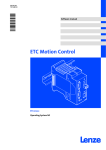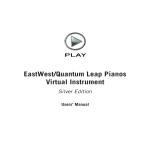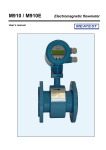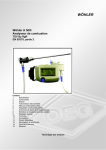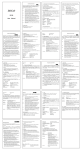Download 9310 externe RS232-Schnittstelle
Transcript
DIGIFORCE® 9310 Interface Commands RS232 / 485 / Ethernet valid as of software version: V2006.01 Status: 28. February 2007 2015 burster präzisionsmeßtechnik gmbH & co. kg All rights reserved. Manufacturer: burster präzisionsmeßtechnik gmbh & co kg Talstraße 1-5 P.O. Box 1432 76593 Gernsbach 76587 Gernsbach +49(0)7224-645-0 Note: The following information may be amended without prior notice. No part of this document may be reproduced or processed using electronic system without prior consent in writing. burster provides no warranty of any kind respect to this material, including the implied warranty of merchantable quality and fitness for purpose. burster is not liable under any circumstances for errors, incidental damage or consequential loss sustained in connection with the function or use of this material. 1821-BA9310Vxxx0EN-5170-031518 BA_9310-Vxxx0_EN_2015-03-05.doc 2 BA_9310-Vxxx0_EN_2015-03-05.doc DIGIFORCE® 9310 External Interface Commands RS232 / 485 / Ethernet 3 BA_9310-Vxxx0_EN_2015-03-05.doc Table of Content 1 REVISION HISTORY............................................................................................ 8 2 SERIAL COMMUNICATION ................................................................................ 9 2.1 Serial communication during measurement access .............................................................. 9 2.2 Interface parameter of the serial RS232/485 interface ............................................................ 9 2.3 Communication protocol ......................................................................................................... 10 2.3.1 Establishing a connection .................................................................................................... 10 2.3.2 Selection with response ...................................................................................................... 11 2.3.3 Fast Selection ...................................................................................................................... 11 2.3.4 Polling .................................................................................................................................. 12 2.3.5 Data transfer ........................................................................................................................ 12 2.3.6 Terminating a connection .................................................................................................... 12 2.3.7 Command structure ............................................................................................................. 13 2.3.7.1 Commands without parameters ................................................................................... 13 2.3.7.2 Commands with parameters ........................................................................................ 13 2.3.7.3 Strukture of an answer on a aaaa? command ............................................................. 13 2.3.8 Examples of the communication sequence ......................................................................... 14 2.3.8.1 Communication “Selection with response” (sample).................................................... 14 2.3.8.2 Communication with “Fast Selection” (sample) ........................................................... 15 2.3.9 Qbasic sample ..................................................................................................................... 16 2.3.9.1 Communication with „Selection with response“ ........................................................... 16 2.3.9.2 Communication with „Fast Selection“ .......................................................................... 18 2.3.10 Construction and fragmentation of Ethernet UDP frames .................................................. 20 2.4 General instructions ................................................................................................................. 22 2.4.1 Interface watchdog timer ..................................................................................................... 22 2.4.1.1 Timer A (response timer) ............................................................................................. 22 2.4.1.2 Timer B (receive timer) ................................................................................................. 22 2.4.2 Information about the command descriptions ..................................................................... 23 3 INTERFACE COMMANDS................................................................................. 24 3.1 Comman Comands ................................................................................................................... 24 3.1.1 Default Calibration ............................................................................................................... 24 3.1.1.1 LGRK Load default calibration ..................................................................................... 24 3.1.2 Informationen for PC-software DIGICONTROL .................................................................. 25 3.1.2.1 DIGI DIGICONTROL – specific device properties ....................................................... 25 3.1.2.2 IDEN? Serial number and device information ............................................................. 26 3.2 General settings........................................................................................................................ 28 3.2.1 Access authorization ........................................................................................................... 28 3.2.1.1 MPAS Master password.............................................................................................. 28 3.2.1.2 UPAS User password ................................................................................................. 29 3.2.1.3 PASP Activate password ............................................................................................ 30 3.2.1.4 ZUGR Access levels ................................................................................................... 31 3.2.2 INFO .................................................................................................................................... 33 3.2.2.1 INFO Info line ............................................................................................................ 33 3.2.2.2 STAN Station number................................................................................................. 33 3.2.3 LCD contrast........................................................................................................................ 34 3.2.3.1 LCDK LCD contrast .................................................................................................... 34 3.2.4 Menu language .................................................................................................................... 35 3.2.4.1 SPRA Menu language ................................................................................................ 35 3.2.5 RS232 interface ................................................................................................................... 35 4 BA_9310-Vxxx0_EN_2015-03-05.doc 3.2.6 Ethernet Interface ................................................................................................................ 36 3.2.6.1 IPEX IP address, Gateway address, subnet mask and UDP Port ............................. 36 3.2.6.2 PORT UDP port number ............................................................................................. 37 3.2.6.3 IPVE Software version of the Ethernet modul............................................................. 38 3.2.6.4 COMM coded/uncoded Ethernet communication ....................................................... 39 3.2.6.5 HOST Host IP addresses access restriction .............................................................. 40 3.2.6.6 BUID? 9310 device identifiers ..................................................................................... 41 3.2.6.7 MAST! Ethernet host can reserve a DIGIFORCE 9310 .............................................. 43 3.2.7 PROFIBUS-interface ........................................................................................................... 44 3.2.7.1 PBAD PROFIBUS-address......................................................................................... 44 3.2.7.2 PBUE PROFIBUS-Control .......................................................................................... 45 3.2.7.3 PBIN Digital Inputs .................................................................................................... 46 3.2.7.4 PMEM Einstellen der Messmenü Anwahl bei Profibusverkehr ................................... 47 3.2.8 Reset ................................................................................................................................... 48 3.2.8.1 RSET Start Reset ....................................................................................................... 48 3.2.9 Block Measurement ............................................................................................................. 49 3.2.9.1 MEFR Block Measurement ......................................................................................... 49 3.2.10 READY-Mode ...................................................................................................................... 50 3.2.10.1 RDYM Activate READY-Mode .................................................................................. 50 3.2.10.2 REDY Release READY-Signal ................................................................................. 50 3.2.11 Administration of Measurement programs .......................................................................... 51 3.2.11.1 DEFA Default-Initializing of all Measurement programs .......................................... 51 3.2.11.2 DEFP Default-Initializing of discrete Measurement programs ................................. 51 3.2.11.3 CMPR Copy a Measurement program ...................................................................... 51 3.2.12 OK/NOK graphical display................................................................................................... 52 3.2.12.1 INGR Selection OK/NOK graphical display ............................................................. 52 3.2.13 Choose Measurement menu ............................................................................................... 53 3.2.13.1 MENU Choose Measurement menu .......................................................................... 53 3.2.14 LCD update ......................................................................................................................... 54 3.2.14.1 UPDA Control LCD update ........................................................................................ 54 3.2.15 Burster Logo activation ........................................................................................................ 55 3.2.15.1 LOGO Burster Logo ..................................................................................................... 55 3.3 Program specific setup ............................................................................................................ 56 3.3.1 General programm settings ................................................................................................. 56 3.3.1.1 PRNR Program number .............................................................................................. 56 3.3.1.2 PNAM Program name ................................................................................................. 57 3.3.1.3 NAME Program name (on each measurement program) ............................................ 58 3.3.1.4 BDEX User-defined unit X-channel ............................................................................ 59 3.3.1.5 BDEY User-defined unit Y-channel ............................................................................ 60 3.3.1.6 AUSC Switch on/off of Auto-Scaling ........................................................................... 61 3.3.1.7 SCAL Manual Scaling of Measurement curve ........................................................... 62 3.3.1.8 NIOA NOK-display in percent/absolute ..................................................................... 63 3.3.2 Measurement menu release................................................................................................ 64 3.3.2.1 MFRE Measurement menues ..................................................................................... 64 3.3.3 Connection of sensors ......................................................................................................... 66 3.3.3.1 EINX Unit X ............................................................................................................... 66 3.3.3.2 EINY Unit Y ............................................................................................................... 67 3.3.3.3 XPOT Channel setting X Potentiometer ..................................................................... 68 3.3.3.4 XNOR Channel setting X standard signal ................................................................... 69 3.3.3.5 YNOR Channel setting Y standard signal ................................................................... 70 3.3.3.6 YDMS Channel setting Y strain gage.......................................................................... 71 3.3.3.7 YPIE Set the range for Piezo sensor ........................................................................ 72 3.3.3.8 PIKZ! Short circuit for the Piezo amplifier (close and open) ...................................... 73 3.3.3.9 FILX Filter X .............................................................................................................. 74 3.3.3.10 FILY Filter Y ........................................................................................................... 75 3.3.3.11 INVX Inverting X-channel ........................................................................................ 76 3.3.3.12 INVY Inverting Y-channel ........................................................................................ 77 3.3.3.13 SKAX Scalar values X .............................................................................................. 78 5 BA_9310-Vxxx0_EN_2015-03-05.doc 3.3.3.14 SKAY Scalar value Y................................................................................................ 79 3.3.3.15 KALX Calibration values X ....................................................................................... 80 3.3.3.16 KALY Calibration values Y ....................................................................................... 81 3.3.3.17 MKLX Measure calibration value X-channel ............................................................ 82 3.3.3.18 MKLY Measure calibration value Y-channel ............................................................ 82 3.3.3.19 DOKX Execute calibration on X-channel .................................................................. 82 3.3.3.20 DOHX Execute calibration on X-channel with envelope correction ............................. 82 3.3.3.21 DOKY Execute calibration on Y-channel .................................................................. 83 3.3.3.22 DOHY Execute calibration on Y-channel with envelope correction ............................. 83 3.3.4 Zero signal ........................................................................................................................... 84 3.3.4.1 XORG? Originally zero signal X channel .................................................................... 84 3.3.4.2 YORG? Originally zero signal Y channel .................................................................... 84 3.3.5 Sensor test .......................................................................................................................... 85 3.3.5.1 SETX Teach-in sensor test X ...................................................................................... 85 3.3.5.2 SETY Teach-in sensor test Y ..................................................................................... 86 3.3.5.3 STTX Tolerance sensor test X ................................................................................... 87 3.3.5.4 STTY Tolerance sensor test Y ................................................................................... 88 3.3.5.5 STST Execute sensor test ......................................................................................... 89 3.3.5.6 STWX Reference value for sensor test channel X ...................................................... 89 3.3.5.7 STWY Reference value for sensor test channel Y ...................................................... 90 3.3.6 Setting of measurement function......................................................................................... 91 3.3.6.1 MFKT Measurement function ...................................................................................... 91 3.3.6.2 RAST Sampling rate ................................................................................................... 92 3.3.6.3 BZUG Reference ........................................................................................................ 93 3.3.6.4 TRGP Trigger point ..................................................................................................... 94 3.3.6.5 UKPT Turning Point.................................................................................................... 95 3.3.6.6 STMD Start mode ....................................................................................................... 96 3.3.6.7 STSP Start/Stop internal ............................................................................................ 97 3.3.6.8 STAR PLC Tare function ............................................................................................. 98 3.3.6.9 TARA Start Function via interface .............................................................................. 98 3.3.7 Evaluation ............................................................................................................................ 99 3.3.7.1 Window......................................................................................................................... 99 3.3.7.2 Switch points .............................................................................................................. 103 3.3.8 During Measurement ......................................................................................................... 105 3.3.8.1 MSTA Status of Measurement .................................................................................. 105 3.3.9 Output of Measurement results ......................................................................................... 106 3.3.9.1 Short form................................................................................................................... 106 3.3.9.2 Window results ........................................................................................................... 110 3.3.9.3 Statistics ..................................................................................................................... 114 3.3.9.4 Measurement curve ................................................................................................... 115 3.3.10 Envelope...................................................................................................................... 117 3.3.10.1 Evaluation result ......................................................................................................... 117 3.3.10.2 Configuration of the envelope .................................................................................... 122 3.3.10.3 Envelope setup .......................................................................................................... 129 3.3.10.4 Selecting the display from the setup menu ................................................................ 141 3.3.11 Remaining blade thickness (RBD) / Plate pack thickness (BPD) ..................................... 145 3.4 Commands optimized in respect of transfer time ............................................................... 146 3.4.1 Transfer of the measurement curve .................................................................................. 146 3.4.1.1 MRED Command ....................................................................................................... 146 3.4.1.2 KURX optimized transfer of the X values of the measurement curve ....................... 147 3.4.1.3 KURY optimized transfer of the Y values of the measurement curve ....................... 148 3.4.2 Envelope............................................................................................................................ 149 3.4.2.1 KXWE optimized transfer of the X values of the reference curve ............................ 149 3.4.2.2 KYWE optimized transfer of the Y mean values of the reference curve (tracked values) 151 3.4.2.3 KYSU optimized transfer of the Y cumulative values of the reference curve .......... 153 3.4.2.4 KYTR optimized transfer of the Y mean value values of the reference curve (nontracked values) ............................................................................................................................. 155 6 BA_9310-Vxxx0_EN_2015-03-05.doc 3.4.2.5 3.4.2.6 KYMI optimized transfer of the delta Y minimum values of the reference curve ..... 157 KYMA optimized transfer of the delta Y maximum values of the reference curve ... 159 3.5 9310-V2xxx specific commands (Black box module) ......................................................... 161 3.5.1 TRAX Transmitter supply X channel ................................................................................. 161 3.5.2 TRAY Transmitter supply Y channel ................................................................................. 162 3.6 Error status ............................................................................................................................. 163 3.6.1 FSTA Error status ............................................................................................................. 163 3.6.2 ERRO? Read out of device error status ........................................................................... 164 3.7 Testmode ................................................................................................................................. 165 3.7.1 TEST Testmode On/Off ..................................................................................................... 165 3.7.2 BERX Setting of the X-channel range ............................................................................. 166 3.7.3 DMSY Setting of Y-channel range (DMS type) ............................................................... 167 3.7.4 PIEY Setting of Y-channel range (Piezo type) ................................................................ 168 3.7.5 SPEI Setting of the Y-channel supply (DMS type) .......................................................... 169 3.7.6 POTB Adjustment of the potential connection for strain gauge supply ............................ 170 3.7.7 UINT? Internal voltage values .......................................................................................... 171 3.7.8 ROHW? A/D converter and voltage values ...................................................................... 172 3.7.9 Test of the PLC inputs and outputs ................................................................................... 173 3.7.9.1 SPSI Read the PLC inputs ......................................................................................... 173 3.7.9.2 SPSO Set the PLC outputs ........................................................................................ 173 3.7.10 ALED! Test of the warning LED ....................................................................................... 174 3.7.11 RESE! Test of the RESET button..................................................................................... 174 7 BA_9310-Vxxx0_EN_2015-03-05.doc 1 Revision History Status description 28.02.2007 / KS - EthernetUDP protocol included 18.08.2006 / KS - envelope commands inserted chapter „Seral communication“ inserted chapter „ Testmode“ inserted new commands to manage the ethernet interface inserted 8 BA_9310-Vxxx0_EN_2015-03-05.doc 2 Serial communication The PC-Software Digicontrol 9310 for device configuration, backup and data recording is available (Ordering code 9310-P10x). The software is available in two versions. The P101 version is for device configuration and backup. The P100 version supports an additional automatized data recording. 2.1 Serial communication during measurement access During measurement of the DIGIFORCE 9310 there is no communication possible. The device does not answer to a commad. 2.2 Interface parameter of the serial RS232/485 interface The settings have to be defines in the general settings menue Baudrate: Data bits: Stop bits: Parity: Blockcheck: (*) 300, 600, 1200, 2400, 4800, 9600 , 19200, 38400, 56000, 57600 (*) 7 or 8 (*) 1 or 2 (*) no , even, odd (*) OFF , ON no hardware handshake (*) default setting after initialisation 9 BA_9310-Vxxx0_EN_2015-03-05.doc 2.3 Communication protocol Kontrollzeichen: <STX> 0x02 <ETX> 0x03 <ENQ> 0x05 <ACK> 0x06 <S> 0x20 <NAK> 0x15 <LF> 0x0A <EOT> 0x04 <NUL> 0x00 => start of Text => end of Text => anquiry => acknowlege => space => not Acknowlege => line feed => end of transmission => NUL sign ANSII standard X3.28-1976 Subcategory 2.5, A4 is used as the communications protocol. This standard is used in systems in which a number of secondary stations exist in a non-switched multipoint connection, and all commands are sent by a control station. Only one transmitter (master) and one receiver (slave) are ever active on the bus at one time. One station is the control station. The control station is given master status and sends commands to a selected slave station, or relinquishes its master status to a secondary station and assumes slave status to receive data. A connection between two secondary stations is not allowed. The control station monitors the connection continuously. 2.3.1 Establishing a connection Before a connection is established, the control station has master status and none of the secondary stations have slave status. The connection can be established in two different ways: (1) „Selection with response“ In this case, device addressing and command sending do not take place in the same communications step. This method is useful when you want to send several commands to the same device and then retrieve the responses to these commands in one go. (See communication example at the end of this chapter.) or (2) „Fast Selection“ In this case addressing is combined with the command. This saves a communications step if you want to exchange data with several devices (via RS485) (see communications example at the end of this chapter) When establishing a connection, the control station can either: (1) specify a slave station in order to set up a connection i.e. send a command to the addressed slave or (2) carry out polling, to grant master status to a secondary station, i.e. request a response to a previously sent command and hence assign the transmit right to the slave. 10 BA_9310-Vxxx0_EN_2015-03-05.doc 2.3.2 Selection with response The control station sends a "selection supervisory sequence". The selection supervisory sequence is used to initialize the 9310 as a slave so that it is subsequently possible to send commands to it. The prefix calls up a single secondary station. <ENQ> defines the end of the selection supervisory sequence. The selection supervisory sequence of the 9310 has the following format. <Address>sr<ENQ> • • • <Address> device address (decimally 0..99) sr ASCII-string "s" und "r" <ENQ> ASCII code ENQ A secondary station that recognizes its selection supervisory sequence assumes slave status and sends one of two responses: (1) If the station is ready to receive data, it sends <ACK>. On receiving this response, the master station initiates data transfer. (2) If the station is not ready to receive data, it sends <NAK>. On receiving this response, the master station can attempt call up the same station again. If the master station receives an invalid response or none at all, it can attempt to address the same station again or end the transmission. 2.3.3 Fast Selection Instead of "selection with response", the master station can send a selection supervisory sequence without <ENQ>. This will designate a secondary station as the slave station. It then initiates data transfer directly without waiting for the acknowledge response from the secondary station. The fast selection supervisory sequence of the 9310 has the following format. <Address>sr<STX>command<ETX><BCC> • • • • • • <Address> device address (decimally, 0..99) sr ASCII-string "s" und "r" <STX> ASCII code STX Befehl command sequence <ETX> ASCII code ETX <BCC> optionally Blockcheck (see Chapter 2.3.5 Datenübertragung) 11 BA_9310-Vxxx0_EN_2015-03-05.doc 2.3.4 Polling The control station sends a "polling supervisory sequence". The polling supervisory sequence is used to retrieve requested data from the 9310. The prefix selects a single station. <ENQ> defines the end of the “Polling supervisory sequence”: The Polling Supervisory Sequence of DIGIFORCE 9310 has the following structure: <Address>po<ENQ> • • • <Address> hexadezimal device address (0..99) po ASCII-string "p" und "o" <ENQ> ASCII code ENQ A secondary station that recognizes its polling supervisory sequence responds using one of two options: (1) If the station has data ready to send, it starts the data transfer. The control station assumes slave status. (2) If the station has no data ready to send, it sends <EOT>, which terminates its master status. The master status returns to the control station. If the control station receives an invalid response or none at all, it terminates the connection by sending <EOT>. 2.3.5 Data transfer After establishing the connection, data is transferred in accordance with the rules of subcategory A4. The master station begins the transfer with <STX>. Then the corresponding data is sent. The data block is terminated with <ETX>. The <ETX> character is followed by the optional block check character <BCC>. This is formed from all the bytes that come after <STX>, including <ETX>. The <BCC> is generated by performing an exclusive-OR operation on all these bytes. 80hex is also XOR'ed with the result of this operation in order to prevent any possible mix up with control characters. The slave station sends one of two possible responses after detecting the <BCC>: • If the data has been accepted and the station is ready to receive new data, it sends <ACK>. On receiving this, the master station either sends new data or terminates the data transfer. • If the data was not accepted and the slave station is ready to receive new data, it sends <NAK>. On receiving this, the master station may send other data or terminate the connection. 2.3.6 Terminating a connection The master station sends <EOT> to indicate that it has no more data to transfer. <EOT> returns the master status to the control station. 12 BA_9310-Vxxx0_EN_2015-03-05.doc 2.3.7 Command structure 2.3.7.1 Commands without parameters aaaaB<LF> aaaa B <LF> 2.3.7.2 commad name, 4 ASCII-characters command type, ´?´ read out, ´!´ set Line Feed, 0x0A Commands with parameters aaaaB<S>P1,P2,...,Px<LF> aaaa B <S> P1,P2,...,Px <LF> 2.3.7.3 commad name, 4 ASCII-characters command type, ´?´ read out, ´!´ set space, 0x20 Parameter 1.....x, separated by comma Line Feed, 0x0A Strukture of an answer on a aaaa? command Command aaaa?<LF> aaaa B <LF> commad name, 4 ASCII-characters command type, ´?´ read out, ´!´ set Line Feed, 0x0A DIGIFORCE 9310 answers (example with three parameters): P1<NUL>,P2<NUL>,P3<NUL><LF> Px <NUL> <LF> Parameter x NUL sign, ASCII code 0x00 Line Feed, 0x0A Note: One exception forms the KURV? Command, with no <NUL>-sign within the answer. 13 BA_9310-Vxxx0_EN_2015-03-05.doc 2.3.8 Examples of the communication sequence The following sequence illustrates the DIGIFORCE 9310 communicating with a host controller in the two communications modes "selection with response" and "fast selection". In the example, the INFO query command is used, the 9310 has address 00, and block check is disabled (in one example the block check is also shown for the given command / the given data). 2.3.8.1 Host sends: Communication “Selection with response” (sample) <EOT> to make sure that any open connections are terminated and the 9310 receive buffer is cleared. Host sends: 00sr<ENQ> Selection: DIGIFORCE 9310 with address 0 is addressed 9310 answers: Acknowledge from 9310 <ACK> Host sends (Blockcheck OFF): Host sends (Blockcheck ON): 9310 answers: Acknowledge from 9310 <STX>info?<LF><ETX> <STX>info?<LF><ETX><BCC> (here BCC = B8hex) <ACK> Host sends: <EOT> The host controller unaddresses the device in order to start a polling sequence immediately. Host sends: 00po<ENQ> The 9310 with address 0 is requested to send all existing responses If block check is OFF, 9310 answers: <STX>V200101<NUL>,SN123456<NUL>,09.03.2001<NUL><LF><ETX> If block check is ON, 9310 answers: <STX>V200101<NUL>,SN123456<NUL>,09.03.2001<NUL><LF><ETX><BCC> (here BCC = CEhex) This is the correct response to the info? command Host sends: <ACK> The controller has received the response and accepted it. Does the 9310 have other queries saved for which a response can now be sent? 9310 answers: <EOT> No. This ends the communication sequence and the 9310 has unaddressed itself. 14 BA_9310-Vxxx0_EN_2015-03-05.doc 2.3.8.2 Communication with “Fast Selection” (sample) Host sends: <EOT> to make sure that any existing connections are terminated and the 9310 receive buffer is cleared. Host sends: 00sr<STX>info?<LF><ETX> Command sequence: The 9310 with address 0 is to be addressed and the info? command is to be executed 9310 answers: <ACK> The 9310 signals that it accepts the addressing and recognizes and has understood the info? command Host sends: <EOT> The host controller unaddresses the device in order to start a polling sequence immediately. Host sends: 00po<ENQ> The 9310 with address 0 is requested to send all existing responses 9310 answers: <STX>V200101<NUL>,SN123456<NUL>,09.03.2001<NUL><LF><ETX> This is the correct response to the info? command Host sends: <ACK> The controller has received the response and accepted it. Does the 9310 have other queries saved for which a response can now be sent? 9310 replies with: <EOT> No. This ends the communication sequence and the 9310 has unaddressed itself. 15 BA_9310-Vxxx0_EN_2015-03-05.doc 2.3.9 Qbasic sample Read out of the DIGIFROCE 9310 Info-String (Compiler Version: Quick-Basic 4.5) REM REM REM REM REM REM REM REM REM REM 2.3.9.1 Communication with „Selection with response“ *********************************************************************** ** ** ** 9310_1.bas Developped by:MN,Li ** ** Communication Prog. language: Qbasic 1.1 ** ** exe-File created with QB 4.5 ** ** with selection with ** ** response date: 13.03.2000, 05.05.2003 ** ** example: ask for ID-string ** ** ** *********************************************************************** REM (1) Definition of ASCII-Control Characters REM STX Start of text: STX$ = CHR$(2) REM ETX End of text: ETX$ = CHR$(3) 0x02 0x03 REM EOT End of transmission: EOT$ = CHR$(4) REM ENQ Enquiry: ENQ$ = CHR$(5) 0x05 REM ACK Acknowledge: ACK$ = CHR$(6) REM LF line feed: LF$ = CHR$(10) 0x04 0x06 0x0a REM CR carriage return: CRE$ = CHR$(13) REM NAK not acknowledge: NAK$ = CHR$(21) 0x0d 0x15 REM++++++++++++++++++++++++++++++++++++++++++++++++++++++++++++++++++ REM Dialog: Selection and opening/initialisation of PC-Interface REM++++++++++++++++++++++++++++++++++++++++++++++++++++++++++++++++++ CLS INPUT "Which interface do you want to use? (1 -> COM1, 2 -> COM2)"; a IF ((a <> 1) AND (a <> 2)) THEN PRINT "illegal Interface": END IF (a = 1) THEN com$ = "COM1" IF (a = 2) THEN com$ = "COM2" openstr$ = com$ + ":9600,N,8,1" PRINT REM ** rs232 initialisation OPEN openstr$ FOR RANDOM AS #3 REM++++++++++++++++++++++++++++++++++++++++++++++++++++++++++++++++++ REM Ask Device (adr 0) for ID-String with Mode "selection with response" REM (one of the two communication modes) REM++++++++++++++++++++++++++++++++++++++++++++++++++++++++++++++++++ PRINT "-------->>>>> Connecting Device with adress 1...." REM ** Sending "selection supervisory sequence" and pick up answer other (probably unanswered) enquiries PRINT #3, EOT$ + "00" + "sr" + ENQ$ REM clear answer string ant$ = "" REM read characters from serial interface ant$ = INPUT$(1, #3) REM new char should be an ACK 16 send EOT first to end BA_9310-Vxxx0_EN_2015-03-05.doc IF ant$ <> ACK$ THEN PRINT "Comunication error, not (ACK) received but:"; ant$ PRINT "selection supervisory string sent" REM press 'enter' to proceed INPUT "ENTER TO GO ON"; a$: a$ = "" REM ** Sending command "INFO?" to 9310 (enclosed with STX and ETX) PRINT #3, STX$ + "INFO?" + ETX$ REM clear answer string ant$ = "" REM read characters from serial interface ant$ = INPUT$(1, #3) REM new char should be an ACK IF ant$ <> ACK$ THEN PRINT "Comunication error, not (ACK) received but:"; ant$ REM !!IMPORTANT!! de-adress before start polling PRINT #3, EOT$ PRINT "ID-Enquiry sent" REM press 'enter' to proceed INPUT "ENTER TO GO ON"; a$: a$ = "" REM 9310 wants to answer now and waits for polling REM start polling PRINT #3, "00" + "po" + ENQ$ REM clear answer string ant$ = "" REM initialize variable char$ to anything but ETX char$ = STX$ REM read from serial interface until ETX and add to answer-string WHILE (char$ <> ETX$) char$ = INPUT$(1, #3) ant$ = ant$ + char$ WEND REM ID-string received, send ACK PRINT #3, ACK$ REM Printing "Dev 0 INFO:" on PC-sreen: PRINT "DEVICE 0 answers: ", ant$ REM Reading EOT from 9310 ant$ = "" ant$ = INPUT$(1, #3) REM new char should be an EOT IF ant$ <> EOT$ THEN PRINT "Comunication error, not (EOT) received but:"; ant$ PRINT "Program has ended successfully" END 17 BA_9310-Vxxx0_EN_2015-03-05.doc REM REM REM REM REM REM REM Rem 2.3.9.2 Communication with „Fast Selection“ *********************************************************************** ** ** ** 9310_2.bas Developped by:MN,Li ** ** Prog. language: Qbasic 4.5 ** ** Communication exe-File created with QB 4.5 ** ** with fast selection date: 13.03.2000 ** ** example: ask for ID-string with fast selection ** *********************************************************************** REM Definition of ASCII-Control Characters REM STX Start of text: STX$ = CHR$(2) REM ETX End of text: ETX$ = CHR$(3) 0x02 0x03 REM EOT End of transmission: EOT$ = CHR$(4) REM ENQ Enquiry: ENQ$ = CHR$(5) 0x05 REM ACK Acknowledge: ACK$ = CHR$(6) REM LF line feed: LF$ = CHR$(10) 0x04 0x06 0x0a REM CR carriage return: CRE$ = CHR$(13) REM NAK not acknowledge: NAK$ = CHR$(21) 0x0d 0x15 REM++++++++++++++++++++++++++++++++++++++++++++++++++++++++++++++++++ REM Dialog: Selection and opening/initialisation of PC-Interface REM++++++++++++++++++++++++++++++++++++++++++++++++++++++++++++++++++ CLS INPUT "Which interface do you want to use? (1 -> COM1, 2 -> COM2)"; a IF ((a <> 1) AND (a <> 2)) THEN PRINT "illegal Interface": END IF (a = 1) THEN com$ = "COM1" IF (a = 2) THEN com$ = "COM2" openstr$ = com$ + ":9600,N,8,1" PRINT REM ** rs232 initialisation OPEN openstr$ FOR RANDOM AS #3 PRINT PRINT PRINT PRINT PRINT "Please set up the 9310 with:" " baudrate = 9600, Data bits = 8," " Stopp bits = 1, No parity, no blockcheck" " adress 0" REM++++++++++++++++++++++++++++++++++++++++++++++++++++++++++++++++++ REM Ask Device (adr 0) for ID-String with Mode "fast selection" REM (one of the two communication modes) REM All commands in the user manual are described in this mode REM++++++++++++++++++++++++++++++++++++++++++++++++++++++++++++++++++ PRINT "-------->>>>> Connecting Device with adress 0...." REM send EOT first to end other (probably un-answered) enquiries (strongly recommended) PRINT #3, EOT$ REM Create and send command PRINT #3, "00" + "sr" + STX$ + "INFO?" + ETX$ REM clear answer string ant$ = "" REM read characters from serial interface ant$ = INPUT$(1, #3) 18 BA_9310-Vxxx0_EN_2015-03-05.doc REM new char should be an ACK IF ant$ <> ACK$ THEN PRINT "Comunication error, not (ACK) received but:"; ant$ REM press 'enter' to proceed INPUT "ENTER TO GO ON"; a$: a$ = "" REM !!IMPORTANT!! de-adress before start polling PRINT #3, EOT$ REM 9310 wants to answer now and waits for polling REM start polling PRINT #3, "00" + "po" + ENQ$ REM clear answer string ant$ = "" REM initialize variable char$ to anything but ETX char$ = STX$ REM read from serial interface until ETX and add to answer-string WHILE (char$ <> ETX$) char$ = INPUT$(1, #3) ant$ = ant$ + char$ WEND REM ID-string received, send ACK PRINT #3, ACK$ REM Printing "INFO" on PC-sreen: PRINT "Device (0) answers: ", ant$ REM Reading EOT from 9310 ant$ = "" ant$ = INPUT$(1, #3) REM new char should be an EOT IF ant$ <> EOT$ THEN PRINT "Comunication error, not (EOT) received but:"; ant$ PRINT "Program has ended successfully" END 19 BA_9310-Vxxx0_EN_2015-03-05.doc 2.3.10 Construction and fragmentation of Ethernet UDP frames With a data set of more than 7500 byte the data packet must become fragmented (divided) - see example. The DIGIFORCE 9310 supports coded (more burster internally) and unencrypted UDP frames, this can be configured in the equipment (default is: coded and not coded). Telegram format from 9310 to host Format with data (answer to xxxx? command) <STX>Key, Identifier, Status, Number, Data <End sign> Block-Check Format without data (error or no xxxx? command) <STX>Key, Identifier, Status, Number,<End Sign>Block-Check STX: Key: Identifier: Status: Number: Data: End sign: Block-Check: 0x02 0: message is not coded 1: message is coded continuous number 1..999 (ASCII), 9310 answers with the same number as received 0: OK 1: NAK 2: not used 3: Timeout on serial interface 4: STX not identified 5: Identifier not valid 6: ETX not identified 7: Checksum error 8: no answer 9: unknown error A: measurement active B: illegal Host-IP-address (static) C: Not coded message received D: Not guilty key number E: Device is blocked by another master (MAST! command) 0: No fragmentation or count of the first fragmentation >0: identity number of fragmentation User data in ASCII format ETX (0x03) or ENQ (0x05) with fragmentation 1 Byte Checksum, all Bytes after STX including ETX/ENQ are XOR-combined 20 No fragmentation necessary (data packet <=7500 Byte) <STX>Key, Identifier, Status, 0, Data <ETX><Block-Check> Number 0 means no fragmentation. End sign is ETX (no fragmentation). With fragmentation (example: data packet 18000 Byte) 1st fragment <STX>Key, Identifier, Status, 0, Data 1…7500<ENQ><Block-Check> 2nd fragment <STX>Key, Identifier, Status, 1, Data 7501…15000<ENQ><Block-Check> 3rd fragment <STX>Key, Identifier, Status, 2, Data 1…7500<ETX><Block-Check> UDP frame format from HOST to DIGIFORCE 9310 <STX>Key, Identifier, Data,<End Sign>Block-Check STX: Key: Identifier: Data: End sign: Block-Check: 0x02 0: message is not coded 1: message is coded continuous number 1..999 (ASCII) User data in ASCII format ETX (0x03) or ENQ (0x05) with fragmentation 1 Byte Checksum, all Bytes after STX including ETX/ENQ are XOR-combined Example: Host sends INFO?-command to DIGIFORCE 9310 Host sends: <STX>0,1,INFO?<ETX><179> DIGIFORCE 9310 answers: <2>0,1,0,0,V200606 ,298043 ,15.11.2006<3><242> BA_9310-Vxxx0_EN_2015-03-05.doc 2.4 General instructions 2.4.1 Interface watchdog timer 2.4.1.1 Timer A (response timer) Timer A is used by the DIGIFORCE 9310 to protect itself from an invalid response or no response. • • • Start: Timer A is started after data transfer has been terminated with <ETX>. The instrument waits for an acknowledgement by the master. Stop: Timer A is stopped if a valid response <ACK> has been received. Timeout: If a timeout occurs, the DIGIFORCE 9310 sends an <EOT> and returns to its initial state (ready for a new command). The timeout for Timer A is set to 5 seconds. 2.4.1.2 Timer B (receive timer) Timer B is used by the receive station, to protect itself against non-recognition of the <ETX> character. • • • • Start: Timer B is started after receiving the <STX> character. Restart: Timer B is restarted as long as data is being received in order to allow variable data block lengths to be received. Stop: Timer B is stopped when the <ETX> character has been received. Timeout: If a timeout occurs, the received data (command) is discarded. The instrument enters the initial state and waits for new commands. The timeout for Timer B is set to 5 seconds. 22 BA_9310-Vxxx0_EN_2015-03-05.doc 2.4.2 Information about the command descriptions In the following command examples, only connection establishment with “fast selection” is described. "Selection with response” can obviously also be used. It is recommended that before each command sequence an <EOT> is sent to the 9310. This clears the receive buffers so that no previously sent characters (e.g. sent during interface initialization) can cause an erroneous command interpretation. Meaning of the symbol syntax used in the following examples: <Address> <STX> 0x02 <ETX> 0x03 <ENQ> 0x05 <ACK> 0x06 <NAK> 0x15 <LF> 0x0A <EOT> 0x04 <NUL> 0x00 <S> 0x20 => device address (00 .. 99) => Start of Text => End of Text => Enquiry => Acknowlege => Not Acknowlege => Line Feed => End Of Transmission => NUL sign => Space Caution. Important notes: • • • • • Only the commands described in this operating manual should be used. Use of undocumented commands can cause incorrect unit operation. No commas can occur within a parameter. A point ‘.’ is used in floating-point numbers The number of parameters must always be adhered to Command transfer must take exclusively in upper or lower case 23 BA_9310-Vxxx0_EN_2015-03-05.doc 3 Interface commands 3.1 Comman Comands 3.1.1 Default Calibration 3.1.1.1 LGRK Load default calibration With the command LGRK! the default calibration from EEPROM is loaded into the 9310 buffered RAM. Host sends: DIGIFORCE answers: Host sends: <Address>sr<STX>LGRK!<ETX>[<BCC>] <ACK> <EOT> 24 BA_9310-Vxxx0_EN_2015-03-05.doc 3.1.2 Informationen for PC-software DIGICONTROL 3.1.2.1 DIGI DIGICONTROL – specific device properties With the command DIGI? the host can read out specific information about the device software. Host sends: DIGIFORCE answers: Host sends: <Address>sr<STX>DIGI?<ETX>[<BCC>] <ACK> <EOT> Host sends: DIGIFORCE antswers: Host sends: DIGIFORCE answers: <Address>po<ENQ> <STX>P1,P2,P3,P3,P5,P6,P7<ETX>[<BCC>] <ACK> <EOT> Meaning of parameter Pn Parameter P1 P2 P3 P4 P5 P6 Meaning Version of the sensor hardware Value Bit0 = 0 DMS (standard) Bit0 = 1 Piezo (hex, unsigned short) Version of the communikation 0x0: standard (RS232/485) hardware Bit0: 1 PROFIBUS available Bit1: 0 = RS485 Bit1: 1 = Ethernet Bit2: 0 = display device Bit2: 1 = Blackbox unsigned short Counter an software changes with On every change of the 9310 influence on serial communication software with influence on serial communication this value is incremented. The value starts on version V200208 with 0 (decimally, unsigned short) Identifier of specific software version Bit0: = 0 standard; = 1 specific (first Byte) software Bit1: PC software totally locked Bit2: reserved Bit3: reserved Bit4: Upload locked Bit5: Download locked Bit6: reserved Bit7: Laboratory operation mode locked (hex, unsigned short) Identifier of specific software version Bit0: General settings locked (second Byte) Bit1: Access authorization locked Bit2: Program access locked Bit3: reserved Bit4: reserved Bit5: reserved Bit6: reserved Bit7: reserved (hex, unsigned short) Identifier of specific software version Bit0: Channel settings locked (third Byte) Bit1: Measuring mode locked Bit2: Sendor test locked Bit3: Evaluation locked Bit4: Switch points locked Bit5: Darstellung gesperrt Bit6: Envelope locked Bit7: reserved (hex, unsigned short) 25 BA_9310-Vxxx0_EN_2015-03-05.doc Identifier of specific software version Bit0: reserved Bit1: reserved (fourth Byte) Bit2: reserved Bit3: reserved Bit4: reserved Bit5: reserved Bit6: reserved Bit7: reserved (hex, unsigned short) P7 3.1.2.2 IDEN? Serial number and device information Readout of the present value With the command IDEN? device specific settings and informations can be read out. The PC-software Digicontrol 9310 use this command while searching 9310 devices on Ethernet network. To differentiate several devices with the same IP address (e.g. the default address) the Digicontrol 9310 softwaree uses the device serial number. Host sends: DIGIFORCE answers: Host sends: <Address>sr<STX> IDEN?<ETX>[<BCC>] <ACK> <EOT> Host sends: DIGIFORCE answers: <Address>po<ENQ> <STX>P1,P2,P3,P4,P5,P6 ,P7,P8,P9,P10,P11,P12,P13,P14,P15,P16,P17 ,P18,P19,P20,P21,P22,P23<ETX>[<BCC>] <ACK> <EOT> Host sends: DIGIFORCE answers: Meaning of parameter Pn Parameter Meaning P1 Device type P2 Version of device software P3 Serial number P4 Calibration date (dd.mm.yy) P5 Station number P6 9310 Device options P7 9310 device communication interfaces P8 Counter an software changes with influence on serial communication P9 Identifier of specific software version (first Byte) P10 Identifier of specific software version (second Byte) 26 value String „9310“ String String String String Bit0: 0 = DMS (standard) Bit0: 1 = Piezo Bit1: 0 = Anzeigegerät Bit1: 1= Blackbox (hex, unsigned short) 0x0: Standard (RS232/485) Bit0: 1 = PROFIBUS available Bit1: 0 = RS485 Bit1: 1 = Ethernet (hex, unsigned short) On every change of the 9310 software with influence on serial communication this value is incremented. The value starts on version V200208 with 0 (decimally, unsigned short) Bit0: = 0 standard; = 1 specific software Bit1: PC software totally locked Bit2: reserved Bit3: reserved Bit4: Upload locked Bit5: Download locked Bit6: reserved Bit7: Laboratory operation mode locked (hex, unsigned short) Bit0: General settings locked Bit1: Access authorization locked Bit2: Program access locked Bit3: reserved BA_9310-Vxxx0_EN_2015-03-05.doc P11 Identifier of specific software version (third Byte) P12 Identifier of specific software version (fourth Byte) P13 P14 P15 P16 P17 P18 Subnet mask Gateway address Version of the ethernet modul Address of the serial interface MAC address IP 1 access restriction P19 P20 Host IP address 1 IP 2 access restriction P21 P22 Host IP address 2 IP 3 access restriction P23 Host IP address 3 Bit4: reserved Bit5: reserved Bit6: reserved Bit7: reserved (hex, unsigned short) Bit0: Channel settings locked Bit1: Measuring mode locked Bit2: Sendor test locked Bit3: Evaluation locked Bit4: Switch points locked Bit5: Display locked Bit6: Envelope locked Bit7: reserved (hex, unsigned short) Bit0: reserved Bit1: reserved Bit2: reserved Bit3: reserved Bit4: reserved Bit5: reserved Bit6: reserved Bit7: reserved (hex, unsigned short) Long (32 Bit) HEXFORMAT Long (32 Bit) HEXFORMAT String 00 .. 99 String e.g. 11-22-33-44-55-66 0 -> access not possible 1 -> access possible Long (32 Bit) HEXFORMAT 0 -> access not possible 1 -> access possible Long (32 Bit) HEXFORMAT 0 -> access not possible 1 -> access possible Long (32 Bit) HEXFORMAT 27 BA_9310-Vxxx0_EN_2015-03-05.doc 3.2 General settings 3.2.1 Access authorization 3.2.1.1 MPAS Master password Input of a new value With the command MPAS! ia new master password can be set. Host sends: DIGIFORCE answers: Host sends: <Address>sr<STX>MPAS! P1<ETX>[<BCC>] <ACK> <EOT> Meaning of parameter Pn Parameter P1 Meaning Master password Value 0..9999 Readout of the present value With the command MPAS? the present master password can be read out. Host sends: DIGIFORCE answers: Host sends: <Address>sr<STX>MPAS?<ETX>[<BCC>] <ACK> <EOT> Host sends: DIGIFORCE answers: Host sends: DIGIFORCE answers: <Address>po<ENQ> <STX>P1<ETX>[<BCC>] <ACK> <EOT> Meaning of parameter Pn Parameter P1 Meaning Master password 28 Value 0..9999 BA_9310-Vxxx0_EN_2015-03-05.doc 3.2.1.2 UPAS User password Input of a new value With the command UPAS! you can set a new user password. Host sends: DIGIFORCE answers: Host sends: <Address>sr<STX>UPAS! P1<ETX>[<BCC>] <ACK> <EOT> Meaning of parameter Pn Parameter P1 Meaning User password Value 0..9999 Readout the present value With the command UPAS? you can read out the present user password. Host sends: DIGIFORCE answers: Host sends: <Address>sr<STX>UPAS?<ETX>[<BCC>] <ACK> <EOT> Host sends: DIGIFORCE answers: Host sends: DIGIFORCE answers: <Address>po<ENQ> <STX>P1<ETX>[<BCC>] <ACK> <EOT> Meaning of parameter Pn Parameter P1 Meaning User password Value 0..9999 29 BA_9310-Vxxx0_EN_2015-03-05.doc 3.2.1.3 PASP Activate password Input of a new value With the command PASP! the password protection can be activated/deactivated. Host sends: DIGIFORCE answers: Host sends: <Address>sr<STX>PASP! P1<ETX>[<BCC>] <ACK> <EOT> Meaning of parameter Pn Parameter P1 Meaning Password protection Value 0 deactivate password protection 1 activate password protection Readout of the present value With the command PASP? the present status of password protection can be read out. Host sends: DIGIFORCE answers: Host sends: <Address>sr<STX>PASP?<ETX>[<BCC>] <ACK> <EOT> Host sends: DIGIFORCE answers: Host sends: DIGIFORCE answers: <Address>po<ENQ> <STX>P1<ETX>[<BCC>] <ACK> <EOT> Meaning of parameter Pn Parameter P1 Meaning Password protection 30 Value 0 deactivate password protection 1 activate password protection BA_9310-Vxxx0_EN_2015-03-05.doc 3.2.1.4 ZUGR Access levels Input of a new value With the command ZUGR! the access to the configuration menues with an activated password protection can be defined. Host sends: DIGIFORCE answers: Host sends: <Address>sr<STX>ZUGR! P1,P2<ETX>[<BCC>] <ACK> <EOT> Meaning of parameter Pn Parameter P1 Meaning Access levels P2 Access for User Value GRUND Basic menu MESSP Measurement program STARE Statistics reset KANAL Channel settings MESSV Measurement mode BEWER Evaluation SCHAL Switch points EINRI Teach-in mode 0 Access denied 1 Access allowed Readout of the present value With the command ZUGR? the access settings on the configuration menues with an activated password protection can be read out. There are two possibilities – the direct request on the access for the different menues or a general request for access settings. Direct request on the access of a menu Host sends: DIGIFORCE answers: Host sends: <Address>sr<STX>ZUGR? P1<ETX>[<BCC>] <ACK> <EOT> Host sends: DIGIFORCE answers: Host sends: DIGIFORCE answers: <Address>po<ENQ> <STX>P2<ETX>[<BCC>] <ACK> <EOT> Meaning of parameter Pn Parameter P1 Meaning Access levels P2 Access for User Value GRUND Basic menu MESSP Measurement program STARE Statistics reset KANAL Channel settings MESSV Measurement mode BEWER Evaluation SCHAL Switch points EINRI Teach-in mode 0 Access denied 1 Access allowed 31 BA_9310-Vxxx0_EN_2015-03-05.doc General request for Access authorization Host sends: DIGIFORCE answers: Host sends: <Address>sr<STX>ZUGR?<ETX>[<BCC>] <ACK> <EOT> Host sends: DIGIFORCE answers: Host sends: DIGIFORCE answers: <Address>po<ENQ> <STX>P1,P2,P3,P4,P5,P6,P7,P8<ETX>[<BCC>] <ACK> <EOT> Meaning of parameter Pn Parameter P1 P2 P3 P4 P5 P6 P7 P8 Meaning Access on menu General Settings for User Access on menu Measurement program for User Access on menu Statics Reset for User Access on menu Cannel Settings for User Access on menu Measurement Mode for User Access on menu Evaluation for User Access on menu Switch points for User Access on configuration mode for User 32 Wert 0 Access denied 1 Access allowed 0 Access denied 1 Access allowed 0 Access denied 1 Access allowed 0 Access denied 1 Access allowed 0 Access denied 1 Access allowed 0 Access denied 1 Access allowed 0 Access denied 1 Access allowed 0 Access denied 1 Access allowed BA_9310-Vxxx0_EN_2015-03-05.doc 3.2.2 INFO 3.2.2.1 INFO Info line With the command INFO? the info line of the device can be read out. It contains the number of the software version, the Serial number and the last date of adjustment Host sends: DIGIFORCE answers: Host sends: <Address>sr<STX>INFO?<ETX>[<BCC>] <ACK> <EOT> Host sends: DIGIFORCE answers: Host sends: DIGIFORCE answers: <Address>po<ENQ> <STX>P1<ETX>[<BCC>] <ACK> <EOT> Meaning of parameter Pn Parameter P1 3.2.2.2 Meaning Info line Value e.g.: „V200101,SN123456, 09.03.2001“ STAN Station number Input of a new value With the command STAN! a station number is transferred and saved for identifying the instrument in the interface mode. Host sends: DIGIFORCE answers: Host sends: <Address>sr<STX>STAN! P1<ETX>[<BCC>] <ACK> <EOT> Meaning of parameter Pn Parameter P1 Meaning Station number Value Figure chain with length = 10 (e.g. 1234567890) Readout of present value With the command STAN? the station number of the instrument can be read out. Host sends: DIGIFORCE answers: Host sends: <Address>sr<STX>STAN?<ETX>[<BCC>] <ACK> <EOT> Host sends: DIGIFORCE answers: Host sends: DIGIFORCE answers: <Address>po<ENQ> <STX>P1<ETX>[<BCC>] <ACK> <EOT> Meaning of parameter Pn Parameter P1 Meaning Station number Value Figure chain with length = 10 (e.g. 1234567890) 33 BA_9310-Vxxx0_EN_2015-03-05.doc 3.2.3 LCD contrast 3.2.3.1 LCDK LCD contrast Input of a new value With the command LCDK! a new value for the LCD contrast can be set. Host sends: DIGIFORCE answers: Host sends: <Address>sr<STX>LCDK! P1<ETX>[<BCC>] <ACK> <EOT> Meaning of parameter Pn Parameter P1 Meaning LCD contrast Value Number from 0 (min.) to 10 (max.) Readout of present value With the command LCDK? the present value of the LCD contrast can be read out. Host sends: DIGIFORCE answers: Host sends: <Address>sr<STX>LCDK?<ETX>[<BCC>] <ACK> <EOT> Host sends: DIGIFORCE answers: Host sends: DIGIFORCE answers: <Address>po<ENQ> <STX>P1<ETX>[<BCC>] <ACK> <EOT> Meaning of parameter Pn Parameter P1 Meaning LCD contrast Value Number from 0 (min.) to 10 (max.) 34 BA_9310-Vxxx0_EN_2015-03-05.doc 3.2.4 Menu language 3.2.4.1 SPRA Menu language Input of a new value With the command SPRA! a new menu language can be chosen. Host sends: DIGIFORCE answers: Host sends: <Address>sr<STX>SPRA! P1<ETX>[<BCC>] <ACK> <EOT> Meaning of parameter Pn Parameter P1 Meaning Menu language Value DEUTSCH Menu language German ENGLISCH Menu language English FRANZOESISCH Menu language French Readout of the present value With the command SPRA? the present menu language can be read out. Host sends: DIGIFORCE answers: Host sends: <Address>sr<STX>SPRA?<ETX>[<BCC>] <ACK> <EOT> Host sends: DIGIFORCE answers: Host sends: DIGIFORCE answers: <Address>po<ENQ> <STX>P1<ETX>[<BCC>] <ACK> <EOT> Meaning of parameter Pn Parameter P1 Meaning Menu language Value DEUTSCH Menu language German ENGLISCH Menu language English FRANZOESISCH Menu language French 3.2.5 RS232 interface Settings of the RS232-interface cannot be done via the RS232-interface 35 BA_9310-Vxxx0_EN_2015-03-05.doc 3.2.6 Ethernet Interface 3.2.6.1 IPEX IP address, Gateway address, subnet mask and UDP Port Input of a new value With the command IPEX! IP address, Gateway address, subnet mask and UDP port can be set. The settings are only valid if the srial number of the commad is the same as the device. Host sends: DIGIFORCE answers: Host sends: <Address>sr<STX>IPEX! P1,P2,P3,P4,P5<ETX>[<BCC>] <ACK> <EOT> Meaning of parameter Pn Parameter P1 Meaning Serial number of the DIGIFORCE 9310 P2 P3 P4 P5 IP address Subnet mask Gateway address Portnumber Value Figure chain with length = 10 (e.g. 1234567890) Long (32 Bit) HEXFORMAT Long (32 Bit) HEXFORMAT Long (32 Bit) HEXFORMAT Integer (16bit) decimally Readout of the present value With the command IPEX! IP address, Gateway address, subnet mask and UDP port can be read out. Host sends: DIGIFORCE answers: Host sends: <Address>sr<STX> IPEX?<ETX>[<BCC>] <ACK> <EOT> Host sends: DIGIFORCE anwers: Host sends: DIGIFORCE answers: <Address>po<ENQ> <STX>P1,P2,P3,P4<ETX>[<BCC>] <ACK> <EOT> Meaning of parameter Pn Parameter P1 P2 P3 P4 Meaning IP Adaress Subnet mask Gateway Address UDP-Port number 36 value Long (32 Bit) HEXFORMAT Long (32 Bit) HEXFORMAT Long (32 Bit) HEXFORMAT Integer (16bit) decimally BA_9310-Vxxx0_EN_2015-03-05.doc 3.2.6.2 PORT UDP port number Input of a new value With the command PORT! the UDP port number can be set. Host sends: DIGIFORCE answers: Host sends: <Address>sr<STX>PORT! P1 <ETX>[<BCC>] <ACK> <EOT> Meaning of parameter Pn Parameter P1 meaning Port number value Short (16 Bit) Readout of the present value With the command PORT? the UDP port number can be read out. Host sends: DIGIFORCE answers: Host sends: <Address>sr<STX> PORT?<ETX>[<BCC>] <ACK> <EOT> Host sends: DIGIFORCE answers: Host sends: DIGIFORCE answers: <Address>po<ENQ> <STX>P1 <ETX>[<BCC>] <ACK> <EOT> Meaning of parameter Pn Parameter P1 meaning Port number value Short (16 Bit) 37 BA_9310-Vxxx0_EN_2015-03-05.doc 3.2.6.3 IPVE Software version of the Ethernet modul Readout of the present value With the command IPVE? the software version of the Ethernet modul can be read. Host sends: DIGIFORCE antswers: Host sends: <Address>sr<STX> IPVE?<ETX>[<BCC>] <ACK> <EOT> Host sends: DIGIFORCE answers: Host sends: DIGIFORCE answers: <Address>po<ENQ> <STX>P1 <ETX>[<BCC>] <ACK> <EOT> Meaning of parameter Pn Parameter P1 meaning Software version Ethernet modul 38 value String BA_9310-Vxxx0_EN_2015-03-05.doc 3.2.6.4 COMM coded/uncoded Ethernet communication Input of a new value With the command COMM! the UDP communication is set coded or uncoded Host sends: DIGIFORCE answers: Host sends: <Address>sr<STX>COMM! P1 <ETX>[<BCC>] <ACK> <EOT> Meaning of parameter Pn Parameter meaning P1 Code style of UDP communication value 0 only coded 1 coded and uncoded Readout of the present value With the command COMM! the UDP communication style (coded or coded and uncoded) can be read. Host sends: DIGIFORCE answers: Host sends: <Address>sr<STX> COMM?<ETX>[<BCC>] <ACK> <EOT> Host sends: DIGIFORCE answers: Host sends: DIGIFORCE answers: <Address>po<ENQ> <STX>P1 <ETX>[<BCC>] <ACK> <EOT> Meaning of parameter Pn Parameter meaning P1 Code style of UDP communication value 0 only coded 1 coded and uncoded 39 BA_9310-Vxxx0_EN_2015-03-05.doc 3.2.6.5 HOST Host IP addresses access restriction Input of a new value With the command HOST! It is possible to set up to three Host IP addresses which are only allowed to communicate with the DIGIFORCE 9310. Ift he restriction of all addresses is set to 0 (access not possible) there is no restriction active. Host sends: DIGIFORCE answers: Host sends: <Address>sr<STX>HOST! P1,P2,P3,P4,P5,P6<ETX>[<BCC>] <ACK> <EOT> Meaning of parameter Pn Parameter P1 meaning IP 1 access restriction P2 P3 Host IP address 1 IP 2 access restriction P4 P5 Host IP address 2 IP 3 access restriction P6 Host IP address 3 value 0 -> access not possible 1 -> access possible Long (32 Bit) HEXFORMAT 0 -> access not possible 1 -> access possible Long (32 Bit) HEXFORMAT 0 -> access not possible 1 -> access possible Long (32 Bit) HEXFORMAT Readout of the present value With the command HOST? The status of the Host IP restriction can be read out. Host sends: DIGIFORCE answers: Host sends: <Address>sr<STX> HOST?<ETX>[<BCC>] <ACK> <EOT> Host sends: DIGIFORCE answers: Host sends: DIGIFORCE answers: <Address>po<ENQ> <STX>P1,P2,P3,P4,P5,P6<ETX>[<BCC>] <ACK> <EOT> Meaning of parameter Pn Parameter P1 meaning IP 1 access restriction P2 P3 Host IP address 1 IP 2 access restriction P4 P5 Host IP address 2 IP 3 access restriction P6 Host IP address 3 40 value 0 -> access not possible 1 -> access possible Long (32 Bit) HEXFORMAT 0 -> access not possible 1 -> access possible Long (32 Bit) HEXFORMAT 0 -> access not possible 1 -> access possible Long (32 Bit) HEXFORMAT BA_9310-Vxxx0_EN_2015-03-05.doc 3.2.6.6 BUID? 9310 device identifiers Readout of the present value With the command BUID? Device specific identifiers can be read out. Host sends: DIGIFORCE answers: Host sends: <Address>sr<STX>BUID?<ETX>[<BCC>] <ACK> <EOT> Host sends: DIGIFORCE answers: <Address>po<ENQ> <STX>P1,P2,P3,P4,P5,P6,P7,P8,P9,P10,P11,P12,P13,P14, P15,P16,P17,P18<ETX>[<BCC>] <ACK> <EOT> Host sends: DIGIFORCE answers: Meaning of parameter Pn Parameter Meaning P1 Device ID P2 Serial number P3 Device name P4 Status if the device is reserved from a host P5 Counter on software changes of the Ethernet modul P6 P7 P8 P9 P10 P11 P12 MAC address IP address Subnet mask Gateway address Version of the Ethernet modul UDP Portnummer Version of the sensor hardware P13 Version of the communikation hardware P14 Counter an software changes with influence on serial communication P15 Identifier of specific software version (first Byte) P16 Identifier of specific software version (second Byte) 41 value ASCII String: „9310“ ASCII String ASCII String 0 device not reserved <Address> IP Address of the host (long (32Bit) HEXFORMAT) On every change of the Ethernet modul software this value is incremented. The value start at version V200604 with 0 (decimally, unsigned short) String e.g. 11-22-33-44-55-66 Long (32 Bit) HEXFORMAT Long (32 Bit) HEXFORMAT Long (32 Bit) HEXFORMAT String Integer (16bit) decimally Bit0 = 0 DMS (standard) Bit0 = 1 Piezo (hex, unsigned short) 0x0: standard (RS232/485) Bit0: 1 PROFIBUS available Bit1: 0 = RS485 Bit1: 1 = Ethernet Bit2: 0 = display device Bit2: 1 = Blackbox unsigned short On every change of the 9310 software with influence on serial communication this value is incremented. The value starts on version V200208 with 0 (decimally, unsigned short) Bit0: = 0 standard; = 1 specific software Bit1: PC software totally locked Bit2: reserved Bit3: reserved Bit4: Upload locked Bit5: Download locked Bit6: reserved Bit7: Laboratory operation mode locked (hex, unsigned short) Bit0: General settings locked Bit1: Access authorization locked Bit2: Program access locked Bit3: reserved Bit4: reserved Bit5: reserved BA_9310-Vxxx0_EN_2015-03-05.doc P17 Identifier of specific software version (third Byte) P18 Identifier of specific software version (fourth Byte) Bit6: reserved Bit7: reserved (hex, unsigned short) Bit0: Channel settings locked Bit1: Measuring mode locked Bit2: Sendor test locked Bit3: Evaluation locked Bit4: Switch points locked Bit5: Display locked Bit6: Envelope locked Bit7: reserved (hex, unsigned short) Bit0: reserved Bit1: reserved Bit2: reserved Bit3: reserved Bit4: reserved Bit5: reserved Bit6: reserved Bit7: reserved (hex, unsigned short) 42 BA_9310-Vxxx0_EN_2015-03-05.doc 3.2.6.7 MAST! Ethernet host can reserve a DIGIFORCE 9310 This command can also used durin a running measurement. Input of a new value With the command MUST! The Ethernet host can temporary reserve an DIGIFORCE 9310 to block communicatin with other hosts. Host sends: DIGIFORCE answers: Host sends: <Address>sr<STX> MAST! P1 <ETX>[<BCC>] <ACK> <EOT> Meaning of parameter Pn Parameter Meaning P1 Time units in 100ms to reserve the 9310 Value 0 -> device not reserved >0 -> time units in 100ms (unsigned long ) e.g. a value of 10 reserve the device 1 second Note: Within the running time the host have to send a new MAST! command to ensure that the device is blocked for other hosts. 43 BA_9310-Vxxx0_EN_2015-03-05.doc 3.2.7 PROFIBUS-interface 3.2.7.1 PBAD PROFIBUS-address This command only exists in the instrument if the option PROFIBUS DP is installed. If this is not the case, the request will be answered by NAK. Input of a new value With the command PBAD! the new PROFIBUS-address can be entered. Host sends: DIGIFORCE answers: Host sends: <Address>sr<STX>PBAD! P1<ETX>[<BCC>] <ACK> <EOT> Meaning of parameter Pn Parameter P1 Meaning Address for PROFIBUS-interface Value 0 ... 127 Readout of present value With the command PBAD? the present PROFIBUS-address can be read out. Host sends: DIGIFORCE answers: Host sends: <Address>sr<STX>PBAD?<ETX>[<BCC>] <ACK> <EOT> Host sends: DIGIFORCE answers: Host sends: DIGIFORCE answers: <Address>po<ENQ> <STX>P1<ETX>[<BCC>] <ACK> <EOT> Meaning of parameter Pn Parameter P1 Meaning Address for PROFIBUS-interface 44 Value 0 ... 127 BA_9310-Vxxx0_EN_2015-03-05.doc 3.2.7.2 PBUE PROFIBUS-Control This command only exists in the instrument if the option PROFIBUS DP is installed. If this is not the case, the request will be answered by NAK. Input of a new value With the command PBAD? the present PROFIBUS-control can be activated. Host sends: DIGIFORCE answers: Host sends: <Address>sr<STX>PBUE! P1<ETX>[<BCC>] <ACK> <EOT> Meaning of parameter Pn Parameter P1 Meaning Internal PROFIBUS-control Value 0 Control deactivated 1 Control activated Readout of the present value With the command PBUE? the status of the PROFIBUS-control can be read out. Host sends: DIGIFORCE answers: Host sends: <Address>sr<STX>PBUE?<ETX>[<BCC>] <ACK> <EOT> Host sends: DIGIFORCE answers: Host sends: DIGIFORCE answers: <Address>po<ENQ> <STX>P1<ETX>[<BCC>] <ACK> <EOT> Meaning of parameter Pn Parameter P1 Meaning Internal PROFIBUS-control 45 Value 0 Control deactivated 1 Control activated BA_9310-Vxxx0_EN_2015-03-05.doc 3.2.7.3 PBIN Digital Inputs This command only exists in the instrument if the option PROFIBUS DP is installed. If this is not the case, the request will be answered by NAK. Input of a new value With the command PBIN! it can be determined if the control signals are read in via the PLC-inputs or the PROFIBUS-inputs. Host sends: DIGIFORCE answers: Host sends: <Adress>sr<STX>PBIN! P1<ETX>[<BCC>] <ACK> <EOT> Meaning of parameter Pn Parameter P1 Meaning Source of control signals Value SPS use PLC-input signals PRO use PROFIBUS-signals Readout of the present value With the command PBIN? the present source of control signals can be read out. Host sends: DIGIFORCE answers: Host sends: <Address>sr<STX>PBIN?<ETX>[<BCC>] <ACK> <EOT> Host sends: DIGIFORCE answers: Host sends: DIGIFORCE answers: <Address>po<ENQ> <STX>P1<ETX>[<BCC>] <ACK> <EOT> Meaning of parameter Pn Parameter P1 Meaning Source of control signals 46 Value SPS use PLC-input signals PRO use PROFIBUS-signals BA_9310-Vxxx0_EN_2015-03-05.doc 3.2.7.4 PMEM Einstellen der Messmenü Anwahl bei Profibusverkehr The command PMEM is only active if the Pfofibus hardware is available (device option). Otherwise DIGIFORCE answers with NAK. Input of a new value With the command PMEM! can be specified, how the 9310 goes into measurement mode during Profibus access. Host sends: DIGIFORCE answers: Host sends: <Address>sr<STX>PMEM! P1<ETX>[<BCC>] <ACK> <EOT> Meaning of parameter Pn Parameter Meaning Value P1 Activation of measurement menu AUTO 9310 goes into measurement mode if the AUTO bit is during Proifibus access set STD 9310 goes into measurement mode as soon as Profibus access is active Readout of the present value With the command PMEM? the status, how the 9310 goes into measurement mode during Profibus access can be read out. Host sends: DIGIFORCE answers: Host sends: <Address>sr<STX>PMEM?<ETX>[<BCC>] <ACK> <EOT> Host sends: DIGIFORCE answers: Host sends: DIGIFORCE answers: <Address>po<ENQ> <STX>P1<ETX>[<BCC>] <ACK> <EOT> Meaning of parameter Pn Parameter Meaning Value P1 Activation of measurement menu AUTO 9310 goes into measurement mode if the AUTO bit is during Proifibus access set STD 9310 goes into measurement mode as soon as Profibus access is active. 47 BA_9310-Vxxx0_EN_2015-03-05.doc 3.2.8 Reset 3.2.8.1 RSET Start Reset With the command RSET! the Statistics-Reset can be started. Host sends: DIGIFORCE answers: Host sends: <Address>sr<STX>RSET!<ETX>[<BCC>] <ACK> <EOT> 48 BA_9310-Vxxx0_EN_2015-03-05.doc 3.2.9 Block Measurement 3.2.9.1 MEFR Block Measurement Input of a new value With the command MEFR! the start of a new measurement can be blocked. Host sends: DIGIFORCE answers: Host sends: <Address>sr<STX>MEFR! P1<ETX>[<BCC>] <ACK> <EOT> Meaning of parameter Pn Parameter P1 Meaning Block Measurement Value 0 Measurement blocked 1 Measurement released Readout of the present value With the command MEFR? the present status of the block on measurement can be read out. Host sends: DIGIFORCE answers: Host sends: <Address>sr<STX>MEFR?<ETX>[<BCC>] <ACK> <EOT> Host sends: DIGIFORCE answers: Host sends: DIGIFORCE answers: <Address>po<ENQ> <STX>P1<ETX>[<BCC>] <ACK> <EOT> Meaning of parameter Pn Parameter P1 Meaning Block Measurement 49 Value 0 Measurement blocked 1 Measurement released BA_9310-Vxxx0_EN_2015-03-05.doc 3.2.10 READY-Mode 3.2.10.1 RDYM Activate READY-Mode Input of a new value With the command RDYM! the Ready-Mode can be switched on and off. In READY-Mode PC-controlled, the device waits for the PC to release the signal before setting the READY-signal after a measurement. Host sends: DIGIFORCE answers: Host sends: <Address>sr<STX>RDYM! P1<ETX>[<BCC>] <ACK> <EOT> Meaning of parameter Pn Parameter P1 Meaning Ready-Mode Value 0 READY-Mode normal 1 READY-Mode PC-controlled Readout of present value With the command RDYM? the present READY-Mode can be read out. Host sends: DIGIFORCE answers: Host sends: <Address>sr<STX>RDYM?<ETX>[<BCC>] <ACK> <EOT> Host sends: DIGIFORCE answers: Host sends: DIGIFORCE answers: <Address>po<ENQ> <STX>P1<ETX>[<BCC>] <ACK> <EOT> Meaning of parameter Pn Parameter P1 3.2.10.2 Meaning Ready-Mode Value 0 READY-Mode normal 1 READY-Mode PC-controlled REDY Release READY-Signal With the command REDY! the READY-Signal can be released. This command makes sense only when the READY-Mode PC-controlled is active. Host sends: DIGIFORCE answers: Host sends: <Address>sr<STX>REDY?<ETX>[<BCC>] <ACK> <EOT> 50 BA_9310-Vxxx0_EN_2015-03-05.doc 3.2.11 Administration of Measurement programs 3.2.11.1 DEFA Default-Initializing of all Measurement programs With the command DEFA! all seven Measurement programs are initialized with Default-values. All entries are erased. Host sends: DIGIFORCE answers: Host sends: <Address>sr<STX>DEFA! <ETX>[<BCC>] <ACK> <EOT> 3.2.11.2 DEFP Default-Initializing of discrete Measurement programs With the command DEFP! a discrete Measurement program is initialized with es Meßprogramm mit DefaultWerten initialisiert. Alle Eingaben in diesem Programm werden gelöscht. Host sends: DIGIFORCE answers: Host sends: Meaning of parameter Pn Parameter P1 <Address>sr<STX>DEFP! P1<ETX>[<BCC>] <ACK> <EOT> Meaning Program number Value 0 ... 7 3.2.11.3 CMPR Copy a Measurement program With the command CMPR! a single Measurement program (source program number) can be copied to a group of Measurement program memory cells (limited by TARGET-START program number and TARGET-END program number). The necessary condition is that the TARGET-END program number is greater or equal to the TARGETSTART program number. Host sends: DIGIFORCE answers: Host sends: Meaning of parameter Pn Parameter P1 P2 P3 <Address>sr<STX>CMPR! P1,P2,P3<ETX>[<BCC>] <ACK> <EOT> Meaning Source program number Target-START program number Target-END program number 51 Value 0 ... 7 0 .. Target-END program number Target-START program number ...7 BA_9310-Vxxx0_EN_2015-03-05.doc 3.2.12 OK/NOK graphical display 3.2.12.1 INGR Selection OK/NOK graphical display Input of a new value With the command INGR! the symbol for display of an OK or NOK measurement in the relative Measurement menu can be chosen. Host sends: DIGIFORCE answers: Host sends: <Address>sr<STX>INGR! P1<ETX>[<BCC>] <ACK> <EOT> Meaning of parameter Pn Parameter P1 Meaning Choose the graphical symbol Value TEXT SMILEY display OK/NOK-text display a round Smiley Readout of the present value With the command INGR? the presently chosen graphical symbol can be read out. Host sends: DIGIFORCE answers: Host sends: <Address>sr<STX>INGR?<ETX>[<BCC>] <ACK> <EOT> Host sends: DIGIFORCE answers: Host sends: DIGIFORCE answers: <Address>po<ENQ> <STX>P1<ETX>[<BCC>] <ACK> <EOT> Meaning of parameter Pn Parameter P1 Meaning Choose the graphical symbol Value TEXT SMILEY 52 display OK/NOK-text display a round Smiley BA_9310-Vxxx0_EN_2015-03-05.doc 3.2.13 Choose Measurement menu 3.2.13.1 MENU Choose Measurement menu With the command MENU! the Measurement menu can be chosen. Host sends: DIGIFORCE answers: Host sends: <Address>sr<STX>MENU! P1<ETX>[<BCC>] <ACK> <EOT> Meaning of parameter Pn Parameter Meaning P1 Measurement display curve Meas. display single window evaluation Meas. display NOK-statistics of windows Meas. display total result Meas. display general curve data Value M1 M2 M3 M4 M5 With the command MENU? the presently configured Measurement menu can be read out. Host sends: DIGIFORCE answers: Host sends: <Address>sr<STX>MENU?<ETX>[<BCC>] <ACK> <EOT> Host sends: DIGIFORCE answers: Host sends: DIGIFORCE answers: <Address>po<ENQ> <STX>P1<ETX>[<BCC>] <ACK> <EOT> Meaning of parameter Pn Parameter Meaning P1 Measurement display curve Meas. display single window evaluation Meas. display NOK-statistics of windows Meas. display total result Meas. display general curve data Value M1 M2 M3 M4 M5 53 BA_9310-Vxxx0_EN_2015-03-05.doc 3.2.14 LCD update 3.2.14.1 UPDA Control LCD update Input of a new value With the command UPDA! the LCD update can be switched on and off. After power up of the device the update is switched on automatically. Host sends: DIGIFORCE answers: Host sends: <Address>sr<STX>UPDA! P1<ETX>[<BCC>] <ACK> <EOT> Meaning of parameter Pn Parameter P1 Meaning LCD update Value 1 Switch on update 0 Switch off update Readout of the present value With the command UPDA? the present status of LCD update can be read out. Host sends: DIGIFORCE answers: Host sends: <Address>sr<STX>UPDA?<ETX>[<BCC>] <ACK> <EOT> Host sends: DIGIFORCE answers: Host sends: DIGIFORCE answers: <Address>po<ENQ> <STX>P1<ETX>[<BCC>] <ACK> <EOT> Meaning of parameter Pn Parameter P1 Meaning LCD update Value 1 Switch on update 0 Switch off update 54 BA_9310-Vxxx0_EN_2015-03-05.doc 3.2.15 Burster Logo activation 3.2.15.1 LOGO Burster Logo Input of a new value With the command LOGO! the burster Logo in the start up menue can bei switched ON/OFF Host sends: DIGIFORCE answers: Host sends: <Address>sr<STX>LOGO! P1<ETX>[<BCC>] <ACK> <EOT> Meaning of parameter Pn Parameter P1 Meaning Burster Logo during start up menue value 1 Logo appears 0 Logo does not appear Readout of the present value With the command LOGO! the status of the burster Logo during start up menue can bei read out. Host sends: DIGIFORCE answers: Host sends: <Address>sr<STX>LOGO?<ETX>[<BCC>] <ACK> <EOT> Host sends: DIGIFORCE answers: Host sends: DIGIFORCE antswers: <Address>po<ENQ> <STX>P1<ETX>[<BCC>] <ACK> <EOT> Meaning of parameter Pn Parameter P1 Meaning Burster Logo during start up menue 55 value 1 Logo appears 0 Logo does not appear BA_9310-Vxxx0_EN_2015-03-05.doc 3.3 Program specific setup 3.3.1 General programm settings 3.3.1.1 PRNR Program number Input of a new value With the command PRNR! a new Measurement program can be chosen. Host sends: DIGIFORCE answers: Host sends: <Address>sr<STX>PRNR! P1<ETX>[<BCC>] <ACK> <EOT> Meaning of parameter Pn Parameter P1 Meaning Measurement program number Value 0 ... 7 Readout of the present value With the command PRNR? the number of the presently configured Measurement programs can be read out. Host sends: DIGIFORCE answers: Host sends: <Address>sr<STX>PRNR?<ETX>[<BCC>] <ACK> <EOT> Host sends: DIGIFORCE answers: Host sends: DIGIFORCE answers: <Address>po<ENQ> <STX>P1<ETX>[<BCC>] <ACK> <EOT> Meaning of parameter Pn Parameter P1 Meaning Measurement program number 56 Value 0 ... 7 BA_9310-Vxxx0_EN_2015-03-05.doc 3.3.1.2 PNAM Program name Input of a new value With the command PNAM! the name for the present Measurement program can be given. Choosing a name does not select a new Measurement program. The same name could be given to multiple programs. Host sends: DIGIFORCE answers: Host sends: <Address>sr<STX>PNAM! P1<ETX>[<BCC>] <ACK> <EOT> Meaning of paramter Pn Parameter P1 Meaning Measurement program name Value Character chain of max. 12 figures Readout of the present value With the command PNAM? the name of the present Measurement program can be read out. Host sends: DIGIFORCE answers: Host sends: <Address>sr<STX>PNAM?<ETX>[<BCC>] <ACK> <EOT> Host sends: DIGIFORCE answers: Host sends: DIGIFORCE answers: <Address>po<ENQ> <STX>P1<ETX>[<BCC>] <ACK> <EOT> Meaning of paramter Pn Parameter P1 Meaning Measurement program name 57 Value Character chain of max. 12 figures BA_9310-Vxxx0_EN_2015-03-05.doc 3.3.1.3 NAME Program name (on each measurement program) Input of a new value With the command NAME! a name for any measurement program can be set. The command does not choise a measure program. Host sends: DIGIFORCE answers: Host sends: <Address>sr<STX>NAME! P1,P2 <ETX>[<BCC>] <ACK> <EOT> Meaning of paramter Pn Parameter P1 P2 Meaning Measurement prog. number Measurement prog. name value 0 ... 7 String max. 12 character Readout of the present value With the command NAME! the name for any measurement program can be read out. Host sends: DIGIFORCE answers: Host sends: <Address>sr<STX>NAME? P1<ETX>[<BCC>] <ACK> <EOT> Host sends: DIGIFORCE answers: Host sends: DIGIFORCE answers: <Address>po<ENQ> <STX>P2<ETX>[<BCC>] <ACK> <EOT> Meaning of paramter Pn Parameter P1 P2 Meaning Measurement prog. number Measurement prog. name 58 value 0 ... 7 String max. 12 character BA_9310-Vxxx0_EN_2015-03-05.doc 3.3.1.4 BDEX User-defined unit X-channel Input of a new value With the command BDEX! a string as user-defined unit for Measurement channel X can be configured. This input is valid only for the present Measurement program. Host sends: DIGIFORCE answers: Host sends: <Address>sr<STX>BDEX! P1<ETX>[<BCC>] <ACK> <EOT> Meaning of parameter Pn Parameter P1 Meaning User-defined unit X-channel Value Character chain of max. 4 figures Readout of present value With the command BDEX? the user-defined unit of the X-channel can be read out. Host sends: DIGIFORCE answers: Host sends: <Address>sr<STX>BDEX?<ETX>[<BCC>] <ACK> <EOT> Host sends: DIGIFORCE answers: Host sends: DIGIFORCE answers: <Address>po<ENQ> <STX>P1<ETX>[<BCC>] <ACK> <EOT> Meaning of parameter Pn Parameter P1 Meaning User-defined unit X-channel 59 Value Character chain of max. 4 figures BA_9310-Vxxx0_EN_2015-03-05.doc 3.3.1.5 BDEY User-defined unit Y-channel Input of a new value With the command BDEY! a string as user-defined unit for Measurement channel Y can be configured. This input is valid only for the present Measurement program. Host sends: DIGIFORCE answers: Host sends: <Address>sr<STX>BDEY! P1<ETX>[<BCC>] <ACK> <EOT> Meaning of parameter Pn Parameter P1 Meaning User-defined unit Y-channel Value Character chain of max. 4 figures Readout of the present value With the command BDEY? the user-defined unit of the Y-channel can be read out. Host sends: DIGIFORCE answers: Host sends: <Address>sr<STX>BDEY?<ETX>[<BCC>] <ACK> <EOT> Host sends: DIGIFORCE answers: Host sends: DIGIFORCE answers: <Address>po<ENQ> <STX>P1<ETX>[<BCC>] <ACK> <EOT> Meaning of parameter Pn Parameter P1 Meaning User-defined unit Y-channel 60 Value Character chain of max. 4 figures BA_9310-Vxxx0_EN_2015-03-05.doc 3.3.1.6 AUSC Switch on/off of Auto-Scaling Input of a new value With the command AUSC! the Auto-Scaling of the graphical display can be switched on and off. In case of a switched on Auto-Scaling the device will look always for the optimal scale range. When this feature is switched off the scaling is done by the manually configurable scale data. This input is valid only for the present Measurement program. Host sends: DIGIFORCE answers: Host sends: <Address>sr<STX>AUSC! P1<ETX>[<BCC>] <ACK> <EOT> Meaning of parameter Pn Parameter P1 Meaning Auto-Scaling Value 1 Switch on Auto-Scaling 0 Switch off Auto-Scaling Readout of the present value With the command AUSC? the present status of Auto-Scaling can be read out. Host sends: DIGIFORCE answers: Host sends: <Address>sr<STX>AUSC?<ETX>[<BCC>] <ACK> <EOT> Host sends: DIGIFORCE answers: Host sends: DIGIFORCE answers: <Address>po<ENQ> <STX>P1<ETX>[<BCC>] <ACK> <EOT> Meaning of parameter Pn Parameter P1 Meaning Auto-Scaling Value 1 Switch on Auto-Scaling 0 Switch off Auto-Scaling 61 BA_9310-Vxxx0_EN_2015-03-05.doc 3.3.1.7 SCAL Manual Scaling of Measurement curve Input of a new value With the command SCAL! the graphical display limitations can be set manually. This command can only be sent when Auto-Scaling is switched off. This input is valid only for the present Measurement program. Host sends: DIGIFORCE answers: Host sends: <Address>sr<STX>SCAL! P1,P2,P3,P4<ETX>[<BCC>] <ACK> <EOT> Meaning of parameter Pn Parameter P1 P2 P3 P4 Meaning Lower display limit X Upper display limit X Lower display limit Y Upper display limit Y Value Floating point number without unit Floating point number without unit Floating point number without unit Floating point number without unit Readout of the present value With the command SCAL? the present manual scale values can be read out. Host sends: DIGIFORCE answers: Host sends: <Address>sr<STX>SCAL?<ETX>[<BCC>] <ACK> <EOT> Host sends: DIGIFORCE answers: Host sends: DIGIFORCE answers: <Address>po<ENQ> <STX>P1,P2,P3,P4<ETX>[<BCC>] <ACK> <EOT> Meaning of parameter Pn Parameter P1 P2 P3 P4 Meaning Lower display limit X Upper display limit X Lower display limit Y Upper display limit Y 62 Value Floating point number without unit Floating point number without unit Floating point number without unit Floating point number without unit BA_9310-Vxxx0_EN_2015-03-05.doc 3.3.1.8 NIOA NOK-display in percent/absolute Input of a new value With the command NIOA! the display of NOK-measurements can be switched to show the absolute NOKquantity or the percentage of NOK-parts in relation to the total number of measurements in the M4-measurement menu. This input is valid only for the present measurement program. Host sends: DIGIFORCE answers: Host sends: <Address>sr<STX>NIOA! P1<ETX>[<BCC>] <ACK> <EOT> Meaning of parameter Pn Parameter P1 Meaning NOK-display Value PROZ Display in percentage ABS Display in absolute figures Readout of the present value With the command NIOA? the present status of the NOK-display can be read out. Host sends: DIGIFORCE answers: Host sends: <Address>sr<STX>NIOA?<ETX>[<BCC>] <ACK> <EOT> Host sends: DIGIFORCE answers: Host sends: DIGIFORCE answers: <Address>po<ENQ> <STX>P1<ETX>[<BCC>] <ACK> <EOT> Meaning of parameter Pn Parameter P1 Meaning NOK-display Value PROZ Display in percentage ABS Display in absolute figures 63 BA_9310-Vxxx0_EN_2015-03-05.doc 3.3.2 Measurement menu release 3.3.2.1 MFRE Measurement menues Input of a new value With the command MFRE! the display of the separate measurement menues can be activated. This setting depends on the measurement program. Host sends: DIGIFORCE answers: Host sends: <Address>sr<STX>MFRE! P1,P2<ETX>[<BCC>] <ACK> <EOT> Meaning of parameter Pn Parameter P1 Meaning Measurement menu P2 Display Value MESS1 Menu 1: Curve display MESS2 Menu 2: Window evaluation MESS3 Menu 3: Window statistics MESS4 Menu 4: Total evaluation MESS5 Menu 5: General curve data 0 do not show menu 1 show menu Readout of the present value With the command MFRE? the display of the separate measurement menues can be read out. There are two possibilities, the direct request for release of a single menu or the general request for menu release. Direct request for release of a single menu Host sends: DIGIFORCE answers: Host sends: <Address>sr<STX>MFRE? P1<ETX>[<BCC>] <ACK> <EOT> Host sends: DIGIFORCE answers: Host sends: DIGIFORCE answers: <Address>po<ENQ> <STX>P2<ETX>[<BCC>] <ACK> <EOT> Meaning of parameter Pn Parameter P1 Meaning Measurement menu P2 Display 64 Value MESS1 Menu 1: Curve display MESS2 Menu 2: Window evaluation MESS3 Menu 3: Window statistics MESS4 Menu 4: Total evaluation MESS5 Menu 5: General curve data 0 do not show menu 1 show menu BA_9310-Vxxx0_EN_2015-03-05.doc General request for menu release Host sends: DIGIFORCE answers: Host sends: <Address>sr<STX>MFRE?<ETX>[<BCC>] <ACK> <EOT> Host sends: DIGIFORCE answers: Host sends: DIGIFORCE answers: <Address>po<ENQ> <STX>P1,P2,P3,P4,P5<ETX>[<BCC>] <ACK> <EOT> Meaning of parameter Pn Parameter P1 Meaning Display Measurement menu 1 P2 Display Measurement menu 2 P3 Display Measurement menu 3 P4 Display Measurement menu 4 P5 Display Measurement menu 5 65 Wert 0 do not show menu 1 show menu 0 do not show menu 1 show menu 0 do not show menu 1 show menu 0 do not show menu 1 show menu 0 do not show menu 1 show menu BA_9310-Vxxx0_EN_2015-03-05.doc 3.3.3 Connection of sensors 3.3.3.1 EINX Unit X Input of a new value With the command EINX! the unit for Measurement channel X can be entered. This setting is valid only for the present measurement program. Host sends: DIGIFORCE answers: Host sends: <Address>sr<STX>EINX! P1<ETX>[<BCC>] <ACK> <EOT> Meaning of parameter Pn Parameter P1 Meaning Unit X-channel Value 0 user-defined 1 ´mm´ 2 ´????´ Readout of the present value With the command EINX? the configured unit for X-channel can be read out. Host sends: DIGIFORCE answers: Host sends: <Address>sr<STX>EINX?<ETX>[<BCC>] <ACK> <EOT> Host sends: DIGIFORCE answers: Host sends: DIGIFORCE answers: <Address>po<ENQ> <STX>P1<ETX>[<BCC>] <ACK> <EOT> Meaning of parameter Pn Parameter P1 Meaning Unit X-channel Value 0 user-defined 1 ´mm´ 2 ´????´ 66 BA_9310-Vxxx0_EN_2015-03-05.doc 3.3.3.2 EINY Unit Y Input of a new value With the command EINY! the unit for Measurement channel Y can be entered. This input is valid only for the present Measurement program. Host sends: DIGIFORCE answers: Host sends: <Address>sr<STX>EINY! P1<ETX>[<BCC>] <ACK> <EOT> Meaning of parameter Pn Parameter P1 Meaning Unit Y-channel Value 0 user-defined 1´ N´ 2 ´ kN´ 3 ´ Nm´ Readout of present value With the command EINY? the configured unit for Y-channel can be read out. Host sends: DIGIFORCE answers: Host sends: <Address>sr<STX>EINY?<ETX>[<BCC>] <ACK> <EOT> Host sends: DIGIFORCE answers: Host sends: DIGIFORCE answers: <Address>po<ENQ> <STX>P1<ETX>[<BCC>] <ACK> <EOT> Meaning of parameter Pn Parameter P1 Meaning Unit Y-channel Value 0 user-defined 1´ N´ 2 ´ kN´ 3 ´ Nm´ 67 BA_9310-Vxxx0_EN_2015-03-05.doc 3.3.3.3 XPOT Channel setting X Potentiometer Input of a new value With the command XPOT! the sensor channel X can be set to potentiometer. This input is valid only in the present measurement program. Host sends: DIGIFORCE answers: Host sends: <Address>sr<STX>XPOT! <ETX>[<BCC>] <ACK> <EOT> Readout of the present value With the command XPOT? the present channel setting of X-channel resp. potentiometer can be read out. Host sends: DIGIFORCE answers: Host sends: <Address>sr<STX>XPOT?<ETX>[<BCC>] <ACK> <EOT> Host sends: DIGIFORCE answers: Host sends: DIGIFORCE answers: <Address>po<ENQ> <STX>P1,P2,P3<ETX>[<BCC>] <ACK> <EOT> Meaning of parameter Pn Parameter P1 Meaning Potentiometer (yes or no) 68 Value 1 Potentiometer 0 no Potentiometer but standard signal BA_9310-Vxxx0_EN_2015-03-05.doc 3.3.3.4 XNOR Channel setting X standard signal Input of a new value With the command XNOR! the sensor channel X can be set to standard signal. This input is valid only for the present measurement program. Host sends: DIGIFORCE answers: Host sends: <Address>sr<STX>XNOR! P1<ETX>[<BCC>] <ACK> <EOT> Meaning of parameter Pn Parameter P1 Meaning Input range Value „5V“ 5V input range „10V“ 10V input range Readout of the present value With the command XNOR? the present channel setting of the X-channel resp. standard signal can be read out. Host sends: DIGIFORCE answers: Host sends: <Address>sr<STX>XNOR?<ETX>[<BCC>] <ACK> <EOT> Host sends: DIGIFORCE answers: Host sends: DIGIFORCE answers: <Address>po<ENQ> <STX>P1,P2<ETX>[<BCC>] <ACK> <EOT> Meaning of parameter Pn Parameter P1 Meaning Potentiometer (yes or no) Value 1 Potentiometer 0 no Potentiometer but standard signal Parameter P2 Meaning Input range Value „5V“ 5V input range „10V“ 10V input range 69 BA_9310-Vxxx0_EN_2015-03-05.doc 3.3.3.5 YNOR Channel setting Y standard signal Input of a new value With the command YNOR! the sensor channel Y can be set to standard signal. This input is valid only for the present measurement program. Host sends: DIGIFORCE answers: Host sends: <Address>sr<STX> YNOR! <ETX>[<BCC>] <ACK> <EOT> Readout of the present value With the command YNOR? the present channel setting of the Y-channel resp. standard signal can be read out. Host sends: DIGIFORCE answers: Host sends: <Address>sr<STX>YNOR?<ETX>[<BCC>] <ACK> <EOT> Host sends: DIGIFORCE answers: Host sends: DIGIFORCE answers: <Address>po<ENQ> <STX>P1<ETX>[<BCC>] <ACK> <EOT> Meaning of parameter Pn Parameter P1 Meaning Standard signal (yes or no) 70 Value 1 Standard signal 0 not a standard signal but potentiometer BA_9310-Vxxx0_EN_2015-03-05.doc 3.3.3.6 YDMS Channel setting Y strain gage Input of a new value With the command YDMS! the sensor channel Y can be set to strain gage input. This input is valid only for the present measurement program. Host sends: DIGIFORCE answers: Host sends: <Address>sr<STX>YDMS! P1,P2,P3,P4 <ETX>[<BCC>] <ACK> <EOT> Meaning of parameter Pn P1 Input terminal voltage 2.5V 2,5V-input voltage 5V 5V-input voltage Positive Floating-point numbers, Sensitivity in [mV/V] e.g. 1.498 End value of sensor Floating-point numbers, e.g. 150.0 Used range of sensor, how great are Floating-point numbers, e.g. 125.0 the maximum sensor forces that occur in the given application? P2 P3 P4 Readout of present value With the command YDMS? the present channel setting for channel Y resp. strain gage signal can be read out. Host sends: DIGIFORCE answers: Host sends: <Address>sr<STX>YDMS?<ETX>[<BCC>] <ACK> <EOT> Host sends: DIGIFORCE answers: Host sends: DIGIFORCE answers: <Address>po<ENQ> <STX>P1,P2,P3,P4,P5<ETX>[<BCC>] <ACK> <EOT> Meaning of parameter Pn Parameter P1 P2 P3 P4 P5 Meaning Strain gage (yes or no) Value 1 Strain gage 0 no strain gage but standard signal Input terminal voltage 2.5V 2,5V-input voltage 5V 5V-input voltage Sensitivity in [mV/V] Floating-point numbers, e.g. 1.498 End value of sensor Floating-point numbers, e.g. 150.0 Used range of sensor, how great are Floating-point numbers, e.g. 125.0 the maximum sensor forces that occur in the given application? 71 BA_9310-Vxxx0_EN_2015-03-05.doc 3.3.3.7 YPIE Set the range for Piezo sensor Setting of the present value With the command YPIE! the input range of the PIEZO-input can be selected. This command is available only with the PIEZO option. Host sends: DIGIFORCE answers: Host sends: <Address>sr<STX>YPIE! P1<ETX>[<BCC>] <ACK> <EOT> Meaning of parameter Pn Parameter P1 Meaning Input range Value 1NC Input range 1 nC 2NC Input range 2 nC 5NC Input range 5 nC 10NC Input range 10 nC 20NC Input range 20 nC 50NC Input range 50 nC 100NC Input range 100 nC 200NC Input range 200 nC 400NC Input range 400 nC Readout of the present value With the command YPIE? the present input range can be read out. Host sends: DIGIFORCE answers: Host sends: <Address>sr<STX>YPIE?<ETX>[<BCC>] <ACK> <EOT> Host sends: DIGIFORCE answers: Host sends: DIGIFORCE answers: <Address>po<ENQ> <STX>P1<ETX>[<BCC>] <ACK> <EOT> Meaning of parameter Pn Parameter P1 Meaning Input range Value 1NC Input range 1 nC 2NC Input range 2 nC 5NC Input range 5 nC 10NC Input range 10 nC 20NC Input range 20 nC 50NC Input range 50 nC 100NC Input range 100 nC 200NC Input range 200 nC 400NC Input range 400 nC 72 BA_9310-Vxxx0_EN_2015-03-05.doc 3.3.3.8 open) PIKZ! Short circuit for the Piezo amplifier (close and Input of a new value The command PIKZ! is valid only for the piezo version of the DIGIFORCE. PIKZ! value ´1´ must be send to unload the charging amplifier and close the Piezo-input after every measurement. Before you START the next measurement you have to send the PIKZ! command with the value ´0´ (open). Host sends: DIGIFORCE answers: Host sends: Meaning of parameter Pn Parameter P1 <Adress>sr<STX> PIKZ! P1<ETX>[<BCC>] <ACK> <EOT> Meaning Piezo input (charging amplifier) Value 1 closed 0 open ( only while the measurement is running) Readout the present status of the charging amplifier (open or close) With the command PIKZ? you can readout the present status (open or close) of the charging amplifier. The command PIKZ? is valid only for the piezo version of the DIGIFORCE. Host sends: DIGIFORCE answers: Host sends: <Address>sr<STX> PIKZ?<ETX>[<BCC>] <ACK> <EOT> Host sends: DIGIFORCE answers: Host sends: DIGIFORCE answers: <Address>po<ENQ> <STX>P1<ETX>[<BCC>] <ACK> <EOT> Meaning of parameter Pn Parameter P1 Meaning Piezo input (charging amplifier) 73 Value 1 closed (unloading) 0 open ( only while the measurement is running) BA_9310-Vxxx0_EN_2015-03-05.doc 3.3.3.9 FILX Filter X Input of a new value With the command FILX! the filter on the X-channel can be activated. This input is valid only for the present measurement program. Host sends: DIGIFORCE answers: Host sends: <Address>sr<STX>FILX! P1<ETX>[<BCC>] <ACK> <EOT> Meaning of parameter Pn Parameter P1 Meaning Critical frequency of the X-channel filter Value ´AUS´ Filter off ´5Hz´ Filter with fg=5Hz ´10Hz´ Filter with fg=10Hz ´25Hz´ Filter with fg=25Hz ´50Hz´ Filter with fg=50Hz ´100Hz´ Filter with fg=100Hz ´200Hz´ Filter with fg=200Hz ´400Hz´ Filter with fg=400Hz Readout of the present value With the command FILX? the present settings for channel X can be read out. Host sends: DIGIFORCE answers: Host sends: <Address>sr<STX>FILX?<ETX>[<BCC>] <ACK> <EOT> Host sends: DIGIFORCE answers: Host sends: DIGIFORCE answers: <Address>po<ENQ> <STX>P1<ETX>[<BCC>] <ACK> <EOT> Meaning of parameter Pn Parameter P1 Meaning Critical frequency of the X-channel filter 74 Value ´AUS´ Filter off ´5Hz´ Filter with fg=5Hz ´10Hz´ Filter with fg=10Hz ´25Hz´ Filter with fg=25Hz ´50Hz´ Filter with fg=50Hz ´100Hz´ Filter with fg=100Hz ´200Hz´ Filter with fg=200Hz ´400Hz´ Filter with fg=400Hz BA_9310-Vxxx0_EN_2015-03-05.doc 3.3.3.10 FILY Filter Y Input of a new value With the command FILY! the filter on the Y channel can be activated. This input is valid only for the present measurement program. Host sends: DIGIFORCE answers: Host sends: <Address>sr<STX>FILY! P1<ETX>[<BCC>] <ACK> <EOT> Meaning of parameter Pn Parameter P1 Meaning Critical frequency of the Y-channel filter Value ´AUS´ Filter off ´5Hz´ Filter with fg=5Hz ´10Hz´ Filter with fg=10Hz ´25Hz´ Filter with fg=25Hz ´50Hz´ Filter with fg=50Hz ´100Hz´ Filter with fg=100Hz ´200Hz´ Filter with fg=200Hz ´400Hz´ Filter with fg=400Hz Readout of the present value With the command FILY? the present setting for the filter on channel Y can be read out. Host sends: DIGIFORCE answers: Host sends: <Address>sr<STX>FILY?<ETX>[<BCC>] <ACK> <EOT> Host sends: DIGIFORCE answers: Host sends: DIGIFORCE answers: <Address>po<ENQ> <STX>P1<ETX>[<BCC>] <ACK> <EOT> Meaning of parameter Pn Parameter P1 Meaning Critical frequency of the Y-channel filter 75 Value ´AUS´ Filter off ´5Hz´ Filter with fg=5Hz ´10Hz´ Filter with fg=10Hz ´25Hz´ Filter with fg=25Hz ´50Hz´ Filter with fg=50Hz ´100Hz´ Filter with fg=100Hz ´200Hz´ Filter with fg=200Hz ´400Hz´ Filter with fg=400Hz BA_9310-Vxxx0_EN_2015-03-05.doc 3.3.3.11 INVX Inverting X-channel Input of a new value With the command INVX! the inverting of the X-channel can be switched on and off. If the device is readjusted or if the adjustment values are loaded from the EEPROM the inverting is switched off automatically. This is valid also for a default adjustment in case of loss of memory. This input is valid only for the present measurement program. Host sends: DIGIFORCE answers: Host sends: <Address>sr<STX>INVX! P1<ETX>[<BCC>] <ACK> <EOT> Meaning of parameter Pn Parameter P1 Meaning Inverting X-channel Value 1 Inverting switched on 0 Inverting switched off Readout of the present value With the command INVX? the present status of the X-channel inverting can be read out. Host sends: DIGIFORCE answers: Host sends: <Address>sr<STX>INVX?<ETX>[<BCC>] <ACK> <EOT> Host sends: DIGIFORCE answers: Host sends: DIGIFORCE answers: <Address>po<ENQ> <STX>P1<ETX>[<BCC>] <ACK> <EOT> Meaning of parameter Pn Parameter P1 Meaning Inverting X-channel 76 Value 1 Inverting switched on 0 Inverting switched off BA_9310-Vxxx0_EN_2015-03-05.doc 3.3.3.12 INVY Inverting Y-channel Input of a new value With the command INVY! the inverting of the Y-channel can be switched on and off. If the device is readjusted or if the adjustment values are loaded from the EEPROM the inverting is switched off automatically. This is valid also for a default adjustment in case of loss of memory. This input is valid only for the present measurement program. Host sends: DIGIFORCE answers: Host sends: <Address>sr<STX>INVY! P1<ETX>[<BCC>] <ACK> <EOT> Meaning of parameter Pn Parameter P1 Meaning Inverting Y-channel Value 1 Inverting switched on 0 Inverting switched off Readout of the present value With the command INVY? the present status of Y-channel inverting can be read out. Host sends: DIGIFORCE answers: Host sends: <Address>sr<STX>INVY?<ETX>[<BCC>] <ACK> <EOT> Host sends: DIGIFORCE answers: Host sends: DIGIFORCE answers: <Address>po<ENQ> <STX>P1<ETX>[<BCC>] <ACK> <EOT> Meaning of parameter Pn Parameter P1 Meaning Inverting Y-channel 77 Value 1 Inverting switched on 0 Inverting switched off BA_9310-Vxxx0_EN_2015-03-05.doc 3.3.3.13 SKAX Scalar values X Input of a new value With the command SKAX! the scalar values for the X-channel can be transferred. The entered values, however, are only taken over after a new calibration for this channel has been calculated (DOKX/DOKY)! This input is valid only for the present measurement program. Host sends: DIGIFORCE answers: Host sends: <Address>sr<STX>SKAX! P1,P2<ETX>[<BCC>] <ACK> <EOT> Meaning of parameter Pn Parameter P1 P2 Meaning lower scalar value X-channel upper scalar value X-channel Value Floating-point number Floating-point number Readout of the present value With the command SKAX? the present scalar values can be read out. Host sends: DIGIFORCE answers: Host sends: <Address>sr<STX>SKAX?<ETX>[<BCC>] <ACK> <EOT> Host sends: DIGIFORCE answers: Host sends: DIGIFORCE answers: <Address>po<ENQ> <STX>P1,P2<ETX>[<BCC>] <ACK> <EOT> Meaning of parameter Pn Parameter P1 P2 Meaning lower scalar value X-channel upper scalar value X-channel 78 Value Floating-point number Floating-point number BA_9310-Vxxx0_EN_2015-03-05.doc 3.3.3.14 SKAY Scalar value Y Input of a new value With the command SKAY! the scalar values for the Y-channel can be transferred. The entered values, however, are only taken over after a new calibration for this channel has been calculated (DOKX/DOKY)! This input is valid only for the present measurement program. Host sends: DIGIFORCE answers: Host sends: <Address>sr<STX>SKAY! P1,P2<ETX>[<BCC>] <ACK> <EOT> Meaning of parameter Pn Parameter P1 P2 Meaning lower scalar value Y-channel upper scalar value Y-channel Value Floating-point number Floating-point number Readout of the present value With the command SKAY? the present scalar values for the Y-channel can be read out. Host sends: DIGIFORCE answers: Host sends: <Address>sr<STX>SKAY?<ETX>[<BCC>] <ACK> <EOT> Host sends: DIGIFORCE answers: Host sends: DIGIFORCE answers: <Address>po<ENQ> <STX>P1,P2<ETX>[<BCC>] <ACK> <EOT> Meaning of parameter Pn Parameter P1 P2 Meaning lower scalar value Y-channel upper scalar value Y-channel 79 Value Floating-point number Floating-point number BA_9310-Vxxx0_EN_2015-03-05.doc 3.3.3.15 KALX Calibration values X Input of a new value With the command KALX! the calibration values for the X-channel can be transferred. The entered values, however, are only taken over after a new calibration for this channel has been calculated (DOKX/DOKY)! This input is valid only for the present measurement program. Host sends: DIGIFORCE answers: Host sends: <Address>sr<STX>KALX! P1,P2<ETX>[<BCC>] <ACK> <EOT> Meaning of parameter Pn Parameter P1 P2 Meaning lower calibration value X-channel upper calibration value X-channel Value Floating-point number Floating-point number Readout of the present value With the command KALX? the present calibration values can be read out. Host sends: DIGIFORCE answers: Host sends: <Address>sr<STX>KALX?<ETX>[<BCC>] <ACK> <EOT> Host sends: DIGIFORCE answers: Host sends: DIGIFORCE answers: <Address>po<ENQ> <STX>P1,P2<ETX>[<BCC>] <ACK> <EOT> Meaning of parameter Pn Parameter P1 P2 Meaning lower calibration value X-channel upper calibration value X-channel 80 Value Floating-point number Floating-point number BA_9310-Vxxx0_EN_2015-03-05.doc 3.3.3.16 KALY Calibration values Y Input of a new value With the command KALY! the calibration values for the Y-channel can be transferred. The entered values, however, are only taken over after a new calibration for this channel has been calculated (DOKX/DOKY)! This input is valid only for the present measurement program. Host sends: DIGIFORCE answers: Host sends: <Address>sr<STX>KALY! P1,P2<ETX>[<BCC>] <ACK> <EOT> Meaning of parameter Pn Parameter P1 P2 Meaning lower calibration value Y-channel upper calibration value Y-channel Value Floating-point number Floating-point number Readout of the present value With the command KALY? the present calibration values can be read out. Host sends: DIGIFORCE answers: Host sends: <Address>sr<STX>KALY?<ETX>[<BCC>] <ACK> <EOT> Host sends: DIGIFORCE answers: Host sends: DIGIFORCE answers: <Address>po<ENQ> <STX>P1,P2<ETX>[<BCC>] <ACK> <EOT> Meaning of parameter Pn Parameter P1 P2 Meaning lower calibration value Y-channel upper calibration value Y-channel 81 Value Floating-point number Floating-point number BA_9310-Vxxx0_EN_2015-03-05.doc 3.3.3.17 MKLX Measure calibration value X-channel With the command MKLX! the calibration values for the X-channel can be measured. It must be indicated which calibration value is to be measured. The entered values, however, are only taken over after a new calibration for this channel has been calculated (DOKX/DOKY)! This input is valid only for the present measurement program. Host sends: DIGIFORCE answers: Host sends: Meaning of parameter Pn Parameter P1 3.3.3.18 <Address>sr<STX>MKLX! P1<ETX>[<BCC>] <ACK> <EOT> Meaning Type of calibration value Value ´UNTEN´ Measure lower cal-val ´OBEN´ Measure upper cal-val MKLY Measure calibration value Y-channel With the command MKLY! the calibration values for the Y-channel can be measured. It must be indicated which calibration value is to be measured. The entered values, however, are only taken over after a new calibration for this channel has been calculated (DOKX/DOKY)! This input is valid only for the present measurement program. Host sends: DIGIFORCE answers: Host sends: Meaning of parameter Pn Parameter P1 3.3.3.19 <Address>sr<STX>MKLY! P1<ETX>[<BCC>] <ACK> <EOT> Meaning Type of calibration value Value ´UNTEN´ Measure lower cal-val ´OBEN´ Measure upper cal-val DOKX Execute calibration on X-channel With the command DOKX! a calculation of calibration data for the X-channel is started. Only then the calibration data is taken over. During calculation the data is being checked. If this check has a negative outcome the device sends a NAK and does not take over the calibration. The command has no further parameters. This input is valid only for the present measurement program. Host sends: DIGIFORCE answers: Host sends: <Address>sr<STX>DOKX!<ETX>[<BCC>] <ACK> <EOT> 3.3.3.20 DOHX Execute calibration on X-channel with envelope correction With the command DOHX! a calculation of calibration data for the X-channel is started. Only then the calibration data is taken over. During calculation the data is being checked. If this check has a negative outcome the device sends a NAK and does not take over the calibration. The command has no further parameters. An envelope will be corrected with the new calibration value if available. This input is valid only for the present measurement program. Host sends: DIGIFORCE answers Host sends: <Address>sr<STX>DOHX!<ETX>[<BCC>] <ACK> <EOT> 82 BA_9310-Vxxx0_EN_2015-03-05.doc 3.3.3.21 DOKY Execute calibration on Y-channel With the command DOKY! a calculation of calibration data for the Y-channel is started. Only then the calibration data is taken over. During calculation the data is being checked. If this check has a negative outcome the device sends a NAK and does not take over the calibration. The command has no further parameters. This input is valid only for the present measurement program. Host sends: DIGIFORCE answers: Host sends: <Address>sr<STX>DOKY!<ETX>[<BCC>] <ACK> <EOT> 3.3.3.22 DOHY Execute calibration on Y-channel with envelope correction With the command DOHY! a calculation of calibration data for the Y-channel is started. Only then the calibration data is taken over. During calculation the data is being checked. If this check has a negative outcome the device sends a NAK and does not take over the calibration. The command has no further parameters. An envelope will be corrected with the new calibration value if available. This input is valid only for the present measurement program. Host sends: DIGIFORCE anwers: Host sends: <Address>sr<STX>DOHY!<ETX>[<BCC>] <ACK> <EOT> 83 BA_9310-Vxxx0_EN_2015-03-05.doc 3.3.4 Zero signal 3.3.4.1 XORG? Originally zero signal X channel Readout of the present value With the command XORG? the originally zero signal of channel X can be read out. Host sends: DIGIFORCE answers: Host sends: <Address>sr<STX>XORG?<ETX>[<BCC>] <ACK> <EOT> Host sends: DIGIFORCE answers: Host sends: DIGIFORCE answers: <Address>po<ENQ> <STX>P1<ETX>[<BCC>] <ACK> <EOT> Meaning of parameter Pn Parameter P1 3.3.4.2 Meaning Zero signal channel X value Float value YORG? Originally zero signal Y channel Readout of the present value With the command YORG? the originally zero signal of channel Y can be read out. Host sends: DIGIFORCE answers: Host sends: <Address>sr<STX>YORG?<ETX>[<BCC>] <ACK> <EOT> Host sends: DIGIFORCE answers: Host sends: DIGIFORCE answers: <Address>po<ENQ> <STX>P1<ETX>[<BCC>] <ACK> <EOT> Meaning of parameter Pn Parameter P1 Bedeutung Zero signal channel Y 84 Wert Float value BA_9310-Vxxx0_EN_2015-03-05.doc 3.3.5 Sensor test 3.3.5.1 SETX Teach-in sensor test X Input of a new value With the command SETX! the value for the X-channel is measured which later on functions as a reference value for the sensor test X. During the sensor test this value must be met within the indicated tolerances. This input is valid only for the present measurement program. Host sends: DIGIFORCE answers: Host sends: <Address>sr<STX>SETX!<ETX>[<BCC>] <ACK> <EOT> Readout of the present value With the command SETX? the presently measured sensor test value for X-channel can be read out. Host sends: DIGIFORCE answers: Host sends: <Address>sr<STX>SETX?<ETX>[<BCC>] <ACK> <EOT> Host sends: DIGIFORCE answers: Host sends: DIGIFORCE answers: <Address>po<ENQ> <STX>P1<ETX>[<BCC>] <ACK> <EOT> Meaning of parameter Pn Parameter P1 Meaning Value for sensor test X 85 Value Floating-point number with unit, e.g. ´1.2345mm´ BA_9310-Vxxx0_EN_2015-03-05.doc 3.3.5.2 SETY Teach-in sensor test Y Input of a new value With the command SETY! the value for the Y-channel is measured which later on functions as a reference value for the sensor test Y. During the sensor test this value must be met within the indicated tolerances. This input is valid only for the present measurement program. Host sends: DIGIFORCE answers: Host sends: <Address>sr<STX>SETY!<ETX>[<BCC>] <ACK> <EOT> Readout of the present value With the command SETY? the presently measured sensor test value for Y-channel can be read out. Host sends: DIGIFORCE answers: Host sends: <Address>sr<STX>SETY?<ETX>[<BCC>] <ACK> <EOT> Host sends: DIGIFORCE answers: Host sends: DIGIFORCE answers: <Address>po<ENQ> <STX>P1<ETX>[<BCC>] <ACK> <EOT> Meaning of parameter Pn Parameter P1 Meaning Value for sensor test Y 86 Value Floating-point number with unit, e.g. ´1.2345mm´ BA_9310-Vxxx0_EN_2015-03-05.doc 3.3.5.3 STTX Tolerance sensor test X Input of a new value With the command STTX! the tolerance value for sensor test X can be entered. The value is given in the present X-unit. This input is valid only for the present measurement program. Host sends: DIGIFORCE answers: Host sends: <Address>sr<STX>STTX! P1<ETX>[<BCC>] <ACK> <EOT> Meaning of parameter Pn Parameter P1 Meaning Tolerance value for sensor test X Value Floating-point numbers without unit Readout of the present value With the command STTX? the present tolerance value for sensor test X can be read out. Host sends: DIGIFORCE answers: Host sends: <Address>sr<STX>STTX?<ETX>[<BCC>] <ACK> <EOT> Host sends: DIGIFORCE answers: Host sends: DIGIFORCE answers: <Address>po<ENQ> <STX>P1<ETX>[<BCC>] <ACK> <EOT> Meaning of parameter Pn Parameter P1 Meaning Tolerance value for sensor test X 87 Value Floating-point numbers without unit BA_9310-Vxxx0_EN_2015-03-05.doc 3.3.5.4 STTY Tolerance sensor test Y Input of a new value With the command STTX! the tolerance value for sensor test X can be entered. The value is given in the present X-unit. This input is valid only for the present measurement program. Host sends: DIGIFORCE answers: Host sends: <Address>sr<STX>STTY! P1<ETX>[<BCC>] <ACK> <EOT> Meaning of parameter Pn Parameter P1 Meaning Tolerance value for sensor test Y Value Floating-point numbers without unit Readout of the present value With the command STTY? the present tolerance value for sensor test Y can be read out. Host sends: DIGIFORCE answers: Host sends: <Address>sr<STX>STTY?<ETX>[<BCC>] <ACK> <EOT> Host sends: DIGIFORCE answers: Host sends: DIGIFORCE answers: <Address>po<ENQ> <STX>P1<ETX>[<BCC>] <ACK> <EOT> Meaning of parameter Pn Parameter P1 Meaning Tolerance value for sensor test Y 88 Value Floating-point numbers without unit BA_9310-Vxxx0_EN_2015-03-05.doc 3.3.5.5 STST Execute sensor test With the command STST? the sensor test is executed and the result is transferred. Host sends: DIGIFORCE answers: Host sends: <Address>sr<STX>STST?<ETX>[<BCC>] <ACK> <EOT> Host sends: DIGIFORCE answers: Host sends: DIGIFORCE answers: <Address>po<ENQ> <STX>P1<ETX>[<BCC>] <ACK> <EOT> Meaning of parameter Pn Parameter P1 Meaning Result of sensor test Value ´IO´ Sensor is within the specs. ´NIOX´ X-Sensor is out of tolerance ´NIOY´ Y-Sensor is out of tolerance ´NIOXY´ X- und Y-Sensor are out of tolerance 3.3.5.6 STWX Reference value for sensor test channel X Input of a new value With the command STWX! the reference value for sensor test X can be entered. The value is given in the present X-unit. This input is valid only for the present measurement program. Host sends: DIGIFORCE answers: Host sends: <Address>sr<STX>STWX! P1<ETX>[<BCC>] <ACK> <EOT> Meaning of parameter Pn Parameter P1 Meaning Reference value for sensor test X Value Floating-point numbers without unit Readout of the present value With the command STWX? the present reference value for sensor test X can be read out. Host sends: DIGIFORCE answers: Host sends: <Address>sr<STX>STWX?<ETX>[<BCC>] <ACK> <EOT> Host sends: DIGIFORCE answers: Host sends: DIGIFORCE answers: <Address>po<ENQ> <STX>P1<ETX>[<BCC>] <ACK> <EOT> Meaning of parameter Pn Parameter P1 Meaning Reference value for sensor test X 89 Value Floating-point numbers without unit BA_9310-Vxxx0_EN_2015-03-05.doc 3.3.5.7 STWY Reference value for sensor test channel Y Input of a new value With the command STWY! the reference value for the sensor test Y can be entered. The value is given in the present X-unit. This input is valid only for the present measurement program. Host sends: DIGIFORCE answers: Host sends: <Address>sr<STX>STWY! P1<ETX>[<BCC>] <ACK> <EOT> Meaning of parameter Pn Parameter P1 Meaning Reference value for sensor test Y Value Floating-point numbers without unit Readout of the present value With the command STWX? the present reference value for sensor test Y can be read out. Host sends: DIGIFORCE answers: Host sends: <Address>sr<STX>STWY?<ETX>[<BCC>] <ACK> <EOT> Host sends: DIGIFORCE answers: Host sends: DIGIFORCE answers: <Address>po<ENQ> <STX>P1<ETX>[<BCC>] <ACK> <EOT> Meaning of parameter Pn Parameter P1 Meaning Reference value for sensor test Y 90 Value Floating-point numbers without unit BA_9310-Vxxx0_EN_2015-03-05.doc 3.3.6 Setting of measurement function 3.3.6.1 MFKT Measurement function Input of a new value With the command MFKT! the measurement function for the present program can be transferred. Host sends: DIGIFORCE answers: Host sends: <Address>sr<STX>MFKT! P1<ETX>[<BCC>] <ACK> <EOT> Meaning of parameter Pn Parameter P1 Meaning Measurement function Value ´Y=F(X)´ Meas. funct. y=f(x) ´Y=F(XT)´ Meas. funct. y=f(x,t) ´Y=F(T)´ Meas. funct. y=f(t) Readout of the present value With the command MFKT? the present measurement function can be read out. Host sends: DIGIFORCE answers: Host sends: <Address>sr<STX>MFKT?<ETX>[<BCC>] <ACK> <EOT> Host sends: DIGIFORCE answers: Host sends: DIGIFORCE answers: <Address>po<ENQ> <STX>P1<ETX>[<BCC>] <ACK> <EOT> Meaning of parameter Pn Parameter P1 Meaning Measurement function 91 Value ´Y=F(X)´ Meas. funct. y=f(x) ´Y=F(XT)´ Meas. funct. y=f(x,t) ´Y=F(T)´ Meas. funct. y=f(t) BA_9310-Vxxx0_EN_2015-03-05.doc 3.3.6.2 RAST Sampling rate Input of a new value With the command RAST! the value for the sampling rate can be entered. It needs to be decided if it is a measurement function depending on displacement or time. As a result of this difference the value limits for the parameters change and in case these limits are passed the device answers with NAK. This input is valid only for the present measurement program. Host sends: DIGIFORCE answers: Host sends: <Address>sr<STX>RAST! P1<ETX>[<BCC>] <ACK> <EOT> Meaning of parameter Pn for measurement function = ´Y=F(X)´ Parameter Meaning P1 Sampling rate Value 0.001 ... 1000.0 for measurement function = ´Y=F(XT)´ oder ´Y=F(T)´ Parameter Meaning P1 Sampling grid [ms] Value 0.2 ... 500.0 Readout of the present value With the command RAST? the present value of the sampling raster can be read out. Host sends: DIGIFORCE answers: Host sends: <Address>sr<STX>RAST?<ETX>[<BCC>] <ACK> <EOT> Host sends: DIGIFORCE answers: Host sends: DIGIFORCE answers: <Address>po<ENQ> <STX>P1<ETX>[<BCC>] <ACK> <EOT> Meaning of parameter Pn Parameter P1 Meaning Sampling grid Value Floating-point numbers with unit, e.g. ´1.23ms´ 92 BA_9310-Vxxx0_EN_2015-03-05.doc 3.3.6.3 BZUG Reference Input of a new value With the command BZUG! the curve reference can be selected. This input is valid only for the present measurement program. Host sends: DIGIFORCE answers: Host sends: <Address>sr<STX>BZUG! P1<ETX>[<BCC>] <ACK> <EOT> Meaning of parameter Pn Parameter P1 Meaning Curve reference Value ´ABS´ Absolute reference ´TRI´ Trigger reference ´END´ Block reference ‘ BLF’ → Block window Readout of the present value With the command RDYM? the present curve reference can be read out. Host sends: DIGIFORCE answers: Host sends: <Address>sr<STX>BZUG?<ETX>[<BCC>] <ACK> <EOT> Host sends: DIGIFORCE answers: Host sends: DIGIFORCE answers: <Address>po<ENQ> <STX>P1<ETX>[<BCC>] <ACK> <EOT> Meaning of parameter Pn Parameter P1 Meaning Curve reference Value ´ABS´ Absolute reference ´TRI´ Trigger reference ´END´ Block reference ‘ BLF’ → Block window 93 BA_9310-Vxxx0_EN_2015-03-05.doc 3.3.6.4 TRGP Trigger point Input of a new value With the command TRGP! the trigger point can be entered. This command makes sense only if the trigger reference has been chosen. If this is not the case then the entered value has no effect. This input is valid only for the present measurement program. Host sends: DIGIFORCE answers: Host sends: <Address>sr<STX>TRGP! P1<ETX>[<BCC>] <ACK> <EOT> Meaning of parameter Pn Parameter P1 Meaning trigger point Value Floating-point numbers with unit, e.g. ´1.234N´ Readout of the present value With the command TRGP? the present trigger point can be read out. Host sends: DIGIFORCE answers: Host sends: <Address>sr<STX>TRGP?<ETX>[<BCC>] <ACK> <EOT> Host sends: DIGIFORCE answers: Host sends: DIGIFORCE answers: <Address>po<ENQ> <STX>P1<ETX>[<BCC>] <ACK> <EOT> Meaning of parameter Pn Parameter P1 Meaning trigger point Value Floating-point numbers with unit, e.g. ´1.234N´ 94 BA_9310-Vxxx0_EN_2015-03-05.doc 3.3.6.5 UKPT Turning Point Input of a new value With the command UKPT! the turning point can be defined. Up to this point the curve is displayed and evaluated. This input is valid only for the present measurement program. Host sends: DIGIFORCE answers: Host sends: <Address>sr<STX>UKPT! P1<ETX>[<BCC>] <ACK> <EOT> Meaning of parameter Pn Parameter P1 Meaning Turning point Value ´XMAX´ Turning point at maximum displacement ´YMAX´ Turning point at maximum force Readout of the present value With the command UKPT? the present turning point can be read out. Host sends: DIGIFORCE answers: Host sends: <Address>sr<STX>UKPT?<ETX>[<BCC>] <ACK> <EOT> Host sends: DIGIFORCE answers: Host sends: DIGIFORCE answers: <Address>po<ENQ> <STX>P1<ETX>[<BCC>] <ACK> <EOT> Meaning of parameter Pn Parameter P1 Meaning Turning point Value ´XMAX´ Turning point at maximum displacement ´YMAX´ Turning point at maximum force 95 BA_9310-Vxxx0_EN_2015-03-05.doc 3.3.6.6 STMD Start mode Input of a new value With the command STMD! the Start/Stop-mode can be defined. It is determined if the measurement is controlled externally or internally after reaching a certain value limit. This input is valid only for the present measurement program. Host sends: DIGIFORCE answers: Host sends: <Address>sr<STX>STMD! P1<ETX>[<BCC>] <ACK> <EOT> Meaning of parameter Pn Parameter P1 Meaning Start mode Value ´EXTERN´ Start/Stop controlled by PLC / Field bus ´INTERNX´ Start/Stop controlled by internal threshold value X-channel Readout of the present value With the command STMD? the present Start/Stop-mode can be read out. Host sends: DIGIFORCE answers: Host sends: <Address>sr<STX>STMD?<ETX>[<BCC>] <ACK> <EOT> Host sends: DIGIFORCE answers: Host sends: DIGIFORCE answers: <Address>po<ENQ> <STX>P1<ETX>[<BCC>] <ACK> <EOT> Meaning of parameter Pn Parameter P1 Meaning Start mode Value ´EXTERN´ Start/Stop controlled by PLC / Field bus ´INTERNX´ Start/Stop controlled by internal threshold value X-channel 96 BA_9310-Vxxx0_EN_2015-03-05.doc 3.3.6.7 STSP Start/Stop internal Input of a new value With the command STSP! the Start/Stop-values for internal start X can be entered. This input is valid only for the present measurement program. Host sends: DIGIFORCE answers: Host sends: <Address>sr<STX>STSP! P1,P2<ETX>[<BCC>] <ACK> <EOT> Meaning of parameter Pn Parameter P1 P2 Meaning Internal start X Internal stop X Value Floating-point numbers without unit Floating-point numbers without unit Readout of the present value With the command STSP? the present Start/Stop-values can be read out. Host sends: DIGIFORCE answers: Host sends: <Address>sr<STX>STSP?<ETX>[<BCC>] <ACK> <EOT> Host sends: DIGIFORCE answers: Host sends: DIGIFORCE answers: <Address>po<ENQ> <STX>P1,P2<ETX>[<BCC>] <ACK> <EOT> Meaning of parameter Pn Parameter P1 P2 Meaning Internal start X Internal stop X Value Floating-point numbers without unit Floating-point numbers without unit 97 BA_9310-Vxxx0_EN_2015-03-05.doc 3.3.6.8 STAR PLC Tare function With the command STAR the PLC tare function can be configured or read out. Configure PLC tare function: Host sends: DIGIFORCE answers: Host sends: Meaning of parameter Pn Parameter P1 <Address>sr<STX> STAR! P1<ETX>[<BCC>] <ACK> <EOT> Meaning PLC tare function Value X → Only tare X is started Y → Only tare Y is started X+Y -> Tare X and Y are started Read out an already configured PLC tare function: Host sends: DIGIFORCE answers: Host sends: <Address>sr<STX>STAR??<ETX>[<BCC>] <ACK> <EOT> Host sends: DIGIFORCE answers: Host sends: DIGIFORCE answers: <Address>po<ENQ> <STX>P1 <ETX>[<BCC>] <ACK> <EOT> Meaning of parameter Pn Parameter P1 3.3.6.9 Meaning PLC tare function Value X → Only tare X is started Y → Only tare Y is started X+Y -> Tare X and Y are started TARA Start Function via interface With the command TARA! the tare X or Y can be started via the serial interface. Host sends: DIGIFORCE answers: Host sends: <Address>sr<STX> TARA! P1,P2 <ETX>[<BCC>] <ACK> <EOT> Meaning of parameter Pn Parameter P1 Meaning Tare X or Y P2 Start or take back tare 98 Value X → Tare X Y → Tare Y 1 → Start tare function 0 → Take back tare function BA_9310-Vxxx0_EN_2015-03-05.doc 3.3.7 Evaluation 3.3.7.1 Window 3.3.7.1.1 FTYP Type of window Input of a new value With the command FTYP! the type of evaluation window can be defined. The input makes sense only if window evaluation is set as type of evaluation. There can be only one window of the types block and online each. If a window of the same type already exists the device answers with NAK. This input is valid only for the present measurement program. Host sends: DIGIFORCE answers: Host sends: <Address>sr<STX>FTYP! P1,P2<ETX>[<BCC>] <ACK> <EOT> Meaning of parameter Pn Parameter P1 P2 Meaning Window number Window type Value 1 ... 3 ´AUS´ Window is switched off ´DURCH´ Window is a pass through type ´BLOCK´ Window is a block type ´ONLINE´ Window is an online type Readout of the present value With the command FTYP? the window type can be read out. Host sends: DIGIFORCE answers: Host sends: <Address>sr<STX>FTYP? P1<ETX>[<BCC>] <ACK> <EOT> Host sends: DIGIFORCE answers: Host sends: DIGIFORCE answers: <Address>po<ENQ> <STX>P2<ETX>[<BCC>] <ACK> <EOT> Meaning of parameter Pn Parameter P1 P2 Meaning Window number Window type Value 1 ... 3 ´AUS´ Window is switched off ´DURCH´ Window is a pass through type ´BLOCK´ Window is a block type ´ONLINE´ Window is an online type 99 BA_9310-Vxxx0_EN_2015-03-05.doc 3.3.7.1.2 FGRZ Window borders Input of a new value With the command FGRZ! the borders resp. the position of the evaluation windows can be transferred. The upper window borders have to be greater than the lower borders. This input is valid only for the present measurement program. Host sends: DIGIFORCE answers: Host sends: <Address>sr<STX>FGRZ! P1,P2,P3,P4,P5<ETX>[<BCC>] <ACK> <EOT> Meaning of parameter Pn Parameter P1 P2 P2 P2 P2 Meaning Window number Window border Xmin Window border Xmax Window border Ymin Window border Ymax Value 1 ... 3 Floating-point number without unit Floating-point number without unit Floating-point number without unit Floating-point number without unit Readout of the present value With the command FGRZ? the present window borders can be read out. Host sends: DIGIFORCE answers: Host sends: <Address>sr<STX>FGRZ? P1<ETX>[<BCC>] <ACK> <EOT> Host sends: DIGIFORCE answers: Host sends: DIGIFORCE answers: <Address>po<ENQ> <STX>P2,P3,P4,P5<ETX>[<BCC>] <ACK> <EOT> Meaning of parameter Pn Parameter P1 P2 P2 P2 P2 Meaning Window number Window border Xmin Window border Xmax Window border Ymin Window border Ymax Value 1 ... 3 Floating-point number without unit Floating-point number without unit Floating-point number without unit Floating-point number without unit 100 BA_9310-Vxxx0_EN_2015-03-05.doc 3.3.7.1.3 FEIN Window entry Input of a new value With the command FEIN! the side for window entry can be defined. The entry for an Online window is always on the left side, no matter how the setup is done. This input is valid only for the present measurement program. Host sends: DIGIFORCE answers: Host sends: <Address>sr<STX>FEIN! P1,P2<ETX>[<BCC>] <ACK> <EOT> Meaning of parameter Pn Parameter P1 P2 Meaning Window number Side of entry Value 1 ... 3 ´LINKS´ ´RECHTS´ ´OBEN´ ´UNTEN´ ´EGAL´ Entry on left Entry on right Entry on top Entry on bottom Entry does not matter Readout of the present value With the command FEIN? the side of entry to the window can be read out. Host sends: DIGIFORCE answers: Host sends: <Address>sr<STX>FEIN? P1<ETX>[<BCC>] <ACK> <EOT> Host sends: DIGIFORCE answers: Host sends: DIGIFORCE answers: <Address>po<ENQ> <STX>P2<ETX>[<BCC>] <ACK> <EOT> Meaning of parameter Pn Parameter P1 P2 Meaning Window number Side of entry Value 1 ... 3 ´LINKS´ ´RECHTS´ ´OBEN´ ´UNTEN´ ´EGAL´ 101 Entry on left Entry on right Entry on top Entry on bottom Entry side does not matter BA_9310-Vxxx0_EN_2015-03-05.doc 3.3.7.1.4 FAUS Window exit Input of a new value With the command FAUS! the side for window entry can be defined. The exit is always on the right for an Online window, no matter how the setup is done. For the block window type the exit is not relevant. This input is valid only for the present measurement program. Host sends: DIGIFORCE answers: Host sends: <Address>sr<STX>FAUS! P1,P2<ETX>[<BCC>] <ACK> <EOT> Meaning of parameter Pn Parameter P1 P2 Meaning Window number Side of exit Value 1 ... 3 ´LINKS´ ´RECHTS´ ´OBEN´ ´UNTEN´ ´EGAL´ Exit to left Exit to right Exit to top Exit to bottom Exit side does not matter Readout of the present value With the command FAUS? the side set for window exit can be read out. Host sends: DIGIFORCE answers: Host sends: <Address>sr<STX>FAUS? P1<ETX>[<BCC>] <ACK> <EOT> Host sends: DIGIFORCE answers: Host sends: DIGIFORCE answers: <Address>po<ENQ> <STX>P2<ETX>[<BCC>] <ACK> <EOT> Meaning of parameter Pn Parameter P1 P2 Meaning Window number Side of exit Value 1 ... 3 ´LINKS´ ´RECHTS´ ´OBEN´ ´UNTEN´ ´EGAL´ 102 Exit to left Exit to right Exit to top Exit to bottom Exit side does not matter BA_9310-Vxxx0_EN_2015-03-05.doc 3.3.7.2 Switch points 3.3.7.2.1 SCHA Switch point 1 Input of a new value With the command SCHA! the first Online-switch point can be defined. In case of Absolute reference or Block reference of the measurement curve, the switch point refers to the absolute zero point, with an active Trigger reference it refers to the trigger value. This input is valid only for the present measurement program. Host sends: DIGIFORCE answers: Host sends: <Address>sr<STX>SCHA! P1,P2,P3<ETX>[<BCC>] <ACK> <EOT> Meaning of parameter Pn Parameter P1 Meaning Channel P2 P3 Switch point value Reference Value ´X´ X-channel ´Y´ Y-channel Floating-point number without unit ´ABS´ Reference: Absolute ´TRIG´ Reference: Trigger (Only channel X and if Trigger is active) Readout of the present value With the command SCHA? the settings for the first switch point can be read out. Host sends: DIGIFORCE answers: Host sends: <Address>sr<STX>SCHA?<ETX>[<BCC>] <ACK> <EOT> Host sends: DIGIFORCE answers: Host sends: DIGIFORCE answers: <Address>po<ENQ> <STX>P1,P2,P3<ETX>[<BCC>] <ACK> <EOT> Meaning of parameter Pn Parameter P1 Meaning Channel P2 P3 Switch point value Reference Value ´X´ X-channel ´Y´ Y-channel Floating-point number without unit ´ABS´ Reference: Absolute ´TRIG´ Reference: Trigger (Only channel X and if Trigger is active) 103 BA_9310-Vxxx0_EN_2015-03-05.doc 3.3.7.2.2 SCHB Switch point 2 Input of a new value With the command SCHB! the second Online switch point can be defined. In case of Absolute reference or Block reference of the measurement curve, the switch point refers to the absolute zero point, with an active Trigger reference it refers to the trigger value. This input is valid only for the present measurement program. Host sends: DIGIFORCE answers: Host sends: <Address>sr<STX>SCHB! P1,P2,P3<ETX>[<BCC>] <ACK> <EOT> Meaning of parameter Pn Parameter P1 Meaning Channel P2 P3 Switch point value Reference Value ´X´ X-channel ´Y´ Y-channel Floating-point number without unit ´ABS´ Reference: Absolute ´TRIG´ Reference: Trigger (Only channel X and if Trigger is active) Readout of present value With the command SCHB? the settings for the second switch point can be read out. Host sends: DIGIFORCE answers: Host sends: <Address>sr<STX>SCHB?<ETX>[<BCC>] <ACK> <EOT> Host sends: DIGIFORCE answers: Host sends: DIGIFORCE answers: <Address>po<ENQ> <STX>P1,P2,P3<ETX>[<BCC>] <ACK> <EOT> Meaning of parameter Pn Parameter P1 Meaning Channel P2 P3 Switch point value Reference Value ´X´ X-channel ´Y´ Y-channel Floating-point number without unit ´ABS´ Reference: Absolute ´TRIG´ Reference: Trigger (Only channel X and if Trigger is active) 104 BA_9310-Vxxx0_EN_2015-03-05.doc 3.3.8 During Measurement 3.3.8.1 MSTA Status of Measurement With the command MSTA? the present Measurement status can be read out. This input is valid only for the present measurement program. Host sends: DIGIFORCE answers: Host sends: <Address>sr<STX>MSTA?<ETX>[<BCC>] <ACK> <EOT> Host sends: DIGIFORCE answers: Host sends: DIGIFORCE answers: <Address>po<ENQ> <STX>P1<ETX>[<BCC>] <ACK> <EOT> Meaning of parameter Pn Parameter Meaning P1 Status of Measurement Value ´0´ Since last reset no measurement was started ´1´ Present measurement, results have been read out ´2´ Present measurement, no results have yet been read out 105 BA_9310-Vxxx0_EN_2015-03-05.doc 3.3.9 Output of Measurement results 3.3.9.1 Short form 3.3.9.1.1 MERG Measurement result Input of a new value With the command MERG! The pieces counter and NOK-counter can be set (for backup) Host sends: DIGIFORCE answers: Host sends: <Address>sr<STX>MERG! P1,P2 <ETX>[<BCC>] <ACK> <EOT> Meaning of parameter Pn Parameter P1 P2 Meaing Pieces counter NOK-counter Value 32 0 ... 2 32 0 ... 2 Readout of present value With the command MERG? the short form of the evaluation result can be read out. If no measurement is present (pieces counter = 0), the device answers with the respective counter number but gives out a NOK signal. If one input channel is overdriven the evaluation result is NOK (see OVER? command). This input is valid only for the present measurement program. Host sends: DIGIFORCE answers: Host sends: <Address>sr<STX>MERG?<ETX>[<BCC>] <ACK> <EOT> Host sends: DIGIFORCE answers: Host sends: DIGIFORCE answers: <Address>po<ENQ> <STX>P1,P2,P3<ETX>[<BCC>] <ACK> <EOT> Meaning of parameter Pn Parameter P1 P2 P3 Meaning Pieces counter NOK-counter Total result Value 32 0 ... 2 32 0 ... 2 ´NOK´ Evaluation result: not as per specs. ´OK´ Evaluation result: in good order ´NOT´ Evaluation result: NOK as result of passing the trend limiting (with actice clinch point monitoring); 106 BA_9310-Vxxx0_EN_2015-03-05.doc 3.3.9.1.2 OVER Overrange of channel X/Y With the command OVER? The overrange status of both channel can be read out. If one of the channel is in overrange the evaluation of the vurve is set NOK. Host sends: DIGIFORCE answers: Host sends: <Address>sr<STX>OVER?<ETX>[<BCC>] <ACK> <EOT> Host sends: DIGIFORCE answers: Host sends: DIGIFORCE answers: <Address>po<ENQ> <STX>P1,P2,P3<ETX>[<BCC>] <ACK> <EOT> Meaning of parameter Pn Parameter P1 P2 Meaning X-channel overrange Y-channel overrange value 0 -> X-channel not in overrange 1 -> X-channel in overrange 0 -> Y-channel not in overrange 1 -> Y-channel in overrange 107 BA_9310-Vxxx0_EN_2015-03-05.doc 3.3.9.1.3 AKRV General curve data With the command AKRV? the general curve data can be read out. There are two ways to read out the curve data: first of all, all general curve data can be requested at once, secondly, the general curve data can be requested separately. Readout of general curve data Here the command AKRV? is called without parameter. Host sends: DIGIFORCE answers: Host sends: <Address>sr<STX>AKRV?<ETX>[<BCC>] <ACK> <EOT> Host sends: DIGIFORCE answers: Host sends: DIGIFORCE answers: <Address>po<ENQ> <STX>P1,P2,P3,P4,P5,P6,P7,P8,P9,P10,P11,P12<ETX>[<BCC>] <ACK> <EOT> Meaning of parameter Pn Parameter P1 P2 P3 P4 P5 P6 P7 P8 P9 P10 P11 P12 Meaning Smallest force, X-coordinate Smallest force, Y-coordinate Greatest force, X-coordinate Greatest force, Y-coordinate Smallest displacement, X-coordinate Smallest displacement, Y-coordinate Greatest displacement, X-coordinate Greatest displacement, Y-coordinate Last point, X-coordinate Last point, Y-coordinate First point, X-coordinate First point, Y-coordinate Value Floating-point number with unit Floating-point number with unit Floating-point number with unit Floating-point number with unit Floating-point number with unit Floating-point number with unit Floating-point number with unit Floating-point number with unit Floating-point number with unit Floating-point number with unit Floating-point number with unit Floating-point number with unit Readout of single general curve data With the command AKRV? the general curve data is read out with request parameters. Host sends: DIGIFORCE answers: Host sends: <Address>sr<STX>AKRV? P1<ETX>[<BCC>] <ACK> <EOT> Host sends: DIGIFORCE answers: Host sends: DIGIFORCE answers: <Address>po<ENQ> <STX>P2,P3<ETX>[<BCC>] <ACK> <EOT> Meaning of parameter Pn Parameter Meaning P1 Desired value P2 P3 Requested value, X-coordinate Requested value, Y-coordinate Value ´YMIN´ Smallest force ´YMAX´ Greatest force ´XMIN´ Smallest displacement ´XMAX´ Greatest displacement ´LAST´ Last point ´FIRST´ First point Floating-point number with unit Floating-point number with unit 108 BA_9310-Vxxx0_EN_2015-03-05.doc 3.3.9.1.4 MALL? Common curve data With the command MALL? a summery of all curve and evaluation results can be read out. Single parts can be ead with the commands MERG?, AKRV? and KRVA? Host sends: DIGIFORCE answers: Host sends: <Address>sr<STX>MALL?<ETX>[<BCC>] <ACK> <EOT> Host sends: DIGIFORCE answers: Host sends: DIGIFORCE answers: <Address>po<ENQ> <STX>P1,P2,P3,...,P25 <ETX>[<BCC>] <ACK> <EOT> Meaning of parameter Pn Parameter Meaning P1 Unit X-Axis P2 Unit Y-Axis P3 M X axis (zero point of X values) P4 M Y axis (zero point of Y values) P5 K X axis (gradient of X values) P6 K Y axis (gradient of Y values) P7 Number of measurement values P8 Pieces counter P9 NOK-counter P10 Total result P11 P12 P13 P14 P15 P16 P17 P18 P19 P20 P21 P22 P23 Smallest force, X-coordinate Smallest force, Y-coordinate Greatest force, X-coordinate Greatest force, Y-coordinate Smallest displacement, X-coordinate Smallest displacement, Y-coordinate Greatest displacement, X-coordinate Greatest displacement, Y-coordinate Last point, X-coordinate Last point, Y-coordinate First point, X-coordinate First point, Y-coordinate X-channel overrange P24 Y-channel overrange P25 Status: max. number of values reached value Character chain with 4 figures Character chain with 4 figures float float float float 0 ... 4000 32 0 ... 2 32 0 ... 2 ´NOK´ Evaluation result: not as per specs. ´OK´ Evaluation result: in good order ´NOT´ Evaluation result: NOK as result of passing the trend limiting (with actice clinch point monitoring); Floating-point number with unit Floating-point number with unit Floating-point number with unit Floating-point number with unit Floating-point number with unit Floating-point number with unit Floating-point number with unit Floating-point number with unit Floating-point number with unit Floating-point number with unit Floating-point number with unit Floating-point number with unit 0 -> X-channel not in overrange 1 -> X-channel in overrange 0 -> Y-channel not in overrange 1 -> Y-channel in overrange 0 -> Max. number of values not reached 1 -> Max. number of values is reached 109 BA_9310-Vxxx0_EN_2015-03-05.doc 3.3.9.2 Window results 3.3.9.2.1 FERG Window result With the command FERG? the results of the single windows can be requested. The data refers to the last measurement. If no measurement has been done since last reset then all active windows are displayed with NOK-result. If no measurement values have been recorded, the NAK is returned and the bit 0x0400 is set in the error status register. Host sends: DIGIFORCE answers: Host sends: <Address>sr<STX>FERG?<ETX>[<BCC>] <ACK> <EOT> Host sends: DIGIFORCE answers: Host sends: DIGIFORCE answers: <Address>po<ENQ> <STX>P1,P2,P3<ETX>[<BCC>] <ACK> <EOT> Meaning of parameter Pn Parameter P1 Meaning Result window 1 P2 Result window 2 P3 Result window 3 Value ´NOK´ ´OK´ ´OFF´ ´NOK´ ´OK´ ´OFF´ ´NOK´ ´OK´ ´OFF´ 110 Window was not in specs. Window was in specs. Window was not activated Window was not in specs. Window was in specs. Window was not activated Window was not in specs. Window was in specs. Window was not activated BA_9310-Vxxx0_EN_2015-03-05.doc 3.3.9.2.2 FCNT Window NOK counter Input of a new value With the command FCNT! the window NOK counter can be set Host sends: DIGIFORCE answers: Host sends: <Address>sr<STX> FCNT! P1,P2,P3<ETX>[<BCC>] <ACK> <EOT> Meaning of parameter Pn Parameter Meaning P1 Window 1 NOK counter P2 Window 2 NOK counter P2 Window 3 NOK counter value Counter value Counter value Counter value Readout of present value With the command FCNT! the window NOK counter can be read out. Host sends: DIGIFORCE answers: Host sends: <Address>sr<STX>FCNT?<ETX>[<BCC>] <ACK> <EOT> Host sends: DIGIFORCE answers: Host sends: DIGIFORCE answers: <Address>po<ENQ> <STX>P1,P2,P3<ETX>[<BCC>] <ACK> <EOT> Meaning of parameter Pn Parameter Meaning P1 Window 1 NOK counter P2 Window 2 NOK counter P2 Window 3 NOK counter value Counter value Counter value Counter value 111 BA_9310-Vxxx0_EN_2015-03-05.doc 3.3.9.2.3 FEAU Window-Entry/-Exit With the command FEAU? the coordinates for window entry/exit of any one window can be read out for the last measurement. If no measurement has been effected (pieces counter = 0) the device answers with NAK. Host sends: DIGIFORCE answers: Host sends: <Address>sr<STX>FEAU? P1<ETX>[<BCC>] <ACK> <EOT> Host sends: DIGIFORCE answers: Host sends: DIGIFORCE answers: <Address>po<ENQ> <STX>P2,P3,P4,P5<ETX>[<BCC>] <ACK> <EOT> Meaning of parameter Pn Parameter Meaning P1 Window number P2 Window entry, X-coordinate P3 Window entry, Y-coordinate P4 Window exit, X-coordinate (for block window: block value X) P5 Window exit, Y-coordinate (for block window: block value Y) 112 Value 1 ... 3 Floating-point number with unit Floating-point number with unit Floating-point number with unit Floating-point number with unit BA_9310-Vxxx0_EN_2015-03-05.doc 3.3.9.2.4 FALL? Read out of all window evaluation values With the command FALL? the summery of the single commands FERG?, FSTX? and FEAU? Can be read out with one command. Host sends: DIGIFORCE answers: Host sends: <Address>sr<STX>FALL?<ETX>[<BCC>] <ACK> <EOT> Host sends: DIGIFORCE answers: Host sends: DIGIFORCE answers: <Address>po<ENQ> <STX>P1,P2,..., P20<ETX>[<BCC>] <ACK> <EOT> Meaning of parameter Pn Parameter Meaning P1 X unit P2 Y unit P3 Reslt window 1 P4 P5 P6 P7 P8 P9 P10 P11 P12 P13 P14 P15 P16 P17 P18 P19 P20 Statistics window 1 Window 1 entry, X-coordinate Window 1 entry, Y-coordinate Window 1 exit, X-coordinate (for block window: block value X) Window 1 exit, Y-coordinate (for block window: block value Y) Reslt window 2 Statistics window 2 Window 2 entry, X-coordinate Window 2 entry, Y-coordinate Window 2 exit, X-coordinate (for block window: block value X) Window 2 exit, Y-coordinate (for block window: block value Y) Reslt window 3 Statistics window 3 Window 3 entry, X-coordinate Window 3 entry, Y-coordinate Window 3 exit, X-coordinate (for block window: block value X) Window 3 exit, Y-coordinate (for block window: block value Y) value String String ´NOK´ Window was not in specs. ´OK´ Window was in specs. ´OFF´ Window was not activated Floating-point number with unit (%) Floating-point number with unit Floating-point number with unit Floating-point number with unit Floating-point number with unit ´NOK´ Window was not in specs. ´OK´ Window was in specs. ´OFF´ Window was not activated Floating-point number with unit (%) Floating-point number with unit Floating-point number with unit Floating-point number with unit Floating-point number with unit ´NOK´ Window was not in specs. ´OK´ Window was in specs. ´OFF´ Window was not activated Floating-point number with unit (%) Floating-point number with unit Floating-point number with unit Floating-point number with unit Floating-point number with unit 113 BA_9310-Vxxx0_EN_2015-03-05.doc 3.3.9.3 Statistics 3.3.9.3.1 FSTX Window statistics With the command FSTX? the window statistics can be read out. The window statistics informs how strong each window is engaged in a total NOK-result. All data is given in percent of the NOK-counter. For Window type = OFF and no measurement since last reset 0% is transferred. Host sends: DIGIFORCE answers: Host sends: <Address>sr<STX>FSTX?<ETX>[<BCC>] <ACK> <EOT> Host sends: DIGIFORCE answers: Host sends: DIGIFORCE answers: <Address>po<ENQ> <STX>P1,P2,P3<ETX>[<BCC>] <ACK> <EOT> Meaning of parameter Pn Parameter P1 P2 P3 Meaning Statistics window 1 Statistics window 2 Statistics window 3 Value Floating-point number with unit (%) Floating-point number with unit (%) Floating-point number with unit (%) 114 BA_9310-Vxxx0_EN_2015-03-05.doc 3.3.9.4 Measurement curve 3.3.9.4.1 KRVA General Measurement curve data With the command KRVA? all general information that are necessary for reading and interpreting the curve can be read out. With the help of the M- and K- values, the numbers transferred with the curve can be converted into floating-point values. Host sends: DIGIFORCE answers: Host sends: <Address>sr<STX>KRVA?<ETX>[<BCC>] <ACK> <EOT> Host sends: DIGIFORCE answers: Host sends: DIGIFORCE answers: <Address>po<ENQ> <STX>P1,P2,P3,P4,P5,P6,P7,P8 <ETX>[<BCC>] <ACK> <EOT> Meaning of parameter Pn Parameter Meaning P1 Unit X-Axis P2 Unit Y-Axis P3 M X-Axis P4 M Y-Axis P5 K X-Axis P6 K Y-Axis P7 Number of measurement values P8 Status: Max. number of values reached Value Character chain with 4 figures Character chain with 4 figures Floating-point number Floating-point number Floating-point number Floating-point number 0 ... 4000 0 max. numeber not reached 1 max. number is reached 115 BA_9310-Vxxx0_EN_2015-03-05.doc 3.3.9.4.2 KURV Measurement curve With the command KURV? the complete Measurement curve can be read out. The Measurement data are transferred in hexadecimal data format and without 0-termination (for time reasons). Parameter separator between the discrete values is the comma. 10 value pairs are always transferred, then an LF follows. After confirmation of receipt of the host with ACK the next 10 value pairs are being transferred, etc. The readout repeats again and again until no more measurement values are available. The transfer always consists of a group of 10 value pairs. If, at the end, there are less than 10 value pairs left, the transfer of the last value pair is repeated until the block of 10 is filled up. The measurement value arise from e.g.: ((Yn-MY)*KY) [unit Y-Axis]. This information need to be read out first of all with the KRVA command. Host sends: DIGIFORCE answers: Host sends: <Address>sr<STX>KURV?<ETX>[<BCC>] <ACK> <EOT> Host sends: <Address>po<ENQ> DIGIFORCE answers: <STX>X1,Y1,X2,Y2,X3,Y3,X4,Y4,X5,Y5, X6,Y6,X7,Y7,X8,Y8,X9,Y9,X10,Y10, LF<ETX>[<BCC>] Host sends: <ACK> DIGIFORCE answers: <STX>X11,Y11, ..... ,X20,Y20, LF<ETX>[<BCC>] Host sends: <ACK> .................. DIGIFORCE answers: <EOT> Whereas (X1|Y1) are the coordinates for the first point of the curve. With the command KURV! data in the output buffer, arosen from an interrupted KURV? command, could be erased. 116 BA_9310-Vxxx0_EN_2015-03-05.doc 3.3.10 Envelope 3.3.10.1 Evaluation result 3.3.10.1.1 HERG Envelope evaluation result With the command HERG? The evaluation result of the envelope can be read out. Host sends: DIGIFORCE answers: Host sends: <Address>sr<STX>HERG?<ETX>[<BCC>] <ACK> <EOT> Host sends: DIGIFORCE answers: Host sends: DIGIFORCE answers: <Address>po<ENQ> <STX>P1 <ETX>[<BCC>] <ACK> <EOT> Meaning of parameter Pn Parameter Meaning P1 Envelope evaluation result Value ´NOK´ envelope was violated ´OK´ data within envelope curve band ´OFF´ envelope not active 3.3.10.1.2 HCNT Envelope NOK counter Input of a new value With the command HCNT! the NOK counter of the envelope evaluation can be set Host sends: DIGIFORCE answers: Host sends: <Address>sr<STX>HCNT! P1 <ETX>[<BCC>] <ACK> <EOT> Meaning of parameter Pn Parameter Meaning P1 Envelope NOK counter Value Counter value Readout of present value With the command HCNT! the NOK counter of the envelope evaluation can be read out. The command is only valid if the envelope is active. Host sends: DIGIFORCE answers: Host sends: <Address>sr<STX>HCNT?<ETX>[<BCC>] <ACK> <EOT> Host sends: DIGIFORCE answers: Host sends: DIGIFORCE answers: <Address>po<ENQ> <STX>P1<ETX>[<BCC>] <ACK> <EOT> Meaning of parameter Pn Parameter Meaning P1 Envelope NOK counter Value Counter value 117 BA_9310-Vxxx0_EN_2015-03-05.doc 3.3.10.1.3 TCNT Ternd limit violated NOK counter Input of a new value With the command TCNT! the NOK counter of the trend limit can be set. Host sends: DIGIFORCE answers: Host sends: <Address>sr<STX>TCNT! P1<ETX>[<BCC>] <ACK> <EOT> Meaning of parameter Pn Parameter Meaning P1 Trend limit violated NOK counter Value Counter value Readout of present value With the command TCNT! the NOK counter of the trend limit can be read out. The command is only valid if the envelope is active. Host sends: DIGIFORCE answers: Host sends: <Address>sr<STX>TCNT?<ETX>[<BCC>] <ACK> <EOT> Host sends: DIGIFORCE answers: Host sends: DIGIFORCE answers: <Address>po<ENQ> <STX>P1 <ETX>[<BCC>] <ACK> <EOT> Meaning of parameter Pn Parameter Meaning P1 Trend limit violated NOK counter Value Counter value 118 BA_9310-Vxxx0_EN_2015-03-05.doc 3.3.10.1.4 HSTX Envelope NOK statistic With the HSTX? command, the envelope NOK statistic can be queried. This relates to the NOK fraction (in percent) of the envelope relative to the total NOK evaluations. Host sends: DIGIFORCE answers: Host sends: <Address>sr<STX>HSTX?<ETX>[<BCC>] <ACK> <EOT> Host sends: DIGIFORCE answers: Host sends: DIGIFORCE answers: <Address>po<ENQ> <STX>P1<ETX>[<BCC>] <ACK> <EOT> Meaning of parameter Pn Parameter Meaning P1 NOK percentage of the envelope. 3.3.10.1.5 Value Positive integer with % sign HNIO Envelope NOK X-/Y- Coordinate With the HNIO? command, the X/Y coordinate can be retrieved, at which, in the NOK case, the envelope has been crossed. The command is only valid if the envelope is activated. Host sends: DIGIFORCE answers: Host sends: <Address>sr<STX>HNIO?<ETX>[<BCC>] <ACK> <EOT> Host sends: DIGIFORCE answers: Host sends: DIGIFORCE answers: <Address>po<ENQ> <STX>P1,P2<ETX>[<BCC>] <ACK> <EOT> Meaning of parameter Pn Parameter Meaning P1 X coordinate of the point where the envelope has been crossed. P2 Y coordinate of the point where the envelope has been crossed. 119 Value Floating-point number with X unit Floating-point number with Y unit BA_9310-Vxxx0_EN_2015-03-05.doc 3.3.10.1.6 TGRZ Trend limit reached With the TGRZ? command, the result of trend tracking can be retrieved. Has the trend limit been reached and where? Through the envelope, the online window or the block window. The command in only allowed if trend tracking is activated. If the online or the block window is off, then a 0 is returned. Host sends: DIGIFORCE answers: Host sends: <Address>sr<STX>TGRZ?<ETX>[<BCC>] <ACK> <EOT> Host sends: DIGIFORCE answers: Host sends: DIGIFORCE answers: <Address>po<ENQ> <STX>P1,P2,P3<ETX>[<BCC>] <ACK> <EOT> Meaning of parameter Pn Parameter Meaning P1 Envelope trend limit reached P2 Online window trend limit reached P3 Block window trend limit reached Value 0 -> Trend limit of the envelope has not been reached 1 -> Trend limit of the envelope has not been reached 0 -> Trend limit is not reached or online window is off. 1 -> Trend limit of the online window has not been reached 0 -> Trend limit has not been reached or block window is off. 1 -> Trend limit of the block window has been reached 120 BA_9310-Vxxx0_EN_2015-03-05.doc 3.3.10.1.7 TSTX Trend limit reaches NOK statistic With the TSTX? command, the 'trend limit reached’ NOK statistic can be queried. This relates to the NOK fraction (in percent) of the ‘trend limit reached’ relative to the total NOK evaluations. The trend limit reached statistic only functions if clinch function is activated and trend is switched on. Host sends: DIGIFORCE answers: Host sends: <Address>sr<STX>TSTX?<ETX>[<BCC>] <ACK> <EOT> Host sends: DIGIFORCE answers: Host sends: DIGIFORCE answers: <Address>po<ENQ> <STX>P1<ETX>[<BCC>] <ACK> <EOT> Meaning of parameter Pn Parameter Meaning P1 NOK percentage if trend limit reached. Value Positive integer with % sign 3.3.10.1.8 TNIO trend limit reached NOK X /Y coordinate With the TNIO? command, the X/Y coordinate can be retrieved, at which, in the NOK case, the trend limit has been crossed. The command is only valid if the envelope is activated, clinch function is activated and trend switched on. Host sends: DIGIFORCE answers: Host sends: <Address>sr<STX>TNIO?<ETX>[<BCC>] <ACK> <EOT> Host sends: DIGIFORCE answers: Host sends: DIGIFORCE answers: <Address>po<ENQ> <STX>P1,P2<ETX>[<BCC>] <ACK> <EOT> Meaning of parameter Pn Parameter Meaning P1 X coordinate of the point where the trend limit has been crossed. P2 Y coordinate of the point where the trend limit has been crossed. 121 Value Floating-point number with X unit Floating-point number with Y unit BA_9310-Vxxx0_EN_2015-03-05.doc 3.3.10.2 Configuration of the envelope 3.3.10.2.1 HKRV Envelope switch ON / OFF Input of a new value With the HKRV! command, the envelope can be switched on or off. Host sends: DIGIFORCE answers: Host sends: <Address>sr<STX>HKRV! P1<ETX>[<BCC>] <ACK> <EOT> Meaning of parameter Pn Parameter Meaning P1 Switch envelope on/off Value 0 -> Envelope is switched off 1 -> Envelope is switched on Readout of present value With the HKRV? command, it can be queried whether envelope is switched on or off. Host sends: DIGIFORCE answers: Host sends: <Address>sr<STX>HKRV?<ETX>[<BCC>] <ACK> <EOT> Host sends: DIGIFORCE answers: Host sends: <Address>po<ENQ> <STX>P1<ETX>[<BCC>] <ACK> DIGIFORCE answers: <EOT> Meaning of parameter Pn Parameter Meaning P1 Switch envelope on/off Value 0 -> Envelope is switched off 1 -> Envelope is switched on 122 BA_9310-Vxxx0_EN_2015-03-05.doc 3.3.10.2.2 HDEY Envelope delta Y value Input of a new value With the HDEY! command, the delta Y value of the envelope can be set. Host sends: DIGIFORCE answers: Host sends: <Address>sr<STX>HDEY! P1<ETX>[<BCC>] <ACK> <EOT> Meaning of parameter Pn Parameter Meaning P1 Envelope delta Y value Value Floating-point number without unit Readout of present value With the HDEY? command, the delta Y value of the envelope can be queried. Host sends: DIGIFORCE answers: Host sends: <Address>sr<STX>HDEY?<ETX>[<BCC>] <ACK> <EOT> Host sends: DIGIFORCE answers: Host sends: <Address>po<ENQ> <STX>P1<ETX>[<BCC>] <ACK> DIGIFORCE answers: <EOT> Meaning of parameter Pn Parameter Meaning P1 Current delta Y value of the envelope Value Floating-point number with Y unit 123 BA_9310-Vxxx0_EN_2015-03-05.doc 3.3.10.2.3 HXGR Envelope X limits Input of a new value With the HXGR! command, Xmin and Xmax values of the envelope can be set. Host sends: DIGIFORCE answers: Host sends: <Address>sr<STX>HXGR! P1,P2<ETX>[<BCC>] <ACK> <EOT> Meaning of parameter Pn Parameter Meaning P1 Xmin limit of the envelope P2 Xmax limit of the envelope Value Floating-point number without unit Floating-point number without unit Query value With the HXGR? command, the delta Y value of the envelope can be queried. Host sends: DIGIFORCE answers: Host sends: <Address>sr<STX>HXGR?<ETX>[<BCC>] <ACK> <EOT> Host sends: DIGIFORCE answers: Host sends: <Address>po<ENQ> <STX>P1,P2,P3,P4<ETX>[<BCC>] <ACK> DIGIFORCE answers: <EOT> Meaning of parameter Pn Parameter Meaning P1 Xmin limit of the envelope P2 Xmax limit of the envelope P3 Permitted minimum Xmin limit of the envelope P4 Permitted maximum Xmax limit of the envelope 124 Value Floating-point value with X unit Floating-point value with X unit Floating-point value with X unit Floating-point value with X unit BA_9310-Vxxx0_EN_2015-03-05.doc 3.3.10.2.4 TREN switch trend on/off Input of a new value With the TREN! command, the envelope can be switched on or off. Host sends: DIGIFORCE answers: Host sends: <Address>sr<STX>TREN! P1<ETX>[<BCC>] <ACK> <EOT> Meaning of parameter Pn Parameter Meaning P1 Switch trend on/off Value 0 -> Trend env. c. off, trend online window off, trend block window off 1 -> Trend env. c. on, trend online window on, trend block window on 2 -> Trend env. c. on, trend online window on, trend block window off 3 -> Trend env. c. on, trend online window off, trend block window on 4 -> Trend env. c. on, trend online window off, trend block window off Readout of present value With the TREN? command, it can be queried whether trend is switched on or off. Host sends: DIGIFORCE answers: Host sends: <Address>sr<STX>TREN?<ETX>[<BCC>] <ACK> <EOT> Host sends: DIGIFORCE answers: Host sends: <Address>po<ENQ> <STX>P1<ETX>[<BCC>] <ACK> DIGIFORCE answers: <EOT> Meaning of parameter Pn Parameter Meaning P1 Switch trend on/off Value 0 -> Trend env. c. off, trend online window off, trend block window off 1 -> Trend env. c. on, trend online window on, trend block window on 2 -> Trend env. c. on, trend online window on, trend block window off 3 -> Trend env. c. on, trend online window off, trend block window on 4 -> Trend env. c. on, trend online window off, trend block window off 125 BA_9310-Vxxx0_EN_2015-03-05.doc 3.3.10.2.5 TDEY trend delta Y value Input of a new value With the TDEY! command, the delta Y value of the trend can be set. Host sends: DIGIFORCE answers: Host sends: <Address>sr<STX>TDEY! P1<ETX>[<BCC>] <ACK> <EOT> Meaning of parameter Pn Parameter Meaning P1 Trend delta Y value Value Floating-point number without unit Readout of present value With the TDEY? command, the delta Y value of the trend can be queried. Host sends: DIGIFORCE answers: Host sends: <Address>sr<STX>TDEY?<ETX>[<BCC>] <ACK> <EOT> Host sends: DIGIFORCE answers: Host sends: <Address>po<ENQ> <STX>P1<ETX>[<BCC>] <ACK> DIGIFORCE answers: <EOT> Meaning of parameter Pn Parameter Meaning P1 Current delta Y value of the trend Value Floating-point number with Y unit 126 BA_9310-Vxxx0_EN_2015-03-05.doc 3.3.10.2.6 TGEW trend weighting Input of a new value With the TGEW! command, the trend weighting can be set. Host sends: DIGIFORCE answers: Host sends: <Address>sr<STX>TGEW! P1<ETX>[<BCC>] <ACK> <EOT> Meaning of parameter Pn Parameter Meaning P1 Weighting for trend tracking Value Valid range: 1 to 20 Readout of present value With the TGEW? command, the trend weighting can be queried. Host sends: DIGIFORCE answers: Host sends: <Address>sr<STX>TGEW?<ETX>[<BCC>] <ACK> <EOT> Host sends: DIGIFORCE answers: Host sends: <Address>po<ENQ> <STX>P1<ETX>[<BCC>] <ACK> DIGIFORCE answers: <EOT> Meaning of parameter Pn Parameter Meaning P1 Weighting for trend tracking Value Valid range: 1 to 20 127 BA_9310-Vxxx0_EN_2015-03-05.doc 3.3.10.2.7 HSTA envelope available or not With the HSTA? command, it can be queried whether an envelope is available or not. Host sends: DIGIFORCE answers: Host sends: <Address>sr<STX>HSTA?<ETX>[<BCC>] <ACK> <EOT> Host sends: DIGIFORCE answers: Host sends: DIGIFORCE answers: <Address>po<ENQ> <STX>P1<ETX>[<BCC>] <ACK> <EOT> Meaning of parameter Pn Parameter Meaning P1 Envelopes available status Value 0 -> there is no envelope 1 -> an envelope is available 3.3.10.2.8 RESH reset envelope With the RESH! command, the envelope can be reset to its teach-in value when trend tracking is switched on. The command is only valid if the clinch function is switched on Host sends: DIGIFORCE answers: Host sends: <Address>sr<STX>RESH!<ETX>[<BCC>] <ACK> <EOT> No parameter, no query form 128 BA_9310-Vxxx0_EN_2015-03-05.doc 3.3.10.3 Envelope setup 3.3.10.3.1 HEIN Setup envelope (new / modify) Input of a new value With the HEIN! command, the operating mode for setting up the envelope can be set (new / modify). Host sends: DIGIFORCE answers: Host sends: <Address>sr<STX>HEIN! P1<ETX>[<BCC>] <ACK> <EOT> Meaning of parameter Pn Parameter Meaning P1 Type of envelope setup Value NEW -> new envelope is set up MODIFY -> envelope is modified Readout of present value With the HEIN? command, the operating mode for setting up the envelope can be queried (new / modify). Host sends: DIGIFORCE answers: Host sends: <Address>sr<STX>HEIN?<ETX>[<BCC>] <ACK> <EOT> Host sends: DIGIFORCE answers: Host sends: <Address>po<ENQ> <STX>P1<ETX>[<BCC>] <ACK> DIGIFORCE answers: <EOT> Meaning of parameter Pn Parameter Meaning P1 Type of envelope setup Value NEW -> new envelope is set up MODIFY -> envelope is modified 129 BA_9310-Vxxx0_EN_2015-03-05.doc 3.3.10.3.2 HEBE Type of confirmation when setting up the envelope (always/once) Input of a new value With the HEBE! command, the confirmation when setting up the envelope can be set. (once / always) Host sends: DIGIFORCE answers: Host sends: <Address>sr<STX>HEBE! P1<ETX>[<BCC>] <ACK> <EOT> Meaning of parameter Pn Parameter Meaning P1 Confirmation type when setting up the envelope. Value ALWAYS -> Confirm after each curve ONCE -> confirm once at end Readout of present value With the HEBE? command, the confirmation when setting up the envelope can be queried. (once / always) Host sends: DIGIFORCE answers: Host sends: <Address>sr<STX>HEBE?<ETX>[<BCC>] <ACK> <EOT> Host sends: DIGIFORCE answers: Host sends: <Address>po<ENQ> <STX>P1<ETX>[<BCC>] <ACK> DIGIFORCE answers: <EOT> Meaning of parameter Pn Parameter Meaning P1 Confirmation type when setting up the envelope. Value ALWAYS -> Confirm after each curve ONCE -> confirm once at end 130 BA_9310-Vxxx0_EN_2015-03-05.doc 3.3.10.3.3 HARE number of reference curves when setting up the envelope Input of a new value With the HARE! command, the number of reference curves used when setting up the envelope can be set. Host sends: DIGIFORCE answers: Host sends: <Address>sr<STX>HARE! P1<ETX>[<BCC>] <ACK> <EOT> Meaning of parameter Pn Parameter Meaning P1 Number of reference curves when setting up the envelope Value Valid range: 1 to 99 Readout of present value With the HARE? command, the number of reference curves used when setting up the envelope can be queried. Host sends: DIGIFORCE answers: Host sends: <Address>sr<STX>HARE?<ETX>[<BCC>] <ACK> <EOT> Host sends: DIGIFORCE answers: Host sends: <Address>po<ENQ> <STX>P1<ETX>[<BCC>] <ACK> DIGIFORCE answers: <EOT> Meaning of parameter Pn Parameter Meaning P1 Number of reference curves when setting up the envelope 131 Value Valid range: 1 to 99 BA_9310-Vxxx0_EN_2015-03-05.doc 3.3.10.3.4 RANZ number or reference curve points Input of a new value With the RANZ! command, the number of reference curve points can be set. Host sends: DIGIFORCE answers: Host sends: <Address>sr<STX>RANZ! P1<ETX>[<BCC>] <ACK> <EOT> Meaning of parameter Pn Parameter Meaning P1 Number of reference curve points Value Valid range: 1 to 4000 1 means no reference curve Readout of present value With the RANZ? command, the number of reference curve points can be queried. Host sends: DIGIFORCE answers: Host sends: <Address>sr<STX>RANZ?<ETX>[<BCC>] <ACK> <EOT> Host sends: DIGIFORCE answers: Host sends: <Address>po<ENQ> <STX>P1<ETX>[<BCC>] <ACK> DIGIFORCE answers: <EOT> Meaning of parameter Pn Parameter Meaning P1 Number of reference curve points Value Valid range: 2 to 4000 132 BA_9310-Vxxx0_EN_2015-03-05.doc 3.3.10.3.5 RSTA reference curve status Readout of present value With the RSTA? command, the different states of the reference curve can be queried. Host sends: DIGIFORCE answers: Host sends: <Address>sr<STX>RSTA?<ETX>[<BCC>] <ACK> <EOT> Host sends: DIGIFORCE answers: Host sends: <Address>po<ENQ> <STX>P1,P2,P3,P4,P5,P6,P7,P8<ETX>[<BCC>] <ACK> DIGIFORCE answers: <EOT> Meaning of parameter Pn Parameter Meaning P1 Status of Y values of the reference curve for creating the envelope P2 Status of X values of the reference curve P3 Status of Ymin values of the reference curve P4 Status of Ymax values of the reference curve P5 Status of Y values of the reference curve for creating the trend curve P6 Status of Y cumulative values of the reference curve for creating the trend curve P7 P8 Reserved Reserved 133 Value 0 -> no reference curve 1 -> values already retrieved 2 -> new values 0 -> no reference curve 1 -> values already retrieved 2 -> new values 0 -> no reference curve 1 -> values already retrieved 2 -> new values 0 -> no reference curve 1 -> values already retrieved 2 -> new values 0 -> no reference curve 1 -> values already retrieved 2 -> new values 0 -> no reference curve 1 -> values already retrieved 2 -> new values BA_9310-Vxxx0_EN_2015-03-05.doc 3.3.10.3.6 RYWE Y mean values of the reference curve (tracked values) If trend is activated, this relates to the tracked values. RYWE! Values from host to unit With this command, the Y mean values (normalized values: values corrected by the zero point) of the reference curve can be transferred from the host to the unit. The Y mean values are transferred in blocks of up to 20 values (parameters 2 to 21). Parameter 1 is the block number. With a maximum of 4000 values there is thus a maximum of 200 blocks. The block number therefore gives the number of blocks, which each contain 20 values. Full 20 value containing blocks must always be transferred. However, the unit only considers values up until the number of values has been reached. In the last block, any of the 20 values, which remain unfilled can be padded with dummies. The number of values must therefore be transferred prior to this command using the command RANZ!. Host sends: DIGIFORCE answers: Host sends: <Address>sr<STX>RYWE! P1,P2,....,P21<ETX>[<BCC>] <ACK> <EOT> Meaning of parameter Pn Parameter Meaning P1 Block number P2-P21 Y mean values of the reference curve Value Integer value: 1 to 200 Hex values without 0 termination RYWE? Values from unit to host With this command, the Y mean values (normalized values: values corrected by the zero point) of the reference curve can be transferred from the unit to the host. 40 values are always transferred at the same time. After polling, these first 40 values are transferred. Once the host has confirmed receipt with <ACK> , the next 40 values are transferred. This continues until all values have been transferred. When all values have been transferred, the unit answers with <EOT> following the <ACK>. Full 40 value containing blocks are always transferred. The last block of 40 is padded with dummies. There may be up to 4000 values. Thus there may be up to 100 blocks. The host must previously have retrieved the number of values using the RANZ? command. Host sends: DIGIFORCE answers: Host sends: <Address>sr<STX>RYWE?<ETX>[<BCC>] <ACK> <EOT> Host sends: DIGIFORCE answers: Host sends: DIGIFORCE answers: Host sends: . . . DIGIFORCE answers: <Address>po<ENQ> <STX>P1,P2,P3,....P40<ETX>[<BCC>] <ACK> <STX>P41,P42,P43,....P80<ETX>[<BCC>] <ACK> <EOT> Meaning of parameter Pn Parameter Meaning P1-P4000 Y mean values of the reference curve Value Hex values without 0 termination 134 BA_9310-Vxxx0_EN_2015-03-05.doc 3.3.10.3.7 RYSU Y cumulative values of the reference curve RYSU! Values from host to unit With this command, the Y cumulative values (normalized values: values corrected by the zero point) of the reference curve can be transferred from the host to the unit. The Y cumulative values are transferred in blocks of up to 20 values (parameters 2 to 21). Parameter 1 is the block number. With a maximum of 4000 values there is thus a maximum of 200 blocks. The block number therefore gives the number of blocks, which each contain 20 values. Full 20 value containing blocks must always be transferred. However, the unit only considers values up until the number of values has been reached. In the last block, any of the 20 values, which remain unfilled can be padded with dummies. The number of values must therefore be transferred prior to this command using the command RANZ!. Host sends: DIGIFORCE answers: Host sends: <Address>sr<STX>RYSU! P1,P2,....,P21<ETX>[<BCC>] <ACK> <EOT> Meaning of parameter Pn Parameter Meaning P1 Block number P2-P21 Y cumulative values of the reference curve Value Integer value: 1 to 200 Hex values without 0 termination RYSU? Values from unit to host With this command, the average Y values (normalized values: values corrected by the zero point) of the reference curve can be transferred from the unit to the host. 20 values are always transferred at the same time. After polling, these first 20 values are transferred. Once the host has confirmed receipt with <ACK> , the next 20 values are transferred. This continues until all values have been transferred. When all values have been transferred, the unit answers with <EOT> following the <ACK>. Full 20 value blocks are always transferred. The last block of 20 is padded with dummies. There may be up to 4000 values. Thus there may be up to 200 blocks. The host must previously have retrieved the number of values using the RANZ? command. Host sends: DIGIFORCE answers: Host sends: <Address>sr<STX>RYSU?<ETX>[<BCC>] <ACK> <EOT> Host sends: DIGIFORCE answers: Host sends: DIGIFORCE answers: Host sends: . . . DIGIFORCE answers: <Address>po<ENQ> <STX>P1,P2,P3,....P20<ETX>[<BCC>] <ACK> <STX>P21,P22,P23,....P40<ETX>[<BCC>] <ACK> <EOT> Meaning of parameter Pn Parameter Meaning P1-P4000 Y cumulative values of the reference curve Value Hex values without 0 termination 135 BA_9310-Vxxx0_EN_2015-03-05.doc 3.3.10.3.8 RXWE X values of the reference curve RXWE! Values from host to unit With this command, the X values (normalized values: values corrected by the zero point) of the reference curve can be transferred from the host to the unit. The X values are transferred in blocks of up to 20 values (parameters 2 to 21). Parameter 1 is the block number. With a maximum of 4000 values there is thus a maximum of 200 blocks. The block number therefore gives the number of blocks, which each contain 20 values. Full 20 value containing blocks must always be transferred. However, the unit only considers values up until the number of values has been reached. In the last block, any of the 20 values, which remain unfilled can be padded with dummies. The number of values must therefore be transferred prior to this command using the command RANZ!. Host sends: DIGIFORCE answers: Host sends: <Address>sr<STX>RXWE! P1,P2,....,P21<ETX>[<BCC>] <ACK> <EOT> Meaning of parameter Pn Parameter Meaning P1 Block number P2-P21 X values of the reference curve Value Integer value: 1 to 200 Hex values without 0 termination RXWE? Values from unit to host With this command, the X values (normalized values: values corrected by the zero point) of the reference curve can be transferred from the unit to the host. 40 values are always transferred at the same time. After polling, these first 40 values are transferred. Once the host has confirmed receipt with <ACK> , the next 40 values are transferred. This continues until all values have been transferred. When all values have been transferred, the unit answers with <EOT> following the <ACK>. Full 40 value containing blocks are always transferred. The last block of 40 is padded with dummies. There may be up to 4000 values. Thus there may be up to 100 blocks. The host must previously have retrieved the number of values using the RANZ? command. Host sends: DIGIFORCE answers: Host sends: <Address>sr<STX>RXWE?<ETX>[<BCC>] <ACK> <EOT> Host sends: DIGIFORCE answers: Host sends: DIGIFORCE answers: Host sends: <Address>po<ENQ> <STX>P1,P2,P3,....P40<ETX>[<BCC>] <ACK> <STX>P41,P42,P43,....P80<ETX>[<BCC>] <ACK> . . . DIGIFORCE answers: <EOT> Meaning of parameter Pn Parameter Meaning P1-P4000 X values of the reference curve Value Hex values without 0 termination 136 BA_9310-Vxxx0_EN_2015-03-05.doc 3.3.10.3.9 RYMI delta Y minimum values of the reference curve RYMI! Values from host to unit With this command, the delta Y minimum values of the reference curve are transferred from the host to the unit. The delta Y minimum values are transferred in blocks of up to 20 values (parameters 2 to 21). Parameter 1 is the block number. With a maximum of 4000 values there is thus a maximum of 200 blocks. The block number therefore gives the number of blocks, which each contain 20 values. Full 20 value containing blocks must always be transferred. However, the unit only considers values up until the number of values has been reached. In the last block, any of the 20 values, which remain unfilled can be padded with dummies. The number of values must therefore be transferred prior to this command using the command RANZ!. Host sends: DIGIFORCE answers: Host sends: <Address>sr<STX>RYMI! P1,P2,....,P21<ETX>[<BCC>] <ACK> <EOT> Meaning of parameter Pn Parameter Meaning P1 Block number P2-P21 Delta Y minimum values of the reference curve Value Integer value: 1 to 200 Hex values without 0 termination RYMI? Values from unit to host With this command, the delta Y minimum values of the reference curve are transferred from the unit to the host. 40 values are always transferred at the same time. After polling, these first 40 values are transferred. Once the host has confirmed receipt with <ACK> , the next 40 values are transferred. This continues until all values have been transferred. When all values have been transferred, the unit answers with <EOT> following the <ACK>. Full 40 value containing blocks are always transferred. The last block of 40 is padded with dummies. There may be up to 4000 values. Thus there may be up to 100 blocks. The host must previously have retrieved the number of values using the RANZ? command. Host sends: DIGIFORCE answers: Host sends: <Address>sr<STX>RYMI?<ETX>[<BCC>] <ACK> <EOT> Host sends: DIGIFORCE answers: Host sends: DIGIFORCE answers: Host sends: <Address>po<ENQ> <STX>P1,P2,P3,....P40<ETX>[<BCC>] <ACK> <STX>P41,P42,P43,....P80<ETX>[<BCC>] <ACK> . . . DIGIFORCE answers: <EOT> Meaning of parameter Pn Parameter Meaning P1-P4000 Delta Y minimum values of the reference curve Value Hex values without 0 termination 137 BA_9310-Vxxx0_EN_2015-03-05.doc 3.3.10.3.10 RYMA! RYMA delta Y maximum value of the reference curve Values from host to unit With this command, the delta Y maximum values of the reference curve are transferred from the host to the unit. The delta Y maximum values are transferred in blocks of up to 20 values (parameters 2 to 21). Parameter 1 is the block number. With a maximum of 4000 values there is thus a maximum of 200 blocks. The block number therefore gives the number of blocks, which each contain 20 values. Full 20 value containing blocks must always be transferred. However, the unit only considers values up until the number of values has been reached. In the last block, any of the 20 values, which remain unfilled can be padded with dummies. The number of values must therefore be transferred prior to this command using the command RANZ!. Host sends: DIGIFORCE answers: Host sends: <Address>sr<STX>RYMA! P1,P2,....,P21<ETX>[<BCC>] <ACK> <EOT> Meaning of parameter Pn Parameter Meaning P1 Block number P2-P21 Delta Y maximum values of the reference curve Value Integer value: 1 to 200 Hex values without 0 termination RYMA? Values from unit to host With this command, the delta Y maximum values of the reference curve are transferred from the unit to the host. 40 values are always transferred at the same time. After polling, these first 40 values are transferred. Once the host has confirmed receipt with <ACK> , the next 40 values are transferred. This continues until all values have been transferred. When all values have been transferred, the unit answers with <EOT> following the <ACK>. Full 40 value containing blocks are always transferred. The last block of 40 is padded with dummies. There may be up to 4000 values. Thus there may be up to 100 blocks. The host must previously have retrieved the number of values using the RANZ? command. Host sends: DIGIFORCE answers: Host sends: <Address>sr<STX>RYMA?<ETX>[<BCC>] <ACK> <EOT> Host sends: DIGIFORCE answers: Host sends: DIGIFORCE answers: Host sends: <Address>po<ENQ> <STX>P1,P2,P3,....P40<ETX>[<BCC>] <ACK> <STX>P41,P42,P43,....P80<ETX>[<BCC>] <ACK> . . . DIGIFORCE answers: <EOT> Meaning of parameter Pn Parameter Meaning Value P1-P4000 Delta Y maximum values of the reference Hex values without 0 curve termination 138 BA_9310-Vxxx0_EN_2015-03-05.doc 3.3.10.3.11 RYTR Y mean values of the reference curve (non-tracked values) If trend is activated, this relates to the non-tracked values. RYTR! Values from host to unit With this command, the Y mean values (normalized value: values corrected by the zero point) of the reference curve can be transferred from the host to the unit. The Y mean values are transferred in blocks of up to 20 values (parameters 2 to 21). Parameter 1 is the block number. With a maximum of 4000 values there is thus a maximum of 200 blocks. The block number therefore gives the number of blocks, which each contain 20 values. Full 20 value containing blocks must always be transferred. However, the unit only considers values up until the number of values has been reached. In the last block, any of the 20 values, which remain unfilled can be padded with dummies. The number of values must therefore be transferred prior to this command using the command RANZ!. Host sends: DIGIFORCE answers: Host sends: <Address>sr<STX>RYTR! P1,P2,....,P21<ETX>[<BCC>] <ACK> <EOT> Meaning of parameter Pn Parameter Meaning P1 Block number P2-P21 Y mean values of the reference curve Value Integer value: 1 to 200 Hex values without 0 termination RYTR? Values from unit to host With this command, the Y mean values (normalized value: values corrected by the zero point) of the reference curve can be transferred from the unit to the host. 40 values are always transferred at the same time. After polling, these first 40 values are transferred. Once the host has confirmed receipt with <ACK> , the next 40 values are transferred. This continues until all values have been transferred. When all values have been transferred, the unit answers with <EOT> following the <ACK>. Full 40 value containing blocks are always transferred. The last block of 40 is padded with dummies. There may be up to 4000 values. Thus there may be up to 100 blocks. The host must previously have retrieved the number of values using the RANZ? command. Host sends: DIGIFORCE answers: Host sends: <Address>sr<STX>RYTR?<ETX>[<BCC>] <ACK> <EOT> Host sends: DIGIFORCE answers: Host sends: DIGIFORCE answers: Host sends: <Address>po<ENQ> <STX>P1,P2,P3,....P40<ETX>[<BCC>] <ACK> <STX>P41,P42,P43,....P80<ETX>[<BCC>] <ACK> . . . DIGIFORCE answers: <EOT> Meaning of parameter Pn Parameter Meaning P1-P4000 Y mean values of the reference curve Value Hex values without 0 termination 139 BA_9310-Vxxx0_EN_2015-03-05.doc 3.3.10.3.12 RACC calculate envelope RACC! After the reference curve has been completely received from the host, the RACC! command can be used to start calculation of the envelope. Completely mean values the following commands must previously have been implemented: (RXWE! or KXWE!, RYMI! or KYMI!, RYMA! or KYMA!, RYTR! or KYTR!, RANZ!) Host sends: DIGIFORCE answers: Host sends: <Address>sr<STX>RACC!<ETX>[<BCC>] <ACK> <EOT> There are no parameters or question form. 140 BA_9310-Vxxx0_EN_2015-03-05.doc 3.3.10.4 Selecting the display from the setup menu 3.3.10.4.1 AEHK display selection in the envelopes setup menu Input of a new value With the AEHK! command, the display selection when setting up the envelope, can be set. (Current curve / reference curve / trend curve) If trend is not activated, then display of the trend curve is not possible. If envelope is not active, then display of reference and trend curves is not possible. Host sends: DIGIFORCE answers: Host sends: <Address>sr<STX>AEHK! P1<ETX>[<BCC>] <ACK> <EOT> Meaning of parameter Pn Parameter Meaning P1 What is displayed in the envelopes setup menu Value MESS -> display of the current measurement curve REF -> display of the reference curve TREND -> display of the trend curve (with reference curve) Readout of present value With the AEHK? command, the display selection when setting up the envelope can be queried. (Current curve / reference curve / trend curve) Host sends: DIGIFORCE answers: Host sends: <Address>sr<STX>AEHK?<ETX>[<BCC>] <ACK> <EOT> Host sends: DIGIFORCE answers: Host sends: <Address>po<ENQ> <STX>P1<ETX>[<BCC>] <ACK> DIGIFORCE answers: <EOT> Meaning of parameter Pn Parameter Meaning P1 What is displayed in the envelopes setup menu 141 Value MESS -> display of the current measurement curve REF -> display of the reference curve TREND -> display of the trend curve (with reference curve) BA_9310-Vxxx0_EN_2015-03-05.doc 3.3.10.4.2 AEHF switch on/off window display in the envelopes setup menu Input of a new value With the AEHF! command, window display in the envelopes setup menu can be switched on or off. If trend curve is switched on, then window display cannot be switched on. Host sends: DIGIFORCE answers: Host sends: <Address>sr<STX>AEHF! P1<ETX>[<BCC>] <ACK> <EOT> Meaning of parameter Pn Parameter Meaning P1 Window display in the envelopes setup menu Value 0 -> windows are not displayed 1 -> windows are displayed Readout of present value With the AEHF? command, it can be queried whether window display in the envelopes setup menu is switched on or off. Host sends: DIGIFORCE answers: Host sends: <Address>sr<STX>AEHF?<ETX>[<BCC>] <ACK> <EOT> Host sends: DIGIFORCE answers: Host sends: <Address>po<ENQ> <STX>P1<ETX>[<BCC>] <ACK> DIGIFORCE answers: <EOT> Meaning of parameter Pn Parameter Meaning P1 Window display in the envelopes setup menu Value 0 -> windows are not displayed 1 -> windows are displayed 142 BA_9310-Vxxx0_EN_2015-03-05.doc 3.3.10.4.3 AEHK display selection in the window setup menu Input of a new value With the AEFK! command, the display selection when setting up the window can be set. If trend is not activated, then display of the trend limits is not possible. If envelope is not active, then display of reference curve and trend limits is not possible. (Current curve / reference curve / trend limits) Host sends: DIGIFORCE answers: Host sends: <Address>sr<STX>AEFK! P1<ETX>[<BCC>] <ACK> <EOT> Meaning of parameter Pn Parameter Meaning P1 What is displayed in the window setup menu Value MESS -> display of the current measurement curve REF -> display of the reference curve TREND -> display of the trend limits (with window) Readout of present value With the AEFK? command, the display selection when setting up the window can be queried. (Current curve / reference curve / trend curve) Host sends: DIGIFORCE answers: Host sends: <Address>sr<STX>AEFK?<ETX>[<BCC>] <ACK> <EOT> Host sends: DIGIFORCE answers: Host sends: <Address>po<ENQ> <STX>P1<ETX>[<BCC>] <ACK> DIGIFORCE answers: <EOT> Meaning of parameter Pn Parameter Meaning P1 What is displayed in the window setup menu 143 Value MESS -> display of the current measurement curve REF -> display of the reference curve TREND -> display of the trend limits (with window) BA_9310-Vxxx0_EN_2015-03-05.doc 3.3.10.4.4 AEHF switch on/off envelopes display in the window setup menu Input of a new value With the AEFH! command, envelopes display in the window setup menu can be switched on or off. (If envelope is not activated, then envelope display cannot be switched on. Host sends: DIGIFORCE answers: Host sends: <Address>sr<STX>AEFH! P1<ETX>[<BCC>] <ACK> <EOT> Meaning of parameter Pn Parameter Meaning P1 Envelope display in window setup menu Value 0 -> envelope is not displayed 1 -> envelope is displayed Readout of present value With the AEFH? command, it can be queried whether envelope display in the window setup menu is switched on or off. Host sends: DIGIFORCE answers: Host sends: <Address>sr<STX>AEFH?<ETX>[<BCC>] <ACK> <EOT> Host sends: DIGIFORCE answers: Host sends: <Address>po<ENQ> <STX>P1<ETX>[<BCC>] <ACK> DIGIFORCE answers: <EOT> Meaning of parameter Pn Parameter Meaning P1 Envelope display in window setup menu Value 0 -> envelope is not displayed 1 -> envelope is displayed 144 BA_9310-Vxxx0_EN_2015-03-05.doc 3.3.11 Remaining blade thickness (RBD) / Plate pack thickness (BPD) Commands on this optional function are on request. Pleae call: burster präzisionsmesstechnik gmbh & co kg Gernsbach / Germany ++49 – 7224 - 6450 145 BA_9310-Vxxx0_EN_2015-03-05.doc 3.4 Commands optimized in respect of transfer time 3.4.1 Transfer of the measurement curve 3.4.1.1 MRED Command Input of a new value With the MRED! command, the reducing factor can be set with which the curve is transferred using the KURX and KURY commands. The values 1 to 20 can be set. 1 means no reduction. Example: a reducing factor of 4 means that when the KURX and KURY commands are applied, only every 4th value is transferred. The first and last values of the measurement curve are always transferred independent of the set reducing factor. Host sends: DIGIFORCE answers: Host sends: <Address>sr<STX>MRED! P1<ETX>[<BCC>] <ACK> <EOT> Meaning of parameter Pn Parameter Meaning P1 Reducing factor Value Integer value between 1 and 20 Readout of present value With the MRED? command, the current reducing value can be queried. Description - see over for the ! form of the command. Host sends: DIGIFORCE answers: Host sends: <Address>sr<STX>MRED?<ETX>[<BCC>] <ACK> <EOT> Host sends: DIGIFORCE answers: Host sends: <Address>po<ENQ> <STX>P1<ETX>[<BCC>] <ACK> DIGIFORCE answers: <EOT> Meaning of parameter Pn Parameter Meaning P1 Reducing factor Value Integer value between 1 and 20 146 BA_9310-Vxxx0_EN_2015-03-05.doc 3.4.1.2 curve KURX optimized transfer of the X values of the measurement With the KURX? the X values of the measurement curve can be read in a time-optimized manner. The measurements are transferred in hexadecimal format without 0-termination (to save time). The first value is transferred as an absolute value, all other values are transferred as a difference from the preceding value. If more that two sequential difference values are the same, then these are no transferred individually, but rather in the following form: M<factor>*<difference value> M is the marker that indicates that this is not a single difference value. It is followed by a factor that indicates the number of sequential difference values that are the same. The * character separates factor and difference value. It is followed by the difference value. The parameter separator between the individual values is the comma. 20 values are always transferred, then a LF is transferred. After host acknowledgement with ACK, the next 20 value pairs are transferred and so on. Querying continues until there are no more available measurements. If the last block has less than 20 difference values, then transfer is terminated early. If there are no more available measurements, then an EOT is sent in response to the ACK acknowledgement. The host must calculate the absolute values from the difference values (with the exception of the 1st value). Absolute value[n] = absolute value[n-1] + difference value[n] The transferred difference values and the absolute values calculated from them are integer values (16 bit). These values are used with the zero point and gradient values, which are retrieved using the KRVA command, to calculate the floating-point values in their respective units. Floating-point value = (absolute value - zero point) * gradient Host sends: DIGIFORCE answers: Host sends: <Address>sr<STX>KURX? (P1)<ETX>[<BCC>] <ACK> <EOT> Host sends: <Address>po<ENQ> DIGIFORCE answers: <STX>abs1, dif 2, dif 3, dif 4, dif 5, dif 6, dif 7, , dif 8,...., dif 20 LF<ETX>[<BCC>] Host sends: <ACK> DIGIFORCE answers: <STX> dif 21,..... , dif 40 LF<ETX>[<BCC>] Host sends: <ACK> .................. DIGIFORCE answers: <EOT> The command KURX!, can be used to delete any data still in the output buffer if the KURX? command has been interrupted. Parameter P1 is optional: no parameter means the curve will not be reduced prior to transfer. Parameter = 0 means the curve will not be reduced prior to transfer. Parameter = 1 means the curve is reduced prior to transfer corresponding to the reducing factor (1 to 20) which can be set using the MRED command. Parameter = 2 means the curve is transferred with minus optimization Parameter = 3 means the curve is reduced and transferred with the minus optimization Example: Reducing factor = 4 means only every 4th value is transferred, although the first and last values of the measurement curve are always transferred. 147 BA_9310-Vxxx0_EN_2015-03-05.doc 3.4.1.3 curve KURY optimized transfer of the Y values of the measurement With the KURY? command the Y values of the measurement curve can be read in a time-optimized manner. The measurements are transferred in hexadecimal format without 0-termination (to save time). The first value is transferred as an absolute value, all other values are transferred as a difference from the preceding value. If more that two sequential difference values are the same, then these are no transferred individually, but rather in the following form: M<factor>*<difference value> M is the marker that indicates that this is not a single difference value. It is followed by a factor that indicates the number of sequential difference values that are the same. The * character separates factor and difference value. It is followed by the difference value. The parameter separator between the individual values is the comma. 20 values are always transferred, then a LF is transferred. After host acknowledgement with ACK, the next 20 value pairs are transferred and so on. Querying continues until there are no more available measurements. If the last block has less than 20 difference values, then transfer is terminated early. If there are no more available measurements, then an EOT is sent in response to the ACK acknowledgement. The host must calculate the absolute values from the difference values (with the exception of the 1st value). Absolute value[n] = absolute value[n-1] + difference value[n] The transferred difference values and the absolute values calculated from them are integer values (16 bit). These values are used with the zero point and gradient values, which are retrieved using the KRVA command, to calculate the floating-point values in their respective units. Floating-point value = (absolute value - zero point) * gradient Host sends: DIGIFORCE answers: Host sends: <Address>sr<STX>KURY? (P1)<ETX>[<BCC>] <ACK> <EOT> Host sends: <Address>po<ENQ> DIGIFORCE answers: <STX>abs1, dif 2, dif 3, dif 4, dif 5, dif 6, dif 7, , dif 8,...., dif 20 LF<ETX>[<BCC>] Host sends: <ACK> DIGIFORCE answers: <STX> dif 21,..... , dif 40 LF<ETX>[<BCC>] Host sends: <ACK> .................. DIGIFORCE answers: <EOT> The command KURY!, can be used to delete any data still in the output buffer if the KURY? command has been interrupted. Parameter P1 is optional: no parameter means the curve will not be reduced prior to transfer. Parameter = 0 means the curve will not be reduced prior to transfer. Parameter = 1 means the curve is reduced prior to transfer corresponding to the reducing factor (1 to 20) which can be set using the MRED command. Parameter = 2 means the curve is transferred with minus optimization Parameter = 3 means the curve is reduced and transferred with the minus optimization Example: Reducing factor = 4 means only every 4th value is transferred, although the first and last values of the measurement curve are always transferred. 148 BA_9310-Vxxx0_EN_2015-03-05.doc 3.4.2 Envelope 3.4.2.1 KXWE optimized transfer of the X values of the reference curve KXWE! Transfer values from host to unit in an optimized manner With this command, the X values (normalized integer values: only corrected by the zero point, without taking into account the gradient) of the reference curve can be transferred from the host to the unit in a time optimized manner. The values are transferred in hexadecimal format without 0-termination (to save time). The first value is transferred as an absolute value, all other values are transferred as a difference from the preceding value. The difference values are transferred in blocks of up to 20 values (parameters 2 to 21). Parameter 1 is the block number. With a maximum of 4000 values there is thus a maximum of 200 blocks. The block number therefore gives the number of blocks, which each contain 20 values. Full 20 value containing blocks must always be transferred. However, the unit only considers values up until the number of values has been reached. In the last block, any of the 20 values, which remain unfilled can be padded with dummies. The number of values must therefore be transferred prior to this command using the command RANZ!. Host sends: DIGIFORCE answers: Host sends: <Address>sr<STX>KXWE! P1,P2,....,P21<ETX>[<BCC>] <ACK> <EOT> Meaning of parameter Pn Parameter Meaning P1 Block number P2-P21 X difference values of the reference curve Value Integer value: 1 to 200 Hex values without 0 termination 149 BA_9310-Vxxx0_EN_2015-03-05.doc KXWE? Transfer values from unit to host in an optimized manner With this command, the X values (normalized values: only corrected by the zero point, without taking into account the gradient) of the reference curve can be transferred from the unit to the host in a time-optimized manner. The first value is transferred as an absolute value, all other values are transferred as a difference from the preceding value. If more that two sequential difference values are the same, then these are no transferred individually, but rather in the following form: M<factor>*<difference value> M is the marker that indicates that this is not a single difference value. It is followed by a factor that indicates the number of sequential difference values that are the same. The * character separates factor and difference value. It is followed by the difference value. The parameter separator between the individual values is the comma. 20 values are always transferred, then a LF is transferred. After host acknowledgement with ACK, the next 20 value pairs are transferred and so on. Querying continues until there are no more available measurements. If the last block has less than 20 difference values, then transfer is terminated early. If there are no more available values, then an EOT is sent in response to the ACK acknowledgement. There may be up to 4000 values. Thus there may be up to 200 blocks. The host must previously have retrieved the number of values using the RANZ? command. The host must calculate the absolute values from the difference values (with the exception of the 1st value). Absolute value[n] = absolute value[n-1] + difference value[n] The transferred difference values and the absolute values calculated from them are normalized integer values (16 bit). These values are used with the gradient values, which are retrieved using the KRVA command, to calculate the floating-point values in their respective units. Floating-point value = Normalized absolute value * gradient Host sends: DIGIFORCE answers: Host sends: <Address>sr<STX>KXWE?<ETX>[<BCC>] <ACK> <EOT> Host sends: DIGIFORCE answers: Host sends: DIGIFORCE answers: Host sends: <Address>po<ENQ> <STX>P1,P2,P3,....P2+0<ETX>[<BCC>] <ACK> <STX>P21,P22,P23,....P40<ETX>[<BCC>] <ACK> . . . DIGIFORCE answers: <EOT> Meaning of parameter Pn Parameter Meaning P1-P4000 Normalized X difference values of the reference curve Value Hex values without 0 termination 150 BA_9310-Vxxx0_EN_2015-03-05.doc 3.4.2.2 KYWE optimized transfer of the Y mean values of the reference curve (tracked values) If trend is activated, this relates to the tracked values. KYWE! Transfer values from host to unit in an optimized manner With this command, the Y mean values (normalized integer values: values corrected by the zero point, without taking into account the gradient) of the reference curve can be transferred from the host to the unit. The values are transferred in hexadecimal format without 0-termination (to save time). The first value is transferred as an absolute value, all other values are transferred as a difference from the preceding value. The difference values are transferred in blocks of up to 20 values (parameters 2 to 21). Parameter 1 is the block number. With a maximum of 4000 values there is thus a maximum of 200 blocks. The block number therefore gives the number of blocks, which each contain 20 values. Full 20 value containing blocks must always be transferred. However, the unit only considers values up until the number of values has been reached. In the last block, any of the 20 values, which remain unfilled can be padded with dummies. The number of values must therefore be transferred prior to this command using the command RANZ!. Host sends: DIGIFORCE answers: Host sends: <Address>sr<STX>KYWE! P1,P2,....,P21<ETX>[<BCC>] <ACK> <EOT> Meaning of parameter Pn Parameter Meaning P1 Block number P2-P21 Y difference values of the reference curve Value Integer value: 1 to 200 Hex values without 0 termination 151 BA_9310-Vxxx0_EN_2015-03-05.doc KYWE? Transfer values from unit to host in an optimized manner With this command, the Y mean values (normalized integer values: values corrected by the zero point, without taking into account the gradient) of the reference curve can be transferred from the unit to the host. The first value is transferred as an absolute value, all other values are transferred as a difference from the preceding value. If more that two sequential difference values are the same, then these are no transferred individually, but rather in the following form: M<factor>*<difference value> M is the marker that indicates that this is not a single difference value. It is followed by a factor that indicates the number of sequential difference values that are the same. The * character separates factor and difference value. It is followed by the difference value. The parameter separator between the individual values is the comma. 20 values are always transferred, then a LF is transferred. After host acknowledgement with ACK, the next 20 value pairs are transferred and so on. Querying continues until there are no more available measurements. If the last block has less than 20 difference values, then transfer is terminated early. If there are no more available values, then an EOT is sent in response to the ACK acknowledgement. There may be up to 4000 values. Thus there may be up to 200 blocks. The host must previously have retrieved the number of values using the RANZ? command. The host must calculate the absolute values from the difference values (with the exception of the 1st value). Absolute value[n] = absolute value[n-1] + difference value[n] The transferred difference values and the absolute values calculated from them are normalized integer values (16 bit). These values are used with the gradient values, which are retrieved using the KRVA command, to calculate the floating-point values in their respective units. Floating-point value = Normalized absolute value * gradient Host sends: DIGIFORCE answers: Host sends: <Address>sr<STX>KYWE?<ETX>[<BCC>] <ACK> <EOT> Host sends: DIGIFORCE answers: Host sends: DIGIFORCE answers: Host sends: <Address>po<ENQ> <STX>P1,P2,P3,....P20<ETX>[<BCC>] <ACK> <STX>P21,P22,P23,....P40<ETX>[<BCC>] <ACK> . . . DIGIFORCE answers: <EOT> Meaning of parameter Pn Parameter Meaning P1-P4000 Y difference values of the reference curve Value Hex values without 0 termination 152 BA_9310-Vxxx0_EN_2015-03-05.doc 3.4.2.3 KYSU optimized transfer of the Y cumulative values of the reference curve KYSU! Transfer values from host to unit in an optimized manner With this command, the Y cumulative values (normalized value: values corrected by the zero point, without taking into account the gradient) of the reference curve can be transferred from the host to the unit. The values are transferred in hexadecimal format without 0-termination (to save time). The first value is transferred as an absolute value, all other values are transferred as a difference from the preceding value. The difference values are transferred in blocks of up to 20 values (parameters 2 to 21). Parameter 1 is the block number. With a maximum of 4000 values there is thus a maximum of 200 blocks. The block number therefore gives the number of blocks, which each contain 20 values. Full 20 value containing blocks must always be transferred. However, the unit only considers values up until the number of values has been reached. In the last block, any of the 20 values, which remain unfilled can be padded with dummies. The number of values must therefore be transferred prior to this command using the command RANZ!. Host sends: DIGIFORCE answers: Host sends: <Address>sr<STX>KYSU! P1,P2,....,P21<ETX>[<BCC>] <ACK> <EOT> Meaning of parameter Pn Parameter Meaning P1 Block number P2-P21 Difference Y cumulative values of the reference curve Value Integer value: 1 to 200 Hex values without 0 termination 153 BA_9310-Vxxx0_EN_2015-03-05.doc KYSU? Transfer values from unit to host in an optimized manner With this command, the Y cumulative values (normalized value: values corrected by the zero point, without taking into account the gradient) of the reference curve can be transferred from the unit to the host. The first value is transferred as an absolute value, all other values are transferred as a difference from the preceding value. If more that two sequential difference values are the same, then these are no transferred individually, but rather in the following form: M<factor>*<difference value> M is the marker that indicates that this is not a single difference value. It is followed by a factor that indicates the number of sequential difference values that are the same. The * character separates factor and difference value. It is followed by the difference value. The parameter separator between the individual values is the comma. 10 values are always transferred, then a LF is transferred. After host acknowledgement with ACK, the next 10 value pairs are transferred and so on. Querying continues until there are no more available measurements. If the last block has less than 10 difference values, then transfer is terminated early. If there are no more available values, then an EOT is sent in response to the ACK acknowledgement. There may be up to 4000 values. Thus there may be up to 400 blocks. The host must previously have retrieved the number of values using the RANZ? command. The host must calculate the absolute values from the difference values (with the exception of the 1st value). Absolute value[n] = absolute value[n-1] + difference value[n] The transferred difference values and the absolute values calculated from them are normalized integer values (16 bit). These values are used with the gradient values, which are retrieved using the KRVA command, to calculate the floating-point values in their respective units. Floating-point value = Normalized absolute value * gradient Host sends: DIGIFORCE answers: Host sends: <Address>sr<STX>KYSU?<ETX>[<BCC>] <ACK> <EOT> Host sends: DIGIFORCE answers: Host sends: DIGIFORCE answers: Host sends: <Address>po<ENQ> <STX>P1,P2,P3,....P10<ETX>[<BCC>] <ACK> <STX>P11,P12,P13,....P20<ETX>[<BCC>] <ACK> . . . DIGIFORCE answers: <EOT> Meaning of parameter Pn Parameter Meaning P1-P4000 Difference Y cumulative values of the reference curve Value Hex values without 0 termination 154 BA_9310-Vxxx0_EN_2015-03-05.doc 3.4.2.4 KYTR optimized transfer of the Y mean value values of the reference curve (non-tracked values) If trend is activated, this relates to the non-tracked values. KYTR! Transfer values from host to unit in an optimized manner With this command, the Y mean values (normalized integer values: values corrected by the zero point, without taking into account the gradient) of the reference curve can be transferred from the host to the unit. The values are transferred in hexadecimal format without 0-termination (to save time). The first value is transferred as an absolute value, all other values are transferred as a difference from the preceding value. The difference values are transferred in blocks of up to 20 values (parameters 2 to 21). Parameter 1 is the block number. With a maximum of 4000 values there is thus a maximum of 200 blocks. The block number therefore gives the number of blocks, which each contain 20 values. Full 20 value containing blocks must always be transferred. However, the unit only considers values up until the number of values has been reached. In the last block, any of the 20 values, which remain unfilled can be padded with dummies. The number of values must therefore be transferred prior to this command using the command RANZ!. Host sends: DIGIFORCE answers: Host sends: <Address>sr<STX>KYTR! P1,P2,....,P21<ETX>[<BCC>] <ACK> <EOT> Meaning of parameter Pn Parameter Meaning P1 Block number P2-P21 Y difference values of the reference curve Value Integer value: 1 to 200 Hex values without 0 termination 155 BA_9310-Vxxx0_EN_2015-03-05.doc KYTR? Transfer values from unit to host in an optimized manner With this command, the Y mean values (normalized integer values: values corrected by the zero point, without taking into account the gradient) of the reference curve can be transferred from the unit to the host. The first value is transferred as an absolute value, all other values are transferred as a difference from the preceding value. If more that two sequential difference values are the same, then these are no transferred individually, but rather in the following form: M<factor>*<difference value> M is the marker that indicates that this is not a single difference value. It is followed by a factor that indicates the number of sequential difference values that are the same. The * character separates factor and difference value. It is followed by the difference value. The parameter separator between the individual values is the comma. 20 values are always transferred, then a LF is transferred. After host acknowledgement with ACK, the next 20 value pairs are transferred and so on. Querying continues until there are no more available measurements. If the last block has less than 20 difference values, then transfer is terminated early. If there are no more available values, then an EOT is sent in response to the ACK acknowledgement. There may be up to 4000 values. Thus there may be up to 200 blocks. The host must previously have retrieved the number of values using the RANZ? command. The host must calculate the absolute values from the difference values (with the exception of the 1st value). Absolute value[n] = absolute value[n-1] + difference value[n] The transferred difference values and the absolute values calculated from them are normalized integer values (16 bit). These values are used with the gradient values, which are retrieved using the KRVA command, to calculate the floating-point values in their respective units. Floating-point value = Normalized absolute value * gradient Host sends: DIGIFORCE answers: Host sends: <Address>sr<STX>KYTR?<ETX>[<BCC>] <ACK> <EOT> Host sends: DIGIFORCE answers: Host sends: DIGIFORCE answers: Host sends: <Address>po<ENQ> <STX>P1,P2,P3,....P20<ETX>[<BCC>] <ACK> <STX>P21,P22,P23,....P40<ETX>[<BCC>] <ACK> . . . DIGIFORCE answers: <EOT> Meaning of parameter Pn Parameter Meaning P1-P4000 Y difference values of the reference curve Value Hex values without 0 termination 156 BA_9310-Vxxx0_EN_2015-03-05.doc 3.4.2.5 KYMI optimized transfer of the delta Y minimum values of the reference curve KYMI! Transfer values from host to unit in an optimized manner With this command, the delta Y minimum values (normalized integer values: values corrected by the zero point, without taking into account the gradient) of the reference curve can be transferred from the host to the unit. The values are transferred in hexadecimal format without 0-termination (to save time). The first value is transferred as an absolute value, all other values are transferred as a difference from the preceding value. The difference values are transferred in blocks of up to 20 values (parameters 2 to 21). Parameter 1 is the block number. With a maximum of 4000 values there is thus a maximum of 200 blocks. The block number therefore gives the number of blocks, which each contain 20 values. Full 20 value containing blocks must always be transferred. However, the unit only considers values up until the number of values has been reached. In the last block, any of the 20 values, which remain unfilled can be padded with dummies. The number of values must therefore be transferred prior to this command using the command RANZ!. Host sends: DIGIFORCE answers: Host sends: <Address>sr<STX>KYMI! P1,P2,....,P21<ETX>[<BCC>] <ACK> <EOT> Meaning of parameter Pn Parameter Meaning P1 Block number P2-P21 Difference values of the delta Y minimum values of the reference curve 157 Value Integer value: 1 to 200 Hex values without 0 termination BA_9310-Vxxx0_EN_2015-03-05.doc KYMI? Transfer values from unit to host in an optimized manner With this command, the minimum Y values (normalized integer values: values corrected by the zero point, without taking into account the gradient) of the reference curve can be transferred from the unit to the host. The first value is transferred as an absolute value, all other values are transferred as a difference from the preceding value. If more that two sequential difference values are the same, then these are no transferred individually, but rather in the following form: M<factor>*<difference value> M is the marker that indicates that this is not a single difference value. It is followed by a factor that indicates the number of sequential difference values that are the same. The * character separates factor and difference value. It is followed by the difference value. The parameter separator between the individual values is the comma. 20 values are always transferred, then a LF is transferred. After host acknowledgement with ACK, the next 20 value pairs are transferred and so on. Querying continues until there are no more available measurements. If the last block has less than 20 difference values, then transfer is terminated early. If there are no more available values, then an EOT is sent in response to the ACK acknowledgement. There may be up to 4000 values. Thus there may be up to 200 blocks. The host must previously have retrieved the number of values using the RANZ? command. The host must calculate the absolute values from the difference values (with the exception of the 1st value). Absolute value[n] = absolute value[n-1] + difference value[n] The transferred difference values and the absolute values calculated from them are normalized integer values (16 bit). These values are used with the gradient values, which are retrieved using the KRVA command, to calculate the floating-point values in their respective units. Floating-point value = Normalized absolute value * gradient Host sends: DIGIFORCE answers: Host sends: <Address>sr<STX>KYMI?<ETX>[<BCC>] <ACK> <EOT> Host sends: DIGIFORCE answers: Host sends: DIGIFORCE answers: Host sends: <Address>po<ENQ> <STX>P1,P2,P3,....P20<ETX>[<BCC>] <ACK> <STX>P21,P22,P23,....P40<ETX>[<BCC>] <ACK> . . . DIGIFORCE answers: <EOT> Meaning of parameter Pn Parameter Meaning P1-P4000 Difference values of the delta Y minimum values of the reference curve 158 Value Hex values without 0 termination BA_9310-Vxxx0_EN_2015-03-05.doc 3.4.2.6 KYMA optimized transfer of the delta Y maximum values of the reference curve KYMA! Transfer values from host to unit in an optimized manner With this command, the delta Y maximum values (normalized integer values: values corrected by the zero point, without taking into account the gradient) of the reference curve can be transferred from the host to the unit. The values are transferred in hexadecimal format without 0-termination (to save time). The first value is transferred as an absolute value, all other values are transferred as a difference from the preceding value. The difference values are transferred in blocks of up to 20 values (parameters 2 to 21). Parameter 1 is the block number. With a maximum of 4000 values there is thus a maximum of 200 blocks. The block number therefore gives the number of blocks, which each contain 20 values. Full 20 value containing blocks must always be transferred. However, the unit only considers values up until the number of values has been reached. In the last block, any of the 20 values, which remain unfilled can be padded with dummies. The number of values must therefore be transferred prior to this command using the command RANZ!. Host sends: DIGIFORCE answers: Host sends: <Address>sr<STX>KYMA! P1,P2,....,P21<ETX>[<BCC>] <ACK> <EOT> Meaning of parameter Pn Parameter Meaning P1 Block number P2-P21 Difference values of the delta Y maximum values of the reference curve 159 Value Integer value: 1 to 200 Hex values without 0 termination BA_9310-Vxxx0_EN_2015-03-05.doc KYMA? Transfer values from unit to host in an optimized manner With this command, the maximum Y values (normalized integer values: values corrected by the zero point, without taking into account the gradient) of the reference curve can be transferred from the unit to the host. The first value is transferred as an absolute value, all other values are transferred as a difference from the preceding value. If more that two sequential difference values are the same, then these are no transferred individually, but rather in the following form: M<factor>*<difference value> M is the marker that indicates that this is not a single difference value. It is followed by a factor that indicates the number of sequential difference values that are the same. The * character separates factor and difference value. It is followed by the difference value. The parameter separator between the individual values is the comma. 20 values are always transferred, then a LF is transferred. After host acknowledgement with ACK, the next 20 value pairs are transferred and so on. Querying continues until there are no more available measurements. If the last block has less than 20 difference values, then transfer is terminated early. If there are no more available values, then an EOT is sent in response to the ACK acknowledgement. There may be up to 4000 values. Thus there may be up to 200 blocks. The host must previously have retrieved the number of values using the RANZ? command. The host must calculate the absolute values from the difference values (with the exception of the 1st value). Absolute value[n] = absolute value[n-1] + difference value[n] The transferred difference values and the absolute values calculated from them are normalized integer values (16 bit). These values are used with the gradient values, which are retrieved using the KRVA command, to calculate the floating-point values in their respective units. Floating-point value = Normalized absolute value * gradient Host sends: DIGIFORCE answers: Host sends: <Address>sr<STX>KYMA?<ETX>[<BCC>] <ACK> <EOT> Host sends: DIGIFORCE answers: Host sends: DIGIFORCE answers: Host sends: <Address>po<ENQ> <STX>P1,P2,P3,....P20<ETX>[<BCC>] <ACK> <STX>P21,P22,P23,....P40<ETX>[<BCC>] <ACK> . . . DIGIFORCE answers: <EOT> Meaning of parameter Pn Parameter Meaning P1-P4000 Y difference values of the delta Y maximum values of the reference curve 160 Value Hex values without 0 termination BA_9310-Vxxx0_EN_2015-03-05.doc 3.5 3.5.1 9310-V2xxx specific commands (Black box module) TRAX Transmitter supply X channel Input of a new value With the command TRAX! The transmitter supply of chaanel X can be switched. Host sends: DIGIFORCE answers: Host sends: <Address>sr<STX>TRAX! P1<ETX>[<BCC>] <ACK> <EOT> Meaning of parameter Pn Parameter Meaning P1 Transmitter supply for channel X Value 0 -> OFF 1 -> ON Readout of present value With the command TRAX? the present status of the transmitter supply can be read out. Host sends: DIGIFORCE answers: Host sends: <Address>sr<STX>TRAX?<ETX>[<BCC>] <ACK> <EOT> Host sends: DIGIFORCE answers: Host sends: <Address>po<ENQ> <STX>P1<ETX>[<BCC>] <ACK> DIGIFORCE answers: <EOT> Meaning of parameter Pn Parameter Meaning P1 Transmitter supply for channel X Value 0 -> Supply is switched OFF 1 -> Supply is switched ON 161 BA_9310-Vxxx0_EN_2015-03-05.doc 3.5.2 TRAY Transmitter supply Y channel Input of a new value With the command TRAY! The transmitter supply of channel Y can be switched. Host sends: DIGIFORCE answers: Host sends: <Address>sr<STX>TRAY! P1<ETX>[<BCC>] <ACK> <EOT> Meaning of parameter Pn Parameter Meaning P1 Transmitter supply for channel Y Value 0 -> OFF 1 -> ON Readout of present value With the command TRAY? the present status of the transmitter supply can be read out. Host sends: DIGIFORCE answers: Host sends: <Address>sr<STX>TRAY?<ETX>[<BCC>] <ACK> <EOT> Host sends: DIGIFORCE answers: Host sends: <Address>po<ENQ> <STX>P1<ETX>[<BCC>] <ACK> DIGIFORCE answers: <EOT> Meaning of parameter Pn Parameter Meaning P1 Transmitter supply for channel Y Value 0 -> Supply is switched OFF 1 -> Supply is switched ON 162 BA_9310-Vxxx0_EN_2015-03-05.doc 3.6 3.6.1 Error status FSTA Error status The command FSTA? can read out the fault status on the serial interface. The reason for the last transferred NAK might be indicated here. The fault status is bit coded, i.e. multiple bits can be set simultaneously. Host sends: DIGIFORCE answers: Host sends: <Address>sr<STX>FSTA?<ETX>[<BCC>] <ACK> <EOT> Host sends: DIGIFORCE answers: Host sends: DIGIFORCE answers: <Address>po<ENQ> <STX>P1<ETX>[<BCC>] <ACK> <EOT> Meaning of parameter Pn Parameter P1 Value 0x0001 0x0002 0x0004 0x0008 0x0010 0x0020 0x0040 0x0080 0x0100 0x0200 0x0400 0x0800 0x1000 0x2000 0x4000 0x8000 Meaning PREFIX address error Enquiry received in Slave Mode Block check error Commando error Parameter Fehler Timeout Receive Timer Timeout Response Timer Unvalid ! or ? sign Unvalid configuration Scale error No valid measurement can be found A/D-changer overdriven EEPROM reading error during loading of basic calibration Overdriven by scaling The transfer of a measurement curve was cancelled by a start of a new measurement Unvalid envelope borders 163 BA_9310-Vxxx0_EN_2015-03-05.doc 3.6.2 ERRO? Read out of device error status Readout of present value With the command ERRO? The DIGIFORCE error status can be read out. Host sends: DIGIFORCE answers: Host sends: <Address>sr<STX>ERRO?<ETX>[<BCC>] <ACK> <EOT> Host sends: DIGIFORCE answers: Host sends: DIGIFORCE answers: <Address>po<ENQ> <STX>P1<ETX>[<BCC>] <ACK> <EOT> Meaning of parameter Pn Parameter P1 meaning DIGIFORCE error code value Error code (bit coded) Error code Bit 7 6 5 4 3 2 1 Bit 0 Nonvolatile data are cleared in RAM EEPROM can not be programmed Calibration data are cleared Hardware error Bit7..4 164 = 0 (not used) BA_9310-Vxxx0_EN_2015-03-05.doc 3.7 Testmode 3.7.1 TEST Testmode On/Off Input of a new value With the command TEST! the test mode can be switched on or off. In normal operation the test mode have to be switched off. To use the following test commands (BERX, DMSY, PIEY,SPEI, POTB, SPSO, ALED) you have to switch the test mode on. While switching off the test mode the original device settings are available again. Host sends: DIGIFORCE answers: Host sends: <Address>sr<STX>TEST! P1<ETX>[<BCC>] <ACK> <EOT> Meaning of parameter Pn Parameter P1 Meaning Testmode Value 1 set testmode on 0 set testmode off Readout of present value With the command TEST? The current status of testmode can be read out. Host sends: DIGIFORCE answers: Host sends: <Address>sr<STX>TEST?<ETX>[<BCC>] <ACK> <EOT> Host sends: DIGIFORCE answers: Host sends: DIGIFORCE answers: <Address>po<ENQ> <STX>P1<ETX>[<BCC>] <ACK> <EOT> Meaning of parameter Pn Parameter P1 Meaning Testmode Value 1 Testmode on 0 Testmode off 165 BA_9310-Vxxx0_EN_2015-03-05.doc 3.7.2 BERX Setting of the X-channel range This command is only vaild if the Test mode is active Input of a new value With the commmand BERX! the X-channel range can be set for test reason. Host sends: DIGIFORCE answers: Host sends: <Address>sr<STX>BERX! P1 <ETX>[<BCC>] <ACK> <EOT> Meaning of parameter Pn Parameter P1 Meaning X-channel range Value 0 -> 5 V 1 -> 10 V Readout of present value With the commmand BERX! the current X-channel range can be read out. Host sends: DIGIFORCE answers: Host sends: <Address>sr<STX> BERX?<ETX>[<BCC>] <ACK> <EOT> Host sends: DIGIFORCE answers: Host sends: DIGIFORCE answers: <Address>po<ENQ> <STX>P1 <ETX>[<BCC>] <ACK> <EOT> Meaning of parameter Pn Parameter P1 Meaning X-channel range 166 Value 0 -> 5 V 1 -> 10 V BA_9310-Vxxx0_EN_2015-03-05.doc 3.7.3 DMSY Setting of Y-channel range (DMS type) This command is only vaild if the Test mode is active Input of a new value With the command DMSY! the Y-channel range can be set for test reason. Host sends: DIGIFORCE answers: Host sends: <Address>sr<STX> DMSY! P1 <ETX>[<BCC>] <ACK> <EOT> Meaning of parameter Pn Parameter P1 Meaning Y-channel range (DMS type) Value 0 -> 2,5 mV range 1 -> 5 mV 2 -> 10 mV 3 -> 25 mV 4 -> 50 mV 5 -> 100 mV 6 -> 5 V Readout of present value With the commmand DMSY? the current Y-channel range can be read out. Host sends: DIGIFORCE answers: Host sends: <Address>sr<STX> DMSY?<ETX>[<BCC>] <ACK> <EOT> Host sends: DIGIFORCE answers: Host sends: DIGIFORCE answers: <Address>po<ENQ> <STX>P1 <ETX>[<BCC>] <ACK> <EOT> Meaning of parameter Pn Parameter P1 Meaning Y-channel range (DMS type) 167 Value 0 -> 2,5 mV range 1 -> 5 mV 2 -> 10 mV 3 -> 25 mV 4 -> 50 mV 5 -> 100 mV 6 -> 5 V BA_9310-Vxxx0_EN_2015-03-05.doc 3.7.4 PIEY Setting of Y-channel range (Piezo type) This command is only vaild if the Test mode is active Input of a new value With the command PIEY! the Y-channel range of the Piezo amplifier can be set for test reason. Host sends: DIGIFORCE answers: Host sends: <Address>sr<STX> PIEY! P1 <ETX>[<BCC>] <ACK> <EOT> Meaning of parameter Pn Parameter P1 Meaning Y-channel range (Piezo type) Value 0 -> 1 nC range 1 -> 2 nC 2 -> 5 nC 3 -> 10 nC 4 -> 20 nC 5 -> 50 nC 6 -> 100 nC 7 -> 200 nC 8 -> 400 nC Readout of present value With the command PIEY? the current Y-channel range of the Piezo amplifier can be read out. Host sends: DIGIFORCE answers: Host sends: <Address>sr<STX> PIEY?<ETX>[<BCC>] <ACK> <EOT> Host sends: DIGIFORCE answers: Host sends: DIGIFORCE answers: <Address>po<ENQ> <STX>P1 <ETX>[<BCC>] <ACK> <EOT> Meaning of parameter Pn Parameter P1 Meaning Y-channel range (Piezo type) 168 Value 0 -> 1 nC range 1 -> 2 nC 2 -> 5 nC 3 -> 10 nC 4 -> 20 nC 5 -> 50 nC 6 -> 100 nC 7 -> 200 nC 8 -> 400 nC BA_9310-Vxxx0_EN_2015-03-05.doc 3.7.5 SPEI Setting of the Y-channel supply (DMS type) This command is only vaild if the Test mode is active Input of a new value With the command SPEI! the Y-channel supply can be set for test reason. Host sends: DIGIFORCE answers: Host sends: <Address>sr<STX> SPEI! P1 <ETX>[<BCC>] <ACK> <EOT> Meaning of parameter Pn Parameter P1 Meaning Y-channel supply (DMS type) Value 0 -> 2,5 V 1 -> 5 V Readout of present value With the command SPEI! the current Y-channel supply can be read out. Host sends: DIGIFORCE answers: Host sends: <Address>sr<STX> SPEI?<ETX>[<BCC>] <ACK> <EOT> Host sends: DIGIFORCE answers: Host sends: DIGIFORCE answers: <Address>po<ENQ> <STX>P1 <ETX>[<BCC>] <ACK> <EOT> Meaning of parameter Pn Parameter P1 Meaning Y-channel supply (DMS type) 169 Value 0 -> 2,5 V 1 -> 5 V BA_9310-Vxxx0_EN_2015-03-05.doc 3.7.6 POTB Adjustment of the potential connection for strain gauge supply This command is only vaild if the Test mode is active Input of a new value The potential connection of the strain gauge supply is set using the POTB! command. Host sends: DIGIFORCE answers: Host sends: <Address>sr<STX> POTB! P1 <ETX>[<BCC>] <ACK> <EOT> Meaning of parameter Pn Parameter P1 Meaning Potential connection of strain gauge supply Value 0 -> internal 1 -> external source Readout of present value The potential connection of the DMS supply is retrieved using the POTB? command. Host sends: DIGIFORCE answers: Host sends: <Address>sr<STX> POTB?<ETX>[<BCC>] <ACK> <EOT> Host sends: DIGIFORCE answers: Host sends: DIGIFORCE answers: <Address>po<ENQ> <STX>P1 <ETX>[<BCC>] <ACK> <EOT> Meaning of parameter Pn Parameter P1 Meaning Value Potential connection of strain gauge 0 -> internal supply 1 -> external source 170 BA_9310-Vxxx0_EN_2015-03-05.doc 3.7.7 UINT? Internal voltage values Readout of present value With the command UINT? device internal voltage signals can be read out. Host sends: DIGIFORCE answers: Host sends: <Address>sr<STX> UINT?<ETX>[<BCC>] <ACK> <EOT> Host sends: DIGIFORCE answers: Host sends: DIGIFORCE answers: <Address>po<ENQ> <STX>P1,P2,P3,P4 <ETX>[<BCC>] <ACK> <EOT> Meaning of parameter Pn Parameter Meaning P1 Supply X-channel P2 P3 P4 Supply Y-channel (not for Piezo interface) Knotenpunkt Kurzschluss (Nullpunkt) Value Float (value in V) ( approx. 5 V) Float (value in V) (approx. 2.5 V or 5 V ) Float (approx. 1,7 V) Float (approx. 0 V ) 171 BA_9310-Vxxx0_EN_2015-03-05.doc 3.7.8 ROHW? A/D converter and voltage values Readout of present value With the command ROHW? A/D-converter and voltage values can be read out. Host sends: DIGIFORCE answers: Host sends: <Address>sr<STX> ROHW?<ETX>[<BCC>] <ACK> <EOT> Host sends: DIGIFORCE answers: Host sends: DIGIFORCE answers: <Address>po<ENQ> <STX>P1,P2,P3,P4,P5,P6 <ETX>[<BCC>] <ACK> <EOT> Meaning of parameter Pn Parameter Meaning P1 A/D converter X-channel P2 Voltage value X-channel P3 Unit of X-channel voltage value P4 A/D converter Y-channel P5 Voltage value X-channel (DMS type) Charge of Y-channel (Piezo type) P6 Unit of Y-Kanal (voltage or charge) Value Integer Float V Integer Float mV, V or nC 172 BA_9310-Vxxx0_EN_2015-03-05.doc 3.7.9 Test of the PLC inputs and outputs 3.7.9.1 SPSI Read the PLC inputs With the command SPSI? the nine PLC inputs can be read out. Host sends: DIGIFORCE answers: Host sends: <Address>sr<STX>SPSI?<ETX>[<BCC>] <ACK> <EOT> Host sends: DIGIFORCE answers: Host sends: DIGIFORCE answers: <Address>po<ENQ> <STX>P1<ETX>[<BCC>] <ACK> <EOT> Meaning of parameter Pn Parameter P1 Meaning Bitcoded PLC inputs Bit number 0 1 2 3 4 5 6 7 8 3.7.9.2 Value Short value in hex 0 to 1F Signal name of the PLC input I-AUTO I-PROG2 I-PROG1 I-PROG0 I-STROBE I-SENSOR-TEST I-RESET-STAT I-TARA-Y I-START SPSO Set the PLC outputs This command is only vaild if the Test mode is active With the command SPSO! ? the twelve PLC outputs can be read out. Host sends: DIGIFORCE answers: Host sends: Meaning of parameter Pn Parameter P1 Bit number 0 1 2 3 4 5 6 7 8 9 10 11 <Address>sr<STX>SPSO! P1<ETX>[<BCC>] <ACK> <EOT> Meaning Bitcoded PLC outputs Value Short value in hex 0 to FFF Signal name of the PLC input O-MESS-AKTIV O-PROG2 O-PROG1 O-PROG0 O-STROBE O-IO-S-TEST O-S2 O-S1 O-NIO-ONL O-NIO O-IO O-READY 173 BA_9310-Vxxx0_EN_2015-03-05.doc 3.7.10 ALED! Test of the warning LED This command is only vaild if the Test mode is active Input of a new value With the command ALED! the warning LED can be tested. Host sends: DIGIFORCE answers: Host sends: <Address>sr<STX> ALED! P1 <ETX>[<BCC>] <ACK> <EOT> Meaning of parameter Pn Parameter P1 Meaning Switch warning LED on / off Value 0 -> warning LED on 1 -> warning LED off There is no xxx? Form of this command 3.7.11 RESE! Test of the RESET button Readout of present value With the command RESE? The status of the reset button can be read out. Host sends: DIGIFORCE answers: Host sends: <Address>sr<STX> RESE?<ETX>[<BCC>] <ACK> <EOT> Host sends: DIGIFORCE answers: Host sends: DIGIFORCE answers: <Address>po<ENQ> <STX>P1 <ETX>[<BCC>] <ACK> <EOT> Meaning of parameter Pn Parameter Meaning P1 Status of the reset button Value 0 -> RESET button is pressed 1 -> RESET button is not pressed 174