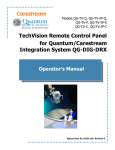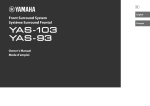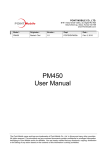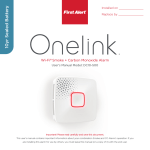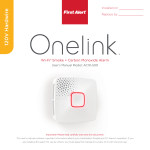Download User Manual - Eno Scientific
Transcript
Eno Scientific Well Watch 660DL Page 1 Eno Scientific PO Box 1586 Hillsborough, NC 27278 USA www.enoscientific.com 910-778-2660 Copyright Notice Copyright © 2014 Eno Scientific, Hillsborough, NC 27278, USA. All rights reserved. Part number: 661-901-6612 Eno Scientific Well Watch 660DL Page 2 WELL WATCH 660DL USER MANUAL TABLE OF CONTENTS PRODUCT OVERVIEW.................................................................................................. 4 QUICK START GUIDE................................................................................................... 6 CAUTIONS..................................................................................................................... 7 BACKGROUND – HOW IT WORKS.............................................................................. 9 SETUP.......................................................................................................................... 11 OPERATION................................................................................................................. 14 LOGGING..................................................................................................................... 20 USB COMMUNICATIONS............................................................................................ 21 ANALOG OUTPUT....................................................................................................... 21 RS232 COMMUNICATIONS........................................................................................ 21 REMOTE SERIAL OPERATION OVER RS232............................................................ 22 INTERPRETATION OF DATA....................................................................................... 24 MODBUS COMMUNICATIONS.................................................................................... 25 MAINTENANCE........................................................................................................... 28 FREQUENTLY ASKED QUESTIONS........................................................................... 29 TROUBLESHOOTING................................................................................................. 31 ERROR CODES........................................................................................................... 32 SPECIFICATIONS........................................................................................................ 33 ADDITIONAL NOTES................................................................................................... 34 WARRANTY AND SERVICE........................................................................................ 35 Eno Scientific Well Watch 660DL Page 3 PRODUCT OVERVIEW The Well Watch 660DL is a simple to use self-contained acoustic ranging instrument designed specifically to find the distance through a closed pipe (well casing or sounding tube as small as 1/2”) from one closed end to the to the other. The Well Watch works by sending a low frequency sound pulse into the pipe, then measuring the time it takes for the echo to return from the opposite end, which could be a plug or water surface. The distance is calculated using the sound speed and the time. The low frequency sound can follow the pipe around corners and in any direction up/down or horizontally. It can be used to measure any closed pipe, straight or crooked with a constant diameter. The Well Watch 660DL consists of a control unit and a probe which are connected by a latching hinge. The control unit contains the driver electronics, processor, display, and keypad, while the probe contains a speaker, a microphone and a threaded spout to connect to the test pipe. When the unit powers, it immediately begins sending sound pulses into the well and attempts to characterize the well. After a few seconds, the depth is calculated and output for the user. The data will also be sent in a variety of formats through the several outputs provided. The Well Watch is available in three configurations: Eno Scientific Well Watch 660DL Page 4 The 610 model is a basic water level sensor for use with external apparatus for the display or collection of the data. This unit does not have a display or keypad so all programming must be done through an RS232, RS485, or proprietary internal RF interface. The data is available through the RS232, RS485, 4-20ma, and 0-5v analog outputs as well as the internal RF transmitter. A 0-5vdc alarm output is also provided. The 660 model includes all of the features of the model 610 plus a keypad and LCD display to allow local data display as well as programming. The model 660DL offers a complete water monitoring solution. It includes all of the features of the model 660 plus an internal data logger with a realtime clock/calendar, memory for over 25 million data points, and a USB interface for data downloading. All three models require 7-16vdc external power. A power adapter is supplied with the unit to supply the dc power from a standard ac power outlet, but a battery pack or solar panel could also be used. Several accessories are available for the Well Watch 610/660 which can be found on our website at www.enoscientific.com. Eno Scientific Well Watch 660DL Page 5 QUICK START GUIDE The Well Watch is nearly ready to go right out of the box. Follow the few steps below to find the depth to water. If depth to the water is all you are interested in, then this is all you need to read. To learn about the more advanced features continue reading the operation section of this manual. 1. Attach spout to well. Insert the probe end into the vent hole on the well. If the casing is open, it should be covered with anything solid such as rigid plastic with a hole in it for the probe. The cover does not need to be air tight, but the tighter it is, the stronger the signal will be. 2. Turn meter on. Apply power to turn the meter on. You should hear a popping sound coming from the probe. 3. Measure well. Read the measured depth on the display. If the measured distance is not as expected, then proceed to the next step to change the initial settings. 4. Change initial settings. Press the SET button repeatedly to show the various settings to be changed. Press the UP or DOWN button to change setting. When set as desired, press SET again to change another setting or press DISP to return to read the measured depth. For best depth results, the range min, range max, and the well temperature should all be set. 5. Read other information. While reading the depth display, press the UP or DOWN buttons to read other information. We encourage you to read the frequently asked questions section. They really are frequently asked. Also, visit our website www.enoscientific.com for the latest manual and installation tips. Eno Scientific Well Watch 660DL Page 6 CAUTIONS The Well Watch is not water proof! It is weather resistant, rain and splashing but not submersion. The unit will be damaged if submerged under water. Caution must also be used if the water level in the well reaches the surface. Both sides of the probe must be near atmospheric pressure! The probe cannot be used on a well which is significantly above or below atmospheric pressure. A vent port must be provided in these cases. Applying pressure to either side of the probe will damage the pulse generator. External power cannot exceed 16 volts DC! When supplying external power to the Well Watch, care must be taken to insure that voltage spikes or induced transients are not conducted into the unit. Over voltage and surge protectors and proper grounding should be used if this is a possibility. Use surge suppressors and grounding on signal lines! When connecting the Well Watch to remote equipment through the RS232 port or analog outputs, care is required to prevent ground loops, lightning induced transients etc from reaching the Well Watch. Over voltage and surge protectors and proper grounding should be used if this is a possibility. FCC Warning Statement. THIS DEVICE COMPLIES WITH PART 15 OF THE FCC RULES. OPERATION IS SUBJECT TO THE FOLLOWING TWO CONDITIONS: (1) THIS DEVICE MAY NOT CAUSE HARMFUL INTERFERENCE, AND (2) THIS DEVICE MUST ACCEPT ANY INTERFERENCE RECEIVED, INCLUDING INTERFERENCE THAT MAY CAUSE UNDESIRED OPERATION. NOTE: THE GRANTEE IS NOT RESPONSIBLE FOR ANY CHANGES OR MODIFICATIONS NOT EXPRESSLY APPROVED BY THE PARTY RESPONSIBLE FOR COMPLIANCE. SUCH MODIFICATIONS COULD VOID THE USER’S AUTHORITY TO OPERATE THE EQUIPMENT. Eno Scientific Well Watch 660DL Page 7 Industry Canada. This device complies with Industry Canada license-exempt RSS standard(s). Operation is subject to the following two conditions: (1) this device may not cause interference, and (2) this device must accept any interference, including interference that may cause undesired operation of the device. Le présent appareil est conforme aux CNR d'Industrie Canada applicables aux appareils radio exempts de licence. L'exploitation est autorisée aux deux conditions suivantes : (1) l'appareil ne doit pas produire de brouillage, et (2) l'utilisateur de l'appareil doit accepter tout brouillage radioélectrique subi, même si le brouillage est susceptible d'en compromettre le fonctionnement. Under Industry Canada regulations, this radio transmitter may only operate using an antenna of a type and maximum (or lesser) gain approved for the transmitter by Industry Canada. To reduce potential radio interference to other users, the antenna type and its gain should be so chosen that the equivalent isotropically radiated power (e.i.r.p.) is not more than that necessary for successful communication. Conformément à la réglementation d'Industrie Canada, le présent émetteur radio peut fonctionner avec une antenne d'un type et d'un gain maximal (ou inférieur) approuvé pour l'émetteur par Industrie Canada. Dans le but de réduire les risques de brouillage radioélectrique à l'intention des autres utilisateurs, il faut choisir le type d'antenne et son gain de sorte que la puissance isotrope rayonnée quivalente (p.i.r.e.) ne dépassepas l'intensité nécessaire à l'établissement d'une communication satisfaisante. Eno Scientific Well Watch 660DL Page 8 BACKGROUND – HOW IT WORKS The Well Watch works by pushing an air pressure wave or low frequency sound wave into the well. For this reason, it is important that the probe be connected to a closed end of the pipe to prevent the air pressure from just escaping the open end. After the Well Watch sends its sound pulse, it listens for the pulse to return. And since sound travels at a predictable rate, it can tell where in the well the pulse was reflected by timing the returning pulse. The pressure wave generated by the probe will continue to travel into the well until something disturbs it. Every imperfection in the well will disturb the wave, and every time it is disturbed, some of the wave changes direction and is reflected back to the Well Watch leaving the main wave a little weaker. A complete obstruction like the surface of the water, reflects the entire remaining wave. Most common obstructions like wires and tubes and pipe couplings do not reflect enough of the wave to cause a problem, provided that the remaining part of the main wave is relatively big enough to be obviously the one of interest. Eno Scientific Well Watch 660DL Page 9 Some imperfections like a change in casing diameter can cause a significant part of the wave to be reflected. Where the water may be very far away and its reflected pulse very weak, the reflection from the imperfection could be the largest wave returning to the Well Watch. In this case, the Well Watch would lock in on the erroneous reflection and tell you that the water was at the end of the casing. The Well Watch therefore offers settings to limit the range in which it will look for reflections. If for example the casing in your well ended at 40 feet and the water was around 80 feet, then the minimum range could be set to 60 feet so that the Well Watch would ignore any reflection from the casing. The sound wave traveling through the well also loses energy as it travels, more as the surface of the well casing gets rough or porous. To compensate for this, the Well Watch increases its gain with time to listen for fainter signals. This can cause problems if the Well Watch listens for too long. The gain will get so high that the pump noise or even noise from outside the well will outweigh the desired pulse. Therefore, the maximum range setting is available to tell the Well Watch how long to listen. If for example the pump is mounted at 200 feet, then there is no reason to set any more than 250 ft as a maximum range. The strength of the sound pulse generated by the probe depends on how much space it needs to fill. A 12” pipe is 4 times larger than a 6” pipe in volume and therefore the pulse will be 4 times smaller. A weaker pulse becomes more susceptible to pump noise and loss with depth. While the Well Watch is being used in wells up to 30”, many of these installations do not get reliable results with running pumps etc. These wells usually require a sounding tube installed in the well which reaches into the water and provides a tight connection to the probe at the top. A 3/4” or 1” tube is adequate. Something to keep in mind, especially for shallow wells, is that the sound wave bounces off the top and bottom of the well. So it is possible for the pulse to bounce back and forth many times. In a well where the water level is at 6 feet, the Well Watch would hear a reflection at 6 feet, then again at 12 feet, then 18 etc, until the pulse gets weak enough to ignore. In this example, you would be able to see the multiple reflections by increasing the min range. When set to 9ft, the depth would read 12. When set to 14ft, it would read 18 etc. In this case, it may be helpful to leave a small leak at the probe to help dissipate the pulse. Eno Scientific Well Watch 660DL Page 10 SETUP 1 - Connect the spout to the well. 3 spouts are supplied with the well watch with standard male pipe threads 1/2”, 3/4”, and 1”. The spouts are designed to be threaded into vent holes near the end of the well. It is not required that the spout be vertical or near the center of the well. It is also permissible to use adapter fittings to clear obstructions. Assemble the fittings from the well to the spout remembering to place the plastic ring nut on the spout before screwing it in place. The spout should not be more than hand tight. Eno Scientific Well Watch 660DL Page 11 2 - Press the microphone tube into the small hole where the spout attaches. The tube should be long enough to reach through all of the fittings and reach approximately 1” into the well cavity. The tube can be extended up to 6ft. The tubing is 1/4” OD PE and is available at most hardware stores if additional tubing is required. 3 - Slide the microphone tubing into the spout and connect the Well Watch to the spout with the plastic ring nut. Eno Scientific Well Watch 660DL Page 12 4 – Open the well watch to expose the electrical terminals by squeezing the locking tabs on the side of the unit. 5 – Attach 7-12 volt power to the PWR IN terminal with the positive on the PWR IN terminal and negative on the GND terminal. The included adapter cable provides a connector for the included AC power adapter. The adapter cable can be extended up to 500 ft using #24AWG wire. The adapter wire with the white stripe is positive. Eno Scientific Well Watch 660DL Page 13 6 – Attach signal wiring. RS232 – 3 wires are required to connect the RS232 port to another device such as a PC with a 9 pin D connector. The TX terminal on the well watch connects to pin 2 of the D connector, RX to pin 3, and GND to pin 5. RS485 - 3 wires are required to connect the RS485 port to a Modbus bus. The A line, the B line, and the shield to the GND terminal. 0-5v Analog out – 2 wires are required, the Analog Out terminal is the positive and GND is the negative. This terminal can source up to 15ma. 4-20ma out – External power up to 36 volts is required to power the current loop. This is frequently provided by the remote monitoring equipment and must be isolated from the Well Watch power. The positive wire connects to the + terminal, and negative to the – terminal. Alarm – 2 wires are required, the Alarm terminal is positive and the GND terminal is negative. This output can source up to 5 volts at 15ma. 7 – Route the wires opposite the hinge and close the unit so that the wires come through the opening. 8 – Protect unit to avoid damage and direct weather exposure. OPERATION POWER ON: Apply power to start the Well Watch. The probe will pulsate and the LCD screen will display a product information screen for a few seconds then go to the default DISPLAY mode screen. The depth is displayed on the top line once the unit adjusts to the well and calculates a stable reading. While the unit adjusts to the well the display will read “DEPTH SEARCHING.” Note: If error conditions exist, line two of the display will be replaced by an alternating error message. See the ERROR CODES section for details. The Well Watch has two different operating modes, DISPLAY mode and SET modes. The DISPLAY modes are accessed by pressing the DISP button, and the SET modes are accessed by repeatedly pressing the SET button. The DISPLAY modes are used to Eno Scientific Well Watch 660DL Page 14 show measurement data, and the SET modes are used to change operating parameters of the Well Watch. There are two DISPLAY modes: 1 – DEFAULT display screen which shows current measurement data 2 – TIME AND DATA display screen which shows the system time and date. Pressing the DISP button advances the DISPLAY mode by one with each press and starts over when reaching the end. There are several primary user SET modes which advance with each press of the SET button. A complete description of the SET modes can be found in the SET MODE section of this manual. While in any SET mode, pressing the DISP button will return to the default DISPLAY mode. Similarly when in a DISPLAY mode, pressing the SET button puts the Well Watch in the first SET mode. DEFAULT DISPLAY: While the display shows depth on the top line, press the UP or DOWN button to scroll through additional information on the second line. The following information may be available depending on options installed and enabled: 1. 2. 3. Probe – temperature measured in the control unit. Bat – measured voltage of the external power supply. Diagnostic Data – information about the quality of the measurement. TIME AND DATE: Press the DISP button to view the system date and time. While the date and time are displayed, press the SET button to edit the date and time. Use the arrow buttons to adjust the information. Press the SET button again to advance to the next number to be set. Press the DISP button to return to the depth reading. SET MODES: Press the SET button while the depth is displayed to view and change any of the system settings. Continue to press SET to scroll through all of the settings. Sounding stops while in a SET mode. After 30 seconds of inactivity sounding will automatically resume or press the DISP button at any time to return to the depth reading instantly. While viewing a SET screen, press the UP or DOWN button to change the value. Rapid scrolling is activated by holding the up or down button for about a second. Scrolling gets faster and faster while the button is held down. When the value is as desired, press the SET button to go to the next setting or the DISP button to return to operation. The new settings are saved automatically as they are changed so there is no need to press ENTER. Eno Scientific Well Watch 660DL Page 15 The new settings will be remembered while power is maintained, but will be reset to factory defaults when the unit is turned off, unless the settings are saved. Press the SET button to find the Save Settings page. Press ENTER to permanently save the new settings. There are 16 main system settings screens (SET MODES) as follow: 1. Product Info – displays model number, version and serial number. 2. Unit ID – user settable well ID number. 3. Range Min – sets the minimum range to detect. 4. Range Max – sets the maximum depth to be measured. 5. Well Temp – sets the well deep temperature. 6. Logging – enables data logging and additional set screens. 7. RS232 Data – enables data reporting on RS232 connection. (additional set screens are available if this is enabled) 8. RS485 Data – enables data reporting on RS485 connection. (additional set screens are available if this is enabled 9. RF Data – enables data reporting on the wireless RF connection. (additional set screens are available if this is enabled) 10. Analog High – sets the water level for 0v analog output. 11. Analog Low – sets the water level for 5v analog output. 12. Alarm Output - (additional set screens are available if this is enabled) 13. Units – changes display units, decimal feet, feet & inches, or metric. 14. Contrast – adjusts the contrast level on the LCD screen 15. Save Settings – Press enter to save new settings after power off. 16. Factory Reset – Press enter to set all settings back to factory defaults. DISPLAY MODE DESCRIPTIONS DEPTH DISPLAY – The default display mode after power-up. While this display is active, the unit is operational, sending pulses and timing the echoes. The depth is displayed on the top line and additional user selectable information is displayed on the second line. The depth is displayed as “searching” when the unit is turned on and adjusting to the well. Once the signal is locked and stable, the depth is displayed in the units selected. Occasionally a spurious depth reading will be calculated due to random noise in the well. Software in the Well Watch identifies the anomaly and holds the last good data through a few bad data points while a good depth is obtained. An asterisk is displayed before the depth while holding. If a stable depth is not found in several tries, the depth is replaced with “searching” until one can be found. Data displayed on the second line can be changed by pressing the UP or DOWN arrow. Data available varies depending on options enabled on each unit. If there are Eno Scientific Well Watch 660DL Page 16 any error conditions, such as when the probe is not on the well, or when the battery low, an error message will alternately be displayed on the second line. PROBE TEMP– displays the temperature measured in the controller unit. BAT – displays the measured voltage of the external power supply. The Well Watch maintains calibration down to 6.5 volts. An alarm message is displayed when the voltage drops below 6.5 volts. The unit will continue to operate, but with reduced signal strength down to about 5.5 volts. DIAGNOSTIC DISPLAY – This display provides diagnostic data for each pulse for technical support. While on this display page, press the ENTER key to set the pulse width. It will be displayed as PW=nnn in the lower right corner, where nnn is the pulse width ranging from 0 to 100. Lower numbers are shorter (higher frequency) pulses which are more directional and more sensitive to imperfections in the well, but tend to work better in larger diameter wells (larger than 6”). Higher numbers (lower frequency) pulses work better following irregular wells and getting past partial obstructions. SET MODE DESCRIPTIONS PRODUCT INFO – displays the product type, configuration and the software version number. The unit serial number is displayed by pressing the UP or DOWN button. UNIT ID – sets a user selectable ID number in the range 0-255 to identify the source of logged data. Set the unit ID number by pressing the UP or DOWN button. RANGE MIN – sets the minimum distance to start detecting in feet (M). This is used where there may be a known defect in the well such as a step down in bore diameter. This kind of defect will reflect some of the pulse which could compete with the desired reflection from the water surface. If for example this transition occurred at 42 feet, then set the range min to 45 feet or more. RANGE MAX– sets the maximum distance in feet (M) the Well Watch will listen for a returning pulse. A shorter range means more frequent pulses and faster updates. A longer range gives less frequent updates and increases the possibility of collection spurious noise. WELL TEMP – sets the deep temperature in the well. If you do not know the well temperature, reference the Water Temperature chart included with your unit. The temperature near the surface is automatically sensed by the probe. These two Eno Scientific Well Watch 660DL Page 17 temperatures are used to calculate the sound speed and in turn, the distance. The distance error is fairly small for variations in temperature, about 1% for a 10 ºF (5.6 ºC) temperature error. LOGGING – enables the logging features of the Well Watch. Press the UP or DOWN button to select the logging preference. Three logging modes are available: Disable, Enable or Change. Enable sets the unit to record data each logging period. Change sets the unit to compare data each period against the last logged data point. The new data point is stored in memory if the measurement has changed more than the log change margin (as defined in the Log Change mode.) When it is time to record a new data point, a log message is displayed on the error line and remains until valid data is recorded. Do not remove the probe or turn off the Well Watch until this message disappears. Once logging is enabled, new data points will be added to the end of the list until the memory is full. When the memory is full the Well Watch will continue to function but new data points will be discarded. The 2010 PRO records data additionally in windows readable text files which has a much larger capacity and will continue to record. **LOG RATE – sets the time interval in minutes between logged data points in the range 0 to 60 minutes. This is accessed by pressing SET after choosing ENABLED in the LOGGING menu. Every measurement is recorded if it is set to zero. Eno Scientific Well Watch 660DL Page 18 RS232 DATA – enables the transmission of current data over the RS232 connection. This feature is used when the Well Watch is used with a remote readout or data transmission system such as SCADA or a PC. Press the UP or DOWN button to select: Off, Continuous, Depth only. When set to Continuous, every measurement is sent over the serial port automatically. Transmitted data includes all measured data, as well as the error code. When Depth Only is selected, only the depth is included in the data. Select Off to deactivate this feature. RS232 SETUP – Press the UP button to change the selected value, or the DOWN button to change which value is selected. The default is 19,200 baud, 8 data bits, 1 stop bit, and no parity. RS485 MODBUS DATA – sets MODBUS parameters for transmission of data over the RS485 connection. Two modes are available: RTU (default) or ASCII. This feature is used when the Well Watch is used with a remote readout or data transmission system such as SCADA or a PC. Press the UP or DOWN button to make the selection. Select Off to deactivate this feature. RS485 SETUP – Press the UP button to change the selected value, or the DOWN button to change which value is selected. The default is 19,200 baud, 8 data bits, 1 stop bit, and no parity. MODBUS ADDRESS – This is the address which will identify the Well Watch on the Modbus bus. RF – Enables the wireless transmitter for communications with the Eno Scientific remote display unit. Select OFF to disable the transmitter, BROADCAST to continuously broadcast, or POLLED to allow unit to be controlled by the optional remote readout unit. ANALOG RANGE @0V – sets the depth at which the outputs will be 0v and 4ma. ANALOG RANGE @5V – sets the depth at which the outputs will be 5v and 20ma. ALARM – Enables the High or Low Alarm. The options are: None to keep the output at 0v, Low to set the output to 5v when the water level reaches the deep set point, High to set the output to 5v when the water level reaches a shallow set point. Both so that the ouput will be 0v when the water level is between the high and low set points and 5v otherwise. Eno Scientific Well Watch 660DL Page 19 ALARM HIGH SETPOINT/ ALARM LOW SETPOINT – these screens are added to the set screens when the Alarm feature is activated. Press the UP or DOWN button to select the set points for the alarm. So for example, if Alarm Low is selected and the low set point is set to 150, then the output level will be 0 volts when the depth is less than 150, and it will be 5 volts when the depth is 150 or more. UNITS – selects the measurement system for the data. Press the UP or DOWN button to scroll through the options: English for decimal feet, degrees Fahrenheit and gallons; English ft-in for distance displayed as feet and inches; Metric for meters, degrees Celsius, and liters, or Imperial for feet, degrees Fahrenheit and imperial gallons. CONTRAST - sets the contrast level on the LCD screen from 0 (brightest) to 20 (dimmest). SAVE SETTINGS – settings changed on the set screens will remain until the power is turned off, unless they are saved. Press ENTER on this screen to make the current settings the power on defaults. FACTORY RESET – allows the user return the unit to the factory default configuration. Press the ENTER button to make the selection. All user settings will be set to the Factory default values. LOGGING The Well Watch 660DL includes a built-in data logger which can record the measurement data automatically at preset intervals when automatic logging is enabled. Each data point includes the system time and date, well ID, depth, temperature, battery voltage, signal strength, and error codes. The data is recorded in the internal flash memory which maintains the data even if the battery goes dead. The internal memory is large enough to hold more than 25 million data points. This memory is only accessible using the USB interface as described in the next section. To automatically log data on a schedule, press the SET button repeatedly until the logging screen appears. Then press the UP or DOWN button until the second display line reads ENABLED. Then press the SET button again to show the log period screen. Press the UP or DOWN button to set the log interval in minutes. If the log period is set to 2 minutes, the Well Watch will initiate a log sequence every two minutes. The time between logged data may vary by a few seconds depending on how long it takes to get a stable reading. If the log period is set to zero minutes, then every reading is logged. Eno Scientific Well Watch 660DL Page 20 USB COMMUNICATIONS The Well Watch 660DL contains an expanded memory which provides enough memory to record one data point per minute for over 50 years. This memory supports a windows compatible file system which can be accessed using the USB port. When the Well Watch is connected to a computer with the included USB cable, the computer will identify the Well Watch as a mass storage device and show the available log files in an explorer window which can be copied directly to a directory on the computer and deleted from the Well Watch. The log data files are simple ascii text files which can be opened with any common program such as Notepad, MS Word or Excel. The data files created are named WSLOGxxx.TXT where xxx is the well ID in the form 001 etc. Each data point stored is appended to the file corresponding to the currently set well ID. If a file does not exist for the well ID selected, it is created. Once the data is copied to the computer, the file can be deleted from the Well Watch. A new file will be created if the same ID is used. ANALOG OUTPUT The Well Watch comes standard with 0-5 volt and 4-20 ma analog outputs. They are both driven by a common source so that when the output voltage is 0v, the output current is 4 ma, and when the output voltage is 5v the current is 20ma. The output range is set by the user by selecting the Analog depth @0v and the Analog depth @5v. The voltage will then vary monotonically over this range and may be increasing or decreasing. The 0-5 volt output can supply a maximum of 15ma. The 4-20 ma output is a current regulator for an isolated voltage up to 36 v supplied externally. The Well Watch cannot be powered by the current loop voltage. RS232 COMMUNICATIONS The Well Watch offers a standard serial communications port for connection to a computer or remote device such as a SCADA system or remote readout. Screw terminals are provided for connection to the RS232 port. To connect to a standard device such as a PC with a standard 9 pin D connector, only 3 wires are necessary. Eno Scientific Well Watch 660DL Page 21 The TX terminal on the well watch goes to pin 2 on the D connector, RX goes to pin 3 and GND goes to pin 5. A simple serial to USB adapter is available from Eno Scientific or most computer stores to use with laptops without serial ports. The default serial configuration on the Well Watch is 19200 baud, 8 data bits, 1 stop bit, no parity, and no flow control. These settings can be changed from the set screen on the keypad. The serial port is bi-directional and allows communication from the Well Watch to the remote device and back. This allows the Well Watch to be programmed and operated from a remote location. The Well Watch offers a complete command set over the serial link to allow configuring the Well Watch settings. A standard terminal emulator program such as HyperTerminal (included with windows) or Tera Term Pro (available for free download from http://www.logmett.com) can be used from a computer to operate the Well Watch remotely (see the section on remote operation). The Well Watch can also be instructed to automatically transmit new data over the serial port as it is generated. To activate this feature from the keypad, press the SET button until RS232 data is displayed. Press the UP or DOWN button to select continuous, or depth only. When set to continuous, the complete data set is transmitted with each pulse. When set to depth only, only the depth is transmitted. REMOTE SERIAL OPERATION OVER RS232 When the Well Watch is connected to a computer or other bi-directional remote device, the Well Watch can be controlled and configured using a set of simple commands. If using a terminal emulator on the computer, establish a connection with the Well Watch by selecting the COM port connected to the Well Watch. If your computer has a built-in com port, it will probably be COM1. If you are using a USB adapter it may be any where from COM3 thru COM12. Then enter the port settings: 19200 baud, 8 data bits, parity none, 1 stop bit, and flow control none. Turn on the Well Watch and press the <return> key on your computer. If it is set up correctly, the Well Watch will return with a line of data and a WS2k> prompt on the screen. If the Well Watch does not respond, select a different COM port and try again. Once the connection has been established, commands can be send from the computer to the Well Watch. The remote commands are case sensitive and must be entered exactly as shown on the list below. One command per line, terminated by a <return>. Extra tabs or spaces will not be accepted. Eno Scientific Well Watch 660DL Page 22 Examples: Press "rn30<return>" to set the min range to 30 feet. Press "u0<return>" to set english units mode or "u2<return>" to set metric. If serial output is enabled, the prompt and input may be written over on the screen but the input will still be interpreted correctly. It may be easier to disable the serial output while using remote commands. Press “cs0<return>” to turn off serial reporting and “cs1<return>” to turn in back on when finished. USER REMOTE COMMANDS - In the following list, [iiii] indicates a parameter of up to a 4 character integer (no decimal point), [ddddd] indicates up to 5 character decimal number (decimal point optional), [cc] indicates two nonnumeric characters, and <ret> indicates a return. <ret> a0<ret> a1<ret> a2<ret> a3<ret> ah[iiii] <ret> al[iiii] <ret> cs0<ret> cs1<ret> cs2<ret> csb[i] <ret> csd[iic] cm0<ret> cm1<ret> cma[iii]<ret> Eno Scientific Well Watch 660DL send current data alarm off low alarm on high alarm on both alarms on set high alarm level set low alarm level turn off RS232 reporting turn on RS232 continuous reporting turn on RS232 continuous reporting depth only set baud rate (CAUTION – once the command is accepted, communications will cease until the terminal setting is changed to match) 0 –300 1 – 1200 2 – 2400 3 – 4800 4 – 9600 5 – 14400 6 – 19200 7 – 38400 8 – 57600 set the data bits (5-8), stop bits (1-2), and the parity (n,o,e) for none, odd, or even. Default 81n. turn off RS485 Modbus turn on RS485 Modbus set RS485 Modbus address Page 23 cmm[i]<ret> cmb[i] <ret> cmd[iic] set RS485 Modbus mode 0=RTU, 1=ASCII set baud rate (see rate table above) set the data bits (5-8), stop bits (1-2), and the parity (n,o,e) for none, odd, or even. cf0<ret> cf1<ret> cf2<ret> cfa[iii]<ret> h<ret> i[iii]<ret> l0<ret> l1<ret> lp[iiii] <ret> m0<ret> m1<ret> turn off RF wireless transmitter turn on RF wireless transmitter broadcast mode turn on RF wireless transmitter polled mode set RF wireless address 1-255 display command list set unit ID logging off logging on logging period minutes puts unit in normal operation mode puts unit in set mode nh[ddddd] <ret> nl[ddddd] <ret> rn[ddddd] <ret> rx[ddddd] <ret> tm[hh:mm:ss] <ret> td[yy/mm/dd] <ret> u0<ret> u1<ret> u2<ret> w[ddddd] <ret> ?<return> set depth at which the analog output is 0volts. set depth at which the analog output is 5volts. set minimum measurement range set maximum measurement range set time set date set english units (ft) set english units (ft in) set metric units set well temperature send a list of the current settings INTERPRETATION OF DATA DATA QUERY - A simple <return> sent to the unit instructs the unit to send the current data set. Each data element is preceded by an upper case letter for the identity of the following number. A typical data line is as follow: data, time, D depth, other data, B battery voltage and the R error code. (see the error code section for codes). Example: WW660 > >> #000 D 74.45 T 76.4 B 5.97 R 0002 WW660 > Eno Scientific Well Watch 660DL Page 24 This indicates that the depth is 74.45 feet, the probe temp is 76.4 F, the battery voltage is 5.97, and the error code is 2 meaning that the battery voltage is below 6.5 volts. SYSTEM STATE - A "?" command sent to the unit instructs the unit to send its current operating state. This will include 3 lines of data. The first line reports the model number and features, the software version, the unit serial number, and the user set ID number. The second and third lines report the applicable system settings prefixed by the commands used to set them as listed in the table in the section on external commands. Example: WW660 > ? Mod #WW660-077303 Ver # 6601-008 Ser #080628015 ID #001 rn 25.0 rx 500.0 w 60.5 u0 a0 al 500.00 ah 25.00 nh 25.00 nl 500.00 cs0681n cm0681n RTU 11 cf0 6 WW660 > In this example, "rn" indicates that the min range is 25.0, and the well temperature is set to 60.5 degrees, etc. MODBUS COMMUNICATIONS The RS485 port on the Well Watch is configured to communicate as a slave device on a two wire Modbus bus. When the RS485 Modbus port is enabled, the Well Watch becomes a Modbus slave device listening for data requests from a Modbus master device using either RTU or ASCII mode. Data requests with the address set in the Well Watch will be processed and a data packet containing the requested data will be sent back to the master. The Well Watch can be configured for a Modbus network by pressing the SET button repeatedly until the display reads RS485 Modbus. Then press the UP or DN button to select the Modbus mode, either RTU or ASCII. Press the SET button again to show the serial settings, the baud rate, number of data bits, stop bits and the parity. The flashing number is selected and can be increased by pressing the UP button. The next number can be selected by pressing the down button. Press the SET button once more to set the address for the Well Watch. This can be any number from 1 to 243 which has not been used by any other device on the network. By default, the Well Watch is set to the most typical settings: 9600 baud, 8,1,even Eno Scientific Well Watch 660DL Page 25 RTU mode address 011 Information in the Well Watch is accessed by register number using Modbus function 3 to read registers, 6 to write registers, or 16 to write multiple registers. It should be noted that well watch registers are 32 bits wide and may represent integers or floating point data. By default, Modbus assumes registers are 16 bits wide, and transmitted in a character stream with bits 8-15 in the first character and bits 0-7 in the second. To transfer a 32 bit register, the Well Watch assumes two 16 bit registers are transmitted with the low order 16 bits in the first register then the high order. The addresses are listed below. All of the Well Watch data is sent as 32 bit words as either floating point representations or as integers. The master device needs to be set accordingly. Address space REGISTERS (read only): 100 Depth running ave 101 Depth instantaneous 102 Depth at power max 106 Water in Well 107 Depth last good 110 Battery Voltage 111 Probe Temp 112 Error Code 113 Gain Pulse 114 Gain Echo 2000 Software version 2001 Build Number 2002 Configuration 2003 Features 2004 Serial Number 32 bit Float 32 bit Float 32 bit Float 32 bit Float 32 bit Float 32 bit Float 32 bit Float 32 bit Integer 32 bit Integer 32 bit Integer 32 bit Integer 32 bit Integer 32 bit Integer 32 bit Integer 32 bit Integer Address space REGISTERS (read/write): 1010 RS232 packed parameters 1011 RS232 mode 1012 RS232 baud 1013 RS232 data bits 1014 RS232 stop bits 1015 RS232 parity enable 1016 RS232 parity 1020 RS485 packed parameters 32 bit structure 32 bit Integer 32 bit Integer 32 bit Integer 32 bit Integer 32 bit Integer 32 bit Integer 32 bit structure Eno Scientific Well Watch 660DL Page 26 1021 1022 1023 1024 1025 1026 1027 1028 1030 1031 1032 3000 3002 3003 3004 3005 3006 3007 3009 3012 3013 3014 3015 3016 4000 4001 4002 4003 4004 4005 4006 4007 4008 4009 4010 4011 4012 4013 RS485 mode RS485 baud RS485 data bits RS485 stop bits RS485 parity enable RS485 parity RS485 modbus address RS485 modbus mode RF packed parameters RF mode RF address Unit ID Contrast Units Range Max Range Min Well Depth Well Diameter Well Temp Alarm enable Hi Alarm Low Alarm Analog 0v depth Analog 5v depth Battery Scale T1 cal A T1 cal B Analog cal A Analog cal B Sound Speed A Sound Speed B Sound Speed C Pulse Width Pulse Width 2 P ignor Fing len Gain stl Gain inc Eno Scientific Well Watch 660DL 32 bit Integer 32 bit Integer 32 bit Integer 32 bit Integer 32 bit Integer 32 bit Integer 32 bit Integer 32 bit Integer 32 bit structure 32 bit Integer 32 bit Integer 32 bit Integer 32 bit Integer 32 bit Integer 32 bit Float 32 bit Float 32 bit Float 32 bit Float 32 bit Float 32 bit Integer 32 bit Float 32 bit Float 32 bit Float 32 bit Float 32 bit Float 32 bit Float 32 bit Float 32 bit Integer 32 bit Integer 32 bit Float 32 bit Float 32 bit Float 32 bit Integer 32 bit Integer 32 bit Integer 32 bit Integer 32 bit Integer 32 bit Integer Page 27 MAINTENANCE LITHIUM BATTERY – There is a lithium coin cell inside the unit to maintain the system clock and settings. This is a common type 2032 battery available at most local outlets. This battery typically lasts 2 years or more. If the unit powers up in the set date mode, this indicates that the battery needs replacing. This battery can be accessed by removing the 4 corner screws on the back of the unit. Then carefully slide the circuit board assembly out of the case being careful to avoid pulling the interconnecting wires. Replace the battery and slide the electronic assembly back into the housing being careful to prevent the flat cable from being caught or pinched in the seal when the screws are replaced. Tighten the screws to snug being careful not to strip the threads. Eno Scientific Well Watch 660DL Page 28 FREQUENTLY ASKED QUESTIONS Q: Can I use the Well Watch on an open well? A: The Well Watch was designed to work on a closed well. A simple piece of rigid card board or plastic held tight against the opening is enough to meet this requirement. In many cases it will work on the open well but may be off by a couple feet. Q: Does the Well Watch work on wells with the pump installed? A: Yes. The sound pulse used for measuring is not disturbed by the presence on pump wiring or piping. Q: What if there are guard rings or torque arresters on the pump line? A: The Well Watch will read past most guard rings and torque arresters with little signal attenuation. Some torque arresters may block more than 90% of the well opening and may cause problems. Q: Will the Well Watch work with the pump running? A: Generally, yes. If however the pump is exceptionally noisy and or the water level is near or below the pump, it is possible that the noise from the pump could interfere with the depth measurement. Q: Does the Well Watch work on larger diameter wells? A: The Well Watch, with the standard probe, works on wells up to 18” in diameter. However, as the well diameter increases, the signal strength weakens and becomes more susceptible to pump noise and imperfections in the well. It is recommended that on wells larger than 8” that a sounding tube be used. Q: How deep will the Well Watch measure? A: The maximum range is 2000 feet. This may not be achievable on all wells however. On a good 6” well with tight clean casing all the way down to the water and little or no obstructions along the way, maximum range can be achieved. On uncased wells drilled through porous stone or with irregular walls, or any obstructions such as spacer rings or couplings the range will be reduced. Q: Does the Well Watch work in wells with perforated casing? A: If the perforations are exposed (above the water line) and the exterior of the casing is very porous like crushed stone, then the perforations will dampen the sound pulse and there will be no reflection for the Well Watch to detect. In this case, the Well Watch will track the descending water level until it gets to the perforations and then stick at the start of the exposed perforations as the water level continues to descend. Q: Does the Well Watch work in crooked wells? Eno Scientific Well Watch 660DL Page 29 A: Yes. The sound pulse used to measure the depth will even go around corners and obstructions which block less than 90% of the well opening. Q: What if the well contains a constant pressure pump system with the accumulator tank in the well? A: The in well accumulators tend to block the well shaft entirely. If this is the case then the Well Watch will be unable to find the distance to the water past the accumulator. Q: Can the Well Watch measure past a pit-less adapter? A: Yes. The common side mount pit-less adapter typically does not block a significant portion of the well opening and will not interfere with the depth sensing. Some pit-less adapters, however, are recessed into the well and do block most of the opening. These installations may be more difficult. There are two ways to handle these cases: The probe spout can be extended into the well and seated on the access hole through the pit-less adapter. When this is done, the microphone tube must also be extended to reach into the well cavity. Q: Can the Well Watch be used on hand dug wells? A: Hand dug wells are often fairly large and irregular, and as such may cause problems for the Well Watch due to multiple or weak reflections. Some work and some do not. However, in any difficult to measure well, a small tube can be installed specifically for measurement. A 3/4” PE pipe can be used for up to 1000' provided splicers do not restrict the ID. Q: Can I use the Well Watch to measure the water level in a tank? A: There are three issues here. First, the Well Watch is designed to be used in a constant diameter pipe. Tank measurement is generally into a large opening which would create multiple reflections and hence an uncertain reading. Second, the minimum measurement distance is about 15 feet, so unless the sounder is mounted at least 15 feet from the maximum water level, it would not be useful. And third, the sensing probe is not designed for use with any pressure. Both sides of the probe must be maintained at atmosphere. This being said, it is possible to install the sounder on a sensing tube above the tank extending 15 feet above the maximum water level and down to the lowest level to be measured. Q: My sounding tube is 3/4” PVC schd 80 with threaded couplings every 20ft. The Well Watch reads the depth at 20'. Why? A: The pocket created at each joint is significant compared to the inside diameter of the PVC pipe, and therefore causes the pulse to reflect at each coupling. You will notice that if the min range is increased to 25ft, the depth will jump to 40ft. And when increased to 45ft, the depth will jump to 60ft etc. In many cases, after the the pulse has Eno Scientific Well Watch 660DL Page 30 passed the nearby stronger reflections, the stronger reflection from the water will dominate and the depth will jump up to the water level. TROUBLESHOOTING Eno Scientific Well Watch 660DL Page 31 ERROR CODES The error codes are composed of 4 hexadecimal digits, where each digit is composed of 4 bits with values of 1,2,4, and 8. You add the 4 bit values together to get the resulting code. This sounds complicated but it really is not. Here is how it works for the right digit: The bits are: 1 – Power Fail 2 – No Probe 4 – Low Bat 8 - SD So if the battery was low, the right digit would be 4. If there was also a power fail, it would be 5. If there was also a no probe error the digit would be 7. If there was an SD error, the total could get up to 15. This is where the hexadecimal comes in. Any total greater than 9 gets a letter from A to F. So 10 = A, 11 = B, 12 = C, 13 = D, 14 = E, and 15 = F. For the second digit the bits are: 1 - FP (signal processing error) 2 - CC (signal processing error) 4 - Log Full (flash memory) 8 – RS232 error The third digit: 1 - Probe error 2 - Low Alarm 4 - High Alarm 8 - Low signal And the left digit: 1 - High Signal 2 - USB Connected 4 - R14 8 - R15 Eno Scientific Well Watch 660DL Page 32 SPECIFICATIONS POWER: External Power (optional): 6.5 to 12VDC at 80ma max. Do not exceed 16V. Screw terminals and adapter with 5.5mm x 2.1mm center post positive connector. Real time clock: Li Ion 3V battery CR2032. MEASUREMENT: Units: Selectable English(ft, gal, °F), Metric(M, L, °C), Imperial(ft, Imp gal, °F) Resolution: .05 ft Accuracy: .1 ft (see notes) Range: 15 to 2000 feet. (see notes) LOGGING: Memory: nonvolatile flash memory for approx 25,000,000 data points. Logging rates: 1 sec to 60 minutes per sample. ENVIRONMENTAL: Temperature: -10 to 110 F Humidity: 10 to 90% non-condensing. PHYSICAL: Dimensions: 3.5x3.5x6” exclusive of the removable spout Unit Weight: ~16 oz. FEATURES: Display: 2x16 character LCD USB for access to the log data RS232 Serial Port: baud 300 – 57600, 8 data bits, one stop bit. (19200 baud default). RS485 Serial Modbus Port: baud 300 – 57600, 8 data bits, one stop bit. (19200 baud default). RF Wireless Port: Proprietary for communication with the Eno Scientific remote display. Analog Output: 0-5 volt @15ma max, and 4-20 ma @36v max. Alarm Output: 0-5 volt alarm output @15ma max. Eno Scientific Well Watch 660DL Page 33 ADDITIONAL NOTES The specified accuracy is achieved provided certain conditions are met. Since the distance calculation is determined by timing the returned echo, it is important that a free path is available for the pulse to travel to the water surface and return. It is possible that an obstruction such as torque arrester or centering ring on a pump pipe can cause a premature echo or distort the pulse causing the effective pulse to shift one way or the other. It is also possible that a breakout or large fracture opening can also cause a false echo. Ordinary pump piping and wiring will not interfere with the measurements. The accuracy is also dependent on the sound speed in the well. Since the sound speed is determined by the temperature, the average temperature must be specified correctly. The error is approximately .1%/°F. The maximum range is limited by the maximum time during which the echo is monitored, and the strength of the echo signal. Uncased wells drilled through porous material can attenuate the signal faster than the rated distance, making detection impossible. Eno Scientific Well Watch 660DL Page 34 WARRANTY AND SERVICE Eno Scientific warrants to the user that all products manufactured by Eno Scientific, will be free from defects in workmanship and materials for 1 year from the date of shipment. Eno Scientific warrants to repair or replace any such defective equipment or part (determined to our satisfaction to have a defect in workmanship or original material) upon receipt and inspection of such defective equipment to Eno Scientific with all shipping pre paid by the user. In no event shall Eno Scientific be liable for any direct, indirect or consequential damages, abuse, acts of third parties (rental equipment), environmental conditions or other expenses which may arise in connection with such defective equipment. This warranty shall not apply to damage of equipment caused by incorrect installation, usage, lightning, storage, alteration or inadequate care. This warranty does not apply to parts, assemblies or devices not manufactured by Eno Scientific which are covered by other manufacturers’ warranties. There are no warranties except as specifically provided in writing herein. Contact Eno Scientific with any warranty or service questions. For additional information, please visit our website at www.enoscientific.com. Eno Scientific Well Watch 660DL Page 35 Eno Scientific Well Watch 660DL Page 36