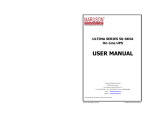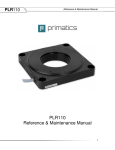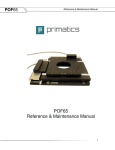Download PDF (Drive User Manual)
Transcript
MODEL PFC3001-XXX-XXXX User’s Manual Power Factor Correction Module This manual covers the use and maintenance of the model PFC3001 series Module. ElectroCraft Incorporated PFC3001 User Manual Title: PFC3001 User Manual Installation and Operation Type of Documentation: User Hardware Manual Document Type code: UM Rev 1.0 09‐18‐09.doc Internal File Reference: Purpose of Documentation: Document Number: A10469 This documentation describes… • Installation and operation of the PFC3001 drive. Record of Revisions: RELEASE NUMBER DATE 1.0 09/18/09 Copyright: DESCRIPTION COMMENTS Initial Release ©2009 ElectroCraft MI, Inc USA. All rights Reserved. Copying this document, giving it to others and the use or communication of the contents there of without express authority, is forbidden. Offenders are liable for the payment of damages. We reserve the right to modify our products at any time. Information, specifications, and material data that appear within this user manual are subject to change without notice. For the latest revision of this manual, please check our web site or contact ElectroCraft. Validity: The specified data is for product description purposes only and may not be deemed to be guaranteed unless expressly confirmed in the contract. All rights are reserved with respect to the content of this documentation and the availability of the product Published by: ElectroCraft MI, Incorporated P.O. Box 7746, Ann Arbor, Michigan 48108 USA Tel.: 734‐662‐7771 • Fax: 734‐662‐3707 http://www.electrocraft.com ElectroCraft, Inc. 2 PFC3001 User Manual Table of Contents 1 PFC3001 Controller …………………………………………………………………………………………………….… 4 1.1 Overview ………….……………................................................................................... 4 PFC3001 Introduction ..…..………………………….………………………………………………………..……. 5 2.1 Theory of Operation …………………………………………..………………………………………….. 5 Product Safety Precautions ………………………………………………………………………………….……… 6 3.1 Operation …………………………………………………………………………………………………….…. 6 3.2 Storage and Transportation ……………………………………………………………………….…… 8 3.3 Installation …………………………………………………………………………………………….……….. 8 3.4 Wiring …………………………………………………………………………………………………………….. 9 3.5 Life Support Policy ………………………………………………………………………………………….. 9 Checking Product on Delivery ……………………………………..………………………………………………. 10 Recommended Cabling and Installation ………………………………………………………………………. 11 PFC3001 Installation and Setup ……………………………………………………………………………………. 12 6.1 Mounting the PFC3001 …………………………………………………………………………………….. 13 6.2 Environmental Conditions ………………………………………………………………………………. 13 6.3 Simplified PFC3001 Block Diagram ……………………………………………………………….….. 14 6.4 PFC3001 Connector Description ……………………..………………………………………………. 15 6.4.1 J1: AC Power In ……………….……………………………………………………………….. 15 6.4.2 J2: DC Power Out …………………………………………………………………..…………. 15 6.4.3 J3: I2C Communication …………………..………………………………………………… 15 PFC3001 Status LED’s …………………………………………………………………………………………………… 16 7.1 Status …………………………………………………….……………………………….………………….….. 16 7.2 I2C Communication ……………………..………………………………………………………………… 17 2 I C message Protocol ……………………………………………………………………………………………………. 18 8.1 Description …………………………………………………………………………………………………….. 18 8.2 Physical Connections ………………………………………………………………………………………. 18 8.3 Addressing ……………………………………………………………………………………………………… 18 8.4 Read / Write ………………………………………………………………………………………………….. 19 8.5 Status Byte Definition ……………………………………………………………………………………. 19 8.6 AC Line Definition ………………………………………………………………………………………….. 20 Overload Protection …………………………………………………………………………………………………….. 21 First Time Operation …………………………………………………………………………………………………….. 22 10.1 PFC3001 Electrical Ratings ……………………………………………………………………………….. 23 PFC3001 Dimensional Drawing ……………………………………………………………………………………… 24 List of Mating Connectors …………………………………………………………………………………………….. 26 Model Identification ……………………………………………………………………………………………………... 27 2 3 4 5 6 7 8 9 10 11 12 13 ElectroCraft, Inc. 3 PFC3001 User Manual 1 PFC3001 Controller This manual describes the installation and operation of the PFC3001 Power Factor Correction Module manufactured by ElectroCraft MI, Inc. 1.1 Overview ElectroCraft’s PFC3001 series modules will help eliminate servo-amplifier current flow problems. The PFC3001 Module: • • • • • • • • • • High power factor (>.99 at full load) Reduced line harmonics Fully regulated DC output, 395 min. to 420 VDC max. Available for power levels up to 3500 watts Compact surface mount design: 7.88” X 3.15” X 5.85” Available input ranges of 175 to 262 VAC-RMS, 48-62 Hz Reduced peak charging current resulting in improved capacitor reliability Designed to be compliant with EN61000-3-2 international power harmonics standard Smaller bulk capacitor size and reduced cost Compact package size. The remainder of this page is intentionally left blank. ElectroCraft, Inc. 4 PFC3001 User Manual 2 PFC3001 Introduction 2.1 Theory of Operation The ElectroCraft module attenuates AC line harmonics induced by switching power amplifiers and prevents overloading of neutral conductors and transformers. AC line operated servo-amplifiers employ full wave rectification with capacitor input filtering for motor rail power. They draw current in short; high amplitude bursts near the peak of the line voltage sinusoid. This can result in cost penalties, especially at higher power. Excessive peak current flow may be imposed on the AC line service leading to limits on the power available and requiring costly increases in the AC service capability (assuming this is even practical). Power factor correction (PFC) is required in any motion control application demanding optimum utilization of available line currents and/or minimum line current distortion. An ElectroCraft PFC3001 module can give the system more power without increasing line capacity and offers reliable operation while reducing peak AC current input needs The remainder of this page is intentionally left blank. ElectroCraft, Inc. 5 PFC3001 User Manual 3 Product Safety Precautions READ THIS ENTIRE SECTION BEFORE ATTEMPTING TO USE THE ACE SERVO DRIVE! GIVE SPECIAL ATTENTION TO ALL BOLD PRINT ITEMS. WARNING! THIS PRODUCT USES HIGH VOLTAGE ELECTRIC POWER AND POSES A SHOCK HAZARD TO THE USER. To operate your control successfully, these minimum safety precautions MUST be followed to insure proper performance without injury to the operator and damage to motor or control. FAILURE TO OBSERVE THESE SAFETY PRECAUTIONS COULD RESULT IN SERIOUS BODILY INJURY, INCLUDING DEATH IN EXTREME CASES. 3.1 Operation 1. 2. Do not touch any of the output connector pins from connectors J1, or J2 when power has been applied. The voltages at these connector pins are dangerous and can produce an electric shock. Bare wires from adjacent connector pins must never be allowed to touch one another. The ground screw must be connected to an external earth ground. Follow wiring procedures carefully. Know and understand which connectors are NOT electrically isolated from the AC/DC voltages within the drive. 3. 4. Always operate the PFC3001 within the prescribed voltage limits. Any attempt to operate outside these bounds may result in damage to the unit. Read ElectroCraft’s Life Support Policy in section 3.5 for application limitations. 5. 6. 7. 8. Do not operate the PFC3001 in an explosive area or near explosive or flammable materials. Do not use the PFC3001 in environments where it is likely to be exposed to strong and/or frequent static discharge. Short circuit protection for the PFC3001 is limited to internal fuses for J1. Short circuits on any of the output pins for J2 will likely cause permanent damage to the PFC3001 9. Do not turn the PFC3001 on or off frequently unless necessary. Failure to observe this caution may cause internal parts to deteriorate. 10. Avoid plugging connector J1 into the PFC3001 while live power is applied to the connecting cables. Ignoring this precaution will cause electrical arcing at the connector pins, which can cause permanent connector damage. ElectroCraft, Inc. 6 PFC3001 User Manual 11. Do not remove the cover if one has been supplied. If no cover was supplied DO NOT touch any internal parts while live external AC power is applied to the PFC. Each model has dangerous voltages on the circuit board and may store a high voltage charge for several minutes after being disconnected. 12. Do not damage, press, exert excessive force or place heavy objects on the cables. Failure to observe this warning may result in electric stock, stopping operation of the product, or burning. 13. Do not service or modify this product. Only authorized personnel must perform disassembly or repair of the PFC3001. Failure to observe warning may result in injury or damage to product. 14. To avoid a shock hazard always wait at least 10 minutes after disconnecting power from J1 before physically touching any internal circuits or external terminals. Residual voltage may cause electric shock. If necessary, use a functioning voltmeter to be certain that all high voltage capacitors inside the PFC3001 are fully discharged before physically touching internal circuits or external terminals. The remainder of this page is intentionally left blank. ElectroCraft, Inc. 7 PFC3001 User Manual 3.2 Storage and Transportation 1. 2. 3. Do not store or install the product in the following place a. Locations subject to temperature outside of the range specified. b. Locations subject to humidity outside the range specified. c. Locations subject to condensation as the result of extreme changes in temperature. d. Locations subject to corrosive or flammable gases and liquids. e. Locations subject to dust, salts, or iron contaminants. f. Locations subject to exposure to water, oil, or chemicals. g. Locations subject to shock or vibration. Failure to observe this caution may result in fire, electric shock, damage to the product. Do not hold the product by the cables while transporting it. Failure to observe this caution may result in injury or malfunction. Store the PFC3001 drive, when not in use, in temperatures between ‐20 to +85 degrees C. 3.3 Installation 1. 2. 3. 4. 5. Take appropriate and sufficient countermeasures when installing systems in the following locations. a. Locations subject to static electricity or other forms of noise. b. Locations subject to strong electromagnetic fields and magnetic fields. c. Locations subject to possible exposure to radioactivity. d. Locations close to power supplies including power lines. Failure to observe this caution may result in damage to the product. Never use this product in an environment subject to liquids, corrosive chemicals or gases, or combustibles, or where foreign materials are allowed to fall onto or collect inside the drive Failure to observe this caution may result in electric shock or fire. Do not place heavy objects on the product. Failure to observe this warning may result in stopping operation of the product. Do not cover or prevent air from escaping or entering through the vents with obstruction or foreign object. Failure to observe this caution may cause internal elements to deteriorate resulting in malfunction or fire. Provide the specified clearance between the PFC3001 and the control panel or with other devices. Provide sufficient space around the PFC3001 for cooling by natural convection or provide cooling fans to prevent excessive heat. Failure to observe this caution may result in fire or malfunction. ElectroCraft, Inc. 8 PFC3001 User Manual 3.4 Wiring 1. 2. 3. 4. 5. 6. 7. 8. Verify ALL wiring BEFORE applying power to the control and motor. PFC3001 may be damaged or improper wiring may prevent drive from operation. The frame ground screw MUST always be mechanically and electrically connected to an appropriate external earth ground. Connect the ground screw to the electrical codes (ground resistance should be less than 10 ohms. Improper grounding may result in electric shock or fire. Do not connect three‐phase power to J1. Failure to observe this caution may result in injury or fire. Securely connect the power supply terminals and output terminals. Failure to observe this caution may result in fire. Do not bundle or run power and signal lines together in the same duct. Keep power and signal lines separated by at least 30cm. Always use the specified power supply voltage. An incorrect voltage may result in burning. Be particularly careful where the power supply is unstable. An incorrect power supply may result in damage to the product. Install external breakers or other safety devices against short‐circuiting in external wiring. Failure to observe this caution may result in fire or damage to the PFC3001. 3.5 Life Support Policy READ THIS ENTIRE SECTION BEFORE ATTEMPTING TO USE THE PFC3001! GIVE SPECIAL ATTENTION TO ALL BOLD PRINT ITEMS. ElectroCraft’s products are not authorized for use as critical components in life support devices or systems without the express written approval from ElectroCraft MI, Incorporated. 1. Life support devices or systems, are devices or systems which are intended for surgical implant into the body, or support or sustain life, and whose failure to perform, when properly used in accordance with instructions for use provided in the User's Manual and in the labeling, can be reasonable expected to result in a significant injury to the user. 2. A critical component is any component of a life support device or system whose failure to perform can be reasonably expected to cause the failure of the life support device or system, or to affect its safety or effectiveness. ElectroCraft, Inc. 9 PFC3001 User Manual 4 Checking Product on Delivery When your package arrives, inspect the shipping box and the unit carefully, and save ALL packing materials. Compare the packing slip against all items included in the shipping box. Any shortages or other inspection problems should be reported to ElectroCraft immediately. The following procedure is used to check products upon delivery. Check the following items when your PFC3001 is delivered. • Verify that the model number marked on the nameplate of the drive(s) is the correct model ordered. • Check the overall appearance. Check for damage or scratches that may have occurred during shipping. If any damage, or if the unit is the wrong type, contact your ElectroCraft sales representative immediately. Your PFC3001 has arrived carefully packaged from ElectroCraft MI. As you unseal this bag, inspect the contents carefully. There should not be any loose or damaged parts inside. Never attempt to operate or power‐up the PFC3001 if there is any visible external damage or if it sounds as though there are loose materials inside the chassis. While unpacking, if you discover any loose or damaged parts, notify ElectroCraft within two working days. ElectroCraft recommends that all packing materials be saved in the event that the PFC3001 needs to be shipped back. Always place the PFC3001 in the same antistatic bag used in the original shipment. Abundant anti‐static filler material should always be placed around the PFC3001 so that it cannot shift inside the box. Extreme care should be exercised when placing packing material around all external connectors to prevent mechanical stress damage. All material to be returned to ElectroCraft must have a Return Material Authorization (RMA) tracking number assigned before shipment. This may be obtained by contacting the ElectroCraft Service Dept. Any product returned without this number will be rejected by ElectroCraft. Always insure your shipment for the proper replacement value of its contents. ElectroCraft will not assume responsibility for any returned goods that have been damaged outside of our factory because of improper packaging or handling. All goods shipped to ElectroCraft must be shipped FREIGHT PREPAID. ElectroCraft, Inc. 10 PFC3001 User Manual 5 Recommended Cabling and Installation PFC3001-xxx-xxxx J3 "A" DUAL I2C J3 "B" DUAL I2C 1 2 3 4 5 6 7 8 SHUTDOWN DATA (SDO) CLOCK (SCL) COMMON RETURN +5VDC IN 1 2 3 4 5 6 7 8 J2 J1 PIN DESCRIPTION 1 AC LINE IN 2 N/C 3 AC LINE IN POWER INPUT 3 1 PIN DESCRIPTION 1 DC BUS OUT 2 DC COMMON FRAME AUX OUTPUT PIN 1 2 1 PIN 1 KEEP FRAME GROUND WIRES AS SHORT AS POSSIBLE LINE FILTER USED TO ELIMINATE EXTERNAL NOISE FROM THE POWER SUPPLY. TOO DRIVE AC INPUT POWER CABLE L1 L2 SHIELD ElectroCraft, Inc. 11 PFC3001 User Manual 6 PFC3001 Installation and Setup READ ENTIRE USER MANUAL FIRST BEFORE ATTEMPTING TO USE THIS PRODUCT. If you require further assistance then provided within this manual, please email, call, or fax: ElectroCraft MI, Incorporated® P.O. Box 7746 Ann Arbor, MI USA 48107 (734) 662-7771 Fax #(734) 662-3707 www.electrocraft.com This chapter presents installation procedures and instructions on how to setup your PFC3001 drive. WARNING! HIGH VOLTAGE MAY BE PRESENT AT THE J2 CONNECTOR. If the user adds supplemental external capacitance via terminal J2, provisions should be made by the user to rapidly bleed this high voltage energy down to safe levels whenever the user's power source is disconnected from the system. Bleeder resistors are frequently used for this purpose. It will be necessary for the user to size this discharge method appropriately. The objective is to reduce the rail voltage down to safe levels (generally below +40 Volts DC) within an acceptable time period after the user's external power source is turned off or disconnected. ElectroCraft, Inc. 12 PFC3001 User Manual 6.1 Mounting the PFC3001 Use this preferred hardware type, see table below, for mounting your PFC3001 drive. Mount your PFC3001 in the following manner. Base Mounted Six M4 screws. Include spring (locking) washer with plain Customer supplied washer. Weight: 3.43Kg (7.56) Size: 8.56” (218mm) x 8.4” (213mm) x 4.13” (105mm) with heatsink. 6.2 Environmental Conditions in the Control Panel • • • • Storage Temperature: Humidity: Operating Temperature range: Vibration: ‐20‐85 degree C 5‐95%RH, Non‐condensing 0‐50 degree C Install a vibration isolator beneath the drive to avoid subjecting it to vibration. The remainder of this page is intentionally left blank. ElectroCraft, Inc. 13 PFC3001 User Manual 6.3 Simplified PFC3001 Internal Block Diagram I2C Shutdown I2C Clock I2C Data External +5 Vdc Common AC Source AC Source This following diagram is provided to familiarize the user with the internal architecture of the PFC3001. J4 Current Detector Logic Supply Microprocessor Status LED Current Sense Resistor Power Ground SELV Galvanic Isolation Boundry B+ Rail Line Current Monitor Relay Enable V Boost Monitor Power Factor Enable V Boost Monitor V Boost Enable V Boost Command Power Factor Controller Vdc Rail Boost Supply Line Current Status LED B+ Monitor Microprocessor Logic Supply Monitor Soft Charge Circuit + +Vdc Output Ground Figure 1: PFC3001 Block Diagram ElectroCraft, Inc. 14 PFC3001 User Manual 6.4 PFC3001 Connector Description For visual reference to the PFC3001 connectors, see Figure 2 below. J1: DRIVE POWER J2 - BUS OUTPUT PIN 1 J3 - DUAL I2C COMMUNICATIONS PIN 1 Figure 2: PFC3001 Connector Layout 6.4.1 J1 Connector: AC Power Input, plug Pin # I/O Description 1 2 3 AC Input 185 to 254 VAC, 50/60 Hz, 1 Phase AC n/a No connect. AC Input 185 to 254 VAC, 50/60 Hz, 1 Phase AC *17 Amperes maximum rated current demand. 6.4.2 J2 Connector: DC Power Output, plug. Pin # I/O Description 1 Output Output Bus Voltage: 395 to 420 DC Volts. 7.5 ampere nominal rated full load current. 2 Output Common Return 6.4.3 J3 Connector: I2C Communications, plug. Pin # I/O Description 1 2 3 4 5 6 7 8 I/O I/O Shutdown Data (SDO) Clock (SCL) Input Common (Return from user supplied +5V) Direct connection between ports A and B Direct connection between ports A and B Input ElectroCraft, Inc. +5VDC (user supplied) Direct connection between ports A and B 15 PFC3001 User Manual 7. PFC3001 Status LED’s 7.1. Internal Status LED (Green) LED Description Off steady On Steady 1 Possible Cause Possible RAM error. Processor not running. Faulty on-board +5V supply. • PFC is in RUN mode. +400VDC boost is enabled. • User commanded RUN mode via I2C interface • PFC is in STANDBY mode. +400VDC boost is disabled. • • Initial power up. User commanded via I2C communications link. WatchDog timeout. • Lost synchronization between processors. Communications processor was placed in reset. WatchDog timeout on communications processor • • SCI communications timeout detected. 2 Result • • • Processor is inoperable. • • • • • • • • • PFC will stay in STANDBY mode. Processor code branches to dead-end program loop in order to prevent any PFC operation. Clear all faults and STATUS flags. Enable +400VDC boost output. Set STANDBY STATUS bit. PFC is placed into STANDBY mode. Clear all faults and STATUS flags. Set STANDBY STATUS bit. Set SCI Error STATUS bit. PFC is placed into STANDBY mode. Recovery Method • N/A • Command RUN mode via the I2C interface. • Reset User Communications microprocessor by placing the I2C Shutdown signal into a logic '0' state for 100mS, then back to a logic '1'. Command RUN mode via the I2C interface. Check for excessive loading. Command RUN mode via the I2C interface. • 3 4 5 6 +400VDC output has dropped below +385VDC. • • Excessive load on PFC. PFC unable to regulate +400VDC output. • B+ rail was detected to be out of range. Normal operating range is +175VAC RMS to +264VAC RMS. • B+ rail detected to be below +175VAC RMS. User commanded RUN mode when B+ rail was below +185VAC RMS. B+ rail detected to be above +264VAC RMS. • +18VDC supply detected to be below +17VDC. +18VDC supply was detected to be above +19VDC. • PFC AC line current above 12 Amps and below 15 Amps for 1 hr. PFC AC line current above 15 AMPS for 30 min. • Heatsink temperature exceeded N degrees C • Possible RAM error. Processor not running. Faulty on-board +5V supply. • • • +18VDC supply was detected to be out of range. Normal operating range is+17DVC to +19VDC. • PFC was detected to be in an overload condition. • • • 7 Flicker/Dim PFC was detected to be in an over temperature condition. • Internal Memory Error • • • ElectroCraft, Inc. • • • • Set STANDBY STATUS bit. Set +400V STATUS bit. PFC is placed into STANDBY mode. Set STANDBY STATUS bit. Set B+ STATUS bit. PFC is placed into STANDBY mode. • • • • • • • • • • • 16 Disconnect power from the PFC for 1 min to reset the microprocessor. Then reapply power to allow microprocessor to operate. Set STANDBY STATUS bit. Set +18V STATUS bit. PFC is placed into STANDBY mode. • Set Overload STATUS bit to notify User. If condition exists for more than 2 minutes, PFC is placed into STANDBY mode. STANDBY STATUS bit is set. Set STANDBY STATUS bit. Set Overtemp STATUS bit. PFC is placed into STANDBY mode. PFC will stay in STANDBY mode. Processor code branches to dead-end program loop in order to prevent any PFC operation. • • • • • • Check that AC input voltage is above +185VAC RMS and below +264 VAC RMS. Check for excessive loading. Command RUN mode via the I2C interface. Disconnect power from the PFC for 1 min to reset the microprocessor. Then reapply power to allow microprocessor to operate. Command RUN mode via the I2C interface. Command STANDBY mode via the I2C interface. Reduce AC line current to below 12A RMS. Allow adequate time for PFC to cool down. Command RUN mode via the I2C interface. Disconnect power from the PFC for 1 min to reset the microprocessor. Then reapply power to allow microprocessor to operate. PFC3001 User Manual 7.2. I2C Communications LED (Red) LED Description Off steady Processor is in Reset or inoperable. No communications are possible in this mode. Possible Cause • • • • On Steady Processor is operating and ready to communicate with user. I2C timeout error detected. None (On Steady) • • • Result User commanded an I2C shutdown (I2C Shutdown input = logic 0). Intermittent I2C connection or loss of user supplied +5V. Possible RAM error. Processor is not running. User commanded to allow I2C communications (I2C Shutdown input = logic 1). Interruption during I2C communications. Incomplete I2C communication. I.e. Improper use of ACK bit, premature clock termination, etc. • • • • • • • If user commanded an I2C shutdown, processor is held in RESET state. User interface may not be powered. If processor error, processor is either not running or stuck in a dead-end RAM error loop in order to prevent any PFC operation. Processor initialized and communications enabled. I2C STATUS bit set. PFC is placed into STANDBY mode. STANDBY bit is set. Recovery Method • • • • Force a hardware reset of the microprocessor by placing I2C Shutdown signal into a logic '0' state for 100mS then into a logic '1' state. Check I2C connections. Verify user supplied +5VDC is present. If processor error, PFC must be serviced. N/A • • • Force a hardware reset of the microprocessor by placing I2C Shutdown signal into a logic '0' state for 100mS then into a logic '1' state. Check I2C connections. Verify user supplied +5VDC is present. The remainder of this page is intentionally left blank. ElectroCraft, Inc. 17 PFC3001 User Manual 8. 8.1. I2C Message Protocol Description The I2C bus is a bi‐directional communication interface. Two wires, serial data (SDA) and serial clock (SCL), carry information between devices connected to the bus. Each device is recognized by a unique address and can operate as either a transmitter or receiver. Devices can also operate as either a master or a slave. A master is the device which initiates a data transfer on the bus and generates the clock signals to permit that transfer. At that time, any device addressed is considered a slave. In this implementation, the PFC is always a slave. Both SDA and SCL are bi‐directional lines, connected to a positive supply voltage via a pull‐up resistor. When the bus is free, both lines are HIGH. The output pins connected to the bus are open‐collector in order to perform the wired‐AND function. Data on this implementation of the I2C bus can be transferred at a rate up to 100 kbit/s. For more information on I2C, see the I2C specification by Philips Semiconductors. 8.2. Physical Connections Connections for the I2C bus are as follows: I2C Signal Shutdown Data (SDO) Clock (SCL) Ground (return for user supplied +5VDC) +5VDC (user supplied) PFC Connection J3 pin 1 J3 pin 2 J3 pin 3 J3 pin 4 J3 pin 7 Note: The pin‐out is the same for both A & B ports on the dual RJ45 connector. Also, all other pins on J3 are a straight through connection from port A to port B. 8.3. Addressing 7 bit Addressing The PFC's address will be 0x3C (write operations) or 0x3D (read operations). 10 bit Addressing The PFC will ignore all 10 bit addresses. ElectroCraft, Inc. 18 PFC3001 User Manual 8.4. Read / Write Read commands All read operations will result in the transfer of the STATUS byte, AC line current, and B+ rail voltage (in this order). The user may choose to read one, two, or all three bytes during a read operation. The first data byte read from the PFC during any read operation will be the STATUS byte. Write commands All write operations to the PFC will consist of one data byte. If more than one byte is written to the PFC, the PFC will ignore the additional bytes. Also, if the drive is addressed for writing and no byte is sent, the PFC will detect an I2C communications error. Only one bit should be set in the command byte. If more than one bit is set or if no bits are set, the PFC will ignore the command. Command Bit # Description 0 Place PFC into Standby mode 1 Place PFC into Operational mode 2 Reserved, should always be cleared to '0' 3 Reserved, should always be cleared to '0' 4 Reserved, should always be cleared to '0' 5 Reserved, should always be cleared to '0' 6 Reserved, should always be cleared to '0' 7 Reserved, should always be cleared to '0' Note: A "1" in the Command byte indicates an action to be taken. 8.5. Status Byte Definition All status information about the PFC is contained in a one byte Status byte. Status Bit # 0 1 2 3 4 5 6 7 Note: Description PFC in STANDBY mode On‐Board SCI Error +400 VDC Supply Fault B+ Fault +18V Supply Fault PFC Overload PFC Over Temperature I2C Communication Error A "1" in the STATUS word indicates an active condition. ElectroCraft, Inc. 19 PFC3001 User Manual 8.6. AC Line Current / B+ Rail Voltage Definition Sampling Method The AC line current is sampled 4 times a second. B+ rail voltage is sampled approximately once each millisecond. The resulting A/D sample is added into a running average. A separate average is kept for AC line current as well as the bus voltage. The weighting of samples is as follows: The most recent sample is taken at time t. RunningAve rage = 1 1 1 1 Sample ( t ) + Sample ( t − 1) + Sample ( t − 2 ) + Sample ( t − 3 ) + L 2 4 8 16 The values for AC line current and B+ rail voltage that are supplied to the user are the running average values. Scaling AC line current is returned to the user via a single byte. The scaling of this byte is as follows: AmpsRMS = AClinecurrent × 0.0747436 B+ rail voltage is returned to the user via a single byte. The scaling of this byte is as follows: BPlusVoltage = BPlusValue × 1.484138 BPlusRMS = ElectroCraft, Inc. (BPlusVoltage + 1) 1.4142 20 PFC3001 User Manual 9. Overload Protection The PFC Monitor microprocessor will act upon the AC line current measurement once per minute. Based on the amount of current being drawn from the AC line, heating of the inductor (L1) can be predicted. Using the Running Average (see above) AC line current value, a counter value is either increased or decreased based upon the threshold values below. • If PFC is in STANDBY mode, decrement OverLoad counter by 2 (for a 30 min cool‐down). • If 0 <= line current < 12A, decrement OverLoad counter by 1 (for a 60 min cool‐down). • If 12A <= line current < 15A, increment OverLoad counter by 1 (for a 60 min heat‐up). • If 15A <= line current < 17A, increment OverLoad counter by 2 (for a 30 min heat‐up). • If line current >= 17A, increment OverLoad counter by 12 (for a 5 min heat‐up). Once the variable OverLoad counter reaches 60, the overload bit in the PFC STATUS byte is set. This warns the user that the PFC will shut itself down in one minute if current draw is not reduced to below 12A. In the next sample period (1 minute later), if the variable OverLoad counter is still at 60, the PFC will shut down and go into a self imposed STANDBY mode. If the variable OverLoad counter is < 60, the overload status bit will be cleared and the PFC will not shutdown. The above thresholds for incrementing and decrementing the OverLoad counter will always apply. For example: If the PFC detects an overload condition and enters a self imposed STANDBY mode, the OverLoad counter will decrement by 2 each minute (for a 30 min. cool down). Likewise, if the user is warned of an overload and the current draw is reduced to below 12A, when the next sample is taken (1 min. later), the OverLoad counter will decrement according to the above thresholds. The remainder of this page is intentionally left blank. ElectroCraft, Inc. 21 PFC3001 User Manual 10. First Time Operation 1. 2. 3. 4. 5. 6. It is recommended that all interconnecting cables be kept as short as possible between the PFC and other system components. The PFC unit must be heat sunk before use. ElectroCraft recommends using the finned aluminum heatsink supplied with the unit, or the PFC should be mounted to a cold plate. Under maximum load conditions the PFC can develop as much as 200 Watts of energy loss on its backplane. Without proper heat sinking the PFC could be damaged under high loads. A minimum of 14AWG wire for all power interconnecting cables to and from the PFC are required. Teflon insulation is recommended over PVC for all power cables. If shielded cables are to be used for connections to the PFC ports J1 and J2, then terminate the shield to ground. A single point ground is required for the PFC, servo drive and external EMI filter. All grounds for these three components should terminate in only one location. Do not disconnect and reconnect loads to the PFC while it is powered. All cables to the PFC should be installed before any external AC power is applied to connector J1. The PFC is internally fused. Normally these fuses should never need replacement. If a fuse does ever blow, please consult with ElectroCraft first before replacing it. The remainder of this page is intentionally left blank. ElectroCraft, Inc. 22 PFC3001 User Manual 10.1. PFC3001 Electrical Ratings Ratings at Temperatures = 0…50°C, (unless otherwise noted) Parameter Conditions Value Units Nominal operating (single phase) Inrush pulse duration <=100mS No load condition. 175 to 254 VAC A mA A Normal Continuous Peak / Momentary 395 to 420 2400 3500 VDC W W Case to ambient GND to Frame. 4000 powered Not powered Non‐condensing 0 to +50 ‐20 to +85 5 to 95 7.56 / 3.43 °C/W VAC / Minute °C °C %RH Lb./Kg Supply Supply voltage Supply current, surge Supply current, idle Supply current, operating Output voltage Output Power Output Power Other Thermal resistance Frame isolation voltage withstand Operating temperature Storage temperature Humidity Weight The remainder of this page is intentionally left blank. ElectroCraft, Inc. 23 PFC3001 User Manual PFC3001 Dimensional Drawing Top View 3.71 mm [0.15"] 216.76 mm [8.53"] Units: mm [in] M4 Threaded mounting holes. Side View 24.13 mm [0.95"] 74.93 mm [2.95"] 93.35 mm [3.68"] 125.73 mm [4.95"] 220.47 mm [8.68"] 11. Figure 3: PFC3001 Package Outline – Side/Top View ElectroCraft, Inc. 24 M4 Frame ground location PFC3001 User Manual PFC3001 Dimensional Drawing, continued 213.36 mm [8.40"] 208.28 mm [8.20"] 5.08 mm [0.20"] 104.90 mm [4.13] Units: mm [in] Heatsink Figure 4: PFC3001 Package Outline – Front View ElectroCraft, Inc. 25 PFC3001 User Manual 12 List of Mating Connectors Ref. Connector name J1 J2 J3 Manufacturer DESCRIPTION P/N Power In AMP / TYCO Power Out AMP / TYCO I2C Communications Assmann Electronics Mate‐N‐Lok Plug 350766‐1 Socket (pins) 350550 Mate‐N‐Lok Plug 350777‐1 Socket (pins) 350550‐7 8P8C RJ45 Plug A‐MO‐8/8‐SF The remainder of this page is intentionally left blank. ElectroCraft, Inc. 26 PFC3001 User Manual 13 Model Identification –XXX– XXXX PFC3001 Model Designator Voltage Output 350 400 (standard) Safety Cover 0 = No Cover 1 = Safety Cover (standard) Connectors 00 = None 01 = Includes mating connectors (Standard) Configuration 0 = None 1 = Factory Special 2 = Auto Enable (Standard) ElectroCraft, Inc. 27