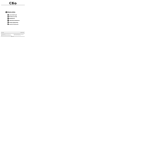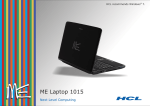Download Nexus LED Driver and Interface Module. RS232 Interface. Machines
Transcript
Nexus LED Driver and Interface Module. RS232 Interface. Machines User Manual Ver 1.0 _____________________________________________________________ BIF-RL System Description BIF-RL is an interface and control PCB that takes instructions in single byte RS232 format and decodes them into commands and data for the B57L and B100L integrated LED displays with driver. Up to 3 master and 3 slave LED display boards (total 12 seven segment displays) can be controlled from one BIF-RL interface.The LED driver protocol is that of a synchronous serial peripheral (SPI) bus with the data clocked on the rising edge. The interface uses chip enable, data and clock to communicate with the MM5450 display driver IC. The interface board communicates with the host (eg PC or microcontroller with RS232 port) via a two way (transmit and receive) serial link which is compliant with the RS232C standard. The host sends 1 byte commands/data to the interface, the interface acknowledges by returning a single status byte that instructs the host of the next byte to send. Decoded, non decoded, decimal point control and annunciator modes are supported. Digit address and data byte organisation The unit can drive up to 3 master boards and three slave boards making a total of 12 seven segment displays. Digit 0 is the right hand digit, digit 11 is the left hand digit (assuming a 12 digit display). In standard mode the unit will decode the byte sent into a hexadecimal or code B character providing the digit address portion of the byte (top nibble)is below 12. Addresses above 12 access the special command modes that allow non decode mode, control of the decimal points , control of the annunciator outputs and resetting of the displays. Note that if digit addresses are accessed that do not have a physical display connected then the data is simply lost. Decode mode requires only a single byte, the other modes requires 2 or 3 bytes to be sent before the operation is complete. The RS232 data is constucted as shown below. Table 1 shows the action taken by the BIF interface verses hex input value. D7 D6 D5 D4 Digit address/command D3 D2 D1 D0 Digit data/control data Nexus Machines ltd reserves the right to alter or withdraw the product specification and characteristics without prior notice at any time in line with product development. Nexus Machines ltd sole and exclusive warranty is that stated in the warranty article of the conditions of sale. Although every effort is made to ensure this data is accurate no liability is accepted for errors or ommisions that may affect the end product. RS232 Interface Protocol The RS232 interface operates at a fixed rate of 2400 baud 8 bits with 1 stop and 1 start for both the transmit and receive lines. Levels are standard RS232 normal polarity (ie line rests at -10volts). A command can only be sent once the host has received the appropriate cursor for the command in hand. If data is sent whilst the previous command is still executing then it will be ignored. An RS232 status bit is available that is set to logic 0 (+10 volts on RS232 line) whilst the system is busy and logic 1(-10 volts on RS232 line) when it is available to receive commands. Note:- RS232 data is sent LSB first for this interface. The RS232 port is connected to the 6 way 0.1 inch pitch Molex connector on the right hand end of the interface board. Connections are as follows Pin Number 1 2 3 4 5 6 Function 0 volts (note RS232 is non isolated) No connection Ready to receive Data to host (from interface board) No connection Data from host (to interface board) Table 1 Power connections The power is applied to the board through a two way 0.1 inch pitch header. Polarity is marked and a diode protects the interface from reverse polarity. IT DOES NOT PROTECT THE LED DISPLAY/DRIVER - The B100/B57 displays and other third party displays may be damaged by reverse connection or by "hot insertion" therefore it is advisable to check the supply polarity before connection. The interface has its own +5 volt regulator on board to provide the required internal +5 volt line. External LED displays should not draw more than 0.75 amps from each LED headers +12 volt line. The user must ensure the supply voltage falls within that laid out in the data sheet specifications otherwise damage and/or malfunction can occur. It is advisable to provide reservoir capacitance for the displays especially if the power supply is located remotely from the LED's. The B57 and B100 displays have on board resevoir capacitors. If a third party display is being driven then a reservoir capacitance of 47uf per digit should be provided local to the LED display. Note that if 12 digits are being driven by the BIF interface then the power supply will be required to source up to 2.0 amps (assuming all LED's on and 20mA per segment) Ensure that the cables are of adequate cross section for the current, and are connected to the power supply in a star point ground configuration to minimise problems with transient or loop currents. Note it is often power supply cables that can be a source of EM interference due to the large current spikes when the LED's change state. Good grounding and decoupling are essential. Nexus Machines ltd reserves the right to alter or withdraw the product specification and characteristics without prior notice at any time in line with product development. Nexus Machines ltd sole and exclusive warranty is that stated in the warranty article of the conditions of sale. Although every effort is made to ensure this data is accurate no liability is accepted for errors or ommisions that may affect the end product. LED Display/Driver Interface connections Three 5 pin 0.1 inch pitch molex style connectors provide the interface to the B100/B57 displays. Note that although usually connected to these displays this interface board will drive a third party display providing the MM5450 driver chip is used on the board. The pin out is as follows: Connector 1 - Right hand connector is for digit adresses 0 to 3 Connector 2 - Middle connector is for digit addresses 8 to 11 Connector 3 - Left hand connector is for digit addresses 4 to 7 All connectors have the same pin out: Pin Number Function 1 2 3 4 5 Chip enable (active low) Data Clock (rising edge active) 0 volts +12 volt (nominal) from power header Note the clock line,data line and chip enable line all have series resistors of 330 ohms value. This is to provide a degree of protection against ESD discharge and accidental shorting of active outputs. To be compatible with the B57L and B100L displays and to limit EMC radiation from long lines the data rate has been kept around 10 k bits/sec. The timing of the clock provides a 50us high pulse duration during data valid shift out. This, combined with the software decoding and driving, limits the update rate of the displays to 1 digit every 30ms or about 33 digit alterations per second for the standard decode mode(in fact 4 digits are updated at once due to the nature of the driver chip but the single byte protocol means only 1 digit can change at a time) . This should be fast enough for most applications. Faster update rate versions are available. Contact the manufacturer for details. (see appendix) Nexus Machines ltd reserves the right to alter or withdraw the product specification and characteristics without prior notice at any time in line with product development. Nexus Machines ltd sole and exclusive warranty is that stated in the warranty article of the conditions of sale. Although every effort is made to ensure this data is accurate no liability is accepted for errors or ommisions that may affect the end product. Clock high time Clock low time CE to clk rising edge t3 Data stable before edge Min 50 us 50 us t1 t2 10 us t4 10 us Note: The first bit of the data is a start bit. It is always a logic 1. It is followed by 32 bits containing the LED segment data, 2 bits of annunciator data and a final clock to latch the data into the driver. The maximum frequency of the driver is 500 KHz. Please contact the supplier for faster versions. Power on initialisation and decode mode On power up the device will send a command line prompt to the host system. This is a > character and signifies the unit is ready to receive a command. The decode mode is determined on power up by the setting of the jumper on the PCB. If this is changed it is necessary to reset the system in order for the new setting to take effect. The standard decode mode is shown in table 2. Nexus Machines ltd reserves the right to alter or withdraw the product specification and characteristics without prior notice at any time in line with product development. Nexus Machines ltd sole and exclusive warranty is that stated in the warranty article of the conditions of sale. Although every effort is made to ensure this data is accurate no liability is accepted for errors or ommisions that may affect the end product. Operating modes. - Standard decode mode The command prompt is > from the interface. At this prompt a byte can be sent that will place a hexadecimal or code B character into the chosen digit on the display. Example 1 - to set digit 0 (right hand digit) to 5 send the byte 00000101 (05 hex) Example 2 - to set digit 7 to 9 send the byte 01111001 (79 hex) Example 3 - to set digit 11 (left hand digit) to A hex (assuming hex decoding set onto the jumper on the PCB) send the byte 10111010 (BA hex) Bits 7 (msb) to bit 4 is the digit address, Bits 3 to bit 0 is the data Operating modes - decimal point mode To turn on a decimal point on any of the digits requires the following. At the command prompt send these bytes. Example 4 - to set digit 1 decimal point on send the byte 1100xxxx (Cx hex) x=don't care The system will return the character "D" as a prompt indicating decimal point data expected. Send the byte 00010001 (11 hex) The system illuminates digit 1 dp and returns > prompt Nexus Machines ltd reserves the right to alter or withdraw the product specification and characteristics without prior notice at any time in line with product development. Nexus Machines ltd sole and exclusive warranty is that stated in the warranty article of the conditions of sale. Although every effort is made to ensure this data is accurate no liability is accepted for errors or ommisions that may affect the end product. Example 5 - to set digit 6 decimal point to off send the byte 1100xxxx (Cx hex) x=don't care The system will return the character "D" as a prompt indicating decimal point mode data expected. Send the byte 01100000 (60 hex) The system turns off decimal point on digit 6 and returns > prompt Bits 7 to 4 are the digit dp address bit 0=1 for on 0 for off Operating modes - no decode mode The system can send each digit undecoded information. In this mode the user must calculate which segment is to be on and which off and construct a byte of segment data to send. A logic 1 turns on a segment a logic 0 turns it off. Segments to bits correspond thus: Bit 7 Dp Bit 6 G Bit 5 F Bit 4 E Bit 3 D Bit 2 Bit 1 Bit 0 C B A These segments are arranged thus on the LED display. Example 6 - to send the character S to digit 5. First calculate which segments are on and which are off. DP off G on F on E off D on C on B off A on Then assign a value of logic 1 to the on segments DP 0 G 1 F 1 E 0 D 1 C 1 B 0 A 1 This is the binary value to send which is 6D hex At the > prompt send the following byte 1101xxxx (Dx hex) where x = don't care The system returns the character "N" indicating waiting for byte showing which digit to send the undecoded data to. For digit 5 Send the byte 0101xxxx (5x) where x = don't care The system returns the character "S" indicating waiting for byte containing the segment information. For the "S" character just calculated send byte 01101101 (6D hex) The "S" character will now be in digit 5 and the system returns the > prompt Operating modes - annunciator mode If the unit is operating with less than 4 digits (ie master board only 2 digits) then the annunciators are unavailable. Each slave board contains a header with the 2 annunciators pinned out along with +8 volts and ground. The annunciator pins are constant current sinks with a sink capability of 20mA max. Care must be taken not to connect any external voltages which may damage the driver IC. These outputs are provided to drive discrete LED's connected from the + 8 volt line. Ideally if the voltage drop across the annunciator LED's is less than 7 volts then a zener diode should be connected in series with the LED. The voltage rating should be 7 volts minus the LED forward voltage. For example if two leds were connected in series each dropping 2 volts then the zener could be rated a 3.0 volts. To access annunciator mode a command byte followed by a annunciator data byte are required. Nexus Machines ltd reserves the right to alter or withdraw the product specification and characteristics without prior notice at any time in line with product development. Nexus Machines ltd sole and exclusive warranty is that stated in the warranty article of the conditions of sale. Although every effort is made to ensure this data is accurate no liability is accepted for errors or ommisions that may affect the end product. Example 7 - To turn on annunciator 1 on slave board 0 (digits 0 to 3) At the command prompt send the byte 1110xxxx (Ex hex) where x = don't care The system will respond with the character "A" as a prompt indicating waiting for annunciator data. Send the byte 00010010 (12 hex) The AN1 pin on slave board 0 will go high and the > prompt will follow Example 8 - To turn off annunciator 0 on slave board 3 (digits 8 to 11) At the command prompt send the byte 1110xxxx (Ex hex) where x = don't care The system will respond with the character "A" as a prompt indicating waiting for annunciator data. Send the byte 10010000 (90 hex) The AN0 pin on slave board 3 will go low and the > prompt will follow Bit 7 to 4 are the digit address of a digit on the board the annunciators are on. Bits 1 and 0 correspond to the annunciators 1 and 0.Note that the addresses can be a range and have the same function. Address 0 to 3 are for slave board 0 annunciators Address 4 to 7 are for slave board 1 annunciators Address 8 to 11 are for slave board 2 annunciators Operating modes - Reset mode If the system requires to be reset the following data byte should be sent at any of the prompts. This clears all internal held data to 0. 11111111 (FF hex) The sytem responds with the character "R" and then the > prompt. Nexus Machines ltd reserves the right to alter or withdraw the product specification and characteristics without prior notice at any time in line with product development. Nexus Machines ltd sole and exclusive warranty is that stated in the warranty article of the conditions of sale. Although every effort is made to ensure this data is accurate no liability is accepted for errors or ommisions that may affect the end product. Single Byte Protocol Bit 7 A3 Dp 6 A2 G 5 A1 F - Table 2 4 3 2 1 0 A0 D3 D2 D1 D0 E D C B A A3 A2 A1 A0 Digit addressed 0 0 0 0 0 0 0 0 1 1 1 1 1 1 1 1 0 0 0 0 1 1 1 1 0 0 0 0 1 1 1 1 0 0 1 1 0 0 1 1 0 0 1 1 0 0 1 1 0 1 0 1 0 1 0 1 0 1 0 1 0 1 0 1 D3 D2 D1 D0 Led Display Digit 0 Digit 1 Digit 2 Digit 3 Digit 4 Digit 5 Digit 6 Digit 7 Digit 8 Digit 9 Digit 10 Digit 11 Decimal point cmd No decode cmd annunciator cmd reset 0 0 0 0 0 0 0 0 1 1 1 1 0 0 0 0 0 0 1 1 1 1 0 0 1 1 0 0 1 1 0 0 1 1 0 0 0 1 0 1 0 1 0 1 0 1 A/H b/E 0 0 d/P E/1 1 0 1 1 1 1 1 1 0 1 1 1 0 1 1 0 1 2 3 4 5 6 7 8 9 C/L F/blank Digit Address versus display position. 11 10 9 8 7 6 5 4 3 2 1 0 Electrical Specification Parameter Min Typ Max Units Supply voltage 8 12 14 VDC note1 Supply Current 18 30 mA Driven LED supply current 0.75 note 2 A note 3 Nexus Machines ltd reserves the right to alter or withdraw the product specification and characteristics without prior notice at any time in line with product development. Nexus Machines ltd sole and exclusive warranty is that stated in the warranty article of the conditions of sale. Although every effort is made to ensure this data is accurate no liability is accepted for errors or ommisions that may affect the end product. RS232 interface Output swing Input resistance +/- 10 3 Input voltage range V 5 -30 7 K ohms 30 volts Output resistance 600 Ohms Baud Rate 2400 Baud 300 ohms LED display interface Series resistance Logic 1 2.4 5.25 Logic 0 volts 0.8 Note 1 Although the BIF -RL unit will function down to 8 volts the B57 and B100 displays will only remain illuminated at full output down to 11.5 volts Note 2 BIF board only Note 3 Peak current. Keep below 0.5 amps for normal use Data prepared by : Nexus Machines Ltd White Swan House 60 High Street Godstone Surrey RH9 8LW Tel : Fax: Email : Web site : 01883 744455 01883 744466 [email protected] www.nexus-machines.demon.co.uk Nexus Machines ltd reserves the right to alter or withdraw the product specification and characteristics without prior notice at any time in line with product development. Nexus Machines ltd sole and exclusive warranty is that stated in the warranty article of the conditions of sale. Although every effort is made to ensure this data is accurate no liability is accepted for errors or ommisions that may affect the end product.