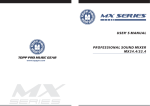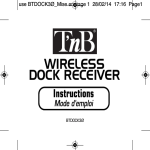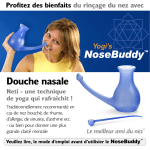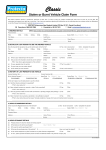Download MVP Valve Panel Kit
Transcript
MVP Valve Panel Kit Installation and User Manual MVP1 MVP4 Please read these instructions carefully before using or servicing the equipment. This manual may be modified without notice. See: www.harken.com/manuals for updated versions. PLEASE SAVE THESE INSTRUCTIONS NOTES 2 MVP Panel INTRODUCTION This manual gives technical information on installation and use. Installation, disassembly and reassembly by personnel who are not experts may cause serious damage to property or injury to users and those in the vicinity of the product. If you do not understand an instruction, contact Harken. The user must have appropriate training in order to use this product. Harken accepts no responsibility for damage or harm caused by not observing the safety requirements and instructions in this manual. See limited warranty, general warnings and instructions at www.harken.com/manuals. WARNING! Strictly follow all instructions to avoid an accident, damage to your vessel, personal injury or death. Hydraulic components are capable of exerting extremely high loads. Failure to inspect and replace faulty components may result in sudden breakage at high loads. Inspect all related equipment to ensure it is free of defects or obstructions prior to use. Before using, make sure all people and objects are clear of the moving components of the system. Description The Harken MVP Panel Kit is designed for use on sailboats and is sized according to boat and functions to be controlled. When ordering, always have your choice confirmed by a Harken representative or other sailing professional. Other uses of this product besides normal sailboat applications are not covered by the limited warranty. Parts sold separately High-quality, mineral-based, ISO 15 hydraulic oil Cylinders to be connected to panel High pressure hoses (Harken can supply) Fasteners (1 /4" or M6) Overview Tools Required Saw (to cut hole in boat for panel installation) Hex driver, 5 /32" Hex driver, 3 /16" Drill motor and bits Function Suction Return Backstay Installation Overview Refer to Overview diagram when planning system installation. • Use enclosed template to determine optimal panel placement. • Locate reservoir and panel as close to each other as possible. • Confirm adequate clearance for pump handle movement prior to installation. Vang Multifunction valve panel/ 2-speed pump Vented reservoir • Confirm clearance for reservoir. Allow room above reservoir cap for access when filling. • Plan high pressure hose runs from panel to functions (cylinders) and to reservoir. • Five (5) feet of low pressure hose is included with kit. Suction filter Multifunction System Shown • Remember to plan a suitable location for suction filter along suction line between reservoir and pump. MVP Panel3 INSTALLATION Harken single and multifunctional valve panels are used on racers and cruisers to control systems like backstays, boom vangs and outhauls. Offered as kits, both single and multifunctional panels come with pumps, handles, gauge, pressure relief/release and 2- or 4-liter reservoir. Install MVP Connect Kit Components Using Low Pressure Hose Review all instructions carefully prior to installation of your new Harken MVP Panel Kit. 1. Select section of low-pressure hose for suction line and connect from 3 /8" hose barb on pump to either side of suction filter. 1. Carefully unpack the kit components and check for visible defects. If any signs of damage are present, contact your dealer at point of purchase or Harken. 2. Mount panel in selected location. Panel gaskets and bolt holes are fitted with O-rings preventing water from entering the hull while eliminating the need for sealants. 3. Mount reservoir. If possible, reservoir and panel should be mounted at the same relative height for optimal pump suction. 4. If necessary, perform the following steps to adjust pump handle position. 4.1 Move pump handle so one piston is fully extended. 4.2 Remove external retaining ring and shaft retaining washer from back of pump handle shaft. 4.3 Without moving the pistons, rotate splined shaft until desired handle position is attained. Important: Shaft is splined in 7˚ increments to allow for optimal pump handle placement. 4.4 When desired pump handle position is attained, reinstall shaft retaining washer and external retaining ring at back of pump handle shaft. 4 2. Select second section of low pressure hose for suction line and connect from other end of suction filter to 3 /8" hose barb on bottom of reservoir. 3. Select third section of low pressure hose for return line and connect from other 3 /8" hose barb on bottom of reservoir to remaining 3 /8" hose barb on relief/release valve. Notice: Filtration is essential to the health and longevity of your hydraulic system. Harken supplies high-quality, cleanable, in-line filters for use with your system. Replacement elements are available if needed. Setup Function Selection Handle and Valve Ports Multi-function MVPs come with a Function Selection Valve. This is used to select the function you want to run. The positions on the handle are marked by a “click” and correlate with the valve ports on the back of the panel. 1. When installing hose lines to functions, select a handle position for each function. 2. Attach end of hose to selected valve port. Notice: Always remember to cap any unused valve ports with pressure caps. The multi-function MVP comes with two pressure caps and two plastic caps. MVP Panel INSTALLATION Connect Panel to Function(s) Function Assignment When reservoir is connected to panel, it is time to connect system to function(s). Remember these important points when measuring the hose run from panel to function: • Short straight runs between panel and function are best. • Avoid sharp edges which may chafe the hose. • Minimize fittings/connections throughout the run to avoid possible leak points. • Minimize 90° bends which decrease performance. Notice: Hoses from valve to function must be rated to 5000 psi and must be cleaned and flushed prior to installation. With hose length and path set, connect high pressure hose from pre-determined valve on panel to function. Use the table provided to record Function Assignments for future reference. Add Oil When panel is installed and functions are connected, add filtered oil to the reservoir. Oil Specifications: High quality, mineral based, hydraulic oil, ISO grade 15 (ISO 20 is also suitable). 1. Pump filtered hydraulic oil into reservoir until reservoir is 2/3- to 3/4-full. 2. Screw vented cap onto reservoir. Outlet Port Return Intake Hose on Pump Position 0˚ 90˚ 180˚ 270˚ Bleed System When reservoir is filled, the MVP system must be bled. For multifunction systems, each function cylinder and line must be bled separately. Notice: Before connecting cylinder, fully extend cylinder, pre-charge with air if required (see manufacturer specs) and detach from rigging. 1. Select first function to be bled by turning function selection handle to the appropriate position. 2. Close release valve. 3. Disconnect hose at function cylinder. 4. Pump oil through hose into suitable container. When oil exiting line is bubble-free and foam-free, reconnect hose to function cylinder. 5. If system is multifunction, repeat Steps 2 - 4 to bleed lines for each remaining function. Otherwise, proceed to Step 6. 6. Pump until cylinder fully retracts, then open release valve and allow cylinder to fully extend. 7. Repeat Step 6 for all functions. When each function has been bled, and all hoses are securely connected, MVP system is ready for operation. Outlet Port Relief Valve Outlet Ports on 4-Way Selector Valve Flow Control Intake Hose on Pump Return Relief Valve MVP1 Function Two-speed Flow Control MVP4 MVP Panel5 OPERATION The Harken MVP Panel system can be selected to operate from one (1) to four (4) functions. Follow these simple steps for cylinder operation: WARNING! Hydraulic components are capable of exerting extremely high loads. Inspect all related equipment to ensure it is free of defects or obstructions prior to use. Before using, make sure all people and objects are clear of the moving components of the system. Single-Function System Increase tension 1. Turn pressure release knob clockwise to close. The resting position for the pressure release knob is closed. 2. Move pump handle back and forth until desired tension is achieved. Notice: It is impossible to over-tighten the knob or damage the valve by hand. Multi-Function System The multi-function MVP Panel selector valve has four (4) positions to control up to 4 functions. Operation of the multi-function system is similar to singlefunction except that function selection handle must point to desired function before increasing or decreasing tension. 1. To operate function, turn function selection handle toward valve port to which hose is attached. Handle clicks at 0°, 90°, 180° and 270° to indicate when function is selected. (See Setup Function Selection Handle and Valve Ports section for more information.) 2. Refer to tension adjustment steps in Single Function System section to increase or decrease tension. 3. Place function labels at appropriate location outside Function Selection Handle. Notice: If additional function labels are required, they are available, at no charge, from Harken. Two-Speed Pump Shift Decrease tension 1. Turn pressure release knob counterclockwise to open. Release speed depends on how far the knob is turned. The two-speed pump is factory-set to shift from first to second gear at approximately 1,500 psi. • To increase shift point, turn flow control clockwise to tighten. • To reduce shift point, turn flow control counter-clockwise to loosen. Pump Handle Pressure Gauge Pressure Release Knob Function Selection 6 MVP Panel OPERATION Relief Valve Adjustment The relief valve works by preventing pump pressure from exceeding selected valve pressure and by allowing relief of excess shock load pressure. The standard, factory relief setting is 4,000 psi. Maximum possible relief setting is 5,000 psi. If relief valve requires adjustment, perform the following steps: 1. Locate relief valve plug at bottom of valve. 2.Use 5 /32" hex driver to remove plug. 3.Use 3 /16" hex driver to turn internal adjustment screw clockwise to increase the maximum relief setting or turn counter-clockwise to decrease maximum relief setting. The adjustment is approximately 1000 psi per complete turn. Notice: Pressure relief adjustments are made in the relief valve and affect all functions equally. However, for multi-function systems, the only function affected by pressure relief adjustment at a given time is the one selected by the Function Selection Valve. To optimize pressure relief, leave Function Selection Valve in position of function which experiences most shock load (Ex.: backstay). To determine relief setting without tensioning the rig, perform the following steps: 1. Disconnect cylinder from the rigging. Use 5 / 32" hex driver to remove plug. 2. Pump cylinder until it bottoms and relief valve opens. 3. When pumping fails to raise gauge pressure, the maximum pressure displayed on the gauge is the relief valve setting. Cylinder Gauge The easy-to-read analog gauge has glow-in-the-dark display and shows oil pressure in thousands of pounds per square inch (psi) and bar. The gauge reads the pressure of the function for which the panel is set. Refer to the Cylinder Force vs Pressure table to convert oil pressure to pull force. Use 3 /16" hex driver to turn internal adjustment screw clockwise to increase the maximum relief setting or turn counter-clockwise to decrease maximum relief setting. MVP Panel7 Cylinder Force vs. Pressure Observed Pressure (gauge reading, in psi) Size Cylinder HYCS02511---- -6 1000 3000 5000 Vang lb kg lb kg lb kg 635 288 1905 864 3175 1440 -10 HYCS03513---- 1289 584 3866 1753 6443 2922 -12 HYCS04016---- 1460 662 4381 1987 7302 3312 1000 3000 5000 lb kg lb kg lb kg — — — — — — — — HYCV04022---- — — — — — — 106 48 2437 1105 4769 2163 -17 HYCS04516---- 2098 952 6295 2856 10492 4759 HYCV04525---- 177 80 3416 1550 6656 3019 -22 HYCS05519---- 3316 1504 9949 4513 16582 7522 HYCV05525---- 718 326 6664 3023 12609 5719 -30 HYCS06522---- 4307 1954 12922 5861 21537 9769 HYCV06532---- 736 334 8099 3674 15463 7014 -40 HYCS07525---- 6283 2850 18850 8550 31416 14250 HYCV07532---- 1600 726 13283 6025 24966 11324 -48 HYCS08025---- 6855 3123 20654 9368 34423 15614 — — — — — — — -60/-76 HYCS09032---- 8394 3807 25182 11422 41970 19037 HYCV09038---- 2081 944 17789 8069 33497 15194 Inspection Perform a visual inspection of the MVP Valve Panel prior to each use. Care and Maintenance Harken products should give years of reliable service. If clean oil is used, components are properly connected and system is properly bled, no regular maintenance is required. If you experience any problems with your Harken MVP Panel kit, contact your Harken Service Representative. Warranty Harken warrants that each Harken product, when properly used and maintained, will be free from defects in material and workmanship from the date of receipt of the product by the final customer. Harken products are covered by two different kinds of warranties, on the basis of the purchaser and use made of them. For complete warranty or for information relating to a specific warranty concern, please refer to the following: Harken Catalog, www.harken.com/manuals Call or Email the Nearest Harken Distributor or Harken Corporate Headquarters (Telephone/Email Addresses Below) Corporate Headquarters N15W24983 Bluemound Rd., Pewaukee, WI 53072-4974 USA, Tel: (262) 691-3320, Fax: (262) 701-5780, Web: www.harken.com, Online Catalog: www.harkenstore.com, Email: [email protected] Harken Adriatik d.o.o.: Obala 107, 6320, Portoroz, Slovenia, Tel/Fax: (386) 5-6774122, Web: www.harken.si, Email: [email protected] Harken Australia Pty, Ltd.: 1B Green Street, Brookvale, N.S.W. 2100, Australia, Tel: (61) 2-8978-8666, Fax: (61) 2-8978-8667, Web: www.harken.com.au, Email: [email protected] Harken France: ZA Port des Minimes, BP 3064, 17032, La Rochelle Cedex 1, France, Tel: (33) 05.46.44.51.20 • Fax: (33) 05.46.44.25.70, Web: www.harken.fr, Email: [email protected] Harken Italy S.p.A.: Via Marco Biagi, 14, 22070 , Limido Comasco (CO) Italy, Tel: (39) 031.3523511, Fax: (39) 031.3520031, Web: www.harken.it, Email: [email protected] Harken New Zealand, Ltd.: 30-36 Fanshawe Street, P.O. Box 1951, Auckland 1001, New Zealand, Tel: (64) 9-303-3744, Fax: (64) 9-307-7987, Web: www.harken.co.nz, Email: [email protected] Harken Polska SP ZOO: ul. Rydygiera 8, budynek 3A, lokal 101, I piętro, 01-793, Warszawa, Poland, Tel: +48 22 561 93 93, Fax: +48 22 839 22 75, Web: www.harken.pl, Email: [email protected] Harken Sweden AB: Main Office and Harken Brandstore: Västmannagatan 81B, SE-113 26 Stockholm Sweden, Tel: +46 303 618 75.\, Fax:+46 303 618 76, Mailing address: Harken Sweden AB, Box 64, SE -440 30 Marstrand, Email: [email protected] Harken UK, Ltd.: Bearing House, Ampress Lane, Lymington, Hampshire S041 8LW, England, Tel: (44) 01590-689122, Fax: (44) 01590-610274, Web: www.harken.co.uk., Email: [email protected] Please visit: http://www.harken.com/dealers/dealers.php for an up-to-date list of Harken dealers and distributors Please visit: http//www.harken.com/dealers/dealers.php for an up-to-date list of Harken dealers and distributors Printed in USA 4343 08/13