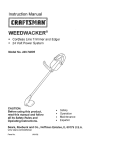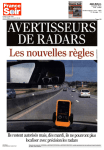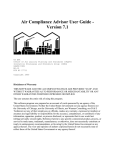Download AFFTAC 3 - Scott Runnels Consulting
Transcript
Users Manual
For AFFTAC 4.00
Beta 06
Prepared by: Dr. Scott R. Runnels
Scott Runnels Consulting
For:
The RSI-AAR Railroad Tank Car Safety Research & Test Project
January 24, 2013
asdfasdf
Copyright 2001-2013 The RSI-AAR Tank Car Safety Research & Test Project
adsfasdf
LICENSE AGREEMENT FOR USE OF AFFTAC FOR WINDOWS SOFTWARE
LICENSE AGREEMENT FOR USE OF AFFTAC FOR WINDOWS SOFTWARE
The purpose of this License Agreement ('Agreement') is to set forth the terms and conditions that shall
govern the use of the 'AFFTAC 4.00' software ('AFFTAC') by the licensee (the 'Licensee') to whom
AFFTAC has been distributed without charge through The RPI/AAR Tank Car Safety and Research Project
(comprised of The Railway Progress Institute and the Association of American Railroads, collectively
'Licensor'). The parties agree as follows:
TERMS
1. LIMITED LICENSE. Licensor hereby grants to the Licensee and the Licensee hereby accepts a nontransferable, non-exclusive limited license to use AFFTAC and any licensed supporting materials
('Licensed Materials'). Notwithstanding the foregoing, the Licensee's right to use AFFTAC is subject to the
restrictions set forth in Sections 1(a)-1(e), below.
a. The Licensee may not disassemble, decompile or otherwise reverse-engineer AFFTAC.
b. The Licensee shall not remove or alter any copyright notices and other proprietary rights legends of
Licensor or of any other entity contained in, or on, AFFTAC.
c. The Licensee shall not misrepresent to a third party that the Licensee or any party other than Licensor:
(i) has title to AFFTAC; or (ii) is in any way responsible for the creation of the content of AFFTAC.
d. Licensor shall have the right, at its sole discretion and without incurring any liability to the Licensee, to
modify AFFTAC or discontinue its development, sale, or support.
e. The Licensee shall not modify AFFTAC or combine AFFTAC with any other software.
2. OWNERSHIP OF INTELLECTUAL PROPERTY. Licensors own all intellectual property rights
(including but not limited to all patents, trademarks, copyrights, trade secrets, and data rights) pertaining to
AFFTAC, including translations, compilations, partial copies and derivative works thereof, and such rights
shall remain in Licensor or its licensors. The Licensee agrees that, except for the limited license granted
herein, this Agreement does not grant the Licensee any rights to patents, copyrights, trade secrets,
trademarks (whether registered or unregistered), data rights or any other rights or licenses with respect to
AFFTAC. AFFTAC may not be sold, leased, or sublicensed, in whole or in part, by the Licensee except
with Licensor 's prior written consent. The Licensee acknowledges Licensor 's intellectual property rights
in AFFTAC, and agrees that it will not challenge such rights in any way.
a. Derivative Works. The Licensee may not create any derivative works of AFFTAC. In the event that the
Licensee creates any derivative works of AFFTAC, the Licensee hereby agrees that such property shall be
the sole property of Licensor. The Licensee hereby waives all 'moral rights' and any other ownership rights
therein.
b. All Rights Reserved. Licensor reserves all rights not expressly granted to the Licensee. AFFTAC is
protected by copyright laws and international copyright treaties, as well as other intellectual property laws
and treaties.
3. NO WARRANTIES. LICENSOR AND ITS LICENSORS HEREBY DISCLAIM ALL EXPRESS OR
IMPLIED CONDITIONS, REPRESENTATIONS AND WARRANTIES, INCLUDING ANY IMPLIED
WARRANTY OF MERCHANTABILITY, FITNESS FOR A PARTICULAR PURPOSE, DATA
ACCURACY, QUIET ENJOYMENT OR NON-INFRINGEMENT, EXCEPT TO THE EXTENT THAT
SUCH DISCLAIMERS ARE HELD TO BE LEGALLY INVALID. THE LICENSEE AGREES TO
HOLD LICENSOR AND ITS LICENSORS HARMLESS FOR ANY CLAIMS OR LIABILITY ARISING
FROM The Licensee 'S USE OF OR RELIANCE UPON AFFTAC FOR ANY PURPOSE.
4. TERM AND TERMINATION. This Agreement shall commence on execution of the installation
software.
5. ASSIGNMENT AND SUBLICENSE. The Licensee may not assign, sublicense or transfer any of its
rights or obligations under this Agreement.
6. GOVERNING LAW. Disputes which cannot be settled amicably will be governed by the laws of the
District of Columbia, USA. Choice of law rules of any jurisdiction and the United Nations Convention on
Contracts for the International Sale of Goods will not apply. The venue for litigation will be the
appropriate courts located in the District of Columbia.
7. IMPORT AND EXPORT LAWS. AFFTAC may be subject to U.S. and local export laws and may be
subject to export or import regulations of other countries. The Licensee agrees to comply strictly with all
such laws and regulations and acknowledges that it has the responsibility to obtain such licenses to export,
re-export or import as may be required after delivery to the Licensee.
8. ENTIRE AGREEMENT; SEVERABILITY; WAIVER.
This Agreement constitutes the entire agreement between the parties with regard to the subject matter of
this Agreement and supersedes all previous communications, whether oral or written, between the parties
with respect to such subject matter. No waiver or modification of any of the provisions hereof shall be
binding unless in writing and signed by duly authorized representatives of Licensee and Licensor. Any
provision of this Agreement that is held to be invalid by a court of competent jurisdiction shall be severed
from this Agreement, and the remaining provisions shall remain in full force and effect. Neither the course
of conduct between the parties nor trade usage shall modify or alter this Agreement. Failure or delay by
either party to enforce compliance with any term or conditions of this Agreement shall not constitute a
waiver of such term or condition.
adsfasdf
Contents
INTRODUCTION........................................................................................................... 11
HISTORY ........................................................................................................................ 11
SOFTWARE COMPONENTS: GUI, COMPUTATIONAL MODULE, AND DATABASES ............ 12
INSTALLATION, SYSTEM REQUIREMENTS, AND TECHNICAL ASSISTANCE ...................... 14
ACKNOWLEDGEMENTS................................................................................................... 15
THE SCOPE AND INTERACTION OF AFFTAC’S MODELS ............................... 17
PHYSICS ASPECTS OF A TYPICAL SIMULATION............................................................... 17
HEAT TRANSFER ASSUMPTIONS ..................................................................................... 19
PRESSURE RELIEF DEVICE MODELING ........................................................................... 20
TANK FAILURE MODELING ............................................................................................ 22
MATERIAL EXPANSION MODELING ................................................................................ 23
CREATING AND RUNNING AFFTAC SIMULATIONS......................................... 25
SETTING UP AN ANALYSIS .............................................................................................. 25
RUNNING AN ANALYSIS ................................................................................................. 28
VIEWING AND USING RESULTS ...................................................................................... 28
ADMINISTRATIVE INFORMATION.................................................................................... 30
TABLE OF CAPABILITY SETUP OPTIONS ......................................................................... 30
THE LADINGS DATABASE ........................................................................................ 33
Using Default Ladings .............................................................................................. 33
Editing Ladings ......................................................................................................... 36
DETAILS OF THE OVERALL THERMAL MODEL .............................................. 39
ESSENTIAL CONSTRUCTS ............................................................................................... 39
CONSTRUCTS OF RADIATIVE HEAT EXCHANGE ............................................................. 41
TEMPERATURES OF THE LADING AND THE TANK WALL................................................. 44
Radiative Heat Exchange with the Tank Wall .......................................................... 44
Convective Heat Exchange with Tank Wall .............................................................. 44
Temperature Change in the Tank Wall Adjacent to the Vapor ................................. 45
Temperature Change of the Lading and Tank Wall Adjacent to the Liquid ............. 45
THE LEGACY TPS MODEL AND DATABASE ....................................................... 47
MANAGING THE LEGACY TPS MODEL DATABASE ........................................................ 47
SETTING UP A TPS IN THE LEGACY MODEL ................................................................... 48
Bare ........................................................................................................................... 48
FRA Standard............................................................................................................ 50
Temperature-Independent Insulation........................................................................ 50
Temperature-Dependent Insulation .......................................................................... 50
Steel Jacketed (2 component) Insulation .................................................................. 50
LEGACY TPS MODEL THEORY....................................................................................... 51
7
Bare Tank or Non-Jacketed Tank with Partial Insulation Coverage ....................... 52
Partial Insulation Coverage Inside Jacket ............................................................... 54
HEAT FLUX INTO LADING AND THE TANK WALL OVER VAPOR SPACE .......................... 57
CONDUCTANCES FOR MULTI-LAYER TPSS .................................................................... 57
THE GENERALIZED TPS MODEL AND DATABASE........................................... 61
USING THE GENERALIZED TPS MODEL ......................................................................... 63
GENERAL TPS MODEL THEORY..................................................................................... 64
Area in Contact ......................................................................................................... 66
Right Side’s Exposed Area ........................................................................................ 66
Left Side’s Exposed Area .......................................................................................... 67
Flux Computation ..................................................................................................... 67
STRENGTH MODELS .................................................................................................. 69
LEGACY STRENGTH MODEL........................................................................................... 69
THE STRENGTH MODEL DATABASE ............................................................................... 70
Validated Entries in the Failure Model Database .................................................... 75
LARSON-MILLER MODEL THEORY................................................................................. 75
Burst Pressure for the Larson-Miller Failure Model ............................................... 80
Interactions with Other Models ................................................................................ 81
ULTIMATE TENSILE STRENGTH DATA ............................................................................ 82
PRESSURE RELIEF DEVICES AND THE PRD DATABASE ................................ 83
SPECIFYING A PRD DIRECTLY DURING THE EDITING SEQUENCE ................................... 85
SPECIFYING A PRD USING THE PRD DATABASE ............................................................ 85
Specifics for a PRV ................................................................................................... 88
Specifics for a Vent with Rupture Disk ..................................................................... 88
THEORY FOR MODELING FLOW THROUGH A PRD .......................................................... 88
Choked Flow Model .................................................................................................. 89
Estimation of the PRD’s Area using the Choked Flow Model.................................. 90
Low Speed Vapor Flow ............................................................................................. 91
Two-Phase Flow ....................................................................................................... 91
Liquid Ejection in the Shell Full Condition .............................................................. 93
MODELING THE OPENING AND CLOSING OF PRDS ......................................................... 95
Spring-Loaded Pressure Relief Valve (PRV) ............................................................ 95
Frangible Disk .......................................................................................................... 97
MODELS FOR INTERNAL PRESSURE, STRESS, AND STRAIN ........................ 99
MODELING PRESSURE INSIDE THE TANK ....................................................................... 99
MODELING TANK DEFORMATION ................................................................................ 101
Thermal Expansion ................................................................................................. 101
Elastic Strain........................................................................................................... 103
Plastic Strain........................................................................................................... 103
Combined Strain ..................................................................................................... 103
NUMERICS ................................................................................................................... 105
Dampening .............................................................................................................. 105
8
Overshoot ................................................................................................................ 106
TUTORIAL 1: A SIMPLE ANALYSIS .................................................................... 107
TUTORIAL 2: ADDING A LADING ........................................................................ 113
BIBLIOGRAPHY ......................................................................................................... 117
APPENDIX A: DEFAULT LADINGS ...................................................................... 119
VAPOR PRESSURE ........................................................................................................ 119
SPECIFIC HEAT ............................................................................................................. 120
SPECIFIC VOLUME........................................................................................................ 120
HEAT OF VAPORIZATION .............................................................................................. 121
COMPRESSIBILITY FACTOR .......................................................................................... 122
RATIO OF SPECIFIC HEATS ........................................................................................... 122
APPENDIX B: CHOKED VAPOR FLOW DERIVATION AND AREA
ESTIMATION METHOD ........................................................................................... 123
APPLICATIONS OF THE FIRST LAW OF THERMODYNAMICS ........................................... 123
Application to Quasi-Static Process ....................................................................... 123
Application to a Control Volume ............................................................................ 126
MASS FLOW FOR AN IDEAL GAS .................................................................................. 131
AFFTAC’S SUB-SONIC VAPOR FLOW MODEL ............................................................ 133
APPENDIX C: THERMODYNAMIC IDENTITIES FOR AN IDEAL GAS ........ 135
APPENDIX D: DERIVATION OF PRD AREA ESTIMATION FORMULA ....... 137
APPENDIX E: DERIVATION OF SHELL-FULL LIQUID EXPULSION
PRESSURE .................................................................................................................... 141
APPENDIX F: GOVERNING EQUATIONS FOR THE GENERALIZED TPS
MODEL ......................................................................................................................... 145
CONVECTION AND RADIATION COMMUNICATION AREAS ............................................ 145
CONDUCTION COMMUNICATION AREAS ...................................................................... 146
HEAT BALANCE EQUATIONS ........................................................................................ 148
Area in Contact ....................................................................................................... 148
Right Side’s Exposed Area ...................................................................................... 149
Left Side’s Exposed Area ........................................................................................ 149
Boundary Conditions .............................................................................................. 149
ANGULAR DEPENDENCE .............................................................................................. 150
NONLINEAR SOLVER .................................................................................................... 152
9
10
Introduction
History
The AFFTAC computer program was originally developed by Dr. Milton Johnson at
IITRI circa 1984 under funding from the United States Federal Railroad Administration
to predict the effects of fire on railroad tank cars. It makes predictions of key state
variables such as the lading temperature, temperature of the tank wall, pressure inside the
tank, flow through the pressure relief device, and failure (if relevant) of the tank wall. In
the years following its initial development, AFFTAC was expanded to provide more
information and handle more types of vents, as well as be more accessible to users.
Eventually in 1992, it was ported to the PC.
Beginning in 2000, AFFTAC entered a new phase of development with Dr. Scott
Runnels as its custodian. The first task undertaken in this new phase was the
development of a graphical user interface (GUI) to assist the user in managing data and
analysis.
A third phase of development began circa 2008 with three new efforts. The first was a
new, more general thermal protection system model. After that, an effort was undertaken
to use AFFTAC to validate model parameters for liquid/two-phase flow through pressure
relief devices. More recently, a new creep and failure model was added. Significant
advances in testing and software quality assurance have been made in this third phase as
well. A regression test system and database of over 50 regression tests have been
established; many of those tests are carefully designed verification tests. All of the
regression tests and the recent validation work are described in a separate companion
document entitled AFFTAC Verification and Validation Testing. As of this release, that
document, along with this manual, are updated and released as part of each AFFTAC
formal release.
11
Analyses Database
Ladings Database
Legacy TPS Database
GUI manages the
databases.
Generalized TPS Database
Failure Model Database
PRD Database
User
GUI
Computational
Input Files
(temporary)
Computational
Module
User specifies
inputs and views
outputs in the
GUI.
Computational
Output Files
Figure 1.1: Overview of AFFTAC operations and components
Software Components: GUI, Computational Module, and
Databases
An overview of how the AFFTAC software package components interact is shown in
Figure 1.1. The user interacts with the GUI, which writes an ASCII file that the
Computational Module reads. The GUI manages the execution of the Computational
Module and the displaying of the results from its computations. User interaction is eased
through the use of databases that store different aspects of the analysis in convenient
ways.
In the GUI, you set up analyses which are grouped together and displayed in the Main
Window as shown in Figure 1.2. Analyses have several inputs, some of which are
straightforward numerical inputs and choices. Others, however, make reference to one of
the databases that contain detailed information about specific aspects of an AFFTAC
simulation. For example, in your analysis you must choose a lading by name. That
lading is specified in detail in the Ladings Database, which is the database containing its
thermodynamic properties.
Likewise, you may choose a thermal protection system (TPS) model by name, where that
system is described in detail in one of the two TPS databases.
When you run AFFTAC, it automatically reads its database files. You do not have a
choice regarding which files it reads; it reads the ones in the installation directory.
12
Figure 1.2: Example of AFFTAC’s Main Window where, in the left-most pane, the Analysis Database
is displayed
Although they are read automatically, they are not saved automatically. You should use
caution to ensure changes you make to the database files are saved when you want to
keep them.
In general, the management of the various databases is a well integrated and natural part
of using AFFTAC. However, it is still helpful to know what the databases are and what
they contain. The details of the various models supported by these databases are
described later. For now, a brief summary is provided below.
(1) Analysis.db: This file contains the inputs for the analyses you have performed
and saved.
(2) Ladings.db: This file contains the thermodynamic properties of several ladings,
which are referred to by name in your analyses. These ladings may be edited and
also new ones may be added.
(3) Insulations.db and TPS.db: These two files contain descriptions of various
thermal protection system configurations; one of these descriptions must be
referred to by name in your analysis. The Insulations.db file contains the
descriptions for the legacy TPS models that were implemented by Dr. Milt
Johnson decades ago. These models have undergone some revision since 2000,
but remain largely unchanged. They are simpler than the new general TPS model,
the inputs for which are contained in TPS.db. Because it is simpler and so well
tested, the legacy TPS model provides an important resource for comparison.
Also it contains some capabilities not yet in the generalized TPS model, for
example time-dependent behavior of insulations.
(4) PRV.db: Although named as an acronym for pressure relief valve, this database
contains specifications for two kinds of pressure relief devices (PRDs), those
being valves and vents with frangible disks. Use of this database gives you access
13
to pre-established PRV setups calibrated in an extensive validation exercise,
which is discussed in the AFFTAC Verification and Validation Testing document.
It also gives you more freedom in how you specify PRD performance. However,
in setting up an analysis, you do not have to use this database; the GUI also still
allows you to input values directly into the analysis to describe the pressure relief
device. That method is more restrictive, but is in some ways faster, especially if
you want to vary a PRD parameter in a study.
(5) Strength.db: This database contains specifications for tank material failure
models, particularly the Larson-Miller creep and failure model as well as ultimate
tensile strength data expressed in tabular and formulaic form as a function of
temperature. You may reference these inputs by name when choosing to use the
Strength Database. However, you do not have to use this database. The GUI also
still allows you to specify tank material names directly as part of the analysis.
Doing so calls upon legacy failure models that are hard-coded inside the
Computational Module. All of this will be explained in greater detail in later
chapters.
(6) Regression.db: This database contains the specifications for the regression tests,
which are used to help maintain AFFTAC’s quality. You need not worry about
the regression tests. However, some of the regression tests may prove interesting
and are therefore shipped with the release.
Installation, System Requirements, and Technical
Assistance
AFFTAC 4.00 is designed for systems running MS-Windows XP, Vista, and 7 operating
systems. It should be compatible with Windows 8 but it has not yet been tested on that
operating system.
The AFFTAC 4.00 graphical user interface was developed in Microsoft Visual Studio
2008, version 9.0.30729.1 SP, Microsoft .NET Framework Version 3.5 SP1. Assistance
can be obtained from:
Dr. Scott R. Runnels
Scott Runnels Consulting
630 Camino Encantado
Los Alamos, NM 87544
505-695-9241
[email protected]
www.srconsult.com
14
Acknowledgements
Special thanks go to John Sbragia whose careful testing of AFFTAC has revealed
multiple deficiencies that, once fixed, improved the reliability and robustness of the code.
Also, thanks go to Todd Treichel for his skillful management of the AFFTAC project.
The original development of AFFTAC for Windows and the initial three databases were
funded by the RPI-AAR Railroad Tank Car Safety Research & Test Project and was
performed under Southwest Research Institute project number 18-6965. Development
past 2000 was continued by Scott Runnels Consulting under the same funding source.
Thanks go to Tom Dalrymple for his advice during the designing of the graphical user
interface and suggesting the use of databases in the original AFFTAC for Windows, as
well as the overall project management during 2000-2002. Thanks also to those who
tested the earlier versions, including Bill Bitting, Al Henzi, Thomas Petrunich, and Andy
Rohrich.
The late Dr. Milton Johnson’s contributions to the earlier versions of this manual are
gratefully acknowledged. Much of his contributions remain in this revision, in particular
the “Aside” comments and Appendix A. Likewise, Mr. Joe Cardinal at Southwest
Research Institute also provided helpful input on earlier versions of this manual.
15
16
The Scope and
Interaction of
AFFTAC’s Models
AFFTAC is a simulator combining the effects of several physical phenomena that,
together, comprise a complex nonlinear system. In this chapter, the scope and interaction
of those multiple physics models are described.
AFFTAC is best thought of as a transient, quasi-two-dimensional model. The heat
transfer through the tank wall is one-dimensional. However, some models in AFFTAC
support variation in the insulation properties as a function of angle around the tank.
Conversely, the liquid and vapor are at a uniform temperature at any point in time and in
that sense AFFTAC is a zero-dimensional model. Yet, the tank may be modeled as rolled
over, meaning the location of the liquid surface and its interaction with the location of the
pressure relief device is accommodated. In short, separate assumptions regarding
dimensionality are made. The individual models are then combined in a consistent way.
Physics Aspects of a Typical Simulation
Heat is added to the system on the outside of the tank car through heat exchange with the
fire. This heat is transported to the inside of the tank through the tank wall and thermal
protection system, eventually reaching the lading. The heat is transported to the lading
by contact with the wall and by radiation to and from its interior surfaces. The lading
responds by heating up; the liquid thermally expands and evaporates causing the vapor
pressure to increase. If the tank is in a shell full condition, i.e., when it is completely full
of liquid, the liquid’s thermal expansion results in an increase in pressure inside the tank.
When vapor is present, the pressure also increases but is due instead to the vapor
17
pressure. Either way, when the pressure inside the tank reaches a sufficient level, the
tank’s pressure relief device opens and allows lading to be released. A supporting model
for the pressure relief device is provided as part of the AFFTAC simulator. Flow of
vapor, liquid, or a mixture, depending on the rollover condition and the amount of liquid
present, is accommodated by these models.
The simulation is carried out starting at time = 0 and, under normal circumstances, ending
at a user-specified time. However, as the simulation proceeds, the lading could
eventually be completely expelled, causing the simulation to end earlier. Another
possibility for early termination occurs when the pressure relief device is not able to
accommodate the expulsion of lading quickly enough. In that case, the pressure inside
the tank car builds up to be high enough to rupture the tank.
In addition to the models for the pressure relief device and the flow through it, AFFTAC
has other supporting models that play key roles in the simulation. There are models for
how the insulating layers of the tank wall change with time and temperature. There are
also auxiliary models, including a stress model that computes the strain in the tank wall
and subsequent change in the tank volume. Finally, there is a temperature-dependent and
temperature- and pressure- dependent failure model for the tank wall’s structural layer.
An overview of the AFFTAC simulation is shown in Figure 2.1 and a summary of the
models is shown in Figure 2.2. As shown in Figure 2.1, each of the models are linked
and executed in a time-marching loop that proceeds through the simulation in small time
increments. The equations describing these models are all linked and, in principle, must
be solved simultaneously at each point in time. In practice, however, they are separated
and solved in an alternating fashion where some values from the previous time step are
used to update other values. Then, those newly updated values are used to update the
first set of values. In reality, there are more than just two groups like this. At multiple
steps in the calculations, a mixture of old values and newly updated values are used to
propagate the calculation forward. At the end of each time step, all variables will have
been updated. This method is often referred to as “nonlinear lagging” or “operator
splitting”. This aspect of the calculations is very important to understand when delving
into the theoretical descriptions in the chapters that follow. In all of the chapters, you
will notice that some values, which you know to be transient and part of the overall
solution, will be assumed known for that part of the theory. By considering all parts of
the theory in the same context, you will see how all values are eventually updated.
18
Increment Time
Update
If legacy TPS model is used, effective conductance
Temperature of tank surface adjacent to liquid and vapor regions
Changes in geometry due to liquid level
Temperature of inner wall in vapor region
Size of tank due to strain
Condition of safety relief device
Heat Transfer and Mass Flow Computations
Vapor Only
Update lading
temperature
Compute mass flow
Shell Full
Update lading
temperature
Compute mass flow
Liquid and Vapor –
Venting Vapor
Compute mass flow
Update padding gas
pressure
Update liquid
temperature
Liquid and Vapor –
Venting Liquid
Compute mass
flow
Update liquid
temperature
Check for Tank
Failure
Output
Figure 2.1: Conceptual flow chart of the AFFTAC model computations
Heat Transfer Assumptions
Heat transfer is a primary driver in AFFTAC and so, in a sense, the heat transfer model is
the core, driving model. It has multiple aspects that are addressed in multiple places in
this manual. Here, some of the key overarching assumptions and approaches are
described.
First, the fire is modeled as a fixed temperature surface, some arbitrary distance from the
tank, held at a fixed temperature during the simulation, e.g., 1,500 deg-F. In a “pool fire”
simulation, this surface surrounds the tank entirely. The lading inside the tank is assumed
to be well mixed and at a uniform temperature. The liquid and vapor phases are assumed
to be in thermodynamic equilibrium with each other and thus are at the same temperature.
Second, the tank car’s innermost surface is considered to have two different temperature
regions, one for the segment of the tank adjacent to the liquid lading and one for the
segment adjacent to the vapor. This division is established because it is assumed the
liquid has such a great thermal mass and is in intimate contact with the tank wall’s
innermost surface. Thus the tank wall in contact with the liquid is assumed to be at the
same temperature as the lading. In contrast, the tank wall adjacent to the vapor does not
have intimate contact, nor does the vapor have any appreciable thermal mass. Therefore,
19
the tank wall’s innermost surface temperature can be very different from the vapor
temperature. In fact, the temperature of the tank wall adjacent to the vapor is among the
most important state variables, for it is that temperature that will impact the strength and
ultimate life of the tank wall.
Third, a variety of models can be chosen for computing the heat transfer between the
tank’s innermost surface, outermost surfe, and the fire. These are the thermal protection
system or “TPS” models. When the TPS model is invoked at any time during the
simulation, it is given the current temperature of the interior surface of the tank wall and
the temperature of the flame. Using those two boundary conditions, it computes the
temperature of the tank’s outermost surface and the heat flux through the TPS. The TPS
model is invoked at least twice, once for the segment of the tank wall adjacent to the
liquid, and again for that adjacent to the vapor. In simulations where the TPS is specified
to have angular dependence, it is invoked multiple times, one for each angular segment
you specify.
Fourth, the heat transferred into the lading is computed in two ways. One way is the heat
conducted through the tank wall adjacent to the liquid. That heat flux is provided by the
TPS model, as mentioned above. Another aspect is the heat radiated and convected from
the inner surface of the tank wall into the lading. The radiation occurs between the tank’s
innermost surface adjacent to the vapor and the top surface of the liquid while the
convection is between the tank’s innermost surface and the vapor. Either way, whether
exchanged with the vapor or liquid phase, the heat is considered to be exchanged with the
lading as a whole, which again is at one uniform temperature at each point in time. Other
heat-related mechanisms include thermodynamic work associated with discharging lading
through the pressure relief device and the associated heat of vaporization.
Fifth, a heat balance on the innermost tank wall is used to determine the temperature of
the tank wall for the portion of the tank over the vapor region.
Pressure Relief Device Modeling
AFFTAC accommodates pressure relief devices (PRDs) that, under appropriate
conditions, allow lading to be discharged. Depending on the amount of liquid lading
present and the angle of tank rollover, the discharge may be purely liquid, purely vapor,
or a mix. The details of how the pressure relief device’s opening and closing action are
modeled as well as the fluid flow through it are described in a separate chapter.
One important note to make here, however, is that you have two ways of entering
specifications for the PRD. One is to specify them directly as numerical entries as part of
an analysis. Another way is to choose from a list of PRDs that are contained in a separate
database, which you can also edit.
20
Lading
The vapor and liquid are at the same
uniform temperature. Properties are taken
from the Ladings Database.
Thermal Protection System
Models the conduction, radiation,
convection inside the wall, insulation,
jacket. Multiple temperatures for different
parts of the wall are computed. There is a
legacy and a new general TPS model.
Tank Wall
While also modeled in the TPS, separate
strength models determine how much it
expands due to pressure and heating.
There are also multiple models that can be
used to determine strength and failure.
Relief Device
Lading in various states may be discharged
through the relief device. Multiple flow
models are used for different discharge
scenarios.
Interior Heat Transfer
Heat is exchanged between the lading
surface and the interior tank wall over the
vapor space. It is also conducted through
the tank wall to the liquid.
Figure 2.2: Overview of AFFTAC’s primary models
21
Tank Failure Modeling
The strength of the tank is a very important model in AFFTAC. It provides a
determination regarding whether the tank will burst during the simulation.
There is more than one strength model from which to choose in AFFTAC. The legacy
model only requires the current, highest temperature of the tank wall. From that
temperature and knowledge of the material from which the tank wall is constructed, the
legacy model computes a current value for the tank’s ultimate tensile strength. That
value is compared to the stress required to contain the pressure inside the tank. If it is
insufficient, the tank bursts.
In addition to the legacy model, AFFTAC now also offers a Larson-Miller creep and
failure model that has been validated very successfully against recently acquired data.
Instead of only using the current temperature to determine the tank material’s strength,
the Larson-Miller model computes the damage accumulated at the microscopic level as
the tank material is heated and stretched. As this accumulated damage is computed, it is
used to compute the amount of “life”, so to speak, of the tank wall that has been depleted.
Once all of the life has been depleted, the tank is said to have burst.
The tank strength model interacts with AFFTAC’s thermal model in fairly intricate ways.
If the legacy TPS model is used, then the highest temperature experienced by the tank
wall is that adjacent to the vapor and that temperature is used as input into relatively
straightforward algebraic equations to compute an ultimate tensile strength. In contrast to
this, AFFTAC’s new Larson-Miller model operates differently because it depends on the
history of each point around the tank. In the Larson-Miller model, 180 points are
established around the tank, at one degree intervals, and those “tracking points” are used
to track the temperature-pressure-life-remaining metrics at their respective locations.
Thus, when the legacy TPS model is used, the Larson-Miller tracking points are fed
either the tank wall temperature adjacent to the liquid or the vapor, depending on their
location. As the liquid level rises or falls, the temperature fed into each Larson-Miller
tracking point may change.
If the general TPS model is invoked with significant angular dependence to the
insulation, the interactions are different still. For the legacy strength model, a search
must be made through the TPS segments for the highest temperature, and that
temperature is fed to the algebraic equations mentioned above. But for the Larson-Miller
model, each of its 180 tracking points uses the temperatures in their respective TPS
segments.
Thus, one can imagine a variety of complex scenarios arising depending on the type of
simulation carried out. For example, consider a setup using the general TPS model with
angular dependence such that significant defects in the insulation exist around the liquid
level. As the liquid expands or lading is discharged, there may be significant changes
into the input of the strength model for those points. This type of complexity testifies to
22
the need for a computer model to understand it and also to the need for careful use and
understanding of the model.
Material Expansion Modeling
Both the liquid lading and the tank itself can expand during a simulation. The liquid
lading may expand due to heating. The tank may expand due to heating and also due to
stress. The interaction of these expansions is very important when the tank is completely
full of liquid, i.e., the “shell full” condition. In that case, further expansion of the liquid
can lead to tremendous stresses in the tank wall that can result in failure. Thus there is an
important interaction between the models computing the expansion of the liquid, its
possible release through the PRD, the expansion of the tank wall due to heat and stress,
and the tank failure model.
23
24
Creating and Running
AFFTAC Simulations
Setting up an Analysis
Each analysis in AFFTAC is stored in AFFTAC’s Analysis Database. The Analysis
Database is central to AFFTAC and is displayed in AFFTAC’s Main Window, as in
Figure 3.1. To create a new analysis from scratch using default values, click on the New
button in the Main Window. To create a new analysis that is based on an existing one,
highlight the existing one, click Copy and then click Paste. When you do, a new analysis
will be created that is identical to the one you copied except for its title and its
administration information, which you will eventually specify. You may edit that
analysis by highlighting it and clicking Edit Analysis.
It is valuable to understand that each analysis you create in the Analysis Database will
contain two kinds of entries:
1. Numerical and Logical Data – These are straightforward entries having to do
with direct data about the simulation. For example, the length of the simulation is
a numerical entry that is part of an analysis.
2. References to the Other Database Entries – These are names of components,
such as ladings, thermal protection systems, and pressure relief devices (PRDs),
that contribute to the simulation setup. An example is the lading name. If you
select “Butane” for the lading, that name is used to pull thermodynamic properties
from the Ladings Database under the name “Butane” and provide them to the
Computational Module for the simulation. Thus the single entry “Butane” in the
analysis specification contains a great deal of information, including multiple
25
tables of data. Other examples include the TPS setup, the tank material, and can
also include the pressure relief device.
The process of setting up a simulation is divided into four steps which are conducted
using four sequential windows: Edit Analysis Conditions, Edit Tank Car Properties, Select TPS
Model, and Setup Lading. These four windows are shown in Figure 3.2.
Edit Analysis Conditions Window
In this window, you may set basic analysis conditions, including the flame type and the
length of the simulation. From this window you can launch a sub-window that allows
you to set the time step and the frequency of printouts.
Edit Tank Car Properties Window
In this window, you set up the properties of the tank car, including the material from
which the tank is made and the safety relief device properties. Both the material setup
and the PRD setup may be handled in two ways. You may choose to use the legacy
models and setup methods by making choices directly in this window. Or you may
choose to use the PRD Database with the click of the appropriate button. These new
databases will be discussed at length in subsequent chapters.
Select TPS Window
In this window, you choose the type of thermal protection system on the tank car by
selecting one of the systems that is displayed. AFFTAC has two completely separate
TPS models, the legacy model and a new, more general model. The specification for
these two models are in separate databases, each of which may be managed using
windows launched from this window.
Setup Lading Window
In this window, you select the lading from a list of ladings stored in the Ladings
Database. You may edit this database to create new ladings by clicking the Manage
Ladings Database button. Also in this window, you specify the fraction of tank filled by
the lading, its initial temperature, and the padding gas, if present.
26
Figure 3.1: AFFTAC’s Main Window in which the Analysis Database is displayed in the left-most
pane
Main Window
1
4
2
3
Figure 3.2: Illustration of the four-step editing process for setting up AFFTAC simulations
27
Running an Analysis
There are two ways to initiate the execution of an analysis. One is to highlight the
analysis in the Analysis Database of the Main Window and then click the dark blue panel
in the upper right portion of the Main Window. The other is to click the Run Now button
in any of the four editing windows. In this latter option, the changes you have made
during the editing sequence are automatically made part of the current highlighted
analysis. However, those changes are not saved permanently to the Analysis Database
until you choose the menu option File-Save Analyses Database.
The analysis is carried out by AFFTAC’s Computational Module, which is a stand-alone
executable invoked by the GUI. When you request the simulation to be run, the GUI
writes the necessary input files for the Computational Module. It then runs the
Computational Module, which executes in an DOS window that opens to display the
simulation’s progress.
Once the simulation is completed, the GUI reads the
Computational Module’s output files and displays them in the two panels on the righthand-side of the Main Window.
Viewing and Using Results
After a simulation is completed, the results are displayed on the right-hand-side of the
Main Window. The top right panel of the Main Window displays a partial summary of
your inputs for the problem. The panel below it is some of the key numerical output
values. Typical results are shown in Figure 3.3. These results may be visualized by
clicking the Plot Displayed Results button in the Main Window which displays a window
like that shown in Figure 3.4. The plot window has several controls that allow some
modification to the displayed plots. Clicking on a plot copies it to the Microsoft
clipboard from which it can be pasted into a number of other applications.
To print the results and input summary, in the Main Window, select the menu option FilePrint Currently Shown Results. Also, you may copy the contents of the displayed textual
output to the Microsoft clipboard by painting the text displayed in the Main Window and
typing Ctrl-C. These contents may then be pasted into a variety of Microsoft Windows
applications such as Word or PowerPoint.
28
Figure 3.3: AFFTAC’s Main Window, displaying the results of an analysis on the right
Figure 3.4: AFFTAC’s plotting window, graphically displaying the results of an analysis
29
Administrative Information
Administrative information is required in order to print the results of an analysis or to
save it in the database. To add the administrative information, highlight the analysis and
click the Edit Admin Data button in the Main Window. The window used for entering that
administrative information is shown in Figure 3.5. Your name and company may be
more permanently set by selecting the menu option Options-User Information in the Main
Window. The rest of the user-specific information you add in the window is shown in
Figure 3.5.
Figure 3.5: Administrative information window that must be completed for a simulation to be
printed or added to the Analysis Database
Table of Capability Setup Options
AFFTAC is approximately forty years old and has been enhanced many times during its
history. As with any code of that age and type, efforts are made to maintain legacy
capabilities while adding enhancements. As a result of that, AFFTAC has a variety of
input options and style of input methods. In many places in this manual, you will find
that you have the option of using a legacy model or a new model. And you will find that
you have the option of inputting values in different ways. To help avoid confusion, the
table on the next page is provided to clarify these aspects.
30
As the table indicates, some aspects of the simulation may only be entered directly into
the analysis by specifying values. Others have multiple options. For example, if the
legacy PRD setup method is used, the values are entered directly in the analysis. If you
choose to use the new PRD setup method, you will instead access the PRD Database and
enter the values there.
Table of Capability Setup Options
Length of Simulation
Tank Geometry
Tank Failure
Tank Wall Emissivity
Pressure Relief Device
Thermal Protection System
Other Heat Transfer Mechanisms
Lading Properties
Lading Initial Conditions
Padding Gas
Specified directly by Specified by naming an
inputting values in
entry in one of the
the analysis
databases (not the Analysis
Database, to which
everything is connected)
and then inputting the
values in that database
Yes
No
Yes
No
Yes for legacy
Yes for Larson-Miller
Yes for legacy
Yes for general TPS
Yes for legacy
Yes for PRD database
No
Yes, two different
databases, one for legacy
one for general model
Yes
No
No
Yes
Yes
No
Yes
No
Table 3.1: This table provides an overview of what methods may be used for inputting values for
different models in AFFTAC. Because there is a mix of legacy and new modeling capability, input
options vary.
31
32
The Ladings
Database
As shown in the previous chapter’s Table 3.1, lading properties are described by entering
values into the Ladings Database. Then, when setting up an analysis, the lading is
referred to by its name. When the simulation is run, AFFTAC extracts the appropriate
thermodynamic data from the database and writes it to a file for the Computational
Module to read. The Ladings Database may be edited by choosing the Edit DatabasesLadings menu option in the Main Window, or by clicking the Manage Ladings Database
button in the Setup Lading window, which is displayed during the editing of an analysis.
When you choose to manage the Ladings Database, a window like that shown in Figure
4.1 is displayed. In this window, ladings can be edited by highlighting them and clicking
the Edit button. New ladings can be created by either highlighting an existing one and
clicking Copy then Paste, which creates a copy of the highlighted lading, or by clicking
New, which creates a new lading from scratch. You can exit the window with or without
saving your changes to the database file. If you choose not to save them to the file, they
will still be available for the current AFFTAC session and AFFTAC will ask you if you
want to save them when you try to exit the session.
Using Default Ladings
The first three entries in the database are default ladings. These cannot be used for an
analysis but instead serve as a template from which new ladings can be created when not
all of the thermodynamic properties are known. The process for creating a new lading
from a default lading is similar to creating one from any other existing lading. Simply
highlight the default lading of interest, click Copy and then click Paste. However, when
pasting from a default lading, the dialog box shown in Figure 4.2 appears. This window
asks for the name of the new lading, the molecular weight, and the density at ambient.
33
The creation of the new lading cannot proceed without these values. The use of default
ladings is not recommended. If they are used, you should understand how their
thermodynamic properties were chosen, as described in Appendix A.
Figure 4.1: The window used for managing the Ladings Database
Figure 4.2: Dialogue box asking for additional information when creating a new lading from a
default lading
34
Figure 4.3: Example Edit Lading Properties window where the thermodynamics properties of the
lading are entered for a substance (top) or solution (bottom)
35
Editing Ladings
When you double-click a lading or highlight it and then click the Edit button, the Edit
Lading window like those shown in Figure 4.3 appears. This multi-faceted window
allows for the input of the thermodynamic properties of the lading.
The Edit Lading Properties window changes its appearance depending upon the options
chosen. The most significant change is when you select the substance or solution option1.
In the upper window of Figure 4.3, the Substance option is chosen. In this mode, you
need only enter thermodynamic properties for the substance. In the lower part of Figure
4.3, is the same window with the Solution option chosen, where you are required to enter
some of the thermodynamic properties for the solvent and solute at high and low
concentrations. To the extent possible, those concentrations should bracket the solution
concentration used in the analysis. Inaccuracies can result from the bracketing being too
wide.
You may enter any of the lading’s thermodynamic properties as a constant or as a
function of temperature. If they are a constant, the values are simply typed into the
associated entry box. AFFTAC converts that constant value into a table of two rows,
each with the same value you entered. To enter properties that vary as a function of
temperature, you must enter the data by first clicking the appropriate Edit Table button that
appears next to the property name.
Shown in Figure 4.4 is the Property Entry window for one of the lading’s specific heat.
The table may be edited by entering the values as a function of temperature. The
recommended method is to clear the table first using the Clear Table button, enter the
temperature values, using the ENTER key to create new rows as you go, and then to enter
the property values, using the ENTER key to move down the rows.
Clicking Refresh will update the plot using the values you enter into the table. By
clicking on the plot itself, the plot is copied to the Microsoft clipboard and can then be
pasted into a variety of Microsoft Windows applications such as PowerPoint and Word.
It is important to remember that the AFFTAC Computational Module allows only 8 data
points for each property except for vapor pressure, which may have between 3 and 15
data points. Also, there must be an odd number of data points entered for vapor pressure.
1
A substance is matter that is comprised of only one type of molecule. A solution is a mixture of two or
more substances that is homogenous at the molecular level. AFFTAC allows two-component solutions.
36
Figure 4.4: Window for editing tabular input of thermodynamic properties
37
38
Details of the Overall
Thermal Model
Essential Constructs
Below are the essential constructs of AFFTAC’s thermal transport model. You should be
cognizant of these when seeking to understand the theory behind the Computational
Module:
1. The liquid and vapor phases of the lading are assumed to be at the same
temperature, Tlading , which changes with time but is constant in space. The
part of the tank wall adjacent to the liquid phase is also assumed to be at that
same temperature.
2. The innermost surface of the tank wall adjacent to the vapor is at a
temperature that may be different from the lading temperature. Its
temperature is denoted as Twallvapor .
3. As shown in Figure 5.1, heat is transferred to the lading by three mechanisms:
(i)
(ii)
(iii)
Conduction to the liquid through the TPS and tank wall,
Convection to the vapor by contact with the inner tank wall, and
Radiation to the liquid surface from the inner tank wall that is adjacent
to the vapor.
4. The tank is heated through radiative exchange with the flame, only.
Convection with the surrounding air is not included in the model.
39
Computing 4 and 3 (i) is the responsibility of the TPS model, of which there are two
kinds in AFFTAC. They are each discussed in their own, subsequent, chapters. Those
models take as a given the innermost surface temperature and the flame temperature.
Using those two boundary conditions, they compute the heat flux conducted through the
innermost surface. The process of taking the interior temperature as a known value in the
TPS computations is a technique known as “nonlinear lagging” or sometimes “operator
splitting” and is discussed in the chapter entitled “The Scope and Interaction of
AFFTAC’s Models.” The details of the computations in 3 (i) are discussed in the
separate chapters on the TPS models.
The details of computing the fluxes in 3 (ii) and 3(iii) are discussed in this chapter.
Computing these fluxes also requires knowledge of the temperature of the innermost
surface of the tank wall adjacent to the vapor. That key variable, Twallvapor , is determined
using an equation that balances the net flux into the wall from the outside with the net
flux leaving the wall on the inside through convection and radiation to the lading. That
heat balance is shown graphically in Figure 5.2. As with 3 (i), this method of
computation, which splits governing equations into parts and solves them piecewise, is
known as “nonlinear lagging” or “operator splitting” and is discussed in the chapter
entitled, “The Scope and Interaction of AFFTAC’s Models.”
Tank Wall
Vapor
Liquid
Heat convected through
vapor into lading
Net heat radiated to
liquid from wall
Heat transmitted through
tank wall
Figure 5.1: Heat flowing into the vapor and liquid phases of the lading
40
qTPS vapor
(Flux into wall)
Twall vapor
qConv wall vapor
qRad wall vapor
(Convection to vapor)
(Radiation to liquid)
Figure 5.2: Heat balance on the tank wall adjacent to the vapor
Constructs of Radiative Heat Exchange
As discussed in the previous section, radiative heat exchange occurs between the tank
car’s outermost surface and the flame as well as the tank’s innermost surface and the
lading’s liquid surface. AFFTAC models all radiative exchange using a classical law
[18], and represents every surface as being gray with a constant value of emissivity.
For radiative exchange between two surfaces, the emissive powers of the two surfaces are
E1 1T14
5.1
E2 2T24
where is the Stefan-Boltzmann constant. As shown in [18] a heat flux balance between
two gray surfaces connected in the logical configuration indicated in Figure 5.3 results in
the following relationship:
Q12
T14 T24
5.2
1 1
1
1 2
A11 A1F12 A2 2
where
Q1-2
F1-2
Ai
is the net heat flux from surface 1 to surface 2
is the geometric view factor, which represents the line-of-sight
exposure between surfaces 1 and 2 as defined in [18], and
is the area of the surfaces i (i = 1,2).
41
Surface 1
(A1, 1)
Surface 2
(A2, 2)
Figure 5.3: Gray body configuration used in AFFTAC
Rearranging, the above equation becomes
Q12
T14 T24
q12
A1
1 1 A1 1
1 1
F12 1 A2 1
5.3
Through this equation the “surface configuration factor,” f1-2, is defined and used in
AFFTAC to scale the radiative flux exchange. That factor,
f12
1
1 1 A1 1
1 1
F12 1 A2 2
5.4
is used in combination with the surface areas, Stefan-Boltzmann constant, and
temperatures of the exchanging surfaces to predict the radiant heat flux on a per-area
basis, i.e.,
q12 f12 T14 T24
5.5
In computing the radiative exchange between the inside tank wall and the liquid surface,
1 becomes “liquid” and 2 becomes “wall” to represent the tank wall. The emissivity of
the inside tank wall is assumed to be 0.8 when using the legacy TPS model but you may
42
change that in the Edit Tank Car Properties window. When using the new generalized
TPS model, you are allowed to specify that value when editing the TPS setup. The
emissivity of the liquid surface is set in the Edit Lading Properties window, accessible
through the Ladings Database. A reciprocal relationship is used to compute fwall-liquid.
To compute the view factor, Fliquid-wall used in the above equation, the geometry of the
liquid surface relative to the tank wall must be computed. Figure 5.4 shows a crosssection of the tank. The area of the bottom quadrant is r 2 / 4 . The area of the gold
region above that is r 2 / 2 . The area of the blue area is r 2 sin cos / 2 . Twice the sum
of these three areas represents the entire area under the liquid surface. Therefore,
5.
1
1
1
1
Aliquid 2 r 2 r 2 r 2 sin cos r 2 r 2 r 2 sin cos 6
2
2
4
2
The ratio of this quantity to the total cross-sectional area ( r 2 ) is the same as the fraction
of the tank volume occupied by the liquid, i.e.,
Vliquid
Vtotal
1
sin cos
2
5.7
This equation is solved through trial and error during the simulation to determine at
each point in time. From this value, the surface area of the liquid and the tank wall over
it is computed. In addition, this value is used to determine whether or not liquid or vapor
is adjacent to the pressure relief device.
r 2 cos sin
Liquid Surface
Tank
r cos
r sin
r
r 2
4
r 2
2
Figure 5.4: Geometry used to derive the equation relating the angle to the liquid surface endpoint to
the fraction of tank filled with liquid
43
Temperatures of the Lading and the Tank Wall
Radiative Heat Exchange with the Tank Wall
As discussed above, a classical gray-body radiative exchange model is used between the
innermost tank wall surface adjacent to the vapor and the surface of the liquid. That net
flux, on a per-area basis, is
4
4
qRad wallliquid f wallliquid Twall
vapor Tlading
5.8
The value of f wallliquid is the surface configuration factor for the liquid lading surface and
the tank wall above it as captured in Equation 5.4.
Convective Heat Exchange with Tank Wall
A standard engineering model is used for the convective heat exchange between the
vapor and the innermost tank wall surface adjacent to it. For heat flux on a per-area
basis, that model is
qConvwallvapor hTwallvapor Tlading
5.9
where h is the film coefficient.
Aside
The h film coefficient is difficult to estimate since it represents fluid flow
that can take on a variety of forms. Film coefficients spanning an order of
magnitude are reported in the literature depending on the properties of the
liquid, whether or not boiling is present at the interface, and the geometry
of the interface (e.g., see [5]). An indication of a representative value to
use for this parameter can be inferred from the results of the full-scale fire
test on a tank car filled with propane [6]. The results of this test indicated
that the average conductance over the surface of the car was 300 BTU/hrft2-deg-F. The conductance of the 5/8 in. thick steel wall can be estimated
at approximately 500 BTU/hr-ft2-deg-F, which implies that the
conductance for the film would be about 750 BTU/hr-ft2-deg-F. A value
of 1000 BTU/hr-ft2-deg-F is recommended as a conservative
representative value. When only vapor is present, the convection
coefficient is set to 1.0 BTU/hr –ft2-deg-F.
44
In both the legacy and new, generalized TPS model, the convective heat transfer is
modeled as an additional “virtual layer” of resistance, because it has exactly the same
mathematical form as a heat conductance model (linear in the temperature difference).
Temperature Change in the Tank Wall Adjacent to the Vapor
In both of the het flux terms in the preceding two sub-sections, the value for Twallvapor is
considered known. But, as discussed at the beginning of this chapter and shown in
Figure 5.2, it is determined by considering the heat balance on that part of the tank wall.
The net heat flux is the heat entering the wall from the outside minus the heat leaving the
wall and going into the lading. The difference in those fluxes is used to evolve Twallvapor
over time as follows:
mwallvapor
dTwallvapor
dt
qTPS vapor q Rad wallliquid qConvwallvapor
5.10
where each term is on a per-area basis, including mwallvapor , which is the mass of the tank
wall over the vapor space, on a per-area basis. It is the product of its density and specific
heat.
Clearly, the last two heat flux terms are the very ones in the preceding sub-sections that
depend on Twallvapor . This is not surprising because all of these variables are, in fact,
linked simultaneously in time. But as has been mentioned multiple times at this point in
the manual, these linked governing equations are split and solved in pieces. Thus, using
Twallvapor and other values from the previous time step, qRad wallliquid and qConvwallvapor are
computed. Those values are then used to update Twallvapor and other variables as well,
such as Tlading .
In Figure 5.2 and the above equation, qTPS vapor is the heat conducted from the outer part
of the TPS into the tank wall. Along with its counterpart in the liquid region, qTPS liquid , it
is a principle output of the TPS models and its computation is described in detail in those
chapters.
Temperature Change of the Lading and Tank Wall Adjacent to the Liquid
As already mentioned, AFFTAC assumes the vapor and liquid temperatures are equal and
the tank wall adjacent to the liquid is at the same temperature as the liquid. The liquid
phase of the lading and the part of the tank wall adjacent to it are lumped into one thermal
mass denoted here as M liquid Aajacent_ wall . The mass of the vapor is negligible by
comparison and although it could be included in principle, it is neglected here. The net
flux into the lading is
45
Qnet AwallliquidqTPS liquid Fraction Engulfed AwallvaporqRad wallliquid AwallvaporqConvwallvapor
5.11
The first term on the right-hand side is the conductive exchange between the tank wall
and the liquid, which is scaled by the area of contact between the liquid and tank wall,
Awallliquid . It is one of the primary outputs of the TPS model. If you refer to the theory
sections for both the legacy and new, generalized TPS models, you will see sections
where the computation of that quantity is described. Keeping in mind that the thermal
model is one-dimensional, the “Fraction Engulfed” term is used to represent the fact that
some of the tank may not be engulfed in the flame. It changes depending upon whether a
pool fire or a torch fire is being considered.
During times when the pressure relief device is open and lading is being expelled, the
amount of work, W flow , performed by pushing part of itself through the device is
subtracted from Qnet . Also, the latent heat of vaporization for the expelled lading is
subtracted. Thus the temperature change is given by
M liquidadjacentwall
dTlading
dt
H f
Qnet W flow m
5.12
Here, H f is the latent heat of vaporization.
Aside
Modeling the tank wall over the vapor space and liquid each as having a
uniform temperature is based on the assumption that the conditions are
uniform on the respective inside surfaces of the tank. This assumption is
not strictly without consequence because the temperature of the inner wall
surface could be colder for regions close to the liquid’s surface. The
temperature would depend on the length of time the wall has been exposed
to the vapor and also the amount of radiant energy that has been received
from the hotter part of the wall. Uniform conditions will be closely
approached when the liquid level is near the top of the tank, because a
slight drop in the liquid level will expose a large area of the inner surface
of the tank. Uniform conditions will also be approached when the level of
the liquid is low. Although the transient difference in temperature may be
larger when the liquid level is near the center of the tank, calculations
show that the difference would only have a small effect on the total heat
transfer.
46
The Legacy TPS
Model and Database
There are two separate models for thermal protection systems (TPSs) in AFFTAC. You
are required to choose one of them when setting up an analysis even if the tank is bare;
that part is still accommodated as part of the TPS model. The TPS model described in
this chapter is the legacy model, which has been in AFFTAC for decades. It provides
important capabilities and also provides an important reference point for calculations that
use the generalized TPS model, discussed in the next chapter.
The inputs that specify the legacy TPS model are grouped together and stored by name in
the Legacy TPS Database, filename Insulations.db. Thus, each named entry in the
Legacy TPS Database represents multiple pieces of data. When setting up an analysis,
the third editing window requires you to select which TPS model you want to use, the
legacy model or the new general TPS model. If you select the legacy TPS model, you
will see the list of named entries in the Legacy TPS Model Database. In that same
window, you may launch a window from which you may edit the Legacy TPS Model
Database. You may also edit the Legacy TPS Model Database from the Main Window
by choosing the option Edit Databases-Legacy TPS Model.
Managing the Legacy TPS Model Database
When you choose to manage the Legacy TPS database, the window shown in Figure 6.1
is displayed. In this window, TPS setups can be edited by double clicking them or by
highlighting them and clicking the Edit button. New TPSs can be created by either
highlighting an existing one and clicking Copy then Paste, which creates a copy of the
highlighted TPS, or by clicking New, which creates a new insulation using default values.
47
Figure 6.1: The Legacy TPS Model Database manager
When you double-click a TPS or highlight it and then click the Edit button, the Legacy
TPS Model Setup window appears, like one of those shown in Figure 6.2. This multifaceted window provides opportunities to create and customize six different TPS types.
Its appearance changes depending upon which type of TPS types is chosen.
When you are finished editing a particular TPS setup, you will be returned to the Legacy
TPS Model Database Manager window. There are two ways to exit it. One way saves
the changes made to the database file. The other way keeps the changes for use in the
current AFFTAC session but does not yet save the changes to the database file. This
option is important because sometimes it is helpful to try a modification to an existing
TPS without committing to it. Be sure to save the file before exiting if you, indeed, want
to keep those changes. You may do so by clicking the Main Window menu option FileSave Legacy TPS Model Database.
Setting up a TPS in the Legacy Model
Described below are the various types of setups available in the legacy TPS model. Refer
again also to Figure 6.2.
Bare
The “Bare” option simply means that there is no thermal protection system. No further
input is required of you for this option.
48
Steel Jacketed
Temperature-Independent
Temperature-Dependent
Steel Jacketed (2 component)
Figure 6.2 The four types of legacy TPS types that require user input
49
FRA Standard
This TPS sets an overall thermal conductance of 4.0 BTU/hr-ft2-deg-F for the TPS, which
is the maximum conductance that will pass the FRA performance test specified in
Appendix B to CFR 179. Insulation systems that pass the test would likely have
conductances that are less than this value.
Temperature-Independent Insulation
This type of TPS uses an insulation that is constant with temperature but is allowed to
change with time. Two alternatives are offered, one where the conductance of the system
is constant and the other where the conductance changes linearly over a given time period
from an initial value to a steady-state value.
Temperature-Dependent Insulation
If this option is chosen, you may enter three coefficients that are used in the following
equation to describe how the thermal conductivity of the tank wall varies as a function of
temperature:
k = k1 + k2T + k3T2
Note that conductivity typically has units of
6.1
BTU
. When conductivity is
hr ft 2 deg F / ft
computed using the temperature-dependent form, temperature is in thousands of deg F
and length is in feet. So the units of conductivity are, in the Computational Module,
BTU
. The k1 parameter has those units while the other two
hr ft thousands of deg F / ft
2
parameters have units that accommodate the temperature function that multiplies them.
In summary:
Parameter
Units
k1
BTU
hr ft thousands of deg F / ft
2
k2
BTU
2
hr ft thousands of deg F / ft
BTU
3
hr ft 2 thousands of deg F / ft
2
k3
Steel Jacketed (2 component) Insulation
As the name implies, this TPS option has two layers. For the inner layer, you may enter
an initial and final thermal conductivity value and a time interval over which AFFTAC
50
will interpolate between those values (just as in the temperature-independent option
described above). For the outer layer, you may specify its thickness and also make its
conductivity a function of temperature.
Legacy TPS Model Theory
Before attempting to understand the theory for the legacy TPS model, it is highly
recommended that you read the chapter entitled, “Details of the Overall Thermal Model.”
The material there will help you understand how the calculations of the TPS model fit in
to the overall solution process and also some of the parameters used in the model
description.
As discussed in that chapter, the primary role of the TPS model is to compute the heat
flux through the TPS. The legacy TPS model operates in two modes, one in which the
tank is bare or perhaps partially covered by an insulating layer and another mode in
which an air gap exists between the insulated tank and a steel jacket. Although all of the
underlying assumptions and approaches are the same for the two modes, it is convenient
to describe them separately.
The overall thermal model discussed in the chapter entitled “Details of the Overall
Thermal Model” has certain constructs, such as the fact that the lading is a uniform
temperature and that same temperature is shared by the part of the tank wall adjacent to
the liquid. Likewise, the legacy TPS model has certain constructs. The most important
one is that the legacy TPS model assumes the tank’s outermost surface can have up to
four distinct temperatures. Since partial insulation coverage is modeled, different
outermost temperatures exist for the regions with insulation compared to those regions
without insulation. Also, both of those regions may exist in the part of the tank adjacent
to the vapor or the liquid. Thus four combinations result as listed in the table below.
And to solidify these definitions, the temperatures are shown in Figure 6.3 for the two
different cases (jacketed and non-jacketed). Notice in both cases that there is one
temperature for the lading, both vapor and liquid, and that same temperature is the
temperature of the interior tank wall adjacent to the liquid.
Adjacent to
Liquid
Vapor
Insulation Present?
Yes
Outermost Temperature in
that Region
Touter Insliquid
No
TouternoInsliquid
Yes
TouterInsvapor
No
TouternoInsvapor
Table 6.1: The four outermost temperatures in the legacy TPS model when a steel jacket is not
present
51
T jacket vapor
Twall vapor
Touter noIns vapor
Touter noIns vapor
Twall vapor
Tlading
Touter Ins vapor
Tlading
Touter Ins vapor
Vapor
Vapor
Touter noIns liquid
Liquid
Touter Ins liquid
Touter noIns liquid
Liquid
Touter Ins liquid
T jacket liquid
Tank Wall
Jacket
Tank Wall
Figure 6.3: Temperature definitions for the case of an unjacketed (Left) and jacketed (Right) TPS
Bare Tank or Non-Jacketed Tank with Partial Insulation Coverage
Although a bare tank may perform and appear very different than a tank with insulation,
from the legacy TPS model’s standpoint, the two cases are identical in structure.
Specifically, the heat transfer from the inside of the tank wall to the outermost surface is
equal to the temperature difference on those two surfaces times a thermal conductivity,
divided by a thickness. Granted, the conductivity in the bare tank case will be much
higher than in the insulated case, but that does not change the fact that the equations are
the same form.
And so, in AFFTAC, the bare tank and insulated tank are treated exactly the same way,
with different values for conductivity. The treatment is a heat balance on the outermost
surface that accommodates areas with and without insulation. The equations are of the
same form for all the regions:
4
f fT f4 Touter
cTouter Tinner 0
6.2
where T f is the flame temperature, c is thermal conductance, and f is the emissivity of
the fire. The value for c and the other variables take on the following meanings in the
different regions to which the equation is applied:
52
Adjacent to
Liquid
Vapor
Insulation
Present?
Touter
Tinner
c
Yes
Touter Insliquid
Tlading
cTank Ins
No
TouternoInsliquid
Tlading
cTank
Yes
TouterInsvapor
Twallvapor
cTank Ins
No
TouternoInsvapor
Twallvapor
cTank
Table 6.2: The values that the variables in Equation 6.2 take on for the four regions of the tank wall
present in the legacy TPS model when a steel jacket is not present
As implied in the definitions above, these nonlinear equations are solved four times,
twice for the tank wall adjacent to the liquid and twice for the tank wall adjacent to the
vapor. The reason AFFTAC makes the distinction between the liquid and vapor regions
was explained in “The Scope and Interaction of AFFTAC’s Models” chapter, but is worth
reviewing here. When the liquid lading is touching the tank wall, it provides a great deal
of thermal mass in intimate contact with the tank wall. Therefore, the tank wall touching
the liquid is assumed to be at the same temperature as the liquid. However, the tank wall
adjacent to the vapor has no intimate contact with a large thermal mass. Thus it can be at
a different temperature from the lading.
Once the outermost surface temperature is determined for the four regions in Table 6.2
above, it is used in combination with the appropriate innermost surface temperature to
compute the heat flux into the innermost layer via conduction
qregion cTouter Tinner
6.3
which is simply the second term in Equation 6.2.
Thus, for the four combinations considered, heat fluxes computed are as shown in the
table below.
Adjacent to
Liquid
Vapor
Insulation
Present?
qregion
Yes
qInsliquid
No
qnoInsliquid
Yes
qInsvapor
No
qnoInsvapor
Table 6.3: The heat fluxes computed by Equation 6.3 for the four regions in the legacy TPS model
when a jacket is not present.
53
To compute the total average flux through the tank wall for the liquid and vapor regions,
the fluxes for those regions in the parts that do and do not have insulation are combined
using a weighted average:
qTPS liquid qIns liquidFIns qnoInsliquid 1 FIns
6.4
qTPS vapor qIns vaporFIns qnoInsvapor1 FIns
where FIns is the fraction of insulation coverage.
Partial Insulation Coverage Inside Jacket
In this case, the model accommodates a variable amount of coverage from the insulation
that is between the steel jacket and the tank wall.
The model assumes that the steel jacket is so thin that it does not support a temperature
gradient, i.e., it is a uniform temperature Tj. The heat transfer equation is solved twice,
once for the part of the tank wall touching the liquid, and once for where it is touching
the vapor.
Analogous to the previous sub-section, the governing equation can be written once and
applied to multiple regions by appropriately defining the variables. When solving for the
part of the tank wall adjacent to the liquid, the inner temperature of the tank wall Ti is set
to Tlading. When solving for the part of the tank wall adjacent to the vapor, the inner
temperature of the tank wall is set to Twall-vapor. When solving for the liquid region, the
solution obtained for Touter-Ins is used for Touter-Ins-liquid and the solution obtained for TouternoIns is used for Touter-noIns-liquid. The exact analogy is used for the vapor region.
The following equation represents the heat balance on the jacket:
4
4
4
T j
Touter noIns 1 FSP
Touter Ins FSP 0
2
2
2
fT f4 T j4
6.5
This is the heat balance on the bare tank surface:
4
4
T j
Touter noIns Cw Touter noIns Ti 0
2
2
6.6
And this is the heat balance on the insulation surface:
4
4
T j
Touter Ins C Touter Ins Ti 0
2
2
54
6.7
Touter-noIns
Touter-noIns
Tj
Ti
Ti
Touter
Tank Wall
Touter-Ins
Insulation
Insulation
(a) Insulation Between Jacket
and Tank Wall
(b) Partial Insulation Between
Jacket and Tank Wall
Figure 6.4: Heat exchange diagram for jacketed systems showing relevant nomenclature
In the above equations, is the Stefan-Boltzmann constant, and the f parameters are the
surface configuration factors. The surface configuration factors rely upon the
emissivities, geometric view factors, and areas of the surfaces involved (see Equations
5.2-5.5). The Cw and C are thermal conductances of the wall and wall+insulation,
respectively.
The unknowns in the above equations are Tj, Touter-Ins, and Touter-noIns. To solve the
equations using the Newton-Raphson method, first the left-hand-side of the equations are
given names, f1, f2, and f3:
4
4
4
f1 fT f4 T j4
T j
Touter noIns 1 FSP
Touter Ins FSP
2
2
2
6.8
4
4
f2
T j
TouternoIns Cw TouternoIns Ti
2
2
6.9
4
4
f3
T j
Touter Ins C Touter Ins Ti
2
2
6.10
55
Second, an array containing the three unknown temperatures and an array containing the
three functions are defined:
Tj
f1 (T)
T Touter noIns and f (T) f 2 (T)
Touter Ins
f 3 (T)
6.11
The nonlinear system of three equations may now be expressed as follows:
f (T) 0
6.12
The Newton-Raphson method of solving a nonlinear system such as that in Equation
(6.11) is to start with an initial guess, T0 and then update that guess as follows:
Ti1 Ti δi
6.13
Where i is the solution to the following linear system of equations:
f1
T j
f 2
T
j
f 3
T
j
f1
Touter noIns
f 2
Touter noIns
f 3
Touter noIns
Touter Ins
f 2 i
δ f (Ti )
Touter Ins
f 3
Touter Ins i
f1
6.14
T
The right hand side is an array of three entries, which are the f functions evaluated at the
previous guess. The matrix is comprised of partial derivatives of the three functions with
respect to the different temperatures, also evaluated at the previous guess.
Working from Equations 6.8-6.10, the partial derivatives are as follows:
f1
3
4 T j3 4
T j
T j
2
f1
Touter noIns
f1
Touter Ins
56
3
4
Touter noIns 1 FSP
2
3
4
Touter Ins FSP
2
6.15
f 2
3
4
T j
T j
2
f 2
Touter noIns
f 2
Touter Ins
6.16
3
4
Touter noIns C w
2
0
f 3
3
4
T j
T j
2
f 3
Touter noIns
f 3
Touter Ins
6.17
0
3
4
Touter Ins C
2
An initial guess is required to start the Newton-Raphson iterations. For all but the first
time step, the solution from the previous time step is sufficient. But for the first time
step, the initial guess is provided using an approximation.
The geometric view factor for the flame-tank exchange is assumed to be unity except in
the case of a torch fire where it is assumed to be 0.536. The geometric view factor for the
jacket-wall exchange is unity.
Heat Flux Into Lading and the Tank Wall over Vapor
Space
Once the nonlinear system is solved to determine the temperatures on the outer surfaces,
those values can be used to compute the flux as follows:
qTPS liquid FSP (Touter Insliquid Tlading)C 1 FSP (TouternoInsliquid Tlading)Cw
6.18
qTPS vapor FSP (Touter Insvapor Twallvapor)C 1 FSP (TouternoIns_ vapor Twallvapor)Cw
6.19
Here, C and Cw represent the conductivities for the regions with and without insulation
Conductances for Multi-Layer TPSs
The thermal transport models described in the previous section rely heavily on composite
conductances. Considering one-dimensional heat conduction through several layers, it is
57
well known that the effective conductance, C, of the composite layer is related to the
conductance, Ci, of each layer as follows:
n
1
1
C i1 Ci
6.20
where n is the number of layers. Here, each Ci represents a layer in a composite system.
Those layers include the tank wall itself, but also insulation and tank linings. Although
not shown explicitly in Figure 6.4, other layers may exist (such as a lining). Their
conductance is used to modify the Cw using the equation above.
AFFTAC’s legacy TPS model accommodates different behaviors for the insulation layers
and linings. For example, you can specify an amount of time during which some layers
deteriorate. Also, you can specify a temperature-dependent conductivity. In that case, a
nonlinear system must be solved to determine the effective conductance of the entire
layer. As discussed earlier in this chapter, the conductivity may be expressed by the user
as follows:
K (T ) K1 K 2T K3T 2
6.21
To solve the heat conduction equation when the conductance is of this form, the
algorithm divides the insulation layer into 50 elements. It then starts at the inside of the
layer and, using the previous value for the effective conductance and the heat flux that it
allows, marches through the 50 elements computing the temperature distribution as it
proceeds. When it arrives at the outside of the insulation, it checks to see if the
temperature matches that predicted by using the previous effective conductance. If it
does not, the effective conductance is adjusted and the process is repeated until
convergence is achieved.
The other insulation behaviors in AFFTAC’s legacy TPS model accommodate different
insulations used in tank cars. For example, rubber liners are used on some acid cars.
They would initially offer a high value of insulation. A typical value for the conductivity
of rubber is 0.1 BTU/hr-ft-deg-F. This value would imply a conductance of 6.4 BTU/hrft2-deg-F for a 3/16 in. thick rubber liner, which would provide a high degree of
resistance to heat flow into the tank. It is likely, however, that the effectiveness of the
rubber as a thermal insulator would soon be destroyed on cars that do not have any
exterior insulation because the adjacent steel tank wall would soon be heated to over
1000 deg-F, which would melt the surface of the rubber in contact with it. Therefore, in
an analysis of this condition, it is recommended that the rubber liner be considered to
have an initial conductance of 6.4 BTU/hr-ft2-deg-F, but that this would be degraded
linearly over a 15 minute period. The rubber liner on an insulated car is likely to remain
effective for a much longer time because the exterior insulation would keep the tank wall
at a moderate temperature.
58
Some cars have an organic coating on the inside of the tank. It would offer less
resistance to heat flow than a rubber liner because of its small thickness. An estimate of
its conductivity is 0.25 BTU/hr-ft-deg-F, which implies a thermal conductance of 500
BTU/hr-ft2-deg-F for a 6 mil thickness. Its effectiveness would be expected to be retained
for a fairly long period of time because its conductance is high, which means the
temperature of the inside of the tank wall would be close to the temperature of the
product within the tank. Thus, it is less likely to be damaged by high temperature.
Again, for all such liners, the Cw value is modified according to Equation 6.20.
59
60
The Generalized TPS
Model and Database
This chapter discusses the scope and use of the generalized TPS model and database,
which is a separate modeling option that can be chosen instead of the legacy TPS model
described in the previous chapter. The legacy TPS model is very important because it has
been part of AFFTAC a long time and, through its many uses, has undergone significant
debugging and hardening. Also, it is a relatively simple model and so it inherently has
less potential for errors. For those reasons, users are encouraged to always make test runs
using the legacy TPS model as a check against runs made using the newer and more
complex generalized TPS model described here.
The generalized TPS model offers several sophisticated advances over the legacy model.
Because of its complexity, it has also undergone significant testing as described in the
accompanying AFFTAC Verification and Validation Test document. The capabilities of
the generalized TPS model include:
(1) The ability to accommodate an arbitrary number of material layers in the TPS,
(2) Each layer of the TPS can have an arbitrary coverage (defects) that varies as a
function of position around the tank,
(3) Each layer of the TPS may have its thermal conductivity specified using
tabular data,
(4) Each layer of the TPS may undergo a change of phase at a certain temperature
wherein the thermal conductivity becomes described by a different table.
Various aspects of the requirements are represented in Figures 7.1-7.3 on the pages that
follow.
61
An arbitrary number of layers is accommodated.
Jacket, tank wall, and liners are also treated as layers.
Any layer may exhibit partial coverage.
Arbitrary number
of layers
Jacket
Air
Figure 7.1: Composite thermal protection system model
Layers are named separately and saved in the database.
Composite systems are assembled from named layers,
and also saved in the database.
Material G
For jacketed systems, the outermost layer
would be the jacket, and that would be part
of the database
Material F
Material E
Material D
Material C
Material B
Material A
Innermost layer may be tank wall or liner.
Figure 7.2: Summary of how materials can be named and then combined to form a composite
thermal protection system
62
Material Database
Conductivity, heat
capacity, emissivity, and
percent coverage as a
function of temperature
history for
Material …
1
User
selects
materials
in order
2
User assigns
thickness and
initial coverage.
Material G
3
User saves
system in
Thermal
Protection
System
Database.
Material F
Material E
Material D
Material C
Material B
Material A
Figure 7.3: Process for specifying a TPS in the generalized TPS model
Using the Generalized TPS Model
While editing an analysis, the third window of the four-window editing sequence requires
you to choose either the legacy TPS model or the generalized TPS model. If you choose
the generalized TPS model, you will see the list of previously established TPS setups for
that model. You may select one of the setups in the list for your analysis. Also, you may
edit that list of setups by clicking the Manage Generalized TPS Database button. You may
also manage the Generalized TPS Database by choosing the Main Window menu option
Edit Databases- Generalized TPS Model.
Shown in Figure 7.4 is the window for managing the Generalized TPS Model Database.
Toward the far left of the window, bulk materials are defined and, for each one, at least
one table describing their thermal conductivity is specified.
Multiple thermal
conductivity tables can be specified for each material, each table becoming active at a
specific temperature. These bulk materials can be used to describe a TPS component
(i.e., layer), which are specified in the middle of the window. A component consists of a
bulk material, the specification of the layer’s thickness, and the emissivity on each
surface. Also, the coverage of the component can be specified as a function of angle
around the tank in the lower middle portion of the window. Finally, a TPS is constructed
on the far right by assembling layers. In Figure 7.4 several TPSs are shown. The layers
of the highlighted TPS “SteelJacketedTrend50” are shown in the rightmost list box.
63
Figure 7.4 Main management and editing window for the Generalized TPS Model Database.
General TPS Model Theory
Before attempting to understand the theory for the generalized TPS model, it is highly
recommended that you read the chapter entitled, “Details of the Overall Thermal Model.”
The material there will help you understand how the calculations of the TPS model fit in
to the overall solution process and also some of the parameters used in the model
development.
Consider Figure 7.5, which shows each layer of a five-layer system as if the system had
been disassembled, and each layer laid out side by side. As the figure shows, each of the
inner layers may have a coverage value, ci, less than unity. The voids in these layers
affect how heat is transferred through the system, as illustrated in Figure 7.6, which
shows that there are three temperatures at each material interface. One temperature is
that of the area where the two adjacent layers are in contact. Specifically, T2 is the
temperature where Layer 2 and Layer 3 are in contact. TR2 is the temperature of Layer
2’s right side that is exposed to convection and radiation with layers to its right. TL3 is
the temperature of Layer 3’s left side that is exposed to convection and radiation with
layers to its left. A governing equation is required for each one of these areas.
The new TPS model makes the following assumptions:
(1) The voids have a random size distribution, meaning that on average there is no
pattern that would cause voids to line up, thereby unduly exposing one layer
to another layer several layers away. Instead, the exposure of each layer to
other layers is gradually reduced by the coverage of the intermediate layers.
(2) The voids are large enough such that lateral conduction (i.e., in the plane of
Figure 7.5) need not be considered.
64
Because the generalized TPS model is designed to handle an arbitrary number of layers,
each with an arbitrary amount of coverage, there is a non-trivial amount of nomenclature
that must be established before the actual governing equations can be written. Appendix
F describes that nomenclature and proceeds to give an exhaustive account of the
governing equations and solution algorithm. Here, the equations are summarized so you
can get a reasonably good understanding of the model’s basic theory.
Layer 1
c1
Layer 2
Layer 3
Layer 4
c2
c3
c4
Layer 5
c5
Fraction of total area
covered by layer.
Figure 7.5: Illustration of a disassembled conceptual TPS, which each layer laid out separately
thereby exposing the voids in each layer
Each layer has partial coverage.
Layer number: 1 2 3
n
Voids in adjacent layers permit
radiative and convective exchange.
Three temperatures at each
interface. Conduction path and two
radiation/convection paths.
Nomenclature for exposed area temperatures.
TR2
Right or left
TR2
Layer
number
TL3
Layer 2
Layer 3
T2
T2
Figure 7.6: Illustration of conceptual TPS with layer numbers, showing how the voids and non-void
areas interact between layers, and establising temperature nomenclature
65
Area in Contact
Interface i is the interface between Layer i and Layer i+1. Since this area is in contact with two
layers, conduction is the only mechanism for heat transfer. A heat balance on the interface states
that the heat flowing into it must equal the heat flowing out of it. That requirement is embodied
in the following equation:
ki
k
Ai Ti Ti 1 i Ai , L Ti TL i
wi
wi
6.1
ki 1
k
Ai 1 Ti Ti 1 i 1 Ai , R Ti TR i 1 0
wi 1
wi 1
In the above equation, you can see some of the complexities of the nomenclature. In particular,
there are area terms, “A” variables, that describe how much area is available for conduction. That
value depends on the amount of coverage specified for the layers.
Right Side’s Exposed Area
Consider again interface i, but this time, the part of that interface that is exposed due to a lack of
coverage in Layer i+1. Heat conduction still occurs to the left, but radiative and convective heat
transfer occurs to the right. Again, a heat balance on the interface states that the heat flowing into
it must equal the heat flowing out of it. That requirement is embodied in the following equation,
where heat conduction to the left is represented in the first terms and radiative plus convective
heat flow is represented in the last terms:
ki
k
Ai 1, R TR i Ti 1 i AL , R TR i TL i
wi
wi
n
A
k i 1
Ri Lk
A
hi , k TRi TLk
n
k i 1
Ri Lk
6.2
TR4 TL4
0
1/ R 1/ L 1
i
i
k
k
Again, while not all of the nomenclature is defined here (it is in Appendix F), the above
equation can still give you a feel for this part of the theory. Part of the heat leaving a
surface that is exposed is due to conduction through its own layer; those are the first two
terms. The third term represents the convective heat transfer between the exposed area
and all of the other exposed areas it sees. Keep in mind that there are an arbitrary number
of layers, which explains why the summation sign is needed. The last term is the
radiative exchange between the exposed area and all the other exposed areas it sees.
66
Left Side’s Exposed Area
The equation for the left side’s exposed area is exactly analogous to that for the right:
ki
k
Ai , L TL i Ti i AL , R TL i TR i
wi
wi
i 1
A
k 1
i 1
h TLi TRk ALi Rk
Li Rk i , k
k 1
6.3
TL4 TR4
0
1/ L 1/ R 1
i
i
k
k
Again, the theory is thoroughly developed in Appendix F, and you are encouraged to
explore that material.
Flux Computation
The key output of the TPS model is the flux into and through the innermost surface of the
TPS, which may be a liner or the tank wall itself. Once all of the temperatures in Figure
7.6 and Equations 6.1-6.3 are known, the flux through and into the innermost surface is
computed using the conduction term, i.e.,
qTPS liquid
qTPS vapor
k1
TL Tlading
w1 1
6.5
k1
TL Twallvapor
w1 1
67
68
Strength Models
There are two separate methods for modeling strength in AFFTAC. Both are described
in this chapter, starting with the legacy strength model.
Legacy Strength Model
The legacy strength model is relatively straightforward to explain and use. You make the
choice regarding which strength model to use in the Edit Tank Car Properties window,
which is the second of the four-window editing sequence for any analysis. The upper
right part of that window has two modes, one of which is displayed when using the
legacy strength model and the other when using the Strength Model Database. The
modes are toggled by clicking the button that says either Switch to Strength Model Database
or Switch to Legacy Strength Model. Figure 8.1 shows the window with the legacy models
displayed.
The legacy failure model is based on an estimate of the material’s room-temperature
ultimate tensile strength, which is a constant, multiplied by a factor that decreases with
increasing temperature. More explicitly, in AFFTAC, the tensile strength of the tank wall
material is
S (T ) S r f (T )
8.1
where S r is the hard-coded value of the material’s ultimate tensile strength at room
temperature and f (T ) is the multiplier that decreases with increasing temperature.
Values of S r are provided inside AFFTAC for twenty-seven different materials. And for
each material, there is a hard-coded model for f (T ) .
69
Figure 8.1: Edit Tank Car Properties window in which the legacy model is selected.
Tables 8.1-8.3 on the subsequent pages show these models for each of the materials. The
units in the tables are
T : R o / 1000
8.2
S r : Kpsi
Note that the adjustment factor, f (T ) , is not a function of time, meaning that it does not
accommodate the widely observed phenomenon of creep.
The Strength Model Database
The other way to model strength of the tank wall is to use the Strength Model Database
by selecting the button Switch to Strength Model Database in the same Edit Tank Car
Properties Window. The Strength Model Database is like the other databases used in
AFFTAC in that by choosing a particular name, you are drawing upon potentially several
pieces of data that are transmitted to the Computational Module for a simulation.
The Strength Model Database accommodates two types of strength models which may be
used individually or in combination. One is the Larson-Miller creep and failure model;
the other is ultimate tensile strength data that you can enter as a function of temperature.
70
Carbon Steels
ID
Description
Sr
1
ASTM A 515-70,
Gr. 55 Min.
ASTM A 515-70,
Gr. 60 Min.
ASTM A 515-70,
Gr. 65 Min.
ASTM A 515-70,
Gr. 70 Min.
ASTM A 285-70a,
Gr. A Min.
ASTM A 285-70a,
Gr. B Min.
ASTM A 286-70a,
Gr. C Min.
ASTM A 516-70a,
Gr. 55 Min.
ASTM A 516-70a,
Gr. 60 Min.
ASTM A 516-70a,
Gr. 65 Min.
ASTM A 516-70a,
Gr. 70 Min.
AAR TC128-70,
Grs. A & B Min.
ASTM A 537-80,
Class 1 Min.
ASTM A 302-69a,
Gr. B Min.
ASTM A 302-70a,
Gr. B Min.
55,000
2
3
4
5
6
7
8
9
10
11
12
13
14
15
Adjustment Factor
60,000
65,000
70,000
45,000
50,000
55,000
1 0.54(T 0.460) 4 T 1.260
f 1.74 1.17(T 0.460) T 1.260
0.
T 1.947
55,000
60,000
65,000
70,000
81,000
70,000
60,000
60,000
Table 8.1: For carbon steels, hard-coded room temperature tensile strength (column 3) and
multiplicative adjustment factor that reduces that strength due to higher temperatures (column 4).
Here, temperature, T, is in thousandths of Rankines. See [15].
71
Stainless Steels
ID
Description
Sr
16
ASTM A 240-70,
Type 304 Min.
ASTM A 240-70,
Type 304L Min.
75,000
ASTM A 240-70,
Type 316 Min.
ASTM A 240-70,
Type 316L Min.
75,000
17
18
19
70,000
70,000
Adjustment Factor
8.60 T 1.760
1 0.45(T 0.860) / 0.90
f 0.55 0.55(T 1.760) / 0.40 1.76 T 2.16
0.
T 2.160
8.60 T 1.760
1 0.55(T 0.860) / 0.90
f 0.45 0.45(T 1.760) / 0.40 1.76 T 2.16
0.
T 2.160
Table 8.2: For stainless steels, hard-coded room temperature tensile strength (column 3) and
multiplicative adjustment factor that reduces that strength due to higher temperatures (column 4).
Here, temperature, T, is in thousandths of Rankines. See [16] and [17].
Aluminum
ID
Description
Sr
20
ASTM B 209-70,
Alloy 5052 Min.
ASTM B 209-70,
Alloy 5083 Min.
ASTM B 209-70,
Alloy 5086 Min.
ASTM B 209-70,
Alloy 5154 Min.
ASTM B 209-70,
Alloy 5254 Min.
ASTM B 209-70,
Alloy 5454 Min.
ASTM B 209-70,
Alloy 5652 Min.
75,000
21
22
23
24
25
26
38,000
Adjustment Factor
1 0.55(T 0.860) / 0.90 0.610 T 1.260
f
0.
T 2.6
35,000
30,000
Here it is noted that the condition in AFFTAC’s Computational
Module that says TankMatID == 25 should say TankMatID <= 25.
30,000
31,000
Possible
AFFTAC
Bug – No
value
provided
6.1 T 8.6
1 0.48(T 0.610) / 0.25
f 0.52 0.52(T 0.86) / 0.40 8.6 T 1.26
0.
T 1.26
Here it is noted that T>.86 might should be T > 1.260 in the
Computational Module.
27
ASTM B 209-70,
Alloy 6061 Min.
34,000
6.1 T 9.6
1 0.83(T 0.610) / 0.35
f 0.17 0.17(T 0.96) / 0.30 9.6 T 1.26
0.
T 1.26
Here it is noted that T>.86 might should be T > 1.260 in the
Computational Module.
Table 8.3: For different types of aluminum, hard-coded room temperature tensile strength (column
3) and multiplicative adjustment factor that reduces that strength due to higher temperatures
(column 4). Here, temperature, T, is in thousandths of Rankines. There were possible corrections
needed to the legacy strength model found as part of this background research. See [12].
72
Before moving into a discussion of these models, it is worth noting that although the
legacy hard-coded algebraic models mentioned at the beginning of this chapter are less
general and are not available for editing by the user, they have been part of AFFTAC for
decades. Therefore, they have been used more and have been part of more tests. Most
importantly, however, they are simpler. Therefore, it is recommended that you also use
these legacy strength models to provide results that you check against the results
produced when using the Strength Model Database. Mistakes in units or errors in the
code can be much more easily detected that way.
To use an entry in the Strength Model Database, when editing an analysis, click the
Switch to the Strength Model Database button in the Edit Tank Car Properties window, which
is the second in the four-window editing sequence. When you do that, the list of current
entries in the Strength Model Database appears, and you may select one for the current
analysis. That editing window, displaying the Strength Model Database, is shown in
Figure 8.2
To edit or expand the entries in the database, click the Edit Database button, which appears
when you click the Switch to Strength Model Database. When you click the Edit Database
button, the Strength Model Database manager window appears, like that shown in Figure
8.3. From that window you may create new or delete existing database entries. If you
choose to edit an entry, the window in Figure 8.4 appears, which shows that each strength
model can implement either the Larson-Miller strength model, the ultimate tensile
strength data, or both. The ultimate tensile strength model is described by the ultimate
tensile strength entered as a function of temperature. The Larson-Miller model is
described by the “Larson-Miller parameter” entered as a function of stress; the LarsonMiller model will be described in more detail in a later section.
Data is entered for these two models by clicking the appropriate buttons in Figure 8.4,
which opens a property data entry window. An example of that window is shown in
Figure 8.5 and allows for tabular entry of data (top of Figure 8.5) or, conversely,
algebraic data entry (bottom of Figure 8.5).
The Larson-Miller strength model output is in two forms, which occupy two columns in
the output viewed in the Main Window. The primary output of the Larson-Miller model
is a metric referred to here as “Life Depleted.” This value, which starts at zero,
represents the amount of accumulated damage in the tank material due to temperature and
stress. It is a non-dimensional value; once it reaches the value of one, the life is
completely depleted from the tank wall and it fails, thereby ending the simulation. The
“Life Depleted” output might change very slowly at first and then grow rapidly as failure
is neared. Therefore, the log of its value is displayed.
Another useful metric output by the Larson-Miller model is the internal tank pressure that
would cause the tank wall to fail in one minute, given the damage that has accumulated in
the tank wall up that that point in time. That internal burst pressure output takes the place
73
of the “burst pressure” column of data, which is displayed using the legacy strength
model.
Shown in Figure 8.6 is a set of plots from a simulation that uses the Larson-Miller
strength model. In the bottom left plot, the life depleted is shown. In the upper right plot,
the “burst pressure” is plotted; again, this is the pressure at which the tank would fail in
one minute given its accumulated damage.
Figure 8.2: The Edit Tank Car Properties window in which the Strength Model Database has been
selected.
Figure 8.3: Failure Model Database management window.
74
Figure 8.4: Editing window for new failure models. Larson-Miller and Ultimate Tensile Strength
models are two of a set of future options.
Validated Entries in the Failure Model Database
AFFTAC comes shipped with a handful of steels that have been successfully validated
against the Larson-Miller failure model in recent small-scale experiments. The validation
procedure is described in [21]. In that report, the fits to the experimental data are shown.
Also, verification tests that are part of the AFFTAC Regression Test Database are
described in the Verification and Validation Testing document.
Larson-Miller Model Theory
High stress at an elevated temperature creates damage in materials that accumulates over
time. The damage is due to the migration and production of microscopic defects, both of
which occur at higher rates as stress and temperature is increased. As the damage
accumulates, the material becomes weaker and it creeps under loading. Eventually, the
damage can accumulate to such a high level that the material fails.
Creep is usually discussed using strain as a primary quantity of interest. During a creepto-failure test, the material is loaded with a constant temperature and stress. Many metals
respond by straining at three different rates in distinct stages. The first stage is
characterized by a strain rate that is relatively large. But this stage is short lived and
quickly gives way to a prolonged second stage where the strain rate is relatively small.
The second stage ends by transitioning to a third stage that is relatively short lived and is
nonlinear. It is this third stage that ends relatively quickly and abruptly by failure of the
material.
75
Figure 8.5: Property entry window. The tabular of data entry is still available (top). But this
window also accommodates polynomial data entry (bottom). The two modes are activated using the
large button between the table and polynomial entry regions of the window.
76
Figure 8.6: New plotting capability that shows “Fraction of Life Depleted” when the Larson-Miller
failure model is used
The second stage is truly much larger than the other two, on the order of a thousand times
greater. Thus it is often the exclusive focus of phenomenological failure modeling for
engineering applications. The strain rate during that second stage is referred to using
different terms including the “secondary strain rate”, the “steady-state strain rate”, and
the “minimum strain rate”. All of these terms are correct and appropriate. Here, the term
“secondary strain rate” will be used, and the variable will be denoted as ss .
In deriving the Larson-Miller phenomenological failure model, it is assumed that the
phenomena giving rise to the secondary strain can be modeled using the Arrhenius
equation. The Arrhenius equation is empirical but has been found to accurately model
several phenomena such as diffusion and reactions where temperature plays a key role.
Insofar as the accumulation of damage that leads to ductile failure is like a diffusion
process on the macroscopic scale, e.g., the diffusion of voids, it is reasonable to assert
that the Arrhenius equation may be a good candidate for a phenomenological model.
Experimental data has proven that this assertion is valid.
Therefore, proceeding along those lines of reasoning, it is suggested that the secondary
strain rate is governed by the following Arrhenius type equation
77
ss Ae H / RT
8.3
where
A
H
R
T
= a material constant,
= the activation energy of the phenomenon, which here is creep,
= the Universal Gas Constant, and
= absolute temperature.
Since ss is considered to be a constant, it can equally well be expressed as a change in
strain over a discrete time, t , so that the Arrhenius relation becomes
Ae H / RT .
t
8.4
Equation 8.4 can be solved for H R through straightforward algebraic manipulation.
Doing so produces
A
H
T ln ln t .
R
8.5
R is a constant and it is asserted that the activation energy is a function of stress alone.
Thus the ratio on the left-hand side of the equation is thought to be a function of stress
alone. As will be seen shortly, it is related to the Larson-Miller parameter, which is often
abbreviated as LMP and will be introduced shortly.
Equation 8.5 applies for each incremental strain occurring over a time step. However,
given that the strain rate is assumed constant during this second phase, the above
relationship can be used to predict the time increment required for failure to occur. To be
precise, if one sets f , which is the strain at which failure occurs and t t f ,
which is the time at which failure occurs, the above equation becomes
A
H
T ln ln t f .
R
f
8.6
The strain at which failure occurs is assumed to represent the damage state that
accumulates during creep before failure. It represents the final state at failure, regardless
of how that state was achieved and is therefore assumed to be independent of time,
temperature, and stress. For this reason, the first term inside the brackets is considered to
be a constant for the material. Denoting that constant by C , the above equation may be
written as
78
H
T C ln t f .
R
8.7
This equation is very similar to the Larson-Miller relation, the only difference being the
use of the natural logarithm as opposed to the base-10 logarithm. The Larson-Miller
relation is
LMP( ) T C logt f
8.8
where LMP( ) is the Larson-Miller parameter which is a function of stress and C is a
constant. It has been found that, by experience, C 20 for most metals. In experiments
that determine the Larson-Miller parameter, this assumption is often made at the outset
(i.e., C is often not measured). Solving for t f ,
t f , T 10
LMP( )
C
T
.
8.9
The Larson-Miller parameter is found by loading a material at a constant temperature and
stress and measuring the time to failure. In order to apply this value and the above
relation in a transient situation, an assertion regarding the secondary strain rate is made.
Specifically, it is asserted that while the secondary strain rate ( ss ) is a constant in time
for a fixed temperature and stress, it will change instantaneously to a new fixed value if
the temperature and/or stress change, thus ss ss (t ),T (t ) .
Using this assertion, the time at which failure occurs during a transient simulation can be
determined by integrating ss ss (t ),T (t ) over time. When its time integral equals
f , failure will occur. In other words, t f is the solution to this equation:
tf
ss (t ),T (t )dt f
8.10
0
or
ss (t ), T (t )
dt 1.
f
0
tf
8.11
Here it is important to note that
ss (t ),T (t ) t f (t ),T (t ) f
8.12
which is a way of restating the notion that the secondary strain rate is considered to be
temporally invariant for a given stress and temperature, but that it will change in time if
79
stress and temperature change in time. This notion then results in a failure time that can
also change in that same way. From Equation 8.12, the strain ratio is
f
ss (t ), T (t )
t f (t ), T (t ).
8.13
Using that in Equation 8.11 produces
tf
1
0 t f (t ),T (t ) dt 1
8.14
where t f is known from experimental data, i.e., Equation 8.9.
In an AFFTAC simulation, the above integral is computed using the rectangle rule. At
each time step i 1,2,3,..., n , with t i t and the summation
t
n
t (t ),T (t )
i 1
f
i
8.15
i
is compared to unity. When it equals or surpasses unity, the material is considered to
have failed. This quantity is referred to in AFFTAC as the “Fraction of Life Depleted.”
When it equals zero, none of the life of the material has been depleted. When it equals
unity, it has all been depleted and the tank fails.
Burst Pressure for the Larson-Miller Failure Model
In the legacy failure model, a straightforward algebraic equation relates the material’s
temperature to its ultimate tensile strength. From that, using simple geometric
considerations described in the “Models for Internal Pressure, Stress, and Strain” chapter,
the pressure inside the tank that will lead to bursting can be computed. Thus, when using
the legacy models, one of the outputs in AFFTAC is the burst pressure as a function of
time. That pressure is plotted on the same plot as the tank internal pressure. When those
two lines cross, the tank fails.
In the Larson-Miller model, the relationship between temperature and failure is more
complex. It involves time and also the stress history. However, the idea of a “burst
pressure” is still extremely valuable and so AFFTAC defines one for the Larson-Miller
model to be as follows: “The Larson-Miller burst pressure is the pressure that would
cause the tank, given its temperature-stress history and accumulated damage, to fail in
one minute.”
To derive the equation for that pressure, we start with the summation in Equation 8.15,
above, evaluated at time step tn nt ,
80
n
Sn
i 1
t
t f (ti ), T (ti )
8.16
We seek a stress, tn1 , such that S n1 1 in 1 minute. Or,
Sn
1 min
1
t f (ti ), T (ti )
8.17
Solving for t f ,
t f (ti ), T (ti )
1 min
1 Sn
8.18
This value can be used to solve for stress in a two-step process starting first with
Equation 8.8, in which the above expression for is t f inserted, producing
1 min
C
LMP( ) T log
1 Sn
8.19
This is the first step in computing the burst strength; it gives a value for the Larson-Miller
parameter. The second step to finding the burst stress is to perform an inverse lookup,
LMP , of the experimental data or the curve fit to that experimental data. In other
words, given the value of LMP from the above equation, the experimental data or curve
fit is used to find the corresponding value of . Lastly, that value of tensile stress is
converted to an internal pressure through geometric considerations described in the
chapter entitled “Models for Internal Pressure, Stress, and Strain”.
Interactions with Other Models
In AFFTAC’s thermal model, the tank wall is divided into different segments. In the
simplest applications of AFFTAC, the tank wall is divided into two, with one segment
being adjacent to the liquid and the other adjacent to the vapor. In the liquid segment, the
tank wall’s temperature is set equal to the lading temperature because of the liquid’s
relatively large thermal mass. But in the vapor segment, a thermal model specifically for
the wall is used to evolve that part of the tank wall’s temperature over time.
The ability to subdivide those two segments into smaller sub-segments was added to
allow you to specify variations in percent coverage of the insulation as a function of
angle on the tank in the new, generalized TPS model. While all of the sub-segments
adjacent to the liquid are still set to the liquid’s temperature, with the angular dependence
81
capability, the parts adjacent to the vapor may have temperatures that vary from subsection to sub-section.
To implement a creep and failure model, it is necessary to keep track of the history for
each point on the tank. Or, put another way, it is necessary to sum Equation 8.15 for each
distinct angle. Any given point on the tank wall may be adjacent to liquid and then, later,
vapor. This history must not be overlooked. Rather, it is tracked for each individual
point on the tank.
To meet this requirement, an array with 180 “tracking points” is established where each
of the 180 points represent tank material over a span of one degree on the tank wall. The
life depleted value for the array is initialized to zero. At each time step, the life-depleted
value for each point is incremented using Equation 8.15 with the overall tank wall stress
and the temperature at that point on the tank as inputs. After the array is updated, their
values are compared to unity. If any of them exceed unity, a flag is set indicating that the
tank has failed; the simulation is then terminated.
Ultimate Tensile Strength Data
As mentioned earlier in this chapter, the ultimate tensile strength (UTS) model is
implemented in a way very similar to the legacy AFFTAC failure model. In the new
UTS model, the input data is queried to determine the UTS of the tank at the highest
temperature in the tank wall. Using that value, the internal pressure sustainable by the
tank wall is computed. If the actual pressure inside the tank exceeds that computed
pressure, failure occurs. The only difference between this model and the legacy version
is that you can specify the UTS using polynomial or tabular entry whereas the legacy
version uses hard-coded equations. The legacy model is retained in AFFTAC to maintain
backward compatibility and for providing benchmark calculations against which the more
general failure models can be compared. Both the new UTS model and the Larson-Miller
failure model, which are contained in the Strength Model Database can be run
simultaneously during a simulation.
82
Pressure Relief
Devices and the PRD
Database
There are two ways of specifying the pressure relief device (“PRD”) in an AFFTAC
simulation. One is to enter the appropriate values in the Edit Tank Car Properties
window, which is the second of the four windows encountered when editing an analysis.
Those values relate to the valve’s flow capacity, pressure at which it will open, and
certain coefficients that make the flow models more accurate in predicting the discharge
rate.
Another way to specify the PRD is to use the PRD Database. As with the other databases
in AFFTAC, you can specify all the parameters describing a PRD by simply selecting an
entry in the PRD database. When the simulation is run, these parameters are transmitted
to the Computational Module.
Regardless of which data entry method is used, the same models are used in the
Computational Module. The advantage of entering the values for the PRDs directly is
that it can make performing trend studies and sensitivity studies easier. With just a few
clicks, you can explore the sensitivity of the simulation to the PRD, e.g., the flow
capacity. The advantage of using the database is that it contains PRDs referenced by
model number where the parameters have been found through detailed calibration
studies. AFFTAC is shipped with 10 entries in the PRD database, all calibrated using
recently obtained data. The calibration exercise is described in the accompanying
AFFTAC Verification and Validation Testing document.
83
In the following sections, the two methods for entering PRD specifications are described.
After that, a detailed description of the theory underpinning the flow models is provided.
A description of the input values required to specify a PRD is provided below. A more
thorough understanding of these values can be obtained by reading the theory section in
this chapter.
Input Value
Rated Flow Capacity
Applies To
Valves
Rating Pressure
Valves
Vapor Discharge
Coefficient
Valves and Vents
Liquid Discharge
Coefficient
Valves and Vents
Start-to-Discharge
Pressure
Valves
Discharge Area
Vents
Closure Disk Burst
Pressure
Vents
Description
This value describes the amount of air
vapor that the PRV can discharge when
tested at a specific pressure, which is the
“Rating Pressure.”
This is the pressure at which the PRV was
tested to determine its rated flow capacity.
This is a coefficient used to make the flow
model more accurate for modeling vapor
flow. Because of various obstructions and
geometries unique to each PRD, this
coefficient is specific to a PRD type.
This coefficient has the same meaning as
the Vapor Discharge coefficient but is for
liquid discharge.
This is the value at which the valve will
start to open and discharge lading. Note
that the valve opening and closing behavior
involves other values and hysteresis.
Please refer to subsequent sections on PRV
opening-closing behavior for more
information.
This is the area through which the lading
flows when a vent is the PRD. Note that
for a valve, the area is estimated from the
rated flow capacity whereas for vents it is
entered directly. This aspect is different
and is generalized in the PRD Database.
This is the analog of the start-to-discharge
pressure for valves. The difference is that a
vent, once ruptures, never closes.
Table 9.1: Parameters used in modeling PRDs
84
Specifying a PRD Directly during the Editing Sequence
To specify the parameters describing a PRD directly in an analysis, click the Switch to
Legacy PRD Setup button in the Edit Tank Car Properties window, which is the second of
the four-window editing sequence for an analysis. When you click that button, the lower
part of the Edit Tank Car Properties window will take on the appearance like that shown
in Figure 9.1 (left). As can be seen from the figure, there are two types of PRDs, a valve
and a vent with rupture disk. The values specifying their performance were described in
Table 9.1 and can be more fully understood by reading the theory section later in this
chapter.
Figure 9.1: The Edit Tank Car Properties window shown in two modes in the bottom portion of the
window. On the left is the traditional, direct entry of PRD values. On the right, is the PRD Database
mode.
Specifying a PRD using the PRD Database
The PRD Database provides pre-calibrated pressure relief valves (PRVs) listed by name.
This database can also be expanded to include other PRVs and vents with rupture disks.
To use the PRD database, click the Switch to PRD Database button in the Edit Tank Car
Properties window, which is the second in the four-window editing sequence for an
analysis. When you click that button, the lower part of the Edit Tank Car Properties
window changes to display the PRD database, as shown in the right part of Figure 9.1.
From the list in the lower part of the window, you can select a PRD for your analysis.
You can also edit the database by clicking the Edit Database button. When you do, the
window in Figure 9.2 appears in which you can create new, edit, or delete PRDs.
85
Figure 9.2: PRD database manager
To edit a PRD, either double click on the name or highlight it and click the Edit button.
When you do, a window that resembles the one in Figure 9.3 will appear. The version of
the window shown in the upper part of Figure 9.3 is for a PRV while the one in the lower
part of the figure is for a vent with rupture disk. The inputs common to both valves and
vents will be discussed below, after which specifics to PRVs and vents will be discussed
Similar to the old style of PRD inputs, the window for PRD Database entries has the flow
rating and flow rating pressure. However, the PRD Database allows for more flexibility
regarding the relationship between the experimental data obtained using vapor flow and
the experimental data obtained using liquid/two-phase flow. In the PRD database, the
specifications relating vapor flow and liquid flow may be kept separate, if you wish. For
example, you may enter a rated flow capacity and rating pressure, which together allow
AFFTAC to estimate an area for the PRD. But then you may still choose to enter a value
for area times the coefficient of liquid discharge. When vapor is flowing through the
PRD, the rated flow capacity and pressure are used. When liquid is flowing through the
PRD, the area times coefficient of liquid discharge is used. These two sets of data may
be different from each other and, in practice, do not even have to be consistent.
However, you may also choose to link the liquid and vapor discharge inputs. For
example, you may request that AFFTAC estimate the PRD area, which uses the flow
capacity and pressure you input and then enter only a coefficient of discharge for the
liquid flow. Doing so will require AFFTAC to use the area it estimates from the vapor
flow data. AFFTAC’s method of estimation is described in the theory section of this
chapter and more fully in Appendix D.
86
Figure 9.3: Window for editing a specific entry in the PRD Database. The mode shown in the upper
window is for a valve. The mode shown in the lower window is for a vent.
87
Specifics for a PRV
When you select the type of PRD to be a pressure relief valve (PRV), the window
displays a chart showing the nonlinear and hysteresis open-close behavior of the PRV.
This behavior is discussed in more detail in “Modeling the Opening and Closing of
PRDs” later in this chapter and the process for finding the parameters are in the AFFTAC
Verification and Validation Testing document.
The primary quantity of interest for the open-close behavior is the start-to-discharge
pressure, which is entered on the left-hand side of the window. In the plot, that value is
referred to as “P-Start”. The valve begins to open at P-Start and is fully open at a value
greater than P-Start. That value is 1.01 in the upper window in Figure 9.3, but you are
free to enter whatever value is appropriate for the valve you are modeling. If the pressure
decreases at any time after the PRV is open, the closing path is different than the opening
path. If it is fully open when the pressure decreases, it follows the upper curve shown in
Figure 9.3. If it is not yet fully open, it follows the lower curve. The control points that
define the closing paths are all inputs that you are free to specify. Again, this is discussed
more fully in the section entitled “Modeling the Opening and Closing of PRDs,” later in
this chapter
Specifics for a Vent with Rupture Disk
For a vent with a rupture disk, the graph of open-close behavior is not present. Instead,
the only value of relevance is the start-to-discharge value, which is when the rupture vent
bursts.
Theory for Modeling flow through a PRD
There are four different scenarios in which the tank car can lose lading through the PRD.
They are illustrated in Figure 9.4. In the two cases where vapor alone is being ejected,
the classical model for choked vapor flow, described in a subsequent section, is used. In
the two cases where liquid is being ejected, it is assumed that some of the liquid might
evaporate during the process resulting in two-phase flow. Therefore, a two-phase
isentropic, inviscid flow model is used in some of those cases.
The flow models for choked flow and two-phase flow are discussed in the following subsections. A summary of the mass transport scenarios is tabulated below.
Tank Contents
Flowing Out
Supporting Model
Liquid and Vapor
Liquid and Vapor
Liquid
Vapor
Vapor
Liquid
Liquid
Vapor
Choked Flow or Low-Speed Flow
Two-Phase Flow
Liquid or Two-Phase Flow
Choked Flow or Low-Speed Flow
88
As mentioned above, AFFTAC has the ability to estimate the discharge area of the PRD,
which is the minimum area. The choked flow model, which is used for vapor discharge,
is also used for that purpose. Therefore, the choked flow model is described first. Then
the liquid and two-phase discharge models, which require information about area, are
described.
Liquid and Vapor
Venting Vapor
Liquid and Vapor
Venting Liquid
Liquid Only (Shell Full)
Venting Liquid
Vapor Only
Venting Vapor
Figure 9.4: Illustration of the four different scenarios for lading release
Choked Flow Model
If the total pressure within the tank is greater than 27.0 psia, 12.3 psig, the flow of vapor
through the relief device can be modeled as choked flow. The value of 12.3 psig is the
pressure required to sustain choked flow. The classical equation for choked flow of a
compressible gas flow through a nozzle is therefore used. That model is derived in detail
in Appendix B and is
w 144C DV Av P
g
ZRT
2
1
1
1
9.1
where
w
Av
CDV
P
=
=
=
=
mass flow rate (lbs/sec)
minimum cross-sectional area of the valve (ft2)
valve discharge coefficient
upstream gas pressure (psia)
89
T
g
Z
R
=
=
=
=
=
upstream gas temperature (absolute, deg-R)
gravitational constant (ft/sec2)
gas compressibility factor
gas constant, equal to 1,545/(molecular weight) (ft/deg –R)
ratio of specific heats
Most of the terms in the above equation are constants and are therefore separated into a
single value. Specifically, the constant Vcon is defined as follows:
Vcon 144
g
R
2
1
1
1
9.2
so that the first equation for the mass flow rate may be written
w Vcon
C DV Av p
ZT
9.3
The above equation is used for each constituent in the vapor, where p becomes the
constituent’s partial pressure, pi. The effect of the padding gas on the mass flow rate
becomes negligible after a short period of time, because its mass is small compared to
that of the lading.
In this model and the ones that follow, the above equation is multiplied by yet one other
parameter, the “fraction open”, which varies between zero and unity. The fraction open
parameter is used to model the opening and closing of valves and has a model of its own,
which will be discussed in a subsequent section.
Estimation of the PRD’s Area using the Choked Flow Model
The choked flow model can be used in AFFTAC to compute the minimum crosssectional area of the PRD. It does it by using experimental data entered by the user,
specifically, the “rated flow capacity”, “rating pressure”, and “coefficient of vapor
discharge” as described in Table 9.1. It is assumed that the experimental data was
obtained using air at room temperature. For air under those conditions, Z = 1.0, = 1.4, R
= 53.3 ft-lbf/lbm-deg-R, T = 519.7 deg-R (60 deg-F). In those conditions, the density of
air is 0.0763 lbm/ft3, which is required because the rated flow capacity is given in cubic
feet per minute. Substituting those values into the above equation produces the following
estimate for the valve area which appears in this form in the Computational Module:
Av
90
mr
CDV ps 2644
9.4
However, there is a non-trival amount of units conversion embedded in this equation.
How this equation is arrived at is described in detail in Appendix D.
Low Speed Vapor Flow
If the total pressure within the tank is greater than atmospheric pressure (14.7 psia), but
less than 12.3 psig, the flow can no longer be considered choked. In these cases, the
amount of vapor flow produced during a choked condition is computed and then scaled
downward accordingly.
Two-Phase Flow
When liquid escapes through the pressure relief device, its pressure and temperature
drops leading to the creation of some vapor from the liquid state. The resulting situation
is known as “two-phase flow” and can occur any time liquid is being ejected.
The model for two-phase flow assumes that the flow is inviscid, which means that the
Bernoulli equation can be applied along any streamline. The streamline that flows
through the middle of the relief device is chosen for the analysis. For any two points, 1
and 2, on the streamline, the Bernoulli equation states that
V22 ( p2 ) V12 2 g
p2
p1
dp
9.5
where V is the speed at those points and p is the pressure. Since the pressure is a function
of temperature, the above integral may be rewritten as
V22 ( p2 (T )) V12 2 g
p (T2 )
p (T1 )
dp dT
dT (T )
9.6
For this analysis, Point 1 is assumed to be located far from the opening so that, when
there is no padding gas present, V1 can be assumed to be zero. When padding gas is
present, the saturated condition of the liquid flow through the valve will be reached after
the fluid has been given some velocity. In this circumstance, the initial velocity is
approximated as
V1
2 gp
9.7
In either case, V1 is known and so is p(T1), the bulk pressure inside the tank.
For any value T2, which corresponds to some unknown position along the streamline, the
above integral can therefore be used to compute the speed V2(p2) at a second point. The
91
objective is to find the temperature T2 that corresponds to the point along the streamline
where the cross-sectional area of the flow is a minimum. When that point is found, it is
used to compute the mass flow rate.
Point 2 is found using the above integral with the help of an additional constraint, which
is that the entropy of the liquid-vapor mixture is constant. The integral form of the
Bernoulli equation, plus the constraint of isentropy provides the theoretical backbone of
the algorithm to compute two-phase flow through the relief device. The integral in
Equation 9.6 is approximated as this summation:
?
V22 V12 2 g
i 1
1
dp
T
(T1 iT ) dT
9.8
The summation is not carried out at once, but instead in a step-by-step fashion. Because
of the temperature-pressure relationship, each addition of a term in the summation
represents a small step along the streamline. At each step, the specific entropies (recall
S = Q/T) of the liquid and vapor are computed as follows:
Liquid State: S L (T ) S L1 c pliq
T T1
T T1 / 2
Vapor State: SV (T ) S L (T )
Hv
T T1 / 2
9.9
Where cp-liq is the liquid’s specific heat. Based on the assumption of isentropy, the
Combined total entropy: S (T ) S L (T ) (1 )SV (T )
9.10
must remain constant. Therefore requiring
S (T`) SL (Ti ) (1 )SV (Ti )
9.11
at each step allows the ratio to be computed at each step. With the value obtained for
V(Ti) and the ratio , which allows for the density to be computed, the cross-sectional
area at step i can be computed.
Calculations proceed for i = 1, 2,…, at each step computing and the cross-sectional
area. When the cross-sectional area reaches a minimum value, the computations are
92
stopped. That cross-sectional area is used with the speed and density computed at that
point to provide the estimate for the mass flow rate for the two-phase flow.
However, as with the other flow models, e.g., the choked vapor flow model, if the PRD is
a valve, the resulting cross-sectional area is multiplied by the “fraction open” parameter
to represent the opening and closing of the valve. The model for the fraction open
parameter is provided in a later section.
For alternative wording describing this model, you might also find it helpful to consult
the chapter on PRV flow model validation in the AFFTAC Verification and Validation
Testing document.
Liquid Ejection in the Shell Full Condition
The shell full condition occurs when the tank is completely full of liquid. In that
scenario, the flow model is used for a different purpose, which is to compute the tank’s
internal pressure. The flow rate is already known by computing the difference between
the volume of the liquid as it expands due to heating and the volume of the tank. That
required flow rate is used as an input into the flow model to compute the amount of
pressure that would be required to drive that much flow. That required pressure is then
reported as the pressure inside the tank, which is in turn used to help compute the amount
of expansion in the tank wall and, more importantly, to determine if the tank has failed
under that pressure.
The specific volume, which is specified as a function of temperature by the user, is used
to compute the expansion that would occur if the liquid were completely unconstrained.
The volume of the tank is subtracted from that volume and divided by the time step
length to determine the flow rate. Then, the Bernoulli equation is used to provide an
estimate of the pressure required to expel that amount during the time step. For this
situation, which is depicted in Figure 9.5, the Bernoulli equation is
1
Vs2 g ( pc ps )
2
9.12
The velocity Vs is related to the mass flow rate through the following relationship2
Vs
Mass Flow Rate (lbs/sec)
Liquid Discharge Coefficien t Device Opening Area Density (lbs/ft 3 )
9.13
all of which are known. Therefore, the Bernoulli equation can be used to determine pc,
the upstream pressure, in terms of ps. To provide an estimate3, ps is assigned the value of
the saturated vapor pressure or the atmospheric pressure, whichever is higher. Once pc is
2
See Appendix B for a discussion on the use of the liquid and vapor discharge coefficients.
Consideration of two-phase flow effects for high vapor pressure ladings might result in a slightly lower
tank pressure, but the difference would be small.
3
93
computed, it is used to determine what type of flow conditions exist. The final form of
the equation used to compute the pressure required to produce sufficient lading ejection is
lbf
pˆ com 2
ft
lbf
pˆ min 2
ft
1
64.4vliq
2
lbf
Qliq
720 C A ft 2
DL
areq
9.14
where
Qliq
Taken to either atmospheric pressure or the lading vapor pressure,
whichever is less
The amount of lading that must be ejected
Aareq
The area of the pressure relief device
C DL
The liquid discharge coefficient
p̂min
The hard-coded numbers in the above equation are to handle units and mass-to-volume
conversion. A thorough derivation of that equation is given in Appendix E.
Tank
Point “s”
Velocity = Vs
Pressure = ps
Point “c”
Velocity = 0
Pressure = pc
Figure 9.5: Configuration representing the expulsion of liquid due to thermal expansion while in the
shell full condition
In addition to determining the pressure required to expunge the lading, the model
attempts to determine if any additional lading is expelled during the current time step. In
one case, if ps is not sufficiently high, the flow through the relief device is assumed to be
in the liquid phase. It is assumed that the device will accommodate the amount of mass
flow, but no more than that will leave. Therefore, the tank will remain shell full having
expelled exactly the amount that is due to thermal expansion. This situation occurs for a
94
vent if ps < patm (atmospheric pressure) and as a result, the total pressure inside the tank is
set to patm. Likewise, this situation occurs for a valve if ps < Pclose (valve closing
pressure) and a result, the total pressure in the tank is set to Pclose.
If ps is sufficiently high (greater than patm for a vent or greater than Pclose for a valve), it is
assumed that two-phase flow occurs. In this situation, the two-phase flow model
discussed previously is invoked to determine the mass flow rate. If, in the case of an
upright car, enough lading can be expelled in the vapor phase so that the tank will not be
shell full at the end of the time step, the tank is no longer considered to be shell full and a
logical flag in the program is set to record that fact. Otherwise, the tank remains shell
full.
Modeling the Opening and Closing of PRDs
AFFTAC accommodates two different types of pressure relief devices. The opening and
closing models for these two types both have the same purpose, to provide a multiplier
(the “fraction open” value) for the flow area available, which is used in the flow models
previously described. The models for these two types of devices are described below.
Spring-Loaded Pressure Relief Valve (PRV)
A pressure relief valve (PRV) is spring loaded so that it remains closed unless a sufficient
amount of pressure builds up inside the tank. If a certain pressure is exceeded, the valve
opens an amount that is approximately proportional to the excess pressure. As lading is
released and the pressure differential decreases, the valve’s spring begins to close it
again.
There are some subtleties to how the valve performs, most notably, hysteresis. This
subtlety and others are captured in Figure 9.6. The path followed during opening is
indicated by the arrows that point towards the right. Once the “Start-to-Discharge”
pressure Ps is reached, the valve begins to open in proportion to the amount that pressure
is exceeded. If the pressure continues to increase, the valve will eventually be fully open.
There are two paths that the valve can follow when closing. If the valve is fully open and
the pressure drops below the full open pressure (Ffull_open times Ps), the valve will begin to
close an amount that is proportional to the difference between the full open pressure and
a reference closing pressure (Felbow times Ps). The fraction open at Felbow is felbow. Once
FelbowPs is reached, the valve will become more sensitive; the rate of closure with respect
to the pressure increases until it is fully closed at Ffull_close times Ps. That path is marked
“A”. The other path, marked “B”, is followed if the pressure begins to drop before the
valve is fully open.
Prior to AFFTAC 4.00, the values Ffull_open, Fclosure, Felbow, and felbow were hard-coded.
When you choose to specify a PRV by typing values directly into the Edit Tank Car
Properties window, which is the second in the four-window sequence encountered when
95
editing an analysis, it is those same hard-coded values that are used. They are shown in
the table below.
Hard-Coded PRV Open-Close Modeling Values used in Old Setup Method
Ffull_open
1.03
Fclosure
0.82
Felbow
0.88
felbow
0.85
Table 9.2: Default parameters for valve opening and closing model
However, if you choose to use the PRD Database, you have the freedom to change these
values. In a recent experimental and validation exercise described in the AFFTAC
Verification and Validation Testing document, values for these key parameters as well as
areas and coefficients of liquid discharge were determined and used to establish a
database of PRVs manufactured by Midland Manufacturing. Those values are shown in
the Table 9.3. AFFAC is shipped with these entries. However, you can edit and expand
this database as needed. Very important details regarding how these values were
obtained are documented thoroughly in AFFTAC Verification and Validation Testing, a
companion document to this User’s Manual. You are encouraged to refer to that
document to understand more.
Fraction Opened
1.00
A
f elbow
B
0.00
Ffull_close Ps Felbow Ps
Ps
Ffull_open Ps
Pressure
“Start-to-Discharge” Pressure
Figure 9.6: Model for the spring-loaded pressure relief valve
96
Model
No.
A-1075
A-1225
A-1475
A-14225
A-14375
A-2165
A-2085
A-37225
A-37280
A-1280
Pressures
(psig)
Fraction of the Measured
Start-to Discharge
Pressure
Measured
Nominal Start- Start-toto-Discharge
Discharge
75
225
75
225
375
165
75
225
280
280
Full
At Descent
Open
Descent Close
(Point "A")
1.01
0.69
0.69
1.03
0.71
0.69
1.09
1.07
0.91
1.11
0.89
0.82
1.05
0.94
0.91
1.10
1.04
0.85
1.12
1.03
0.81
1.03
0.87
0.71
1.00
0.86
0.54
1.00
0.86
0.85
81
276
81
228
401
156
74
197
280
294
Fraction Open
Table 9.3: Results of the model calibration exercise for the valve opening and closing model
Frangible Disk
The model for the frangible disk is straightforward. If the pressure differential across the
disk is less than the user-specified disk burst pressure, there is no opening. However,
once the pressure increases beyond that burst pressure, the disk is destroyed and the
release area defined by the user is present for the remainder of the simulation (fraction
open = 1).
97
0.94
0.95
1.00
0.54
1.00
1.00
0.99
1.00
1.00
0.94
98
Models for Internal
Pressure, Stress, and
Strain
Modeling Pressure Inside the Tank
The pressure of the vapor is computed using the partial pressures of the vapor’s
constituents. For ladings that are a pure substance, the total vapor pressure is the sum of
the vaporized lading’s pressure plus that of the padding gas, if present. For a solution, it
is the sum of the partial pressures of the solution’s vaporized constituents plus the
pressure of the padding gas.
When the quantity of liquid in the tank is very small, the remaining vapor is treated as an
ideal gas. The temperature from the previous time step is used, thereby immediately
allowing the computation of the vapor pressure pi.
When the quantity of liquid in the tank is not small, the vapor is assumed to be saturated.
The partial pressures of the lading’s constituents are computed using pressure-versustemperature data that you enter in tabular form in the Ladings Database. That data is
queried through quadratic interpolation during the simulation.
It is assumed that the padding gas first achieves an initial state of equilibrium before the
fire, but after that no further mass exchange occurs between the padding gas in the vapor
and the liquid lading, which is to say that the padding gas is assumed to never diffuse into
or out of the liquid, regardless of the pressure. Once the relief device has opened, the
99
padding gas pressure is calculated from the mass of the padding gas remaining in the tank
and its temperature.
Aside:
The assumption described above is believed to have little or no impact on
the simulation results. The primary reason for it is the little likelihood that
equilibrium conditions could ever be attained during the course of the fire.
There would not be sufficient time for the effect of the padding gas’
partial pressure to be communicated to all portions of the liquid within the
tank for the gas to be absorbed or liberated quickly enough.
Additionally, the assumption is believed to produce a conservative
estimate for the padding gas pressure even though it has counteracting
impacts. Specifically, during the initial stages of heating, allowing mass
exchange to maintain equilibrium would cause there to be an increase in
the amount of gas in the liquid phase caused by the initial expansion of the
liquid phase due to heating. That dissolution into the liquid phase would
lead to a decrease in the padding gas’ partial pressure. However,
counteracting that effect is the fact that, if mass exchange were allowed,
then after the initial opening of the safety relief device, the decrease in
pressure would lead to liberation of the padding gas from the liquid phase,
causing an increase in vapor pressure and an increased flow rate through
the valve.
Therefore, no mass exchange of the padding gas between the vapor and
liquid phases would on the one hand delay the time at which the relief
device opens, but on the other hand increase the pressure after the lading
begins to flow through it. To some extent, these effects would probably
counteract each other. Regardless, when the space occupied by the vapor
reaches approximately 10%, the effect of the padding gas becomes
insignificant on the prediction of flow through the relief device.
As mentioned above, since the amount of liquid is small, the pressure of the padding gas
is computed using the ideal gas law, still holding to the assumption of no mass exchange
between the liquid and vapor phases. The user’s inputs for the padding gas’ initial
pressure, initial volume occupied by the vapor, and initial temperature are used in
conjunction with the current volume and current temperature to compute the current
pressure. The embodiment of this law is expressed in:
p pad (t ) p pad (0)
100
1 f (0) Tlading(t ) wpad (t )
1 f (t ) Tlading(0) wpad (0)
10.1
where ppad(t) is the pressure of the padding gas at time, t, f(t) is the fraction of the tank
filled with liquid at time, t, and w(t) is the weight of the padding gas at time, t. In all
cases, the pad gas pressure is never allowed to be negative.
Modeling Tank Deformation
Thermal Expansion
When the tank heats up, its volume increases due to thermal expansion of the tank wall.
Although this expansion is relatively small, in a shell-full condition it has an impact
because as the liquid heats, it also expands and needs more room. A linear thermal
expansion law is used as the basis for the tank expansion computation. It is that
L(T ) Lref 1 T Tref
10.2
where L(T) is length as a function temperature T, Lref is the length at a reference
temperature Tref, and is the coefficient of thermal expansion. The ratio of lengths at
two different temperatures is therefore
L(T2 ) 1 T2 Tref
L(T1 ) 1 T1 Tref
10.3
Tref can be taken to be zero with no loss of generality. Therefore, the relationship reduces
to
L2 1 T2
L1 1 T1
10.4
If T1 is taken to be the initial temperature of the tank, then the above ratio represents the
thermal strain,
T (T )
1 T
1 Tinit
10.5
The tank can also expand due to internal stresses imposed through the pressure build up
inside. As shown in Figure 10.1, the pressure differential represented as p in the figure is
balanced by the circumferential stress inside the tank wall. Through geometrical
considerations the following stress balance in the radial direction can be written:
2 ct w
pr
2
2
10.6
Canceling terms and using half the diameter (d/2) instead of radius, r, produces
101
c
10.7
pd
2t w
In a similar way, the axial strain can be related to the internal pressure by writing a stress
balance in the axial direction. Referring to Figure 10.2, the balance of stresses requires
that
r p t 2r
2
a w
10.8
In terms of diameter, d, the result is
a
c
Wall has
thickness tw
2
10.9
dp
4t w
p
c
r
Figure 10.1: Circumferential stress in the tank wall and its relationship to the pressure differential
Figure 10.2: Axial stress in the tank wall
102
Elastic Strain
The axial and circumferential stresses derived above are related to the corresponding
strains through Hooke’s law of elasticity
c
a
E
E
a a c
E
E
10.10
c
where E is Young’s modulus and is Poisson’s ratio.
Plastic Strain
The plastic strain that occurs and is modeled using the Larson-Miller model is not yet
implemented in the volume change calculation.
Combined Strain
The thermal strain, circumferential strain, and axial strain all contribute to a change in
volume of the tank car. The thermal strain acts in all three directions and so the change
in volume depends on it to the third power. The circumferential strain will act only on
the circular cross section and so the change in volume depends on it to the second power.
The axial strain only acts in one direction. Therefore, the new volume is due to these
effects is modeled as
V Vinit 1 c
2
1 T
(1 2 a )
1 Tinit
3
10.11
103
104
Numerics
Some of the core conservation models in AFFTAC manifest themselves as first order
ordinary differential equations. For example, Equation (5.12) is the transient equation for
the lading temperature.
AFFTAC uses a step-wise transient approach known as the Forward Euler method with
nonlinear lagging to solve this transient equation, as well as the other transient heat and
mass conservation equations. In the Forward Euler method, the derivative is estimated as
follows, for example:
dTlading
dt
new
old
Tlading
Tlading
11.1
t
new
By substituting this approximate derivative, an equation for Tlading
is obtained. That
old
equation uses values of the other temperatures from the previous time step, e.g., Tlading
.
The overall conceptual flow chart of the AFFTAC computations is shown in Figure 2.1,
which illustrates the presence of the Forward Euler method.
Dampening
The advantages and disadvantages of the Forward Euler method have been clearly
discussed in the literature. The advantages are that it eliminates the need to solve
nonlinear equations. Specifically, at each time step, the previous time step’s solution is
used to extrapolate forward in time, also described in “The Scope and Interaction of
AFFTAC’s Models”. The disadvantage is that if the time step is too large, the
extrapolation can cause the solution to overshoot acceptable bounds.
As a simple example of this phenomenon, consider two stacked blocks of wood, A and B,
where A is hotter than B. Because A is hotter, heat flux will flow from it to B. The
105
amount of heat flux is proportional to their temperature difference. So, in reality, as B
warms up and A cools off, the heat flux falls off to zero. In a Forward Euler scheme, the
initial temperature difference would be used to compute an initial flux between them.
That flux would be multiplied by a time step and used to extrapolate to determine the
temperatures at the end of the time step. If the time step is not too big, the result will be
that B is a little warmer and A is a little cooler. In that case, the method works fine. But
if the time step is too big, the initial flux will be extrapolated out in time too long, causing
B to actually become warmer than A, and A cooler than B.
This scenario is unstable and causes the simulation to fail catastrophically. One approach
to solving this problem is to continue to use a larger time step but arbitrarily reduce the
result obtained. The effect is to dampen the transient behavior. Although there are errors
associated with this approach, often an appropriate dampening factor can be used that
causes the solution to be stable. Although the transient solution will be in error, the
steady state solution will still be correct, unless nonlinear effects play a dominant role.
AFFTAC makes heavy use of this approach. It is manifested in the source code as a
weighted average between the previous time step’s solution for, say, temperature, and the
prediction for the temperature at the new time step, e.g.,
T new T old (1 )Tˆ new
11.2
where T̂ new is the value predicted without dampening. Typically, 0.25 < < 0.5. In
addition to the thermal solution values, dampening is also used for the auxiliary models.
For example, in computing the change in volume due to thermal expansion and the
pressure differential, the new value for the volume is dampened using = 1/3.
Overshoot
A problem similar to the instability problem discussed above is that of overshoot. For
example, during the choked flow computations, if the resulting pressure after discharge
during the time step would be less than atmospheric in the case of a vent, or less than the
valve closing pressure in the case of a safety relief valve, the out-flows are arbitrarily
reduced. This compensation is required because of the consequences due to the finite
time step, which may not be sufficiently accurate for rapidly changing conditions. The
effect is significant only as the shell full condition is approached.
106
Tutorial 1: A Simple
Analysis
To begin this tutorial, start the AFFTAC GUI. When you do, the Main Window should
appear, where the Analysis Database is displayed. In its distributed version, AFFTAC’s
Analysis Database comes preloaded with several regression tests, including the example
problems in [1]. For this tutorial, one of these example problems (Example 1.1) will be
recreated from scratch.
Click New in AFFTAC’s Main Window. Doing so will create a new entry at the bottom
of the Analysis Database and will also display the first of the four editing windows. In
this first window select the Standard Pool Fire option and enter 100 for the Length of the
Simulation entry. Leave zero as the entry for the rollover angle. When you are finished
making those adjustments, the window should look like that shown in Figure 12.1.
When it does, click Next. Doing so displays the Edit Tank Car Properties window. Enter
the following information:
Nominal Capacity:
Inside Diameter:
Wall Thickness:
33000
112
0.5625
Then select AAR TC128-70, Grs. A & B Min. Tensile Strength 81 Kpsi from the pull-down arrow.
Enter the following data for the material:
Nominal Burst Strength:
Tensile Strength:
Emissivity:
750
81000
0.8
107
In the lower half of the window, select the “Valve” option under Device Type for the Safety
Relief Device option and enter the following information:
Rated Flow Capacity:
32000
Rating Pressure:
270
Start-to-Discharge Pressure: 247.5
Vapor Discharge Coefficient: 0.8
Liquid Discharge Coefficient:0.6
When you have finished making these entries, the window should look like that shown in
Figure 12.2. When it does, click Next. Doing so will leave you in the Select TPS Model
window.
For this tutorial, highlight Example 1, which is a pre-loaded TPS type. To see the data
describing the insulation named “Example 1,” double click on it. Doing so displays the
window shown in Figure 12.3. The Example 1 insulation type is a temperatureindependent thermal protection system that is constant in time. The value of the
conductance is 5.4 BTU/hr-ft2 deg-F.
Figure 12.1: Analysis conditions for Tutorial 1
108
Figure 12.2: Tank car properties for Tutorial 1
Figure 12.3: Legacy TPS Model for Tutorial 1
Now, click OK to return to the Select TPS Model window. To add or delete TPS types in
the database, the Legacy TPS Database can be accessed by clicking the Manage Legacy TPS
Database button in the Select TPS Model window. It can also be accessed through the
Main Window under the Edit Databases-Legacy TPS Model menu option.
109
Highlight Example 1 in the Select TPS Model window and click Next, which will display
the fourth in the series of four editing windows. Select the lading named Butane and
enter the following data:
Fraction of Tank Filled:
Initial Temperature:
0.96
60.
The Ladings Database can be accessed through the Manage Ladings Database button, or the
menu option Edit Databases-Ladings in the Main Window.
The inputs you have provided in the past three windows may be reviewed using the
Previous and Next buttons that are shown at the bottom of each of the four editing
windows. Clicking Cancel would erase these changes and return you to the Main
Window. At this point, the Setup Lading window should look like that shown in Figure
12.4.
When it does, click Run Now, which will execute the analysis and return you to the Main
Window. To review the input as echoed by the Computational Module, scroll through
the information in the top right pane of the Main Window.
Figure 12.4: Lading setup for Tutorial 1
110
In the left pane of the Main Window, look at the list of analyses. Notice that this analysis
is listed at the bottom. However, it has not yet been saved to the Analysis Database file.
Before it can be saved there, the administrative information must be added. Likewise, to
print the results of this analysis, the administrative information must be added. In the
lower part of the Main Window, click the Edit Admin Data button. Enter the following
information:
Job Number: My First Tutorial
Customer:
N/A
Click OK and then you can save the analysis and print the results.
Note that the default information for your name and your company name may be defined
through the Main Window, under the menu option Options-User Information.
In the Main Window click the Plot Displayed Results button.. Doing so displays the plot
window shown in Figure 12.5. These plots can be cut and pasted into other Microsoft
Office applications.
Figure 12.5: Graphical results for Tutorial 1
111
112
Tutorial 2: Adding a
Lading
In this tutorial, you will be guided through the process of adding a new lading to the
Ladings Database. Run the AFFTAC GUI and, once in the Main Window, select the
menu option Edit Databases-Ladings. Upon doing so, a window like that shown in Figure
13.1 will appear. In that window are listed the various ladings that are already contained
in the database file.
Figure 13.1: Ladings Database
113
Click New. When you do, a new lading is added to the list and is displayed as the last
entry. This new lading is merely a placeholder. It does not yet have any real data
associated with it. To provide the necessary data, highlight it and click the Edit button.
Doing so displays the window shown in Figure 13.2. In this window, the various
properties required by the AFFTAC Computational Module are displayed. First, type in
the name “My Lading” in the Name entry box. Next, make sure that the Substance button
is selected. Note that if Solution is selected (try it) there are some properties that require
values for both the solvent and solute, and some values are required at two concentration
levels.
Now it will be demonstrated how to provide the data for one of the properties. Click on
the Edit Table button next to the Specific Heat label. When you do, the window shown in
Figure 13.3 appears.
Figure 13.2: Configuration of Edit Lading Properties window for Tutorial 2
114
Figure 13.3: Property Entry Window
Although there are values supplied in that window, they are not to be taken as legitimate,
but rather, placeholders to demonstrate how the window should look once data is entered.
For now, click Clear Table, which will remove these entries and prepare the table for fresh
data.
After you have cleared the placeholder data, click on the left cell, in the temperature
column. Using the numeric keypad on your keyboard, type the value 30 and press ENTER.
Next type 120 and press ENTER. Repeat this process to enter 210 and 260 (do not press
ENTER after 260).
Now, click on the top right cell, under the Cp column. Type 0.5546 and press ENTER.
Type 0.5946 and press ENTER again. Continue, entering 0.7141 and 0.9619 (do not press
ENTER after 0.9619).
Click Refresh to view the updated graph. You may edit the data by clicking directly over
the cell you wish to change. You can also copy, cut, and paste rows using the buttons
provided. When you are finished, the window should look like that shown in Figure
13.4.
Once the data has been entered correctly, click OK. This same process may be repeated
for all of the properties listed. Note that the current version of the Computational Module
has certain requirements regarding the number of data points that should be provided for
each property. If those requirements are not met, the AFFTAC GUI will inform you
when you click OK in the Edit Lading window.
115
Figure 13.4: Specific volume for Tutorial 2
116
Bibliography
1. Johnson, Milton (IIT Research Institute, Chicago, IL 60616), Tank Car Thermal
Analysis, Volume I, User’s Manual for Analysis Program (final report), for the U.S.
Department of Transportation, Federal Railroad Administration, Office of Research and
Development, Washington, D.C. 20590, DOT/FRA/ORD-98/09A, November 1998.
2. Johnson, Milton (IIT Research Institute, Chicago, IL 60616), Tank Car Thermal
Analysis, Volume II, Technical Documentation Report for Analysis Program (final
report), for the U.S. Department of Transportation, Federal Railroad Administration,
Office of Research and Development, Washington, D.C. 20590, DOT/FRA/ORD98/09B, November 1998.
3. Johnson, M. R., “ Temperatures, Pressures and Liquid Levels of Tank Cars Engulfed in
Fires, Volume 1, Results of Parameteric Analyses”, and “Volume II Description of
Analytic Procedure”, Federal Railroad Administration Report No. DOT/FRA/OR&D84/08.II, June 1984.
4. “Specifications for Tank Cars”, Association of American Railroads, Mechanical
Division.
5. McAdams, W. H., Heat Transmission, 2nd Edition, McGraw-Hill Book Company,
1942, pp. 133-141 and 294-337.
6. Townsend, W.; Anderson, C.; Zook, J. and Cowgill, G., “Comparison of Thermally
Coated and Uninsulated Rail Tank cars filled with LPG Subjected to a Fire
Environment,” Federal Railroad Administration Report No. FRA-OR&D 75-32,
December 1974.
7. Braker, W. and Mossman, A. L., The Matheson Unabridged Gas Data Book, 1974.
117
8. Gallant, R. W., Physical Properties of Hydrocarbons, Volume 1, Gulf Publishing Co.,
Houston, Texas, 1968.
9. Macriss. R. A., “Liquid and Vapor Phase Enthalpy of Monomethlamine,” Journal of
Chemical and Engineering Data, Volume 12, No. 1, January 1967, pp. 28-33.
10. Gallant, R. W., “Physical Properties of Hydrocarbons, Part 12, C2-C4 Oxides,”
Hydrocarbon Processing, Vol. 46, No. 3, March 1967, pp 143-150.
11. International Critical Tables of Numerical Data, Physics, Chemistry and Technology,
Volume III.
12. Kirk and Othermer, Encyclopedia of Chemical Technology, Interscience Publishers,
3rd Edition, John Wiley & Sons.
13. Slack, A. V., editor, Phosphoric Acid, Marcel Depper, Inc., New York, 1968.
14. Properties and Selection: Non-Ferous Alloys and Pure Metals, Metals Handbook,
Ninth Edition, Volume 2, 1979.
15. “Report on a Study of Metal Specimens Removed from Tank Car Tanks Involved in a
Derailment and Explosions at Laurel, Mississippi,” Association of American Railroads
Report No. MR-453, July 1969.
16. Properties and Selection: Irons and Steels, Metals handbook, Ninth Edition, Volume
1, 1979.
17. “Design Guidelines for the Selection and Use of Stainless Steel,” AISI Committee of
Stainless Steel Producers, 1977.
18. Chapman, Alan J, Heat Transfer Fourth Edition, Macmillan Publishing Company,
New York, 1984, ISBN 0-02-321470-8.
19. Shames, Irving H., Mechanics of Fluids, Second Edition, McGraw-Hill, Inc., New
York, 1982
20. ASME Handbook on Certification of Capacity of Pressure Relief Devices, Section
VIII – Division I.
21. Trostel, Bryan, “Pressure Relief Valve Testing for US Dept. of Transportation,”
10RN-CE10015 Rev. 1, Nov. 29, 2010.
118
Appendix A: Default
Ladings
By Milton Johnson, Ph.D.
The use of default values for the thermal properties is not recommended. If at all
possible, a search for the thermal properties of a lading should be conducted and the
values that are obtained entered into the AFFTAC database. If this is not feasible, then
the default lading templates may be used, keeping in mind the following guidelines that
have been followed to estimate their thermal properties. These guidelines do not apply to
tank cars transporting cryogenic liquids, compressed gases such as helium, or
slurries/products, such as liquid sulfur, which solidify upon heating. If the product being
considered is a solution, it should be treated as though it were a substance for the purpose
of obtaining default values and the following guidelines should be used.
Vapor Pressure
The test pressure of the tank car class authorized to transport a product is often an
indication of the vapor pressure of the product. Therefore, two sets of values for default
vapor pressure data are provided, one for products that would be shipped in non-pressure
cars having a test pressure of 100 psi and the other for products that must be shipped in
pressure tank cars having a test pressure of 300 psi or greater. Some products that have
low vapor pressures, e.g. products classified as poison by inhalation, must be shipped in
pressure tank cars even though they may have low vapor pressures. This is done to
require the use of a stronger tank car providing added safety in the shipment of the
product. The suggested vapor pressures given below could be substantially over
estimated for those ladings.
119
Assuming that liquefied gases are shipped in pressure cars and liquids are shipped in nonpressure cars, the vapor pressure property values are estimated as follows:
Liquids (non-pressure cars)
o
Temperature ( F)
60
150
240
Vapor
Pressure (psia)
5
40
125
Liquefied gasses (pressure cars)
o
Temperature ( F)
60
120
180
Vapor
Pressure (psia)
140
300
570
Some products, such as bromine, chlorine and hydrogen cyanide, must be shipped in tank
cars having a test pressure of 500 psi or greater. This is done not because they have high
vapor pressures, but to insure they are shipped in stronger, safer cars. The vapor
pressures given above for pressure tank cars would be conservative for these products.
Specific Heat
There is a wide range of values for the specific heat of the liquid for products shipped in
o
tank cars. Values can range from over 1.00 BTU/lb- F, for solutions containing a large
o
o
percentage of water, to as low as 0.10 BTU/lb- F for bromine at about 200 F. Also, for
most products the specific heat tends to rise with increasing temperature, but for some
products (e.g. bromine) it decreases. This makes it difficult to suggest default properties
for specific heat that are conservative, but not overly conservative. Since the specific
heat of the liquid determines the rate of temperature increase of the product with a given
heat input, it is obvious that lower values for this parameter will lead to more
conservative analyses. The following default values are suggested, although they may
not always lead to conservative results:
o
Temperature ( F)
60
300
o
Specific Heat (BTU/lb- F)
0.40
0.70
Specific Volume
It is assumed that the density of the product is known. The specific volume is simply the
3
inverse of this value expressed in ft /lb. Since the density of materials tend to decrease
120
with increasing temperature, the specific volume will increase with increasing
temperature.
Again, there is a considerable variation of this rate of increase among products shipped in
tank cars making it difficult to suggest default properties. Values range from an increase
in specific volume of 13 percent for chlorosulfonic acid in the temperature range from 50
o
to 302 F to a 70 percent increase for hydrogen fluoride in the same temperature range.
The rate of increase in specific volume with temperature is an important parameter when
the tank car becomes shell full and liquid is being expelled through the valve, a larger
valve capacity for liquid flow being required when the rate of increase is higher.
Tentative values are suggested as follows.
Liquids (non-pressure cars) or Liquefied Gases Containing at least 50% water
o
Temperature ( F)
60
180
300
Percentage increase in Specific Volume
from Ambient Value
Ambient Value
10%
30%
Liquefied gasses (pressure cars)
o
Temperature ( F)
60
150
240
Percentage increase in Specific Volume
from Ambient Value
Ambient Value
20%
50%
Heat of Vaporization
There is also considerable variation in the heat of vaporization among products shipped
in tank cars ranging from about 1000 BTU/lb for solutions containing a high percentage
of water to less than 100 BTU/lb, for products such as bromine, methyltrichlorosilane,
titanium tetrachloride and phosphorus trichloride. Other factors being equal, a lower heat
of vaporization will result in the generation of greater volume of vaporized product
requiring a larger capacity pressure relief valve. The heat of vaporization decreases with
increasing temperature. The following default values are suggested although they may
not be conservative in all cases:
o
Temperature ( F)
60
240
Heat of Vaporization BTU/lb
300
100
If the product is a solution containing at least 50 percent water as the solvent, the
121
following values are suggested:
o
Temperature ( F)
60
240
Heat of Vaporization BTU/lb
800
300
Compressibility Factor
This parameter does not have a major influence on the calculations. A default value of
0.9 is suggested for the compressibility factor of product vapor. It would be entered into
o
the program at two values for temperature (e.g. 60 and 300 F).
Ratio of Specific Heats
This parameter does not have a major influence on the calculations. A default value of
1.1 is suggested for the ratio of specific heats of product vapor. It would be entered into
o
the program at two values for temperature (e.g. 60 and 300 F).
122
Appendix B: Choked
Vapor Flow
Derivation and Area
Estimation Method
The primary reference for these derivations is given in [19].
Applications of the First Law of Thermodynamics
Application to Quasi-Static Process
In this section, thermodynamic relationships are derived that describe intrinsic responses
of the fluid, without consideration of a system. To derive these relationships, consider
fluid in a quasi-static process, where pressure, p, is uniform. The differential form of the
First Law of Thermodynamics (hereafter, “First Law”) reduces to
dq dw du
B.1
where u is the internal energy of the fluid, q is the heat transferred into the fluid, and w is
the work done by the fluid.
123
If this process is adiabatic, reversible (isentropic), dq = 0 . Also, fluid alone can only do
work intrinsically through expansion, so dw = pdv, where dv is the infinitesimal change
in volume. Therefore, the First Law for the fluid is
du pdv .
B.2
The specific heat at constant volume, cv, is defined as
cv
du
dT
B.2
or
du cv dT
B.4
cv dT pdv .
B.5
so that
Returning to Equation B.2 and adding pdv to both sides,
du pdv vdp vdp
B.6
d (u pv) vdp
B.7
dh vdp
B.8
which means that
or
where h = u+pv is enthalpy. The specific heat at constant pressure, cp, is defined as
cp
dh
dT
B.9
or
dh c p dT
B.10
c p dT vdp .
B.11
so that
124
Divide Equation B.11 by B.5, to get
cp
cv
vdp
.
pdv
B.12
Rearrange,
c p dv
cv v
dp
,
p
B.13
and define the ratio of specific heats as k=cp/cv, so that
k
dv dp
.
v
p
B.14
Assume a constant ratio (k) of specific heats, and integrate:
k
dv
dp
v
p
pvk constant .
B.15
B.16
The above equation means that the product of pressure and specific volume is
everywhere constant in the quasi-static process. Introducing “i” to denote an inlet and
“o” to denote and outlet, the above equation implies that
pi vik po vok
B.17
k
B.18
pi v o
po vi
For an ideal gas, pv=RT so that the above equation may be written as
k
B.19
k 1
B.20
Ti vo vo
To vi vi
or
Ti vo
To vi
125
The ideal gas law, pv=RT, can be applied again, to produce
Ti RTo / po
To RTi / pi
k 1
T p
o i
Ti po
k 1
B.21
Manipulation of the above equation results in
Ti pi
To po
k 1
k
B.22
Application to a Control Volume
The differential form of the First Law of Thermodynamics for a system (“First Law”) is
as follows,
dQ dW dE
B.23
Q heat transferred in to the system
B.24
where
W work done by thesystem
E energy in the system
The right-hand side has to do with the state of the fluid in the system. Since fluid can
move through the system, it is helpful to highlight that fact when writing the First Law as
time derivatives. In particular, the energy time derivative must be a “substantial”
derivative (i.e., follows the substance which is the fluid). Capital “D” is used for that
purpose, and the time-derivative form of the First Law may be written as
dQ dW DE
dt
dt
Dt
B.25
It is necessary at this point to more firmly establish the notion of a control volume, which
will be denoted here by . The Reynolds Transport Theorem accounts for the fact that
the substance (fluid) flows through the control volume. In taking the flow into account,
the First Law, which is meant to apply to a system, can be made to handle the situation
where fluid flows through the system. The derivation of the Reynold’s Transport
Theorem can be made from geometrical considerations and can be applied to any
material state variable. For energy, it is stated as follows:
DE
eV nˆ dA edv
Dt
t
126
B.26
where is the boundary of , e is the material-intensive energy, V is the velocity
vector at the boundary, and n̂ is the outward normal at the boundary.
For steady-state flow, the second term on the right-hand side is zero. Using the resulting
expression for DE/Dt in the First Law,
dQ dW
eV nˆ dA .
dt
dt
B.27
It is helpful to separate the work term on the left-hand side into two parts:
dW dWs
T VdA "Shaft work rate" " Flow work rate"
dt
dt
B.28
where T is the stress tensor. The product of T and V represent stress through a distance,
per time. When integrated over an area, it represents the rate of work done by the fluid.
The first term is the rate of work done on the fluid by moving parts inside the control
volume (e.g., a fan). For flow through the pressure relief device, there are no moving
parts that do any appreciable work on the fluid, so the “shaft work rate” is zero, which
leaves only the flow work rate, so that
dW
T VdA .
dt
B.29
In flow through the pressure relief device, it is assumed the flow is frictionless, so the
only stress at the surface is normal stress. In other words,
T pnˆ
B.30
So, the flow work rate is
B.31
dW
T VdA pV nˆ dA
dt
Substituting this expression for the work term on the left-hand side of the First Law
produces the following form of the First Law:
dQ
pV nˆ dA eV nˆ dA
dt
B.32
127
In the release of vapor through the safety relief device, the flow is sufficiently fast to
completely neglect any heat exchanged between the fluid and the valve. Hence, the flow
is adiabatic/isentropic and the dQ/dt term is zero, and the First Law becomes
pV nˆ dA eV nˆ dA
B.33
The term on the left-hand side can be combined with the term on the right-hand side by
inserting v , which is unity. Doing so produces
pvV nˆ dA eV nˆ dA
B.34
Then, combining the two integrals,
e pv V nˆ dA 0
B.35
The energy of the material is comprised of kinetic, gravitational potential, and internal
energy. In other words,
e
V2
gz u
2
B.36
where g is the acceleration due to gravity, z is the height above a datum, and u is the
internal energy. Inserting this expression for energy into the preceding equation produces
the following form of the First Law:
V 2
2 gz u pv V nˆ dA 0
B.37
In flow through the pressure relief device, there is no appreciable altitude change.
Therefore, the total surface integral of gz can be neglected. And so the First Law
becomes
V 2
u pv V nˆ dA 0
2
B.38
Using enthalpy, which is defined as h = u + pv, the First Law can be expressed as
V 2
h V nˆ dA 0
2
128
B.39
At this point, the surface integral can be simplified in two ways:
(1) In the present application, the surface area is comprised of only one inlet and one
outlet. The areas for the inlet and outlet are Ai and Ao, respectively.
(2) An approximation is made concerning the direction of the flow at the inlet and
outlet. It is assumed that the flow is normal to the control volume (Ai and Ao),
which means that the dot product between velocity and the surface normal vector
is simply the magnitude of the velocity (V).
Under these assumptions,
Vo2
V 2
ho o AoVo i hi i AiVi
2
2
B.40
The products of density, area, and velocity that appear on both sides of the above
equation are expressions of mass flow rate. Conservation of mass therefore means that
these two products must be equal and therefore cancel. And so the First Law becomes,
Vo2
V2
ho i hi
2
2
B.41
The control volume for this application is chosen to be such that the velocity at the inlet
2
is very small such that Vi is negligible. Under that assumption, the First Law is
Vo2
ho hi
2
B.42
Next, it is assumed that the specific heats are constant, i.e., that
cp
dh
dT
B.43
is a constant. With cp being a constant, the above equation may be integrated such that
h hd c p T Td
B.44
Here, (hd,Td) is an arbitrary datum. Substituting this expression into the First Law
produces
Vo2
c p To Td c p Ti Td
2
B.45
The Td terms cancel, and thus
129
Vo2
c pTo c pTi
2
B.46
Vo2
T
cp cp i
2To
To
B.47
Vo2
T
1 i
2c pTo
To
B.48
Dividing by To,
and then by cp,
k
In Appendix C, it is shown that for an ideal gas, c p
R . Using that fact, the First
k 1
Law becomes
Vo2 k 1
T
1 i
kRTo 2
To
B.49
Also, for an ideal gas, c 2 kRT , and this term appears in the above equation. Therefore,
V2
V2
the ratio o o2 M 2 , where M is the Mach number (the ratio of speed to the speed
kRTo c
of sound). The First Law in terms of M is
M2
k 1 1 Ti
2
B.50
To
Inverting the above equation,
To
Ti
1
1 M 2
k 1
B.51
2
Using Equation B.22, the First Law may be written as
po
pi
or
130
k 1
k
1
k 1 2
1
M
2
B.52
po
1
pi k 1 2 k k 1
M
1
2
B.53
Mass Flow for an Ideal Gas
The mass flow rate is
G VA
B.54
density
V average velocity
A area of flow
B.55
p / RT
B.56
p pressure
R gas constant
B.57
where
For an ideal gas,
where
By substitution of the ideal gas law into the mass flow rate equation,
G
B.58
p
VA
RT
The following step is simple algebra. The RT term is split into two square roots and a
form of unity (k/k) is introduced. The value k is the ratio of the vapor’s specific heats, as
was described in the previous sub-section (Equations B.13-B14).
G pA
V
kRT
k
RT
B.59
For an ideal gas, the speed of sound, c, is
c kRT .
B.60
For an ideal gas the Mach number is
131
M
V
c
B.61
V
kRT
The Mach number can therefore be used in the expression for the mass flow rate as
follows:
B.62
k
RT
G pAM
Introducing the subscript “o” for “outlet,” the above equation may be used to express the
mass flow rate at the outlet of a control volume,
G po AM
B.63
k
RTo
Into this equation, pressures and temperatures at the inlet (subscript “i”) will be
introduced in ratios that equal unity. Then the terms are rearranged:
G po AM
k Ti pi
RTo Ti pi
B.64
k Ti pi
R To Ti
B.65
or
G
po
AM
pi
Into this equation, the relationships derived earlier for po/pi and To/Ti (Equations B.51 and
B.53) are substituted:
G
MA
k 1 2
M
1
2
( k 1)
2 ( k 1)
k pi
R Ti
B.66
For M=1,
2
G M 1 pi A
k 1
Or, combining terms,
132
( k 1)
2 ( k 1)
k
RTi
B.67
k
G M 1 pi A
RTi
2
k 1
k 1
k 1
B.68
AFFTAC’s Sub-Sonic Vapor Flow Model
If the pressure is not sufficiently high, then it is assumed choked flow has not occurred,
and so M<1. Therefore, the applicable equation is not Equation B.68, but rather its
predecessor, Equation B.66, which modified to include the vapor discharge coefficient
results in
Gsubsonic
M AC Dc
k 1 2
M
1
2
( k 1)
2 ( k 1)
k pi
R Ti
B.73
However, it is noted here that AFFTAC instead uses a simplified linear model for subsonic flow. Specifically, AFFTAC computes the flow rate as if the flow is choked, and
then linearly scales it according to pressure. This simplification in AFFTAC is probably
unneeded, since the compact analytical form is readily available in Equation B.72.
133
134
Appendix C:
Thermodynamic
Identities for an Ideal
Gas
By definition,
cp
dh
d
u pv
dT dT
C.1
For an ideal gas,
pv RT
C.2
And so
cp
d
u RT cv R
dT
C.3
Therefore,
c p cv R
C.4
135
Dividing both sides by cv,
cp
cv
1
R
cv
C.5
The ratio of specific heats appears often and is defined here as k,
k
cp
C.6
cv
Therefore, using this definition,
R
cv
Rk
cp
k 1
C.7
so that
k
cp
R
k 1
ThisisBlank
136
C.8
Appendix D:
Derivation of PRD
Area Estimation
Formula
In the initialization part of AFFTAC’s main routine, the vapor discharge coefficient is
used with the choked flow model to compute the area of the valve. The line in the code is
as follows:
avlv =
User.ValveFlowCapacity/(User.DischargeCoef_Vap*pasd*2644.0)
; //discharge area of safety relief valve (sq ft)
Derivation of that line of code starts with B.72, here labeled D.1:
D.1
Gexp
A
CDv pexp
k 2
ZRTexp k 1
k 1
k 1
With units,
137
lbm
Gexp
min
A ft 2
D.2
k
lbf
CDv pexp 2
ft ZR ft lbf T o R
exp
o
lbm R
2
k 1
k 1
k 1
In the line of code shown above, pressure is in psi instead of the units given above, and
volumetric flow rate is used instead of mass flow rate. Thus, the following substitutions
are made into Equation D.2:
ft 3 lbm 1 min Qexp lbm
lbm
3
Gexp
Q
exp
60 sec
sec
min ft 60 sec
D.3
in 2
lbf
lbf
lbf
pexp 2 pˆ exp 2 144 2 pˆ exp 144 2
ft
in
ft
ft
D.4
and
Making these substitutions,
A ft 2
Qexp lbm
60 sec
D.5
k
lbf
CDv pˆ exp 144 2
ft ZR ft lbf T o R
exp
o
lbm R
2
k 1
k 1
k 1
or
A ft 2
lbm
Qexp
sec
D.6
60 144 lbf
k
CDv pˆ exp
2
ft
ft lbf
o
ZR
Texp R
o
lbm R
2
k 1
k 1
k 1
Now, the remaining units may be considered. First, inside the radical, the fact that
1 lbf
ft
g
1 lbm
sec2
138
D.7
is used. Making that substitution,
lbm
Qexp
sec
A ft 2
D.8
60 144 lbf
k
CDv pˆ exp
2
ft
ft
ft
g
ZR o Texp o R
2
sec
R
2
k 1
k 1
k 1
The Rankine units cancel, leaving ft2/sec2 in the denominator inside the radical. Bringing
those units outside the radical results in
lbm
Qexp
sec
A ft 2
D.9
2
60 144 lbf sec
k
CDv pˆ exp
2
ft ft gZRTexp k 1
k 1
k 1
Simplifying produces
Qexp
A ft 2
CDv pˆ exp
60 144
2
k
gZRTexp k 1
k 1
k 1
3
lbm ft
2
lbf sec
D.10
Using again that
1 lbm 1 sec2
1 lbf g ft
D.11
results in
A ft 2
1 sec2 ft 3
2
k 1
k 1 g ft sec
2
60 144
k
CDv pˆ exp
gZRTexp k 1
Qexp
D.12
Pulling g inside the radical and coelescing units, produces
139
Aft 2
ft
Qexp
D.13
2
k 1
gk 2 k 1
60 144
CDv pˆ exp
ZRTexp k 1
The term in curly braces evaluates as follows:
60 144
gk 2
ZRTexp k 1
k 1
k 1
60 144
0.0763
1.4 1
1.4 1
2
32.2 1.4
1 53.3533 60 459 1.4 1
D.14
2644
which is what is used in the code, i.e., the line originally presented in this appendix,
rewritten as
A ft 2
140
Qexp
ft 2
CDv pˆ exp 2644
D.15
Appendix E:
Derivation of ShellFull Liquid Expulsion
Pressure
In the ShellFull routine, the discharge coefficient is used to compute the pressure required
to discharge the required amount of liquid, where the required amount is computed using
a volume comparison. The line of code to compute the required pressure is shown below.
pcom = pmin +
( pow(reql/(720.0*DischargeCoef_Liq*areq),2)
)/(64.4*splq);
The volume to be expelled is computed as follows:
reql = 0.9*reql+0.1*(TotalMass*splq-TankVolume_cufeet)/delt.
Ignoring for the moment the 0.9-0.1 relxation factors, this equation may be rewritten as
141
reql
TotalMass vliq Vtank
E.1
t
Here, reql is the required liquid volumetric flow rate in a shell full condition. Renaming
ft 3
, the pcom equation from the line of code above may be written
that variable to Qliq
min
as
pcom pmin
Qliq
720 C D Aareq
liq
64.4 vliq
2
E.2
The derivation of this equation starts with the Bernoulli equation,
1
pcom pmin liqV 2
2
E.3
2
lbf
lbf 1
lbm ft
pcom 2 pmin 2 liq 3 V 2
2
ft
ft 2
ft sec
E.4
With units, it is
The fact that
1 sec 2
1 lbm 1 lbf
g ft
E.5
may be substituted to produce
2
2
lbf
lbf 1 liq lbf sec 2 ft
3
V
pcom 2 pmin 2
ft sec 2
ft
ft 2 g ft
E.6
Coalescing units, leaves
lbf
lbf 1 liq 2 lbf
pcom 2 pmin 2
V 2
ft
ft 2 g
ft
However, in the code, pressure is in psi, thus,
142
E.7
in 2
lbf
lbf
lbf
pcom 2 pˆ com 2 144 2 pˆ com 144 2
ft
in
ft
ft
E.8
is substituted to produce
lbf
lbf 1 liq 2 lbf
pˆ com 144 2 pˆ min 144 2
V 2
ft
ft 2 g
ft
E.9
Dividing through by 144 and expressing 144 as 12 squared,
lbf
pˆ com 2
ft
lbf
pˆ min 2
ft
2
1 liq V lbf
2
2 g 12 ft
E.10
Or, using specific volume instead while substituting g = 32.2,
E.11
2
1 V lbf
lbf
lbf
pˆ com 2 pˆ min 2
2
ft
ft 64.4vliq 12 ft
The units of velocity, V, is ft/min. It is the required volumetric flor rate divided by the
area and the liquid discharge coefficient, with factors to provide the appropriate
conversion of units:
ft 3
Qliq
Qliq
min
ft
ft
V
sec 60 sec C A (ft 2 ) 60 C Dliq Aareq min
Dliq areq
min
E.12
Substituting that equation into Equation E.11 yields
1
lbf
lbf
pˆ com 2 pˆ min 2
ft
ft 64.4vliq
2
lbf
Qliq
60 12 C D Aareq ft 2
liq
E.13
or
1
lbf
lbf
pˆ com 2 pˆ min 2
ft
ft 64.4vliq
2
lbf
Qliq
720 C D Aareq ft 2
liq
E.14
143
which corresponds to the line of code originally cited,
pcom = pmin+( pow(reql/(720.0*DischargeCoef_Liq*areq),2)
/
(64.4*splq);
144
)
Appendix F:
Governing Equations
for the Generalized
TPS Model
Convection and Radiation Communication Areas
The assumptions in the introduction to “The Generalized TPS Model and Database”
mean that an equation can be written that describes the area of exposure between any two
adjacent areas. To begin, A is the total area represented. Aci is the area of Layer i that is
without voids while A1 ci is the area of Layer i that has voids. When considering the
right-hand side of Layer i, the area that is exposed to layers beyond Layer i+1 is
Aci 1 ci 1 . Here, the first ci represents the non-void part of Layer i , where the
1 ci1 represents the part of Layer i+1 that is void. Through this area, Aci 1 ci1 ,
Layer i can exchange heat and radiation with Layer i+2. But if Layer i+2 also has voids
in it, Layer i will exchange heat with Layer i+3, and so on. For each layer j to the right
of Layer i, the area of communication between i and j is reduced by the amount of
coverage of the layers between them. In general, the communication area between the
right side of Layer i and the left side of Layers i+2, i+3, etc. are as follows:
145
ARi Li2 Aci 1 ci 1 ci 2
F.1
where ARi L j is the communication area between the right side of i and the left side of j.
The communication area between i and the left side of i + 3 is
ARi Li3 Aci 1 ci 1 1 ci 2 ci 3
F.2
ARi Li4 Aci 1 ci 1 1 ci 2 1 ci 3 ci 4
F.3
Likewise, for i and i + 4 it is
In general, the communication area between the right side of Layer i and the left side of
Layer j (j>i+1) is
j 1
ARi L j Aci c j 1 ck
F.4
k i 1
A similar exercise can be performed for the left side of Layer i and the right side of Layer
i-2. Their communication area is
ALi Ri2 Aci 1 ci 1 ci 2
F.5
ALi Ri3 Aci 1 ci 1 1 ci 2 ci 3
F.6
ALi Ri4 Aci 1 ci 1 1 ci 2 1 ci 3 ci 4
F.7
Likewise, for i and i-3,
And for Layer i-4, it is
So, in general, the communication area between the left side of Layer i and the right side
of Layer j is
ALi R j Aci c j
i 1
1 ck
F.8
k j 1
Conduction Communication Areas
All areas, including the area in contact and the areas exposed to radiation and convective
heat transfer, experience conduction. The areas over which each of the three
temperatures exist may be computed by considering the fractional coverages as
146
probabilities. For example, the probability at any point in the i interface of Layers i and
i+1 being in contact is the product of the probability of there being material present on
Layer i (ci) with the probability of there being material present on Layer i+1 (ci+1).
Scaling this product by the total area considered yeilds the area of the region in contact,
Acici+1. In a similar fashion, the area over which TRi exists is the product of the
probability that material in Layer i is present (ci) with the probability that material in
Layer i+1 is not present (1-ci+1). In summary, the areas are as follows:
Temperature
Joint Probability at a Point
Scaled to Obtain Area
Ti
ci ci 1
Aci ci 1
TRi
TLi
(F.8a)
ci 1 ci 1
Aci 1 ci 1
(F.8b)
ci 1 ci 1
Aci 1 ci 1
(F.8c)
Table F.1 Computing Areas of Contact and Exposure Using a Joint Probability Approach
To determine the communication areas between two areas, one multiplies the two joint
probabilities together because doing so represents the probability of overlap. Table F.2
summarizes the results of this approach. The left column describes the two areas that are
overlapping; the third column is the area of overlap. The “Nomenclature” column
establishes a simpler notation that is used in subsequent equations. There are some
subtleties to the notation. First, the area connecting Ti and Ti 1 , is reversible, e.g.,
Ai ,i 1 Ai 1,i .
Using this fact, the Ai ,i 1 variable can be used to represent other
combinations. Substituting i+1 for i, Ai 1,i Aci21ci 2 ci Ai ,i 1 . Another subtlety is that
the i index on L and R in AL , R is omitted since that conduction must occur on layer i.
Likewise, the i subscript is omitted on R in Ai , R since it that conduction must be i+1.
And note that if the area connecting Ti 1 and TRi is needed, i-1 can be substituted for i,
giving the quantity Ai 1, R Aci 1ci2 1 ci 1 . Finally, the i subscript on L is omitted in
Ai , L since that conduction must be on i.
147
Conduction
Path
Connecting
Joint Probability at
a Point of Overlap
Occuring
Ti and Ti 1
Ti and TRi1
TLi and TRi
Ti and TLi
Scaled to Obtain
Area
2
i i 1 i 1
cc c
ci ci21 1 ci 2
ci2 1 ci 1 1 ci 1
ci2ci 1 1 ci 1
Nomenclature
2
i i 1 i 1
Ac c c
Aci ci21 1 ci 2
Aci2 1 ci 1 1 ci 1
Aci2ci 1 1 ci 1
Ai
(F.8d)
Ai , R
(F.8e)
AL , R
(F.8f)
Ai , L
(F.8g)
Table F.2 Computing Conduction Communication Areas Using a Joint Probability Approach
It is worthwhile to make special notation for how these values change at endpoints.
Specifically, c0 and cn+1 represent the “coverage” of the non-existent layers adjacent to
the innermost and outermost layers, respectively. Hence, c0 = cn+1=0. Thus, the above
area values for these endpoints are:
Area Value
Ai
Ai , R
AL , R
Ai , L
1<i<n
i=1
i=n
2
i i 1 i 1
0
0
(F.8h)
Aci ci21 1 ci 2
0
(F.8i)
Aci2 1 ci 1
Aci2 1 ci 1
(F.8j)
Aci2 ci 1
0
(F.8k)
Ac c c
Aci ci21 1 ci 2
Aci2 1 ci 1 1 ci 1
Aci2ci 1 1 ci 1
Table F.3 Endpoint values for area
Heat Balance Equations
Area in Contact
For generality, consider interface i, which is the interface between Layer i and Layer i+1.
Since this area is in contact, conduction is the only mechanism for heat transfer. A heat
balance on the interface states that the heat flowing into it must equal the heat flowing out
of it. That requirement is embodied in the following equation:
ki
k
Ai Ti Ti 1 i Ai , L Ti TL i
wi
wi
ki 1
k
Ai 1 Ti Ti 1 i 1 Ai , R Ti TR i 1 0
wi 1
wi 1
148
F.9
Right Side’s Exposed Area
Consider again interface i, but this time, the part of that interface that is exposed due to a
lack of coverage in Layer i+1. Heat conduction still occurs to the left, but radiative and
convective heat transfer occurs to the right. Again, a heat balance on the interface states
that the heat flowing into it must equal the heat flowing out of it. That requirement is
embodied in the following equation, where heat conduction to the left is represented in
the first terms and radiative plus convective heat flow is represented in the last terms:
ki
k
Ai 1, R TR i Ti 1 i AL , R TR i TL i
wi
wi
n
A
ARi Lk hi,k TRi TLk
k i 1
n
k i 1
Ri Lk
F.10
TR4 TL4
0
1/ R 1/ L 1
i
k
i
k
In the above equation, the radiative exchange is modeled as the exchange between two
infinite parallel planes. Behind this choice are the assumptions that the distance
separating them is small compared to the communication area. Along with that
assumption, the radiative and convective exchange between layers based on exposure of
the walls surrounding the voids is neglected.
Left Side’s Exposed Area
Now consider the layer on the right of interface i. Part of that layer will be exposed due
to voids in Layer i. Analogous to the above equation, heat conduction will occur to the
right, while radiative and convective heat transfer will occur to the left. The heat balance
is in the following analogous equation:
ki
k
Ai , L TL i Ti i AL , R TL i TR i
wi
wi
i 1
i 1
ALi Rk hi,k TLi TRk ALi Rk
k 1
k 1
F.11
TL4 TR4
0
1/ L 1/ R 1
i
i
k
k
The same assumptions regarding radiative exchange for Equation F.10 apply here in an
analogous way.
Boundary Conditions
Following the same methodology that is currently in AFFTAC, the following two
boundary conditions are applied to the above equations:
(1) Inner Boundary Known Temperature Condition: This condition is applied by
setting TL1 Tknown . Note that a requirement of the model is that the innermost and
149
outermost layers have 100% converage. The value of Tknown is taken as the inner
layer’s inner temperature from the previous time-step. The process of using this
old value is part of the current nonlinear lagging methodology in AFFTAC. So
for Layer 1, Equations F.11 is replaced with
TL1 Tknown
F.12
(2) Outer Boundary Flux Condition: This condition replaces the conduction,
radiation, and convection occuring towards the right for Layer n with a heat flux
that is based on the flame temperature and outermost layer temperature. Thus,
Equation F.10 for i = n is replaced with
ki
k
Ai 1, R TR i Ti 1 i AL, R TR i TL i A Rn TR4n f Rn fT f4 0
wi
wi
F.13
The factor f is a shape configuration factor as discussed in the chapter entitled “Details of
the Overall Thermal Model”. Also, it is noted that because there is 100% coverage on
this outer surface, Tn TRn . This equation replaces Equation F.11 for i = n.
(3) Zero Coverage: Because no lateral conduction is built into the model, the model
breaks down for small coverage values. However, the model recovers its
accuracy in the limit of zero coverage by setting the conduction region
temperatures equal to the radiating temperatures on the same surface (Equations
F.14, below) and by setting the exposed area temperatures for the layer with zero
coverage equal to their counterparts on the neighboring surfaces (Equations F.15,
below).
So when ci 0 in place of the conduction equations, we have:
Ti TLi 1 0
Ti1 TRi1 0
F.14
And in place of the exposed areas’ radiation and convection equations, we have
TLi TR i1 0
F.15
TRi TL i1 0
Angular Dependence
There are two aspects in which the TPS model is in effect in the AFFTAC operator split
metholodogy. First, the TPS model is used to compute the updated outer surface
150
temperature. In this situation, the interior boundary condition is applied as a known value
and the outer surface temperature (T1) is determined by solving the system of equations
described above. Second, the TPS model is used in a heat balance equation for the
innermost surface. In this second application, the inner surface temperature Tn is not
known. But in this situation, the most recent value for Tn-1 is used in with the thermal
conductivity and thickness to compute the heat flux entering the innermost surface from
the outside. This heat flux is balanced with the heat flux from the innermost surface to
the vapor and liquid to compute Tn.
In this the generalized TPS model, these two areas of application remain unchanged in
principle. However, this model also admits the possibility that the coverage terms (ci,
above) may vary with angle. Specifically, the user is allowed to set up na segments of the
tank car wherein the ci array may have different values for each layer, i (see Figure F.1).
Therefore, in the implemented algorithm, the coverage array has two subscripts, the first
for the angle region and the second for the layer; cai is the coverage for Layer i in angle
region a.
The angular dependence of the TPS does not affect the assumption that the inner tank
wall temperature adjacent to the liquid lading, which is equal to the liquid temperature, is
uniform. However, it does affect the assumption that the inner tank wall temperature
adjacent to the vapor lading is uniform. Rather, an array of innermost temperatures is
introduced in AFFTAC; these values are determined using the procedure described in the
first paragraph of this section. Likewise, an array of outermost temperatures for this
region are introduced; these are determined using the procedure described in that same
paragraph.
na
Figure F.1: Illustration of how the coverage values (ci) can vary based on a user-specified
number of angle bins.
151
Nonlinear Solver
Equation F.9-F.11 with boundary conditions F.12-F.13 constitute 3n simultaneous
nonlinear equations for the 3n temperatures, Ti, TLi, and TRi, i = 1, 2, 3, …,n, where n is
the number of layers.
As is currently done in AFFTAC, these temperatures are
determined using the Newton-Raphson iterative method. To formulate the solver,
functions are defined using the heat balance and boundary conditions described earlier.
In other words,
F.16
Exposed Left Side Balance
i 1
TLi Tknown
1
fi (TLi , TRi , Ti ) TLi TRi1
if ci 0
4
4
i 1
TLi TRk
ki Ai , L TL Ti AL , R TL TR AL R hi , k TL TR
2in
i
i
i
i k
i
k
wi
1 / Li 1 / Rk 1
k 1
F.17
Exposed Right Side Balance
n
k
TR4i TL4k
i
Ai1,R TR i Ti1 AL ,R TR i TL i ARi Lk hi ,k TRi TLk
1 i n
1 / Ri 1 / Lk 1
k i 1
wi
f i 2 (TLi , TRi , Ti ) TRi TLi 1 0
if ci 0
ki
4
4
in
Ai1,R TR i Ti1 AL ,R TR i TL i A Rn TRn f Rn fT f
wi
Contact Balance
ki 1
ki
w Ai Ti Ti 1 Ai , L Ti TL i w Ai 1 Ti Ti 1 Ai ,R Ti TR i 1 0 1 i n
i 1
i
3
fi (TLi , TRi , Ti )
ci 0
Ti TLi 1 and Ti 1 TRi 1
in
Ti TRi
In so doing, the simultaneous nonlinear equations may be written as
152
F.18
f i1 (TLi , TRi , Ti ) 0, i 1,2,3,...n
F.19
f i 2 (TLi , TRi , Ti ) 0, i 1,2,3,...n
f i 3 (TLi , TRi , Ti ) 0, i 1,2,3,...n
and the Newton-Raphson algorithm for this system may be written as follows. Let I
denote the iteration number, then
TLIi 1 TLIi LIi , i 1,2,3,...n 1
F.20
TRIi 1 TRIi RI i , i 1,2,3,...n 1
Ti I 1 Ti I iI , i 1,2,3,...n 1
The deltas are the solution to the following linear system:
J 11 J 12
21
J 22
J
J 31 J 32
J 13
J 23
J 33
LIi1
f 1
I 1
2
Ri f
I 1
f 3
I
I i
F.21
where the Jacobian entries are given by
J
11
ij
J ij21
J ij31
f j1
TL j
f j2
TL j
f j3
TL j
J
12
ij
J ij22
J ij32
f j1
TR j
f j2
TR j
f j3
TR j
J
13
ij
J ij23
J ij33
f j1
F.22
T j
f j2
T j
f j3
T j
These entries may be evaluated analytically using Equations F.9-F.11. To assist with
notation, it is helpful to review and define the following to functions. The Kronecker
delta, ij , is unity if i=j and zero otherwise. Second, the integer unit step function, ui,j, is
unity if j i and zero otherwise. The entries of the Jacobian will now be derived below.
First, to assist in the taking of partial derivatives, the functions are re-written with each
term split apart and made separate. To assist with the algebra, the following terms are
defined:
153
FRi Lk ARi Lk
FLi Rk ARi Lk
F.23
1 / Ri 1 / Lk 1
1 / Li 1 / Rk 1
GRi Lk ARi Lk hi ,k
GLi Rk ALi Rk hi ,k
Exposed Left Side Balance
i 1
ki
i 1
A
A
G
T
1 i n
FLi Rk TL4i
i ,L
L,R
Li Rk L i
k 1
k 1
wi
i 1
i 1
ki
ki
4
AL , R TR i GLi Rk TRk FLi Rk TRk Ai , L Ti
k 1
k 1
wi
wi
1
fi (TLi , TRi , Ti ) TLi TRi 1 0
ci 0
i 1
TLi Tknown
F.24
Exposed Right Side Balance
F.25
n
n
n
ki
ki
4
GRi Lk TLk FRi Lk TLk AL ,R TL i Ai 1,R AL ,R GRi Lk TR i
k i 1
k i 1
wi
wi
k i 1
1 i n
n
ki
4
FR L TR Ai1,R Ti1
k i 1 i k i wi
f i 2 (TLi , TRi , Ti ) TRi TLi 1 0
ci 0
ki
ki
ki
4
4
w Ai 1,R AL ,R TR i w AL ,R TL i w Ai 1,R Ti 1 A Rn TRn A f Rn fT f i n
i
i
i
Contact Balance
154
F.26
ki
k
k
k
k
k
Ai , L TL i i 1 Ai , R TR i 1 i Ai i Ai , L i 1 Ai 1 i 1 Ai , R Ti 1 i n
wi
wi 1
wi 1
wi
wi 1
wi
ki 1
ki
Ai 1 Ti 1 0
Ai Ti 1
3
f i (TLi , TRi , Ti ) wi
wi 1
T T and T T
ci 0
i 1
Ri 1
i Li 1
Ti TR
in
i
Using the functions expressed as above, the Jacobian can now be written as follows:
First row of blocks:
i 1
ki
A
A
GLi , Rk
i,L
L, R
w
k
1
1
i
f
J ij11 i i , j
TL j
i, j
i 1
i , j 4 FLi , Rk TL3i i , j 1 i n
k 1
ci 0
i 1
J ij12
fi1
TR j
ki
3
AL , R i , j GLi R j 1 ui , j 4 FLi , R j TR j 1 ui , j 1 i n
w
i
i , j 1
ci 0
0
i 1
ki
w Ai , L i , j 1 i n
1
f
i
J ij13 i
T j
0
i 1
F.27
F.28
F.29
155
Second row of blocks:
k
3
GRi L j ui , j 1 4 FRi L j TL j ui , j 1 i AL , R i , j 1 i n
wi
fi 2
21
J ij
i , j
ci 0
TL j
k
i AL , R i , j
in
wi
J
22
ij
fi 2
TR j
n
ki
n
3
Ai 1, R AL , R GRi Lk i , j 4 FRi Lk TR j i , j 1 i n
w
k i 1
k i 1
i
i , j 1
ci 0
ki
3
in
Ai 1, R AL , R i , j 4 A R j TR j i , j
w
i
ki
w Ai 1, R i 1, j 1 i n
2
f
i
J ij23 i
T j
ki
Ai 1, R i 1, j i n
wi
F.30
F.31
F.32
Third row of blocks:
ki
w Ai ,L i , j 1 i n
3
f
i
J ij31 i 0
in
TL j
ci 0
i , j 1
F.33
ki 1
w Ai , R i , j 1 1 i n
3
f
i 1
J ij32 i
TR j
i n or if ci 0
i , j 1
F.34
156
ki
Ai Ai,L i, j ki1 Ai1 Ai,R i, j ki Ai i, j 1 ki1 Ai1 i, j 1 1 i n
w
wi 1
wi
wi 1
f i 3 i
33
J ij
i , j and i , j 1
ci 0
T j
in
i, j
F.35
The above expressions for the Jacobian are cumbersome from a programming standpoint.
A more helpful representation is as follows:
First row of blocks:
i 1
ki
Diagonal entry : Ai , L AL , R GLi , Rk
k 1
wi
11
J ij Diagonal entry :1
Diagonal entry :1
i 1
4 FLi , Rk TL3i
k 1
1 i n
ci 0
i 1
ki
3
Diagonal entry : AL , R Before the diagonal : GLi R j 4 FLi , R j TR j
w
i
J ij12 Before the diagonal : 1
0
ki
Diagonal entry : w Ai , L 1 i n
i
J ij13
0
i 1
F.36
1 i n
F.37
ci 0
i 1
F.38
Second row of blocks:
157
ki
3
Diagonal entry : AL , R After the diagonal : GRi L j 4 FRi L j TL j
wi
J ij21 After the diagonal : -1
k
Diagonal entry : i AL , R
wi
ki
Diagonal entry :
wi
J ij22 Diagonal entry :1
ki
Diagonal entry :
wi
1 i n
ci 0
in
n
n
Ai 1, R AL , R GRi Lk 4 FRi Lk TR3j
k i 1
k i 1
1 i n
A
in
i 1, R
AL , R 4 A R j TR3j
ki
One entry before the diagonal : w Ai 1, R 1 i n
i
J ij23
ki
One entry before the diagonal : w Ai 1, R i n
i
F.39
F.40
ci 0
F.41
Third row of blocks:
ki
Diagonal entry : w Ai , L i , j 1 i n
i
J ij31 0
in
Diagonal entry : 1
if ci 1 0
J ij32
k i 1
One
after
the
diagonal
:
Ai , R 1 i n
wi 1
Diagonal entry : 1
in
Diagonal entry : 1
if ci 0
158
F.42
F.43
F.44
ki
ki 1
ki
ki 1
Diagonal
entry
:
A
A
A
A
One
before
:
A
One
after
:
A
1
i
n
i
i
,
L
i
1
i
,
R
i
i
1
wi
wi 1
wi
wi 1
33
J ij
i n or if ci 0,
Diagonal entry :1
or if ci 1 0,
159