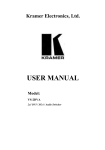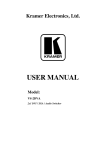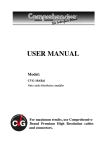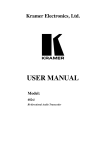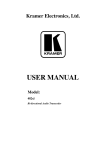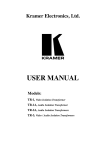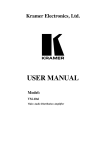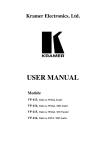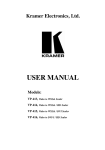Download OMX-5009A - Full Compass
Transcript
OMX-5009A Contents Contents 1 2 3 4 5 5.1 5.2 5.3 6 Introduction Getting Started Overview Your OMX-5009A 3x1 VGA/Audio Switcher Using the OMX-5009A 3x1 VGA/Audio Switcher Connecting the OMX-5009A 3x1 VGA/Audio Switcher Connecting the REMOTE Connector Connecting the Balanced/Unbalanced Stereo Audio Input/Output Technical Specifications 1 1 1 2 3 3 5 6 7 Figures Figure 1: OMX-5009A 3x1 VGA/Audio Switcher Figure 2: Connecting the OMX-5009A 3x1 VGA/Audio Switcher Figure 3: Connecting the REMOTE Connector Figure 4: Connecting the Balanced Stereo Audio Input/Output Figure 5: Connecting the Unbalanced Stereo Audio Input Figure 6: Connecting the Unbalanced Stereo Audio Output 2 4 5 6 6 6 Tables Table 1: Front Panel OMX-5009A 3x1 VGA/Audio Switcher Features Table 2: Technical Specifications of the OMX-5009A 3x1 VGA/Audio Switcher i 2 7 Introduction 1 Introduction Congratulations on purchasing your OMX-5009A 3x1 VGA/Audio Switcher. This product is ideal for: Display and presentation systems that require three way switching to two displays Many multimedia applications Computer graphics and balanced stereo audio distribution The package includes the OMX-5009A 3x1 VGA/Audio Switcher, a power adapter (12V DC Input) and this user manual. 2 Getting Started We recommend that you: Unpack the equipment carefully and save the original box and packaging materials for possible future shipment Review the contents of this user manual 3 Overview The OMX-5009A is a 3x1:2 switcher for VGA/SVGA/XGA/UXGA and balanced stereo audio signals. It routes one of three sets of VGA/SVGA/XGA/UXGA and balanced stereo audio sources, outputting two identical signals to two acceptors (functioning as a distribution amplifier) with no discernible signal degradation. In particular, the high performance OMX-5009A: Is effectively a switcher and DA in a convenient desktop-sized unit Switches the balanced stereo audio signal with the video signal (audio-follow-video) With its video bandwidth of 450MHz, ensures transparent operation at the highest resolutions Comes with contact closure remote control for forced operation To achieve the best performance: Connect only good quality connection cables, thus avoiding interference, deterioration in signal quality due to poor matching, and elevated noiselevels (often associated with low quality cables) Avoid interference from neighboring electrical appliances and position your OMX-5009A away from moisture, excessive sunlight and dust 1 Your OMX-5009A 3x1 VGA/Audio Switcher 4 Your OMX-5009A 3x1 VGA/Audio Switcher Figure 1 and Table 1 define the OMX-5009A: Figure 1: OMX-5009A 3x1 VGA/Audio Switcher Table 1: Front Panel OMX-5009A 3x1 VGA/Audio Switcher Features # 1 2 3 4 5 6 7 8 Feature POWER Switch INPUT SELECTOR Buttons VGA / UXGA INPUT HD15F Connector AUDIO Input Terminal Block Connector VGA / UXGA OUTPUT HD15F Connector AUDIO Output Terminal Block Connector REMOTE Terminal Block Connector 12V DC Function Illuminated switch for turning the unit ON or OFF Press to select the source Connects to the VGA / UXGA source (from 1 to 3) Connects to the balanced stereo audio source (from 1 to 3) Connects to the VGA / UXGA acceptor (from 1 to 2) Connects to the balanced stereo audio acceptor (from 1 to 2) Connects to dry contact switches +12V DC connector for powering the unit 2 Using the OMX-5009A 3x1 VGA/Audio Switcher 5 Using the OMX-5009A 3x1 VGA/Audio Switcher This section describes how to connect the rear panel of the OMX-5009A (see section 5.1), the REMOTE connector (see section 5.2) and the Balanced/Unbalanced Stereo Audio Input/Output (see section 5.3) 5.1 Connecting the OMX-5009A 3x1 VGA/Audio Switcher To connect your OMX-5009A, as the example in Figure 2 illustrates, do the following1: 1. Connect up to 3 VGA/UXGA sources to the 3 HD15F input connectors, and connect up to 3 balanced2 stereo audio sources to the 3 AUDIO input terminal block connectors, as follows: Connect the source 1 (for example, a PC with a balanced stereo audio card) to the INPUT 1 HD15F connector, and to the INPUT 1 terminal block connector Connect the source 2 (for example, a PC) to the INPUT 2 HD15F connector, and connect a balanced stereo audio source to the INPUT 2 terminal block connector Connect the source 3 (for example, a PC) to the INPUT 3 HD15F connector and connect a balanced stereo audio source to the INPUT 3 terminal block connector 2. Connect the 2 HD15F output connectors to up to3 2 VGA/UXGA acceptors and connect the corresponding AUDIO output terminal block connectors to the balanced2 stereo audio acceptors, as follows: Connect the OUTPUT 1 HD15F connector to the VGA/UXGA acceptor 1 (for example, a monitor), and connect the OUTPUT 1 terminal block connector to the balanced stereo audio acceptor 1 (for example, a power amplifier and speakers) Connect the OUTPUT 2 HD15F connector to the VGA/UXGA acceptor 2 (for example, a projector), and connect the OUTPUT 2 terminal block connector to the balanced stereo audio acceptor 2 (for example, a power amplifier and speakers) 3. Connect4 the REMOTE Connector (optional), see section 5.2. 4. Connect4 the 12V DC power adapter (wall transformer) to the 12V DC socket and connect the transformer to the mains electricity. 1 Switch OFF the power on each device before connecting it to your OMX-5009A. After powering up your OMX-5009A, switch on the power on each device 2 See section 5.3 for details of how to wire a balanced/unbalanced stereo audio input/output 3 When only one output is required, connect only that output of the OMX-5009A and leave the other output unconnected 4 Not illustrated in Figure 2 3 Using the OMX-5009A 3x1 VGA/Audio Switcher Monitor with Power Amplifier and Speakers (Acceptor 1) Projector with Power Amplifier and Speakers (Acceptor 2) Balanced Stereo Audio (Source 2) Balanced Stereo Audio (Source 3) PC (Source 2) PC with Local Speakers (Source 3) PC with Balanced Stereo Audio Card and Local Speakers (Source 1) Figure 2: Connecting the OMX-5009A 3x1 VGA/Audio Switcher 4 Using the OMX-5009A 3x1 VGA/Audio Switcher 5.2 Connecting the REMOTE Connector You can force the routing of one of the 3 inputs to the VGA/UXGA and balanced stereo audio outputs by remote control. To do so, momentarily connect the appropriate1 REMOTE terminal block connector PIN to the REMOTE terminal block connector Ground PIN (see the illustration in Figure 3). The appropriate front panel push button illuminates as the selected input routes to both outputs. DO NOT: Interconnect PIN 1, PIN 2 or PIN 3 Connect more than one PIN to the Ground PIN at the same time Figure 3: Connecting the REMOTE Connector 1 To route Input 1, connect PIN 1 to the Ground PIN. To route Input 2, connect PIN 2 to the Ground PIN. To route Input 3, connect PIN 3 to the Ground PIN 5 Using the OMX-5009A 3x1 VGA/Audio Switcher 5.3 Connecting the Balanced/Unbalanced Stereo Audio Input/Output Figure 4, Figure 5, and Figure 6 illustrate how to wire a balanced/unbalanced input and/or output connection: Figure 4: Connecting the Balanced Stereo Audio Input/Output Figure 5: Connecting the Unbalanced Stereo Audio Input Figure 6: Connecting the Unbalanced Stereo Audio Output 6 Technical Specifications 6 Technical Specifications Table 2 includes the technical specifications: 1 Table 2: Technical Specifications of the OMX-5009A 3x1 VGA/Audio Switcher INPUTS: 3 VGA/UXGA on HD15F connectors 3 balanced stereo audio 10k on 5 PIN terminal block connectors 1 detachable 4 PIN terminal block connector for remote control OUTPUTS: 2 VGA/UXGA on HD15F connectors 2 balanced stereo audio 50 on 5 PIN terminal block connectors MAX. OUTPUT LEVEL: VIDEO: 2Vpp AUDIO: 7Vpp BANDWIDTH (-3dB): VIDEO: 450MHz, Fully Loaded AUDIO: >100kHz DIFF. GAIN: 0.03% DIFF. PHASE: 0.03 deg K-FACTOR: <0.05% S/N RATIO: VIDEO: 73.5dB AUDIO: 83 1dB unweighted CROSSTALK (all hostile): VIDEO: –56.9dB @ 5 MHz AUDIO: –87.6dB @ 1kHz CONTROLS: Front panel electronic push buttons, contact closure remote control COUPLING: VIDEO: DC AUDIO: Input: AC; Output: DC AUDIO THD + NOISE: 0.022% AUDIO 2nd HARMONIC: 0.004% POWER SOURCE: 12 VDC 146mA DIMENSIONS: 22cm x 18cm x 4.5cm (8.7" x 7" x 1.8") W, D, H. WEIGHT: 1.1 kg (2.4lbs.) approx. ACCESSORIES: Power supply 1 Specifications are subject to change without notice 7