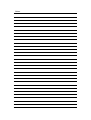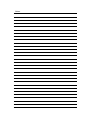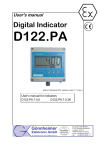Download UC-1AC user manual
Transcript
Universal Control Unit UC-1AC UC-1AC 通用润滑系统控制器 User’s Manual 用户操作指导手册 (AC version controller) Suzhou Leetern Industry Control Department May 2012 Universal Control Unit UC-1AC (AC version controller) is designed for controlling and monitoring of centralized lubrication systems of engineering machinery, chassis and lubrication stations, which are AC power supply. UC-1AC stores control modes and parameters in EEPROM, which made UC-1AC can store data safely for long period without backup power supply. The control unit uses LED monitor and LED signal lights to show information. It is easy for operation. Factory settings on UC-1AC are as followings: Pause mode: timer Pause time: 480 min Lube mode: timer Lube time: 120s (2 min) System monitoring: Pressure Switch (8h) Cycle Switch OFF Without our written permission, any forms of translation, excerpt, copy, print and reproduce of this USER MANUAL and its content is prohibited. We reserve all rights to this USER MANUAL. We reserve the right to revise it without prior notice. Manufacturer:Suzhou Leetern Industry Control Department Address: Rm.102, Building 8, No. 22, Xiao Shi Jia Nong, Suzhou, China Technical Support Fax: +86-512-68661838 Technical Support Email Box: [email protected] Website: http://www.leetern.com Contents Safety Warning! 1. Installation 1.1 Installation dimensions 1.2 Electrical connection 2. Display and control panel 2.1 LED monitor 2.2 LED signal lights 2.3 Keys 2.4 SL signal lights 3. Operation guide 3.1 Display operation 3.2 Programming operation 4. Operation modes 4.1 Timer operation 4.2 Counter operation 4.3 Combination operation 4.4 Forced operation 4.5 System monitoring 4.6 Power-down protection function 5. Faults 5.1 Fault display 5.2 Fault message clearance 5.3 Pressure Switch monitoring 5.4 Cycle Switch monitoring 5.5 Block operation 6. Technical data Safety Warning! Universal Control Unit UC-1AC is designed and manufactured not only in conformity with the generally engineering standards, industrial safety and accident prevention regulations, but also in accordance with some relevant generally industrial technical acceptance standards. Although this unit complies with relevant safety technical requirements, the use of the unit may still entail dangers leading to personal injury of the user or third parties or damage to property. Therefore, the unit must be used when it is in perfect technical condition. And the operation must strictly comply with operation manual. Errors that may affect safety must be rectified immediately. The unit is designed for controlling and monitoring centralized lubrication systems. The user himself shall be liable for any damage caused by improper use. Potential electrical dangers This unit must be connected to the power supply only by trained qualified personnel in accordance with the local electric technical regulations. Improper connection may lead to serious personal injury. This unit is designed to use in battery-powered on-board electric system of chassis, engineering equipment and lubrication station. When it is used for any other purposes, all safety regulations should be complied with. Qualified personnel Qualified person means person trained, assigned and instructed by the operator of the equipment concerned. They are familiar with relevant safety rules or regulations and have certain knowledge and skills of safety. They are entitled to carry out the activities required in a given case and will be able to recognize and avoid possibly existing dangers. 1. Installation Universal Control Unit UC-1A is not designed to work in open-air, it has to be installed in an enclosed compartment to protect it from environmental influences. If the control unit is installed at an inaccessible position, it is advisable to install additional signal lights and illuminated pushbutton in operation room. So that the operating situation of the control unit can be remote monitored. 1.1 Installation dimension PANEL CUT-OUT diagram Outline dimension of control board Dimension with housing: 1.2 Electrical connection J0 - GND Ground J1 - PS/CS External Pressure Switch or Cycle Switch J2 – DK/MK External pushbutton (timer operation) Counter signal input (counting operation) J3 - +24V +24V sensor power output (50mA max.) J4 - SR State relay output J5 – PUMP_A Connect pump motor A J6 - PUMP_B Connect pump motor B J7 – AC_N AC input_N J8 – AC_L AC input_L J9 - PANEL Signal line to operation panel Terminal connection diagram Note: Please make sure that the system voltage matches the voltage range claimed for the control unit UC-1A. The fluctuation of supply voltage should be within the limit of 90V~250V. Lower or higher than the voltage limit will permanently damage the control unit. If the lowest required voltage is not guaranteed, please purchase Low Voltage Protector to protect the control unit against low voltage. 2. Display and control panel Film panel protects UC-1A from humidity and dust. Please use soft cloth with warm water or neutral detergent to clean the film panel. Organic solvent is prohibited. Do not use sharp tools/ object to touch the panel. Please do not peel off the protection film before its final installation. 2.1 LED monitor LED monitor parameters. displays operating status and It is deactivated normally. To activate it, press key , LED monitor then start to display current status and programmed parameters. † 2.2 LED signal light PAUSE:Pause signal light. LED “PAUSE” is on: Power is supplied to pump and control unit. System is in PAUSE status. In programming, PAUSE light on means the current programmed parameters relate to PAUSE. “Light on” mentioned in this manual means the indicator light is a steady light. ”Light flashes” means indicator light flashes by a frequency of 0.5s on and 0.5s off. LUBE:Lubricating signal light LED “LUBE” on: Power is supplied to pump and UC-1A. System is now in lubrication status (pump motor is running). In programming, LUBE light on means the current programmed parameter relate to LUBRICATION. TIMER:Timer mode indicator light LED “TIMER” on: System is now in TIMER control mode. In programming, TIMER light flashes means the control mode can be changed. COUNTER:COUNTER mode indicator light LED “COUNTER” on: System is now in COUNTER control mode. In programming, COUTER light flashes means the control mode can be changed. FAULT:Fault indicator light LED “FAULT” flashes means fault occurs in the lubrication system. Press key , fault message will be displayed on LED monitor. 2.3 Keys UPKEY Activate monitor. Increase with key the displayed value at cursor position by 1 in programming state. If the digit is already 9, then it will return to 0. LEFT / DK key To move the cursor position when input parameters in programming status. If the cursor is already at the leftmost bit, then press this key, the cursor will return to the rightmost position. In FAULT state, to clearance fault message. ENTER KEY Activate programming mode. Confirm options or parameters. NOTE: Programming operation can only be carried out when the system at normal condition. If the system is in FAULT state, then troubleshooting needs to be done first. 2.4 External Signal Light SL If an external signal light SL has been installed, SL will flash for 3 seconds after the start-switch is started. Note: Control unit needs a certain time to save the operating parameters at the point of power-down so that the lubrication task could be continued after the break. The interval of the power-down and the next power-on should not be shorter than 3 seconds. Otherwise, control unit may not start properly, and SL will not flash. Whenever the controller is performing the lubrication task, light “SL” will be on, indicating the status of lubrication. If the controller detects any faults during operating process, light “SL” will be flashing to remind user that the lubrication system is in fault. † Under display mode or programming mode, if no key operations for more than 2 minute, LED turns off automatically and quit current operation. 3. Operation guide Briefly press key to activate display. The current values and the preset parameters are displayed. During normal operation, LED signal lights are used to show current status of the control unit. Press and hold key to activate programming operation. Please refer to chapter 3.2 <Programming operation> for the detailed operation. If PAUSE is set as TIMER mode, the measurement unit of the figure on LED monitor is minute. If LUBRICATION is set as TIMER mode, then the measurement unit of the figure on LED monitor is second. If LUBRICATION is set as COUNTER mode, the figure on LED monitor is number of times. 3.1 Display operation 1. Briefly press key to show current states, control modes and remain value. Example: PAUSE light on means it is now in PAUSE phase, TIMER light on means PAUSE is in TIMER mode. And remaining time is 162 minutes. 2. Press key , the figure on LED monitor begins flash; this means the figure is preset PAUSE control value. Example: Preset PAUSE time is 480 minutes. 3. Press key to show LUBRICATION control mode and remaining value. Example: TIMER light on means LUBRICATION is in TIMER mode. Remaining value shows ― ― ― ― because it is now in PAUSE phase. 4. Press key , the figure on LED monitor begins flash, this means the figure is preset LUBRICATION value. Example: Preset LUBRICATION time is 120 seconds 5. Press to display system monitoring setting. Displayed content may be: PS (Monitoring via Pressure Switch) or CS (Monitoring via Cycle Switch) or OFF (Monitoring disabled) 6. Press key ,LED monitor displays “End”, which means no more parameters to be displayed. 7. Press key to quit LED display. 3.2 Programming operation 1.Press longer than 2 seconds, LED monitor shows“PAU”,PAUSE light on, meanwhile, light TIMER or COUNTER flashes to show preset control mode for PAUSE. Press key can change the control mode. And flashing light will be changed accordingly. 2.Press to confirm the new control mode,LED monitor then shows preset parameter for PAUSE. Example: 480 min ( factory setting ) 3. User may use keys to change PAUSE value. Example: change to 540 min (9 h) 4. Press key to confirm the new PAUSE value. LED then shows “LUb”, and light PAUSE off, light LUBE on. UC-1A begins to show preset LUBE control mode. 5. Use key to change LUBE control mode. Following the change, relative lights TIMER or COUNTER will be flashing accordingly. Example:Change to COUNTER mode. 6. Press key to confirm the new LUBE control mode. LED monitor then shows preset LUBE control value. Example:120 seconds ( Factory setting) 7. Use keys to change LUBE parameter. Example: change to 180 seconds (3min) 8. Press key to confirm the new LUBE value. Then FAULT light on, LED monitor displays the current monitoring settings. Example : PS – Pressure Switch monitoring (factory setting) Use key to change monitoring mode. Example:CS – Cycle Switch monitoring Or OFF – monitoring disabled 9. Press key to confirm the new lubrication control value. LED monitor goes out and quit programming state. The new parameters are saved permanently till next change via programming. 4. Operation modes 4.1 Timer operation Set “TIMER” for both PAUSE and LUBRICATION. The control of the lubrication cycle takes place based on the values preset for PAUSE and CONTACT times. It carries out the operation cycle of “PAUSE - LUBRICATION”. Press key or external DK button can insert a lubrication or clear fault message. External DK button can be connected to the DK/MK input terminal. 4.2 Counter operation (Pause depends on pulses) Set “Counter” for PAUSE and “Timer” for LUBE. Connect an external impulse transmitter to the DK/MK input terminal. PAUSE: Display and program values in pulses. LUBE: Display and program values in seconds. 4.3 Combination operation (Pump running is controlled by external impulse ) PAUSE: Display and program values in pulses or time. LUBRICATION:Display and program values in pulses. Users may combine “COUNTER MODE” of pause with “COUNTER MODE” of lubrication, or “TIMER MODE” of pause with “COUNTER MODE” of lubrication. 4.4 Forced operation During PAUSE period, briefly press key on the panel, controller will carry out a LUBE process once. During the forced LUBE period, briefly press key will abort the LUBE cycle. If press and hold key , controller will force the pump to operate until release the key. During this process, controller does not carry out any monitoring function. These two function can be used in system state’s debugging, testing and trouble shooting. 4.5 System Monitoring Controller can be set as Pressure Switch monitoring, to monitor the pressure build up situation in main pipe. If pressure switch does not detect proper pressure during lubrication period, fault will be automatically detected and displayed. Controller also can be set as Cycle Switch monitoring, to monitor the movement of progressive distributor’s plunger. If Cycle Switch does not detect movement of the plunger during lubrication period, fault will be automatically detected and displayed. If lubrication system does not need monitoring, please set monitoring as OFF. Under this situation, lubrication cycle only carries out lubrication by PAUSE AND LUBE control parameters and does not do failure monitoring. 4.4 Power down protection function The control unit has power down protection function. When power is cut off, the control unit auto stores operating status, remaining values and relative system data at the point of power-off. When next electrify starts, the control unit will continue carrying out operation from last point of power off. The control unit stores operating status and values in EEPROM. The data can reliable be stored for 10 years. 5. Faults When control unit detects system faults, LED “FAULT” on the panel will be flashing quickly. If an external Signal Light has been installed, light “SL” will be also flashing to remind user the lubrication system is in fault. Meanwhile, the control unit stops normal operation and wait for user to handle the faults. User may check the detailed reason of the fault through LED monitor. 5.1 Display faults Briefly press ,fault information will be displayed on LED monitor. The meaning of the displayed information are: No signal is received from Pressure switch during pump running time. No signal is received from Cycle switch during pump running time. Controller detects Level Switch error signal. The control unit itself has error inside. If such situation occurs, get the control unit power off, then get it power on 1 minute later. If error still exists, please contact the manufacturer. 5.2 Clear fault messages Press or external DK button to clear fault messages, and to start a normal lubrication cycle. Please note : and external DK button must be used after determining and correcting the faults. The user himself is liable for any damages caused by operating the equipment without (lack of ) lubrication. 5.3 Pressure Switch monitoring If external Pressure Switch has installed, system will stop once no signal is received from pressure switch during pump running time. Controller then gives alarm signal. 5.4 Cycle Switch monitoring If external Cycle Switch is used to monitor the movement of the progressive distributor, system will stop once no signal is received from cycle switch during pump running time. Controller then gives alarm signal. 5.5 Block operation If CS (Cycle Switch) is programmed, a block operation will be automatically activated when no signal from the cycle switch is received during the pump running time. To test Cycle Switch: ⑴. When no signal from CS is received during the pump running period, the normal lubrication operation will be aborted, then a 15 min interval block operation begins. ⑵. When the 1st 15 min block interval ends, it drives the pump. If signal from CS is received, the block operation will be aborted. System goes back to normal lubrication cycle. If there is still no signal from CS, then another block operation begins. ⑶. If signal from CS is received during the 2nd 15 min interval, the block operation is aborted and the system will go back to normal operation. If there is no signal from CS, then the 3rd block operation begins. ⑷. If the system receives signals from CS during the 3rd 15 min interval, then it will go back to normal lubrication cycle. If there is still no signal received, then the block operation is aborted and a fault message is displayed. If the preset PAUSE time is shorter than 15 min, the block pause will correspond to the preset value. During block operation, relevant LED on the control panel will be flashing to indicate that the control unit is now performing block operation. LED “CS” flashes alternative with LED “PAUSE” means the control unit is now in the Pause phase of the block operation. LED “CS” flashes alternative with LED “CONTACT” indicates the control unit is now in Drive phase of the block operation. 6. Technical Data Voltage of power supply 90V~250V 45~55Hz Type of protection: IP40 (with housing) Max. Load output M: 3A SL output: 3W Data storage: No limitation Operation temperature: -30℃~75℃ Storage temperature: -45℃~85℃ Control board dimensions: 92.5mm( L )×58mm( W )×25mm( H ) Operation board dimensions: 65mm( L )×65mm( W )×15.5mm(H ) Programmable LUBE time range: 1s~9999s Programmable PAUSE time range: 1min~9999min Programmable counting impulses range: 1~9999 User Manual of Universal Control Unit UC-1AC V1.0 May 2012 Notes Notes