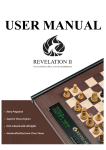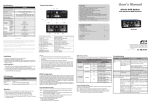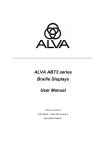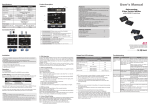Download FR-30 english.cdr
Transcript
USER MANUAL DWFM TONE SOS DWFM TONE SOS FR-30 page 1 FR-30 Private mobile radio USER GUIDE Private mobile radio (PMR) lets you talk to as many people as you wish, as often as you like, with no need for a license, subscription or tax payment. It’s very easy to use, even for children. Each handset is to be used with one or more handsets Antenna Torch UPKey LIGHT/MON Button PTT Torch Button Power Button DWFM TONE SOS DOWN Key FUNC/LOCK Button Microphone Speaker VOX handsfree kit connector Lift as shown to plug in a hands-free kit CALL Button Fitting the batteries You need four alkaline 1.5V AAA/LR03 or four Nimh AAA rechargeable batteries for each handset. 1. Pull down to release the battery compartment cover 2. Insert the four batteries, clicking them firmly into place. Make sure the plus and minus ends of the batteries are positioned as shown. 3. Replace the cover. Warnings * * * * * Do not try to recharge alkaline batteries. Dispose of used batteries safely - never try to burn them or put them anywhere they could get burnt or punctured. If you don’t intend to use your handsets for several months, take the batteries out so they don’t leak corrosive substances. When the display shows that the battery level indicator is low (see page 12), replace all four batteries. Don’t leave dead batteries in your handset - they might leak corrosive substances. Fitting the belt clip (optional) Slide the belt clip into place as shown Switching on and off To switch on, press the power button for about 2 seconds until the handset ‘beeps’ and the display comes on. To switch off, press the power button until the display clears. Volume control To adjust the volume of the speaker, press the [ UP] and [DOWN] key, lowest level is 1 to highest level is 8. Cleaning and care To clean your handset, use a soft cloth dampened with water. Do not use cleaners or solvents, which may cause permanent damage which is not covered by the guarantee. page 4 DISPLAY PANEL FIX a picture 10 4 9 1 8 13 15 18 14 17 12 11 16 5 2 3 1. 6 7 CHANNEL INDICATOR 2. 2 DIGIT MAIN CHANNEL 3. VOL LEVEL / AP OFF / VOX SENS 4. CTCSS CODE INDICATOR 5. 2 DIGIT CTCSS CODE NUMBER 6. SCAN INDICATOR 7. CALL TONE / TIMER COUNTER 8. VOX INDICATIOR 9. TIMER INDICATOR 10. AUTO POWER OFF 11. BABY CALL 12. FM RADIO (For Model TC-209FL / TC-209FBL) 13. KEY LOCK SYMBOL 14. VOL INDICATOR 15. BATTERY INDICATOR 16. KEY TONE INDICATOR 17. TX ICON 18. RX ICON : : SCAN : : : VOL : : : VOX : CHAN : CODE : : : : TIMER: : : 2-digit channel number 2-digit CTCSS code number Scan frequency channel Talk confirmation tone Battery level indicator Volume level indicator Receiving Transmitting Vox mode Main Channel CTCSS Channel Key lock function Key Tone function Auto power off Timer function Baby Call function FM RADIO (For Model TC-209FL / TC-209FBL) FUNCTION KEY FLOW CHART FUNC CHANNELS CTCSS SCAN CALL TONE VOX TALK CONFIRMATION TONE STOP WATCH AUTO POWER OFF BABY-CALL BABY-CALL TIME FM RADIO (For Model TC-209FL / TC-209FBL) END Communicating Note that PMR transmission is ‘one-way-at-a-time’ while you are speaking, you cannot listen to other people. To speak to another handset user 1 Press and hold the PTT button The “ “ symbol appears on the display. 2 Speak in a normal tone -don’t shout 3 When you have finished speaking, release the PTT button. To listen to another handset user 1 Make sure the PTT button is not pressed. The “ “ symbol will appear on the display when the other person starts to speak. 2 Adjust the volume control as necessary (see page 3) Talk range Your handset has been designed to maximize the transmission range. It is not recommended to use two units within 1.5 m apart because of interference. The maximum talk range is affected by terrain. In flat and open area, the talk range can be up to 3 km. The range will be reduced if there is obstruct in between. Backlight Of LCD Display The screen will light for 7 seconds whenever the [LIGHT/ MON] key is pressed. You can extinguish the backlight by pressing the [ LIGHT/MON] key again. Selecting channels PMR has eight channels. You can communicate with any other user whose handset is turned to the same channel as yours. To set the main channel: 1. 2. 3. 4. Press [FUNC/LOCK] key once Press the [UP] and [DOWN] key to select a Channel Press the “PTT” button to confirm the Channel The Channel will then be displayed on the LCD Select CTCSS tone function This function can help you to identify your group of users among the same channel. Only the users with the same CTCSS tone can listen and talk to each other, but all the users on the same channel can listen to the conversation. To select a CTCSS* tone 1. Press [FUNC/LOCK] key twice and the CTCSS “CODE” will flash. 2. Press [UP] or [DOWN] key to select your desired CTCSS code (there are 38 tones to choose from). 3. Press the PTT key to confirm the selection. * CTCSS stands for ‘Continuous Tone-Coded Squelch System’ Scan for a channel in use 1. Press [FUNC/LOCK] key 3 times 2. Press [UP] or [DOWN] key to select if you want channel scan on or off 3. Press PTT button to confirm your choice, a. if you chose the channel search to be ON, then the unit will search automatically for a channel in use. b. If it doesn’t find a channel in use then you can stop the search by pressing the [ FUNC/LOCK] key. Select Call Tone This function allows you to setup different alert types when you receive a call. 1. Press [FUNC/LOCK] key 4 times. 2. Press the [UP] or [DOWN] keys to select the desired type alert, total 8 types can be selected 3. Confirm the selection by pressing the PTT button. Hands-free Use Your walkie talkie has a built in Voice Activation Circuit (VOX). The unit can be connected with a VOX cable (microphone/speaker) for hands-free use without pressing the PTT button. To Turn On the Vox function. Simply plug in your VOX cable to the unit and press [FUNC/LOCK] key 5 times to go in the VOX mode. “VOX” is flashing & “0” is displaying. Press [ UP] key to select VOX sound level. There is 3 ( 1,2,3) level. 3 is highest, whilst 1 is lowest. Press PTT to confirm the setting. To Turn Off the Vox function. To deactivate VOX function by doing the same step to VOX mode and press [DOWN] key to 0. Press PTT key to confirm the setting. The unit will be back to normal mode and can remove the VOX cable. Talk Confirmation Tone This function allows you to alert correspondent with a beep when you have finished speaking. The correspondent can talk after the beep tone. 1. Press [FUNC/LOCK] key 6 times 2. The icon [tone] flashes 3. Press [UP] or [DOWN] keys to turn on or off beep tone. 4. Confirm the selection by pressing the PTT button. page 9 Stop Watch Function (Count Up) * * * * * * Press [FUNC/LOCK] key 7 times, the TIMER icon will flash; Press [UP] to turn on the TIMER function; Press [DOWN] key to turn off the TIMER function; Press PTT to confirm your selection; After you have turned the TIMER “on” then you start and stop the timer with the [ CALL] key. To clear press the [LIGHT/MON] key. Max count up from 0 to 99min 59 sec; Auto Power Off There are 3 time levels of 1, 2, and 3 hours can be selected for auto power off. 1. Press [FUNC/LOCK] key 8 times will blink in the upper side 2. The icon 3. Press [UP] or [DOWN] keys to select your desired time for the handset to turn off automatically, 1, 2 or 3 hours. 4. To disable this function select “0” 5. Press PTT button to confirm your choice Baby Monitor Function Baby VOX (Baby side) Step One * Press [FUNC/LOCK] key 9 times to go into Baby Call mode. Baby & VOX icons will display and flash: * Firstly press [UP] key to select Baby VOX function; * Then press PTT key to confirm; * When in KEY LOCK mode, press PTT button to switch off this function. Step Two * Do the same step as above and press [ DOWN] key to go into Baby Call function . * Then Baby & Call & 0 icons will flash; * Press [FUNC/LOCK] to confirm and select calling time; * Press [UP] or [DOWN] key to select time from 0~10 min (the unit will send out a call in constand period depend on your time setting); * Pressing PTT key or [FUNC/LOCK] key to confirm the setting. * When in KEY LOCK mode, press PTT button to switch off this function. FM Radio (For Model TC-209FL / TC-209FBL) 1. Press [FUNC/LOCK] key 11 times until " OF" display and flashing 2. To turn on the radio function a. Press [UP] or [DOWN] key until " On" display b. Press "PTT" to confirm your choice c . Press "PTT" again for scan the next radio channel d. if you want to re-scan the channel, please press [CALL] key e. To adjust the volume of the speaker, press [ UP] and [DOWN] key 3. To turn off the radio function a. Press "PTT" in 5 seconds until the icon " " disappeared b. Or the radio will be terminated when receive the call signal c . Radio mode will be turn on automatically in 10 seconds after finish the transmitting. (Repeat Step3a if you want to turn off the function) Key Lock Function To Prevent accidental entries, you can lock the key buttons. By pressing [FUNC/LOCK] key for 2 sec until the “ “ icon appears. Press the [FUNC/LOCK] key for 2 sec again to unlock “ icon will disappear. this function and the “ “ PTT “ & [LIGHT/MON] key can still valid when key lock function is activated. Key Tone Function To deactivate Key Tone Function 1. Turn off the radio. 2. Press "PTT" key first, then press "Power Button" in the same time until the radio on. " icon will display in the LCD 3. The " To activate Key Tone Function 1. Turn off the radio again. 2. Press "PTT" key first, then press "Power Button" in the same time until the radio on. 3. The " " icon will NOT display in the LCD Monitor Mode Your handset has an Automatic Squelch Circuit to turn off the speaker when there is no receiving. However, the circuit will reduce the reception ability if the receiving signal is weak. It is advised to deactivate the circuit if you don’t want to monitor weak signals. To activate the Automatic Squelch Circuit (monitor mode): Press and hold the [ LIGHT/MON] key for 2 seconds. You will hear noise.This is normal because the circuit will not turn off the speaker even for loud noise. To deactivate the Automatic Squelch Circuit (monitor mode): Press and hold the [ LIGHT/MON] key for 2 seconds. page 12 Battery Level Indicator The battery level indicator shows the status of the battery. Full 2/3 1/3 Low battery warning. Replace all three batteries. Torch (For Model TC-209FBL) 1. Press and hold the button to light up the torch 2. When you have finished, release the button. 3. You can use the torch whenever the unit on or off Warning: DO NOT point the torch directly to eyes. Channel Frequency Table Channel. Frequency (MHz) Channel. Frequency (MHz) 01 446.00625 05 446.05625 02 446.01875 06 446.06875 03 446.03125 07 446.08125 04 446.04375 08 446.09375 page 13 Technical specifications Operating frequency : Channels : Channel Spacing : Power Source : Approvals 446.00625 to 446.09375 MHz 8 (eight channels) 12.5 KHz 4 x 1.5 V ‘AAA’ Alkaline Battery (or 4 x rechargeable AAA NIMH Batteries) : EN300 296-1 et -2 (RF testing), EN301 489-5 (EMC testing) Safety warnings * To maintain compliance with the PMR’s RF exposure guidelines, hold the transmitter and antenna at least 2 inches (5cm) away from your face, and speak in a normal voice. Point the antenna up and away from your face. * If you wear the handset on your body while using the handset accessory, use only the supplied belt clip for this product and when transmitting, take it out of the belt to ensure that the antenna is at least 1 inch (2.5cm) from the body. * Use only the supplied antenna. Unauthorized antennas, modifications, or attachments could damage the transmitter and changes or modifications not expressly approved by the party responsible for the compliance could void the user’s authority to operate the equipment. In the event of an incident or accident, the handset cannot be used for contacting Emergency or Rescue services. page 14 Troubleshooting If you have problems with your handset, reset it by switching it off and removing the batteries. Then replace the batteries and switch the handset on again. Charging Battery Warning Notice. Use only 230~240V approved adaptor if rechargeable batteries are being used. * Turn the Hand Set off and connect the AC adaptor plug to the Female Jack at side of the handset; * Battery charging time varies depending on battery capacity * * The Battery Icon flashes when charging. When charging is finished, the Icon will stop at Full Bar. Recharge Batteries ( Normal Type: 600 mAh NiMh ): Charging Time ( if by submitted Desk Top Charger BP-800) 5 hours Color of LED light show – Red ( 0 % ) – Yellow (80%) – Green (100% completed) Charging Time ( if by a submitted with CE approved AC adaptor 230 ~ 240 V) directly to the unit) 3 ~ 4 hours Disconnect the AC adaptor from the unit when charging is completed.