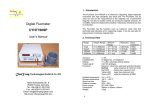Download 03637 Measurement Station User Manual 1.0
Transcript
1. 85776 Polarization Measurement Station Model 2881 Operating Manual Version 1.0 Part # 03637 Copyright Information This manual and its contents, designs, drawings and specifications are considered Proprietary or Confidential information by Polarean, Inc. Any unauthorized reproduction or dissemination of the information contained herein is strictly prohibited without the express consent and written authorization by Polarean, Inc. Polarization Measurement Station Operating Manual Copyright © 2012 Polarean, Inc. 2500 Meridian Parkway, Suite 175 Durham, NC, 27713, USA Version 1.0 Table of Contents 1. 1. Introduction Chapter Guide ................................................................................................................................... 2 Document Conventions ..................................................................................................................... 2 Abbreviations .................................................................................................................................... 2 Revision History ................................................................................................................................ 6 2. 2. Safety and Precautions EMERGENCY SHUTDOWN INSTRUCTIONS ................................................................................. 1 Warnings and Precautions ................................................................................................................ 1 Revision History ................................................................................................................................ 2 3. 3. Polarization Measurement Station Specifications Electrical Requirements: ................................................................................................................... 1 Settings ............................................................................................................................................. 1 Calibration ......................................................................................................................................... 2 Revision History ................................................................................................................................ 2 4. 4. Startup, Shutdown and Cleaning of the Polarization Measurement Station Powering Up the Polarization Measurement Station ......................................................................... 1 Powering Down the Polarization Measurement Station .................................................................... 2 Cleaning the Polarization Measurement Station ............................................................................... 2 Revision History ................................................................................................................................ 2 5. 5. Measuring Hyperpolarized 3He and 129Xe Determining the Presence of Hyperpolarized 3He or 129Xe in a Gas Sample.................................... 1 Determining the Level of Polarization of Hyperpolarized 3He or 129Xe in a Gas Sample .................. 4 Verifying 1-Liter Dose Bag Fill Volume (optional dose bag height gauges required) ........................ 6 Storage of Hyperpolarized Gas in a Static Magnetic Field ................................................................ 8 Revision History ................................................................................................................................ 8 6. 6. Maintenance Procedures Maintenance Schedule...................................................................................................................... 1 Checking Polarimetry Circuit Functionality ........................................................................................ 1 Adjusting the Magnetic Field for Gas and Circuit Resonance ........................................................... 3 Revision History ................................................................................................................................ 4 Version 1.0 Appendix 1. A. A. Using the Computer Applications Polarimetry (version 4.x) ................................................................................................................... 1 Navigating the Data Acquisition View ............................................................................................... 2 Gas Sample Settings: Pressure, Blend, and Pulse Parameters ....................................................... 3 Performing Data Acquisitions ............................................................................................................ 4 Running a T1 Study (Spinning Up/Spinning Down) ........................................................................... 4 Viewing Polarimetry Inventory Information ........................................................................................ 6 Viewing Polarimetry Configuration .................................................................................................... 7 Polarimetry Error Messages .............................................................................................................. 8 Revision History ................................................................................................................................ 8 Version 1.0 Model 2881 Operating Manual Version 1.0 Chapter 1:Introduction Page 1 of 6 1 1. Introduction Welcome to Polarean’s 2881 Polarization Measurement Station for hyperpolarized 3He and 129Xe. Using the Polarization Measurement Station, a trained operator can perform the following procedures: 1. Determine the presence of hyperpolarized 3He and/or 129Xe in an unknown or partially known gas sample 2. Measure the percentage of polarization in a gas sample of 3He or 129Xe with known isotopic fraction of constituents 3. Determine with >95% certainty if the volume of a gas sample in a standardized dose delivery bag is between 0.9 and 1.1 standard liters (optional bag height verification gauges are required) 4. Hold a dose delivery bag filled with hyperpolarized 3He or 129Xe in a static magnetic field to provide a gas relaxivity constant (T1) of greater than 60 minutes (assuming no paramagnetic contamination of the sample). These procedures are explained in detail in the rest of this manual. Model 2881 Operating Manual Version 1.0 Chapter 1:Introduction Page 2 of 6 Chapter Guide This manual is divided into the following chapters: 1. Chapter 1, Introduction — introduces the Polarization Measurement Station and explains the procedures that can be performed 2. Chapter 2, Safety and Precautions — explains emergency procedures for the Polarization Measurement Station 3. Chapter 3, Polarization Measurement Station Specifications — contains operational requirements and settings. 4. Chapter 4, Startup, Shutdown and Cleaning of the Polarization Measurement Station — lists instructions for powering on and off the unit and cleaning instructions. 5. Chapter 5, Measuring Hyperpolarized 3He and 129Xe — describes all of the different measurements that can be performed with the unit 6. Chapter 6, Maintenance Procedures — explains the periodic procedures you may need to do to maintain your Polarization Measurement Station 7. Appendix A, Using the Computer Applications — describes how to use the Polarimetry software in more detail Document Conventions Emphasized text appears in italics. For example: • All operators must read this guide before operating the Polarization Measurement Station or any piece of equipment contained within. • Use of the Polarization Measurement Station without a current calibration may result in incorrect measurements. A note contains information that is helpful, but not crucial to the task at hand. For example: Note: The identity of the hyperpolarized gas (3He or 129Xe) is determined solely by the current through the Helmholtz coils being within one of the acceptable ranges stated in Chapter 3. A warning contains information that, if ignored, may harm the operator or the equipment. A list of standard warning symbols used in this manual is provided below. Model 2881 Operating Manual Version 1.0 Chapter 1:Introduction Page 3 of 6 Warning Symbols The following warning symbols may be used in this manual and/or on the unit: 1 This symbol is intended to alert the operator to the presence of important operating and maintenance instructions. 2 This symbol is intended to alert the operator to the danger of exposure to magnetic fields. 3 4 This symbol specifies model number, serial number and the manufacturing date of the instrument. This symbol is intended to alert the operator to the presence of dangerous voltages that may be of sufficient magnitude to constitute a risk of electric shock. 5 This symbol specifies the load rating and circuit breaker current limit installed on the instruments. 6 This symbol is intended to alert the operator that the timing or precision of a specific step in the operating procedures is critical to achieving a high polarization yield or obtaining an accurate estimate of polarization level. Model 2881 Operating Manual Version 1.0 Chapter 1:Introduction Page 4 of 6 Warning Symbol Locations The diagrams on the next page show the location of warning labels affixed to the Xenon polarizer. Model 2881 Operating Manual Version 1.0 Chapter 1:Introduction Page 5 of 6 Abbreviations The following table lists the abbreviations and acronyms that may be used in this manual. Table 1: Abbreviations and acronyms Abbreviation/ Acronym Meaning DC Direct current He Helium Hz Hertz ID Identity kHz Kilo-Hertz (equivalent to 1000 Hz) LED Light-emitting diode m Meter(s) NMR Nuclear magnetic resonance VAC Volts of alternating current Xe Xenon Model 2881 Operating Manual Version 1.0 Chapter 1:Introduction Page 6 of 6 Revision History Date Change By whom 5/1/2012 Initial release Polarean, Inc. Model 2881 Operating Manual Version 1.0 Chapter 2:Safety and Precautions Page 1 of 2 2 2. Safety and Precautions All operators must read this guide before operating the Polarization Measurement Station or any piece of equipment contained within. Operation of the Polarization Measurement Station without the proper training could result in incorrect results being obtained for the measurements. EMERGENCY SHUTDOWN INSTRUCTIONS To shut down the Polarization Measurement Station in an emergency situation, toggle the illuminated red switch on the power strip at the back of the unit or unplug from the wall outlet. Warnings and Precautions The Polarization Measurement Station generates a low-level magnetic field (up to 50 Gauss). It is unknown if this field would potentially affect electronic medical implants (e.g. cochlear implants, pacemakers, etc.) or other magnetically sensitive materials or equipment. All persons with electronic medical implants and all magnetically sensitive materials and equipment should be kept further than 3 feet (1M) away from the electromagnetic coils. • All operators of the Polarization Measurement Station must have been trained by Polarean in proper usage and safety precautions. • There are no user-serviceable parts inside the unit and the outer panels must be kept on at all times. Only Polarean service personnel must perform any required maintenance, service or re-installation of software on the Polarization Measurement Station. Certain maintenance and calibration procedures can be performed by trained operators. Model 2881 Operating Manual Version 1.0 Chapter 2:Safety and Precautions Page 2 of 2 Revision History Date Change By whom 5/1/2012 Initial release Polarean, Inc. Model 2881 Operating Manual Version 1.0 Chapter 3:Polarization Measurement Station Specifications Page 1 of 2 3 3. Polarization Measurement Station Specifications Electrical Requirements Table 2: Electrical requirements by model Model No. Values 02881 120 VAC, 60 Hz, up to 5 Amperes 12881 120 or 220 VAC (must be factory-configured), 50/60 Hz, up to 5 Amperes Settings Use these Helmholtz coil current settings depending on the type of hyperpolarized gas being measured: Table 3: Helmholtz coil current settings Gas type: Initial Value Acceptable Range for Gas ID Test 3He 0.81 Amperes DC 0.70 to 0.90 Amperes DC 129Xe 2.32 Amperes DC 2.00 to 2.50 Amperes DC Model 2881 Operating Manual Version 1.0 Chapter 3:Polarization Measurement Station Specifications Page 2 of 2 Calibration The Polarization Measurement Station will be calibrated at time of installation and must be re-calibrated annually (regardless of use) by a Polarean service technician. Please contact Polarean to arrange a calibration service visit when required. The calibration can be alternatively performed by a trained operator using a Spin Transfer Standard, which can be provided by Polarean upon request. Use of the Polarization Measurement Station without a current calibration may result in incorrect measurements. Revision History Date Change By whom 5/1/2012 Initial release Polarean, Inc. Model 2881 Operating Manual Version 1.0 Chapter 4:Startup, Shutdown and Cleaning of the Polarization Measurement Station Page 1 of 2 4 4. Startup, Shutdown and Cleaning of the Polarization Measurement Station Powering Up the Polarization Measurement Station To power up the Polarization Measurement Station, complete the following steps: 1. Verify that the Polarization Measurement Station is plugged into the correct voltage and frequency as specified in Chapter 3. 2. Toggle the switch on the power strip at the bottom of the back side of the unit to “On” or “I”. 3. Turn on the TDK-Lambda power supply for the Helmholtz coils by flipping the toggle switch to “On”. Verify that the LED above the current control knob is lit. 4. Turn the computer on by pressing and releasing the Power switch. (The green LED above the switch should be lit.) 5. Turn on the computer monitor and wait until the operating system has fully loaded. 6. Log in to the system using your user ID and password. (If you do not have a login name or password, contact Polarean.) 7. Start the Polarimetry application by double-clicking the icon on the desktop. Model 2881 Operating Manual Chapter 4:Startup, Shutdown and Cleaning of the Polarization Measurement Station Page 2 of 2 Version 1.0 Powering Down the Polarization Measurement Station 1. Exit all programs running on the computer. 2. Press “Ctrl-Alt-Del” on the keyboard and select “Shut Down” from the menu. 3. When shutdown of Windows is complete, turn off the computer and monitor. Slide the monitor drawer and keyboard all the way into the unit. 4. Turn off the TDK-Lambda power supply for the Helmholtz coils. 5. Toggle the switch on the power strip at the bottom of the back side of the unit to “Off” or “O”. Cleaning the Polarization Measurement Station During normal operation, the Polarization Measurement Station does not require any routine cleaning. The surface panels can be spot cleaned with a soft cloth lightly moistened with distilled water if they become dirty. Never use any solvents or non-aqueous solutions on the polarizer as the paint and printed lettering can be damaged. Do not spray any liquid directly on the Polarization Measurement Station or in any opening. Liquids penetrating through the openings and around the displays can damage the components. Revision History Date Change By whom 5/1/2012 Initial release Polarean, Inc. Model 2881 Operating Manual Version 1.0 Chapter 5:Measuring Hyperpolarized 3He and 129Xe Page 1 of 8 5 5. Measuring Hyperpolarized 3He and 129Xe Note: Control of the Polarization Measurement Station is primarily via the use of a software interface and functions will be described generally in each section. For more detailed information on use of the software, see Appendix A. Determining the Presence of Hyperpolarized 3 He or 129Xe in a Gas Sample 1. If the gas type is not the same as the last one measured with the Polarization Measurement Station, see the procedure in Chapter 6 “Adjusting the Magnetic Field for Gas and Circuit Resonance”. 2. Verify the Helmholtz coil current setting is within the acceptable range for the gas type being identified. (See Chapter 3 “Polarization Measurement Station Specifications”.) If it is not, see the procedure in Chapter 6 “Adjusting the Magnetic Field for Gas and Circuit Resonance”. 3. Verify that the setting in the Polarimetry software is the same as for the gas type being identified (i.e. “Helium – Polarimetry Station” for 3He and “Xenon – Polarimetry Station” for 129Xe.) If it is not, click the text and select the correct setting from the drop-down menu (see Figure 1). 4. With no sample on the Polarization Measurement Station, click “Acquire Data” on the screen (or press F5 on the keyboard) two times with a 5-second pause in between. Note: Two acquisitions are needed for a correct reading upon first starting the Polarimetry software in order to properly clear and initialize the data buffers. Model 2881 Operating Manual Version 1.0 Chapter 5:Measuring Hyperpolarized 3He and 129Xe Page 2 of 8 Figure 1: Selection of the gas type in the Polarimetry software 5. Verify that the polarization measurement (with no sample present) is between −1.5% and +1.5%. If it is outside this range, either the Polarization Measurement Station must be recalibrated or it must be moved to a location with less background electromagnetic noise (specifically in the 20–30 kHz range) to get an accurate reading. Note whether or not the indicator at the top of the screen says the measurement is “Resonance OK” (green) or “Off Resonance” (orange); either value is acceptable. 6. Put the gas sample bag on the platform of the Polarization Measurement Station under the bracket with the slot. The bracket may have to be lifted for the bag to slide in under it. For proper positioning, the fitting on the bag should slide into the slot on the bracket until it stops. The bottom of the gas sample bag should now be centered and flat against the NMR coil on the Polarization Measurement Station (see Figure 2). 7. Click “Acquire Data” on the screen (or press F5 on the keyboard). The presence of hyperpolarized 3He or 129Xe is confirmed by either: • a polarization value of 2% or greater or • by the resonance indicator showing “Resonance OK” (green) only when it was previously “Off Resonance” (orange) with no sample in the Polarization Measurement Station. The identity of the hyperpolarized gas (3He or 129Xe) is determined solely by the current through the Helmholtz coils being within one of the acceptable ranges stated in Chapter 3. Model 2881 Operating Manual Version 1.0 Chapter 5:Measuring Hyperpolarized 3He and 129Xe Page 3 of 8 Figure 2: Proper positioning of gas sample bag in Polarization Measurement Station 8. If the resonance indicator still displays “Off Resonance” (orange) with the gas sample in the Polarization Measurement Station, it means that either: • the quantity of hyperpolarized gas atoms in the bag was not enough for an accurate measurement or • the magnetic field generated by the Helmholtz coils is not properly tuned to the resonant frequency of the NMR coil for the gas being tested. The magnetic field resonance tuning procedure (see Chapter 6 “Adjusting the Magnetic Field for Gas and Circuit Resonance”) should be performed with a known sample of the same gas at a minimum polarization of 1% before the ID test is attempted again. 9. Additional testing of the gas sample can now be performed (as described in the other sections of this chapter) or the gas sample can be left in the Polarization Measurement Station until it is needed (some decay of the signal will occur with time). Model 2881 Operating Manual Version 1.0 Chapter 5:Measuring Hyperpolarized 3He and 129Xe Page 4 of 8 Determining the Level of Polarization of Hyperpolarized 3He or 129Xe in a Gas Sample The accuracy of the result depends on the Polarization Measurement Station being within 12 months of the last calibration of the unit. It is also required that the fraction of 3He or 129Xe atoms in the sample be known prior to starting. 1. If a gas ID test has successfully been performed on the sample (with the resonance indicator showing “Resonance OK” (green), then proceed to step 8. 2. If the gas type is not the same as the last one measured with the Polarization Measurement Station, see the procedure in Chapter 6 “Adjusting the Magnetic Field for Gas and Circuit Resonance”. 3. Verify the Helmholtz coil current setting is within the acceptable range for the gas type being measured. (See Chapter 3 “Polarization Measurement Station Specifications”.) If it is not, see the procedure in Chapter 6 “Adjusting the Magnetic Field for Gas and Circuit Resonance”. 4. Verify that the setting in the Polarimetry software is the same as for the gas type being measured (i.e. “Helium – Polarimetry Station” for 3He and “Xenon – Polarimetry Station” for 129Xe.) If it is not, click the text and select the correct setting from the drop-down menu (See Figure 1). 5. With no sample on the Polarization Measurement Station, click “Acquire Data” on the screen (or press F5 on the keyboard) two times with a 5-second pause in between. Note: Two acquisitions are needed for a correct reading upon first starting the Polarimetry software in order to properly clear and initialize the data buffers. 6. Verify that the polarization measurement (with no sample present) is between −1% and +1%. If it is outside this range, either the Polarization Measurement Station must be recalibrated or it must be moved to a location with less background electromagnetic noise (specifically in the 20–30 kHz range) to get an accurate reading. 7. Put the gas sample bag on the platform of the Polarization Measurement Station under the bracket with the slot. The bracket may have to be lifted for the bag to slide in under it. For proper positioning, the fitting on the bag should slide into the slot on the bracket until it stops. The bottom of the gas sample bag should now be centered and flat against the NMR coil on the Polarization Measurement Station (see Figure 2). 8. Enter the fraction of 3He or 129Xe gas atoms in the sample (expressed as a percentage of the whole sample) in the area labeled “Sample Blend (%)”. If Model 2881 Operating Manual Version 1.0 Chapter 5:Measuring Hyperpolarized 3He and 129Xe Page 5 of 8 the value cannot be changed, clear the “X” in the box marked “Use Default?” to the left of the value indicator. 9. Click “Acquire Data” on the screen (or press F5 on the keyboard). 10. If the resonance indicator shows the response is “Resonance OK”, then the percentage of 3He or 129Xe gas polarization can be read directly off the display in the upper left quadrant of the screen. 11. If the resonance indicator shows that the response is “Off Resonance” (orange) with the gas sample in the Polarization Measurement Station, it means that the value for “% Polarization” is likely not accurate because either: • the quantity of hyperpolarized gas atoms in the bag was not enough for an accurate measurement or • the magnetic field generated by the Helmholtz coils is not properly tuned to the resonant frequency of the NMR coil for the gas being tested. The magnetic field resonance tuning procedure (see Chapter 6 “Adjusting the Magnetic Field for Gas and Circuit Resonance”) should be performed with a known sample of gas at a minimum concentration of 1% hyperpolarized gas atoms before the polarization measurement is attempted again. 12. Additional testing of the gas sample can now be performed (as described in the other sections of this chapter) or the gas sample can be left in the Polarization Measurement Station until it is needed (some decay of the signal will occur with time). Model 2881 Operating Manual Version 1.0 Chapter 5:Measuring Hyperpolarized 3He and 129Xe Page 6 of 8 Verifying 1-Liter Dose Bag Fill Volume (optional dose bag height gauges required) The following procedure can only be performed on Polarization Measurement Stations with the factory-installed optional dose bag height verification gauges. Accuracy of the measurement has only been verified when gas samples are in standardized 1-liter dose delivery bags. 1. Verify that the bracket holding the gas sample bag to the platform of the Polarization Measurement Station moves up and down smoothly without roughness or binding. 2. Put the filled gas sample bag on the platform of the Polarization Measurement Station under the bracket with the slot. The bracket may have to be lifted for the bag to slide in under it. For proper positioning, the fitting on the bag should slide into the slot on the bracket until it stops. The bottom of the gas sample bag should now be centered and flat against the NMR coil on the Polarization Measurement Station (see Figure 2). 3. With gentle hand adjustments on the bracket on top of the gas sample bag, try to get the color bands to be about the same height on the posts of all four corners of the bracket simultaneously (i.e. the bracket top should be approximately level). 4. Look for color bands on the posts between the bracket and the platform with your eye at the level of the platform. 5. If green color bands appear on all four corner posts simultaneously (and red color bands are not visible, see Figure 3), then there is a >95% probability that the dose bag is filled with a volume of gas between 0.9 and 1.1 liters. 6. If no color bands are visible on all four corner posts simultaneously (see Figure 4), then a fill volume of gas in the bag of at least 0.9 liters cannot be assumed with at least 95% confidence. 7. If red color bands are visible on all four corner posts simultaneously (see Figure 5), then a fill volume of gas in the bag of less then 1.1 liters cannot be assumed with at least 95% confidence. 8. Additional testing of the gas sample can now be performed (as described in the other sections of this chapter) or the gas sample can be left in the Polarization Measurement Station until it is needed (some decay of the signal will occur with time). Model 2881 Operating Manual Version 1.0 Chapter 5:Measuring Hyperpolarized 3He and 129Xe Page 7 of 8 Figure 3: Dose delivery bag filled with between 0.9 and 1.1 liters of gas Figure 4: Dose delivery bag filled with less than 0.9 liters of gas Figure 5: Dose delivery bag filled with more than 1.1 liters of gas Model 2881 Operating Manual Version 1.0 Chapter 5:Measuring Hyperpolarized 3He and 129Xe Page 8 of 8 Storage of Hyperpolarized Gas in a Static Magnetic Field 1. Verify that power supply for the Helmholtz coils is turned on and is delivering at least 0.70 Amperes in current-controlled mode. 2. Put the filled gas sample bag on the platform of the Polarization Measurement Station under the bracket with the slot. The bracket may have to be lifted for the bag to slide in under it. For proper positioning, the fitting on the bag should slide into the slot on the bracket until it stops. The bottom of the gas sample bag should now be centered and flat against the NMR coil on the Polarization Measurement Station (see Figure 2). 3. Assuming no paramagnetic contaminants (e.g. oxygen) in the gas sample and no strong (i.e. > 20 Gauss/meter) magnetic field gradients from other sources, the relaxivity constant (T1) for the polarized gas in the sample should be 60 minutes or greater in the Polarization Measurement Station. 4. T1 is longer for a full bag, due to reduced surface relaxivity effects. Revision History Date Change By whom 5/1/2012 Initial release Polarean, Inc. Model 2881 Operating Manual Version 1.0 Chapter 6:Maintenance Procedures Page 1 of 4 6 6. Maintenance Procedures The following sections describe how to complete basic maintenance and adjustment procedures on a Polarization Measurement Station. Although these procedures should be well within the capability of a trained and experienced operator, a Polarean service representative can be contacted to perform these procedures if the user is not comfortable performing them. Maintenance Schedule The only required routine maintenance of the Polarization Measurement Station is annual calibration, which is typically performed by a Polarean service representative. This procedure can be alternatively performed by a trained operator using a Spin Transfer Standard, which can be provided by Polarean upon request. Checking Polarimetry Circuit Functionality If there is a suspected fault in the circuitry or software that performs the gas sample measurements, the first troubleshooting step is to perform a Circuit Test: 1. The Polarization Measurement Station should be powered on and no gas sample should be in the unit. 2. Change the setting in the Polarimetry software for the gas type to be “Circuit Test – Low Frequency”. To make the change, click the text and select the correct setting from the drop-down menu (See Figure 1). 3. With no sample on the Polarization Measurement Station, click “Acquire Data” on the screen (or press F5 on the keyboard) two times with a 5-second pause in between. Model 2881 Operating Manual Version 1.0 Note: Chapter 6:Maintenance Procedures Page 2 of 4 Two acquisitions are needed for a correct reading upon first starting the Polarimetry software in order to properly clear and initialize the data buffers. 4. Set the Graph Domain to “Time” and manually adjust the graph parameters so that the X-axis goes from 0 to 1 second and the Y-axis goes from −5000 to +5000 units. To adjust the axes, double-click the number on each end of each axis and type in the desired value. The resulting display should resemble that shown in Figure 6. Figure 6: Correct Result of Circuit Test – Low Frequency 5. The starting amplitude and frequency of the signal may differ slightly from that shown in Figure 6, but the graph should be that of a regular sine wave that decreases in amplitude with time (known as ring-down). In addition, the resonance indicator should show “Resonance OK” (green). If the display appears flat, noisy or different from what is expected, or if the resonance indicator shows “Off Resonance”, the system indicates a problem. Please contact a Polarean service representative for further information. Model 2881 Operating Manual Version 1.0 Chapter 6:Maintenance Procedures Page 3 of 4 Adjusting the Magnetic Field for Gas and Circuit Resonance This procedure should be performed when changing the type of gas being measured on the Polarization Measurement Station or if either the gas ID or polarization level measurements fail to have the resonance indicator show “Resonance OK” (green) with a gas sample expected to contain more than 1% 3He or 129Xe polarization. 1. The Polarization Measurement Station should be powered on and no gas sample should be in the unit. 2. Perform a check for polarimetry circuit functionality (see procedure in this chapter). Verify that the resonance indicator shows “Resonance OK” (green) during the circuit test. 3. Change the setting in the Polarimetry software to be the same as for the gas type being measured (i.e. “Helium – Polarimetry Station” for 3He and “Xenon – Polarimetry Station” for 129Xe.) To make the change, click the text and select the correct setting from the drop-down menu (See Figure 1). 4. Adjust the current setting for the Helmholtz coil power supply to be the same as the initial value specified for the gas type being measured as listed in Chapter 3. 5. Put a sample containing a minimum concentration of 1% hyperpolarized gas atoms centered over and touching the NMR coil on the platform of the Polarization Measurement Station. The bracket for positioning gas sample bags may have to be lifted for the sample to slide underneath it. 6. Click “Acquire Data” on the screen (or press F5 on the keyboard). Note the value of the Response Frequency in the upper right hand quadrant of the screen and whether it is above or below the value given for Pulse Frequency immediately below it. 7. If the difference between the values is greater than 0.1 KHz, adjust the current control knob on the Helmholtz coil power supply slightly (no more than 0.03 amps at a time). Increasing the current will increase the resonance frequency and, likewise, decreasing the current will decrease the resonance frequency. 8. Repeat steps 6 and 7 above until the values for Pulse Frequency and Response Frequency are within 0.1 KHz of each other and the resonance indicator displays “Resonance OK” (green). 9. Verify that the current reading for the Helmholtz power supply is within the acceptable range for the gas type as specified in Chapter 3. If it is outside the range, contact a Polarean service representative. Model 2881 Operating Manual Version 1.0 Chapter 6:Maintenance Procedures Page 4 of 4 Revision History Date Change By whom 5/1/2012 Initial release Polarean, Inc. Model 2881 Operating Manual Version 1.0 Appendix A, Using the Computer Applications, Page 1 of 8 A A. Using the Computer Applications Only one application (Polarimetry) is typically used on a Polarization Measurement Station. Software should only be installed or removed by Polarean service representatives or a trained operator to avoid infection by computer viruses or malfunctions in the Polarimetry software. Polarimetry (version 4.x) The polarimetry software measures the resonant frequency and the amount of polarization in the gas. It contains three different views: 1. The Data Acquisition view —lets you complete all tasks, such as acquiring data and running T1 studies 2. The Inventory view — displays serial numbers of the polarimetry hardware 3. The Configuration view —displays specific settings for Hardware Parameters, NMR (Nuclear Magnetic Resonance) Circuits, Pulse Parameters, Alert Tolerances, and Gas Sample Standards The Data Acquisition view opens by default when you launch the polarimetry application. Most of your actions take place in this view. Model 2881 Operating Manual Version 1.0 Appendix A, Using the Computer Applications, Page 2 of 8 Navigating the Data Acquisition View The Data Acquisition view contains the following features: 1. Pulse Parameters drop-down list box —defines the type of gas (Helium or Xenon) and the type of system (Polarizer or Polarimetry Station) being used 2. Acquire button — measures and displays the level of polarization of the gas at that exact moment 3. Exit button — exits the polarimetry application Similarly, there are two tabs on the Data Acquisition view. 4. Spin-Up/-Down Tab — lets you run a study of the polarization levels over a period of time. (See “Running a T1 Study.”) 5. FID Analysis Tab — lets you change gas sample setting values (sample pressure and sample blend) only if you are using known gas blends. (See “Changing Sample Pressure and Blend.”) Pulse Parameters drop-down list box Acquire button Tabs Exit button Figure 7: The polarimetry window-Data Acquisition view Model 2881 Operating Manual Version 1.0 Appendix A, Using the Computer Applications, Page 3 of 8 Gas Sample Settings: Pressure, Blend, and Pulse Parameters Gas Sample Settings describe the gas being used in your system (in a cell or bag). These values are important because they are used in determining the level of polarization in your gas. The Gas Sample Settings comprise the following: Pulse Parameters Set — Defines the type of gas (Helium or Xenon) and the type of system (Polarizer or Polarimetry Station) being used. Sample Pressure — The pressure at which a gas sample is held. Sample Blend — The percentage of a gas sample that is the isotope of gas being measured. Setting these values incorrectly could lead to invalid measurement of polarization. Carefully verify these settings each time you perform a data acquisition or run a T1 study. Changing Pulse Parameters Set Use the Pulse Parameters drop-down list box to select what Pulse Parameter set will be in use. To change this selection, click the drop-down control and choose the desired set from the list. Changing Sample Pressure and Blend Both the Sample Pressure and Sample Blend settings each have a “Use Default?” check box. If the “Use Default” box is enabled (has an ‘X’ in it), the standard value for that setting will be used. If the box is cleared (does not have an ‘X’), then the setting may have been changed by a user. Note: These boxes are automatically checked whenever the program is restarted or the selection of Pulse Parameters Set is changed, because the standards values for these settings are re-loaded at such times. To change the value of either setting, complete the following steps: 1. Click on the “Use Default” check box to clear it. 2. Click in the “number box” and type a new value for the associated setting. Model 2881 Operating Manual Version 1.0 Appendix A, Using the Computer Applications, Page 4 of 8 Performing Data Acquisitions The polarimetry window lets you measure the level of polarization in your gas. To do this, click the “Acquire” button in the polarimetry window. After you click Acquire Data, the Polarization (%) field displays the level of polarization of the gas at that exact moment. Also, fields on the FID Analysis tab are updated with additional information about the acquired signal. Running a T1 Study (Spinning Up/Spinning Down) The Spin Up and Spin Down functions in the polarimetry window let you to set a timed series of data acquisitions, in order to monitor the change in polarization over a period of time. To monitor the polarization level over time, complete the following steps: 1. Verify that the Pulse Parameter Set is correct, based on your type of gas and system. 2. Click the ”FID Analysis” tab. 3. Verify the values of the Gas Sample Settings (Sample Pressure and Sample Blend). 4. In the polarimetry window, click “Acquire” and wait for the FID display to change. Note: If the difference between the response frequency and the pulse frequency is greater than 0.5%, the resonance indicator will show “Off Resonance”. 5. Click the “Spin-Up/Spin-Down” tab. 6. Verify the values for the following settings: ♦ Study Duration —the total length of time (in hours), for which the T1 Study will last ♦ Time b/t Points —the time interval (in minutes) between each successive data acquisition in a T1 Study Note: Polarean recommends that you use the default values provided for these settings. You can edit the values, however, by clicking in the boxes and typing the desired values. 7. Do one of the following: a. To monitor the level of polarization as the gas is being polarized, click “Start Spin–Up”. Model 2881 Operating Manual Version 1.0 Appendix A, Using the Computer Applications, Page 5 of 8 b. To monitor the decrease in the level of polarization (due to wall relaxation or natural decay), click “Start Spin-Down”. 8. In the Verify Information box, shown in Figure 8, do the following: Figure 8: Verify Information box a. Verify that the Sample Pressure and Sample Blend values are correct. (If they are not correct, click “Cancel” and change the values on the main Polarimetry window. (See “Gas Sample Settings: Pressure, Blend, and Pulse Parameters.”) Note: In this dialog box, the Sample Blend box is labeled Isotopic Fraction, but the setting is the same. b. Enter your initials and any comments. (Initials are required in order to proceed.) 9. Click “Accept” to start the study. Model 2881 Operating Manual Version 1.0 Appendix A, Using the Computer Applications, Page 6 of 8 Viewing Polarimetry Inventory Information The Inventory view displays information about the polarimetry application itself, both the hardware and the software components. The information on these views is for viewing purposes only and cannot be changed. A Polarean service representative may ask you for this information, however, if your unit experiences technical problems. Figure 9: Polarimetry application-Inventory view The Inventory view contains two tabs. The Polarimetry Box tab displays the serial number of the polarimetry hardware. The second tab, depending on your system will be either Polarizer, or Polarimetry Station. It displays the serial number of the respective hardware. Model 2881 Operating Manual Version 1.0 Appendix A, Using the Computer Applications, Page 7 of 8 Viewing Polarimetry Configuration The Configuration view displays information about the polarimetry application itself, both the hardware and the software components. The information on these views is for viewing purposes only and cannot be changed. A Polarean service representative may ask you for this information, however, if your polarizer experiences technical problems. Figure 10: Polarimetry application-Configuration view The Configuration view contains the following tabs: Hardware Parameters — The settings used to communicate with the polarimetry box NMR Circuits — The settings for your machine’s NMR (Nuclear Magnetic Resonance) circuits Alert Tolerances — The diagnostic settings that determine at what level the Resonance Alert and T2 Alert notifications are activated Pulse Parameters — The settings that are applied when you select the pulse parameter from the Pulse Parameters drop-down list box on the Data Acquisition view Note: This tab displays settings for each pulse parameter option. Selecting a pulse parameter on this tab does not change the pulse parameter you are using. Model 2881 Operating Manual Version 1.0 Appendix A, Using the Computer Applications, Page 8 of 8 Gas Sample Standards — The default settings for Sample Pressure and Sample Blend values Polarimetry Error Messages If there is a problem with either the polarimetry application configuration files or any operation involved in determining the polarization percentage, you will get a Failure Mode error message, shown in Figure 11. Figure 11: Failure Mode error message In Failure Mode, the following functionality is unavailable: 1. Spin-Up, Spin-Down (current studies are terminated) 2. Acquiring data 3. Changing Pulse Parameters 4. Changing Sample Pressure or Sample Blend values If you get a Failure Mode error message, write down the Error Number and the text contained in the error message, and consult a Polarean technical support technician for instructions. Revision History Date Change By whom 5/1/2012 Initial release Polarean, Inc.