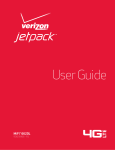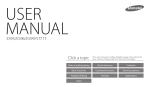Download Xenon Hyperpolarizer, Model 9800
Transcript
1. 85776 Xenon Hyperpolarizer Model 9800 Operating and Service Manual Version 1.2 Part # 03662 Copyright Information This manual and its contents, designs, drawings and specifications are considered Proprietary or Confidential information by Polarean, Inc. Any unauthorized reproduction or dissemination of the information contained herein is strictly prohibited without the express consent and written authorization by Polarean, Inc. Xenon Polarizer Operating and Service Manual Copyright © 2013 Polarean, Inc. 2500 Meridian Parkway, Suite 175 Durham, NC, 27713, USA Version 1.2 1. TABLE OF CONTENTS 1. 1.! Introduction! Using This Manual ............................................................................................................................ 1! Chapter Guide ............................................................................................................................... 2! Document Conventions ................................................................................................................. 3! Abbreviations ................................................................................................................................ 3! Revision History ................................................................................................................................ 8! 2. 2.! Safety and Precautions! EMERGENCY SHUTDOWN INSTRUCTIONS ................................................................................. 1! Warnings and Precautions ................................................................................................................ 1! Some Common Wisdom ................................................................................................................... 2! Revision History ................................................................................................................................ 4! 3. 3.! Operational Requirements! Operator Requirements ..................................................................................................................... 1! Equipment Requirements .................................................................................................................. 1! Utility Requirements .......................................................................................................................... 1! Revision History ................................................................................................................................ 2! 4. 4.! Polarizer Specifications! Polarizer Description ......................................................................................................................... 1! Cartridge Components ...................................................................................................................... 1! Performance Specifications .............................................................................................................. 2! Polarization Cell ................................................................................................................................ 3! Cold Finger........................................................................................................................................ 4! Typical Settings ................................................................................................................................. 5! Revision History ................................................................................................................................ 6! 5. 5.! Installation! Plumbing and Electrical Connections ................................................................................................ 1! Cold Finger Installation ..................................................................................................................... 4! Optical Cell Installation ...................................................................................................................... 4! Finishing the Installation .................................................................................................................... 5! Revision History ................................................................................................................................ 6! 6. 6.! Operating the Polarizer! Powering Up the Polarizer ................................................................................................................ 1! Turning the Laser On and Off ........................................................................................................... 2! Turning On the Laser .................................................................................................................... 2! Turning Off the Laser .................................................................................................................... 3! Version 1.2 Leaving the Polarizer in Stand-By Mode ........................................................................................... 3! Shutting Down the Polarizer .............................................................................................................. 3! Revision History ................................................................................................................................ 4! 7. 7.! Polarizing Xenon! Initializing the Xenon Collection ........................................................................................................ 1! Collecting Hyperpolarized Xenon ...................................................................................................... 4! Terminating the Collection ............................................................................................................ 5! Thawing Frozen Xenon ..................................................................................................................... 6! Preparing a Consecutive Batch ......................................................................................................... 8! Revision History .............................................................................................................................. 10! 8. 8.! Cold Finger Operations! Detaching the Cold Finger ................................................................................................................ 1! Attaching the Cold Finger .................................................................................................................. 1! Revision History ................................................................................................................................ 2! 9. 9.! The Temperature-Interlock Unit! Controlling Cell Temperature ............................................................................................................ 2! Connecting an External Interlock (Optional) ..................................................................................... 2! Revision History ................................................................................................................................ 2! 10. 10.Cleaning and Transporting the Polarizer! Cleaning the Polarizer ....................................................................................................................... 1! Moving the Polarizer ......................................................................................................................... 1! Preparing the Polarizer for Moving ................................................................................................ 2! Shutting Down the Polarizer.......................................................................................................... 2! Revision History ................................................................................................................................ 3! 11. 11.Maintenance Procedures! Maintenance Schedule...................................................................................................................... 2! Plumbing Layout ............................................................................................................................... 2! Protective Housing Maintenance ...................................................................................................... 4! Checking for the Presence and Integrity of Protective Housing .................................................... 4! Verifying Beam Path Protective Housing Integrity ........................................................................ 4! Replacement of Protective Housing Gaskets................................................................................ 5! Vacuum Pump Maintenance ............................................................................................................. 6! Checking the Oil Level/Condition in the Vacuum Pump................................................................ 6! Changing the Oil in the Vacuum Pump ......................................................................................... 6! Optical Cell Maintenance .................................................................................................................. 7! Depressurizing the Optical Cell ..................................................................................................... 7! Pressurizing the Optical Cell ......................................................................................................... 8! Checking the Condition of the Optical Cell.................................................................................... 8! Replacing the Optical Cell ............................................................................................................. 9! Gas Manifold Maintenance ............................................................................................................. 11! Version 1.2 Replacing the Xenon Mixture Tank ............................................................................................. 11! Replacing the UHP Nitrogen Tank .............................................................................................. 12! Regenerating the Gas Purifier..................................................................................................... 13! Cleaning the Cold Finger ............................................................................................................ 14! Rinsing the Cold Finger .......................................................................................................... 14! Revision History .............................................................................................................................. 16! 2. APPENDICES 12. A.! Using the Computer Applications! The Laser Control Application (IntegraSoft) for Systems with Spectra-Physics Lasers .................... 1! Starting the Interface ..................................................................................................................... 2! Starting Laser Emission ................................................................................................................ 3! The Polarimetry Application (version 4.1 and above) ....................................................................... 5! Navigating the Data Acquisition View ........................................................................................... 5! Gas Sample Settings: Pressure, Blend, and Pulse Parameters ................................................... 6! Performing Data Acquisitions ........................................................................................................ 7! Notifying the Operator of Uncertainty in Calculated Values .......................................................... 7! Increasing Signal-to-Noise for Low Amplitude Signals ................................................................. 7! Recording the Baseline Transmission........................................................................................... 9! Viewing Polarimetry Inventory Information .................................................................................... 9! Viewing Polarimetry Configuration .............................................................................................. 10! Polarimetry Error Messages ........................................................................................................ 11! Revision History .............................................................................................................................. 12! 13. B.! Troubleshooting! Revision History ................................................................................................................................ 4! 14. C.! Accumulation Data Sheet! Revision History ................................................................................................................................ 1! 15. D.! Polarizer Interlocks! Removing and Replacing Interlocked Panels ................................................................................... 2! Cart End Panels ............................................................................................................................ 2! Oven Covers ................................................................................................................................. 2! Interlock Troubleshooting .................................................................................................................. 3! Revision History ................................................................................................................................ 4! 16. E. Rubidium MSDS! Model 9800 Operating and Service Manual Version 1.2 Chapter 1: Introduction Page 1 of 8 1 1. Introduction Welcome to Polarean’s 9800 Xenon Polarizer. Using the Xenon polarizer, a trained operator can polarize 129Xe by completing the following steps, described briefly below: 1. The operator, through choice of gas flow rate and accumulation time, determines gas quantity and production rate. 2. During production, an input mixture containing 129Xe continuously flows from the storage tank to the polarization chamber, where it is polarized via spin exchange optical pumping. 3. Upon exiting the chamber, polarized Xenon is frozen into the liquid nitrogencooled cryogenic accumulator while residual He and N2 in the mixture are vented into the atmosphere. 4. After the desired quantity of solid Xenon has been accumulated, the Xenon is sublimated and vented into an appropriate container. These steps are explained in detail in the rest of this manual. Note: A trained operator must start, stop, and periodically monitor the polarization process. Using This Manual The Xenon Polarizer Operating and Service Manual provides step-by-step instructions for installing and servicing the Xenon polarizer, as well as performing all standard user procedures. These tasks include: • Polarizer specifications • Operational requirements • Installation procedures Model 9800 Operating and Service Manual Version 1.2 • Powering up the polarizer • Turning the laser on and off • Polarizing, collecting, and thawing Xenon • Basic maintenance procedures Chapter 1: Introduction Page 2 of 8 Chapter Guide This manual is divided into the following chapters: • Chapter 1, Introduction — introduces the Xenon Polarizer and explains how to use this manual • Chapter 2, Safety and Precautions — explains emergency shutdown procedures for the polarizer • Chapter 3, Operational Requirements — lists all operational requirements for the polarizer • Chapter 4, Polarizer Specifications — gives a summary of the polarization process and describes each component • Chapter 5, Installation — lists step-by-step procedures for installing the polarizer, the cold finger, and the optic cell • Chapter 6, Operating the Polarizer — lists instructions for powering up the polarizer and turning the laser on and off • Chapter 7, Polarizing Xenon — walks through the polarization process from start to finish • Chapter 8, Cold Finger Operations — documents how to attach and detach the cold finger • Chapter 9, The Temperature-Interlock Unit — explains how to control the cell temperature • Chapter 10, Cleaning and Transporting — provides instructions for how to move the polarizer, if necessary • Chapter 11, Maintenance Procedures — explains the periodic procedures needed to maintain the polarizer • Appendix A, Using the Computer Applications — describes how to use the software applications that accompany the polarizer • Appendix B, Troubleshooting — provides solutions to common problems • Appendix C, Accumulation Data Sheets —for recording accumulation statistics Model 9800 Operating and Service Manual Version 1.2 Chapter 1: Introduction Page 3 of 8 • Appendix D, Polarizer Interlocks — explains how the polarizer interlocks function • Appendix E, Rubidium MSDS— describes general properties of Rb alkali metal Document Conventions Emphasized text appears in italics. For example: • Hand tighten the QF16 flange clamp over the connection. • Do not operate the polarizer until all sources of excessive emissions have been repaired. A note or an example contains information that is helpful, but not crucial to the task at hand. For example: Note: Example: The indicator LED should be green. Typing S in the name box does not yield all names beginning with S. A warning contains information that, if ignored, may harm the operator or the equipment. A list of standard warning symbols used in this manual is provided below. Warning Symbols The following warning symbols may be used in this manual and/or on the unit: 1 This symbol is intended to alert the operator to the presence of important operating and maintenance instructions. 2 This symbol is intended to alert the operator to the presence of hot surfaces that may cause burns to the skin. 3 This symbol is intended to alert the operator to the presence of dangerous voltages that may be of sufficient magnitude to constitute a risk of electric shock. 4 This symbol is intended to alert the operator to the danger of exposure to hazardous visible and invisible laser radiation. Model 9800 Operating and Service Manual Version 1.2 Chapter 1: Introduction Page 4 of 8 5 This symbol is intended to alert the operator to the danger of exposure to magnetic fields. 6 This symbol is intended to alert the operator to the presence of hazardous laser radiation inside the unit. 7 This is the laser product explanatory label and IEC 60825-1 conformance declaration. 8 This symbol is intended to alert the operator to the danger of exposure to hazardous visible and invisible laser radiation if the housing is open during use. 9 This symbol is intended to alert the operator to the danger of exposure to hazardous visible and invisible laser radiation if the housing is open and the protective interlock is defeated. 10 This symbol is intended to alert the operator to the danger of exposure to hazardous visible and invisible laser radiation if the housing is open during use. 11 This is the declaration of conformance of the product to 21 CFR 1040.10 and 1040.11 at the time of manufacture. 12 This symbol is intended to alert the operator that the timing or precision of a specific step in the operating procedures is critical to achieving a high polarization yield or obtaining an accurate estimate of polarization level. Model 9800 Operating and Service Manual Version 1.2 Chapter 1: Introduction Page 5 of 8 Warning Symbol Locations The diagrams on the next page show the location of warning labels affixed to the Xenon polarizer. Model 9800 Operating and Service Manual Version 1.2 Chapter 1: Introduction Page 6 of 8 Abbreviations The following table lists the abbreviations and acronyms that may be used in this manual. Table 1: Abbreviations and acronyms Abbreviation/ Acronym Meaning C Celsius µW microwatt atm atmosphere cc cubic centimeter cm centimeter dB decibel G Gravitational acceleration ID Inner Diameter (or inside diameter) kW kilowatt LED Light-Emitting Diode MSDS Material Safety Data Sheet mTorr milliTorr nm nanometer NMR Nuclear Magnetic Resonance OD Outer Diameter (or outside diameter) OFHC Oxygen-Free High Conductivity PFA PerFluoroAlkoxy (a material similar to Teflon) psi Pounds per square inch psig Pounds per square inch gauge PTFE Poly Tetra Fluoro Ethylene (aka, DuPont Teflon) Rb Rubidium RTD Resistance Temperature Detector Model 9800 Operating and Service Manual Version 1.2 Chapter 1: Introduction Page 7 of 8 Abbreviation/ Acronym Meaning SCFH Cubic feet per hour at standard conditions SCFM Cubic feet per minute at standard conditions slm Standard liters per minute torr A unit of pressure equal to 1/760 of an atmosphere (about 133.3 pascals) UHP Ultra High Purity UPS Uninterruptible Power Supply V Volts VAC Volts of alternating current VDC Volts of direct current Xe Xenon 129Xe The isotope of Xenon with atomic weight 129 Model 9800 Operating and Service Manual Version 1.2 Chapter 1: Introduction Page 8 of 8 Revision History Date Change By whom 5/1/2012 Initial release Polarean, Inc. Model 9800 Operating and Service Manual Version 1.2 Chapter 2: Safety and Precautions Page 1 of 4 2 2. Safety and Precautions All operators must read this guide before operating the polarizer or any piece of equipment contained within. Operation of the Xenon polarizer without the proper training is prohibited and could cause irreversible damage to the individual, the facility, and the polarizer. EMERGENCY SHUTDOWN INSTRUCTIONS To shut down the polarizer, press the red Emergency Off button on the power distribution panel (at the top center of the polarizer). If the optional uninterruptible power supply (UPS) is installed, the emergency shutdown will not cut power to the computer, monitor, or any other device connected to the on-board UPS. As long as the UPS is on, 120 VAC is provided to these systems. To shutdown the UPS and all connected devices, press the Off button on the UPS front panel. Warnings and Precautions The Xenon Polarizer contains an enclosed Class 4 laser system. The removal of any portion of the Polarizer is prohibited during normal operation. Visible and/or invisible laser radiation exposure can occur when the protective housing is removed. Avoid eye and/or skin exposure to direct or scattered radiation. • Keep all laser-shielding apparatus and housing in place when operating the system. • Operators should never attempt to remove any portion of the polarizer affixed with tamper-resistant (safety) screws. If a fault is suspected in a component located behind any cover affixed with tamper-resistant screws, please contact Polarean. Model 9800 Operating and Service Manual Version 1.2 Chapter 2: Safety and Precautions Page 2 of 4 • All operators of the polarizer must have been trained by Polarean in proper usage and safety precautions. • Only a trained operator must perform any service or installation of the Xenon Polarizer. • The Xenon Polarizer contains glass vessels under high pressures (routinely up to 75 psig but can be higher in case of misuse or gas regulator failure). Protective eyewear should be worn any time a panel is removed from the unit. • The optical cell and cold finger are glass and cannot withstand rapid or extreme pressure changes. When pressurizing either the cell or cold finger, open the valves slowly. Failure to do so may result in a glassware integrity failure. Never over-tighten the Flow Control valve as it can be damaged. • If the optical cell explodes, close the Cell Isolate and Xe mixture tank valves immediately to prevent rapid loss of Xe mixture gas. Contact Polarean immediately. • The cryogen access door must remain closed and latched any time the cold finger is pressurized (as evidenced by the digital readout below and to the left of the cryogen access door), except for when thawing the frozen Xenon. The Xenon polarizer is equipped with a very strong permanent magnet installed on both sides of the cold finger. The cryogen access door must remain closed when the polarizer is not in use. Be extremely cautious when moving tools or other metal objects near the cold finger. • Wear eye protection while thawing and dispensing gas and while the cryogen access door is open. Some components are very hot and are marked as such. Do not touch the oven, laser beam enclosure housing, or any surface marked as Hot while the polarizer is on. • Polarean recommends having a dry chemical (powder) fire suppressant in the same room as the polarizer (do not use a pressurized extinguisher as this could simply spread the burning rubidium metal). The rubidium metal in the optical cell will ignite explosively if exposed to water or foam. Some Common Wisdom • Do not close valves too tightly; use two fingers to close valves to prevent damage to the seals. • When checking to see if a valve is open or closed, always try to close it. This will eliminate any accidental openings. Model 9800 Operating and Service Manual Version 1.2 Chapter 2: Safety and Precautions Page 3 of 4 • Always wear eye protection when you are working with any part of the cell or cryogenic collection assemblies. (Eye protection is provided by Polarean.) • Never disable or remove any of the safety or laser intensity reduction mechanisms (laser safety windows, laser interlock, shielding apparatus). Permanent, severe injury may result. • Verify that all safety mechanisms and shielding components are in place and working before you turn the laser on. • Each internal component is connected to a central grounding bar via a grounding strap. Disconnect the grounding strap from the bar before removing any component. Model 9800 Operating and Service Manual Version 1.2 Chapter 2: Safety and Precautions Page 4 of 4 Revision History Date Change By whom 5/1/2012 Initial release Polarean, Inc. Model 9800 Operating and Service Manual Version 1.2 Chapter 3: Operational Requirements Page 1 of 2 3 3. Operational Requirements Operator Requirements All operators must have read this guide before operating the polarizer or any of its components. • The polarizer contains glassware under pressure. All glassware should be depressurized before moving or performing any maintenance on the polarizer. • Operators must be trained in the proper handling of cryogenic liquids and have the appropriate safety equipment. All on-site maintenance personnel must be trained by certified Polarean personnel in order to maintain the polarizer. Hazardous Class 4 laser exposure could otherwise result. The key(s) that control the laser power at the control panel should be accessible only to trained operators and should be removed from the control panel when the laser is not in use. Utility Requirements The installation site should meet the following utility requirements: • Minimum footprint required for the Xenon polarizer is ~9.5’ × 7’. A minimum of 2’ of space is required between the polarizer and any wall and at least 3 feet of space in front of the polarizer. Ferrous materials must be kept at least 3’ from the polarizer. Model 9800 Operating and Service Manual Version 1.2 Chapter 3: Operational Requirements Page 2 of 2 • Room air conditioning required with a minimum cooling capacity of 18,000 BTUH. The air conditioning unit should be capable of maintaining the room temperature at 22±2°C (68–75°F) with a maximum relative humidity of 50%. The polarizer room should have its own dedicated temperature/humidity control system. • Source of compressed air with a minimum required pressure of 20 psi capable of providing a minimum of 4 SCFM air flow, preferably through a ¼” pipe fitting. The air supply moisture content should be less than 0.01%. • Power outlet required at 3∅208V US standard (47/63 Hz) rated at 20 A per phase with neutral, and equipped with a receptacle type NEMA L21-30R. Installation Requirements The following items are required for installation of the Xenon polarizer: • Wall-mount cylinder holder rack with capacity to house three compressed gas cylinders • Dry nitrogen gas cylinder • UHP nitrogen or helium (99.995%) gas cylinder • Xenon gas mixture cylinder (1% xenon recommended) • Two UHP grade CGA 580 pressure regulators and one standard two-stage CGA 580 pressure regulator along with the necessary fittings and tubes to connect the three compressed gas cylinders to the polarizer. If a Xenon Gas Manifold is procured along with the polarizer, this item will not be required. Operating Requirements • Safety glasses • Laser attenuating eyewear (OD>4 at 795nm) for each maintenance technician • 4-L liquid nitrogen transfer dewar • Synthetic vacuum oil (1 gal) Revision History Date Change By whom 5/1/2012 Initial release Polarean, Inc. Model 9800 Operating and Service Manual Version 1.2 Chapter 4: Polarizer Specifications Page 1 of 6 4 4. Polarizer Specifications This chapter lists the various components of the polarizer, their descriptions, their physical makeup, and their performance specifications. Polarizer Description The following list describes the physical components of the polarizer: • A 129Xe polarization cartridge that fits securely in the left compartment of polarizer cart assembly. • A polarizer cart assembly housing the 129Xe polarization cartridge and other components as follows: - Line-narrowed laser and optical conditioning box - Temperature and interlock (T/I) controller - Polarimeter and light transmission monitor - Helmholtz coils and variable power supply - Vacuum pump - Computer - Power distribution Cartridge Components The following list describes the components that compose the 129Xe polarizer cartridge: • Plumbing within the cartridge that is leak tested to ≤ 5×10-6 standard cc’s of He per second, and is clean to "O2 service" grade or better. Model 9800 Operating and Service Manual Version 1.2 Chapter 4: Polarizer Specifications Page 2 of 6 • A heat-activated gas purifier in the gas flow path that removes trace H2O, O2, CO, and CO2. The purifier is able to accommodate a total gas flow rate of 5 L/min. • Components for handling polarized 129Xe composed of non-ferrous materials that are largely free of paramagnetic contaminants. Examples of materials used include: Pyrex, Aluminum (non-anodized), PTFE, PFA, silver-plated materials, gasket materials, and other high-purity non-paramagnetic coatings. Xenon outlet port connection accepts ¼” OD tubing (user supplied). • Mass flow meter with 5% accuracy and 0–4 L/min operating range. • Pressure transducer with ±5% accuracy and −15 to 250 psig operating range. • Shielding which protects the operator from cryogens and high-pressure glassware during normal operation. An oven capable of sustained air temperatures of 200° C. • At least 2 RTDs within the oven for measurement of air temperature and cell surface temperature. Performance Specifications Polarization is a function of gas flow rate (Frate), laser power, laser light absorption, gas pressure, total accumulated Xe volume (VXe), and thawing technique. The volume of the outlet manifold for handling polarized 129Xe is 52 cm3. The outlet manifold volume includes the cold finger and is bounded by the following valves (all closed): General Isolate and Flow-Shut-Off with 129Xe Outlet capped. The remaining valves (Xe Out and Flow Isolate) are open. To calculate the collection time per volume, use the following formula: VXe [cc] = Frate [sccm] · FractionXe [%] · Taccumulation [min] Example: 250 cc of 129Xe = (1000 cc/min) " (0.01%Xe) " (25 min) See Figure 1 for a set of representative performance curves. Model 9800 Operating and Service Manual Version 1.2 Chapter 4: Polarizer Specifications Page 3 of 6 Figure 1: 129Xe polarization vs. flow rate curve Optical Polarization Cell The polarization cell is shown in Figure 2 and has the following properties: • The cell is made of Pyrex, with O-rings made of Ethylene-propylene and Viton; maximum pressure rating: 8 atm • Approximate optical cell length: 13 cm • Approximate optical cell diameter: 5 cm • Approximate optical cell volume: 250 cc • Rb content >50 mg or sufficient to cause ≥ 50% laser absorption for 6 atm gas mix pressure with a cell surface temperature at or below 200° C • Rb purity ≥ 99.0% • Inside the cell is an ultra-pure environment sealed off from exposure to O2, H2O and other contaminants that could degrade Rb purity. • Visible quantity of Rb located in the “Getter Bulb” in inlet arm of optical cell • Maximum temperature to maintain 60% absorption: T ≤ 200° C. Temperatures beyond this point will cause the Rb to ablate at an excessive rate and can deteriorate the performance of the cell. Model 9800 Operating and Service Manual Version 1.2 Chapter 4: Polarizer Specifications Page 4 of 6 Figure 2: 129Xe optical cell (left) and cold finger (right) Cold Finger The cold finger is shown in Figure 2 and has the following properties: • Material: Pyrex • Internal gas volume ≤ 25 cm3 • Xe collection efficiency ≥ 90% for F ≤ 1.7 slm • The cold finger contains a gas warming jacket that prevents clogging of the inlet tube and nozzle with solid frozen Xe. • Capable of holding solid Xe equivalent of 1.0 L of Xe gas at STP. • Permanent magnet around Xe collection region provides a field B ≥ 2000 gauss. Model 9800 Operating and Service Manual Version 1.2 Chapter 4: Polarizer Specifications Page 5 of 6 Typical Settings Use the following typical settings when beginning the polarization process: Table 2: Polarization settings Item Value Xe Mix Pressure 65-75 psig Purge Gas Pressure 5–20 psig Oven Air Pressure 20–25 psig Over Air Flow Rate 120–160 SCFH Cell Temperature 140°–180°C Cold Finger N2 Pressure 5–10 psig Cold Finger Jacket Flow 4 SCFH Model 9800 Operating and Service Manual Version 1.2 Chapter 4: Polarizer Specifications Page 6 of 6 Revision History Date Change By whom 5/1/2012 Initial release Polarean, Inc. Model 9800 Operating and Service Manual Version 1.2 Chapter 5: Installation Page 1 of 6 5 5. Installation The polarizer should be installed in a suitable location, away from high traffic areas and close to the required utilities. (See “Utility Requirements” in Chapter 3.) Security measures to prevent unauthorized use, theft, or damage to the unit are highly recommended (a locked room, proximity alarm, or other measures). Before you install any component of the polarizer, please do the following: 1. Verify that the shock or tip sensors on the packaging have not been activated due to rough handling during shipment. 2. Carefully remove the external packaging from the polarizer. Store the packaging for future use in case you must transport the polarizer by vehicle at a later date. 3. Examine the polarizer for visible signs of damage during shipment and verify that all items on the packing list arrived intact. Plumbing and Electrical Connections 1. Position the polarizer in its chosen operating location, and lock the wheels by pushing down the silver tabs. 2. Securely mount the Xenon mixture tank in a tank mount close to the polarizer and the UHP purge gas source. 3. Remove the front and rear panels of the polarizer. Make sure the vacuum pump and laser are still properly secured. 4. Verify that all AC components are properly connected to the central grounding bar with grounding straps. 5. Check the vacuum pump oil level (see Chapter 11). Replace the polarizer front and rear panels. Model 9800 Operating and Service Manual Version 1.2 Chapter 5: Installation Page 2 of 6 6. Connect the main power cable from the unit to the 208 VAC, three-phase local supply with isolation device and supply power. 7. Connect the fitting on the regulator manifold to the Xenon mixture tank. Hand-tighten the nut. Xe 9600 BACK PANEL ! Figure 3: Xenon polarizer rear panel 8. Connect the UHP purge gas at 10 psig to the regulator manifold at the purge gas inlet. The inlet is located at other end of the check valve on the tee between the tank connection and the regulator body. Use ¼” OD OFHC copper tubing cleaned for O2 service for the connection if possible. Bend and cut the tubing as needed for the purge gas line to meet all local safety requirements. Tighten the compression fitting on the check valve 1¼ turns past finger tight. Model 9800 Operating and Service Manual Version 1.2 Chapter 5: Installation Page 3 of 6 9. Using ¼” OD OFHC copper tubing cleaned for O2 service, connect the high purity purge gas to the female quick connector on the Purge In port on the back of the cartridge – see Figure 3. Tighten the compression fittings on the quick connector body 1¼ turns past finger tight. 10. Using ¼” OD OFHC copper tubing cleaned for O2 service, connect the outlet of the regulator manifold to the female quick connector on the Supply In port on the back of the cartridge – see Figure 3. Tighten the compression fittings on the quick connector body and the regulator manifold outlet 1¼ turns past finger tight. 11. Connect the low pressure dry nitrogen and compressed air (20 psig) lines to the female connectors on the corresponding inlets on the back of the cartridge. Use ¼” ID tubing rated for at least 50 psig continuous service for the compressed air and nitrogen. 12. Activate the compressed air and dry nitrogen supplies, and verify that you can achieve flow rates of at least 10 SCFH of dry nitrogen and 180 SCFH of compressed air on the gas flow controllers on the cartridge front panel. After you have verified this, shut off the gas supplies. 13. Verify that all valves on the unit (in front and on the back) are closed snugly (except for Flow Control valve). Confirm that the quick connector for the vacuum line is plugged securely into the mating connector of the Vacuum Inlet port on the back of the cartridge – see Figure 3. Never over-tighten the Flow Control valve as it can be damaged. 14. Turn on the unit by momentarily rotating the switch at the main power control panel to the “Start” position (the switch will spring back to the On position where it should be left for normal operation.) If the vacuum pump does not start automatically, remove the front transparent panel and turn on the pump using the power switch located on top towards the back. If the unit does not power up, make sure the “Emergency Off” button on the main power control panel is not pushed in. (Release the button by twisting clockwise until it pops out.) 15. Open the Vacuum Isolate valve, and verify that the pressure reading on the digital vacuum gauge begins to drop. 16. Make sure the Xenon mixture tank valve is fully closed. Loosen the regulator connection to the mixture tank 1 turn. 17. Open the high purity purge gas supply and set it to 10 psig. Adjust the Purge Gas Shut-Off valve (or the main UHP purge gas supply valve) until the purge gas can barely be heard and felt flowing from the connection to the Xenon mixture tank. Model 9800 Operating and Service Manual Version 1.2 Chapter 5: Installation Page 4 of 6 18. Allow the purge gas to flow through the tank connection for one minute, and then fully tighten the connection to the Xenon mixture tank. 19. Close the Purge Gas Shut-Off valve on the regulator manifold (or the main UHP purge gas supply valve) and open the Evacuate Supply valve on the back of the cartridge. Wait for the pressure to drop below 100 mTorr on the vacuum gauge. 20. Close the Evacuate Supply valve and open the Purge Gas Shut-Off valve (or the main UHP purge gas supply valve). Leave it open for at least 10 seconds. 21. Repeat steps 19 and 20 two more times. 22. Open the To Cell valve on the back of the cartridge. 23. If the polarizer is shipped with a removable hard drive, install the enclosure in the computer and lock it in place with the supplied key. (The hard drive will not receive power unless it is locked in place.) 24. Turn on the UPS (if applicable), computer, and monitor. Cold Finger Installation See Chapter 4 for a description of the cold finger. 1. Unpack the cold finger and make sure it is intact. 2. Verify that the small tubing for the warming jacket goes to the bottom of the nozzle. 3. Place the cold finger in the cold finger support platform. 4. Attach the cold finger to the cartridge according to the instructions provided in Chapter 8, “Attaching the Cold Finger”. Optical Cell Installation See Chapter 4 for a description of the optical cell. The optical cell contains up to 1 gram of rubidium metal. Rubidium can ignite spontaneously and explosively if exposed to water or air. See the MSDS for rubidium (Appendix E) for more information. 1. Put on protective safety eyewear. 2. Remove the optical cell from the protective packaging. Model 9800 Operating and Service Manual Version 1.2 Chapter 5: Installation Page 5 of 6 3. Check the rubidium in the main body of the cell for signs of visible contamination. Pure rubidium resembles silver. Signs of contamination include: • yellow or brown edges • gold color • a liquid state at room temperature • a white coating on the inside of the main body Note: A blue or purple hue on the rubidium or cell walls is fine. 4. Install the cell in the cartridge according to the instructions provided in Chapter 11, “Replacing the Optical Cell”, beginning with step 10. Finishing the Installation Before operating the polarizer, verify the beam path protective housing integrity as described in Chapter 11, ”Protective Housing Maintenance”. Model 9800 Operating and Service Manual Version 1.2 Chapter 5: Installation Page 6 of 6 Revision History Date Change By whom 5/1/2012 Initial release Polarean, Inc. Model 9800 Operating and Service Manual Version 1.2 Chapter 6: Operating the Polarizer Page 1 of 4 6 6. Operating the Polarizer To operate the polarizer, power up the polarizer and the laser. The following sections explain how to operate each component. Polarean recommends that the polarizer be powered up only once, upon installation, and then left in stand-by mode in between uses. Note: To complete some of the described procedures, certain tasks need to be performed in software applications. For more information on software applications, see Appendix A. Powering Up the Polarizer To power up the polarizer, complete the following steps: 1. Verify the following: • the polarizer has proper input power. • the compressed air source is attached to the oven air inlet and the pressure is set to 20–25 psig. • the source of commercial grade nitrogen at 5–10 psig is attached to the cold finger N2 inlet. • the source of UHP purge gas (99.999% nitrogen or helium) is attached to the xenon manifold and the pressure is set to 20–25 psig. • the Xe mixture supply is attached. 2. Turn the switch on the Power Control Panel to “Start”. 3. Turn the Temperature-Interlock Unit power (red switch) to “On”. 4. Verify that the pressure and mass flow readouts on the cartridge are both on. Model 9800 Operating and Service Manual Version 1.2 Chapter 6: Operating the Polarizer Page 2 of 4 5. Enable power to the laser. 6. Turn on the power supply for the Helmholtz coils by flipping the toggle switch to “On”. 7. Turn on the computer. Turning the Laser On and Off Turning On the Laser Please be aware of the danger of exposure to hazardous visible and invisible laser radiation. Only trained operators should have access to laser control keys. 1. Secure curtains, doors, interlocks, or laser-attenuating partitions; and illuminate any warning signs. 2. Verify that all laser shielding is in place and that the cryogen access door is closed. 3. Turn on the airflow to the oven to 120–160 SCFH using the airflow indicator on the front of the cartridge. 4. Press “Reset” on the T/I Unit front panel. Verify that both indicator LEDs read normal (green). 5. Power up, arm and activate the laser. See Appendix A for more information on the specific laser control software. Start the Polarimetry software application (double-click the “Polarimetry icon” on the desktop). If the Polarimetry software was already running, exit and re-start the application. (This is necessary to ensure a correct laser light transmission baseline reading). 6. Verify that the Pulse Parameters configuration is set to “Xenon Polarizer”. If it is not correct, click the text and choose the correct setting from the dropdown menu. 7. Verify that the “% Transmission” reading in the bottom left corner is visible and is less than 105%. If it is greater than 105%, exit and re-start Polarimetry. 8. Enable temperature controller output to the air heater (the switch to the left of the oven temperature controller on the T/I unit). Verify that the cell temperature begins to rise on the oven temperature display within 2 minutes. Model 9800 Operating and Service Manual Version 1.2 Chapter 6: Operating the Polarizer Page 3 of 4 Turning Off the Laser 1. Turn off the laser according to the directions included with the laser. In case of an emergency turn off the illuminated toggle switch on the Spectra Physics Integra front panel, or shut down the polarizer using the main emergency power switch. 2. Turn the laser control key to “Off” or “Disable” position. 3. Remove the key and store properly. Leaving the Polarizer in Stand-By Mode Polarean recommends the polarizer remain in stand-by mode between uses. 1. Turn the heat switch on the T/I unit to “Off” position. 2. If the laser is emitting, turn it off. 3. Ensure that the cell temperature is decreasing on the T/I control panel. 4. Return all valves to the pre-polarization configuration as shown in Figure 5. 5. Turn off the vacuum pump and close the Vacuum Isolate valve. Shutting Down the Polarizer After putting the polarizer in stand-by mode, perform the following steps: 1. Exit all programs running on the computer. Note: If using IntegraSoft software, select "Close Port" from the dropdown menu before closing the application. 2. Shut down the computer via the start menu. Once the computer is powered off, close the lid and slide the drawer all the way into the unit. 3. If the polarizer is not going to be operated for an extended period of time (e.g. several weeks), close the glass inlet and outlet valves of the cell (see procedures in Chapter 11) 4. Turn off the T/I Unit and the Helmholtz coil power supply. 5. Close the Cell Isolate, Cell Out, and Flow Isolate valves. 6. Turn off power to the unit at the power control panel switch by rotating the switch to the “Off” position. Model 9800 Operating and Service Manual Version 1.2 Chapter 6: Operating the Polarizer Page 4 of 4 Revision History Date Change By whom 5/1/2012 Initial release Polarean, Inc. Model 9800 Operating and Service Manual Version 1.2 Chapter 7: Polarizing Xenon Page 1 of 10 7 7. Polarizing Xenon There are four steps to polarizing Xenon: • Prepare the polarizer. • Activate the laser while flowing xenon. • Collect the polarized Xenon. • Thaw the collected Xenon. Note: For some of these procedures, tasks are performed in software applications. For more information on software applications, see Appendix A. Initializing the Xenon Collection 1. Verify the Helmholtz coil power supply is on. 2. Check that all valves are in the proper initial configuration. (See Figure 4.) Note: A complete plumbing layout appears in Chapter 11. 3. If the optical cell glass inlet and outlet valves on the optical cell were closed due to extended shutdown since the last time the polarizer was run, open both valves by following the instructions provided in Chapter 11, “Pressurizing the Optical Cell”. Model 9800 Operating and Service Manual Version 1.2 Chapter 7: Polarizing Xenon Page 2 of 10 Figure 4: Xenon 9800 polarizer front panel 4. Turn on the vacuum pump, open the Vacuum Isolate valve (if not already open) and verify that the outlet manifold pressure is 100 mTorr or less on the vacuum gauge. 5. Evacuate the outlet manifold up to Cell Out valve by opening the Evacuate Outlet valve until the pressure is 100 mTorr or less. 6. Close the Evacuate Outlet valve, and then open the Purge Outlet valve for approximately 2 seconds and close it. 7. Open the Evacuate Outlet valve and wait for the pressure to fall below 100 mTorr. 8. With the Purge Outlet valve closed, Evacuate Outlet valve open and pressure below 100 mTorr, close the Vacuum Isolate valve and ensure that the pressure does not rise more than 1-2 mTorr per second. If it does, open the Vacuum Isolate valve and repeat steps 6 and 7 until the system is thoroughly evacuated of impurities before proceeding. 9. Open the Vacuum Isolate valve, close the Evacuate Outlet valve and then open the Purge Outlet valve for approximately 2 seconds and close it. Model 9800 Operating and Service Manual Version 1.2 Chapter 7: Polarizing Xenon Page 3 of 10 10. Close the Flow Isolate valve to isolate the cold finger. 11. Place the empty liquid nitrogen dewar directly below the cold finger, then do the following: a. Raise the dewar around the cold finger. b. Insert the shelf below the dewar to hold the dewar in position. c. Verify that the liquid nitrogen inlet, located on top of the housing, is inserted into the dewar. d. Close the cryogen access door. 12. Open the Xenon mixture supply tank and set the regulator on the Xenon mixture tank to 75 psig. 13. Slightly open the Cell Out valve to pressurize the outlet manifold at a rate of 1 to 2 psi per second. After the pressure reaches 75 psig, open the Cell Out valve fully. 14. Turn on the oven airflow and use the float-type flow meter to adjust the airflow to 120–160 SCFH. 15. Press “Reset” on the interlock. Both indicators’ LEDs should be green before proceeding. 16. Flip the audio alarm toggle switch “On” if you are using a door or curtain interlock connected to the polarizer. 17. Set a slight xenon gas flow rate by performing the following steps: a. Close the Flow Control valve with only two fingers until resistance is barely felt (do not over tighten). b. Open the Flow Control valve one-half turn. c. Open the Flow Shut-off valve 1 turn. d. Set the flow rate to ~0.1 SLM using the Flow Control valve. Never over-tighten the Flow Control valve as it can be damaged. 18. Power up the laser and then start the Polarimetry software as described in Chapter 6, “Turning the Laser On and Off”. 19. Set the oven controller temperature to the final temperature from the last operation of the polarizer (if it is a new cell or the polarizer has not been run in more than 2 weeks, set it initially to 150ºC) and enable power to the air Model 9800 Operating and Service Manual Version 1.2 Chapter 7: Polarizing Xenon Page 4 of 10 heater (the switch to the left of the oven temperature controller on the T/I unit). Verify that the cell temperature begins to rise on the oven temperature display within 2 minutes. Collecting Hyperpolarized Xenon Liquid nitrogen can cause severe frostbite if it comes in contact with skin, eyes, or clothing. Always use appropriate caution and protective gear. 1. Start the nitrogen flow to the cold finger warming jacket by ensuring the supply gas is open and adjusting the flow to 4 SCFH (read at the center of the ball on the small float-type flow meter). 2. Adjust the oven controller temperature to maintain a <50% transmission for broad lasers (>2 nm FWHM) or <15% transmission for narrowed lasers. The temperature should be as low as possible while still maintaining transmission below this threshold. 3. Use the Flow Control valve to adjust the Xenon mixture flow to the suggested rate using the following formula*: 100 × Desired Volume [L] / Time of Run [min] = Flow Rate [L/Min] * for 1% Xenon mixture. Xenon collection times in excess of 60 minutes typically result in lower overall polarization due to solid 129Xe relaxation effects. However, high flow rates can also reduce polarization because of decreased optical spin pumping time within the cell, therefore it is important to strike a sensible balance between these two effects. A reasonable setup for 1 L of gas would be to accumulate for 60 minutes at ~1.67 slm. Please refer to Figure 1 (Chapter 4) for a set of representative polarizer performance curves. 4. Place the funnel in the liquid nitrogen inlet fitting, then perform the following: a. Pour liquid nitrogen into the funnel to begin accumulation. b. After the rapid nitrogen boil-off stops, fill the dewar to the top. This is the start time for Xenon accumulation. c. If desired, record this start time on a data sheet or else start a timer for the accumulation to ensure collecting accurate volumes. 5. Adjust the flow controller as needed to maintain the desired flow rate. 6. Adjust the oven controller temperature as needed to maintain the laser transmission just below 50% for broad lasers or 15% for narrowed lasers. Model 9800 Operating and Service Manual Version 1.2 Chapter 7: Polarizing Xenon Page 5 of 10 7. Maintain the liquid nitrogen level in the dewar (typically by topping it off every 10 minutes). 8. Check the system at least every 10 minutes during accumulation and adjust the Flow Control valve and oven controller temperature to maintain the desired flow rate and laser transmission just below the appropriate threshold. Fill the thawing vessel ¾ full with room temperature water (vessel will be needed when the collected Xenon is thawed). 9. Attach a collection container (e.g. an inflatable plastic bag) to the Xe outlet. 10. Evacuate the container by opening the Evacuate Outlet, General Isolate and Xe Out valves and letting the vacuum reach 100 mTorr or below. 11. Purge the collection container with purge gas by closing the Evacuate Outlet valve, then opening the Purge Outlet valve until the bag is ¾ full, if the collection container is flexible, or until the pressure reading is 1 psig in a rigid container. The pressure of the purge gas is sufficient to burst a bag if overfilled. Use caution when filling bags. 12. Repeat this step several times throughout the accumulation to prepare the collection container for dispensing. Terminating the Collection Once the appropriate time has elapsed for collection of the desired volume of Xenon according to the formula in the section above: 1. Increase the flow to the cold finger warming jacket to slightly above 10 SCFH. 2. Close the Cell Out valve to stop flow out of the cell. Pressure in the outlet manifold will begin to drop. 3. After pressure drops down to 5–10 psig, close the Flow Shut-off valve. 4. Evacuate the residual gas pressure in the outlet manifold by opening the Evacuate Outlet, General Isolate, and Flow Isolate valves. 5. When pressure reaches approximately –14 psig, close the Flow Isolate valve. It is not necessary to pull a complete vacuum. 6. Turn off the laser. 7. Turn off the Heat switch on the T/I unit. Note: If accumulating an additional batch, the laser and heat should be left “On”, otherwise follow “Resetting the Polarizer” procedures. Model 9800 Operating and Service Manual Version 1.2 Chapter 7: Polarizing Xenon Page 6 of 10 Thawing Frozen Xenon Sublimation of any accumulated solid Xenon occurs rapidly once the cold finger is removed from the liquid nitrogen. As the Xenon is returned to the gaseous state, the pressure will build rapidly in the cold finger. Pressure should be monitored carefully during the entire thawing process and valves opened at specific points specified in the procedure. This is why it is greatly encouraged for all operators to memorize and practice the thawing procedure prior to performing it with accumulated Xenon in the cold finger. Wearing eye protection is recommended during the thawing process. 1. Verify that the Flow Isolate valve is closed. 2. Evacuate the container by opening the Evacuate Outlet, General Isolate, and Xe Out valves and letting the vacuum reach 100 mTorr or below. 3. Close the Evacuate Outlet valve after the vacuum has fallen below 100 mTorr. 4. Close the General Isolate valve. Steps 5–8 must be performed with precise timing. The procedure and all steps must be read, understood and practiced completely before attempting to perform them. Failure to perform these steps with precise timing could result in over-pressurization of the system and possible explosion causing operator injury and polarizer damage, and at the very least, low polarization! 5. Verify once again that the Flow Isolate valve is closed. 6. Support the dewar, and slide its support shelf out from under it. 7. Lower the liquid nitrogen dewar and set it aside. 8. Place left hand on the Flow Isolate valve while holding the thawing vessel containing room temperature water in the right hand. Now, complete the following steps: a. Lift the thawing vessel containing room temperature water around the cold finger as far as it will go. b. Swish the thawing vessel side-to-side for better heat transfer. c. Monitor the pressure continuously until it reaches 45 psig (this will occur approximately 6-10 seconds after immersion in water). d. Quickly open the Flow Isolate valve until the pressure falls and then close it immediately. Repeat steps b–c as the Xenon continues to thaw. By keeping the cold finger pressure in the range of 40-60 psig during the thaw, frozen Xenon will spend less time as a warm solid and polarization Model 9800 Operating and Service Manual Version 1.2 Chapter 7: Polarizing Xenon Page 7 of 10 is better preserved. It is important to keep pressure high but not to let pressure rise substantially above 60 psig. e. When the pressure stops increasing, fully open the Flow Isolate valve to extract any remaining Xenon in the cold finger. f. Close the valve to the collection container or close the pinch clamp on the bag tubing. 9. Close the Xe Out valve, detach the collection container and place it on the Polarization Measurement Station before taking it to the application site. 10. Turn off the flow to the cold finger warming jacket. 11. Open the General Isolate valve for the next use. Model 9800 Operating and Service Manual Version 1.2 Chapter 7: Polarizing Xenon Page 8 of 10 Preparing a Consecutive Batch Note: The following steps are only for producing an additional batch of Xenon. Otherwise proceed to "Resetting the Polarizer." It is not necessary to start from the cold state for an additional batch once the polarizer is warmed up. 1. At the end of an accumulation, ensure that: a) The laser is left on. b) The oven temperature control is left on. c) Air flow to the oven is left on. d) Air flow to the cold finger warming jacket is returned to 4 SCFH. e) The Flow Isolate valve is closed. f) The liquid nitrogen dewar is empty. 2. Open the Cell Out valve very slowly, so that the pressure only rises 1 psig per second. It is important that a rush of gas does not leave the cell while it is hot, or Rb may move within the cell. 3. Open the Flow Shut-Off valve. Allow the oven temperature and flow rates to stabilize, and adjust them accordingly to return to standard operating settings. 4. Raise the empty liquid nitrogen dewar back into place. 5. Resume "Collecting Hyperpolarized Xenon" at step 5, and continue to accumulate a batch as described in previous sections. Model 9800 Operating and Service Manual Version 1.2 Chapter 7: Polarizing Xenon Page 9 of 10 Resetting the Polarizer Reset the polarizer to return it to an idle, stand-by mode. 1. (Optional) After cell temperature drops below 60°C, turn off the flow of compressed air to the oven. 2. (Optional) Turn the laser control key on the laser control panel to the “Off” position. 3. Close the Xenon mixture supply tank. 4. Turn off the vacuum pump. The following components can remain powered up for future runs: • Helmholtz power supply • Temperature-Interlock Unit • Computer Model 9800 Operating and Service Manual Version 1.2 Chapter 7: Polarizing Xenon Page 10 of 10 Revision History Date Change By whom 5/1/2012 Initial release Polarean, Inc. Model 9800 Operating and Service Manual Version 1.2 Chapter 8: Cold Finger Operations Page 1 of 2 8 8. Cold Finger Operations To remove rubidium buildup, remove and rinse the cold finger with distilled water after approximately 20 runs. Dry the cold finger by flowing commercial grade nitrogen or compressed air through it. Detaching the Cold Finger 1. Verify that the oven temperature is below 40° C. 2. Put on protective eyewear. 3. Open the cryogen access door. 4. Verify that the Cell Out and Flow Isolate valves on the cartridge are closed. 5. If necessary, open the Flow Shut-Off and Flow Control valves to depressurize the cold finger to below 15 psig. 6. Loosen the cold finger inlet and outlet compression fittings fully. 7. Detach the cold finger warming jacket Luer-lock connection. 8. Rotate the cold finger away from the horizontal connection, then pull down to detach the vertical connection. 9. Carefully slide the cold finger out of place, while avoiding any unnecessary stress on its body against the magnet yoke. Attaching the Cold Finger 1. Put on protective eyewear. 2. Open the cryogen access door. Model 9800 Operating and Service Manual Version 1.2 Chapter 8: Cold Finger Operations Page 2 of 2 3. Carefully place the cold finger in the cold finger platform, while avoiding any unnecessary stress on its body against the magnet yoke 4. Rotate the cold finger platform through the cryogen door until the o-ring on the cold finger horizontal connection contacts the glass threads. 5. Put the end of the Cell Out valve tube into the top connection on the cold finger. 6. Attach cold finger warming jacket Luer-lock connection. 7. Make sure the o-ring for the compression fitting on the top of the cold finger is in the groove in the tubing. Tighten the compression fittings to the cold finger inlet and outlet ports finger tight. 8. With the vacuum on, open the Evacuate Outlet, General Isolate, and Flow Isolate valves to evacuate the cold finger. 9. Close the Evacuate Outlet valve, and open the Purge Outlet valve for 2 seconds, then close again. 10. Open the Evacuate Outlet valve, and allow the vacuum to fall as far as possible. Continue to vacuum for 5 minutes. 11. Repeat steps 12–13 twice more to remove adsorbed water from the interior surface of the cold finger. Close the Evacuate Outlet valve, and open the Purge Outlet valve for 2 seconds to pressurize the cold finger, then close it again. Revision History Date Change By whom 5/1/2012 Initial release Polarean, Inc. Model 9800 Operating and Service Manual Version 1.2 Chapter 9: The Temperature-Interlock Unit Page 1 of 2 9 9. The Temperature-Interlock Unit The Temperature-Interlock (T/I) Unit is installed in the Xenon Polarizer for safety and convenience. It performs the following functions: • The internal circuitry controls the temperature of the cell by controlling the input power to a forced air heater. • It provides regulated 12VDC and 24VDC power to the mass flow meter and digital pressure transducer in the cartridge. • It disables laser emission if the optional external interlock circuit is tripped. An oven airflow switch stops laser emission and turns off the oven air heater when the oven airflow drops below a safe level (~110 SCFH). To reset the oven air interlock so that you can turn on the laser and oven air heater, you must turn the flow rate above 130 SCFH briefly. After this, you can set the flow to the desired rate. If either safety interlock is tripped (resulting in a Fault condition), the following events occur: • The laser emission is disabled. • An amber light on the front panel of the T/I Unit indicates which circuit has been interrupted. • The hour timer begins counting the amount of time elapsed since the interlock has been tripped. • The alarm will sound (if the alarm switch is in the “On” position). To turn off the alarm, flip the Alarm switch to “Off”. Then hit the “Reset” button (to the right of the Alarm switch) to reset the interlocks and re-initiate the laser emission. (Merely switching the Alarm to “Off” does not reset the interlock and does not enable you to use the laser or heater again.) If power to the T/I Unit turns off, both switches are automatically set to the tripped position. After a power-down or power failure, you must hit the “Reset” button on the front panel before using the polarizer again. Model 9800 Operating and Service Manual Version 1.2 Chapter 9: The Temperature-Interlock Unit Page 2 of 2 If at any time the Emission light on the laser control panel is on with either of the interlocks in the Fault condition, shut down the polarizer immediately, and contact a Polarean service representative. Controlling Cell Temperature You can increase cell temperature by the forced air heater only when the air interlock is in the Normal (not Fault) state. 1. Turn the Heat switch to the “On” position. 2. To change the cell temperature, adjust the set point using the up and down arrows on the front of the temperature controller. Refer to the temperature controller manual for instructions on additional features such as auto-tuning and changing the input control type. Connecting an External Interlock (Optional) There is a port on the back of the T/I Unit where you may connect an external interlock or warning sign. If no external interlock is used, the port should be shorted with the supplied jumper. The port accepts a DB-9 connector and supplies an open circuit potential difference of 5VDC between pins 1 and 6 in the connector. While pins 1 and 6 in the connector are shorted together, the External Interlock can be reset to the normal condition using the Reset button. The External Interlock will revert to the fault condition if the connection is opened or if power to the T/I Unit is lost. Never connect a jumper to the Air Interlock port on the back of the T/I Unit. Cell explosion, forced air heater destruction, fire, or severe damage to the polarizer could result. Revision History Date Change By whom 5/1/2012 Initial release Polarean, Inc. Model 9800 Operating and Service Manual Version 1.2 Chapter 10: Cleaning and Transporting the Polarizer Page 1 of 4 10 10. Cleaning and Transporting the Polarizer Cleaning the Polarizer During normal operation, the polarizer does not require any routine cleaning. The surface panels can be cleaned with a soft cloth moistened only with water if they become dirty. Never use any solvents or non-aqueous solutions on the polarizer as the paint and printed lettering can be damaged. Do not spray any liquids directly on the polarizer. Do not clean the front of the rackmount components. Water penetrating through the panel cutouts can damage the components. Moving the Polarizer It is safe to roll the polarizer across a smooth interior floor surface. For transport outside or with a vehicle, a cushioned skid or pallet must be provided. The procedure for loading onto the skid or pallet will vary and the skid or pallet manufacturer should be consulted. Whenever the polarizer is transported by vehicle, a 5 G-shock indicator should be affixed to the packaging to indicate rough handling. The polarizer should never be moved while the optical cell and/or cold finger are pressurized above 14 psig. The glassware could explode resulting in serious injury and damage to the unit. Make sure all gas and electrical lines have been disconnected from the unit before moving. Model 9800 Operating and Service Manual Version 1.2 Chapter 10: Cleaning and Transporting the Polarizer Page 2 of 4 Preparing the Polarizer for Moving 1. Depressurize the optical cell. (See Chapter 11 for this procedure.) 2. If the polarizer will be transported by vehicle, the optical cell must be removed and packaged separately. Refer to steps 1–9 of “Replacing the Optical Cell” in Chapter 11. 3. Detach the cold finger (see Chapter 8) and remove it along with the dewar from the cryogenic enclosure. Safely package the cold finger and dewar separately. 4. Shut down the polarizer (see the following section). 5. Close all valves on the front and rear panels. Never over-tighten the Flow Control valve as it can be damaged. 6. Remove the compressed air and dry nitrogen inlet lines from the unit by pulling the sleeves on the connectors back until the connectors separate. 7. Detach the Xenon mixture supply and purge gas lines from the back of the cartridge by pushing the flange on the bodies of the quick connectors towards the cartridge until they click. 8. Detach the electrical connection from the wall plug and store safely. 9. Verify that the vacuum pump is securely affixed to the floor of the unit and the laser is properly secured on the rack. 10. Remove any network or external interlock connections from the polarizer and replace all panels. 11. Unlock the wheels by pulling up on the silver tabs above each until they release. 12. Verify the beam path protective housing integrity (see Chapter 11) before you run the polarizer again. Shutting Down the Polarizer 1. Exit all programs running on the computer. 2. Shut down the computer and slide the drawer all the way into the unit. 3. Turn off the T/I Unit and the Helmholtz coil power supply. 4. Close the Cell Isolate, Cell Out, and Flow Isolate valves. 5. Turn off power to the unit at the power control panel switch by rotating the switch to the “Off” position. Model 9800 Operating and Service Manual Version 1.2 Chapter 10: Cleaning and Transporting the Polarizer Page 3 of 4 Revision History Date Change By whom 5/1/2012 Initial release Polarean, Inc. Model 9800 Operating and Service Manual Version 1.2 Chapter : Cleaning and Transporting the Polarizer Page 4 of 4 Model 9800 Operating and Service Manual Version 1.2 Chapter 11: Maintenance Procedures Page 1 of 16 11 11. Maintenance Procedures The following sections describe how to complete standard maintenance procedures on a Xenon polarizer. Although a trained user may conduct tasks, it is recommended that a Polarean service representative perform the outlined procedures. Always wear protective eyewear when performing maintenance procedures. Polarean makes no guarantee of the safety or laser housing integrity of the equipment if unauthorized personnel perform these maintenance procedures. Upon request, Polarean can loan to the customer site all extra equipment needed for performing these procedures (including the infrared viewer and the laser power meter). Model 9800 Operating and Service Manual Version 1.2 Chapter 11: Maintenance Procedures Page 2 of 16 Maintenance Schedule Table 3: Maintenance Schedule Maintenance Item Interval Rationale Procedure Verify that all protective housing is in place Before each run Safety Page 4 Verify beam path protective housing integrity Quarterly or after each service event Safety Page 4 Change o-ring gaskets in protective housing Annually Safety Page 5 Check oil level/condition in vacuum pump Weekly Life, Performance Page 6 Change oil in vacuum pump Semi-Annually Life, Performance Page 6 Check optical cell condition Monthly Performance Page 10 Re-activate gas purifier At every tank change Performance, Life Page 13 Clean cold finger After 20 accumulations or as needed Performance Page 14 Perform calibration on the following components: Annually, according to accepted calibration standards Performance, Safety Contact Polarean • Outlet Pressure Transducer • Mass Flowmeter Plumbing Layout The complete Xenon polarizer plumbing diagram is shown in Figure 5. This diagram should be consulted when performing maintenance tasks. Figure 5: Xenon polarizer plumbing layout Model 9800 Operating and Service Manual Version 1.2 Chapter 11: Maintenance Procedures Page 3 of 16 Model 9800 Operating and Service Manual Version 1.2 Chapter 11: Maintenance Procedures Page 4 of 16 Protective Housing Maintenance If a calibrated laser power meter is not available for a Radiant Power Emissions Test, the polarizer must be considered a Class 4 laser. Consequently, eye protection must be worn at all times until a laser power measurement is performed. Checking for the Presence and Integrity of Protective Housing It is recommended that this test be performed every day before operating the polarizer. 1. Verify that all pieces of the protective housing (shown in the plumbing layout of Figure 5) are in place, including screws and gaskets. 2. If any piece of housing is visibly damaged or its integrity is in question, contact a Polarean service representative. Verifying Beam Path Protective Housing Integrity 1. Move the product into a room suitable for the use of Class 4 laser products and turn off all other sources of laser energy in the room. Make all necessary electrical, air and external interlock connections to the unit. 2. Clear room of all unnecessary personnel. Ensure that everyone remaining in the room is trained in laser safety and is wearing laser attenuating (OD>4 at 795 nm) eye protection. 3. Verify that all panels and protective housing pieces are in place on the unit. 4. Set the laser power meter’s wavelength detected to 795 nm and set the scale to 1 mW). 5. Turn on the laser. 6. With the infrared viewer set at the widest aperture, check for areas of laser light leakage around the unit’s housing sections. 7. Using the laser power meter with a bare detector head, check the power of radiant light at each visible leakage point. a. Ensure the surface of the detector is perpendicular to the radiant light. b. Open all panels and doors designed to be opened during normal operation and check radiant power levels inside. c. Note the maximum reading from all areas checked. Model 9800 Operating and Service Manual Version 1.2 Chapter 11: Maintenance Procedures Page 5 of 16 8. Turn off the laser and the laser power meter. Record specifically the areas of leakage with radiant power above 5x10-4 watts. If any radiant emission was above 5x10-4 watts, contact a Polarean service representative for proper remedial measures. Do not operate the polarizer until all sources of excessive emissions have been identified and repaired. Replacement of Protective Housing Gaskets Before performing the procedures described in this section, contact a Polarean service representative to check whether any gaskets are installed on your polarizer’s protective housing. This procedure involves removing a portion of the protective housing which encloses the direct laser beam path. While exposure to the direct laser beam is not possible during this procedure, Class 1 laser radiant power output specifications may be exceeded if the housing is not re-installed correctly. Although a trained user may conduct these tasks, it is recommended that a Polarean service representative perform the outlined procedures. Subsequently, a radiant power output check should be performed immediately upon its completion. 1. Ensure the polarizer has not been running for at least 30 minutes. (The oven outer surface should be cool to the touch and the oven temperature measurement below 35° C for this procedure.) 2. Put on laser protective eyewear with OD > 4 at 795 nm. 3. Turn all laser power off, and remove the key(s) from the control panel(s). 4. Remove the four screws on each side that hold the laser tube and backstop to the sides of the oven. 5. Slide the laser tube and backstop away from the oven. 6. Remove the old o-ring gasket. 7. Insert the four screws holding the laser beam enclosure tube to the oven into the holes in the laser tube. 8. Stretch the new 1/8” o-ring over the shafts of all four screws. 9. Push the laser tube and backstop back up to the oven and start the four retaining screws on each side in the holes in the sides of the oven. Model 9800 Operating and Service Manual Version 1.2 Chapter 11: Maintenance Procedures Page 6 of 16 10. Tighten the mounting screws only enough to compress the o-ring gasket to one-half its original thickness. All four screws on each side should be uniformly snug. 11. Verify that the radiant laser power emission levels around the oven top are within Class 1 laser product limits. (See “Verifying Beam Path Protective Housing Integrity”.) Vacuum Pump Maintenance Checking the Oil Level/Condition in the Vacuum Pump Observe the oil color and level in the sight glass on the front of the vacuum pump: • If the oil level is below the Min marking, add oil as necessary to keep the level between the Max and Min markings on the housing. • If the oil looks milky (bubbles are acceptable) or dark amber in color, change the pump oil as described in the following section. • If there is a puddle of oil in the intake or exhaust traps, or under the body of the vacuum pump, contact a Polarean service representative. (A fine misting is acceptable.) Changing the Oil in the Vacuum Pump This procedure should be performed every six months, or as needed. Note: Use an oil basin (~ 0.5 L) and an oil drain hose with the proper mating connector for the drain plug fitting to collect the old pump oil. 1. Perform the polarizer Shut-down procedure (see Chapter 6). 2. Close the Vacuum Isolate valve on the front panel. 3. Remove the vacuum pump access panel on the front of the polarizer. 4. Loosen and remove the QF16 flange clamp between the inlet filter and the vacuum bellows. 5. Break the connection and place the o-ring on a clean surface. 6. Remove the drain plug protective cover on the pump housing below the sight glass to expose the drain plug valve. Screw the mating connector from the oil drain hose onto the drain plug fitting until finger tight (oil will start to flow through the hose once the connector is about halfway engaged. Therefore verify the open end of the hose is in a drainage container). Drain the warm oil into the basin until the flow reduces to a slight trickle and the sight glass on the pump is empty. 7. Disconnect the oil drain hose from the drain plug valve. Model 9800 Operating and Service Manual Version 1.2 Chapter 11: Maintenance Procedures Page 7 of 16 8. Replace the drain plug protective cover and hand-tighten it. Note: Please dispose of used oil properly. 9. Remove the oil fill plug from the top of the pump housing above the sight glass. 10. Fill the pump with fresh hydrocarbon or synthetic rotary vane vacuum pump oil (Leybold N62 or equivalent) to a level between the Max and Min marks on the sight glass. 11. Replace the oil fill plug in the top of the pump housing. 12. Re-connect the vacuum hose to the inlet filter. Verify the o-ring is between the filter flange and the vacuum hose flange. 13. Hand-tighten the QF16 flange clamp over the connection. 14. Power up the polarizer and the vacuum pump. 15. Open the Vacuum Isolate valve and let the vacuum gauge reading stabilize. Note: If after 30 minutes, the stabilized reading is >100 mTorr, contact a Polarean service representative. 16. Replace the vacuum pump access panel. Optical Cell Maintenance Depressurizing the Optical Cell 1. Put on protective safety eyewear. 2. Verify the Cell Out valve is closed. 3. Open the Flow Isolate, General Isolate, and Evacuate Outlet valves to evacuate the cold finger. 4. Allow the pressure in the cold finger to drop below 100 mTorr. 5. Close the Flow Isolate valve. 6. Close the Cell Isolate valve. 7. Slowly open the Cell Out valve and allow the pressure reading to stabilize. 8. Open the Flow Shut-Off and Flow Control valves until pressure in outlet manifold reaches 15 psig. 9. Close the Flow Shut-Off and Cell Out valves. Model 9800 Operating and Service Manual Version 1.2 Chapter 11: Maintenance Procedures Page 8 of 16 Pressurizing the Optical Cell 1. Ensure the oven access cover is installed and secured with screws and the cryogenic access door is closed. 2. Ensure the Cell Out and Cell Isolate valves are closed. 3. Set the outlet pressure on the Xenon mixture regulator to 75 psig. 4. Verify the Xenon mixture tank valve and the Regulator Isolate and To Cell valves are open. 5. Verify that the cold finger is attached and that the connections to it are finger tight. 6. Open the Evacuate Outlet, General Isolate, and Flow Isolate valves to evacuate the cold finger. 7. When the pressure in the cold finger drops below 100 mTorr, close the Flow Isolate valve. 8. Slowly open the Cell Out valve to allow the pressure in the cold finger to build at 1 psi per second until the pressure reading is stable. 9. Slowly open the Cell Isolate valve to allow the pressure in the cell and cold finger to build at 1 psi per second until the pressure reading is stable. The polarizer can now be powered up (See “Powering Up the Polarizer” in Chapter 6). If the polarizer will not be used at this time, set the polarizer to standby mode by performing the following steps: • close the Cell Out valve • depressurize the cold finger (Chapter 8) • open the Flow Isolate valve Checking the Condition of the Optical Cell This procedure involves removing a portion of the protective housing enclosing the direct laser beam path. While exposure to the direct laser beam is not possible during this procedure, Class 1 laser radiant power output specifications may be exceeded if the housing is not re-installed correctly. This procedure should be performed only by a person trained to operate in a Class 4 laser environment. Subsequently, a radiant power output check should be performed immediately upon its completion. 1. Make sure the polarizer has not been running for at least 30 minutes. (The oven should be cool to the touch for this procedure.) 2. Put on protective eyewear. Model 9800 Operating and Service Manual Version 1.2 Chapter 11: Maintenance Procedures Page 9 of 16 3. Turn off the laser power and remove the key. 4. Depressurize the optical cell (as described in “Depressurizing the Optical Cell”). 5. Remove the eight screws holding the top of the oven in place (four on top, four on the back). 6. Gently remove the oven top by lifting it up and back. 7. Check the appearance of the rubidium in the cell. If the rubidium is goldcolored or if it has yellow or black edges, consider replacing the cell (see the following section for this procedure) or consult with a Polarean service representative. Also consider replacing the cell if the interior is significantly coated with a white film. 8. Verify that RTD 1 is firmly affixed to the cell between the cell arms. 9. Make sure the other RTD’s in the oven are not crossing the laser beam path. 10. Replace the oven top and tighten the eight screws holding it in place. 11. Verify that the radiant laser power emission levels around the oven top are within Class 1 laser product limits (as described in “Verifying Beam Path Protective Housing Integrity”). 12. Re-pressurize the optical cell before operating the polarizer (as described in “Pressurizing the Optical Cell”). Replacing the Optical Cell This procedure involves removing a portion of the protective housing enclosing the direct laser beam path. While exposure to the direct laser beam is not possible during this procedure, Class 1 laser radiant power output specifications may be exceeded if the housing is not re-installed correctly. This procedure should be performed only by a person trained to operate in a Class 4 laser environment. Subsequently, a radiant power output check should be performed immediately upon its completion. After reading the instructions provided in this section, please refer to the video clip enclosed with this operating manual for a demonstration of the steps involved in changing an optical cell. 1. Seal off gas flow to and from the cell by closing the Cell Isolate and Cell Out valves. 2. Put on eye protection. 3. Remove the oven lid. Model 9800 Operating and Service Manual Version 1.2 Chapter 11: Maintenance Procedures Page 10 of 16 4. Support the valve bodies to keep them from twisting, and then close the glass valve on each of the cell arms until the o-rings contact the glass. 5. While supporting the cell valves, loosen the Chemthread® connections to each of the cell arms. 6. Remove the back end of each of the c-shaped cell mounting fixtures inside the oven. 7. Gently pull the cell toward the back of the oven and detach the RTD from the cell surface. 8. Slide the cell out the back of the oven. Be careful not to snag the arms in the RTD or NMR wiring. 9. Remove the new cell from the protective packaging and inspect for signs of visible damage or rubidium contamination (as described in “Checking the Condition of the Optical Cell”). 10. Gently insert the new cell halfway into the oven by sliding the arms through the foam channels in the bottom of the oven. 11. Attach the RTD 1 to the front of the cell body just under the pull-off stump. Use strips of 1-2 mil thick, ½” wide Kapton® tape. 12. Gently slide the cell into the c-shaped mounting fixtures. 13. Install the back end of the cell mounting fixtures using a hex wrench. Tighten the screws no more than a 1/8 turn past finger tight. 14. Make a stress-free connection between the Chemthread® connectors on the cell arms and the inlet and outlet tubing. (You may have to bend the tubing slightly and or place the o-ring in a different groove in the tubing to allow for variations in the glass between cells). 15. Verify that the vacuum pump is on and the Vacuum Isolate valve is open. Open the Evacuate Inlet valve on the cartridge and allow the pressure to drop below 30 mTorr. Close the Evacuate Inlet valve. 16. Open the Cell Isolate valve for five seconds and then close again. 17. Repeat steps 15 and 16 three more times to eliminate air trapped in the connection to the cell inlet. 18. Open the Flow Isolate, General Isolate, Evacuate Outlet and Cell Out valves. When the pressure drops below 30 mTorr, close the Evacuate Outlet valve. 19. Open the Purge Outlet valve for 2 seconds. 20. Repeat steps 18–19 three more times to eliminate air trapped in the connection to the cell outlet. Model 9800 Operating and Service Manual Version 1.2 Chapter 11: Maintenance Procedures Page 11 of 16 21. Open the Evacuate Outlet valve. When the pressure drops below 30 mTorr, close the Flow Isolate valve. 22. While supporting the valve bodies to keep them from twisting, open both glass valves on the new cell arms. (The digital pressure gauge should be reading a slight purge gas pressure at this point.) 23. Replace the oven top and secure with the eight screws. 24. Verify that the radiant laser power emission levels around the oven are within Class 1 laser product limits (as described in “Verifying Beam Path Protective Housing Integrity”). 25. Re-pressurize the optical cell before running (as described in “Pressurizing the Optical Cell”) and close the Cell Out valve. Gas Manifold Maintenance Replacing the Xenon Mixture Tank 1. Put on protective safety eyewear. 2. Close the valve on the Xenon mixture supply tank. 3. Close both Xenon and UHP N2 Regulator Isolate valves to maintain pressure in the system. 4. Verify that the UHP N2 Shutoff valve is open and the UHP nitrogen regulator output is set to 10–20 psi. 5. Open the connection from the Xenon regulator to the Xenon tank until pressure on regulator begins to bleed down. 6. Allow pressure to bleed down to 0 on the regulator input gauge. (Purge gas flow will engage to maintain constant outward gas flow and prevent contamination of the regulator.) 7. Remove the old tank and replace it with the new tank. 8. Secure the new tank with proper cylinder straps. 10. Tighten the connection from the regulator to the new tank until it is 1 full turn short of finger-tight. 11. Allow purge gas to blow through the gas tank connection for one minute to minimize air contamination of the system. 12. Use a wrench to finish tightening the connection to the mixture tank. 13. Open the valve on the new tank. Model 9800 Operating and Service Manual Version 1.2 Chapter 11: Maintenance Procedures Page 12 of 16 14. Close the tank valve and monitor the regulator inlet pressure gauge for two minutes. Note: A drop in inlet pressure indicates a leak in the connection to the mixture tank. If this occurs, tighten the connection and repeat steps 12 and 13. If no leak is apparent, open the valve on the tank fully. 15. Verify that pressure on the outlet side of the regulator is 75 psi on the gauge. 16. Open both Xenon and UHP N2 Regulator Isolate valves. Replacing the UHP Nitrogen Tank Note: It is important to change the UHP nitrogen cylinder before it becomes completely empty (<150 psig) so that the system may remain pressurized. When the UHP nitrogen cylinder is changed, the connecting hose will be exposed to air. Always try to limit the amount of time the UHP nitrogen hose is exposed to air during the tank replacement process (no more than 1–2 min). 1. Put on protective safety eyewear. 2. Close the Cell Isolate valve. This will protect the polarizer and optical cell from air contamination. 3. Close both Xenon and UHP N2 Regulator Isolate valves to maintain pressure in the system. 4. Open and close the valve on Xenon mixture tank to pressurize the Xenon line. This will prevent N2 flow into the Xenon circuit, up to the check valve near the UHP N2 regulator, and will protect the Xenon side of the circuit from air contamination. 5. Close the valve on the old UHP nitrogen tank. 6. Close the UHP N2 Shutoff valve. 7. Disconnect the hose from the UHP nitrogen tank. 8. Remove the old tank and replace it with the new UHP nitrogen tank. 9. Attach the UHP nitrogen hose to the new tank, tighten the connection using a wrench and open the valve on UHP nitrogen tank. 10. Open the UHP N2 HP Vent valve very slowly until purge gas starts flowing through the orifice. Let the purge gas bleed through the orifice for at least 30 seconds. This is desired because it purges most of the air contamination out of the connecting hose. NEVER open the UHP N2 HP Vent valve all the way. Model 9800 Operating and Service Manual Version 1.2 Chapter 11: Maintenance Procedures Page 13 of 16 11. Close the UHP N2 HP Vent valve. 12. Open the UHP N2 Shutoff valve. The pressure reading on the regulator input gauge should increase reflecting the pressure inside the UHP nitrogen tank. 13. Close the main valve on the UHP nitrogen tank. If the pressure level on the regulator input gauge falls for more than 50 psig in one minute, tighten the connections, open–close the main tank valve and repeat this step. If the leak test passes successfully, fully open the main valve on the UHP nitrogen tank. 14. Set the output of the UHP nitrogen regulator at 20 psig. 15. Slightly open the UHP N2 LP Vent valve until purge gas starts flowing through the orifice. Let the purge gas bleed through the orifice for at least 1 minute. This will flow any room air that may have got into the line back out into the room. 16. Close the UHP N2 LP Vent valve 17. Open both Xenon and UHP N2 Regulator Isolate valves. 18. Re-open the Cell Isolate valve that was closed in the first step. Regenerating the Gas Purifier 1. Put on protective safety eyewear. 2. Verify that all valves are in the default configuration (shown in the plumbing layout in Figure 5). 3. Close the valve on the Xenon mixture tank (but leave the Xenon regulator setting unchanged). 4. Check that all valves to the 10-psi UHP nitrogen purge gas supply are open. 5. Close the Cell Isolate valve on the front panel. 6. Open the Purifier Purge valve one turn, then close it until the flow rate reads 0.30 L/min on the mass flowmeter readout. 7. Let the purge gas flow for 10 minutes at this rate. 8. On the Temperature-Interlock Unit front panel, do the following: a. Verify the Heat switch is Off. d. Lift the cover on the Activate Purifier switch and press the red button until the light comes on. e. Verify the Purifier Control set point is set at 350 °C (press the SEL key to toggle between set point and temperature reading). Model 9800 Operating and Service Manual Version 1.2 Chapter 11: Maintenance Procedures Page 14 of 16 13. Allow the purifier temperature to reach the set point. The purifier should be heated at 350 °C for 3 hours with a constant flow of purge gas at 0.30 L/min. 14. After the purifier is regenerated, lift the cover and press the Activate Purifier button until the light goes off. 15. Allow the purifier to cool for 30 minutes with a 0.30 L/min purge gas flow continuing through it. 16. Close the Purifier Purge valve. 17. Open the Xenon mixture tank valve. 18. Re-pressurize the optical cell before resuming gas polarization (as described in “Pressurizing the Optical Cell”) and open the Cell Isolate valve. Cleaning the Cold Finger Because the cell is operating at high temperature and under continuous flow, some of the rubidium vapor can leave the cell and condense in the cold finger. This will appear as a white film on the inside walls of the cold finger which can be removed by rinsing the cold finger with distilled water. This procedure should be performed after every 20 accumulations of Xenon in the cold finger or more often if desired. Rinsing the Cold Finger 1. Remove the cold finger using the instructions in Chapter 8, “Cold Finger Operations”. 2. While holding the cold finger upright over a sink or other waste container, fill the cold finger with distilled water. 3. Invert and/or tilt the cold finger to allow the water to drain out. 4. Repeat steps 2 and 3. 5. Try to get as much water as possible out of the interior chambers of the cold finger. You can dry the cold finger by attaching it to a supply of dry pressurized gas such as Helium or Nitrogen until moisture is removed. 6. If there is a white film remaining on the inside walls of the cold finger, it is either contamination from another substance or a slight etching of the glass surface resulting from contact with rubidium. This does not affect the performance of the cold finger or the level of Xenon polarization. Contact a Polarean service representative to obtain a replacement cold finger if desired for aesthetic reasons. Model 9800 Operating and Service Manual Version 1.2 Chapter 11: Maintenance Procedures Page 15 of 16 7. Install the cold finger using the instructions in Chapter 8, “Cold Finger Operations”. Model 9800 Operating and Service Manual Version 1.2 Chapter 11: Maintenance Procedures Page 16 of 16 Revision History Date Change By whom 5/1/2012 Initial release Polarean, Inc. 1/10/2013 UHP N2 tank replacement procedures added Polarean, Inc. 3/14/2013 UHP N2 tank replacement procedures revised to reflect the gas handling manifold valve labels Polarean, Inc. Model 9800 Operating and Service Manual Version 1.2 Appendix A, Using the Computer Applications Page 1 of 12 A A. Using the Computer Applications There are two software applications the operator uses to operate the Xenon polarizer. Each application is responsible for a different set of tasks: • Laser control software (IntegraSoft)—The operator will use this application to start and stop laser emissions and to check on operating parameters (such as diode temperature). • Polarimetry software (Polarimetry application, version 4.1 or above)— This is a custom application to monitor various aspects of polarizer performance. Periodically during optical pumping, the operator may want to verify the presence of polarized Xenon in the optical cell or need to monitor the amount of laser light being transmitted through it. Note: Due to the high field strength and proximity of the cold finger to permanent magnets, measurements of the level of Xenon polarization in the optical cell are not reliable, even if the system will report them. The following sections explain how to navigate each application and complete their associated tasks. The Laser Control Application (IntegraSoft) for Systems with Spectra-Physics Lasers The IntegraSoft application is developed and maintained by Spectra-Physics (Newport) Corporation, but a copy is included with each polarizer for laser operation and basic functionality is described below. The IntegraSoft interface supports a single Spectra-Physics Integra laser system, but does not include optical spectral information. This is because the Integra laser system integrated into the polarizer is spectrally narrowed and wavelength controlled by a variable holographic grating (VHG) which is not operator adjustable. If you suspect a laser performance failure, please contact a Polarean service representative. Model 9800 Operating and Service Manual Version 1.2 Appendix A, Using the Computer Applications Page 2 of 12 Starting the Interface 1. Verify that the laser is powered on, that the key is in the “Enable” position and that all of the interlocks show “Normal” (green) on the T/I box. 2. Click the “IntegraSoft” icon on the computer desktop to open the Port Control window, shown in Figure 6. The Port Control window may appear under the main application window but can be brought to the foreground by clicking “Port Control” in the task bar. 3. Verify that Port 1 and 9600 Baud rate are selected and click “OK”. Figure 6: IntegraSoft Port Control window 4. In the IntegraSoft main window, click “Communication” and select “Open Port” from the drop-down menu. The window will display the message “Starting Port…” (see Figure 7) Model 9800 Operating and Service Manual Version 1.2 Appendix A, Using the Computer Applications Page 3 of 12 Figure 7: Starting Port… message in IntegraSoft window 5. Messages about communications with the laser will appear in the IntegraSoft application window and disappear automatically as the application starts. 6. Once the application has completed startup and successfully communicated with the Spectra-Physics laser, the window will appear similar to that shown in Figure 8. Starting Laser Emission 1. To enable and start laser emission, verify that there are no error messages displayed on the LCD panel on the front of the laser then click the On button in the top left corner of the IntegraSoft application window. Laser emission will start after a 5 second delay and Laser Status will change from Off to “EMISSION”. 2. The “STBY” button in the application will allow the laser to complete the 5second delay prior to emission, but without starting the laser emission itself. Five seconds after clicking the “STBY” button, the Laser Status will display as “STANDBY”. From this state, emission can be started immediately (without any further delay) by clicking the On button or can be returned to the OFF state with the Off button. The Stand-By state is not used in any procedures for the polarizer but is described here for completeness. Model 9800 Operating and Service Manual Version 1.2 Appendix A, Using the Computer Applications Page 4 of 12 Figure 8: IntegraSoft main window. 3. The Spectra-Physics Integra laser incorporates a variable holographic grating (VHG) for each diode to control the output wavelength. Adjusting the temperature of the diodes WILL NOT adjust the wavelength of the output. The diode temperature settings should not be adjusted without first consulting with Polarean as it may adversely affect polarizer performance. However, real-time diode temperature can be monitored by using the radio buttons under “Select Diode”. The “Apply” button does not have to be clicked to switch between the diodes. 4. Emission mode should always be set to “Continuous” (yes, it should be “continuous” but there is a typo in the software interface). Even though it is present in the software interface, the system does not incorporate an aiming beam so the buttons to turn the aiming beam ON and OFF do nothing in reality. 5. Laser output is nominally 50W CW centered on 794.6 nm wavelength. The diode current may be adjusted to any percent of maximum below 100% to adjust the output power, but the VHG may not hold the wavelength at 794.6 nm at diode current levels below 90%. Current for each diode cannot be set independently. Model 9800 Operating and Service Manual Version 1.2 Appendix A, Using the Computer Applications Page 5 of 12 The Polarimetry Application (version 4.1 and above) The Polarimetry application can be used to both detect the presence of polarized 129Xe in the cell and monitor the fraction of laser light being transmitted through the optical cell during gas production. Keeping % Transmission at prescribed levels by varying cell temperature will optimize the polarization of the gas dispensed. The application contains three different views: • The Data Acquisition view — allows the completion of all tasks during gas production, such as acquiring NMR data and monitoring laser transmission (see Figure 10). • The Inventory view — displays serial numbers of the polarimetry hardware (see Figure 13). • The Configuration view — displays specific settings for Hardware Parameters, NMR (Nuclear Magnetic Resonance) Circuits, Pulse Parameters, Alert Tolerances, and Gas Sample Standards (see Figure 14). The Data Acquisition view opens by default when the polarimetry application is launched. Most actions take place in this view. Navigating the Data Acquisition View The Data Acquisition view contains the following features: • Pulse Parameters drop-down list box —defines the type of gas (Helium or Xenon) and the type of system (Polarizer or Polarimetry Station) being used • Acquire button — measures and displays the level of polarization of the gas at that exact moment • Exit button — exits the polarimetry application Similarly, there are two tabs on the Data Acquisition view. • Spin-Up/-Down Tab — Allows running a study of the polarization levels over a period of time. (See “Running a T1 Study.”) • FID Analysis Tab — Allows revising the gas sample setting values (sample pressure and sample blend) only if specifically instructed to in an SOP. (See “Changing Sample Pressure and Blend.”) re n Exit button Model 9800 Operating and Service Manual Version 1.2 Pulse Parameters drop-down list box Appendix A, Using the Computer Applications Page 6 of 12 Tabs Figure 9: The polarimetry window-Data Acquisition view Gas Sample Settings: Pressure, Blend, and Pulse Parameters Gas Sample Settings describe the gas being used in your system (in a cell or bag). These values are important because they are used in determining the level of polarization in your gas. The Gas Sample Settings comprise the following: Pulse Parameters Set — This defines the type of gas (Helium or Xenon) and the type of system (Polarizer or Polarimetry Station) being used. Only Xenon Polarizer and Circuit Test – Low Frequency should be selectable. Sample Pressure —This is the pressure at which a gas sample is held. Sample Blend —This is the percentage of a gas sample that contains the isotope of interest for polarization. A Polarean service technician sets default values upon installation. Values can be edited, but they should never be changed unless specifically instructed to in an SOP. Setting these values incorrectly could lead to invalid measurement of polarization. Model 9800 Operating and Service Manual Version 1.2 Appendix A, Using the Computer Applications Page 7 of 12 Changing Pulse Parameters Set Use the Pulse Parameters drop-down list box to select what Pulse Parameter set will be in use. To change this selection, click the drop-down control and choose the desired set from the list. Changing Sample Pressure and Blend Both the Sample Pressure and Sample Blend settings each have a “Use Default?” check box. If the “Use Default” box is enabled (has an ‘X’ in it), the standard value for that setting will be used. If the box is cleared (does not have an ‘X’), then the setting may have been changed by a user. Note: These boxes are automatically checked whenever the program is restarted or the selection of Pulse Parameters Set is changed, because the standards values for these settings are re-loaded at such times. To change the value of either setting, complete the following steps: 1. Click on the “Use Default” check box to clear it. 2. Click in the “number box” and type a new value for the associated setting. Performing Data Acquisitions The polarimetry window allows to measure the polarization level in the gas. This is accomplished by clicking the “Acquire Data” button in the polarimetry window. After clicking “Acquire Data”, the Polarization (%) field displays the level of polarization of the gas at that exact moment. Also, fields on the FID Analysis tab are updated with additional information about the acquired signal. Notifying the Operator of Uncertainty in Calculated Values If the calculated value for T2* is less than 4 ms or if the calculated value for SNR is less than 2, the background color behind the display of the value (as well as the background behind the % Polarization) will change to orange. This is intended to let the user know that there is less than an 85% certainty in the values being displayed. Increasing Signal-to-Noise for Low Amplitude Signals For measuring signals with a low amplitude compared to the background electromagnetic noise, there are some processing algorithms that can be used to help increase the signal visibility: averaging of multiple signal acquisitions and line broadening of the individual measurements. These algorithms can be used either independently or together. Model 9800 Operating and Service Manual Version 1.2 Appendix A, Using the Computer Applications Page 8 of 12 Averaging This is used to reduce the background noise levels for random and near-random sources of noise (ie not always at the same frequency). The effect of this is only visible in the Frequency domain graph. The FT-processed results of the selected number of acquisitions will be summed and displayed as a single acquisition. Random noise will tend to be reduced in proportion to the square-root of the number of averages selected out while the signal from polarized gas will be increased. To turn on averaging, click the switch marked “Average?” (see Figure 10) in the bottom left corner of the Polarimetry software window (the indicator on the switch should turn bright green) and input the number of averages desired and the time between measurements (seconds). Averaging will be performed every time data is acquired (depending on the number of averages selected, this can greatly increase the time required for data acquisition). Figure 10: Averaging control interface To turn off averaging, click the switch marked “Averaging” again (the indicator on the switch should turn dark green or black). Broadening This algorithm applies an exponential amplitude decay function to the timedomain signal to reduce levels of coherent or non-random background noise. The value input in the interface determines the value of the exponential or the degree of broadening. Larger values for the exponential give more line broadening. The effect can be seen in both the time and frequency domain graphs (see Figure 12 for an example). To turn on line broadening, click the switch marked “Broadening?” (see Figure 11) in the bottom middle portion of the Polarimetry software window (the indicator on the switch should turn bright green) and input the degree of line broadening desired in the “A” field (0.01 is a good starting value). Figure 11: Broadening control interface Model 9800 Operating and Service Manual Version 1.2 Appendix A, Using the Computer Applications Page 9 of 12 Figure 12: Polarized gas signals without (left) and with (right) broadening applied Recording the Baseline Transmission A baseline reading of the photodiode voltage is taken whenever Polarimetry is launched. This value is used as the reference point for 100% transmission. Therefore, for accurate measurements of laser power transmitted through the cell, the Polarimetry application should only be stared with the cell temperature below 50 ºC. If IntegraSoft is being used for laser control, the Polarimetry application should be launched only after laser emission has started and before the cell reaches a temperature of 50 ºC Viewing Polarimetry Inventory Information The Inventory view displays information about the polarimetry application itself, both the hardware and the software components. The information on these views is for viewing purposes only and cannot be changed. A Polarean service representative may request this information, however, if the polarizer experiences technical problems. Figure 13: Polarimetry application-Inventory view The Inventory view contains two tabs. The Polarimetry Box tab displays the serial number of the polarimetry hardware. The second tab, depending on the system version will be either Polarizer, or Polarimetry Station. It displays the serial number of the respective hardware. Model 9800 Operating and Service Manual Version 1.2 Appendix A, Using the Computer Applications Page 10 of 12 Viewing Polarimetry Configuration The Configuration view displays information about the polarimetry application itself, both the hardware and the software components. The information on these views is for viewing purposes only and cannot be changed. A Polarean service representative may request this information, however, if the polarizer experiences technical problems. Figure 14: Polarimetry application-Configuration view The Configuration view contains the following tabs: Hardware Parameters —Displays the settings used to communicate with the polarimetry box NMR Circuits —Displays the settings for your machine’s NMR (Nuclear Magnetic Resonance) circuits Alert Tolerances —Displays the diagnostic settings that determine at what level the Resonance Alert and T2 Alert notifications are activated Pulse Parameters —Displays the settings that are applied when the pulse parameter from the Pulse Parameters drop-down list box on the Data Acquisition view is selected Note: This tab displays settings for each pulse parameter option. Selecting a pulse parameter on this tab does not change the pulse parameter being used. Model 9800 Operating and Service Manual Version 1.2 Appendix A, Using the Computer Applications Page 11 of 12 Gas Sample Standards — Displays the default settings for Sample Pressure and Sample Blend values Polarimetry Error Messages If there is a problem with either the polarimetry application configuration files or any operation involved in determining the polarization percentage, a Failure Mode error message will be displayed, as shown in Figure 15. Figure 15: Failure Mode error message In Failure Mode, the following functionality is unavailable: • Spin-Up, Spin-Down (current studies are terminated) • Acquiring data • Changing Pulse Parameters • Changing Sample Pressure or Sample Blend values If a Failure Mode error message is displayed, write down the Error Number and the text contained in the error message, and consult Polarean technical support for instructions. Model 9800 Operating and Service Manual Version 1.2 Appendix A, Using the Computer Applications Page 12 of 12 Revision History Date 5/1/2012 Change Initial release By whom Polarean, Inc. Model 9800 Operating and Service Manual Version 1.2 Appendix B, Troubleshooting, Page 1 of 4 B B. Troubleshooting Problem Solution/Action Green light(s) on T/I Unit are off, amber warning light(s) on T/I Unit turn on, and/or audible alarm is sounding. Check interlocks and cables. Laser will not turn on. Verify that the laser interface software is running and the settings are correct. Check airflow. Flow rate may be too low. Verify that the front panel key switches are in the On or “Enable” positions. Verify that the Emergency Off button on the laser panel is not depressed (if applicable). Check for error messages on the LCD screen of the laser front panel (if applicable). Verify that the interlock has not been tripped. Verify that the power distribution box is on. Check the interlocks and cables. Oven temperature is not going up. Verify the compressed air and heater are on and that the temperature controller is set for a higher temperature than the present temperature. Check to see if the interlock has been tripped. If the air interlock has been tripped, raise compressed air flow rate above 130 SCFH, and then lower to desired flow rate again. Then press the “Reset” button on the temperatureinterlock unit. Model 9800 Operating and Service Manual Version 1.2 Appendix B, Troubleshooting, Page 2 of 4 Problem Solution/Action The displays for the digital pressure transducer and/or mass flowmeter on the cartridge are blank. Verify that the T/I Unit is plugged in and turned on. The polarization level of the gas recovered after thawing is lower than expected. Verify the oven controller maintained a stable temperature (i.e. within ±1°C of set point) during accumulation. Verify that the 25 pin cable is connected securely between the T/I Unit and the back of the cartridge Check rubidium and cell appearance. Verify the Helmholtz coil power supply is on and at the correct setting. Verify the laser is working and aligned properly. Verify that the laser transmission was in the correct range during collection (<50% for broad and <15% for narrowed lasers). Interval of time may be too long between dispensing gas and signal acquisition (should be under 5 minutes). Collection container may have been left in area of high B field gradients, high magnetic field or near a metal object. Rubidium in the cell body looks bad (gold color, yellow or brown edges or covered with a white film). Replace the optical cell. Call Polarean at (919) 206-7900 and ask to speak to technical support. Check for air leaks in the collection container. Manifold pressure is too high or too low. Reset the regulator on the Xe gas mixture tank. Verify the pressure in the Xe gas mixture tank is above the regulator set pressure. Verify you have observed the correct valve setup (open valves are open and closed valves are closed). Pressure in outlet manifold drops during collection. Increase nitrogen warming jacket flow rate to thaw Xenon ice clog in the cold finger. Check pressure in Xe mixture supply tank and replace tank if necessary. Laser will not start Check the Temperature-Interlock Unit. If either Model 9800 Operating and Service Manual Version 1.2 Problem Appendix B, Troubleshooting, Page 3 of 4 Solution/Action or both of the red interlock lights are on, press Reset. Check the room interlock or the room interlock bypass (if installed). Pressure in vacuum manifold is too high Verify the vacuum pump is on and Vacuum Isolate valve is open. Verify that all valves are in their initial configurations. Check Chemthread® connections on cold finger for tightness. Gas ballast on vacuum pump should be set to “0”. Drain any oil collected in the vacuum pump exhaust filter. Model 9800 Operating and Service Manual Version 1.2 Appendix B, Troubleshooting, Page 4 of 4 Revision History Date Change By whom 5/1/2012 Initial release Polarean, Inc. Model 9800 Operating and Service Manual Version 1.2 Appendix C, Accumulation Data Sheet, Page 1 of 2 C C. Accumulation Data Sheet The following page contains an optional Accumulation Data Sheet you can use to record the collection information and observe trends in polarizer performance. One sheet can record one or two collections. Print or photocopy this sheet as often as you need to. Revision History Date Change By whom 5/1/2012 Initial release Polarean, Inc. Model 9800 Operating and Service Manual Version 1.2 Appendix C, Accumulation Data Sheet, Page 2 of 2 Model 9800 Operating and Service Manual Version 1.2 Appendix D, Polarizer Interlocks, Page 1 of 4 D D. Polarizer Interlocks The Polarean Xenon polarizer conforms to the current applicable ANSI standards for a Class 1 laser product. Because there is a Class 4 laser system embedded in the machine, great care should be taken when operating, maintaining and servicing the machine. Protective housing panels designed to be removed by users/operators to perform routine maintenance operations have been fitted with fail-safe keyed interlock switches. Enabling laser emission with the protective housing panels removed could cause severe and permanent damage to eyes and/or exposed skin. Never attempt to activate laser emission with any of the panels removed or improperly secured. Panels designed to be removed only during service operations have been fitted with tamper-resistant screws. Under no circumstances should anyone but authorized Polarean service personnel attempt to remove the tamper-resistant screws and/or defeat the interlock switches. If laser emission is activated with any of the protective housing panels removed or interlocks defeated, the polarizer becomes a Class 4 laser product and must be operated in an environment approved for Class 4 lasers. If any of the protective housing components are removed during maintenance or service, a reverification test that radiant laser emissions are within Class 1 limits must be performed prior to operating the polarizer in a Class 1 environment. Model 9800 Operating and Service Manual Version 1.2 Appendix D, Polarizer Interlocks, Page 2 of 4 The interlock switches are wired in series and connected to the External Interlock port of the Temperature/Interlock chassis box. A 2-pin connector is provided in the switch wiring harness to connect the polarizer to an external interlock system. The connector is wired in series with the switches and is supplied with a jumper for use without an external interlock system. Only when both on-board switches are closed (by placing the panels on the polarizer with the keys in the proper slots) and the jumper is attached (or any attached external interlock is closed) will the External Interlock circuit close and allow the laser to enable emission. Removing and Replacing Interlocked Panels The interlocked panels are the cart end panel, which is removed when the helium supply cylinder is replaced, and the oven cover panel, which is removed to check or replace the optical cell. Cart End Panels To remove the cart side panel: 1. Hold the panel in position while the screws securing it are removed. 2. Pull the panel straight off the end without bending or twisting. To replace the cart end panel: 1. Hold the panel so that the key is at the bottom and facing the polarizer. 2. Line the key up with the slot in the switch, and push the panel straight on. (A distinct click will be heard as the switch is engaged.) 3. Hold the panel in place until all of the screws securing it have been tightened. Oven Covers To remove the oven cover panel: 1. Remove the retaining screws. 2. Lift the cover straight up until the key has disengaged from the switch. To replace the oven cover: 1. Line the key up with the slot in the switch, and push the cover down until the key is fully inserted. 2. Replace the retaining screws and tighten. Model 9800 Operating and Service Manual Version 1.2 Appendix D, Polarizer Interlocks, Page 3 of 4 When either of the interlocked panels is removed, a radiant laser emissions check must be performed before returning the unit to operation outside a Class 4 laser environment. See the procedure for Verifying Beam Path Protective Housing Integrity (Radiant Power Emission Check) in Chapter 6. Interlock Troubleshooting Problem Solution/Action Green light(s) on T/I Unit are off, amber warning light(s) on T/I Unit turn on, and/or audible alarm is sounding. Press Reset button on T/I Unit Check airflow. Flow rate may be too low. Verify wiring harness for panel switches is plugged into the External Interlock port on the back of the T/I Unit. Verify the 2-pin jumper is plugged into the interlock wiring harness or that any external interlock attached is closed. Verify the interlocked panels are properly affixed to the polarizer with the keys in the slots of the interlock switches. Laser will not turn on. Verify that the laser control software is running and the settings are correct. Verify that the “Emergency Off” button is not pushed in on the control panel. Verify that the interlock has not been tripped (interlock indicators on T/I Unit should be in Normal condition). Verify that the power distribution box is on. Verify the laser control panel(s) is/are properly connected to the T/I Unit. Check the interlocks and cables. Model 9800 Operating and Service Manual Version 1.2 Appendix D, Polarizer Interlocks, Page 4 of 4 Revision History Date Change By whom 5/1/2012 Initial release Polarean, Inc. Model 9800 Operating and Service Manual Version 1.2 Appendix E, Rubidium MSDS, Page 1 of 5 E Rubidium MSDS SECTION 1: PRODUCT AND COMPANY IDENTIFICATION PRODUCT NAME: RUBIDIUM (99.9+%) (prescored ampoule) SYNONYM: Alkali metal PRODUCT CODES: Rb MANUFACTURER: ATLANTIC METALS & ALLOYS ADDRESS: P.O. BOX 589 STRATFORD, CT 06615 EMERGENCY PHONE: 203-378-9025 CHEMTREC PHONE: 800-424-9300 FAX PHONE: 203-378-9570 CHEMICAL NAME: Rubidium CHEMICAL FAMILY: Metal or element CHEMICAL FORMULA: Rb SECTION 2: COMPOSITION/INFORMATION ON INGREDIENTS CAS NO.: 7440-17-7 SECTION 3: HAZARDS IDENTIFICATION EMERGENCY OVERVIEW: The metal rapidly forms caustic and highly corrosive alkali hydroxide with evolution of heat. Severe thermal and chemical burns will result at every point of human contact ROUTES OF ENTRY: Skin and eye contact, ingestion POTENTIAL HEALTH EFFECTS EYES: Severe thermal burns, corrosion and ulceration of the eyes may occur on direct contact Model 9800 Operating and Service Manual Version 1.2 Appendix E, Rubidium MSDS, Page 2 of 5 SKIN: Severe thermal burns, corrosion and ulceration of the skin may occur on direct contact INGESTION: Will cause burns and perforations of the gastrointestinal tract INHALATION: Not a likely mode of entry ACUTE HEALTH HAZARDS: With moisture or human contact, metal rapidly forms caustic and highly corrosive alkali hydroxide with evolution of heat. Severe thermal and chemical burns will result. CHRONIC HEALTH HAZARDS: No information available on long-term chronic effects. CARCINOGENICITY OSHA: No NTP: No IARC: No SECTION 4: FIRST AID MEASURES EYES: Immediately flush the eyes with copious amounts of water for at least 10-15 minutes. Subject may need assistance in keeping their eye lids open. Seek medical assistance immediately SKIN: Wash the affected area with water for at least 15 minutes. Remove contaminated clothes if necessary. Seek medical assistance if irritation persists. INGESTION: Seek medical assistance immediately. Keep the subject calm. If subject conscious, give water. Do not induce vomiting unless directed to do so my medical personnel. INHALATION: (For dust or fume) remove the subject to fresh air. Closely monitor for signs of respiratory problems, such as difficulty in breathing or coughing. In such cases seek medical assistance immediately. SECTION 5: FIRE-FIGHTING MEASURES FLAMMABLE LIMITS: Not Applicable FLASH POINT: Not Applicable AUTOIGNITION TEMPERATURE: No data EXTINGUISHING MEDIA: Class D metal fire agent, dry salt or sand SPECIAL FIRE FIGHTING PROCEDURES: If this product is involved in a fire, fire fighters should be equipped with a NIOSH approved positive pressure self-contained breathing apparatus. UNUSUAL FIRE AND EXPLOSION HAZARDS: Pyrophoric solid. May self-ignite. Evokes flammable hydrogen with water. Model 9800 Operating and Service Manual Version 1.2 Appendix E, Rubidium MSDS, Page 3 of 5 HAZARDOUS DECOMPOSITION PRODUCTS: If involved in a fire, burning metal may produce irritating fumes of calcium oxide. SECTION 6: ACCIDENTAL RELEASE MEASURES ACCIDENTAL RELEASE MEASURES: In case of a spill, the material should be covered with dry soda ash, limestone, or sand. Place in open container. Flammable hydrogen evolution may occur if wet. SECTION 7: HANDLING AND STORAGE HANDLING AND STORAGE: Handle and store in a tightly sealed container under an inert atmosphere of argon. SECTION 8: EXPOSURE CONTROLS/PERSONAL PROTECTION VENTILATION: Handle in an efficient fume hood RESPIRATORY PROTECTION: If ventilation is not available a respirator should be worn. The use of respirators requires a Respirator Protection Program to be in compliance with 29 CFR 1910.134 EYE PROTECTION: Always wear approved chemical splash proof goggles SKIN PROTECTION: Wear protective clothing and gloves. Consult with glove manufacturer to determine the proper type of glove. OTHER PROTECTIVE CLOTHING OR EQUIPMENT: Prepare for the possibility of fire. WORK HYGIENIC PRACTICES: Follow usual precautions for handling chemicals. Do not use near any type of food, feed, tobacco, or beverage. Remove all soiled and contaminated clothing prior to leaving work. Wash hands before eating, smoking, or using bathroom facilities, before breaks and at the end of work. EXPOSURE GUIDELINES: Remove all soiled and contaminated clothing immediately. SECTION 9: PHYSICAL AND CHEMICAL PROPERTIES APPEARANCE: under argon; silver metallic solid ODOR: Odorless PHYSICAL STATE: solid pH AS SUPPLIED: Not applicable BOILING POINT: F: 1270.4o Model 9800 Operating and Service Manual Version 1.2 Appendix E, Rubidium MSDS, Page 4 of 5 C: 688o MELTING POINT: No data VAPOR PRESSURE (mmHg): No data SPECIFIC GRAVITY (H2O = 1): 1.532 SOLUBILITY: Reacts violently with water MOLECULAR WEIGHT: 85.47 SECTION 10: STABILITY AND REACTIVITY STABILITY: Moisture sensitive, pyrophoric CONDITIONS TO AVOID (STABILITY): Contact with water or air INCOMPATIBILITY (MATERIAL TO AVOID): Water, alcohols, oxidizers, oxygen, carbon dioxide, halogens, halocarbons, acids. HAZARDOUS DECOMPOSITION OR BY-PRODUCTS: Flammable hydrogen with moisture, caustic oxide with air or moisture HAZARDOUS POLYMERIZATION: Will not occur SECTION 11: TOXICOLOGICAL INFORMATION TOXICOLOGICAL INFORMATION: Intraperitoneal (mouse) LD50: 1200 mg/kg SECTION 12: ECOLOGICAL INFORMATION ECOLOGICAL INFORMATION: No information available SECTION 13: DISPOSAL CONSIDERATIONS WASTE DISPOSAL METHOD: Dispose of according to local, state and federal regulations SECTION 14: TRANSPORT INFORMATION U.S. DEPARTMENT OF TRANSPORTATION PROPER SHIPPING NAME: Rubidium HAZARD CLASS: 4.3 ID NUMBER: UN#: 1423 PACKING GROUP: I Model 9800 Operating and Service Manual Version 1.2 Appendix E, Rubidium MSDS, Page 5 of 5 LABEL STATEMENT: Dangerous when wet SECTION 15: REGULATORY INFORMATION U.S. FEDERAL REGULATIONS TSCA (TOXIC SUBSTANCE CONTROL ACT): All components of this product are listed in the U.S. Environmental Protection Agency Toxic Substances Control Act Chemical Substance Inventory 313 REPORTABLE INGREDIENTS: Not listed SECTION 16: OTHER INFORMATION DISCLAIMER: This information should be used only as a supplement to other information. This information is furnished without warranty. The use of the product in non-conformance with this Material Safety Data Sheet, or in combination with any other product or process is the responsibility of the user. Source: Atlantic Metals & Alloys, LLC 100-D Benton St, Stratford, CT 00615 MSDS DATE: 09/01/2011 The above information is believed to be correct, but does not purport to be all inclusive and shall be used only as a guide. Polarean shall not be held liable for any damage resulting from handling or from contact with the above product. Revision History Date Change By whom 5/1/2012 Initial release Polarean, Inc.