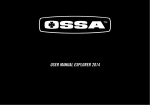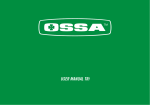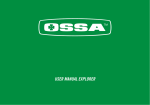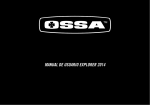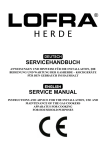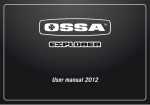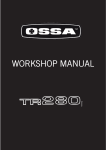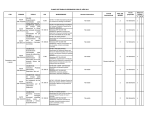Download User manual TR 280i 2012 (English)
Transcript
Introduction really special article that will form part of the history of the brand, of trial racing and of motorcycling as a sport. The TR 280i is a motorcycle that has been conceived for competition and then adapted to traffic regulations for use on public roads. It has been specifically designed for trial competitions, which means that its features are ideal for such conditions. It is extremely light in weight, both its gears and transmission systems and the distribution of its component parts have been arranged with careful attention and make it a revolutionary machine that is technically extremely advanced. * Model without standardisation kit We at OSSA Motor would like to thank you for purchasing one of our products. OSSA motorcycles have been designed, assembled and tested by experts, and each of its parts has been produced under the supervision of OSSA engineers so as to obtain the best possible results and the best possible performance. At OSSA Motor we know that each motorcycle model is unique and has its own features, which is why we dedicate so much time to the research and design for each item. It is very important that you read this User’s Guide to ensure the correct functioning and maintenance of your new TR 280i. As the owner of an OSSA motorcycle, you are the member of an exclusive group. You have just acquired a unique model, the first model to be produced since the relaunching of OSSA. The TR 280i is the “visiting card” for our new OSSA Factory. It marks the comeback, after a 25-year interval, of the legendary brand with the clover logo, which in the 1960s and 1970s earned itself a solid international reputation outside the frontiers of the motorcycling world. This is a User manual User manual 3 3 Important Read this manual thoroughly and keep it in a safe place. This manual provides technical information necessary for keeping your new TR 280i motorcycle in full working condition. It provides information on common aspects for the motorcycle’s upkeep and fine tuning. In the event of questions or queries on aspects not mentioned in this manual, you should consult the OSSA official distributor or a specialist engineer. Follow each stage of the instructions provided below for obtaining good results. These instructions are accompanied by icons to make reading quicker and easier. ATTENTION – This symbol indicates that special attention must be paid! INFORMATION – Informative note, advice. Some of the indications specified in this manual are to prevent possible harm from being inflicted on people or material. Not following the instructions may result in serious consequences, which could put people’s lives at risk. This manual has been put together with the OSSA TR280i current layout. However, OSSA Motor reserves the right to make changes to this layout without prior notification to consumers. In the event of 4 User Manual 4 User manual this taking place, your dealer will provide you with the relevant information. - This motorcycle has been designed to carry one person only. Never ride with passengers! - Do not carry loads. - Any additional weight could destabilise the motorcycle which may provoke accidents that incur serious injury or even death. Safety Both your safety and the safety of others are very important when riding a motorcycle. Some important advice for using your motorcycle correctly is detailed below. - Always drive in a responsible way. - Always use a helmet. - Never drive over the speed limit. - do not ride with passengers. - This motorcycle is designed to be used in both urban and rural areas. It should be used, however, while respecting other people and the environment. If, in your geographical area, the use of motorcycles in rural areas is restricted, you must respect the law. - Never drive if you have consumed alcohol or any type of substance (medication, drugs) that might affect your driving capability. - Make sure your motorcycle is serviced regularly to avoid breakdowns while driving. - Do not clean the motorcycle with pressurized-water equipment, since this may damage the parts. - Do not use your motorcycle for transporting or towing loads. In the event of needing to carry loads, make sure that they are light-weight and small in volume so that driving is not affected. Ensure that there are no loose leads or other elements that might get caught inside a mechanism. Never apply additional weight to the handlebars, fork or mudguards. Be especially careful when transporting any type of load. - Always wear appropriate clothing and protective accessories. Gloves, boots and thick trousers, among others, are recommendable. Do not wear baggy clothing that might get caught on a mechanism in the motorcycle. - Be careful with the exhaust system! The exhaust system gets extremely hot during and after use of the motorcycle. In the event of suffering burns, see a doctor as soon as possible. - Take the time necessary to become familiar with your new motorcycle. User manual User manual 5 5 6 User manual Contents Introduction Important warning Safety Contents Technical specifications Recommendations 3 4 5 7 8-9 10 Section 1 - Components Location Multi-function box Control pad Front suspension Readjustment Air bleed Rear suspension Readjustment Air bleed Anti-theft immobilizer Start lever Fuel tank Upper engine cover 11 12-14 15-22 23 25 25 26 27 28 29 Section 2 – Maintenance and basic operations Maintenance grid Adjustments to the motorcycle controls Electric connections Air filter Radiator Spark plug 31 32-33 34 35 36 37 38 24 24 Chain Tension adjustments Lubrication of moving parts Tyres Pressure and condition Control of crankcase oil Filling up and draining Brakes Torque wrenches Storage Troubleshooting Registration, series number and key Warranty conditions Final considerations 39 40-42 43 44 45 46 47 48-52 54-58 59-66 67 User manual User manual 7 7 Technical specifications ENGINE Cubic capacity Type Cooling system Diameter x stroke Power supply Ignition Clutch 272.2 cc Mono-cylindrical two inverted speeds with admission via slats directly to the sump Liquid 70x60 mm EFI Kokusan Battery-less System CDI Kokusan digital magnetic steering Hydraulic clutch knob TRANSMISSION Gear box Transmission Engine lubrication Changing lubrication and clutch 6 speeds Primary by gears, secondary by chain Mix 0.9% Oil 100% synthetic 350 cc. of oil – type Gear Extreme 75 W CHASSIS Type Tube form in CR-MO steel, with pipe and lower part made from forged aluminium Front suspension Fork with aluminium bars, 40 mm diameter Marzocchi adjustable in extension and compression Rear suspension Variable progressive system with TTX OHlins mono shock absorber adjustable in extension and compression Front brake 185 mm diameter disc with 4-piston brake caliper Rear brake 150 mm diameter disc with 2-piston brake caliper Front wheel 28 spokes with 2.75x21 wheel Rear wheel 28 spokes with 4.00 x 18 tubeless wheel Engine protector Constructed in AA7075 T6 Kick-start pedal Forged aluminium Transmission and brake pedal Forged aluminium with retractable toe cap 8 User manual 8 User manual Technical specifications WEIGHTS AND MEASUREMENTS Distance between axles Seat height Distance to the ground Fuel tank capacity Mass in service 1.328 mm 655 mm 340 mm 2,6 litres 64 kg OSSA Factory reserves the right to make modifications without prior notification. Kokusan, Marzocchi, OHlins are registered trademarks and their use is licensed. User manual User manual 9 9 Recommendations It is extremely important to follow the recommendations below in order to keep your motorcycle in full working order. - 12 hours of running-in is recommended to ensure that the engine works correctly and for a long-lasting time period. - It is important to run the engine for some minutes until it reaches the correct temperature to work correctly. - The engine lubrication is a mixture of petrol-oil with a 0.9% oil proportion. Always use synthetic oil. - When the motorcycle is new the oil must be changed for the first time after 5 hours of use and for the second time after x hours of use. 10 User manual 10 User manual Section 1 - Components User manual User manual 11 11 Location of elements 1 Front mudguard 2 OSSA multi-function box 3 Fan and radiator 4 Cylinder 5 Sparkplug 6 Chain guide 7 Front tyre 8 Front fork stanchion 9 Front suspension bar 10 Gear lever 11 Chain 12 Chain slider 13 Rear crown protector 14 Rear tyre 2 9 1 3 8 5 4 10 6 11 14 12 13 7 *Model without standardisation kit 12 User manual 12 User manual Location of elements 15 Rear break caliper and anti-theft immobilizer 16 Exhaust 17 Kick-start pedal 18 Fuel tank 19 Rear brake disc 20 Swing arm 21 Rear break lever 22 Crankcase protector 23 Front break caliper 24 Front brake disc 18 16 23 15 19 17 20 21 22 24 *Model without standardisation kit User manual 13 User manual 13 Location of elements 25 Front brake handle 26 Throttle grip 27 Throttle grip mechanism 28 Front brake pump 29 Right fork stanchion regulator 30 OSSA multi-function box 31 Left fork stanchion regulator 32 Clutch pump 33 Lights control pad 34 Clutch handle 35 Headlights 33 26 27 31 25 28 29 35 *Model without standardisation kit 14 User manual 14 User manual 32 30 34 Multi-function box The OSSA TR280i multi-function box and the indicator lights next to it provide very useful information at all times. The multi-function box is a power box system with an LCD screen controlled by a console with indicator lights, located in the centre of the handlebars. The information displayed on the multi-function box includes: the number of revolutions made by the engine, speed, distance covered, total distance covered, time, average speed, maximum speed, environmental temperature, running time and uptime. This device has an internal memory unit that stores data like total Km and total running time, even when it is switched off. Some features may be personalised: the device can measure in kilometres or miles. The wheel circumference value can also be changed. A temperature sensor warns us with a yellow light (1) when the engine temperature is excessive. Another sensor provides a warning with a red light (2) when the rate at which the engine turns is excessive. OSSA multifunction display Temperature warning LED LED warning of excessive motor rotation Left button Right button Function Select Button User manual User manual 15 15 Multi-function box Technical features Functions Symbol Technical features Increasess Accuracy Current speed SDP 4 - 399,9 Km/h o M/h 0,1 Km/h o M/h +/- 0,1% Tachometer RPM 0 - 19999 rpm 10 rpm +/- 0,1% Tachometer bar - 0 - 12000 rpm Variable +/- 0,1% Maximum speed MS 4 - 399,9 Km/h o M/h 0,1 Km/h o M/h +/- 0,1% Distance covered DST 0,0 - 19999 Km / M 0,1 Km/h o M/h +/- 0,1% TT 0 - 9999 hours 59 minutes 1 second +/- 0,1% Mileage ODO 0,0 - 999999 1 Km +/- 0,1% Uptime RT 0 - 999 hours 59 minutes 1 minute +/- 0,1% ART 0 - 9999 hours 59 minutes 1 minute +/- 0,1% 00:00:00 12:59:59 - 23:59:59 Each use +/- 0,1% LO 1 year's duration approx Each use +/- 0,1% - 0 - 3999 mm - Running time Accumulated uptime Clock Battery low Tyre size Input voltage: 9-400 V CA/CC. Speed sensor: magnetic non-contact sensor Tachometer input: electrical pulse sensor Wheel circumference adjuster: 1 mm -3.999 mm (increases of 1 mm) Running temperature / storage: from 0ºC to 60ºC (from 32ºF to 140ºF) / from -20ºC to 80ºC (from - 4ºF to 176ºF) Battery / Life: 3V CR2032 / 1 year approx 16 User manual 16 User manual - Multi-function Functions RPM: Bar Bar graph tachometer. The tachometer bar graph displays up to 12,000 rpm. RPM: Digital tachometer The RPM appear on the right side, on the second line. The digital tachometer displays up to 12,000 rpm. The tachometer signal can be captured from the sparkplug wire. Warning of gear change due to rpm. The rpm appear on the right side, on the second line. The digital tachometer displays up to 12,000 rpm. The tachometer signal is received from the sparkplug wire. SPD: Speedometer The speedometer information appears on the centre of the screen. It displays up to 399.9 km/hour or miles/hour. MS: Maximum speed meter It displays the maximum speed reached during the last operation after having set the counter at zero. DST: Distance covered It appears on the right side, on the second line of the screen. The TRIP function records the mileage accumulated by the vehicle since the last RESET. ODO: Mileage counter It records the distance or total accumulated mileage for the vehicle. The data is stored in the memory, even when the device is switched off. ART: Running time controller It calculates the total running time. It begins counting as soon as the engine is switched on. RT: Total running time controller It calculates the vehicle’s running time from the last RESET. It begins to count from when the vehicle starts to move. The data is stored in the memory, even when the device is switched off. 12/24 hour clock It displays the current time in 12 or 24 hour clock. It indicates the temperature of the environment and engine. The display screen on the upper left shows the environmental temperature. Using an optional temperature sensor, the screen displays the engine temperature. If excessive, the yellow light comes on. Indicator that engine turn rate is excessive / Warning of gear change due to rpm. If the engine turn rate is excessive a second red warning light will come on. This function acts as a warning to change gear when a specific number of rpm is reached. The red light flashes when the rpm reaches the established value and stops flashing when the gear is changed. User manual User manual 17 17 Multi-function Adjustment of the multi-function box settings After confirming each value, the multi-function box will move straight on to the next screen adjustment until the process is complete. If no button is pressed, the multi-function box will return to the initial screen after 15 seconds. Select the speed unit To select the speed unit between km/h and m/h, press 1. Confirm your selection by pressing 2. Activation of the adjustment mode To activate the adjustment mode for the multi-function box settings, push buttons 1,2 and 3 simultaneously for 3 seconds and then release them. 1 Select the wheel circumference Enter the wheel circumference by pushing button 1 repeatedly. To move to the next digit, press button 3. Confirm the selection by pushing button 2. Note: If you don’t know the wheel circumference, consult the “Measuring the wheel circumference” section. 18 User manual 18 User manual 2 3 1 2 1 2 Select the time format To select the time format change between the 12 and 24, press 1. Confirm your selection by pressing 2. 1 2 3 Multi-function Time adjuster Set the time by pressing button 1 repeatedly. To move to the next digit, press button 3. Confirm the selection by pushing button 2. 1 Adjustment of the revolution pulse (PPR) Note: This step must only be followed for those vehicles that change the PPR pulse type to a specific turn rate. If you don't know this value, press button 2 to move on to the next screen. Enter the value by pressing button 1 repeatedly. To move on to the next digit, press button 3. Confirm the selection by pushing button 2. 2 Adjustment of the revolution pulse (PPR) The indicator receives an electric pulse each time the engine turns (PPR). Default value for 2 and 4 stroke engines: 1 PPR. Enter the value by pressing button 1 repeatedly. To move on to the next digit, press button 3. Confirm the selection by pushing button 2. Adjustment of the revolution pulse (PPR) Note: This stage must only be implemented if in the previous stage the value 0 was entered. Default value: 1.0. If you don’t know this value press button 2 to move on to the next screen. To move on to the next digit, press button 3. Confirm the selection by pressing button 2. 1 2 3 1 2 3 User manual User manual 19 19 Multi-function Temperature selector Warning temperature selector Note: To select the unit of temperature, either ºC or ºF, press button 1. Confirm the selection by pressing button 2. 1 2 3 Danger temperature selector Note: This stage should only be implemented for those vehicles that have an optional temperature sensor. When the motorcycle temperature exceeds the set value, right-hand warning light comes on.Default value: 110ºC (230ºF). Enter the value by pressing button 1 repeatedly. To move on to the next digit, press button 3. Confirm the selection by pressing button 2. 20 User manual 20 User manual This stage should only be implemented for those vehicles that have an optional temperature sensor. When the motorcycle temperature exceeds the set value, the left-hand warning light comes on. Default value: 90ºC (190ºF). Enter the value by pressing button 1 repeatedly. To move on to the next digit, press button 3. Confirm the selection by pressing button 2. 1 2 3 1 2 3 Gear change turn rate selector 1 2 3 When the set rate is near to being reached, the left-hand warning light will flash, indicating the need to change gear. Default value: 6000 rpm Enter the value by pressing button 1 repeatedly. To move on to the next digit, press button 3. Confirm the selection by pressing button 2. Multi-function Dangerous turn rate selector When the set rate is near to being reached, the right-hand warning light will flash, indicating that the engine is turning at an excessive rate. Default value: 10,000 rpm Enter the value by pressing button 1 repeatedly. To move on to the next digit, press button 3. Confirm theselection by pressing button 2. Setting the whole multi-function box to zero Press the RESET button by using a suitable object. The indicator will boot again, excluding data that corresponds to total accumulated distance and time. CLOSE OPEN 1 2 3 RESET BATTER CR 2032 Y POSITIVE RESET BATTERY CR2030 2 3 Setting the indicator functions to zero after each use of the vehicle After each use of the vehicle, it’s possible to set the following functions to zero, simultaneously: - Maximum speed - Distance - Chronometer - Maximum temperature - Maximum turn rate Confirm that you want to set these functions to zero by simultaneously pressing buttons 1 and 2. Internal battery The multi-function box works with a 3V internal battery, type CR2032. When the battery tension falls beneath 2.45V, the screen displays the LO indicator. To change the battery, open the lid on the bottom of the indicator by unscrewing it as is indicated in the image, using a coin. Ensure that the positive side of the battery is facing upwards. User manual User manual 21 21 Multi-funcition Screen Options The multi-function box displays all information on three different screens. While on, it is possible to see screens 1 or 2. Screen 3 is displayed for three seconds and then returns to screen 1. To move from one screen to another repeatedly press button 2 (“Mode”). To edit the distance covered (DST) hold down button 3. Screen 1: Screen 1 displays the following information: - Speed, distance covered, time, environmental temperature, tachometer (bar). Screen 2: Screen 2 displays the following information: - Speed, digital tachometer, running time, uptime, engine temperature*, tachometer (bar). Pantalla 3: Screen 3 displays the following information: - Maximum speed, dangerous turn rate, accumulated running time, mileage counter, maximum temperature*. * optional Screen illumination The multi-function box works by using a 3V internal battery, type CR2032. To change the battery, open the lid on the bottom of the indicator by unscrewing it, as indicated in the image, using a coin. Ensure that the positive side of the battery is facing upwards. When the multi-function box is powered exclusively by the internal battery, the screen illumination is partially maintained for 3 seconds when the button is pressed. When it is connected to the 12V vehicle installation, the illumination will 22 User manual 22 User manual be brighter and will remain constant for 20 minutes after the vehicle has stopped. Sleep Mode If the multi-function box receives no information for 20 minutes (wheel signal, turn signal or pressed button) the screen will turn off, displaying only the time. When the vehicle moves, or by pressing any button, it will start up again. Measuring the wheel circumference Method 1: Measure the diameter of the front wheel. Multiply the diameter obtained by 3.14. If necessary, convert the measurement into mm by multiplying the obtained figure by 25.4. The measurement obtained corresponds to the measurement of the wheel circumference. Method 2: On a smooth and flat surface, put a mark on the side of the tyre and in the area where it is touching the ground. Move forward with the vehicle until the wheel has tuned completely once and the mark is on the lowest part again. Put a new mark on the ground at this point. Measure the distance between the two marks on the ground. If necessary, convert the measurement in mm by multiplying the figure obtained by 25.4. The measurement obtained corresponds to the wheel circumference. To obtain a more accurate measurement, the rider should remain on the vehicle when the measurement is taken. Control Pad Control Pad The control pad is located on the left handlebar, within reach of the thumb. This control pad can be used to control the lights, indicators, horn and engine stop. 6 1 2 3 4 3 2 1 See the image with information about the control pad. 5 4 See the image with information about the control pad. 1 – Pilot lamp for change of direction (left – right) 2 – Pilot lamp for cross lights 3 – Pilot lamp for long range lights 4 – Pilot lamp for footrest 1 – Position lights 2 – Cross lights 3 - Long range lights 4 – Lights for changing direction (left – right) 5 – Horn 6 – Button to switch off engine User manual User manual 23 23 Front suspension The front suspension is made up of a fork that fixes the wheel and the front brake system in place. This fork is formed by the suspension bars that contain the shock absorber spring and the suspension mechanism. They are connected to the upper part where the direction pipe is located, a point of connection between the fork and the chassis. A regulating screw and an air bleed are located on the upper part of each suspension bar (see photo). To regulate the extension, use the screw located on the right suspension bar (Fig. A) To regulate the compression use the screw located on the left suspension bar (Fig. B) Each of the suspension bars also has an air bleed to remove air that accumulates in the inside of the fork stanchion (Fig. C) B A C 24 User manual 24 User manual C Rear suspension The rear suspension is formed by a single shock absorber spring. The pre-charge of this spring can be adjusted by turning the toothed rings that dictate its direction. A special key is needed to adjust these toothed rings. The compression (C), extension (R) and spring pre-charge (see Fig.) are adjustable in the rear shock absorber. C R Adjustable rings for the spring pre-charge User manual User manual 25 25 Anti-theft immobilizer The TR280i has an immobilisation system for protection against theft. This system consists of a lock situated in the area of the brake discs on the rear wheel. It is a mechanism that is operated with a key and blocks the rear wheel. 26 User manual 26 User manual IMPORTANT: this key has a code which is needed for making duplicate copies of the key. This code should be written down in the indicated space on the registration page and series number of this manual. Kick start pedal The kick-start pedal is part of the mechanism that is used to kick start the motorcycle mechanically. Before kick starting the motorcycle check that it is at brake point (neutral). DO NOT try to kick start the motorcycle when it is in gear. To kick start the motorcycle, the kick-start pedal must be separated from the bike and moved outwards. Once separated, place your foot on top and push strongly in a downwards direction with a kicking motion. If the motorcycle has been inactive for a long period of time, its recommended that the kick-start pedal is activated gently 3 or 4 times, without actually kick-starting the motorcycle. This will enable the engine to move which will help when kick-starting it. If the motorcycle has been inactive for a very long period of time, change the oil and petrol because they might have become degraded. This could affect the motorcycle's performance. User manual User manual 27 27 Fuel tank The engine of this motorcycle uses a mixture of unleaded petrol and 2T oil, 100% synthetic in a 0.9 proportion. The fuel tank forms a structural part of the chassis and is located on the front inside part. To fill up with petrol, open the fuel tank lid, situated on the upper part, by unscrewing in an anti-clockwise direction. It’s recommended that a hose or funnel is used to fill up to avoid spilling the petrol. This is especially important if the motorcycle is hot. DO NOT fill up with petrol when the motorcycle is turned on. 28 User manual 28 User manual Upper Section To access different parts of the motorcycle or the motorcycle’s electrical system the upper section should be removed. This section is made up of 2 parts that are screwed onto the chassis and fitted together. The first part of this section is located on the front above the fuel tank. Next is the second part of this section which corresponds to the seat area and rear mudguards. 1 2 Remove the upper section. Stage 1 * Model without standardisation kit Remove the upper section. Stage 2 User manual User manual 29 29 30 User manual 30 User manual Section 2 – Maintenance and basic operations User manual User manual 31 31 Maintenance grid – Engine Item Check / Inspect Adjust Replace / Change Clean Grease / lubricate Air filter Each use _ When damaged Each use Each wash Transmission oil 30 Hours _ 60 horas _ _ Refrigerant Each use _ Each year _ _ Sparkplug Each use 30 Hours 60 Hours 15 Hours _ Reed block 30 Hours When necessary When damaged _ _ Cylinder 60 Hours _ Each year _ _ Clutch Each use _ When damaged _ _ _ _ When damaged _ _ Exhaust Each use _ When damaged _ _ Silencer _ _ When damaged _ _ Wire and throttle grip Each use When necessary When damaged When necessary Each wash Change / kick-start pedal Each use When necessary When damaged When necessary Each wash Piston and piston ring 60 Hours _ Each year _ _ Radiator tube and connections Each use When necessary _ _ _ Clutch discs 32 User manual 32 User manual Maintenance grid – Cycle Item Check / Inspect Adjust Replace / Change Rear shock absorber Each year _ Every 2 years _ _ Front suspension Each year When necessary Every 2 years _ _ _ _ 60 Hours _ _ Brakes Each use When necessary When damaged _ _ Swing arm and linkage arms Each use _ When damaged Each use Each wash Secondary transmission Each use When necessary When damaged Each use Each wash Steering bearings Each use _ When damaged _ Each wash Wheel bearings 30 horas _ When damaged _ Each wash Brake discs Each use When necessary When damaged _ _ Tyres Each use _ When damaged _ _ Front/rear tyre Each use _ When damaged Each use _ Front/rear spokes Each use 5 Hours When damaged Each use _ Chassis Each use _ When damaged Each use _ Fuel tank Each use _ When damaged Each use _ Screw, nuts and fastenings Each use When necessary When damaged Each use _ _ First use When damaged Each use _ Each use _ When damaged _ _ Front suspension lubricant Crankcase protector Protective stickers Clean Grease / lubricate User manual User manual 33 33 Adjustments to the motorcycle controls The clutch lever is located on the left handlebar grip and is used to activate the clutch mechanism to change gear. The front brake lever is located on the right handlebar grip and is used to activate the brake caliper of the front brake. min. 3 mm Front brake lever Clutch lever min. 3 mm It’s important that the levers and rear brake pedal have a 2-3 mm give. It’s important that the levers can be easily activated by the rider while he/she is riding the bike, using the index and middle fingers. 34 User manual 34 User manual Electrical connections Check the condition of the motorcycle’s electrical connections in order to ensure they are maintained in good working order. As can be seen in the illustration on the right, these are located at the bottom of the air-filter housing, between the steering bar and the front headlight, and in the fuel system apparatus. Carry out a regular and thorough maintenance of your motorcycle. Always use original spare parts and top quality products to ensure that it works correctly. User manual User manual 35 35 Simplified diagram of the lights Esquema simplificado instalación de luces 36 Manual de usuario 36 User manual Esquema simplificado deinstallations inyección Simplified diagram ofinstalación the injection Manual de usuario 37 User manual 37 Air filter Air filter. Cleaning and maintenance The air filter should be controlled periodically. Detach the upper section of the motorcycle to reach the filter box. Remove the sensor on the filter base and the clasp. Then remove the filter, according to the illustration. To clean, use water and detergent, leave to dry and then lubricate with a special liquid for filters. Reassemble using the steps outlined previously but in reverse. Make sure that the parts are put in their correct positions. Carry out a regular and thorough maintenance of your motorcycle. Always use original spare parts and top quality products to ensure that it works correctly. 36 User manual 38 User manual Radiator The radiator contains the engine refrigerant. To fill up with or add refrigerant to the radiator, locate the tank lid. To locate this lid, detach the air filter lid (see page 36 - Air Filter). Once the filter lid is detached, the radiator lid is visible. Unscrew the lid and pour in refrigerant. ATTENTION: Use gloves. Do not open the lid if the engine is hot. This could cause burns. Avoid contact of the liquid with the eyes, mouth or nasal passage. Do not ingest. In the event of this happening, follow the product instructions and consult a doctor. To fill the radiator, special refrigerant should be used -30ºC. To ensure that the motorcycle works correctly, periodic controls must be carried out to check the refrigerant levels. This will ensure that the motorcycle is running at an optimum temperature. Always use special refrigerant for light alloy engines. The radiator has an electric fan to force air through it, as can be seen in the image below. User manual User manual 37 39 Sparkplug To access the sparkplug detach the upper section of the motorcycle (see page 29). Once the upper cover has been removed, the motorcycle’s electrical system can be accessed. Carefully but firmly, pull away the hood that provides a current, leaving the upper part of the sparkplug exposed. Using a special sparkplug key, unscrew it. The sparkplug should be checked regularly and a spare sparkplug should be carried at all times in case it comes off. The sparkplug can accumulate charcoal and dirt with use. For this reason, it can be removed and cleaned so that it lasts longer. Observe the distance between the electrode and the arch. This distance should be 0.7 mm. 0,7 mm NOTE: The sparkplug should not be handled if the motorcycle is hot. 38 User manual 40 User manual Chain – tension adjustments The transmission chain transmits the engine’s movement to the rear wheel. To ensure that is works correctly, it should be checked. The axle has easily adjustable eccentrics for tensing the chain and centring the wheel. The chain hook should be positioned in an opposite direction to the gear, as can be seen in the photo. The chain tension should permit 2 cm of oscillation in the chain tension adjuster. User manual 39 User manual 41 Lubrication of moving parts Cleaning the motorcycle and lubricating the mobile parts will help protect the motorcycle and guarantee that it works better. If using a high pressure hose to clean the motorcycle, bear in mind that the water pressure might rip off the stickers or cause damage to the motorcycle. To prevent this, hold the hose at a distance of 30-40 cm from the motorcycle and take extra care on delicate parts. Lubricate using specific products: 1.Transmission chain 2.Clutch and brake lever joints 3.Gear lever joints 4.Rear brake pedal joints and bearings 5.Footrest brackets and springs 6.Engine kick-start pedal joints 7.Gas handle (right grip) Use specific lubricants for each part of the motorcycle. Take care NOT to accidentally lubricate the brake caliper or brake pads. If this happens clean off the lubricant and carry out controlled braking until the brakes work correctly again. 40 User manual 42 User manual Clutch and brake lever joints Lubrication of moving parts The chain drive should always be well lubricated. Check it each time the motorcycle is used and apply lubrication when necessary. Chain drive The chain must be lubricated using special oil for chain drives. Gear change lever joints Rear brake pedal joints and bearings User manual 41 User manual 43 Lubrication of moving parts Footrest bracket and springs Chain drive and tension adjuster springs Engine kick-start pedal joints 42 User manual 44 User manual Gas handle (right grip) Tyres Pressure and condition To ensure that the motorcycle works correctly, it’s very important to check the tyre pressure and that the wheels are in good working condition before each use. Using tyres that are in a good condition will mean that the motorcycle is capable of performing to the best of its ability. It also ensures that trial riding is safer and more efficient. Front tyre: 2.75x21” Tyre in good working condition Rear tyre: 4.00x18” Front tyre pressure: 0.45 bar - normal 0.42 bar - competition Rear tyre pressure: 0.35 bar - normal 0.30 bar - competition Tyre in bad working condition NEVER forget to periodically check the tyre pressure to ensure that the tyres have a good grip User manual 43 User manual 45 Checking the crankcase oil IMPORTANT: Clean the plug and change the sealing washer each time the oil is changed. Filling and draining the crankcase Crankcase oil is used for lubricating the change pedal and the clutch. Check the oil level with the indicator located on the lower part of the clutch cover, which is on the right side of the engine. The oil level should be lower than the indicated maximum level. MAX. The crankcase has a 350cc oil capacity. 2T 100% synthetic oil should always be used. Optimum oil level (A) MIN. Clutch cover (D) The oil level should be checked when the motorcycle is in an upright position and on a flat surface. The motorcycle should be cold. If it is not cold, wait some minutes until it goes cold. To add oil, remove the cap (A) located on the top of the clutch cover (D). Use a funnel to add the oil, NEVER filling above the Maximum level. Replace the cap. If you fill above the Maximum level, oil must be removed. To remove oil from the hood, place a receptacle under the motorcycle and remove the lid (B) located on the side of the hood, leaning the bike over in both directions to ensure that no oil remains inside the hood. 44 User manual 46 User manual Indicador Ignition cover (C) (B) Brakes The brakes permit precise and controlled trial riding. It is necessary to check them in order to ensure that they work correctly. Wear on the front and rear brake pads must be periodically controlled so that the brakes work effectively. The oil level can be checked using the indicator on the front handle and on the rear pump tank. The oil level should be situated between the min and max values. MAX. MIN. To remove surplus air from the break circuit, the calipers are equipped with air bleeds. See image. User manual User manual 45 47 Torque wrenches These grids show the pressure that should be used to tighten parts. CHASSIS 46 MOTOR Part N-m Part Front wheel axle 40 - 50 Sparkplug Swing arm fixing to chassis 70 - 80 Clutch fixing 7-8 Upper shock absorber fixing 40 - 50 Cylinder clasp fixing 7-8 Lower shock absorber fixing 40 - 50 Cylinder reed fixing 25 Linkage arm fixing 40 - 50 Pressure plate fixing 7-8 Handles 18 - 25 Clutch mass fixing 3-4 Handlebar 7 - 10 Crankcase half fixing 7-8 Radiator fixing 7 - 10 Water pump cover fixing 7-8 Front wing bridge section 7 - 10 Clutch cover fixing 7-8 Break pedal 27 - 32 Steering fixing 40 Silencer fixing 18 - 25 Water separator 10 Rear wheel axle 80 - 90 Ignition cover Rear brake caliper fixing 27 - 32 Engine drain plug Front brake caliper fixing 27 - 32 Kick-start pedal screw Exhaust pipe fixing 27 - 32 Transmission pedal screw 7-8 Engine fixing 18 - 25 Cylinder block screws 8-9 Rear brake pump fixing 7 - 10 Cylinder nuts User manual 48 User manual N-m 11 7-8 12 12 - 13 25 Storage Storage Starting the motorcycle again If the motorcycle is to be stored for a long period of time, the following procedure should be followed to ensure that it is stored correctly. - Clean the motorcycle as much as possible because dirt can cause the deterioration of components. -Turn on the engine for a few minutes to warm up the transmission fluid and then drain. (see section on draining fluid). -Fill up with new transmission fluid. -Empty the fuel tank (petrol degrades over time). -Lubricate the chain and all wires. -Apply oil to non-painted metal surfaces to prevent rust. Avoid putting oil on the brakes and rubber parts. -Wrap the outside of the exhaust pipe in a plastic bag to prevent rust. -Position the motorcycle so that the wheels don’t touch the ground to prevent possible tyre deformation. If this is not possible, cardboard can be placed underneath the wheels. -Place a cover over the motorcycle such as canvas, plastic or material. This will protect the motorcycle from dust and other external factors. Avoid storing the motorcycle outside, or in direct sunlight. To start up the motorcycle after a period of inactivity, the following procedure should be followed: -Remove the plastic covers that were placed over the motorcycle before storing, including the exhaust pipe and those parts that had special protection. -Tighten the sparkplug. -Fill up the fuel tank with new petrol. -Carry out general lubrication. -Check tyre pressure. -Leave the engine running for some minutes to warm up the engine oil. User manual User manual 47 49 Troubleshooting PROBLEM POSSIBLE CAUSE The engine won’t start POSSIBLE SOLUTION - Long period of engine inactivity - Change the old petrol for new petrol - Sparkplug dirty or wet - Dry / clean or change the sparkplug - General fuse damaged - Change general fuse - Bad electrical connection - Check electrical connections and position correctly - Take the motorcycle to a specialist mechanic The engine starts and then stops - Lack or deterioration of petrol - Fill the fuel tank with new petrol - Take the motorcycle to a specialist mechanic. In the event of breakdown always take the motorcycle to a specialist mechanic 48 User manual 50 User manual Troubleshooting PROBLEM POSSIBLE CAUSE The motorcycle is unstable The shock absorption is too hard POSSIBLE SOLUTION - Wire makes it difficult for the handlebar to turn - Move wire or loosen it a bit - Steer axle screw is very tight - Steering bearings are damaged or with wear - Loosen the steer axle screw - Replace steering bearings - Steer axle bent - Change the steer axle. Contact an officially registered mechanic. - Excessive oil on front fork - Oil too viscous on front fork - Front fork bent - Remove surplus oil until it reaches the correct level. - Drain fork oil and fill up with viscous oil. - Change the front fork. Contact an officially registered mechanic. - Check the pressure of the tyres - Adjust the rear shock absorber - Tyre pressure too great - Rear shock absorber badly adjusted In the event of breakdown always take the motorcycle to a specialist mechanic User manual User manual 49 51 Troubleshooting PROBLEM POSSIBLE CAUSE The shock absorption is too soft POSSIBLE SOLUTION - Too little oil in front fork - Add oil to the fork until it reaches a sufficient level - Front fork oil not sufficiently viscous - Drain fork oil and fill up with suitably viscous oil - Front fork bent - Change the front fork. Contact an officially registered - Rear shock absorber badly adjusted - Adjust the rear shock absorber - Chain badly adjusted - Adjust chain - Chain wear - Change chain, rear crown and secondary transmission pinion - Rear crow teeth wear - Change rear crown - Insufficient chain lubrication - Lubricate chain - Rear wheel badly adjusted - Align rear wheel. Contact an officially registered mechanic. - Front fork with insufficient oil - Add oil to the fork until it reaches a sufficient level. - Front fork spring weak or broken - Replace front fork spring - Brake disc wear - Replace brake disc - Brake pads badly positioned or - Change position of break pads or replace them. mechanic. The motorcycle makes abnormal noises crystallised In the event of breakdown always take the motorcycle to a specialist mechanic 50 User manual 52 User manual Troubleshooting PROBLEM POSSIBLE CAUSE The motorcycle makes abnormal noises POSSIBLE SOLUTION - Cylinder damaged - Replace the damaged cylinder - Supports, screws or nuts are not properly - Check and adjust using suitable torque wrench fastened - Tyres wear, swing arm or its needle - Change worn parts for new parts bearings wear The handlebar vibrates - Wheel rim not centred - Centre wheel rim - Wheel not centred - Check the tension of the spokes and readjust - Lack of engine oil - Check and add engine oil - Steer axle with excessive tolerance - Tighten the handlebar support and the steer axle nut - Handlebar support loose, steer axle nut - Tighten the handlebar support and the steer axle nut using suitable torque wrenches. loose using suitable torque wrenches. In the event of breakdown always take the motorcycle to a specialist mechanic User manual User manual 51 53 Troubleshooting PROBLEM POSSIBLE CAUSE The motorcycle tends to lean to one side The brakes don’t work correctly POSSIBLE SOLUTION - Bent chassis - Change chassis. Go to specialist mechanic - Steering badly adjusted - Adjust steering. Go to specialist mechanic - Steer axle bent - Change steering axle. Go to specialist mechanic - Front fork bent - Change front fork - Wheels badly centred - Align wheels - Disc wear - Change disc - Loss of brake fluid - Check brake circuits. Change if damaged or broken - Brake fluid in bad condition - Drain brake fluid and replace with new fluid recommended by a mechanic - Pump piston broken - Replace the pump piston - Brakes badly adjusted - Adjust brakes In the event of breakdown always take the motorcycle to a specialist mechanic 52 User manual 54 User manual Elementos de homologación Manual de usuario User manual 53 55 Standardisation components Your Ossa TR280i is standardised in compliance with UE regulations. It adheres to all standardisation requisites. EURO-3 The obligatory elements to be registered for driving on public roads and for passing the vehicle’s MOT are listed below. The elements to be registered among others are identified with a specific mark and registration. Each of the registered elements should be part of the vehicle. In the event of breakages, loss or bad functioning, it is recommended that you go to an official OSSA mechanic to remedy the problem. 54 User manual 56 User manual Standardisation components 10 7 13 3 4 5 6 1 11 1.Front headlight 2.Front indicators 3.Rear indicators 4.Rear pilot 5.License plate support 6.Reflector 7.Mirrors 8.Manufacturer’s plate 12 2 14 9 8 15 9.Exhaust system 10.Speedometer 11.Pinion output 12.Lock 13.Horn 14.Kickstand 15.Gas stop Each of the registered elements should be part of the vehicle. In the event of breakages, loss or bad functioning, it is recommended that you go to an official OSSA mechanic to remedy the problem. User manual User manual 55 57 Standardisation components Element Standardisation identification 1. Front headlight Front position lamp Driving beam Passing Beam 2. Front indicators 3. Rear indicators 4. Rear pilot 5. License plate support 6. Reflector 7. Mirror 8. Manufacturer plaque 9. Exhaust system 10. Speedometer 11. Pinion output 12. Lock 13. Horn 14. Kickstand 11/12-e9*97/24*97/24/*4367*00 R55.00.14839 R113.00.14839 R113.00.14839 11001200e94367 11001200e94367 e13*50 R00*50R00*12448*00 56 User manual 58 User manual IA.E9.02.01269 L-e9*80/780*80/780*0143*01 z=11 e13*28R00*28R00*0037*00 Standardisation components Manufacturer’s plate Serial number User manual User manual 57 59 Standardisation components The key number can be found under the red disk. Remove the disk to see the number. Engine number 58 User manual 60 User manual Key number Warranty User manual User manual 59 61 Warranty Terms and conditions of the warranty The warranty is associated to the product indicated in the “CERTIFICATE OF DELIVERY AND INSPECTION”, which shall be filed out by authorised staff in OSSA FACTORY, SL (hereinafter referred to as OSSA). It is valid for those countries indicated on page 33. The warranty is only applicable to motorcycles that have been initially imported via the official OSSA importer for your country, meeting all the regulatory requirements and authorisations of each country. This warranty does not limit or adversely affect consumers’ legal rights and guarantees by virtue of any obligatory national regulations. It is independent of the legal warranty provided by the official dealer. Name and address of guarantor The guarantor is the commercial organisation OSSA FACTORY, SL, Crta. Antiga d’Amer, nave 12, Pol. Ind. Domeny, 17150 Domeny (Girona), Spain. Consumer’s rights as warranty holder With this document OSSA provides the final user with a guarantee that the motorcycle manufactured by OSSA is free from defects and that it has been manufactured in compliance with the strictest quality control regulations. Therefore, the warranty extends to both the parts and the labour costs in the event of any repair provoked by faulty materials or manufacture detected in a new motorcycle. This is applicable for the time period stipulated within the warranty without limitation, except for those that are listed in this manual. The maintenance and service requirements indicated by OSSA must have been adhered to, in compliance with the conditions herewith, for the warranty to be valid. OSSA is held responsible before the purchaser in the event of the product’s non-compliance at the time of product delivery. When the product is non-conforming, the purchaser must decide whether they want the product to be repaired or replaced. The purchaser’s decision, when notified to the seller, is binding for both parties with one sole exception: if the cost of reparation or replacement is disproportionate to the product’s value, the most reasonable solution will be taken into account. Rectification considered as disproportionate is that which implies costs for the seller which are not reasonable in contrast with the other means of rectification. This takes into account the value the product would have if the non-compliance did not exist, as well as the relevance of the non-compliance and if the alternative means of rectification could be carried out without any inconvenience. 60 User manual 62 User manual Warranty The repair is disproportionate when it is uneconomic, or when the reparation is more expensive than the value of the product. If this occurs, the purchaser can choose between a price reduction or contract resolution. Resolution is not permitted when the non-compliance is insignificant. Regulations for repairs, product replacement, price reduction or contract resolution: 1. It will be free for the purchaser. 2. It will be carried out in a reasonable time period. 3. In the six months following delivery of the repaired product the seller will be answerable for those faults which necessitated the repair. When defects occur of the same origin as those initially repaired, it will be presumed that it is the same fault. 4. If, after the product has been repaired, the product still has faults while the warranty is in force, the purchaser can choose between a replacement, a price reduction or refund. If the purchaser selected a product replacement, they can request a repair – always while the cost of this repair is not disproportionate – a price reduction or refund. 5. The seller is not obliged to replace fungible or second hand goods. 6. The price reduction will be proportional to the difference between the value that the product would have had on delivery if the fault did not exist and the value that the product had at the time of delivery. 7. In the event of it being impossible for the purchaser to address the seller for the product’s non-compliance with the purchase agreement, they will be allowed to claim directly to the manufacturer in order to obtain a replacement or product repair. User manual User manual 61 63 62 User manual 64 User manual Warranty Exceptions to the warranty User manual User manual 63 65 Warranty 64 User manual 66 User manual Warranty User manual User manual 65 67 Warranty Procedure for obtaining repairs under warranty If your motorcycle needs a repair to be carried out under warranty, it should be taken to your official OSSA dealer where the repair will be made (YOU ARE RESPONSIBLE FOR THE TRANSPORT COSTS TO AND FROM THE DEALER). Ossa recommends that you go to the dealer where your purchase was made. However, you can go to any Ossa dealer for repairs to be carried out under guarantee. This guarantee provides you as a consumer with specific legal rights. You may also have additional consumer rights that vary depending upon which country you are in. If one of the afore-mentioned terms is invalid due to regional or federal laws, all other terms stipulated in this warranty continue to be valid. 66 User manual 68 User manual Final information User manual User manual 67 69 70 User manual User manual 71