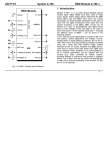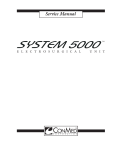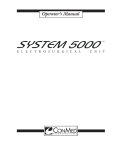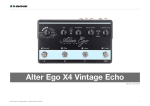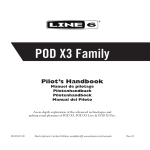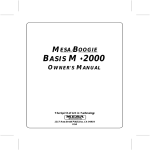Download the Diamond Memory Lane user manual.
Transcript
� � � � ����� � � USER MANUAL Manual Rev: 08.12.2005 � � � �� � � � � � � � � 30 Memory Lane Lower Sackville, Nova Scotia CANADA, B4C 2J3 902.252.3035 ©2005 Polyblend Systems Thanks for purchasing a Diamond Memory Lane analog delay! We hope you have as much fun playing guitar through this pedal as we did designing and testing it. The Diamond Memory Lane is a sophisticated analog delay device with many interesting features and capabilities. Please take a few minutes and read through this short user manual – at a minimum skim ahead to the ‘Operation’ and ‘Quirks’ sections for some important operational notes before plugging everything in and getting started. Remember to protect your hearing and wear appropriate hearing protection when playing loud… Operation Using the Provided 24V Adapter The Memory Lane ships with a 24VDC wallmount adapter with standard P5/9.5 mm adapter plug with positive center pin. The Memory Lane internally regulates this to both 5 and 15V, so any 18 to 24 VDC supply with 200 mA or more available current will work. It is important to highlight that the Mem Lane requires a positive center pin – most commercial pedalboard supplies that have 18V available are negative center pin. Diamond Pedals will soon supply a small adapter cable to crossover the negative to positive pin to allow the Memory Lane to be used in such a configuration. It is also important to note that the standard P5 plug that the Memory Lane adapter uses will also fit into the DC jack on most 9V powered effects. PLEASE DO NOT PLUG THE MEMORY LANE ADAPTER INTO ANY OTHER EFFECTS, AS IT MAY CAUSE PERMANENT DAMAGE TO THEM. Design Features • 550 ms approx analog delay time using 2 NOS MN3005’s running at 15V • tap tempo footswitch control of analog delay time, OR footswitchable modulation on/off: ‘feature’ switch allows selection of footswitch for either tap tempo operation or modulation on/off • vibrato modulation depth and speed controls • tilt EQ in delay / feedback path provides subtle control over frequency spectrum of repeats (from increasingly dark repeats to flat to increasingly bright repeats) • ‘kill-dry’ delay only output for amplifiers with parallel effect loops • inserting cable into delay only output jack automatically removes delay signal from mix output giving separate direct only and delay only outputs • true bypass operation for mix/direct output • pristine signal paths using premium opamps, polypropylene caps and metal film resistors • expression pedal input to control feedback level • ability to use standard 1/4” stereo to two 1/4” mono insert cable in expression pedal input to insert an effect or chain of effects into the feedback loop (can also be used to insert a standard volume pedal as feedback control) -2- • LED flashes for visual feedback of delay time • self-oscillating feedback path with ability to shape via feedback EQ in realtime • analog voltage supply internally regulated to 15V for low noise operation and increased headroom in line level effect loops • rugged genuine Hammond aluminum diecast enclosure DC adapter included Controls Delay In modulation mode this controls the delay time, from approximately 40 ms fully counterclockwise to 550 ms clockwise. In tap mode this control is inactive, with delay time being set by the tap footswitch. EQ The EQ is placed after the bucket brigade delay devices, and affects all echoes (both the first echo and the regenerated echoes due to feedback), but NOT the direct signal. The EQ in the Memory Lane is not a typical boost/cut treble control. Instead, a ‘tilt’ style EQ is used, first introduced in the 1970’s by hi-fi manufacturer Quad, and also used in the Diamond Compressor. The goal of this eq is to provide subtle spectral shifts in the overall frequency balance of the delayed signal, not just a simple dulling or brightening of the treble frequencies. You can think of the EQ as a spectral ‘see-saw’ with the balance point fixed at a mid range frequency. With the EQ in the center detent position, the EQ is completely flat. Setting the EQ counterclockwise gives progressively darker repeats, while setting the EQ clockwise gives progressively lighter repeats. Feedback Level This controls the amount of delayed signal fed back into the input of the delay circuit, which in practice controls the number of decaying repeats that are heard. Fully counterclockwise, no signal is fed back, so only one echo is heard. At about the mid-point, multiple repeats can be heard depending on the strength of the original signal. Past mid-point, there starts to be sufficient gain for oscillation to begin. The onset of oscillation is also dependent on the delay time (shorter delay times make it easier to begin oscillation) and the EQ (gain in the EQ, particularly when set towards the treble side, can make it easier to begin oscillation), so some adjustment of the Feedback level may be required if the delay time or EQ is changed. Modulation Depth This controls the amount of modulation to be applied to the delayed signal (does not affect the direct signal). Fully counterclockwise, modulation is off - there is a clickable switch in the control that indicates fully off. This rotary switch in the modulation depth control is a master on/off control for modulation – the footswitch control in modulation mode only turns on modulation to whatever it is preset on the depth and speed controls. Also, the actual depth of modulation is affected by delay time – for a given modulation depth setting, longer delays will give deeper modulation than shorter delays. -3- Modulation Speed This controls the speed of modulation, from about 0.1 Hz fully counterclockwise to 10 Hz fully clockwise. Mix With output taken only from the mix/direct jack, this adjusts the relative mix between direct and delayed signal. With output taken from the delay only jack, this adjusts the volume of the delayed signal from that output, and does not affect the direct signal level from the mix/direct jack. Jacks Input Signal input to the delay, accepts standard mono (2-conductor) 1/4” plugs from guitars, outputs from other effects pedals, or from the send path of an amplifiers FX loop. Delay Only Delay signal only output jack, accepts standard 1/4” mono (2-conductor) plugs. Plugging a cable into this jack automatically removes the delay signal from the Mix/Direct output and routes it to this output. This allows either ‘killdry’ operation for amps with parallel FX loops, or provides a stereo-like experience with two amps when used in conjunction with the direct signal coming from the Mix/Direct jack. The signal level for this output (when a cable is plugged into it) is controlled by the Mix pot. Mix/Direct This output jack provides two functions: with no cable plugged into the ‘Delay Only’ jack, the Mix/Direct output provides a mix of the direct and delayed signal, with the delayed signal level set by the Mix pot. With a cable plugged into the ‘Delay Only’ jack, the Mix/Direct output provides the direct signal only. Expression/Insert Plugging into this jack disables the feedback level control and gives the user external access to the delay’s feedback path. This jack accepts a 1/4” TRS plug (tip-ring-sleeve, or sometimes referred to as a stereo 1/4”plug) from either an expression pedal, or from a standard studio 1/4” TRS to two 1/4” mono plug insert cable. Plugging in an expression pedal allows foot control of the feedback level of the Memory Lane, while an insert cable allows the user to chain one or more standard guitar effects and/or volume pedal into the feedback path. Note: at least one of the pedals inserted into the chain must have a volume control to prevent continuous oscillation. Switches On/Off This switches the pedal between bypass and in-circuit operation, with the red LED just above the switch indicating that the audio path through the delay is -4- on. Delay and modulation states can still be changed using the right footswitch even when the audio path is in bypass. Tap/Mod Feature Switch This small toggle switch situated between the Feedback level and Modulation depth controls sets the Memory Lane into one of two primary operational modes: a. Tap: delay times are set by footswitch tapping, and the delay time knob is bypassed. Modulation can still be turned on using the Modulation depth and speed controls, but the effect is not as pronounced as in Modulation mode. b. Mod: delay times are set by the delay time knob, and modulation, once set on the Modulation depth and speed controls, can be turned on and off by the right footswitch. A red right LED indicates that Modulation is footswitched on in this mode. Tap/Mod Footswitch The operation of this footswitch is dependent on the current operational mode as set by the Tap/Mod feature switch described above. a. Tap: In Tap mode, this footswitch sets delay time, with every 2nd tap on the switch setting a new tempo. This is a bit different than most digital delays, where each tap measures the time from the last tap. On the Memory Lane, every tempo tap should be done in two’s – the first tap begins a new measure of tempo, the second completes the measure and sets the new tempo. The tempo only changes when the 2nd tap is complete. If time between the 1st and 2nd taps exceeds the maximum delay time, the Memory Lane simply sets the delay time to maximum on the 2nd tap. b. Mod: In Mod mode, this footswitch toggles on and off whatever modulation setting is currently set on the mod depth and speed controls, with the right LED toggling between green (off) and red (on). If the master mod depth control is switched off, toggling the mod footswitch will have no effect on sound even though the green and red LED’s will toggle. Input Level Jumper (internal) This internal jumper is factory set to provide optimum signal-to-noise ratios through the delay path (in particular the NE570N compandor chip which was originally designed for relatively quiet telephone signal levels) for typical FX loop and/or humbucker pickup levels. For extremely hot pickups or FX loops, this jumper can be set to its alternate position to pad down levels in the delay path. Setting Up The Memory Lane can be used in several different effect configurations. With the exception of reverb, delay should probably be the final effect in your effect chain. For channel switching amps, you’ll also probably want to place the delay within the amp’s effect (FX) loop if available. This will properly place the delay after any higher gain distortion stages. -5- Mono Operation Standard mono operation for amps without an FX loop is simple – patch the mix/direct output from the Memory Lane into the amp’s guitar input. ���������� ����� Serial FX Loop For amps with a serial FX loop, patch the send output from the amp into the input of the Memory Lane, then patch the mix/direct output back to the amp’s FX loop receive input. ���� ������� ���������� ����� Parallel FX Loop For amps with a parallel FX loop, patch the send output from the amp into the input of the Memory Lane, then patch the delay only output back to the amp’s FX loop receive input. -6- ���� ������� ���������� ����� If you’re unsure whether the FX loop is serial or parallel, first try patching for parallel, and if no direct guitar signal is heard, your amp more than likely has a serial FX loop. Repatch for serial and you’re all set. Stereo Operation ‘Stereo’ operation for amps without an FX loop is also simple – simply patch the mix/direct output from the Memory Lane into the first amp’s guitar input, and patch the delay only output into the second amp’s guitar input. With this setup, signal only goes to the second amp when the delay is turned on. The Mix control on the Memory Lane will control the level of delayed signal going to the second amp. ����� ���������� ���������� -7- Serial FX Loop Stereo operation for amps with a serial FX loop is a touch more involved. Patch the FX send output of the main amp (likely the one with channel switching distortion) into the input of the Memory Lane, then patch the mix/direct output back to that same amp, and the delay only output back to another amp (probably one with a clean channel or no channel switching). Like the simple stereo setting above, signal only goes to the second amp when the delay is turned on. Also, with this setup, any tube distortion from the main amp will still be routed through the delay path and out to the second amp. ���� ������� ���������� ���������� ����� Parallel FX Loop Stereo operation for amps with a parallel FX loop is somewhat reverse to the serial FX loop stereo setup. Patch the FX send output of the main amp into the input of the Memory Lane, then patch the delay only output back to that same amp, and the mix/direct output out to the second amp. This setup is cool as both amps get direct signal all the time (you’re essentially slaving the second amp from the first), with the first amp also getting the delayed signal when the Memory Lane is turned on. -8- ���� ������� ���������� ���������� ����� FX Loop Send Levels Some amplifiers have variable or switchable FX loop send and/or receive levels. On the send side, simply set the amp’s send level so as not to cause any distortion in the delay path even when strumming hard. If send levels are extremely hot and fixed to one level, there is a small jumper in the Memory Lane that can be set to an alternate position to pad down the input signal as it comes into the delay path. This alternate jumper setting is shown in the picture below: Line Pad No Pad -9- External Feedback Loop The external feedback loop is a versatile path both to externally control delay feedback levels, and as a means to further tailor the delay sound by processing feedback echoes through an external chain of effects. Expression Pedal The Memory Lane accepts expression pedals with TRS (Tip-Ring-Sleeve or sometimes known as stereo) plugs. With the expression pedal backed off completely, only a single echo will be heard, while moving the expression pedal up will increase the number of repeats, and at maximum can bring the Memory Lane into oscillation. With practice, the amount of oscillation can be expressively controlled by carefully moving the expression pedal in and back from its first point of oscillation. Inserting an expression pedal into the jack removes the feedback level control from operation. ���������� ����� ���������������� Effect Insert By using a standard 1/4” TRS to two mono 1/4” plug cable, any chain of effects can be inserted into the feedback path of the Memory Lane. The TRS plug should be plugged into the Memory Lane, the ‘Send’ or ‘Tip’ signal mono 1/4” plug should be plugged into the input of the first pedal of the chain, and the ‘Receive’ or ‘Ring’ signal mono 1/4” plug should be plugged into the output of the last pedal of the chain. As with the expression pedal, inserting the cable into the EXP jack will remove the feedback level control from operation, and in doing so, at least one device in the external pedal chain must have a volume control so that the system doesn’t continuously oscillate. By using a standard volume pedal as the last device in the feedback effect chain, it can do double duty as a feedback expression pedal and as the volume control necessary to limit oscillations. - 10 - ���������� ����� ���� ��� ������������� ������������ 3-Channel Operation For something completely over the top (and if you happen to have 2 Memory Lanes), you can daisy chain the direct paths out to a main amplifier, and use the delay only outputs from each of the 2 Memory Lanes to drive 2 additional amplifiers (probably placed on either side of the main amp) allowing two independent delay time and modulation settings to swirl sound around the ‘center channel’ amp. ���������� ���������� ����� ���������� ���������� ����� - 11 - Technology Each Memory Lane uses two Panasonic/Matsushita MN3005 4096-stage bucket brigade devices. These devices have been used in several well-known analog delays over the years, and when coupled with an NE570 compandor to reduce noise from the total 8192 sample and hold stages, produce a very warm echo signal. Bucket-brigade devices are designed as an integrated chain of sample-andhold circuits – essentially a series of capacitors that have their charge passed on each clock cycle to the next capacitor in the chain. The ‘buckets’ are the MOS capacitors that temporarily store the signal charge and the ‘brigade’ the clock/shift mechanism that moves those charges from one capacitor to the next. One interesting note is that analog delays still share one major characteristic of digital delays – they are still a ‘sampled’ system bound by the Nyquist sampling theorem. This requires that sampling be done at least twice the frequency of the highest frequency in the sampled signal in order to prevent aliasing artifacts. To prevent aliasing in the Memory Lane, 5th order Butterworth filters are used both for anti-aliasing before sampling and for signal reconstruction after the bucket brigades. This requirement for signal filtering results in a classic engineering tradeoff between total delay time and the highest frequency passed through the delay system. Thus, the dark repeats typically associated with analog delays are not so much a product of the thousands of leaky capacitors in the delay chips but of the steep low pass filtering required to prevent aliasing while attempting to achieve as long a delay time as possible. A conceptual diagram of a bucket brigade device is shown below: 1 2 3 4096 4 Bucket Brigade analog delay line using a series of clocked sample and hold circuits The figure below shows a simplified functional block diagram of the Memory Lane, showing direct and delay signal paths as well as the position of the feedback insert point. The true bypass signal path is not shown for clarity. Memory Lane Simplified Functional Block Diagram Mix / Direct Output Direct path Input Delay Path SUMMER BUFFER MODULATION DELAY Mix SUMMER Feedback Level True bypass path and switching is external to this diagram and not shown for clarity Auto stereo switching EQ Receive FX loop - 12 - Auto FX loop switching Send BUFFER Delay Only Output Quirks Given the large amount of functionality packed into the Memory Lane, there were bound to be a few…umm…quirks in the design. 1. Modulation depth: in tap mode, the modulation depth control provides a more limited range of modulation depth than in modulation mode. In modulation mode, depth can be set to much more extreme and ‘effect’ like settings which can be conveniently turned on and off with the foot switch. Just one small note here – at the very highest and extreme modulation depth settings on the depth knob, very faint modulation may still be heard with the mod footswitch toggled off due to the soft-switching nature of the right footswitch mechanism. 2. LED color and tap/modulation feature modes: this is a really quirky one, and was simply a case of us running out of board space to add more control circuitry. In an ideal world, the right LED would have turned red whenever modulation was on, regardless of whether you are in tap or modulation modes. Given our limited board space, we made the following compromise: with the small feature switch set to tap mode, the right LED stays flashing green even when modulation is manually turned on, done so by turning the modulation depth knob clockwise past its ‘click’. However, with the small feature switch switched to modulation mode, the LED stays flashing green and modulation stays off until the right footswitch is toggled (regardless of the setting of the modulation knobs), at which point the right LED turns to flashing red to indicate its ‘on’ status. This turns on whatever modulation setting is set on the modulation depth and speed knobs. An important note: if modulation is turned off at the depth knob (fully counterclockwise and clicked off), the footswitch will still toggle the LED between red and green, but there won’t be any change in modulation. Very quirky indeed. The easiest way to think about it: when in the modulation feature mode, click the right footswitch to red, set the depth and speed as desired, then use the footswitch to toggle that modulation off and on as necessary as you would a separate effect pedal. It’s kind of like having an effect pedal where you may be able to set its controls to have no audible effect on the signal, but you can still turn it ‘off’ and ‘on’ with the footswitch. 3. Delay ranges: to provide the highest degree of tap tempo accuracy, in tap mode the available delay range possible to be tapped is restricted to between 250 and 550 ms approximately. With the feature switch set to modulation, the full 40 ms to 550 ms range is available via the delay dial. A few more words about normal operation. The ongoing appeal of bucket brigade delay devices can be partly attributed to their somewhat lo-fi sound quality. Two things in particular contribute to this as a result of using slow clock rates to achieve longer delay times: a. high-frequency rolloff in the delay path – a combination of both the capacitive signal loss as the signal is passed bucket-to-bucket, and the 5th order analog low-pass anti-aliasing and reconstruction filters required to fulfill Nyquist theorem requirements to minimize aliasing noise from the bucket brigades. b. noise – each element of the bucket brigade contributes a small amount of noise to the delayed signal as it is passed on. With 8192 elements - 13 - in our chain necessary to achieve the 1/2 second plus of delay, that results in a not insignificant amount of noise at the output. The NE570 compander does a lot to minimize the audibility of that noise, but it can become more noticeable as the delay time is increased to its max. This sometimes results in audible noise pumping after individual notes as the NE570 does its job. - 14 - Example Settings Here are a few suggested settings for the delay: Slapback Setup: mono or direct/delay DELAY Feature mode: modulation EQ LEVEL FEEDBACK DEPTH SPEED MODULATION MIX Spatializer Setup: direct/delay (two amps) DELAY Feature mode: modulation EQ LEVEL FEEDBACK DEPTH SPEED MODULATION MIX Me2 Setup: mono or direct/delay DELAY Feature mode: modulation EQ LEVEL FEEDBACK DEPTH SPEED MODULATION MIX Big Lead Solo Setup: mono or direct/delay DELAY Feature mode: modulation EQ LEVEL FEEDBACK DEPTH SPEED MODULATION MIX Solo Bass Setup: mono or direct/delay DELAY Feature mode: modulation EQ LEVEL FEEDBACK DEPTH SPEED MODULATION - 15 - MIX