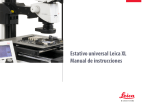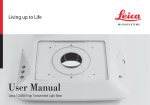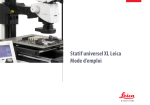Download Leica XL Universal Base User Manual
Transcript
Leica XL Universal Base User Manual Important Safety Notes Safety concept Before using your microscope for the first time, please read the “Safety concept” brochure included with your instrument. It contains additional information about handling and care. Transport and assembly The Leica XL Universal Baseplate is very heavy! To prevent injury and property damage, have someone help you when transporting, setting up and positioning this unit! • For optimum lifting, grip the base by the recesses provided for this purpose. Leica XL Universal Base User Manual Use in clean rooms The Leica XL Universal Baseplate can be used in clean rooms without any problems. Cleaning Please follow the cleaning instructions provided on page 14. 2 Table of Contents Assembly Installing the Base and Focusing Column Installing the Inspection Table Installing the XL Extension Assembling the Optics Carrier Cables: Connections Cables: Cable Duct Motorized Focus: Restricting the Travel Path ESD Terminals Assembling the Remaining Components Cleaning the Focusing Column 5 6 7 8 9 10 11 12 13 14 Dimensional Drawings Dimensions 16 Leica XL Universal Base User Manual 3 Assembly Leica XL Universal Base User Manual 4 Installing the Base and Focusing Column Tools used ★★ Allen key provided Assistance for installation Installing the focusing column will be considerably easier if you have someone help you. predrilled, both on the longitudinal and The Leica XL Universal Baseplate is on the lateral sides, with the holes necessary for installing the base. If, however, you plan to use the inspection table with the 300×300 mm travel range, the focusing column must be installed on the lateral side. Installing the column 1. Place the Leica XL Universal Baseplate onto the table so that the desired installation holes point over the edge of the table. • only far enough over the table edge to Move the Leica XL Universal Baseplate make the drill holes accessible. If you pull the baseplate too far over the edge of the table, it can fall. This may lead to injury or damage. 2. While having another person, if possible, hold the Leica XL Universal Baseplate steady, screw the focusing column in place using the screws provided. What is next? ★★ If you plan to use an inspection table, continue from the next page of the Installation Instructions. ★★ If you do not intend to use an inspection table, skip to page 7 of the Installation Instructions. Leica XL Universal Base User Manual 5 Installing the Inspection Table Tools used ★★ Allen key provided the base using the assembly bar (2) The inspection table (1) is attached to provided. 1 Assembly 1. Place the assembly bar over the inspection table at a minimum distance of 110 mm from the focusing column. 4. Slide the work top of the inspection table towards the focusing column. Be sure that the work top cannot touch the focusing column when it is fully extended. 2. Tighten the screws on the assembly bar to affix it. 3. Place the inspection table onto the assembly bar so that the setscrews grab in the holes. 2 inspection table is simply attached using After installing the assembly bar, the 5. If the work top touches the focusing column, remove the inspection table. Attach the assembly bar a little further from the focusing column. setscrews — its own weight is sufficient for ensuring a secure position. Leica XL Universal Base User Manual 6 Installing the XL Extension Tools ★★ Allen key, 4 mm Installing the XL Extension 1. Place the XL Extension on the focusing column so that the screw fits into the thread provided and the lug fits into the groove. 2. Press the XL Extension backwards to the focusing column and screw it in place using your other hand. Maximum load capacity The XL Extension is designed for a maximum weight of 8 kg! This value, however, is hardly reached in practice, as the following sample arrangement shows: • • • • • • • Leica M205 A optics carrier 0.5× trinocular tube 2× eyepieces Leica DFC420 C digital camera Leica LED5000 MCI illumination 1.0× planapochromatic objective Together, all of these components weigh 6.6 kg and can be used without problem. Leica XL Universal Base User Manual 7 Assembling the Optics Carrier Tools ★★ Allen key provided Assembling the Optics Carrier 1. Place the optics carrier on the XL Extension so that the screw fits into the thread provided and the lug fits into the groove. Leica XL Universal Base User Manual 2. Press the optics carrier backwards to the XL Extension and screw it in place using your other hand. 8 Cables: Connections The terminals The connection to the PC and to other instruments is made using the terminals on the rear side of the column: 1 3 1. 2× CTL2 terminals for auxiliary equipment such as the Leica SmartTouch, the foot switch, an illuminator from the Leica LED5000 series and other accessories from the Leica product range. 2. Terminal for the 50-watt power supply provided. 3. USB terminal for the connection to the PC. Leica XL Universal Base Connecting the control unit 1. Connect the control unit (such as the Leica SmartTouch) to one of the two CTL2 terminals on the focusing column. 2 Connecting the power supply 1. Connect the included power supply unit to the power socket on the focusing column. User Manual 9 Cables: Cable Duct The cable duct The cable duct provides better organization by holding the cables for the illumination. equipment. It can be used to replace a A shorter cover is included as standard standard-length cover. The gaps created using the shorter cover can be used to feed the cable into and out of the cable duct. Inserting the cables 1. Remove the standard cover from the cable duct. 2. Place the cable into the cable duct. 3. Install the shorter cover. Press this cover onto the cable duct until you hear it click into place. two elements, which can be removed The cover for the cable duct consists of and installed independently of each other. Leica XL Universal Base User Manual 10 Motorized Focus: Restricting the Travel Path be necessary to restrict the maximum Depending on the work situation, it may travel path of the microscope. This prevents the following: ★★ Injuries when manipulating the specimen because the fingers or hand get pinched. Restricting the bottom travel range 1. Move the motorized focus into the lowest position you want to reach. 2. Unscrew the screw of the limit stop on the side of the focusing column. 3. Push the limit stop to the height of the motorized focus. It is easiest to move the limit stop by keeping the Allen key inserted and moving it upwards. 4. Tighten the screw of the limit stop. ★★ Accidental contact between the lens and the specimen, and potential resulting damage. Readjusting the motorized focus The motorized focus is factory-adjusted and normally does not need to be readjusted— even if the maximum travel path is changed. • motorized focus is moving, the position Exception: If the power fails while the data are lost. In this case, the calibration must be repeated using the Leica LAS software or the Leica SmartTouch™. To do so, please consult the respective manual. Leica XL Universal Base User Manual 11 ESD Terminals equipped The Leica XL Universal Baseplate is with two ESD terminals. Another terminal is located on the inspection table. are not included as standard equipment. Corresponding cables with banana plugs Leica XL Universal Base User Manual 12 Assembling the Remaining Components ing components, please refer to the For instructions on installing the remain- documentation that was included with your microscope. Leica XL Universal Base User Manual 13 Cleaning the Focusing Column for years, the focusing column should be To guarantee trouble-free functionality cleaned regularly. Otherwise, dirt and dust can accumulate on the rollers, making it difficult or even impossible to focus accurately. For cleaning, use a soft, lint-free cloth. Tough dirt can be removed using a mild cleaning agent. Leica XL Universal Base User Manual 14 Dimensional Drawings Leica XL Universal Base User Manual 15 min. 290 max. 420 631 83.4 Dimensions 369 Leica M80 with universal base, XL Extension and binocular ErgoTube® 400 28.5 600 min. 290 max. 420 83.4 631 600 User Manual 54 0 Leica XL Universal Base 28.5 369 400 600 292 16